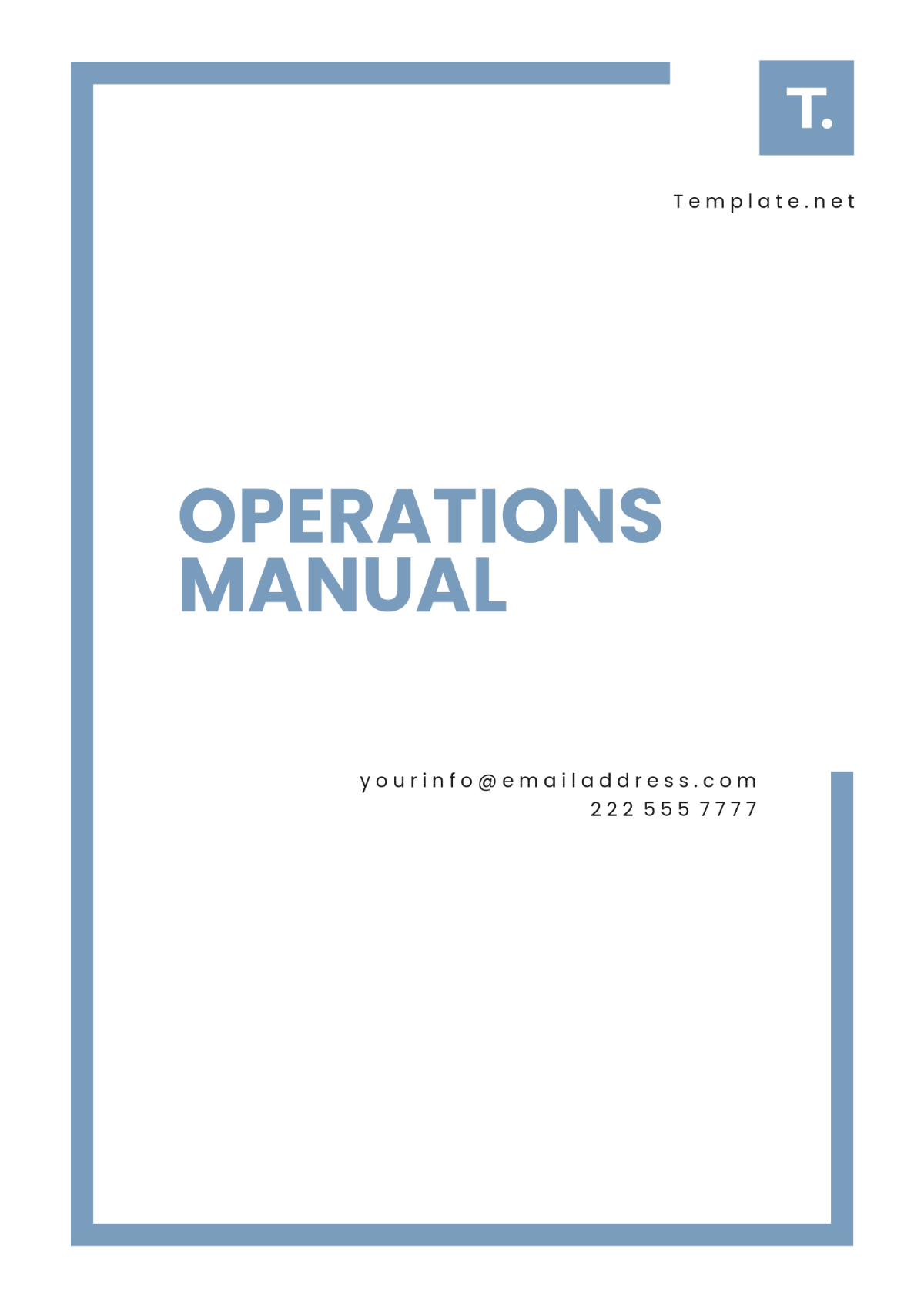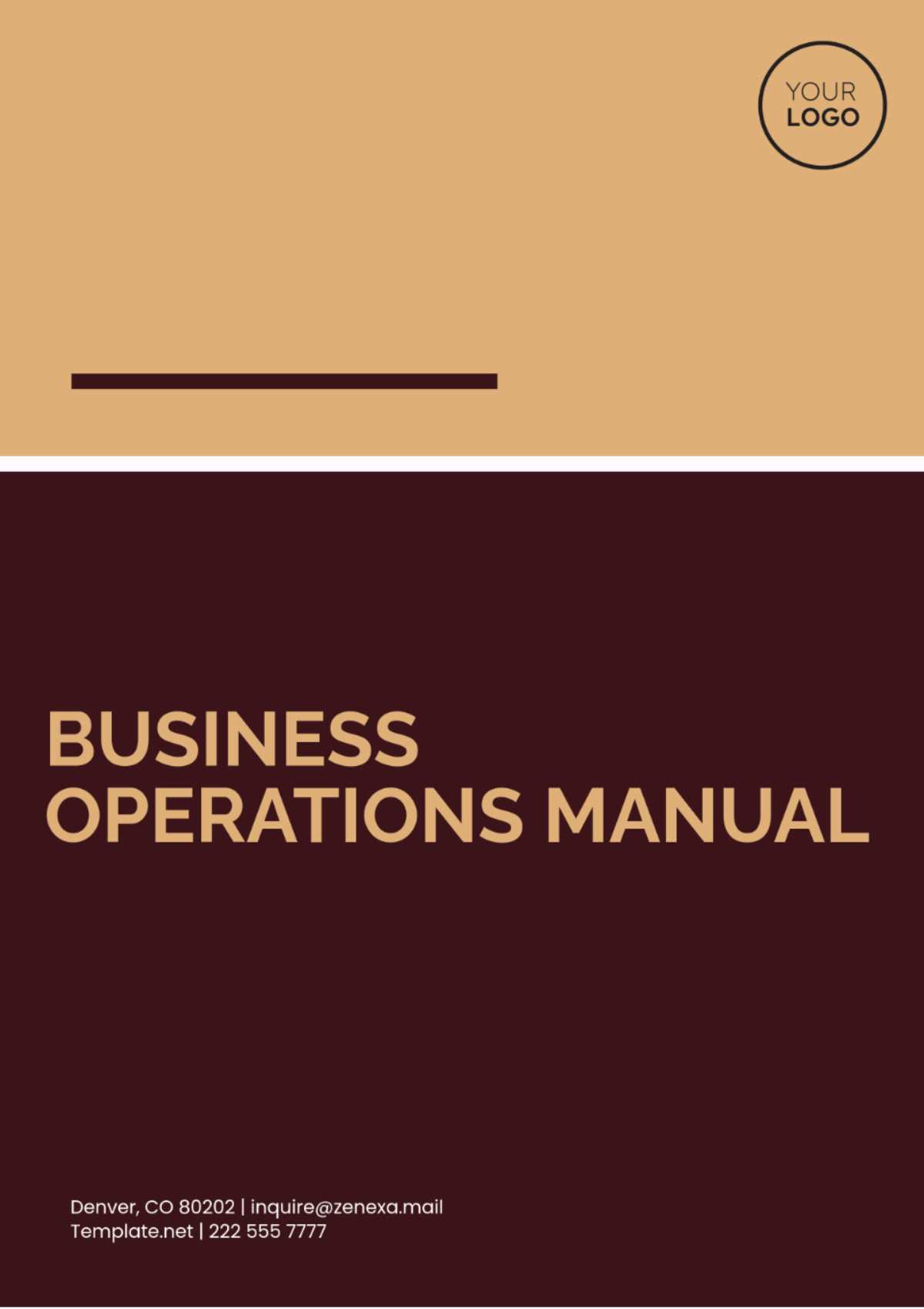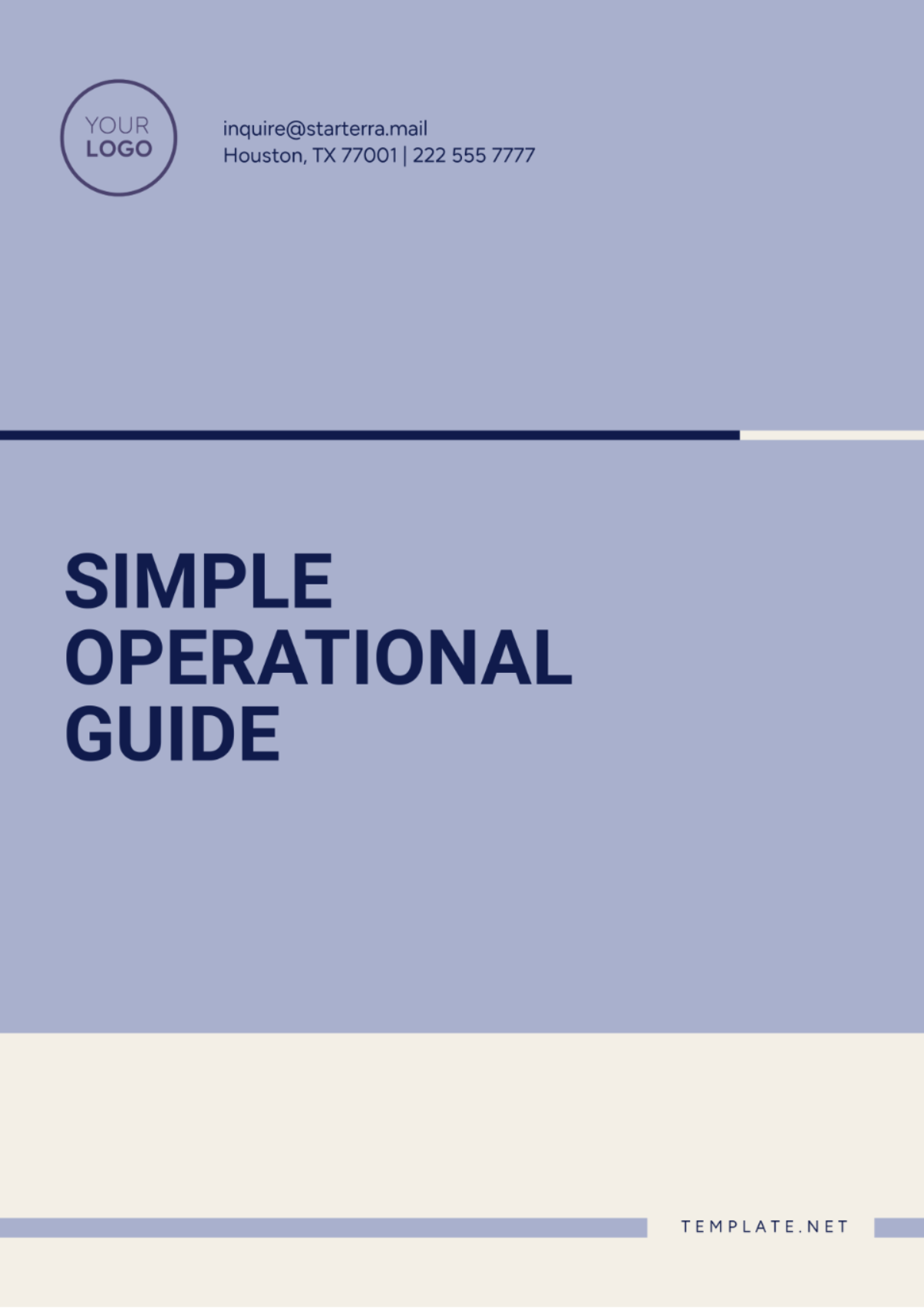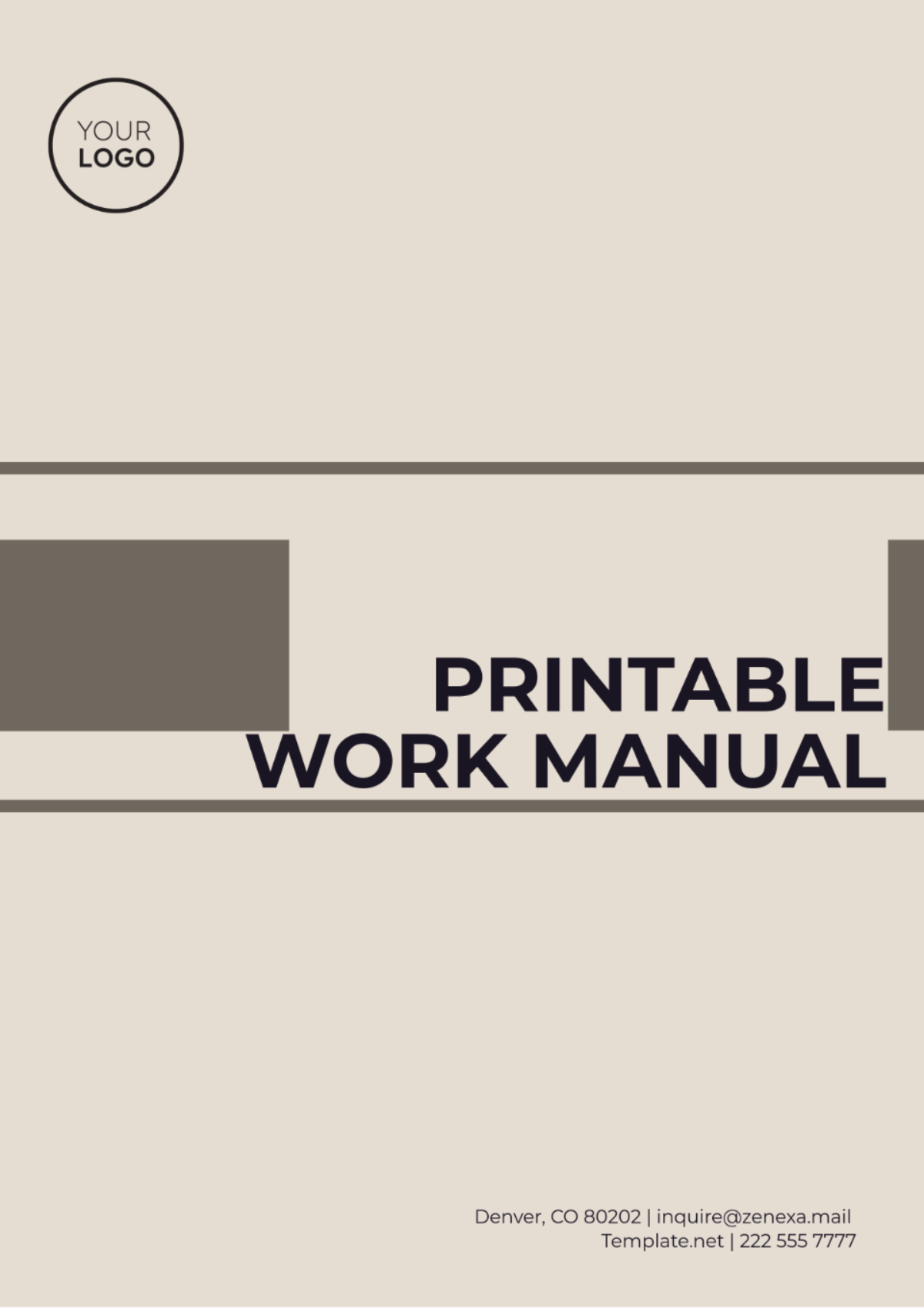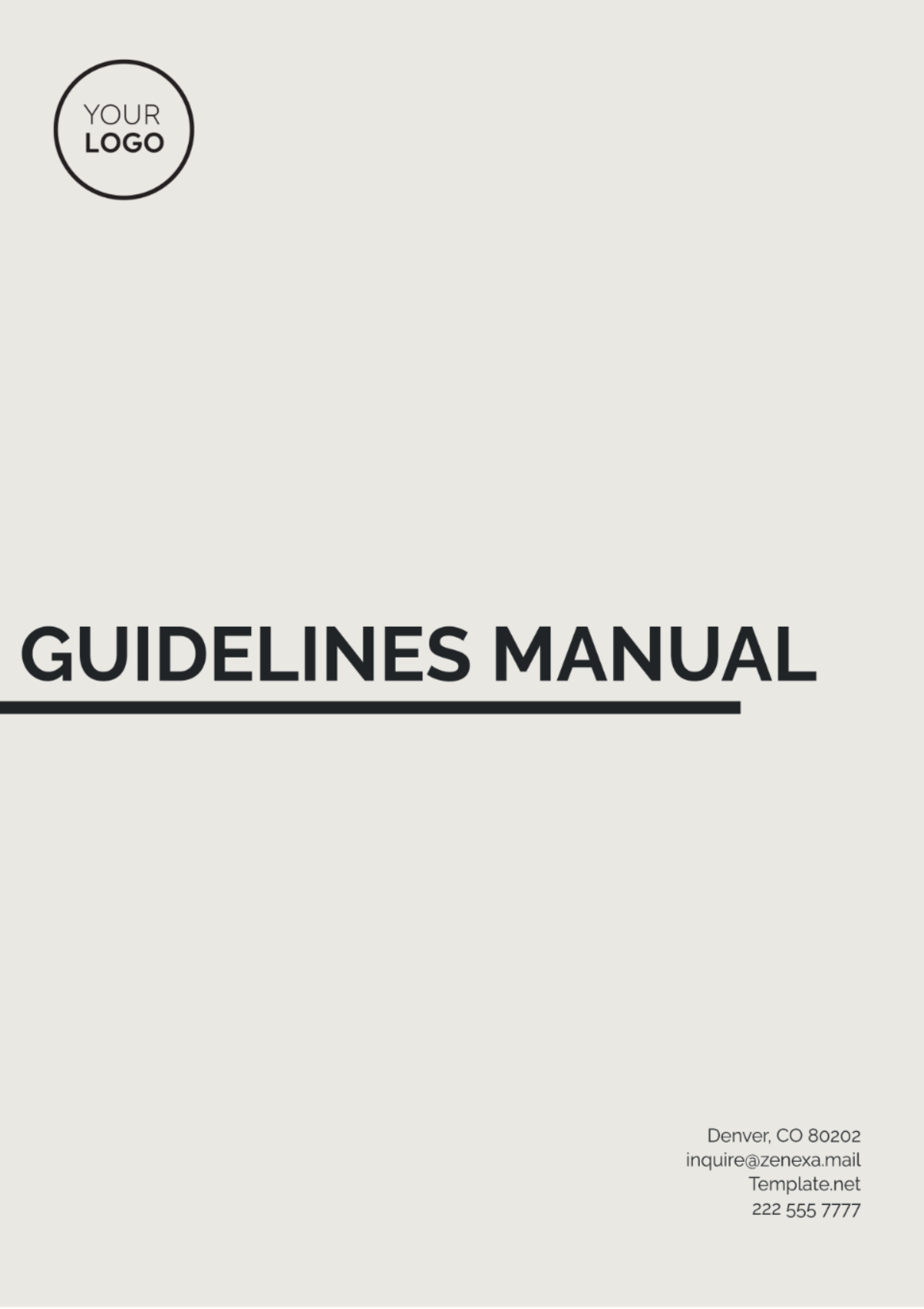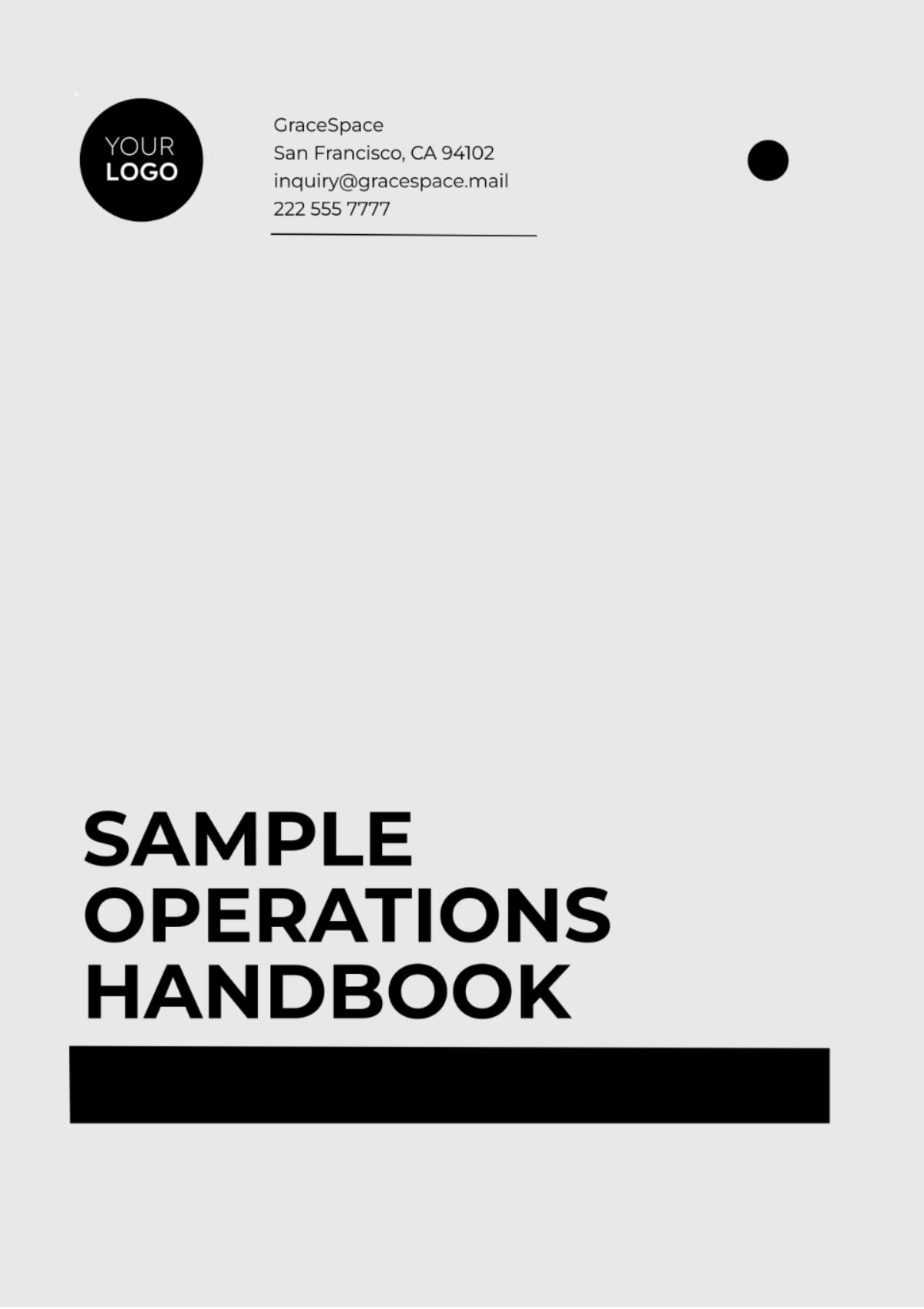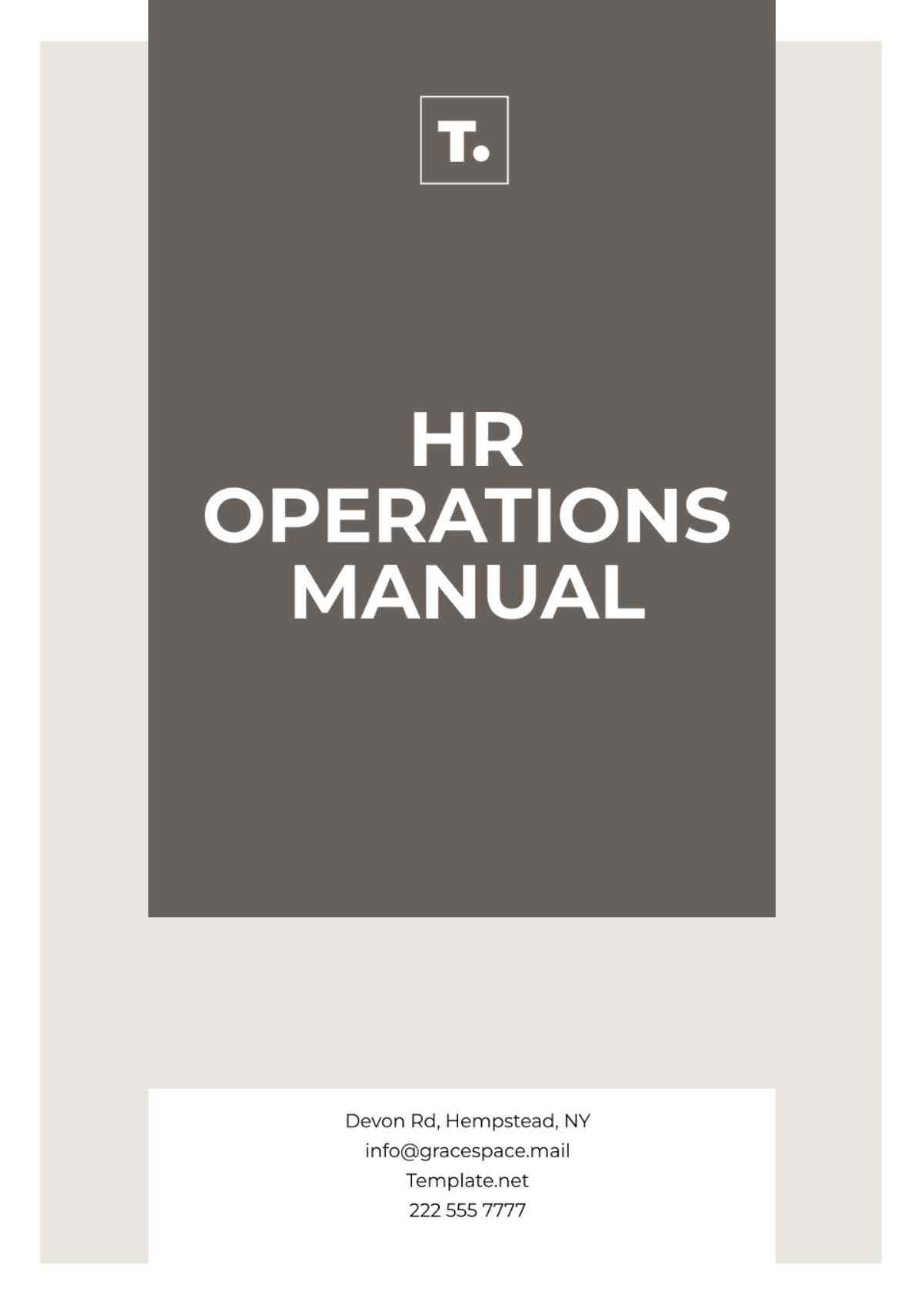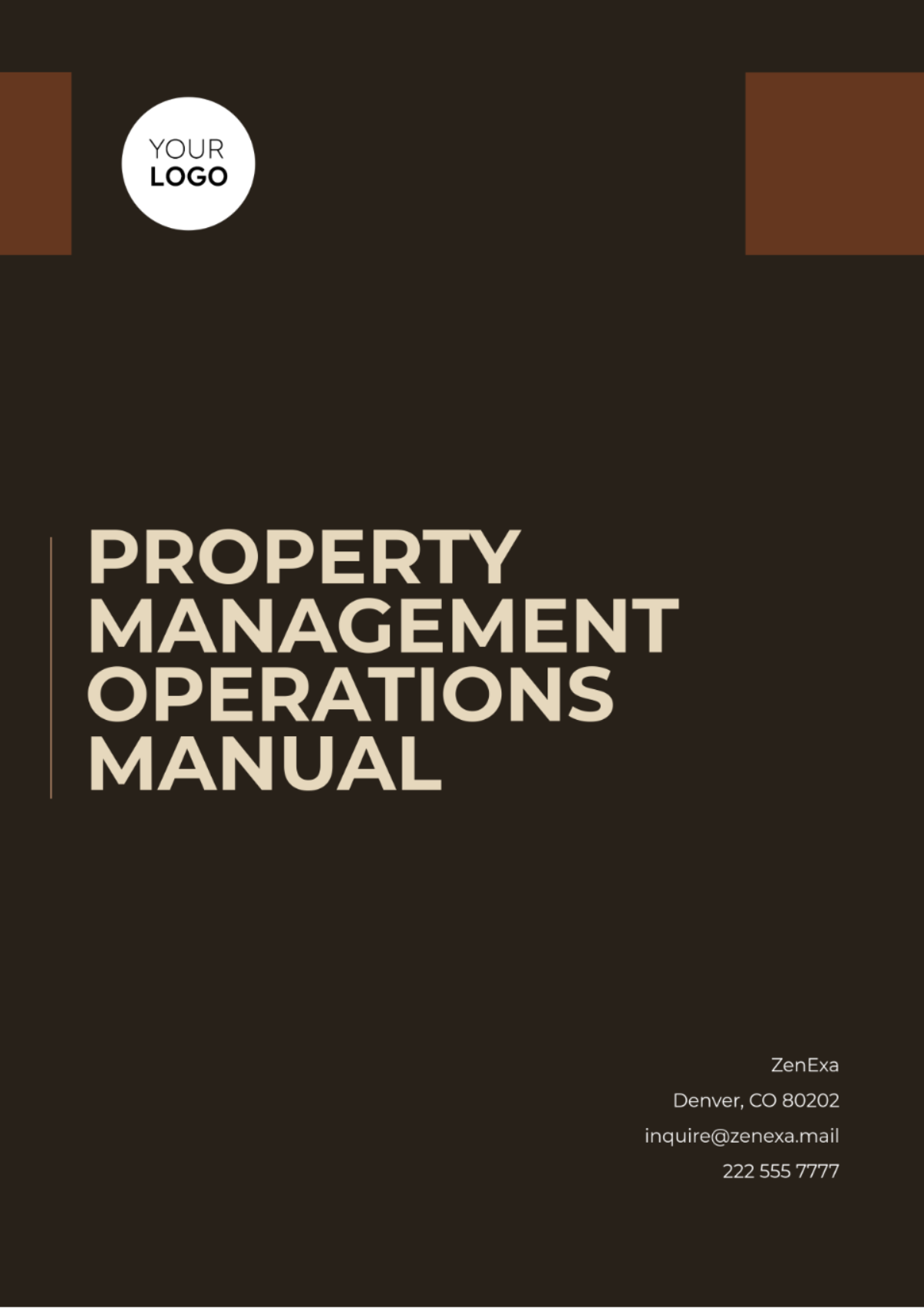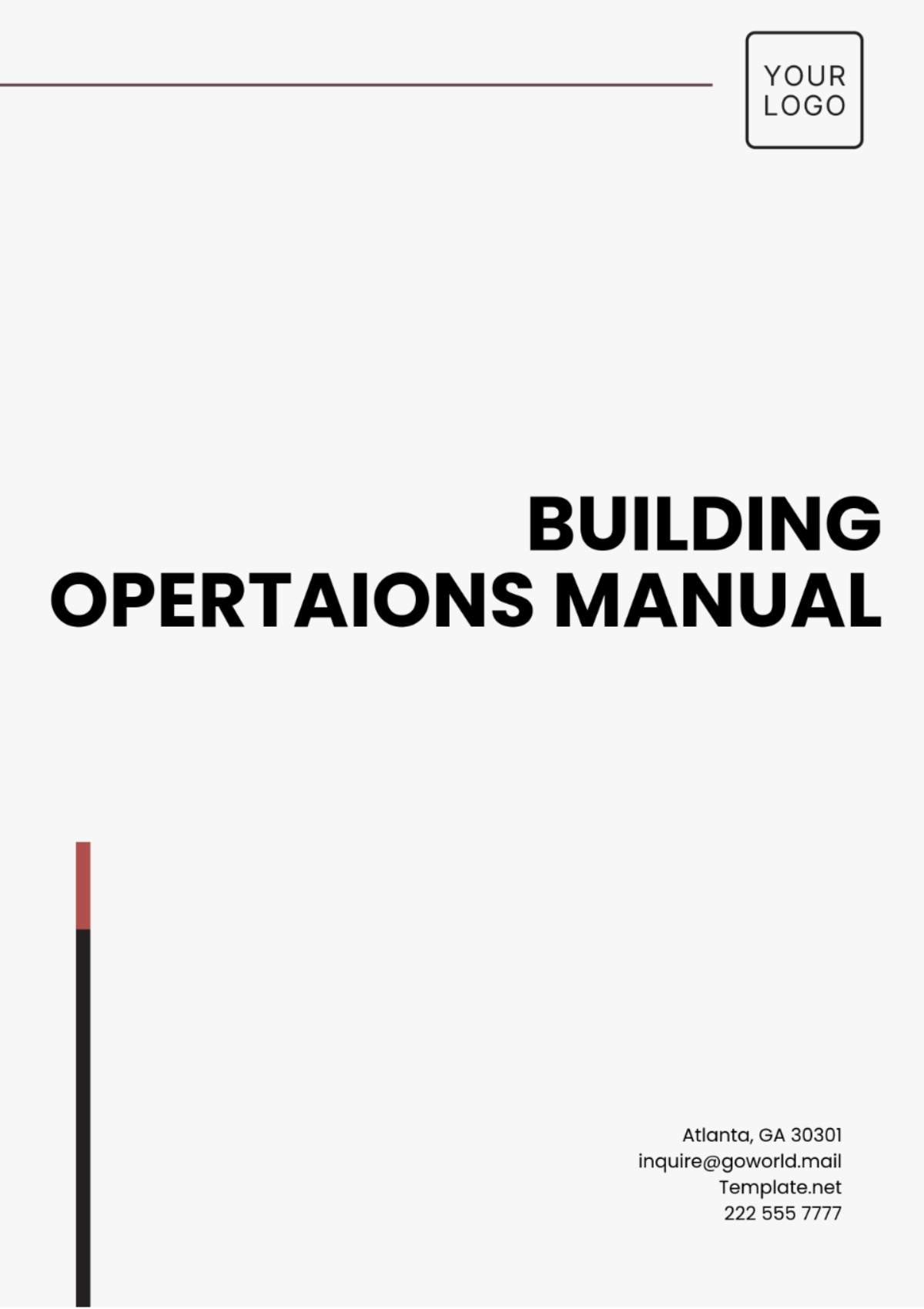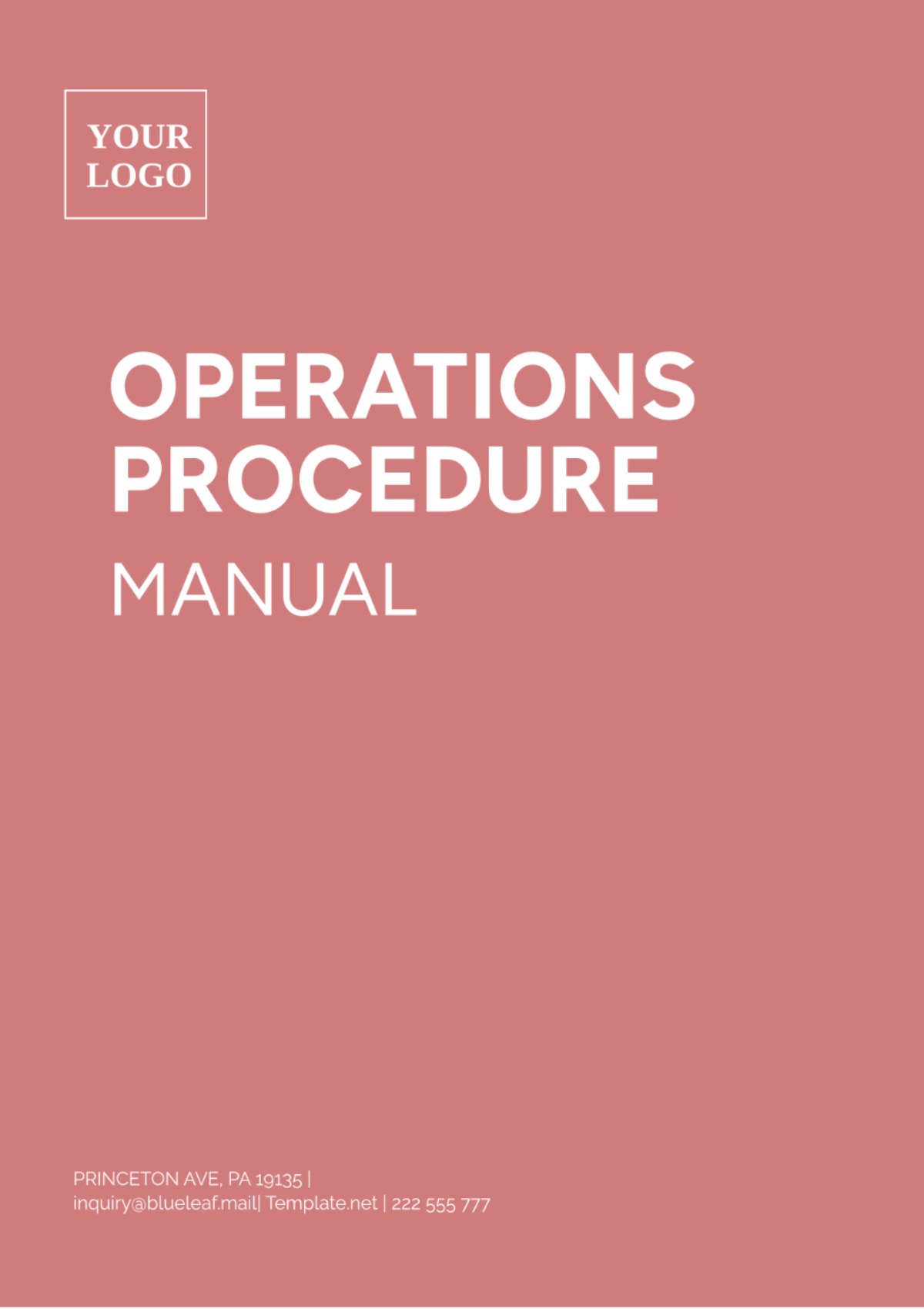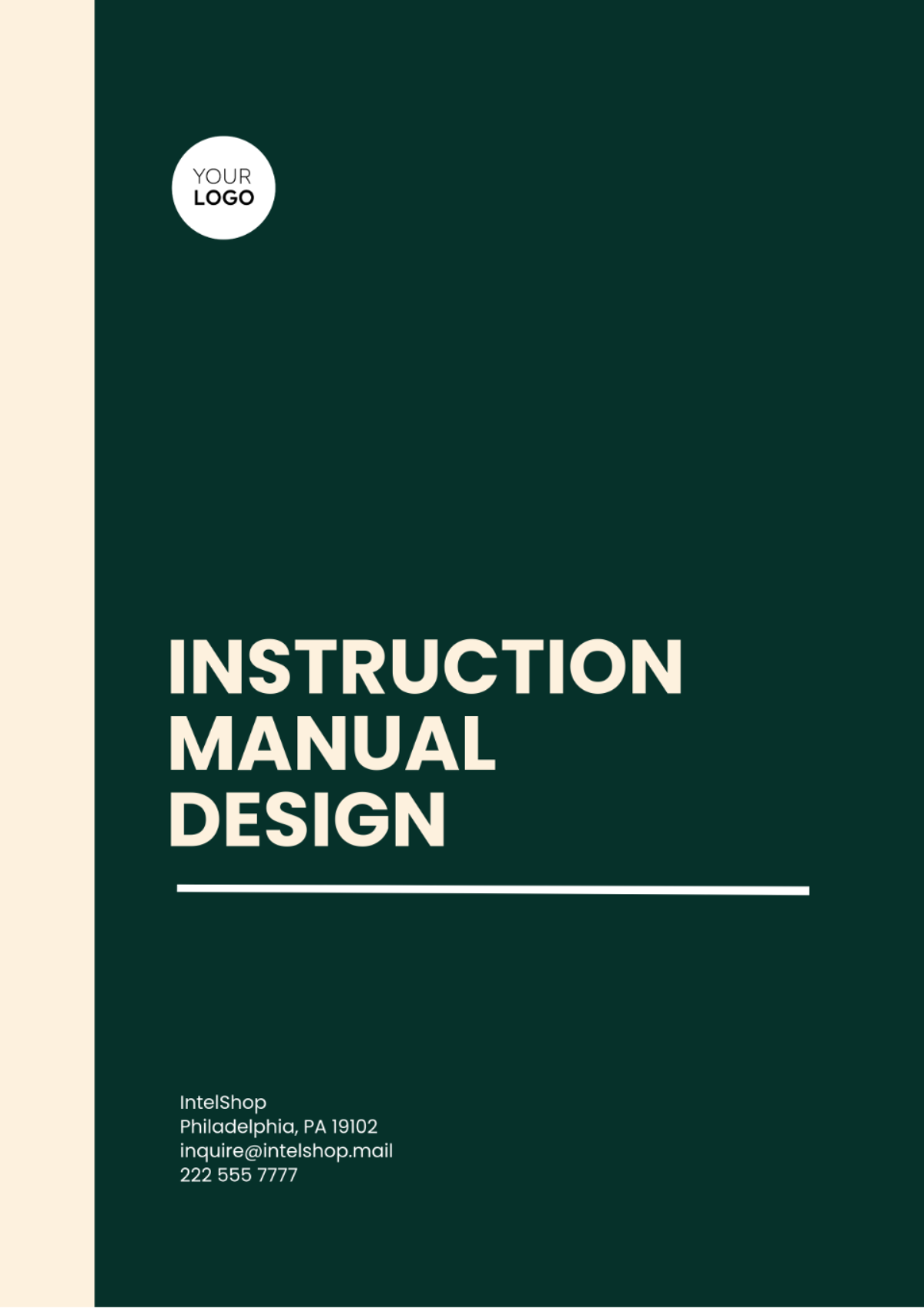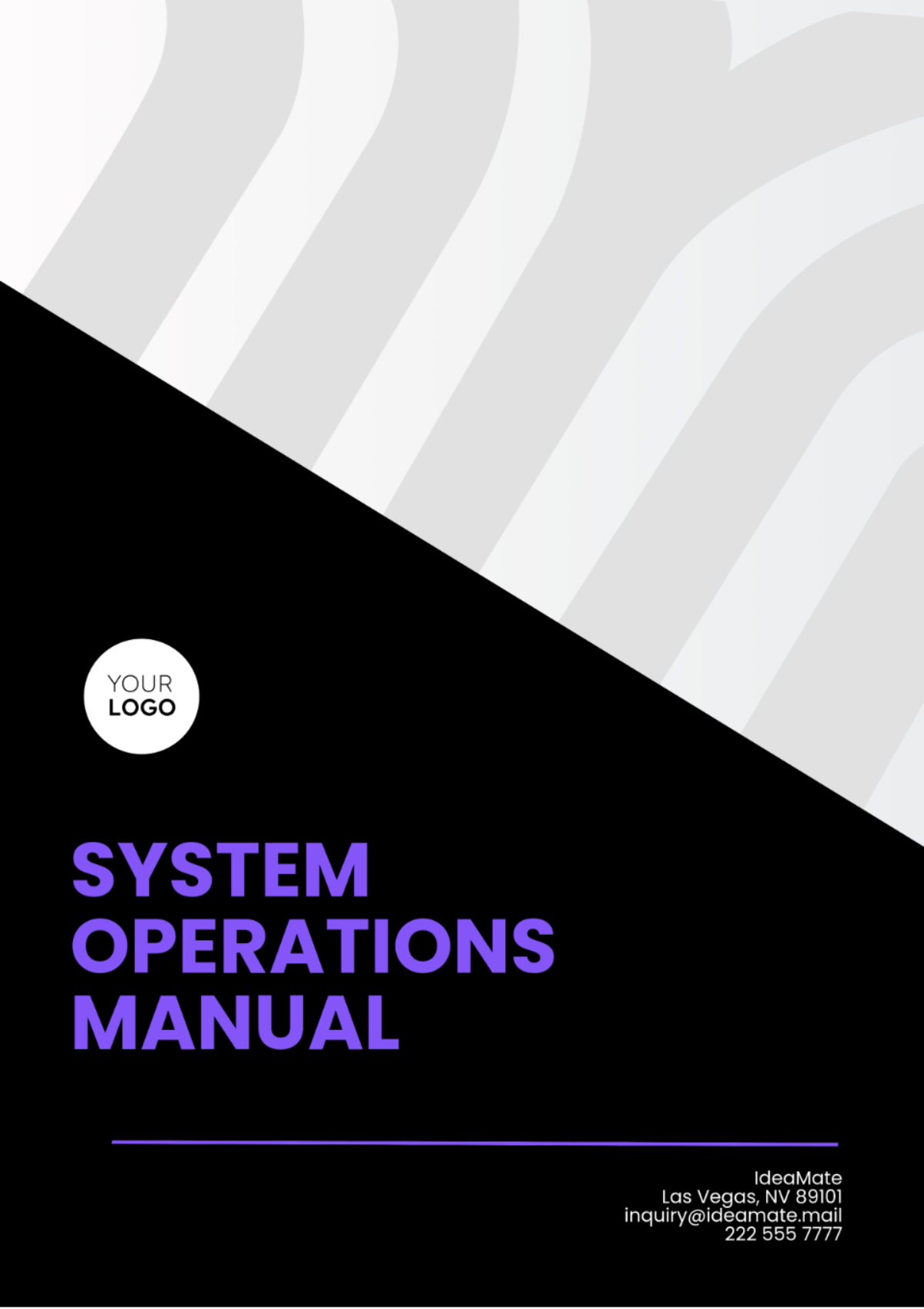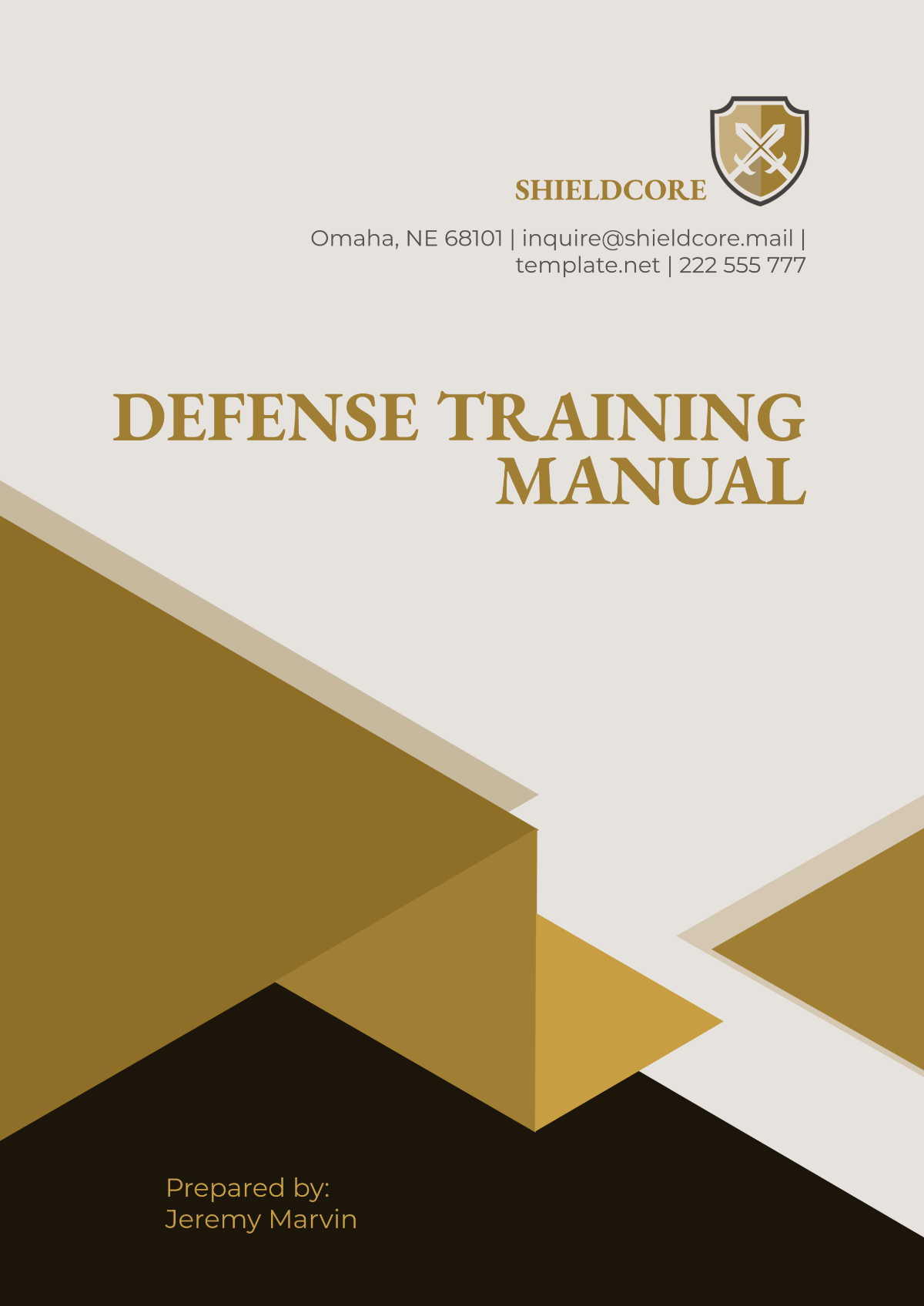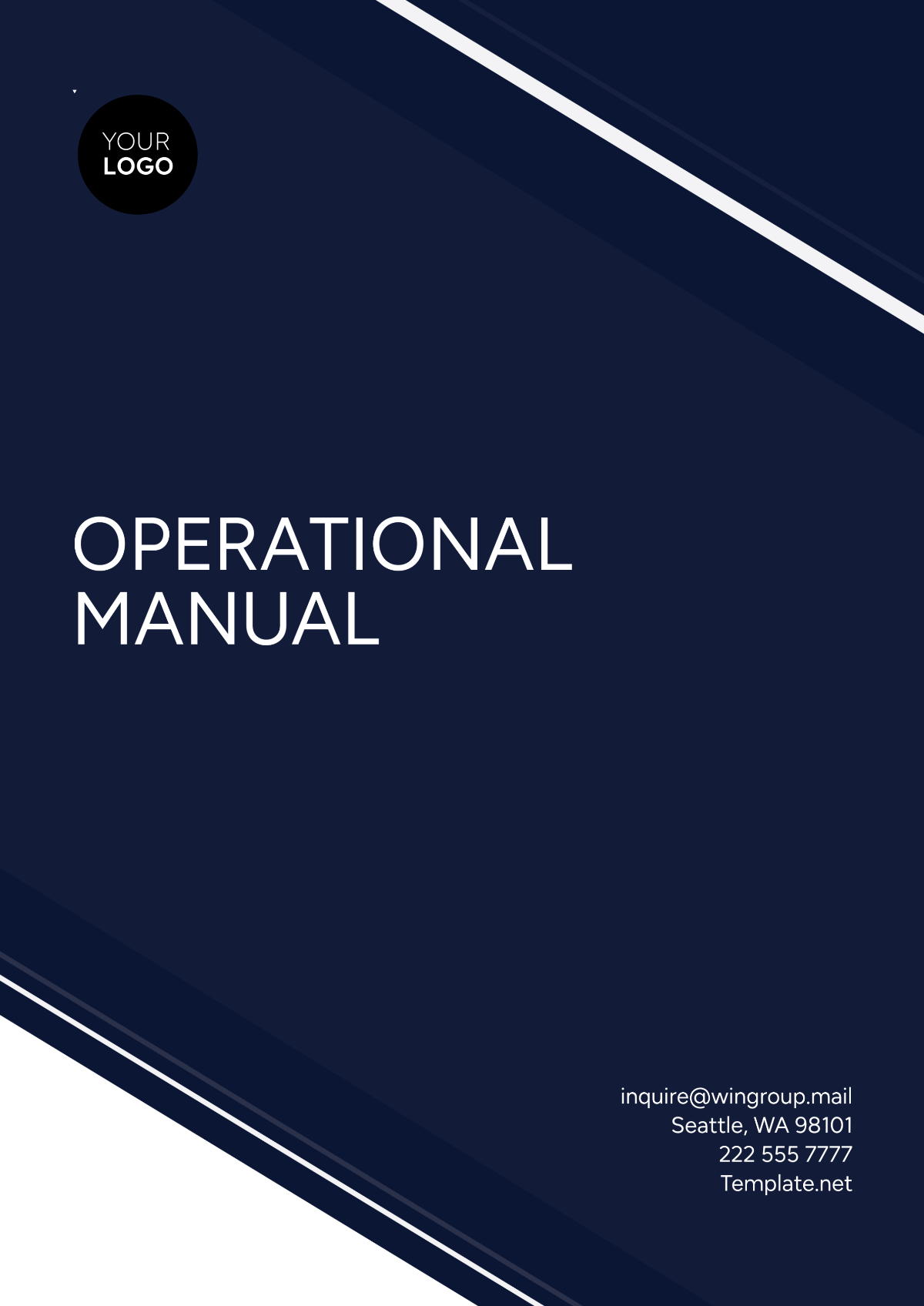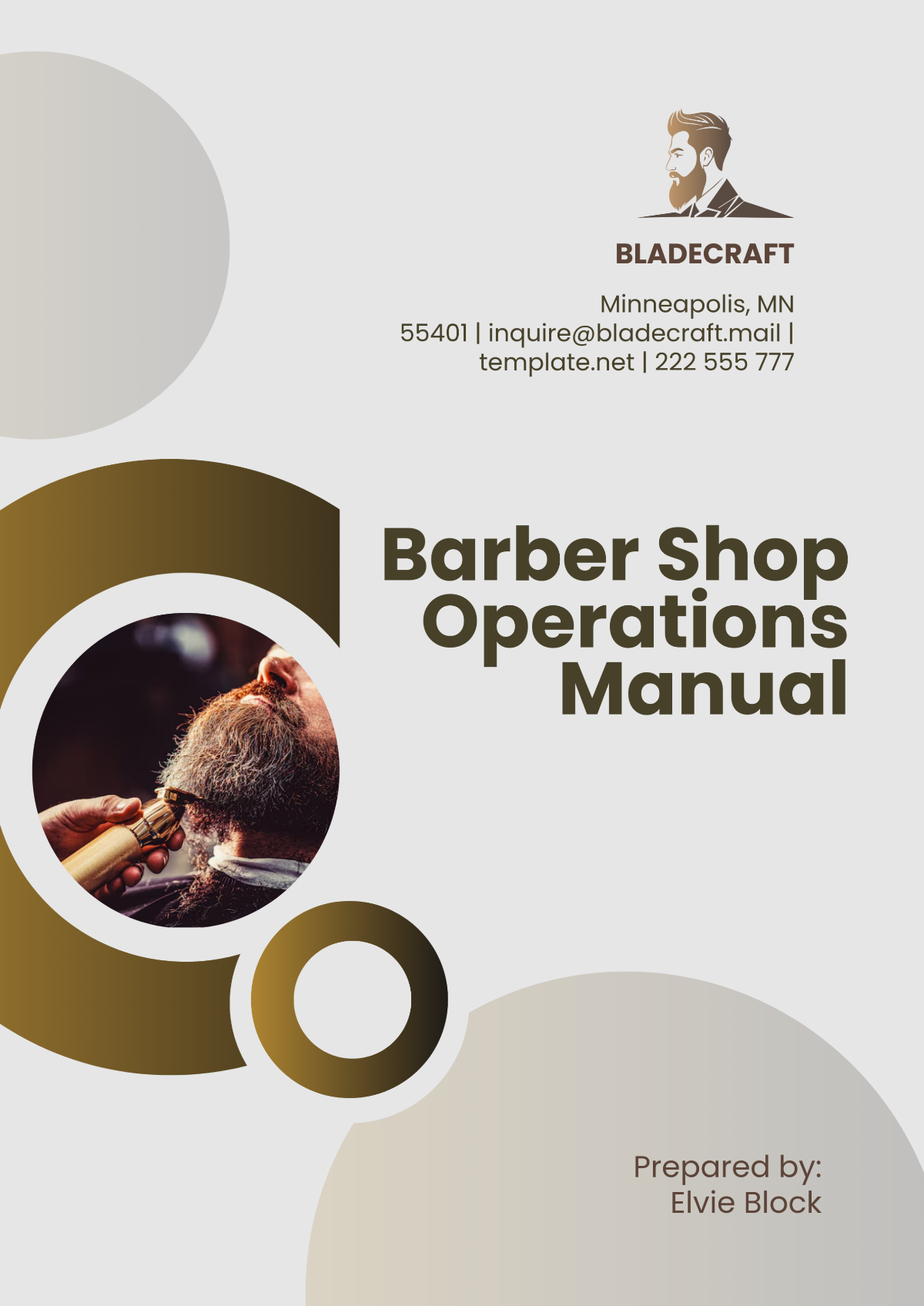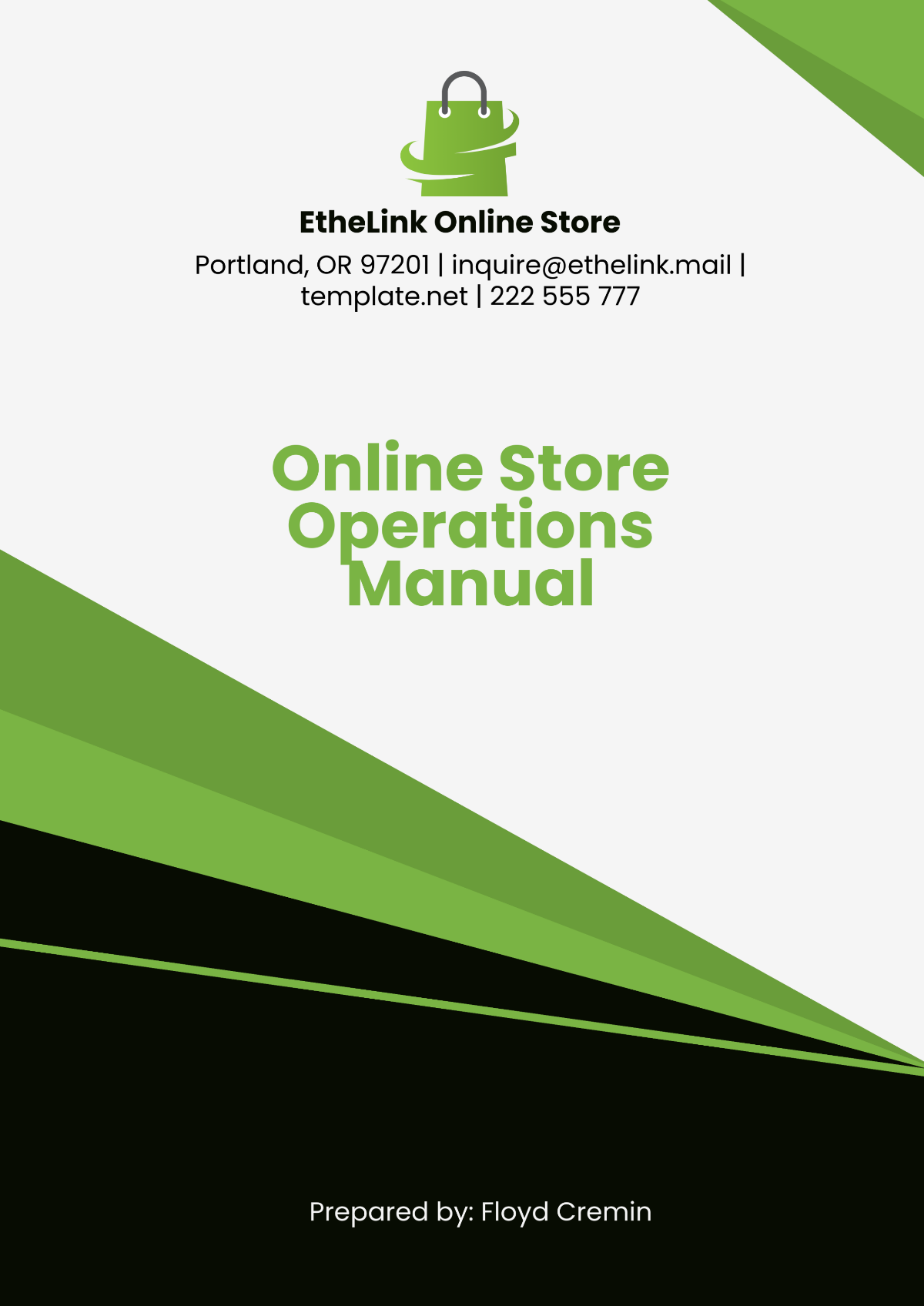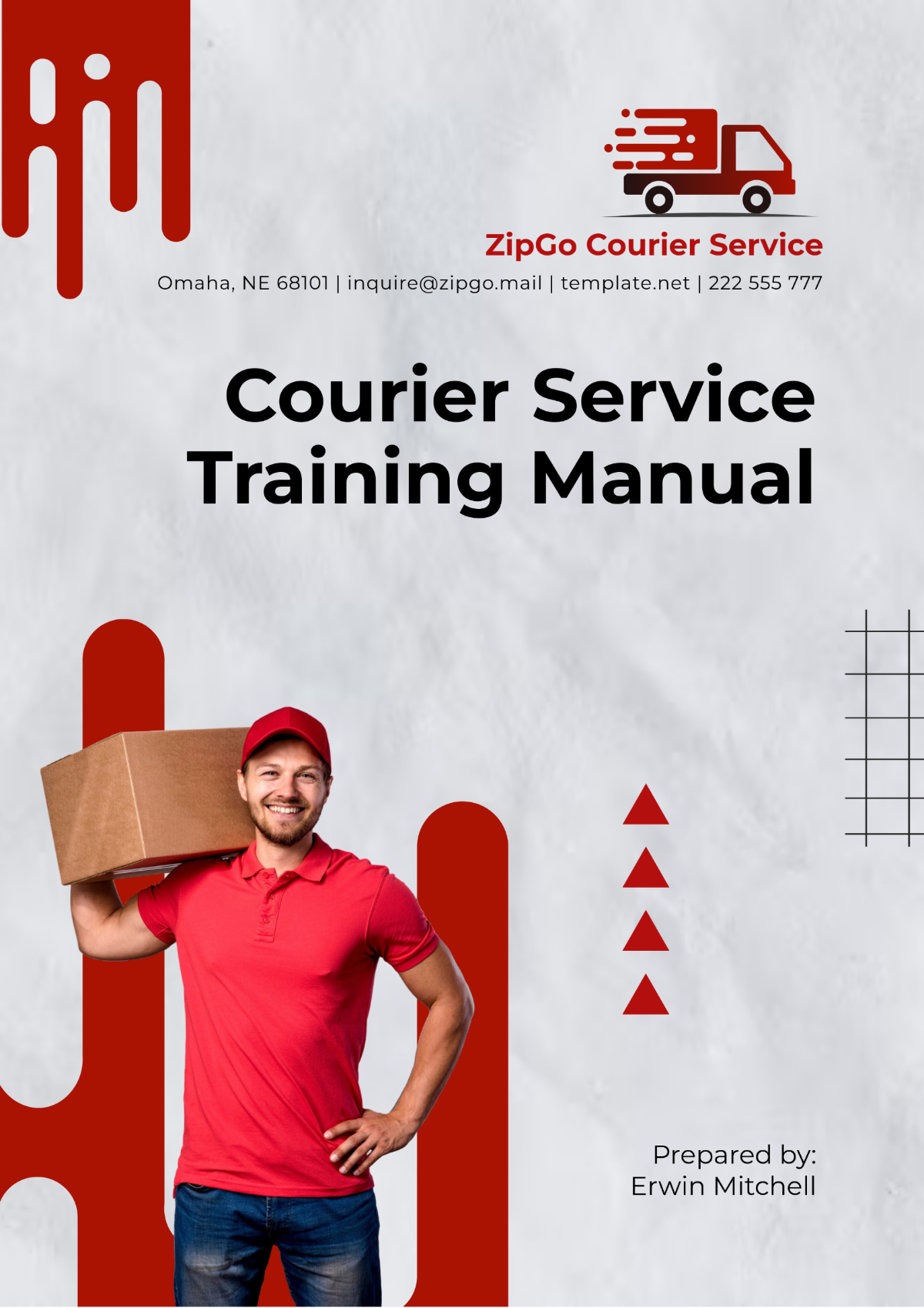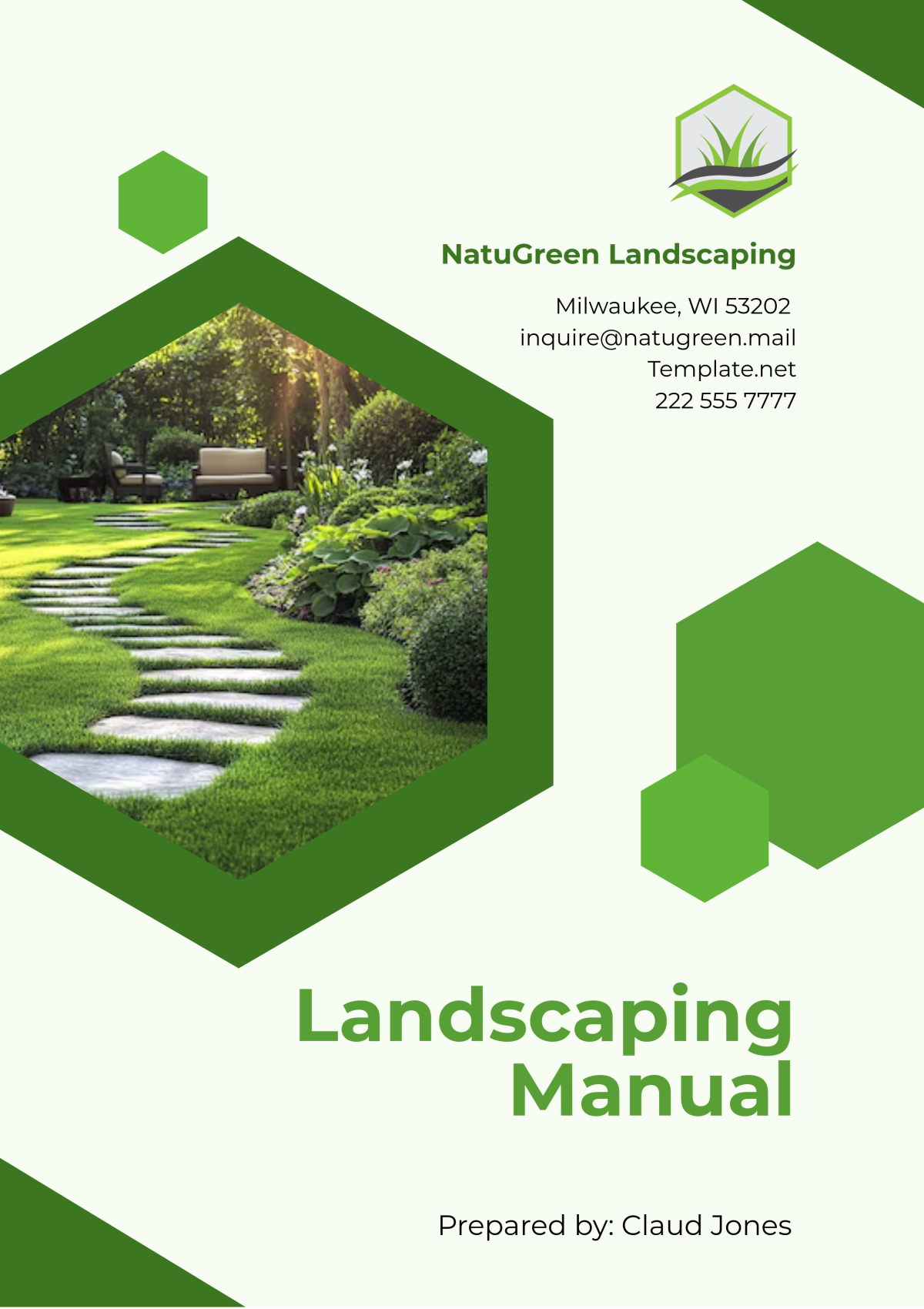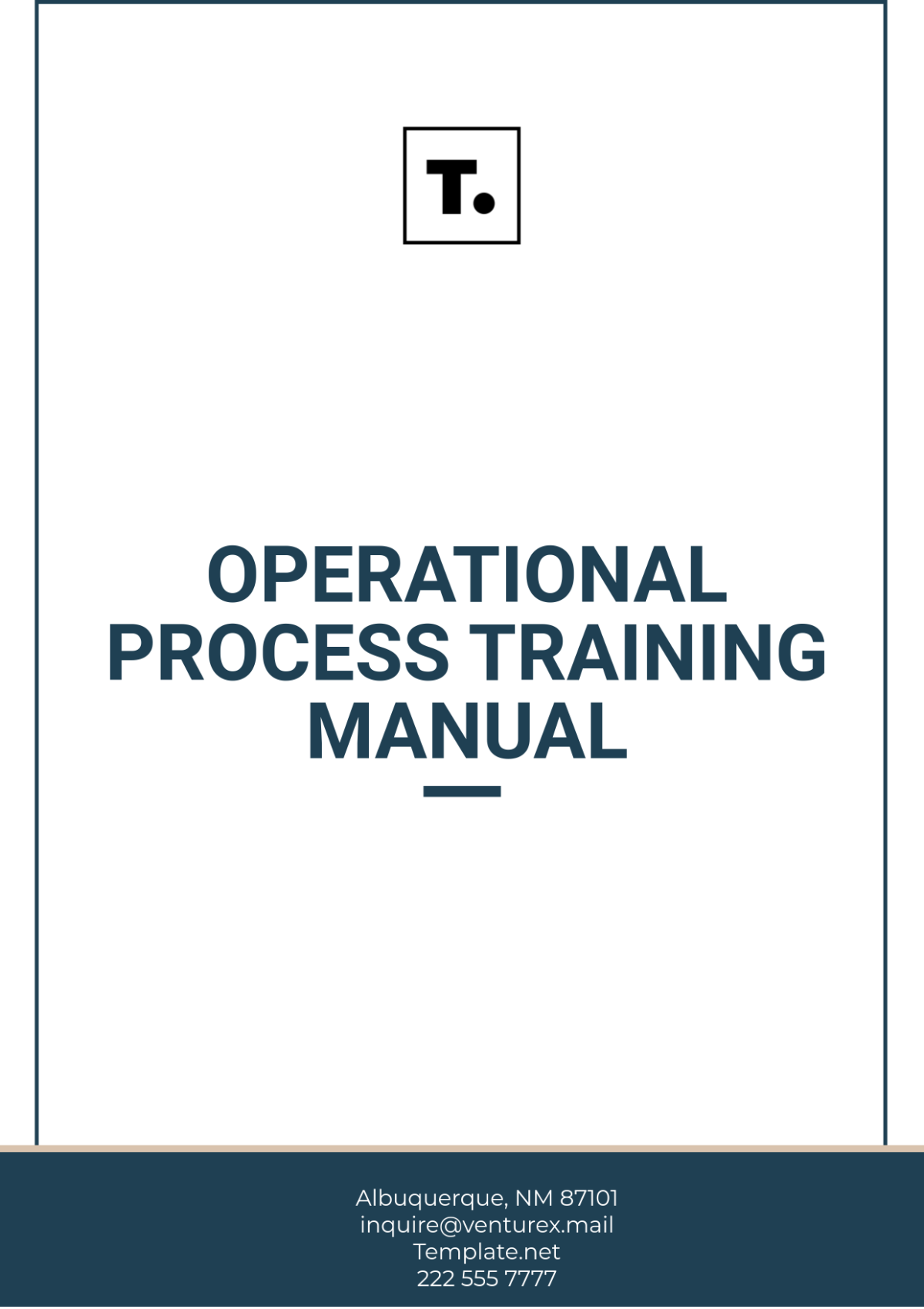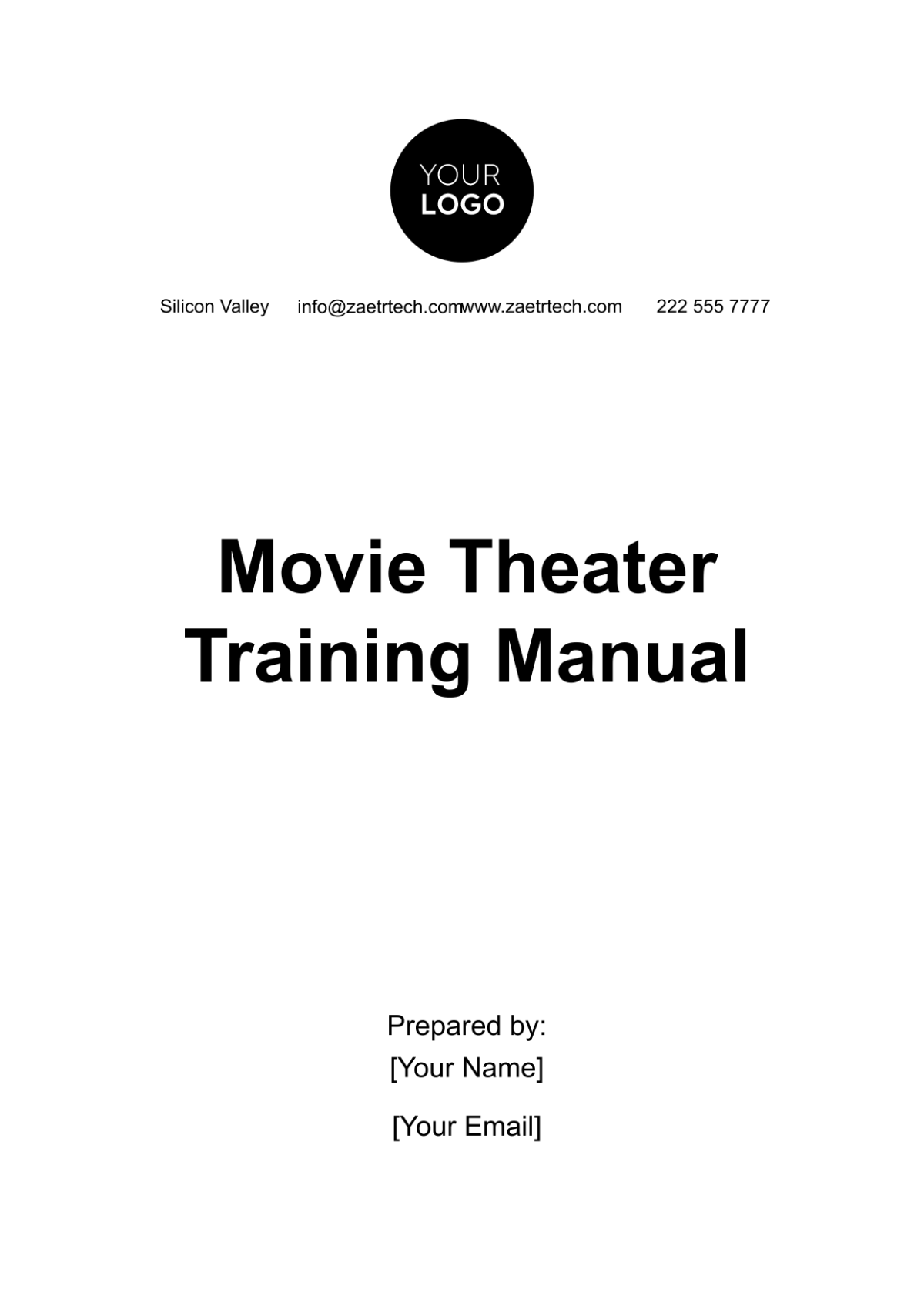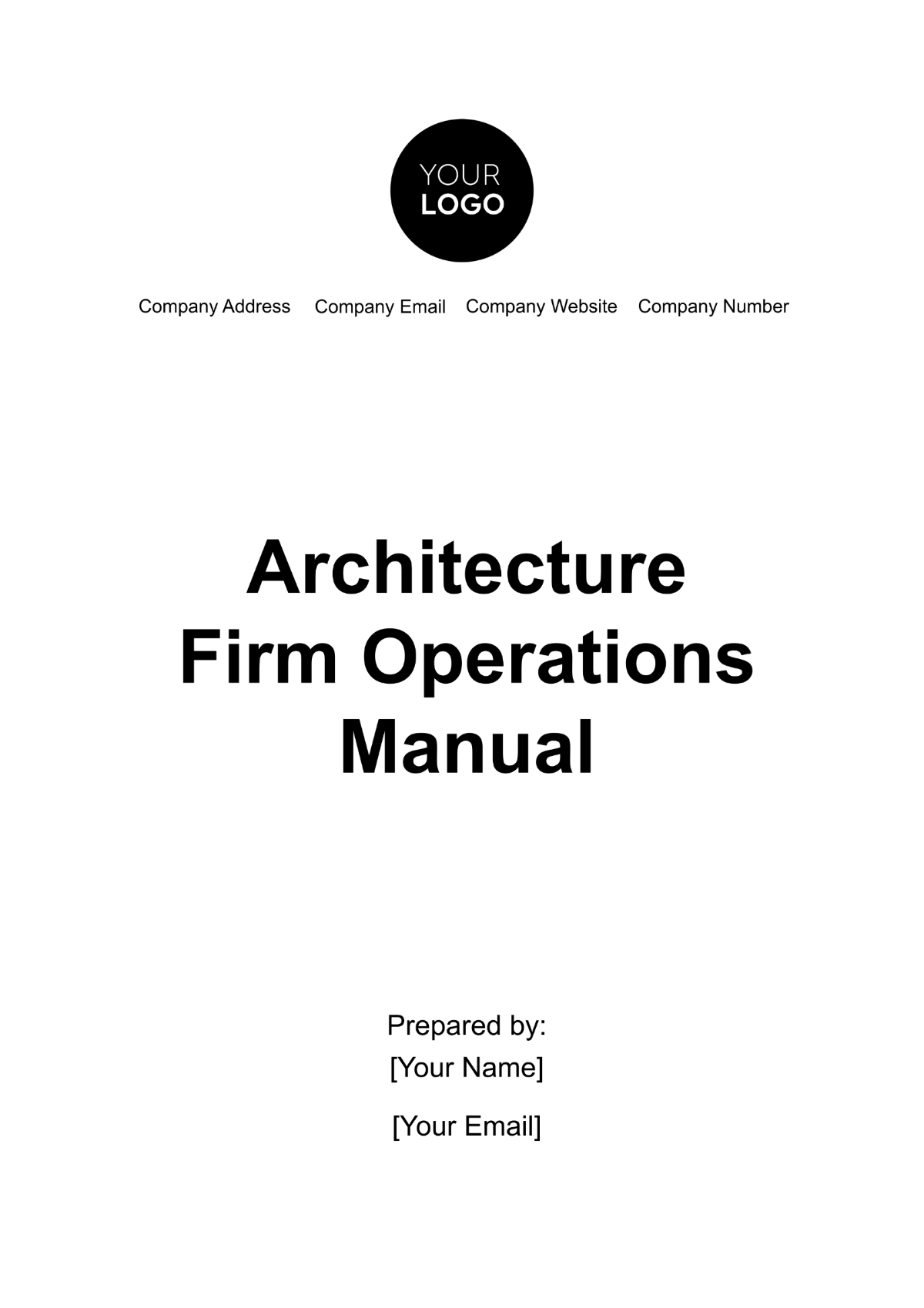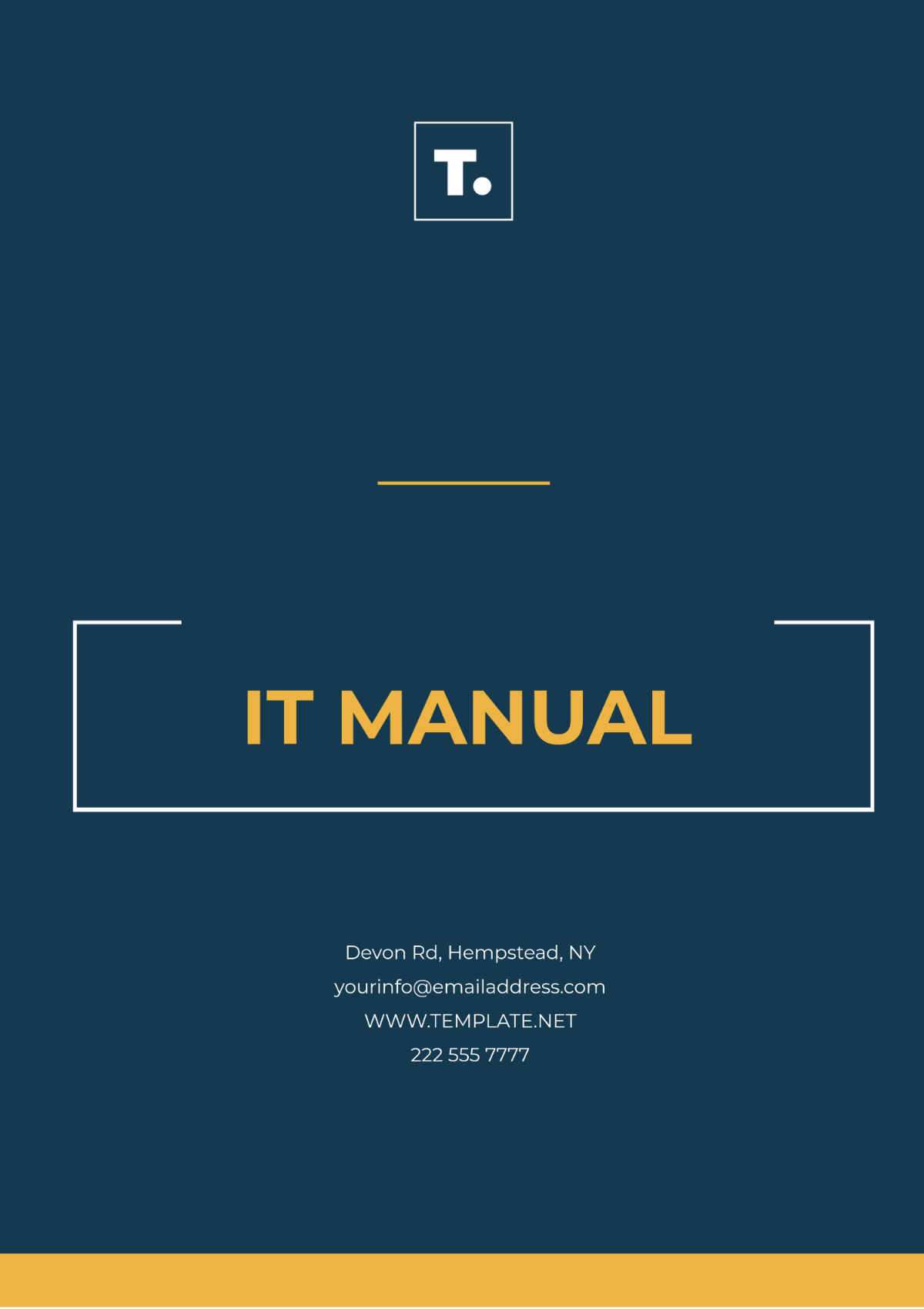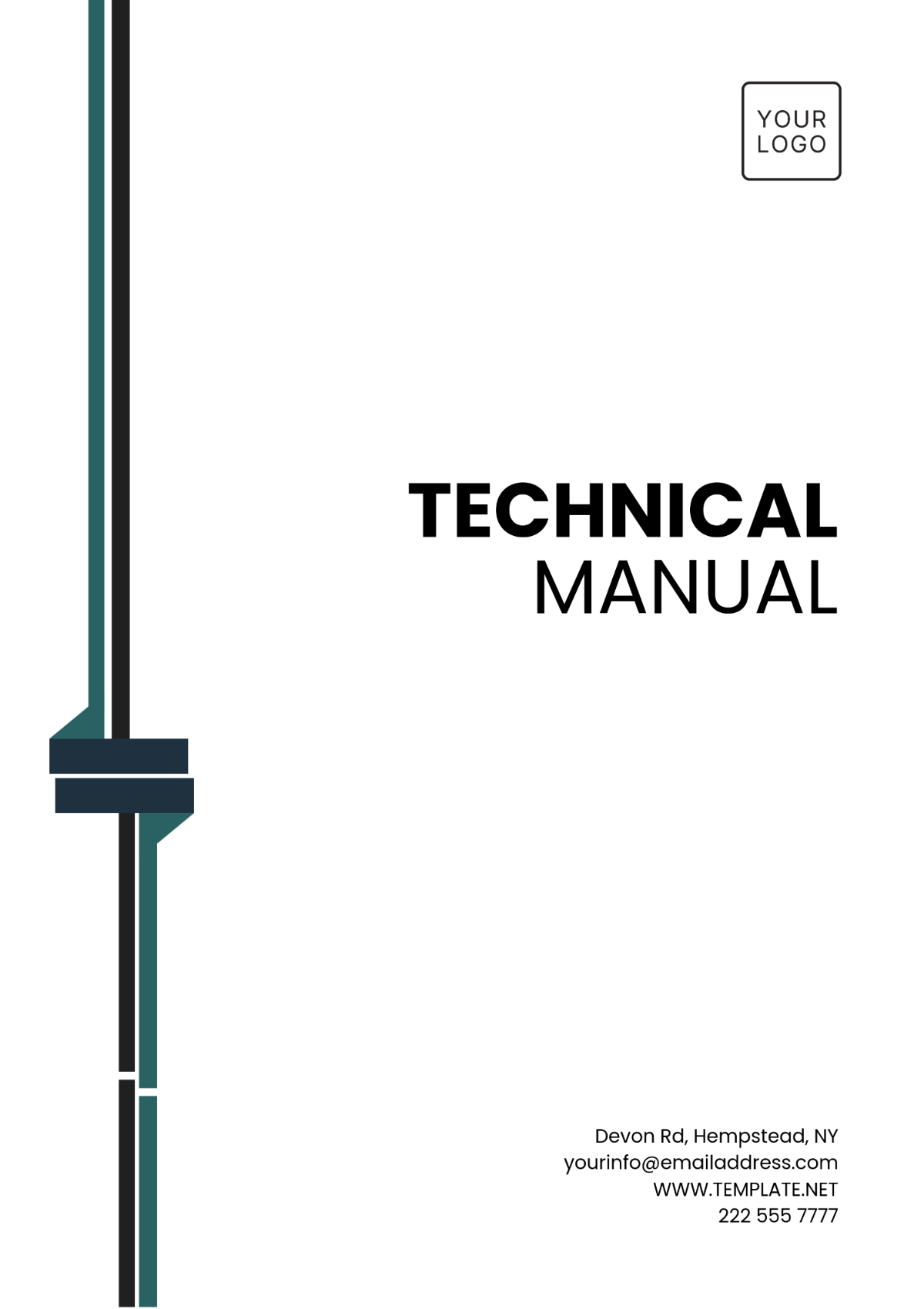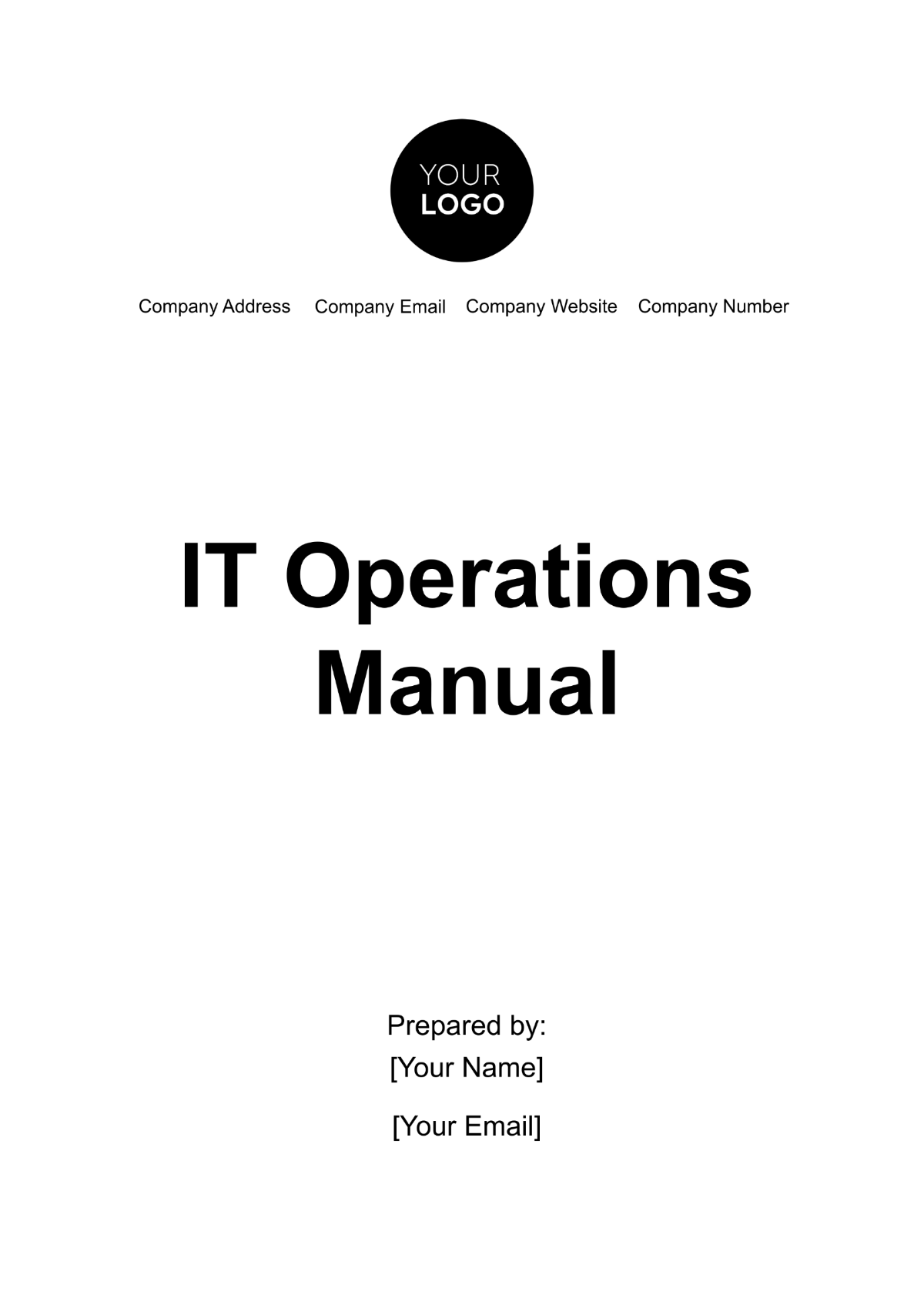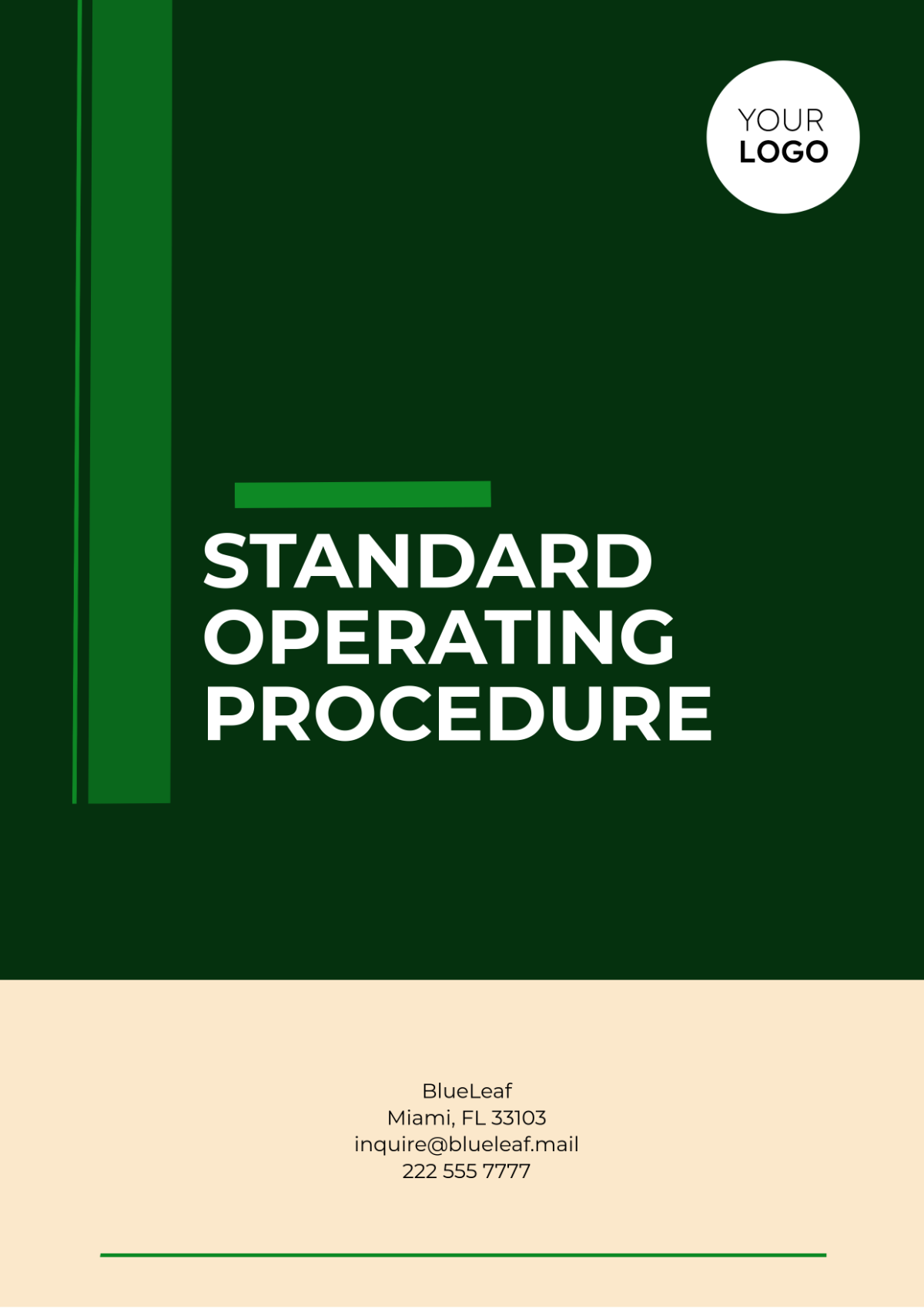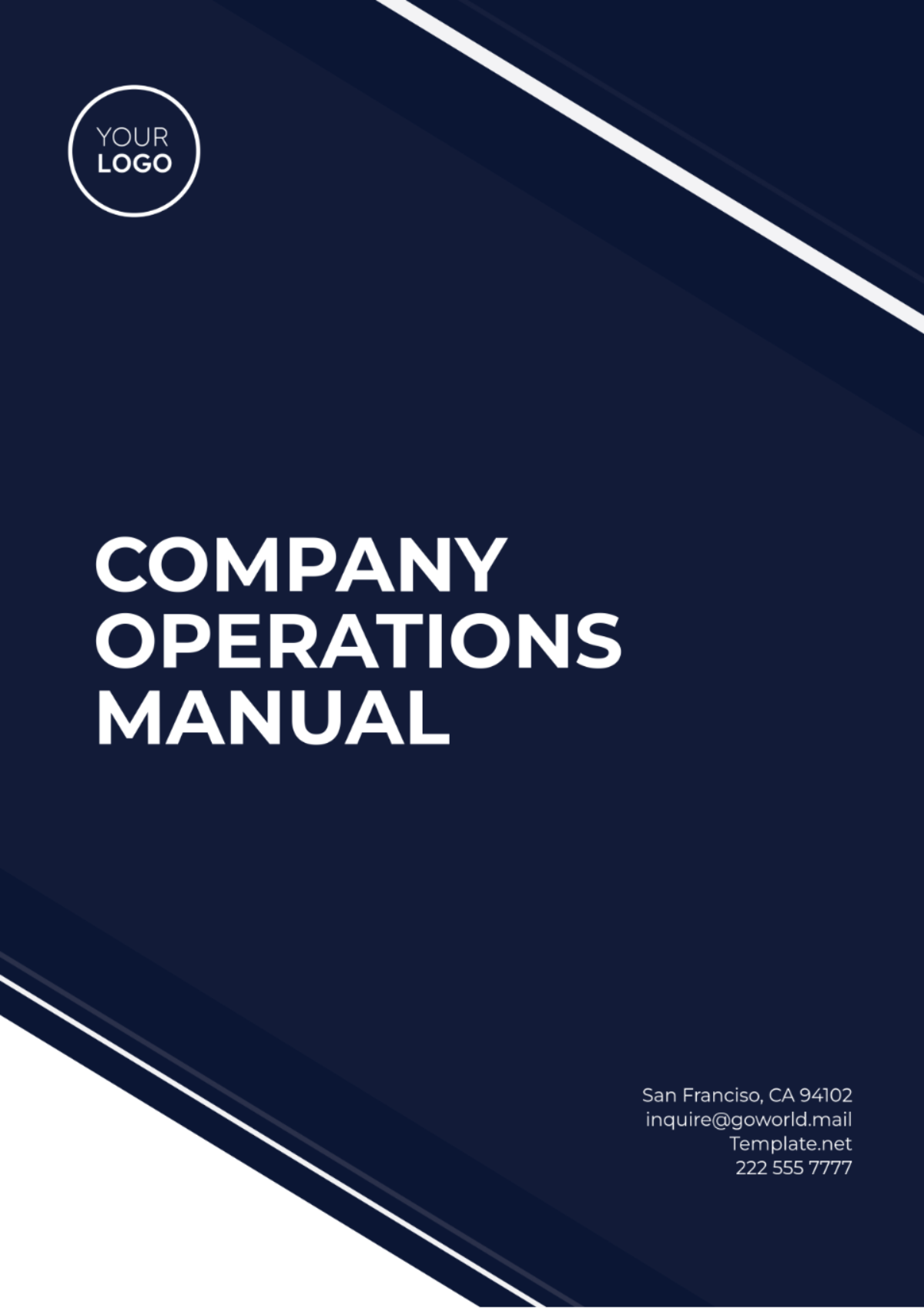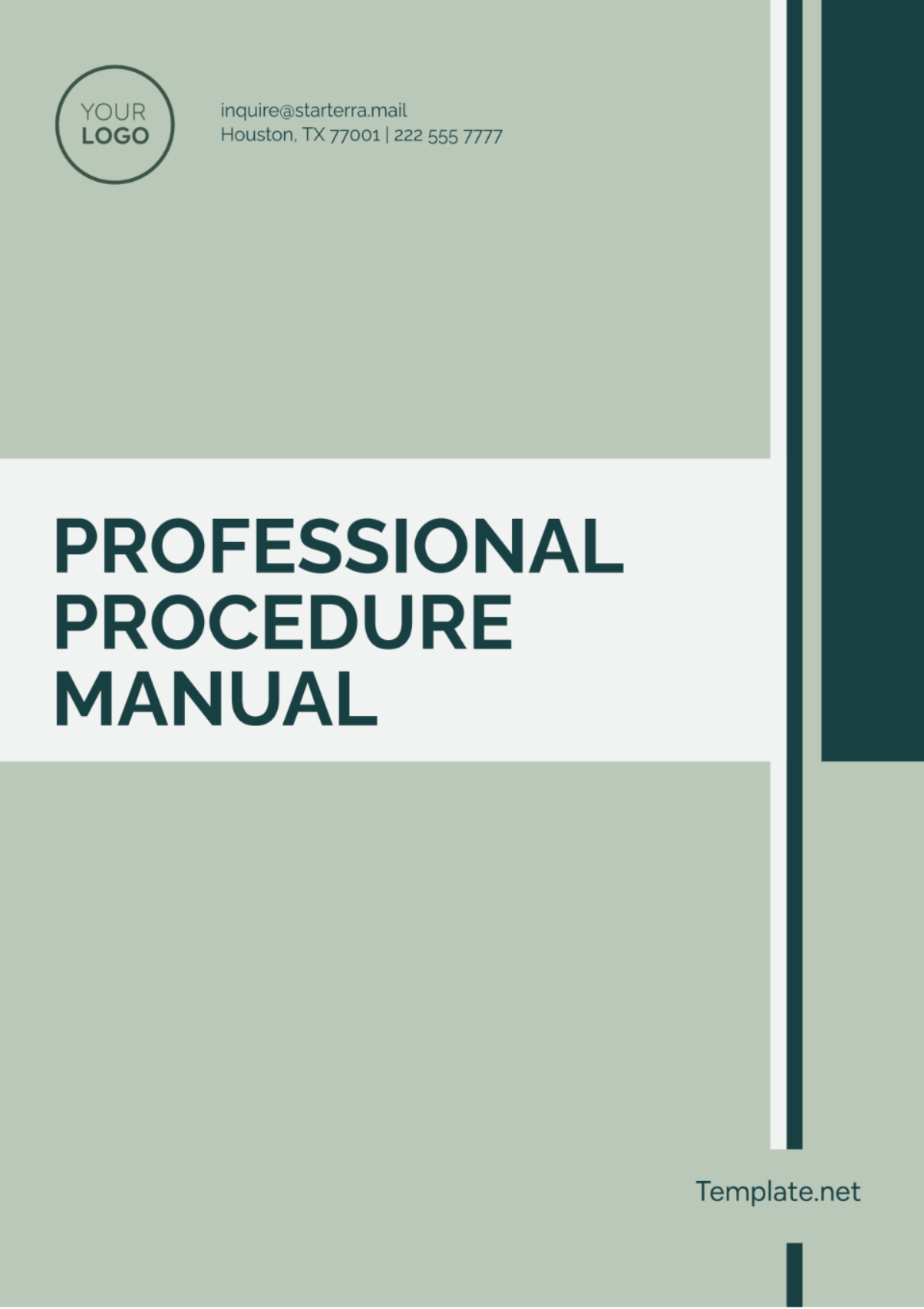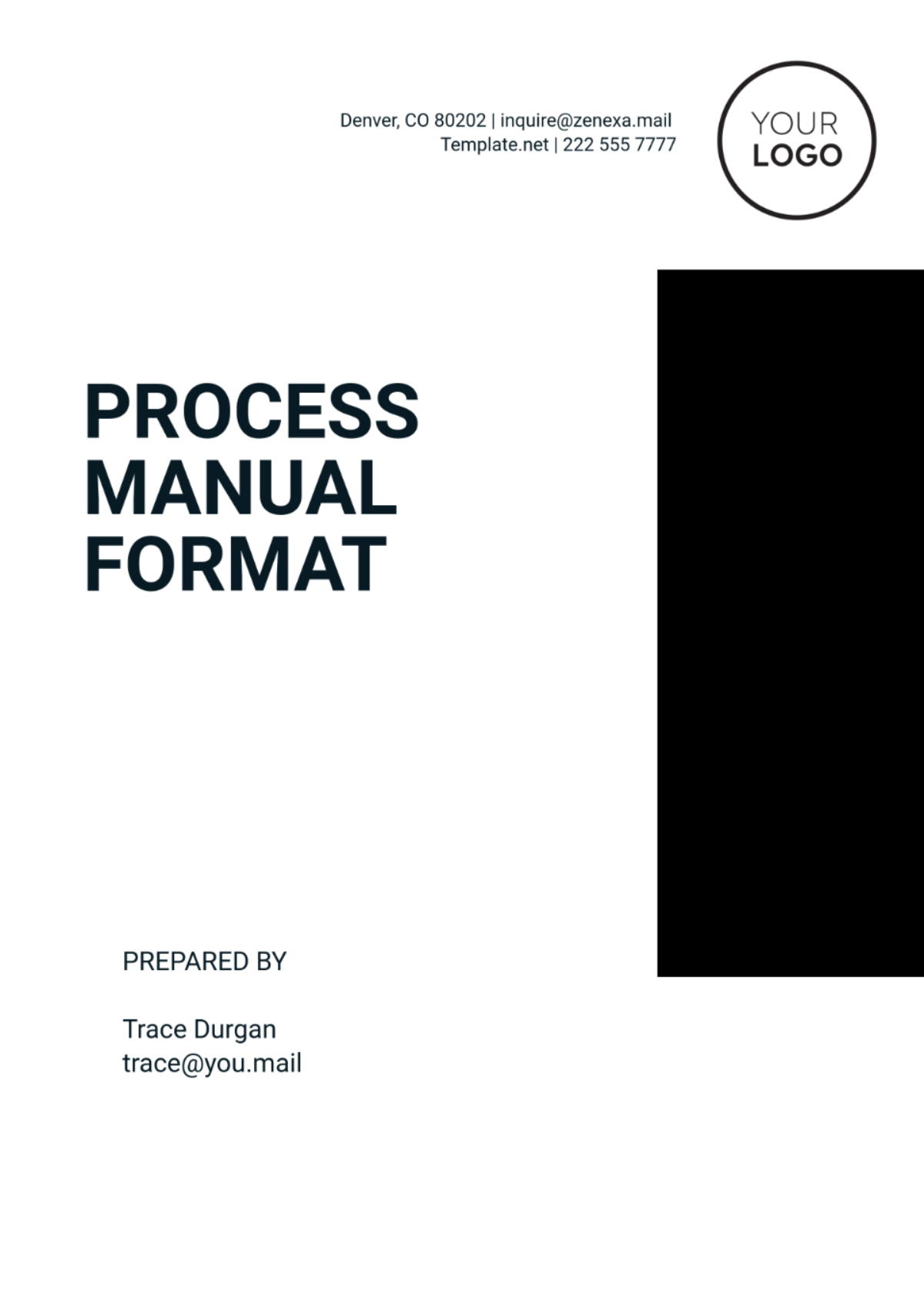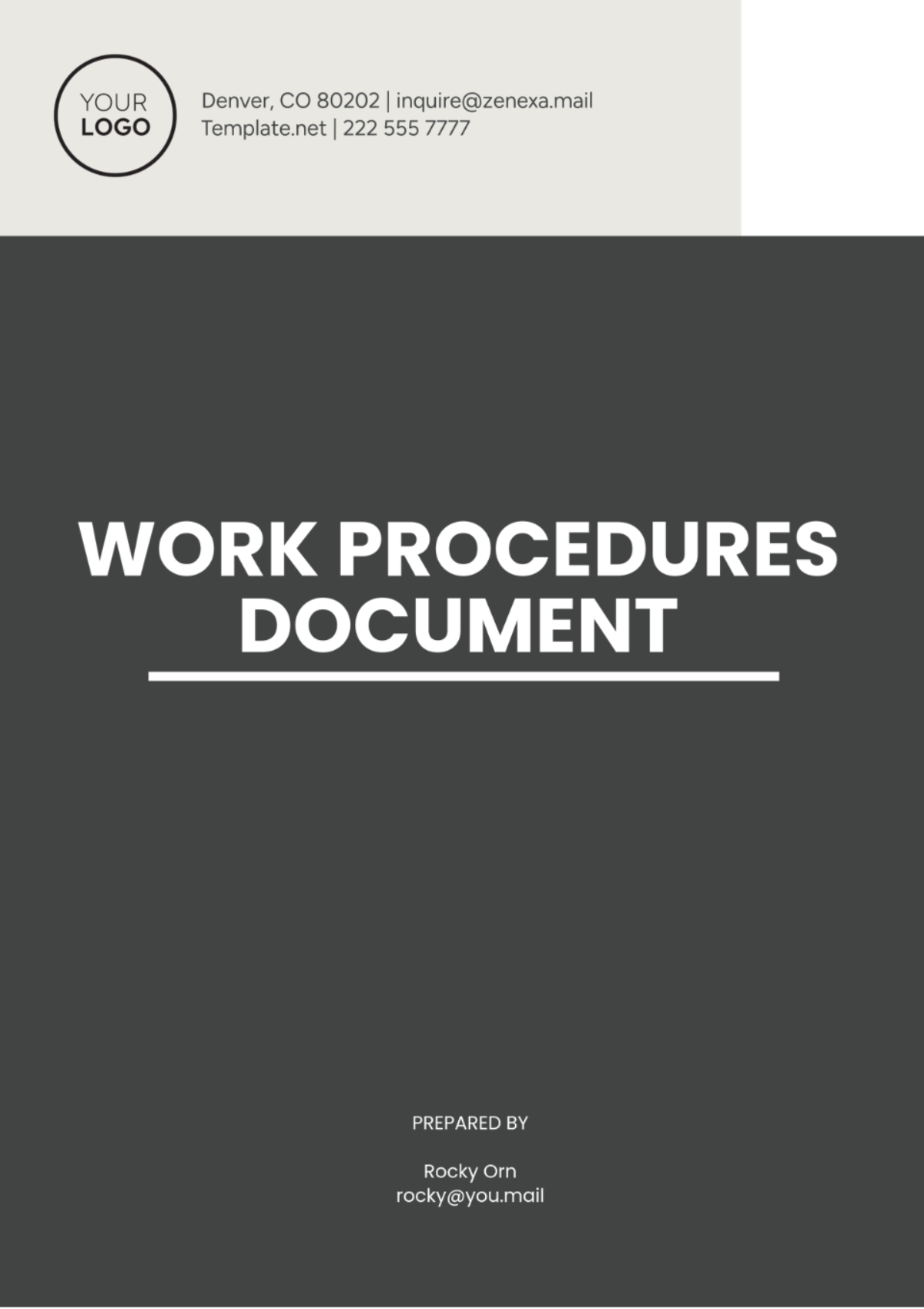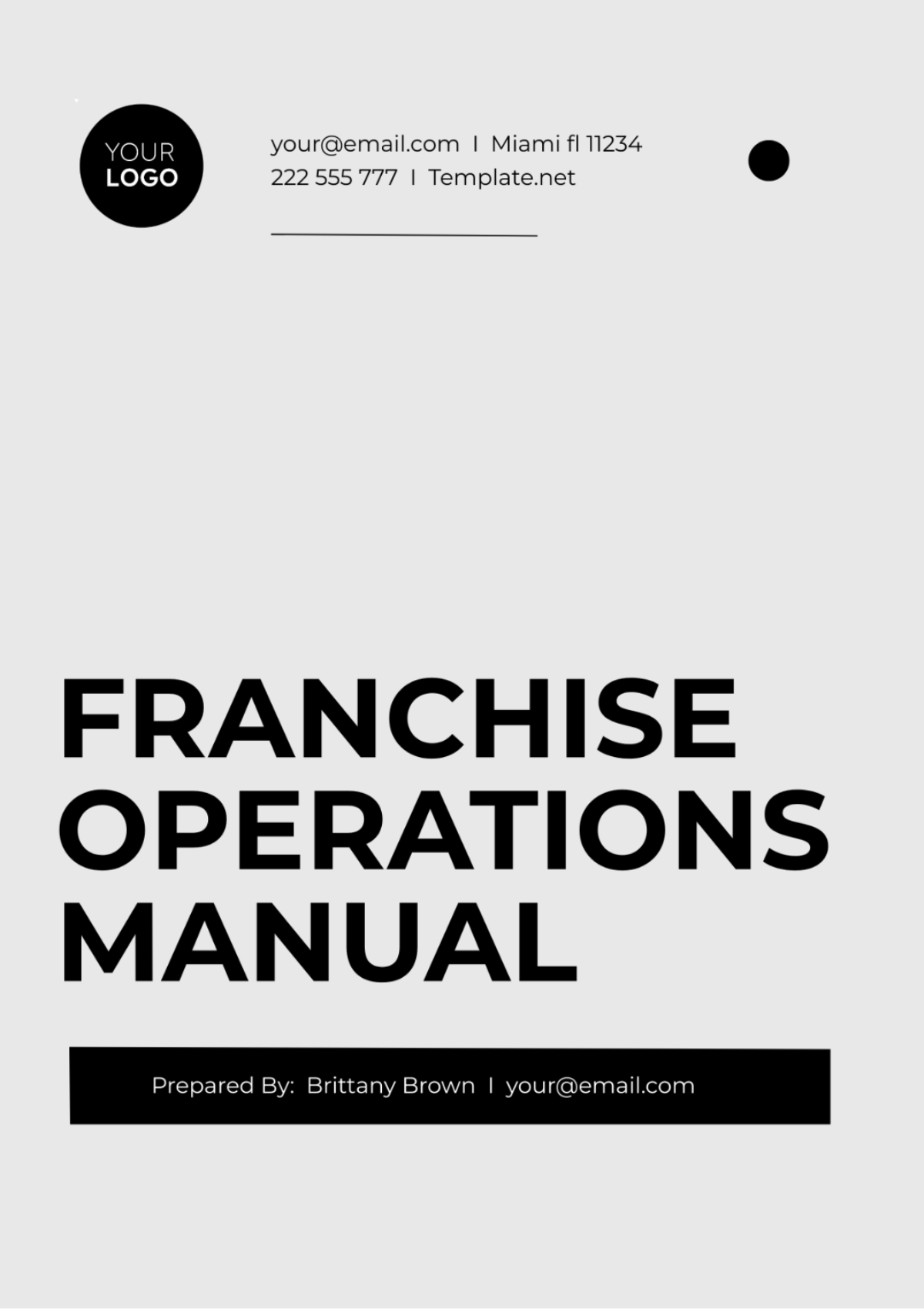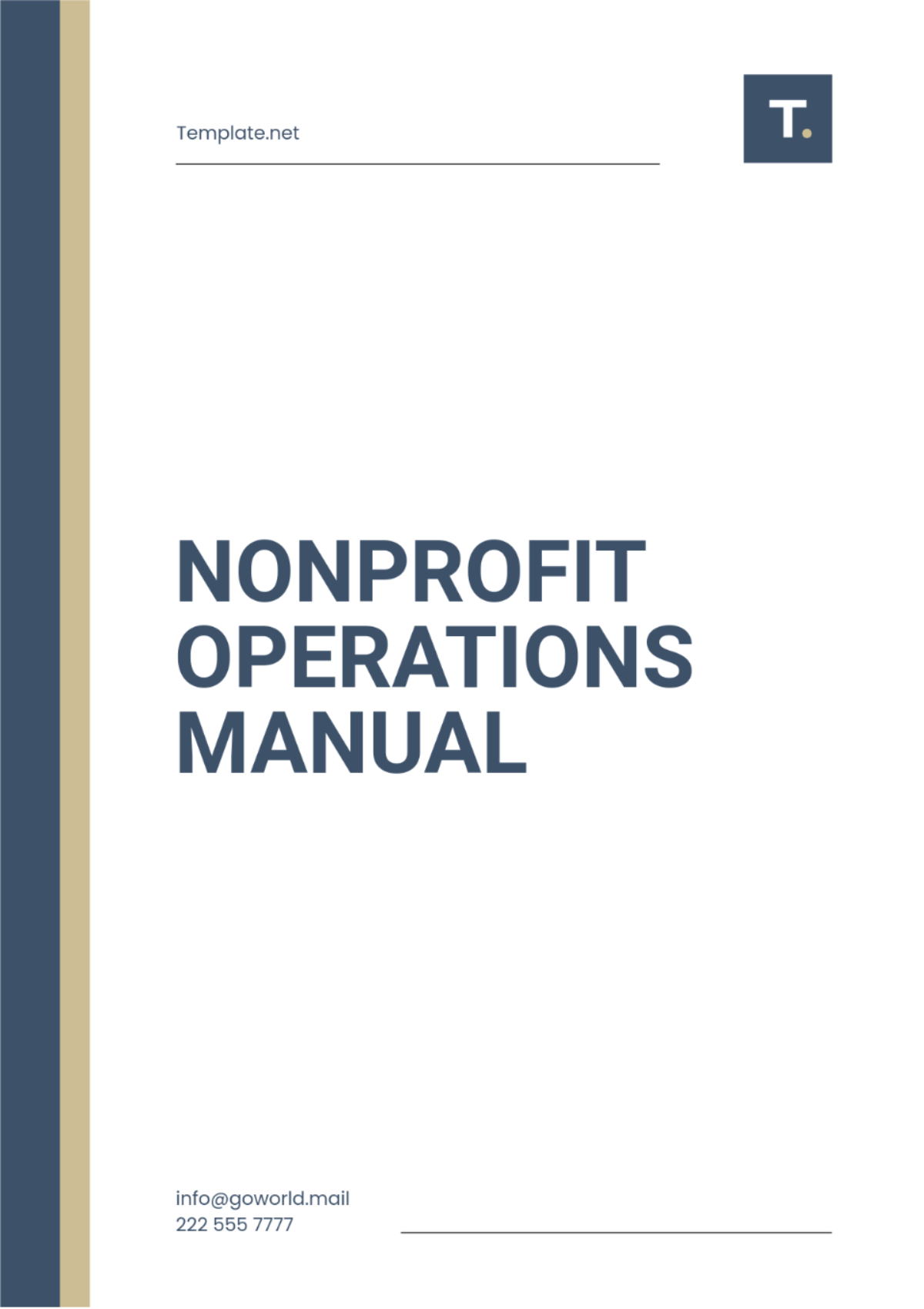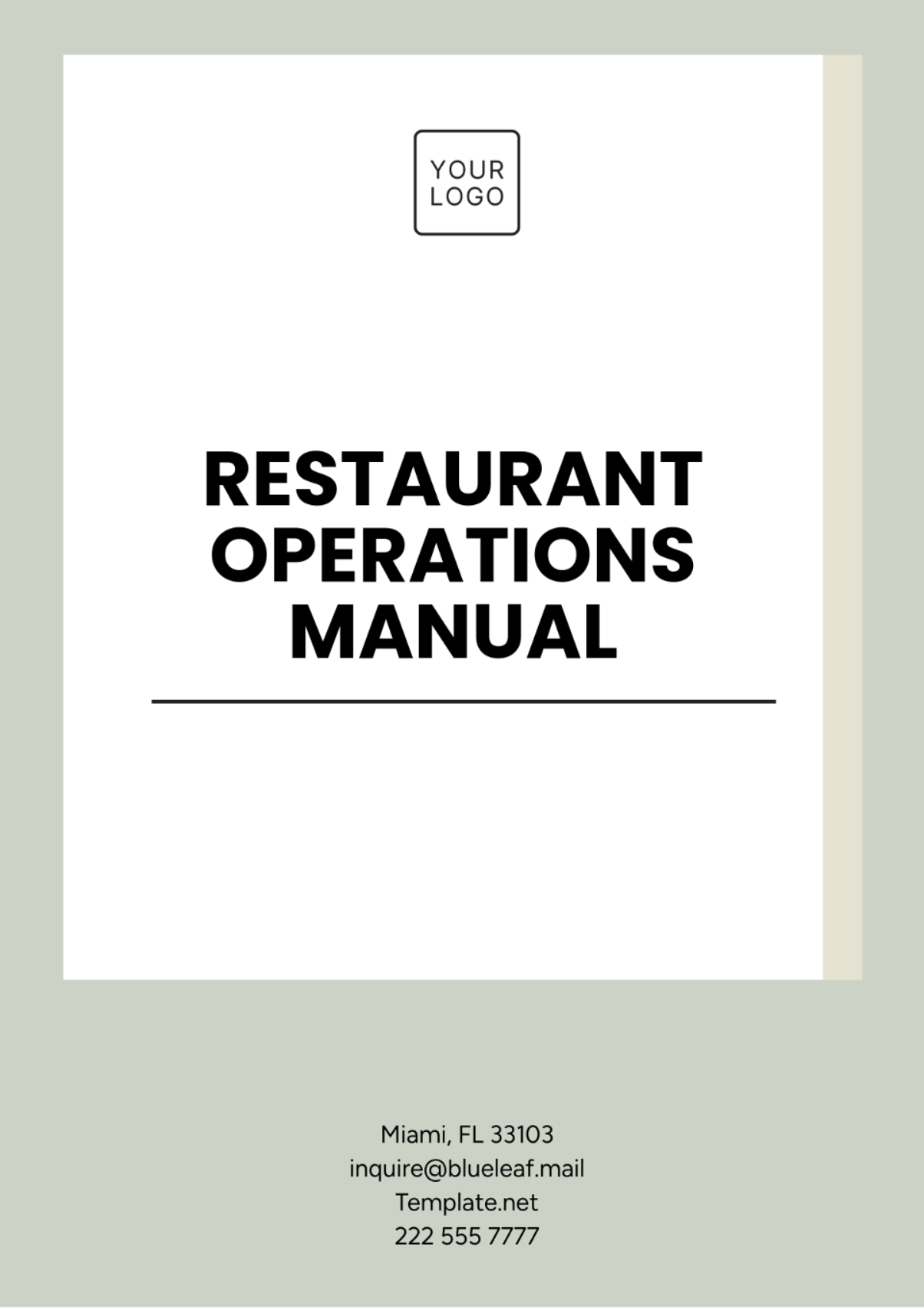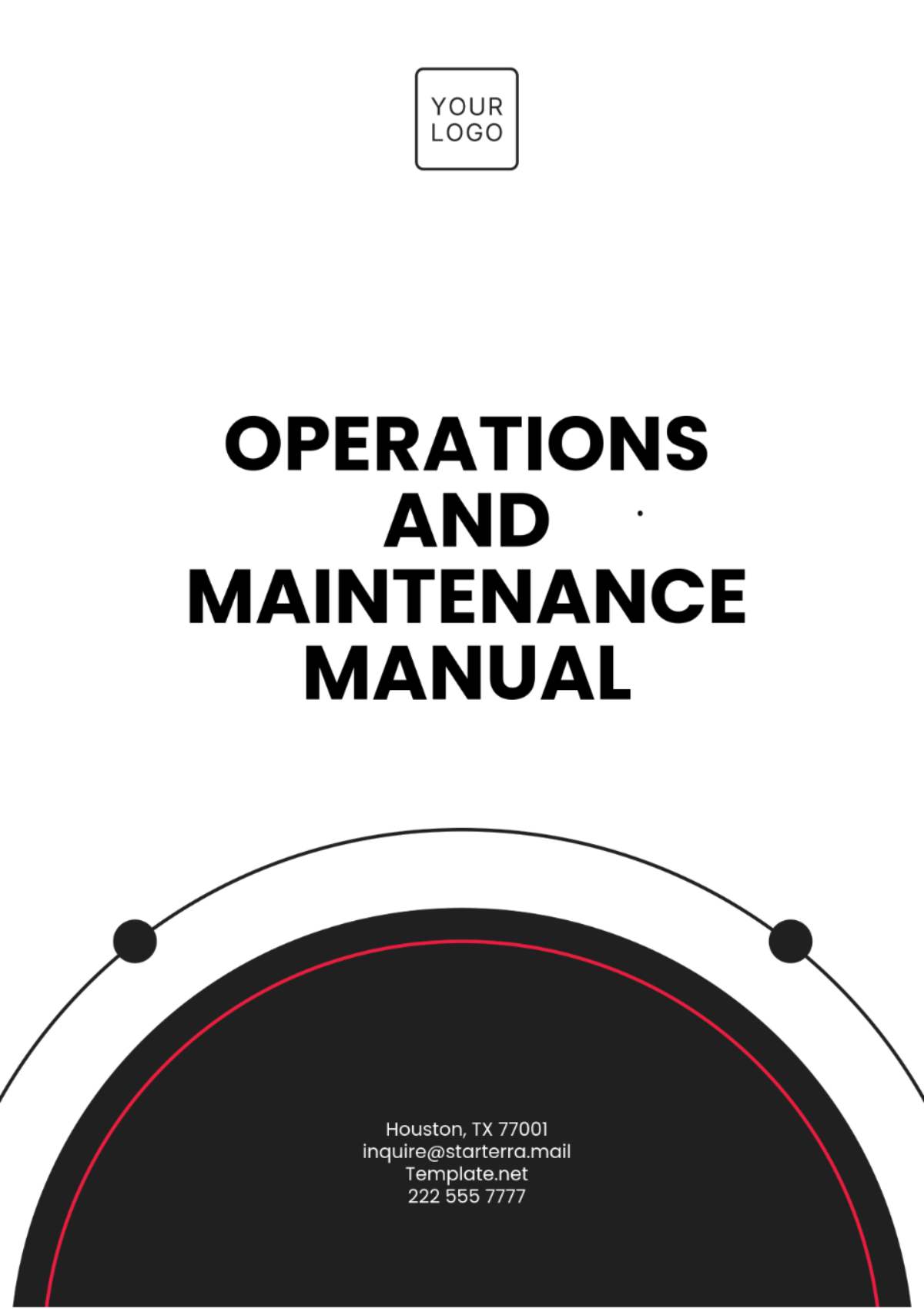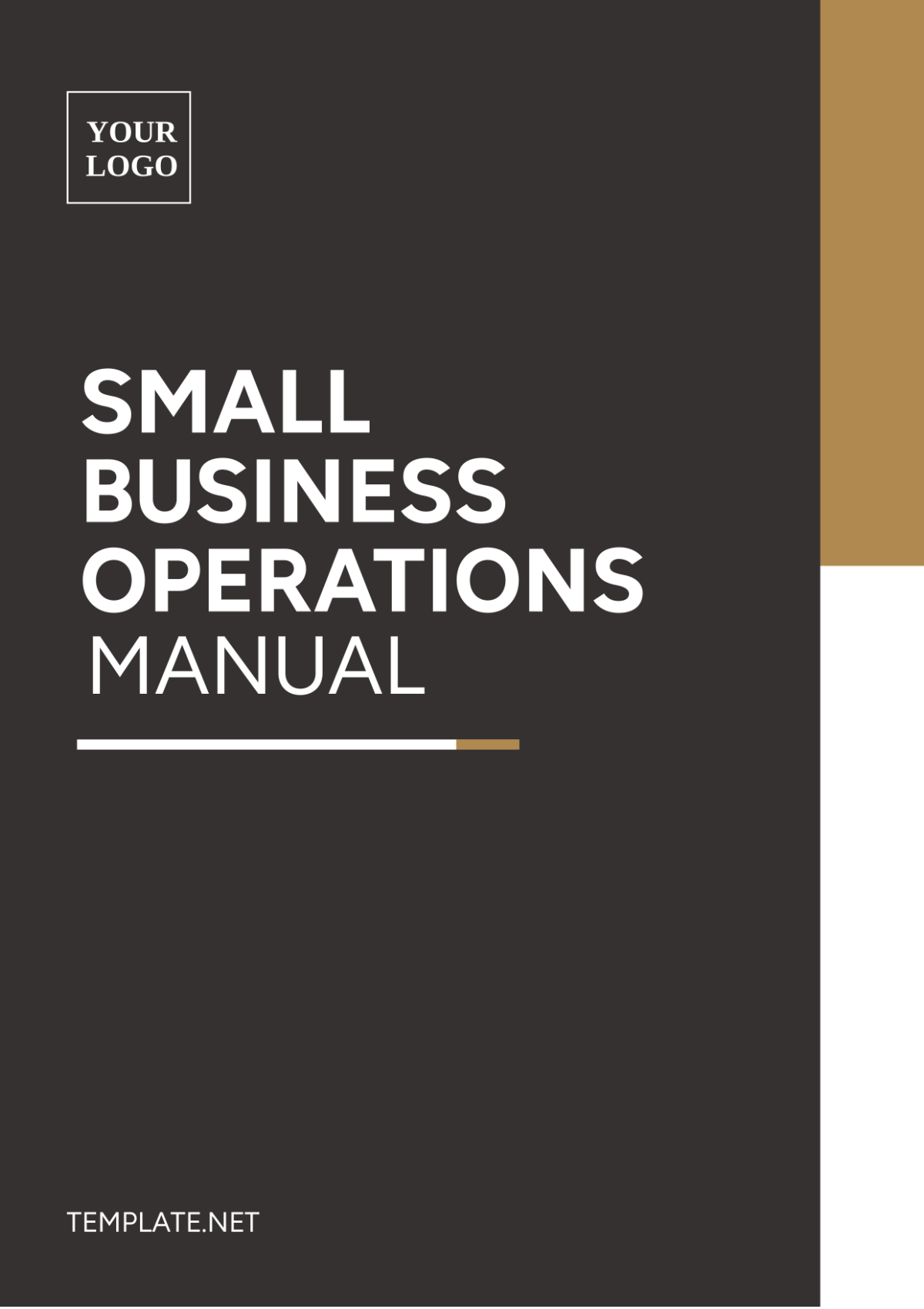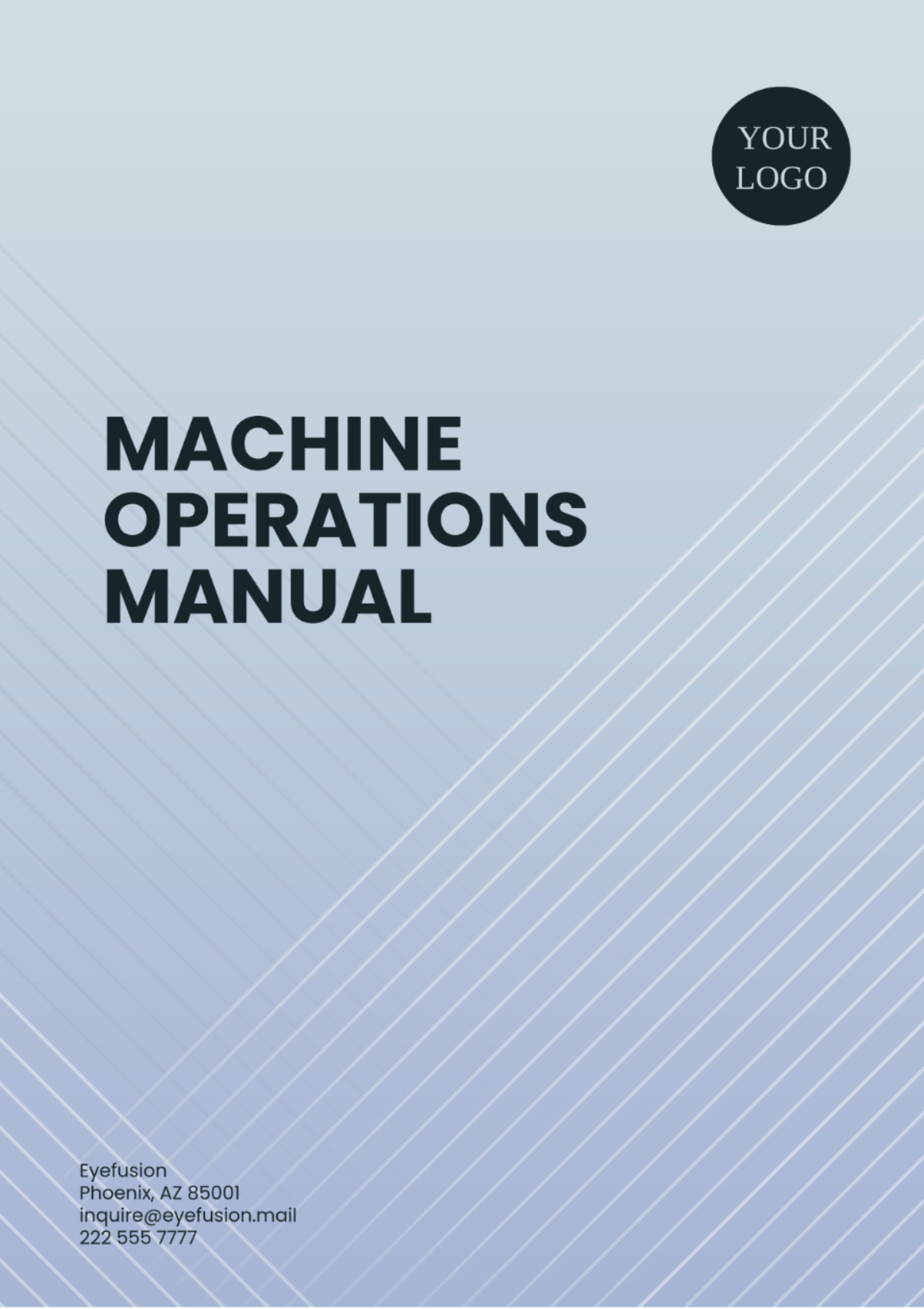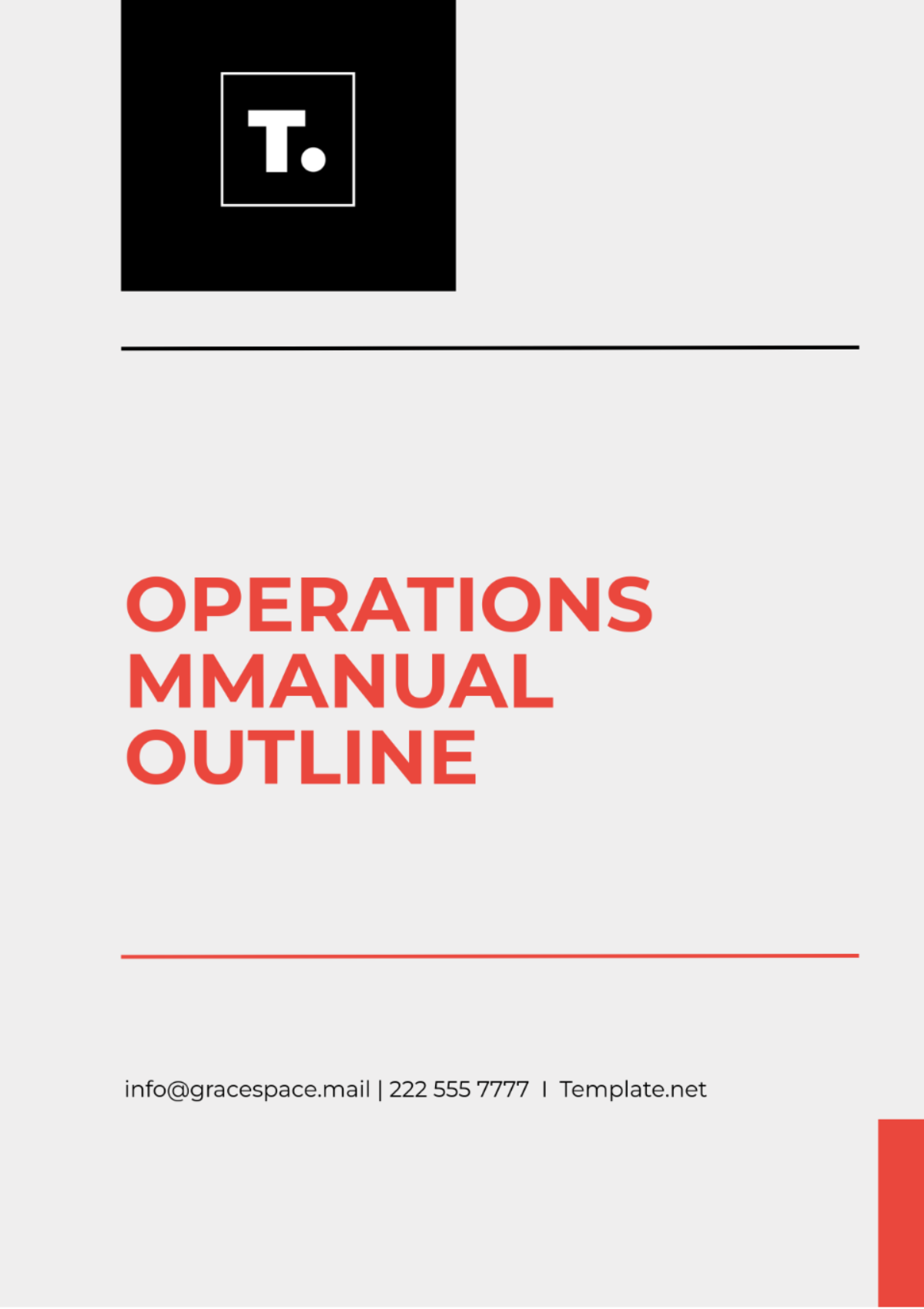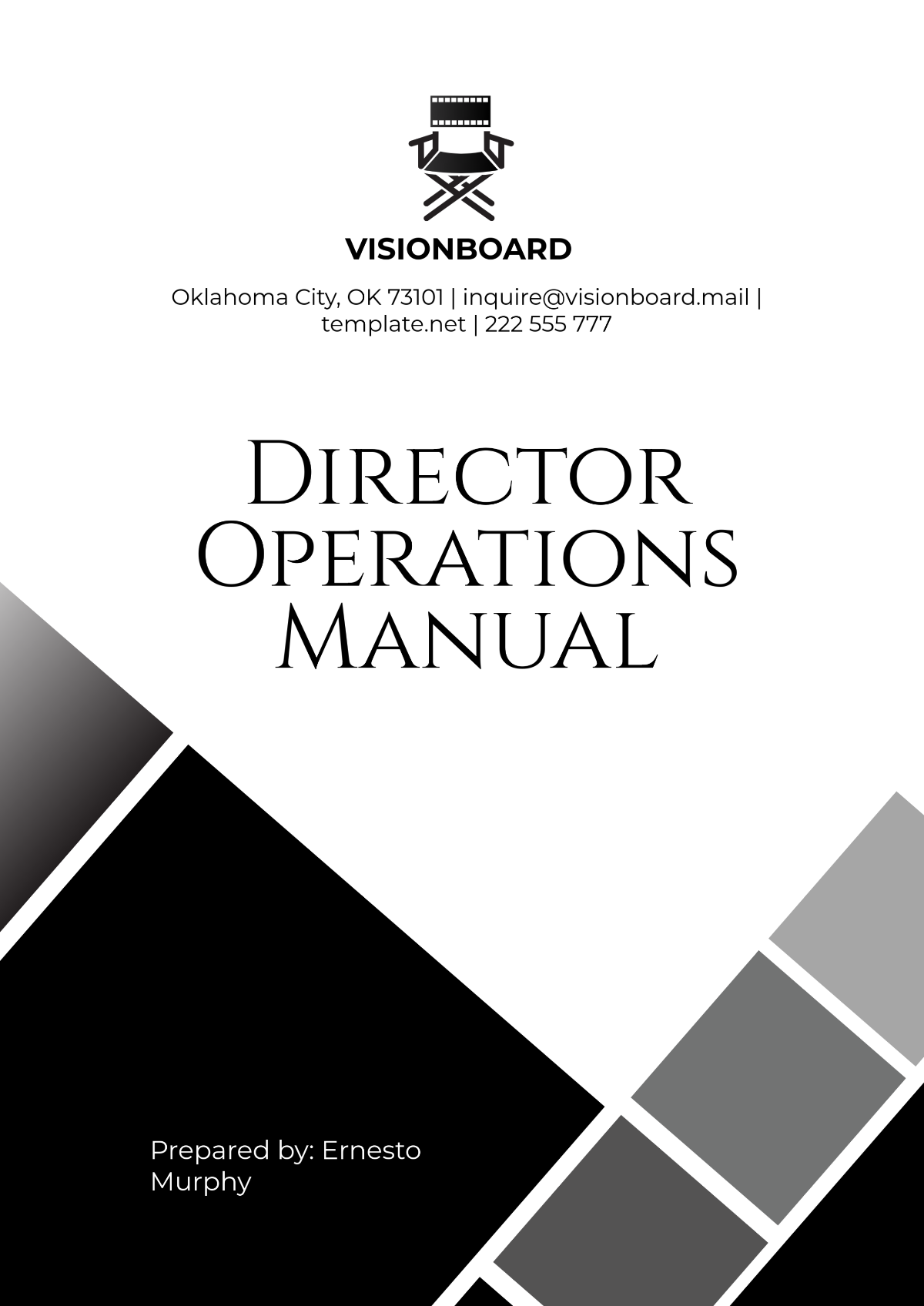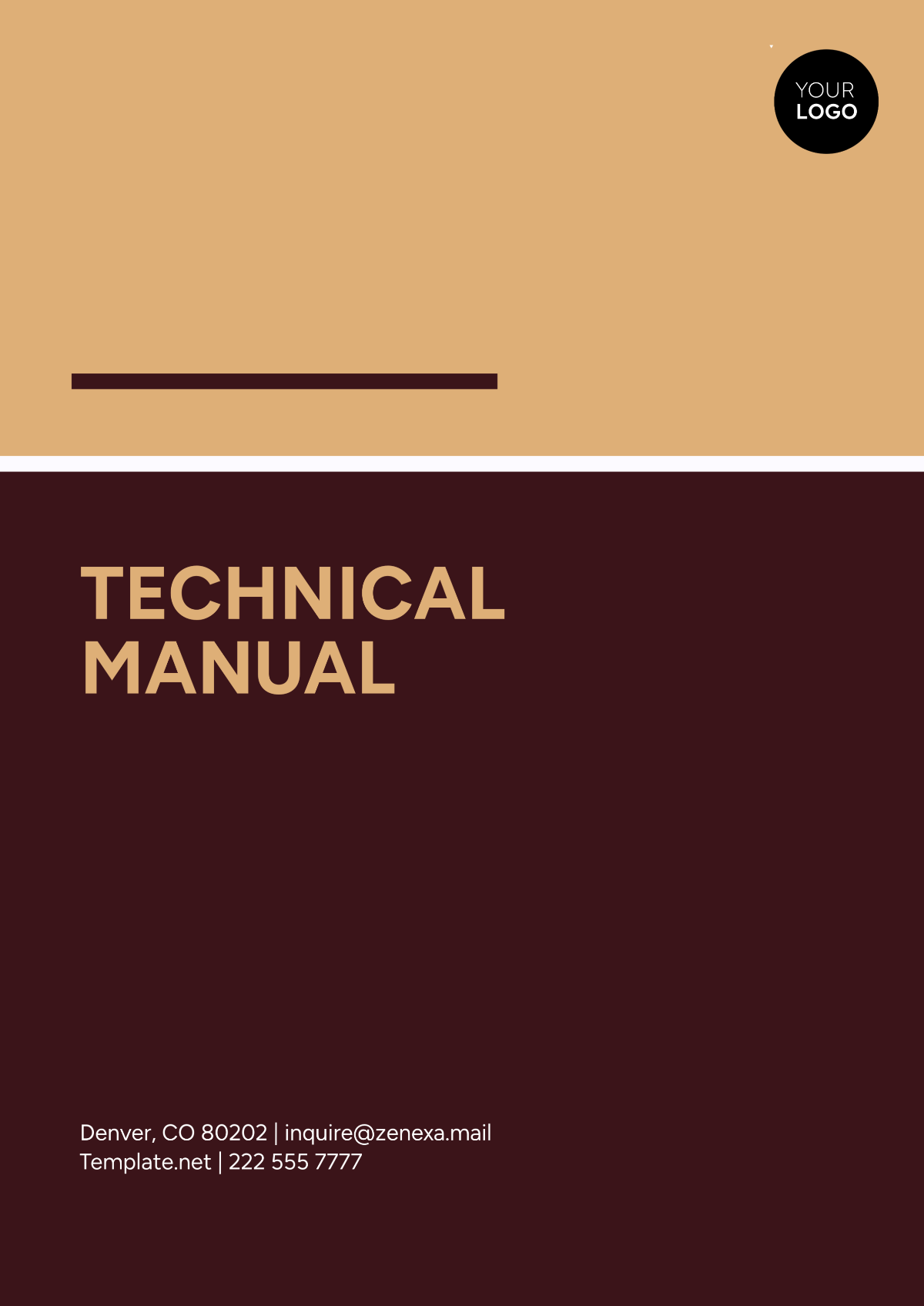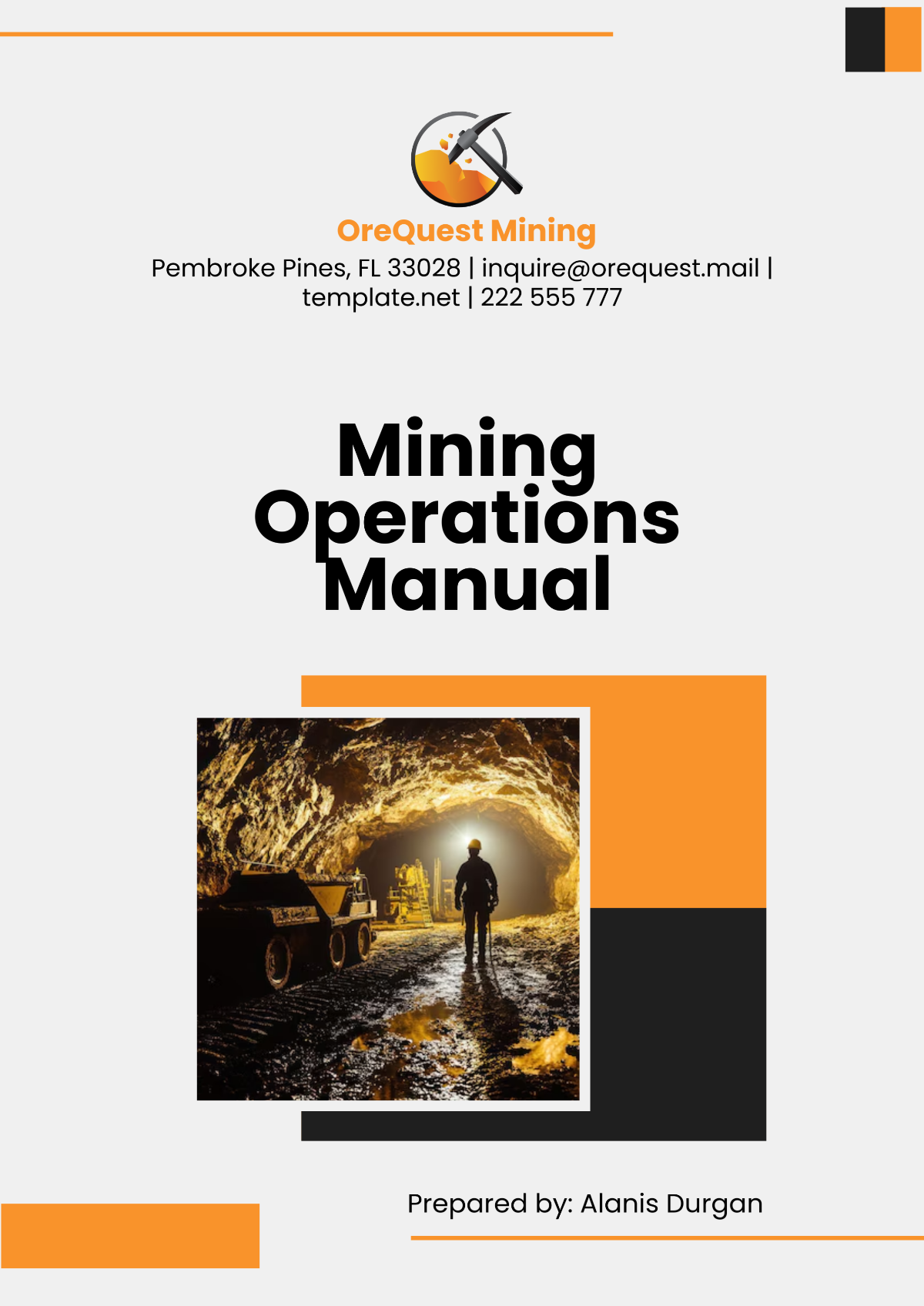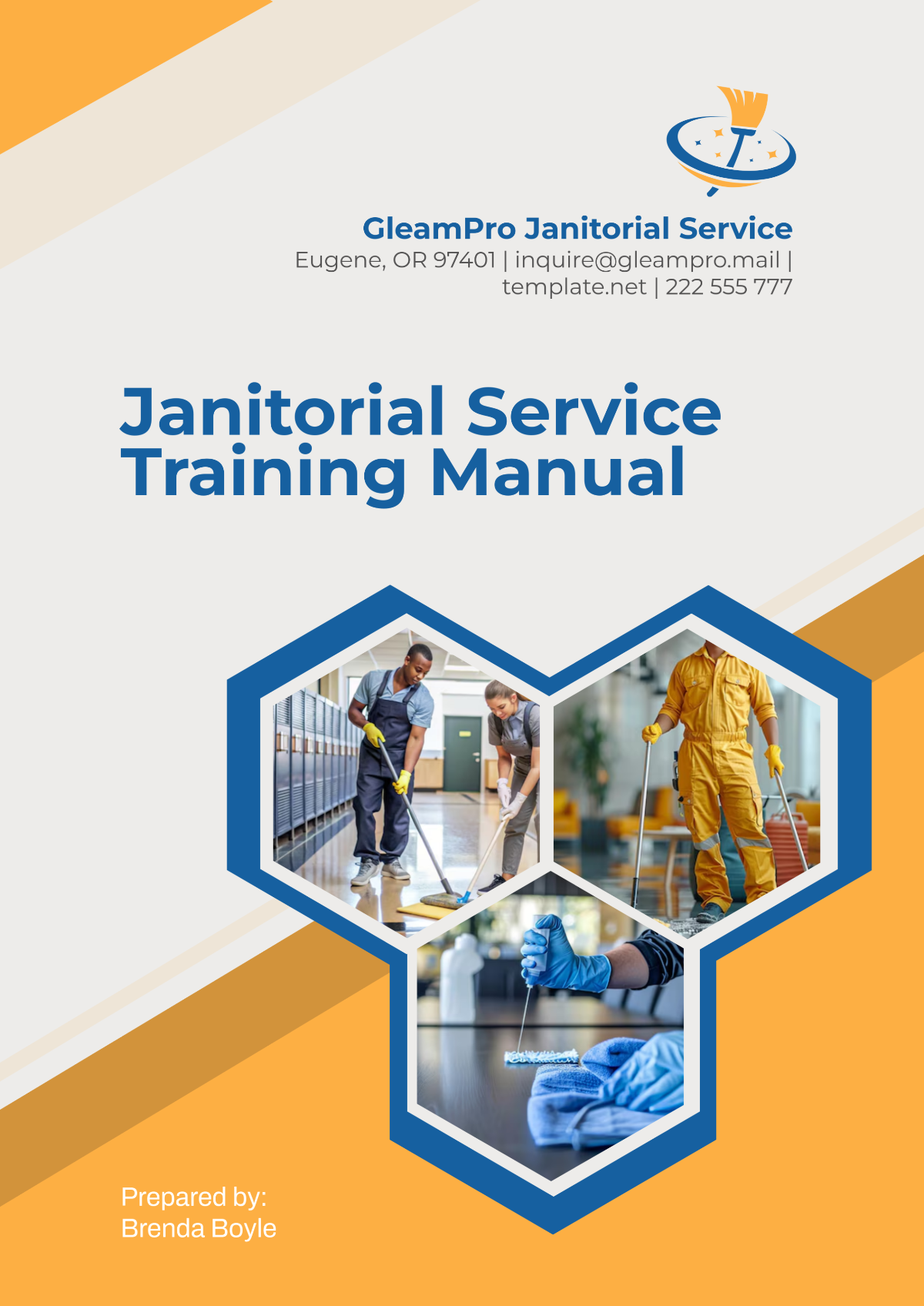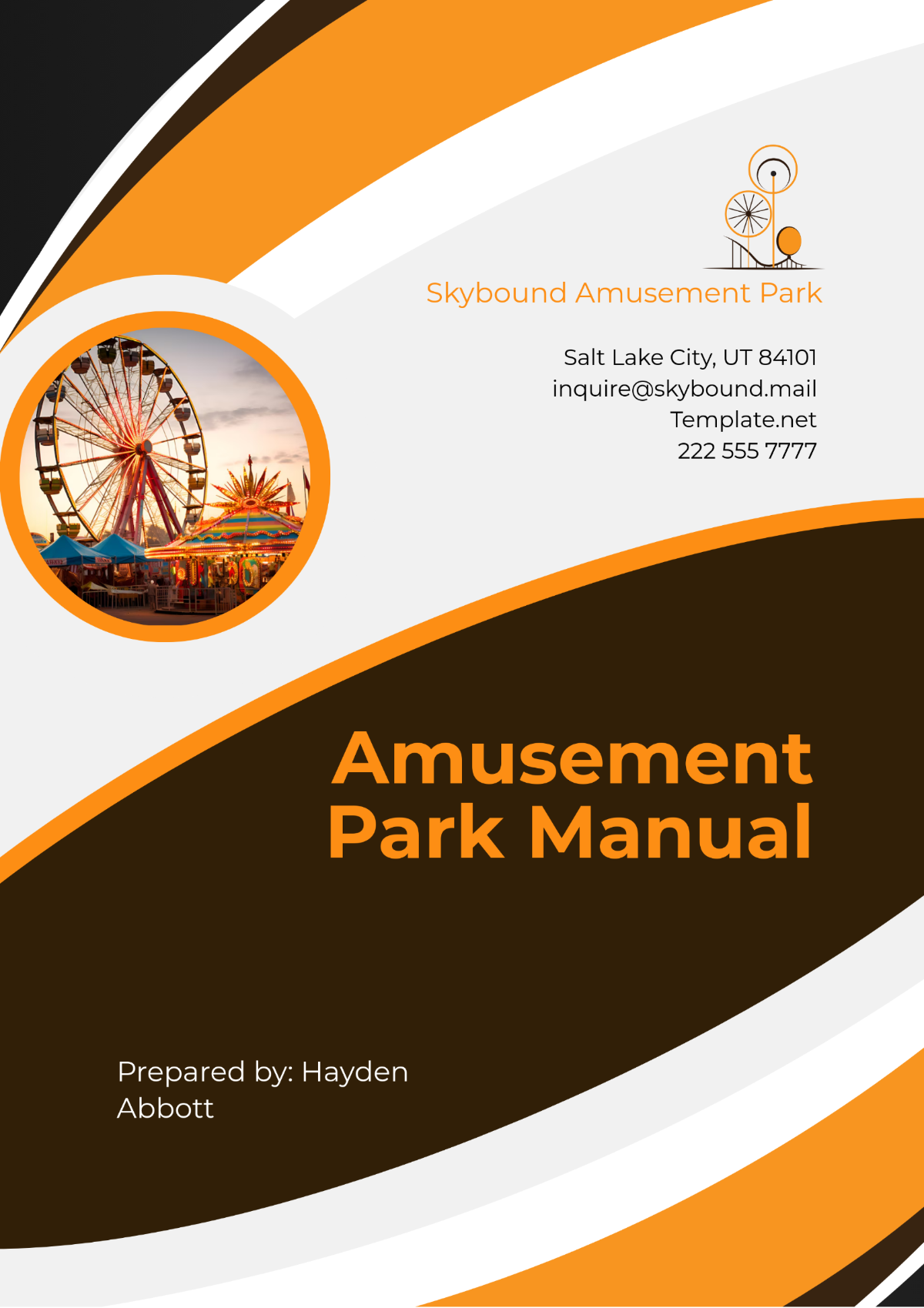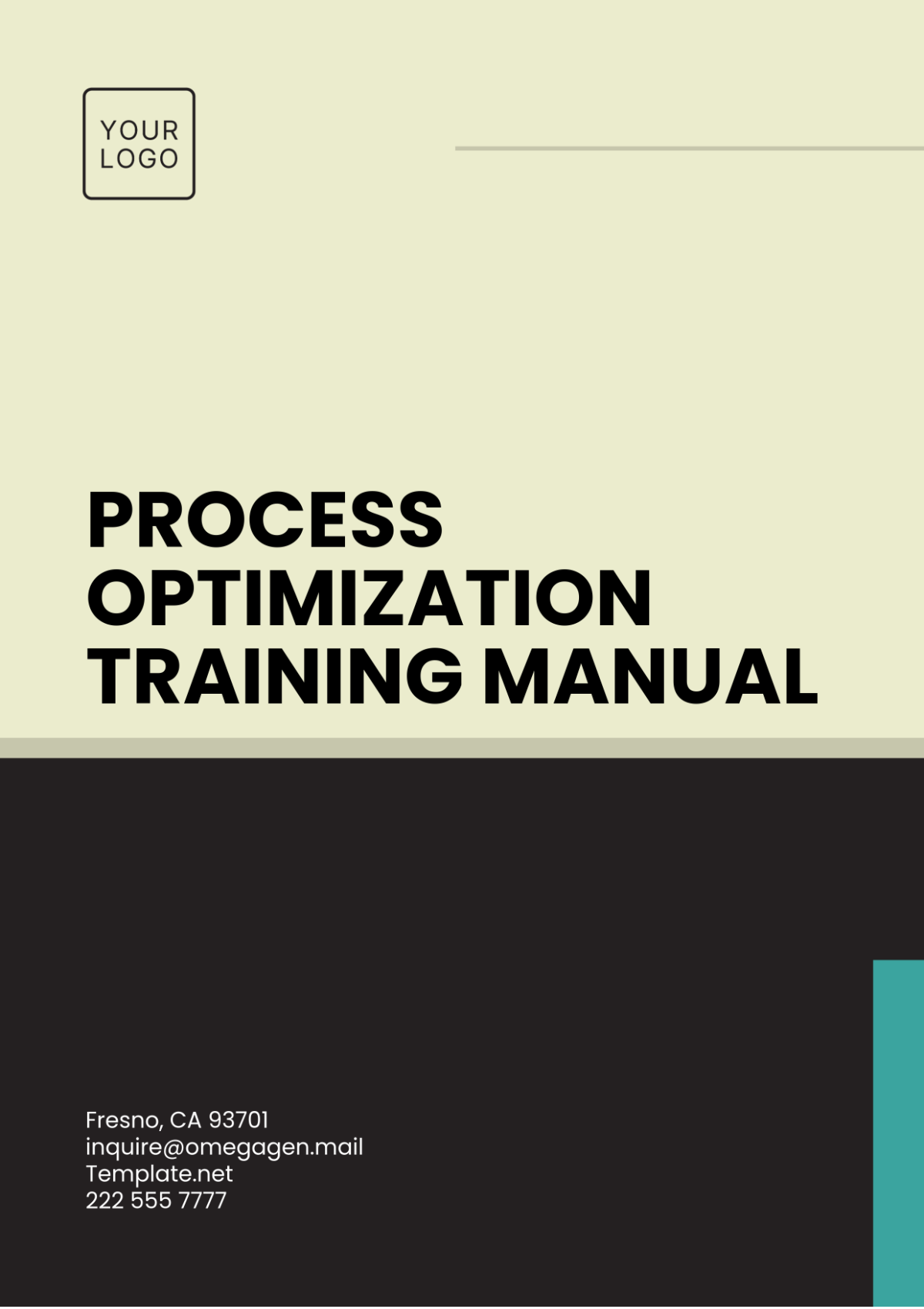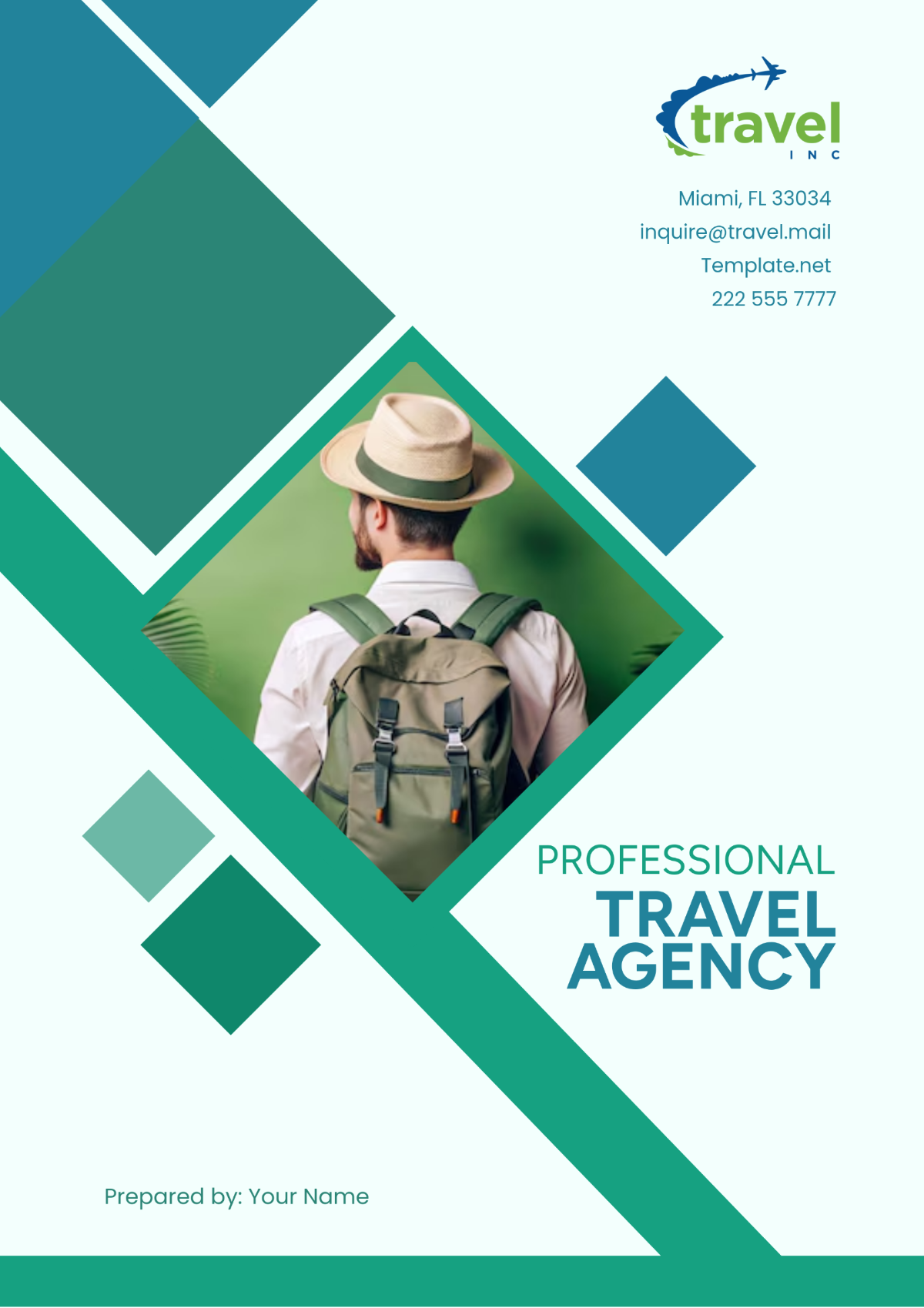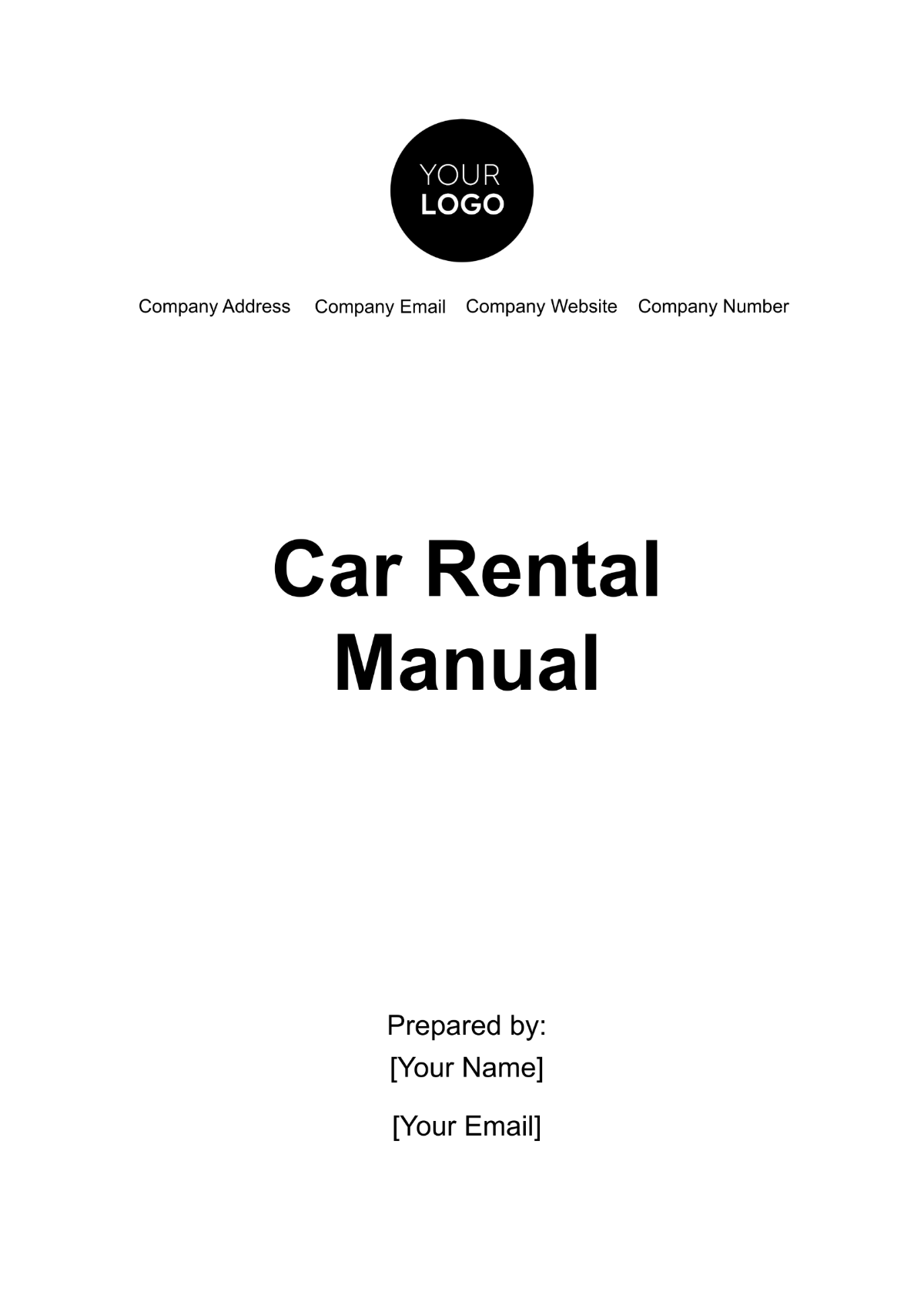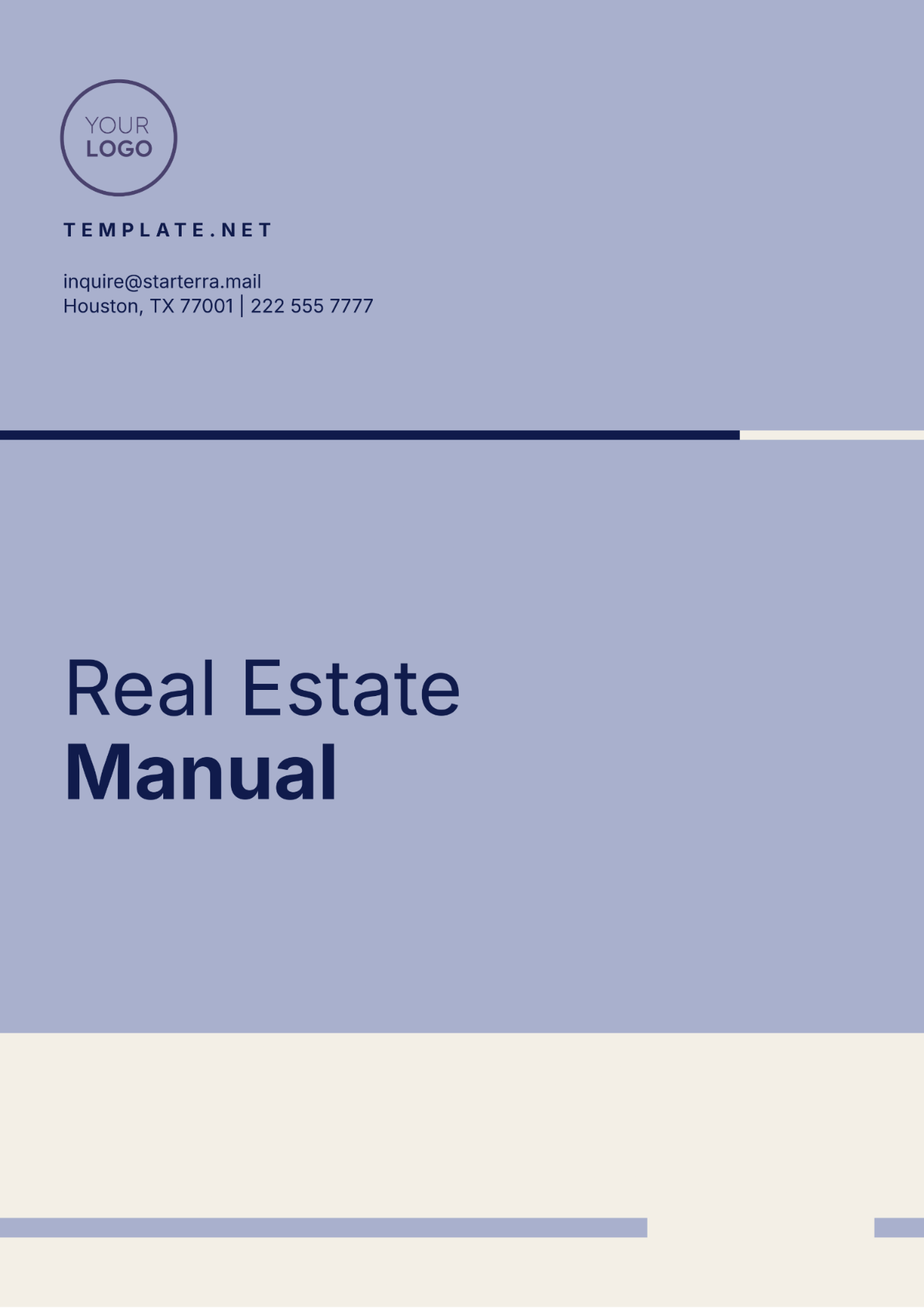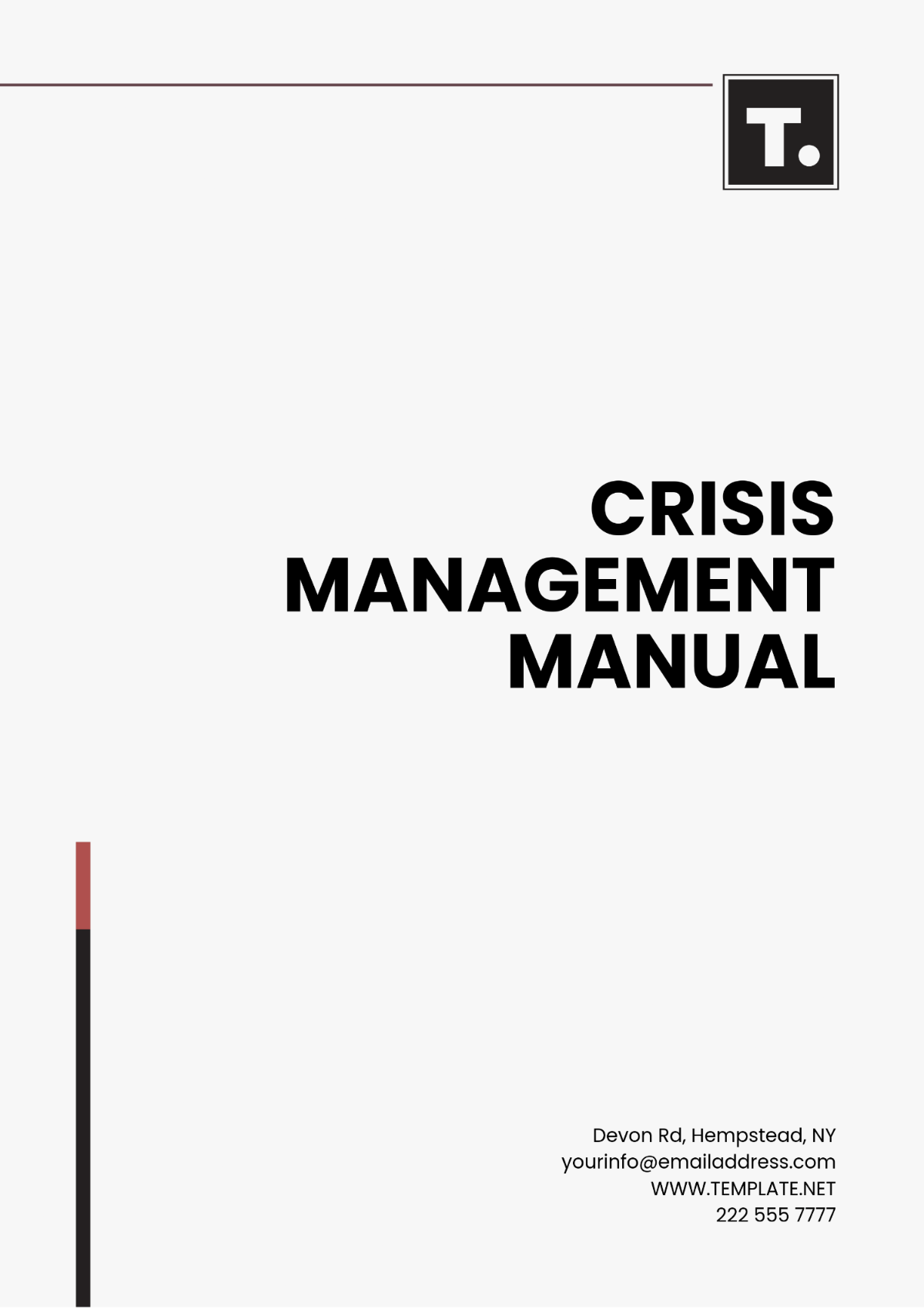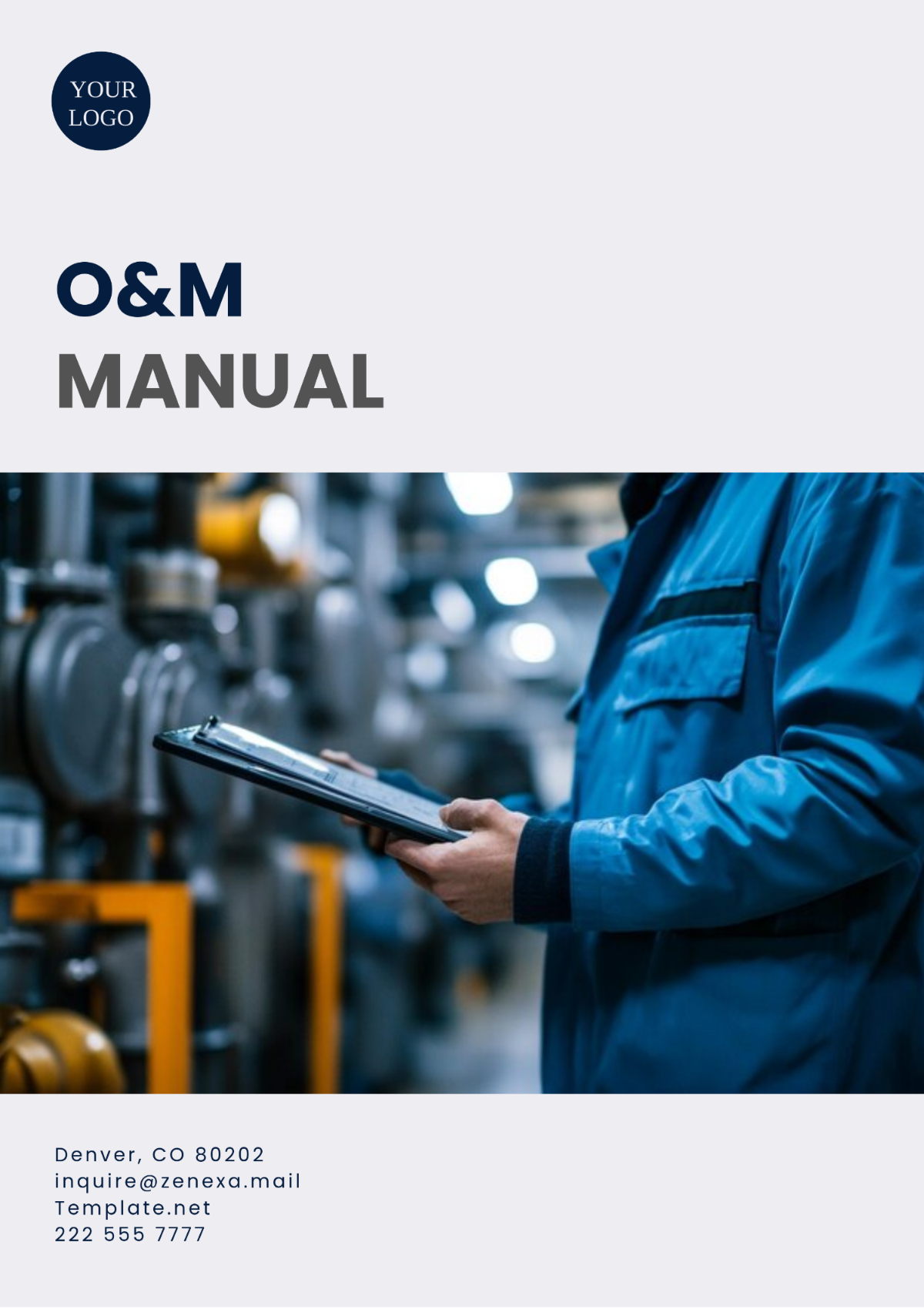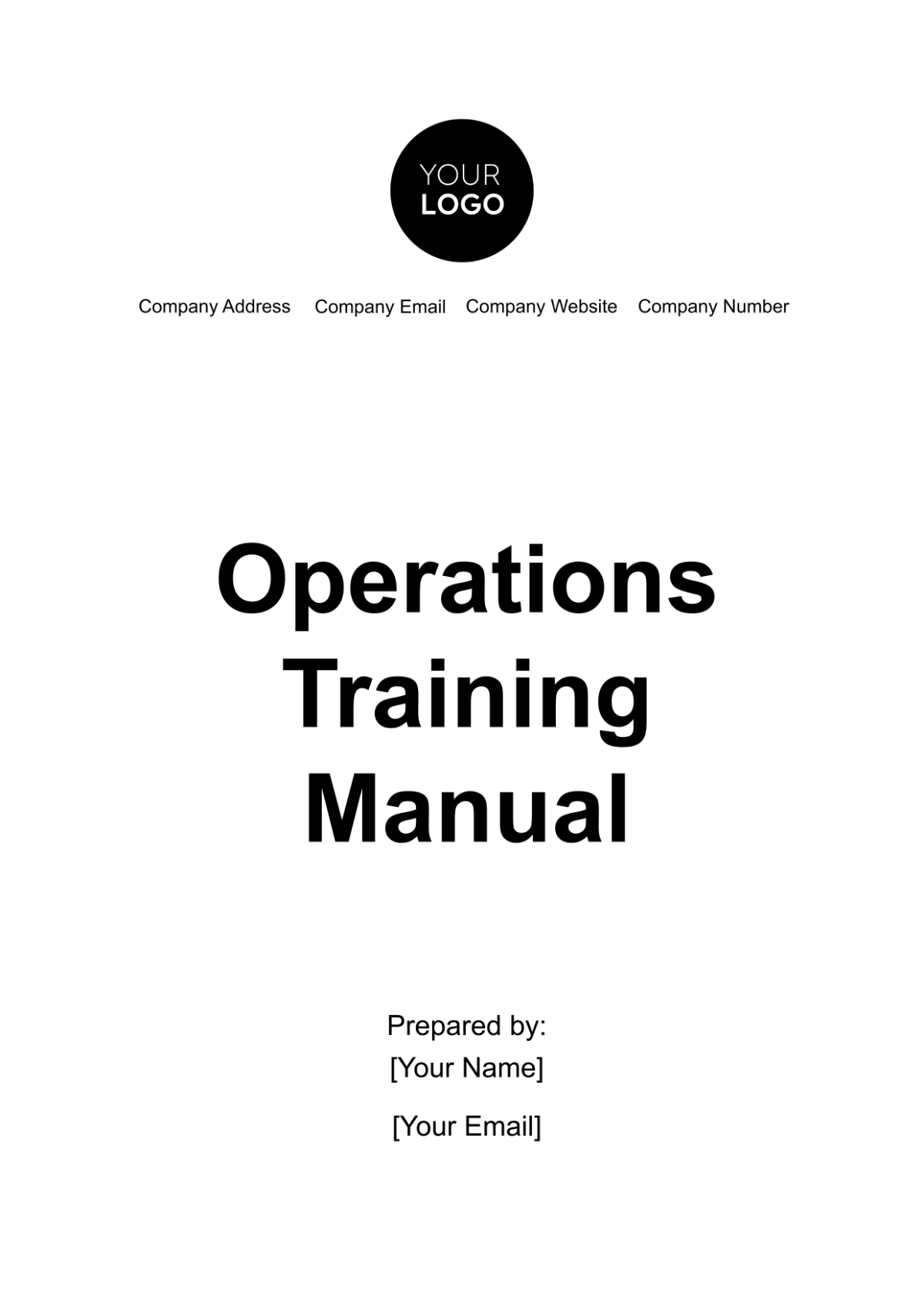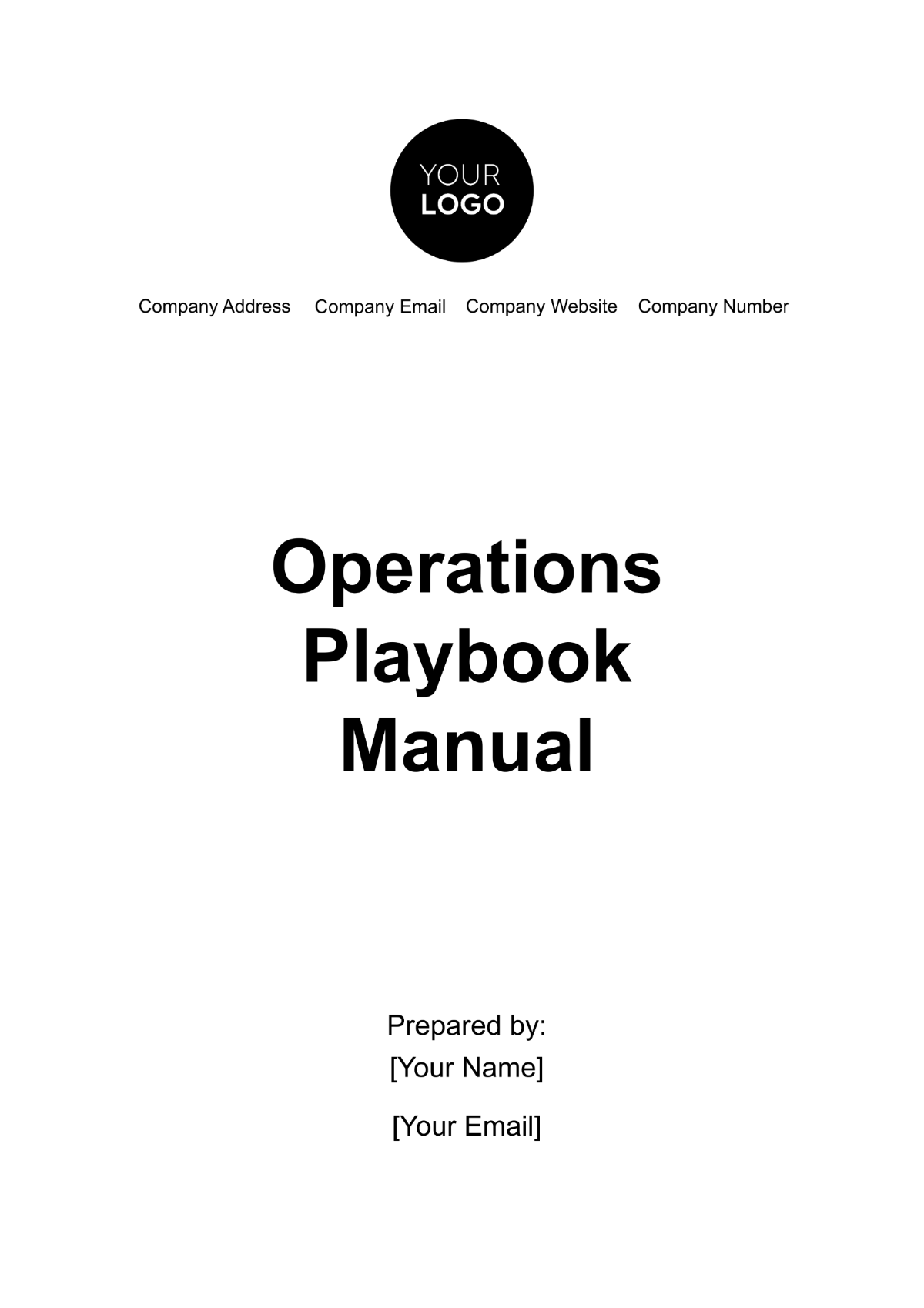HR OPERATIONS MANUAL
Introduction
This manual provides detailed instructions and guidelines for the Employee Onboarding Process in the HR Department. It ensures a smooth transition for new hires, from initial contact through integration into their new role. The manual is designed to support HR personnel in facilitating a seamless onboarding experience.
Setup Instructions
Prior to initiating the onboarding process, ensure the following resources are prepared:
Access to the HR Management System (HRMS)
Welcome Package for new employees
Technology setup, including email and software access
Required Documents
Ensure the following documents are ready for upload into the HRMS:
Document | Description |
|---|---|
Employment Contract | The signed agreement between the company and the new employee. |
Non-Disclosure Agreement (NDA) | A legal contract ensuring confidentiality between parties. |
Onboarding Schedule | A detailed plan of the onboarding activities and timeline. |
Operating Procedures
Follow these steps to effectively onboard a new employee:
Pre-boarding: Send a welcome email with necessary instructions and provide access to the company portal.
First Day Orientation: Conduct a virtual or in-person orientation session outlining company policies and culture.
Equipment Setup: Ensure all necessary equipment is provided. Conduct system access and log-in tests.
Training Schedule: Allocate time for mandatory compliance training and department-specific skill development.
Feedback Collection: Arrange a follow-up meeting after 30 days to gather feedback and address any concerns.
Troubleshooting
If you encounter any issues during the onboarding process, refer to the solutions below:
Issue: Employee cannot access the HRMS.
Solution: Confirm login credentials and network connection. If issues persist, contact IT support for assistance.
Issue: Missing documents in the onboarding package.
Solution: Verify the onboarding checklist and contact the HR administrator to resend the necessary documents.
Issue: Equipment not ready by the first day.
Solution: Expedite the request through the IT department. Arrange temporary alternatives if necessary.
For additional support, refer to the HR Help Desk or contact your HR supervisor.