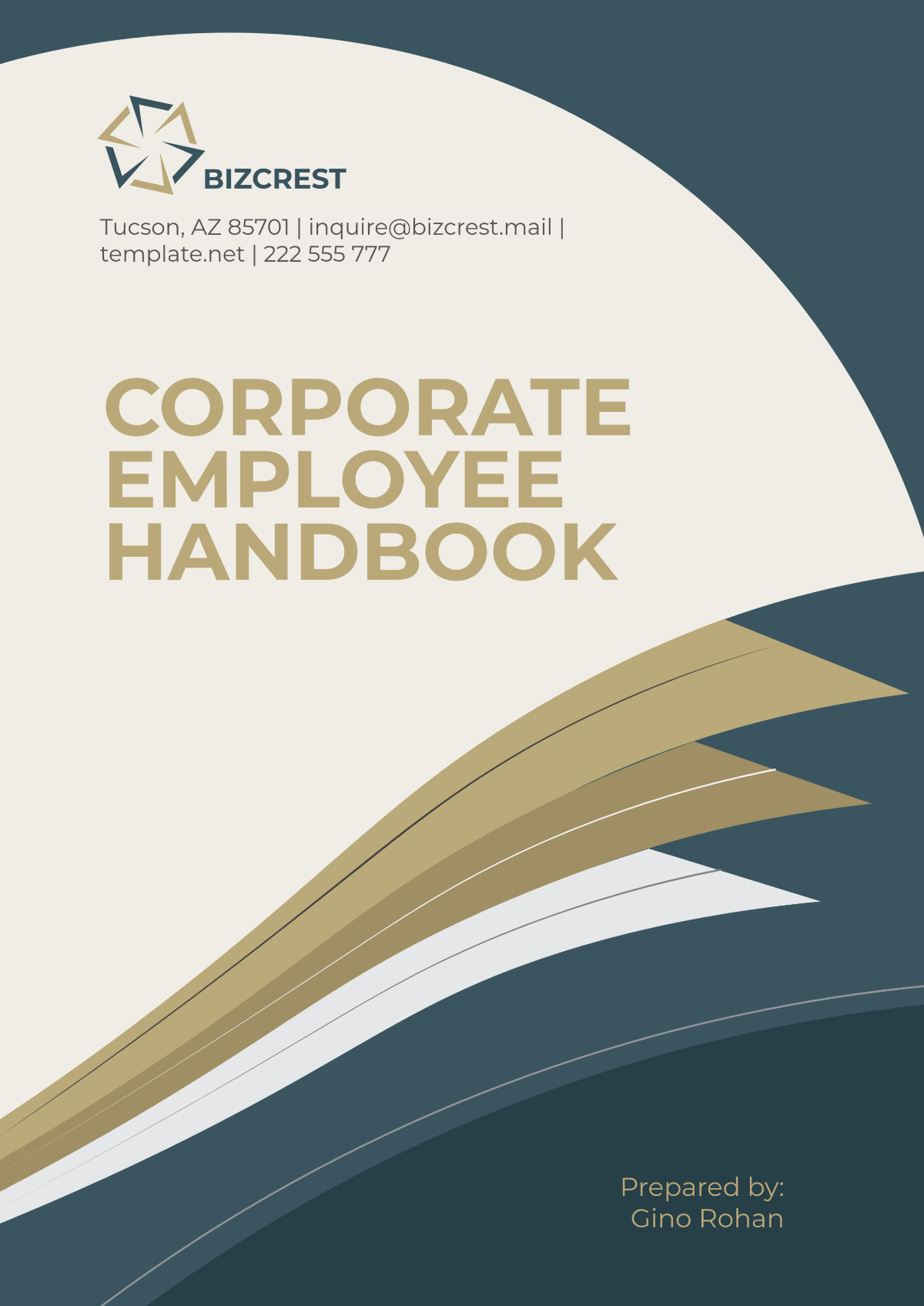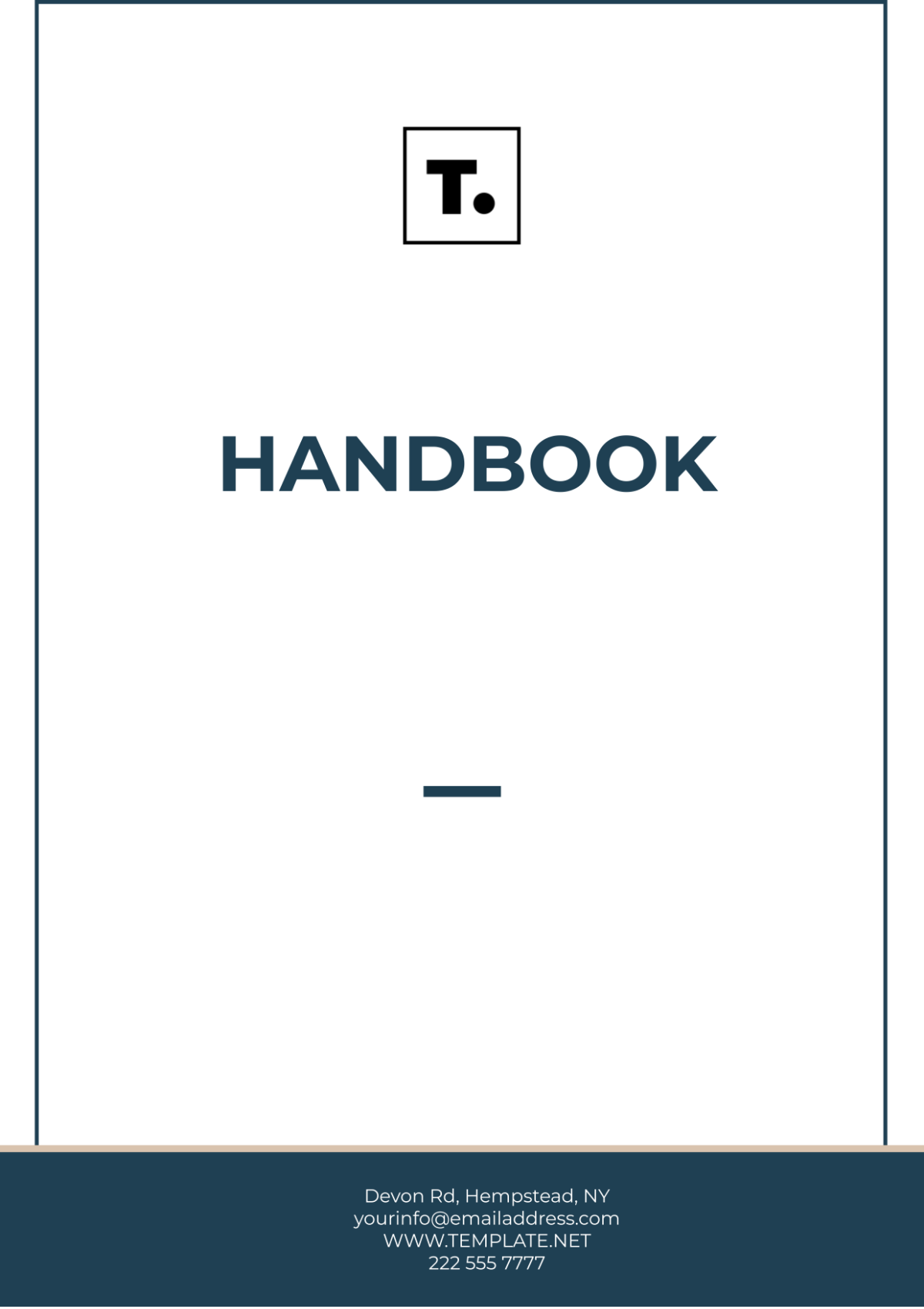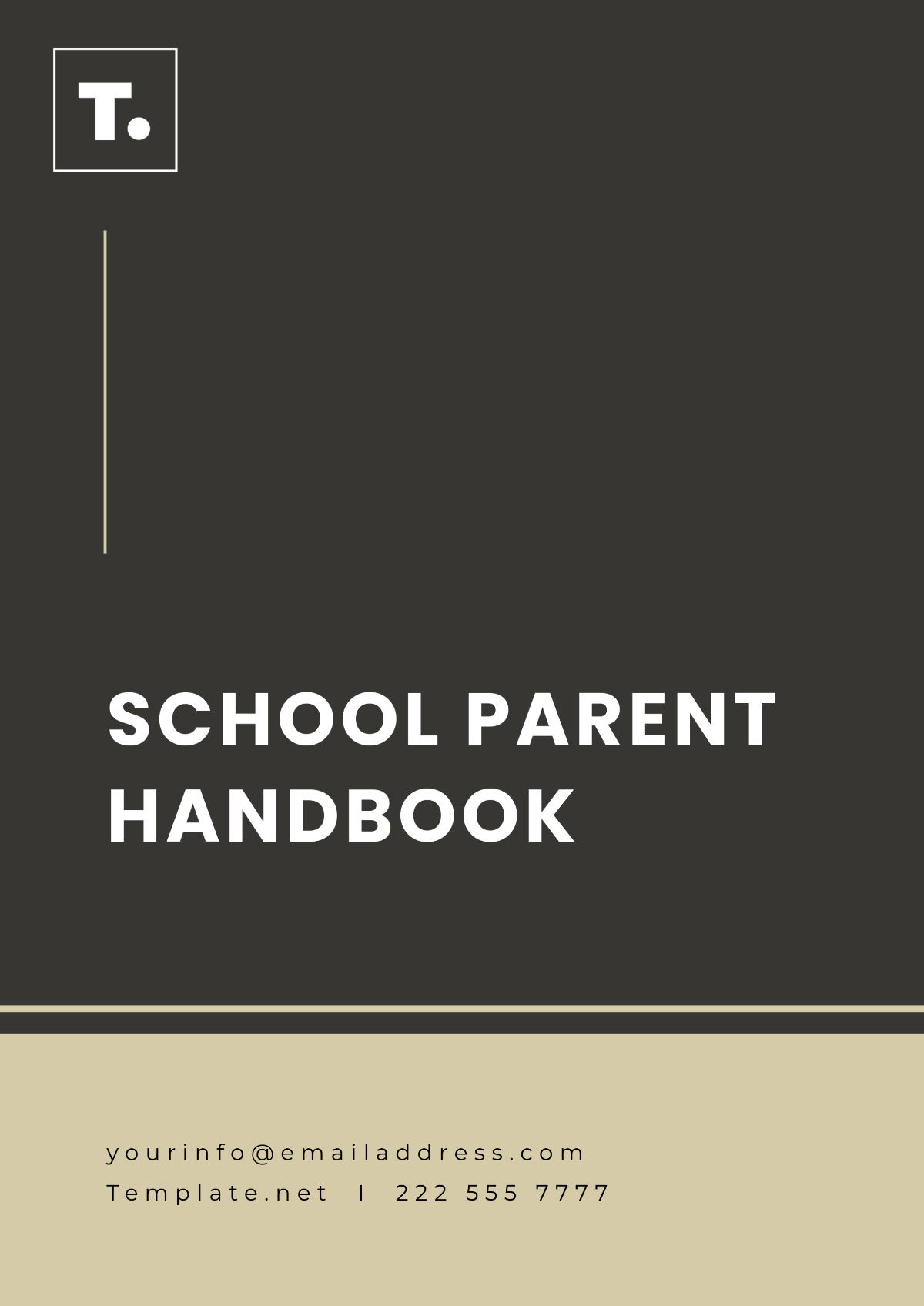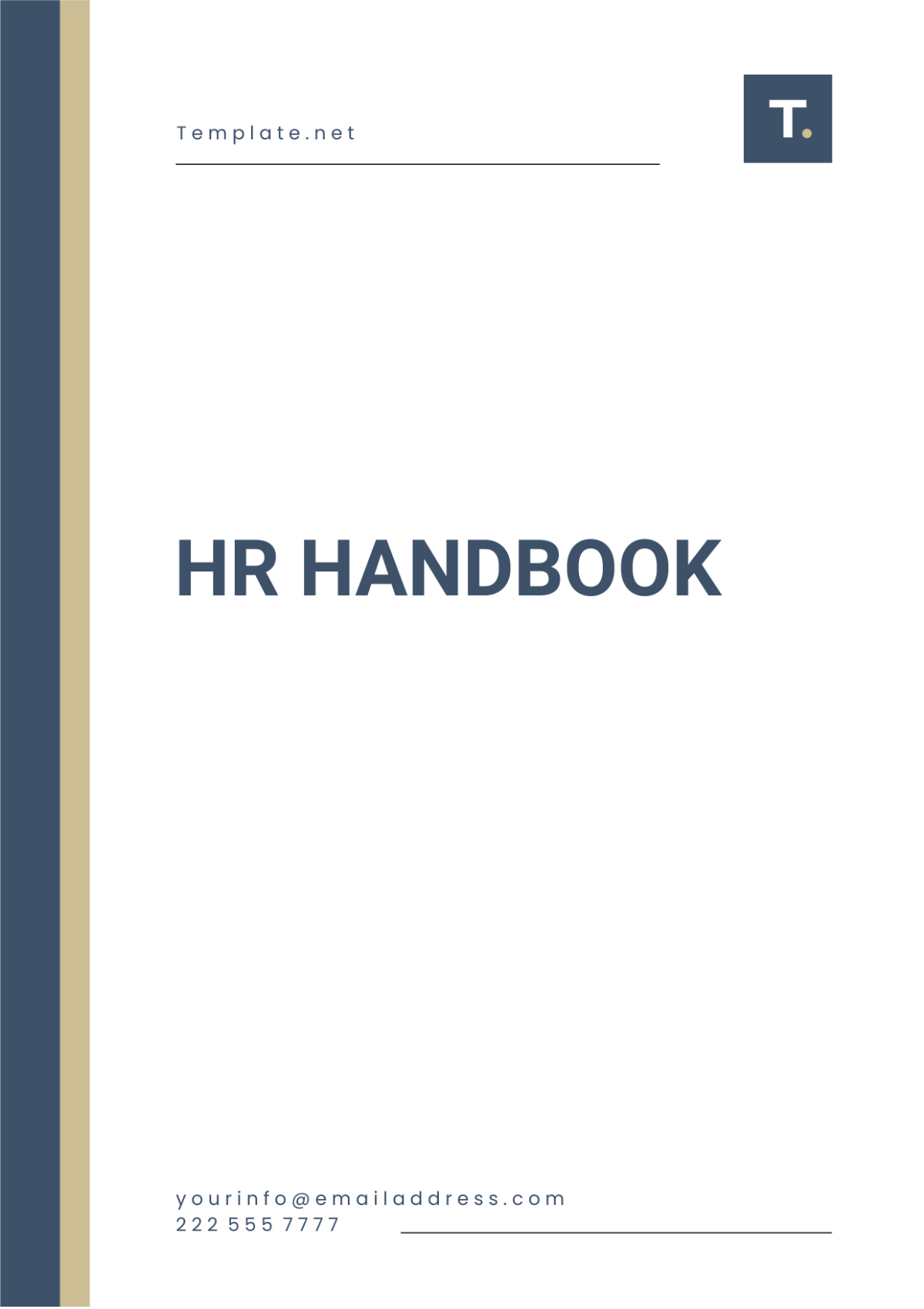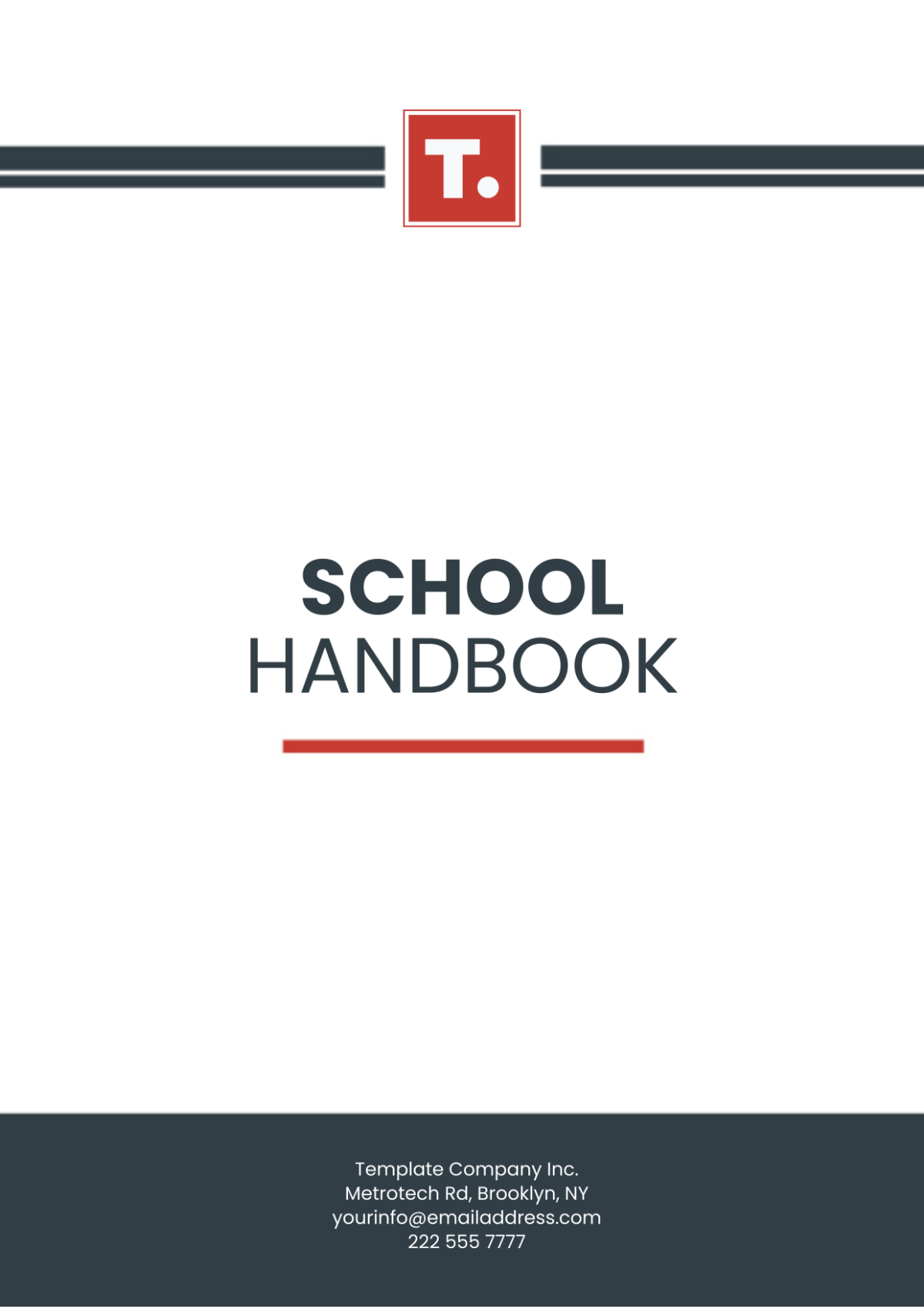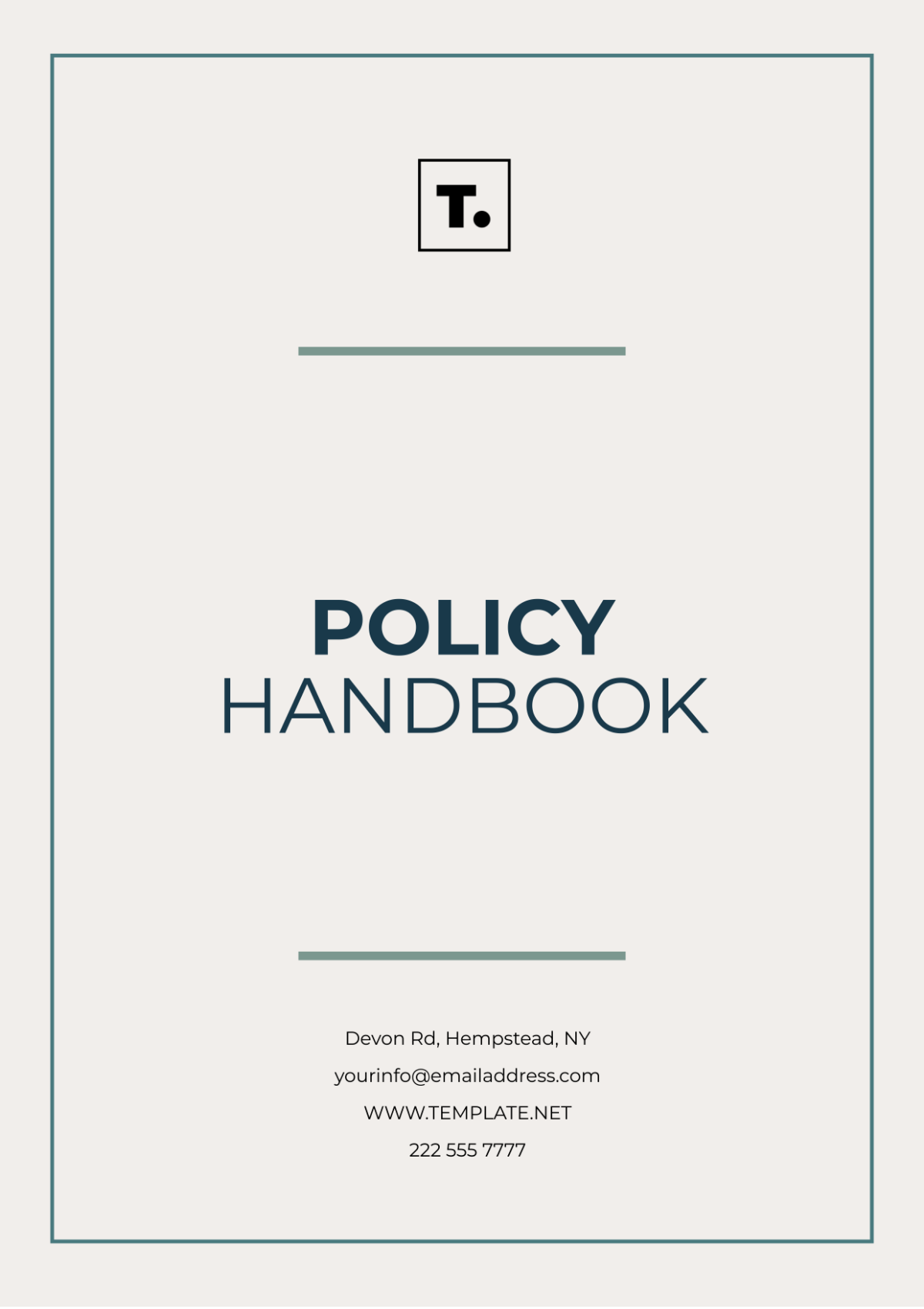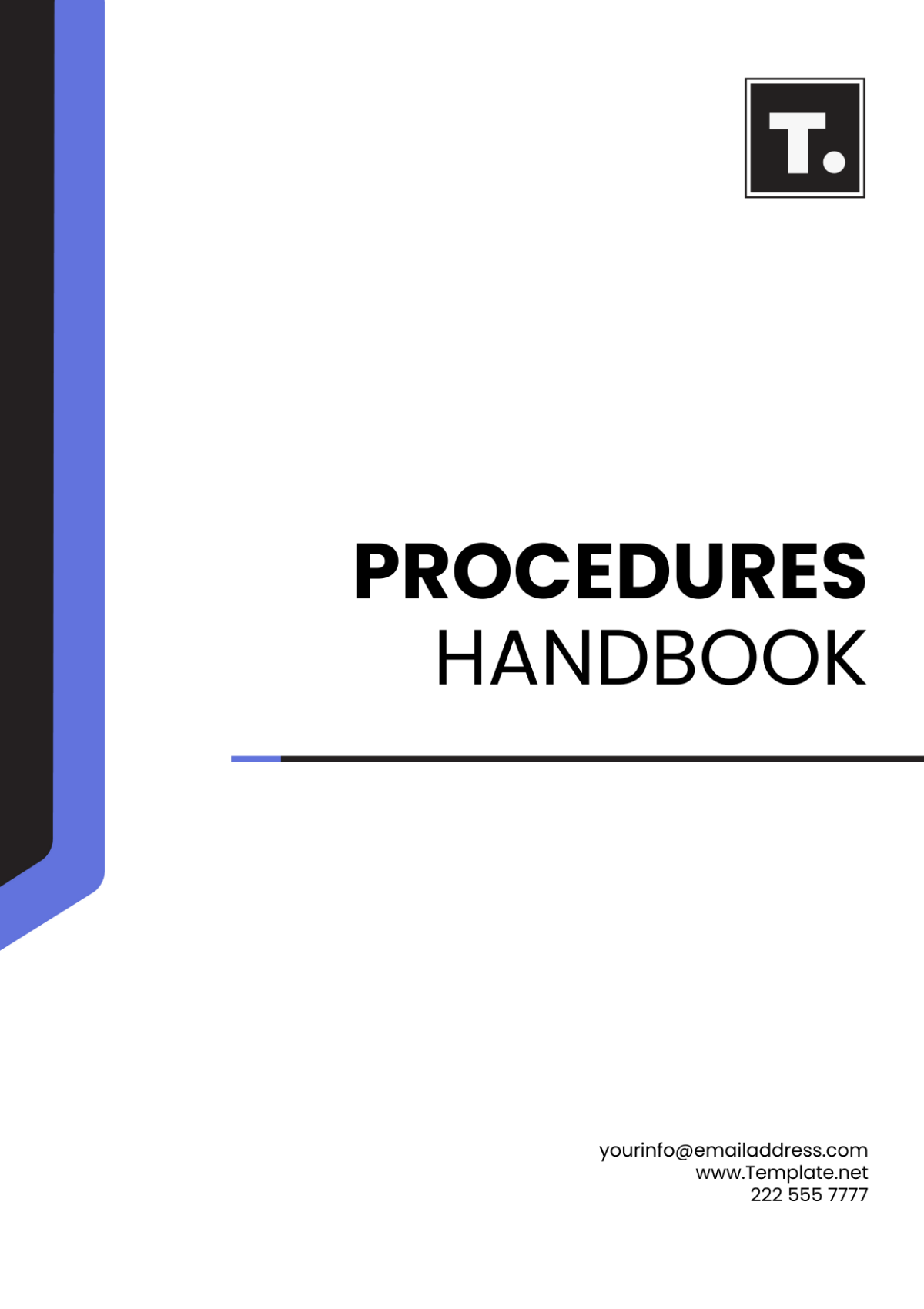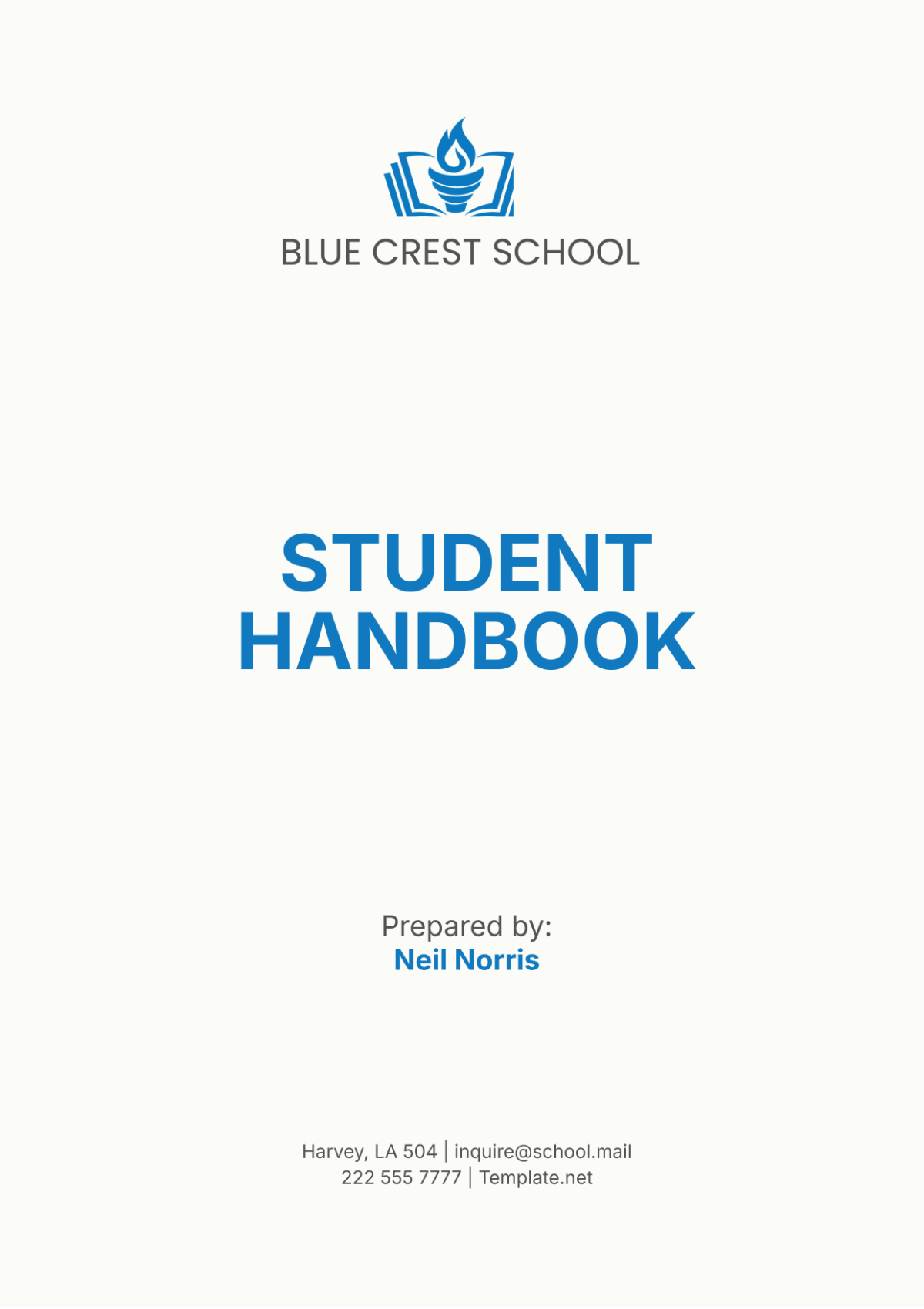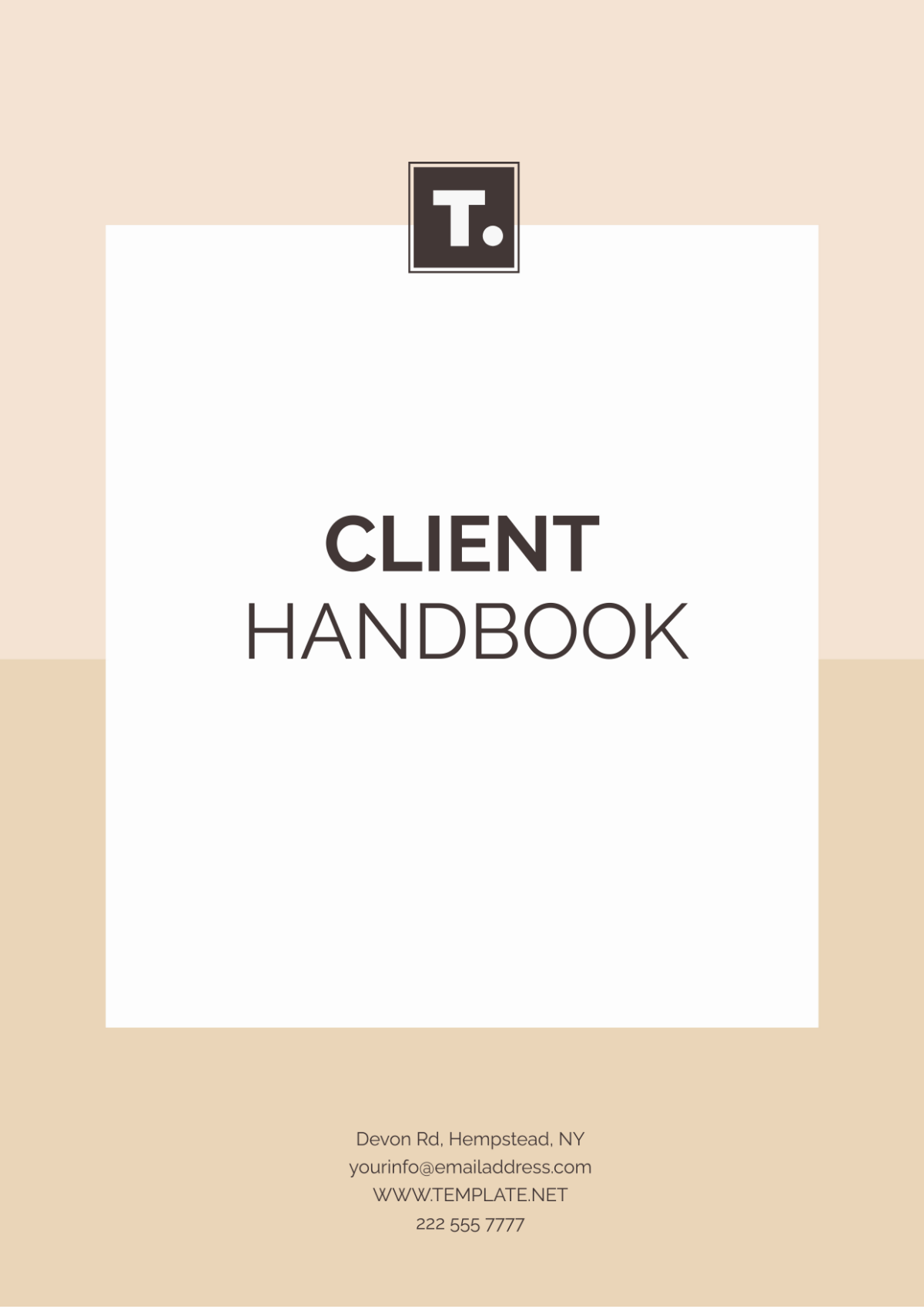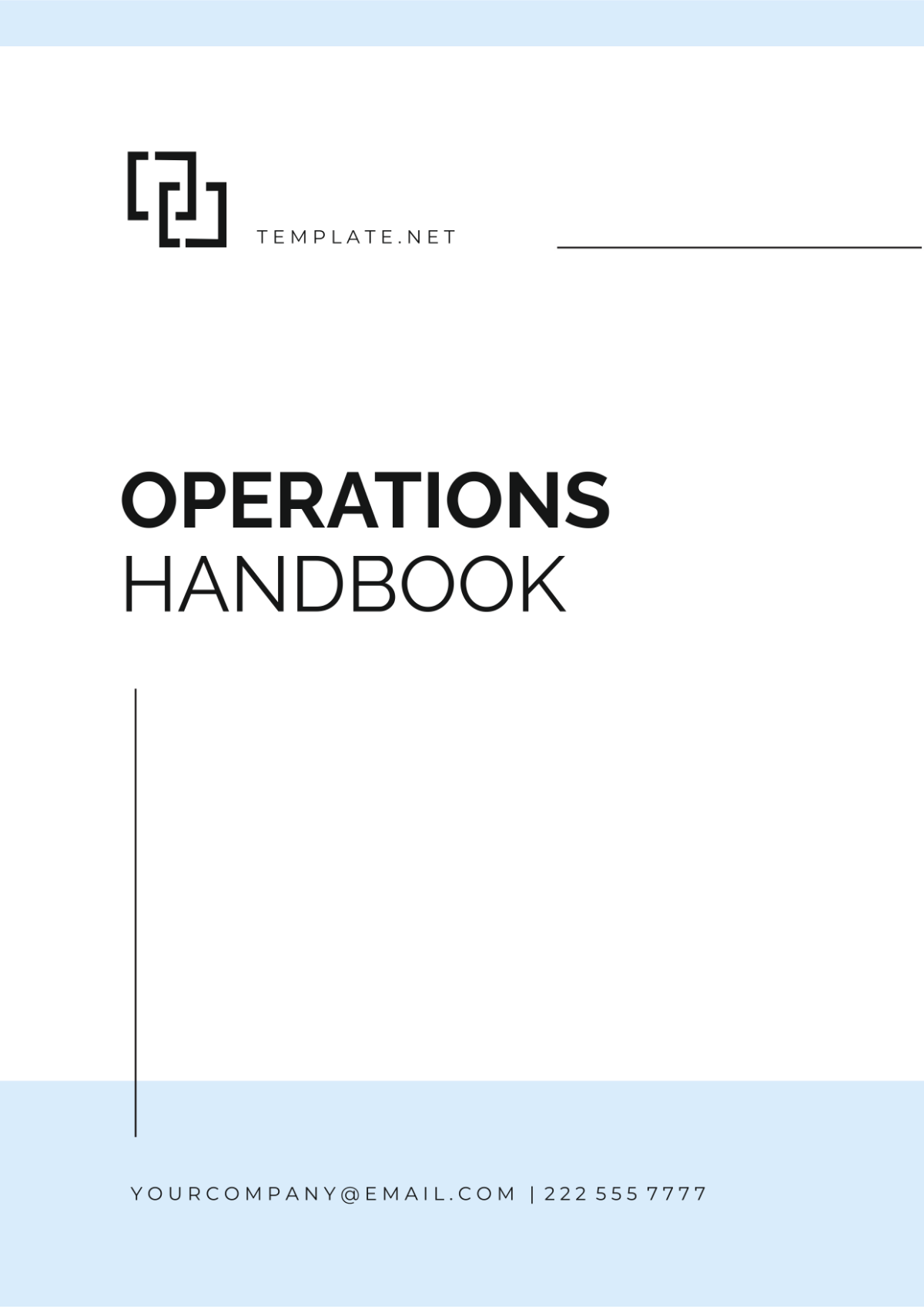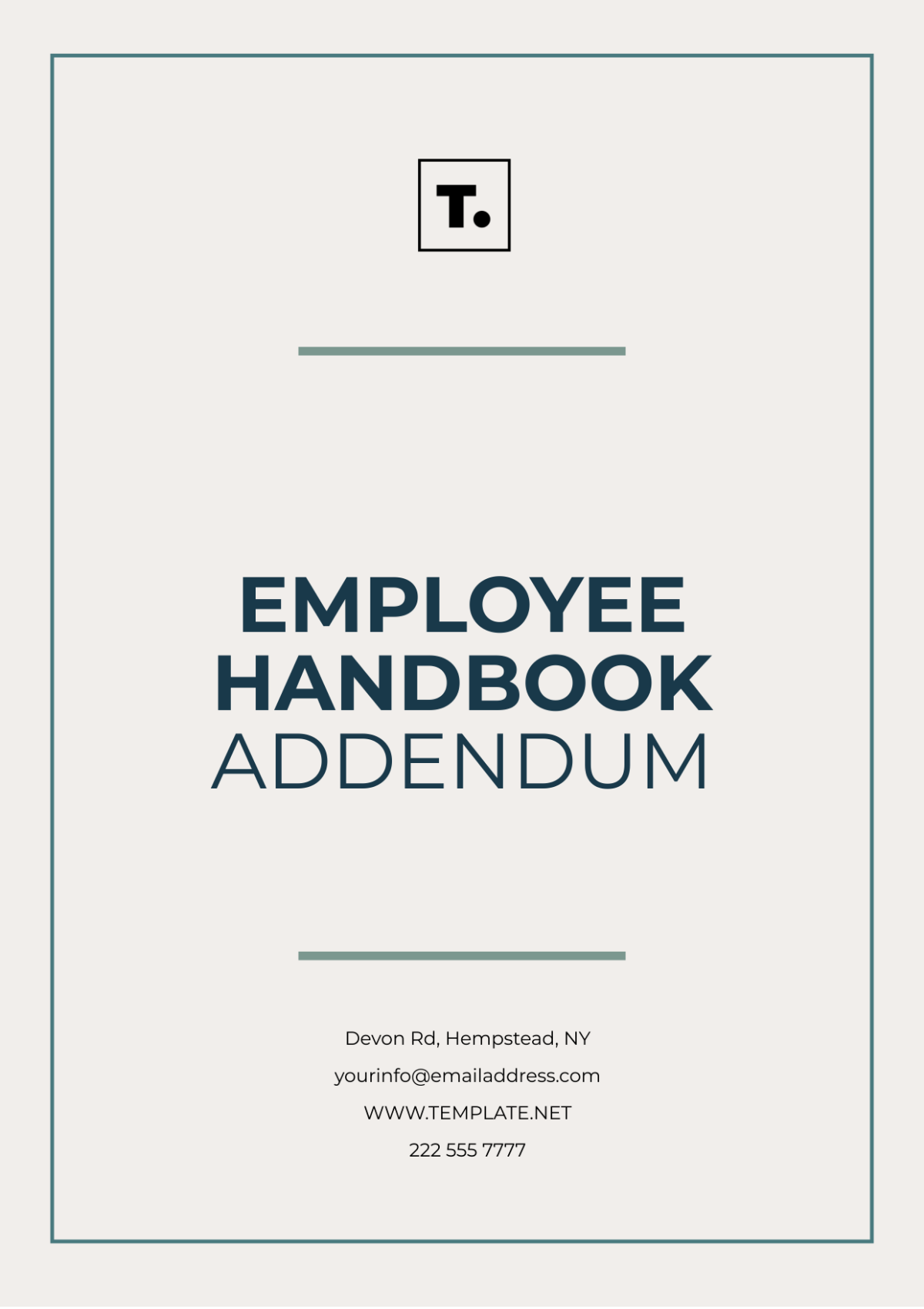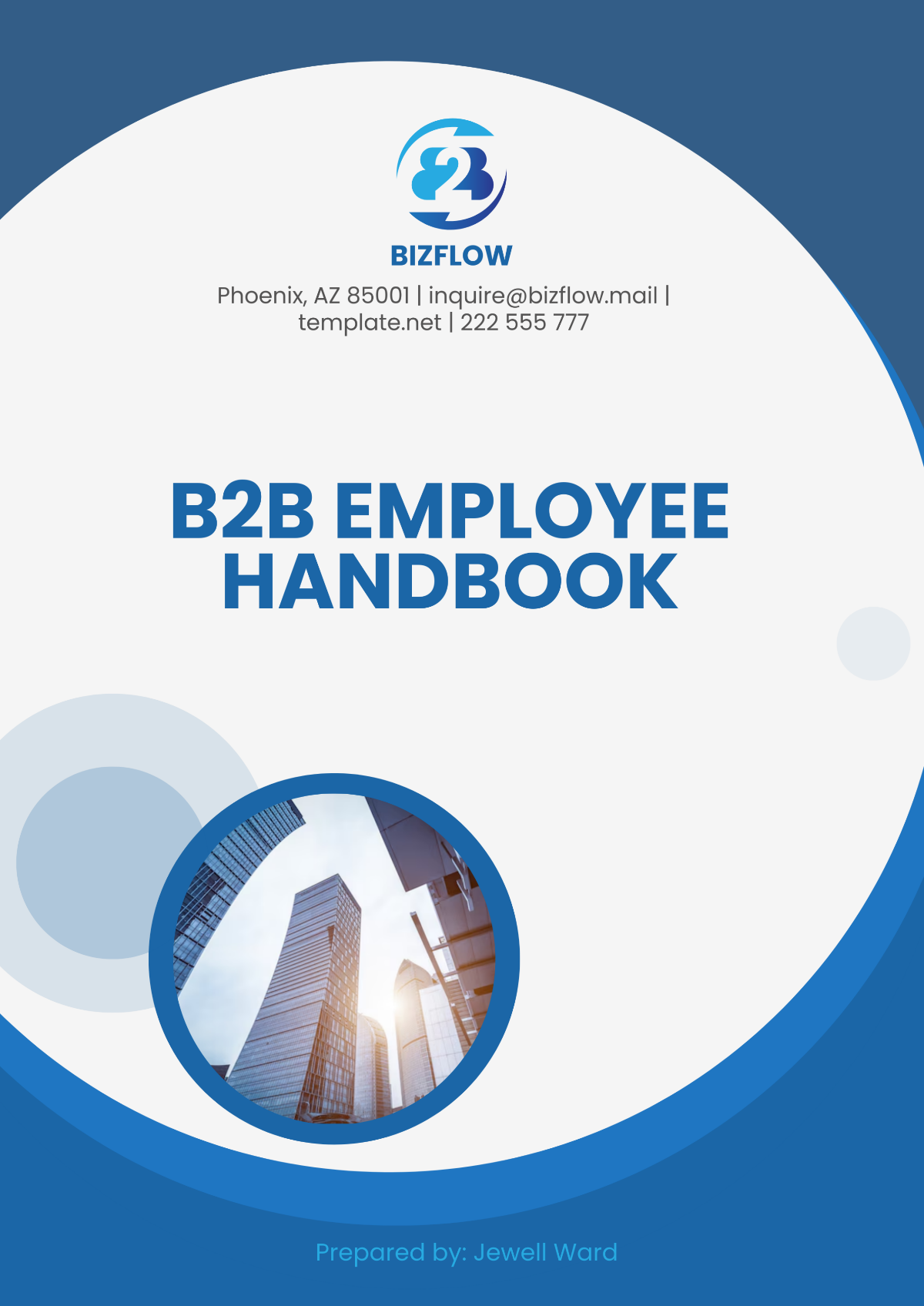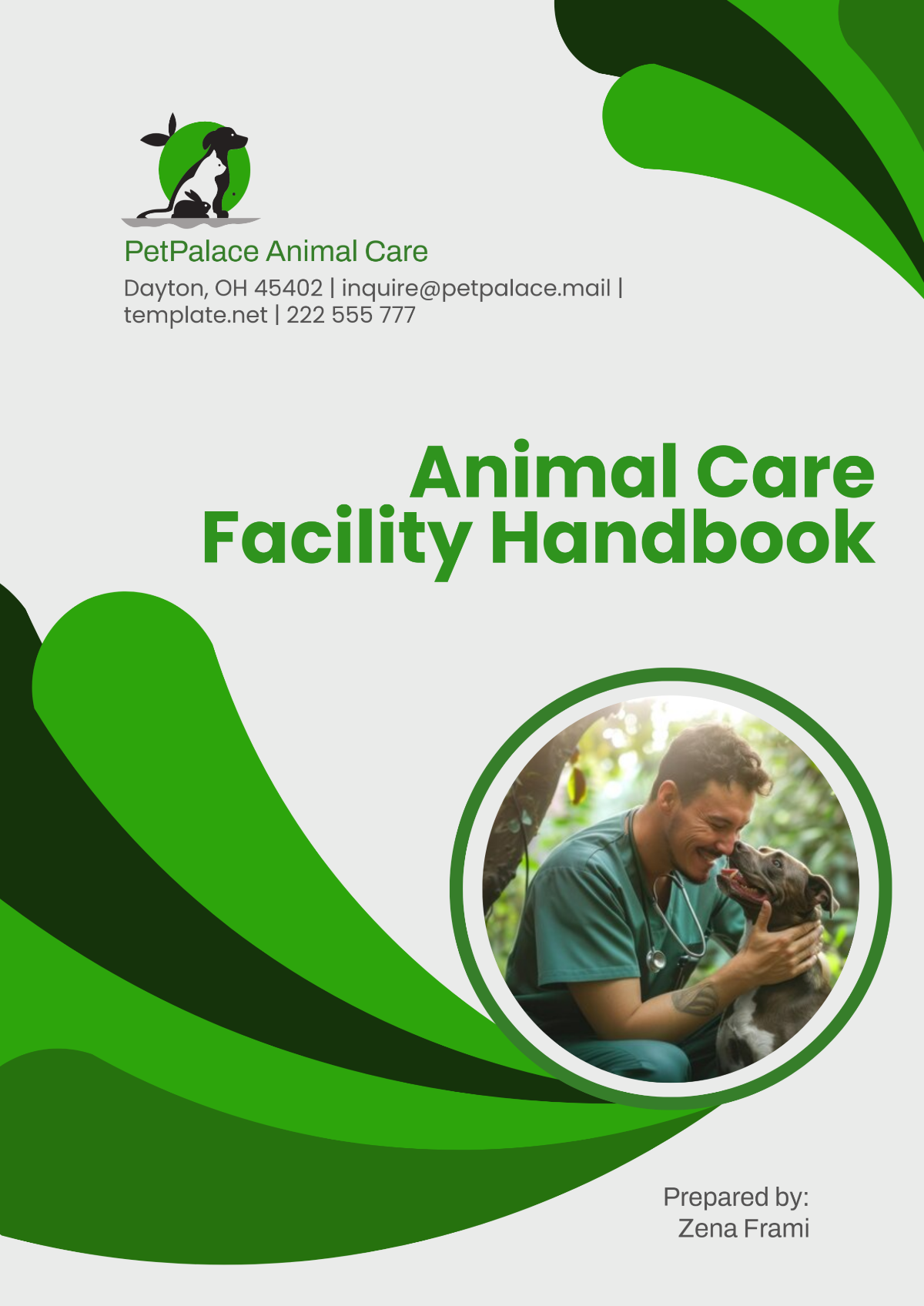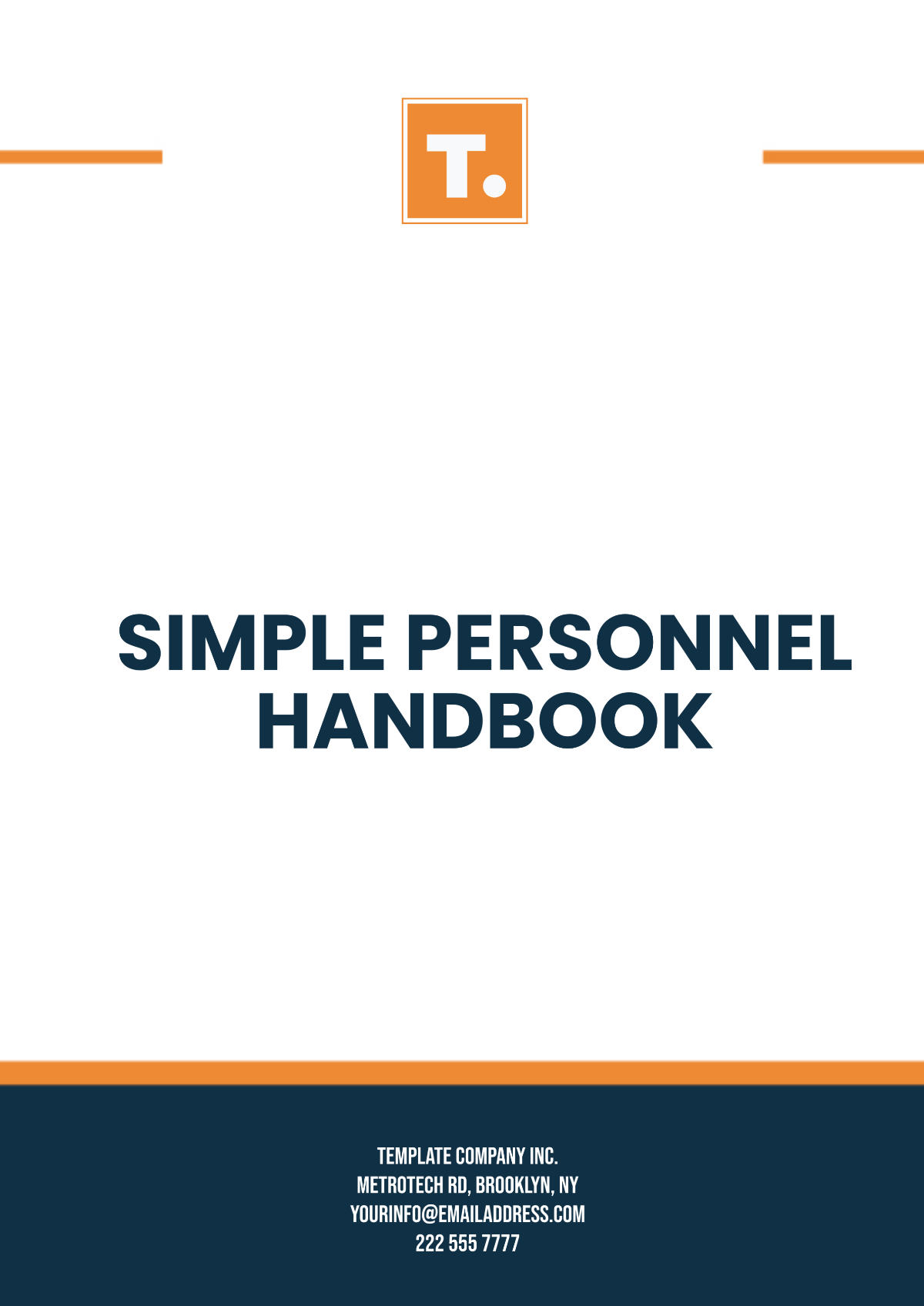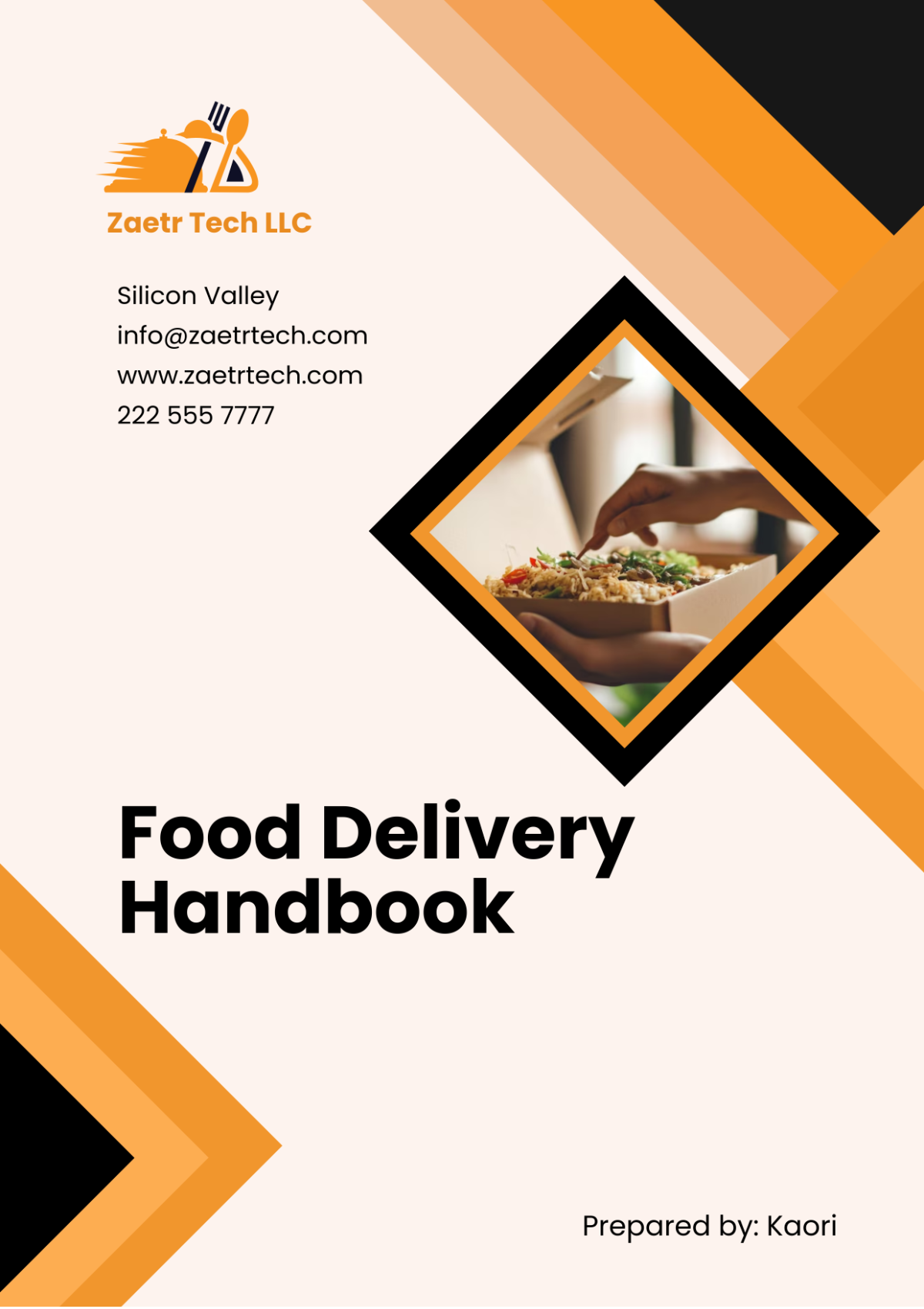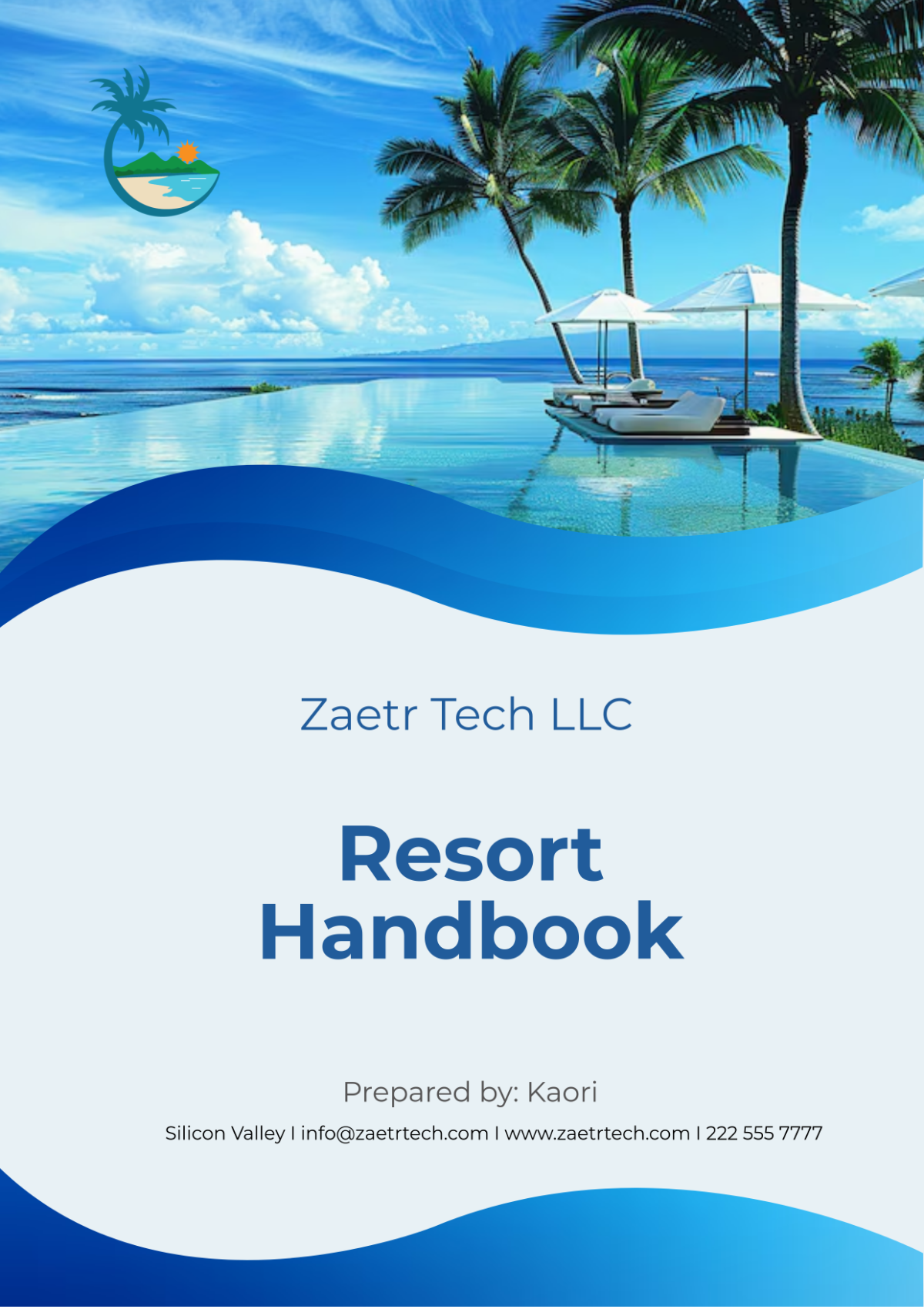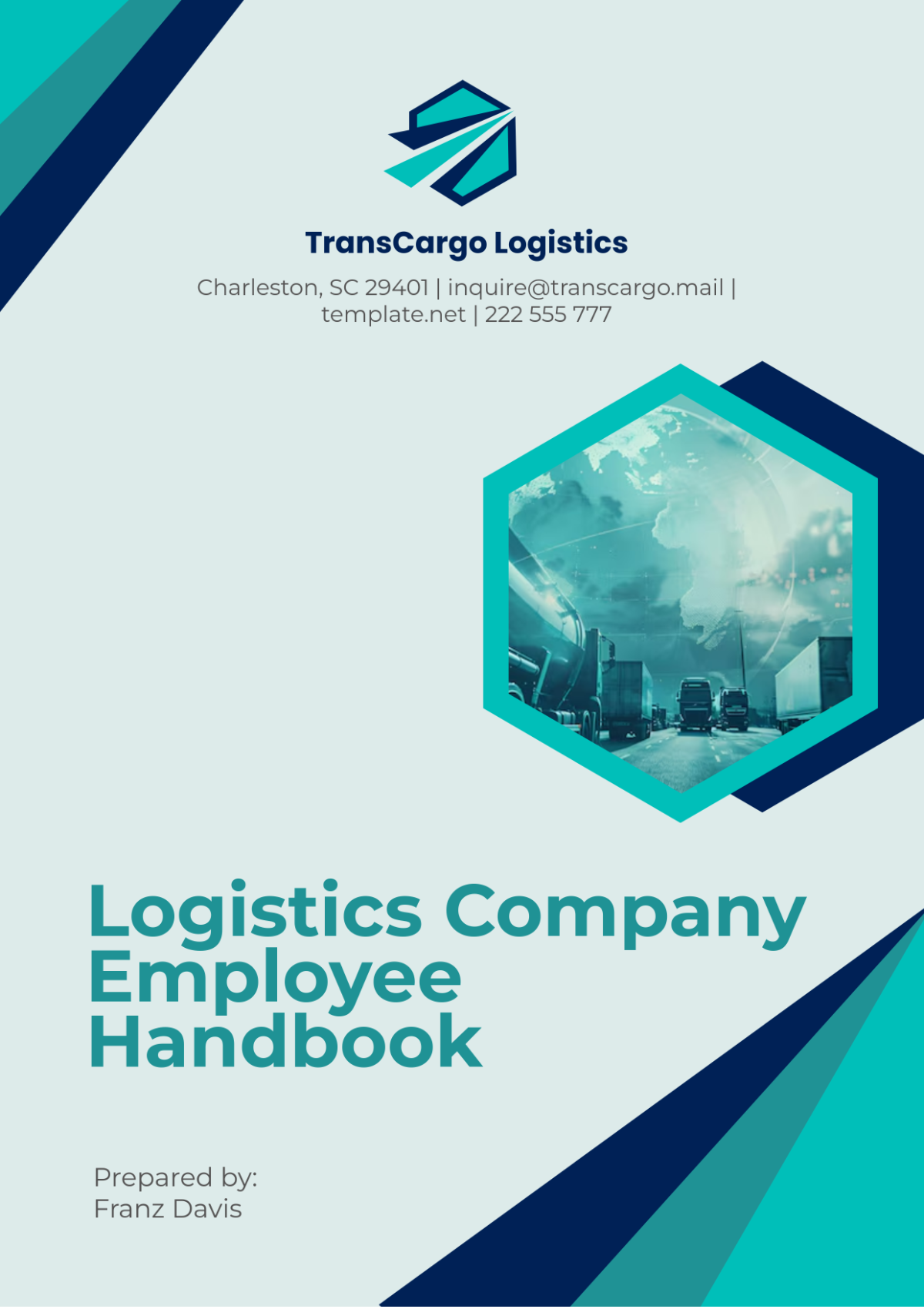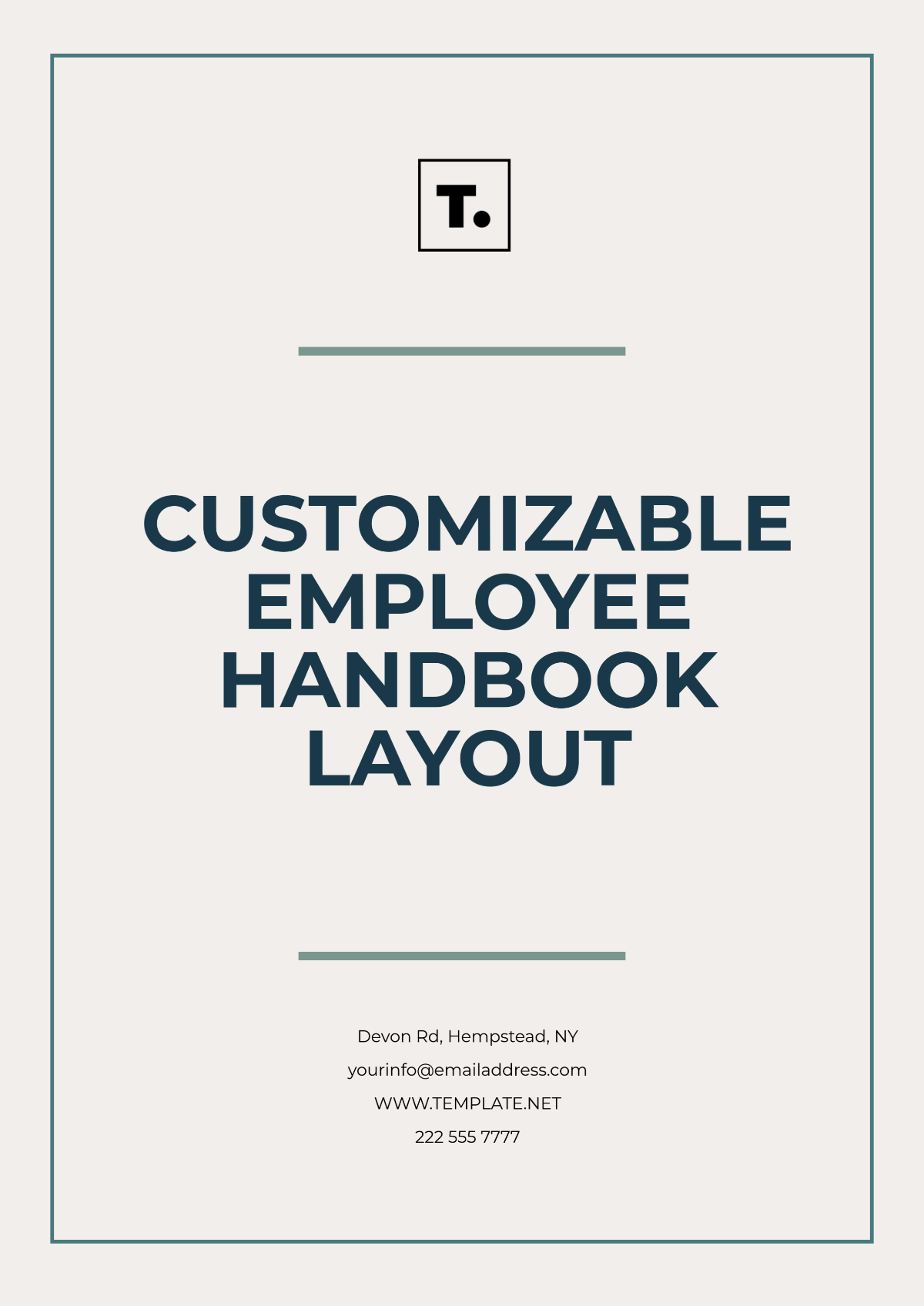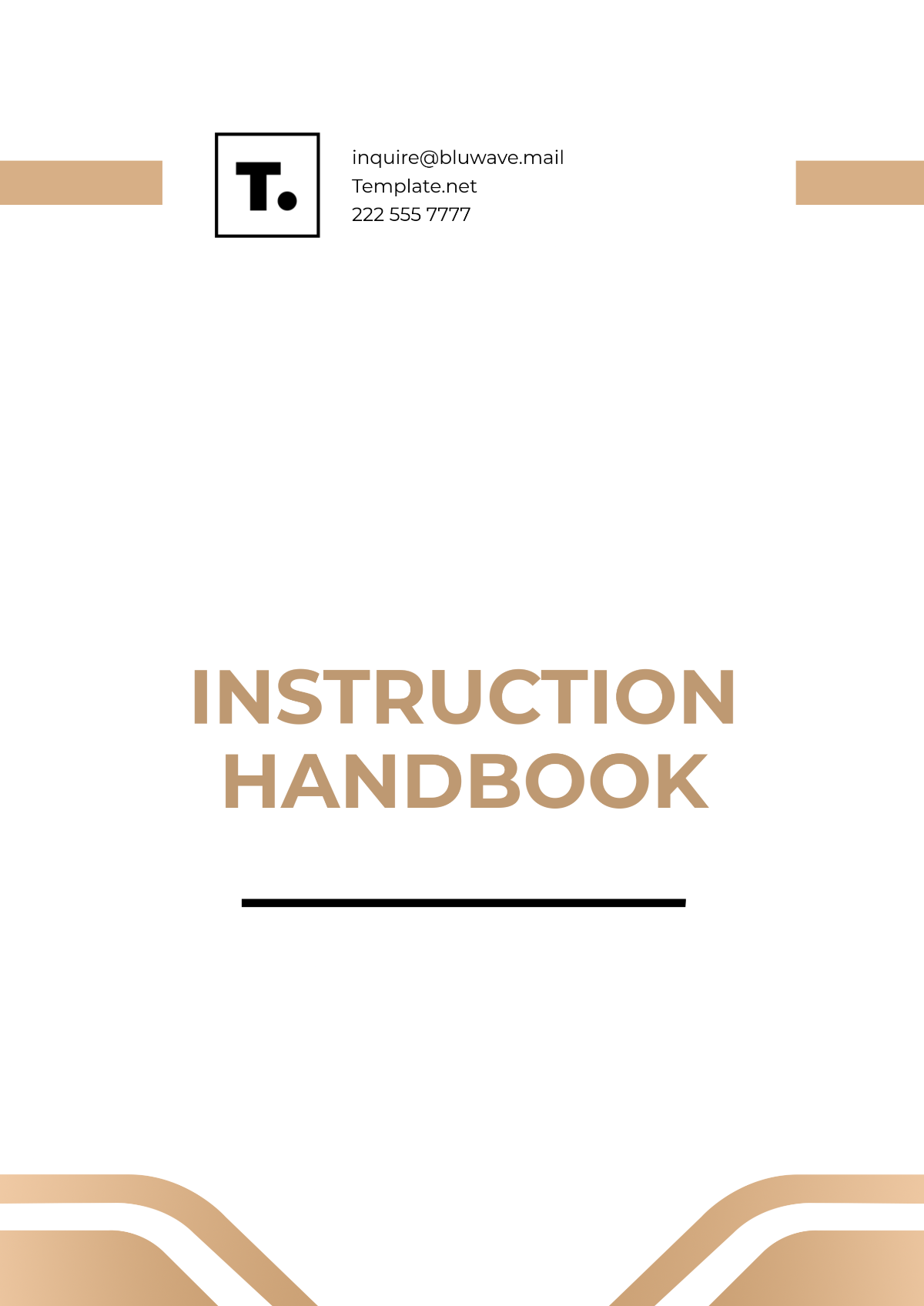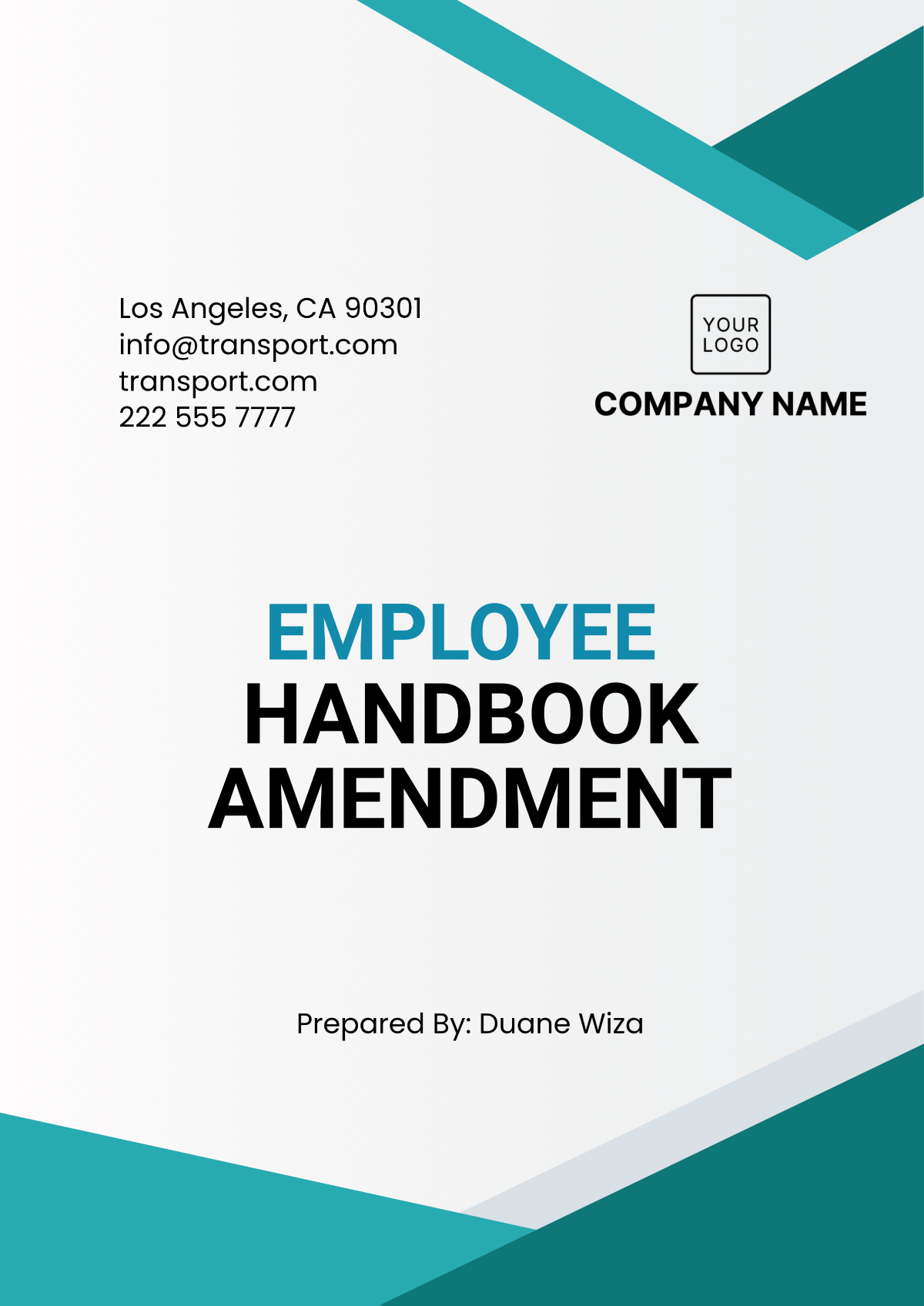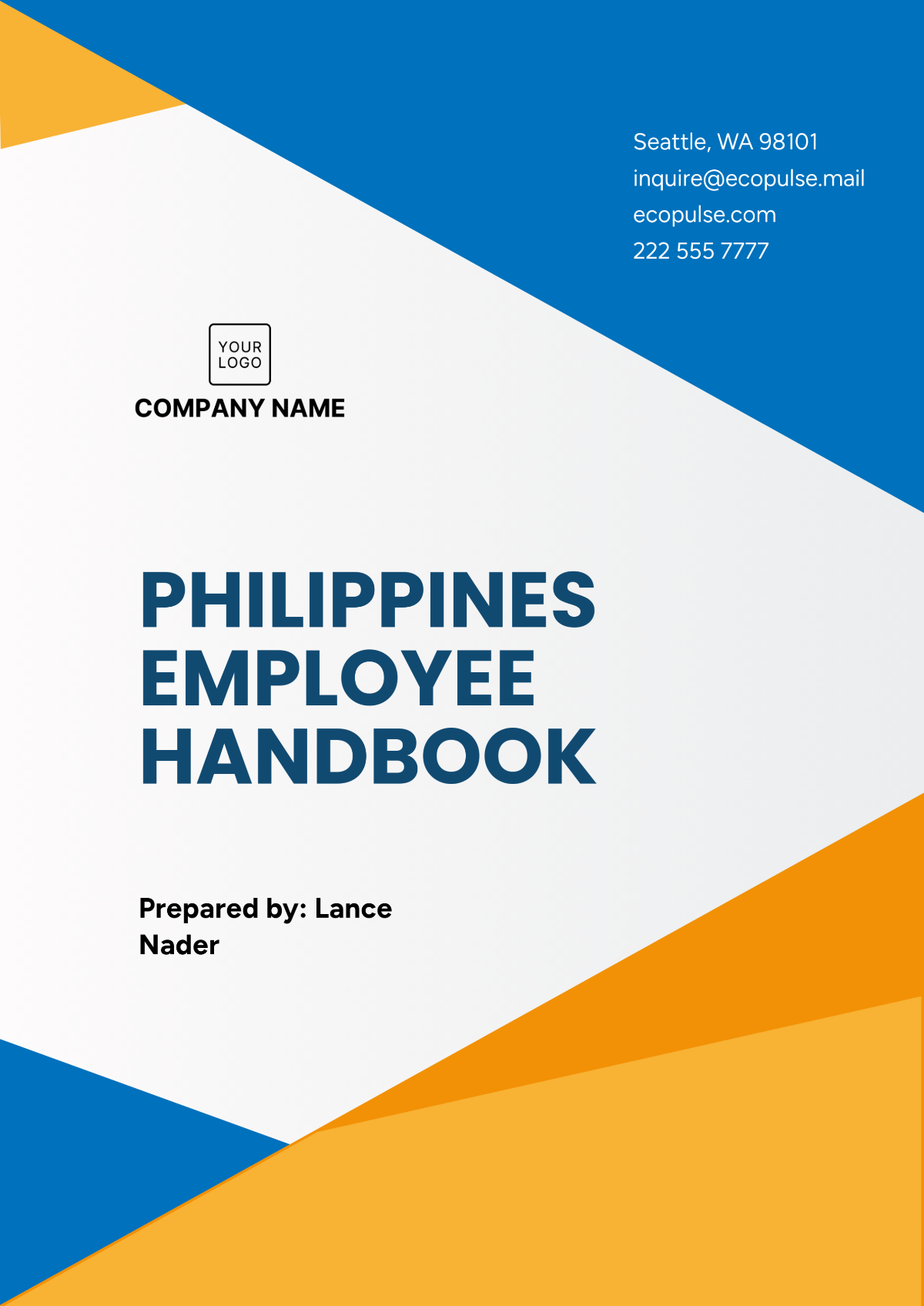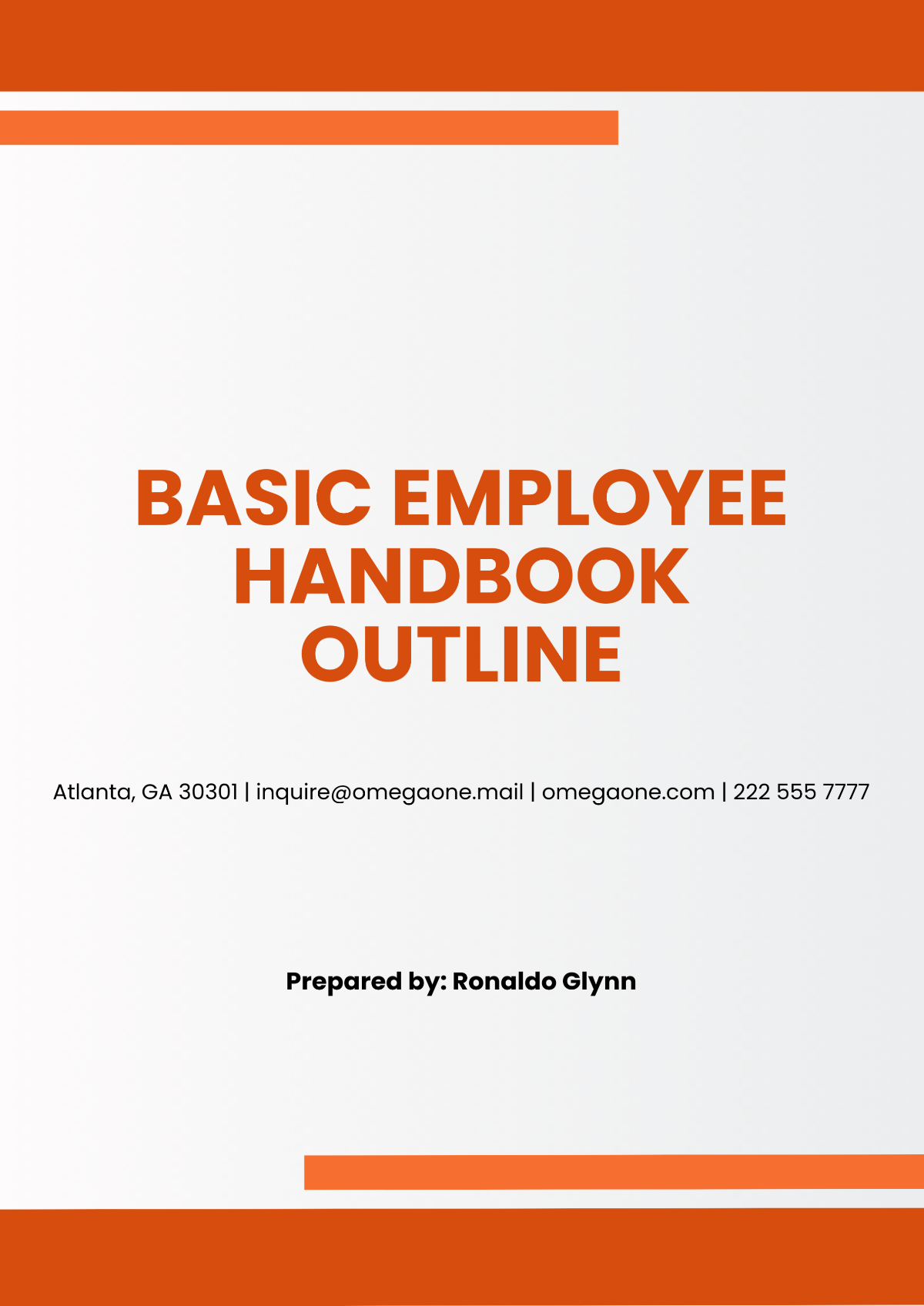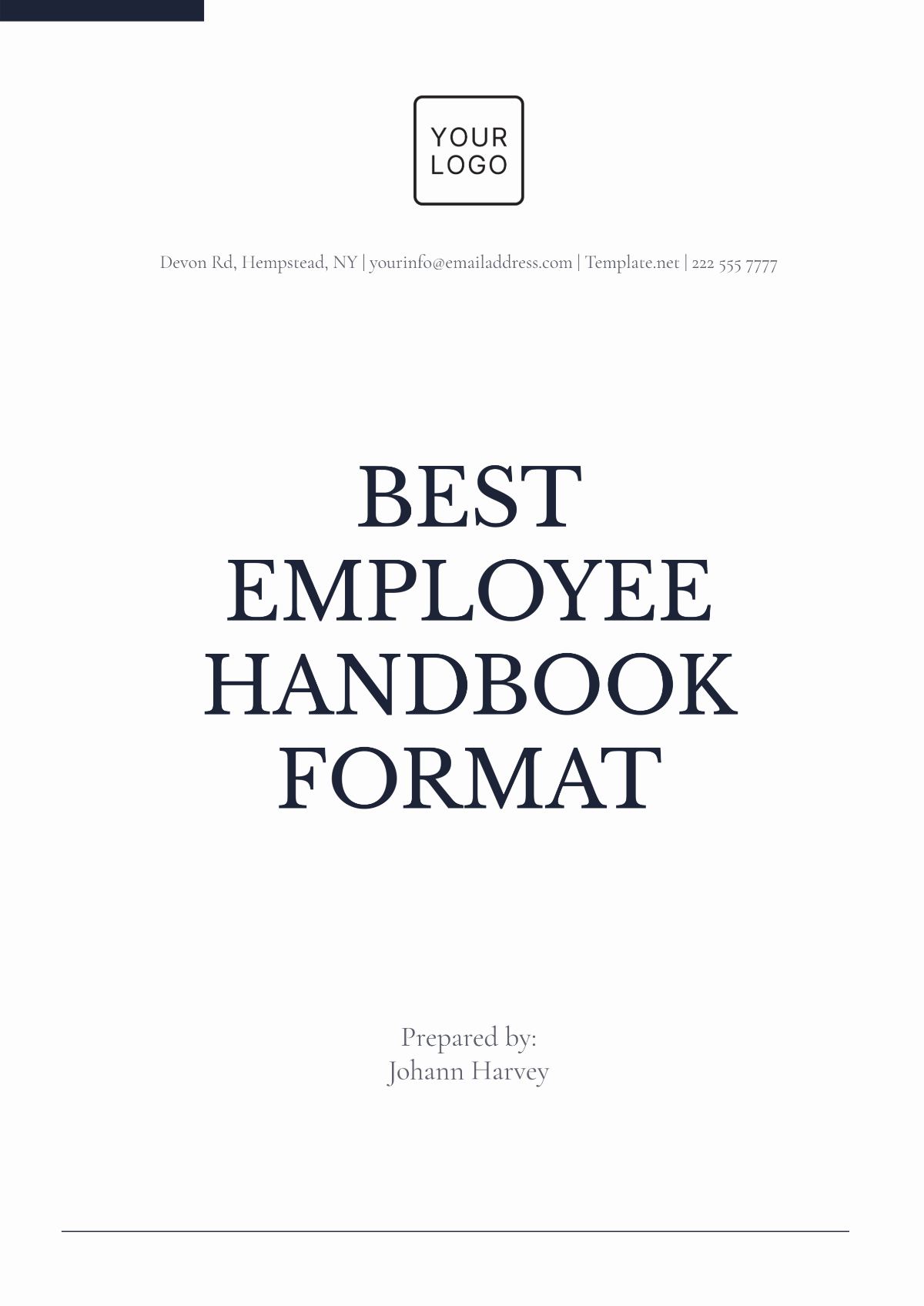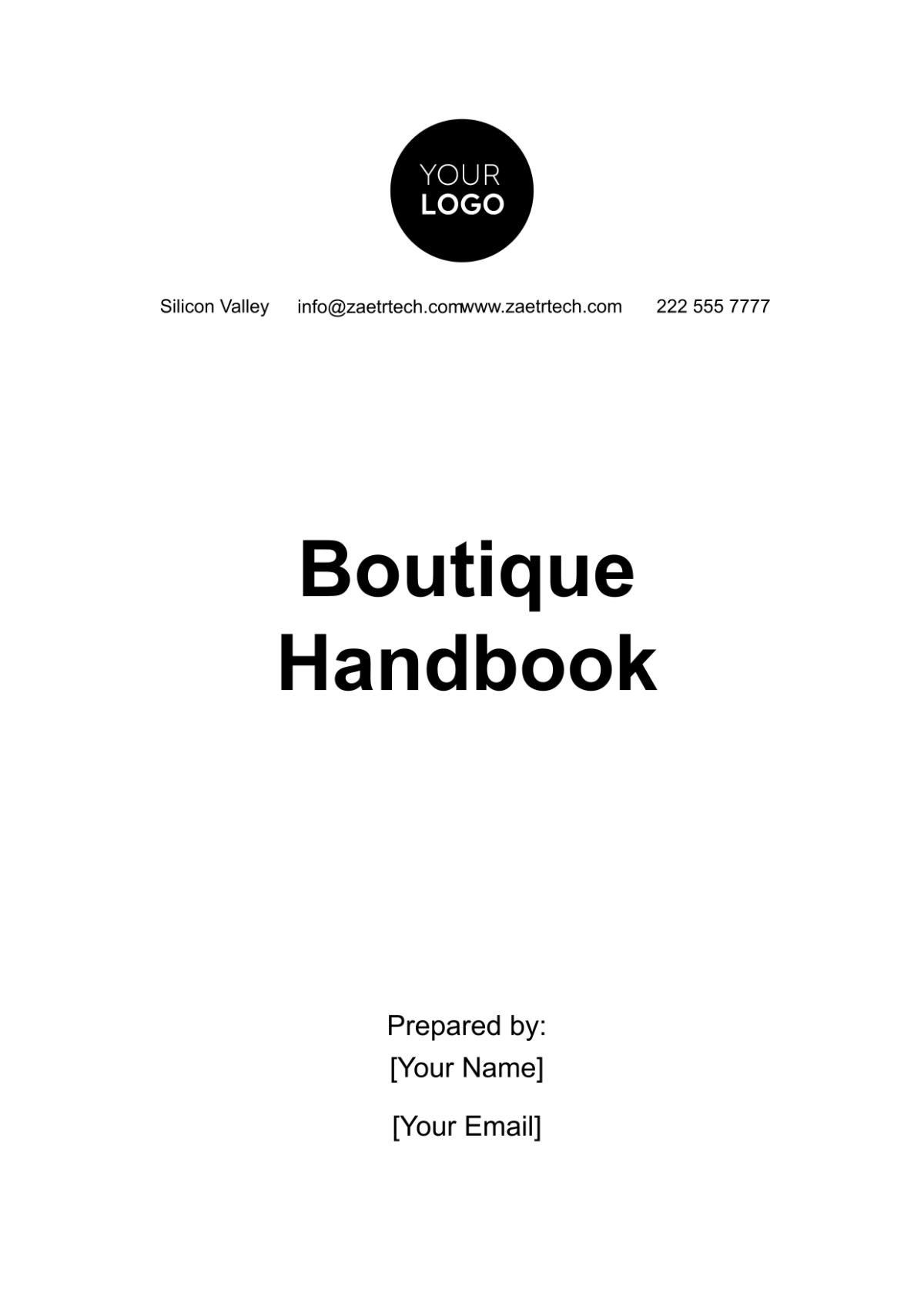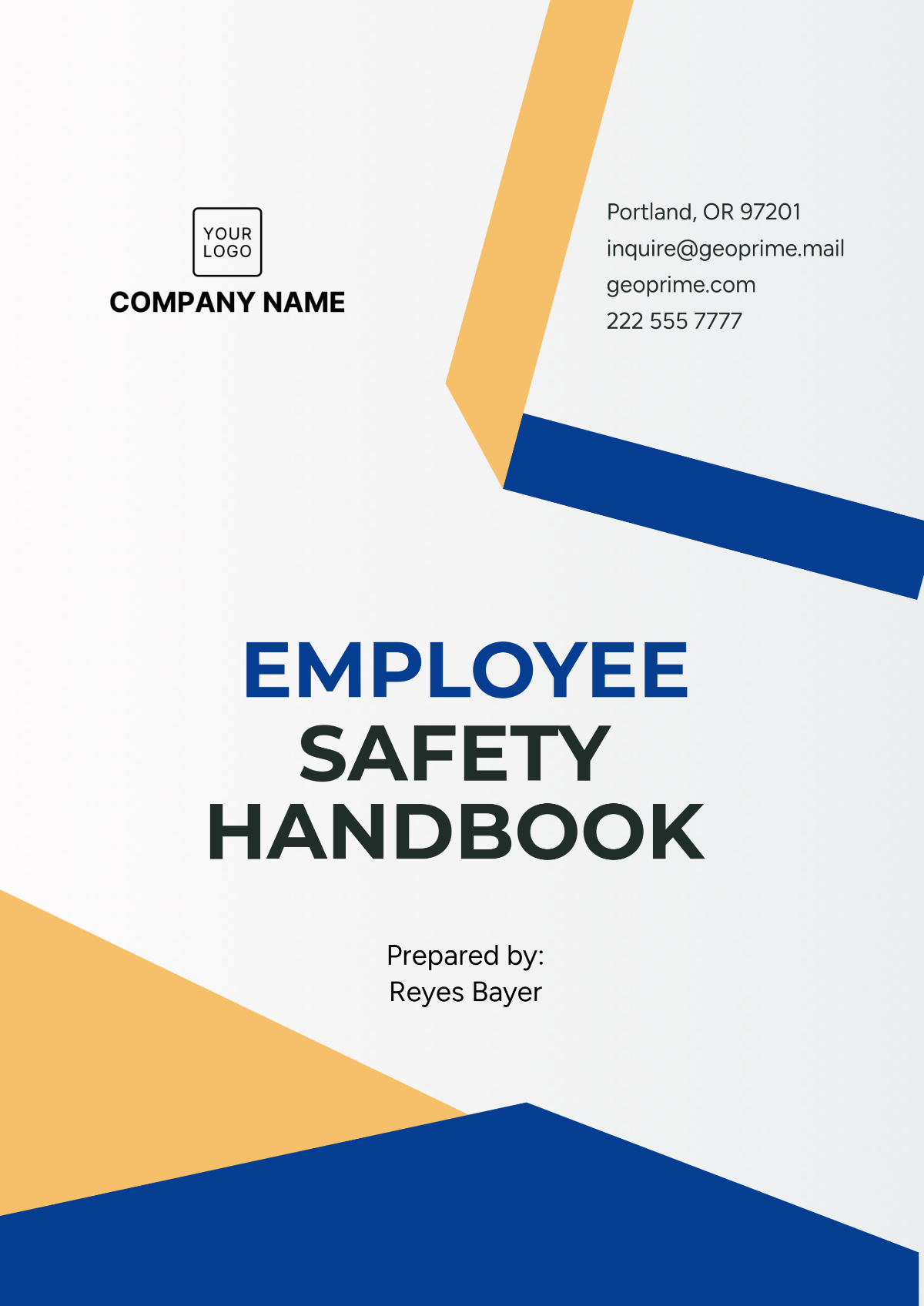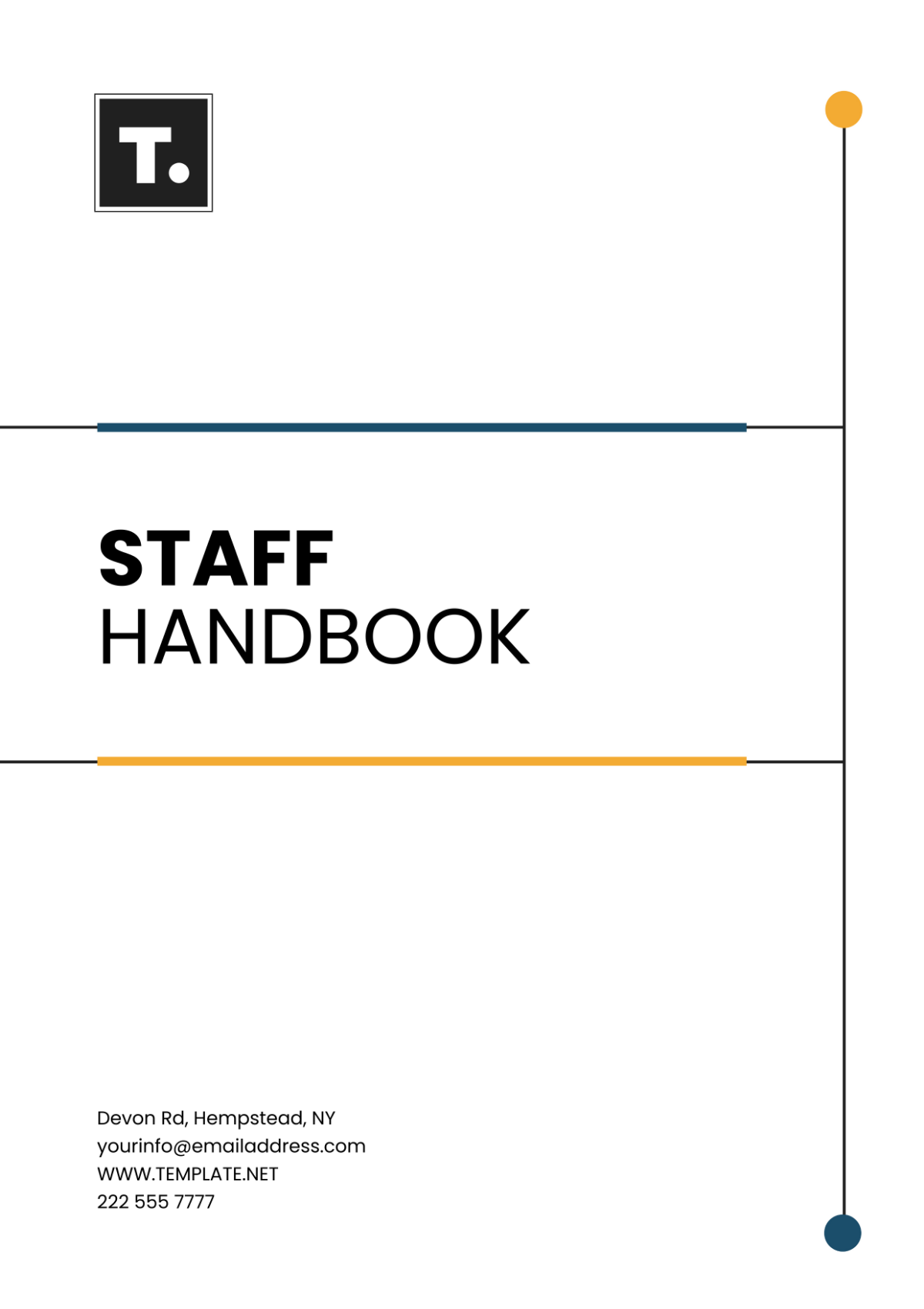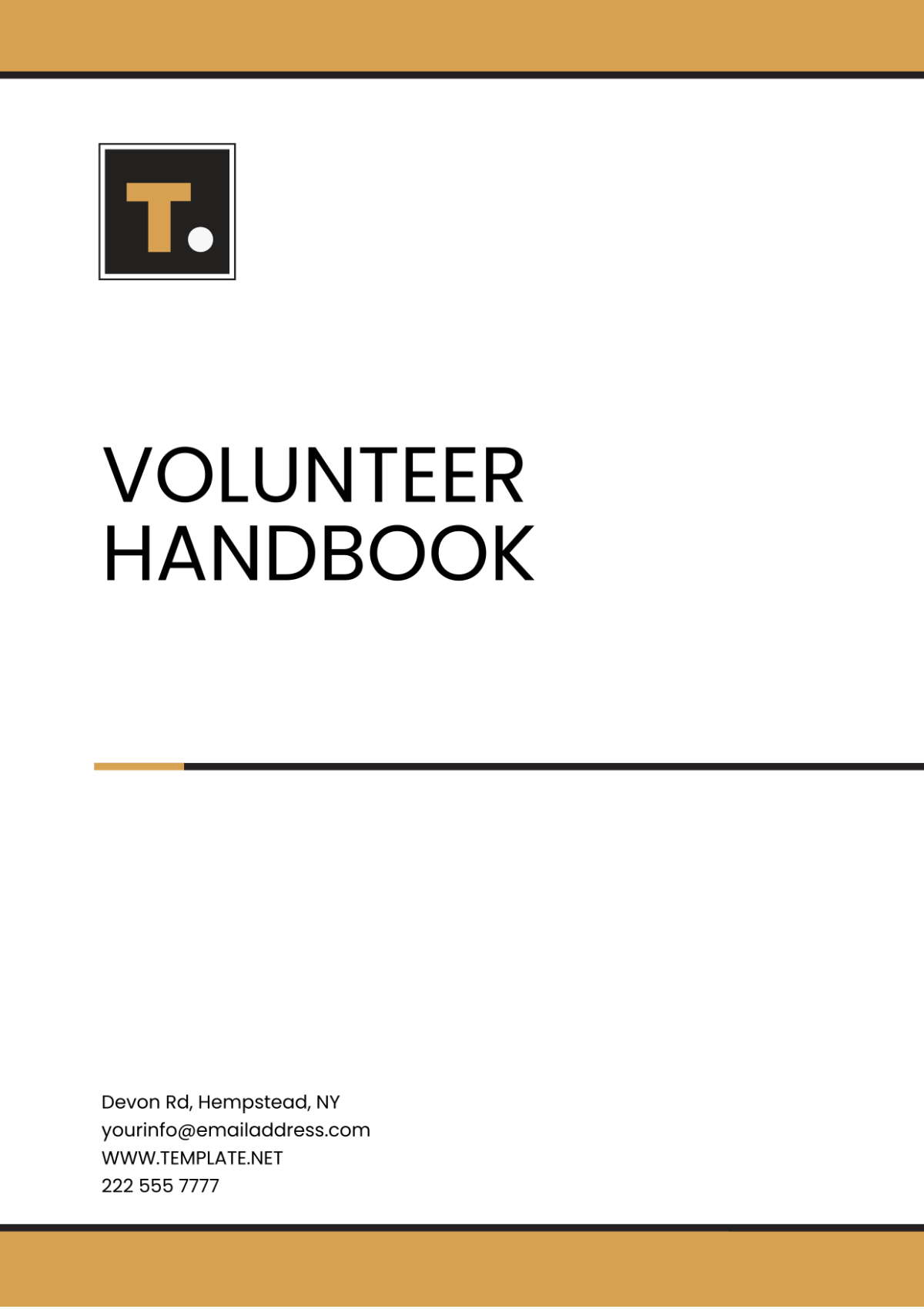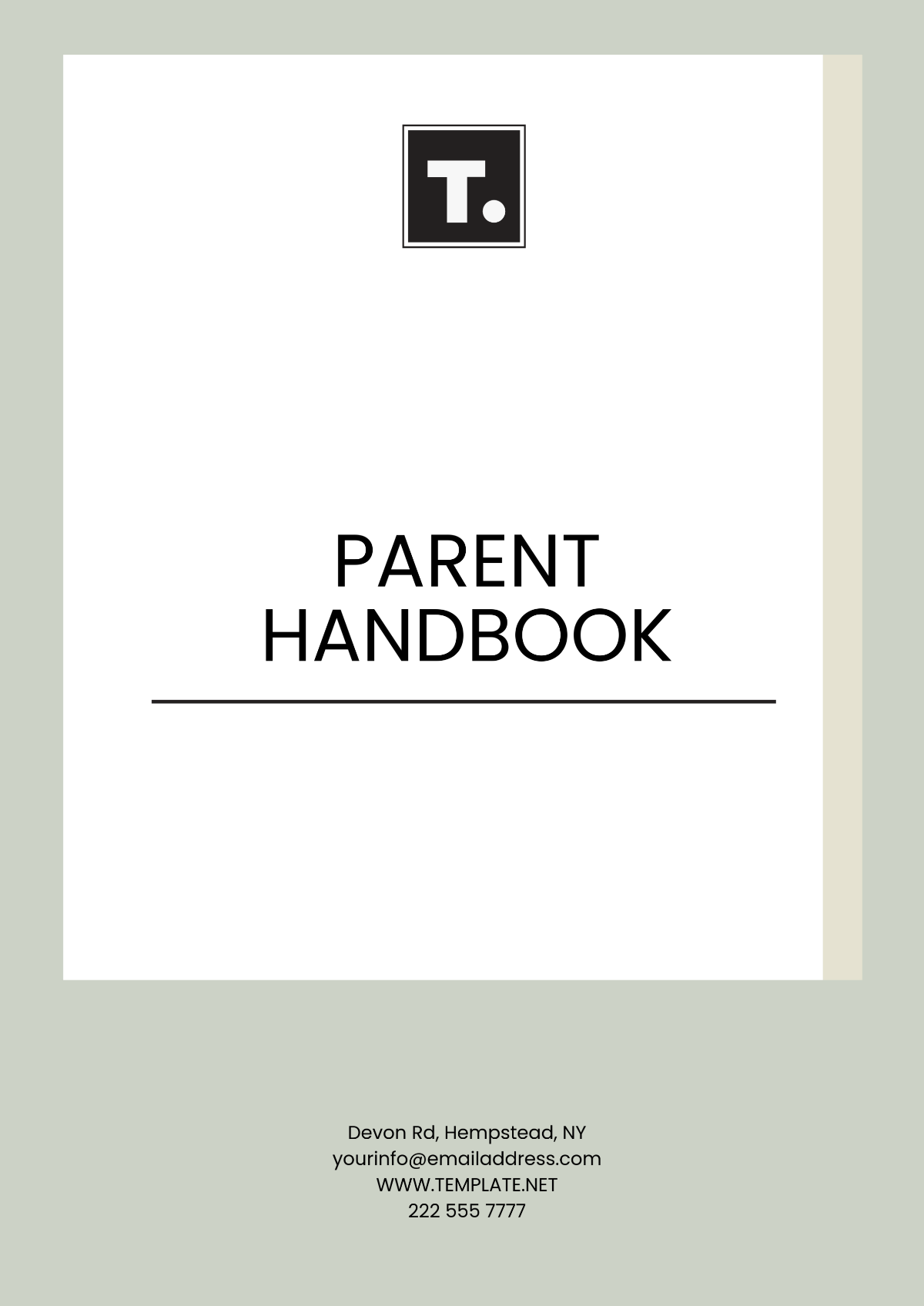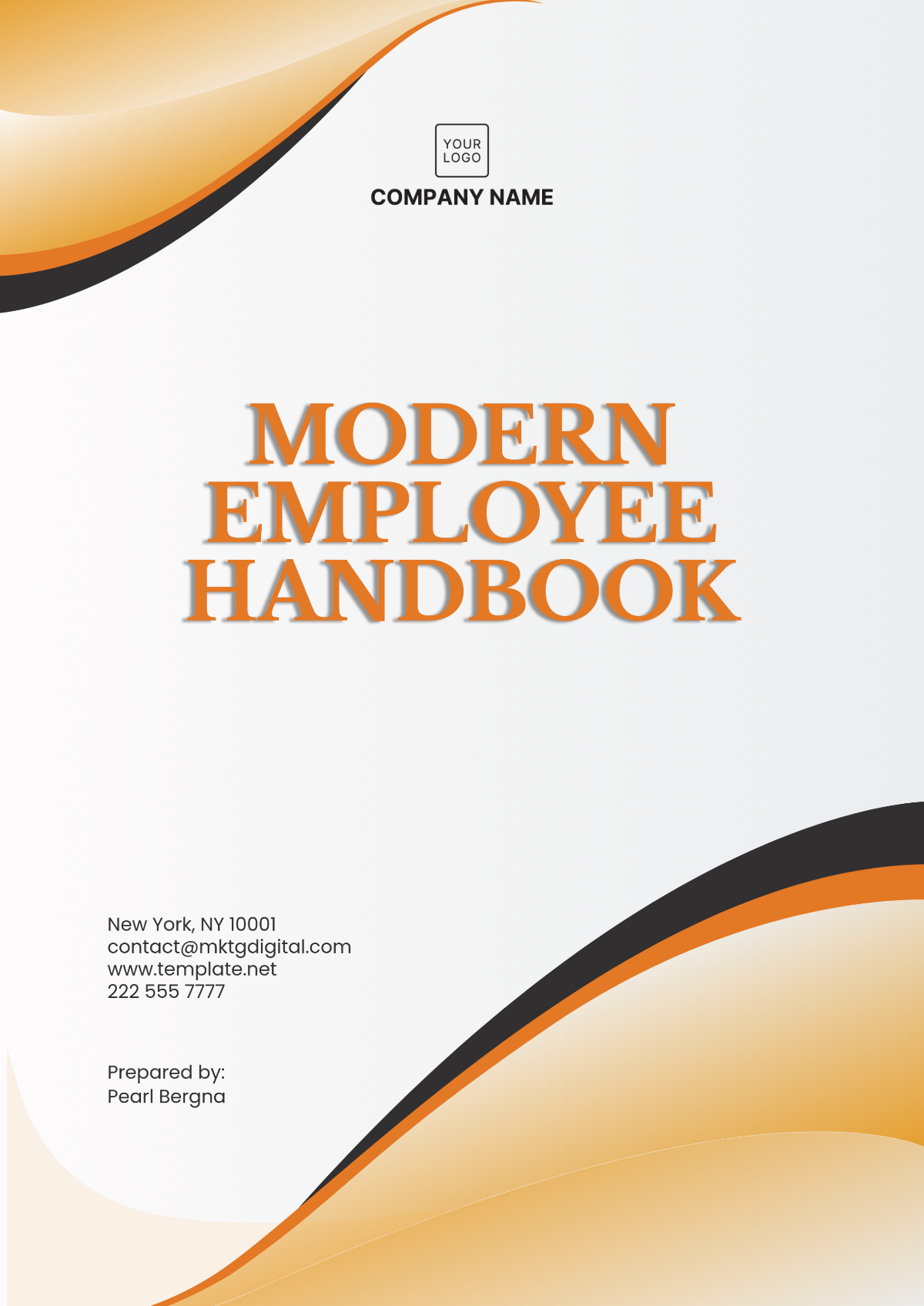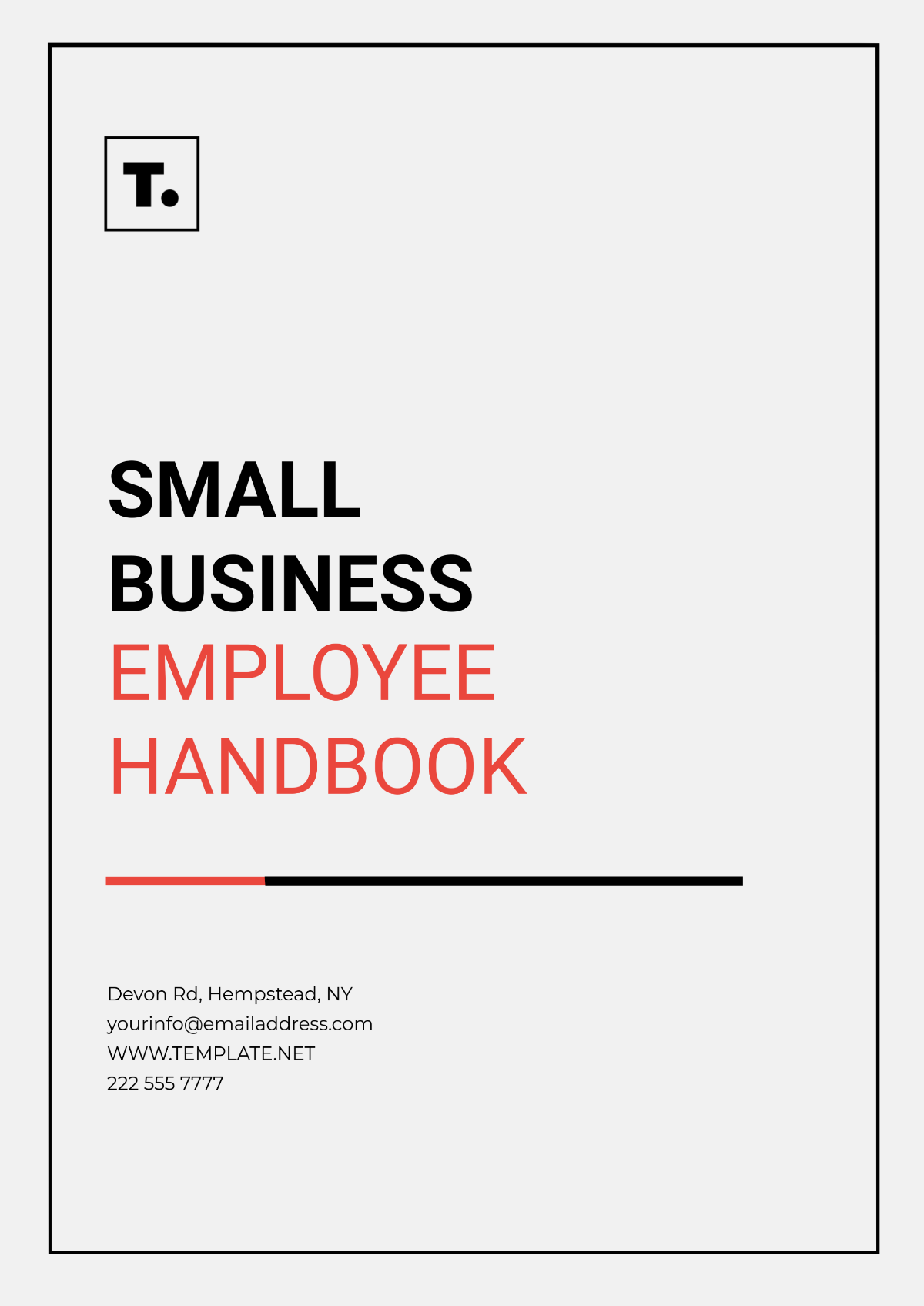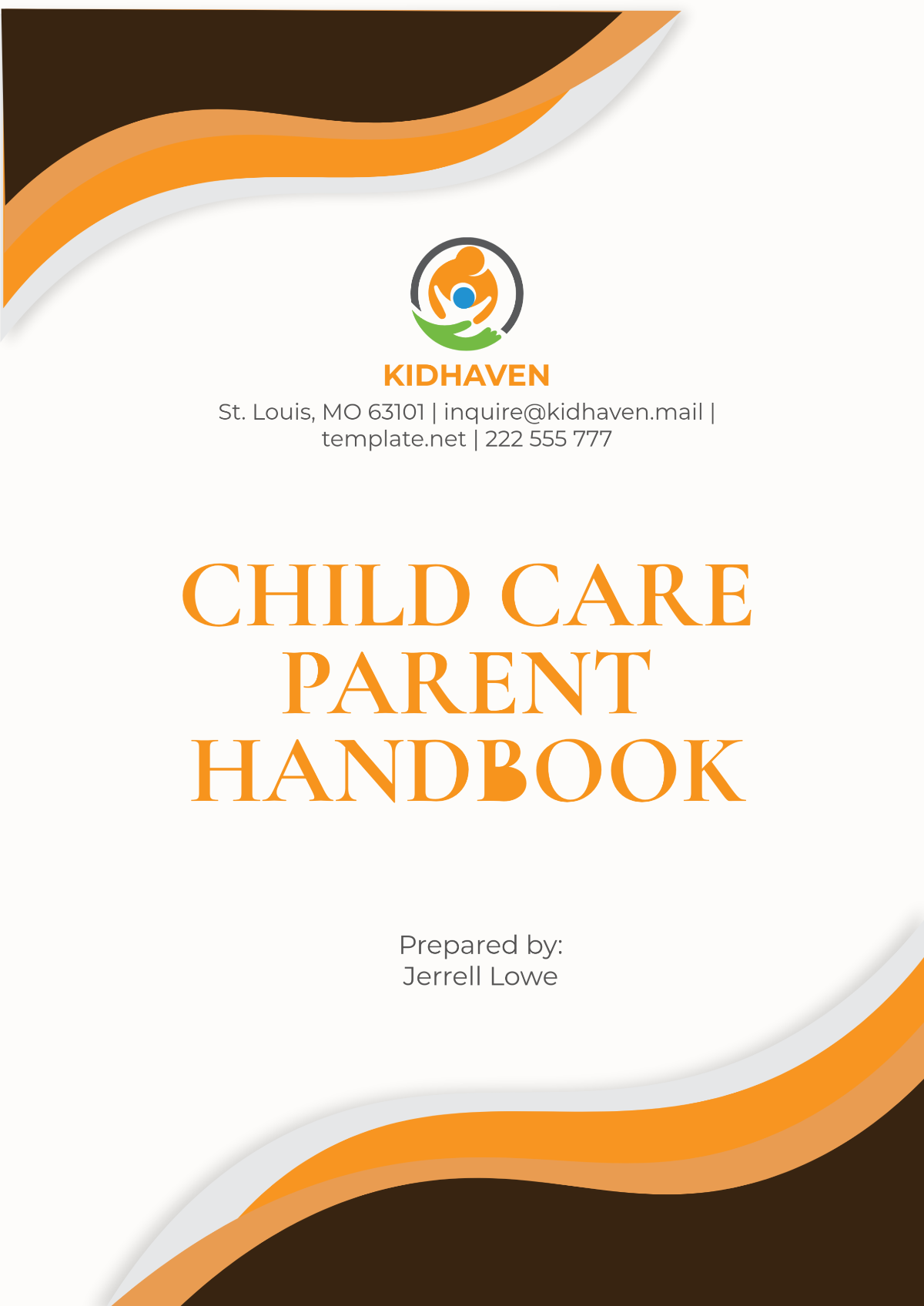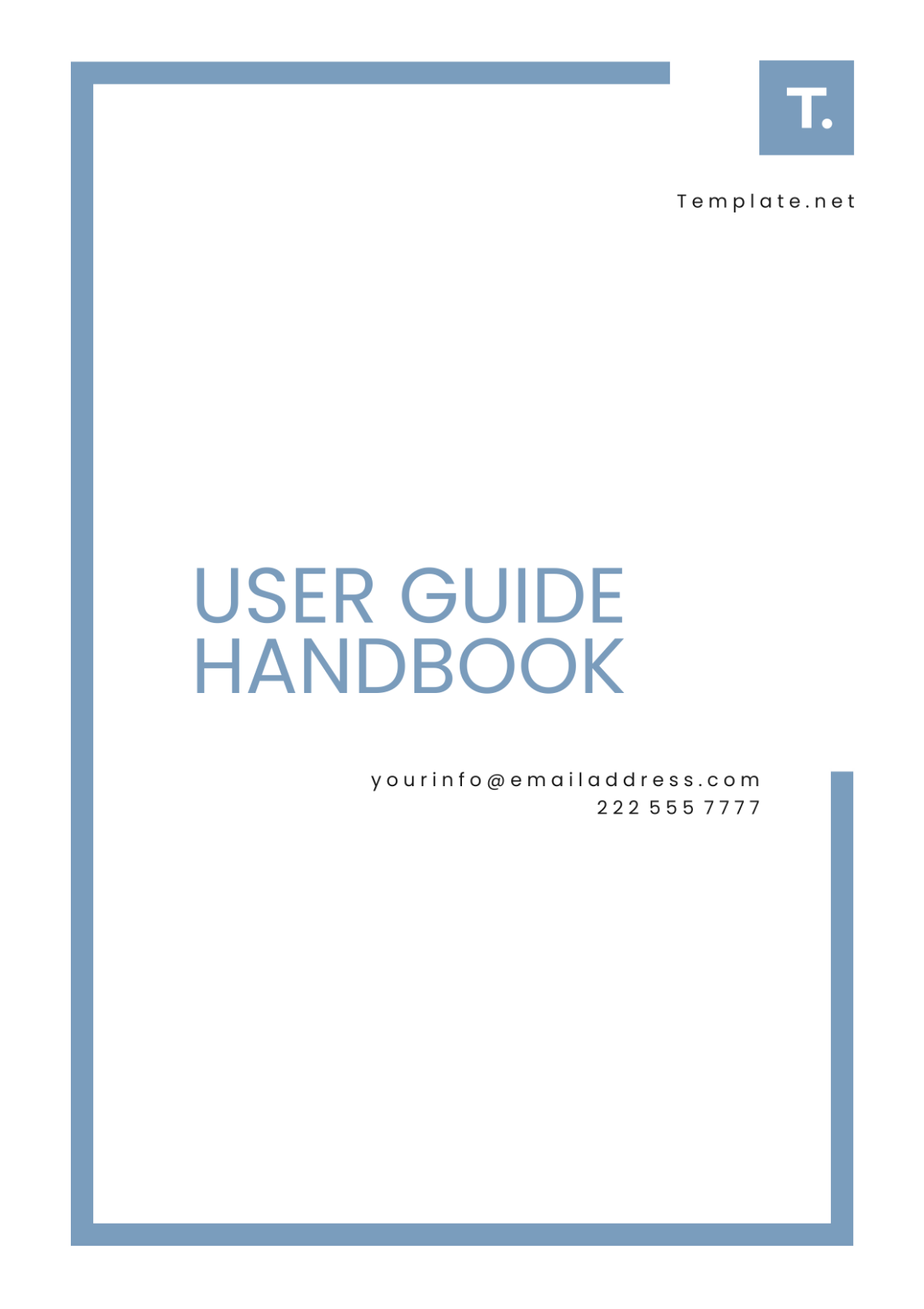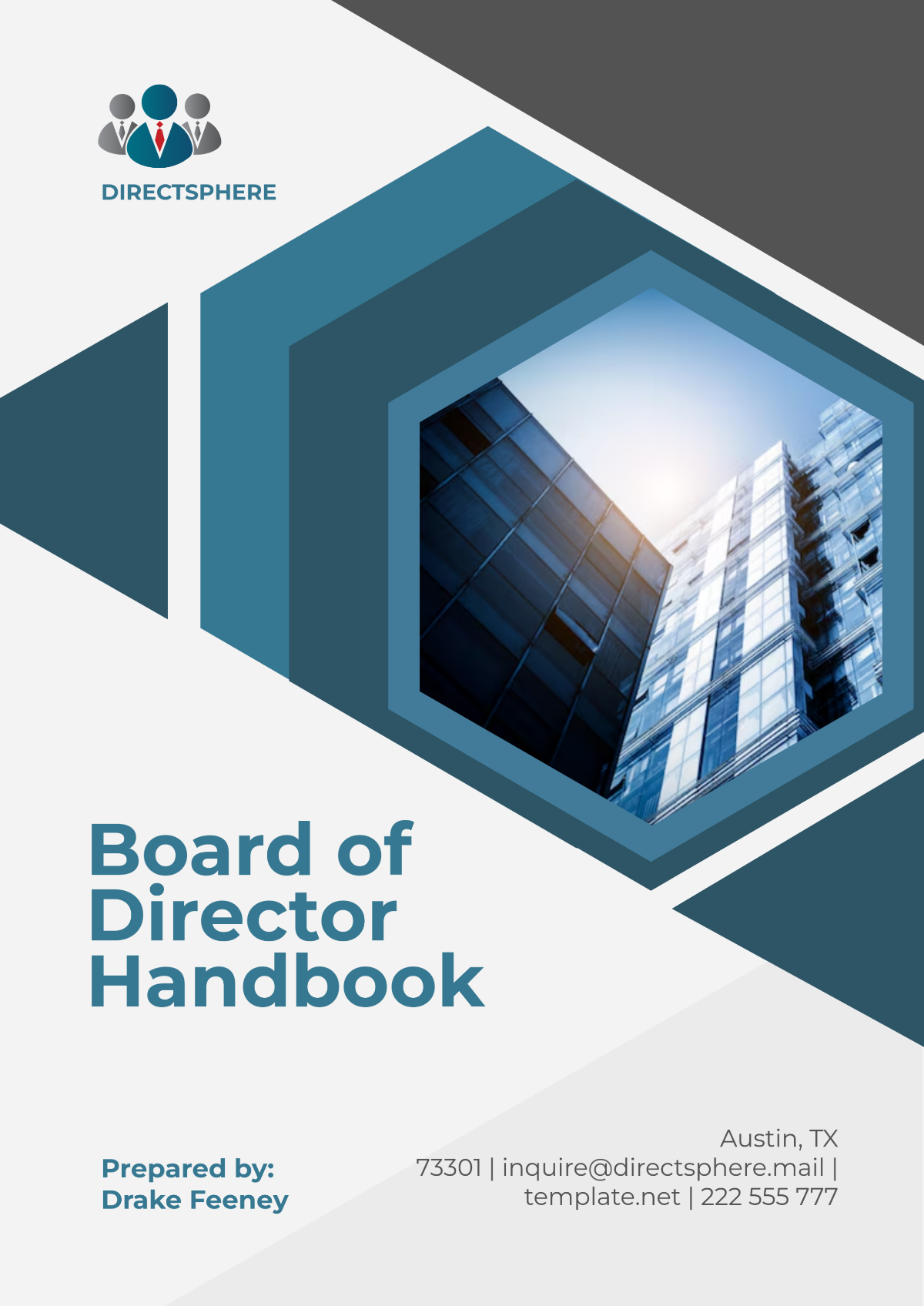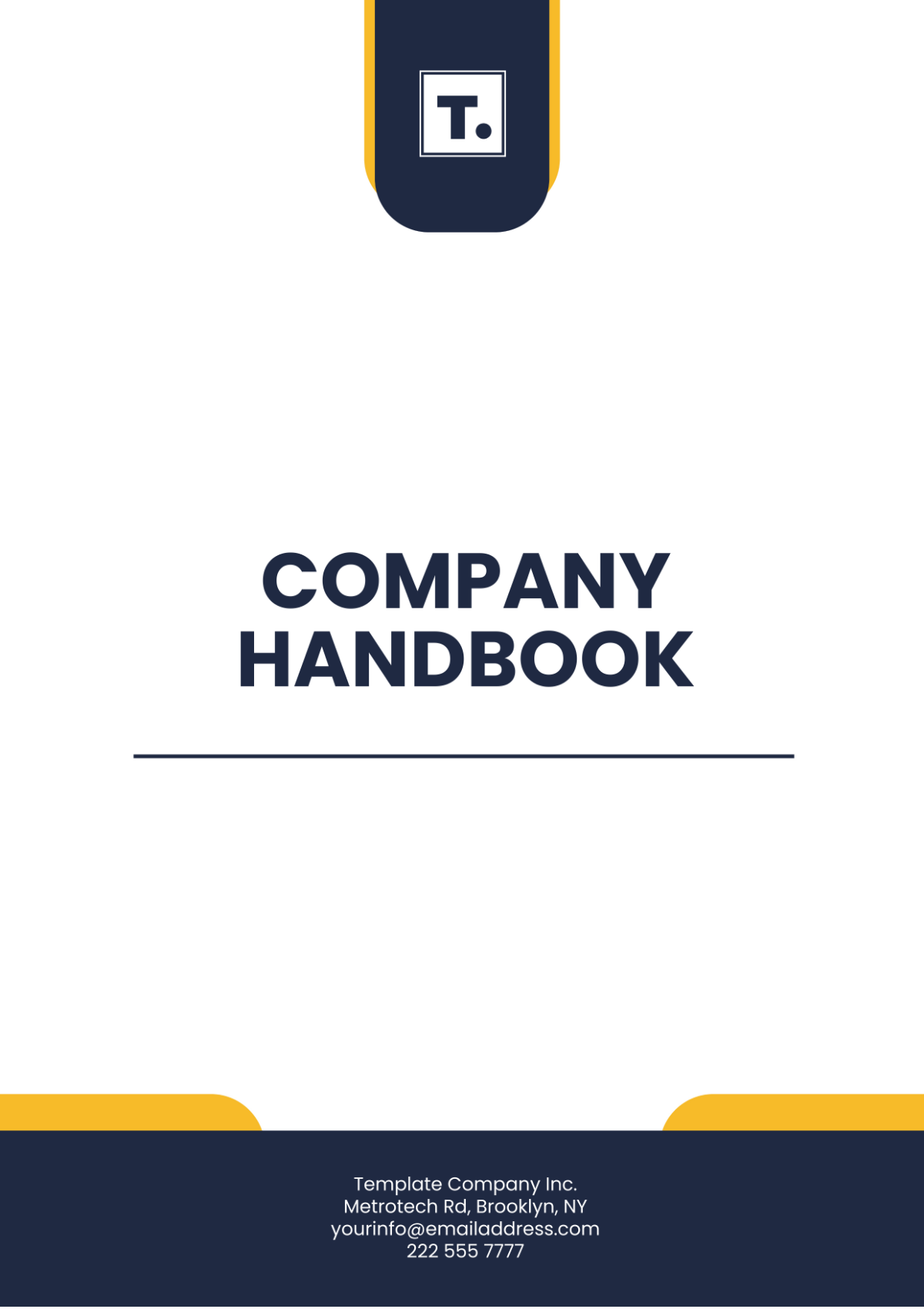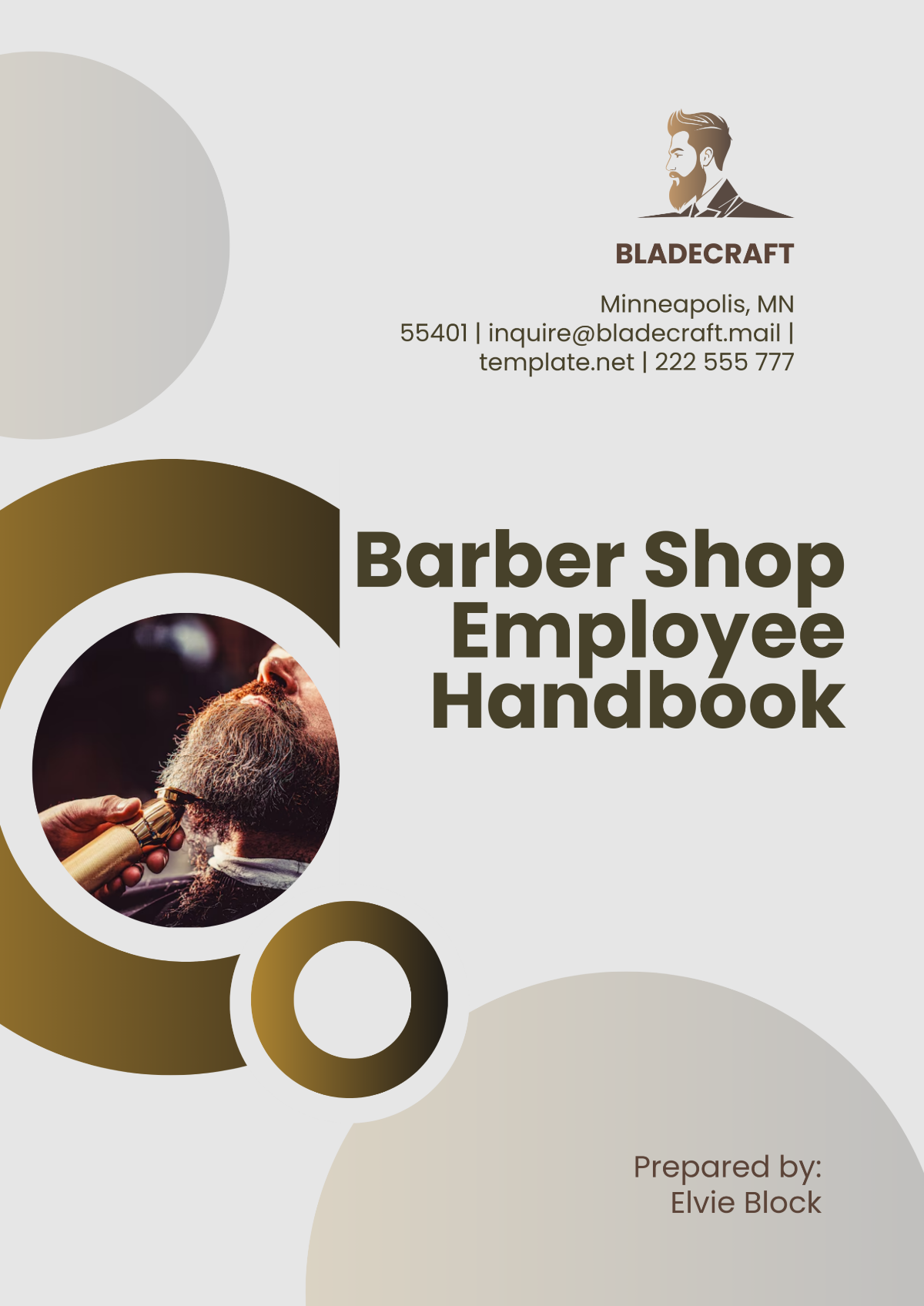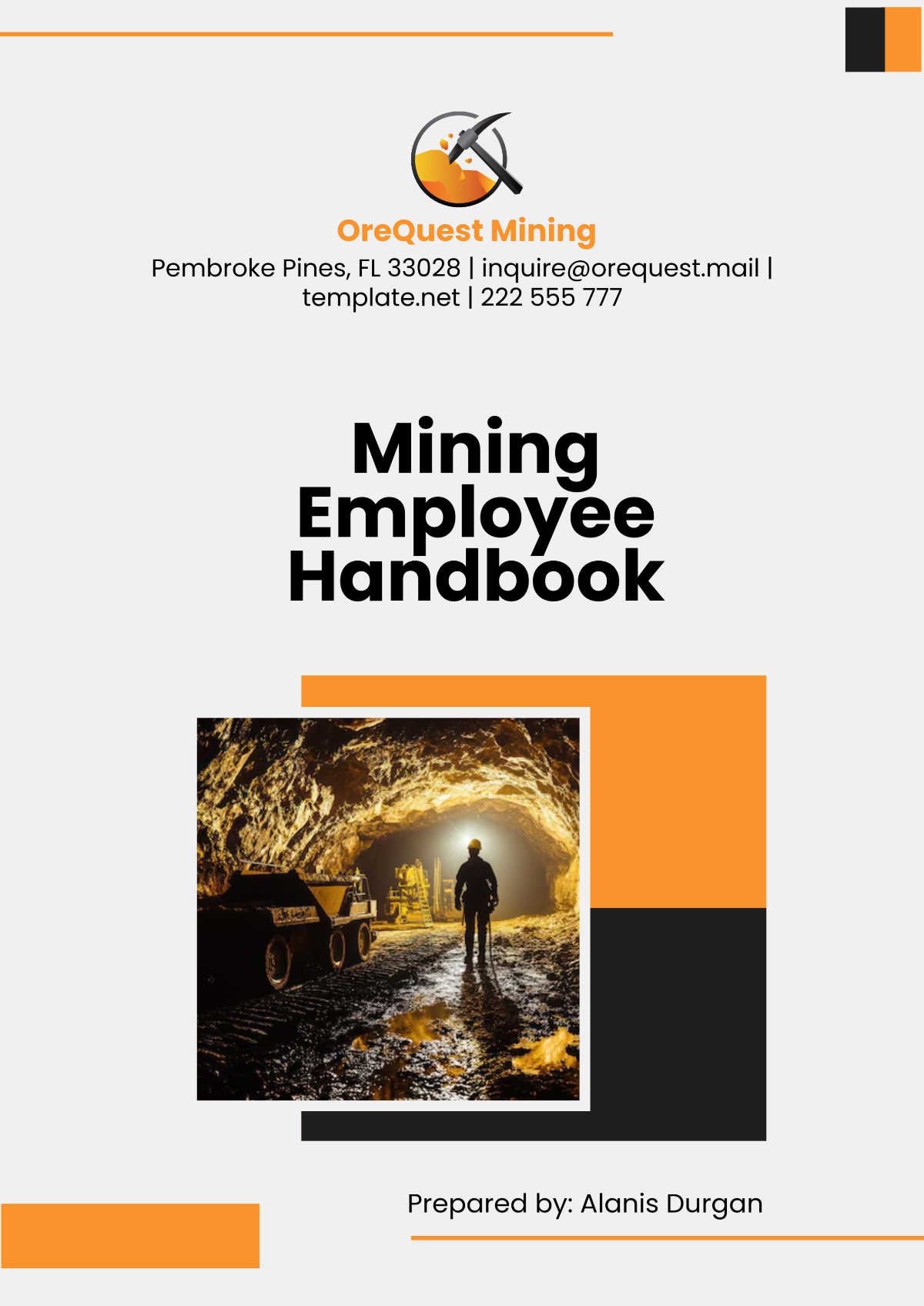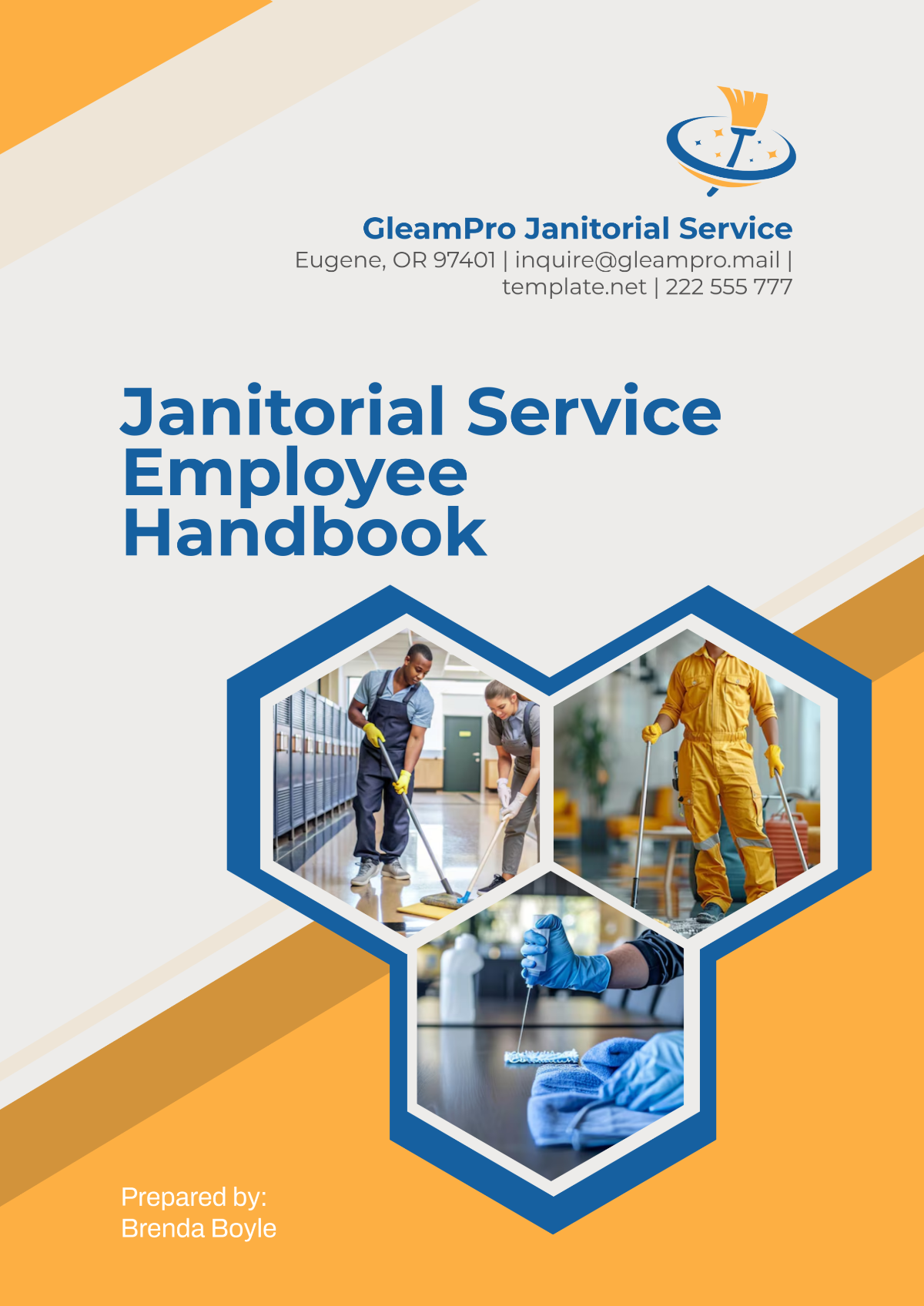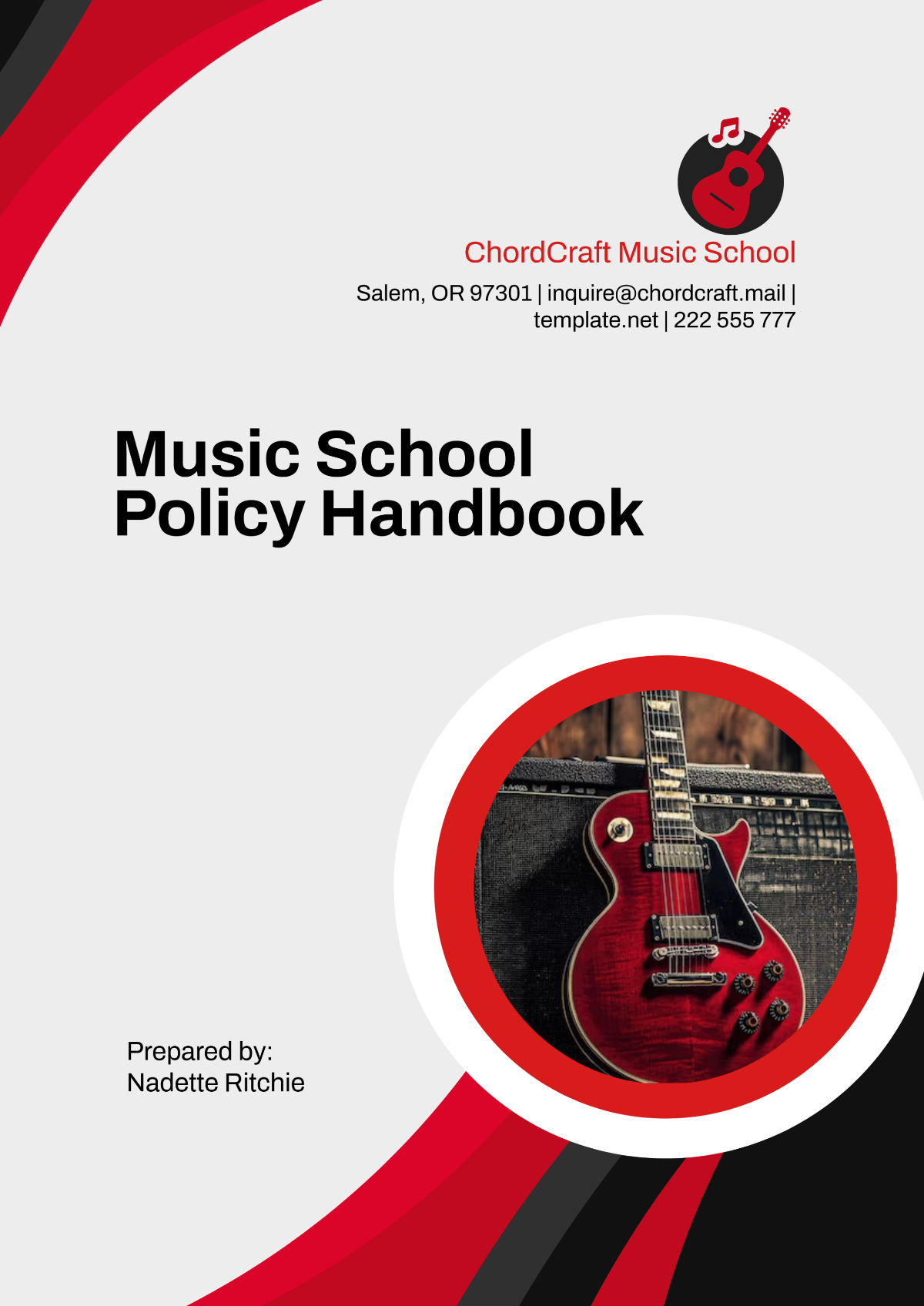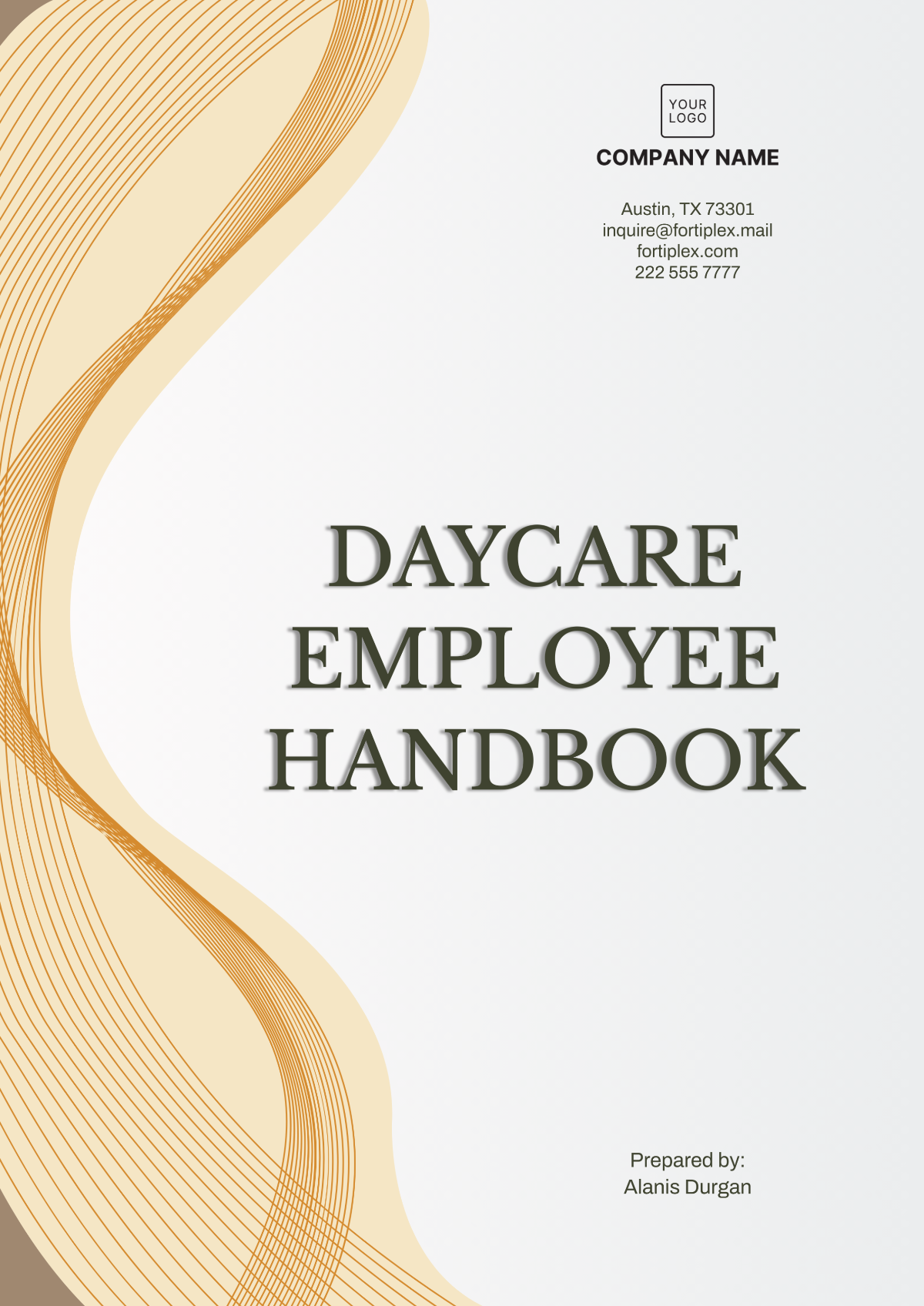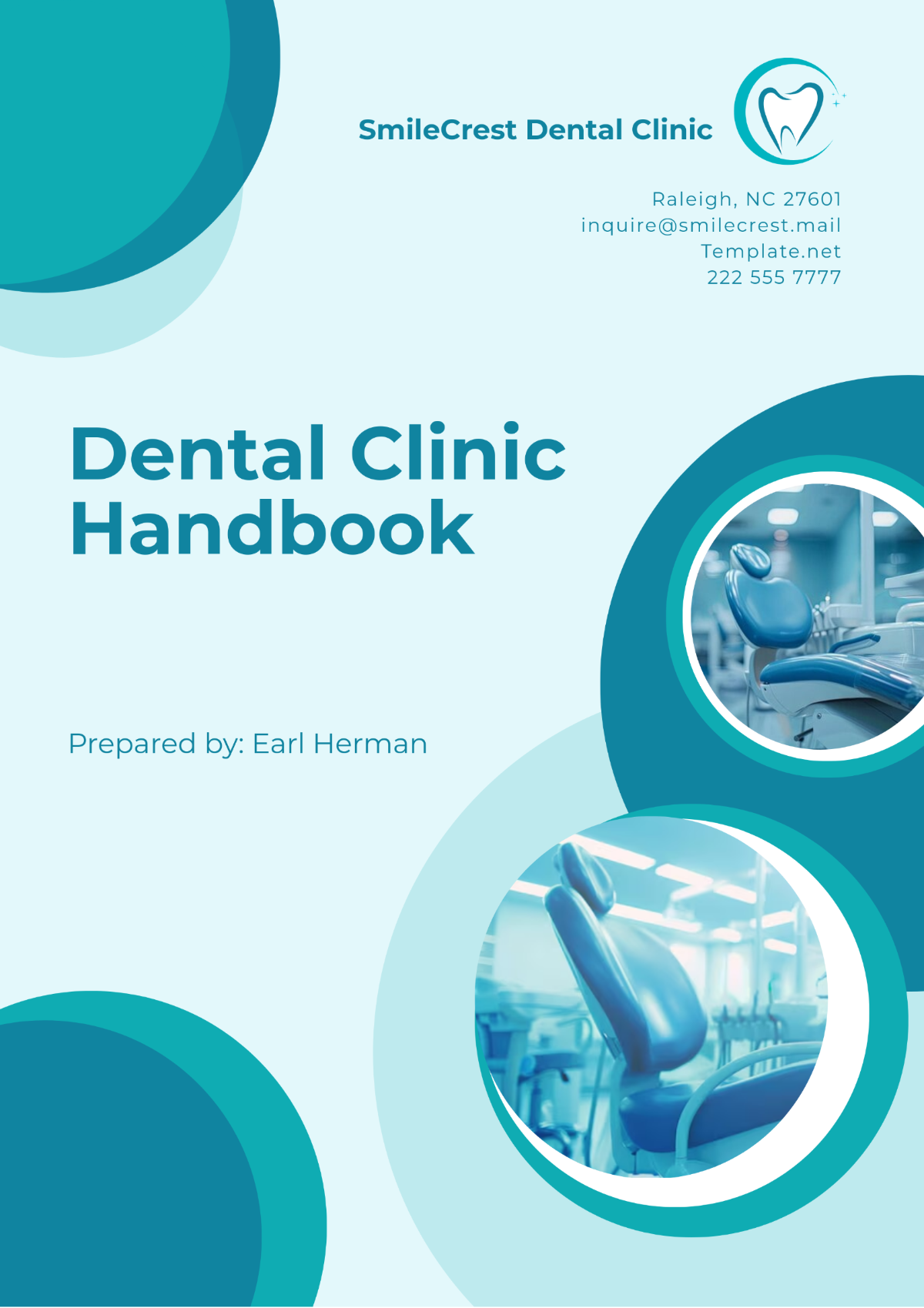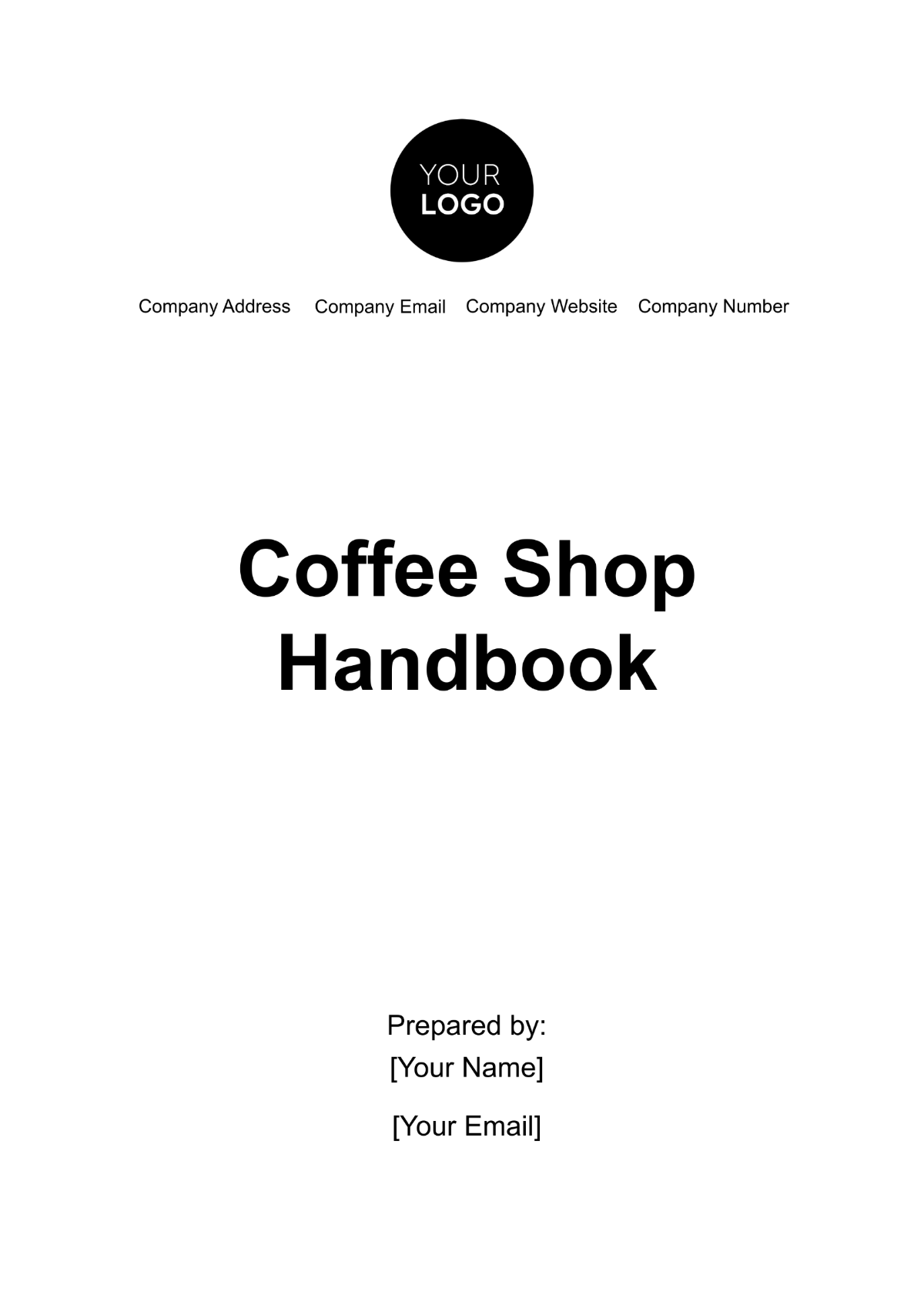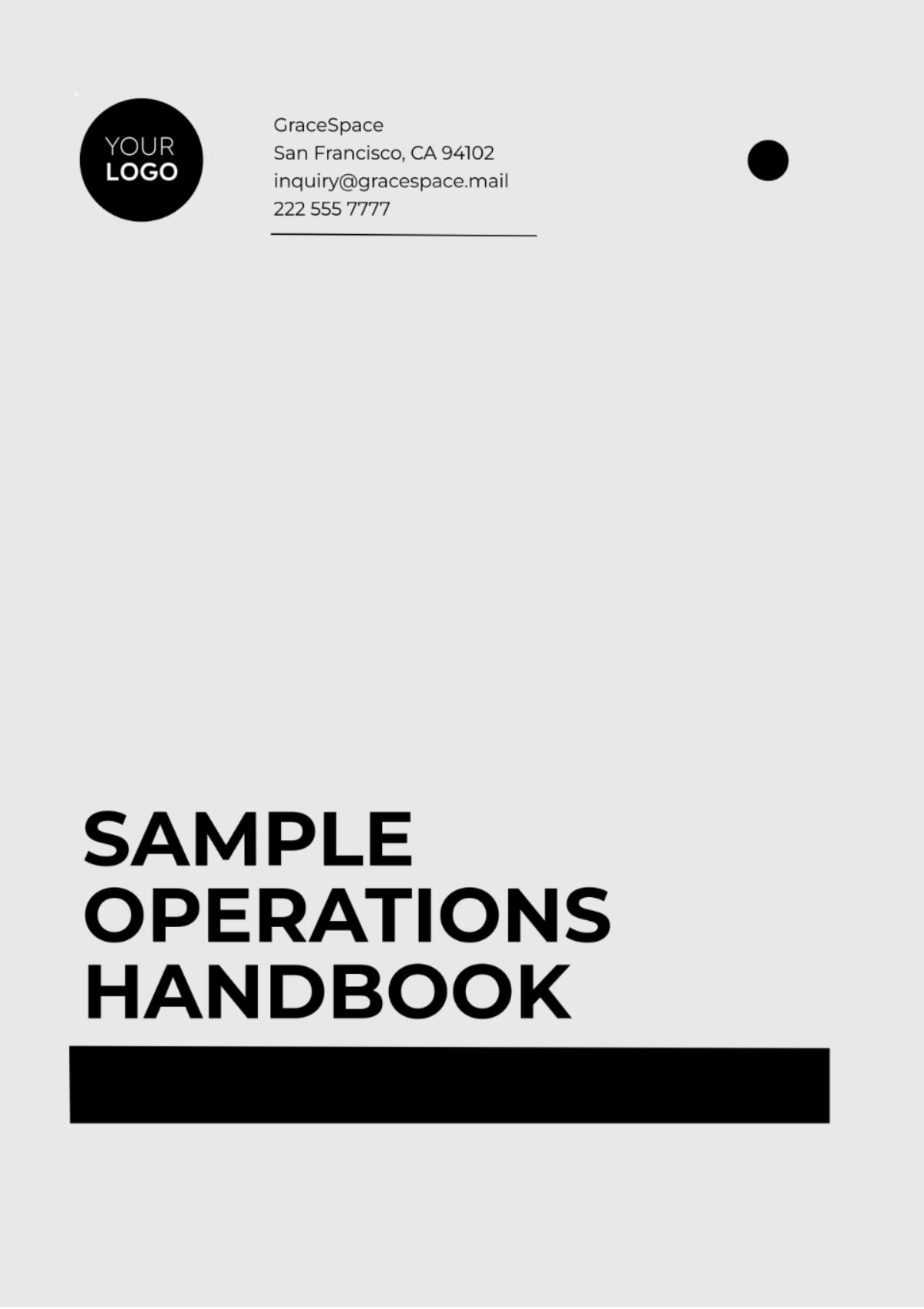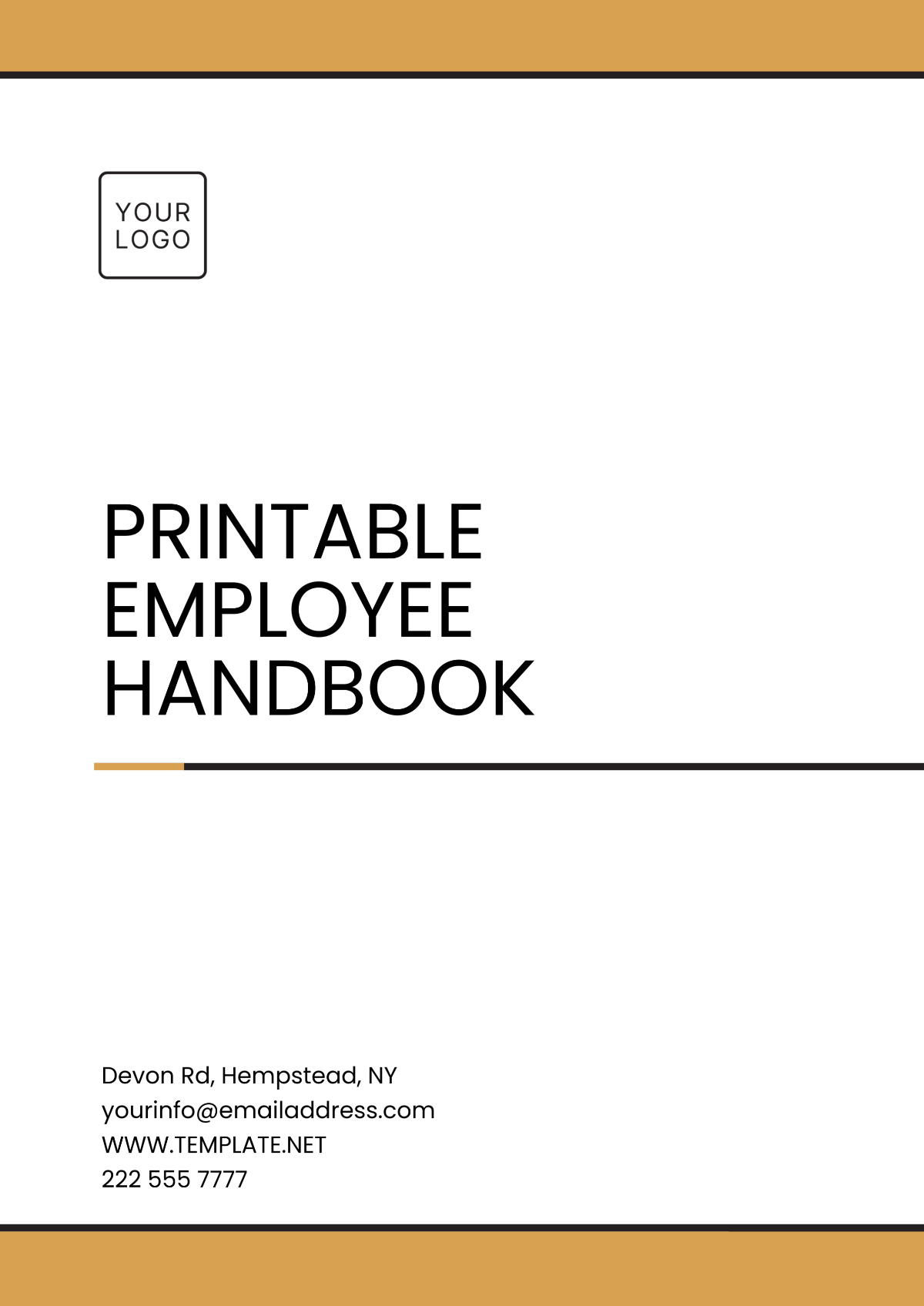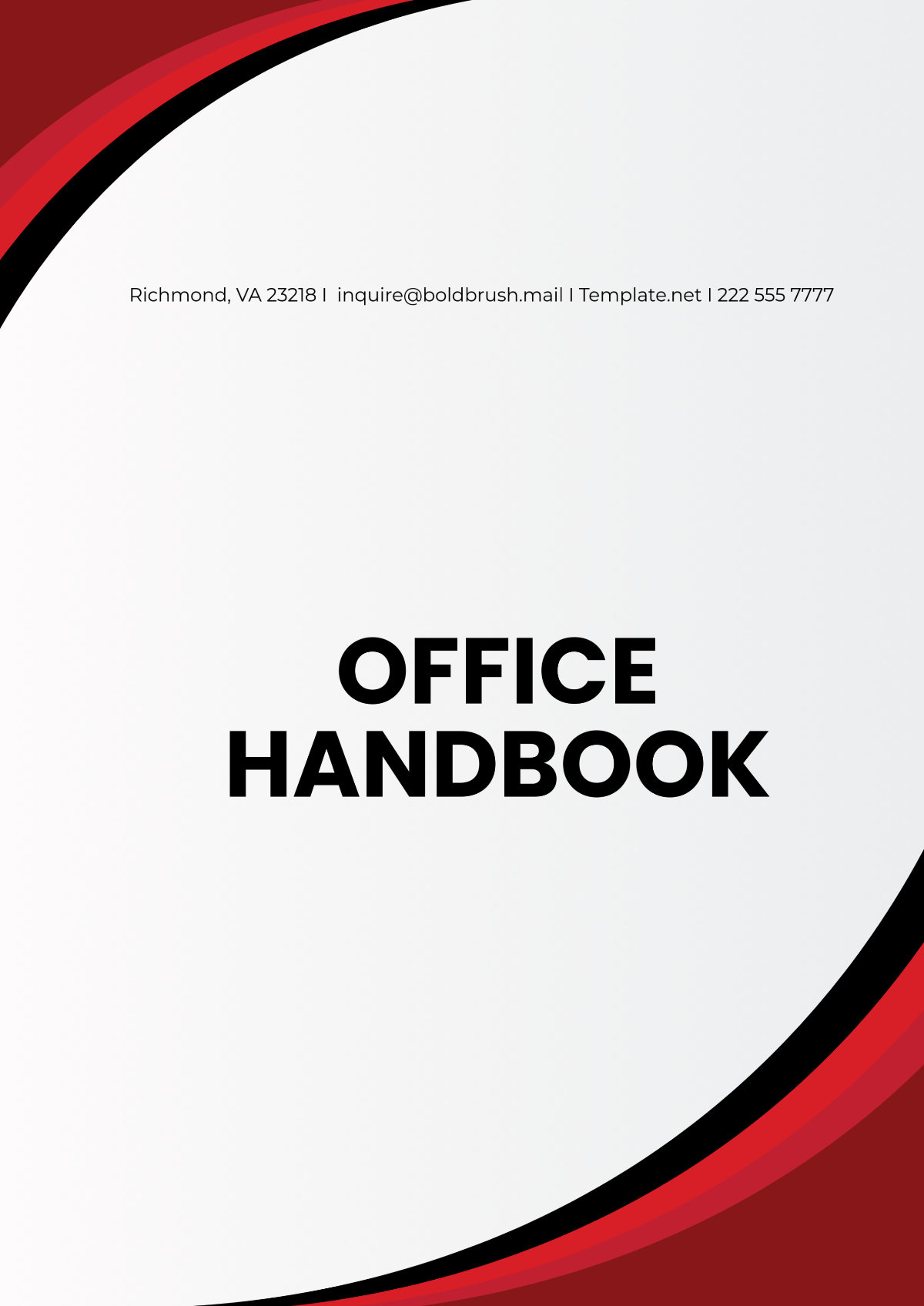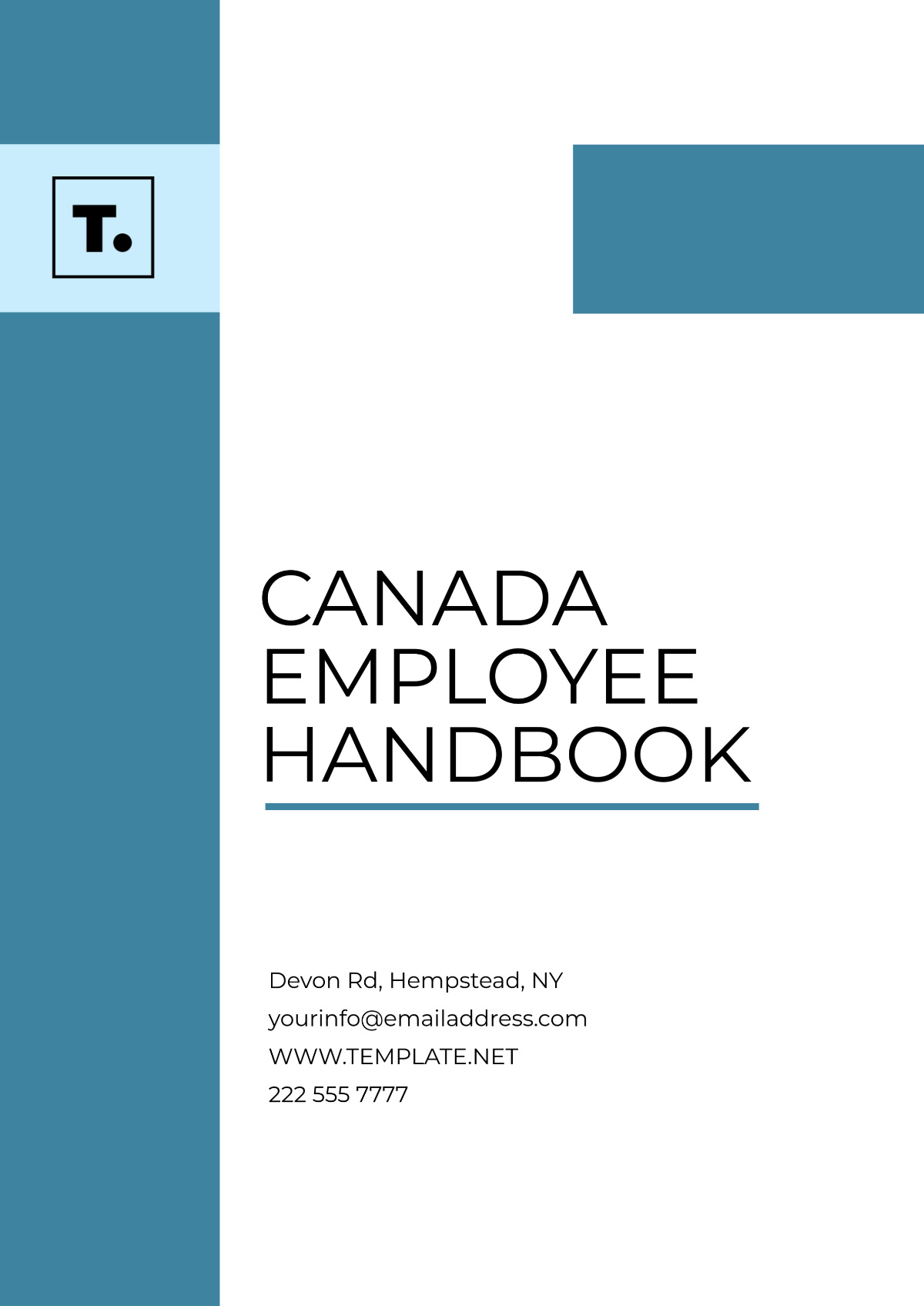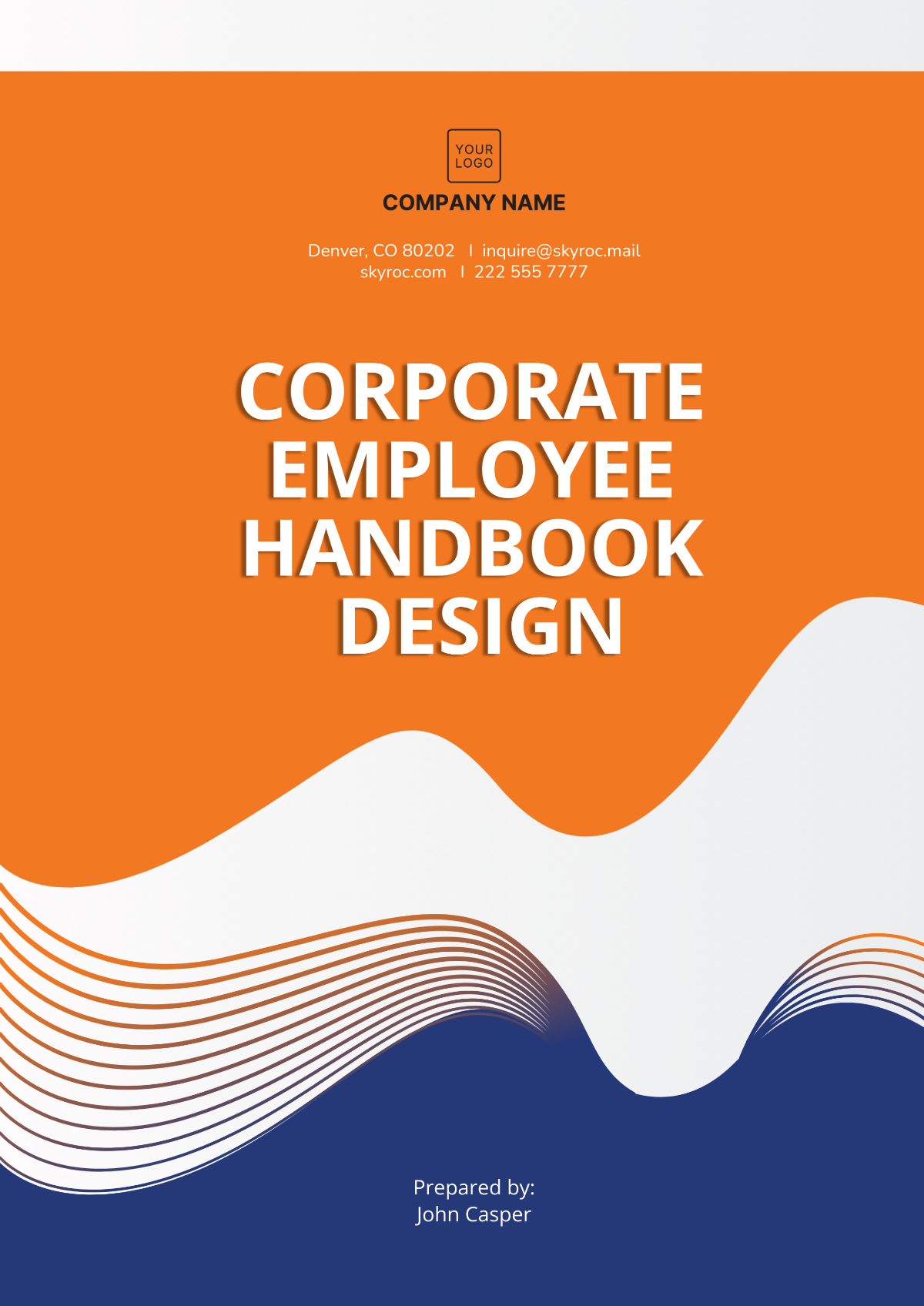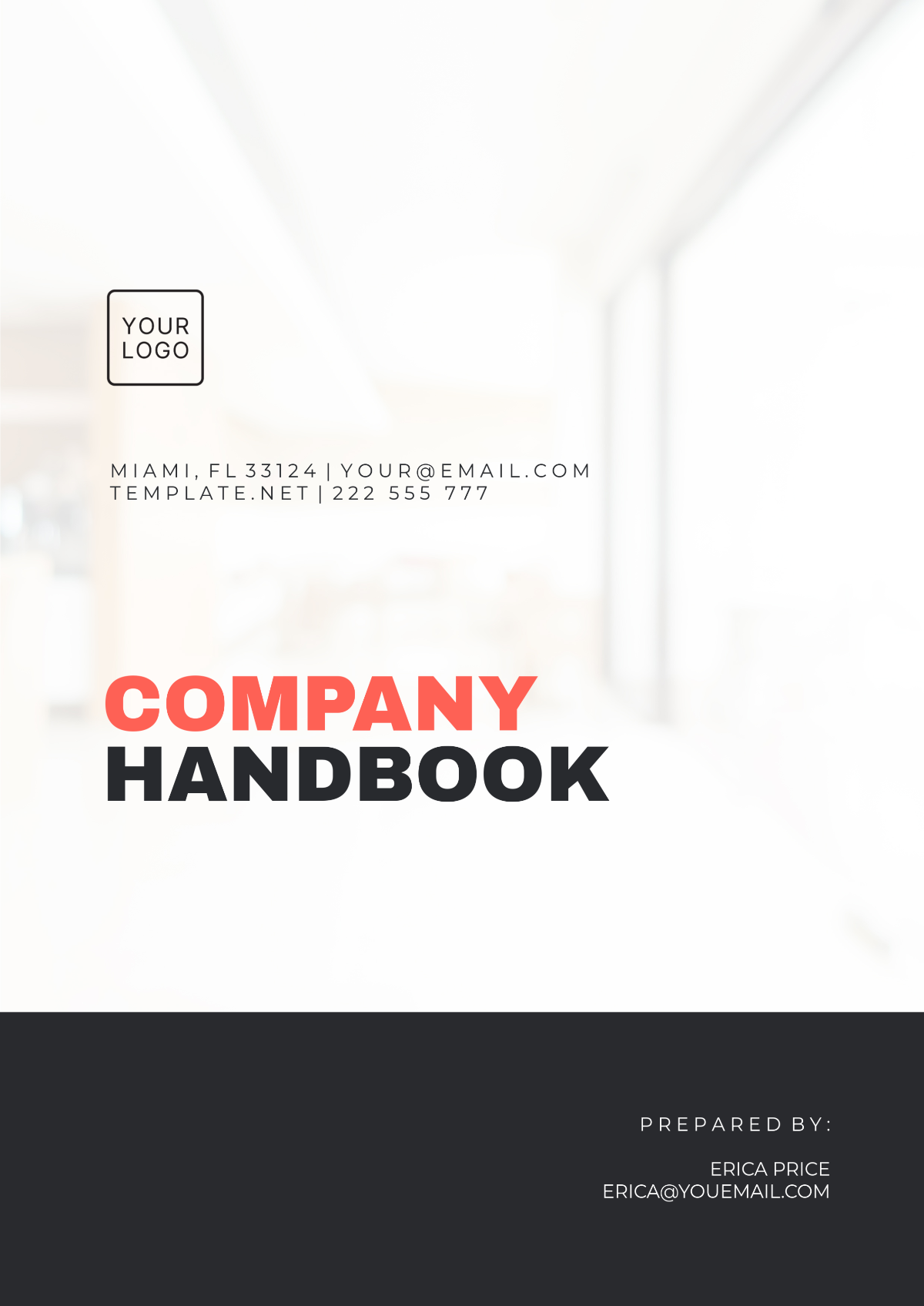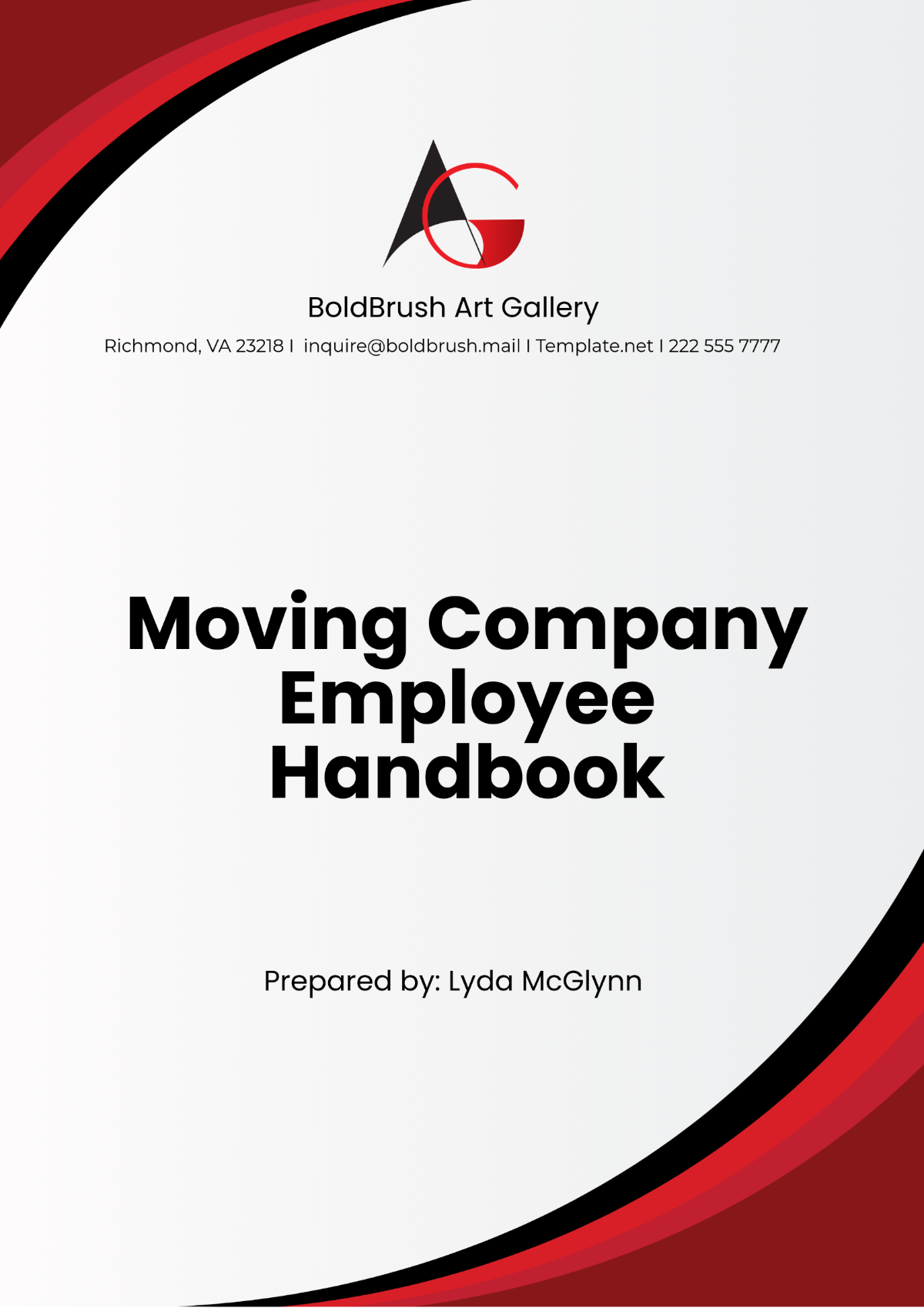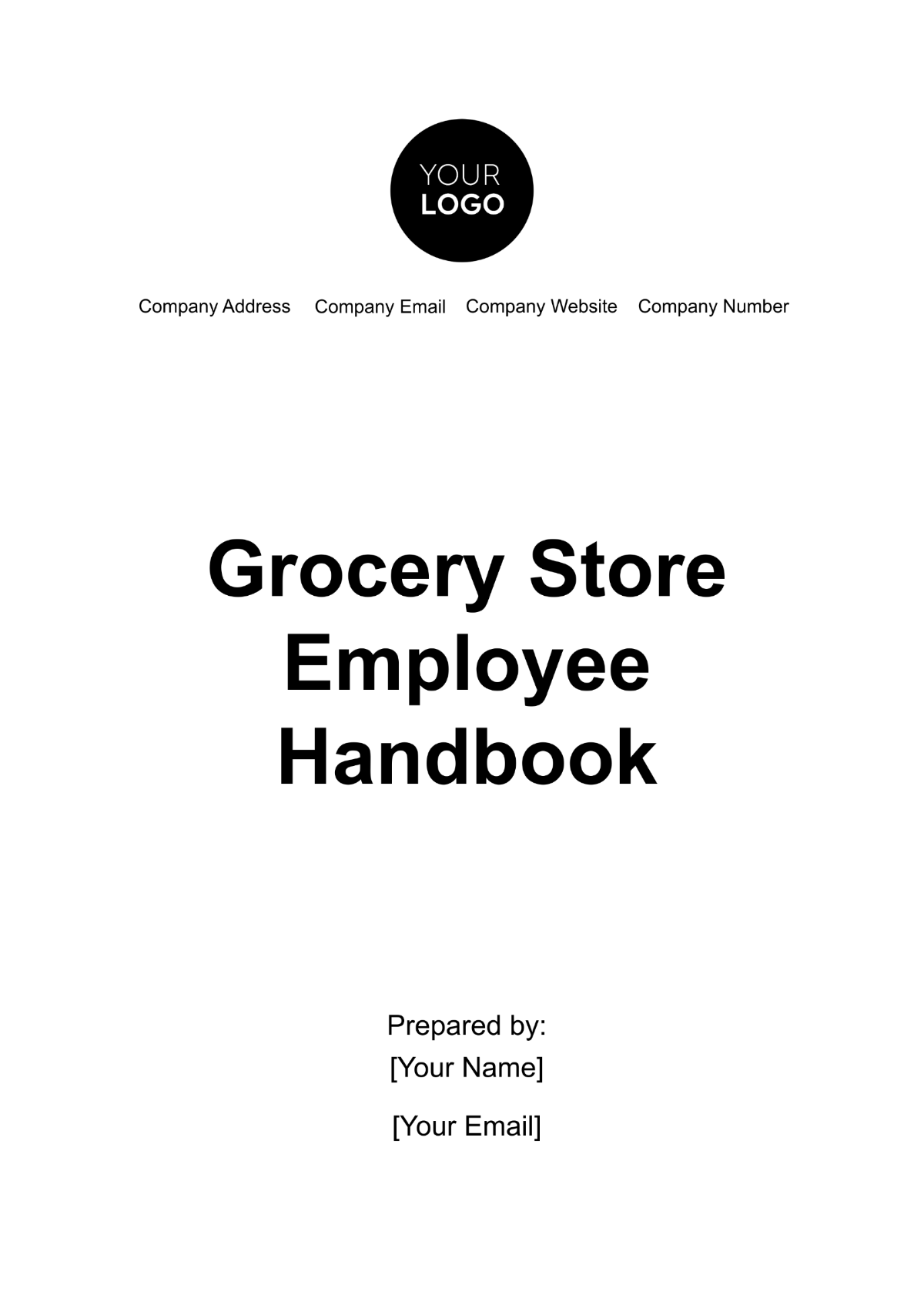Instruction Handbook
I. Introduction
The product is designed to improve efficiency and productivity. It requires proper handling to maintain its longevity and functionality. This handbook aims to familiarize users with the essential features and operational guidelines.
II. Getting Started
This section covers the basics to help you get started with the product quickly and efficiently.
A. Unboxing
Carefully open the packaging to prevent any damage to the product.
Ensure all components listed in the contents section are included.
B. Components
Component | Description |
|---|---|
Device Unit | Main operational unit of the product. |
Charger | Power adapter for charging the device. |
User Manual | Printed version of this instruction handbook. |
C. Setup
Place the device on a stable, flat surface.
Connect the power adapter to the device and plug it into an electrical outlet.
Power on the device by pressing the main switch.
III. Operational Guidelines
Follow these operational guidelines to ensure the device functions correctly and efficiently.
A. Basic Operations
Turn on the device using the main switch.
Select the desired mode of operation from the menu.
Adjust the settings according to your preferences.
B. Maintenance
Regularly clean the exterior with a soft, dry cloth.
Ensure the ventilation ports are not blocked.
Store in a cool, dry place when not in use.
IV. Troubleshooting
If you encounter issues with the product, refer to this troubleshooting section to resolve common problems.
A. Common Issues and Solutions
Issue | Solution |
|---|---|
Device not turning on | Check the power connection and ensure the outlet is functional. |
Unresponsive controls | Restart the device and try again. If the problem persists, contact support. |
V. Safety Information
Adhere to the following safety guidelines to prevent accidents and product damage.
Do not expose the device to water or extreme temperatures.
Handle the device with care to avoid impact damage.
Use only the charger provided with the product to prevent electrical hazards.
VI. Contact Information
If you require further assistance, reach out to our support team through the following channels:
Email: [YOUR COMPANY EMAIL]
Phone: [YOUR COMPANY NUMBER]
Address: [YOUR COMPANY ADDRESS]