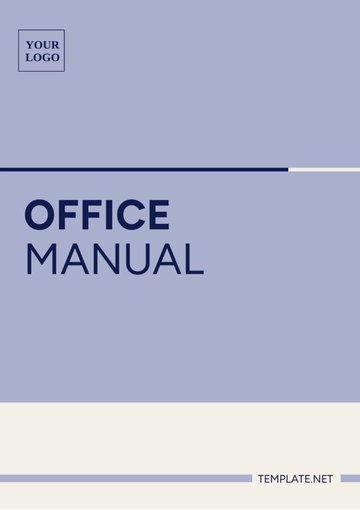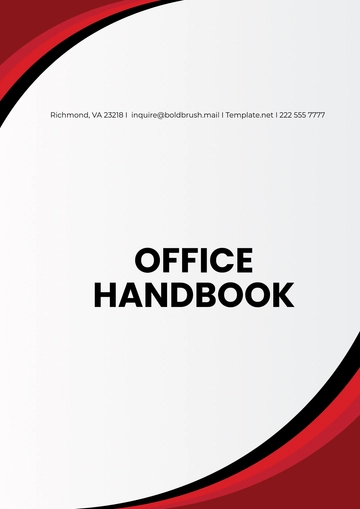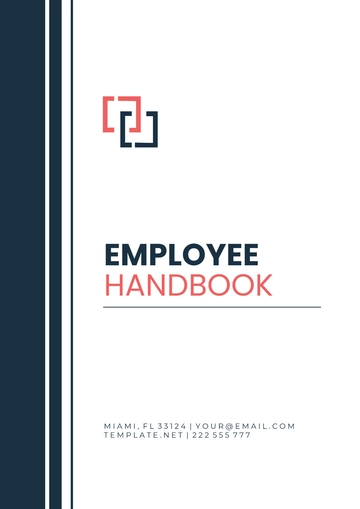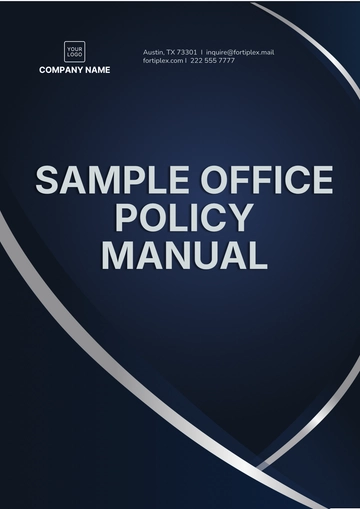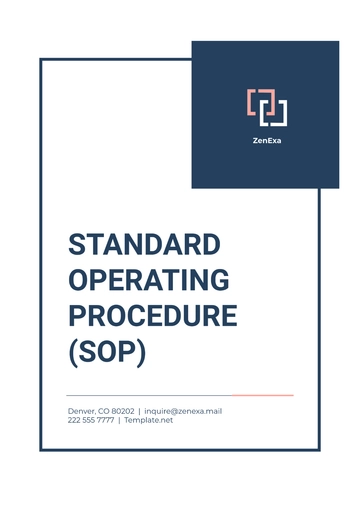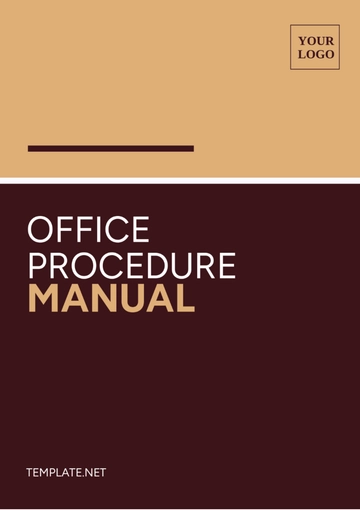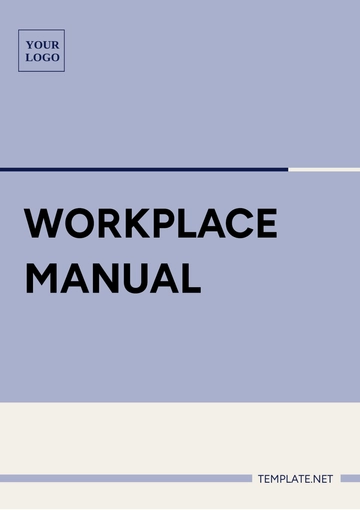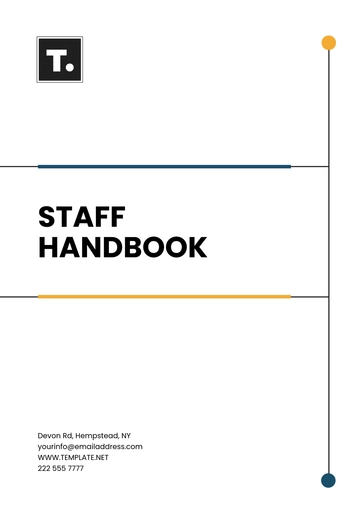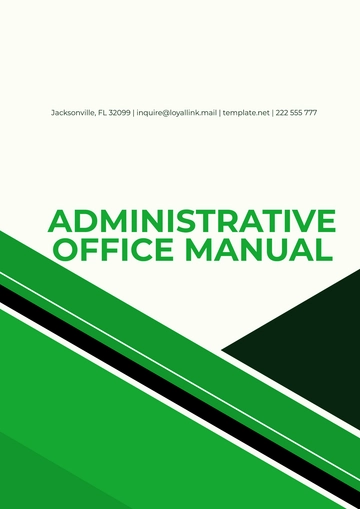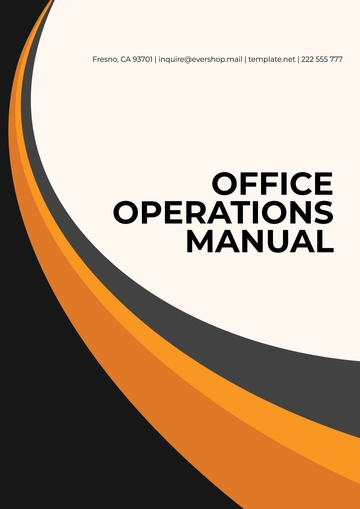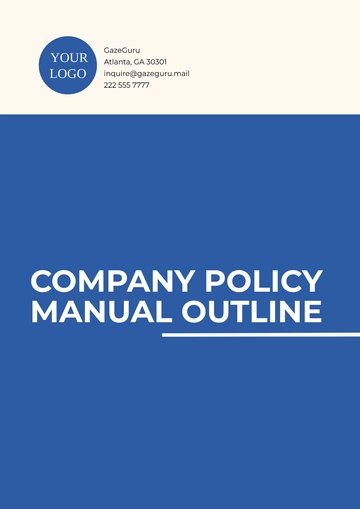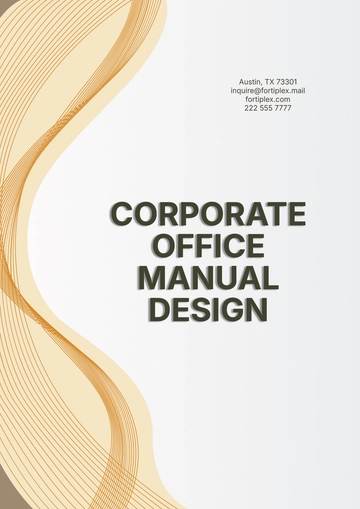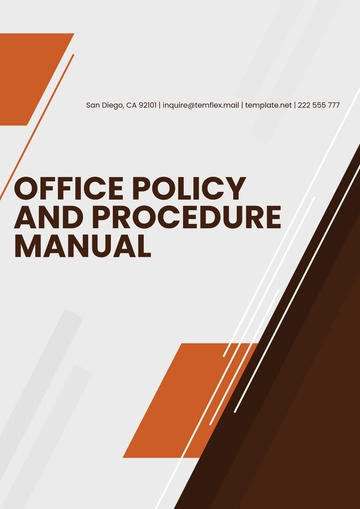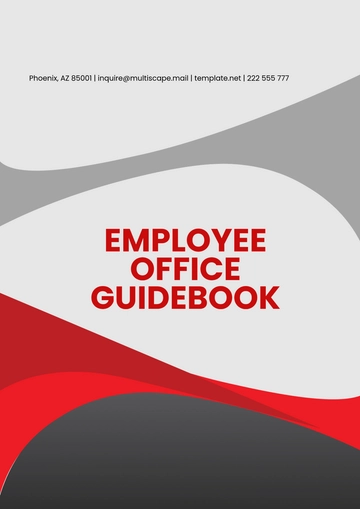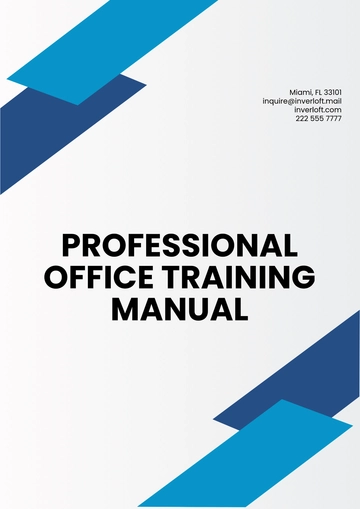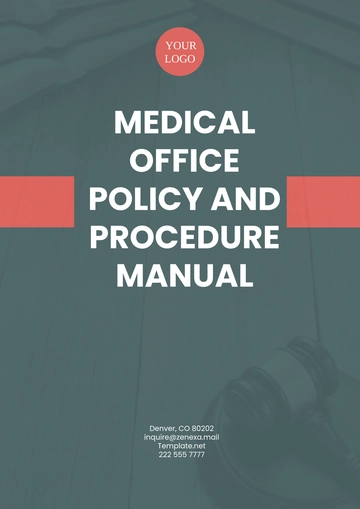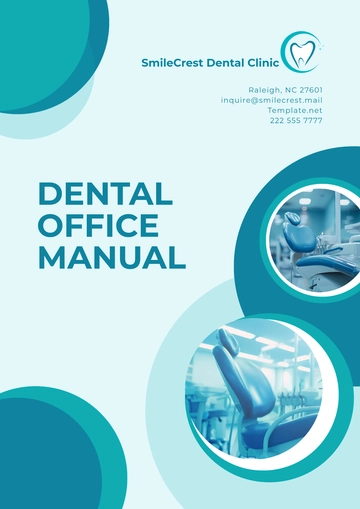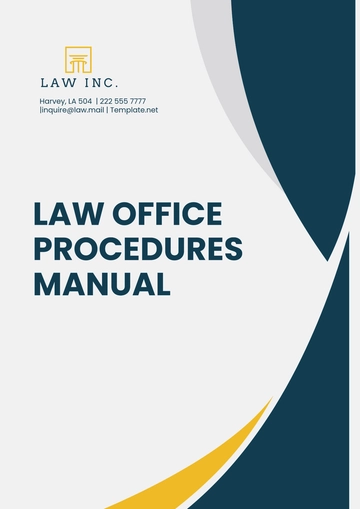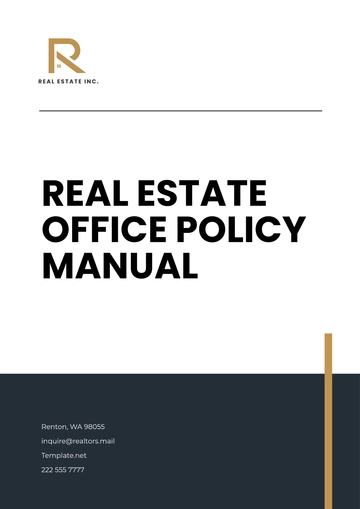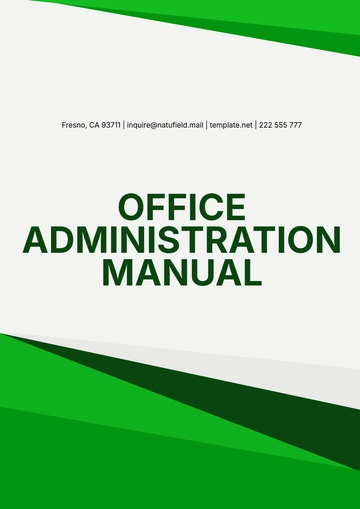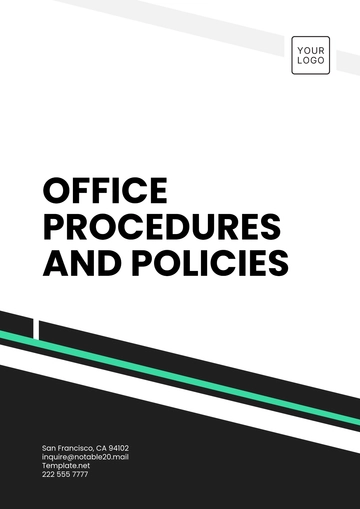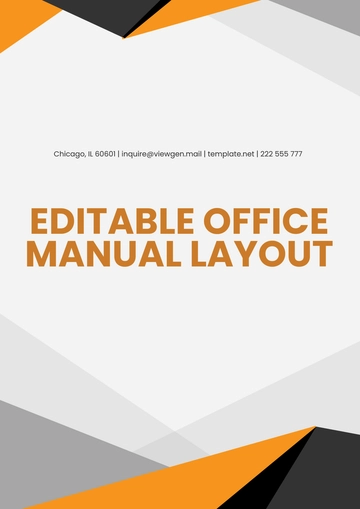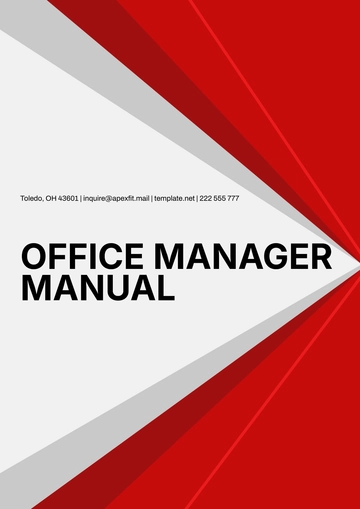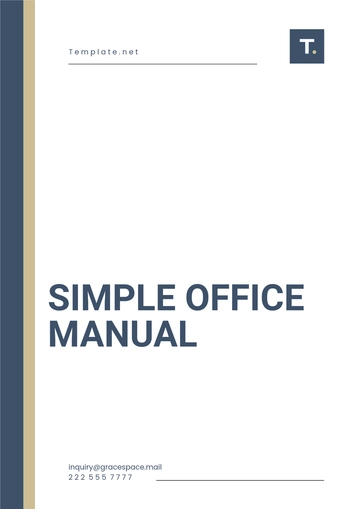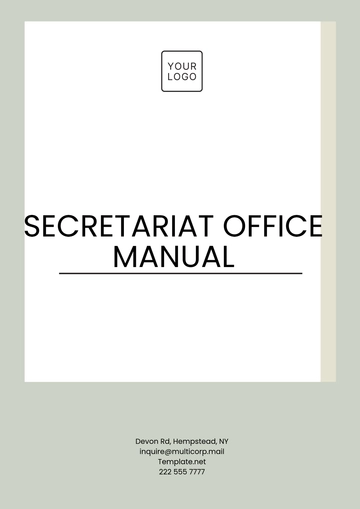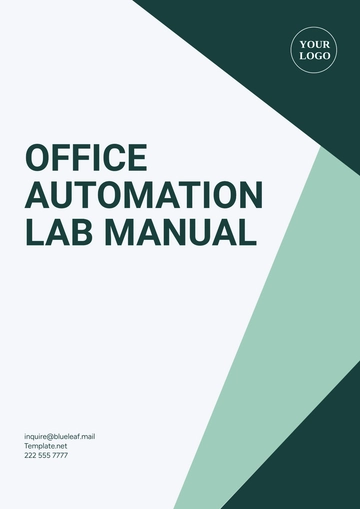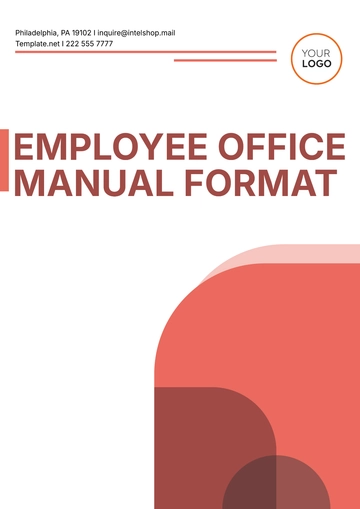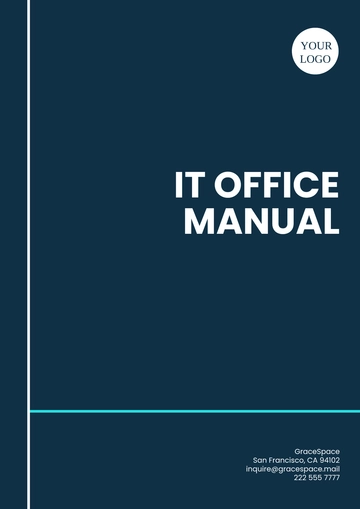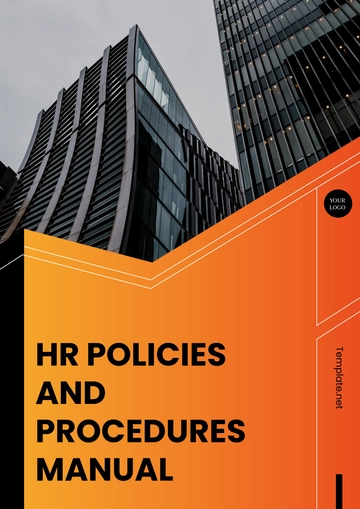Free IT Office Manual
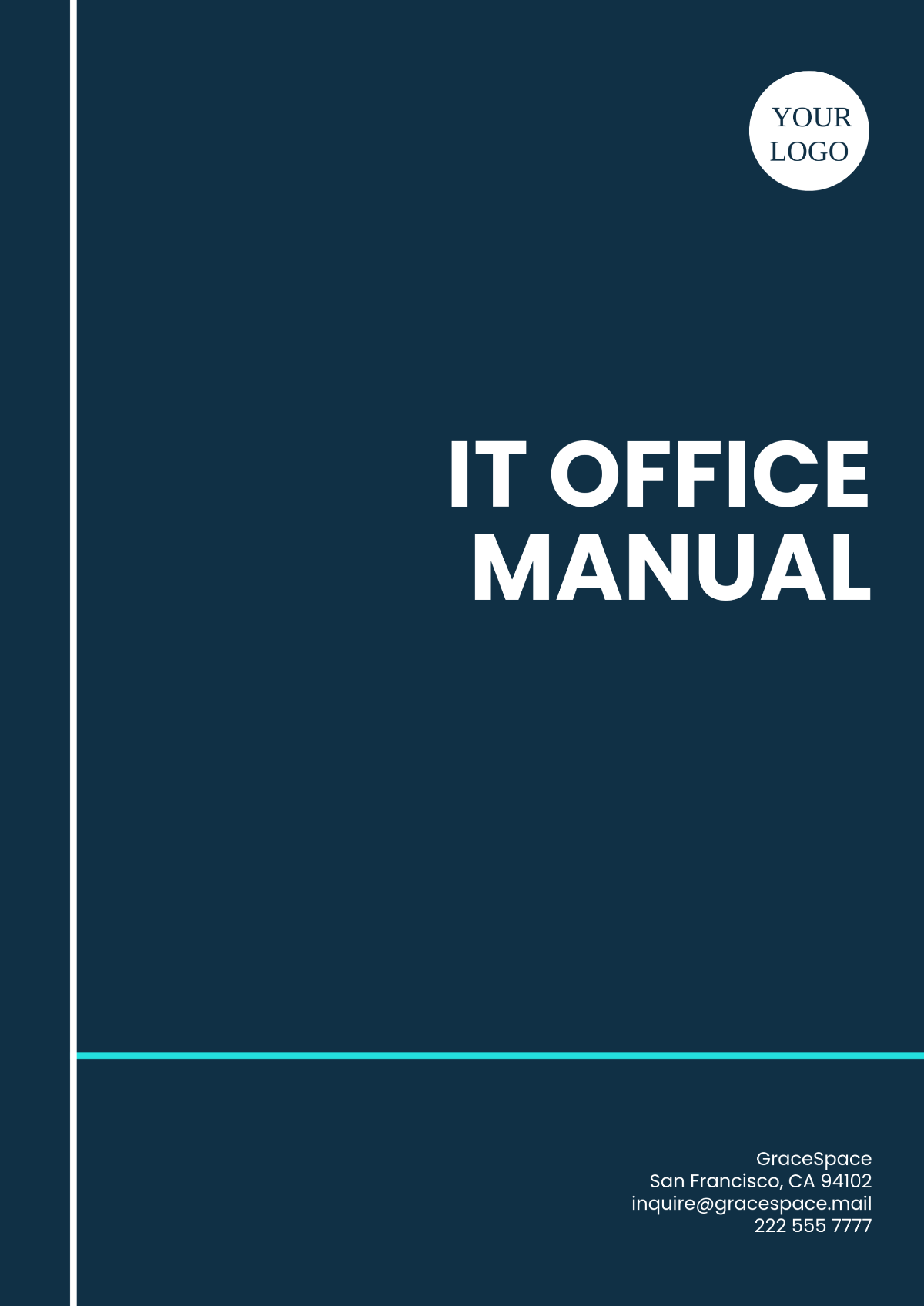
Name | [Your Name] |
|---|---|
Company | [Your Company Name] |
Department | IT Department |
Welcome to the IT Office Manual. This guide is intended to provide best practices, procedures, and guidelines for the efficient functioning of our IT office.
Office Procedures
Office Hours
The IT office operates from 9:00 AM to 5:00 PM, Monday to Friday. Please ensure that you are present during these hours. Any exceptions must be approved by the IT Manager.
Attendance and Punctuality
Employees are expected to be punctual. If delayed, please inform your supervisor at the earliest. All requests for leave must be submitted through the official leave management system.
Dress Code
The office dress code is business casual. Jeans are allowed on Fridays. Please ensure that your attire is professional and appropriate for the workplace.
IT Policies
Data Security
Protecting company data is of utmost importance. Employees must adhere to the following guidelines to ensure data security:
Use complex passwords and change them every 60 days.
Ensure your computer is locked when unattended.
Do not share confidential information via unsecured channels.
Software Usage
Use of licensed software is mandatory. Installation of unauthorized software is prohibited. If specific software is required, please contact the IT Department for assistance.
Hardware and Equipment
Issuance and Return
All hardware issued must be recorded in the asset management system. In case of hardware not in use, return it to the IT department.
Maintenance
Regular maintenance of IT equipment is essential for optimal performance. Report any issues or malfunctions to the IT support team immediately. Schedule maintenance checks at least once a quarter.
Device Type | Maintenance Frequency |
|---|---|
Computers | Quarterly |
Printers | Monthly |
Network Equipment | Bi-Annually |
Communication Guidelines
Email Usage
Emails should be used primarily for business communication. Follow these guidelines for email usage:
Use professional language.
Limit the use of "Reply All" to necessary responses.
Organize mails into folders and archive regularly.
Instant Messaging
Instant Messaging services can be used for quick communication. Avoid sending sensitive information through these services.
Emergency Procedures
Fire Safety
In case of a fire, exit the building following the emergency exit signs. Assemble at the designated meeting point and await further instructions.
First Aid
First aid kits are available in the IT office. In the event of an injury, contact a trained first aid officer immediately. Emergency contacts are posted on the office bulletin board.
- 100% Customizable, free editor
- Access 1 Million+ Templates, photo’s & graphics
- Download or share as a template
- Click and replace photos, graphics, text, backgrounds
- Resize, crop, AI write & more
- Access advanced editor
Streamline your IT office operations with the IT Office Manual Template from Template.net! This editable and customizable template ensures a professional, user-friendly manual tailored to your needs. Leverage the AI Editable Tool for seamless updates, saving time and effort. Perfect for IT departments seeking efficiency, clarity, and organization—all in one trusted platform.