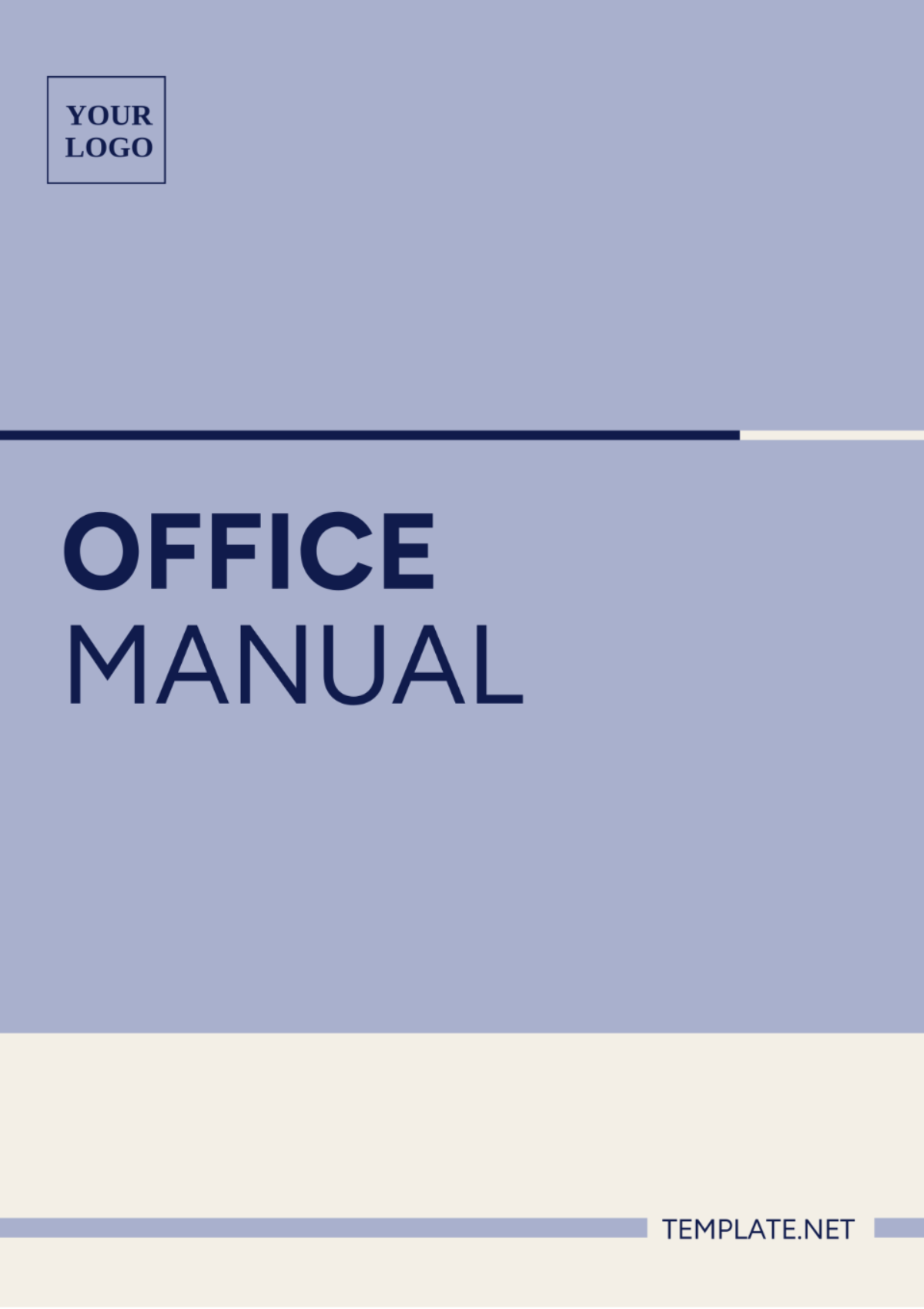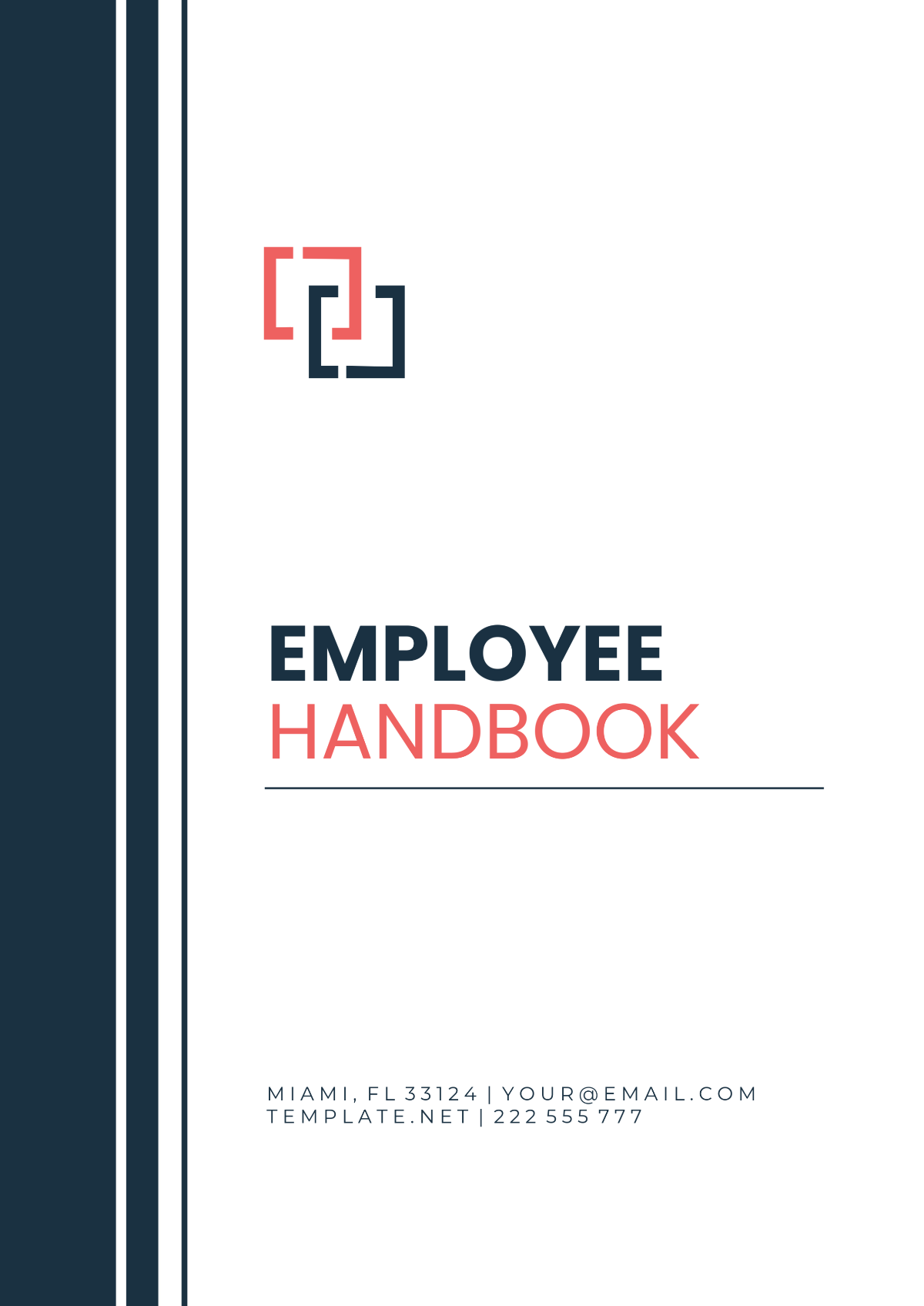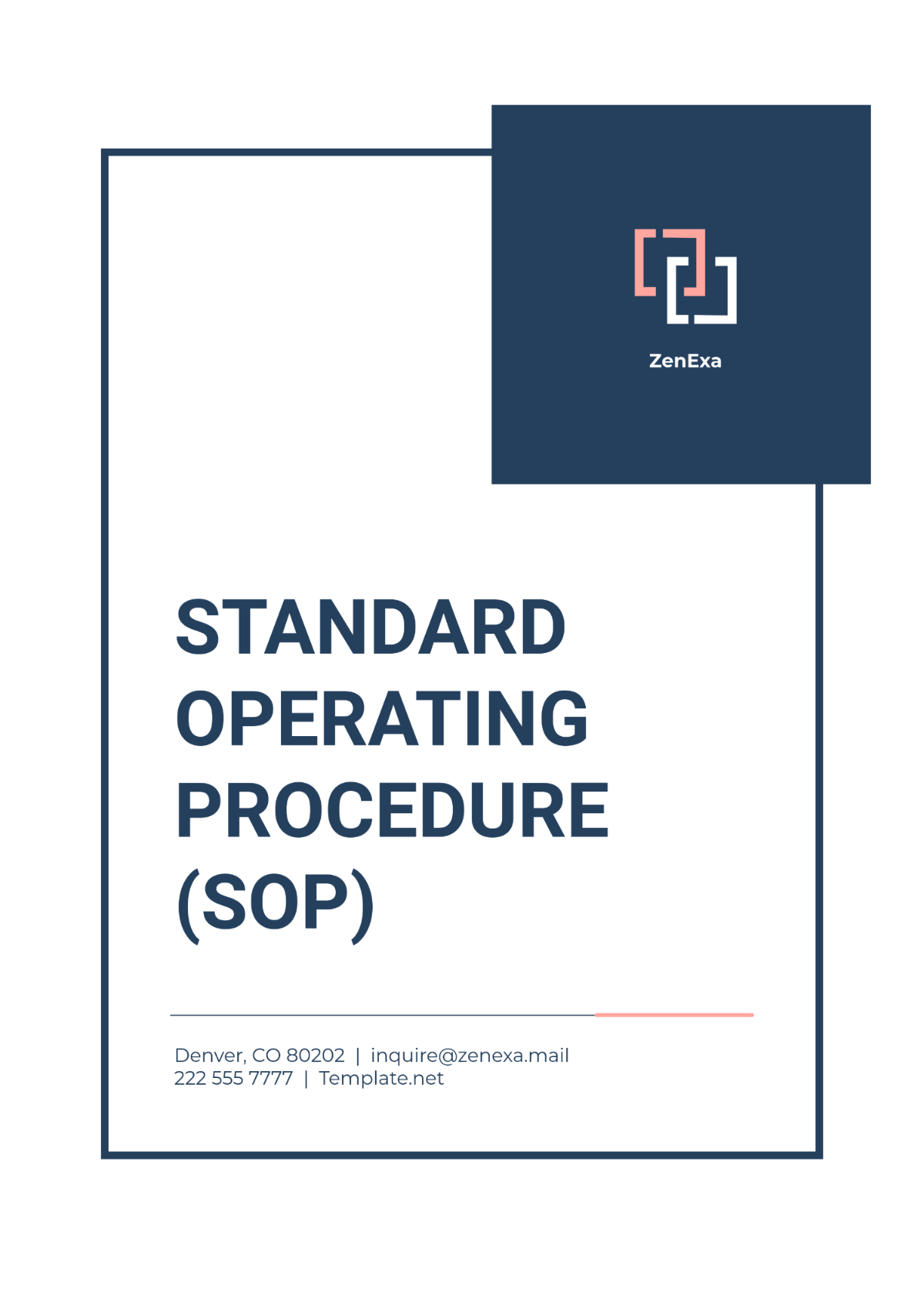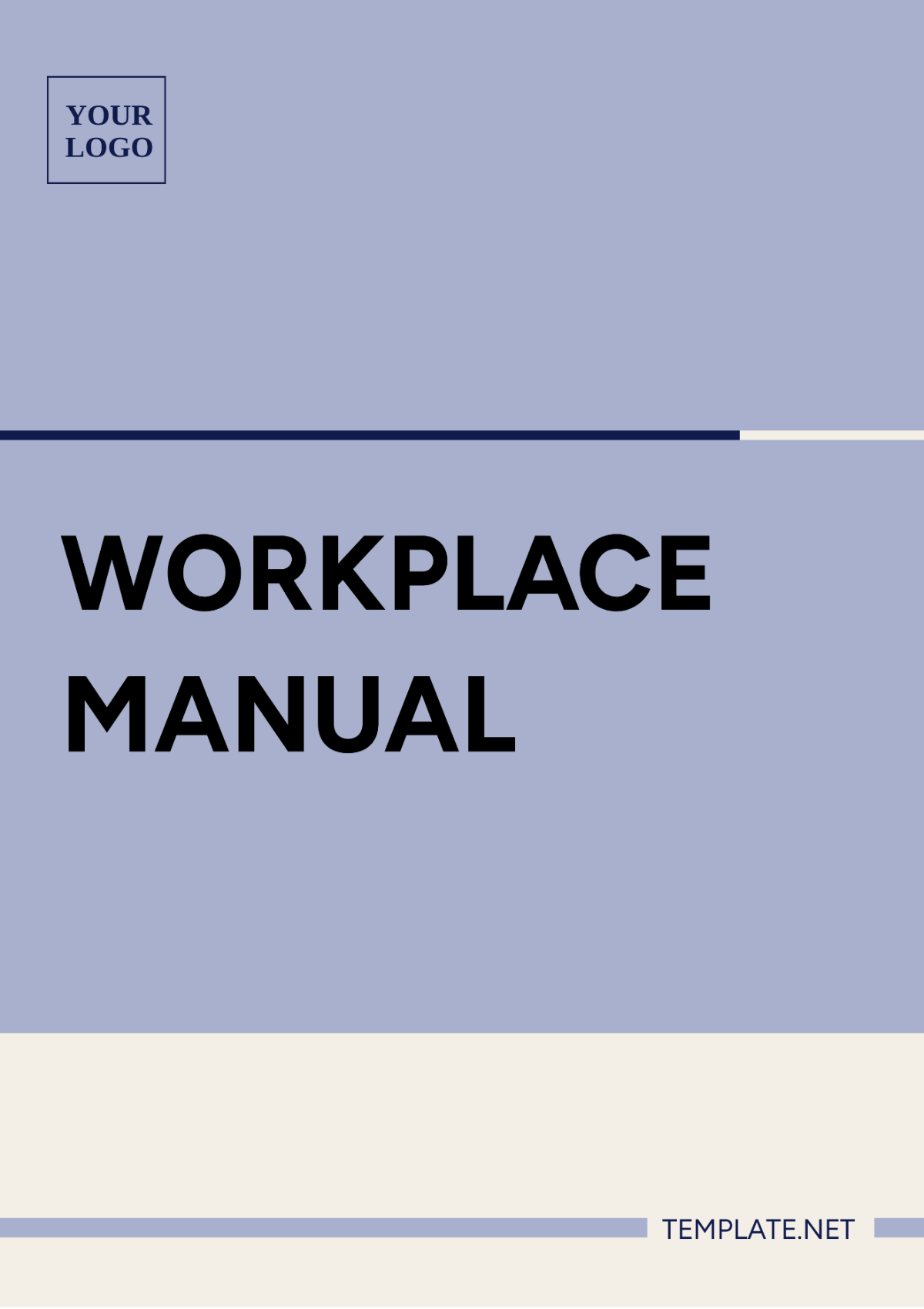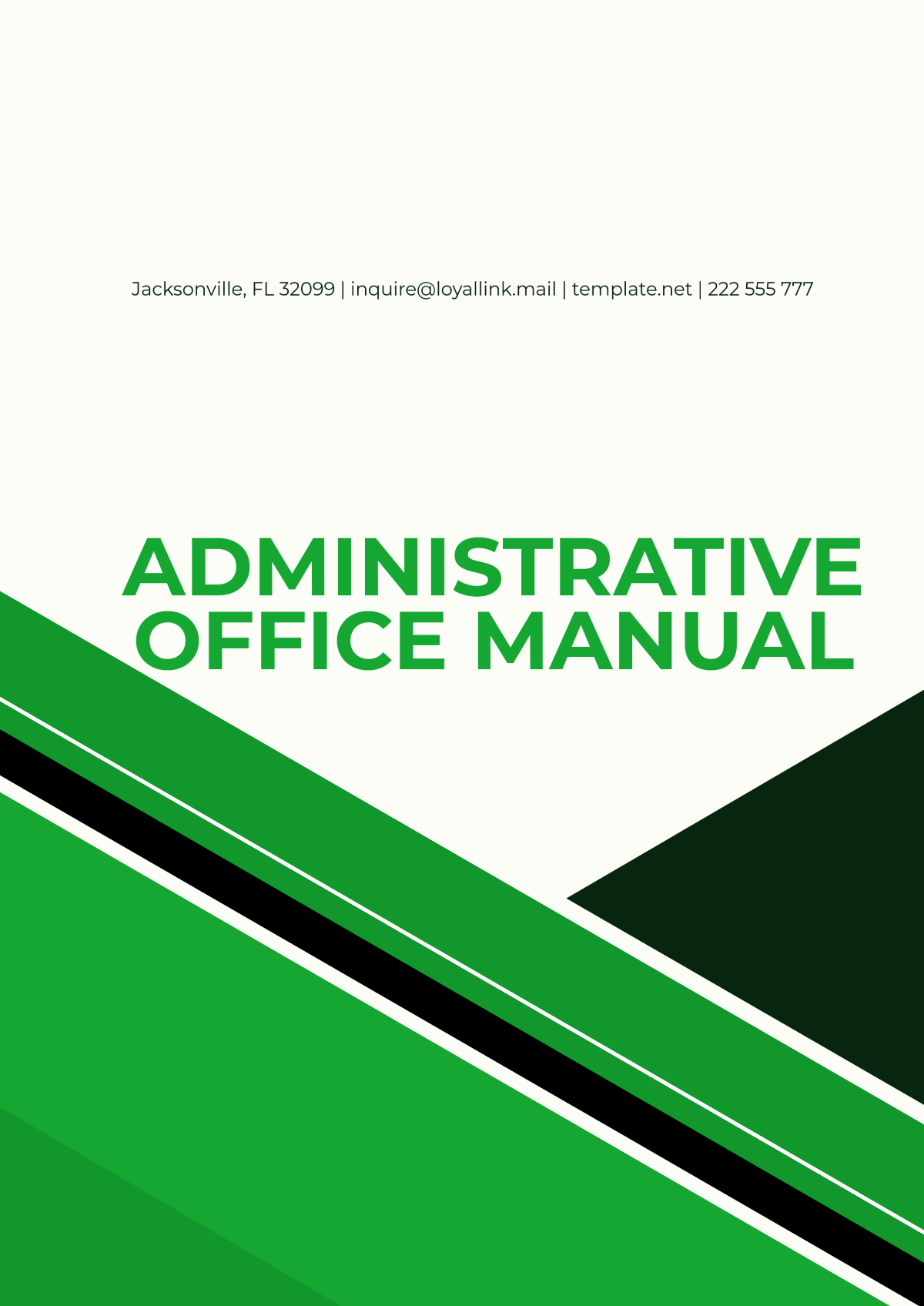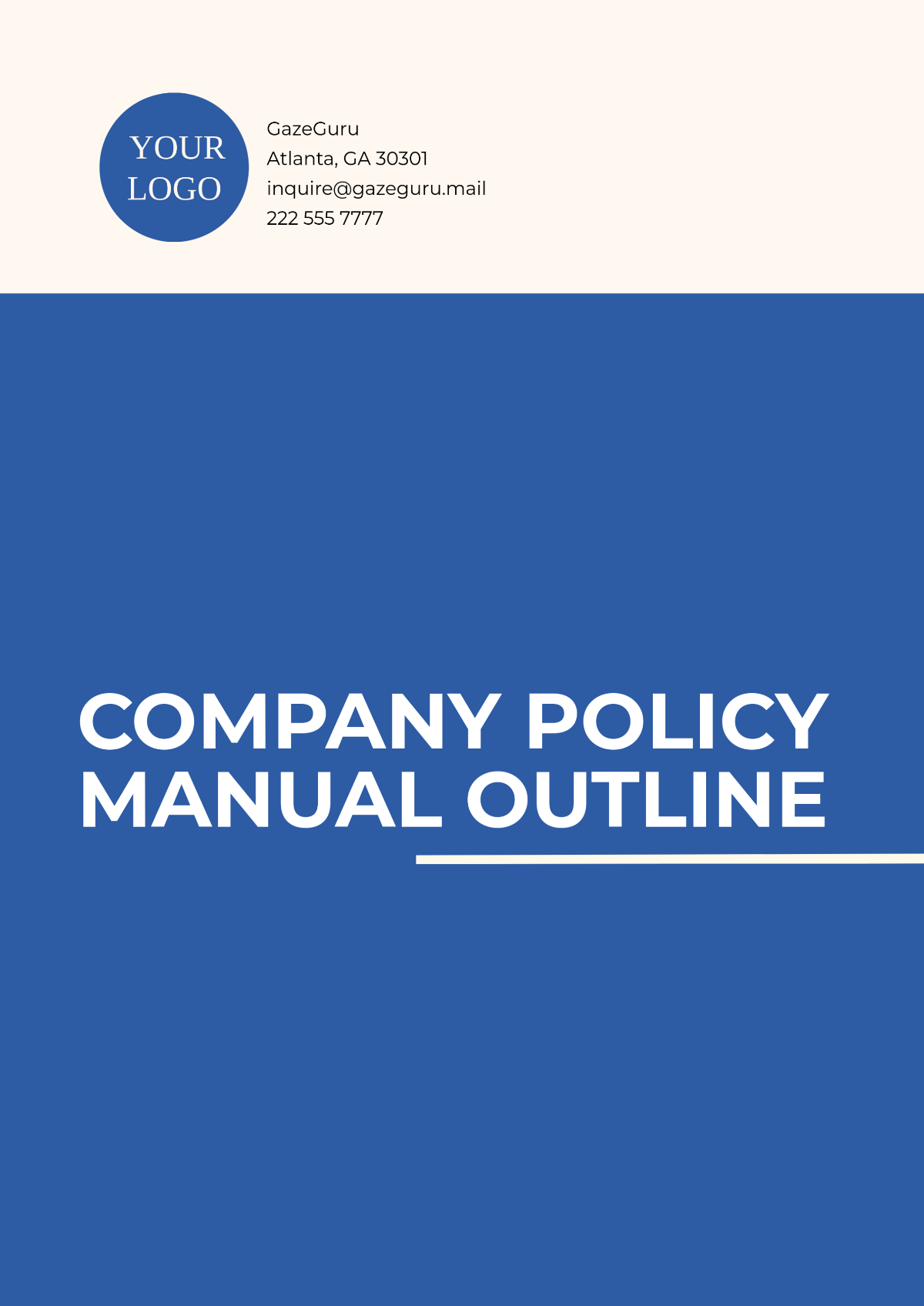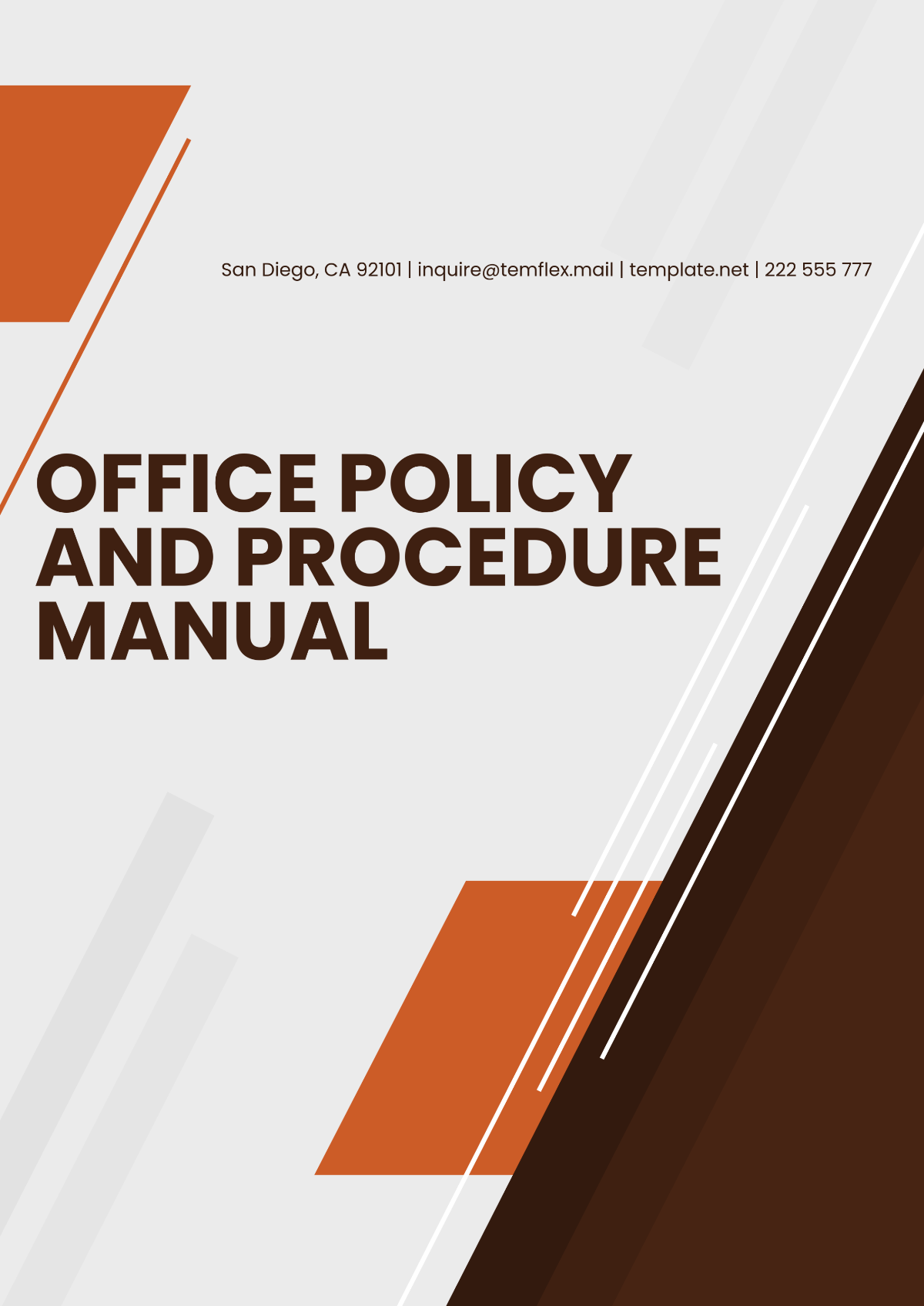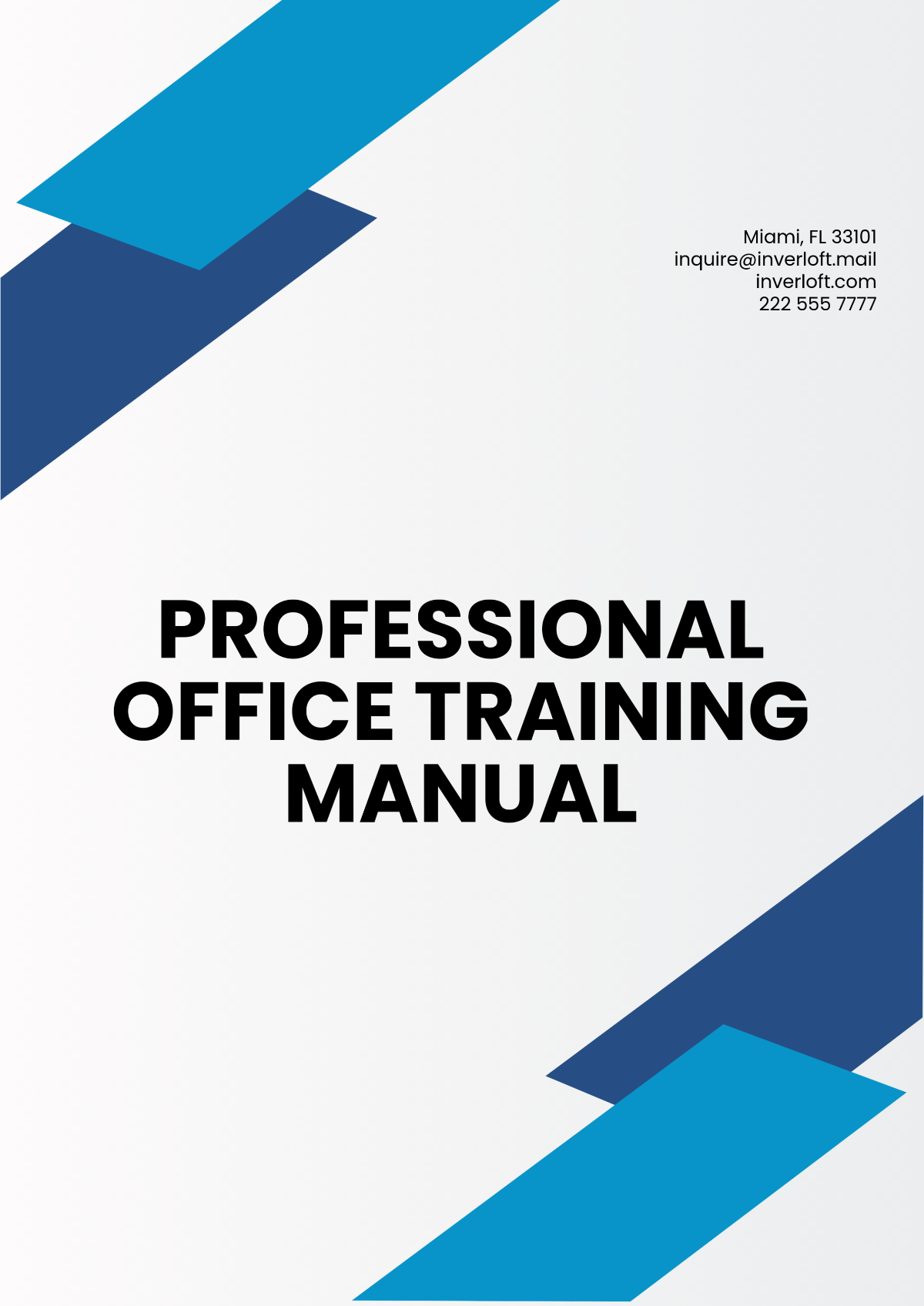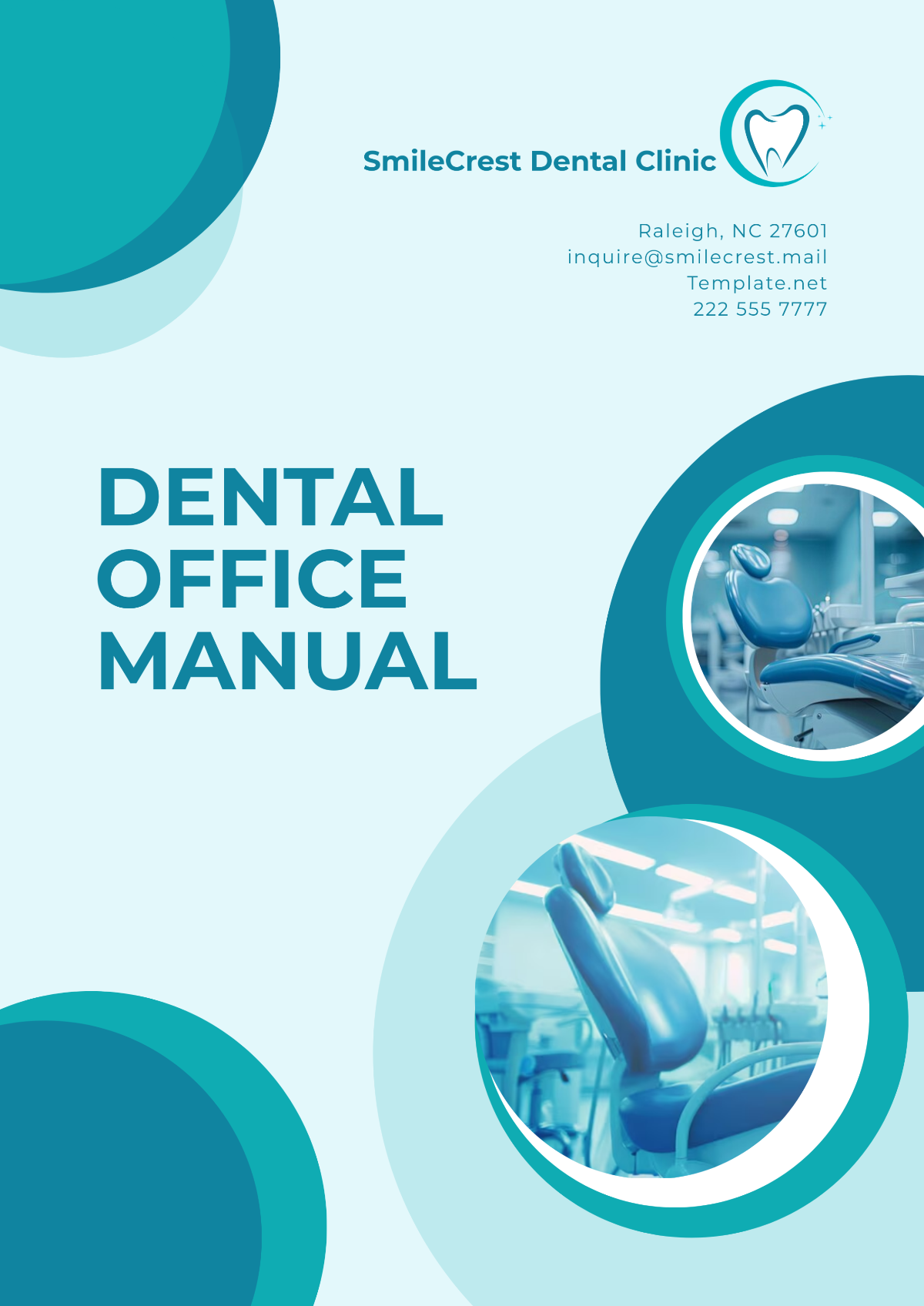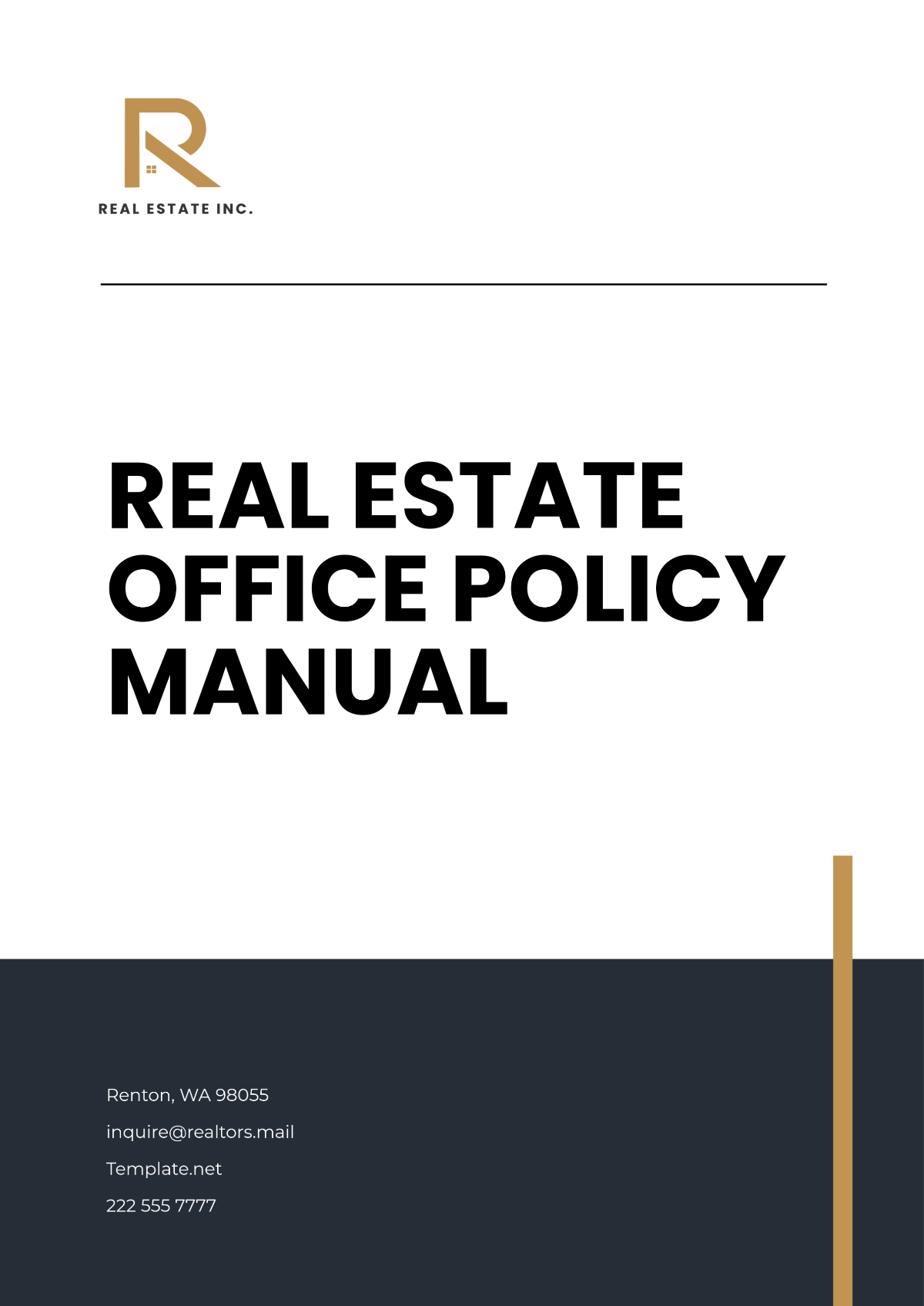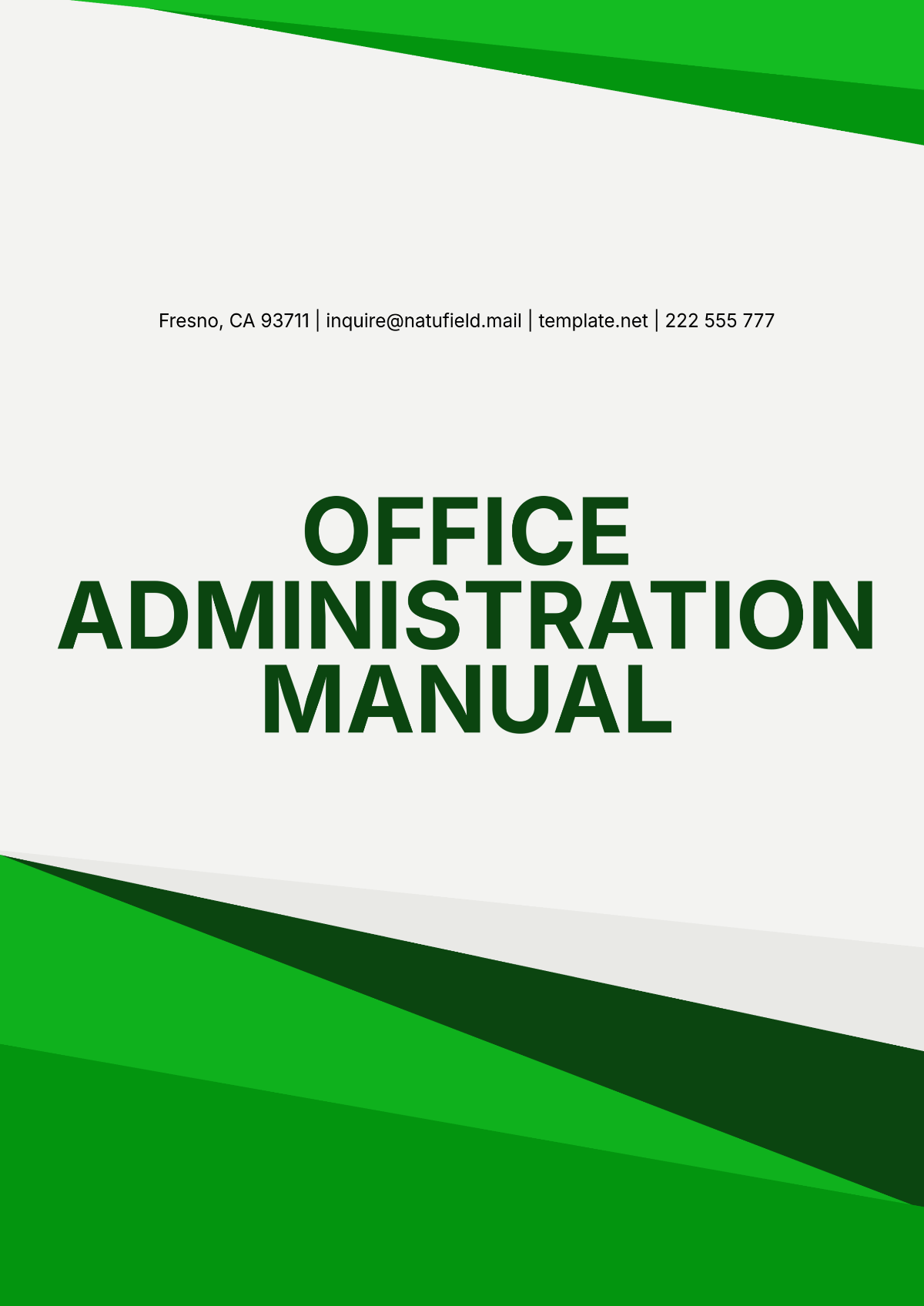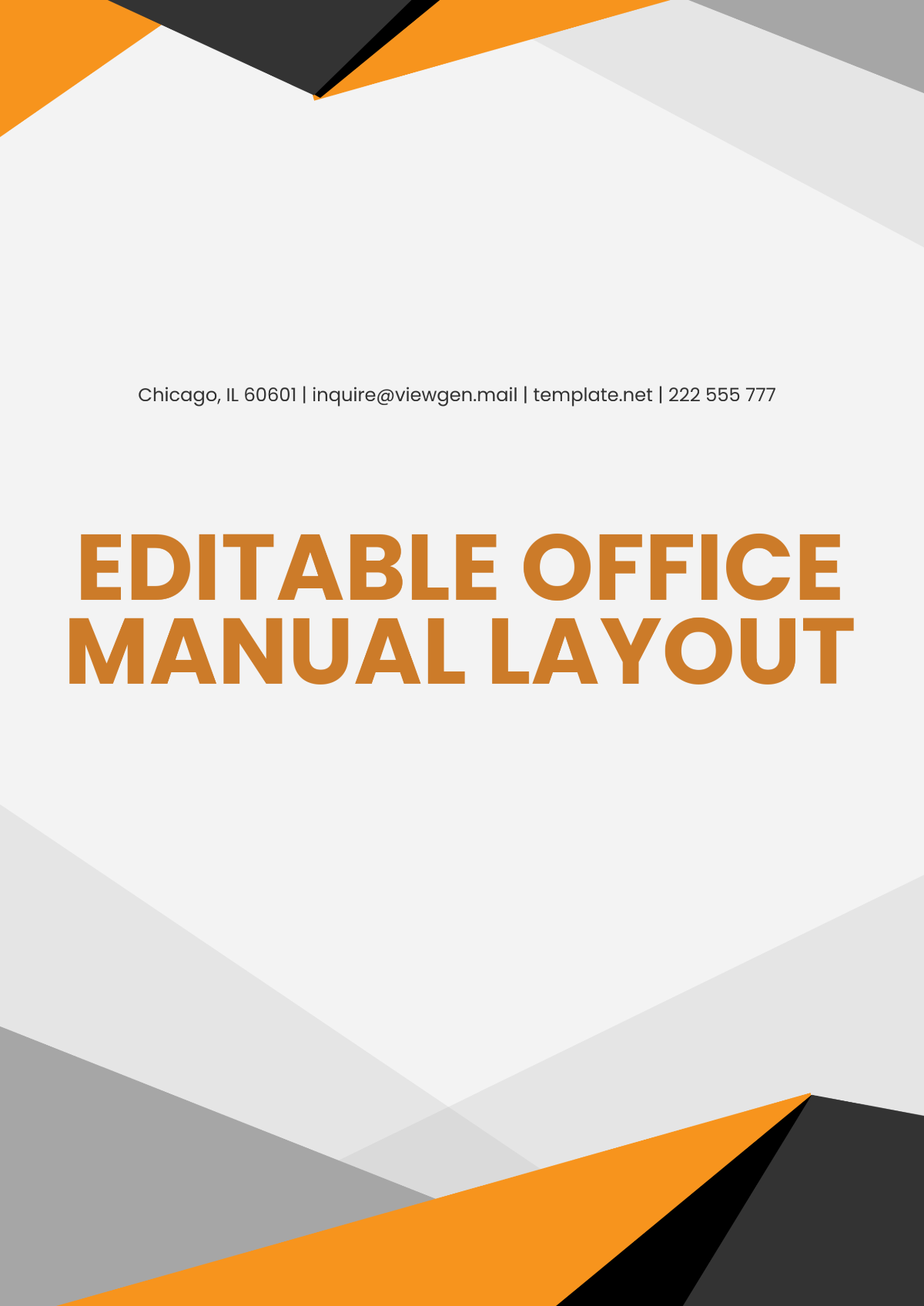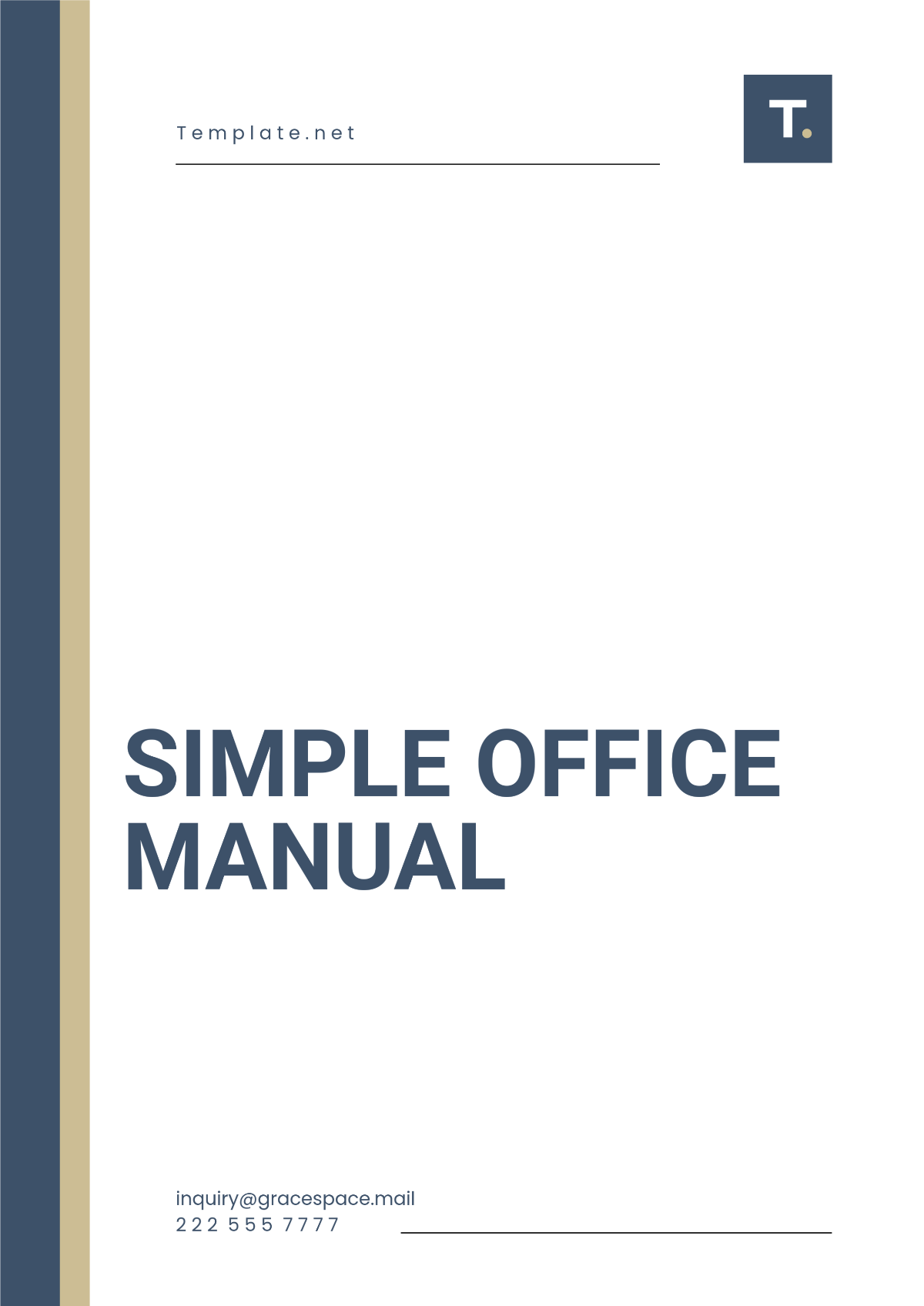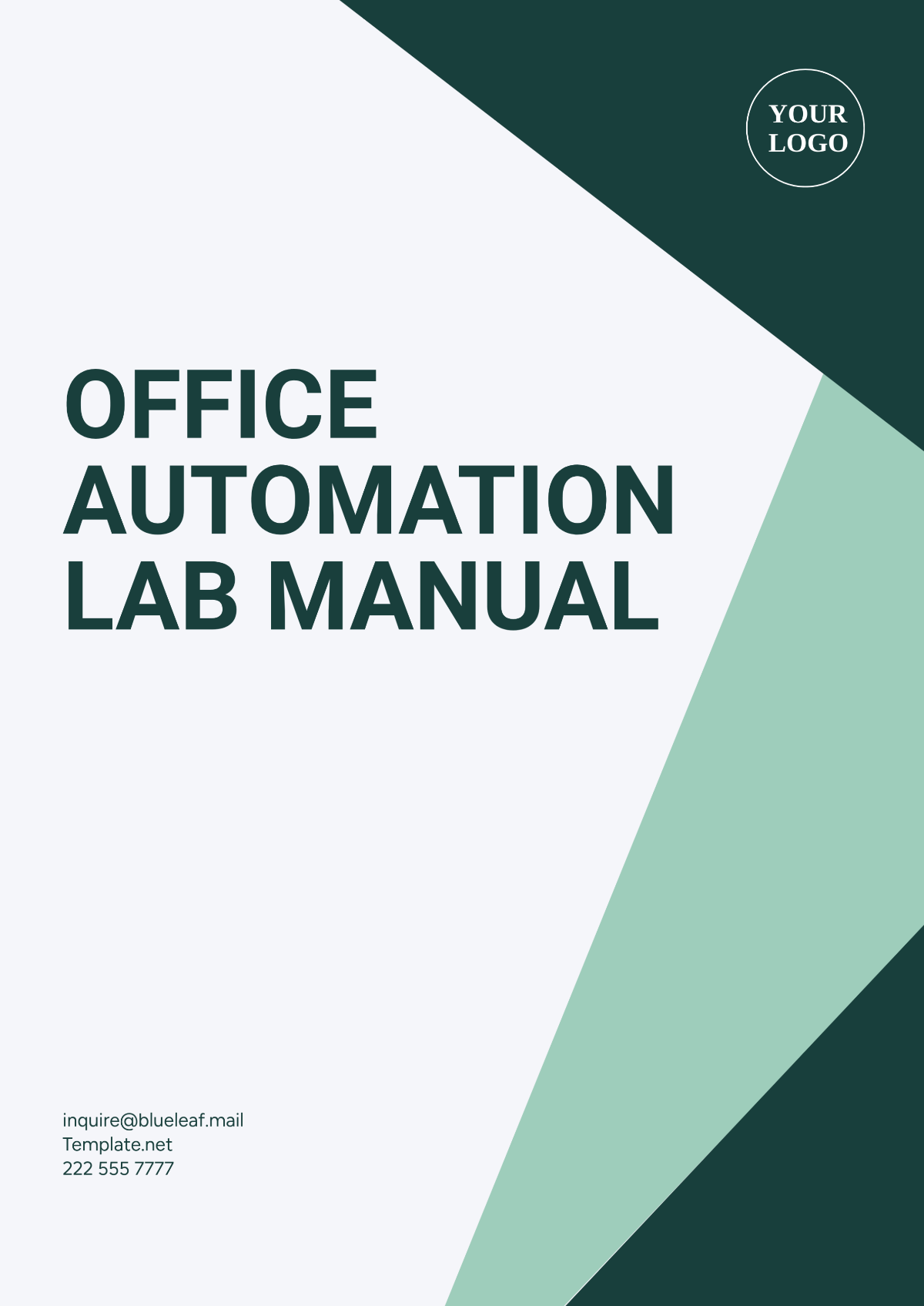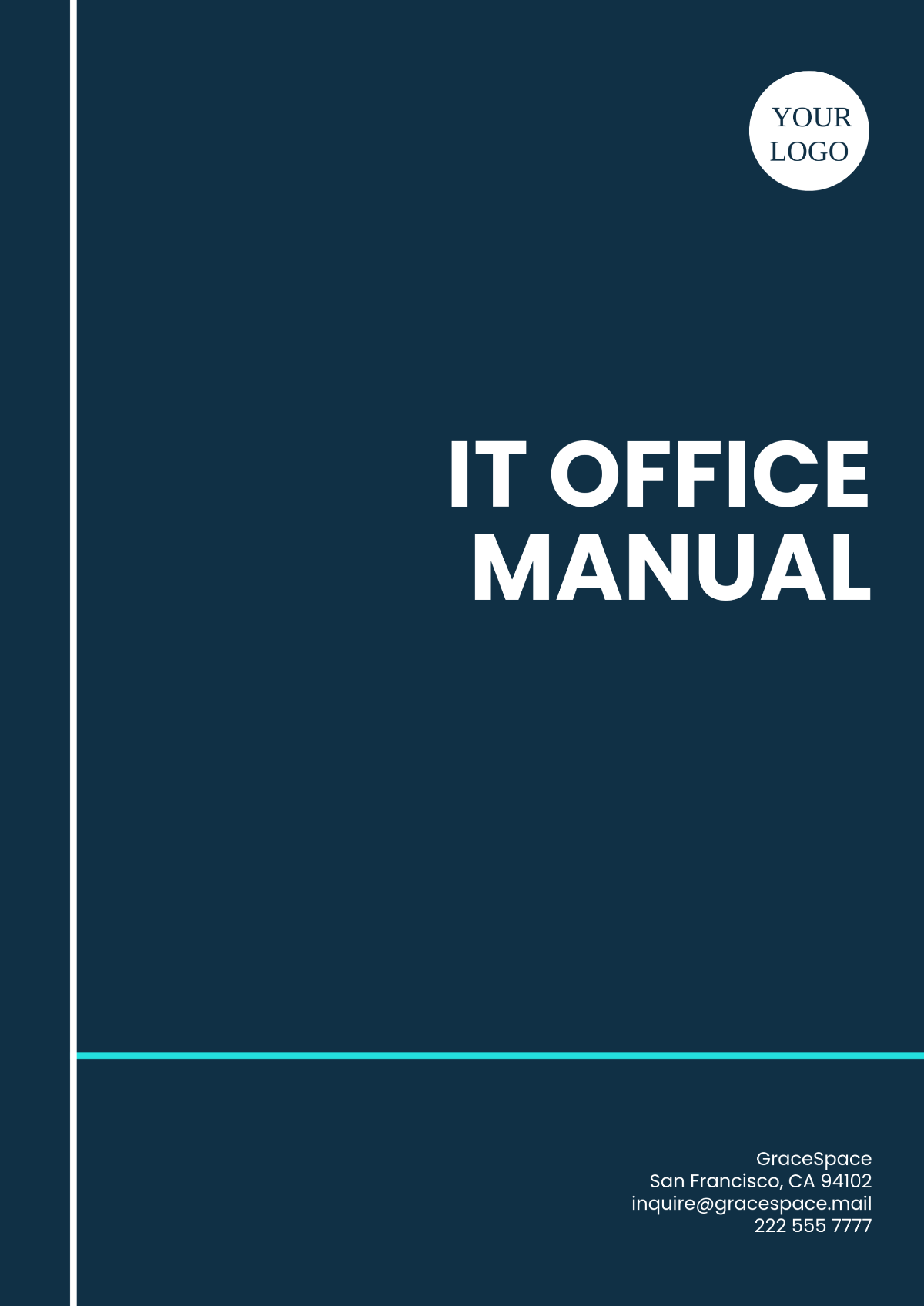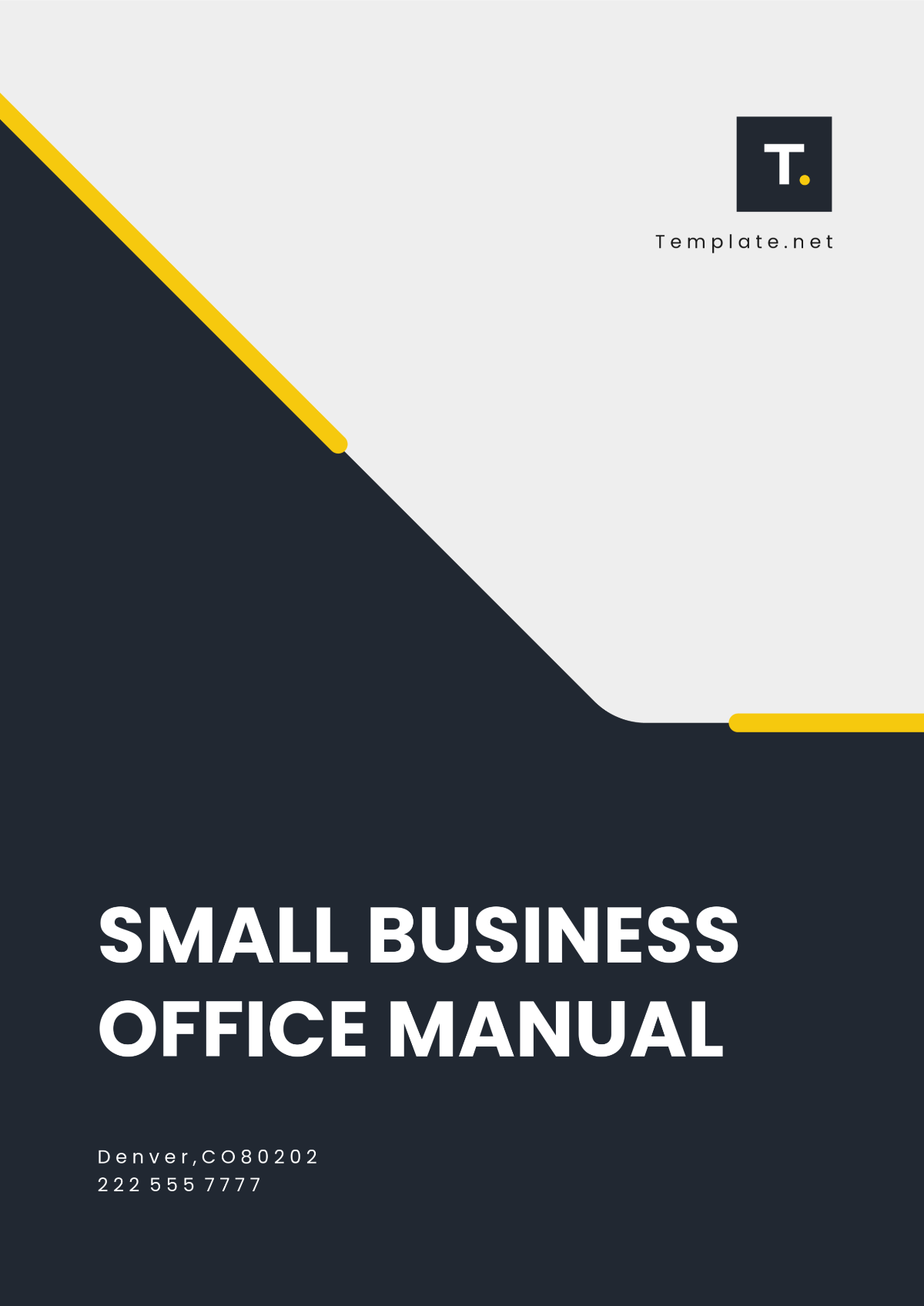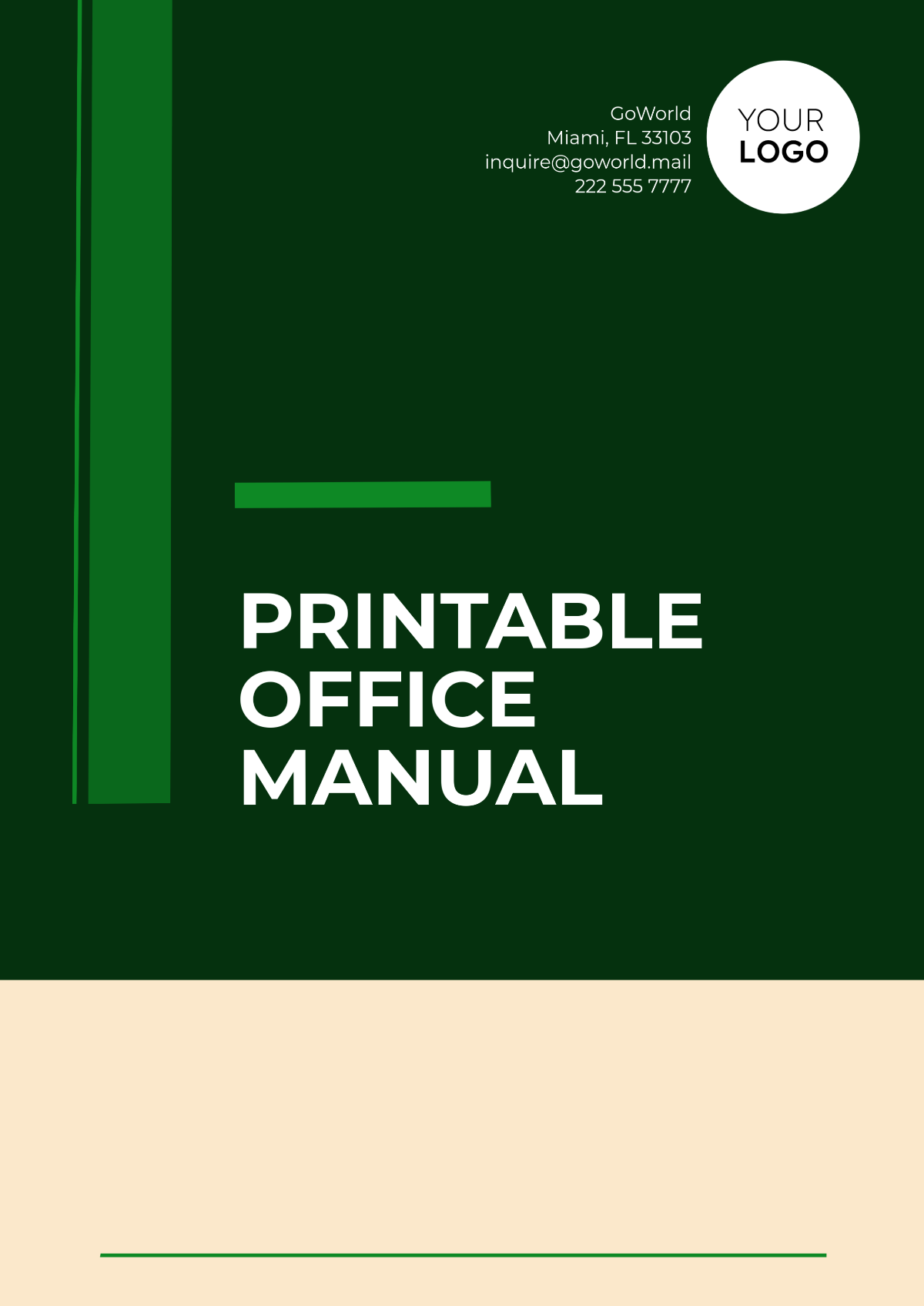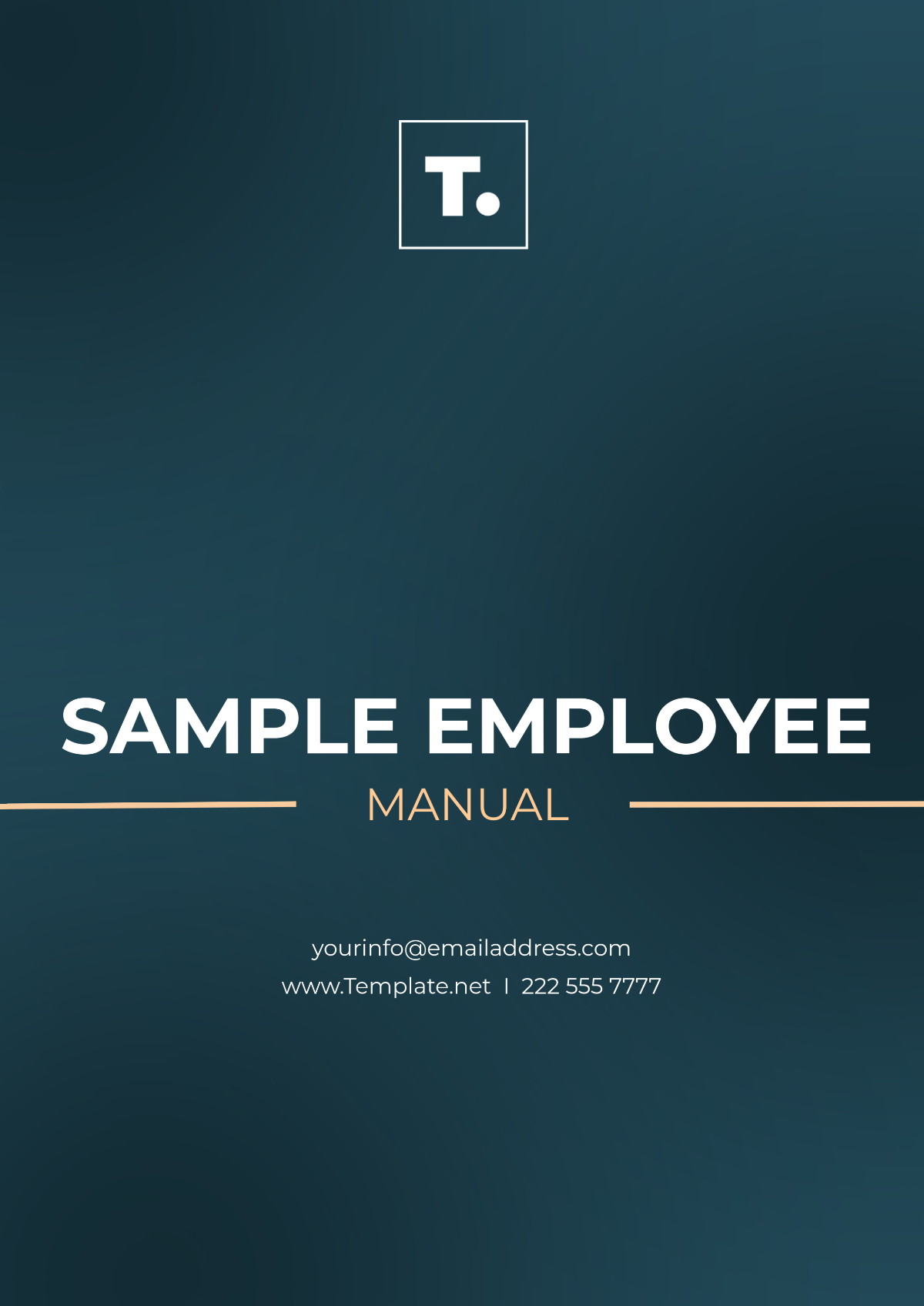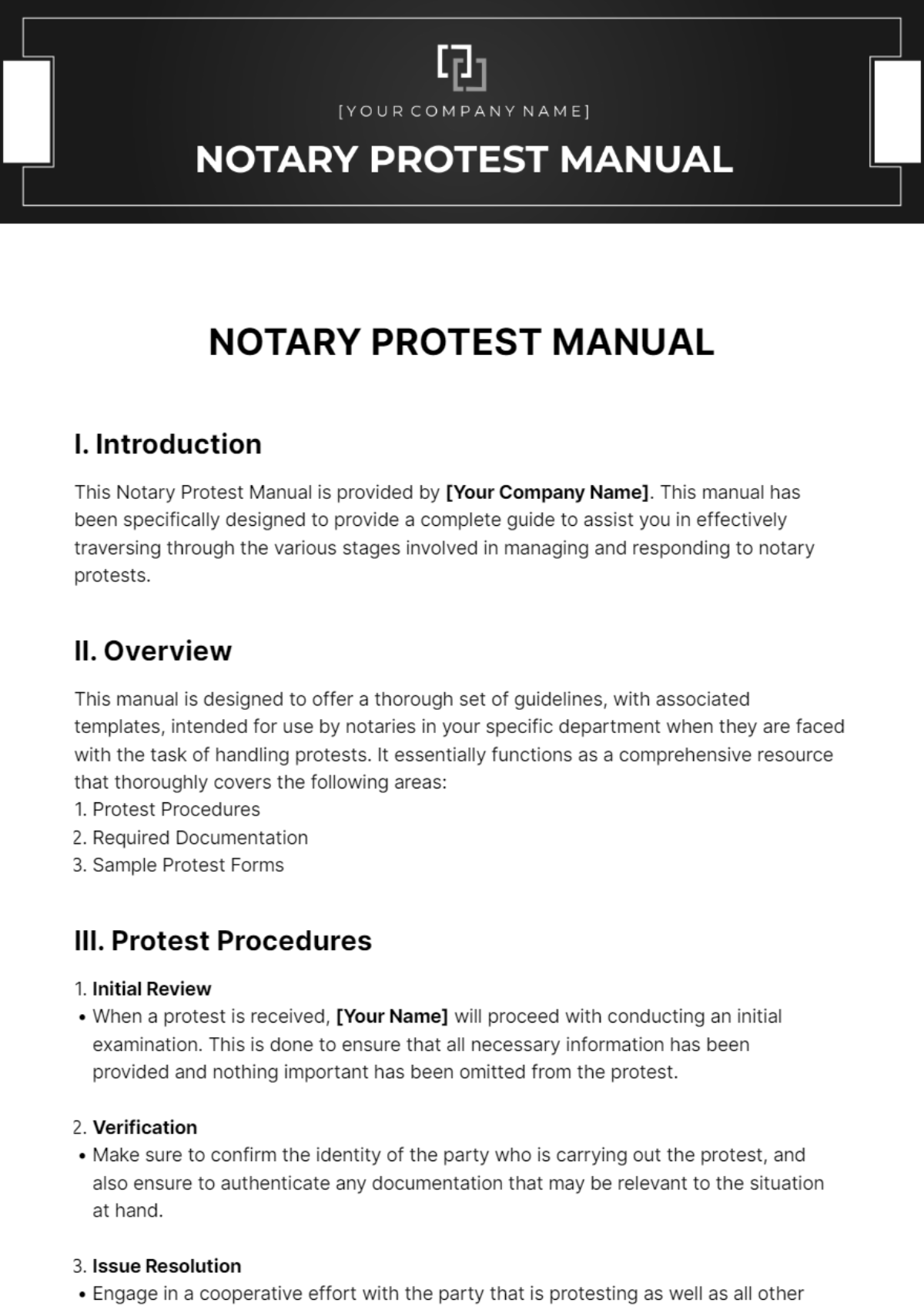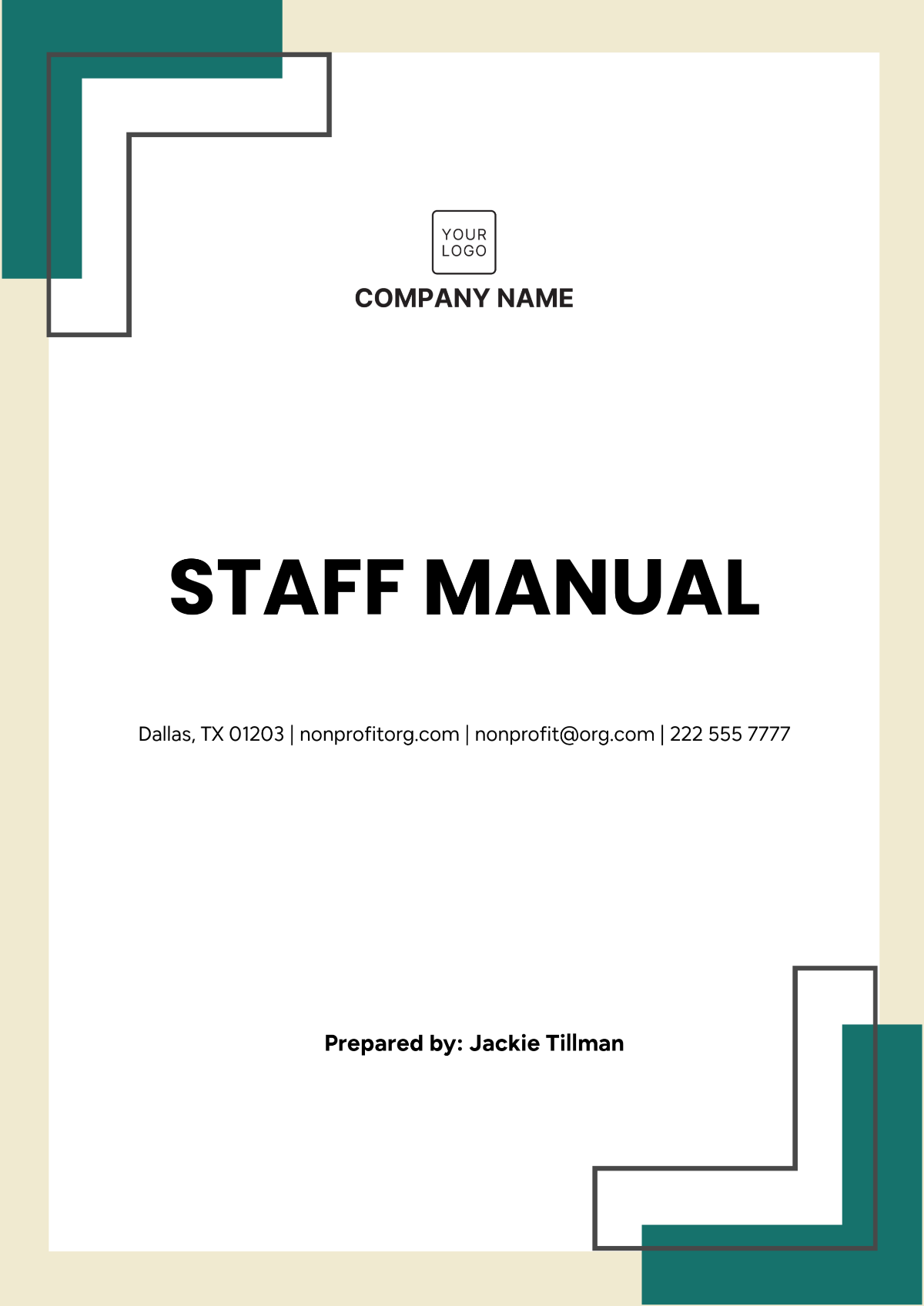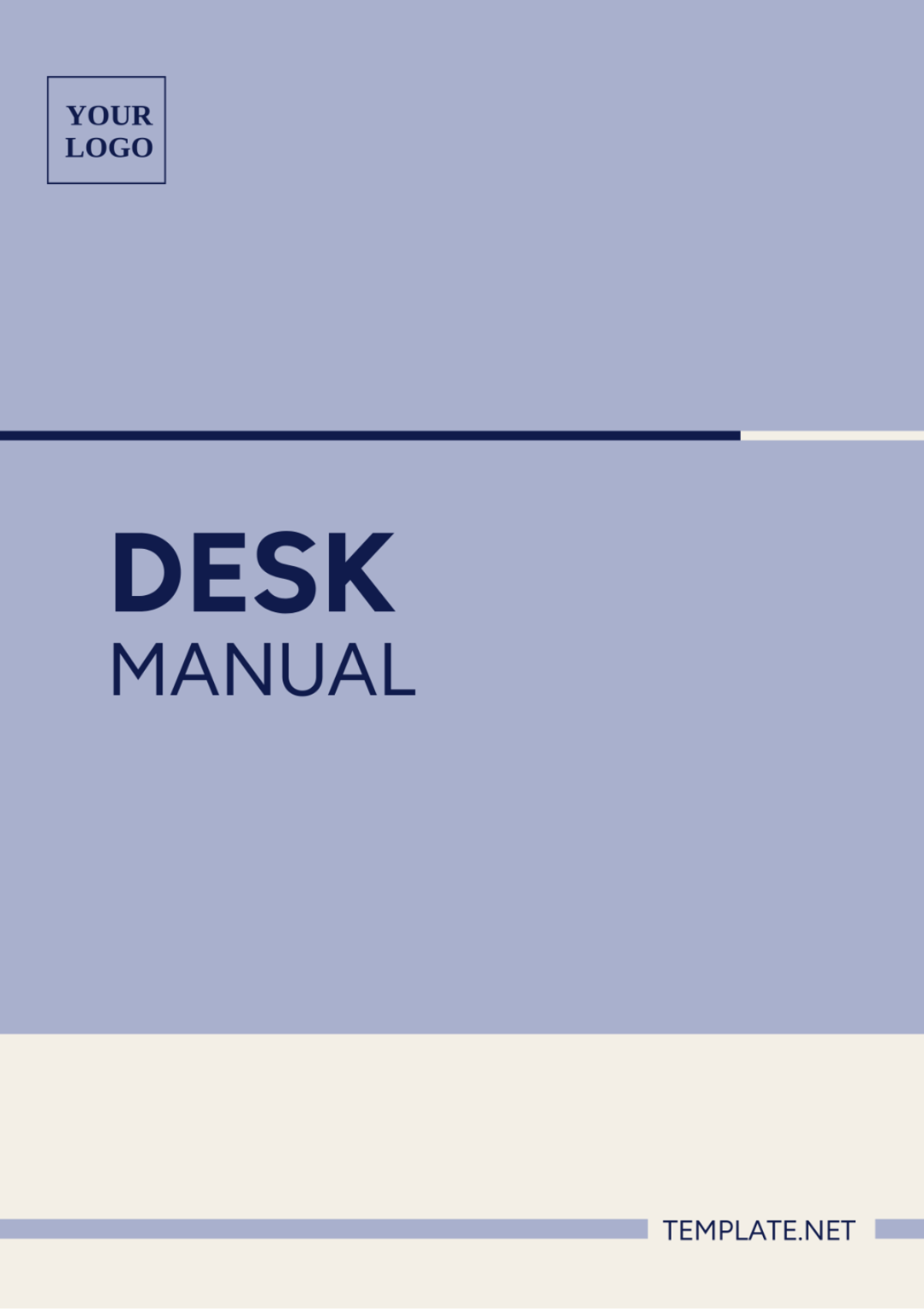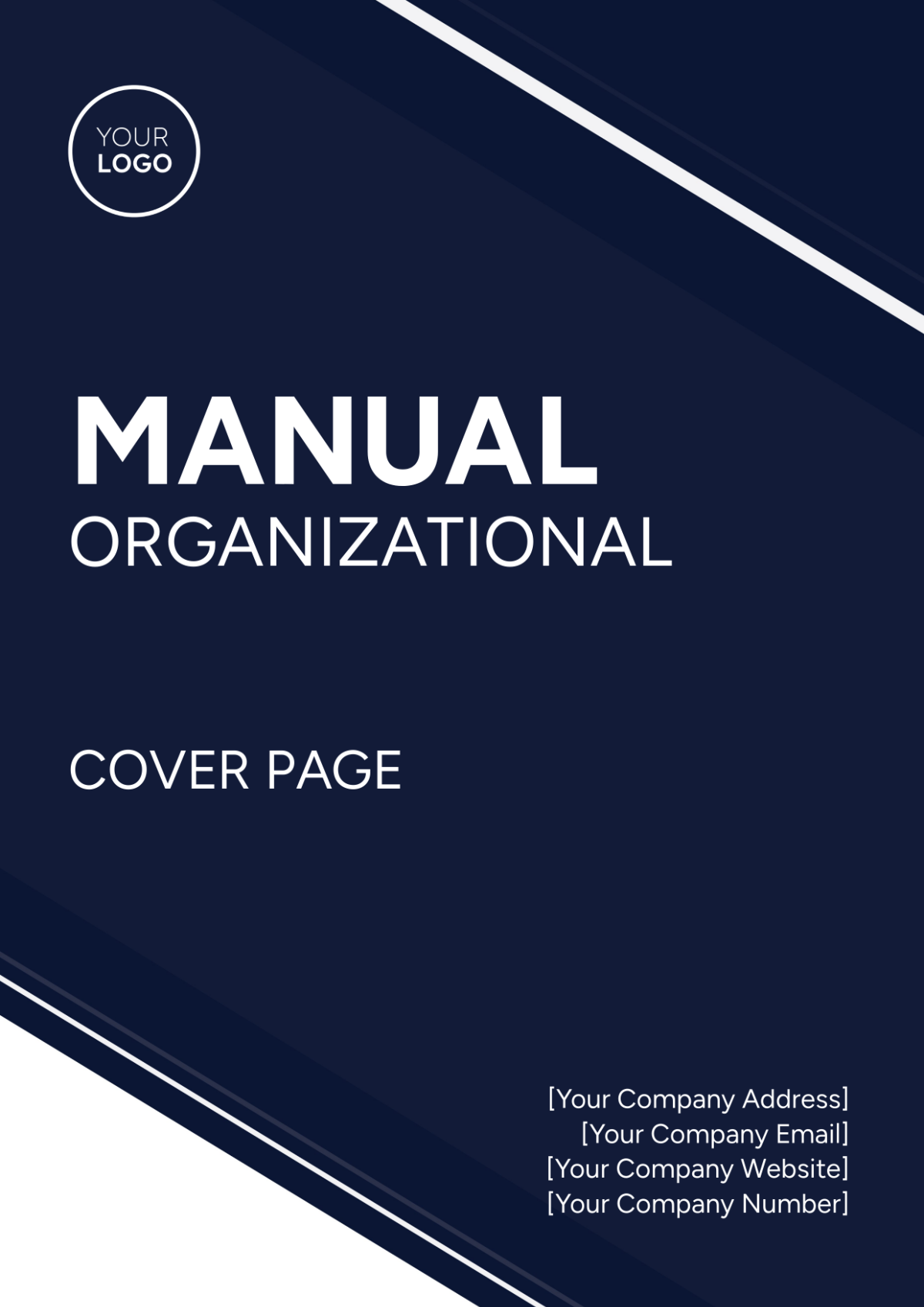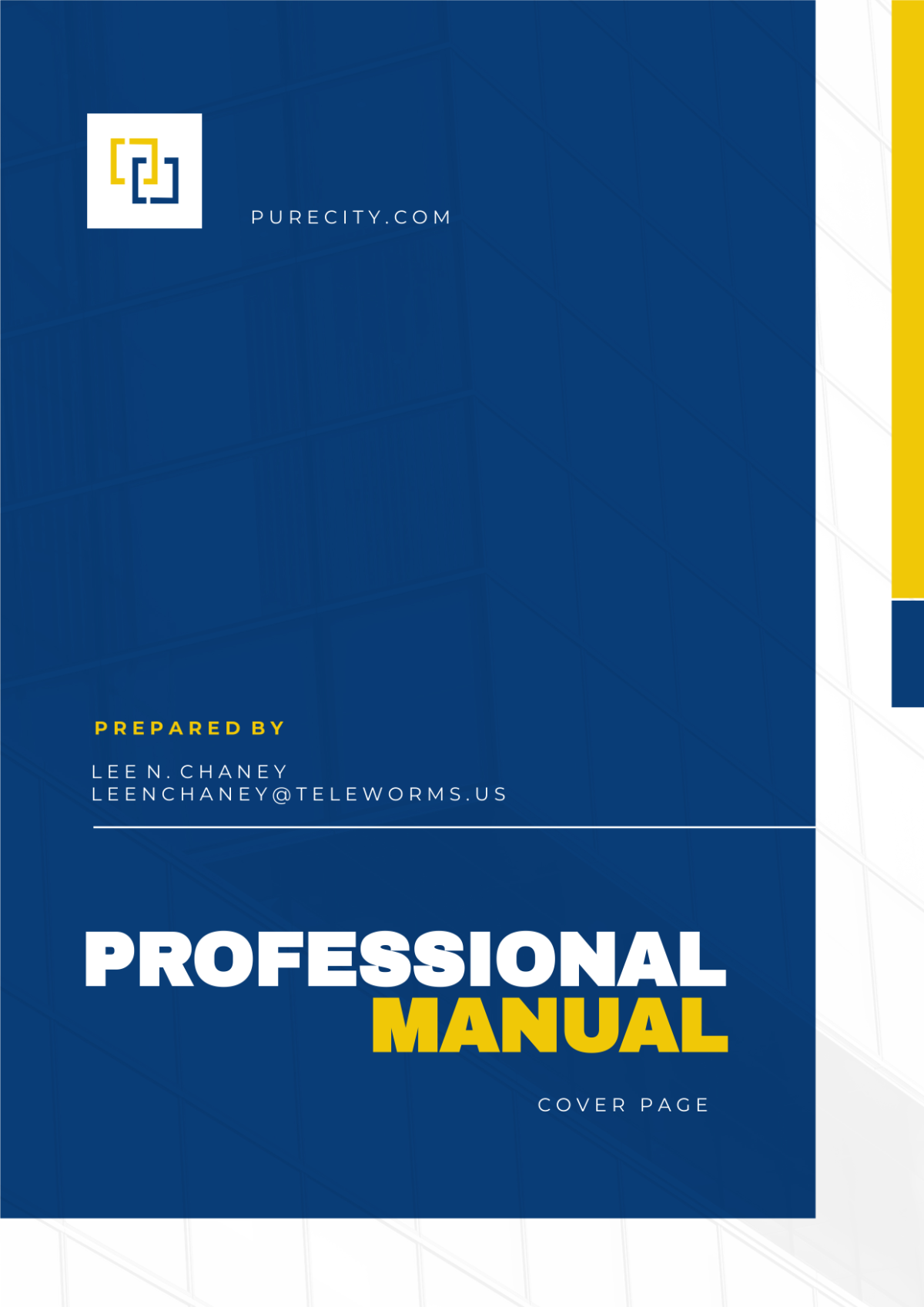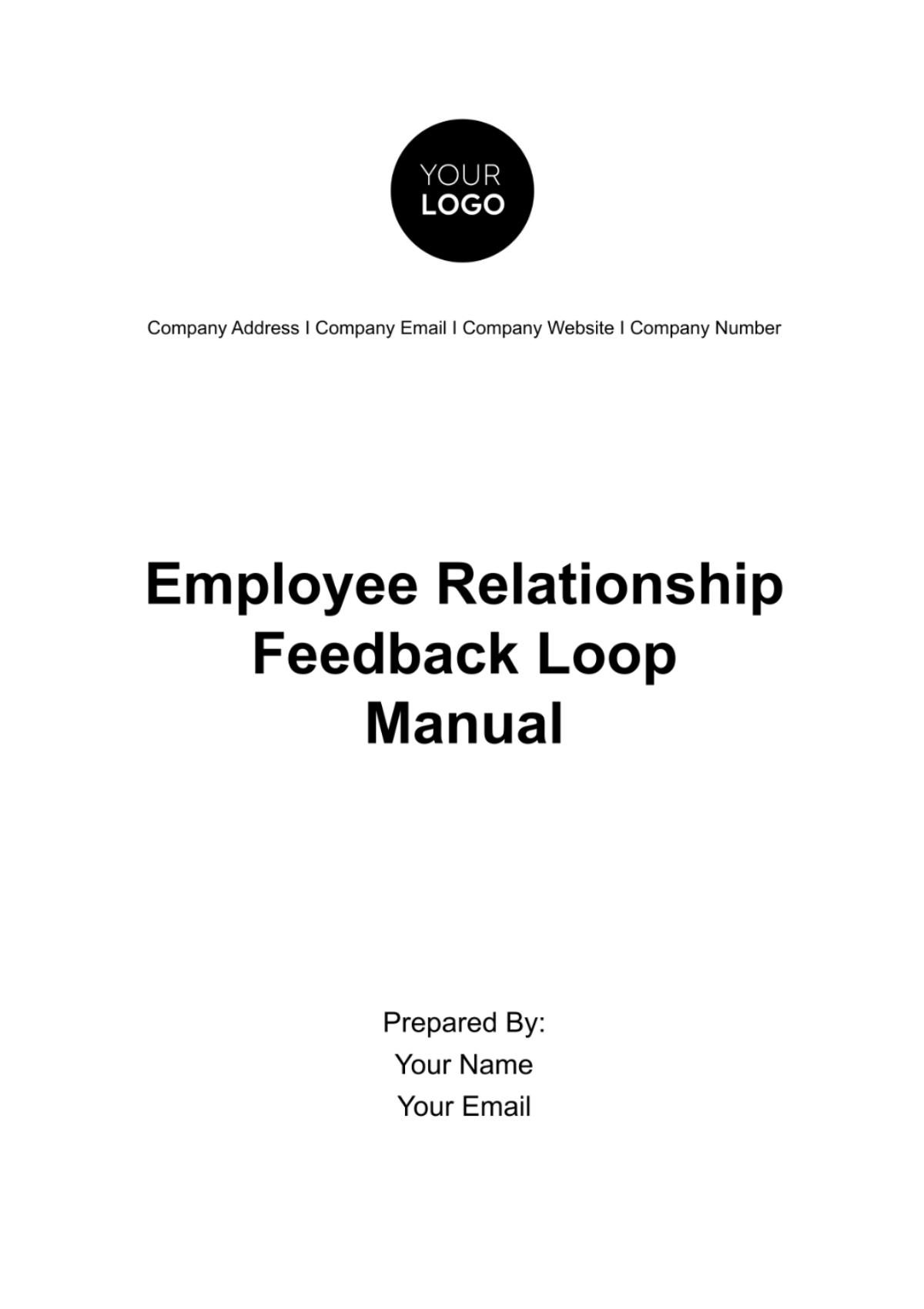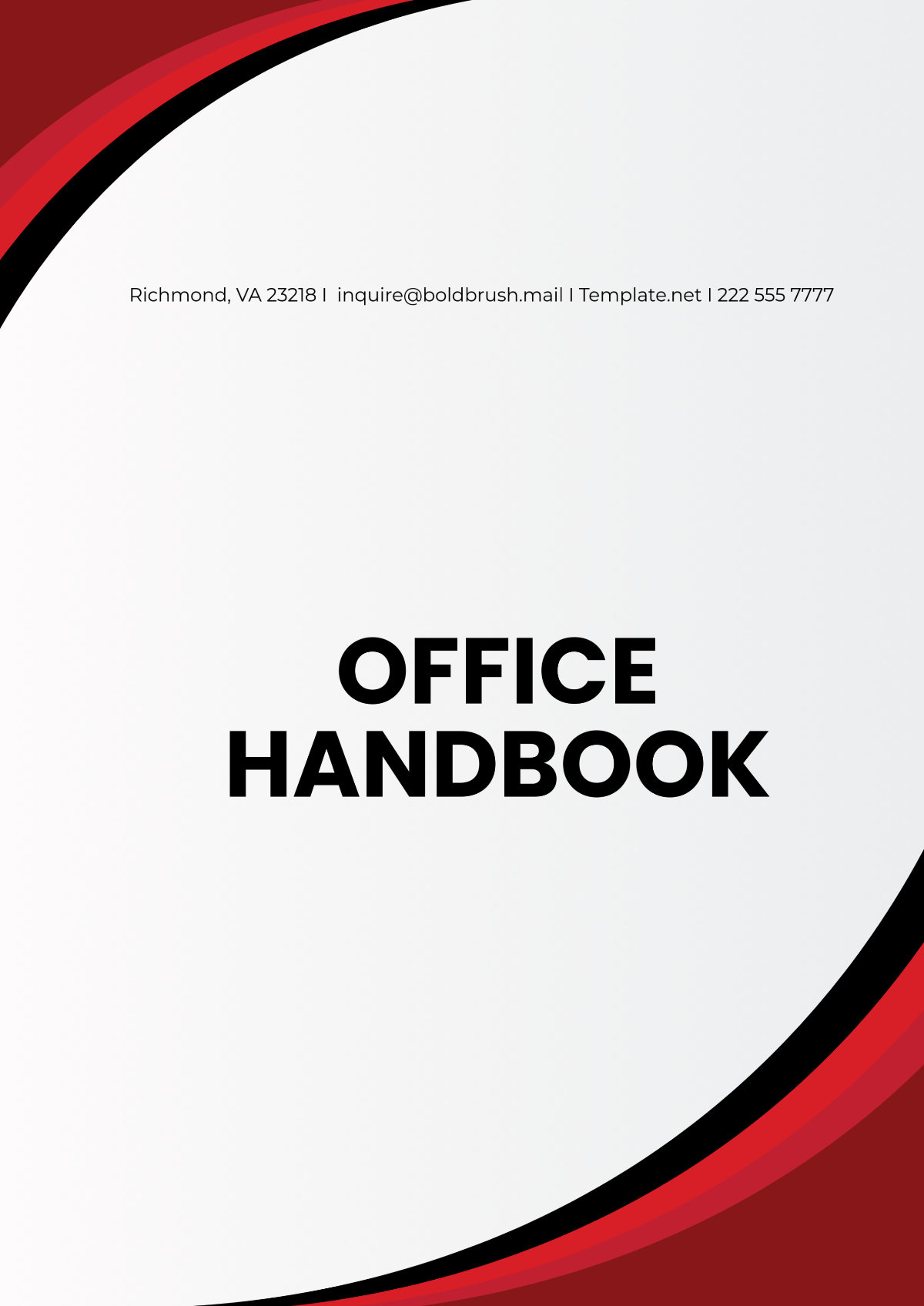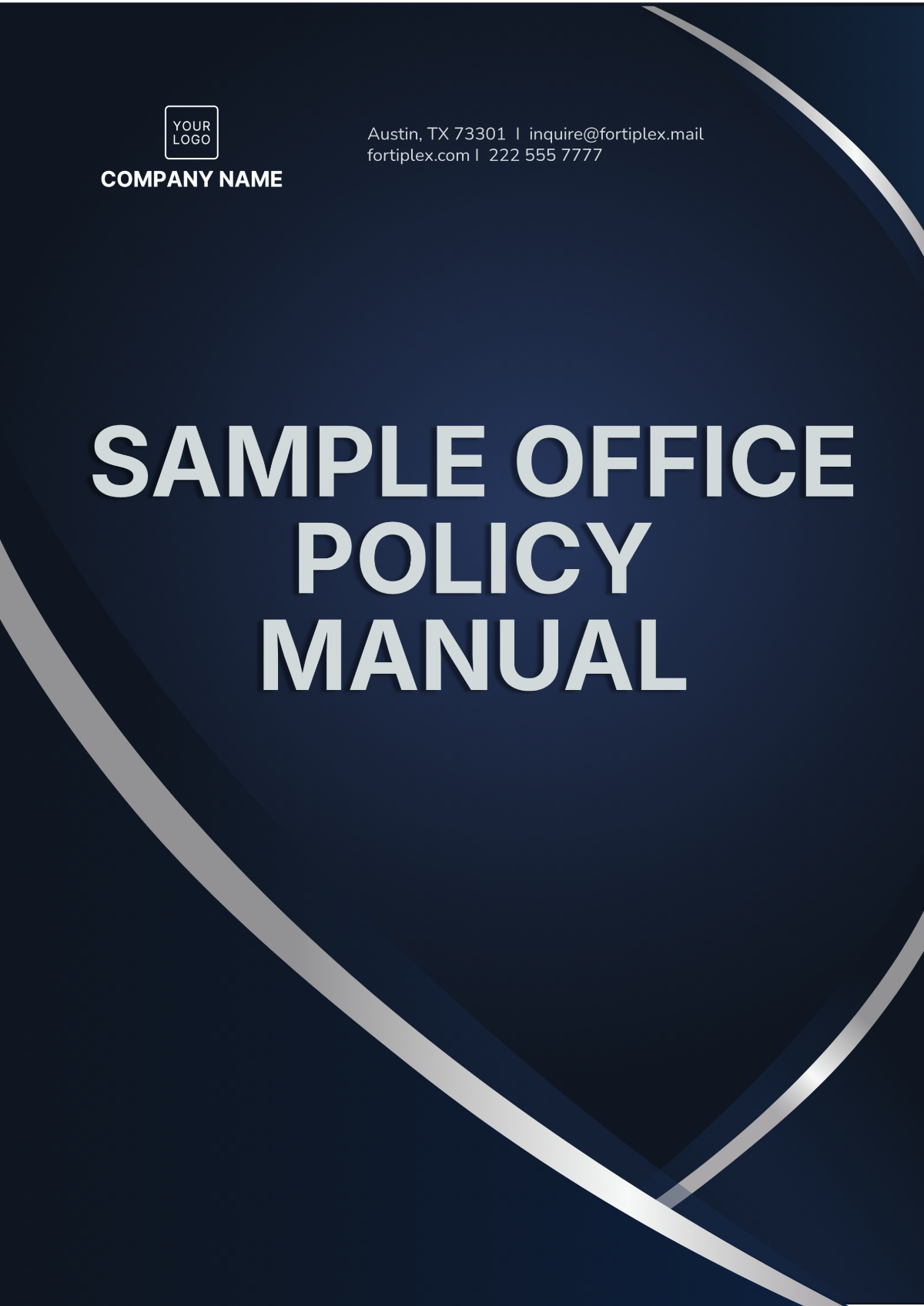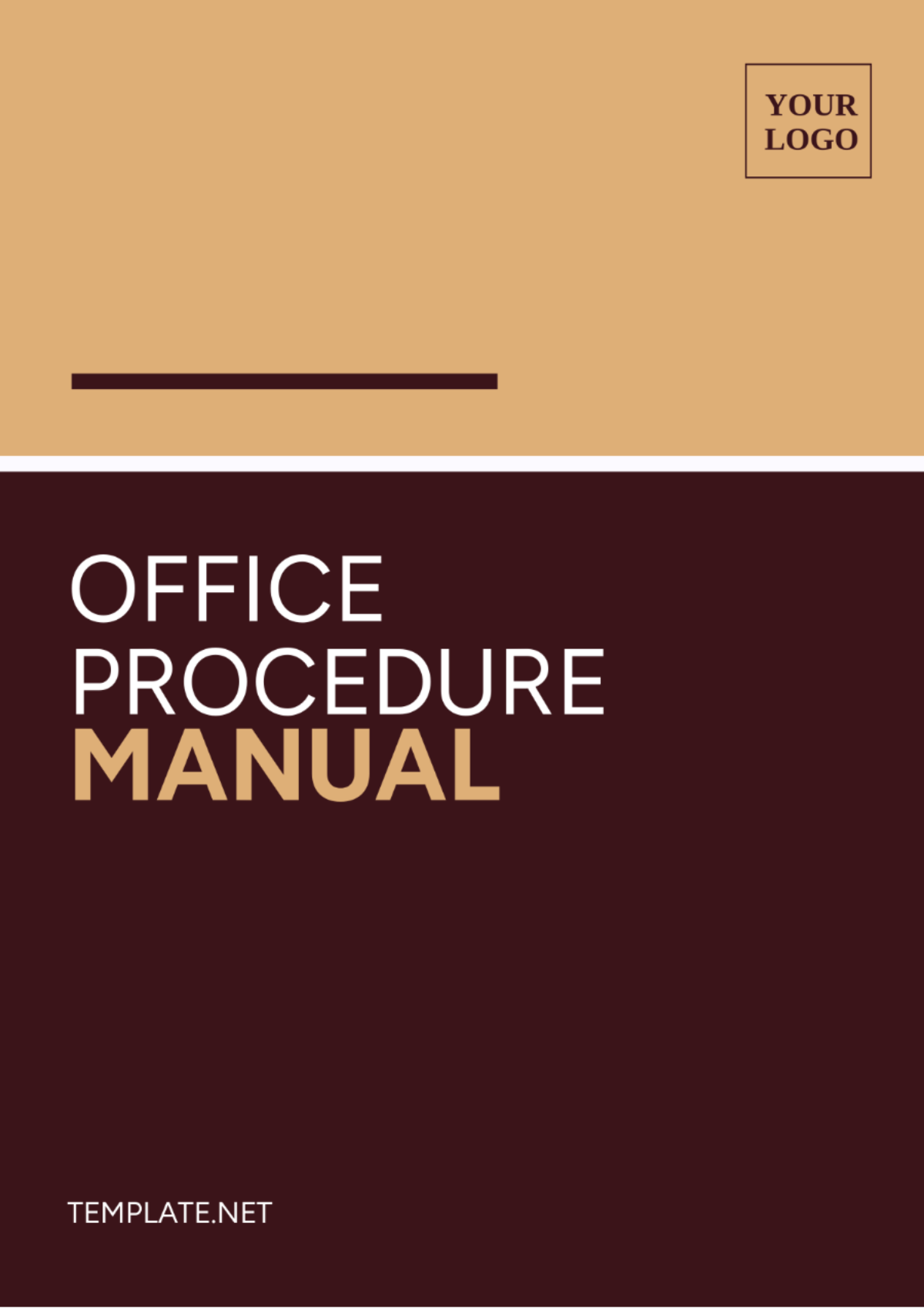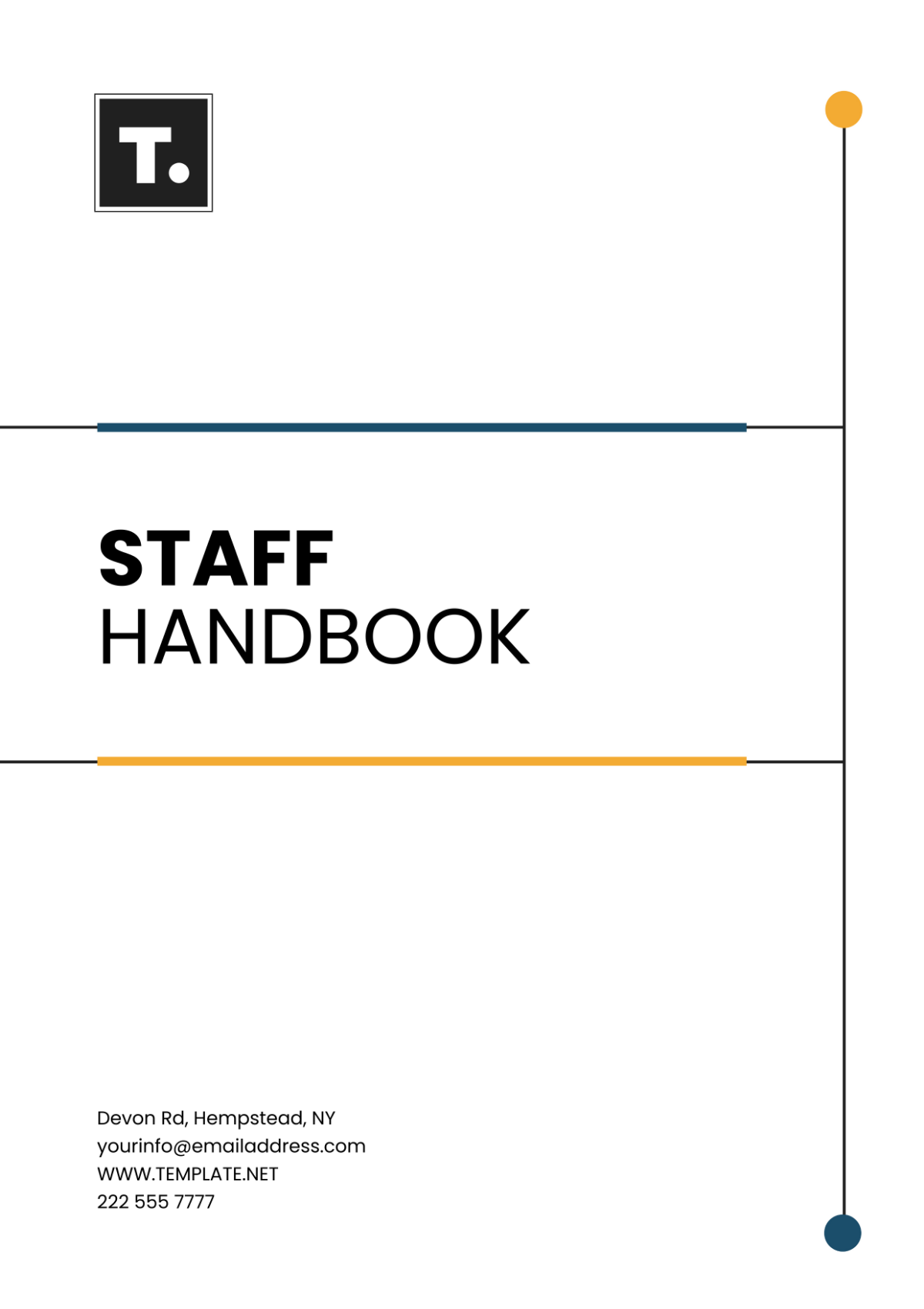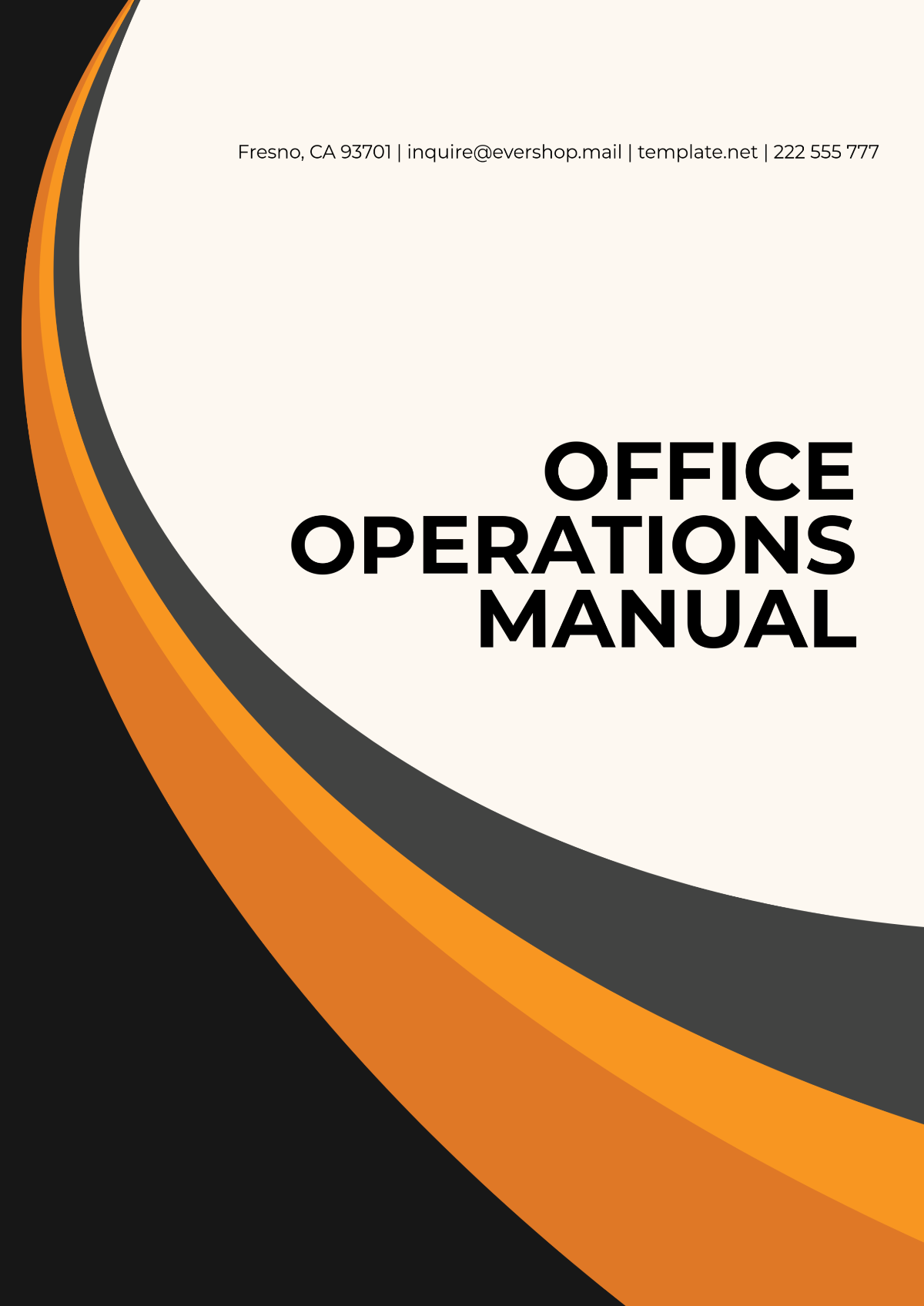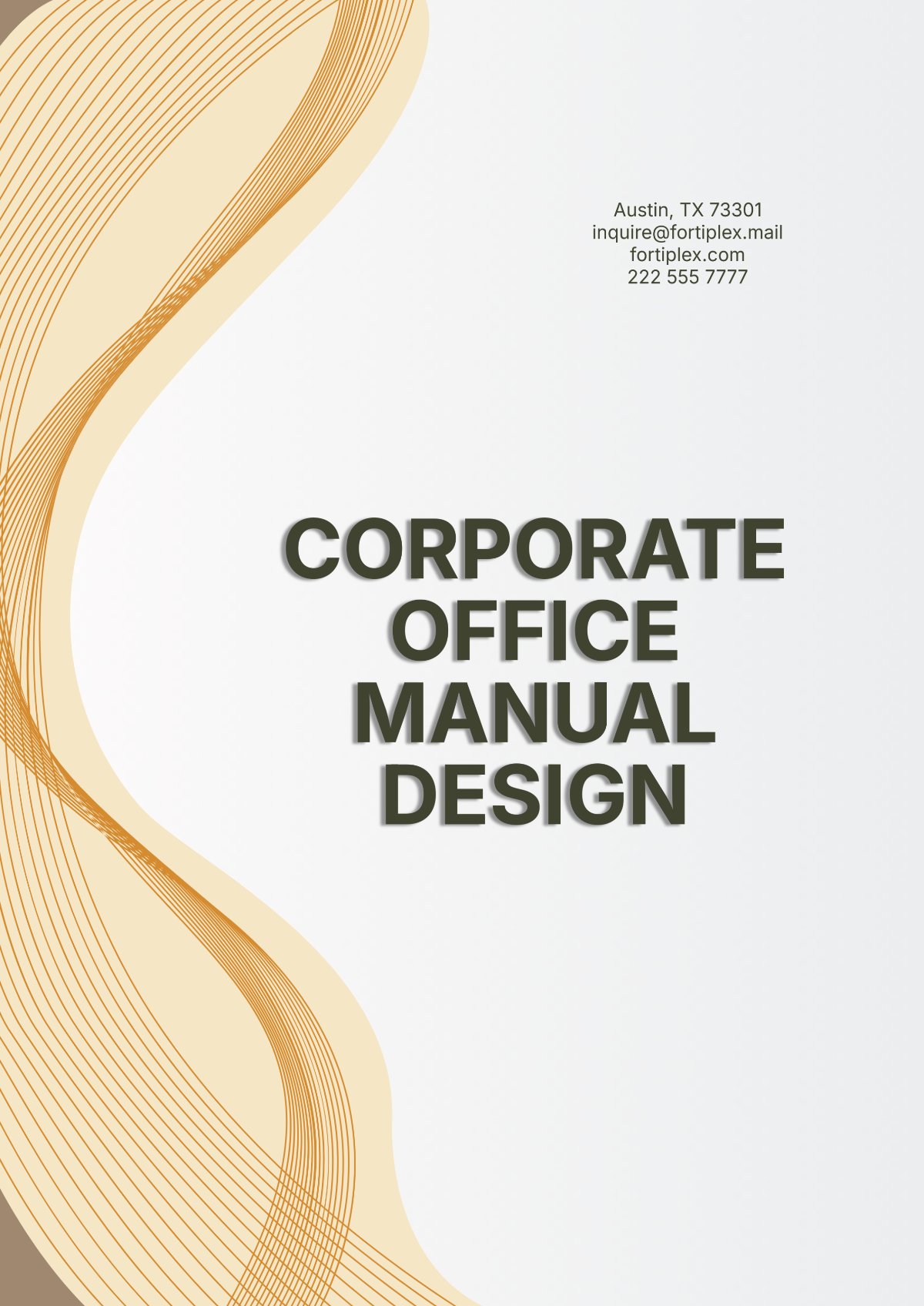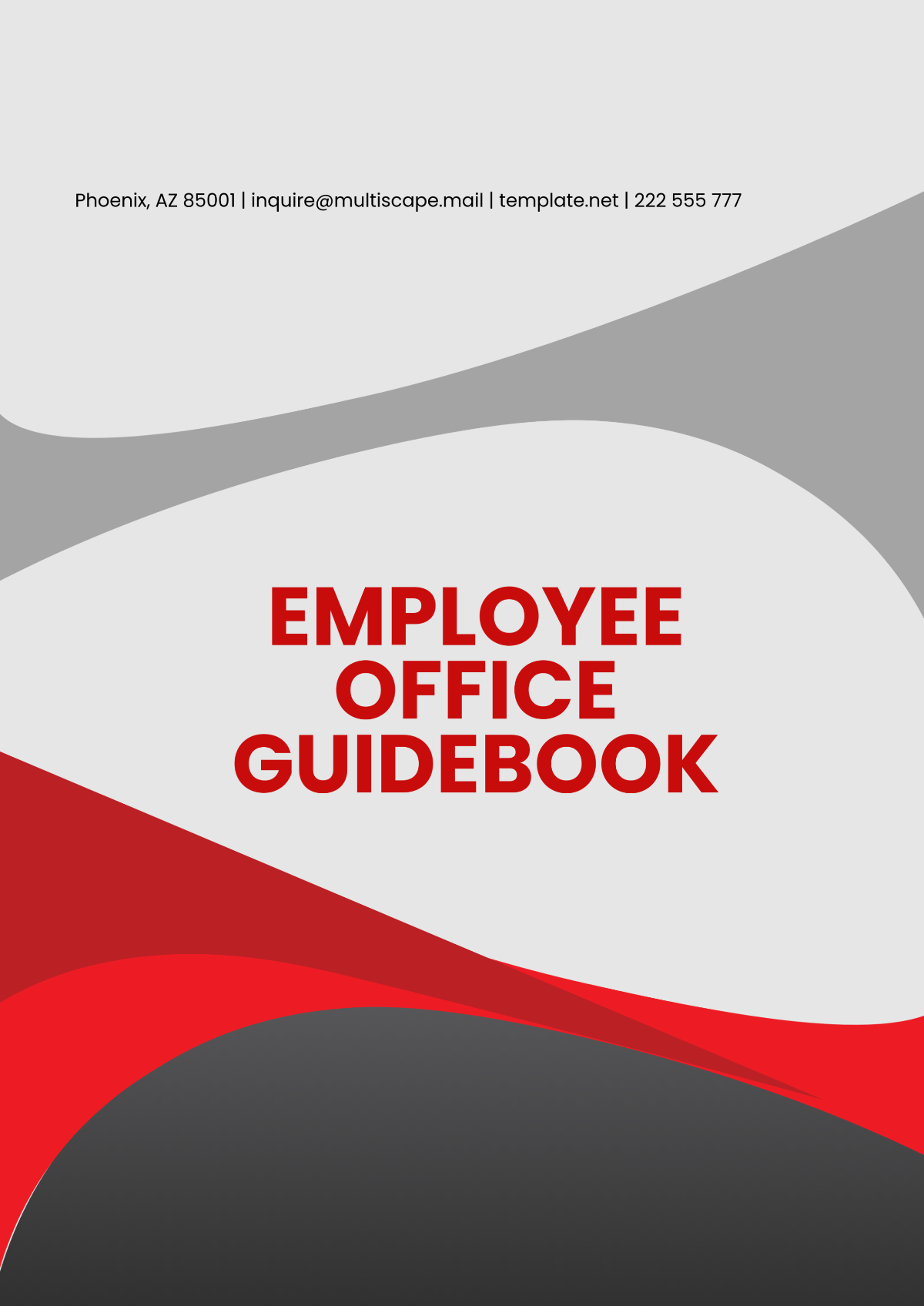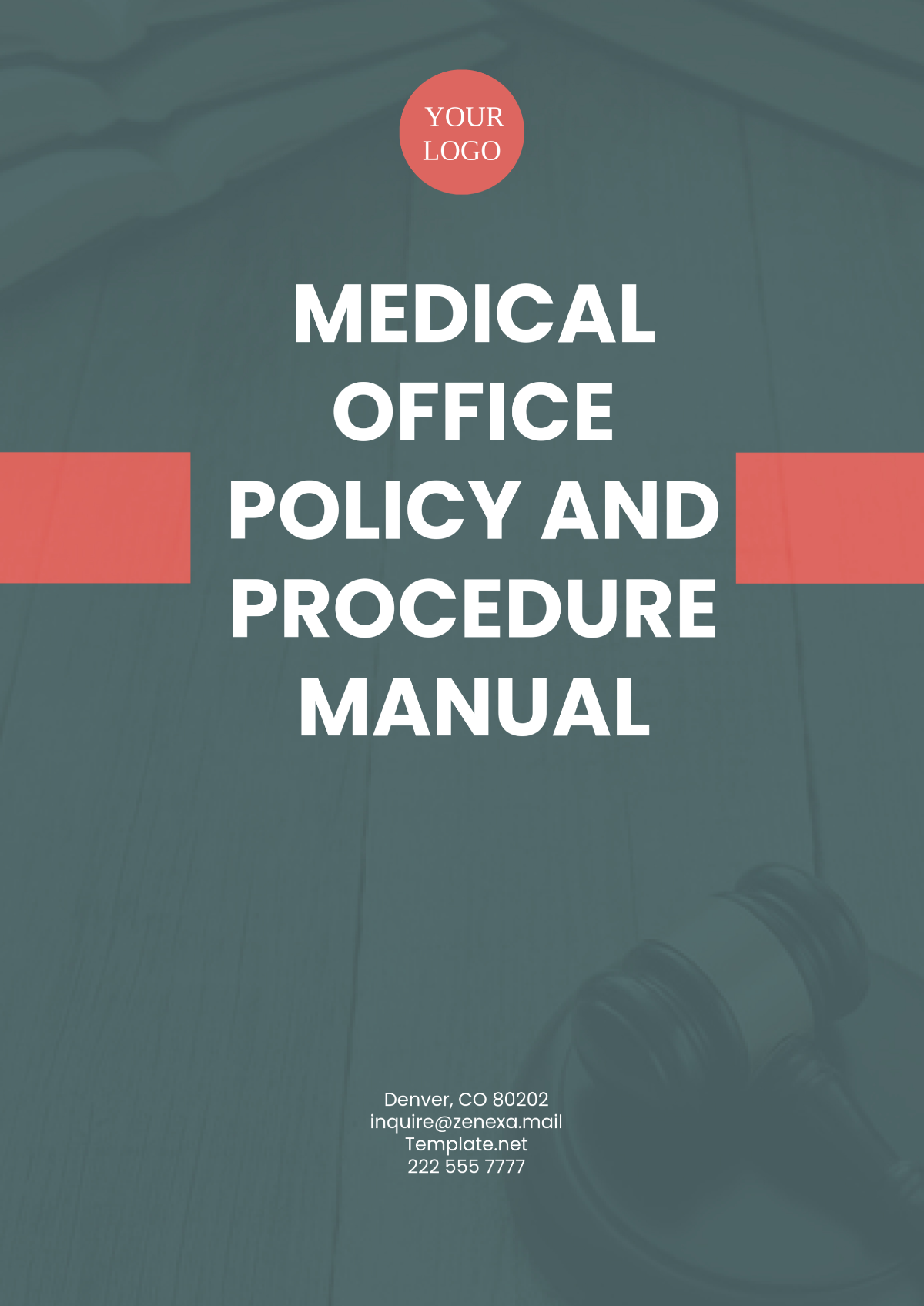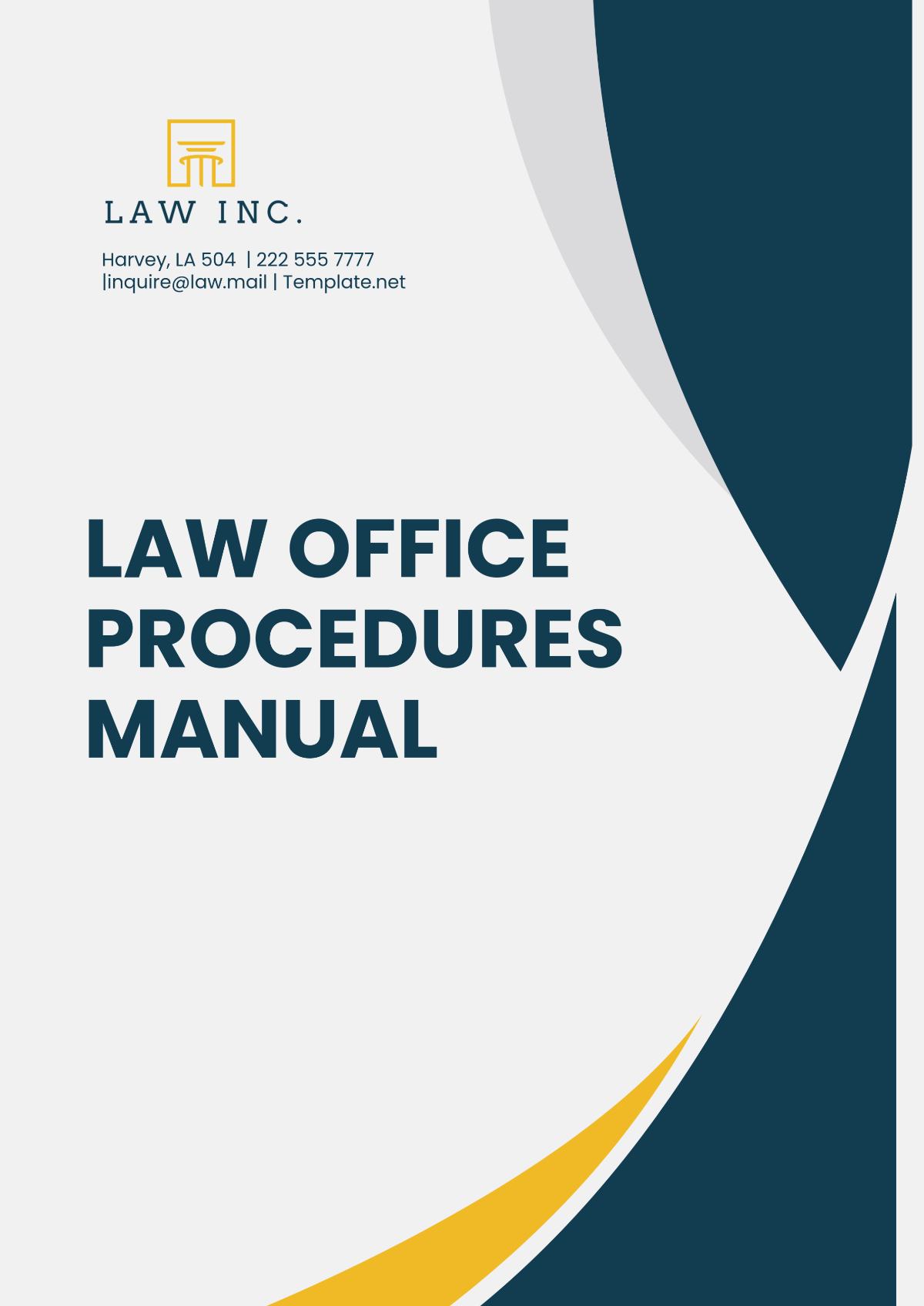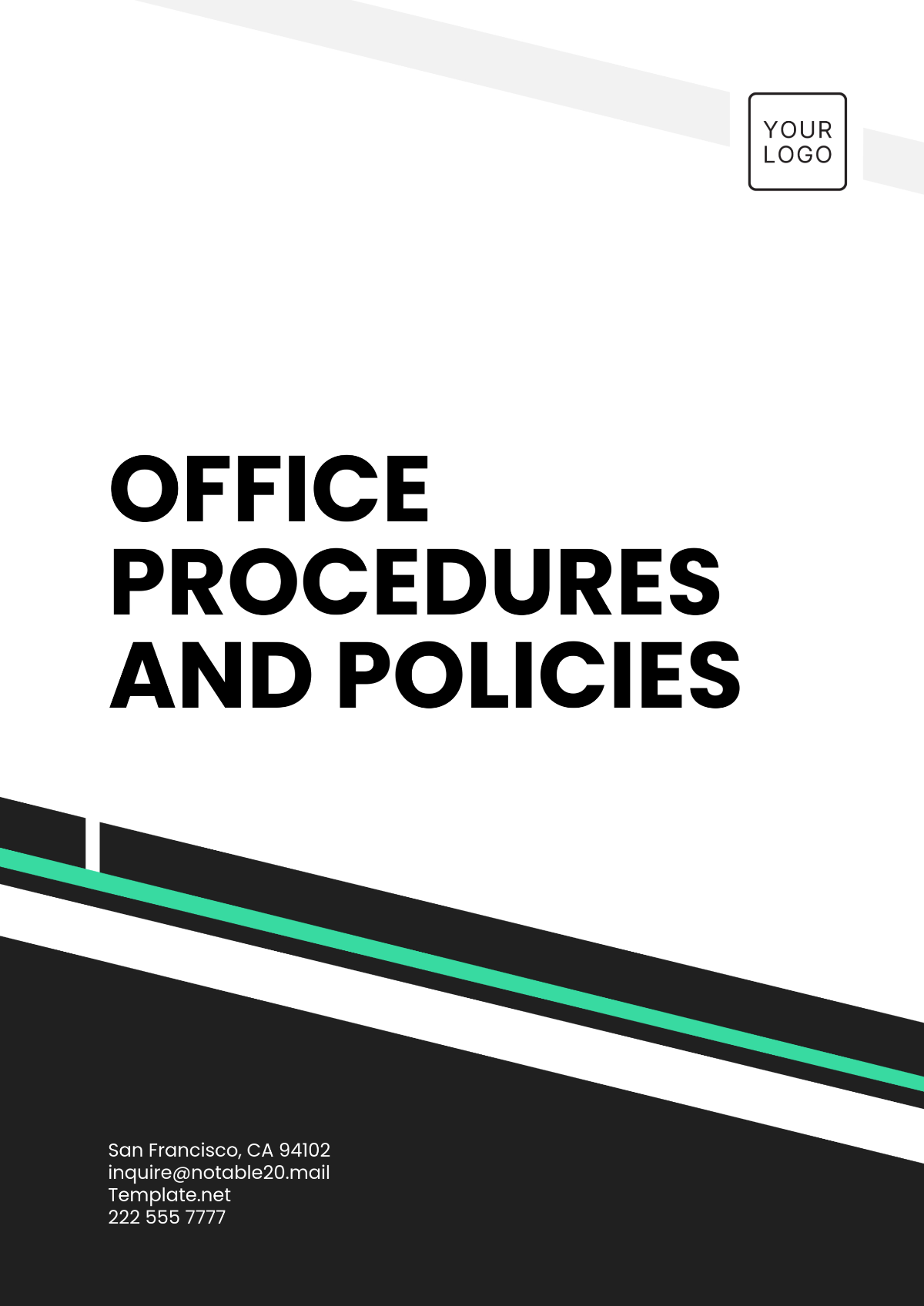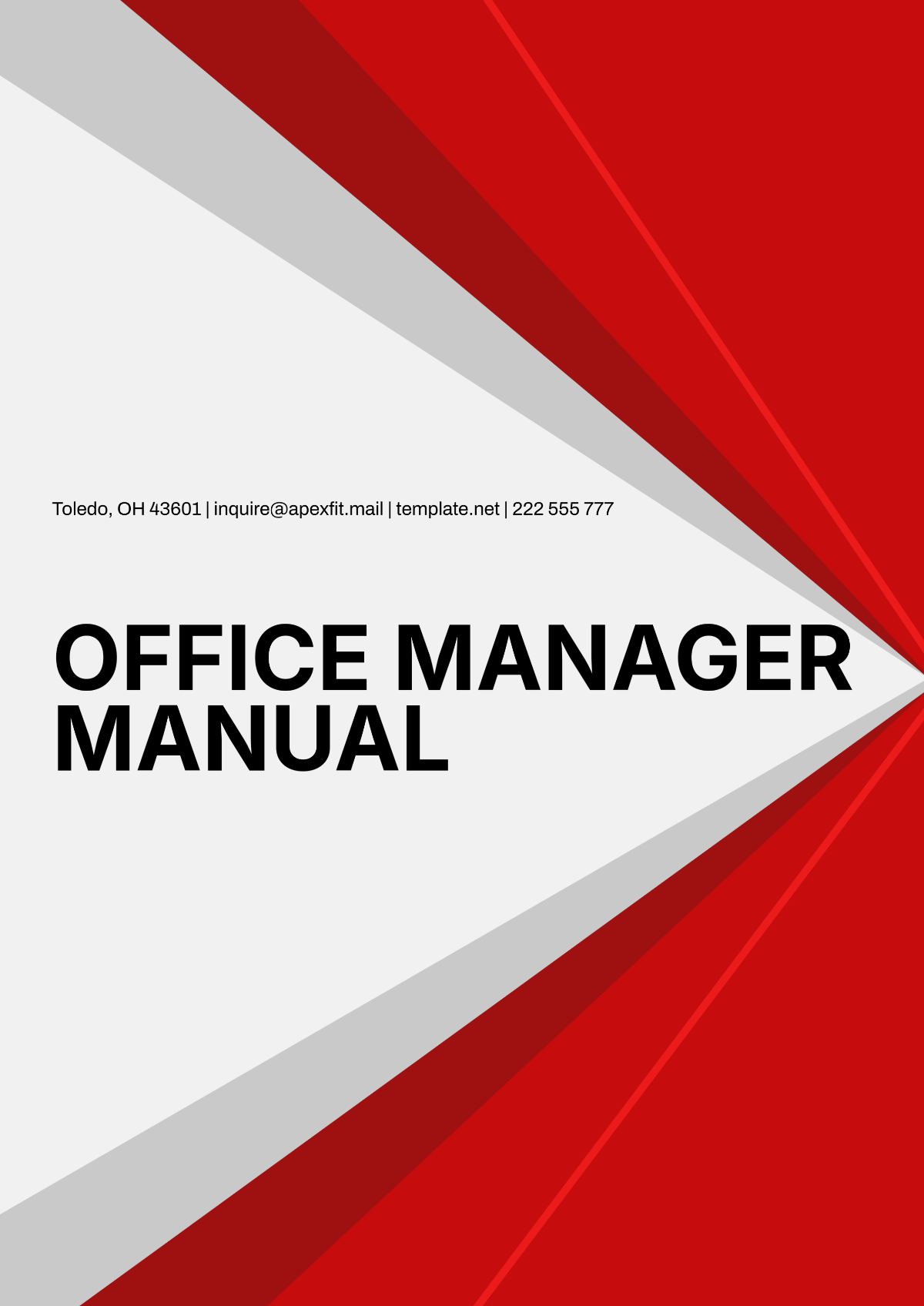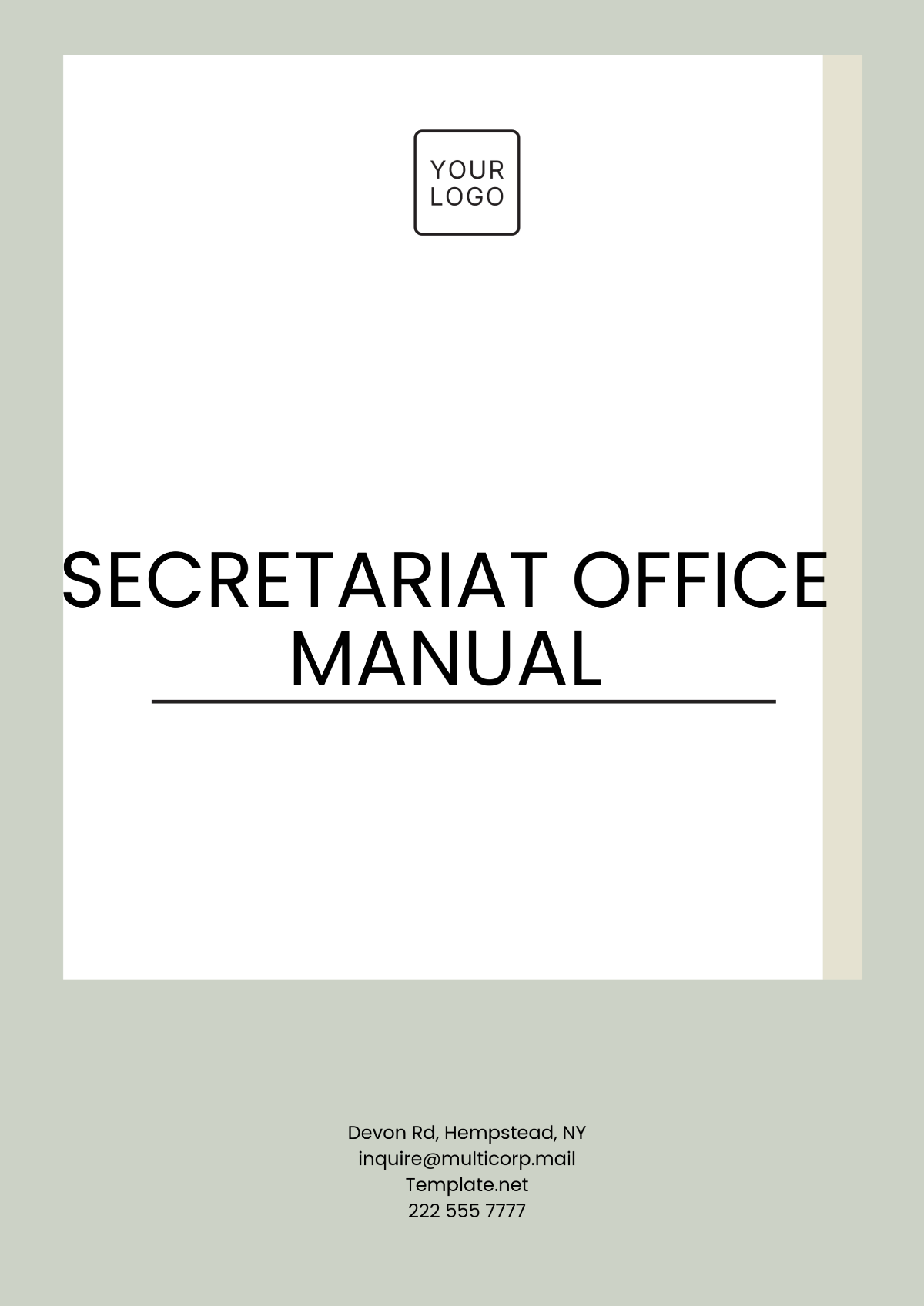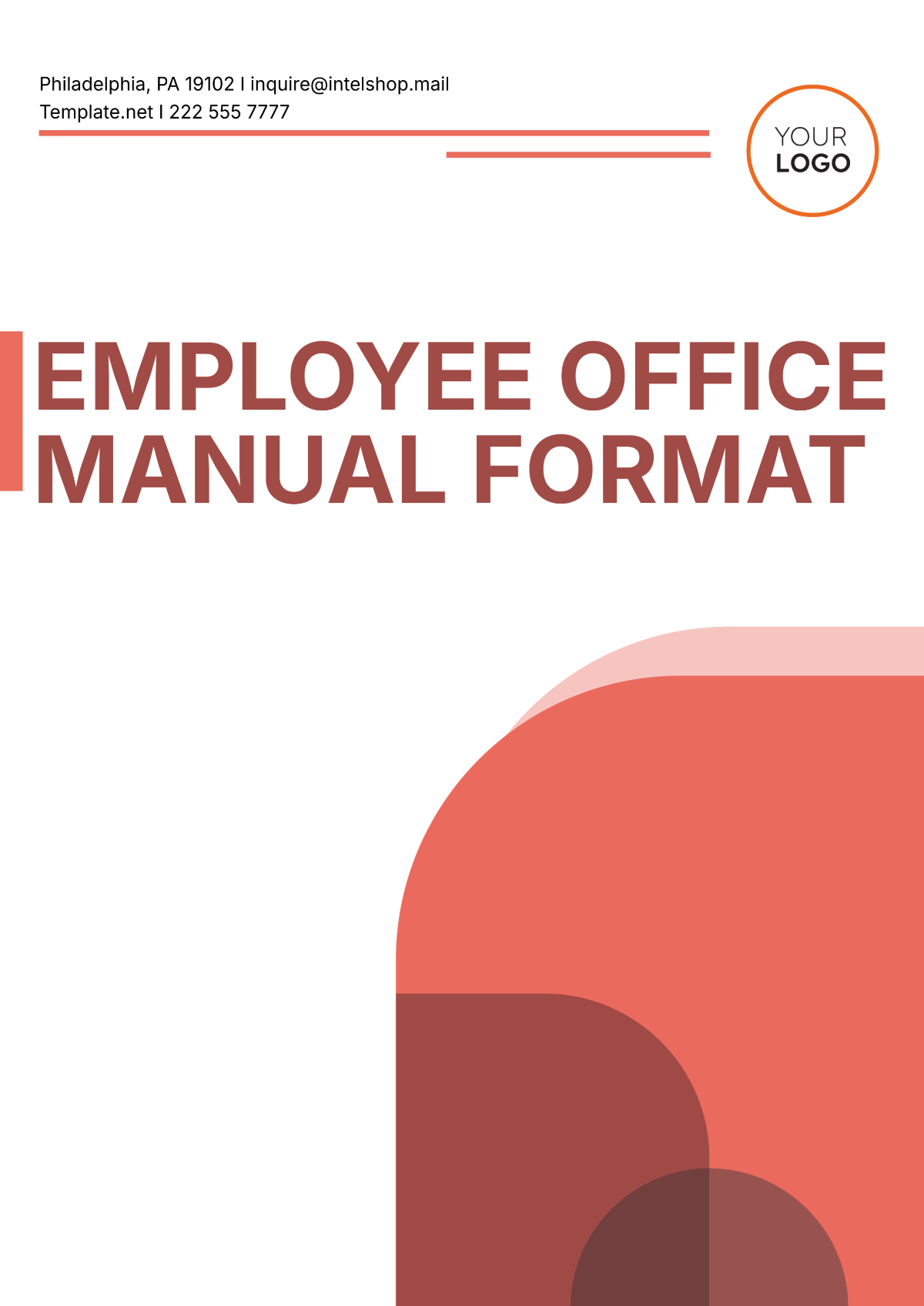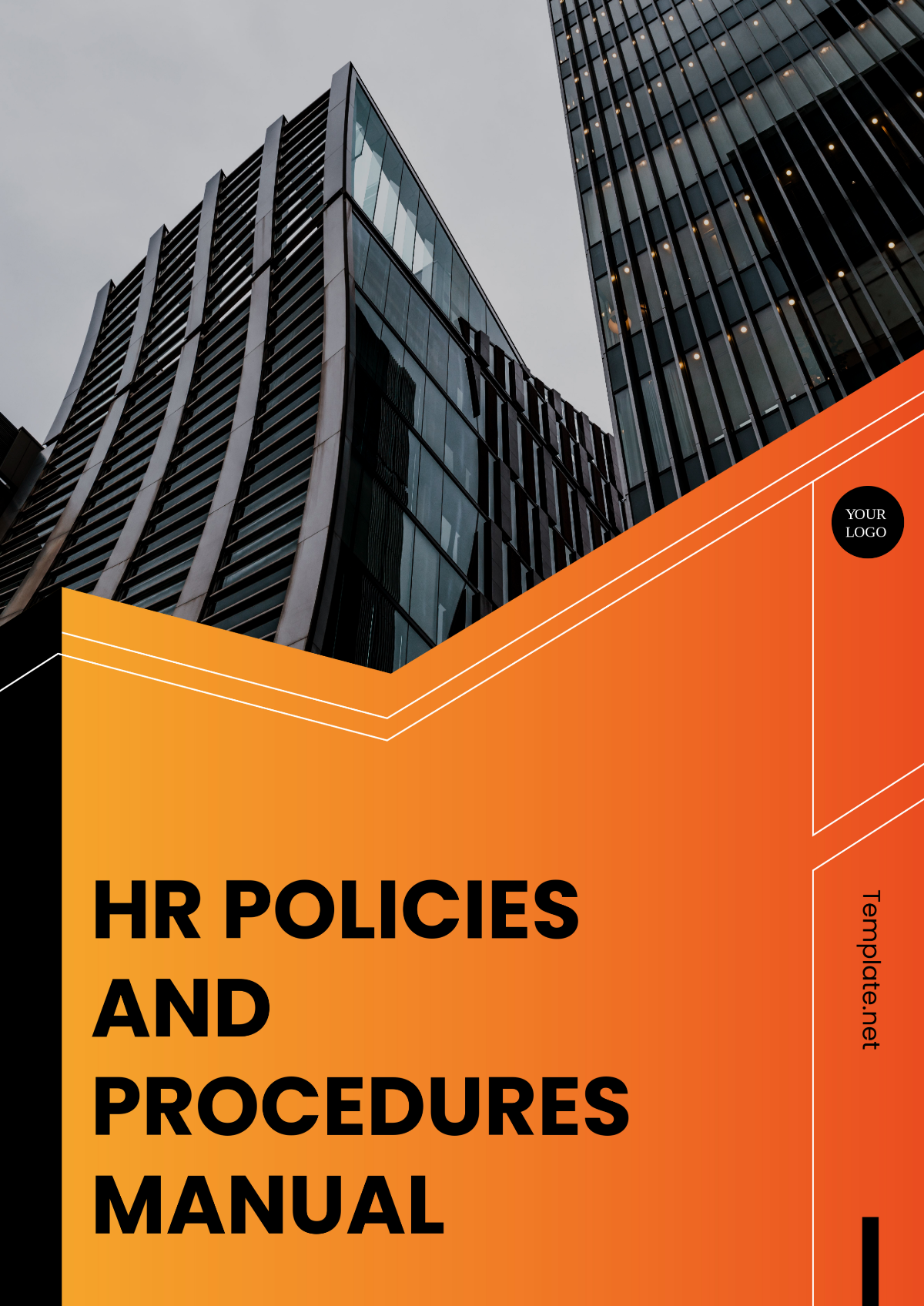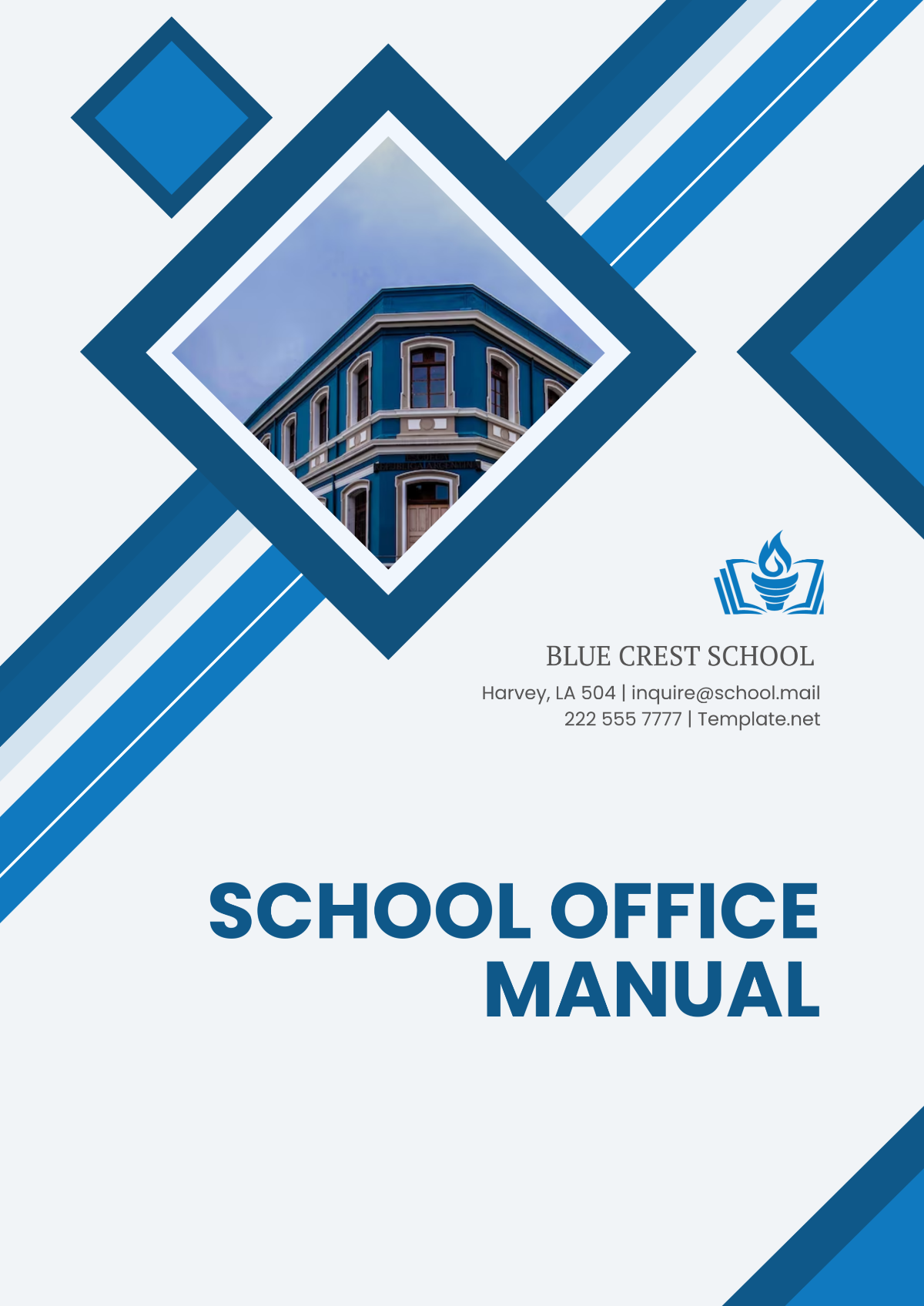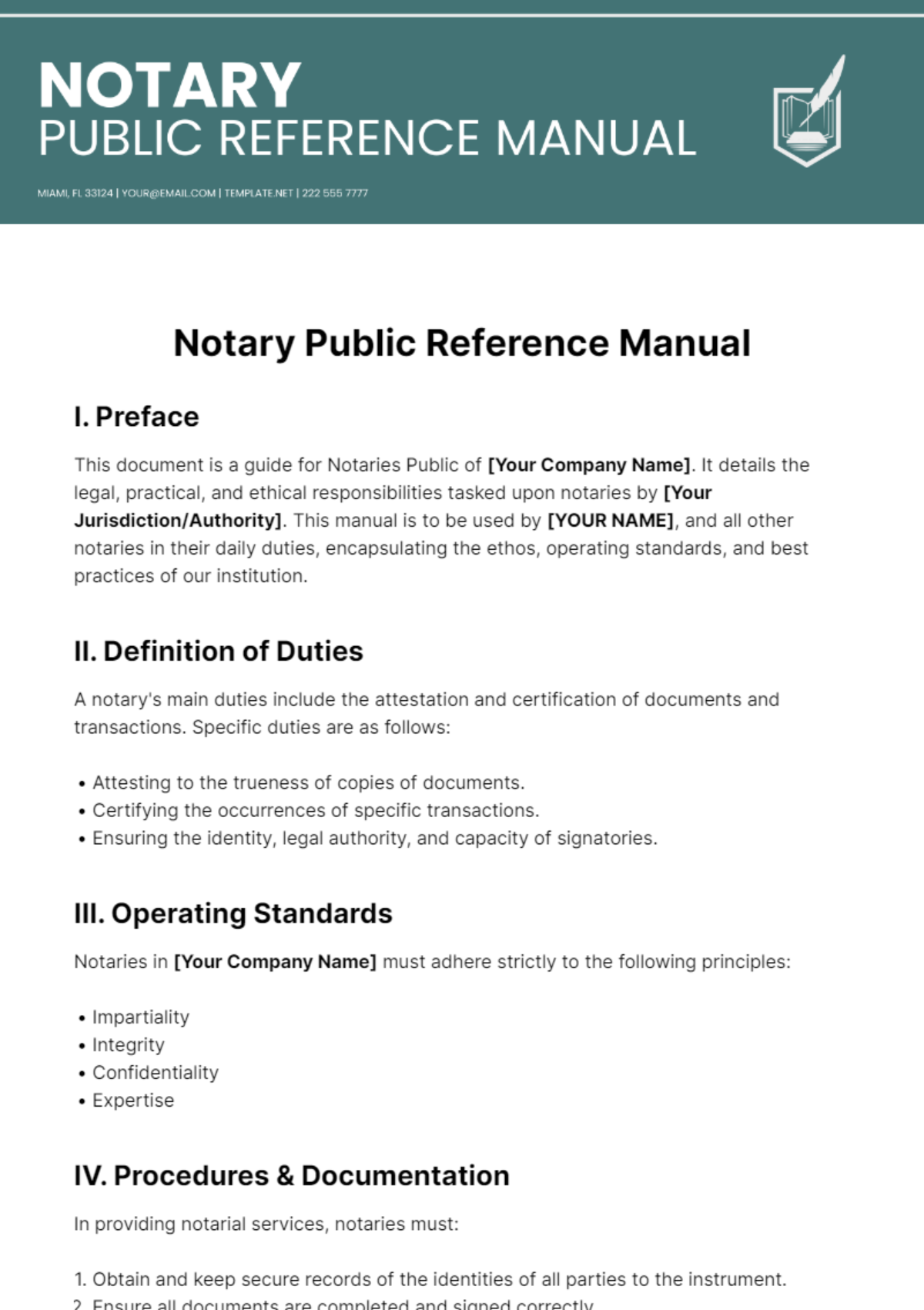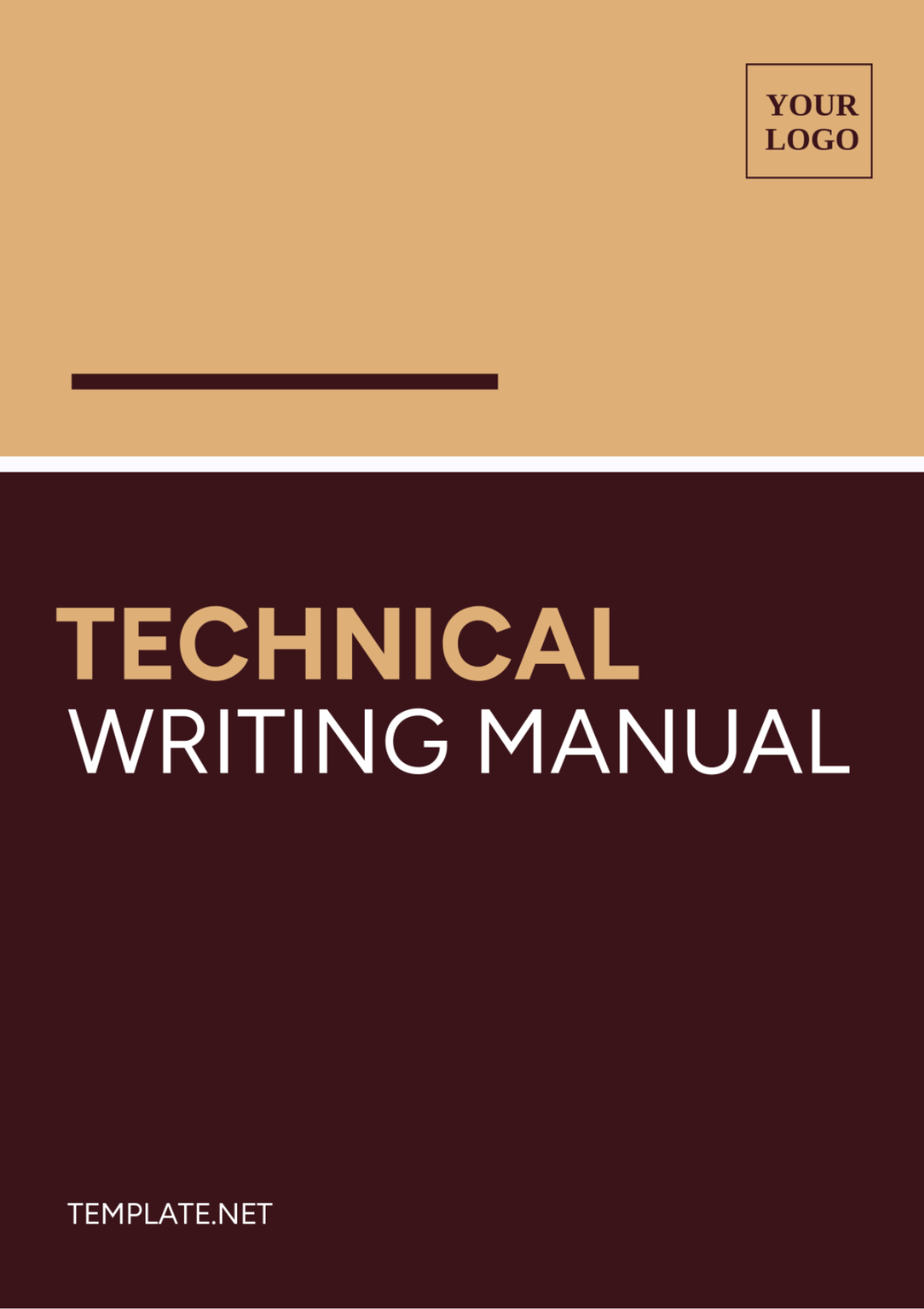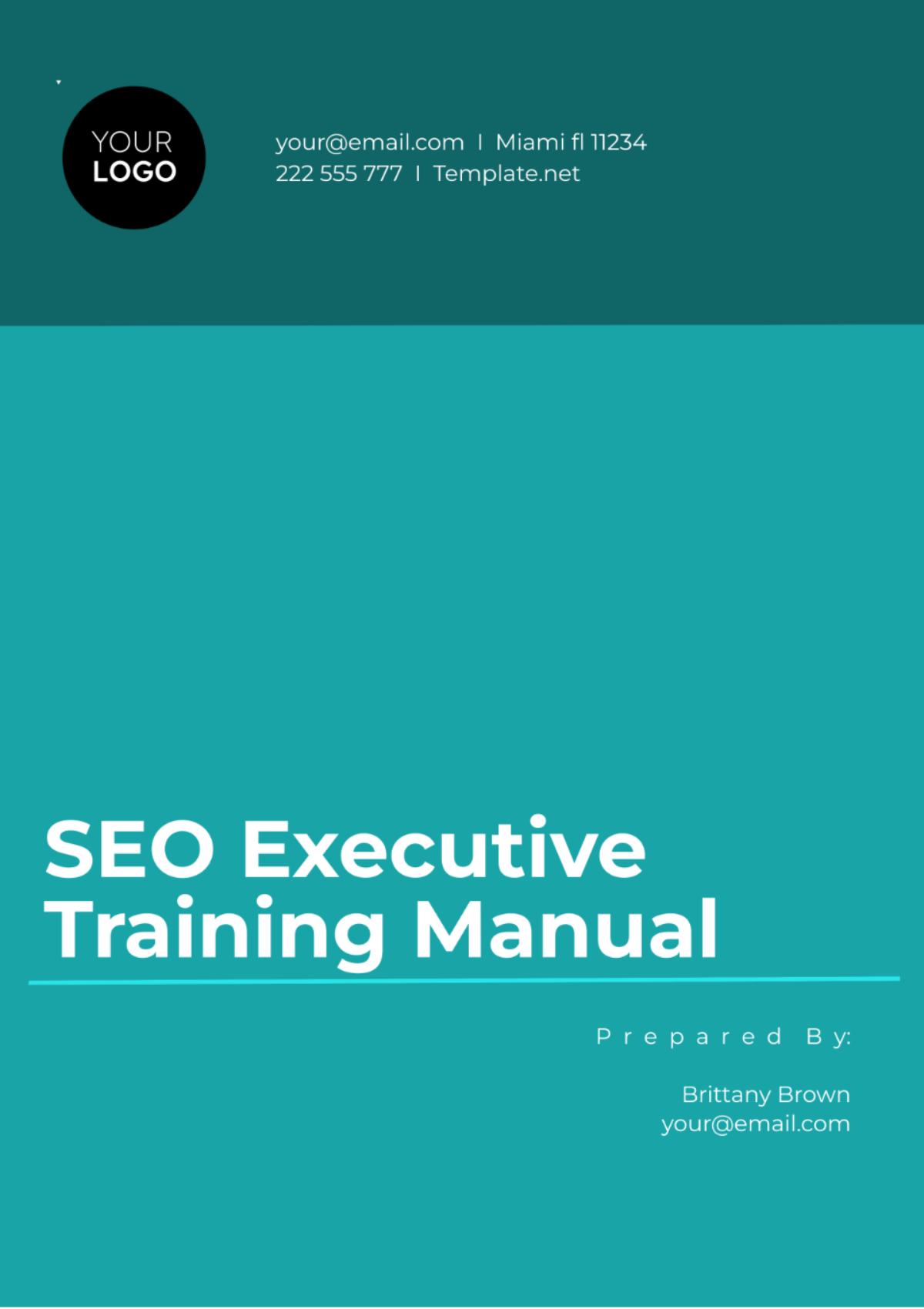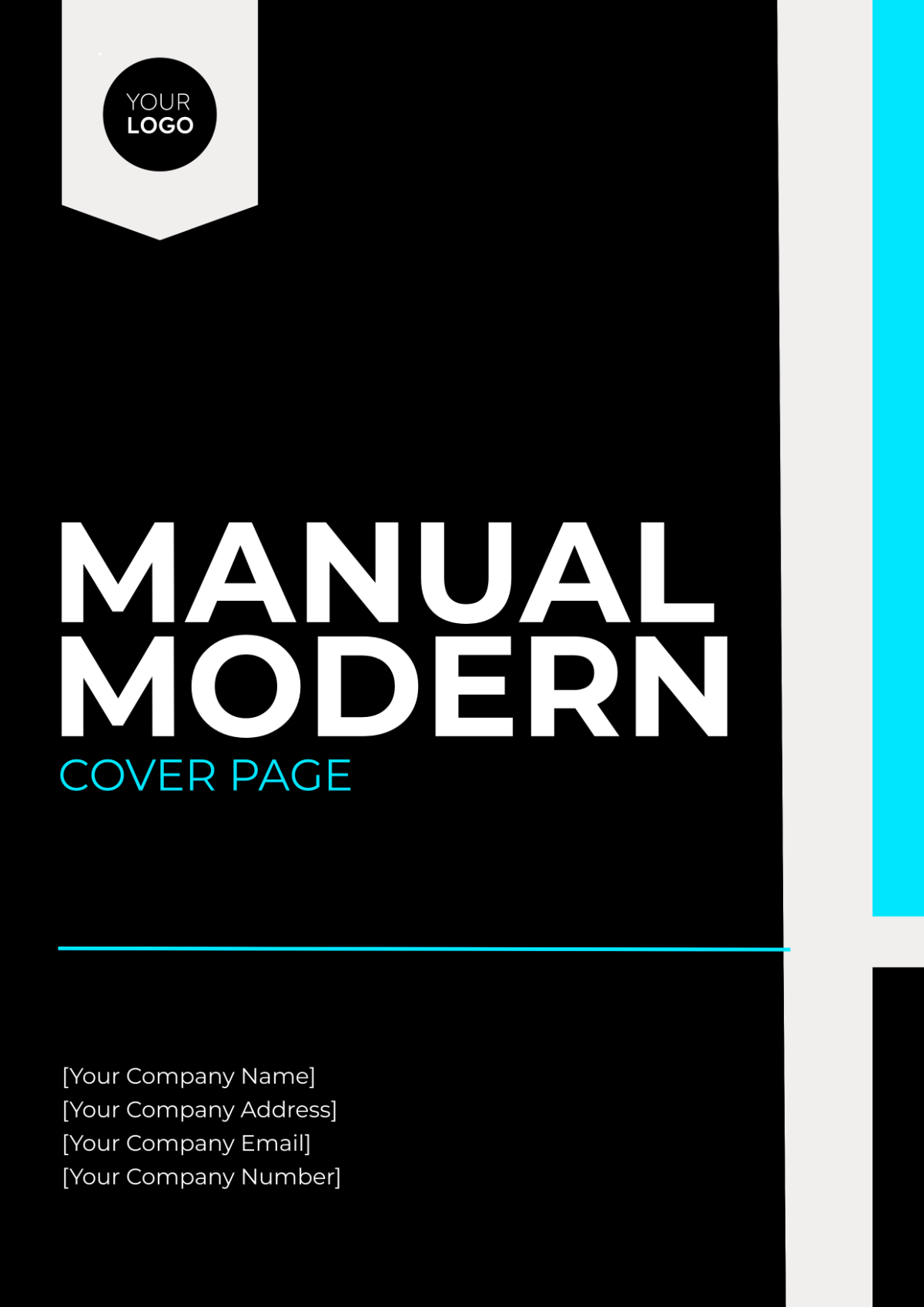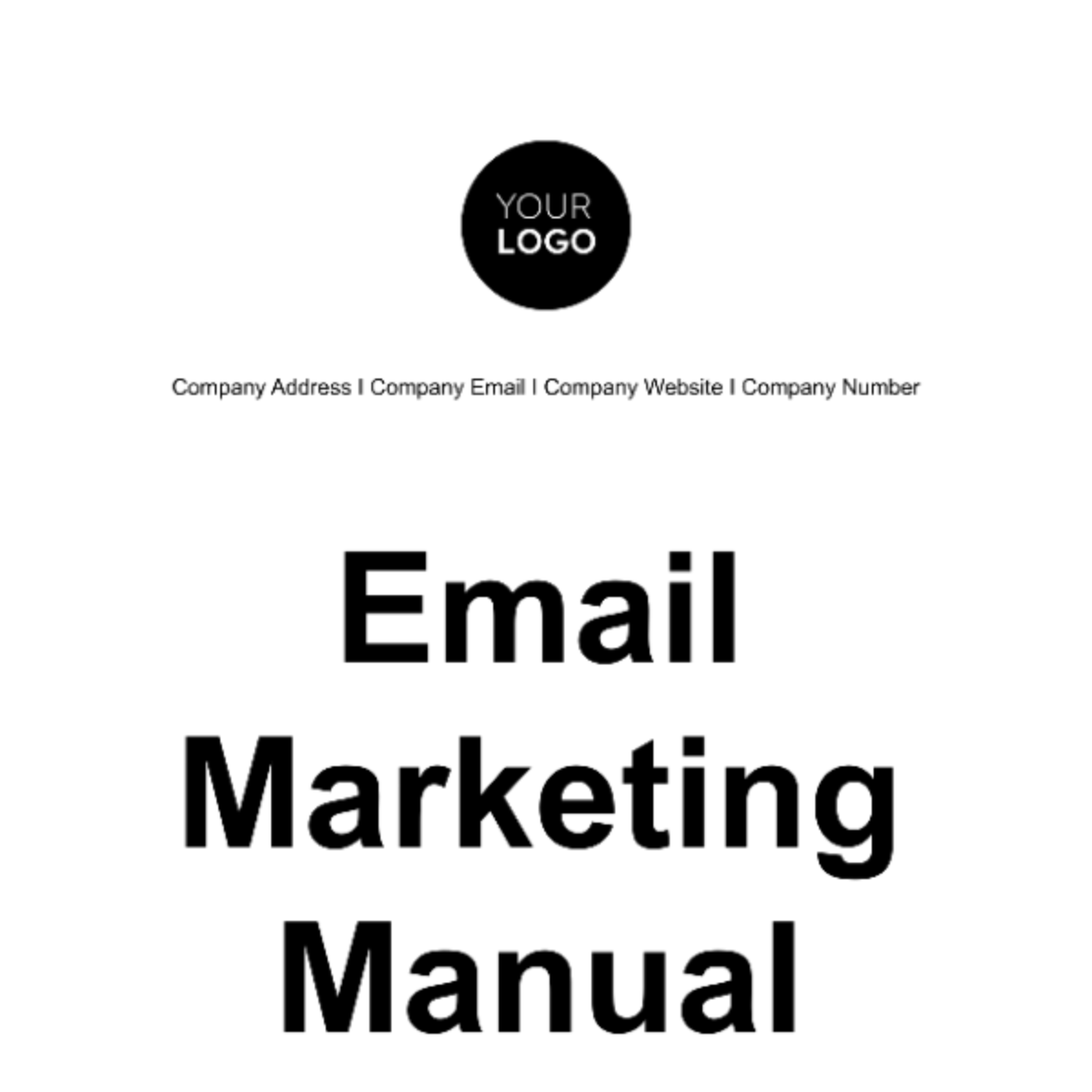Office Automation Lab Manual
Name | [Your Name] |
|---|---|
Company | [Your Company Name] |
Introduction
This lab manual is designed to provide comprehensive guidance for performing tasks related to office automation. It aims to enhance efficiency by automating repetitive tasks, managing digital documents, and streamlining workflows through the use of office software and tools.
Objectives
Understand the key concepts of office automation.
Gain hands-on experience with various office automation tools.
Develop skills to automate tasks and enhance productivity.
Requirements
A PC or laptop with an internet connection.
Office suite software installed (e.g., Microsoft Office, Google Workspace).
Basic understanding of computer operations.
Lab Exercises
Exercise 1: Automating Document Creation
In this exercise, you will learn to automate document creation using templates and macros.
Step | Description |
|---|---|
1 | Open your word processing application. |
2 | Select a template suitable for your document. |
3 | Use macros to automate repetitive tasks such as formatting and inserting frequently used text. |
Exercise 2: Managing Digital Documents
This exercise will guide you through effective management of digital documents including storing, retrieving, and sharing.
Step | Description |
|---|---|
1 | Create a folder structure for document organization. |
2 | Index documents using naming conventions and metadata. |
3 | Share documents using cloud-based solutions ensuring access control. |
Exercise 3: Automating Spreadsheet Calculations
Learn how to automate calculations and data analysis using functions, formulas, and scripts in spreadsheet software.
Step | Description |
|---|---|
1 | Enter raw data into the spreadsheet. |
2 | Use built-in functions to perform calculations such as SUM, AVERAGE, and VLOOKUP. |
3 | Create scripts to automate complex tasks and data analysis. |
Exercise 4: Streamlining Workflow Processes
Explore tools and techniques to streamline workflow processes, including task automation and project management.
Step | Description |
|---|---|
1 | Identify repetitive tasks that can be automated. |
2 | Use workflow management software to design and automate processes. |
3 | Monitor and evaluate the efficiency of automated workflows. |
Conclusion
Office automation is a critical skill in modern workplaces, enhancing productivity and reducing manual workload. By completing these lab exercises, you have developed essential skills to automate tasks using various office tools efficiently.
References
Microsoft Office 365
Google Workspace Documentation
Zapier for Workflow Automation