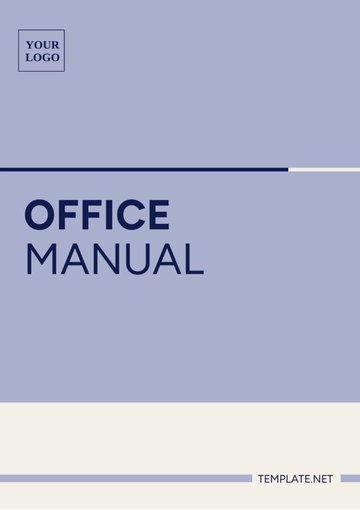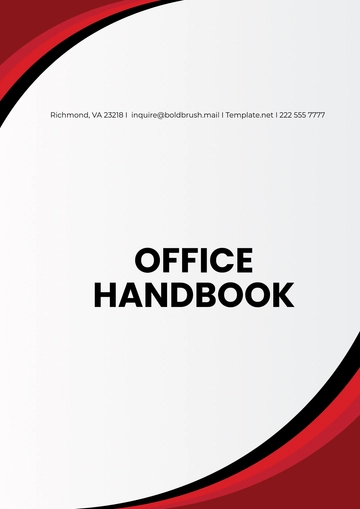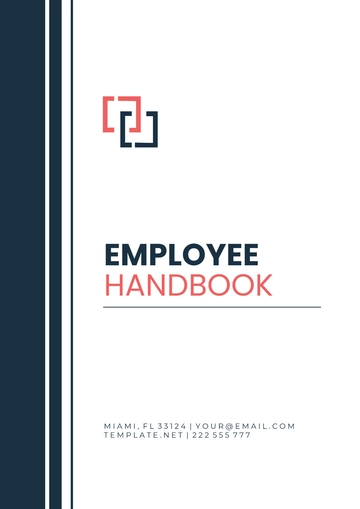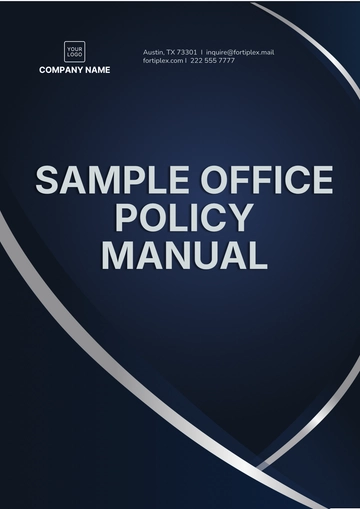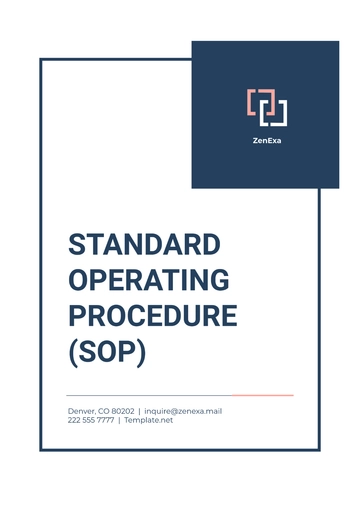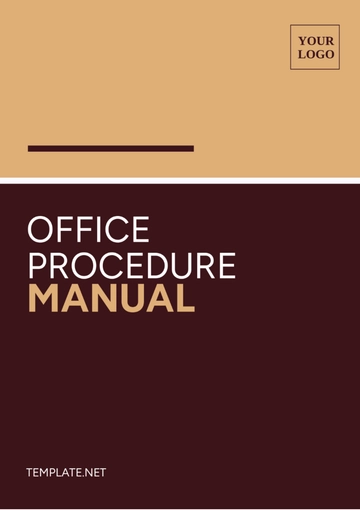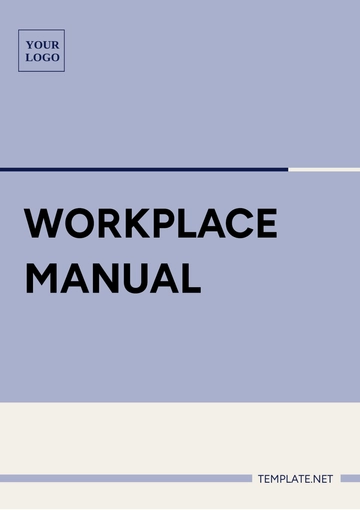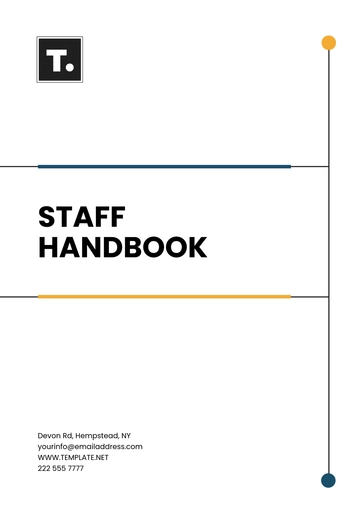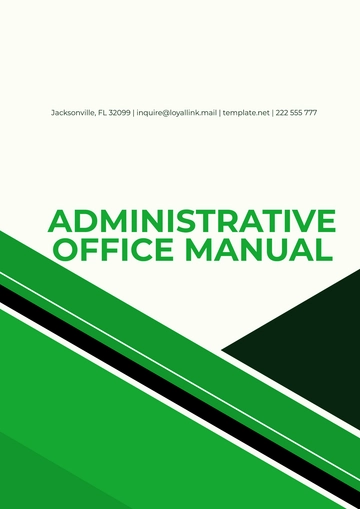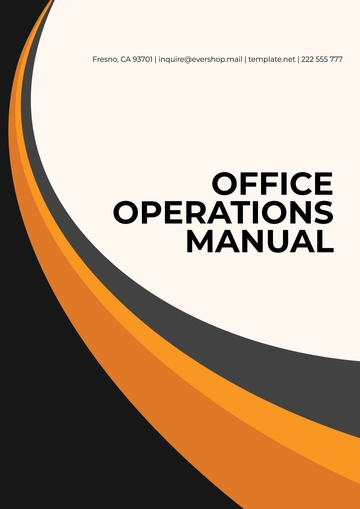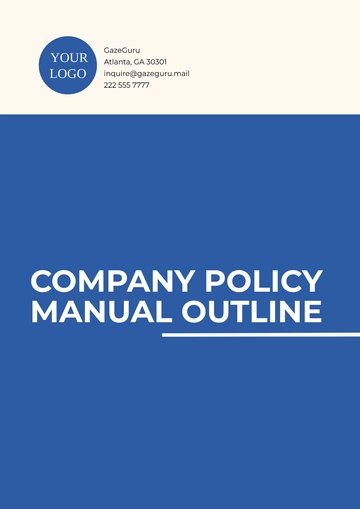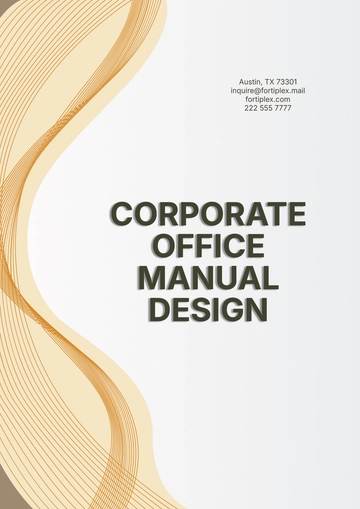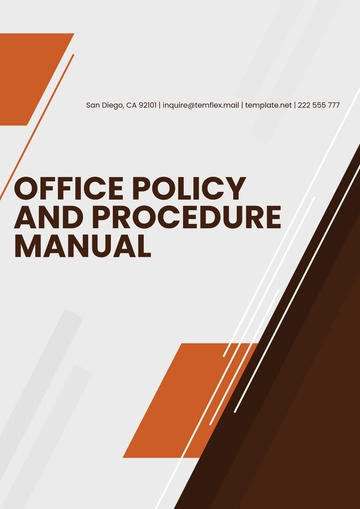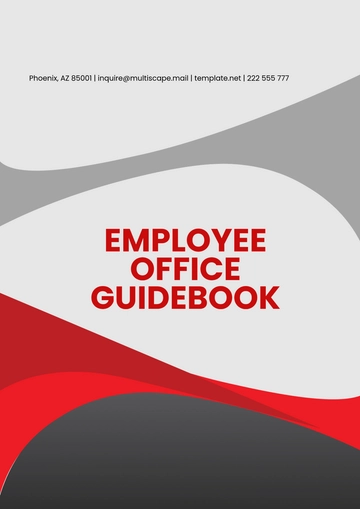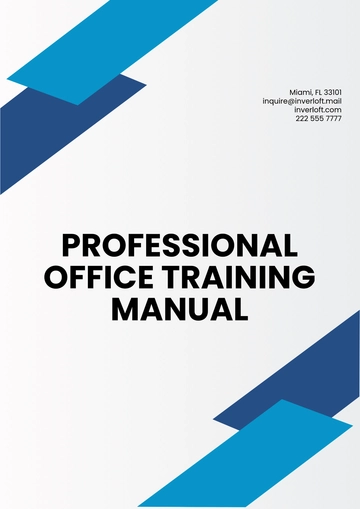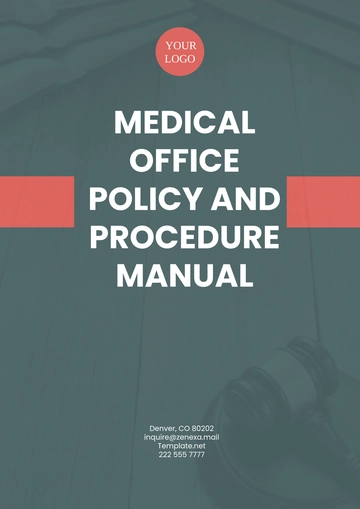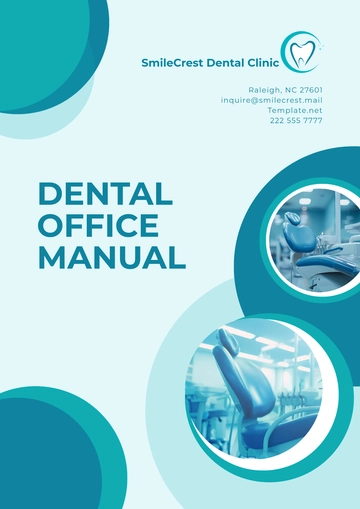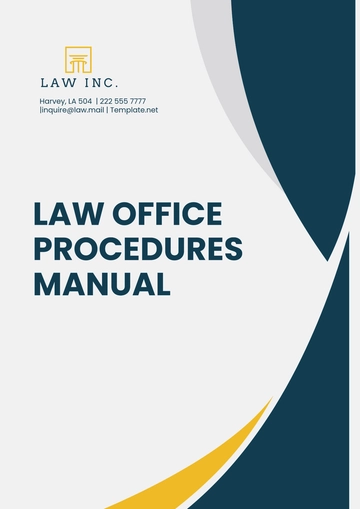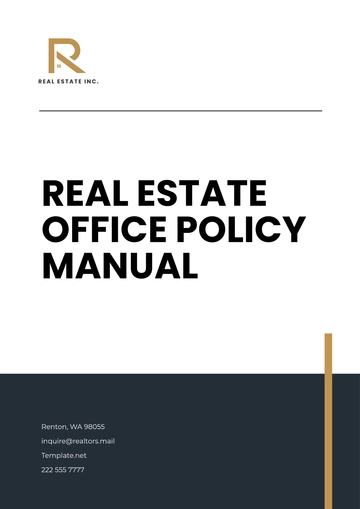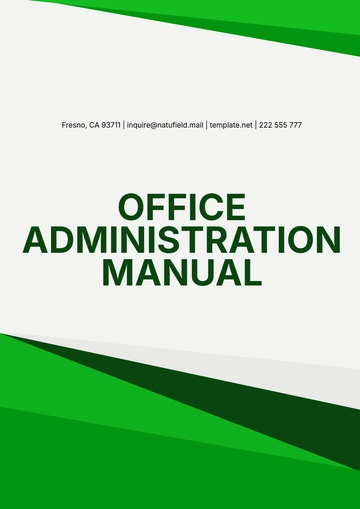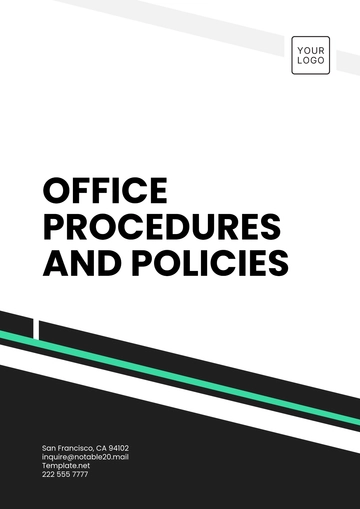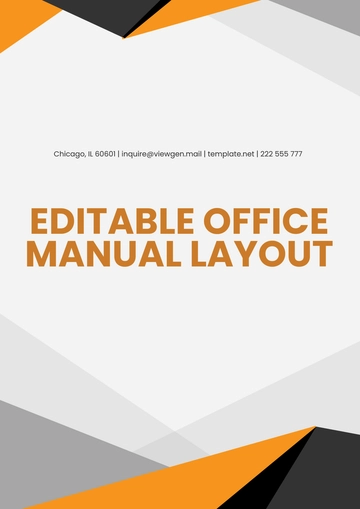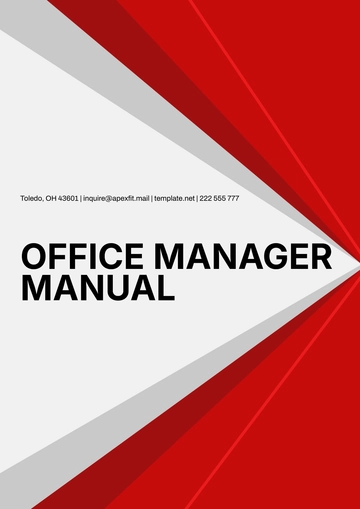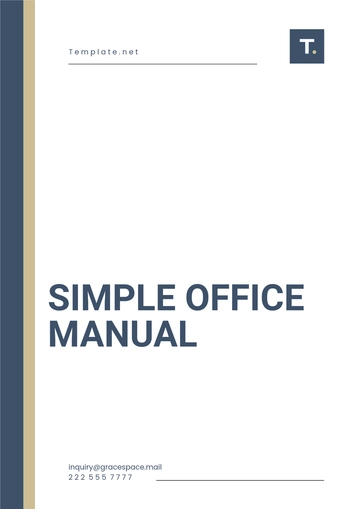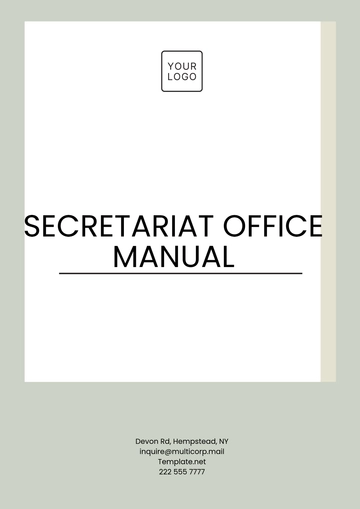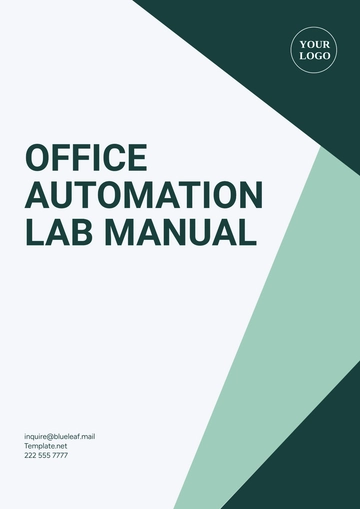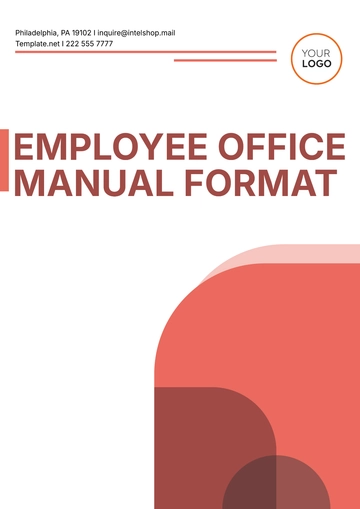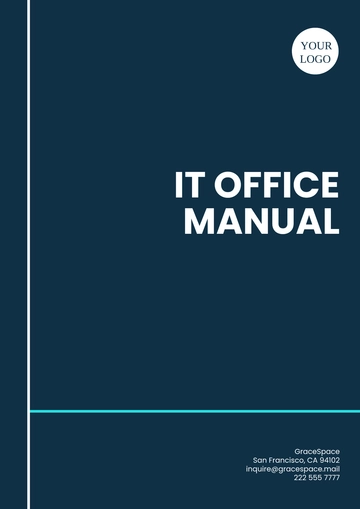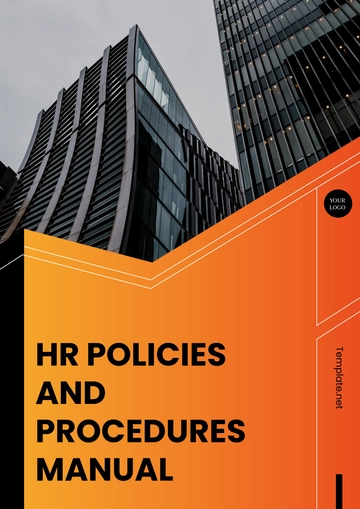Free Secretariat Office Manual
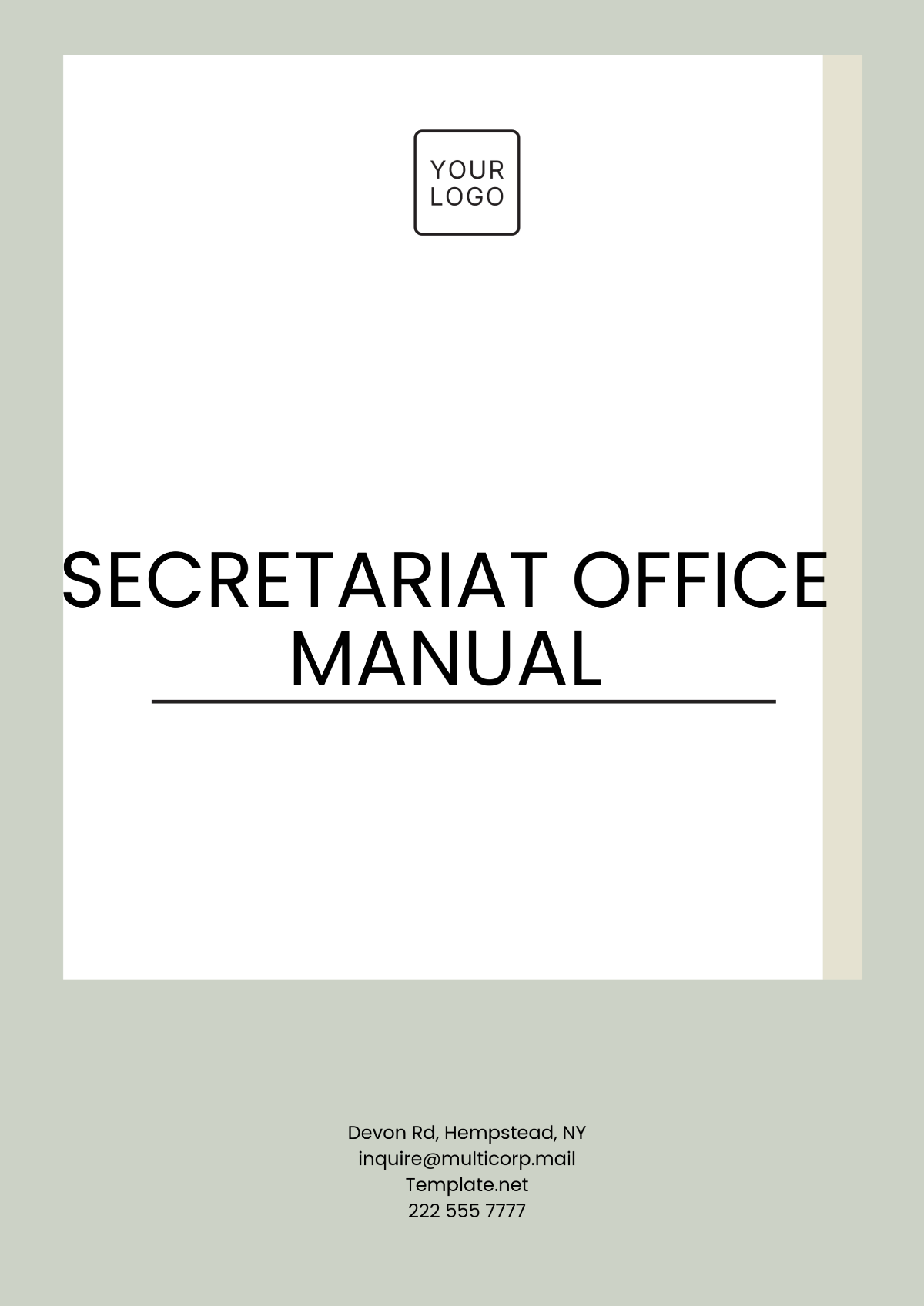
Prepared by: [Your Name]
Introduction
The Secretariat Office Manual is designed to provide a comprehensive reference guide for secretarial duties and responsibilities. It establishes standardized procedures for efficient office operations and assists in fostering communication, productivity, and organization within the office environment.
Objectives
The primary objectives of this manual are to:
Streamline administrative processes
Enhance communication and coordination
Ensure consistency in office management
Provide clear guidelines and standards for secretarial duties
Office Management
Daily Operations
Opening Procedures
Each day, the secretariat is responsible for ensuring the office is ready for operation. The following steps should be taken:
Task | Description |
|---|---|
Unlock Office | Ensure the office doors are unlocked and secure upon arrival. |
Check Equipment | Verify that all office equipment, such as computers and printers, are in working order. |
Attend Calls | Answer and redirect any early morning calls appropriately. |
Closing Procedures
At the end of the working day, ensure the following tasks are completed:
Save and back up all computer data
Shut down electronic equipment
Lock and secure all files and the office area
Communication
Effective communication is paramount for the functioning of the Secretariat. This involves handling both internal and external correspondences efficiently.
Internal Communication
Internal communication should be clear and concise. Utilize emails, memos, and meetings to convey information. Prioritize tasks and ensure all staff are informed of their responsibilities.
External Communication
The secretariat is responsible for managing external interactions professionally. This includes responding promptly to emails, phone calls, and maintaining a courteous demeanor during face-to-face interactions.
Document Management
Filing System
Implementing an effective filing system is crucial for document management. This involves both physical and digital archiving to ensure easy retrieval and security.
Physical Filing
Maintain a well-organized filing cabinet categorized by department, date, or type of document. Regularly review and archive documents that are no longer frequently accessed.
Digital Filing
Use specified software for electronic document storage. Ensure all files are properly named and categorized. Regular data backups should be scheduled to prevent data loss.
Confidentiality
All secretariat staff must adhere to strict confidentiality protocols to protect sensitive information. This includes securing all documents and ensuring confidentiality agreements are signed where necessary.
Meeting Coordination
Preparation
For successful meetings, thorough preparation is essential. Prepare agendas, reserve meeting rooms, and ensure all technical equipment is functioning prior to meetings.
During Meetings
Take accurate minutes and track action items. Ensure all necessary materials are available and distributed to participants. Facilitate communication among participants for a smooth meeting flow.
Follow-Up
Post-meeting, distribute minutes promptly, and follow up on action items to ensure responsibilities are understood and deadlines are met.
Conclusion
The Secretariat Office Manual provides essential guidelines and best practices for maintaining an organized and efficient office. By adhering to these standards, the secretariat can ensure optimal functioning, foster professionalism, and support the organizational goals effectively.
- 100% Customizable, free editor
- Access 1 Million+ Templates, photo’s & graphics
- Download or share as a template
- Click and replace photos, graphics, text, backgrounds
- Resize, crop, AI write & more
- Access advanced editor
Streamline your office operations with Template.net’s Secretariat Office Manual Template. This customizable and fully editable guide is designed to fit your organization’s unique needs. Powered by our AI Editable Tool, crafting detailed, professional manuals has never been easier. Save time and ensure consistency with this user-friendly resource, perfect for maintaining efficient workflows.