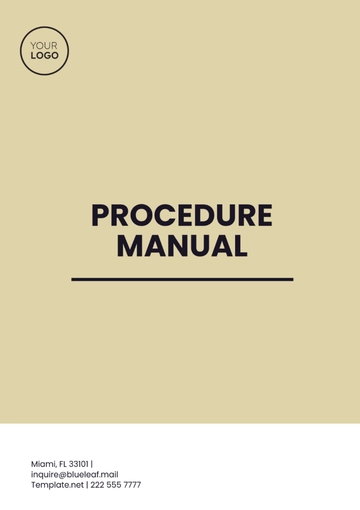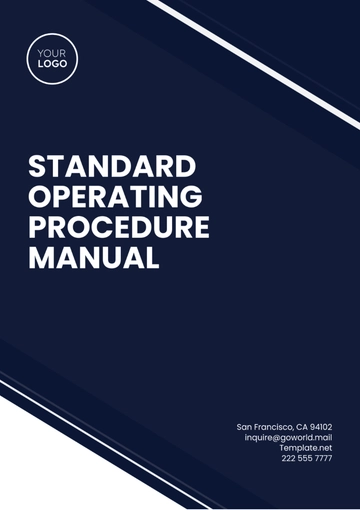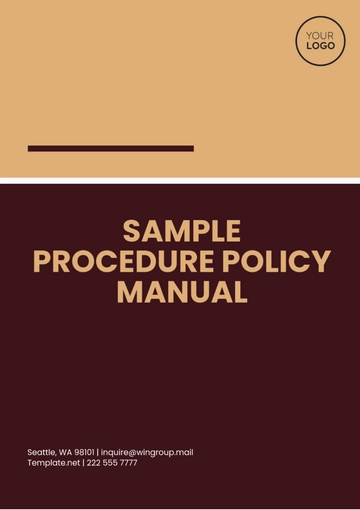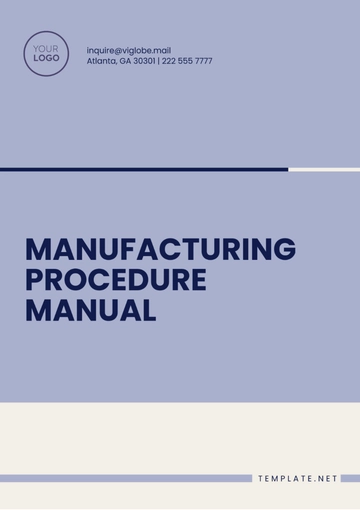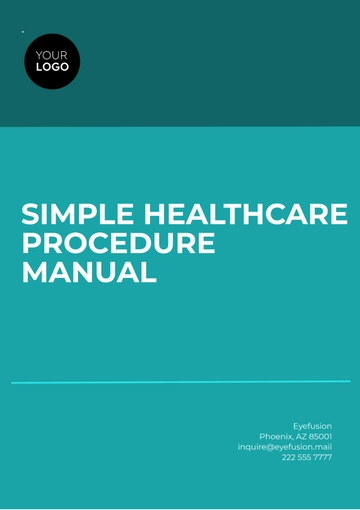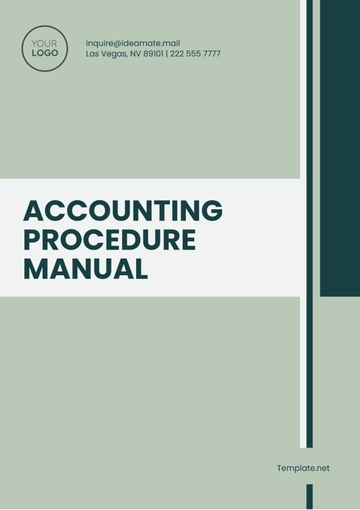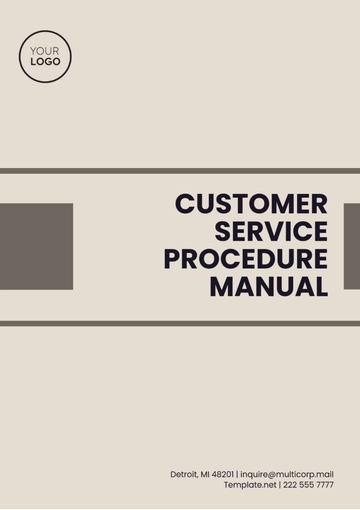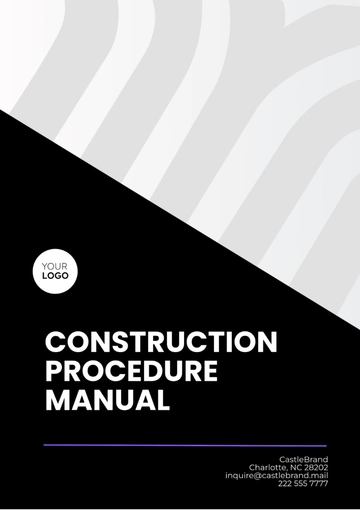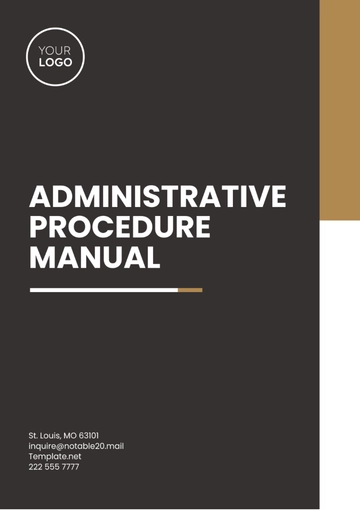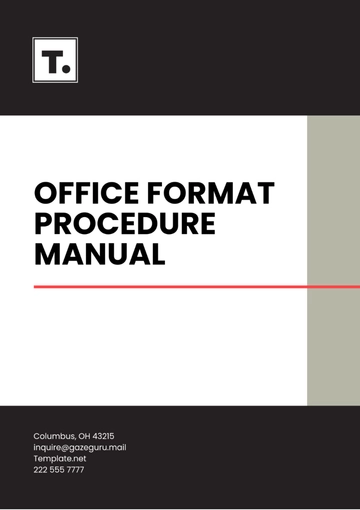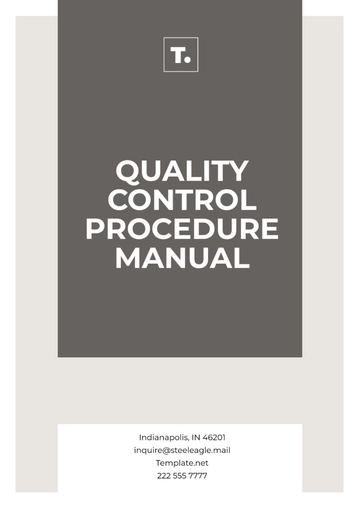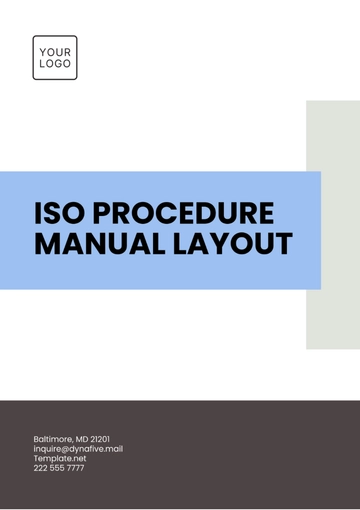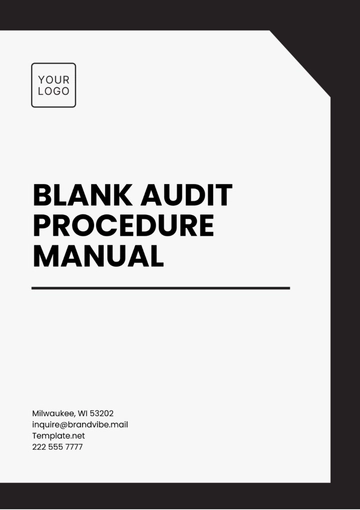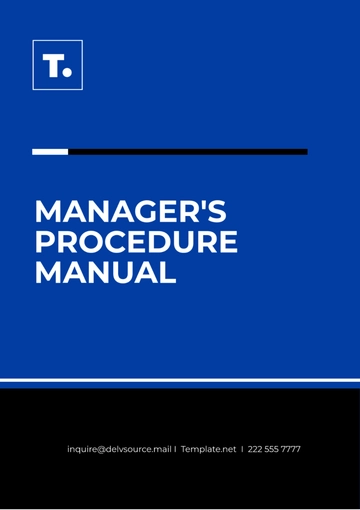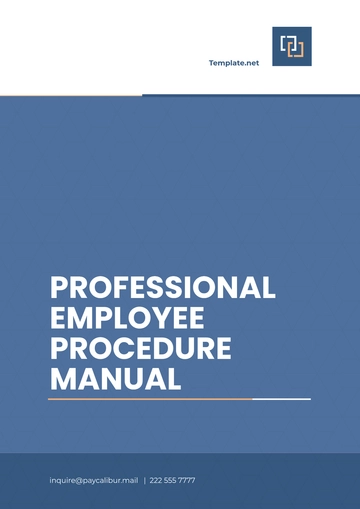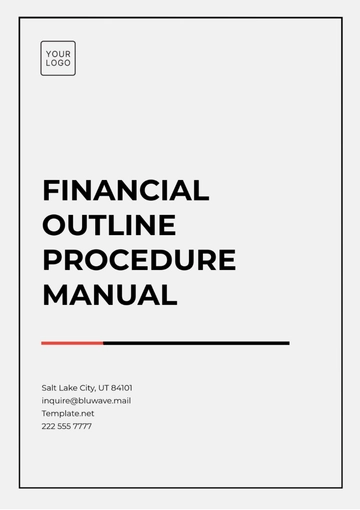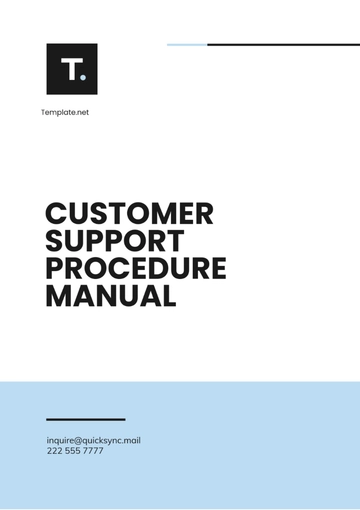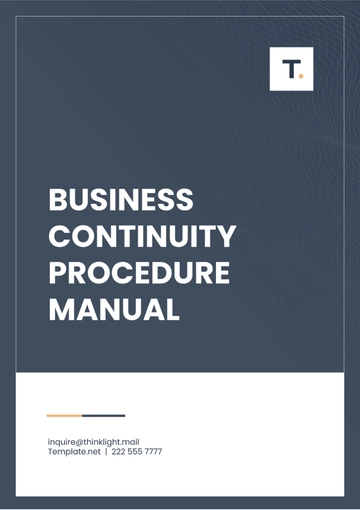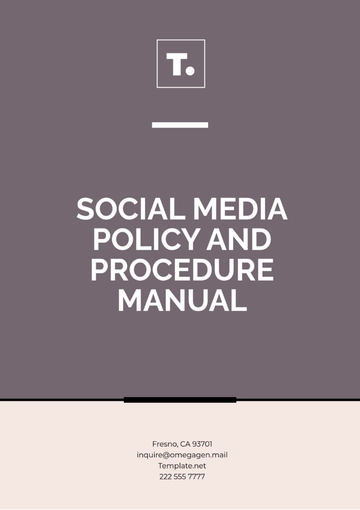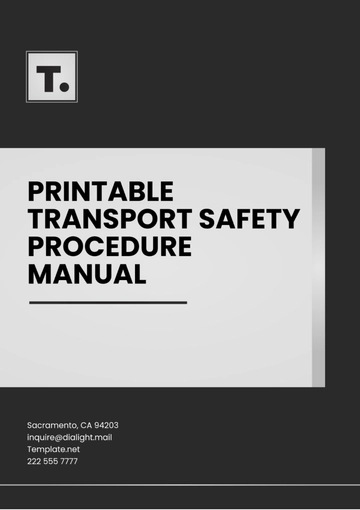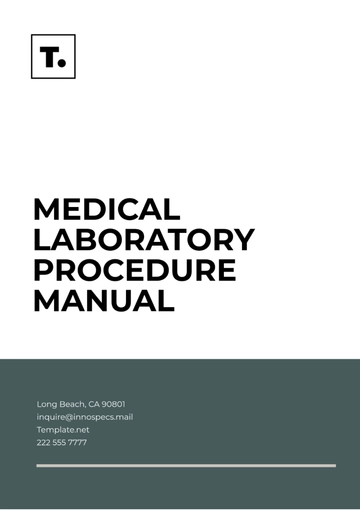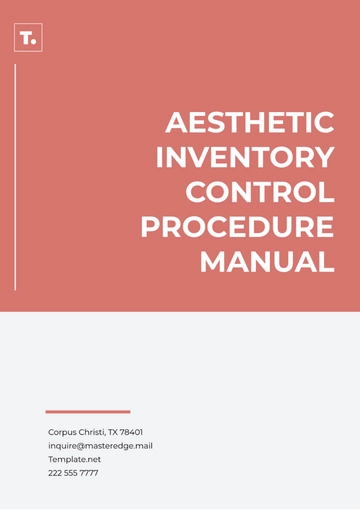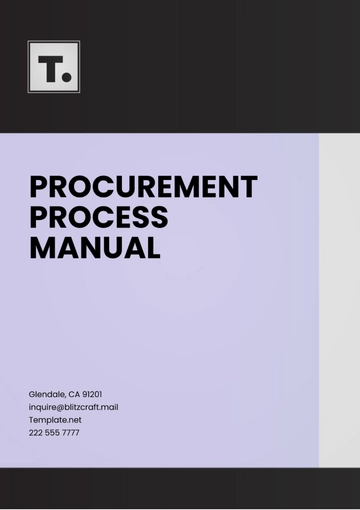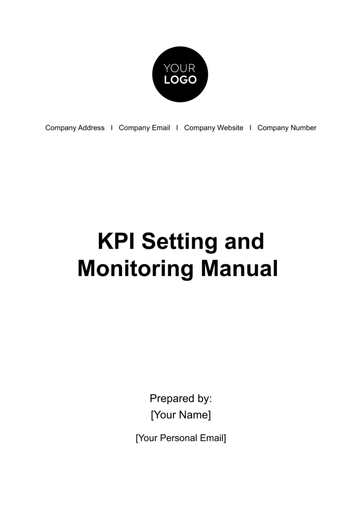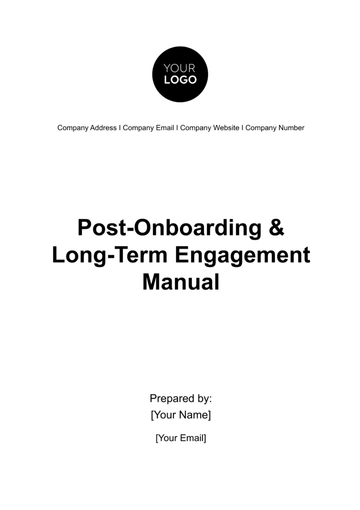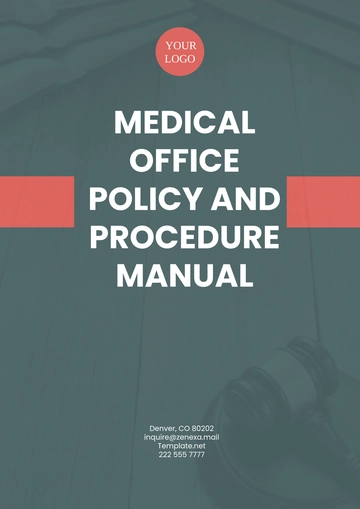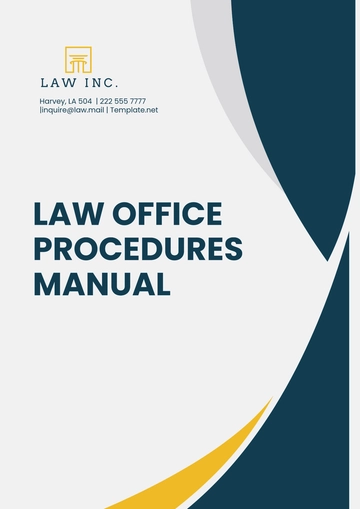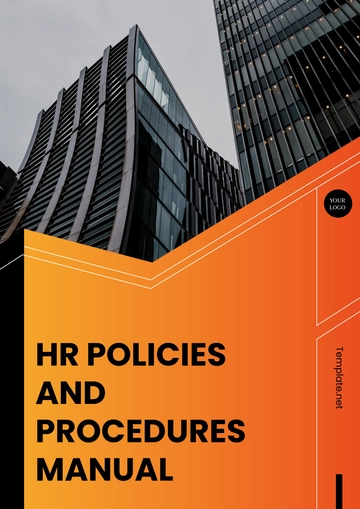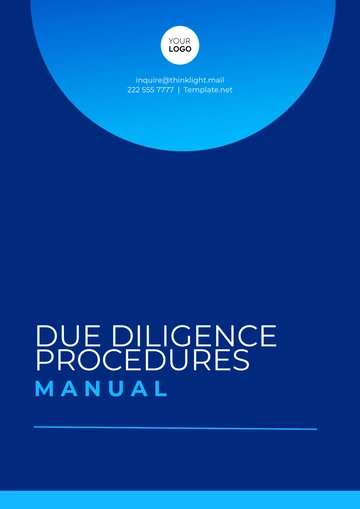Free Law Office Procedures Manual
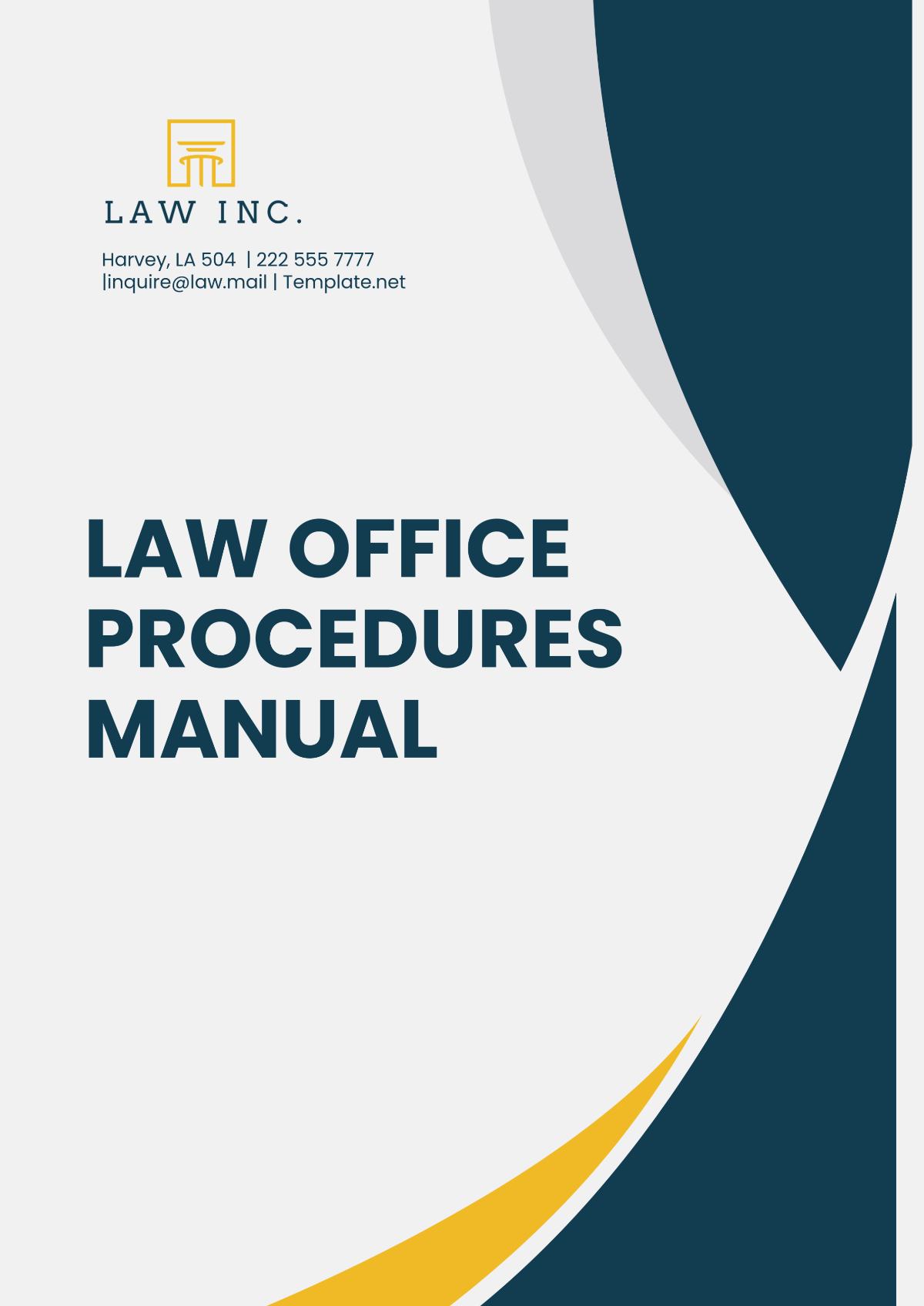
Prepared by: [YOUR COMPANY NAME]
Introduction
This manual is designed to serve as a comprehensive guide to the procedures and practices within our law office. It aims to ensure consistency, efficiency, and compliance with legal and ethical standards.
Office Administration
Office Hours
The law office operates during the following hours:
Monday to Friday: 9:00 AM - 5:00 PM
Saturday: 10:00 AM - 2:00 PM
Sunday and Public Holidays: Closed
Communication Protocols
All internal and external communications should adhere to the following protocols:
Email: Use official email addresses for all communications. Ensure professional language is used at all times.
Phone Calls: Answer with the phrase, "Good [morning/afternoon], [Law Office Name]. How may I assist you?"
Mail: Incoming correspondence should be logged and distributed promptly. Outgoing mail should be checked for errors and dispatched daily.
Client Management
Client Intake Process
The client intake process includes the following steps:
Initial Consultation: Schedule a meeting to understand the client's needs and explain our services.
Engagement Agreement: Provide a detailed agreement outlining the scope of work, fees, and terms.
Client Information Collection: Gather necessary documents and information pertinent to the case.
Client Communication
Ongoing communication with clients should be clear and timely. Use the following guidelines:
Response Time: Aim to respond to client inquiries within 24 hours on business days.
Updates: Regularly update clients on the progress of their cases.
Confidentiality: Ensure all communications are secure and maintain client confidentiality at all times.
Case Management
Case File Organization
Case files should be organized as follows:
Electronic Files: Maintain a secure digital record system including all relevant documents.
Hard Copies: Store physical files in the office's designated filing area, ordered by case number.
Deadlines and Calendaring
Use a central calendaring system to track all case-related deadlines, appointments, and court dates.
Regularly update calendar entries with new information.
Review weekly to ensure deadlines are met and no appointments are missed.
Legal Research and Document Preparation
Research Tools and Resources
All attorneys and legal assistants should utilise the following resources for legal research:
Online Databases: LexisNexis, Westlaw
Local Law Libraries
Professional Journals
Document Drafting Standards
All legal documents must adhere to the following formatting and content standards:
Comply with court format requirements.
Use clear, concise language.
Proofread thoroughly before submission.
Billing and Financial Management
Time Tracking
All billable activities should be recorded using our time management software to ensure accurate client billing.
Invoicing Procedures
Invoices are to be generated as follows:
Compile a summary of all billable time and expenses associated with the client's case.
Generate invoices at the end of each billing cycle.
Review and send invoices to clients for prompt payment.
Payment Processing
Accepted payment methods include:
Checks
Credit/Debit Cards
Bank Transfers
Compliance and Ethics
Confidentiality
All staff must adhere to the highest standards of confidentiality concerning client information. Breaches of confidentiality will be subject to disciplinary action.
Conflict of Interest
Staff must identify potential conflicts of interest and disclose them immediately to their supervisor. Proceed only with clearance from the managing attorney.
Continuing Legal Education
Attorneys are expected to complete mandatory Continuing Legal Education (CLE) credits annually to maintain knowledge and skills.
Technology and Security
Data Security
Ensure all client and case data is protected through robust IT security measures including the use of VPNs and secure passwords.
Software Use
All employees must use licensed software for both research and document preparation tasks.
IT Support
The office has contracted IT support available for troubleshooting and maintenance. Contact the IT department for technical assistance as required.
Conclusion
This manual is intended to provide comprehensive guidance on the operations and procedures within our law office. Regular updates and revisions will ensure continued compliance and efficiency.
- 100% Customizable, free editor
- Access 1 Million+ Templates, photo’s & graphics
- Download or share as a template
- Click and replace photos, graphics, text, backgrounds
- Resize, crop, AI write & more
- Access advanced editor
Streamline your legal practice with the Law Office Procedures Manual Template from Template.net. This fully editable and customizable template ensures efficiency and professionalism. Designed for seamless use, it integrates with the AI Editable Tool, allowing effortless adjustments to fit your office's unique needs. Simplify operations and maintain excellence with this essential legal resource.