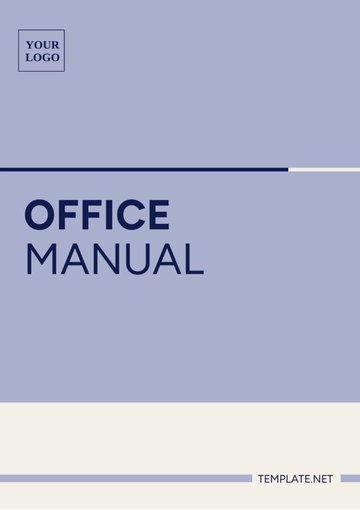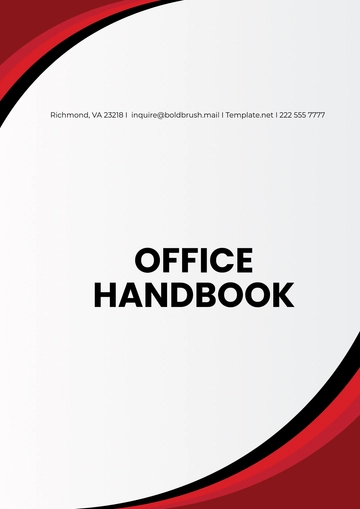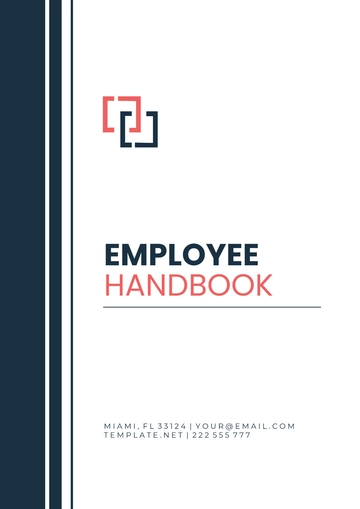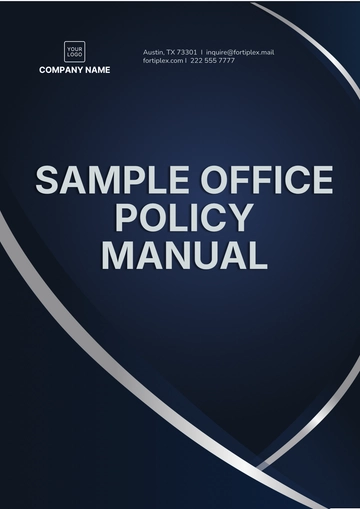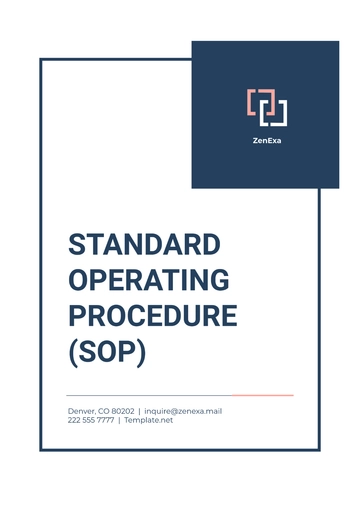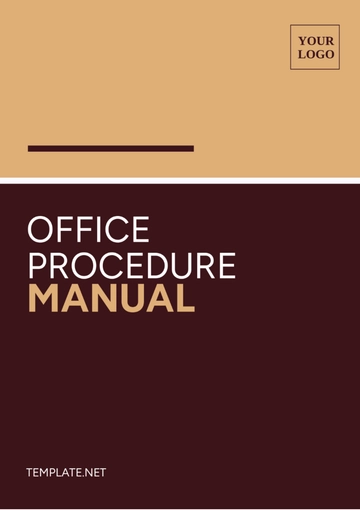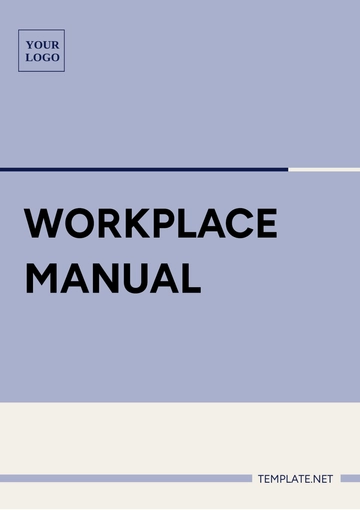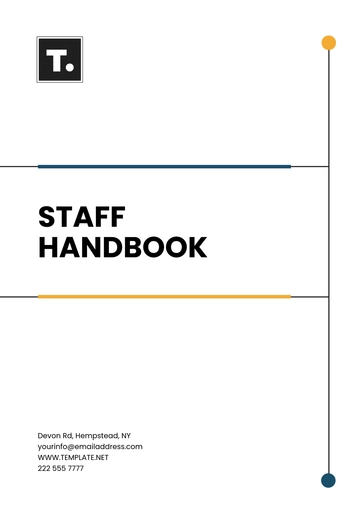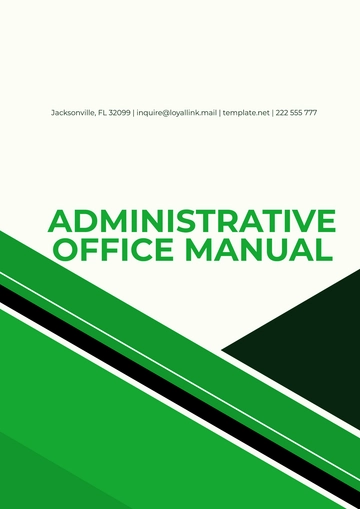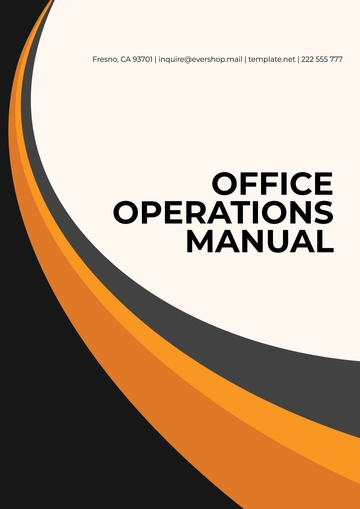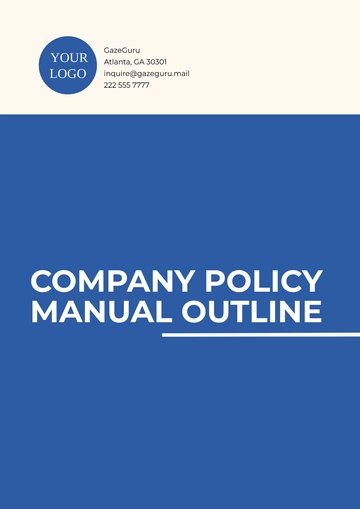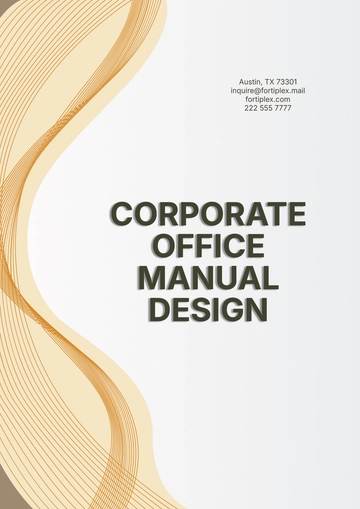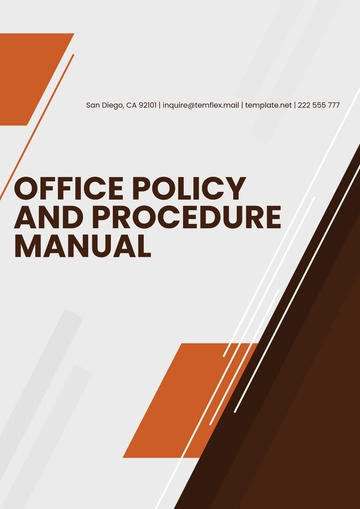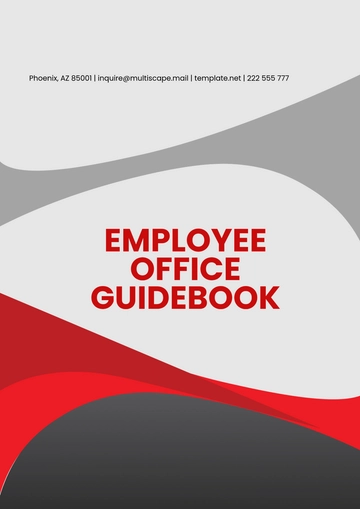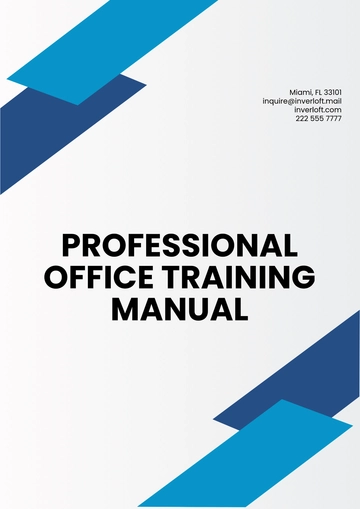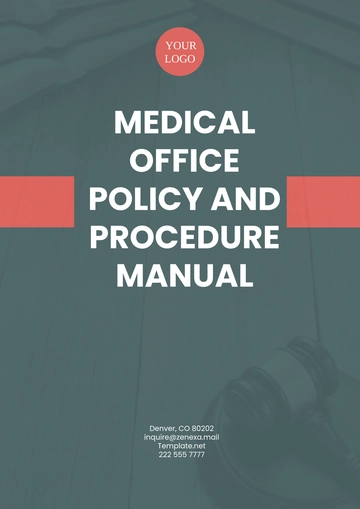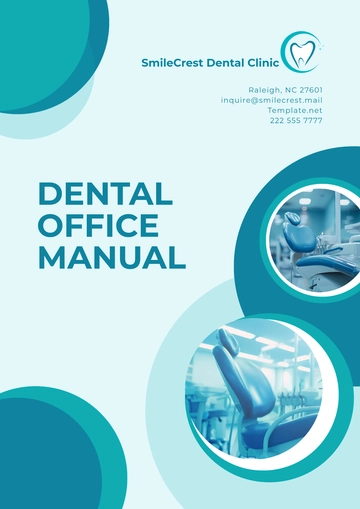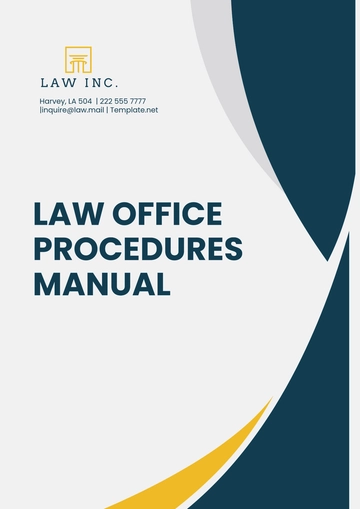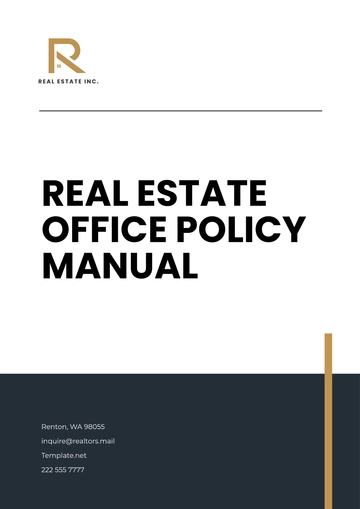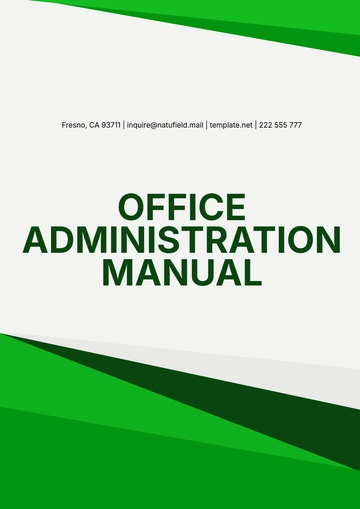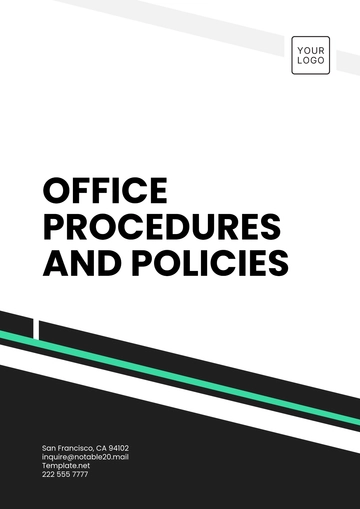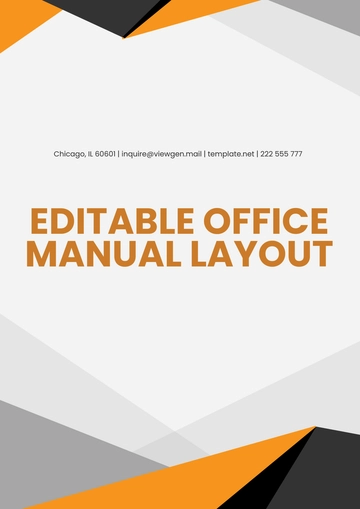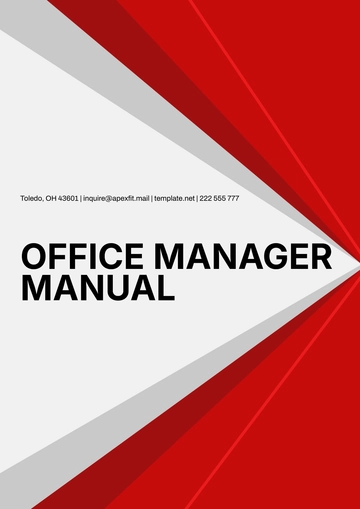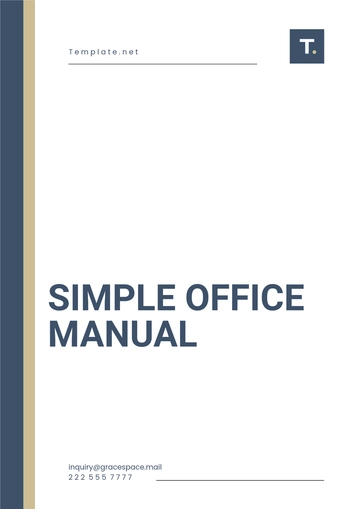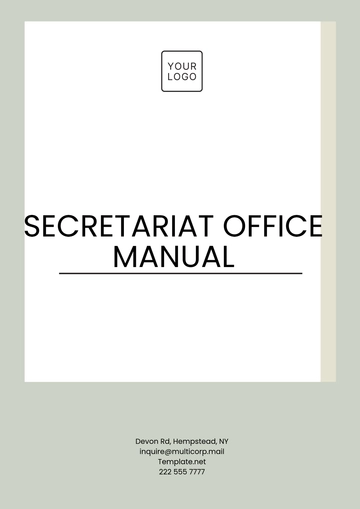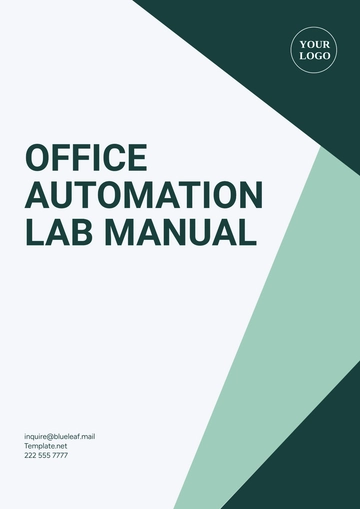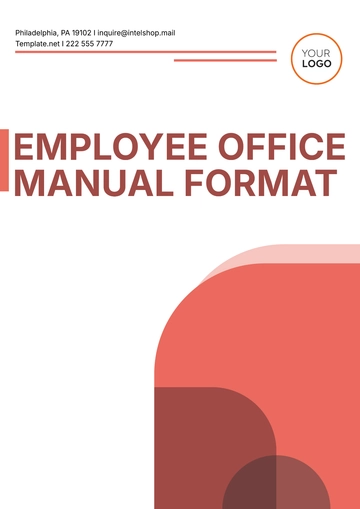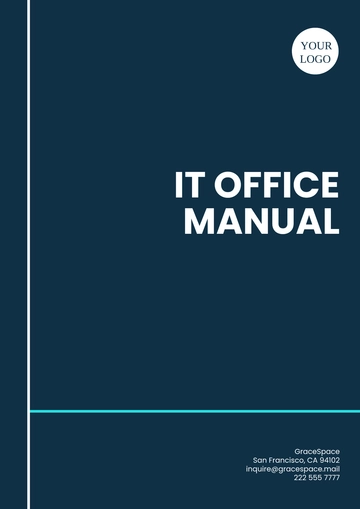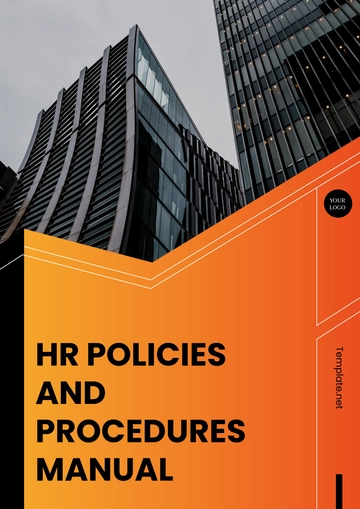Free Professional Office Training Manual
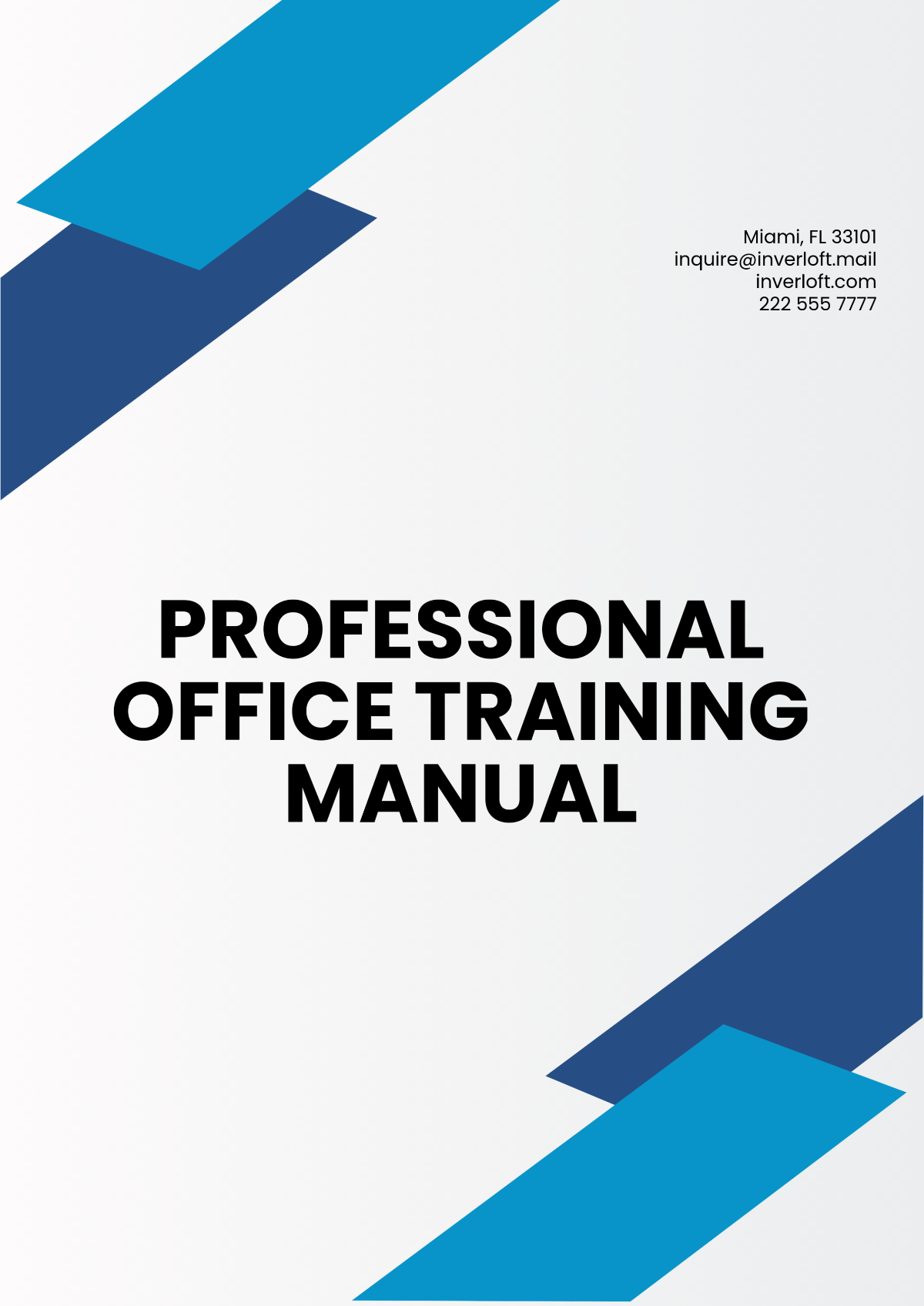
Introduction
Welcome to the Professional Office Training Manual. This manual is designed to enhance the effectiveness and productivity of office employees by outlining key skills and best practices. Whether you are new to the office environment or looking to refine your professional skills, this guide provides comprehensive insights into essential office functions.
Office Environment and Etiquette
Understanding the Office Code of Conduct
Every organization has a set of guidelines that dictate proper behavior. Familiarize yourself with these rules to ensure a respectful and harmonious workplace.
Professional Communication
Effective communication is the cornerstone of a successful office environment. This includes verbal communication, written correspondence, and active listening.
Verbal Communication: Use clear and concise language, maintain eye contact, and be an active listener.
Written Correspondence: Emails should be well-structured, free of grammatical errors, and include a clear subject line.
Active Listening: Demonstrate that you are attentive by nodding or giving feedback.
Time Management
Effective time management is crucial for productivity. It involves planning and controlling how much time to spend on specific activities.
Tip | Description |
|---|---|
Prioritization | Identify and focus on tasks that are most important and urgent. |
Scheduling | Use calendars and planners to outline your daily, weekly, and monthly tasks. |
Breaks | Schedule brief breaks to improve concentration and avoid burnout. |
Office Technology and Tools
Understanding Office Software
Office software suites, such as Microsoft Office or Google Workspace, are essential tools for office productivity. Familiarize yourself with key programs like Word, Excel, and PowerPoint.
Digital Communication Tools
Effective use of communications tools such as email, instant messaging, and video conferencing is crucial for smooth office operations.
Email: Ensure professional tone and clarity.
Instant Messaging: Use for quick queries and immediate responses.
Video Conferencing: Engage in meetings with teams located remotely.
Data Management
Efficient data handling is critical. Utilize cloud storage systems for safe data management and learn basic database operations.
Professional Development
Goal Setting
Establish clear long-term and short-term goals to steer your professional development. Regularly review and adjust these goals as necessary.
Continuous Learning
To remain competitive and effective, engage in continuous learning through workshops, online courses, and professional seminars. Stay updated with industry trends and advancements.
Workshops: Attend in-person or virtual workshops relevant to your field.
Online Courses: Utilize platforms like Coursera and Udemy for further education.
Seminars: Gain insights and network within industry forums.
Health and Wellness in the Office
Work-Life Balance
Maintaining a healthy work-life balance is essential for both productivity and personal well-being. Understand the importance of separating work activities from personal time.
Ergonomics
Ensure your workspace promotes good posture and minimizes strain. Using ergonomic chairs, proper desk height, and computer screen positioning can prevent common workplace injuries.
Stress Management
Identify stressors and utilize techniques such as mindfulness, exercise, and breaks to manage stress effectively.
Conclusion
This Professional Office Training Manual serves as a foundational guide to navigating the modern office. By adhering to the practices outlined, you can build a rewarding and productive office career. Remember, continuous improvement and adaptability are key to thriving in any professional environment.
Prepared by: [YOUR COMPANY NAME]
- 100% Customizable, free editor
- Access 1 Million+ Templates, photo’s & graphics
- Download or share as a template
- Click and replace photos, graphics, text, backgrounds
- Resize, crop, AI write & more
- Access advanced editor
Streamline your professional training programs with Template.net’s Professional Office Training Manual Template. This fully editable and customizable design is perfect for creating structured, effective manuals tailored to your organization’s needs. Powered by an intuitive AI Editable Tool, it ensures effortless adjustments for polished, professional results every time. Simplify your training process with this versatile solution today!