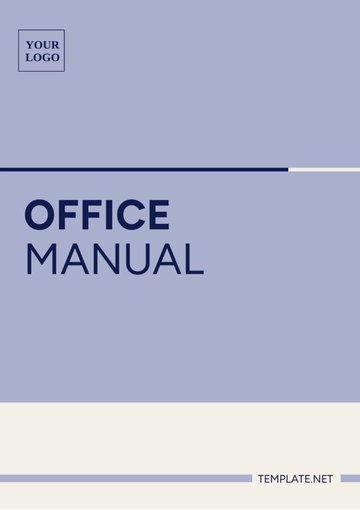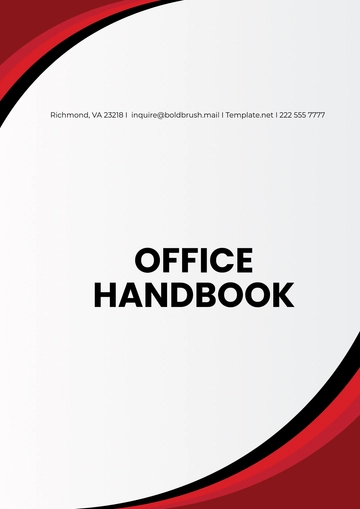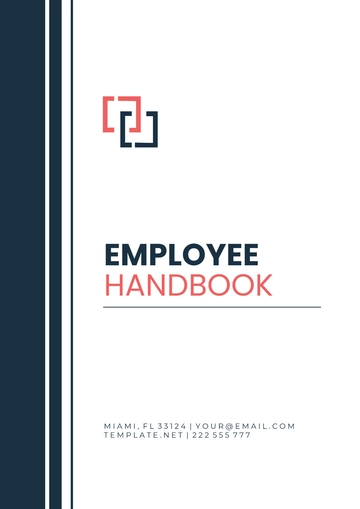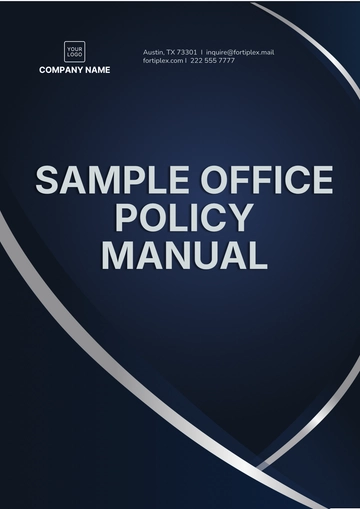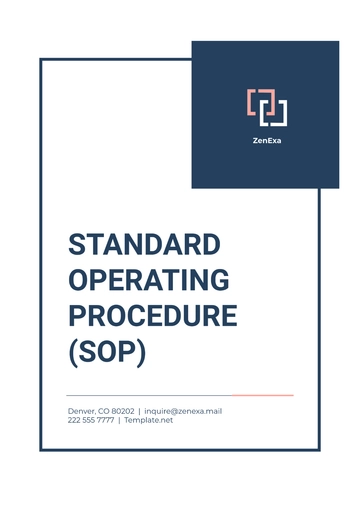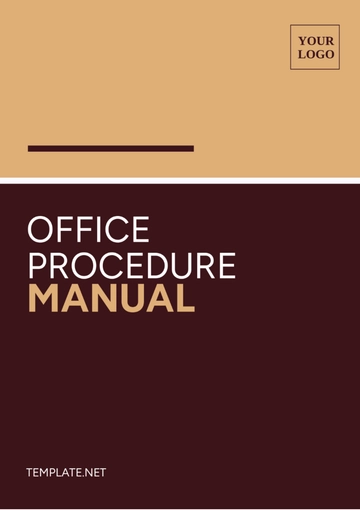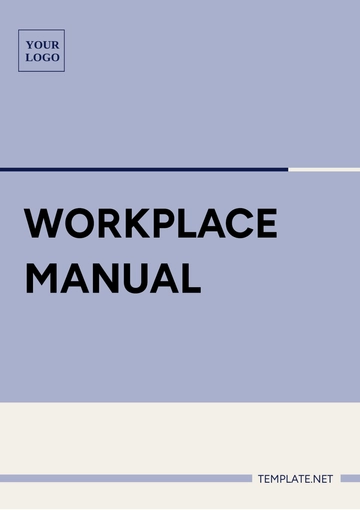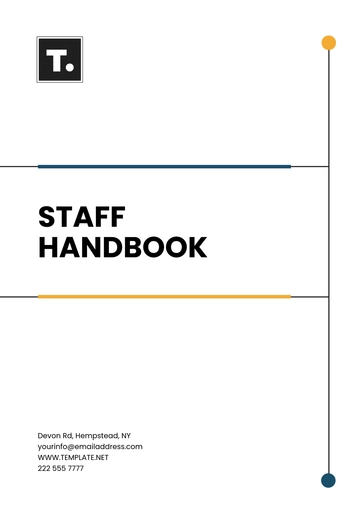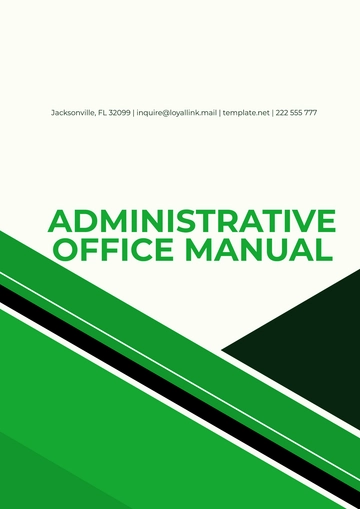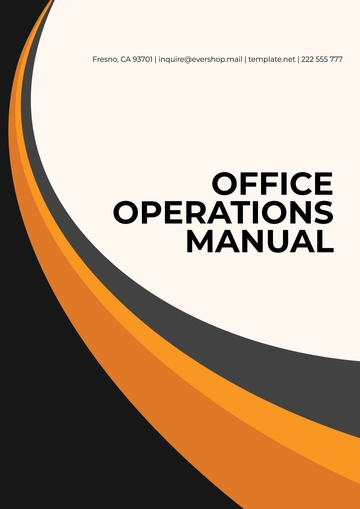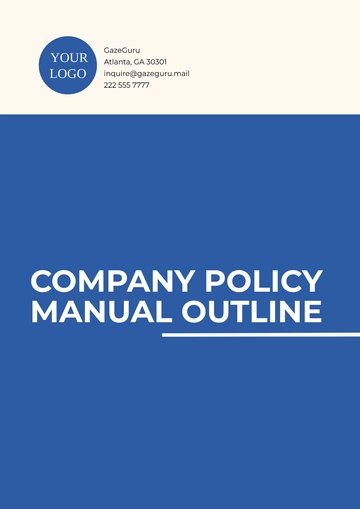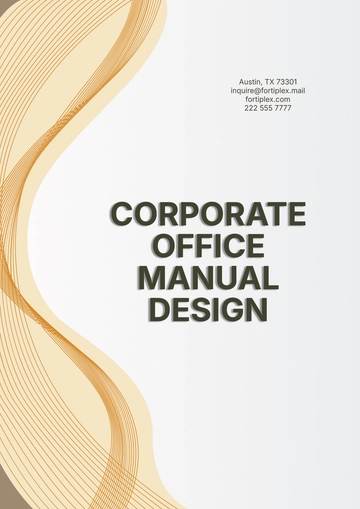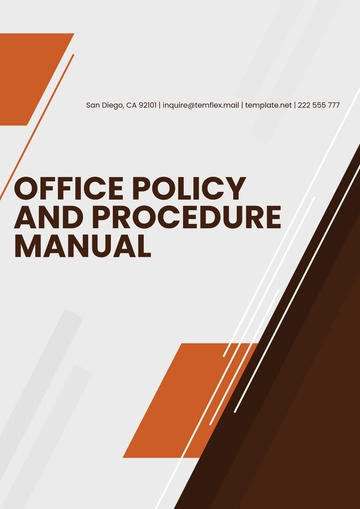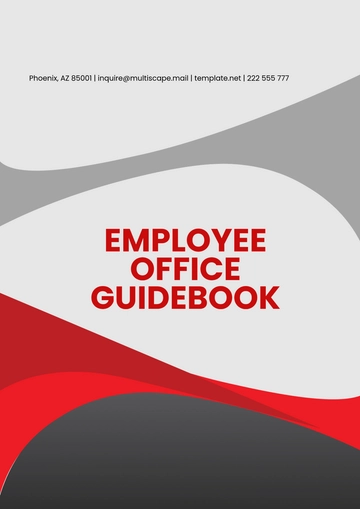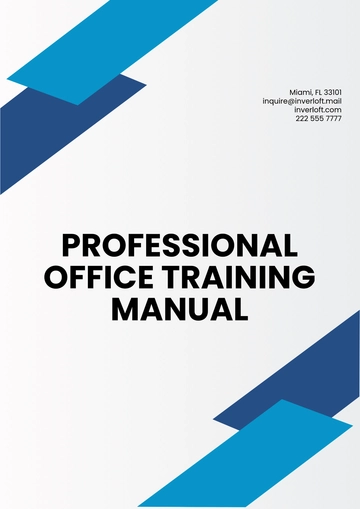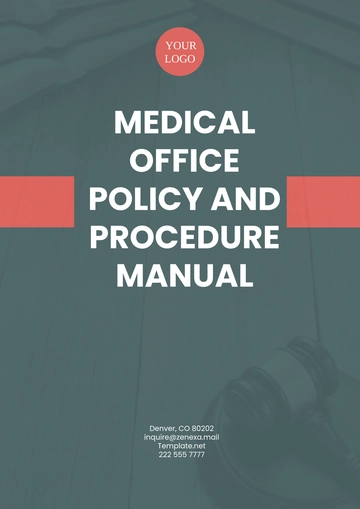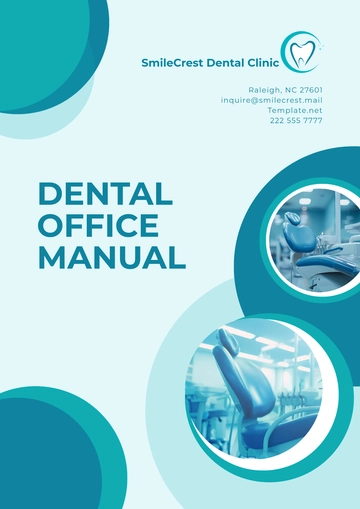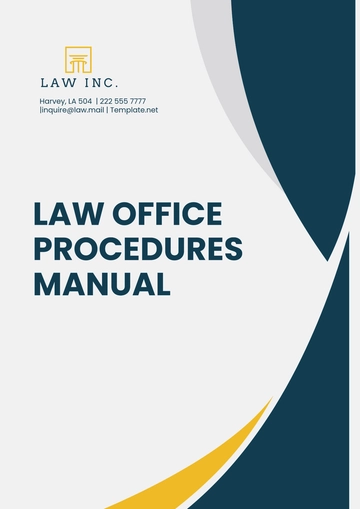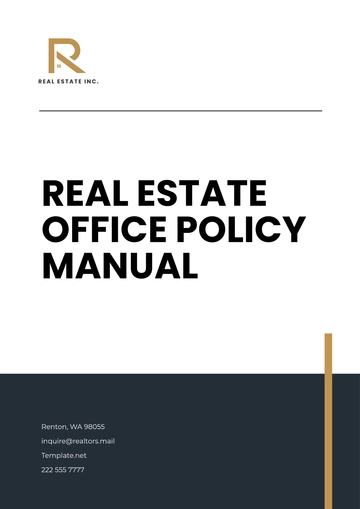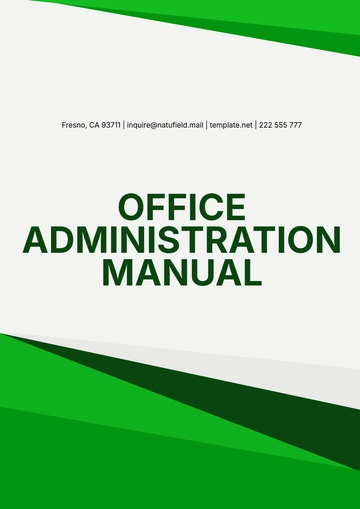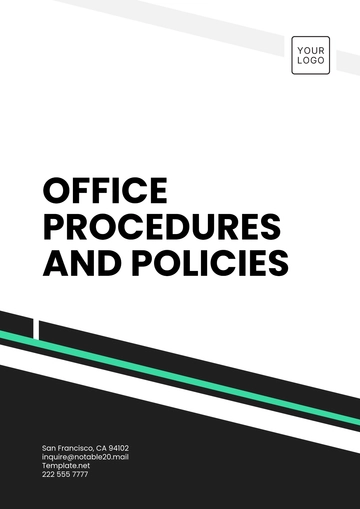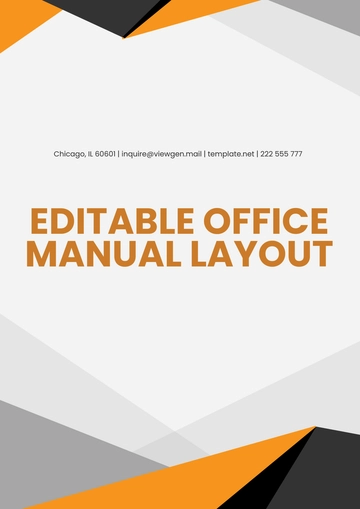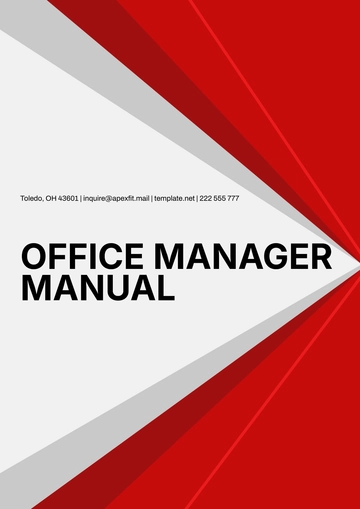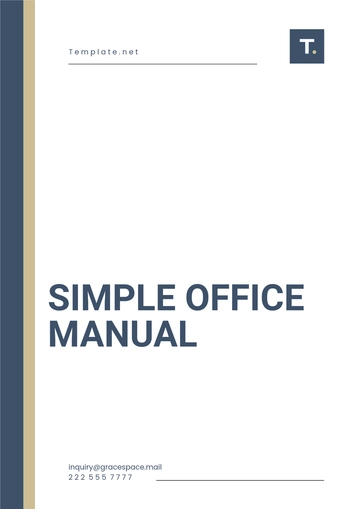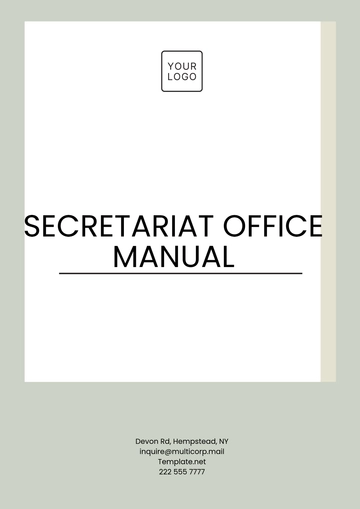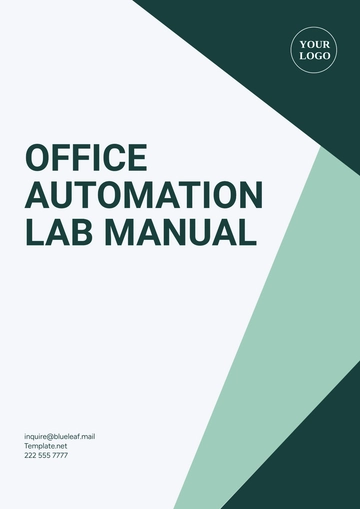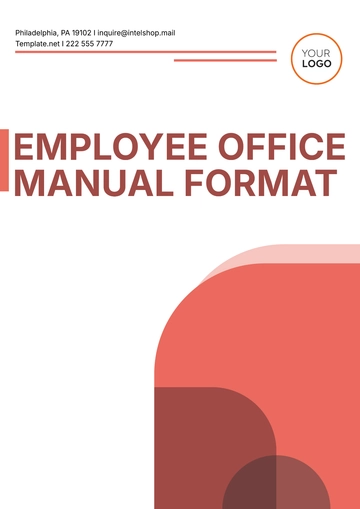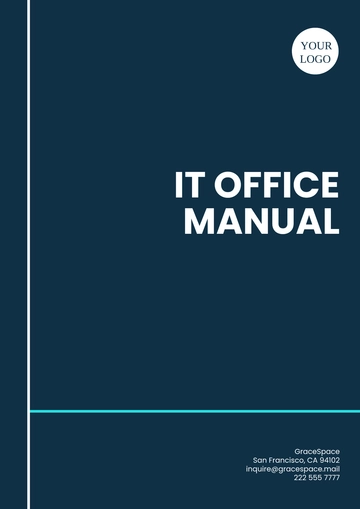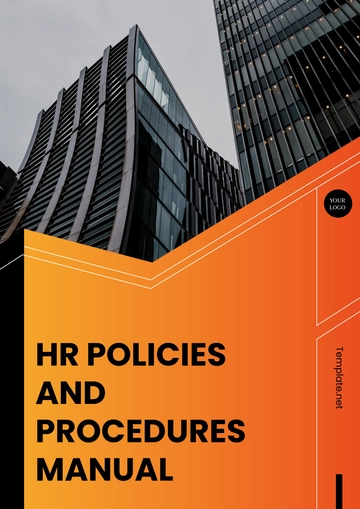Free Administrative Office Manual
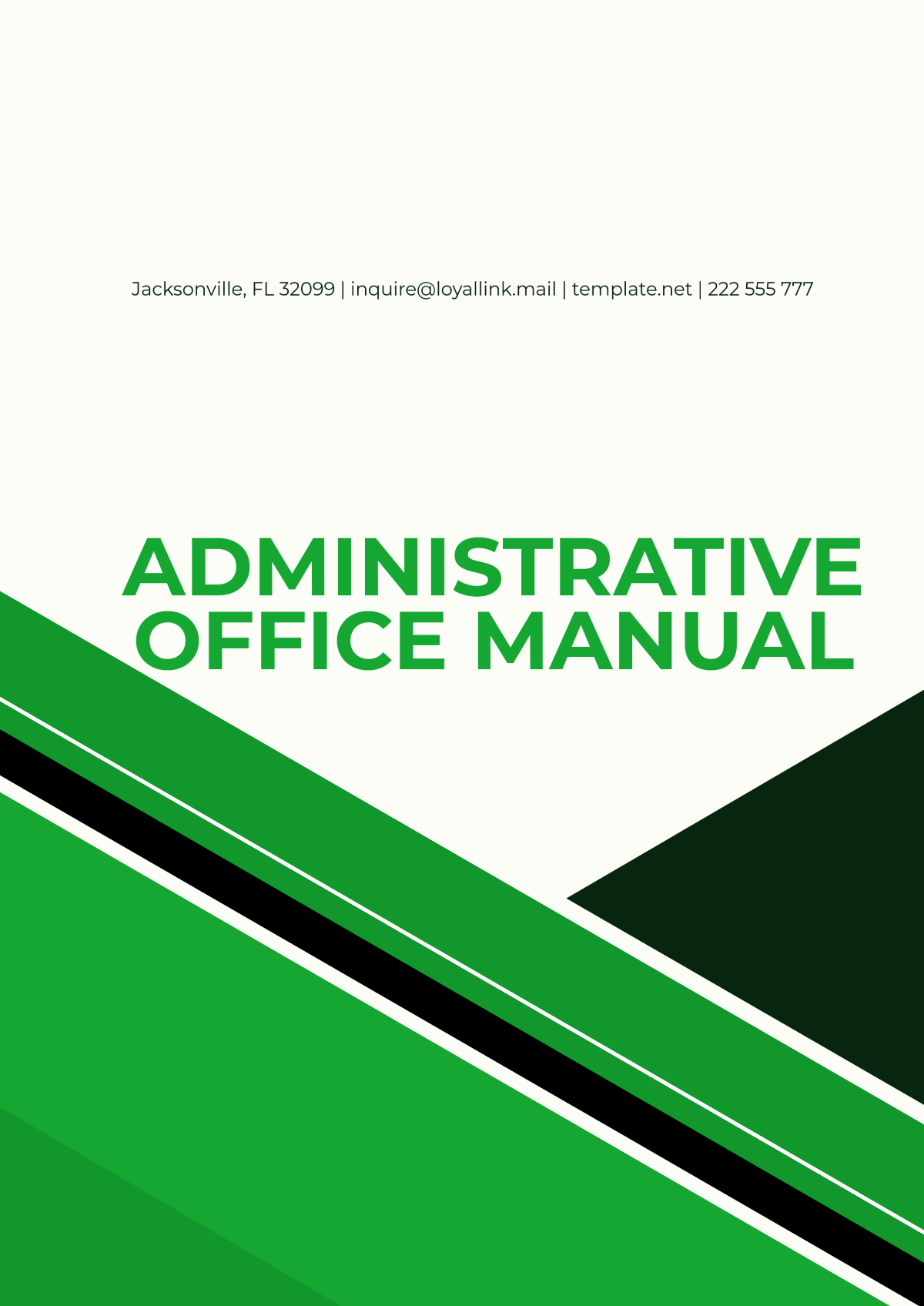
Date: July 1, 2068
Prepared by: [Your Name]
Department:
Introduction
The purpose of this administrative office manual is to provide a comprehensive guide to the procedures and policies that govern the operations within our administrative office. This document serves as a resource for all employees to ensure consistency, efficiency, and professionalism in our workplace.
Office Policies
Work Hours
Our standard office hours are from 9:00 AM to 5:00 PM, Monday through Friday. Employees are expected to adhere to these hours unless alternative arrangements have been approved by their supervisor.
Dress Code
Our dress code is business casual. Employees are expected to dress in a manner that is professional and reflects positively on the company. Casual attire is allowed on Fridays, provided it adheres to our guidelines.
Telecommuting
Employees may be eligible for telecommuting arrangements with prior approval from their supervisors. Telecommuting arrangements should not impact productivity and must comply with company policies concerning data security and confidentiality.
Office Procedures
Communication Protocols
Effective communication is essential for the smooth operation of our office. Employees are expected to use email for formal communications and can use instant messaging for quick queries. All communications should be clear, concise, and respectful.
Meeting Procedures
Meetings should be scheduled in advance with a clear agenda.
Participants are required to be punctual and prepared.
Minutes should be recorded for all formal meetings and distributed within 24 hours.
Document Management
Proper management of documents is critical in maintaining organized and efficient operations. Employees should follow the established protocol for naming, saving, and sharing documents internally and externally.
Technology Use
Computer Systems
All employees are provided with access to the necessary computer systems required for their work. This includes email, office applications, and any specialized software.
Technology | Usage |
|---|---|
Company Email | Use for all professional communications. Check regularly for updates. |
Office Applications | Tools such as word processors and spreadsheets utilized for daily tasks. |
CRM Software | Utilized for managing client interactions, tracking sales, and automating marketing. |
Internet Use
The internet is to be used primarily for work-related activities. Limited personal use is permitted during breaks. Employees should refrain from accessing inappropriate sites at all times.
Health and Safety
Emergency Procedures
Familiarize yourself with the emergency exits and evacuation routes.
In case of an emergency, remain calm and follow the instructions of the designated safety officer.
Regular drills will be conducted to ensure preparedness.
Workplace Ergonomics
Employees are encouraged to adopt ergonomic practices to ensure a comfortable and safe working environment. This includes adjusting chairs, desks, and screens to avoid strain and discomfort.
Conclusion
This manual is intended to be a living document that evolves with our office's needs. Employees are encouraged to refer to it regularly and provide feedback for improvements. Following the guidelines outlined here will contribute to a productive and harmonious workplace.
- 100% Customizable, free editor
- Access 1 Million+ Templates, photo’s & graphics
- Download or share as a template
- Click and replace photos, graphics, text, backgrounds
- Resize, crop, AI write & more
- Access advanced editor
Streamline your office operations with the Administrative Office Manual Template from Template.net. This customizable and editable document ensures professionalism and clarity. Save time with its AI Editable Tool, allowing quick, hassle-free modifications. Perfect for any organization, it’s designed to adapt seamlessly to your unique needs—making policy management simple and efficient. Empower your office today!