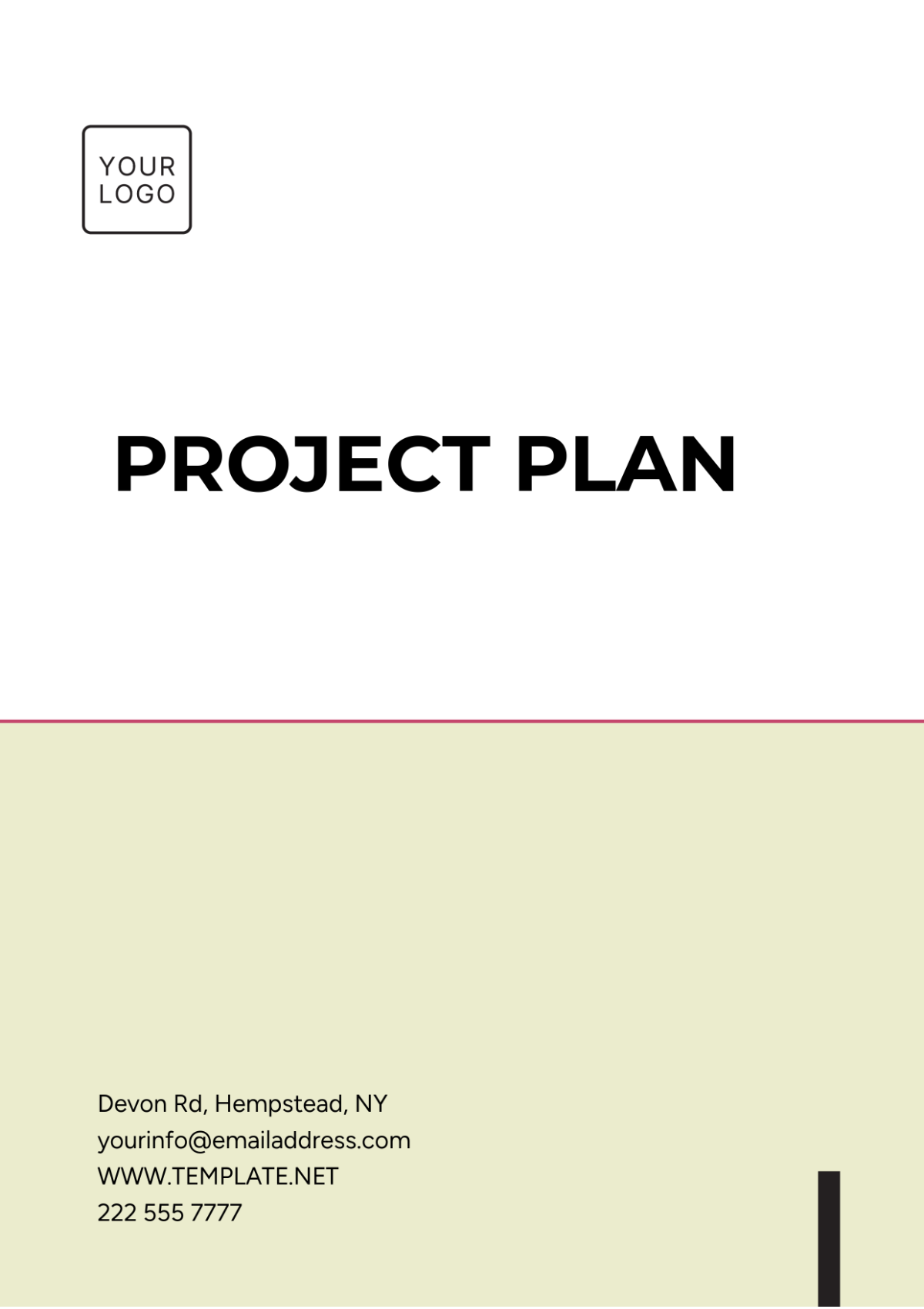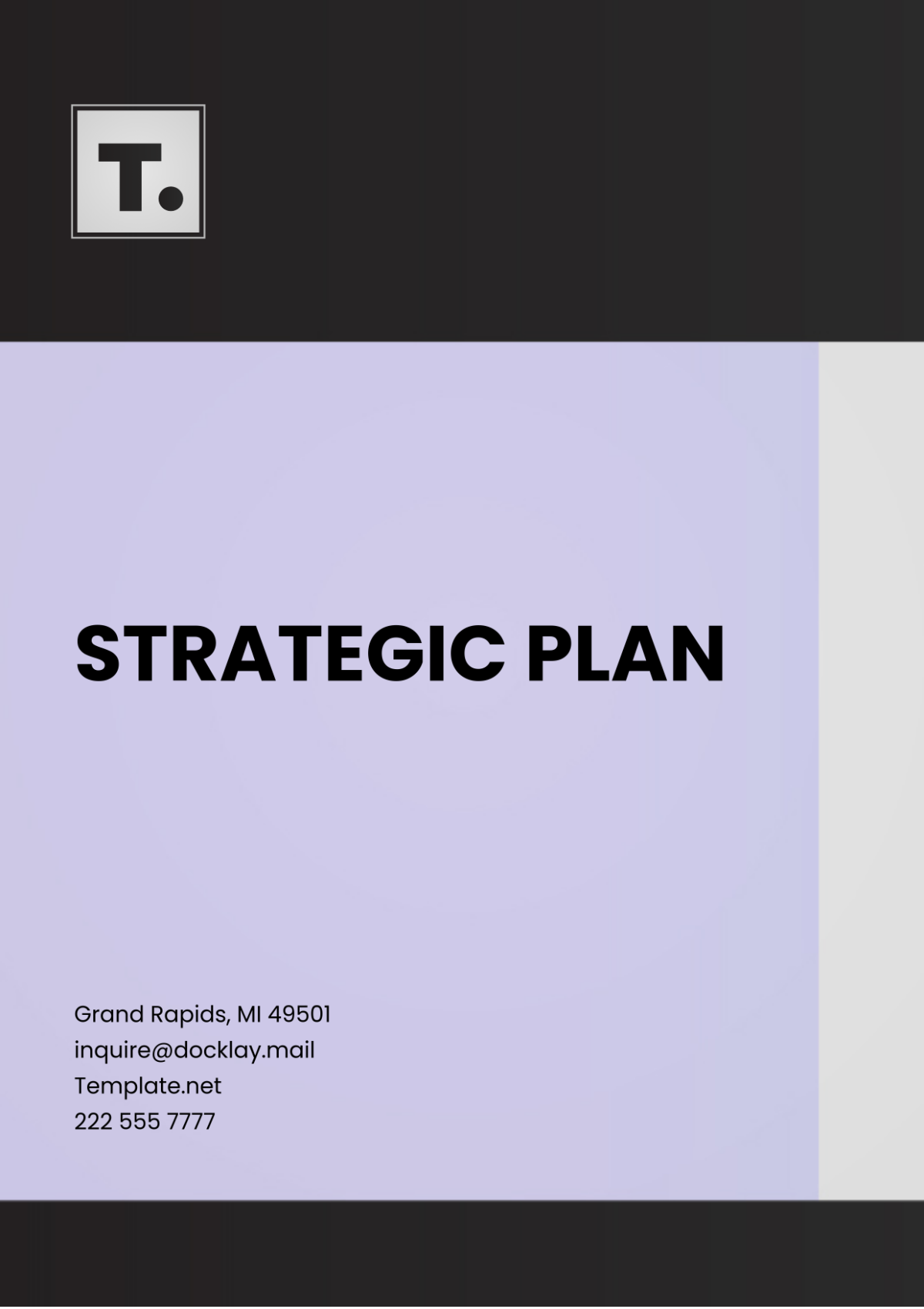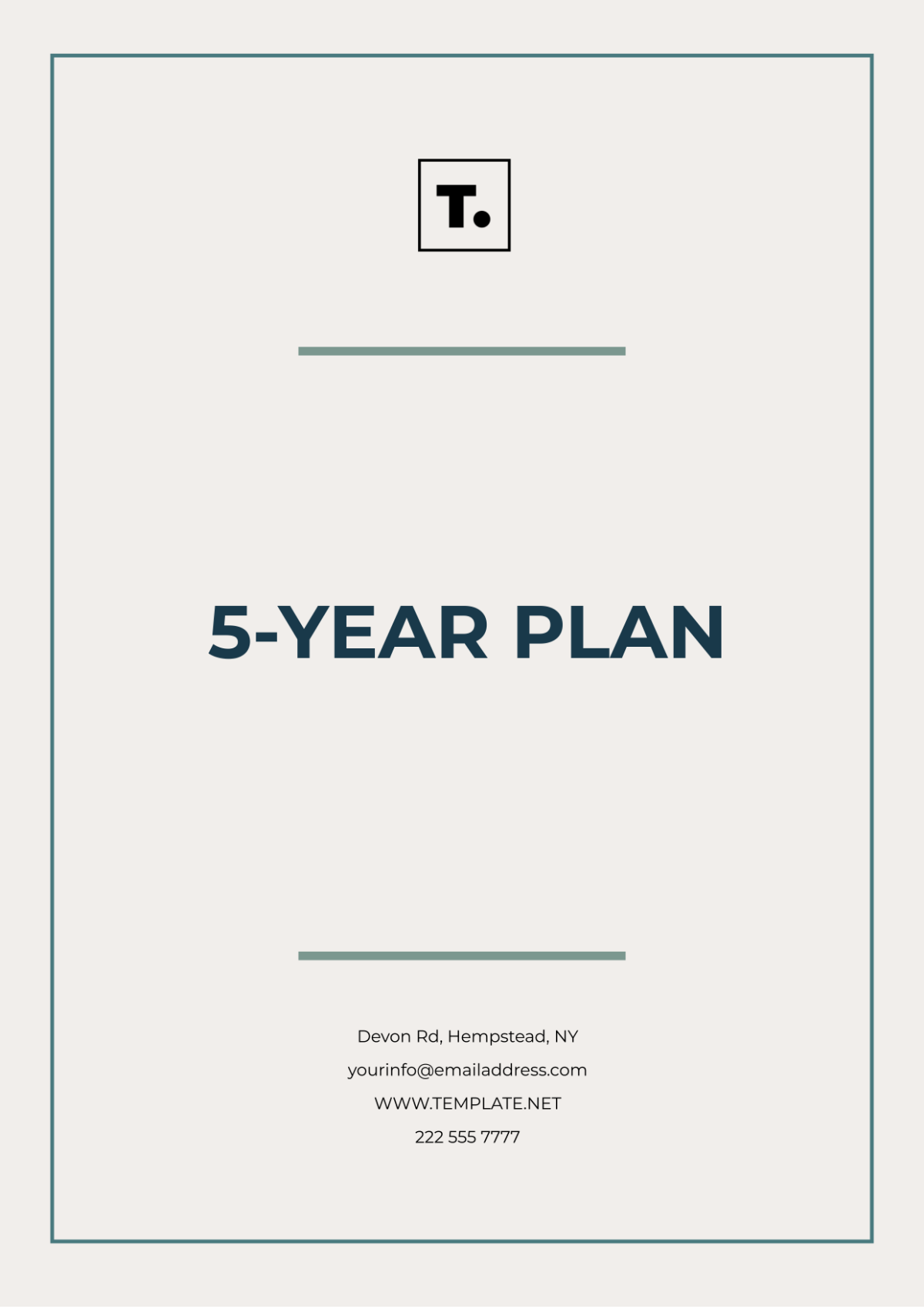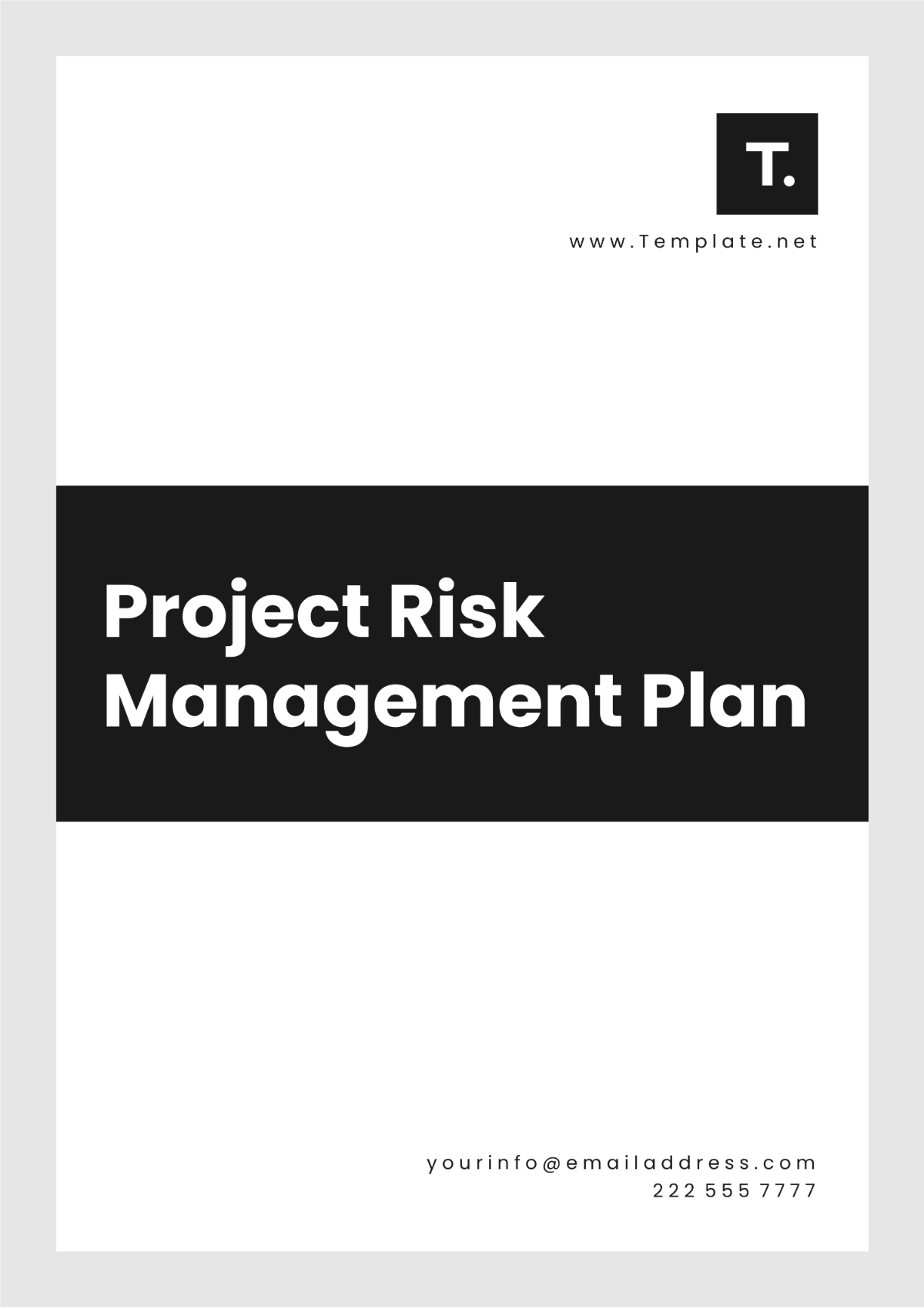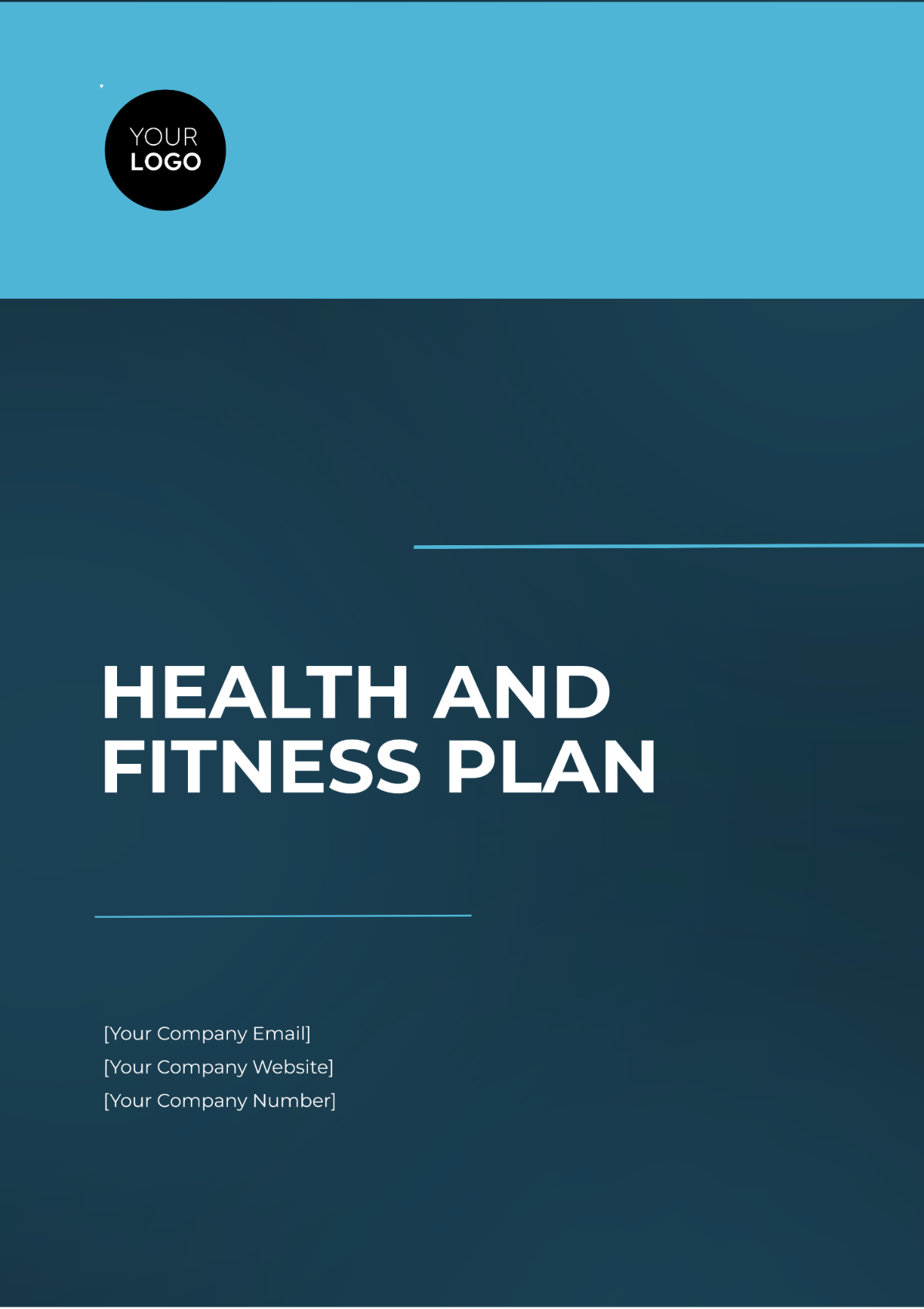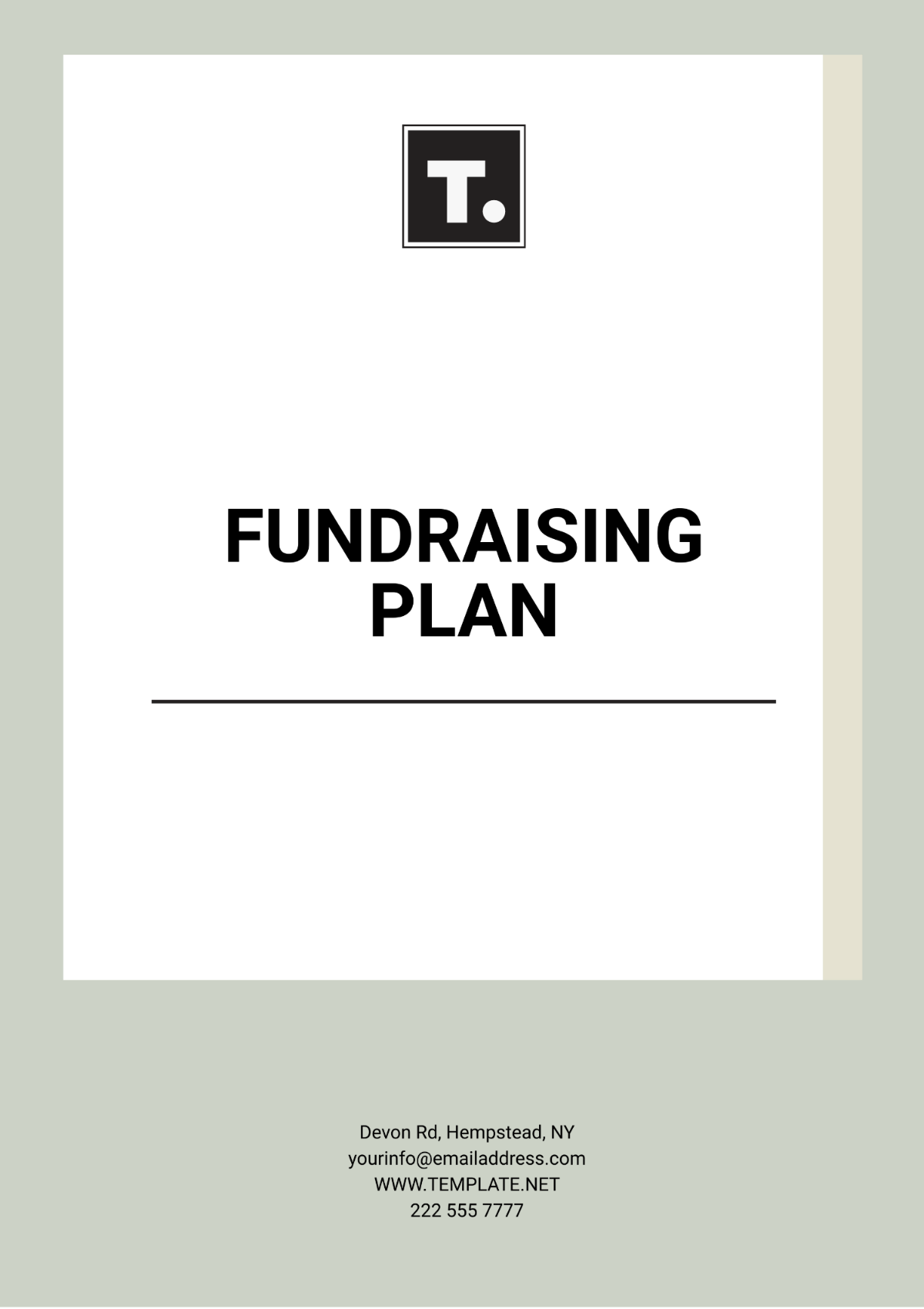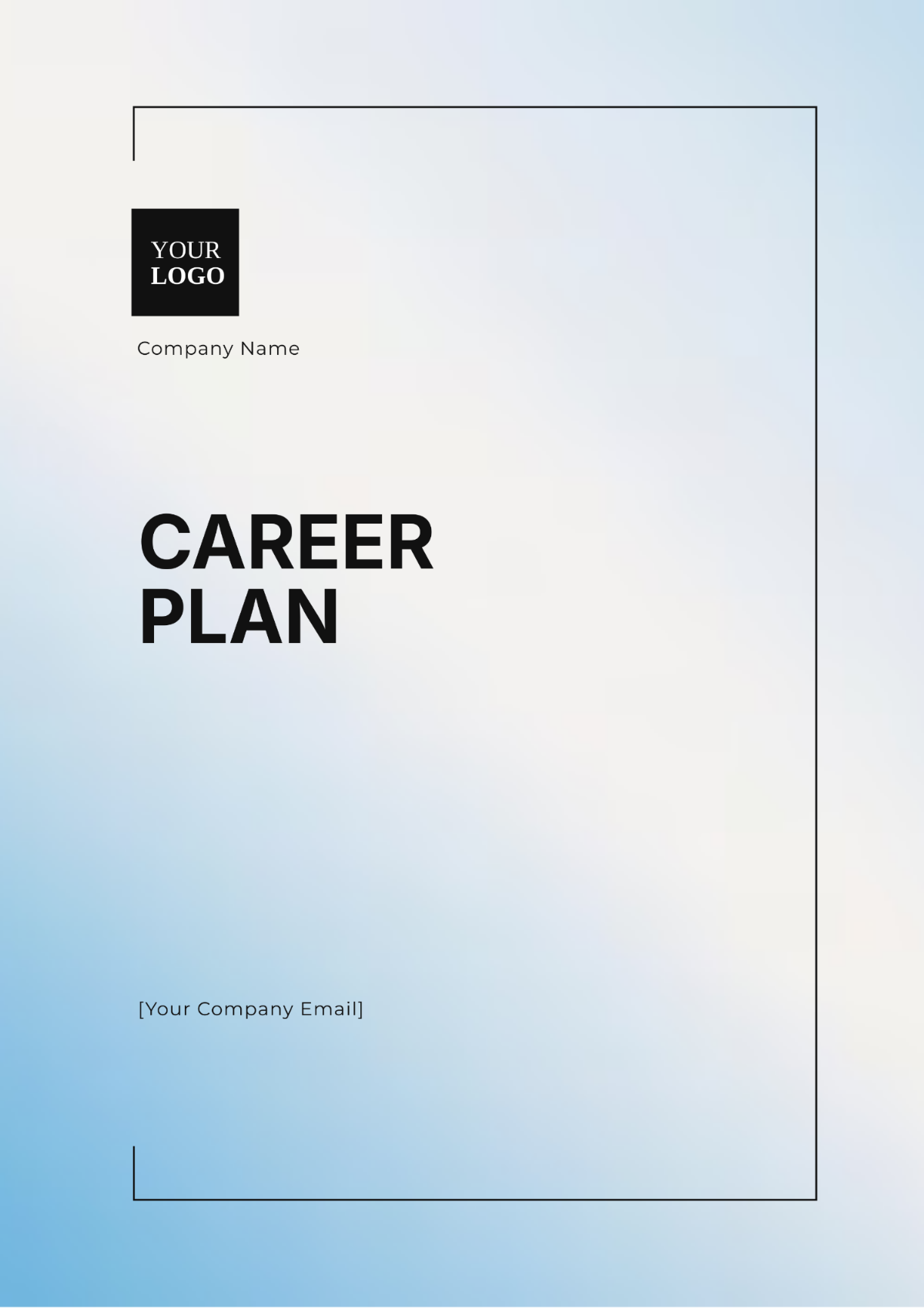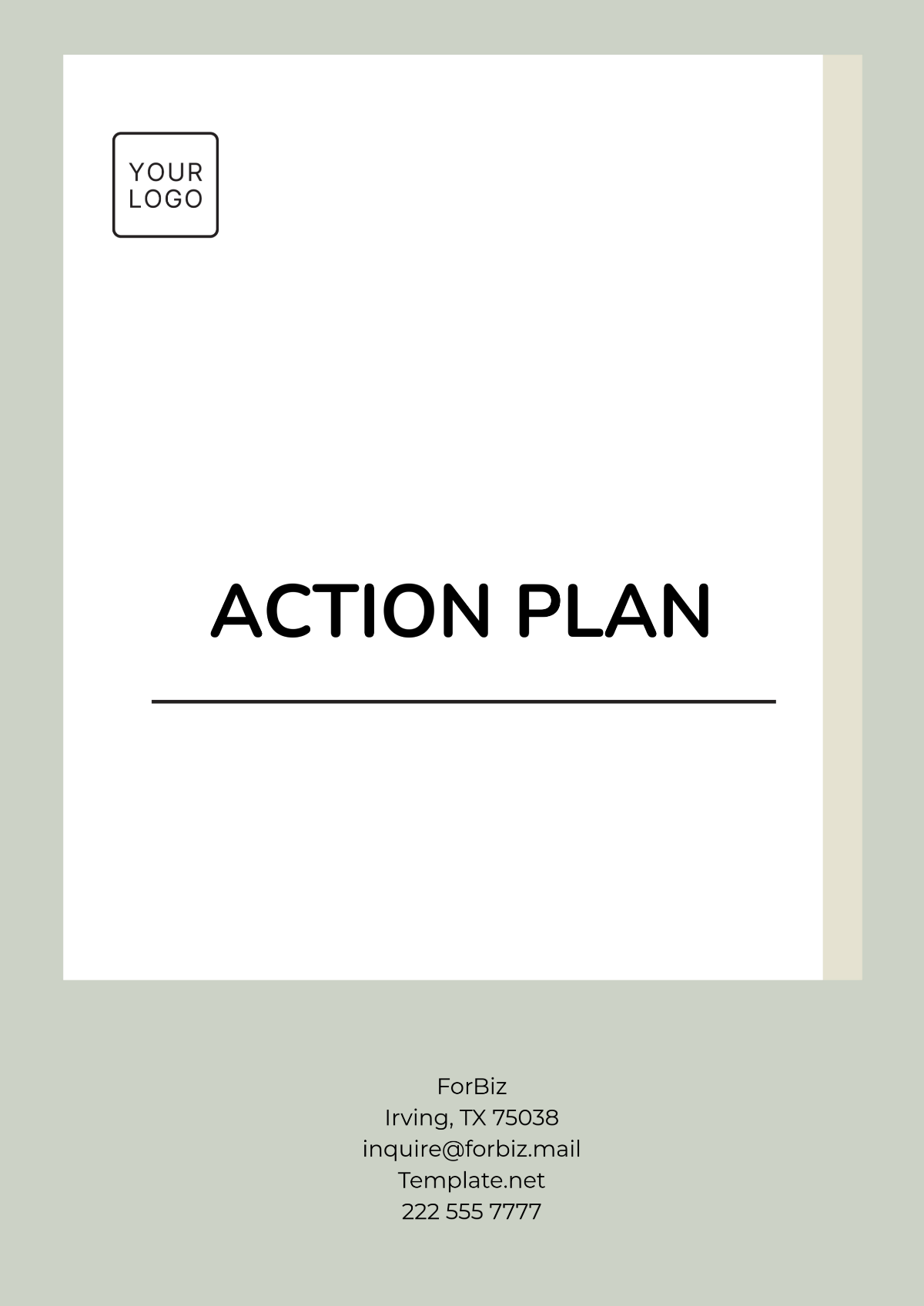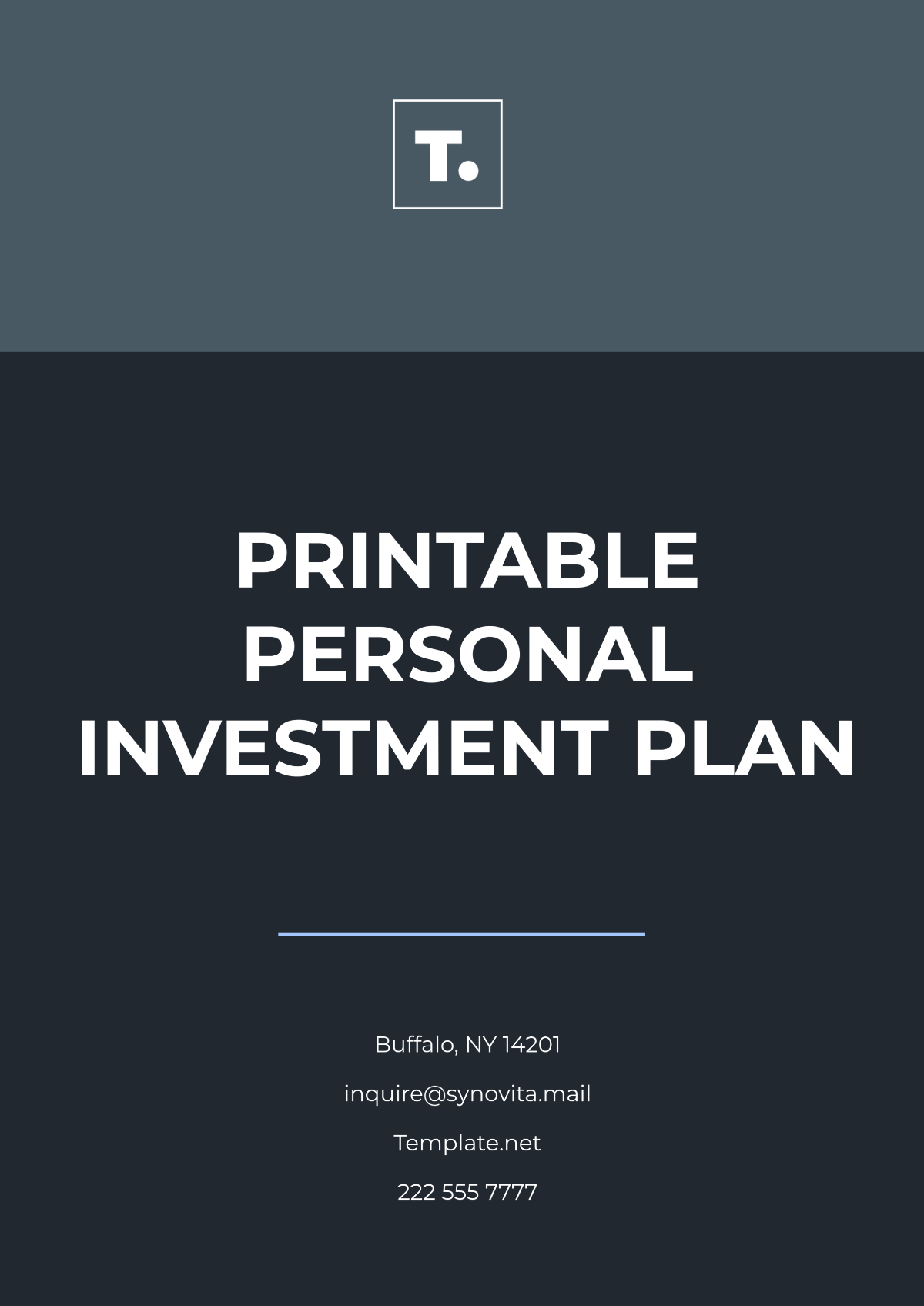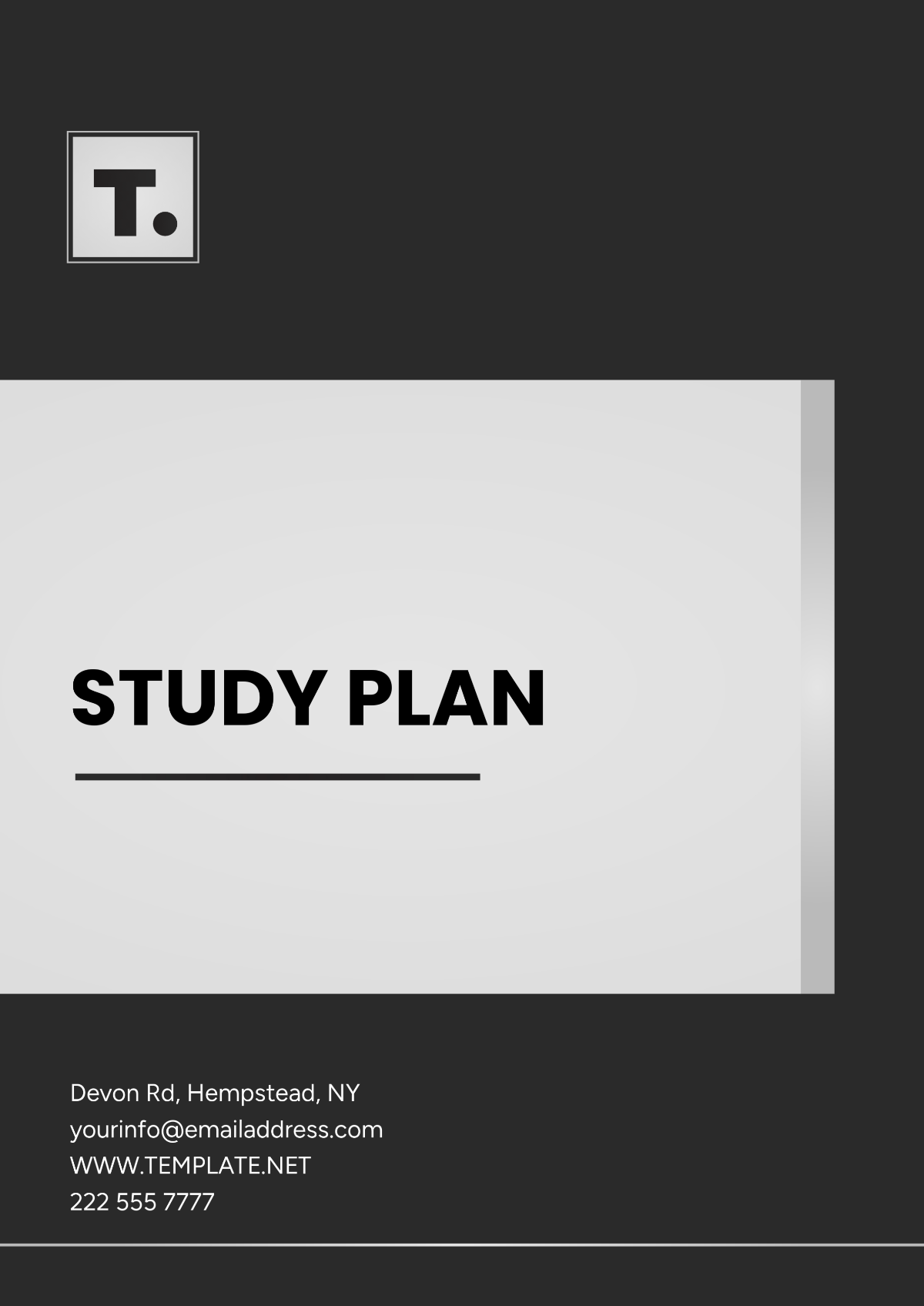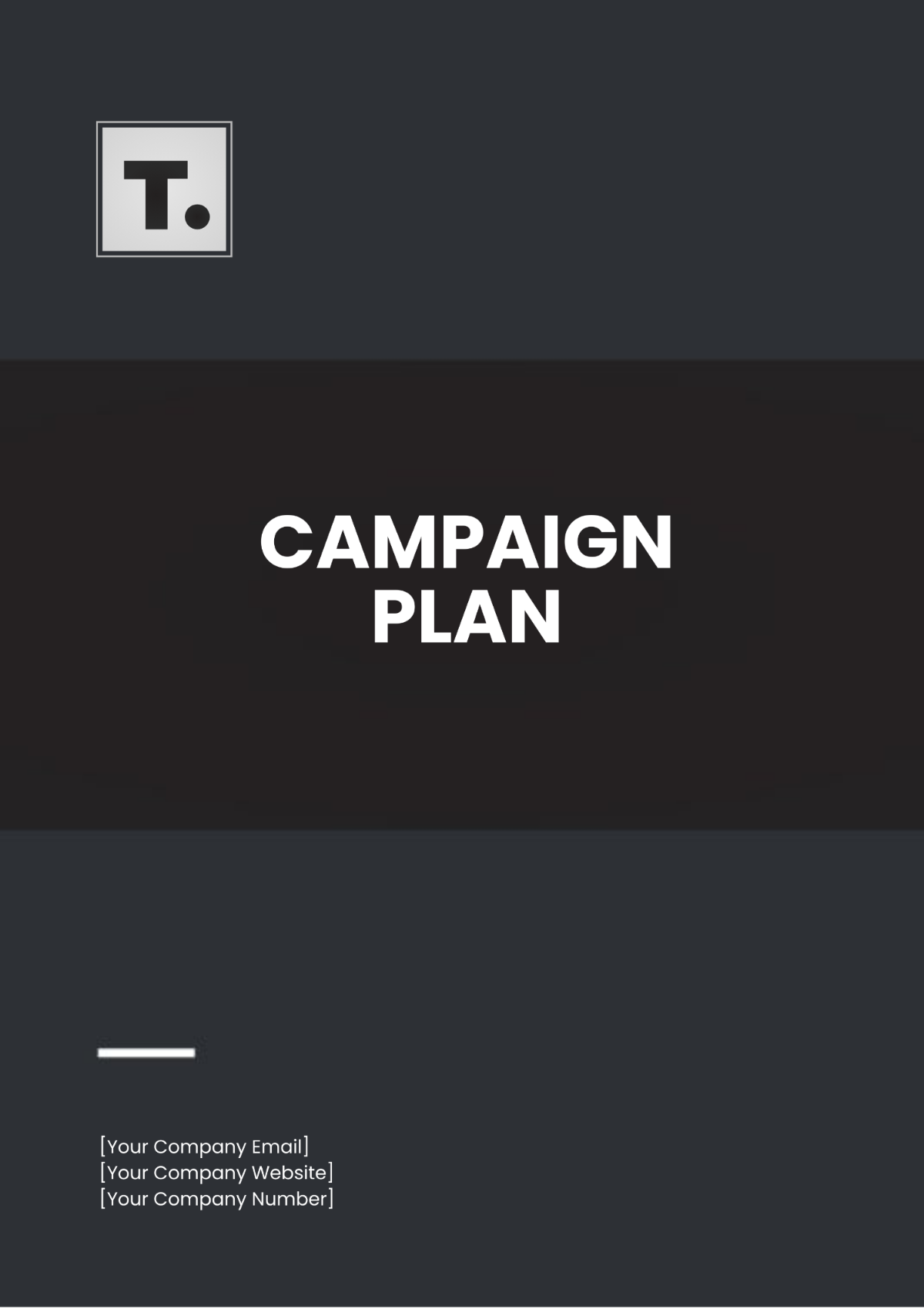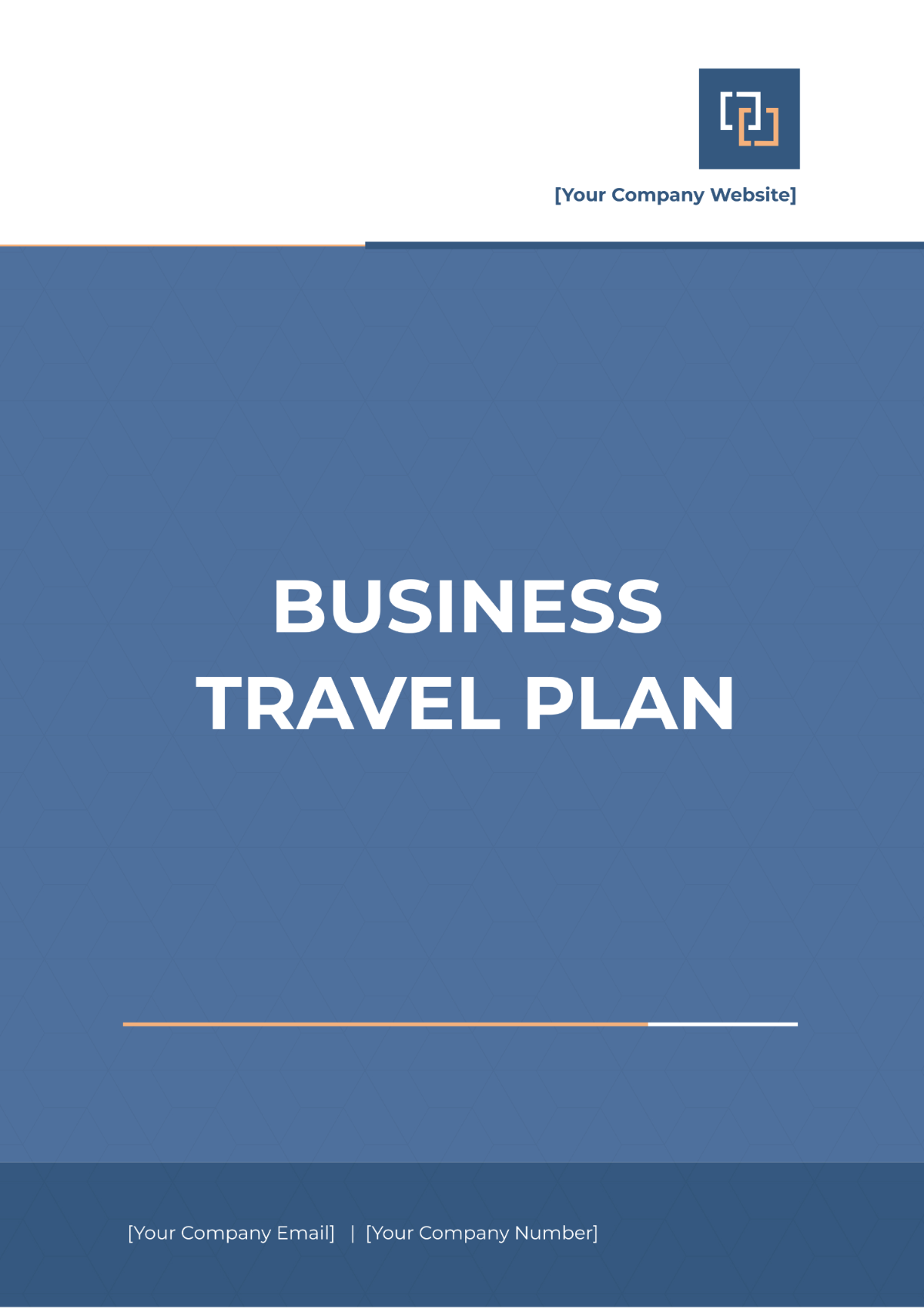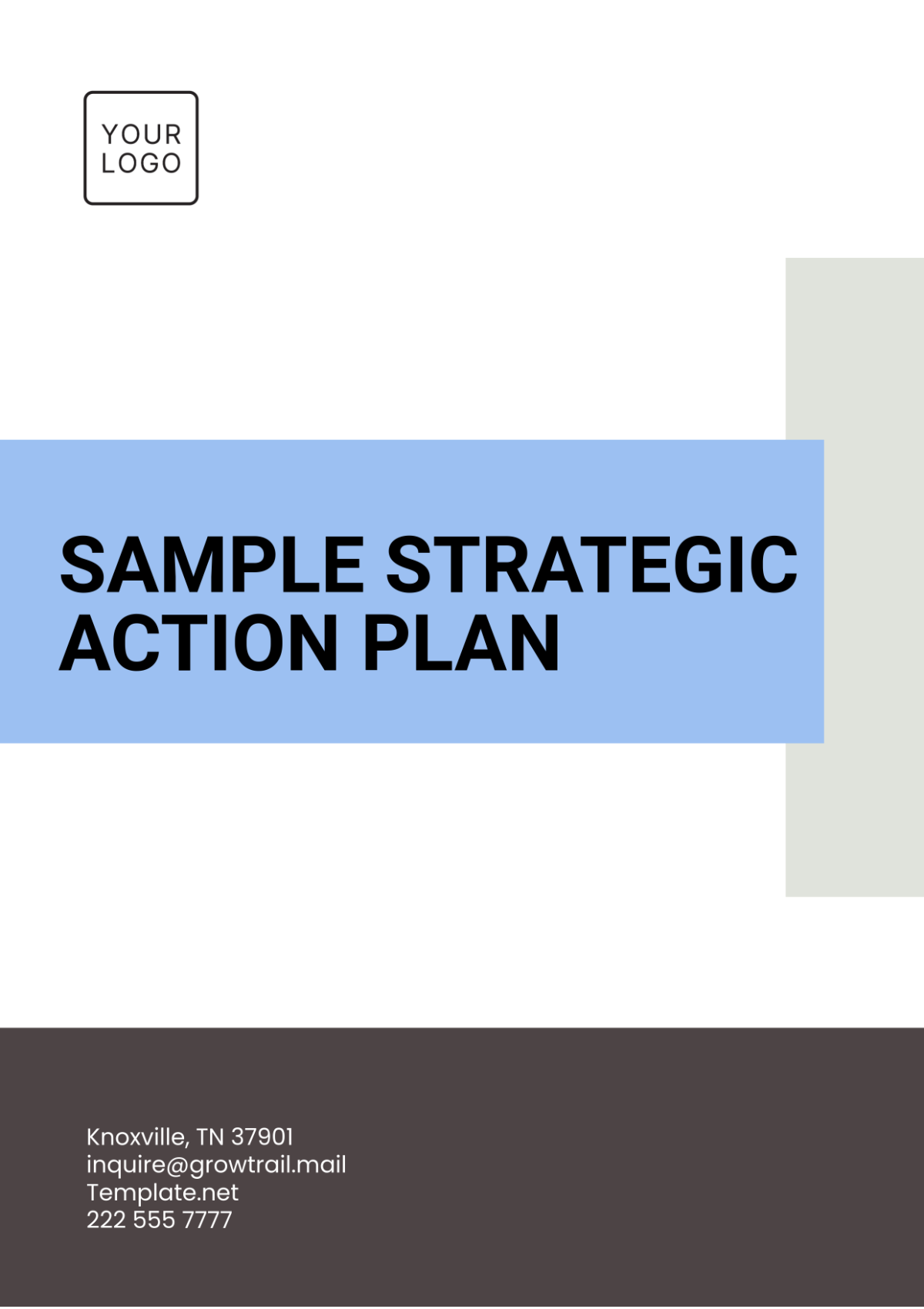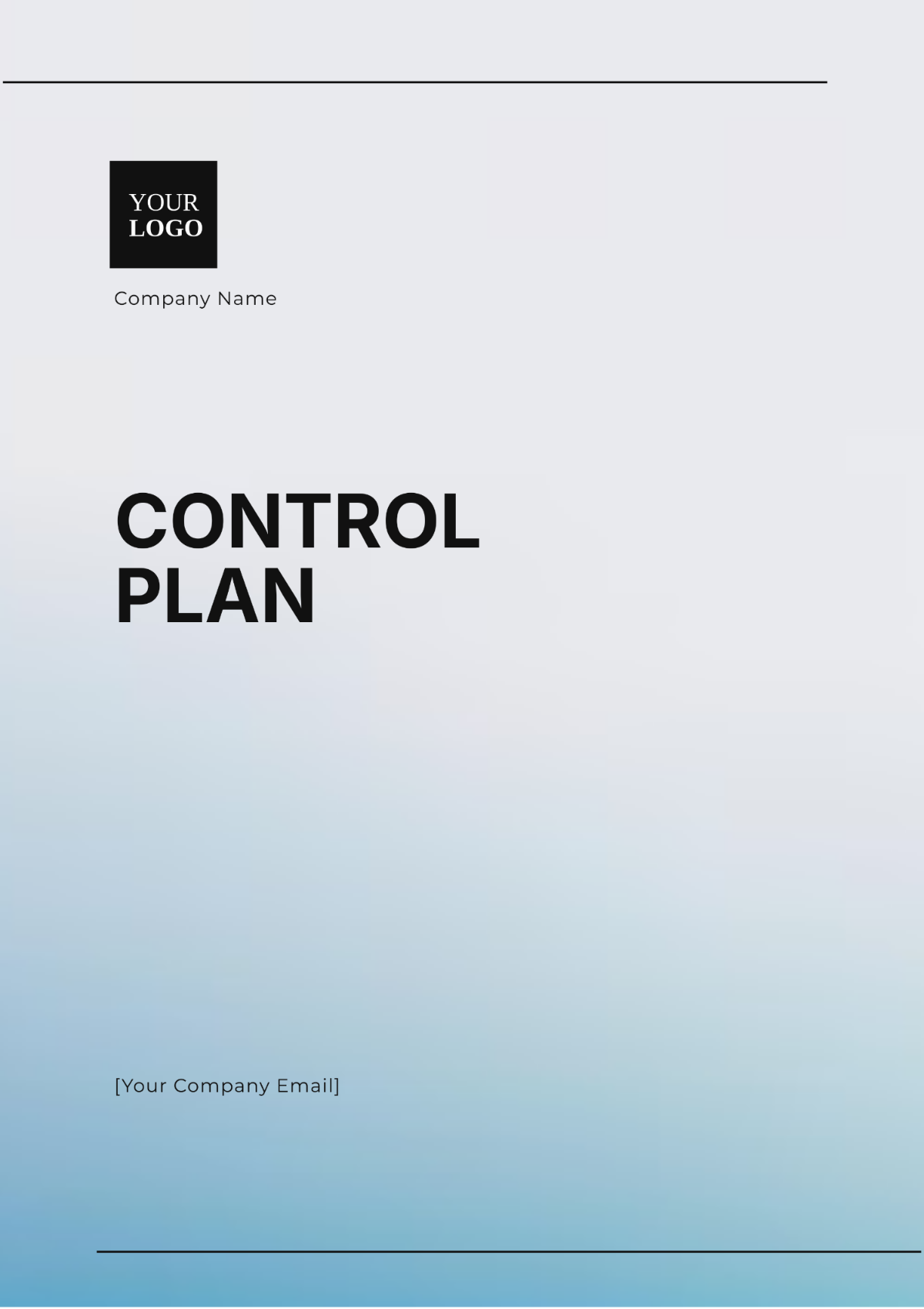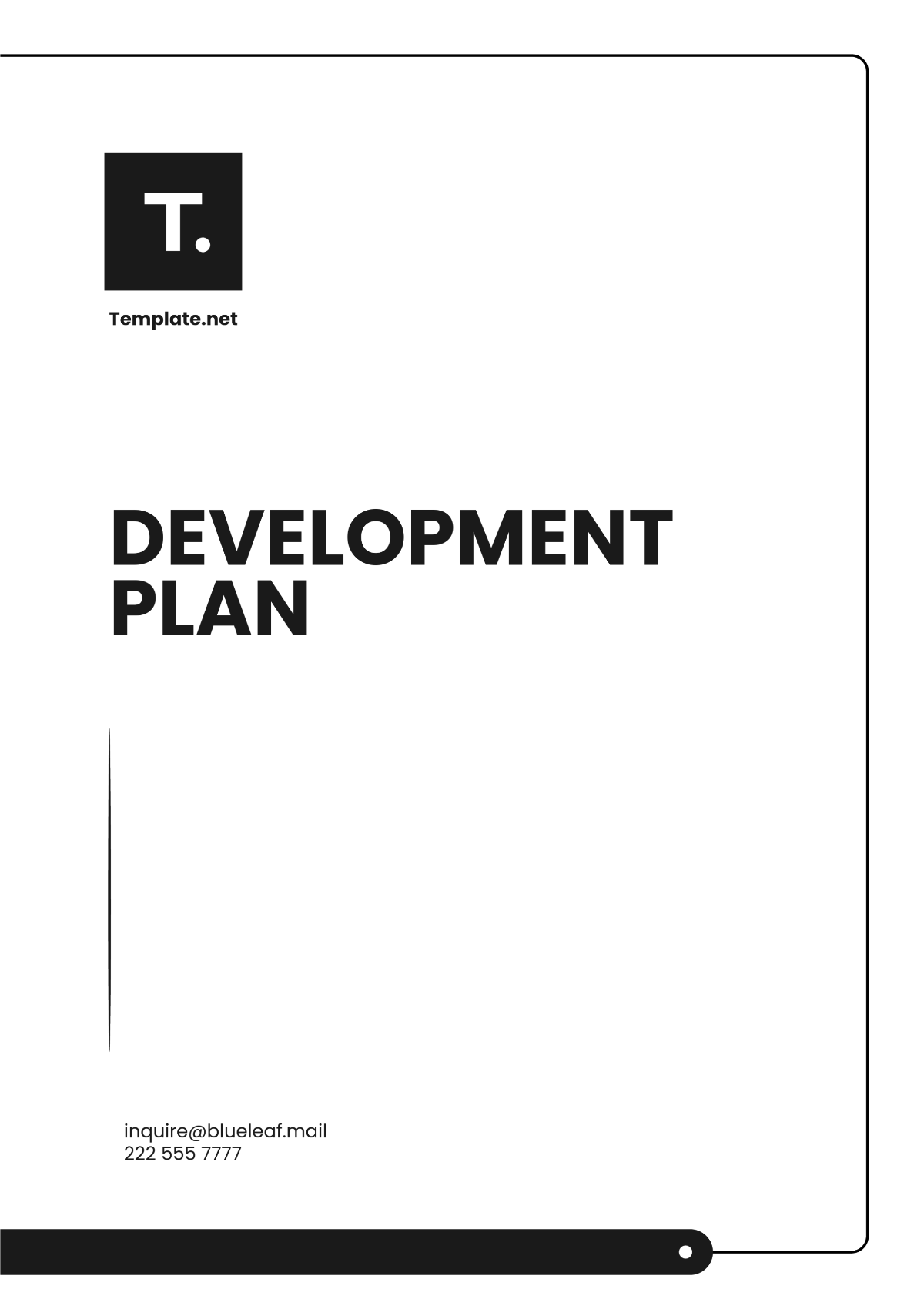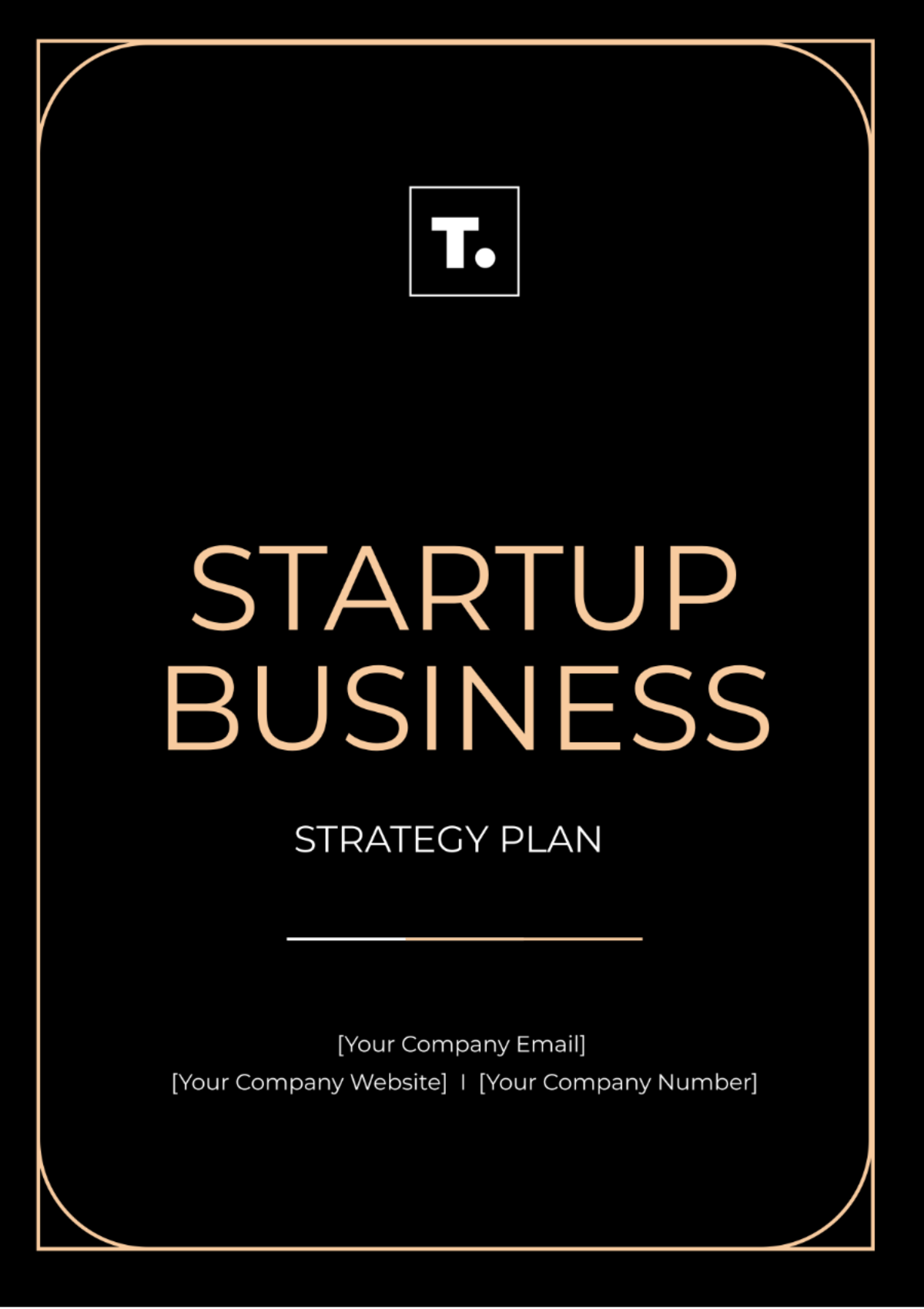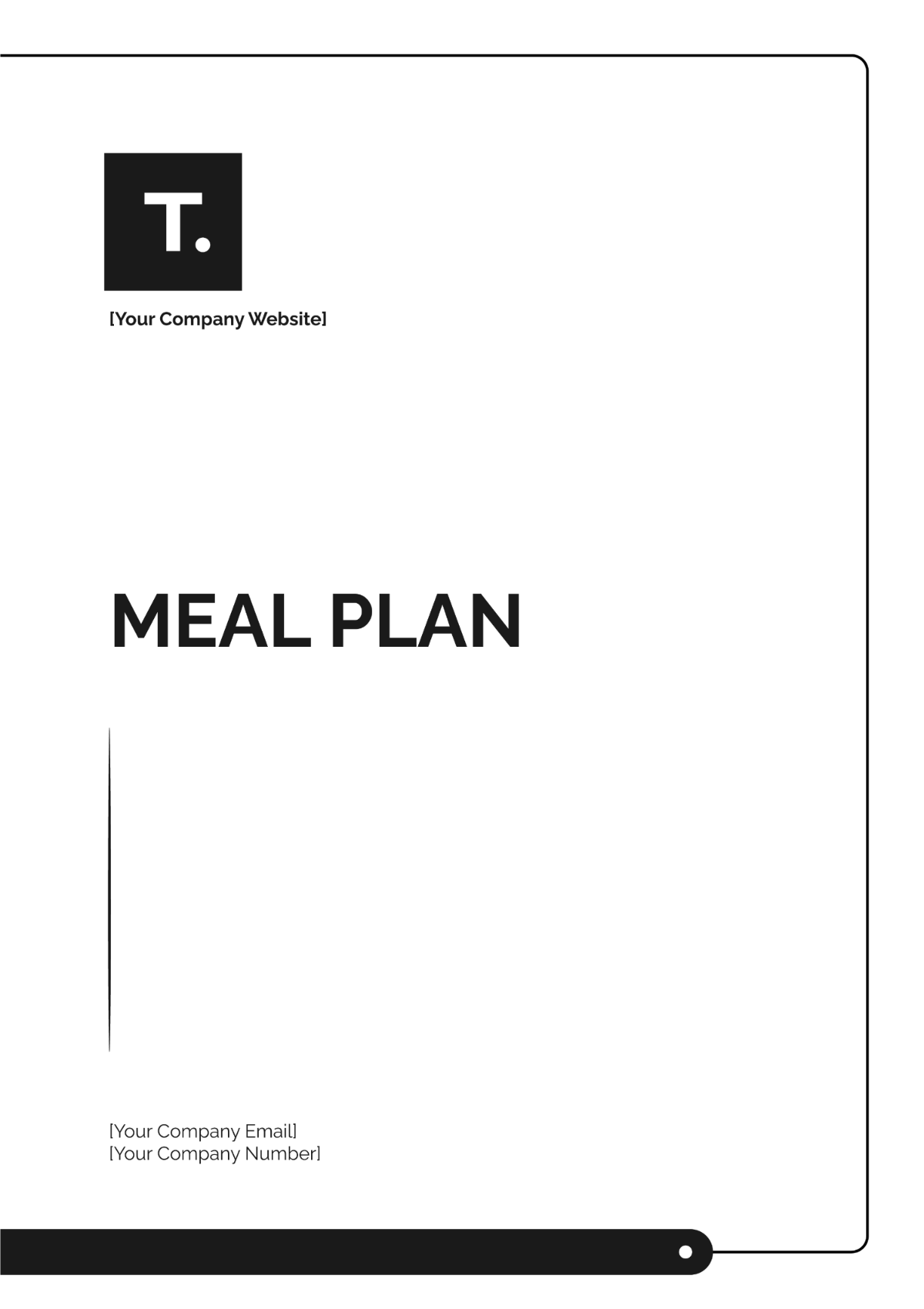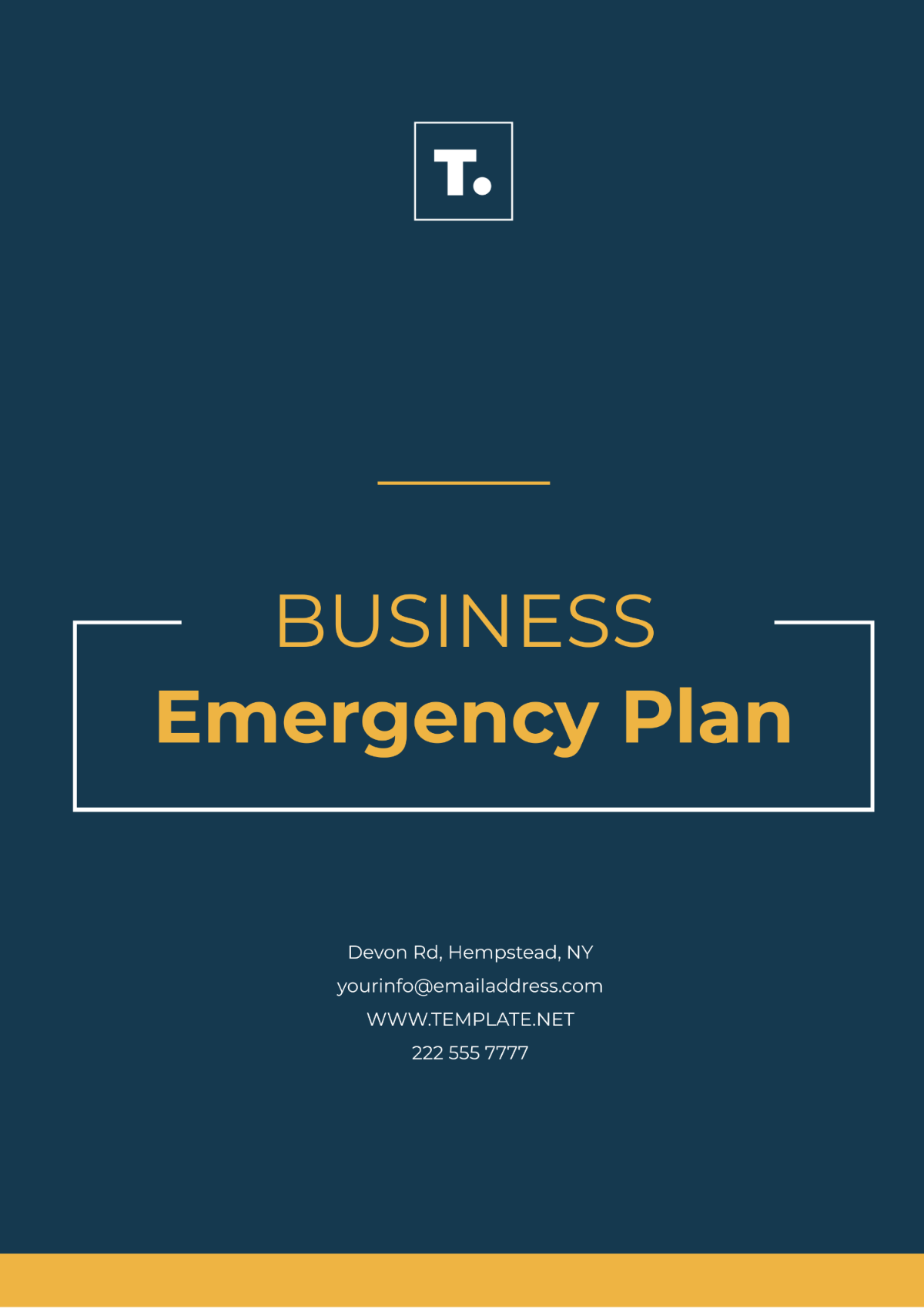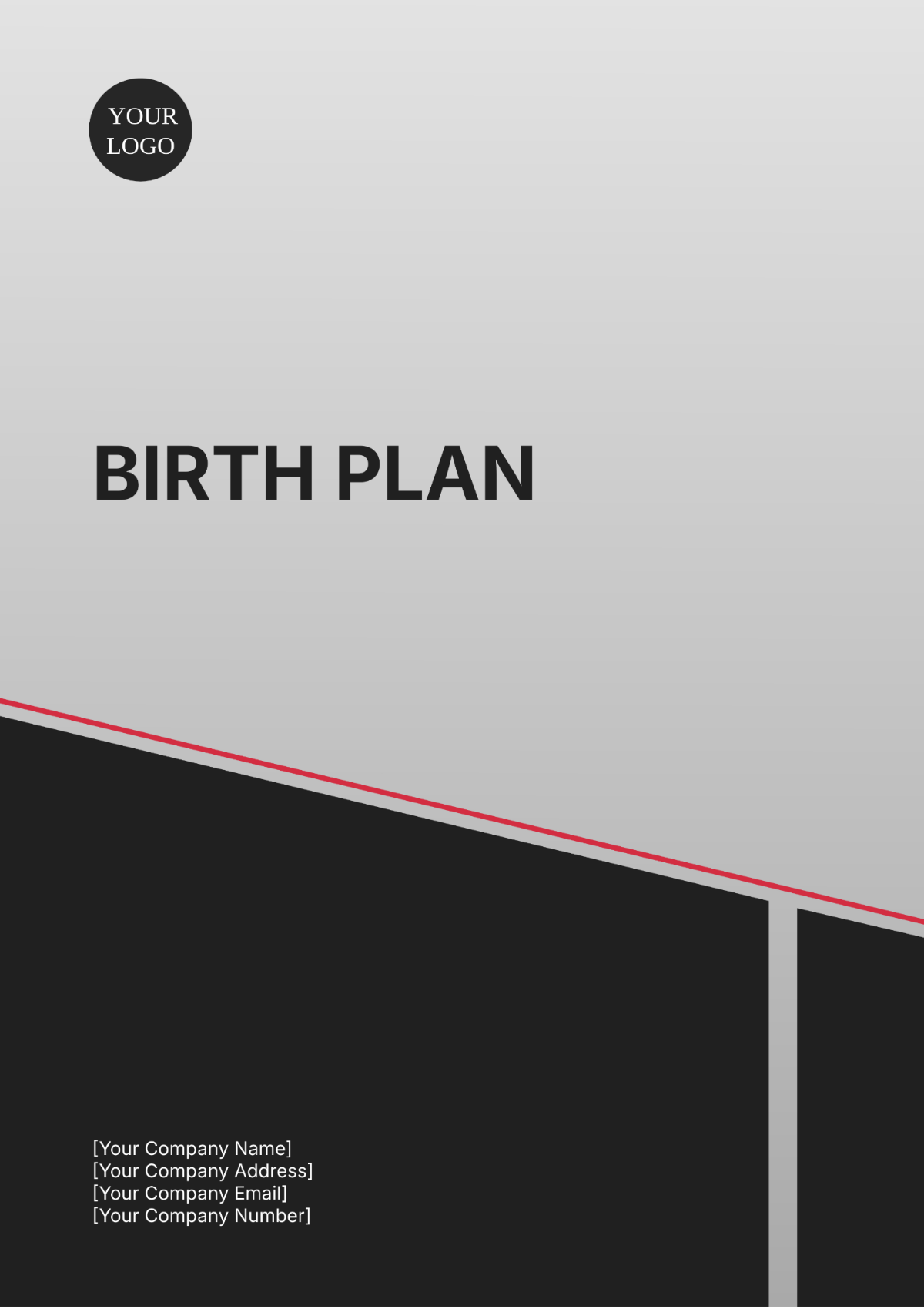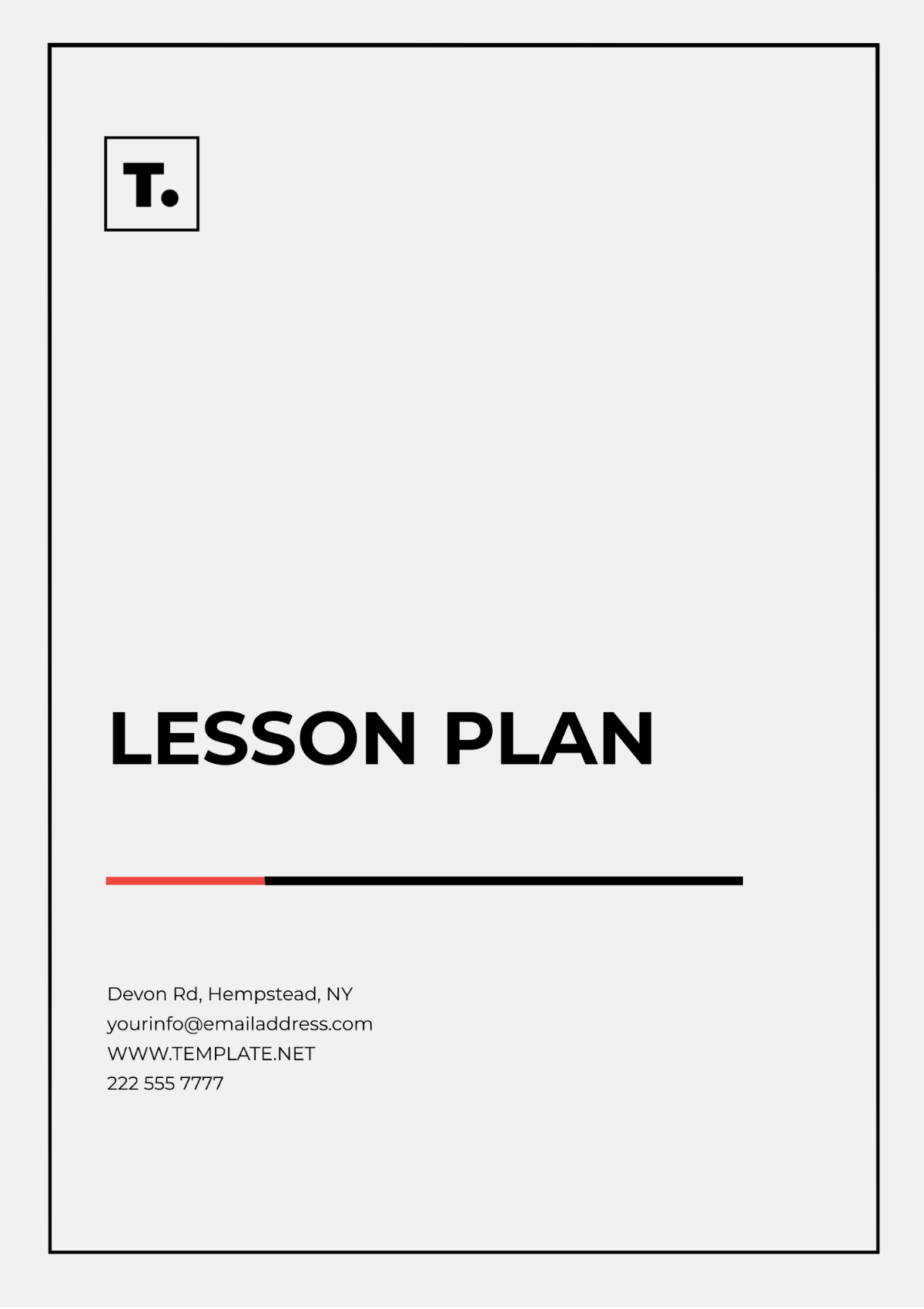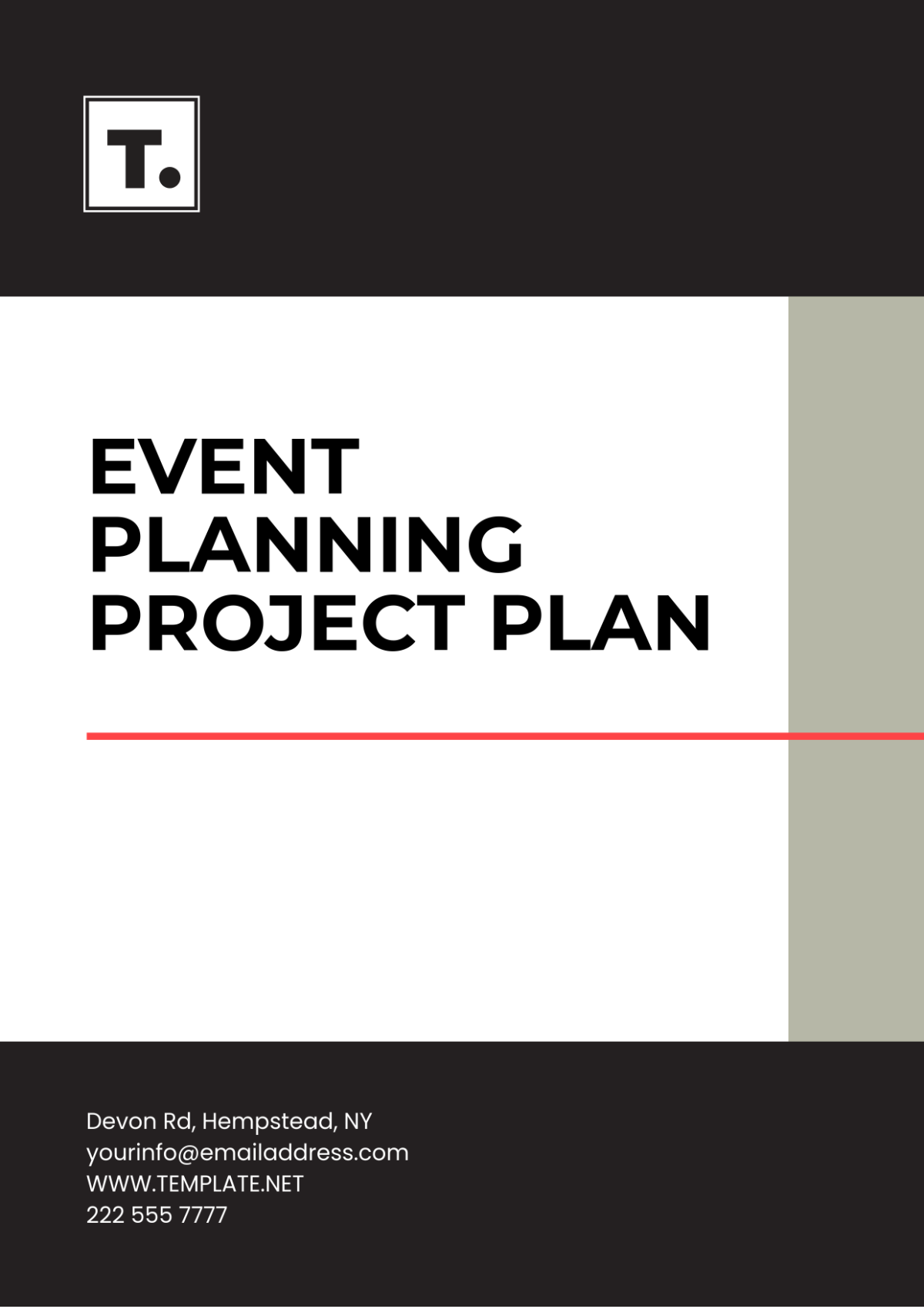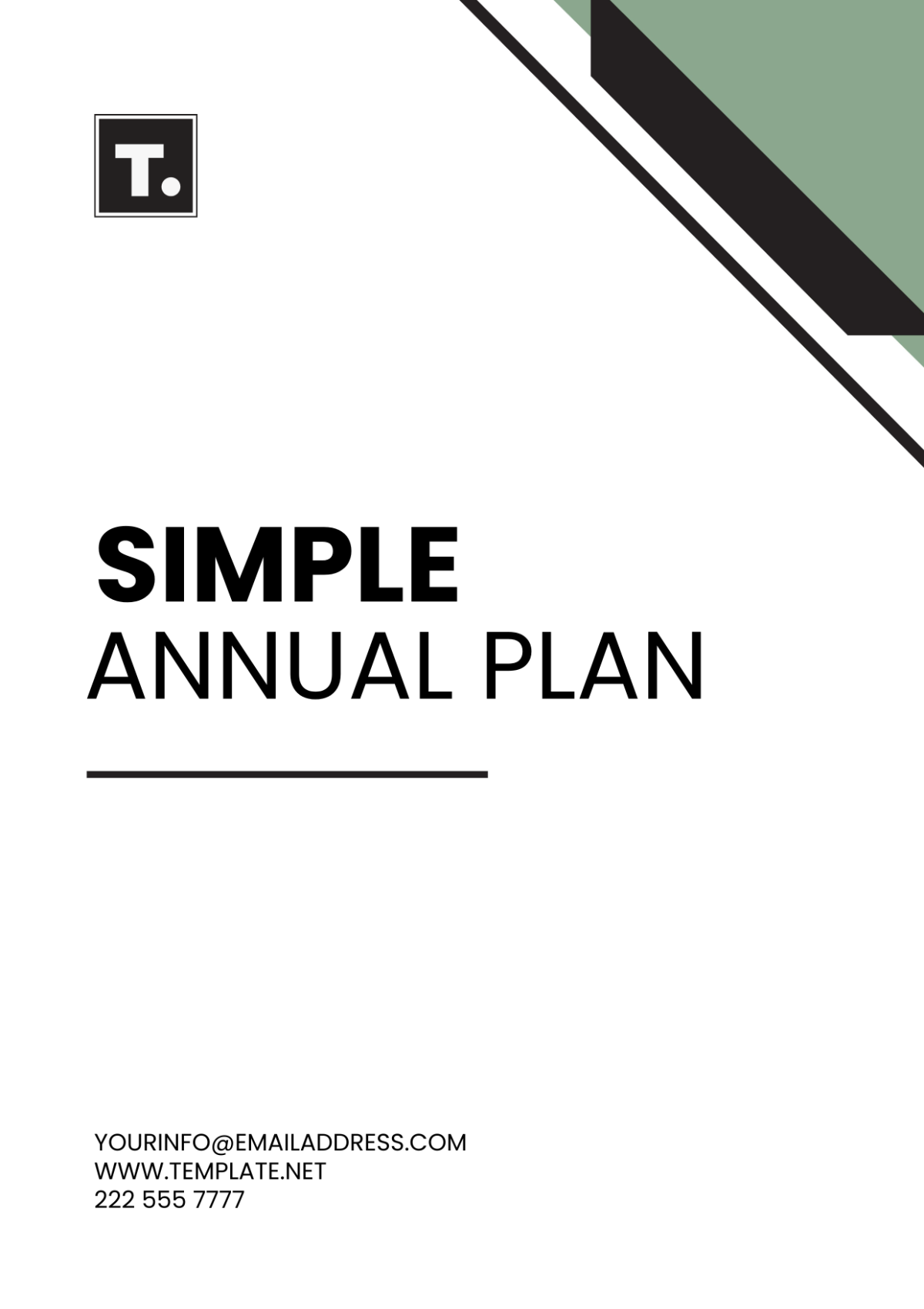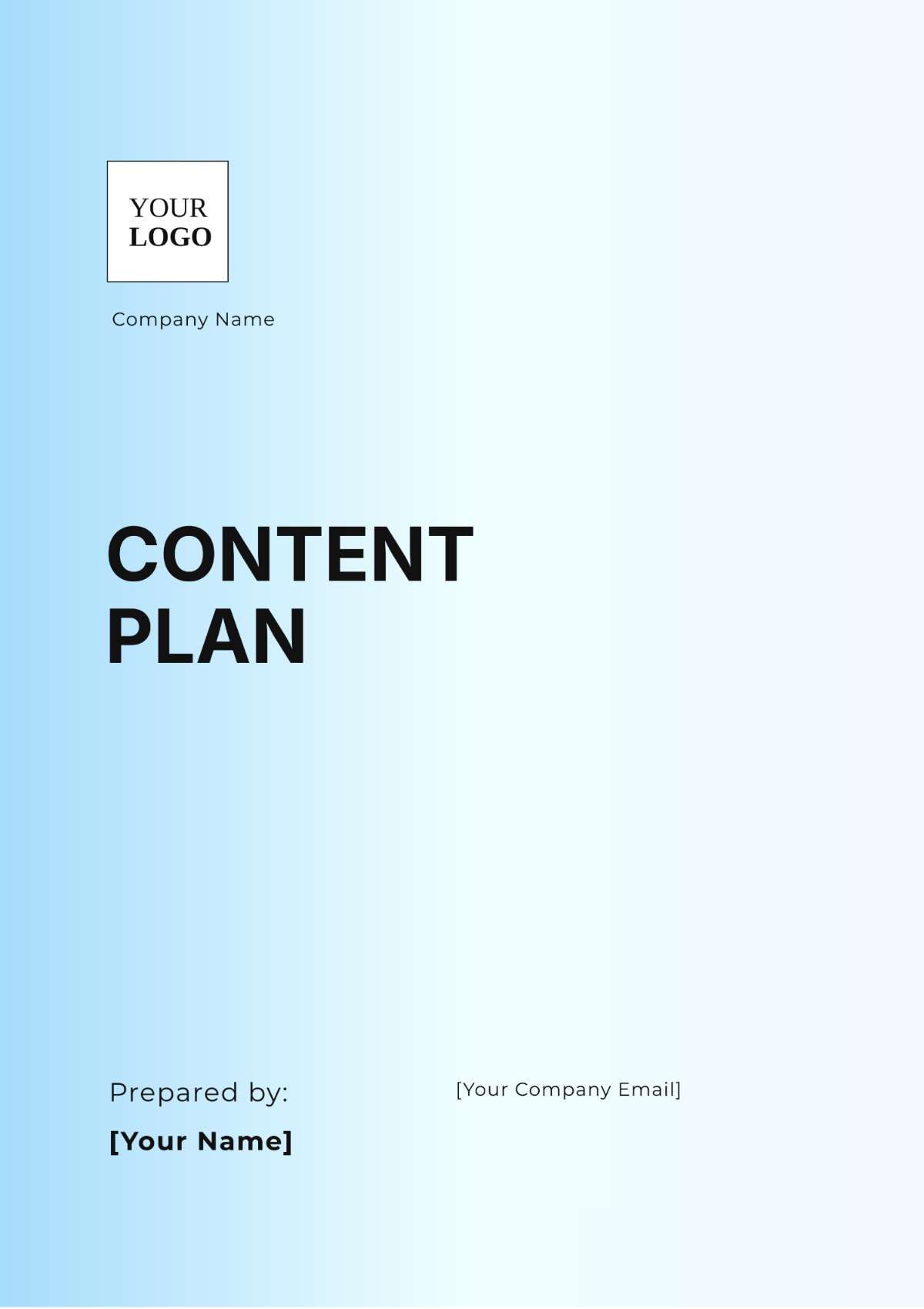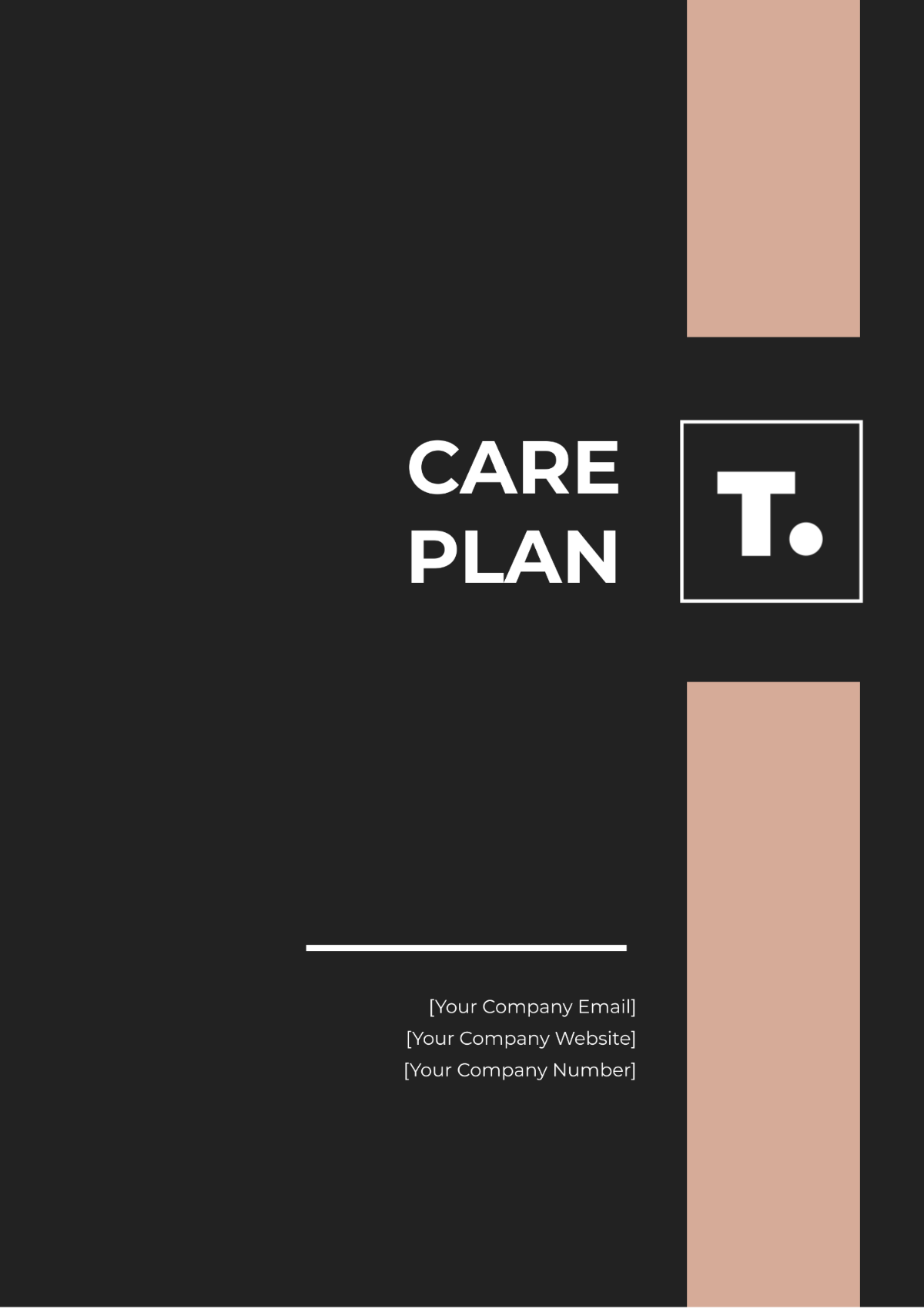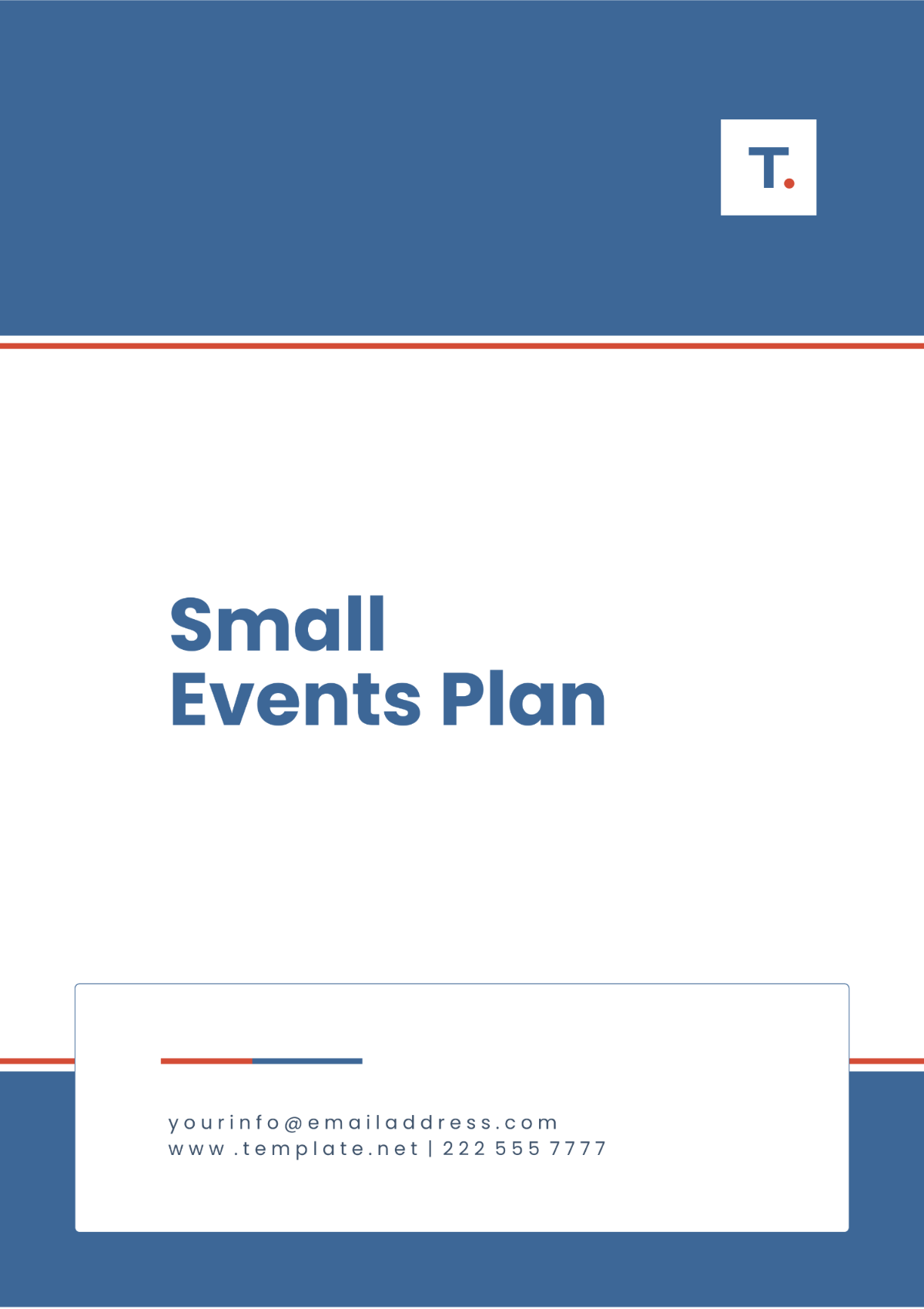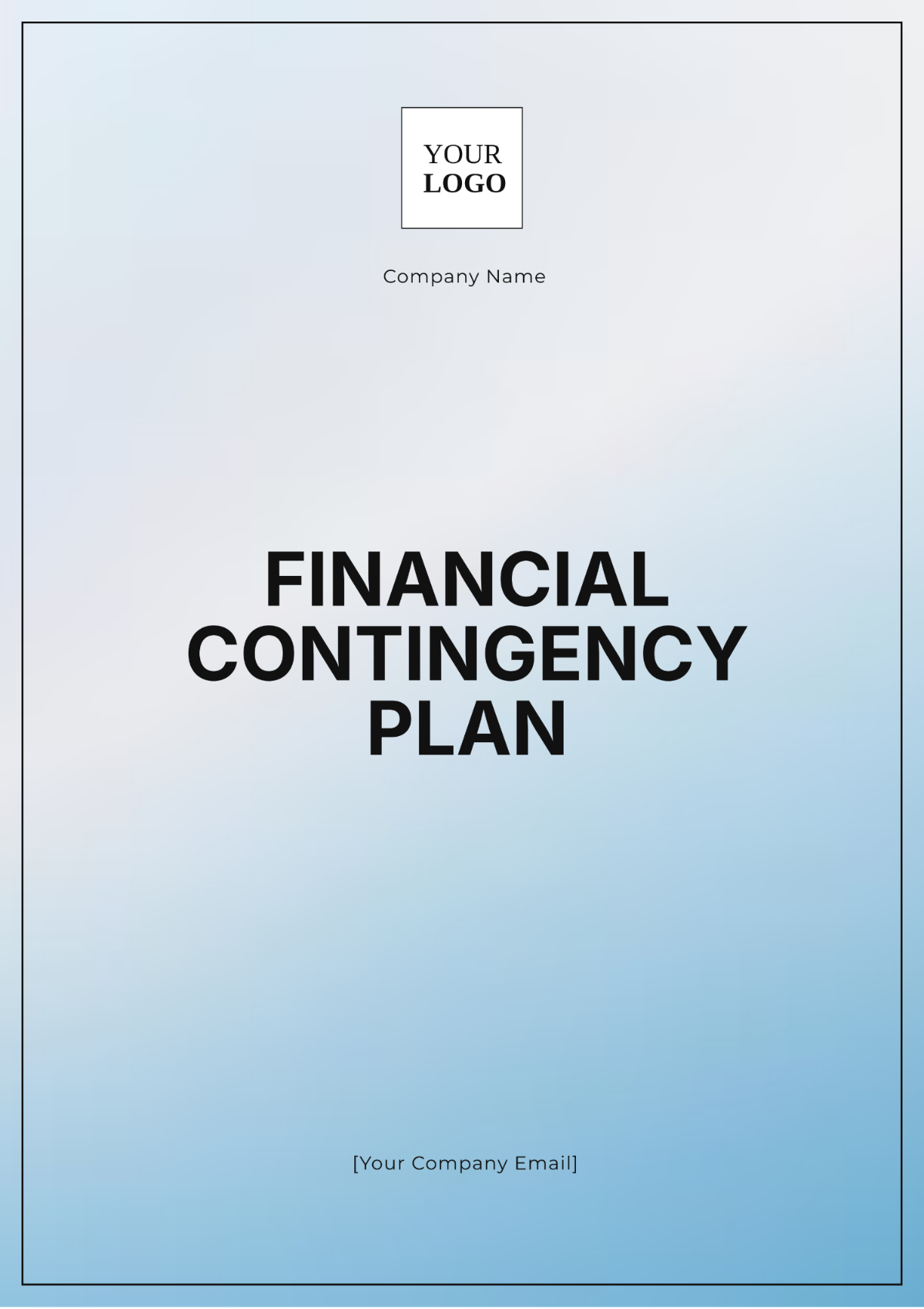Free Access Rights Plan
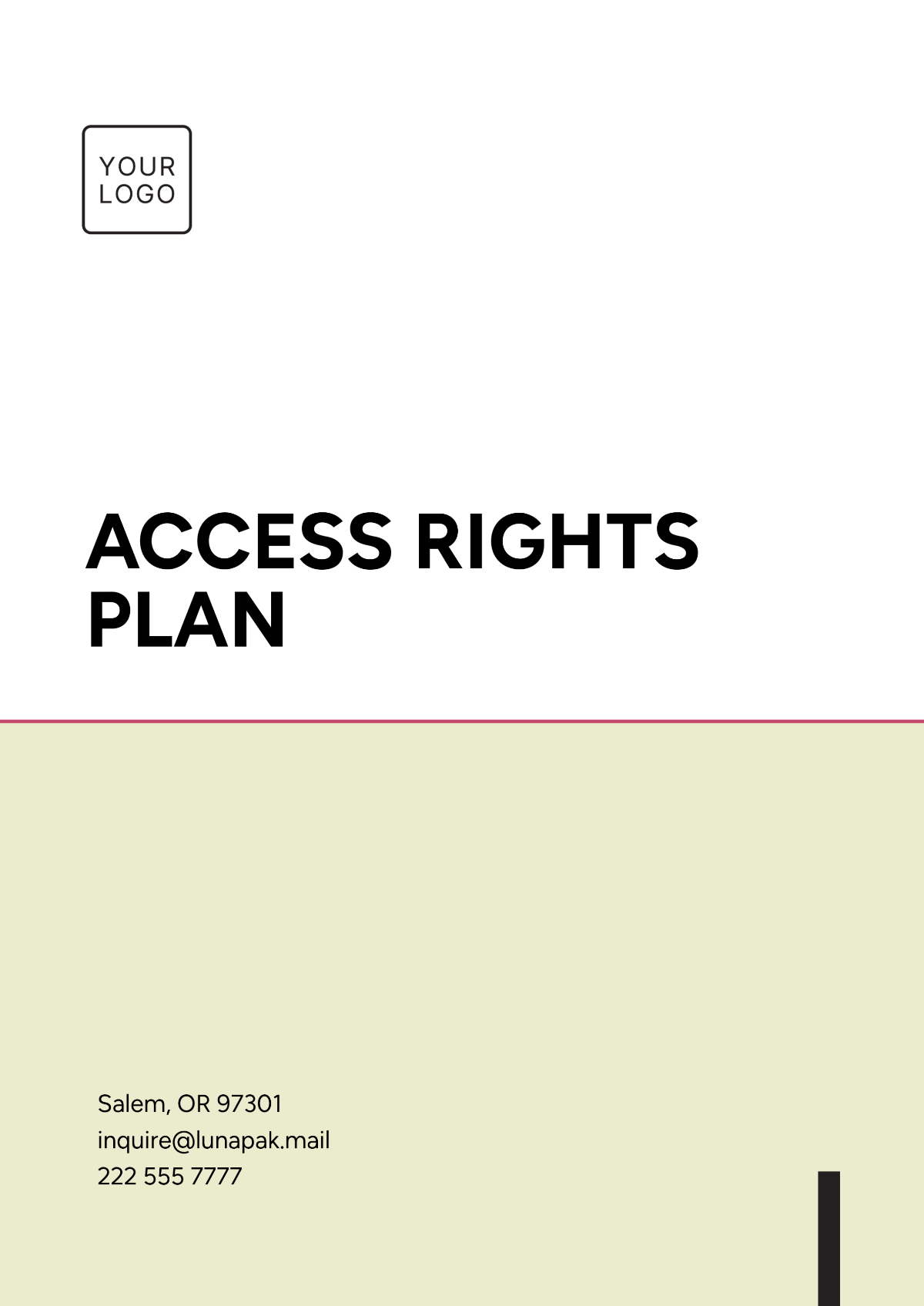
- 100% Customizable, free editor
- Access 1 Million+ Templates, photo’s & graphics
- Download or share as a template
- Click and replace photos, graphics, text, backgrounds
- Resize, crop, AI write & more
- Access advanced editor
Streamline permission protocols using our Access Rights Plan Template from Template.net. This editable and customizable tool ensures clear and secure rights allocation. Tailor it in our Ai Editor Tool for efficient access rights management.
You may also like
- Finance Plan
- Construction Plan
- Sales Plan
- Development Plan
- Career Plan
- Budget Plan
- HR Plan
- Education Plan
- Transition Plan
- Work Plan
- Training Plan
- Communication Plan
- Operation Plan
- Health And Safety Plan
- Strategy Plan
- Professional Development Plan
- Advertising Plan
- Risk Management Plan
- Restaurant Plan
- School Plan
- Nursing Home Patient Care Plan
- Nursing Care Plan
- Plan Event
- Startup Plan
- Social Media Plan
- Staffing Plan
- Annual Plan
- Content Plan
- Payment Plan
- Implementation Plan
- Hotel Plan
- Workout Plan
- Accounting Plan
- Campaign Plan
- Essay Plan
- 30 60 90 Day Plan
- Research Plan
- Recruitment Plan
- 90 Day Plan
- Quarterly Plan
- Emergency Plan
- 5 Year Plan
- Gym Plan
- Personal Plan
- IT and Software Plan
- Treatment Plan
- Real Estate Plan
- Law Firm Plan
- Healthcare Plan
- Improvement Plan
- Media Plan
- 5 Year Business Plan
- Learning Plan
- Marketing Campaign Plan
- Travel Agency Plan
- Cleaning Services Plan
- Interior Design Plan
- Performance Plan
- PR Plan
- Birth Plan
- Life Plan
- SEO Plan
- Disaster Recovery Plan
- Continuity Plan
- Launch Plan
- Legal Plan
- Behavior Plan
- Performance Improvement Plan
- Salon Plan
- Security Plan
- Security Management Plan
- Employee Development Plan
- Quality Plan
- Service Improvement Plan
- Growth Plan
- Incident Response Plan
- Basketball Plan
- Emergency Action Plan
- Product Launch Plan
- Spa Plan
- Employee Training Plan
- Data Analysis Plan
- Employee Action Plan
- Territory Plan
- Audit Plan
- Classroom Plan
- Activity Plan
- Parenting Plan
- Care Plan
- Project Execution Plan
- Exercise Plan
- Internship Plan
- Software Development Plan
- Continuous Improvement Plan
- Leave Plan
- 90 Day Sales Plan
- Advertising Agency Plan
- Employee Transition Plan
- Smart Action Plan
- Workplace Safety Plan
- Behavior Change Plan
- Contingency Plan
- Continuity of Operations Plan
- Health Plan
- Quality Control Plan
- Self Plan
- Sports Development Plan
- Change Management Plan
- Ecommerce Plan
- Personal Financial Plan
- Process Improvement Plan
- 30-60-90 Day Sales Plan
- Crisis Management Plan
- Engagement Plan
- Execution Plan
- Pandemic Plan
- Quality Assurance Plan
- Service Continuity Plan
- Agile Project Plan
- Fundraising Plan
- Job Transition Plan
- Asset Maintenance Plan
- Maintenance Plan
- Software Test Plan
- Staff Training and Development Plan
- 3 Year Plan
- Brand Activation Plan
- Release Plan
- Resource Plan
- Risk Mitigation Plan
- Teacher Plan
- 30 60 90 Day Plan for New Manager
- Food Safety Plan
- Food Truck Plan
- Hiring Plan
- Quality Management Plan
- Wellness Plan
- Behavior Intervention Plan
- Bonus Plan
- Investment Plan
- Maternity Leave Plan
- Pandemic Response Plan
- Succession Planning
- Coaching Plan
- Configuration Management Plan
- Remote Work Plan
- Self Care Plan
- Teaching Plan
- 100-Day Plan
- HACCP Plan
- Student Plan
- Sustainability Plan
- 30 60 90 Day Plan for Interview
- Access Plan
- Site Specific Safety Plan
Access Rights Plan
Document Title: Access Rights Plan
Version: 1.0
Date: January 1, 2055
Prepared by: John Smith, IT Security Manager
Approved by: [Your Name], Chief Information Officer
Confidentiality Level: Confidential
1. Objective of the Access Rights Plan
The purpose of this Access Rights Plan is to define, document, and manage user access rights within the organization’s IT systems, applications, and physical resources. This plan ensures that access is granted based on the principle of least privilege, supporting the protection of sensitive data and ensuring compliance with internal security policies and relevant regulations.
2. Scope
This Access Rights Plan applies to all employees, contractors, vendors, and other authorized users who require access to the organization’s IT infrastructure, networks, and applications. This includes:
Internal systems (e.g., Customer Relationship Management (CRM), Enterprise Resource Planning (ERP) systems)
Network and server access
Cloud-based services (e.g., Amazon Web Services, Microsoft Azure)
Databases (e.g., SQL, NoSQL databases)
Physical facilities (e.g., offices, data centers)
Email systems and communications tools (e.g., Microsoft Outlook, Slack)
Any other proprietary or third-party systems utilized by the organization
3. Roles and Responsibilities
3.1 System Administrator
Responsibility: Responsible for the implementation and maintenance of access controls and systems, ensuring that user access rights are properly managed.
Task: Grants and revokes user access rights based on user role, reviews and audits user access rights every quarter, and ensures compliance with security protocols.
3.2 Department Heads
Responsibility: Identify and communicate user access needs based on job functions and department requirements.
Task: Approve and review user access rights within their departments, ensure access aligns with job roles, and escalate any concerns to IT Security.
3.3 Users
Responsibility: Users must request access to the systems and resources they require for their work and adhere to the granted access.
Task: Ensure that access is used in line with company policies and report any security issues or access problems to IT.
3.4 IT Security Team
Responsibility: Conducts audits and ensures compliance with the access rights plan. Regularly reviews system and access logs for security breaches.
Task: Perform quarterly reviews of user access, monitor for unauthorized access attempts, and conduct security awareness training.
4. Access Control Mechanisms
4.1 User Authentication
Users must authenticate through secure methods, including strong passwords, two-factor authentication (2FA), or biometric systems (where applicable).
4.2 Role-Based Access Control (RBAC)
Access rights will be granted based on job function using RBAC, with access levels such as Admin, Manager, Employee, and Guest.
4.3 Access Rights Assignment
Access rights will be granted based on department, role, and job responsibilities. Regular reviews of access rights will ensure they are up-to-date and compliant with the organizational structure.
5. Access Rights Types
5.1 Read Access
The ability to view data without modification. This access is primarily granted to users who need to analyze reports or review documents.
5.2 Write Access
The ability to modify or update existing data within systems. This access is typically granted to managers and department heads who are responsible for updating records.
5.3 Execute Access
The ability to run or execute programs and applications within the organization’s IT infrastructure. Developers, system admins, and technical staff are typically granted this access.
5.4 Admin Access
Full control over systems, including the ability to configure settings, manage user access, and perform high-level administrative tasks. Admin access is granted only to trusted IT personnel and senior management.
5.5 Physical Access
Access to physical spaces, such as server rooms, offices, or data centers. This access will be granted based on job function and requires approval from the relevant department head and IT security team.
6. Access Rights Review Process
6.1 Regular Reviews
Access rights will be reviewed quarterly, with the next review scheduled for April 1, 2055. The review will ensure that access aligns with current job roles and responsibilities.
6.2 Termination of Access
When an employee or contractor leaves the organization, their access will be revoked immediately on their last working day. Termination of access will be managed through a formal offboarding process.
6.3 Modification of Access
If a user’s role or job responsibilities change, their access rights will be updated within 2 business days. Any modifications will be documented and approved by the system administrator.
7. Access Rights Approval Process
Access Request: Users submit a formal request through the [Company's Access Request Tool] by filling out the form with their required access needs.
Approval: Requests are reviewed by department heads and system administrators. Approval is granted based on job role and access requirements.
Implementation: Once approved, access is granted within 1 business day.
Documentation: All access changes are documented in the Access Rights Log, including the user’s name, access granted, and approval details.
8. Security Measures and Best Practices
Encryption: All sensitive data, both at rest and in transit, will be encrypted using industry-standard encryption protocols (e.g., AES-256).
Audit Logs: A log of all access events will be maintained for a period of 12 months. These logs will be reviewed regularly by the IT security team.
Training: All users will receive security awareness training, which includes the proper use of access rights and reporting security concerns. Initial training will occur on February 1, 2055, and will be refreshed annually.
Least Privilege: Access will be provided only to the systems and data required for a user to perform their job responsibilities.
9. Incident Response and Access Violations
Reporting: Any violations or suspicious access activity must be reported to the IT security team immediately through the Incident Report Tool.
Investigation: All incidents will be investigated, with the IT security team reviewing system logs and user activity for unauthorized access attempts.
Corrective Action: In the event of a violation, corrective action will be taken. This could involve disabling access, notifying management, and implementing further security measures.
10. Document Control
Version History:
Version | Date | Description | Approved By |
|---|---|---|---|
1.0 | January 1, 2055 | Initial draft | Jane Doe |
1.1 | April 1, 2055 | Added detailed user roles and responsibilities | Jane Doe |
Next Review Date: April 1, 2055
11. Approvals
Approved by:
Name | Position | Signature | Date |
|---|---|---|---|
[Your Name] | Chief Information Officer |
| January 1, 2055 |
John Smith | IT Security Manager |
| January 1, 2055 |