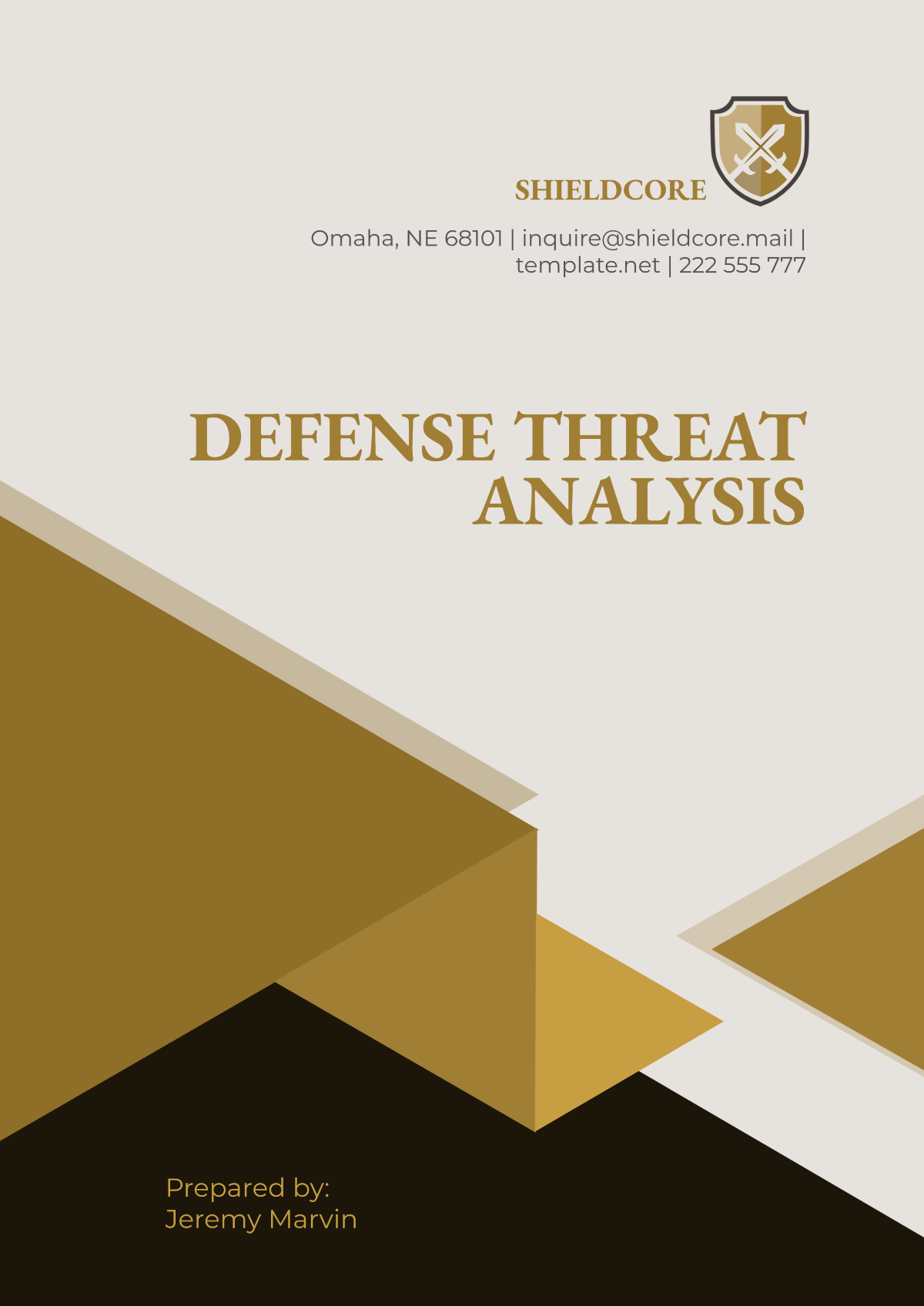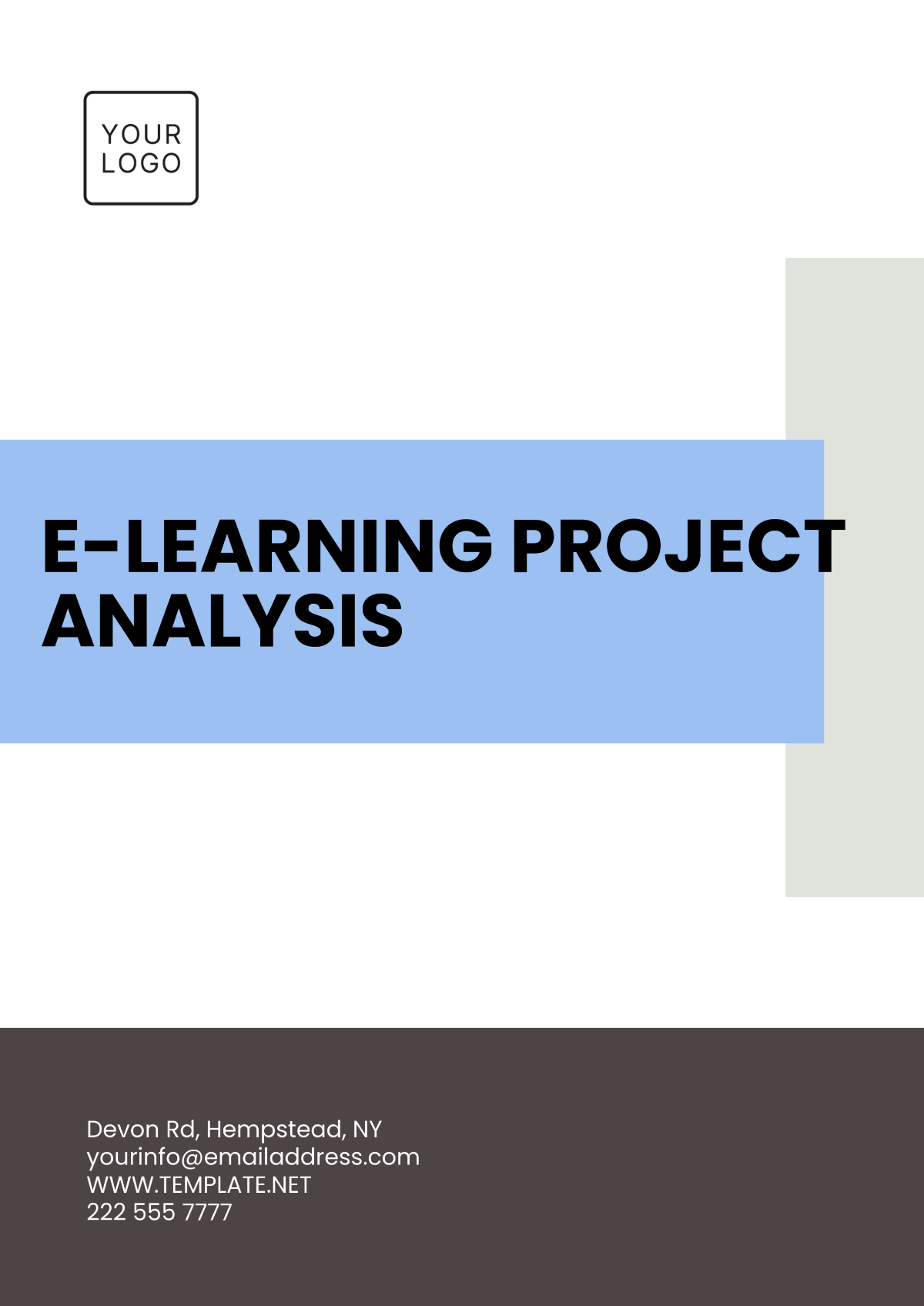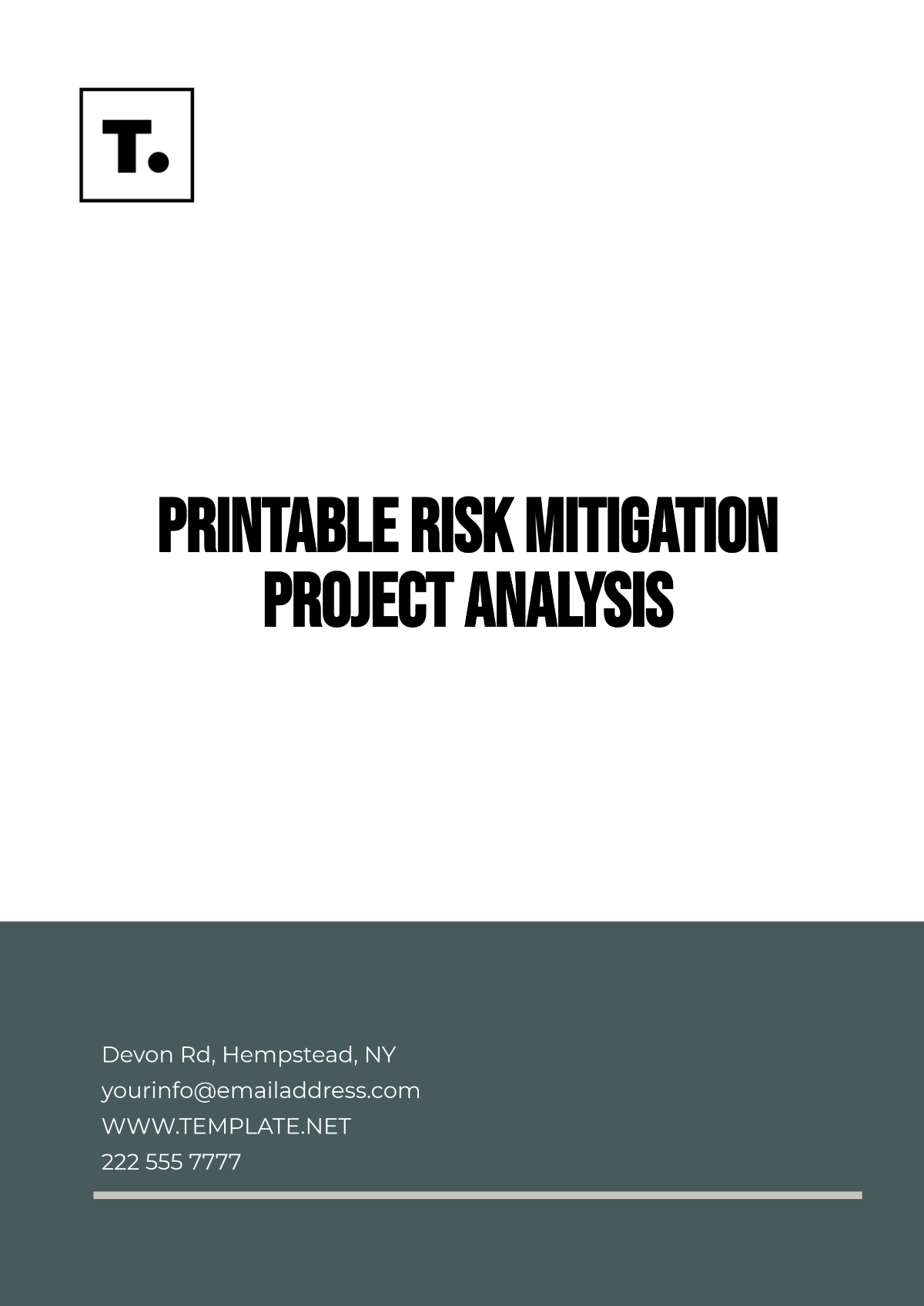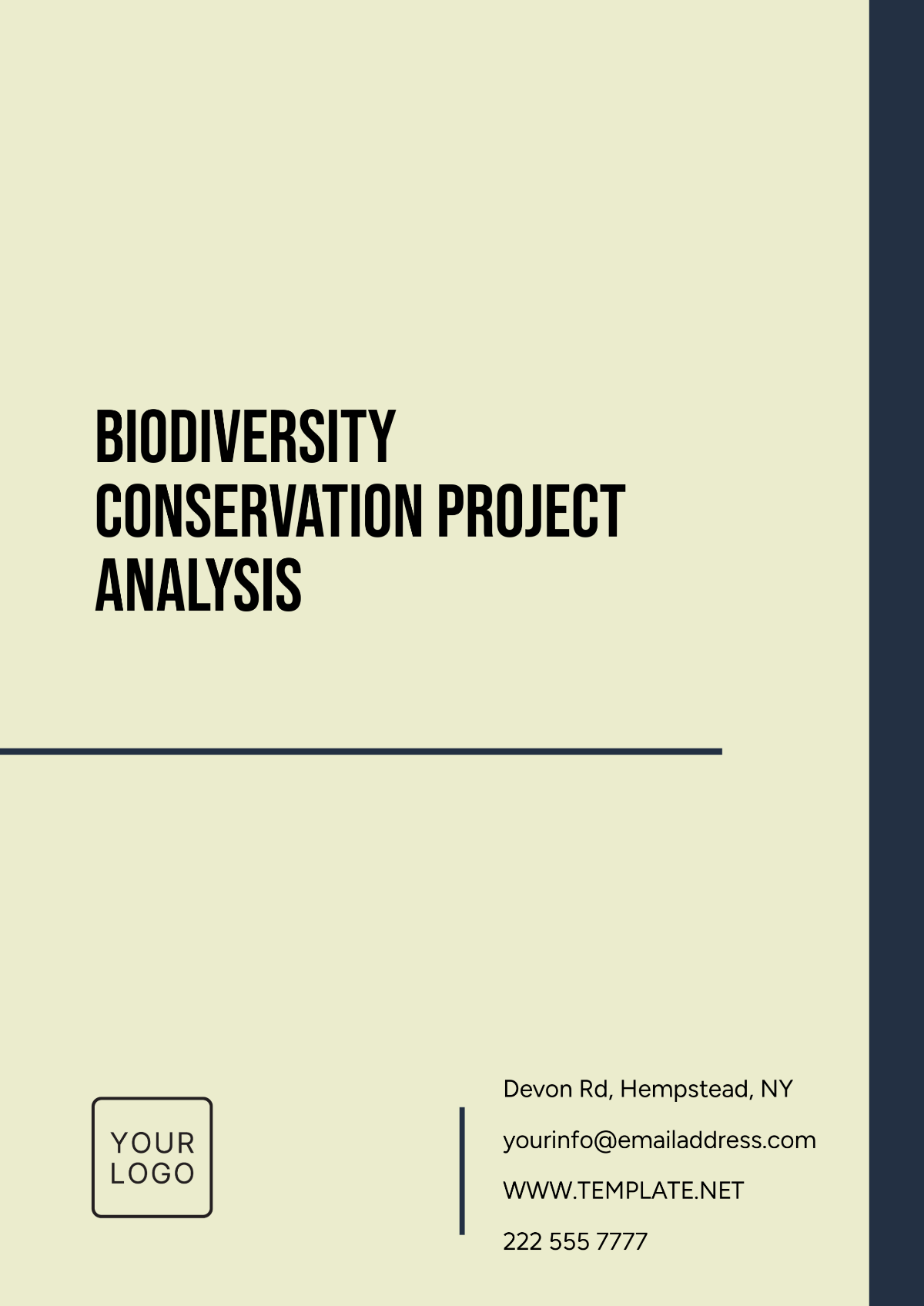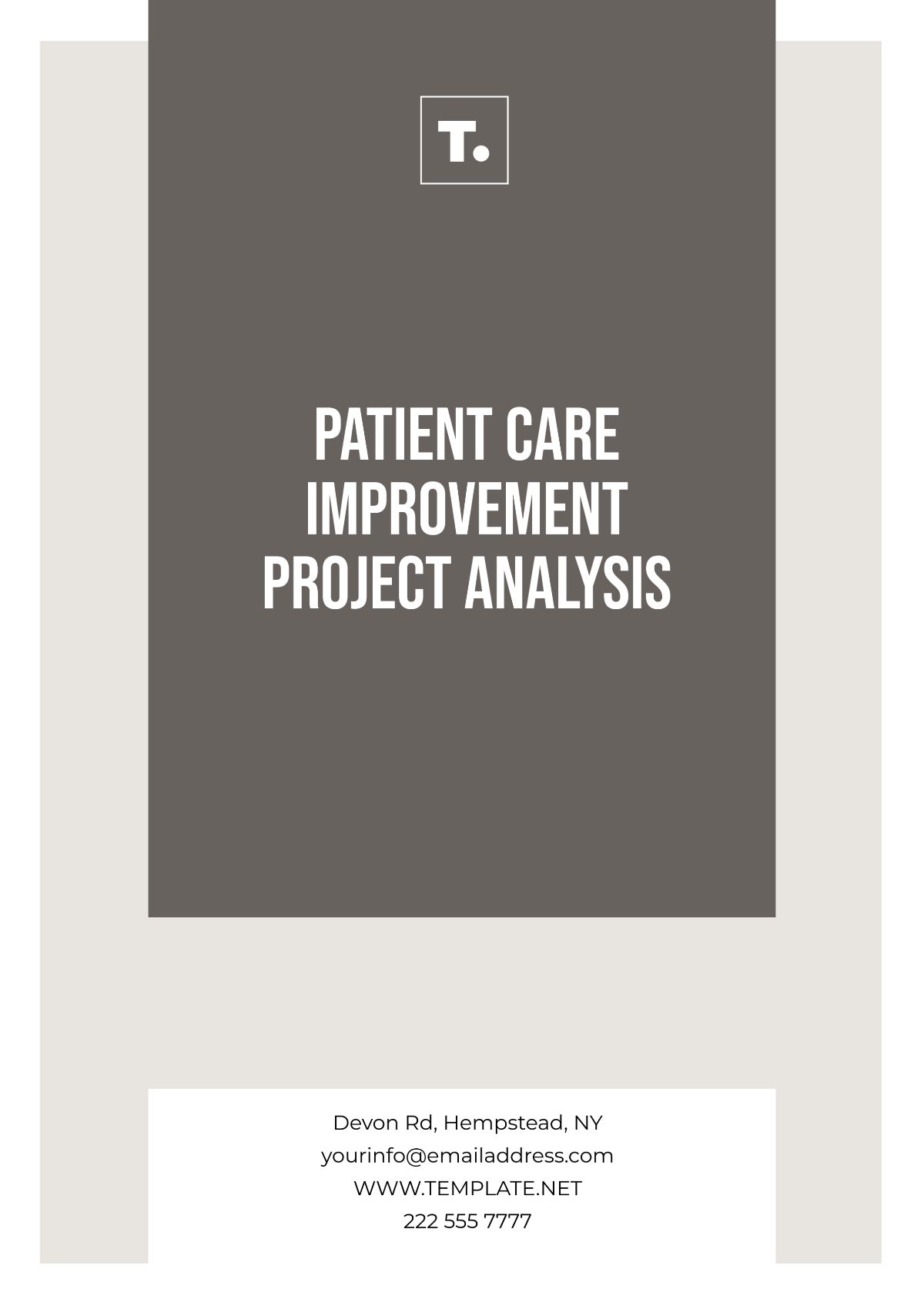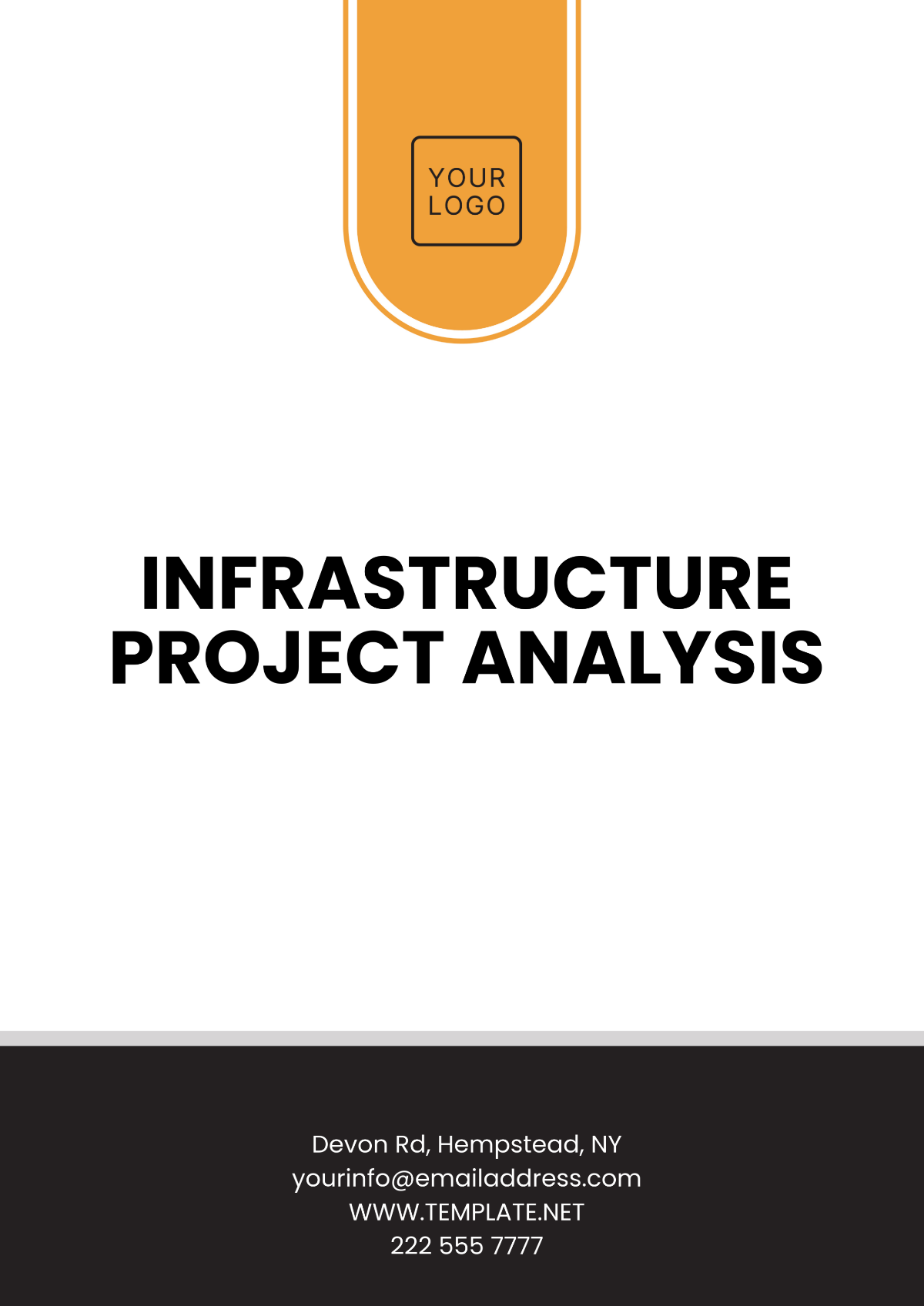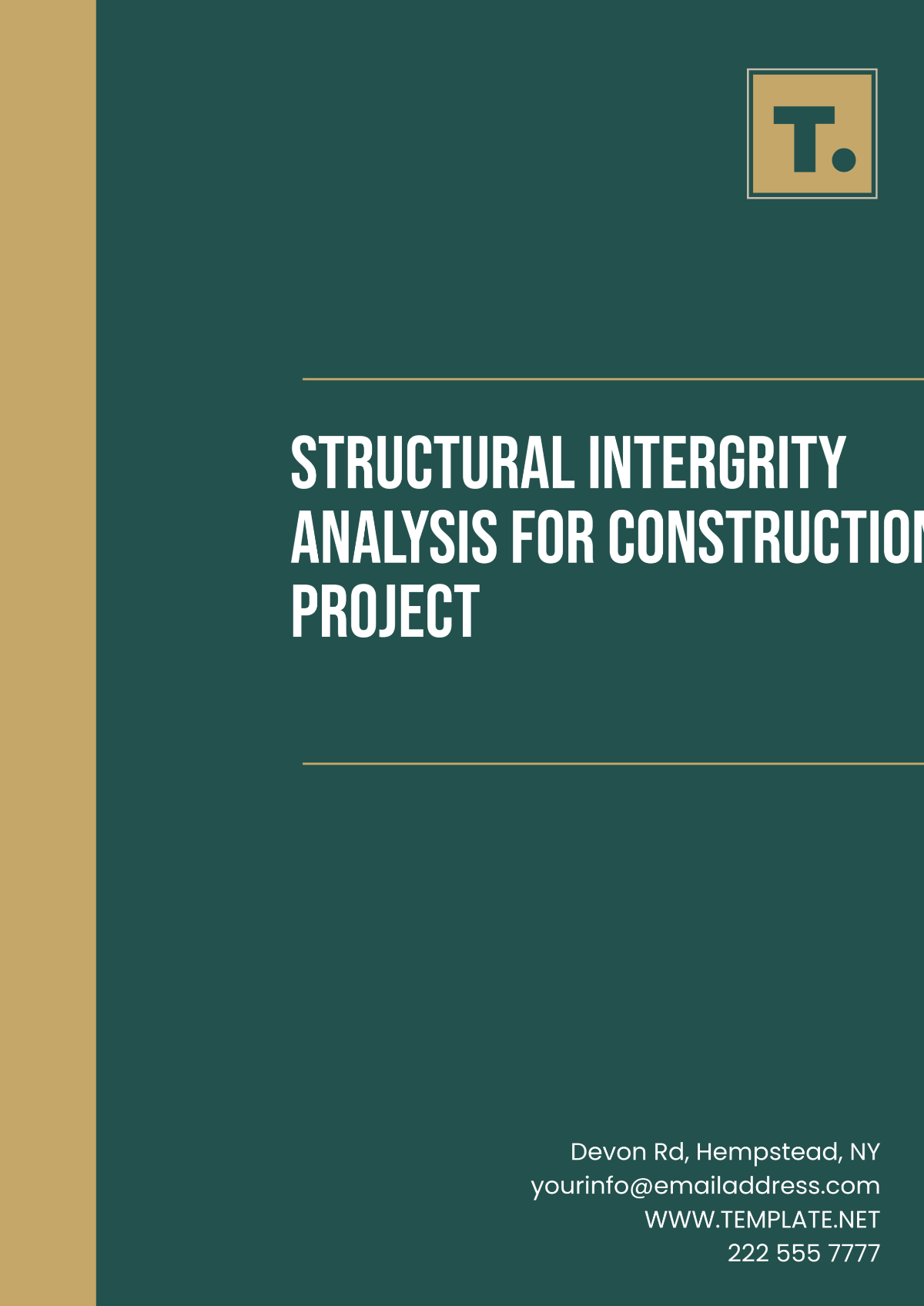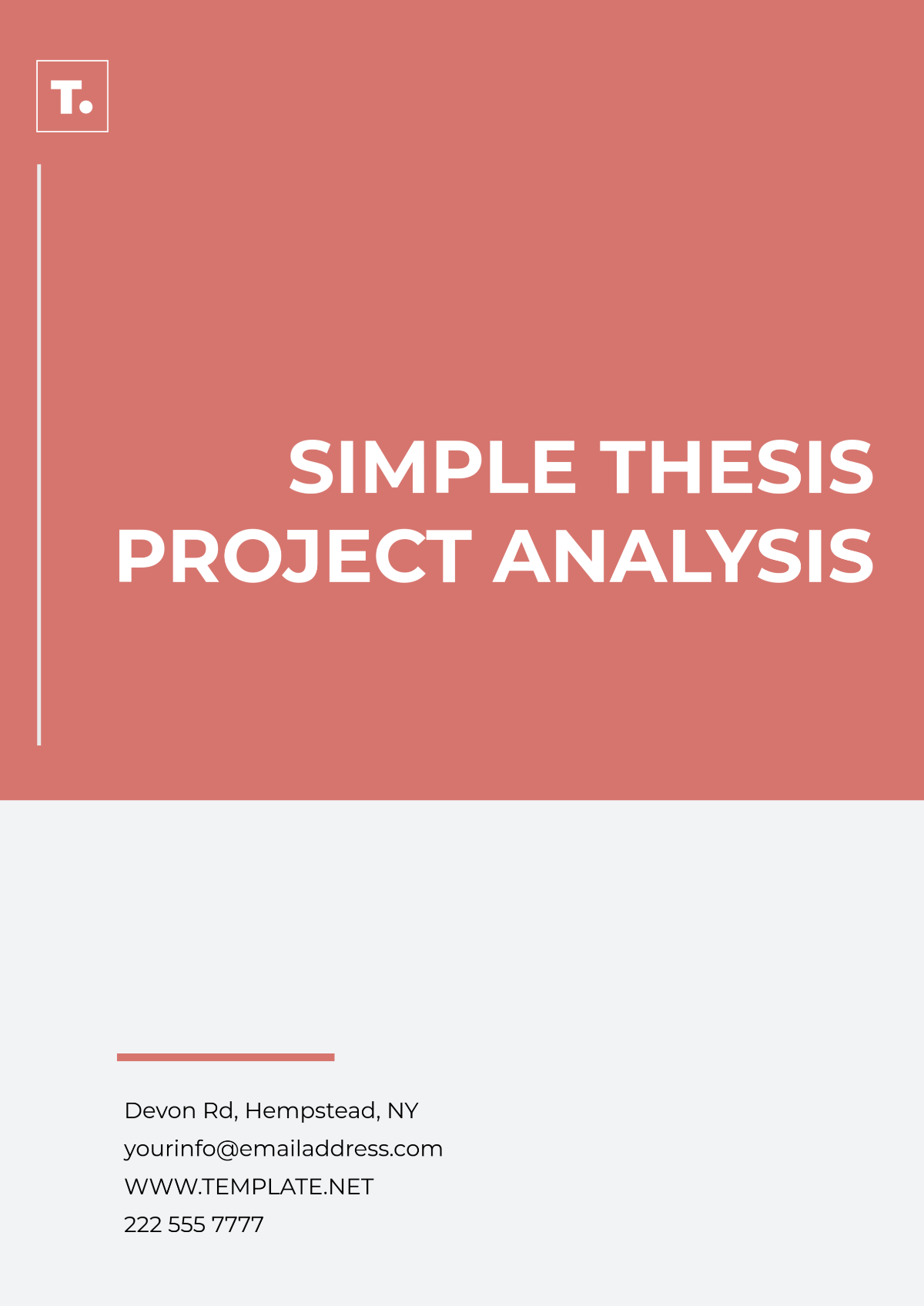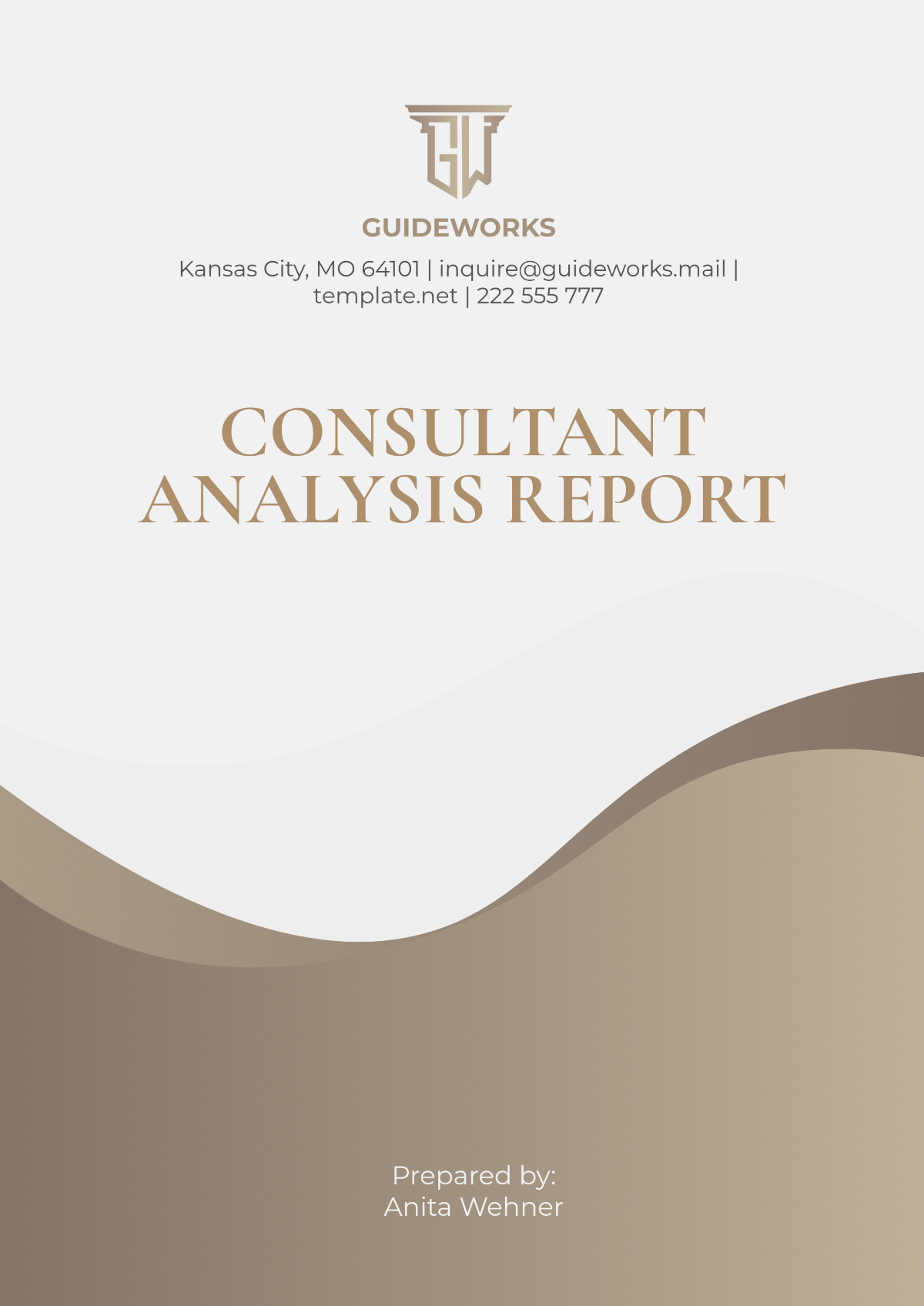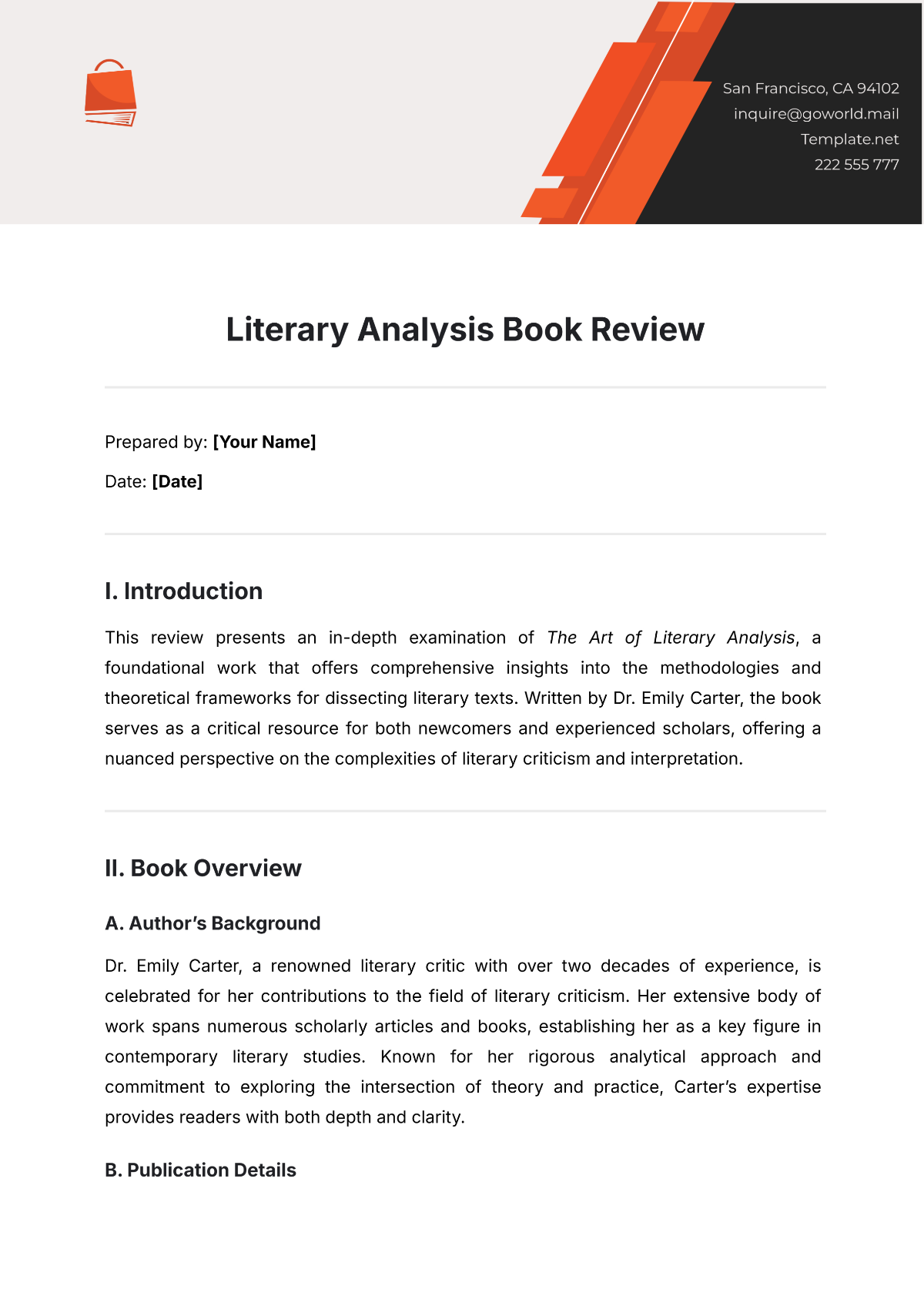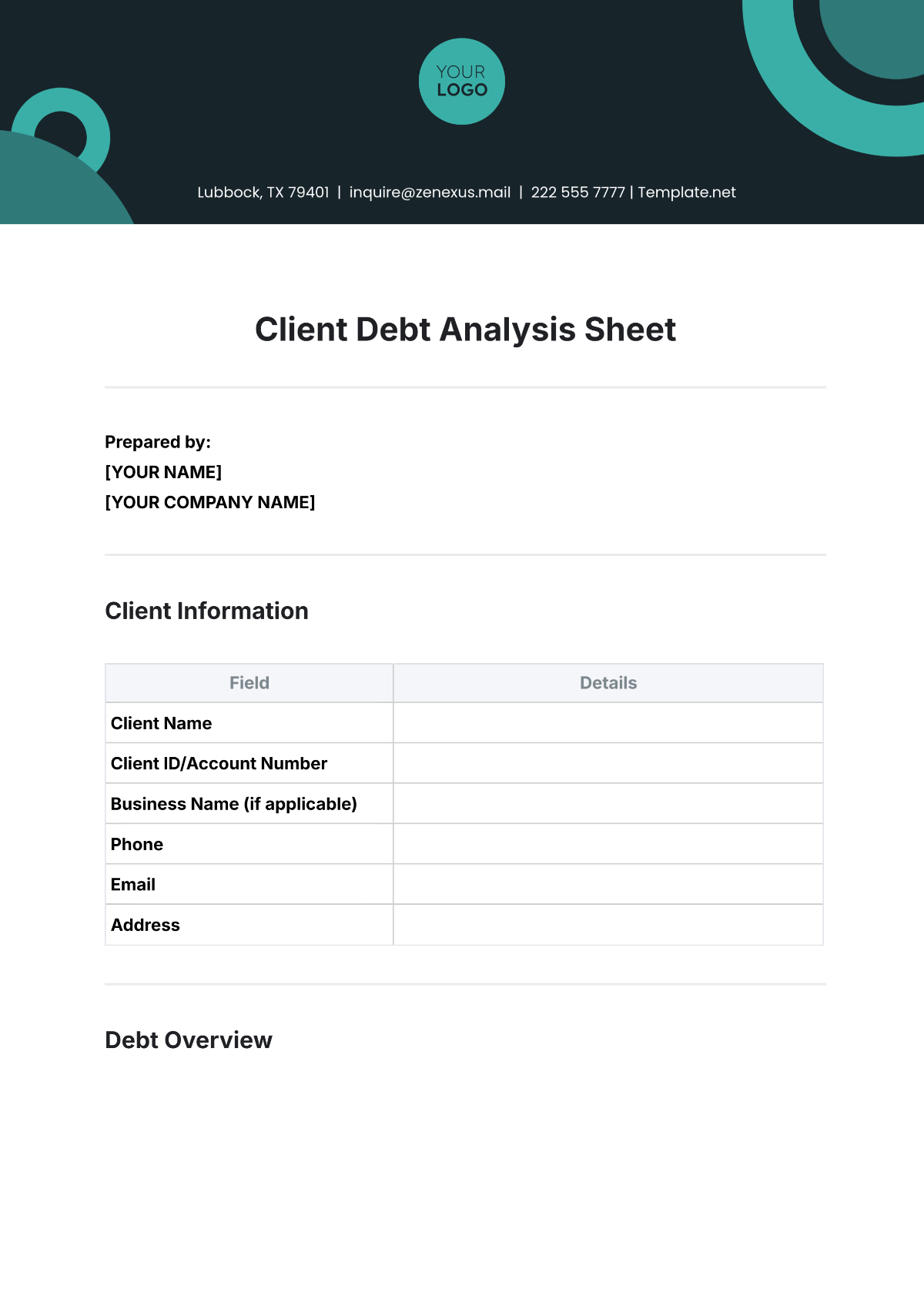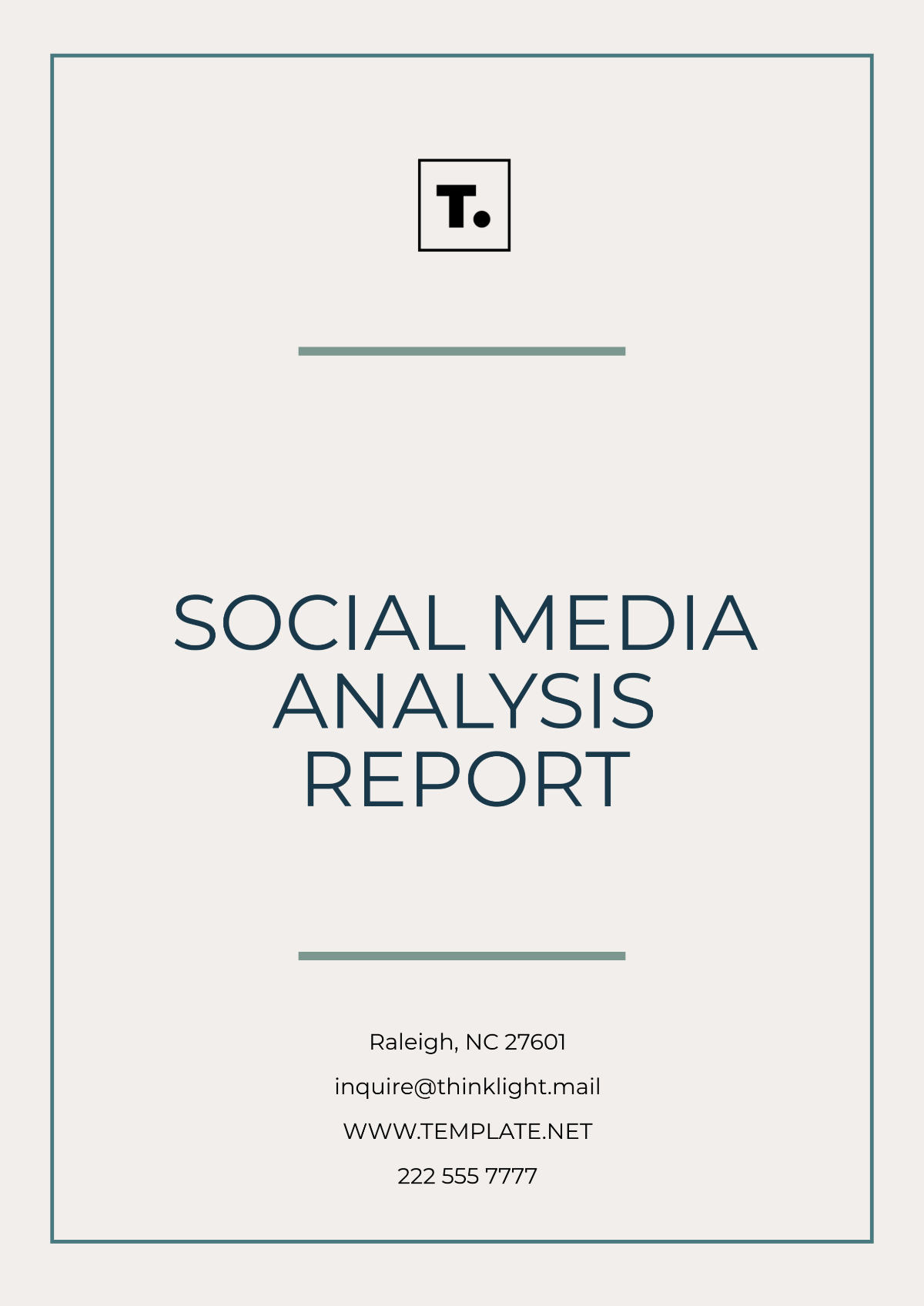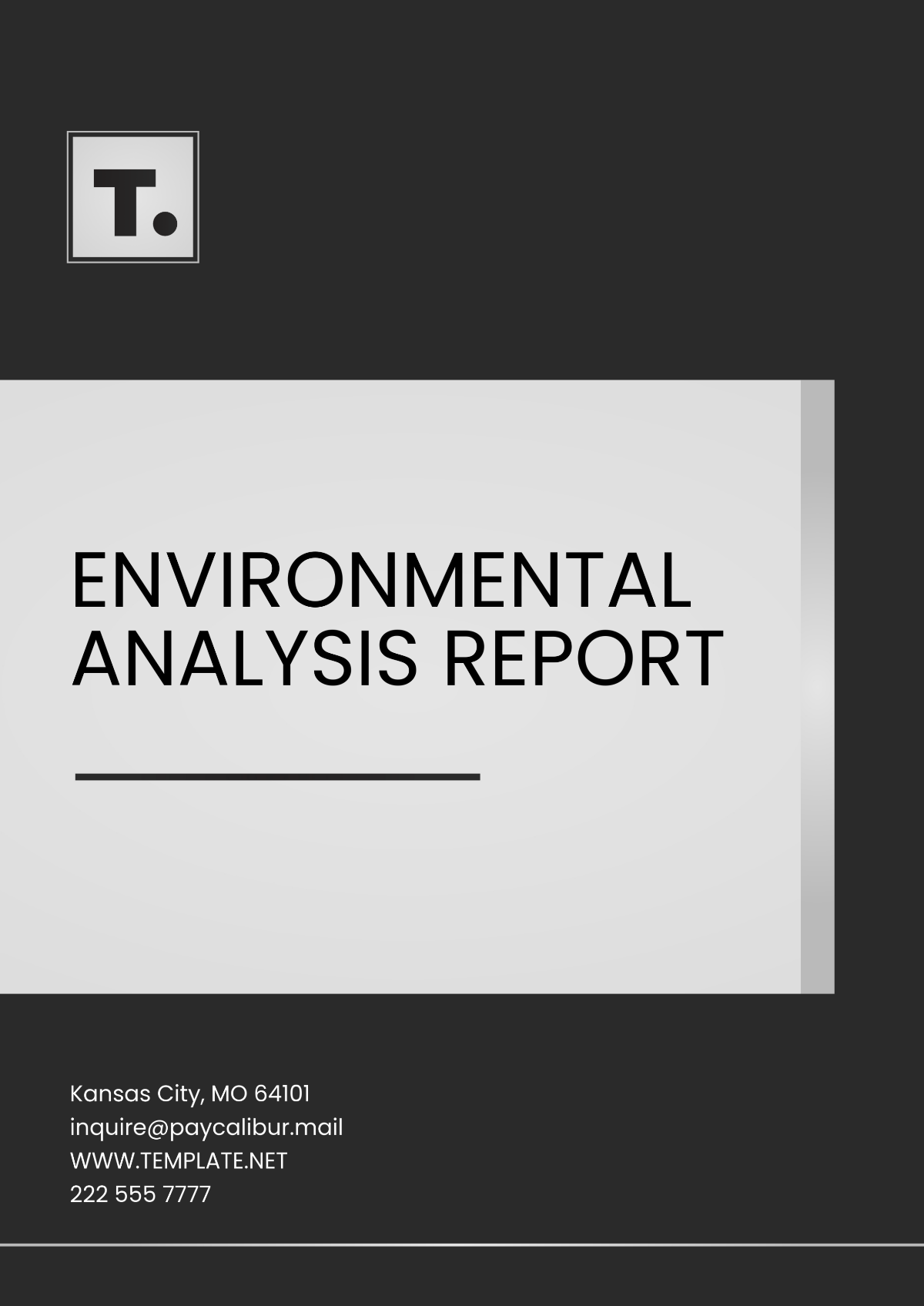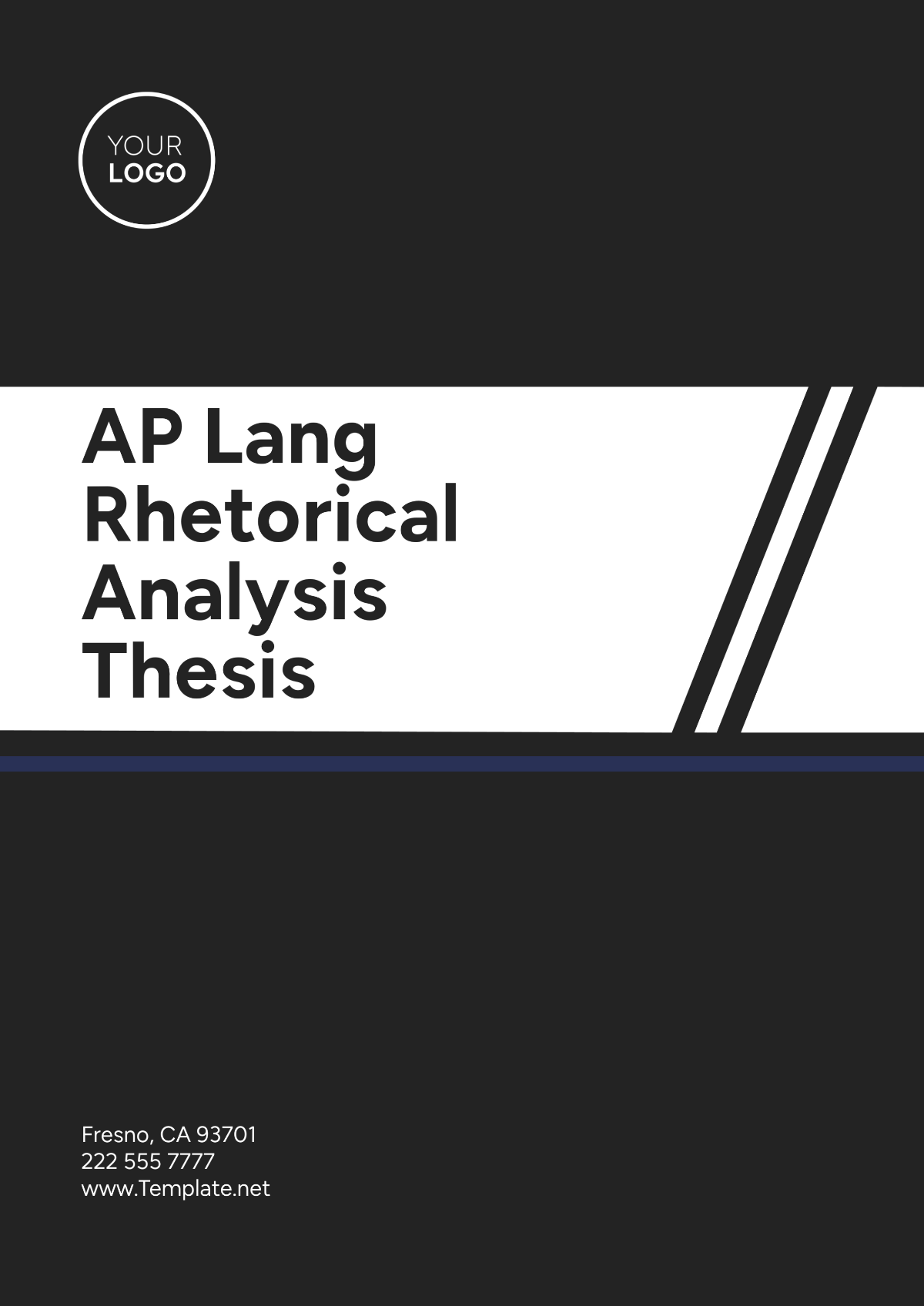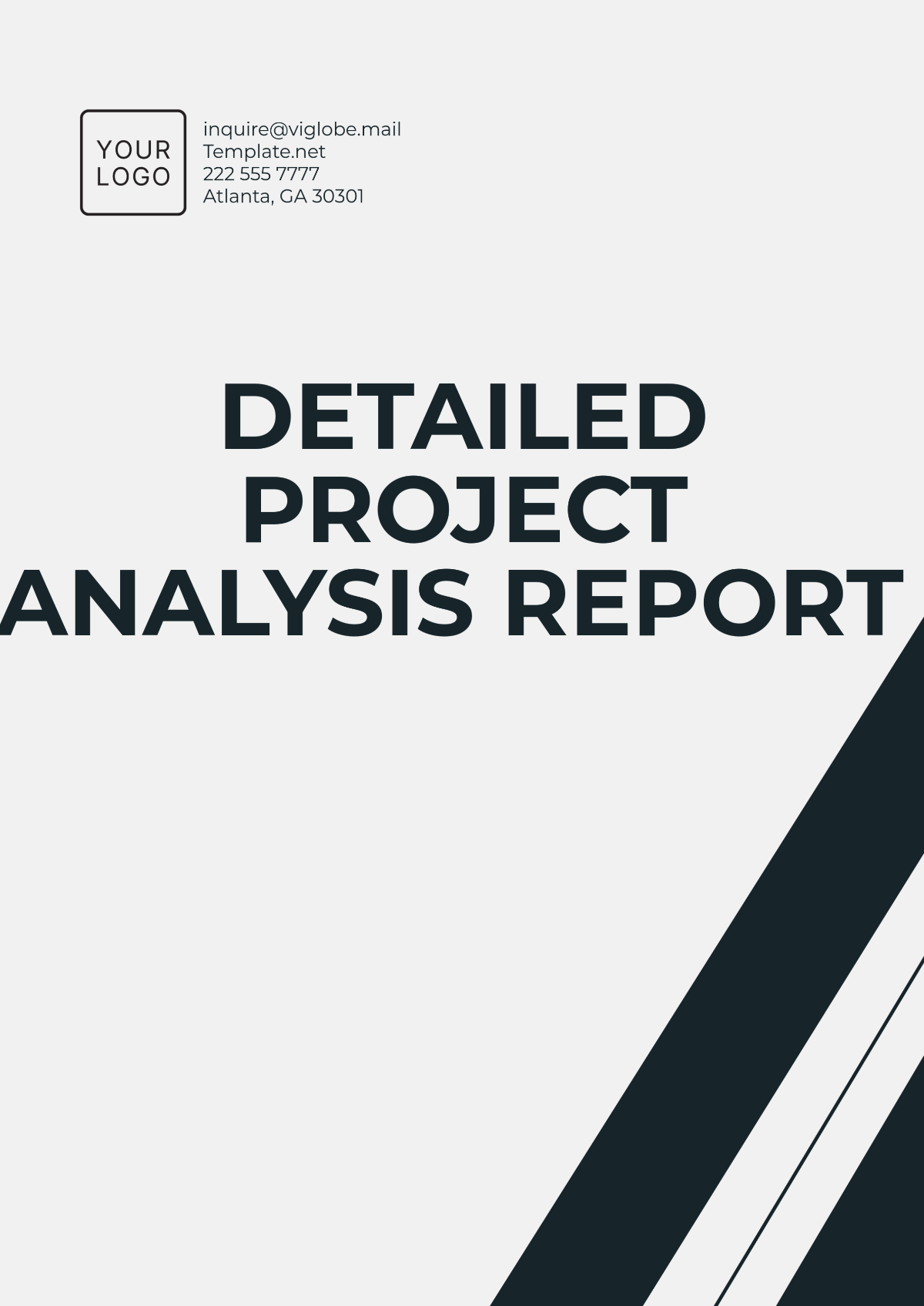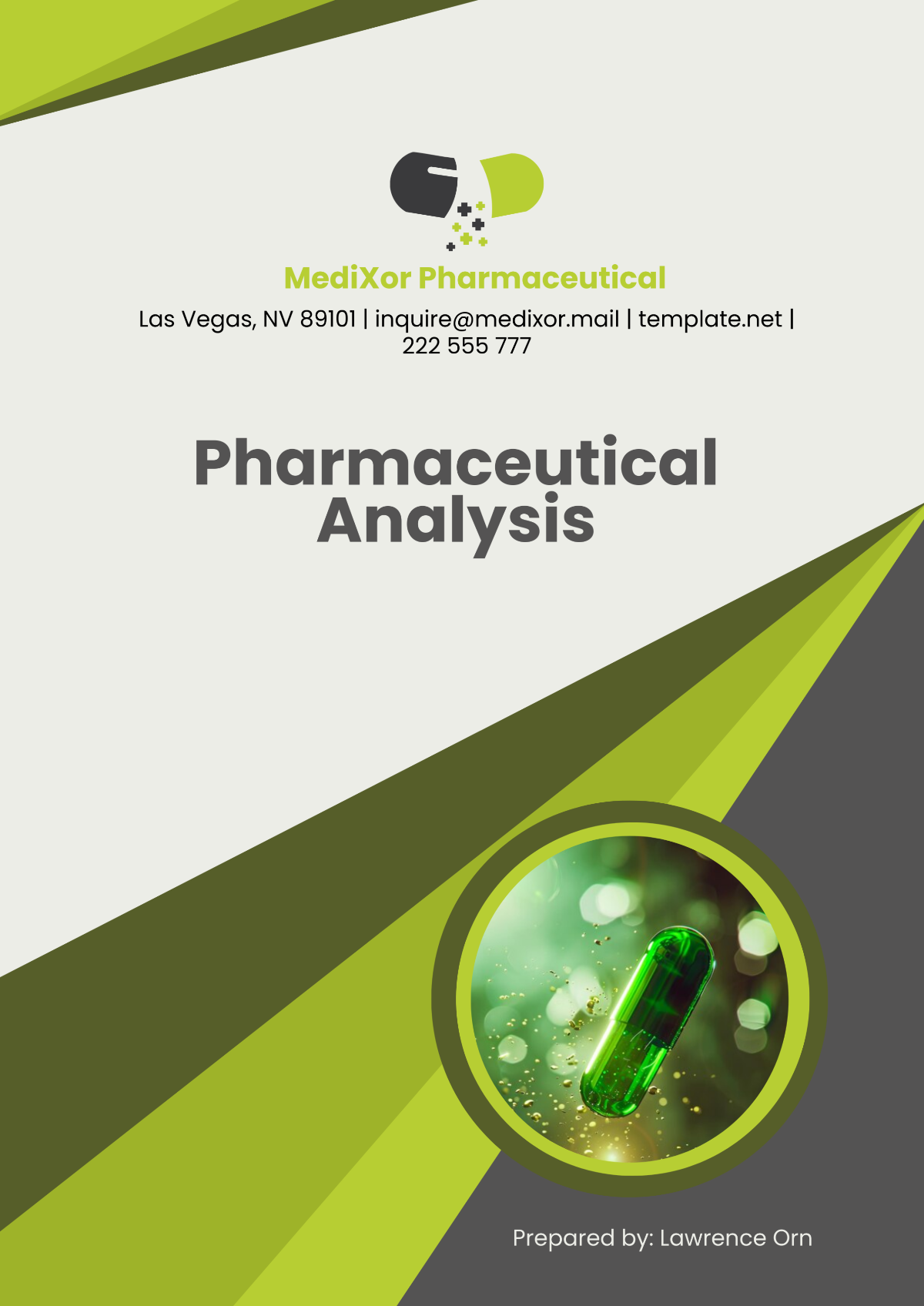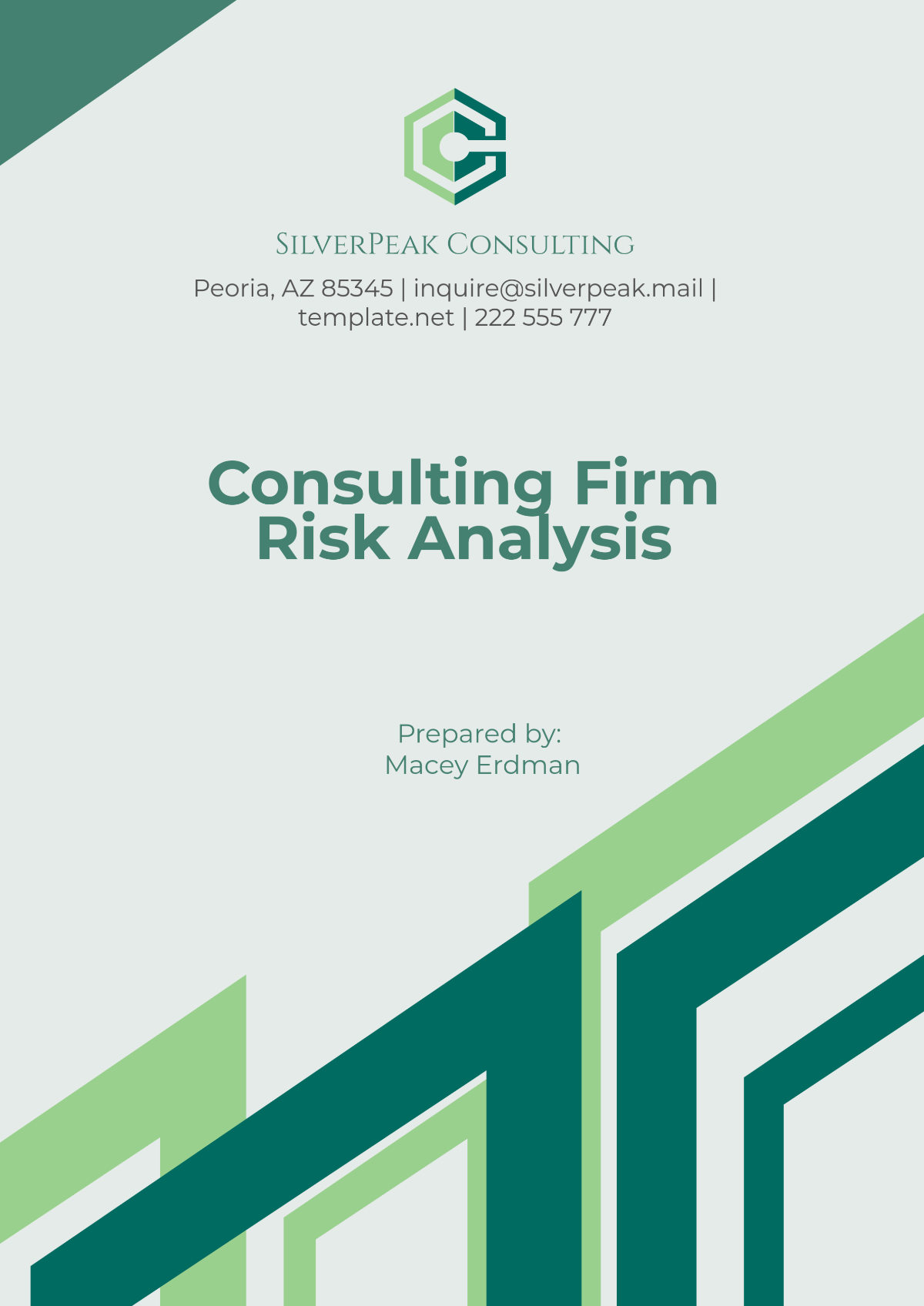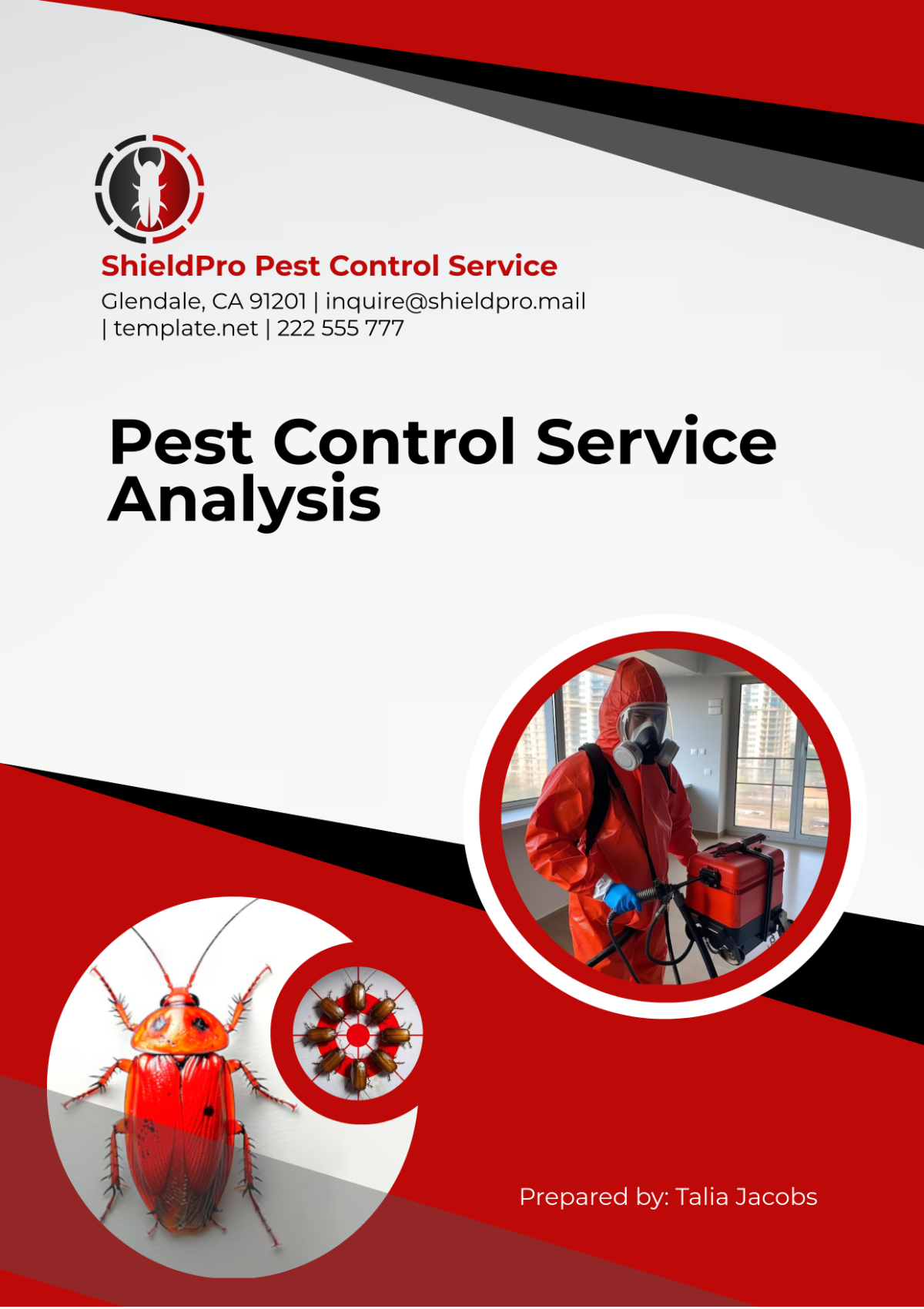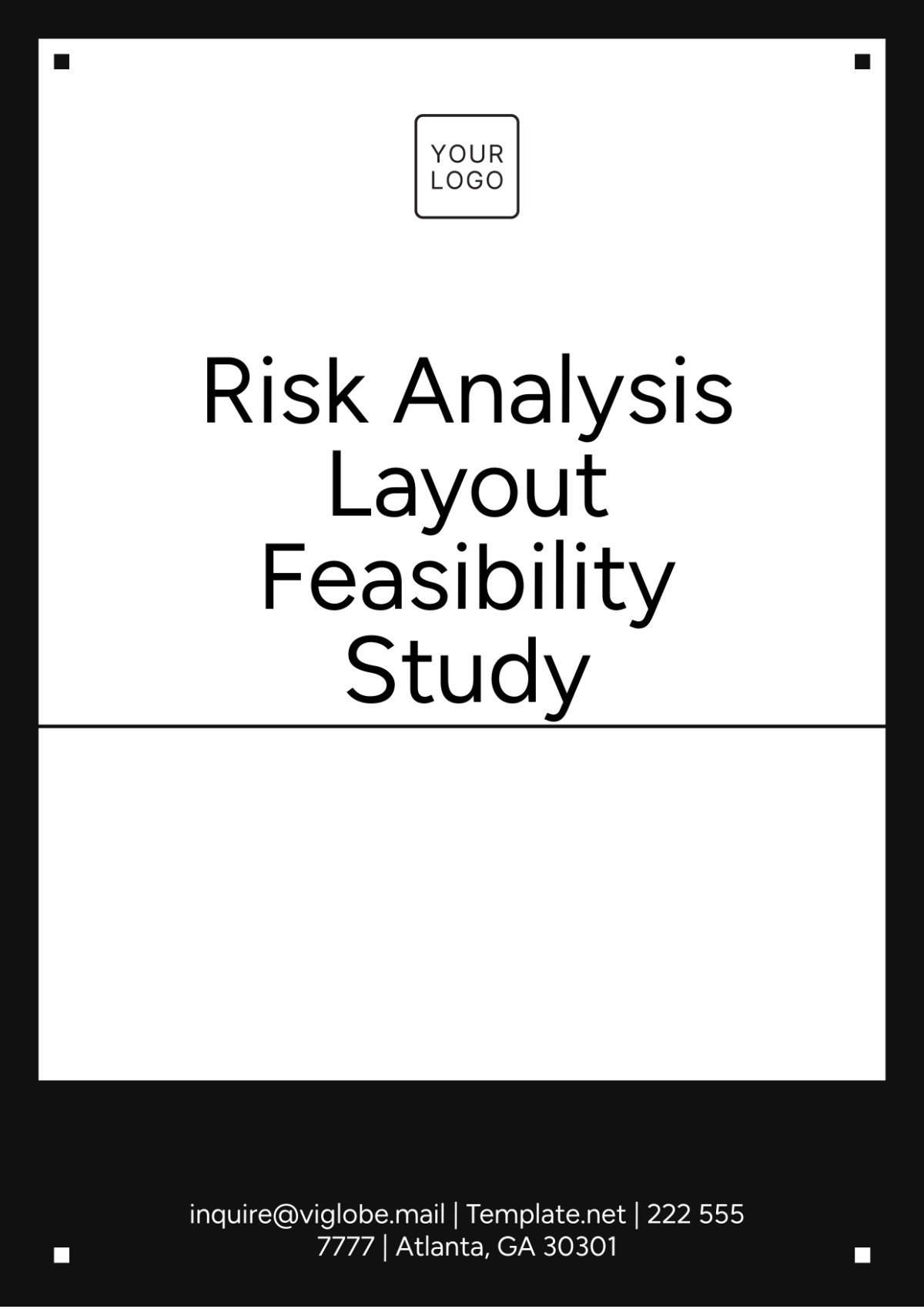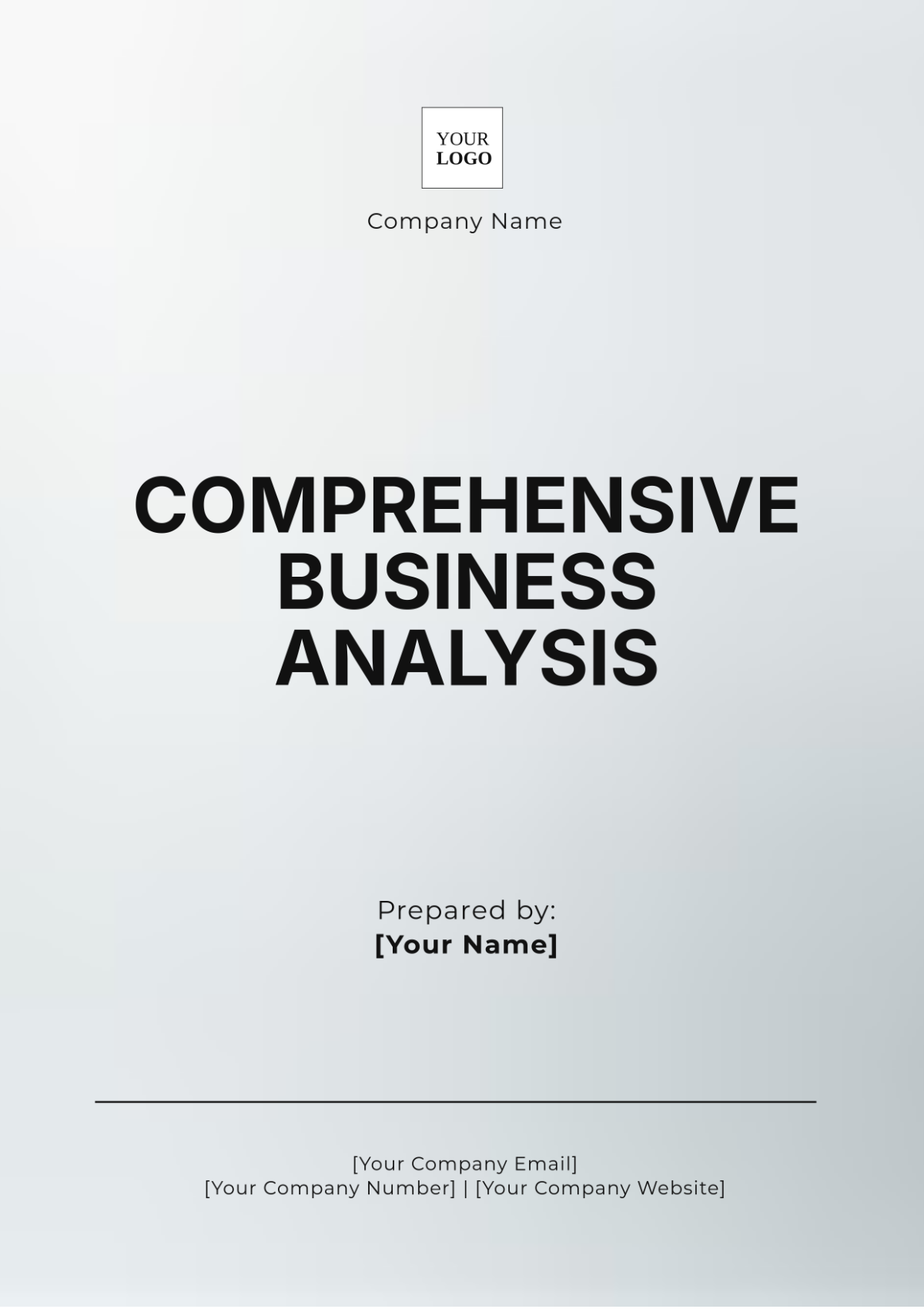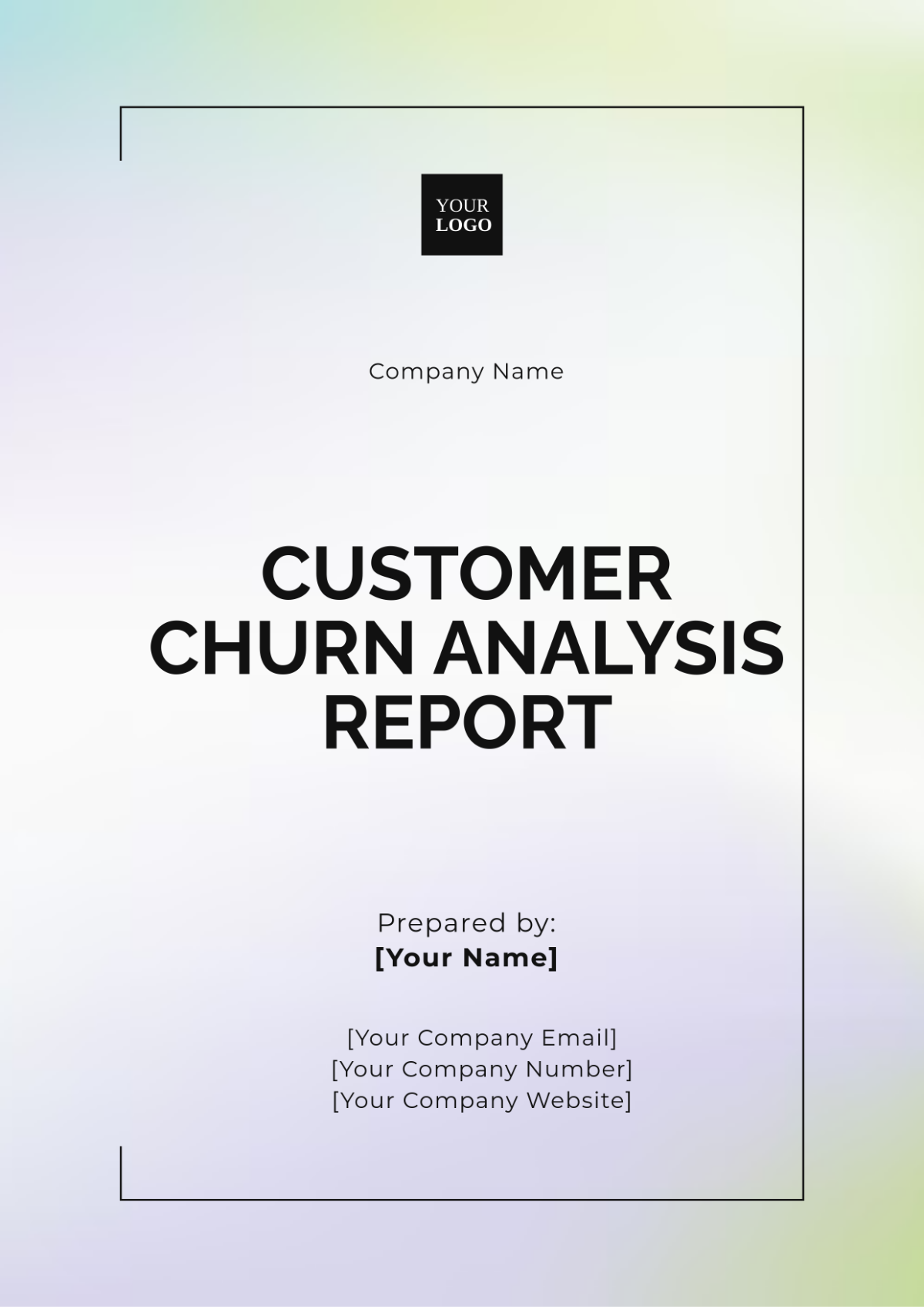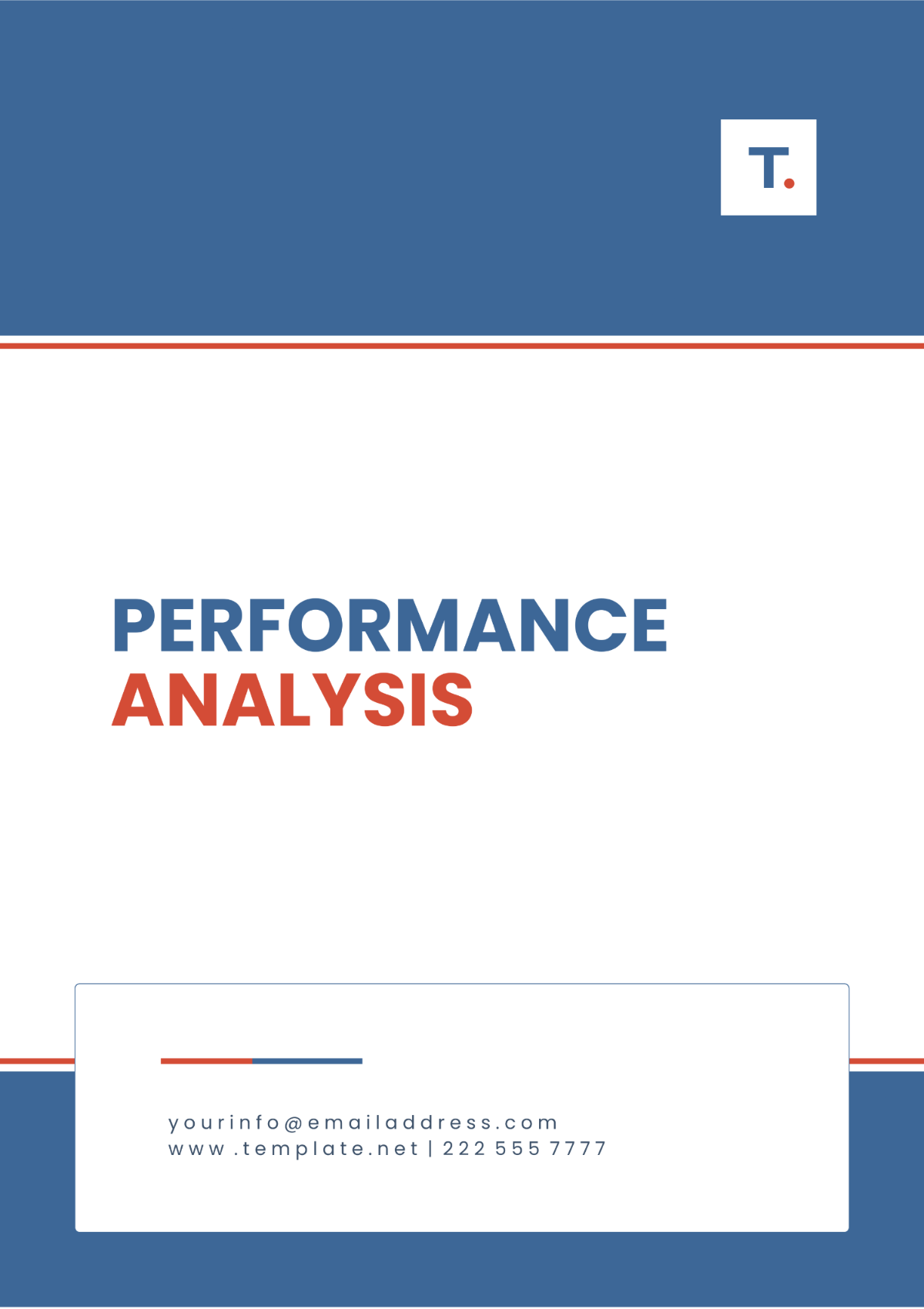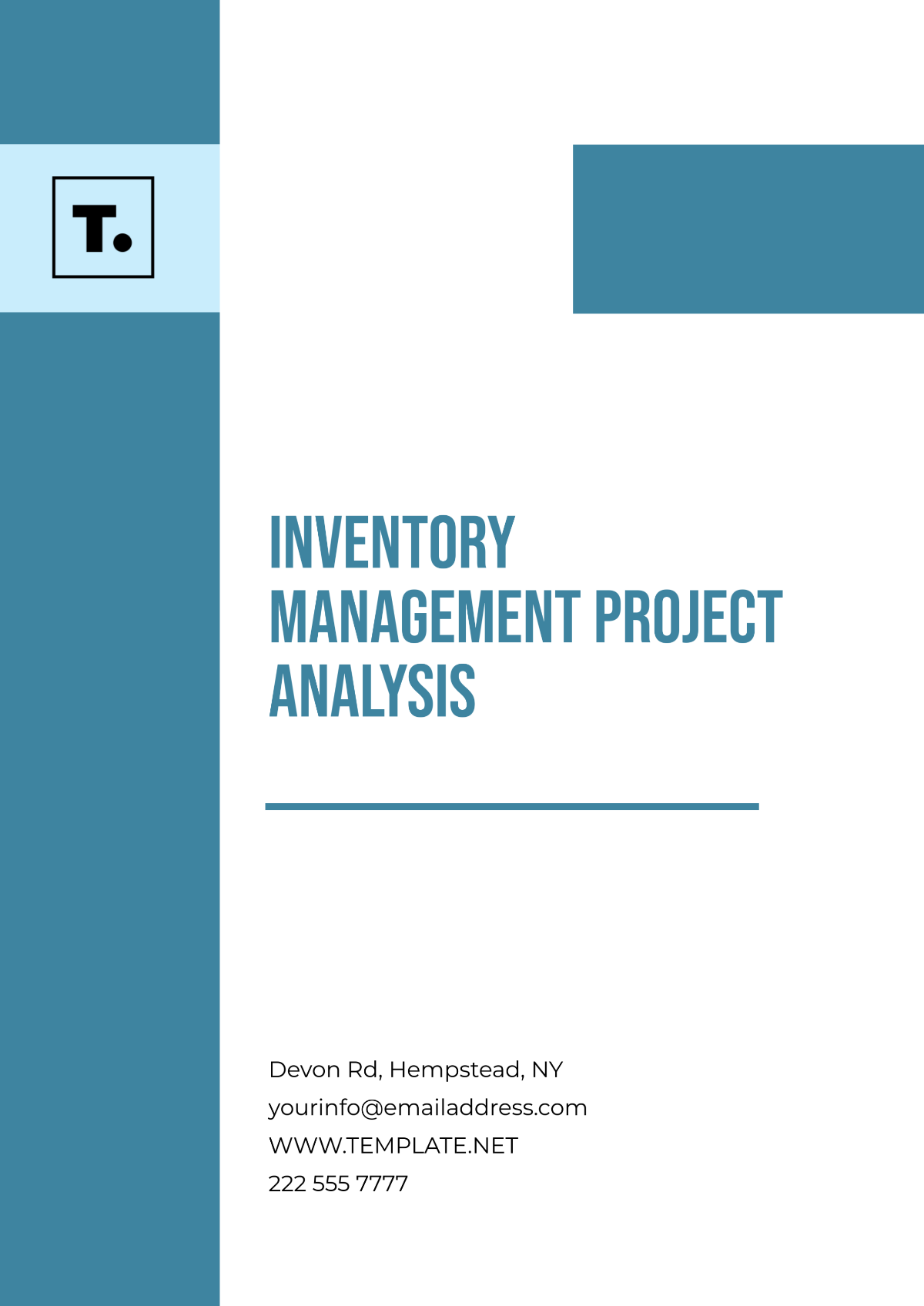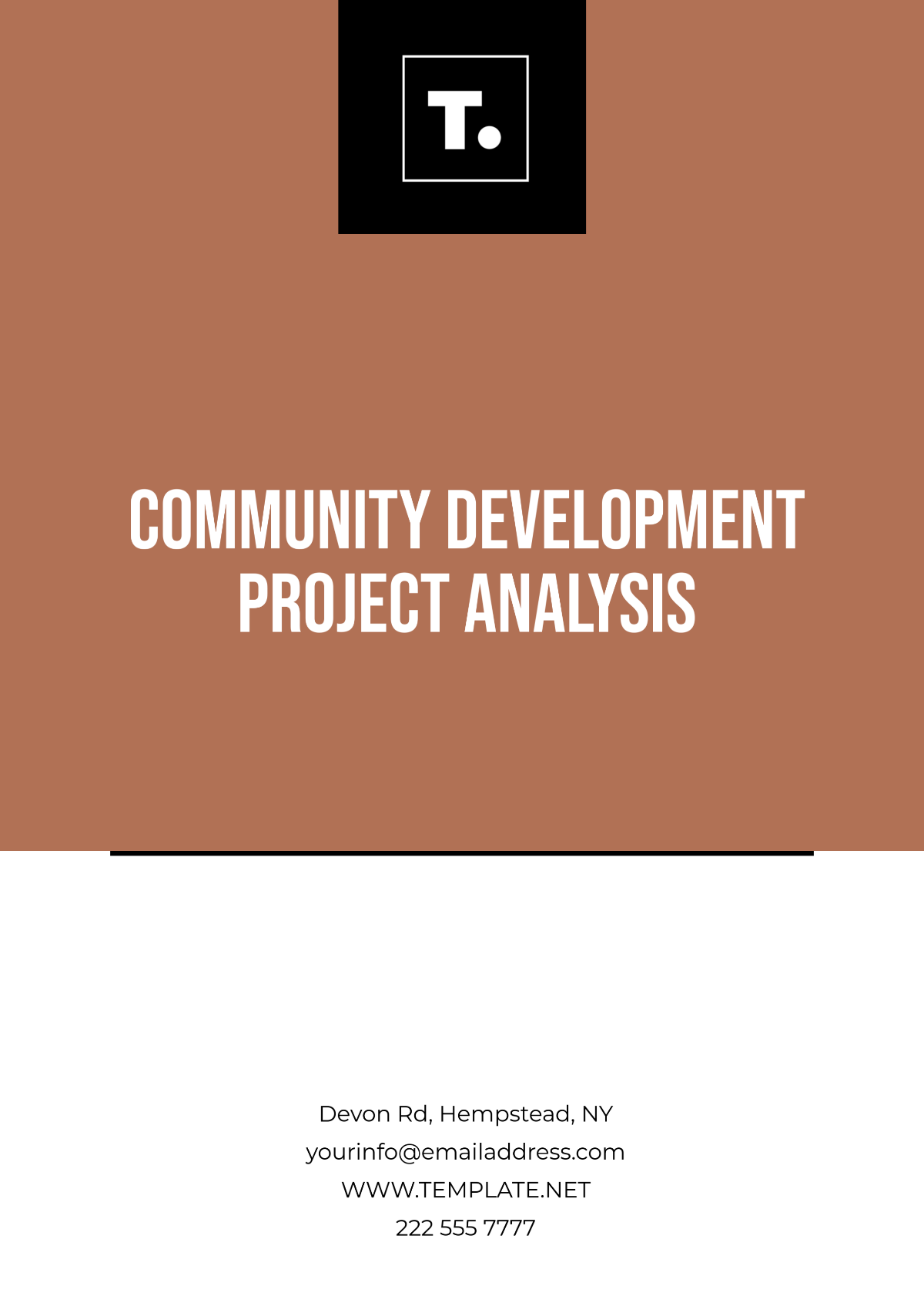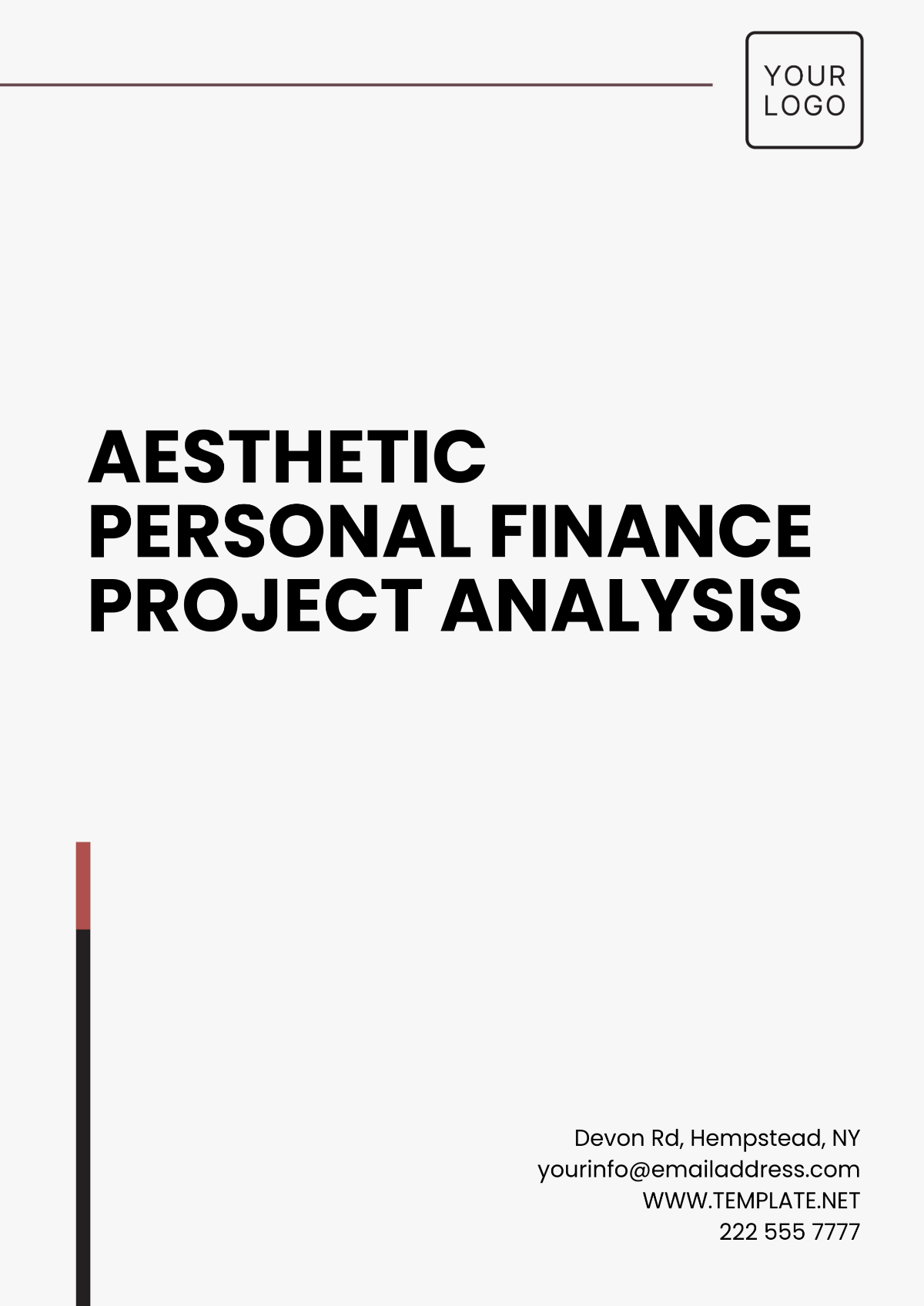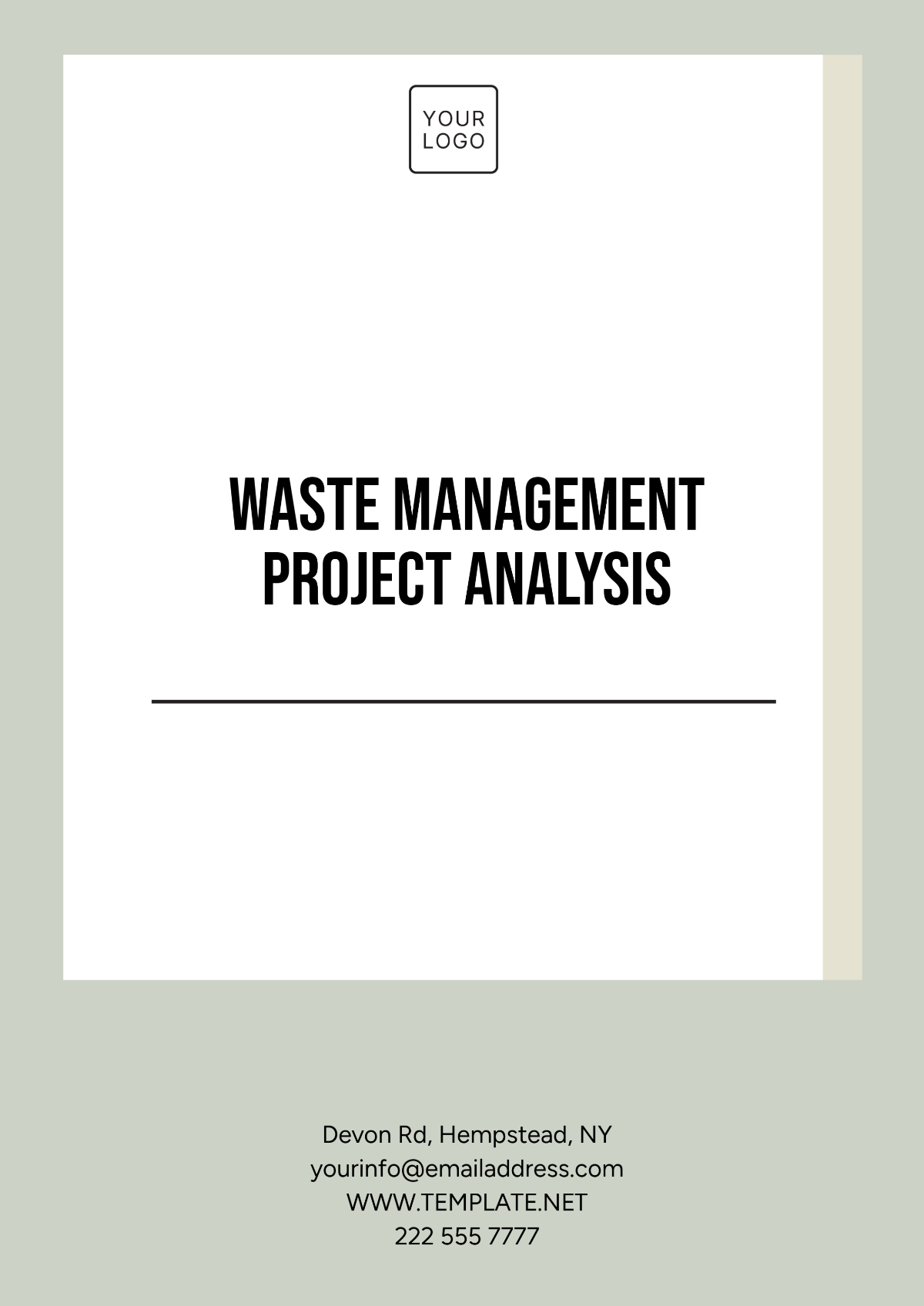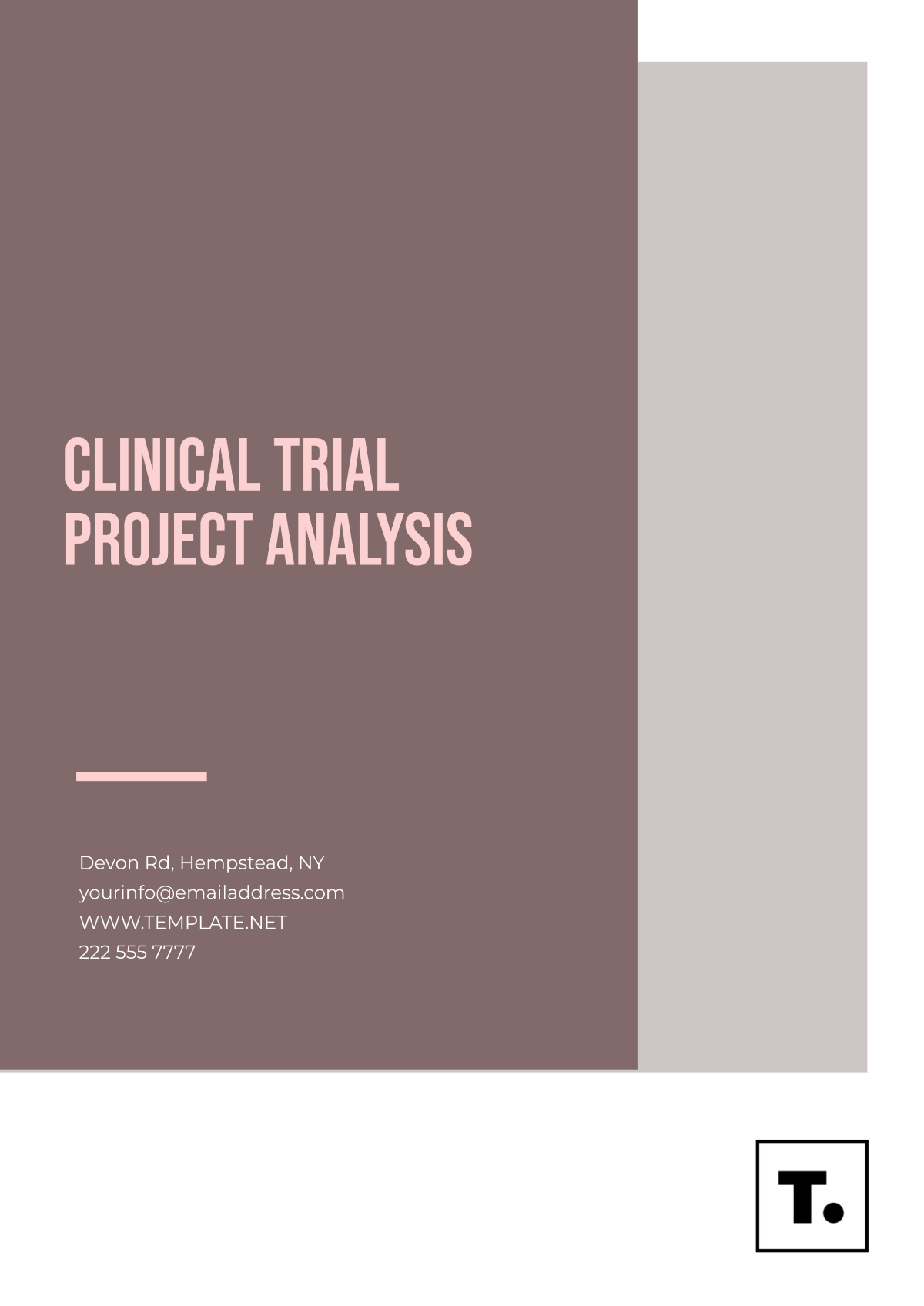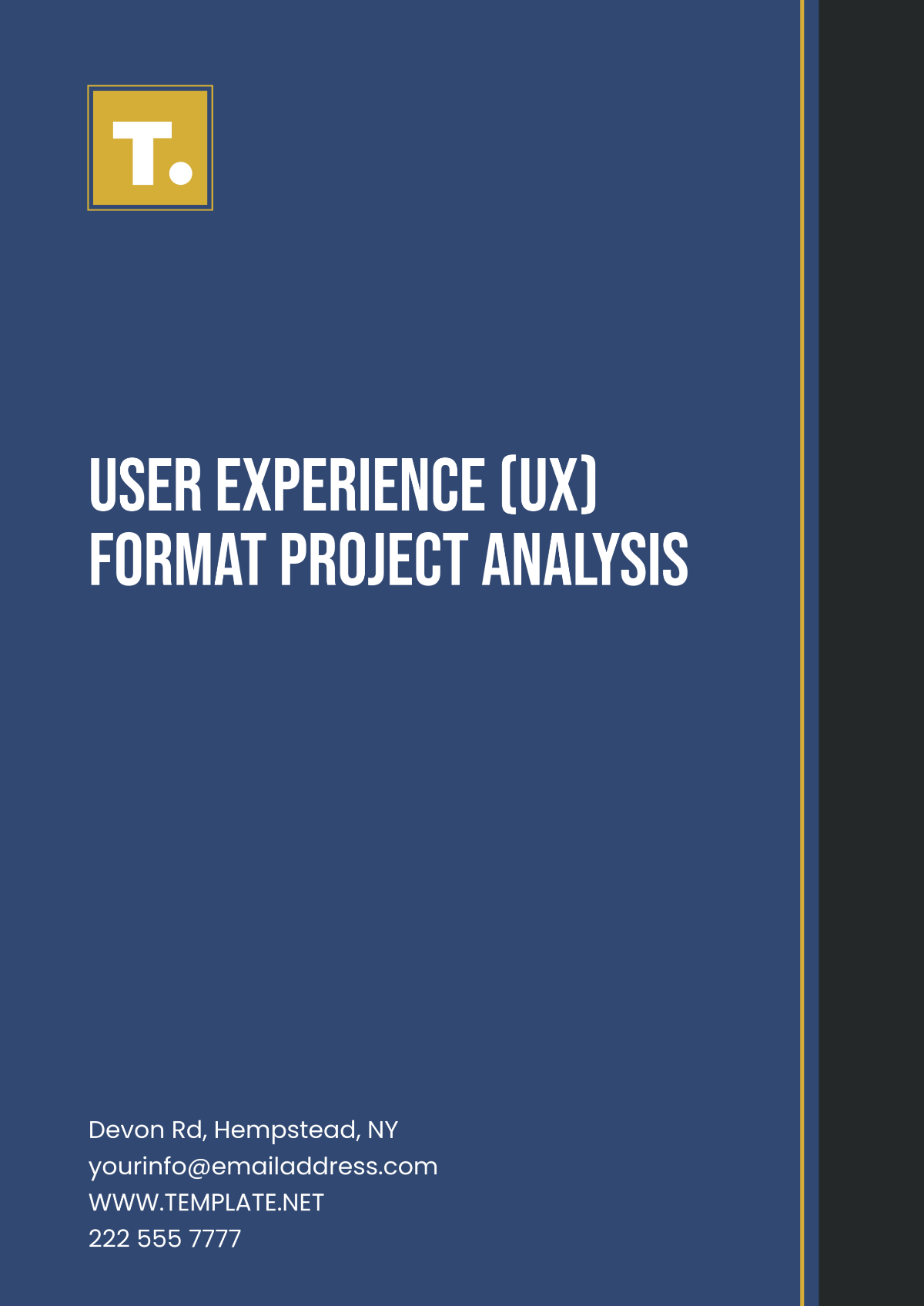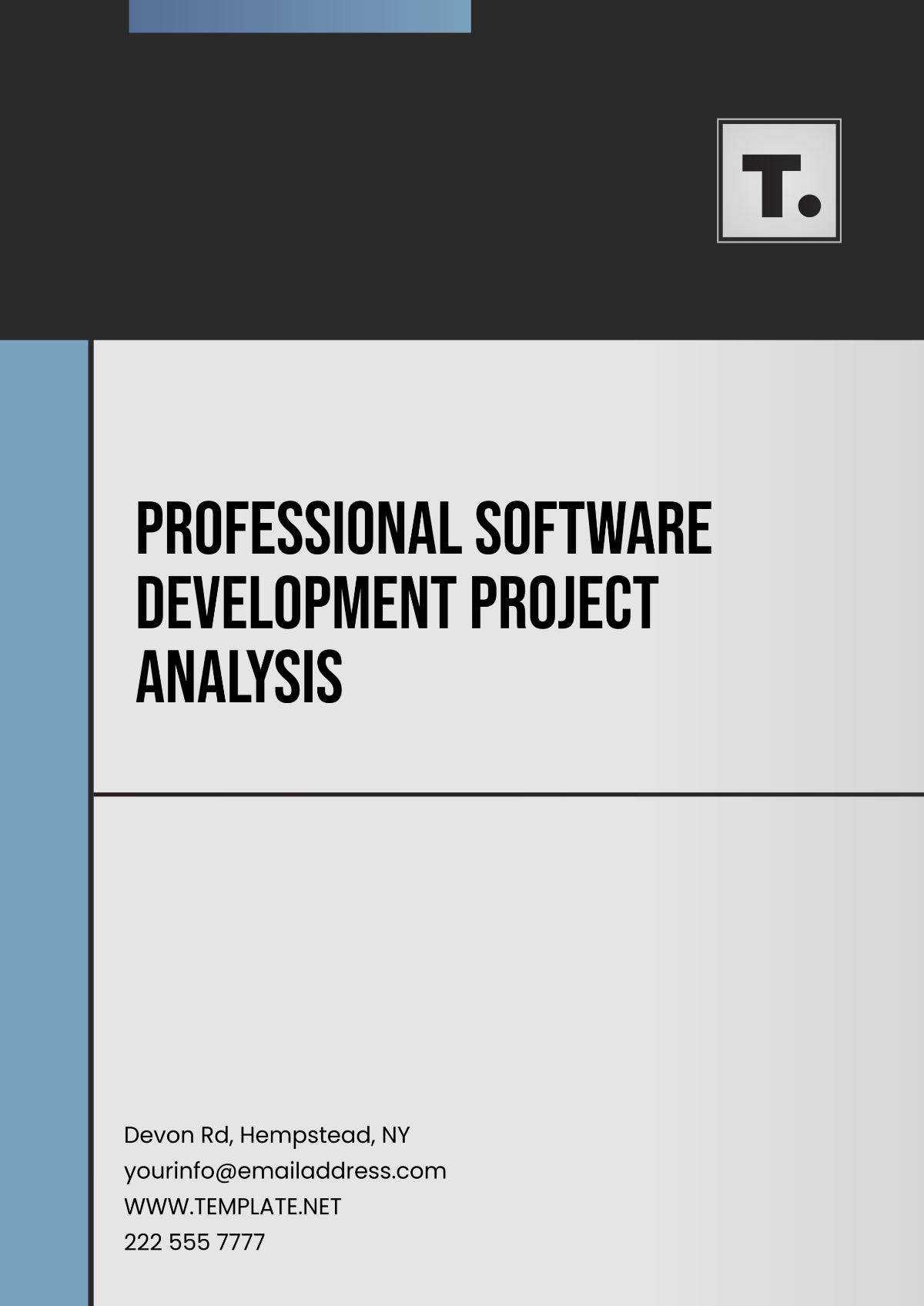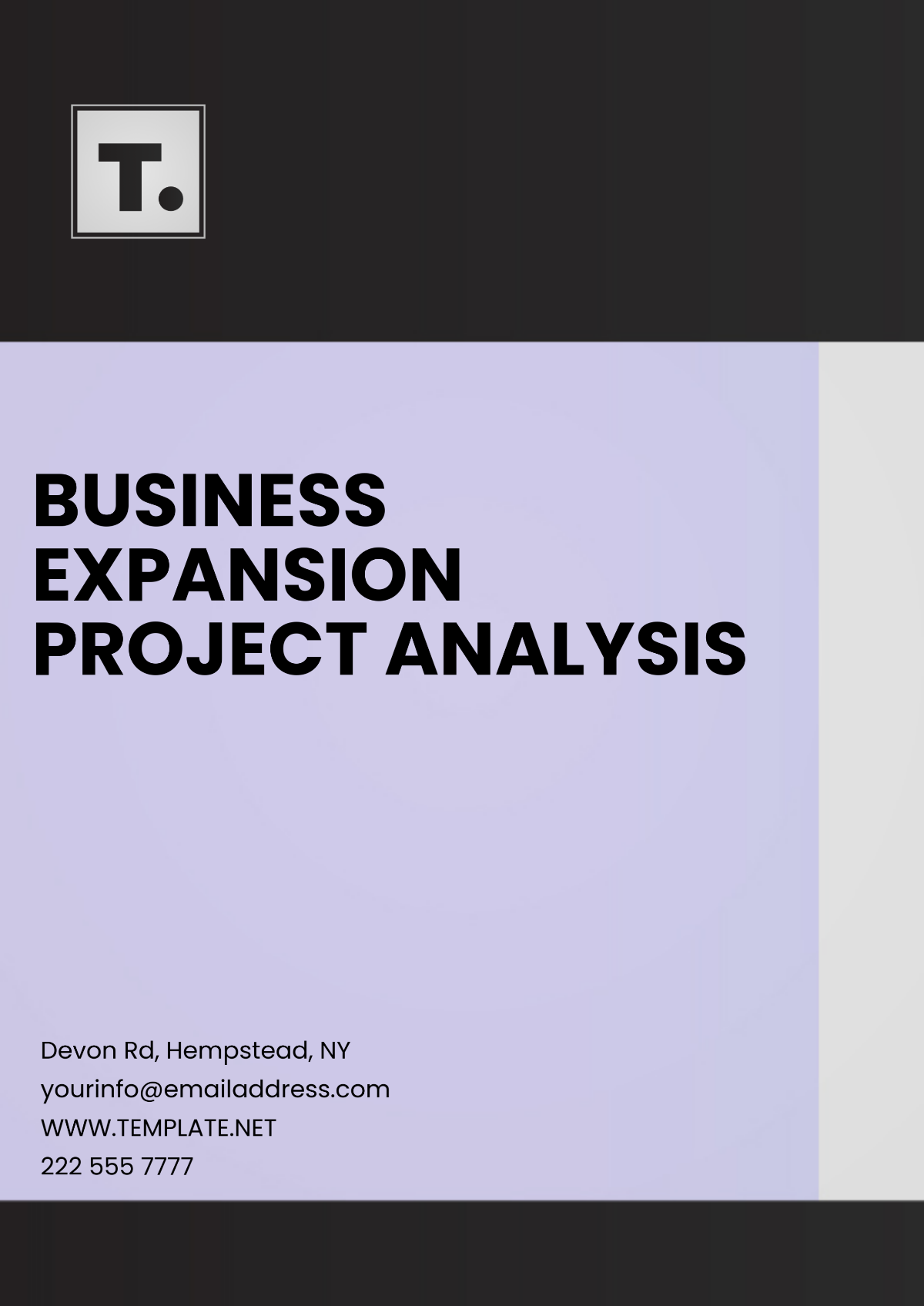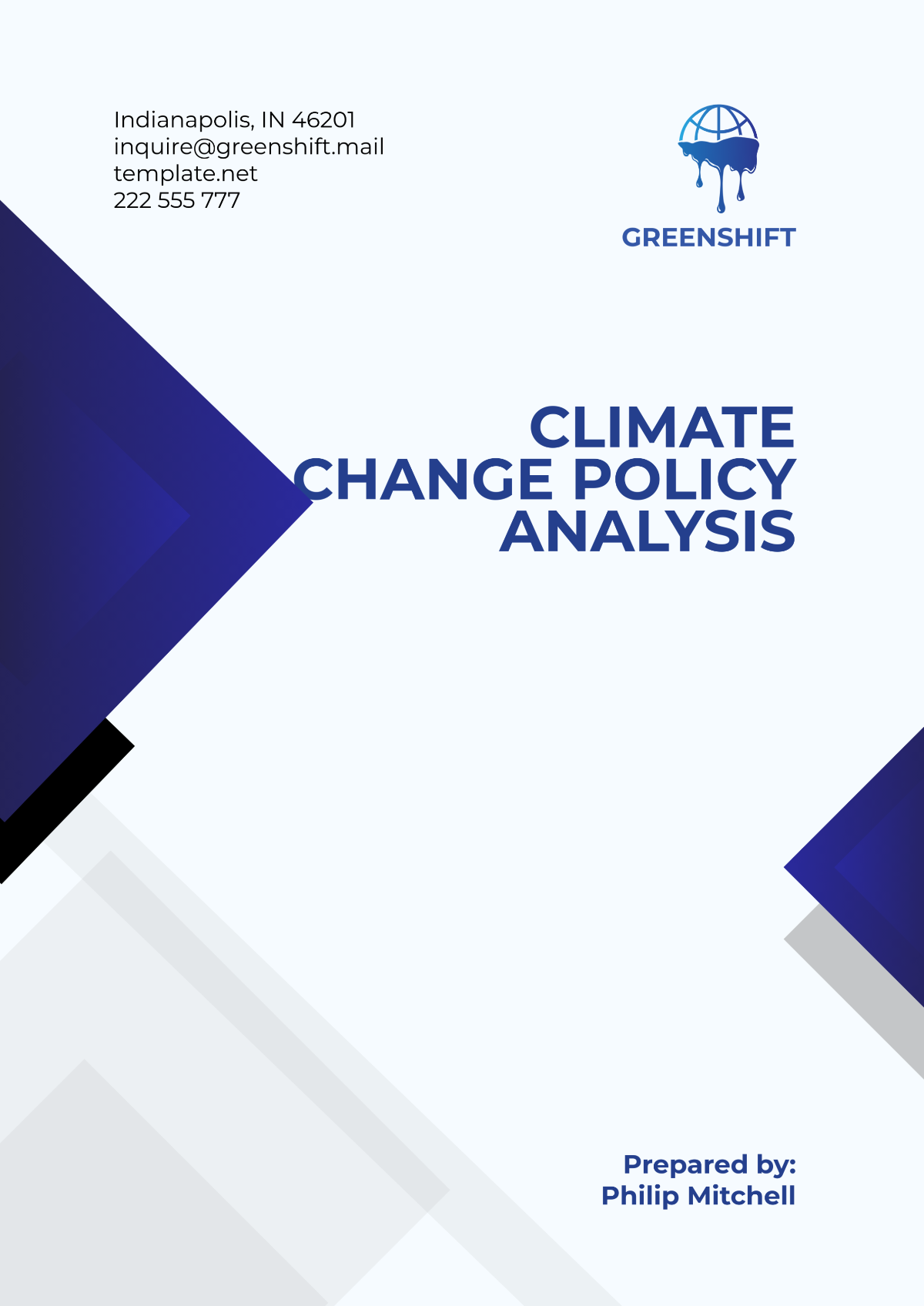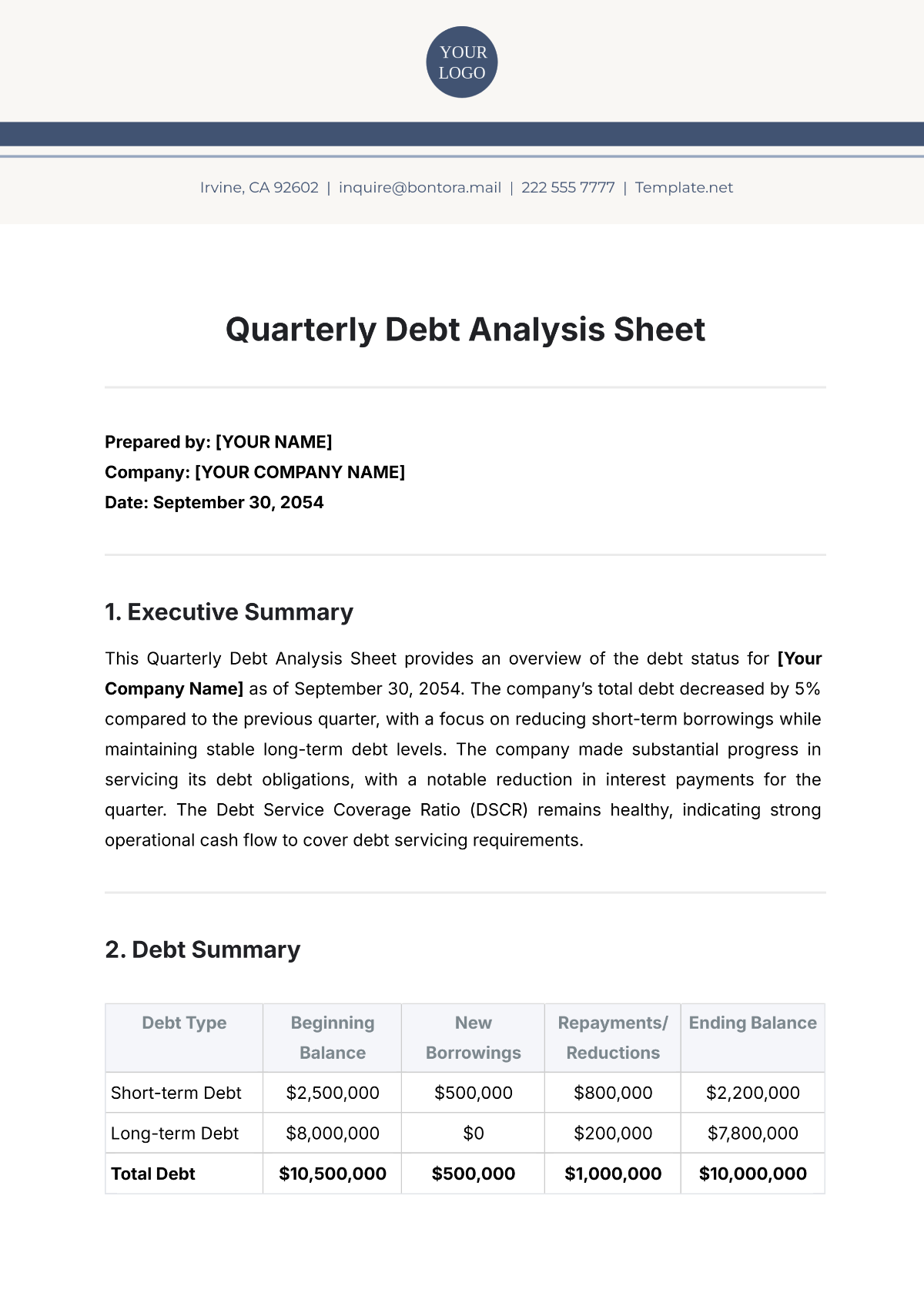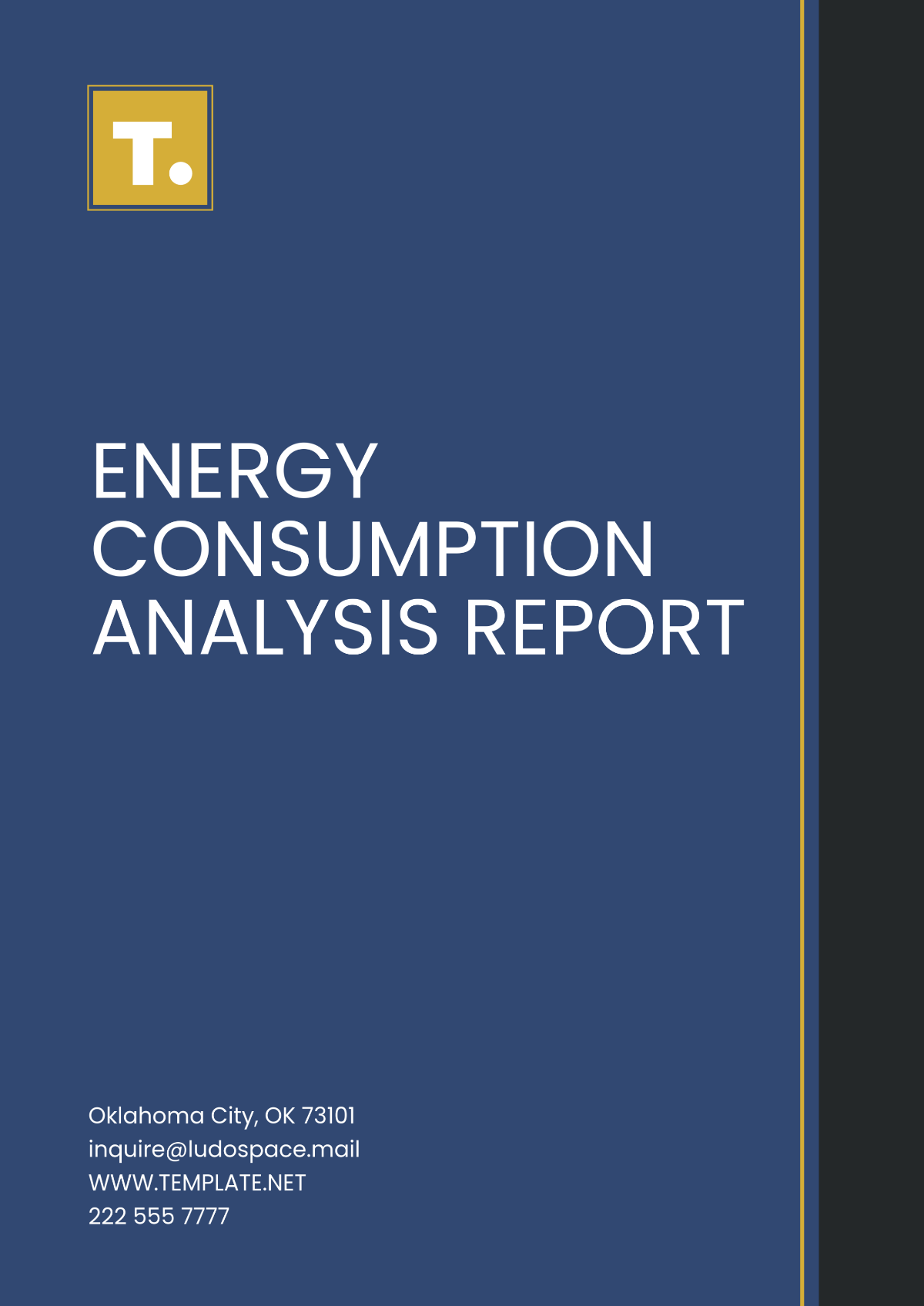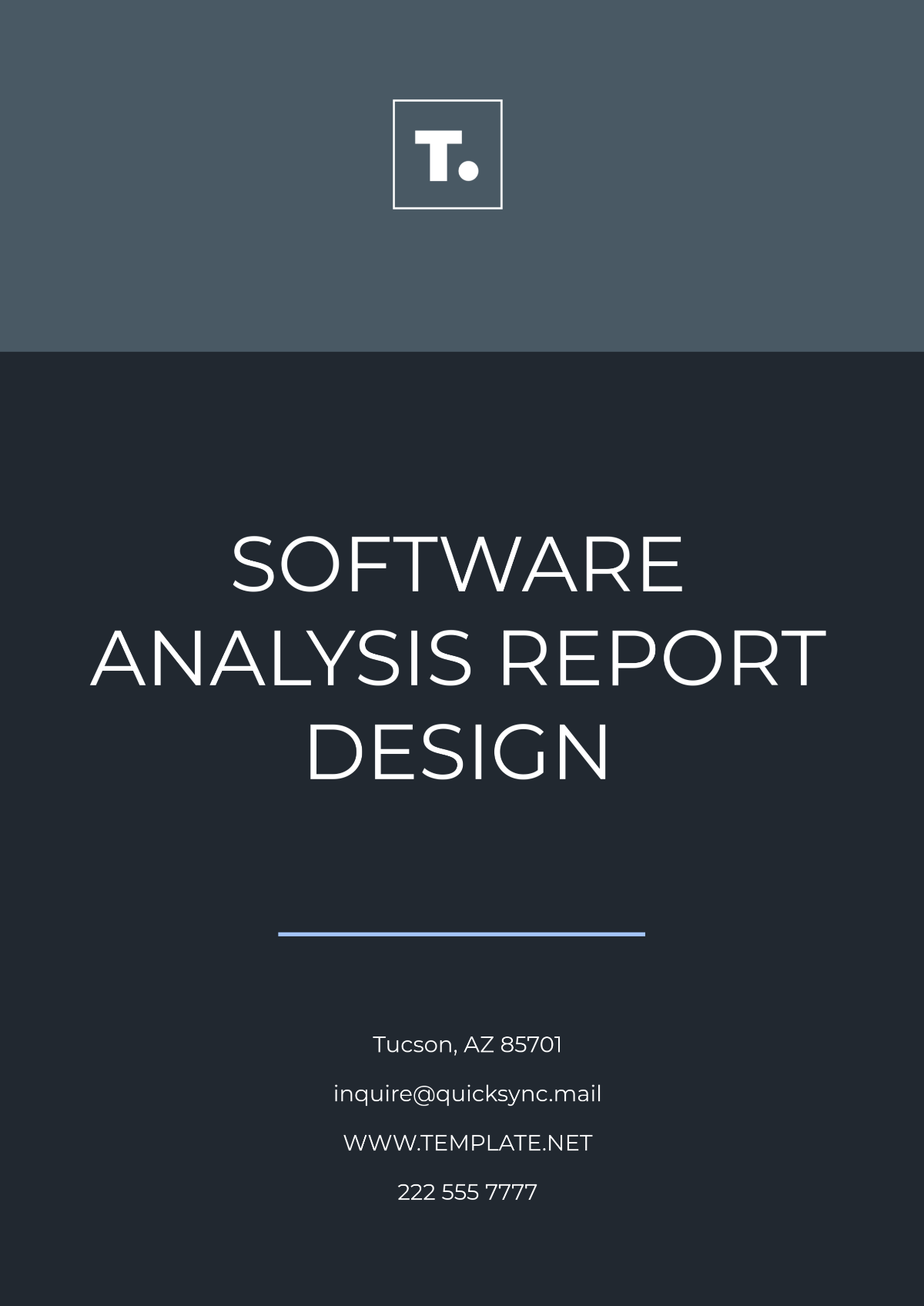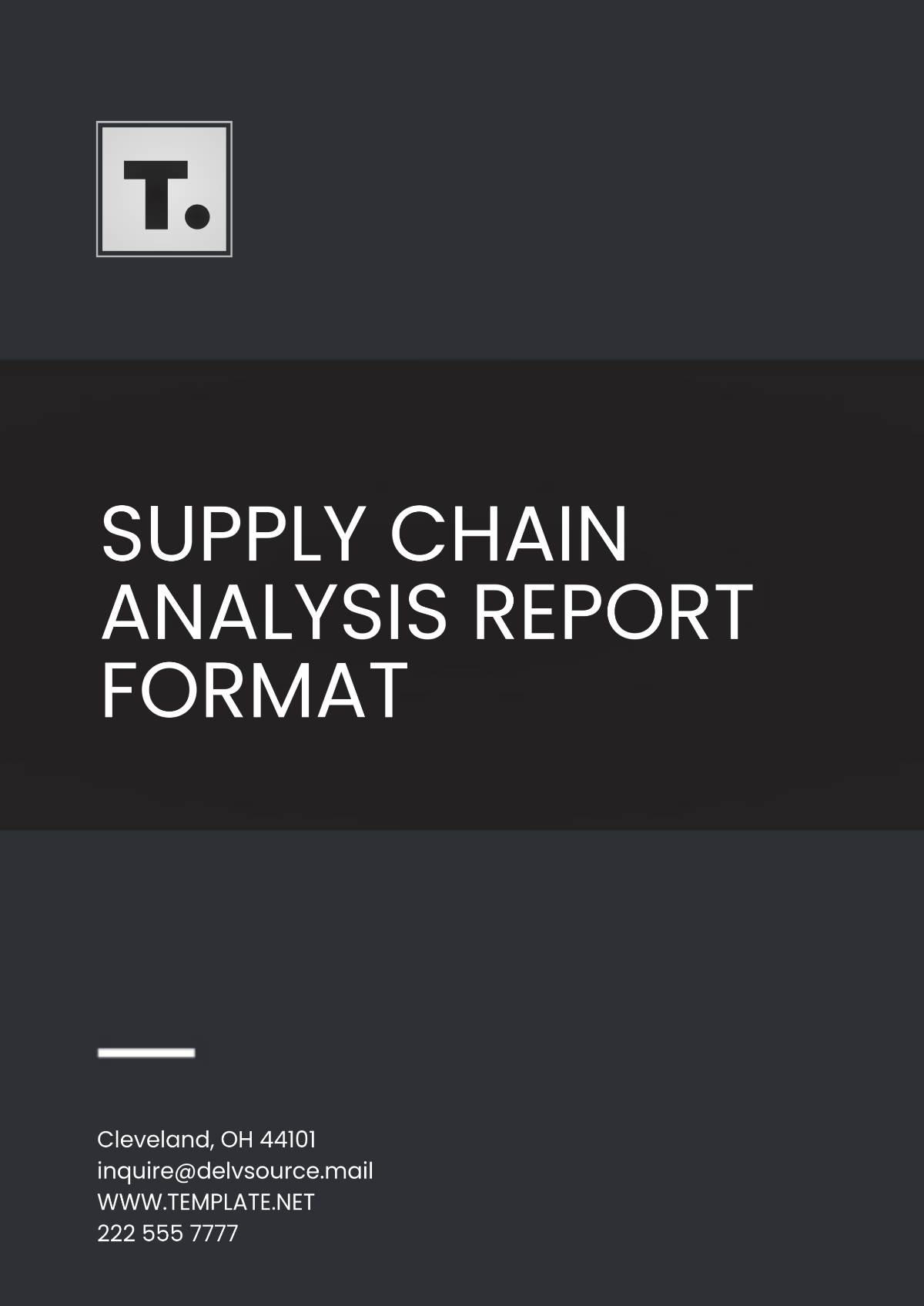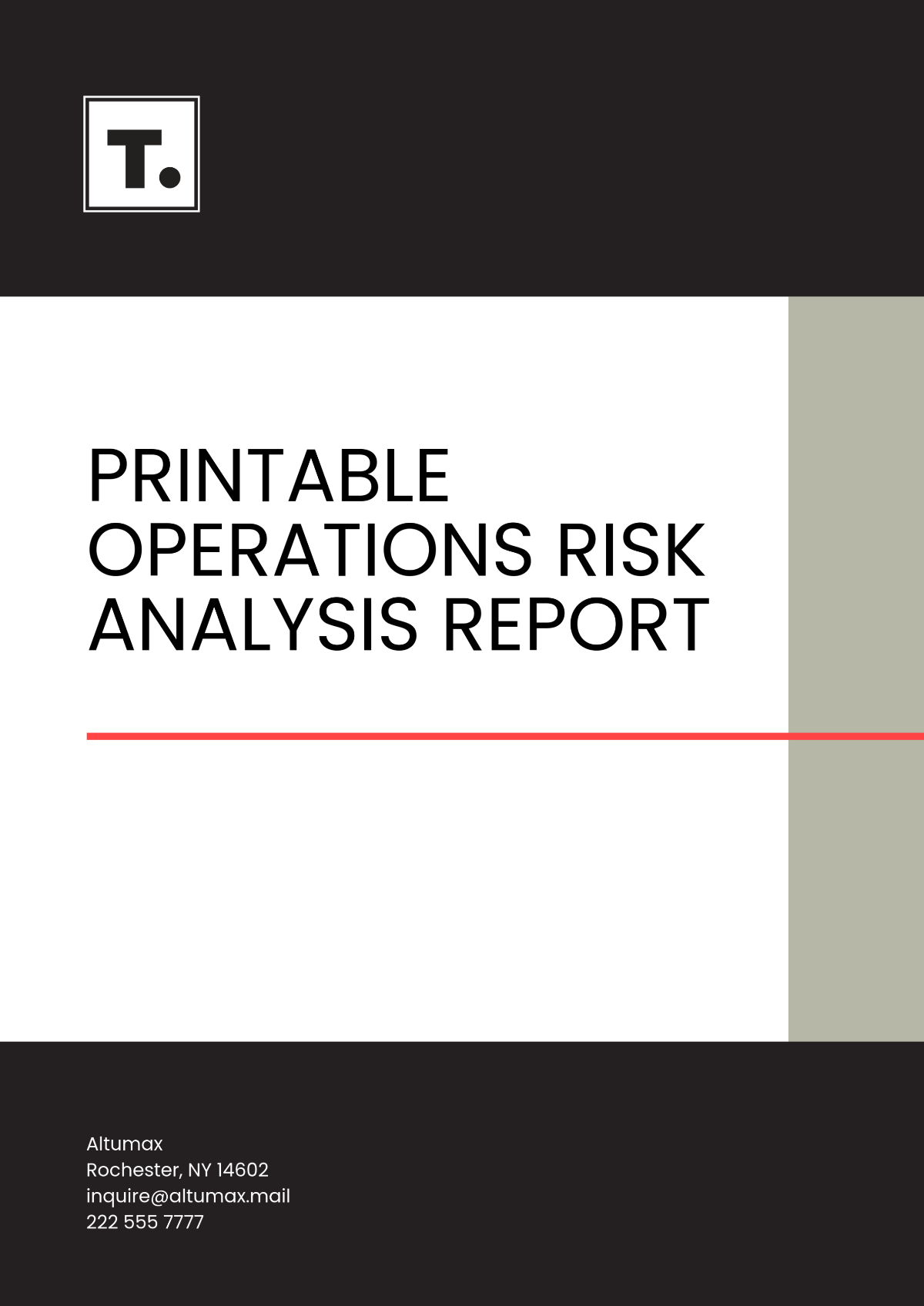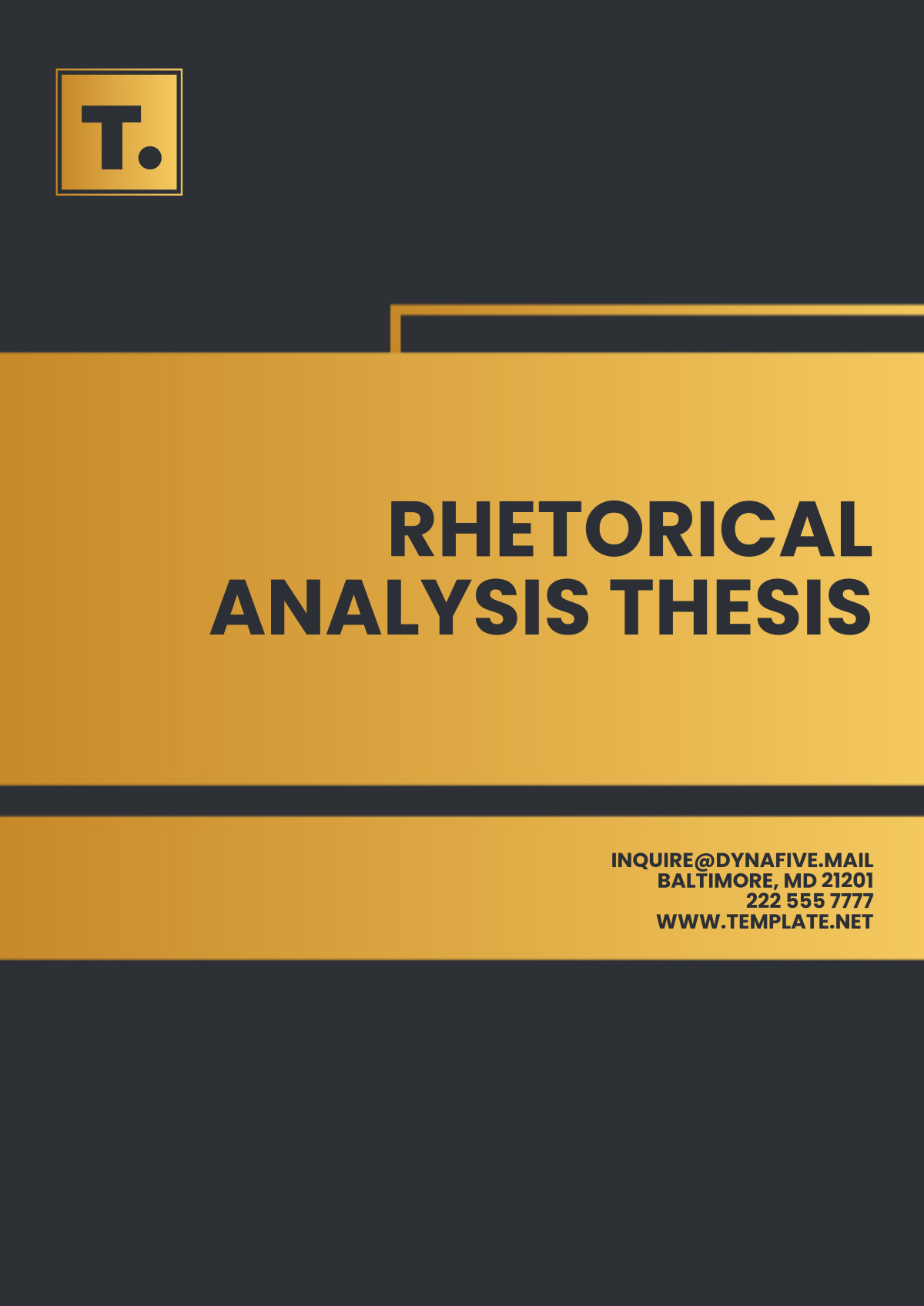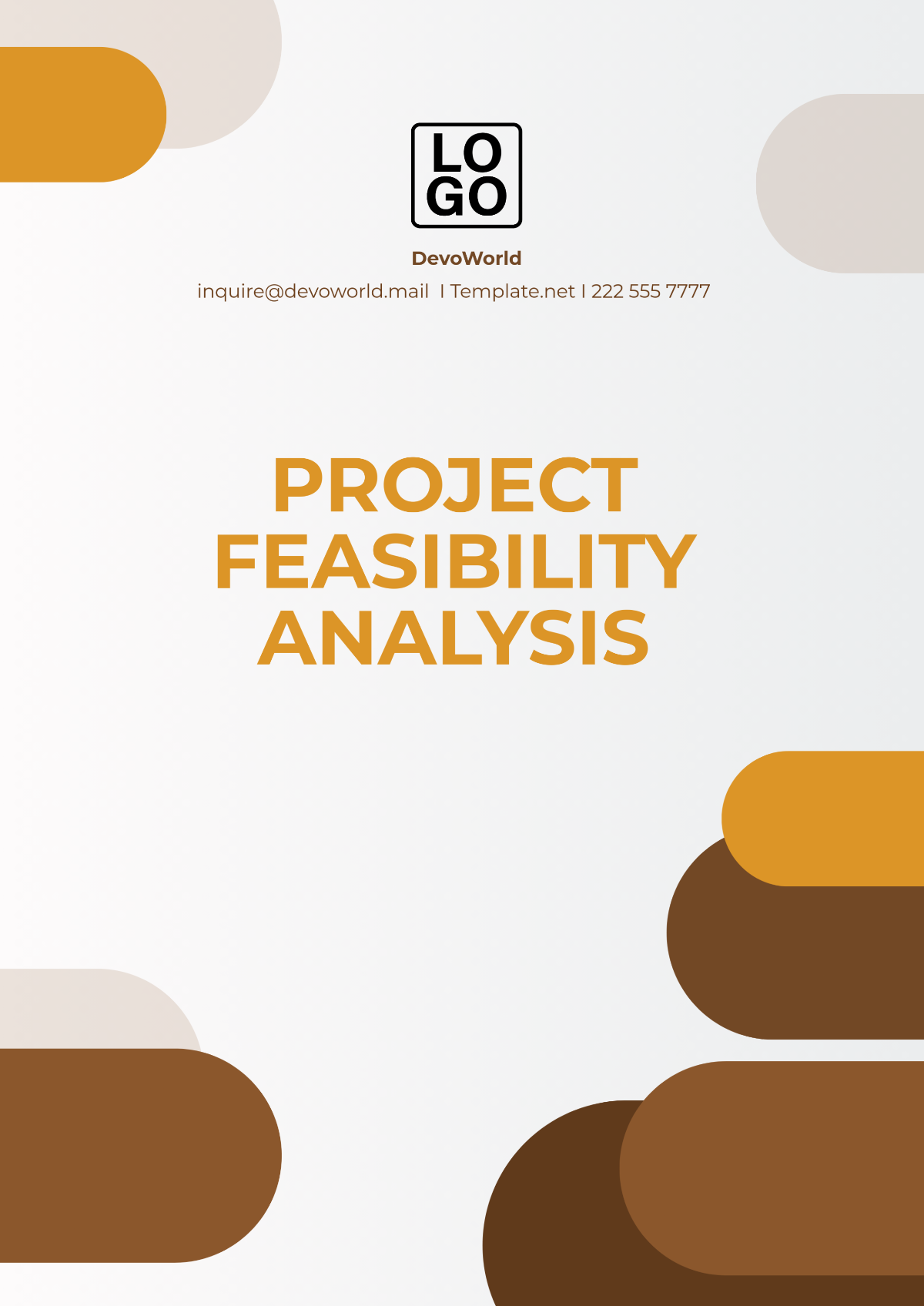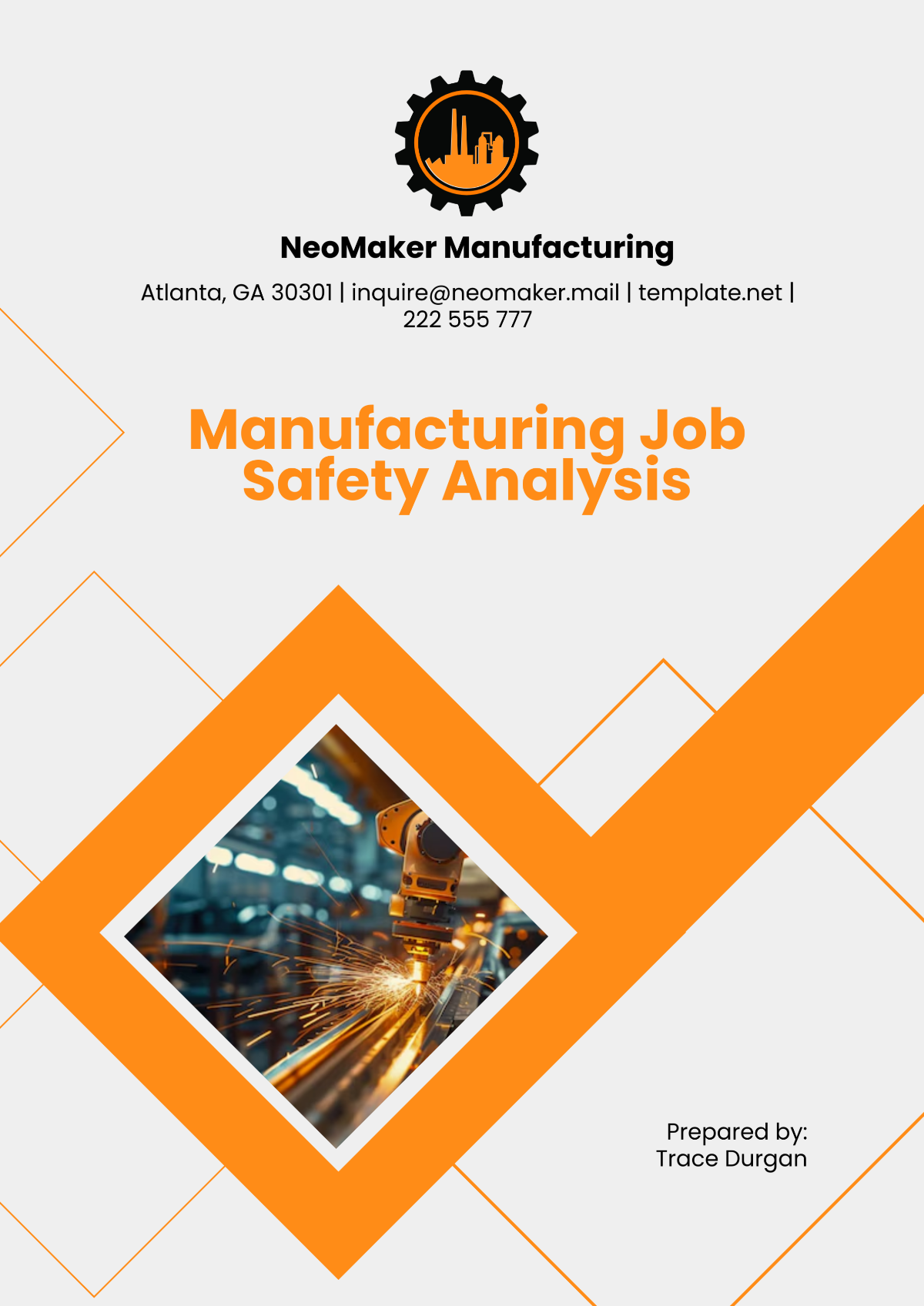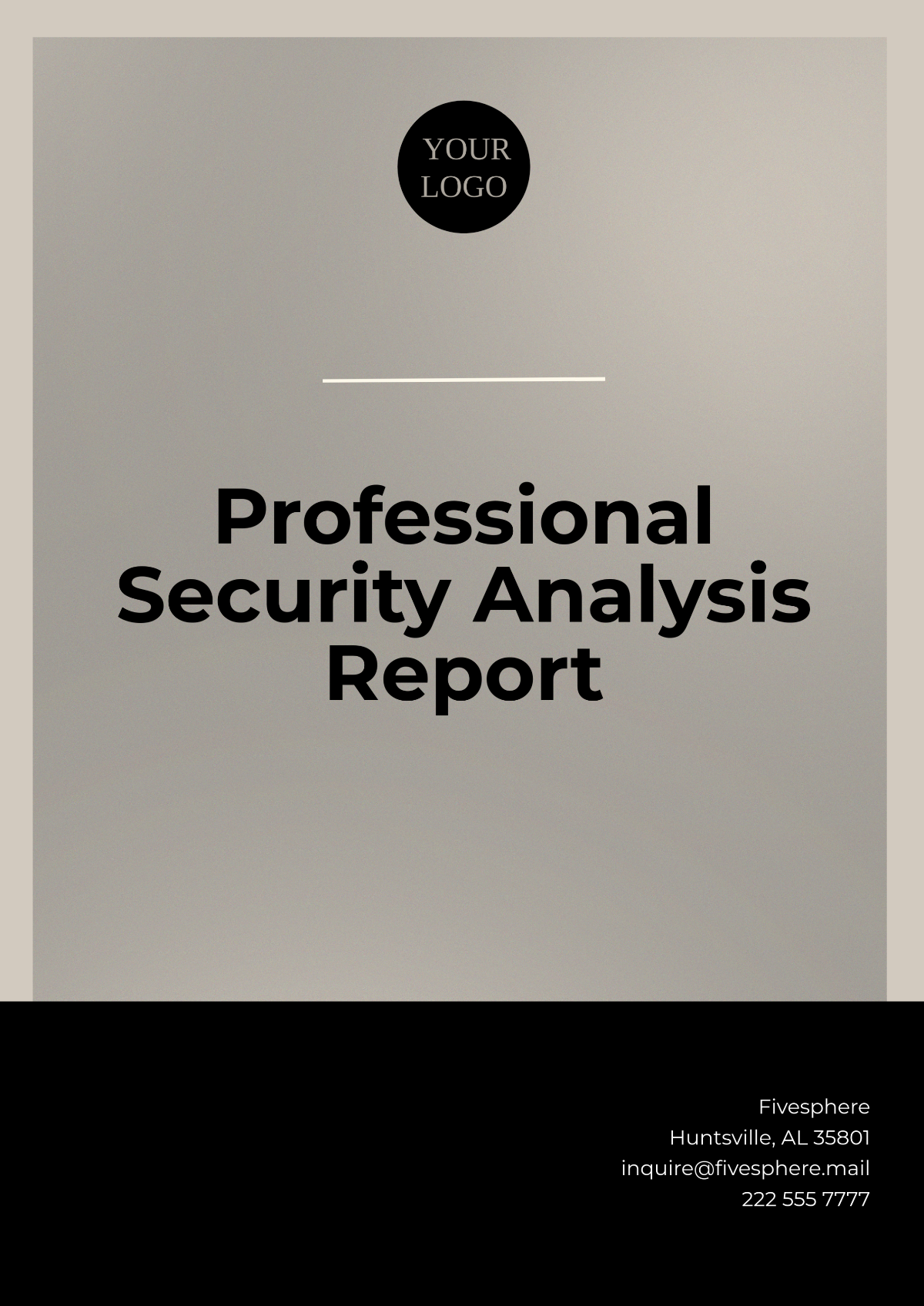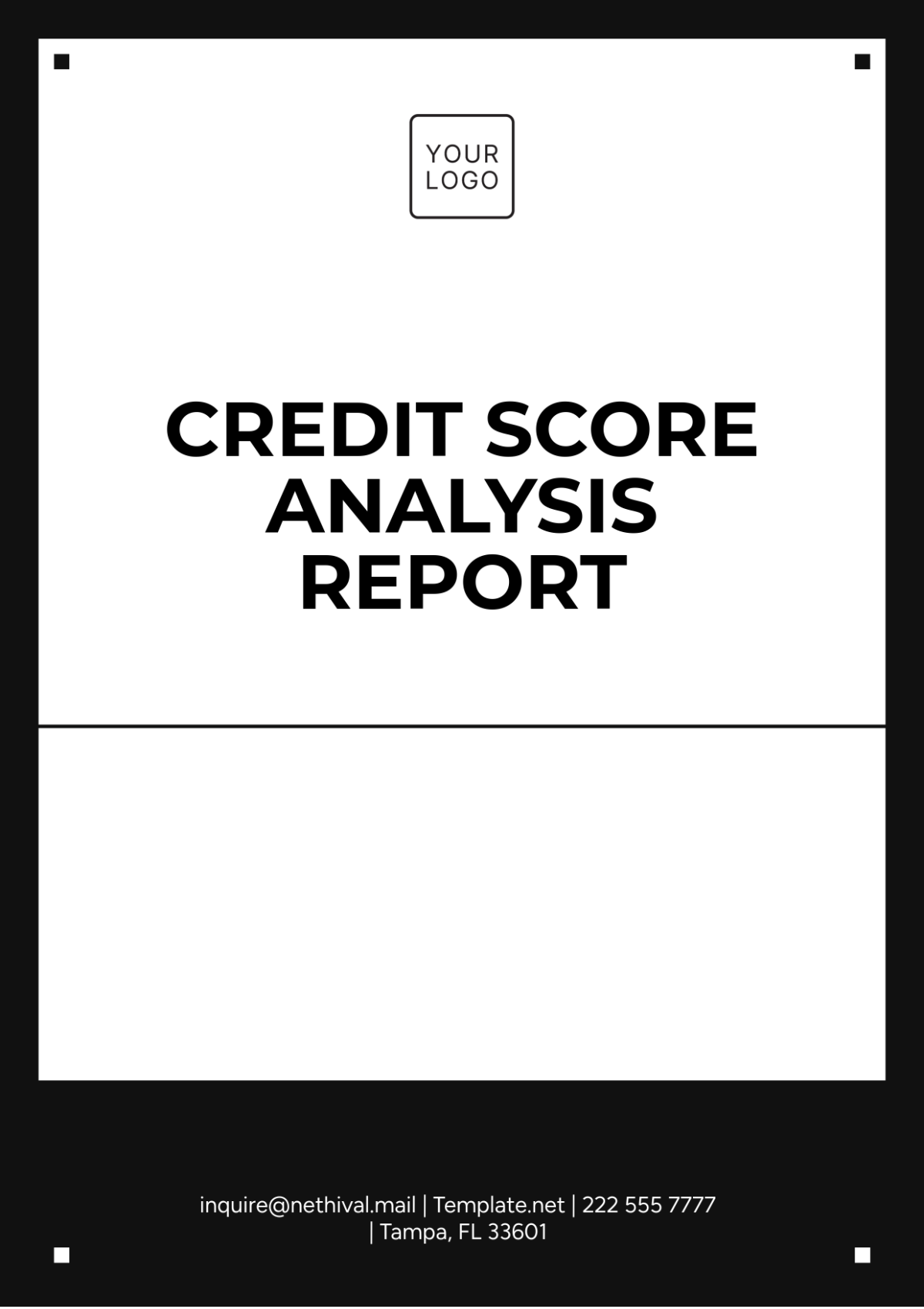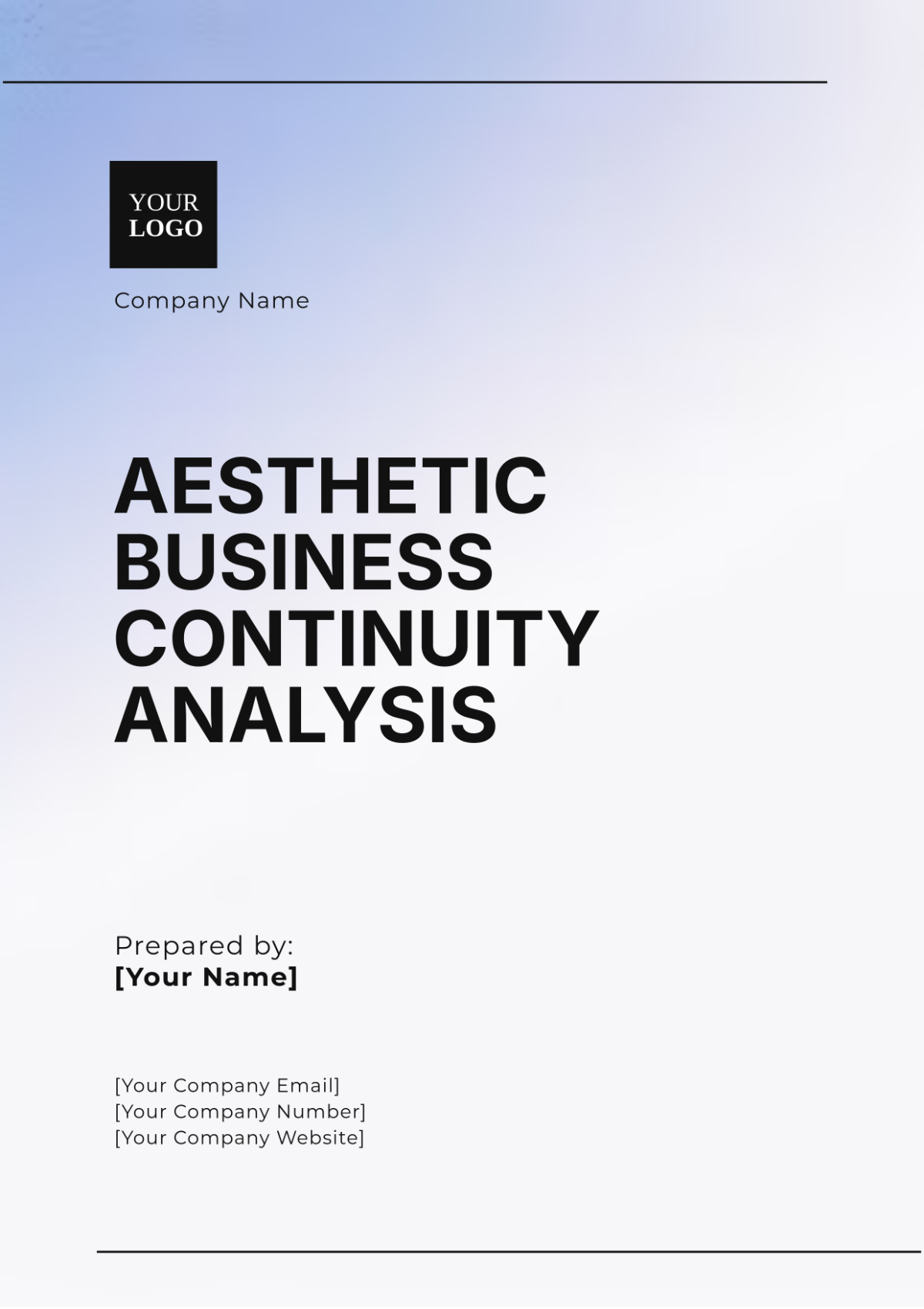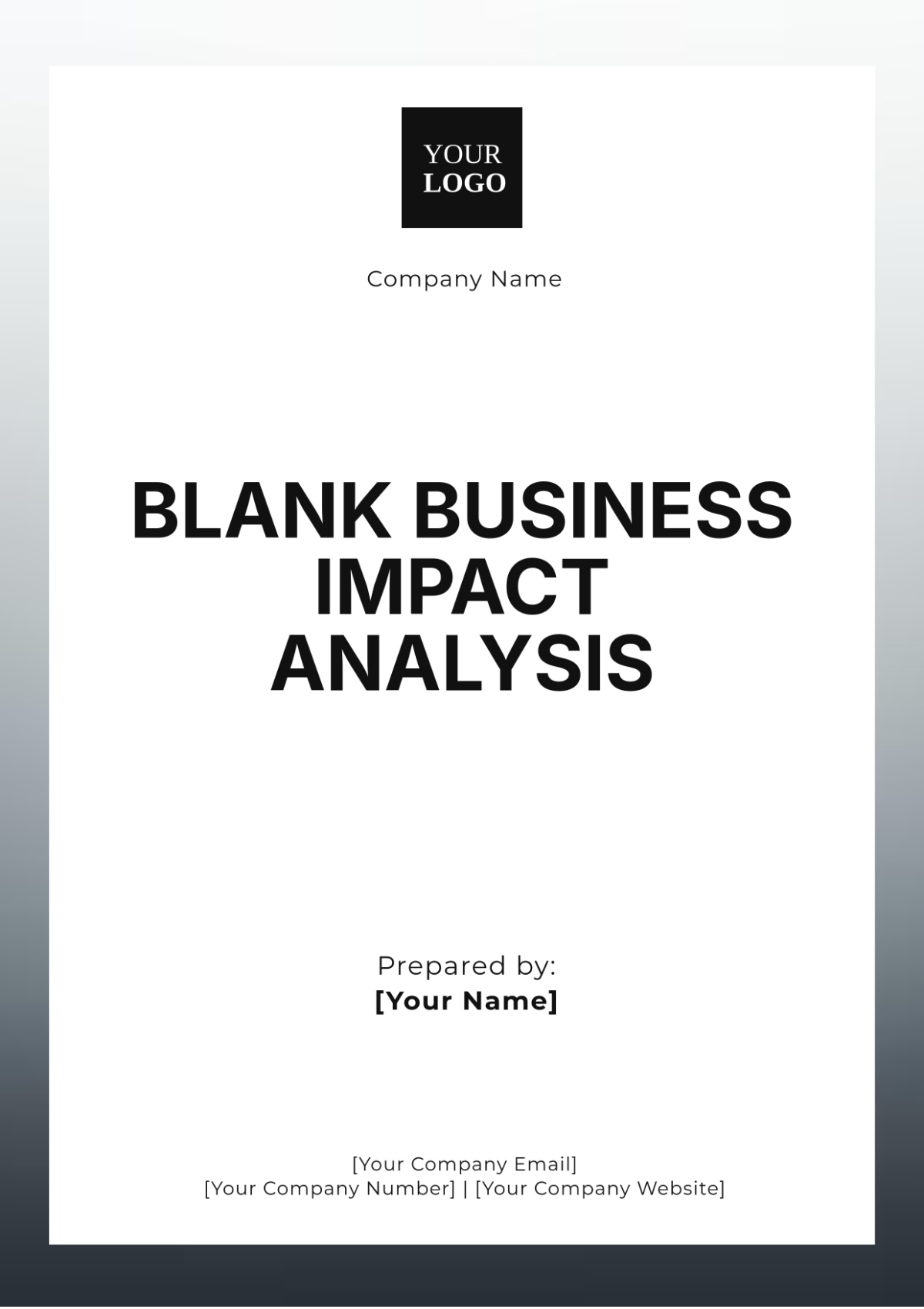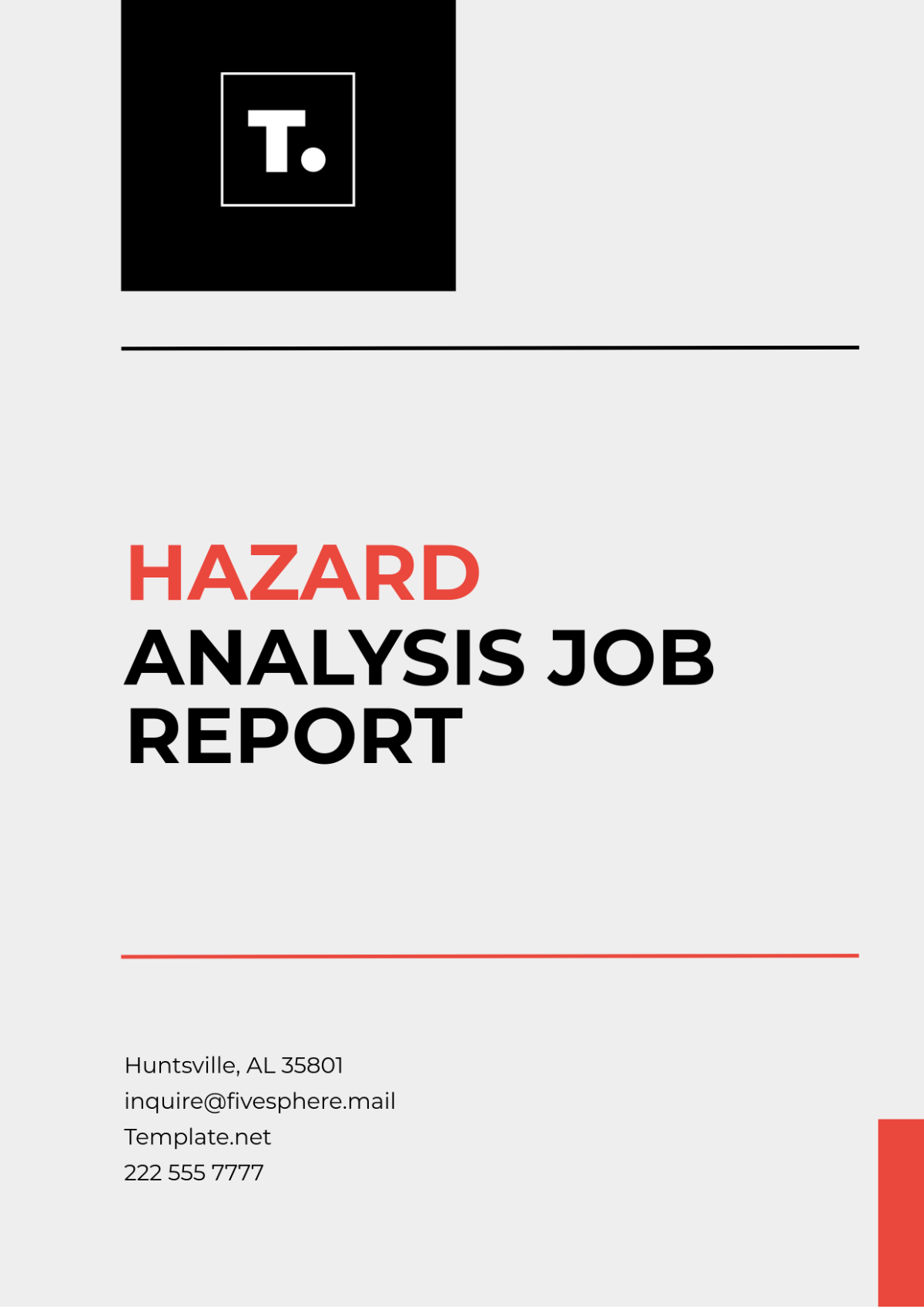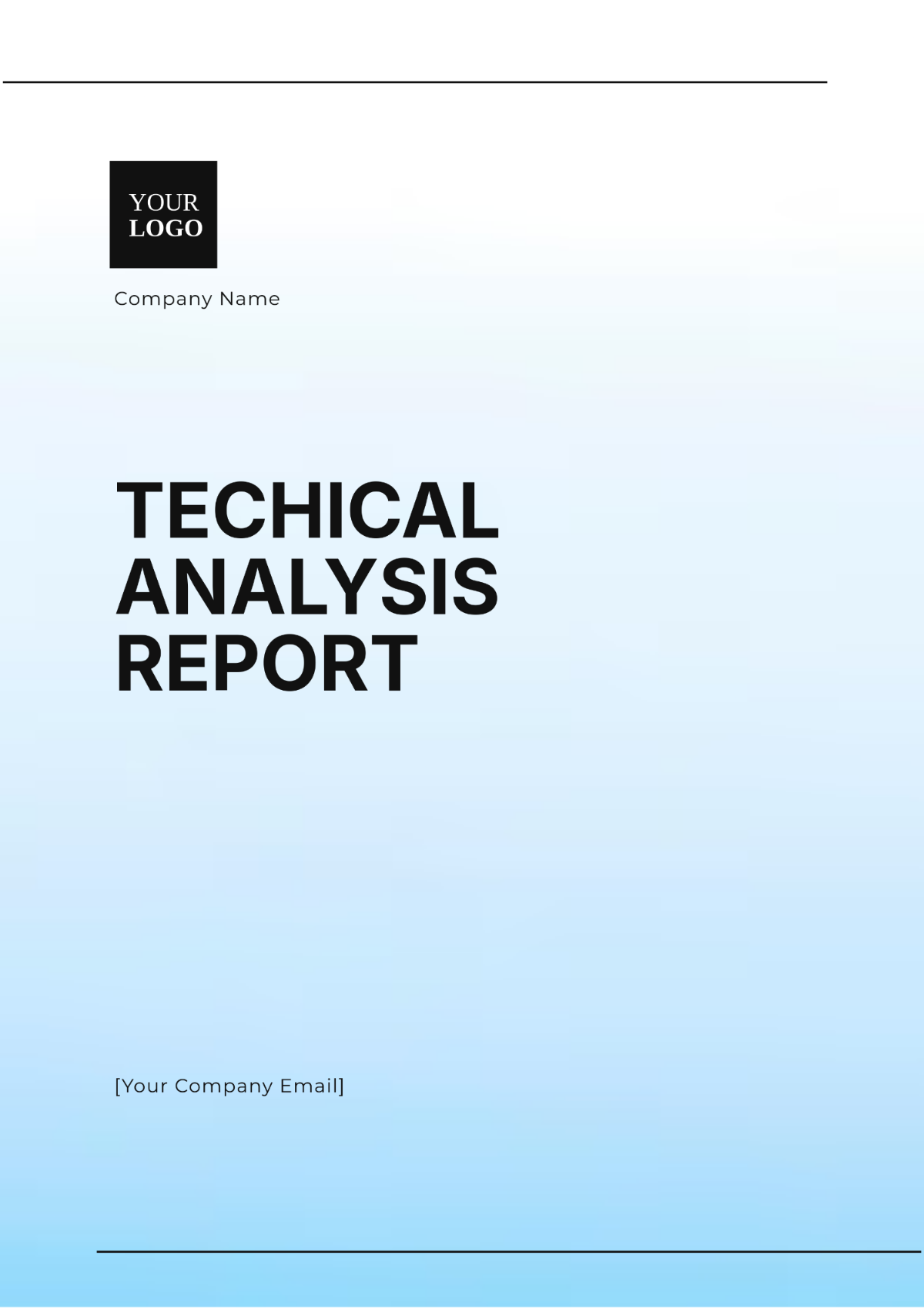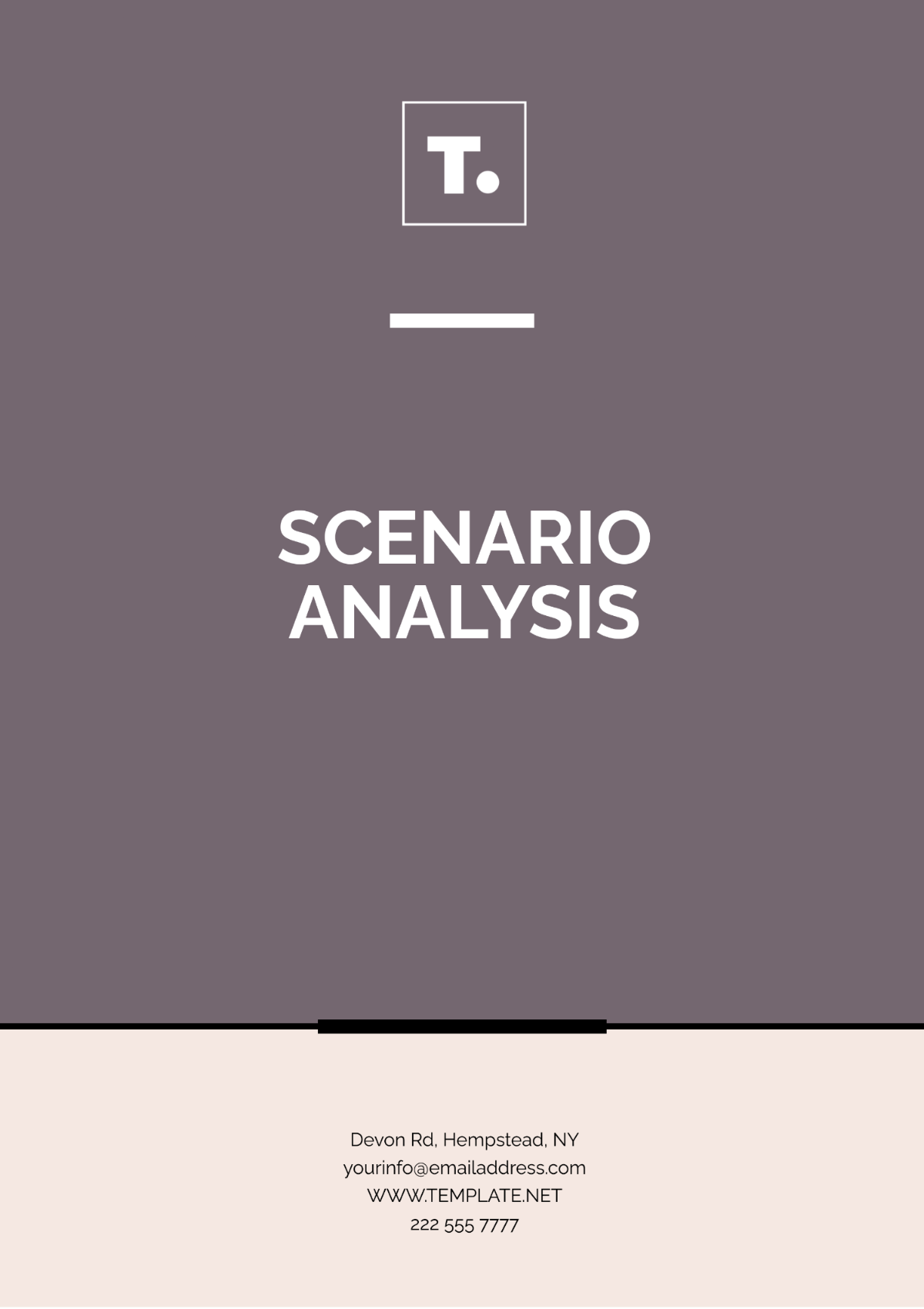Software Analysis Report Design
Prepared by: [Your Name]
Company: [Your Company Name]
Date: [Date]
1. Abstract
This Software Analysis Report provides a comprehensive evaluation of the [Software Name]. The report covers an in-depth analysis of the software’s functionality, performance, security, and usability. Key findings, challenges, and actionable recommendations for improvements are outlined based on the analysis.
2. Introduction
The purpose of this analysis is to evaluate the [Software Name], a [brief description of software purpose, e.g., web-based project management tool]. The report aims to identify strengths and areas for improvement to enhance user experience and system performance. The analysis will focus on functional, performance, security, and usability aspects, and is intended for stakeholders seeking a detailed assessment.
3. Scope and Objectives
Scope: This analysis covers the full functionality of [Software Name], including core features, integration with external systems, and its performance under varying loads.
Objectives:
Assess the software’s core functionality.
Analyze the system’s performance and scalability.
Evaluate security vulnerabilities and compliance.
Analyze the software’s usability and user interface.
Limitations:
The analysis does not include a detailed code review.
The report does not cover hardware dependencies or external integrations not part of the software.
4. Methodology
The analysis was conducted using a combination of the following methods:
Code review: A high-level review of key code components.
Performance testing: Load and stress testing to determine scalability and response times.
Security audit: Vulnerability scanning and threat modeling to assess security.
User feedback: Surveys and usability testing with end users to assess user-friendliness and interface design.
5. System Overview
[Software Name] is designed to [brief overview of software's main features and functions, e.g., manage and track project timelines, tasks, and resources]. The system architecture includes a [describe architecture, such as client-server model, cloud-based, microservices, etc.]. Key features include:
User authentication and role management
Real-time project tracking
Data visualization tools
Integration with third-party services (e.g., Slack, Google Drive)
6. Findings and Analysis
6.1 Functional Analysis
The software performs its intended functions effectively, including:
Task creation, assignment, and progress tracking.
Real-time notifications and updates.
Data export and reporting features.
However, some minor functionality gaps were identified, such as:
Limited customization of reporting templates.
Absence of automatic backups.
6.2 Performance Analysis
Performance tests revealed:
Response times under normal load (up to 100 simultaneous users) were satisfactory, with average response times of 1.2 seconds.
Performance degrades under high load (500+ users), with latency increasing to over 4 seconds.
Suggestion: Improve server infrastructure to enhance scalability.
6.3 Security Analysis
The security audit found:
No major vulnerabilities in the codebase.
However, there were potential threats due to weak password policies and lack of two-factor authentication (2FA).
Suggestion: Implement 2FA and enforce stronger password policies.
6.4 Usability Analysis
User surveys indicated:
The interface is intuitive for most users, with a learning curve primarily for first-time users.
Some users reported difficulty in navigating the settings menu.
Suggestion: Redesign the settings menu for easier navigation and access.
6.5 Compatibility Analysis
The software works well across multiple platforms, including:
Windows, macOS, and Linux desktop versions.
Mobile versions for iOS and Android.
Some minor issues were noted with older versions of Internet Explorer (IE 11), which caused display glitches.
7. Issues and Challenges
Scalability issues: Performance degradation under heavy load.
Security gaps: Weak password policies and absence of 2FA.
Usability concerns: Difficulty in navigation for first-time users.
Compatibility issues: Limited support for older browsers.
8. Recommendations
Improve Scalability: Invest in cloud infrastructure or optimize the backend to handle higher user loads.
Enhance Security: Implement 2FA and enforce stronger password policies.
Improve Usability: Simplify the settings menu and provide clearer instructions for new users.
Ensure Browser Compatibility: Remove bugs related to older versions of Internet Explorer.
9. Conclusion
The analysis of [Software Name] indicates that the software performs well in most areas, with key strengths in task management and real-time notifications. However, there are areas for improvement, particularly in scalability, security, and usability. Addressing these issues will enhance the user experience and ensure the software’s longevity and success.