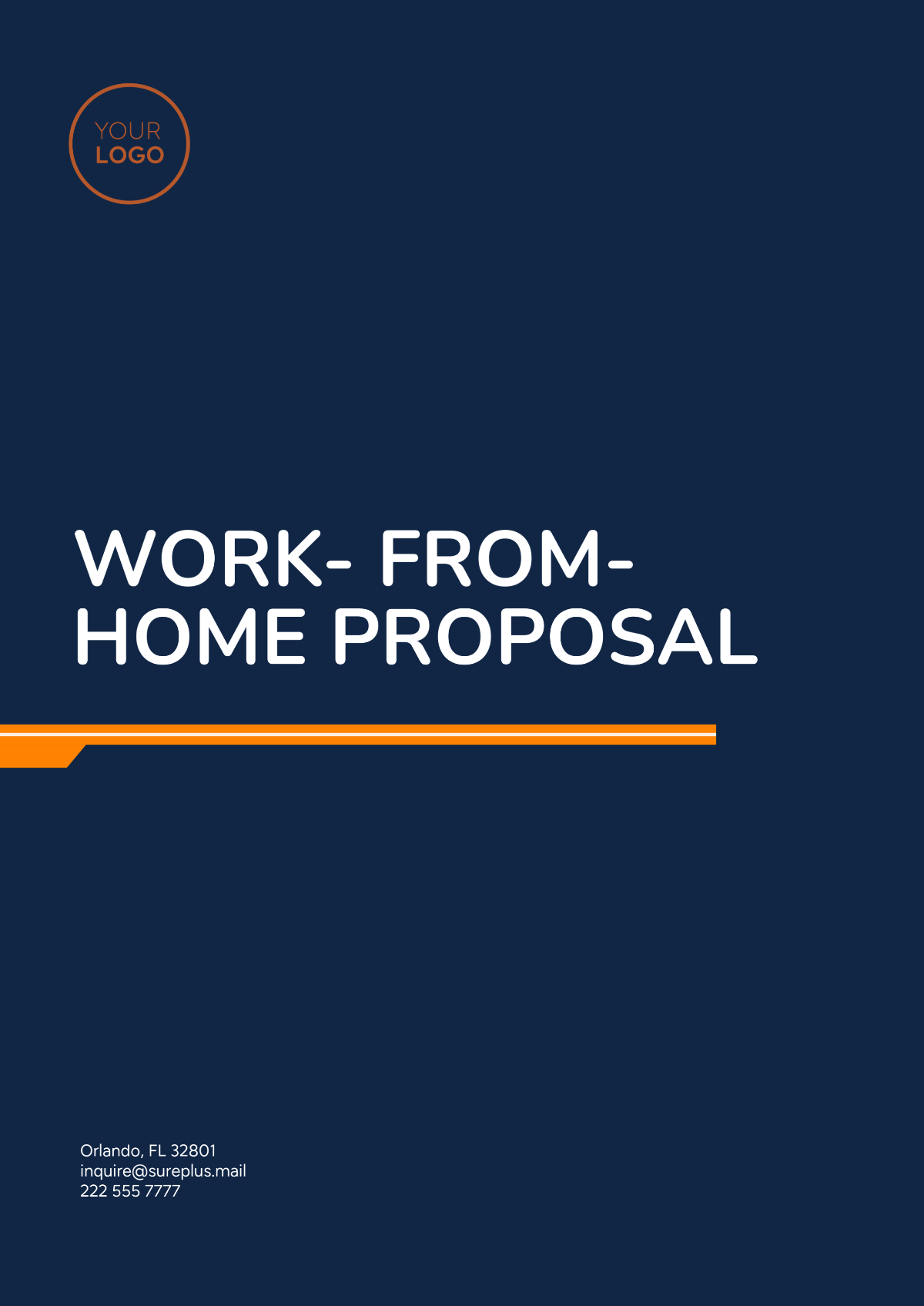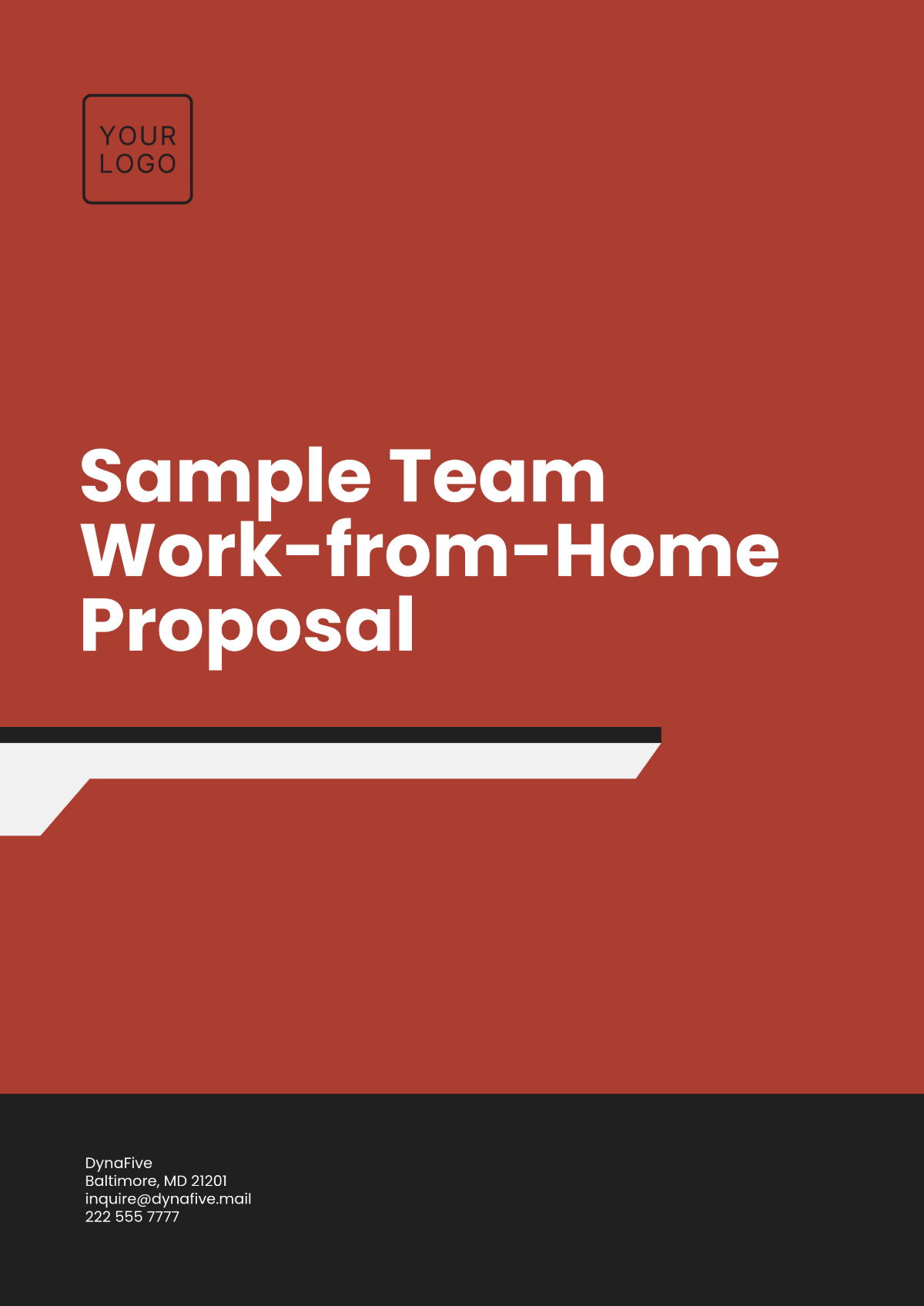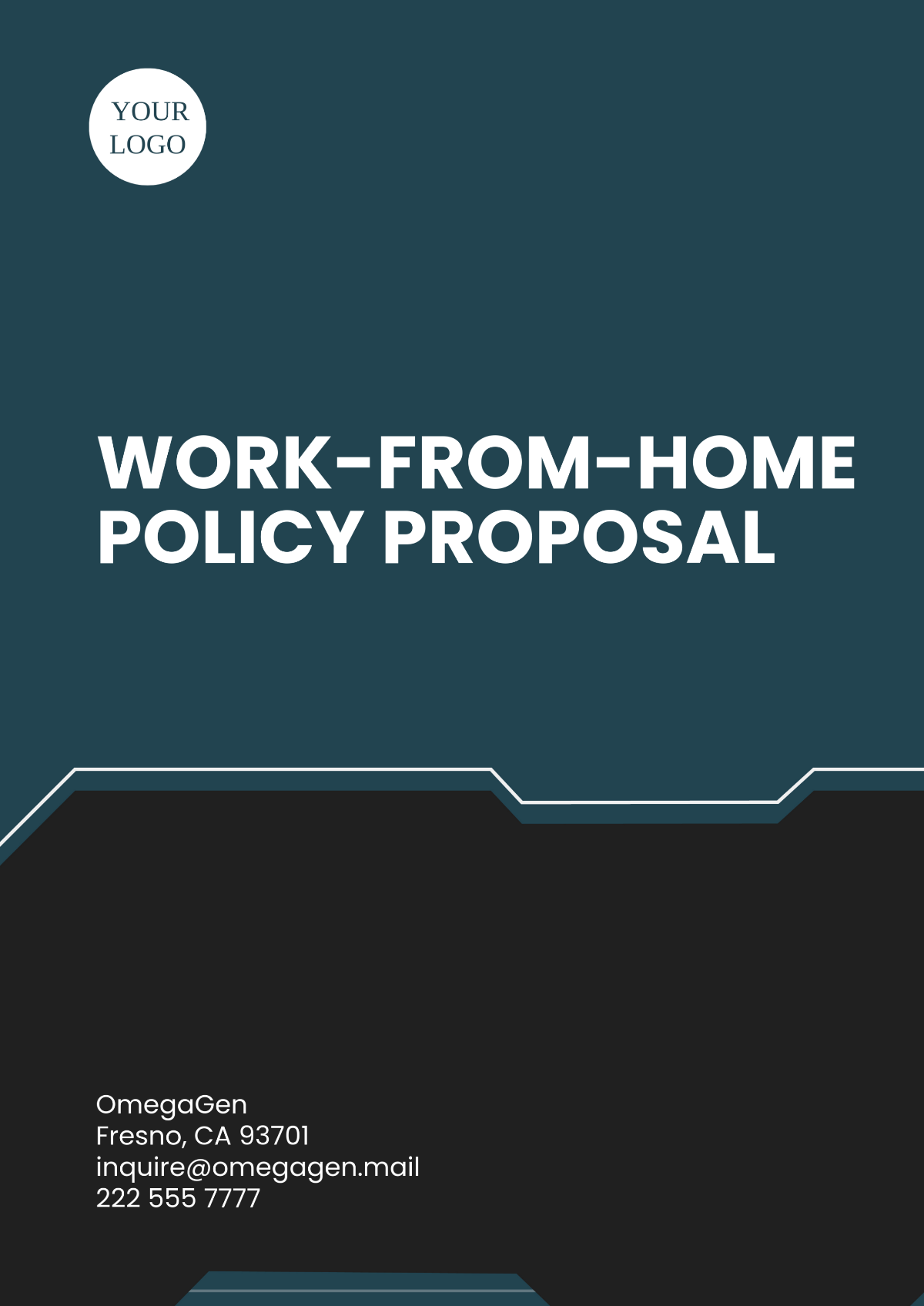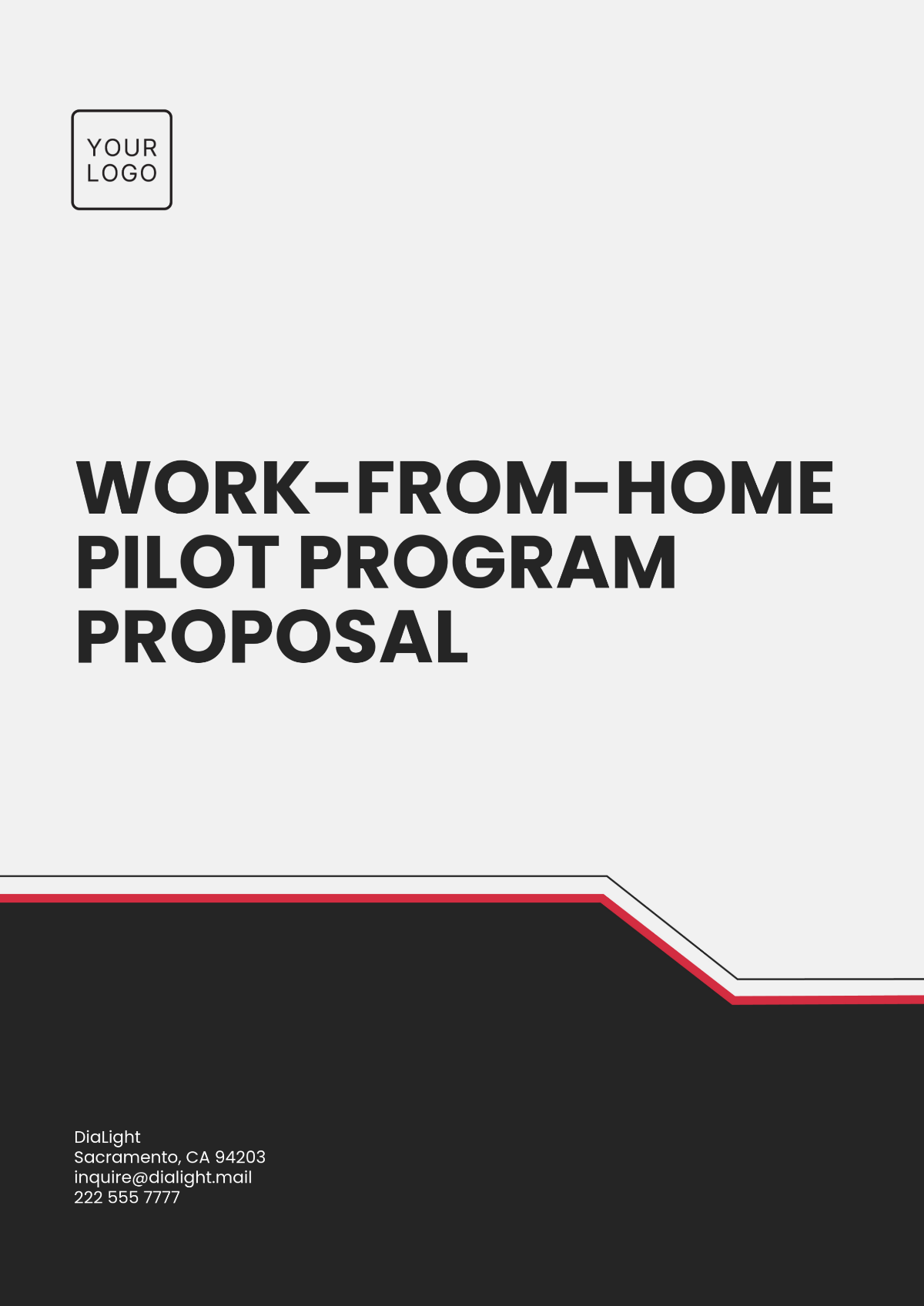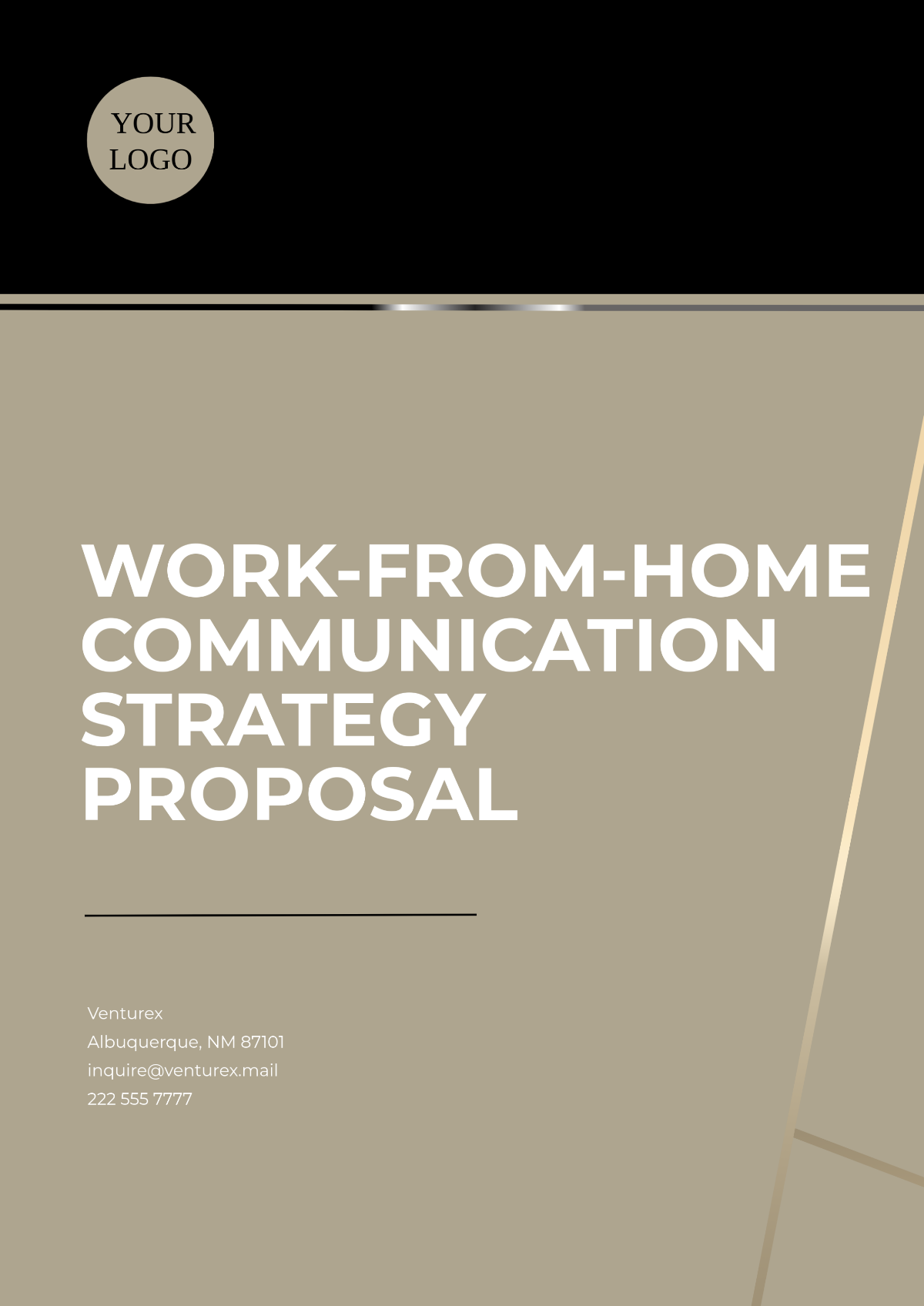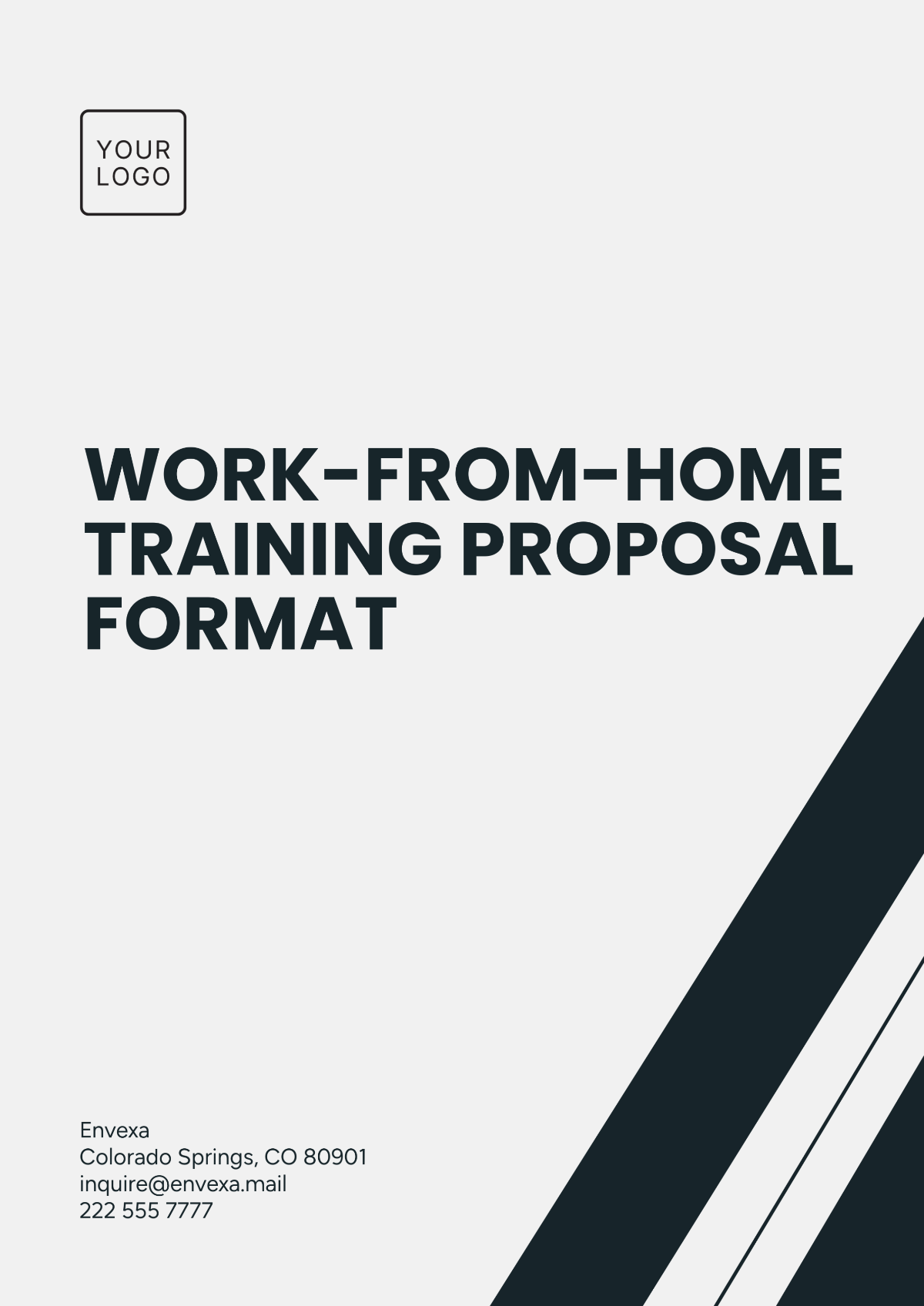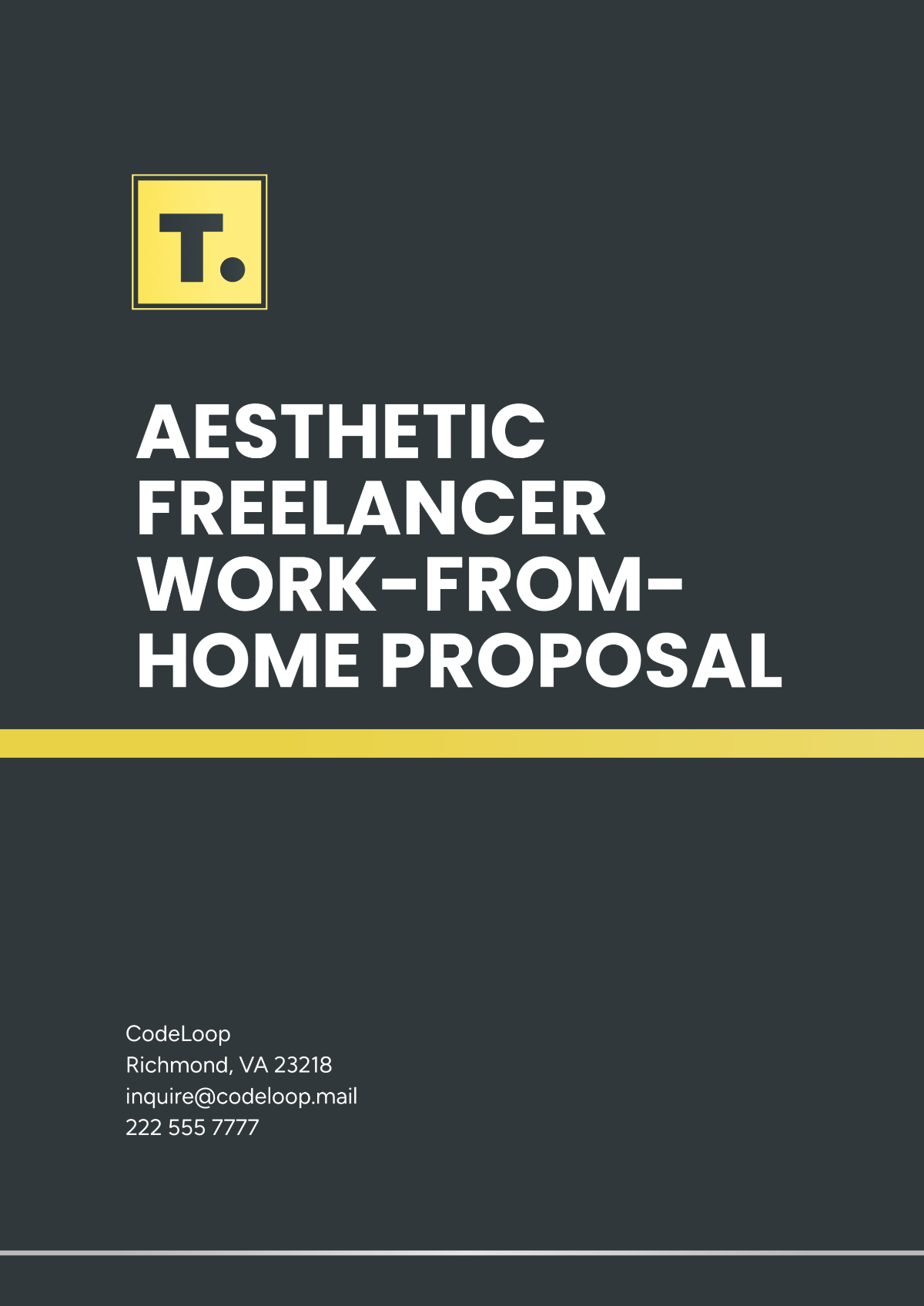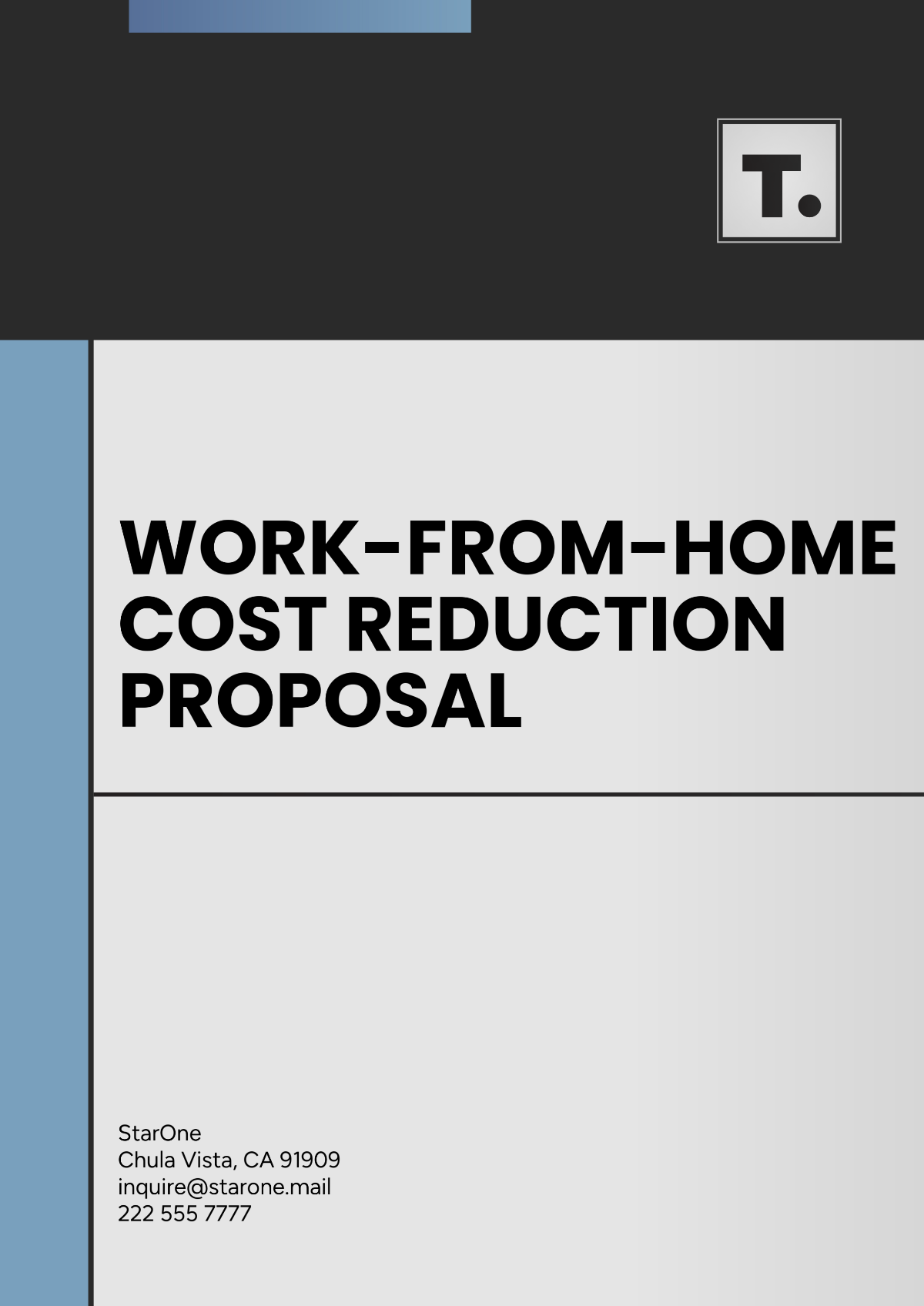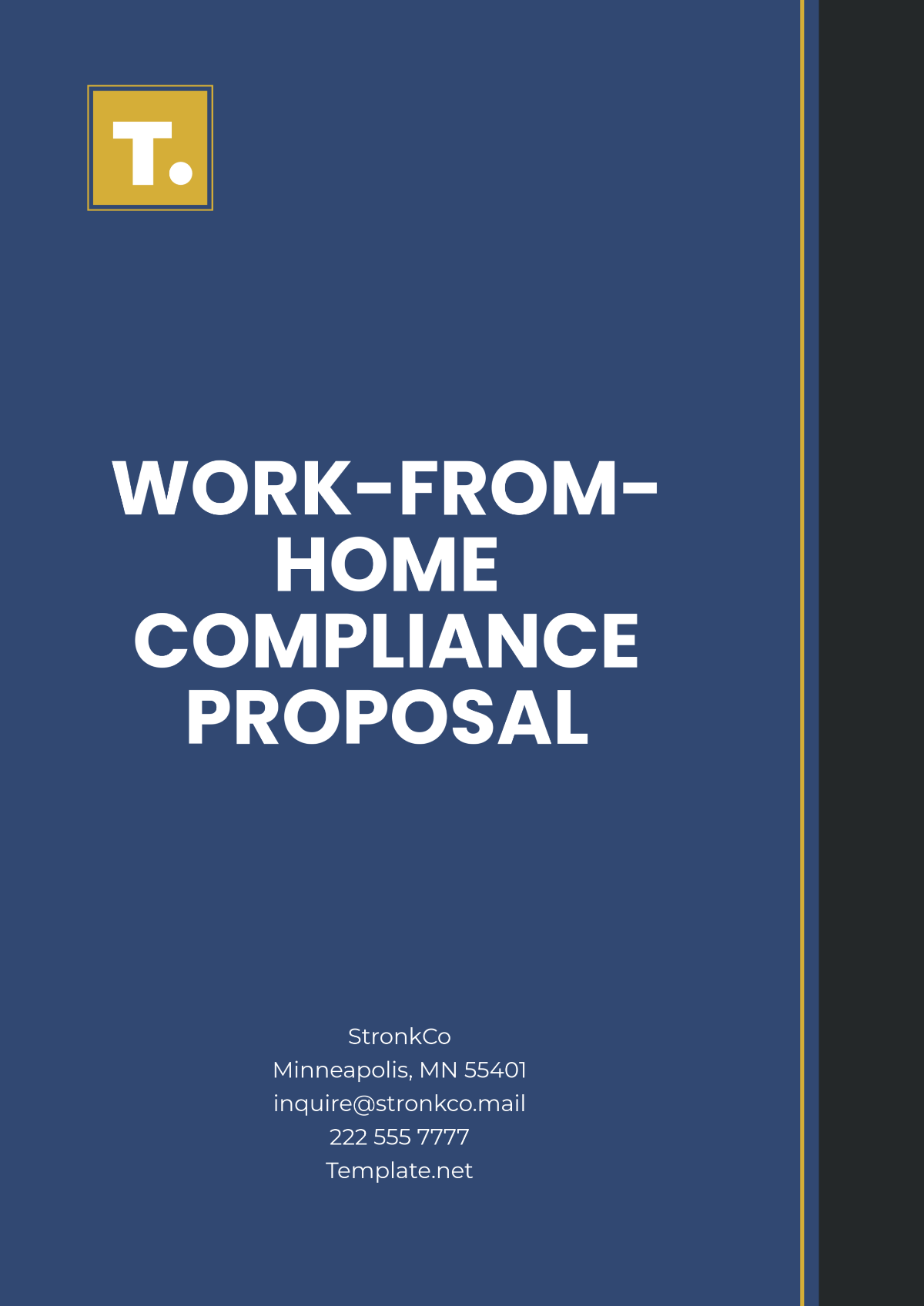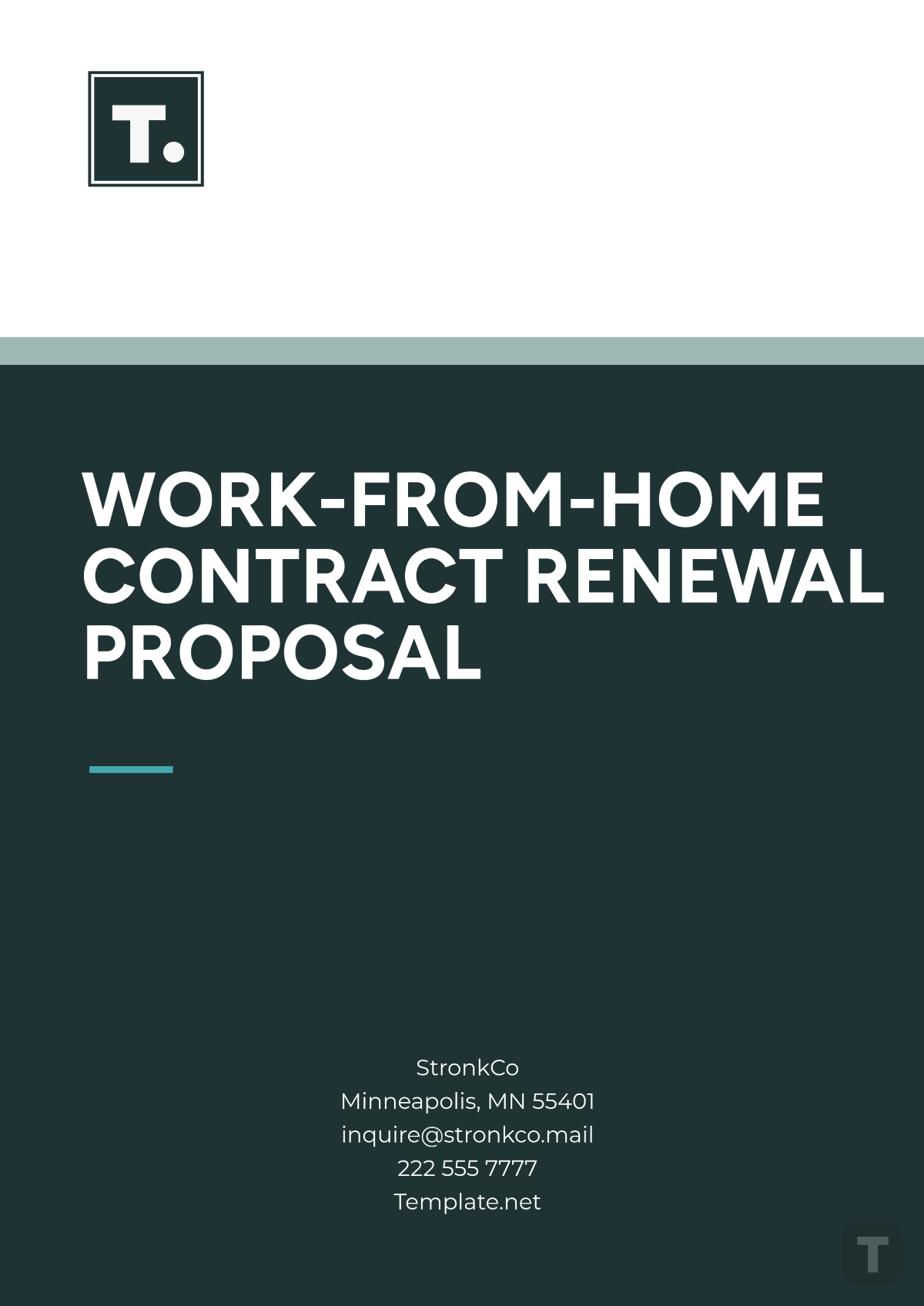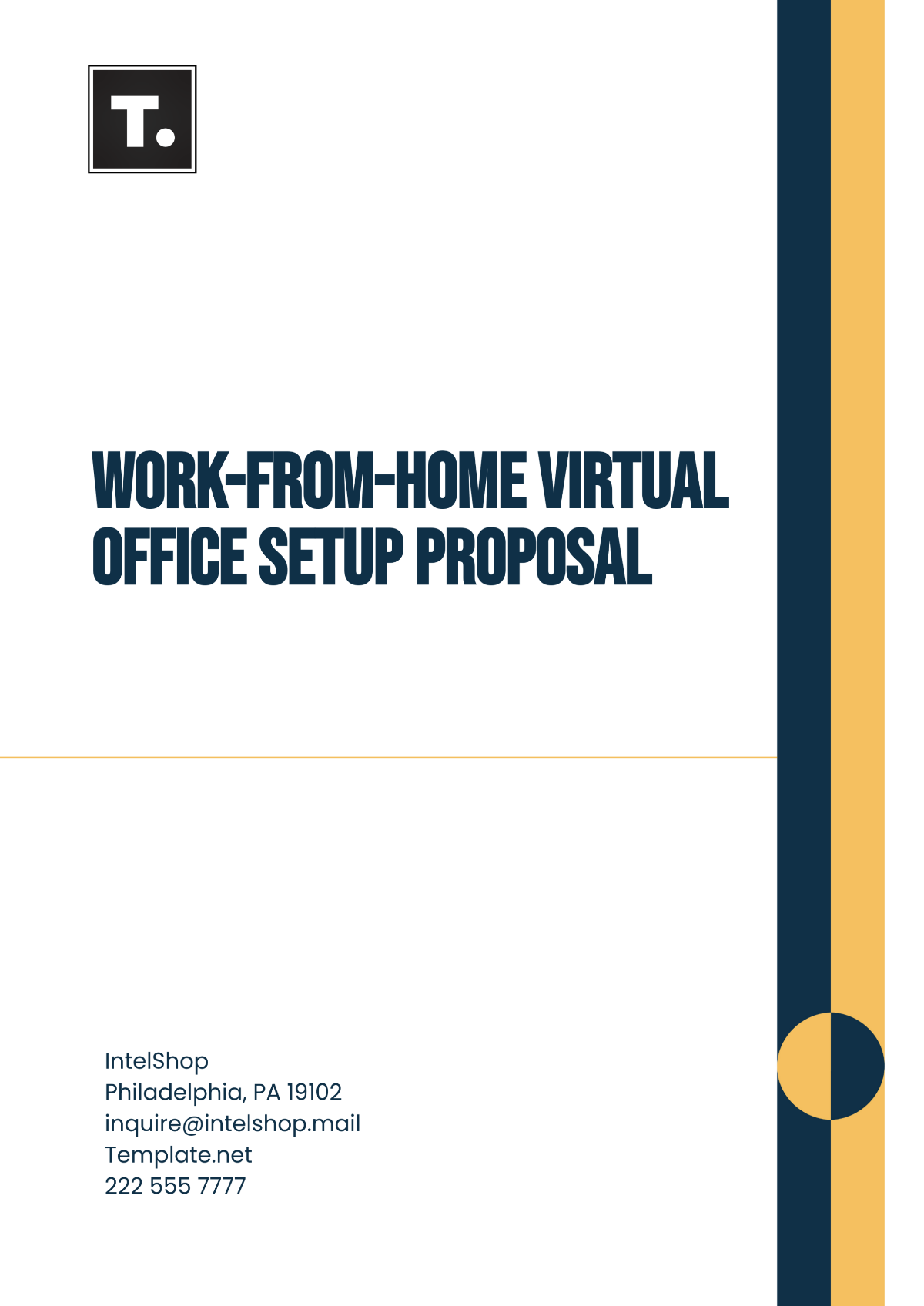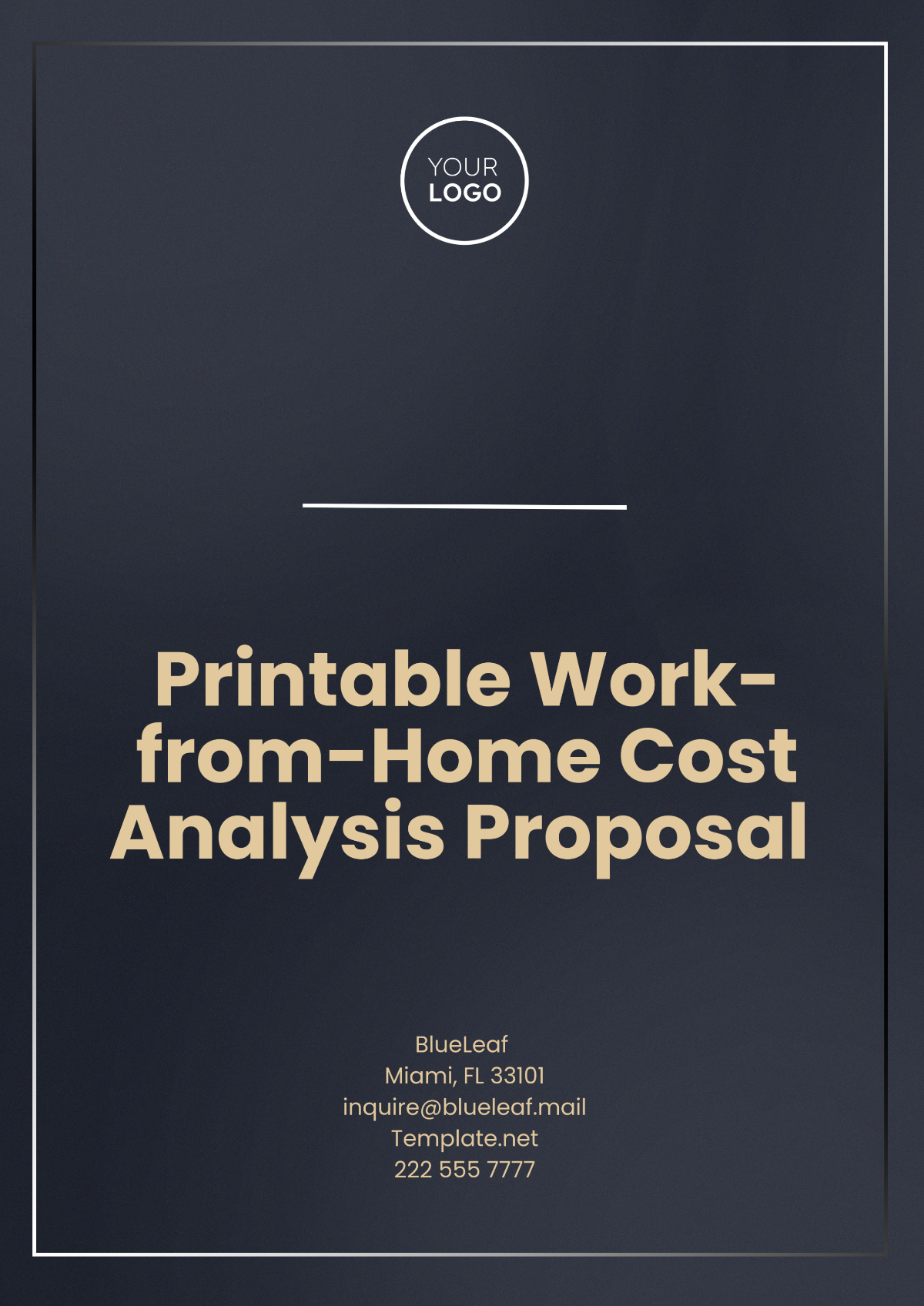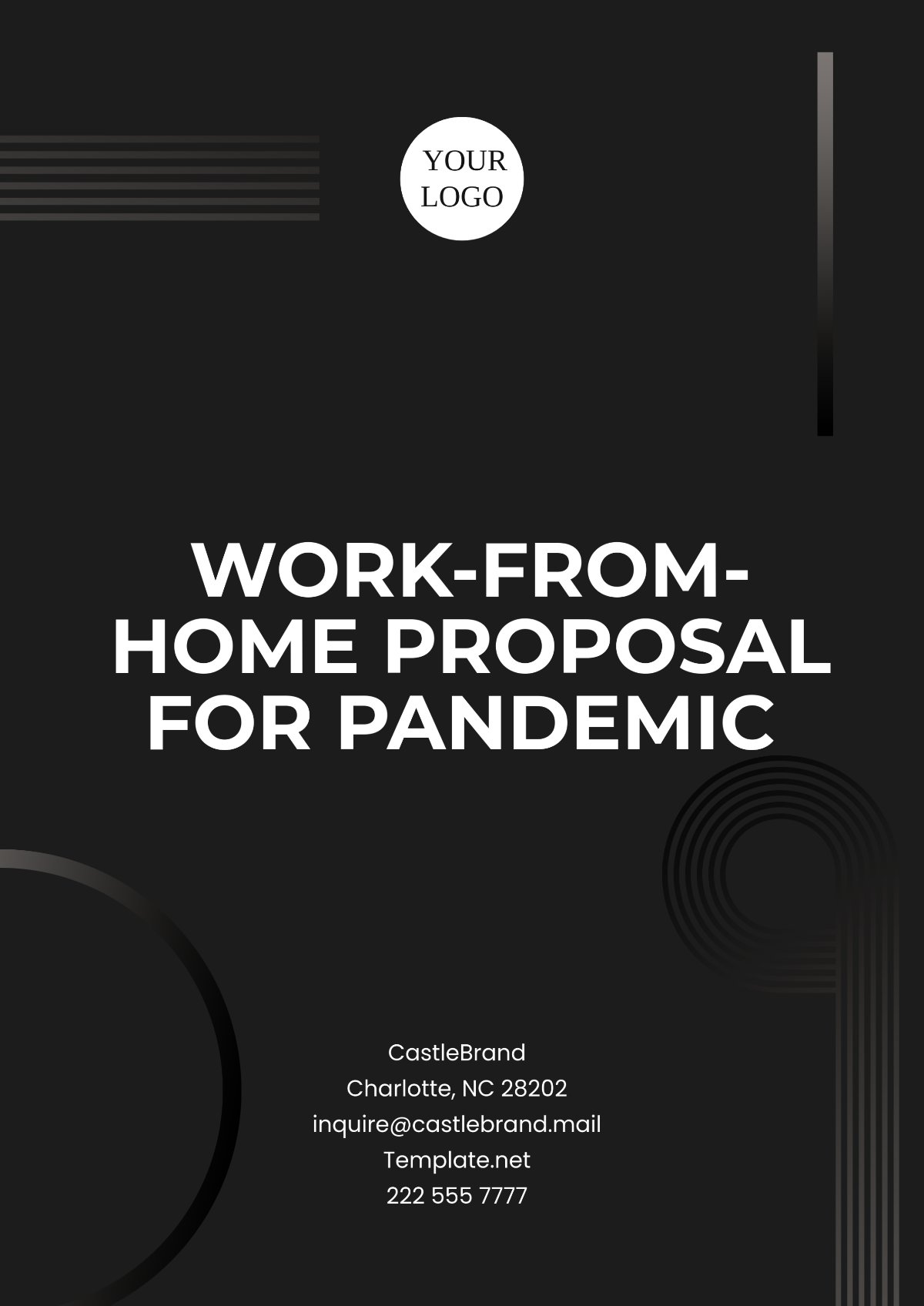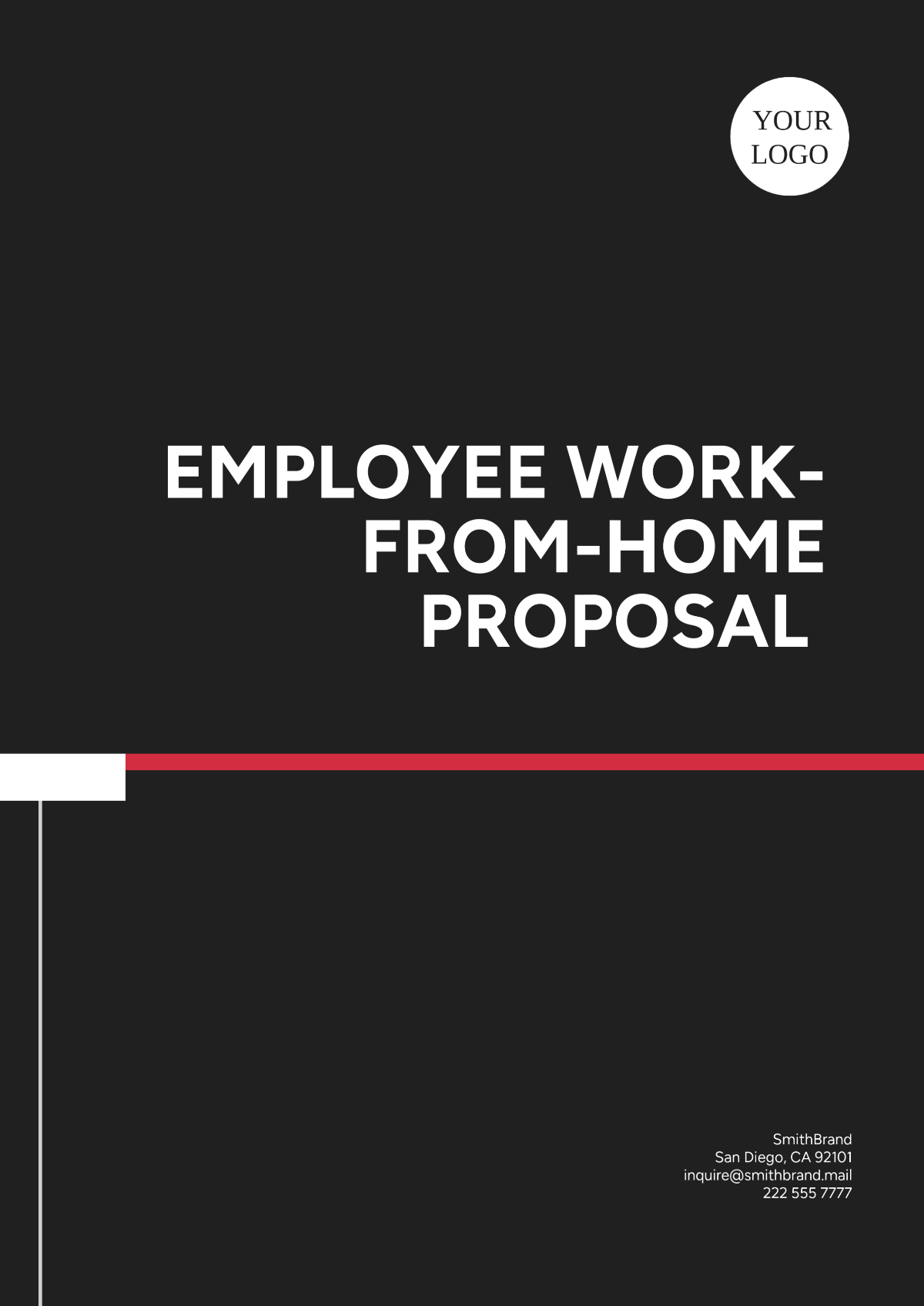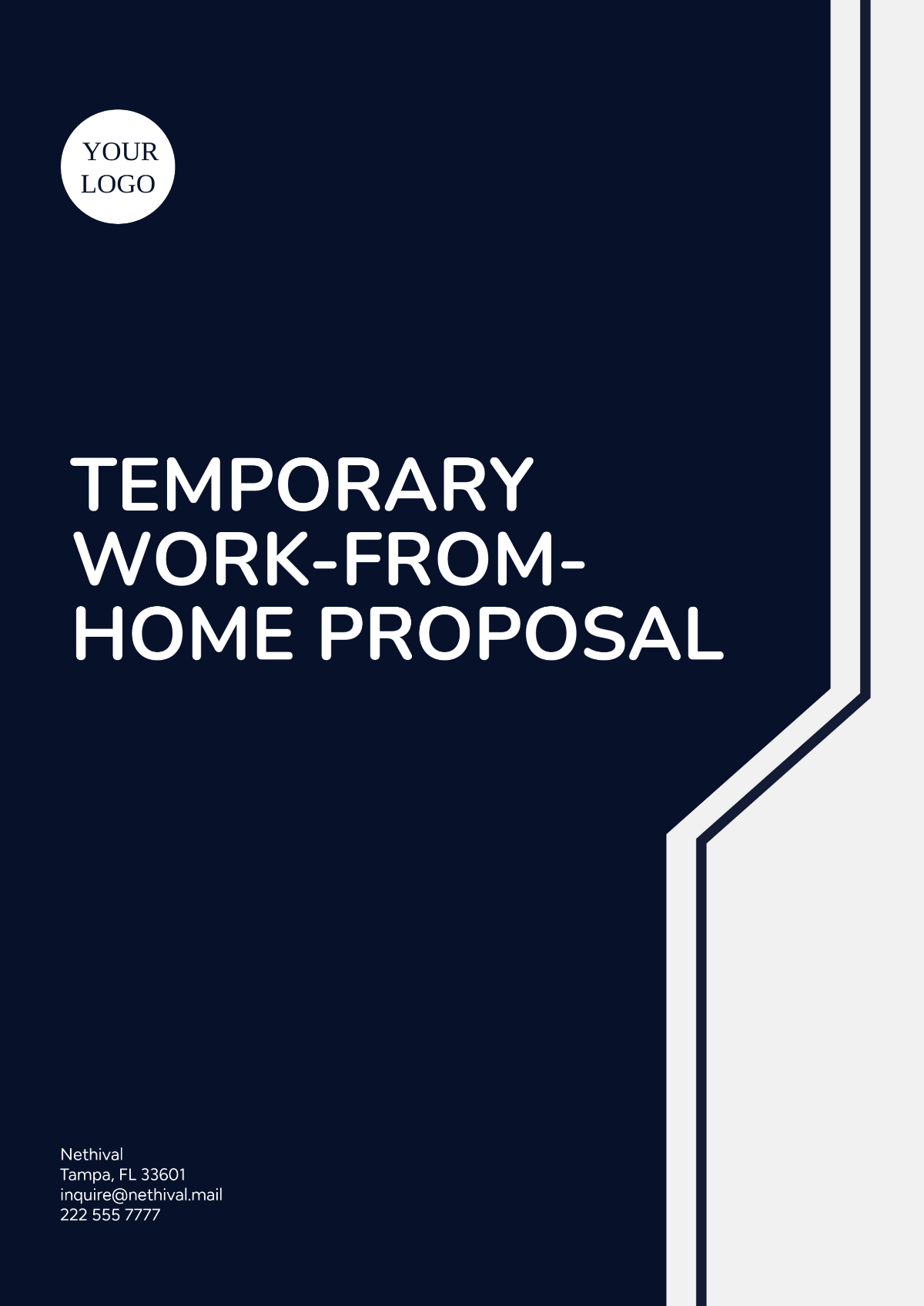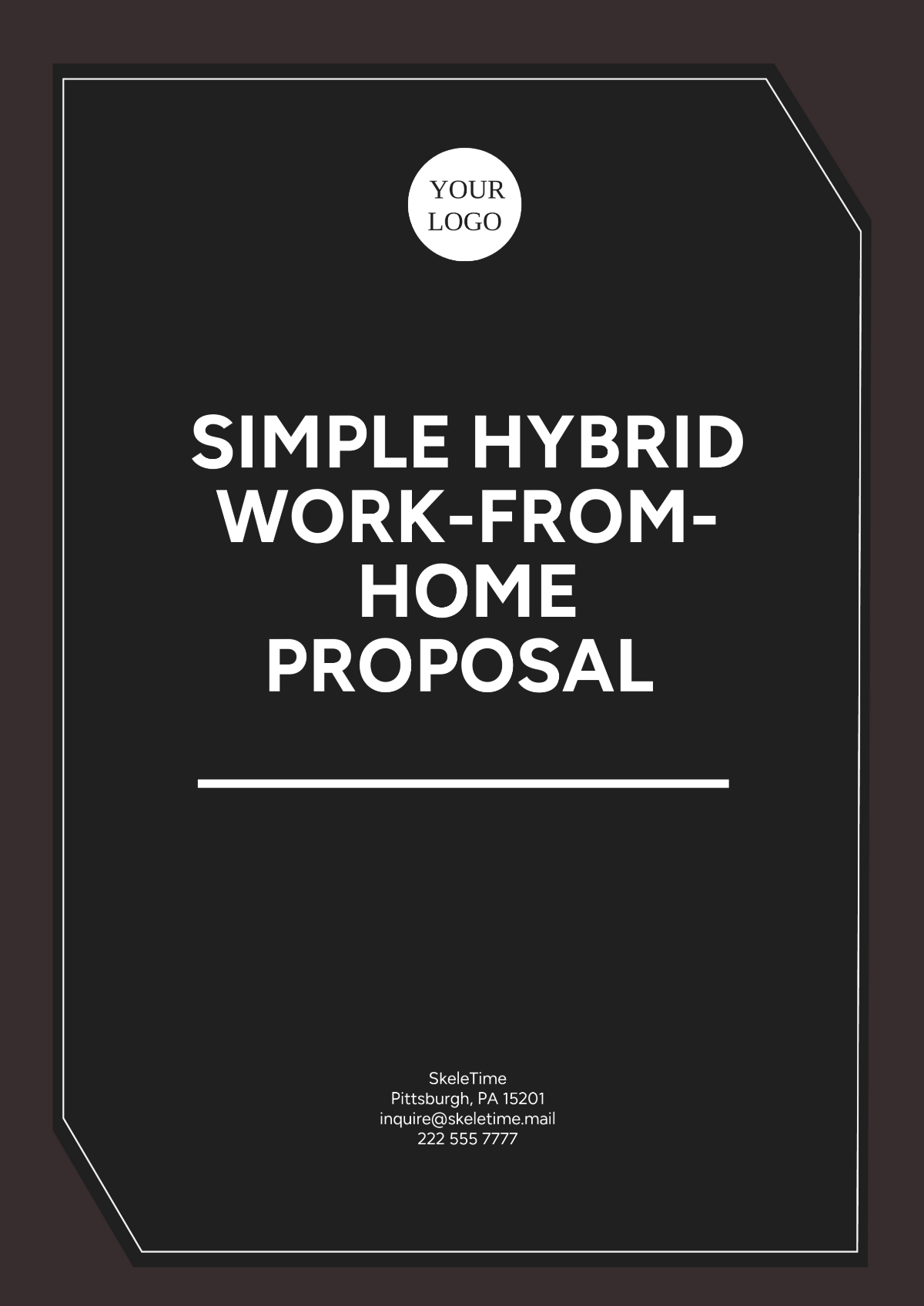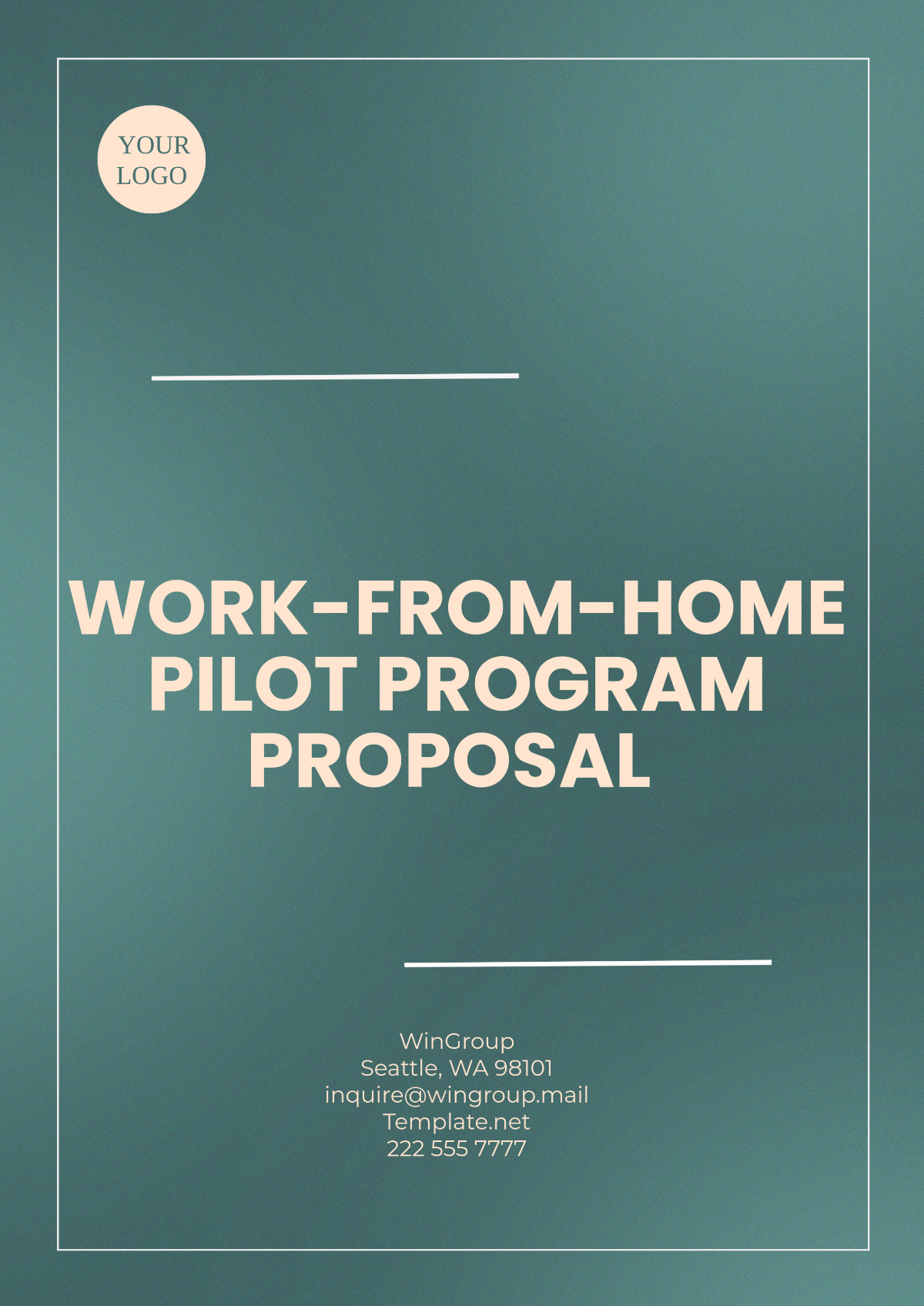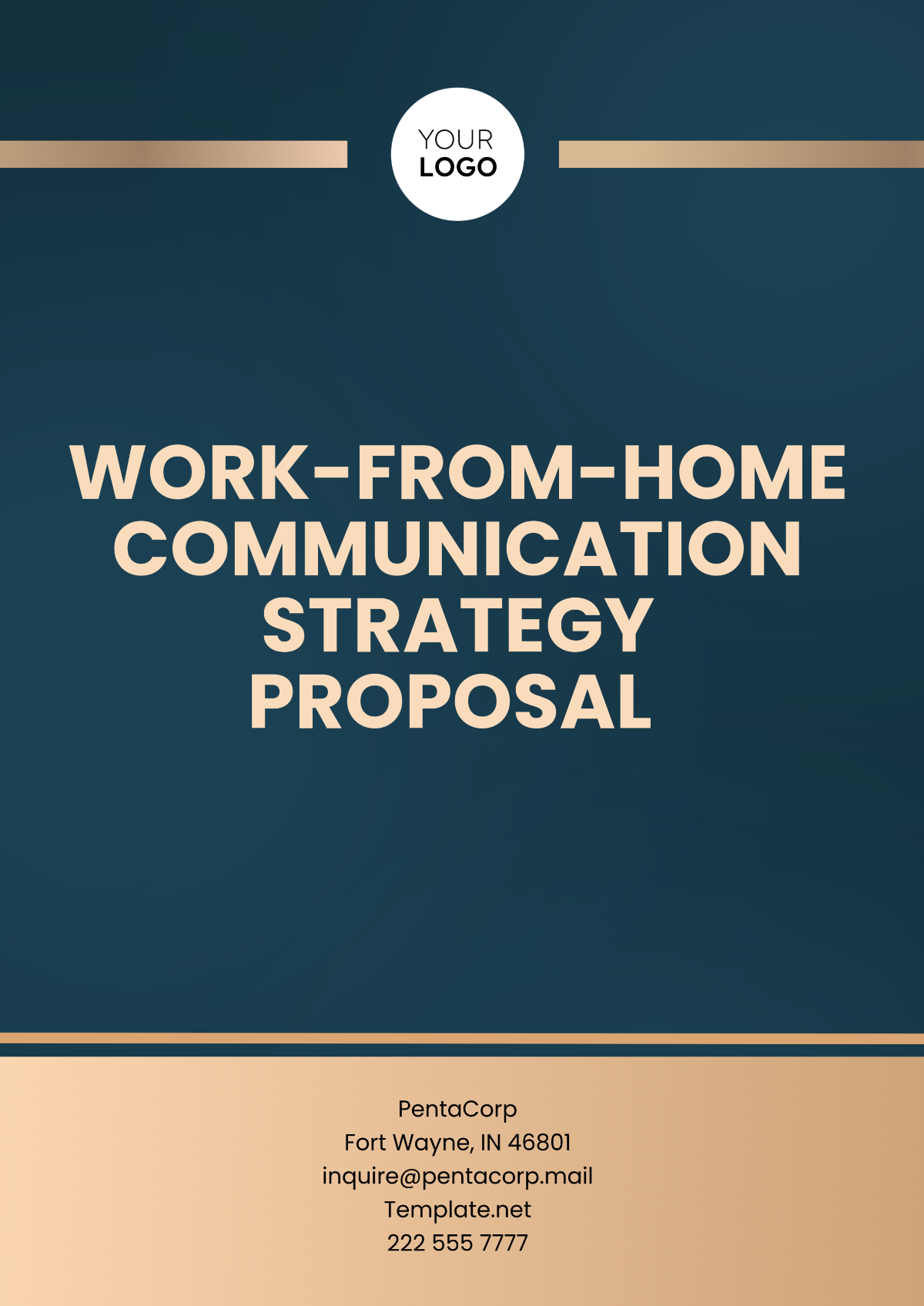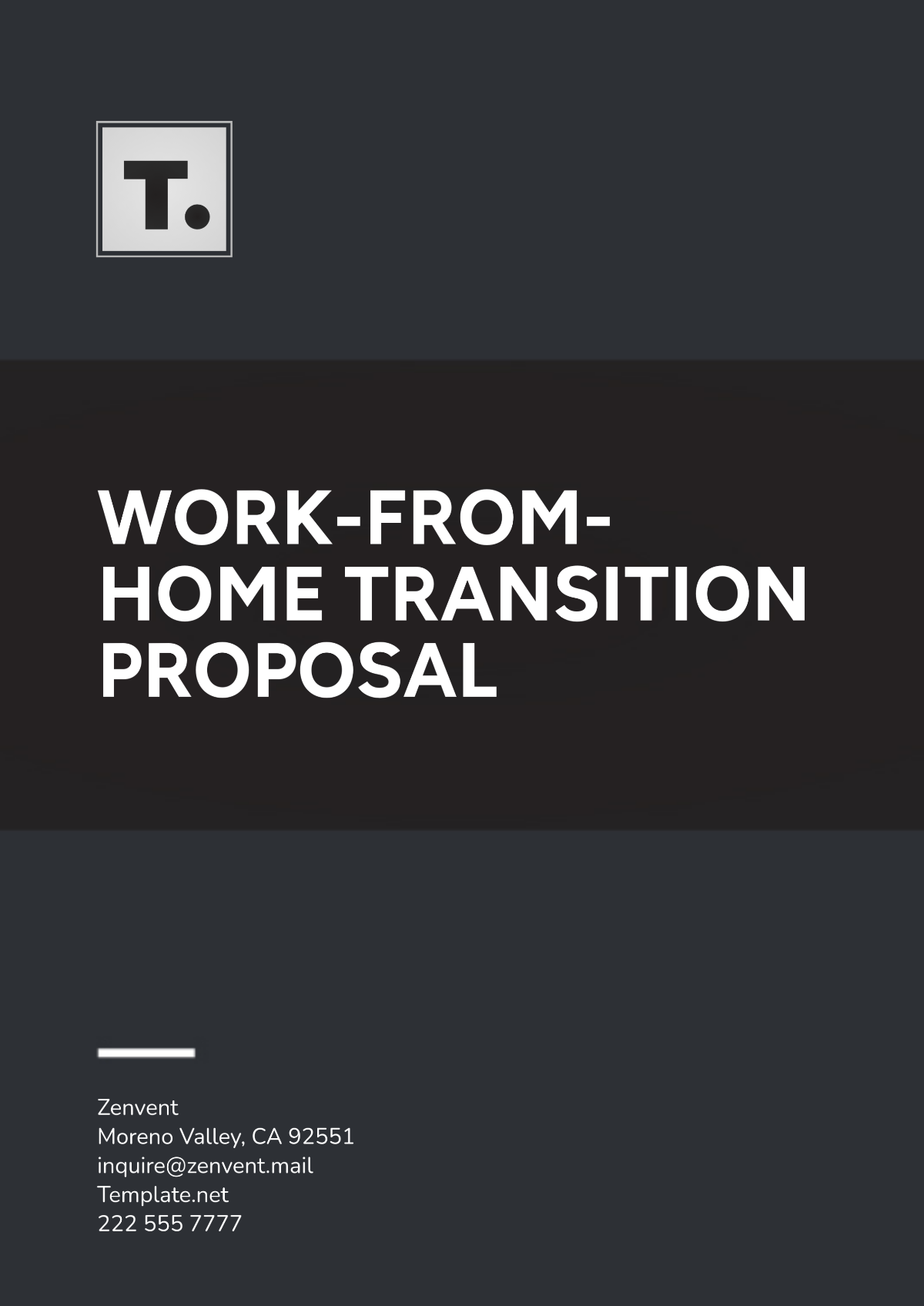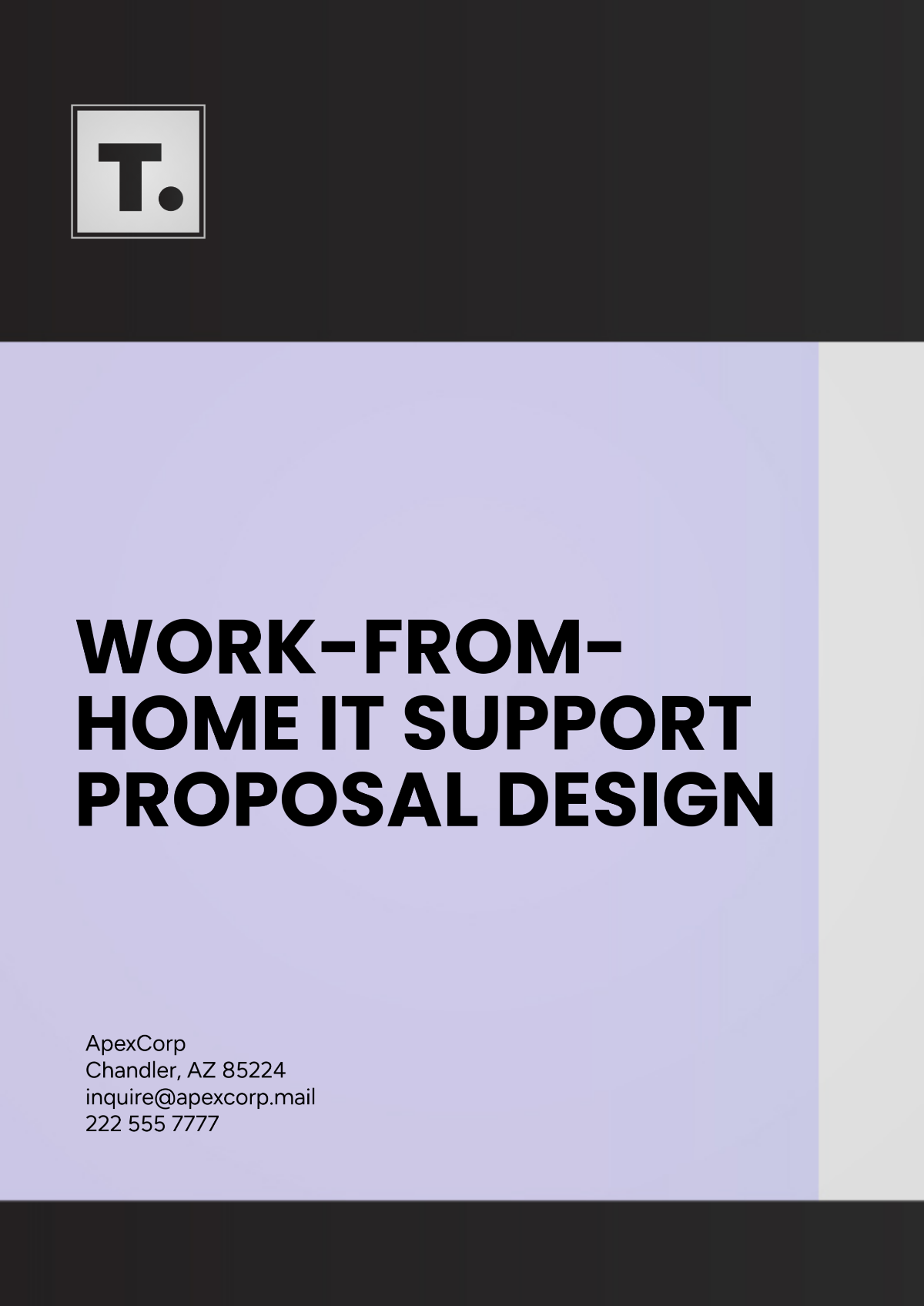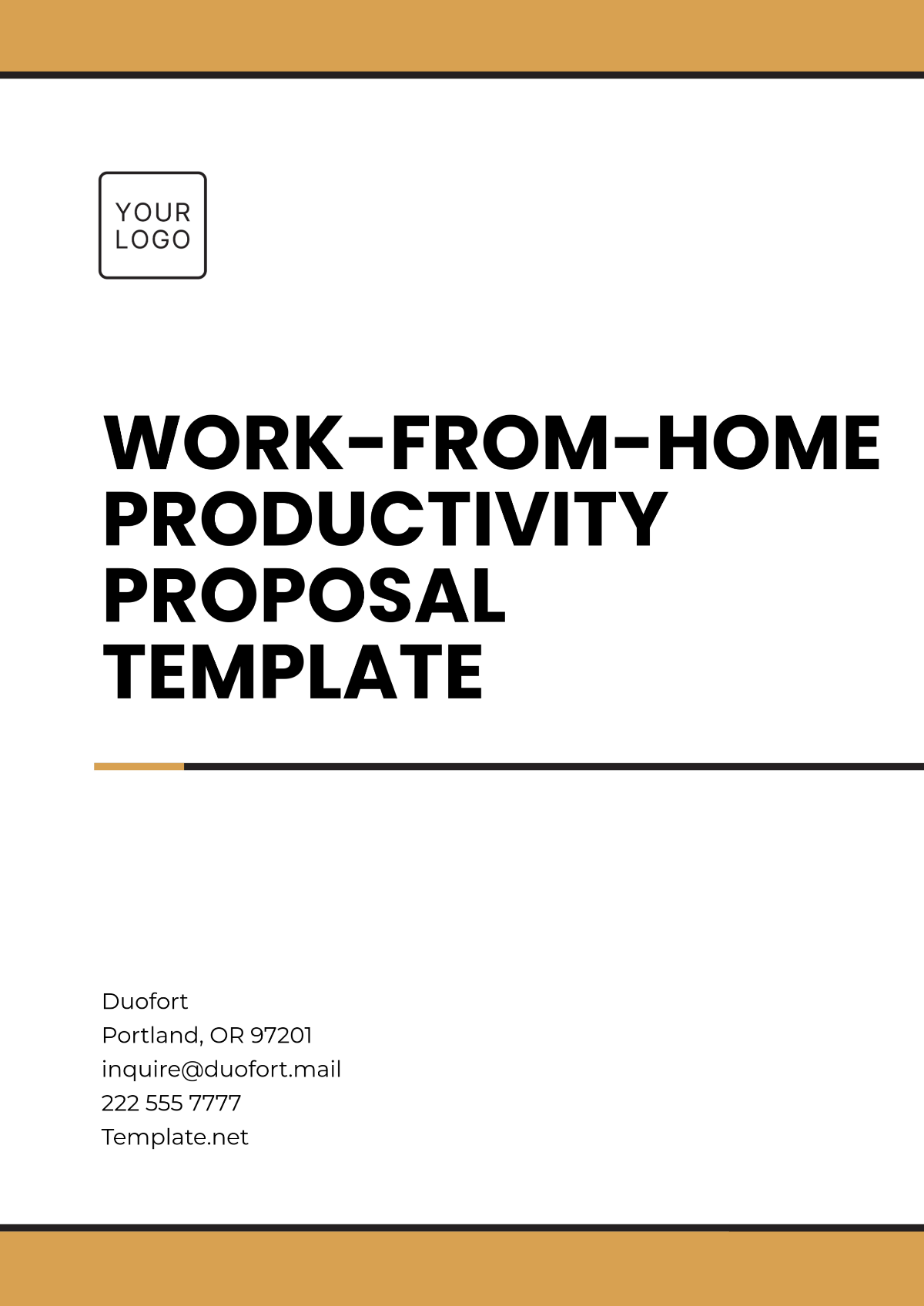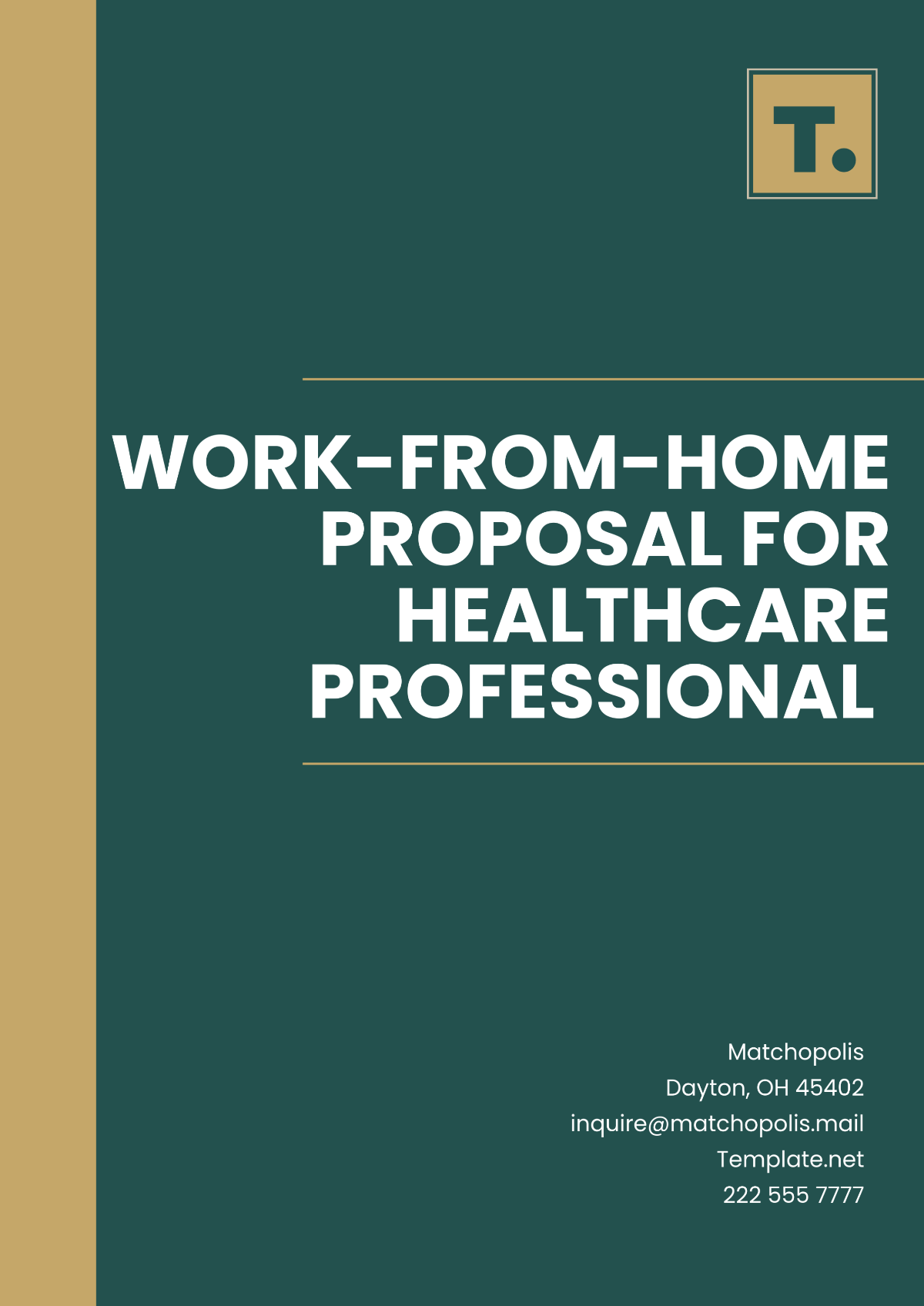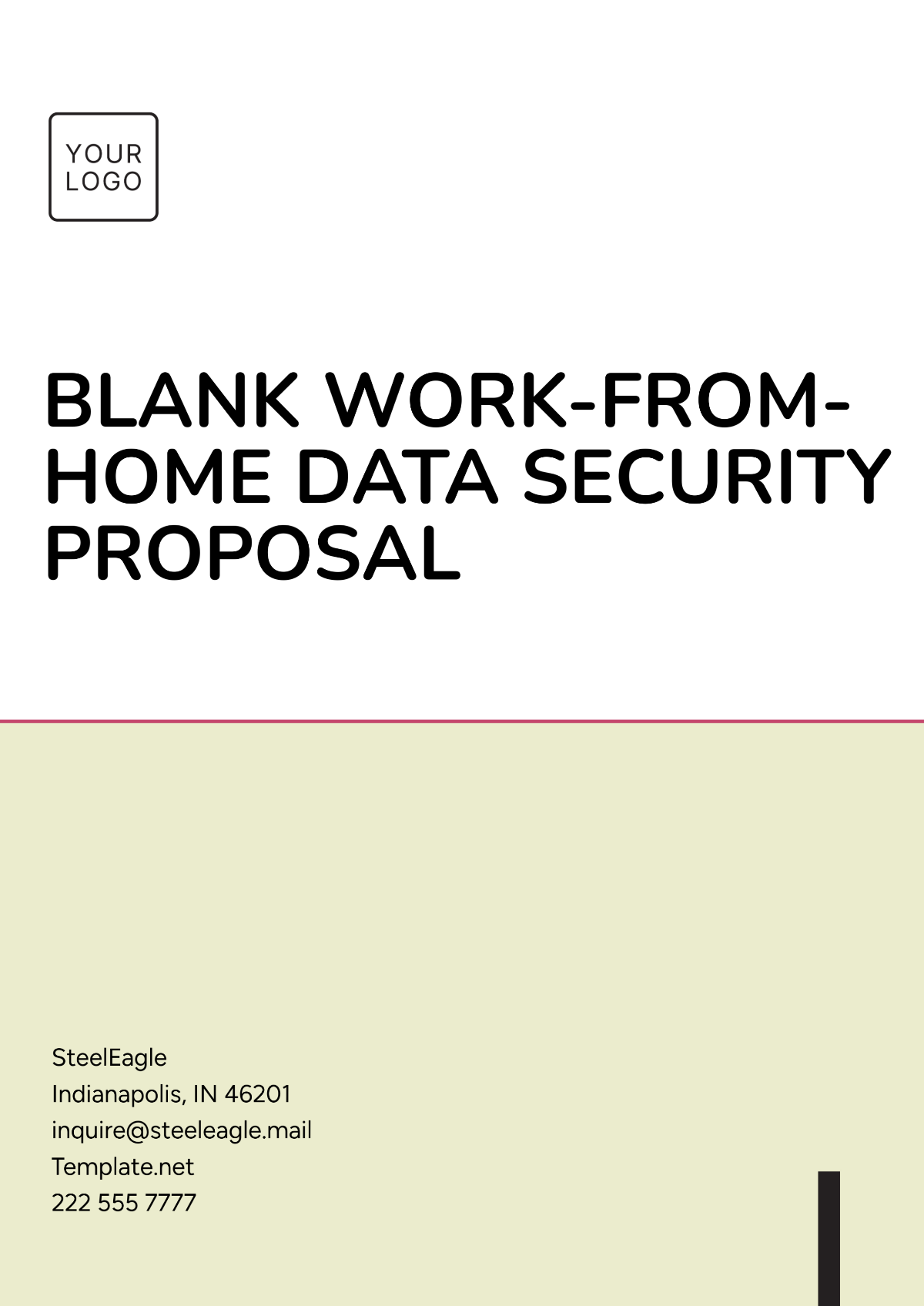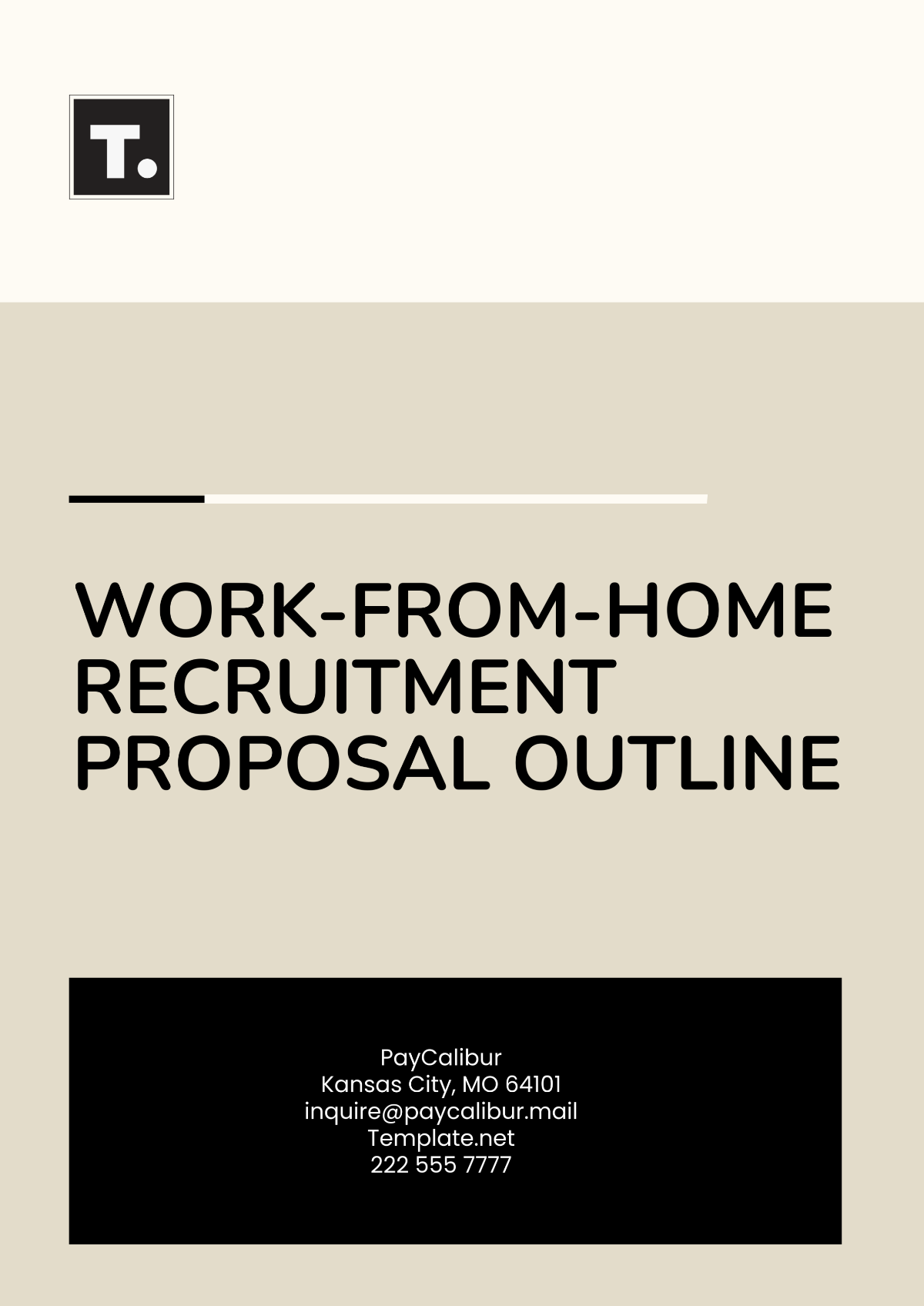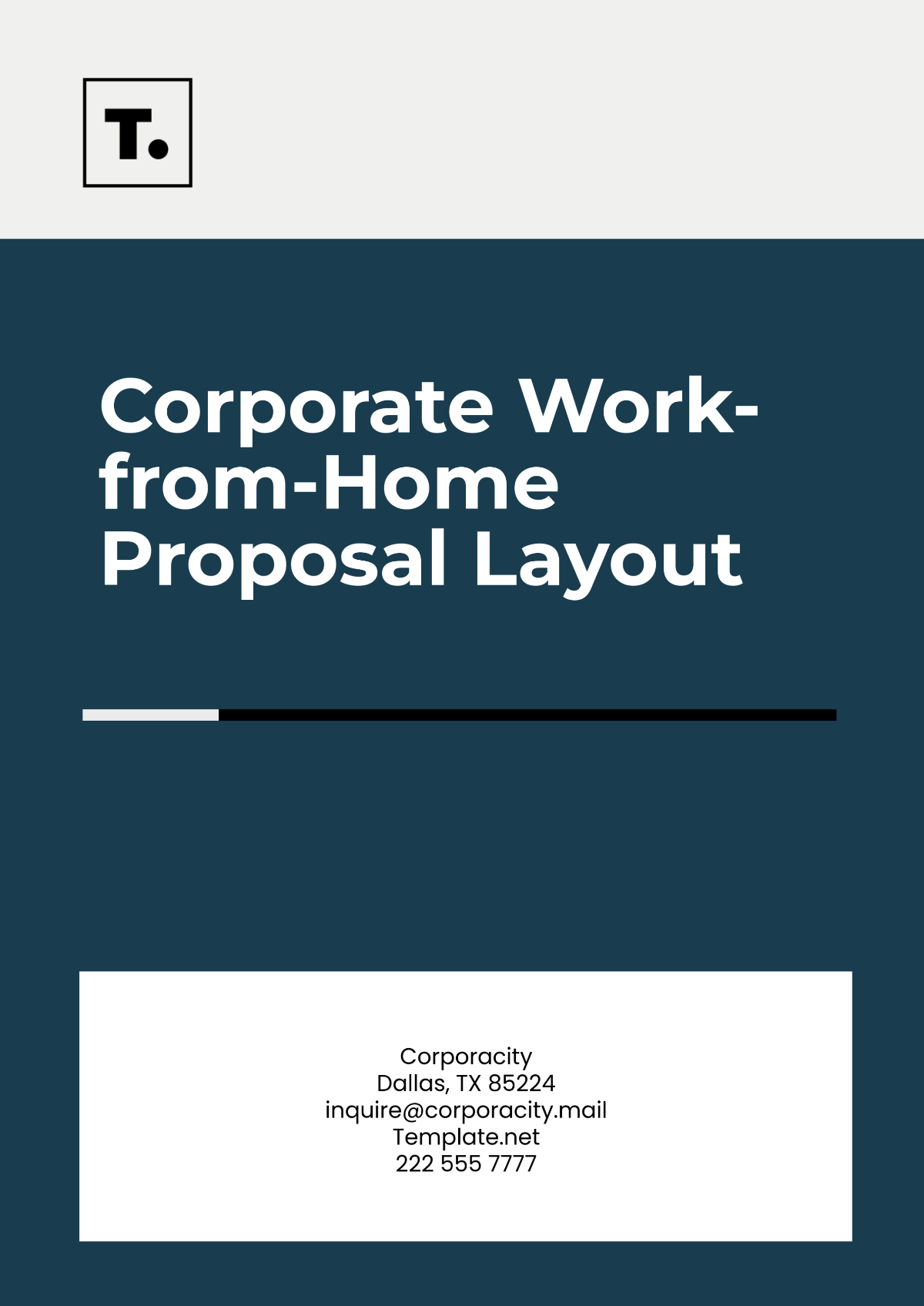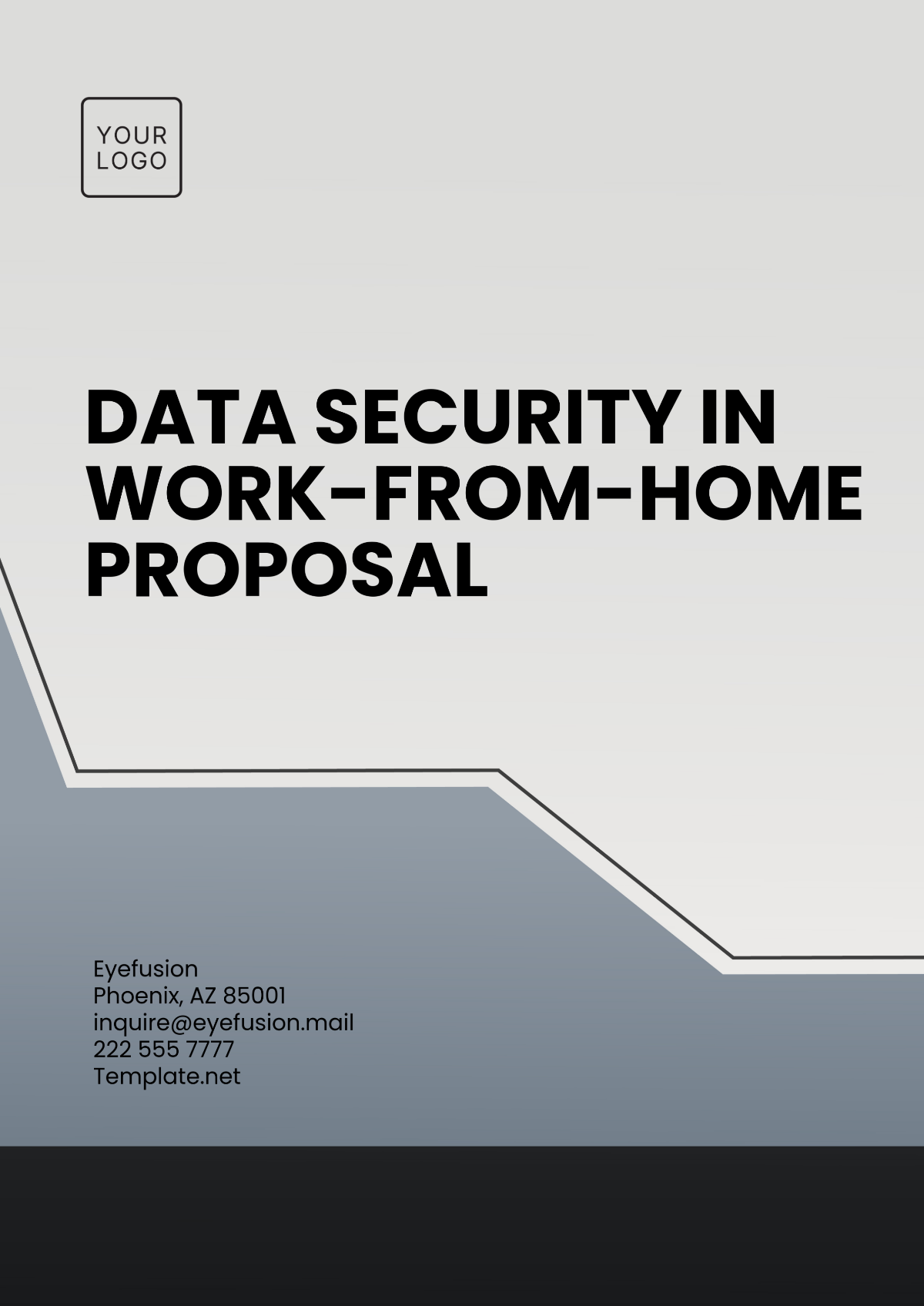Work-from-Home Virtual Office Setup Proposal
Prepared for: [Your Company Name]
Prepared by: [Your Name]
Date: January 10, 2080
1. Intro duction
This proposal outlines a comprehensive solution for setting up a productive and efficient work-from-home (WFH) virtual office for [Your Company Name]. With the increasing need for flexible work environments, this setup ensures that employees can work seamlessly, securely, and efficiently from their home offices, thus promoting collaboration and maintaining productivity.
2. Objectives
The objective of this proposal is to:
Enable [Your Company Name]employees to work from home with all the necessary tools and technologies.
Ensure high productivity, collaboration, and communication across the team.
Provide security features to safeguard sensitive information during remote work.
Enhance employee satisfaction and work-life balance.
3. Proposed Virtual Office Setup
3.1 Hardware Requirements
Computers/Devices:
MacBook Pro 16-inch (2029 model) with 32GB RAM and 1TB SSD storage for seamless multitasking and running development applications.
Backup Options: External hard drives (Samsung T7 SSD 1TB) for local storage backup, and Google Drive for cloud storage backup.
Monitors:
LG UltraWide 34WN80C-B 34-inch 21:9 monitor for improved multitasking and split-screen work.
Peripherals:
Logitech MX Keys wireless keyboard and Logitech MX Master 3 mouse for ergonomic use.
Sony WH-1000XM5 noise-canceling headset for clear communication.
Logitech C922 Pro HD webcam for professional-quality video calls.
3.2 Software Tools & Platforms
Communication & Collaboration:
Slack for instant messaging and team collaboration.
Zoom for video conferencing with features like breakout rooms and screen sharing.
Microsoft Teams for daily meetings and document collaboration.
Project Management:
Trello for task tracking and team project management, including due dates and notifications.
Jira for software development teams, focusing on sprint planning, issue tracking, and Agile methodology.
File Sharing:
Google Workspace (Docs, Sheets, and Drive) for document creation and collaboration in real-time.
OneDrive for file storage and sharing within the Microsoft ecosystem.
Security & Backup:
NordVPN for secure internet access and protection on public networks.
Norton 360 antivirus software and a hardware firewall for comprehensive protection from malware and cyber threats.
Backblaze for continuous cloud backup of critical data.
3.3 Ergonomics & Comfort
Ergonomic Furniture:
Herman Miller Aeron chair for lumbar support and comfort during long hours of work.
Uplift V2 Standing Desk for alternating between sitting and standing throughout the day to reduce strain.
Office Environment:
Philips Hue White and Color Ambiance lighting system to adjust lighting based on time of day and activity.
Quiet, distraction-free home office space with soundproofing options and proper ventilation.
4. Security Measures
Data Protection:
Full disk encryption on all devices to secure sensitive company data.
Enforcing multi-factor authentication (MFA) on all company accounts, including email, cloud storage, and communication tools.
Network Security:
Use of VPN for secure remote access to internal resources and preventing data interception.
Regular software updates on all devices and tools to mitigate any vulnerabilities.
5. Support & Maintenance
Ongoing Technical Support:
24/7 helpdesk support via phone, email, or chat to resolve any technical issues faced by employees.
Regular training sessions to ensure employees are familiar with the tools and systems for maximum efficiency.
Maintenance Plan:
Bi-annual hardware reviews and upgrades as necessary to keep devices running smoothly.
Software upgrades on key applications such as Slack, Zoom, and Microsoft 365 as part of the subscription services.
6. Timeline
The estimated timeline for setting up the Work-from-Home Virtual Office is as follows:
Phase 1 - Hardware & Software Procurement: January 15 - February 5, 2080
Phase 2 - Installation & Configuration: February 6 - February 15, 2080
Phase 3 - Training & Onboarding: February 16 - February 20, 2080
Phase 4 - Ongoing Support & Evaluation: March 1, 2080 and ongoing
7. Cost Estimate
Item | Description | Estimated Cost |
|---|---|---|
Hardware | Laptops, monitors, peripherals | $12,000 |
Software | Microsoft 365, Zoom, Trello, NordVPN, Backblaze | $3,500 |
Security | VPN setup, antivirus, firewall | $2,000 |
Ergonomics | Furniture and office accessories | $4,500 |
Support | Ongoing technical support and maintenance | $2,000 |
Total | $24,000 |
8. Conclusion
This proposal aims to provide [Your Company Name] with a robust and secure virtual office setup that ensures smooth remote operations for the team. By integrating the right hardware, software, and security measures, we are confident that employees will experience increased productivity, collaboration, and engagement while working from home.
We look forward to discussing how we can implement this solution and support your organization’s remote work initiatives in the coming months.
 [Your Name]
[Your Name]
Virtual Office Solutions Consultant