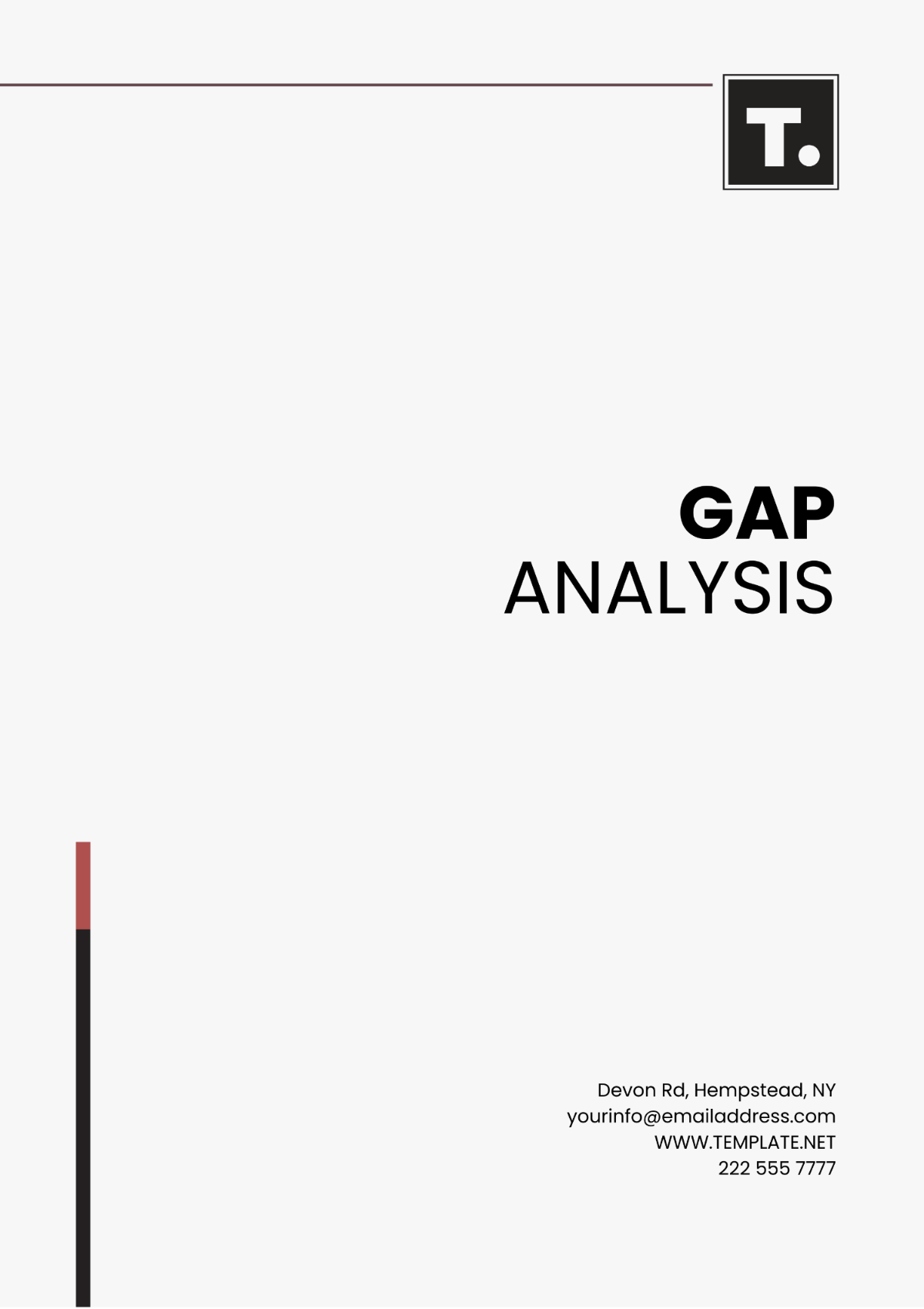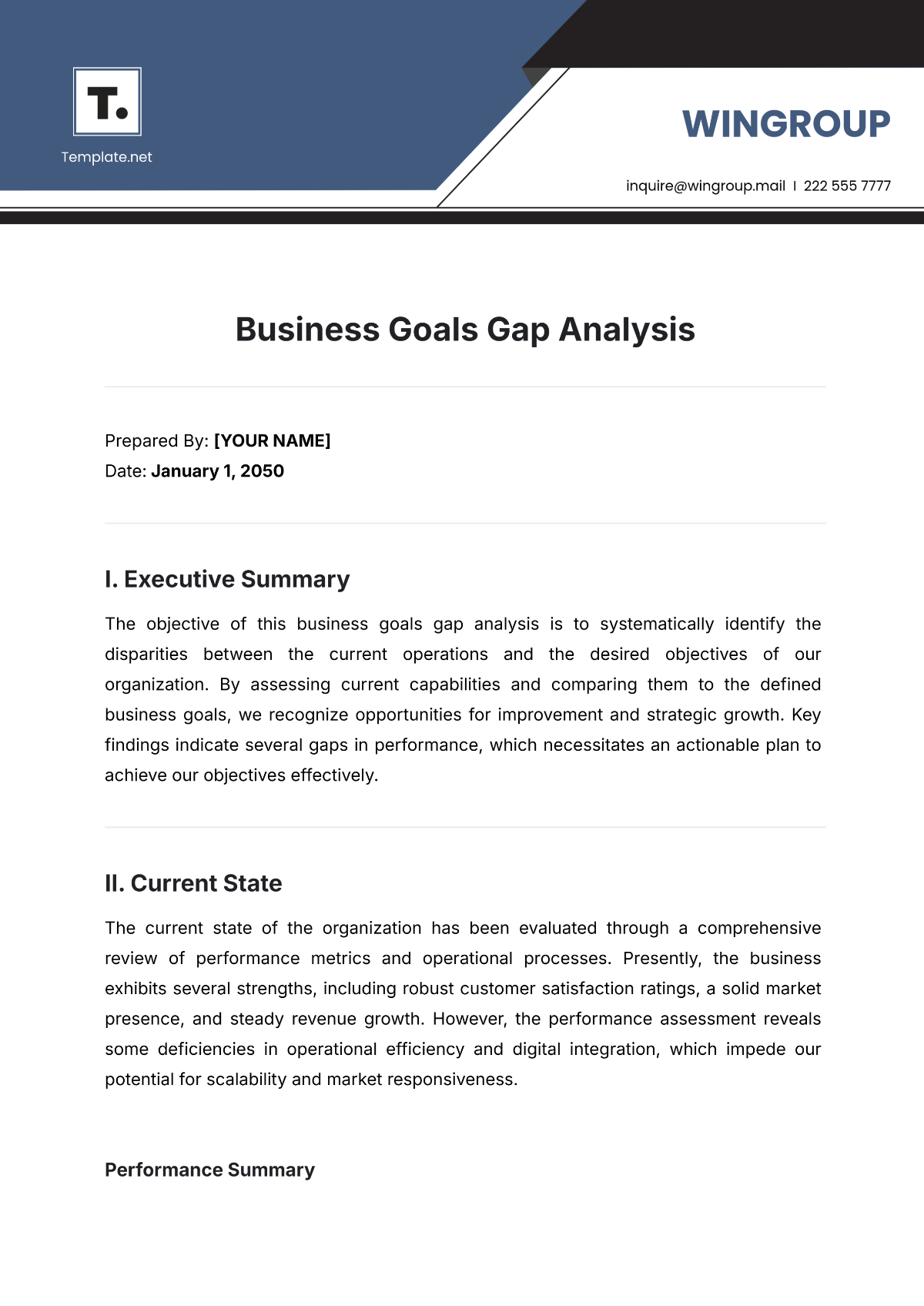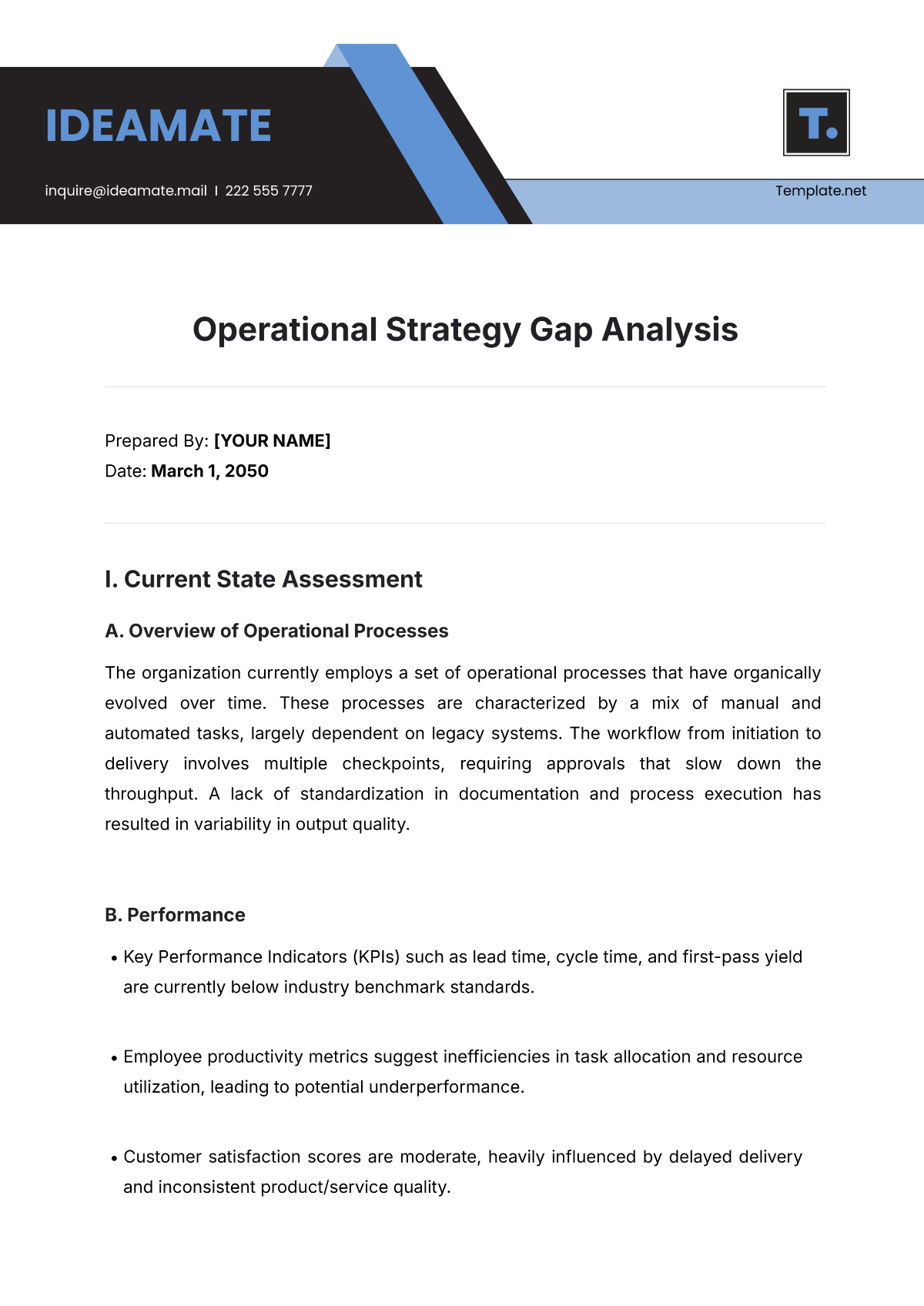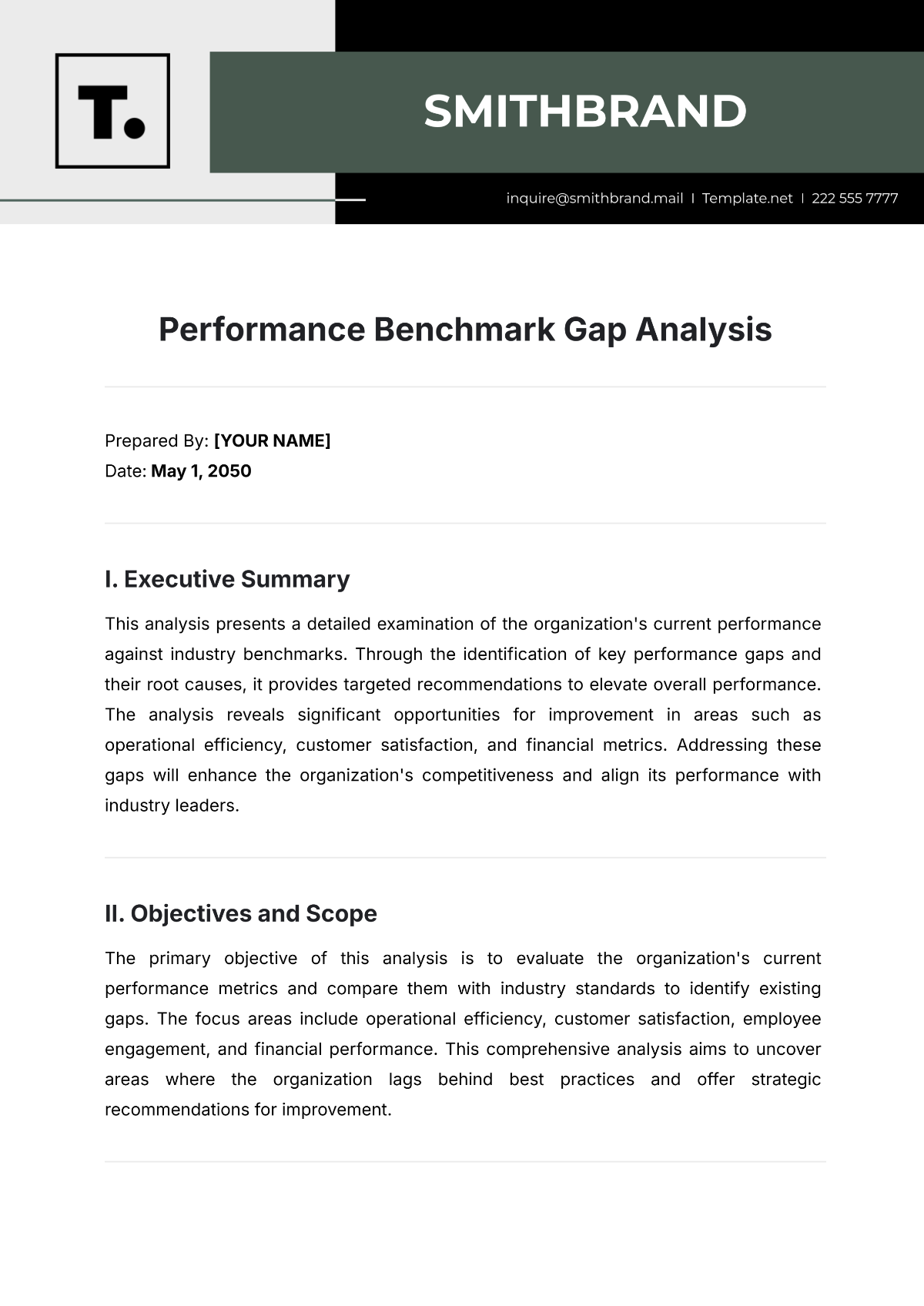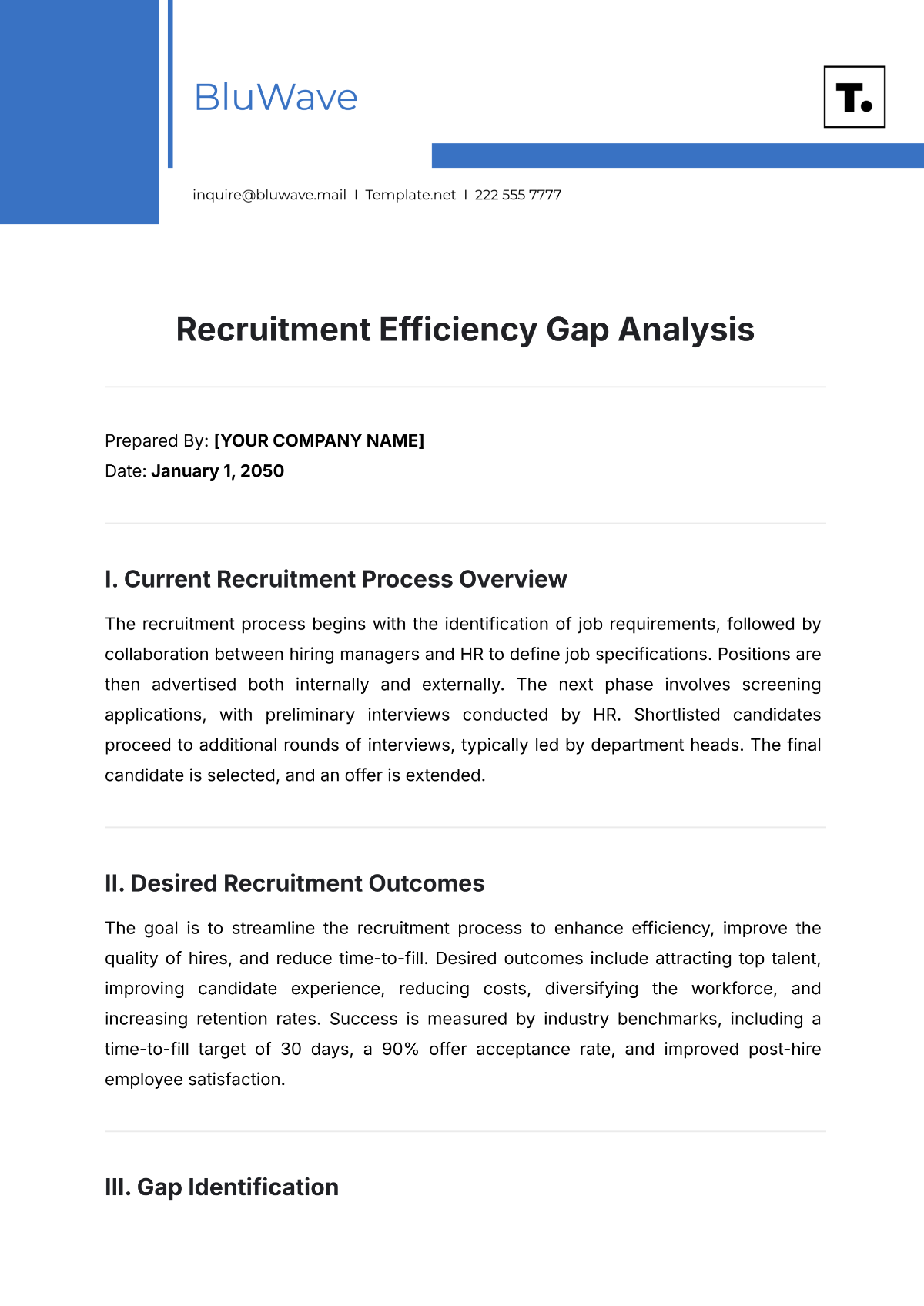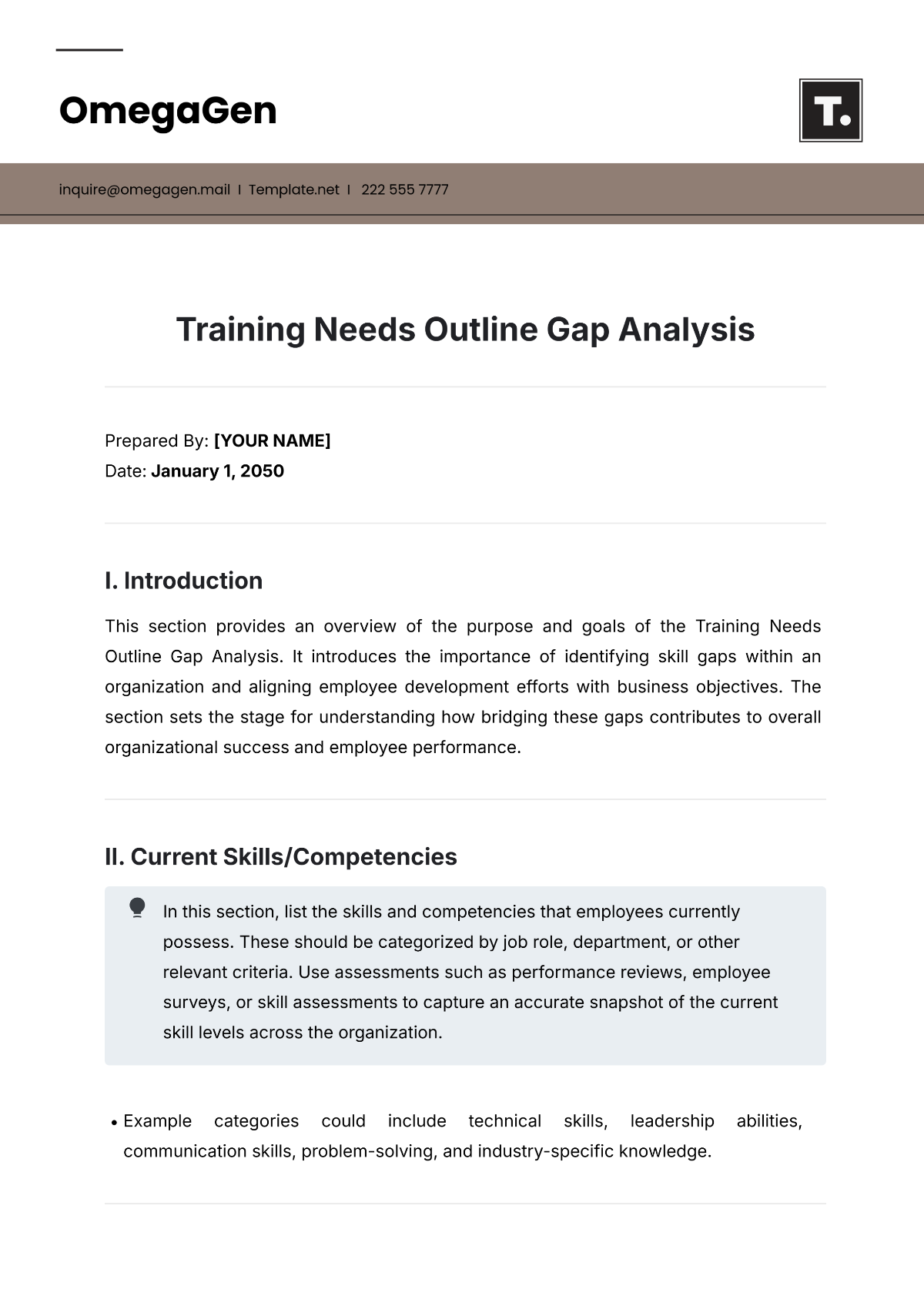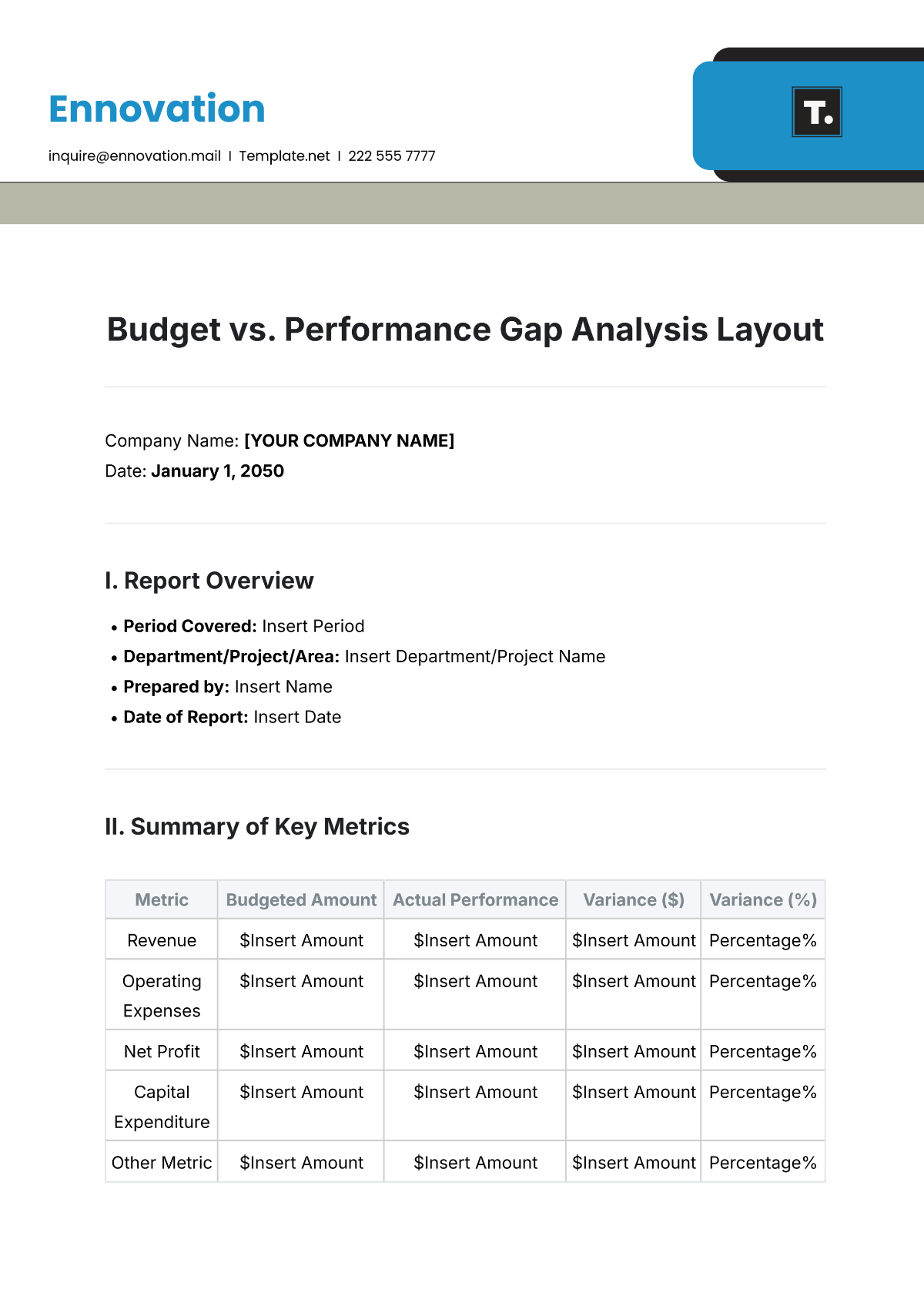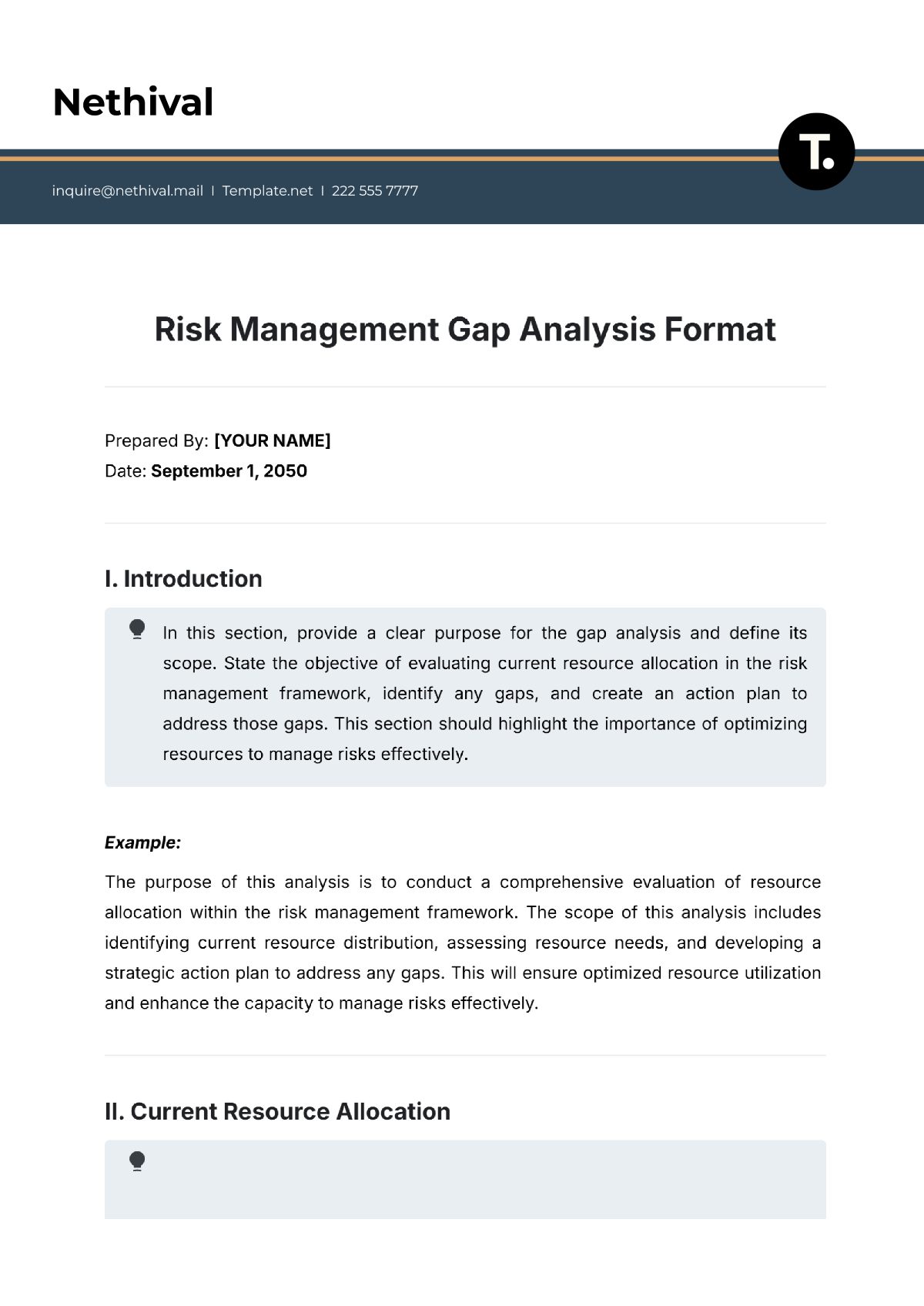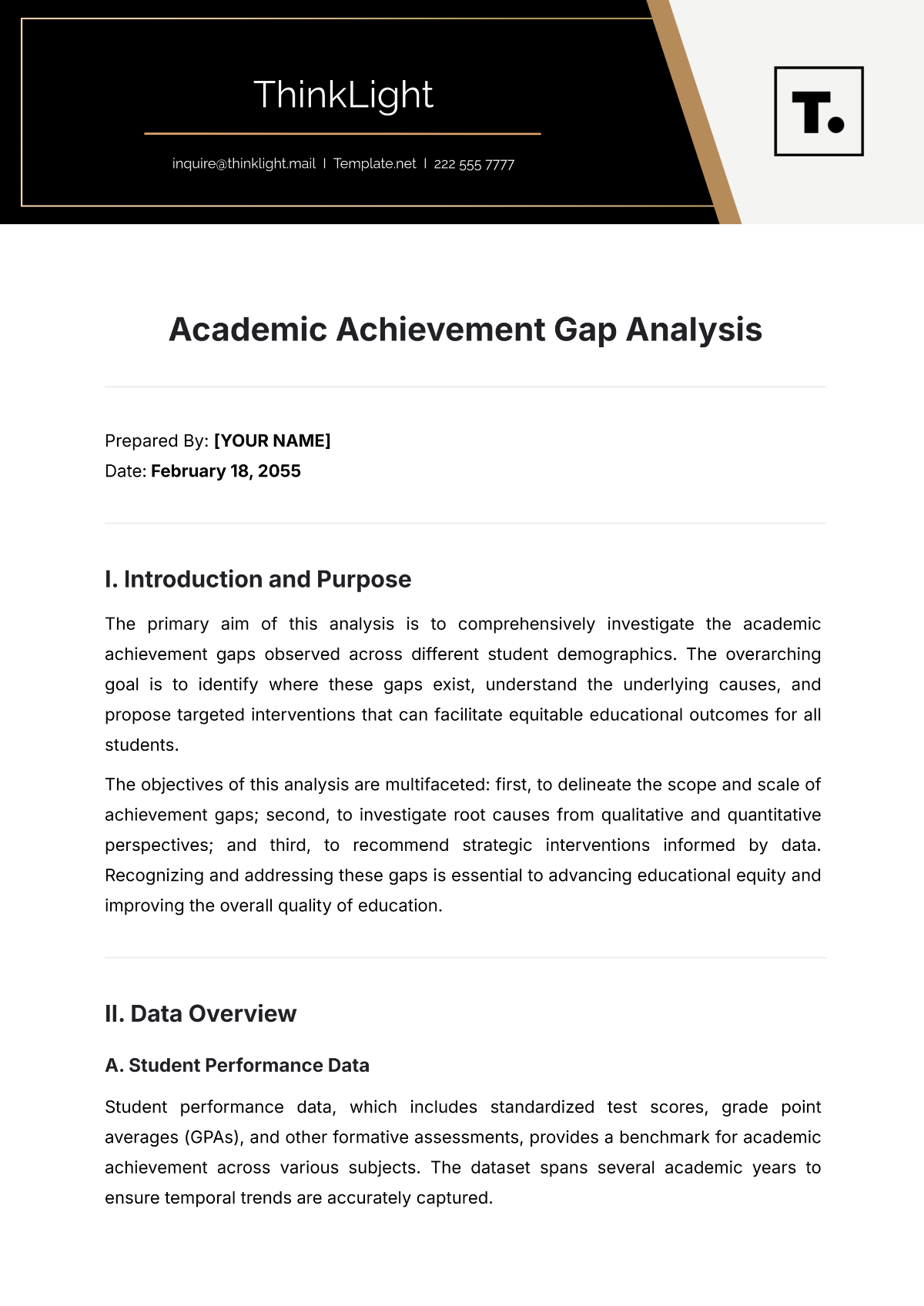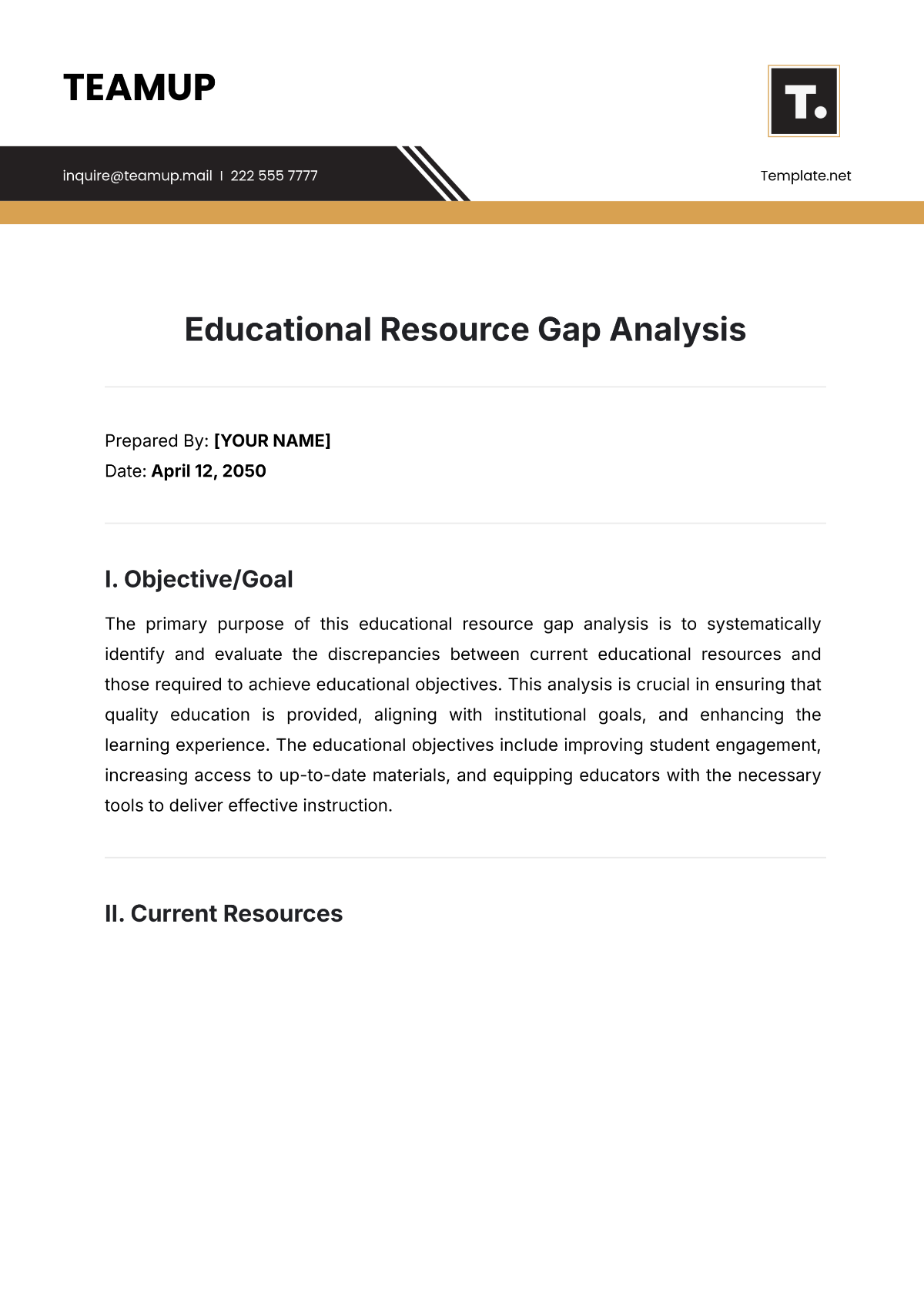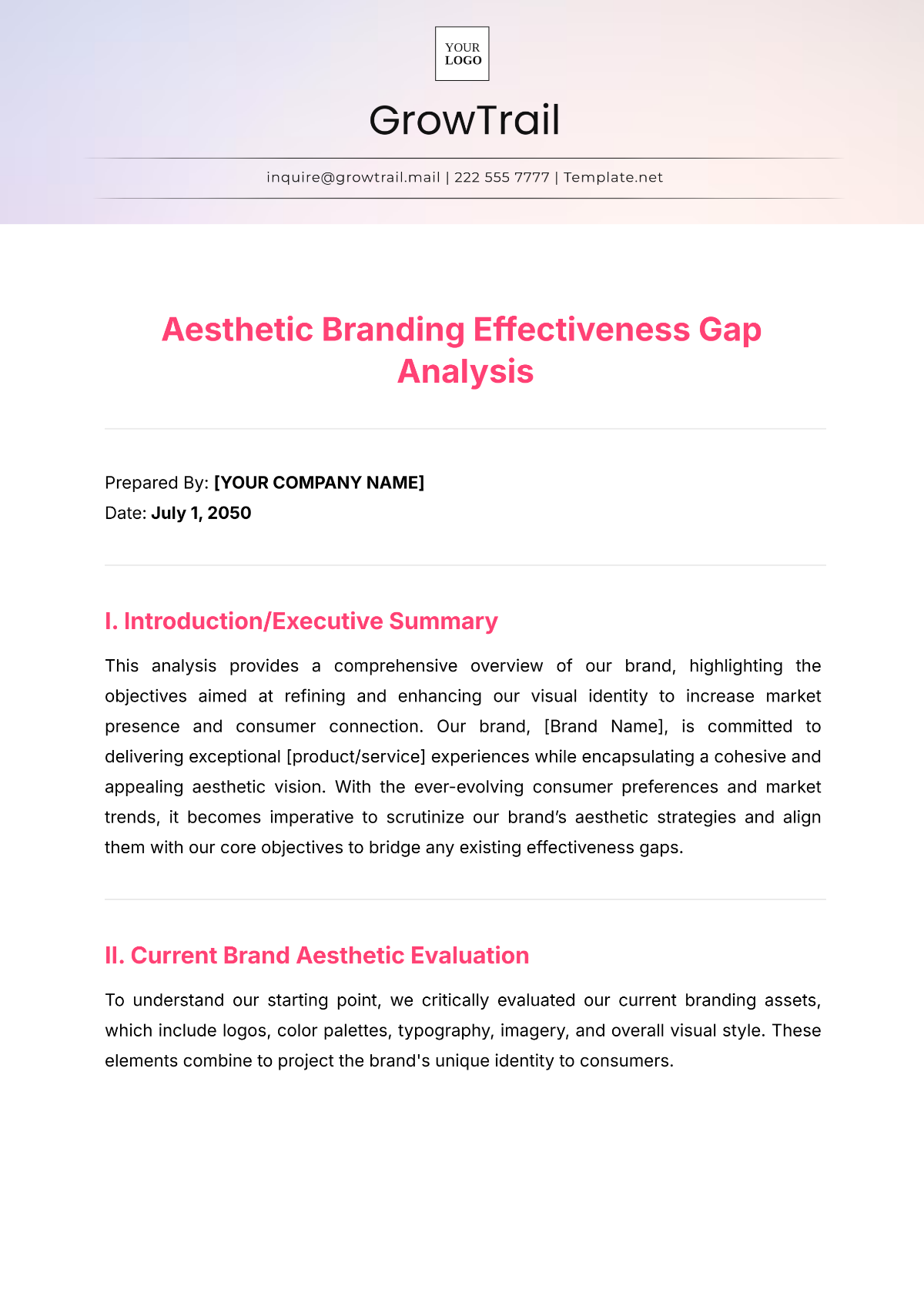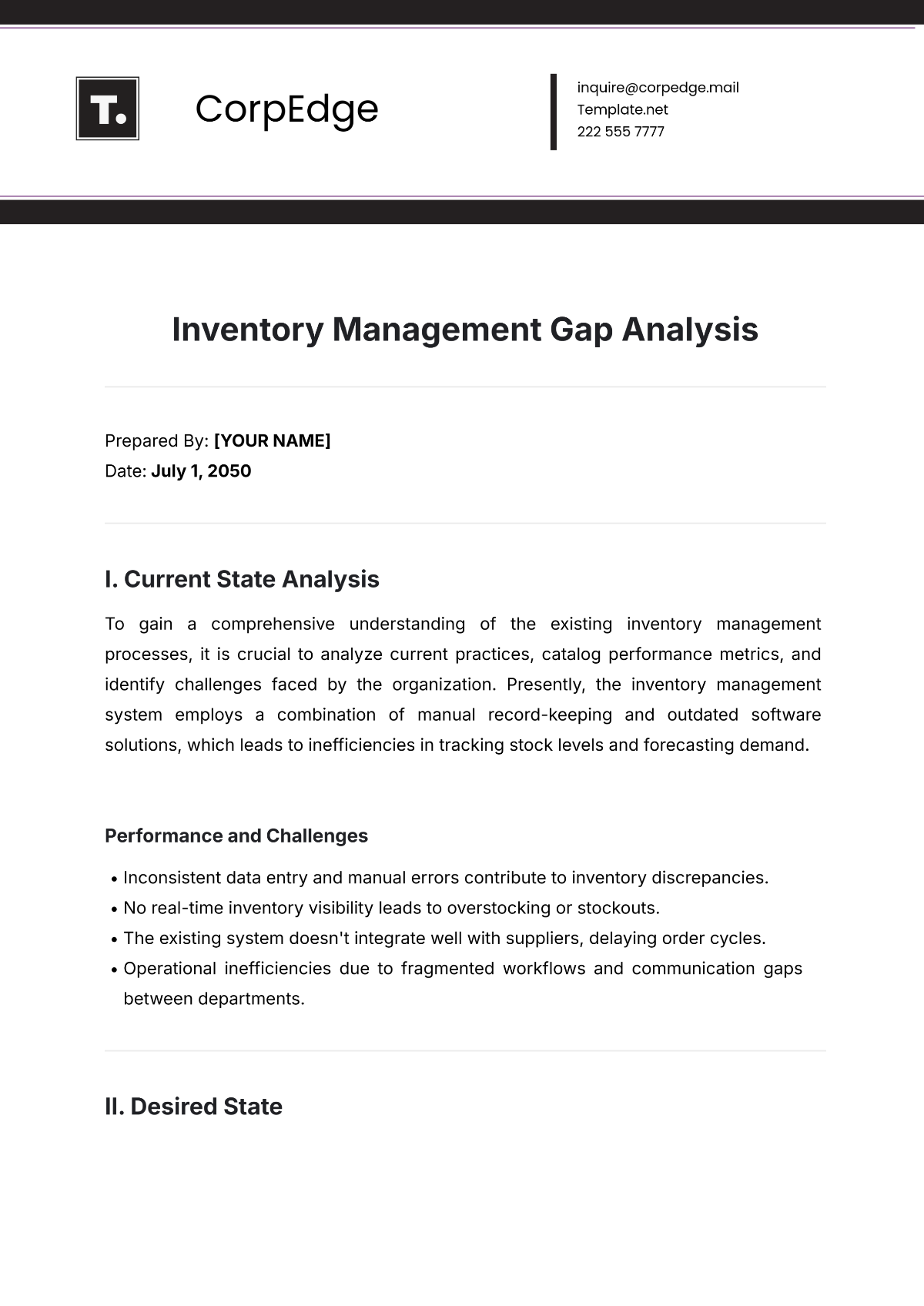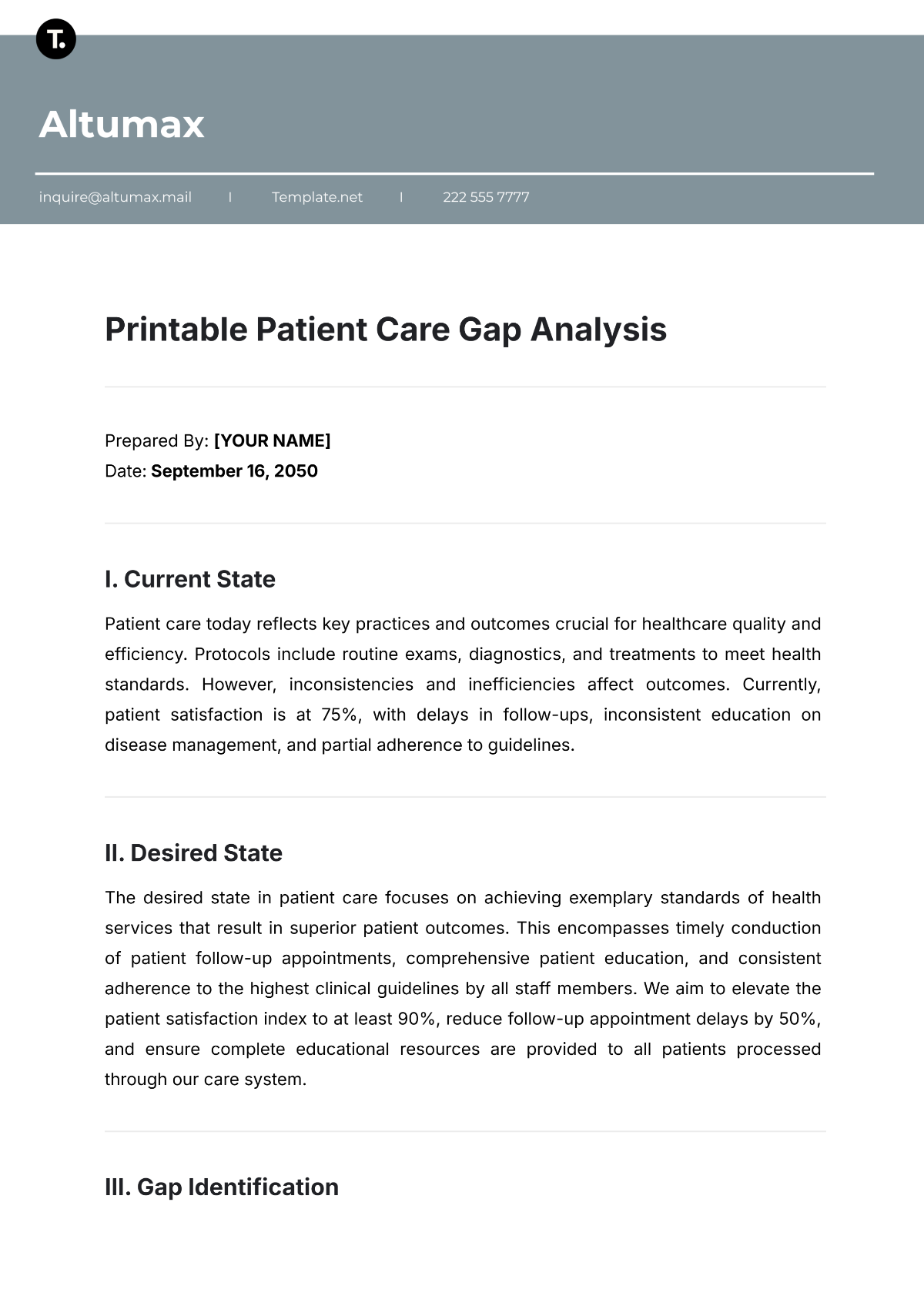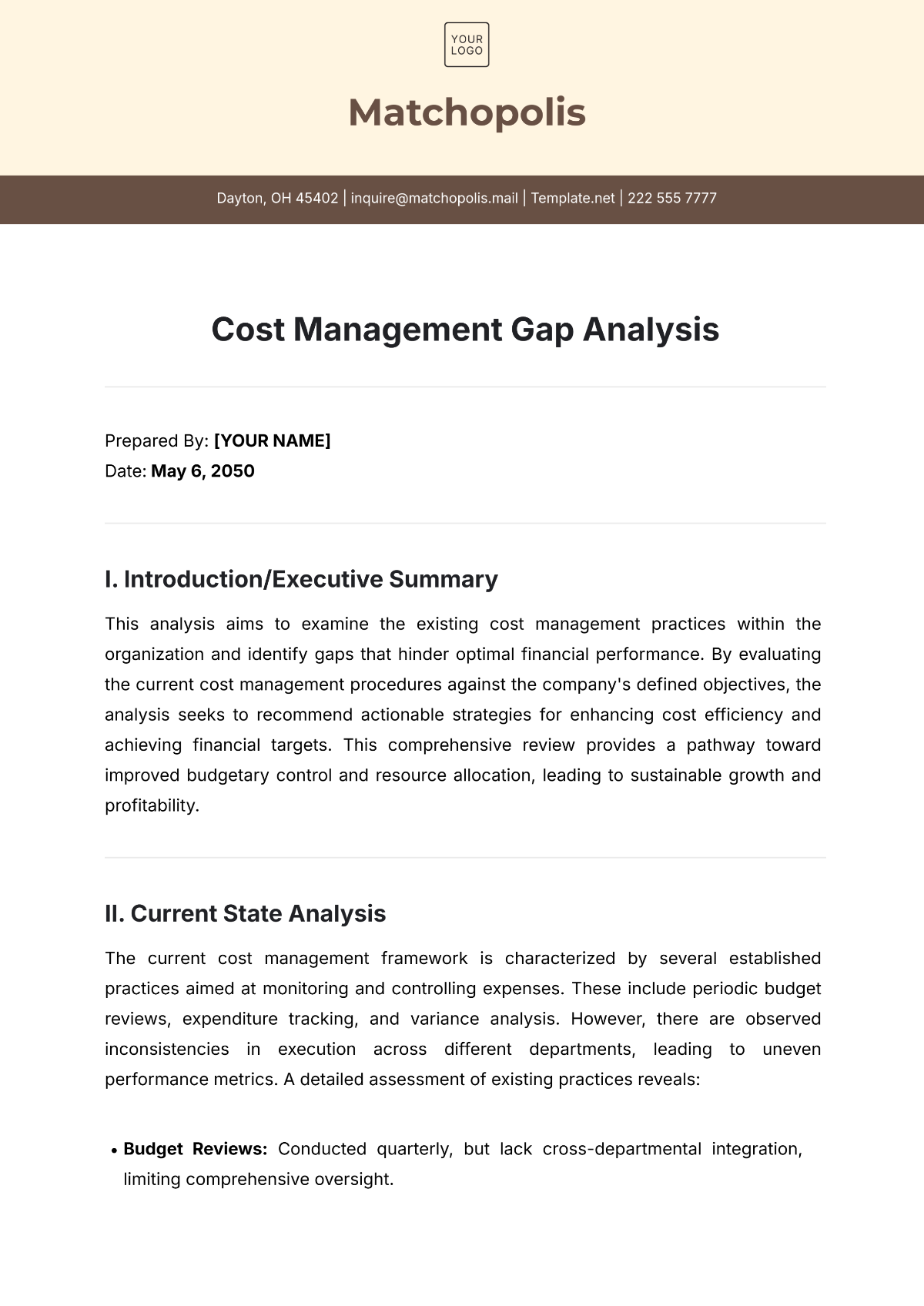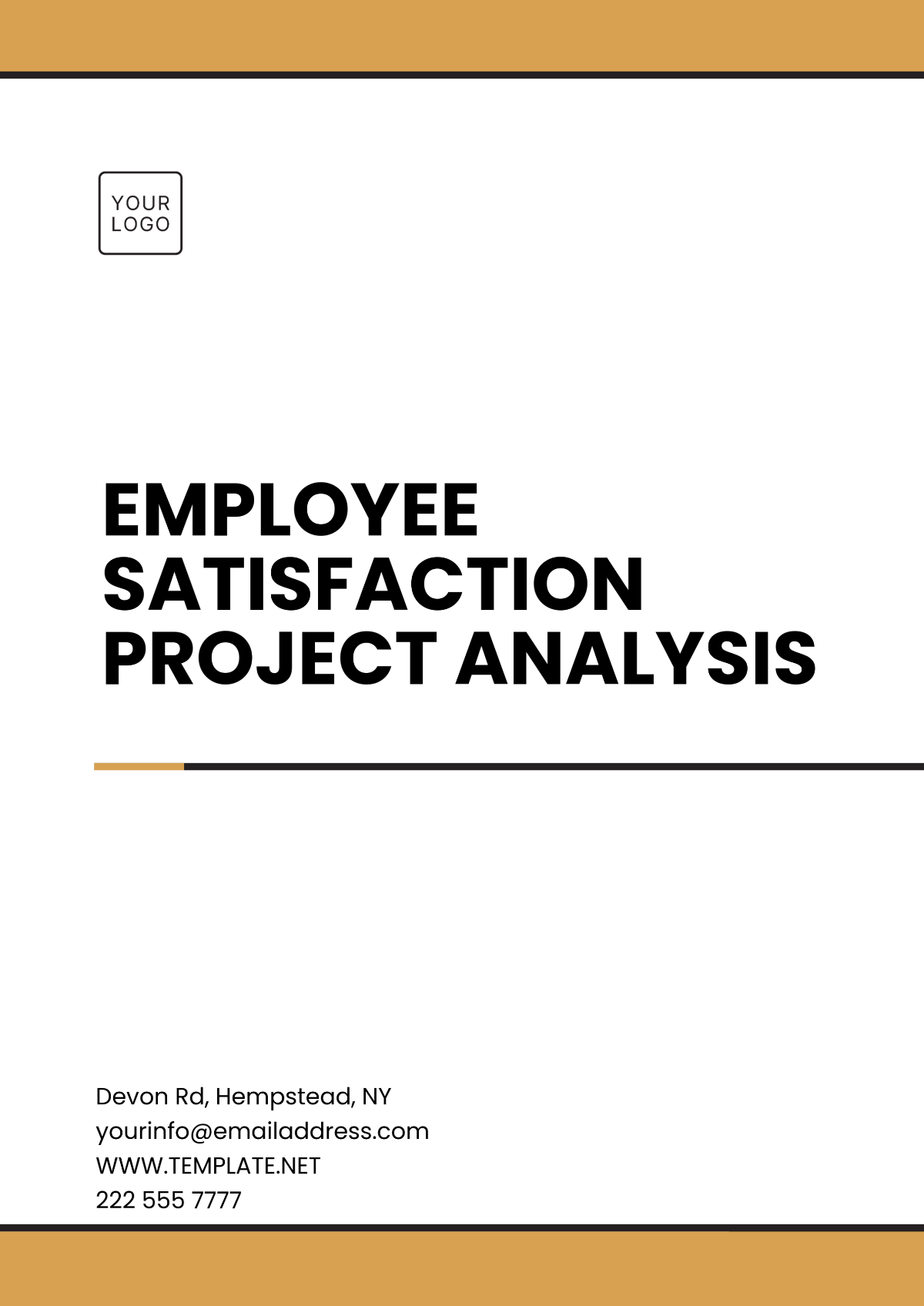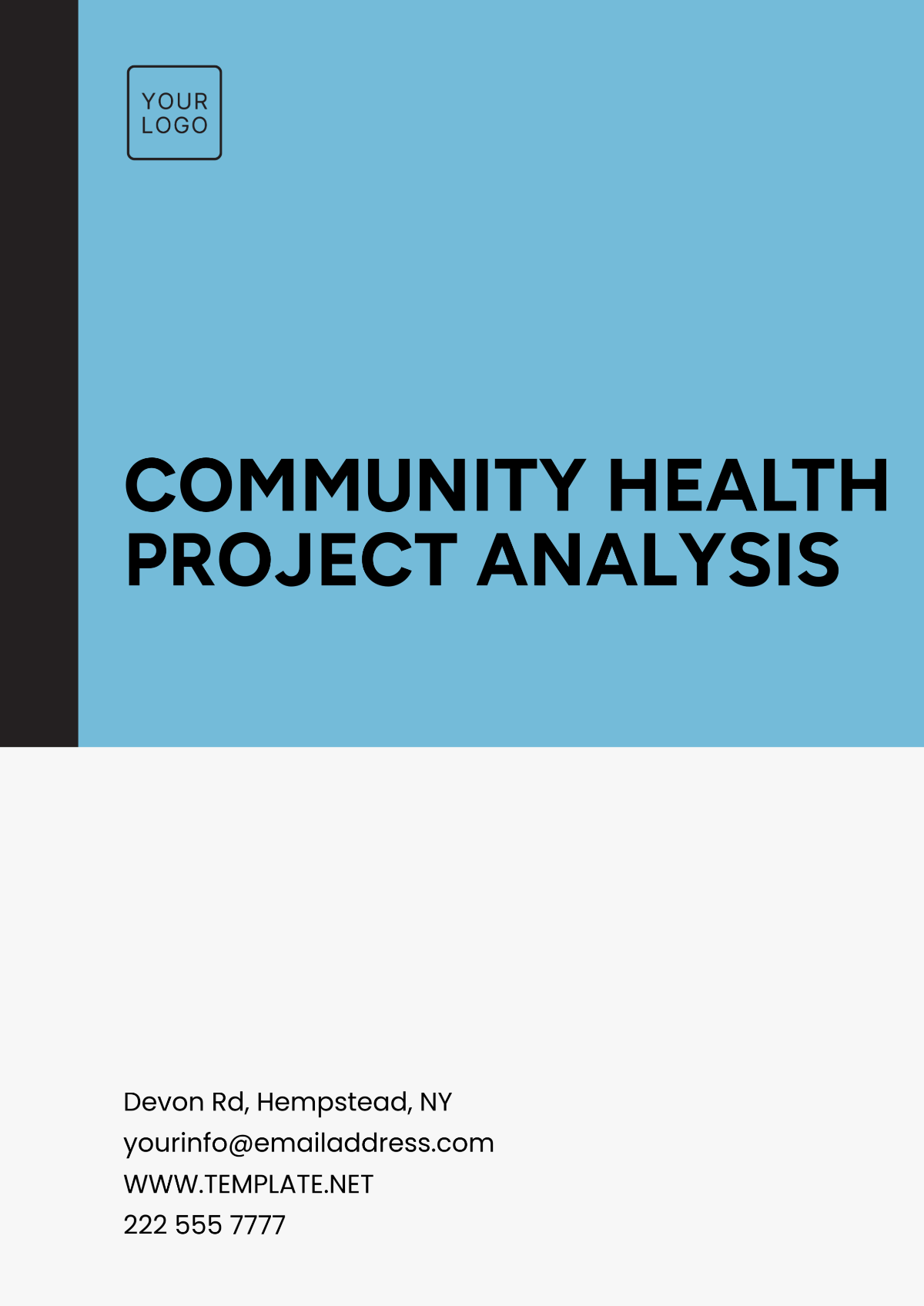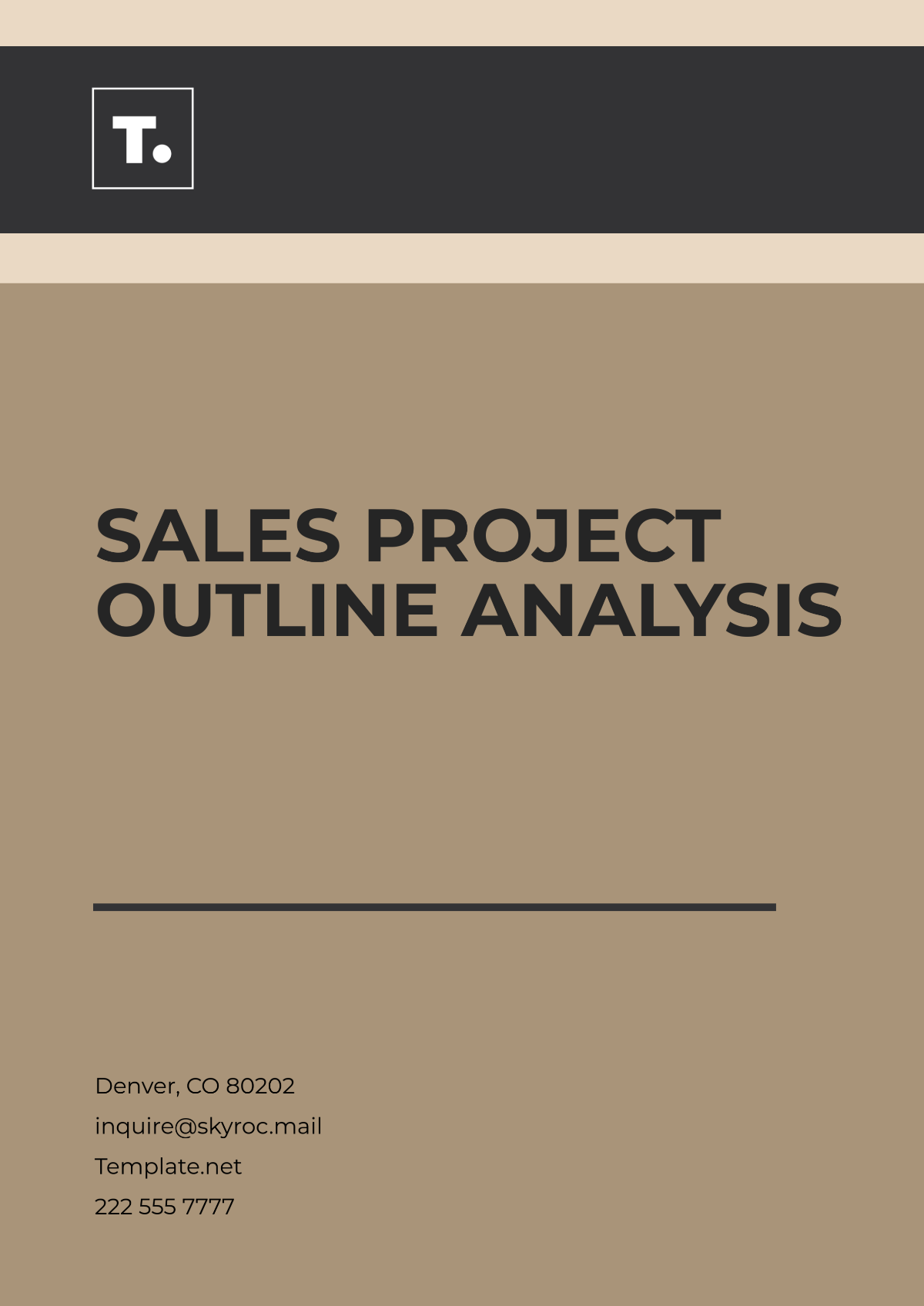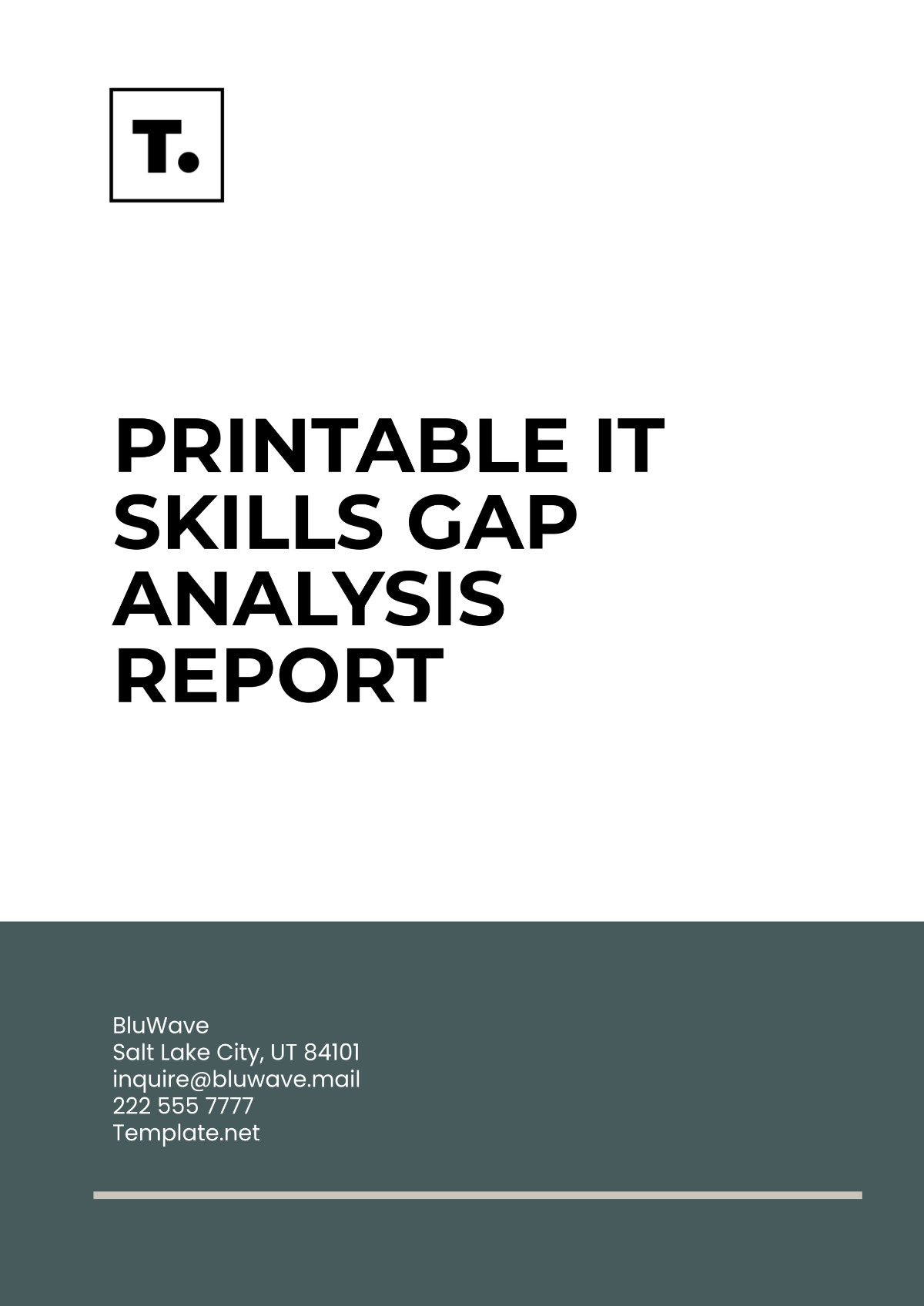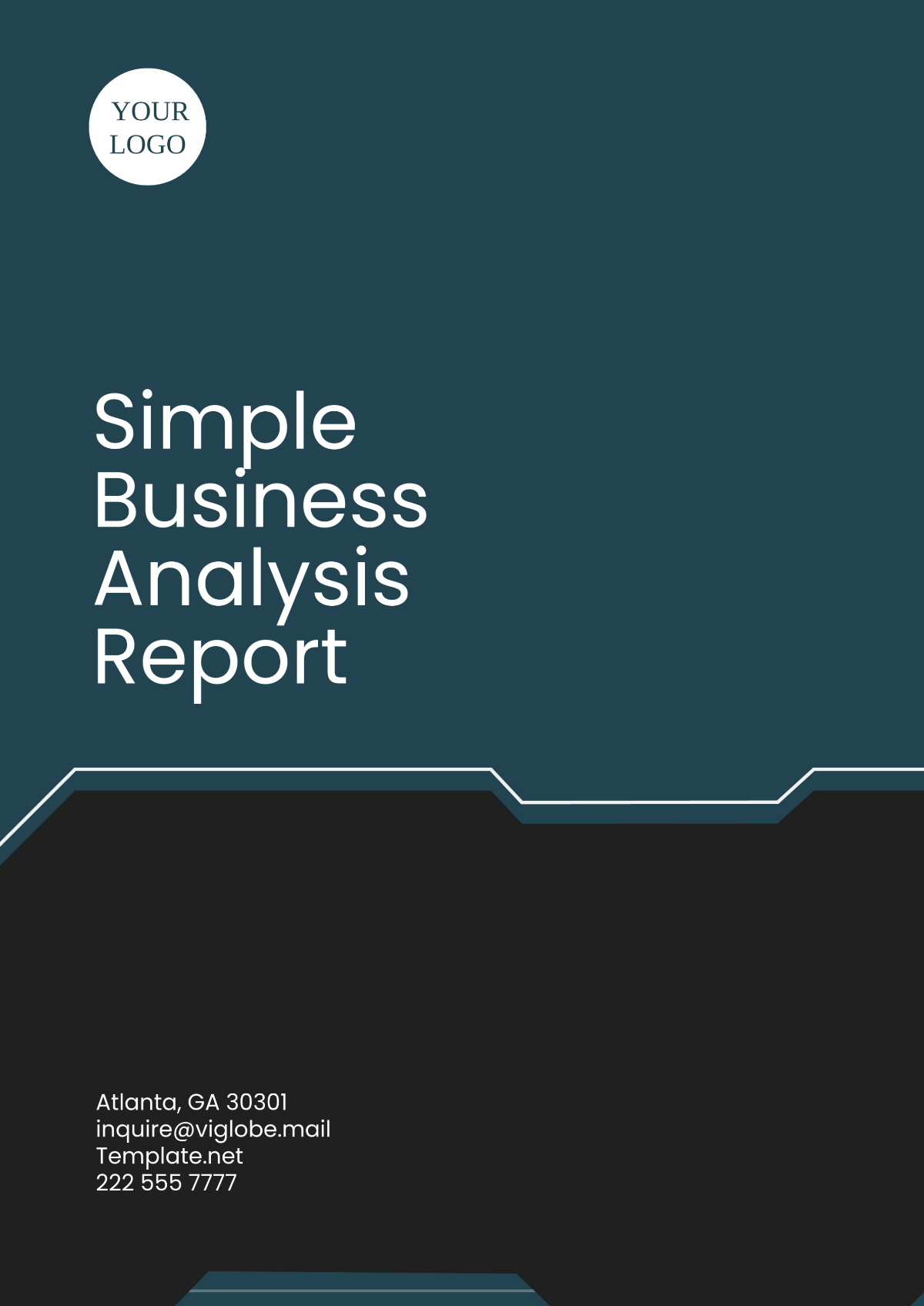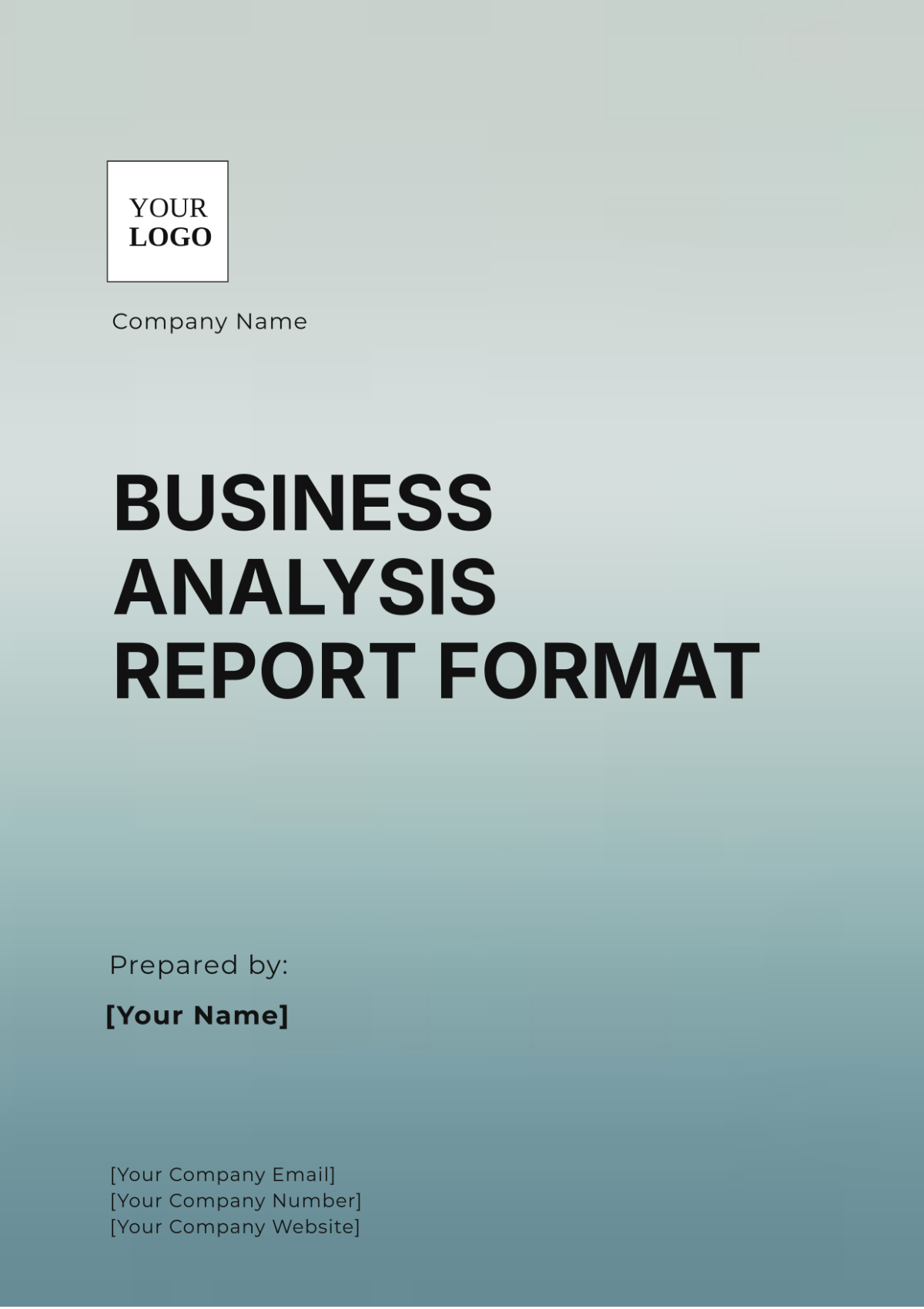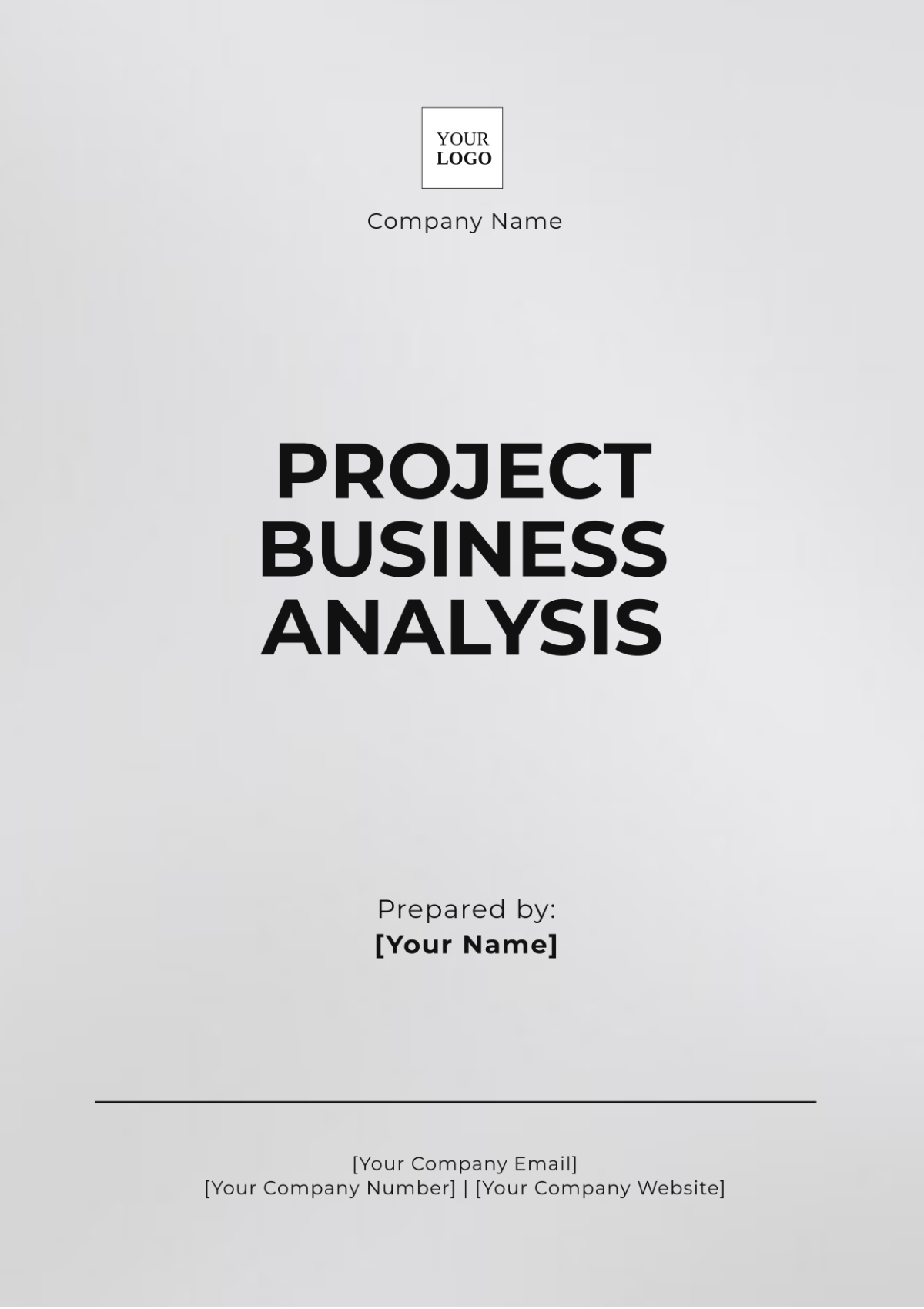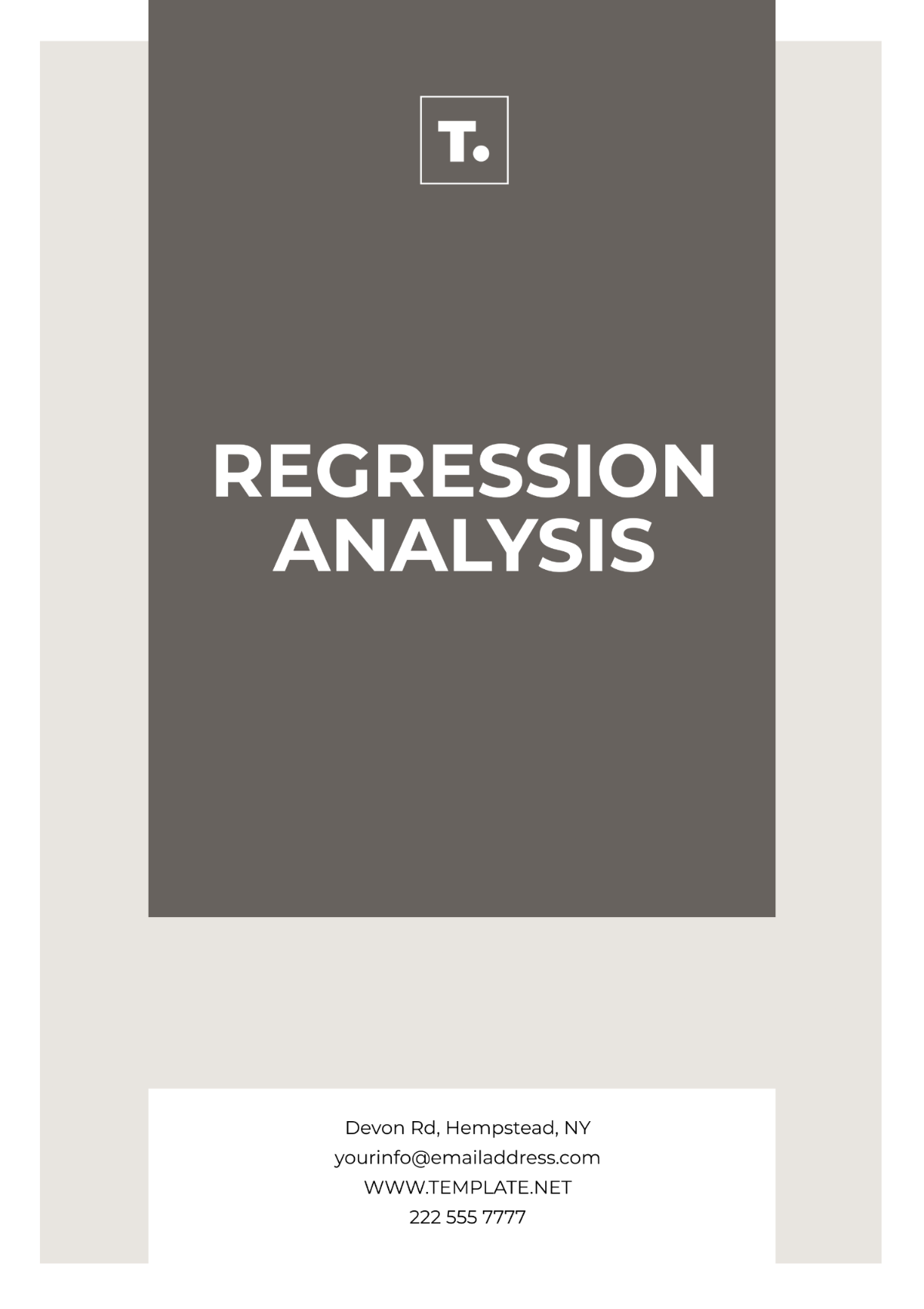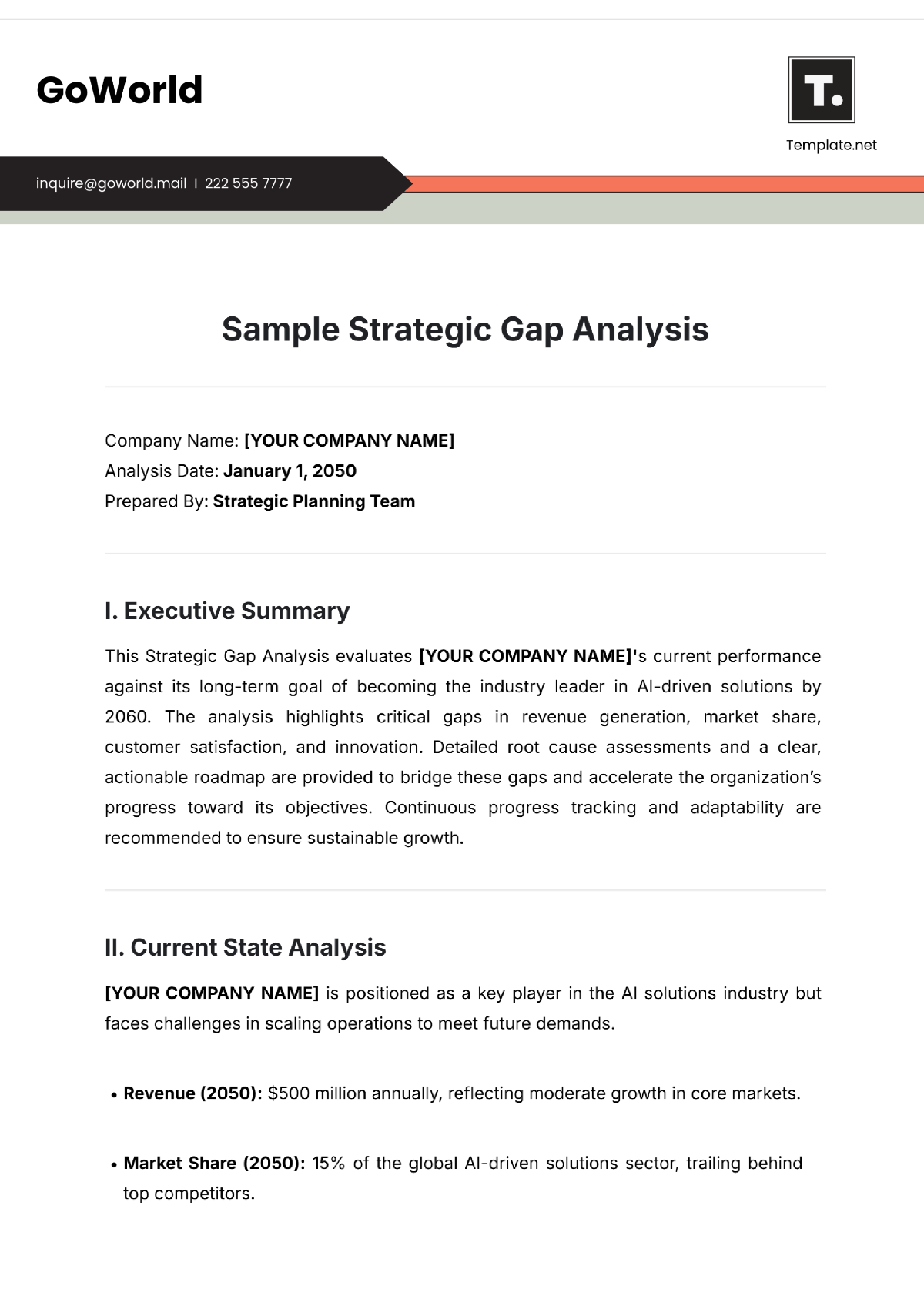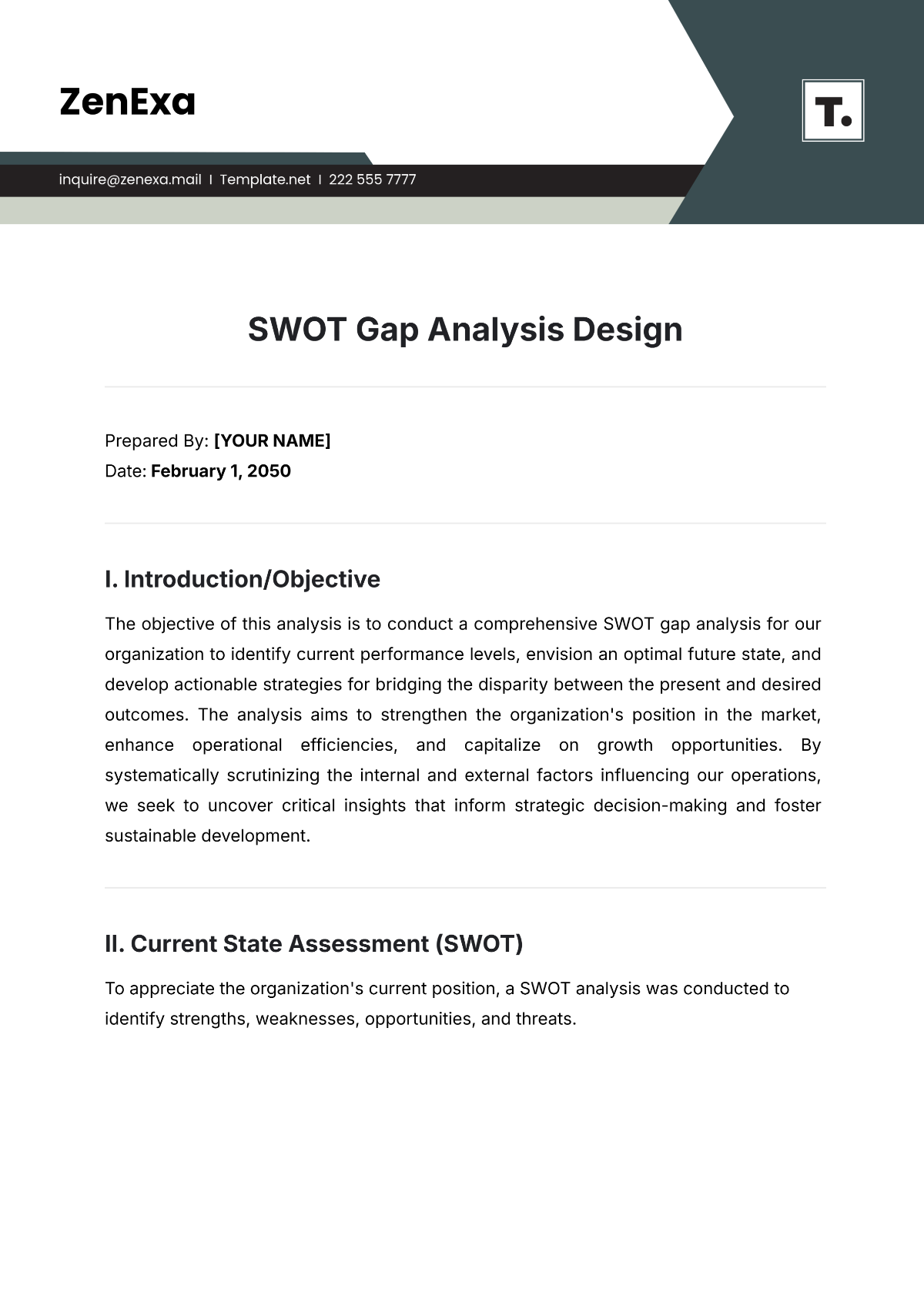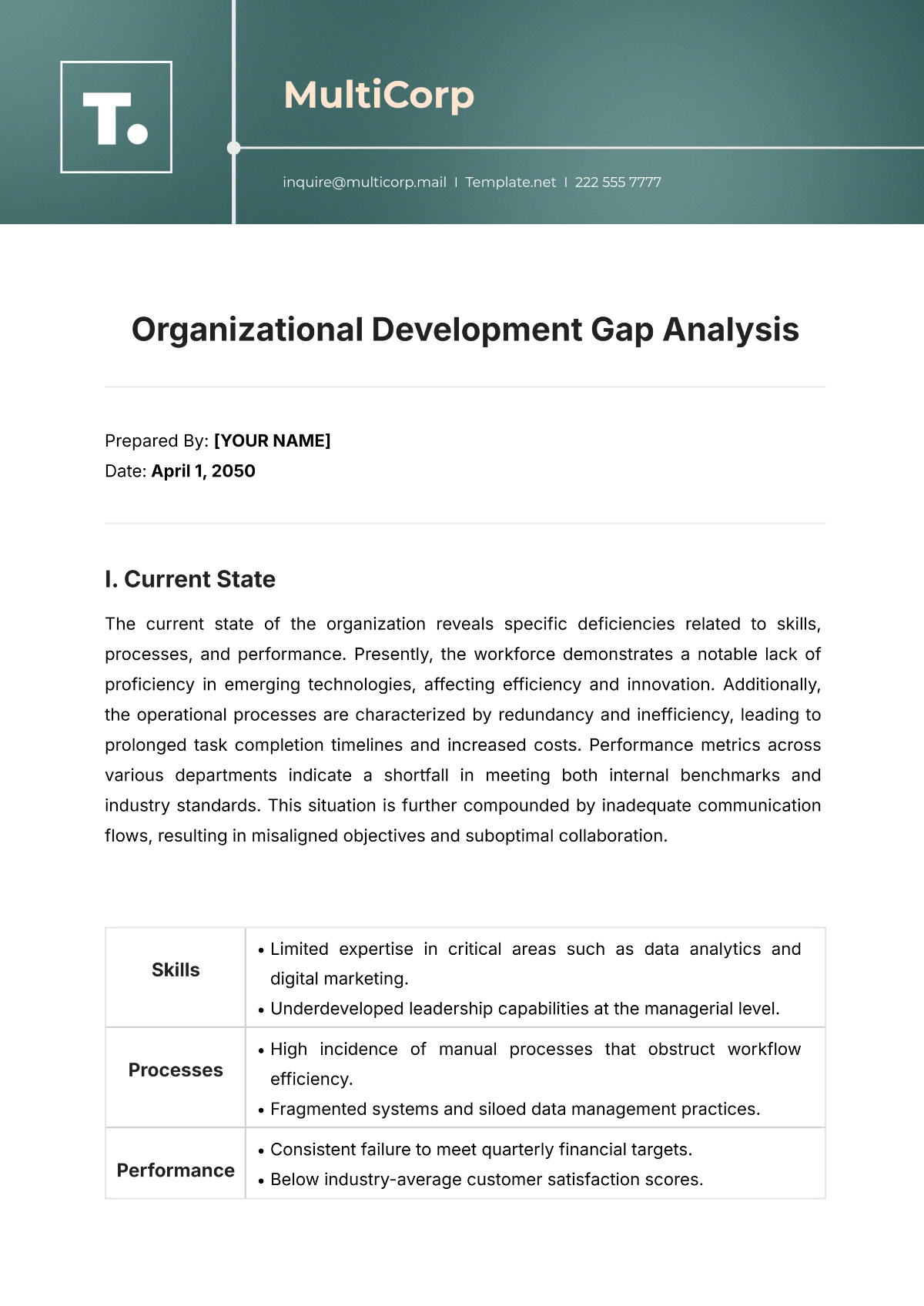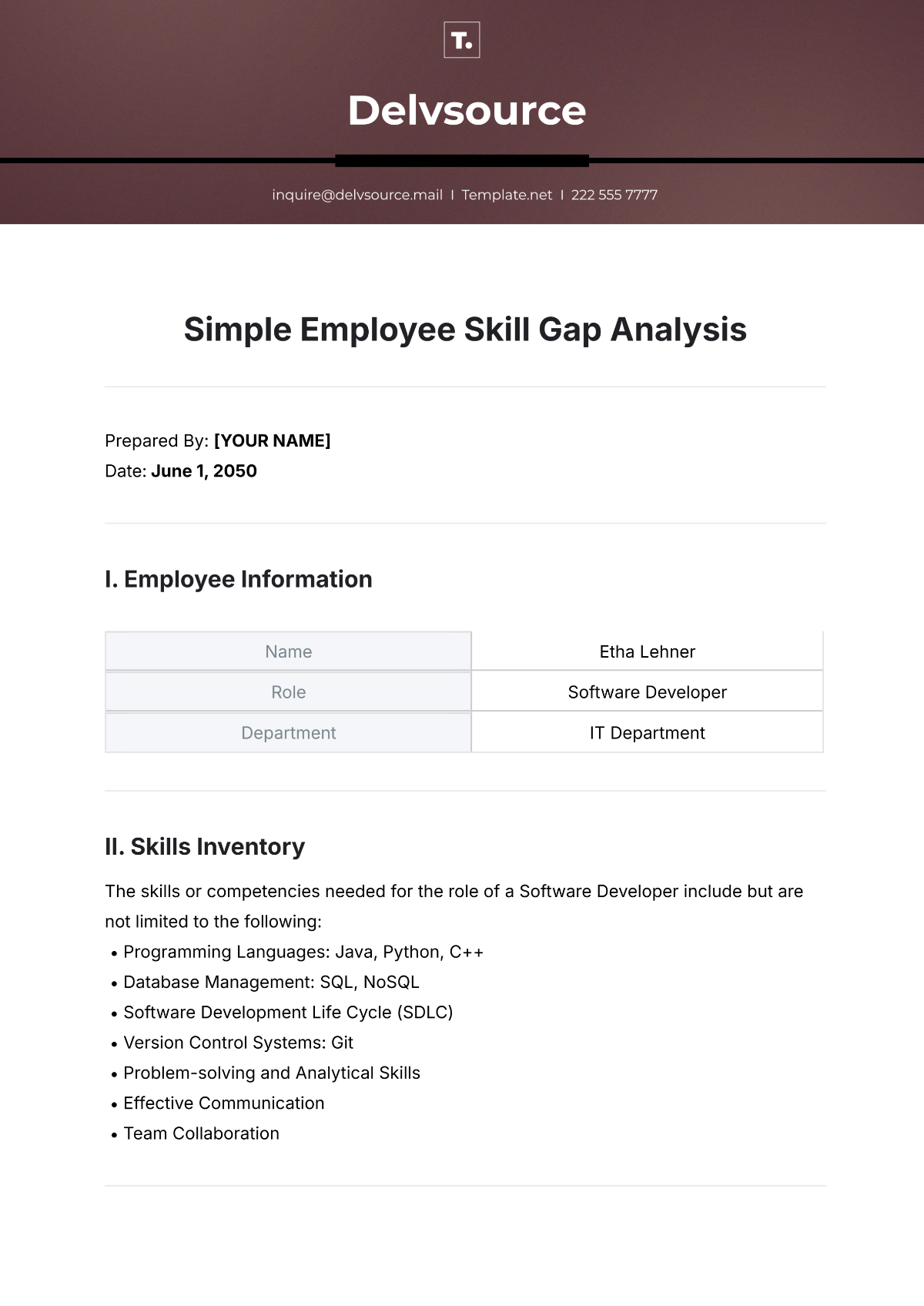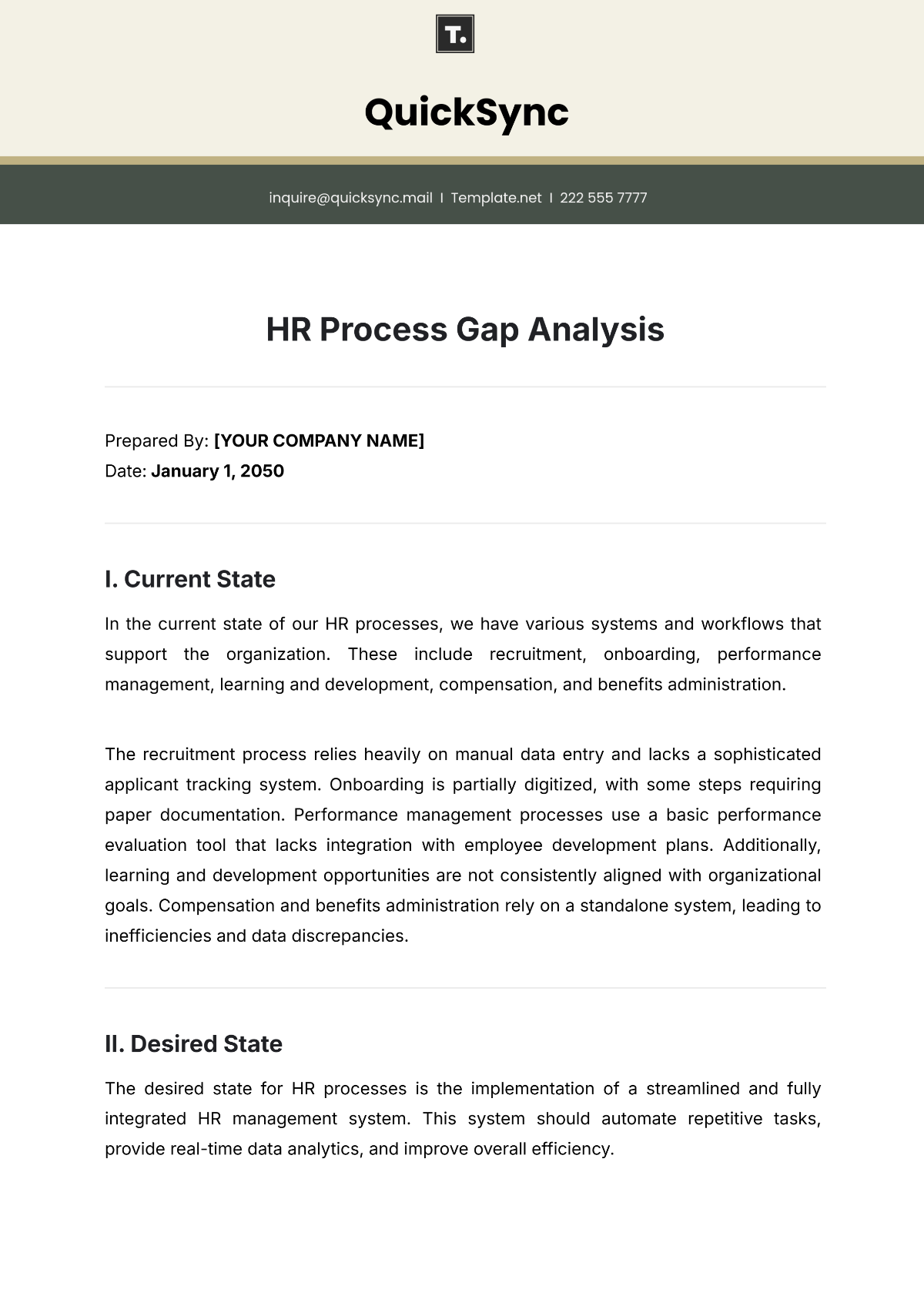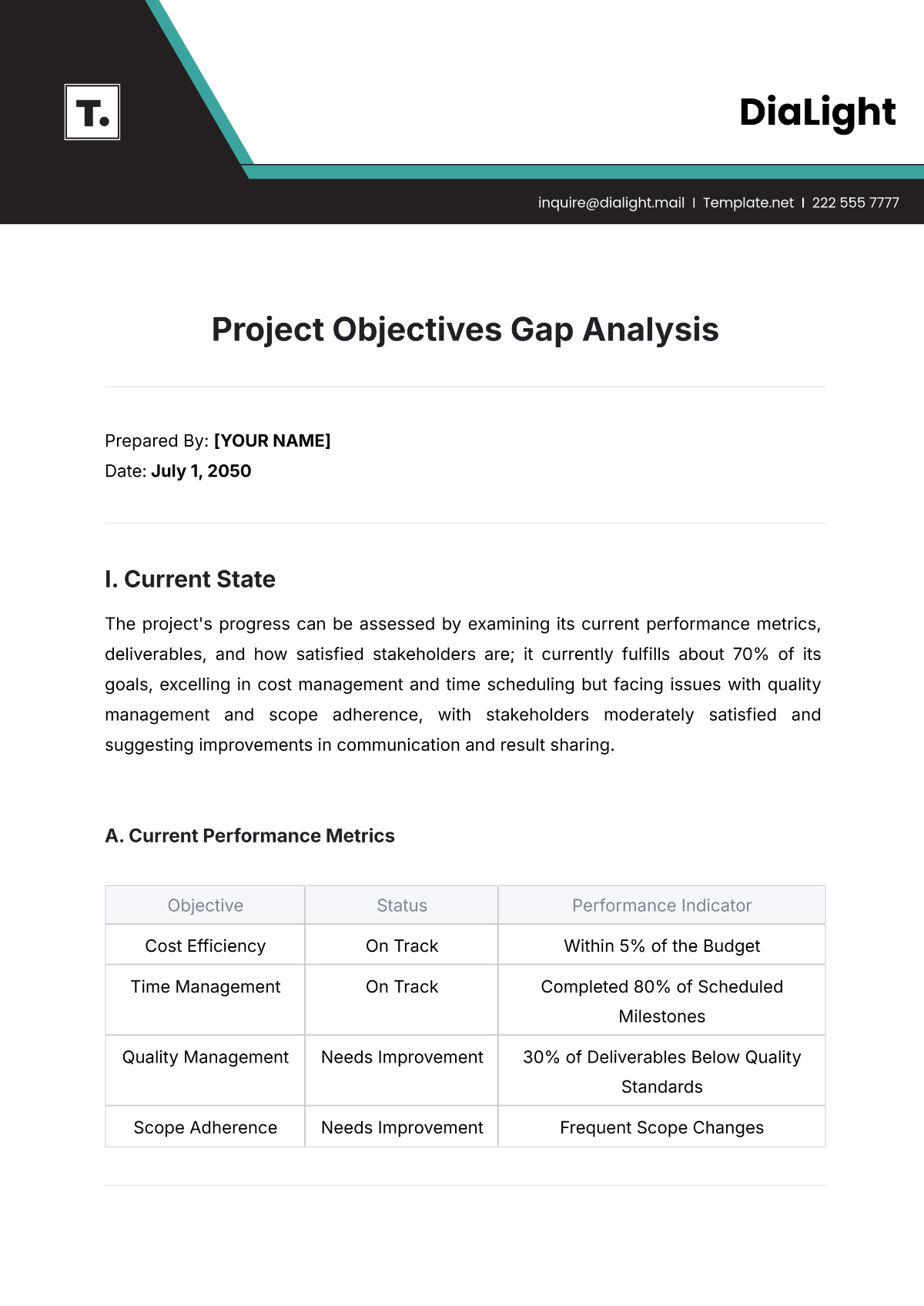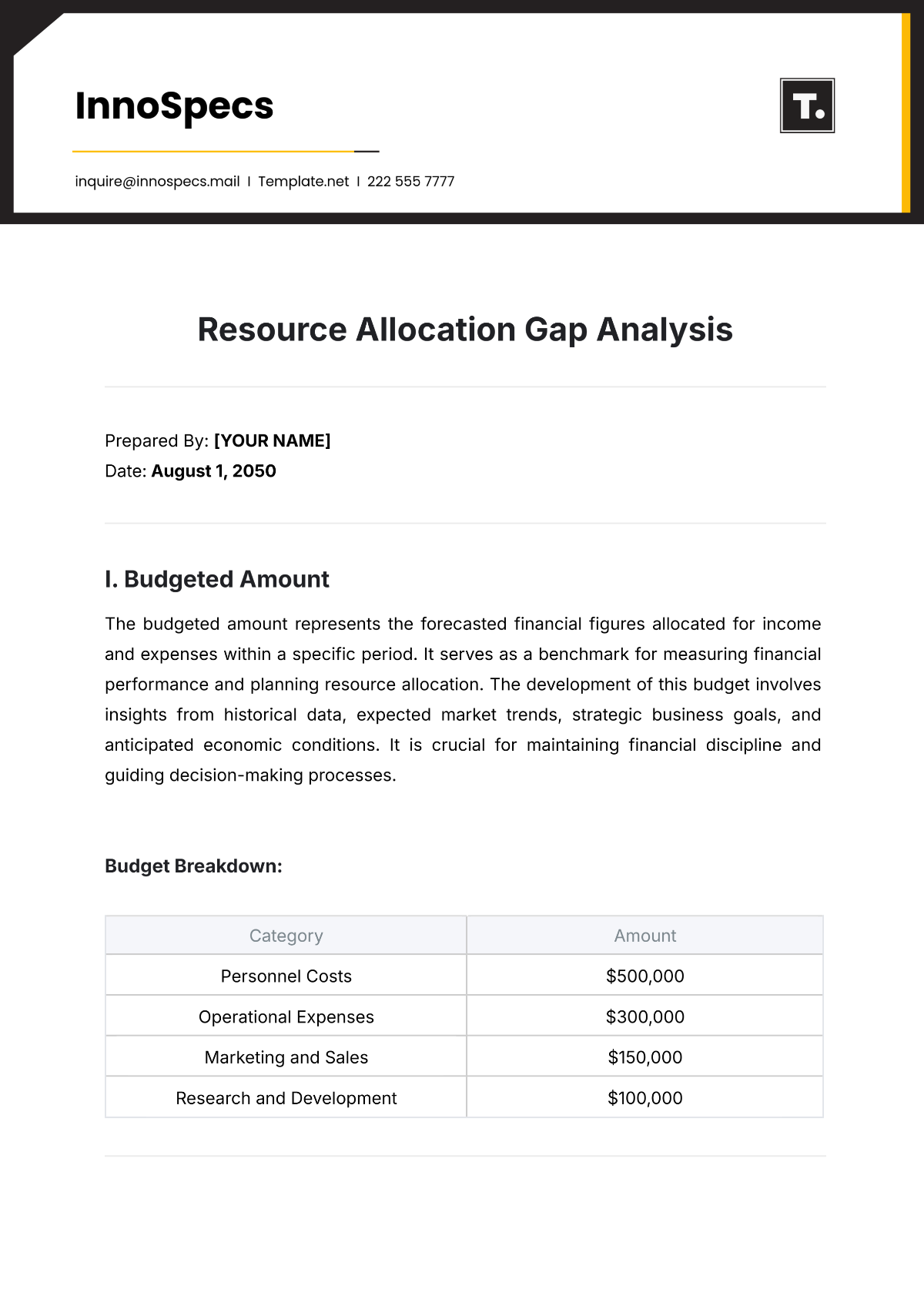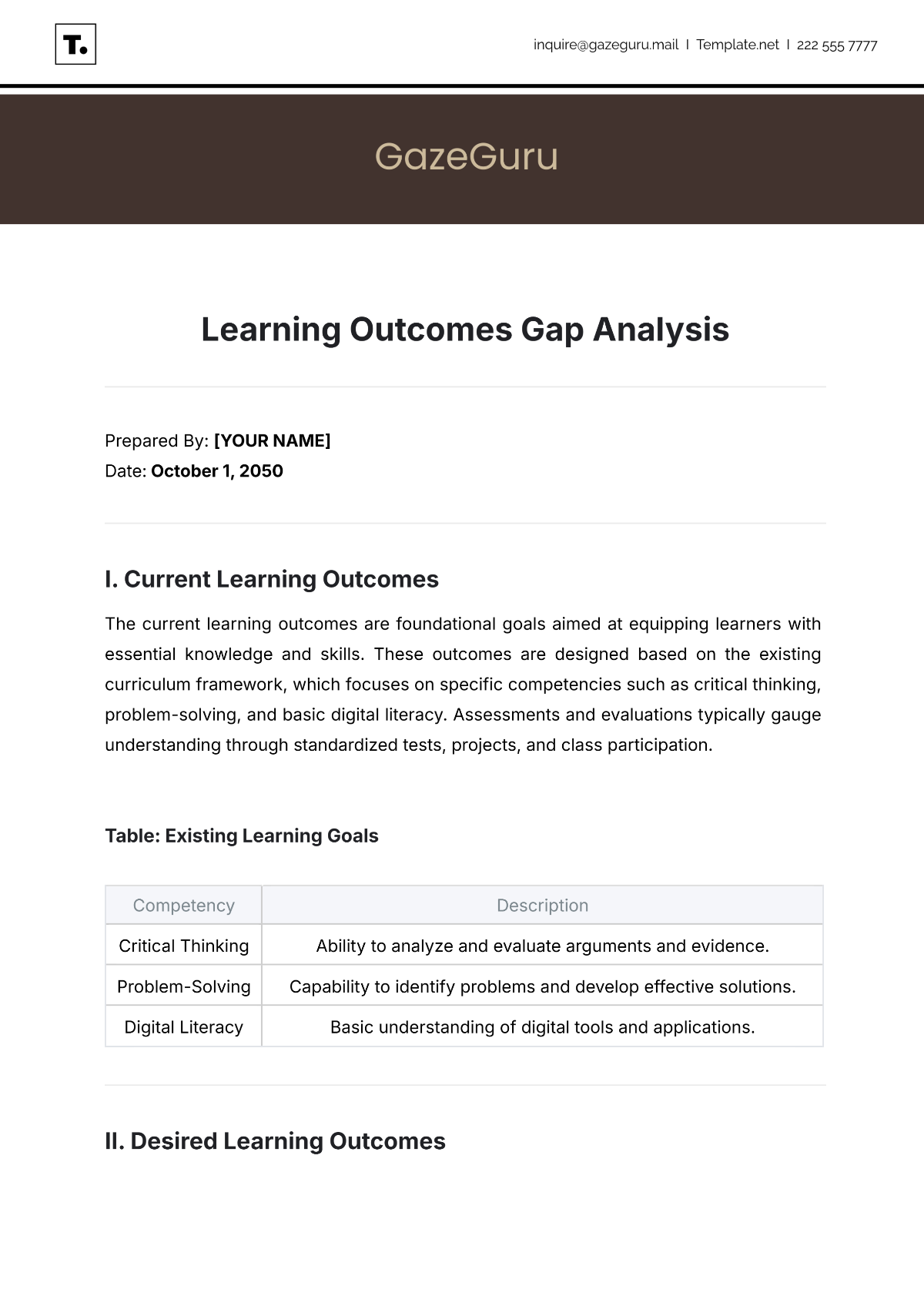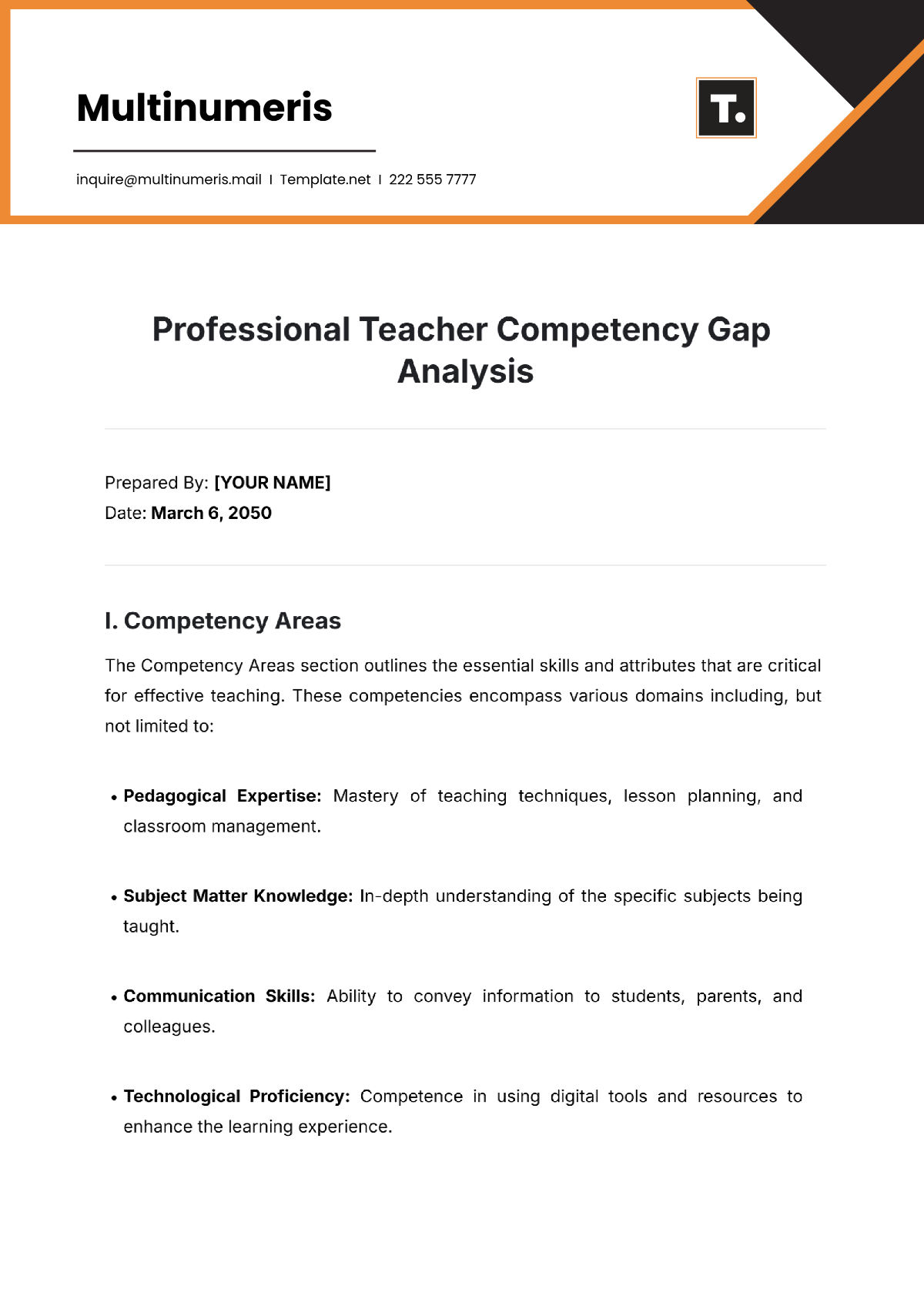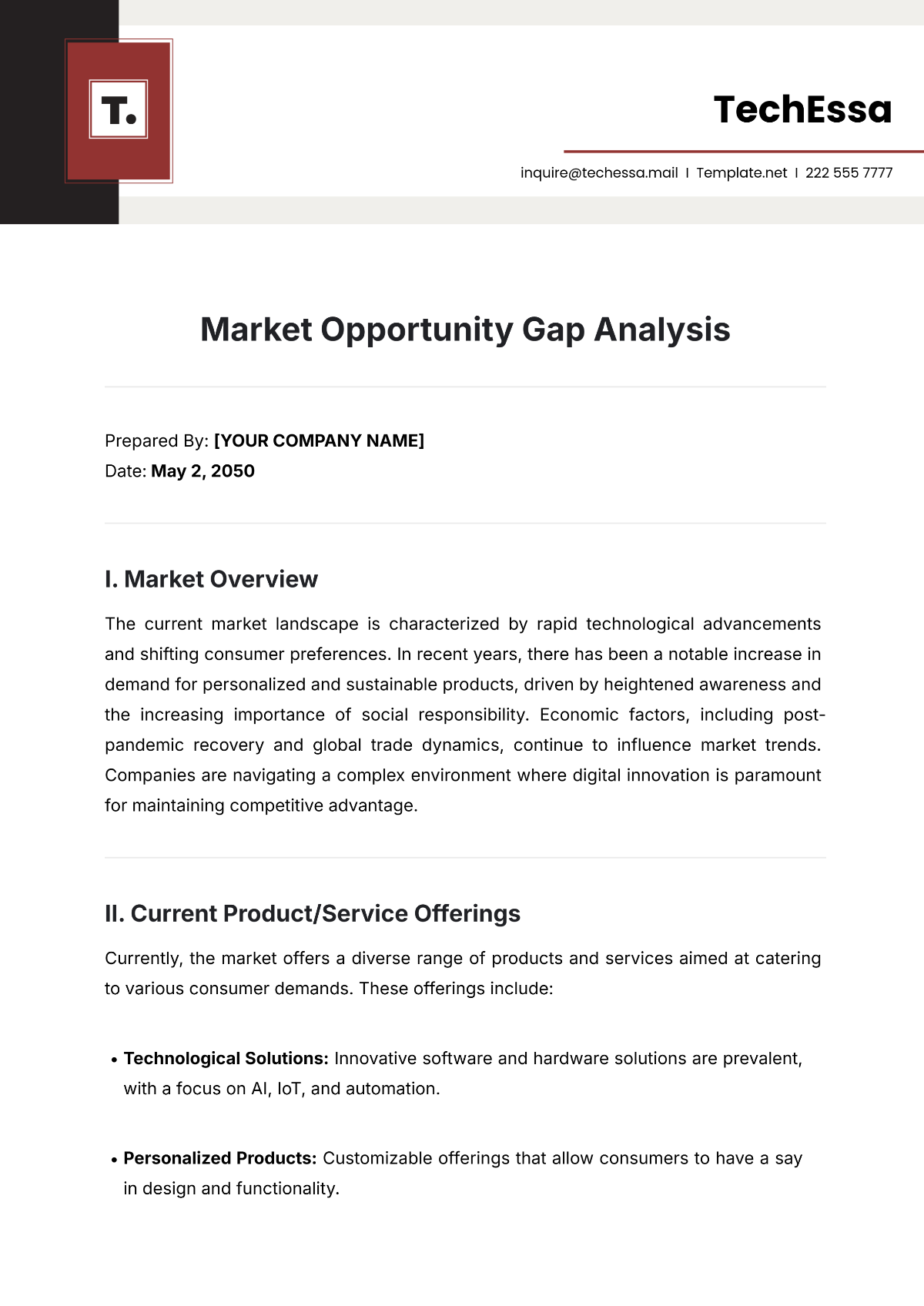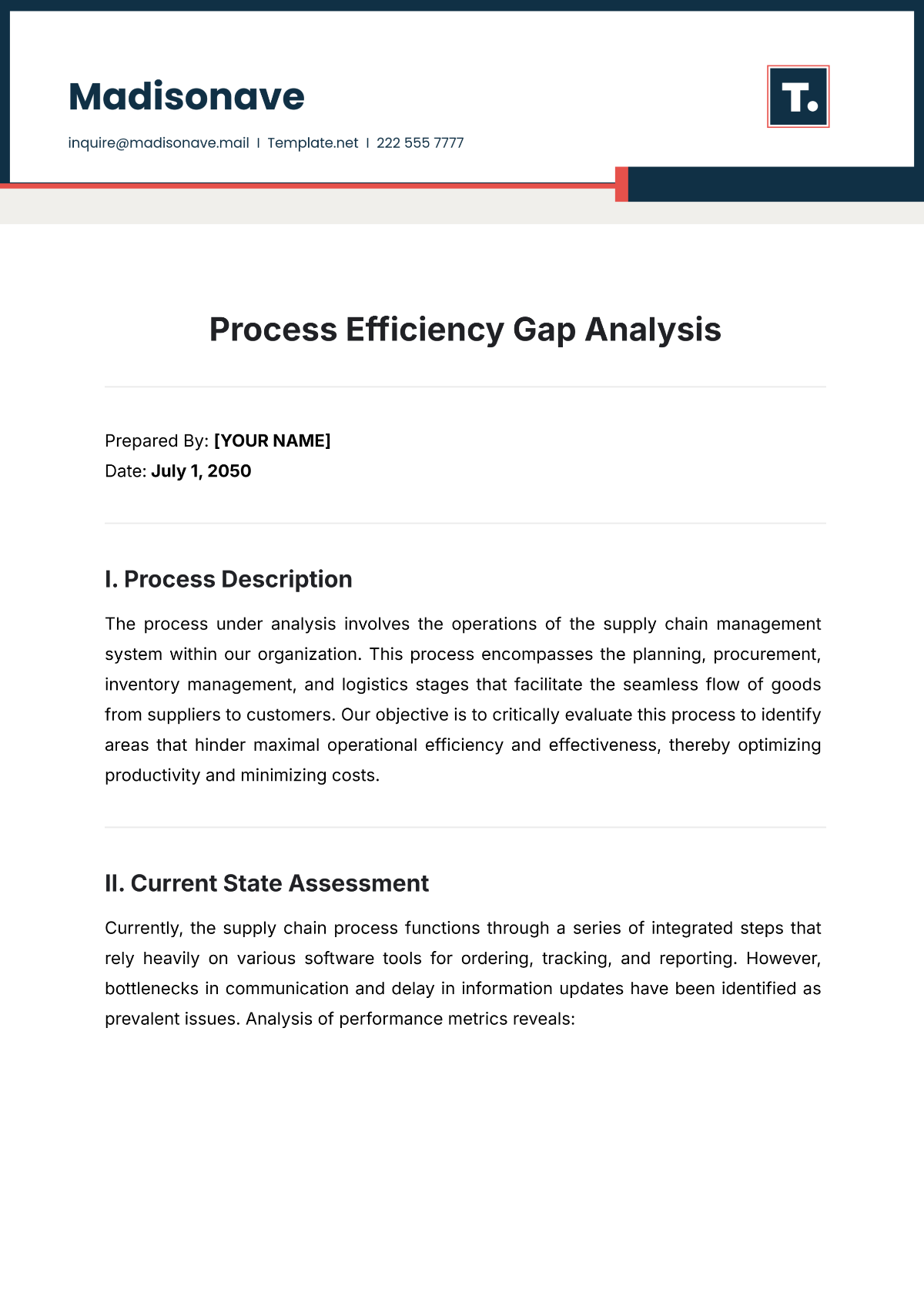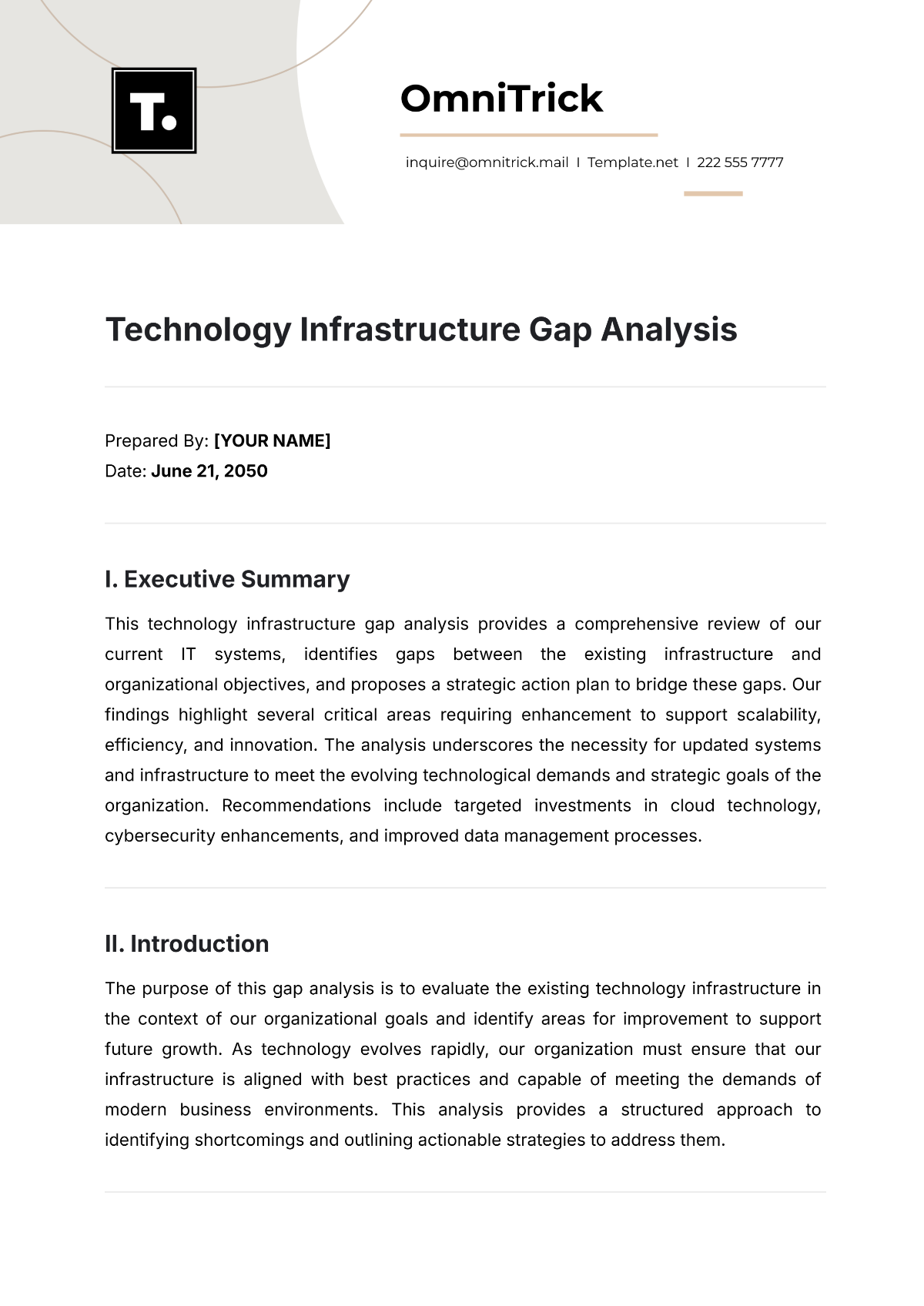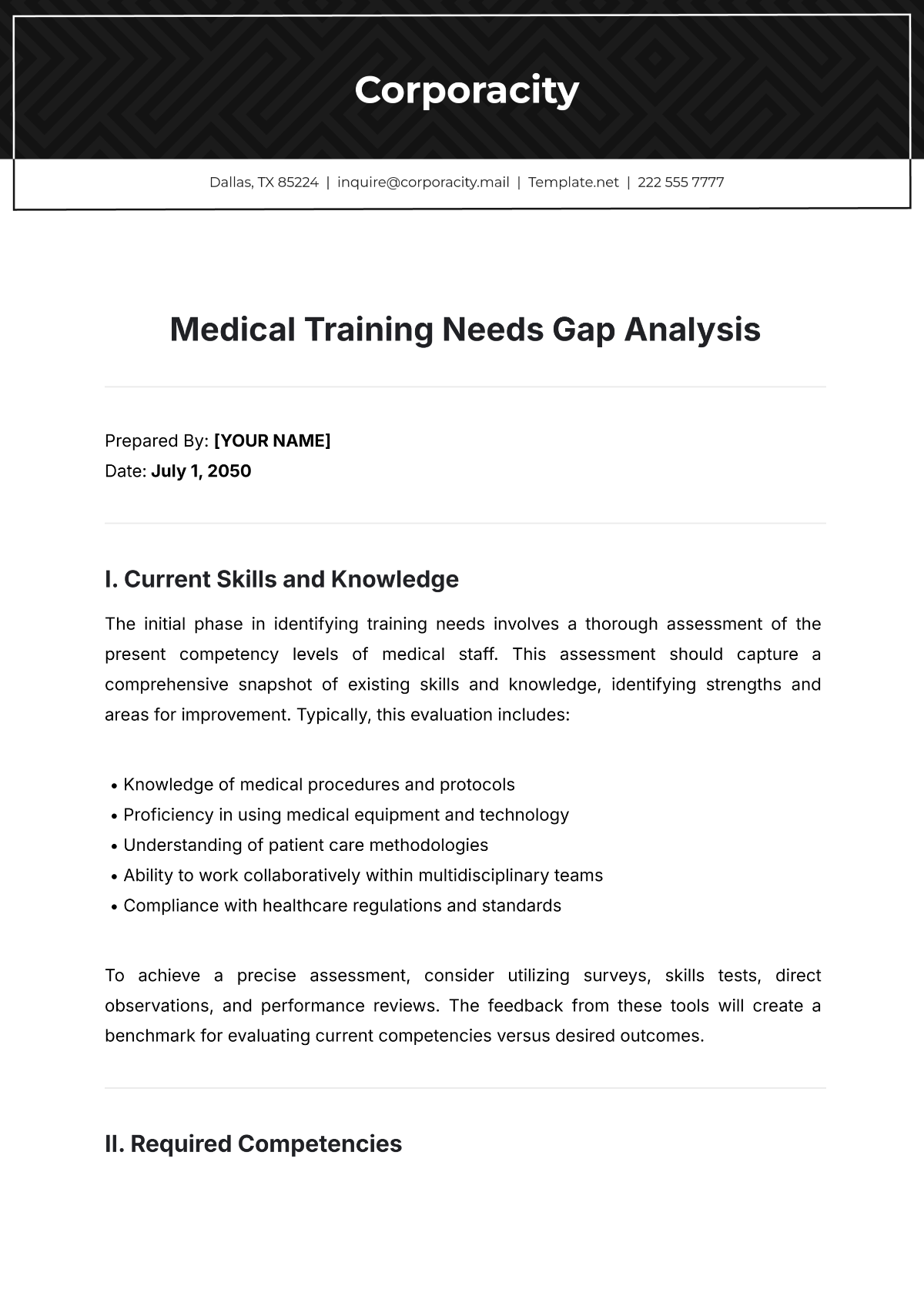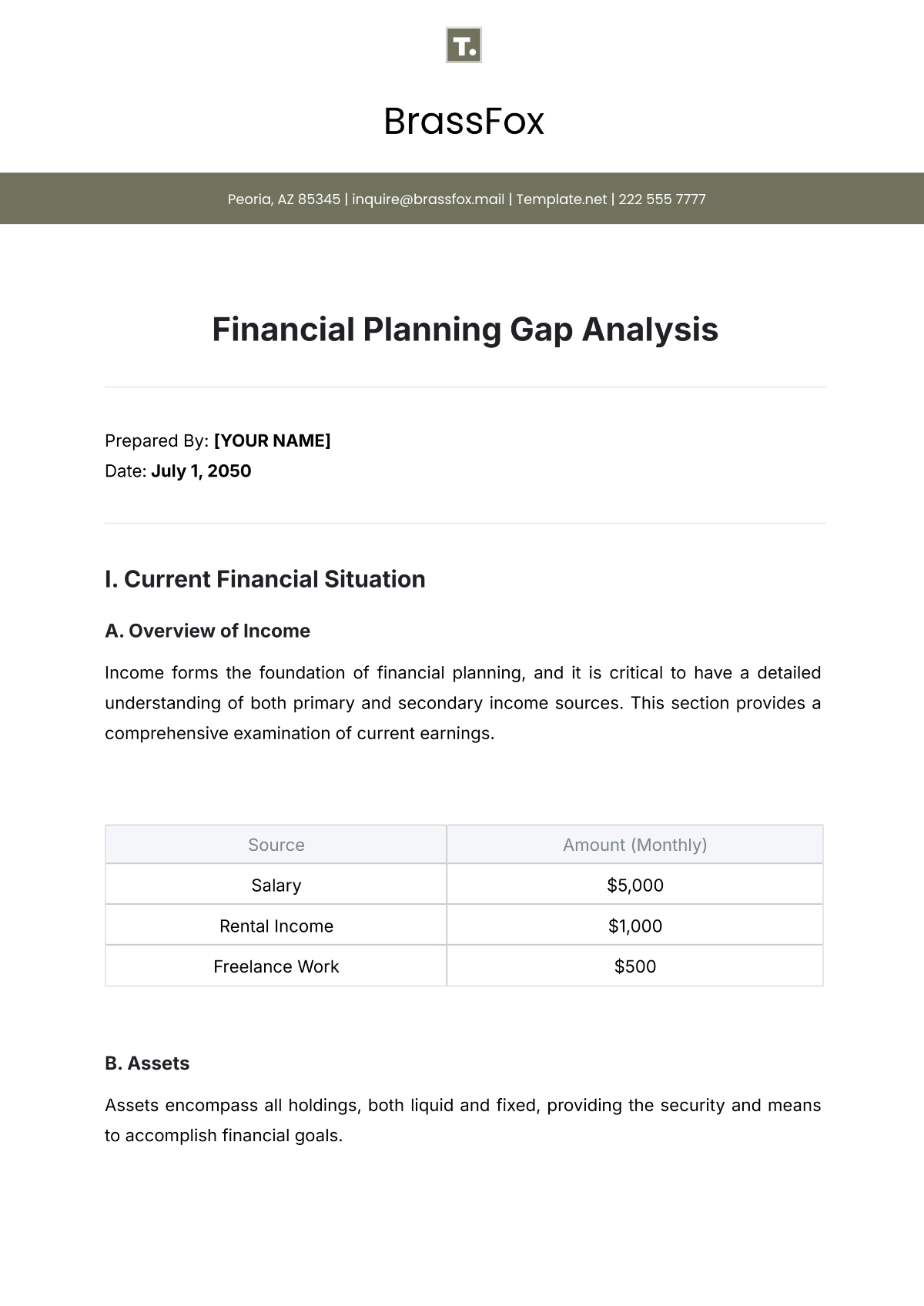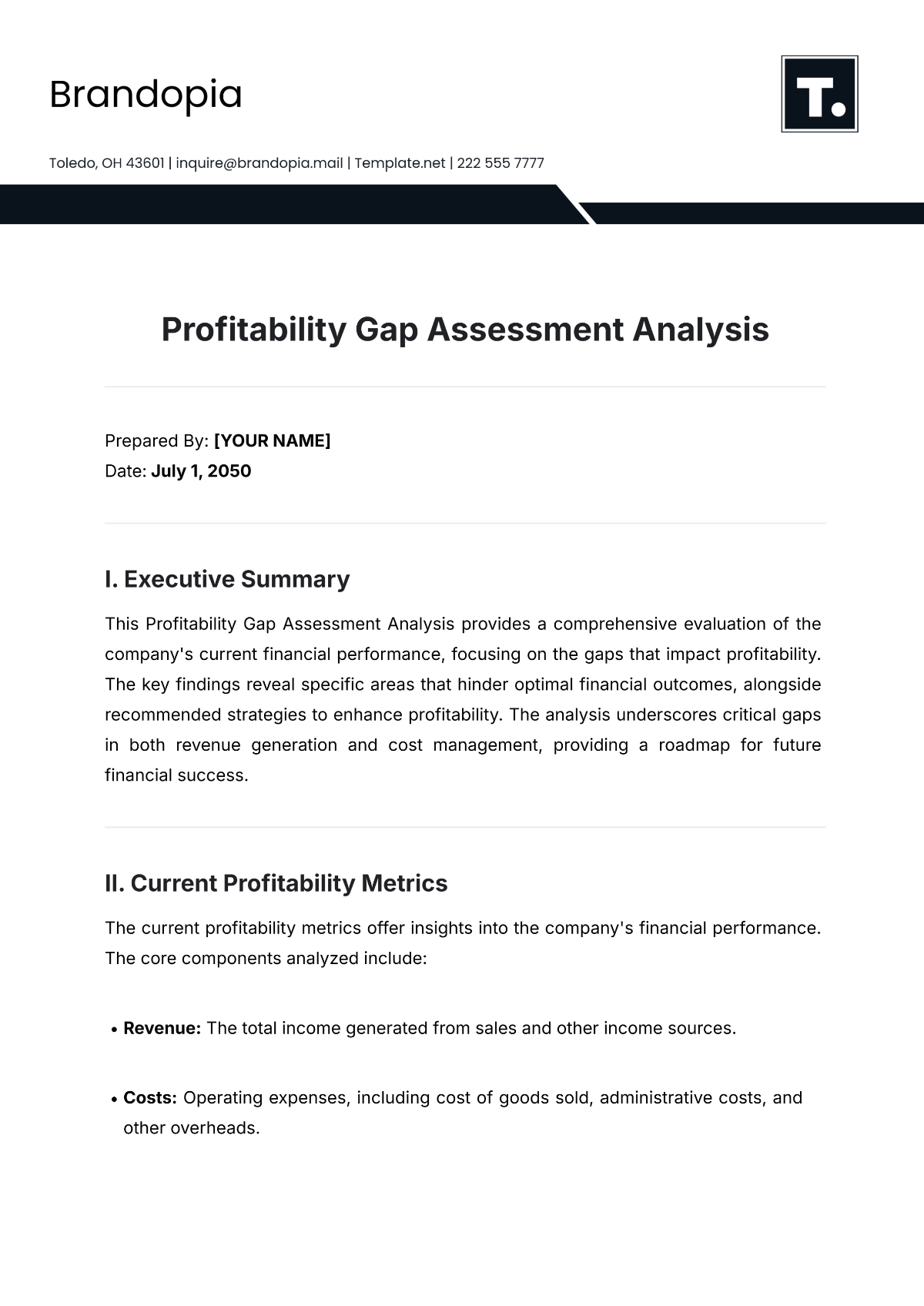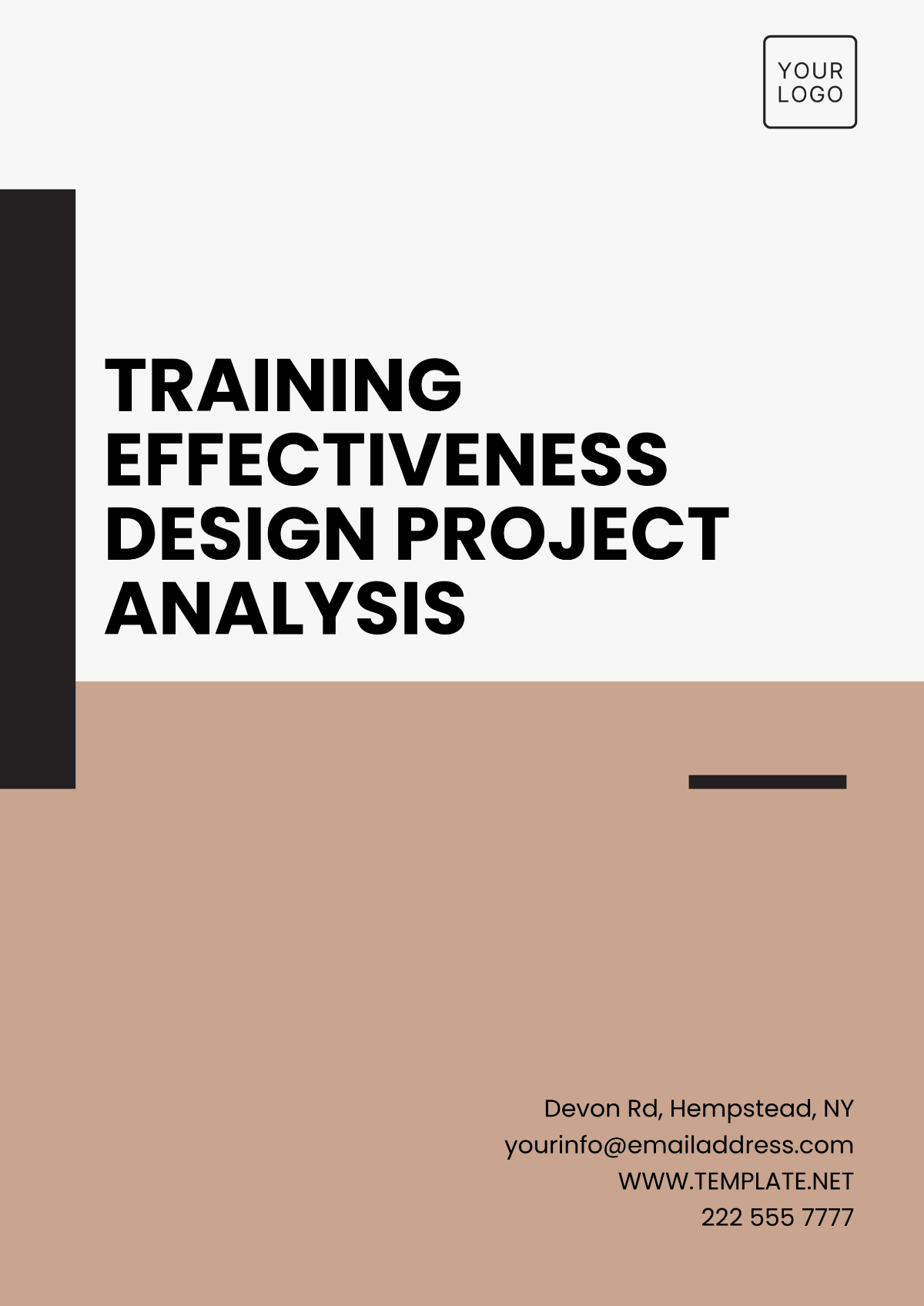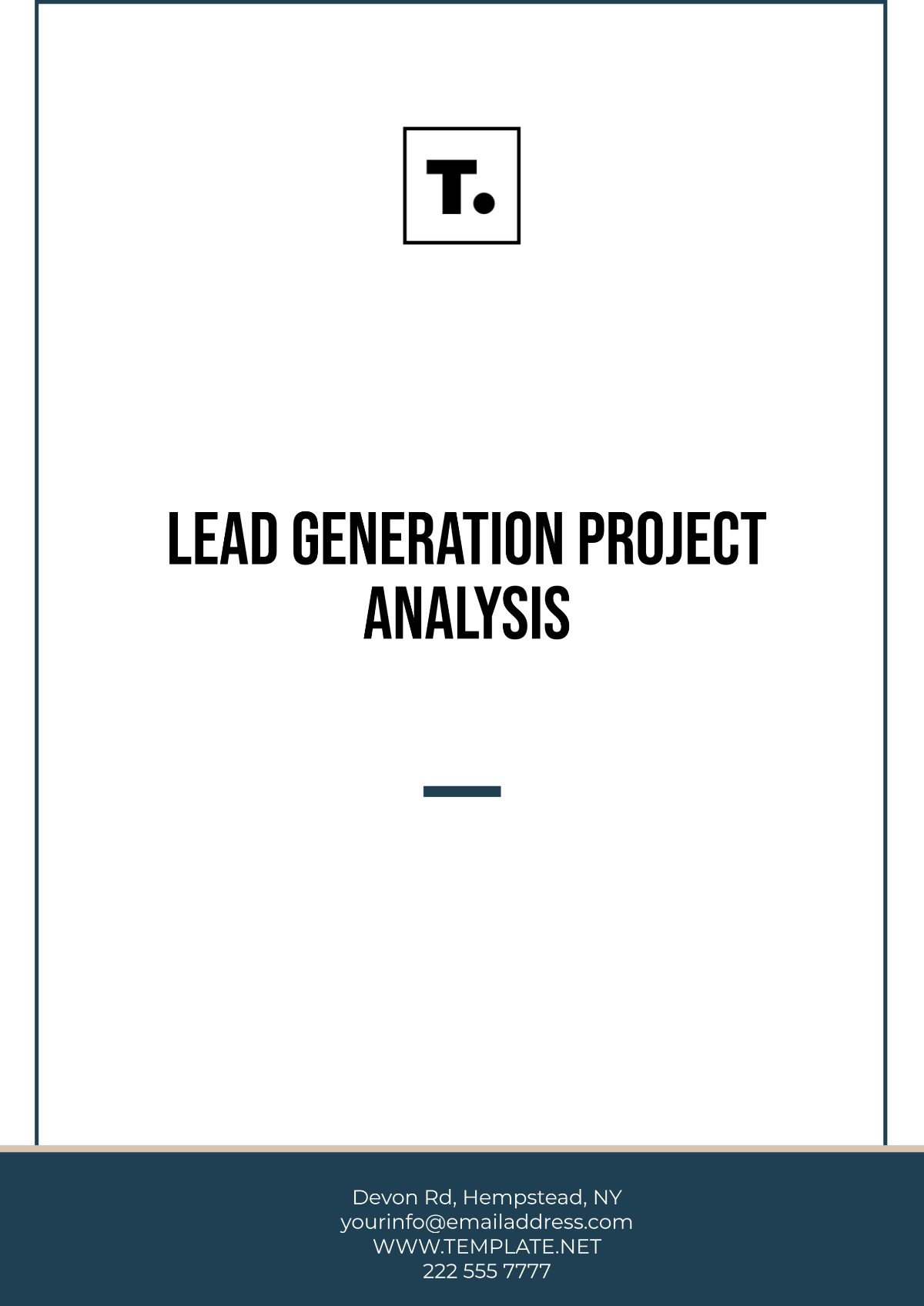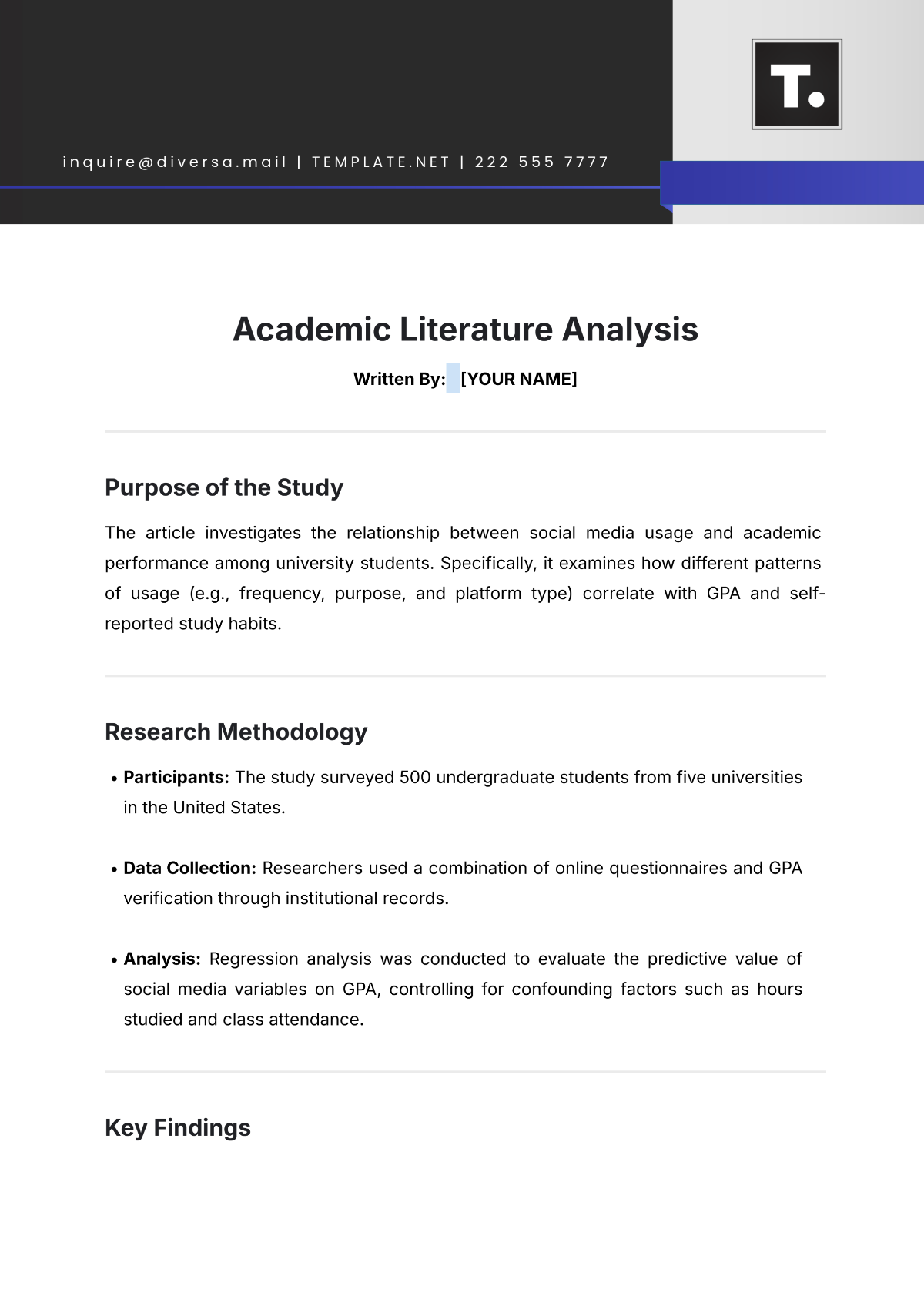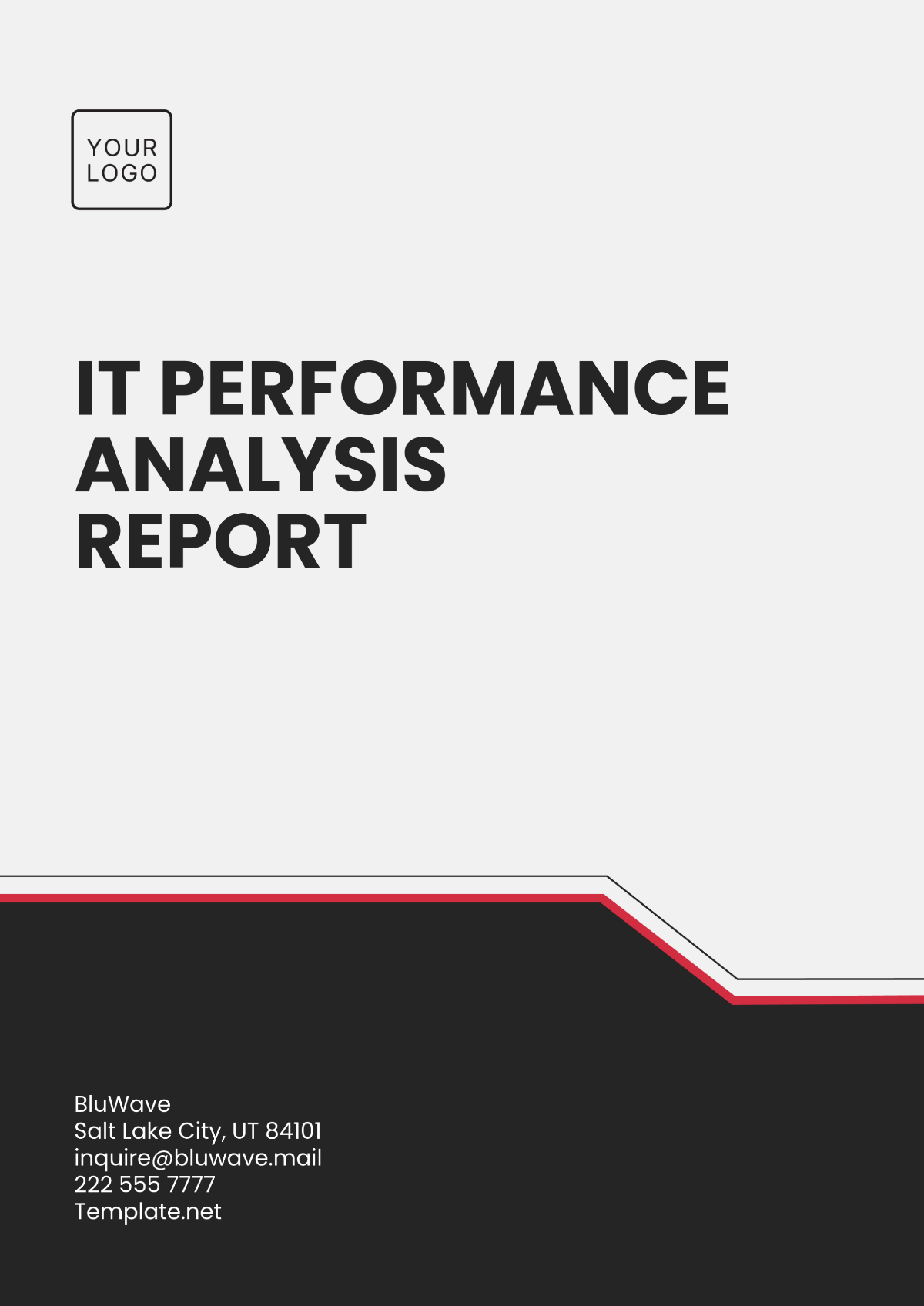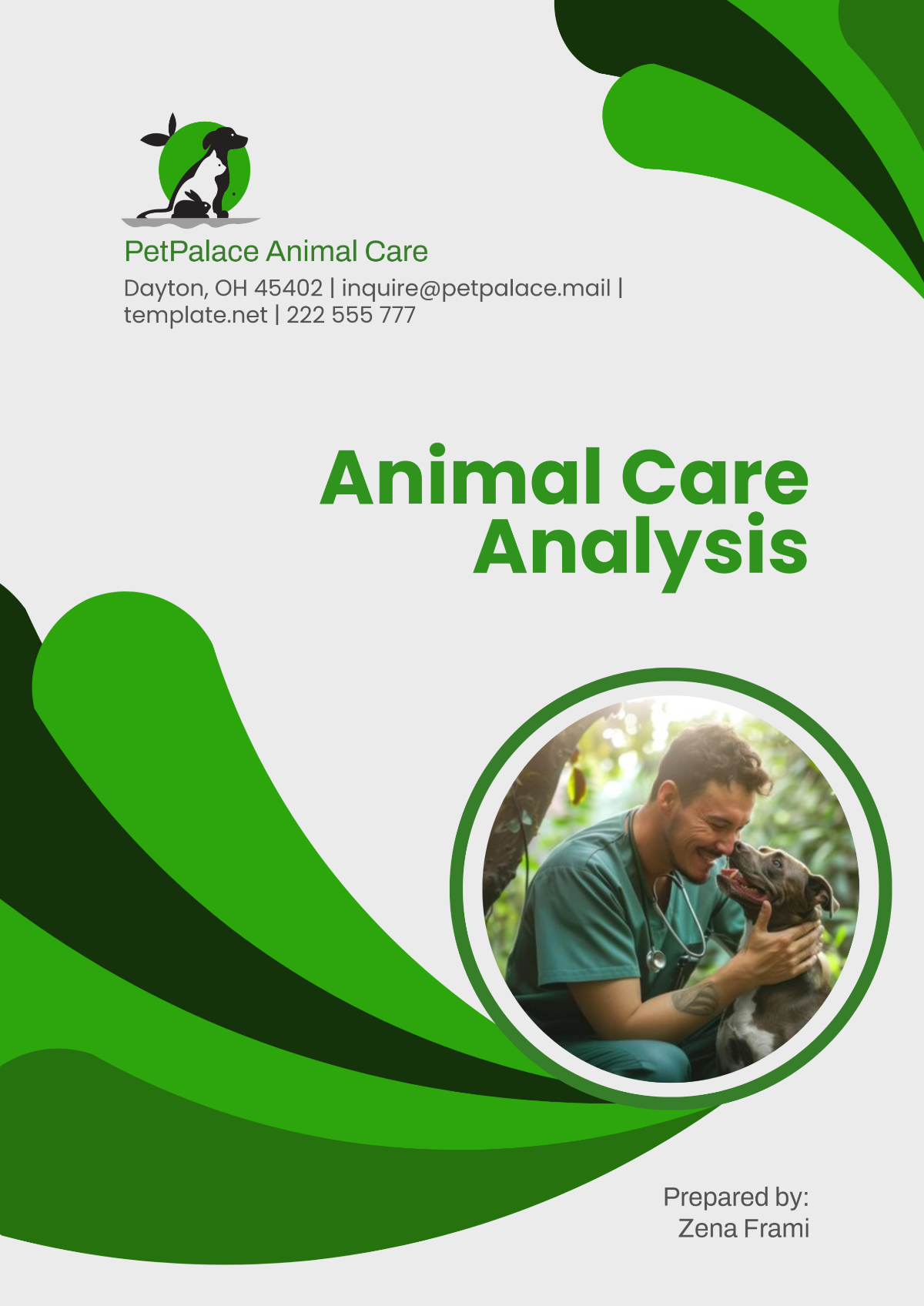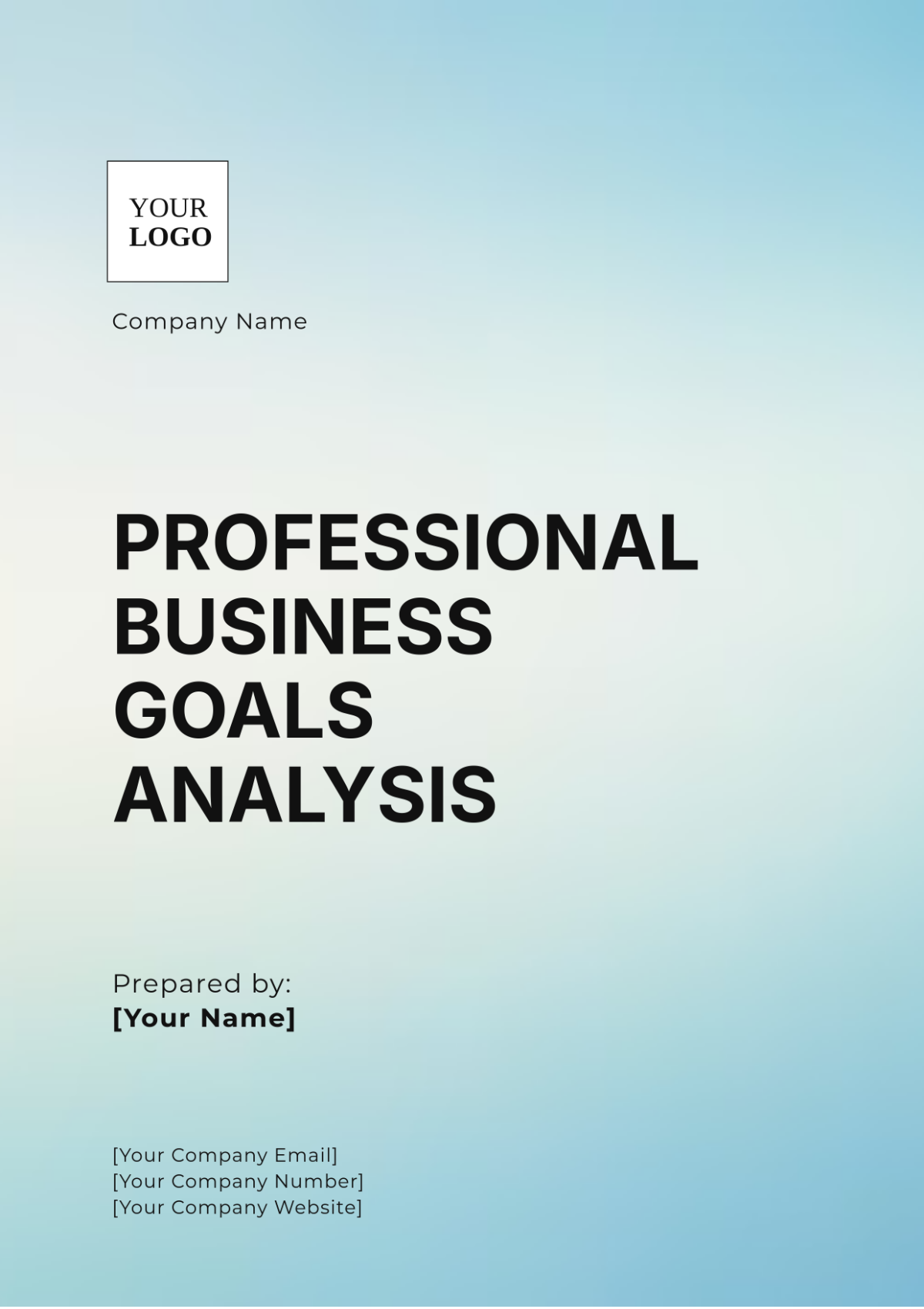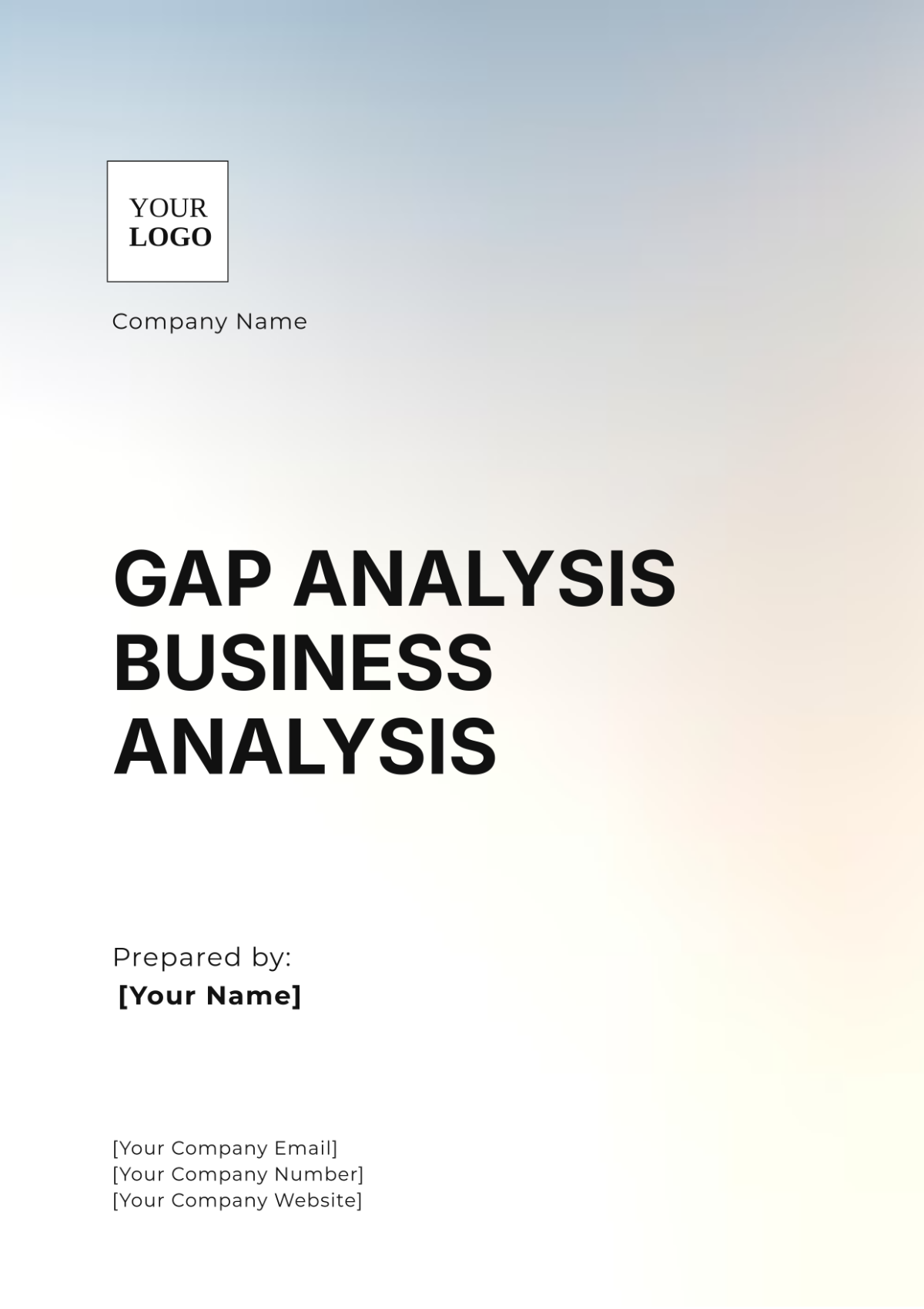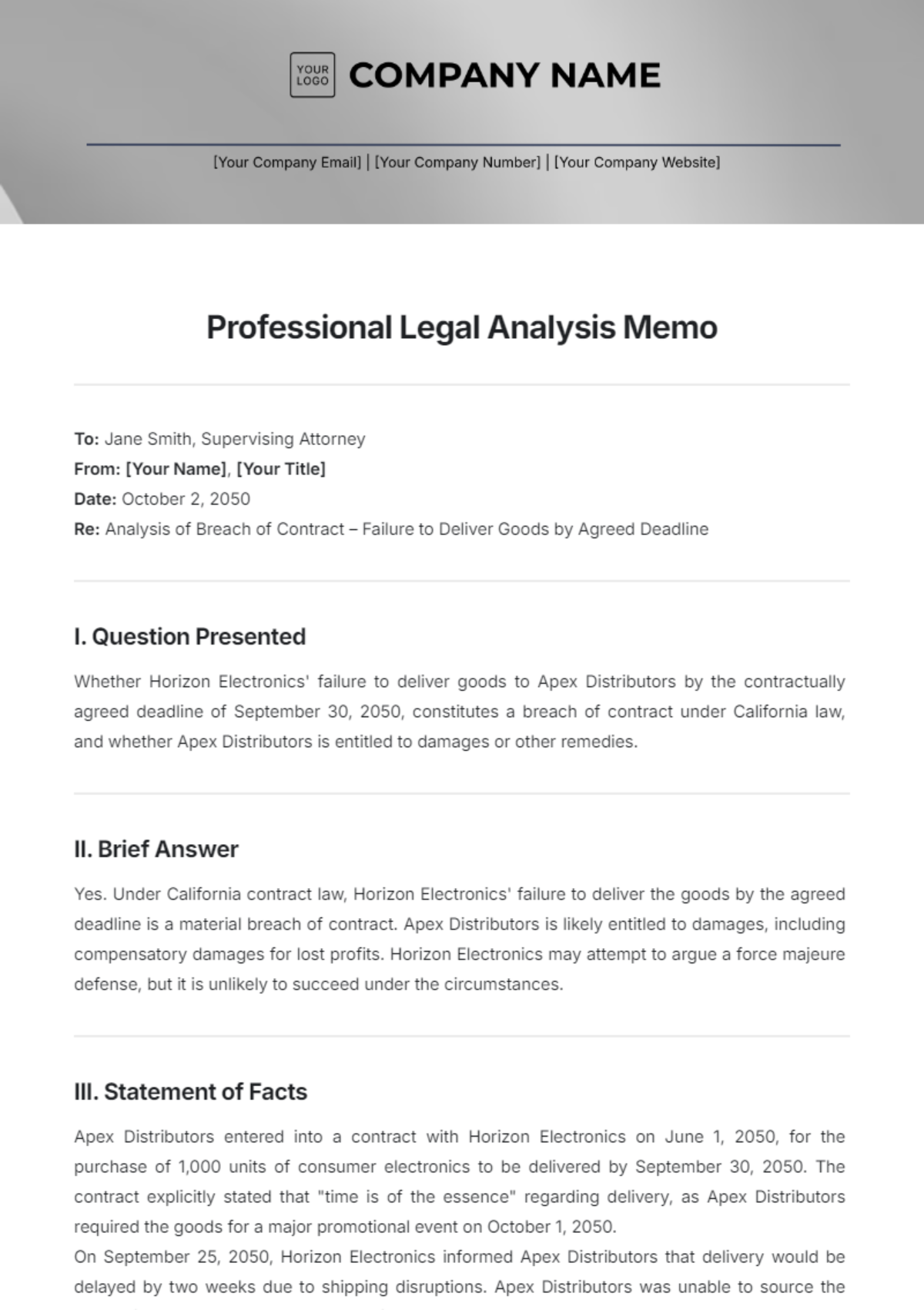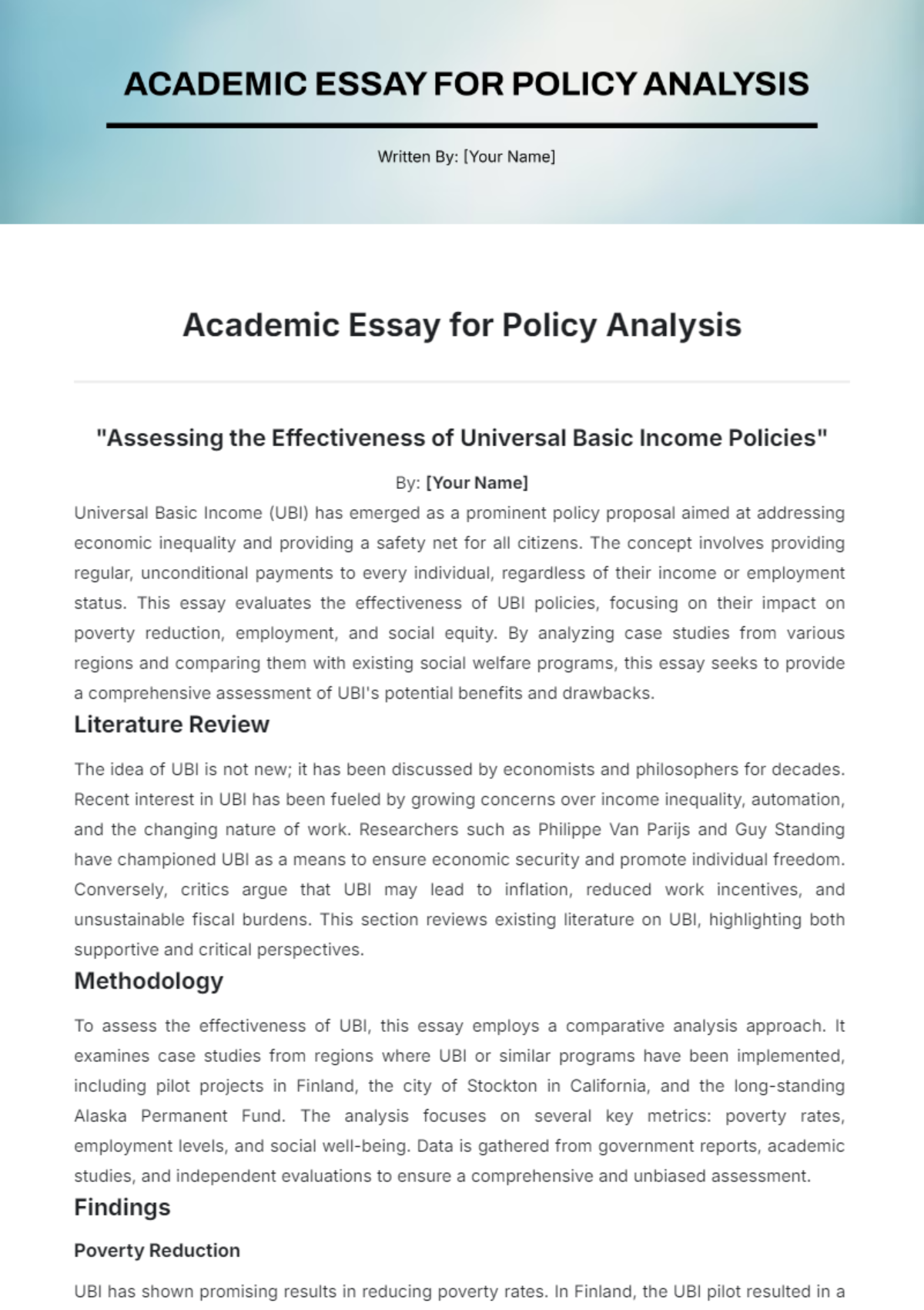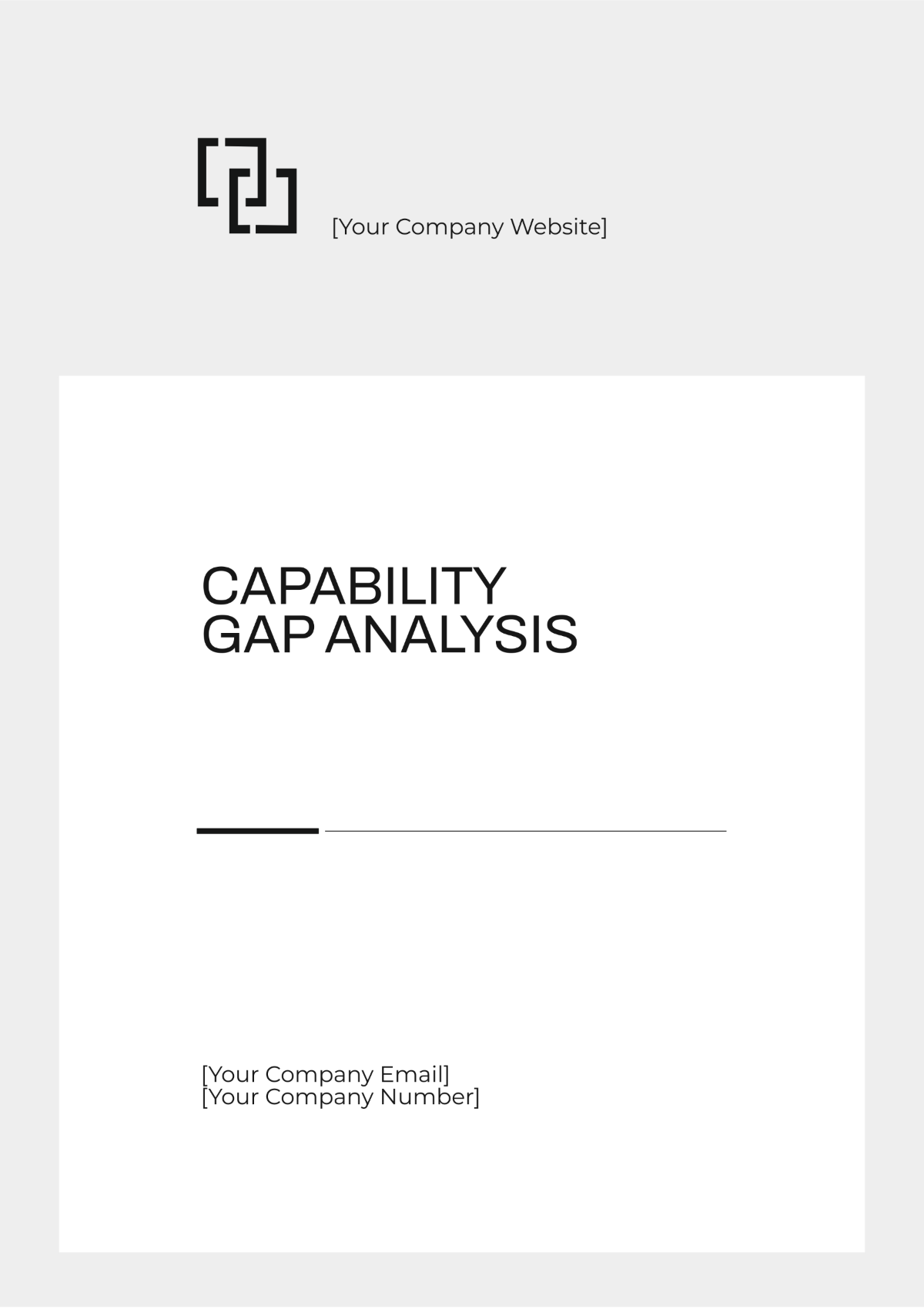IT Performance Analysis Report
Prepared by: [Your Name]
Company: [Your Company Name]
Date: [Insert Date]
I. Executive Summary
This report provides an analysis of the IT infrastructure performance, examining key systems and components. It highlights areas of strength, identifies opportunities for improvement, and recommends actions to enhance overall performance, reduce costs, and ensure smoother IT operations.
II. Objectives
The purpose of this performance analysis is to evaluate the efficiency, effectiveness, and reliability of the organization's IT systems. Specific objectives include:
Assess the performance of hardware, software, and network infrastructure.
Identify system bottlenecks, downtimes, and resource inefficiencies.
Provide recommendations for optimization and future growth.
III. Methodology
The analysis was conducted using the following methods:
System Monitoring: Continuous monitoring of server and network performance using tools such as [insert tools like Nagios, SolarWinds, etc.].
Data Collection: Logs, system usage reports, and database access metrics were reviewed to assess system health.
User Feedback: Surveys and interviews with end-users were conducted to understand pain points and performance issues.
Benchmarking: Performance benchmarks were compared against industry standards.
IV. Findings
A. Hardware Performance
Servers: The servers are operating within optimal parameters. CPU utilization is generally under 80%, with some occasional spikes to 90% during peak hours.
Storage: Storage capacity is sufficient, though certain drives are nearing 80% of their total capacity. Redundant storage mechanisms (RAID configurations) are in place.
Workstations: Workstations have adequate resources for day-to-day tasks, but older machines are slowing down with recent software upgrades.
B. Software Performance
Operating Systems: All systems are running up-to-date versions of operating systems with security patches applied regularly. However, certain legacy software applications have shown slow performance on modern hardware.
Applications: Key productivity applications such as email, collaboration tools, and accounting software perform well, with no significant issues.
Databases: The database servers are functioning at optimal performance, although there is room for optimization in query execution times for certain queries that handle large datasets.
C. Network Performance
Bandwidth: The network bandwidth is sufficient, with an average utilization of 60%. However, during peak hours, users have reported some delays in data transfer, particularly with large files.
Latency: Network latency is generally under 50ms, except during high traffic periods where latency can increase to around 100ms.
Wi-Fi Connectivity: No significant issues were reported, although some areas of the office have intermittent Wi-Fi coverage.
D. Security
Firewall & VPN: Both the firewall and VPN connections are performing as expected, with no significant issues. However, increased traffic during off-hours has occasionally impacted VPN performance.
Antivirus & Malware Protection: All systems are protected with up-to-date antivirus solutions, and no malware incidents have been reported in the last 6 months.
Backup Systems: Backup systems are functioning, but the backup time for large datasets could be improved. Consideration should be given to automating the process or increasing bandwidth.
E. Downtime & Reliability
System Downtime: The overall system downtime over the past quarter has been minimal, with a total of 4 hours of unplanned outages. This was due to hardware malfunctions and a single software update failure.
Disaster Recovery: The current disaster recovery plan has been tested and is effective, though recovery times can be improved by upgrading certain backup solutions.
V. Recommendations
Hardware Upgrades: Consider replacing outdated workstations and expanding server capacity to accommodate growing demands. Upgrading network infrastructure to higher-speed connections will mitigate future bandwidth issues.
Software Optimization: Review and optimize legacy software to improve compatibility with modern hardware and operating systems.
Database Optimization: Fine-tune slow queries and consider implementing indexing and partitioning to improve database performance.
Network Improvement: Implement additional Wi-Fi access points to eliminate connectivity issues in remote areas of the office.
Backup Enhancements: Review backup processes and consider increasing bandwidth or utilizing cloud-based backup solutions to ensure timely data recovery.
Staff Training: Provide additional training on network optimization techniques and system troubleshooting for internal IT staff.
VI. Conclusion
The IT infrastructure is functioning well overall, with minor issues identified in areas such as legacy software, Wi-Fi connectivity, and certain peak-hour bandwidth limitations. Addressing the recommendations outlined will significantly improve performance, enhance user experience, and ensure smoother operations as the organization grows.