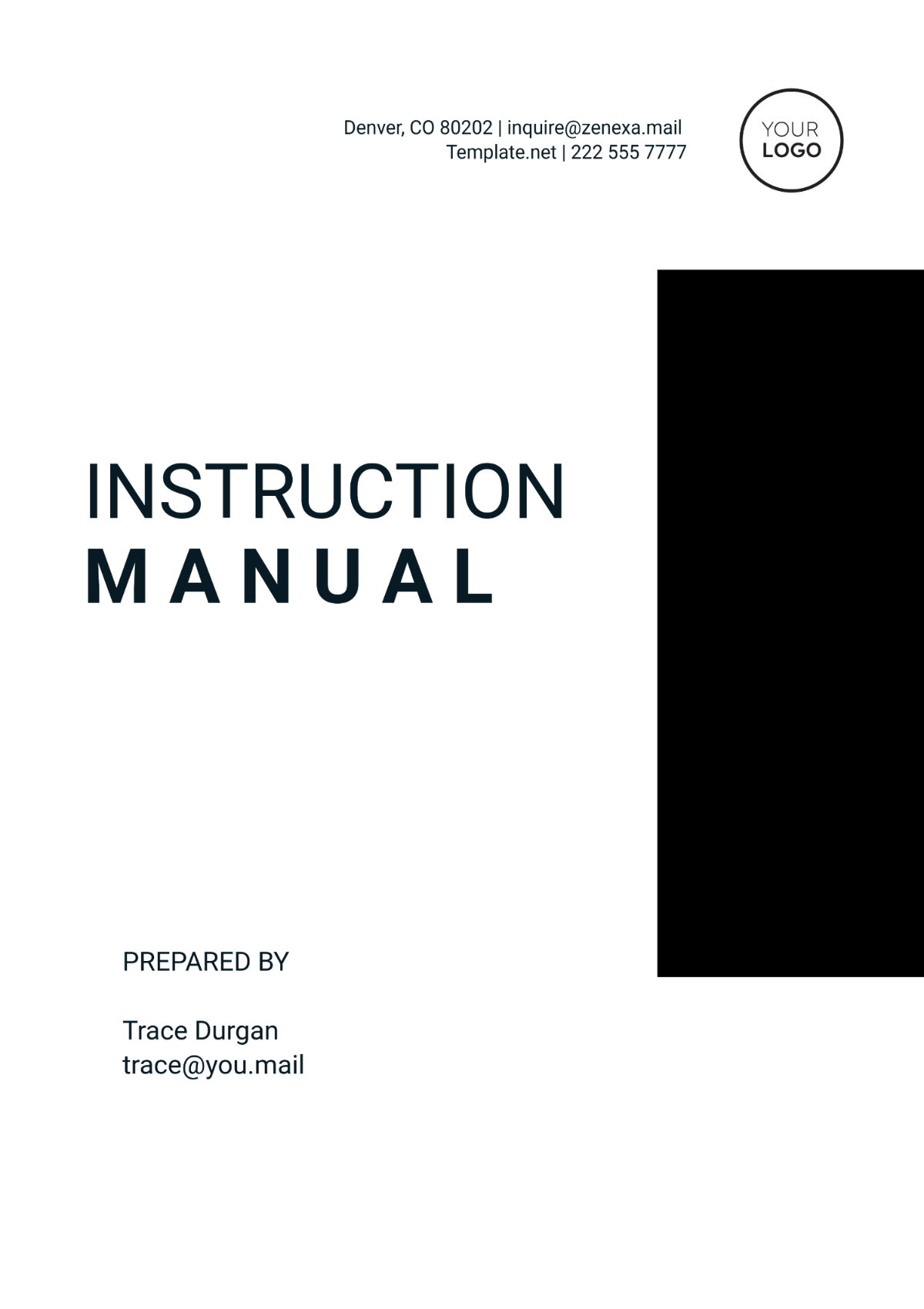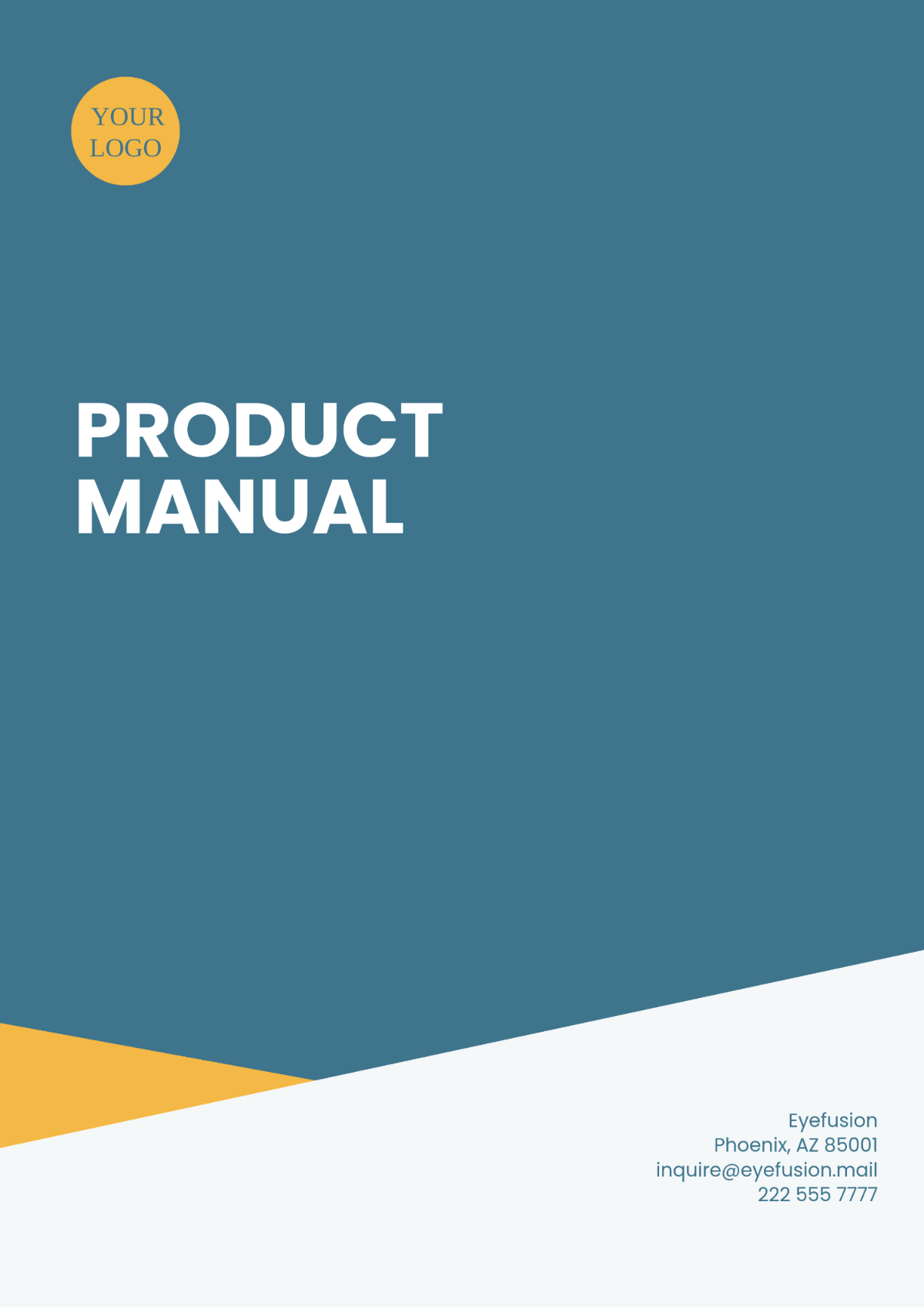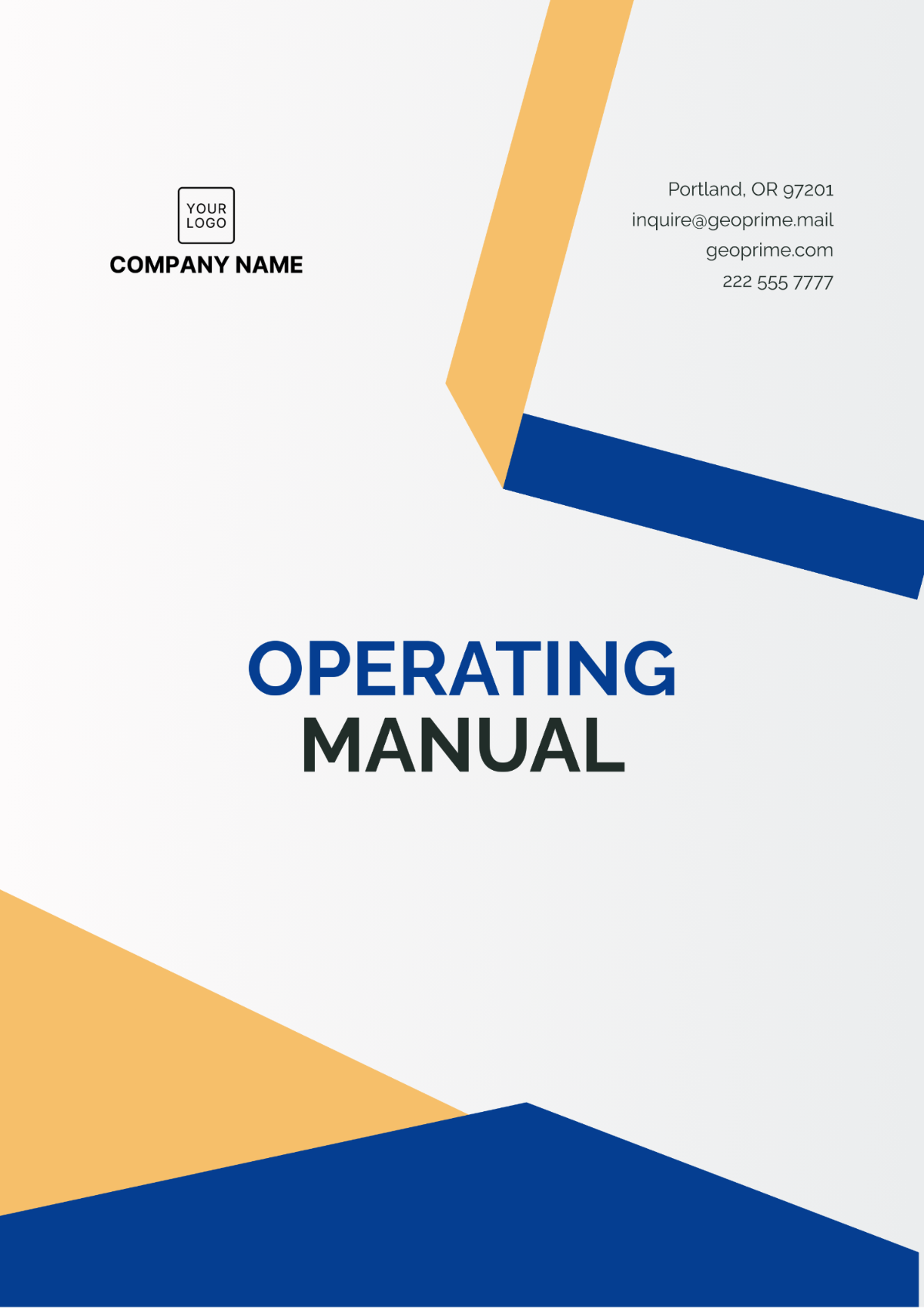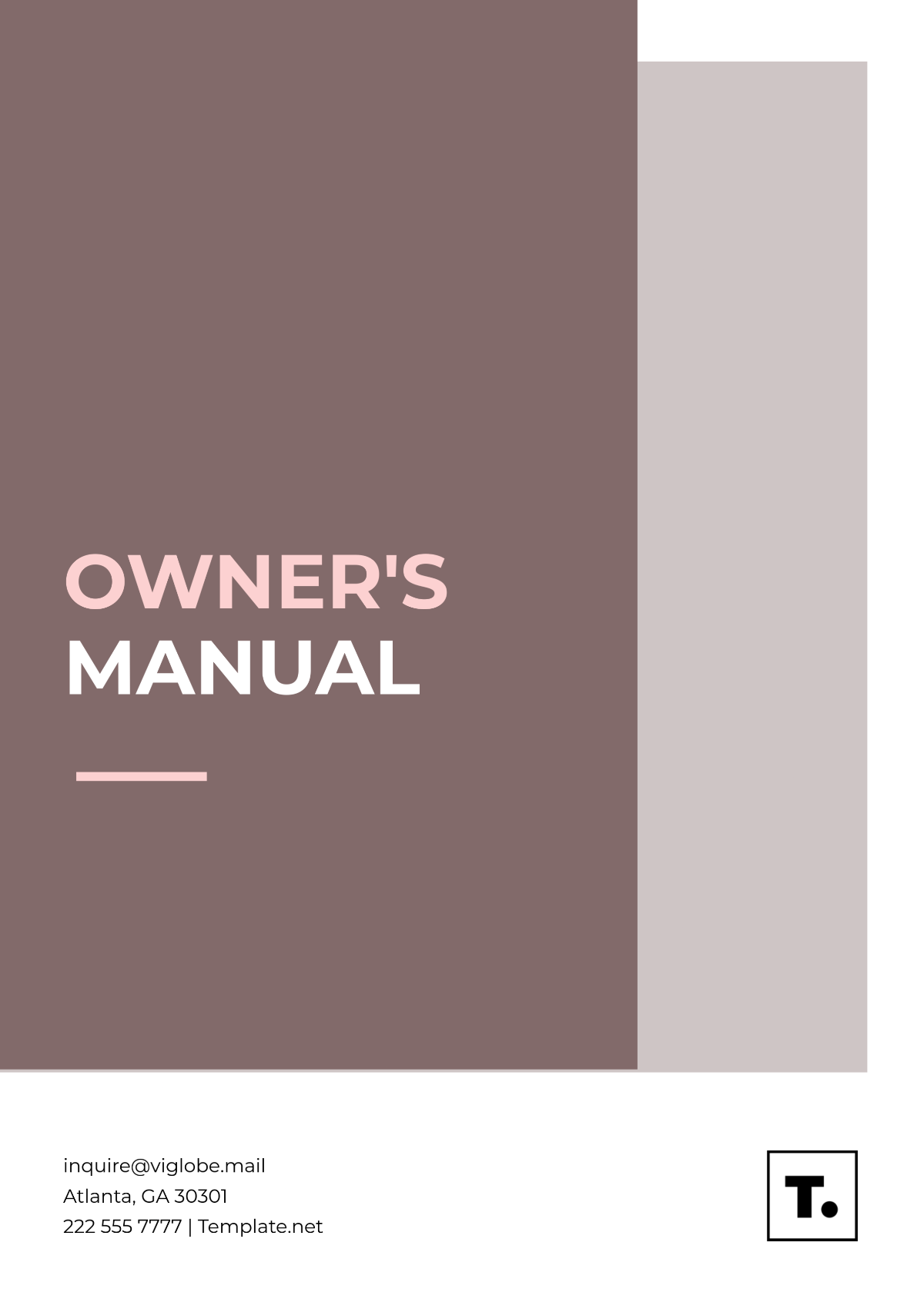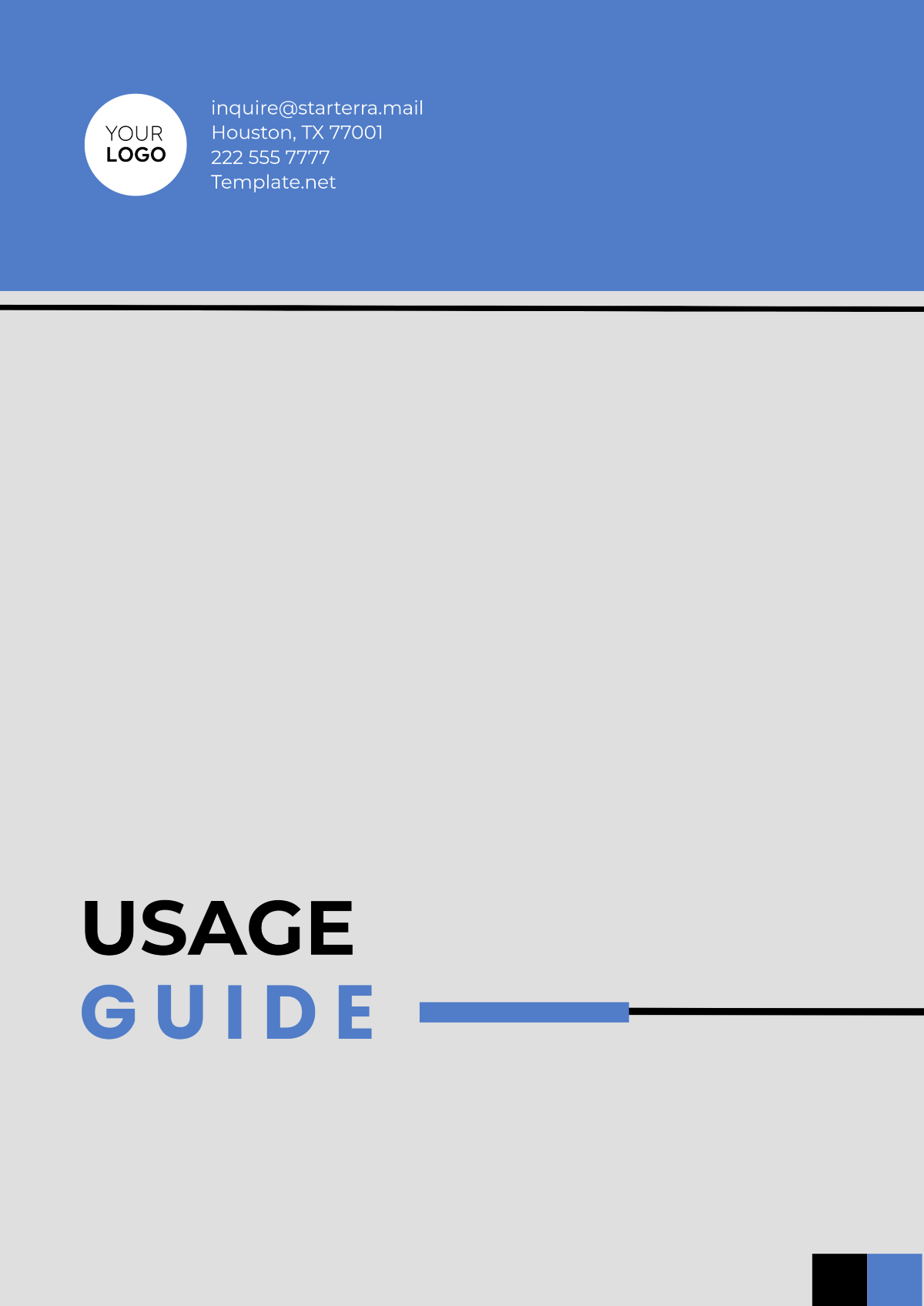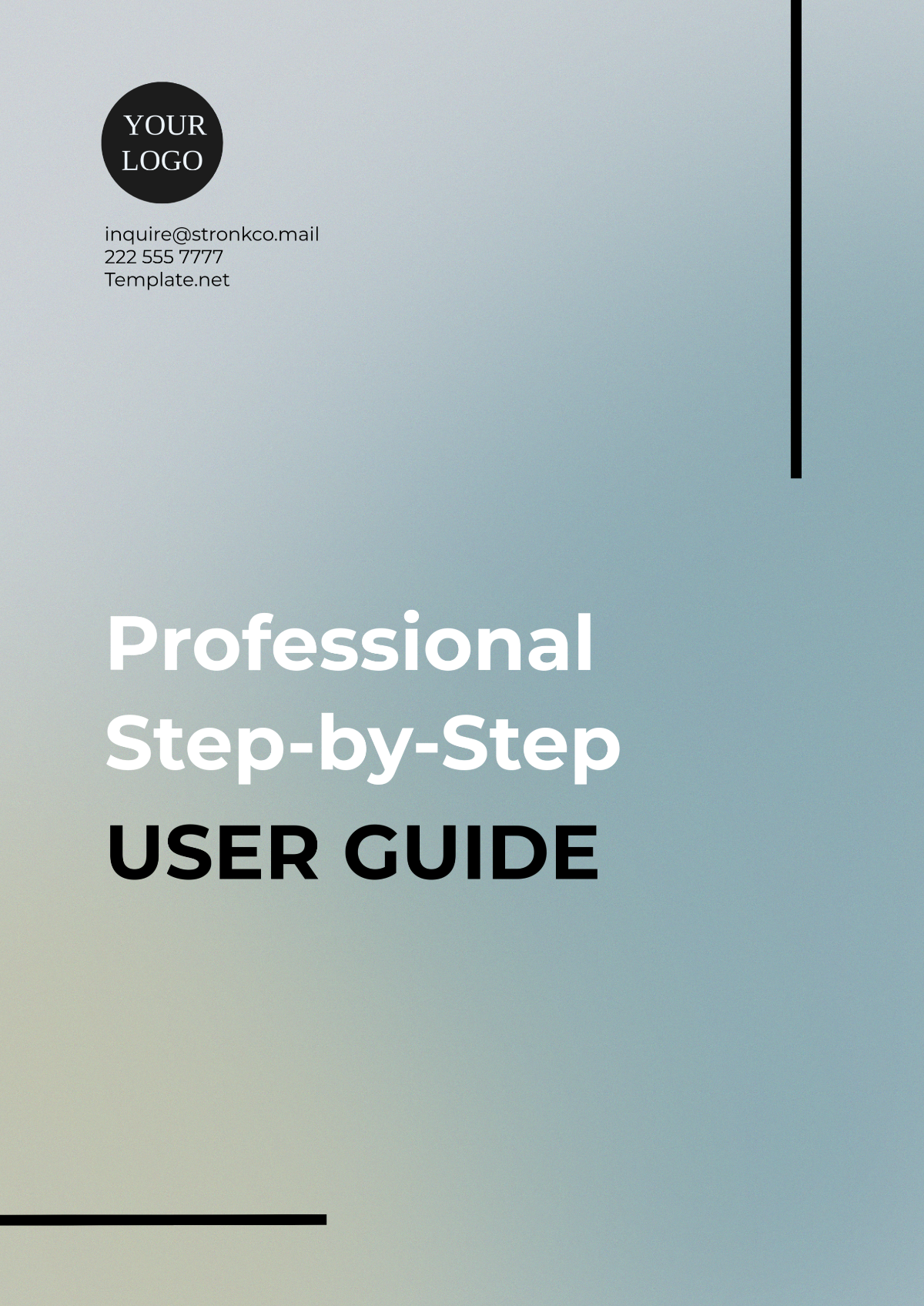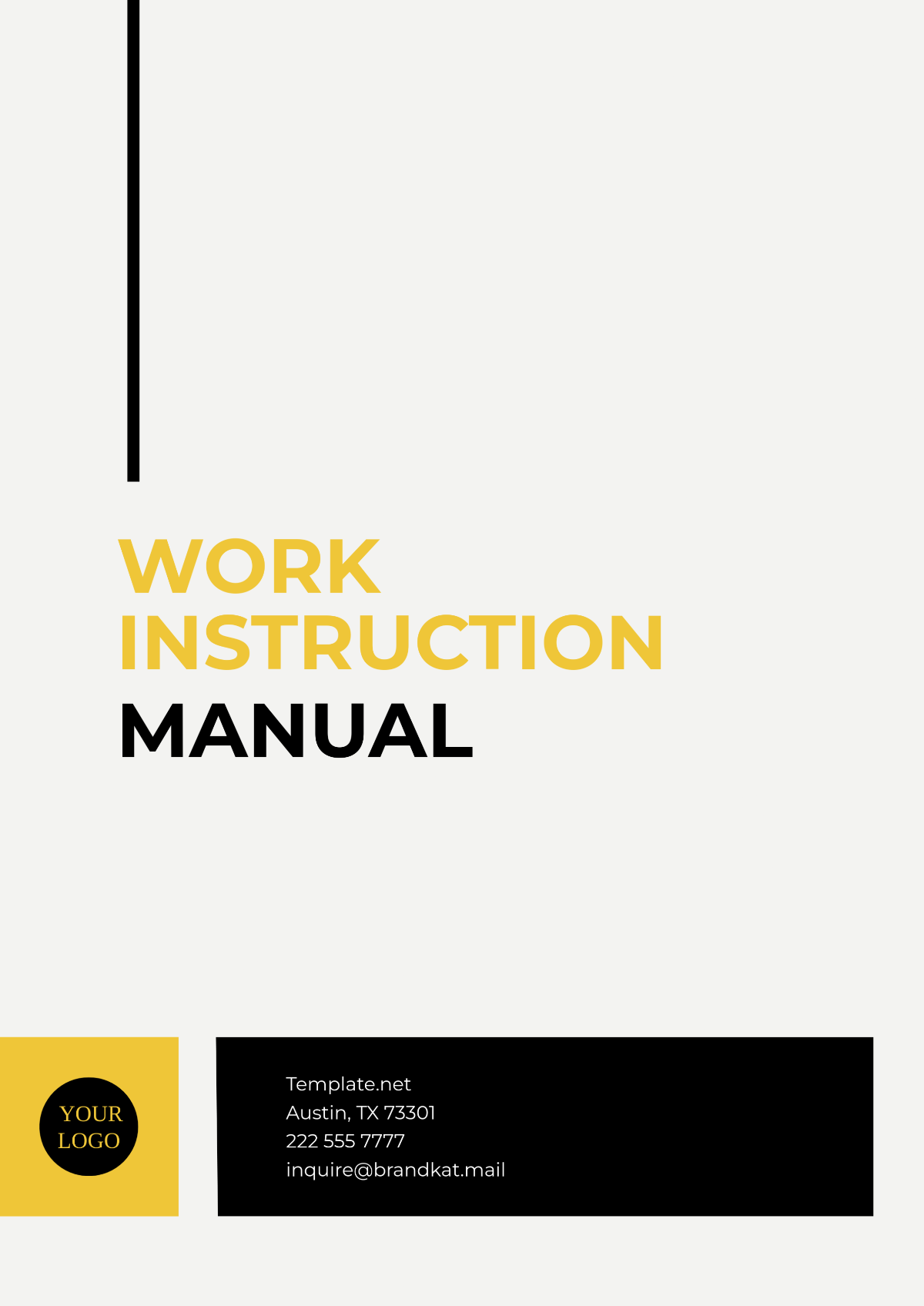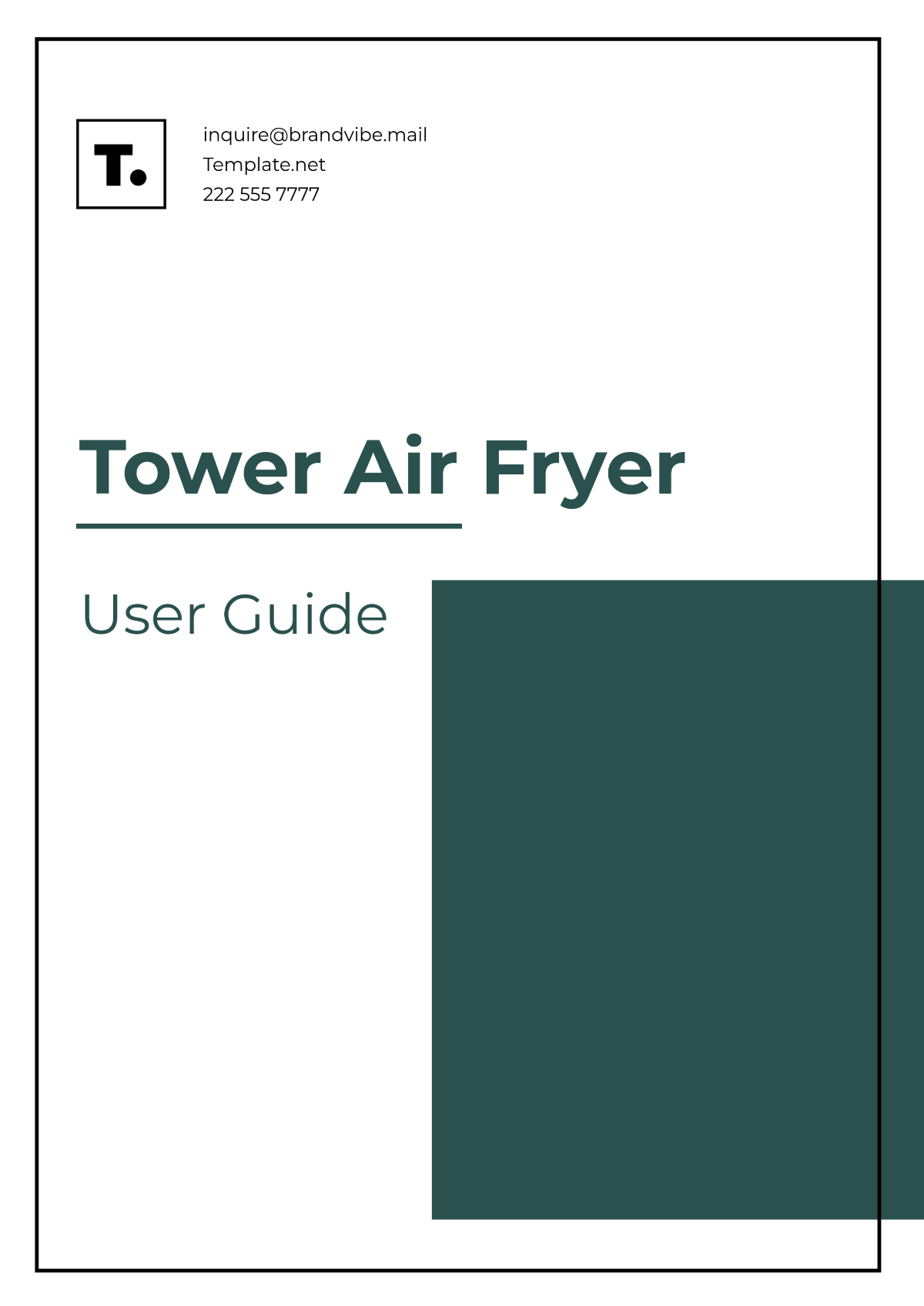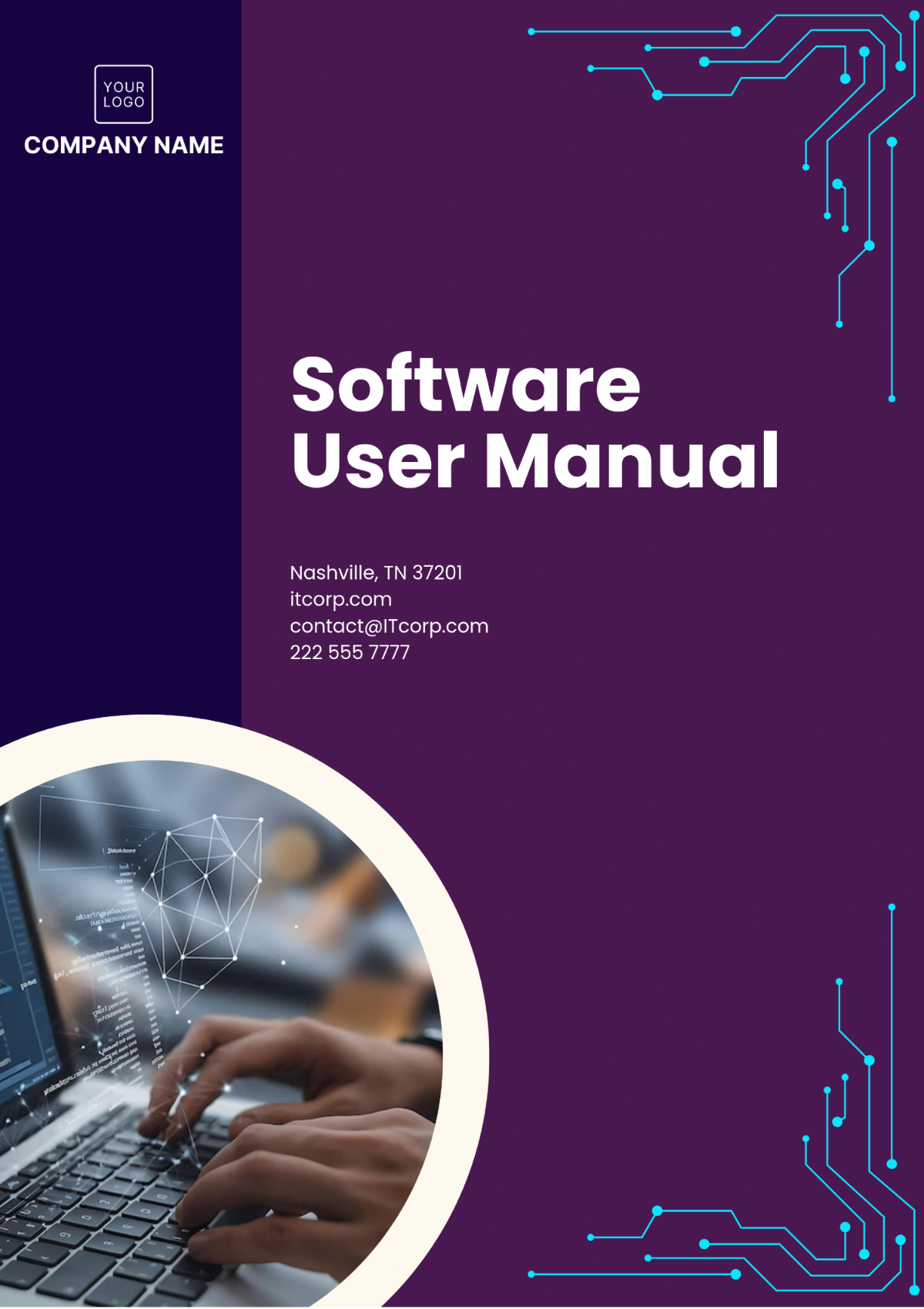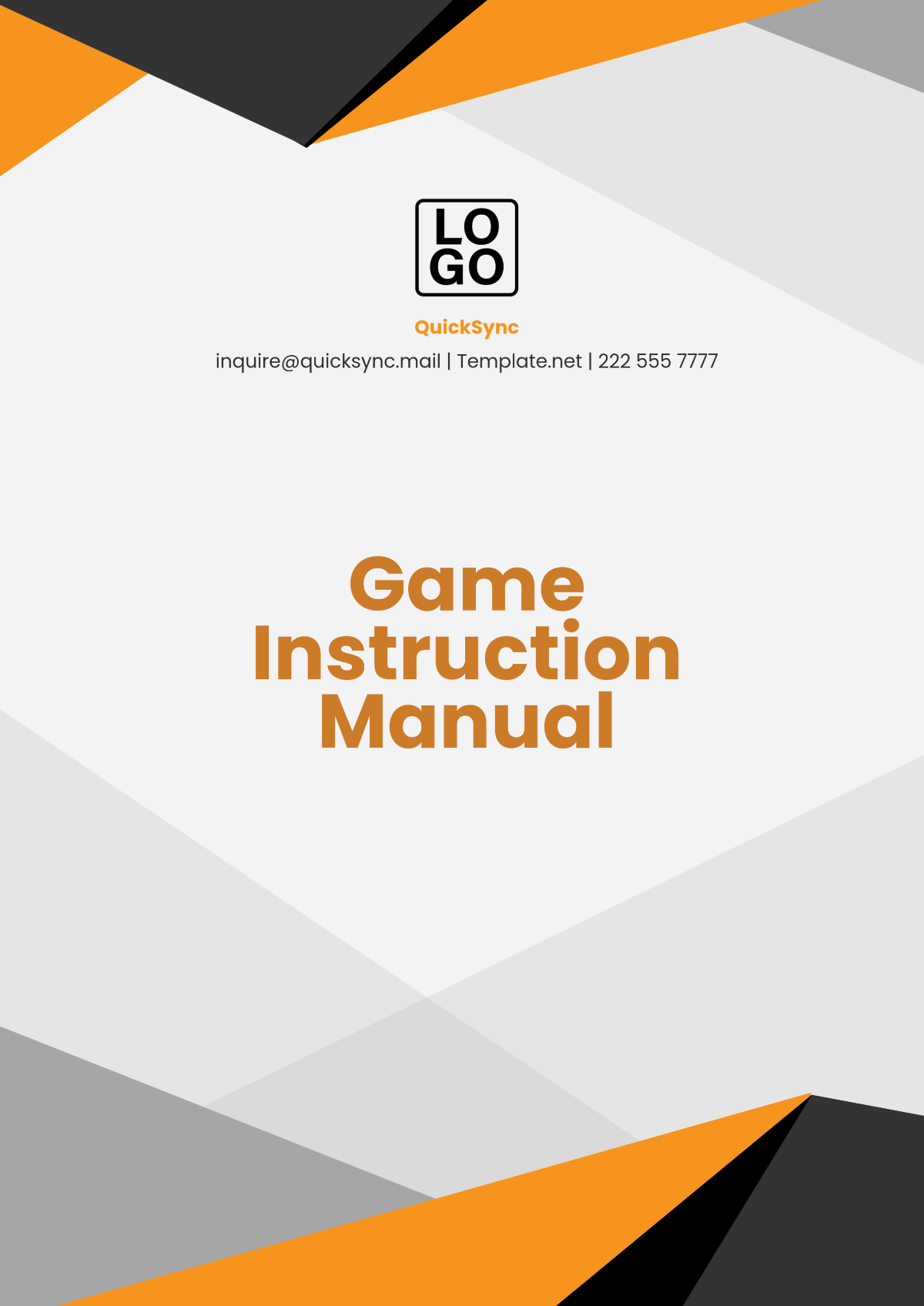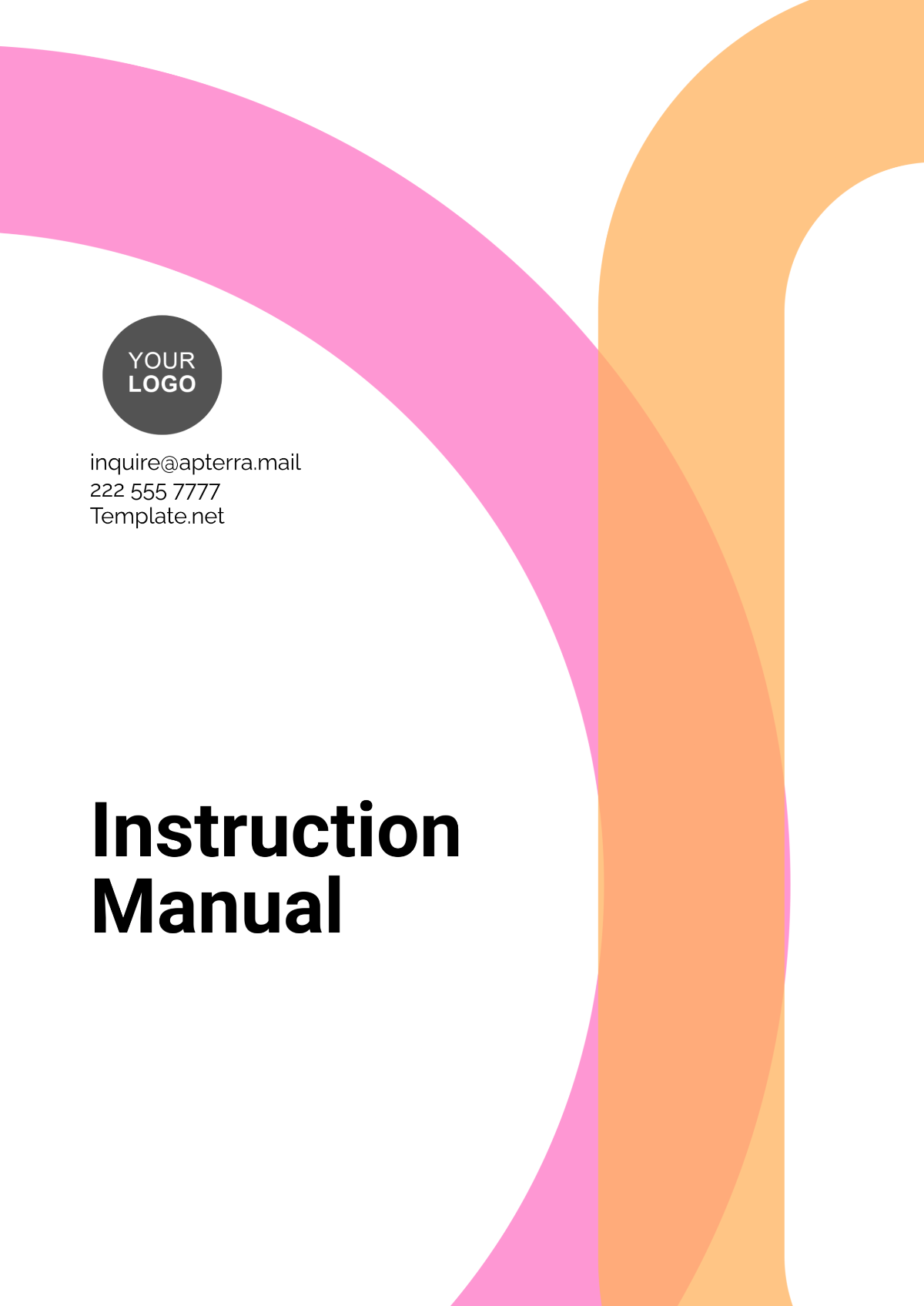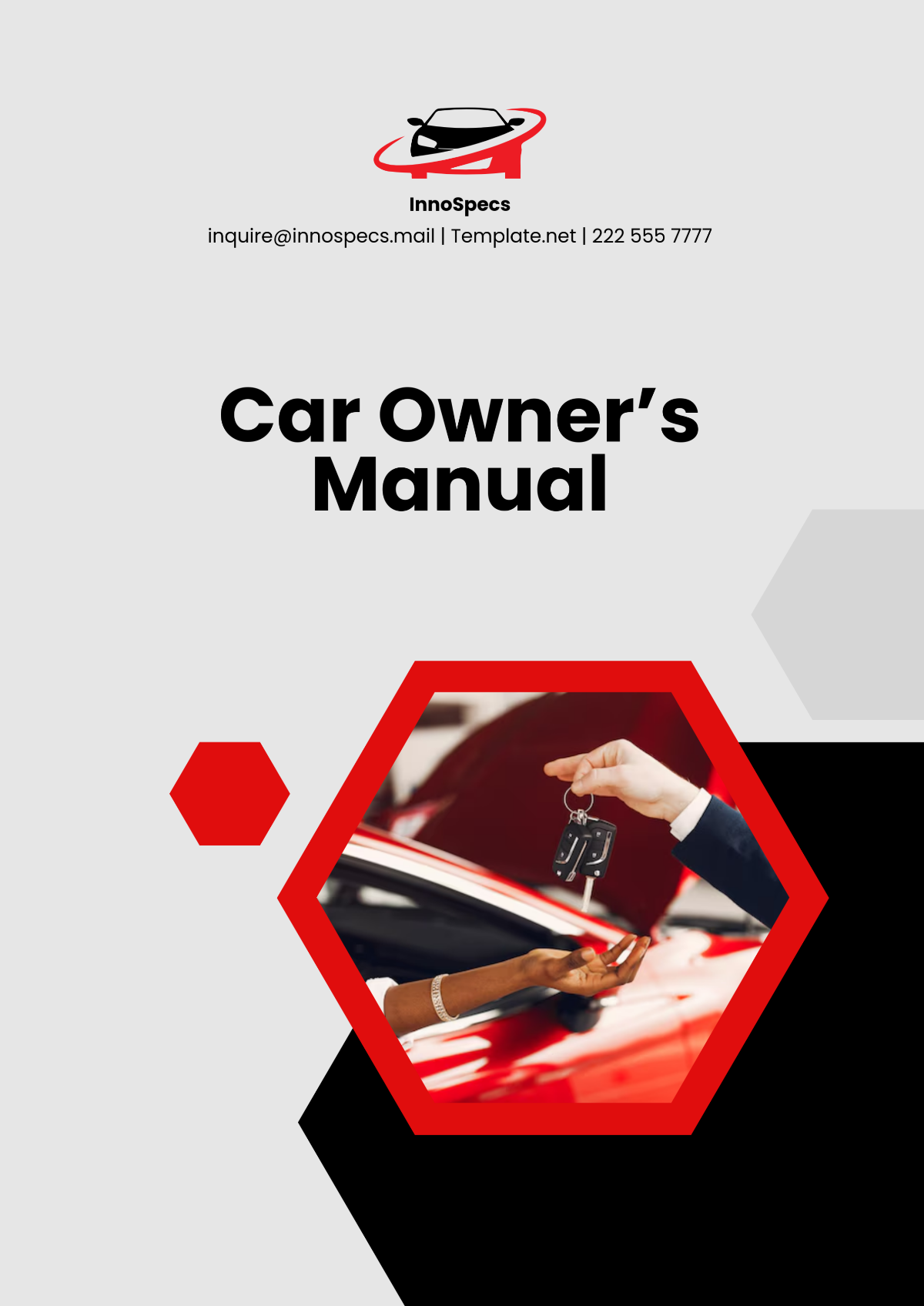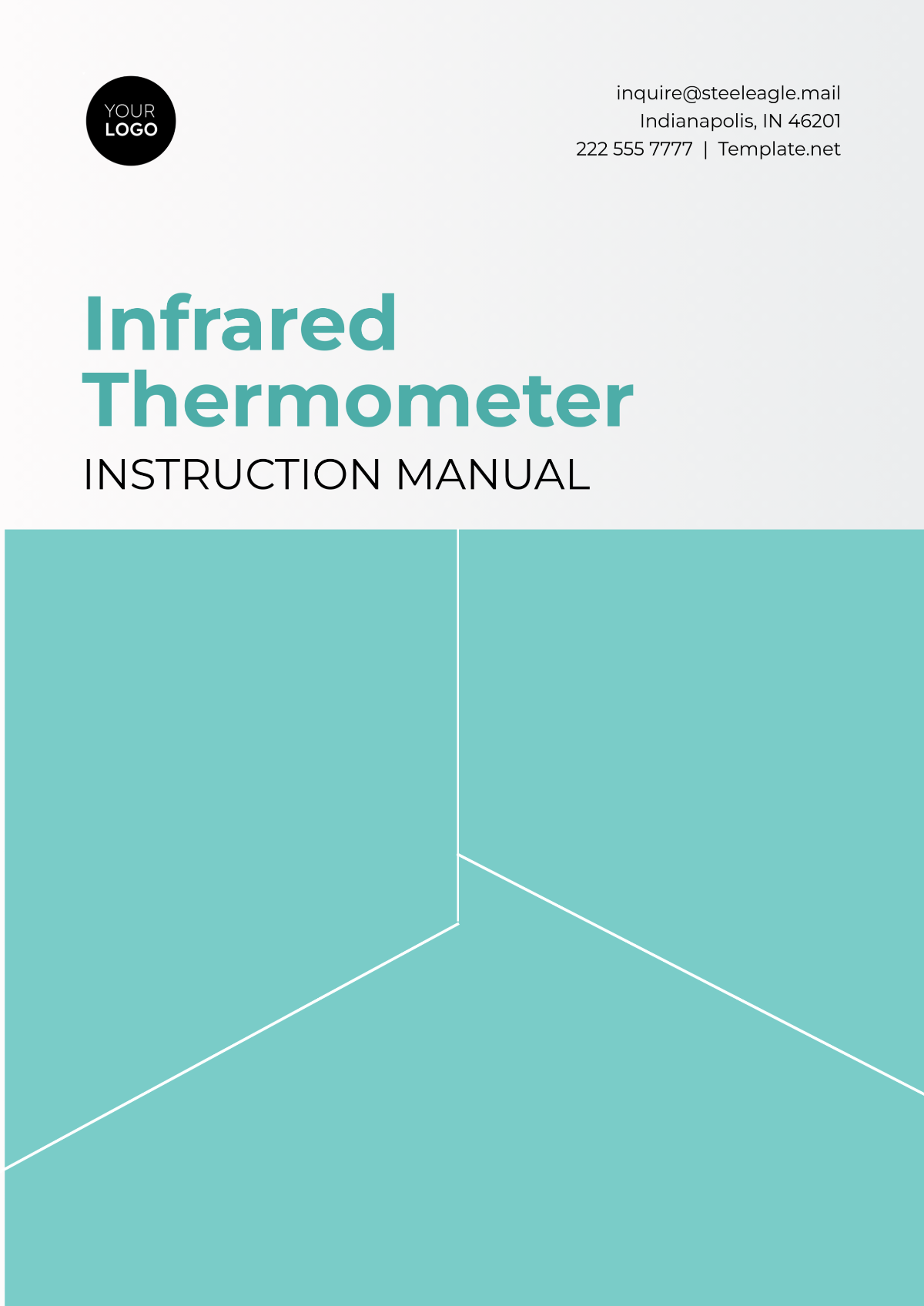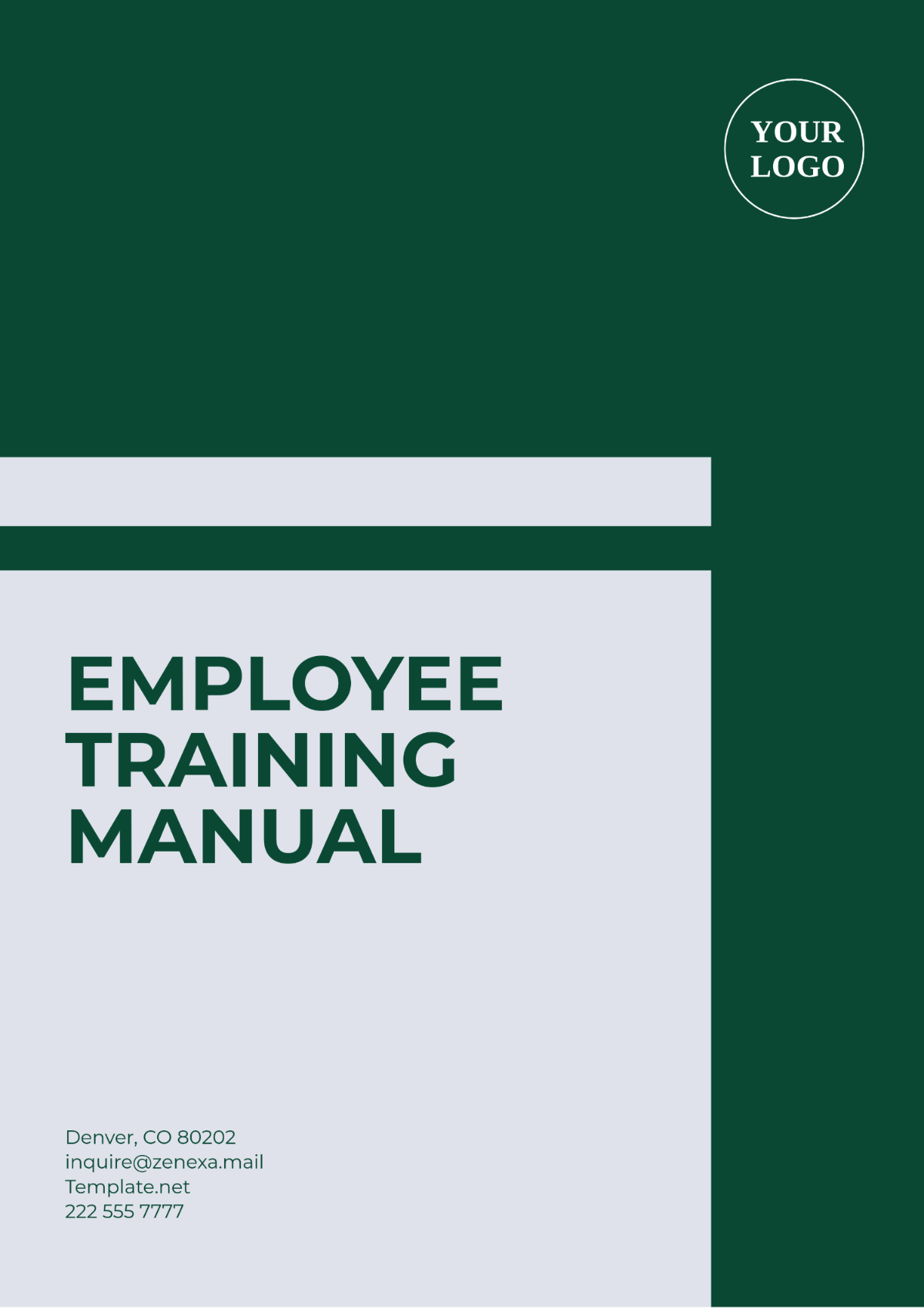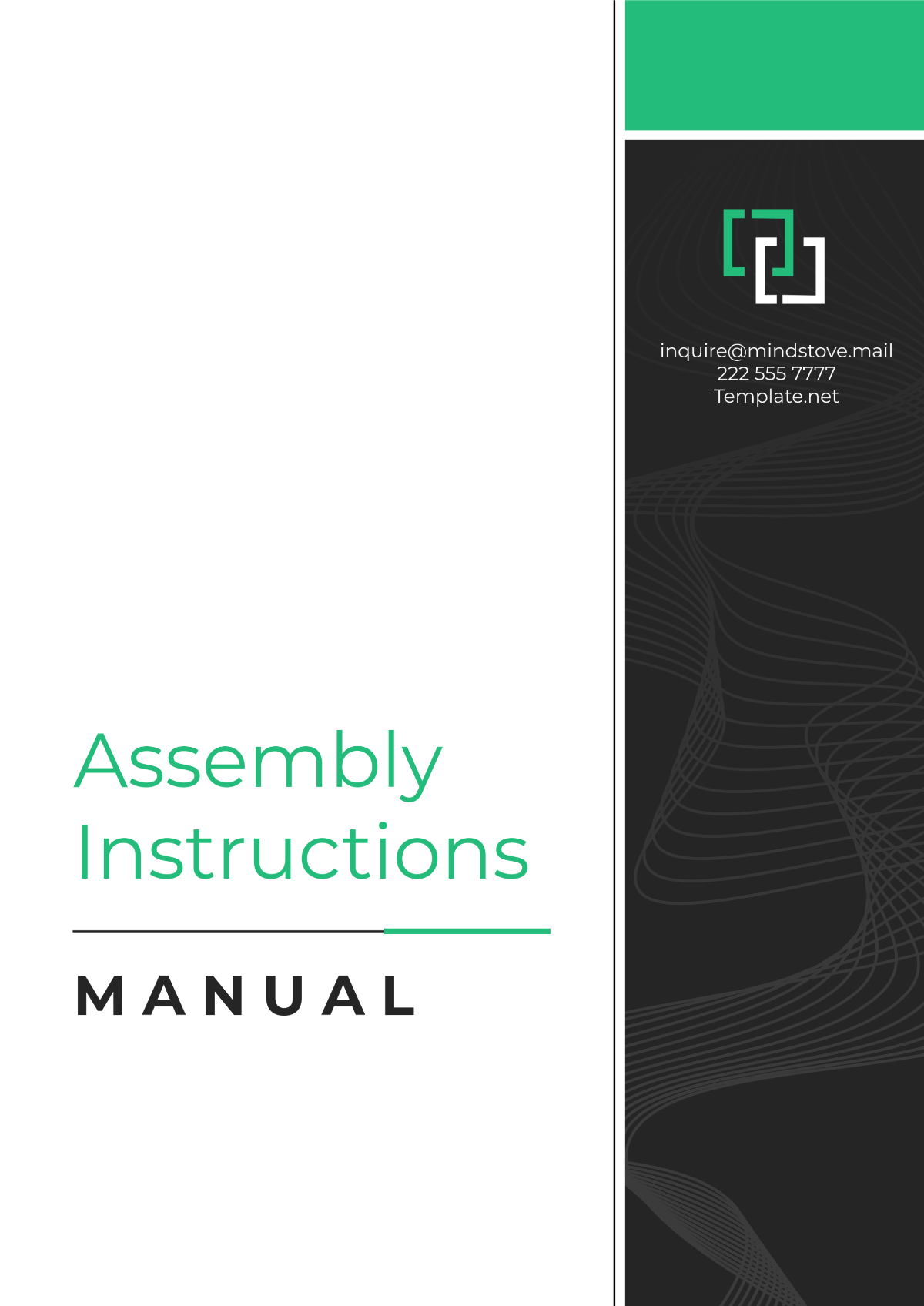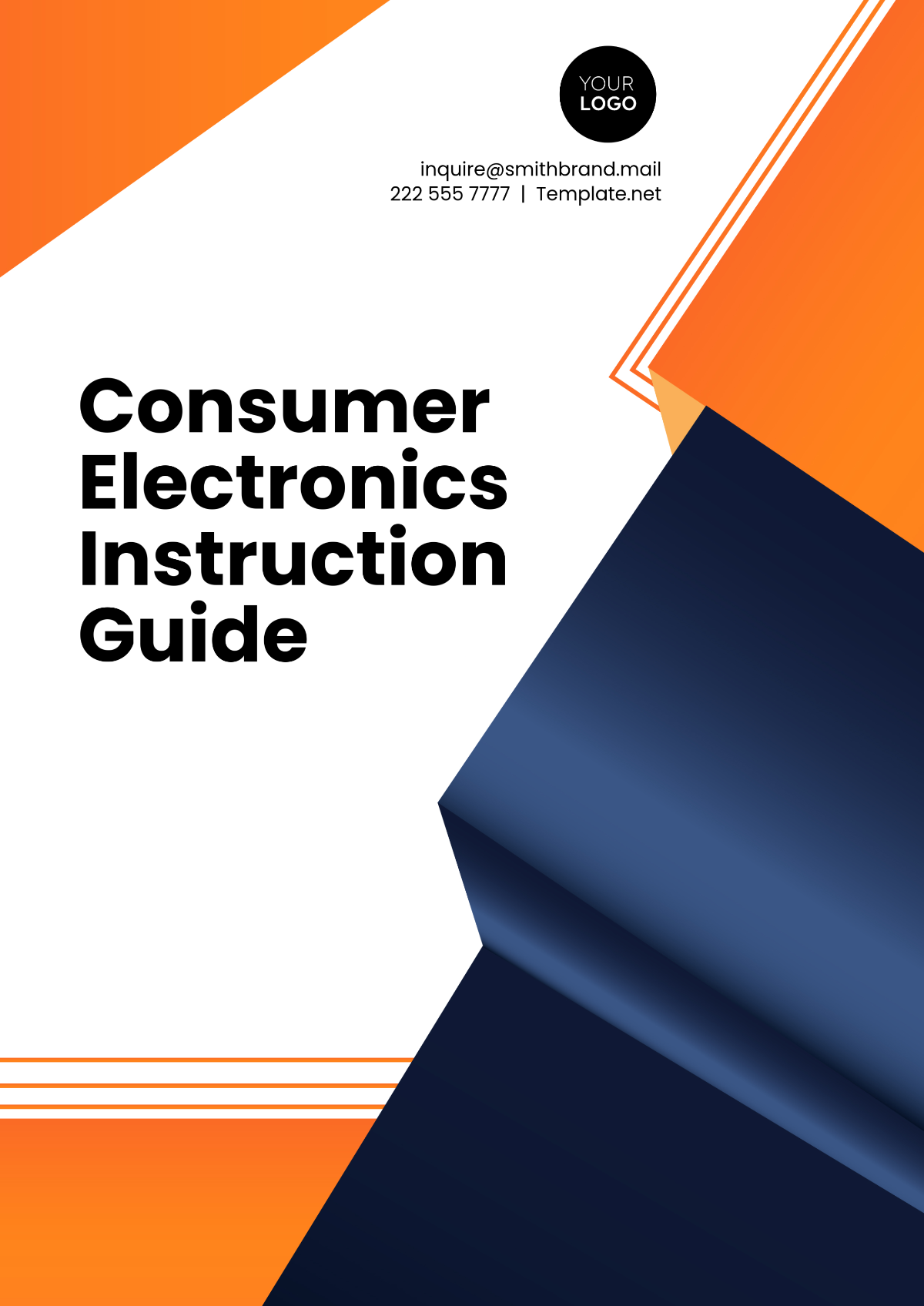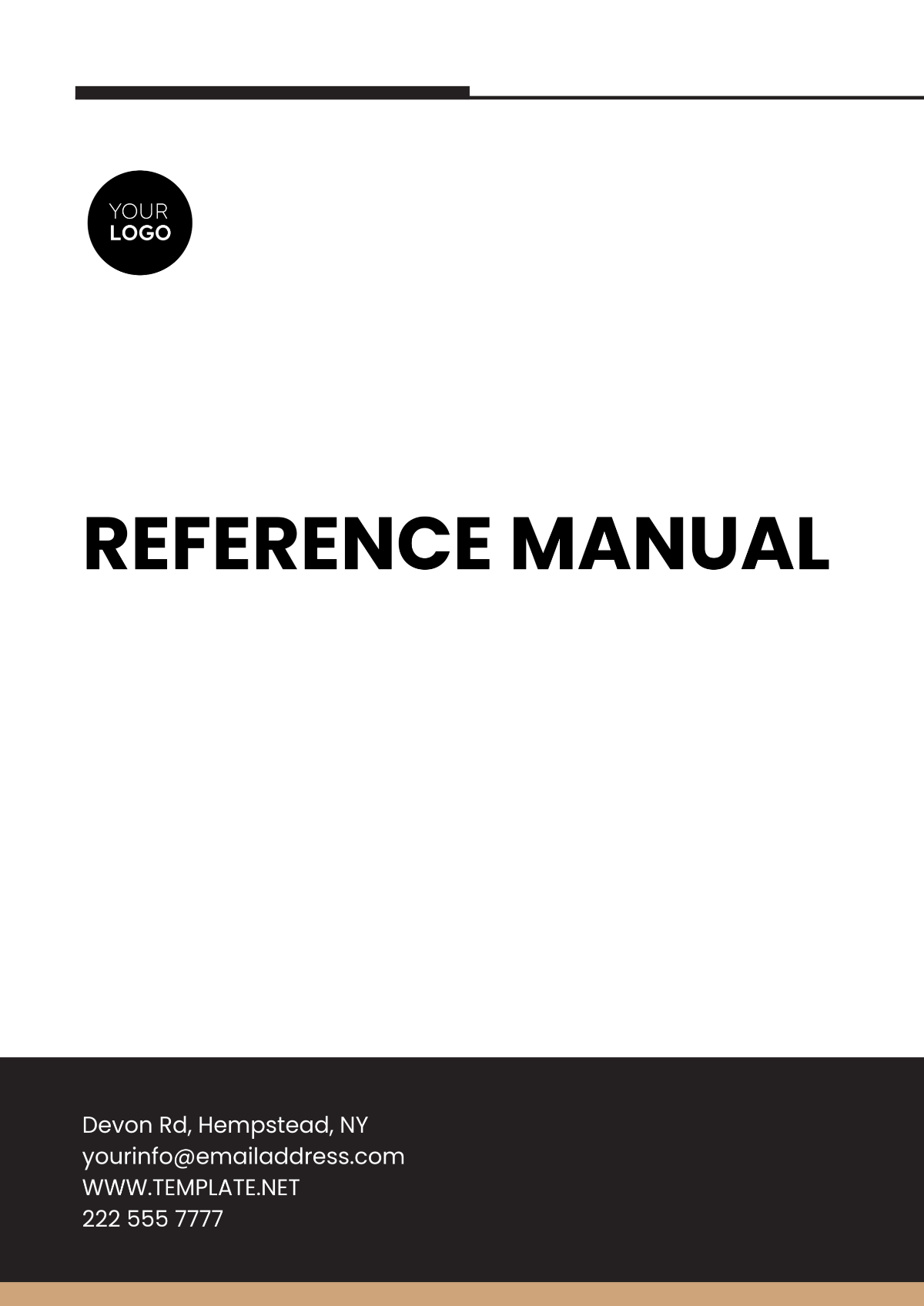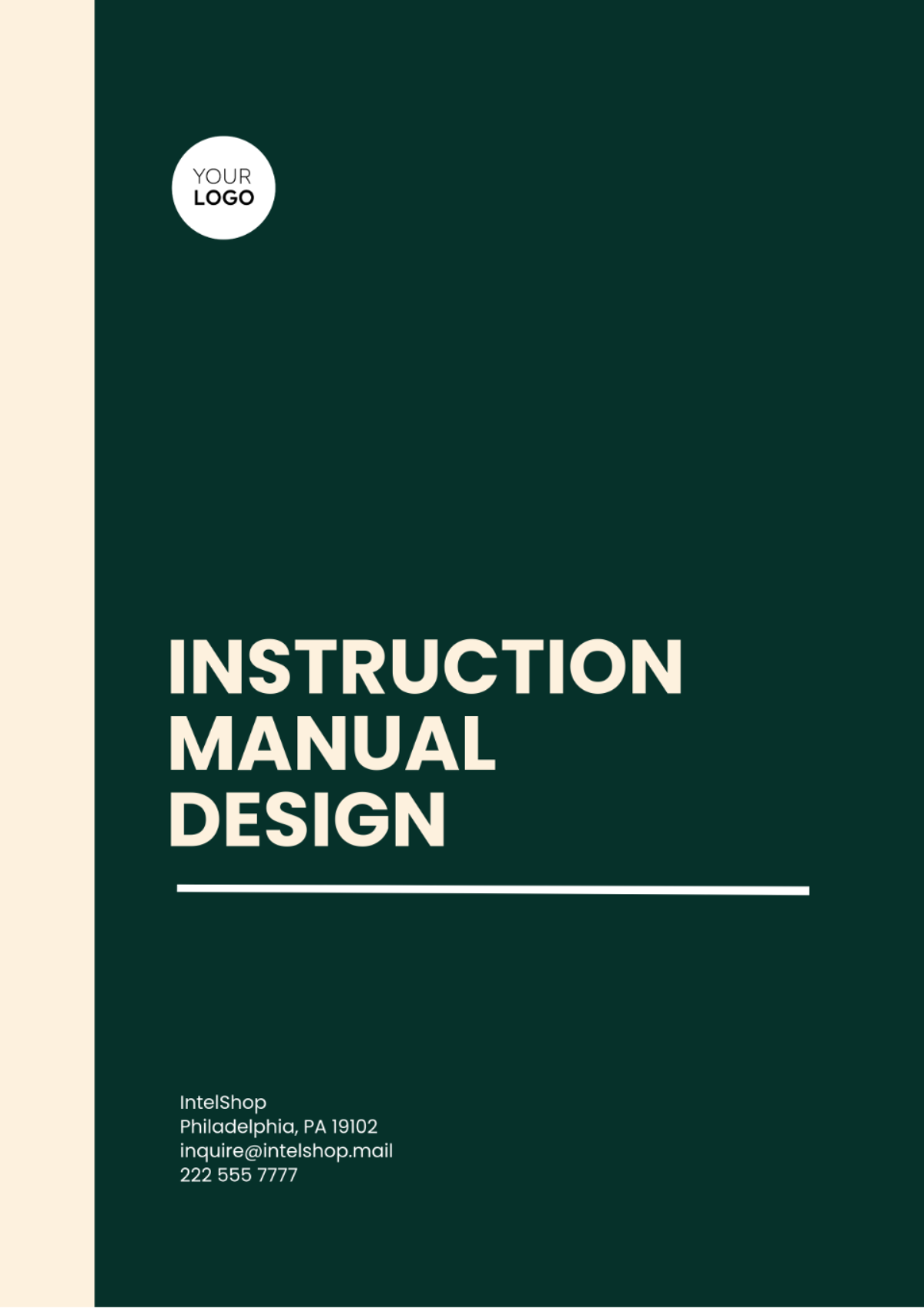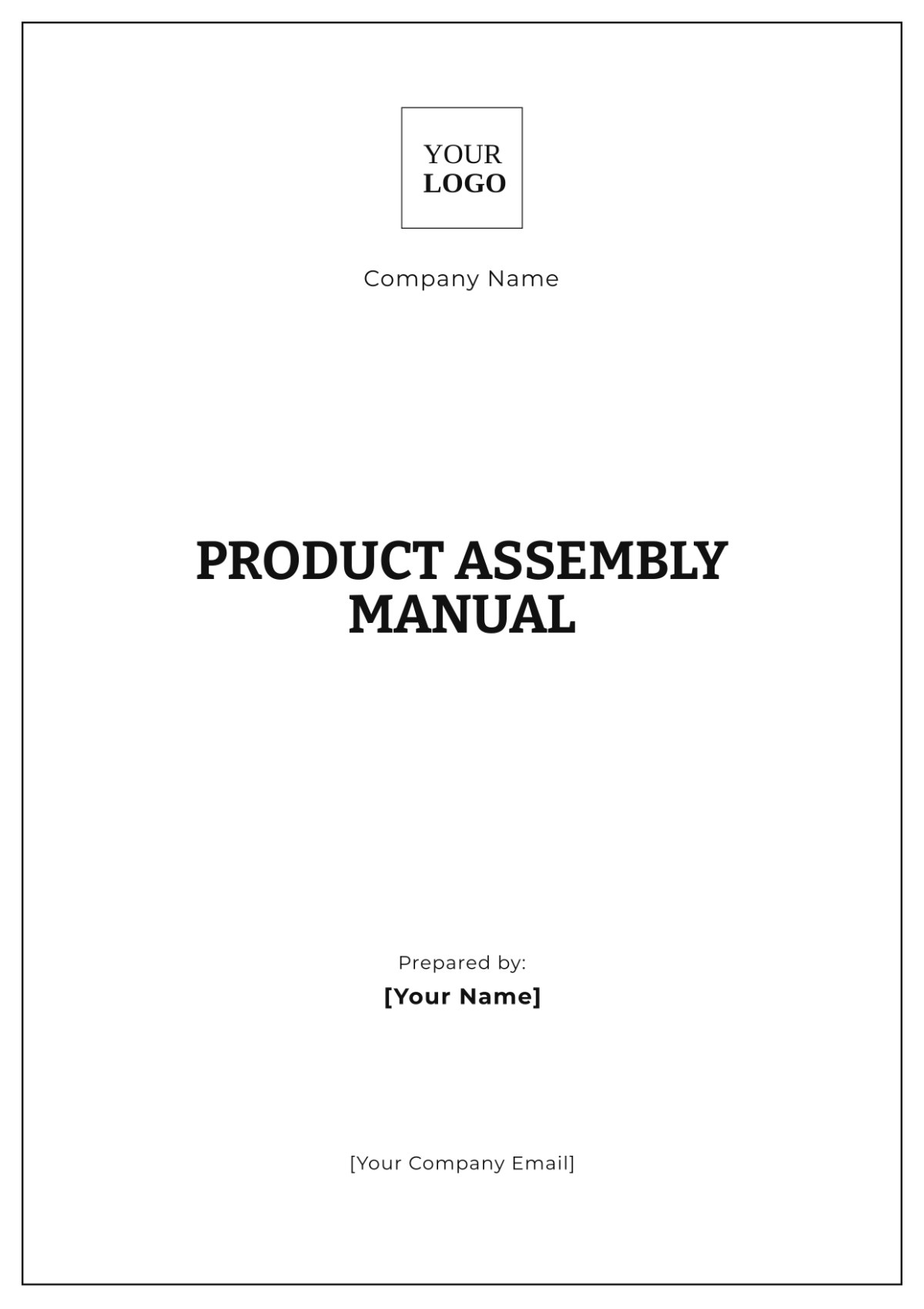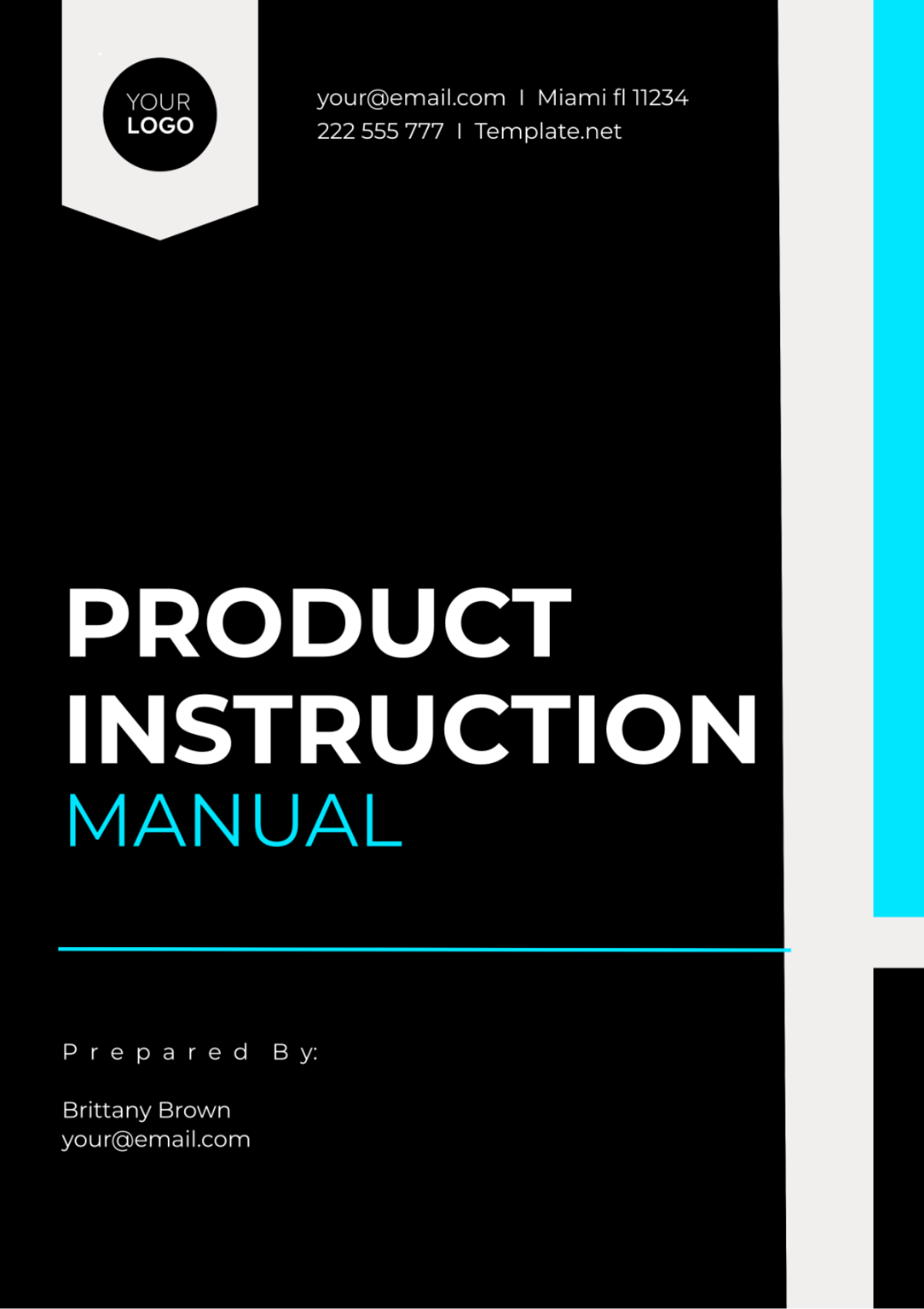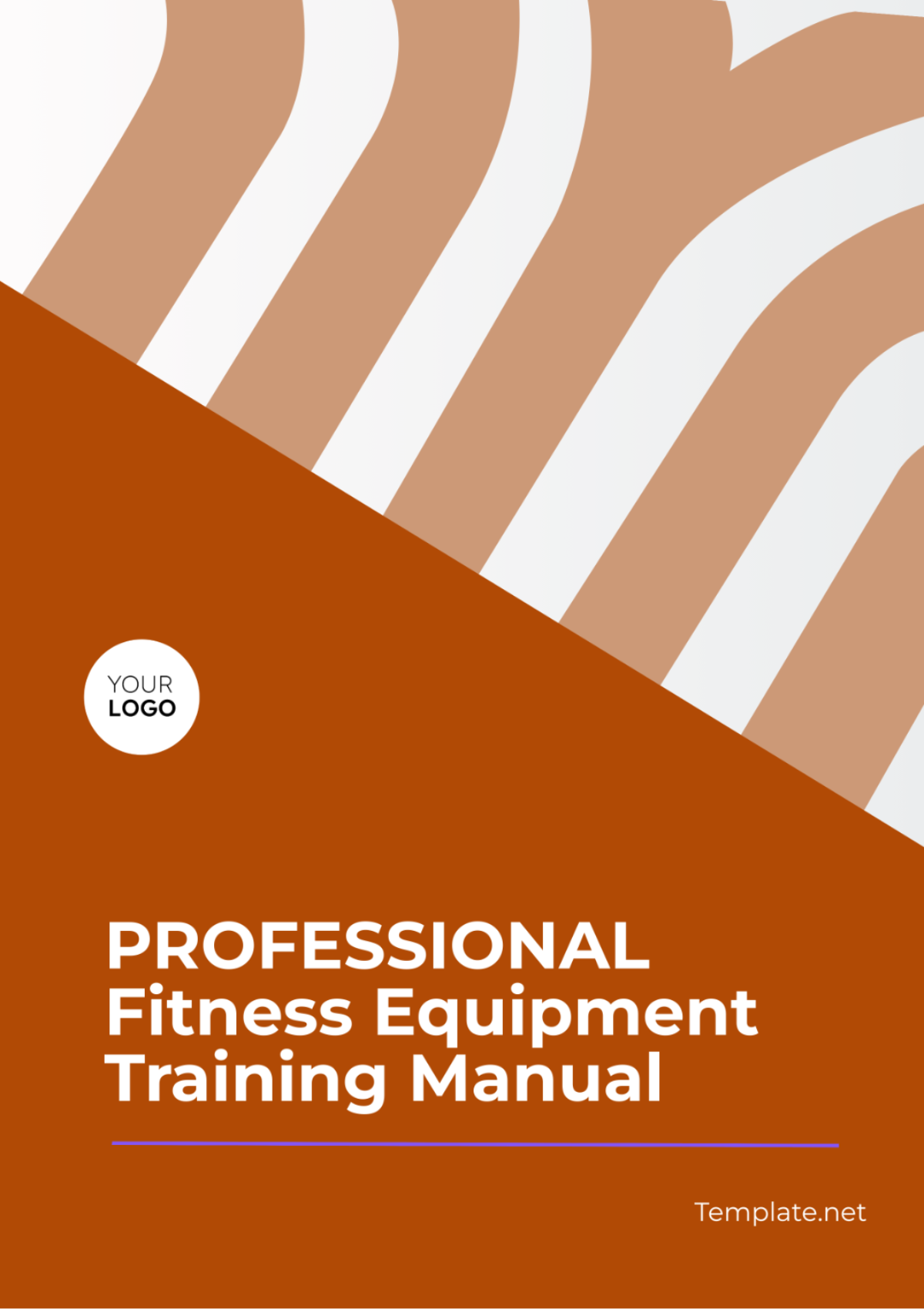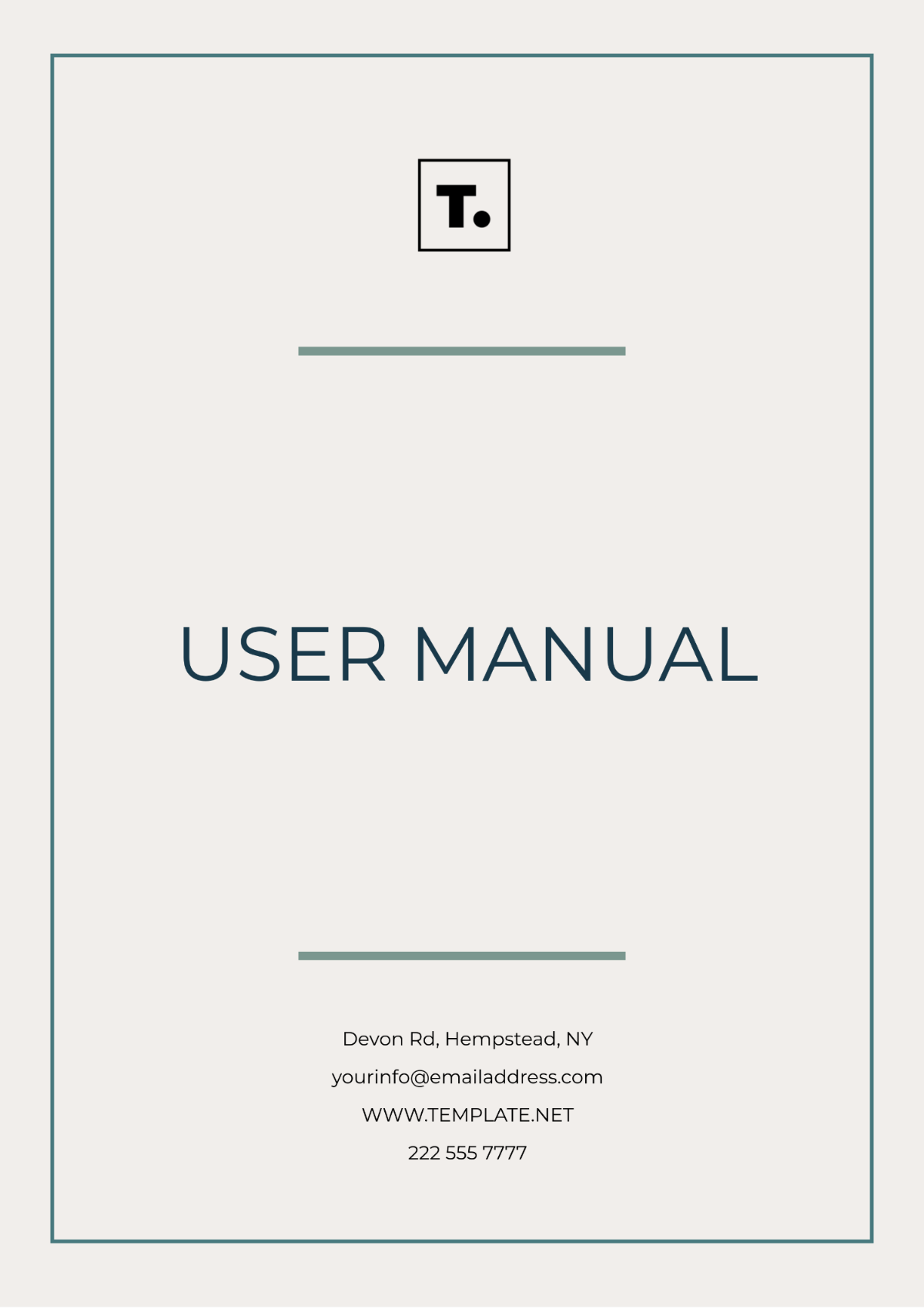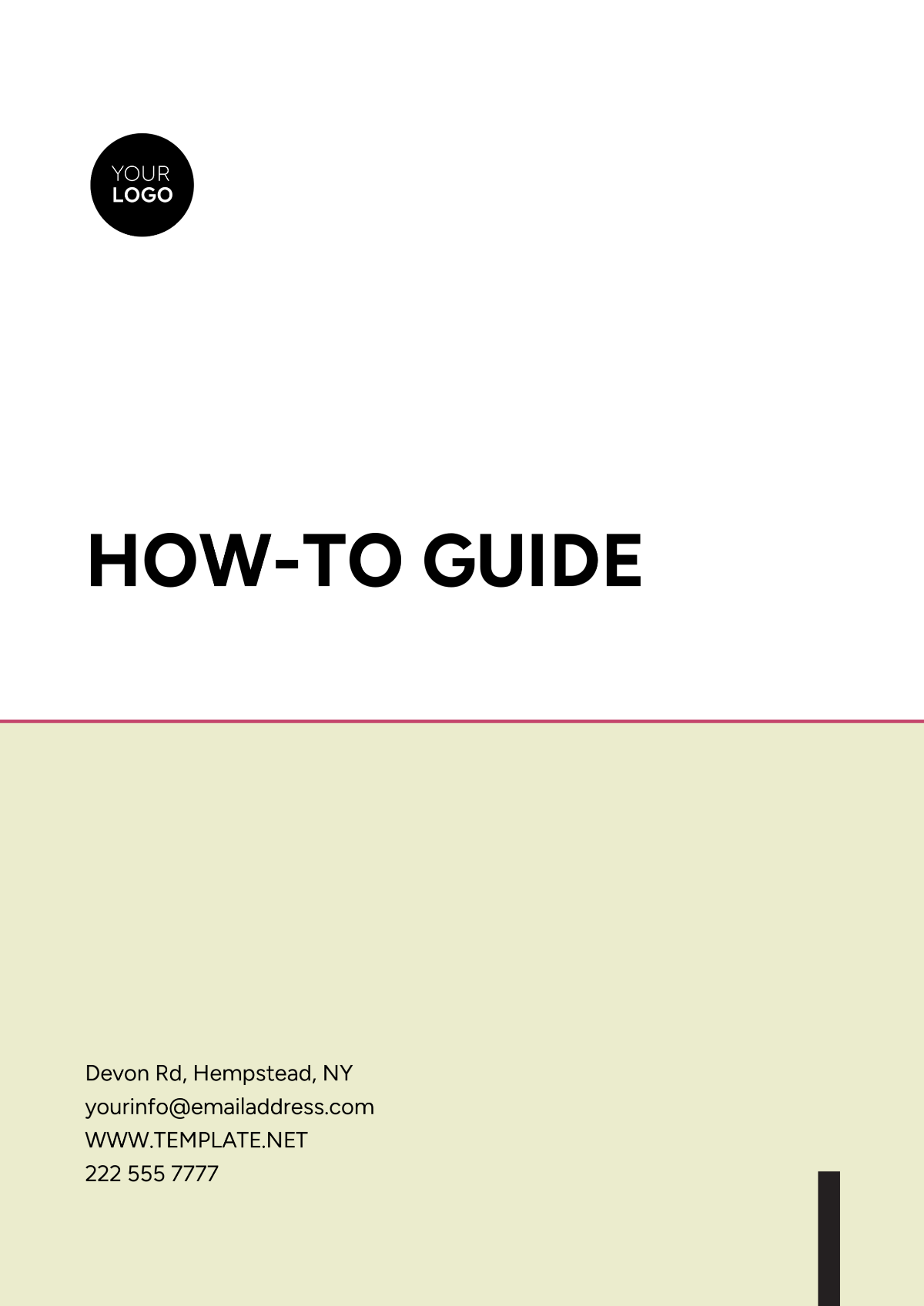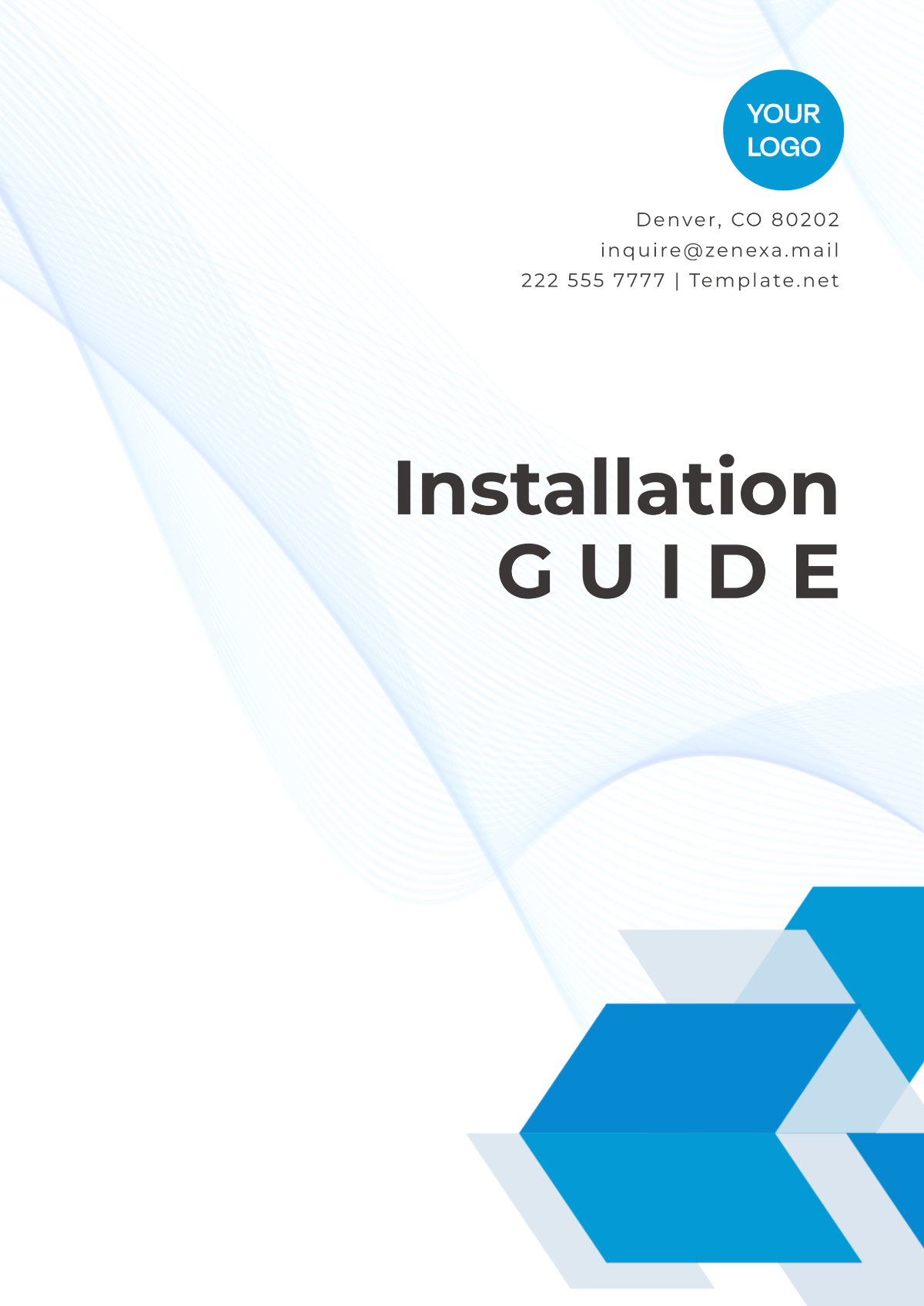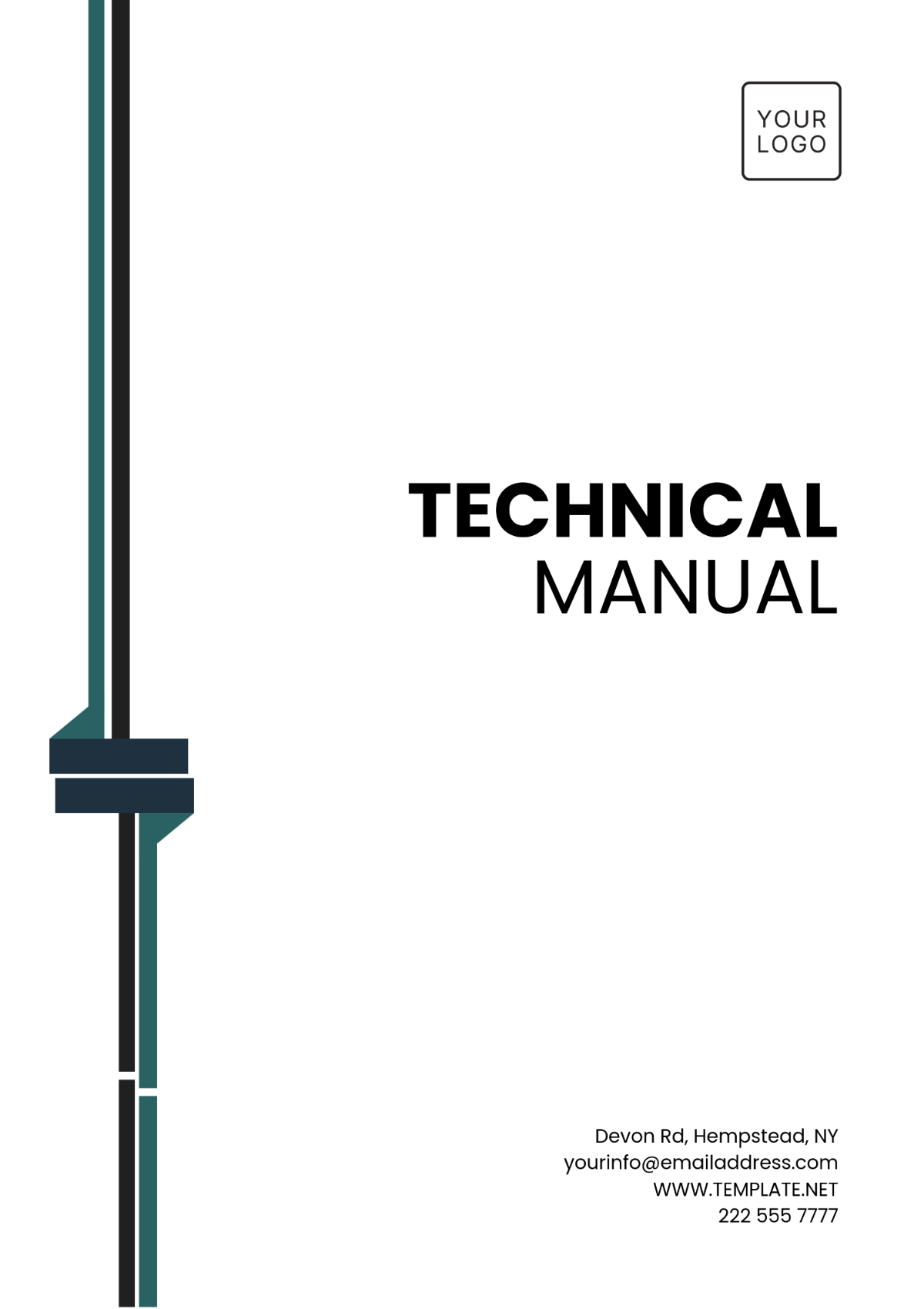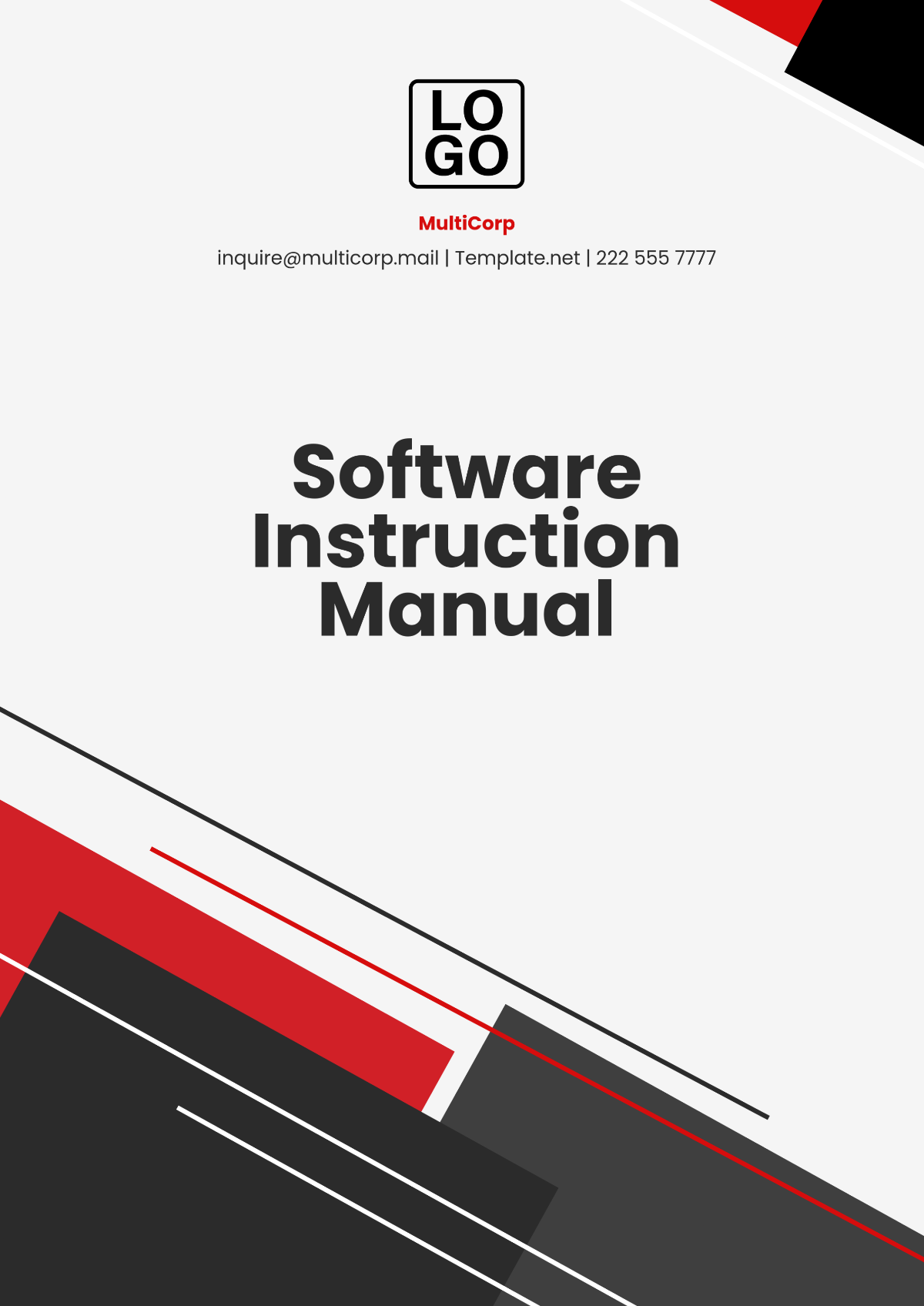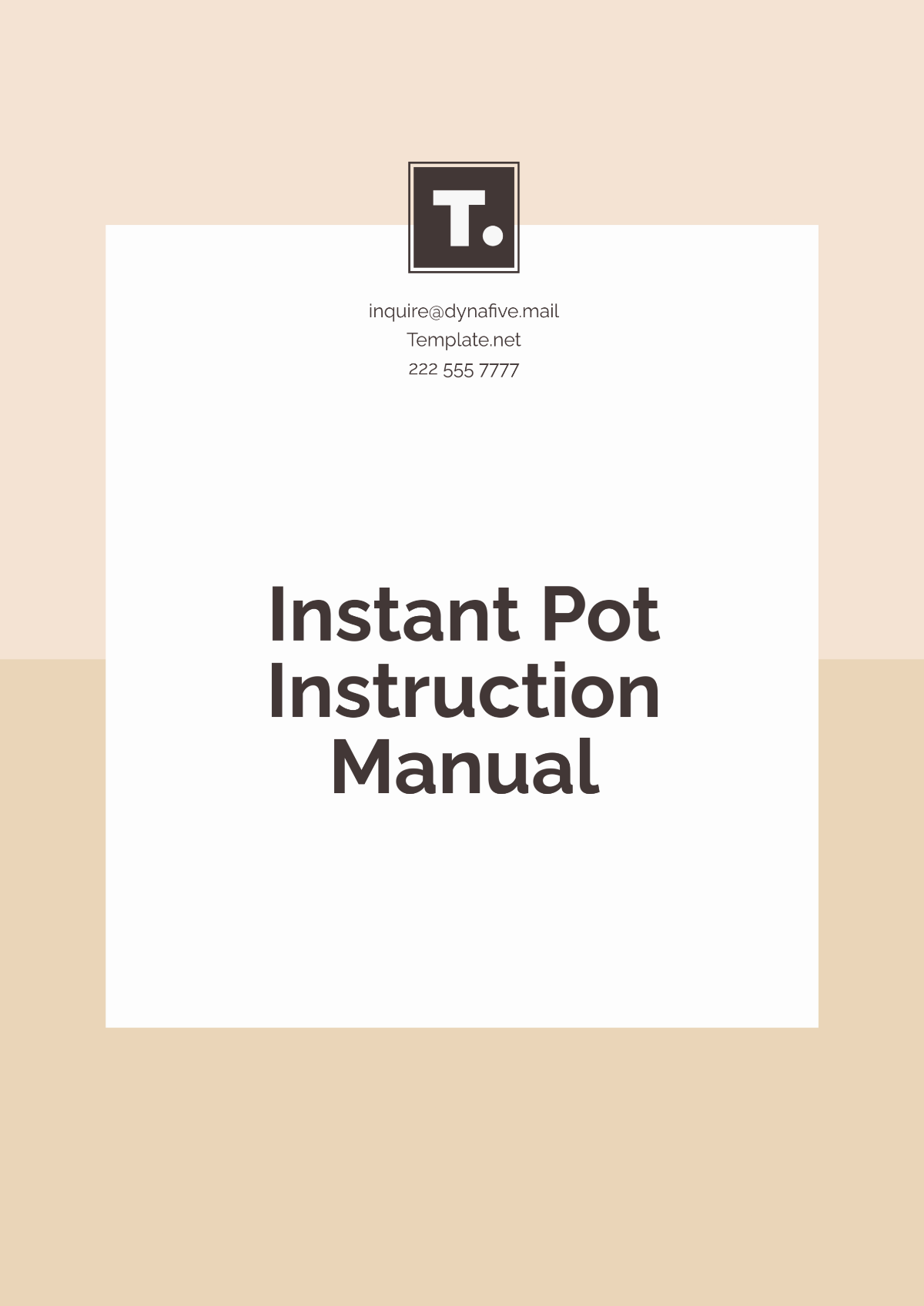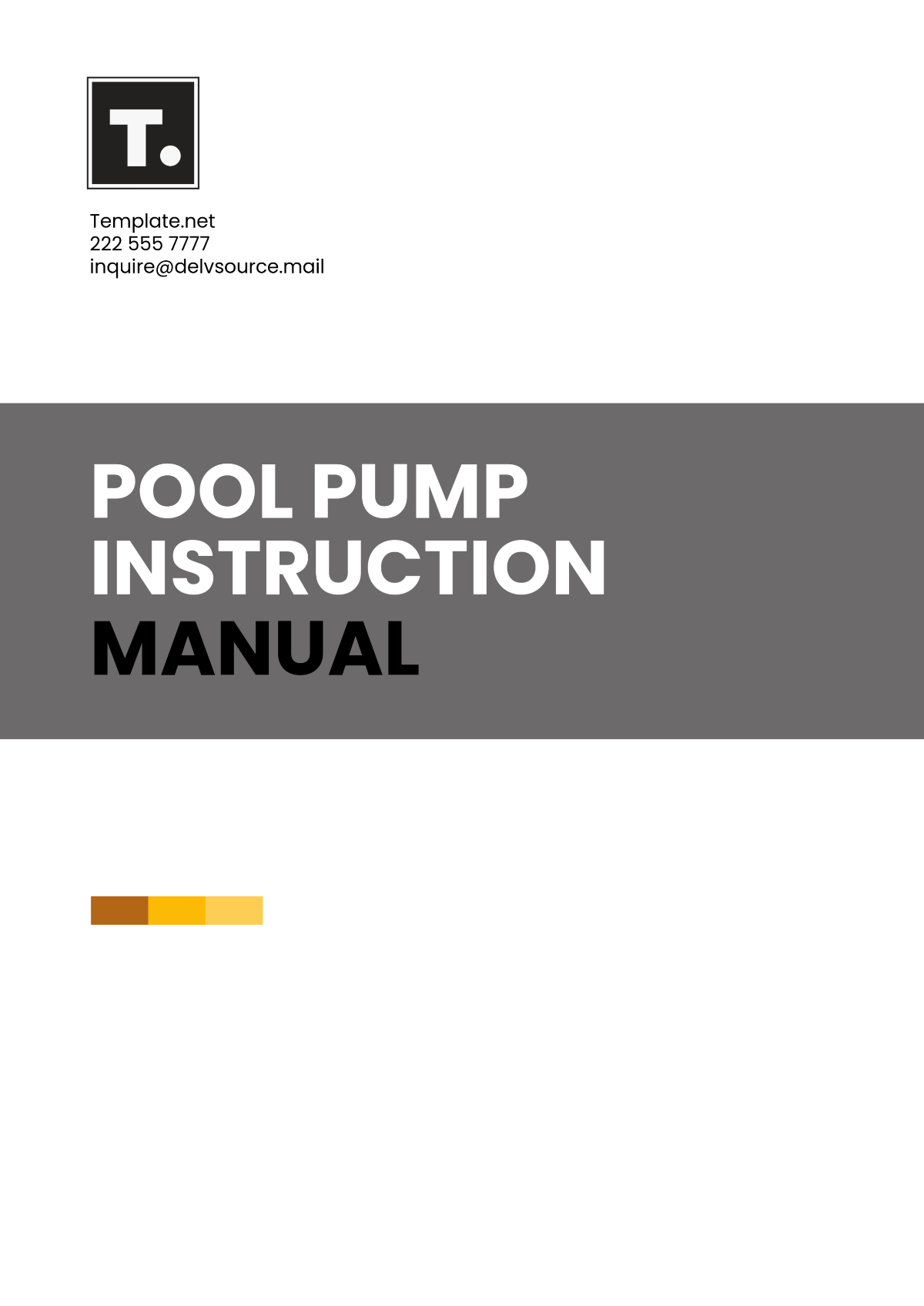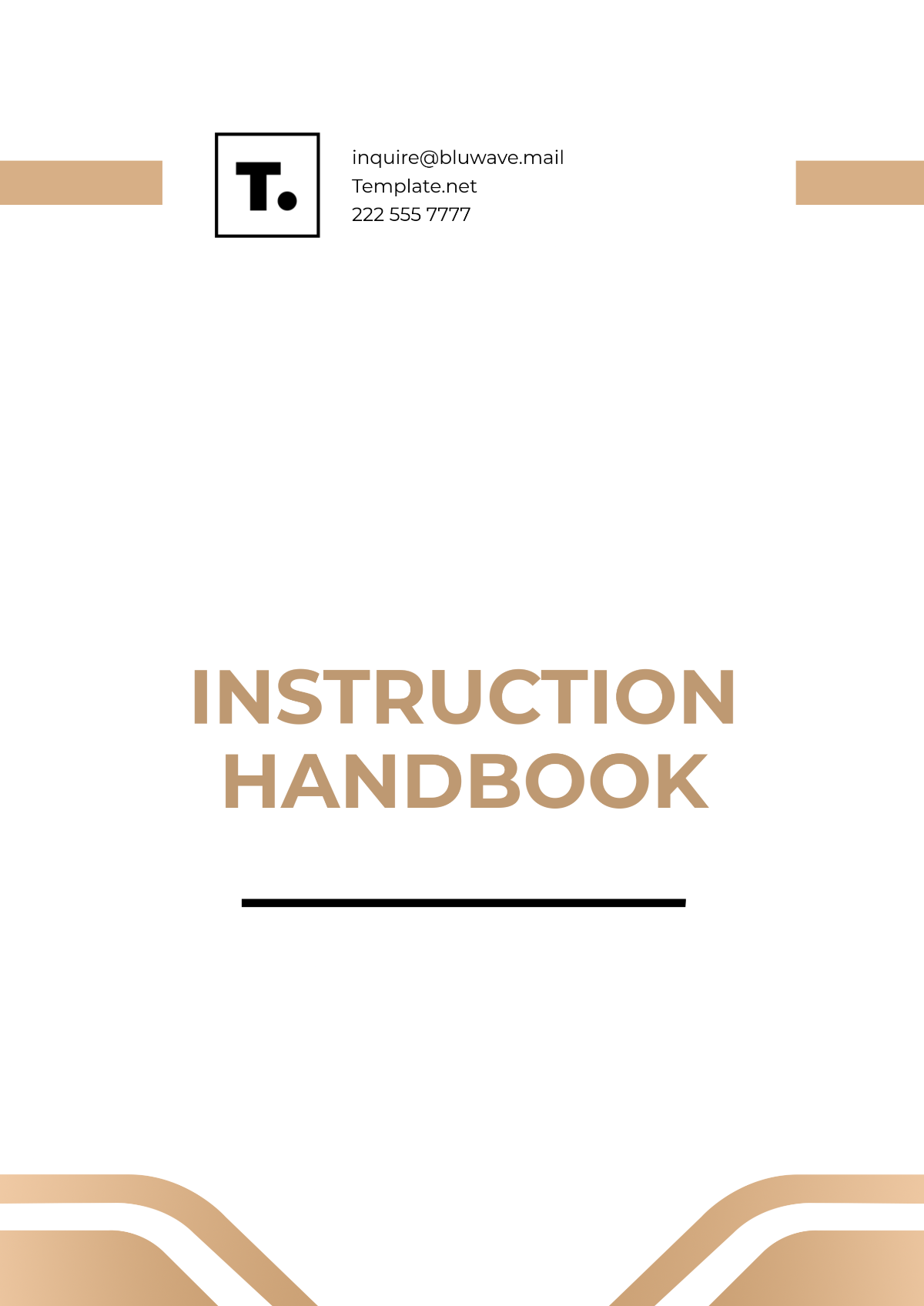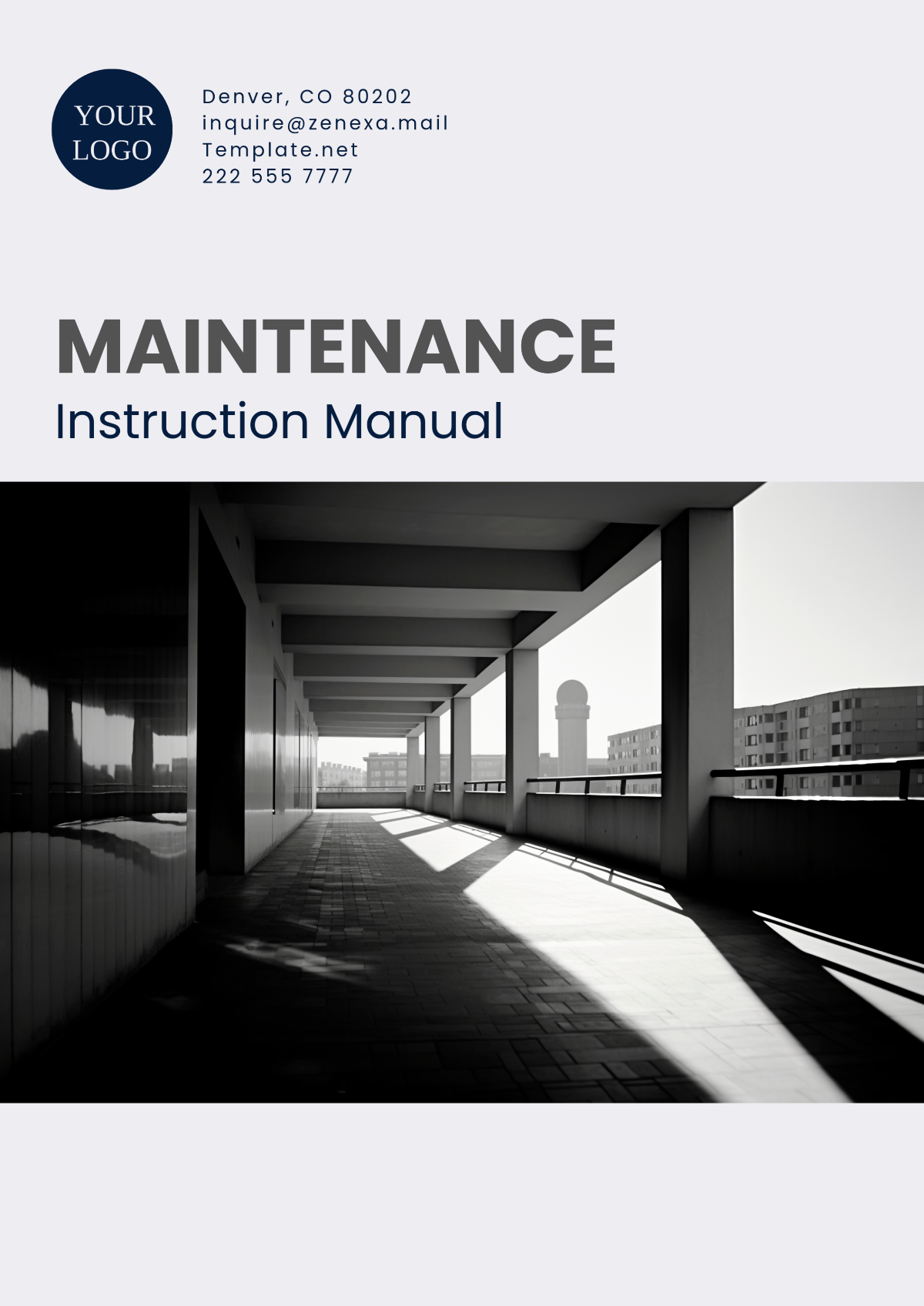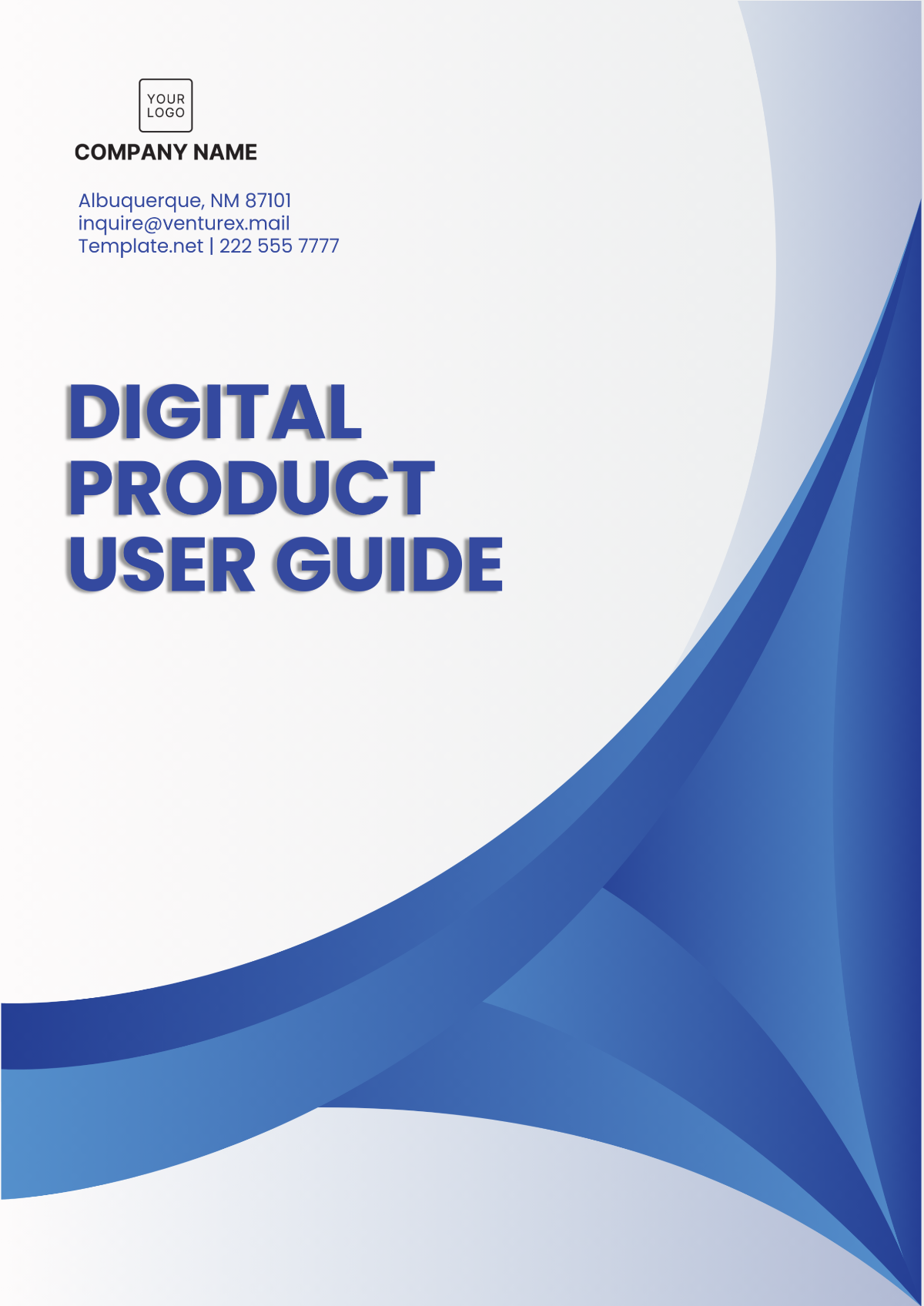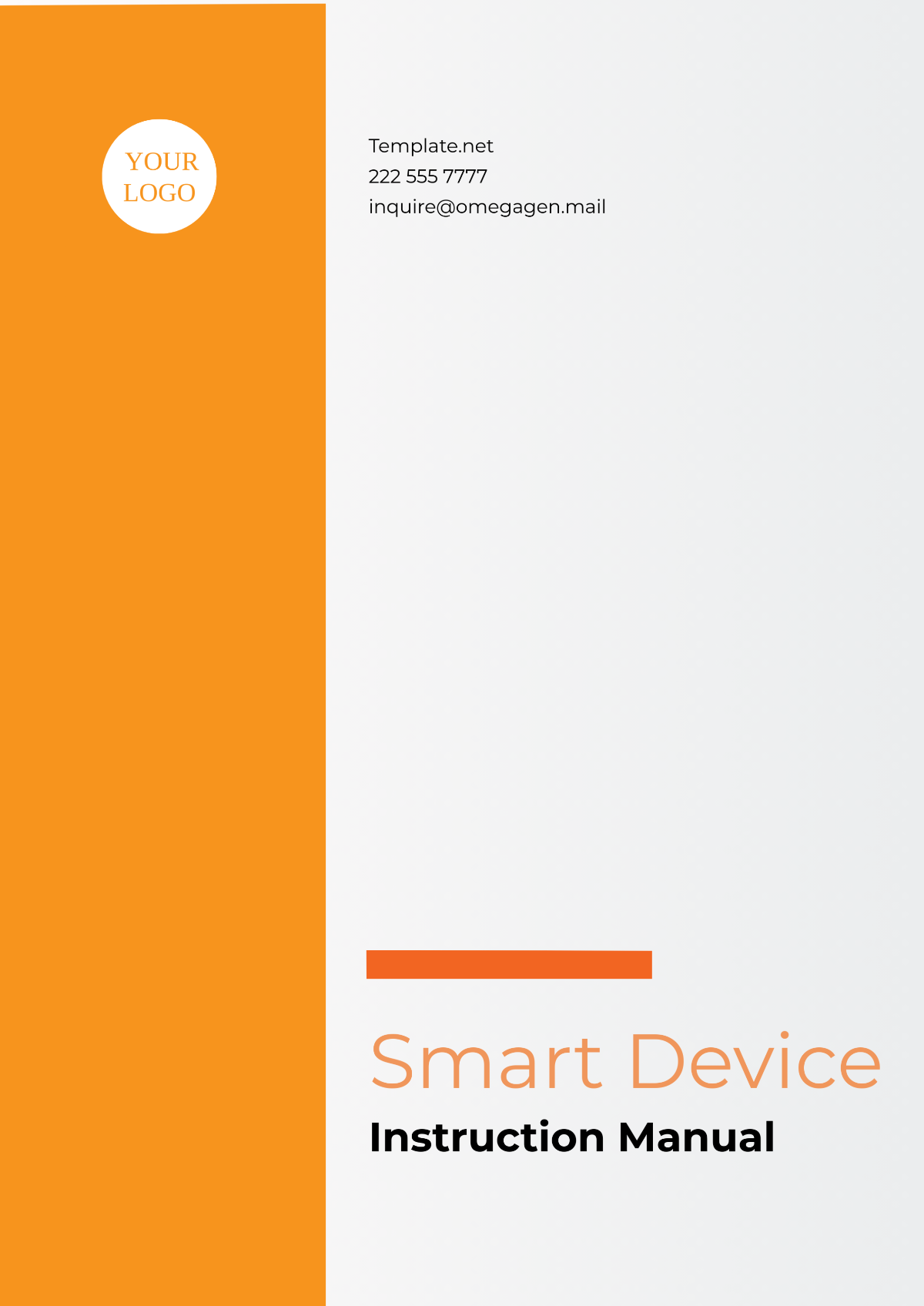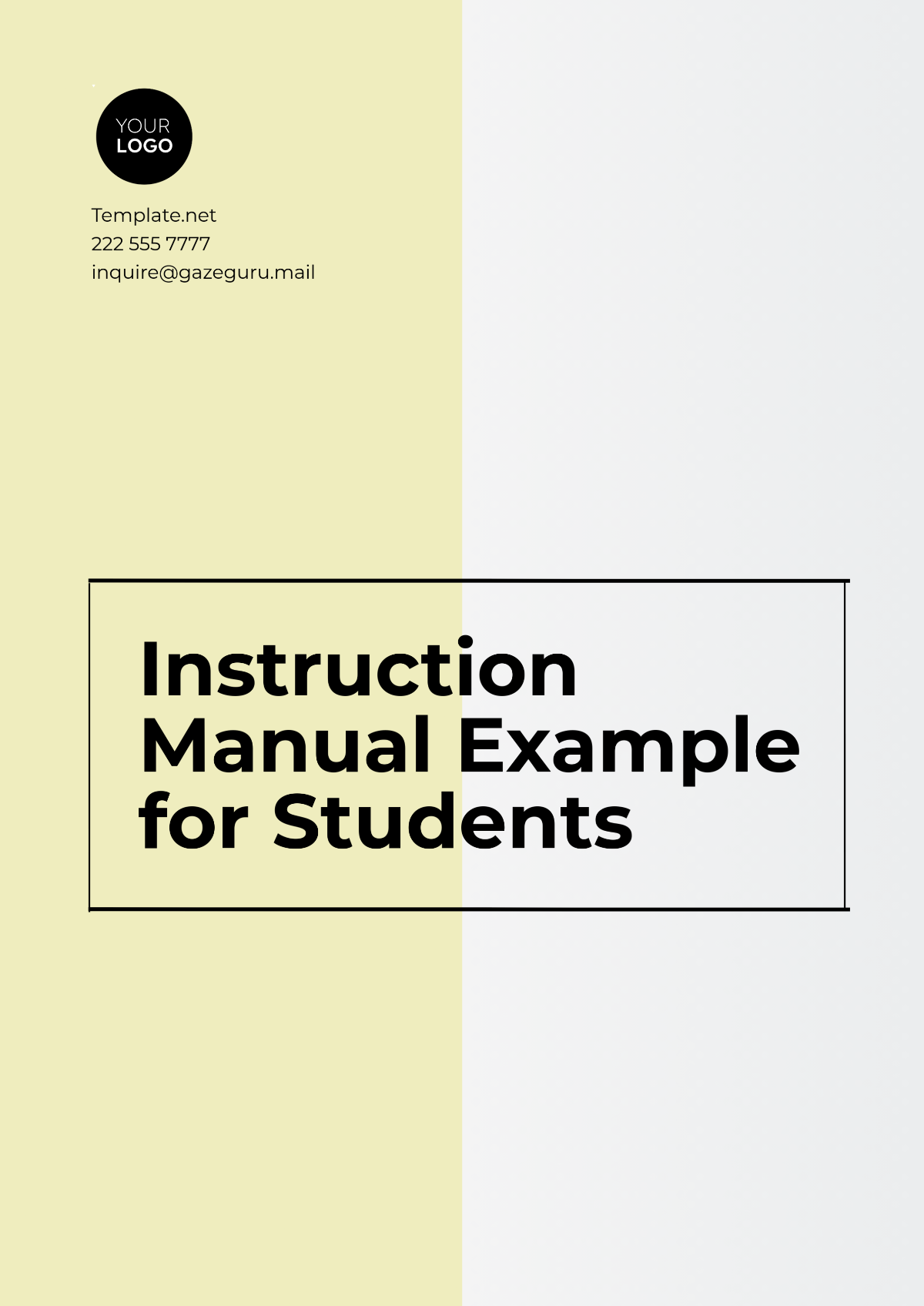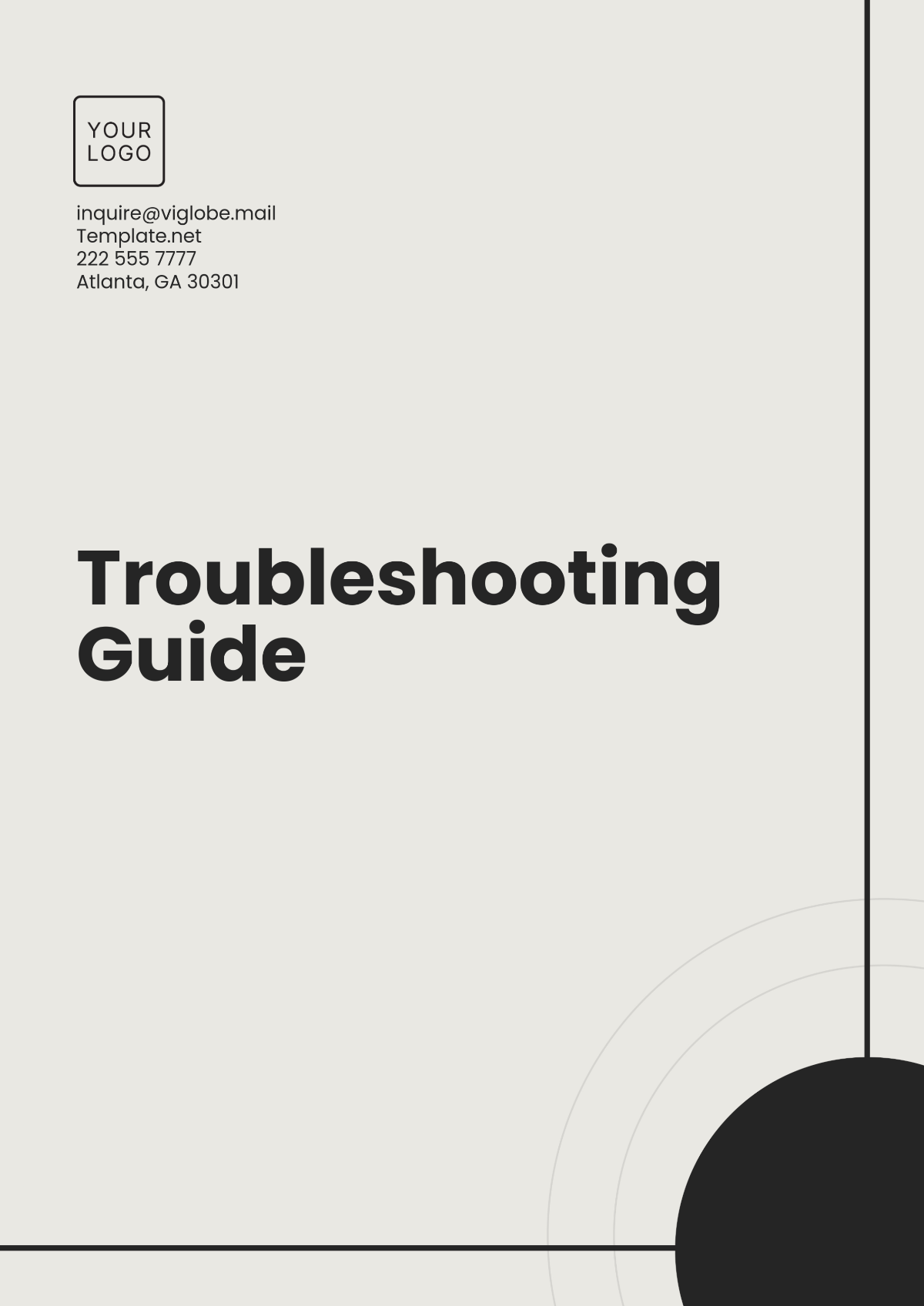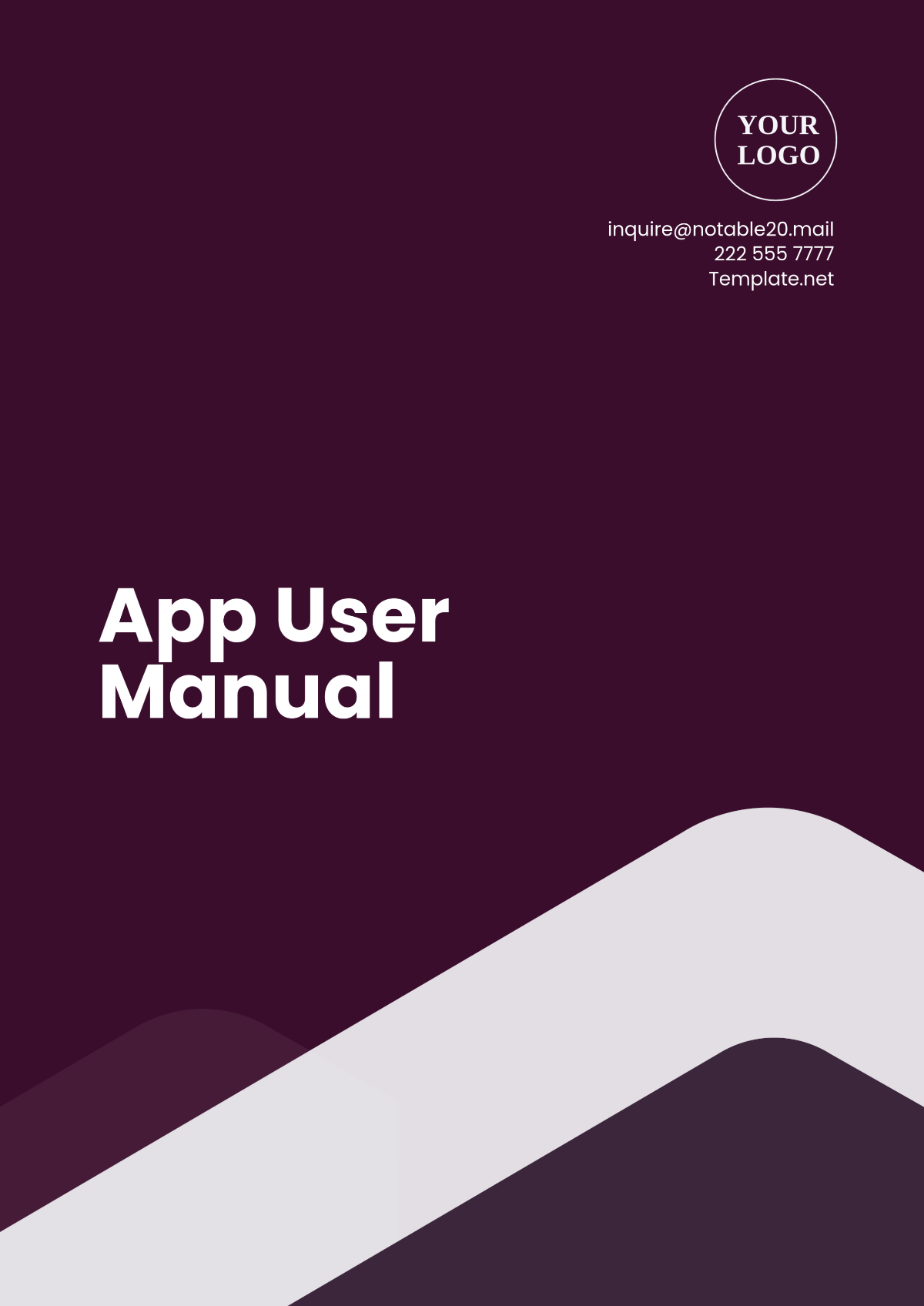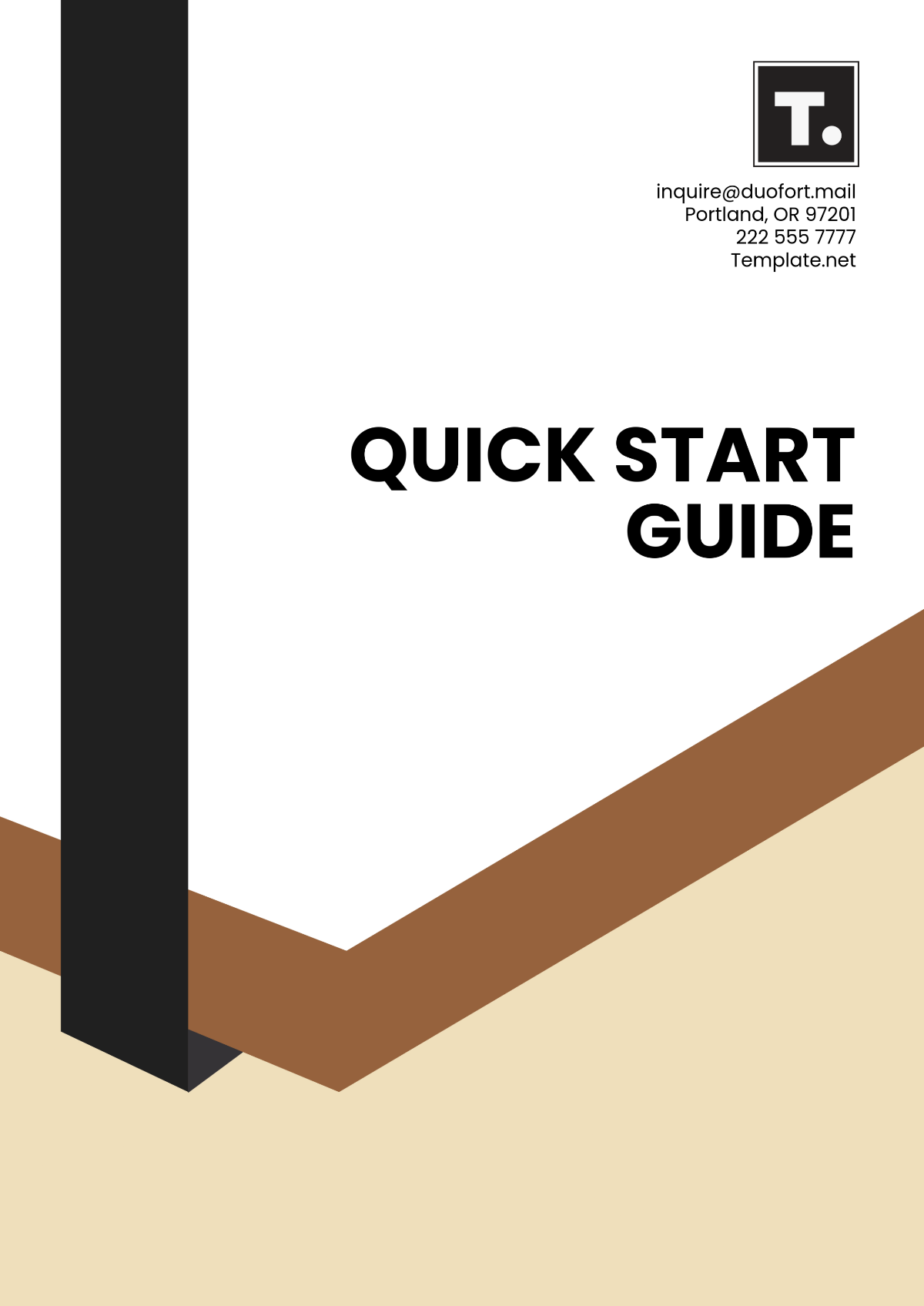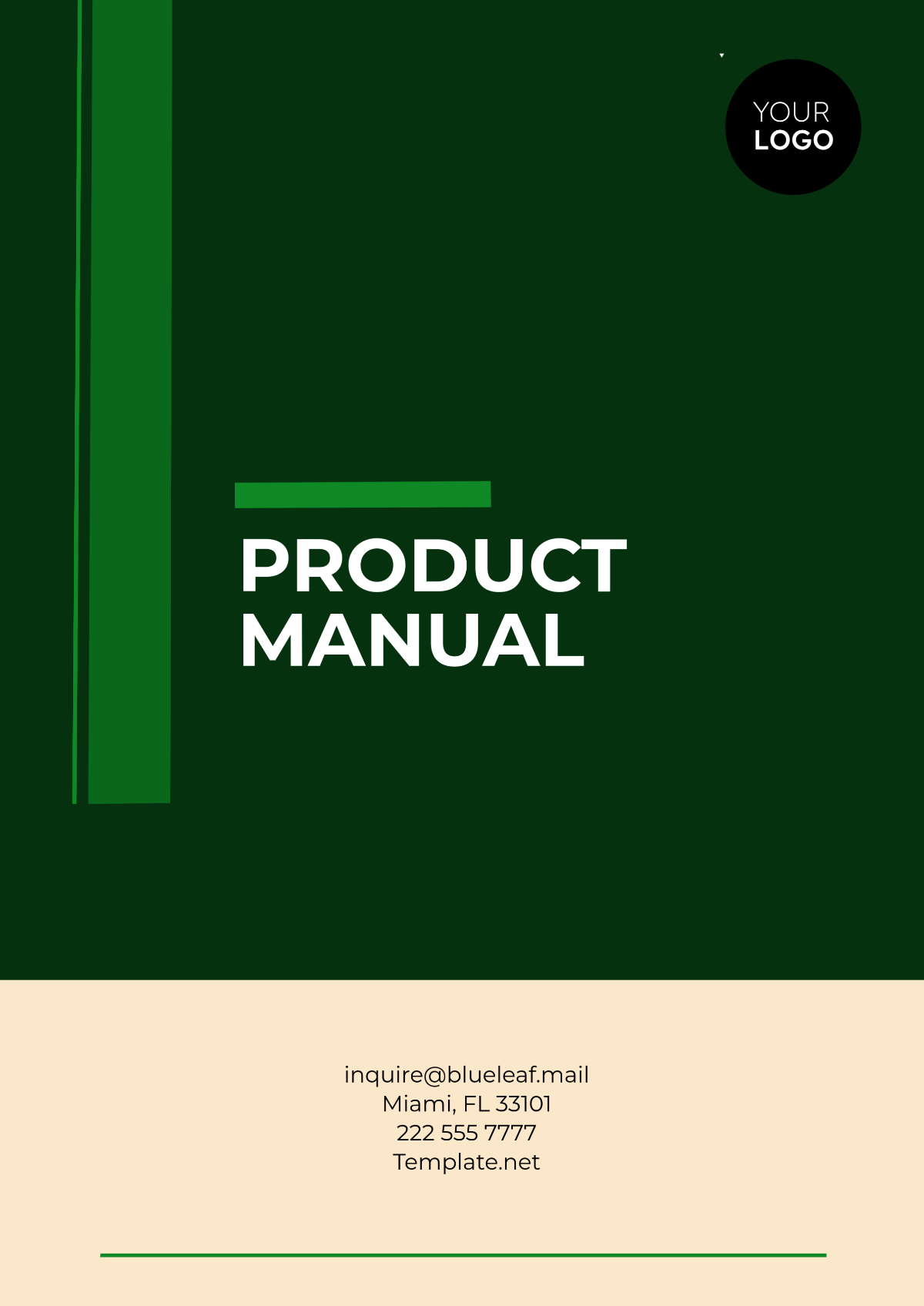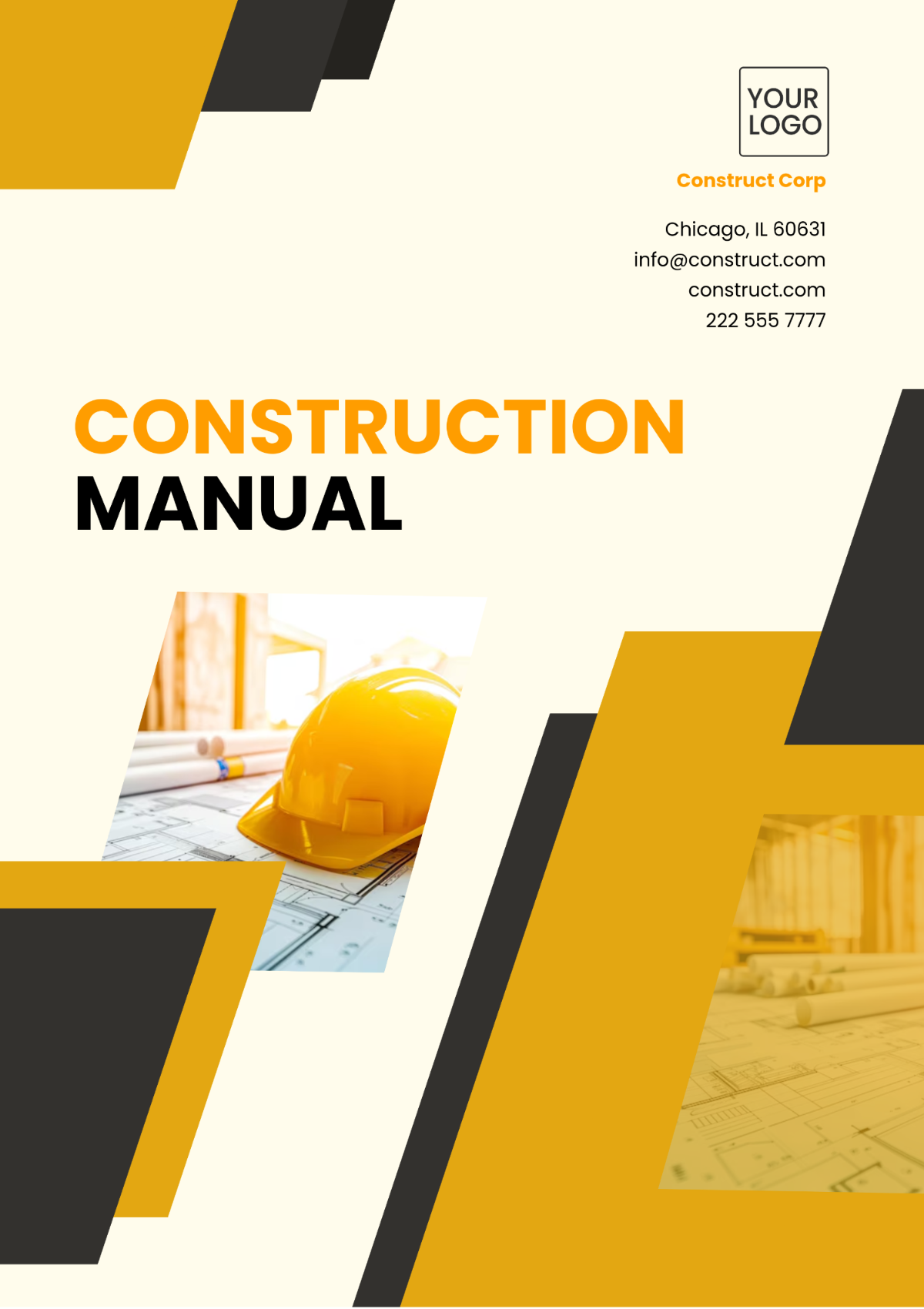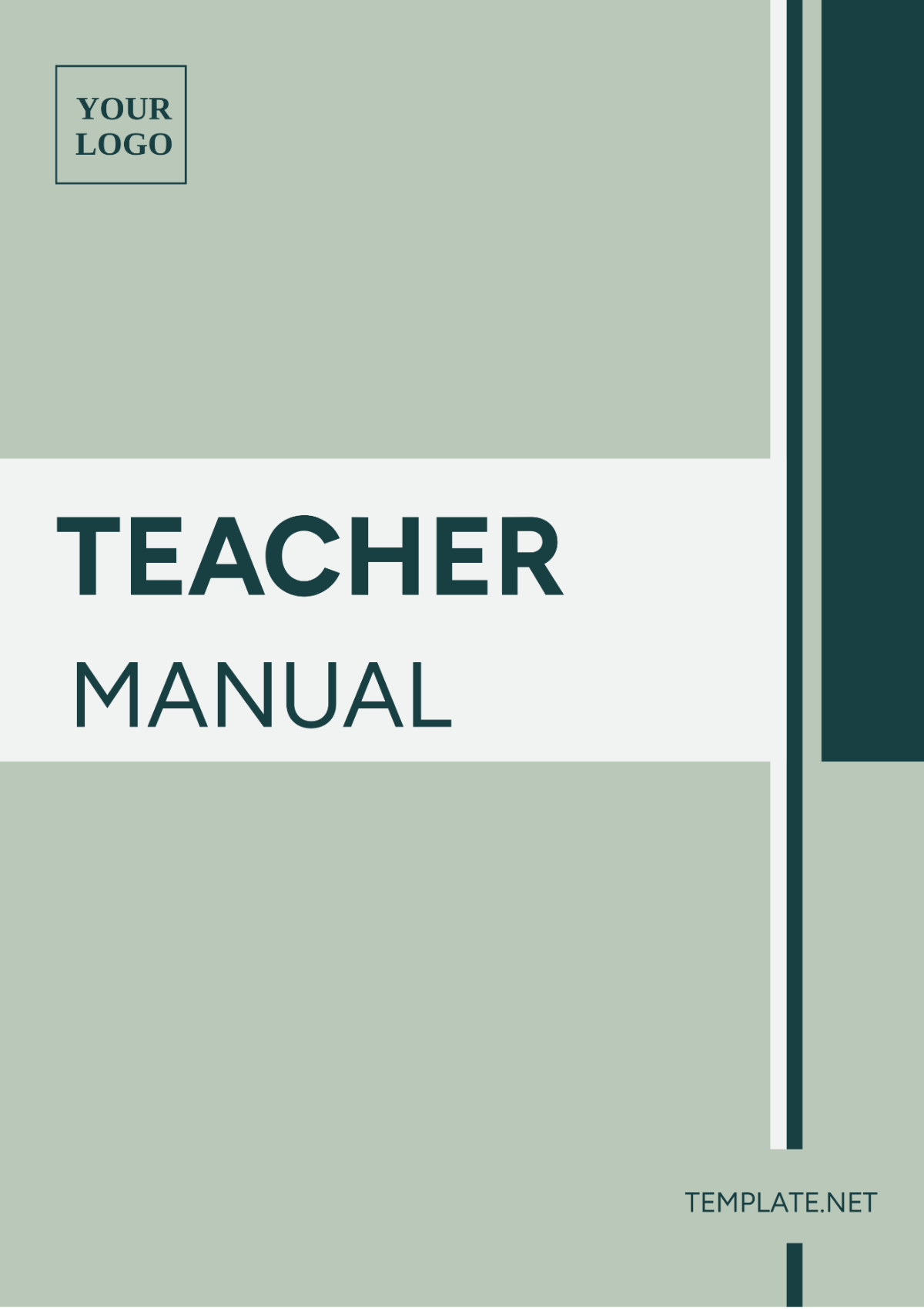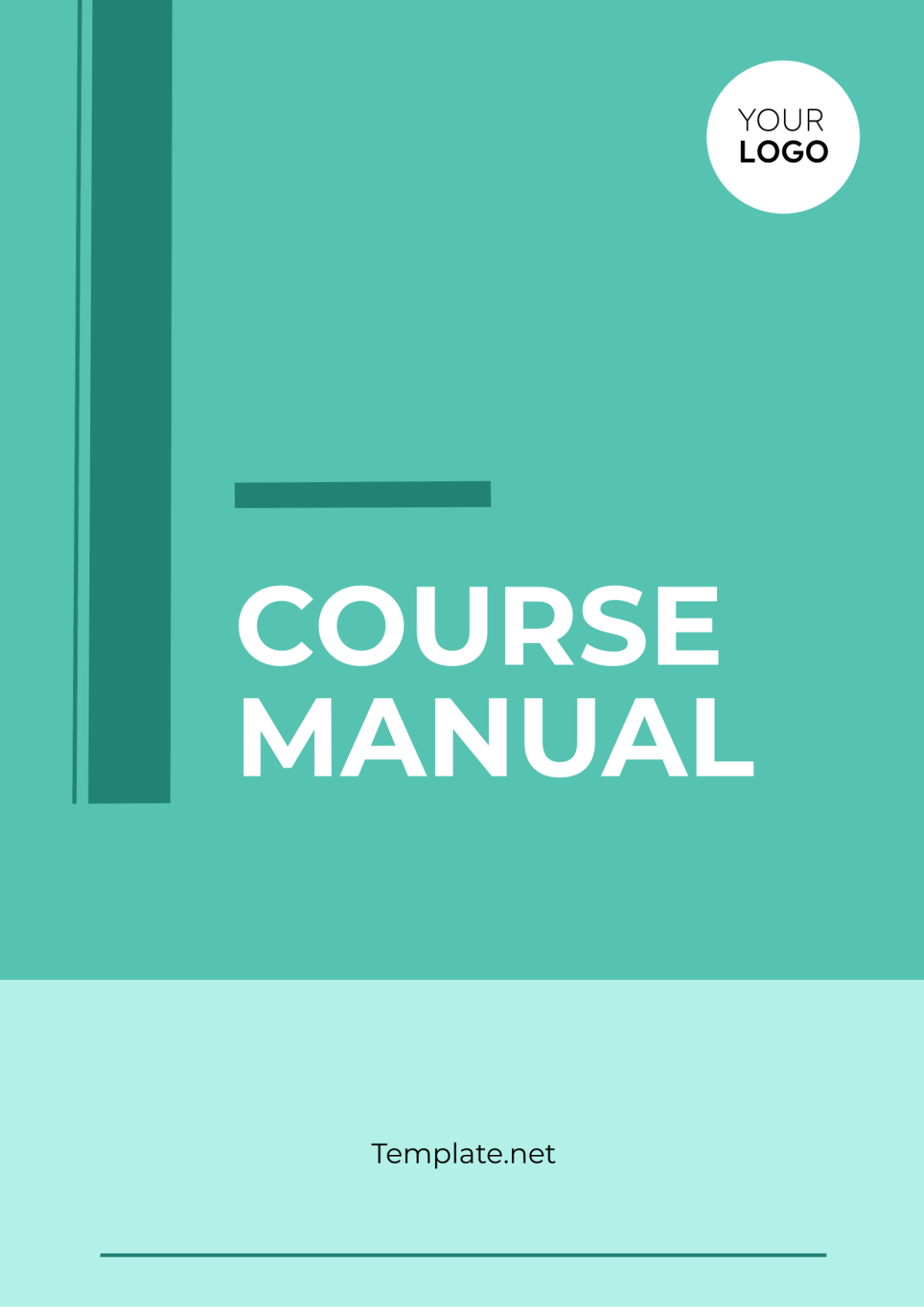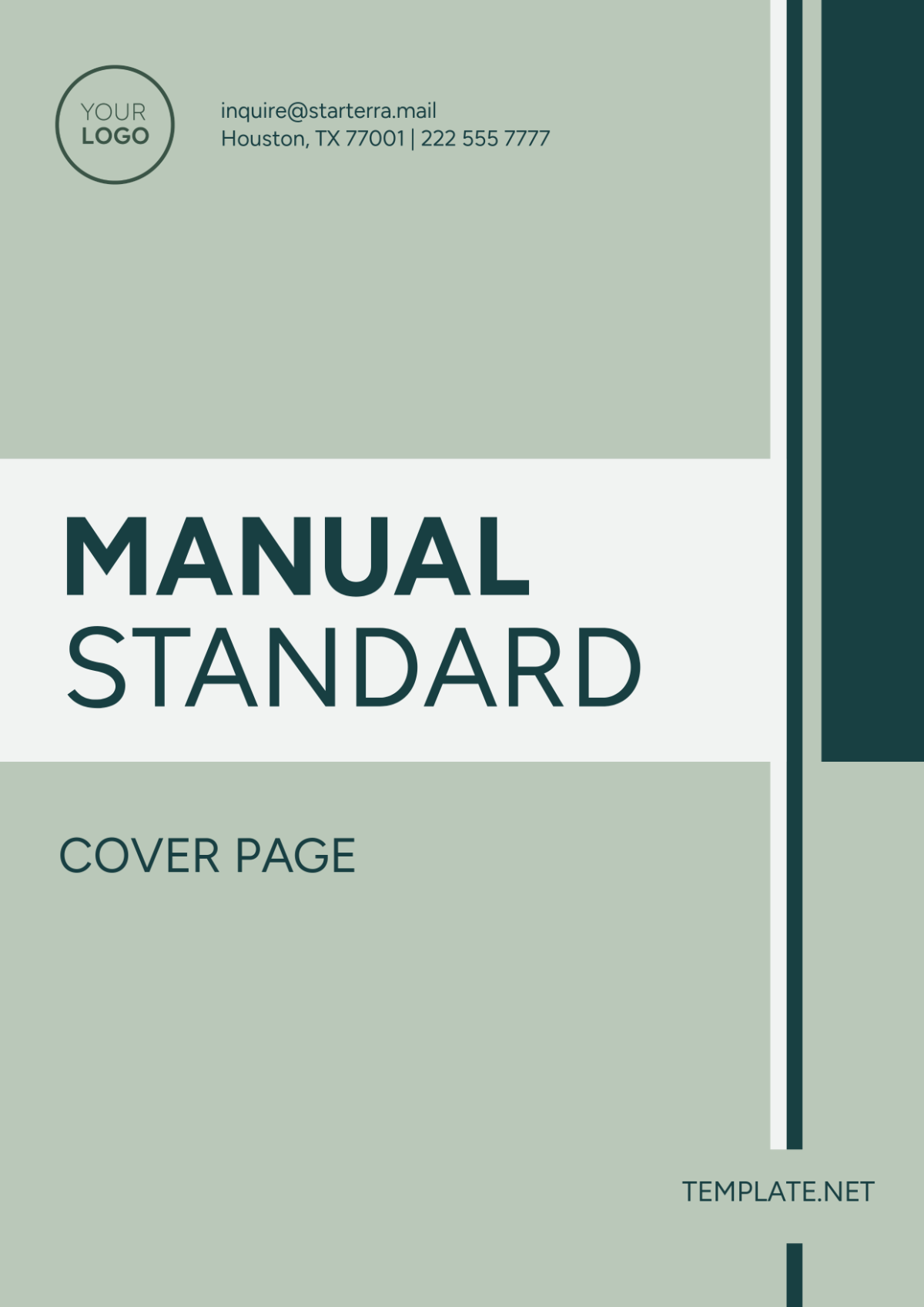Sample Product Manual
Prepared by: [YOUR NAME]
Email: [YOUR EMAIL]
I. Introduction
Welcome to the SmartSound Speaker User Manual! This guide will provide you with all the necessary information for setting up, using, and troubleshooting your new smart speaker. Whether you're a first-time user or a returning customer, this manual will help you get the most out of your product.
II. Product Setup and Installation
To get started with your SmartSound Speaker, follow these simple steps:
Unbox the Speaker
Carefully remove the speaker from the box and make sure all components are present. You should have the speaker, power adapter, and quick-start guide.Connect to Power
Plug the power adapter into the speaker and into a nearby electrical outlet. Ensure the speaker is powered on by checking for a blue indicator light.Download the App
Download the SmartSound App from the App Store (iOS) or Google Play (Android). The app is necessary for connecting the speaker to your Wi-Fi and controlling its settings.Connect to Wi-Fi
Open the SmartSound App and follow the on-screen instructions to connect the speaker to your home Wi-Fi network. Ensure your phone is connected to the same network.
III. User Instructions
Here’s a brief overview of how to use the SmartSound Speaker:
Voice Commands
To activate voice control, simply say "Hey SmartSound" followed by your command. For example, "Hey SmartSound, play music" or "Hey SmartSound, set a timer."Adjusting Volume
You can adjust the volume by saying, "Hey SmartSound, volume up," or manually turning the dial on the top of the speaker.Pairing with Other Devices
To pair your speaker with Bluetooth devices, go to the Bluetooth Settings in the app or say, "Hey SmartSound, pair with Bluetooth."
IV. Troubleshooting and Maintenance
In case you run into issues, here are some common solutions:
Issue | Solution |
|---|---|
No sound from the speaker | Ensure the volume is turned up and that the speaker is connected to your device. |
Cannot connect to Wi-Fi | Check your Wi-Fi settings and restart the speaker. |
Voice commands not working | Make sure the microphone is turned on in the app settings. |
Regular Maintenance:
Clean the Speaker: Use a dry cloth to clean the speaker and avoid using harsh chemicals.
Software Updates: Ensure the app and speaker firmware are up-to-date for optimal performance.
V. Warranty and Support Information
Your SmartSound Speaker comes with a one-year warranty that covers any defects in materials or workmanship. Please keep your receipt for warranty claims.
Warranty Period: One Year (Effective Date: January 15, 2050)
Customer Support Contact: For any inquiries, please email [YOUR EMAIL] or visit [YOUR COMPANY WEBSITE].
Return Policy: You may return the speaker within 30 days of purchase for a full refund if not satisfied.
VI. Safety and Compliance
Safety Guidelines
Never place the speaker near water or in a damp environment.
Do not block the ventilation holes on the speaker.
Always use the provided power adapter.
Compliance
The SmartSound Speaker complies with FCC regulations and meets the EU RoHS directive for restricted hazardous substances.
VII. Educational and Training Purposes
For businesses or teams that need to familiarize themselves with the SmartSound Speaker, we offer training materials available on our website. Please visit [YOUR COMPANY WEBSITE] for detailed guides and instructional videos that help both sales and support staff understand the product features.
VIII. Conclusion
Thank you for choosing the SmartSound Speaker. We hope this manual helps you maximize the benefits of your new device. Should you have further questions, feel free to reach out to our customer support team. Enjoy the seamless integration of music and voice control in your home!