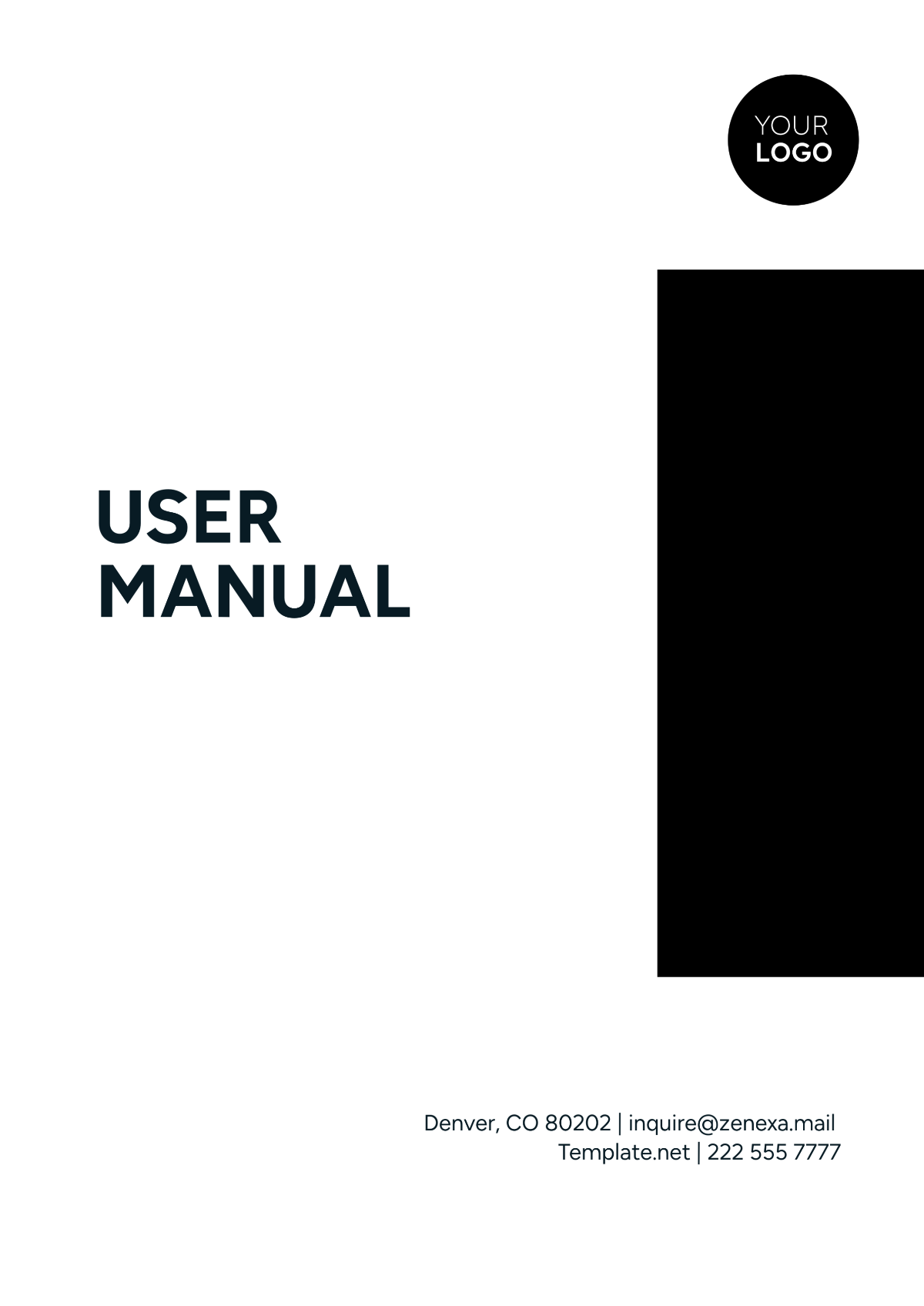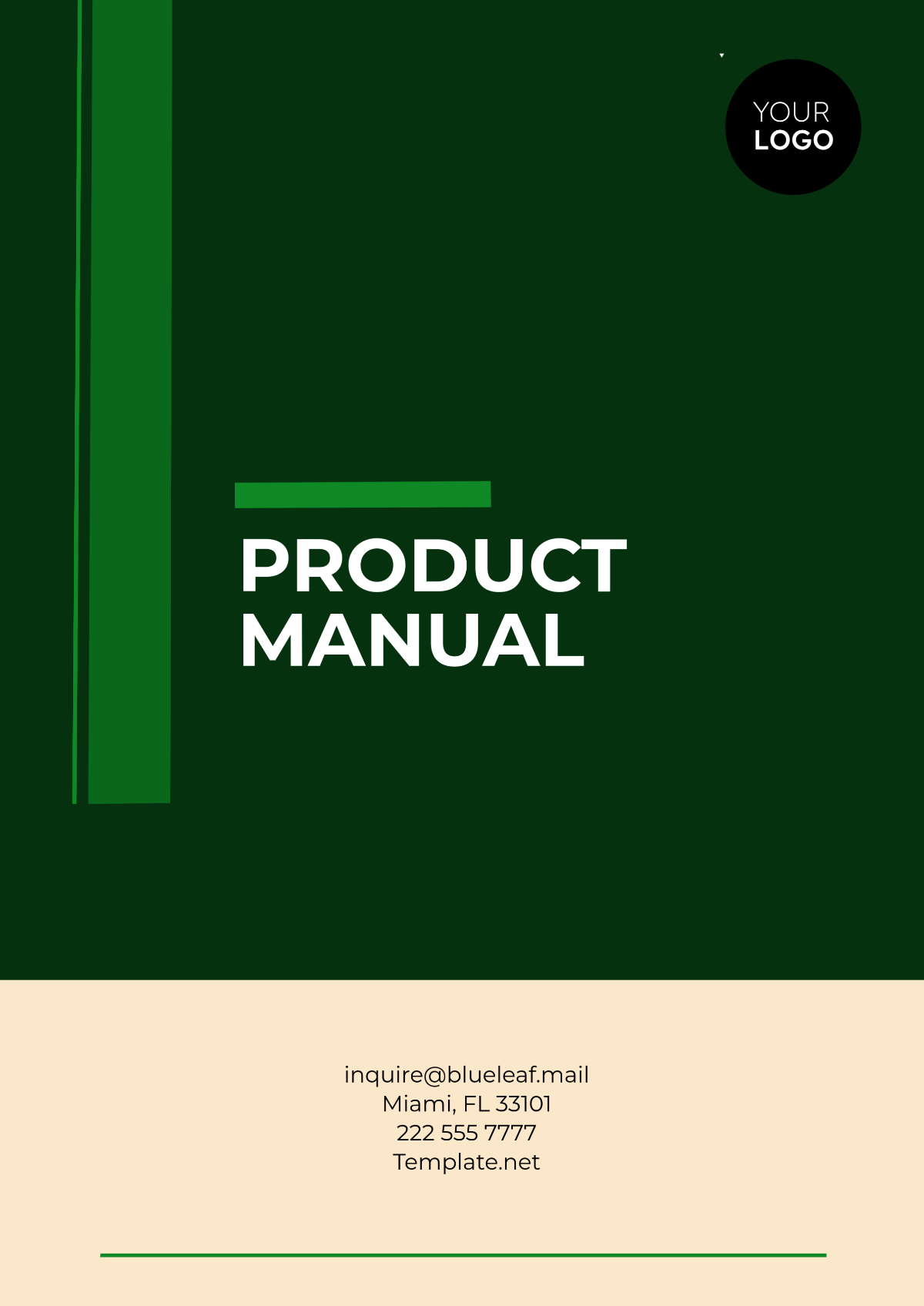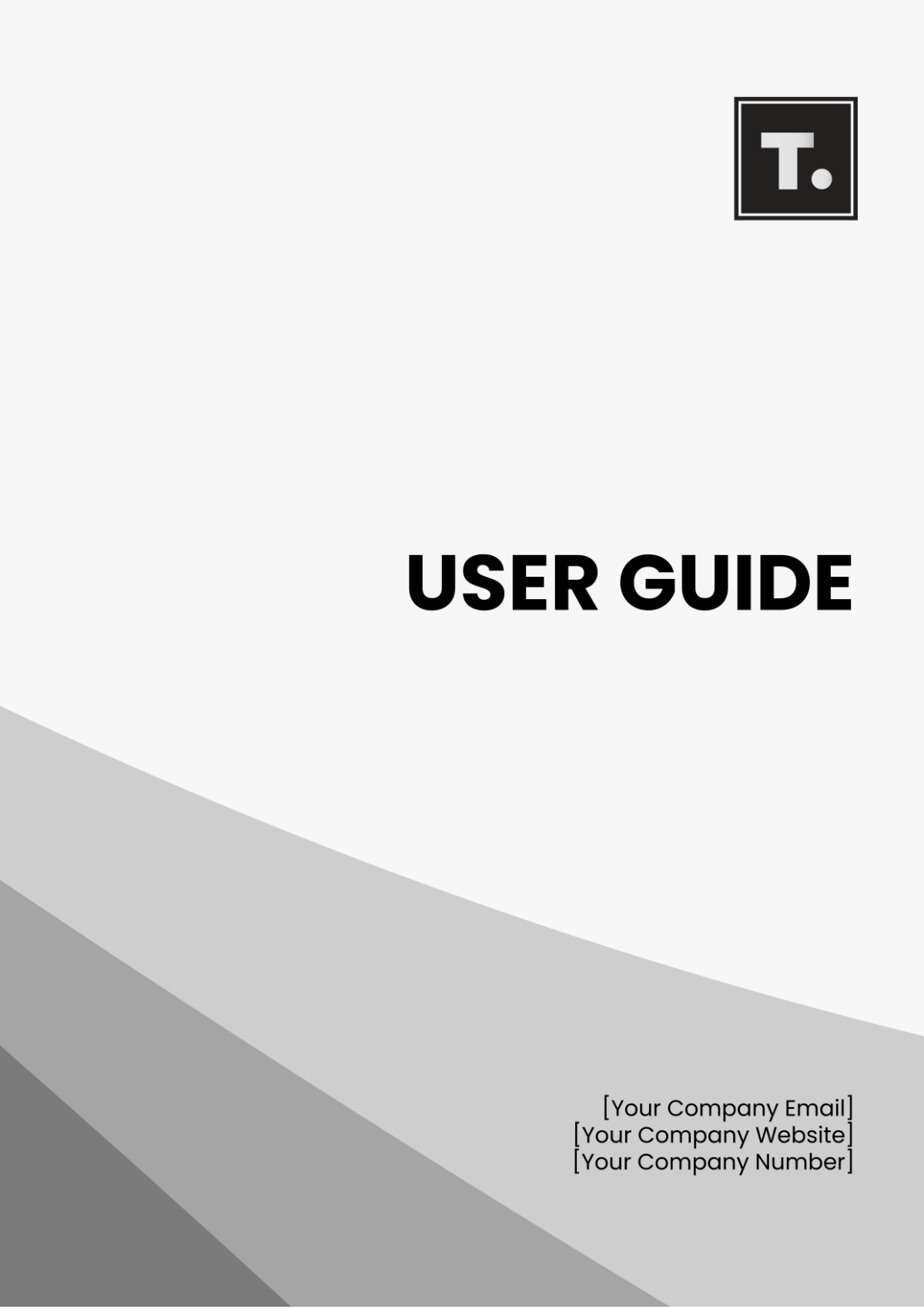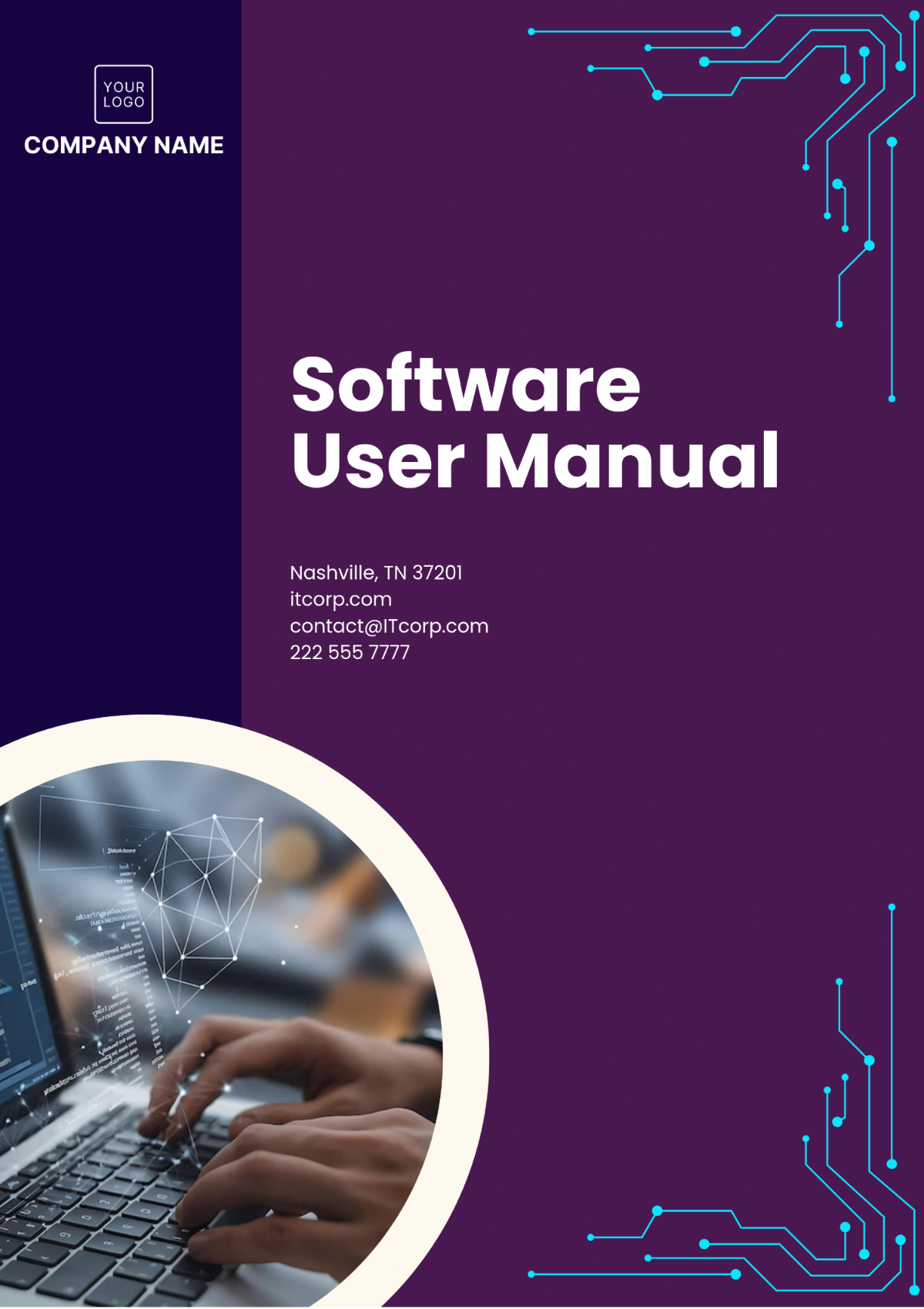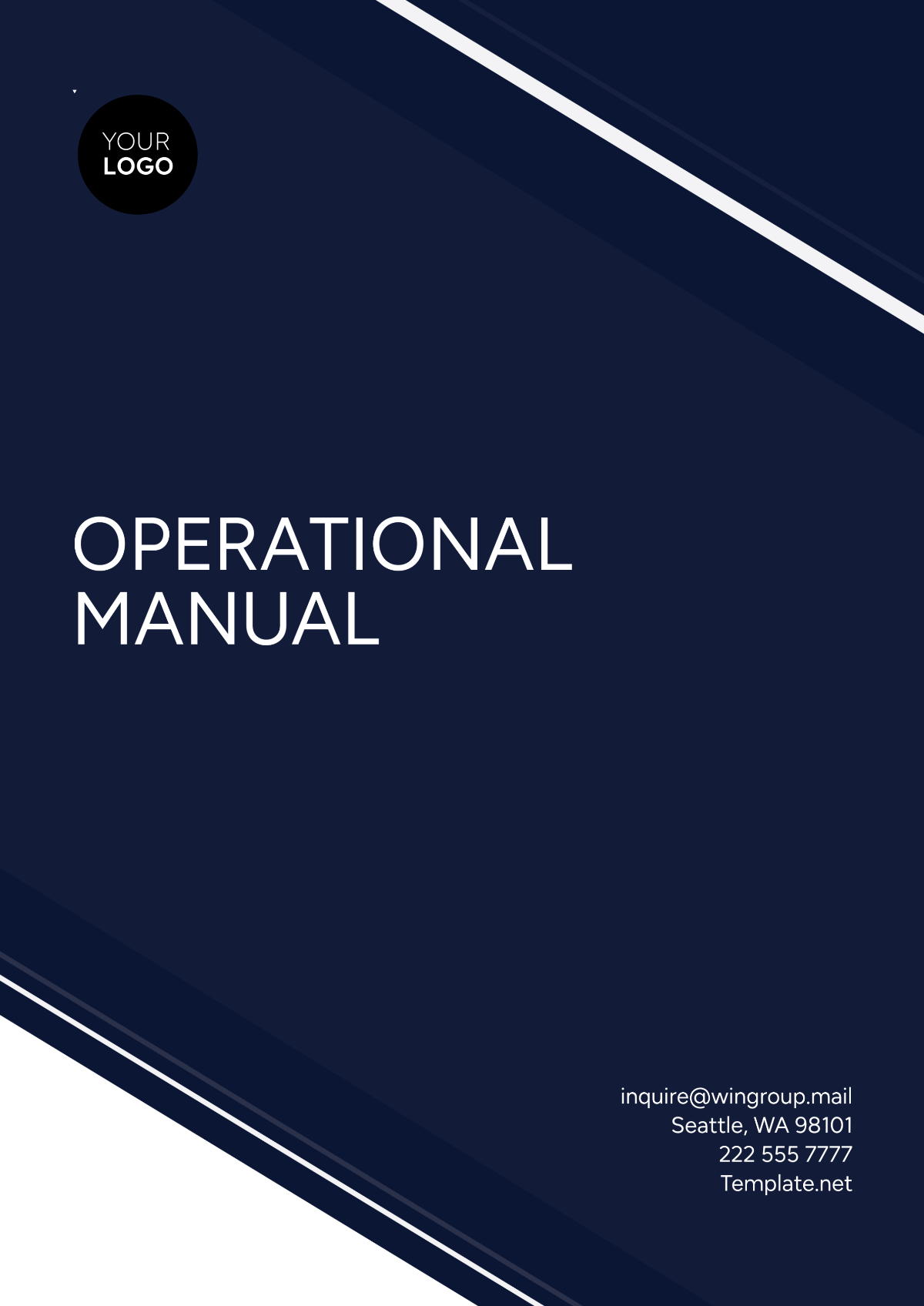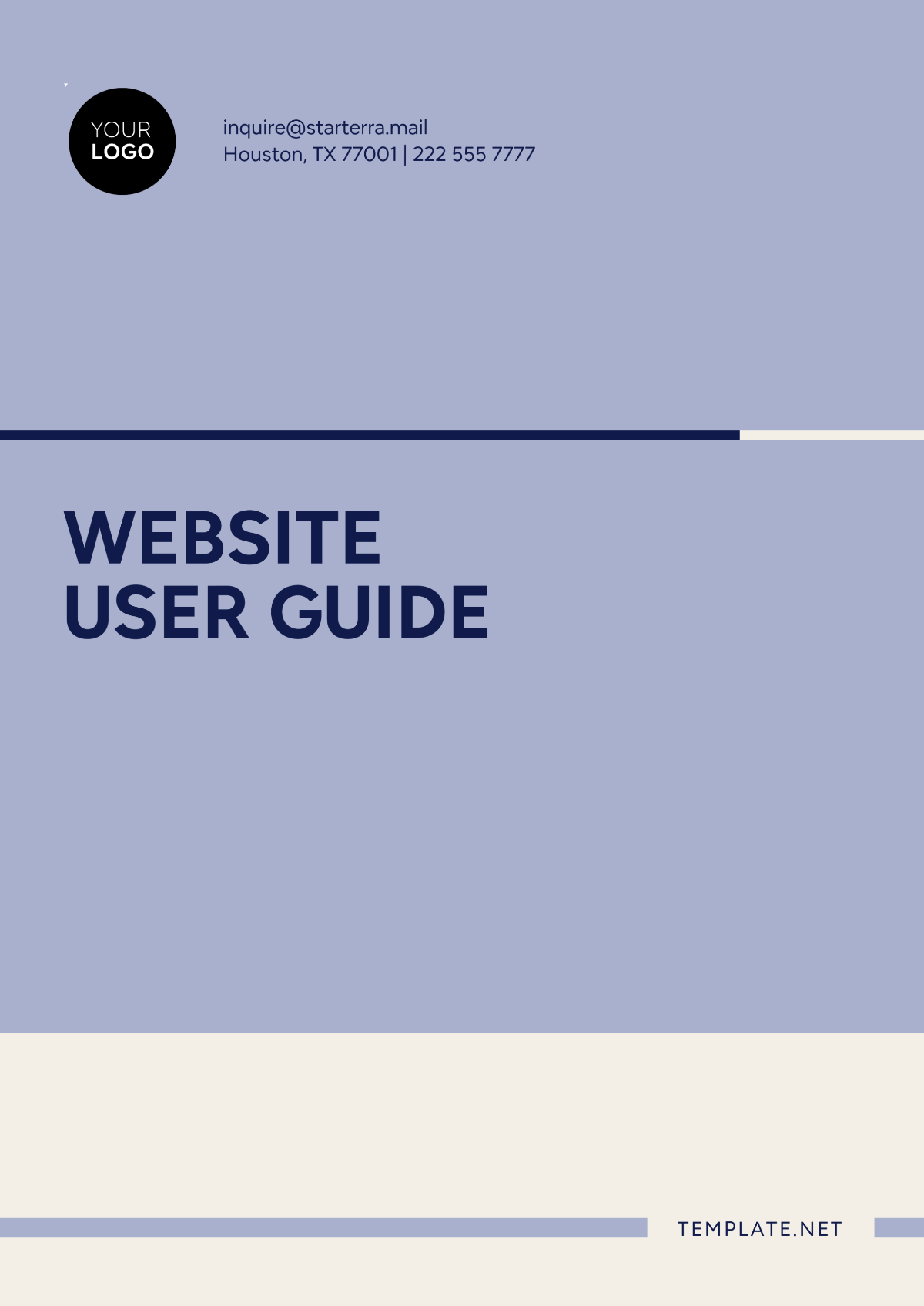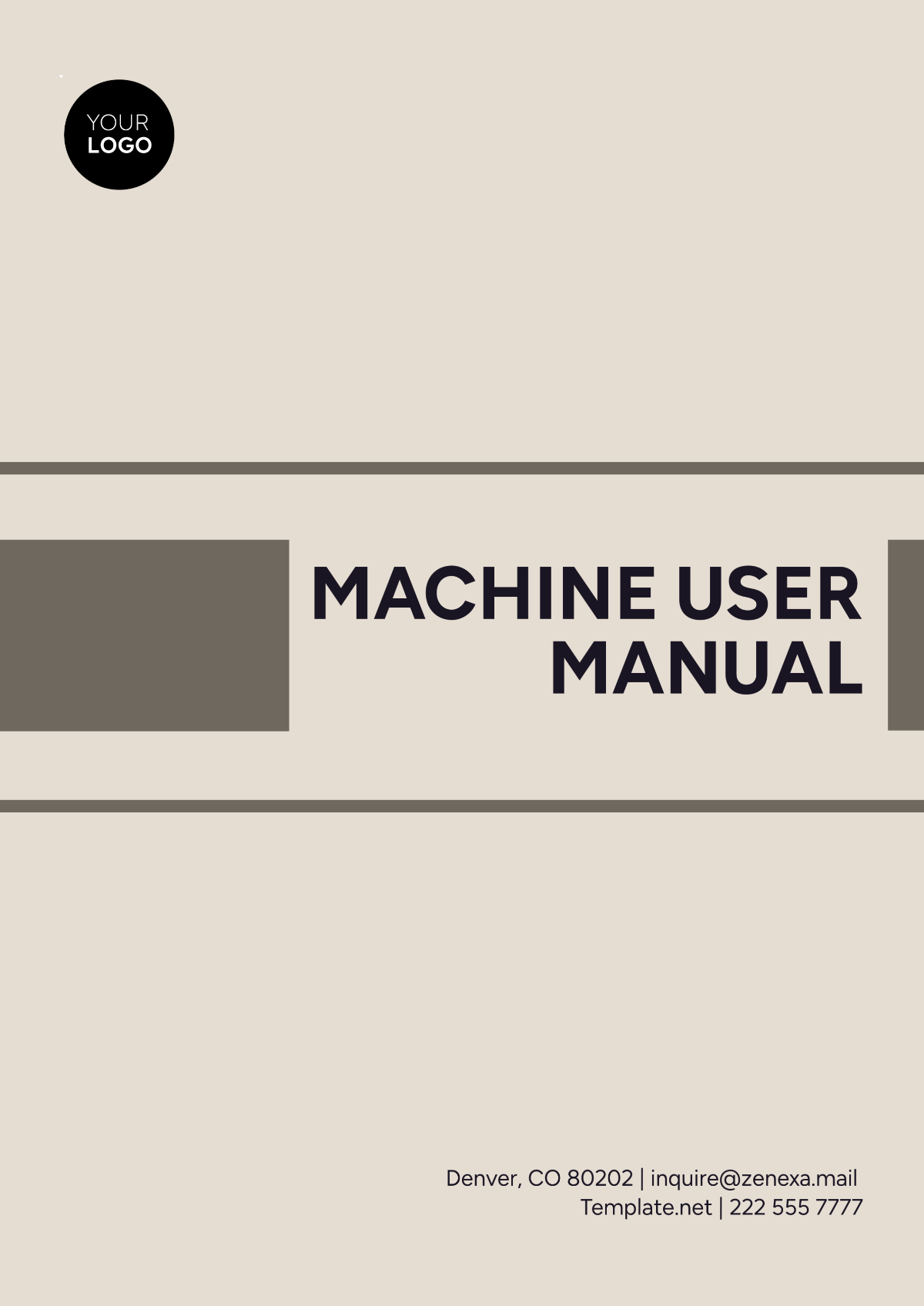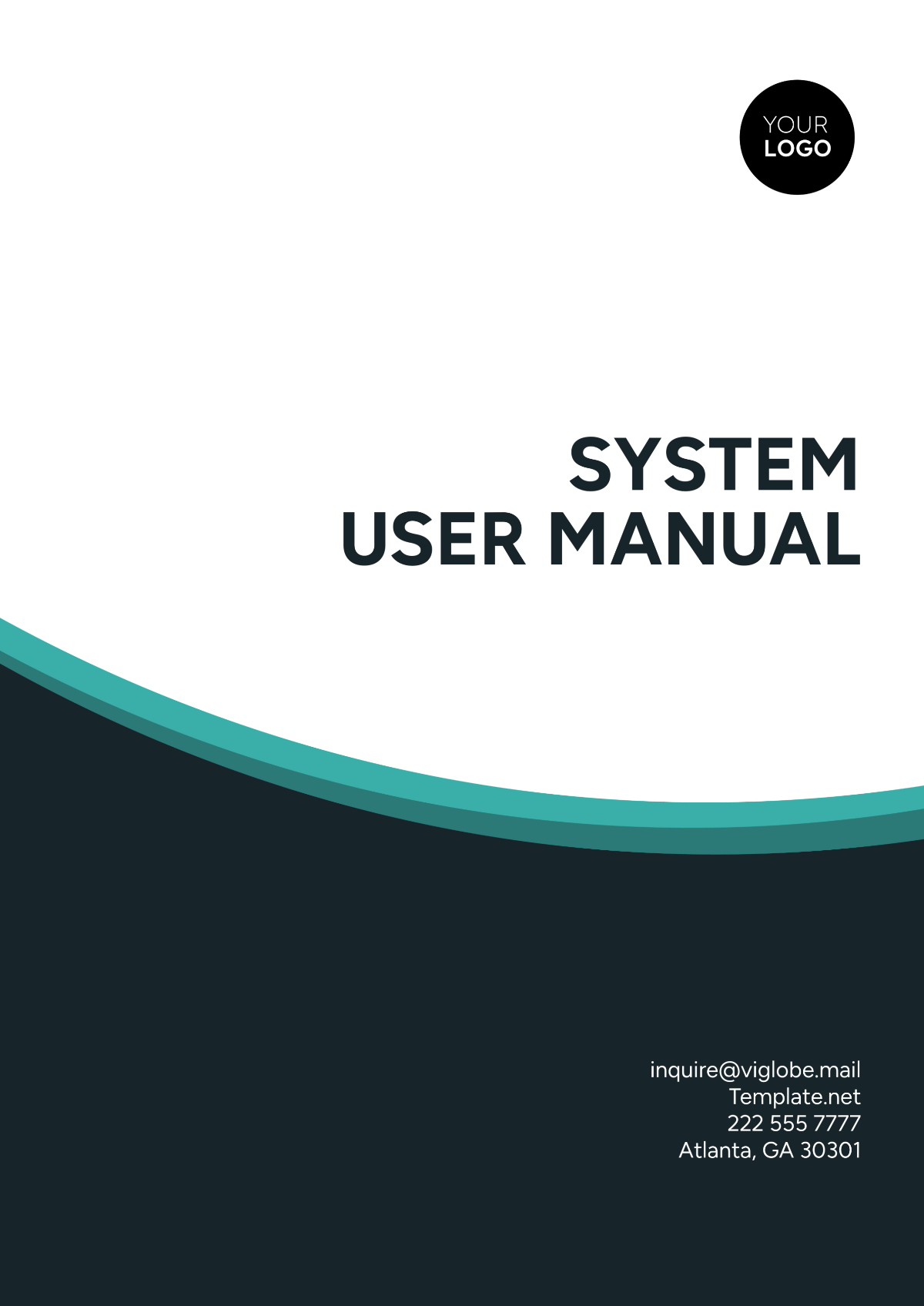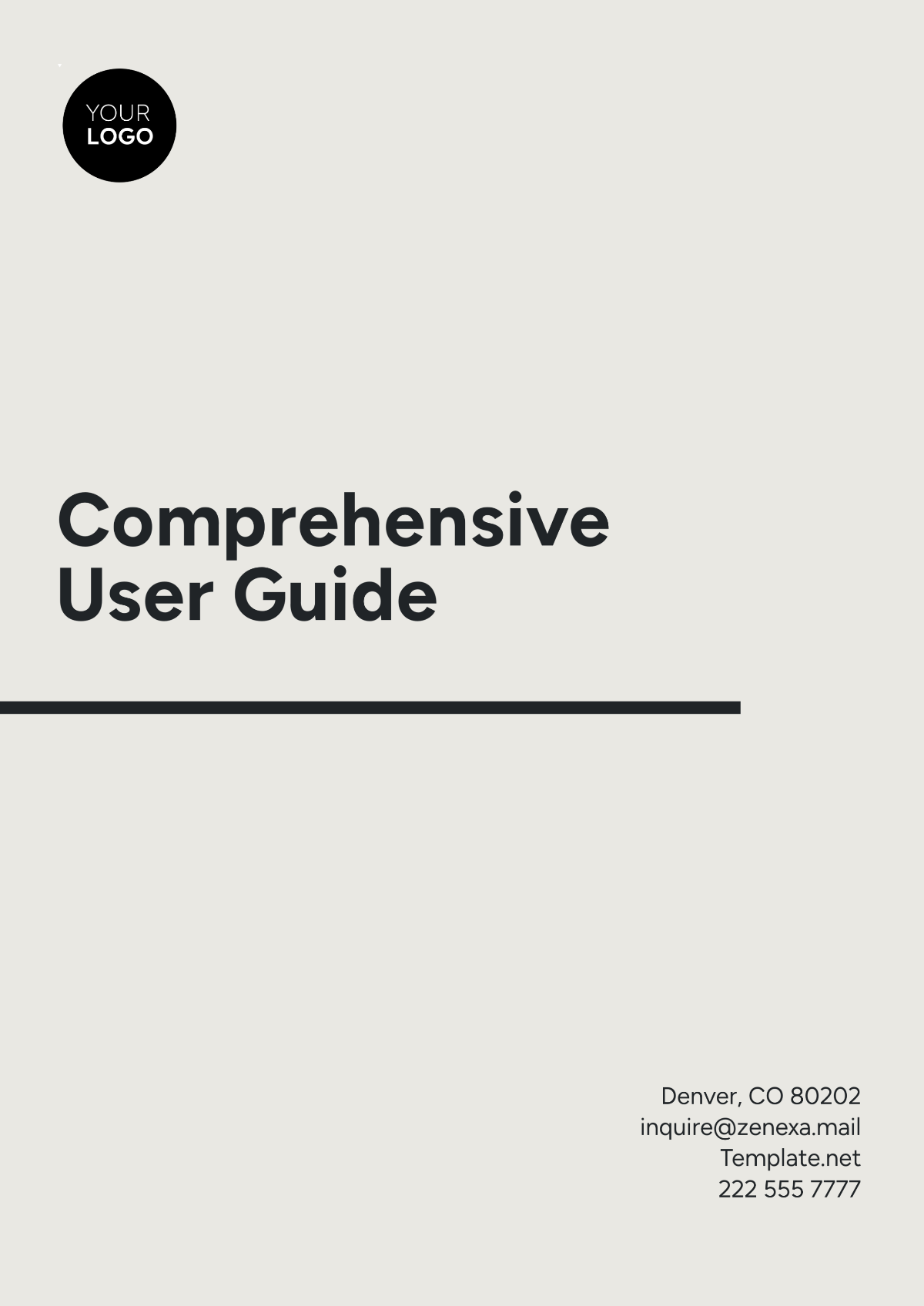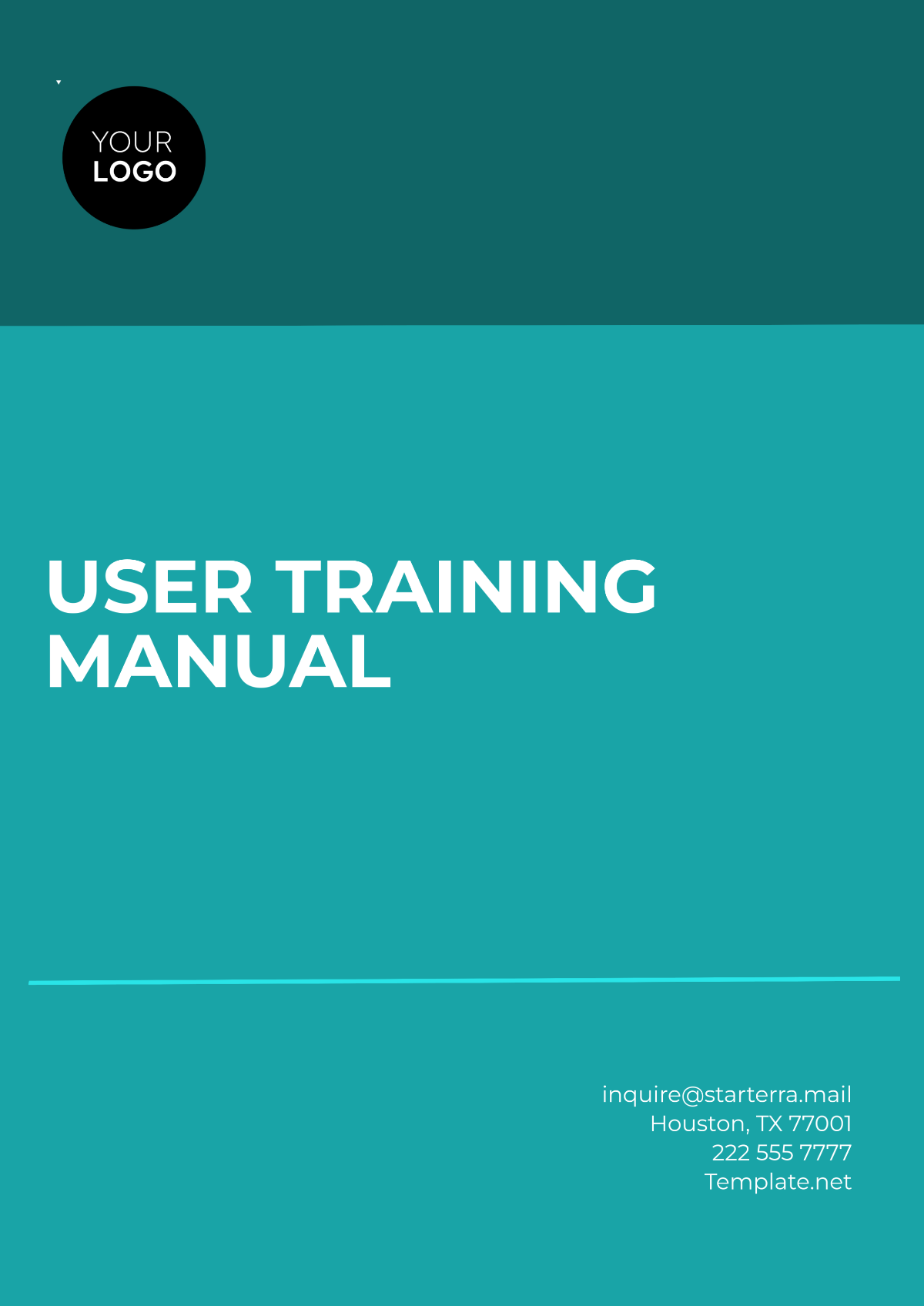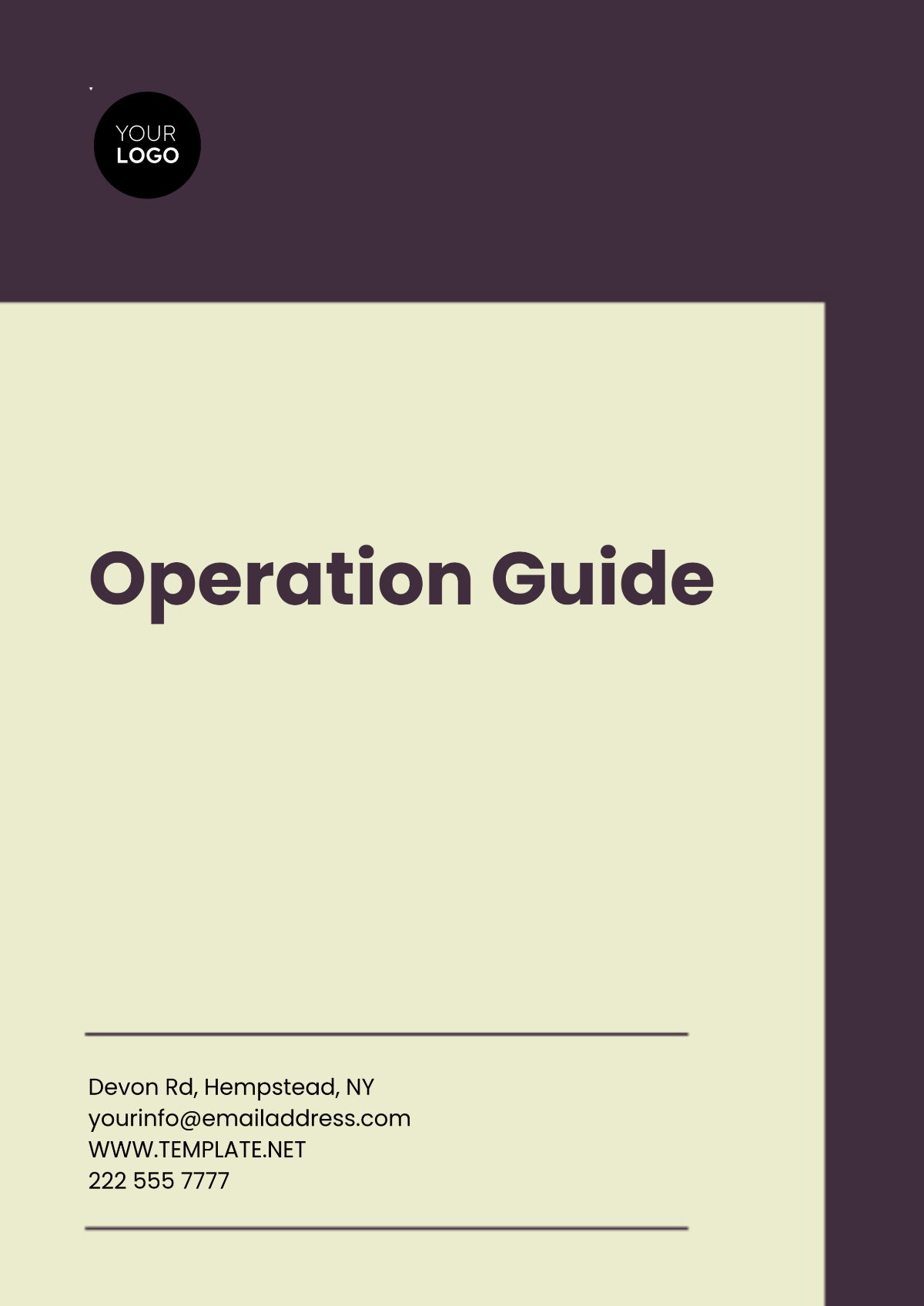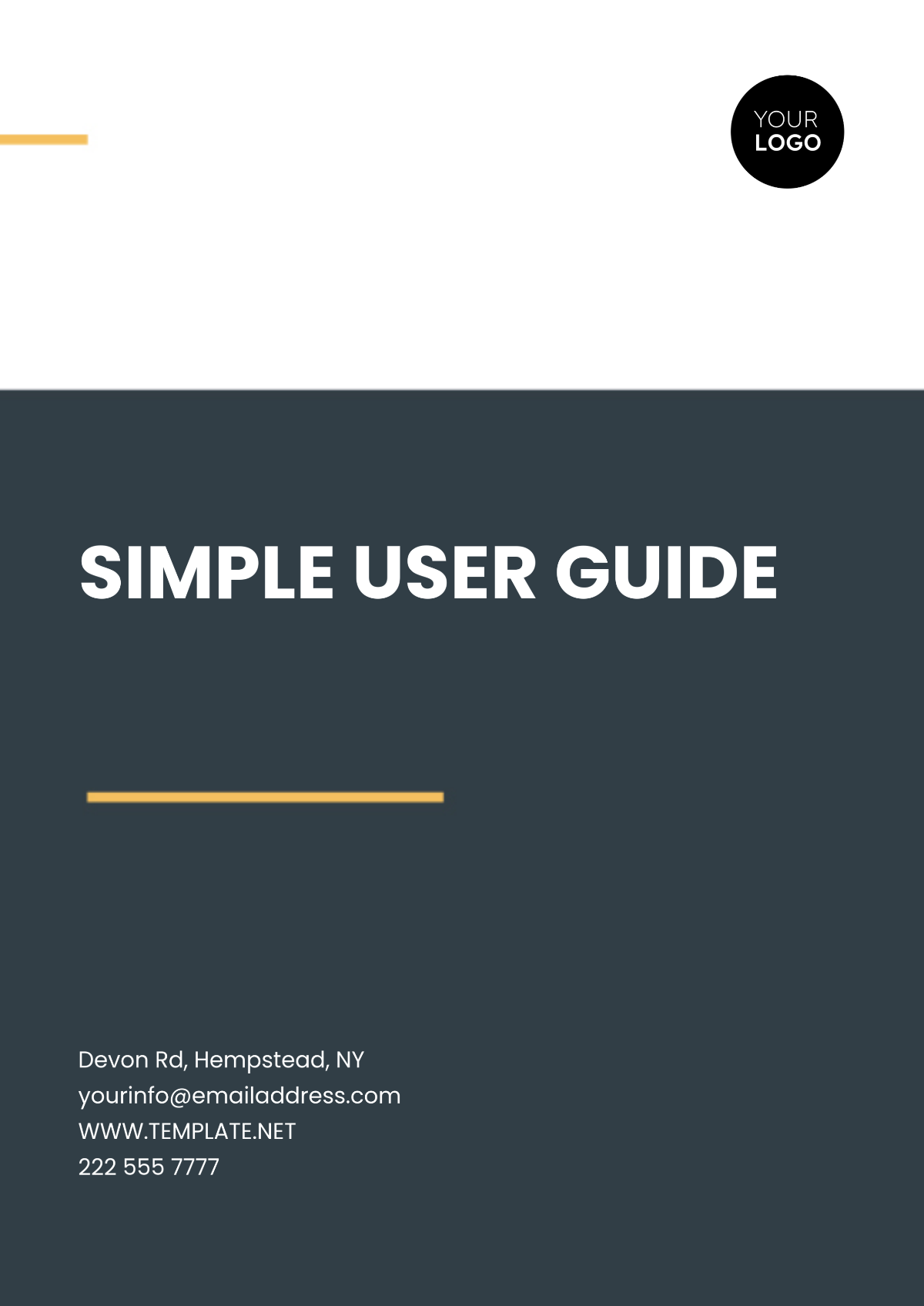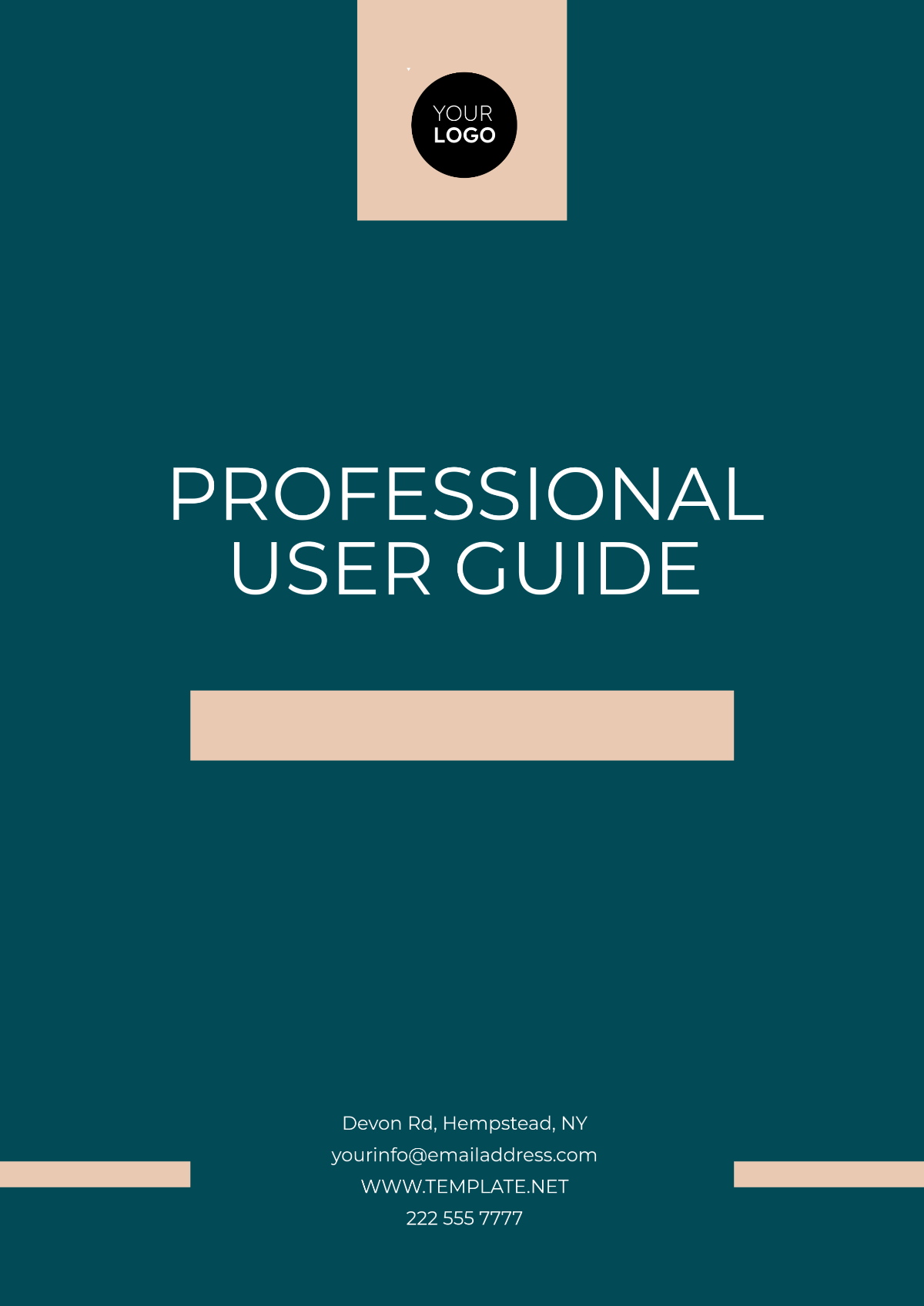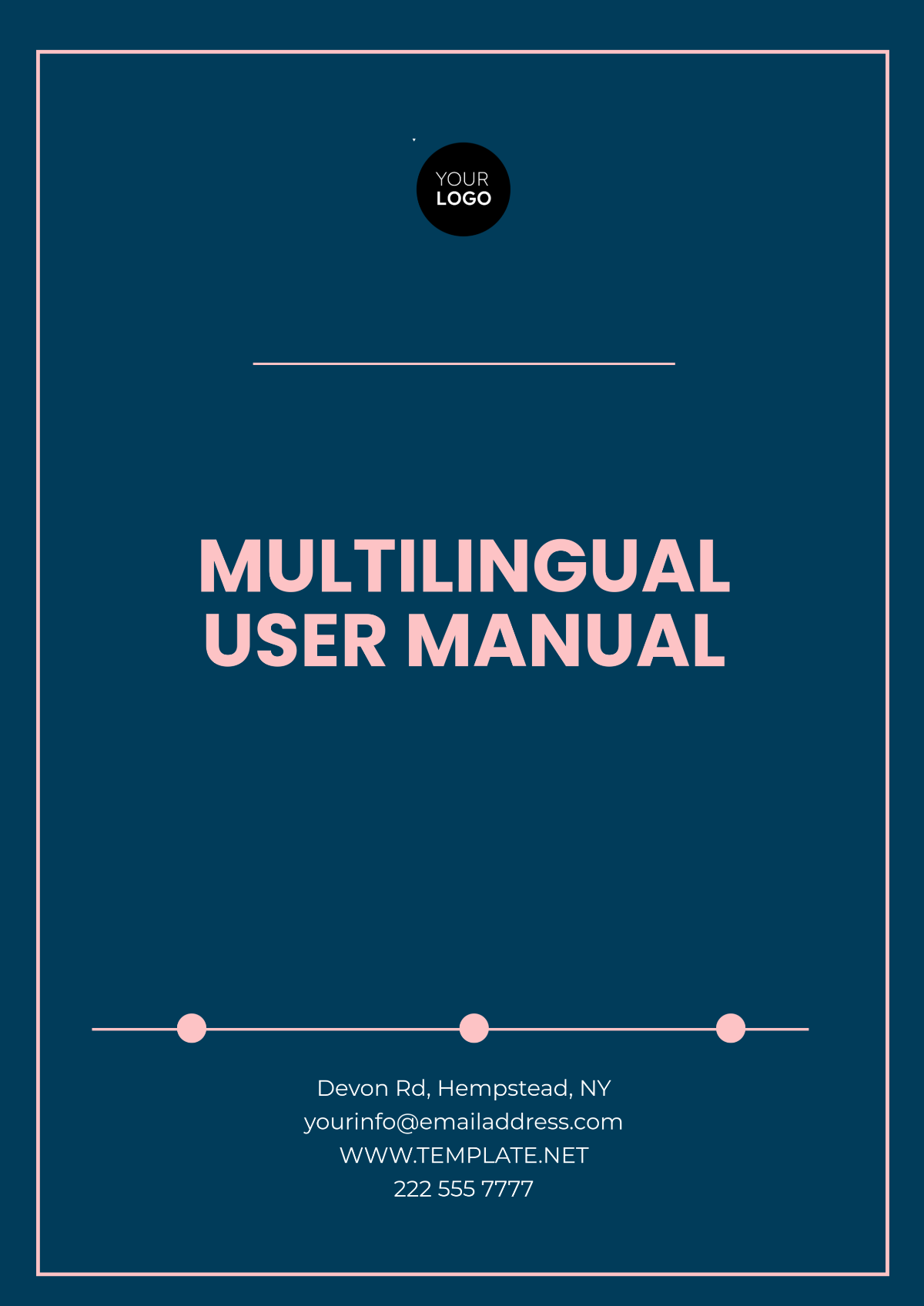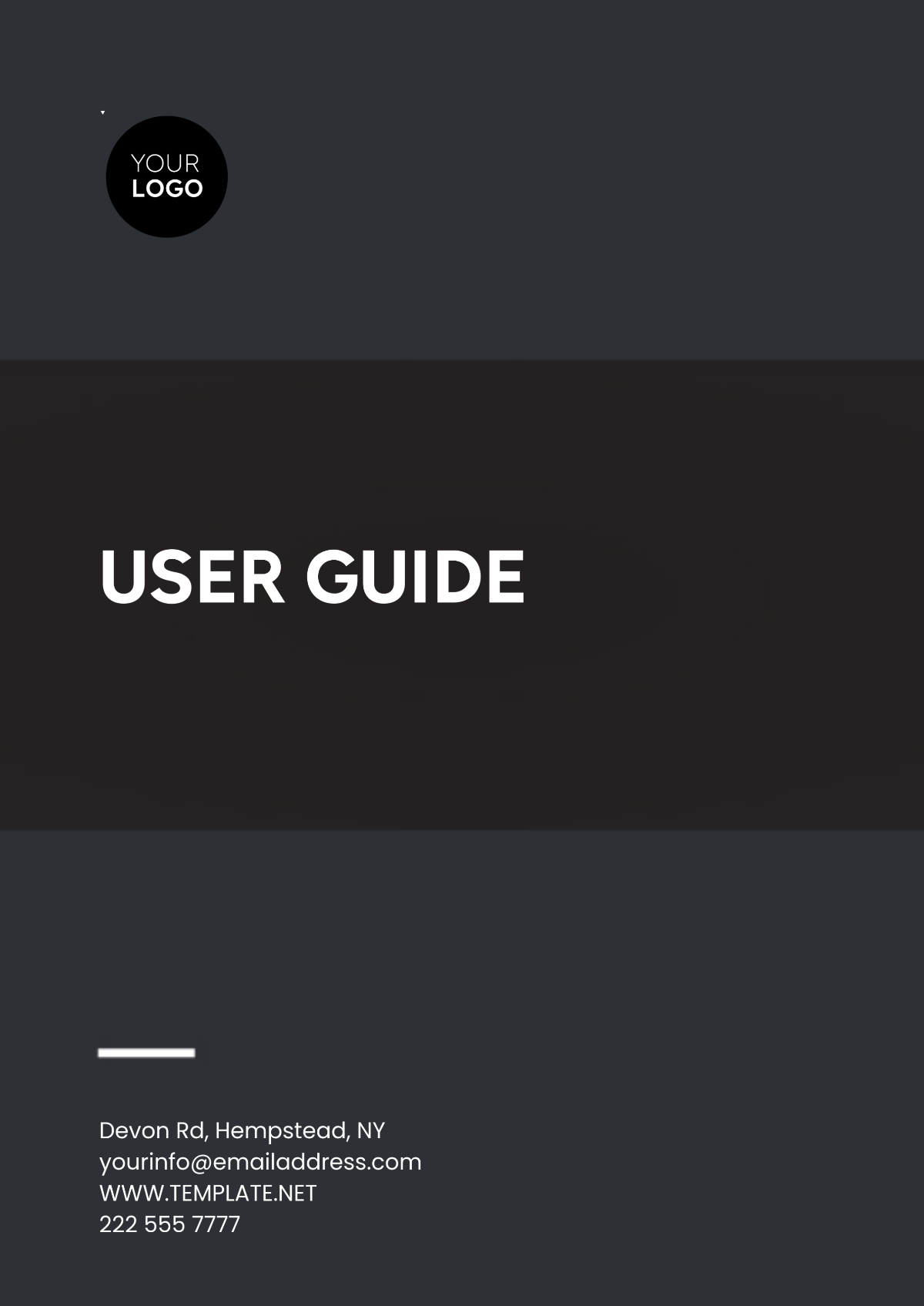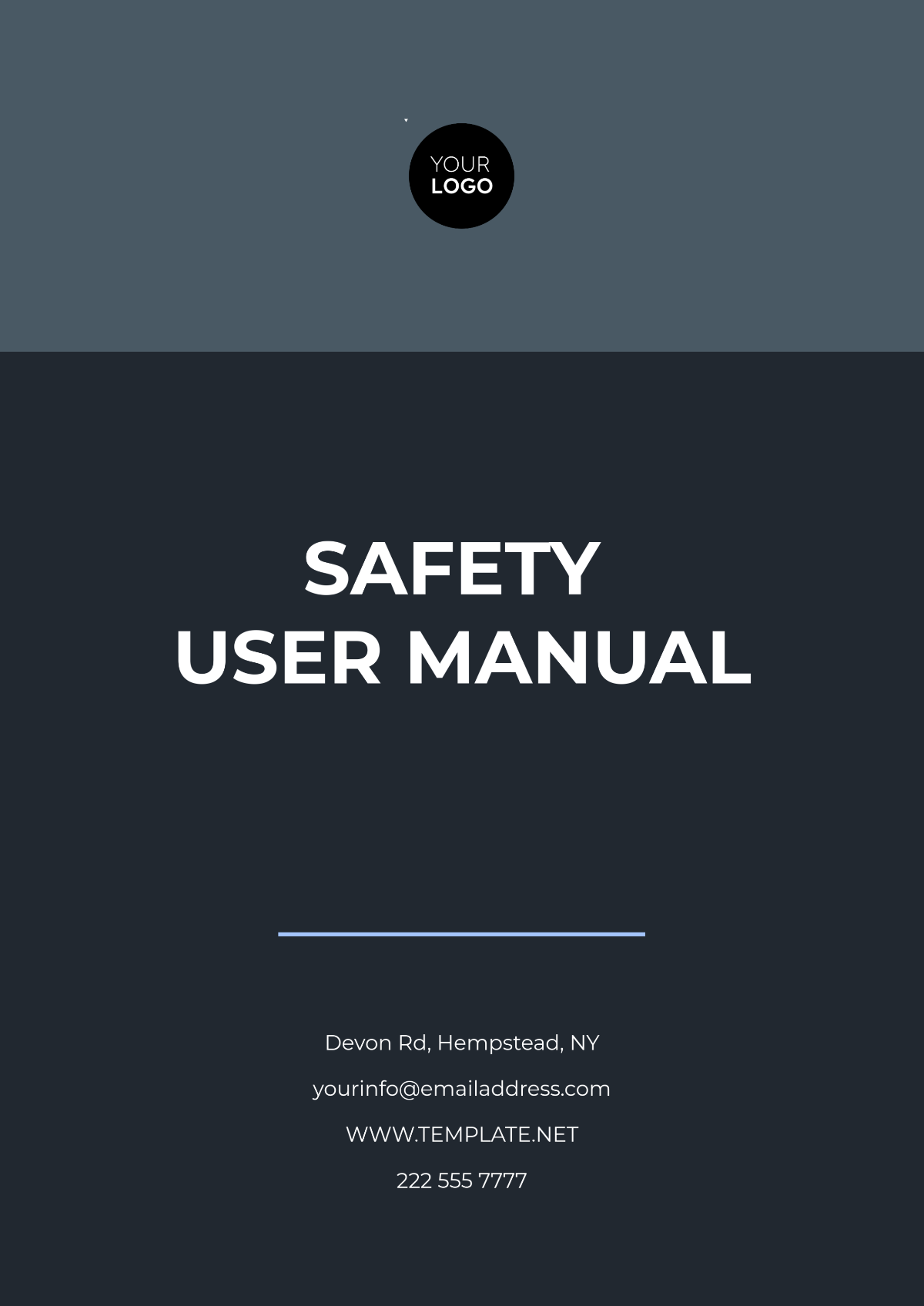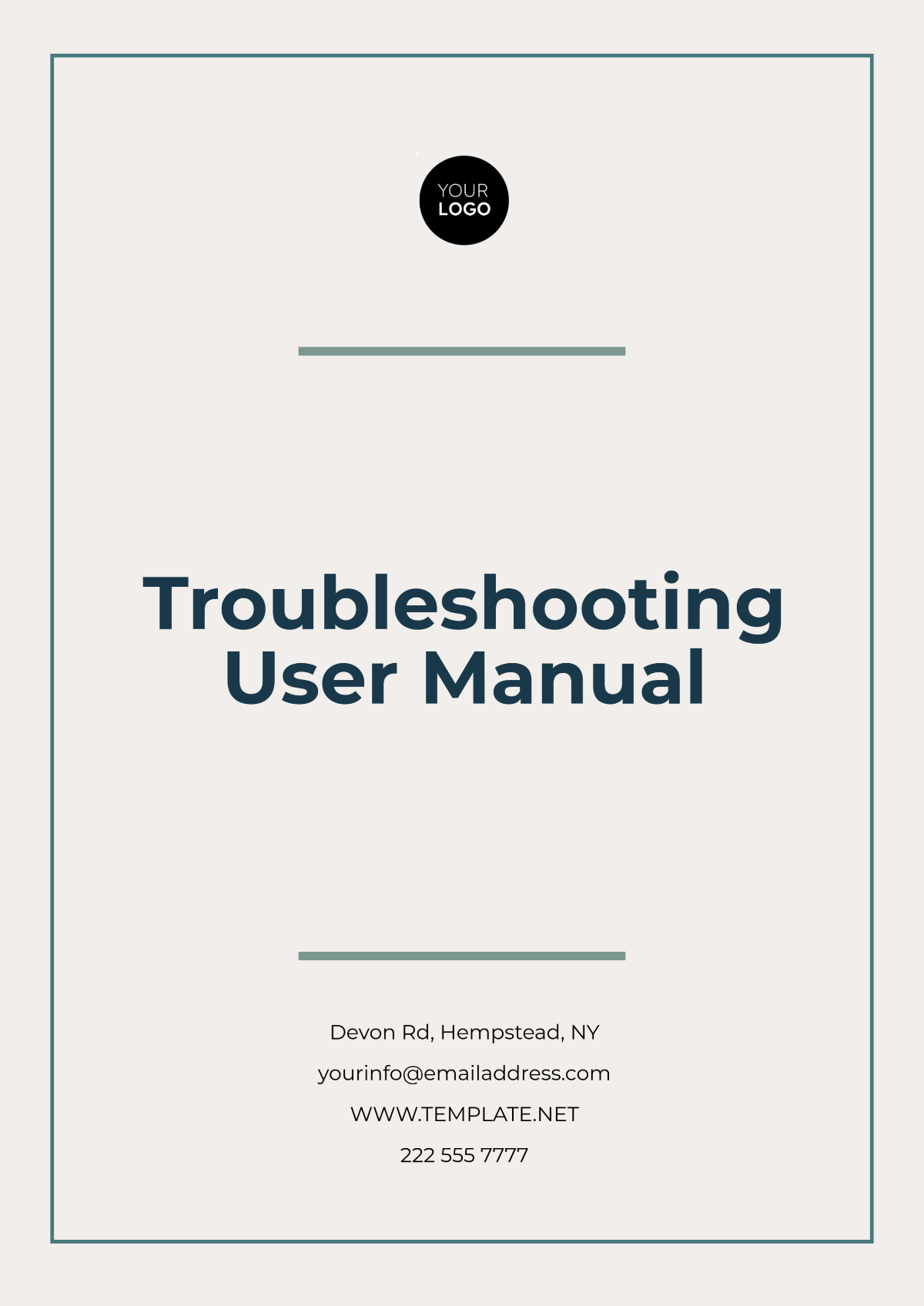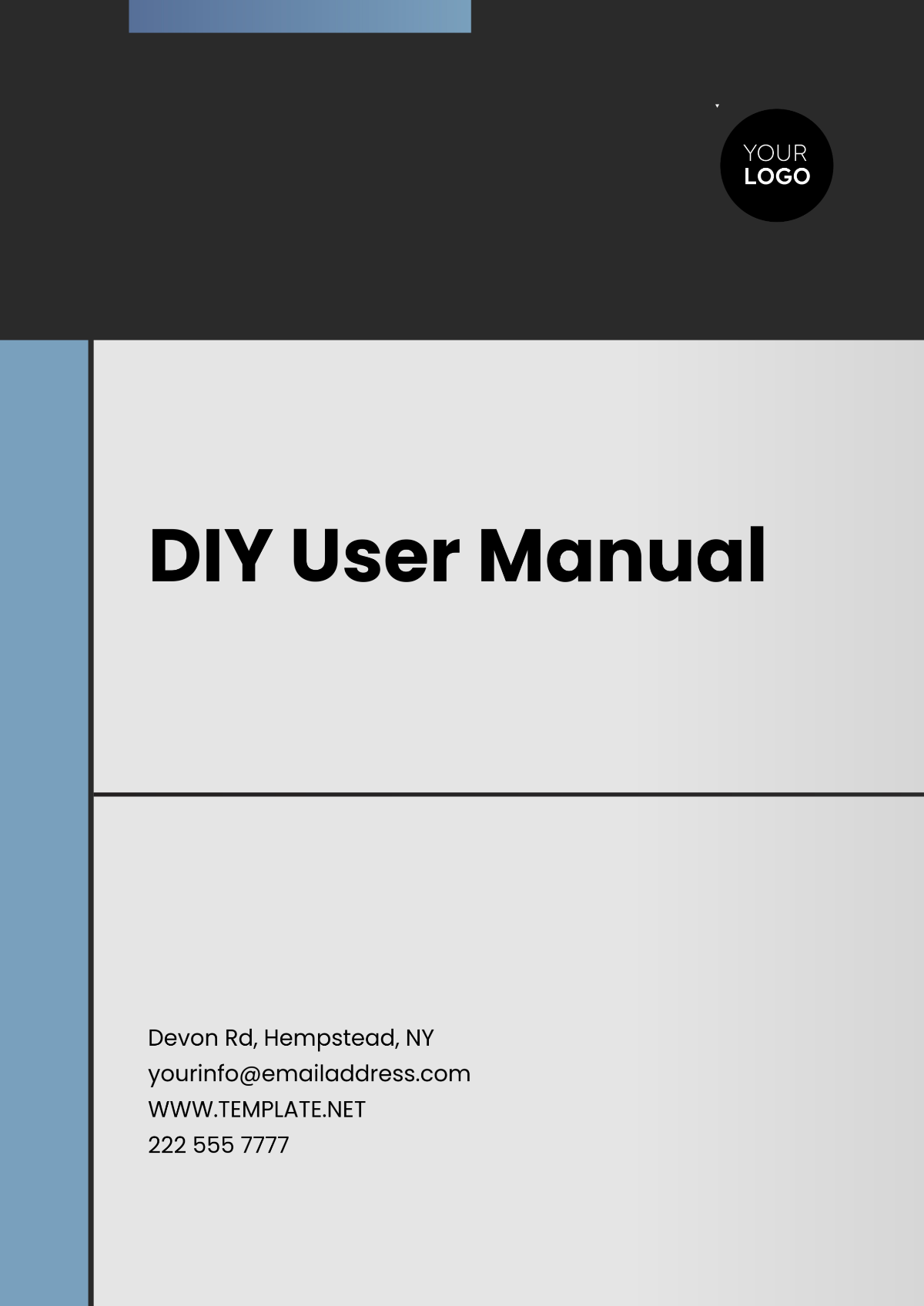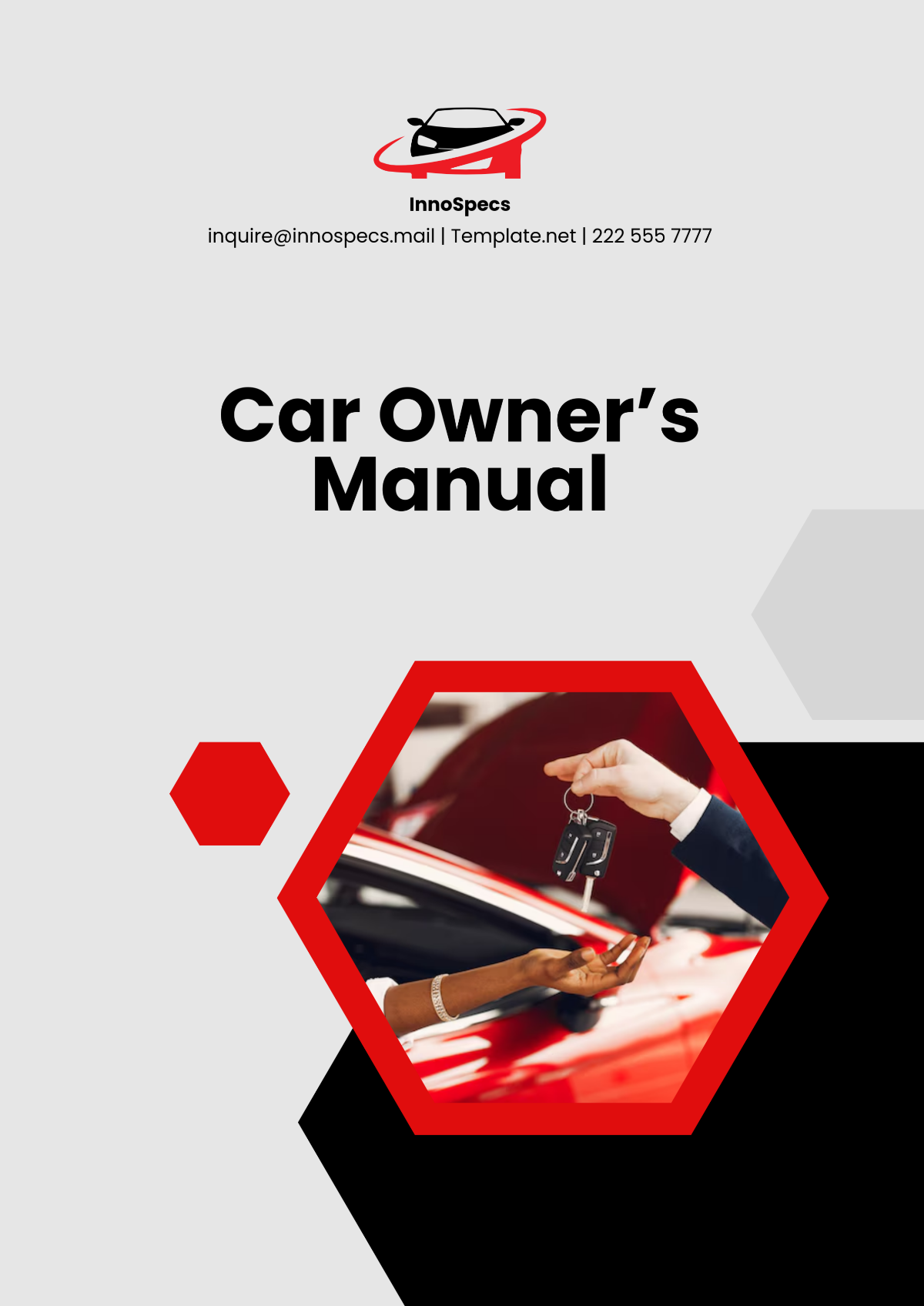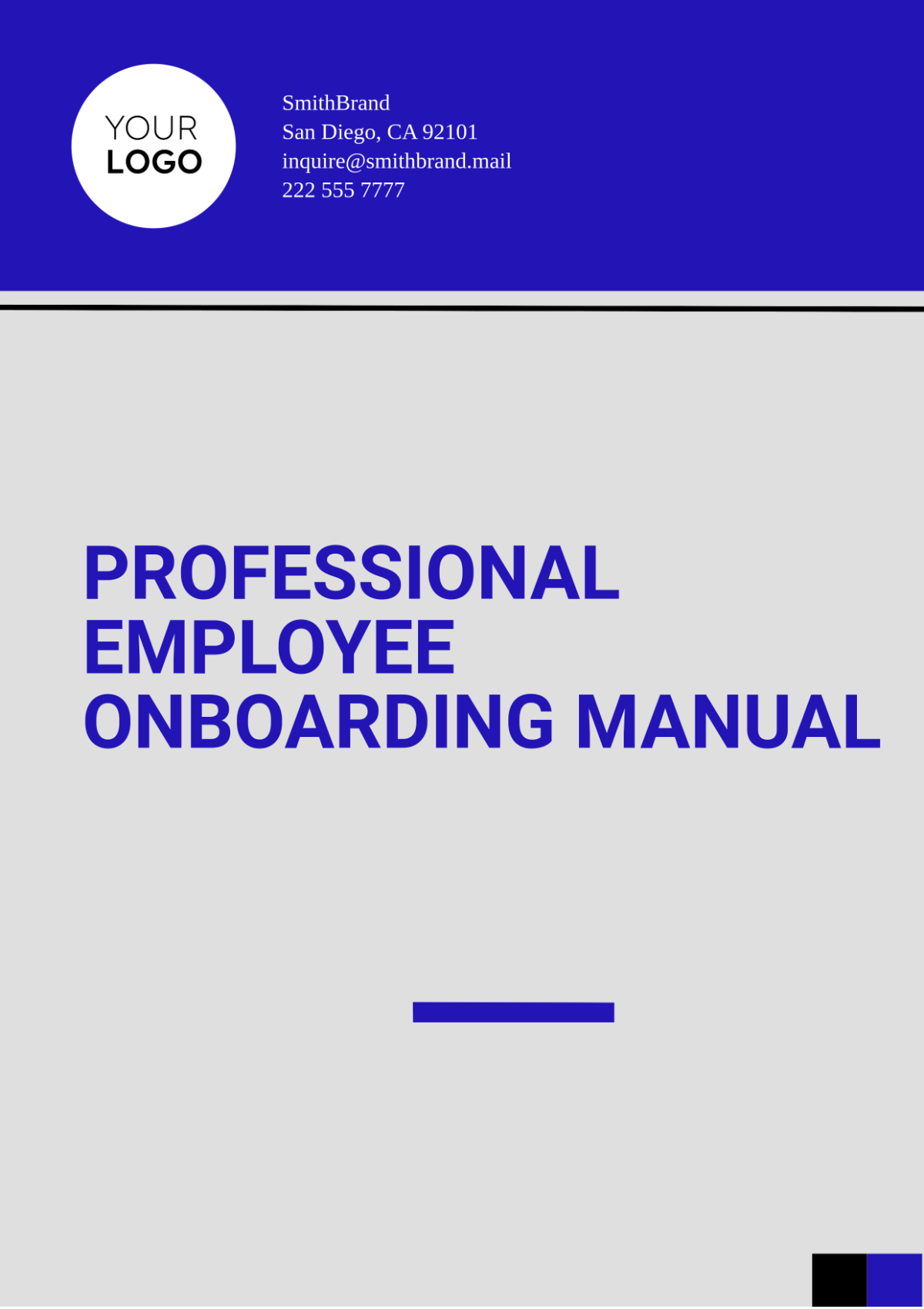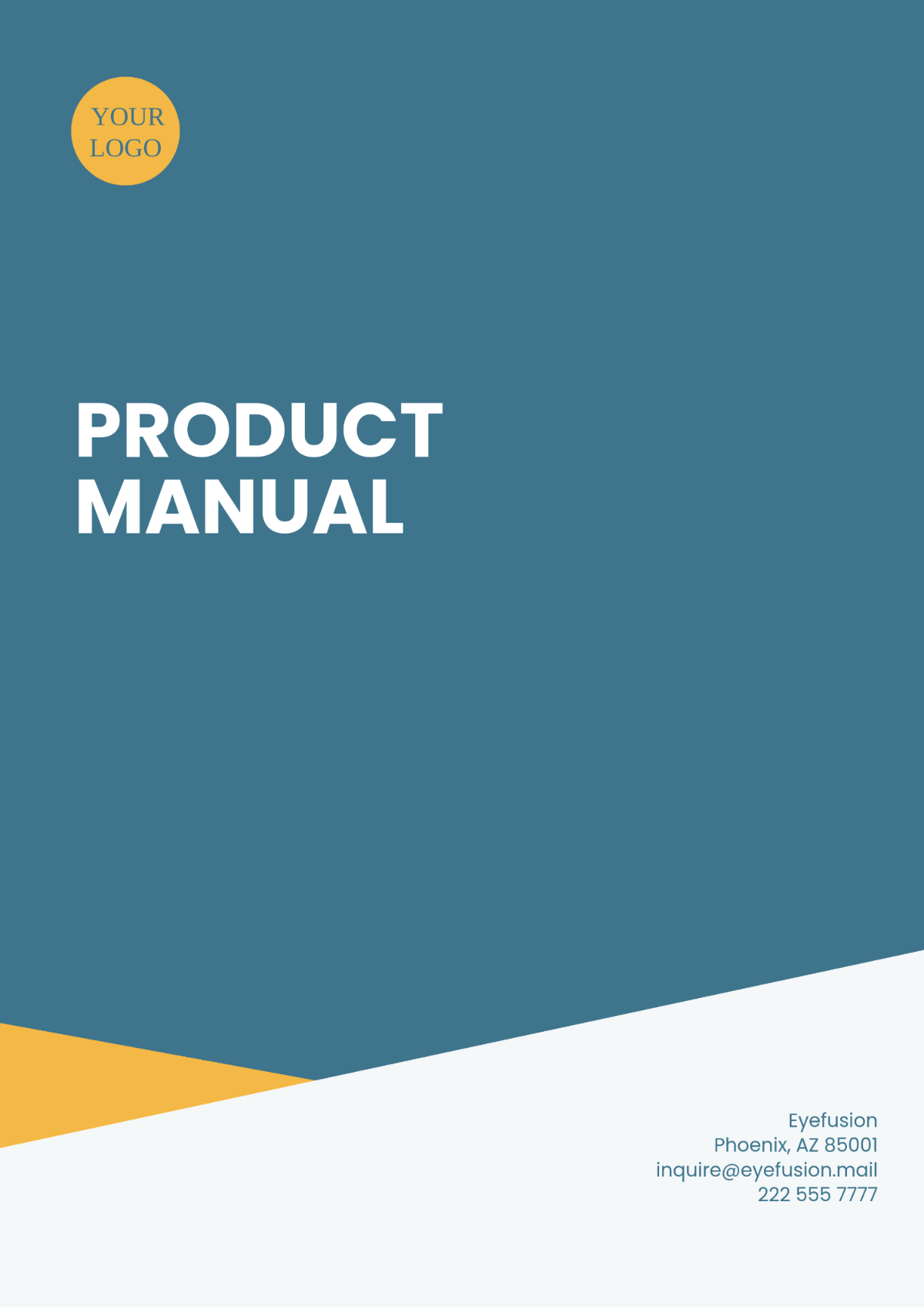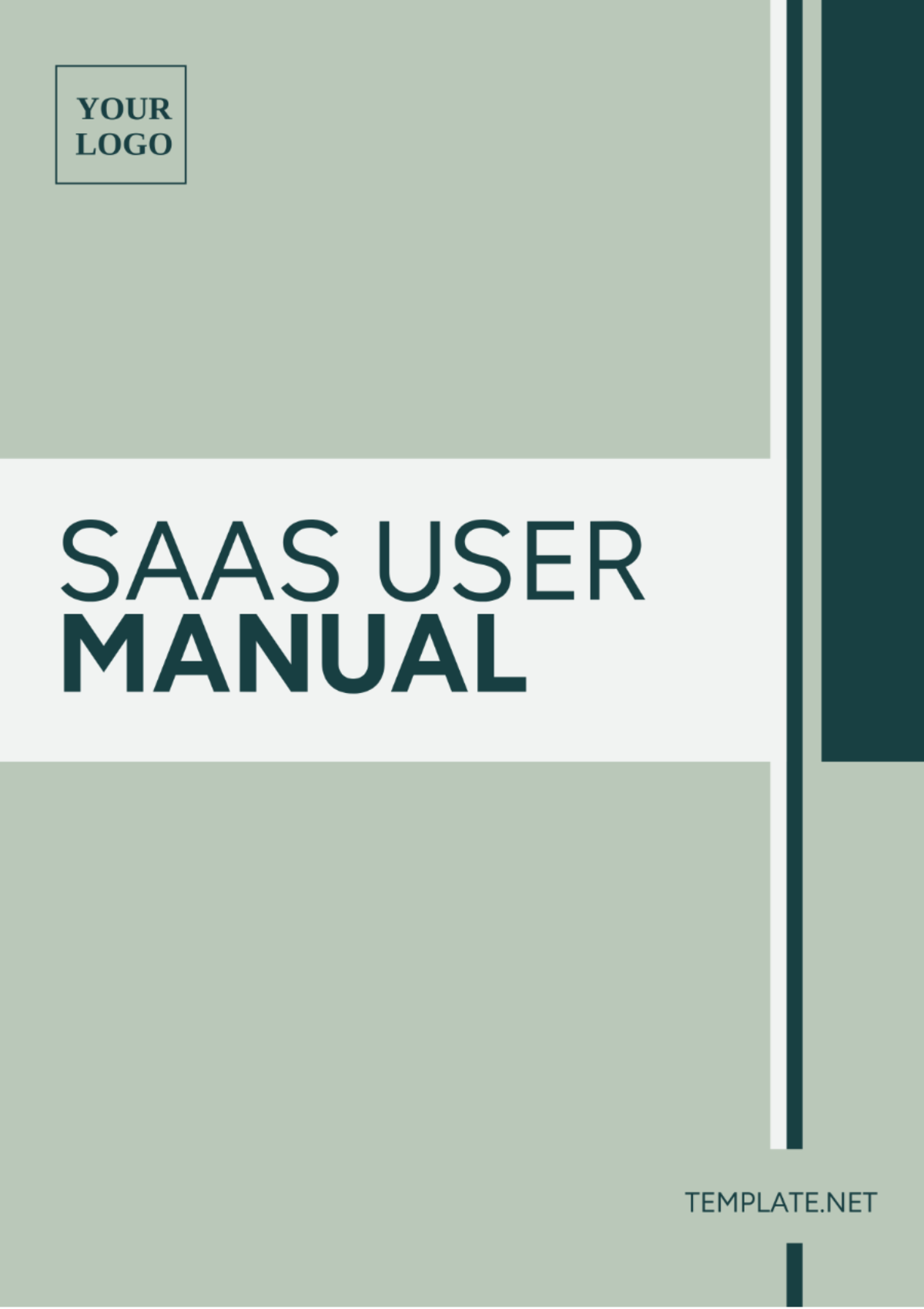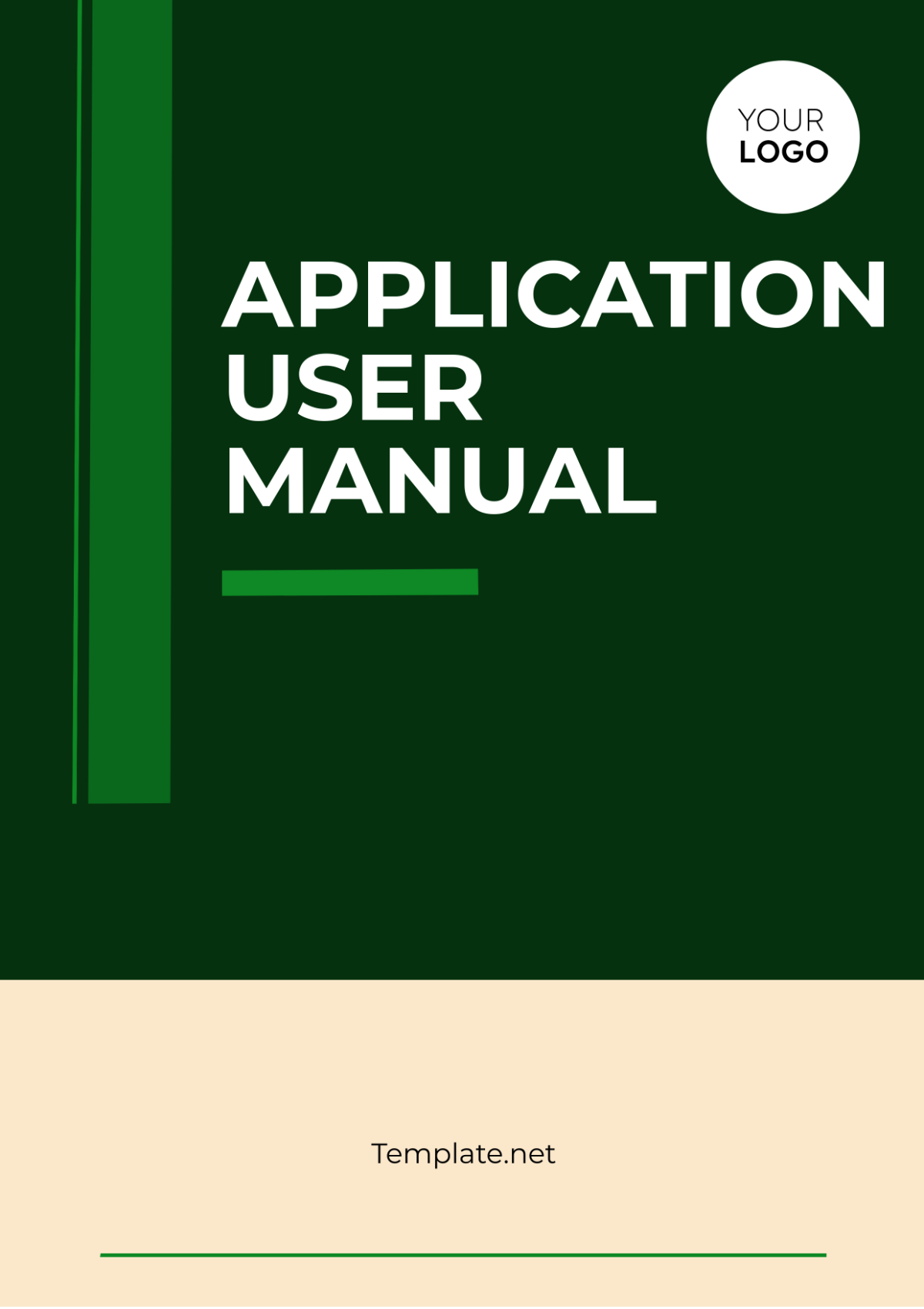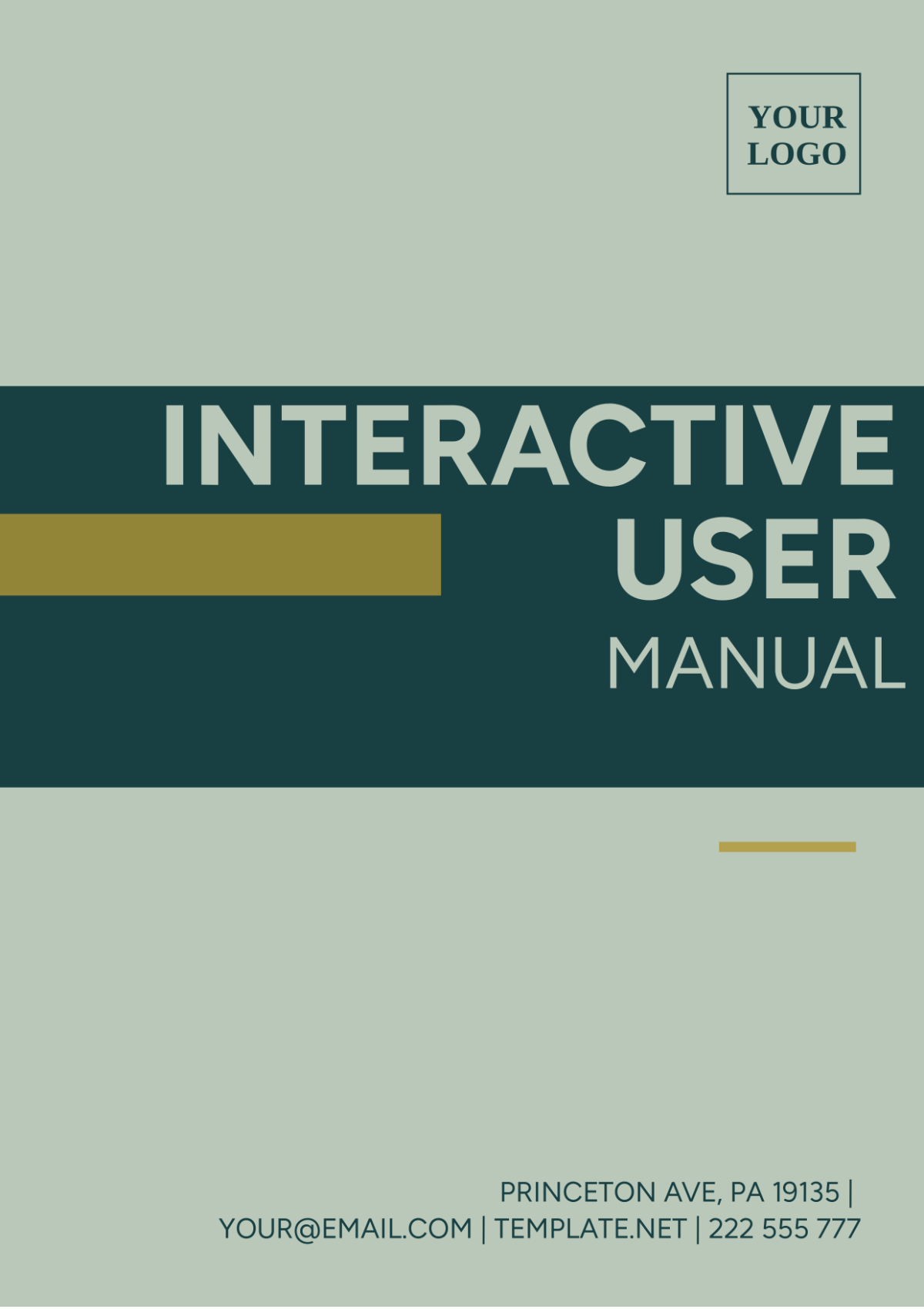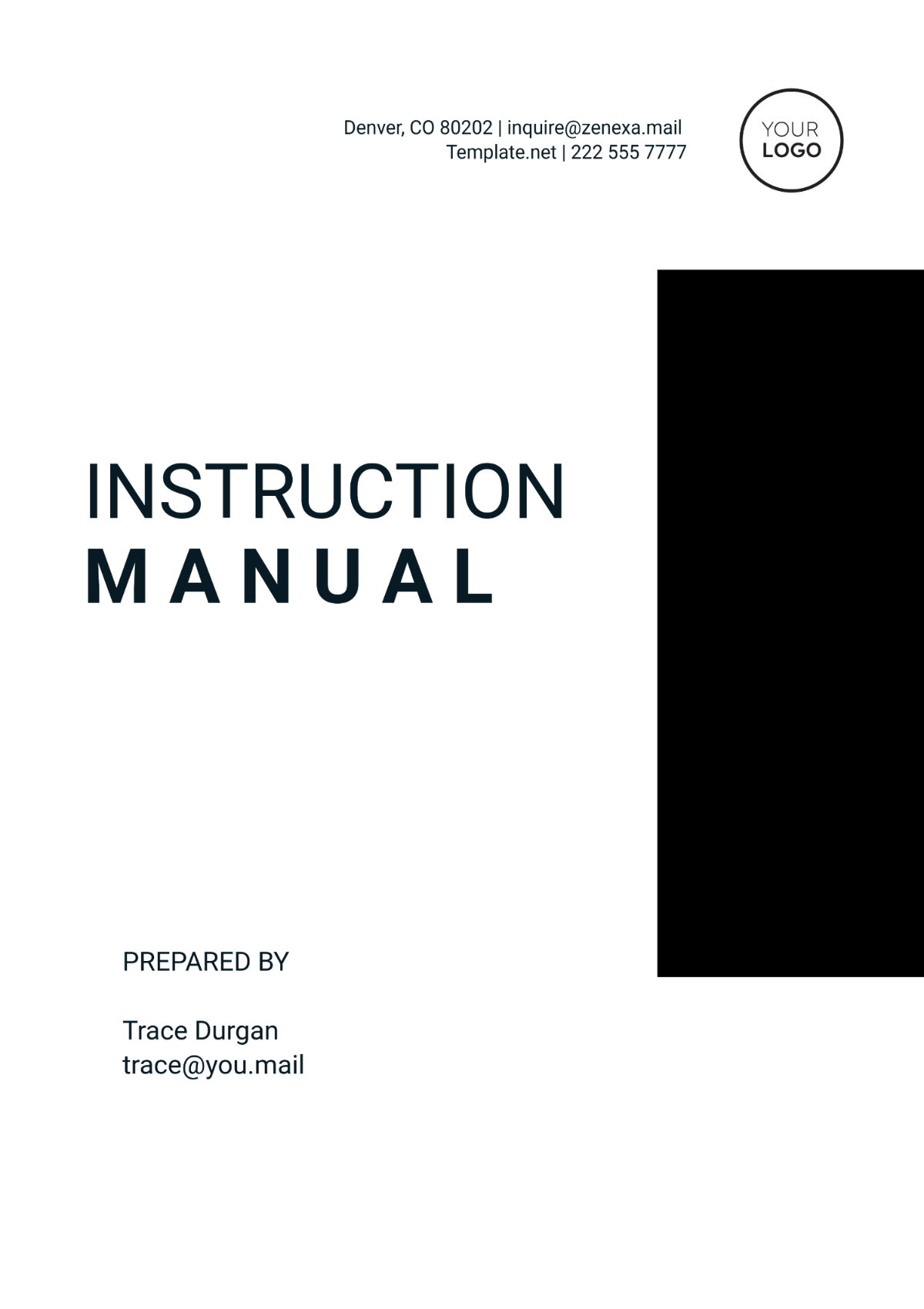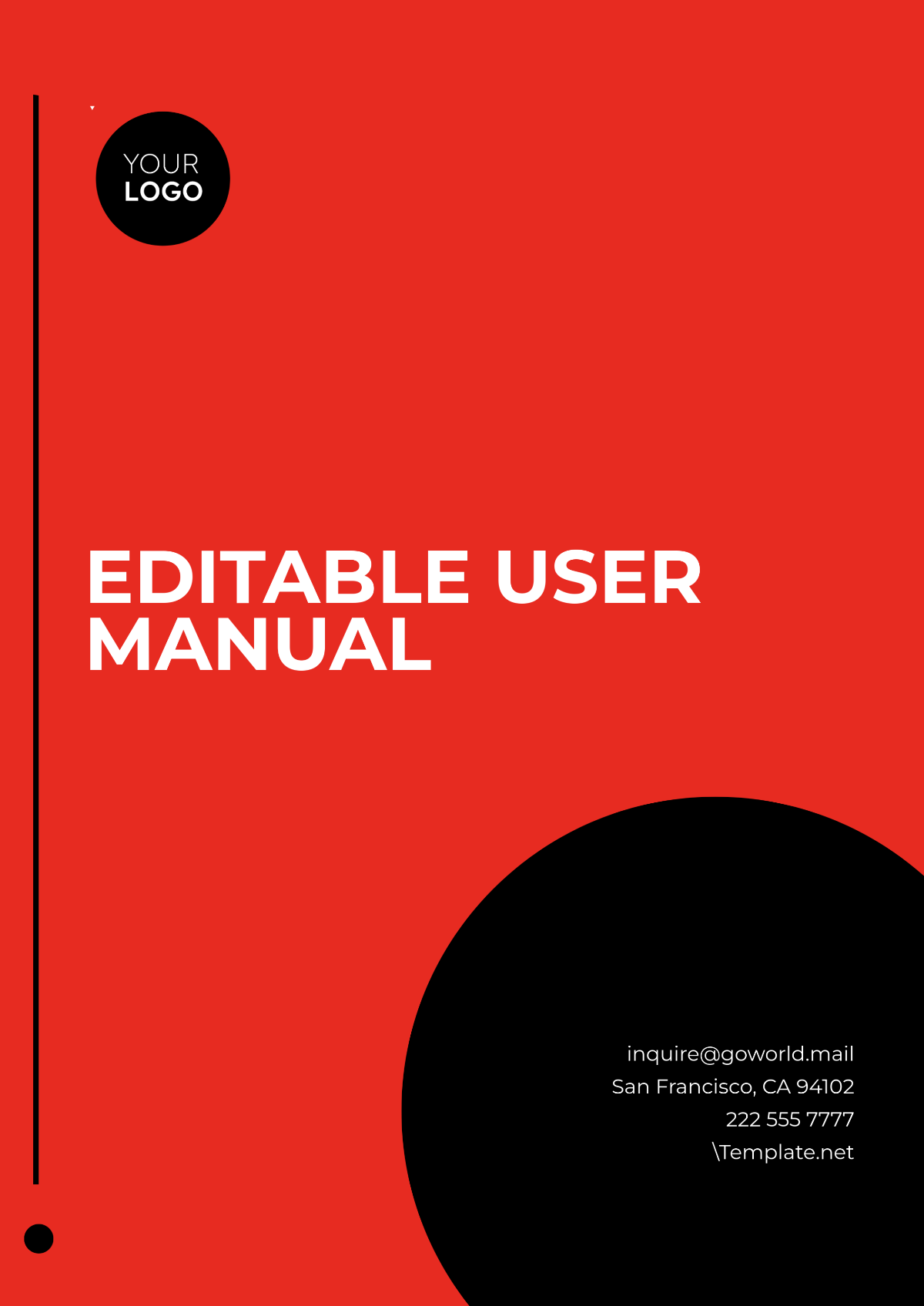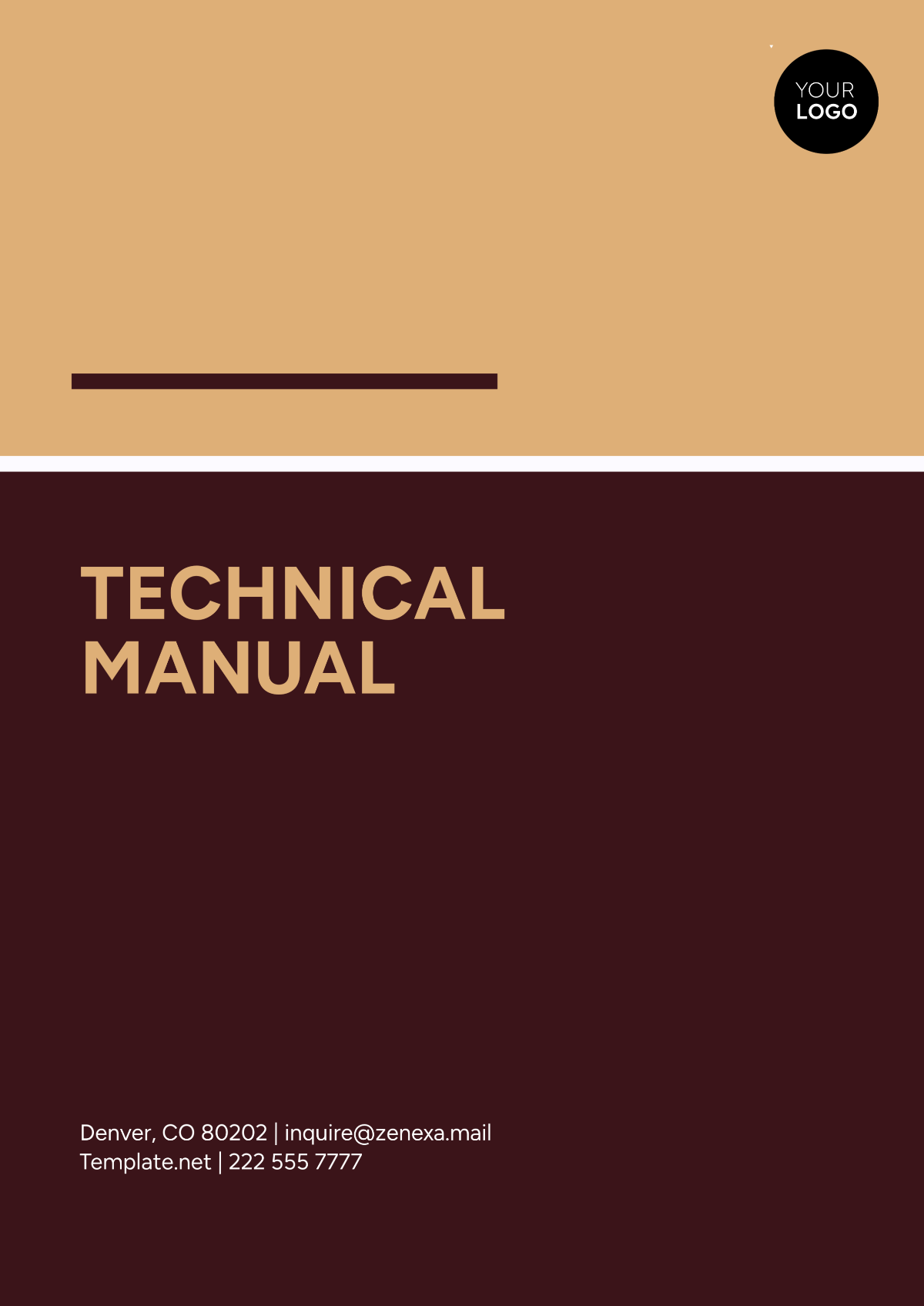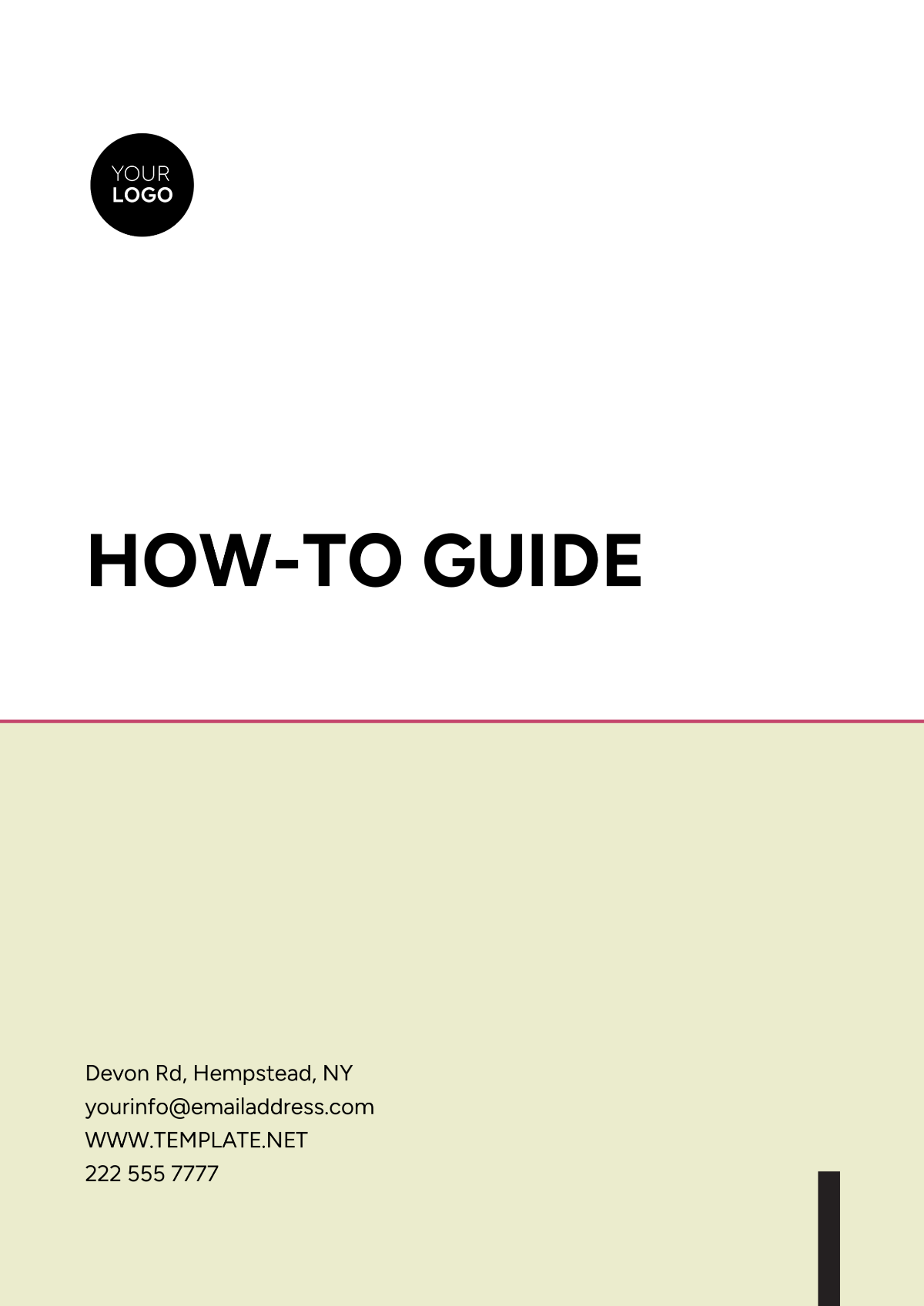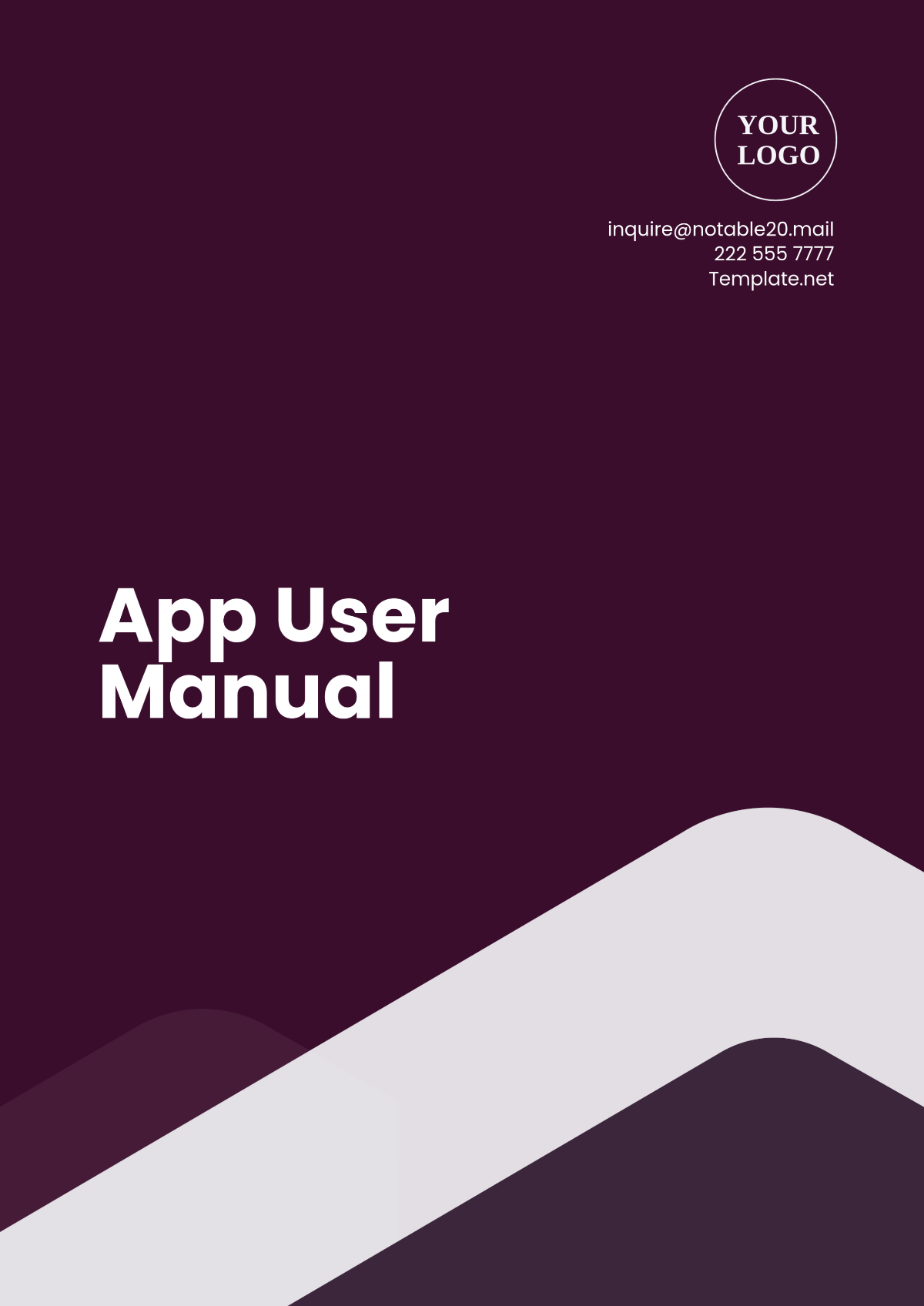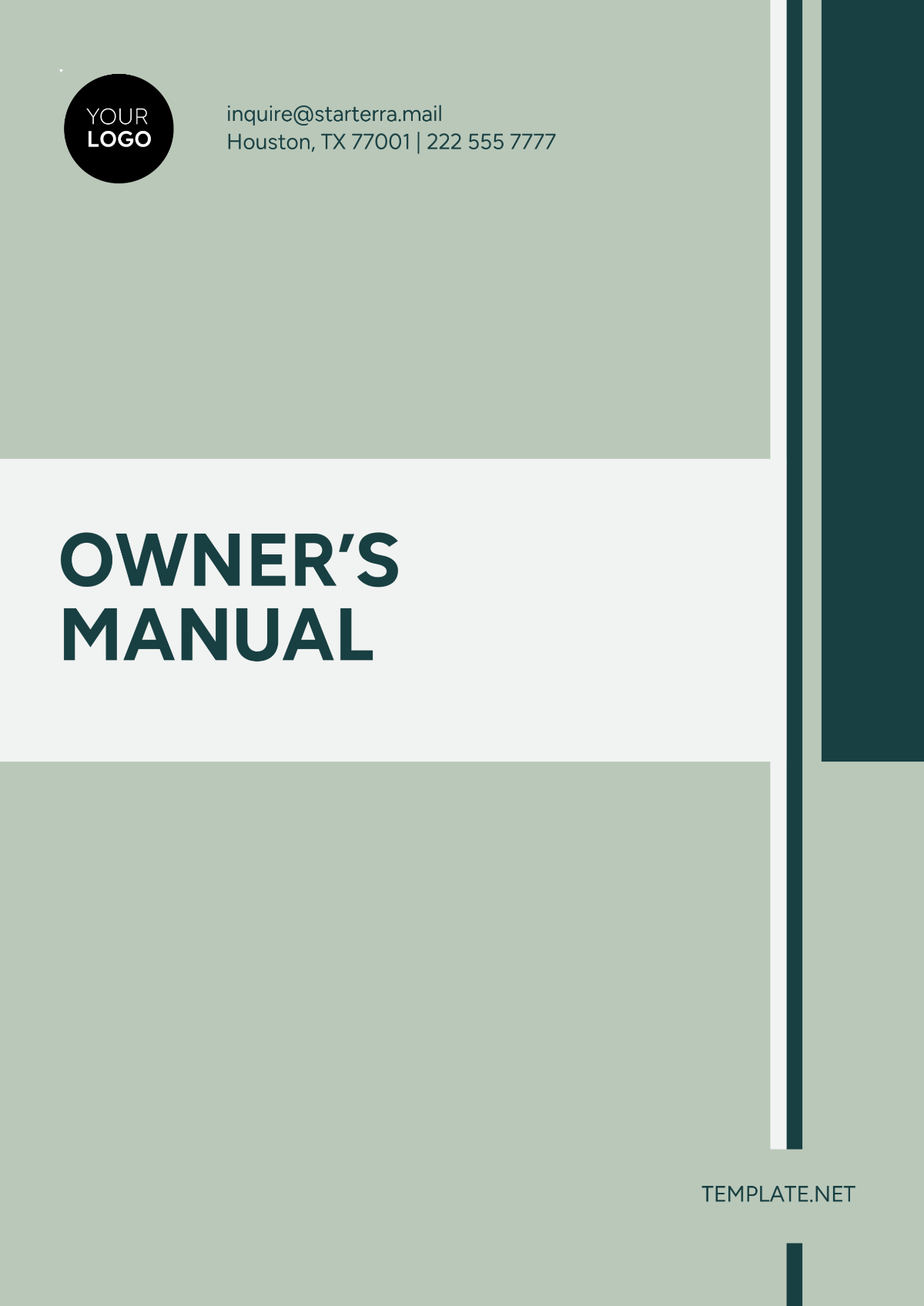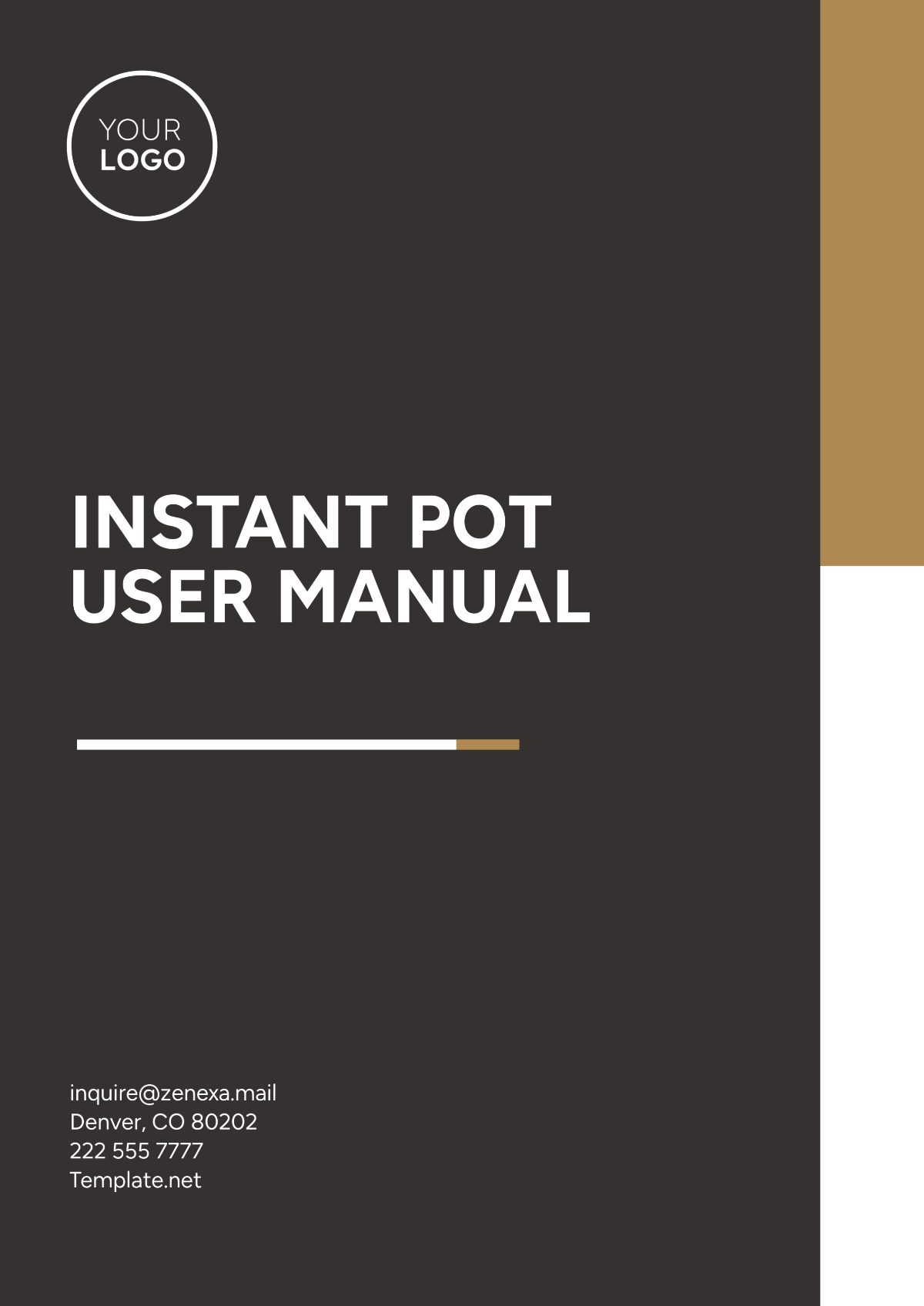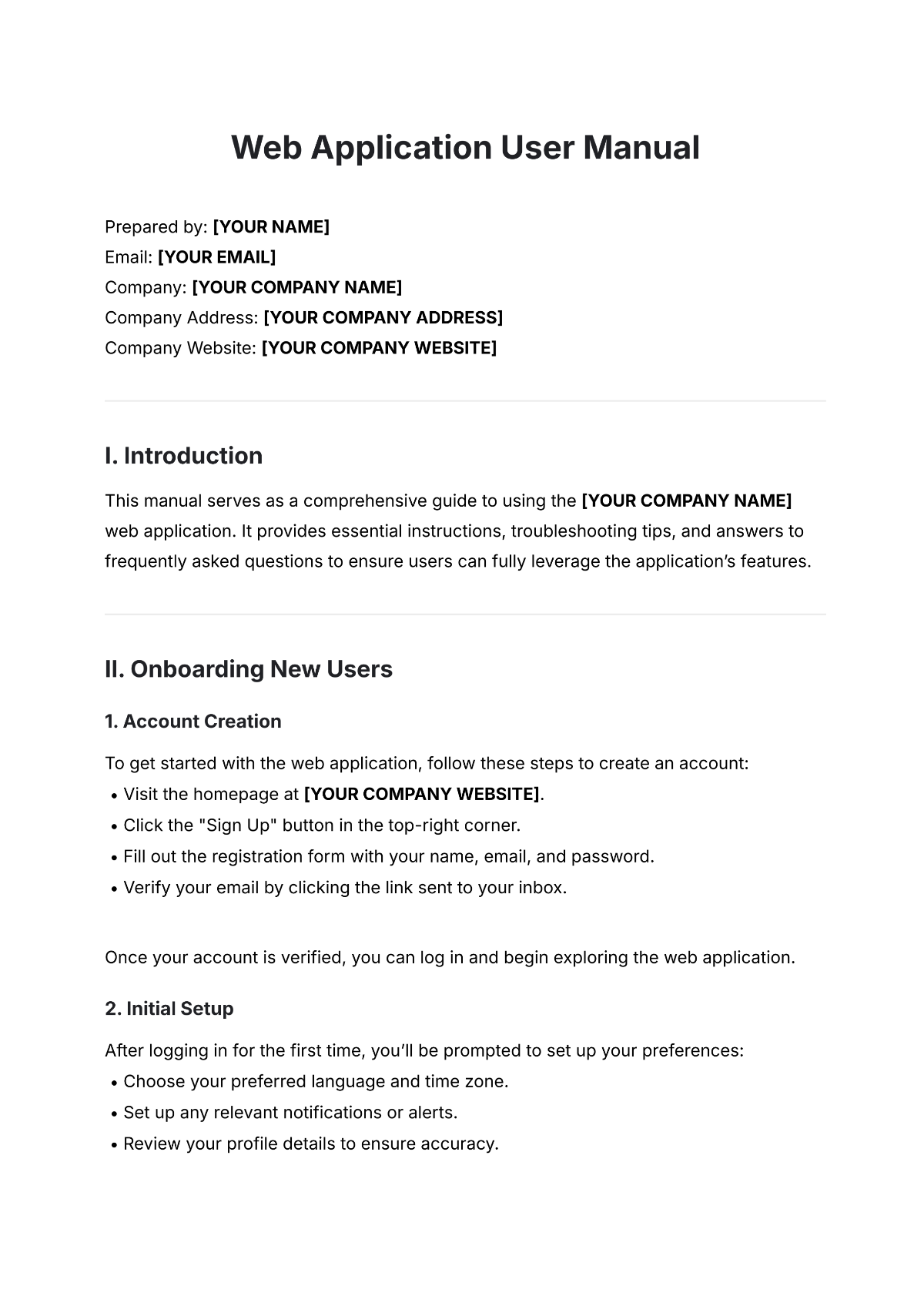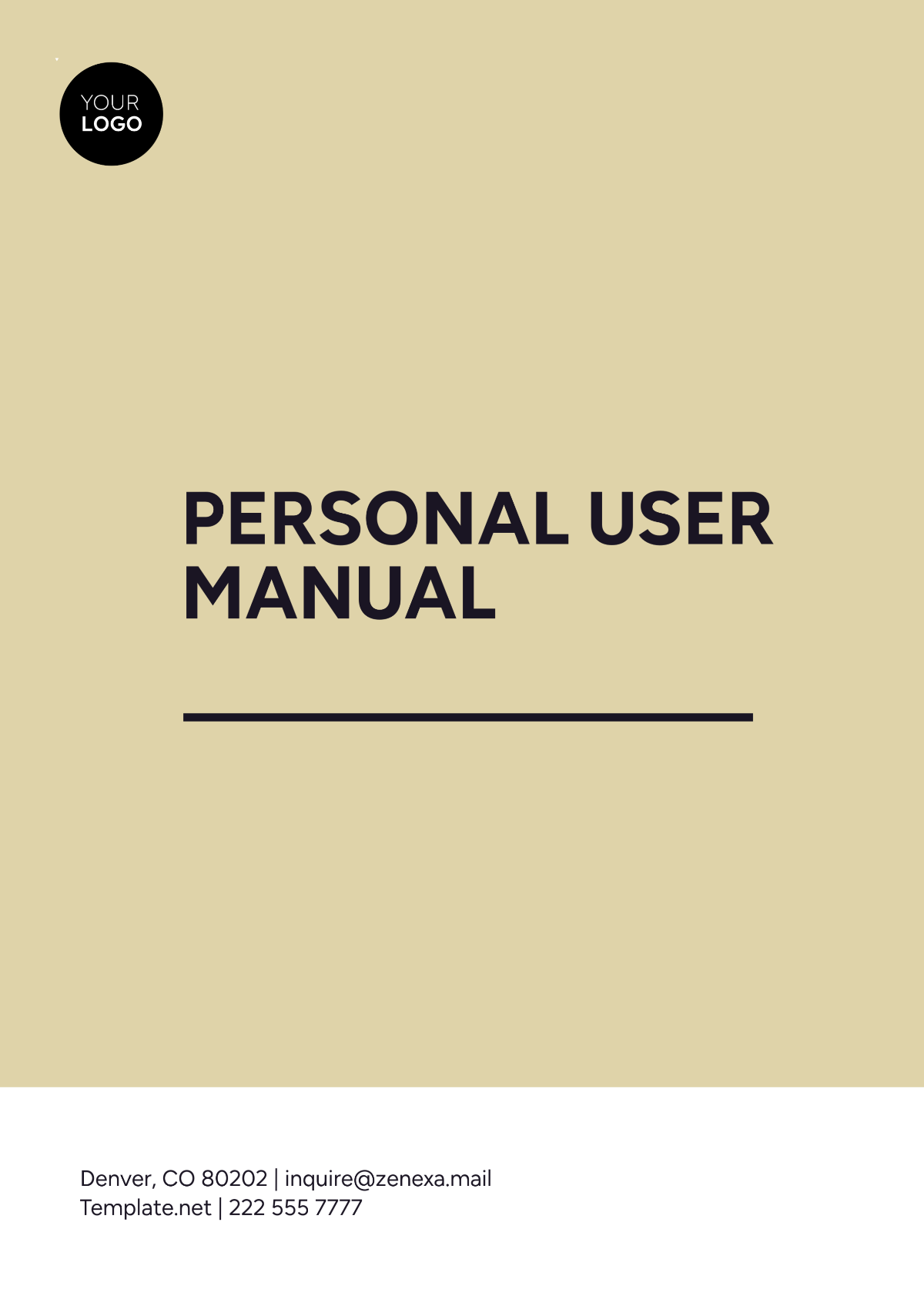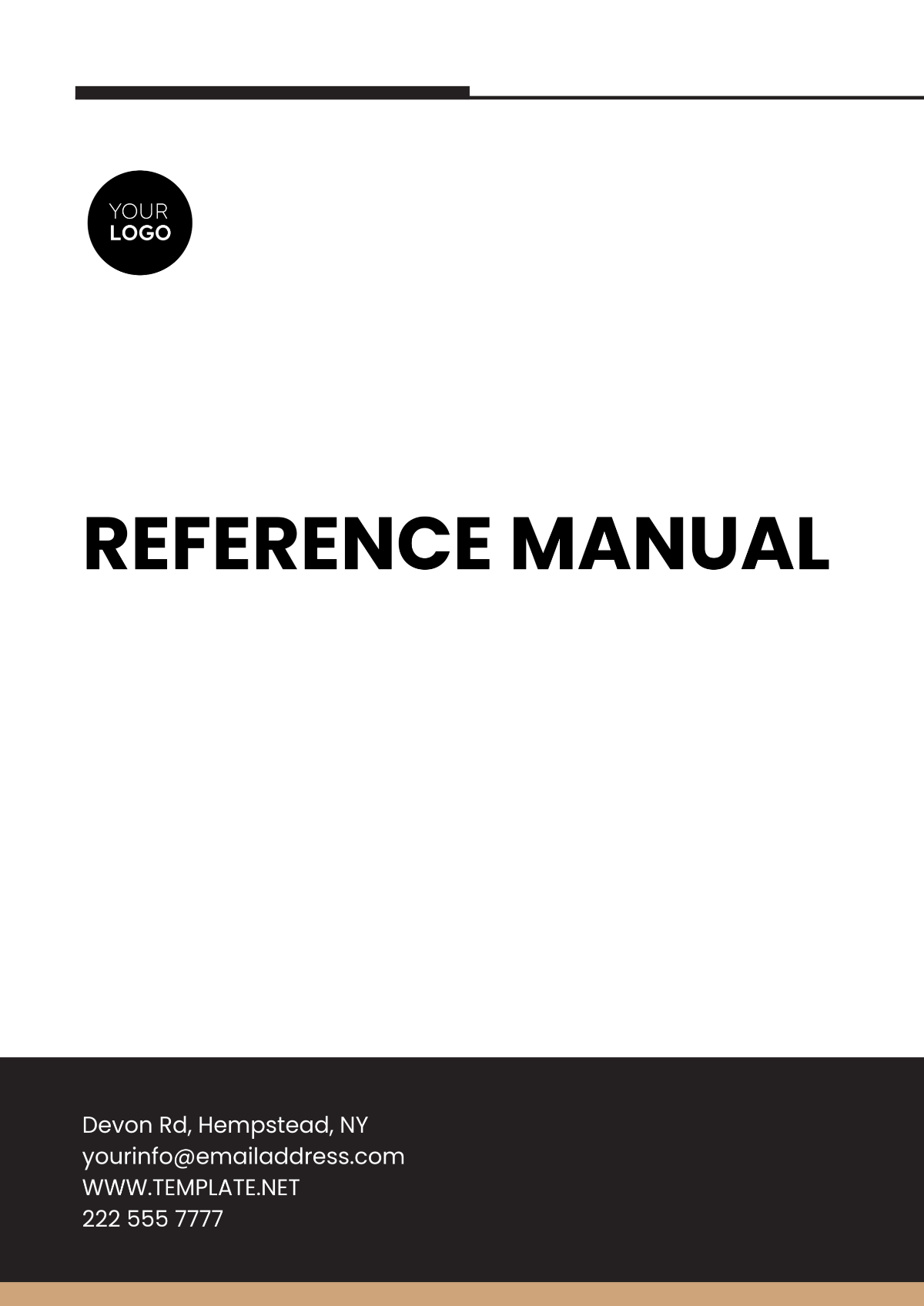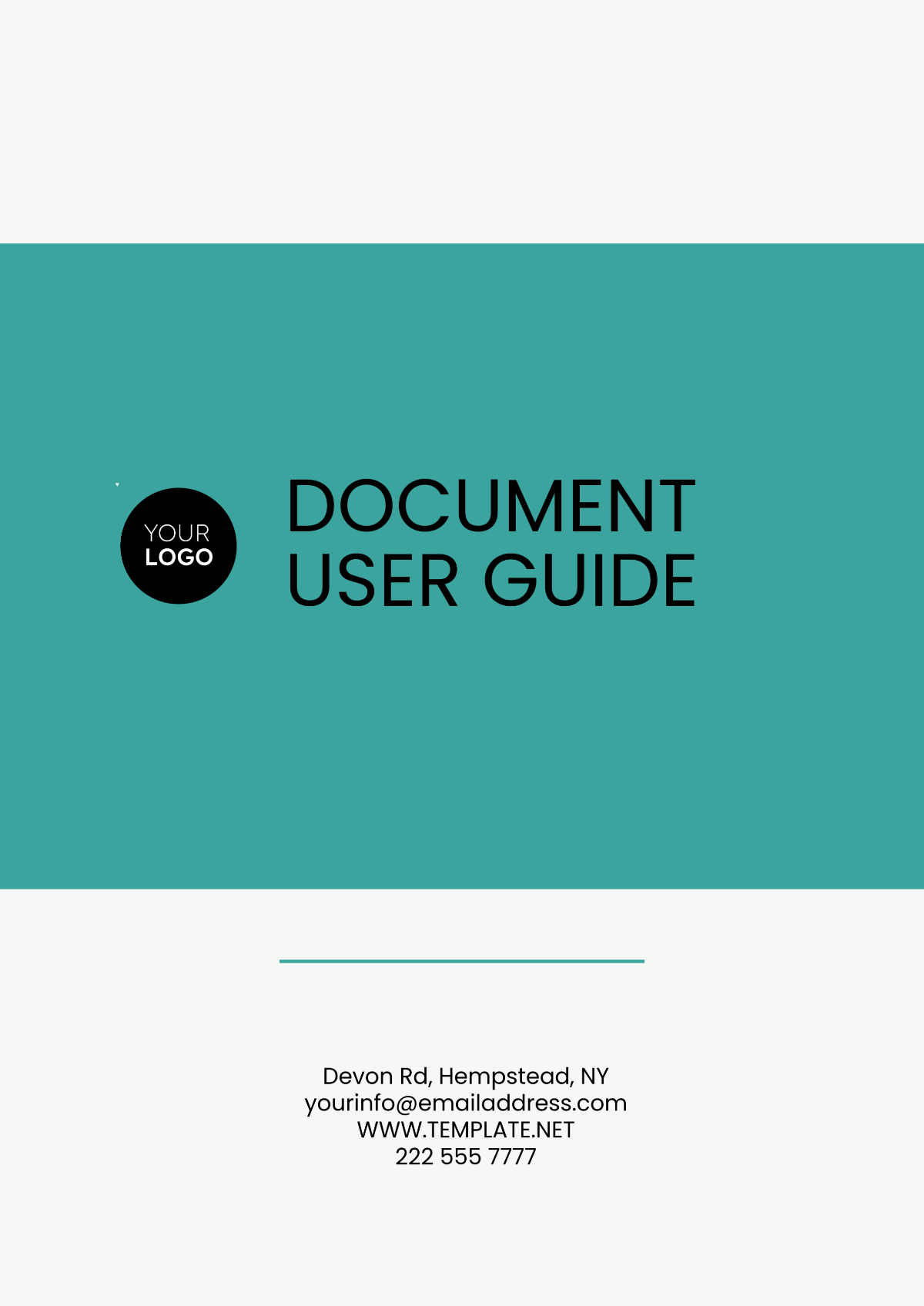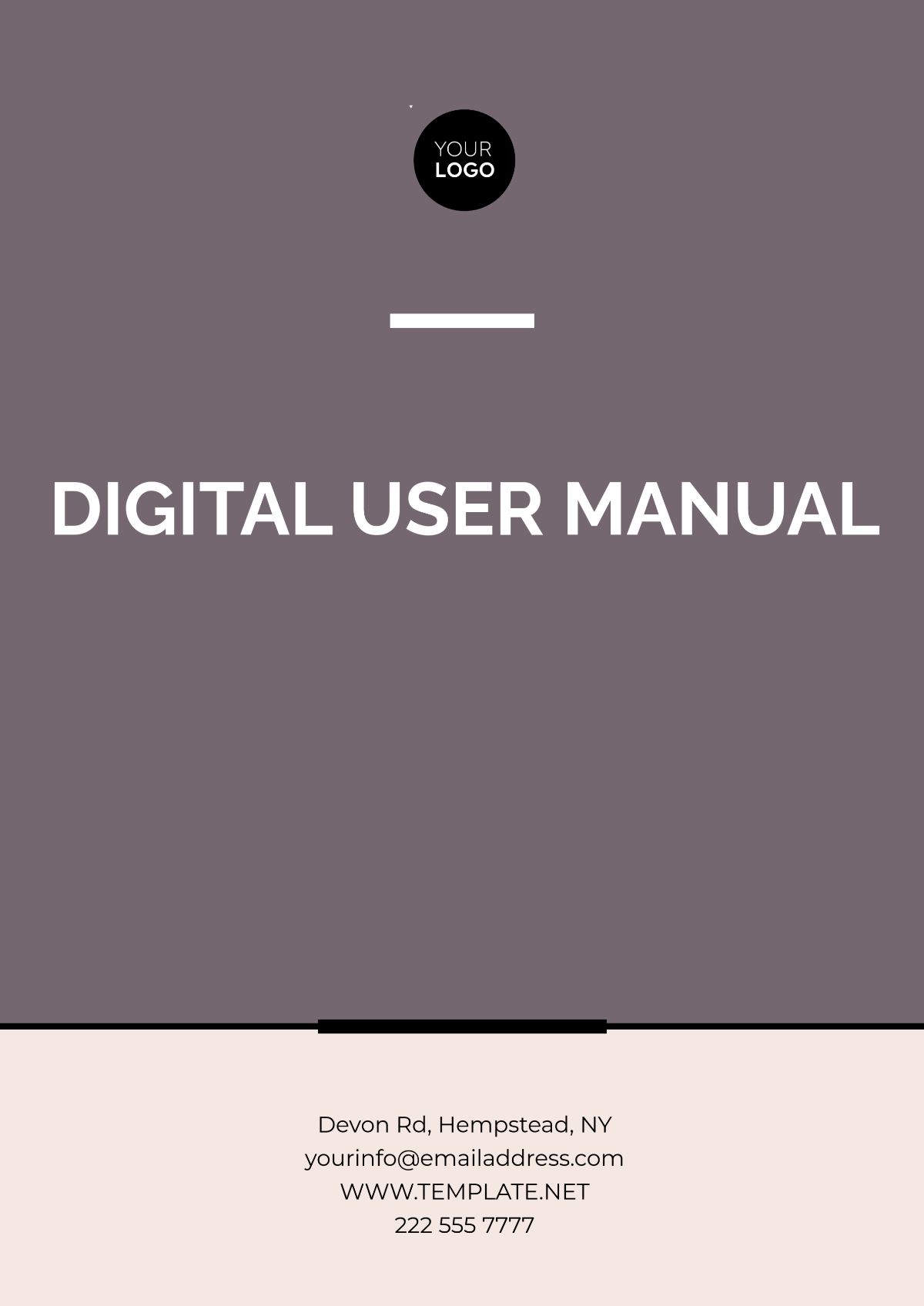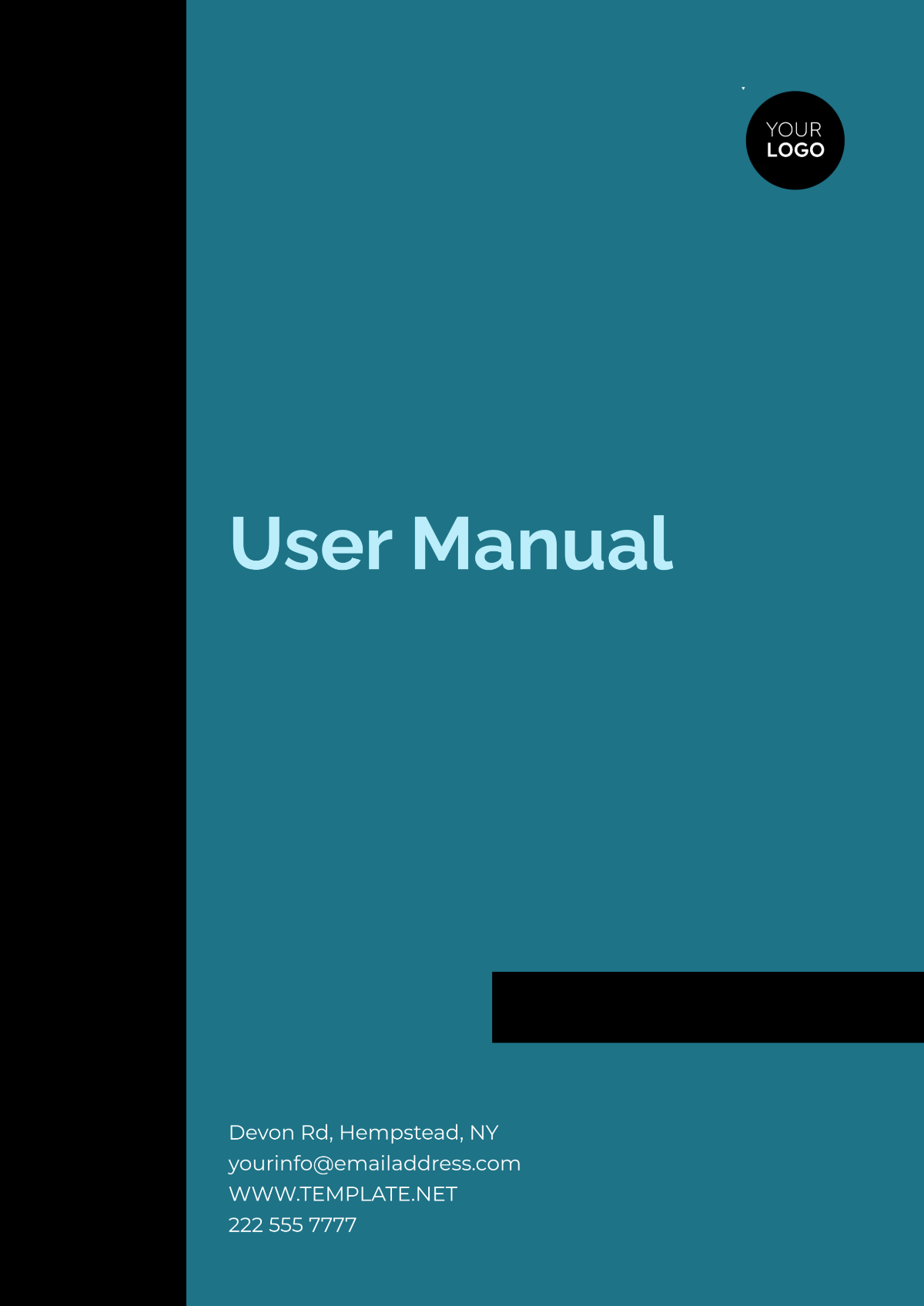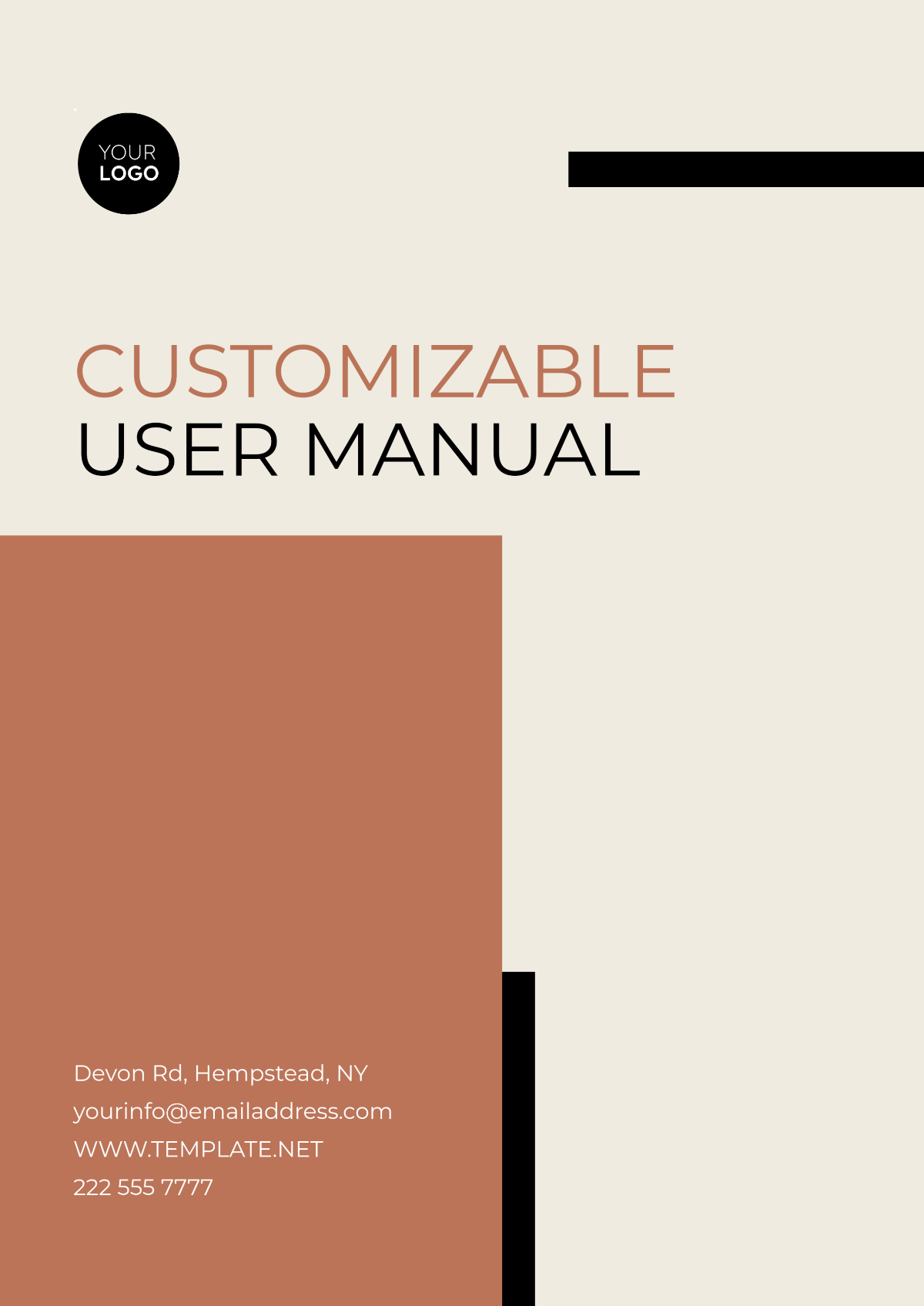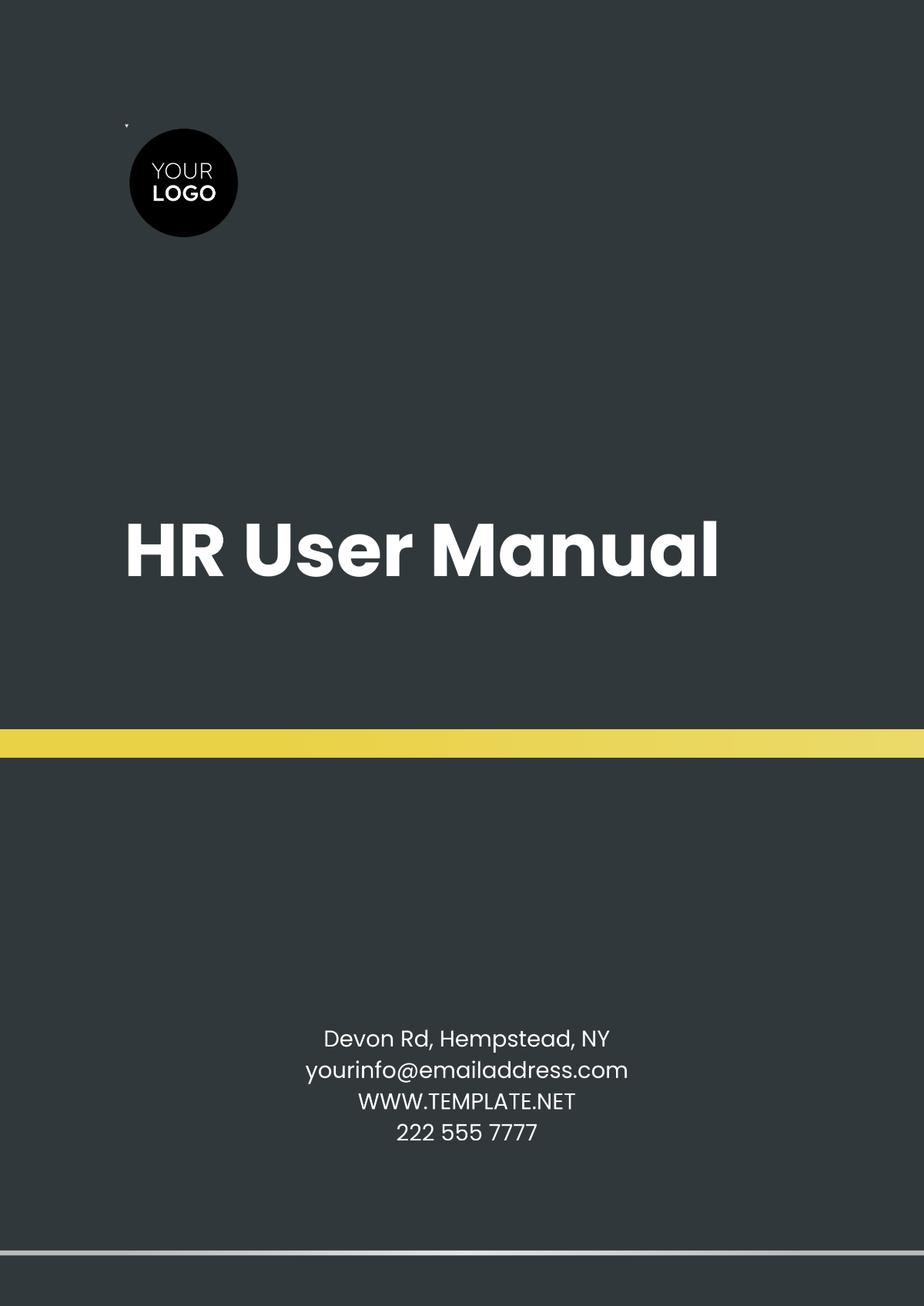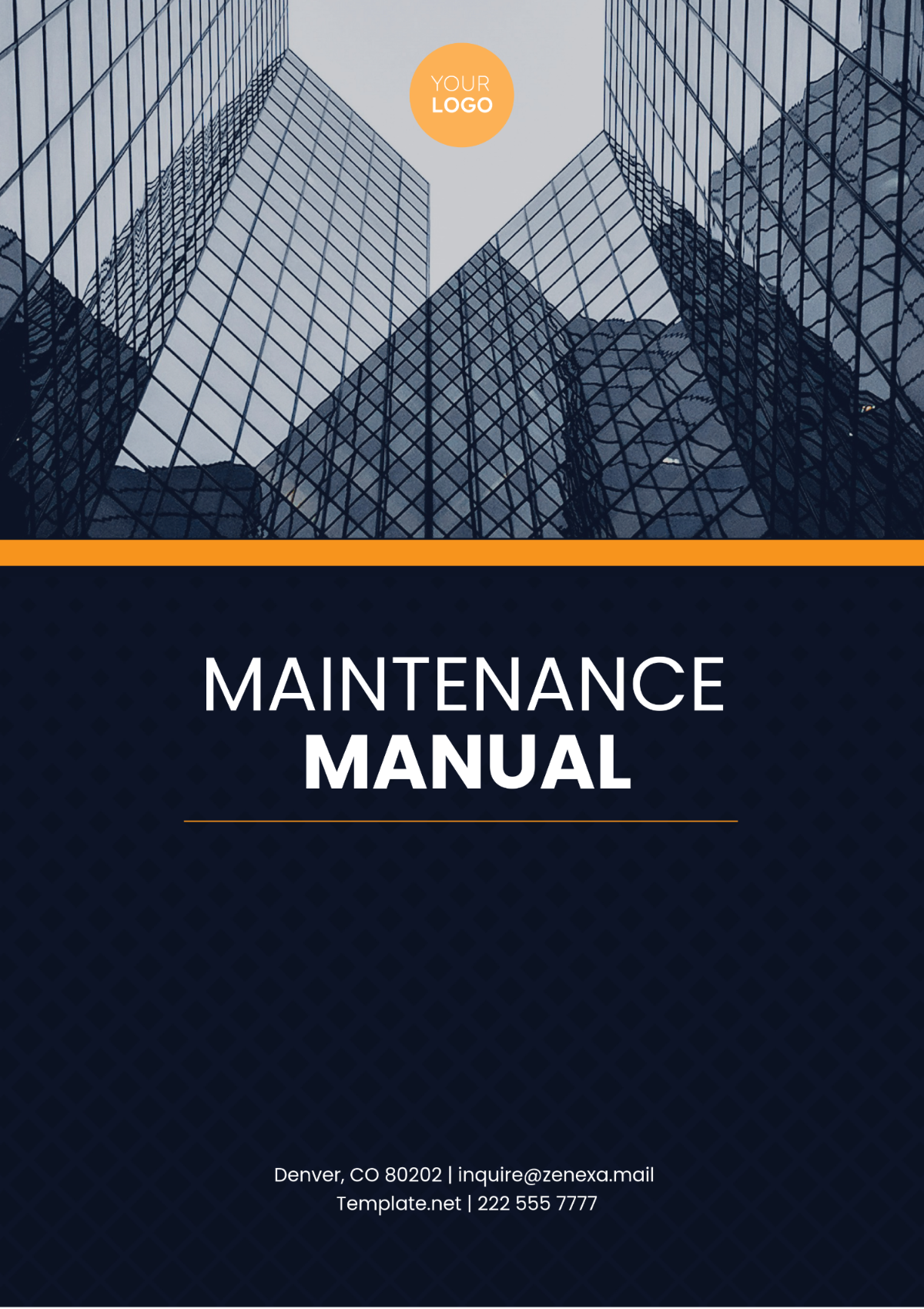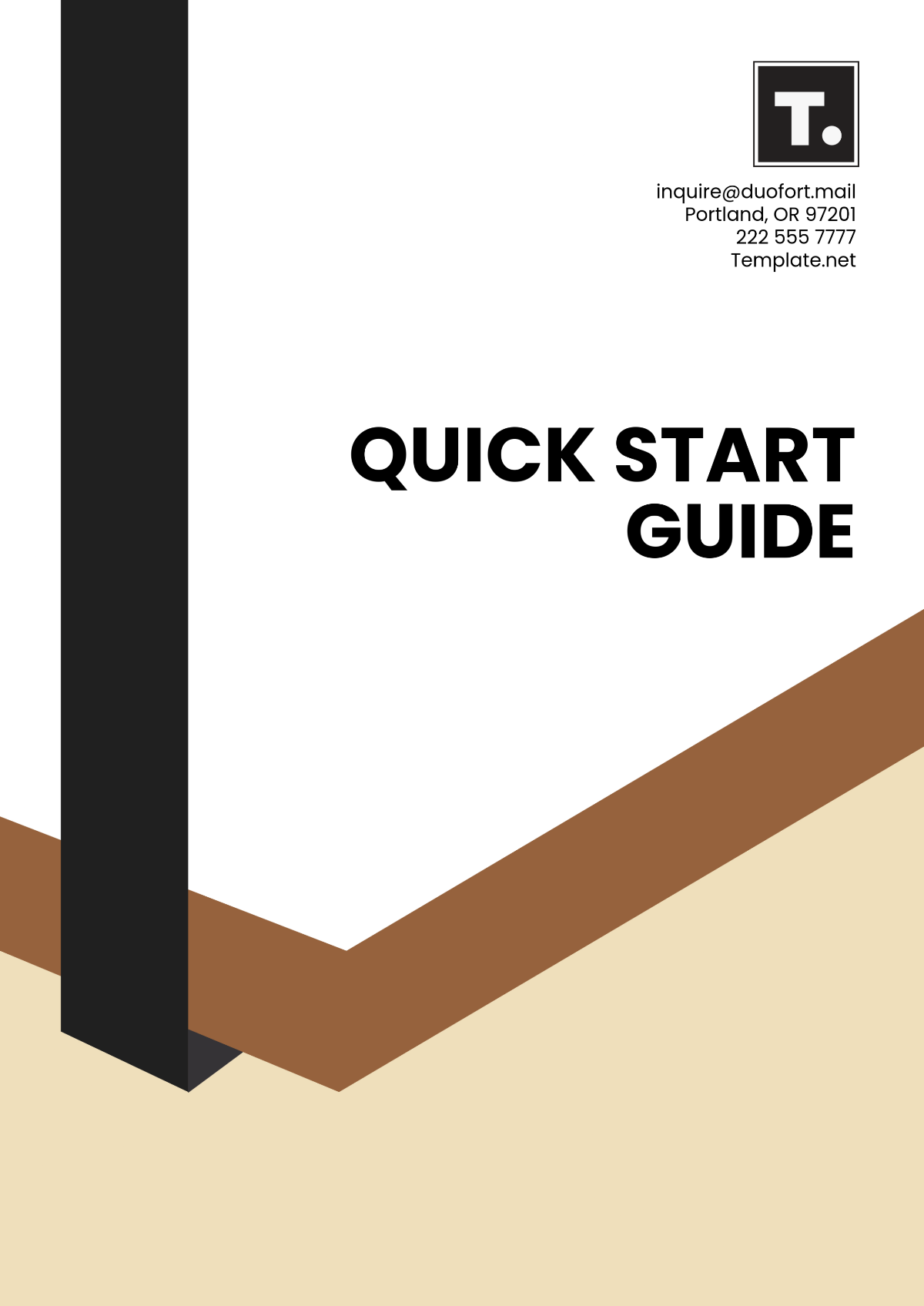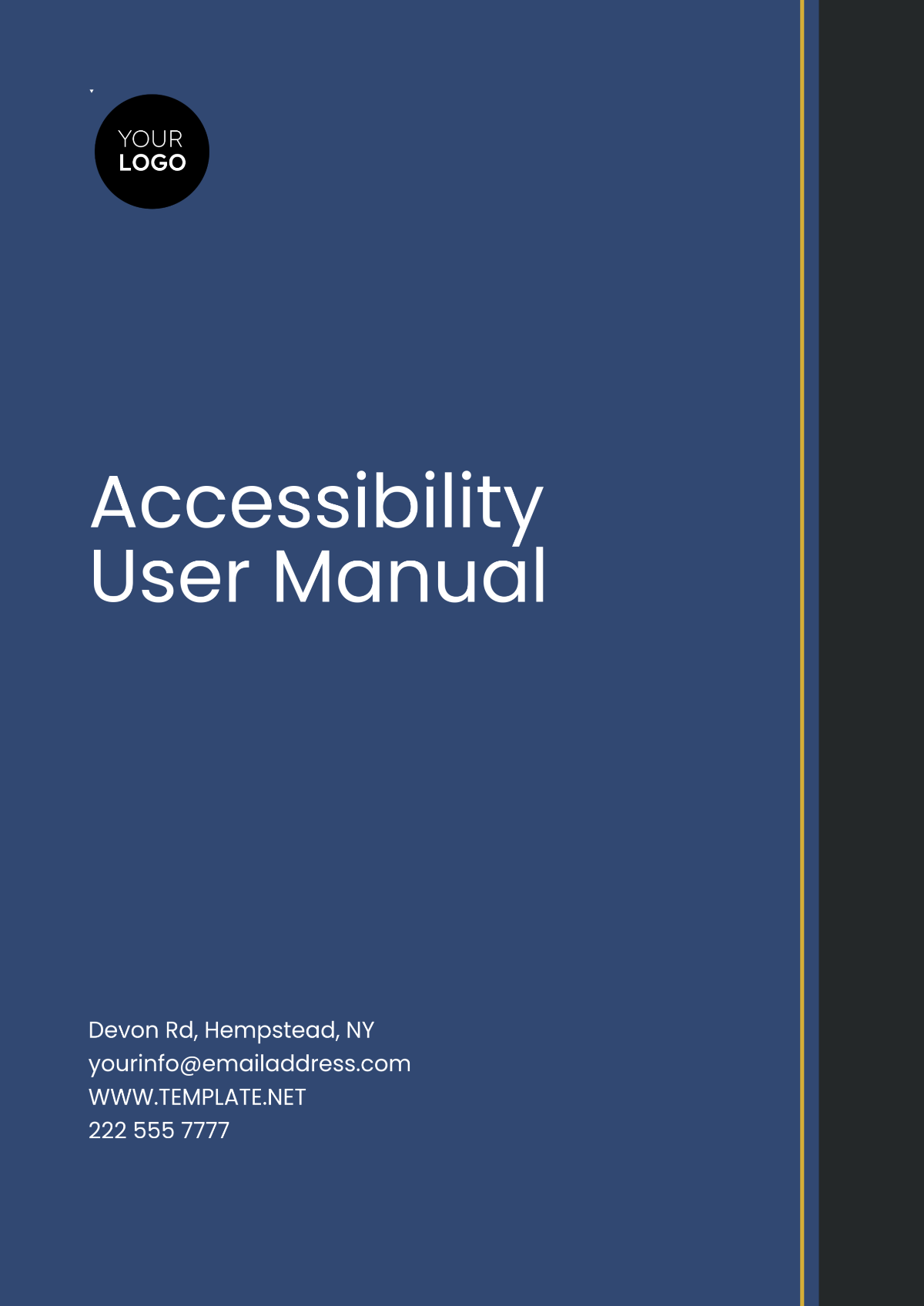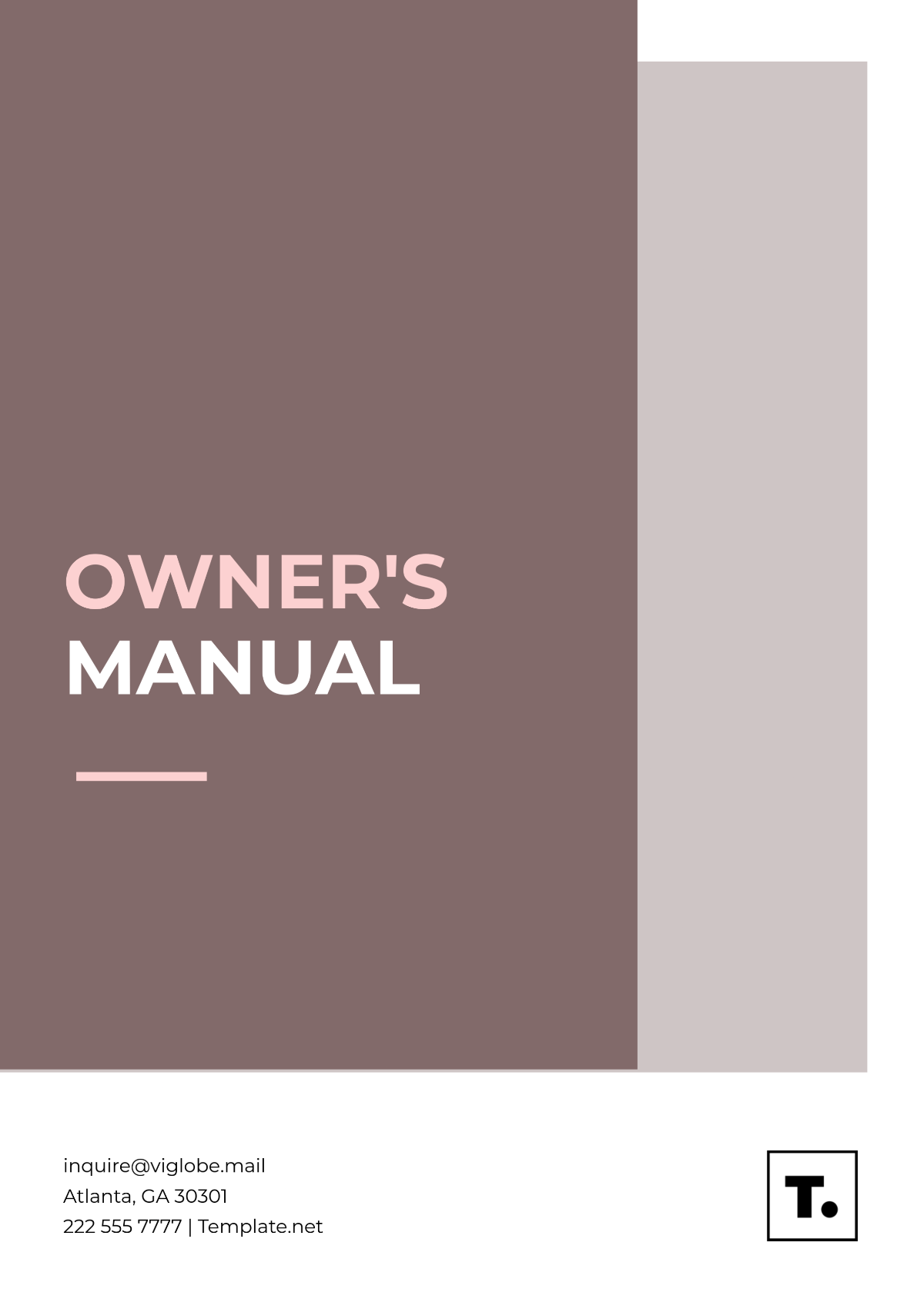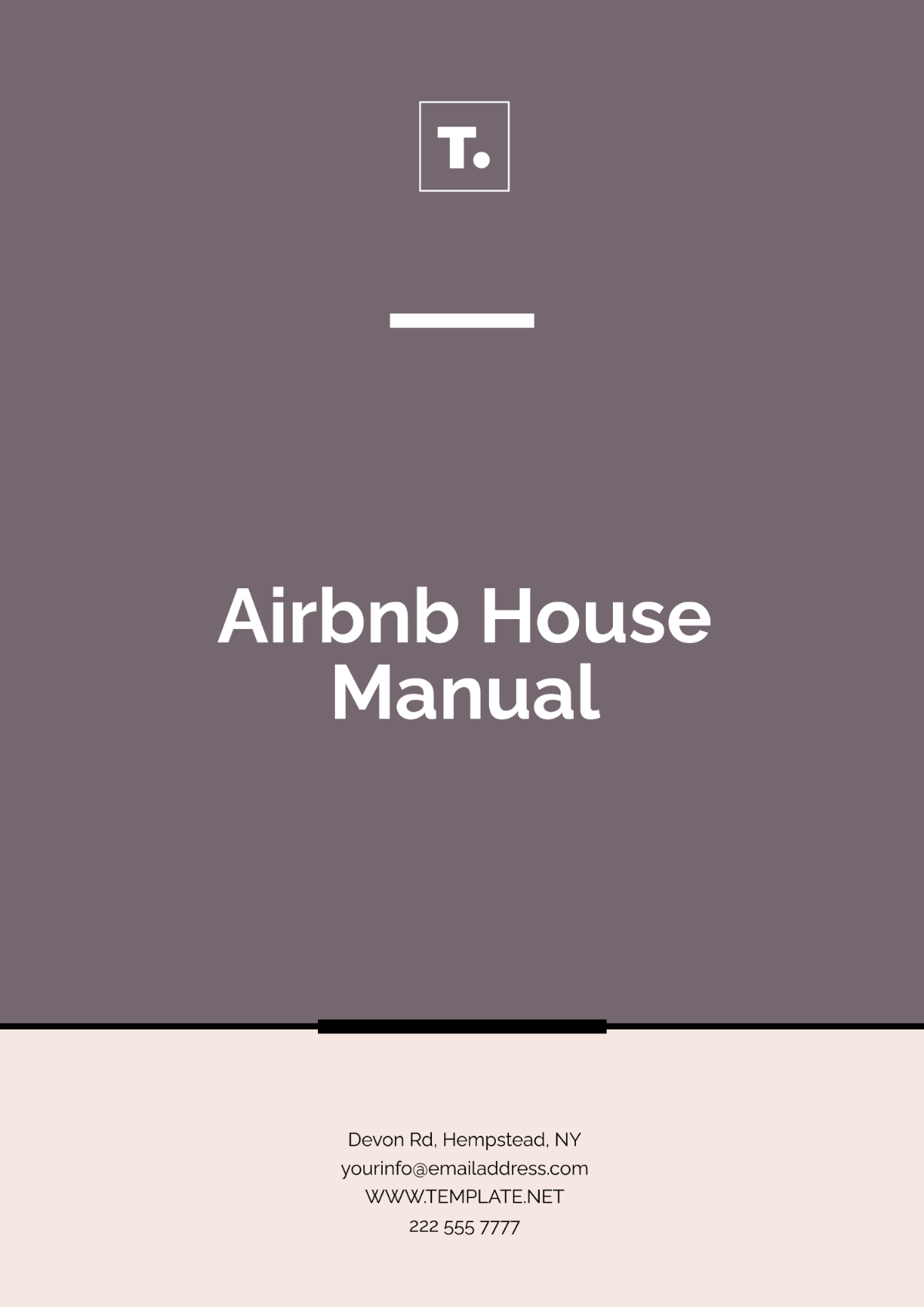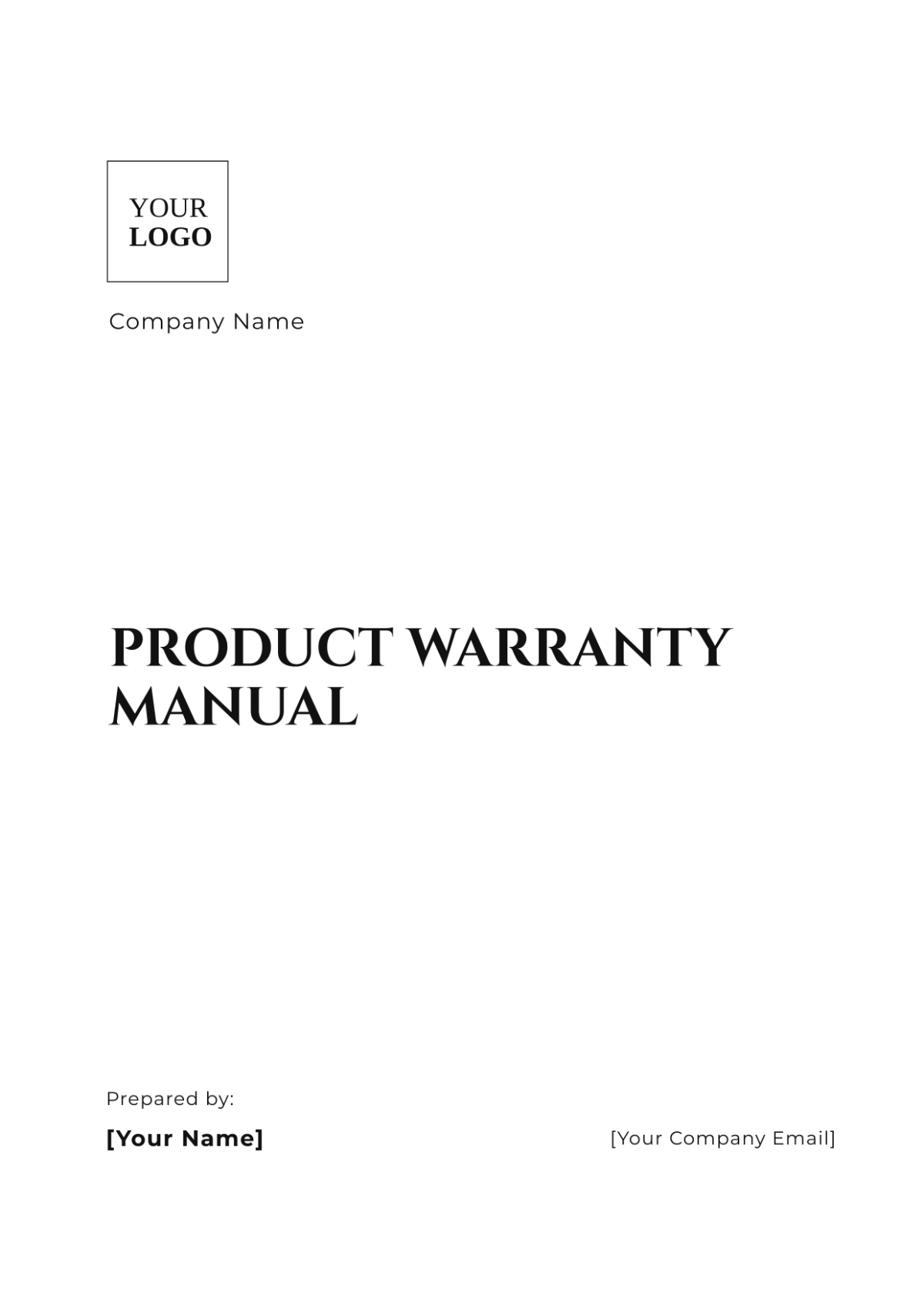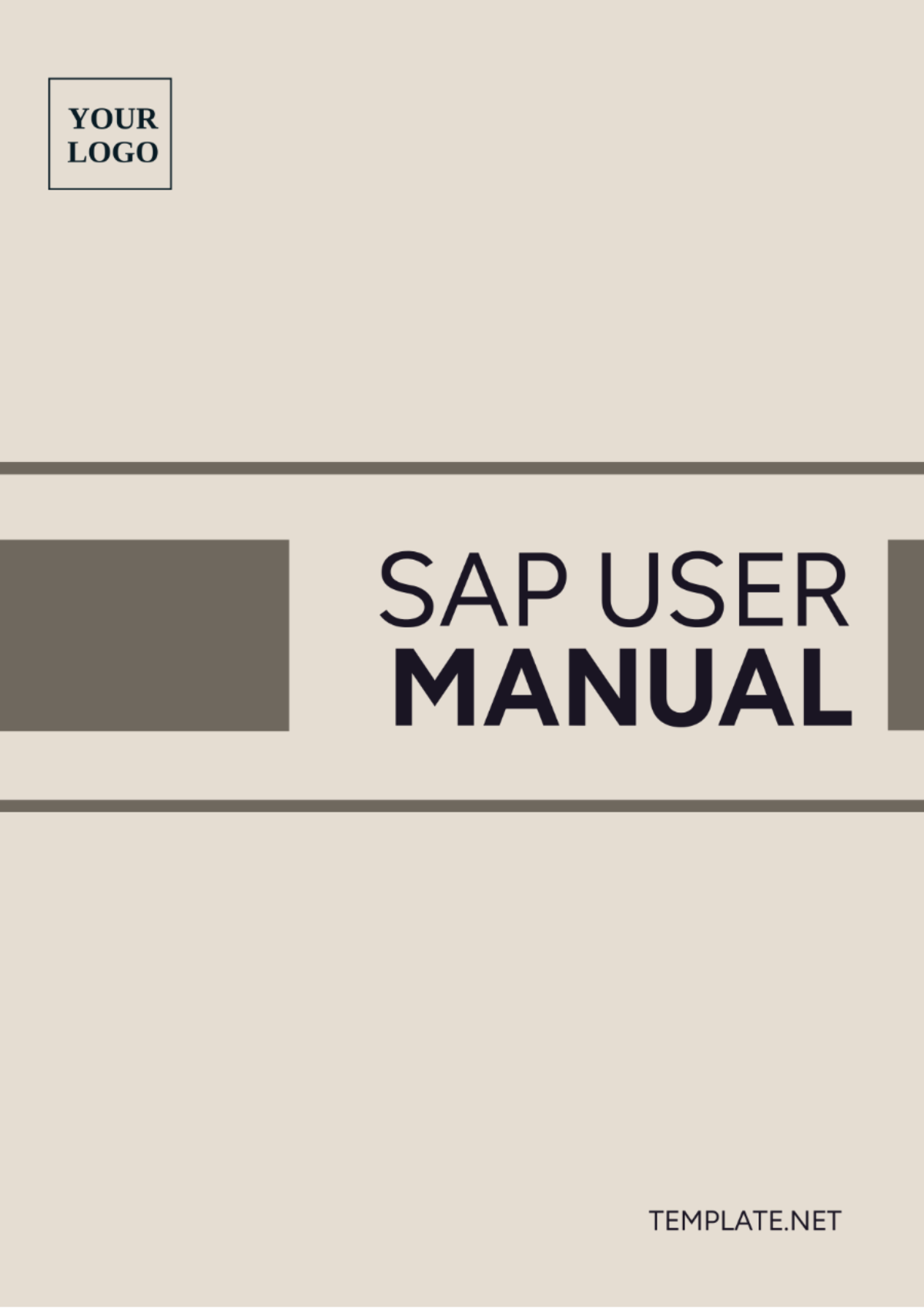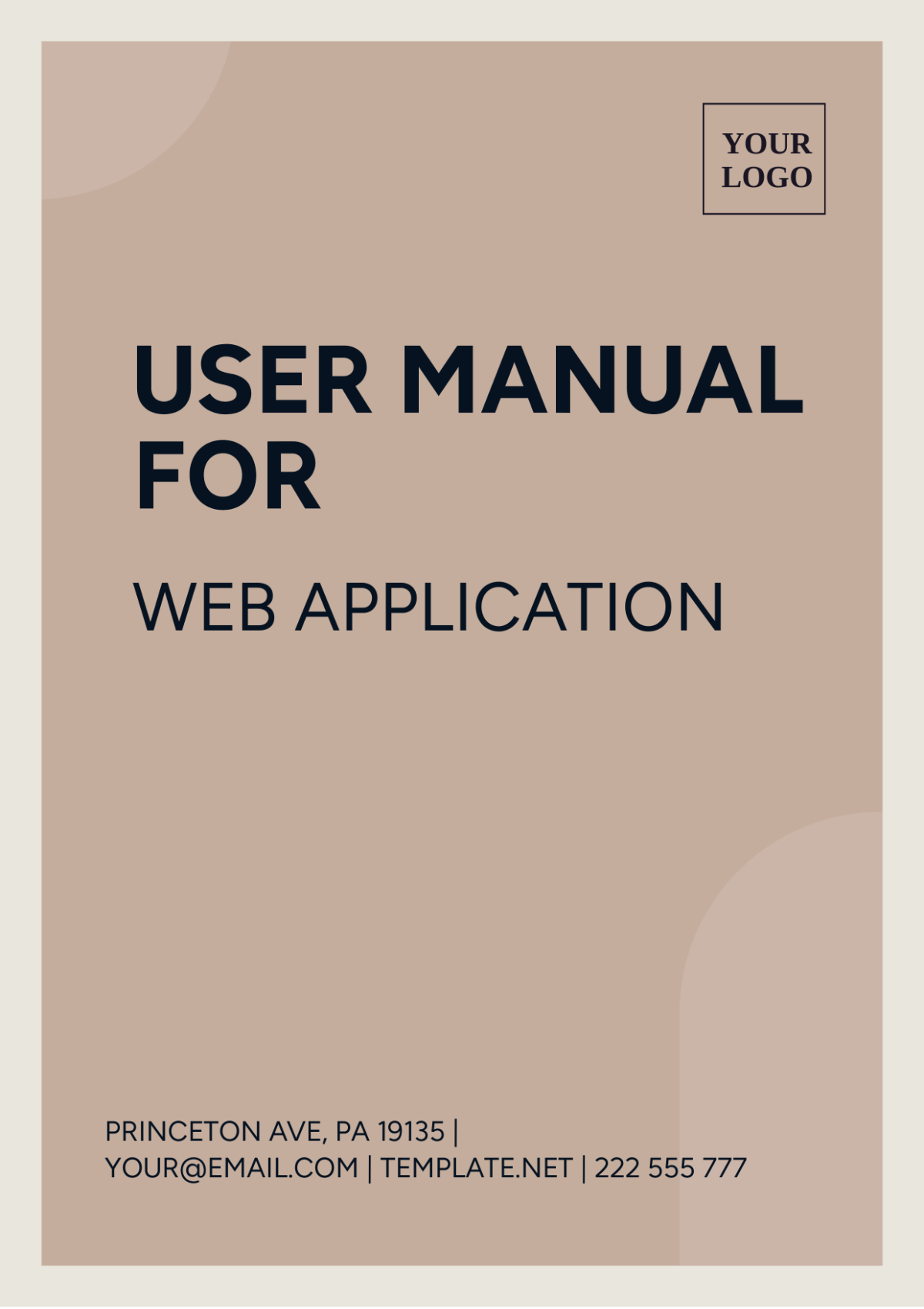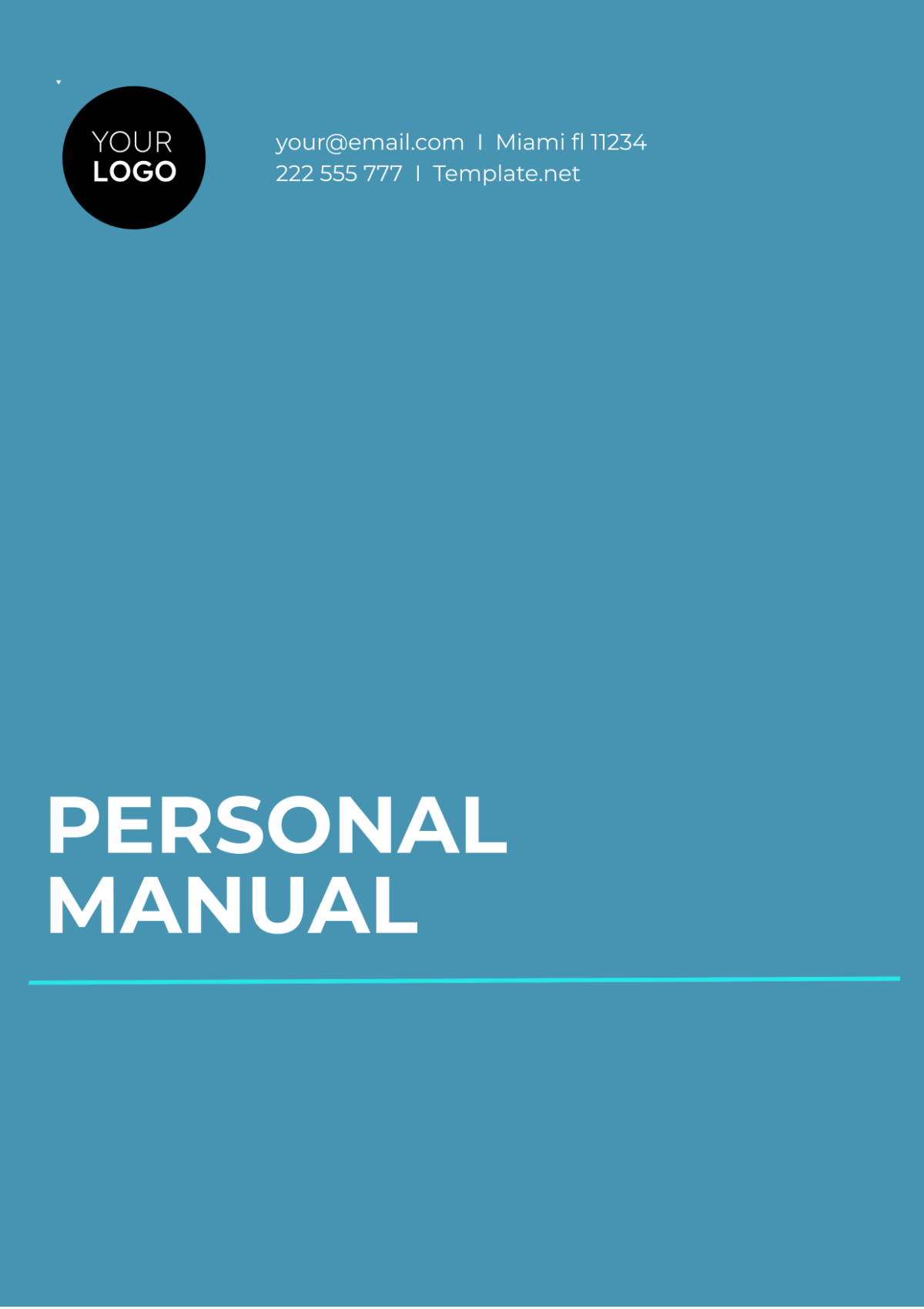User Training Manual
Prepared by: [YOUR NAME]
Email: [YOUR EMAIL]
I. Introduction
This User Training Manual is designed to guide you through the essential aspects of using [YOUR COMPANY NAME] products and services. Whether you're just getting started or need assistance with advanced features, this manual provides all the necessary steps to ensure you make the most of your product.
II. Product Onboarding
When first introduced to a new product, it's crucial to understand its basic functions and how to navigate its features. Follow the steps below to start using your product effectively.
Getting Started
Unbox your product and ensure that all components are present:
Device
Power cables
User manual (this document)
Warranty card
Power on your device by pressing the power button located on the top-right of the unit.
Follow the initial setup instructions provided on the screen to configure your product for use.
Activation Process
Visit the official [YOUR COMPANY NAME] website at [YOUR COMPANY WEBSITE] for activation.
Enter the unique activation code found on the back of your product.
Complete the user registration form by entering your personal details such as name, email, and shipping address.
You are now ready to begin using your product!
III. System Configuration
This section explains how to configure your system to your preferences. Proper configuration ensures your product operates efficiently.
General Setup
Open Settings by navigating to the settings menu.
Customize Language and Timezone:
Select your preferred language.
Set the correct timezone based on your location.
Network Configuration
Wi-Fi Settings: Connect to a Wi-Fi network by selecting your network from the list and entering the password.
Bluetooth Setup: Pair your device with other Bluetooth-enabled products by turning on Bluetooth and following the pairing instructions.
IV. Employee Training
For employees using internal systems or tools, this section provides the necessary guidelines to get started.
Internal System Access
Log In to Internal System: Use your company credentials (provided by [YOUR COMPANY NAME]) to log in.
Navigate to your Dashboard: The dashboard will provide a clear overview of your tasks and projects.
Access Key Features: Learn how to access the most commonly used tools, such as the communication platform, document management system, and workflow tools.
Using the System Efficiently
Set Up Notifications to stay updated with important tasks and updates.
Time Management: Use the built-in calendar to schedule meetings and deadlines.
V. Customer Support and Troubleshooting
If you encounter issues with your product, follow the troubleshooting steps outlined below. For more complex problems, contact [YOUR COMPANY NAME] support.
Common Issues and Solutions
Issue | Solution | Estimated Resolution Time |
|---|---|---|
Product won’t turn on | Check if the device is charged. | 15 minutes |
Screen display error | Restart the device. | 10 minutes |
Wi-Fi connection failure | Reconnect to the Wi-Fi network. | 5 minutes |
Device overheating | Turn off the device and let it cool. | 20 minutes |
Contacting Support
For assistance, email our customer service at support@[YOUR COMPANY WEBSITE]. You will receive a response within 24 hours.
VI. Ongoing Skill Development
As products evolve, new features and updates are released. It's important to stay informed about these changes to maximize the value of your product.
Regular Updates
Check for Updates: Every month, visit [YOUR COMPANY WEBSITE] to check for software updates or new features.
Learn New Features: Our monthly newsletter provides guides on new features. Subscribe by entering your email on the website.
Training Materials
We offer additional training materials and webinars to help you stay ahead. Access them at any time on the [YOUR COMPANY NAME] website.
VII. Compliance and Safety
Ensuring safe and compliant use of the product is essential. Refer to this section for critical safety guidelines.
General Safety Guidelines
Always follow proper electrical safety protocols: Use the provided cables to avoid any electrical hazards.
Regularly clean your product: To avoid overheating, clean vents and ports weekly using a dry, soft cloth.
Compliance
The product meets industry standards for safety and compliance. Ensure to follow the usage guidelines outlined to avoid warranty issues.
VIII. Conclusion
Thank you for choosing [YOUR COMPANY NAME]. We hope this manual provides the necessary guidance to help you operate your product efficiently and safely. Should you have any further questions, feel free to contact customer support.