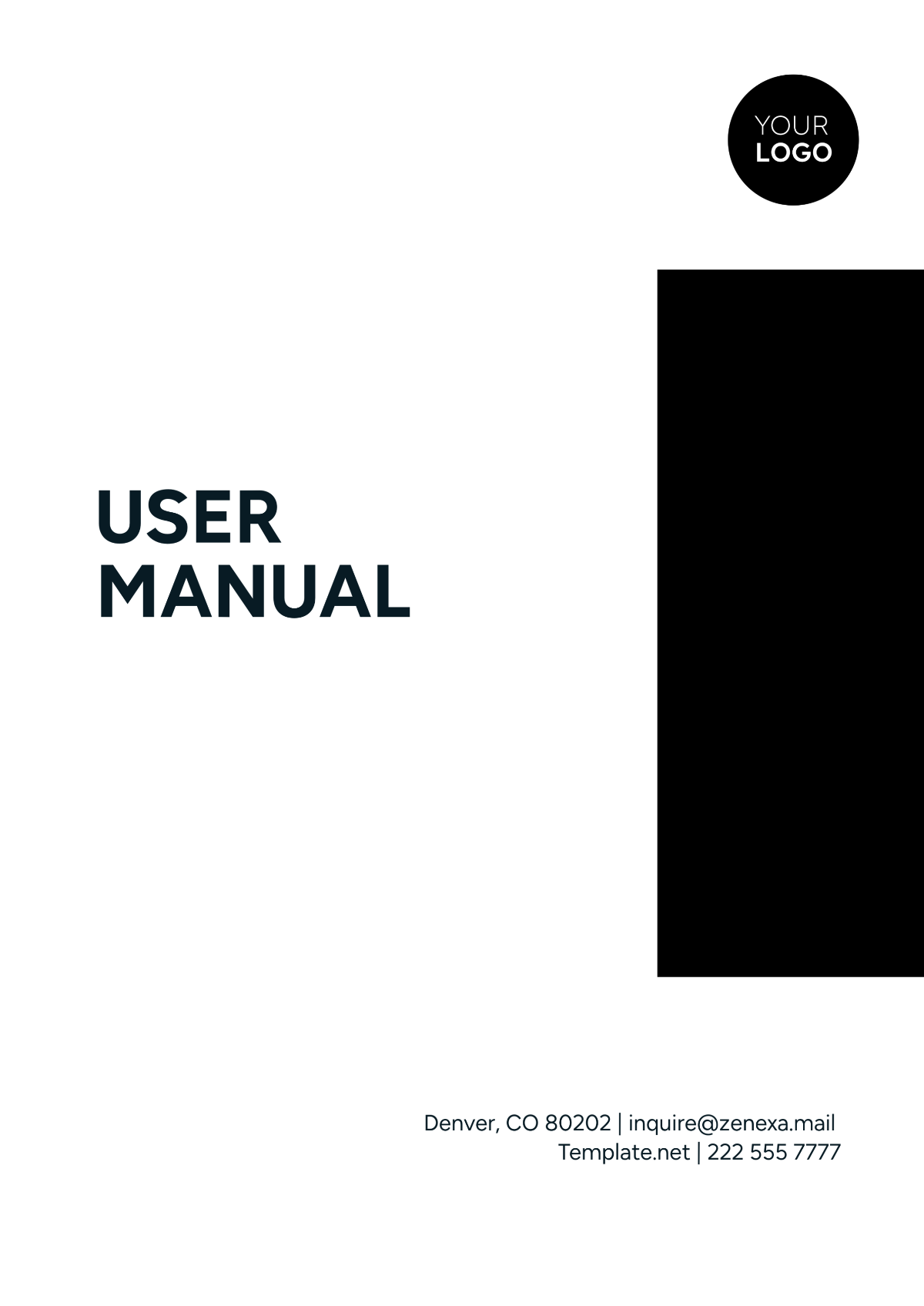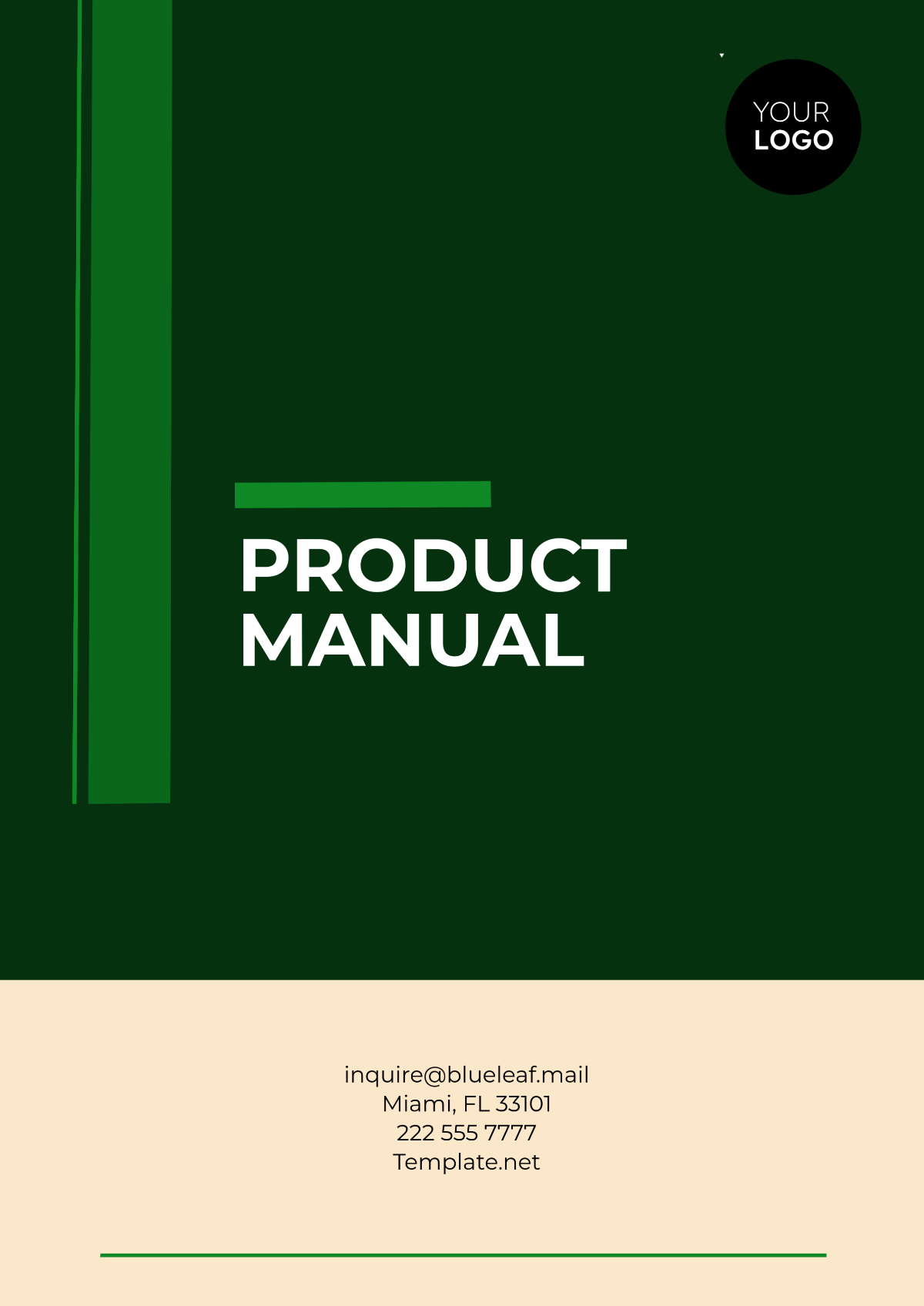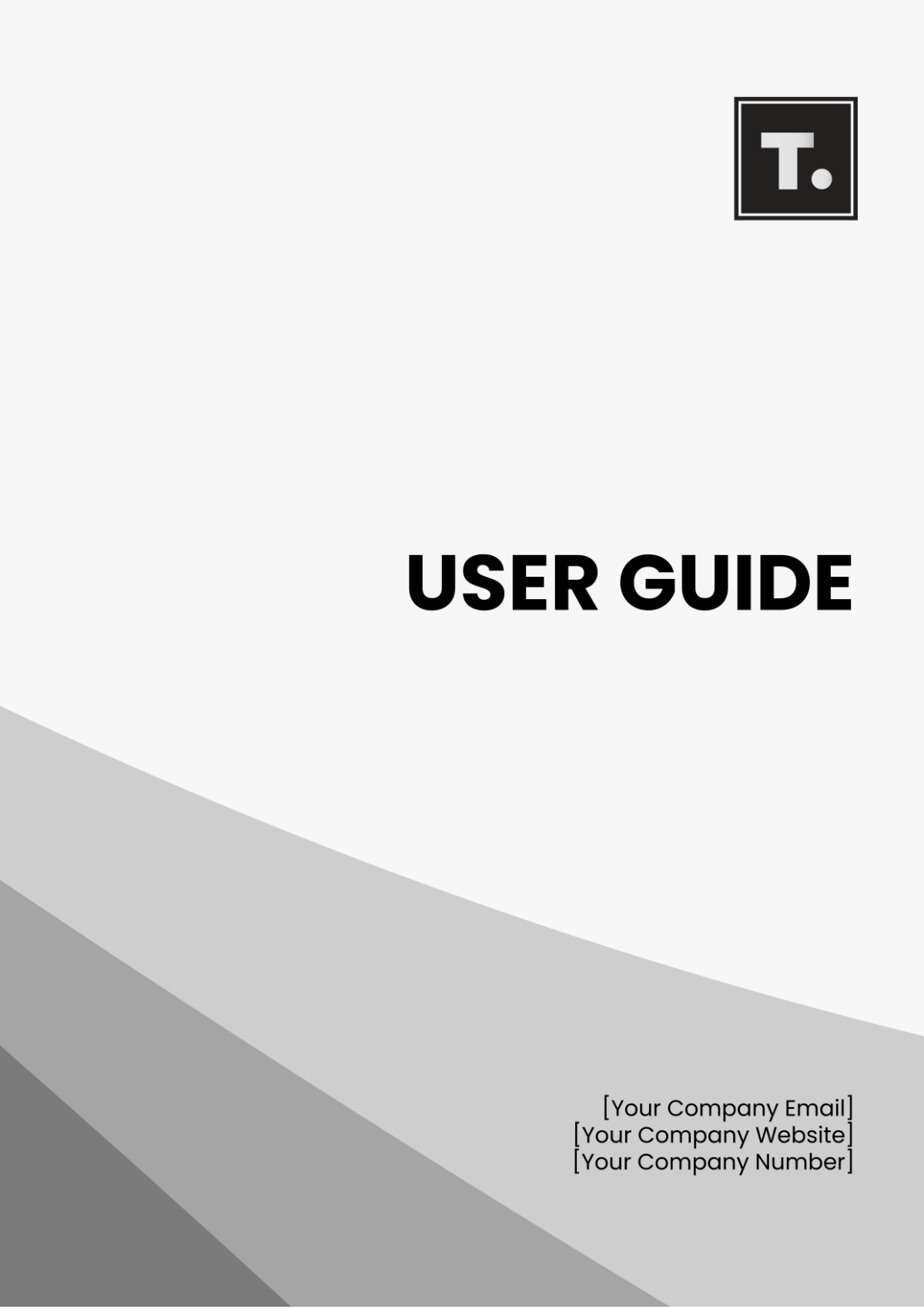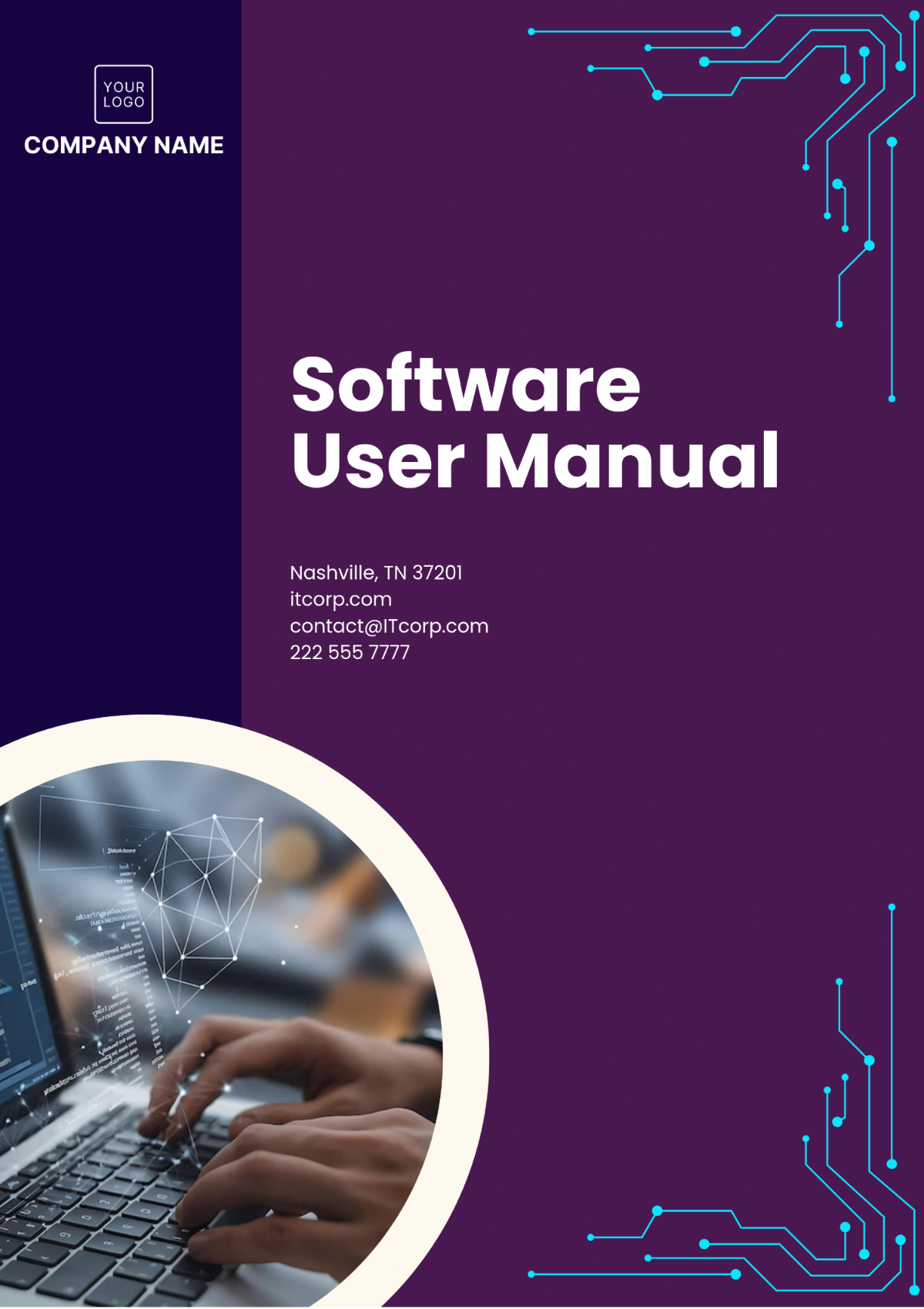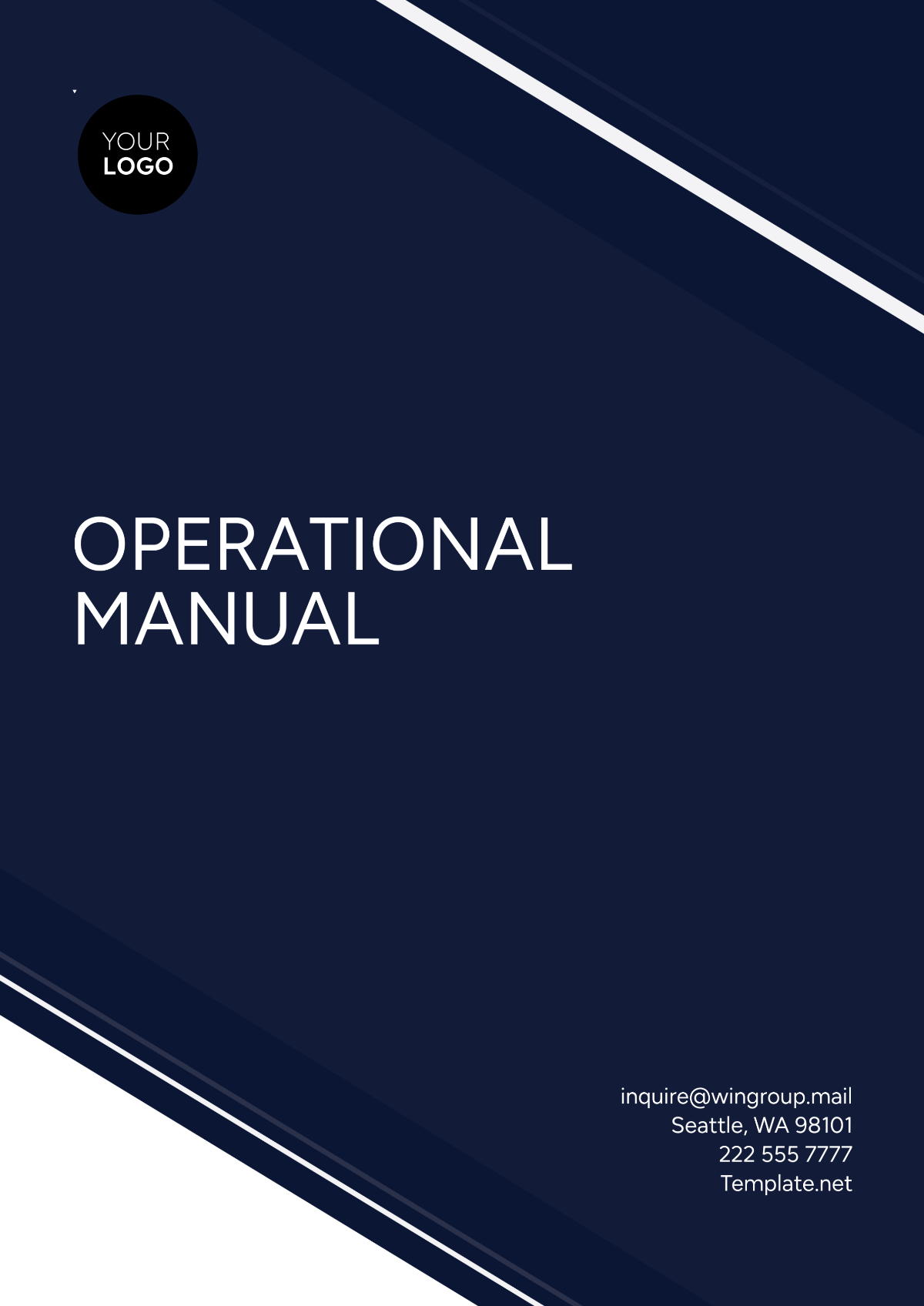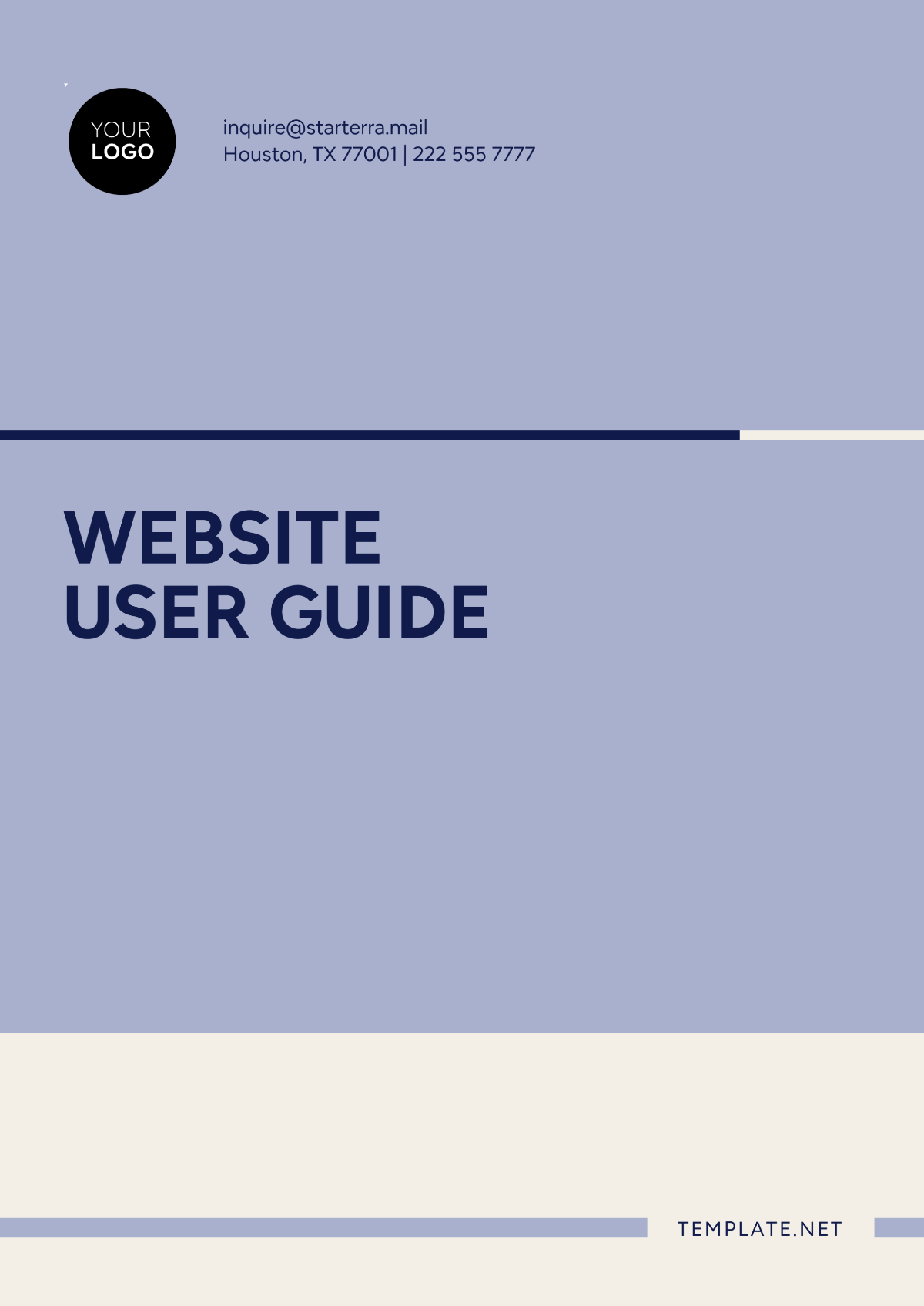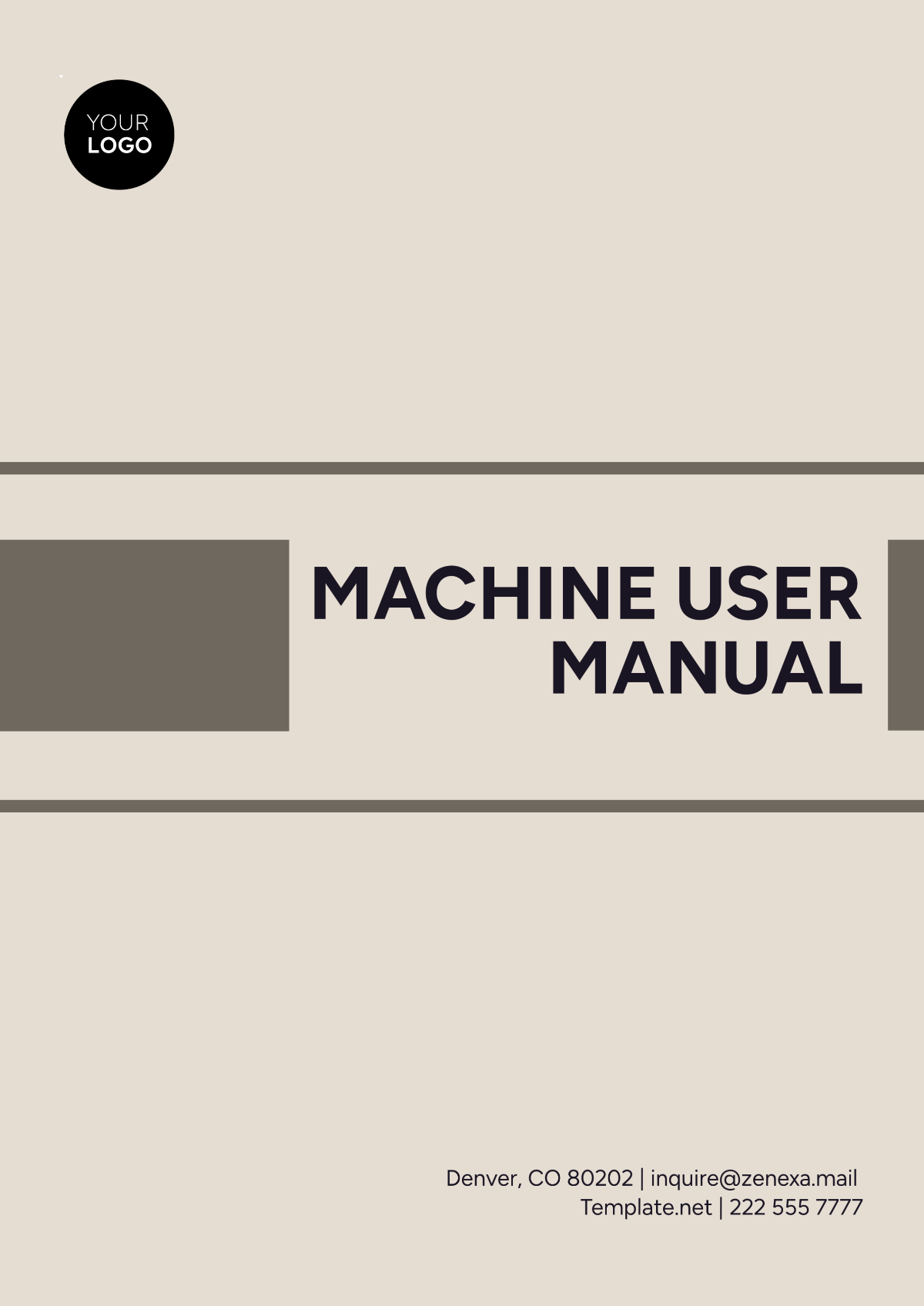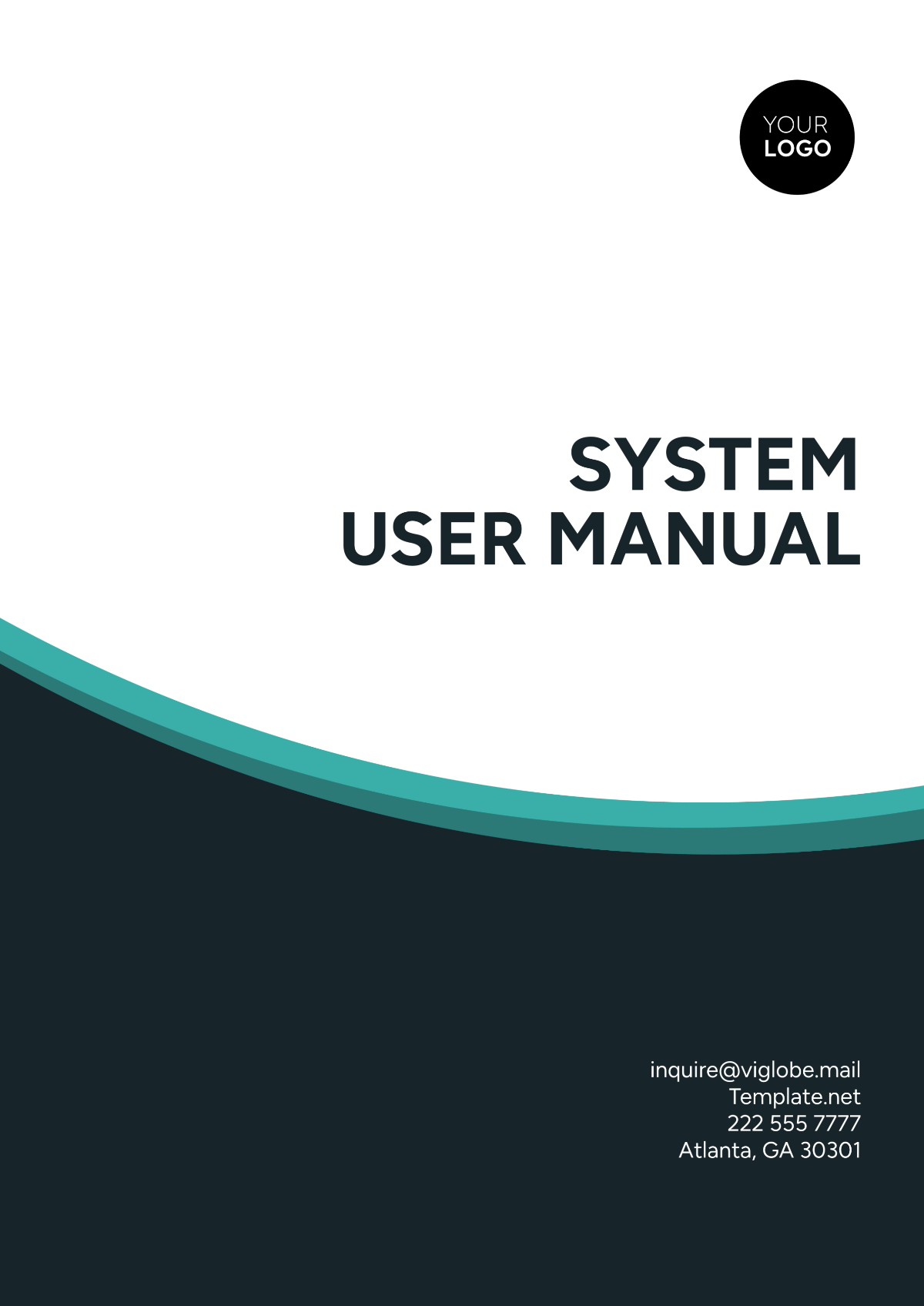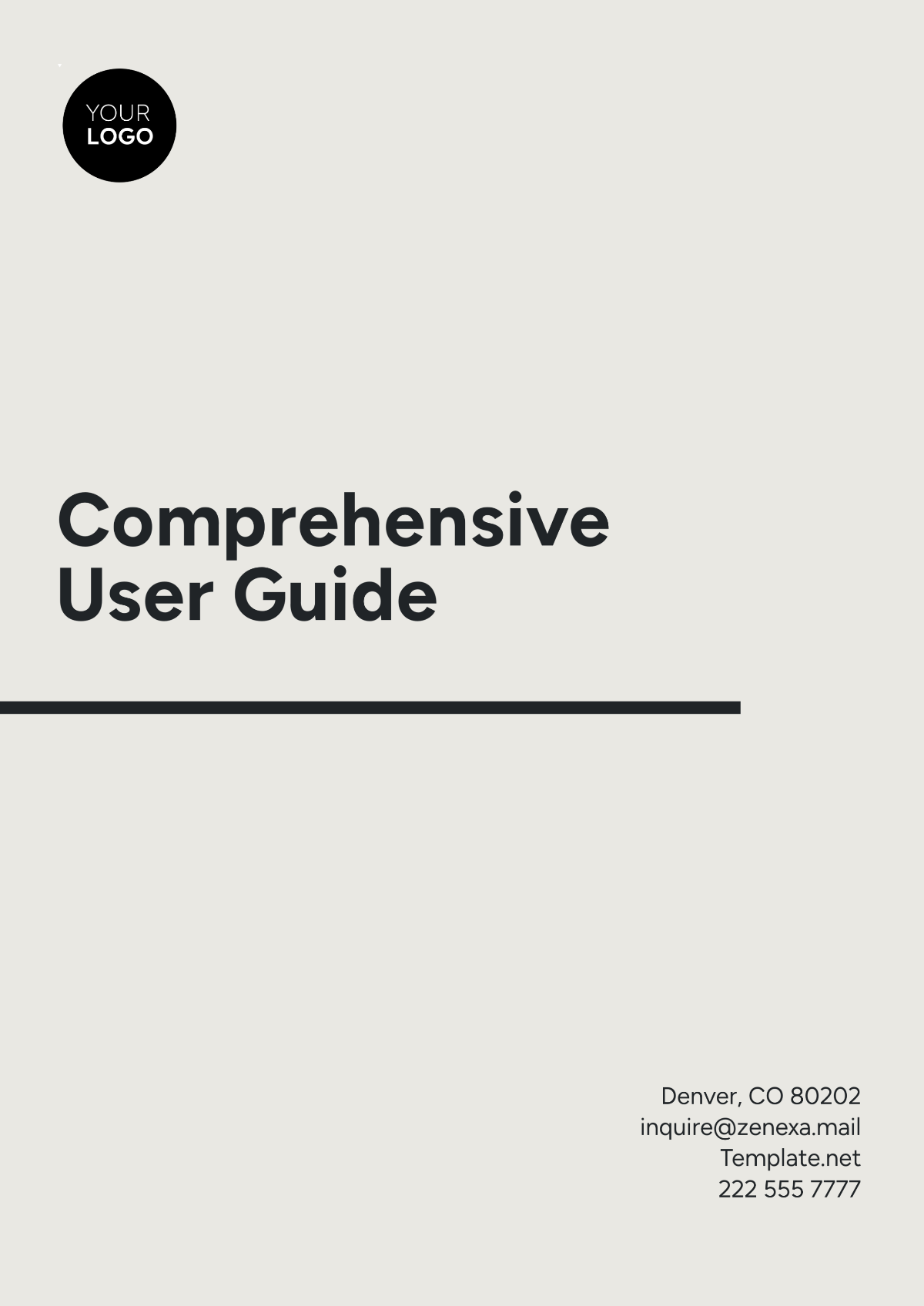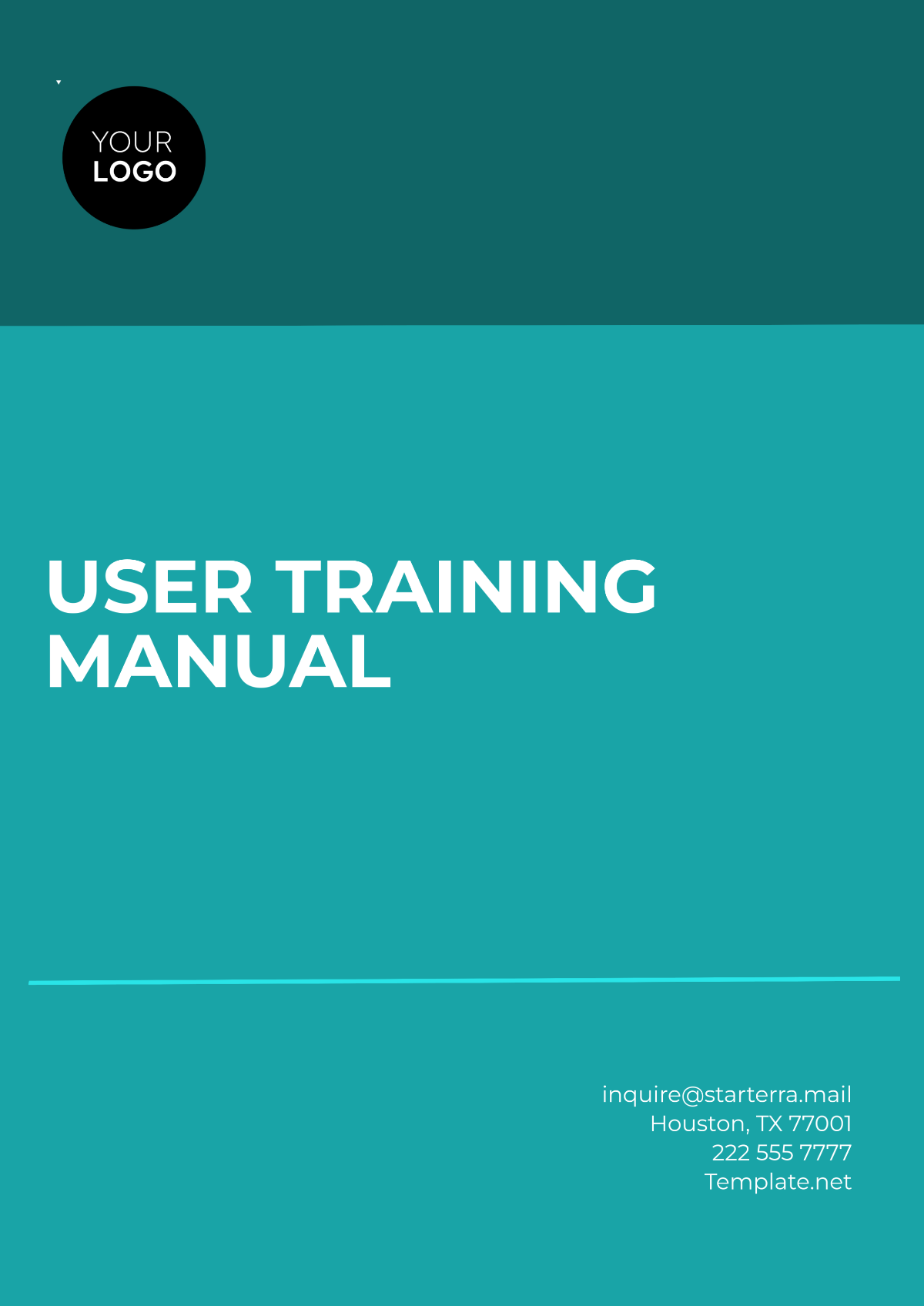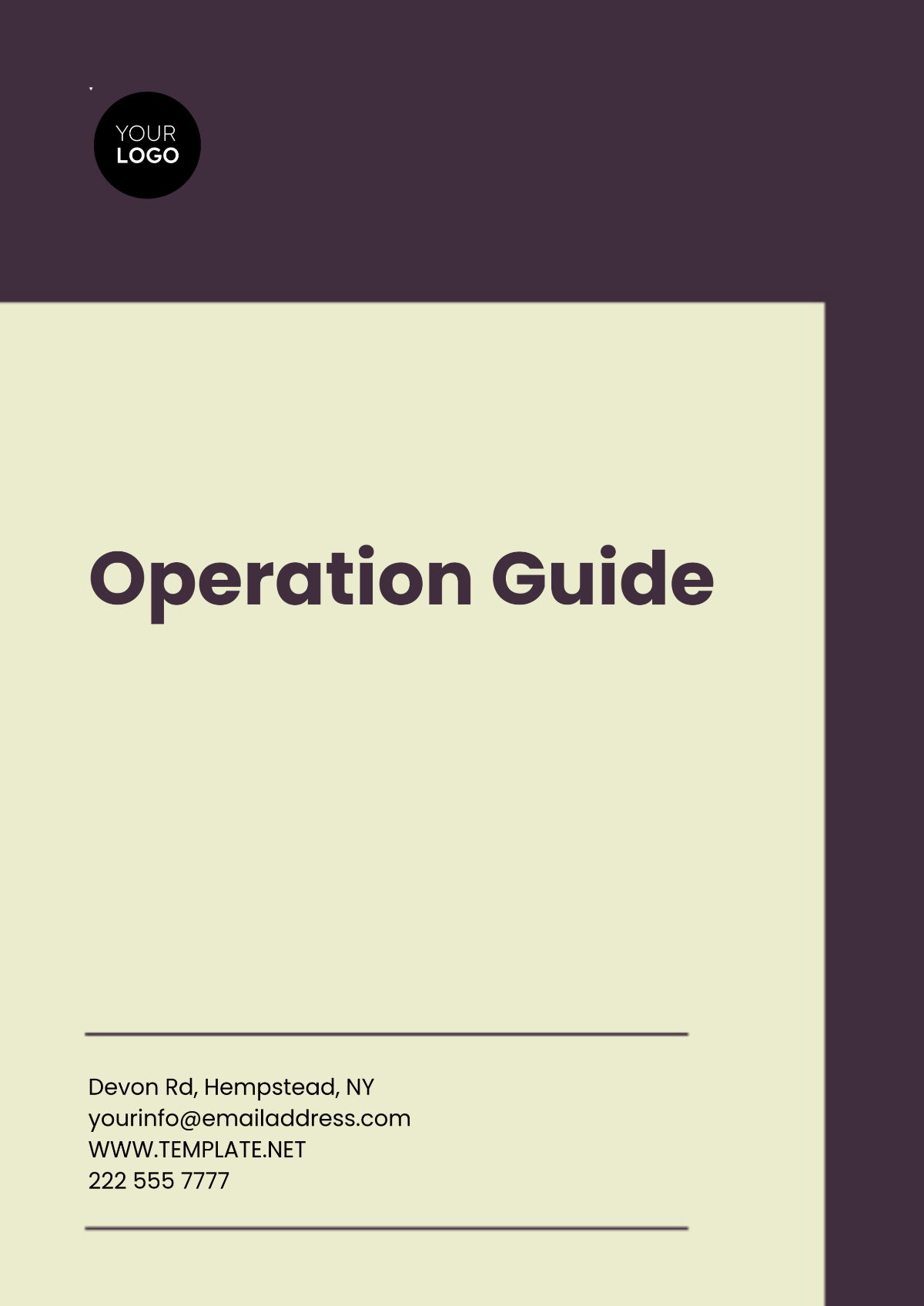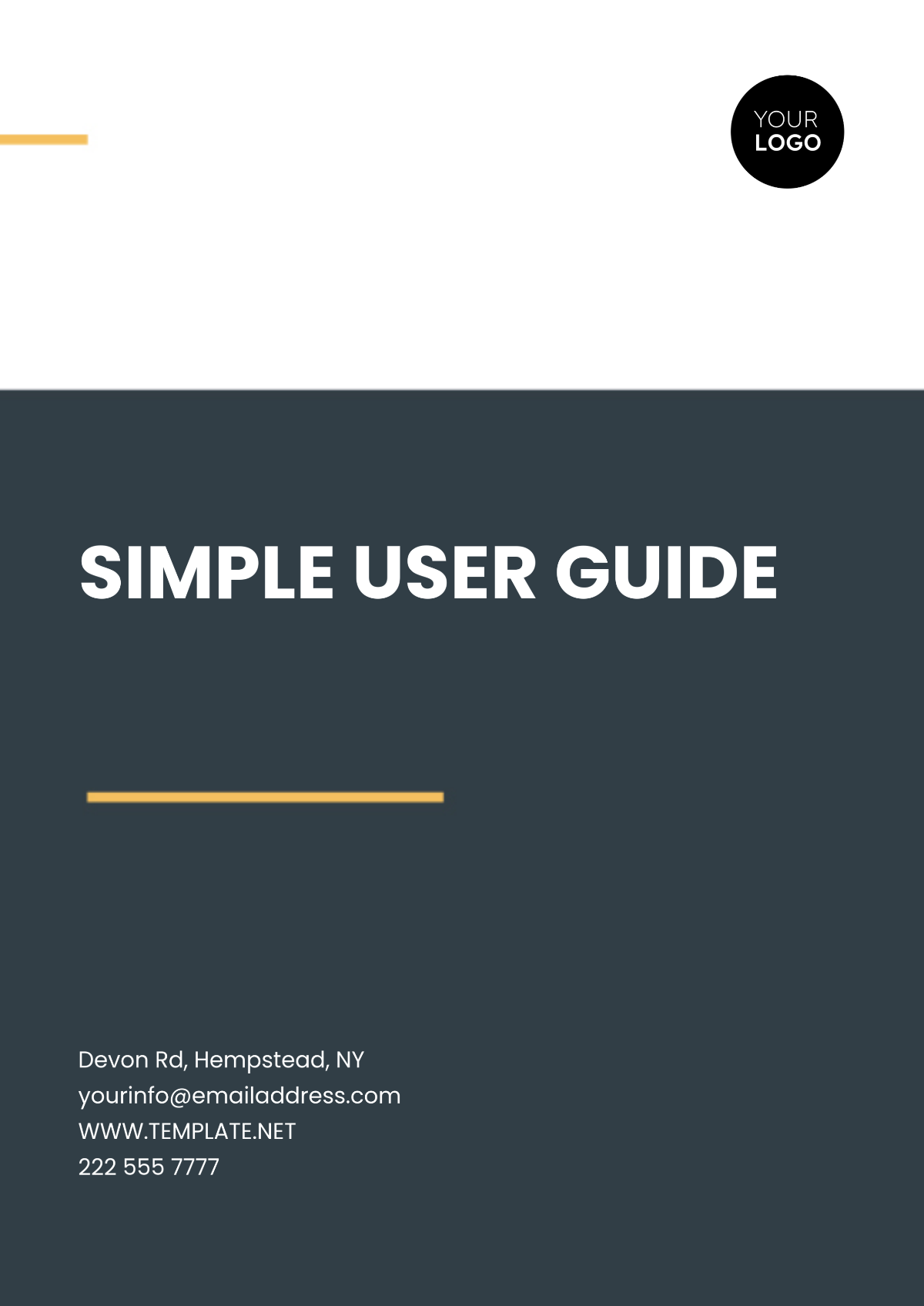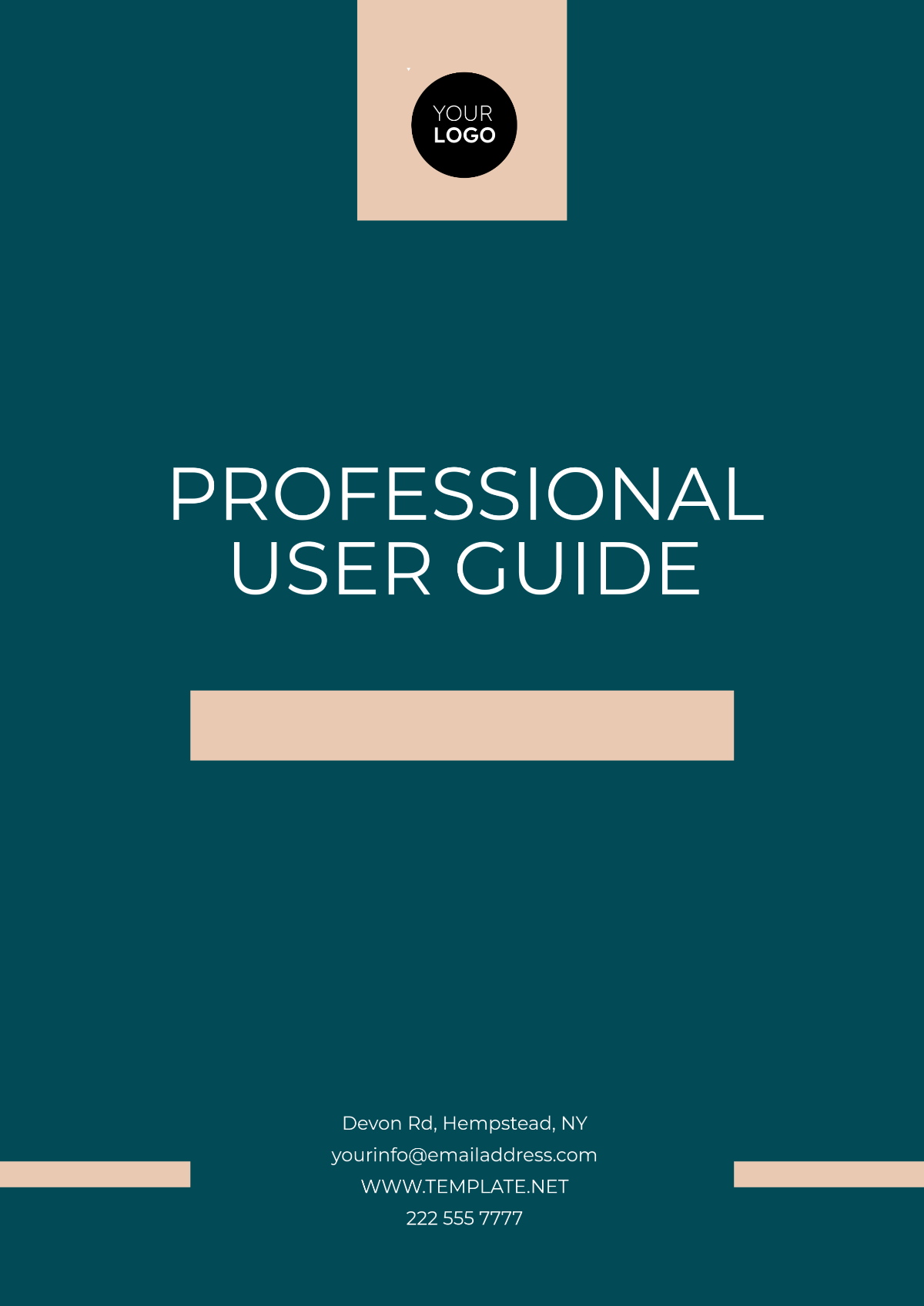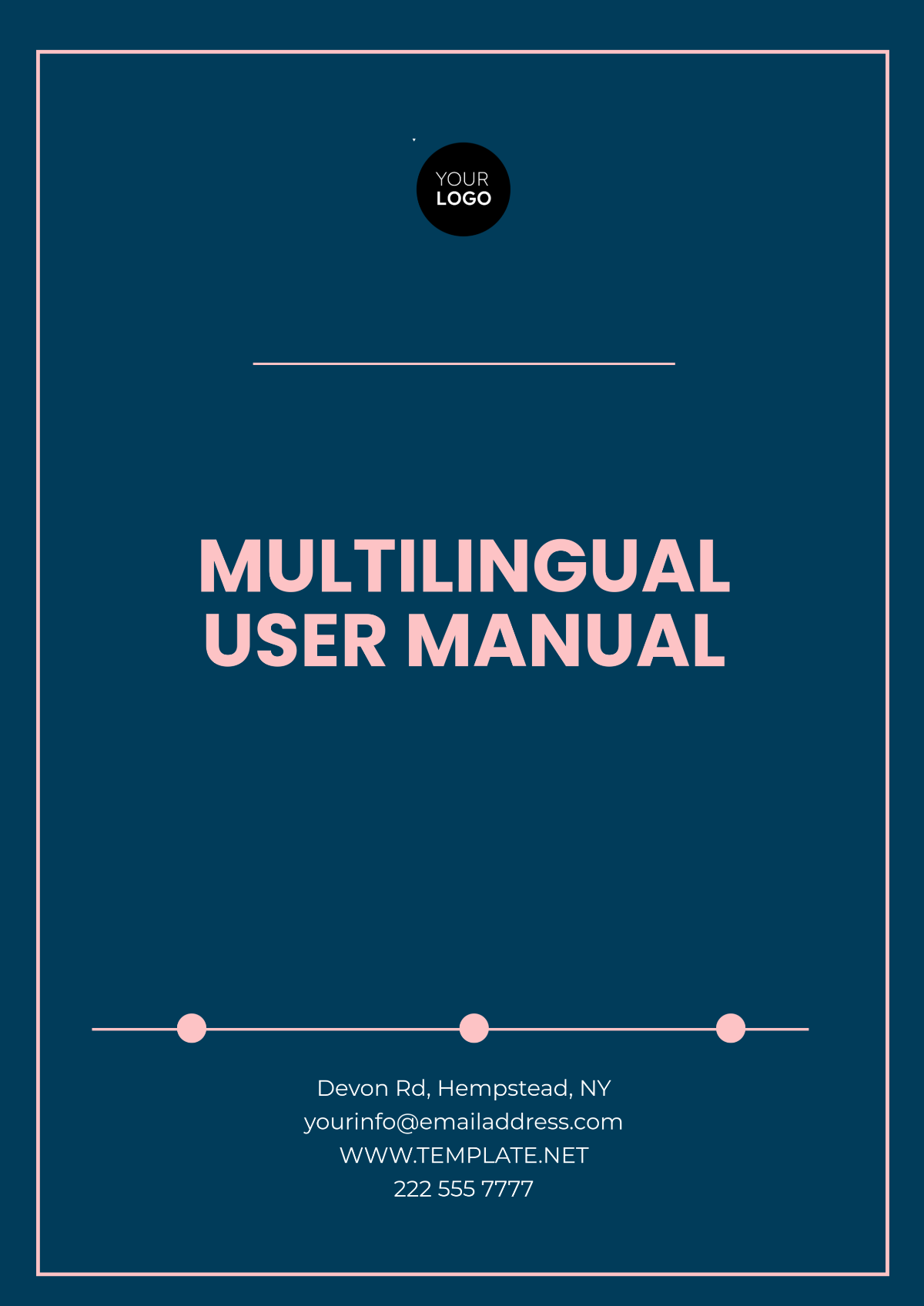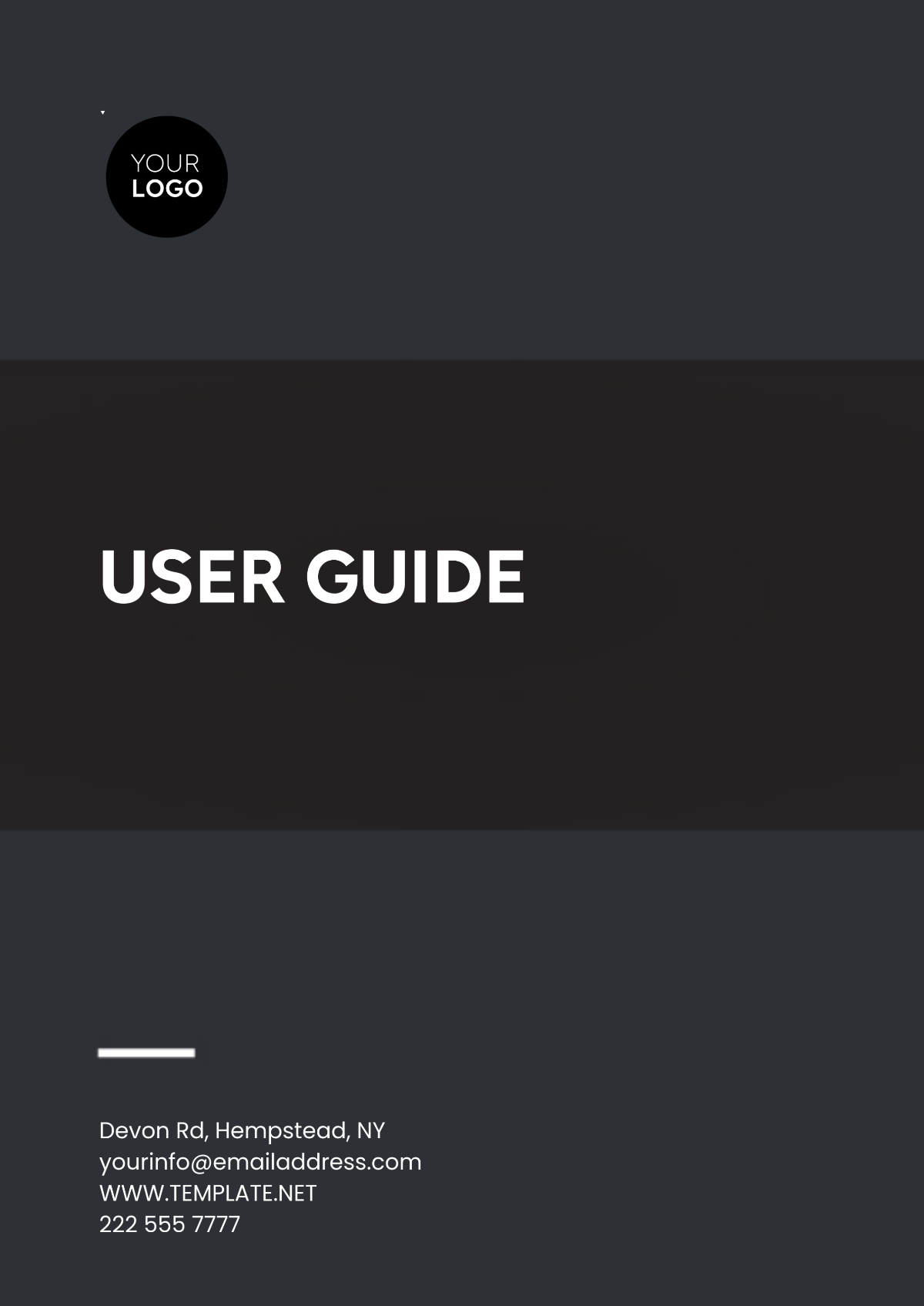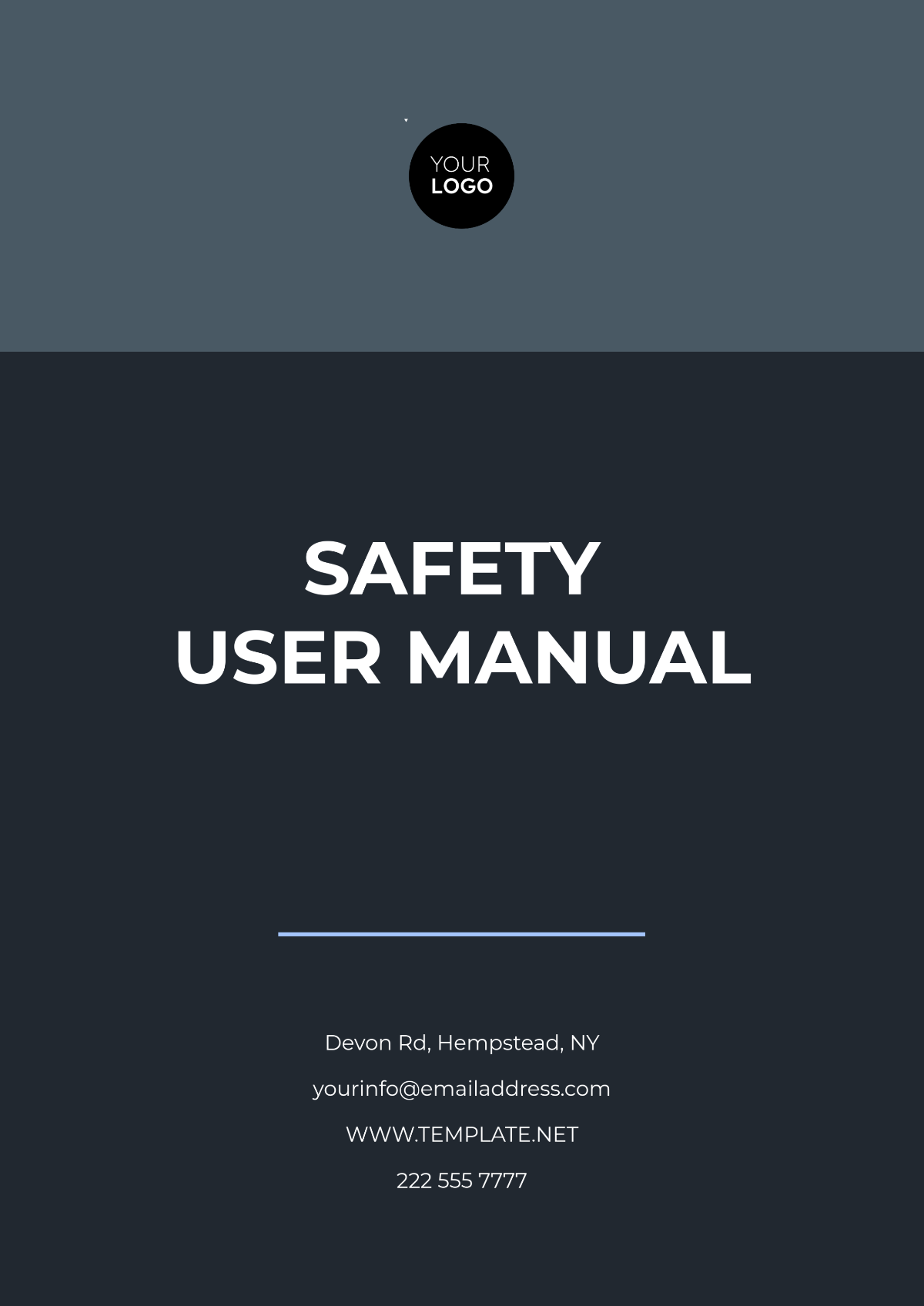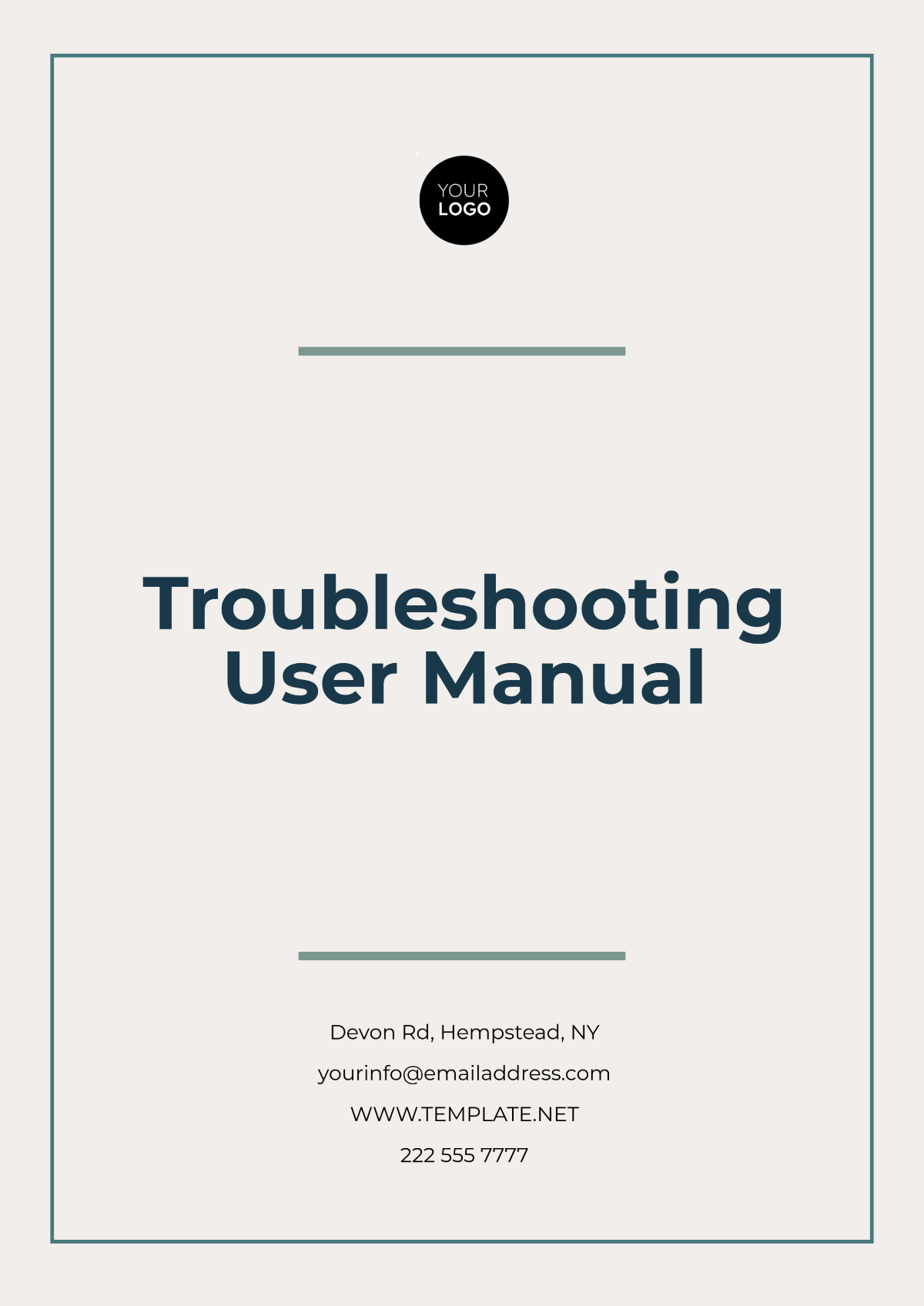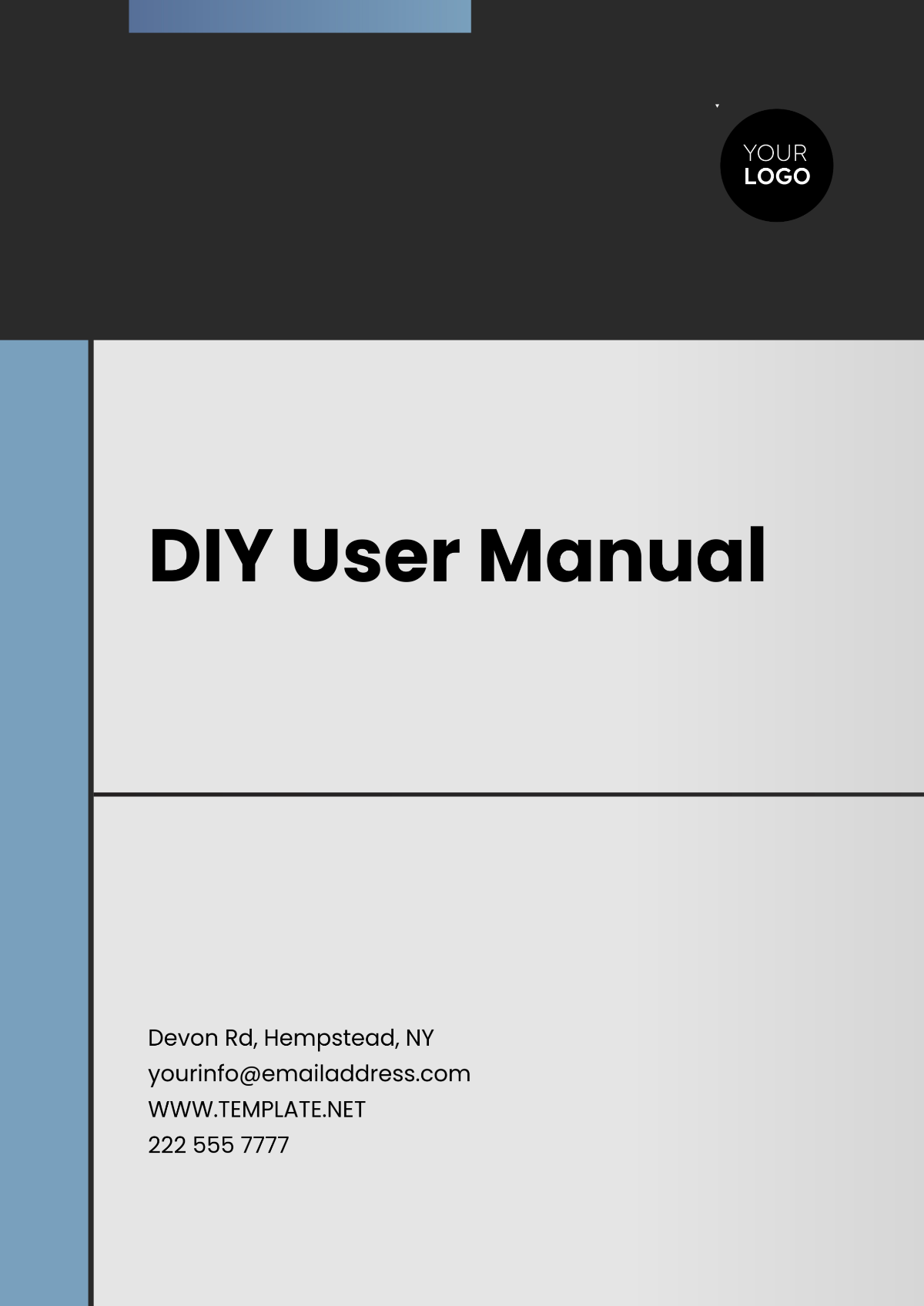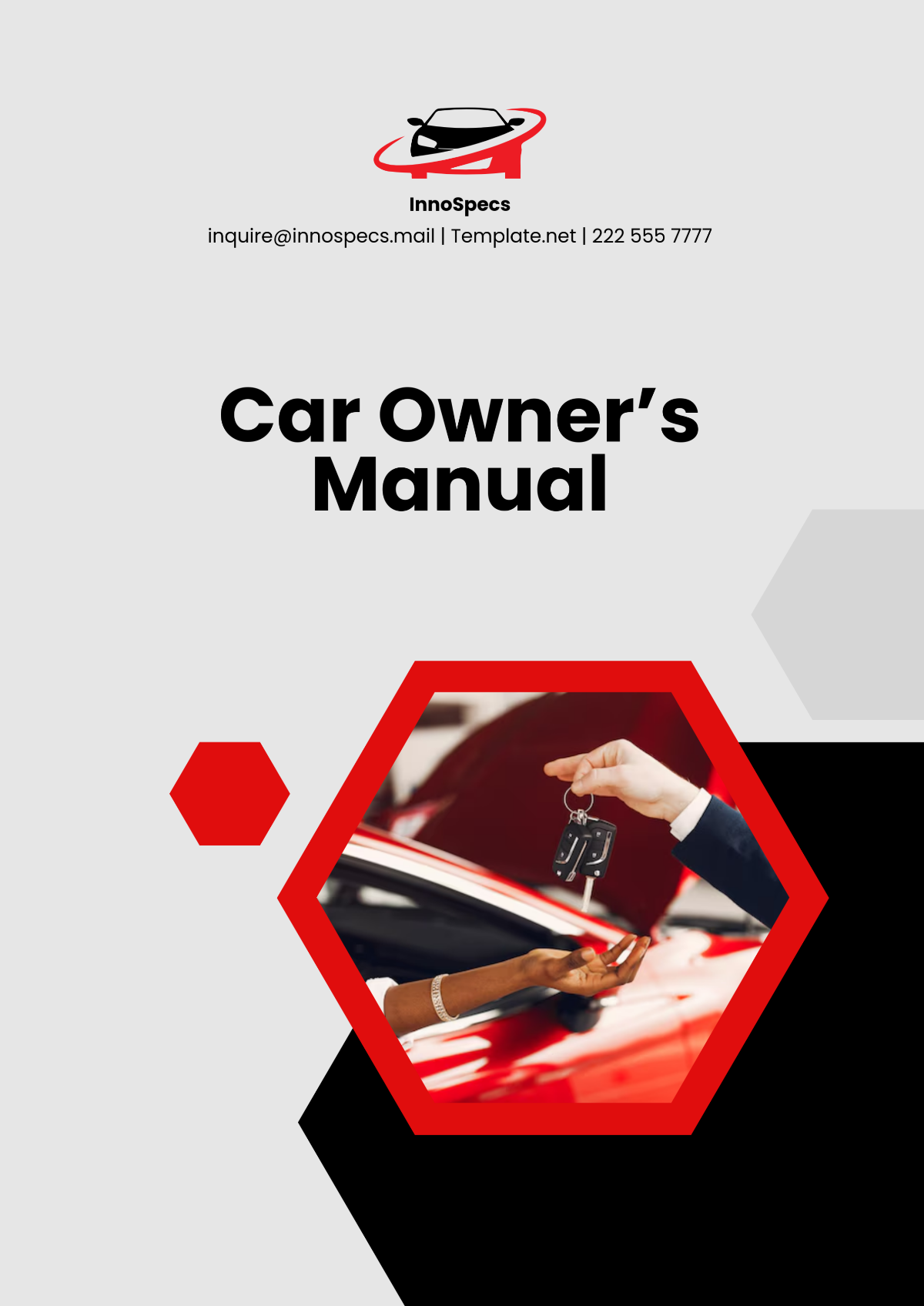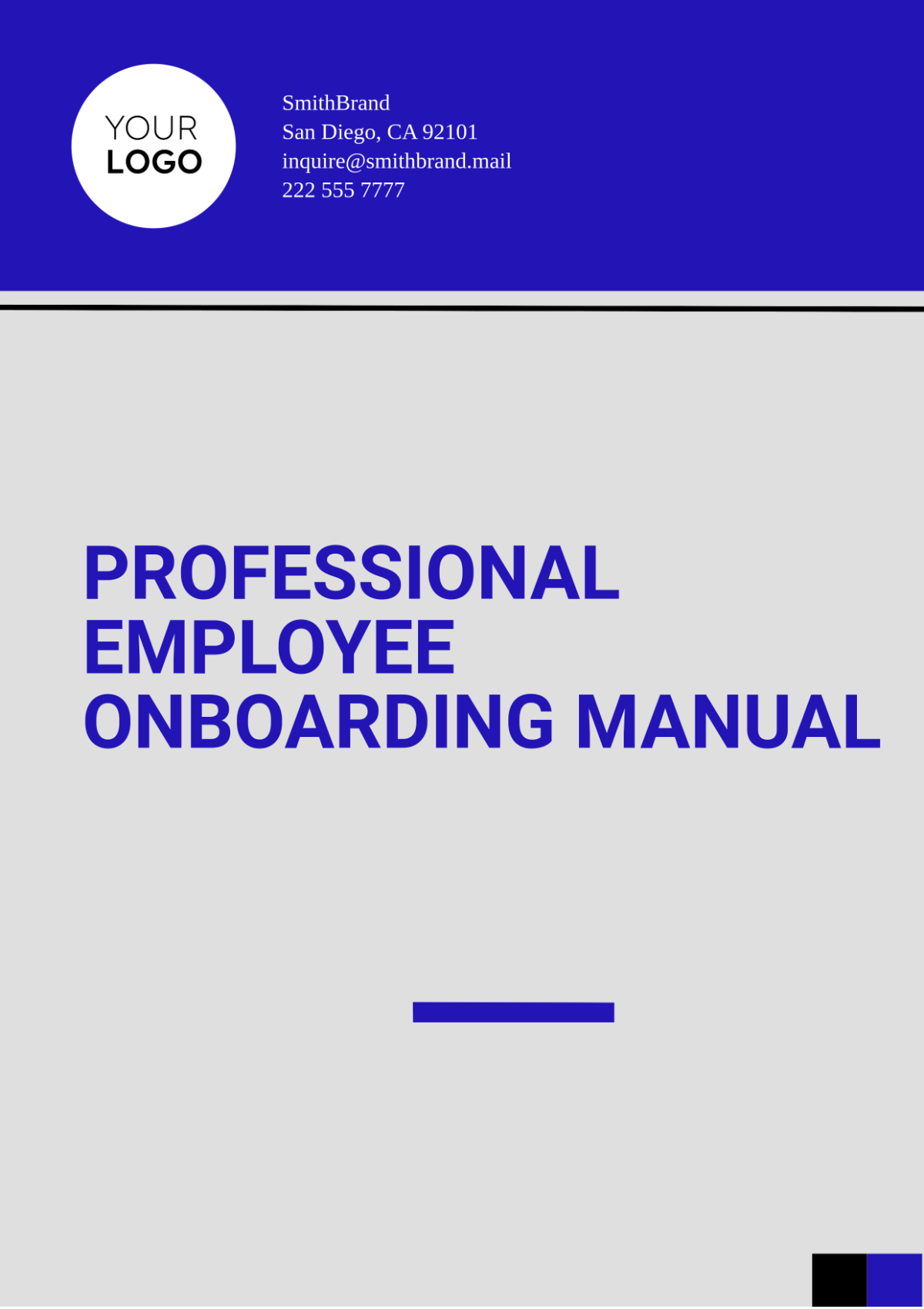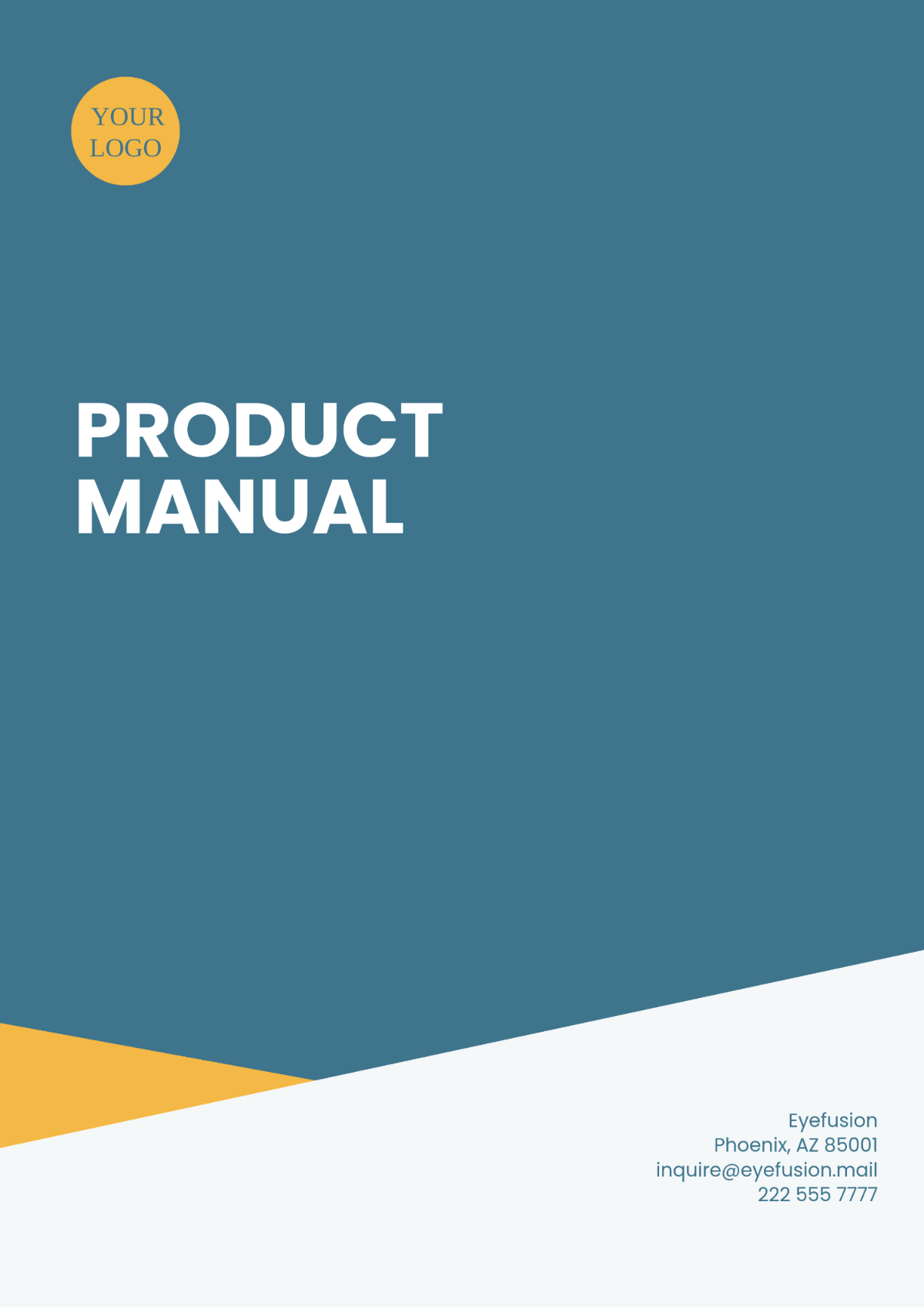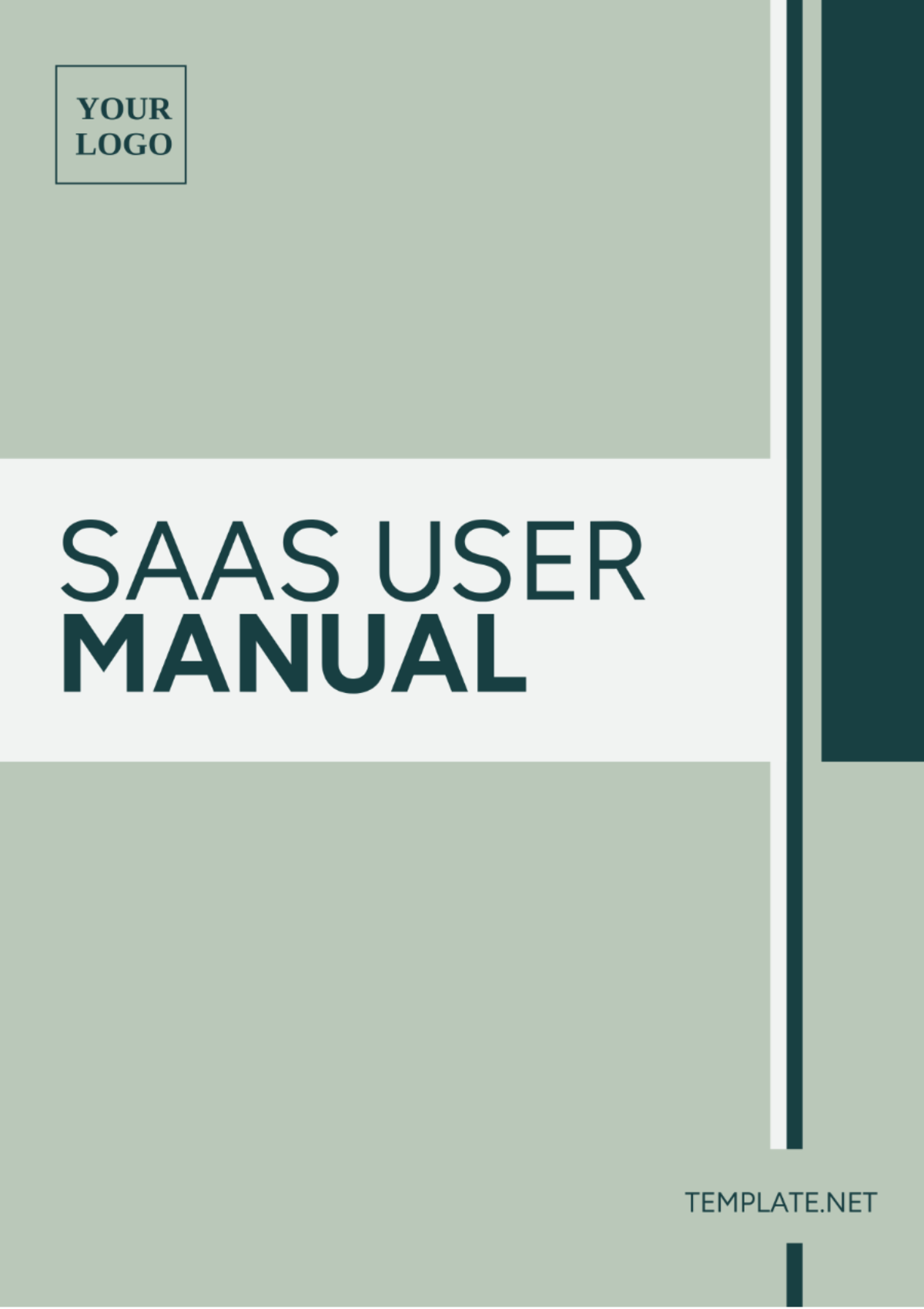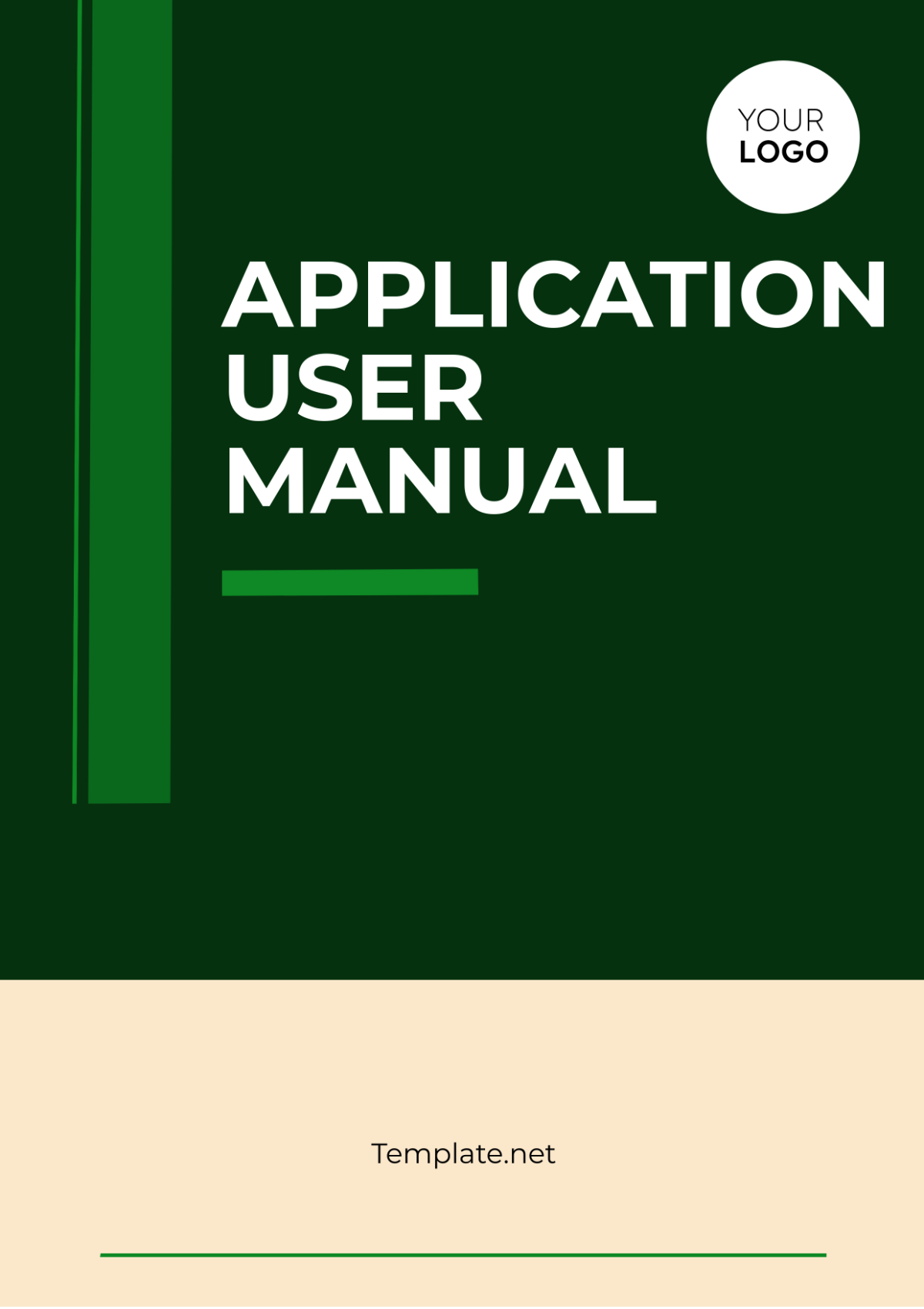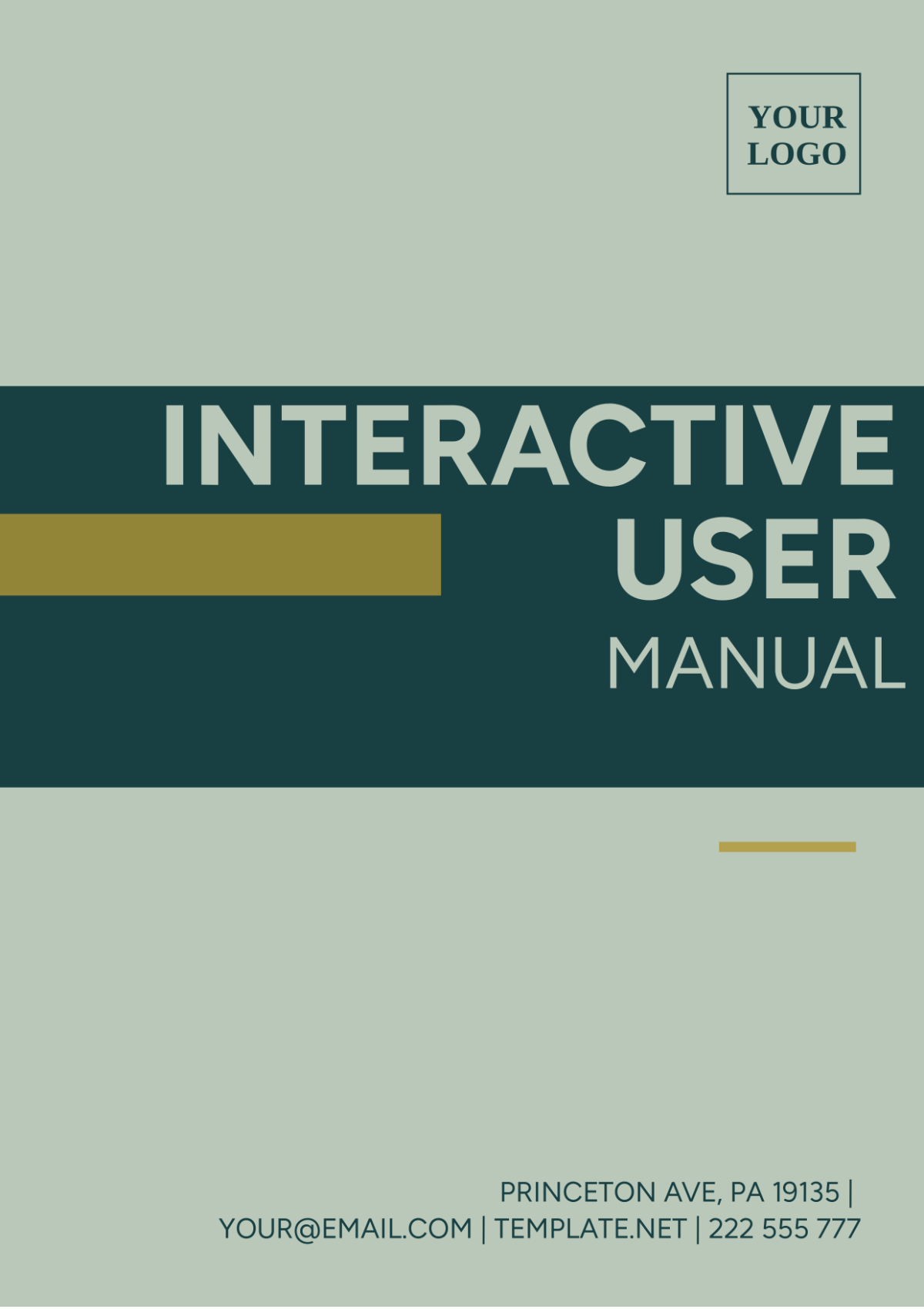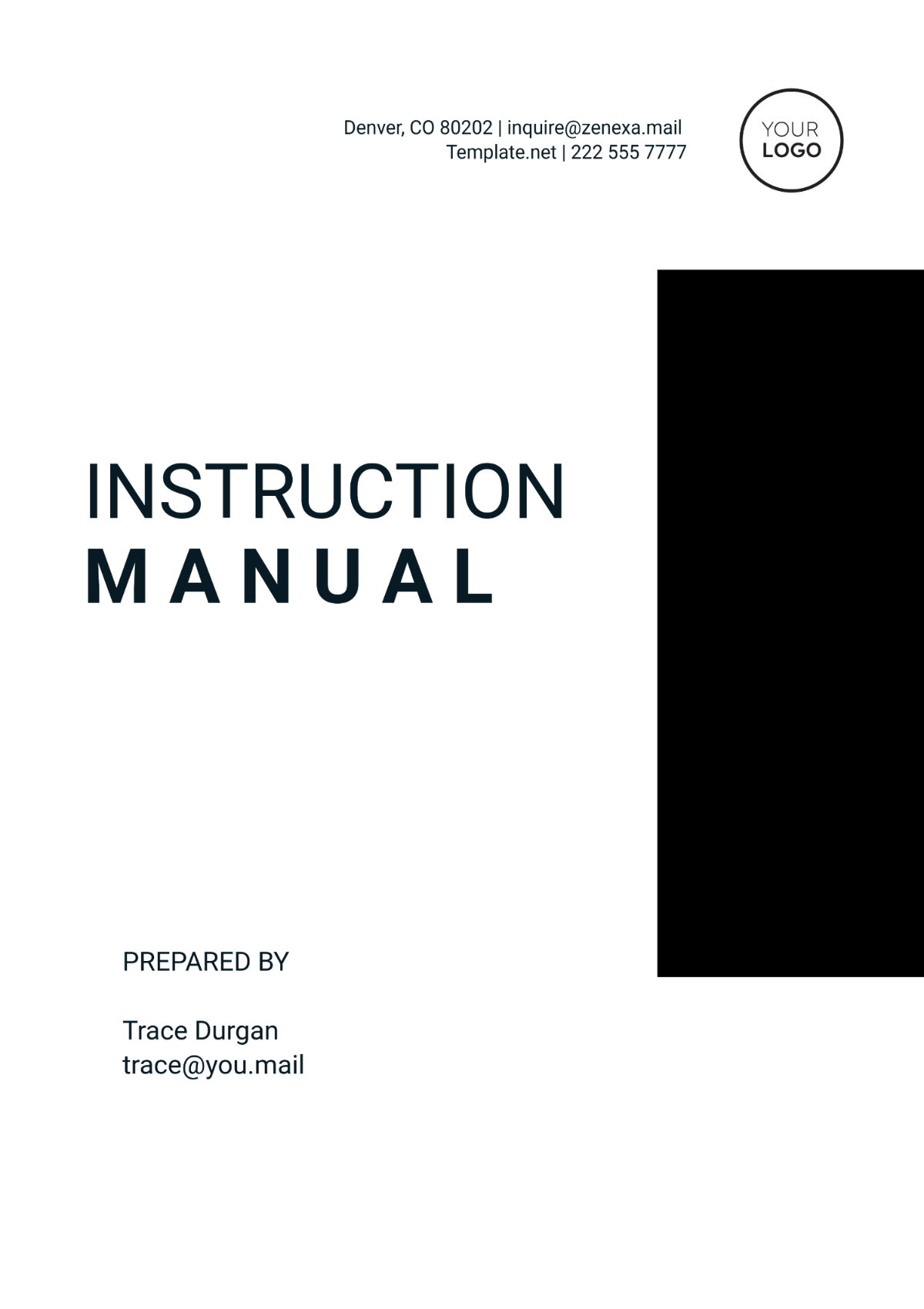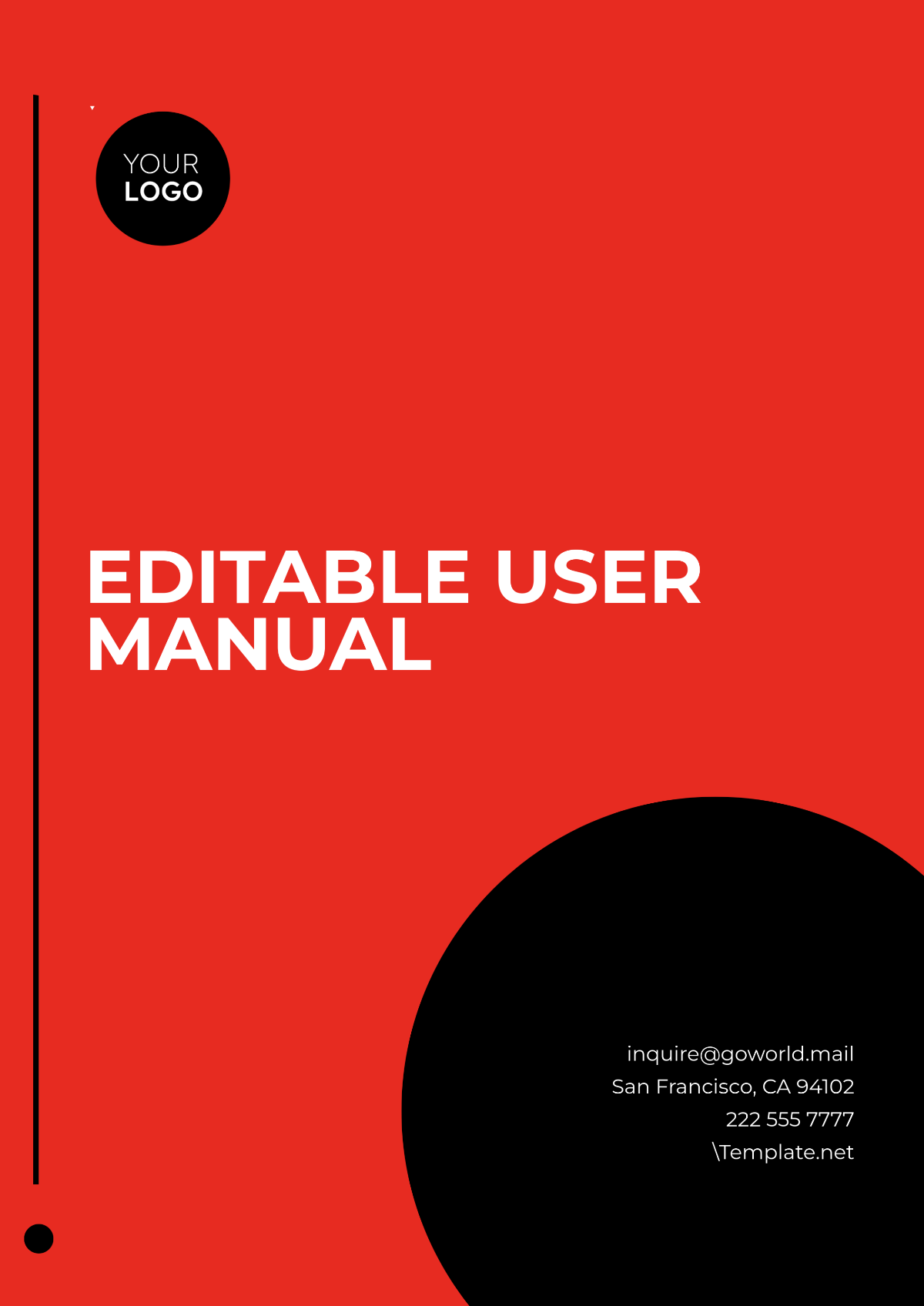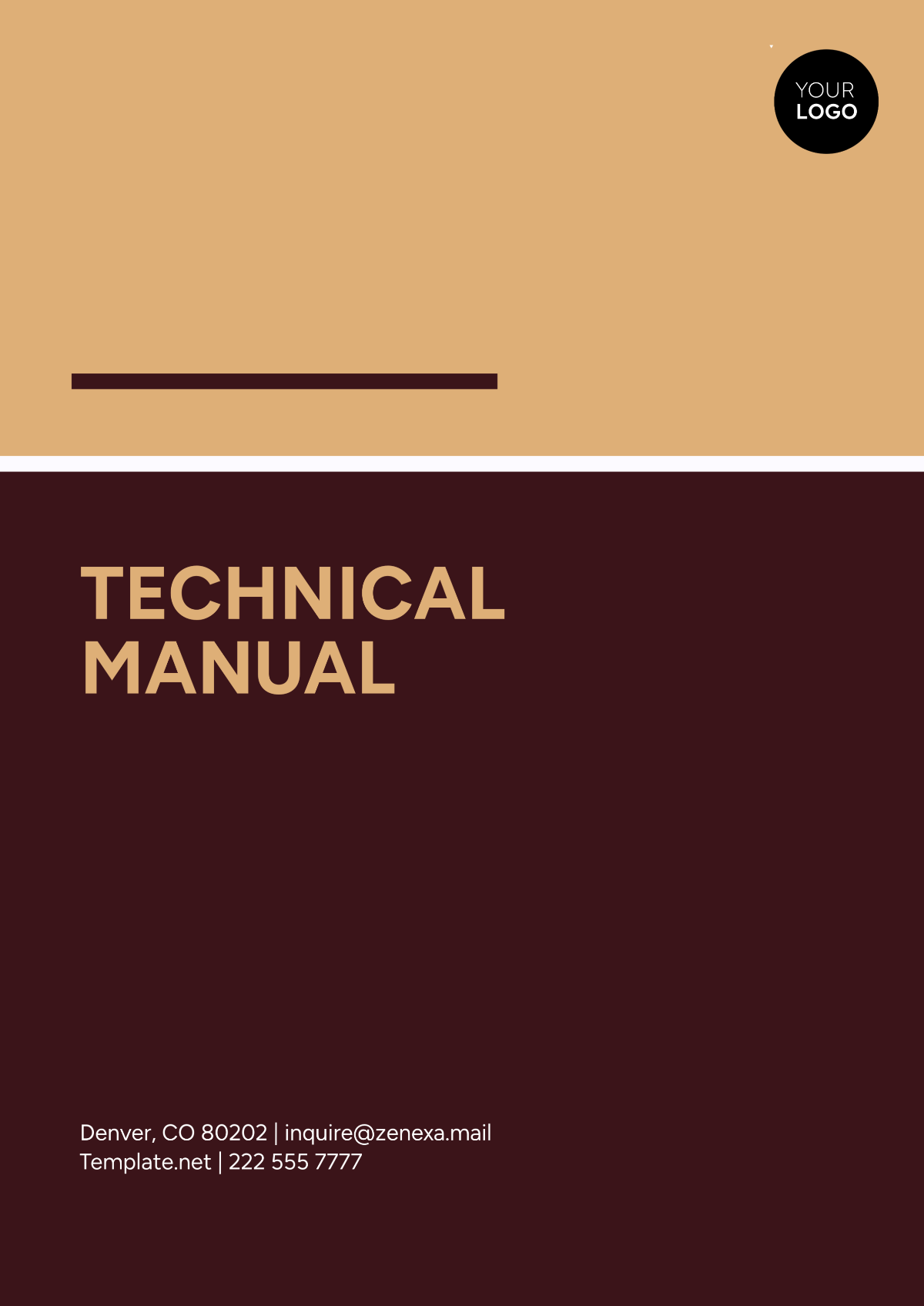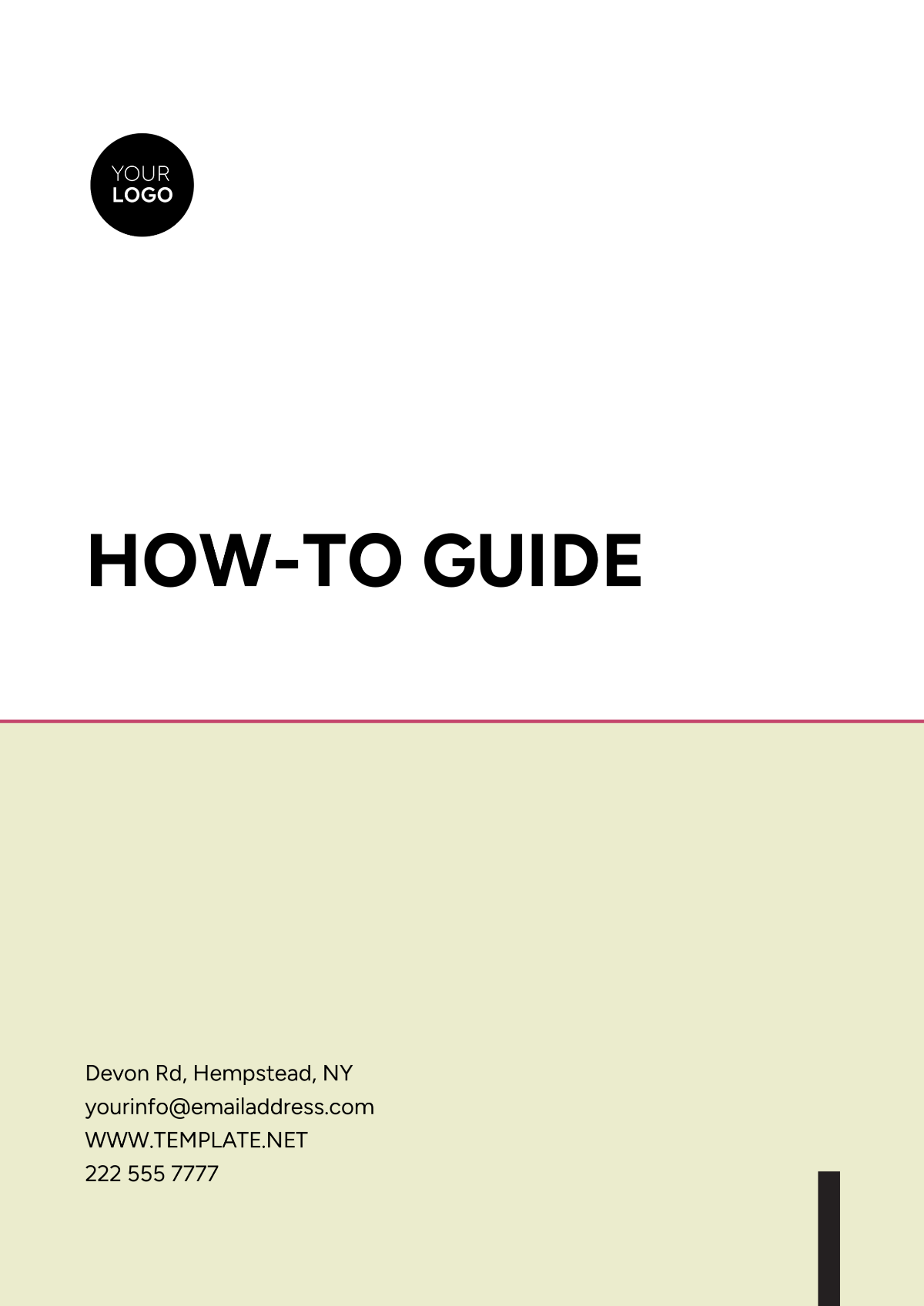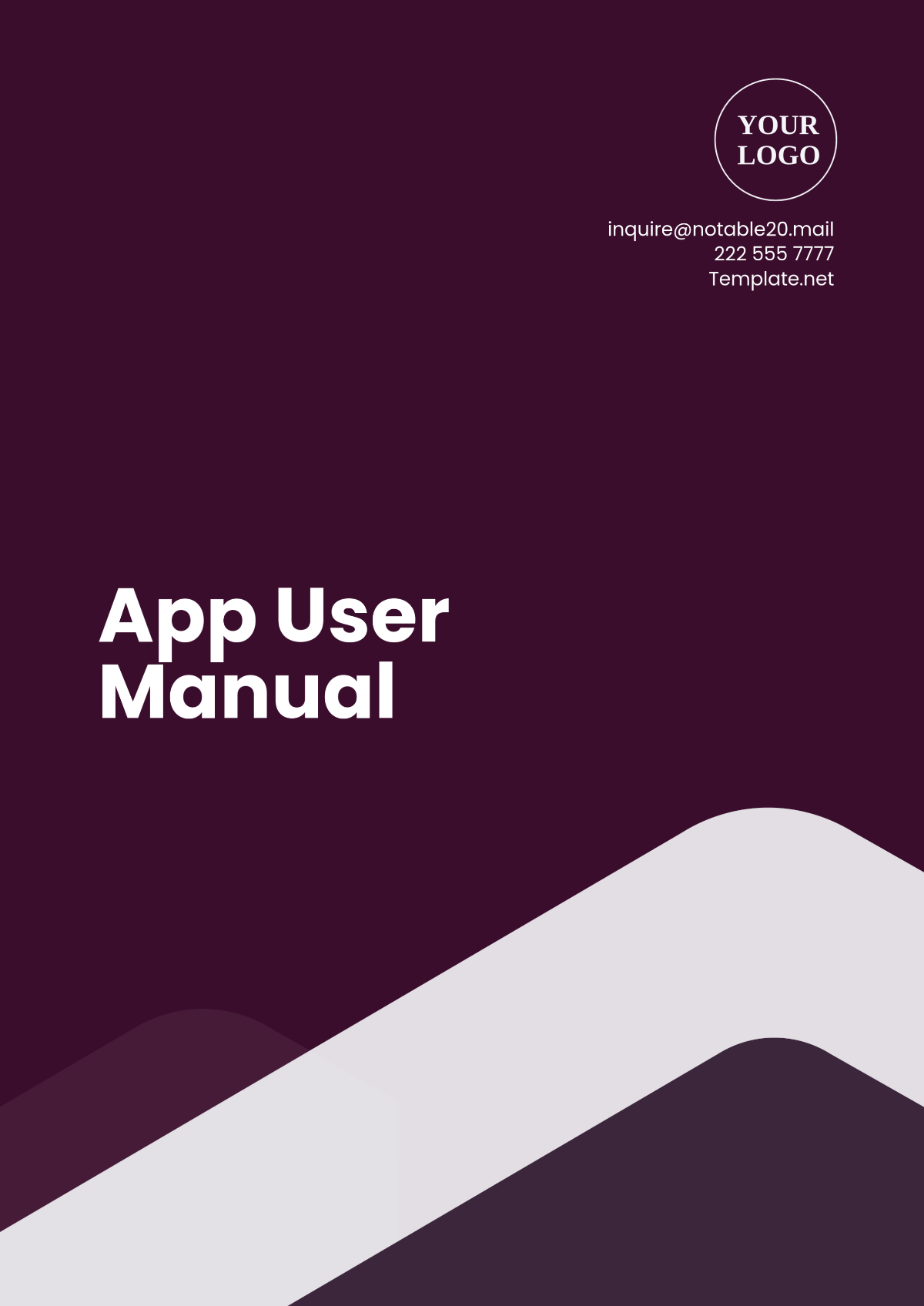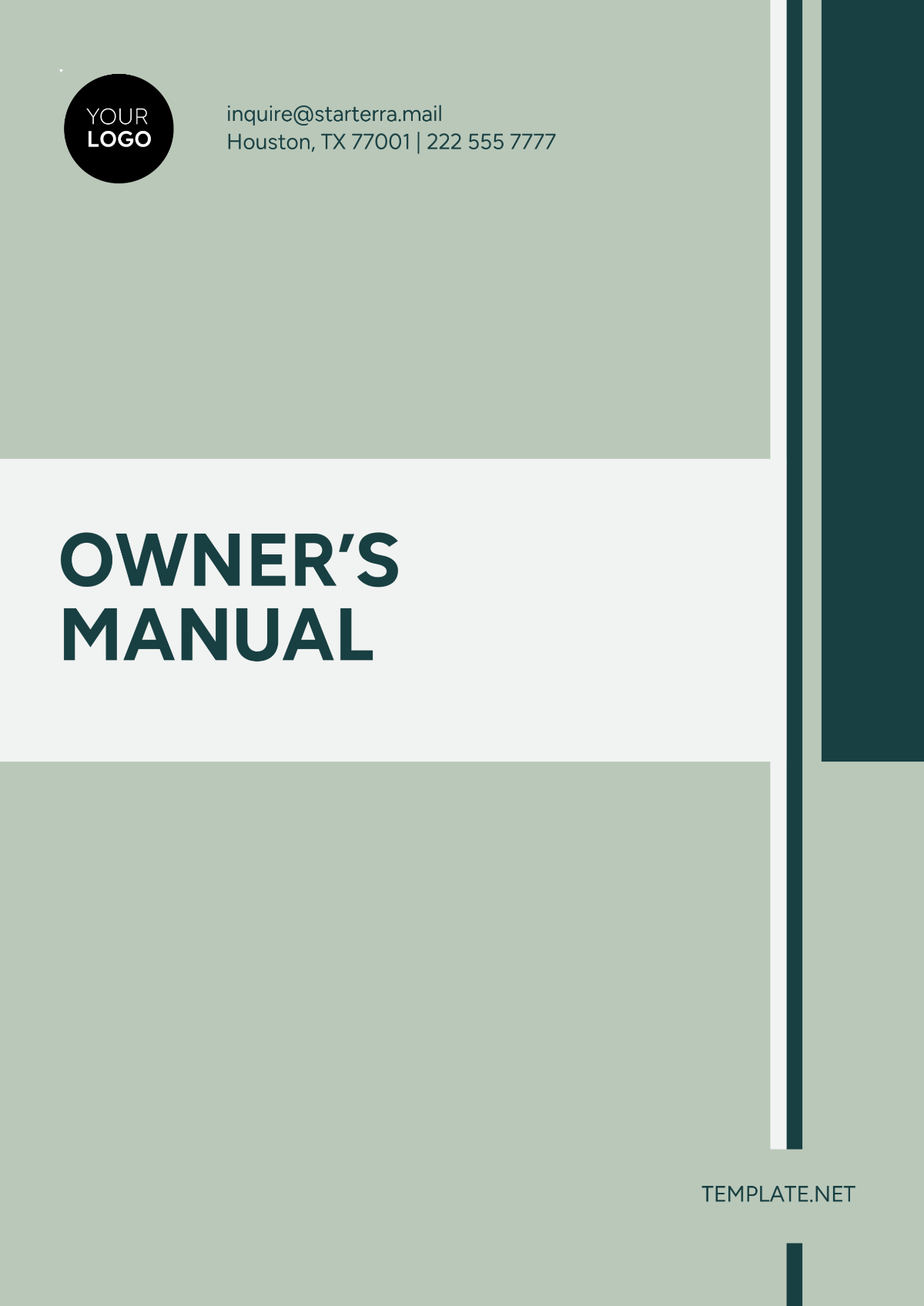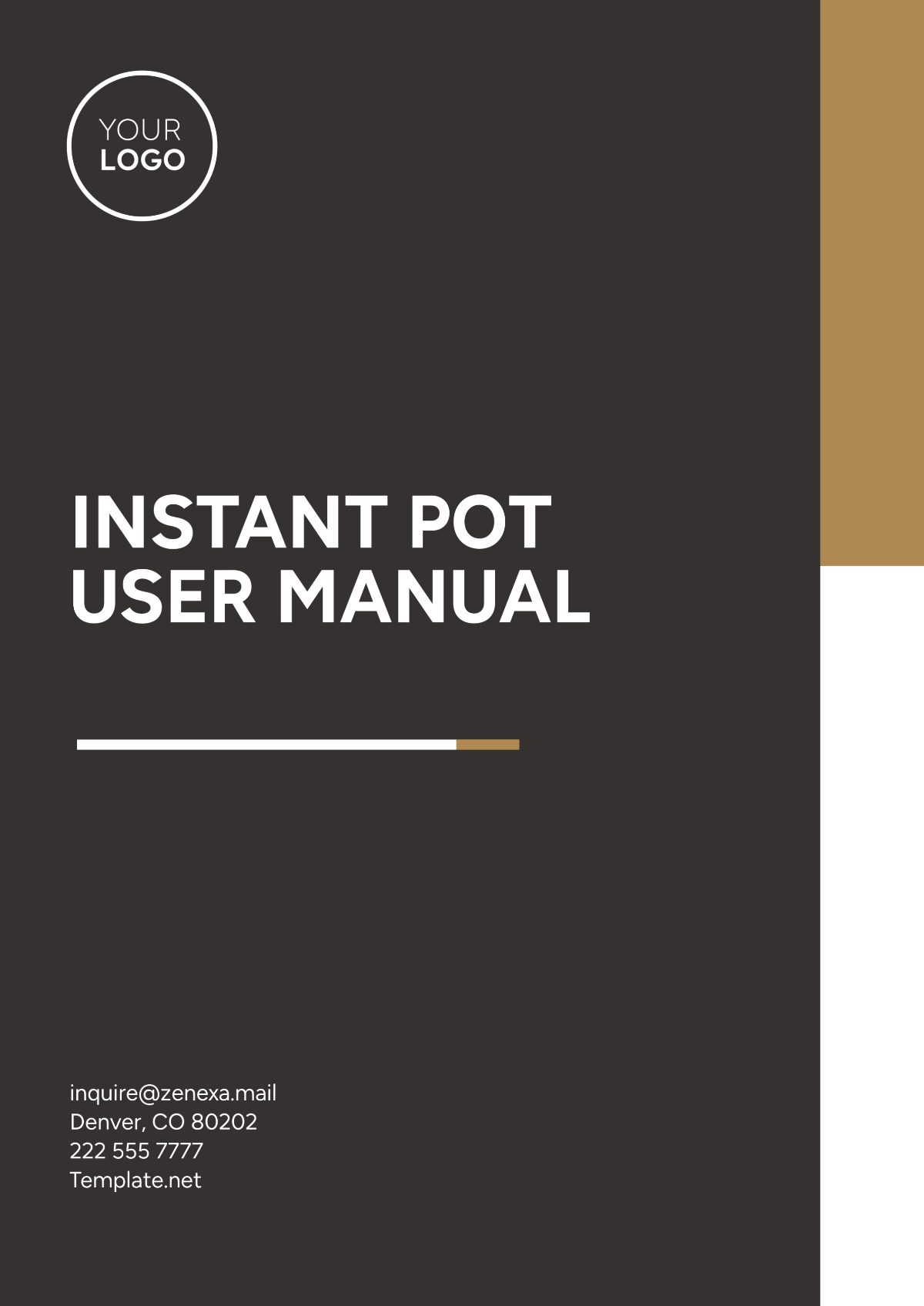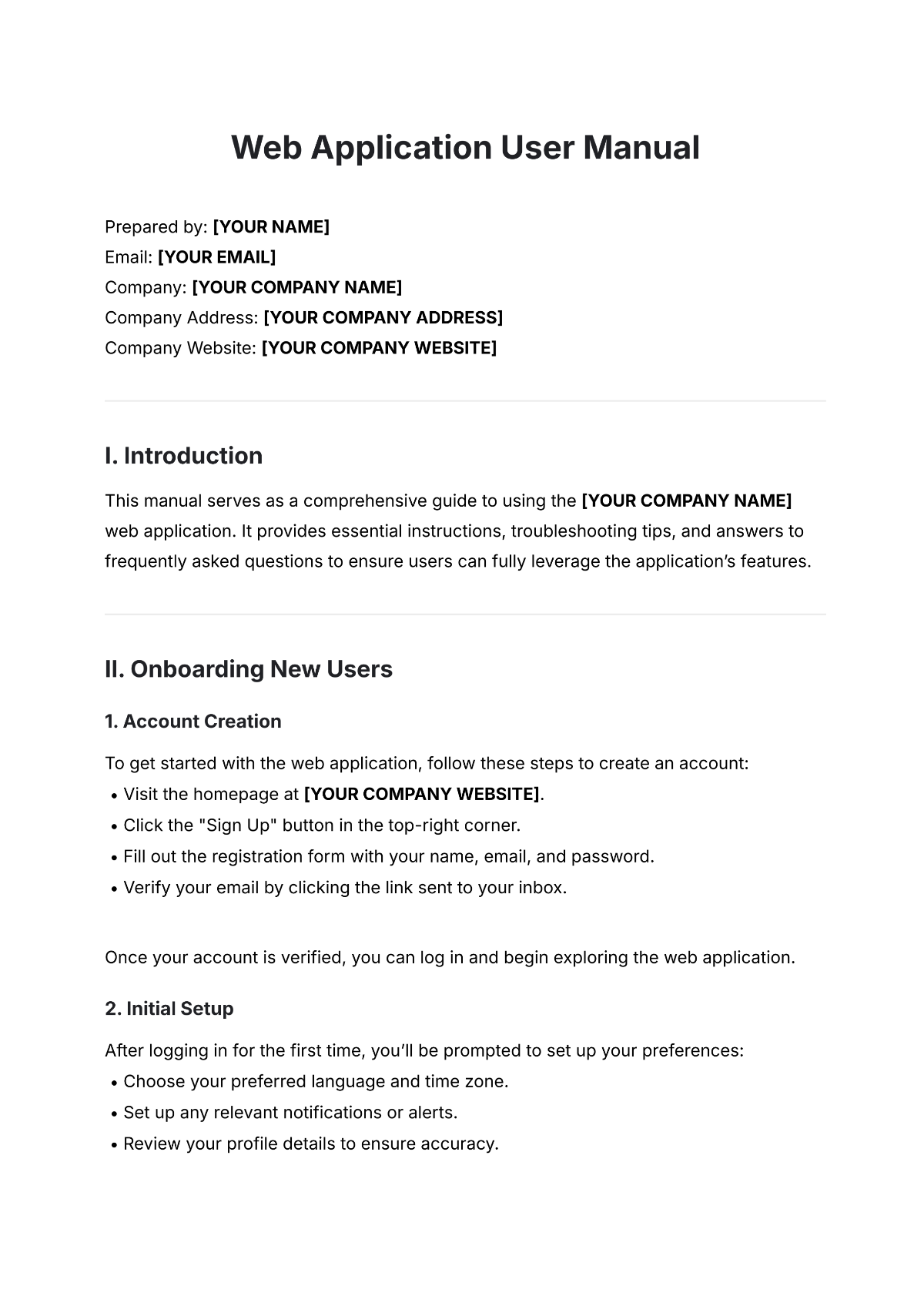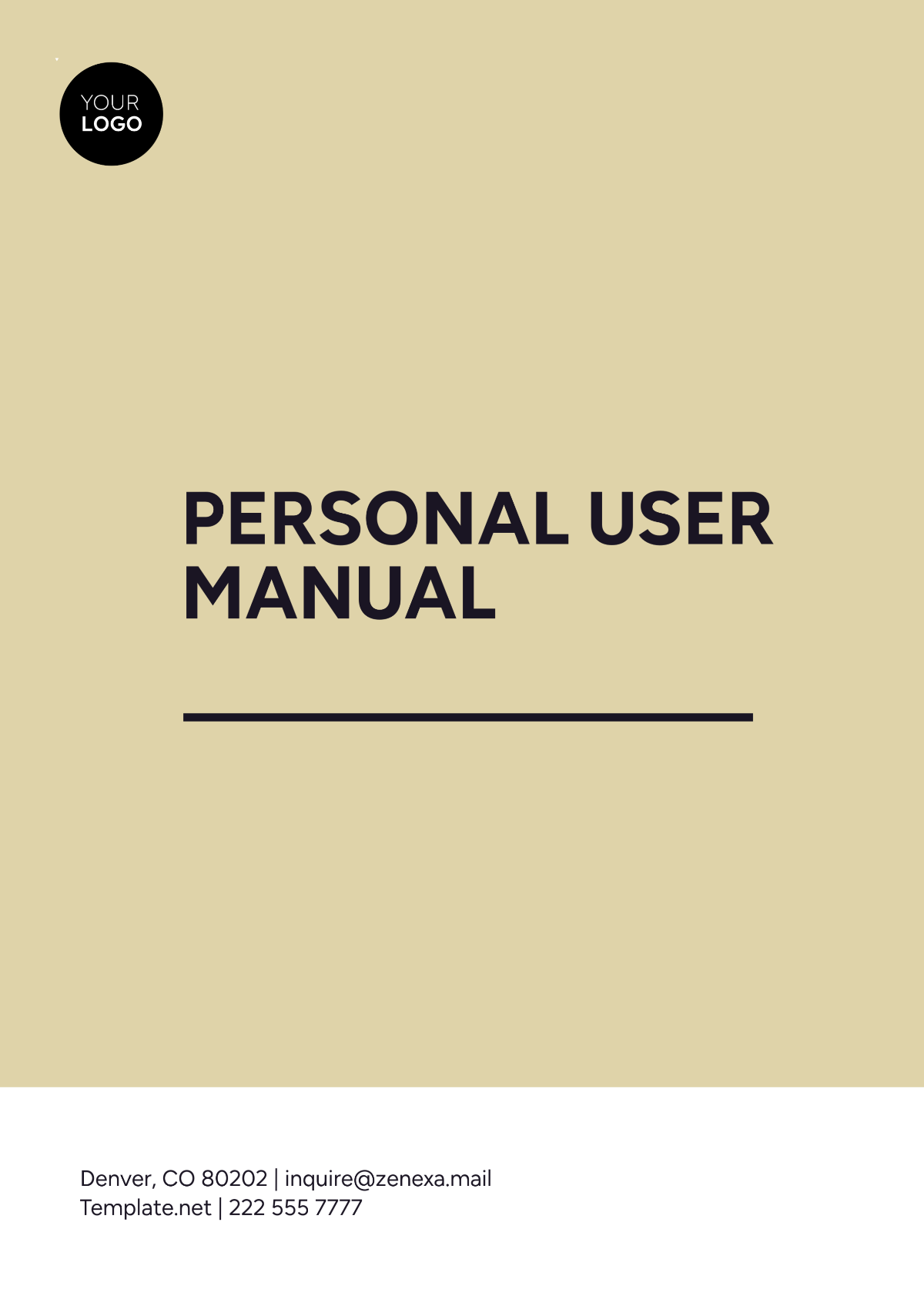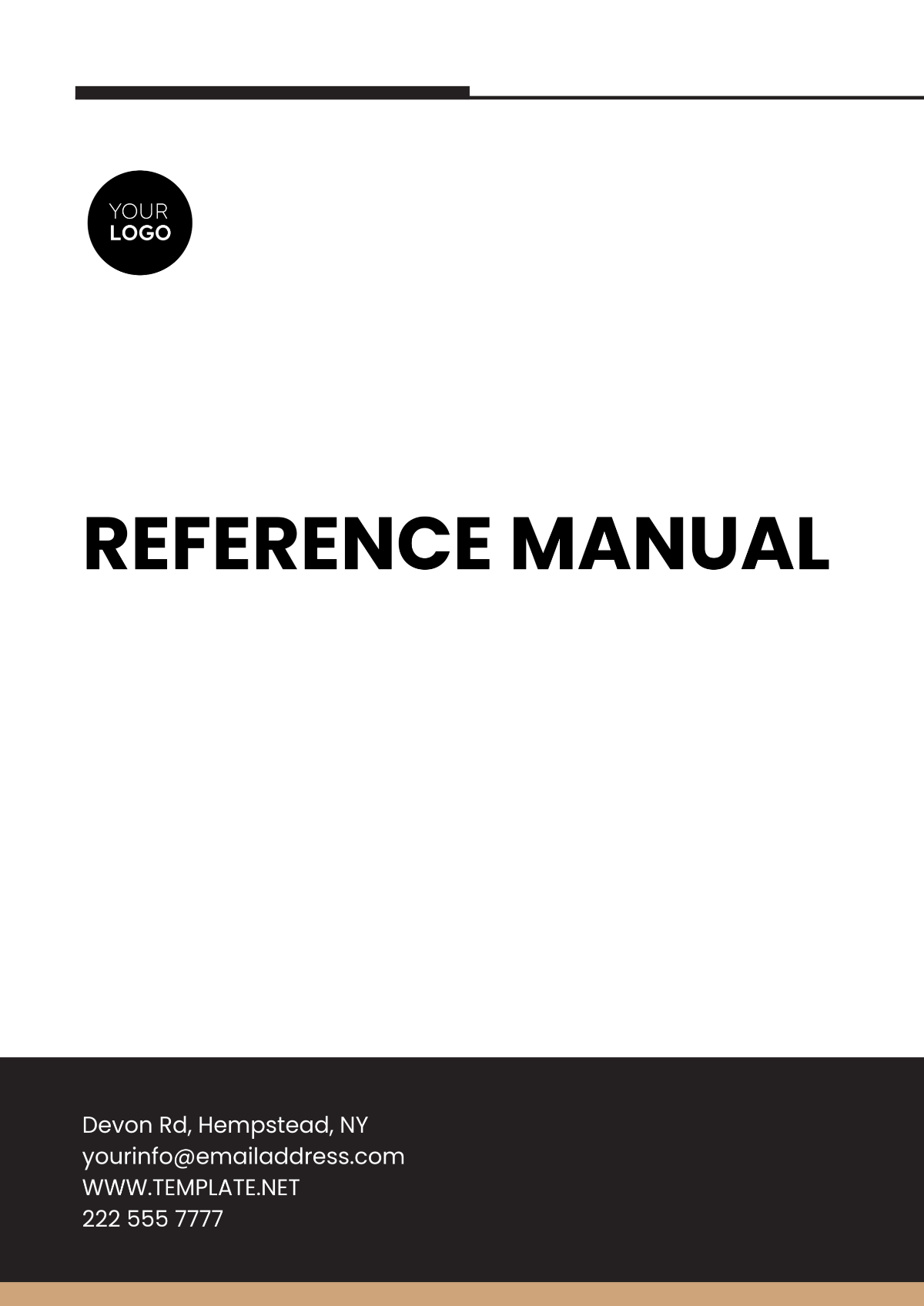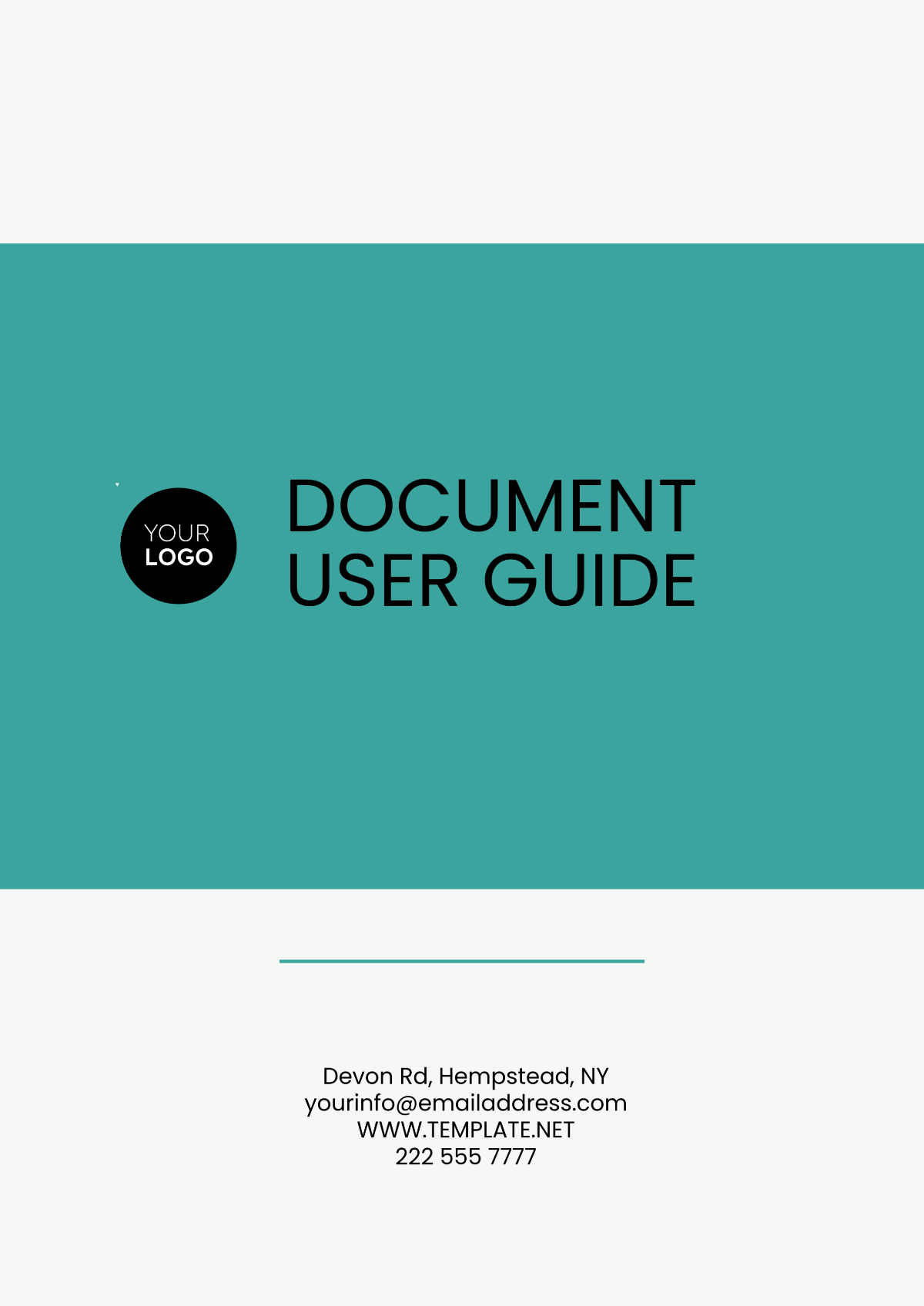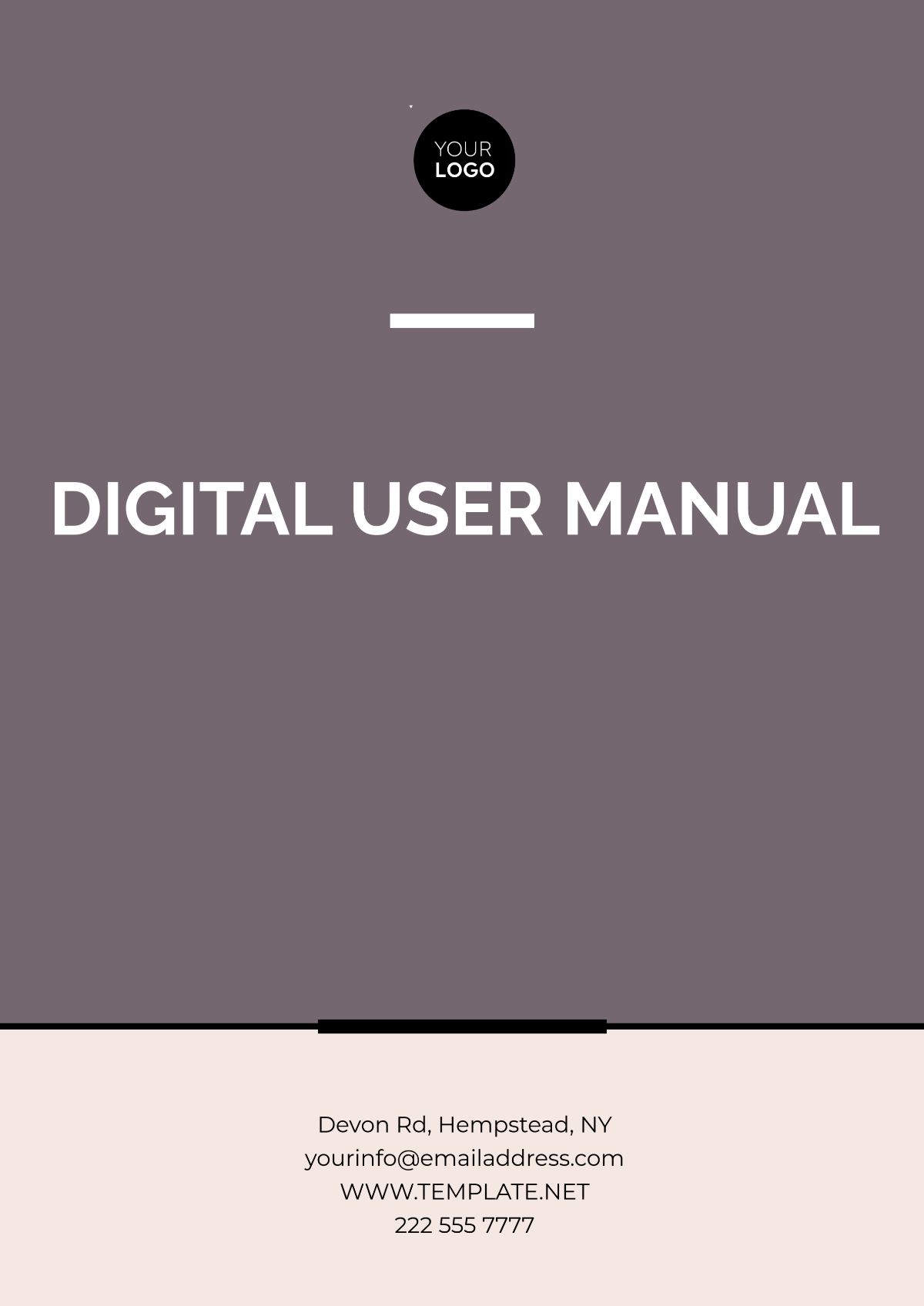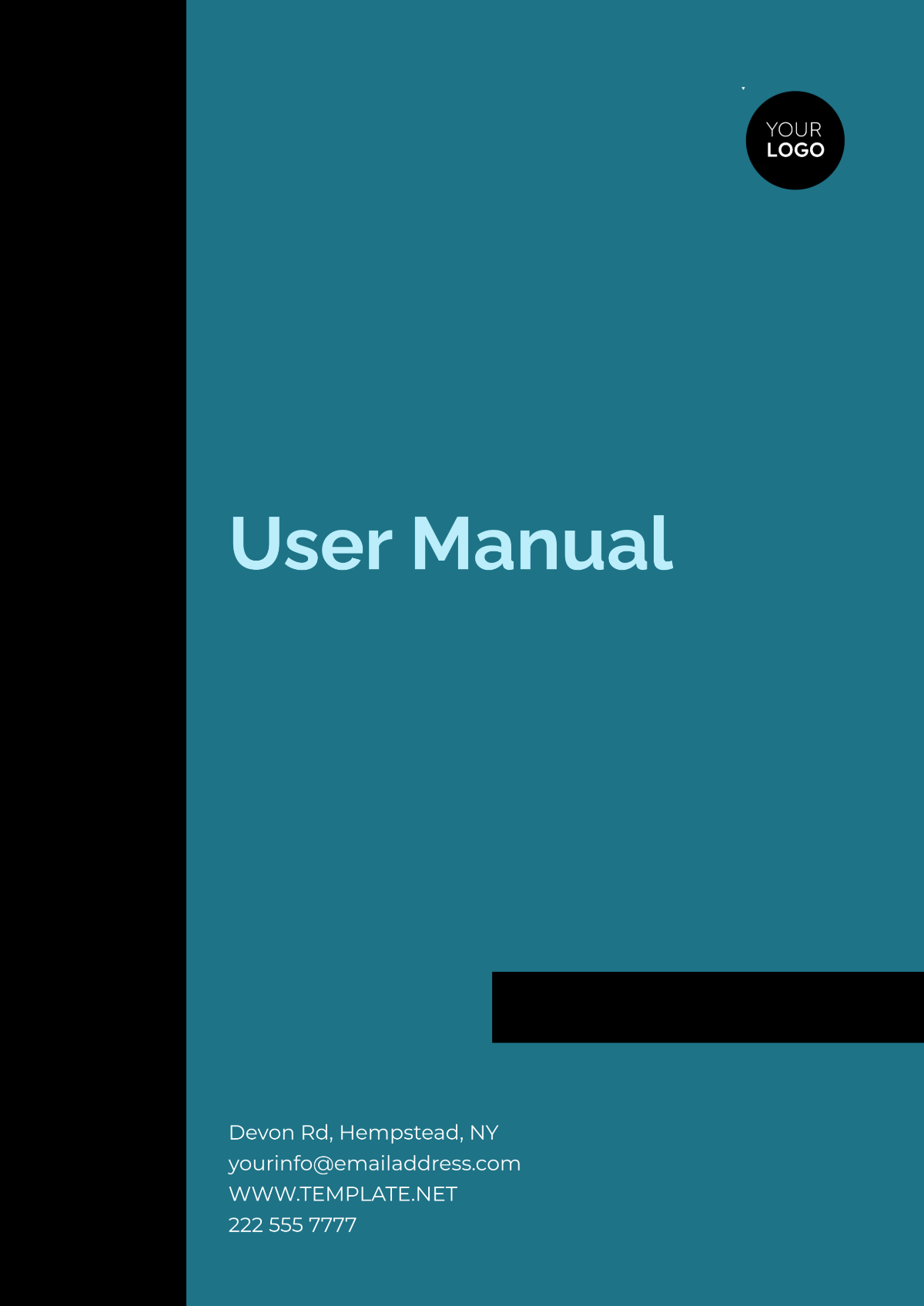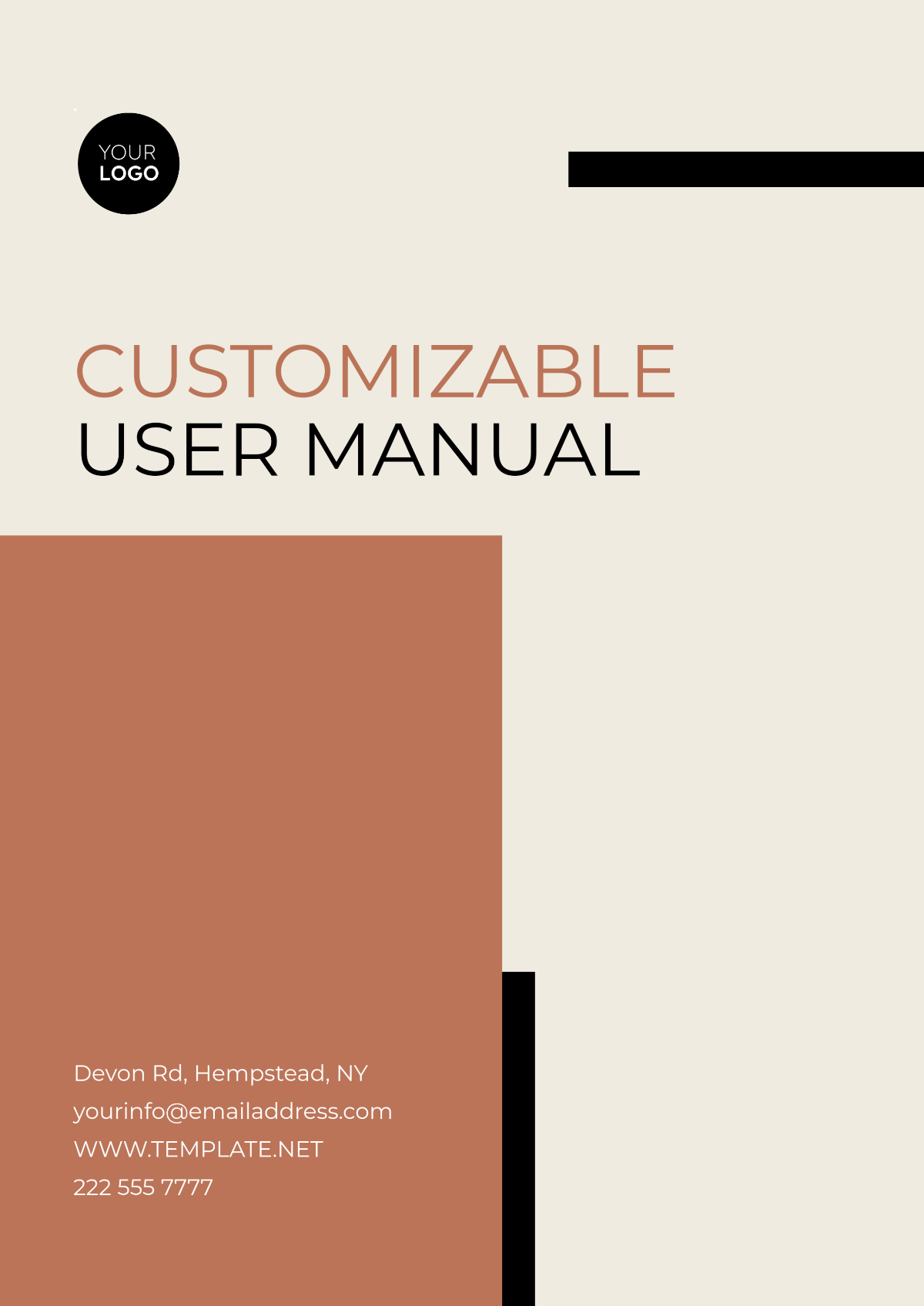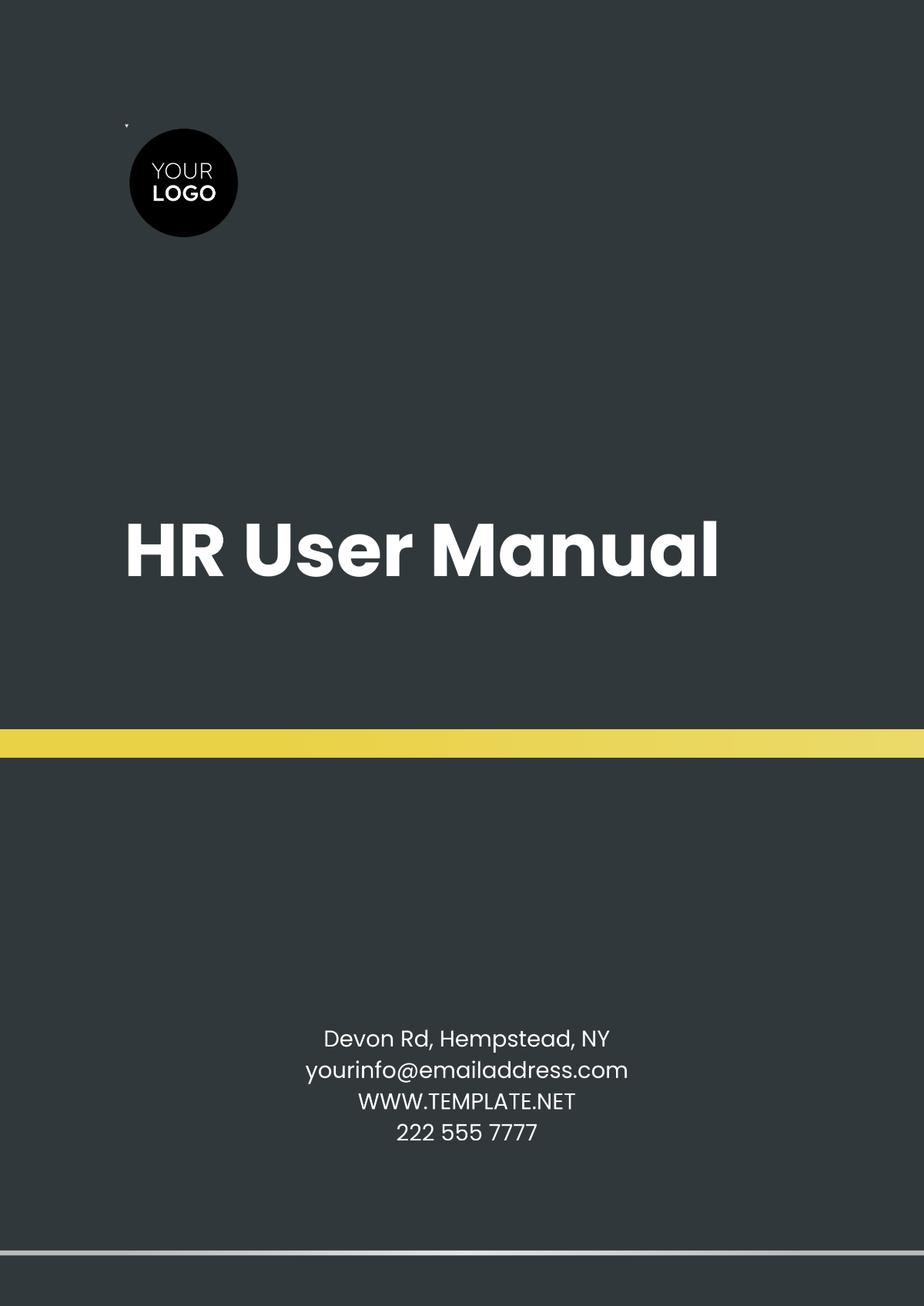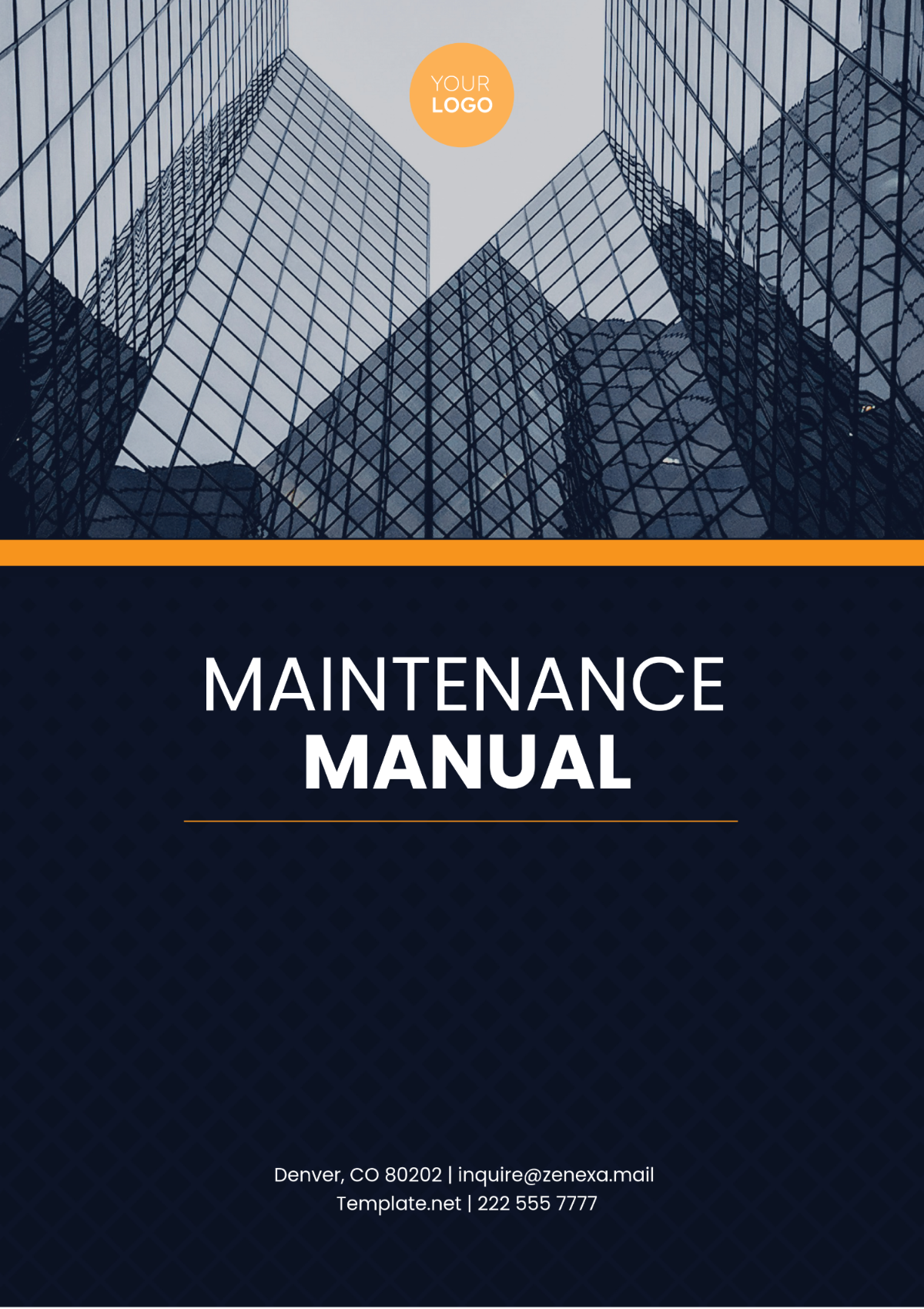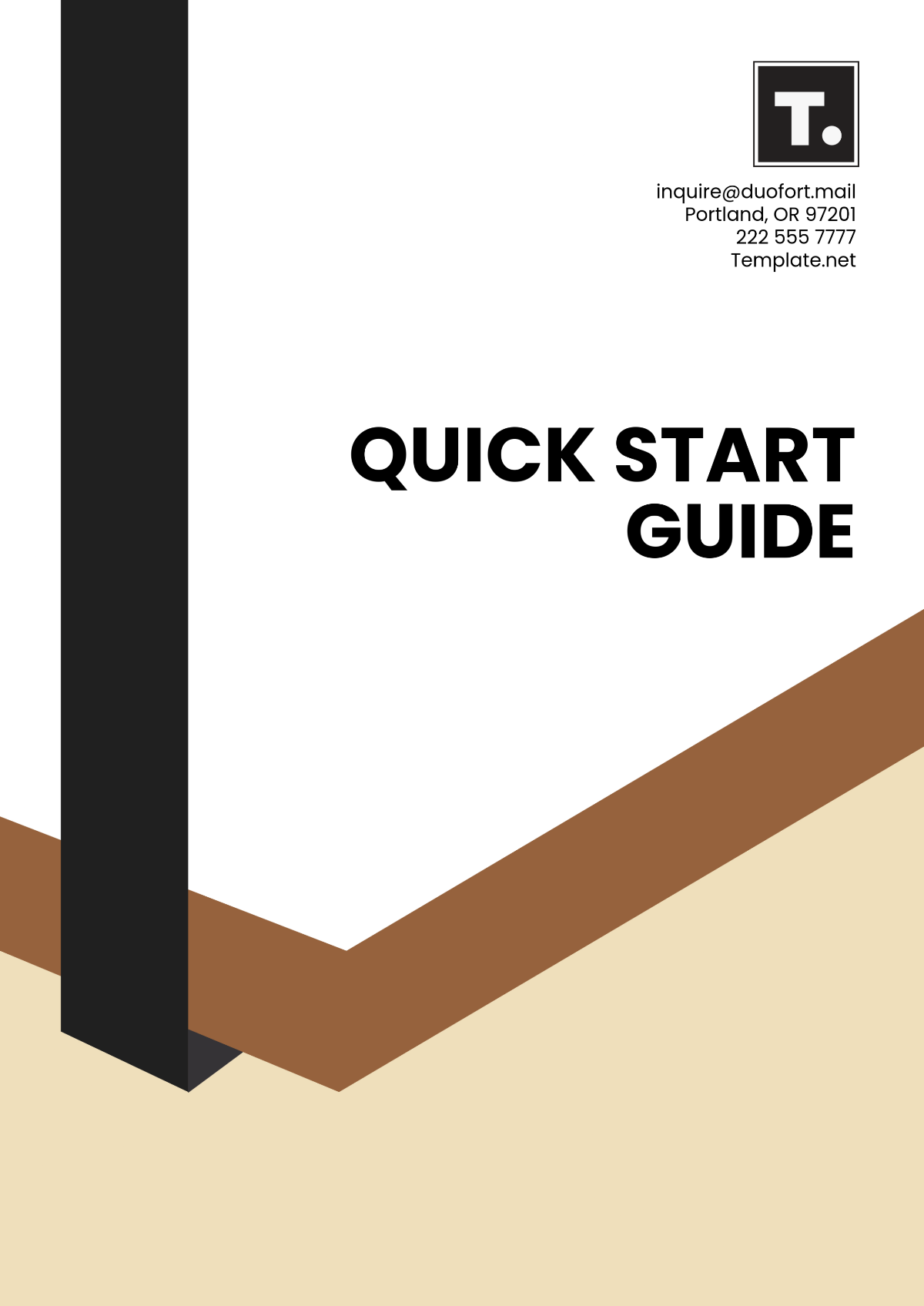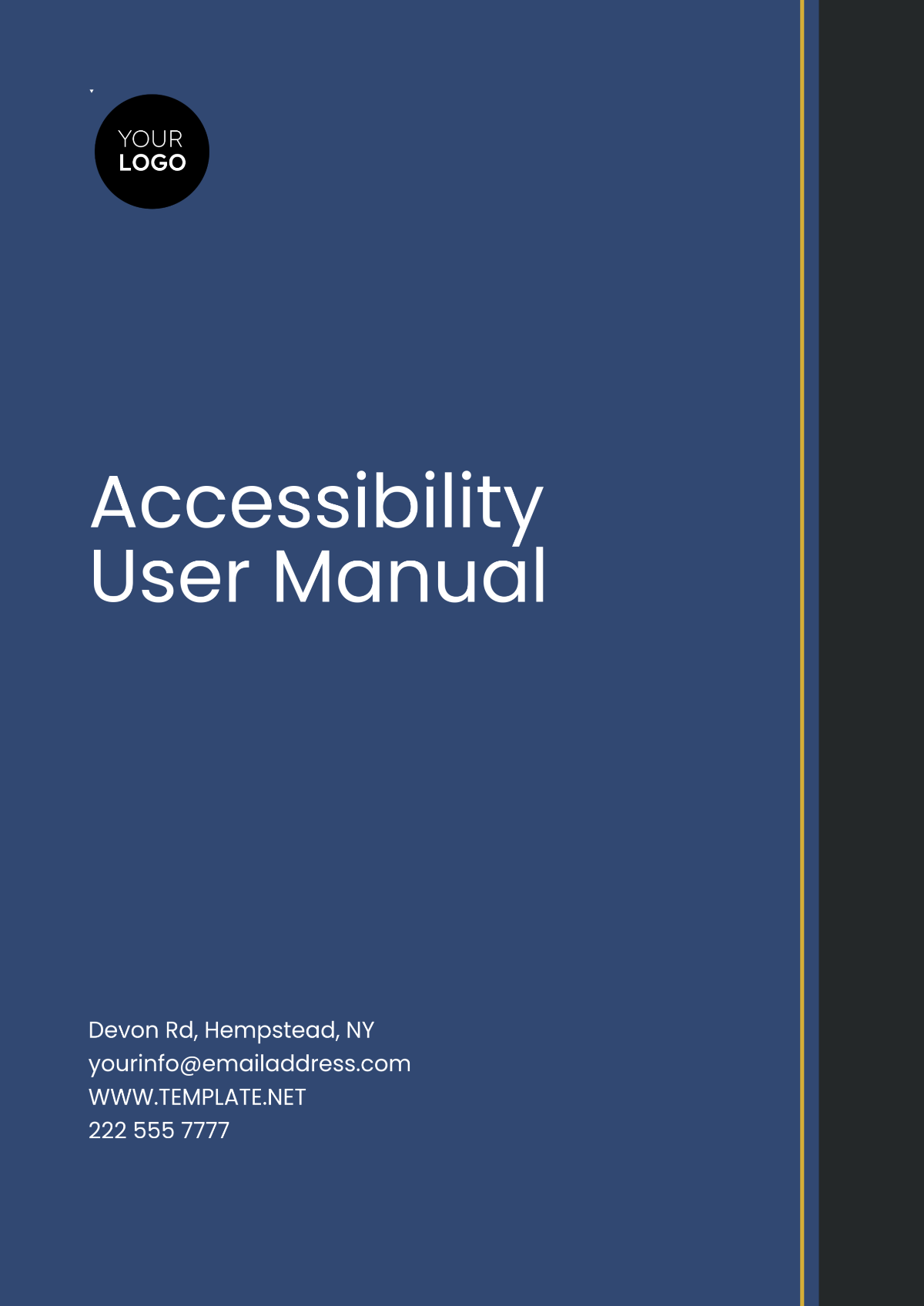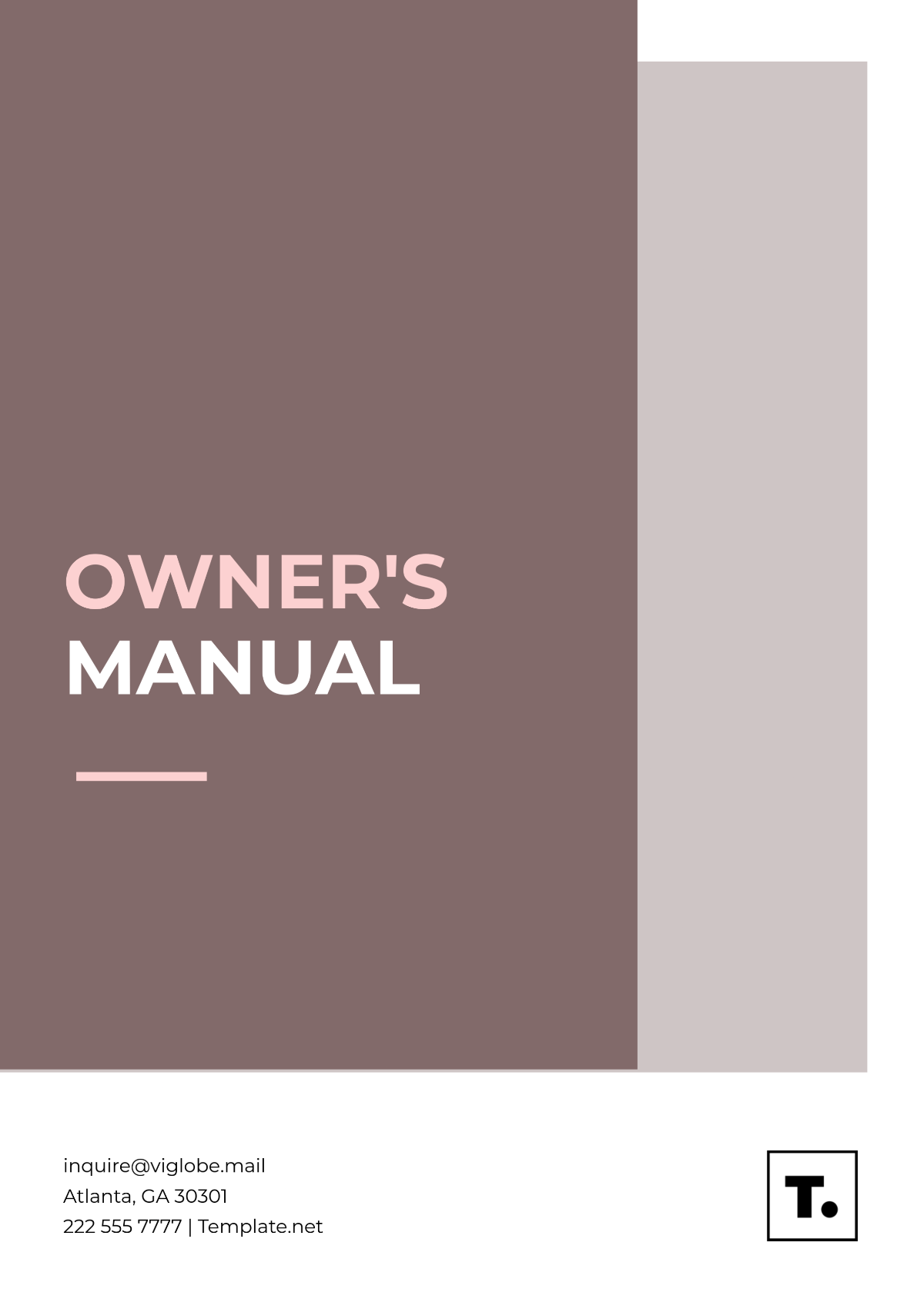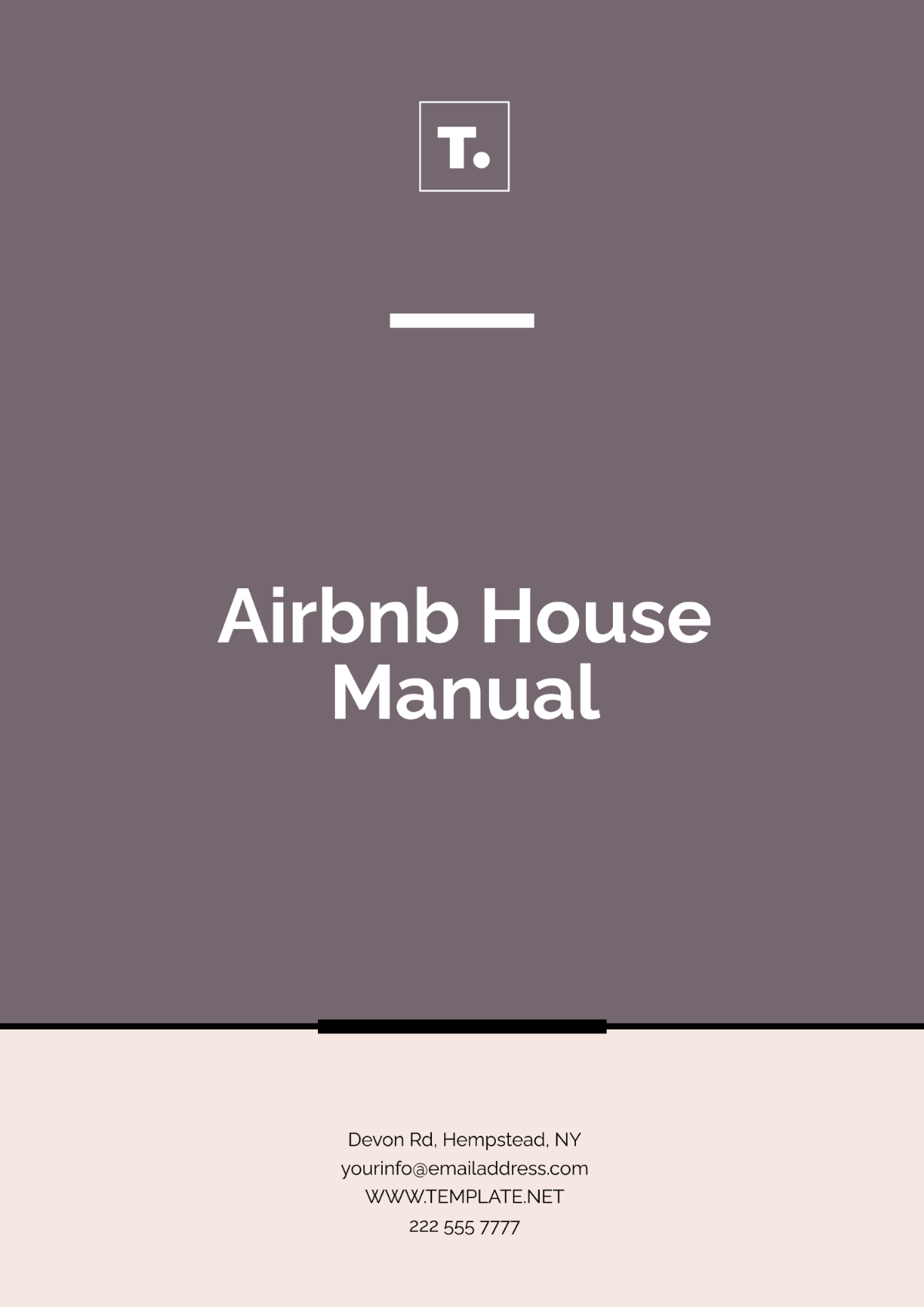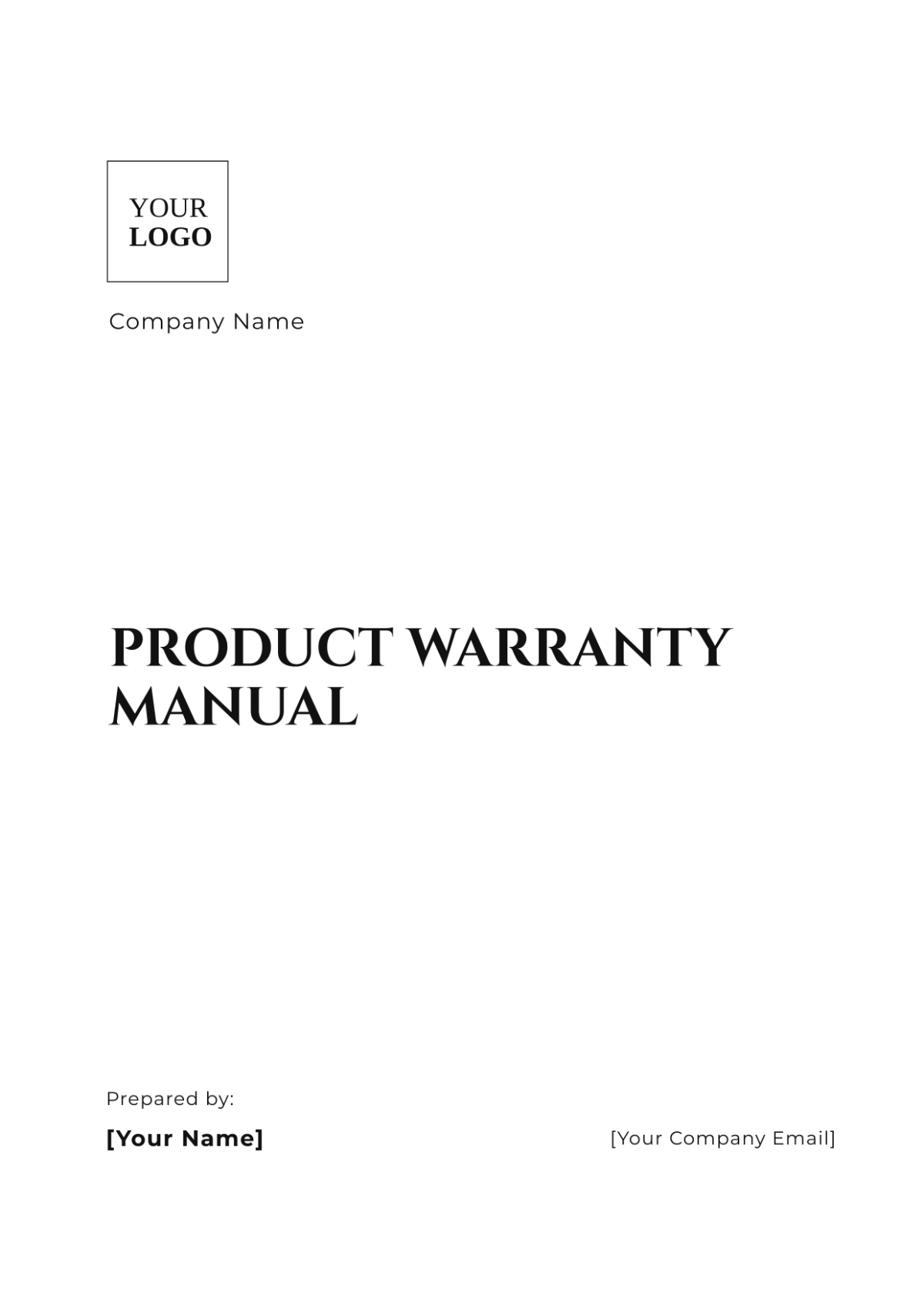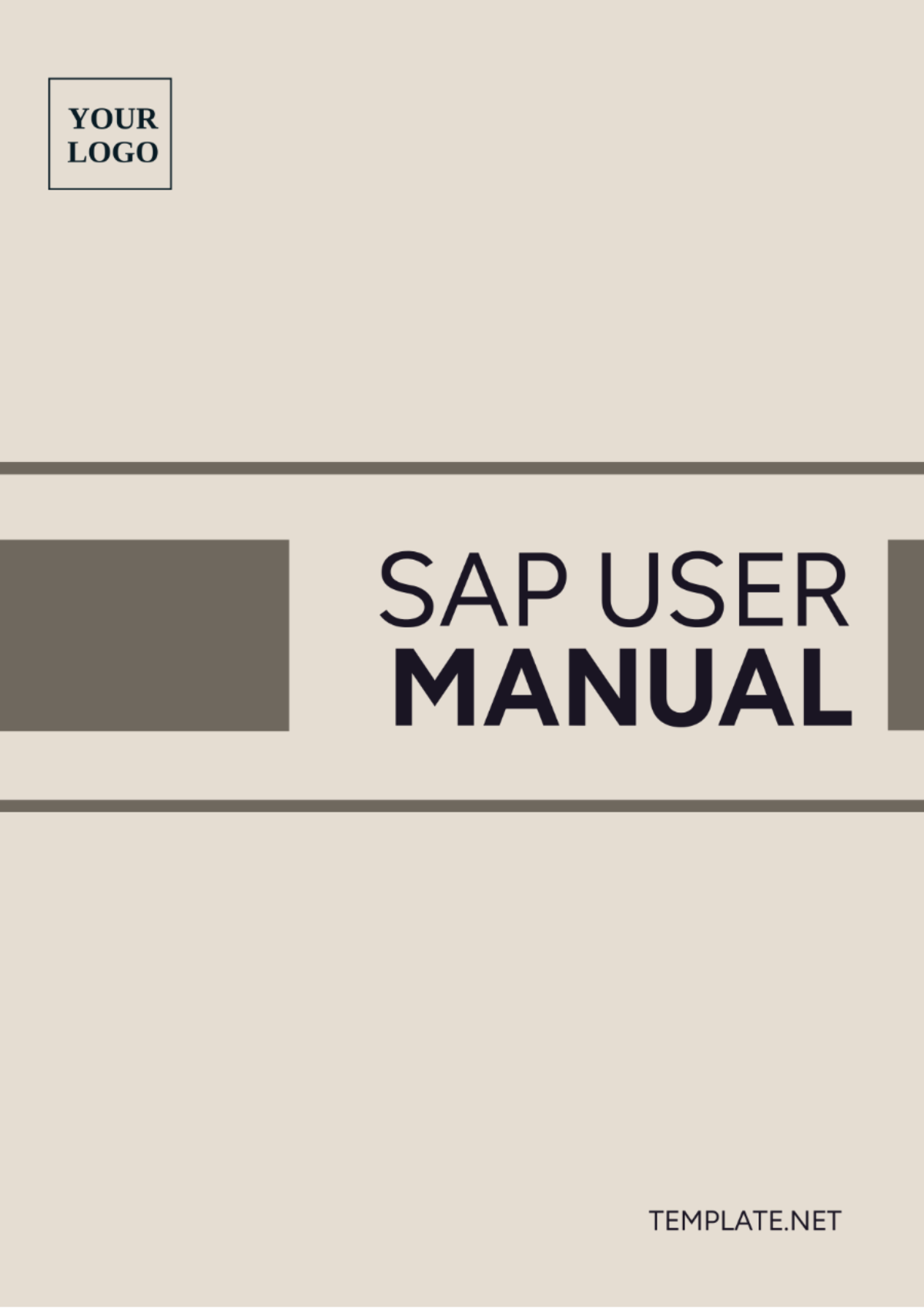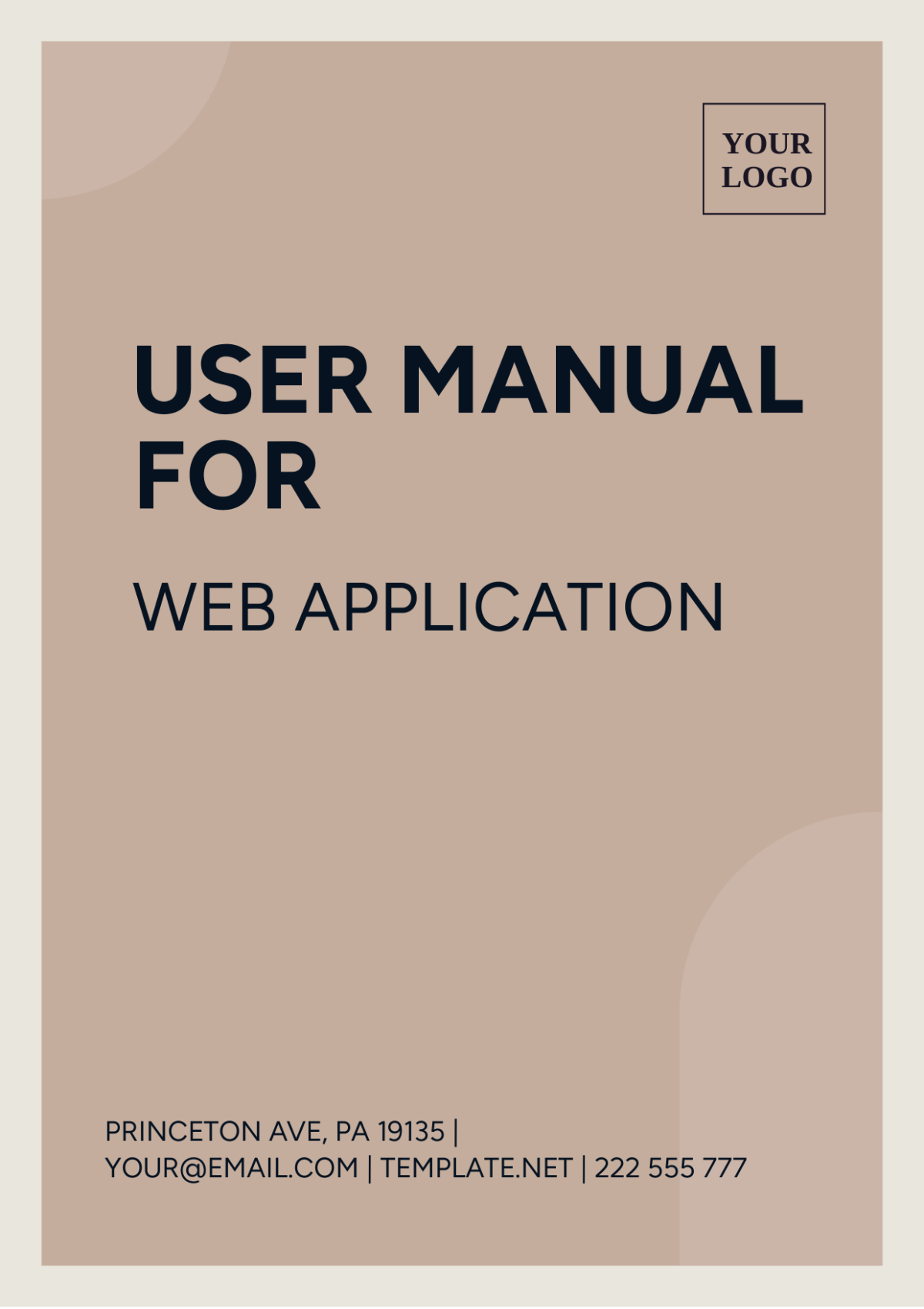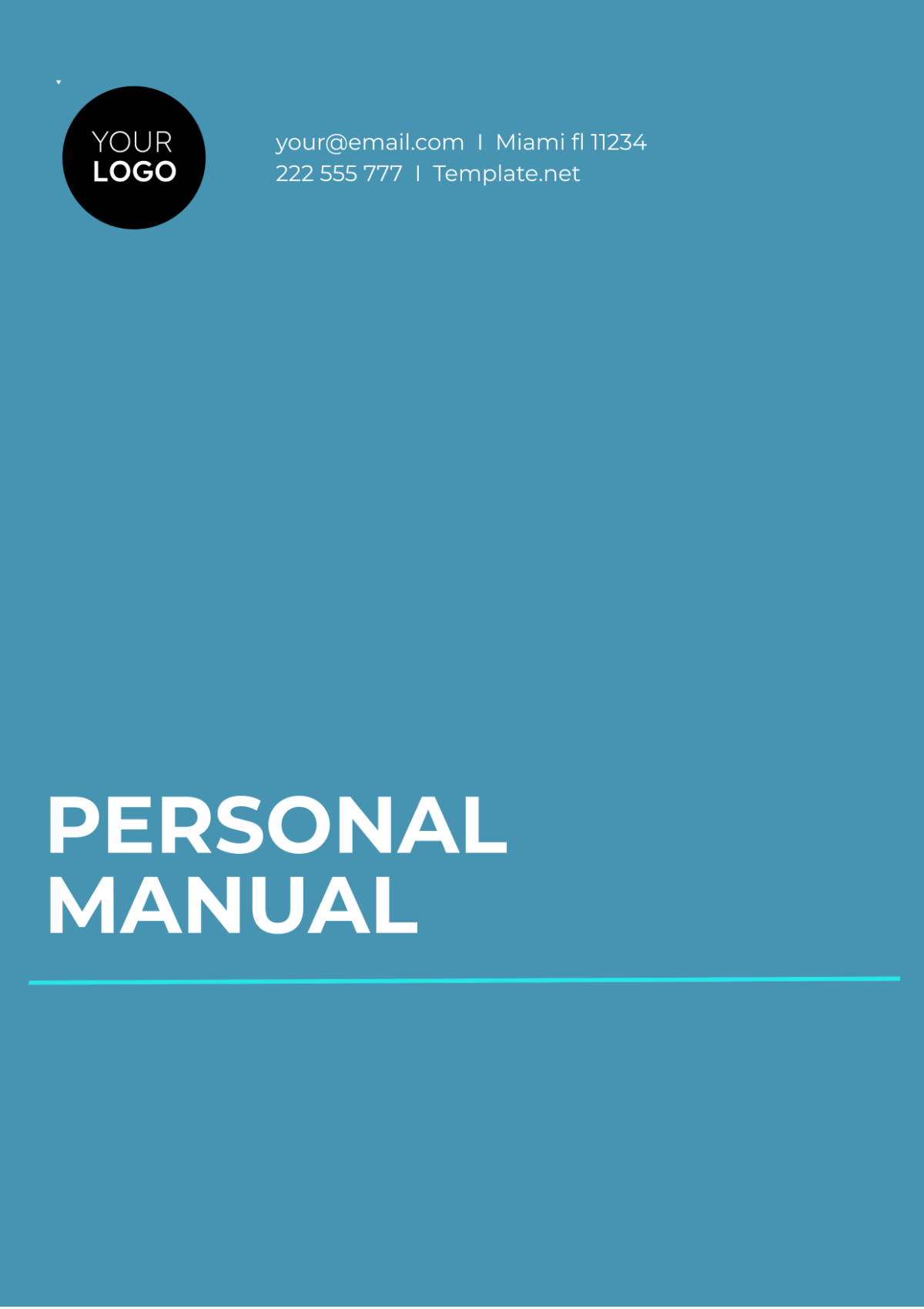Document User Guide
I. Introduction
Welcome to the Document User Guide for [YOUR COMPANY NAME]. This guide is designed to help you understand and effectively use our systems, products, and documentation. Whether you're a new user or a seasoned professional, you'll find step-by-step instructions to assist you in navigating all our resources. Please refer to the relevant sections based on your needs.
II. Software or Product Documentation
This section provides detailed instructions on how to use the software or product offered by [YOUR COMPANY NAME]. It includes installation steps, configuration settings, and how to navigate through the application.
Installation Steps:
Download the Software: Visit [YOUR COMPANY WEBSITE] and download the latest version of the software.
Run the Installer: After downloading, double-click the installer to begin the installation process. Follow the on-screen prompts.
Complete Setup: Once the installation is finished, open the application, and complete the initial setup by following the on-screen instructions.
Basic Navigation:
Dashboard Overview: After logging in, the main dashboard appears. Here you can access key features like User Management, Reports, and Settings.
Menu Options: The left sidebar contains menus for accessing different parts of the system, such as Data Entry, Reporting, and User Help.
III. Technical Systems User Guide
For users dealing with technical systems, this section provides instructions for proper setup, use, and troubleshooting.
Setup Instructions:
Connect the Device: Ensure that your device is properly connected to the network as per the installation guide.
Activate System: Power up the system, and activate it using the license key provided in your welcome email sent on January 15, 2050.
System Configuration: Follow the step-by-step configuration process to tailor the system to your needs.
Troubleshooting Tips:
If the system does not boot up, ensure the power supply is connected properly.
In case of network issues, check your internet connection by running a diagnostic tool under the Settings > Network tab.
IV. Internal Corporate Documentation
This section covers the use of internal documents at [YOUR COMPANY NAME], such as policies, procedure manuals, and guidelines.
Accessing Internal Documents:
Employee Portal: All internal documents are stored on the [YOUR COMPANY WEBSITE] under the Employee Resources section. Use your employee credentials to log in.
Document Search: Use the search bar to find documents by keyword, department, or document type.
Example Procedure:
Procedure | Description | Date Created | Last Updated | Responsible Department |
|---|---|---|---|---|
Onboarding | Steps to onboard new employees | January 10, 2050 | January 20, 2050 | HR Department |
Data Entry | Guidelines for entering data into systems | January 25, 2050 | February 10, 2050 | IT Department |
V. Regulatory or Compliance Documentation
This section explains how to use documents to ensure compliance with relevant regulations in your industry.
Understanding Compliance Guidelines:
Regulatory Requirements: Refer to the latest compliance regulations outlined in the Compliance Handbook available on [YOUR COMPANY WEBSITE].
Document Tracking: Keep track of all compliance documents and updates using the document management system in the Compliance Section of the portal.
Key Compliance Deadlines:
Regulation | Document Version | Compliance Due Date | Status | Last Reviewed |
|---|---|---|---|---|
GDPR | Version 3.0 | April 30, 2050 | Active | December 15, 2050 |
HIPAA | Version 2.1 | June 1, 2050 | Pending | November 1, 2050 |
VI. Training or Educational Purposes
This section is designed for trainers and educators who need to use documentation for teaching purposes.
Creating Training Materials:
Document Templates: Download training document templates from the [YOUR COMPANY WEBSITE] to create consistent and professional materials.
Training Manual: The Training Manual provides instructions on how to teach others using the internal systems, procedures, and best practices.
Using Online Resources:
Webinars and Workshops: Register for upcoming webinars to learn about the latest updates to our systems and how to train others effectively.
VII. Conclusion
Thank you for using the Document User Guide. We hope this guide has helped you understand how to navigate and utilize [YOUR COMPANY NAME] systems and resources effectively. Should you need further assistance, please reach out to our support team at [YOUR EMAIL].
For more information, please visit [YOUR COMPANY WEBSITE].