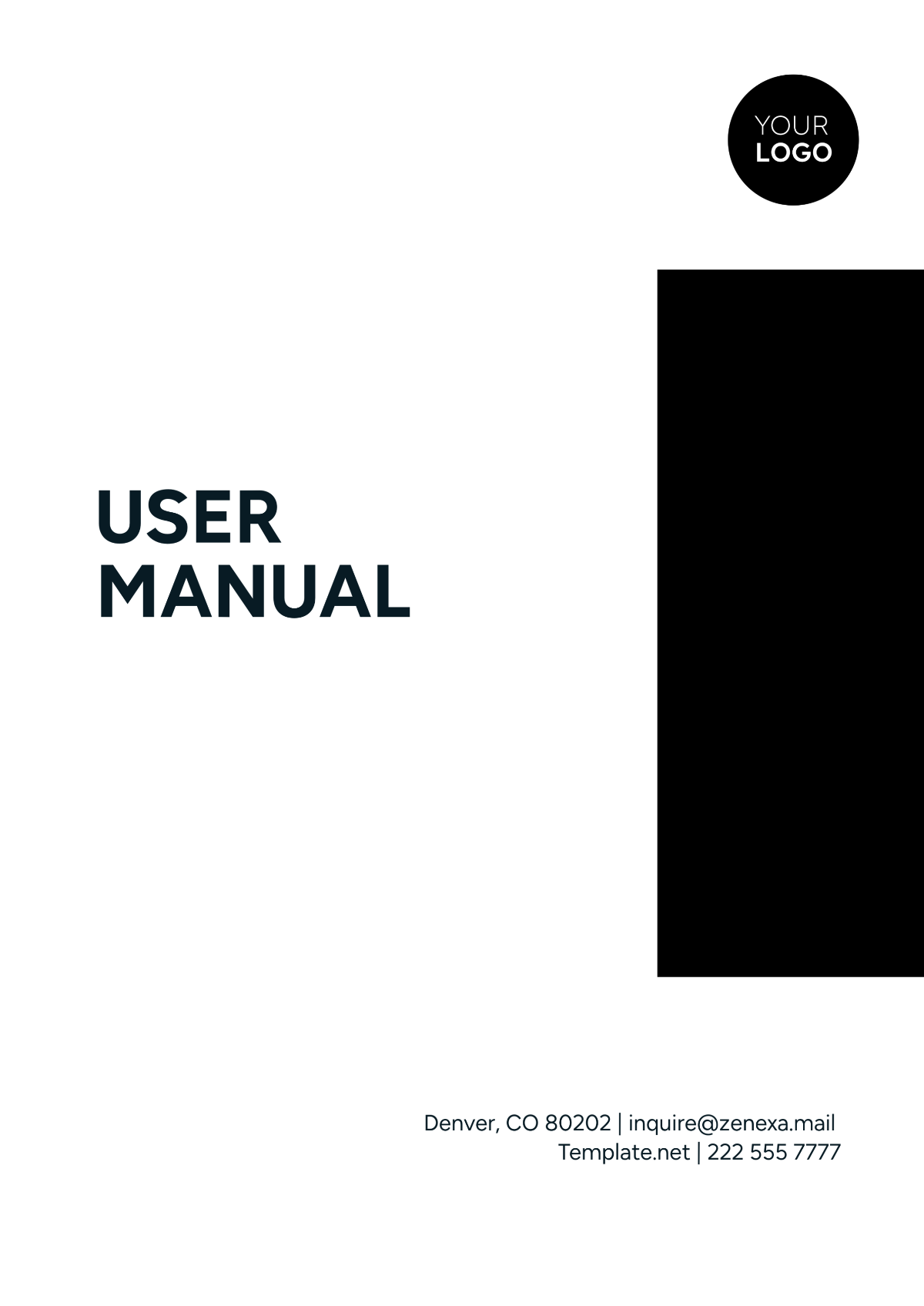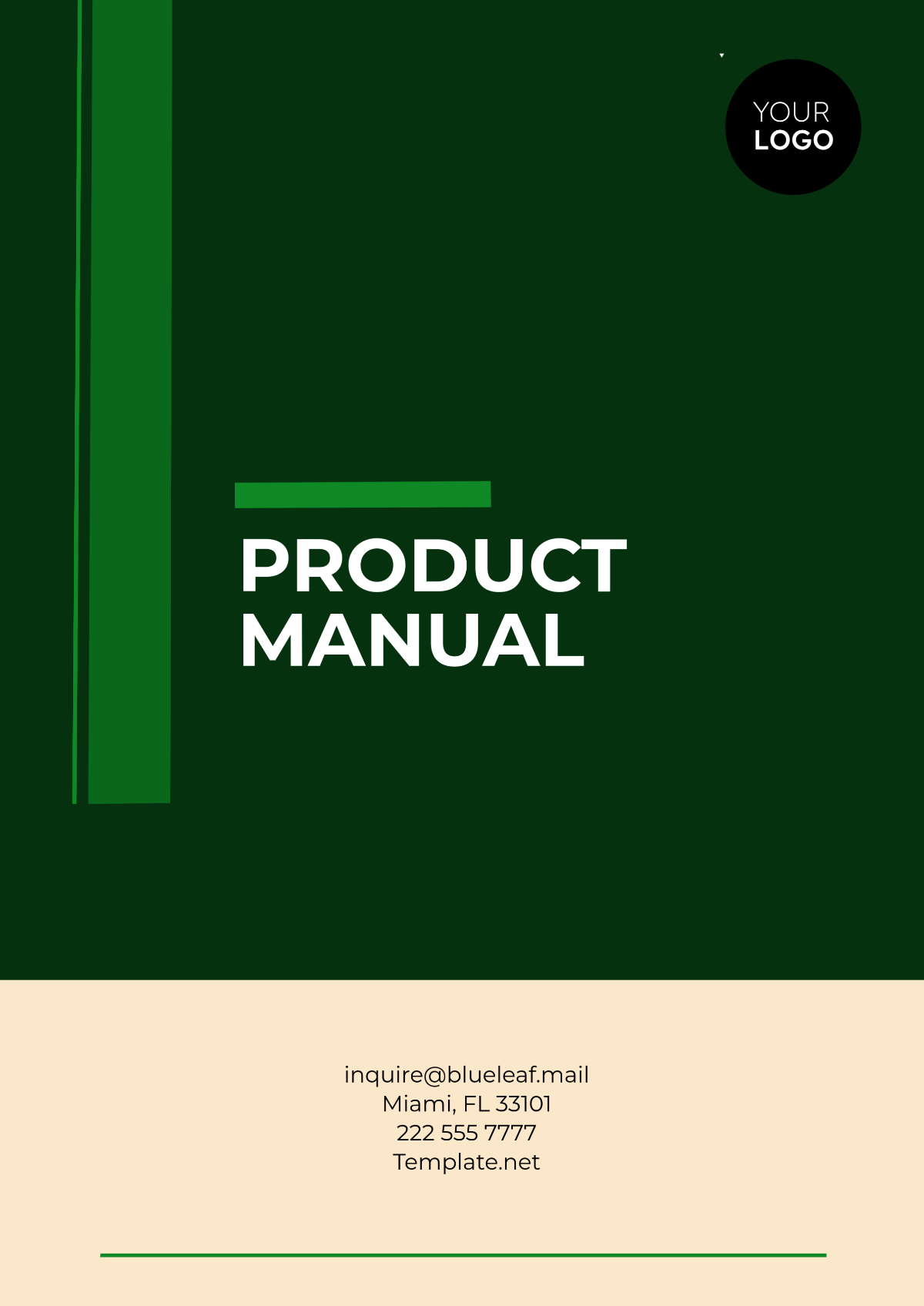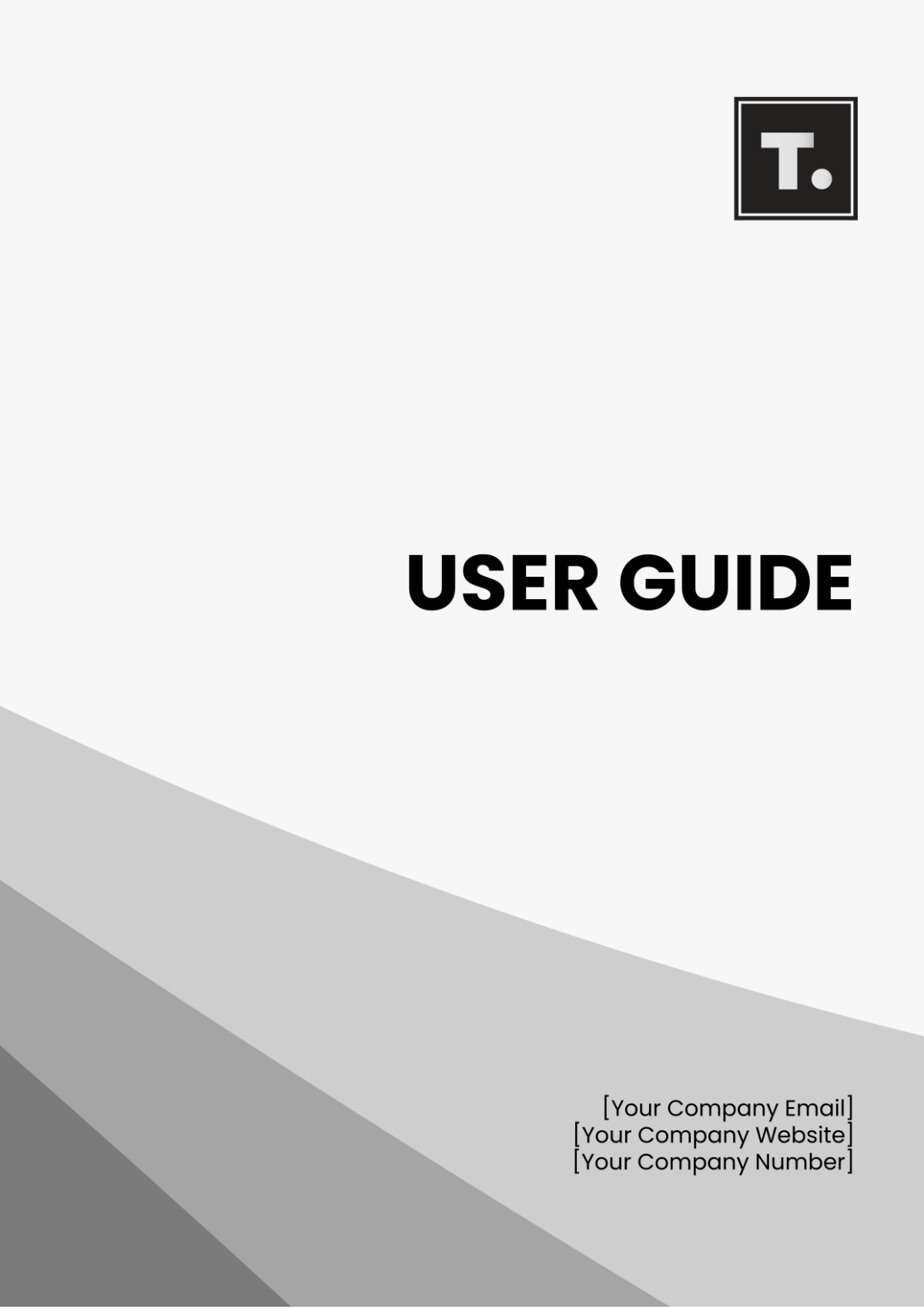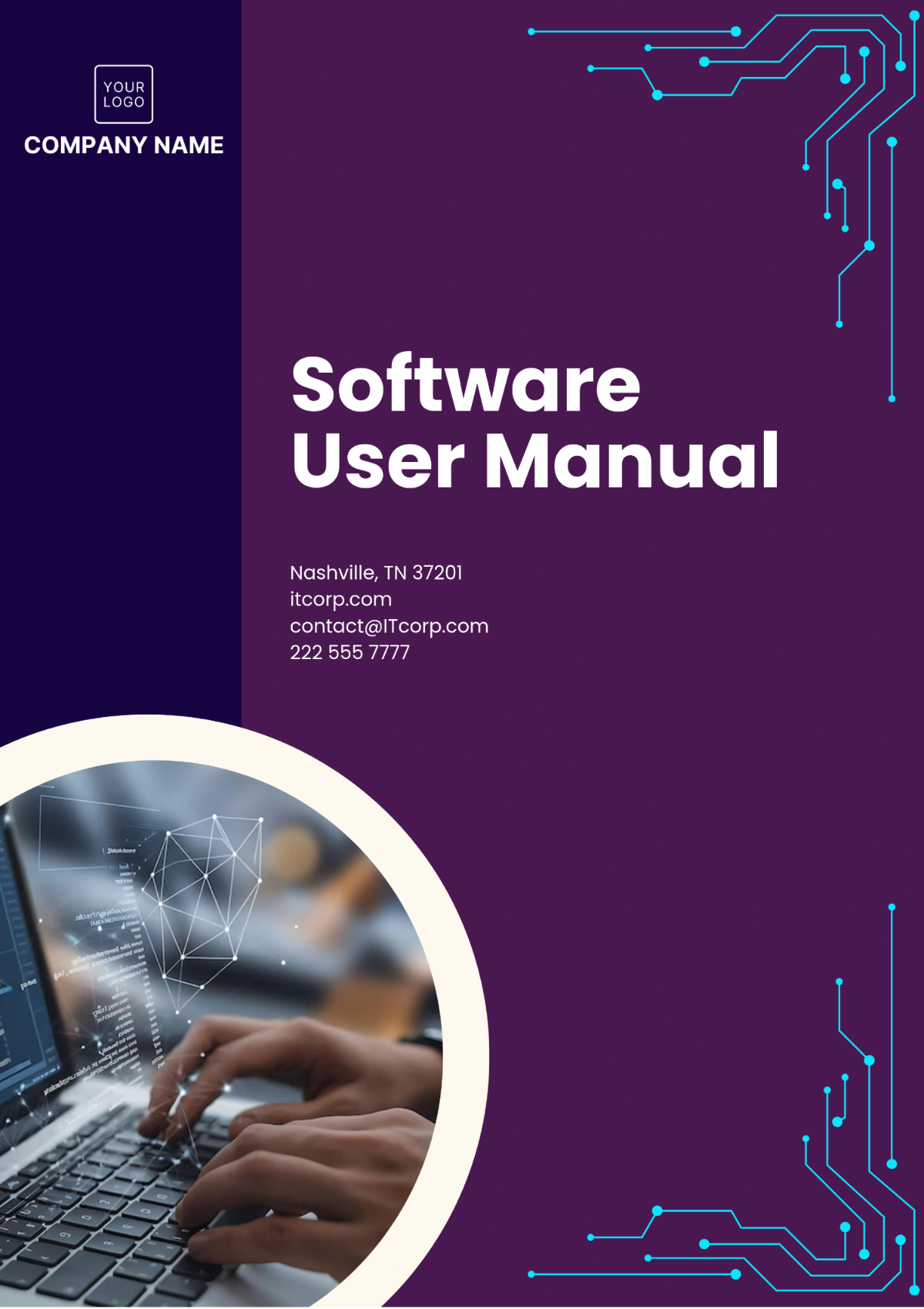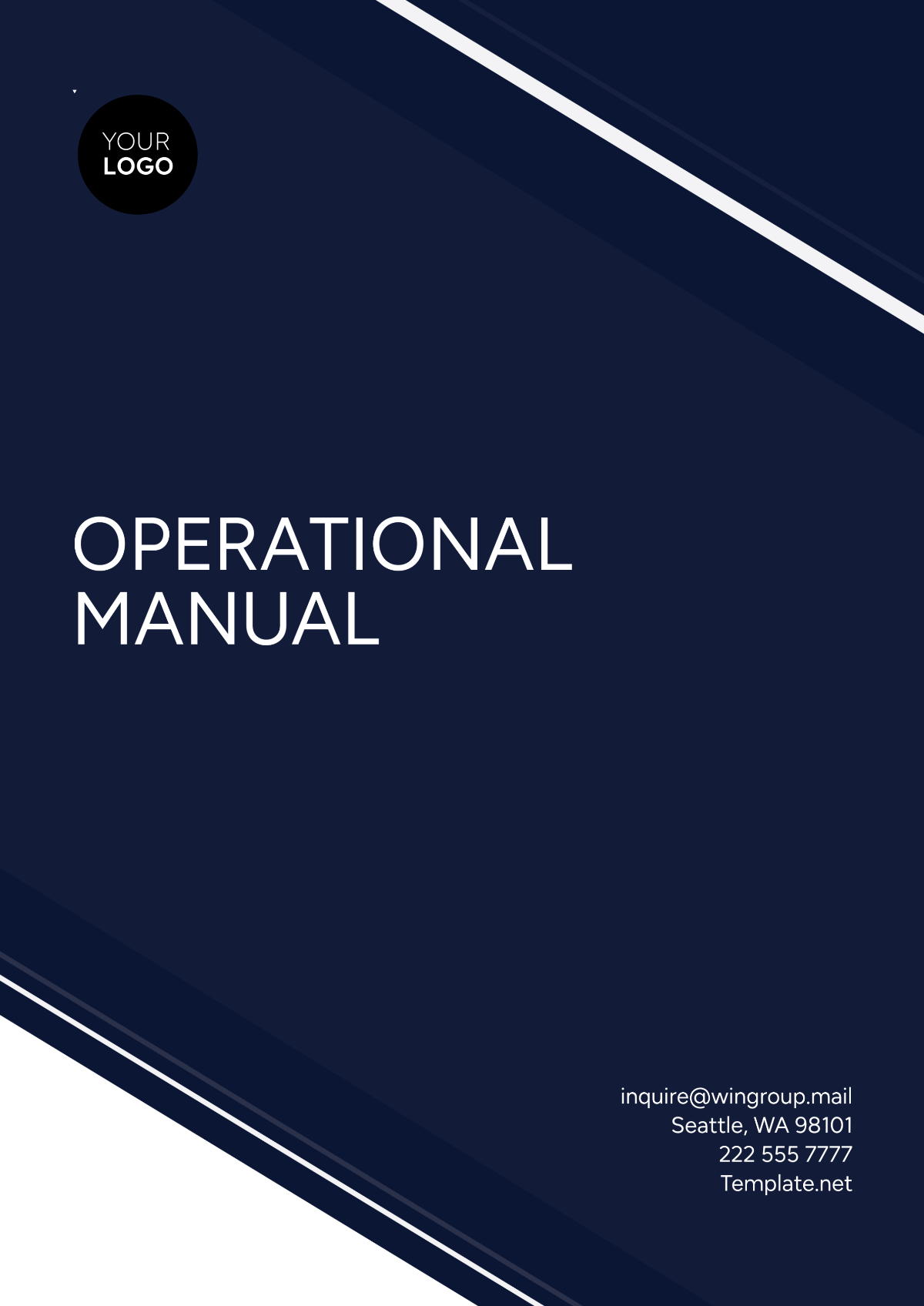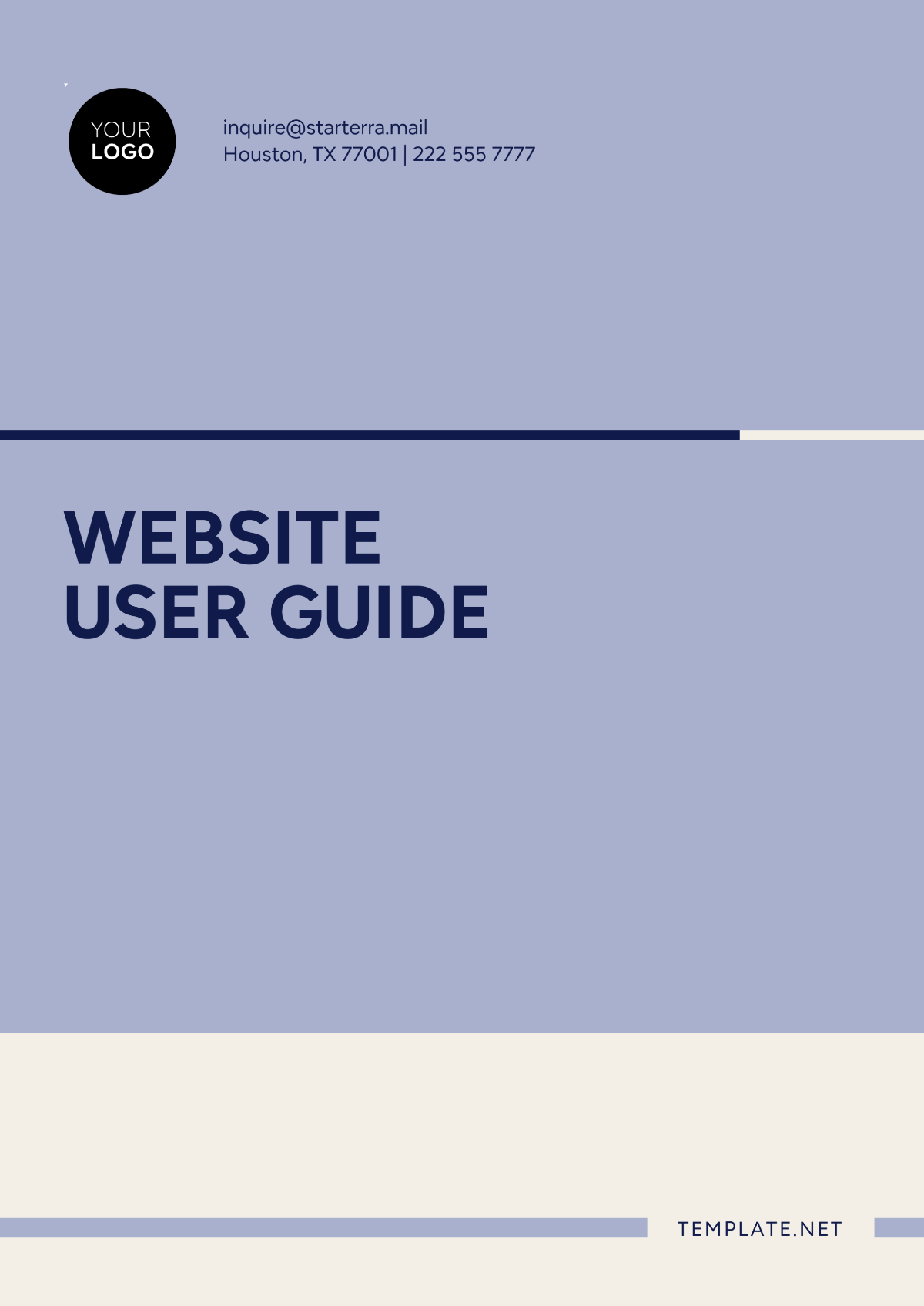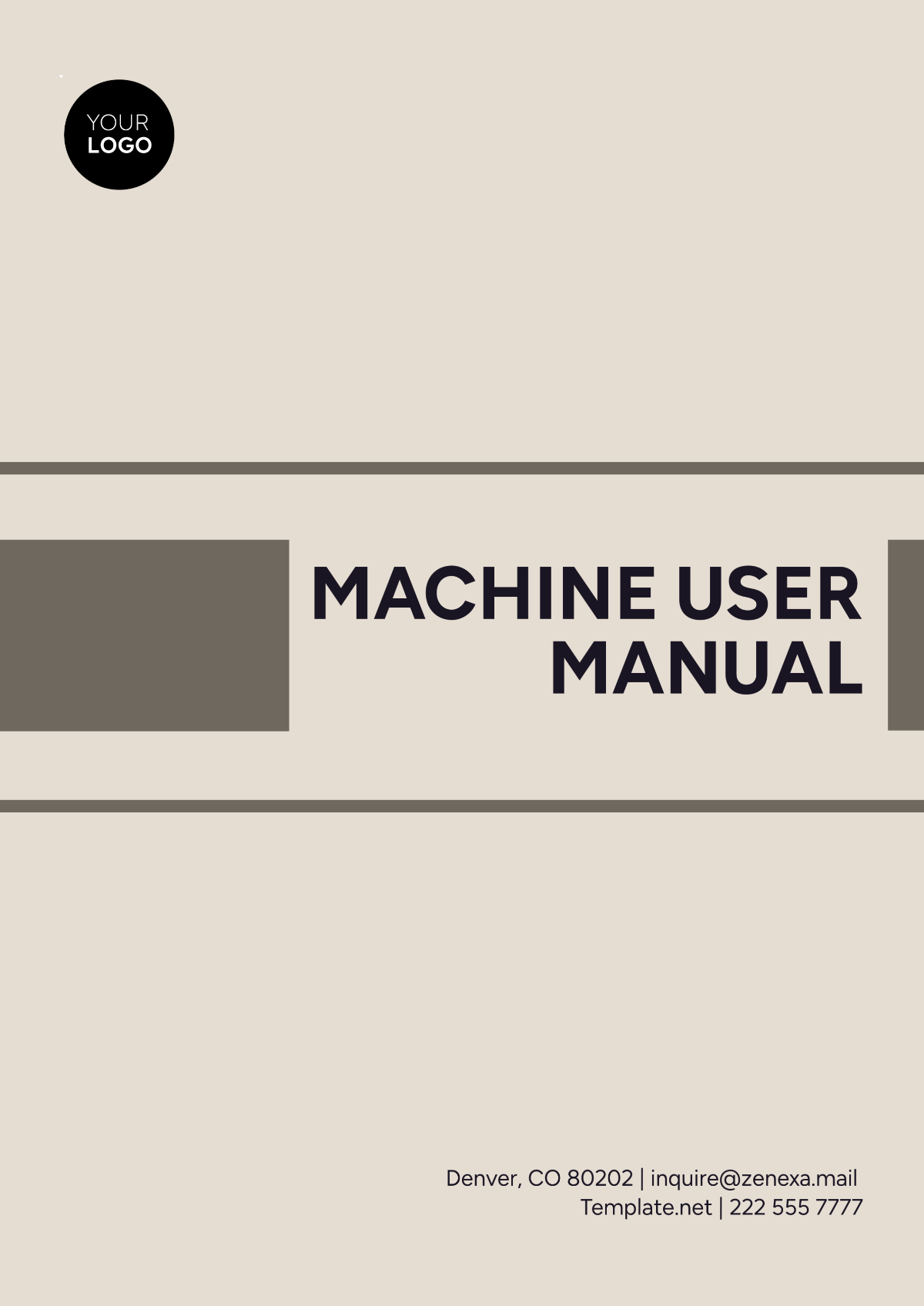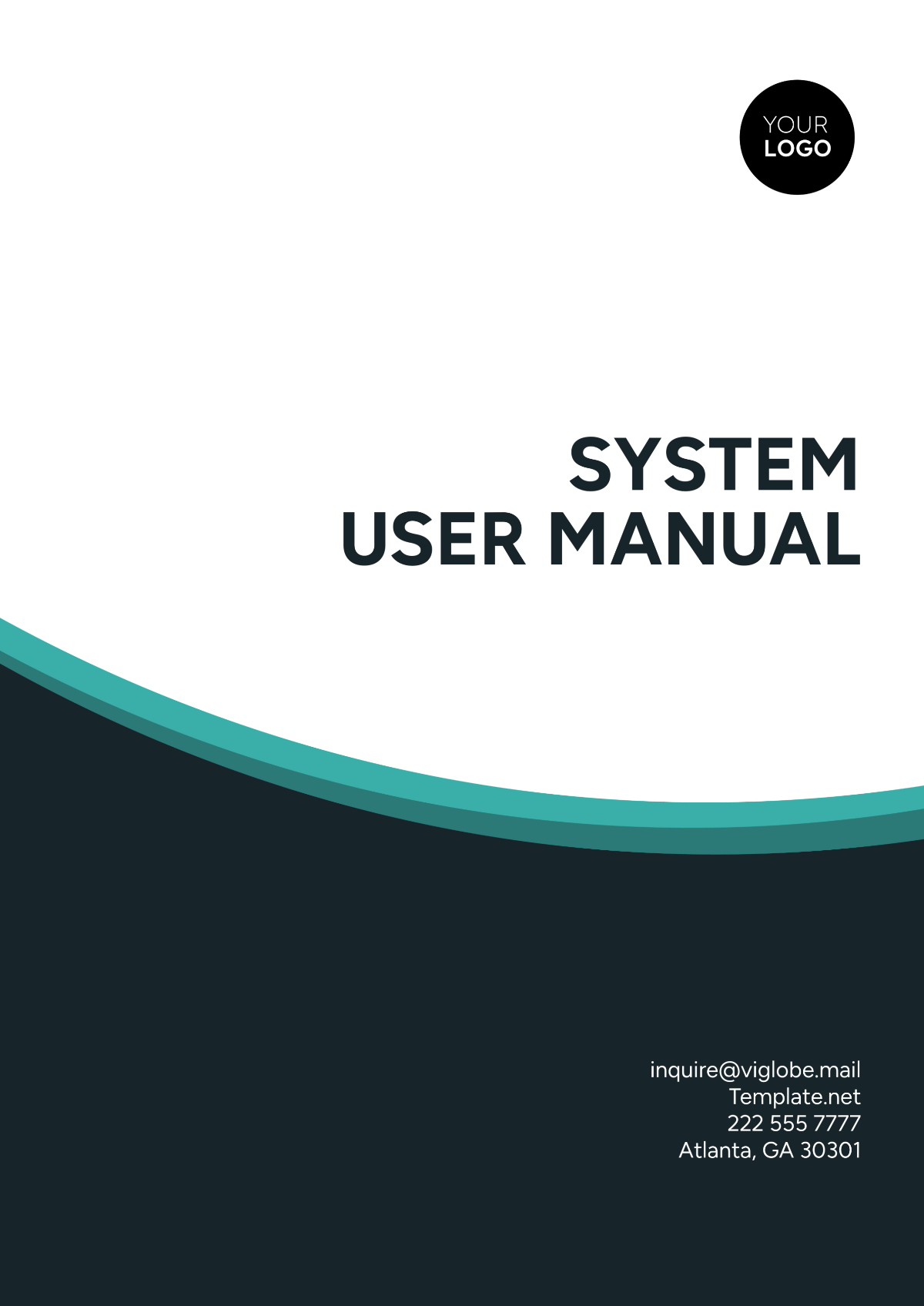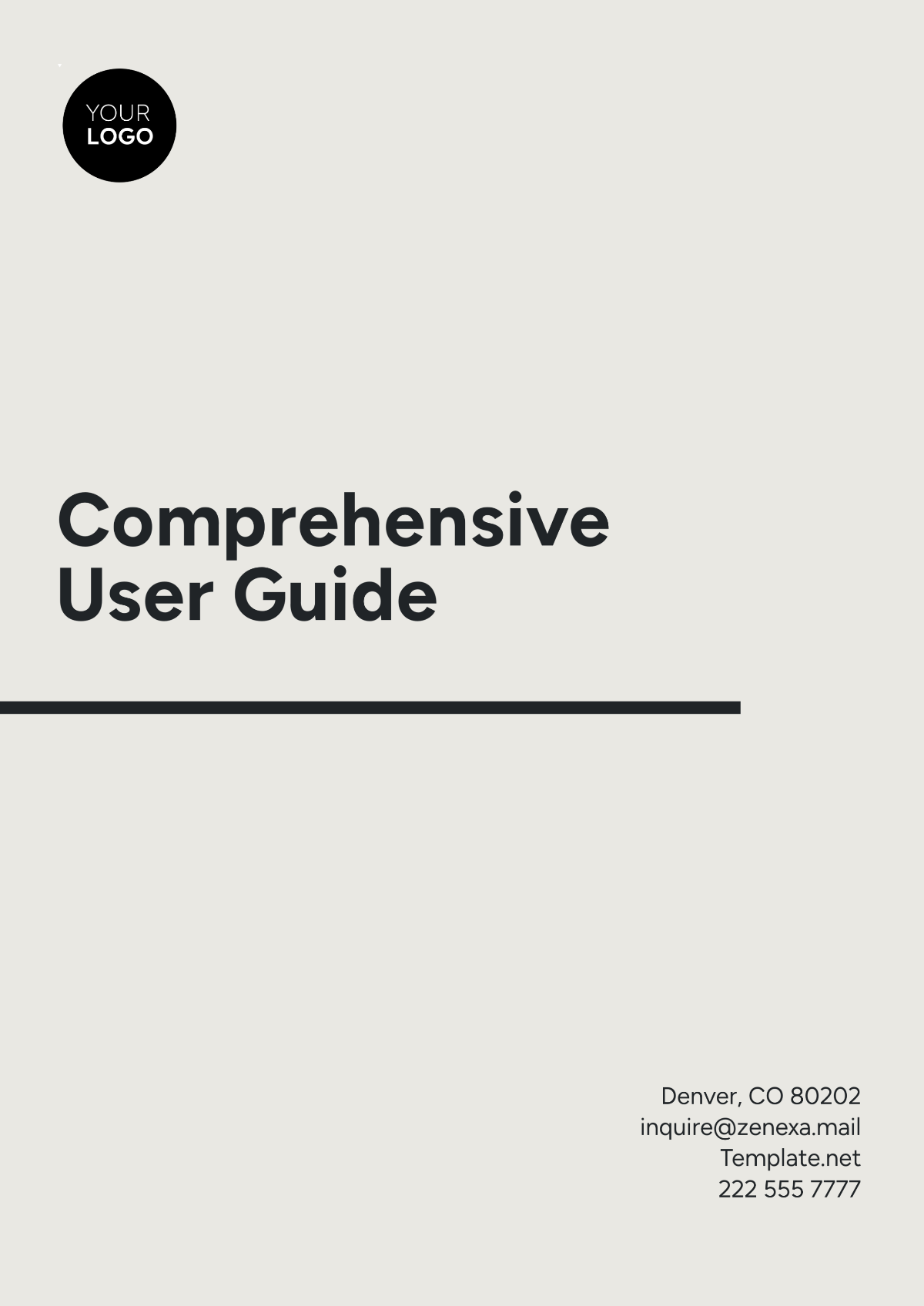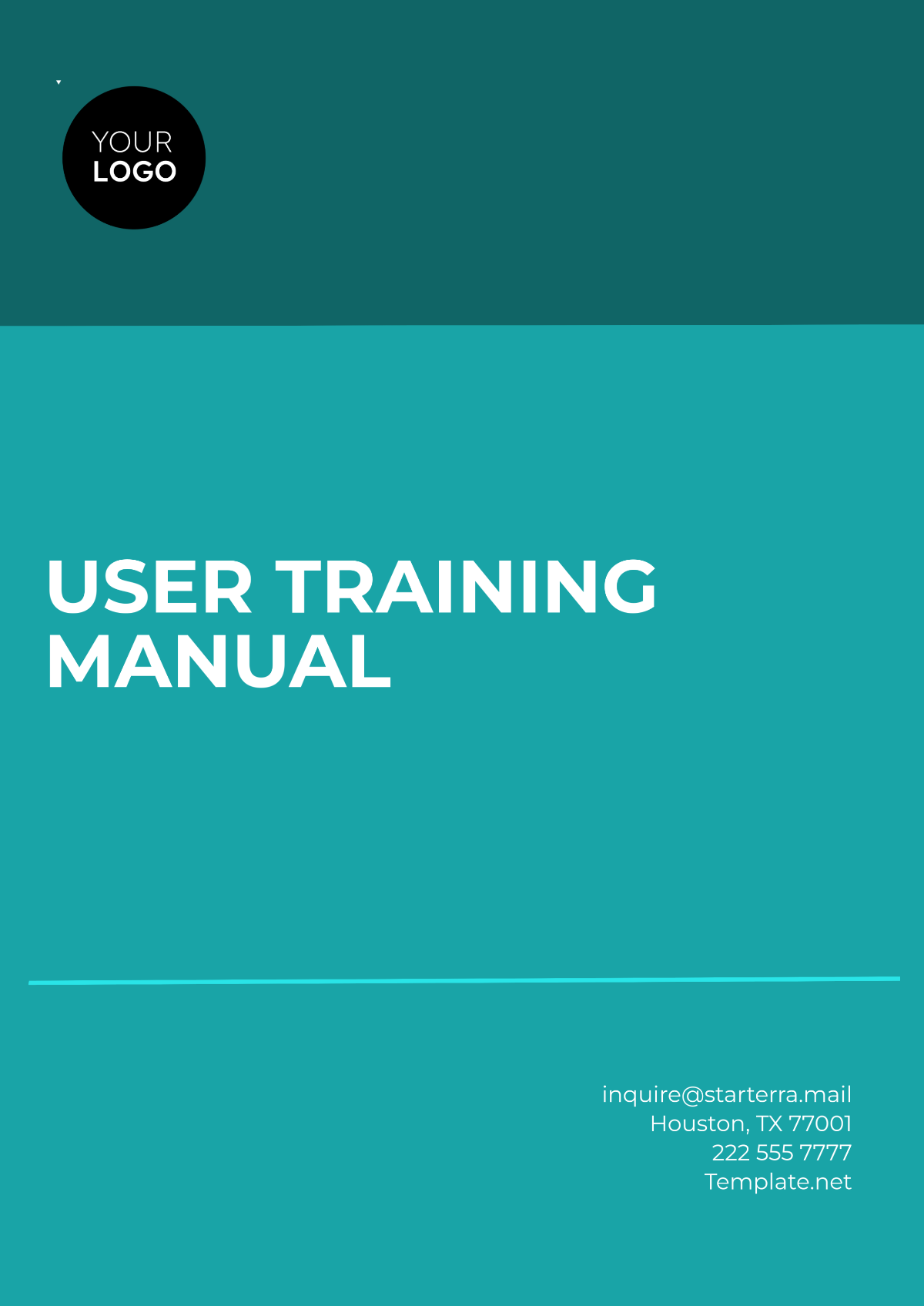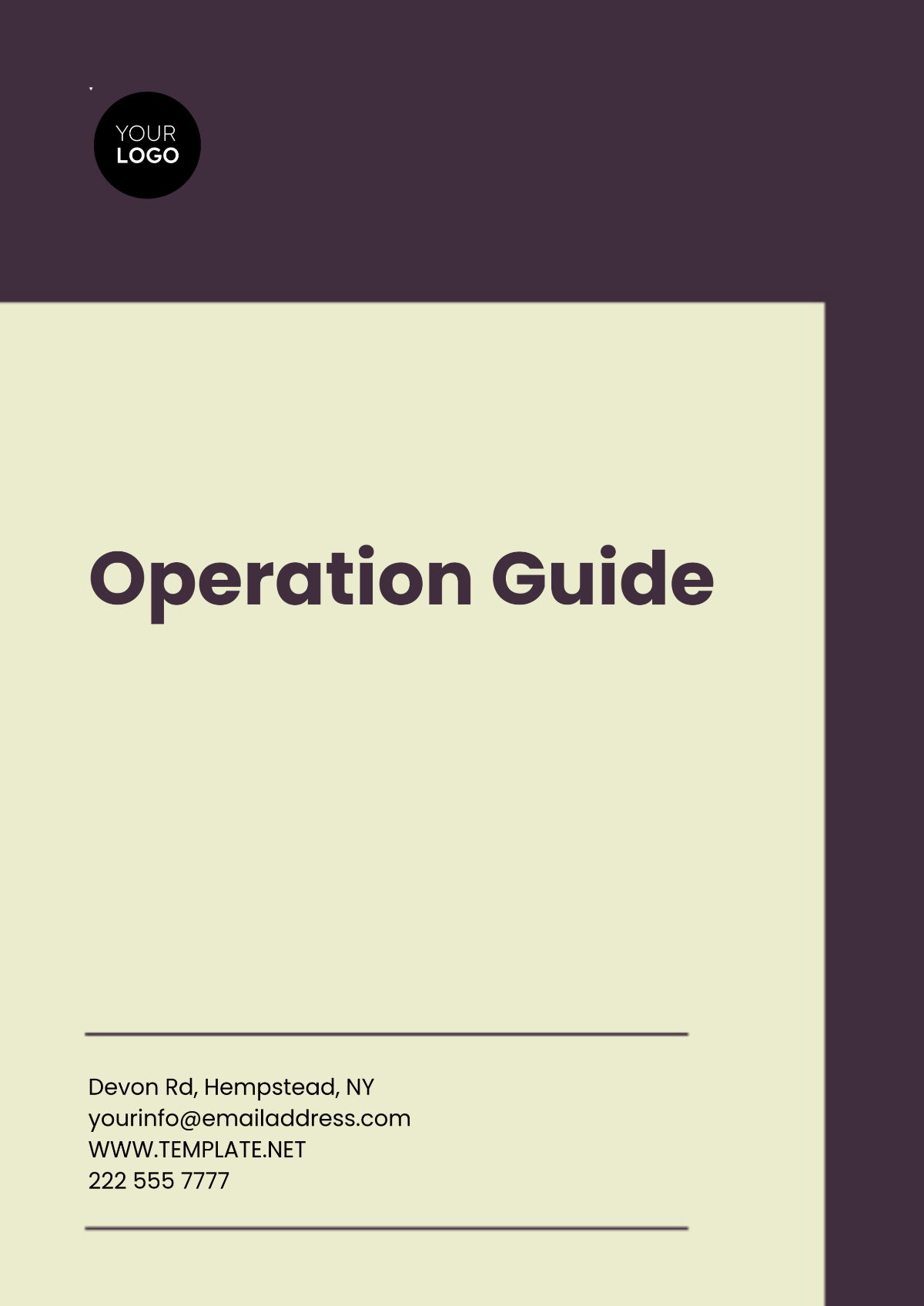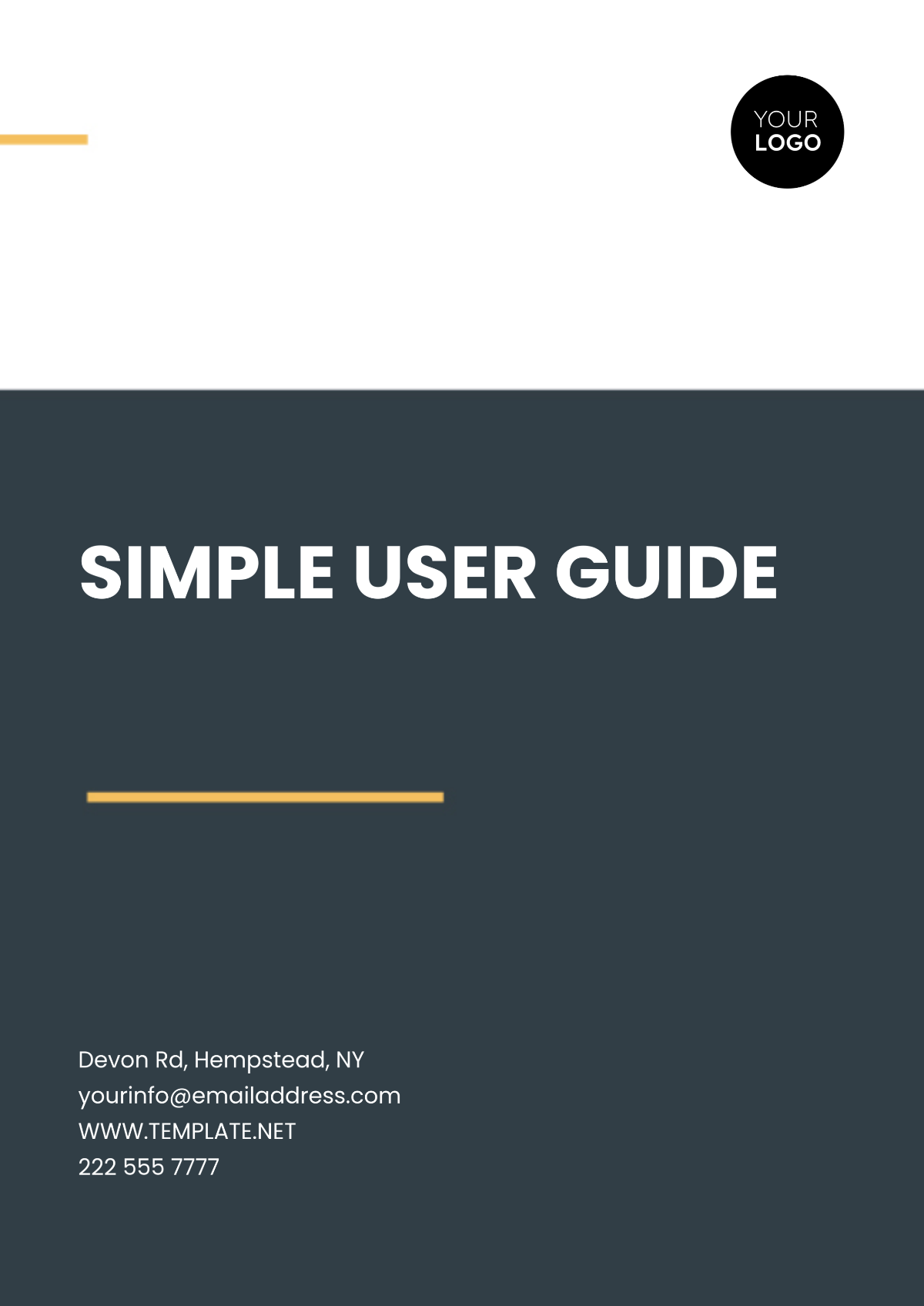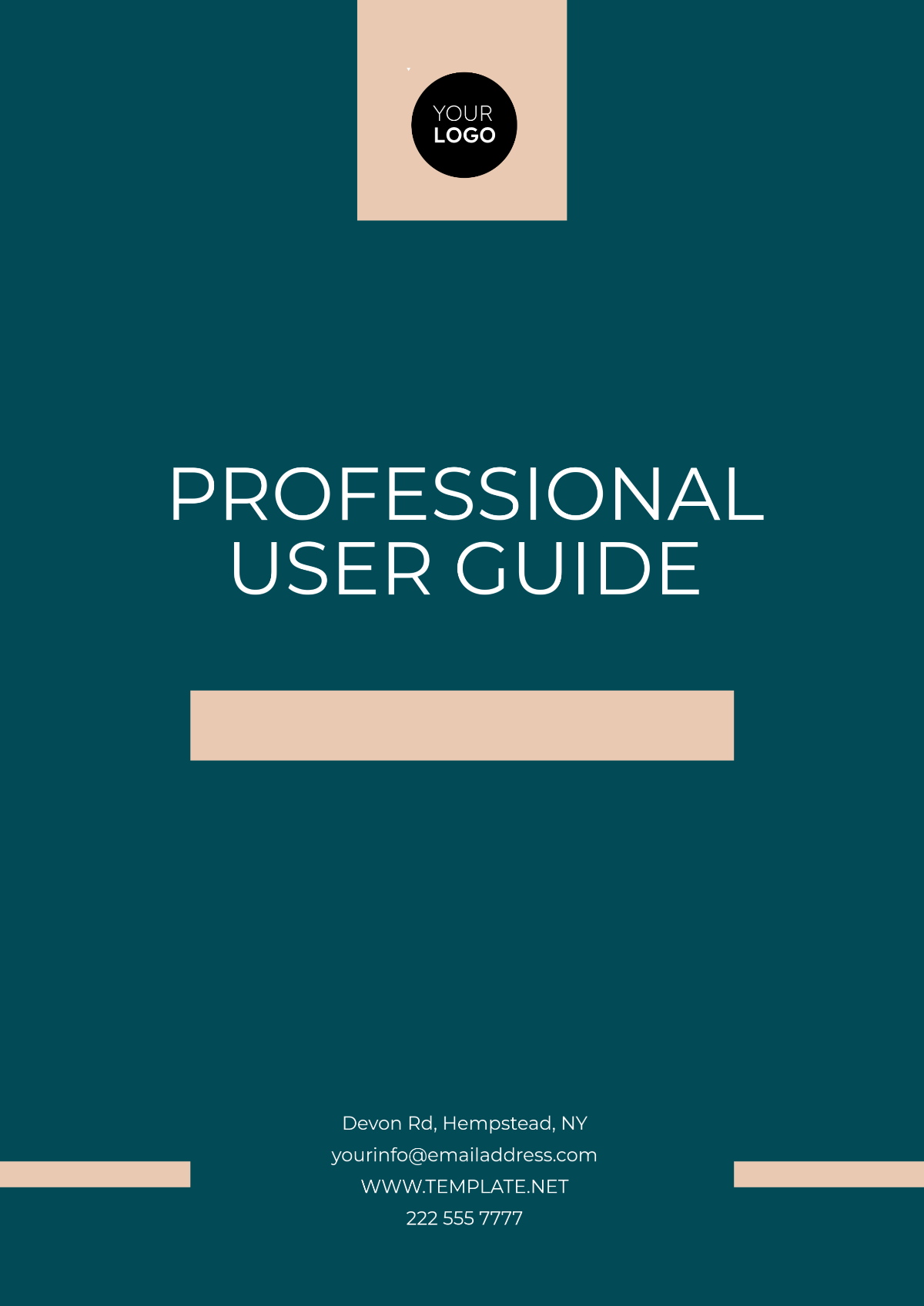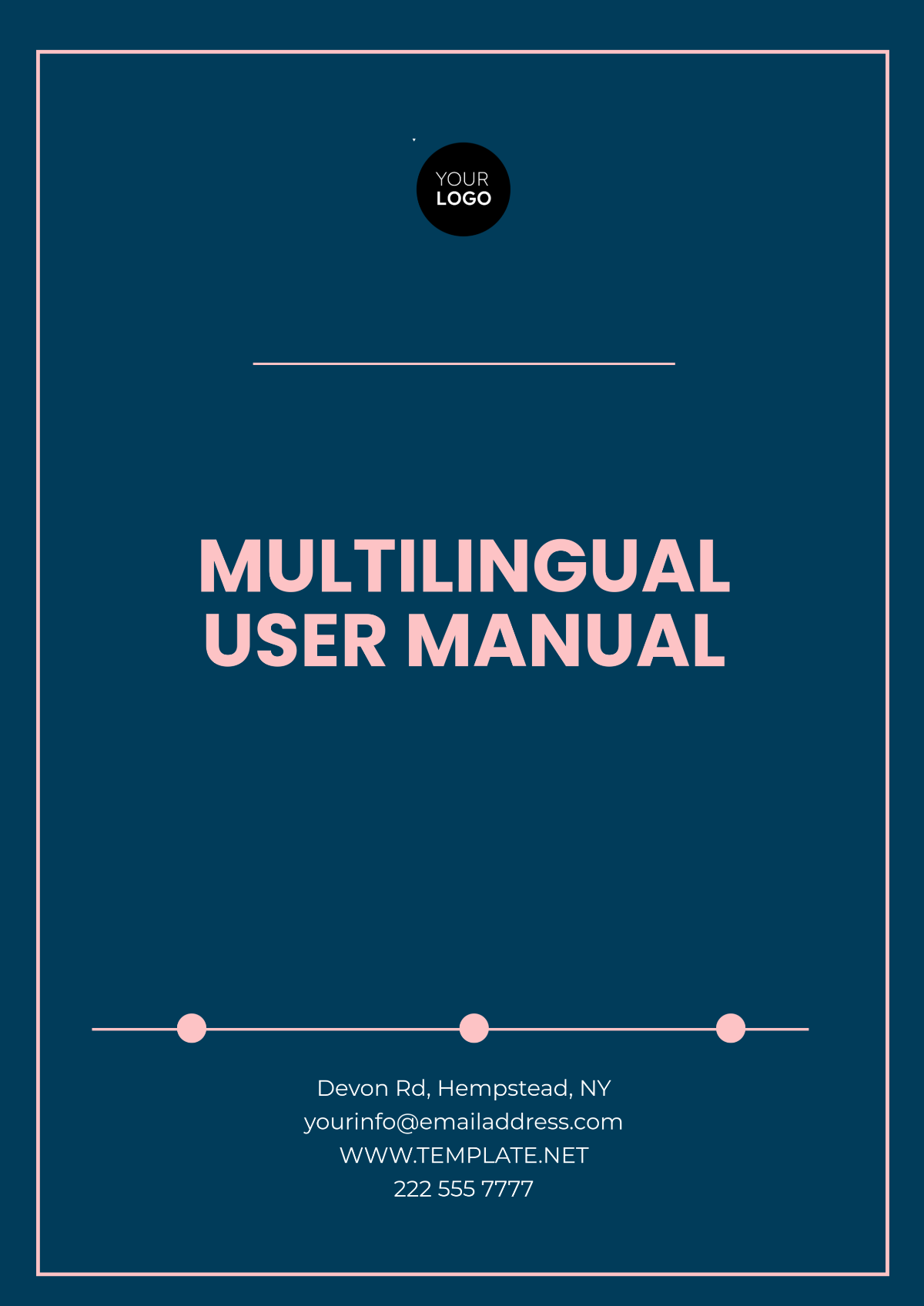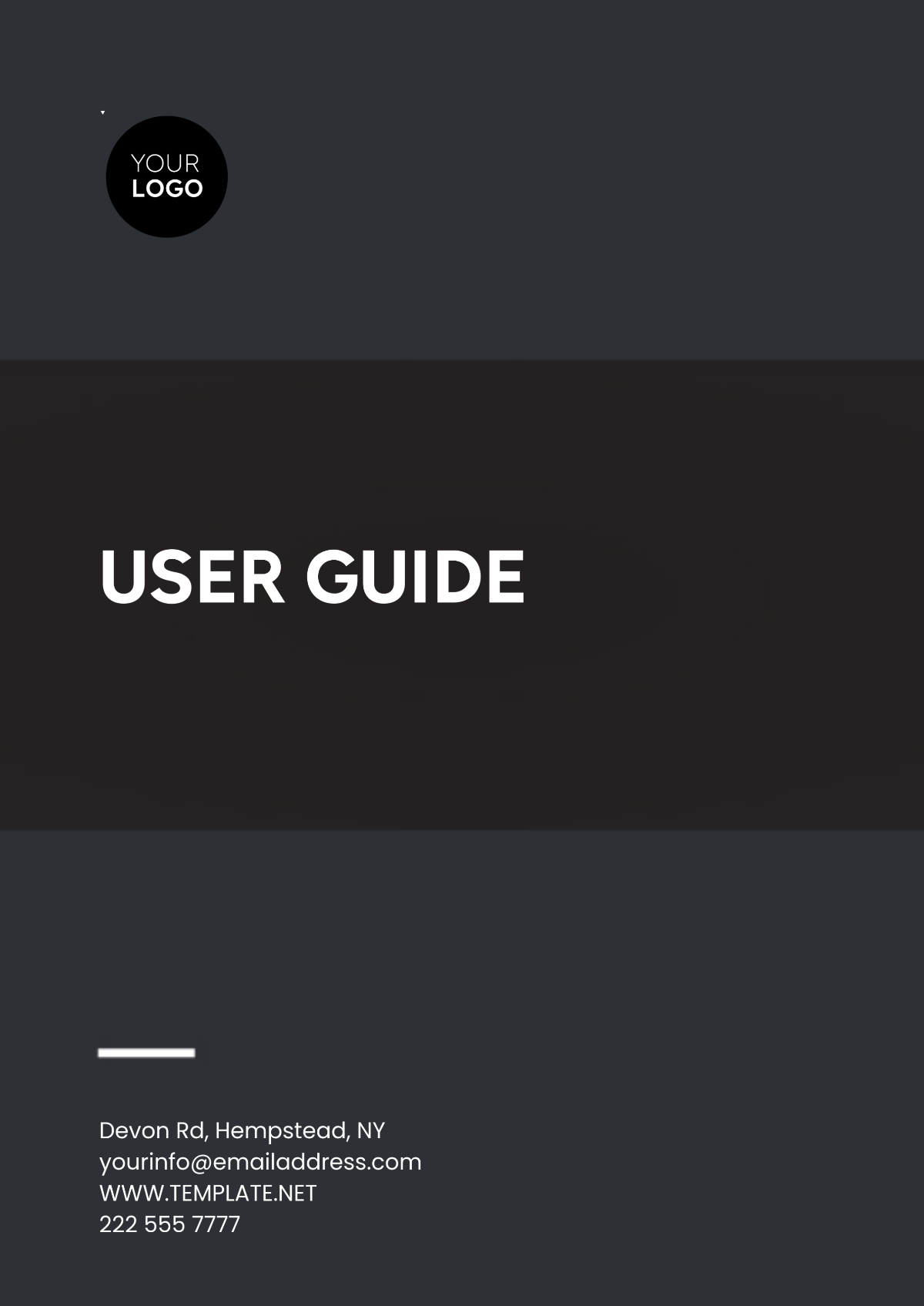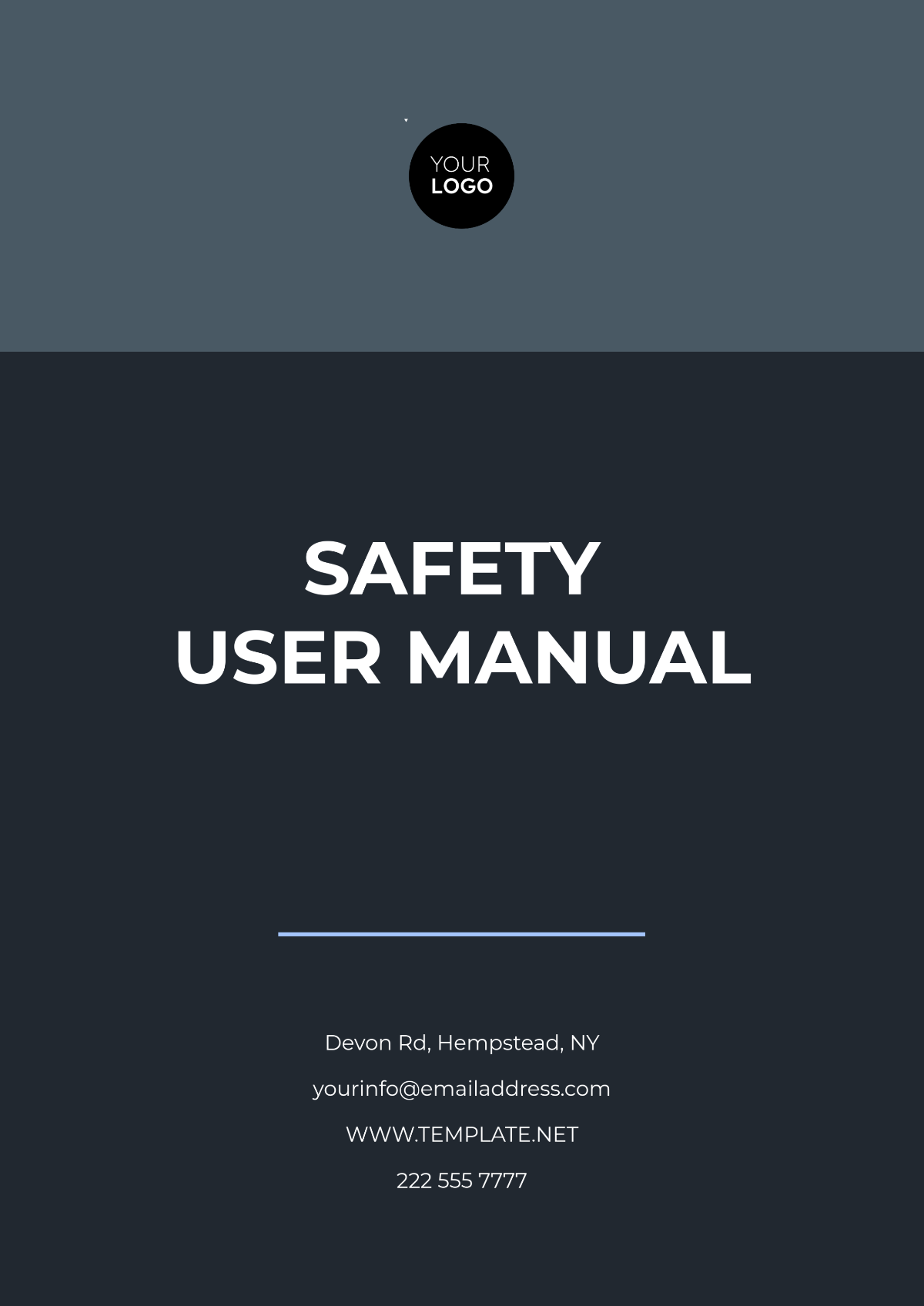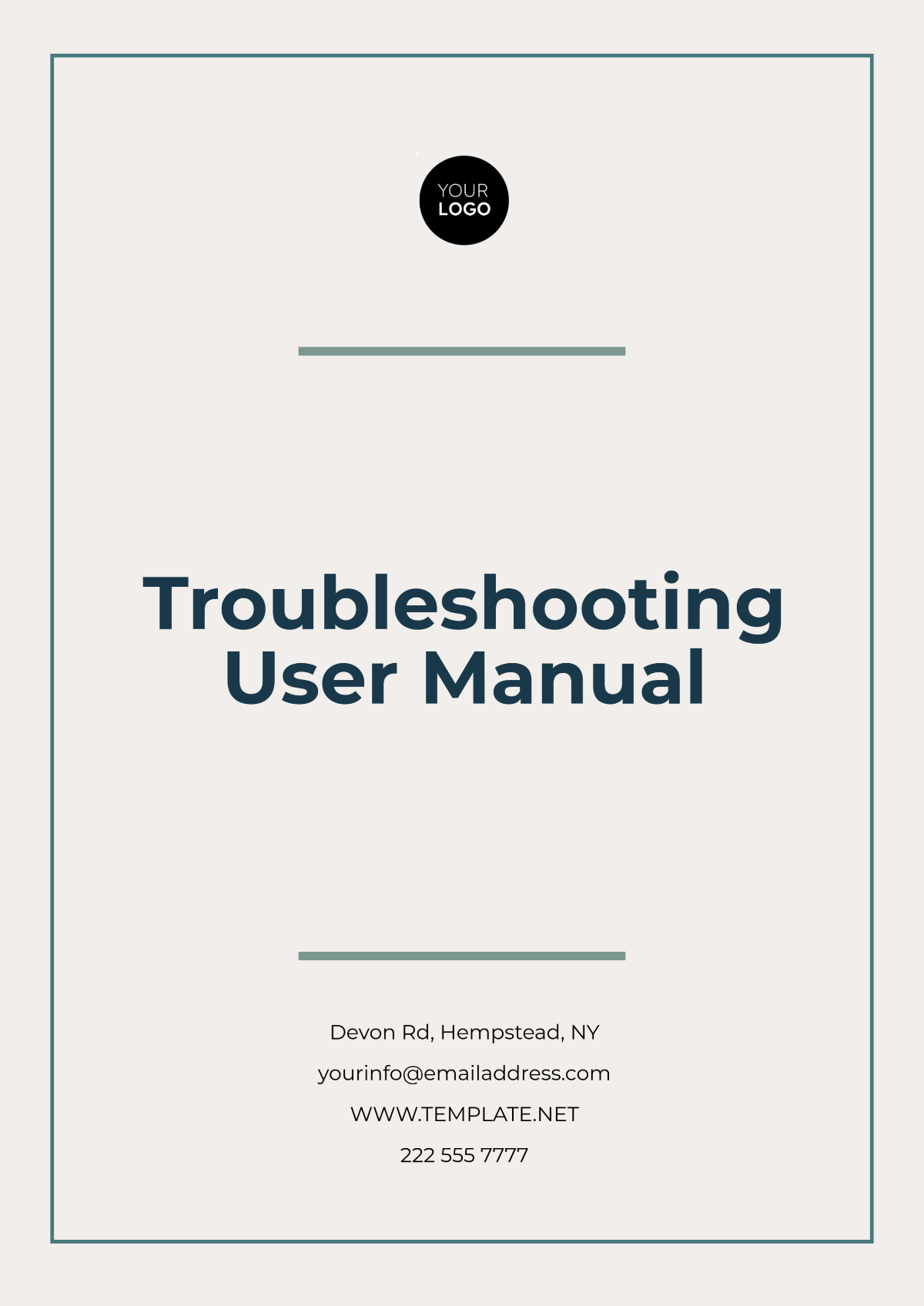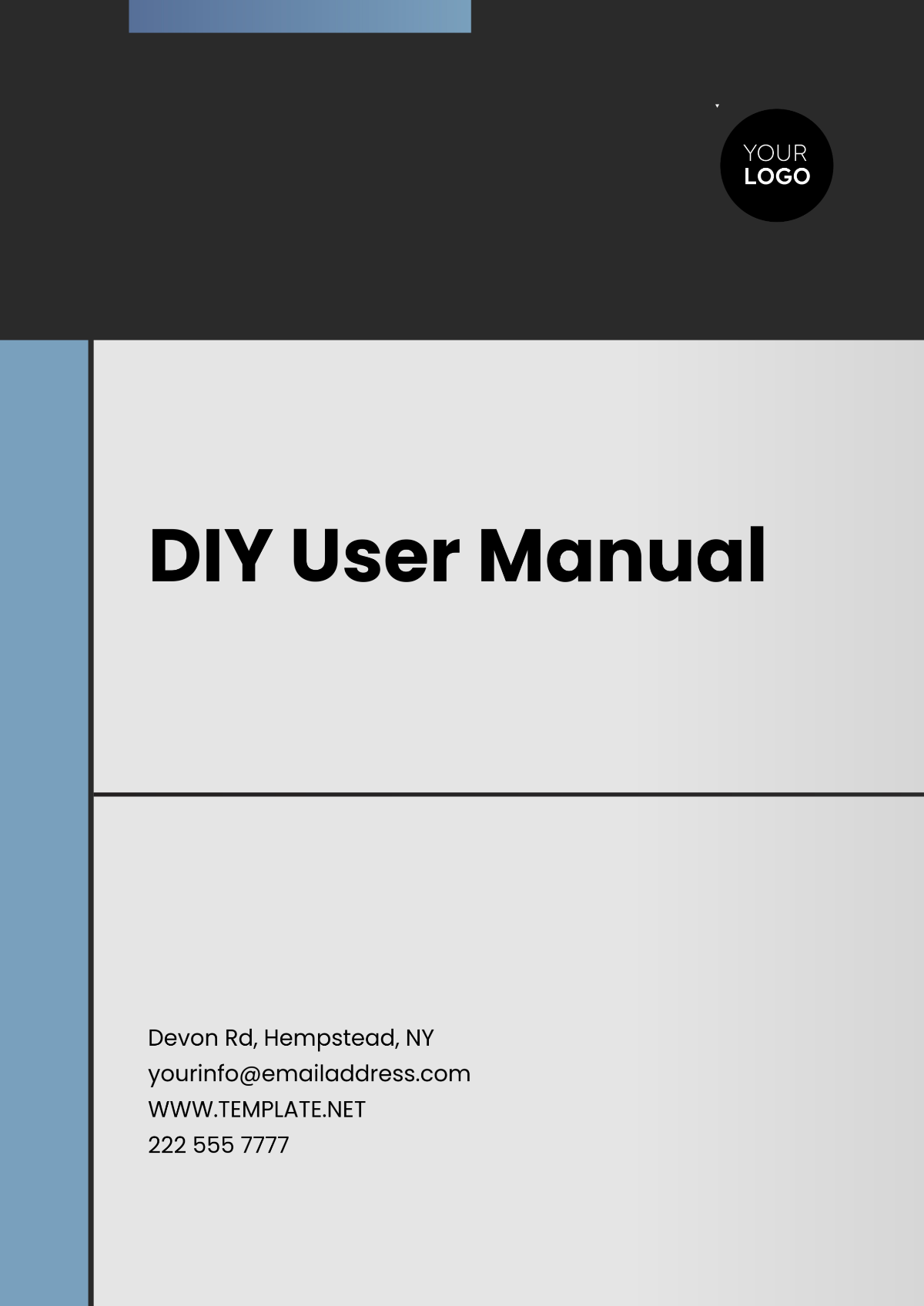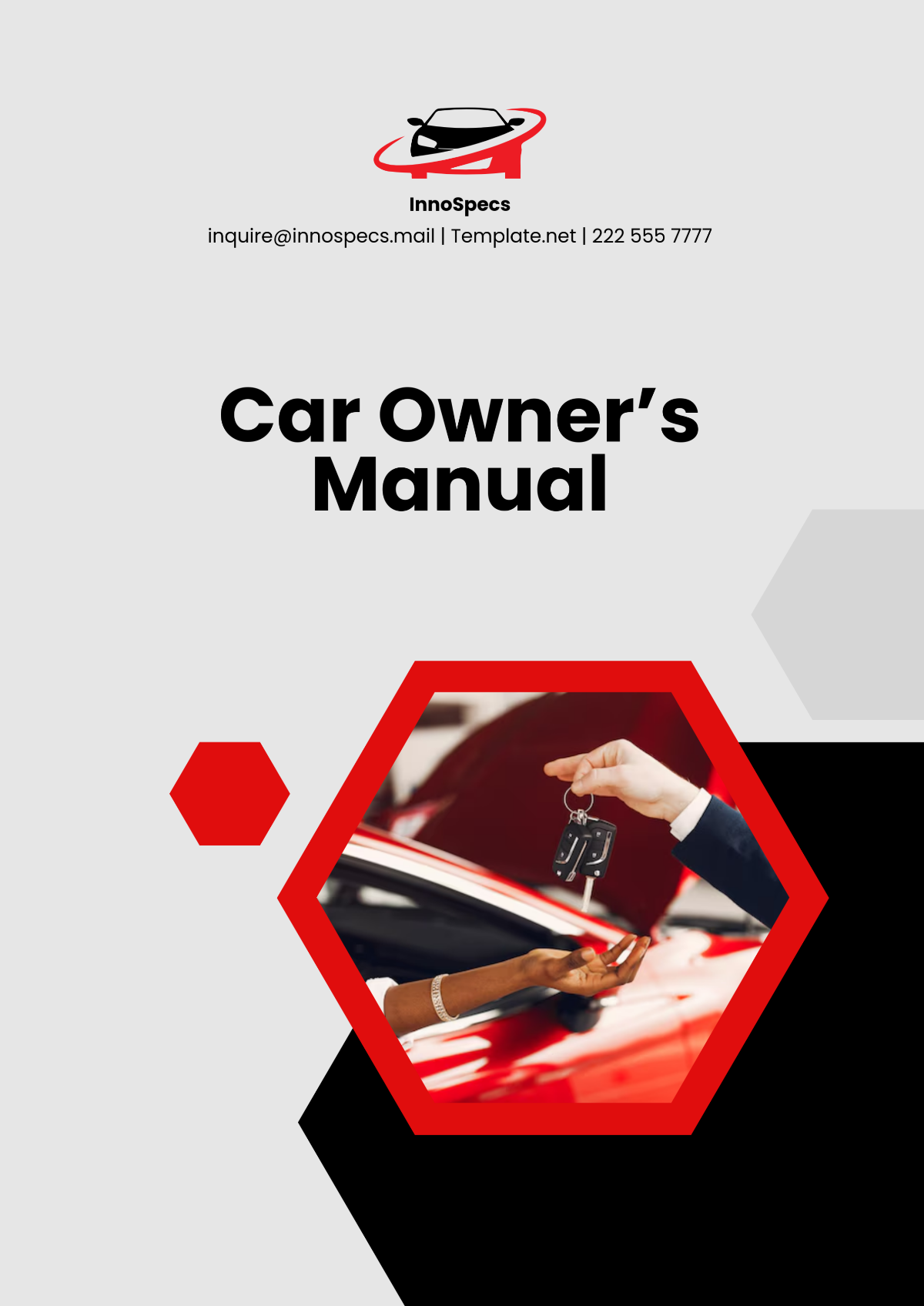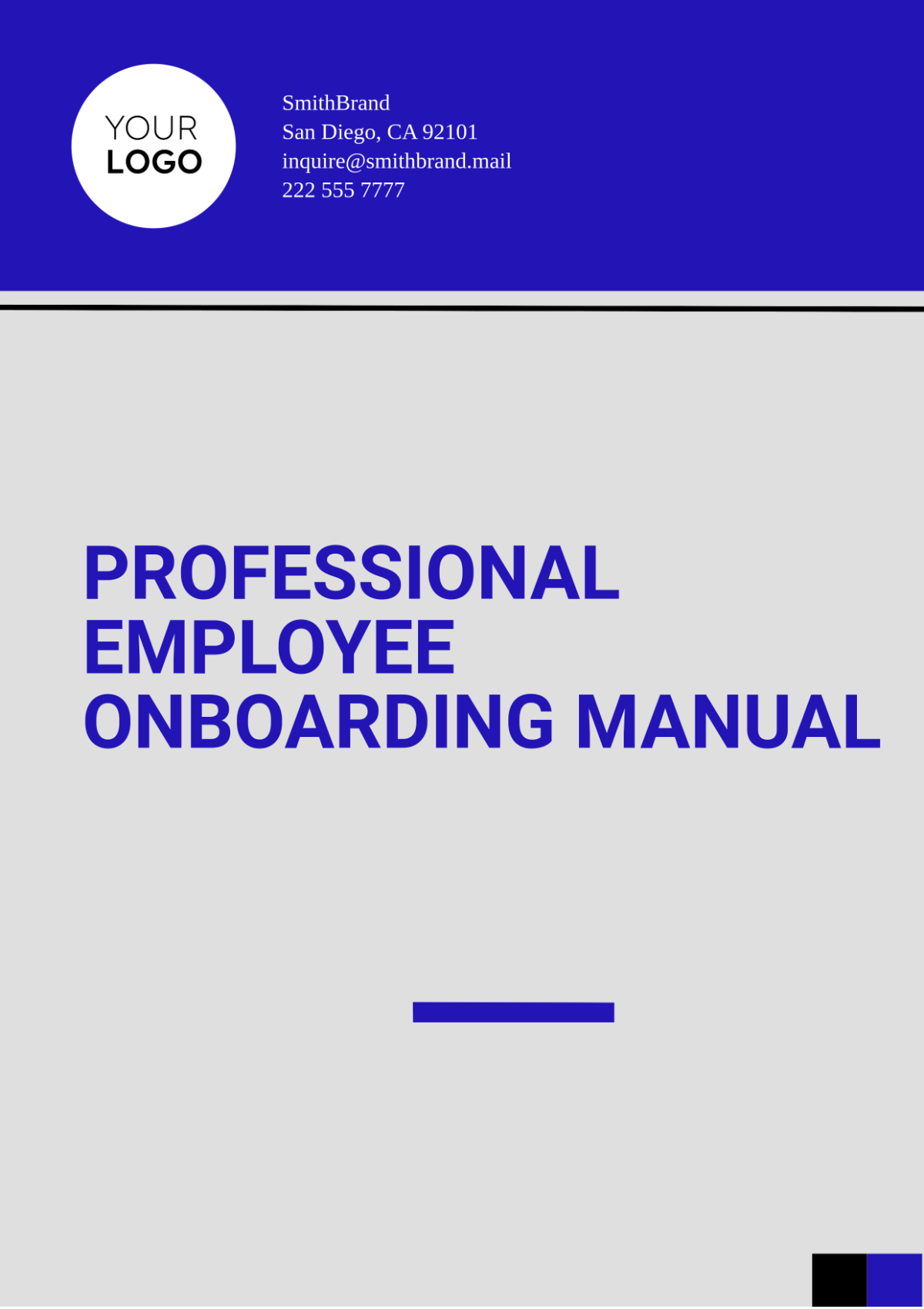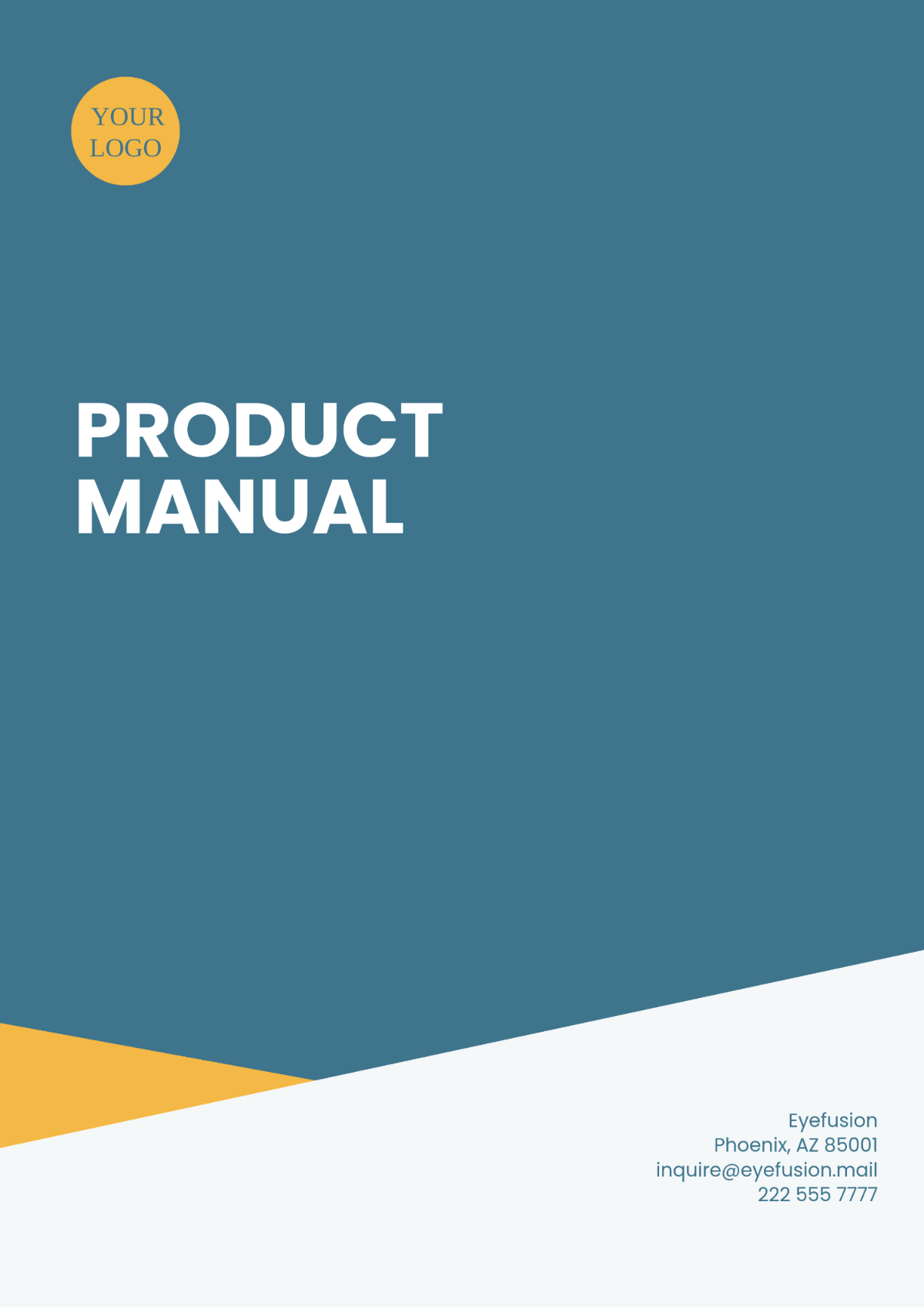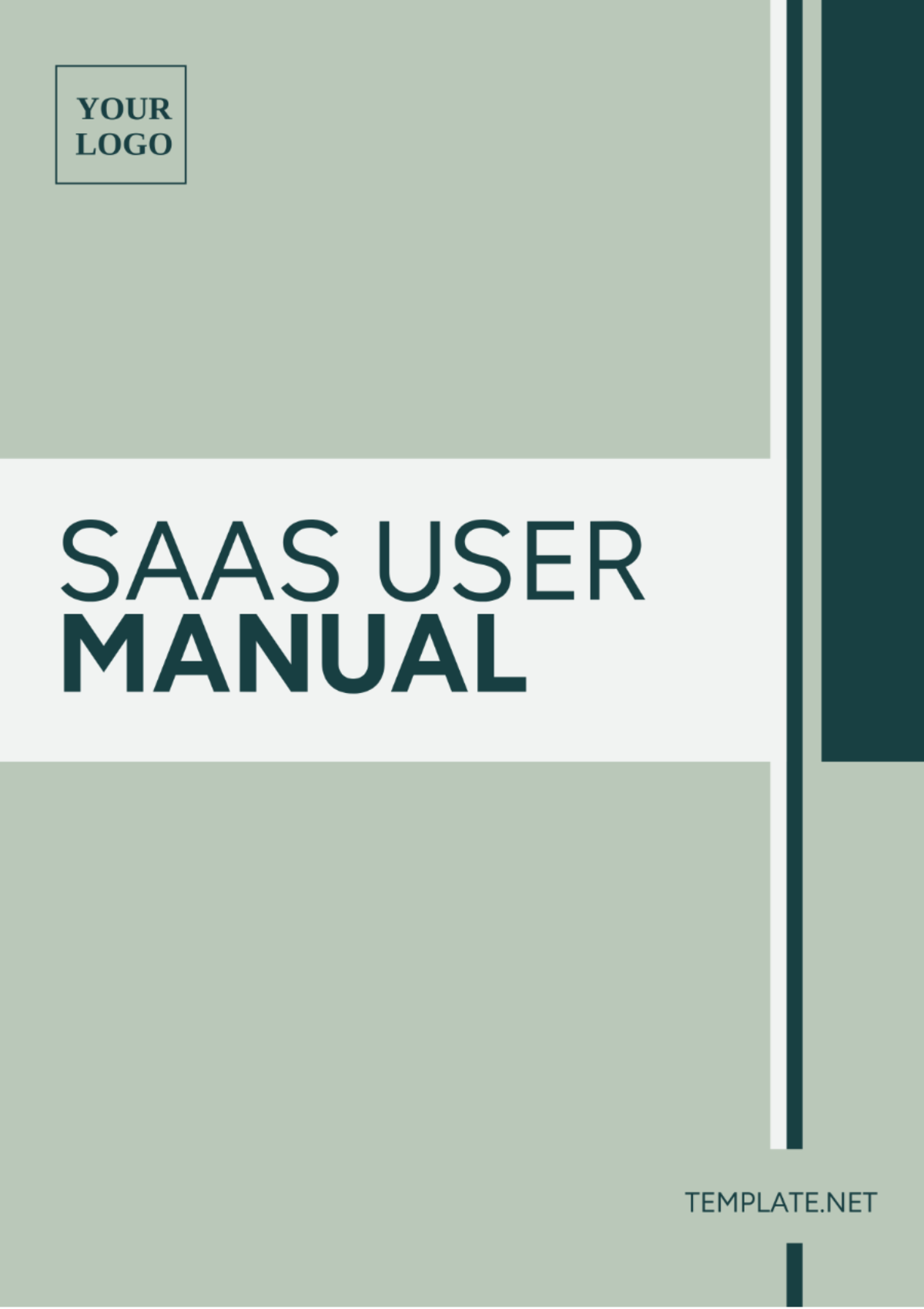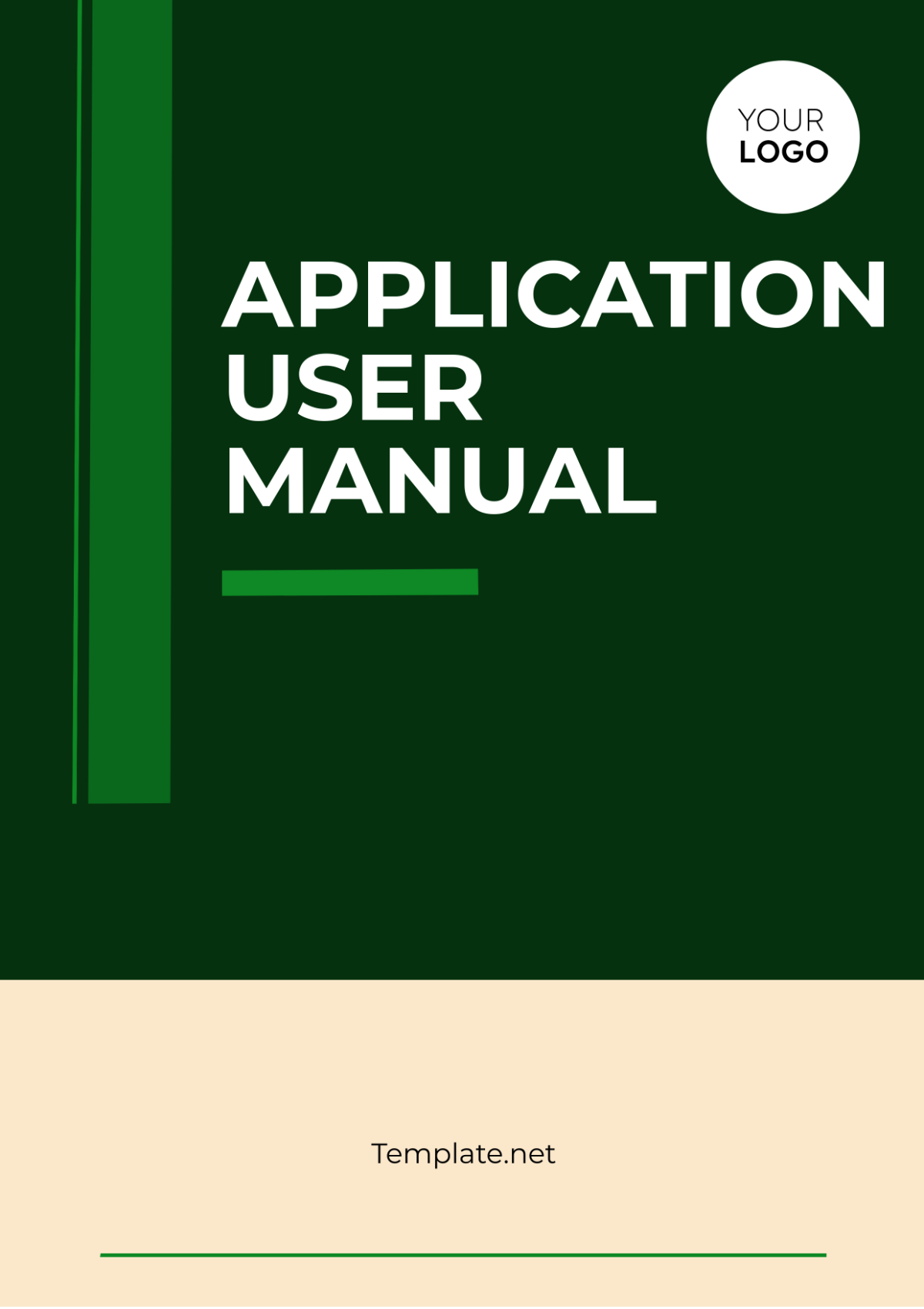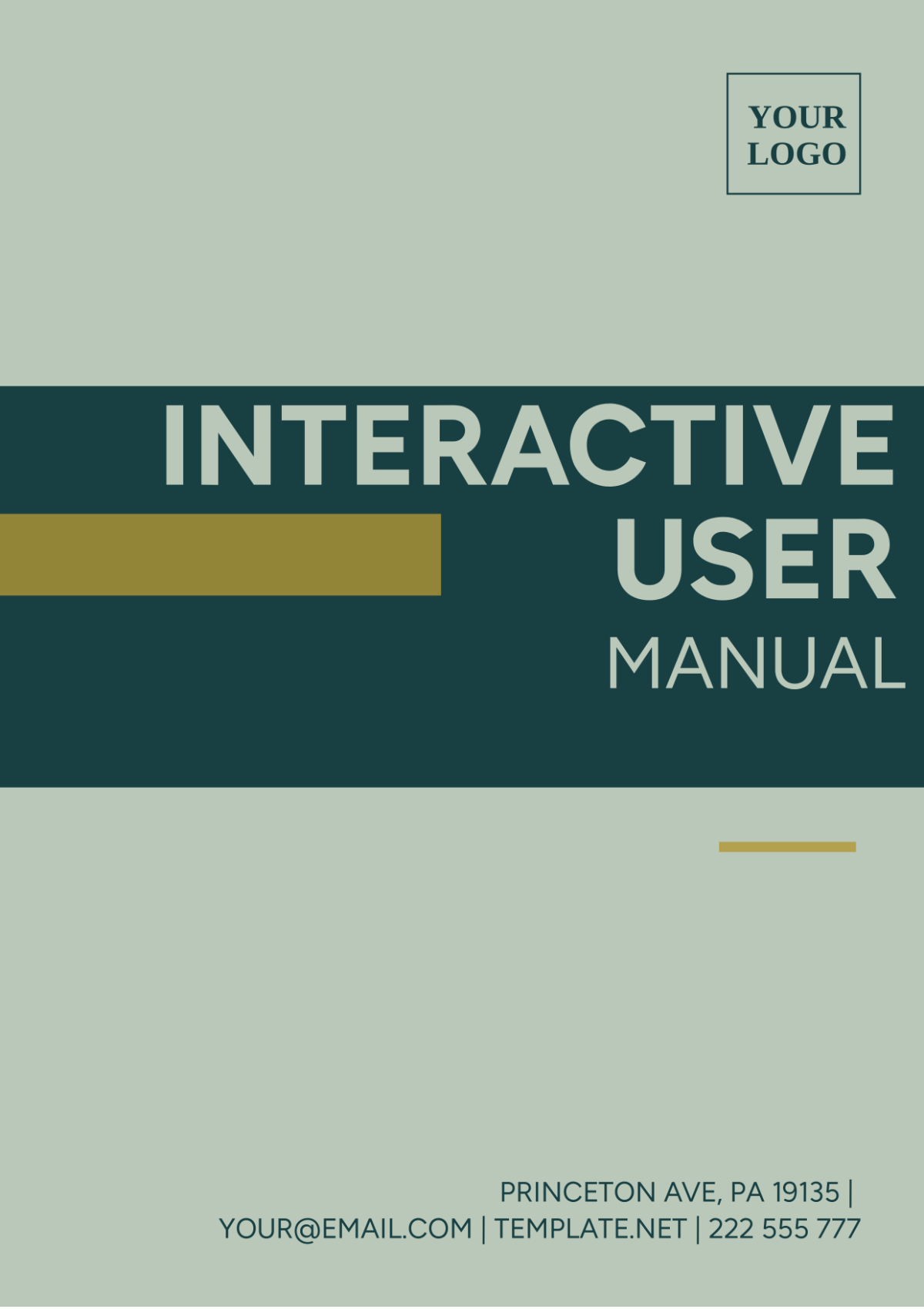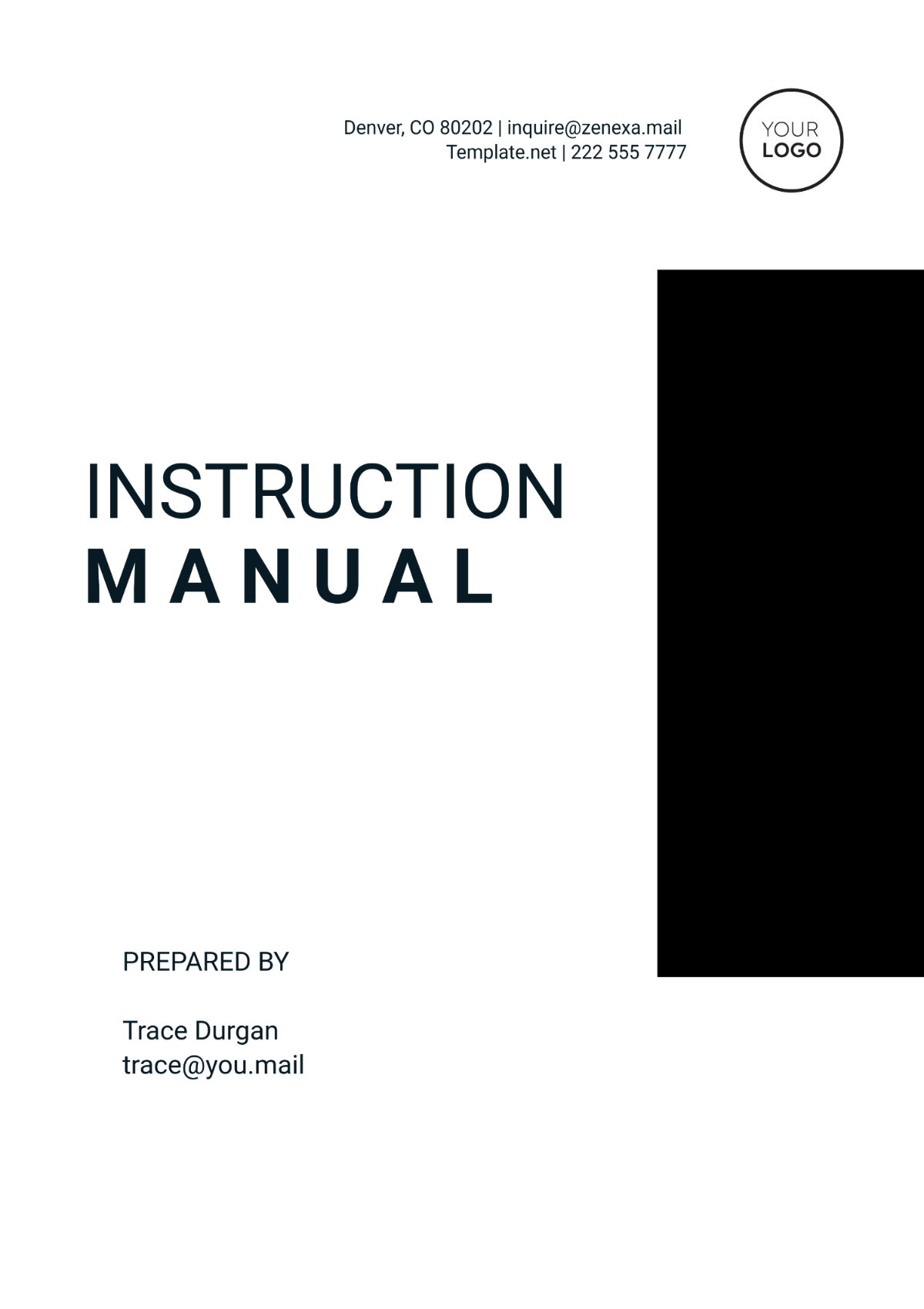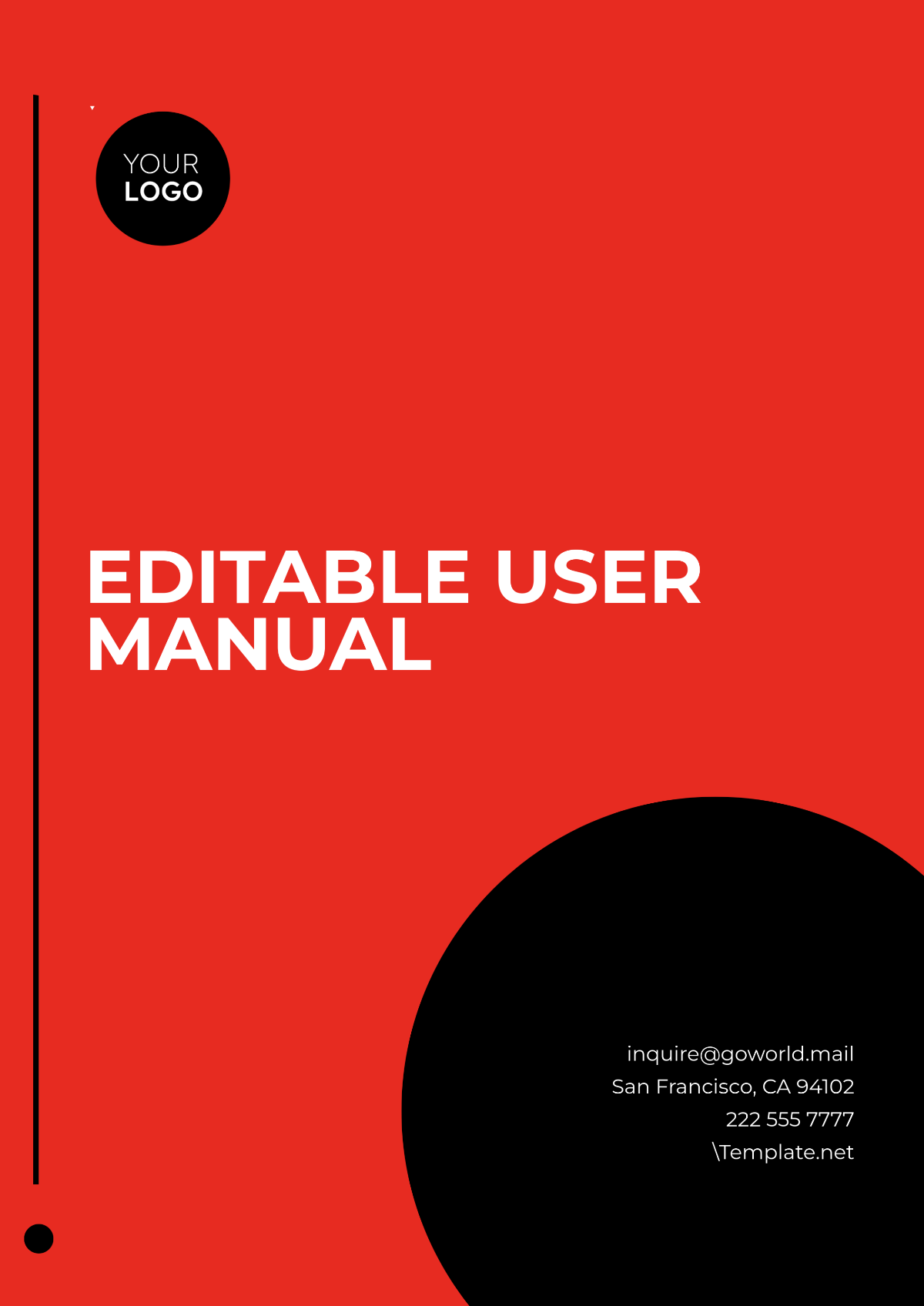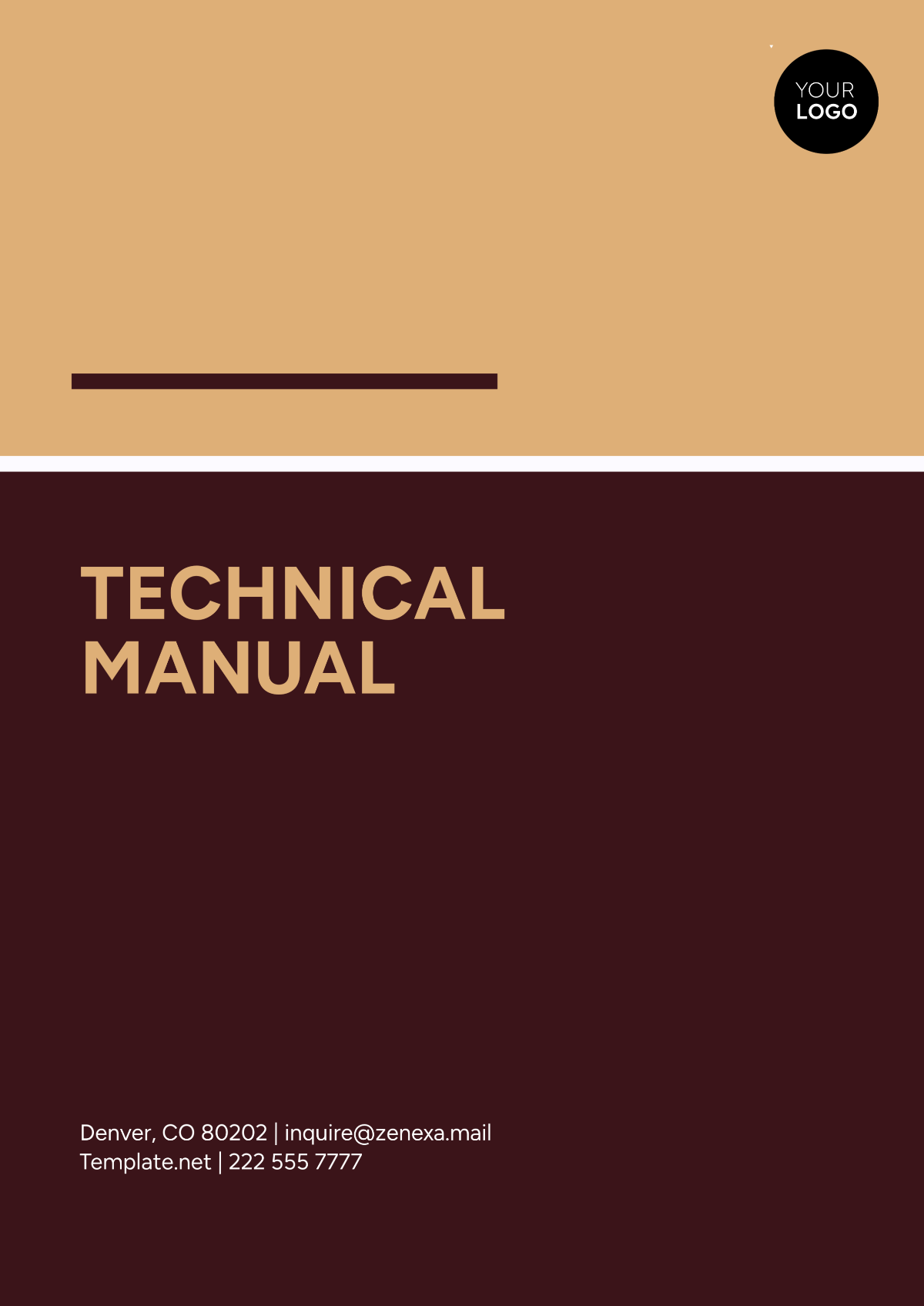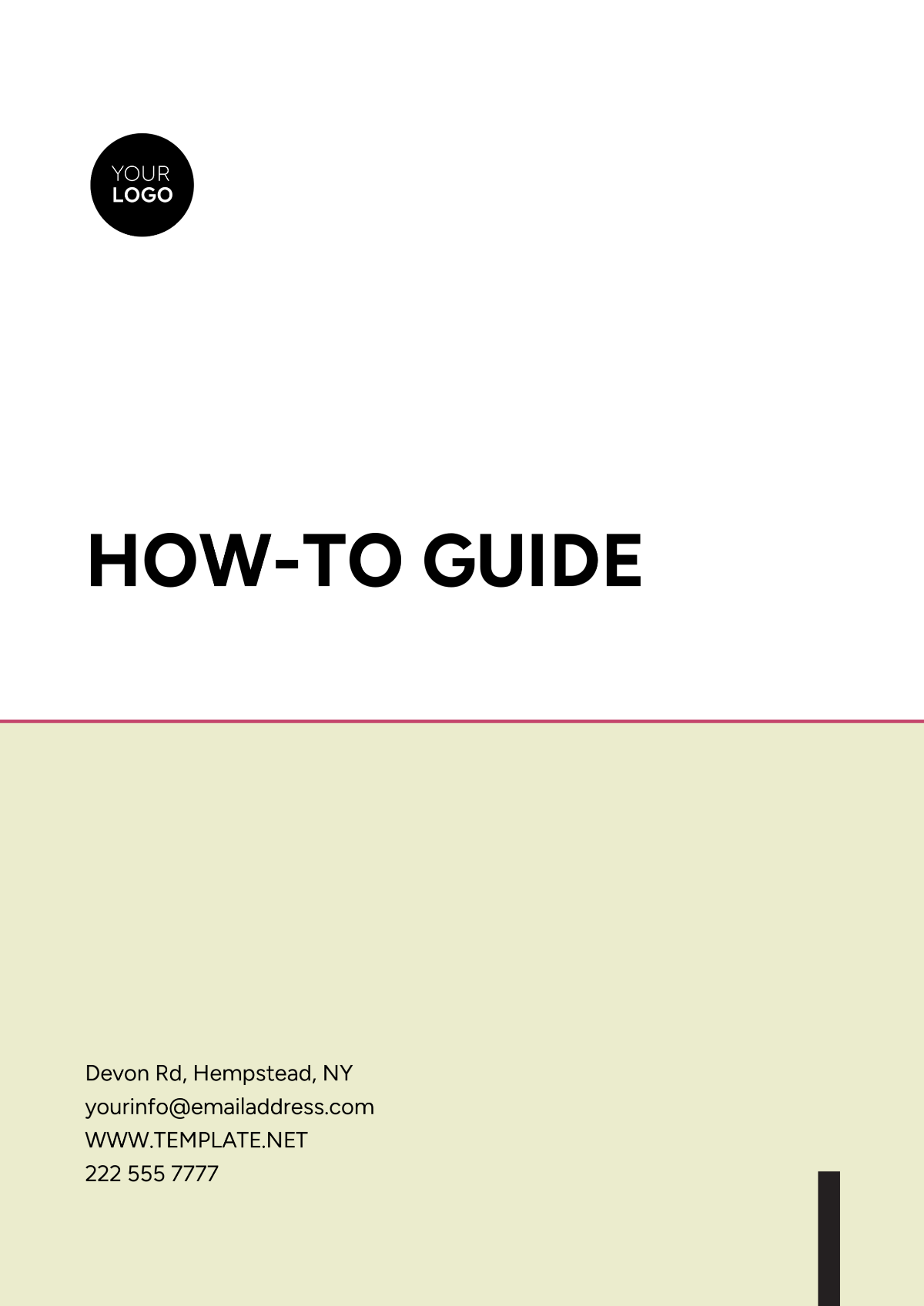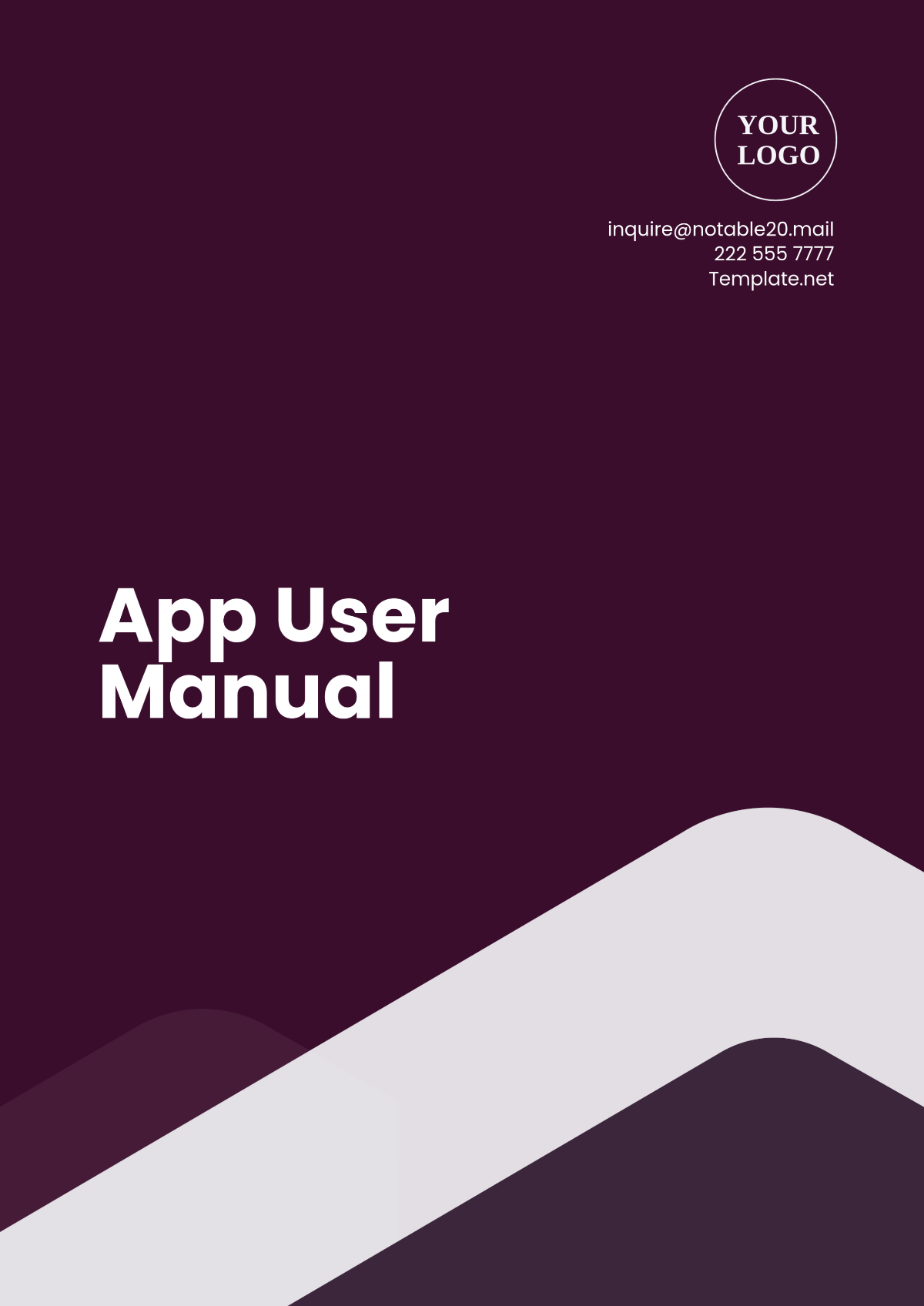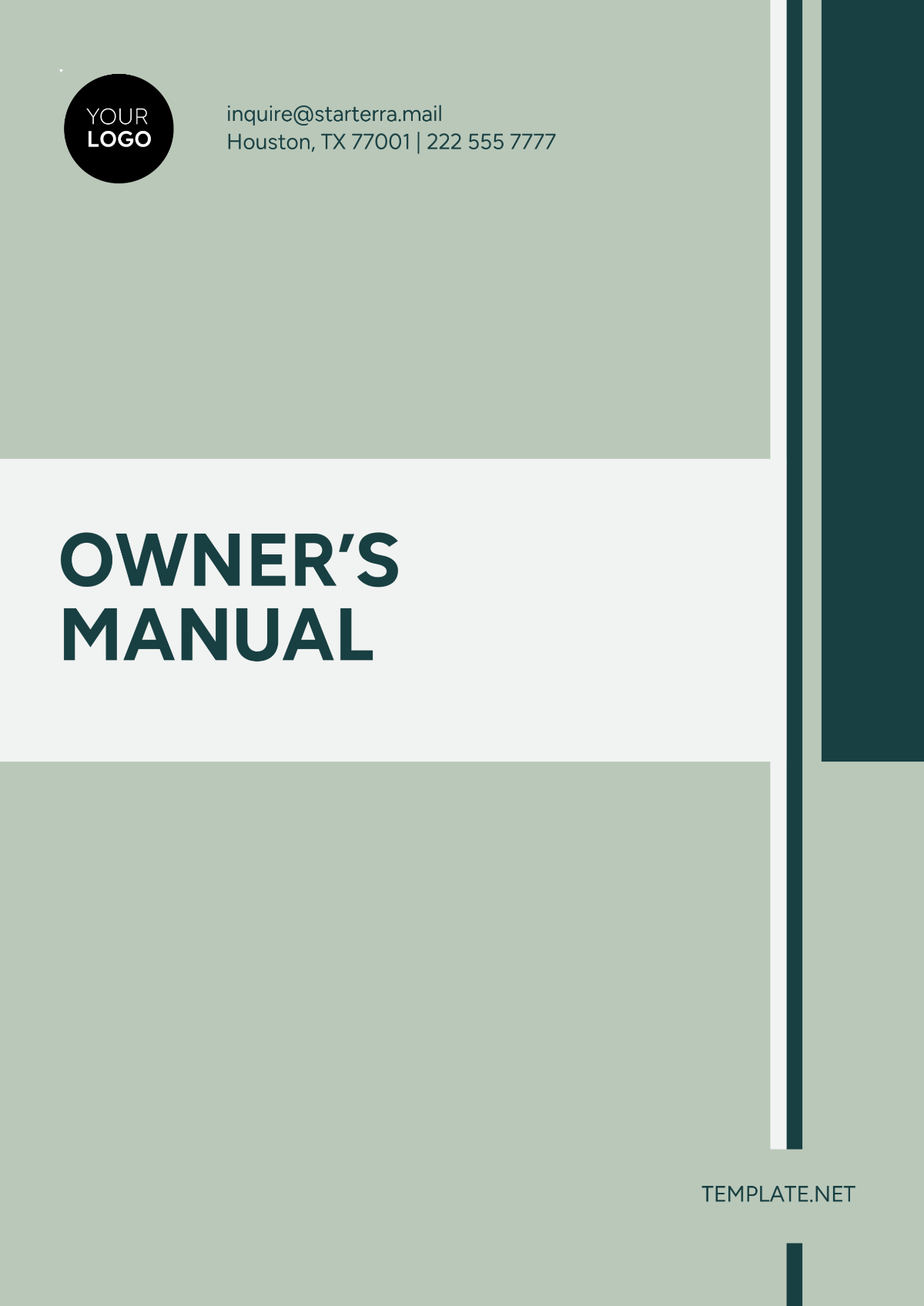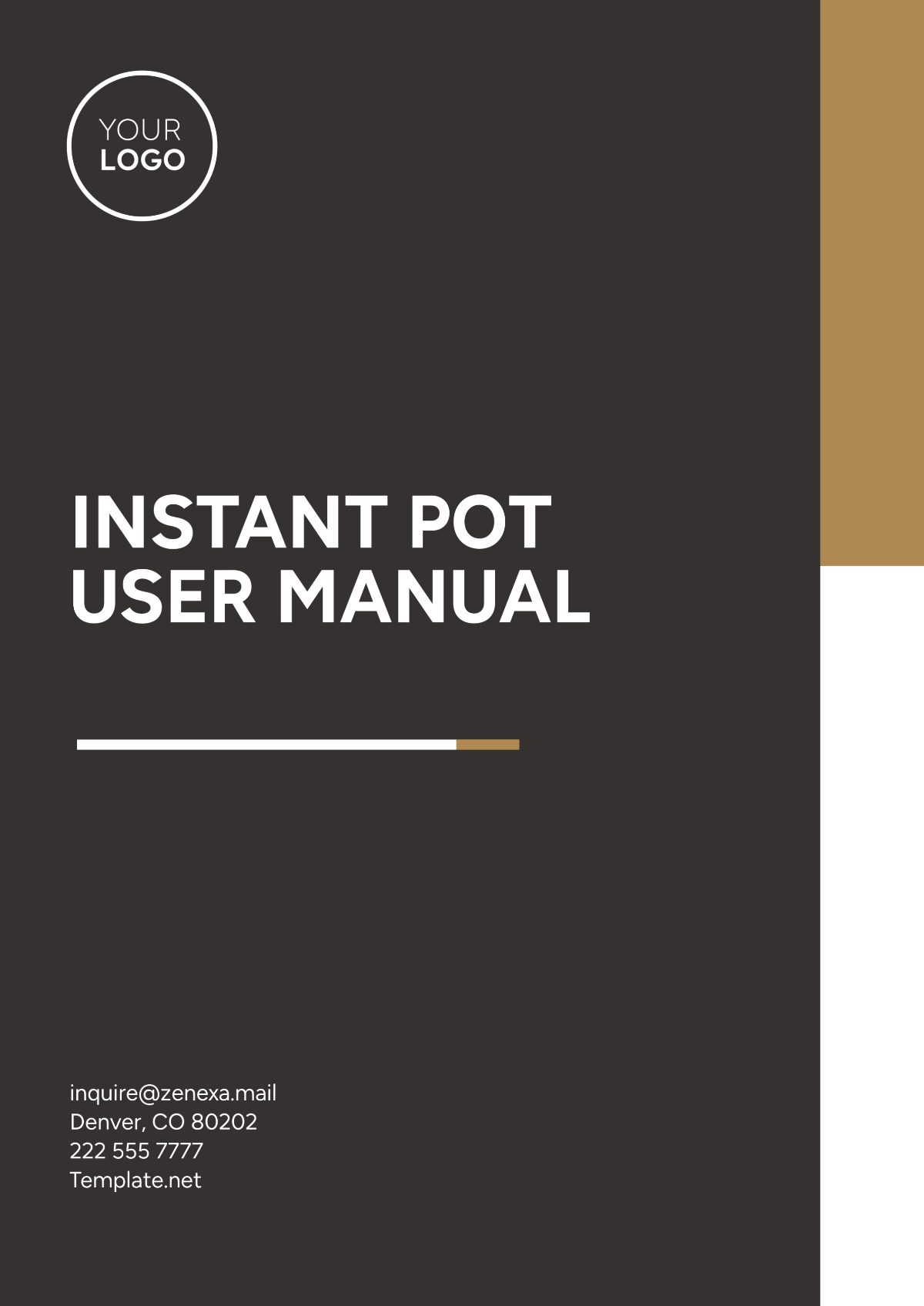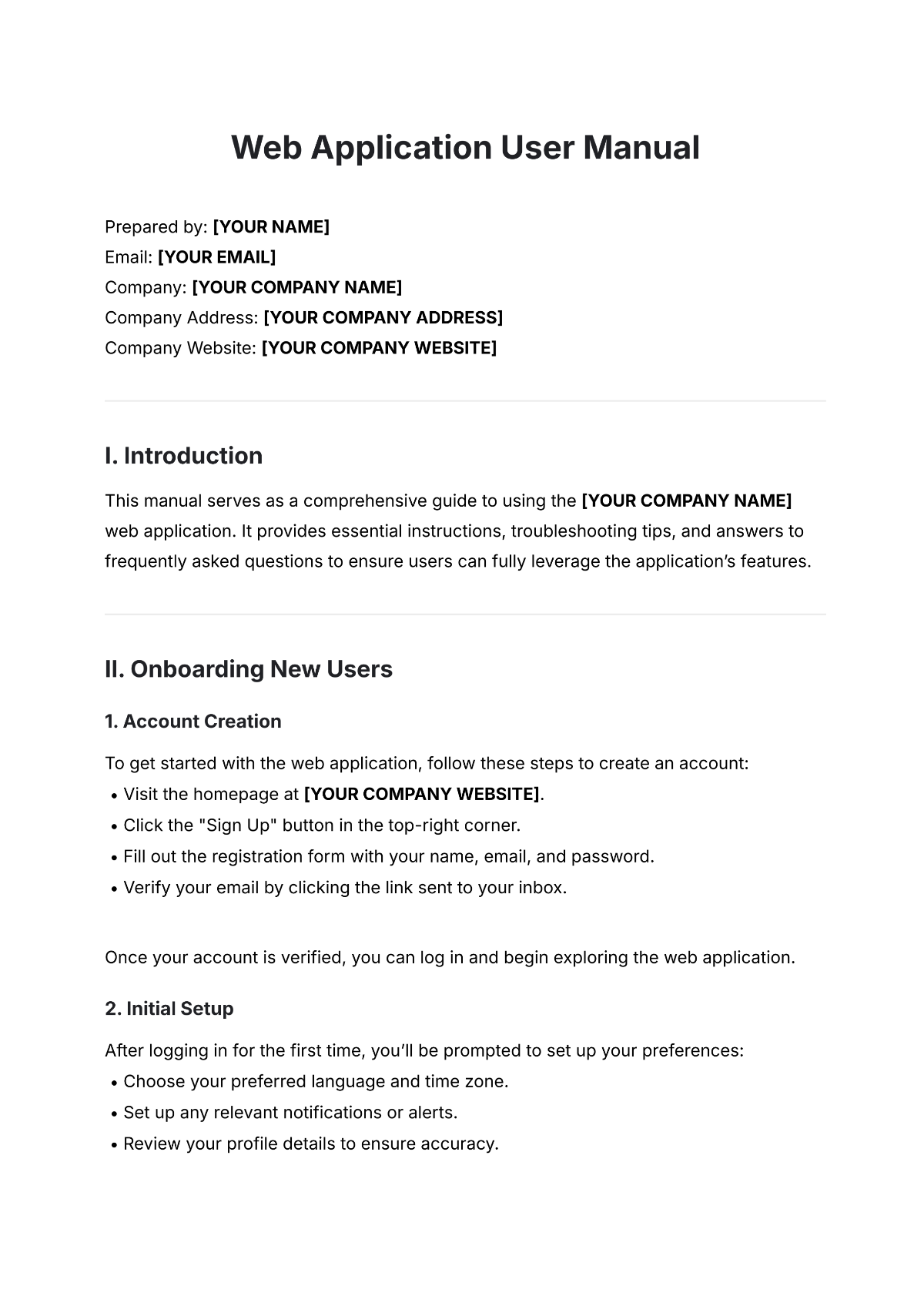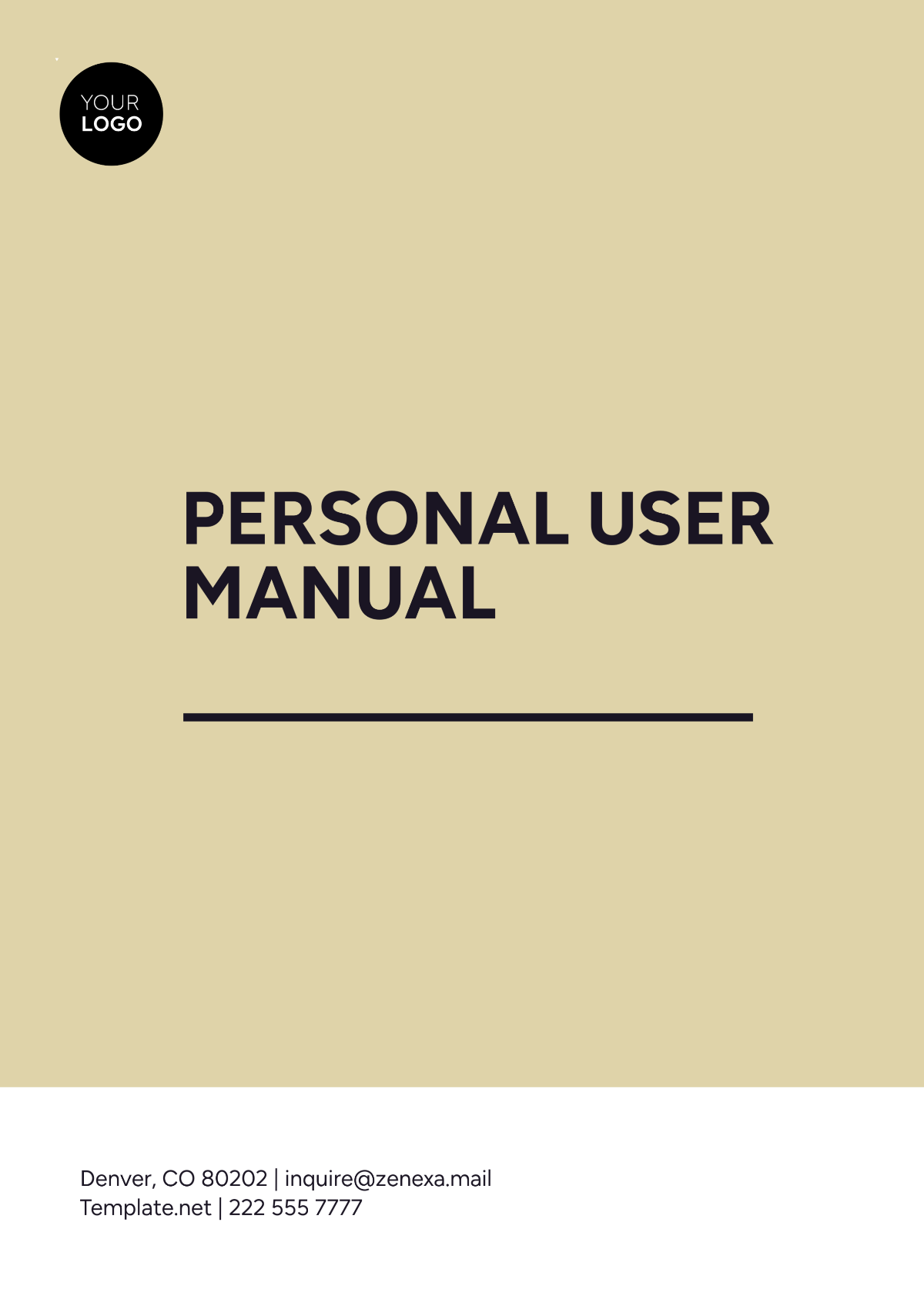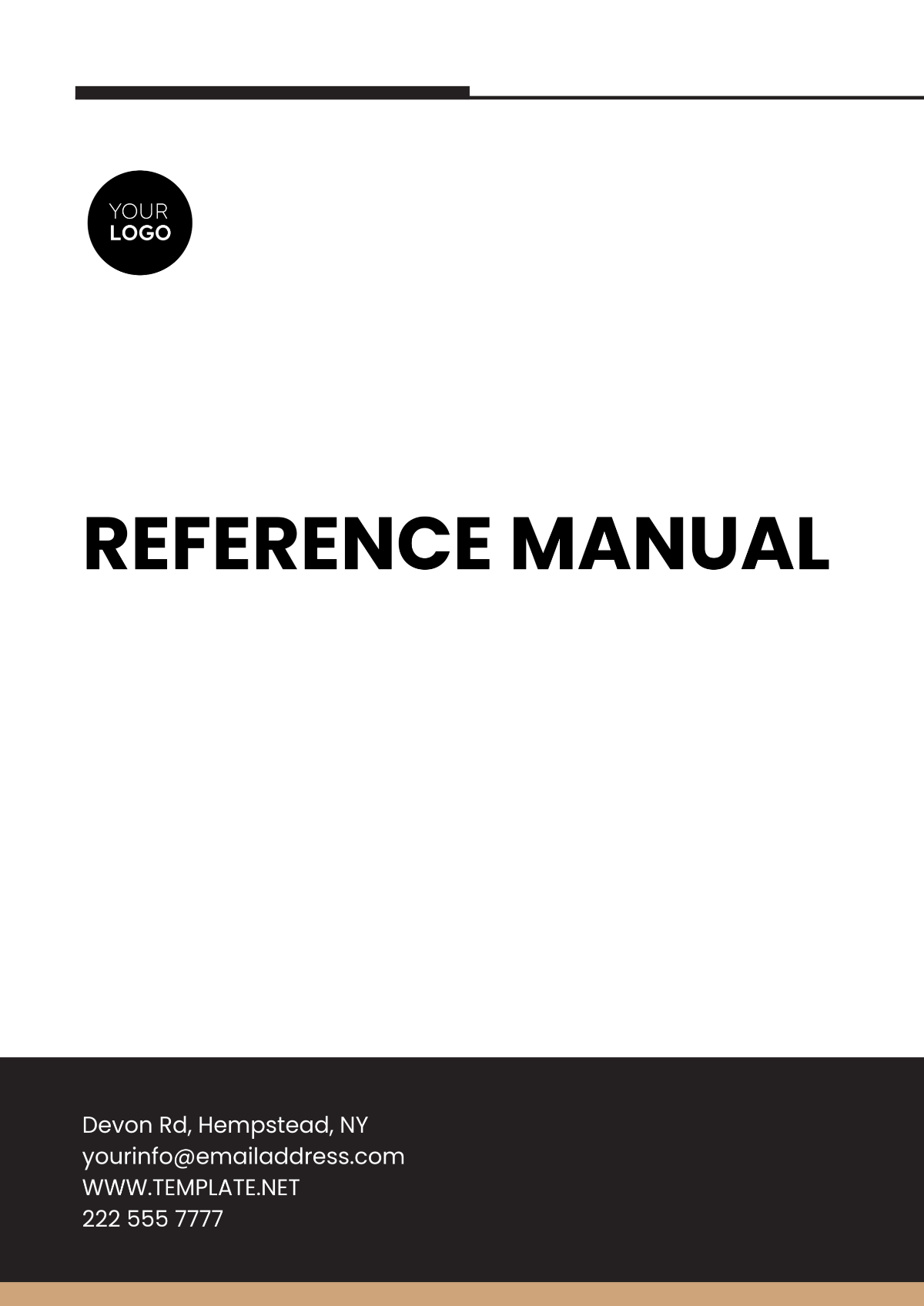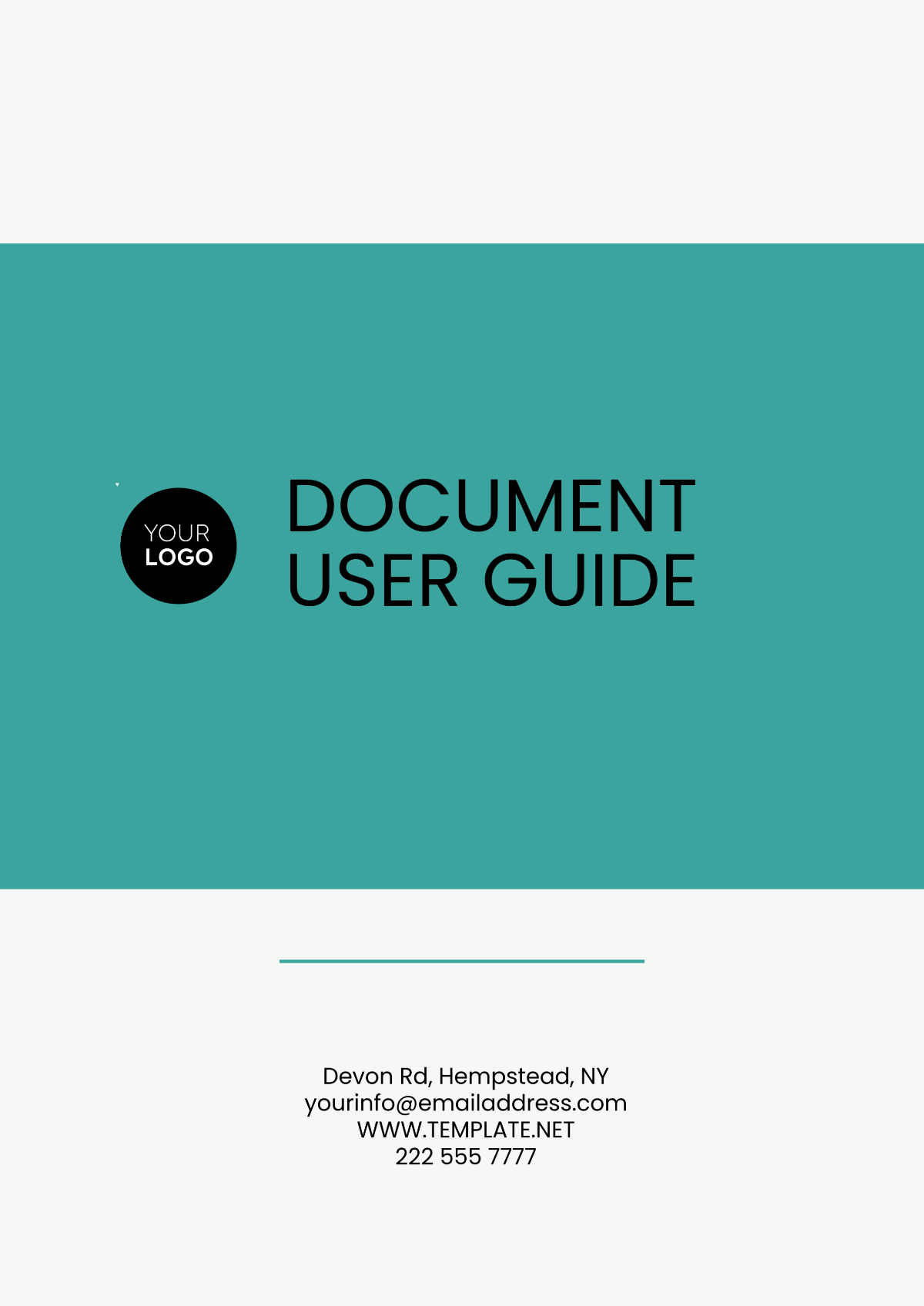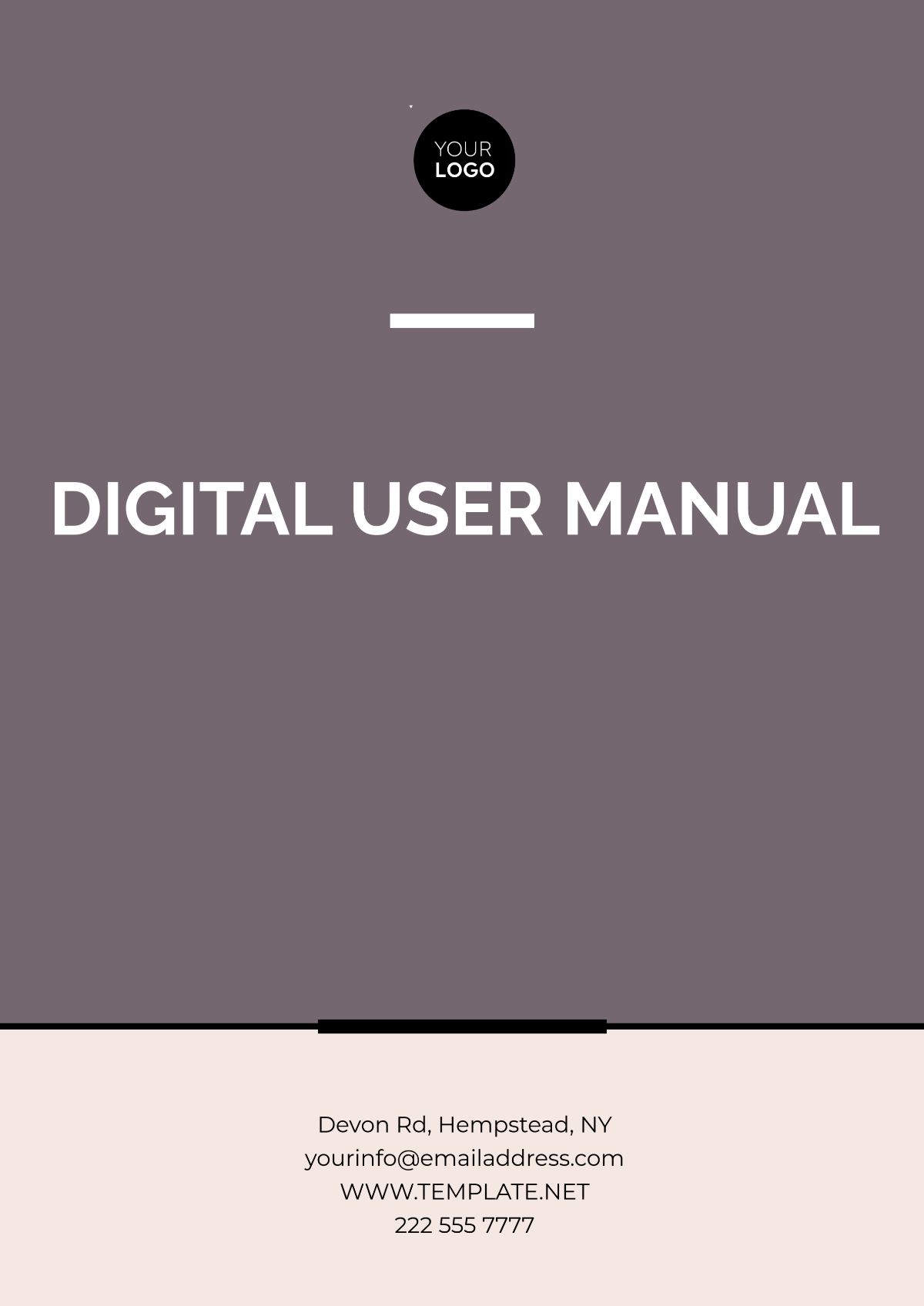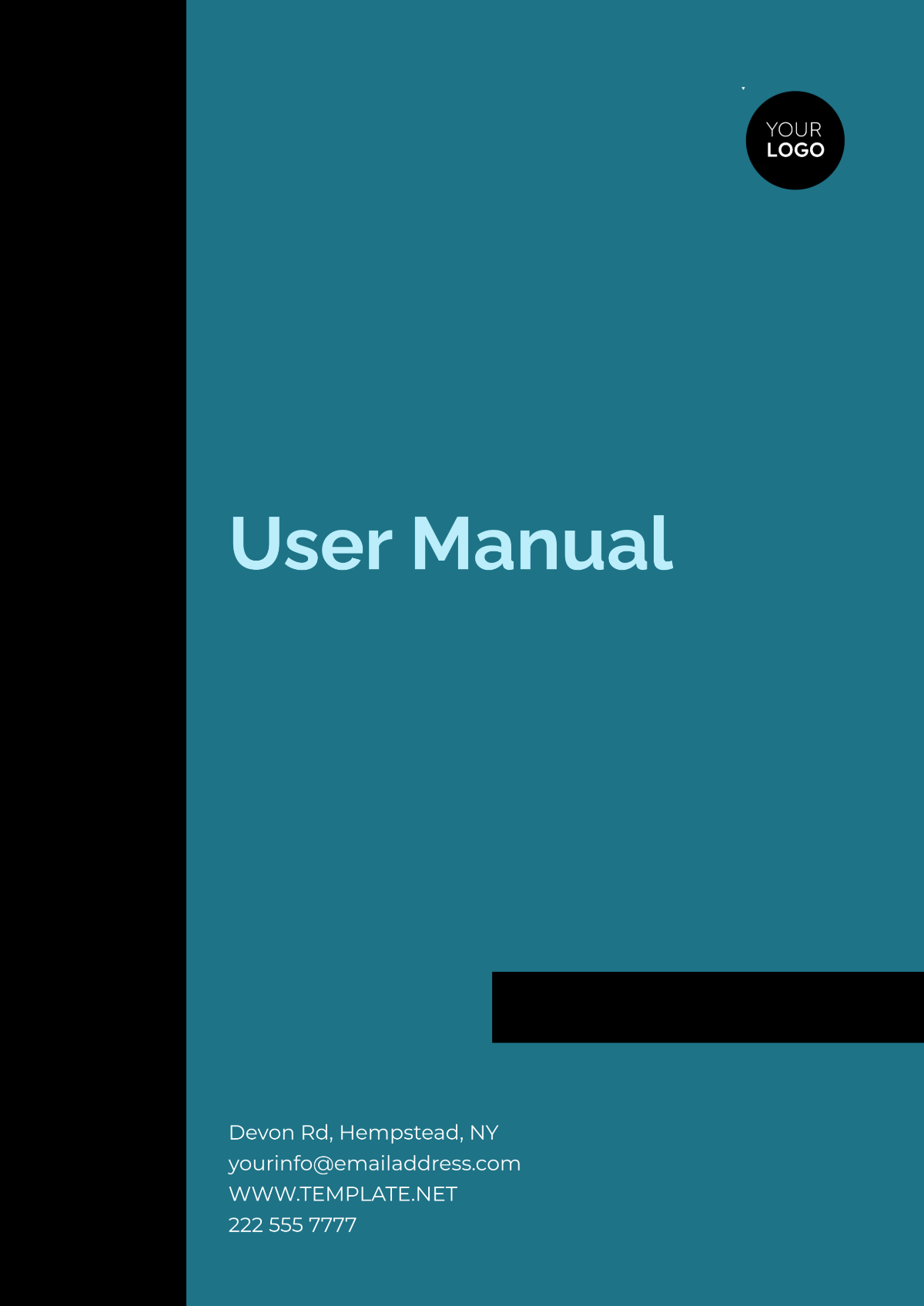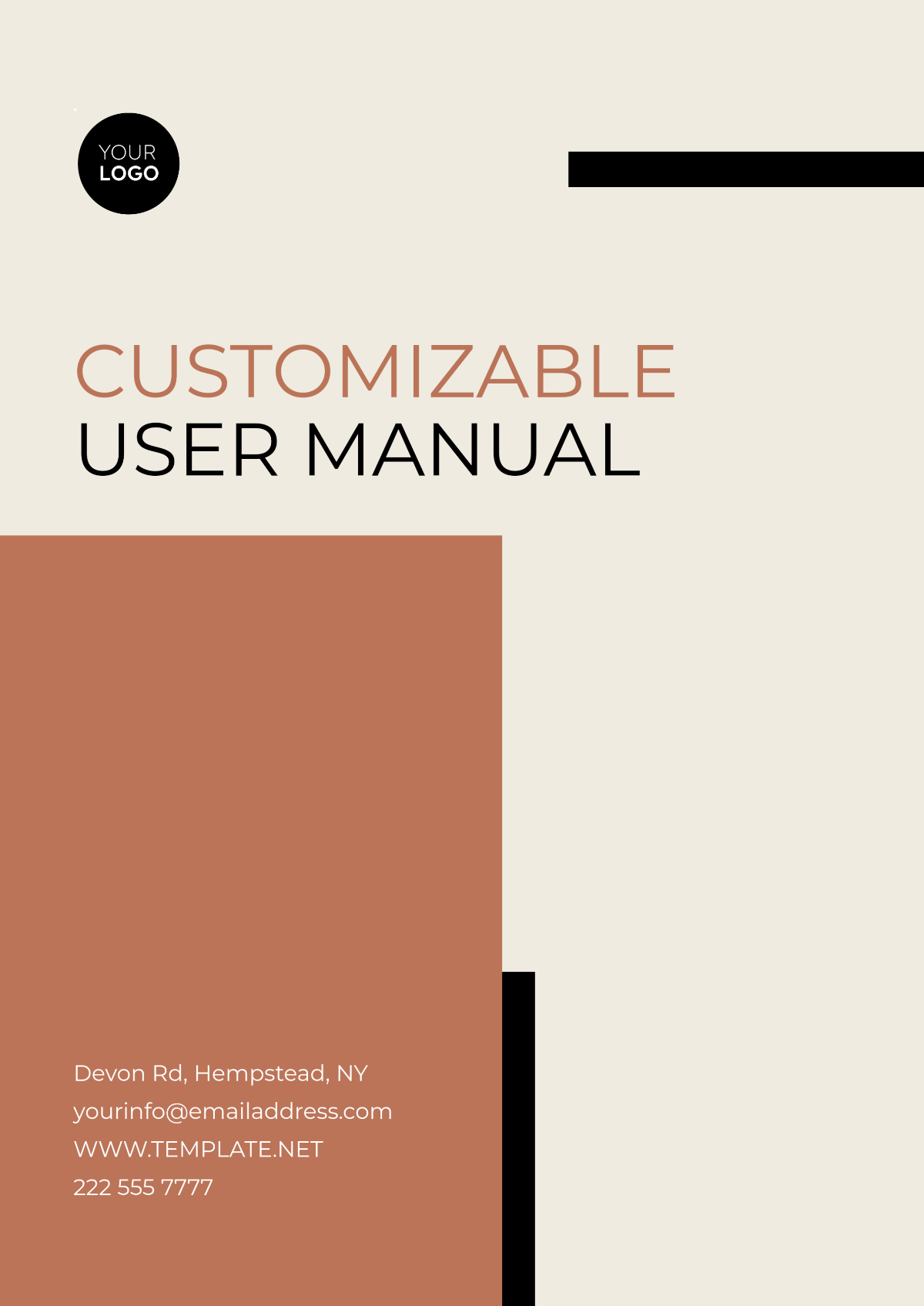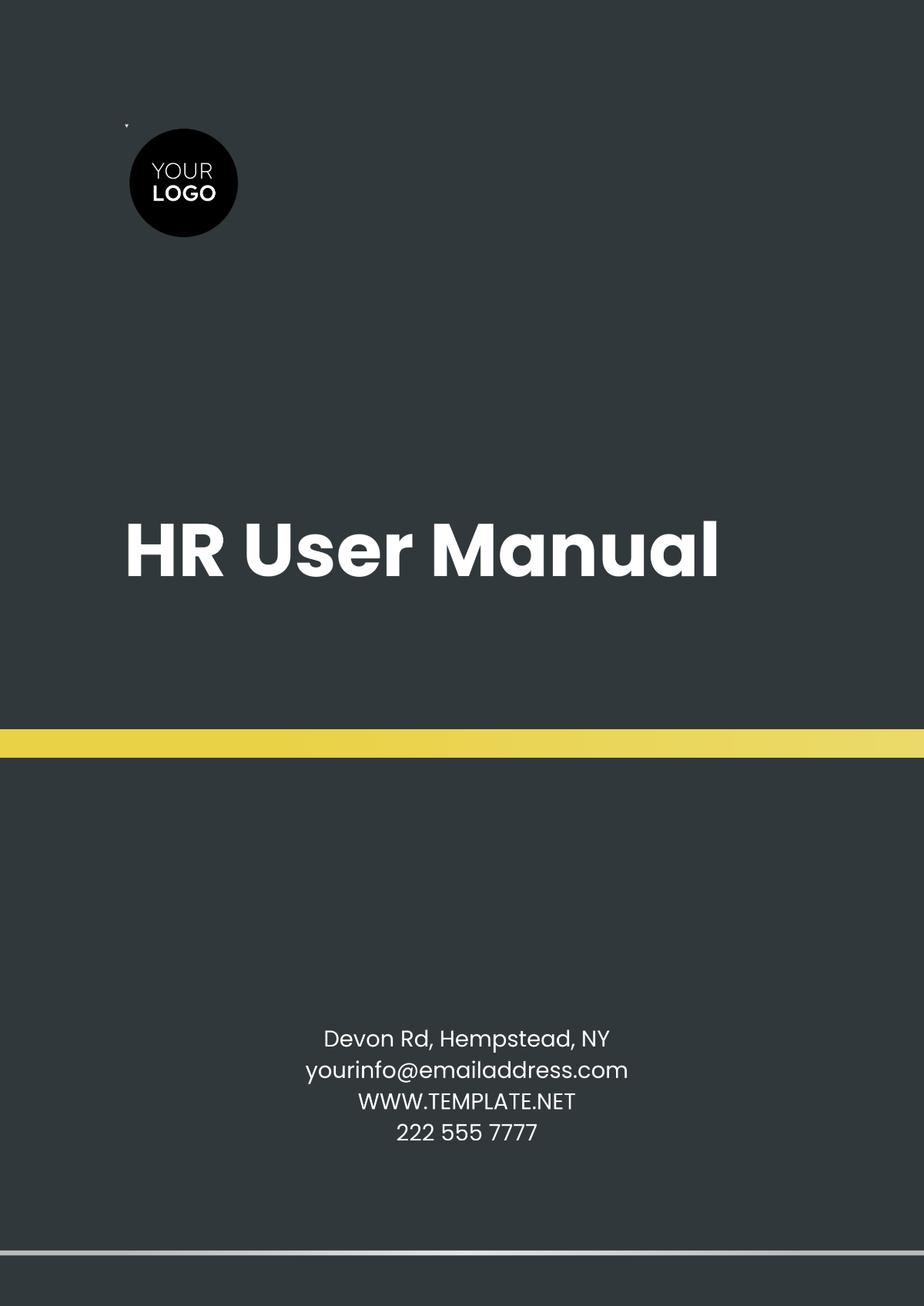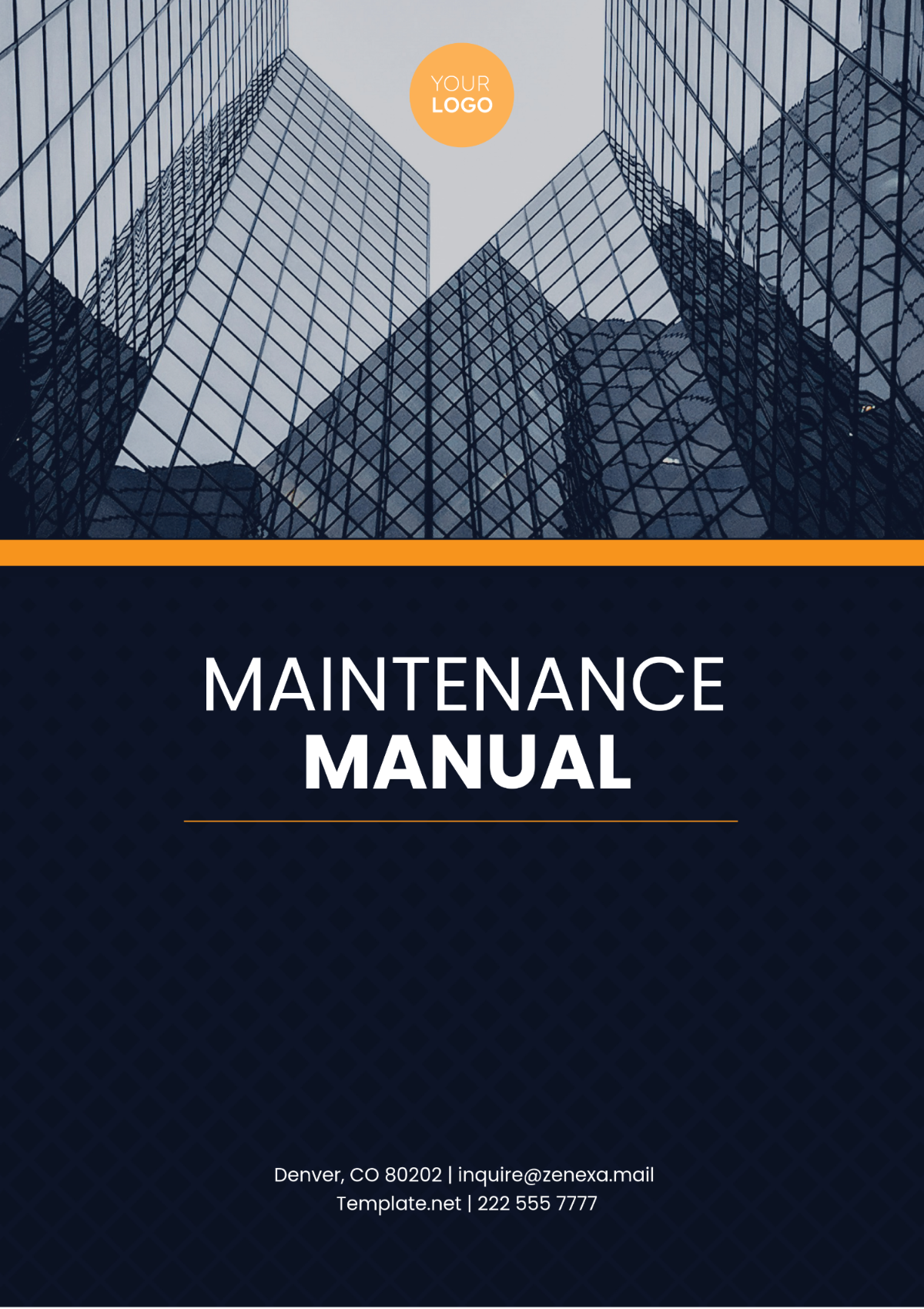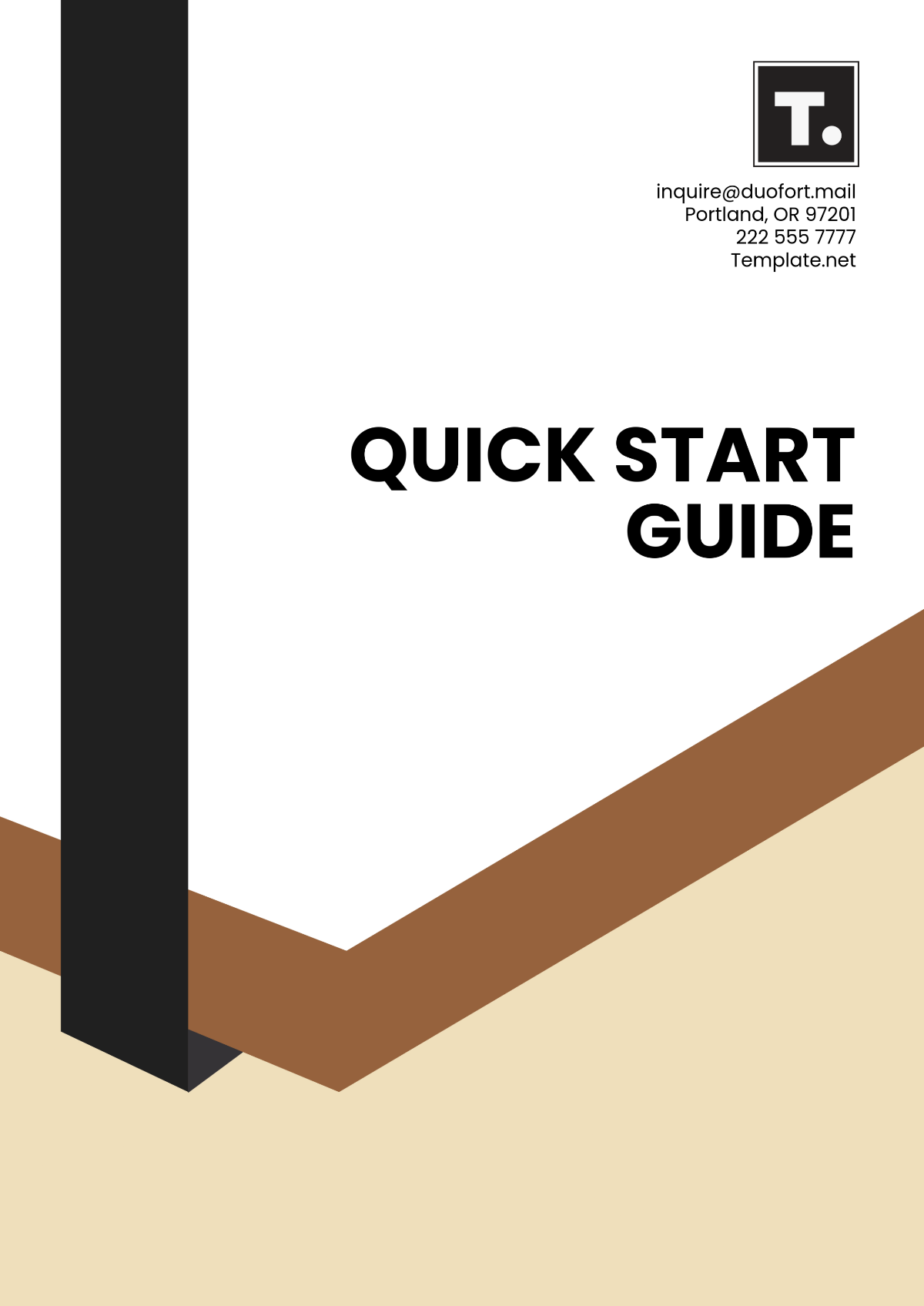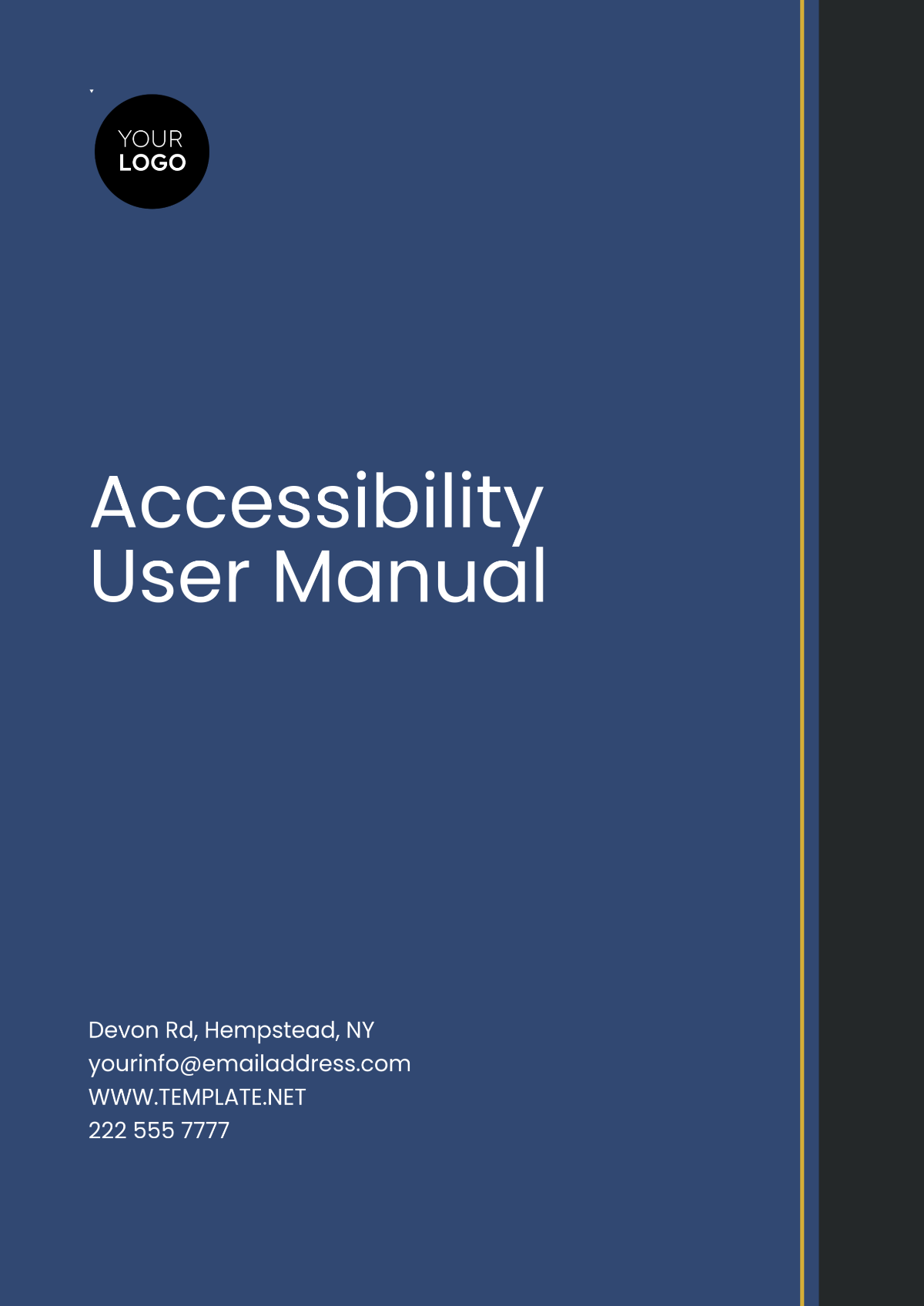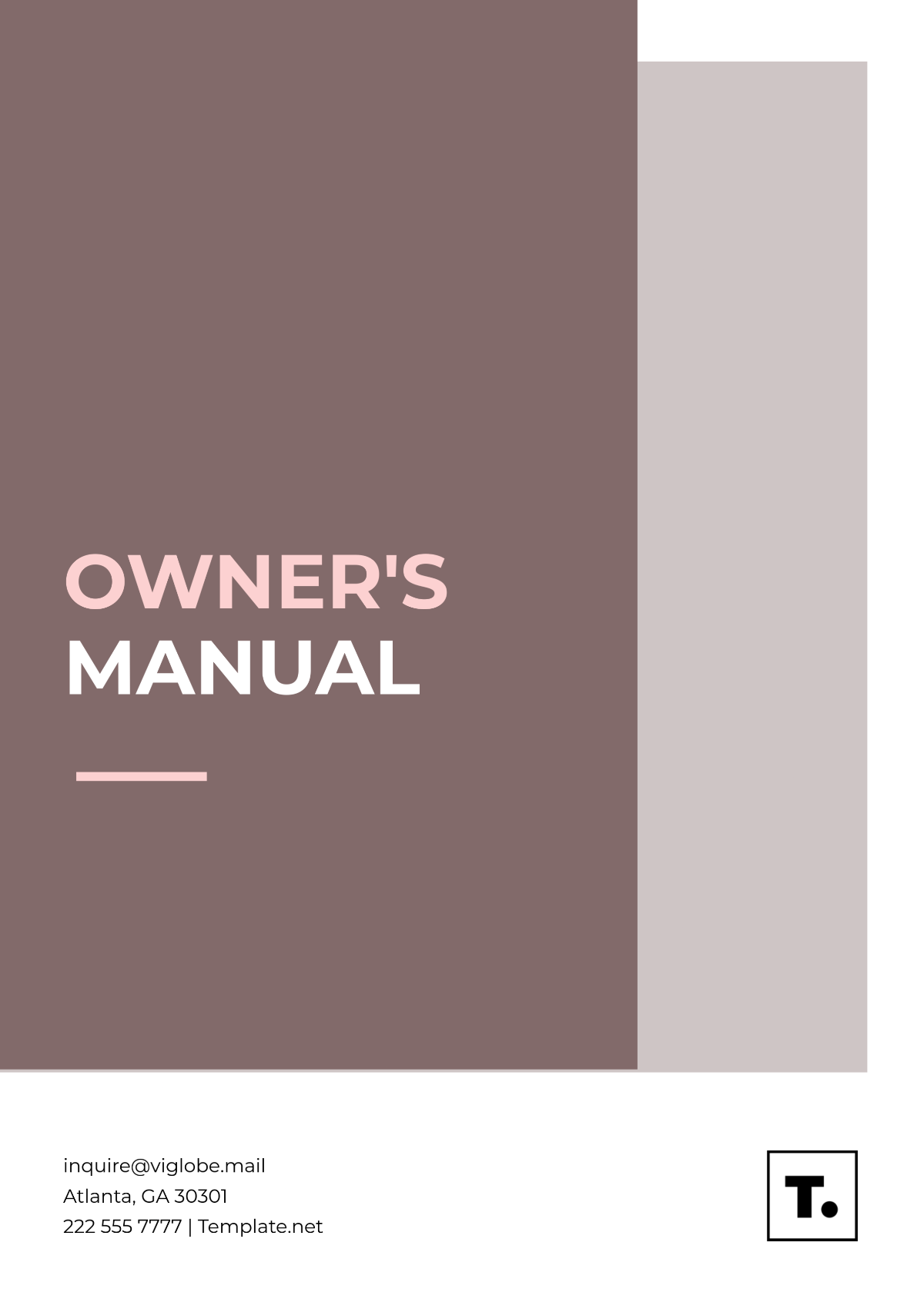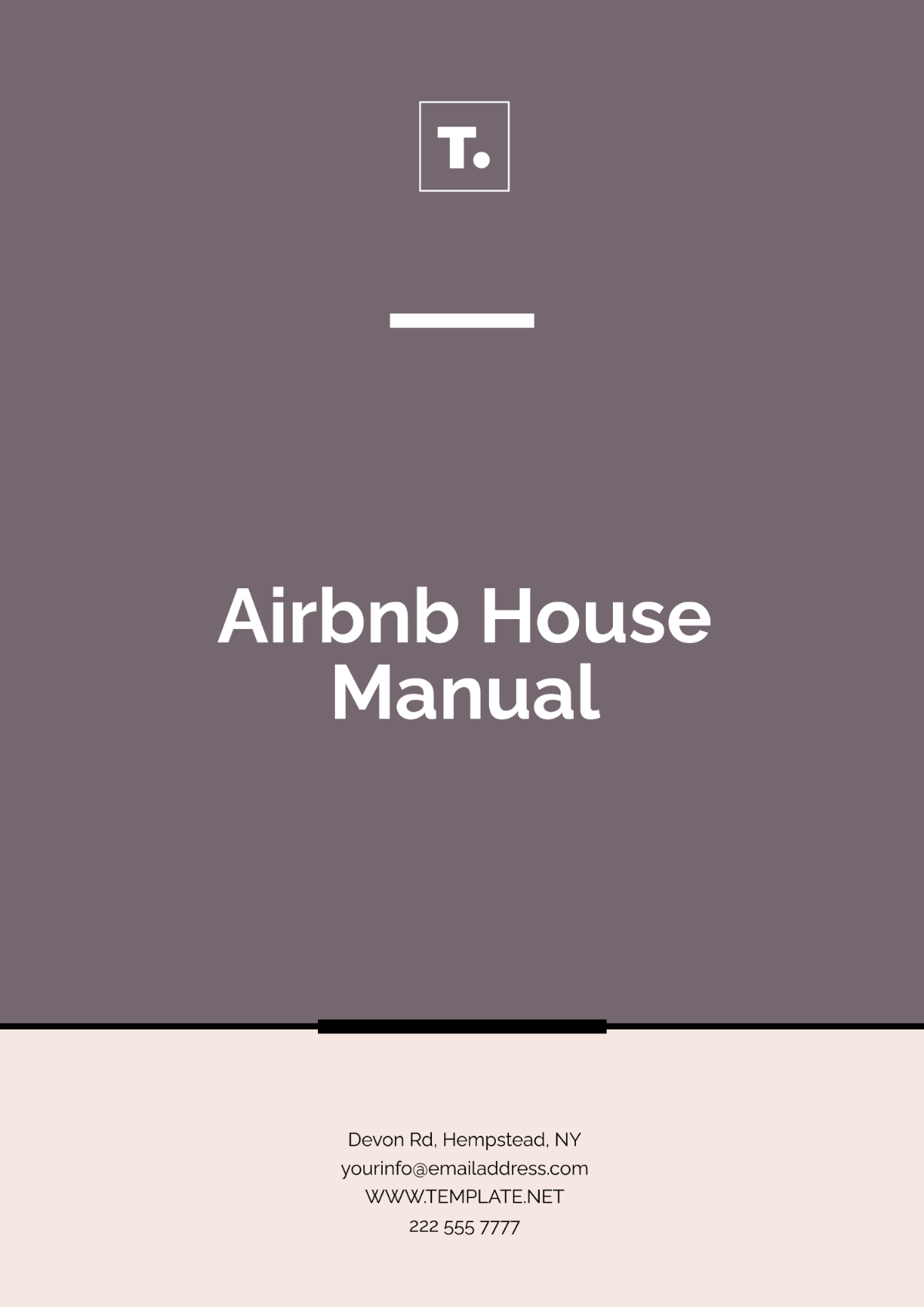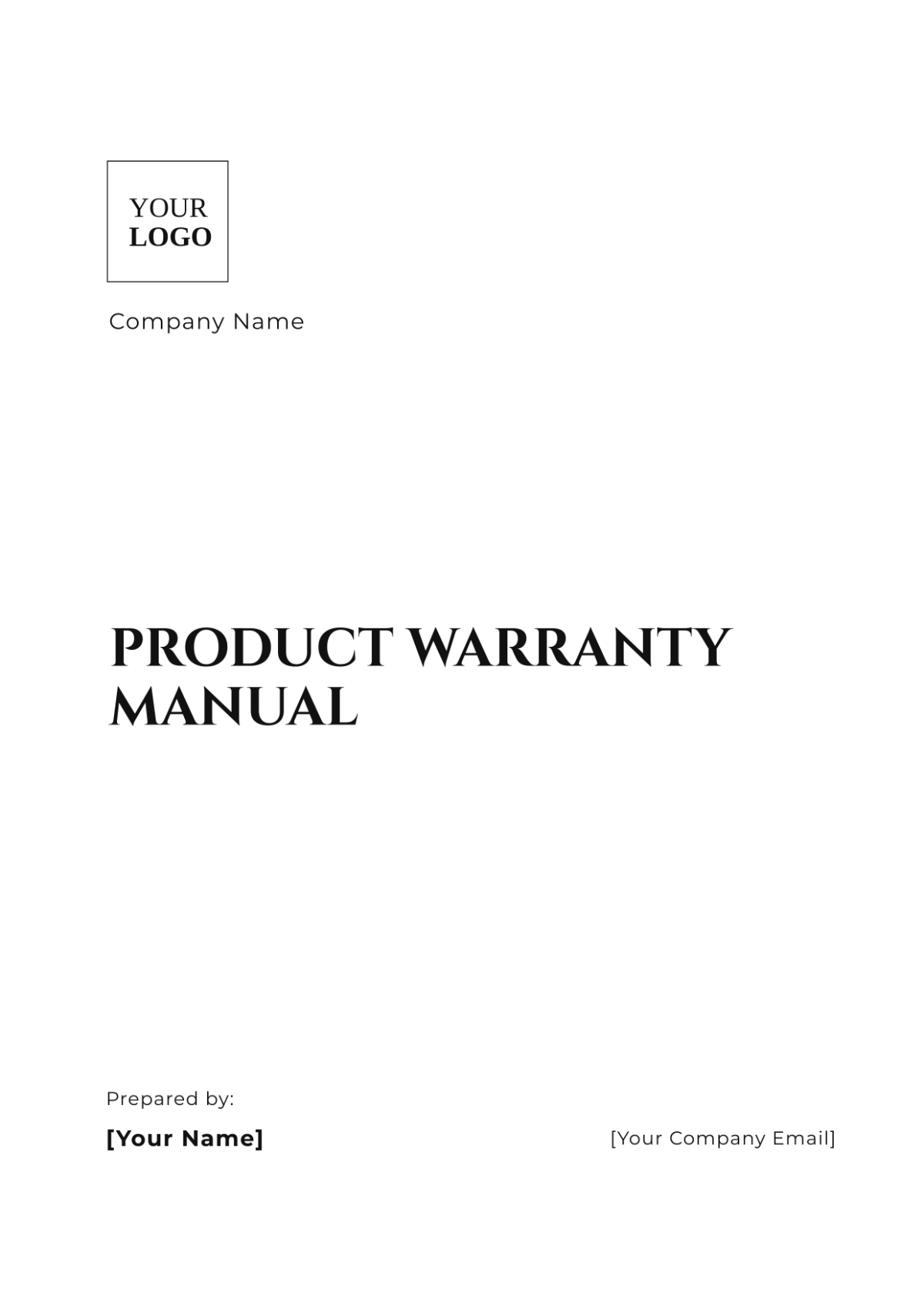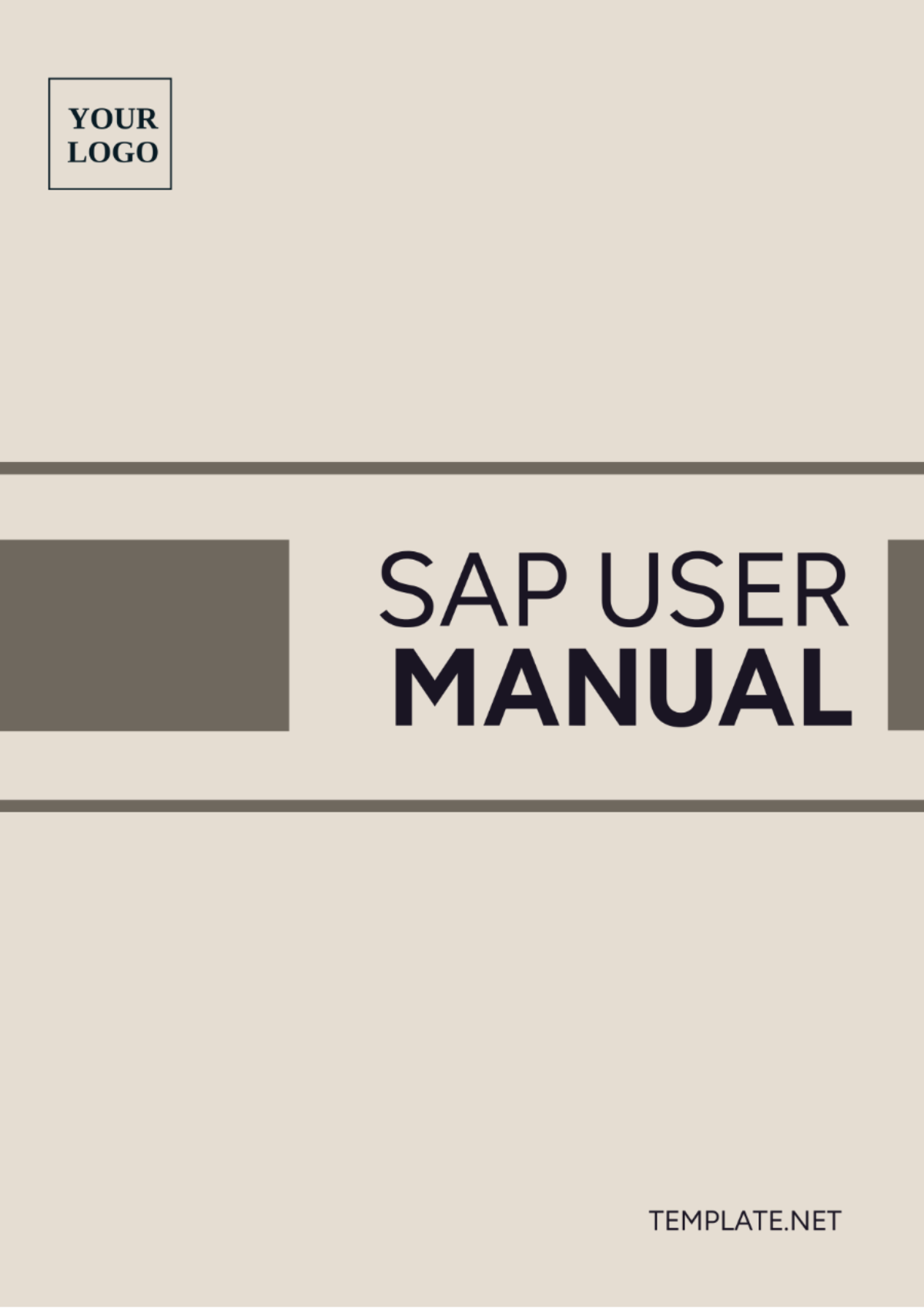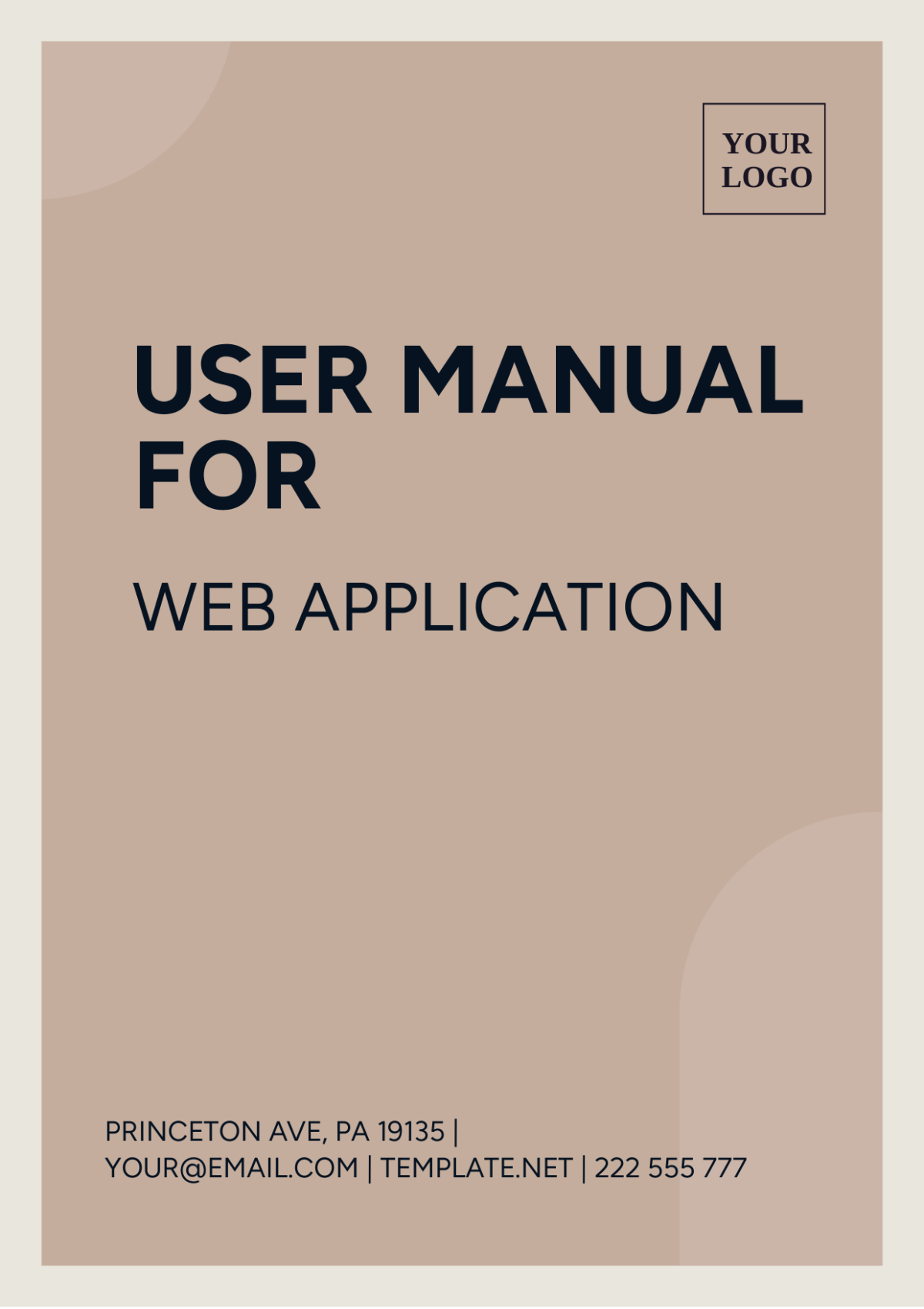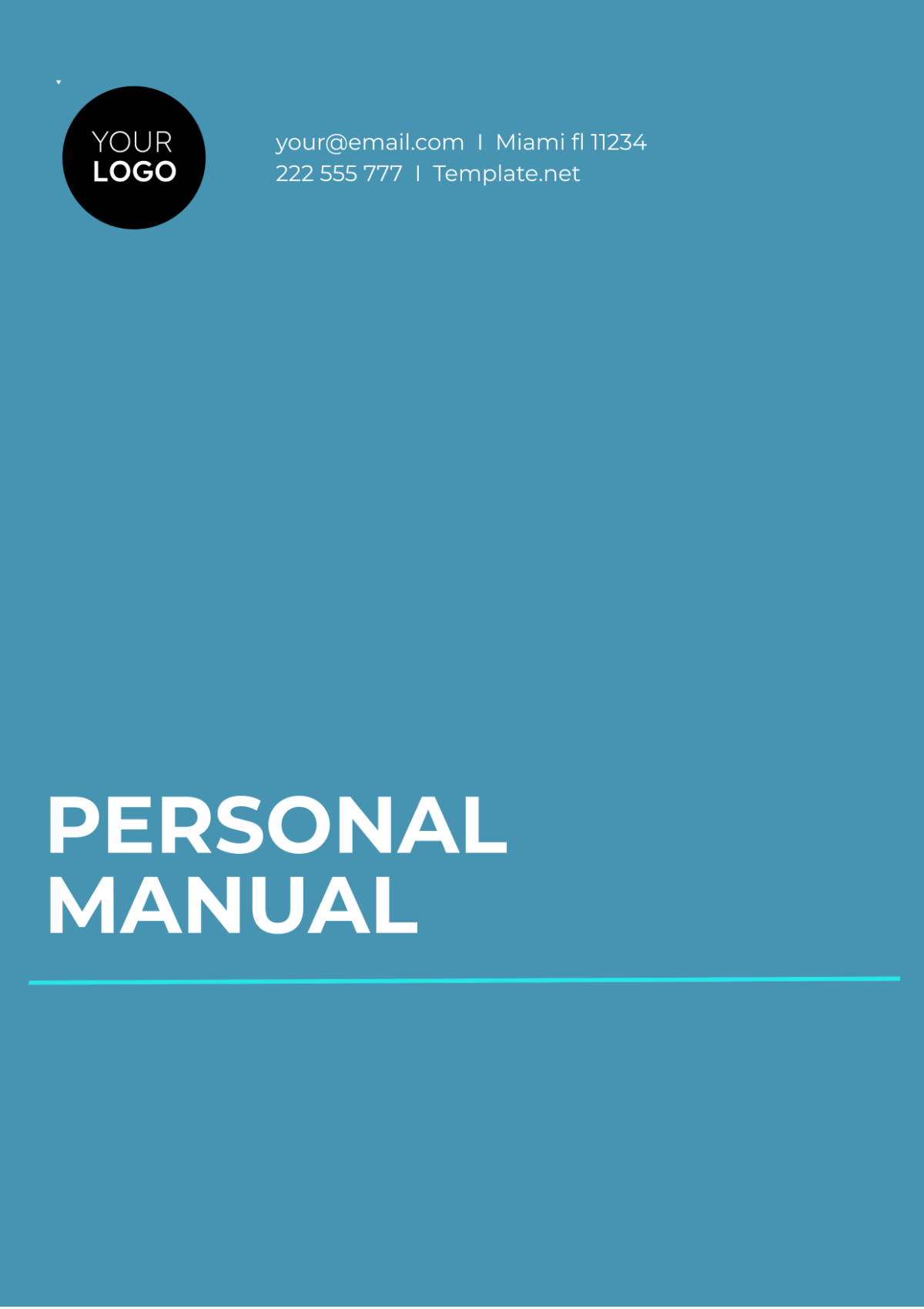Troubleshooting User Manual
Prepared by: [YOUR NAME]
Email: [YOUR EMAIL]
I. Introduction
This troubleshooting manual is designed to help users resolve common issues with the product or service. It provides practical solutions and easy-to-follow instructions for resolving common problems. If your issue is not addressed here, please contact [YOUR COMPANY NAME] support for further assistance.
II. Consumer Electronics Troubleshooting
Problem 1: Smartphone Not Charging
If your smartphone is not charging, follow these steps:
Check the charger and cable for any damage.
Ensure the charging port is clean and free of debris.
Try using a different charging cable or wall adapter.
Restart your phone to clear any software glitches.
Problem 2: Slow Performance
If your phone is running slowly, try the following:
Close any unused apps.
Clear the cache from the settings menu.
Check for any software updates and install them.
III. Software Program Troubleshooting
Problem 1: Software Installation Fails
If you're having trouble installing the software, follow these steps:
Ensure that your computer meets the system requirements.
Disable any antivirus software temporarily and try installing again.
Ensure there is enough free space on your device.
Problem 2: Software Crashing
To fix crashing software:
Check for software updates and install them.
Restart your computer and reopen the application.
If the problem persists, uninstall and reinstall the software.
IV. Appliance Troubleshooting
Problem 1: Washing Machine Not Spinning
Follow these steps if your washing machine isn't spinning:
Ensure the lid or door is properly closed.
Check if the load is unbalanced—redistribute the clothes evenly in the drum.
Inspect the drainage hose for blockages.
Problem 2: Refrigerator Not Cooling
To fix a refrigerator that isn't cooling:
Ensure the fridge is plugged in and the power is on.
Check the thermostat setting and adjust if necessary.
Clean the condenser coils and ensure air flow is not obstructed.
V. Hardware System Troubleshooting
Problem 1: Printer Not Printing
Follow these steps if your printer isn't printing:
Check that the printer is connected to the computer and powered on.
Ensure there is paper in the tray and ink in the cartridge.
Restart the printer and check for any error messages on the display.
Problem 2: Wi-Fi Router Not Connecting to the Internet
To resolve internet connectivity issues with your router:
Restart your router by unplugging it for 30 seconds and plugging it back in.
Check your router's settings to ensure the Wi-Fi network is enabled.
Ensure no physical obstructions are blocking the router’s signal.
VI. Online Service or Website Troubleshooting
Problem 1: Login Issues
If you're unable to log in to your account, follow these steps:
Double-check your username and password for accuracy.
If you’ve forgotten your password, use the “Forgot Password” feature to reset it.
Clear your browser cache and cookies or try using a different browser.
Problem 2: Payment Failure
If you’re having trouble with a payment:
Ensure your payment method is valid and up to date.
Check if the payment service is experiencing downtime or issues.
Contact your bank or payment provider to verify if there are any blocks or restrictions.
VII. Contact Support
If you’ve followed all the troubleshooting steps and your issue persists, please reach out to our customer support team for further assistance. You can contact us at:
Email: [YOUR COMPANY EMAIL]
Phone: [YOUR COMPANY NUMBER]
Website: [YOUR COMPANY WEBSITE]
Our support team is available 24/7 to assist you.
VIII. Conclusion
We hope this troubleshooting manual has helped resolve your issue. If the problem persists or is not covered in this guide, don’t hesitate to contact our support team for further assistance. Thank you for choosing [YOUR COMPANY NAME]!