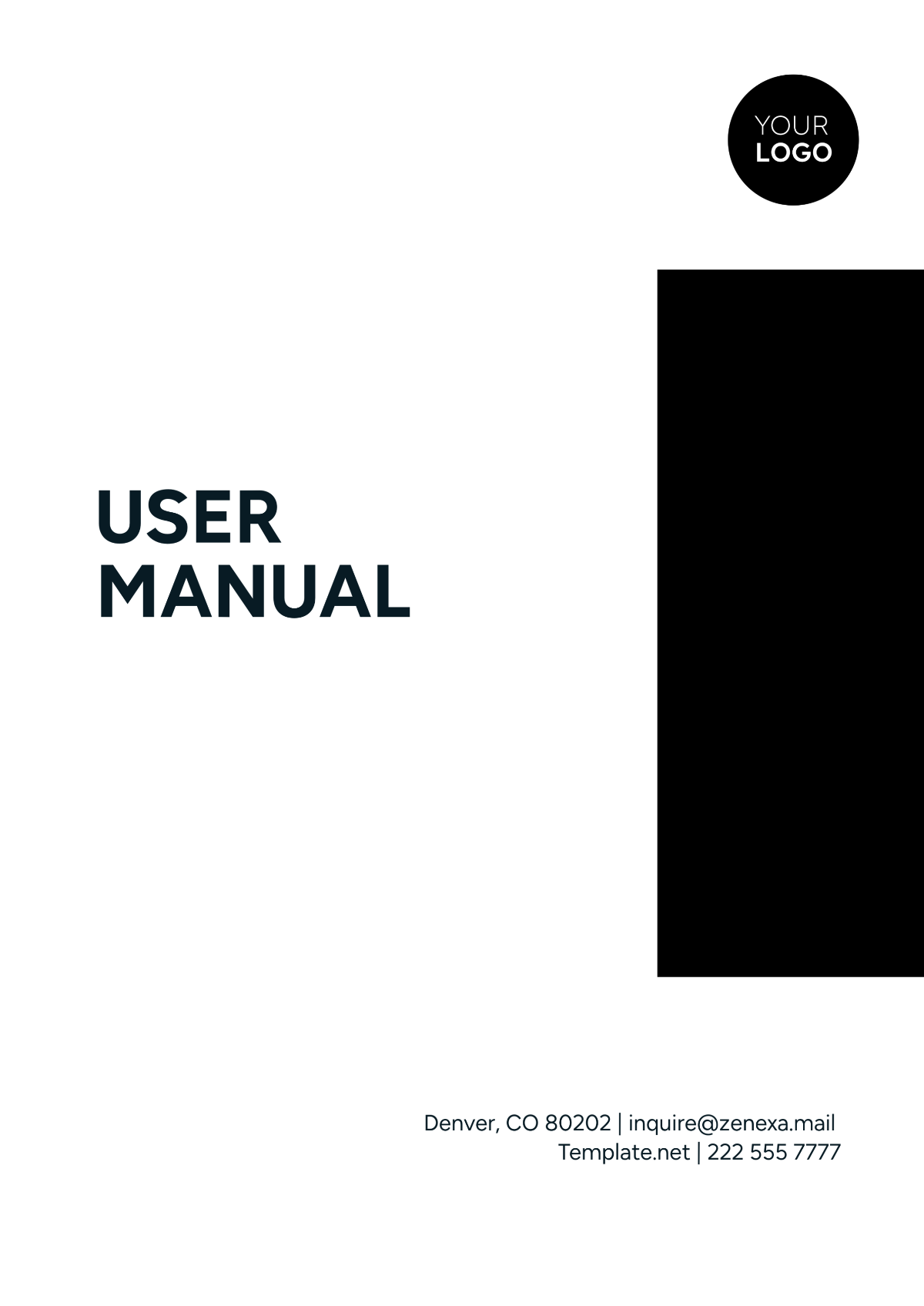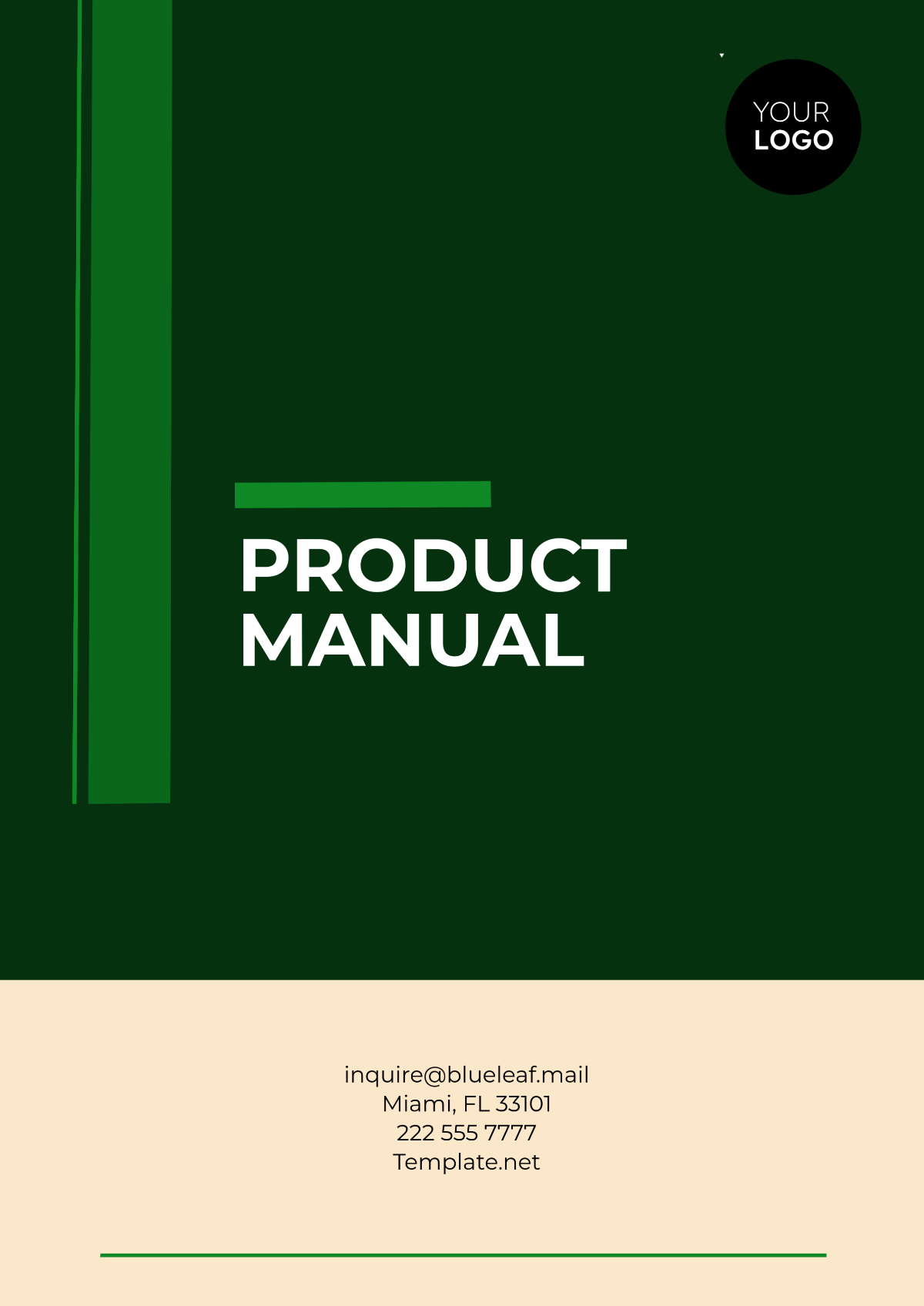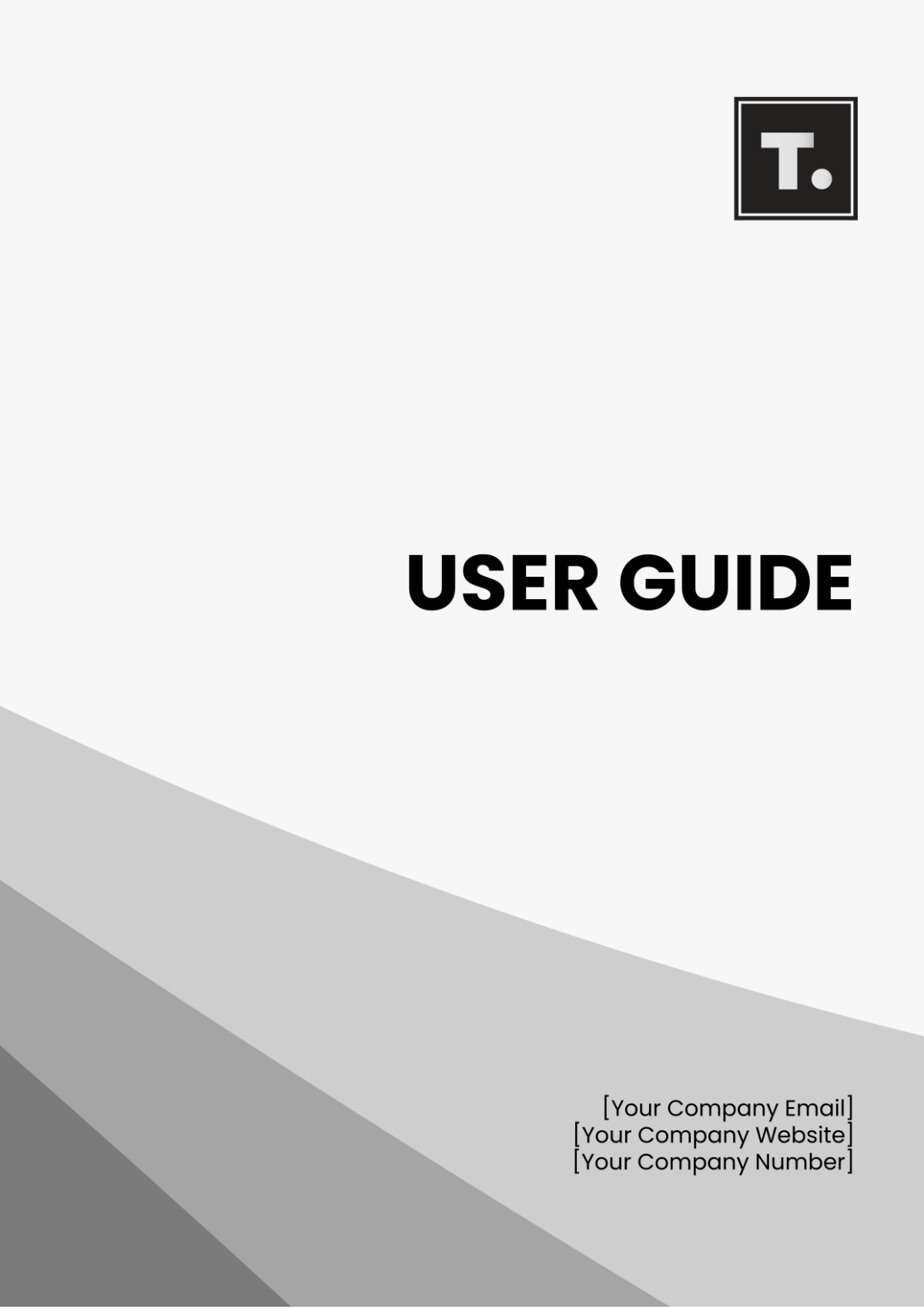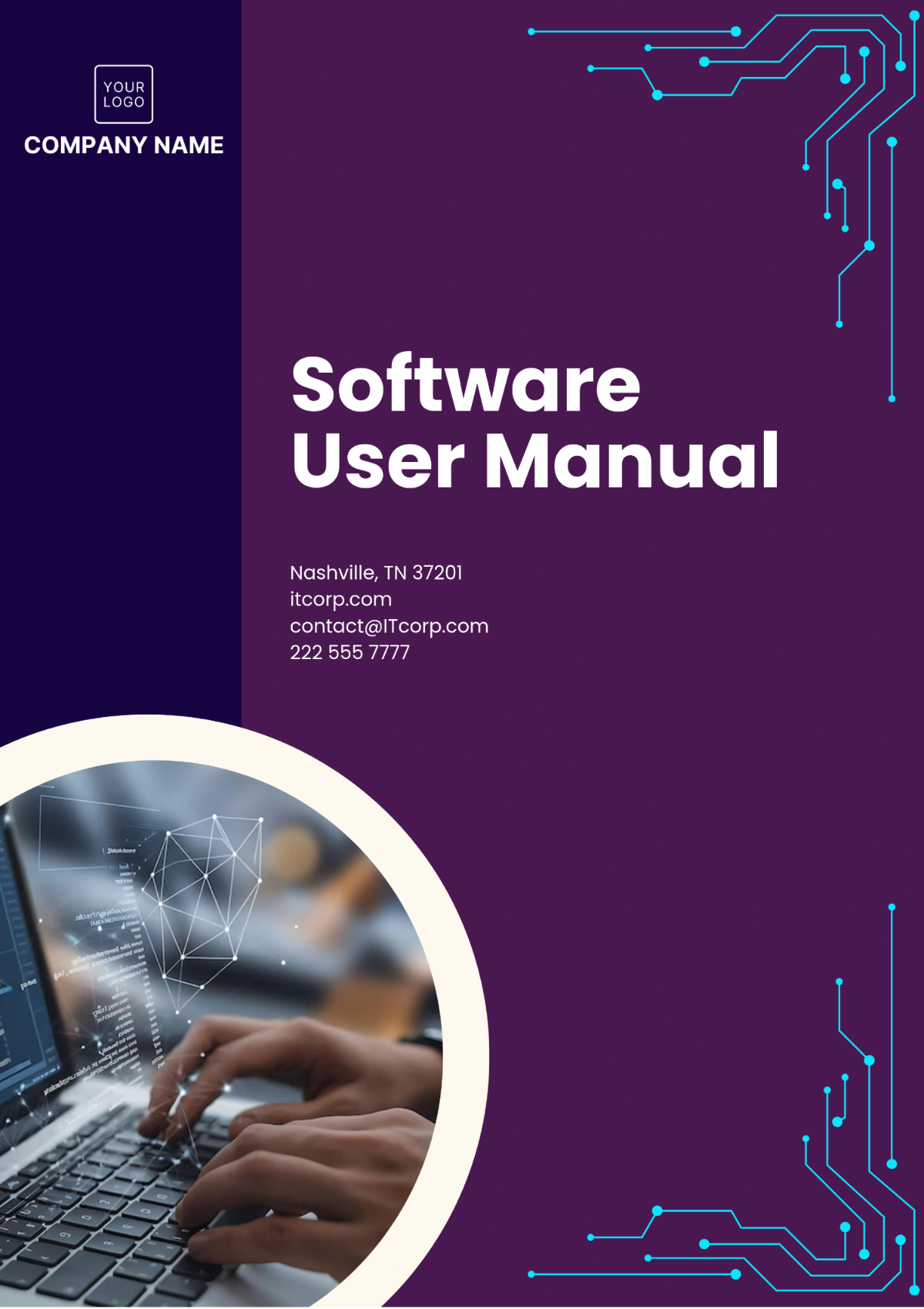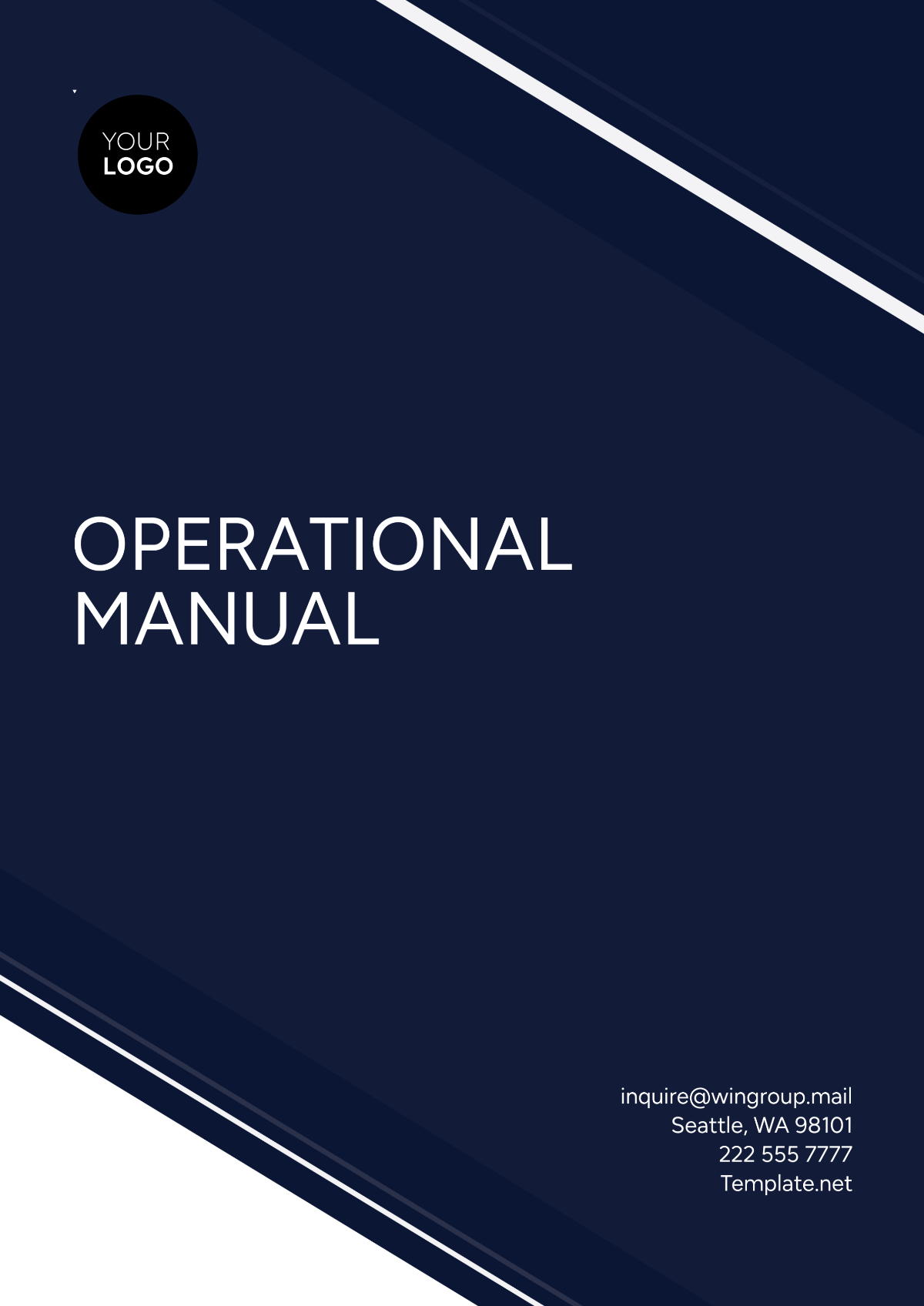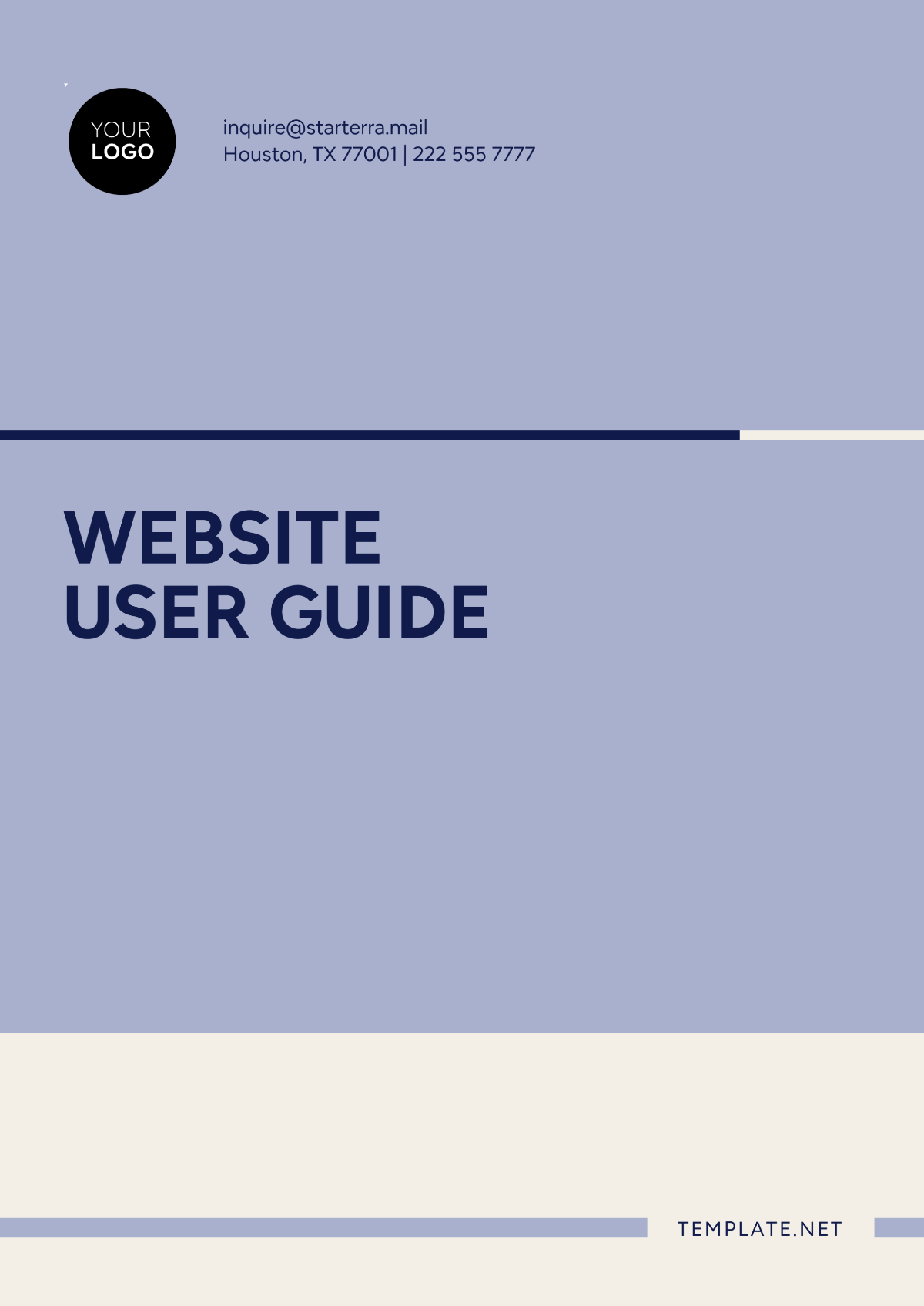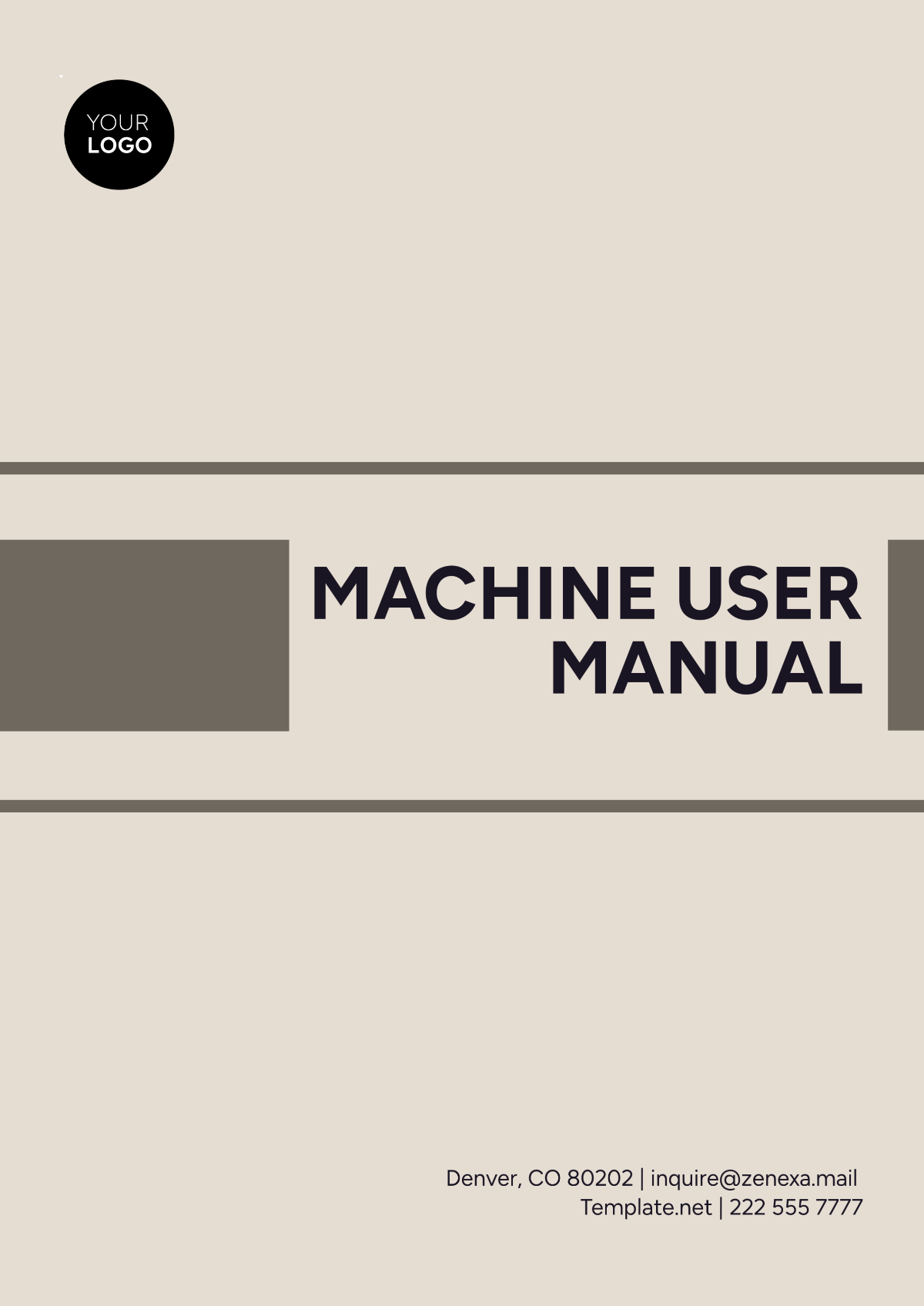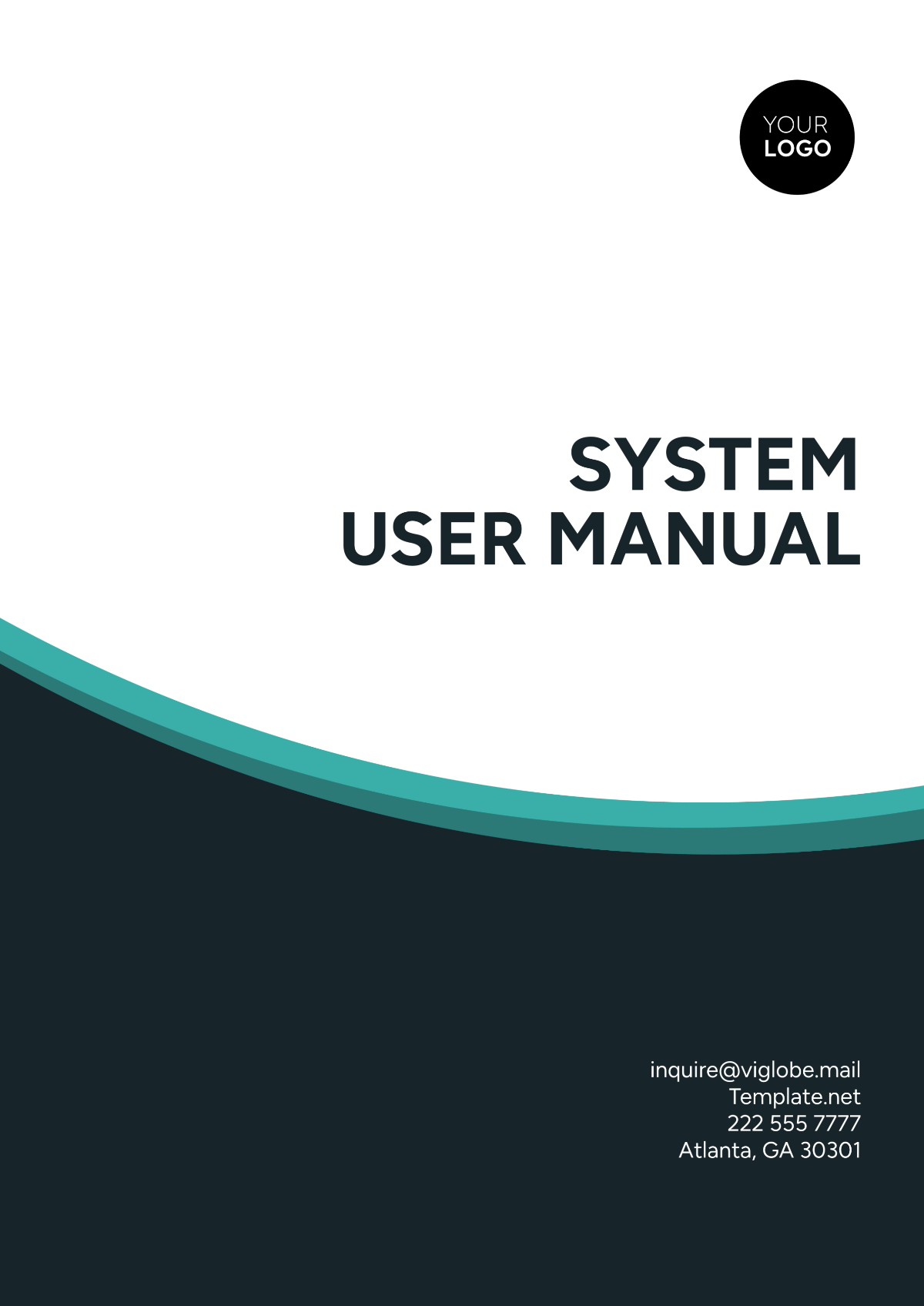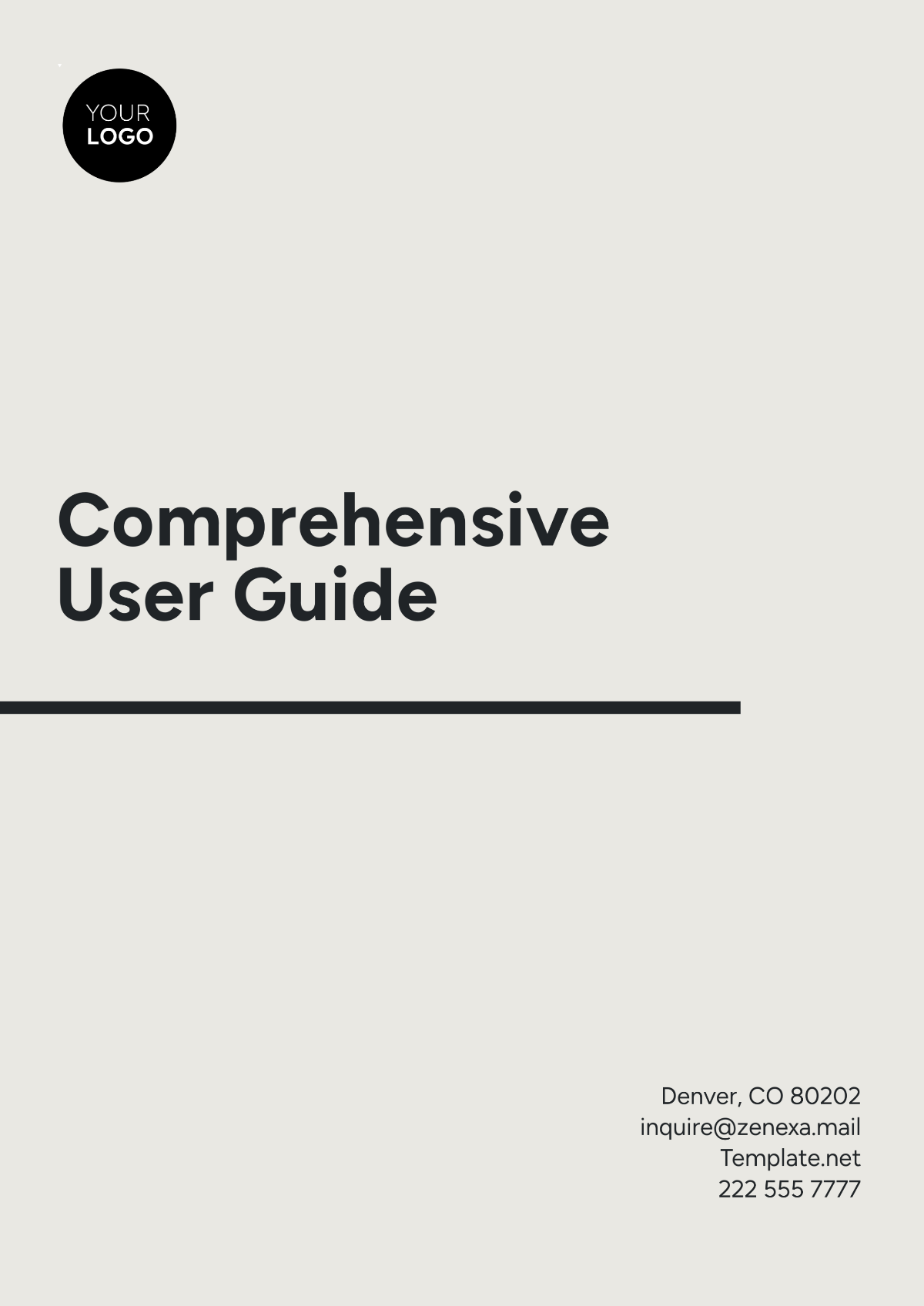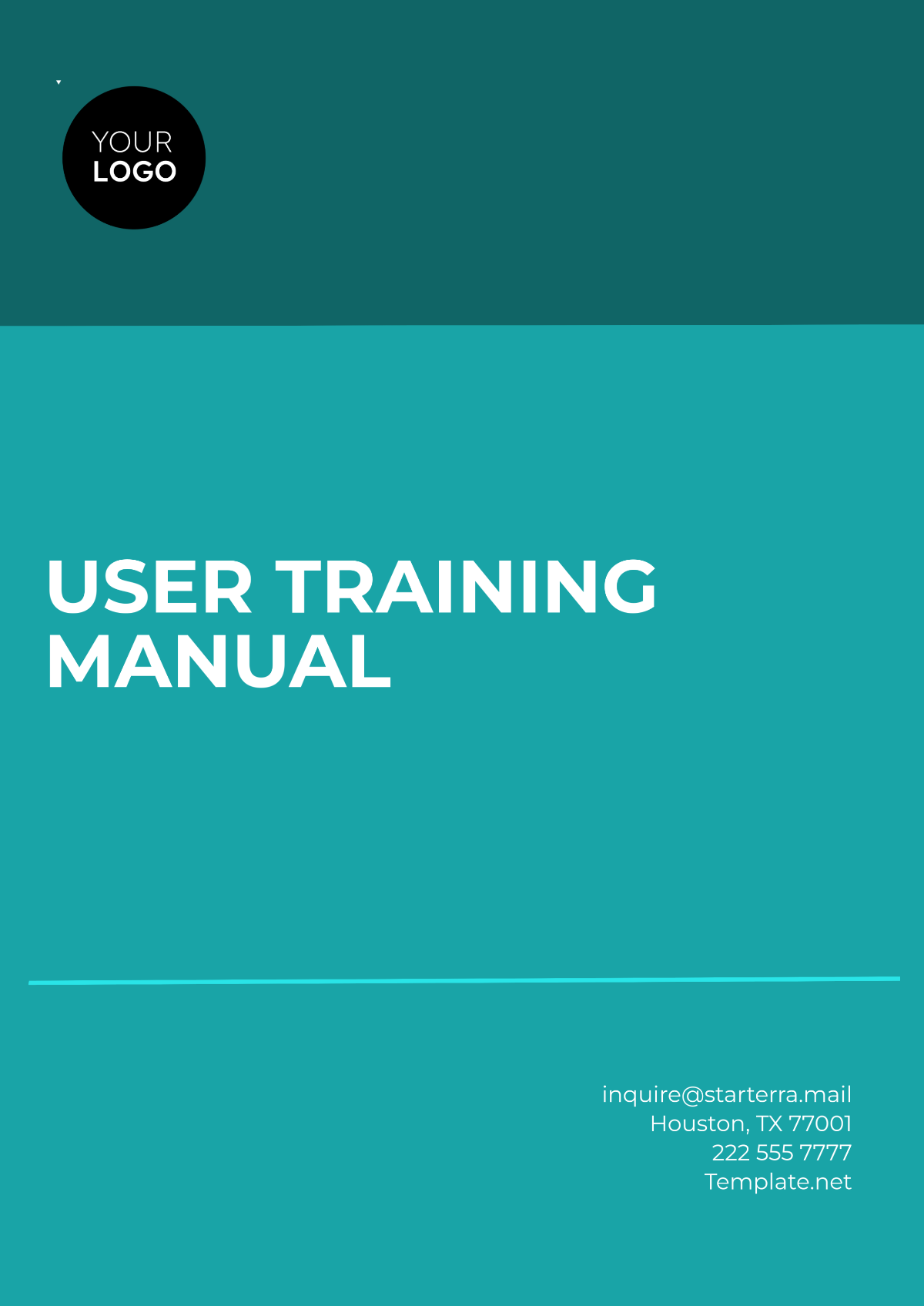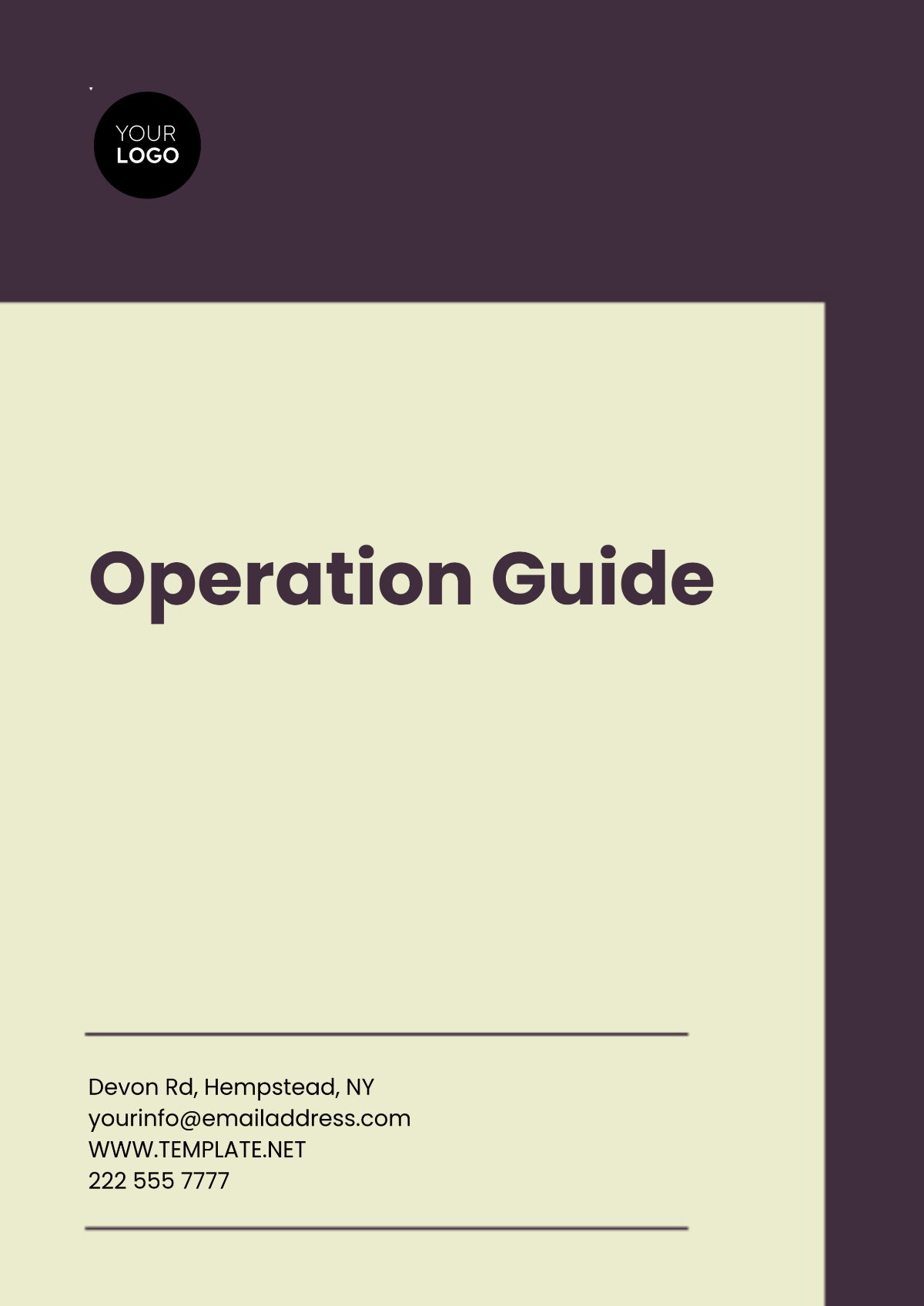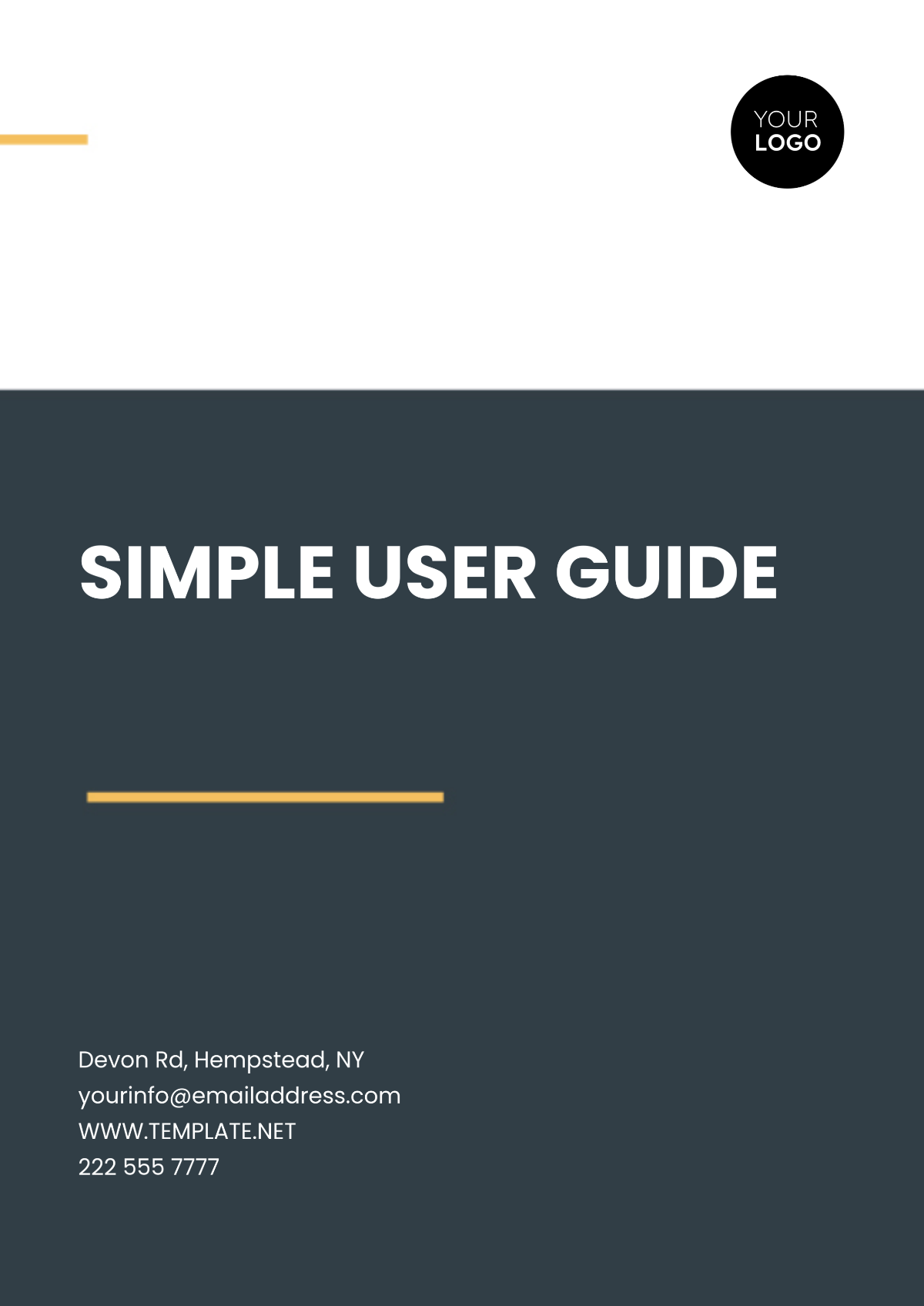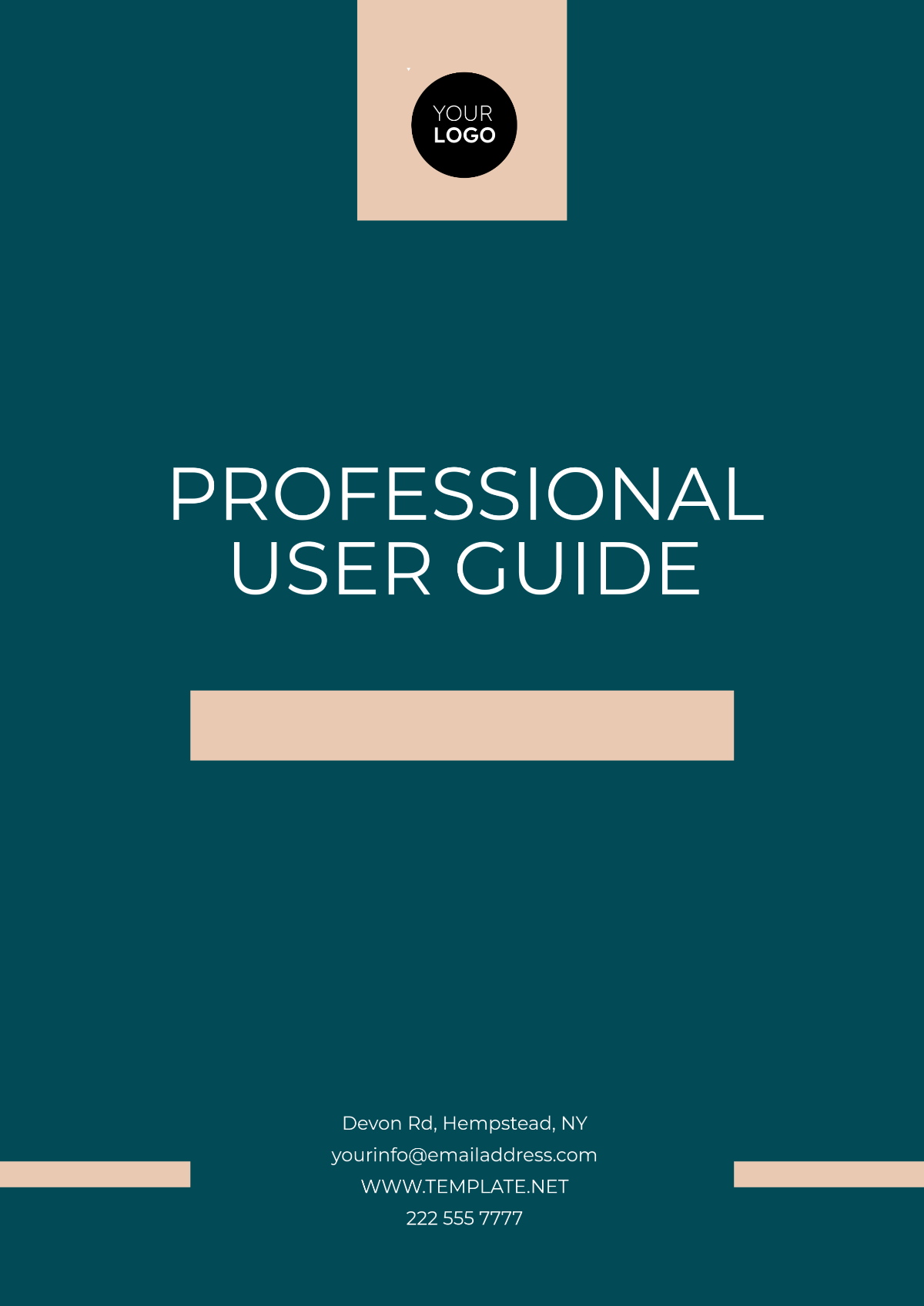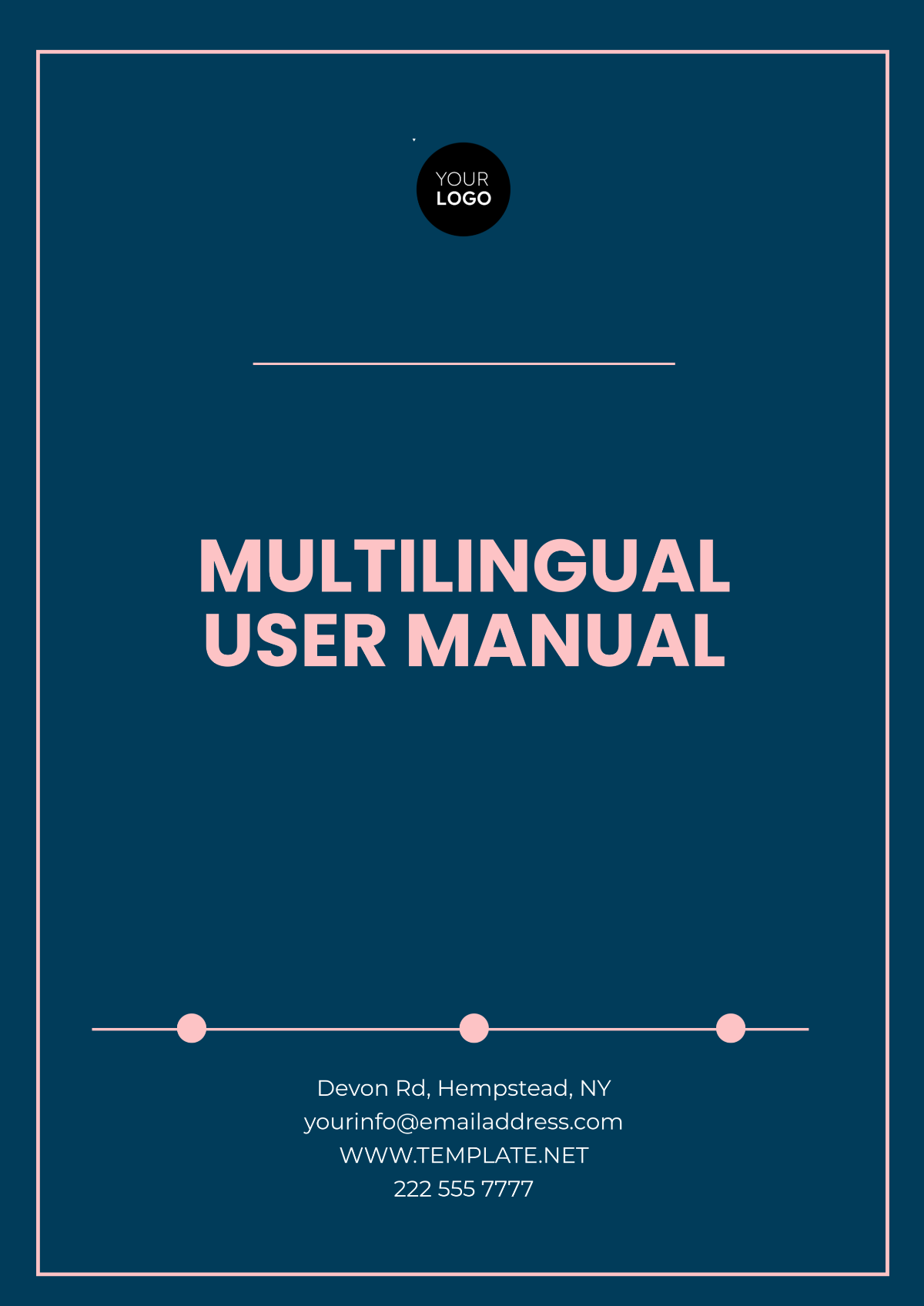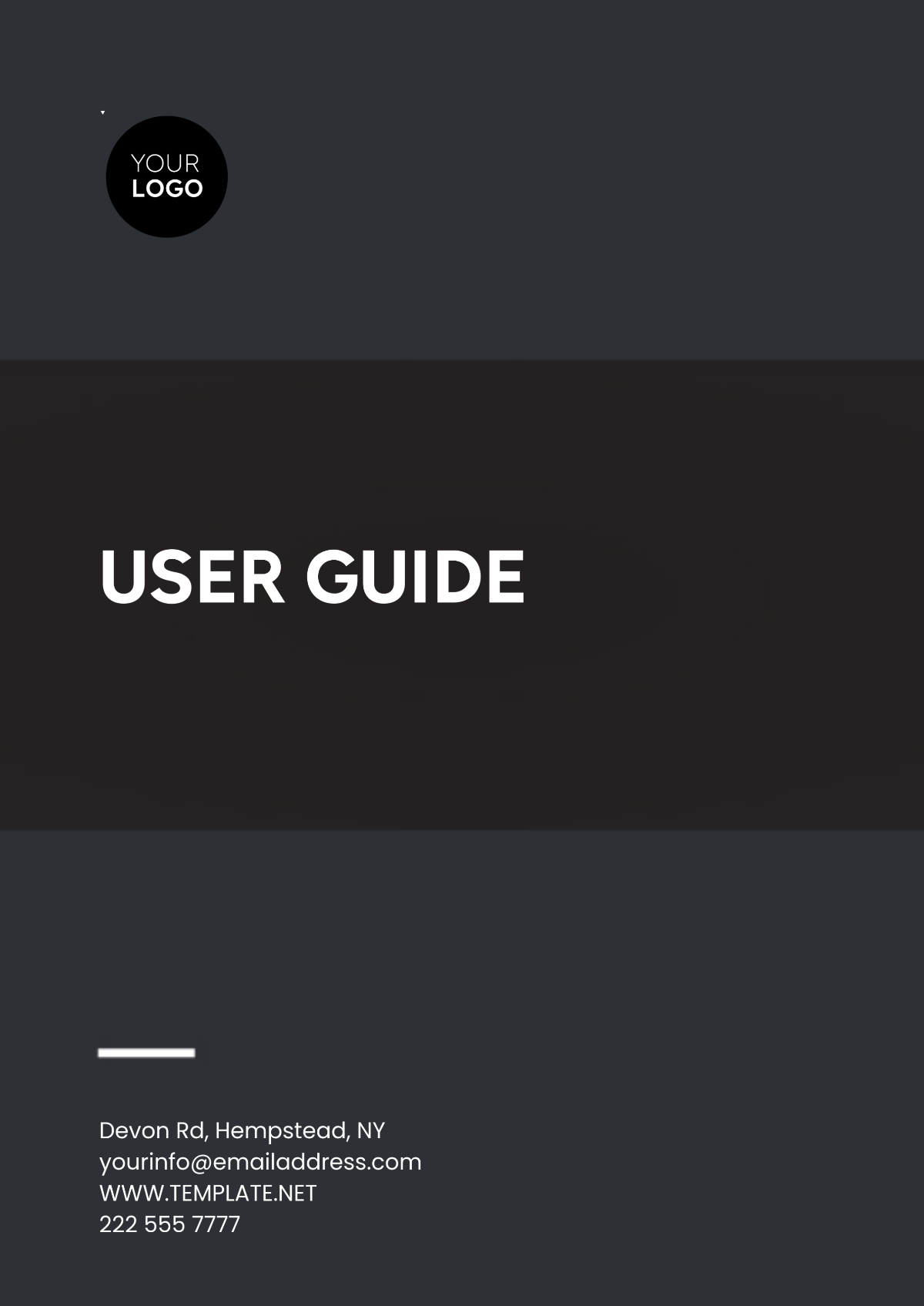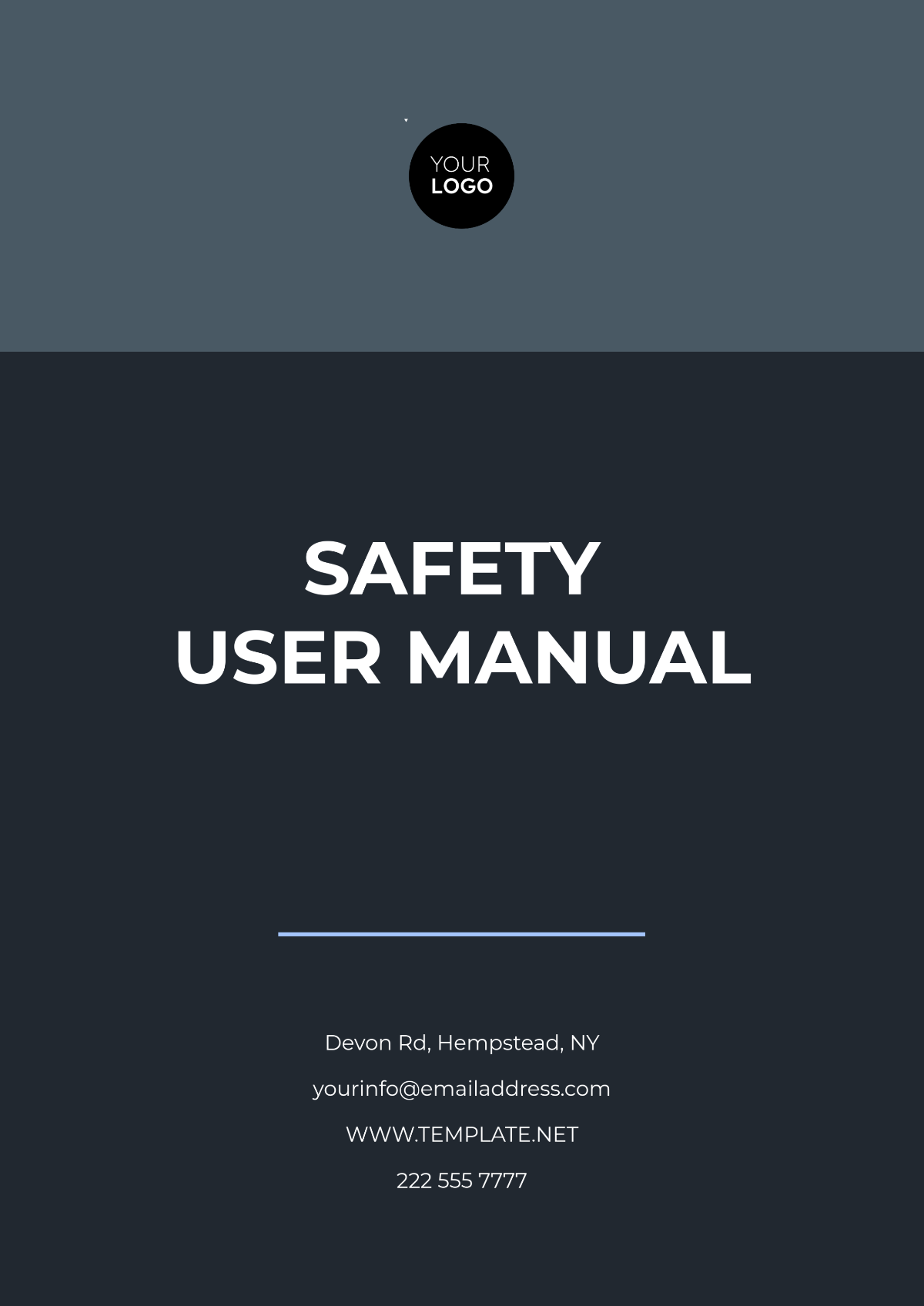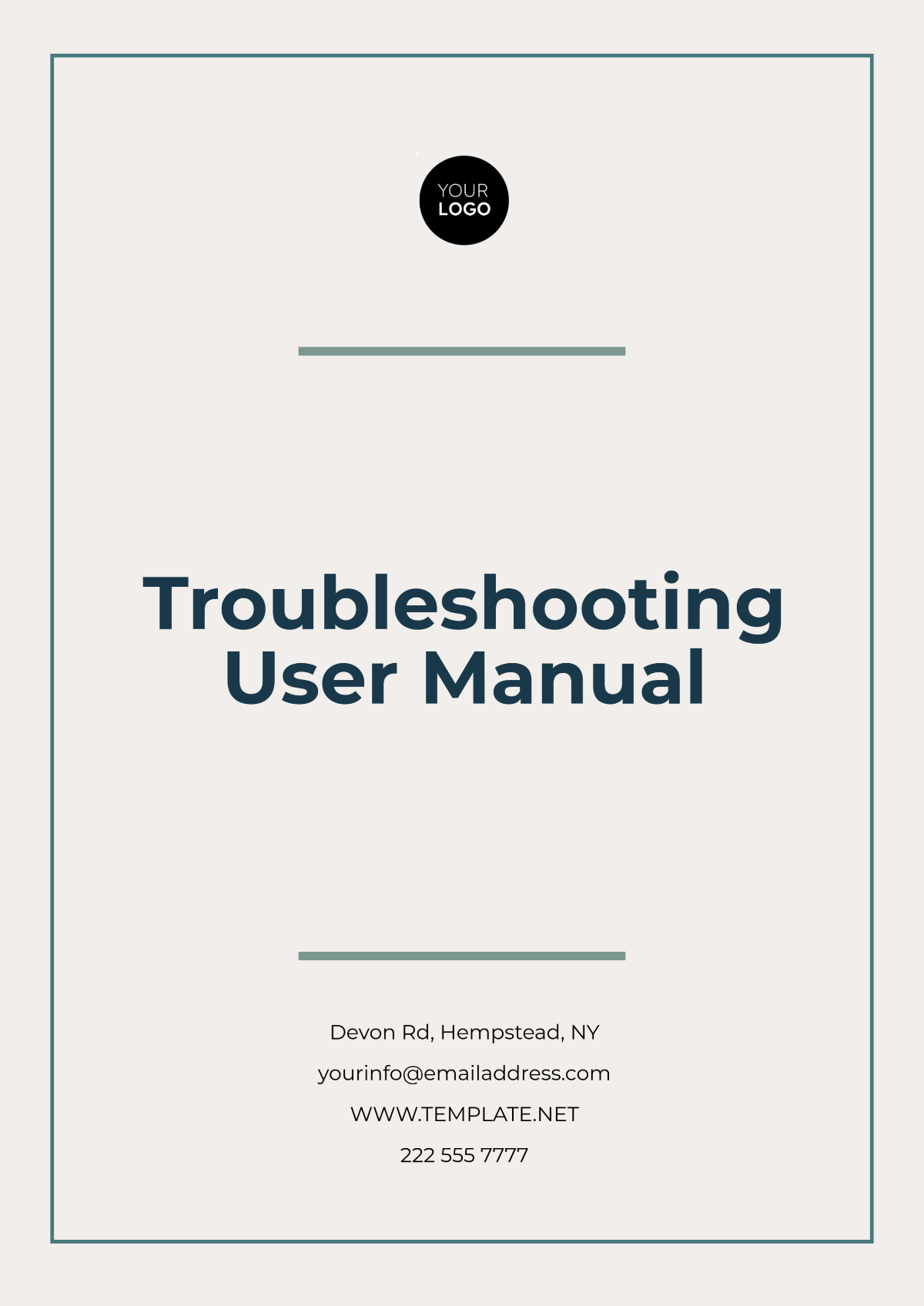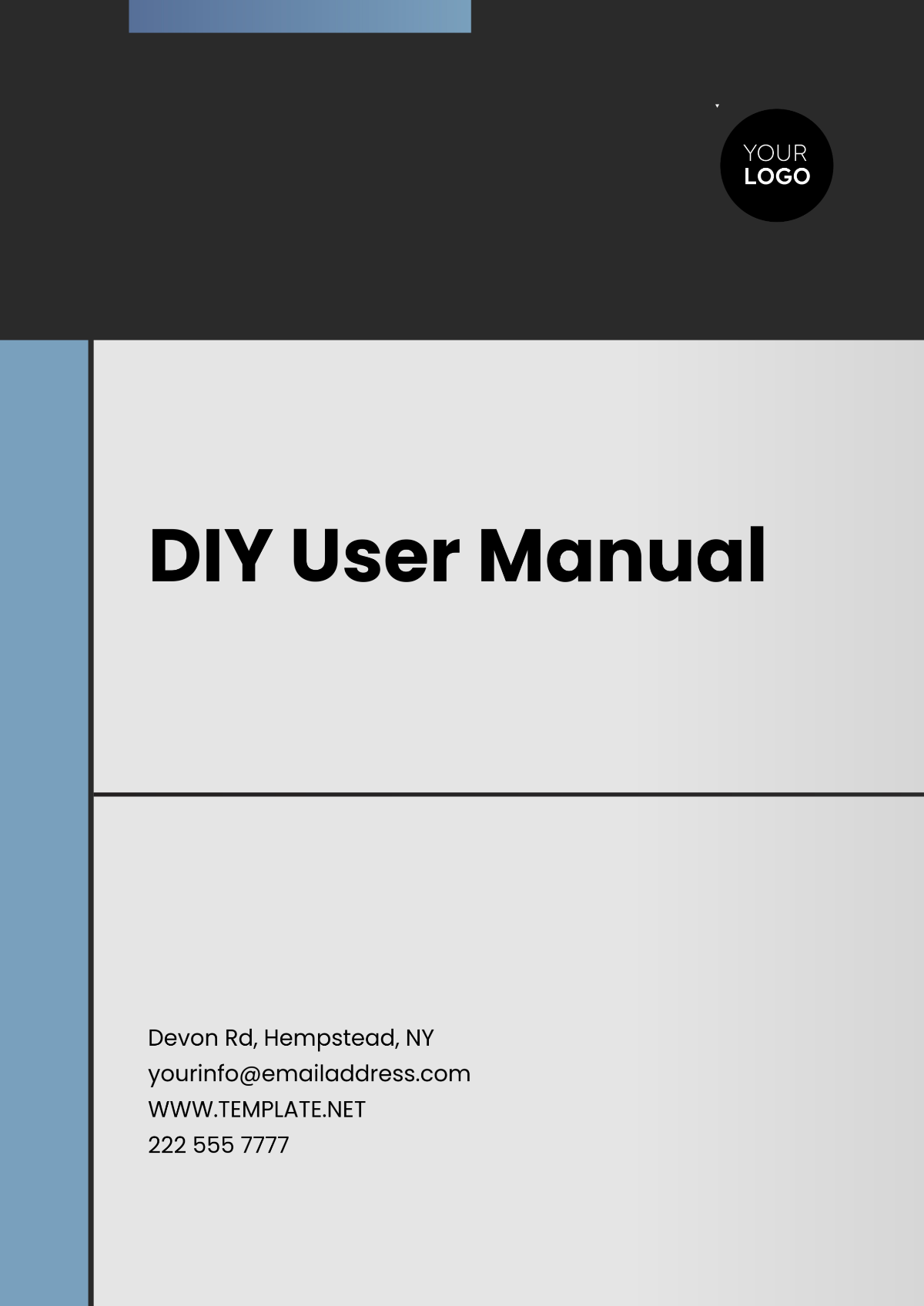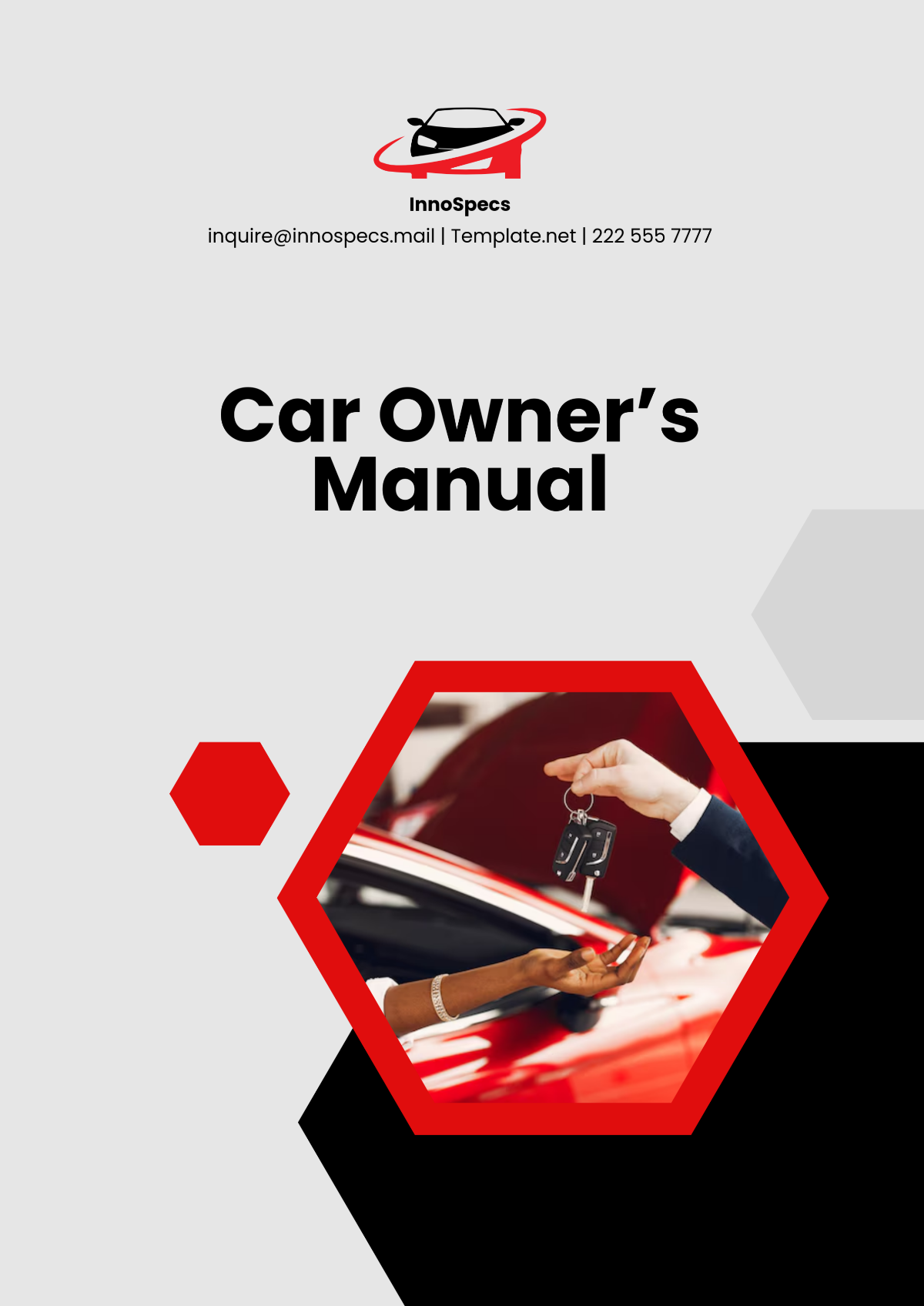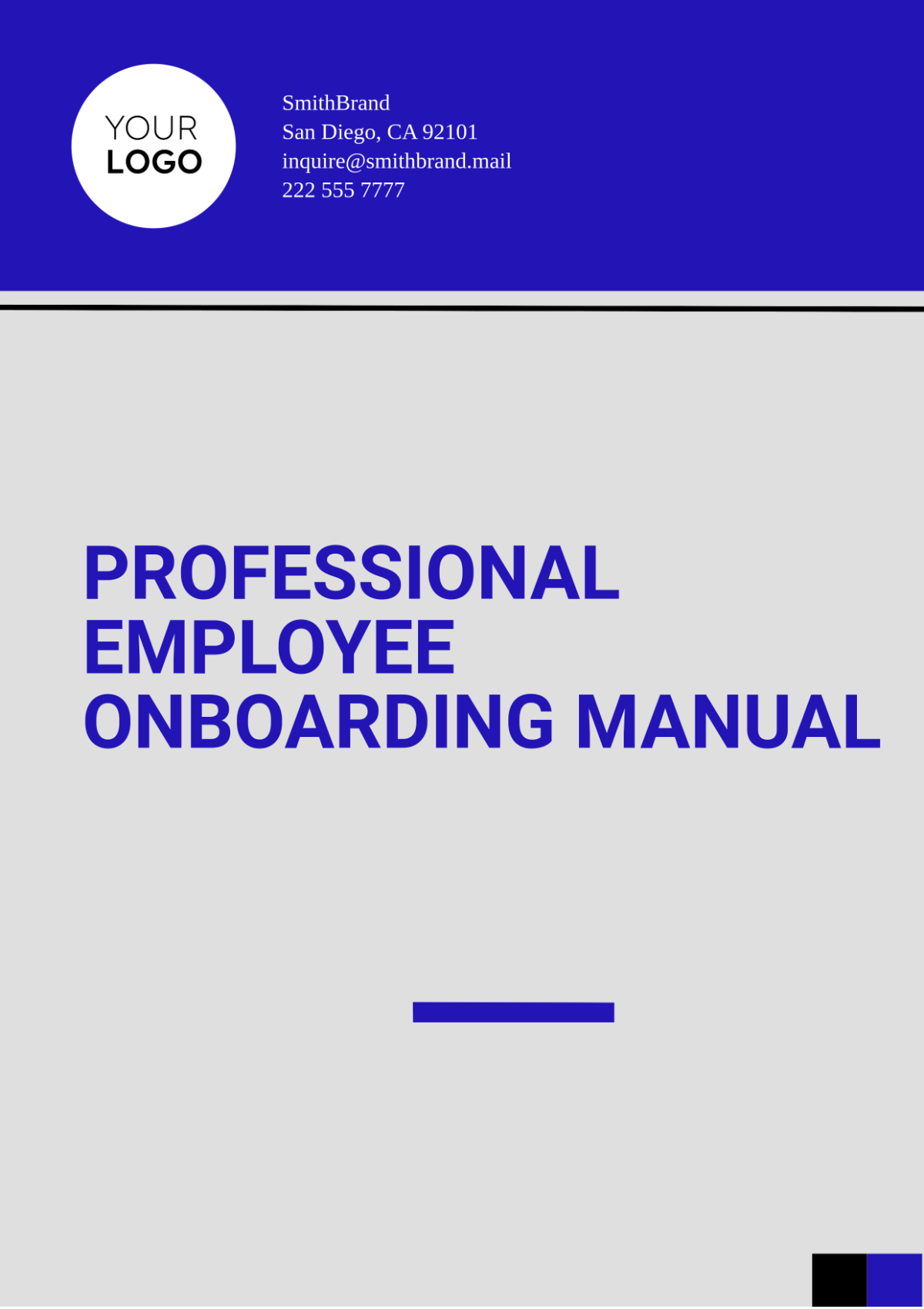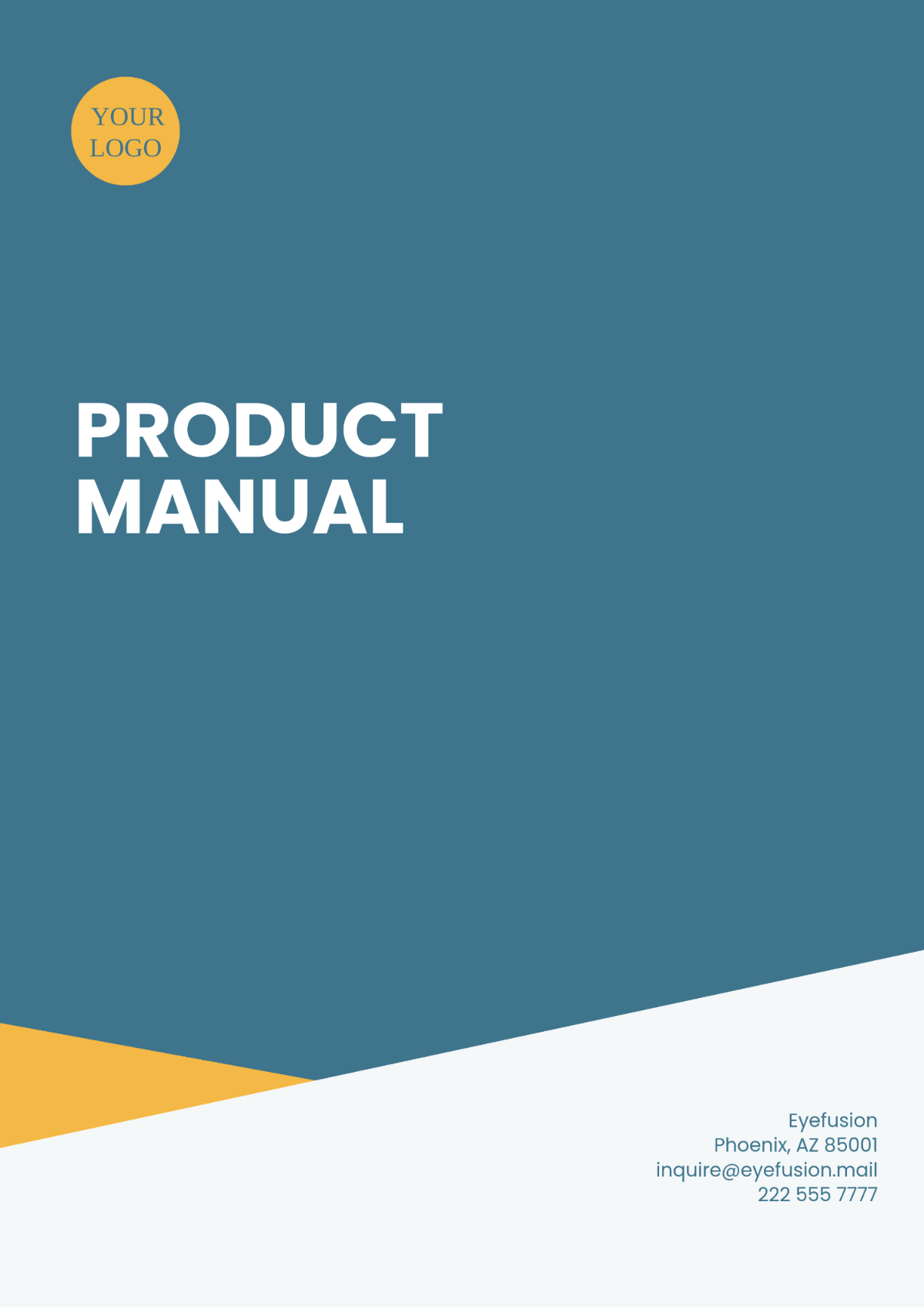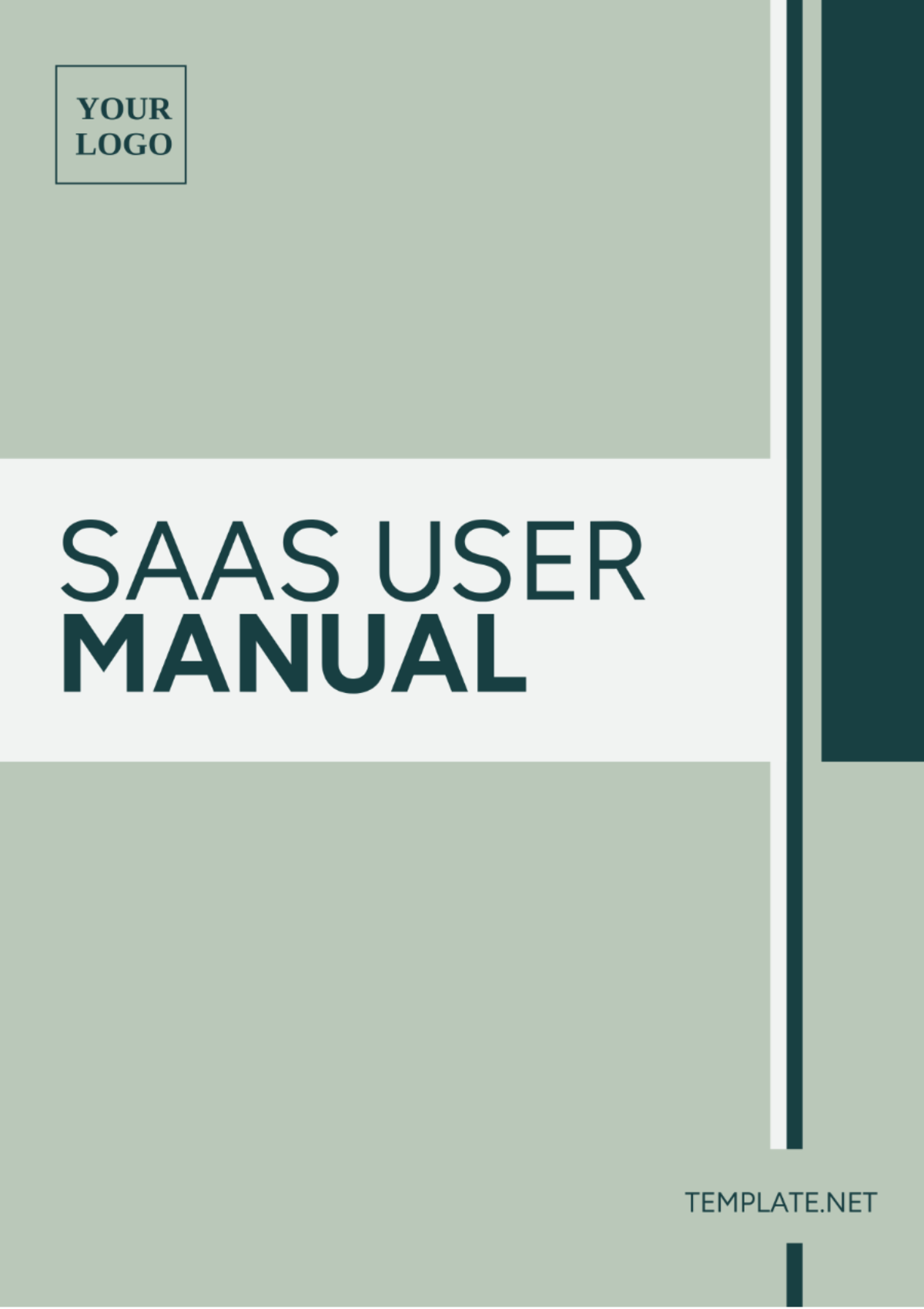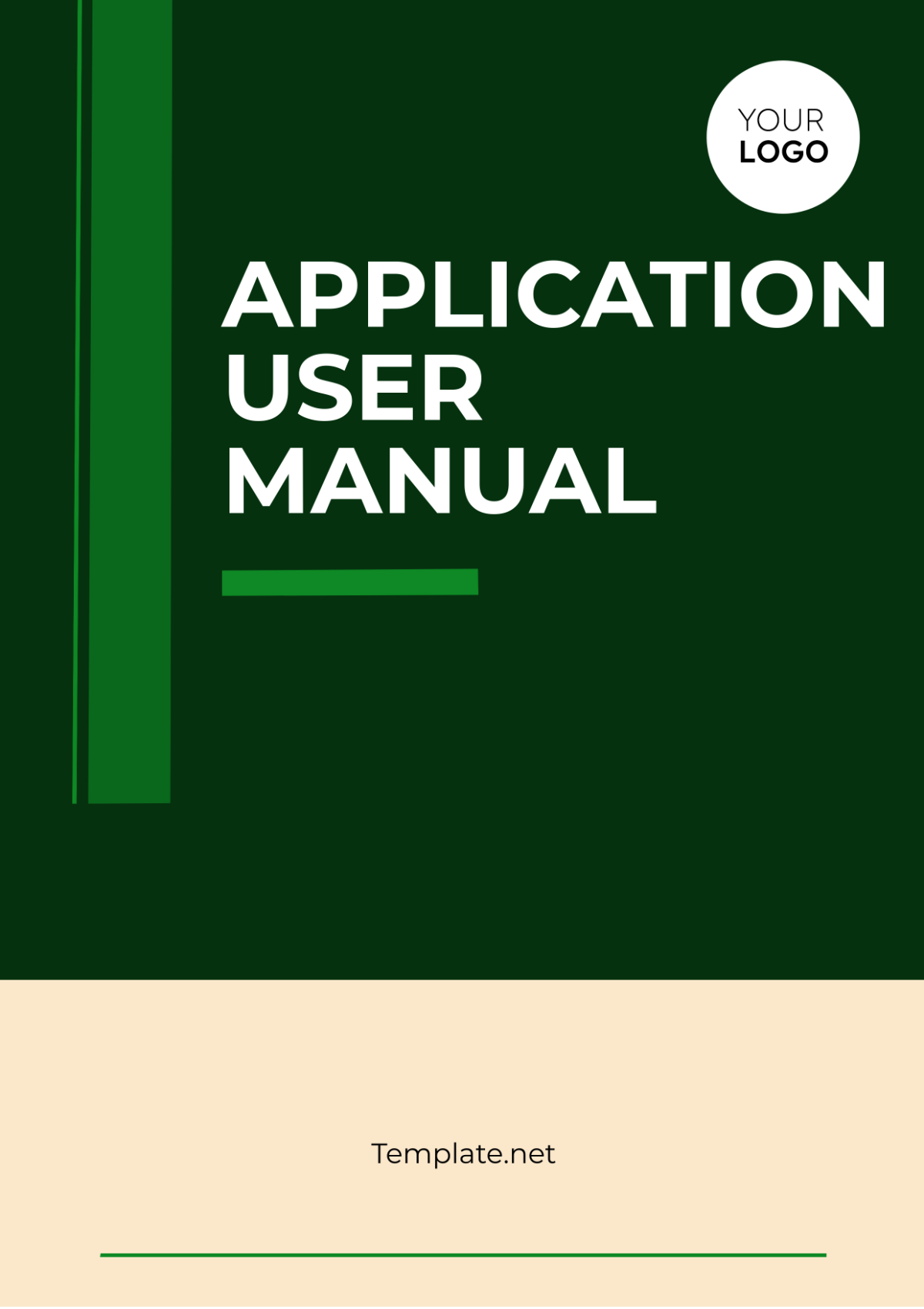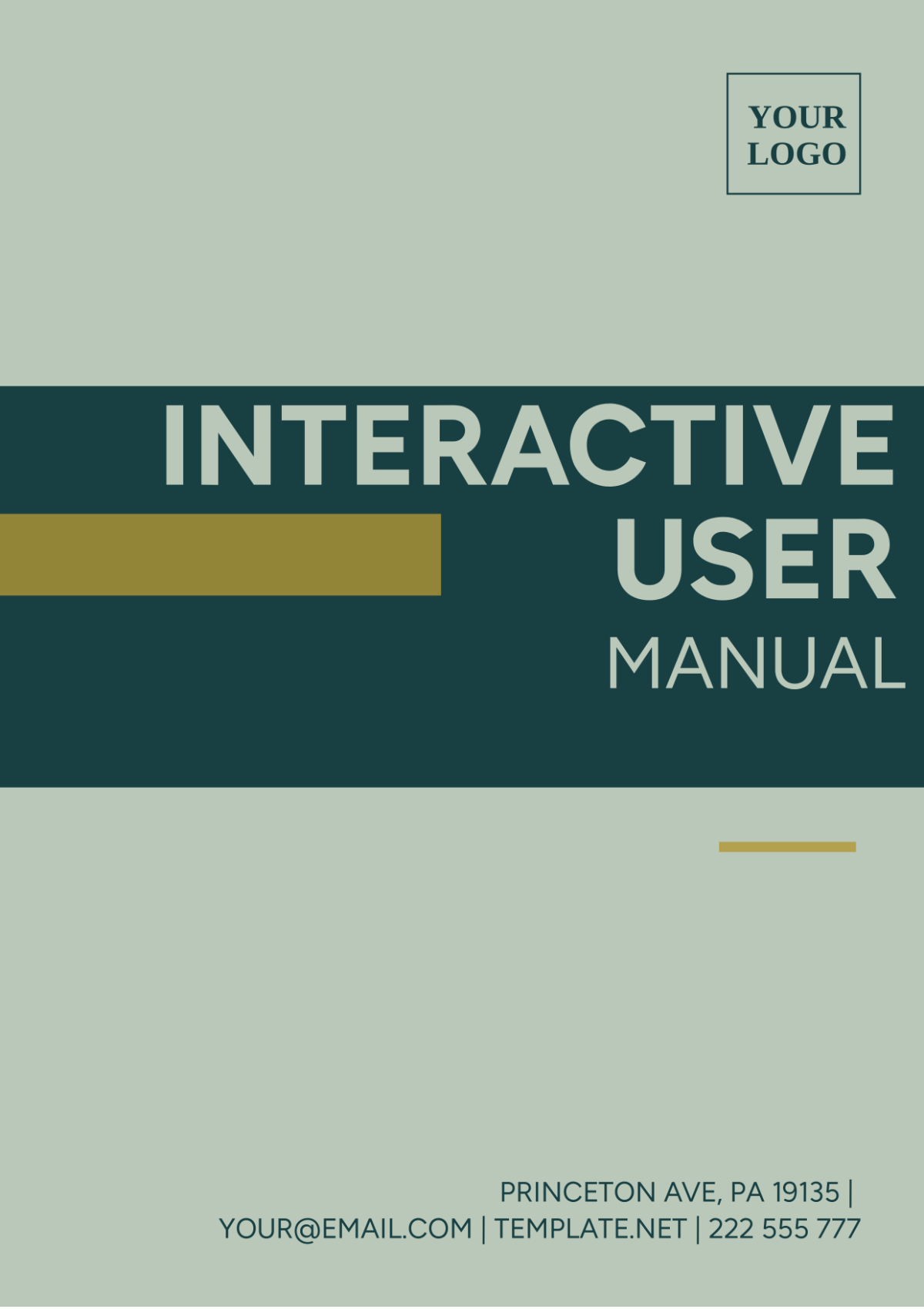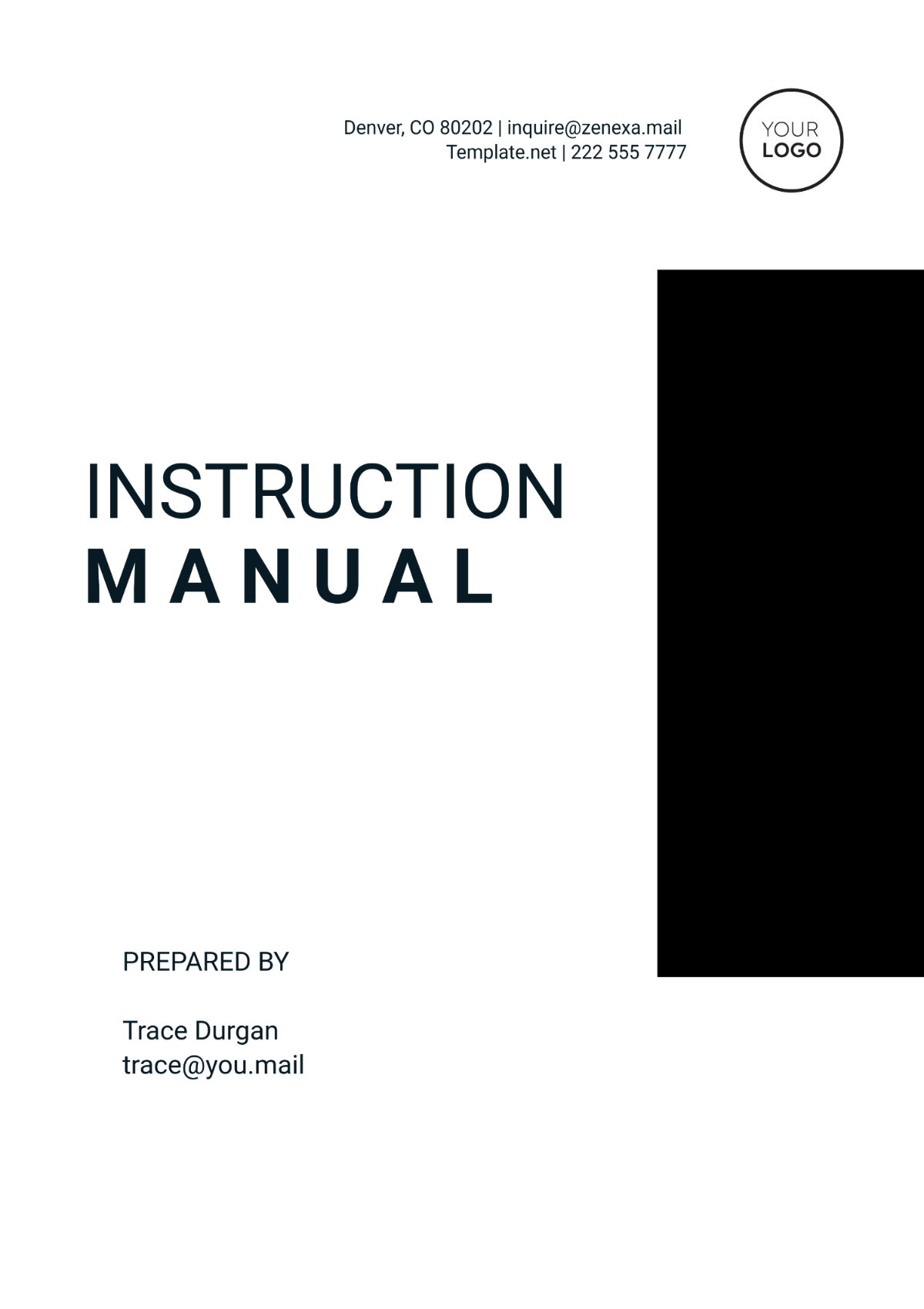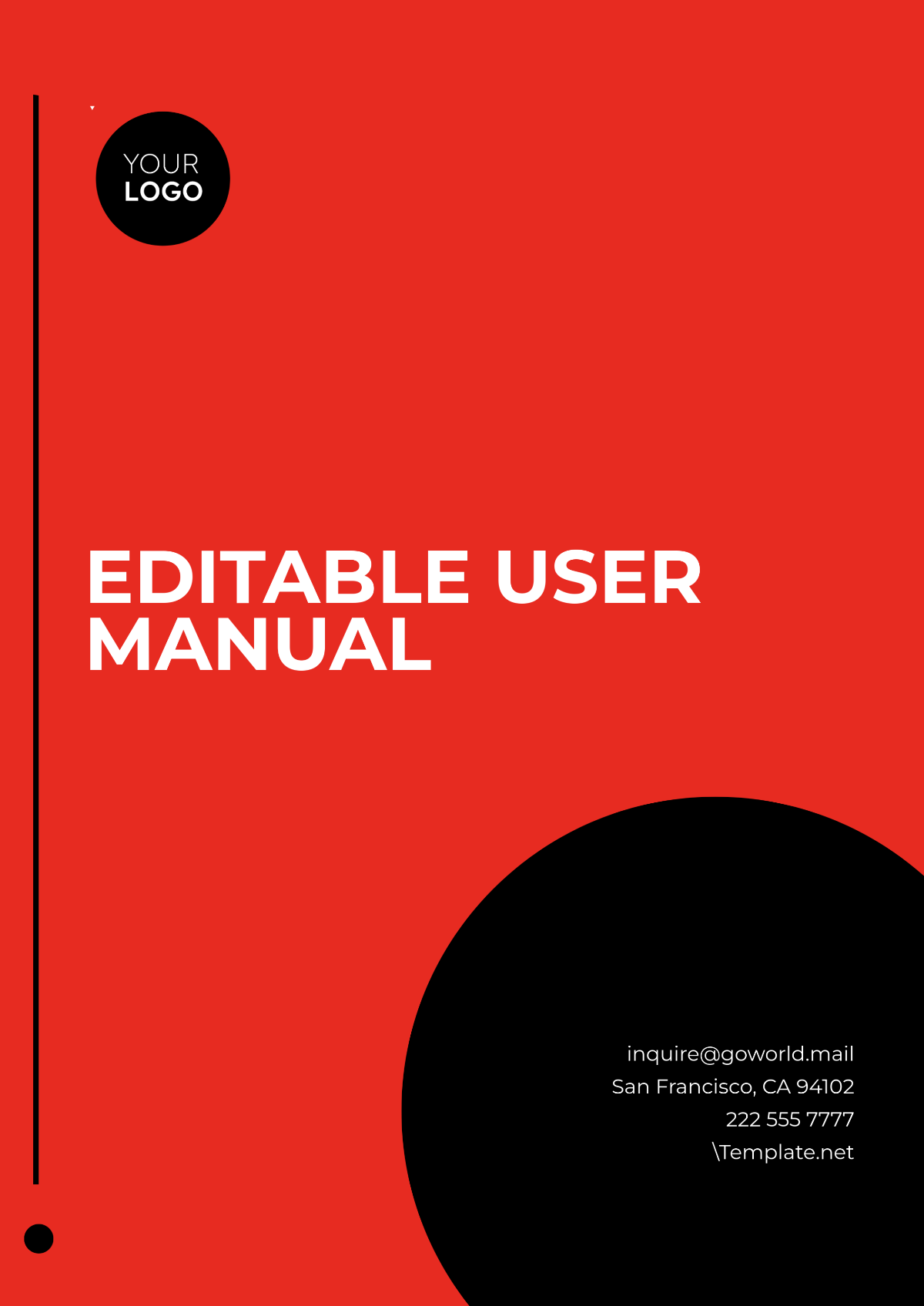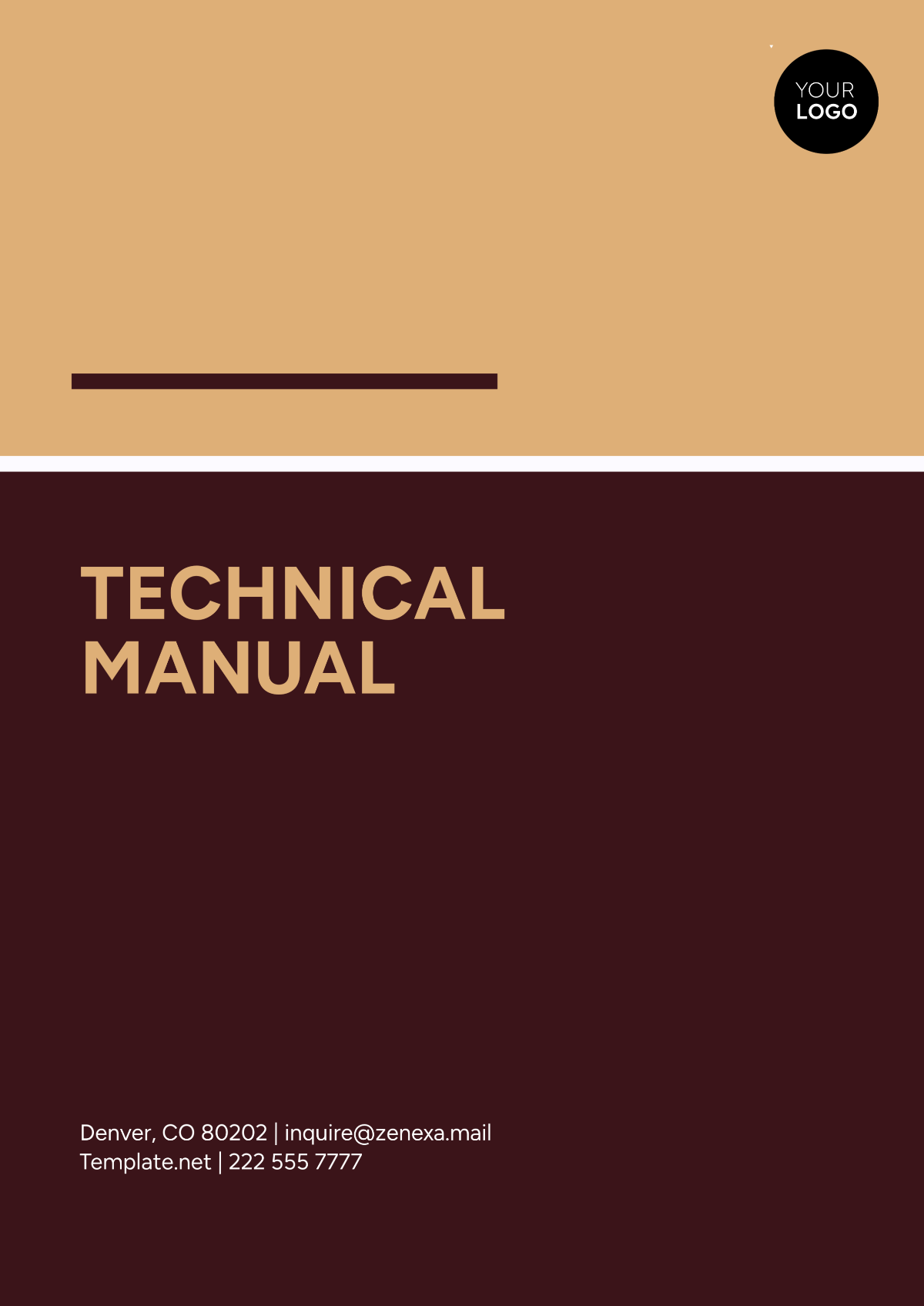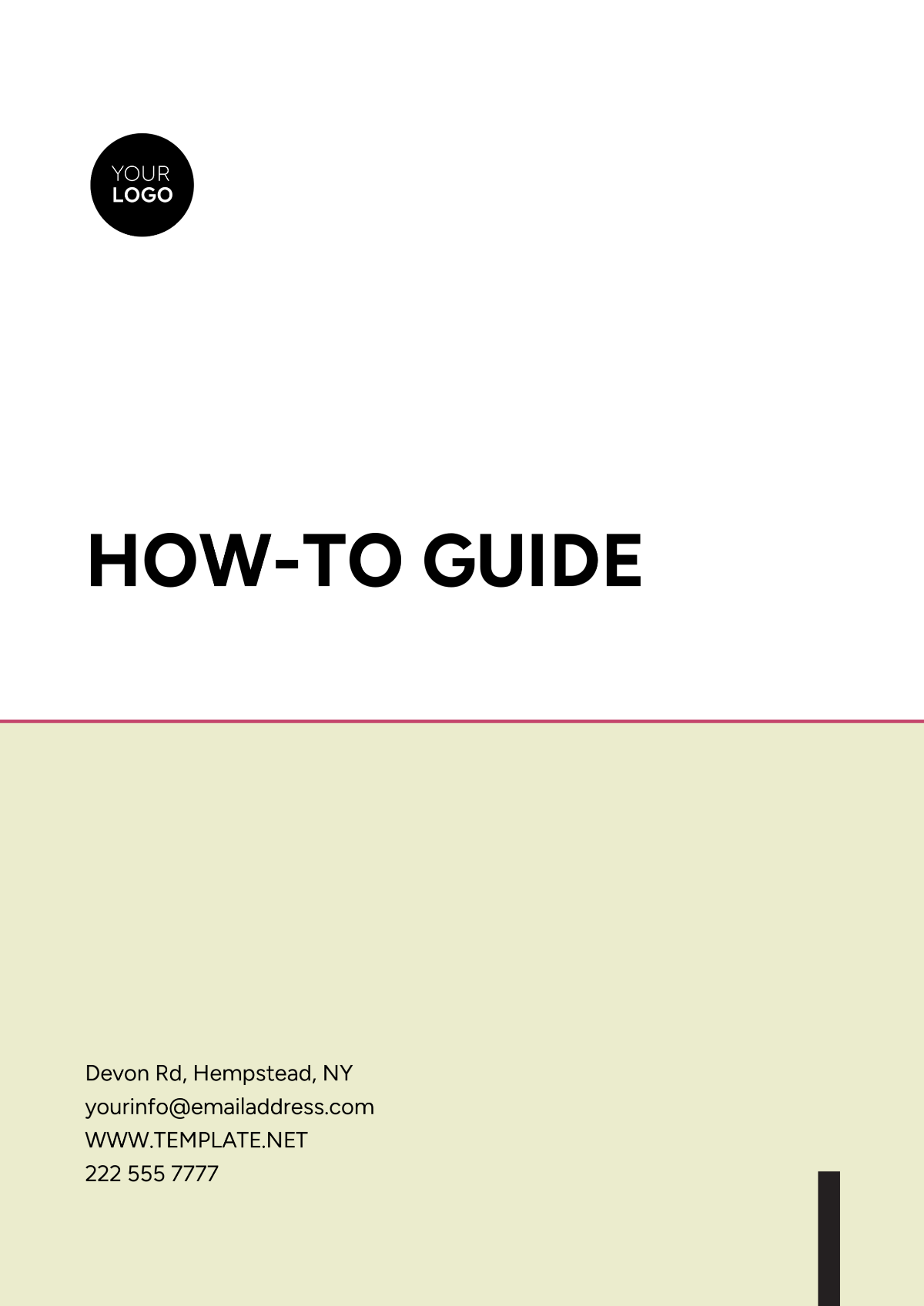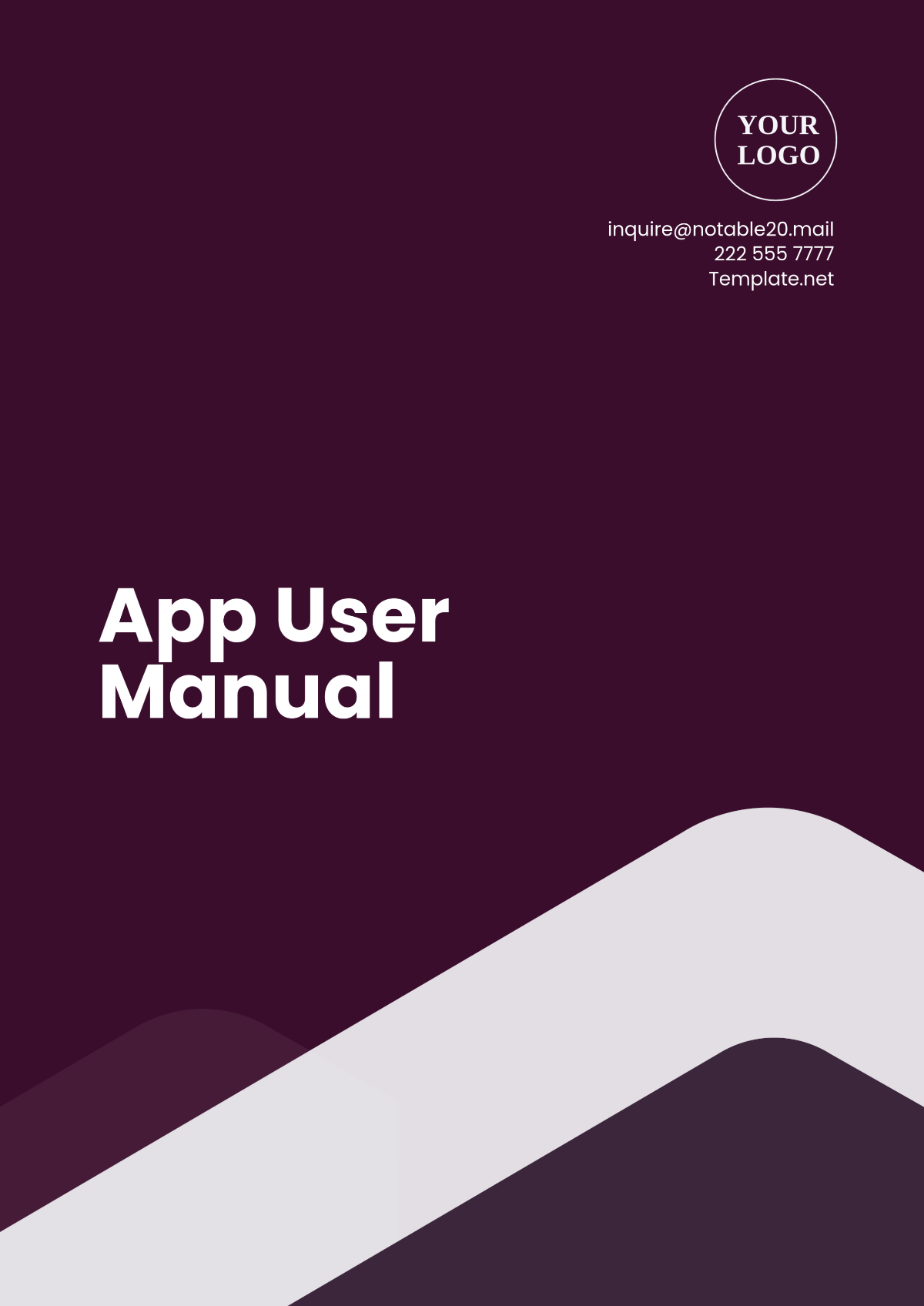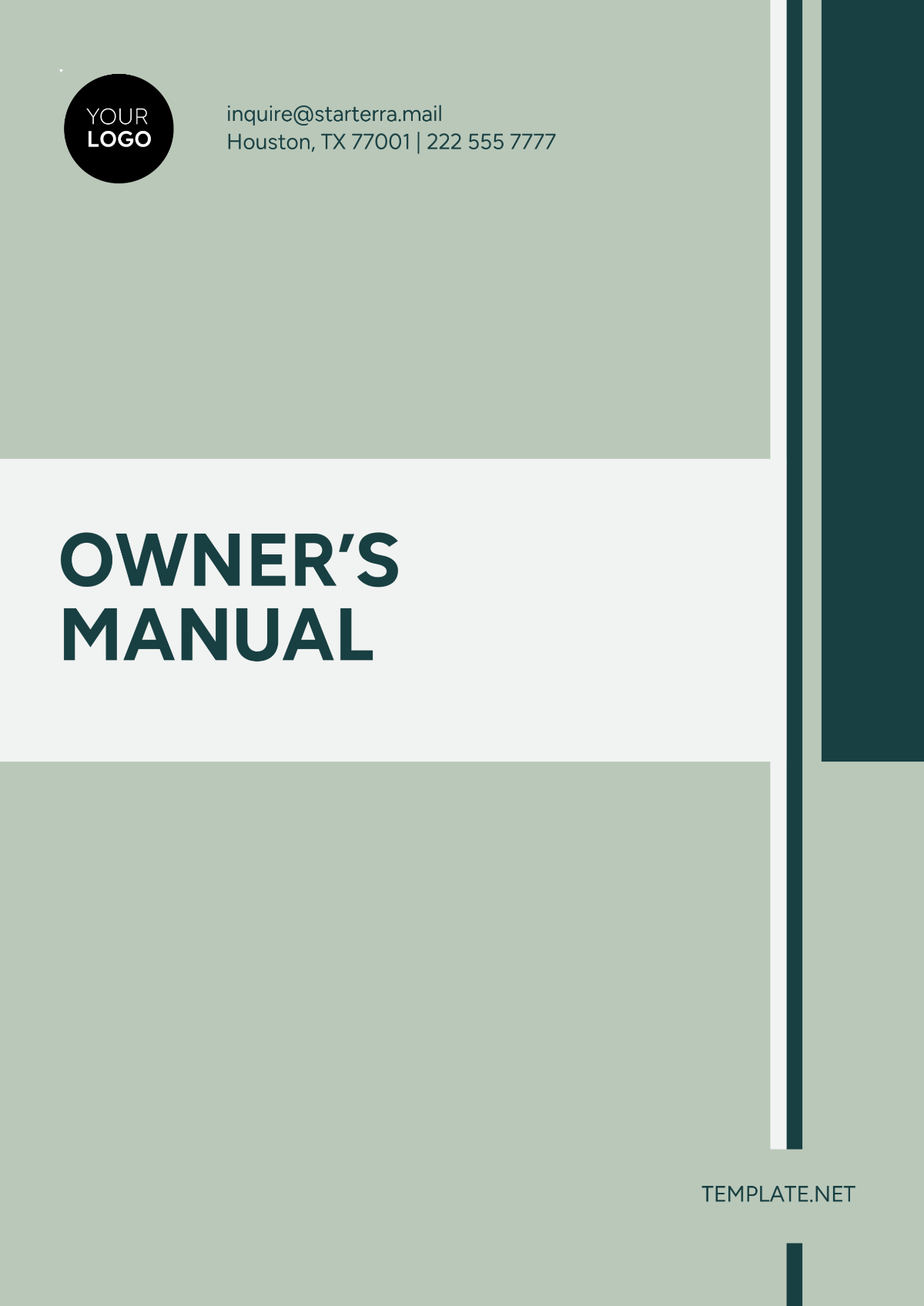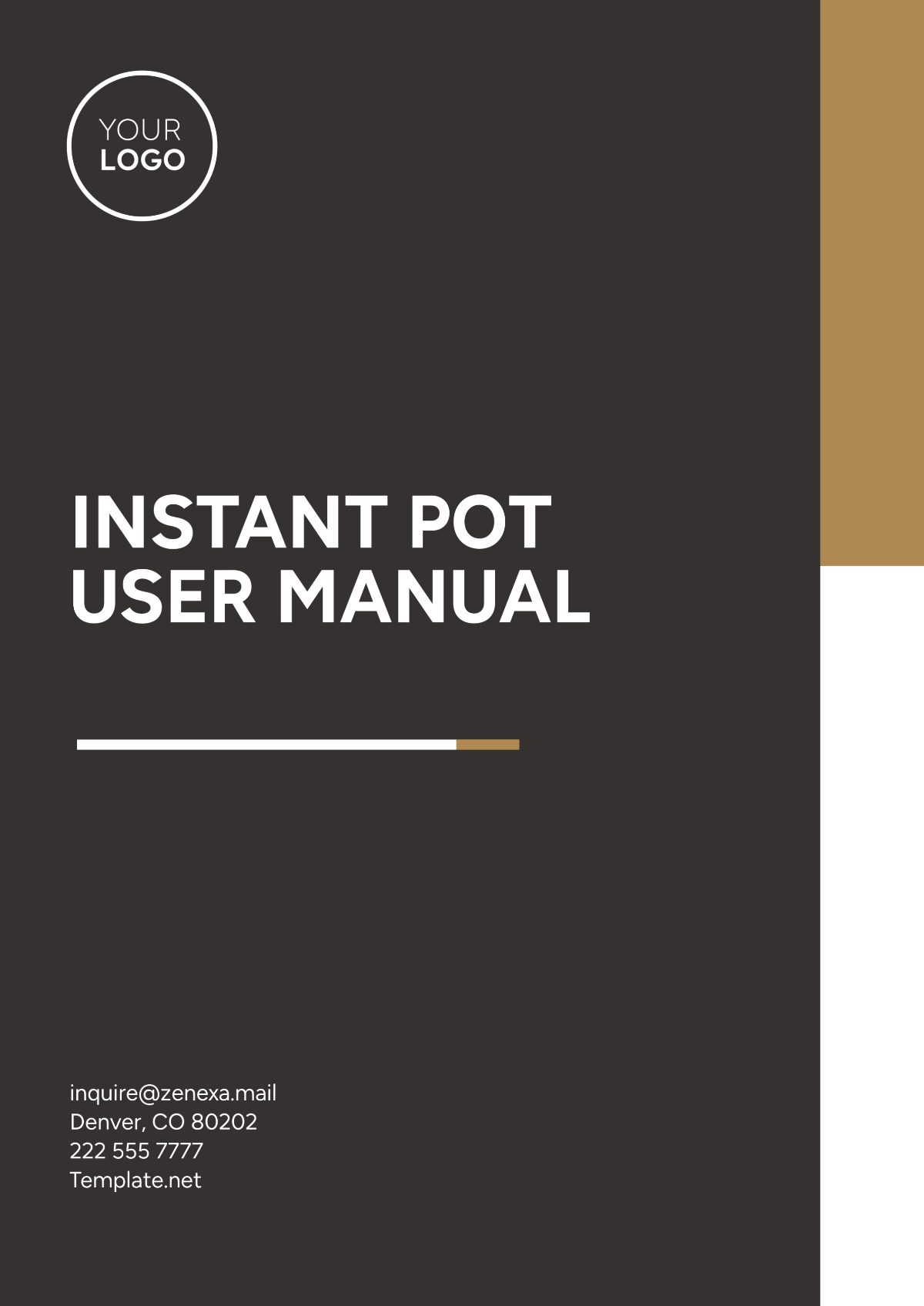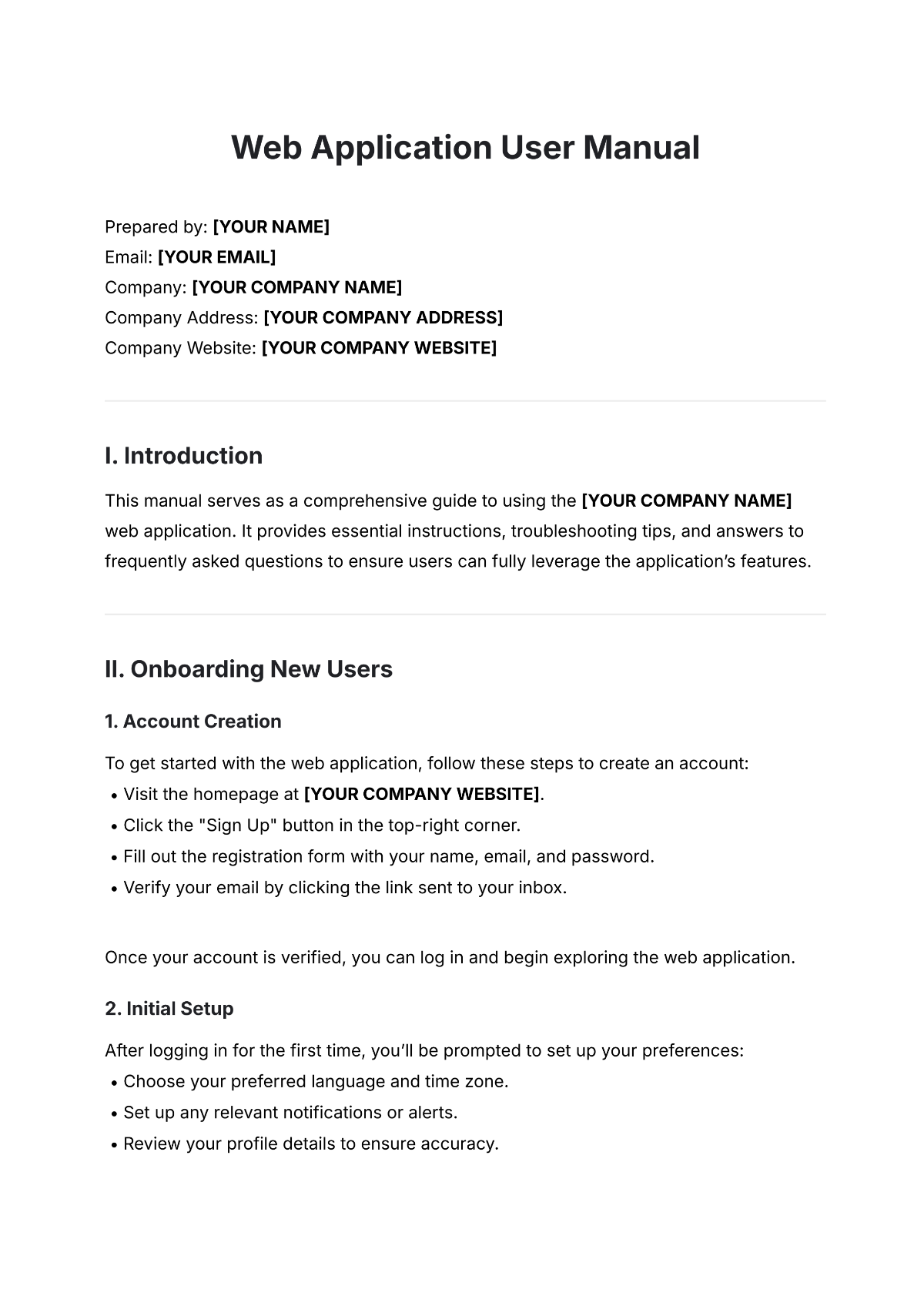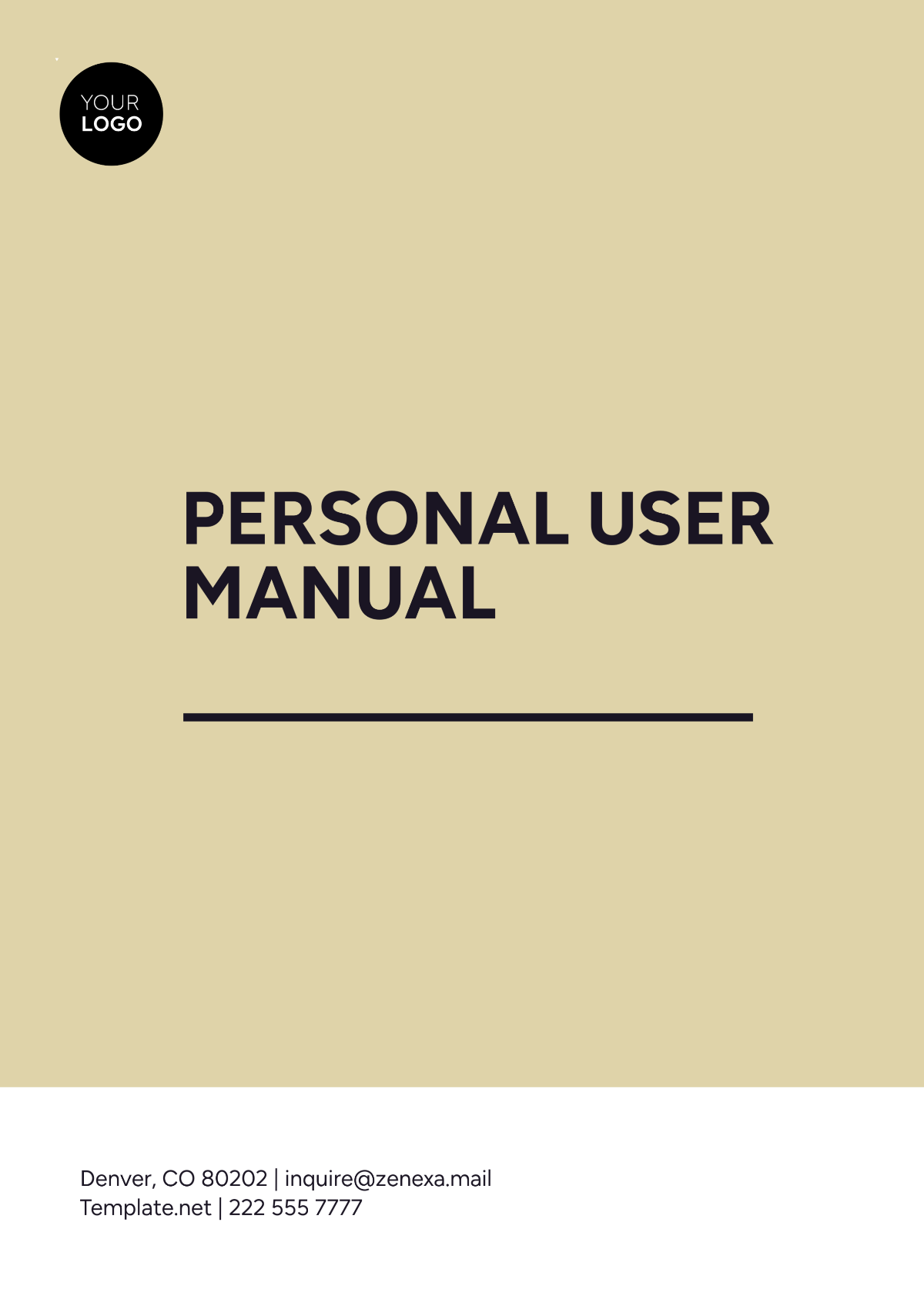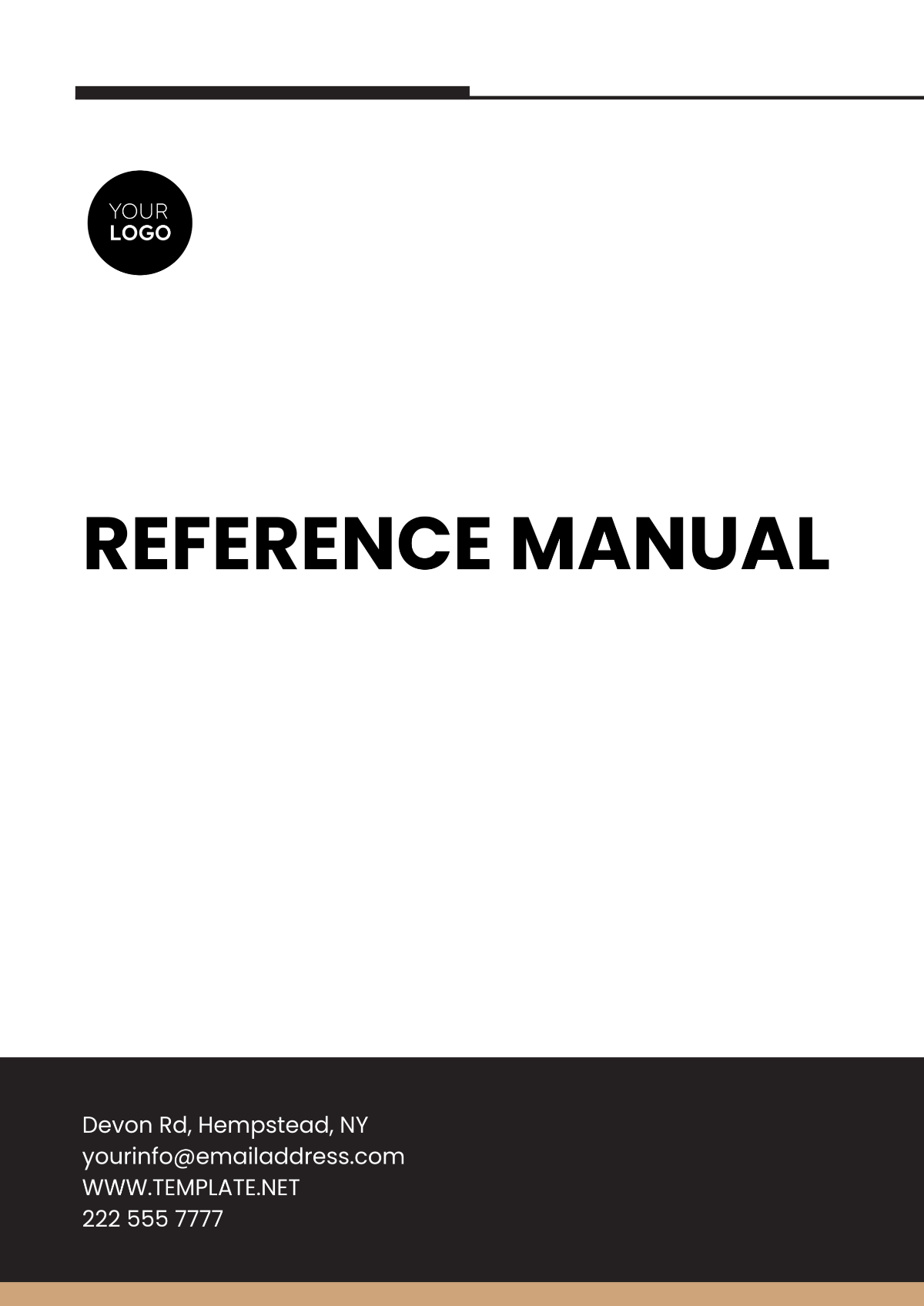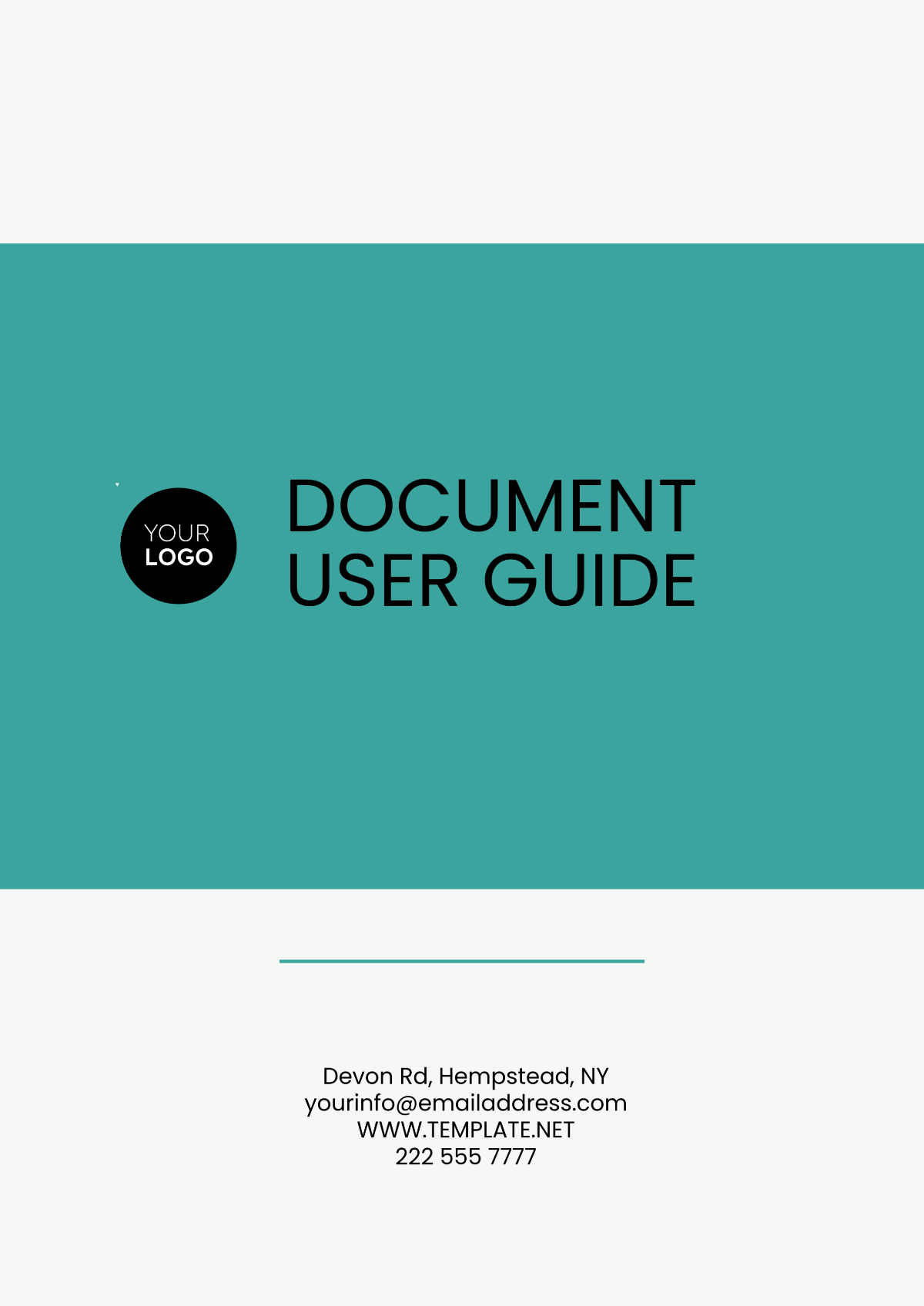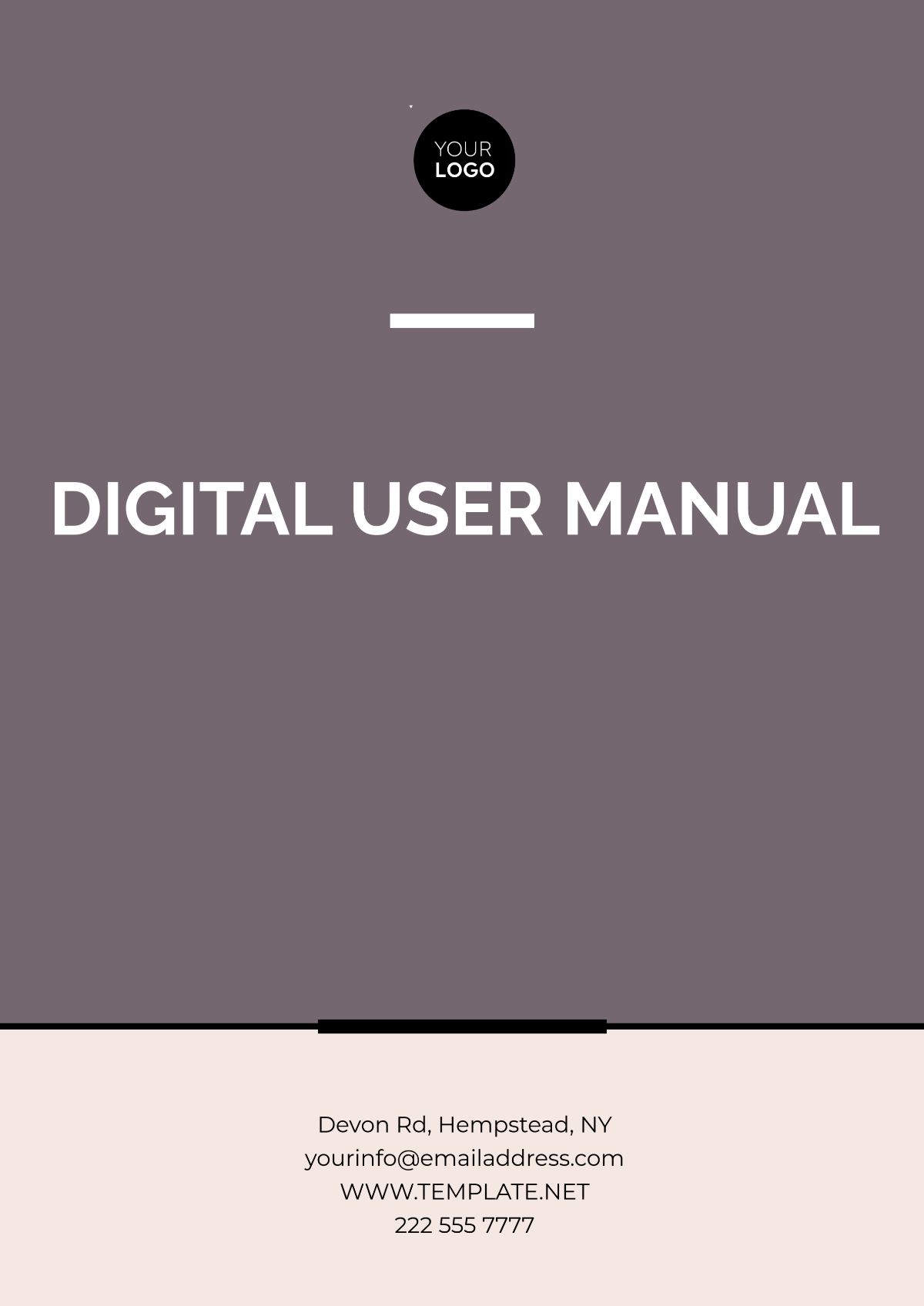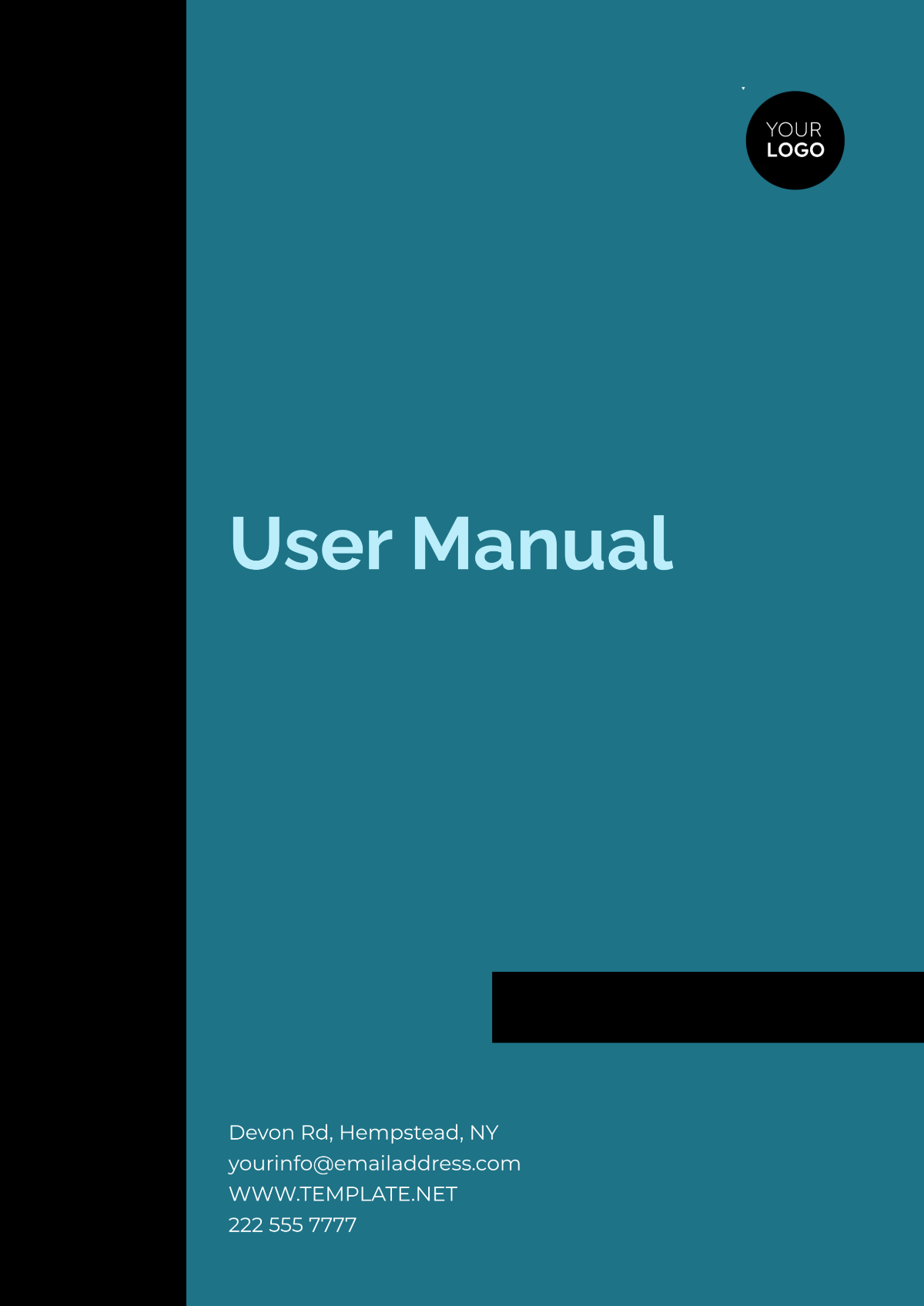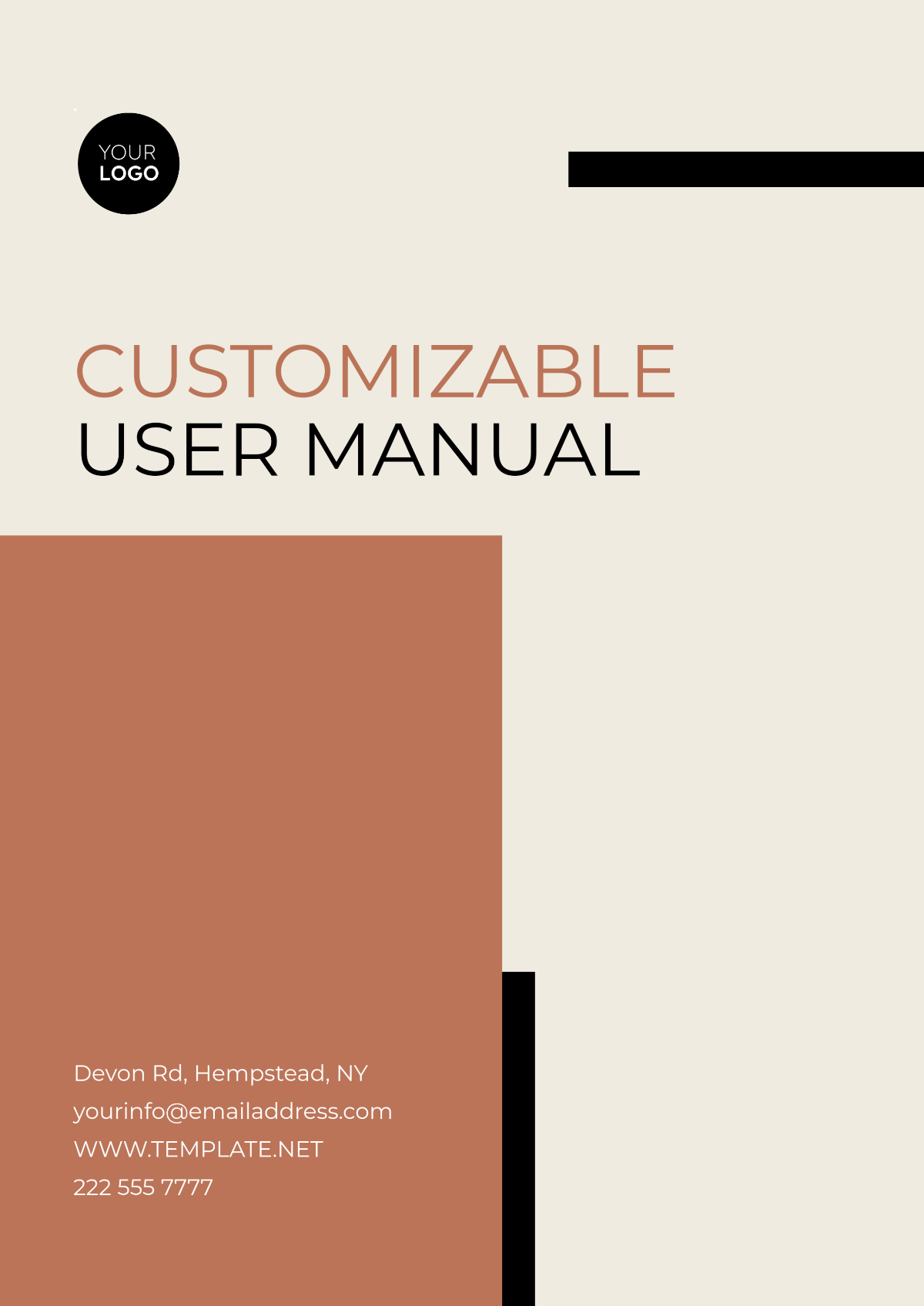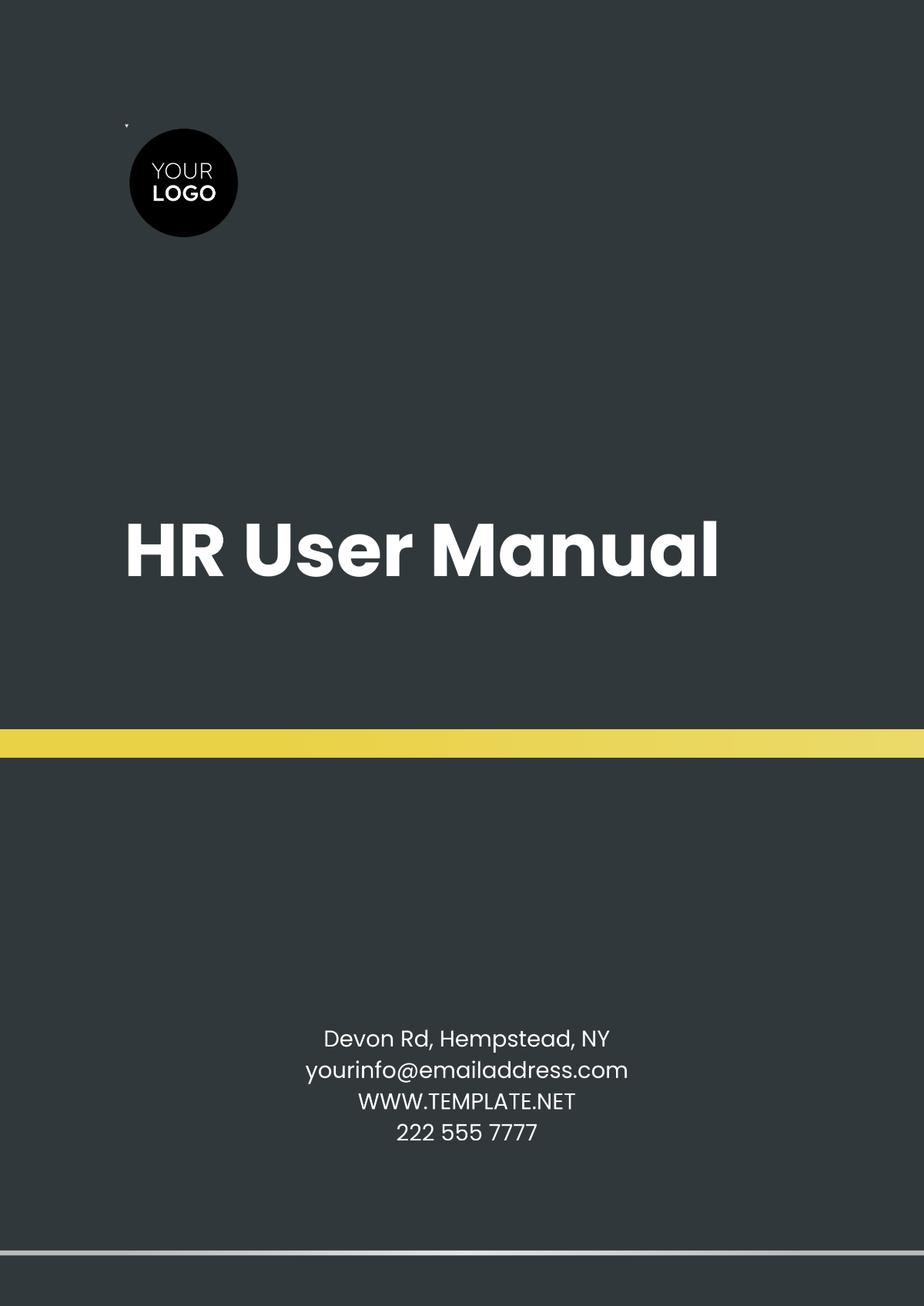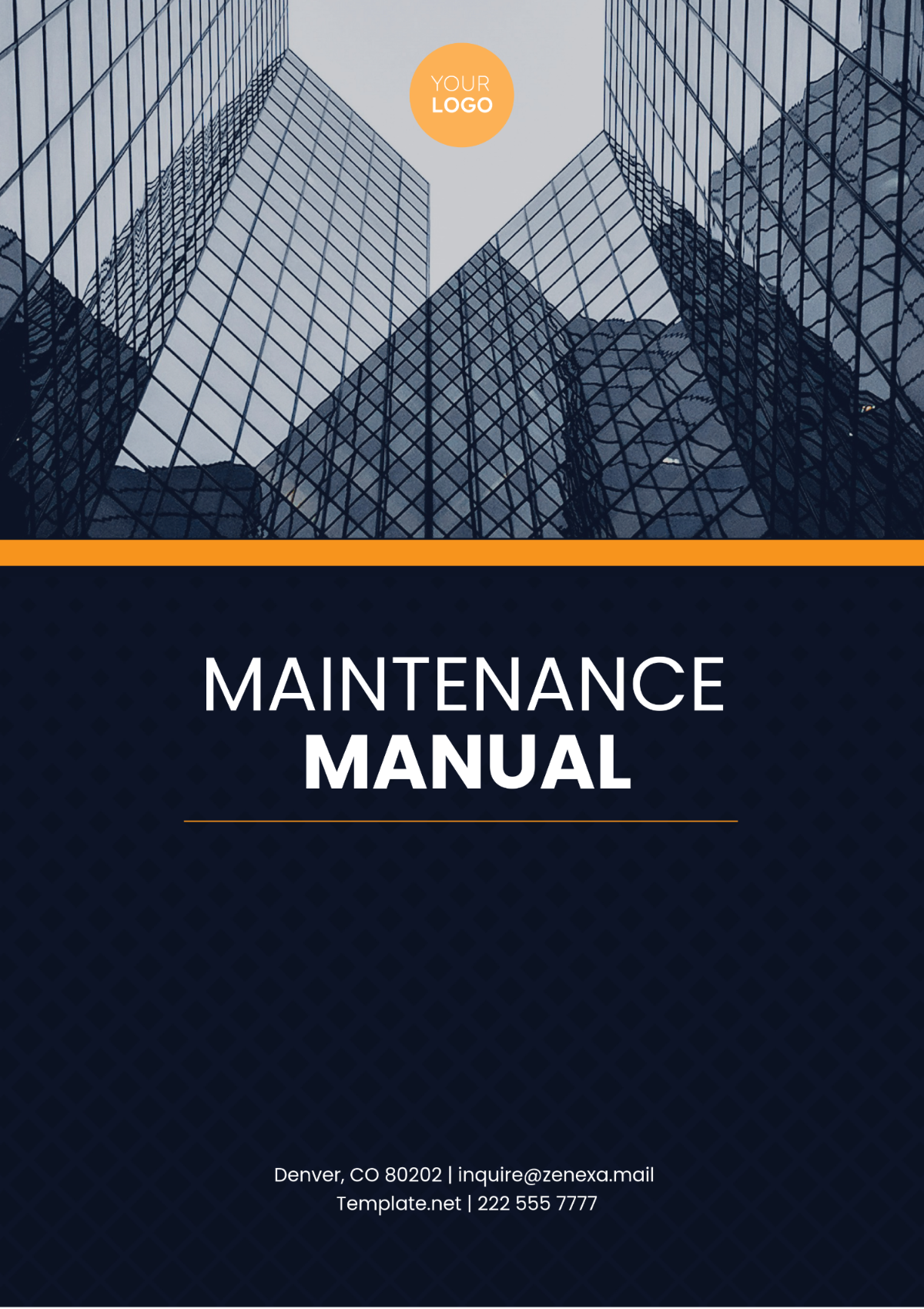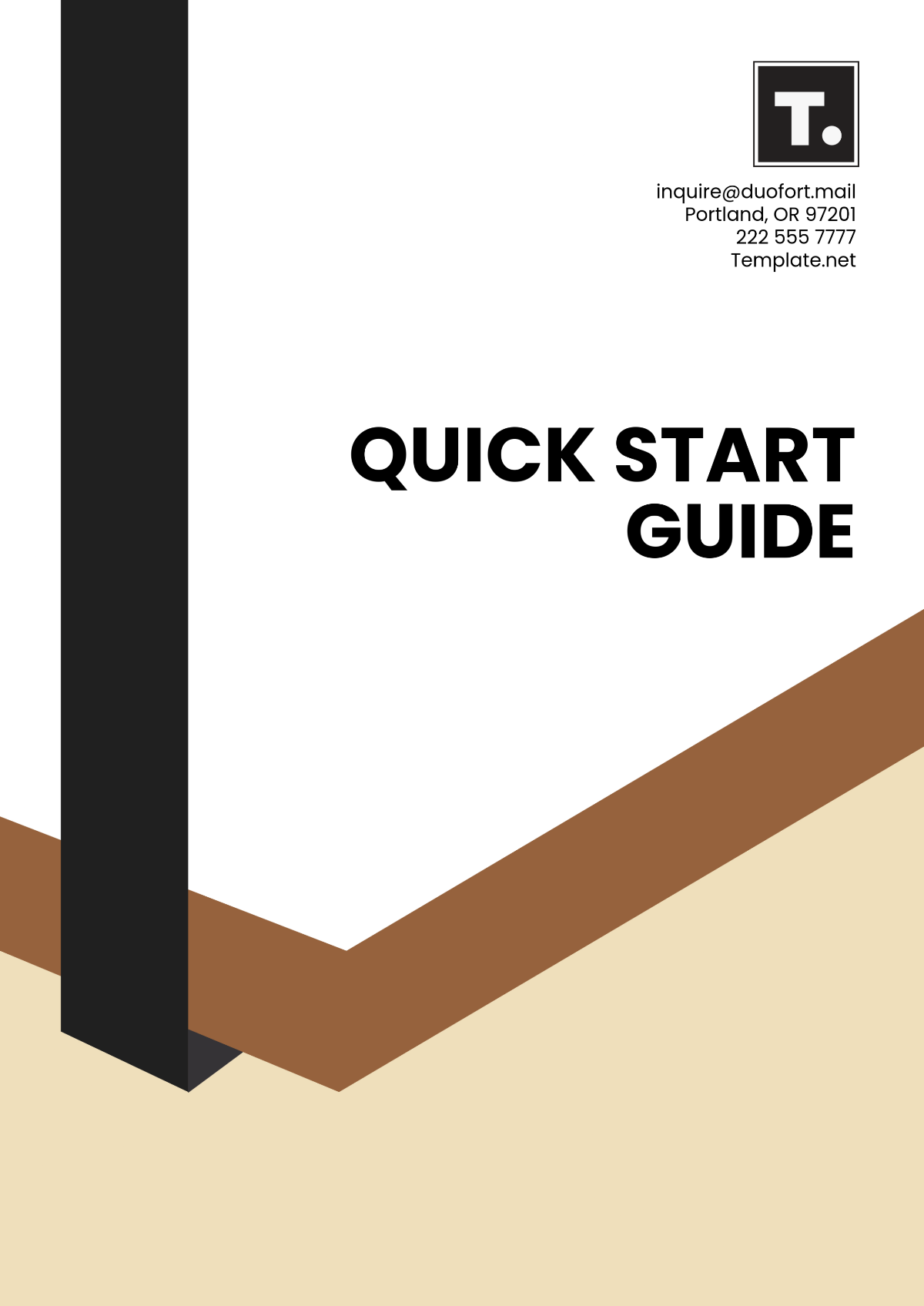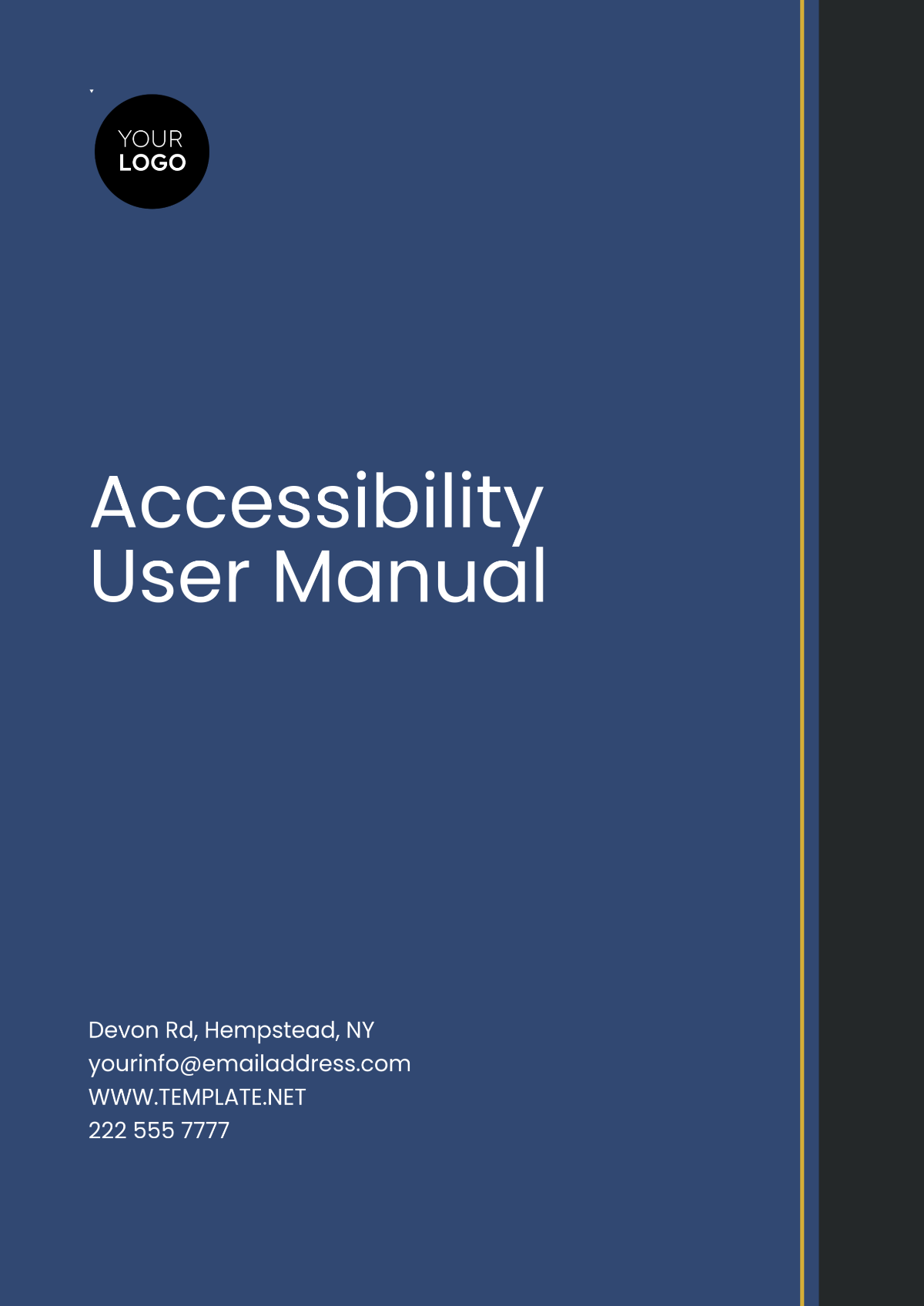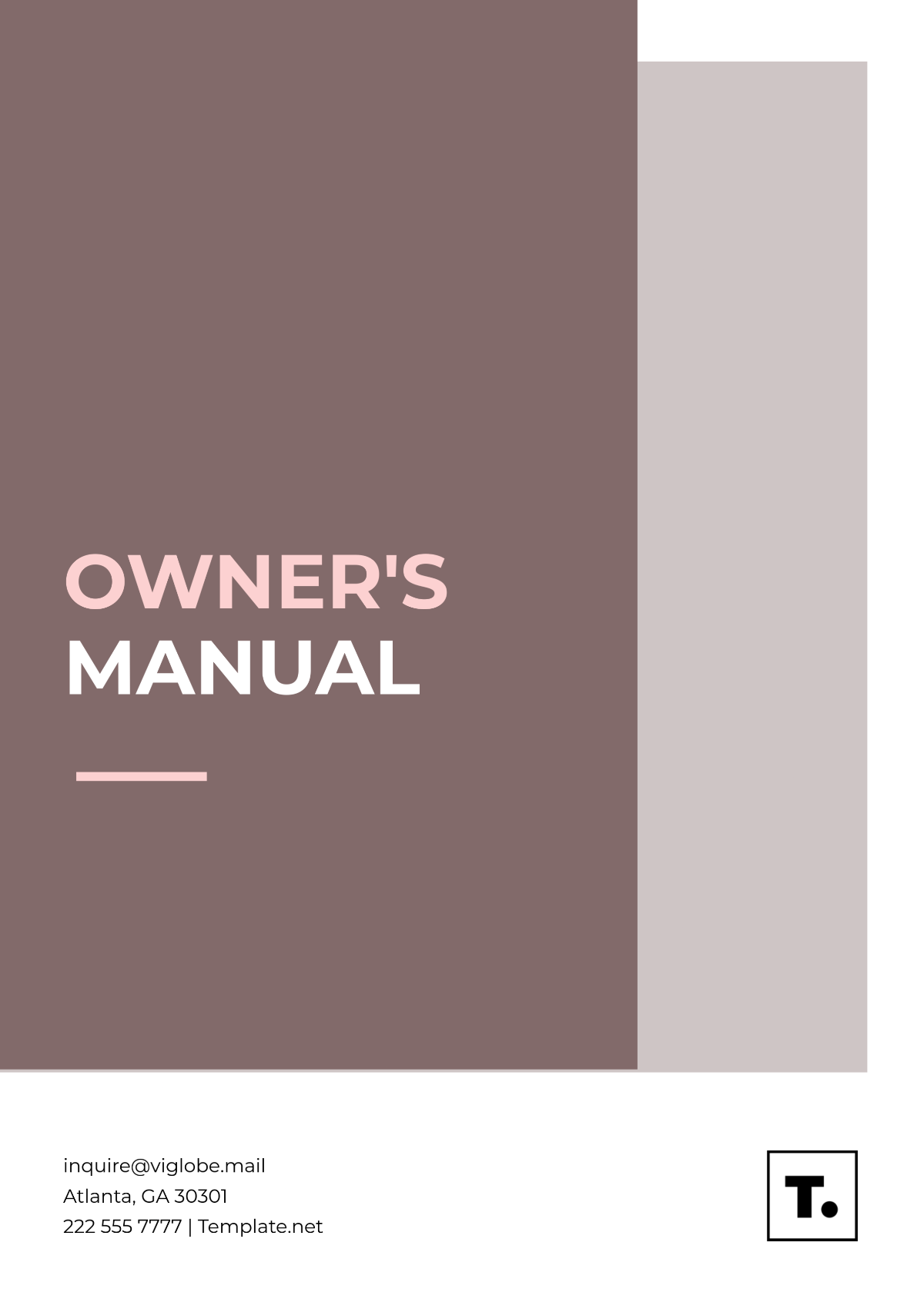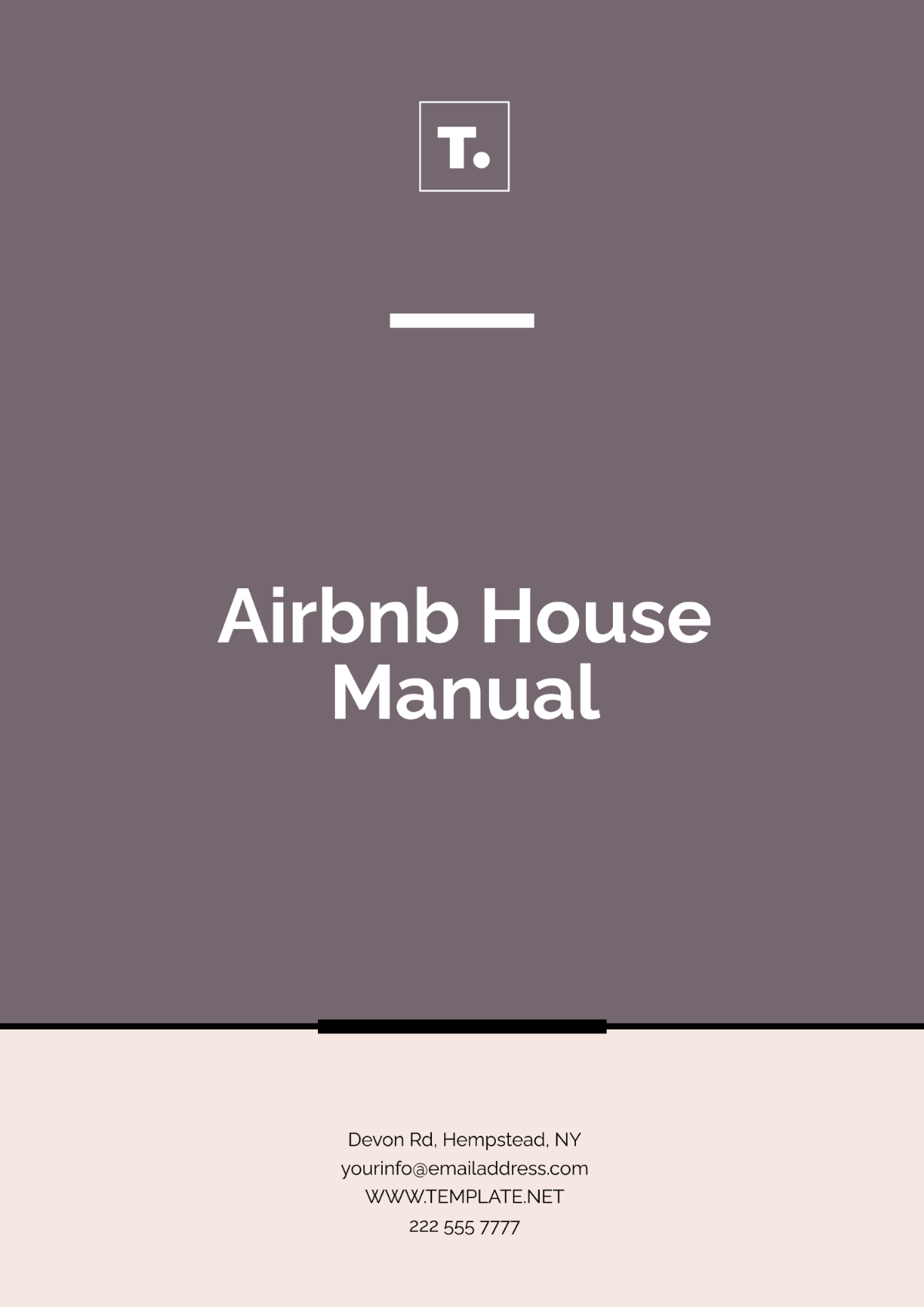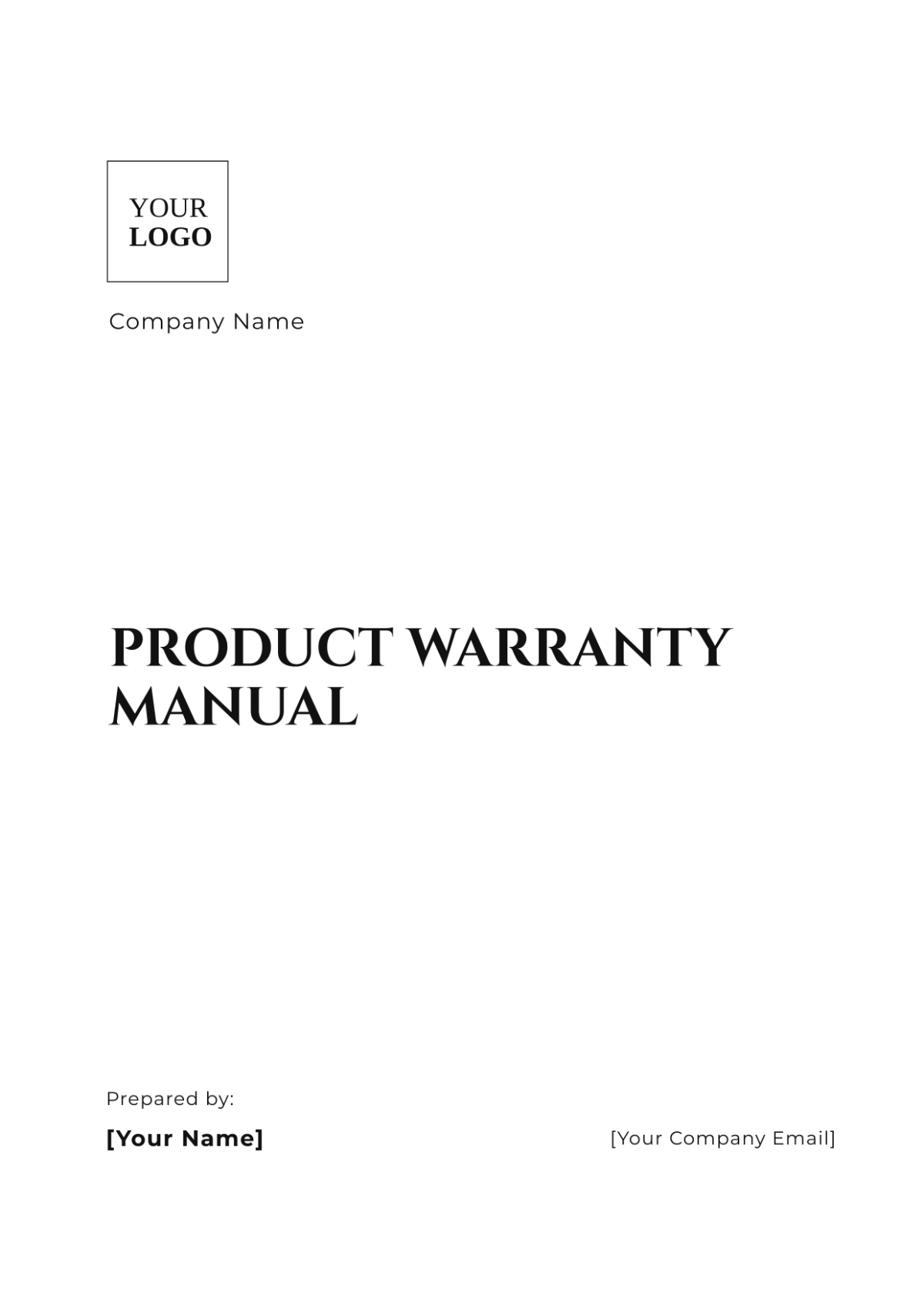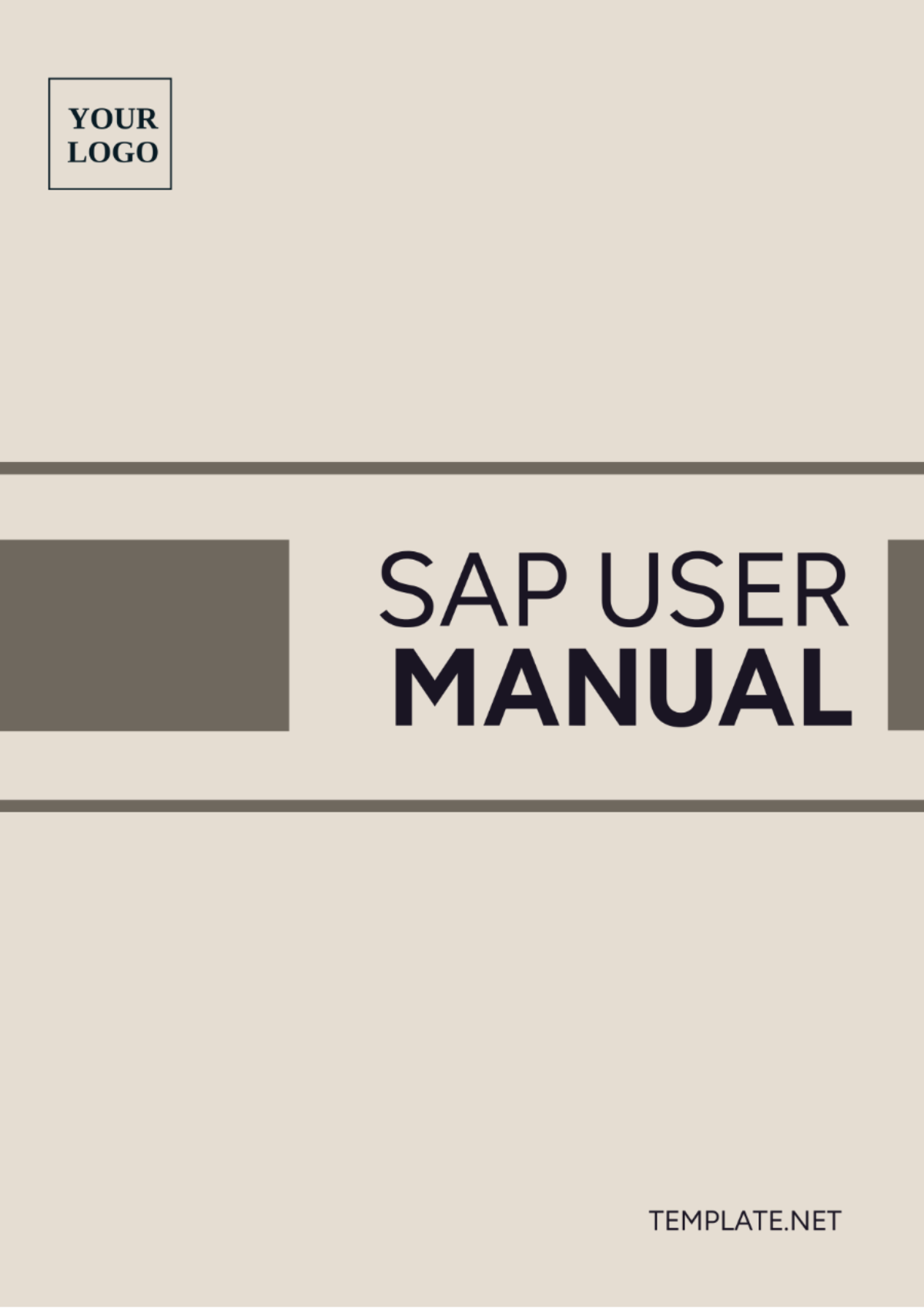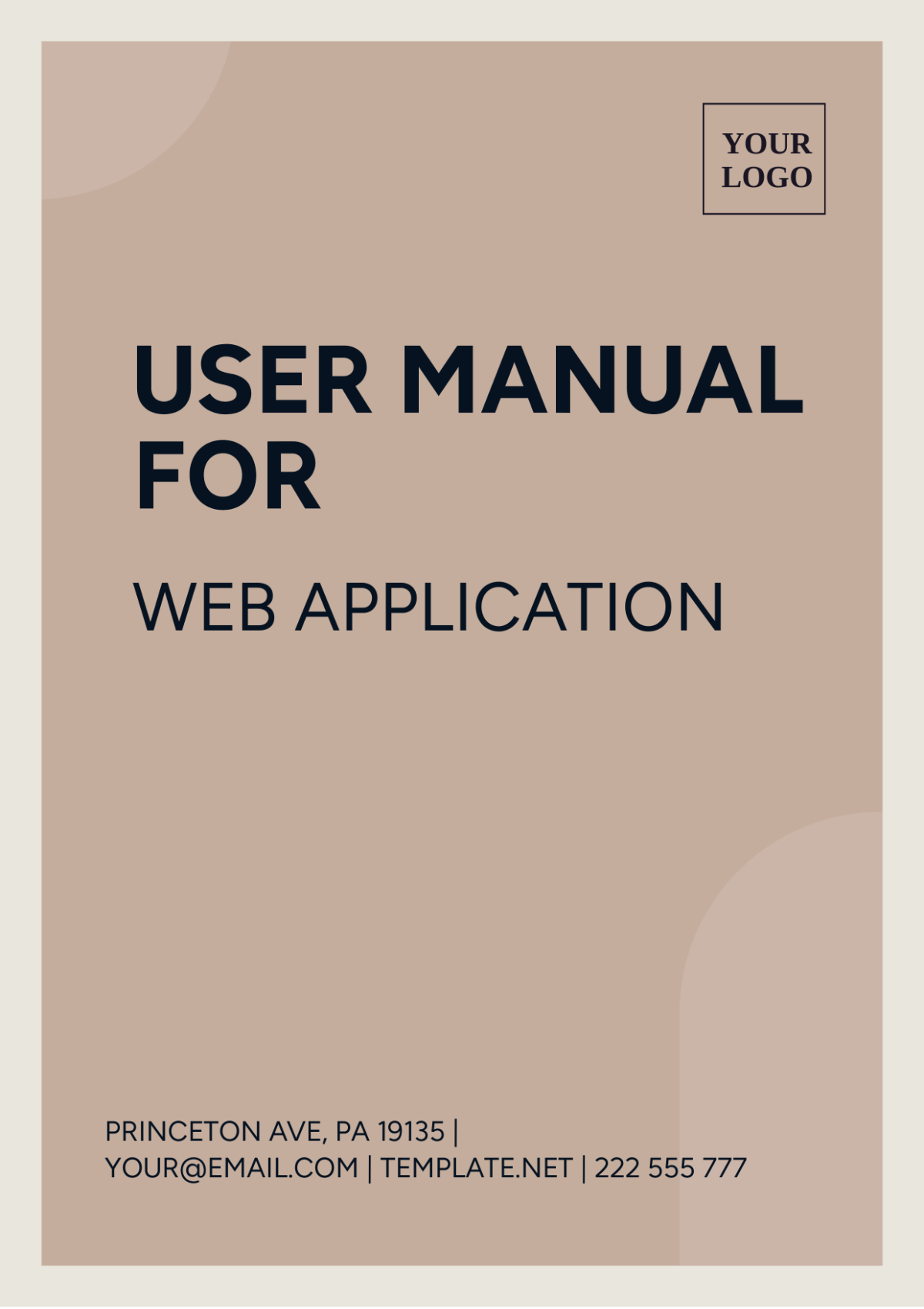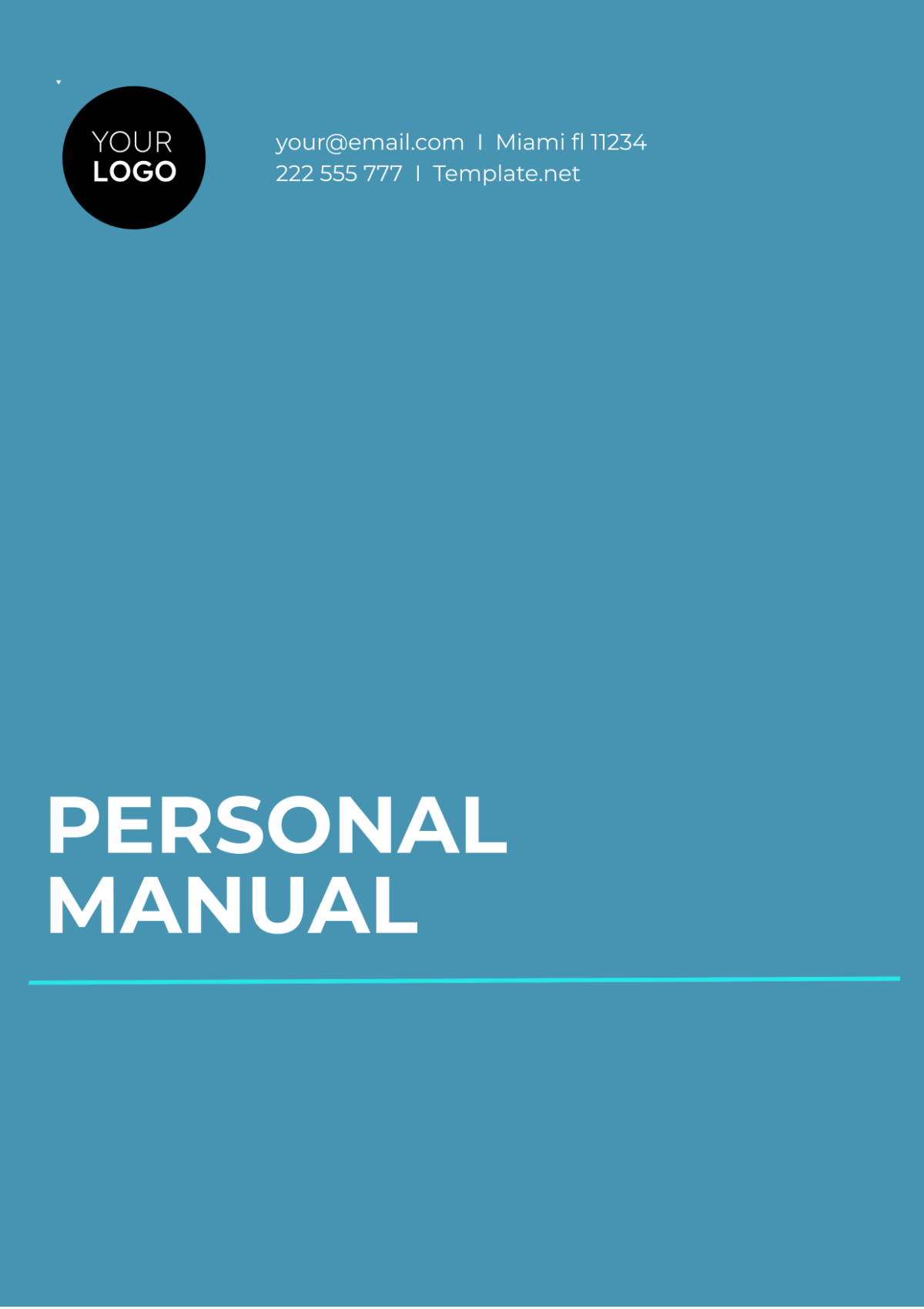Blank DIY User Manual
I. Introduction
Welcome to your DIY User Manual. This guide provides clear instructions and tips to assist you in using or assembling the product, system, or process detailed within. The sections below will offer step-by-step guidance.
II. Product Overview
This section gives a brief description of the product or system. It highlights its features and intended uses.
Product Name:
Model:
Release Date:
Key Features:
Voice control functionality
Wi-Fi and Bluetooth compatibility
Mobile app integration for remote management
Built-in security features, including motion sensors
Energy-saving smart scheduling
III. Installation Instructions
Follow the steps below to properly install the product or system.
Unbox the Product:
Ensure that all components are included as per the packaging list.Set Up Power Supply:
Connect the main device to a power source using the provided adapter.Connect to Wi-Fi:
Follow the instructions in the app to pair the device with your home Wi-Fi.Secure the Device:
Mount or place the device in an ideal location as per the setup recommendations.
Installation Date:
IV. Usage Instructions
To make the most out of the product, follow these basic usage steps.
Turn on the Device:
Press the power button located on the device's side for three seconds.Access via Mobile App:
Download the app from the App Store or Google Play and log in with your credentials.Configure Settings:
Choose your desired settings from the main screen, including schedule times, energy-saving preferences, and notifications.
Initial Setup Completion Date:
V. Troubleshooting Guide
If you encounter any issues, refer to the following troubleshooting steps:
Issue | Solution |
|---|---|
Device not turning on | Ensure the power supply is connected and try restarting. |
Unable to connect to Wi-Fi | Double-check your network settings and restart the router. |
App not syncing with device | Make sure your app is up-to-date and reinstall it if needed. |
Troubleshooting Date:
VI. Maintenance and Care
Routine maintenance is essential to ensure your device functions correctly. Follow these care instructions:
Clean the Device Regularly:
Use a dry cloth to wipe the device surface.Check for Software Updates:
Periodically check the app or device for any new firmware updates.Battery Care:
If the device uses a rechargeable battery, ensure it is charged to 80% before storing for long periods.
Next Maintenance Check Date:
VII. Warranty and Support
For any warranty inquiries or additional assistance, please refer to the contact details below.
Warranty Period: from Purchase Date (Expires: )
Contact Support:
Email:
Phone:
Website:
VIII. Conclusion
Thank you for using the . We hope this manual has helped you with installation and usage. Should you need further assistance, our support team is always ready to assist.