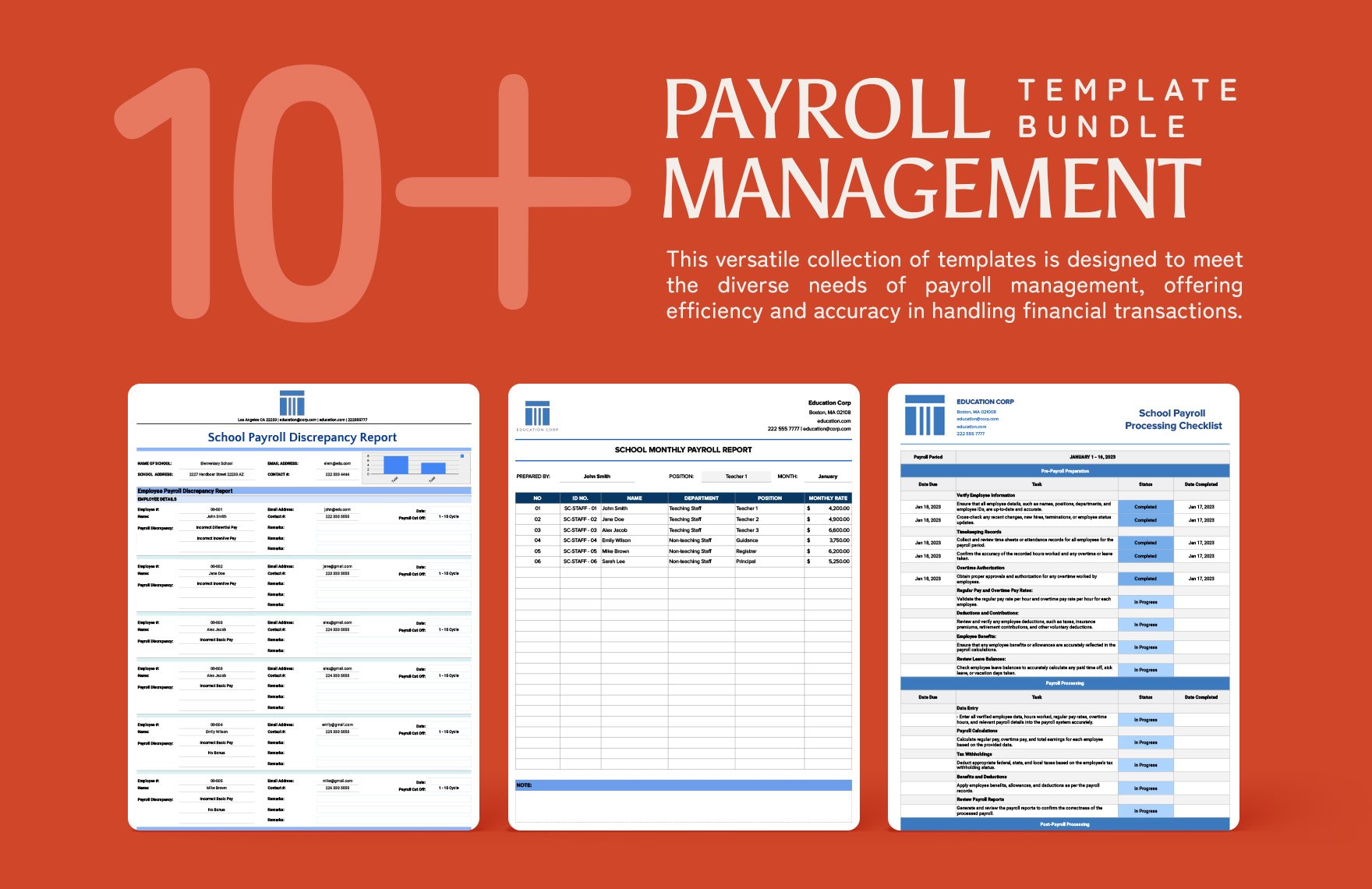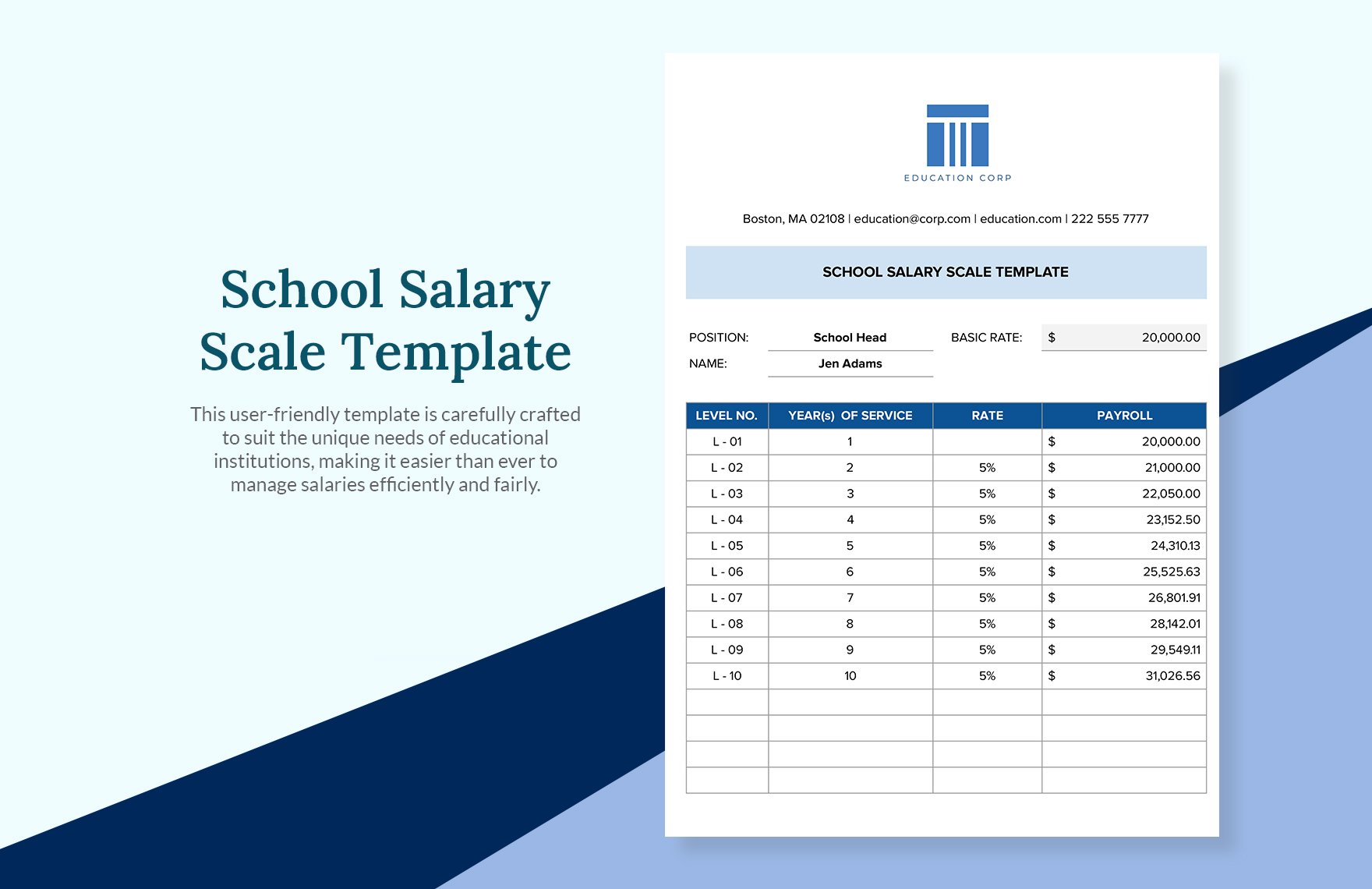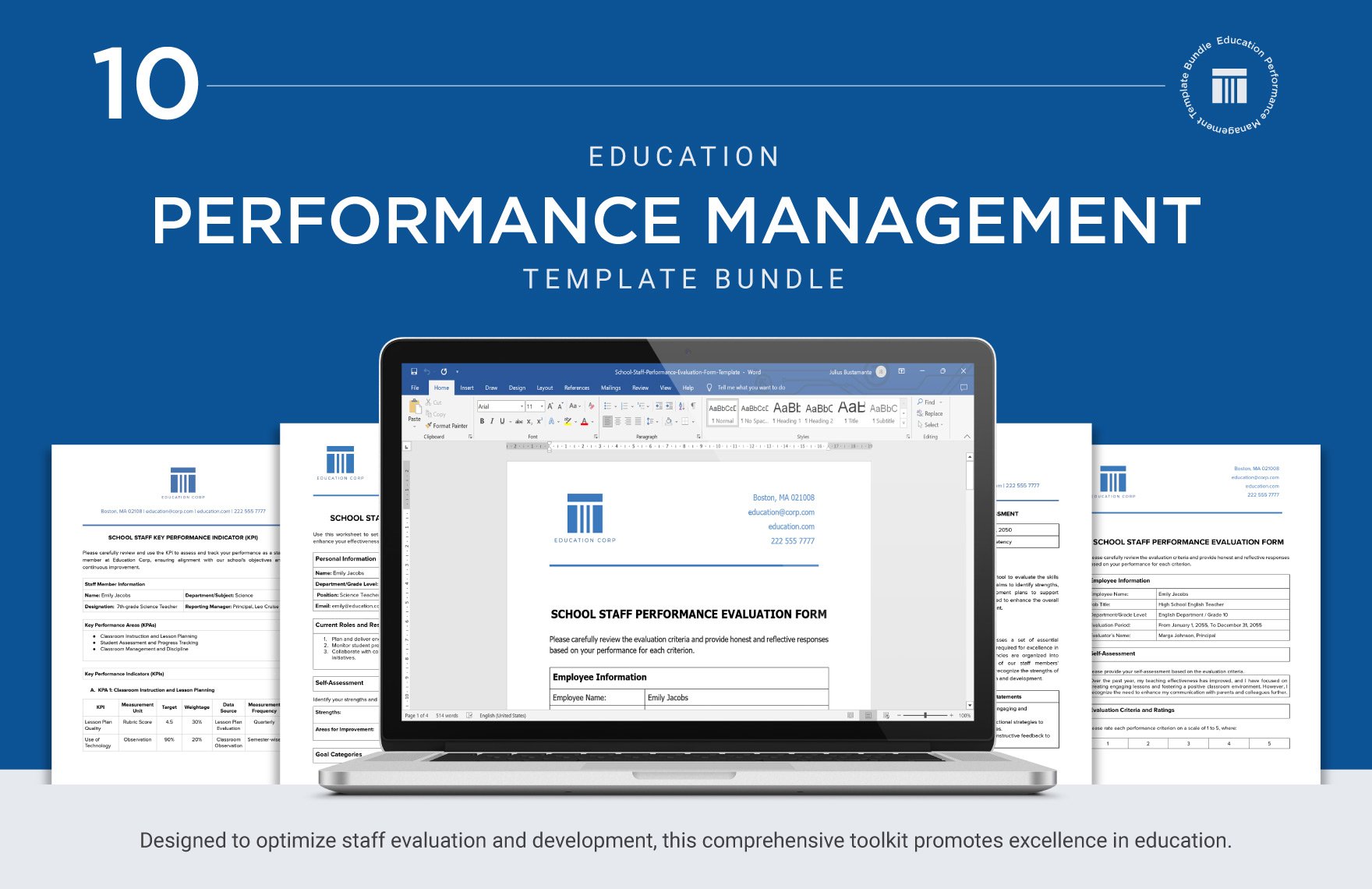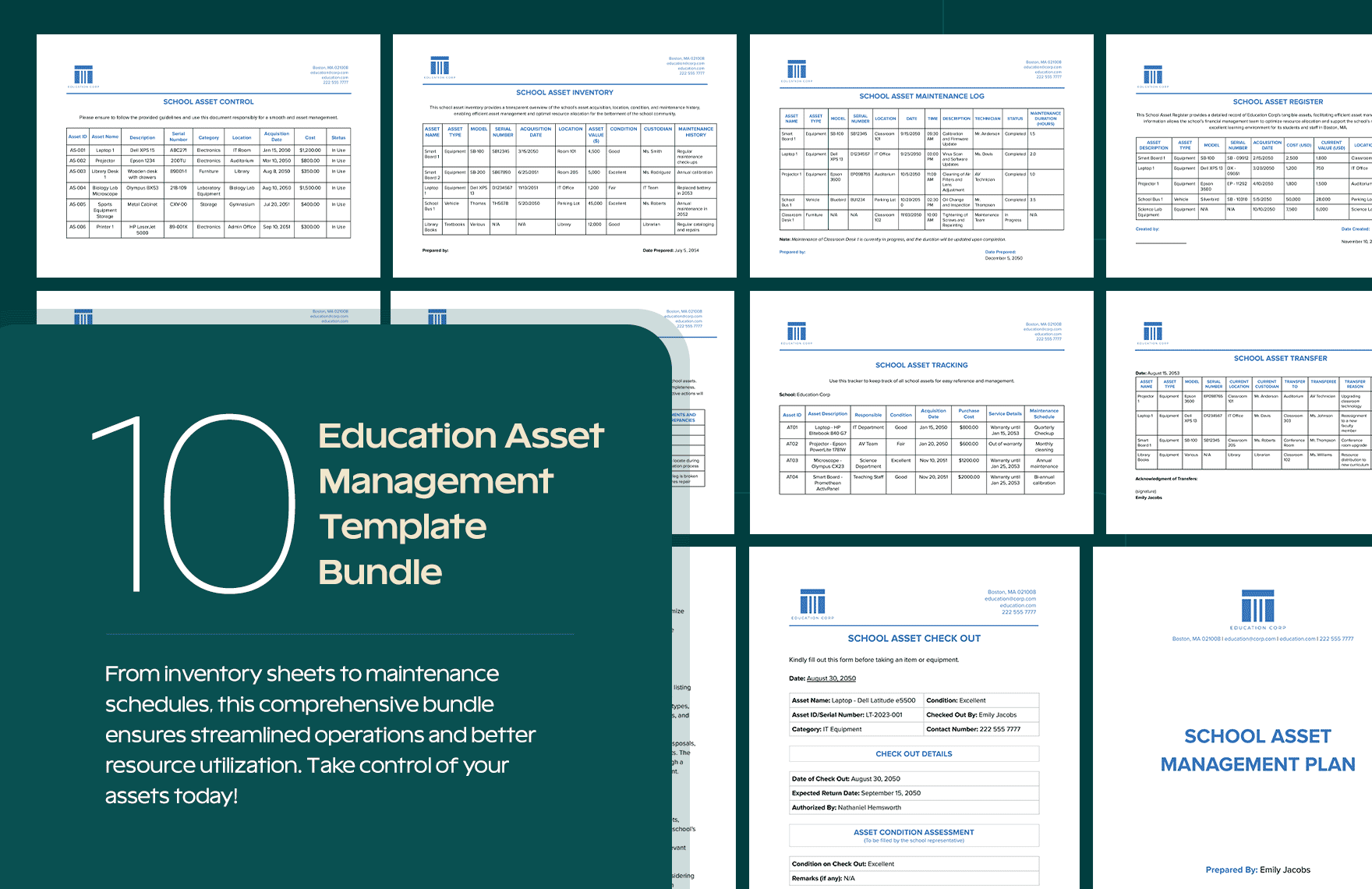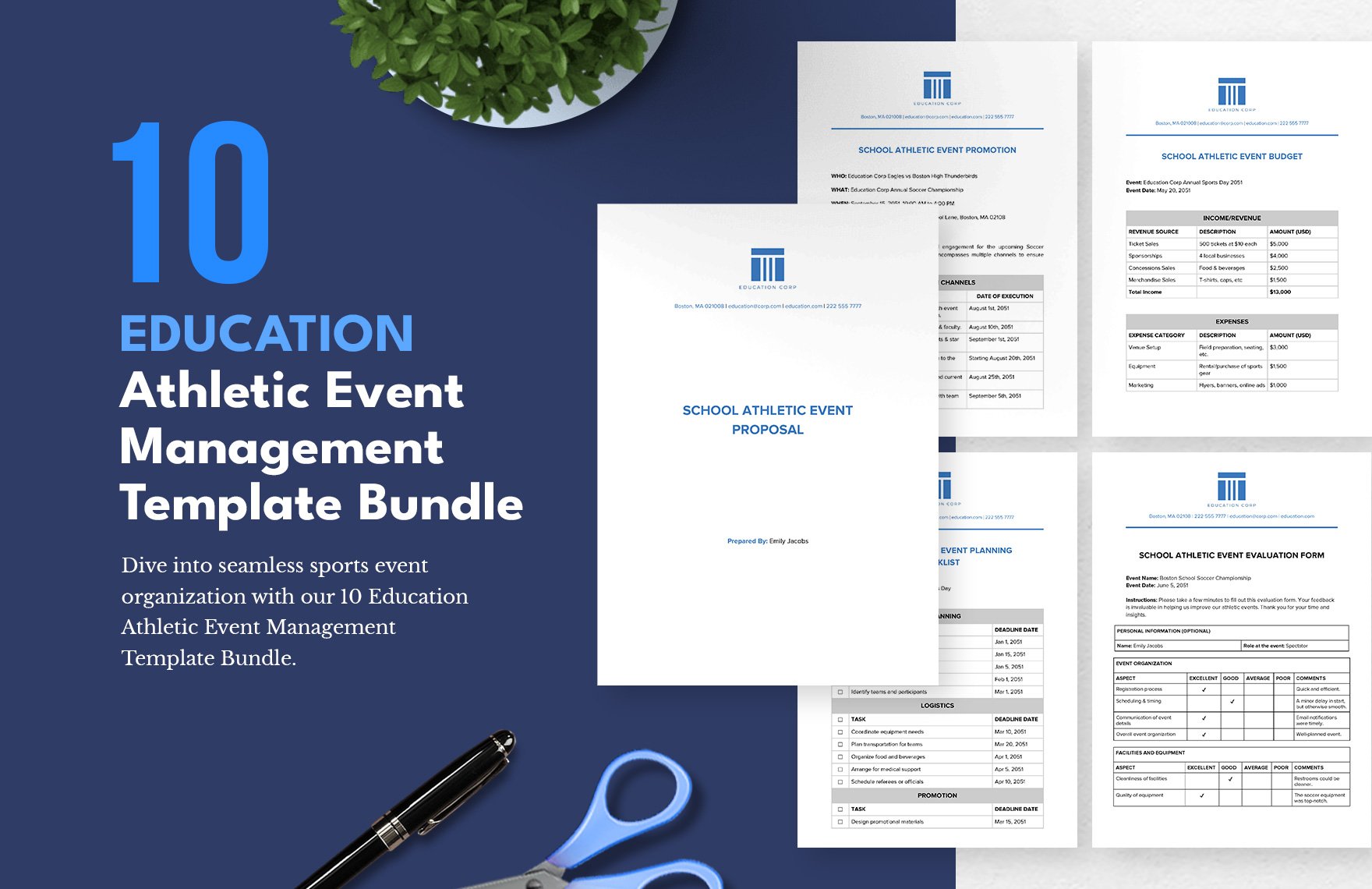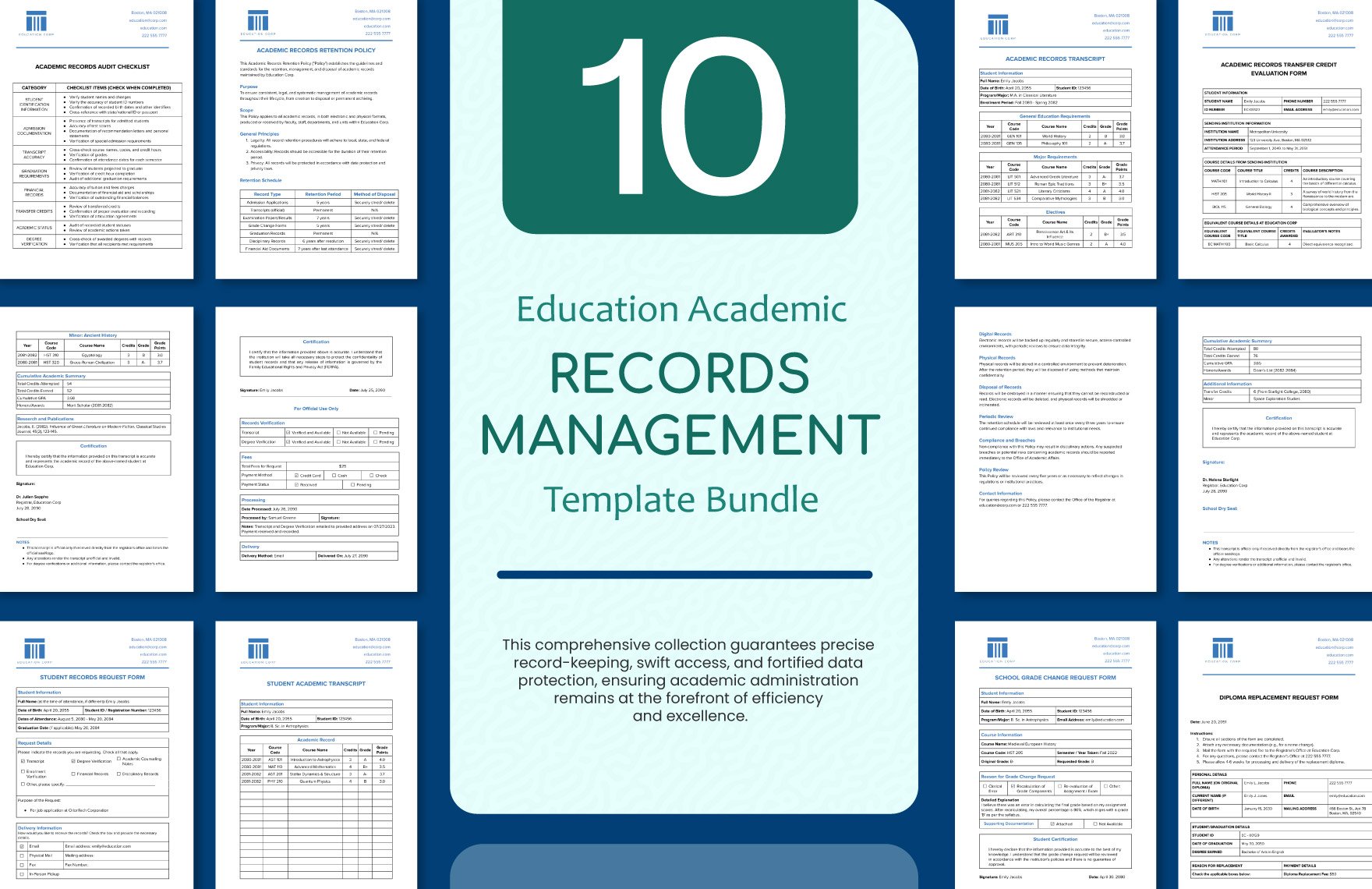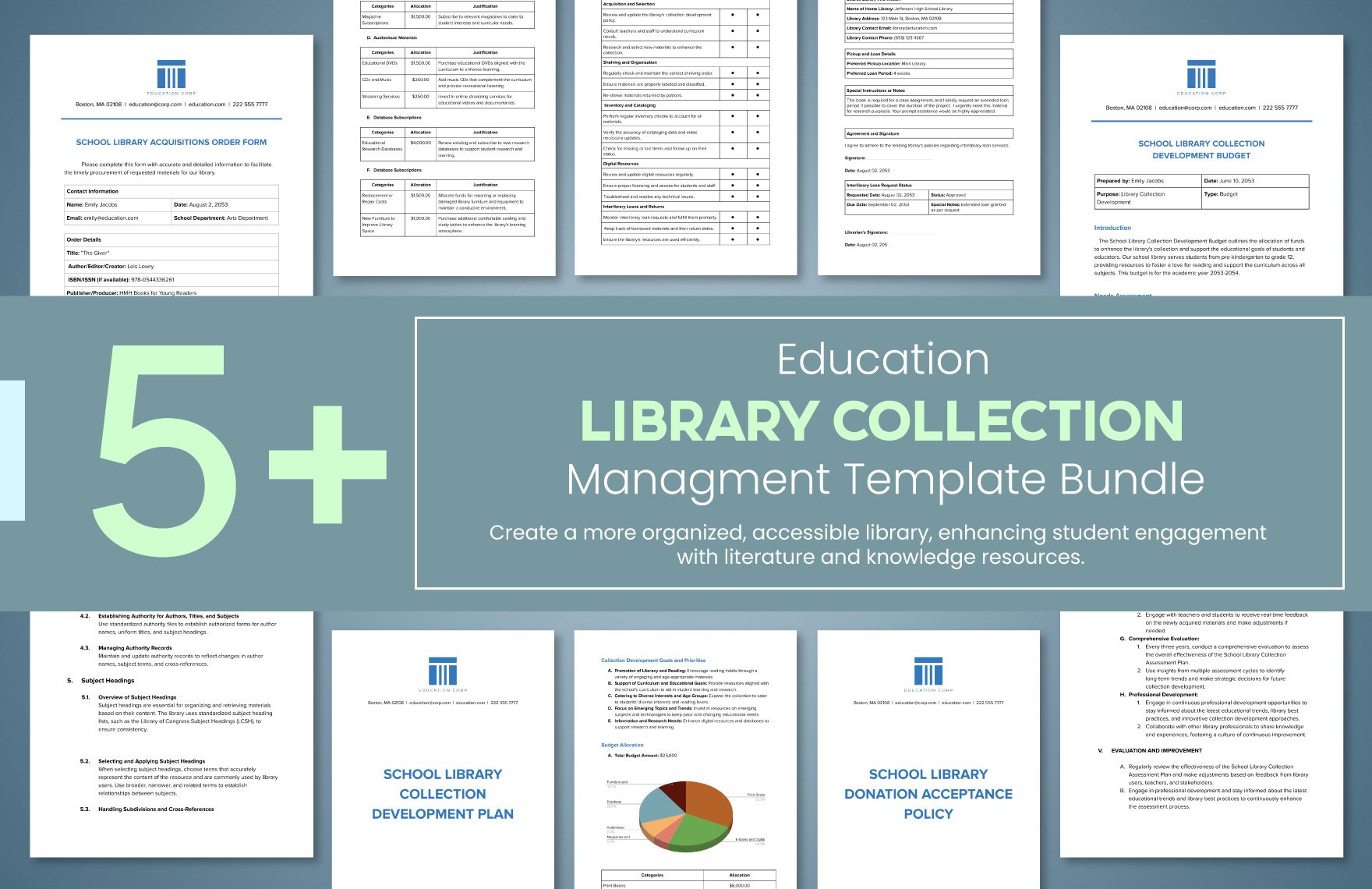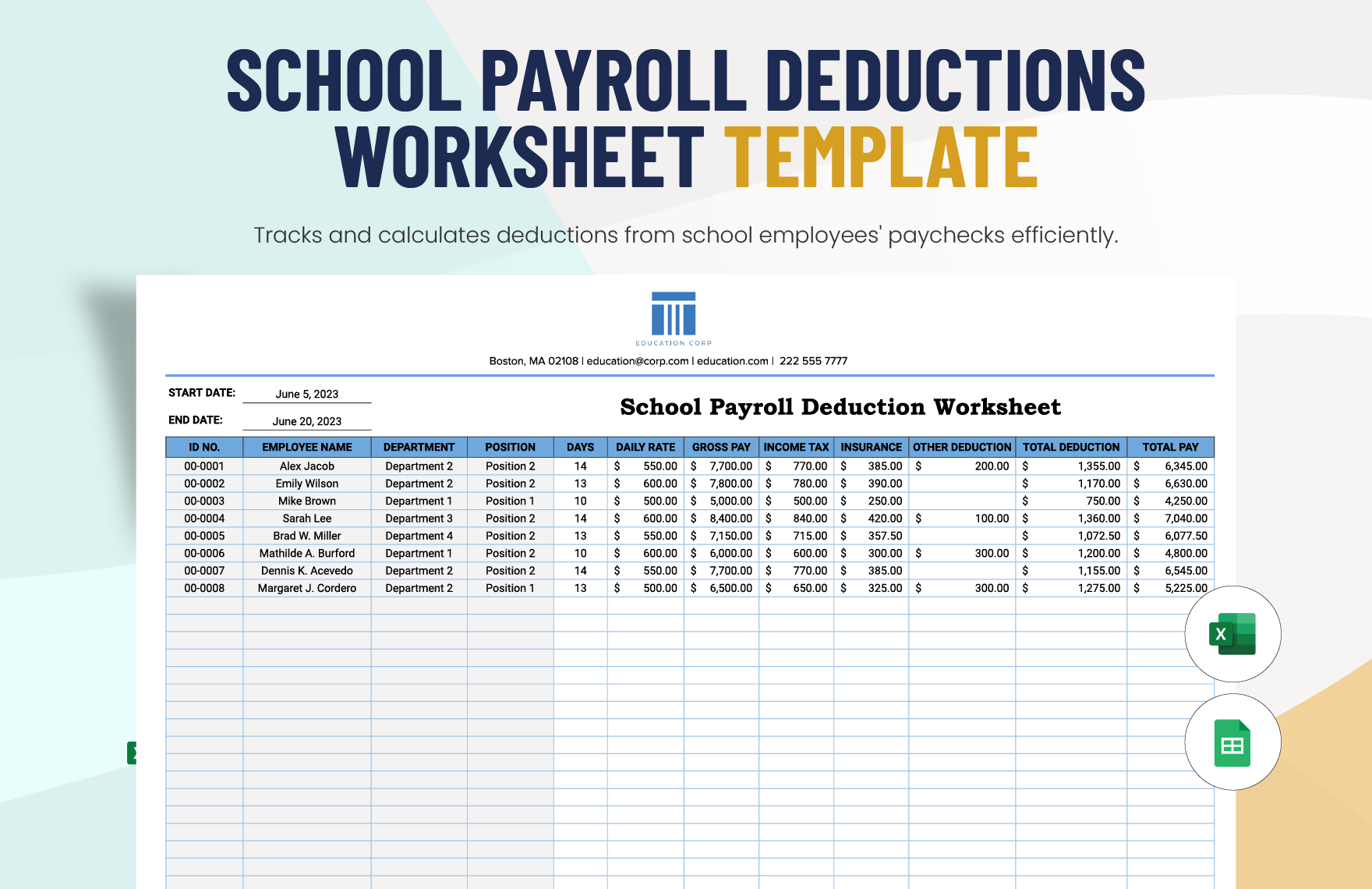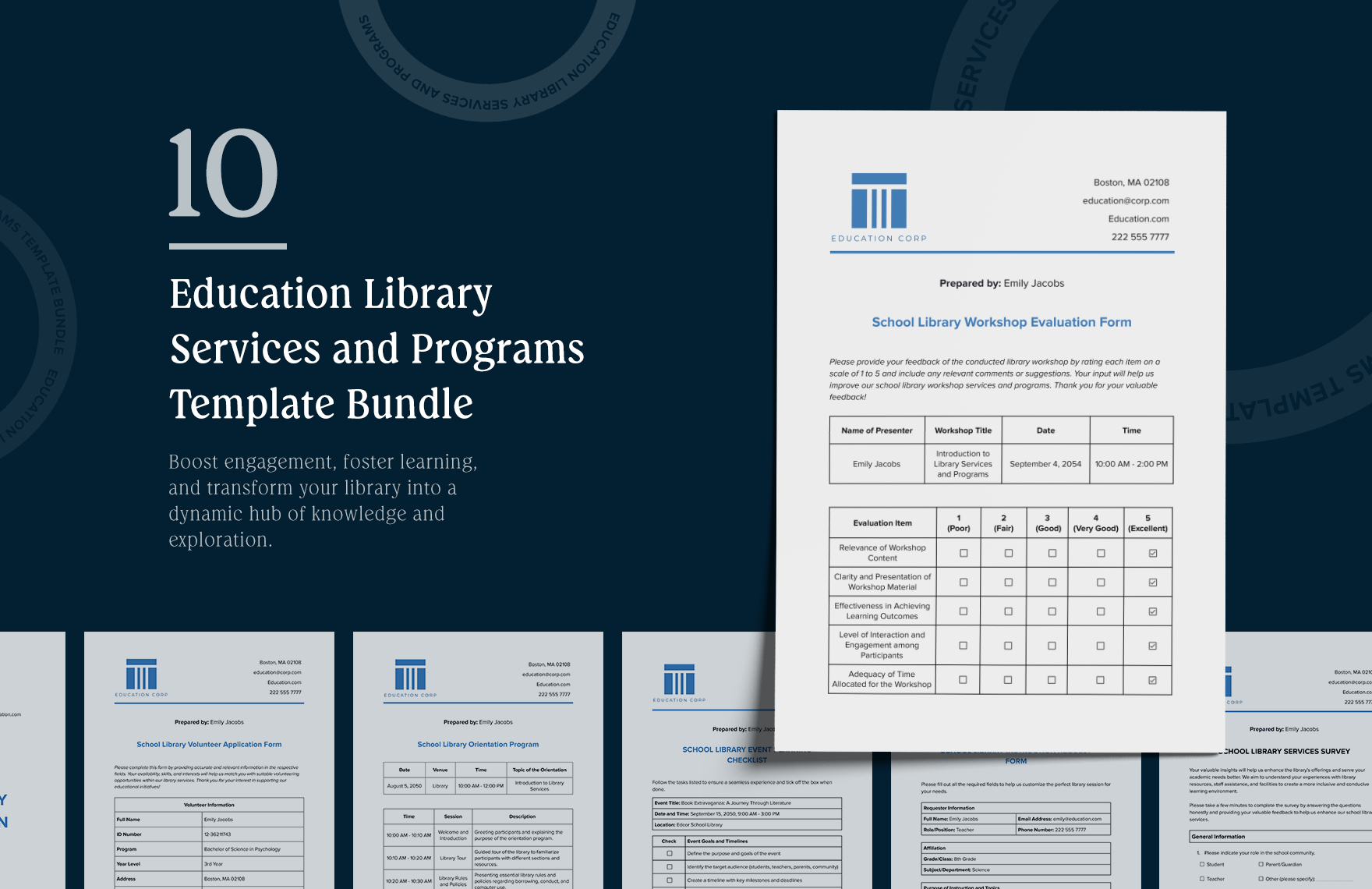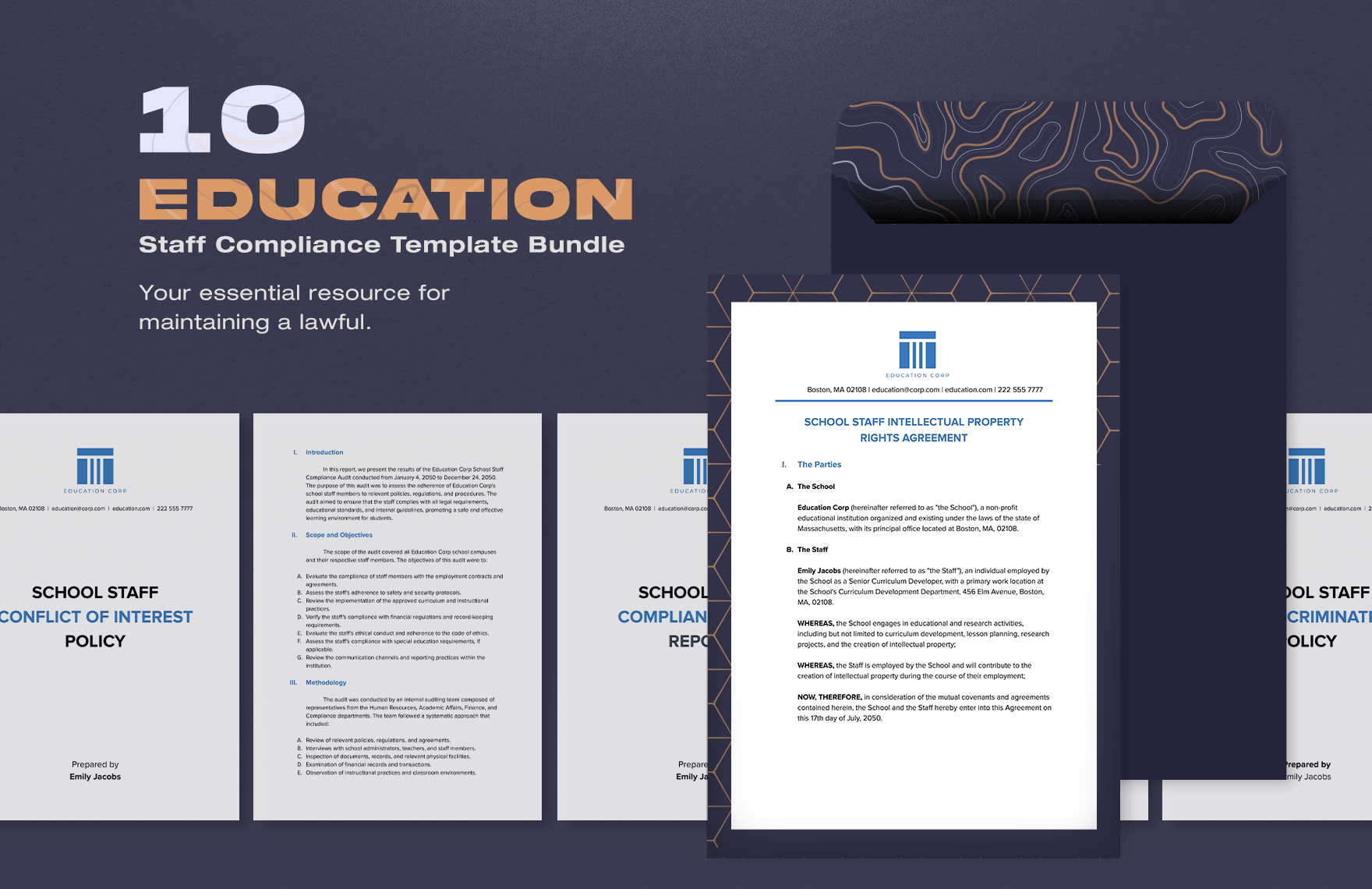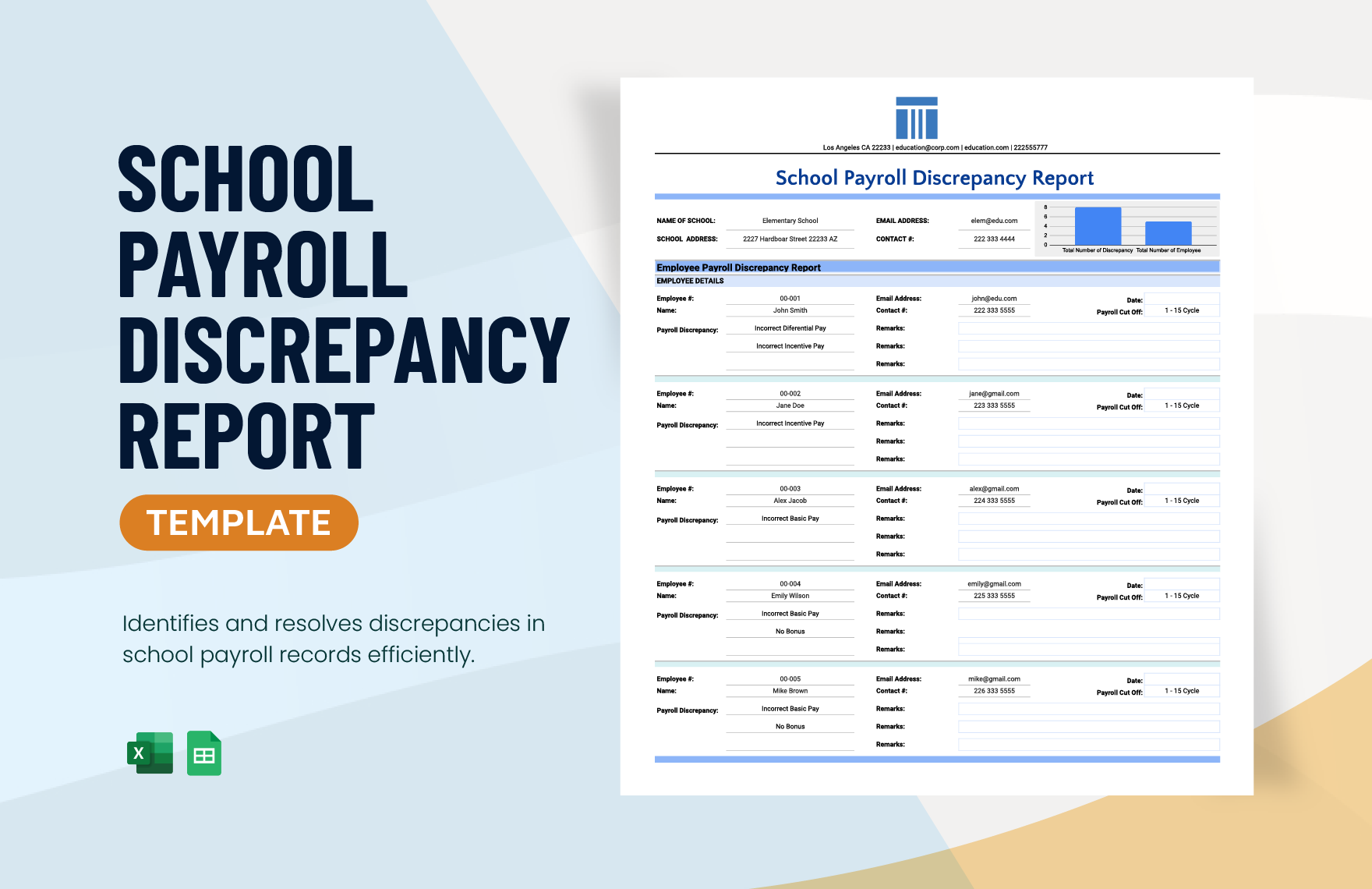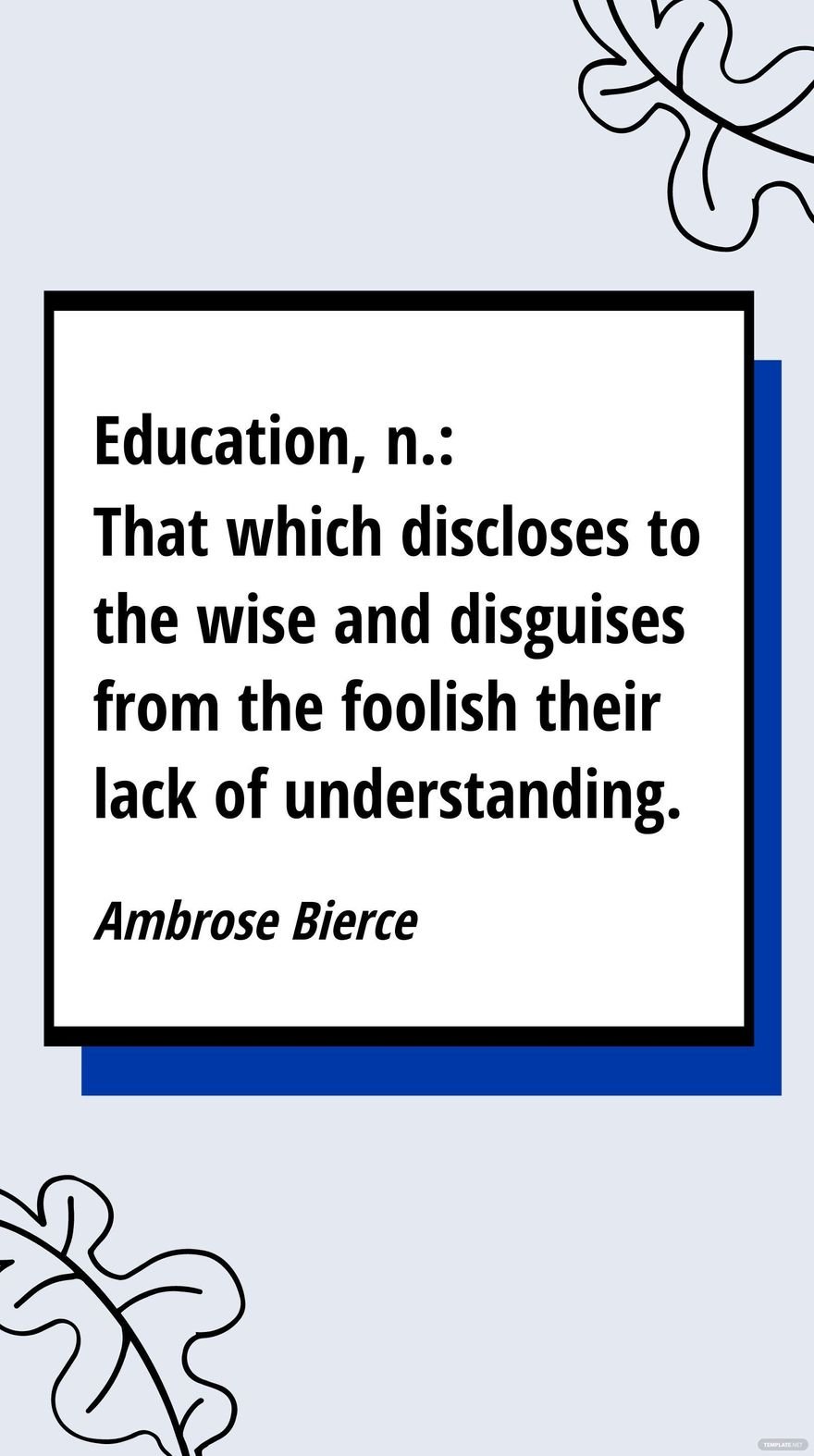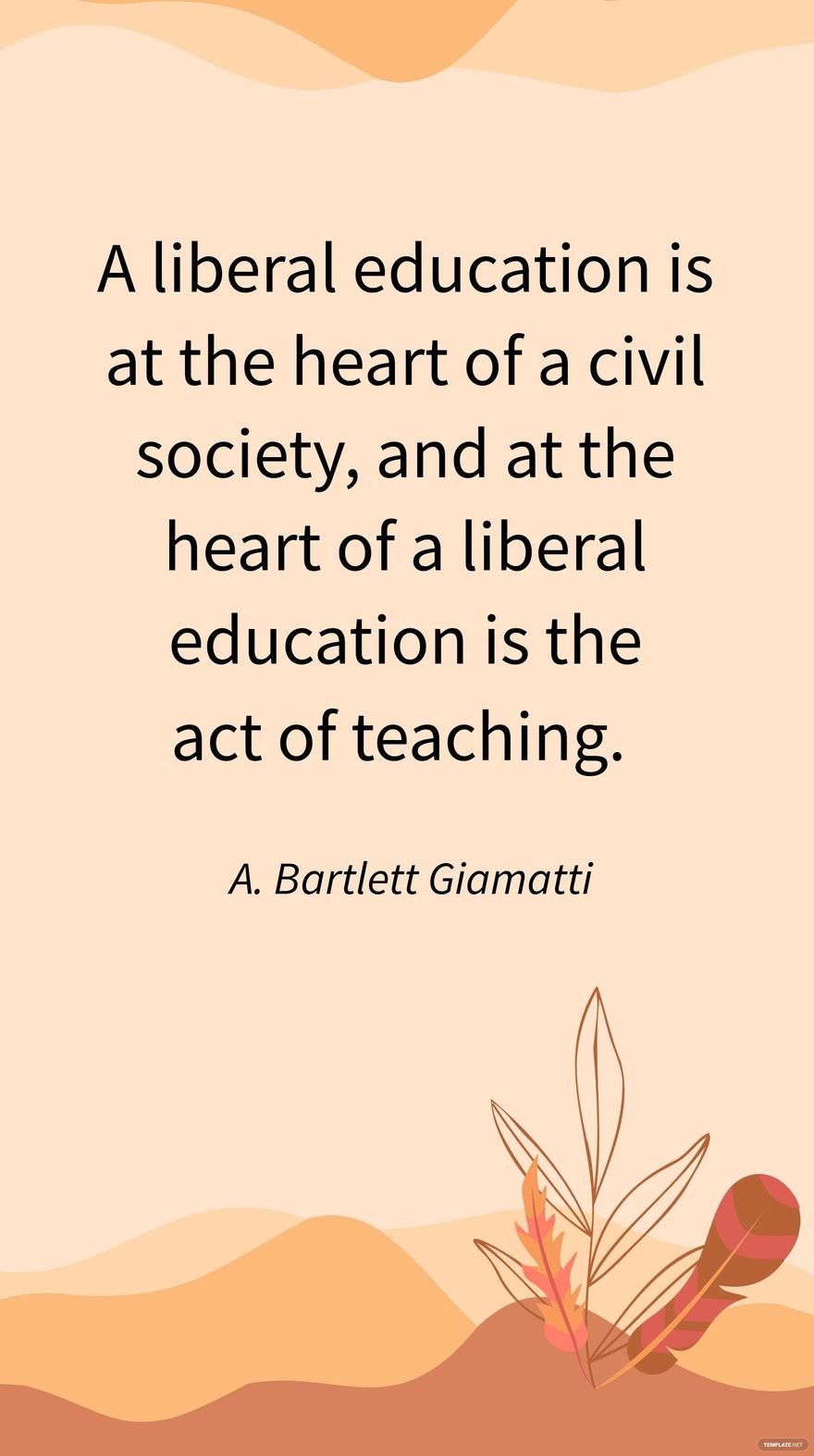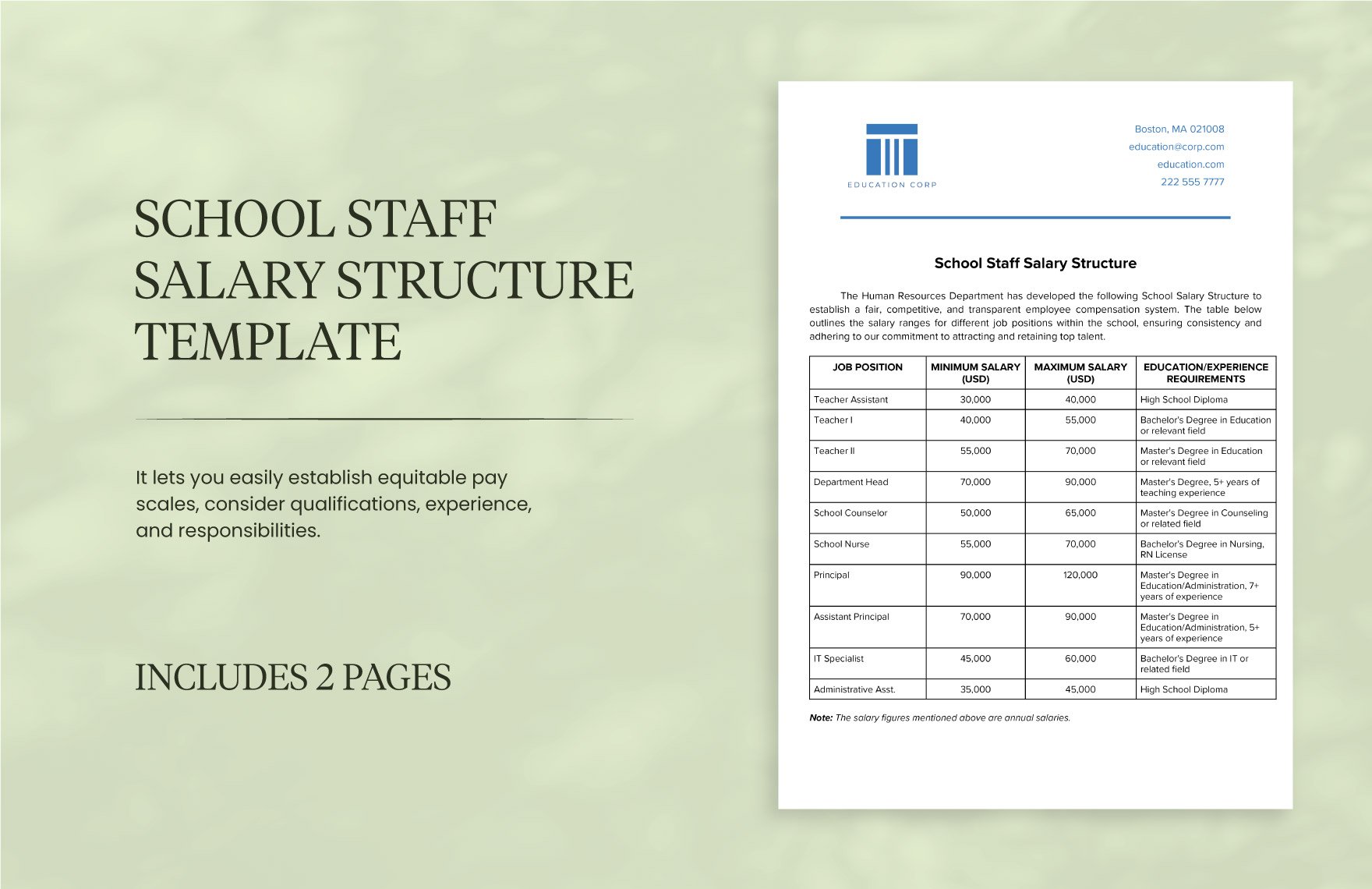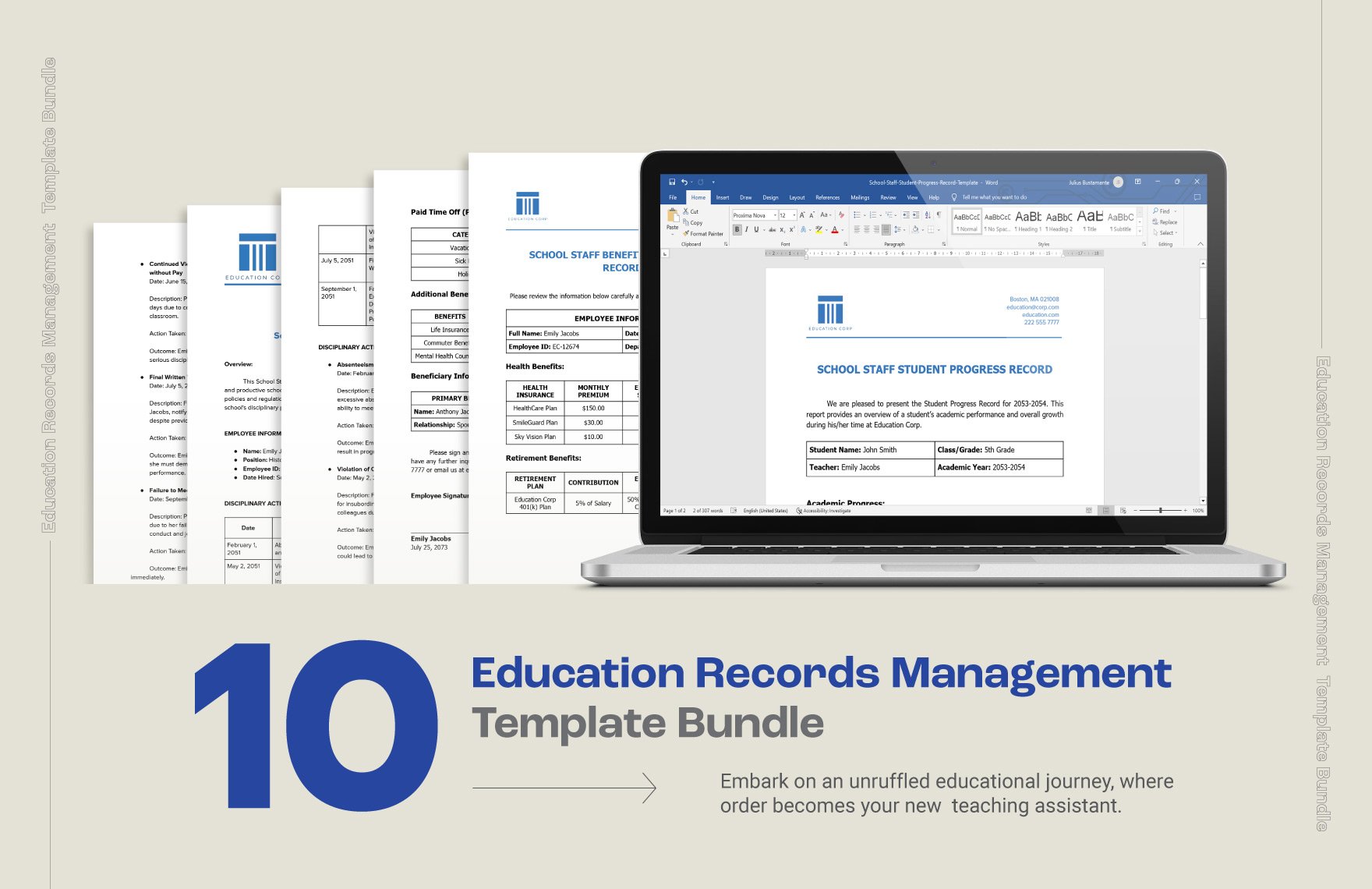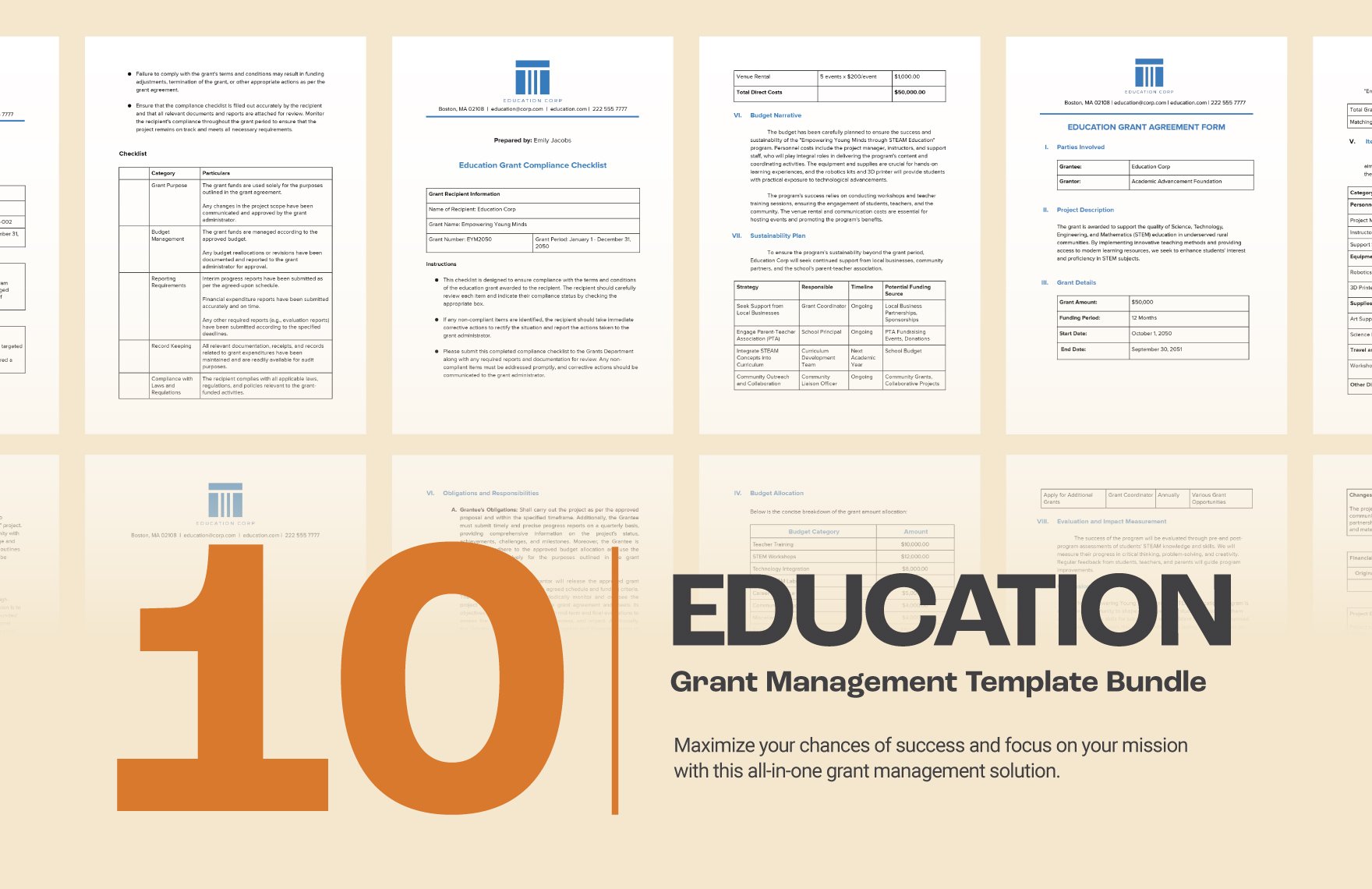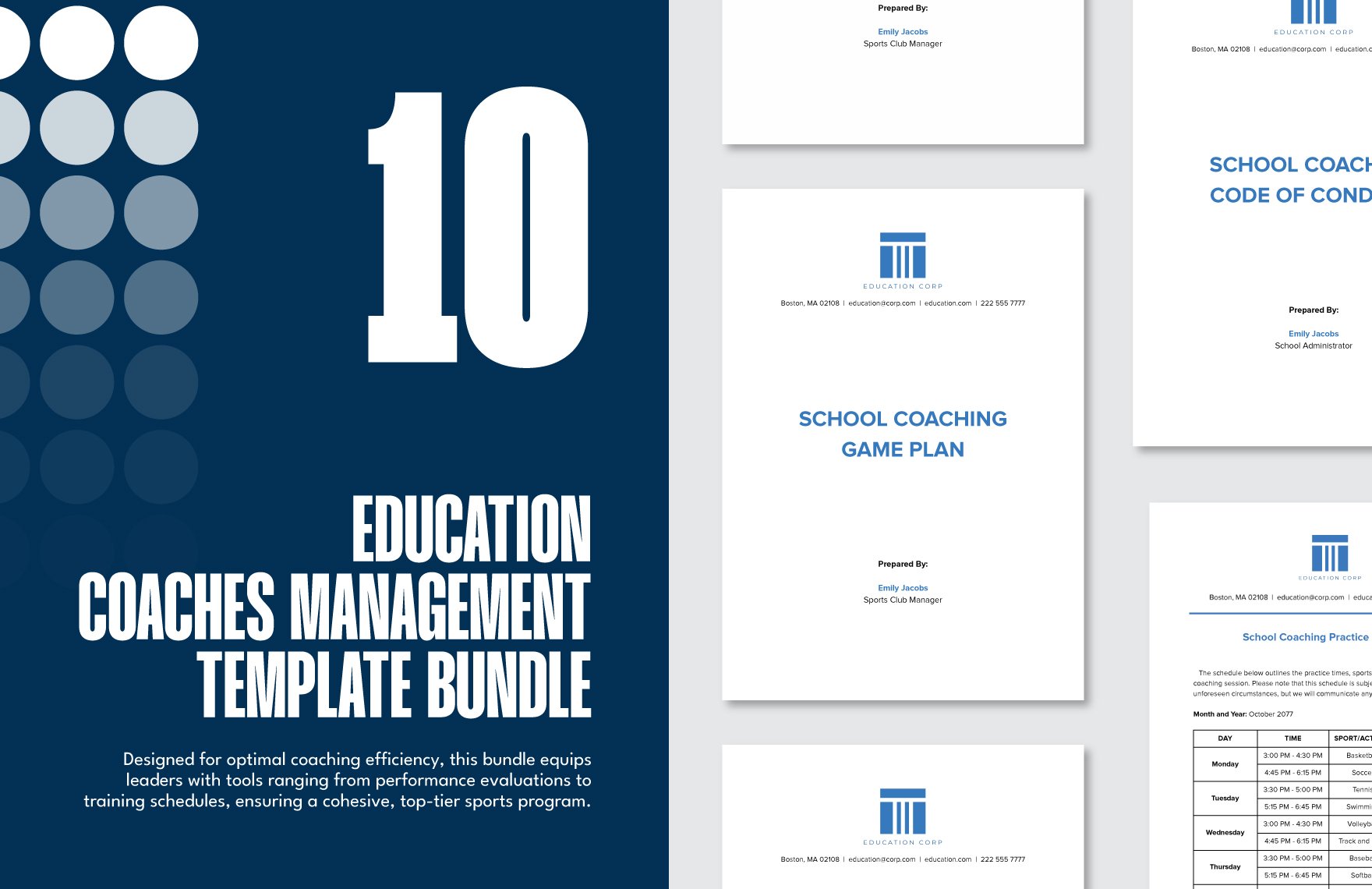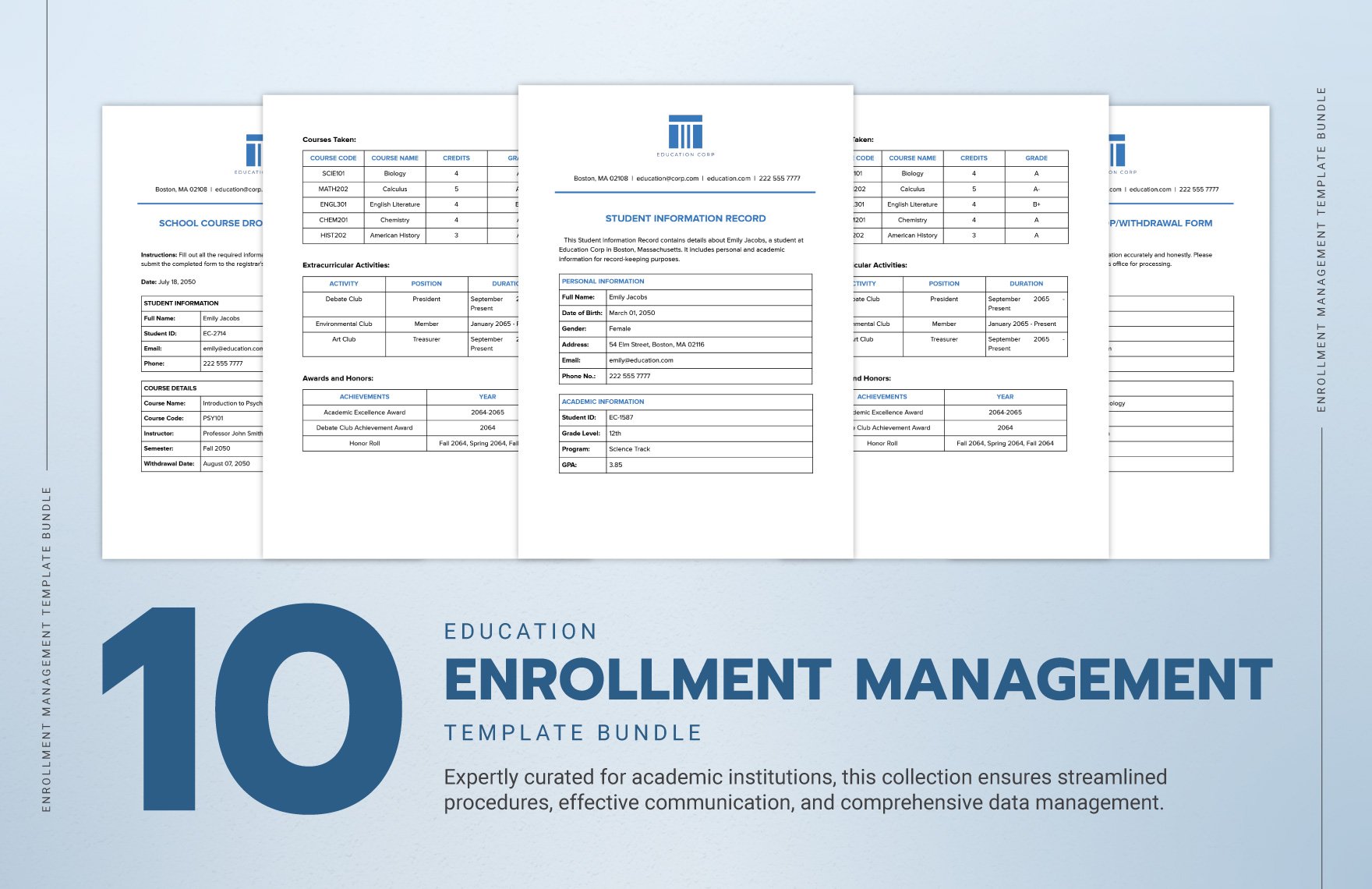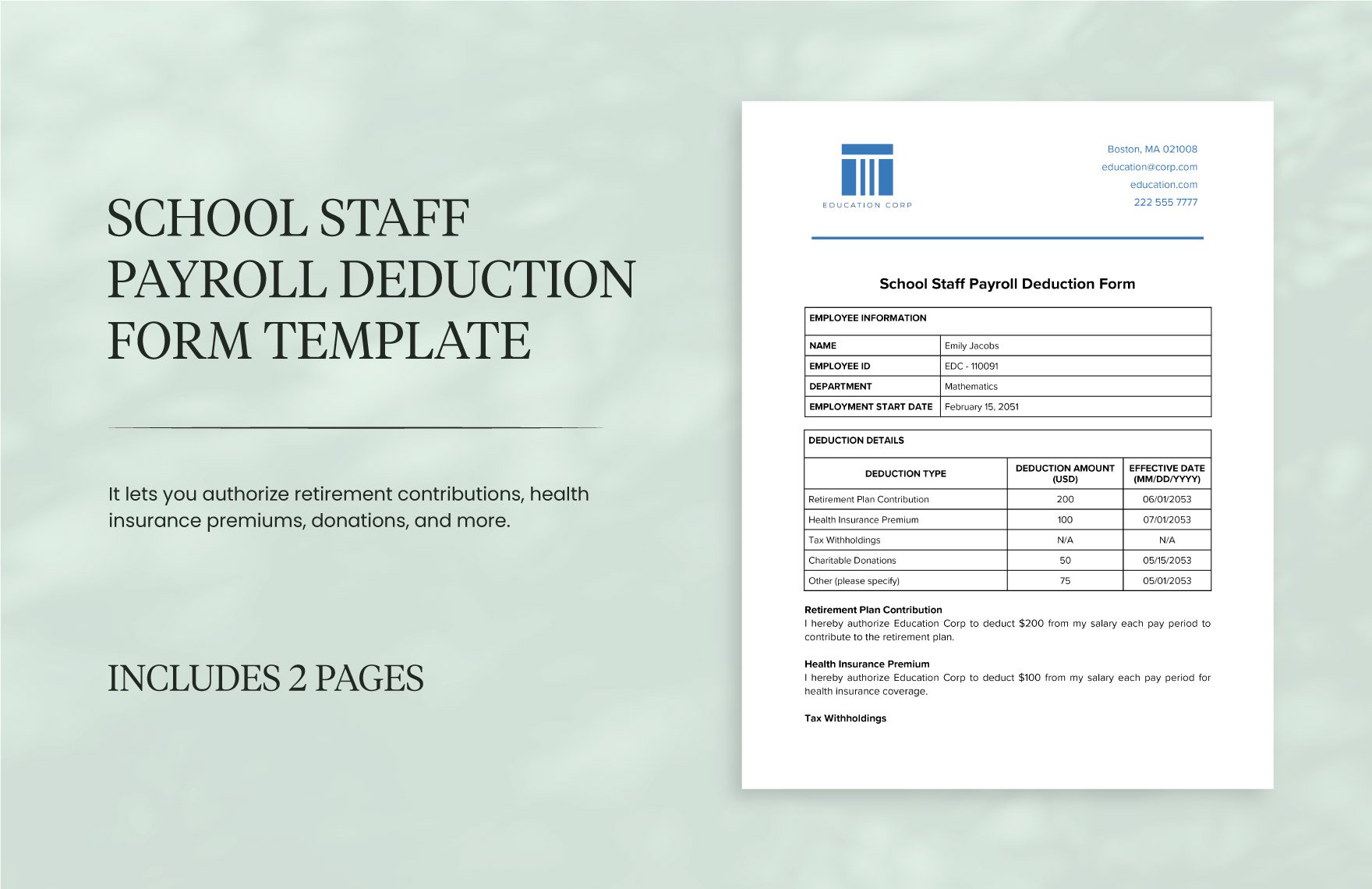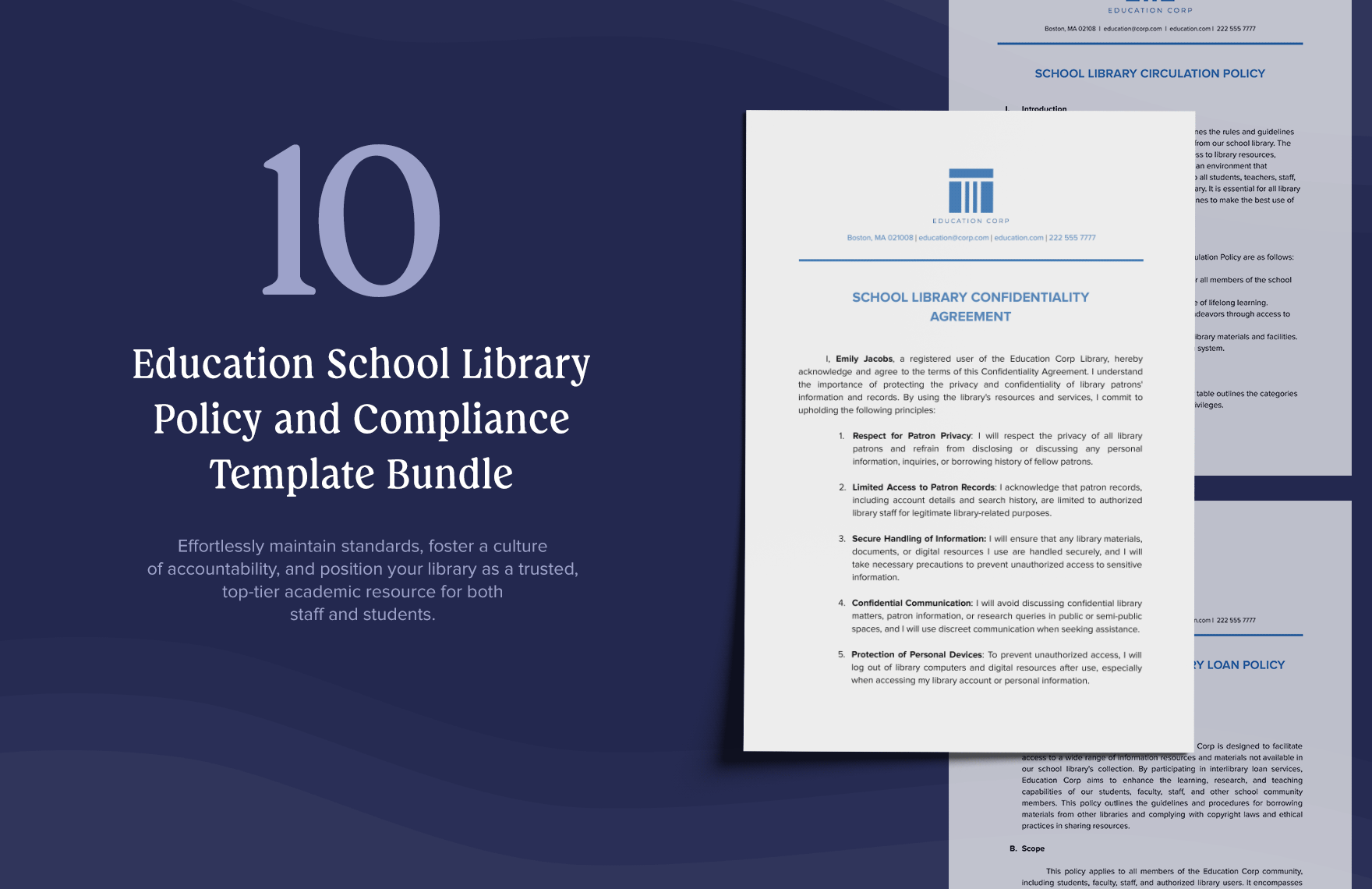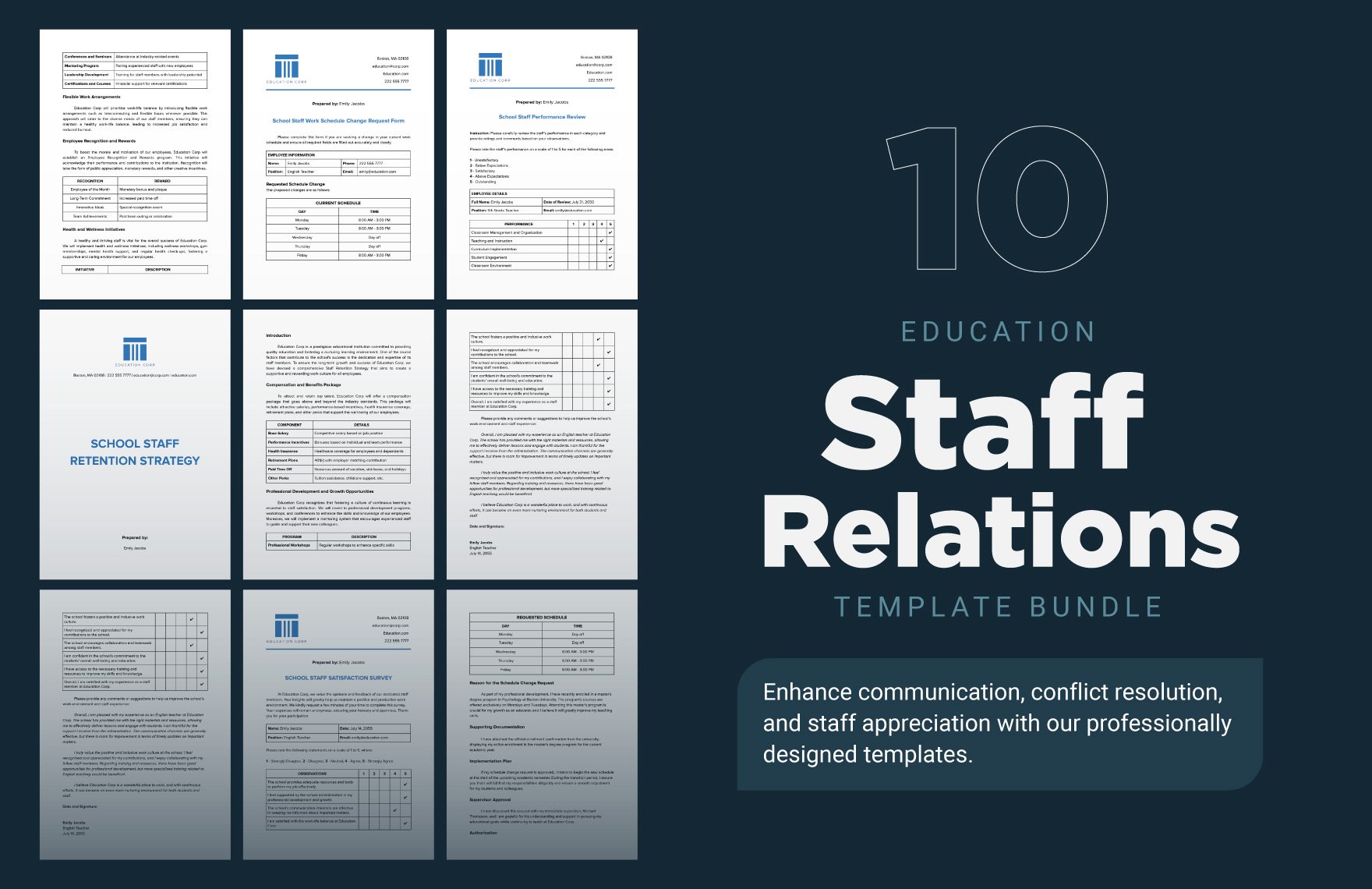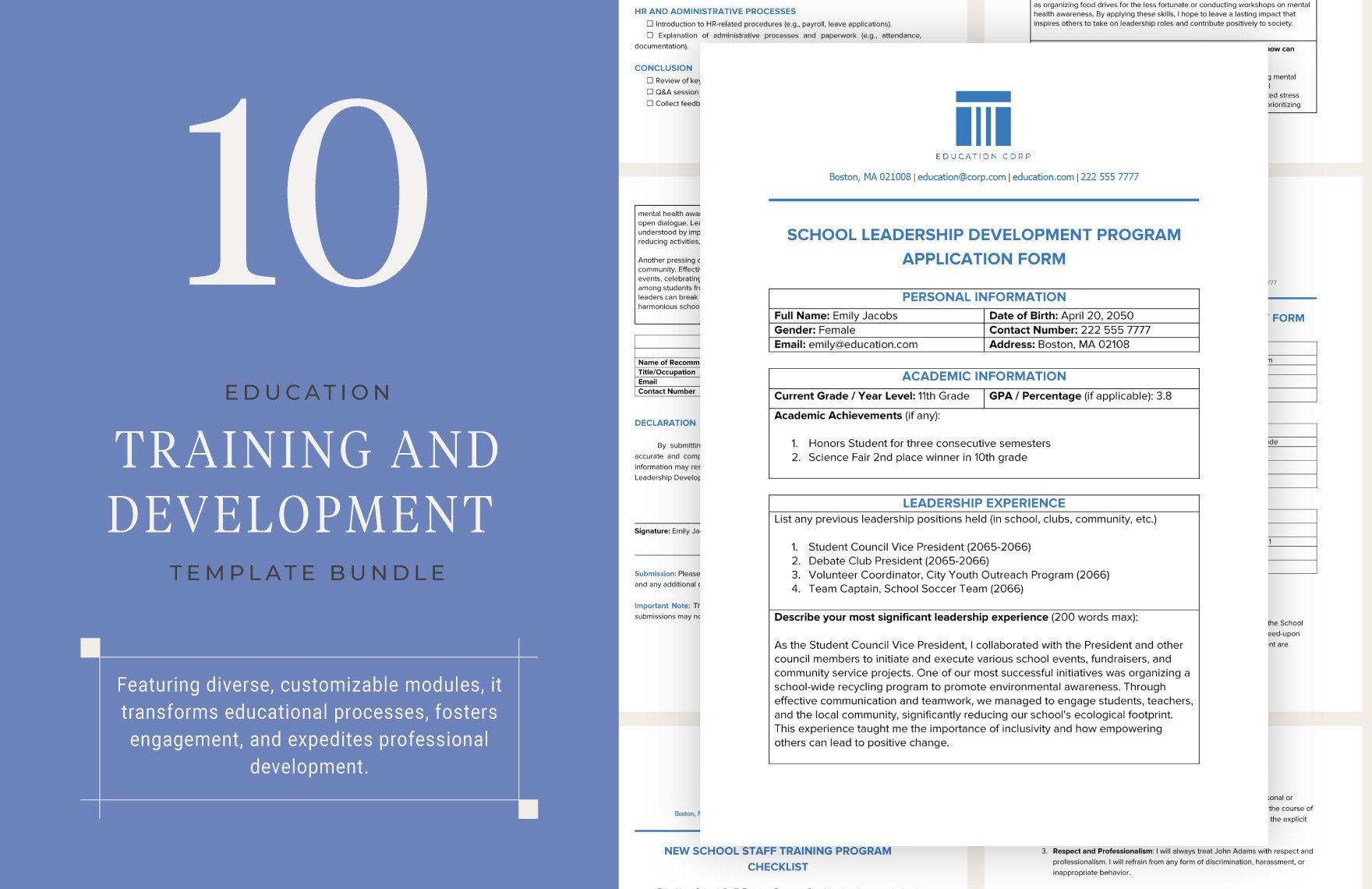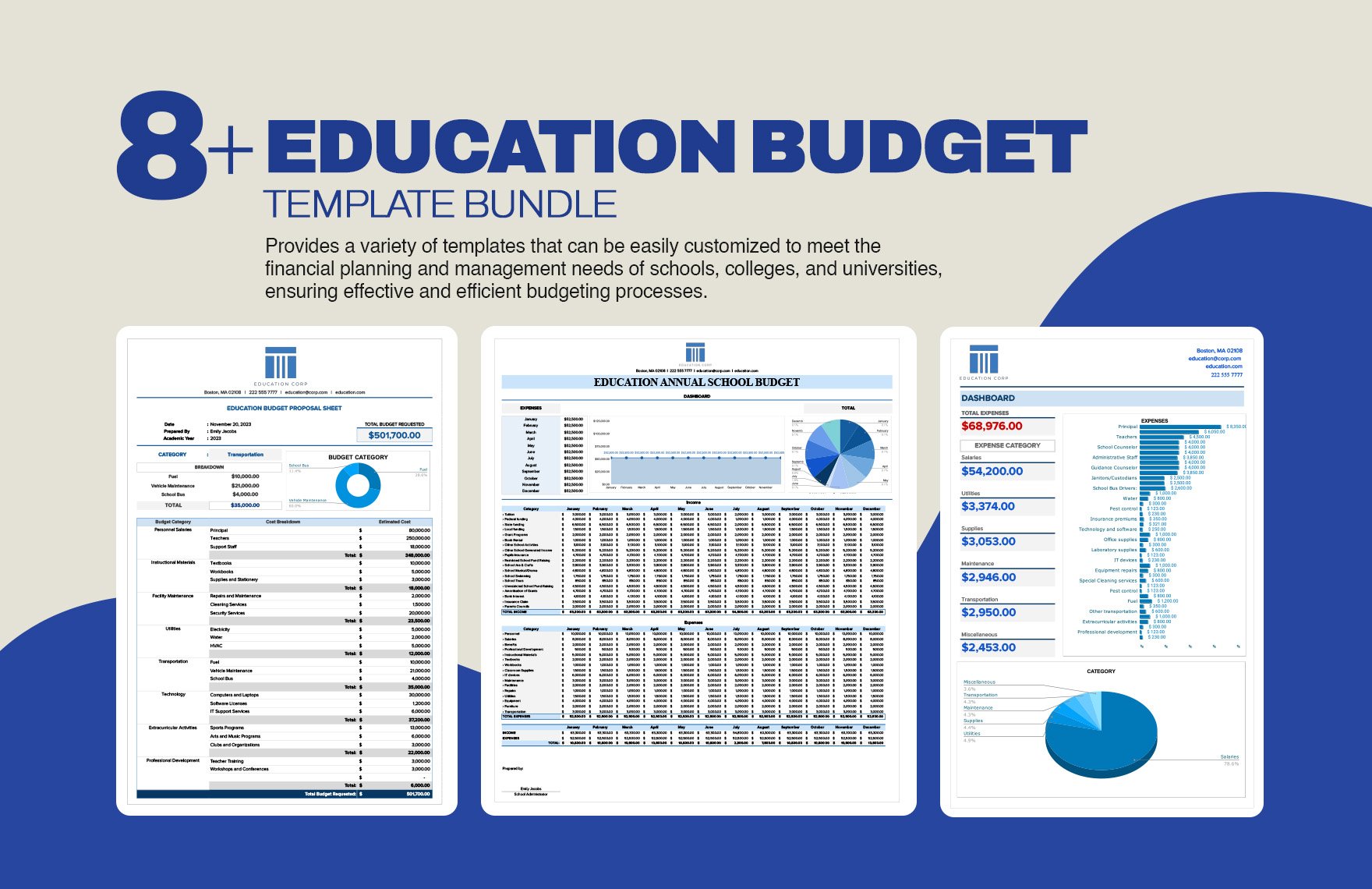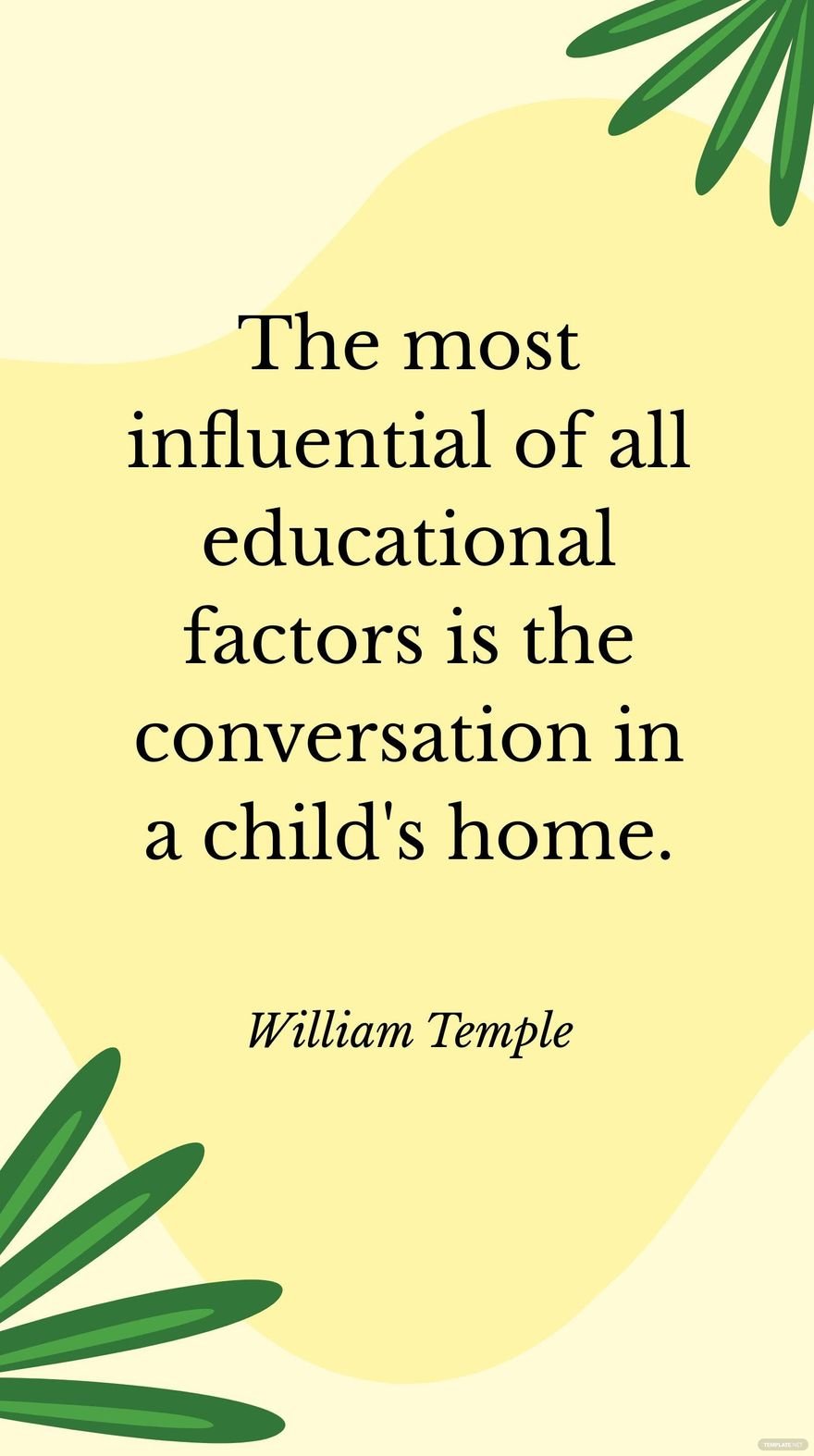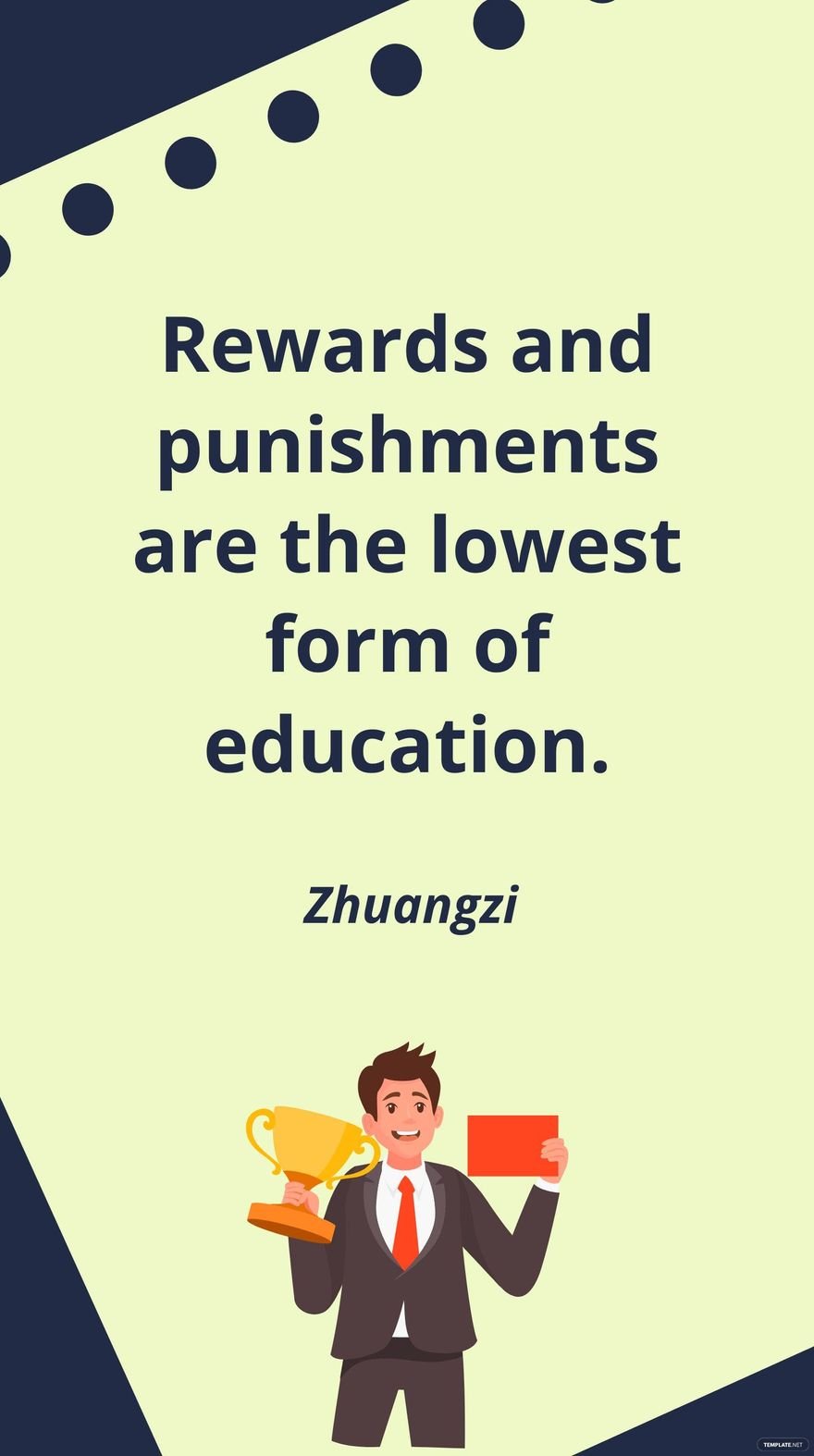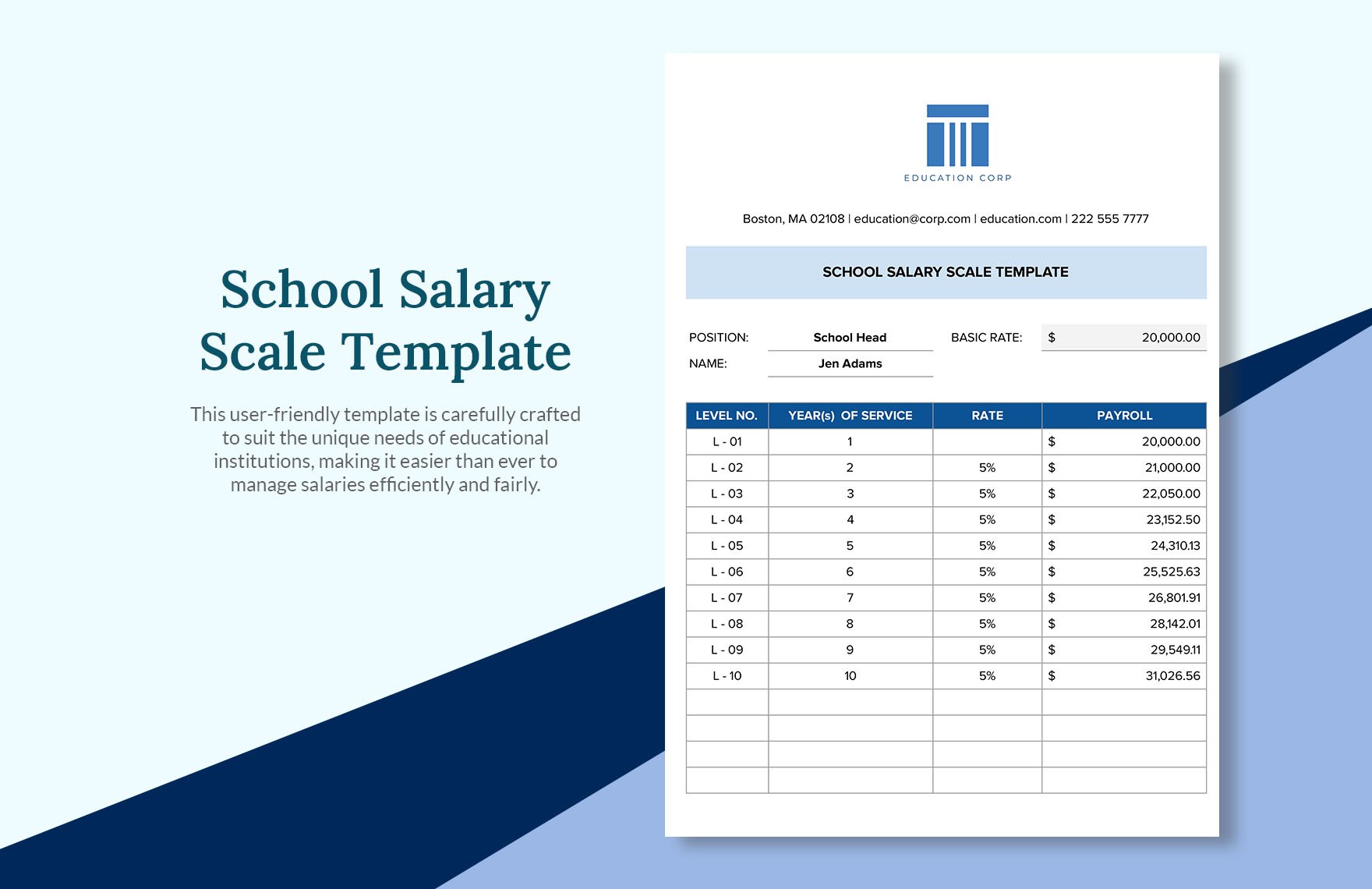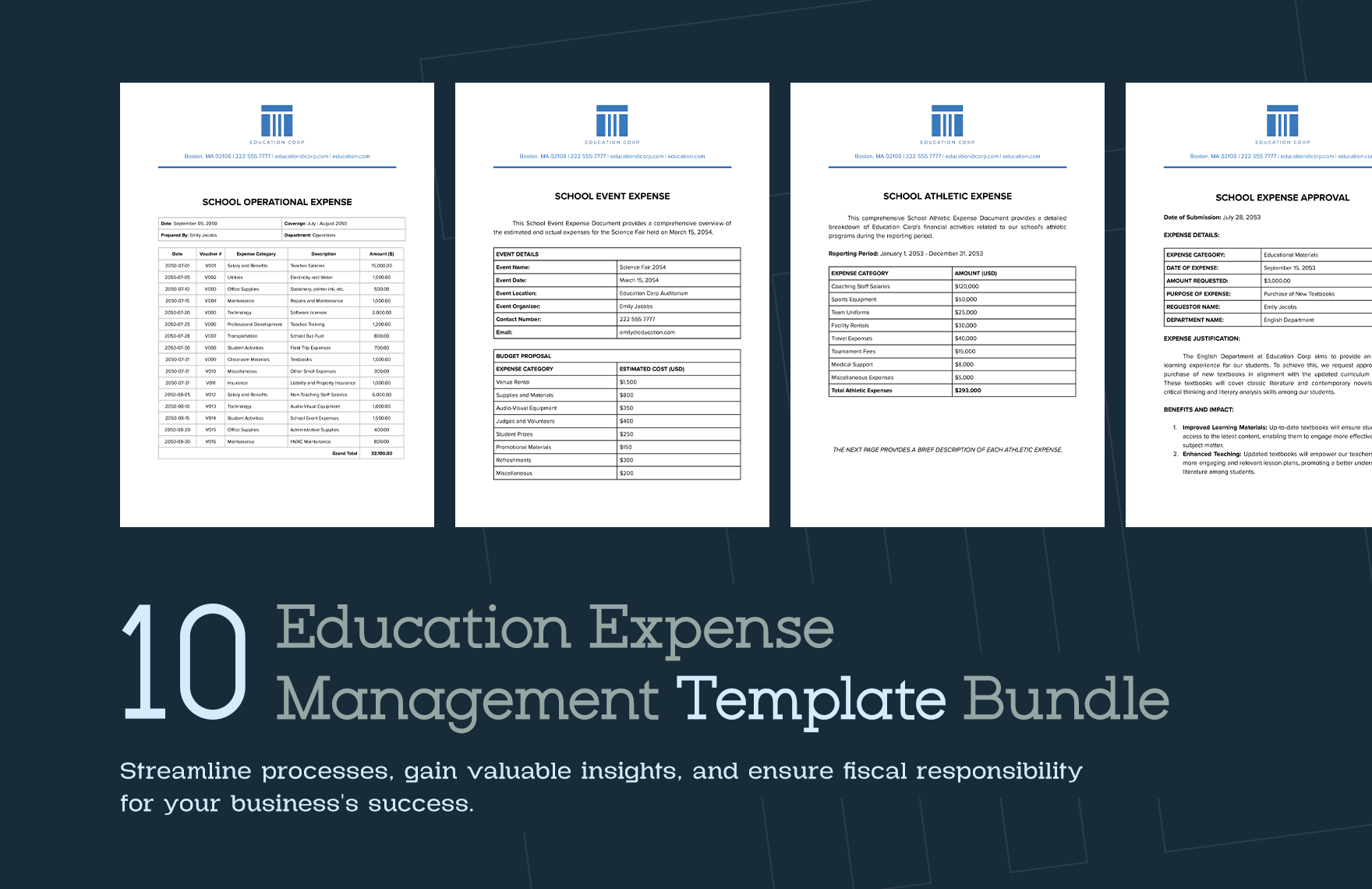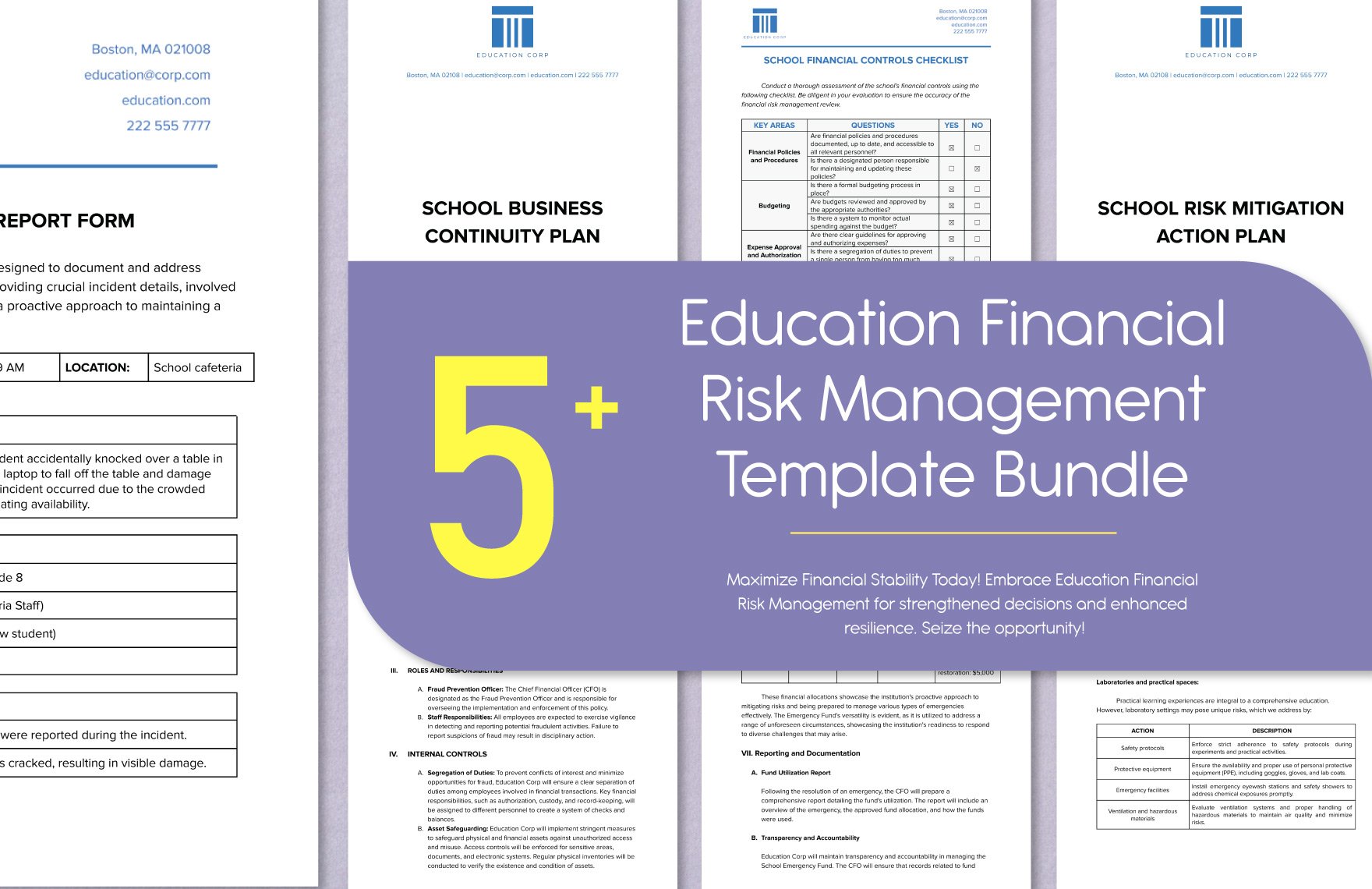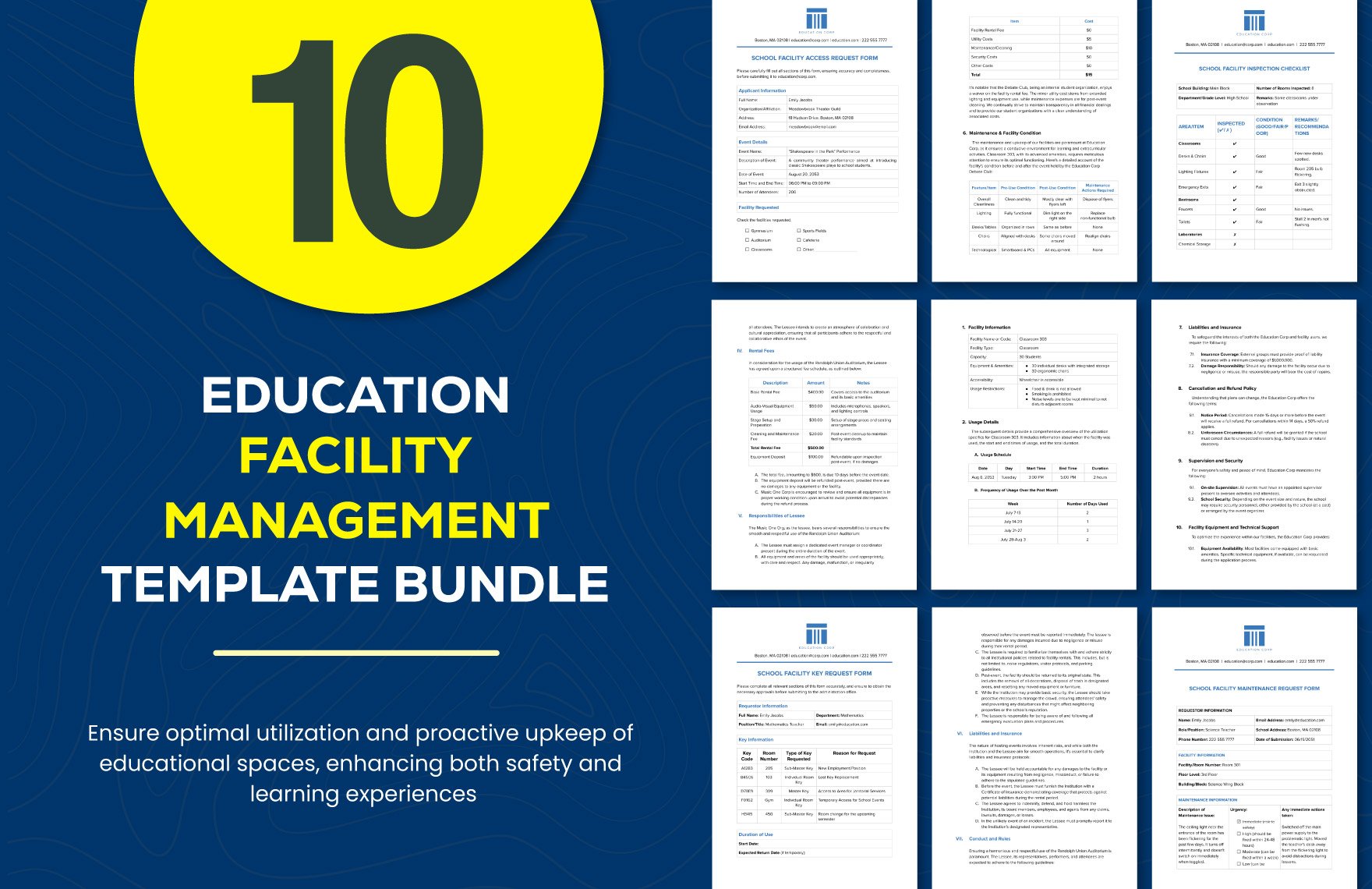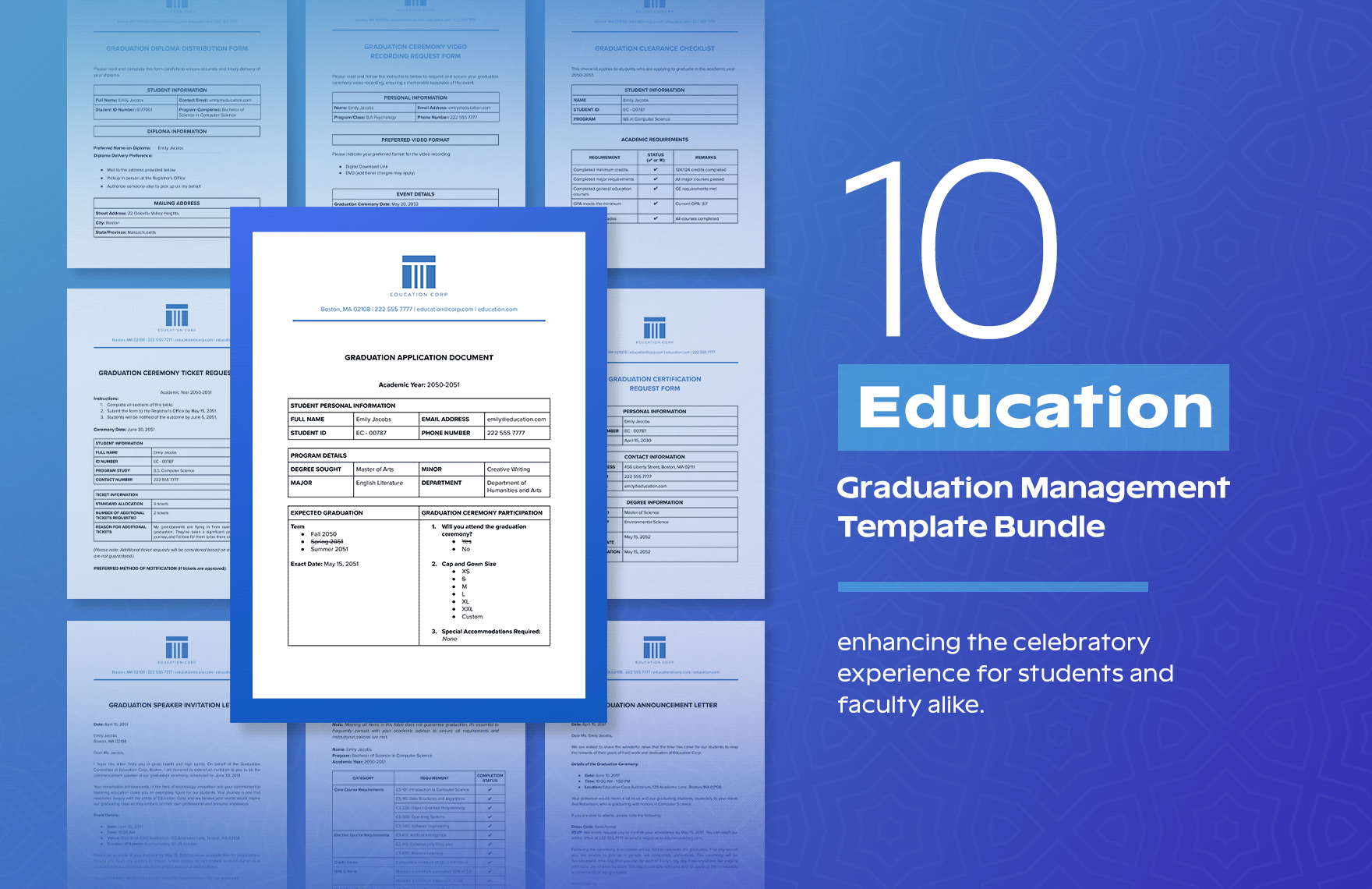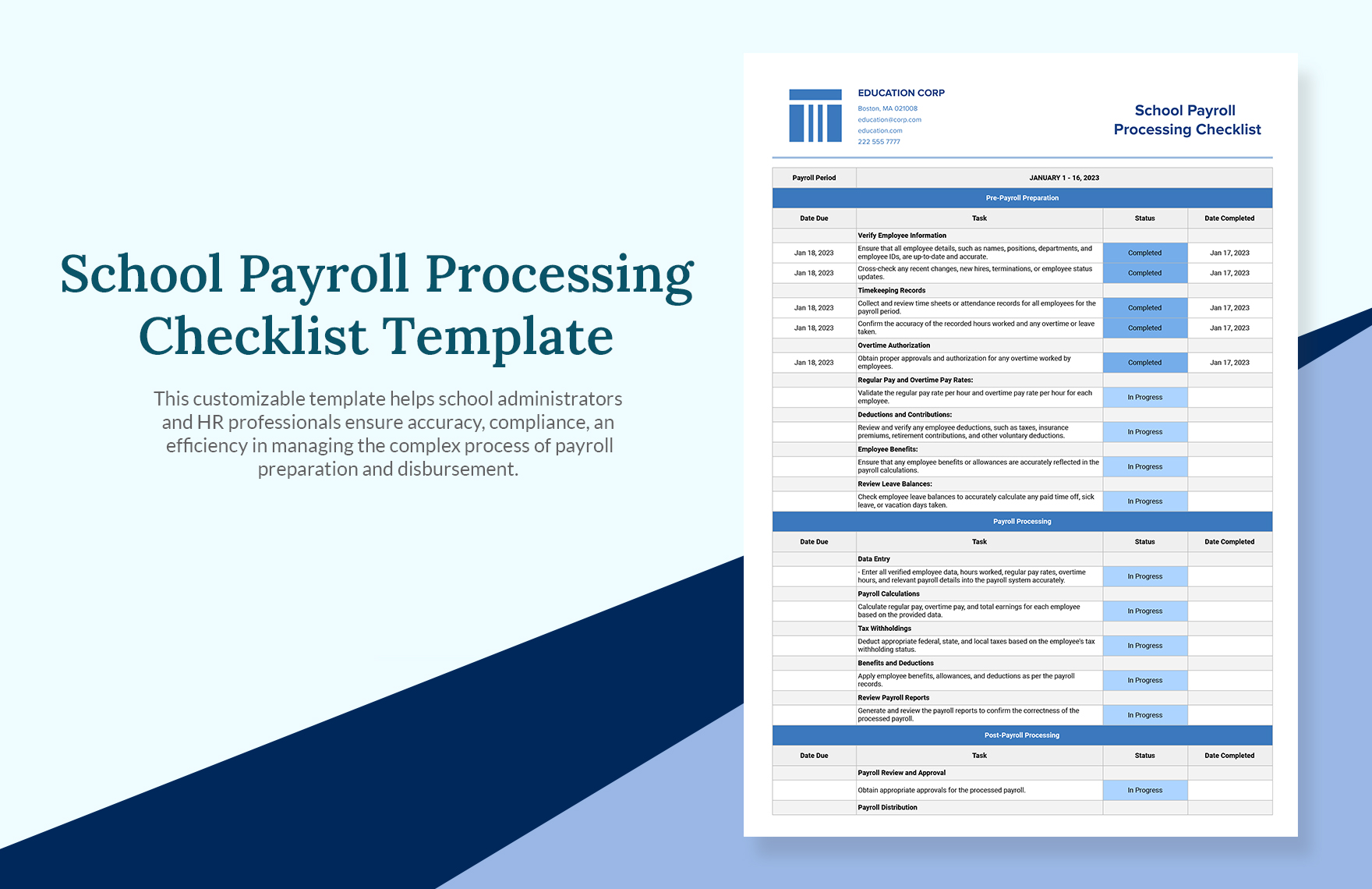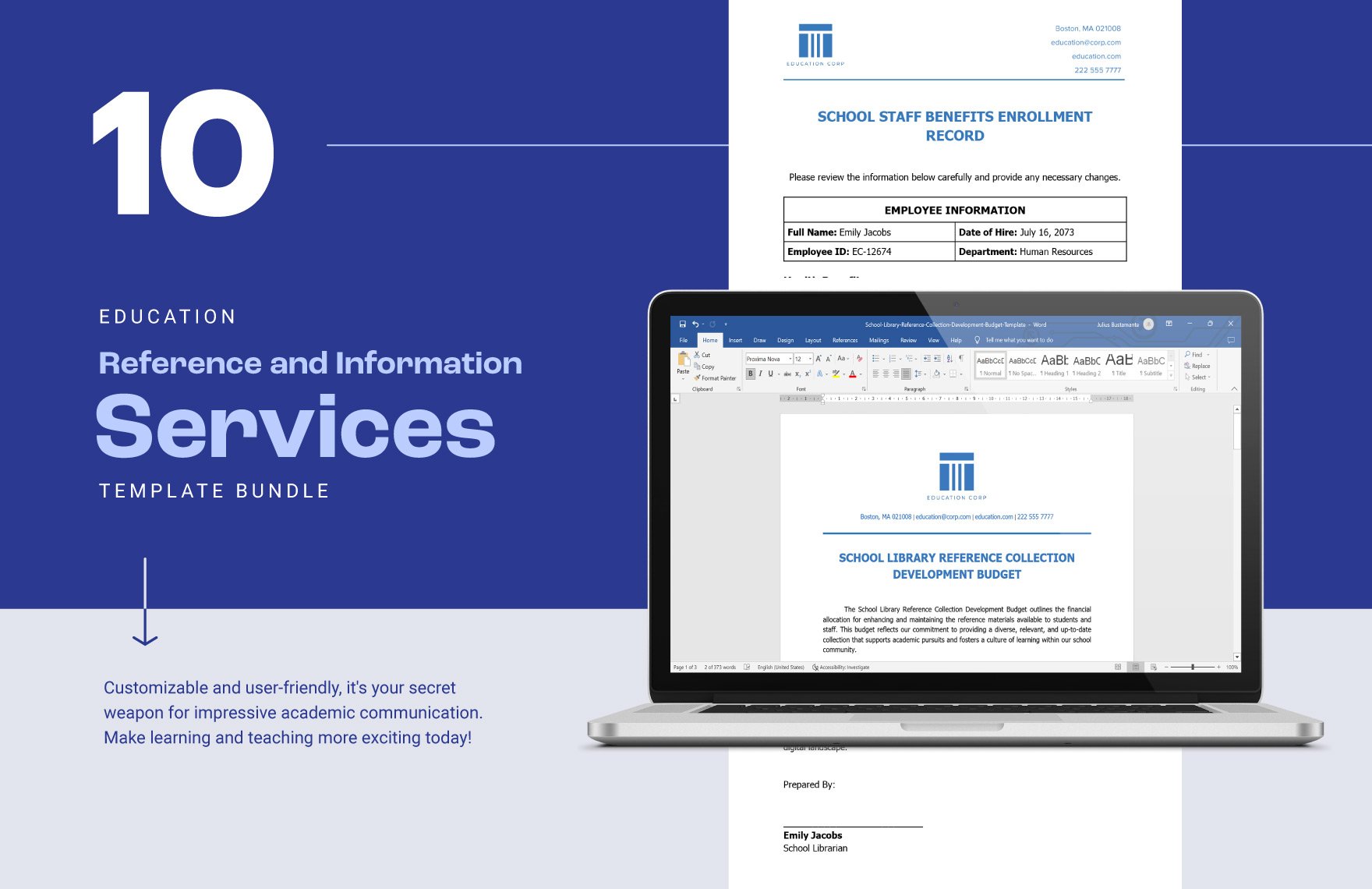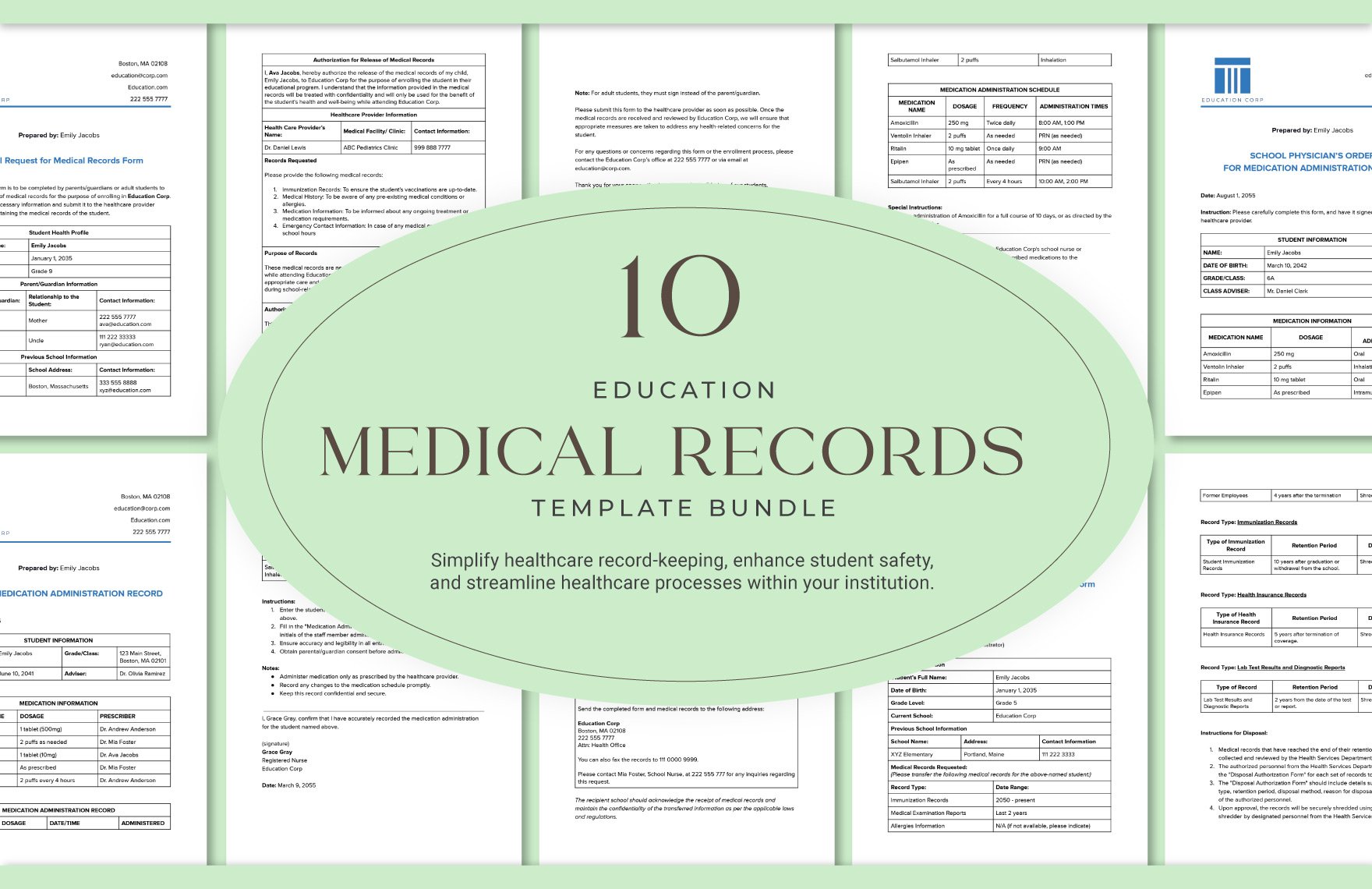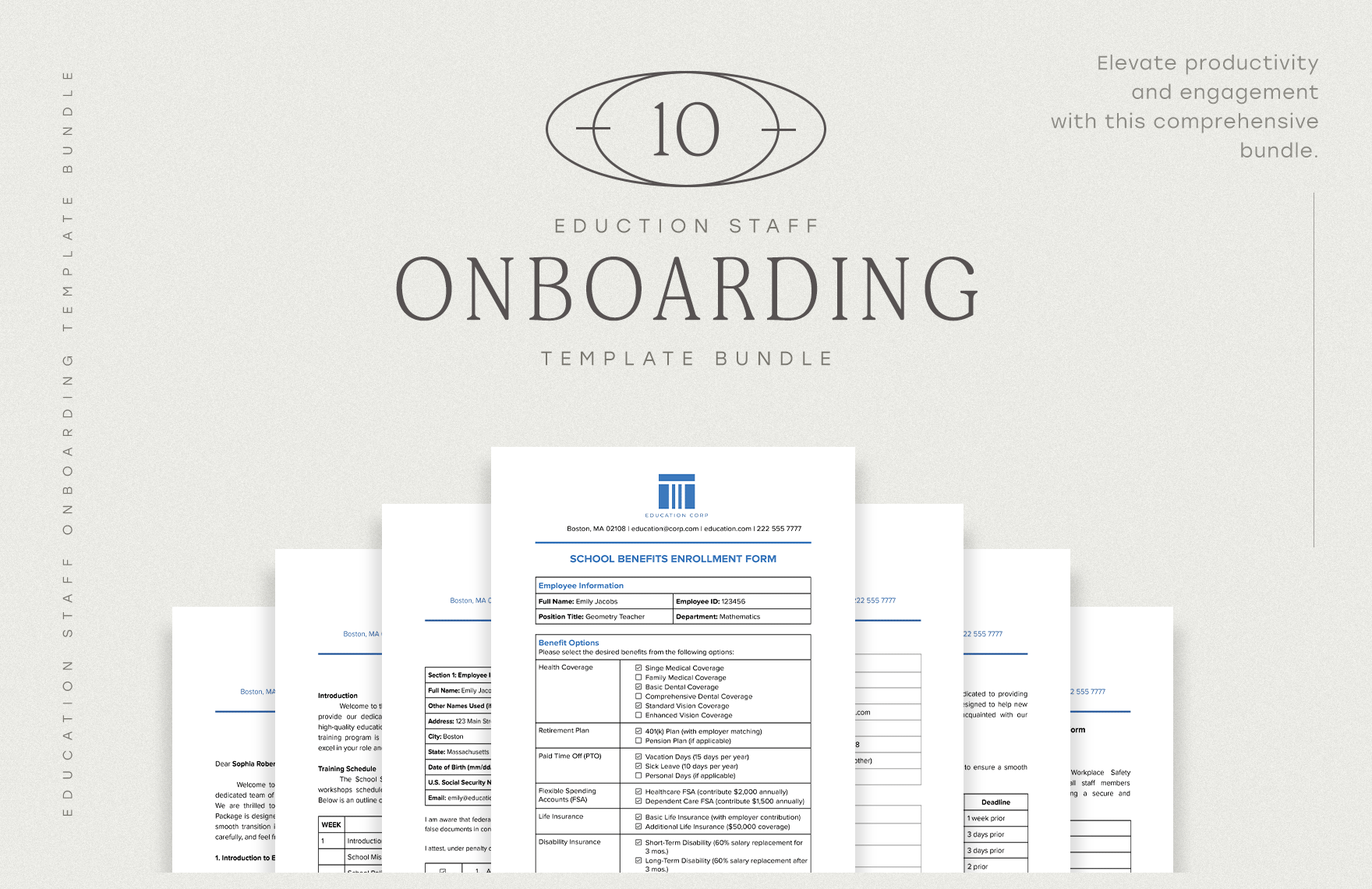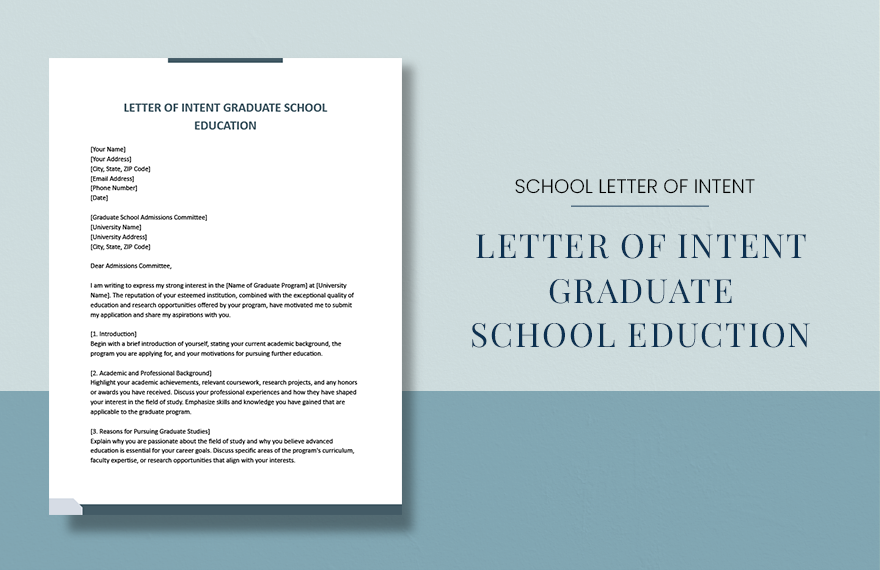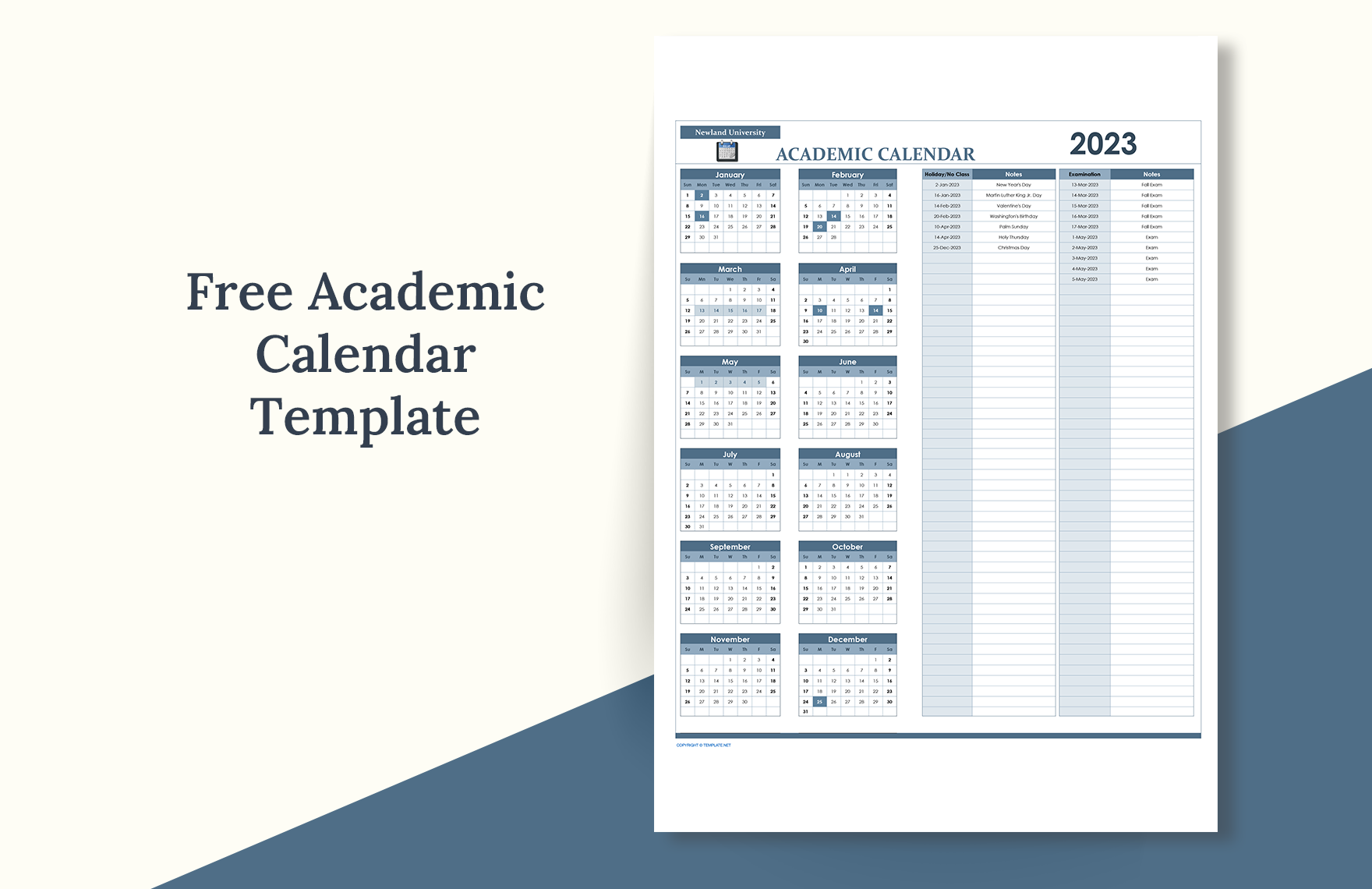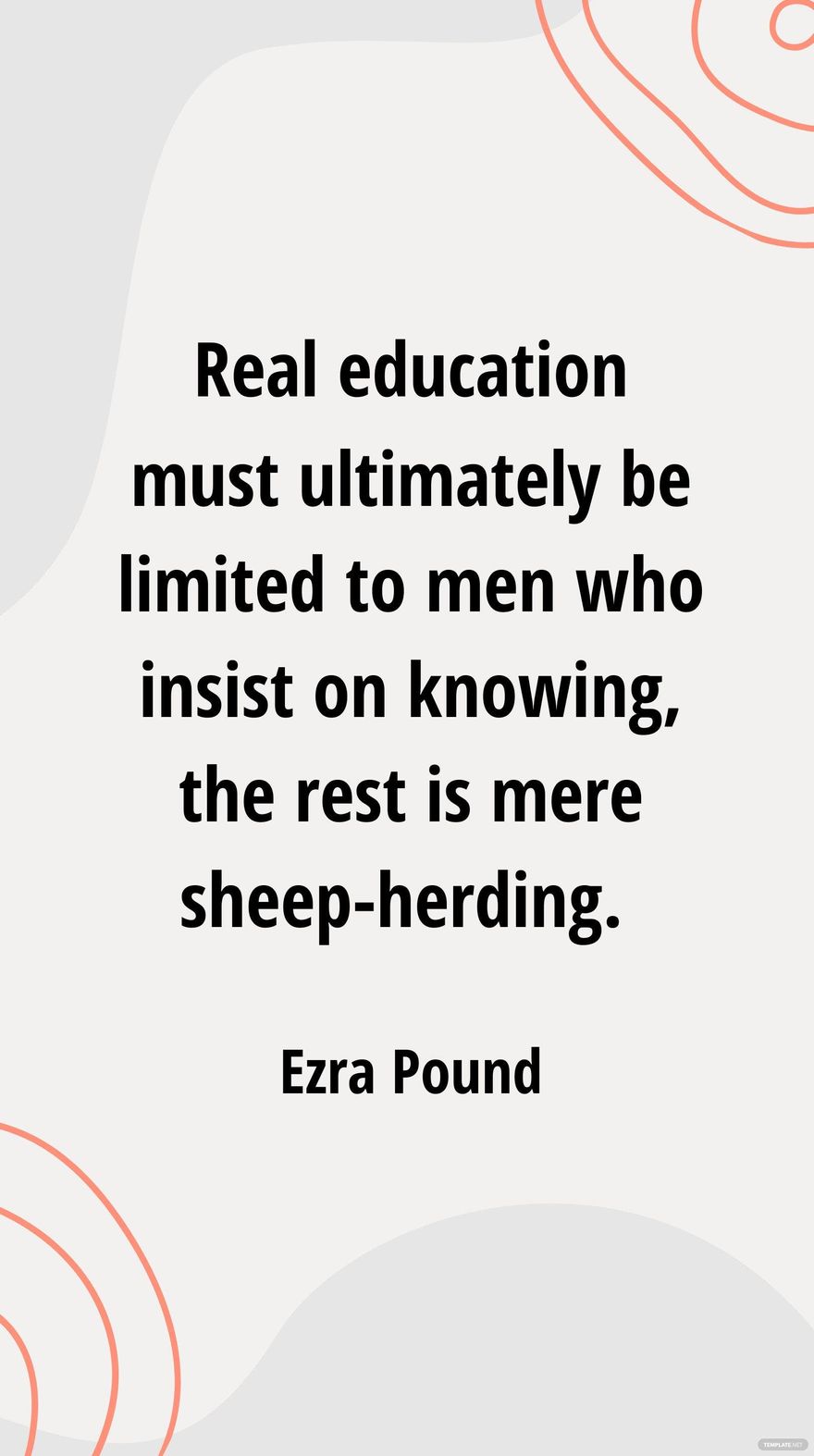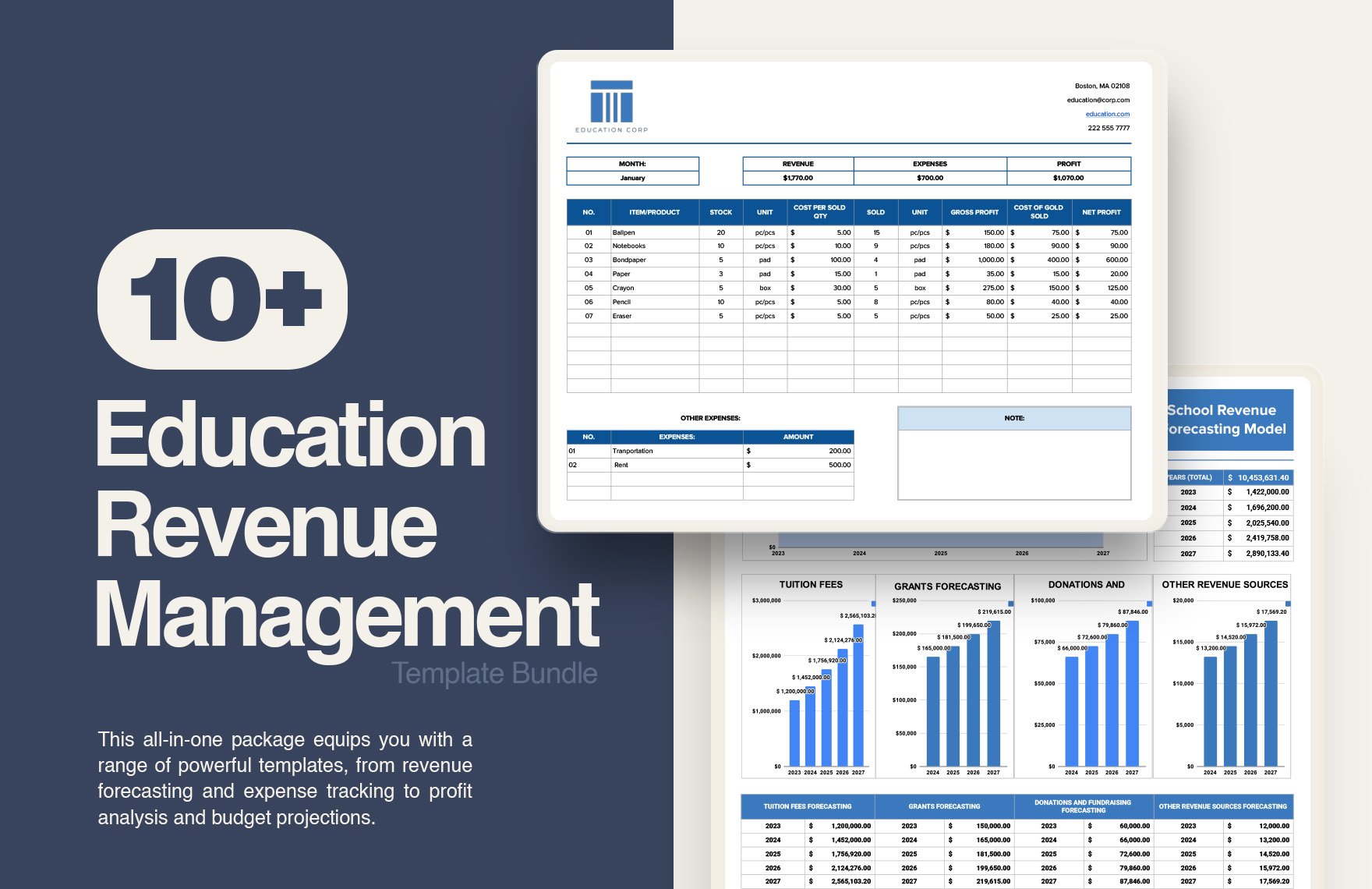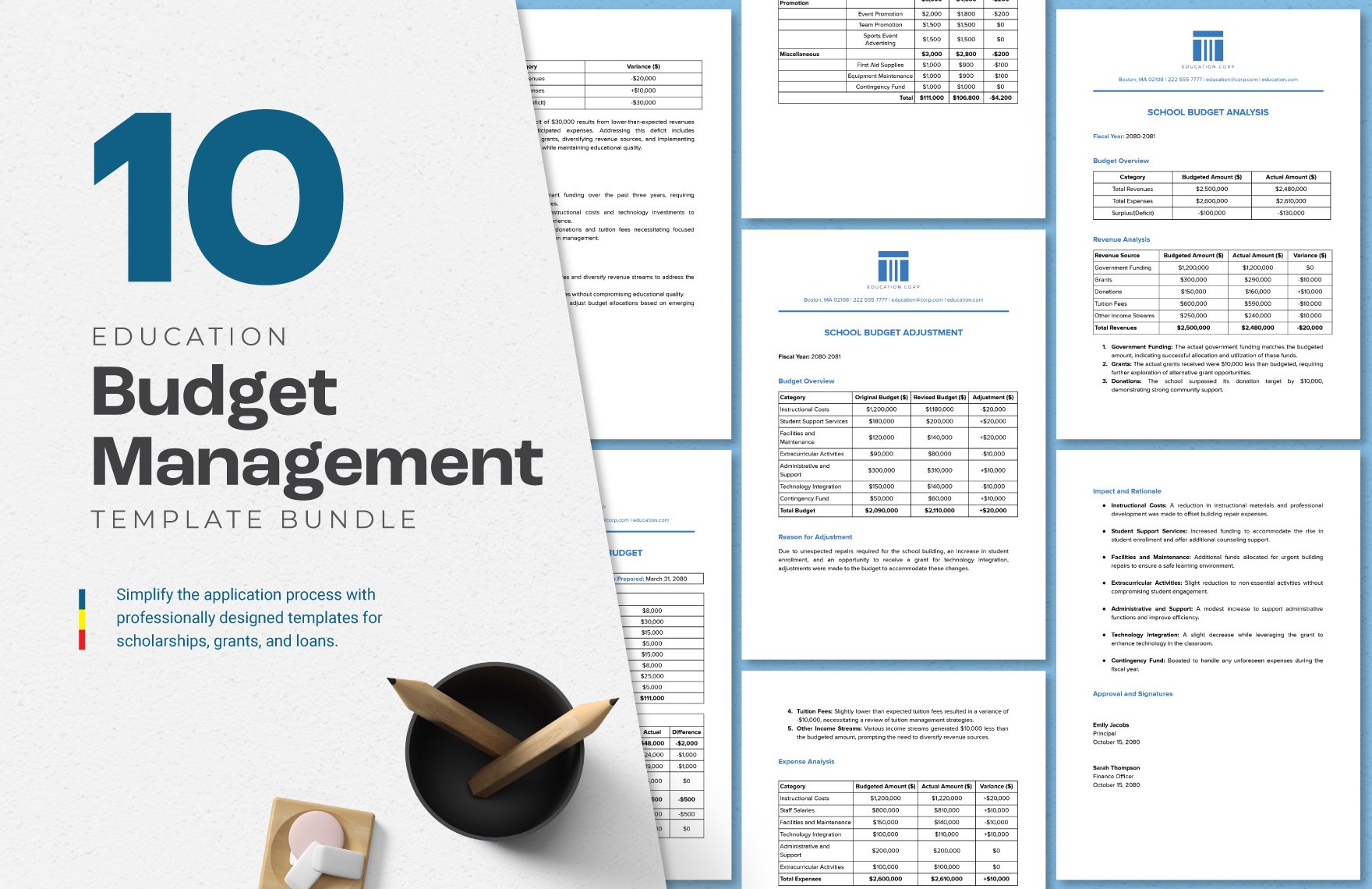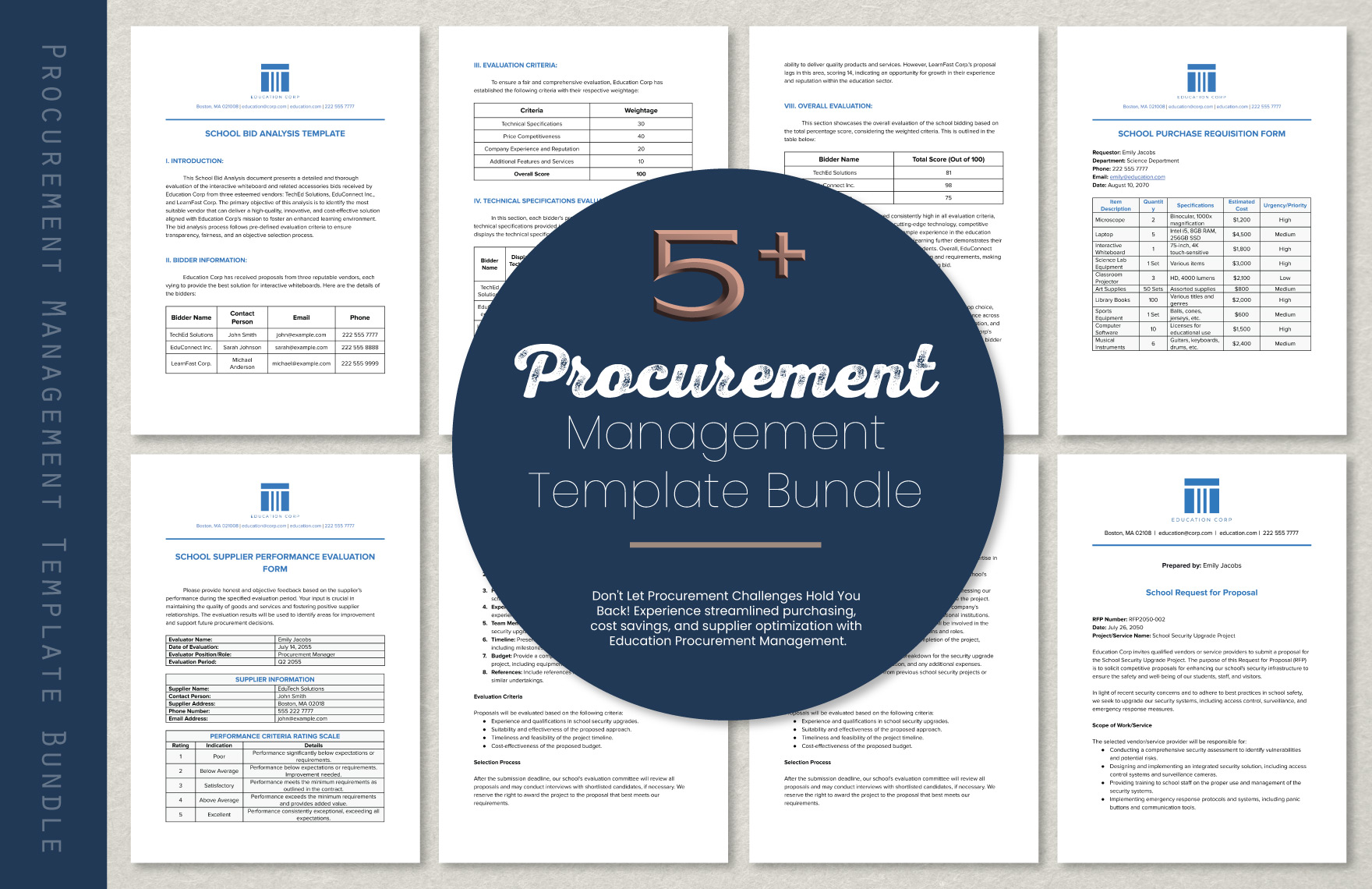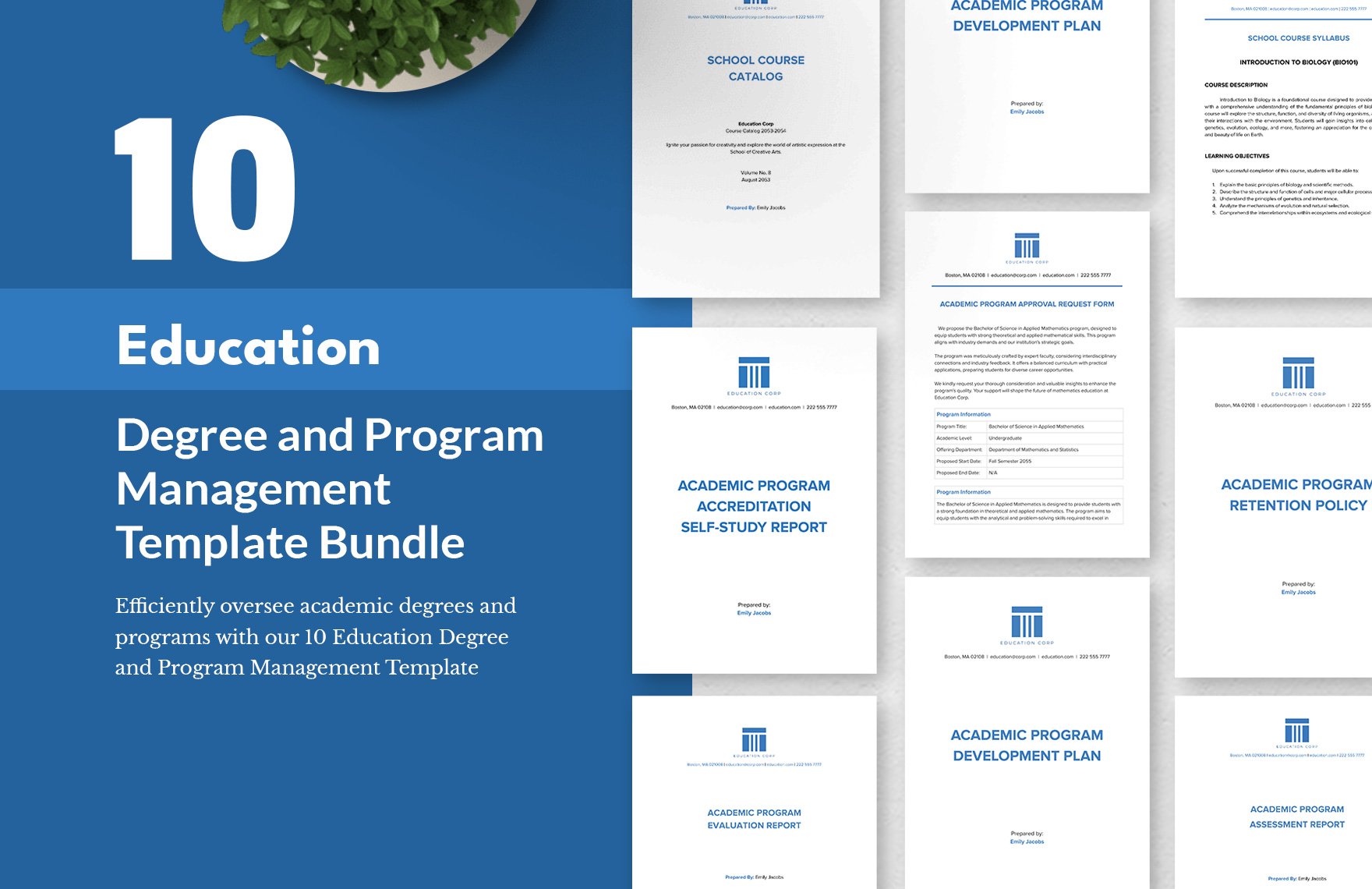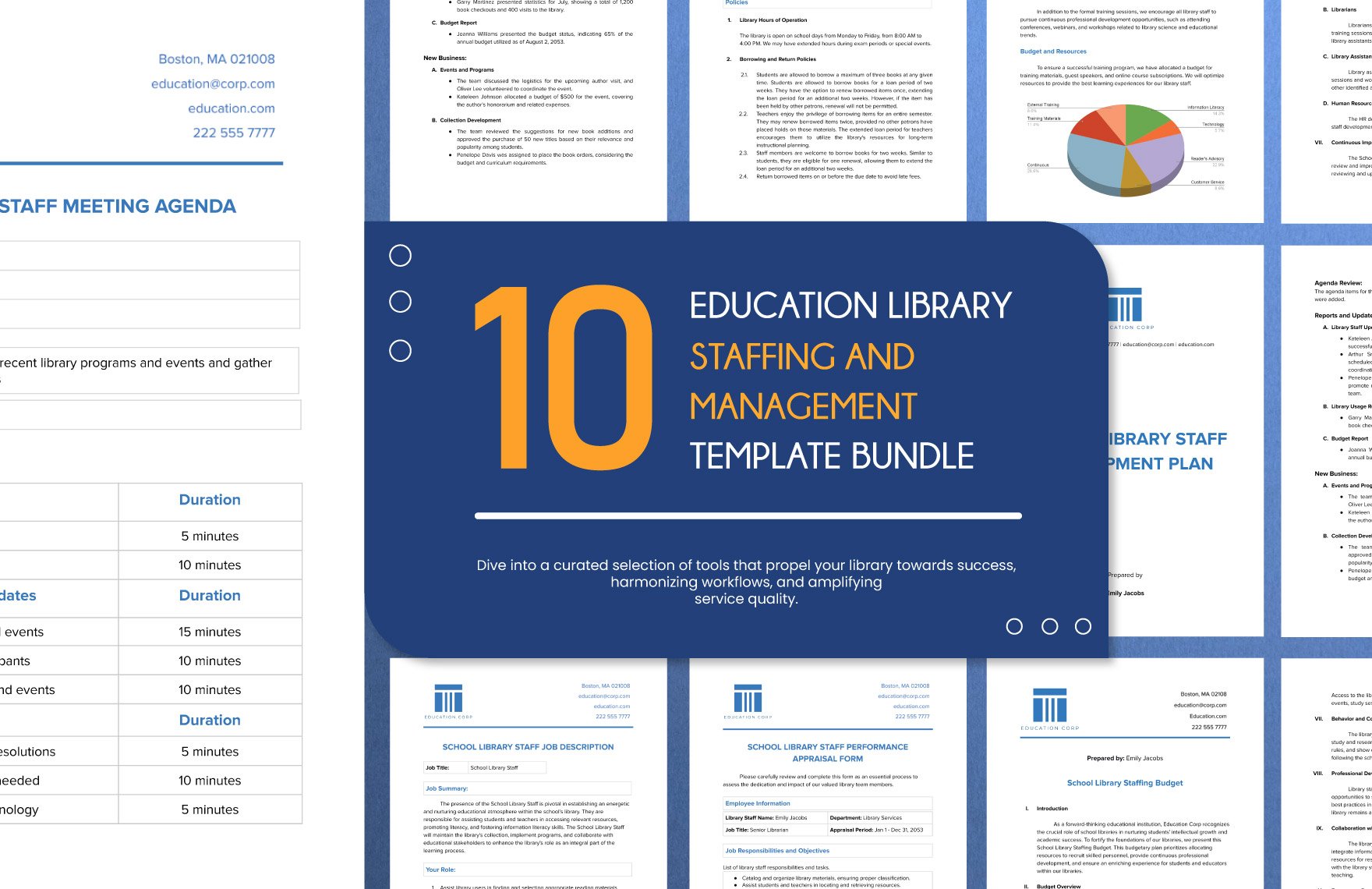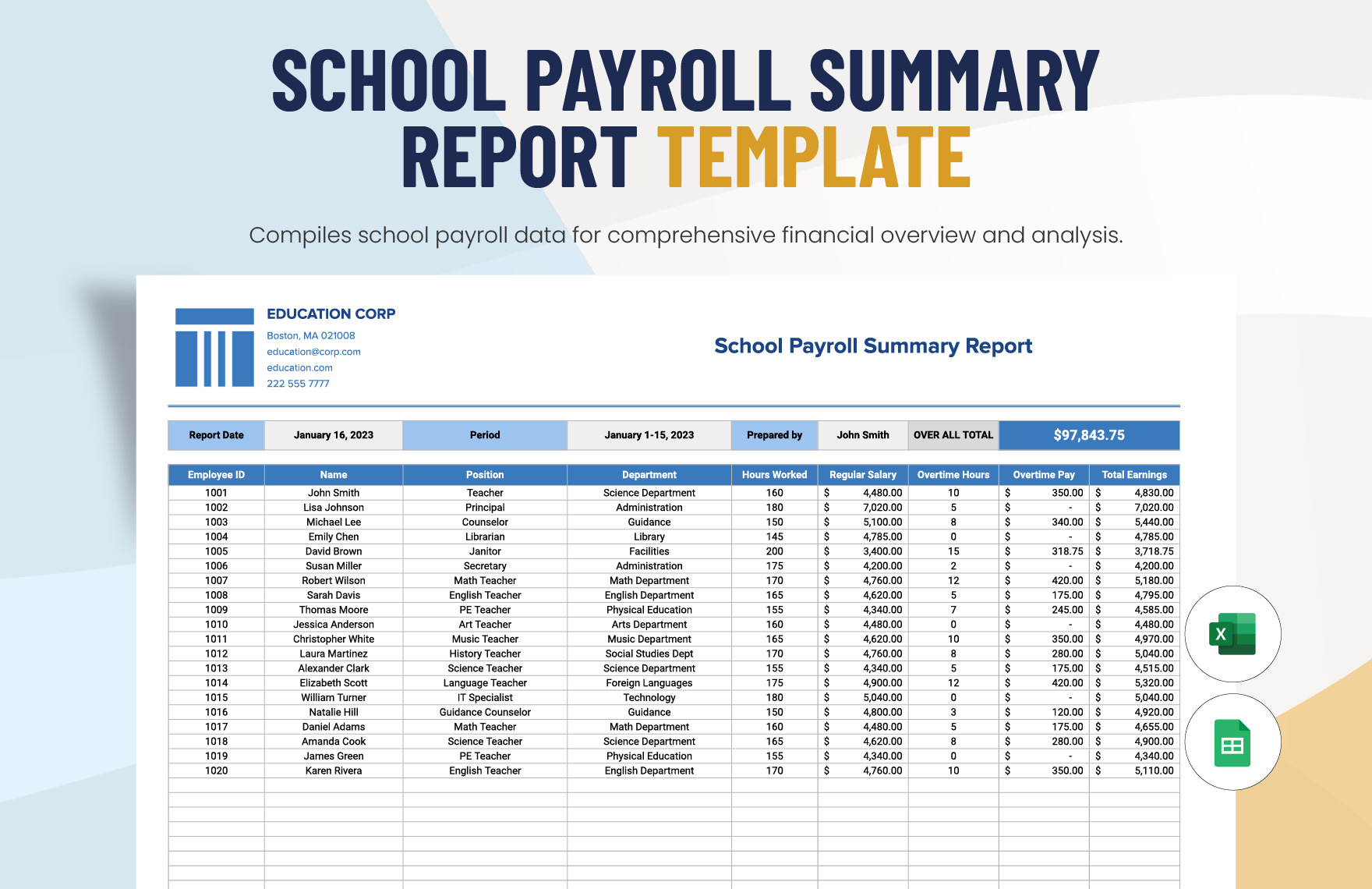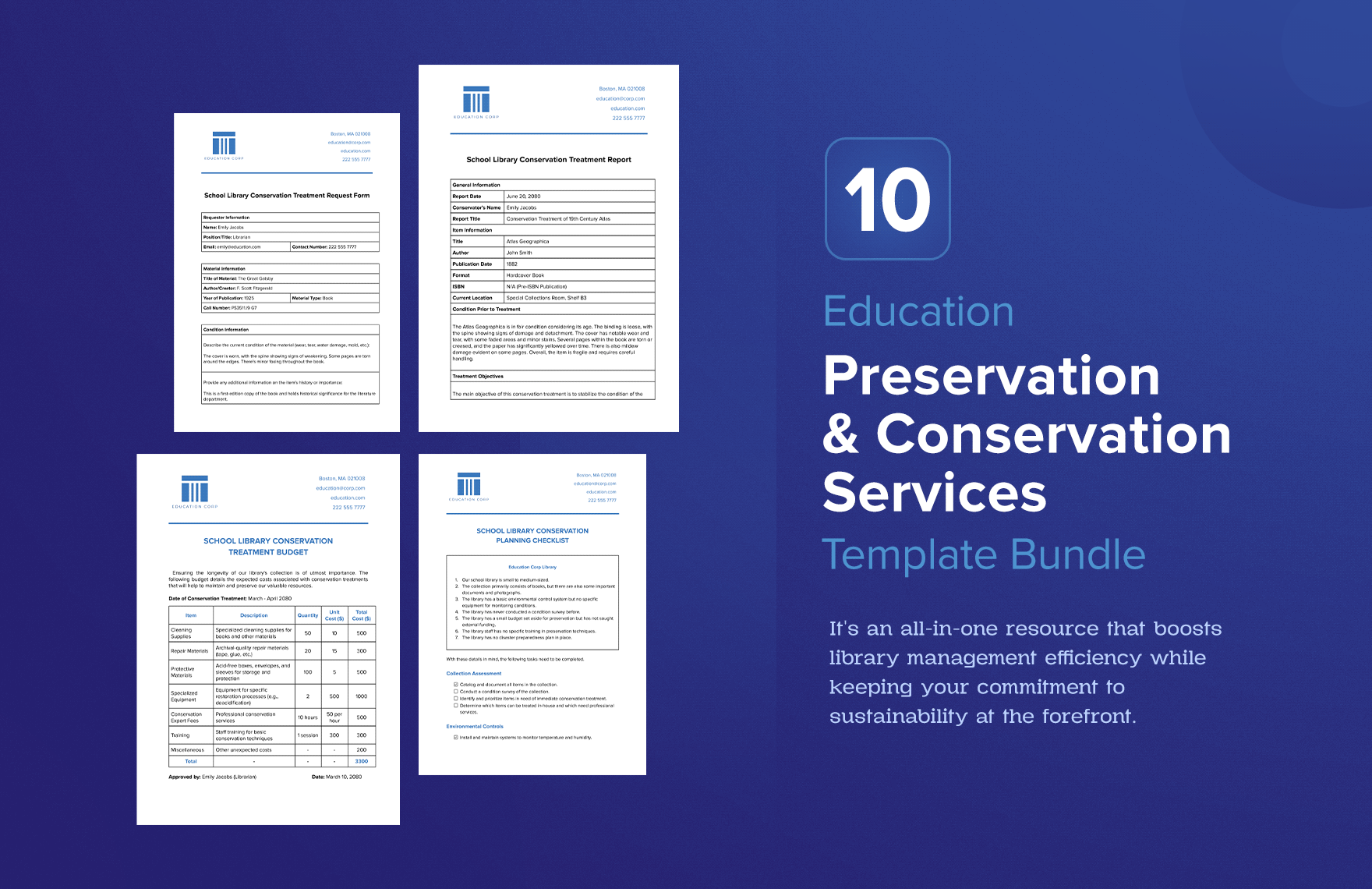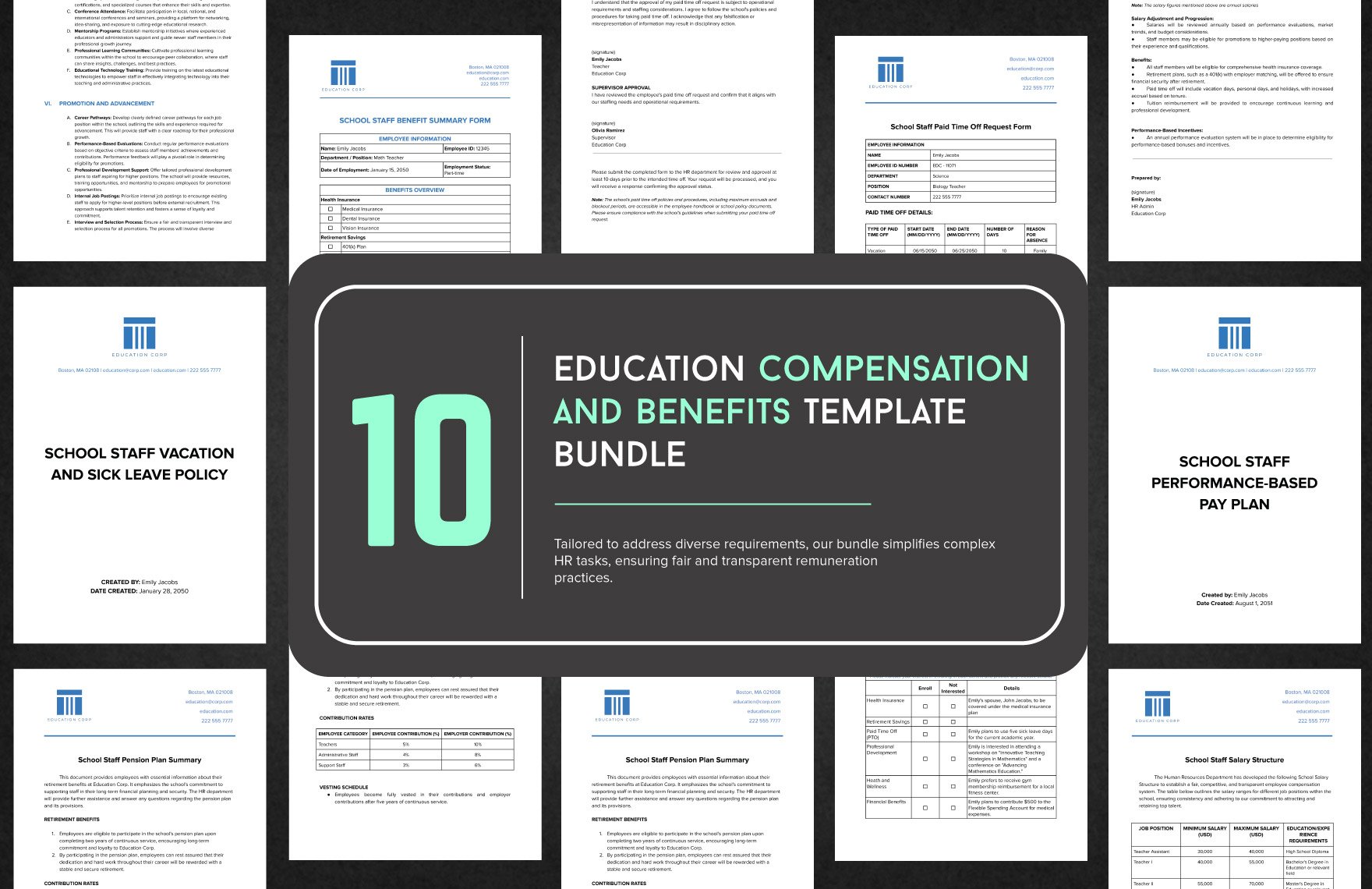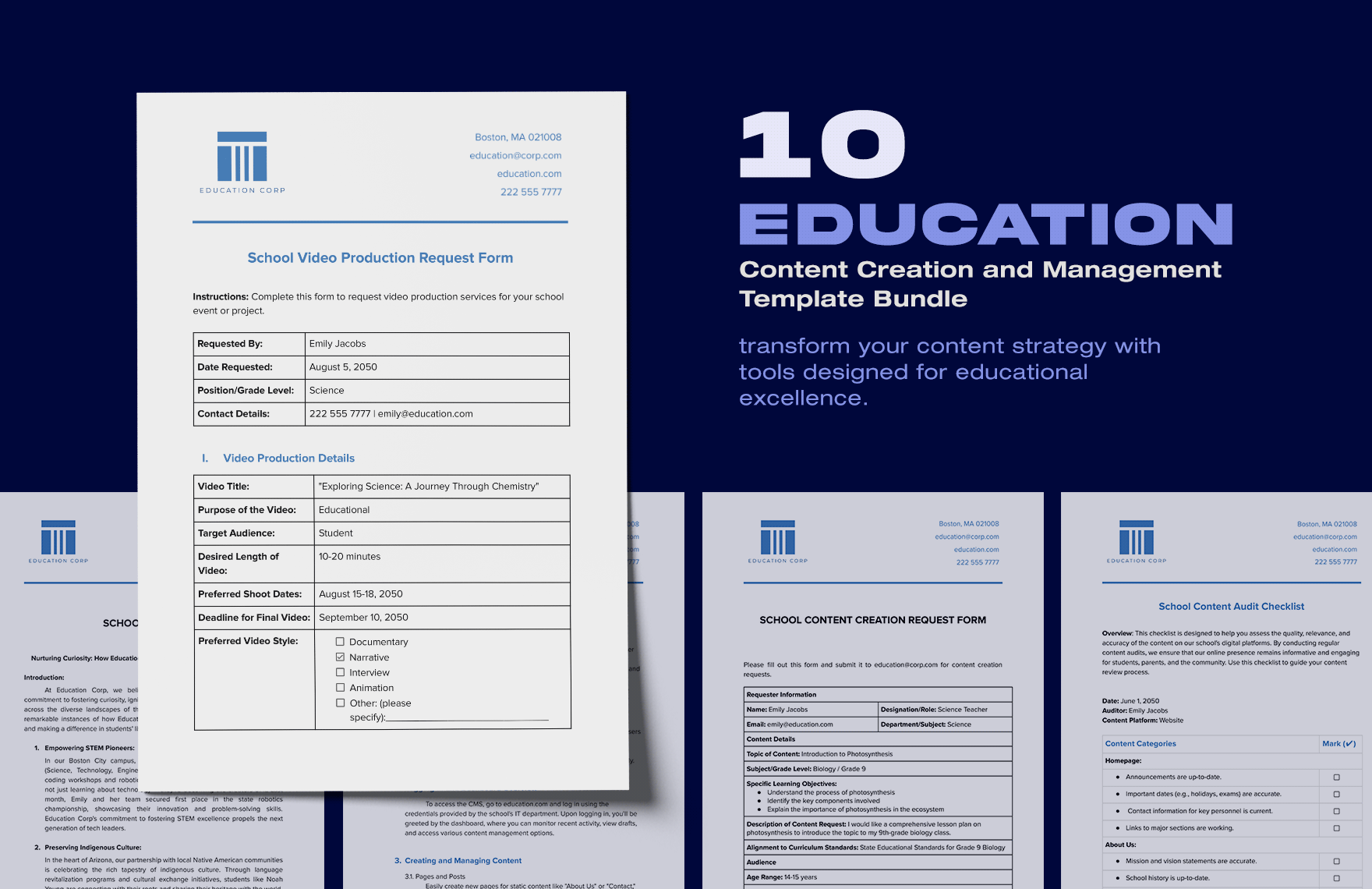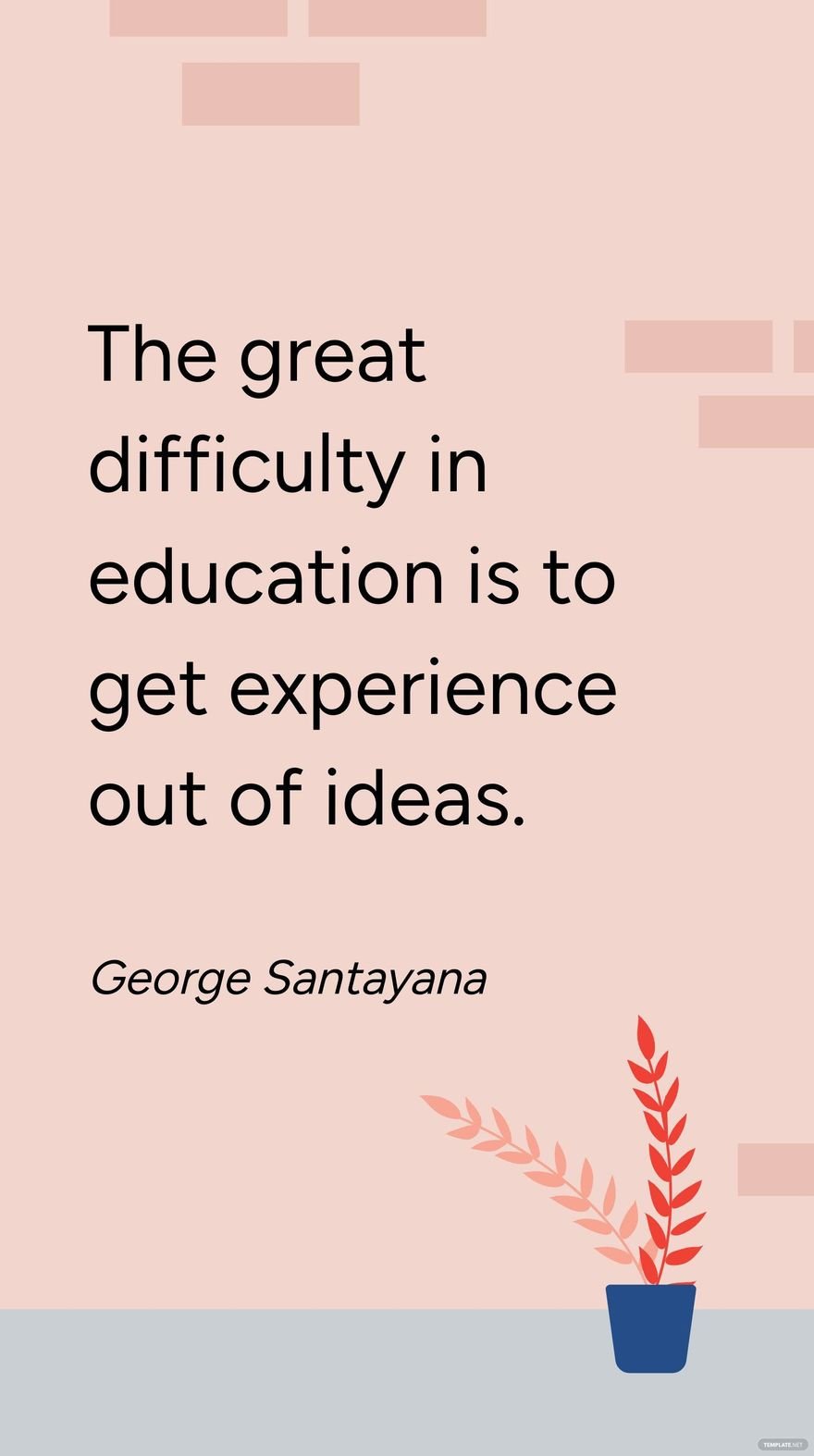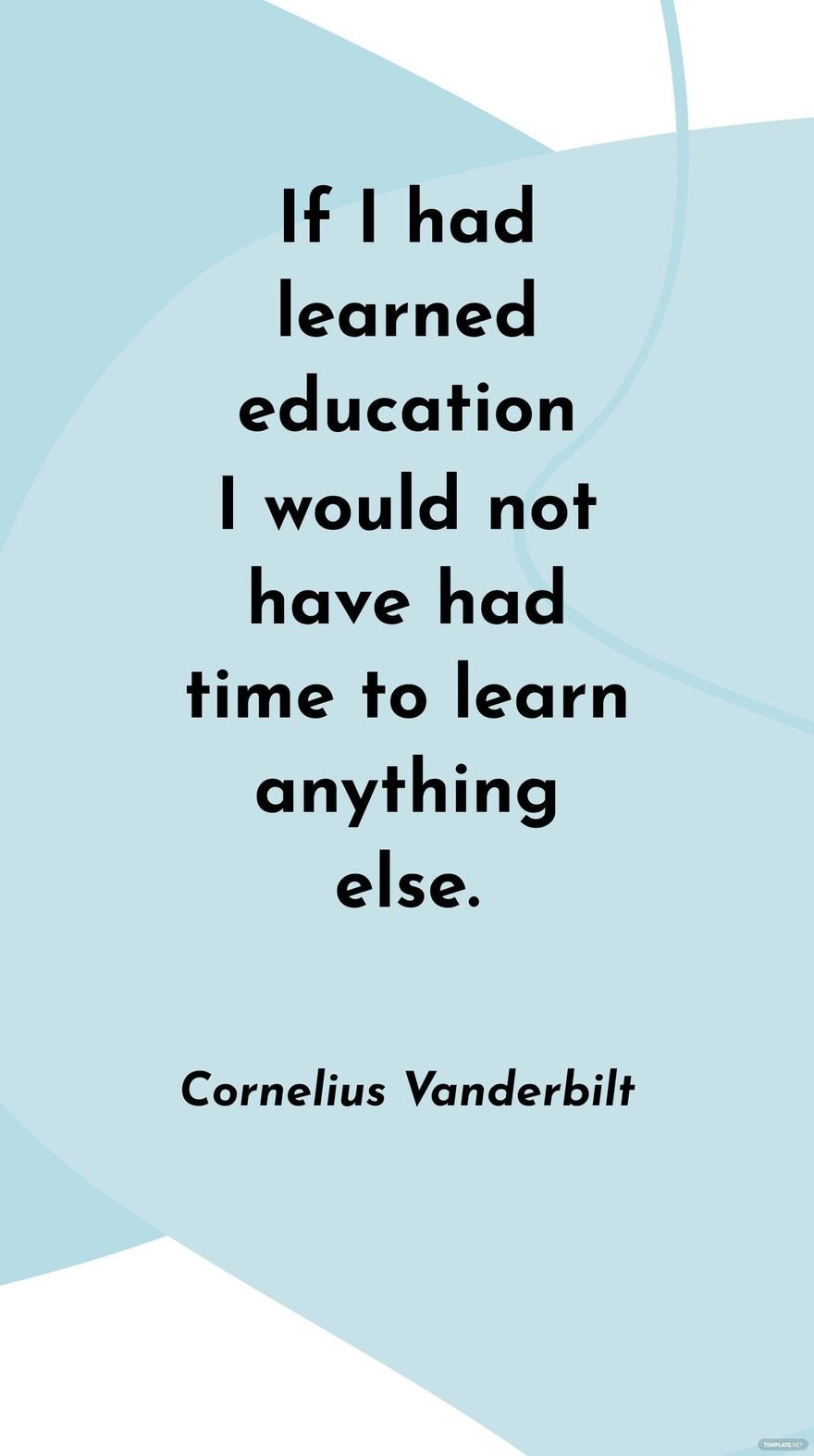Streamline your educational institution's financial processes with our 10+ Payroll Management Template Bundle. From vendor invoices to expense reports, manage payroll management efficiently with professionally designed templates. Ensure accuracy, reduce administrative burden, and foster financial transparency for smooth financial operations. Simplify your payroll management procedures today!
Know more about this Template
FEATURES
Enhanced Efficiency: Our bundle provides diverse templates to streamline the payroll management process, reducing manual work and increasing productivity.
Error Reduction: Professionally designed templates ensure accuracy, minimizing payment discrepancies and potential financial errors.
Vendor Relations: Efficient payroll management cultivates positive vendor relationships through timely and accurate payments.
Financial Transparency: Clear documentation fosters financial transparency, enabling better budgeting and decision-making for educational institutions.
Compliance Assurance: Standardized templates ensure adherence to financial regulations and auditing requirements, mitigating compliance risks.
WHAT’S INCLUDED?
The 10+ Payroll Management Template Bundle consists of the following templates:
- School Monthly Payroll Report Template
- School Salary Scale Template
- School Employee Timesheet Template
- School Payroll Deductions Worksheet Template
- School Employee Overtime Tracker Template
- School Annual Salary Report Template
- School Payroll Summary Report Template
- School Payroll Processing Checklist Template
- School Employee Benefits Tracker Template
- School Payroll Discrepancy Report Template
INSTRUCTIONS
Instructions on how to download software-based file formats like Adobe, Apple, Microsoft, etc.:
1. Choose and click a file format to begin the template bundle download.
2. Once the download process is complete, locate the file/s under the “Downloads” folder by default.
3. If the file/s is compressed or zipped, decompress or extract the files.
4. Save extracted files to an easily accessible location on your computer or gadget.
5. You can now start using the templates. Ensure that you have the needed software installed.
6. The downloaded templates are yours to keep or print as needed.
Instructions on how to access Google-based file formats like Google Docs, Google Sheets, and Google Slides:
1. Click the Google file format option to access the templates.
2. A prompt will show, instructing you to make a copy of the Google file.
3. A new sheet or document will open containing all the links to the bundled templates.
4. Locate your template of choice, then click the provided link. You are to make a copy of the template.
5. A new file will load up where you can customize the content to fit your needs.
6. The downloaded templates are yours to keep or print as needed.