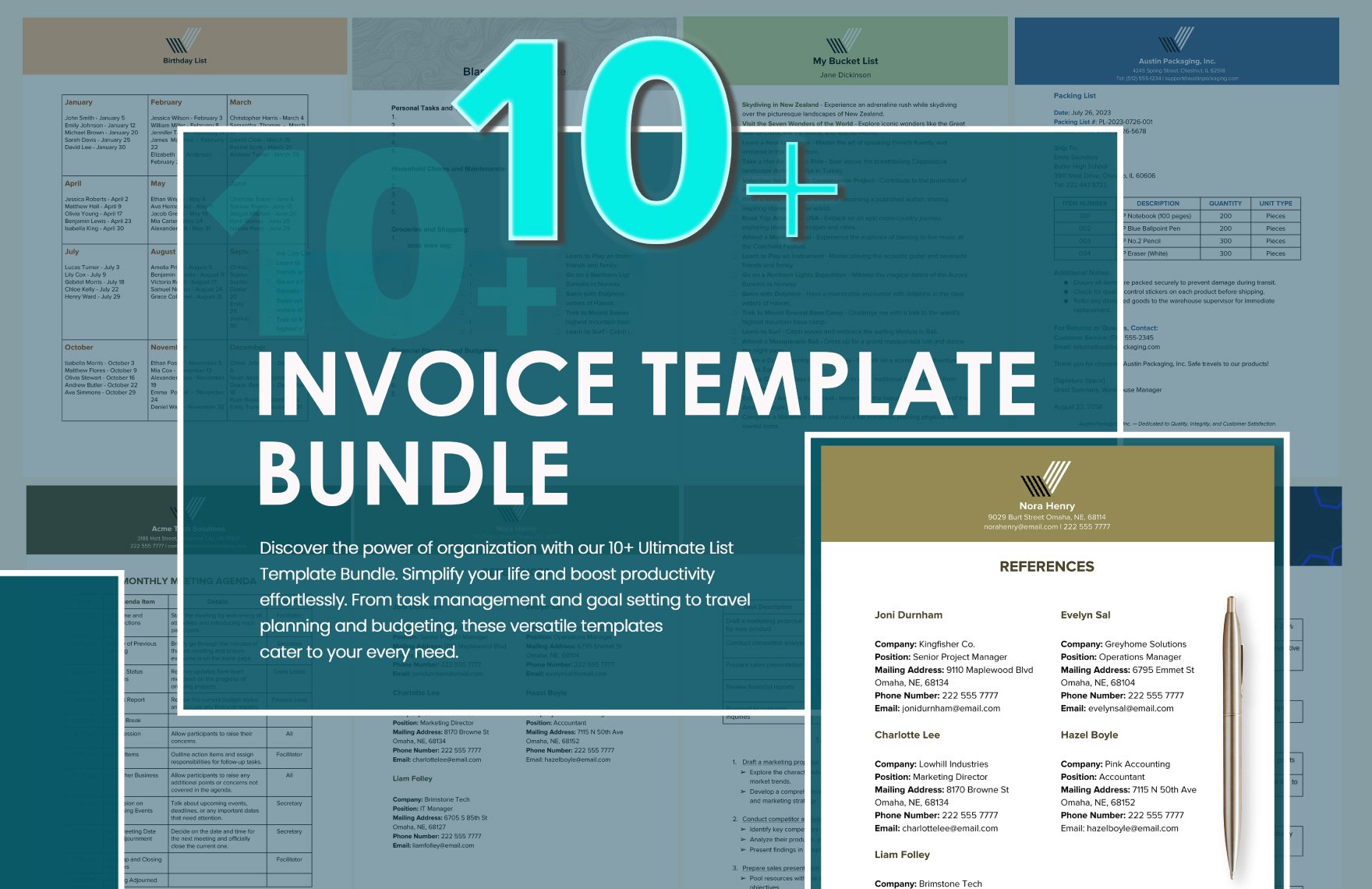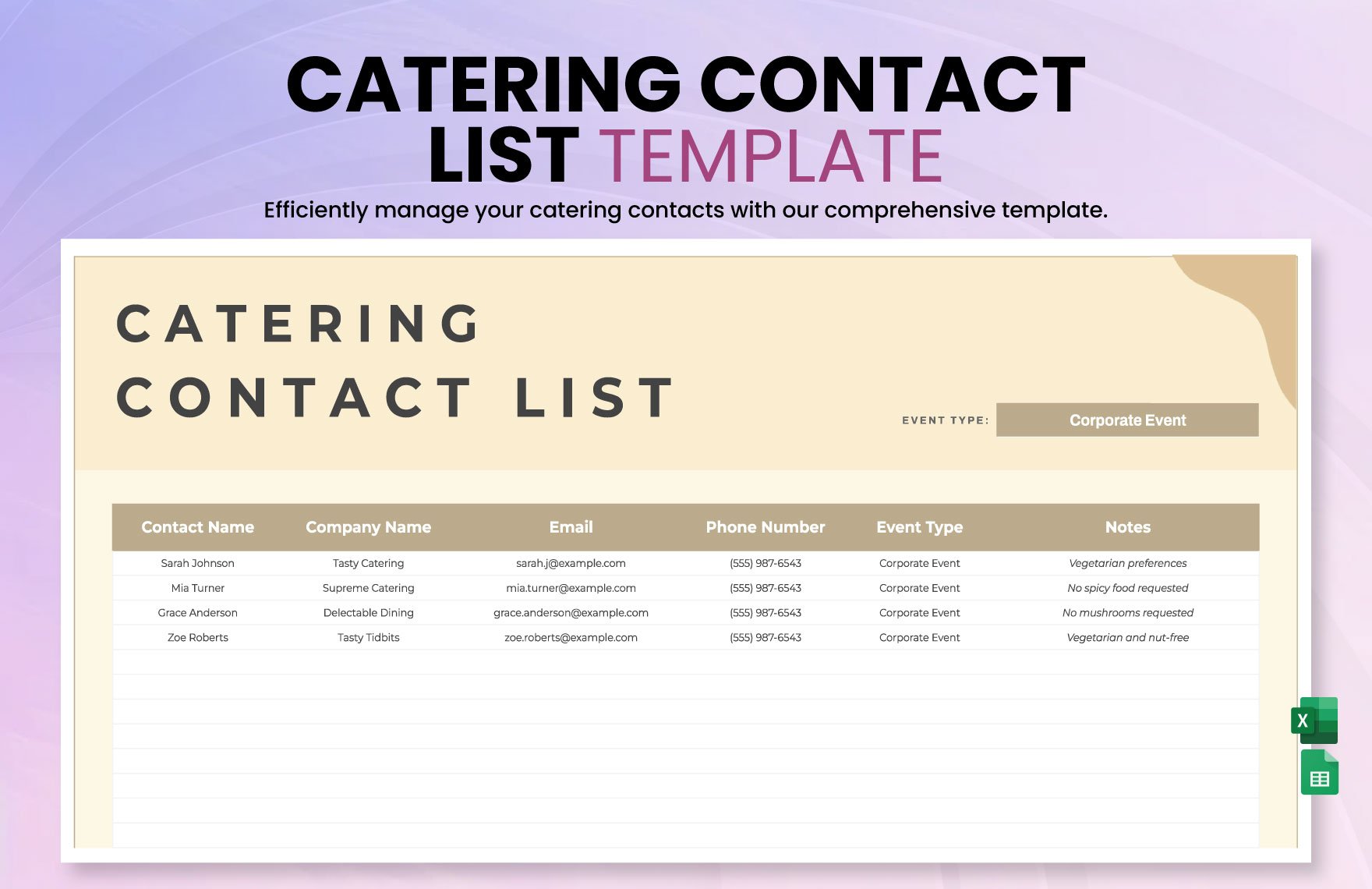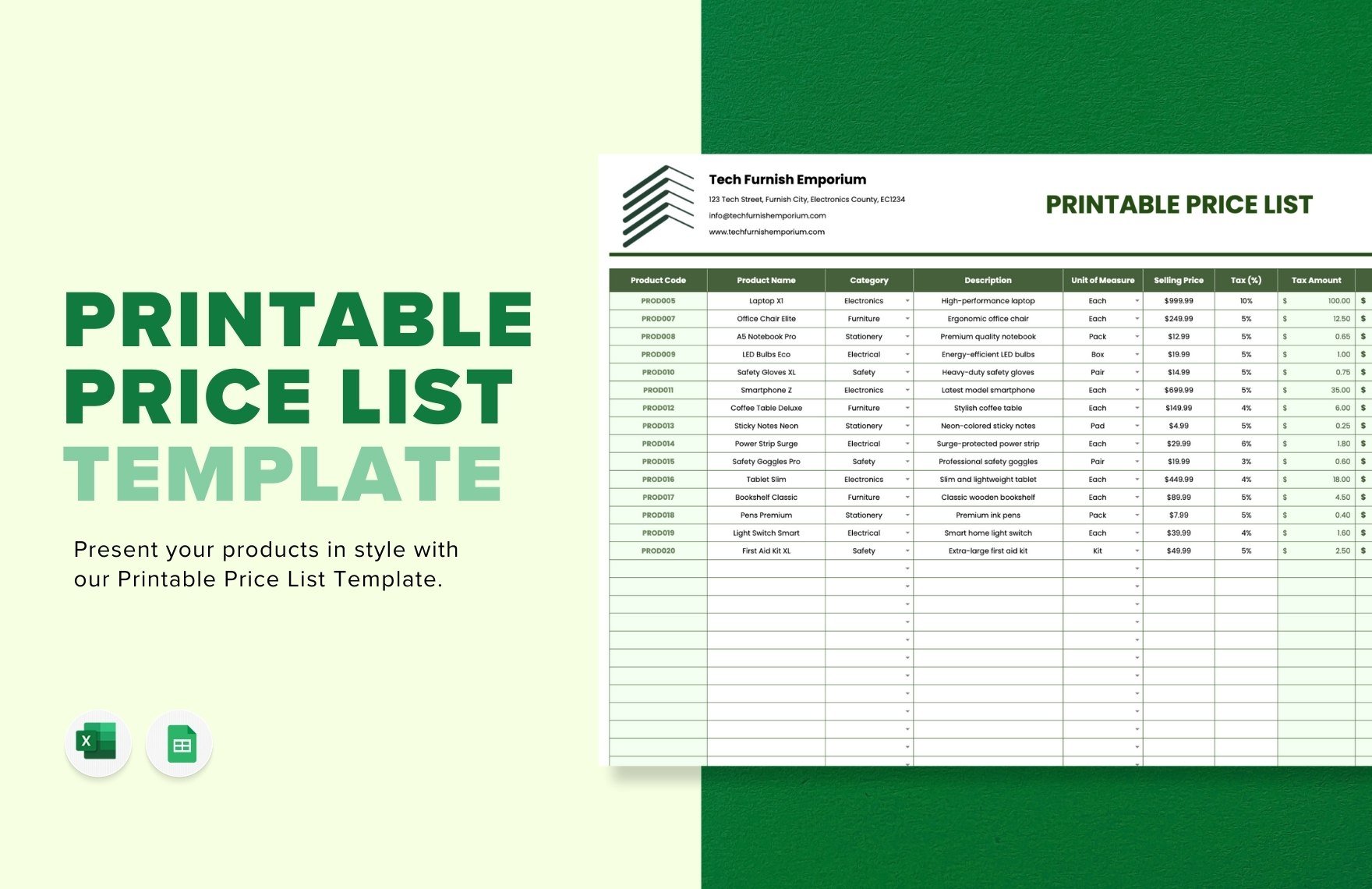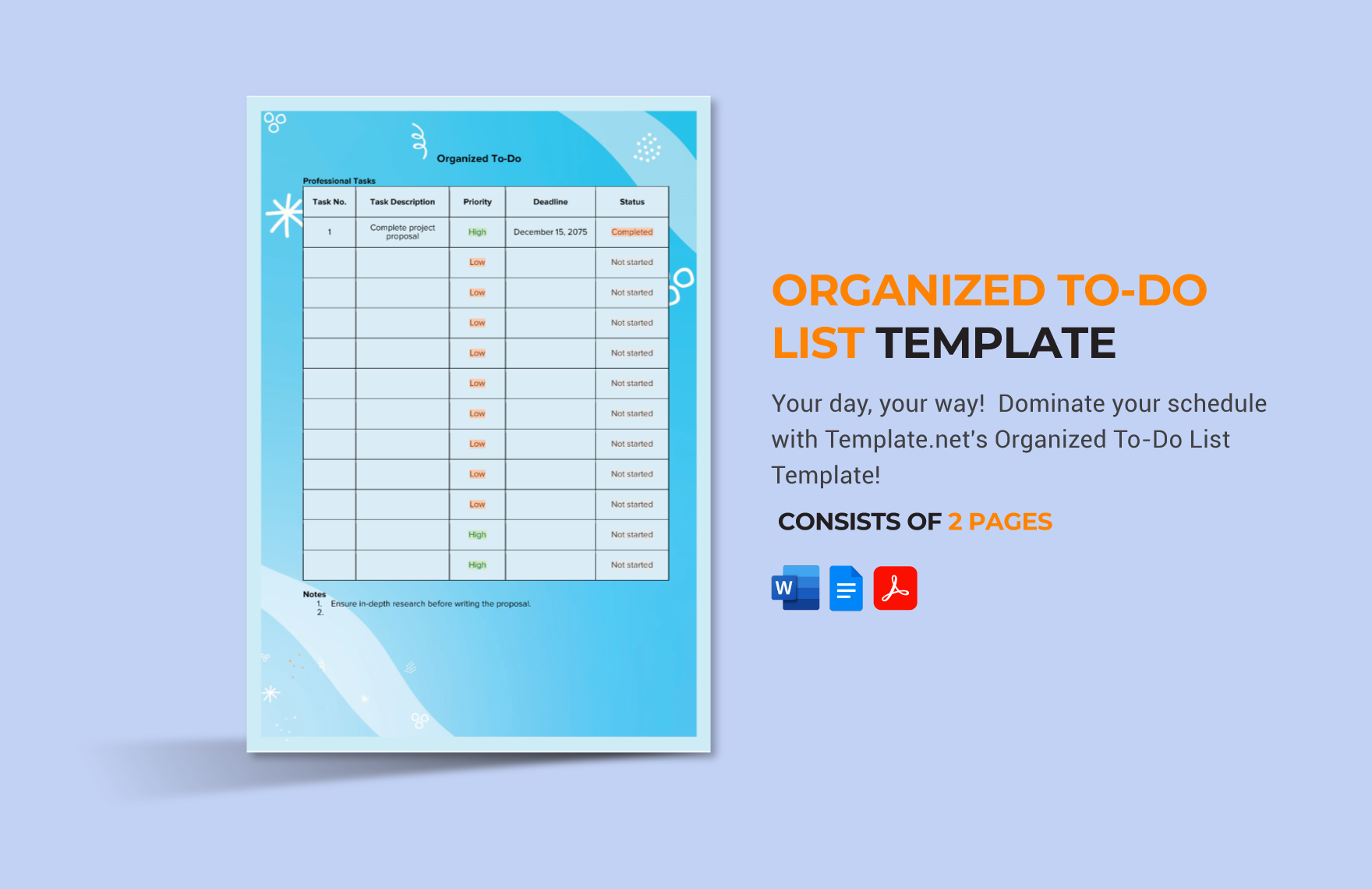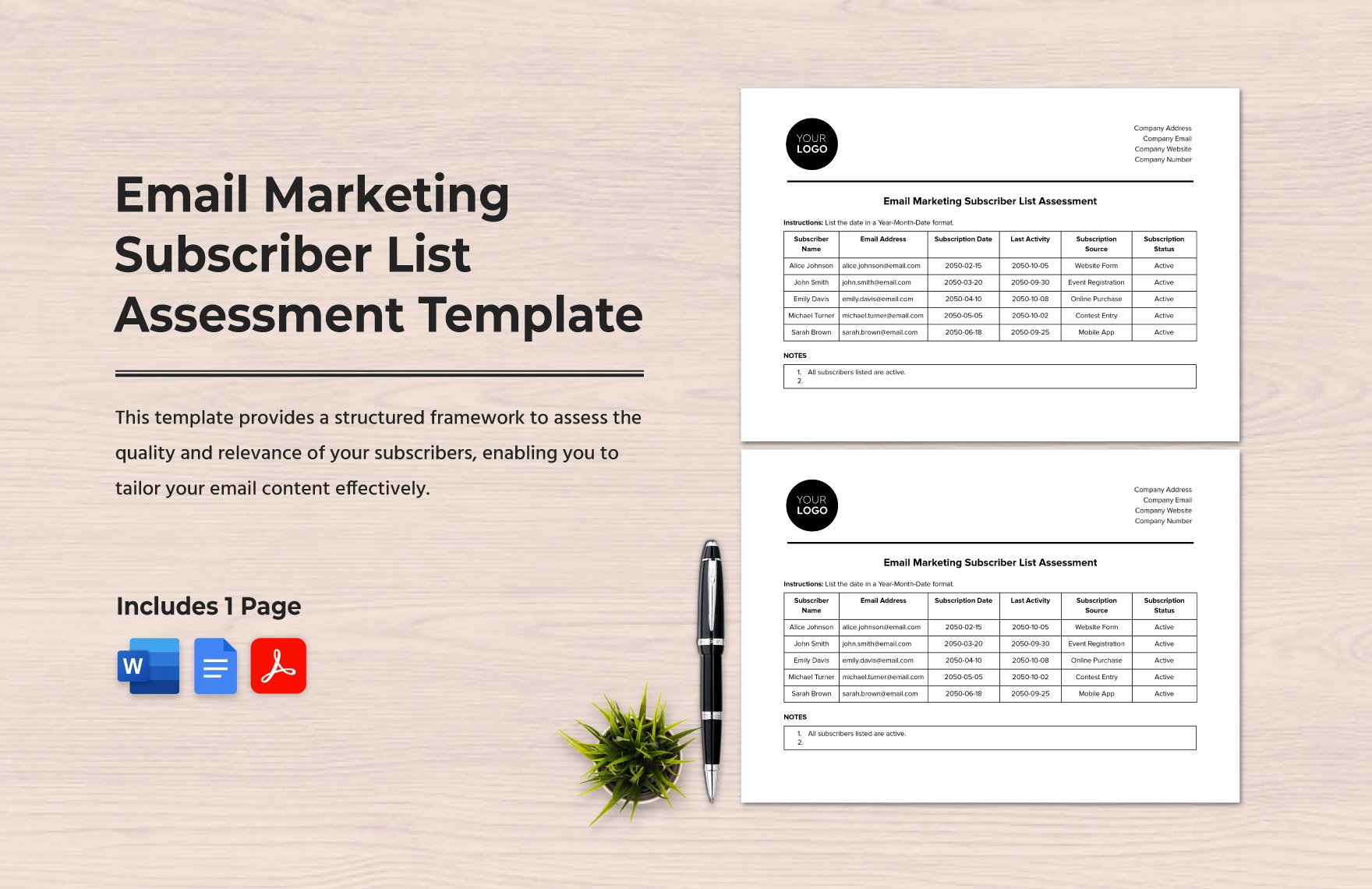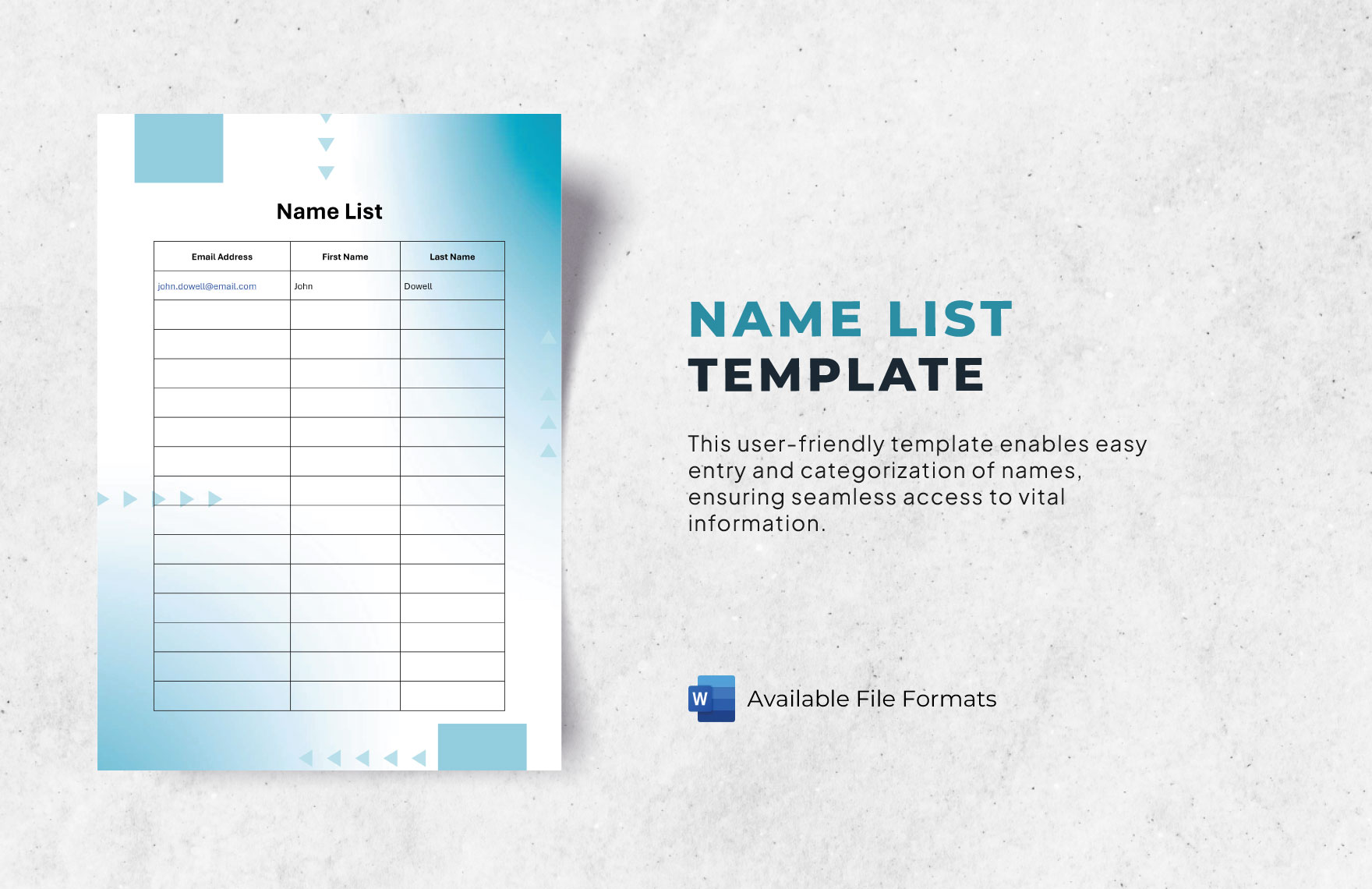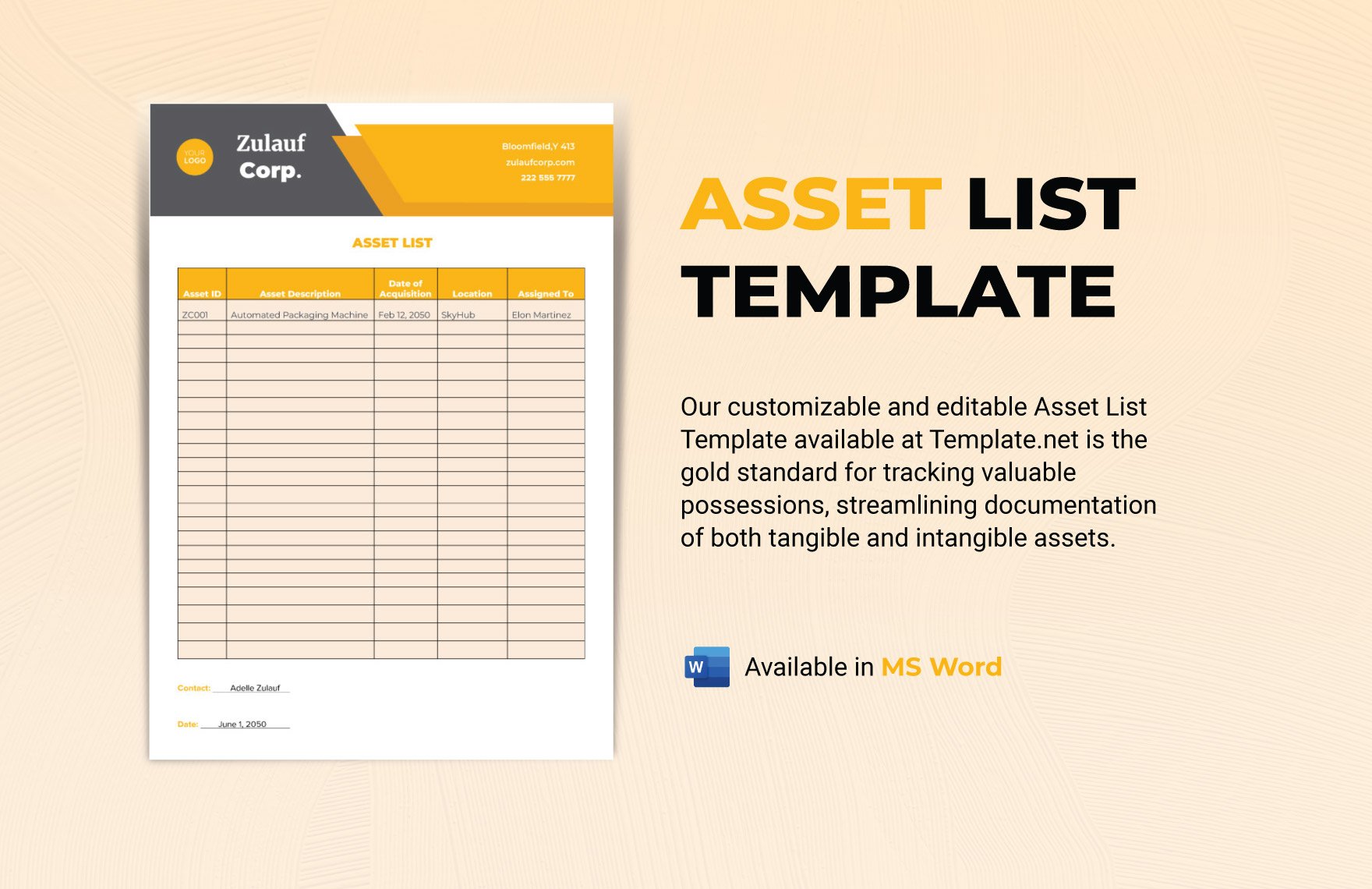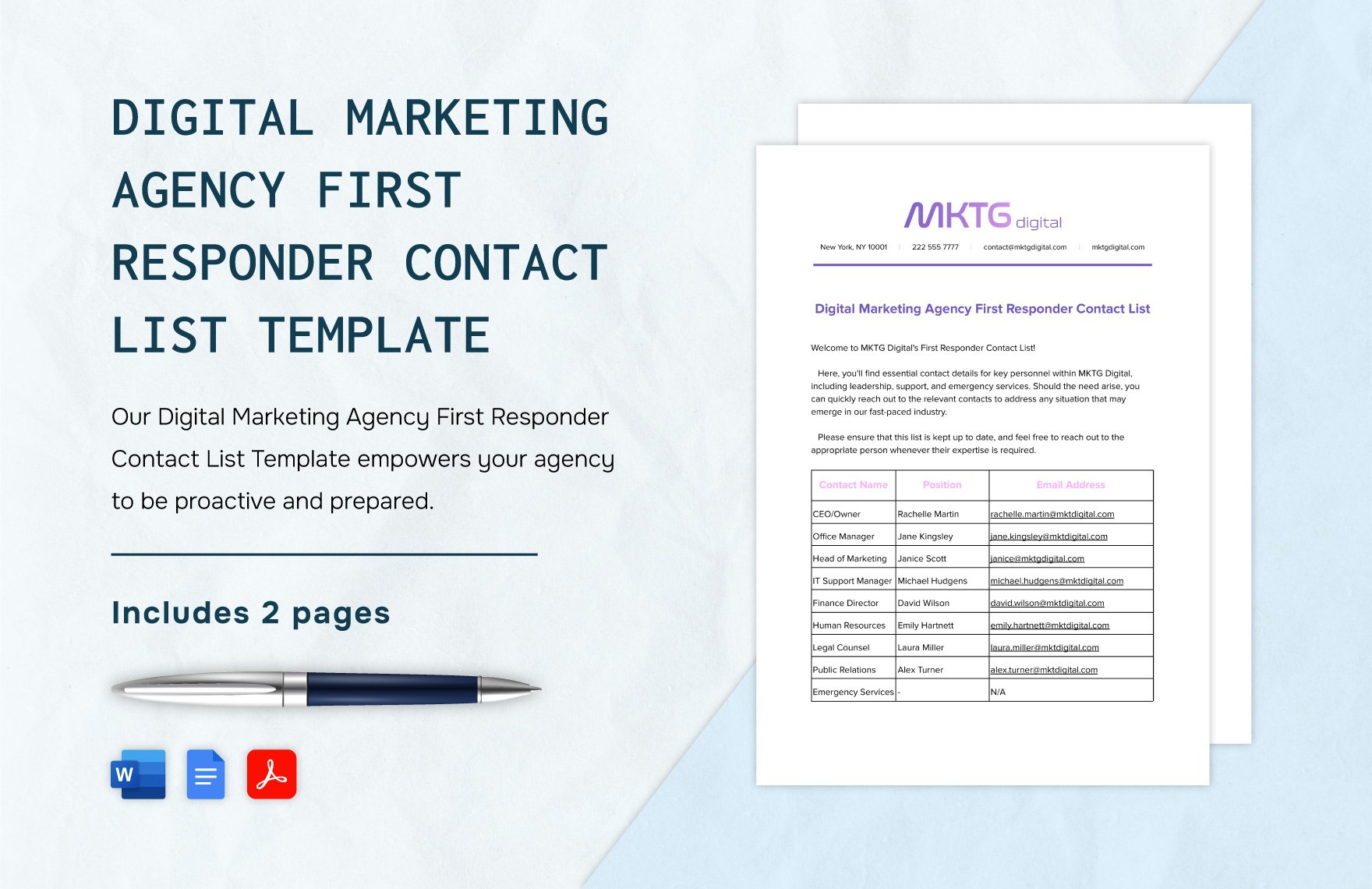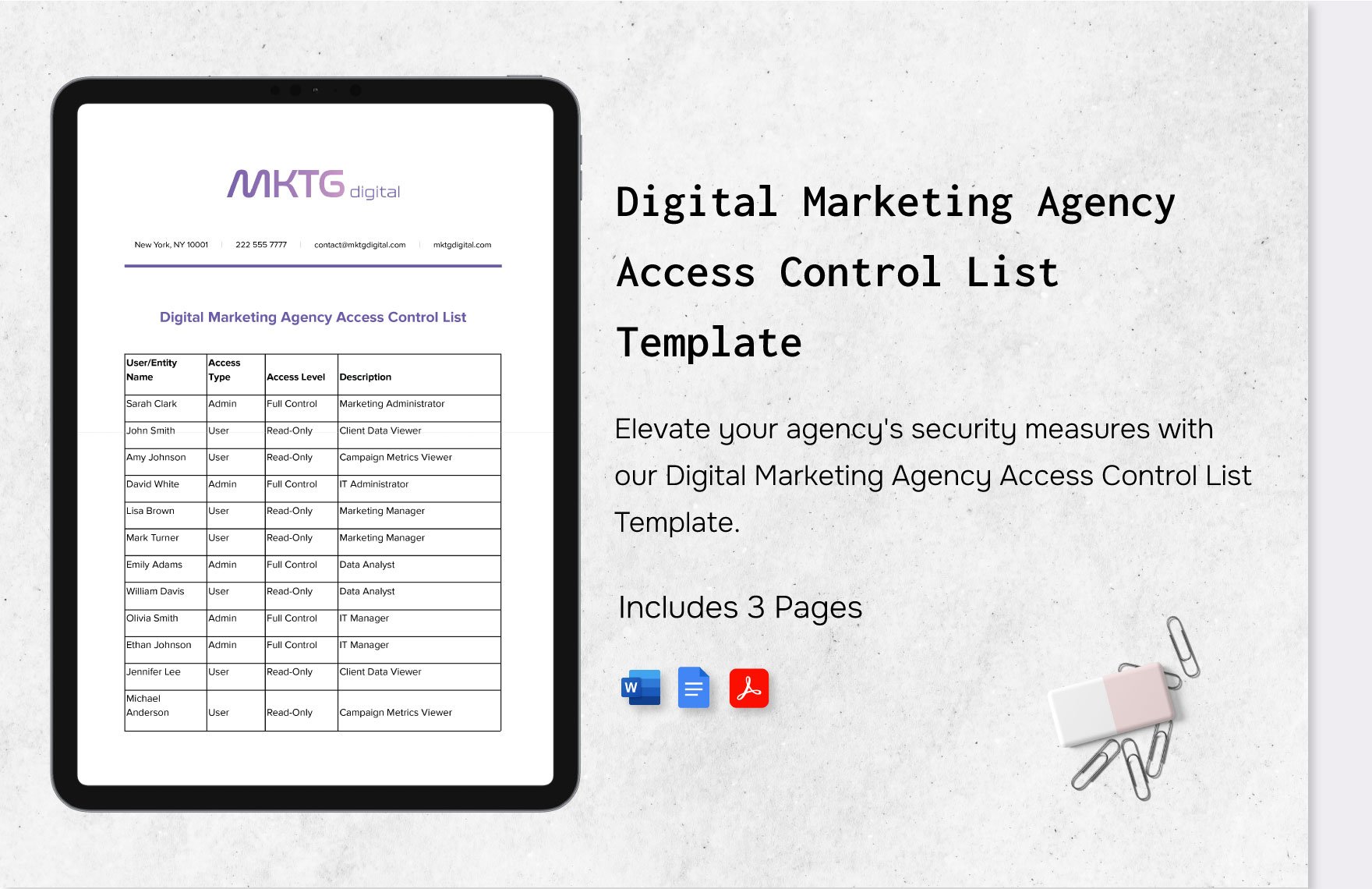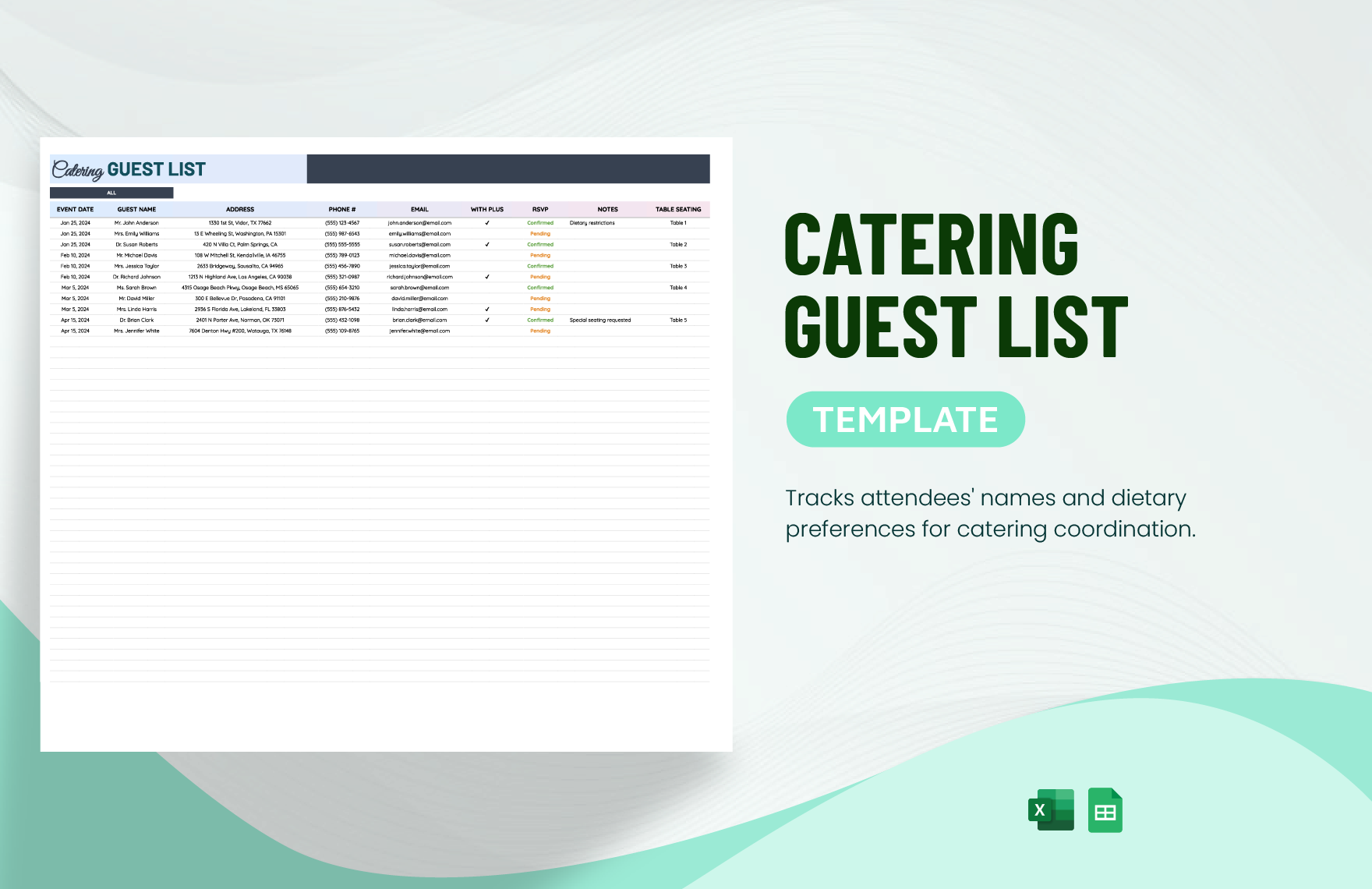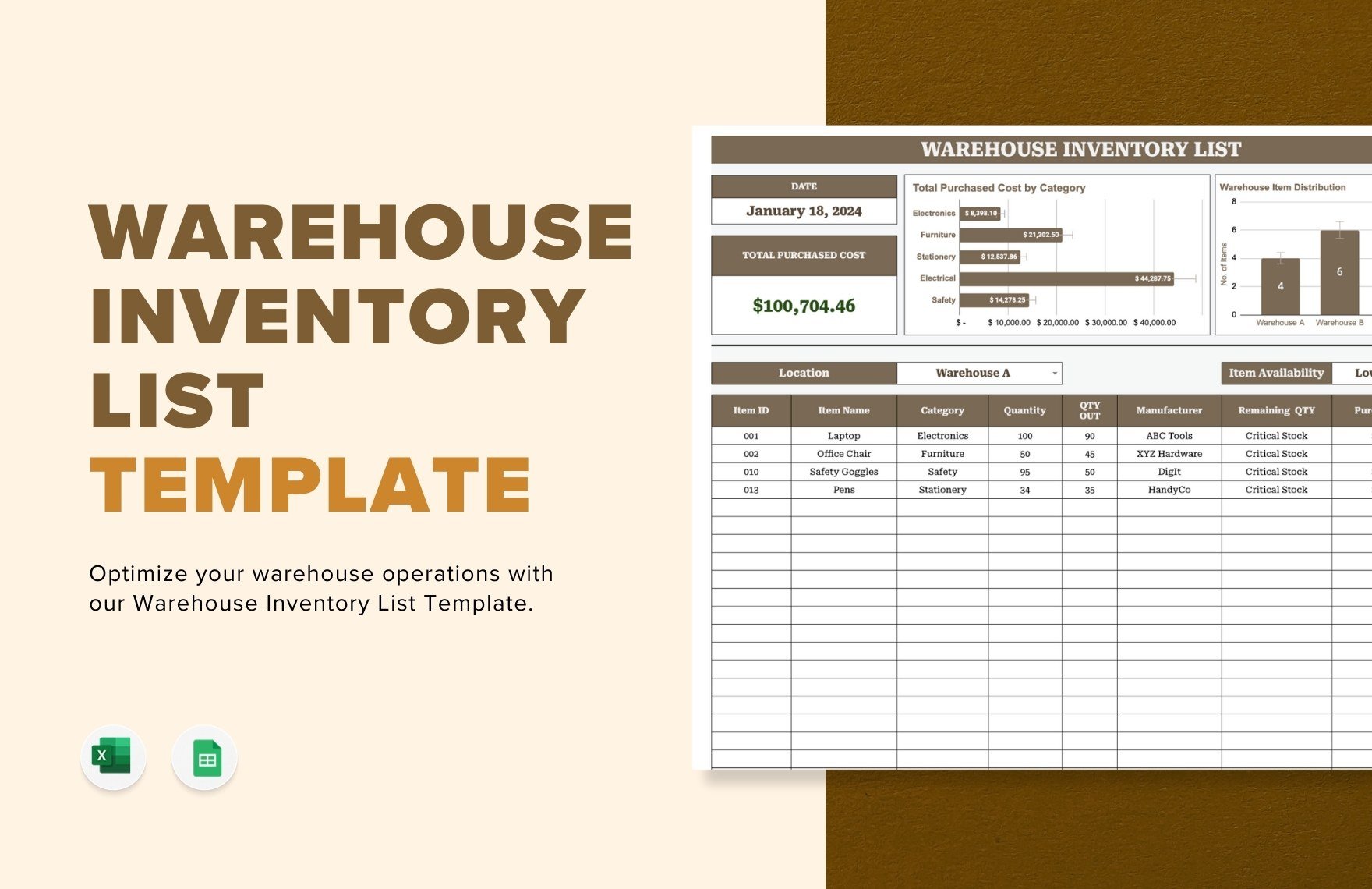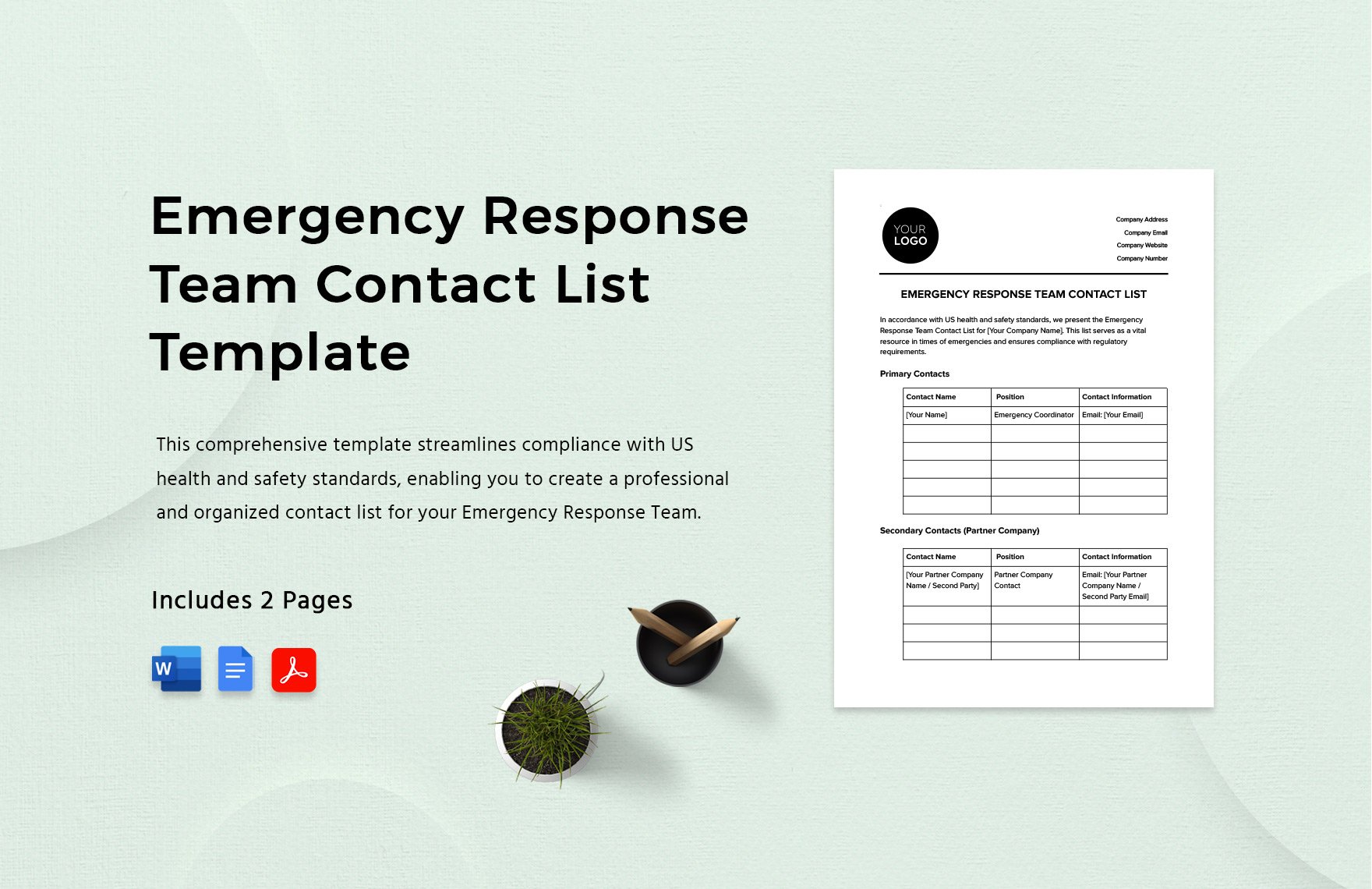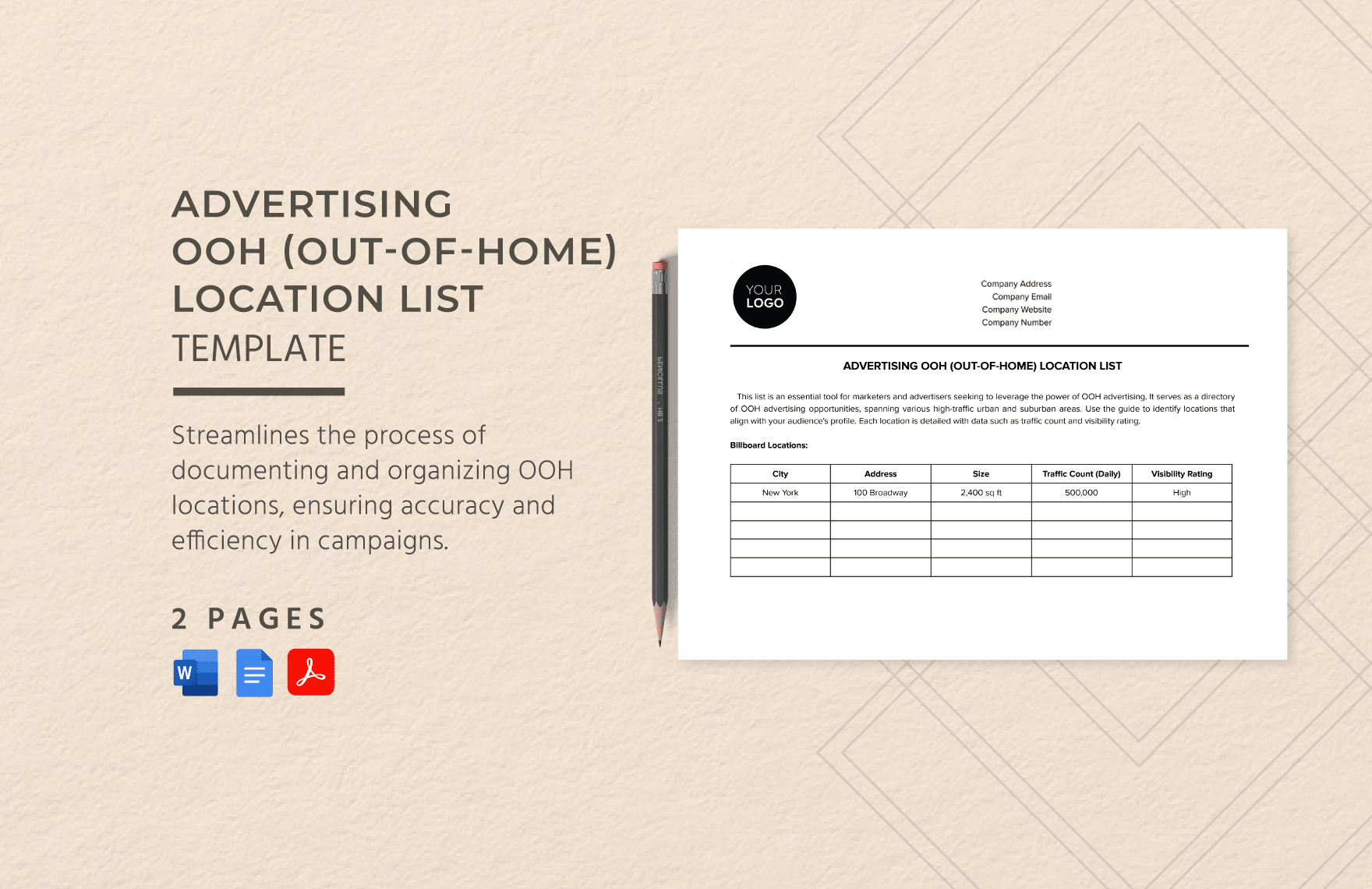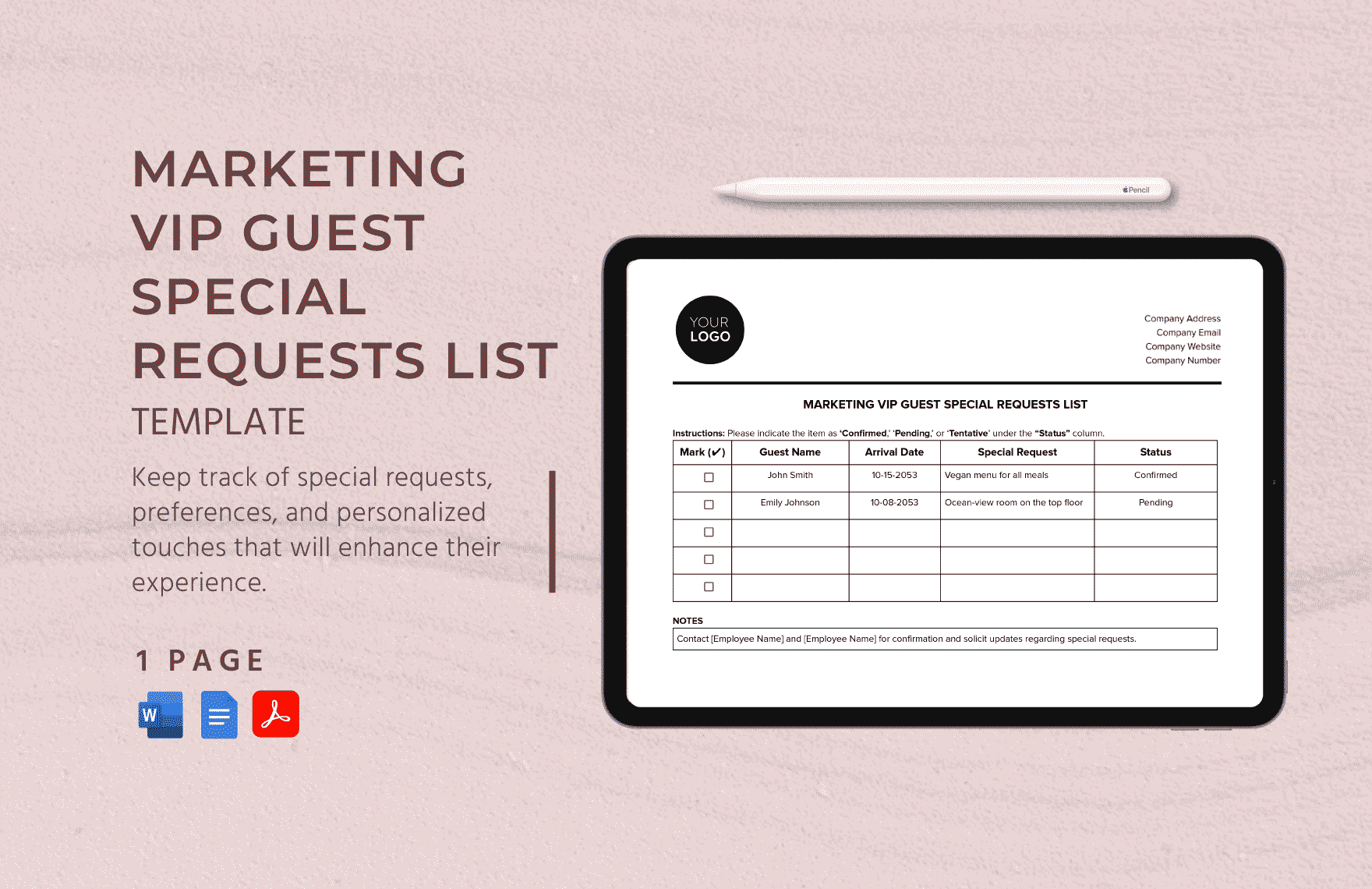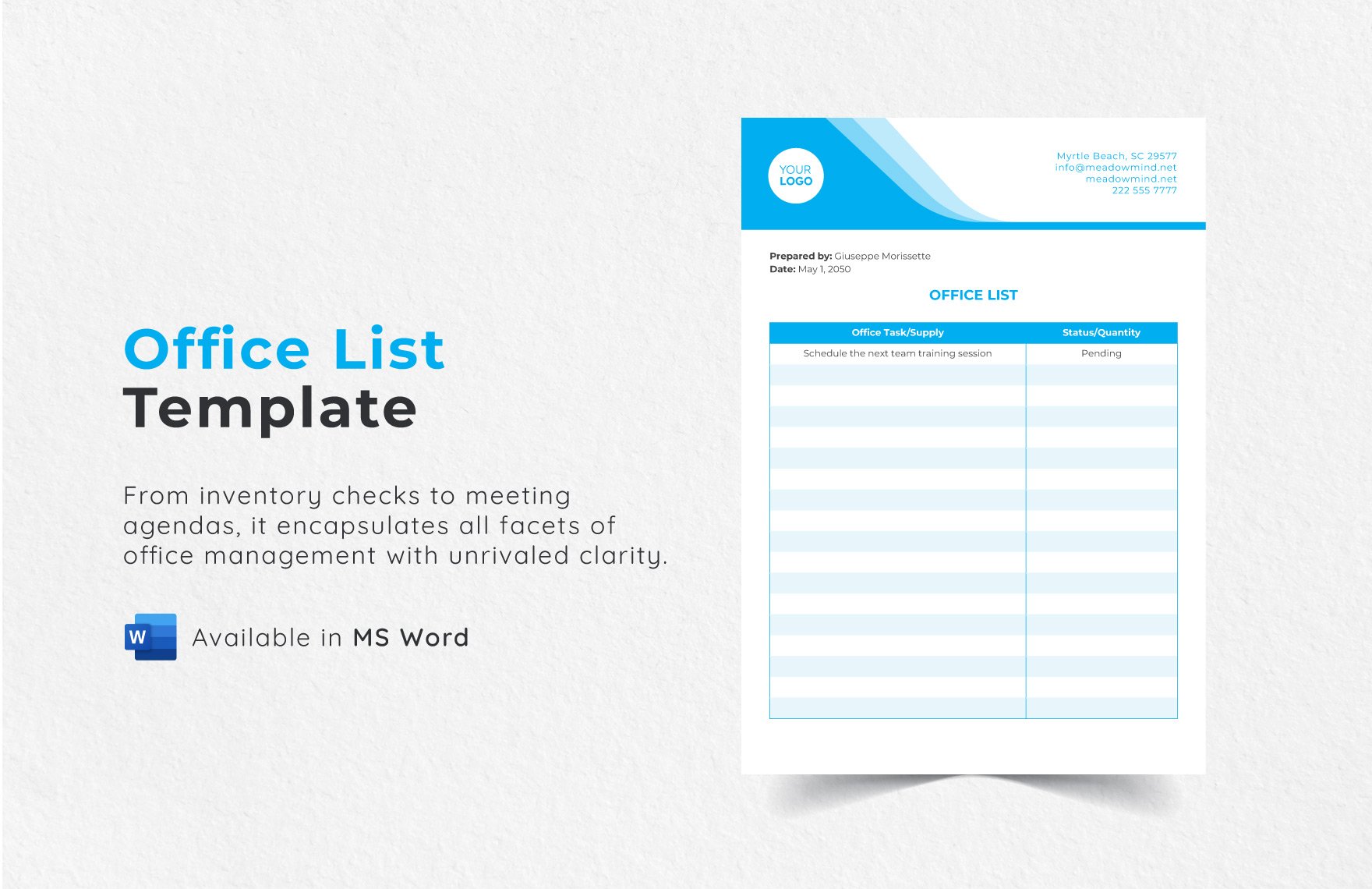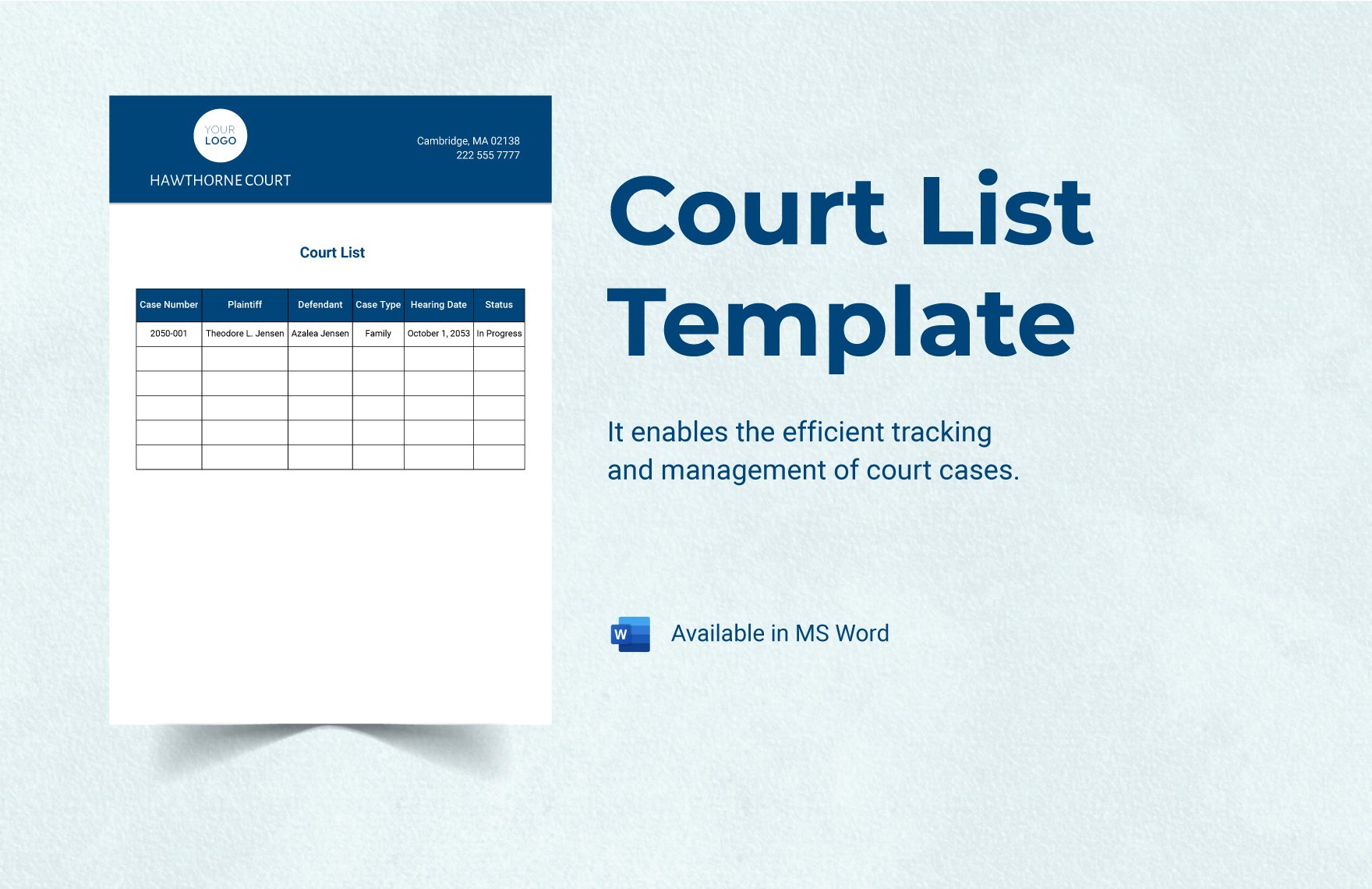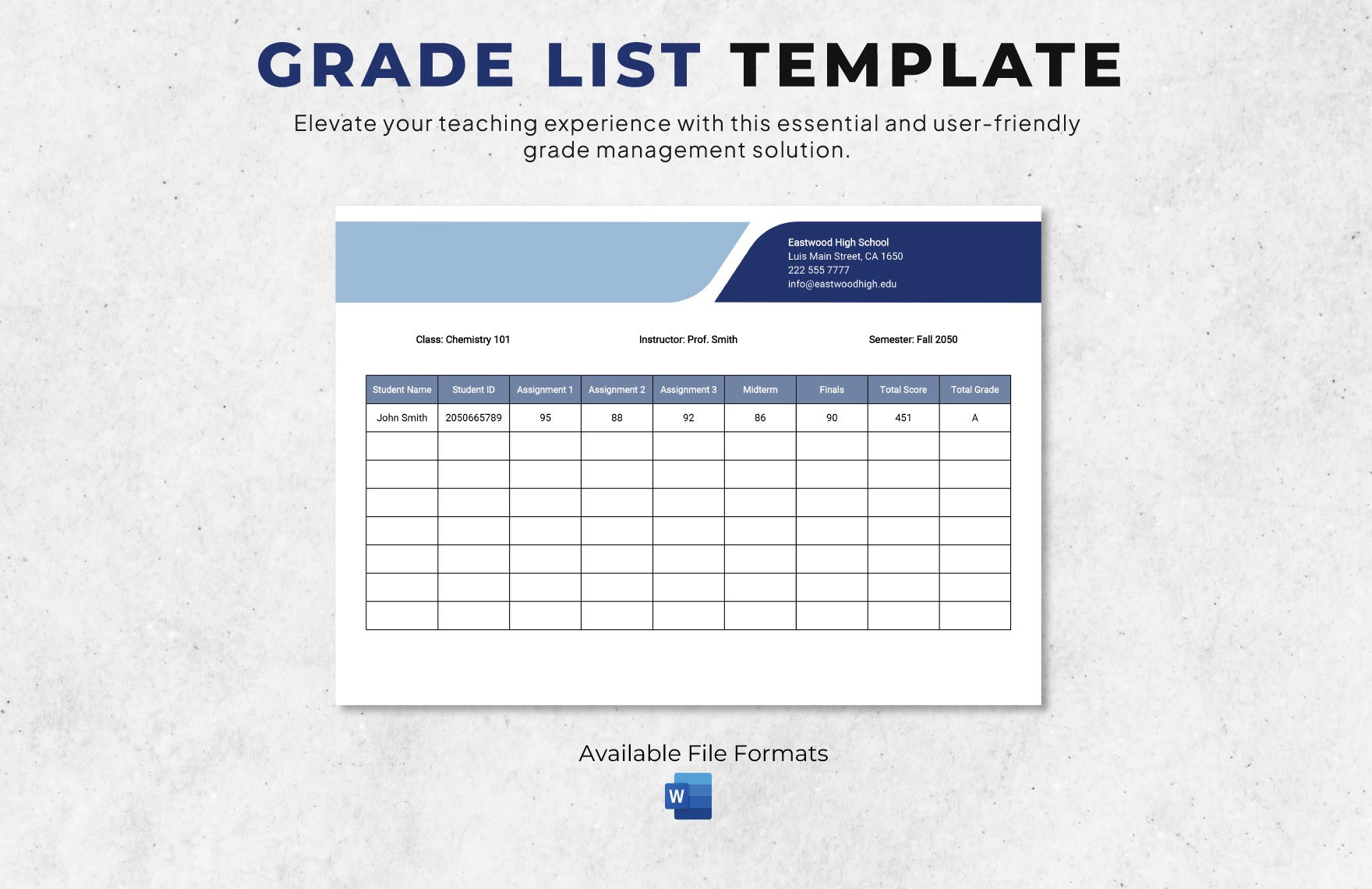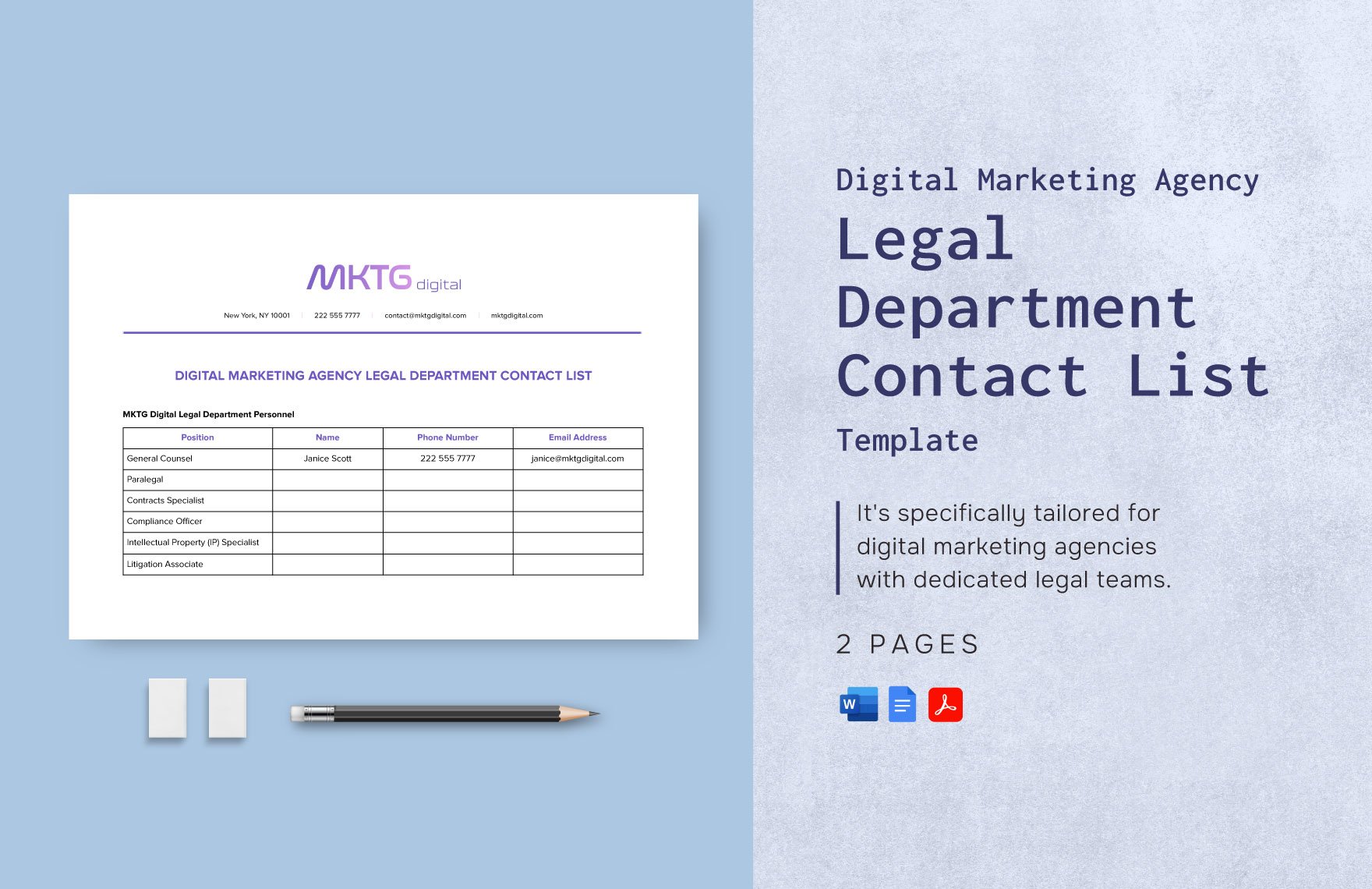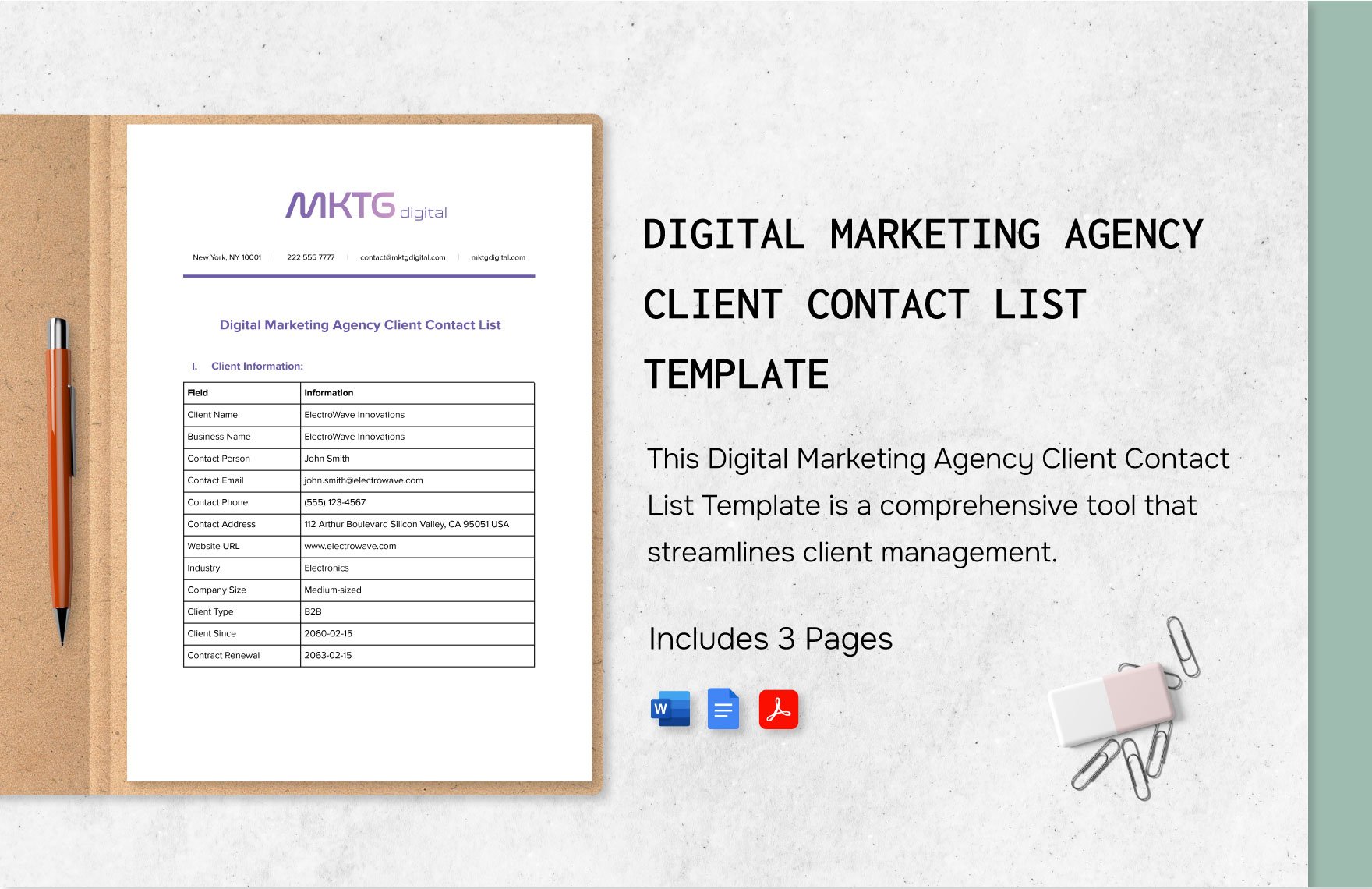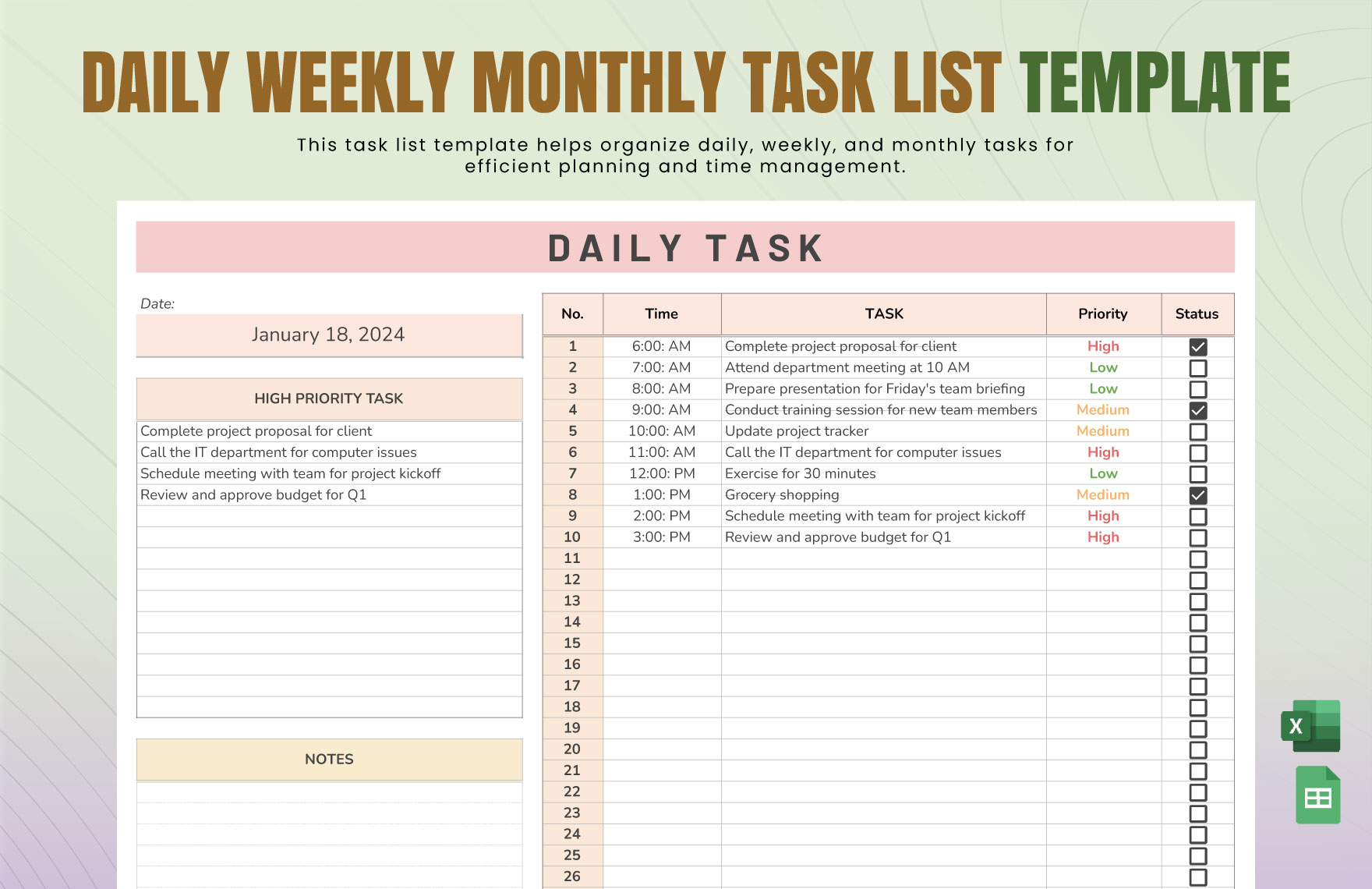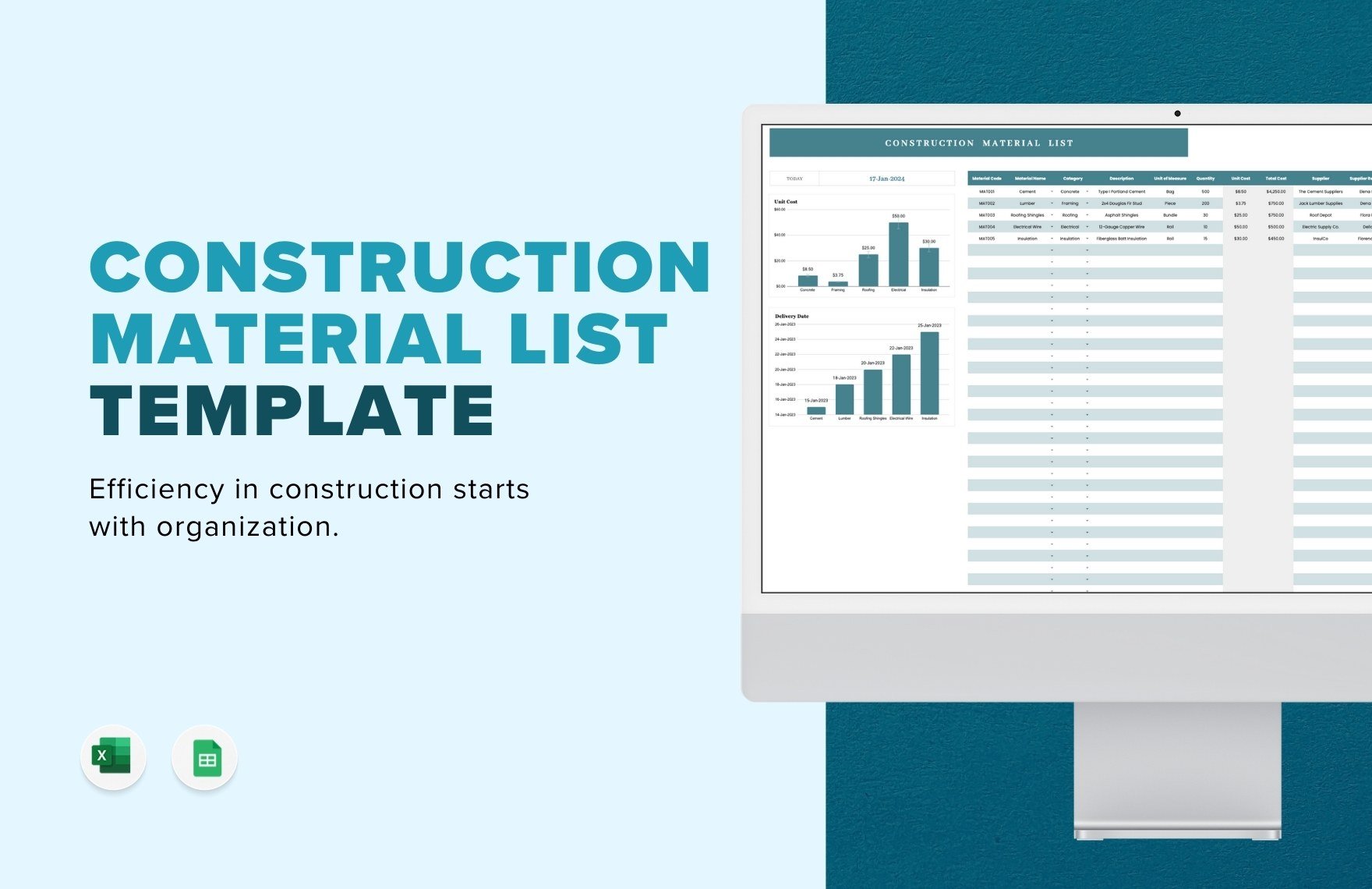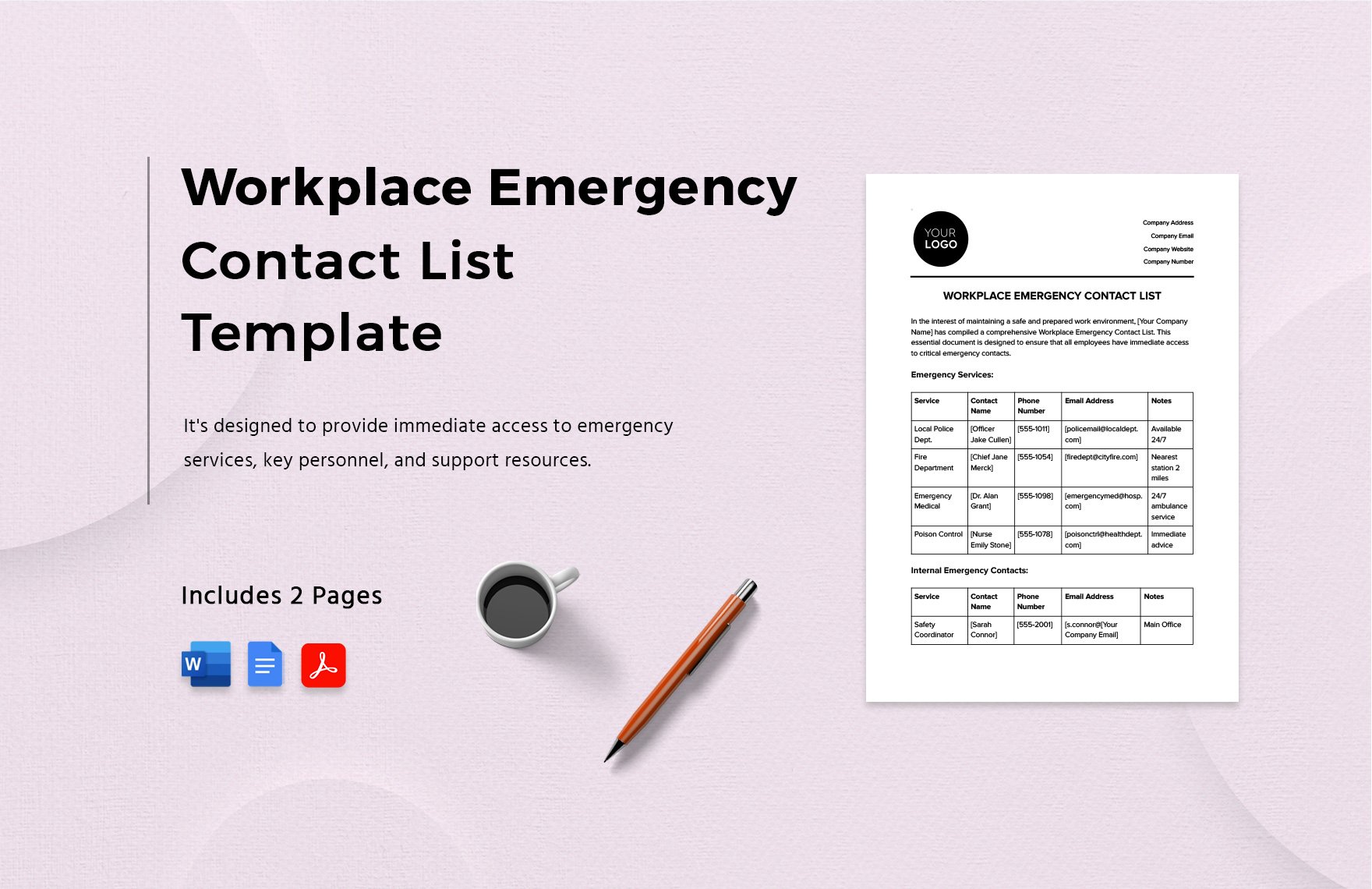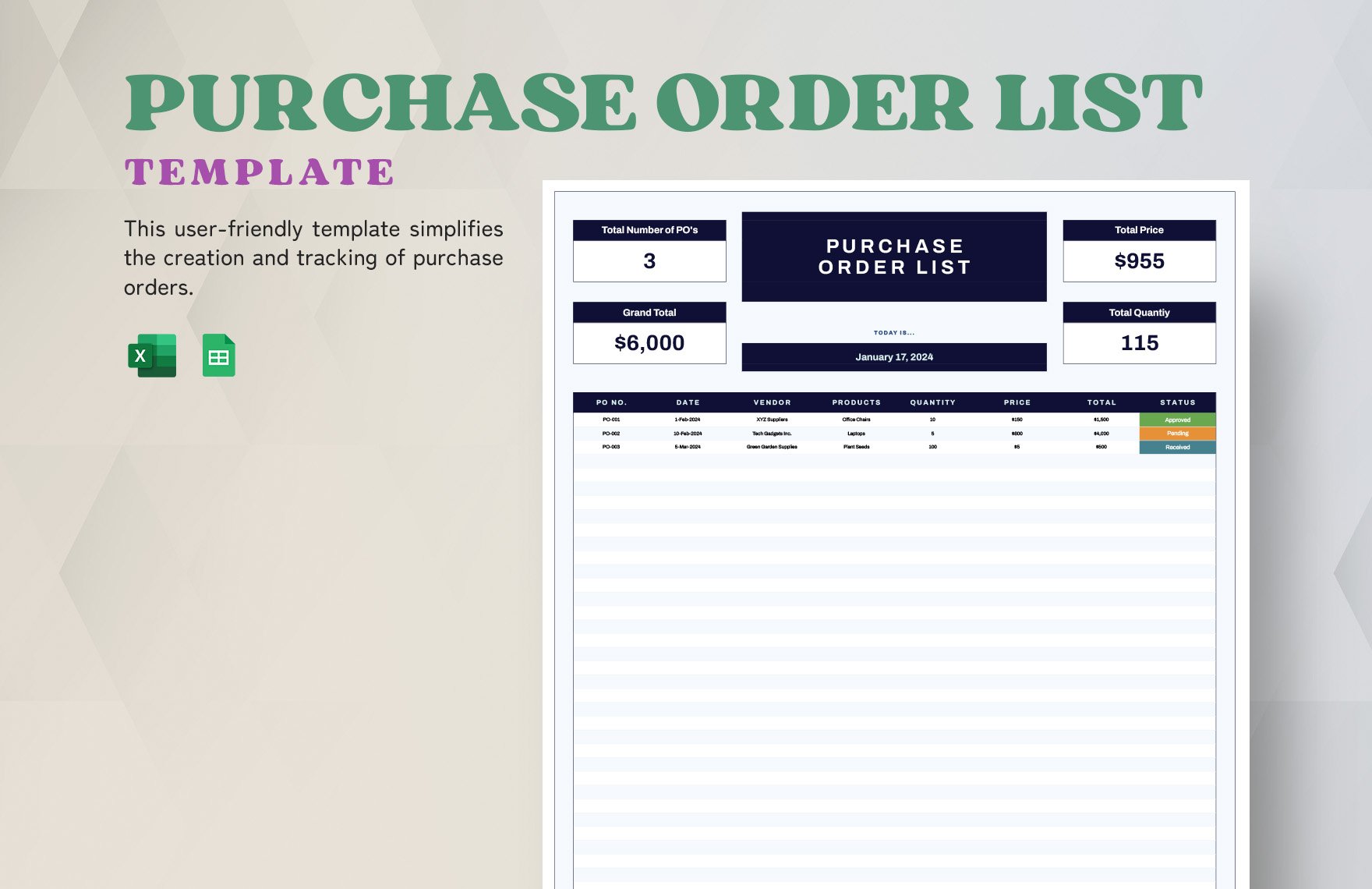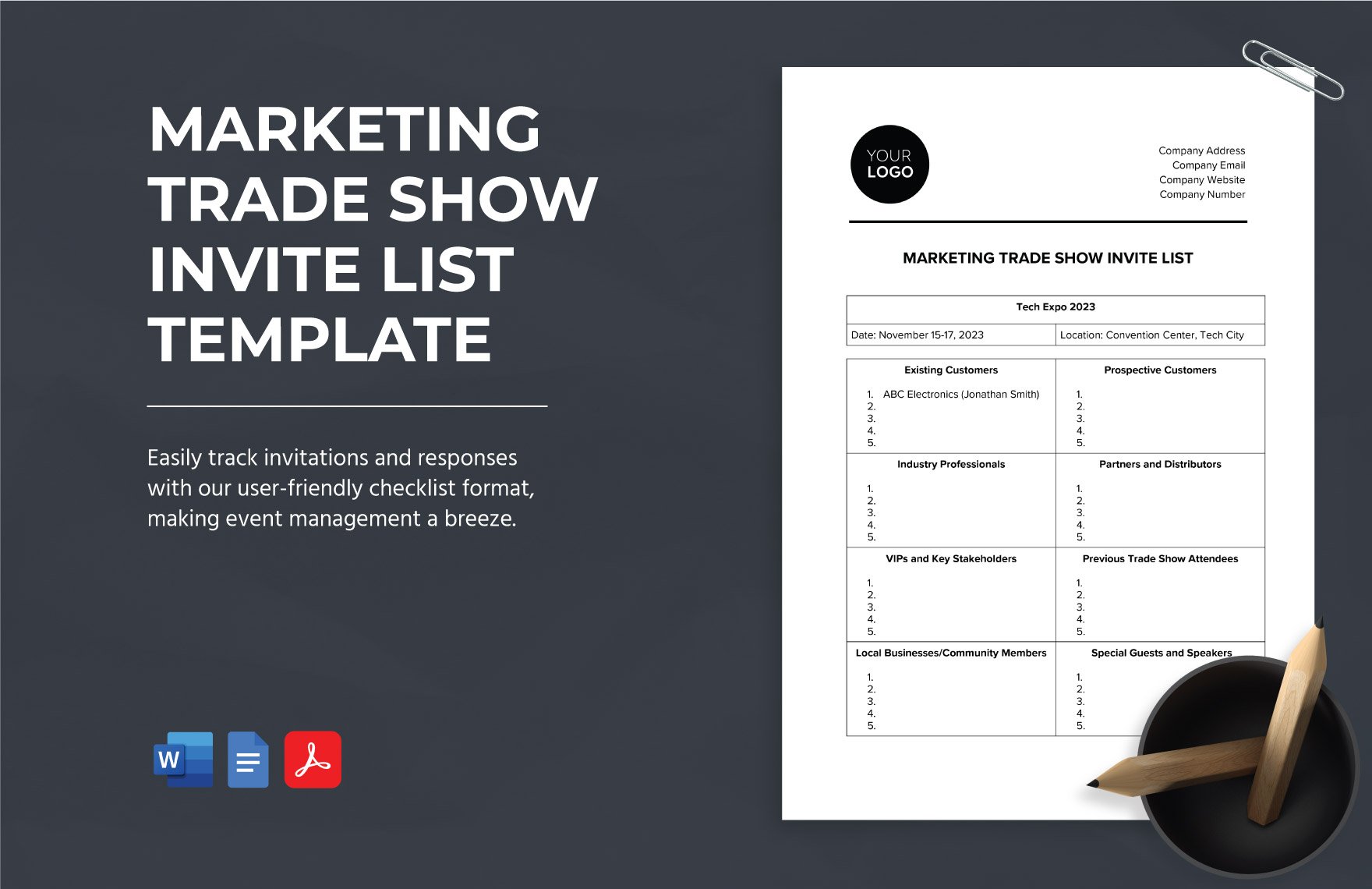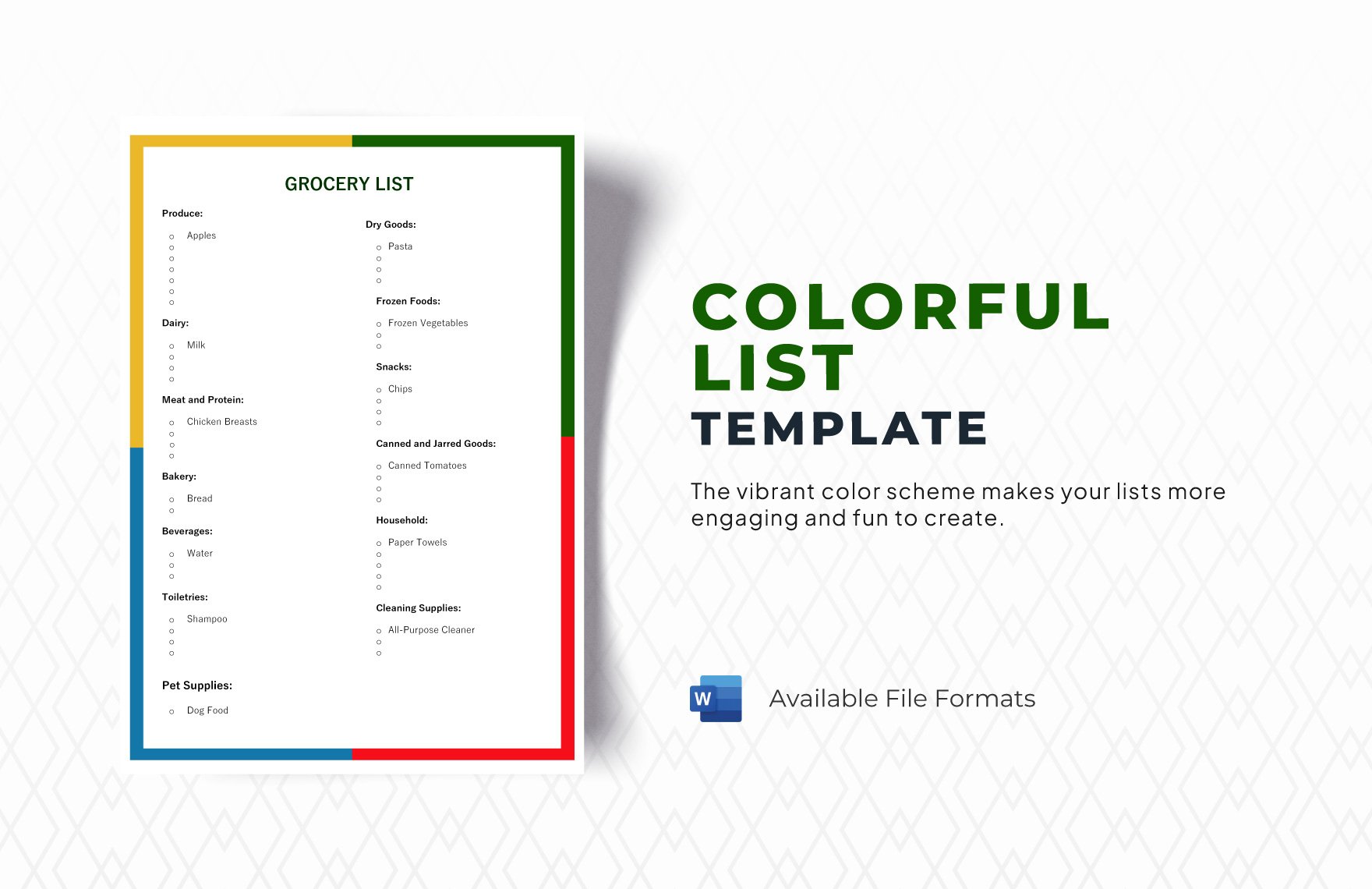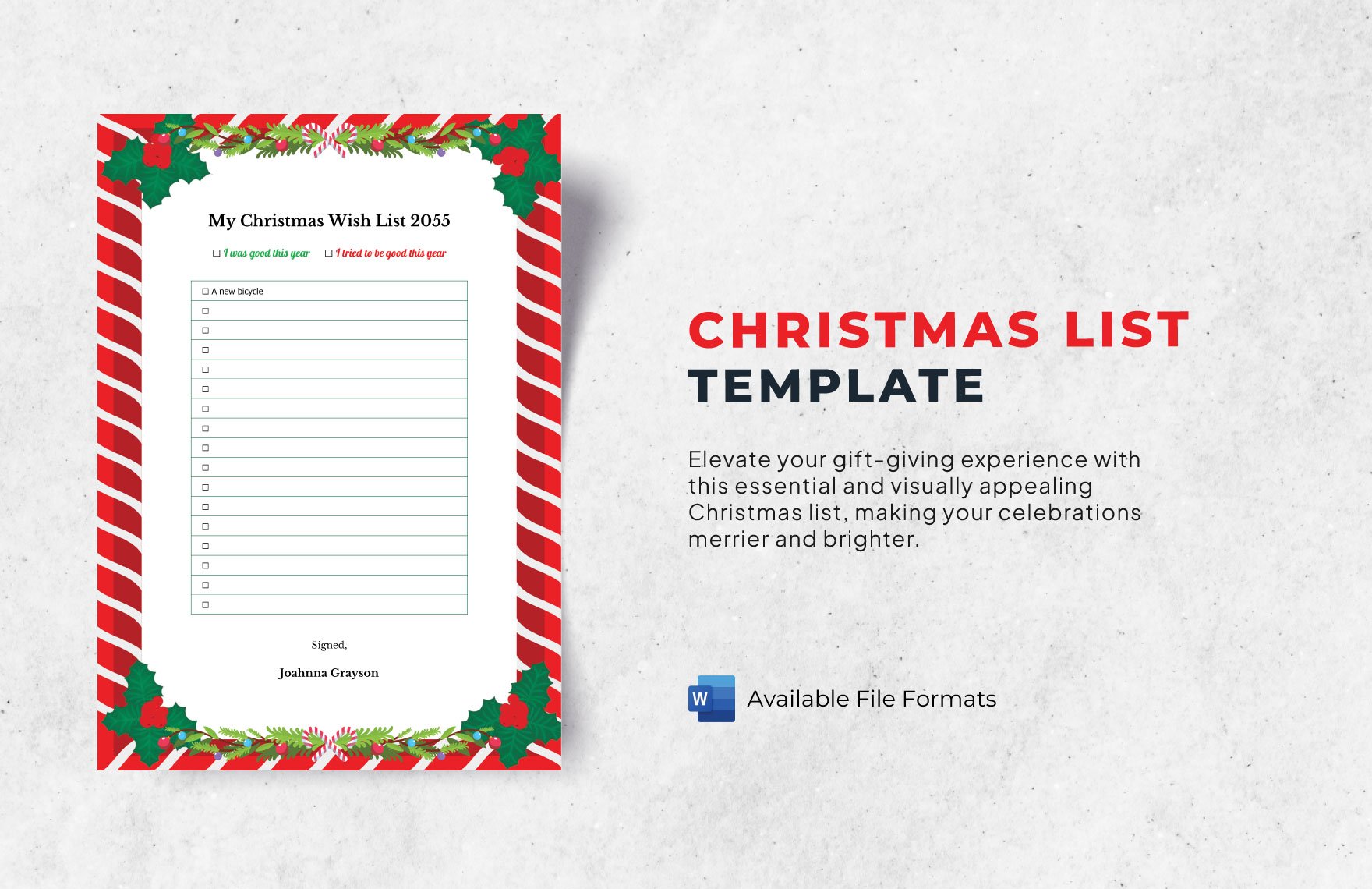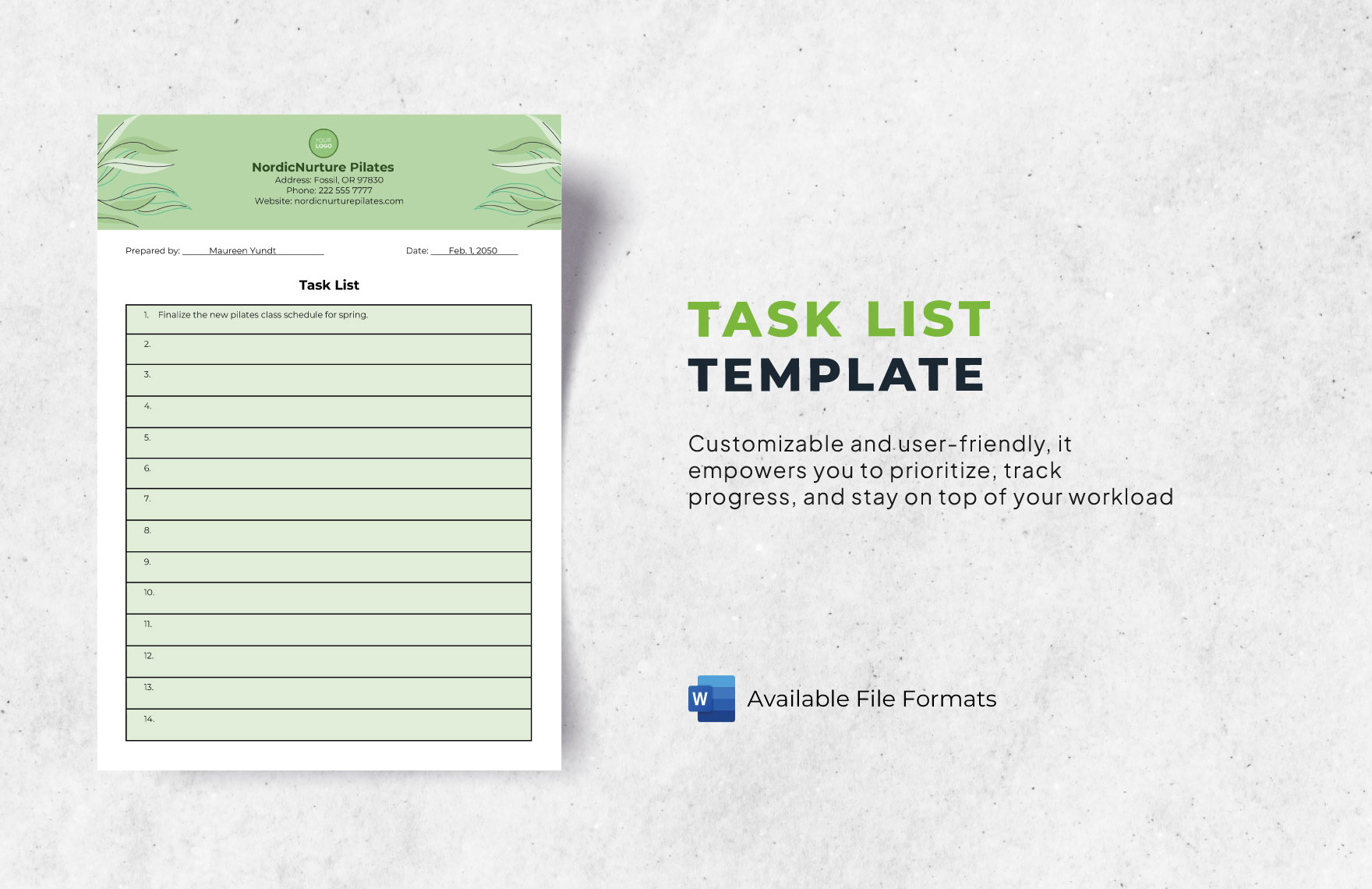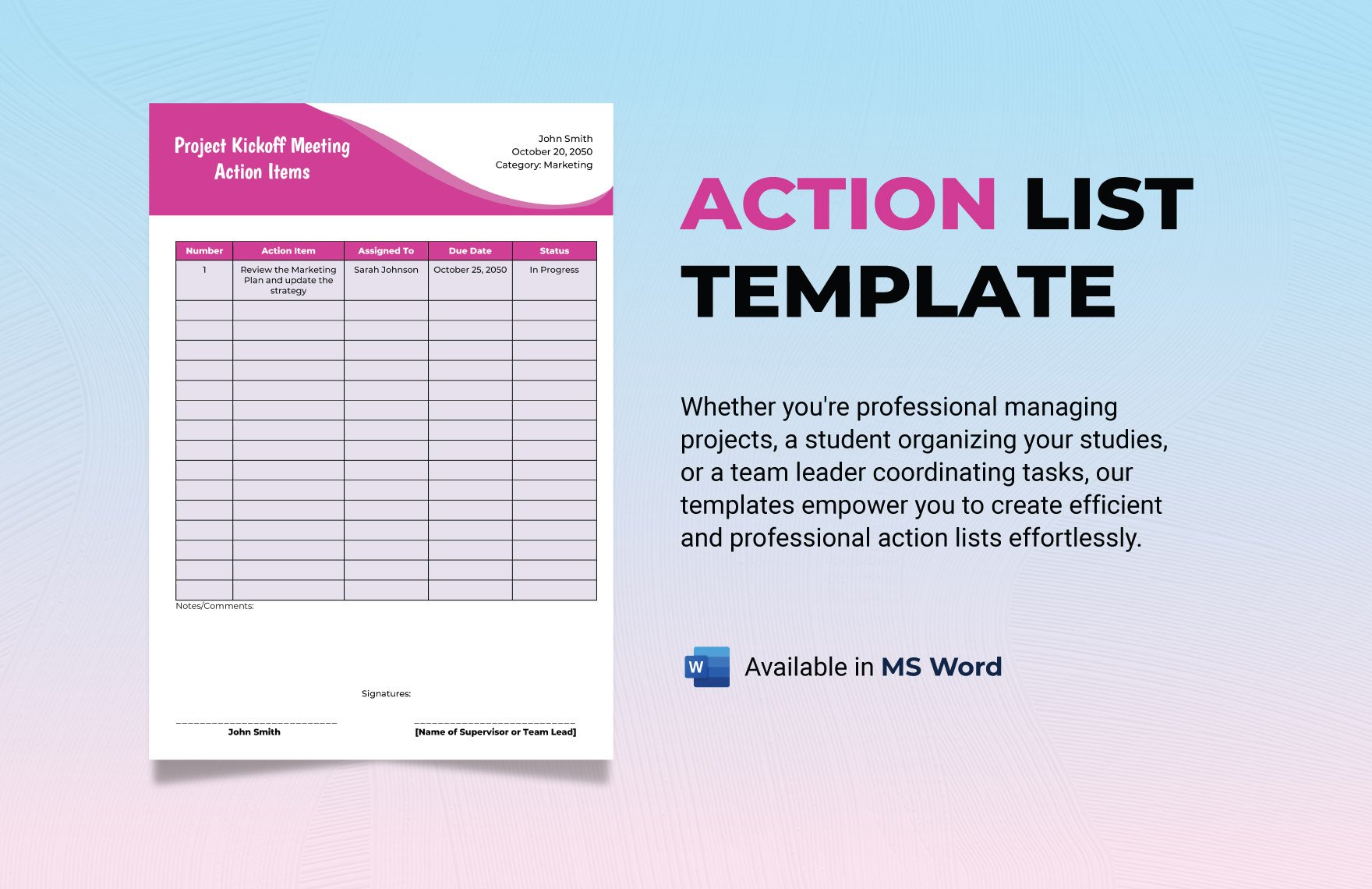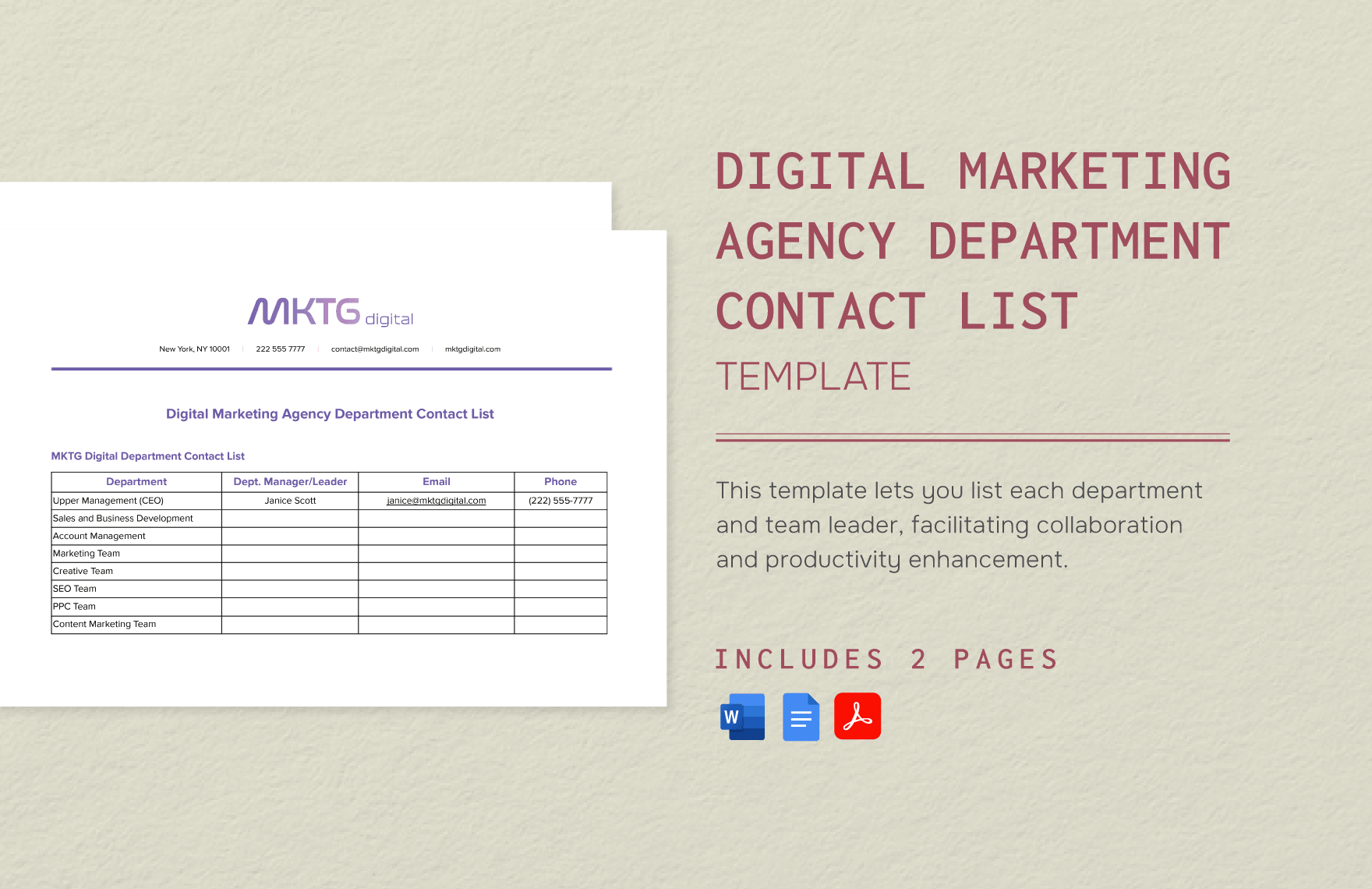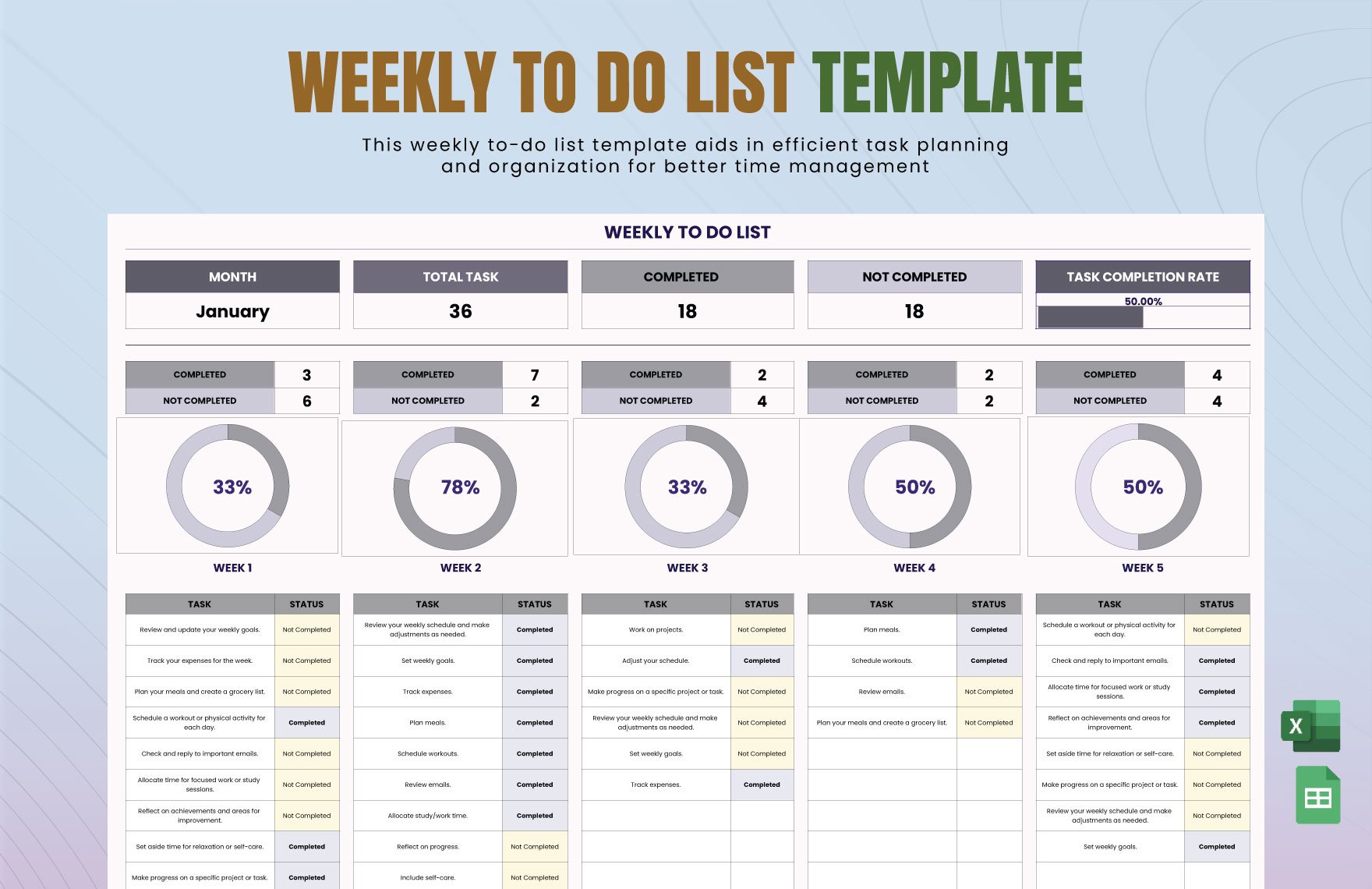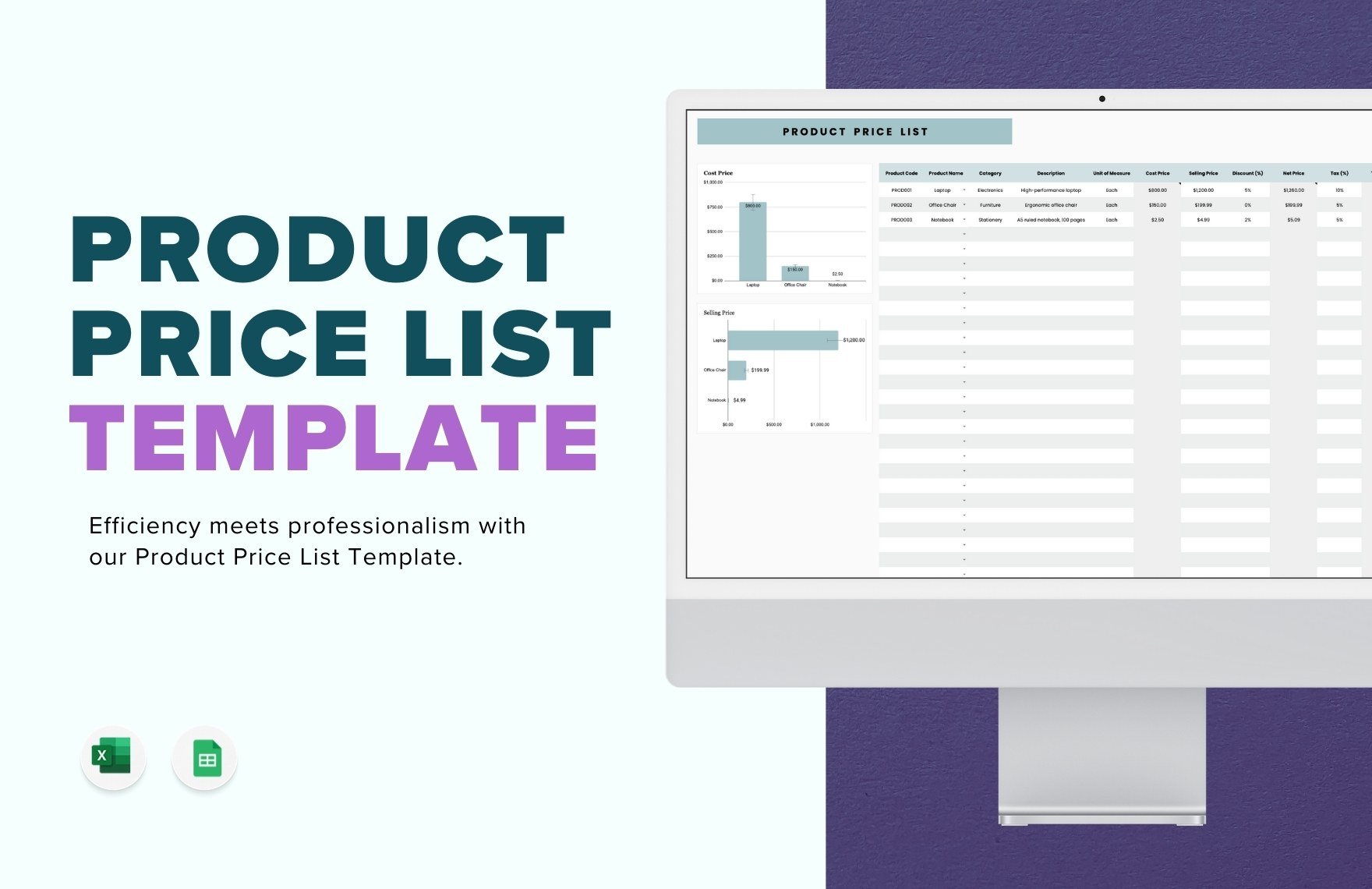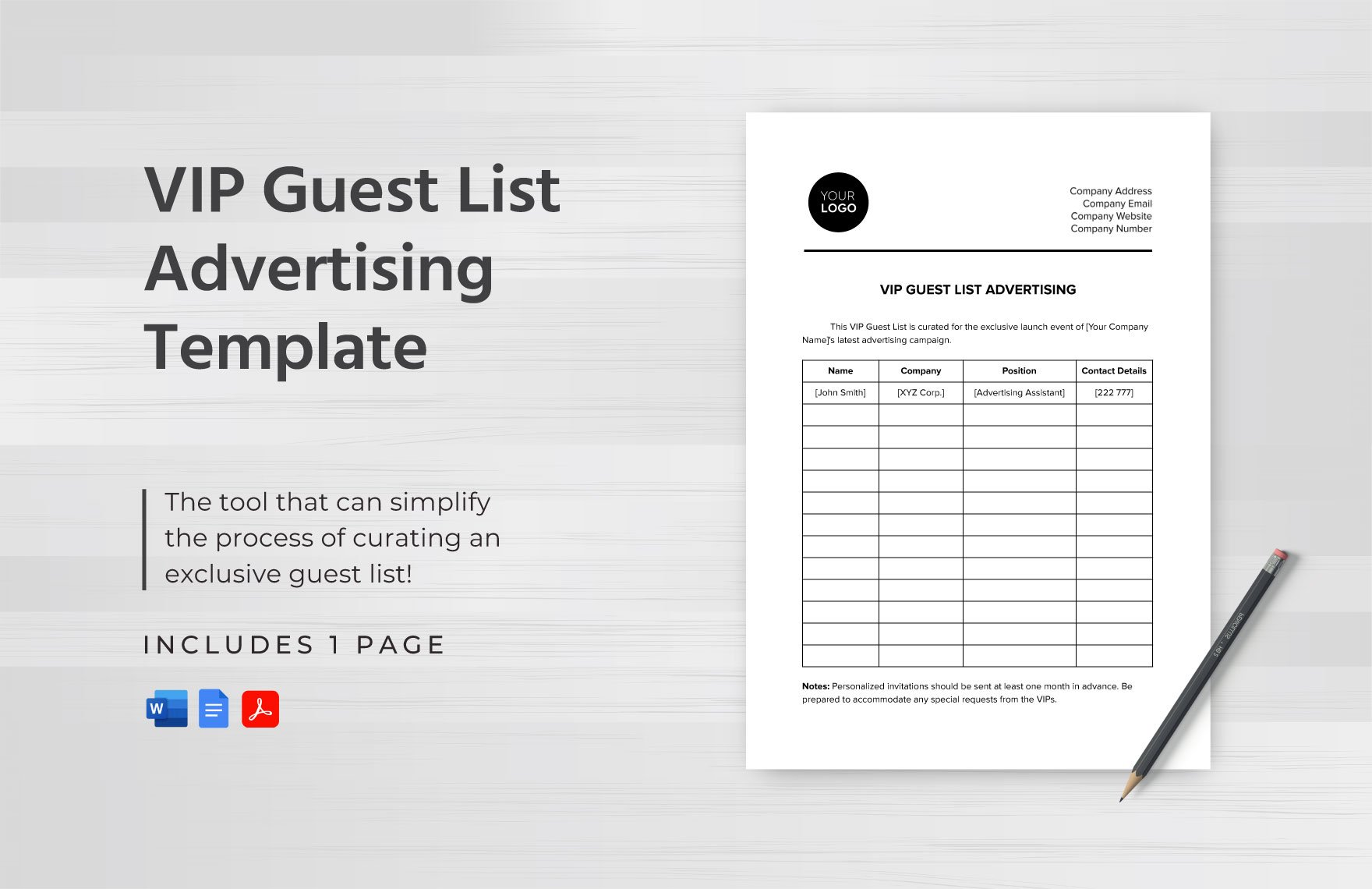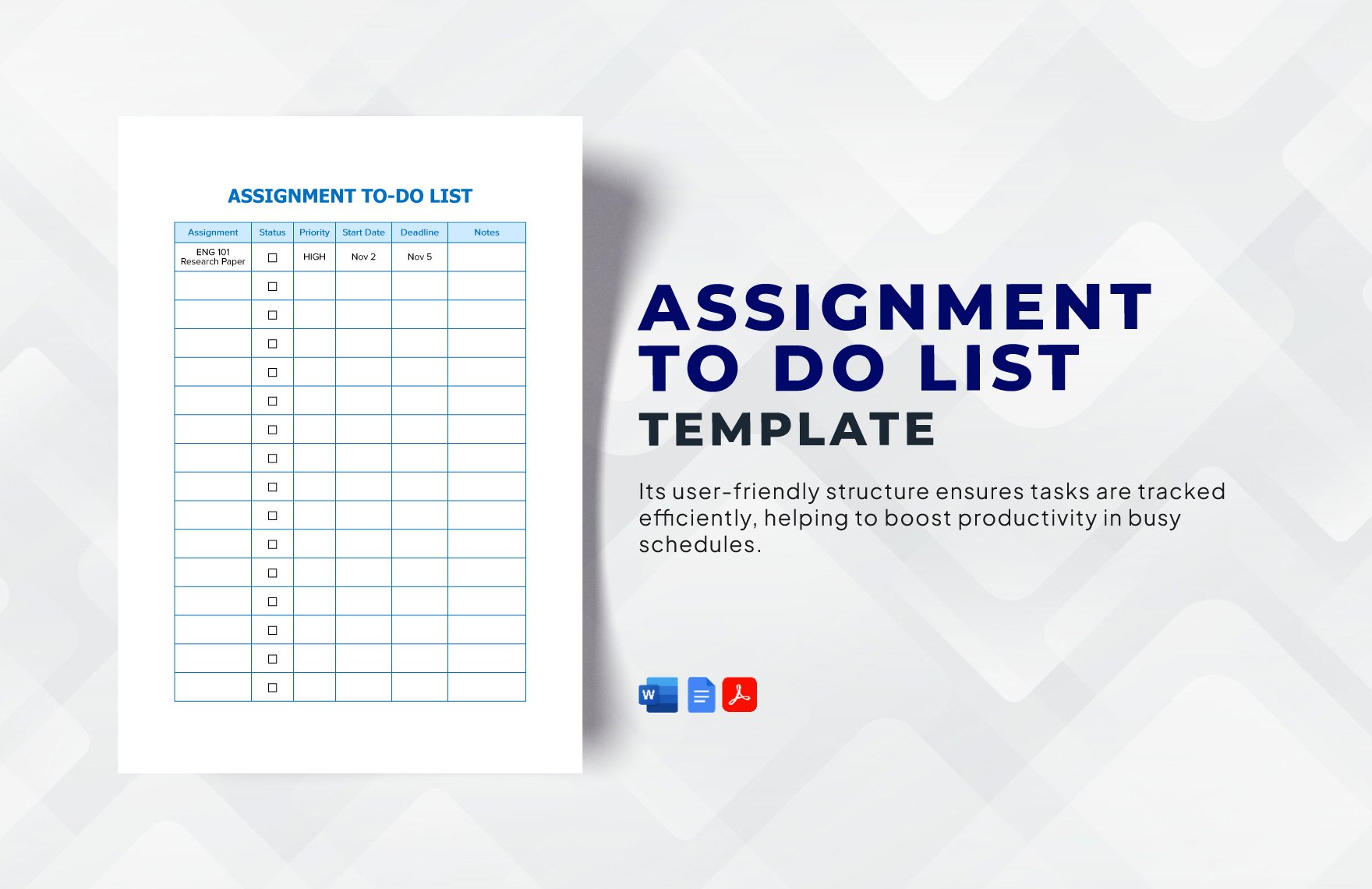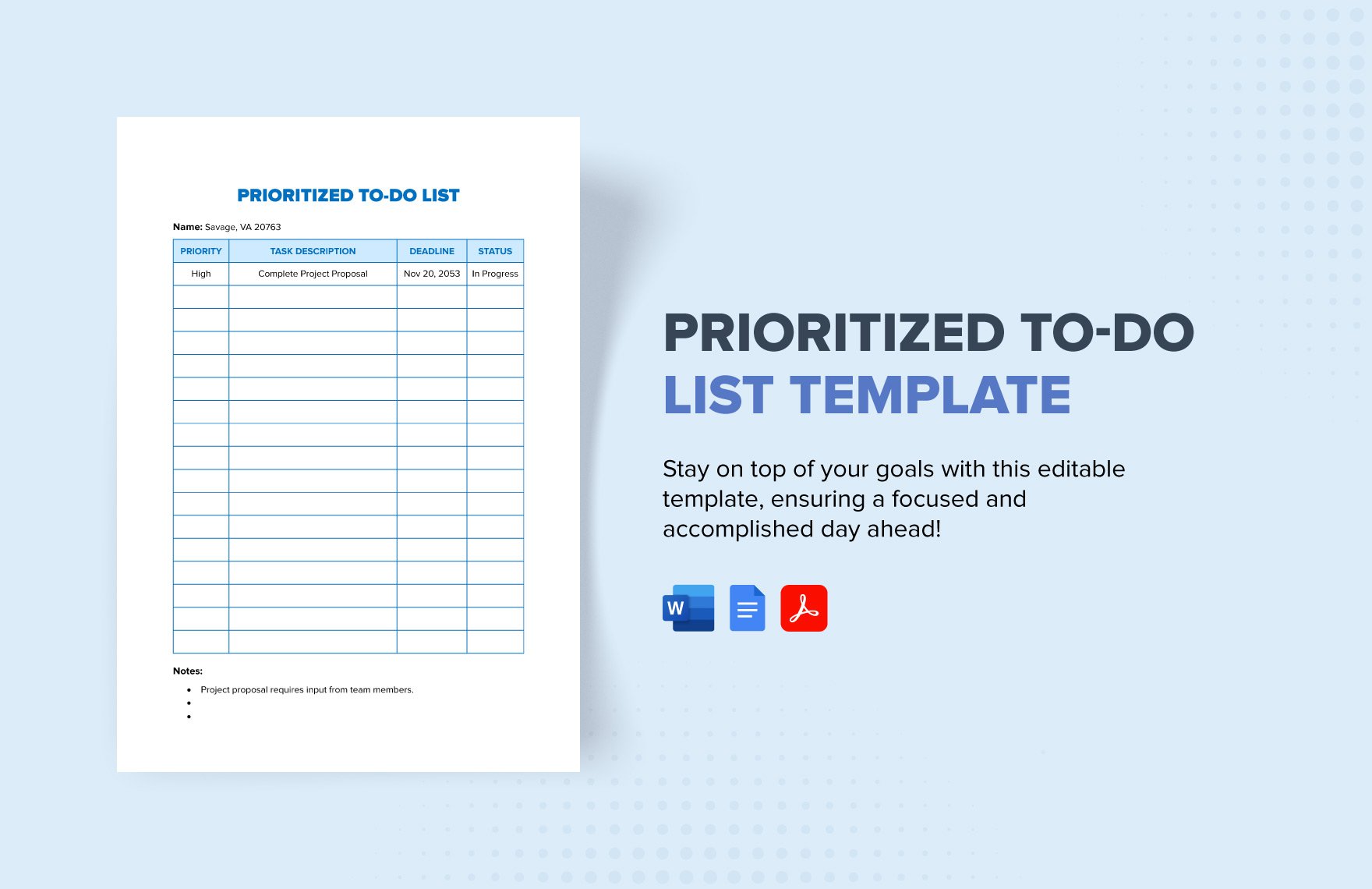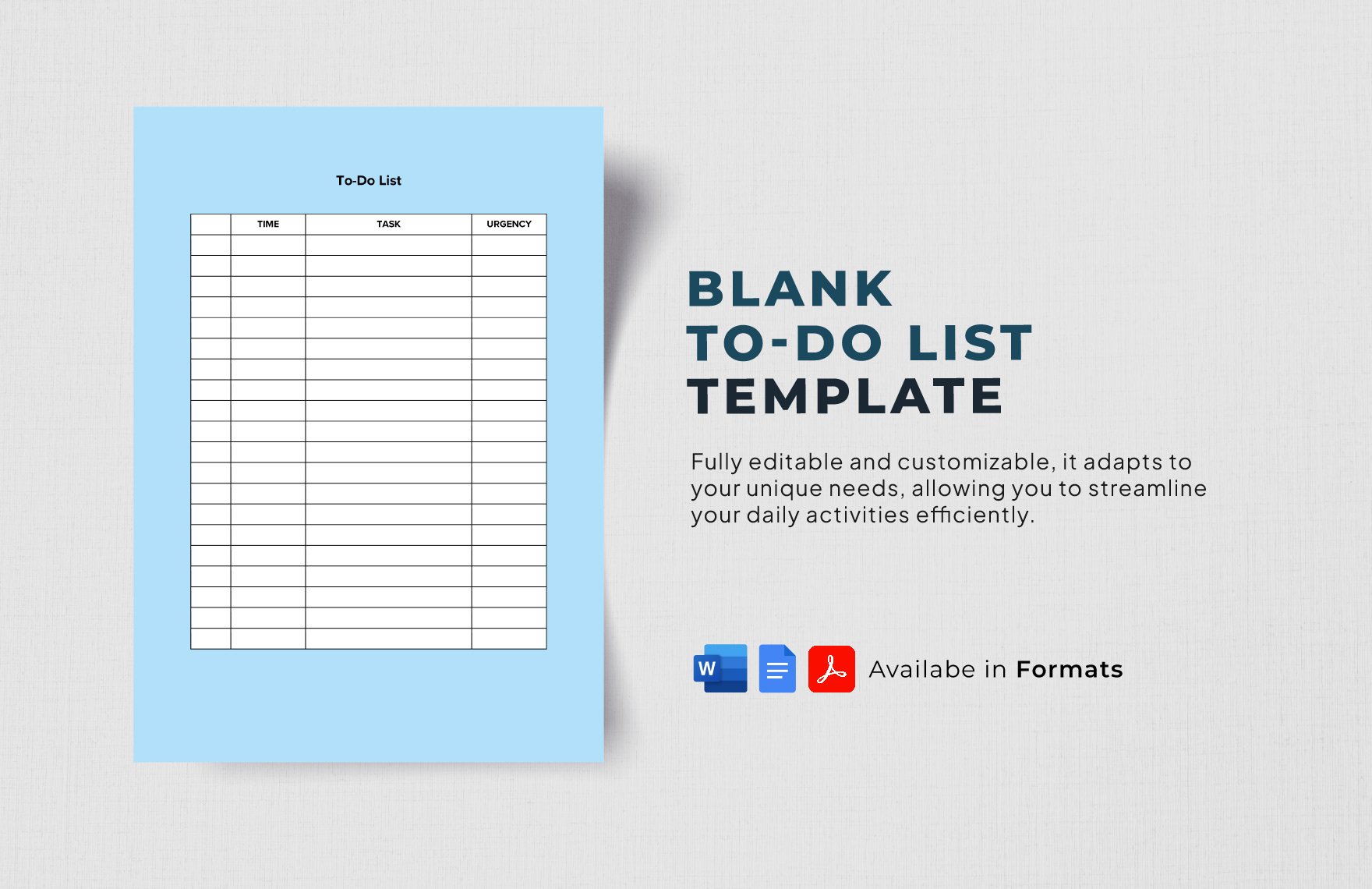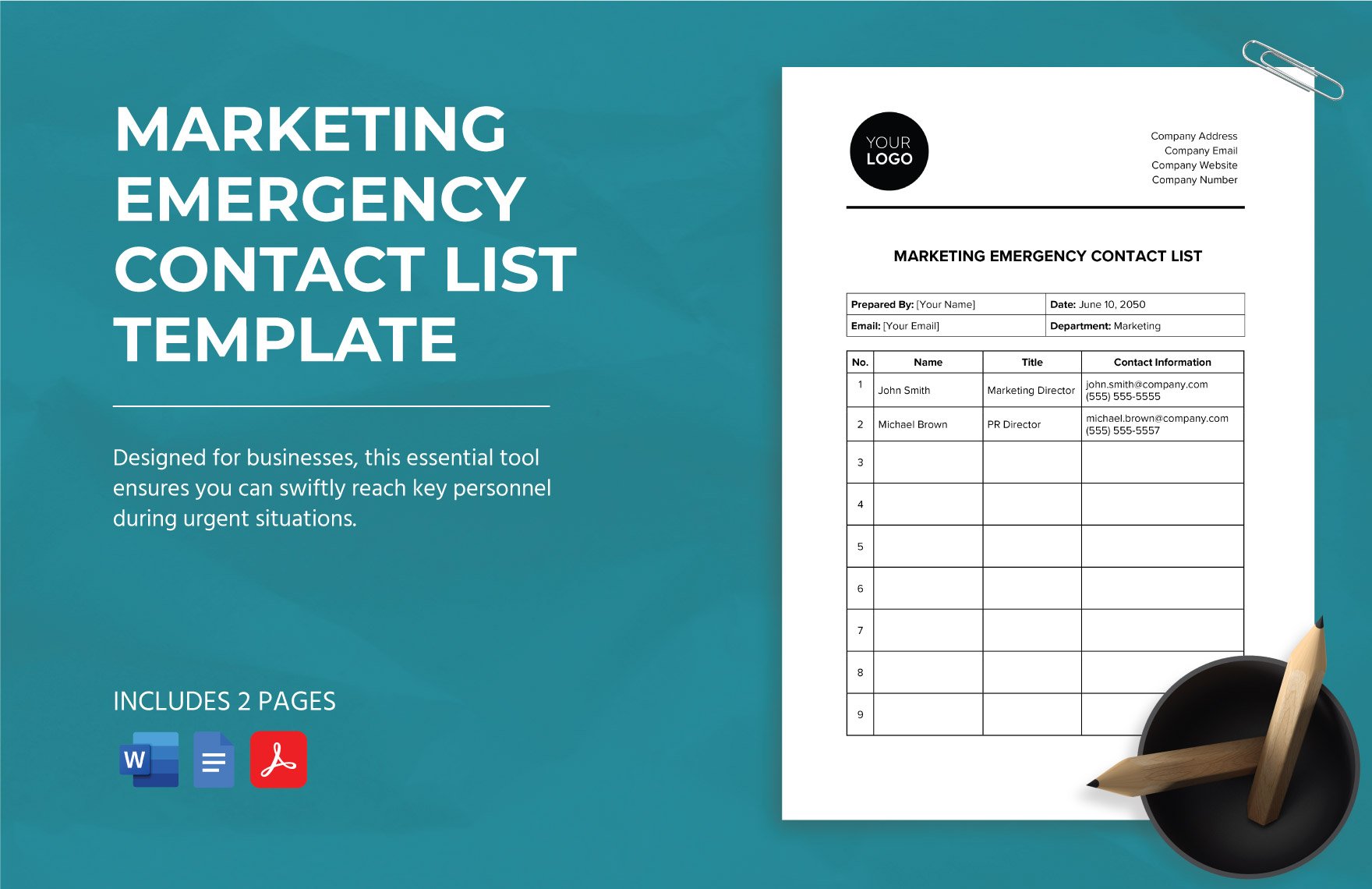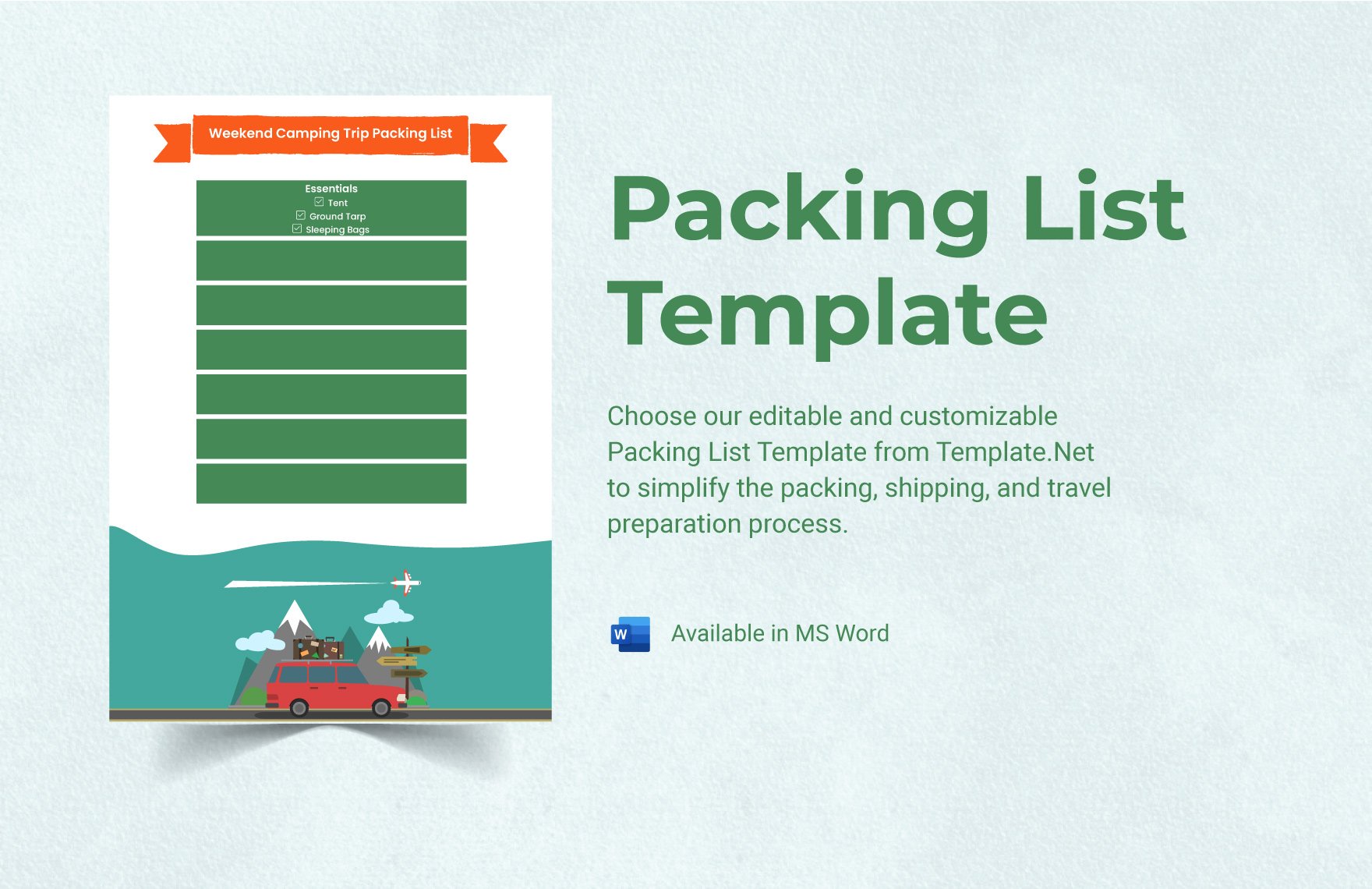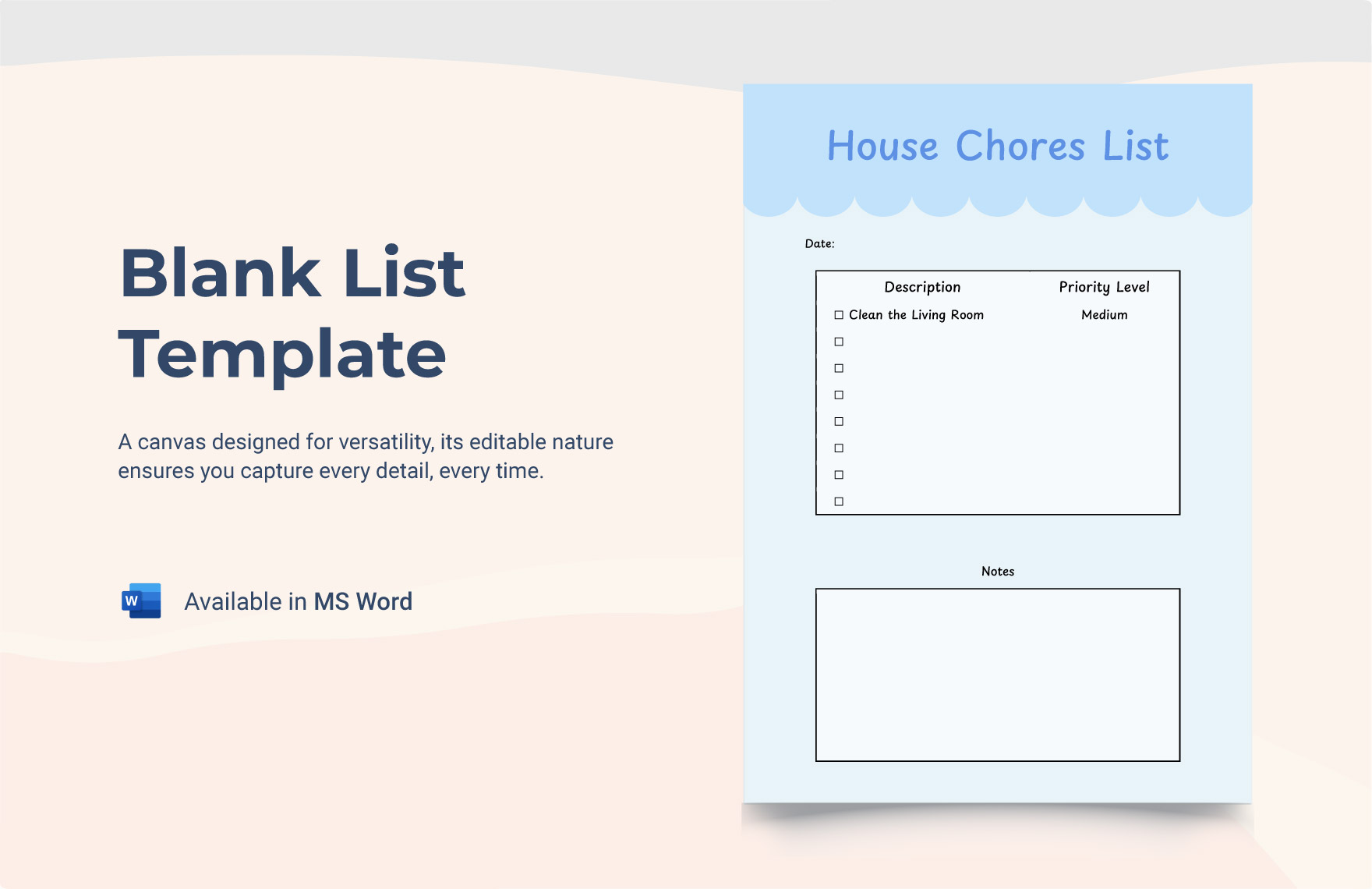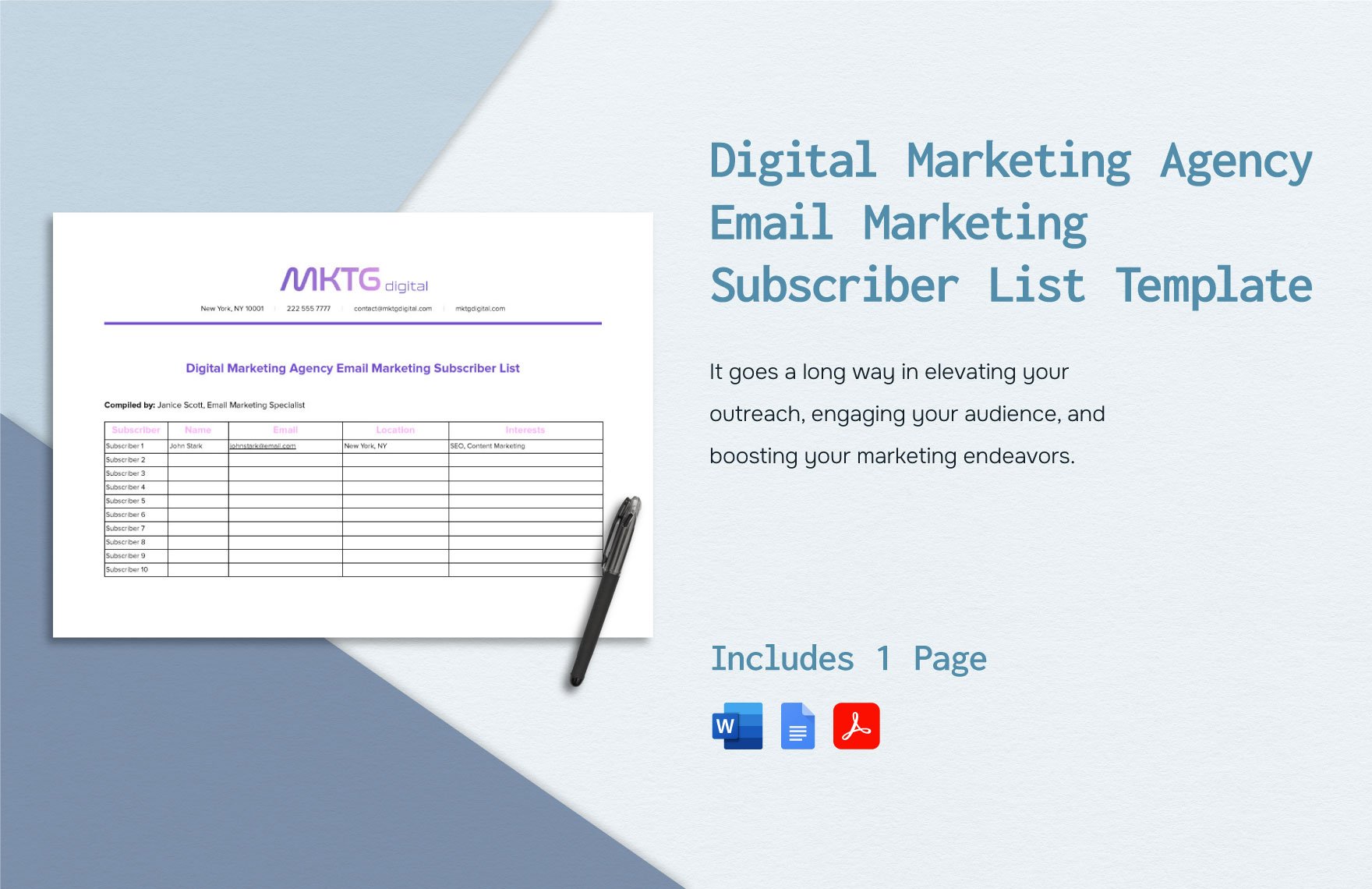Discover the power of organization with our 10+ Ultimate List Template Bundle. Simplify your life and boost productivity effortlessly. From task management and goal setting to travel planning and budgeting, these versatile templates cater to your every need. Unlock your potential, achieve more, and stay on top of your game with this essential bundle. Elevate your efficiency now!
Know more about this Template
FEATURES
Comprehensive Collection: The Ultimate List Template Bundle offers a vast selection of professionally designed list templates for various purposes, saving you time and effort in creating lists from scratch.
Versatility: With templates for to-do lists, shopping lists, project checklists, event planning, and more, this bundle caters to all your list-making needs, ensuring you stay organized in all aspects of life.
Customizable and Editable: Each template is fully customizable, allowing you to adapt them to your unique preferences and requirements, enabling a personalized approach to list-making that suits your style and workflow.
Print and Digital Formats: Whether you prefer traditional pen-and-paper or digital tools, the bundle provides printable and digital formats, ensuring you can access your lists anytime and anywhere, both on paper and on your devices.
Time-Saving Solution: By offering ready-to-use templates, this bundle lets you skip the time-consuming process of designing lists, empowering you to focus on your tasks and priorities, boosting your productivity and efficiency.
WHAT’S INCLUDED?
The 30+ Ultimate List Template Bundle consists of the following templates:
-
List Template
-
Blank List Template
-
Daily List Template
-
Project List Template
-
Weekly List Template
-
Packing List Template
-
Reference List Template
-
Simple List Template
-
Guest List Template
-
Birthday ListTemplate
-
Bucket List Template
-
Employee Task List Template
INSTRUCTIONS
Instructions on how to download software-based file formats like Adobe, Apple, Microsoft, etc.:
1. Choose and click a file format to begin the template bundle download.
2. Once the download process is complete, locate the file/s under the “Downloads” folder by default.
3. If the file/s is compressed or zipped, decompress or extract the files.
4. Save extracted files to an easily accessible location on your computer or gadget.
5. You can now start using the templates. Ensure that you have the needed software installed.
6. The downloaded templates are yours to keep or print as needed.