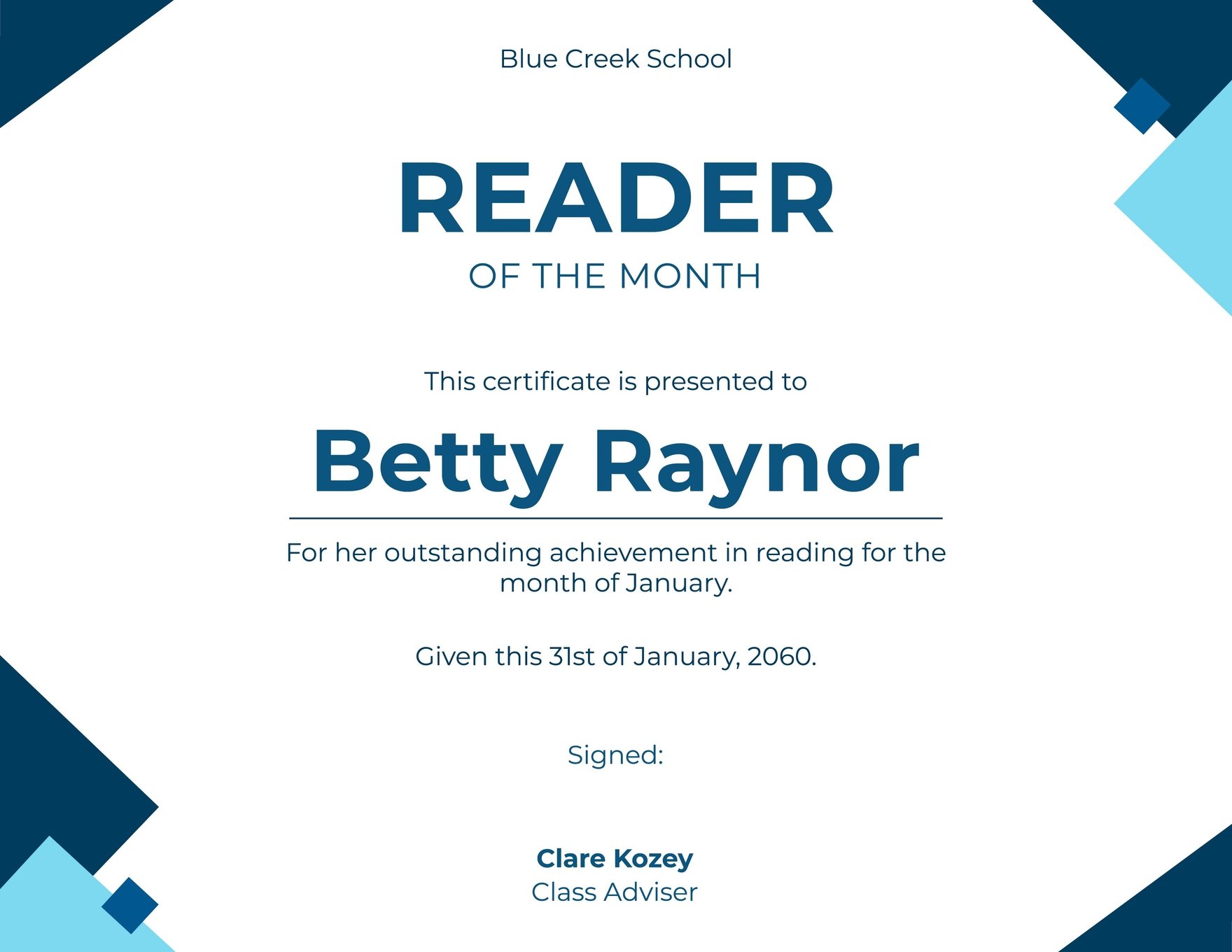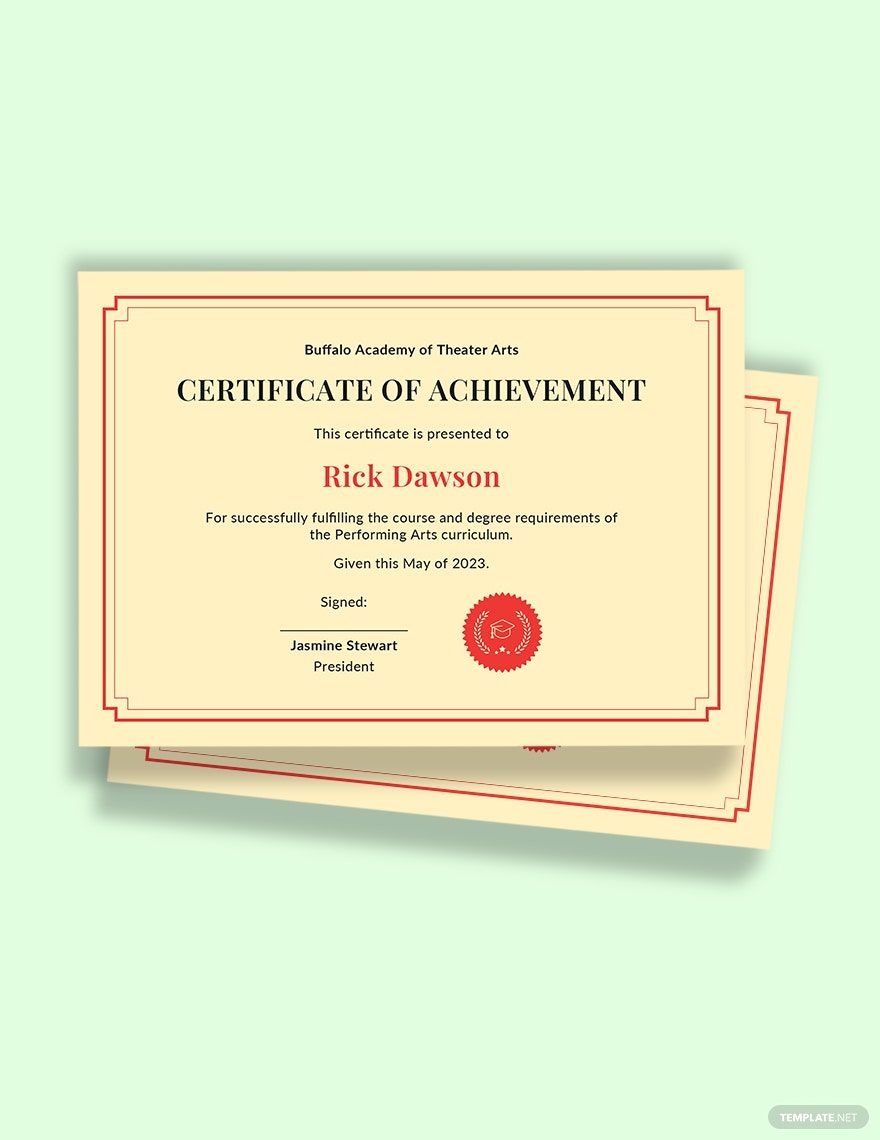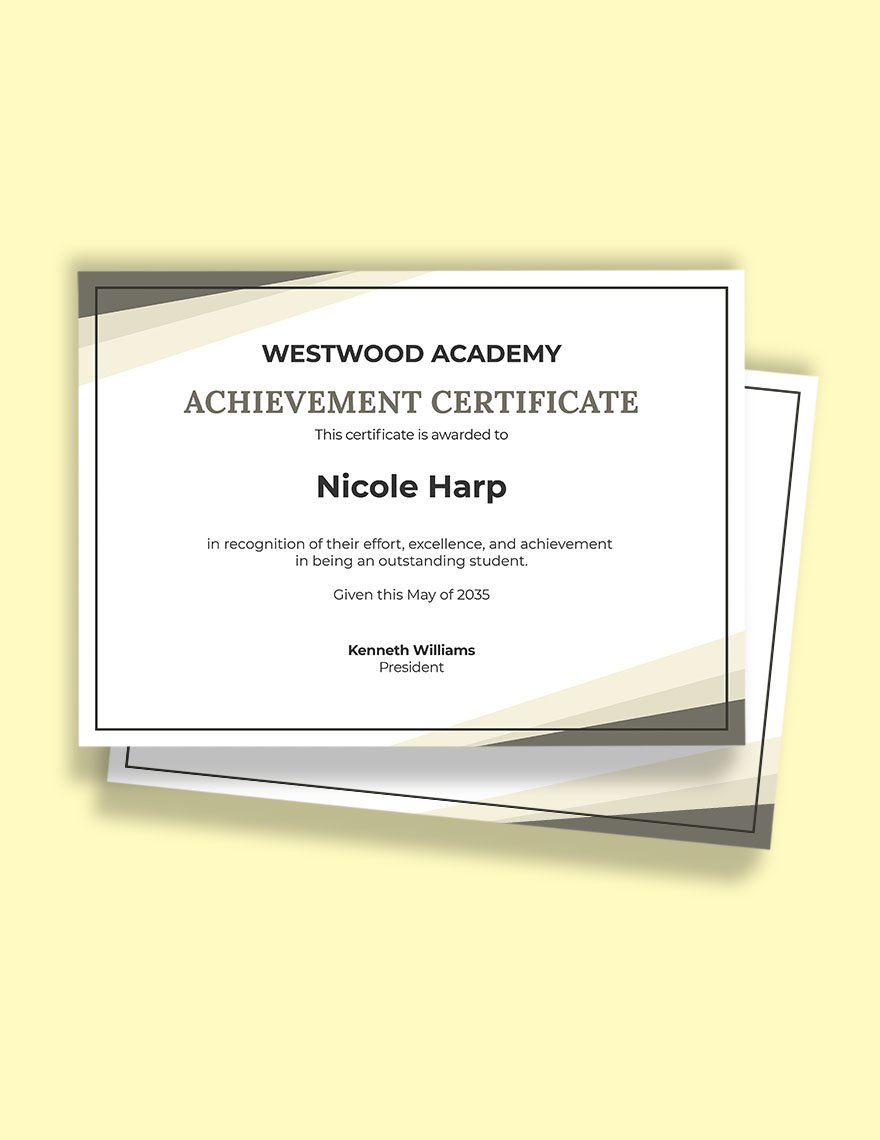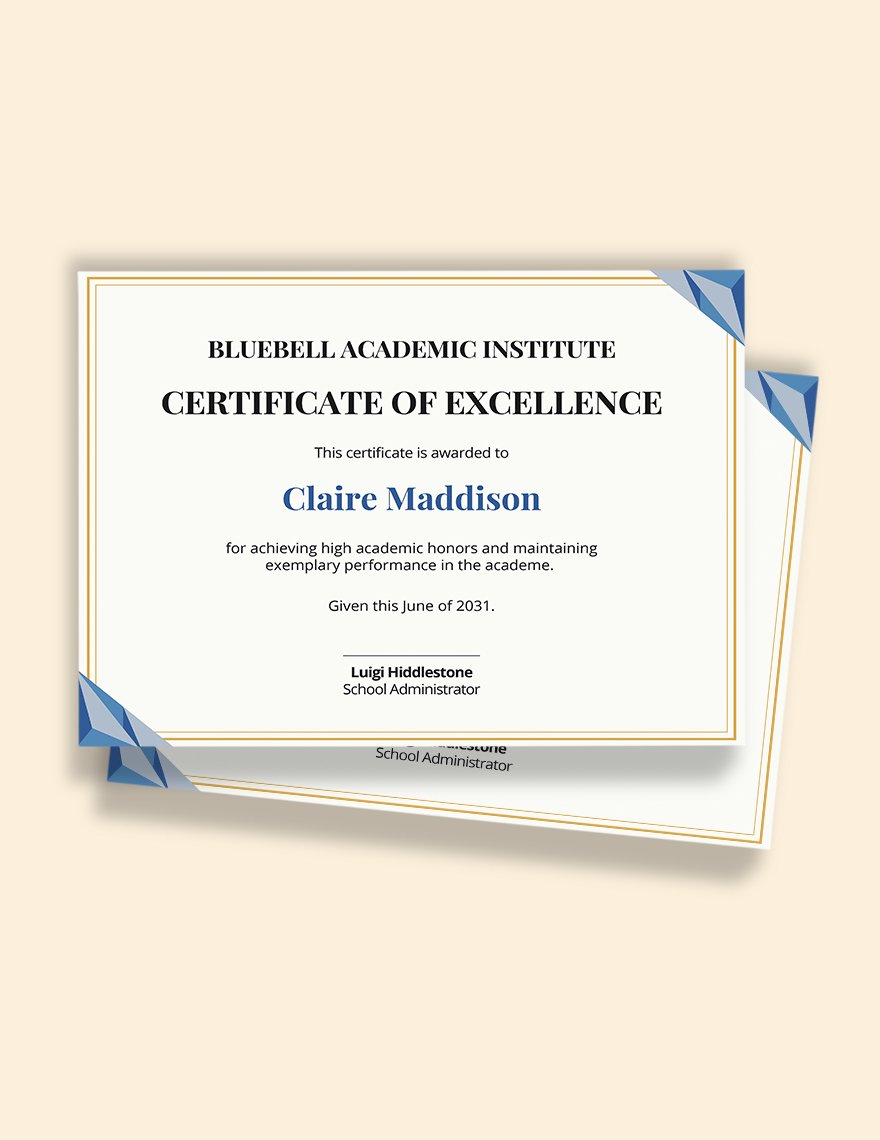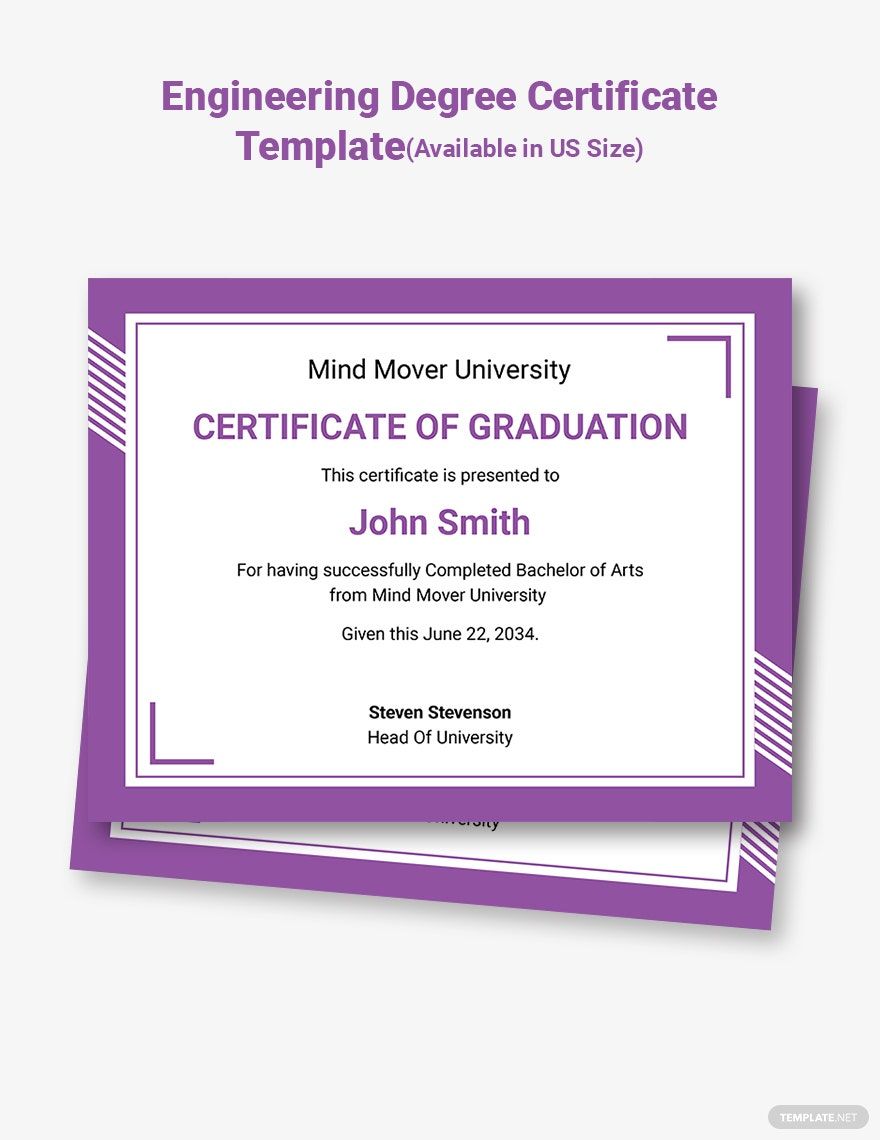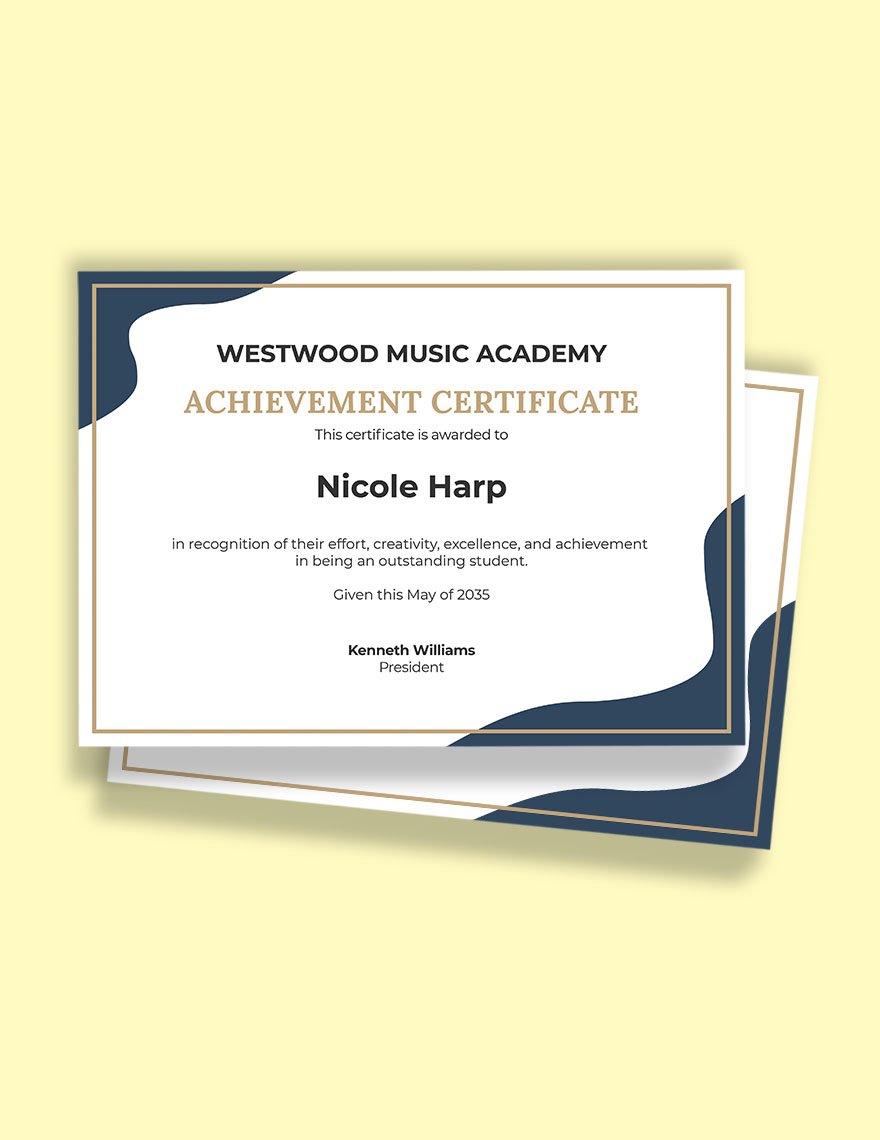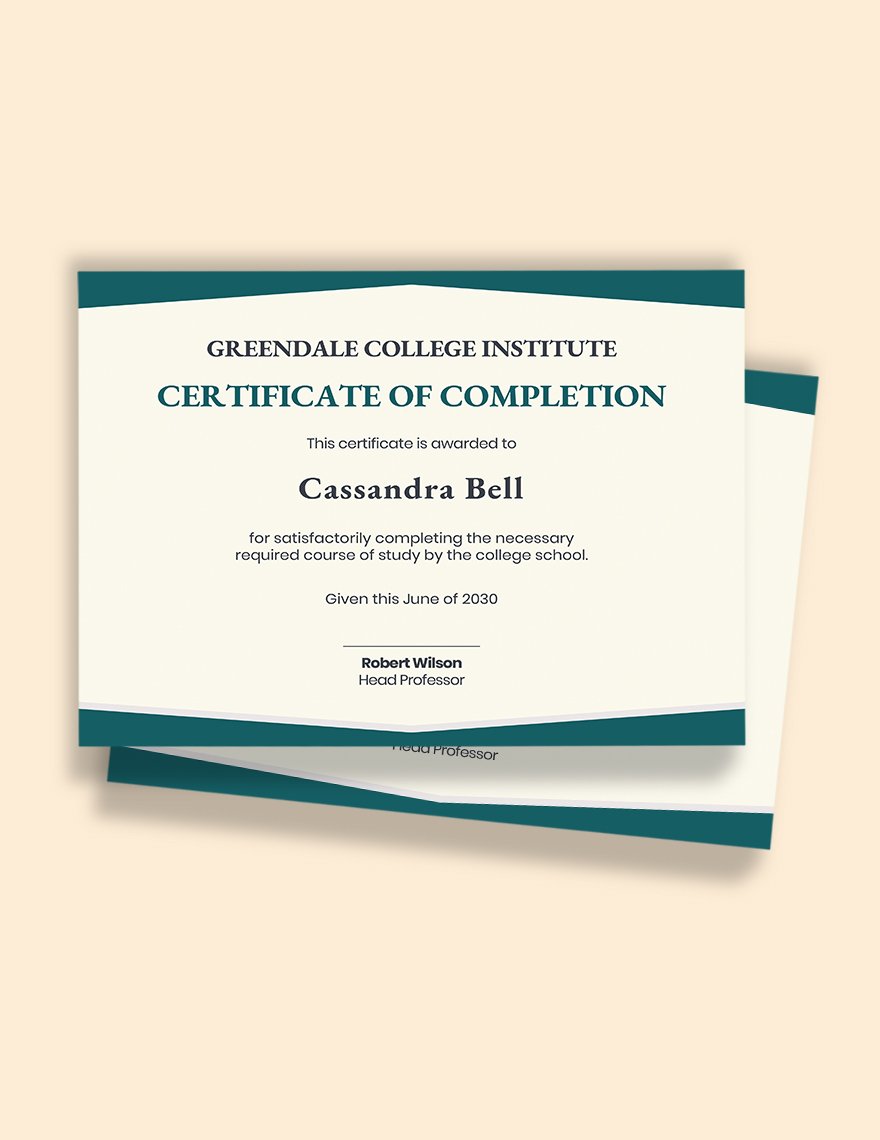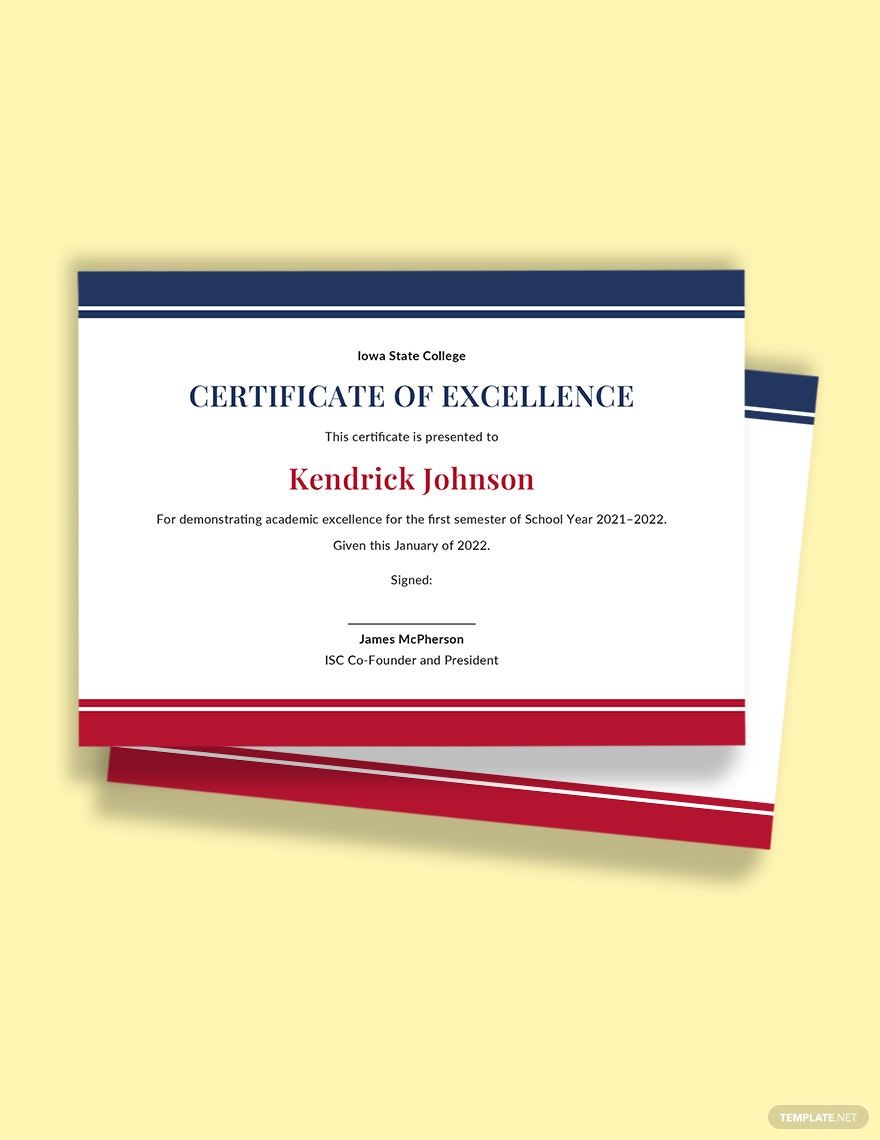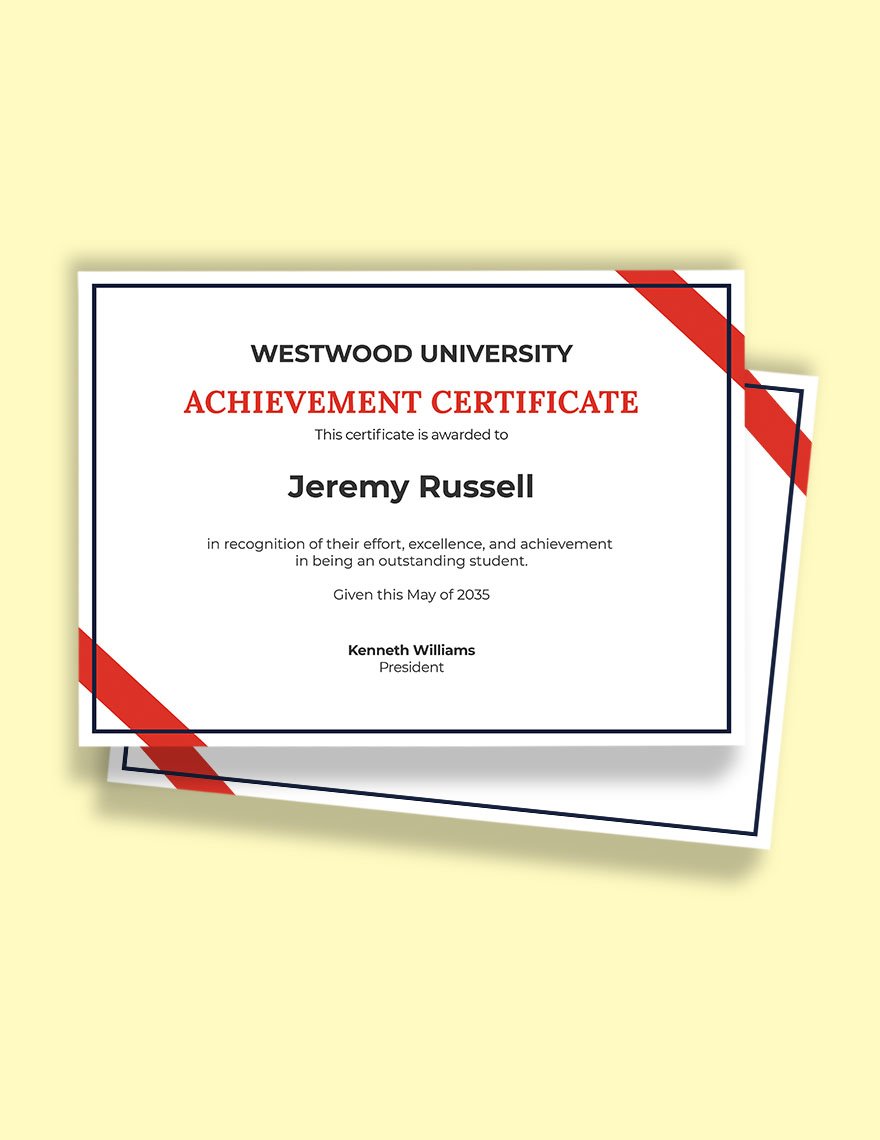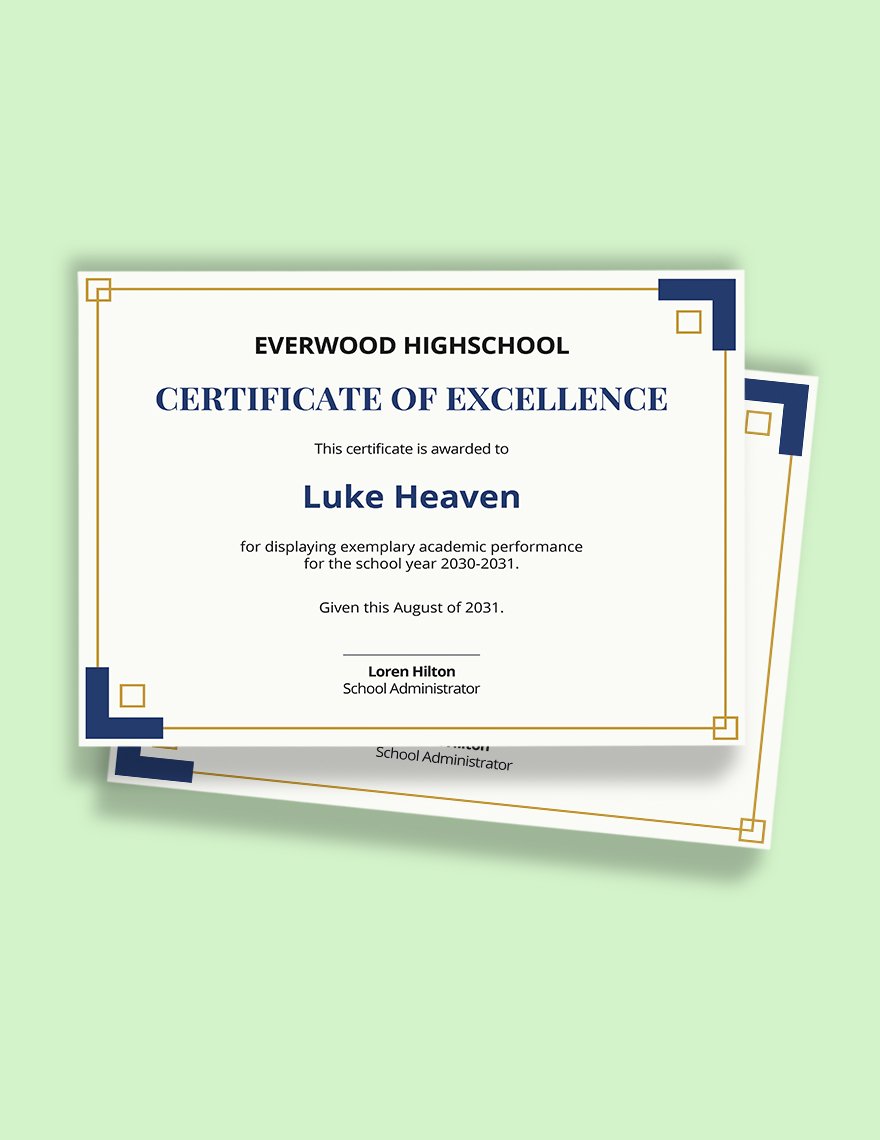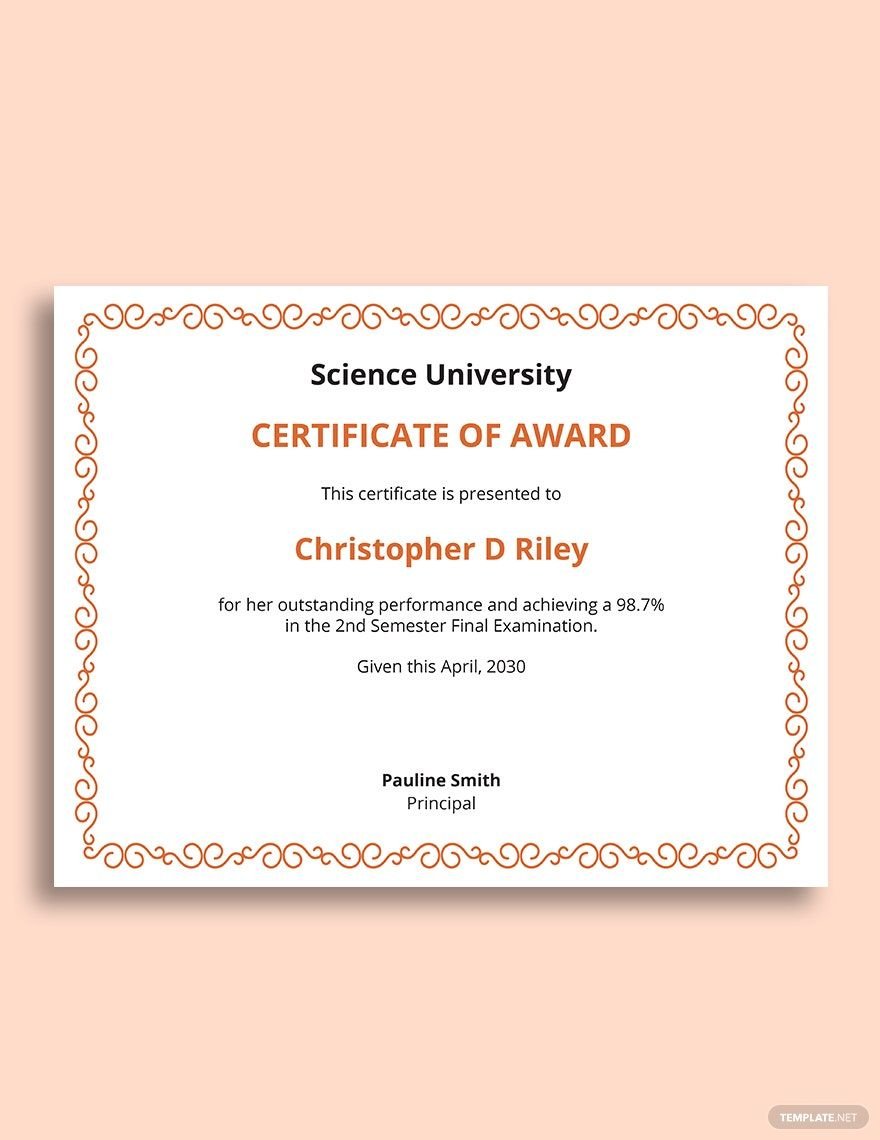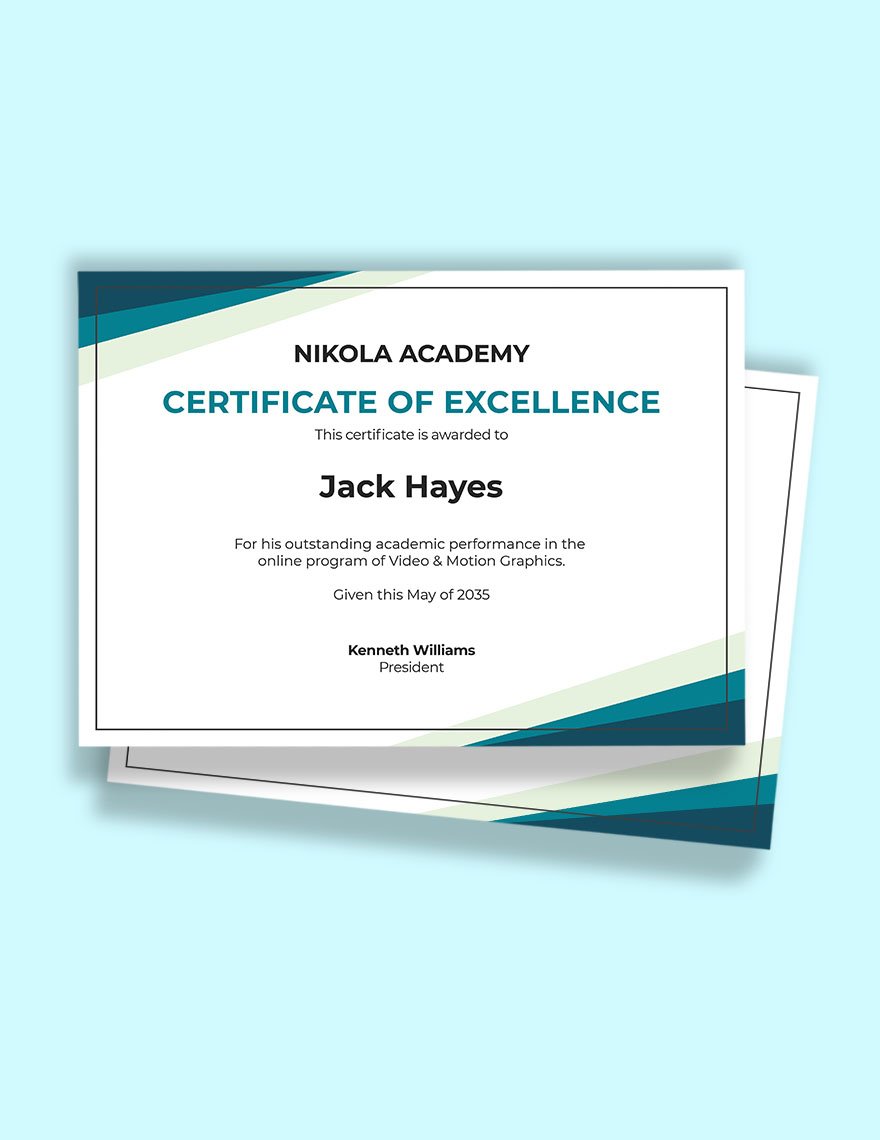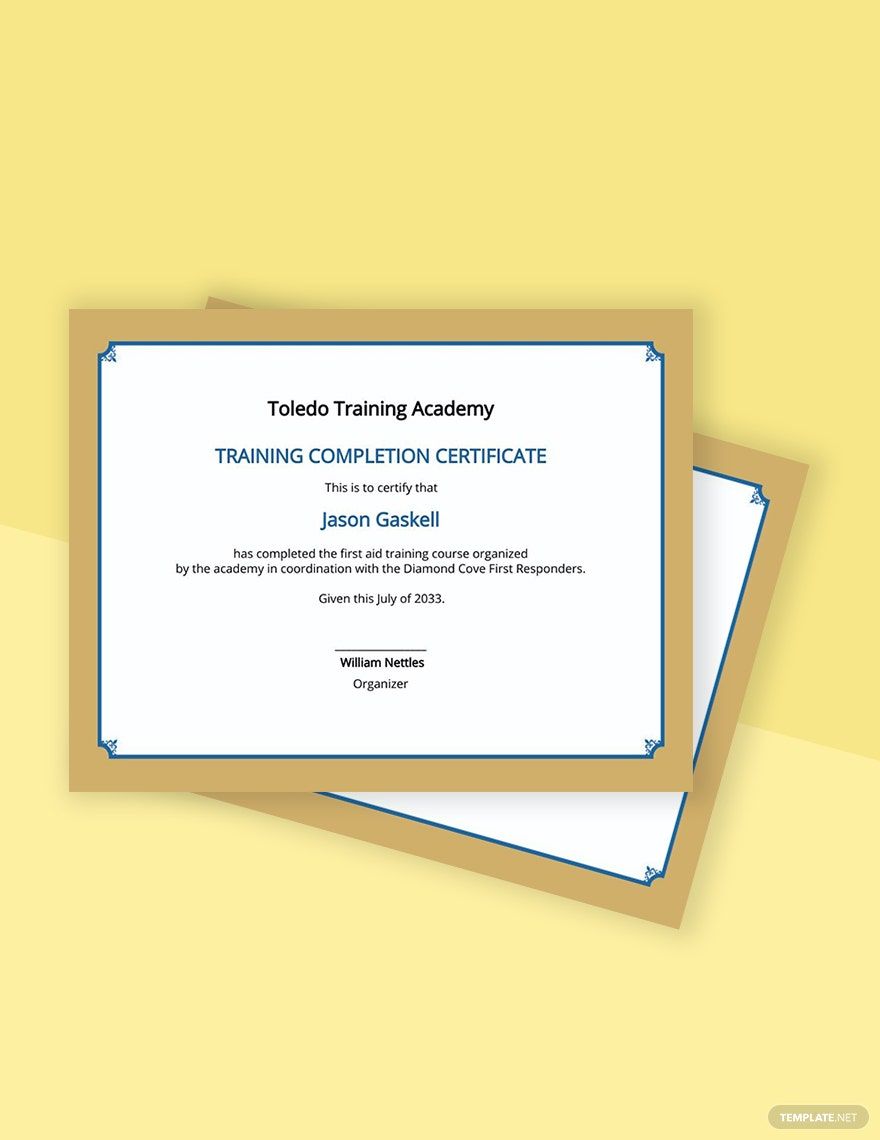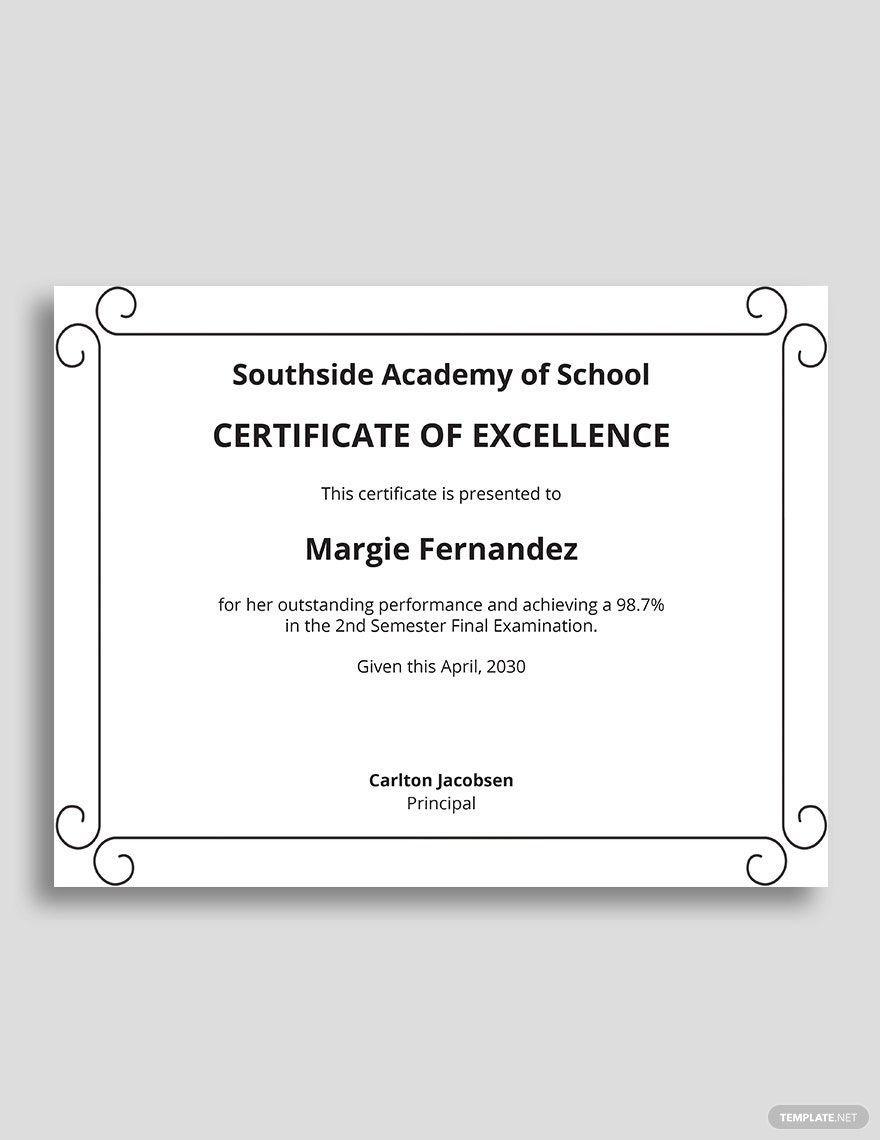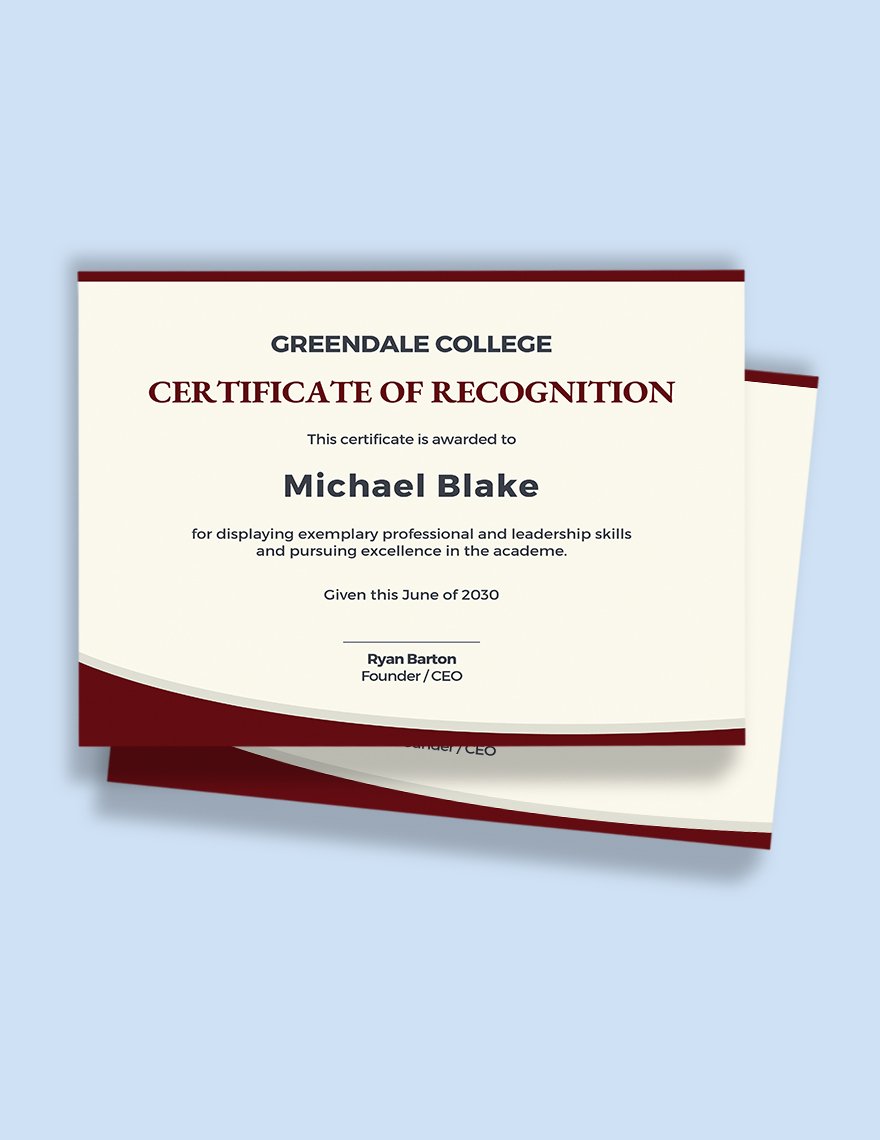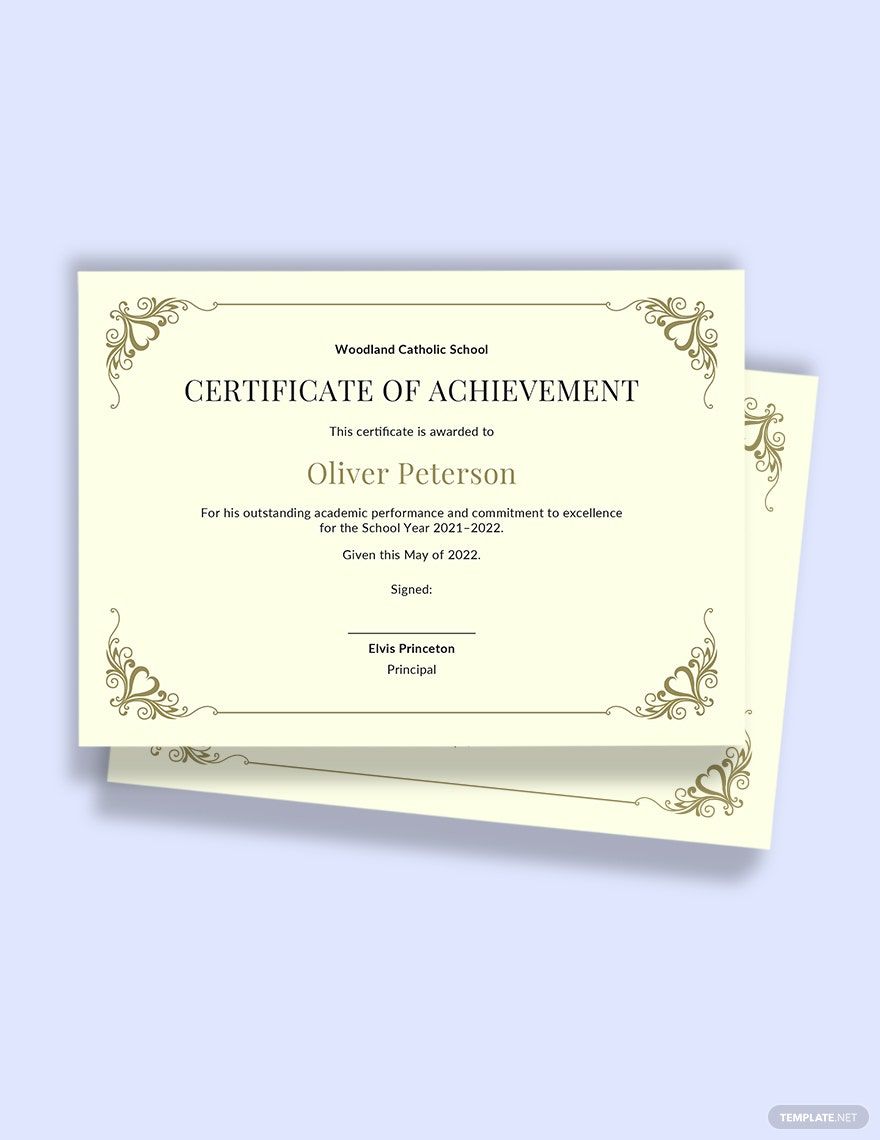Are the students doing good in both academic and curricular activities? In a time where school demands more projects to submit and examination to take, to stand out is rare. But remember, those who excel shall be recognized. Indeed, acknowledging one’s perseverance boosts confidence and motivation. And to help you continually encourage students to do better, give them something extra special this time. Showcase this proud moment by handing them an award through our Ready-Made and Professionally Designed Academic Certificate Templates in Word. Get a template in (US) 8.5x11 inches + Bleed size. Now, you can effortlessly provide recognition to someone who deserves it. Download, customize, and print a template today!
How to Make an Academic Certificate in Microsoft Word
According to the 2001 news report released by SF Gate, with 91% of students graduating with honors. Harvard University took academic excellence to the next level. Indeed, the educational system has dramatically changed over the decade. And through it all, students and teachers have partaken in these achievements. To continually develop higher learning, recognizing single steps towards progress is necessary. And to boost students’ intention and production, a school certificate must be given out as well.
If you think someone deserves praise or tap in the back, make it extra special. By ensuring that students remain progressive in the academe, we help you create an Academic Certificate in Microsoft Word with the given steps below.
1. Recognize the Recipients
Every award certificate must have a recipient. It’s important to note the individuals who deserve the award. Part of that is the name identification. As an essential consideration, pay attention to details. Such details include the full name’s spelling. Or, the pen name, if it applies. Generally, this ensures the validity as misspelled names may refer to another person’s identity. So, always double-check when acquiring the right information.
2. Get a Ready to Use Certificate Template
Part of the process is to keep everything professional. So, get the details prepared visually. Here, you will need to develop an appropriate layout to start with. But to finish it up right on time, explore from readily available layout designs. Avert from the hassle. Our website gives you the freedom to explore our Ready-Made Academic Certificate Templates. These templates allow you to modify using Microsoft Word. With a document prepared, settle the next step.
3. Highlight the Key Sections
A certificate is divided into different sections. Focus primarily on what completes it. This includes the title, recipient’s name, presentation line, description, signature line, and date. Having a handy layout to work into is time-saving. Starting from the topmost elements will keep things manageable. But, right above the title, leave a space where you can insert a university logo or letterhead. The title is where the label, “Certificate of Excellence”, for example, is placed. Then, the presentation line follows. And below the presentation line is the name of the awardee. Generally, this is the highlight of it all. So, make it big and readable. For the description, keep the wording informative. Include the date, venue, and message. Now, wrap it up with a signature line that university representatives can sign later on.
4. Insert Logos and Design Elements
Adding quality to a document will need the use of a logo and letterhead. So, make use of the space right above the title. If your content format is aligned in the center, the logo must be in the exact alignment, and never left or right. Consider aligning the letterhead as well. Remember to never go beyond the borders. This primarily helps maintain the identity of the university.
5. Make It Valid and Disseminate
What makes a document valid is the signature of proper authorities. With that, secure the legitimacy of the recognition by allowing the representatives to sign on their names. Signing can be done in two ways; digital or traditional. The latter will demand you to print the document first while digital is done through an electronic signature. Once done, have the documents printed in a clean, matte, and thick paper. Now, hand over an achievement certificate and make a student happy!