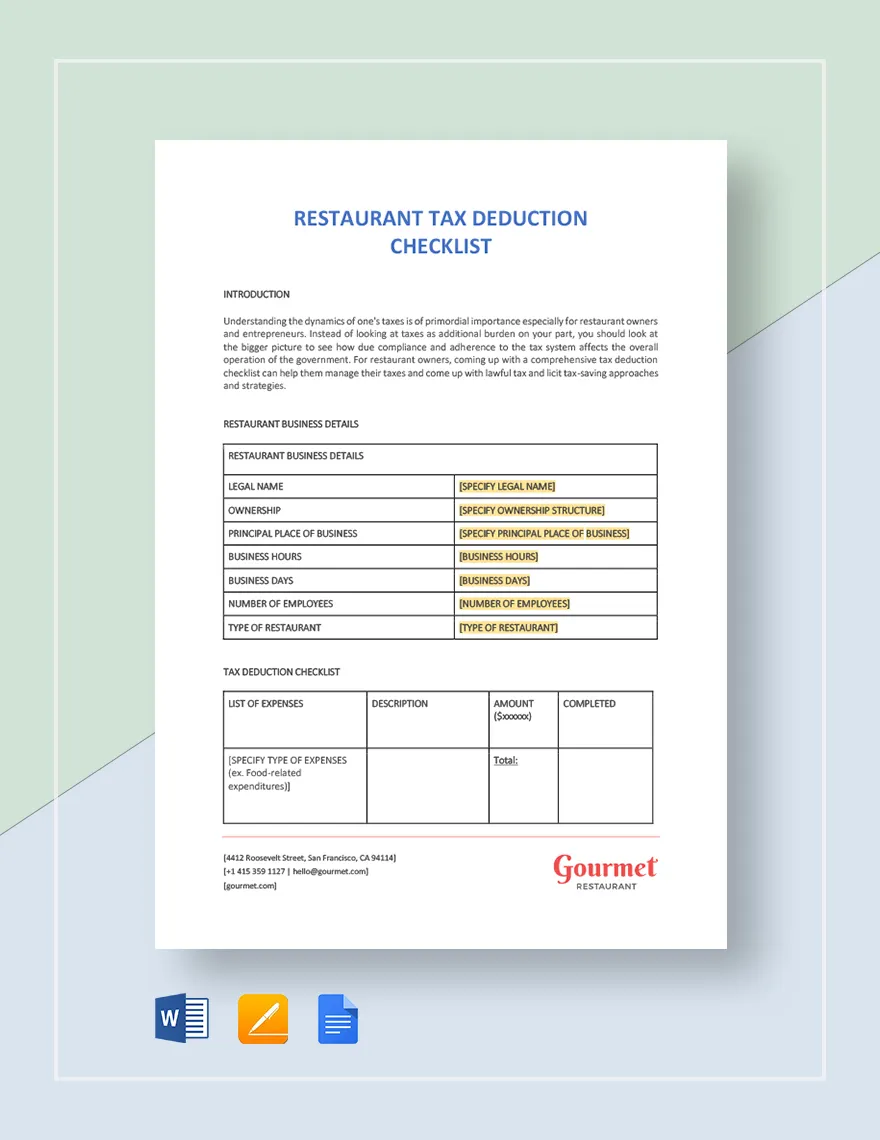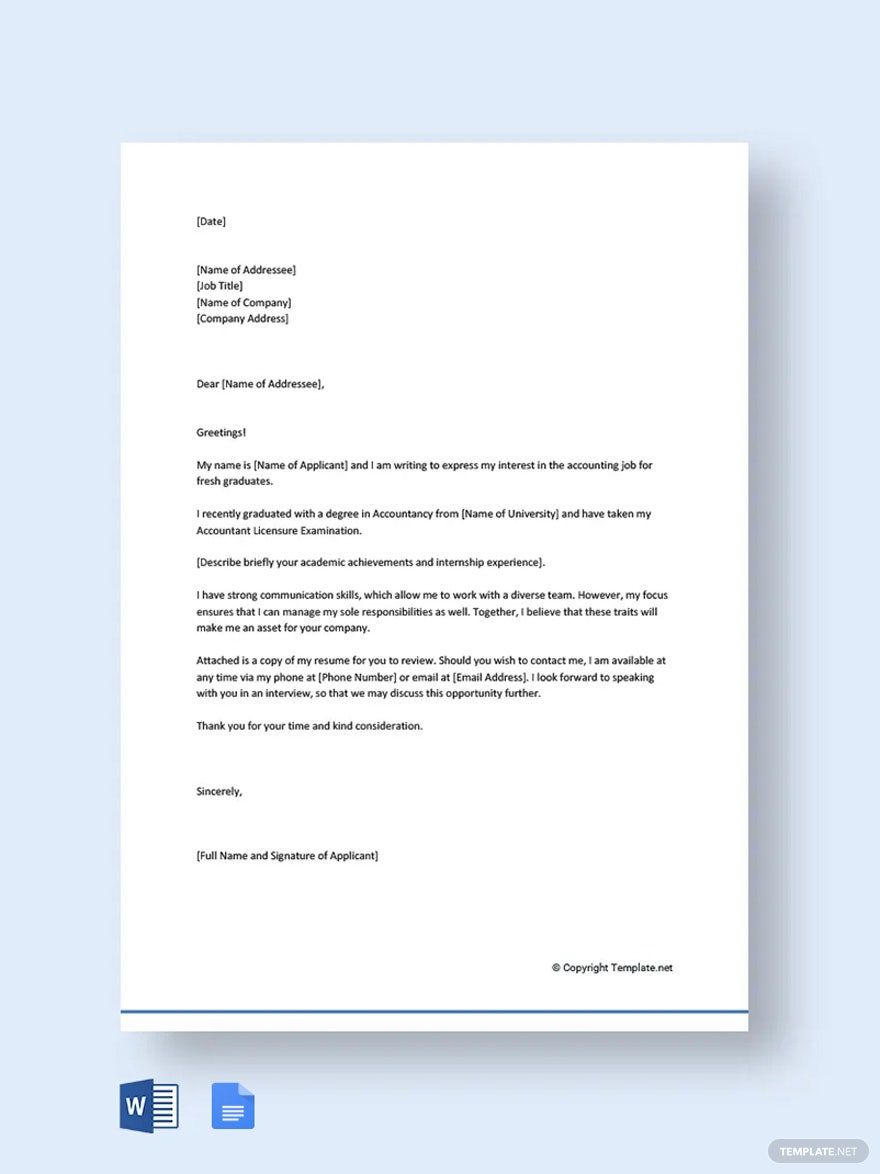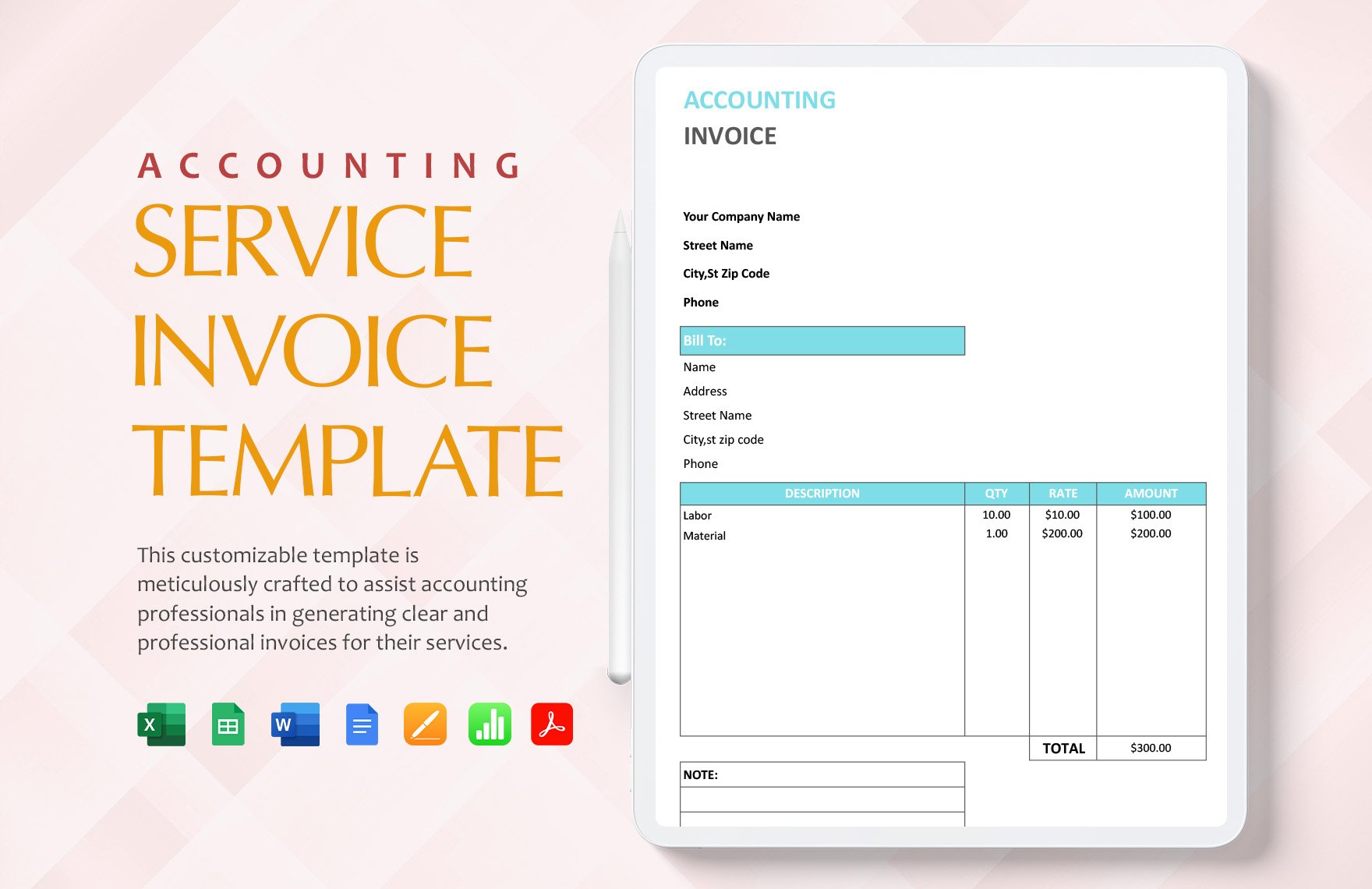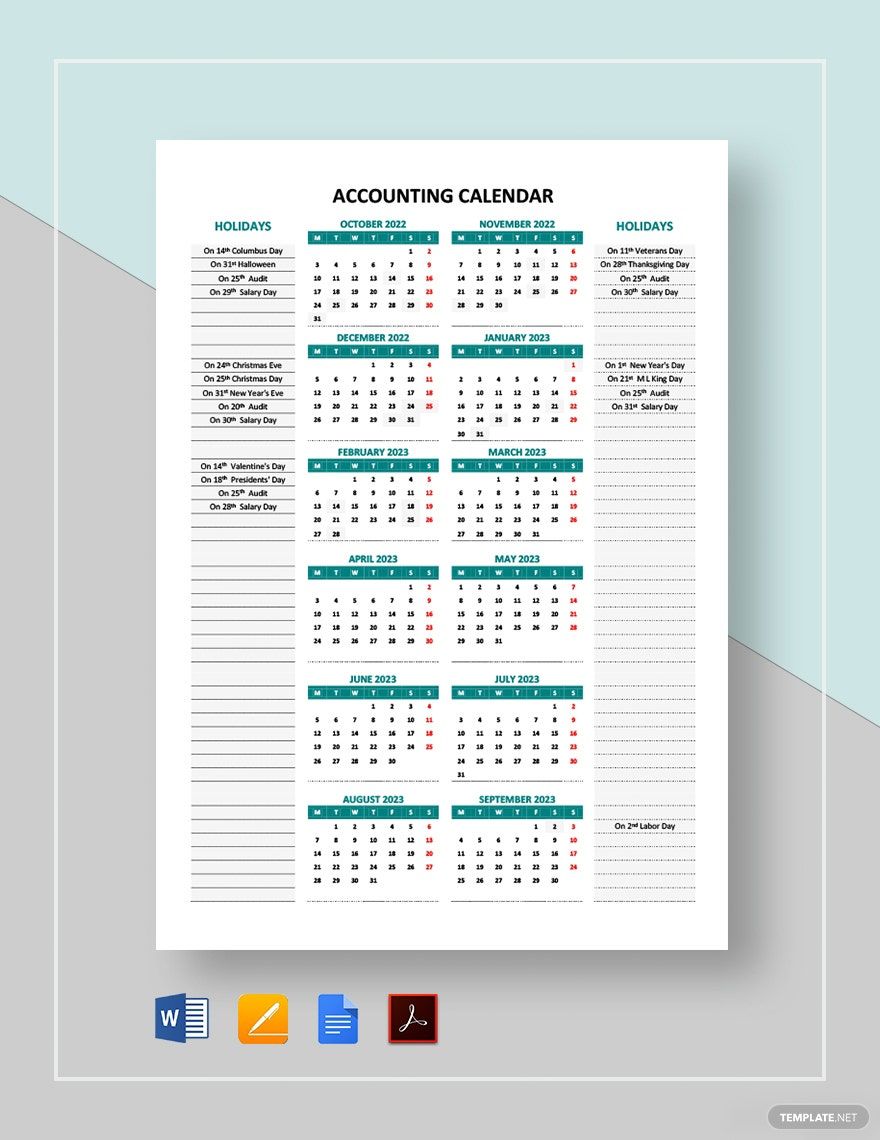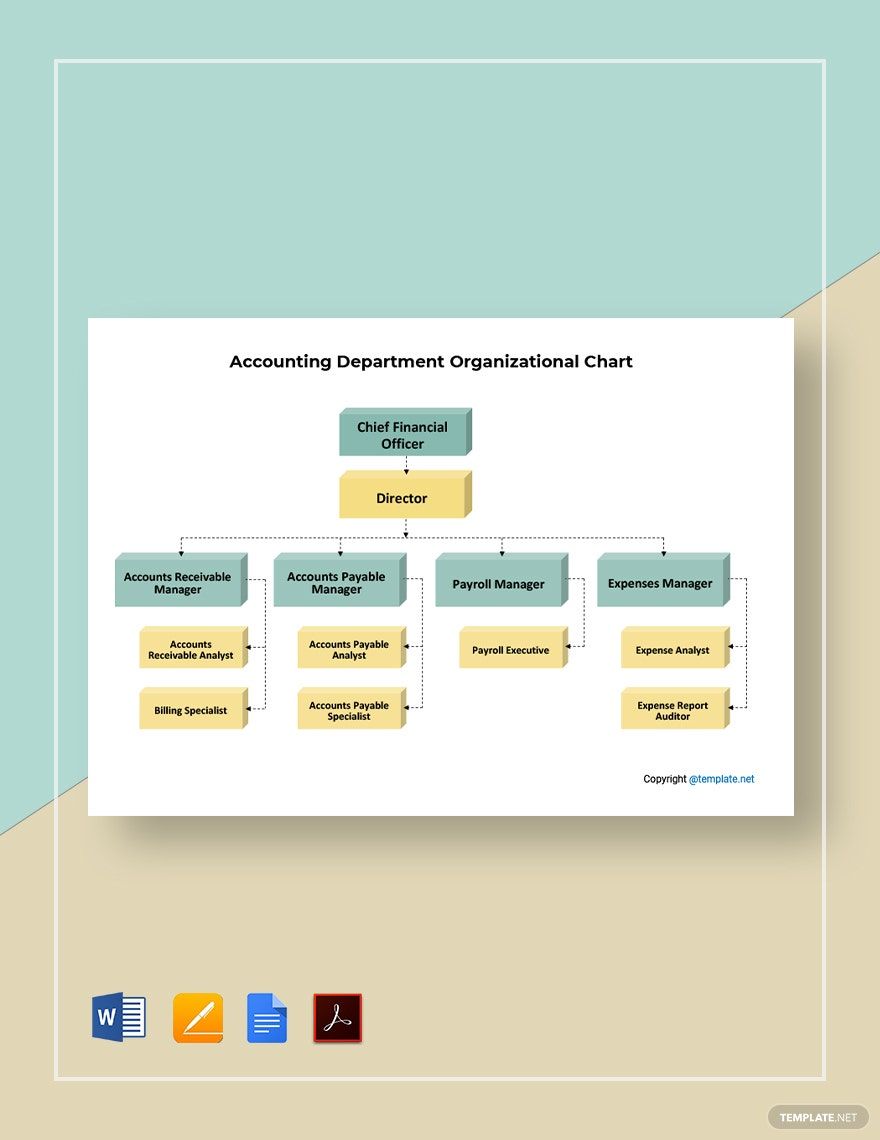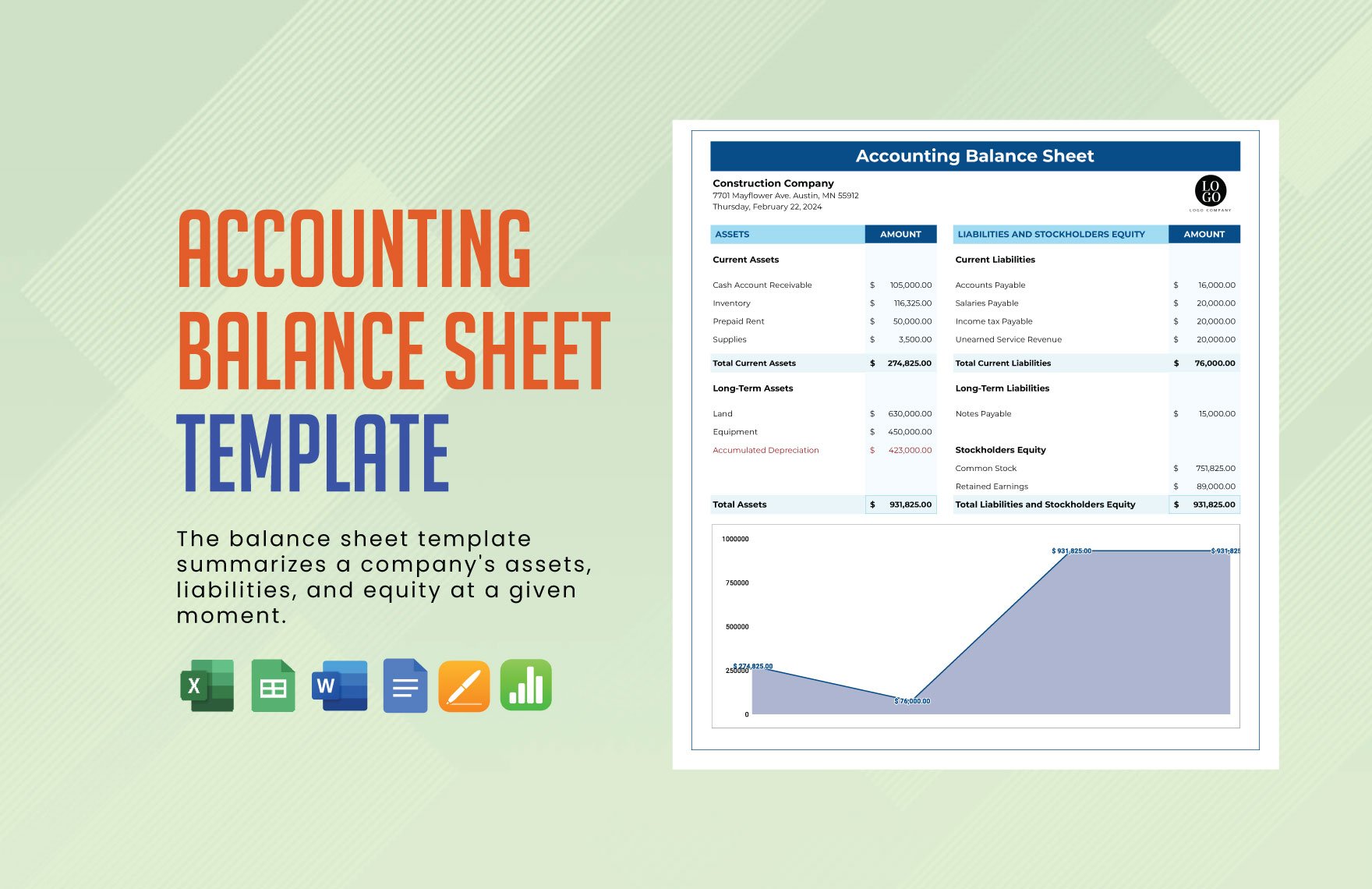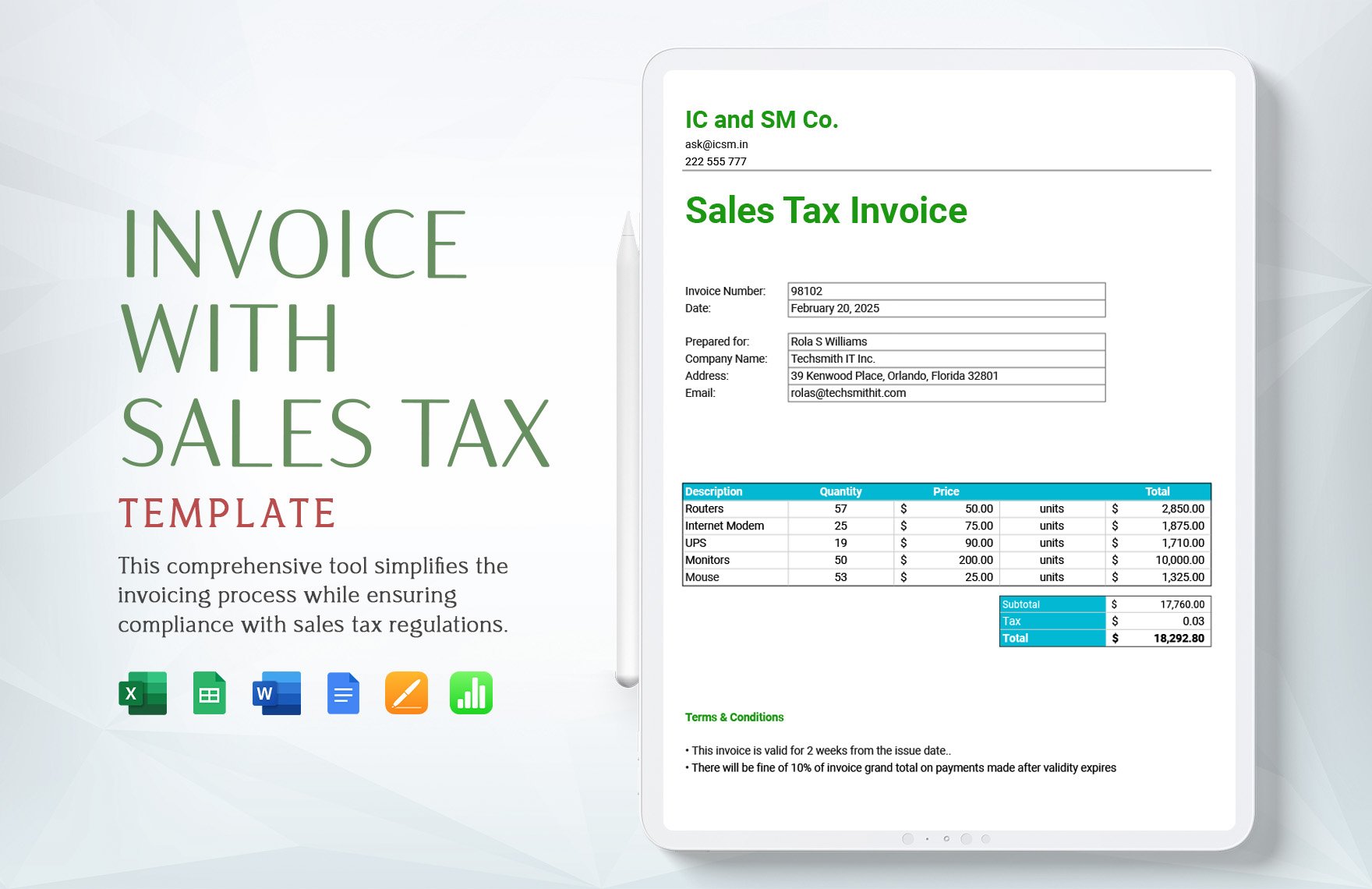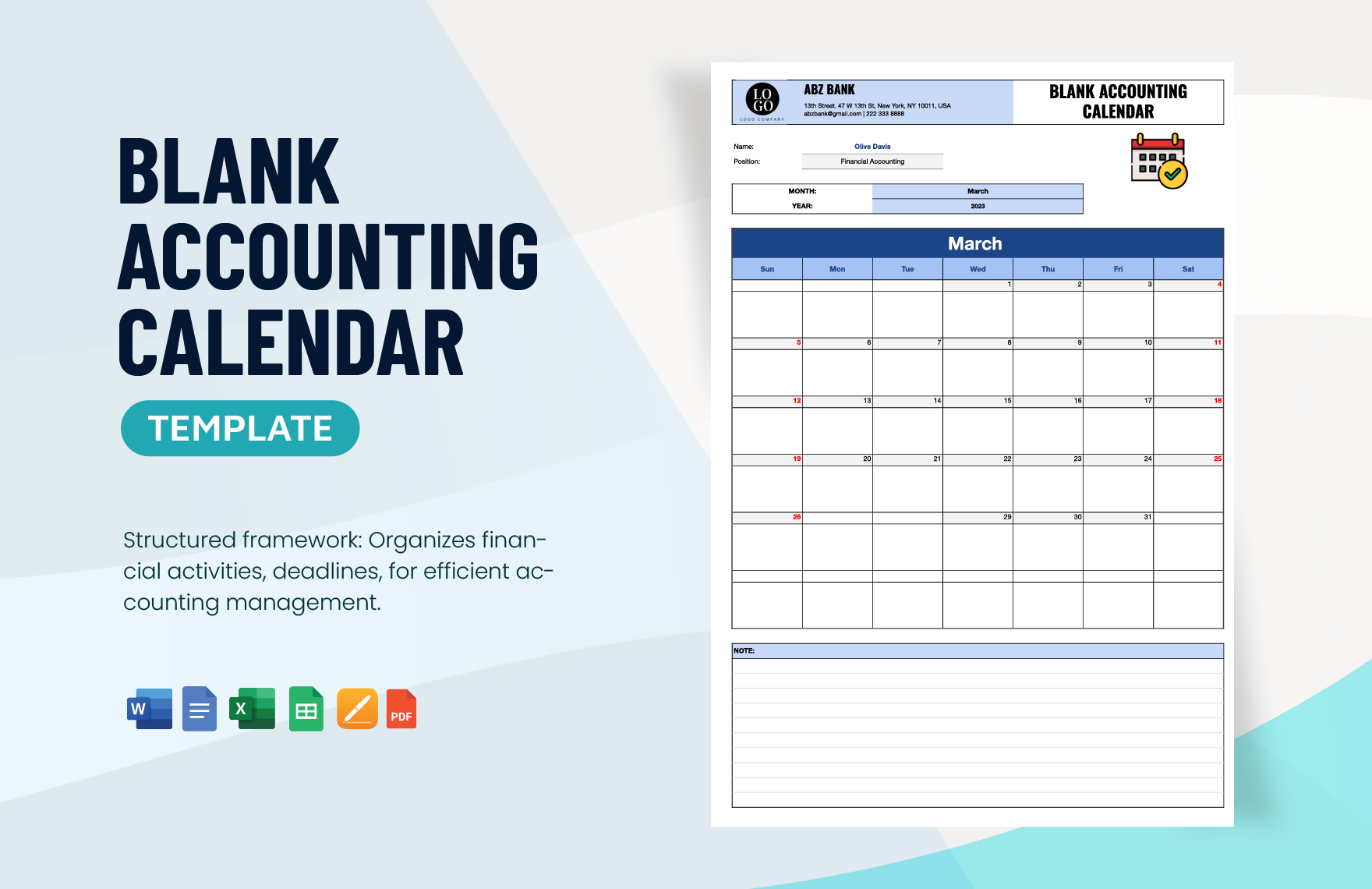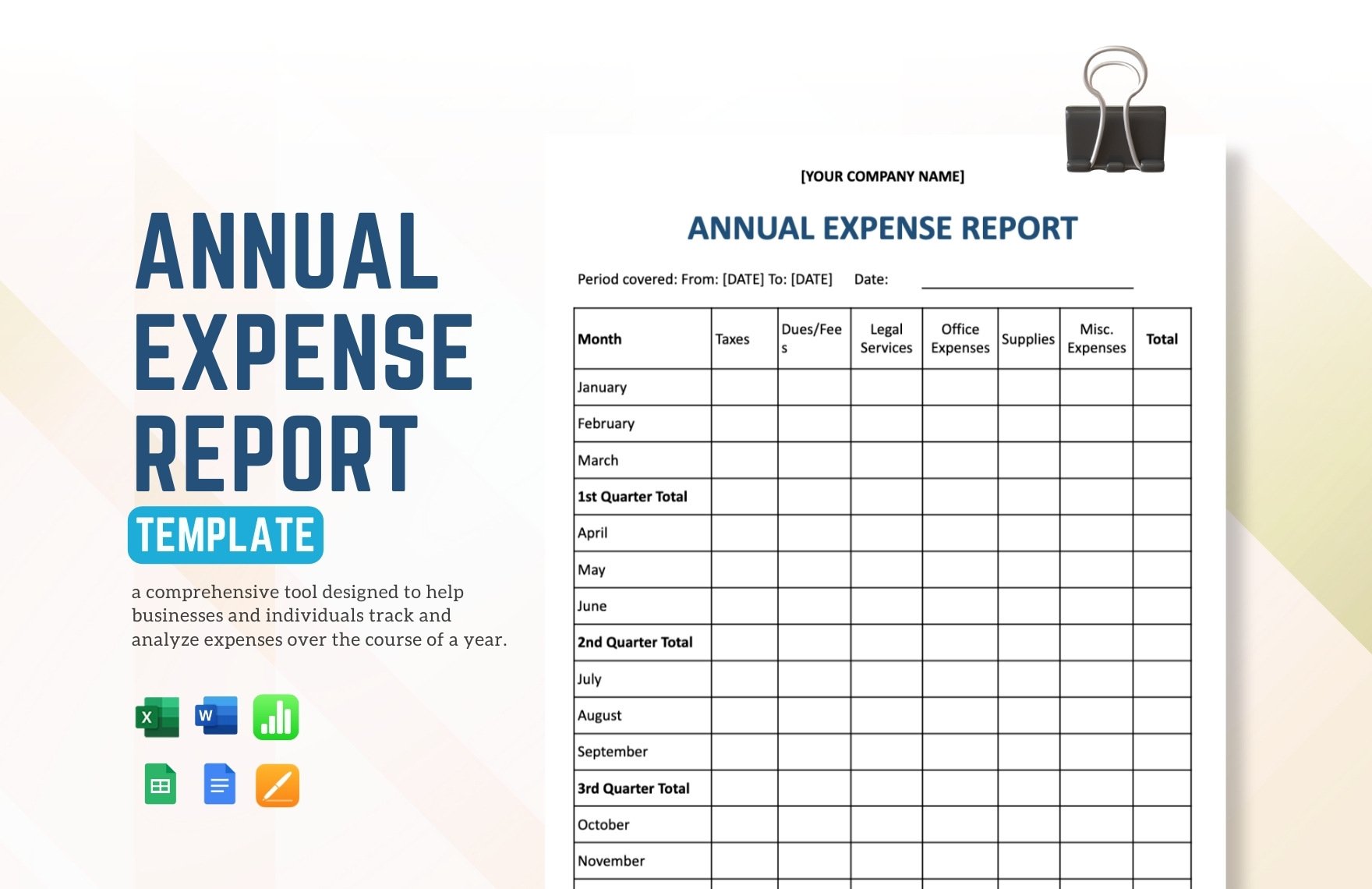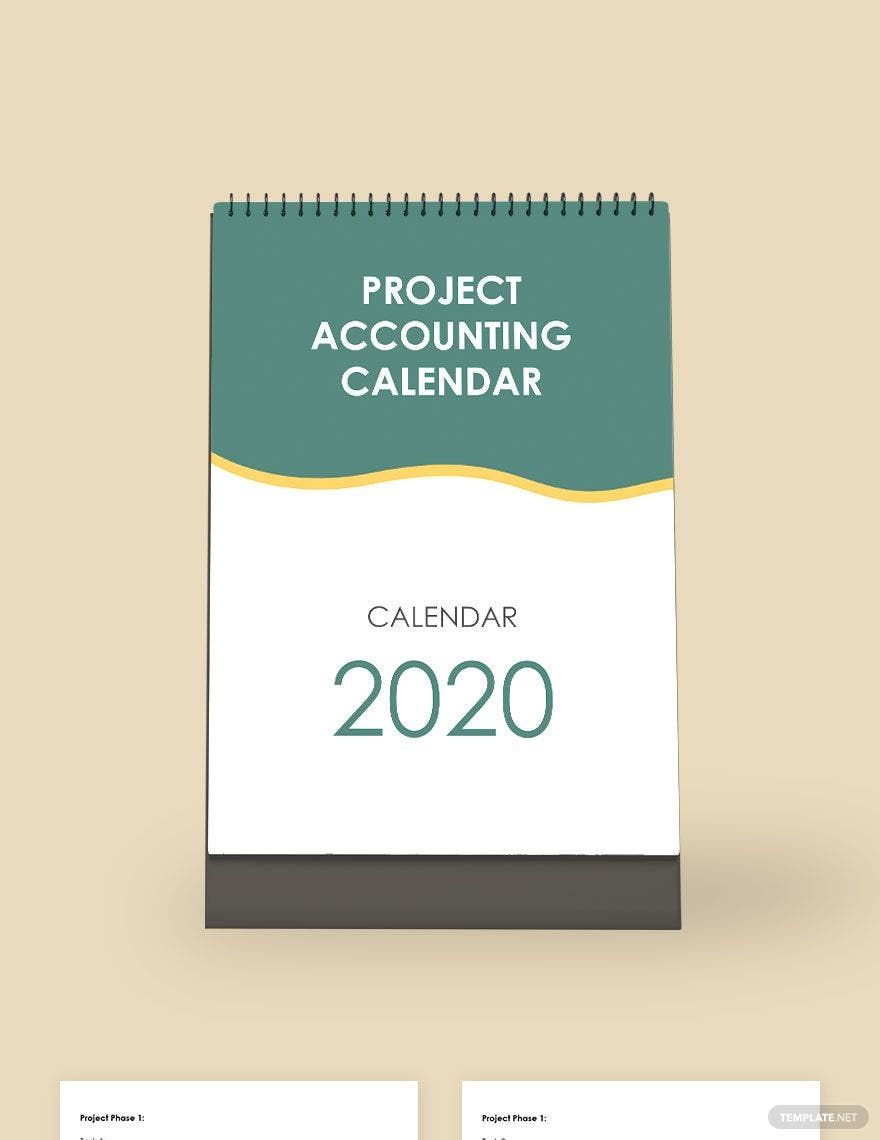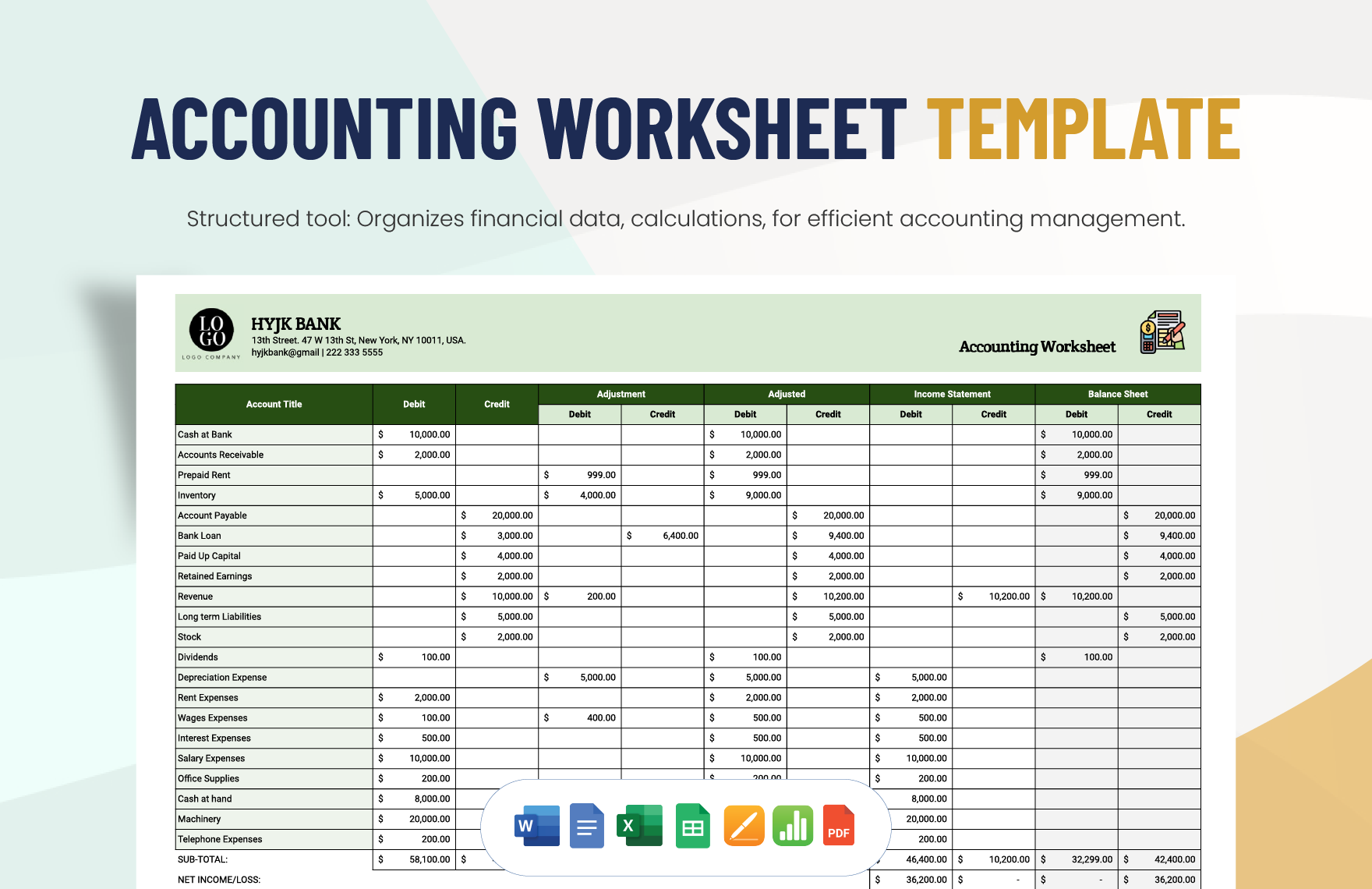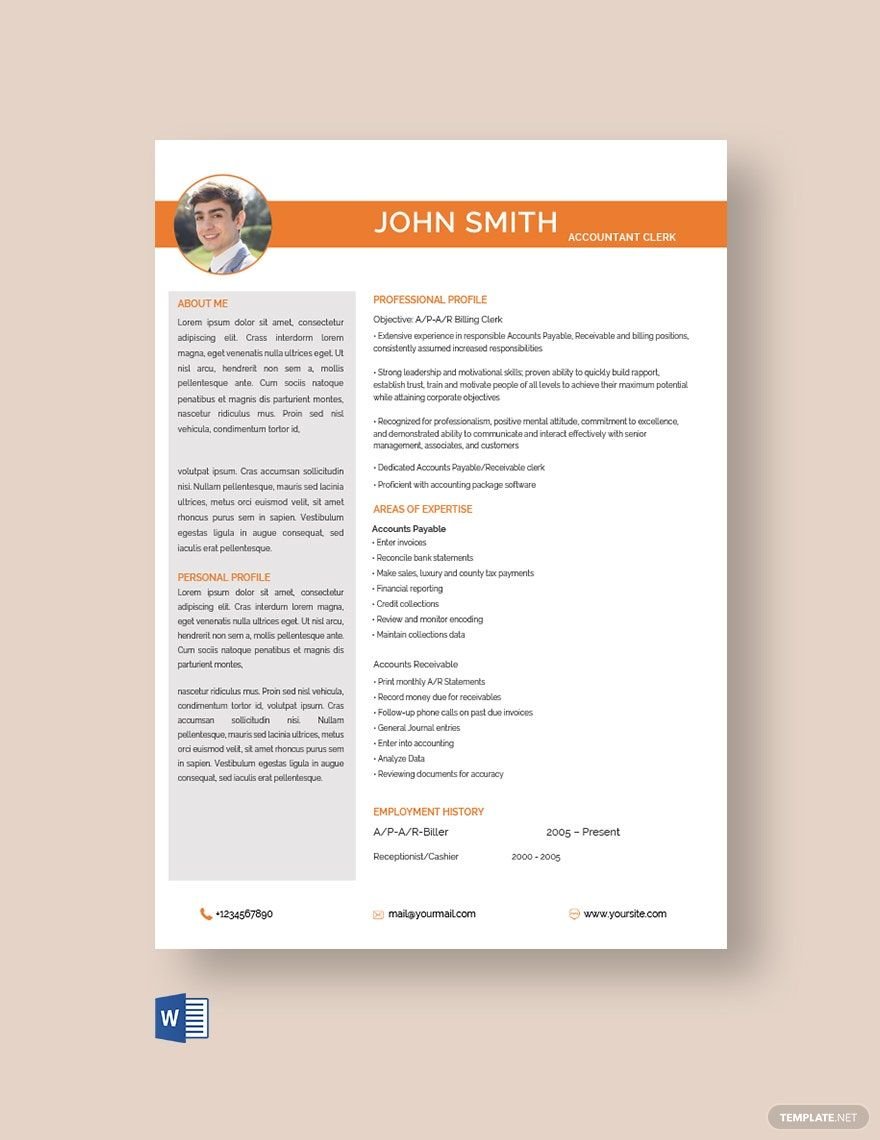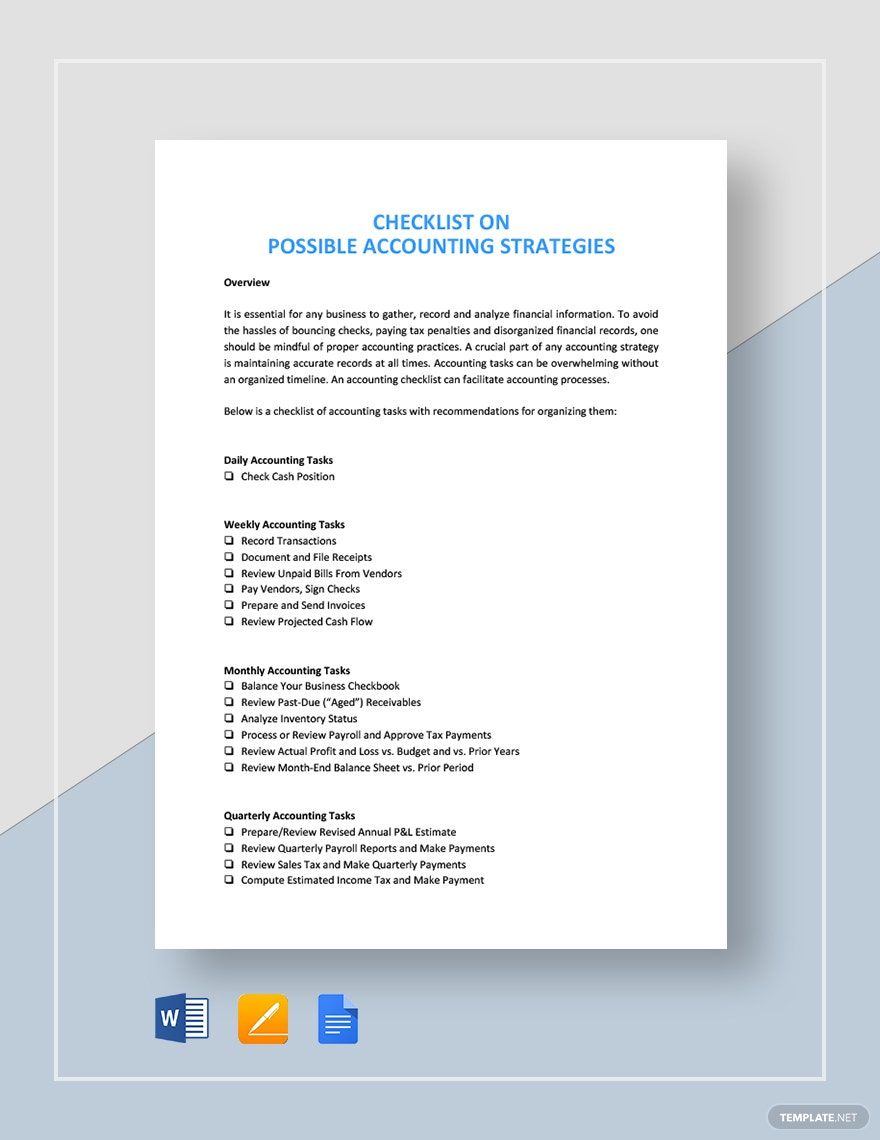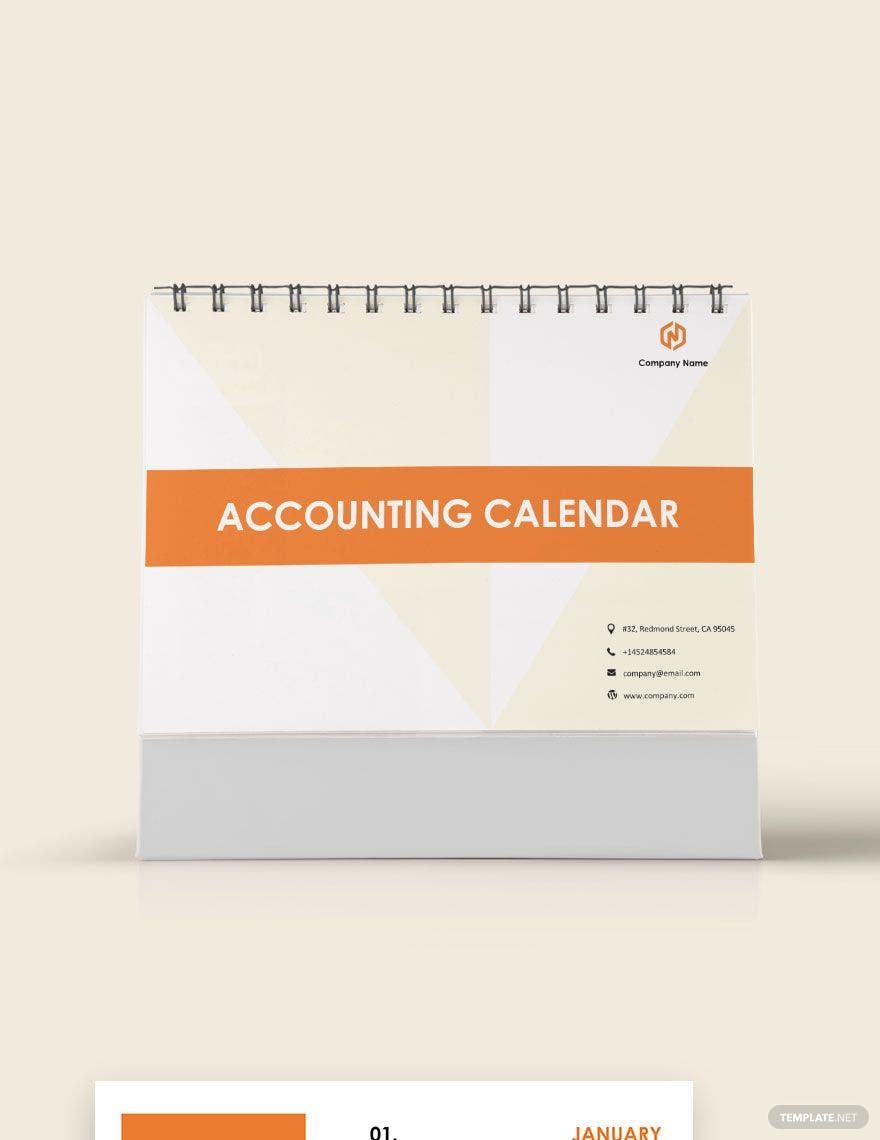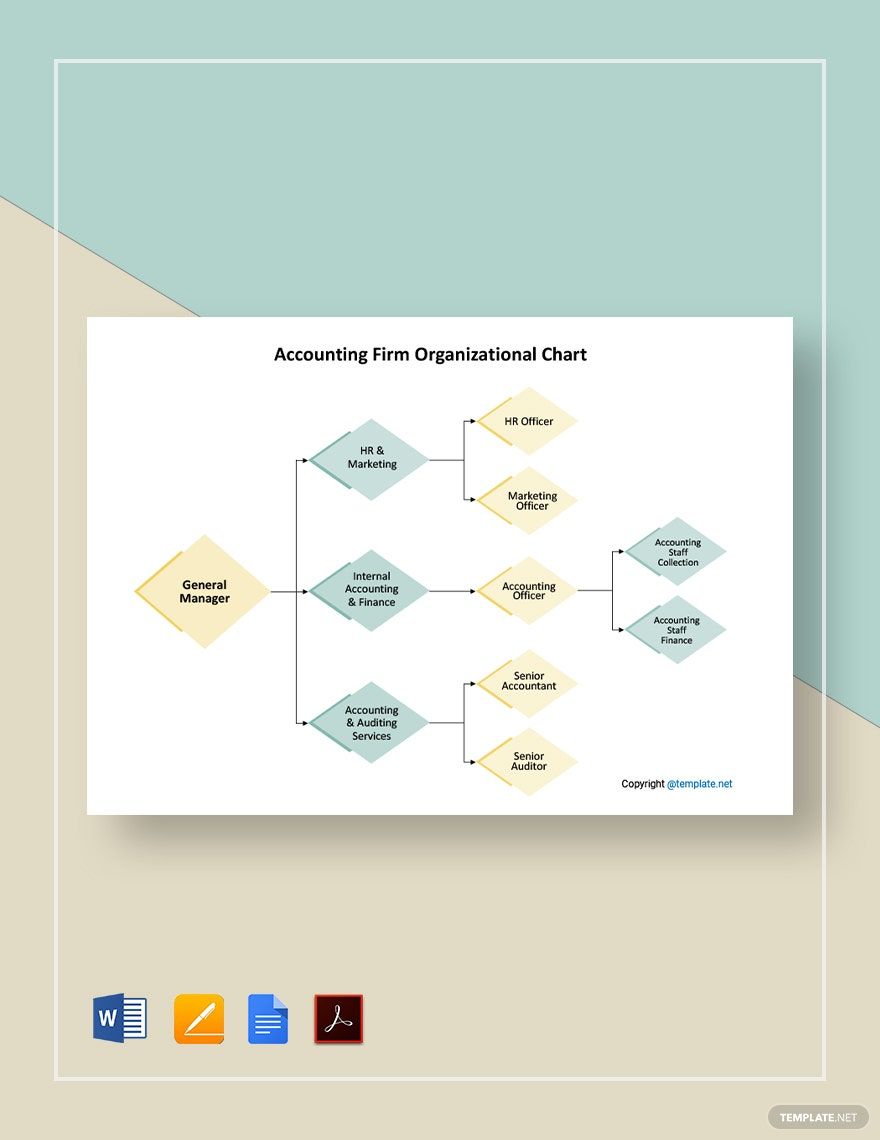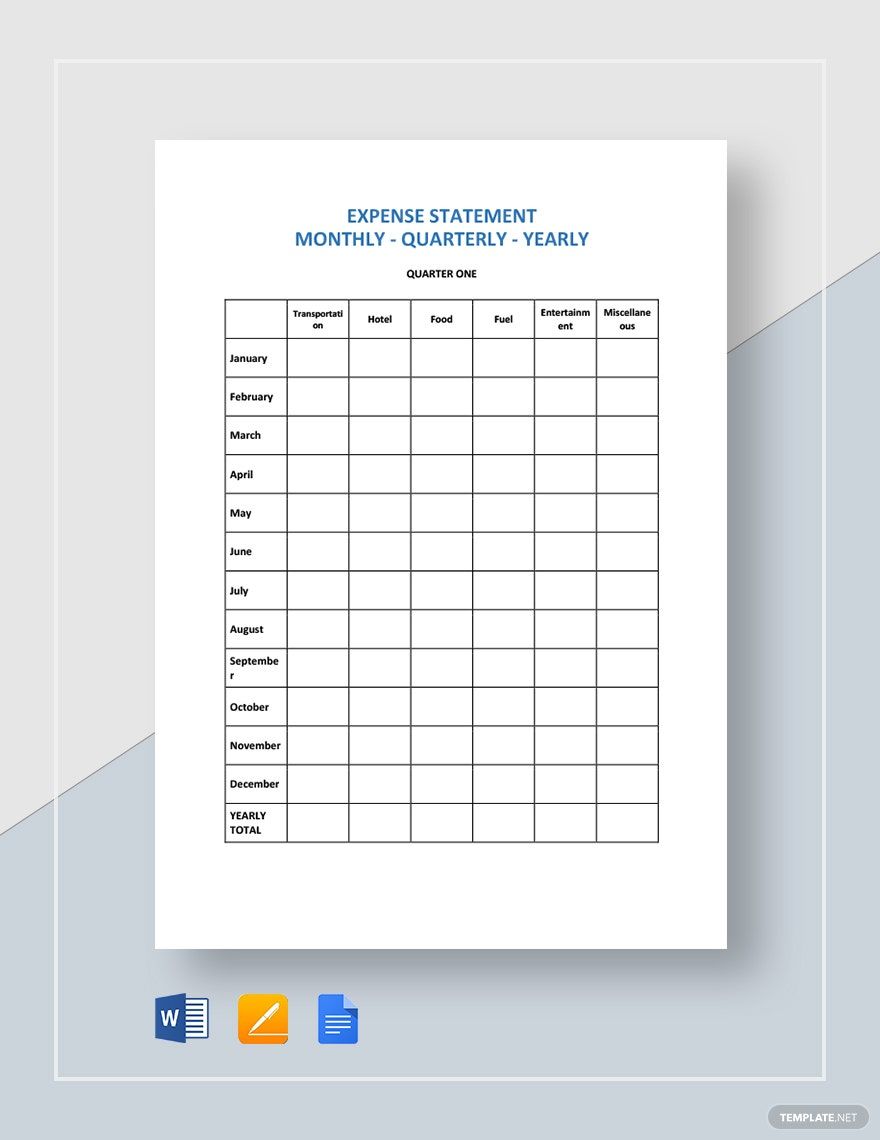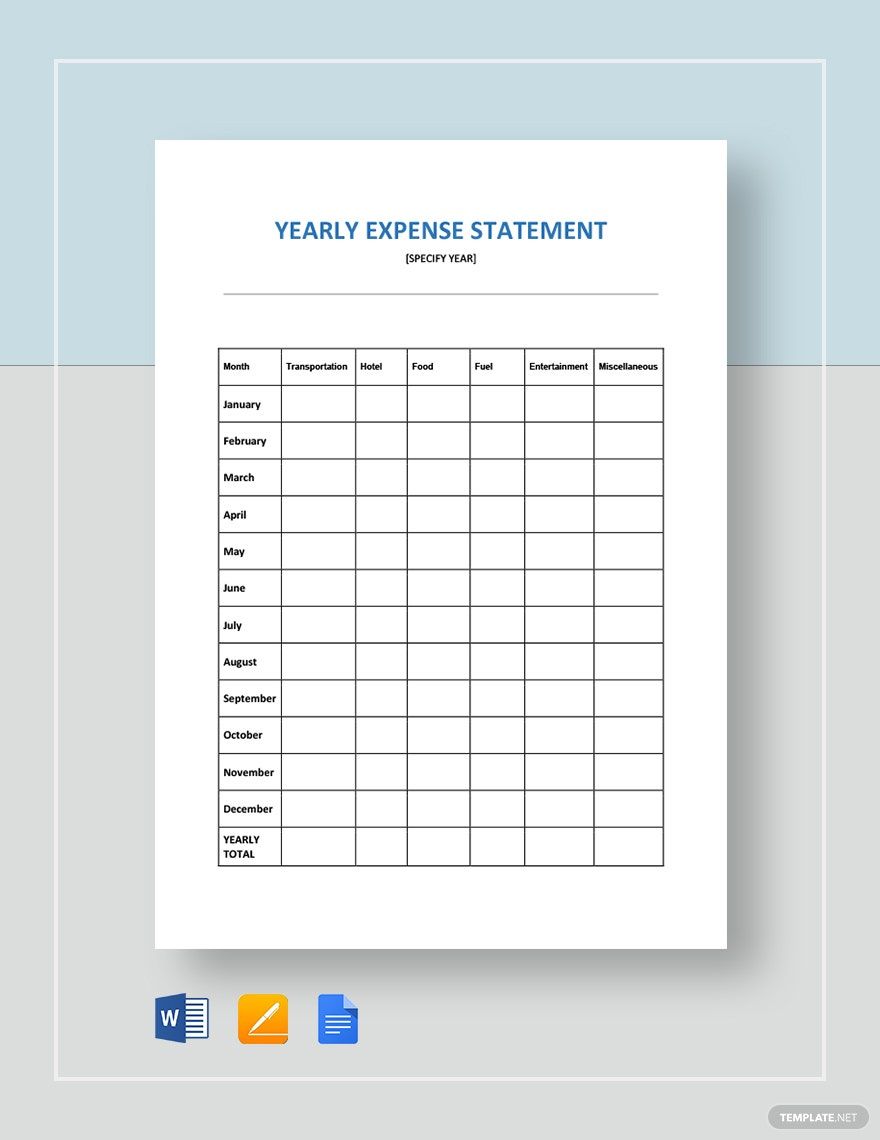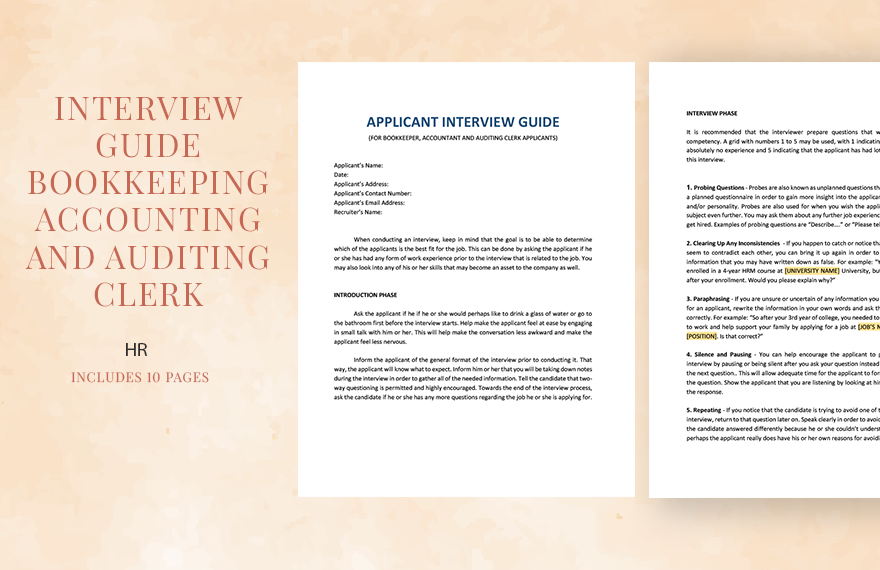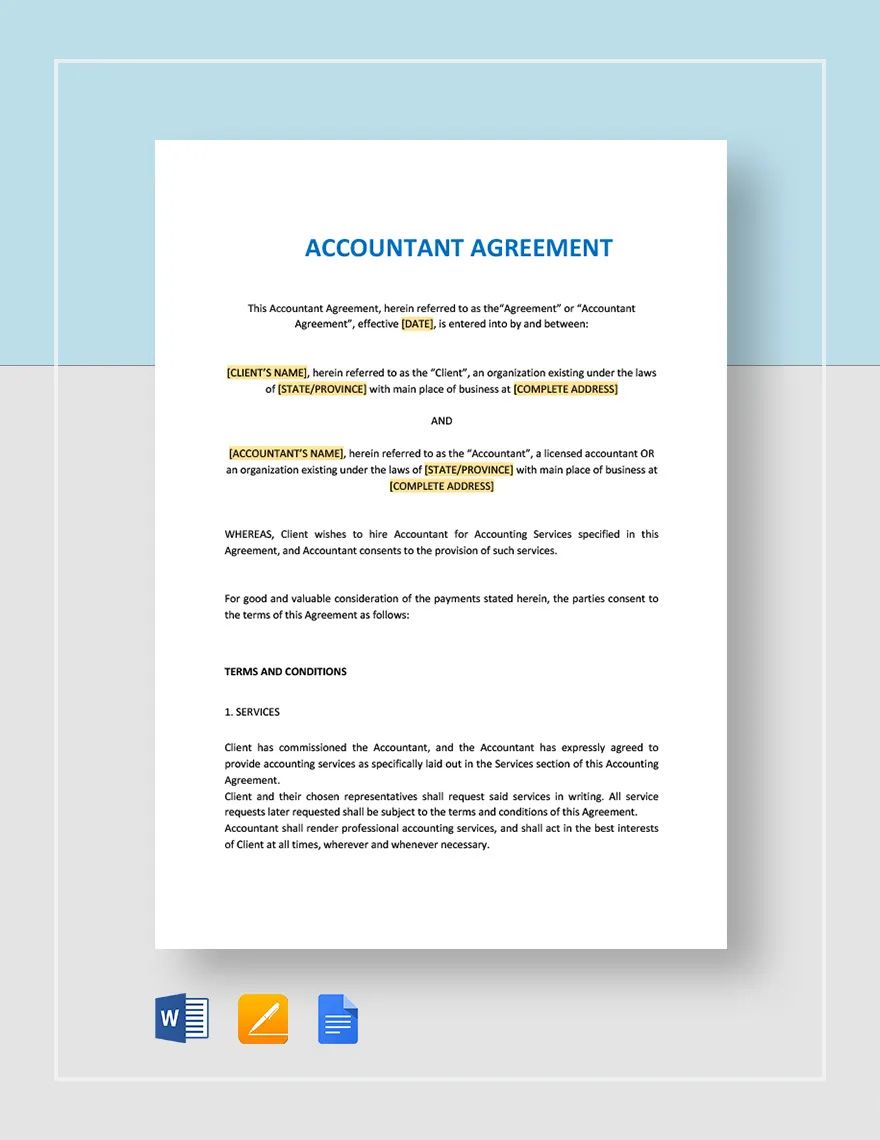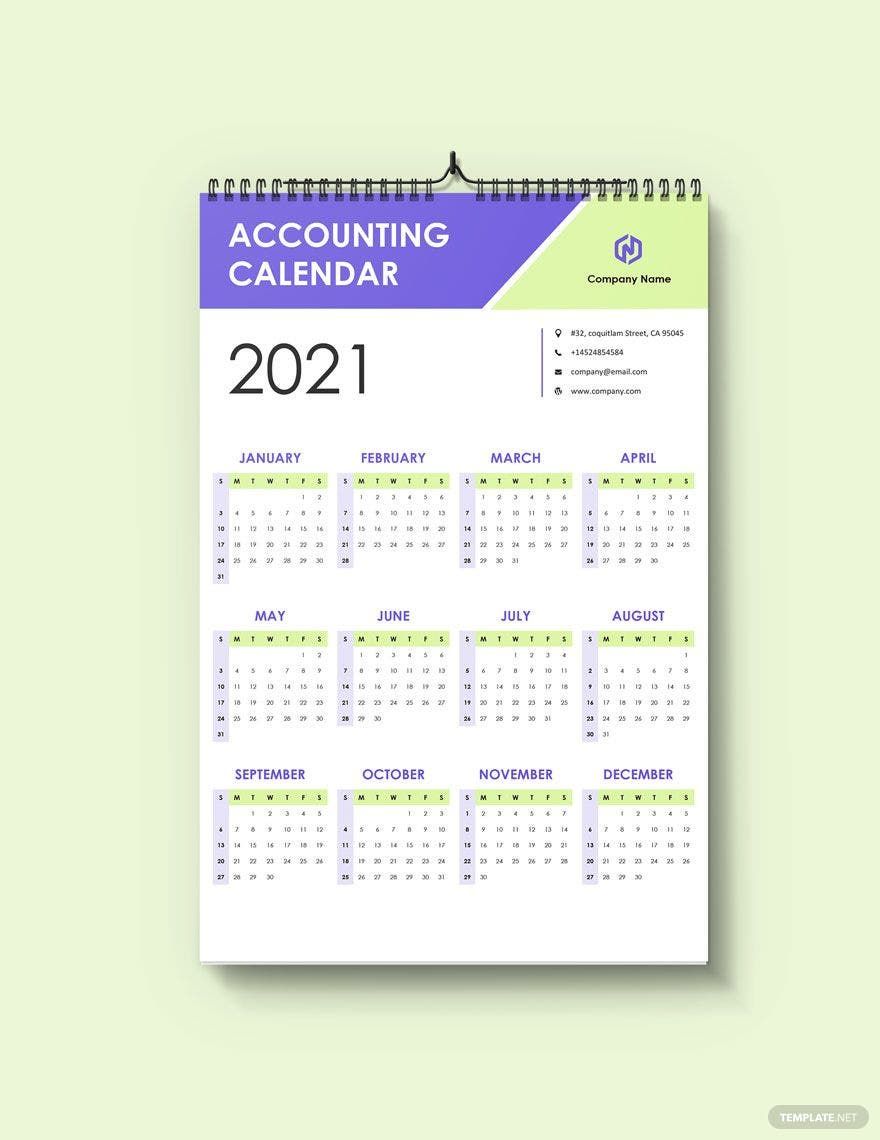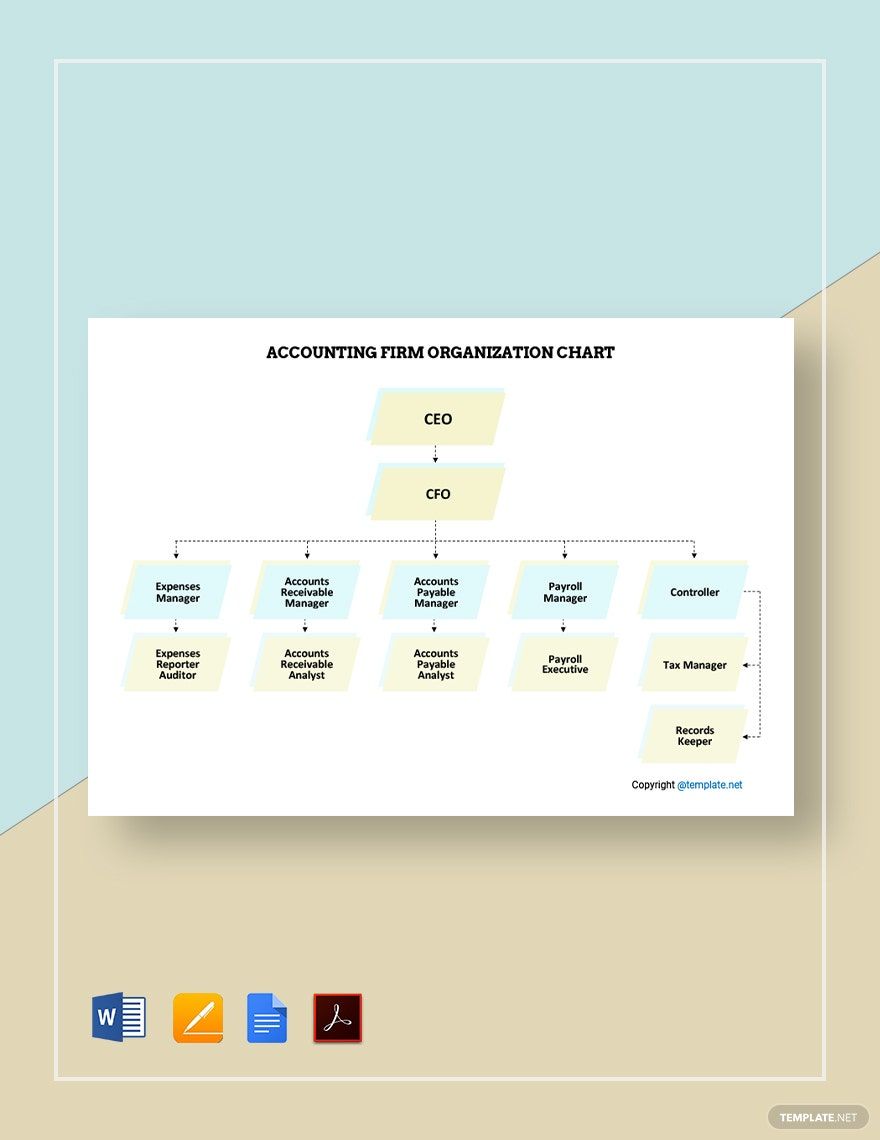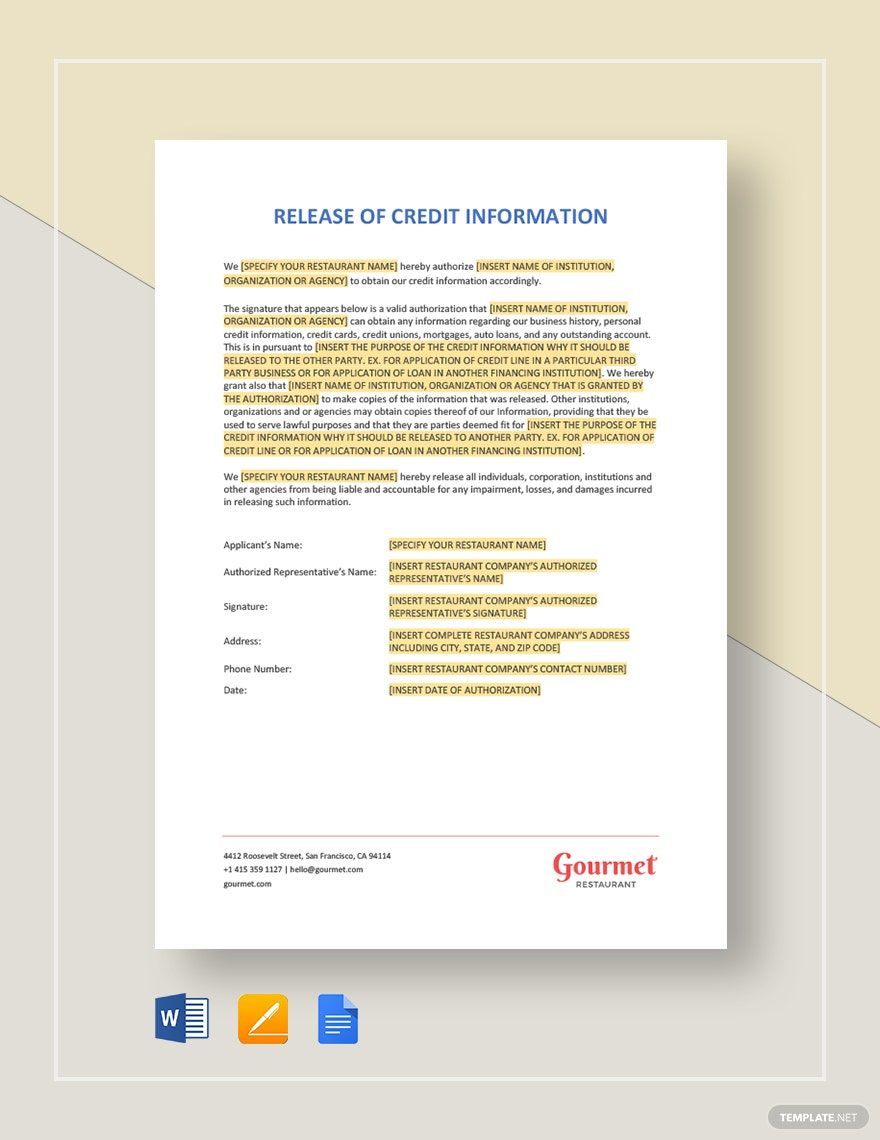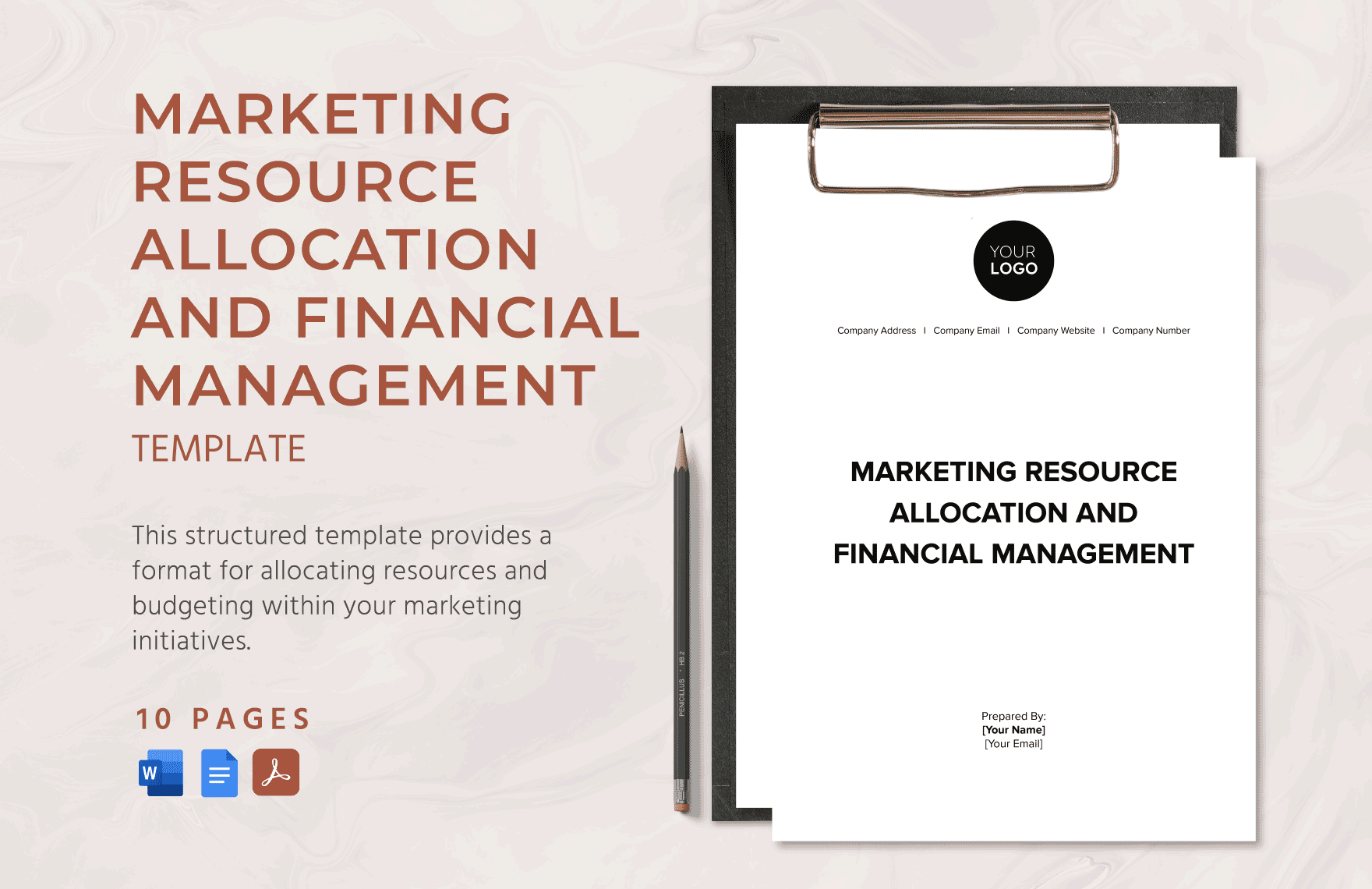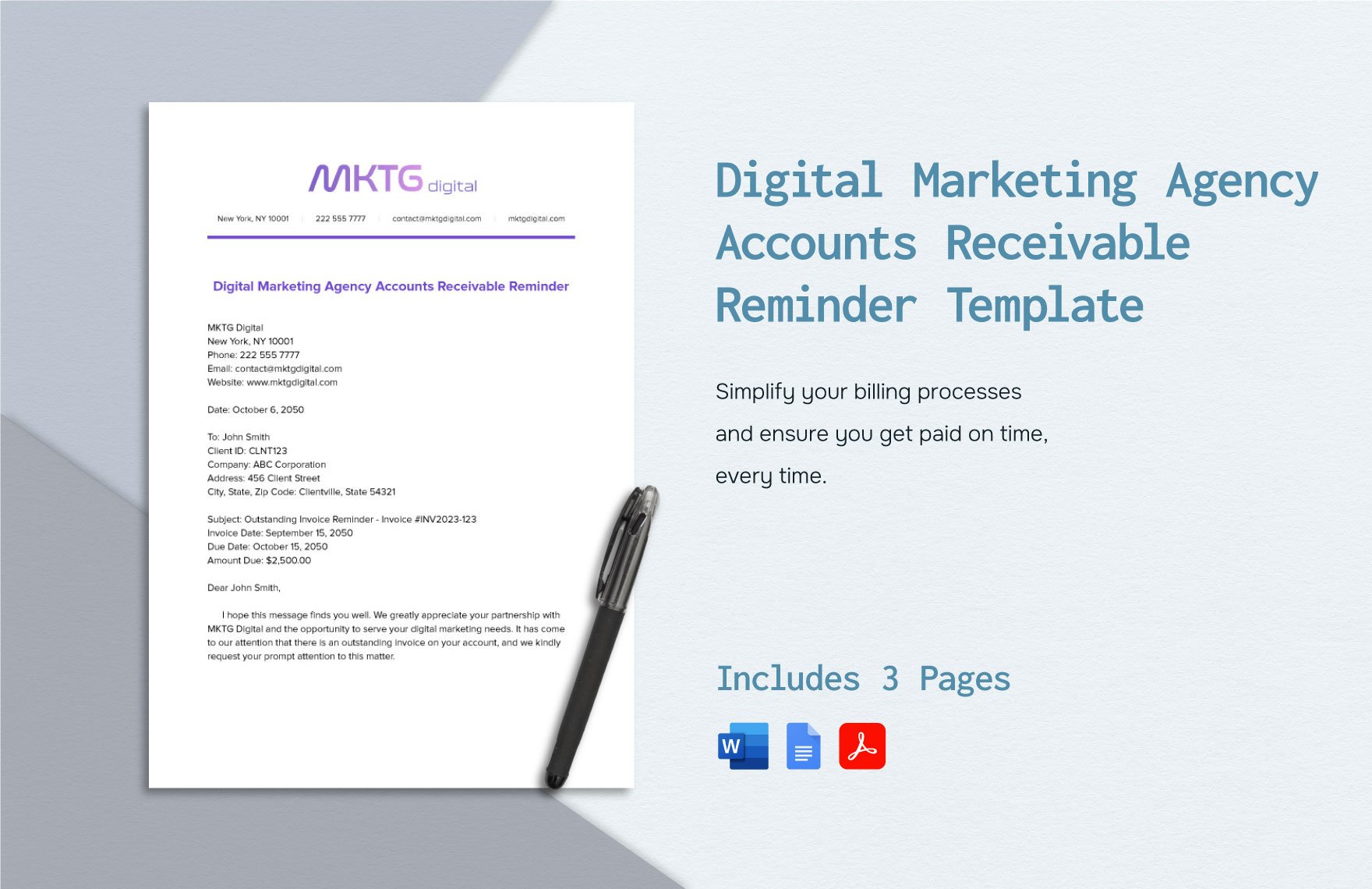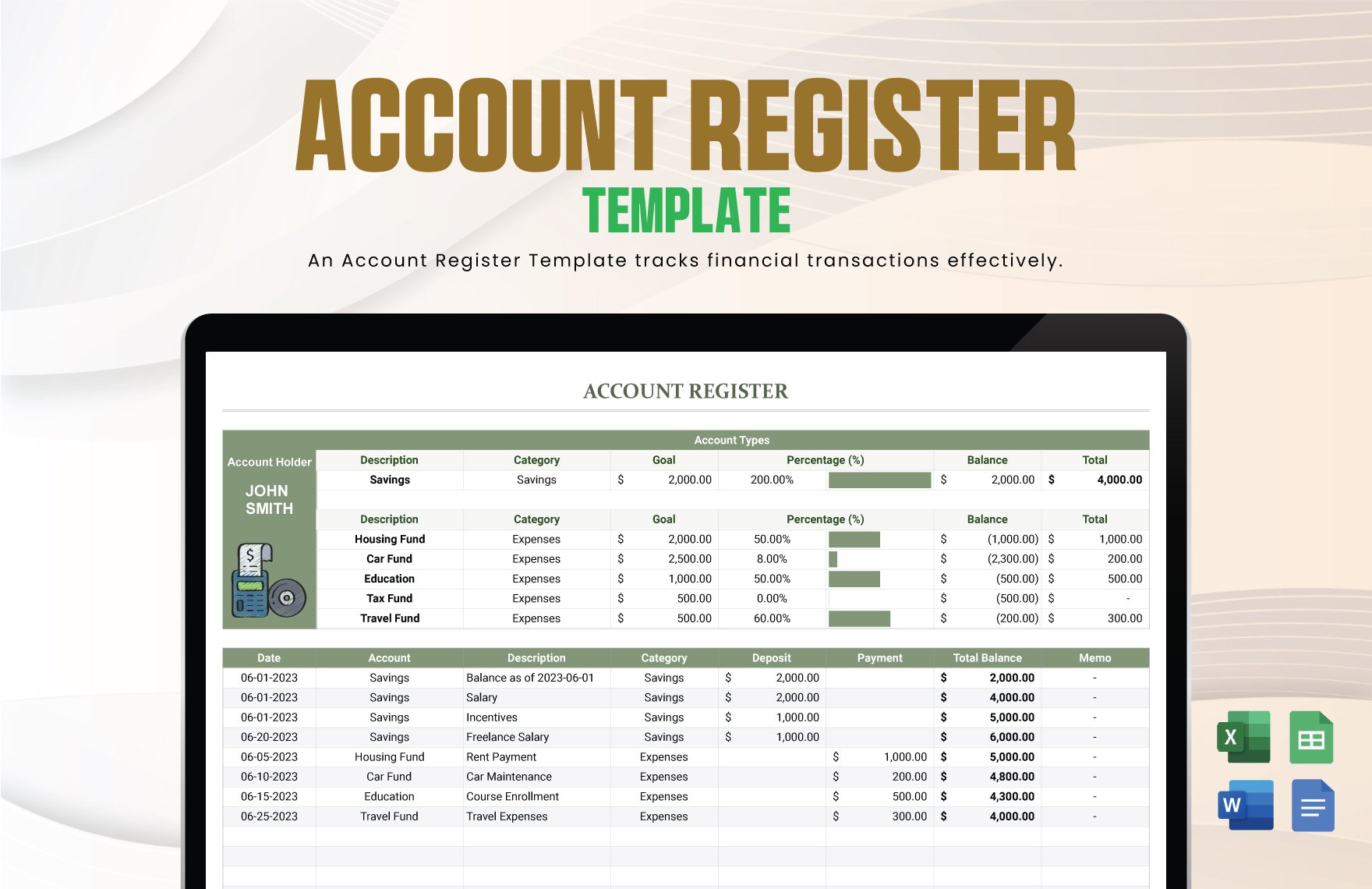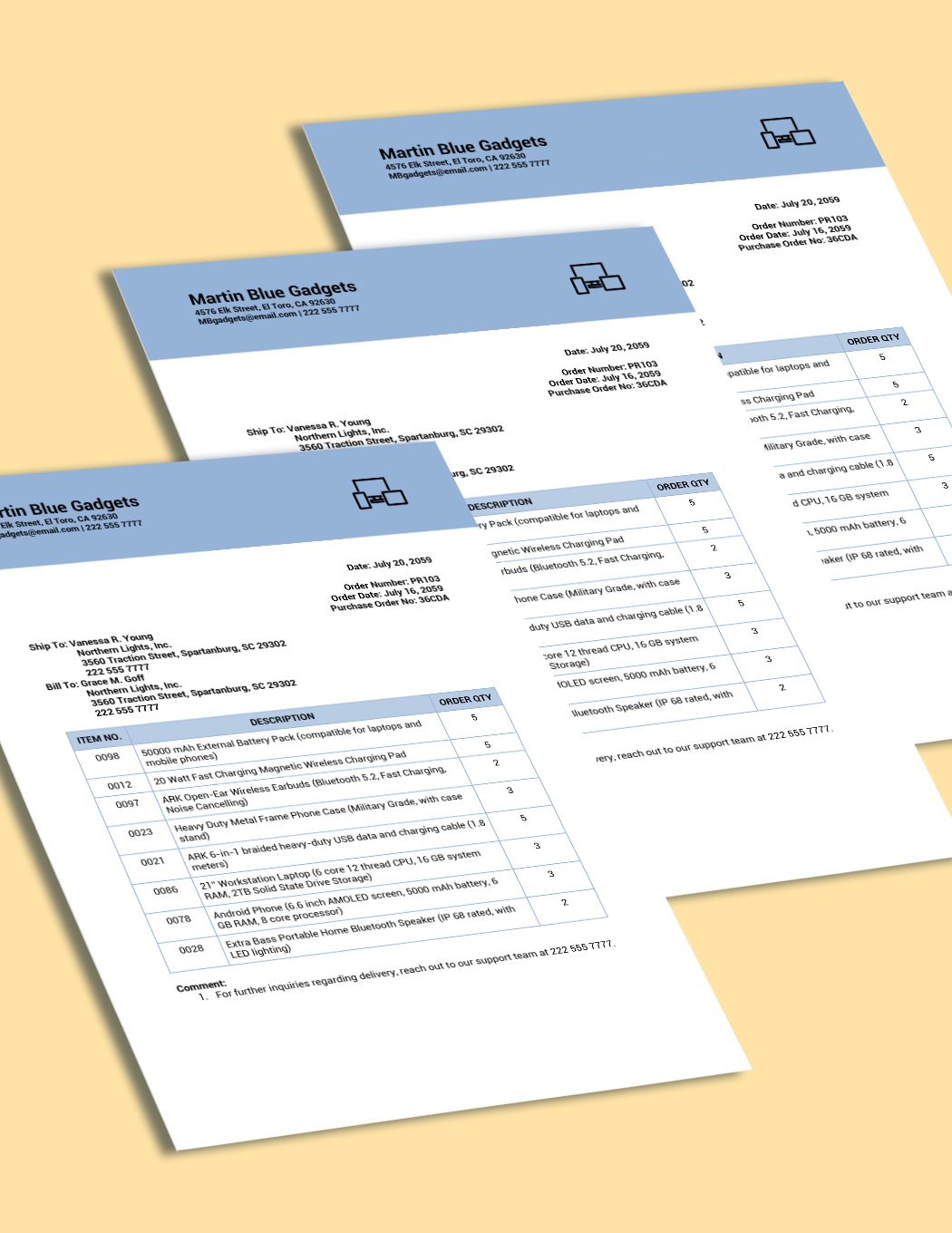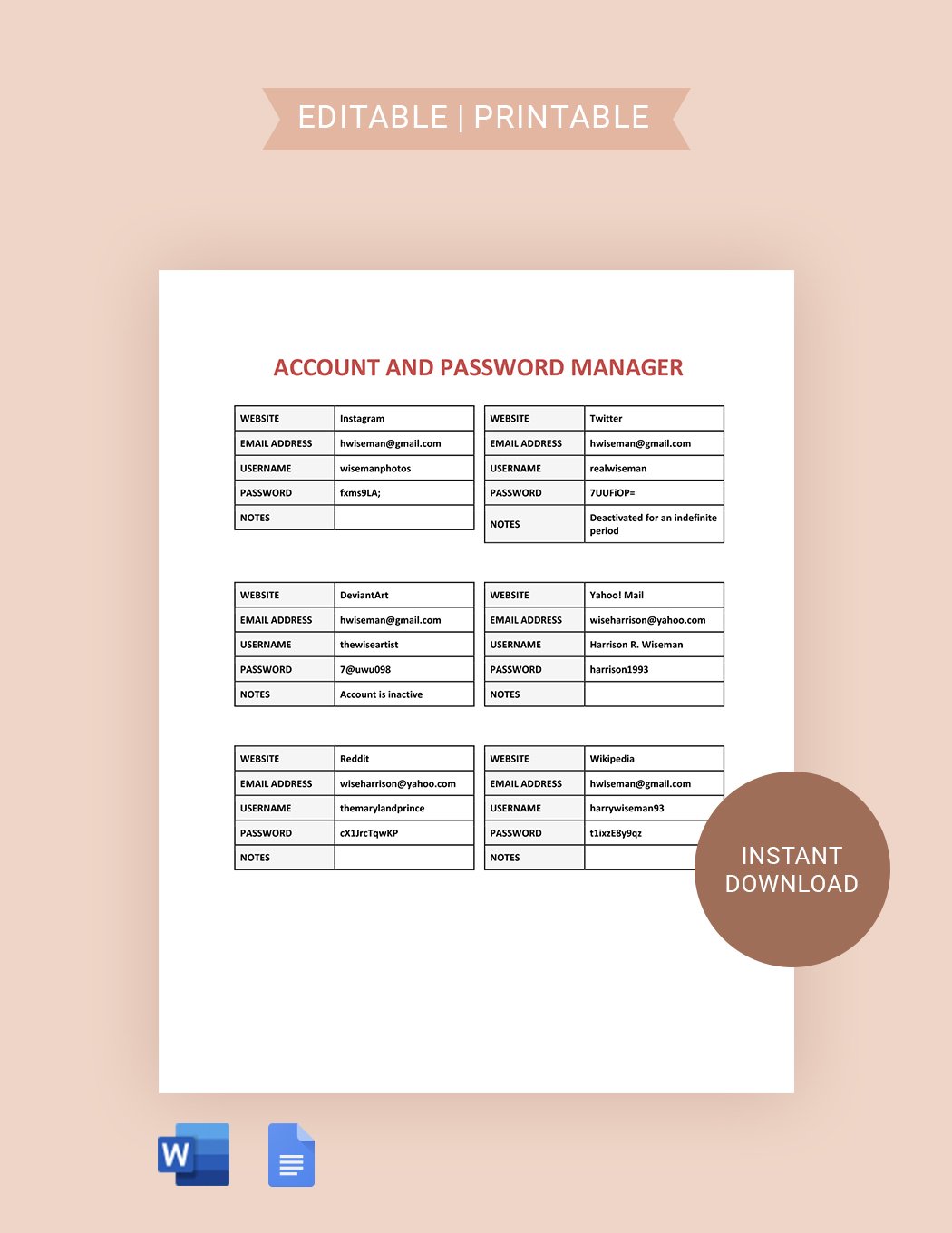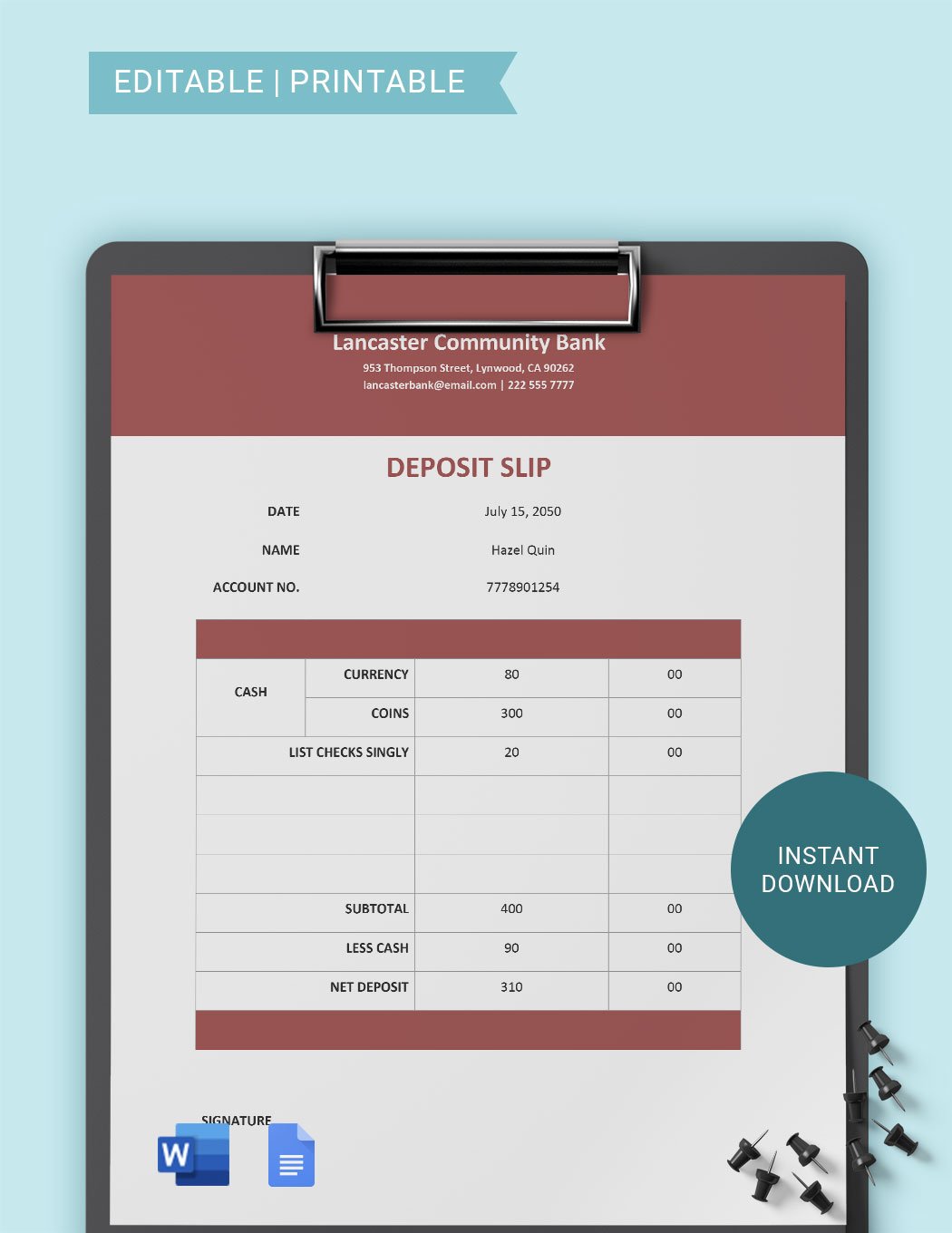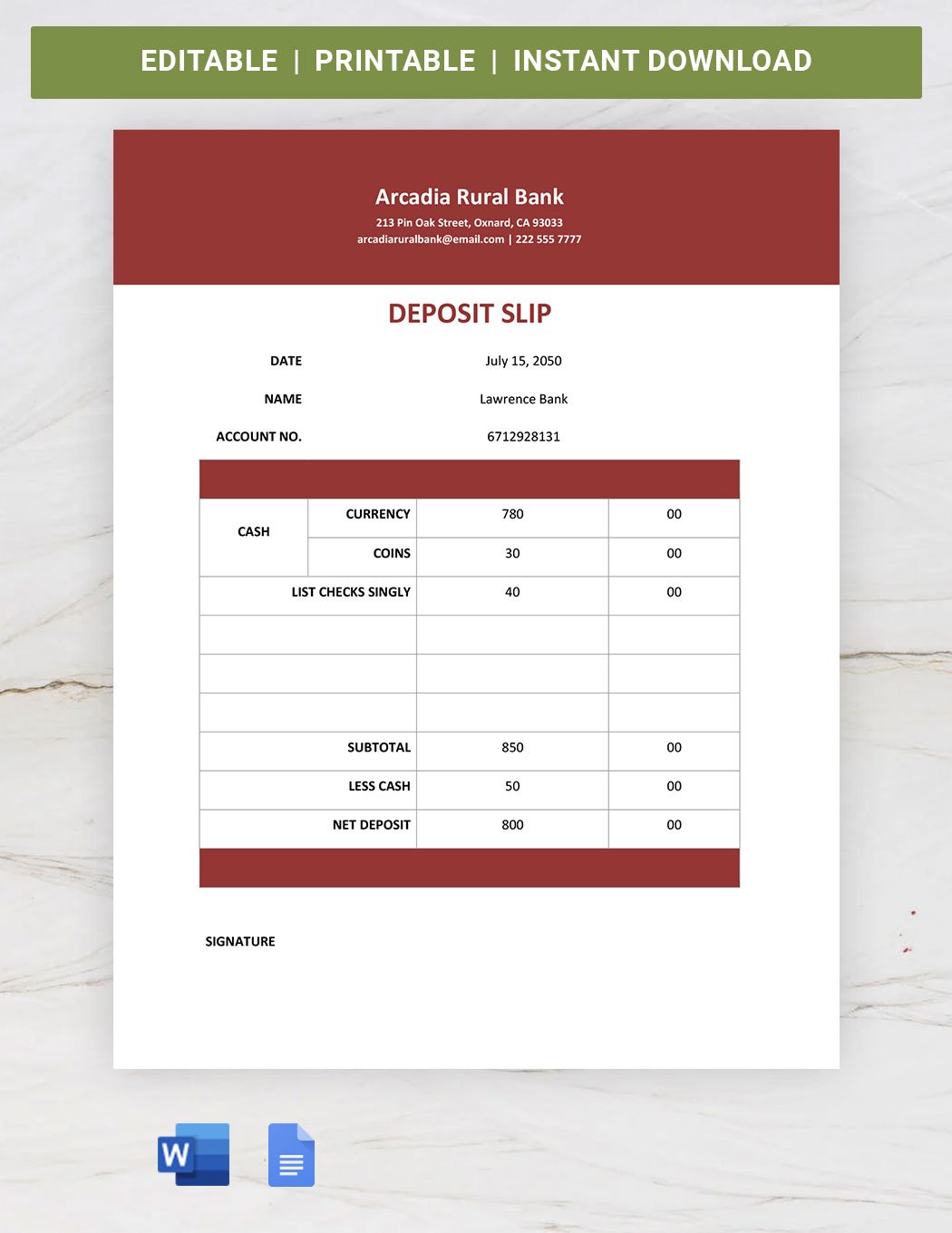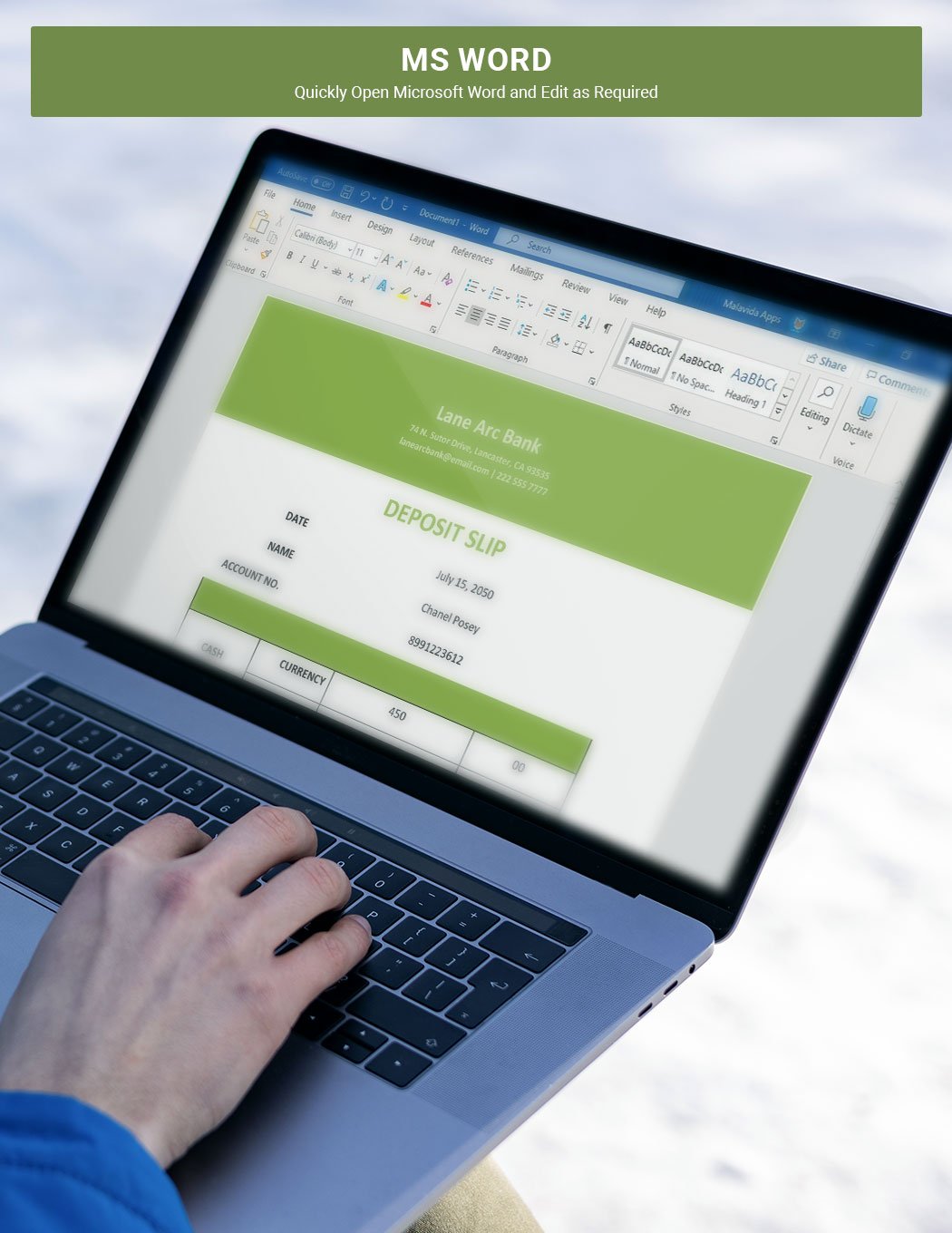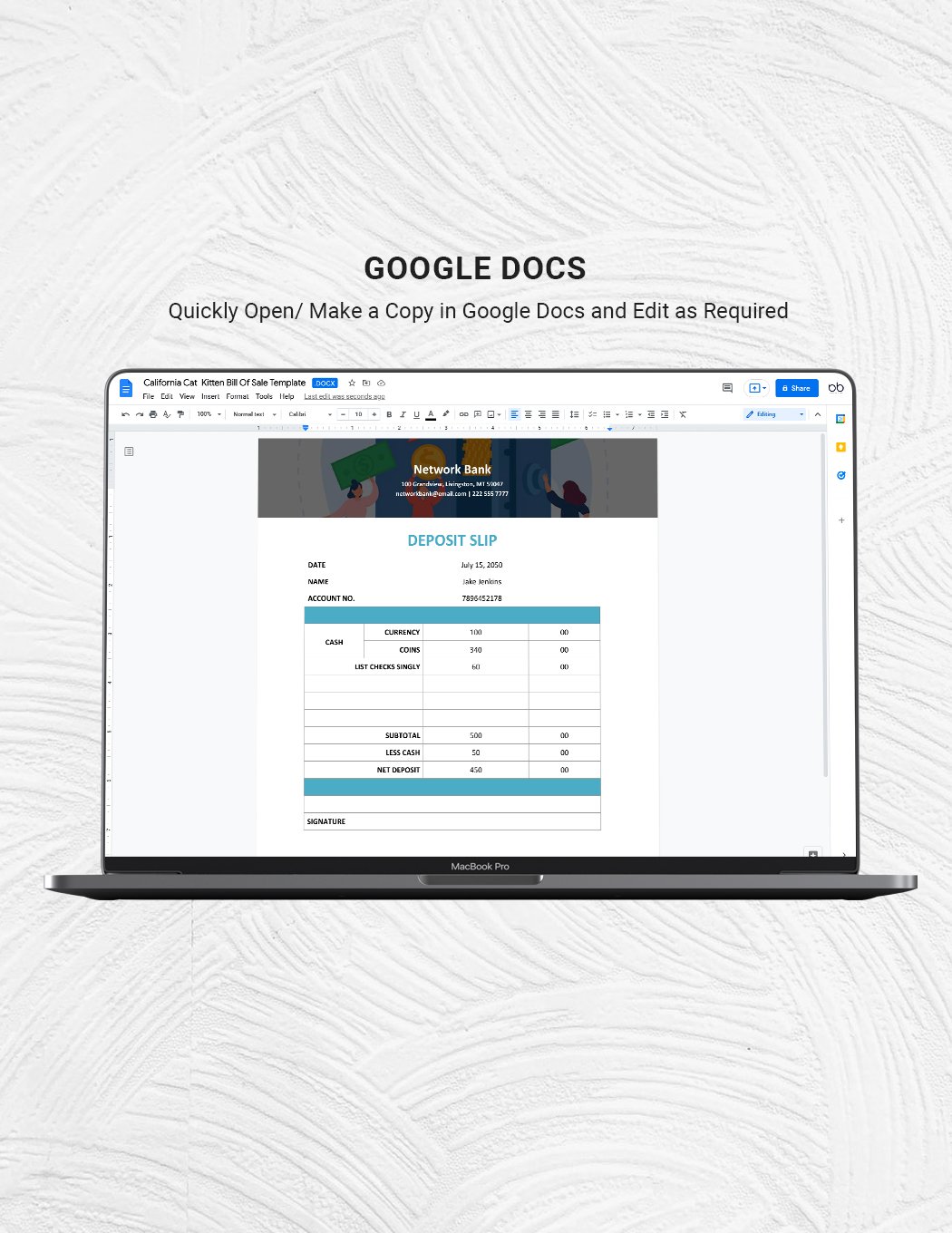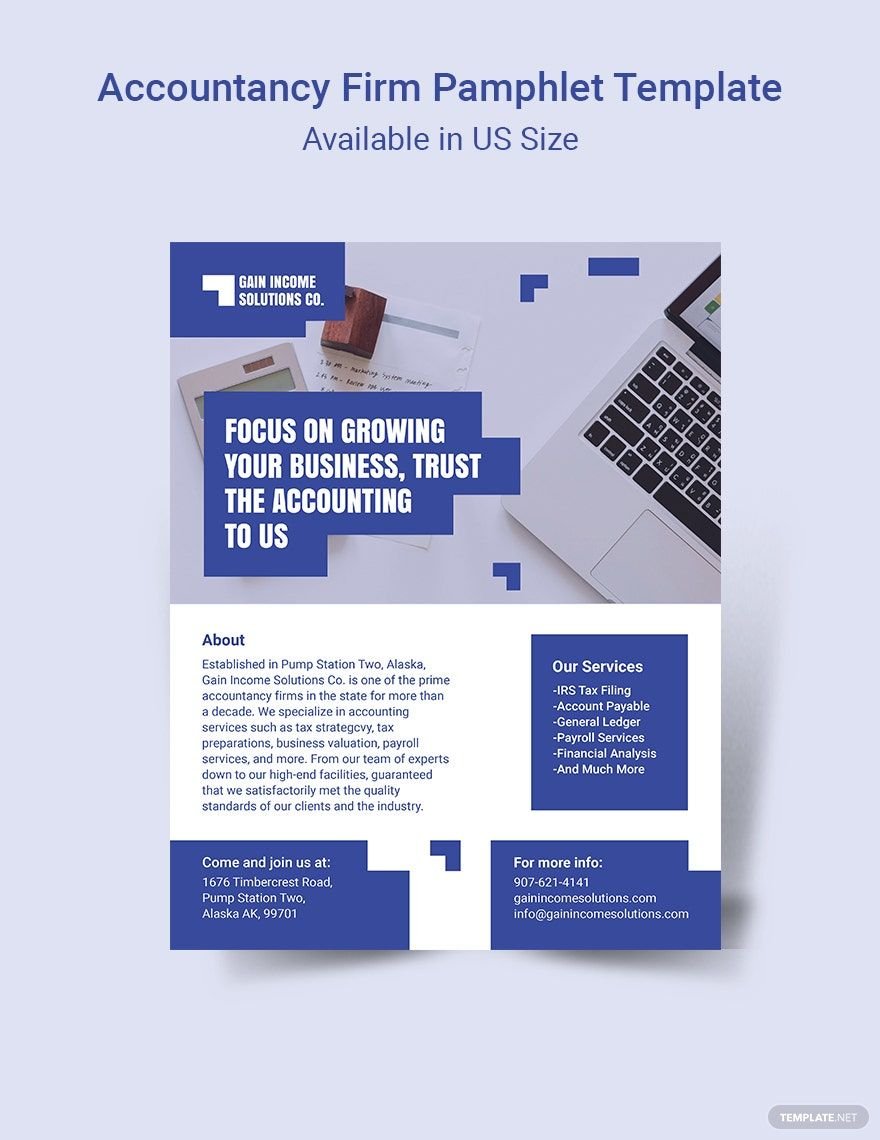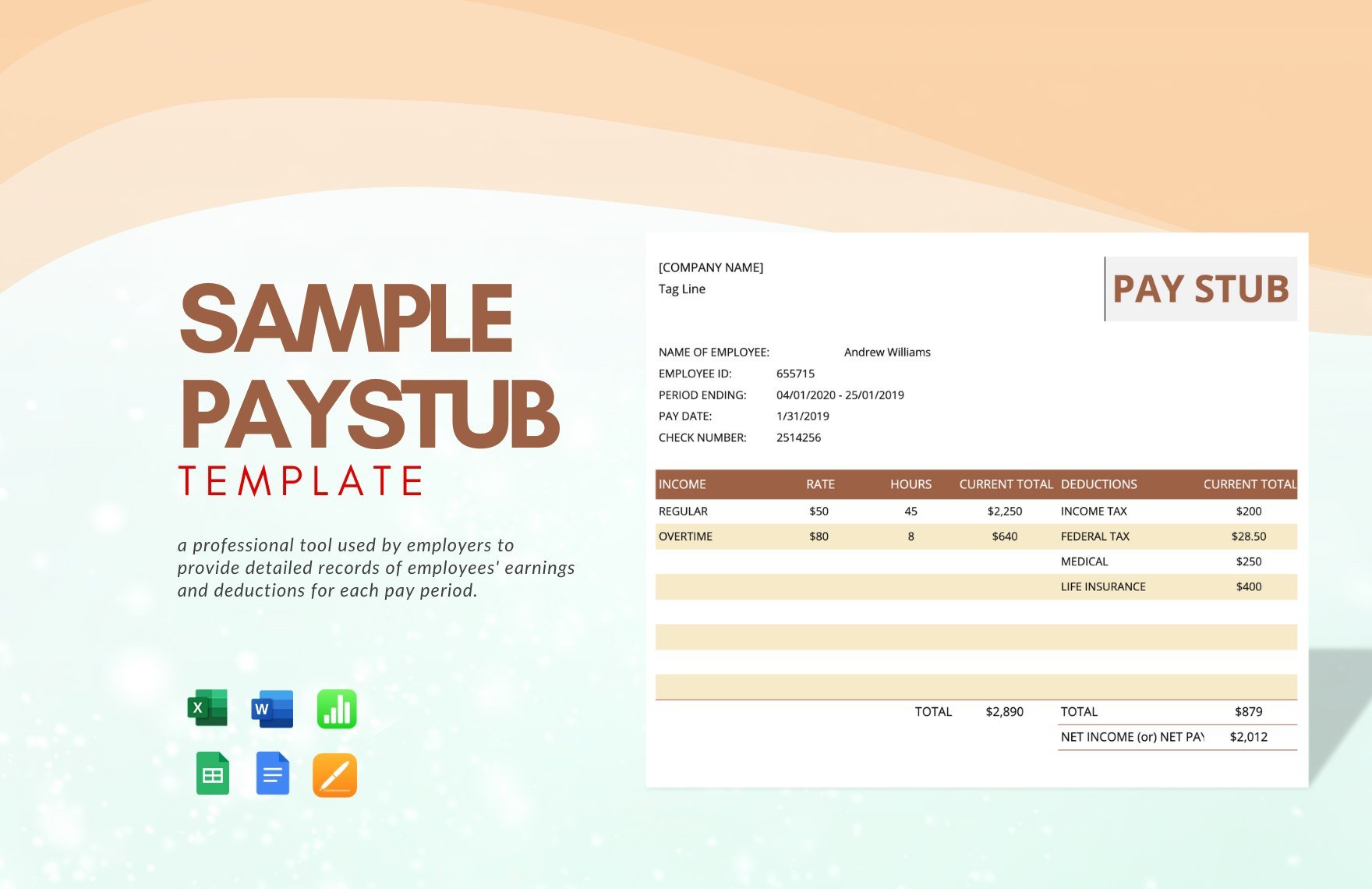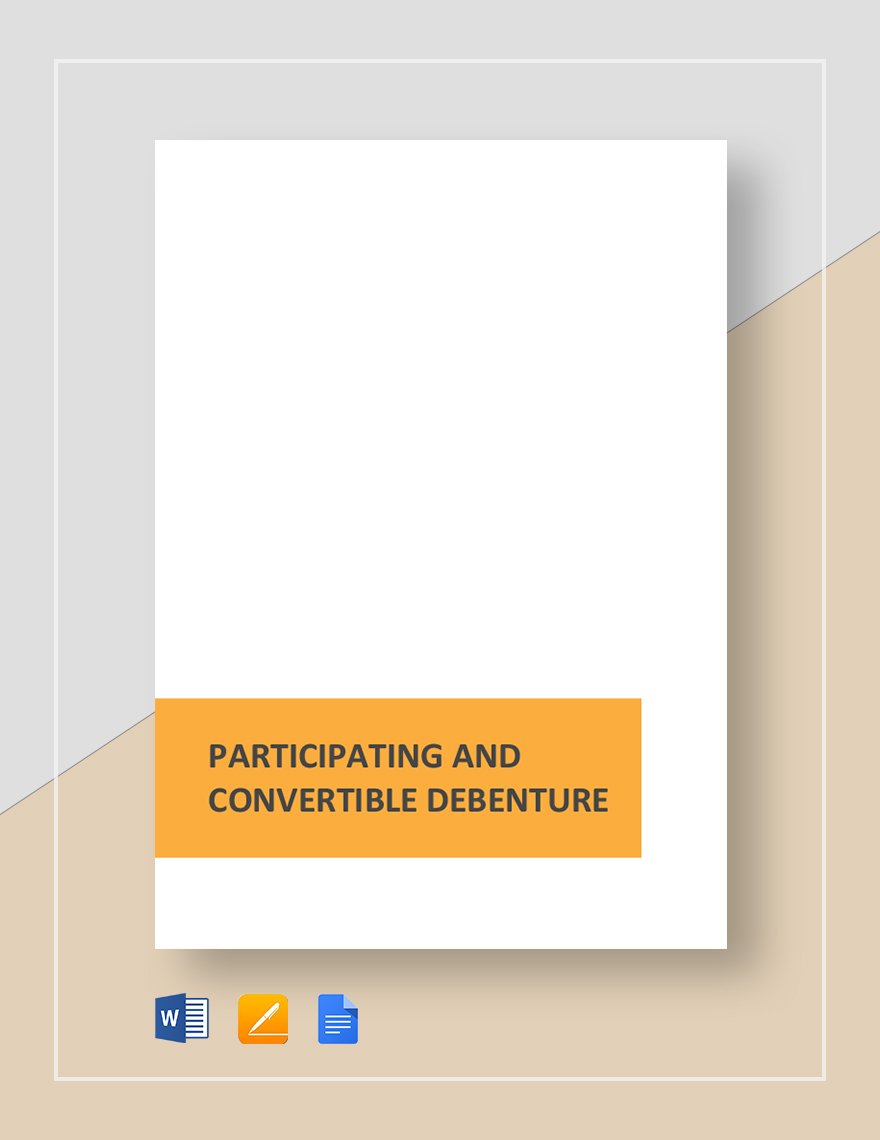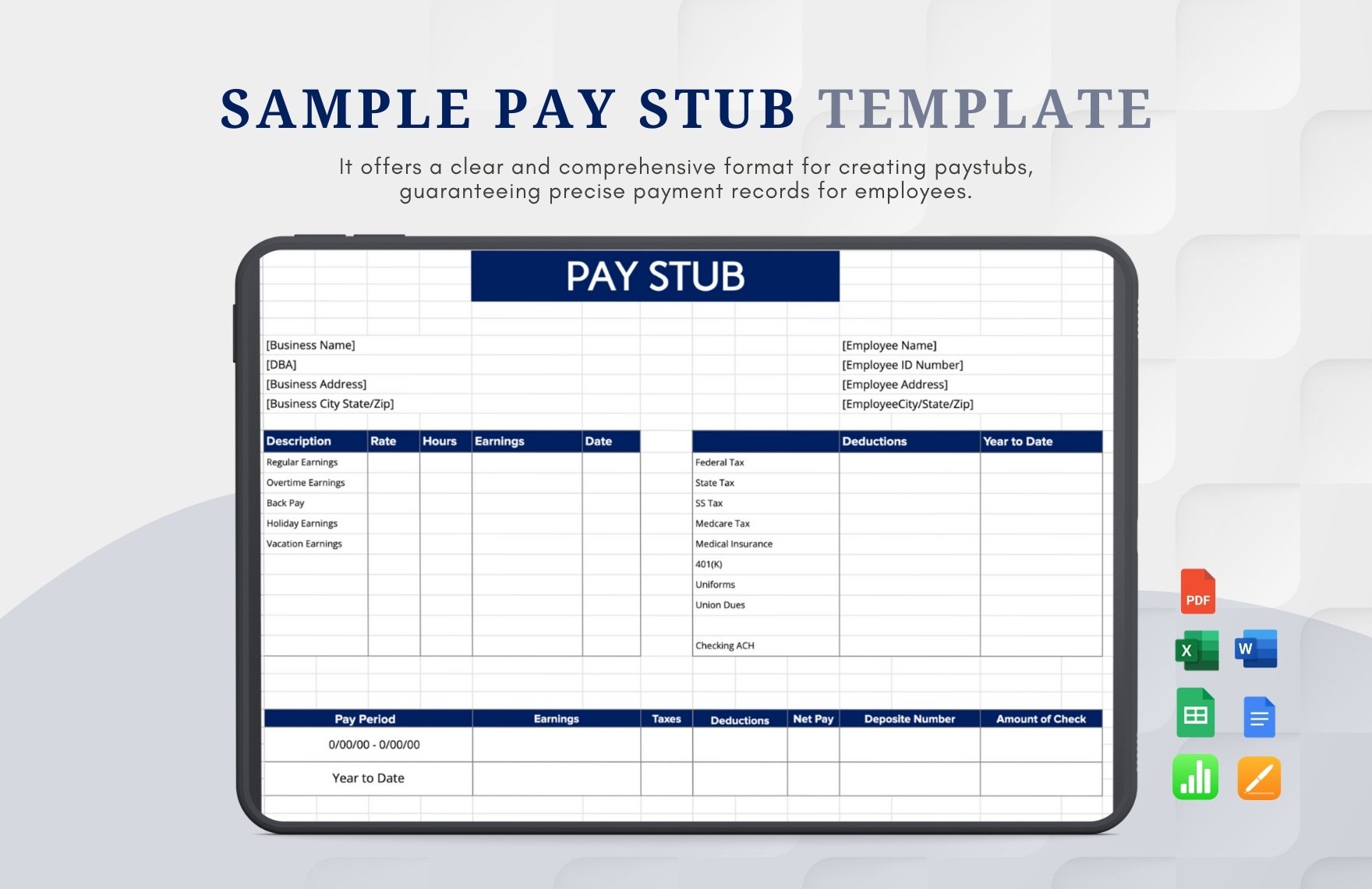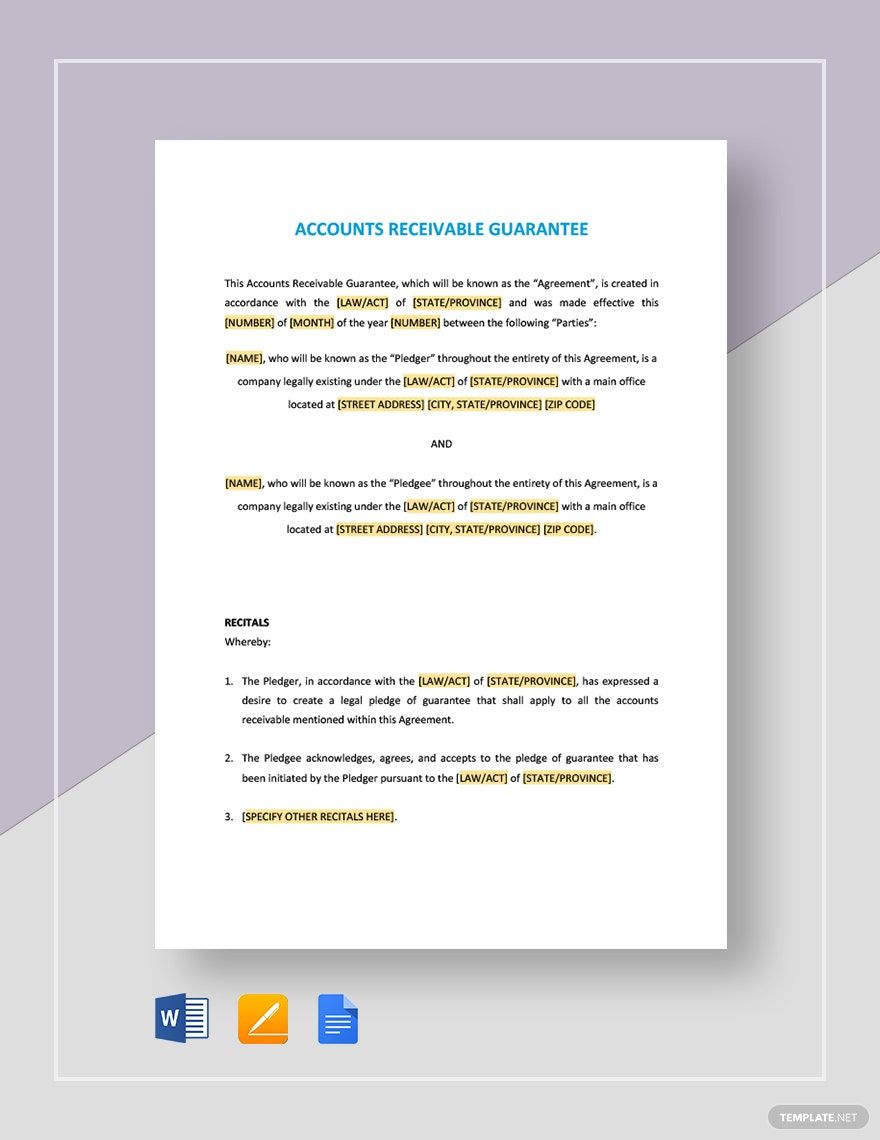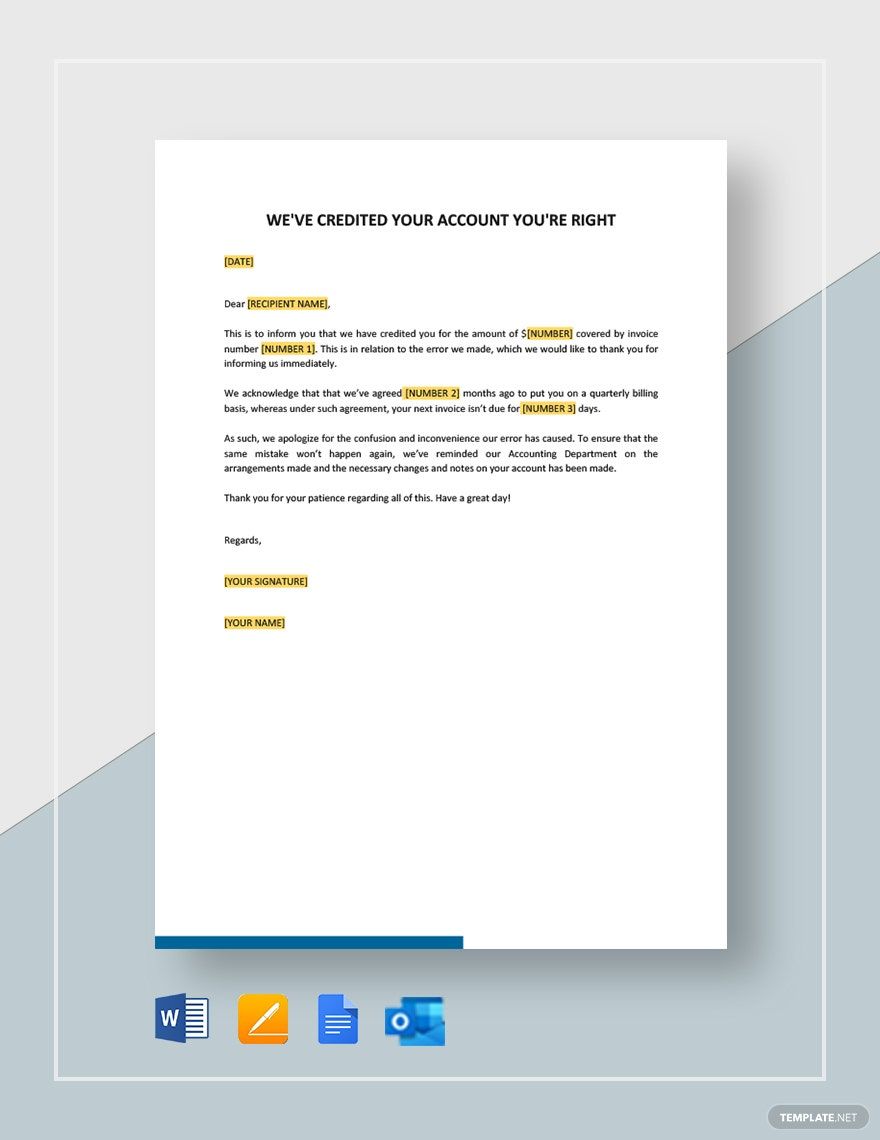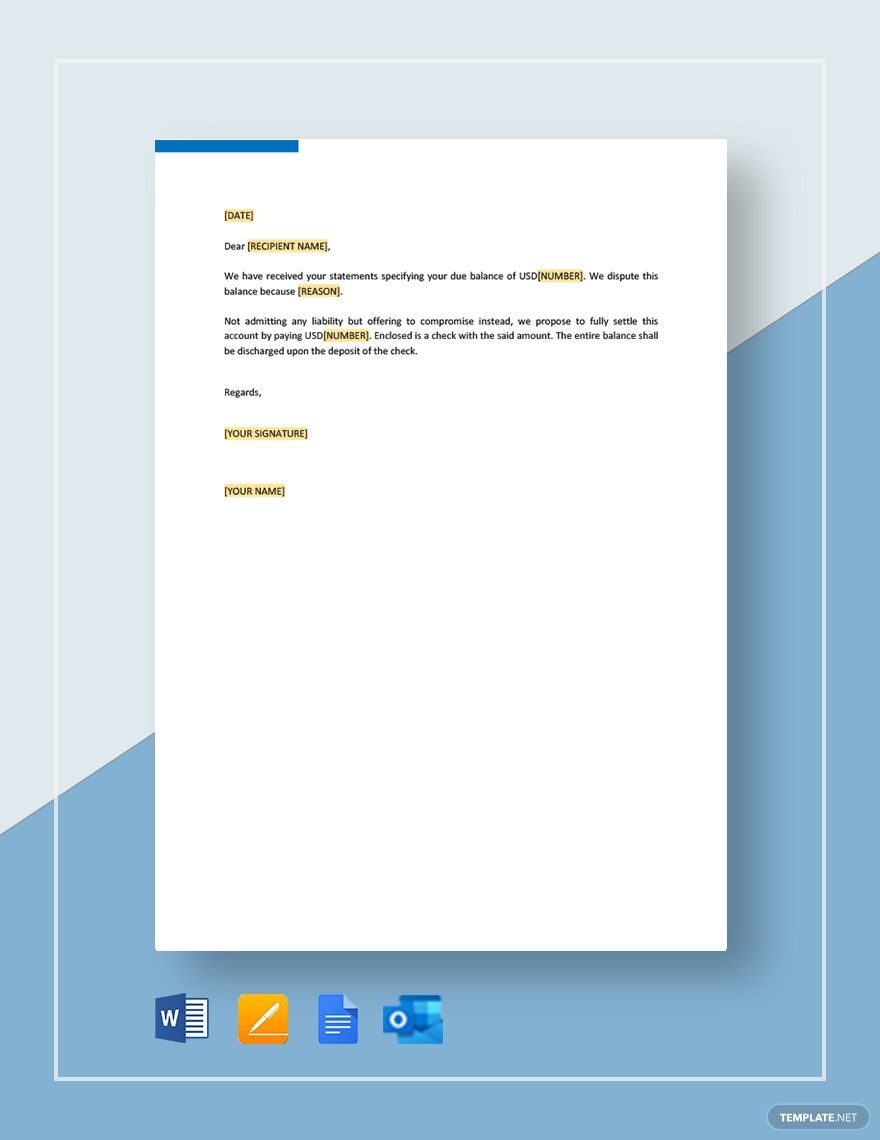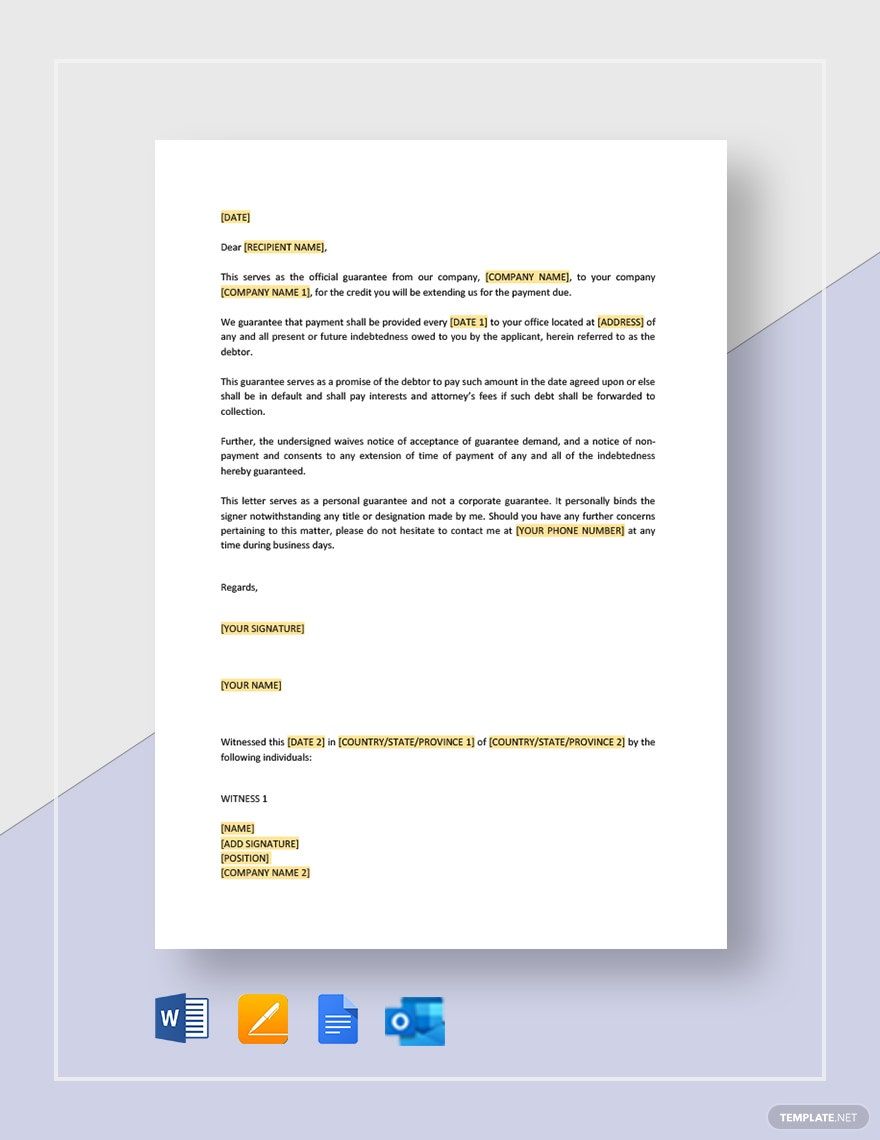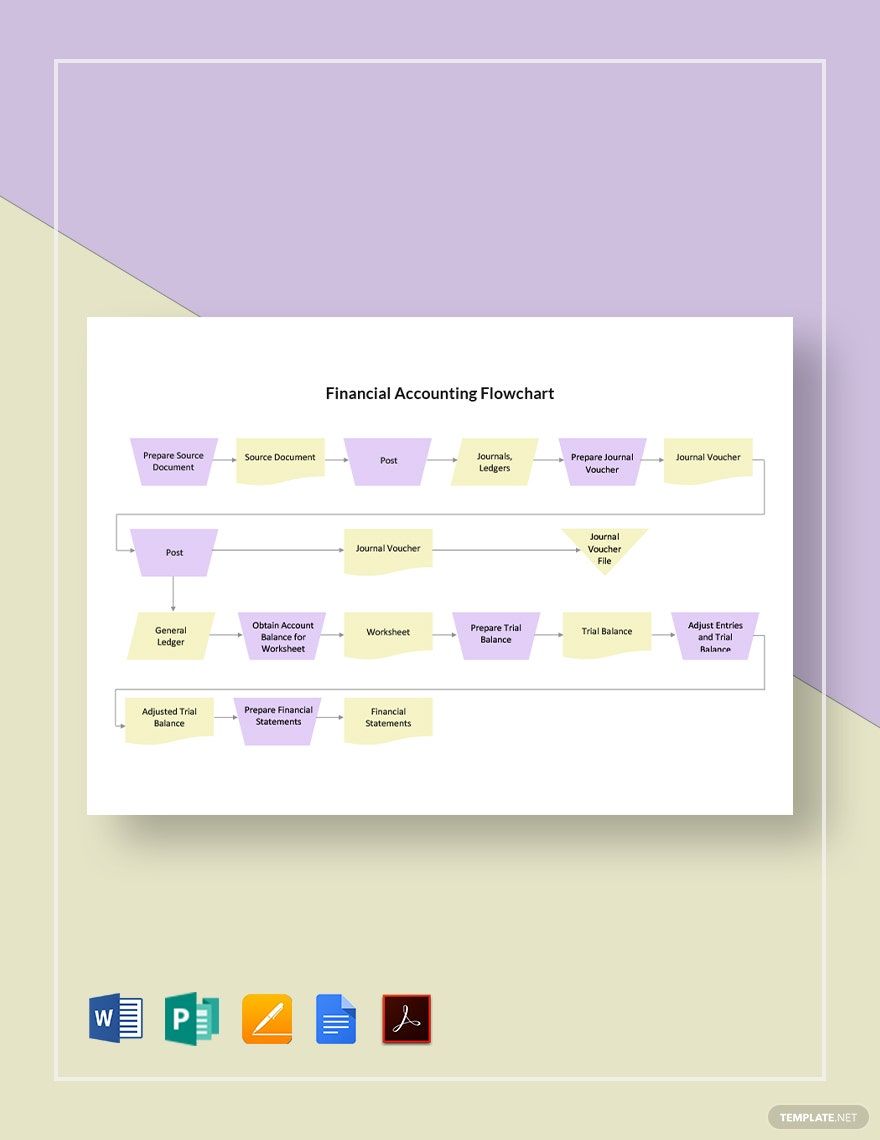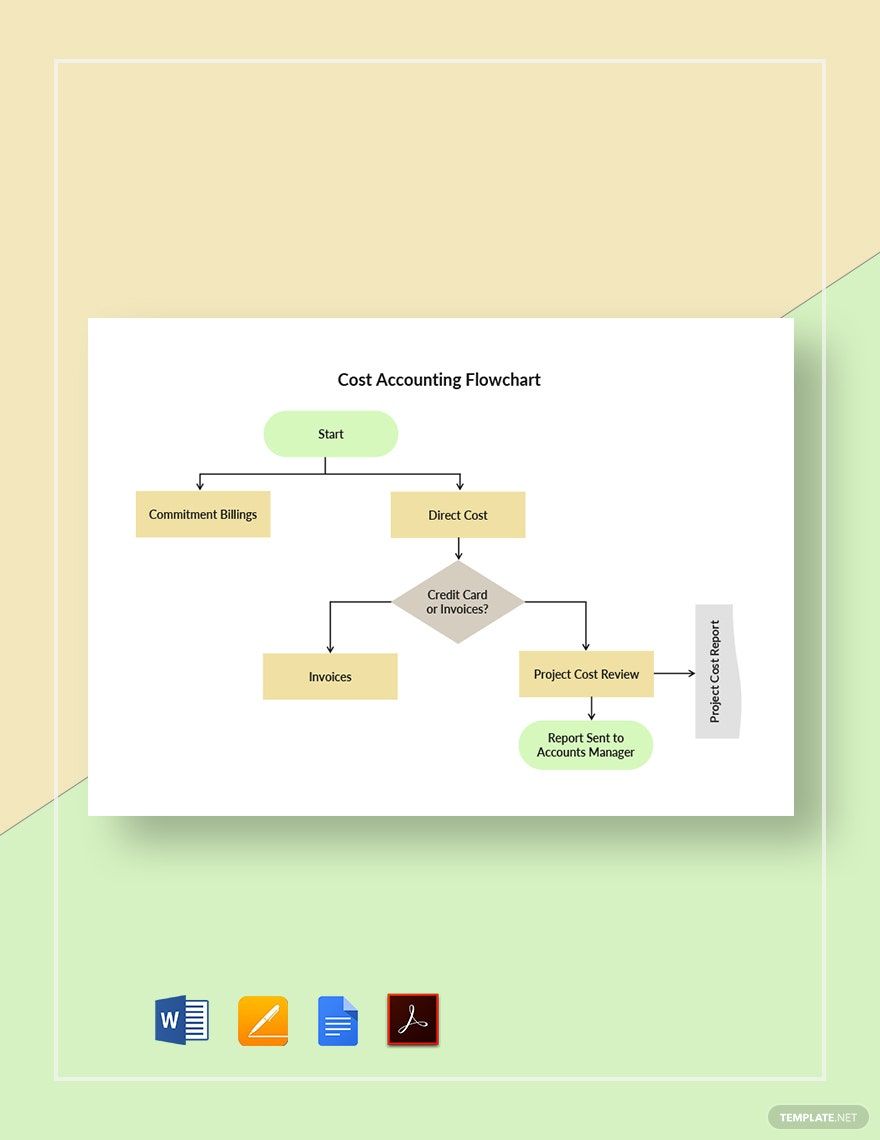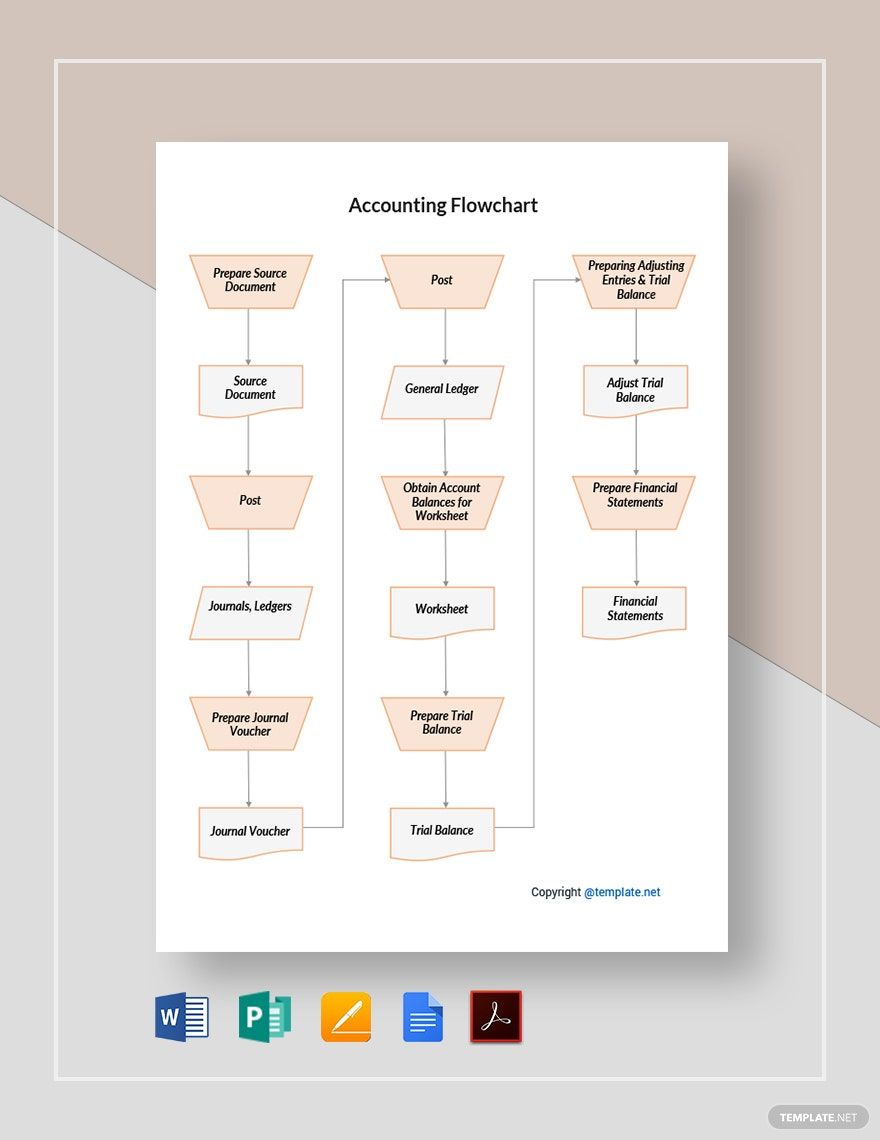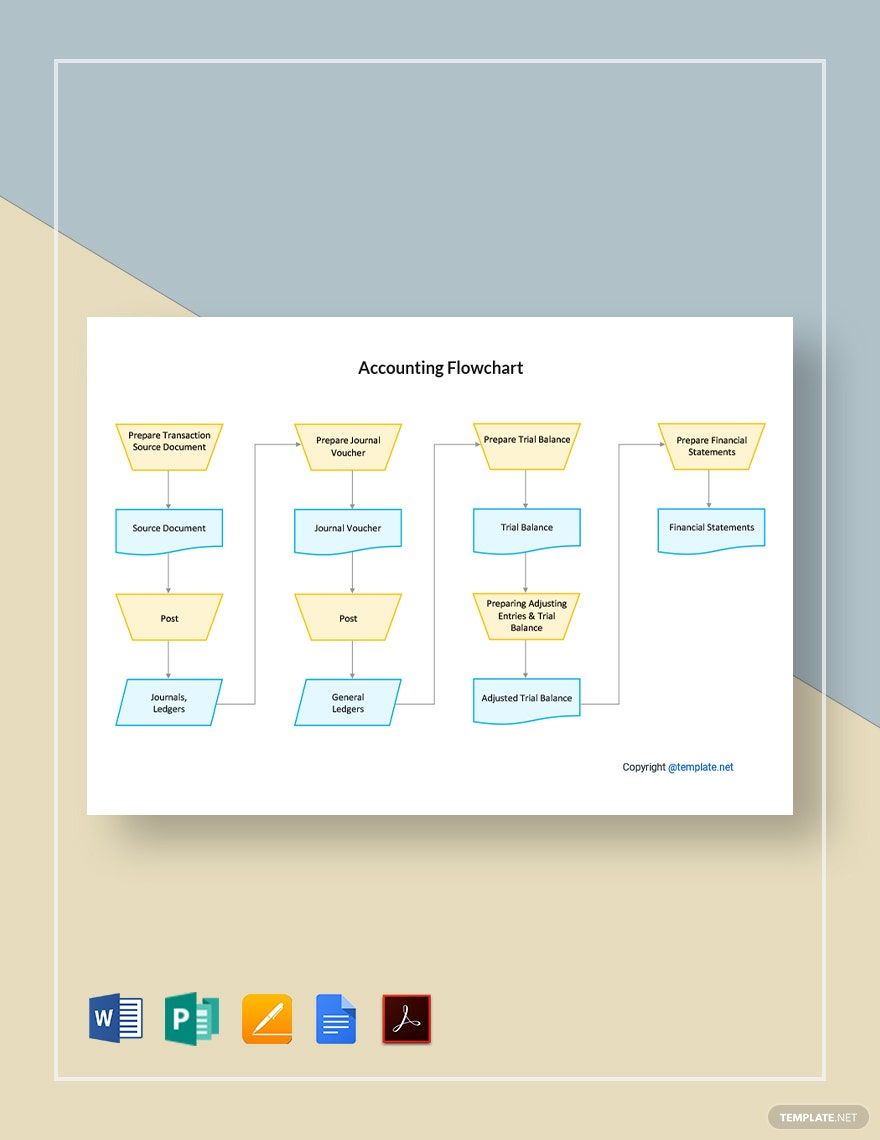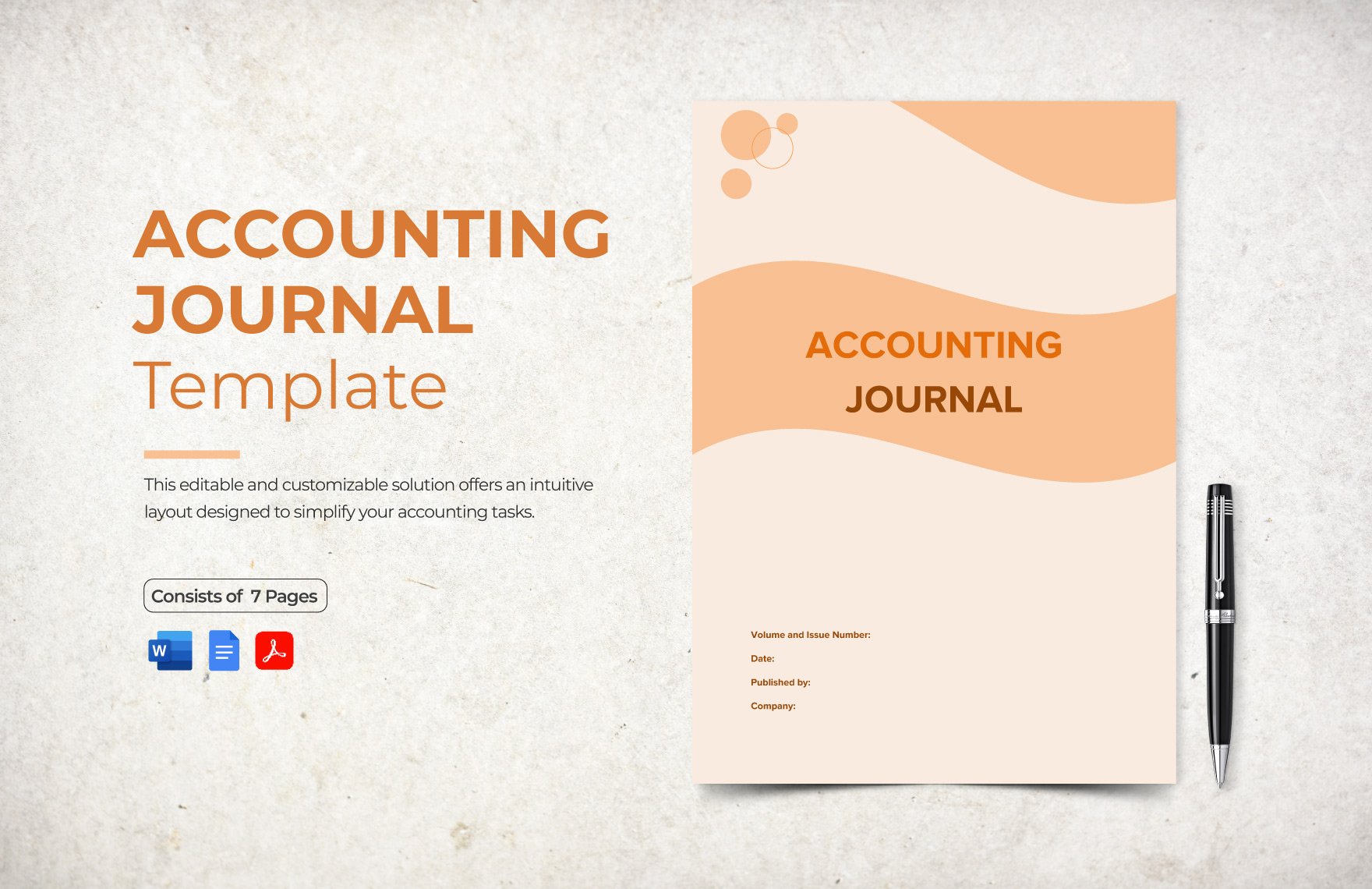Simplify your financial record-keeping procedures and create better-informed business decisions by using any of our Accounting Templates. At Template.net, we have curated professionally written and easily editable document templates that you may quickly download and personalize according to your business needs. From accountant resume templates and accountant memos to invoice templates and bookkeeping worksheets, we have it. Subscribe to any of our template plans now!
What is an Accounting Document?
An accounting document is any formal document that summarizes the financial information obtained from a business or organization. It can be printed on paper or stored digitally.
Different kinds of accounting documents exist to address different accounting needs. For example, if you want to record all the expenses of your business, you will need to create an expense sheet template. Accounting invoice documents, ledger documents, cash reports, audit forms, and other accounting documents also exist.
How to Make Accounting Documents in Word
Most accounting documents are created using word processing software tools. The most popular one is Microsoft Word. And in the list below, we have identified a few essential steps in making any accounting document.
1. Determine What Type of Accounting Document You Need
When making any accounting document, you will first need to assess your company's or organization's accounting needs. To illustrate, if you need an accurate record of your assets and liabilities, you will need an accounting document called a financial statement.
To know the specific kind of accounting document you need to create and submit, you may ask your accountant. Or, you may ask your local business bureaus or bank what specific accounting documents they require.
2. Follow a Standard Format
A useful accounting document should be easy to read and fill out (applicable when making an accounting form). To do this, you should best follow a standard format. There are different formats for different kinds of accounting documents. So make sure that you choose a document format that best fits the type of information that you want to summarize or present.
3. Use an Organized Layout
Just like how a uniform format makes an accounting document more readable, an organized layout design also makes any material easier to understand. With an organized layout, a reader's attention focuses on the content more instead of any extraneous design.
An organized layout also translates to a proper visual hierarchy (well-arranged text and graphic elements) and makes an intuitive and logical read. And this applies whether you are creating accounting spreadsheets or memos.
4. Get an Accountant
Your accounting forms and documents need to be reviewed by board-certified accountants to verify their accuracy. Your company account should first run through any findings or results obtained from any of your accounting documents. Doing so ensures that you make the best business-related decisions. It is part of an accountant's job description to do all these things to help businesses and organizations grow.
5. Use an Integrated Accounting Software
No matter how small your business operations are, it is recommended to use automated accounting software for a quicker and more convenient accounting process. An excellent accounting tool should not only record all of your company's financial transactions. But it should also be smart enough to provide recommendations and action plans to the smooth operation of your business.
6. Incorporate Your Branding Elements
Accounting documents are business documents. Therefore, they may be used to showcase your company's branding identity designs like your company logo or letterhead. Adding the same brand logo design to all your business stationery (whether for marketing or official transactions) is a perfect way to increase brand recall. At the same time, it also makes your accounting document look more formal and credible.