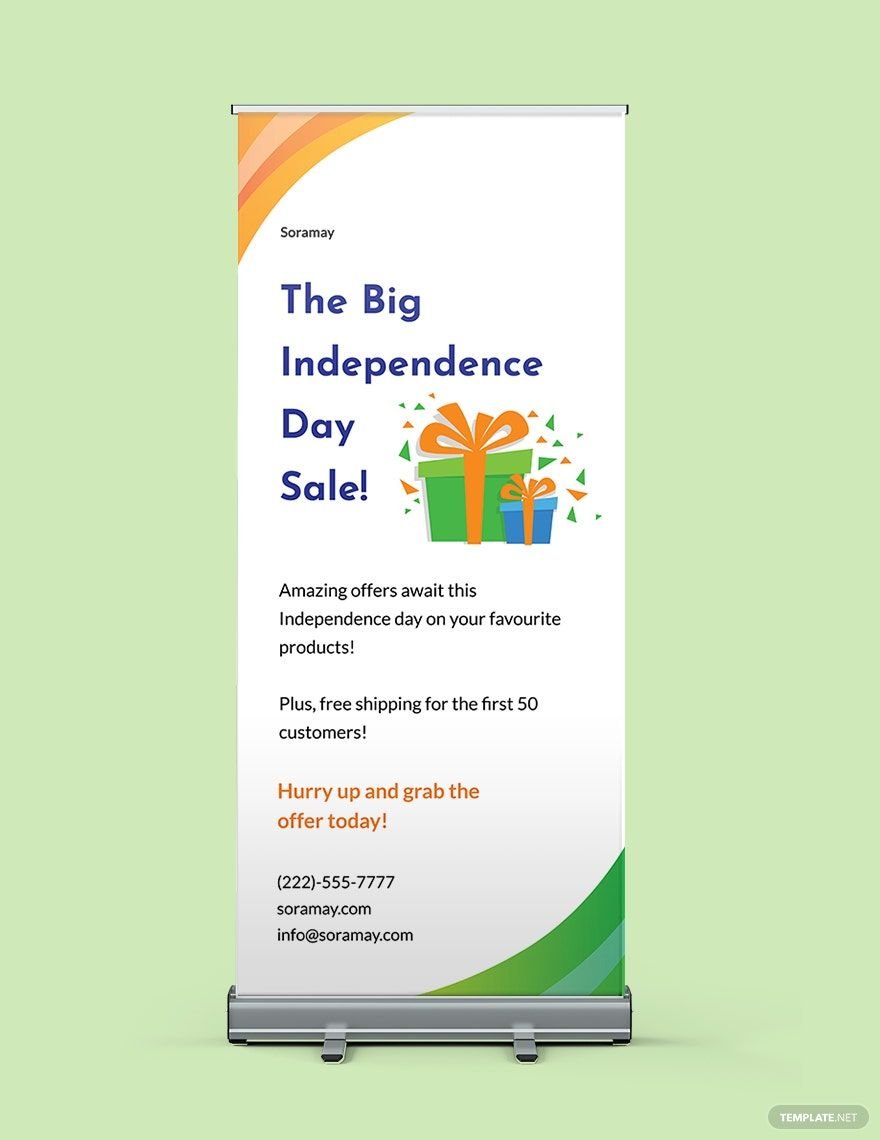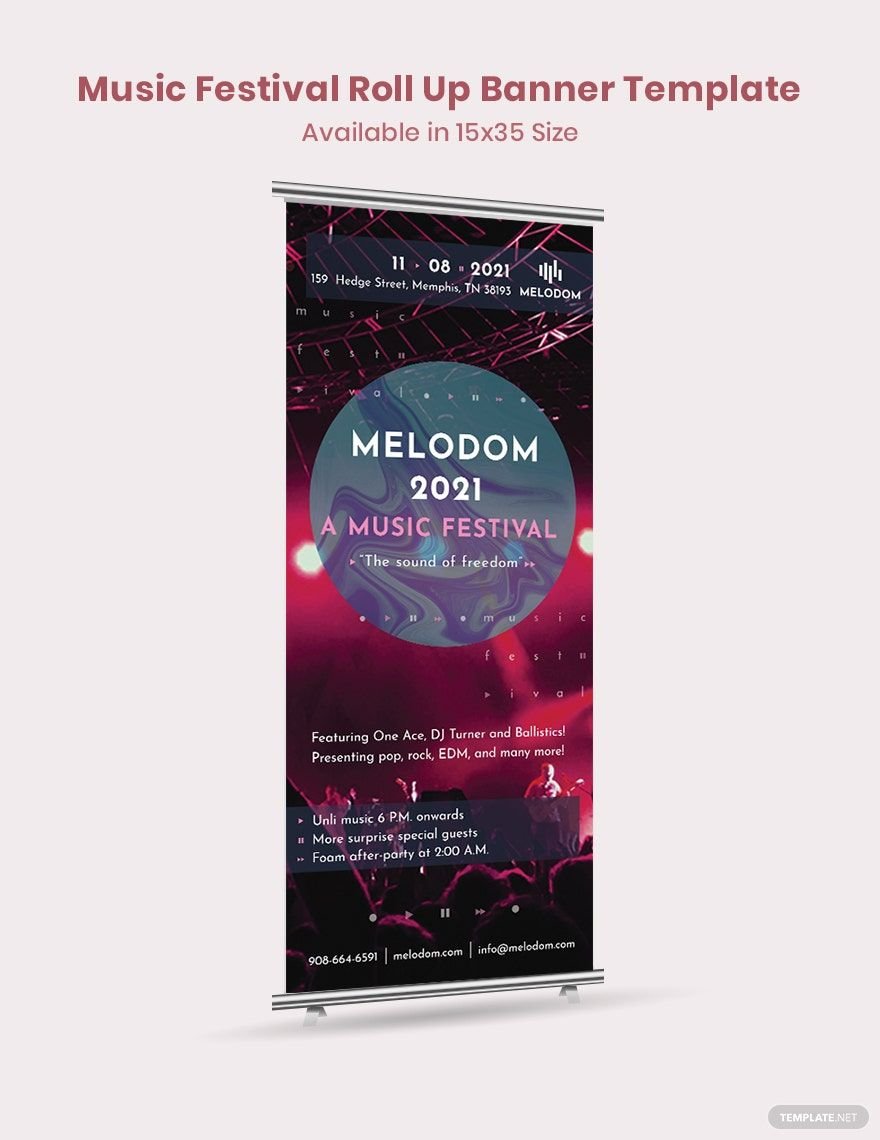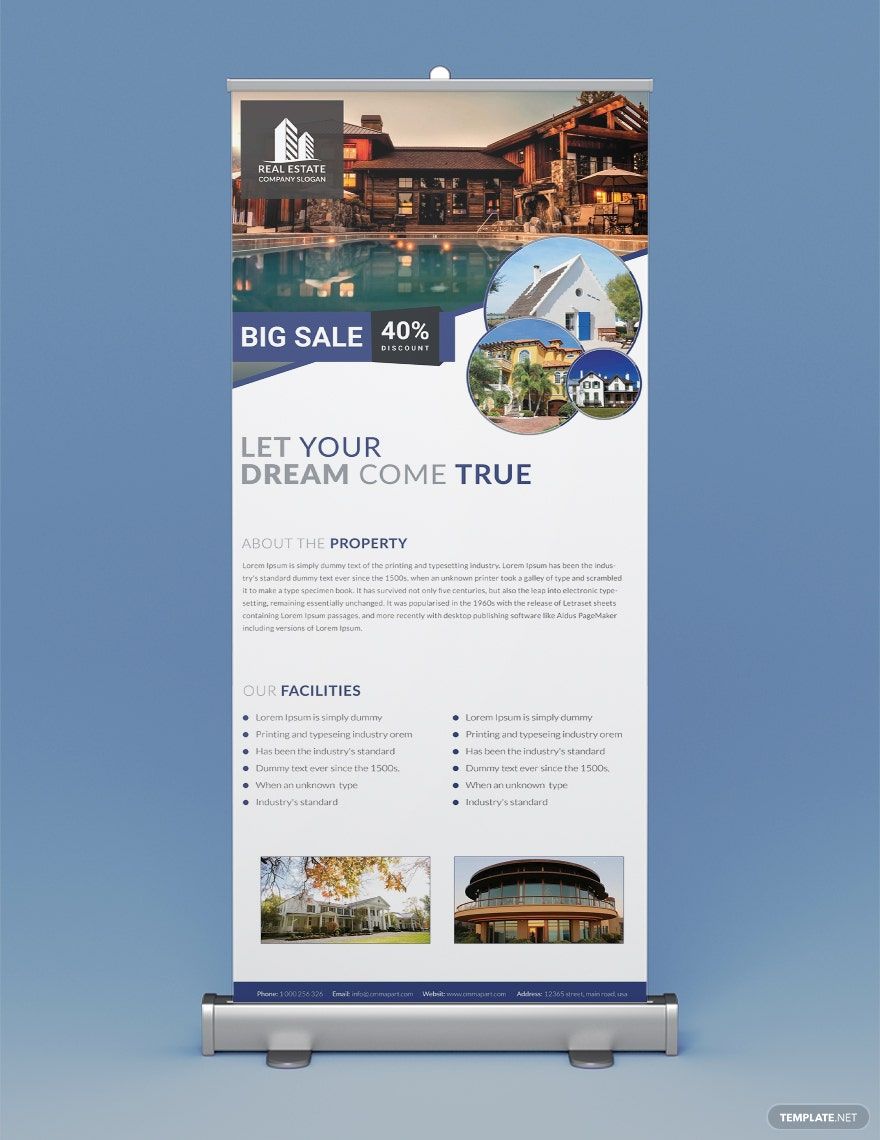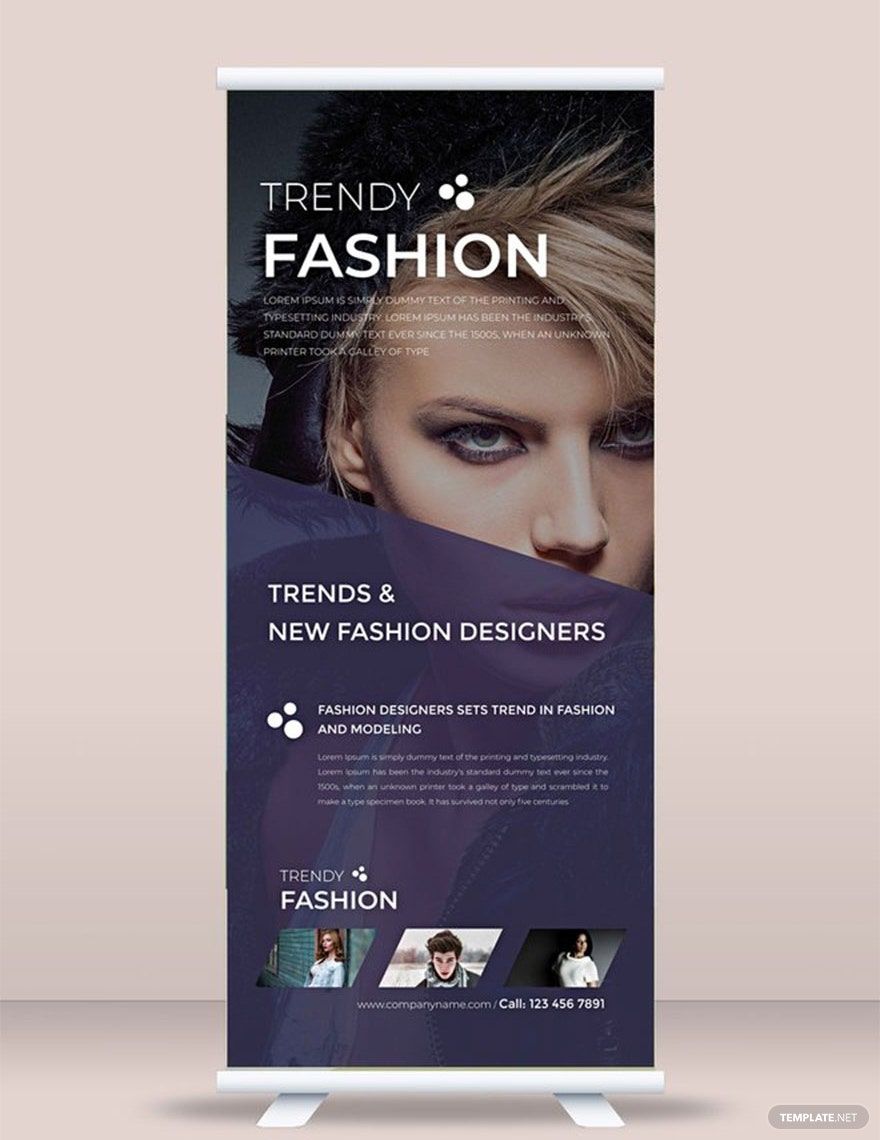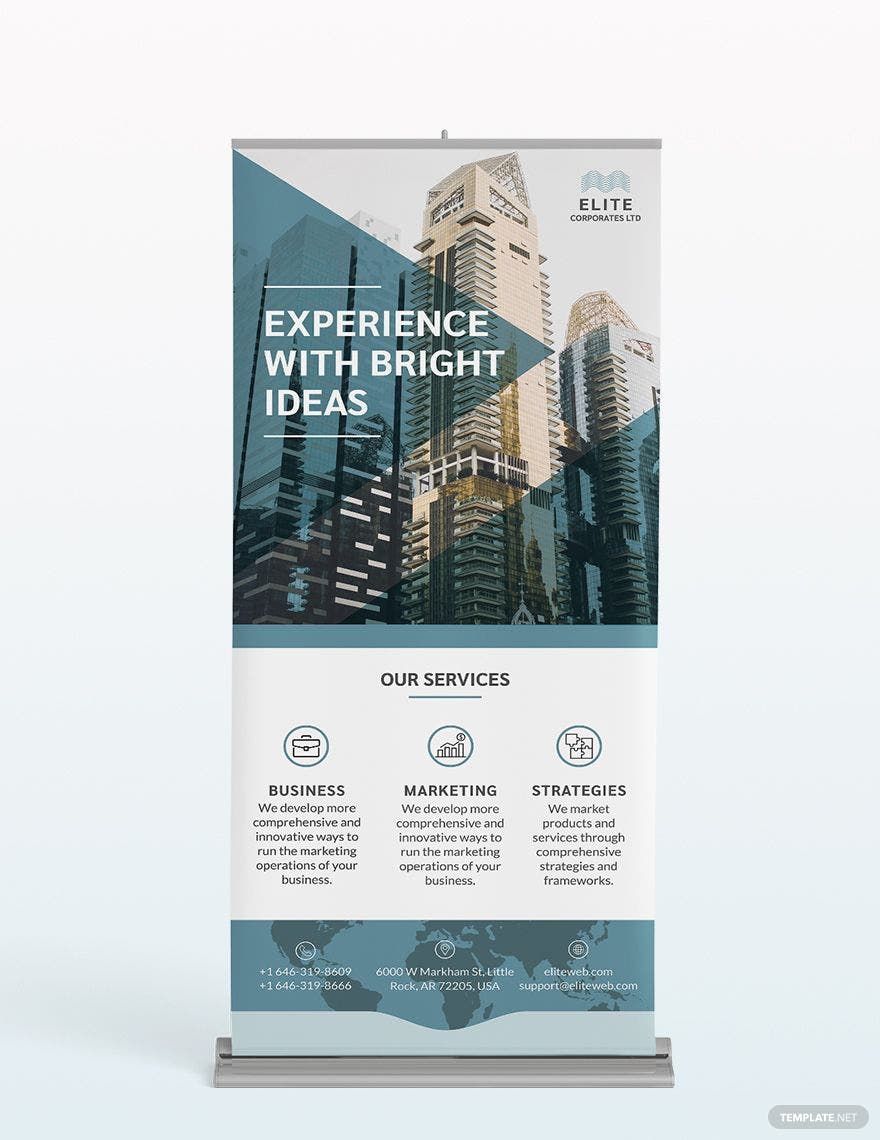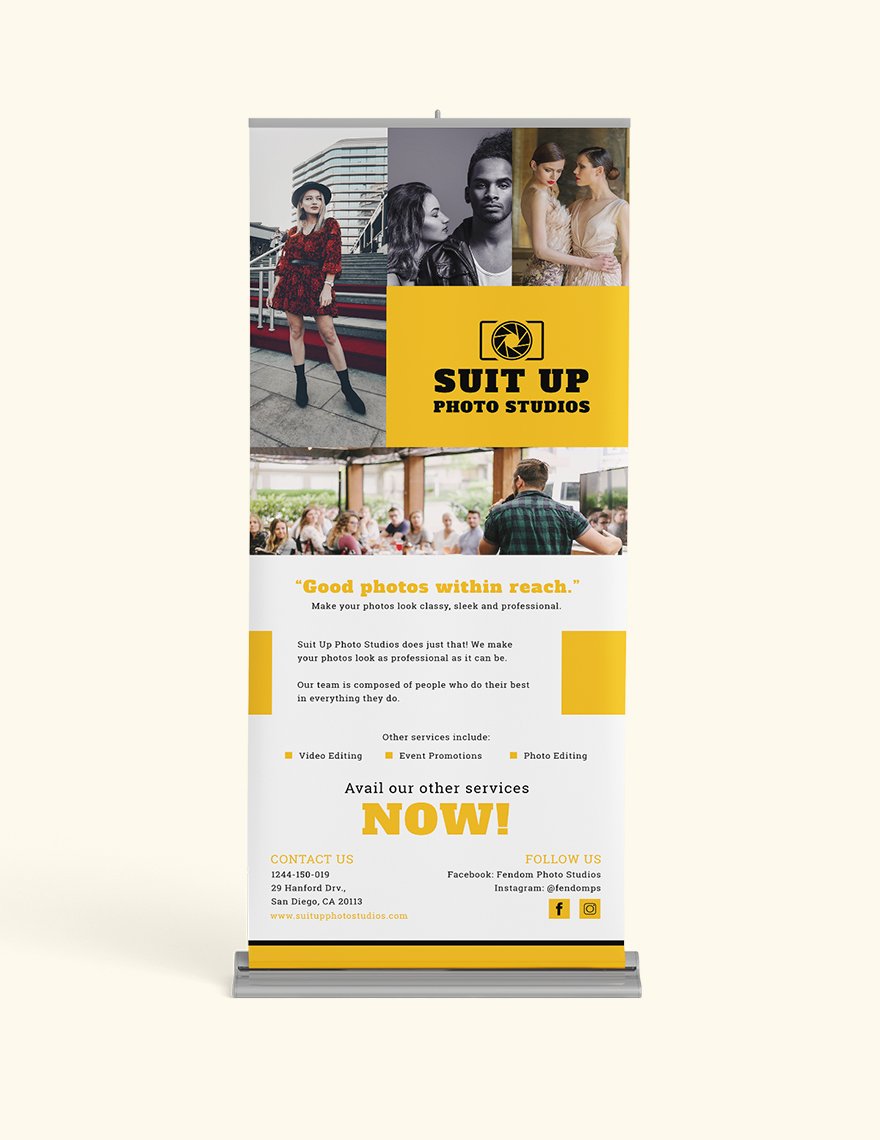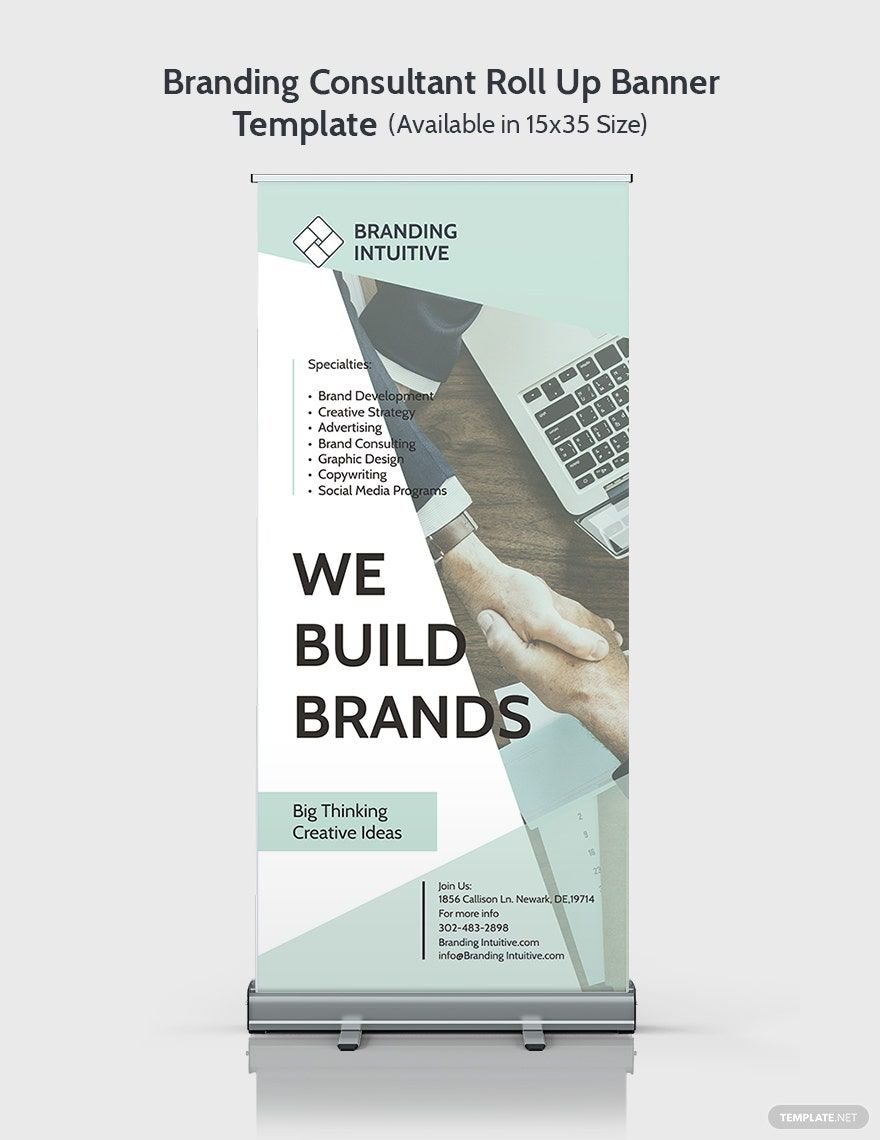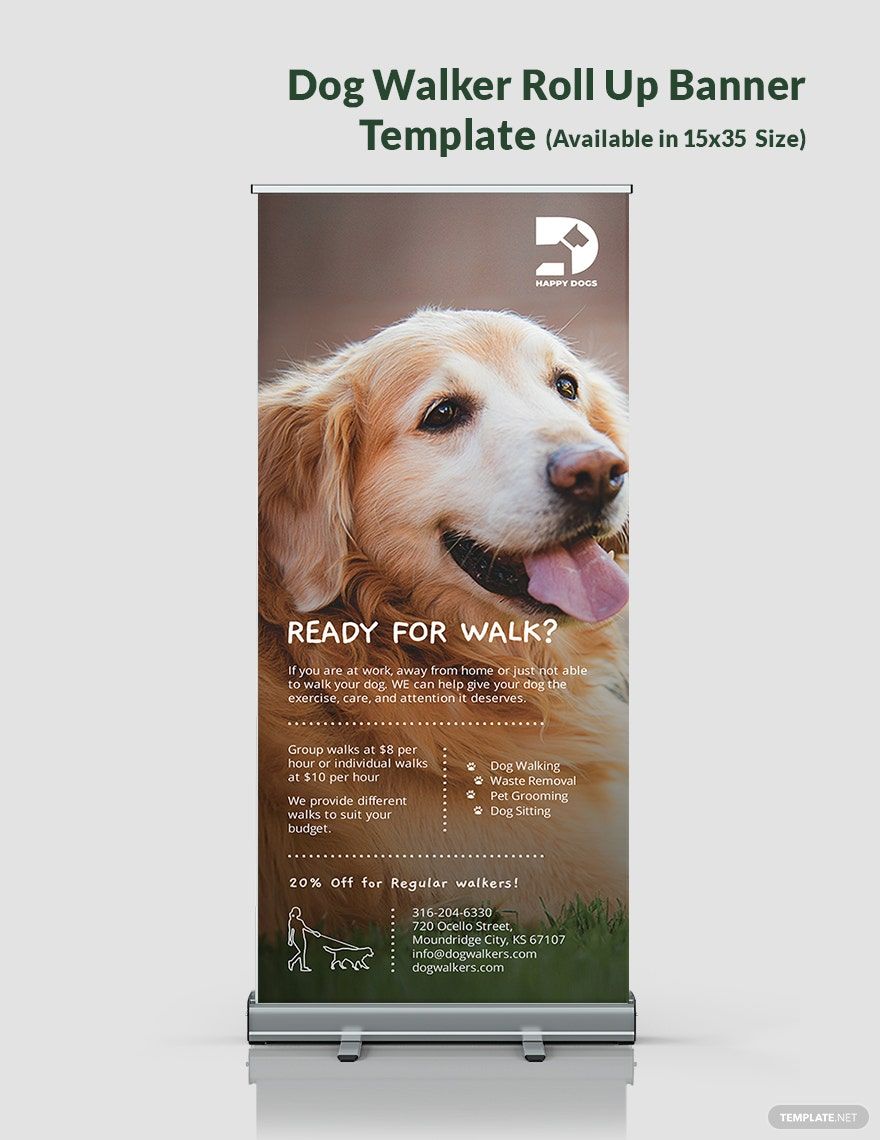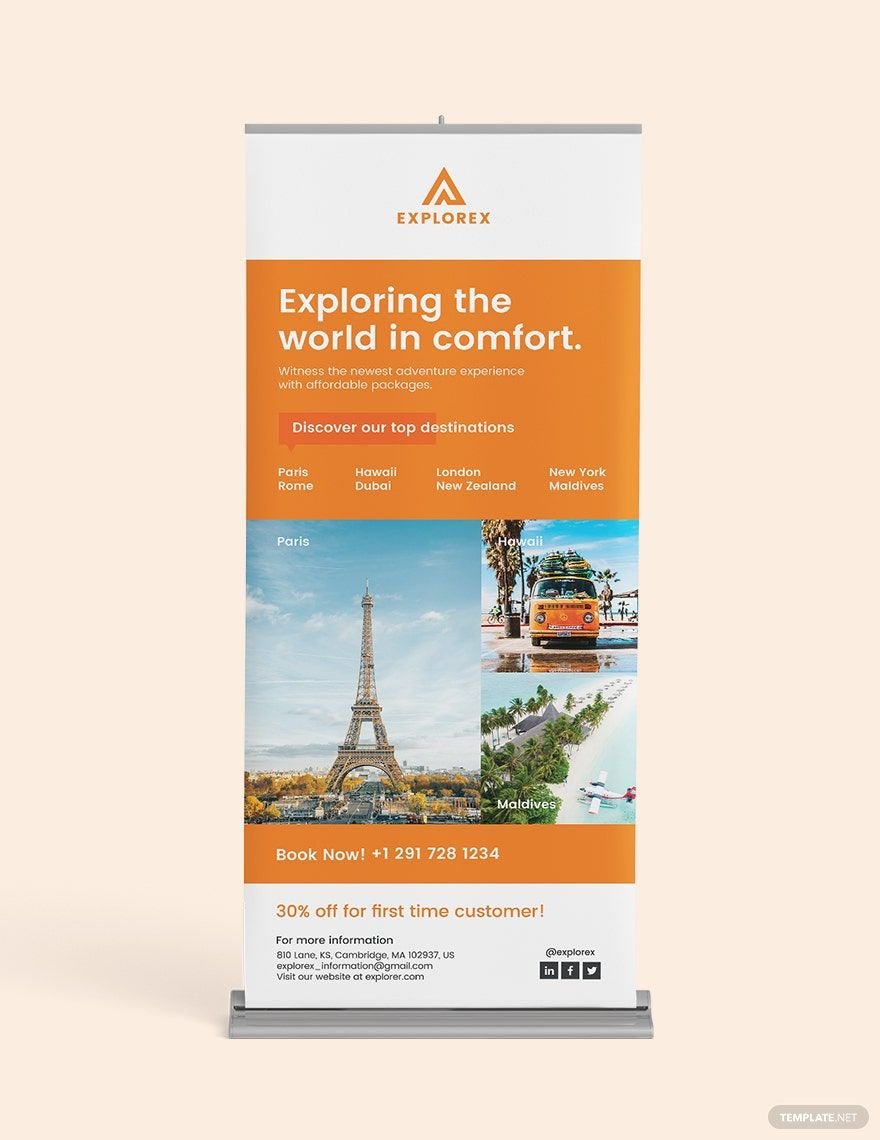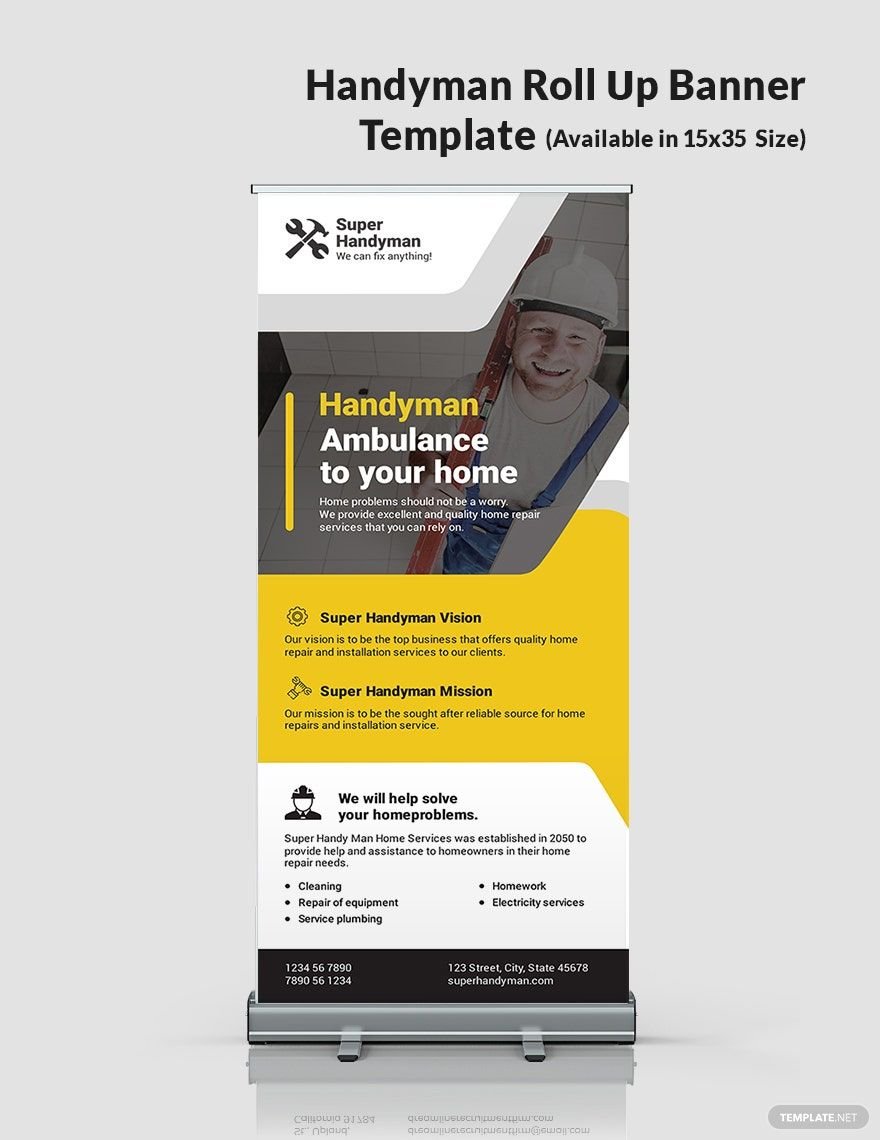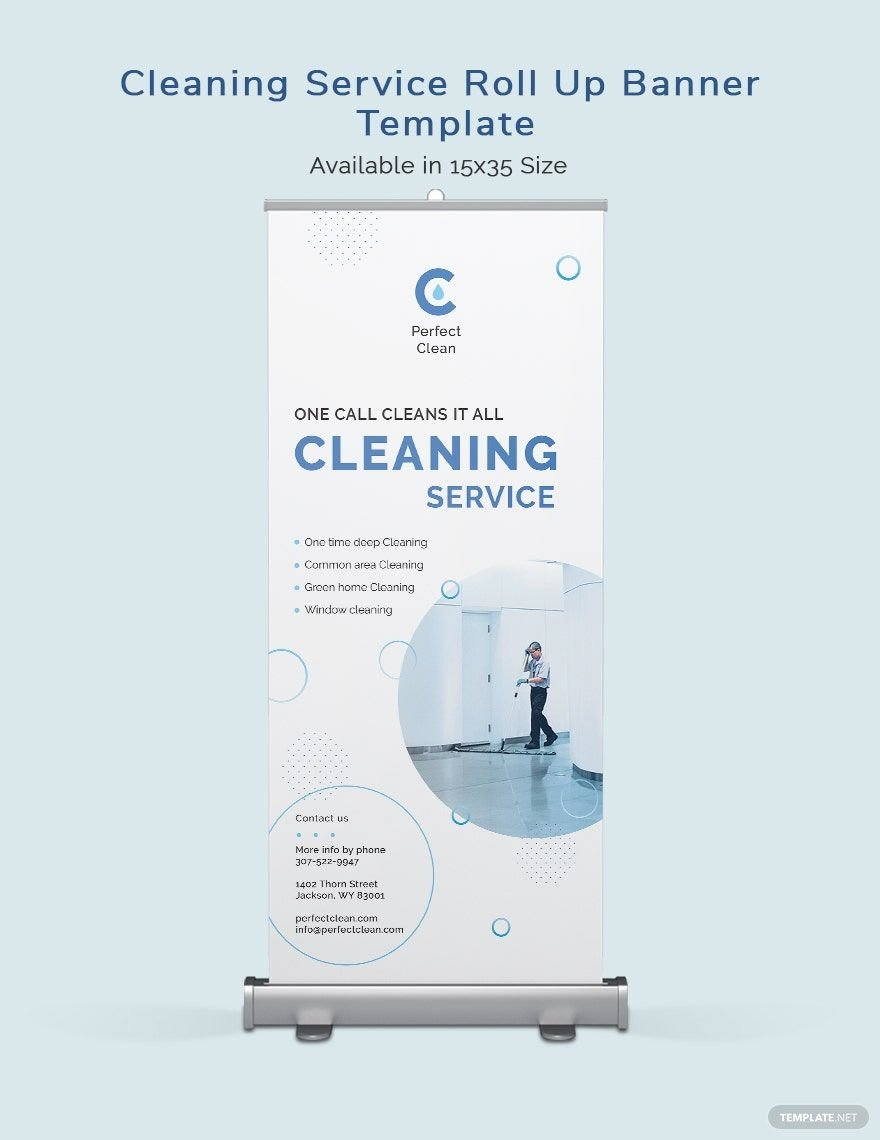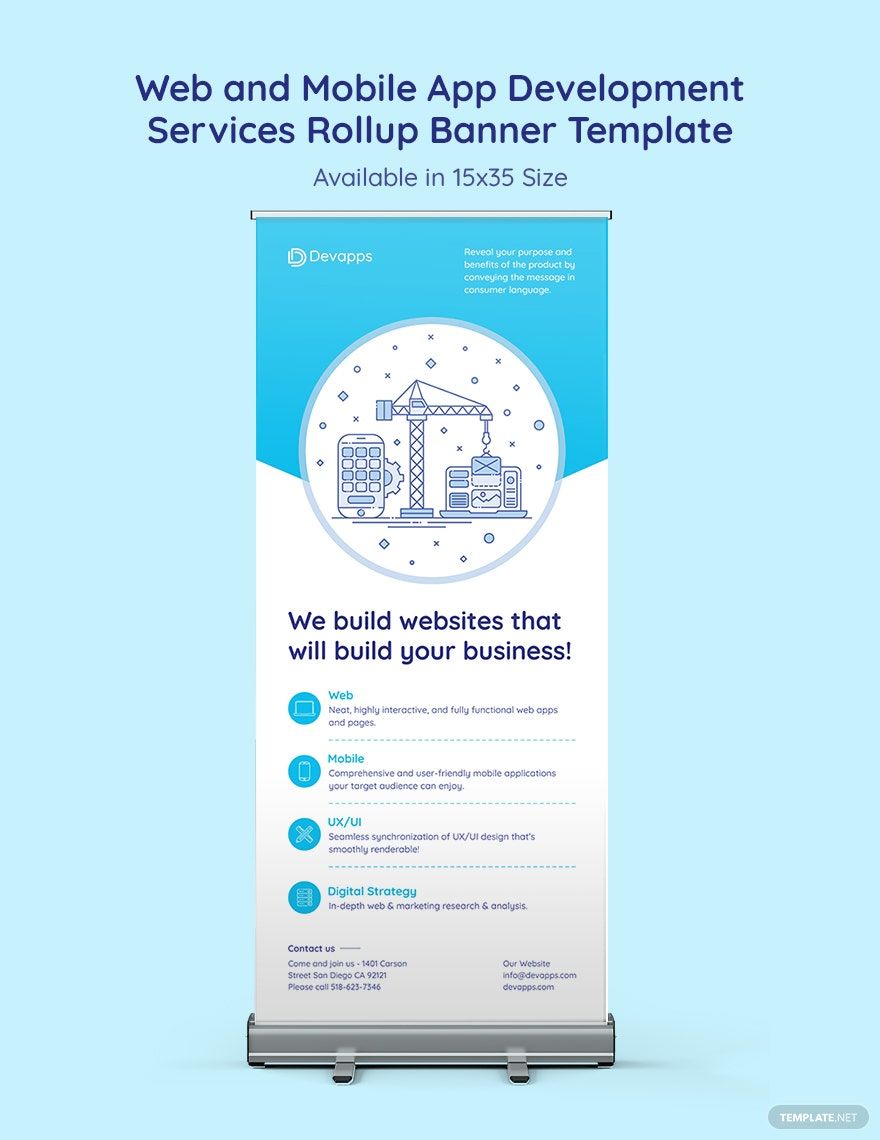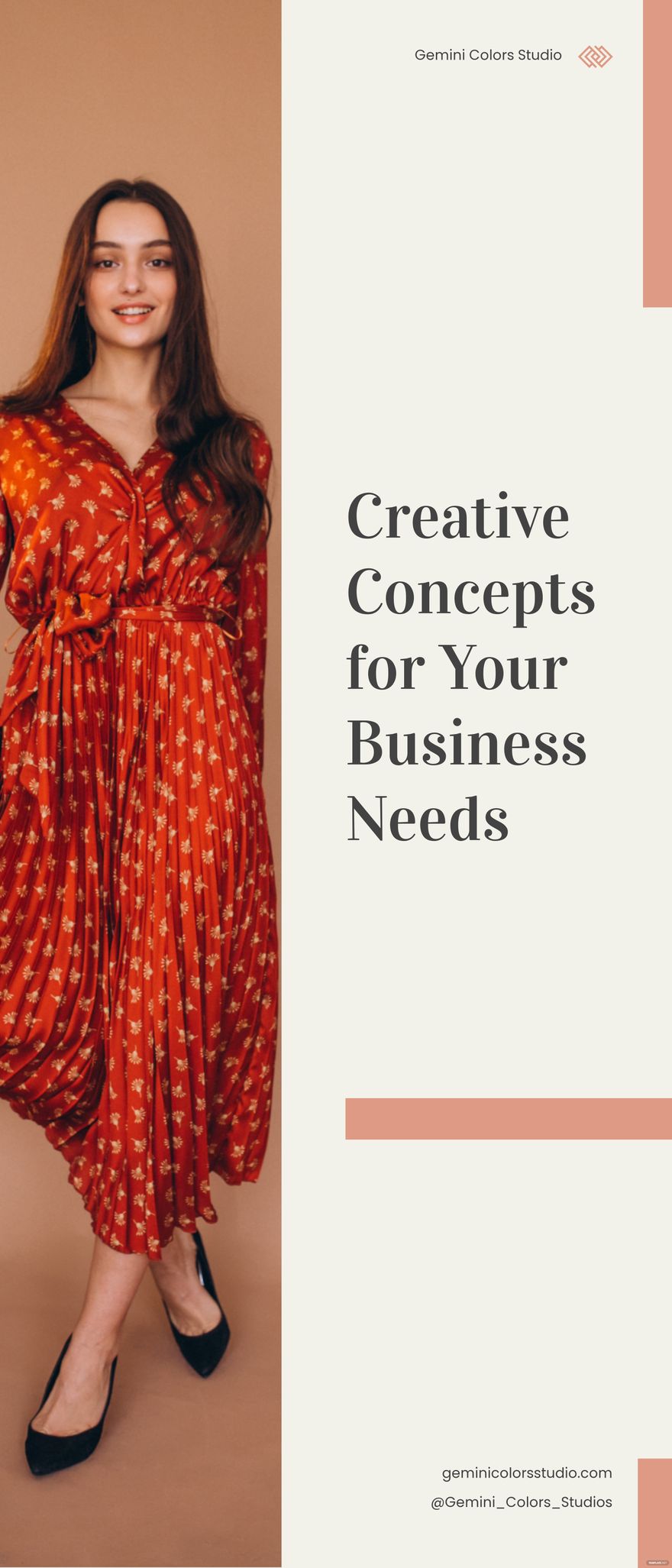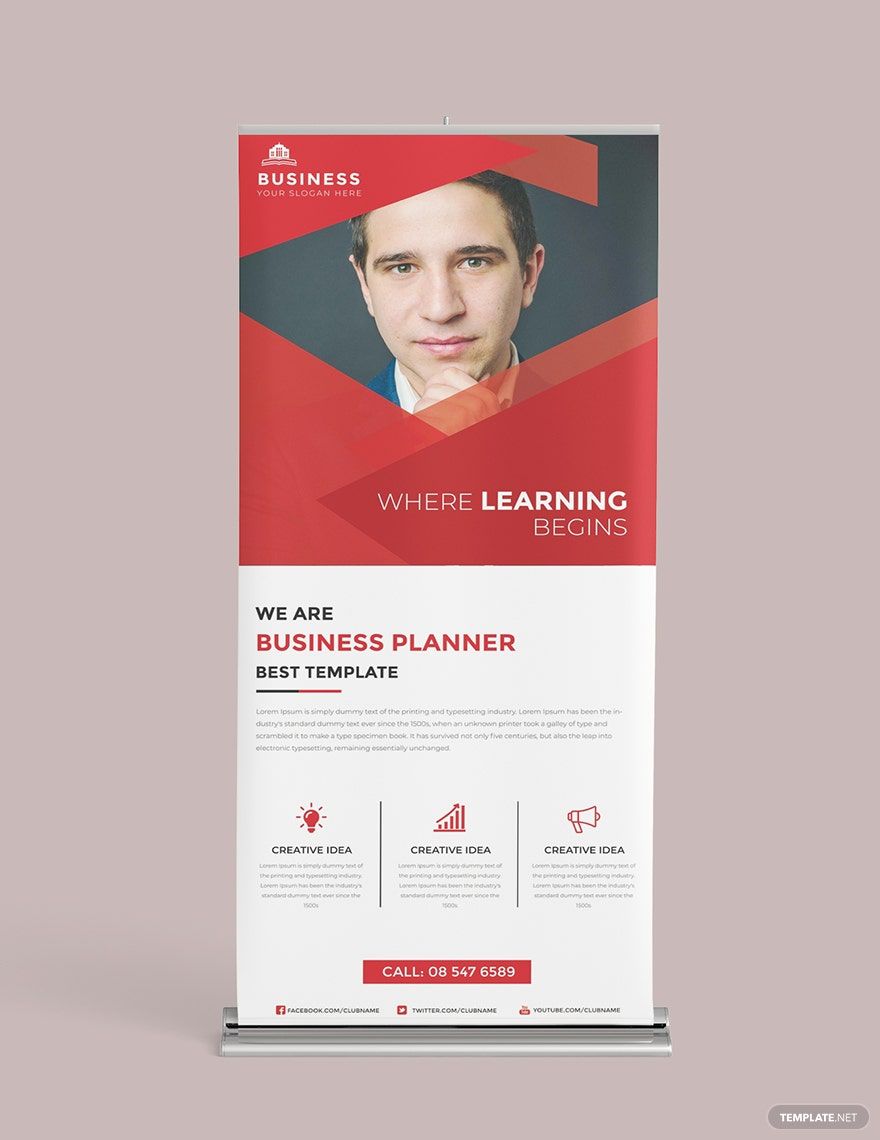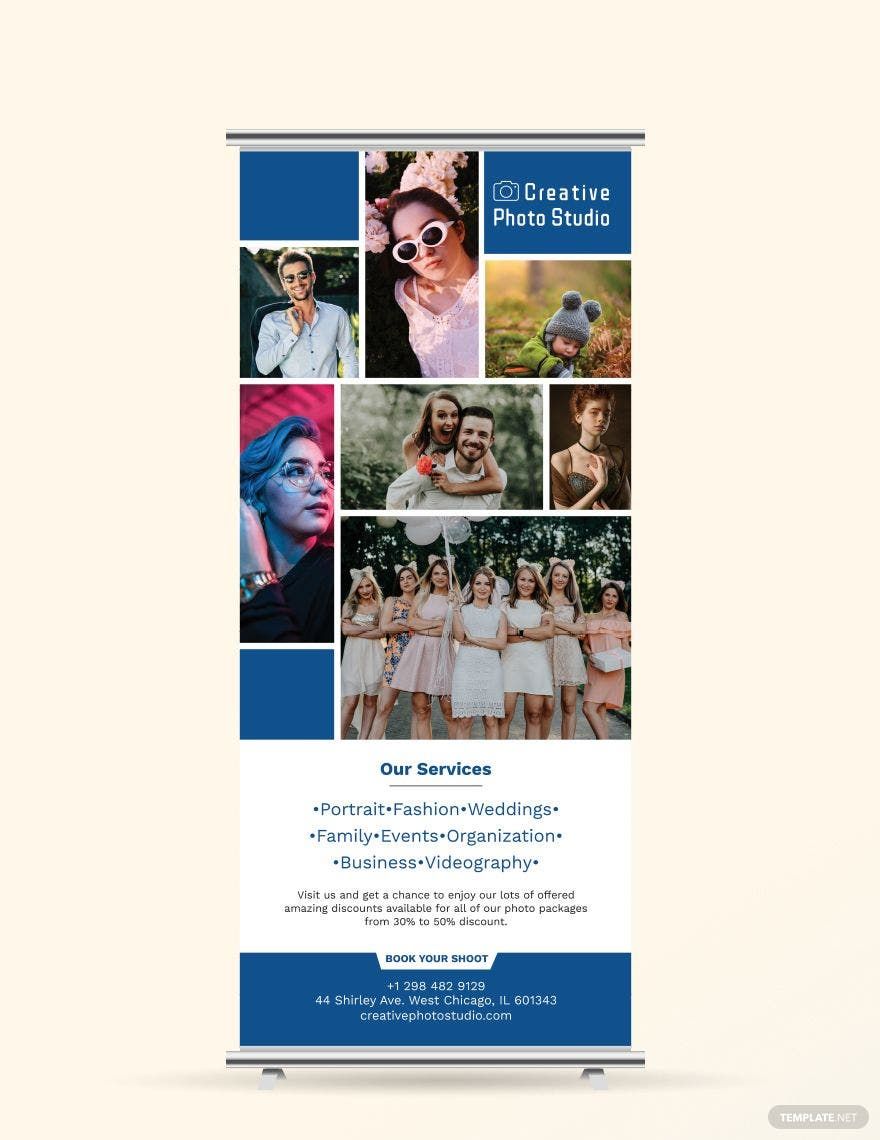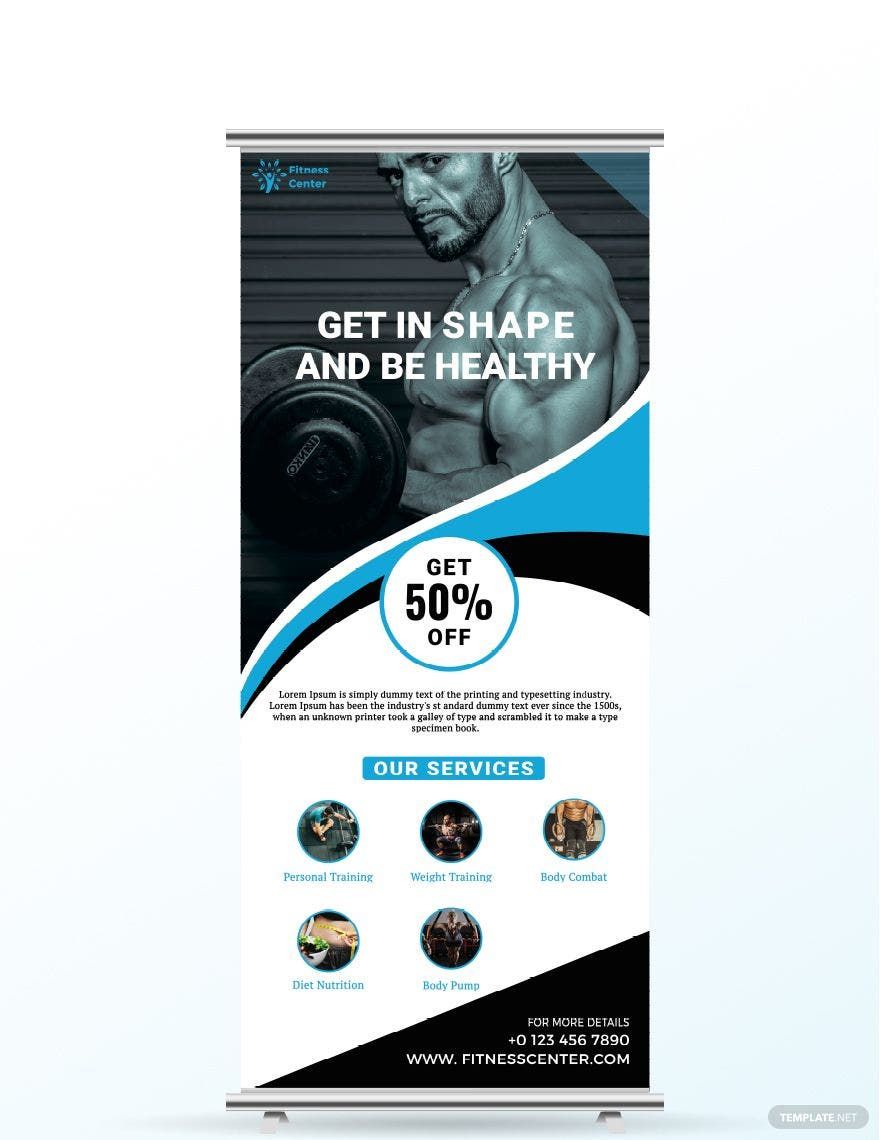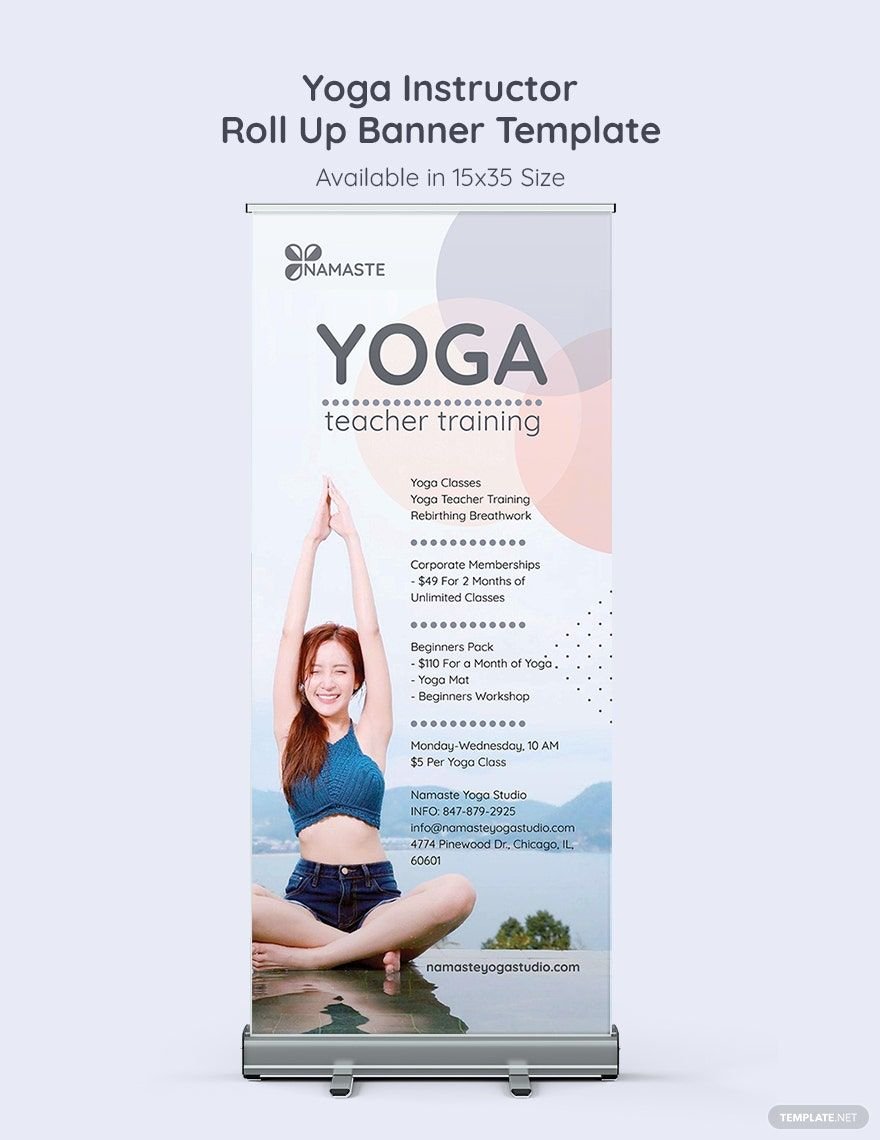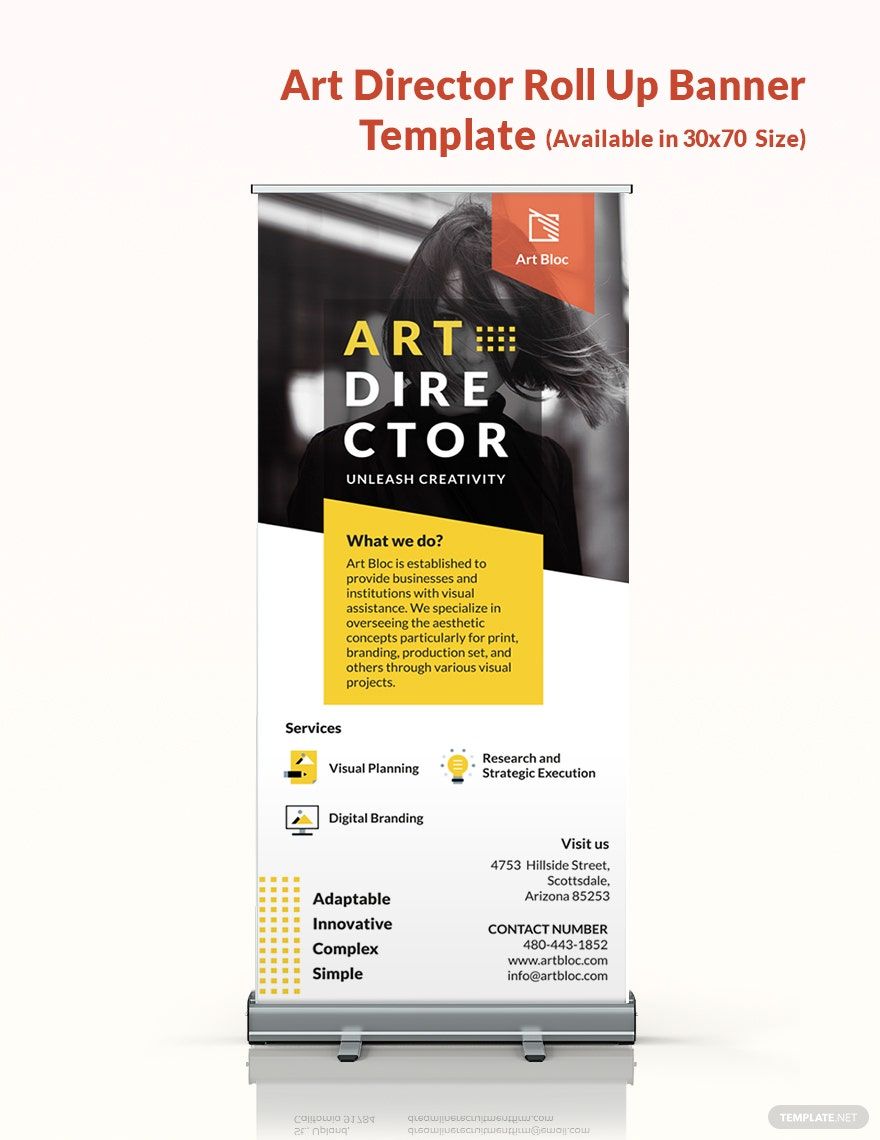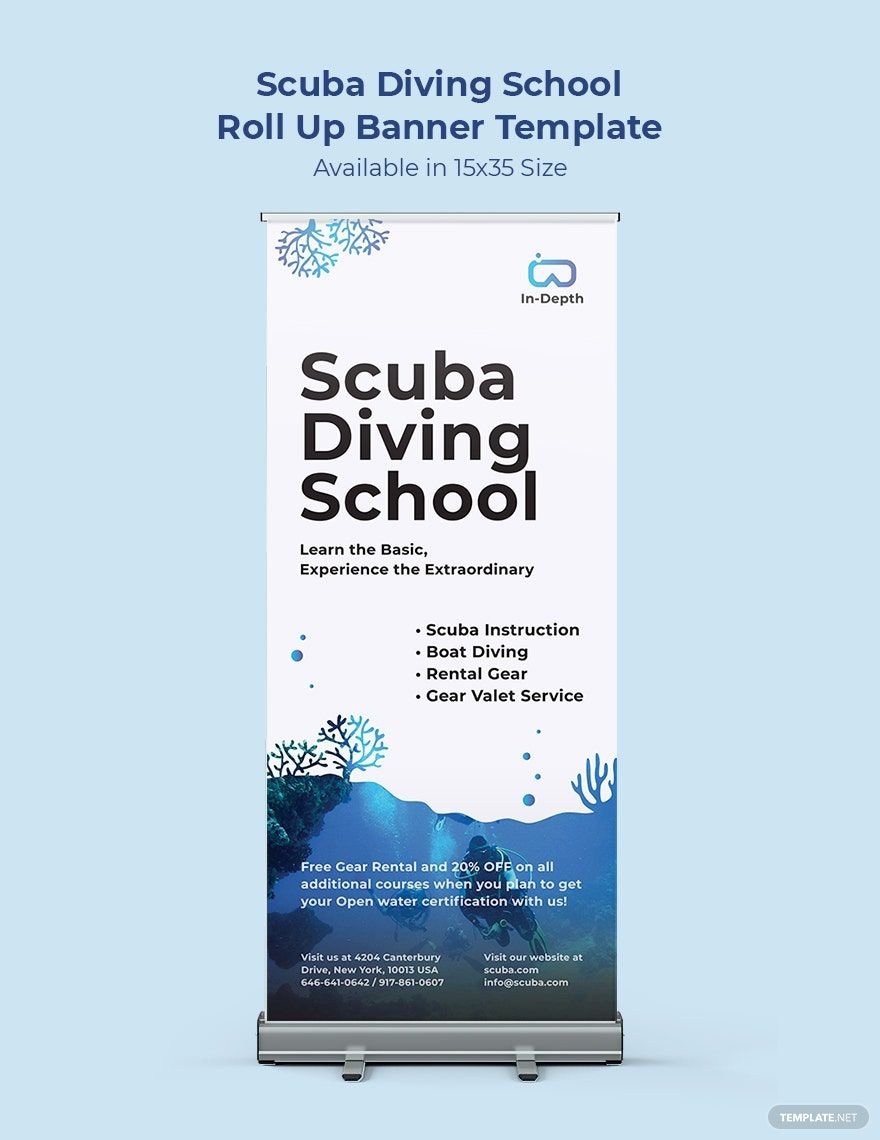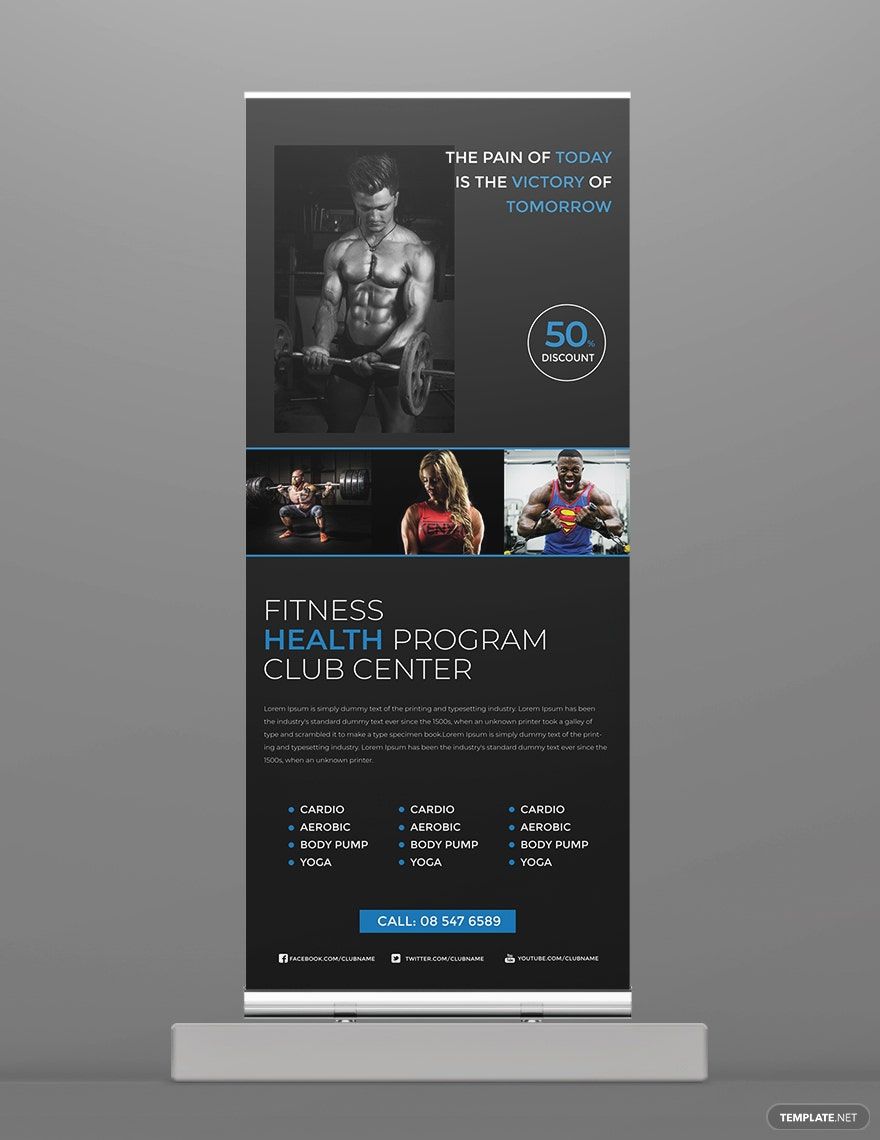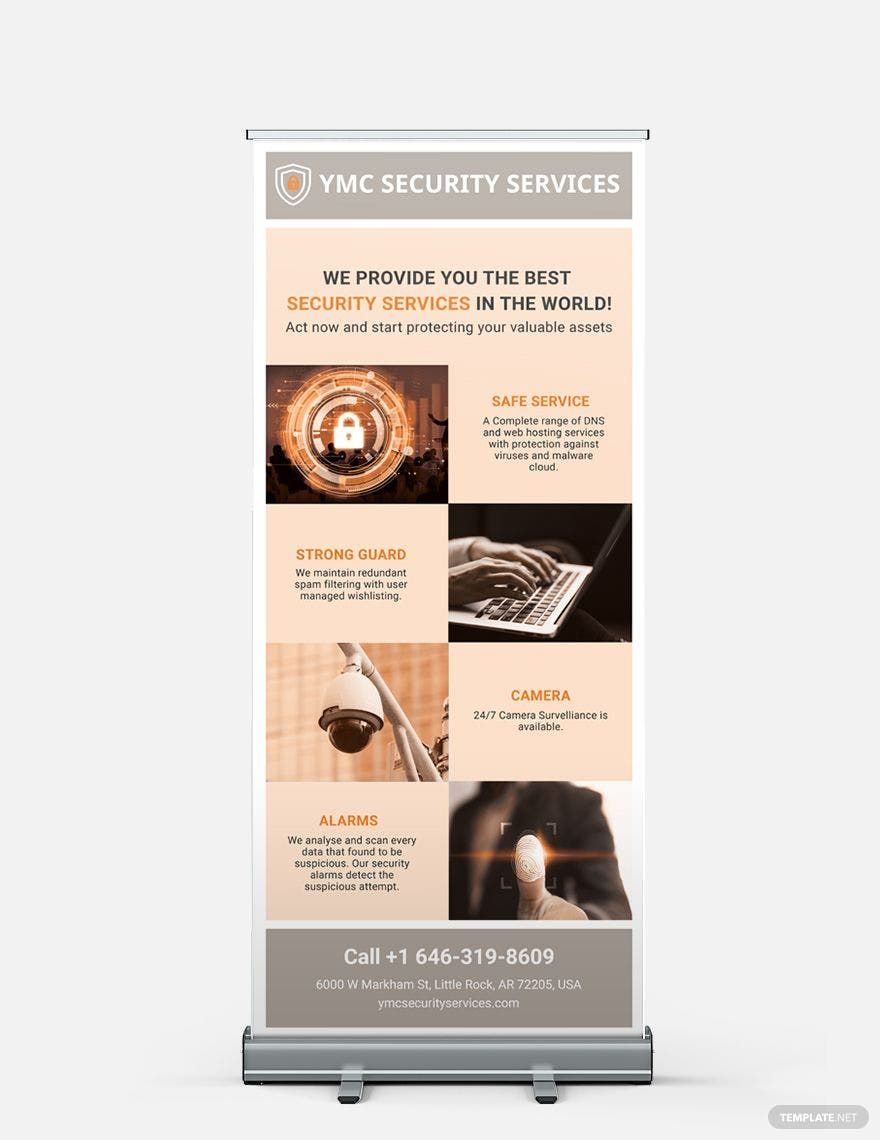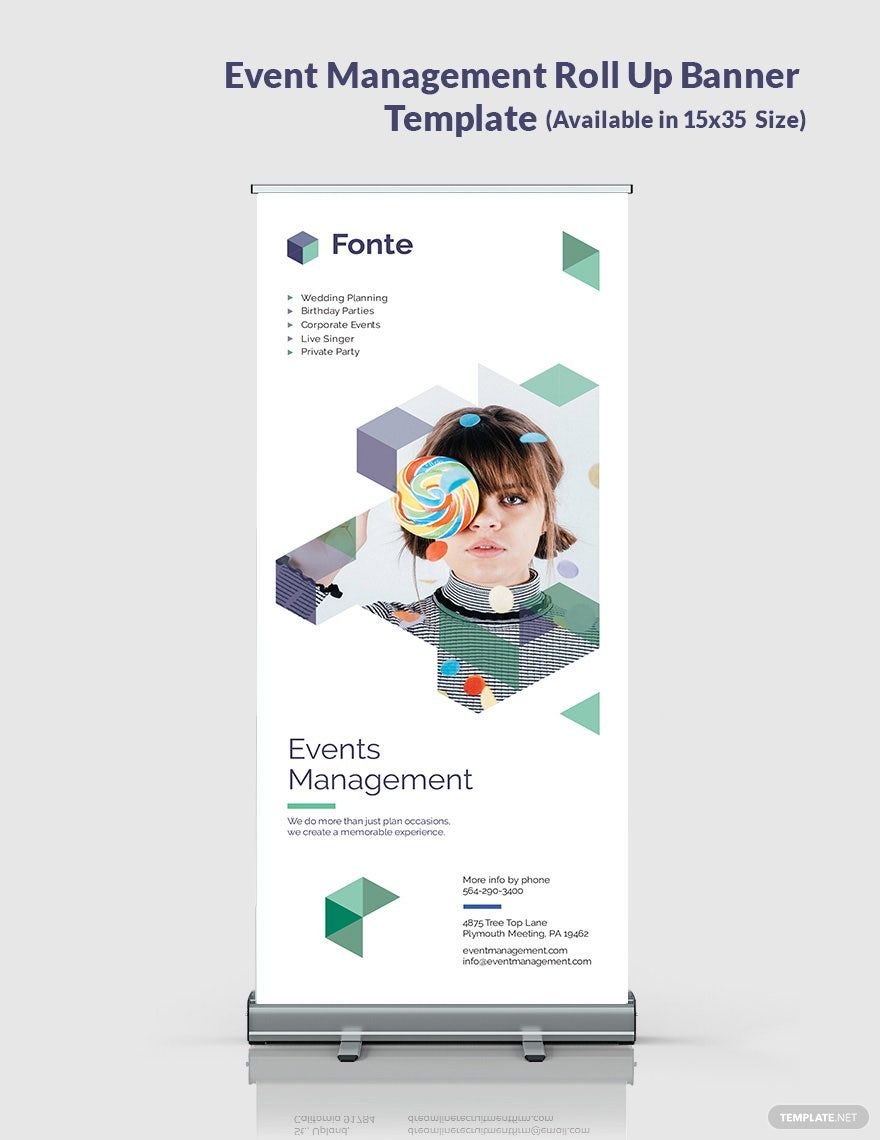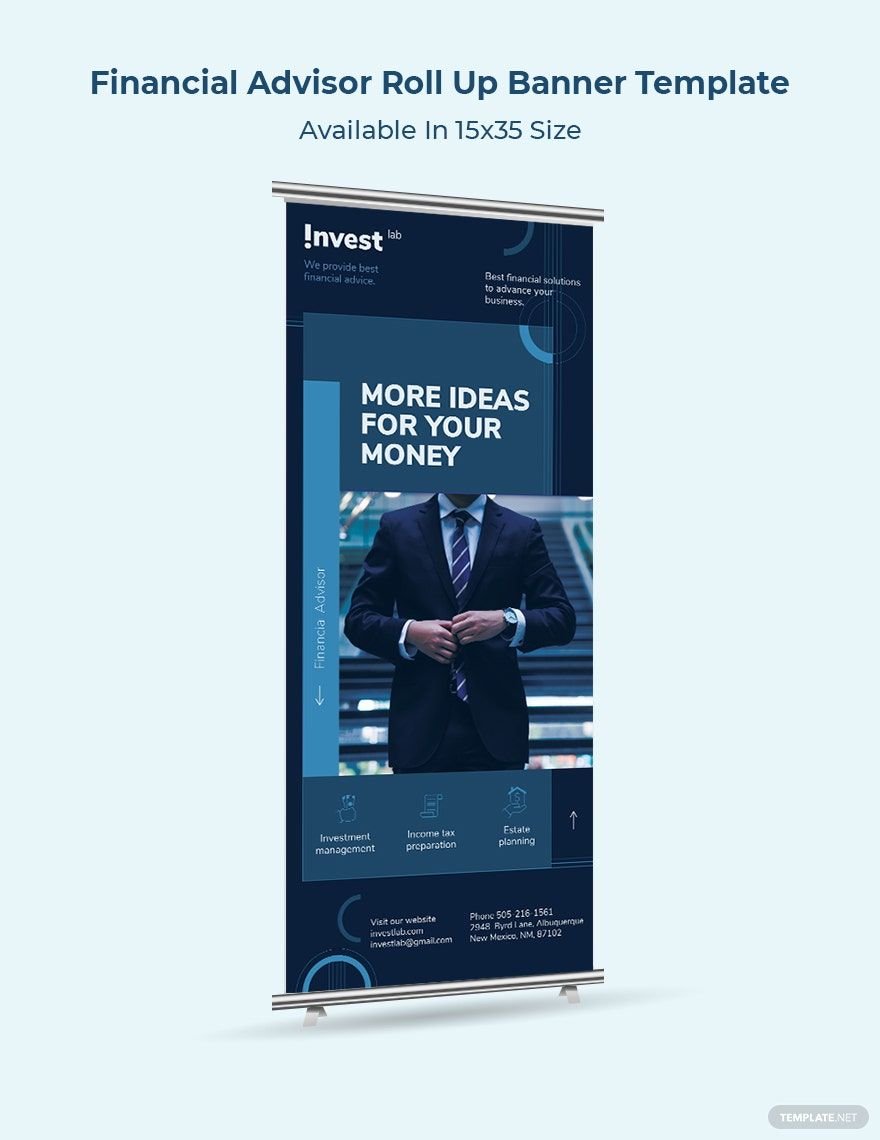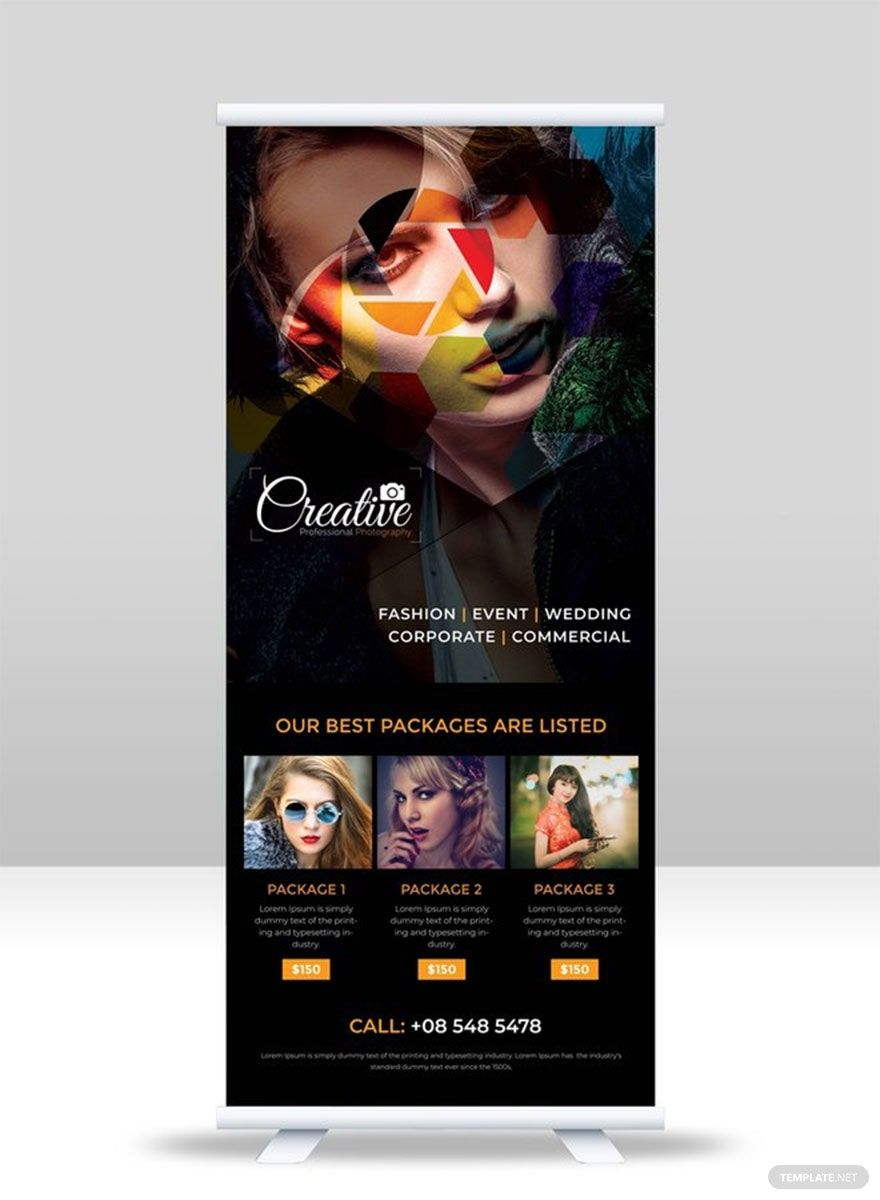Advertise your products, services, or events with the use of a professionally designed roll-up banner. Choose from one of our templates you can use to create an eye-catching and creative roll up banner you can freely customize to suit your needs. We have Roll-Up banner Templates you can use for upcoming exhibitions, events, and brand promotions. Available in 30x70 inches with bleed sizes. These banner templates are free to download and can be opened in all versions of Adobe Photoshop. It's print-ready, perfect for commercial as well as personal printing. What are you waiting for? Hurry up! Download our Roll-Up Banner Templates now!
How to Create a Roll-Up Banner in Adobe Photoshop
A roll-up banner is an all-around marketing tool that can be used for a million times in so many different ways. They create a big impact in your establishment because it can be used for the successful promotion of products and services. It can also be put in and around the places of your office, workplace, gym, church, and event. You can also use the roll-up banner to promote your photography business. A roll-up banner is an important material for an exhibitor to make his product or services stand out during exhibitions or trade shows. That is why we listed six easy steps for you to follow so that you can create an effective roll-up banner for your shop using Adobe Photoshop.
1. Use Adobe Photoshop as your Editing Tool
Adobe Photoshop is the most sophisticated software for digital imaging used by photographers, developers, internet experts, and video experts worldwide. The app provides you with the utmost energy and creative control to manipulate and compose a 2D and 3D image, video editing, and image analysis. So, if you want to make the world's best roll-up banner, then try using Adobe Photoshop as your editing tool to achieve an outstanding modern roll-up banner that makes your competitor jealous.
2. Design or Download a Roll-Up Banner Template
If you consider yourself as an expert when it comes to designing a roll-up banner, so there's no need for you to worry. But if you're struggling and at the same time, want to save more time then you may download Roll-Up Banner Templates here on our website. Roll-up banner templates will serve as sample banners and help you manage the limited space roll-up banners properly and maximize their use. Remember, template.net is a guide only. You will be responsible for the final design and layout.
3. State the Necessary Information
There are different types of roll-up banner namely: retractable banner, pop up banner, promotional banner, street banner, fabric banner, mini banner, outdoor banner, trade show banner, gym roll up and other types of an advertising banner. Whatever type may it be, just make sure that you know what details you need and compile all of it. Make sure you're familiar with what details you must provide.
4. Select a Color Combination
Make sure your mix of colors complements the branding of your business and the product or service you advertise. For instance, you are creating a company banner, then make sure that its background is white in color so that the texts written on it will be visible to the eyes of your customers.
5. Finalize the Roll-Up Banner Layout
Make sure your creative roll-up banner contains only the most important details. There is a restricted room in the roll-up banner. Be sure to make efficient and effective use of the limited space. It will also make your roll-up banner to look more enticing to your customer by adding high-quality pictures on it.