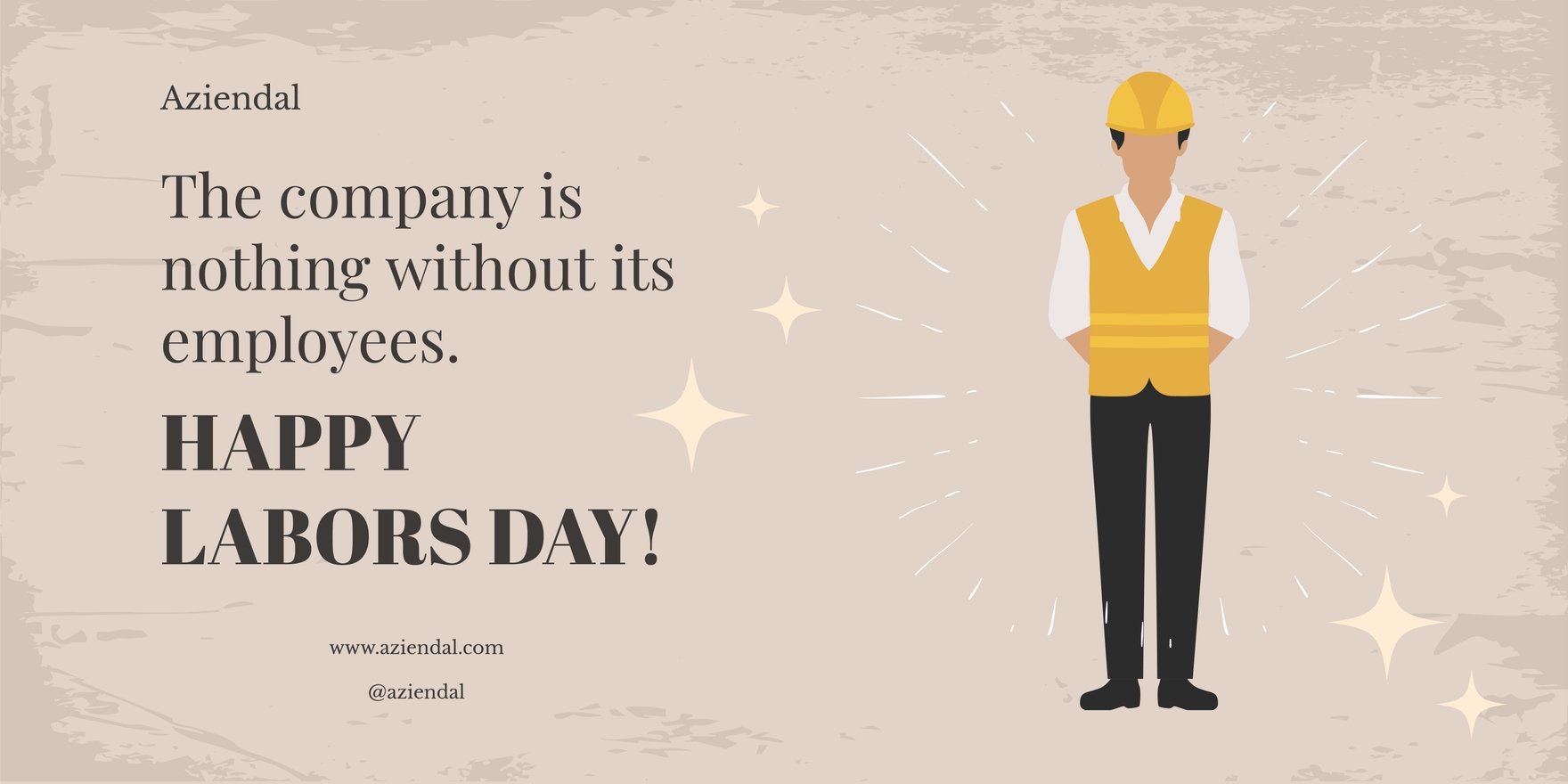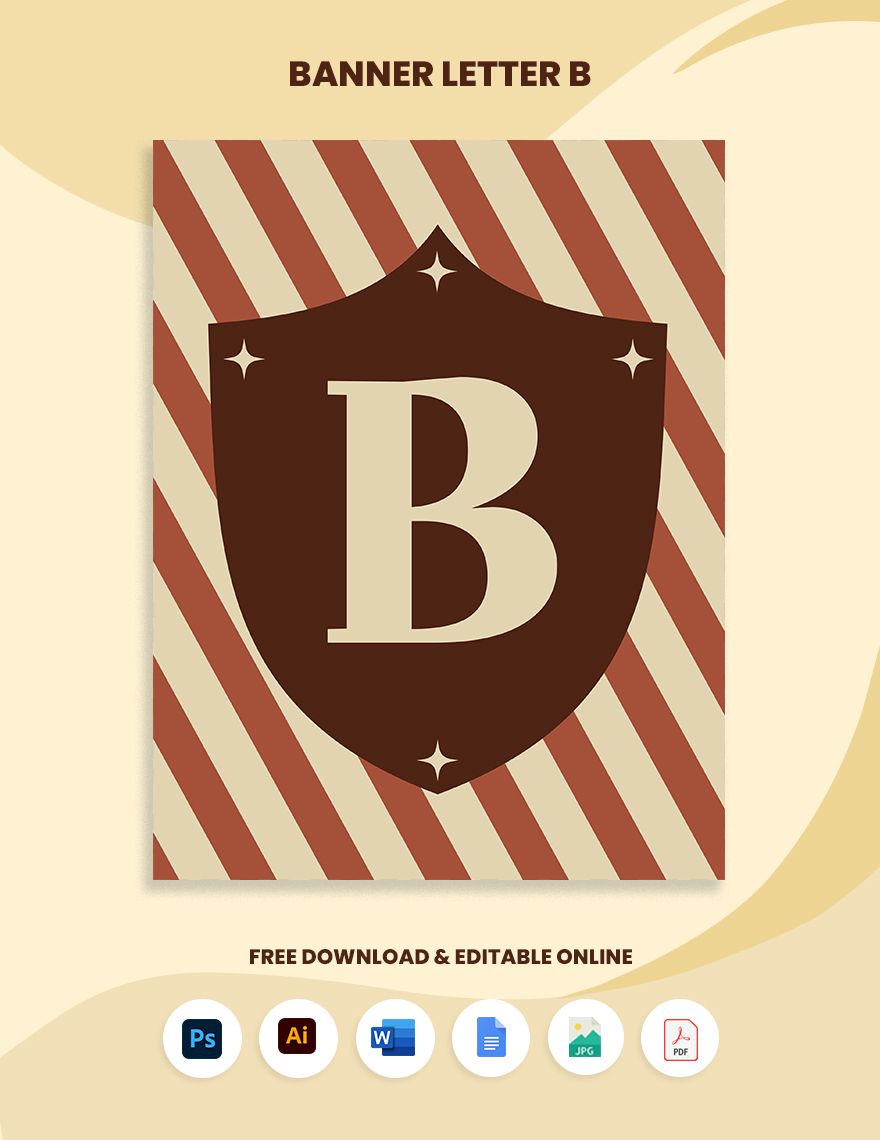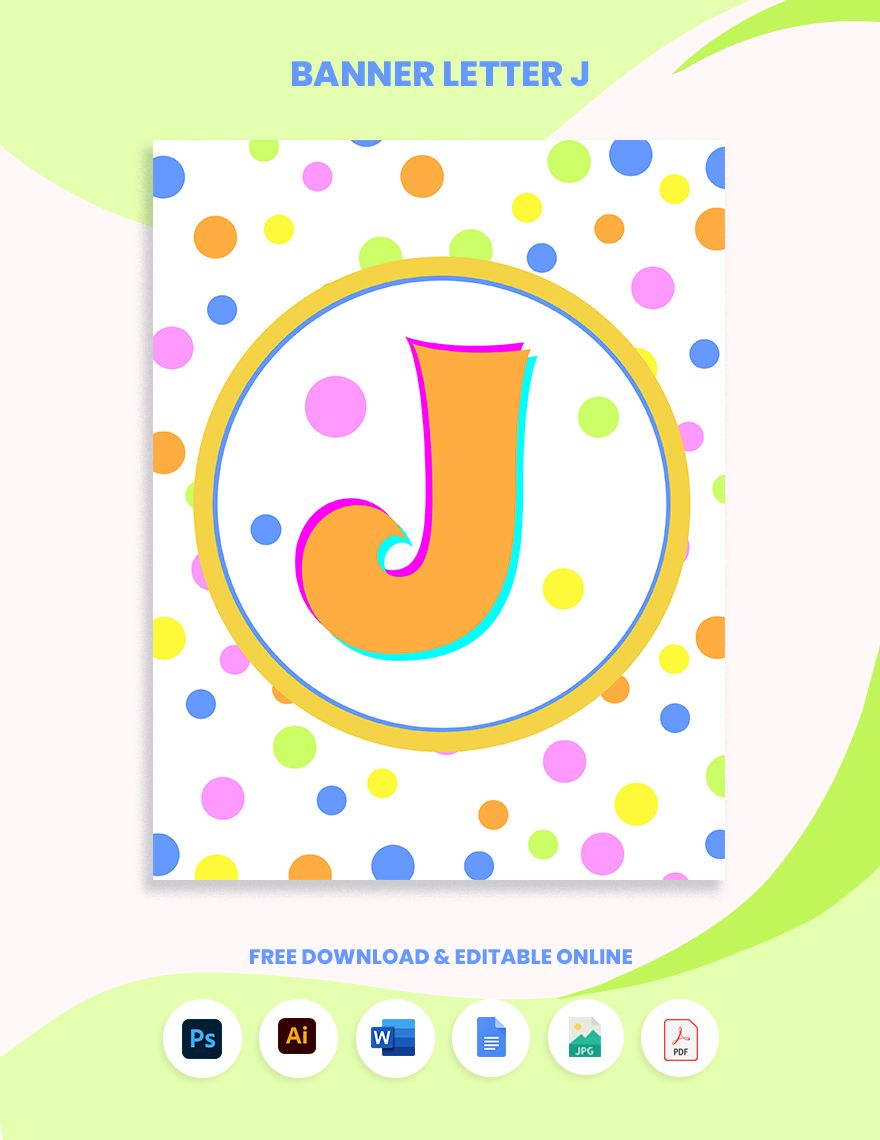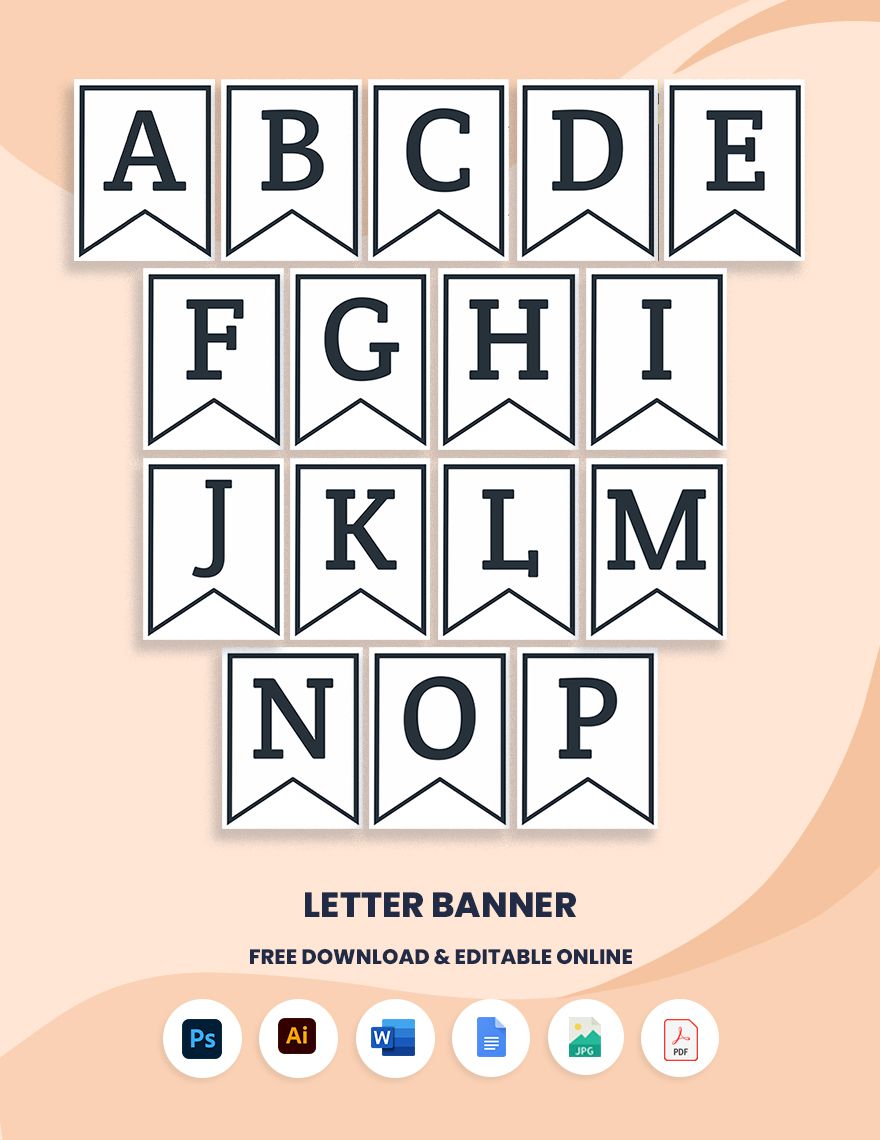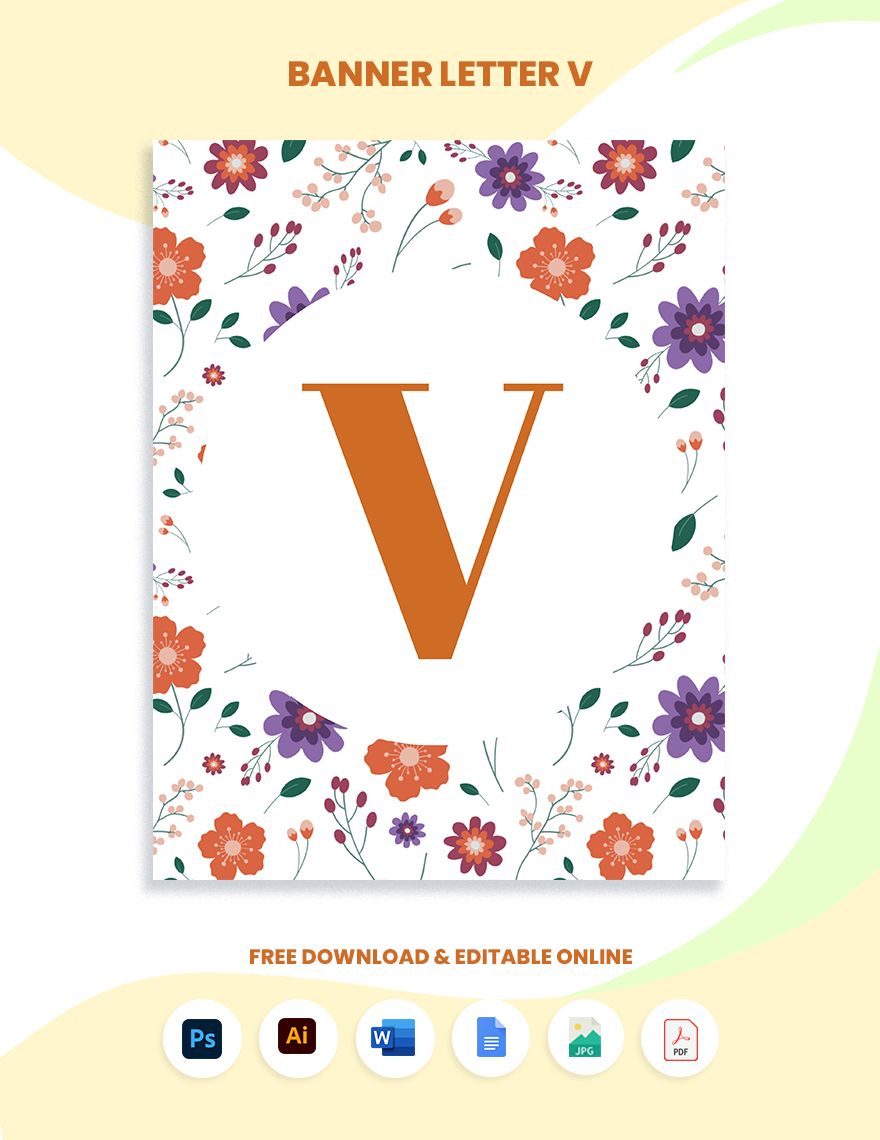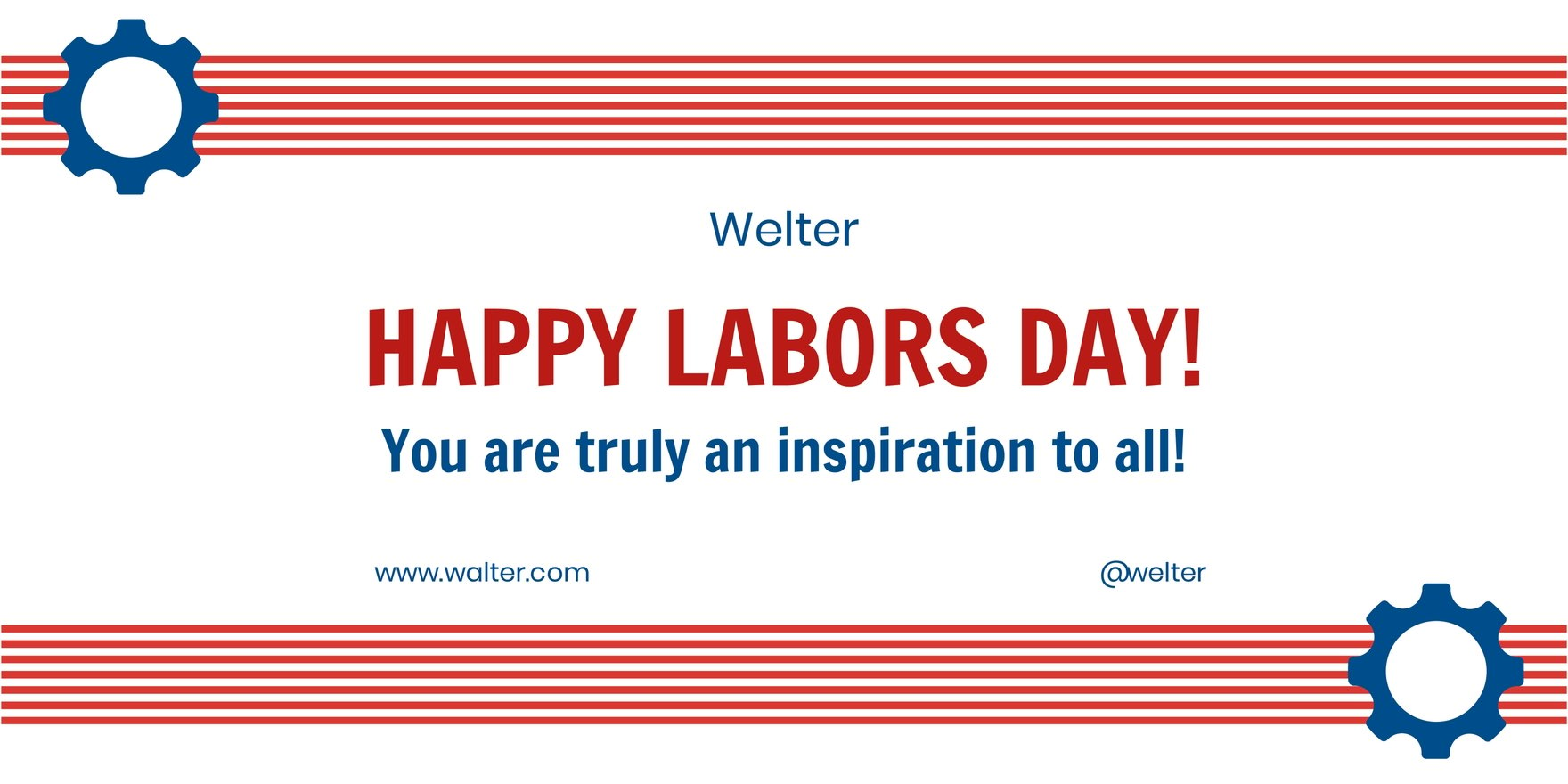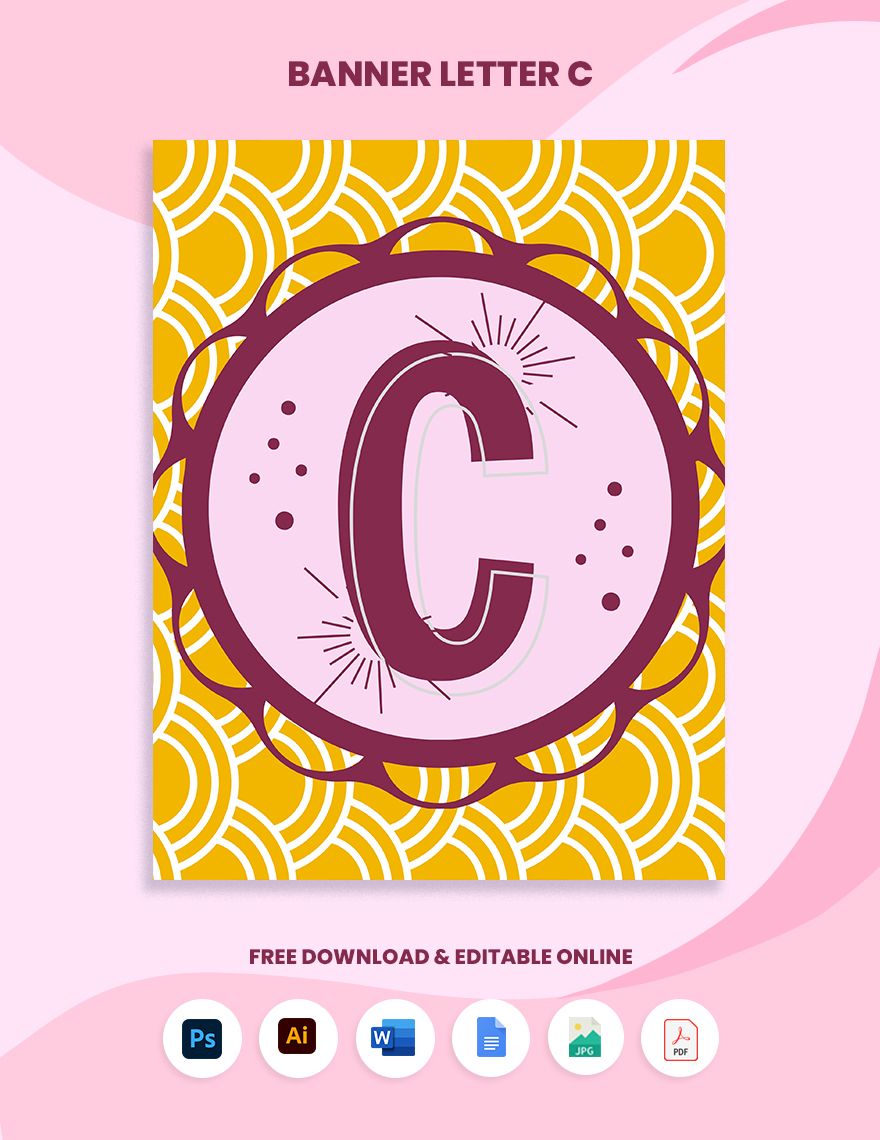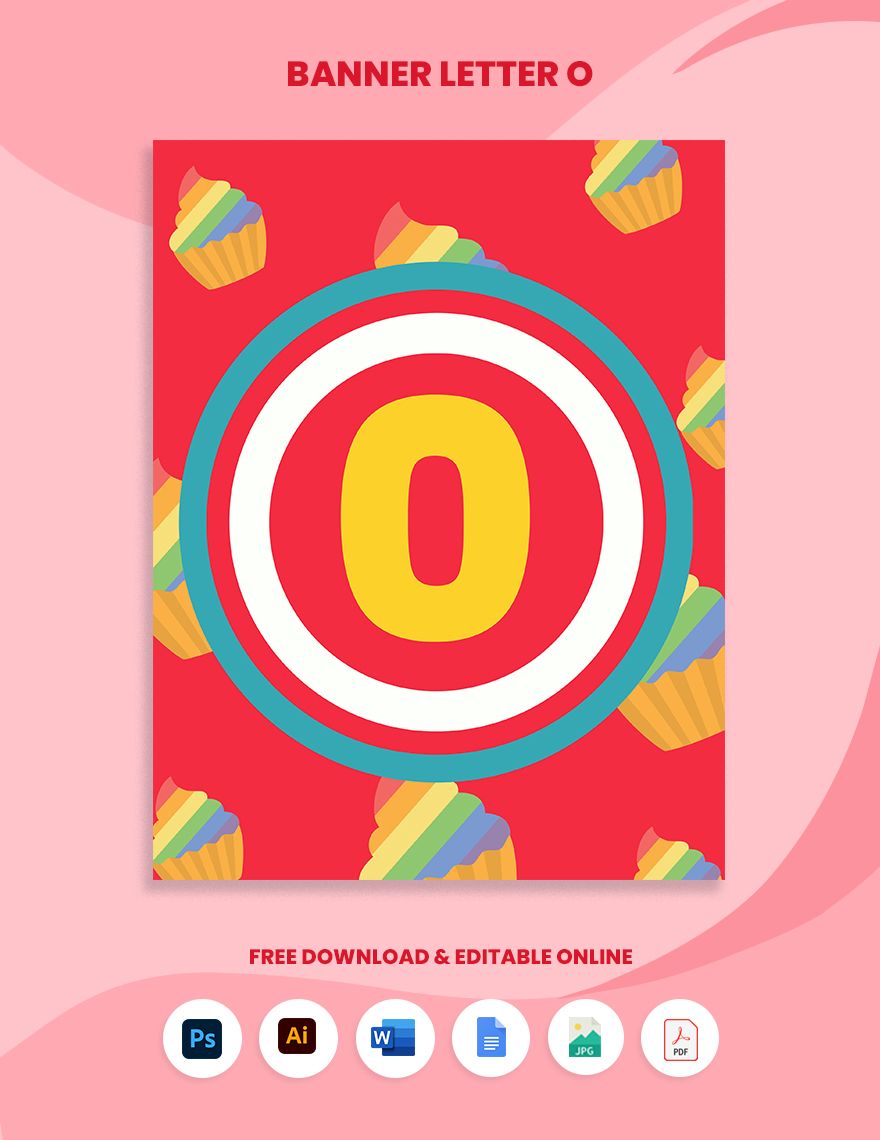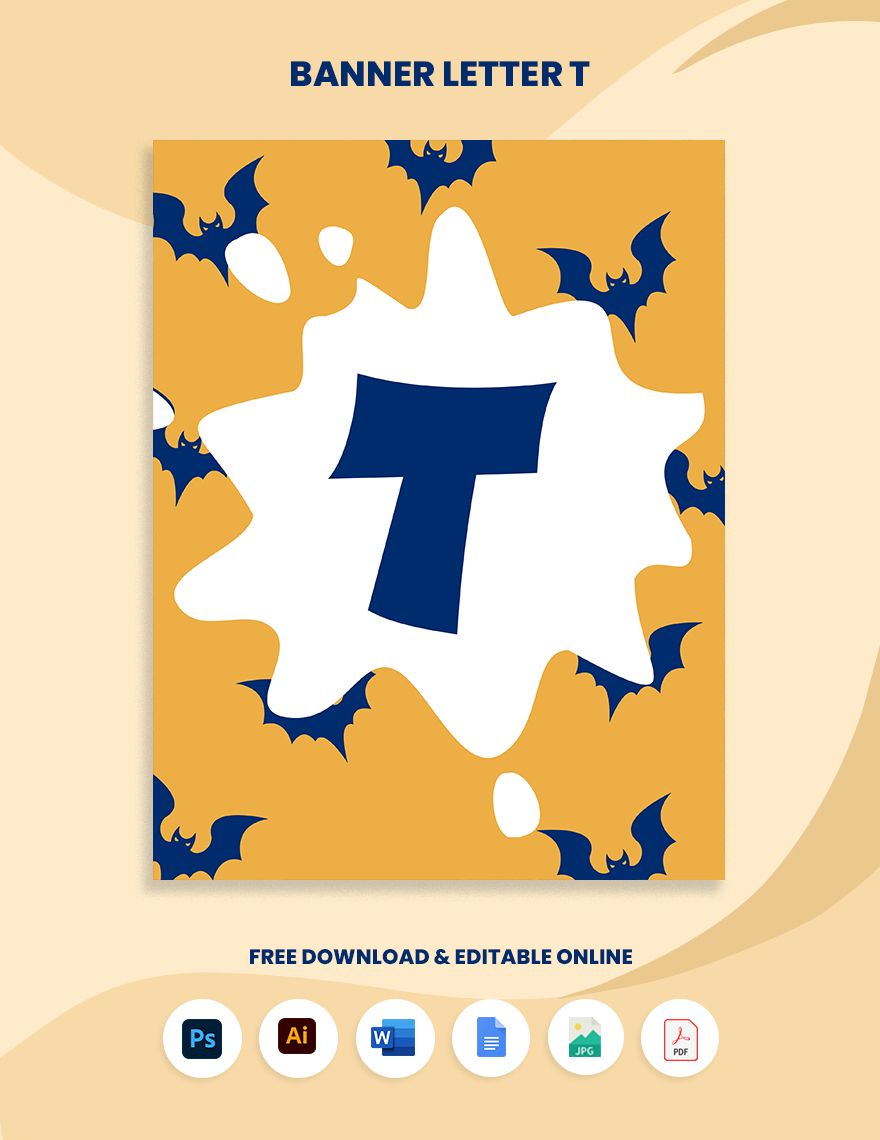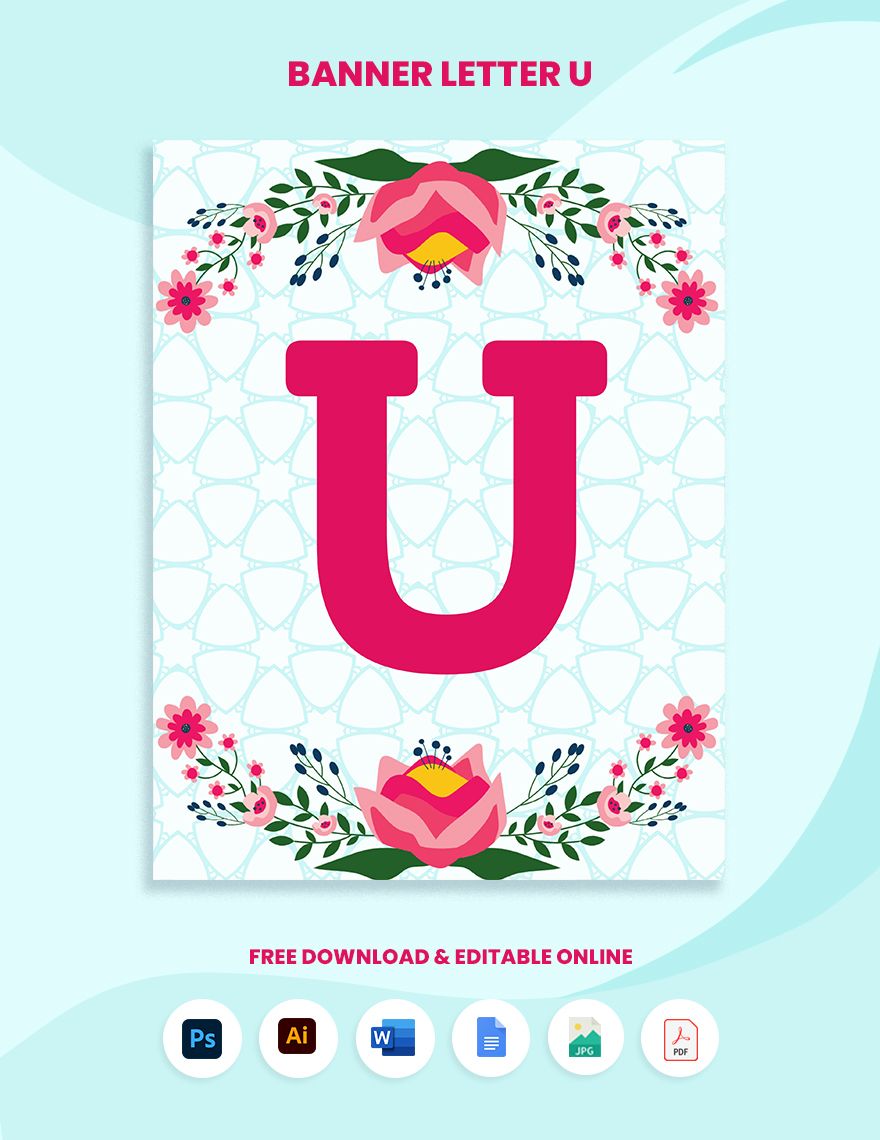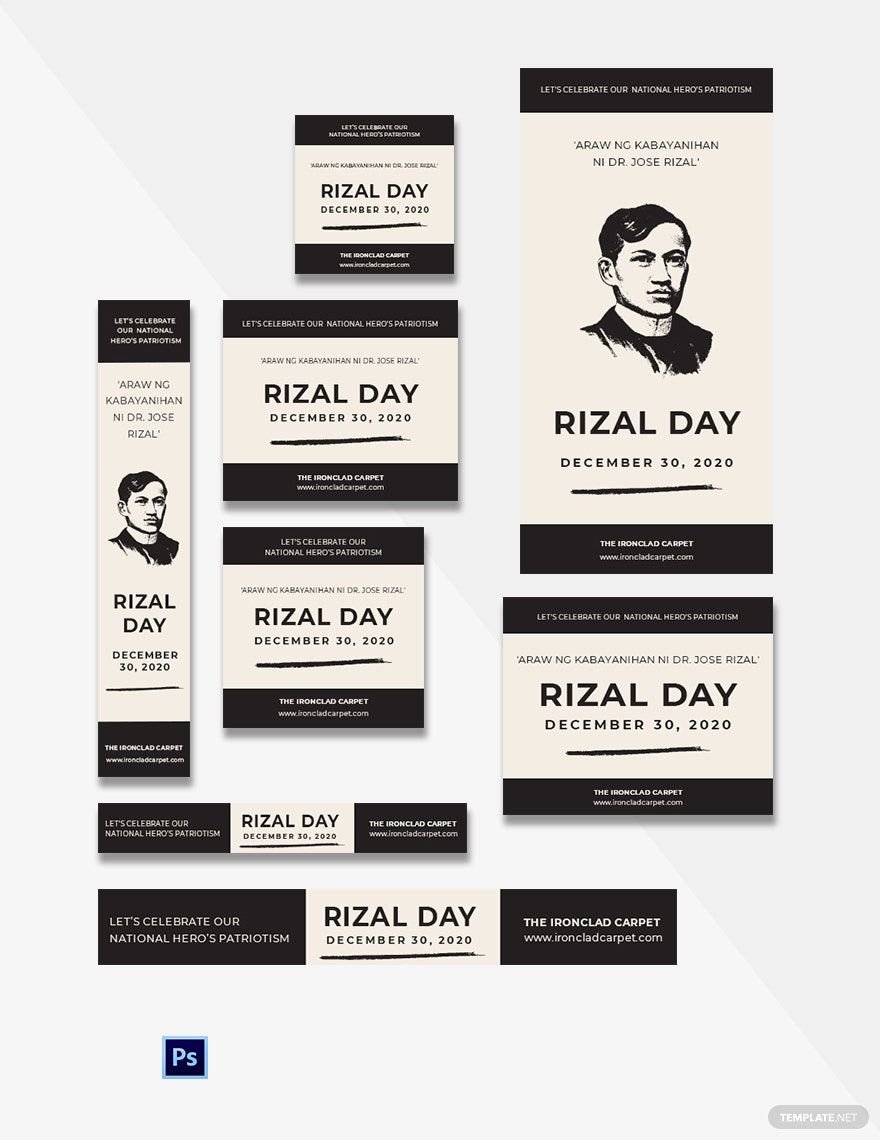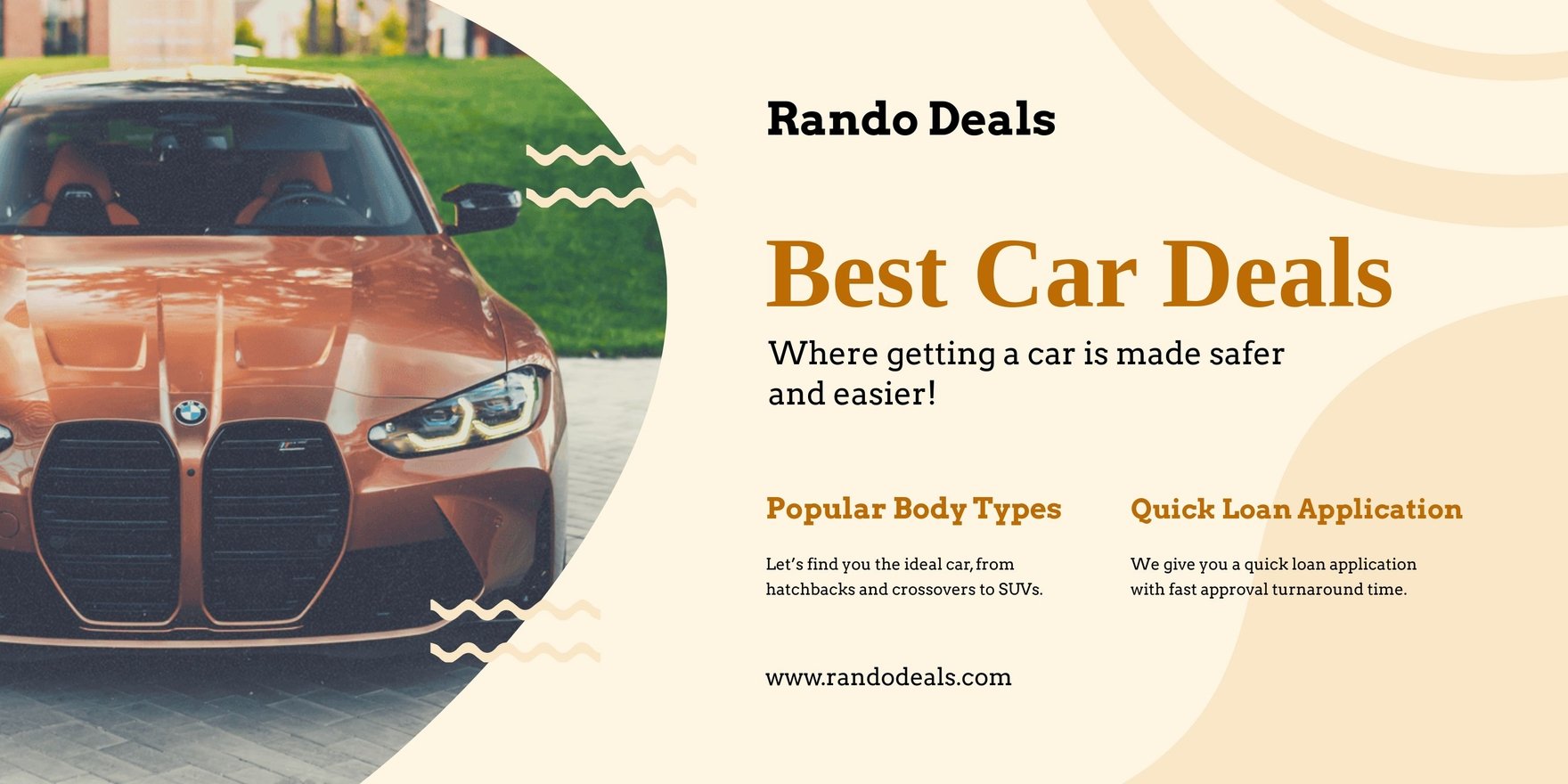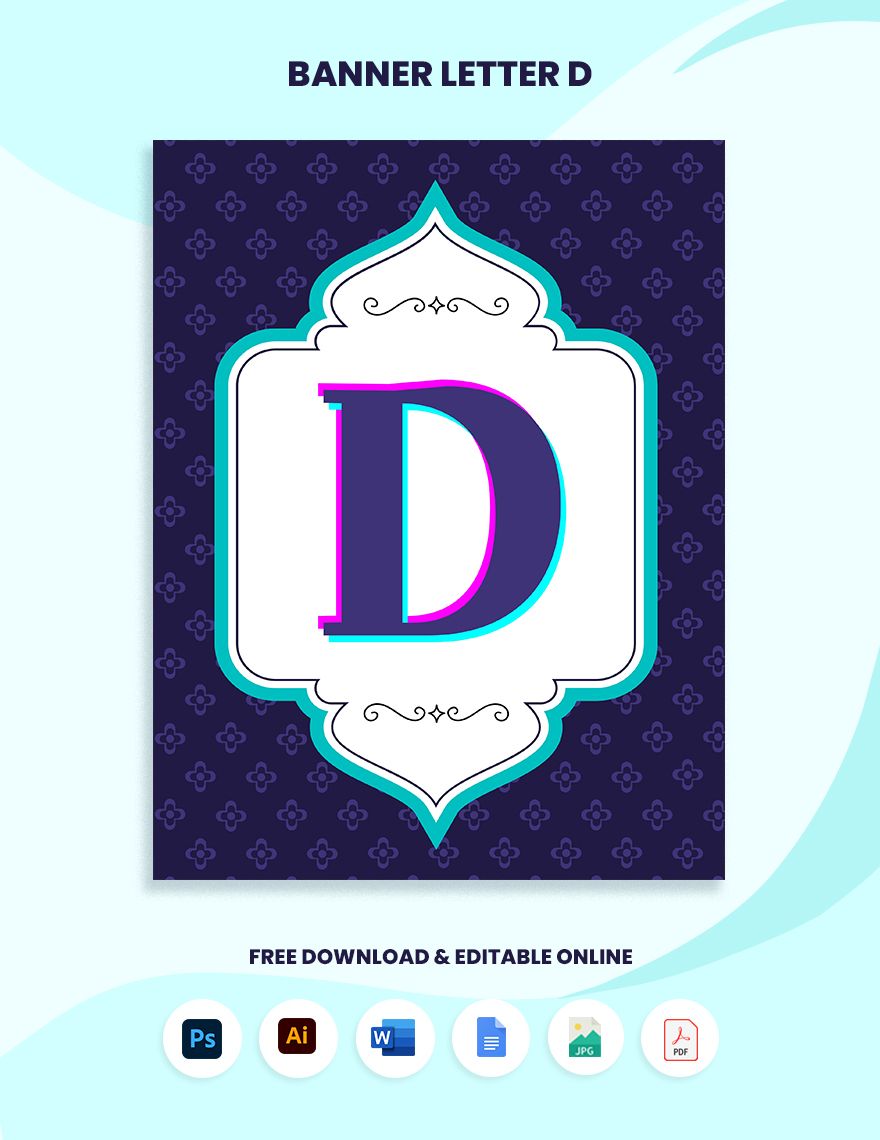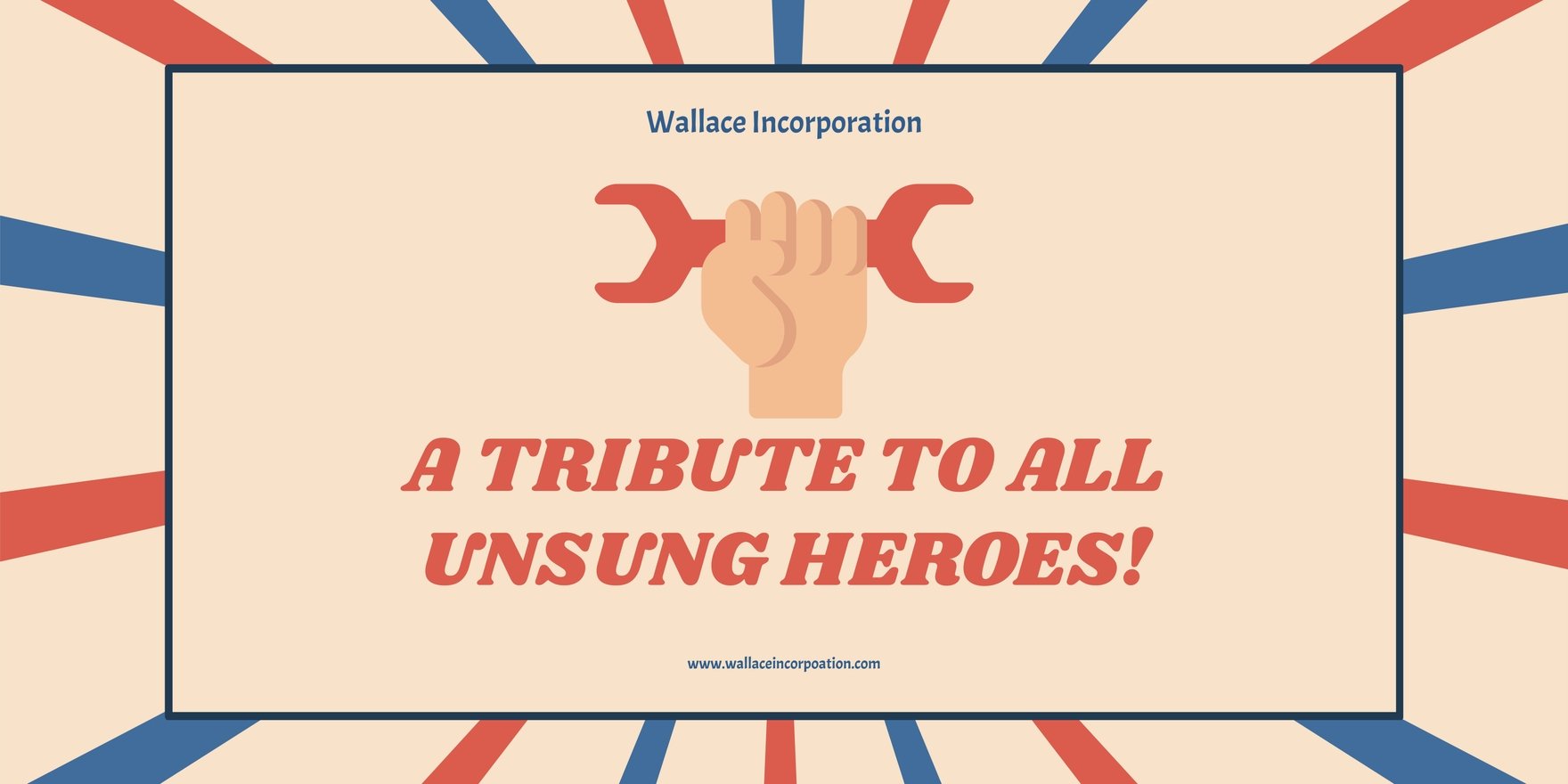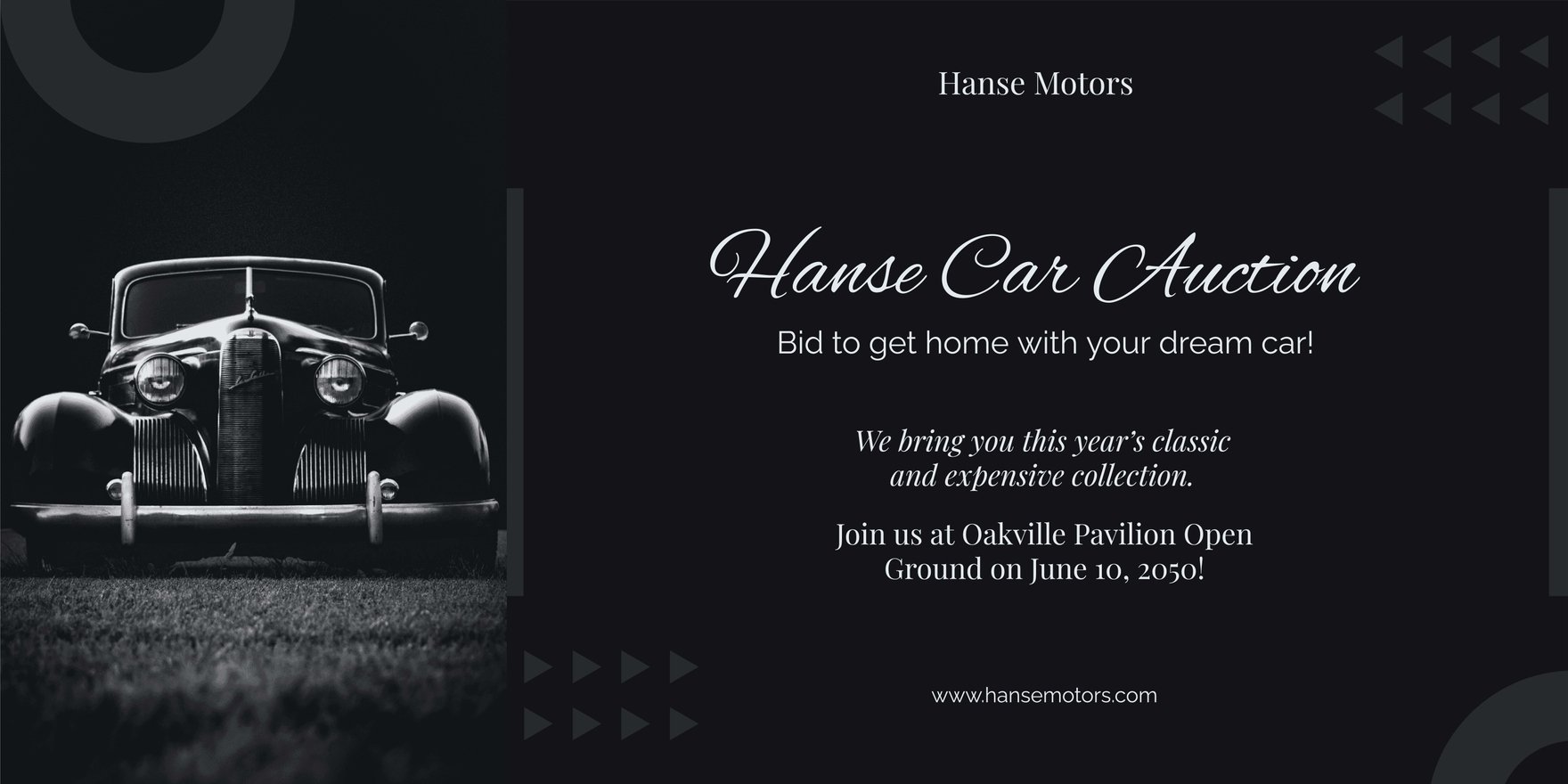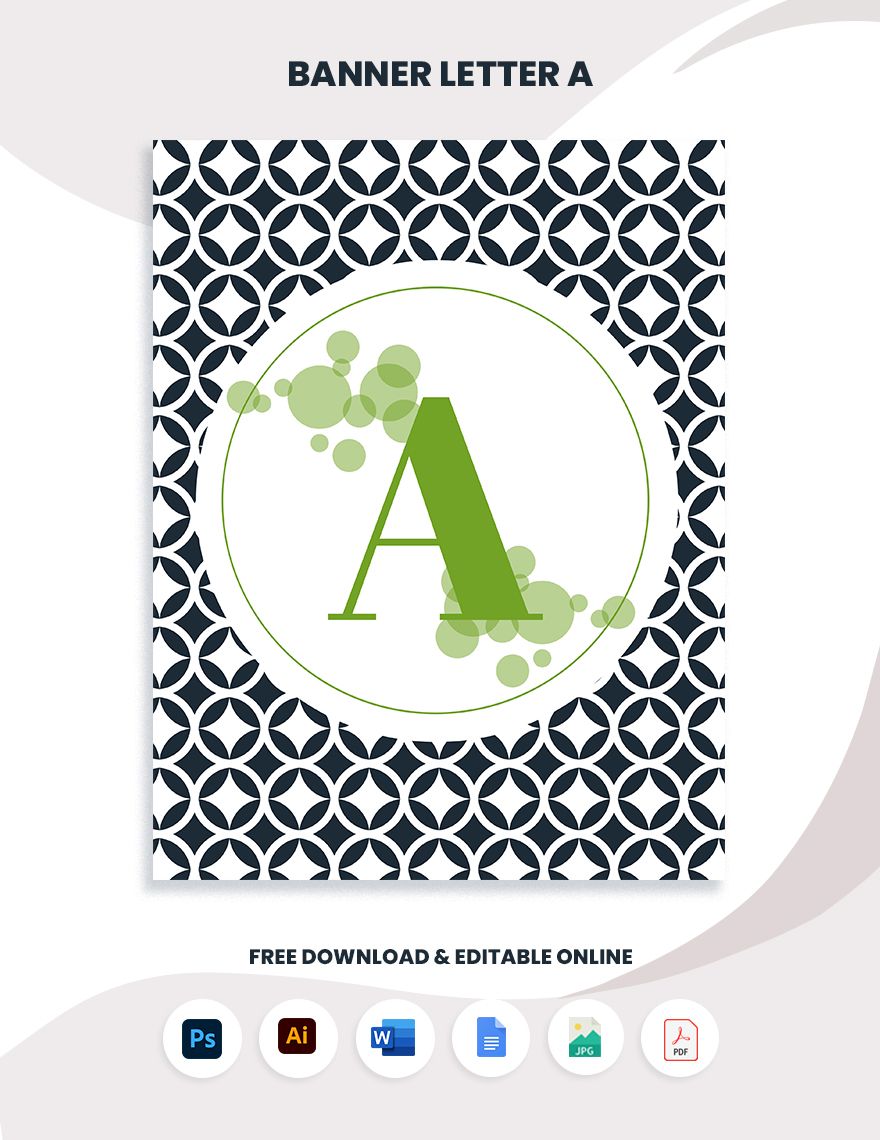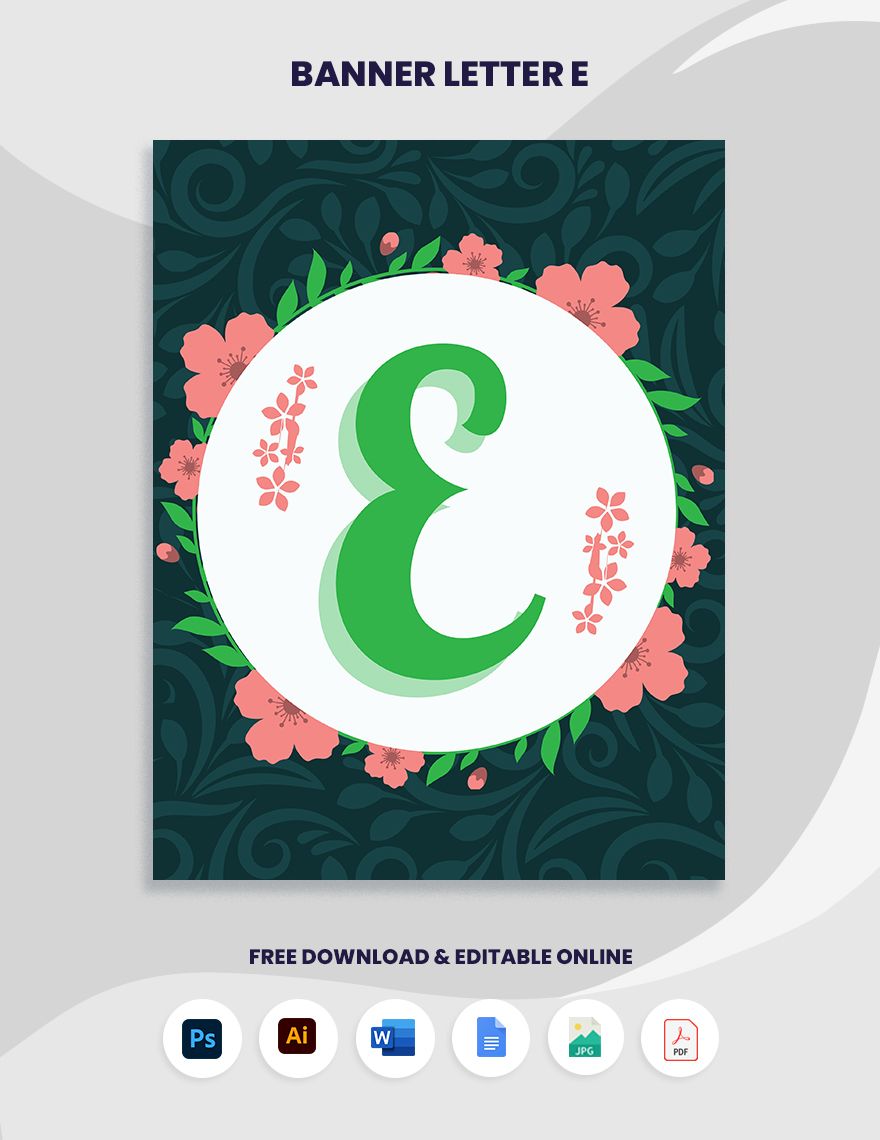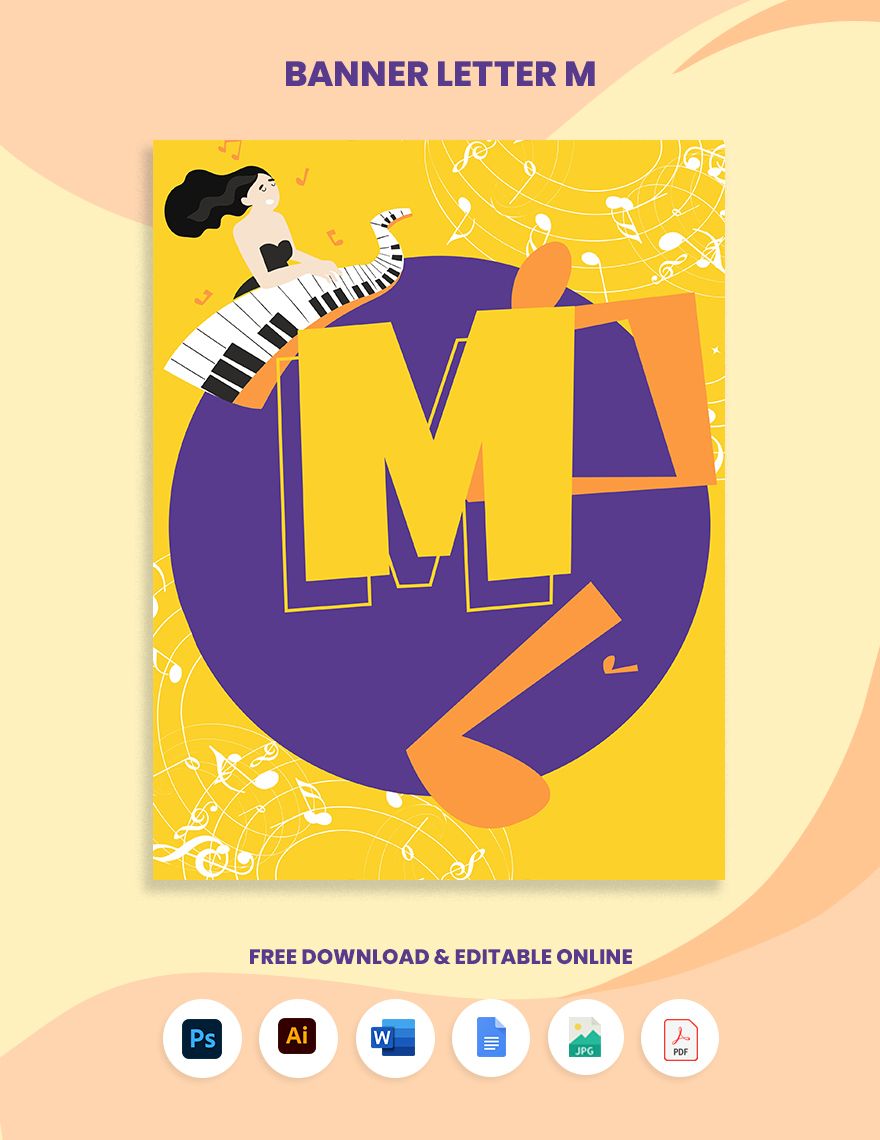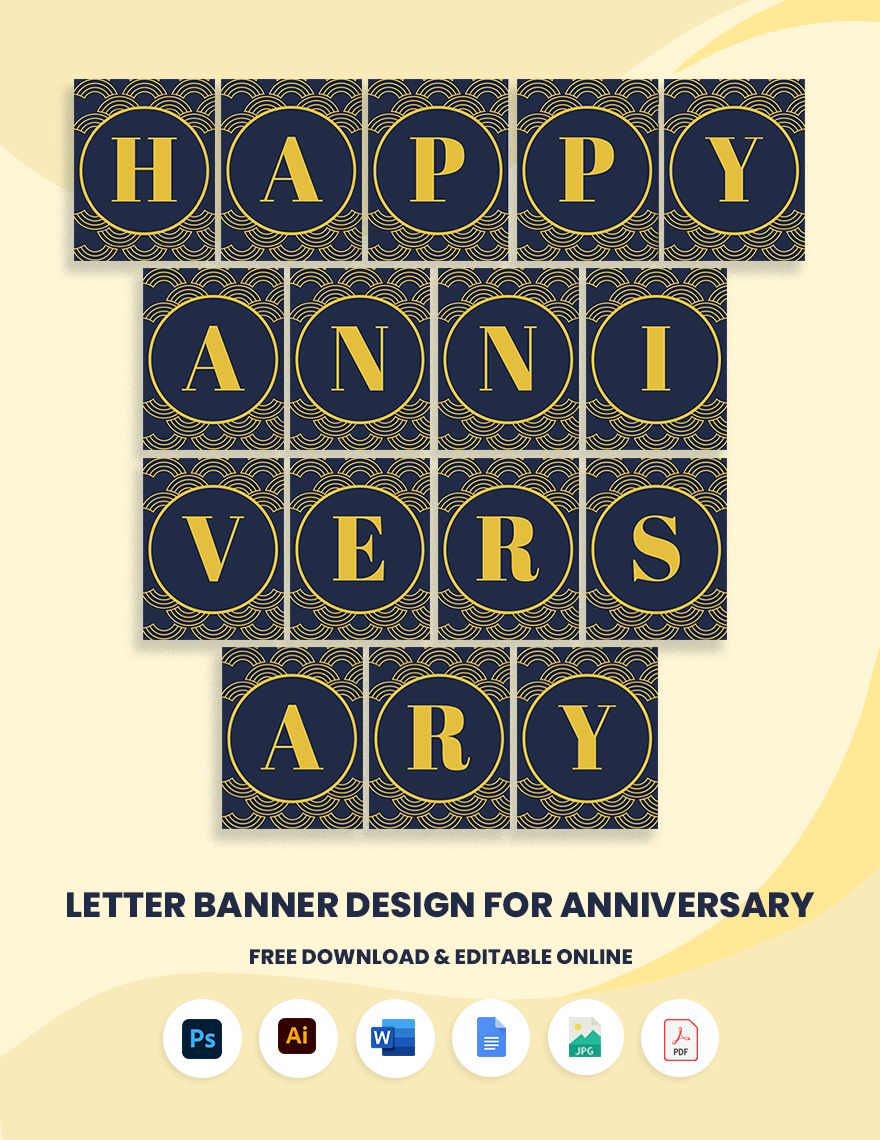Since banners are image-based marketing materials, it is best used to promote your business in a wider audience. If you are having a hard time designing the perfect banner for a business sign, we have created ready-made and beautifully-designed banner templates that you can easily personalize via Microsoft Word. These templates are complete with a highly organized layout and format, original artworks and illustrations, creative background designs, attention-grabbing font styles, and so much more. Our templates are easy to use and printable to ensure that you can create an output that is in high-quality in the most convenient way. Don't wait any longer. Download our premium templates by purchasing our affordable subscription plan today!
How to Create a Banner in Word
Promoting your business or an event with a banner has a variety of benefits. Banners are easy to install, lightweight and easy to carry. They are also cost-effective because they can be produced quickly and easily. Banners are very durable and versatile. It can endure extreme cold, destructive winds, and severe storms. Whatever direction you look, you can see banners in various sizes, shapes, and designs. Banners are a pivotal marketing strategy which your business can utilize. Hence, here are some basic steps that will assist you in making the perfect banner for the business you plan to advertise.
1. Use Microsoft Word
It can be pricey and difficult to control complex design software. However, what you do not know is that you have a design software just sitting on your computer and that is Microsoft Word. People think Word is solely for writing documents when actually you can create designs like banners in it. What makes it better is that it is easy to use for beginners. This software won't limit your imagination.
2. Project Target Audience
Banners are made to get the attention of a target audience. You just cannot simply make a banner for the sole purpose of brand marketing of a product or service. You cannot advertise a school simply for people to know your school. Make them want to study in your school. You can include photos of the students in your school smiling or studying.
3. Decide Banner Size
Banners can come in different forms, it can be a billboard, roll-up banner, website banner, channel banner, stand banner, or yard sign. There are also banners for Youtube channels, Instagram ads, and Facebook pages. For instance, you are going for outdoor advertising, the standard size for outdoor banners are 3' x 6' or 4' x 8'. However, since there are numerous platforms you can place your banner, you can surf through the internet to know the basic sizes of banners for other platforms.
4. Think of Visual Hierarchy
The colors, images, and fonts are the factors that can catch the attention of anyone and function best. Therefore, you will always need to consider the visual hierarchy of your banner. You can experiment with the background color of your banner and match it with the photos you want to include. The colors should not conflict with the banner's content. Think carefully about the banner's layout. A functional banner layout will better convey your message. If you are having difficulties with the design of your banner, you can purchase ready-made banner templates for an affordable price.
5. Include Branding Element
Never forget to include a branding element in your banner. Your company name, letterhead, and company logo is a distinctive branding design your organization or business has. Incorporating a branding element in your logo can help your target audience distinguish your business from your competitors. Branding is critical to a business since it can change how the audience will perceive your brand. Thus, increasing brand awareness.