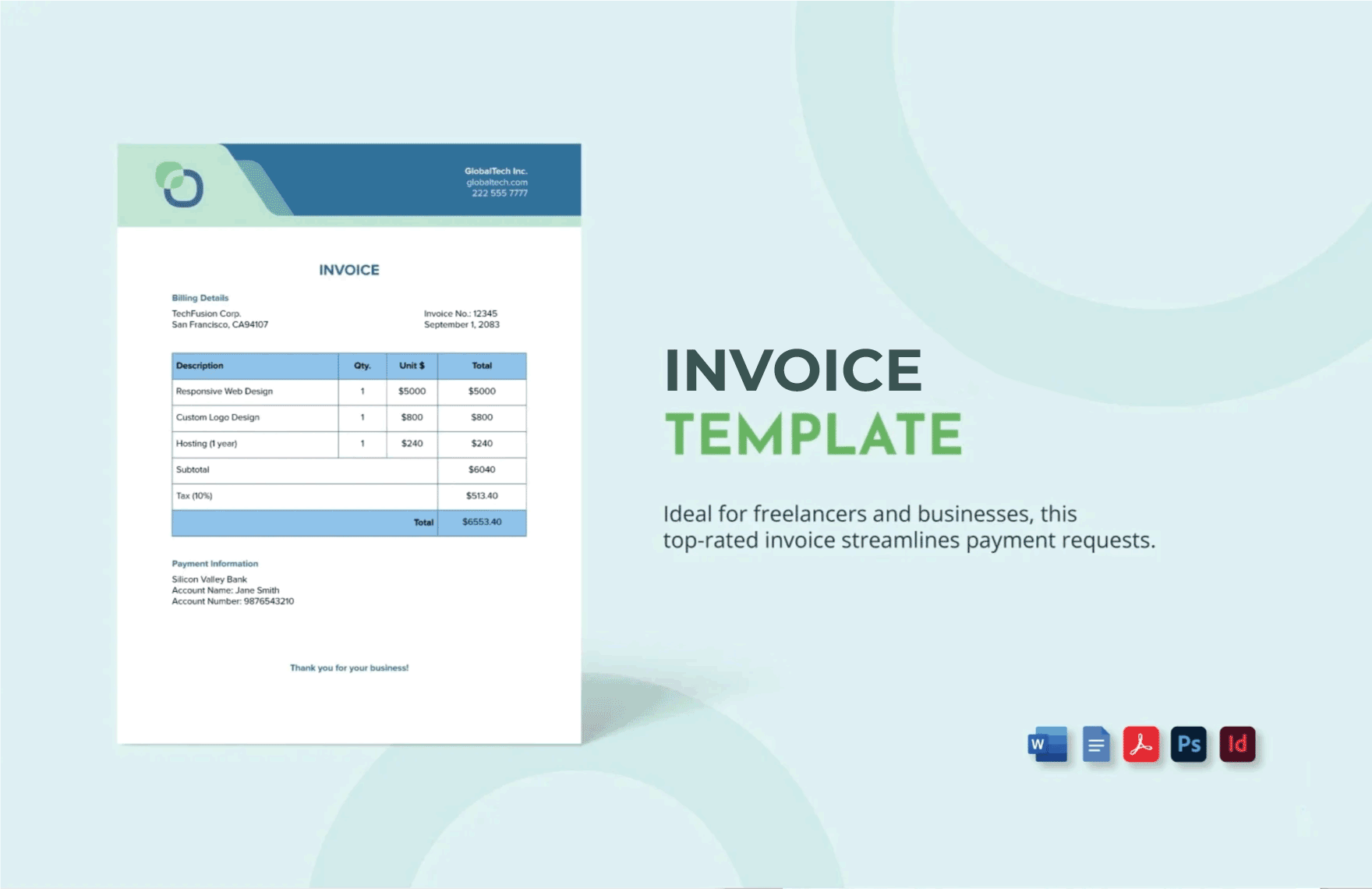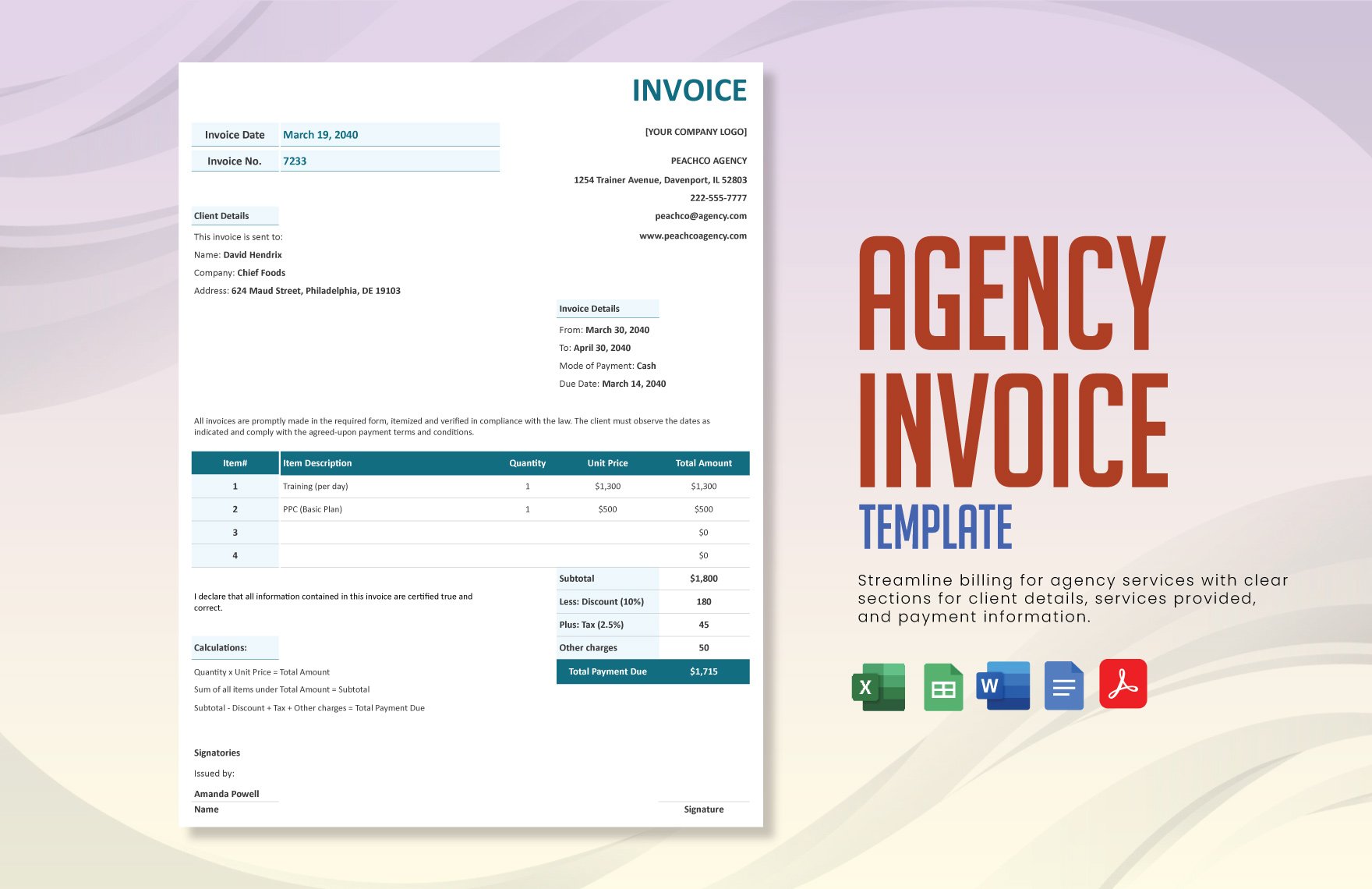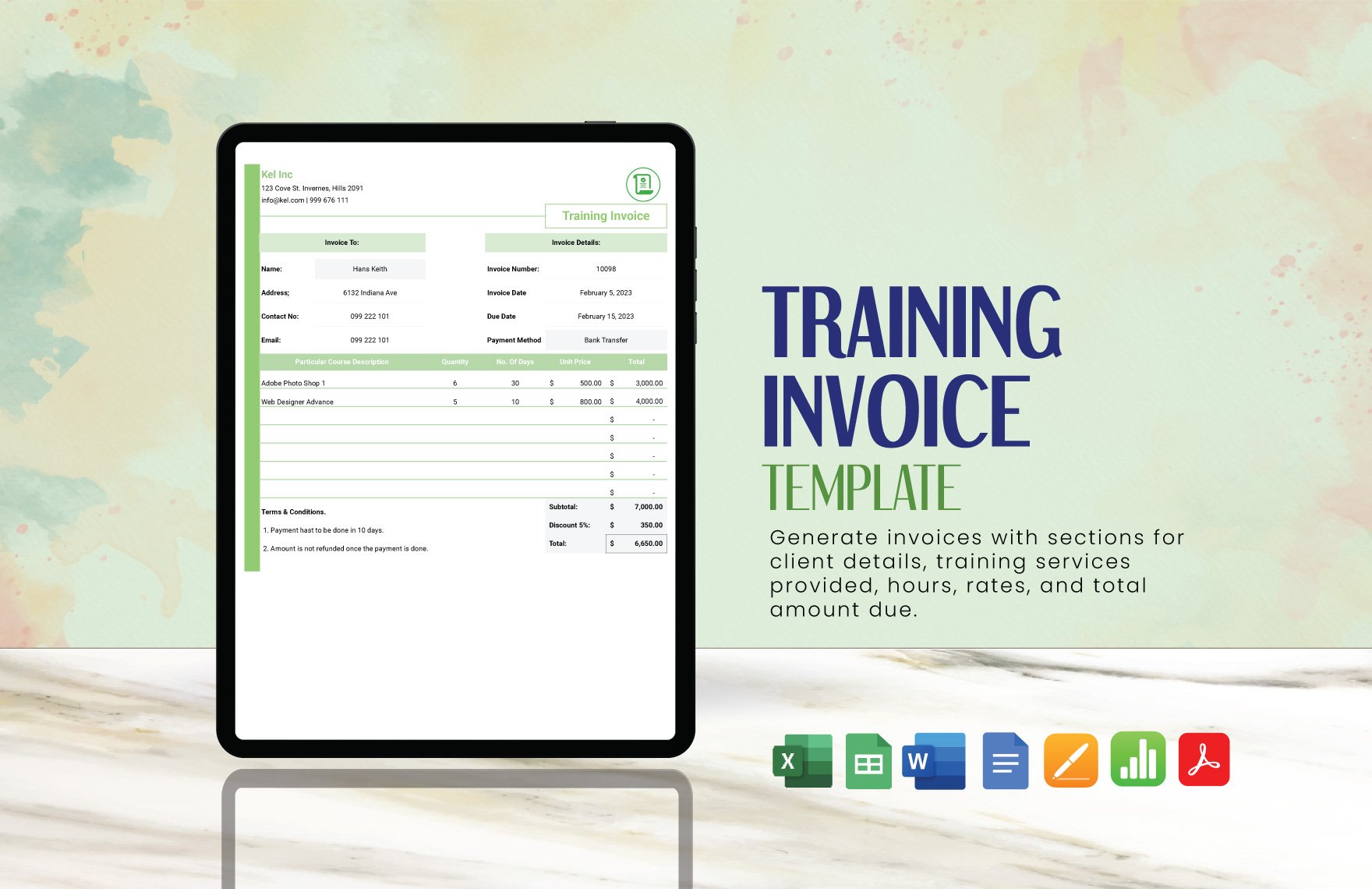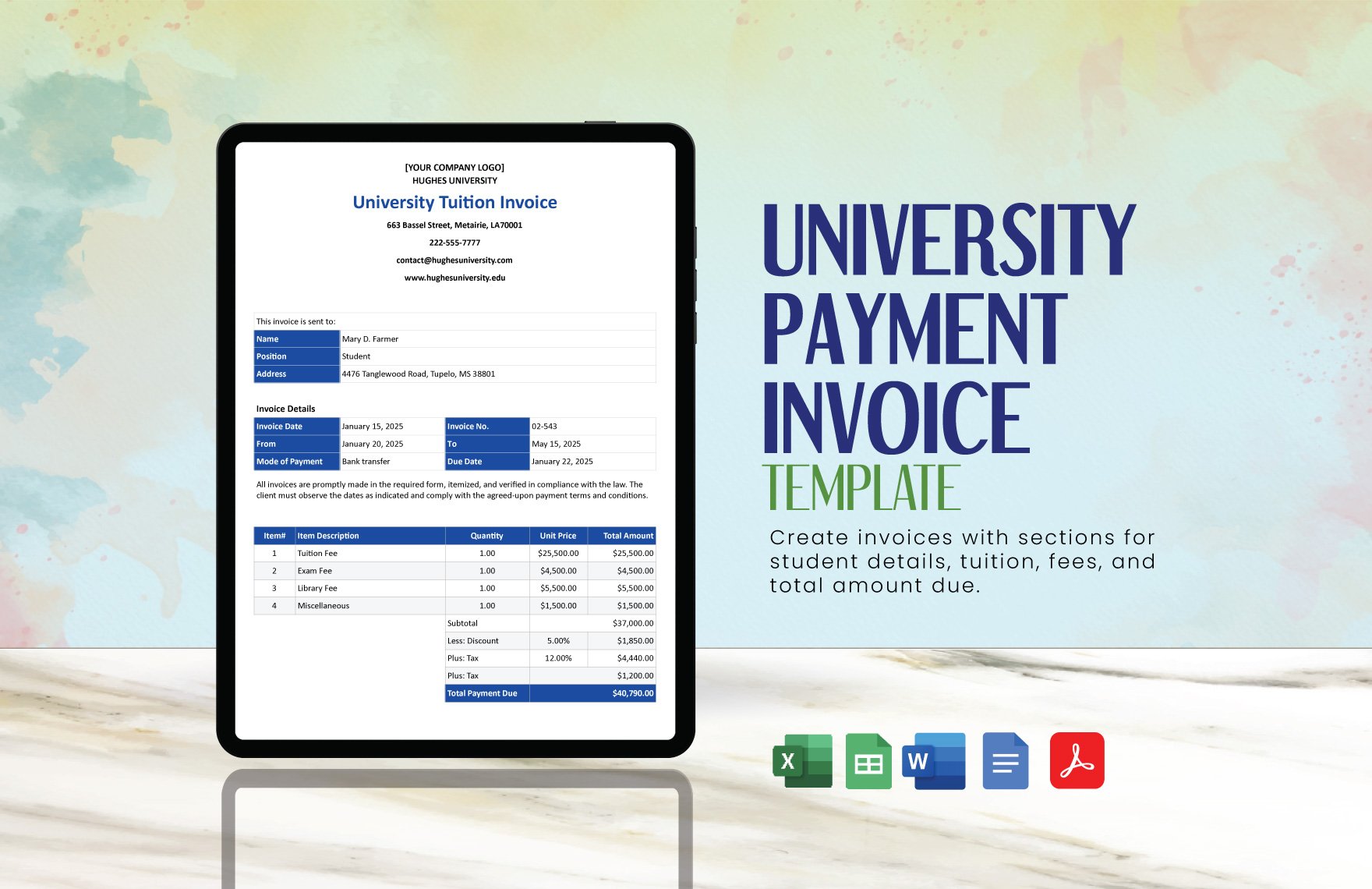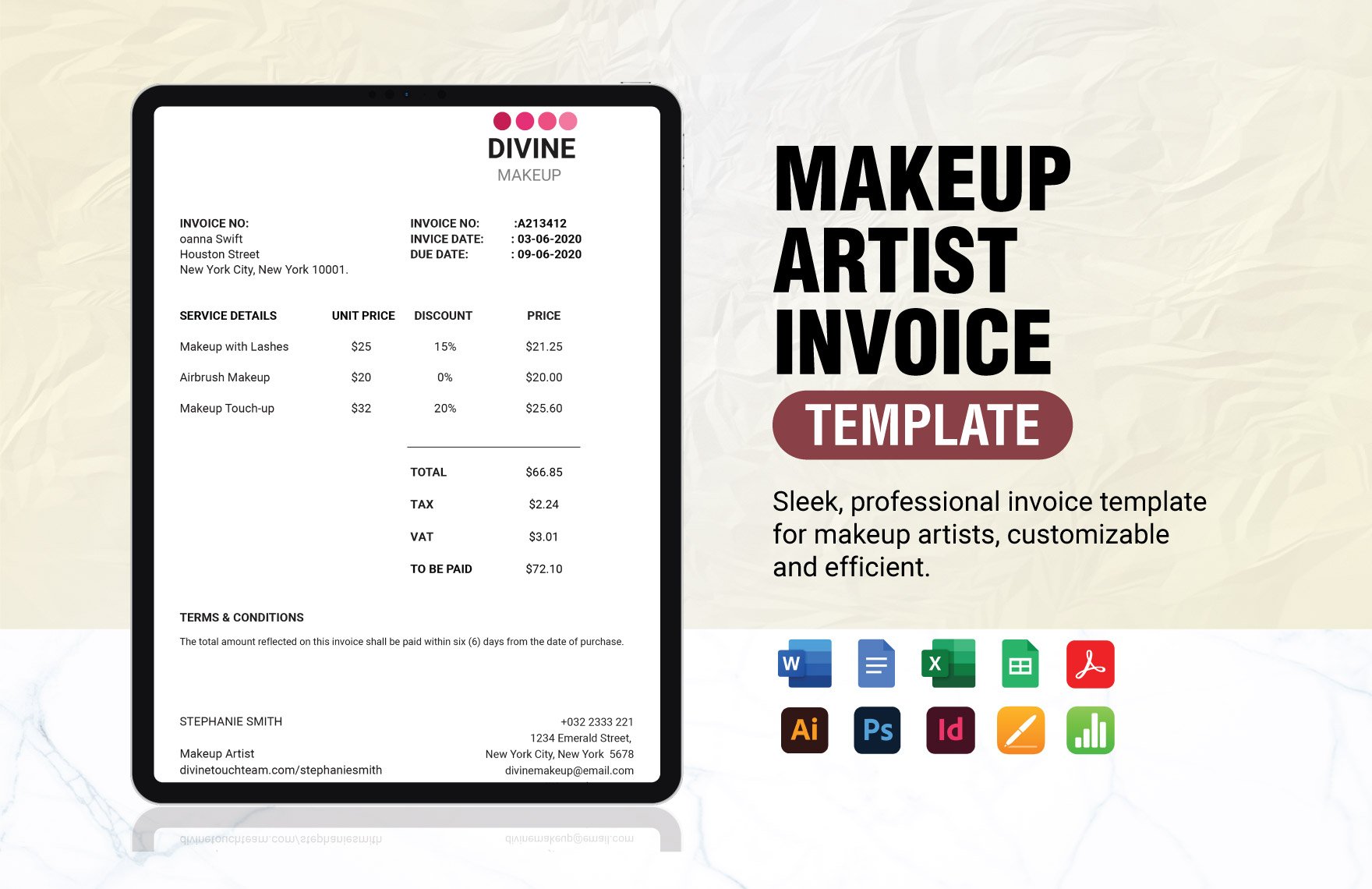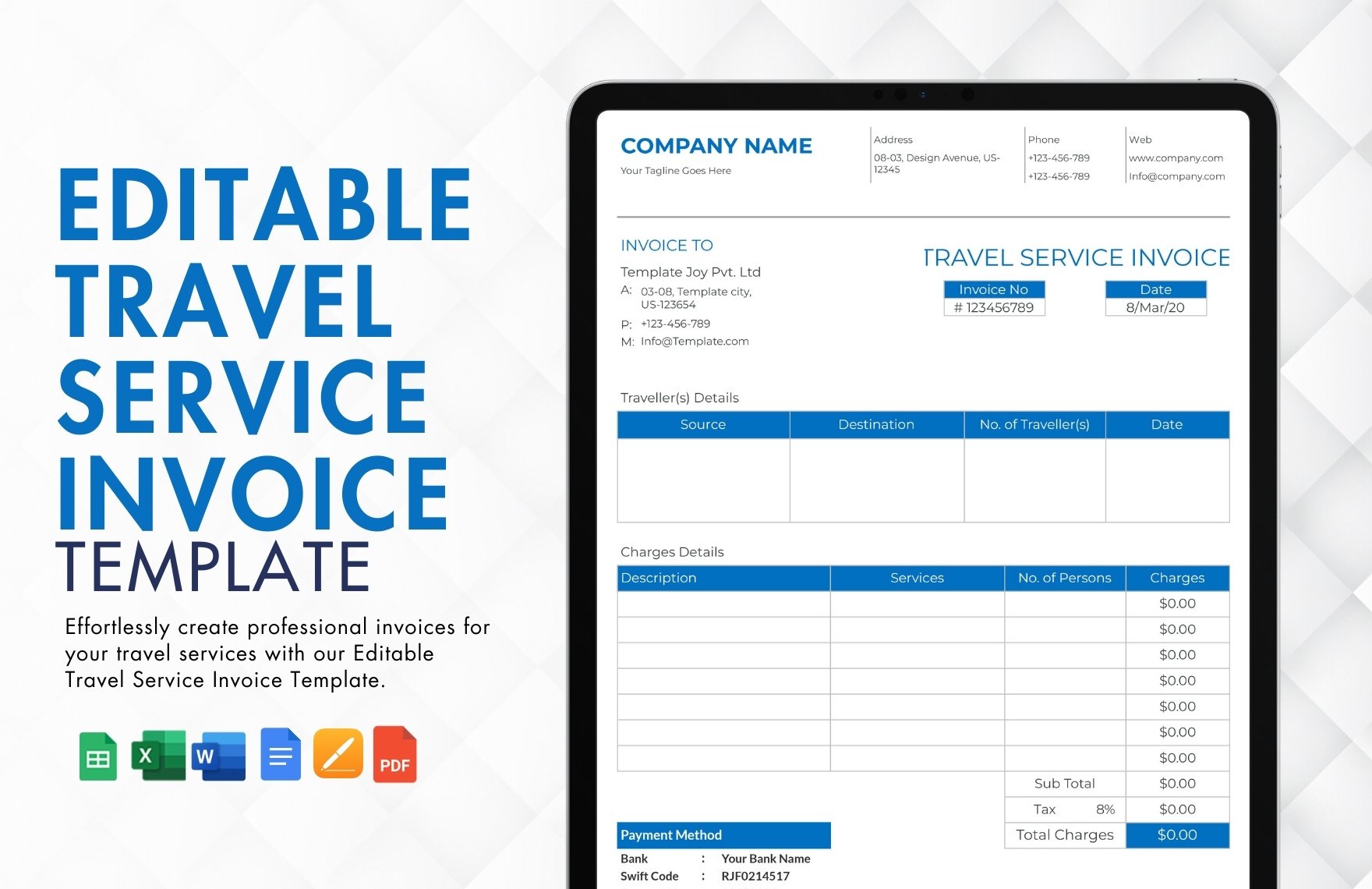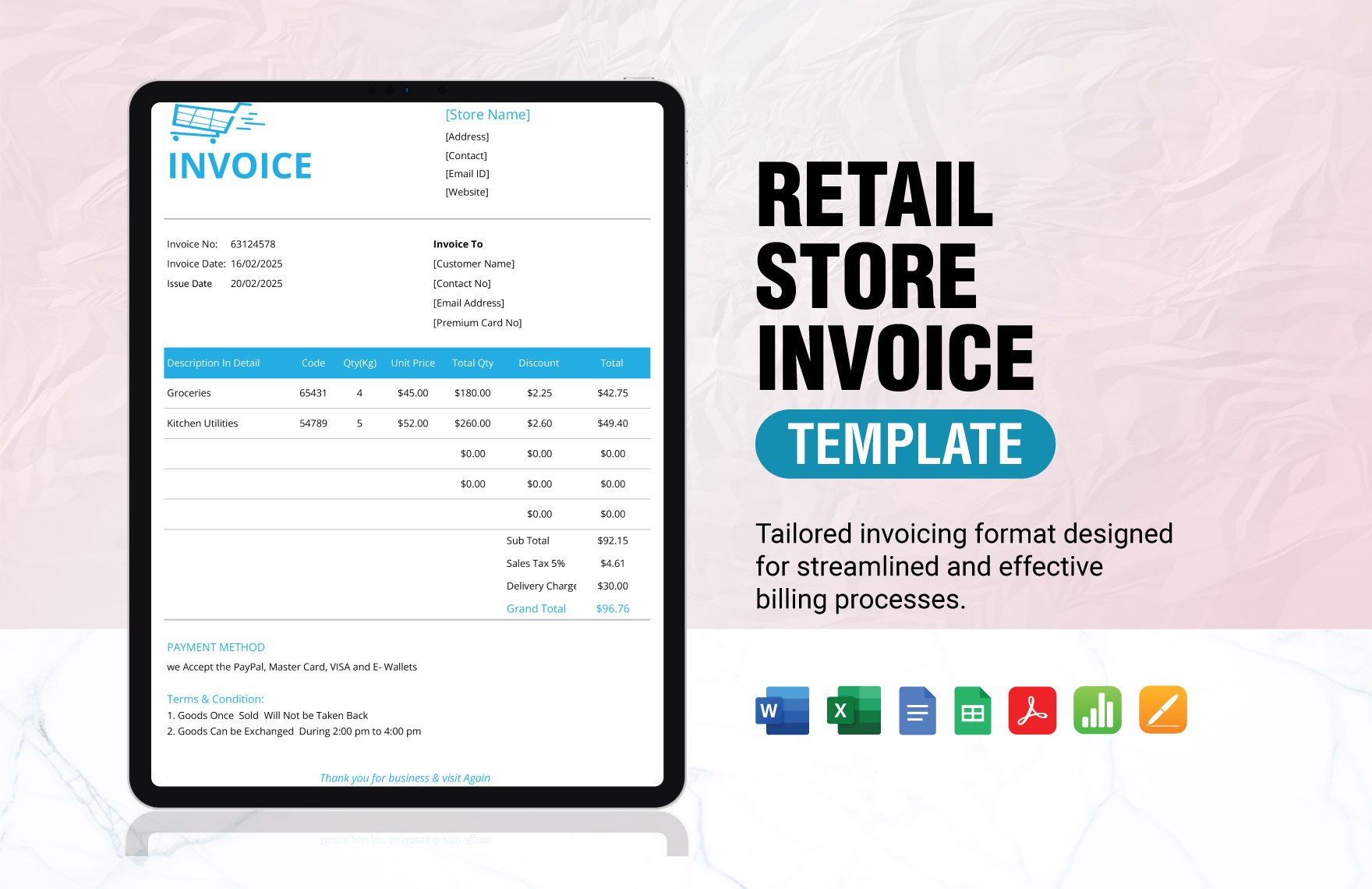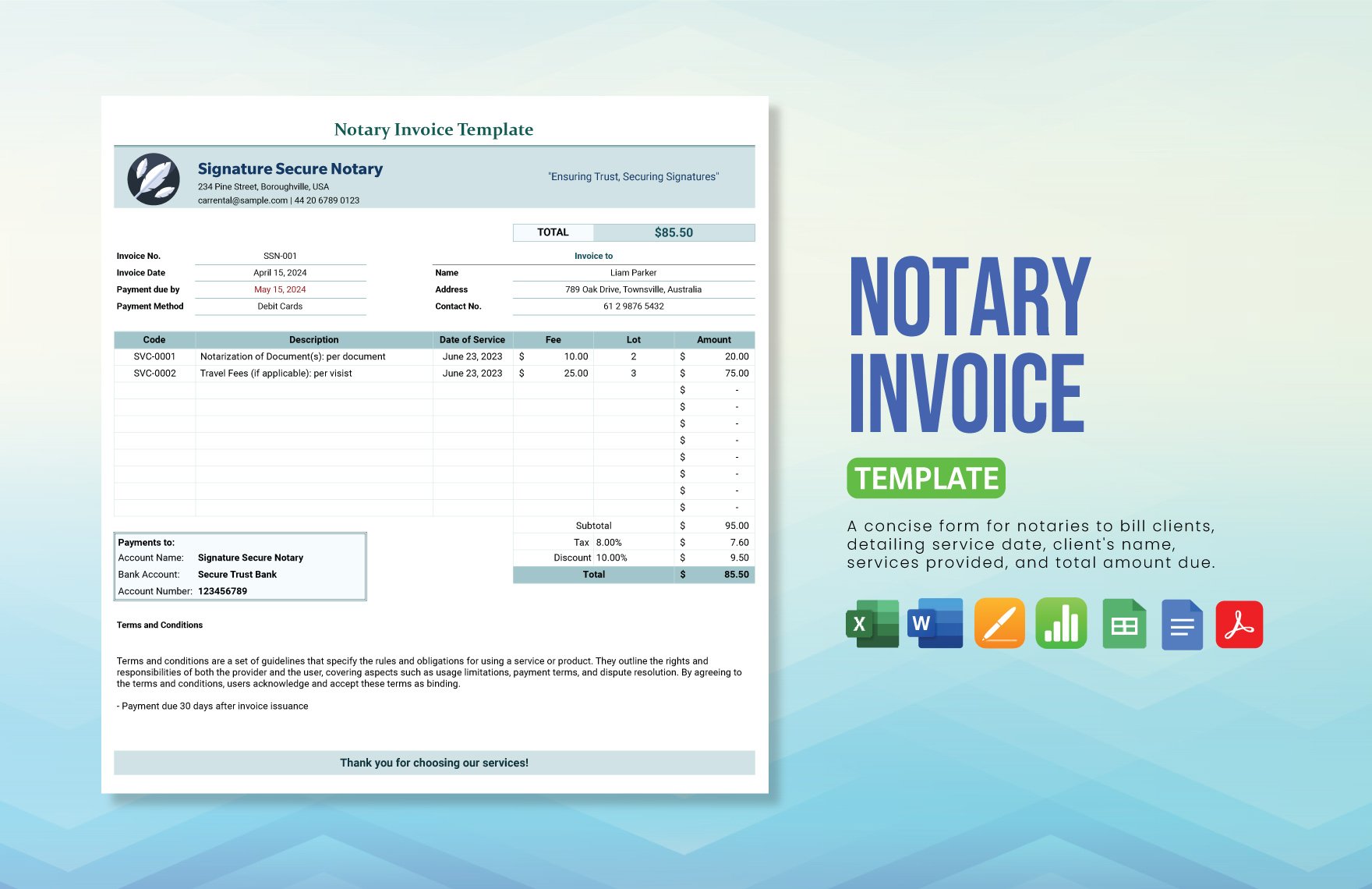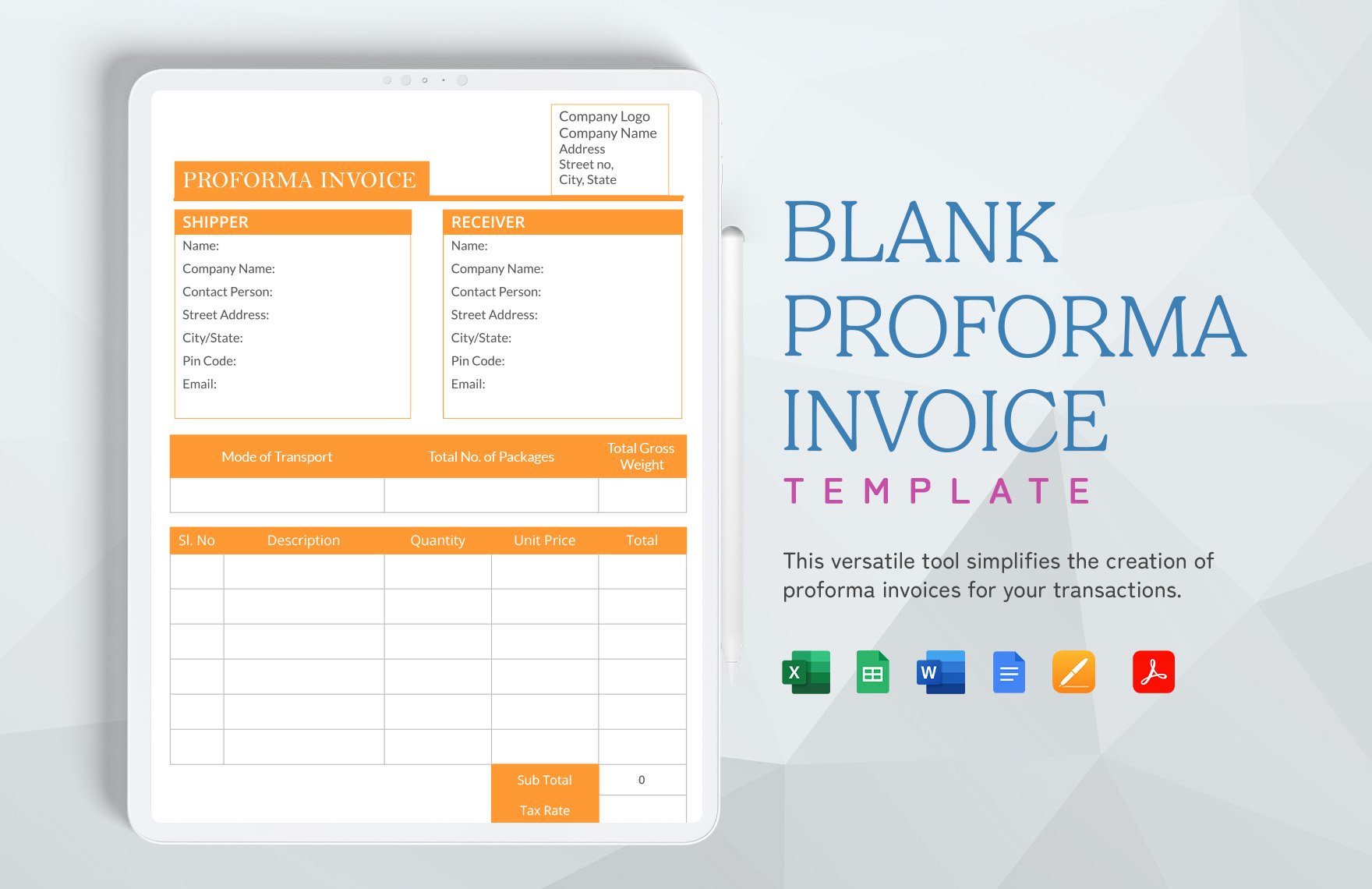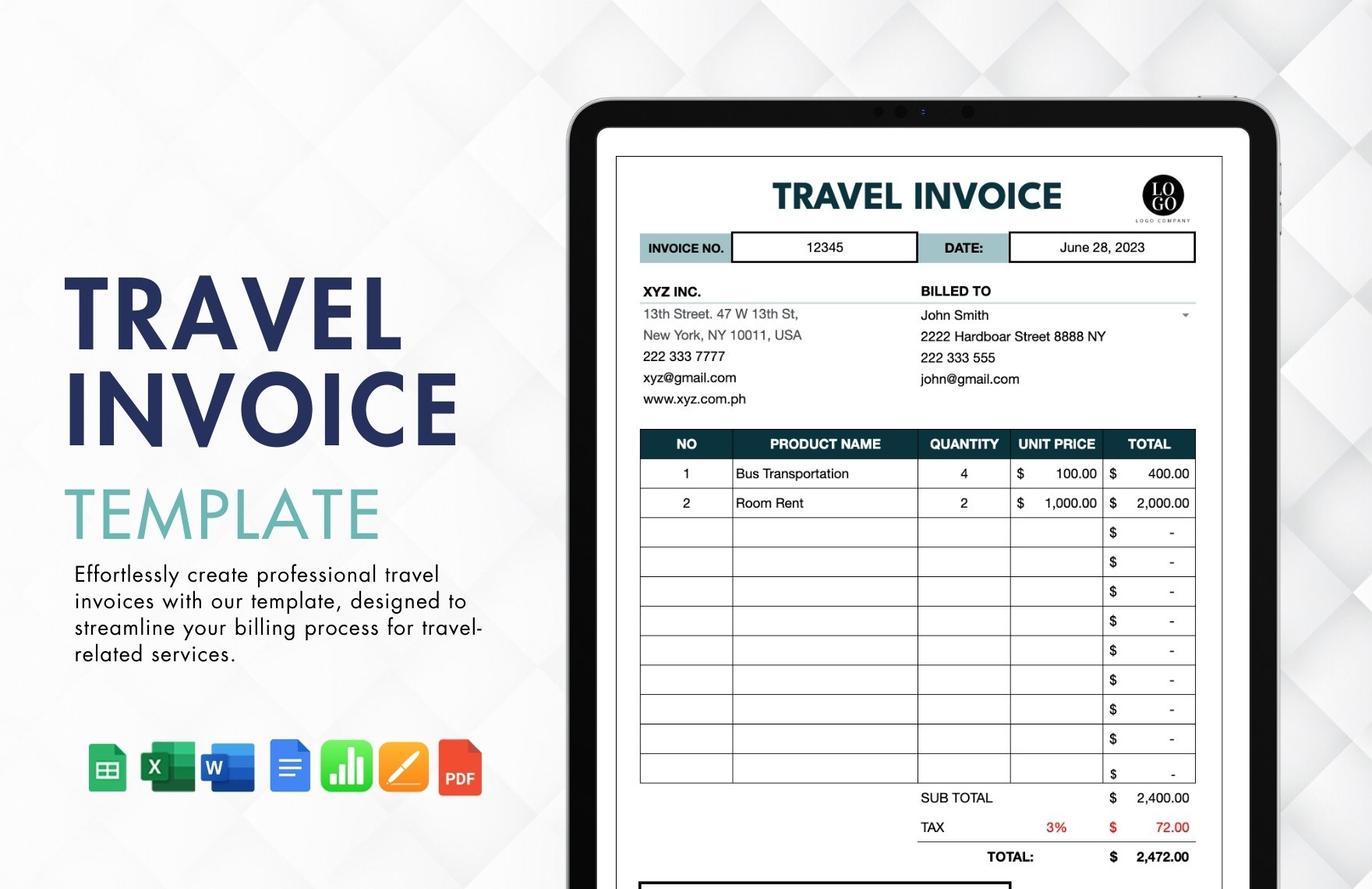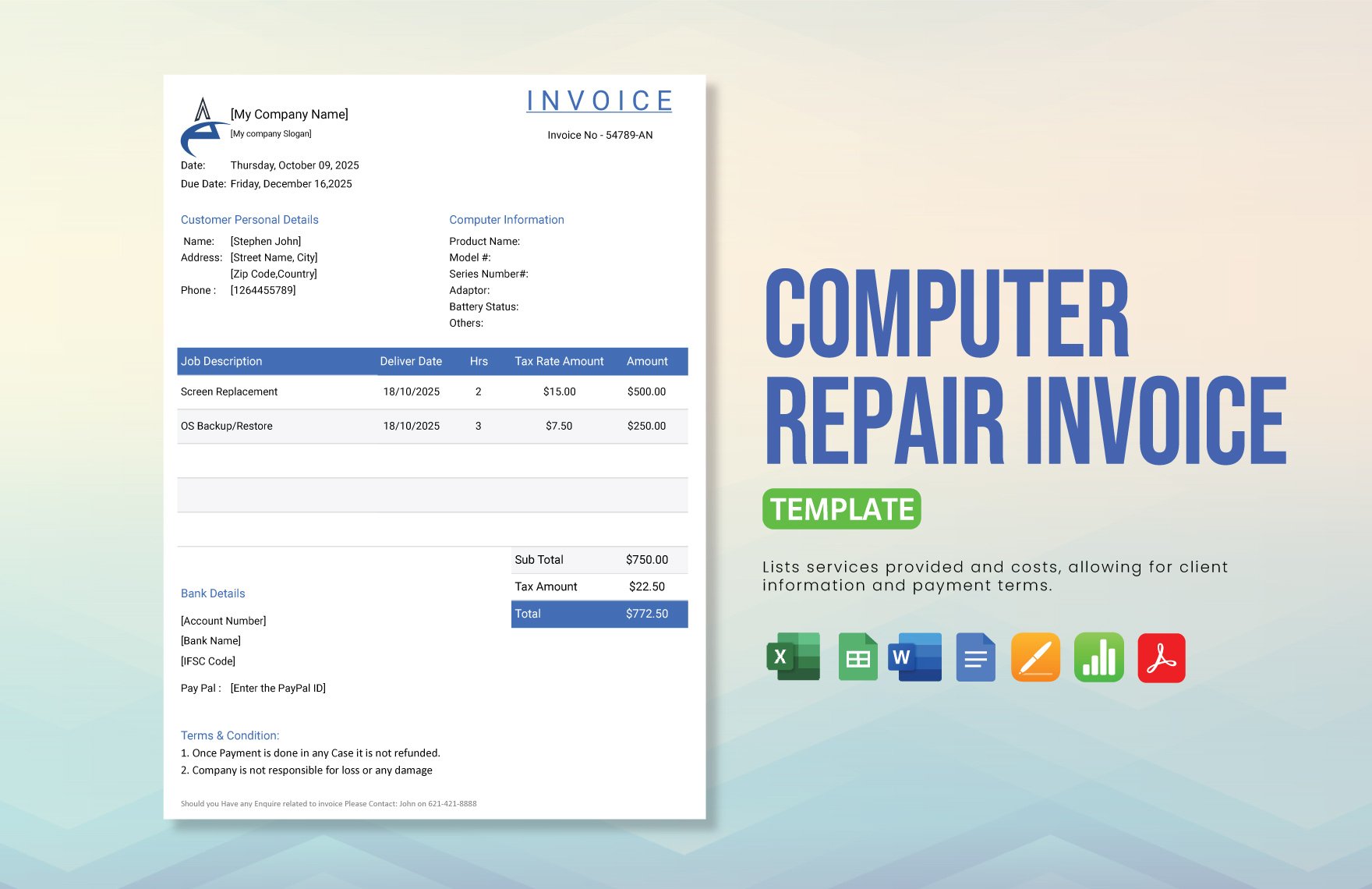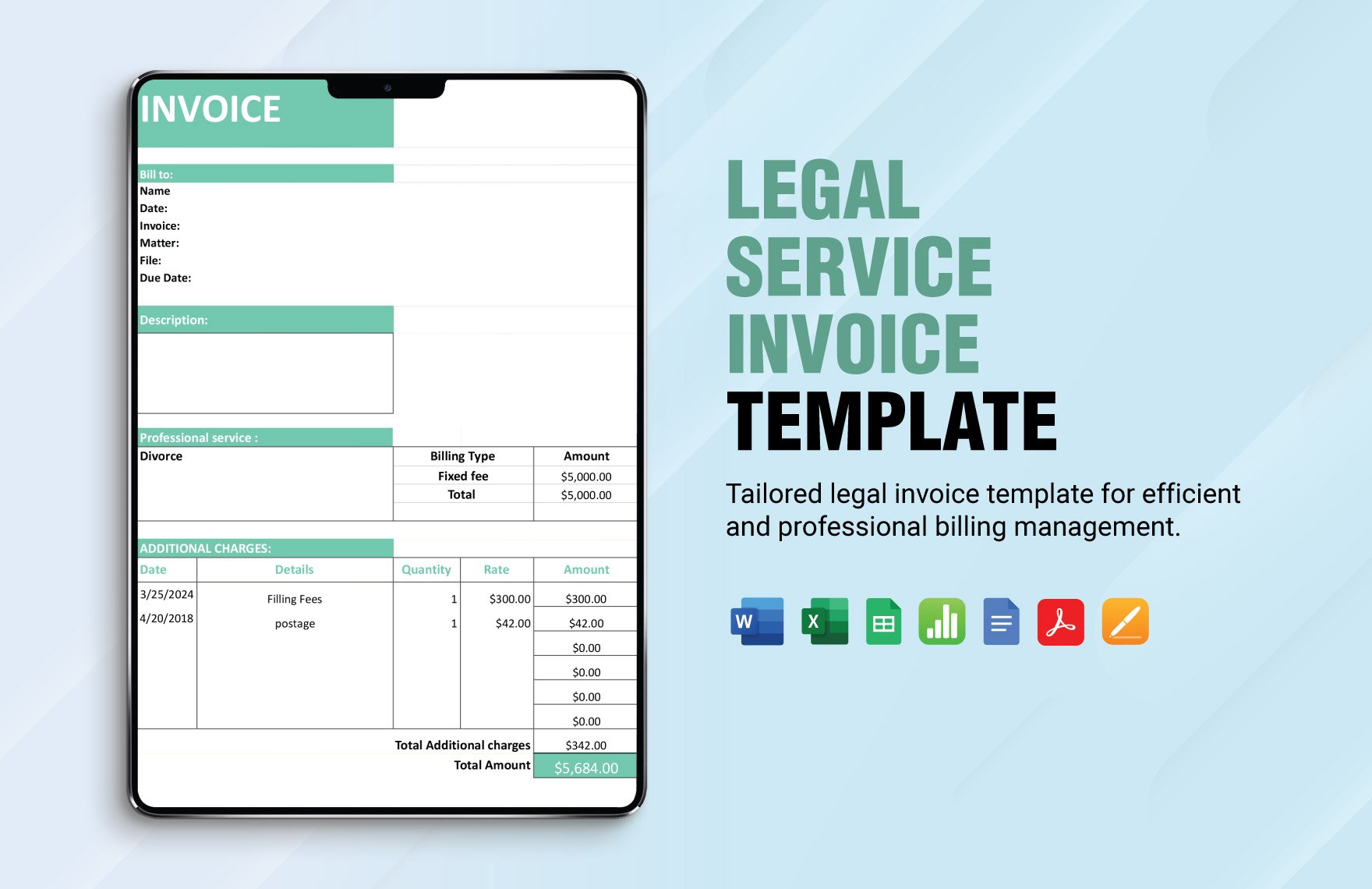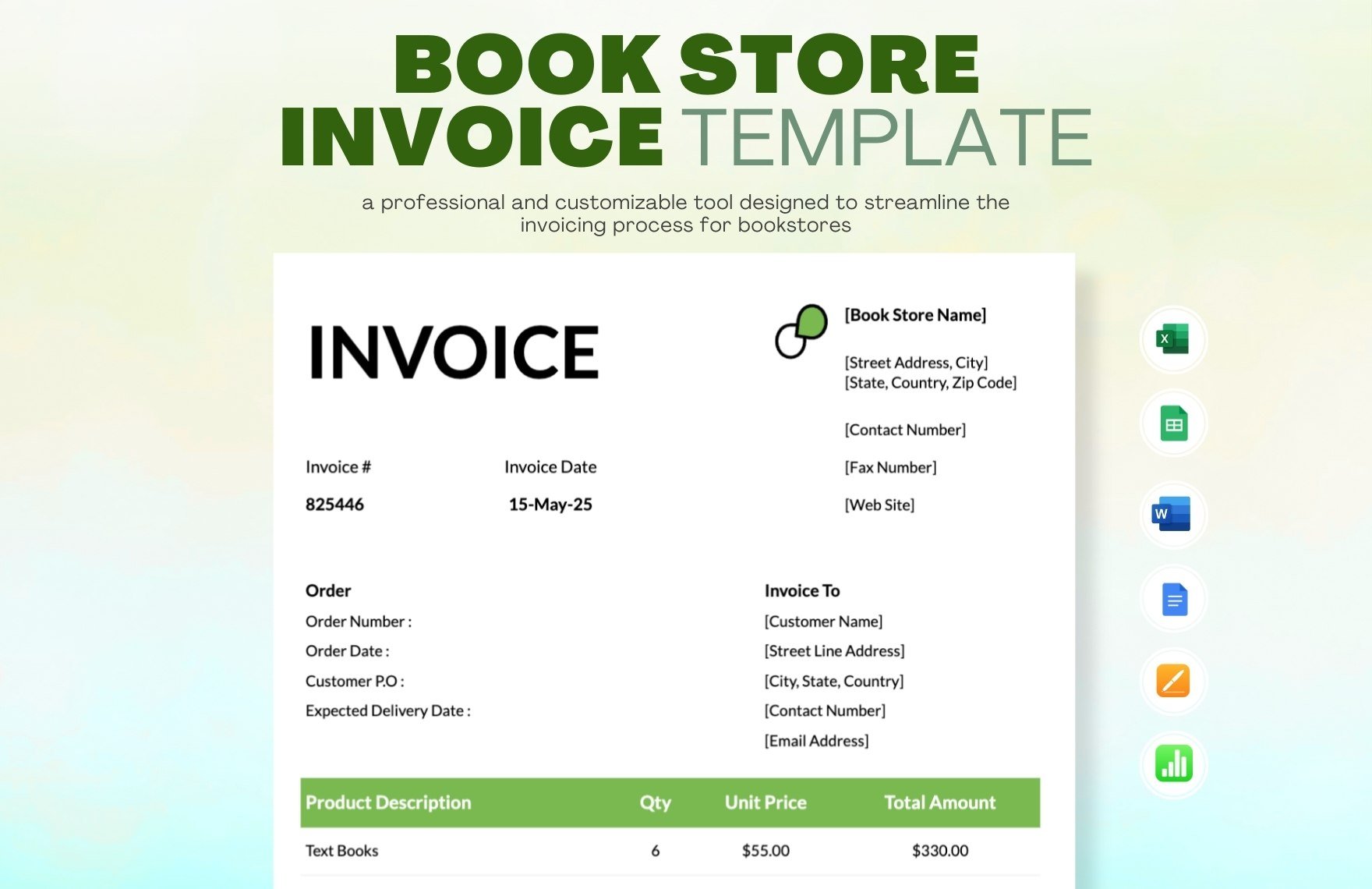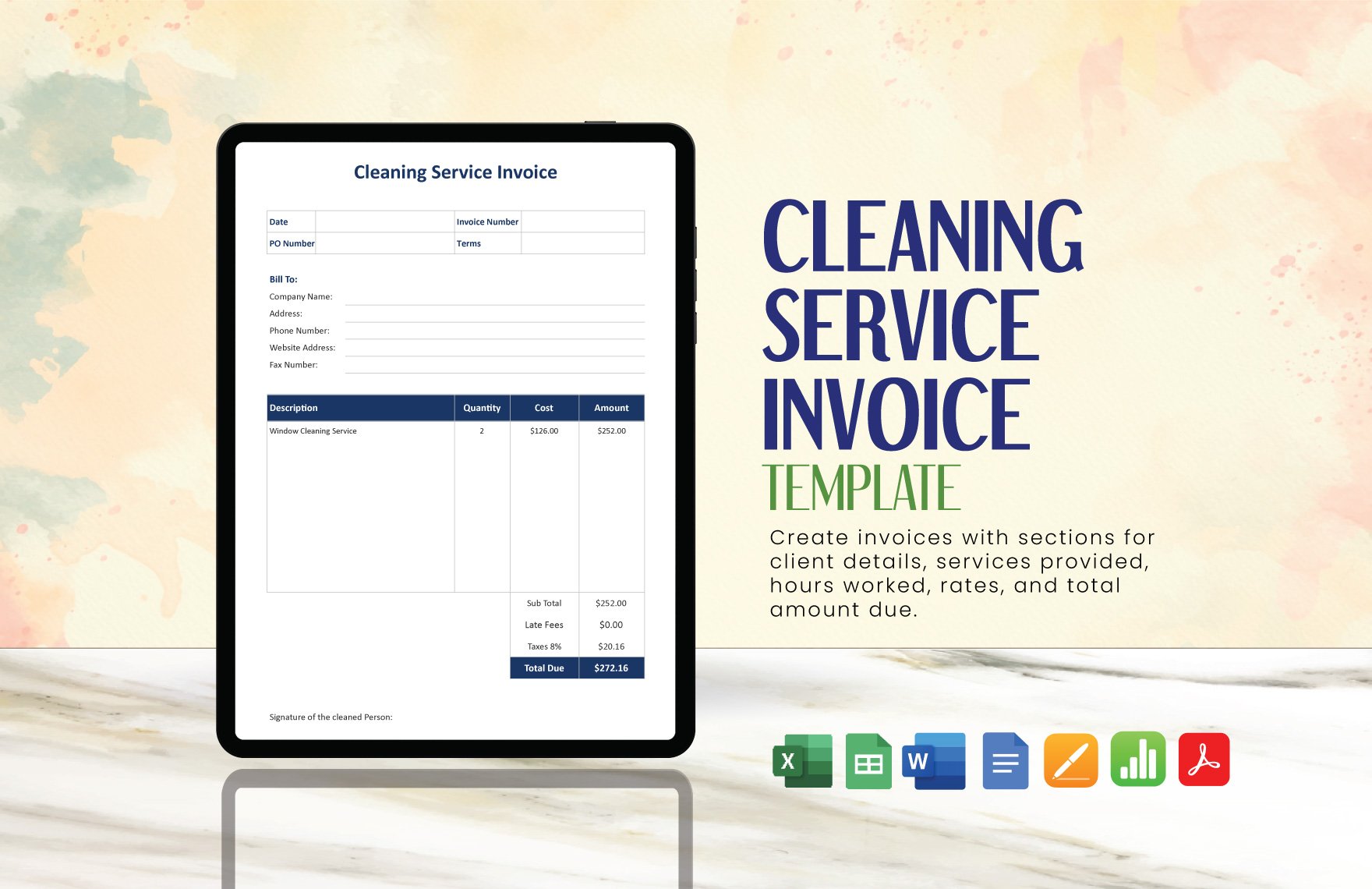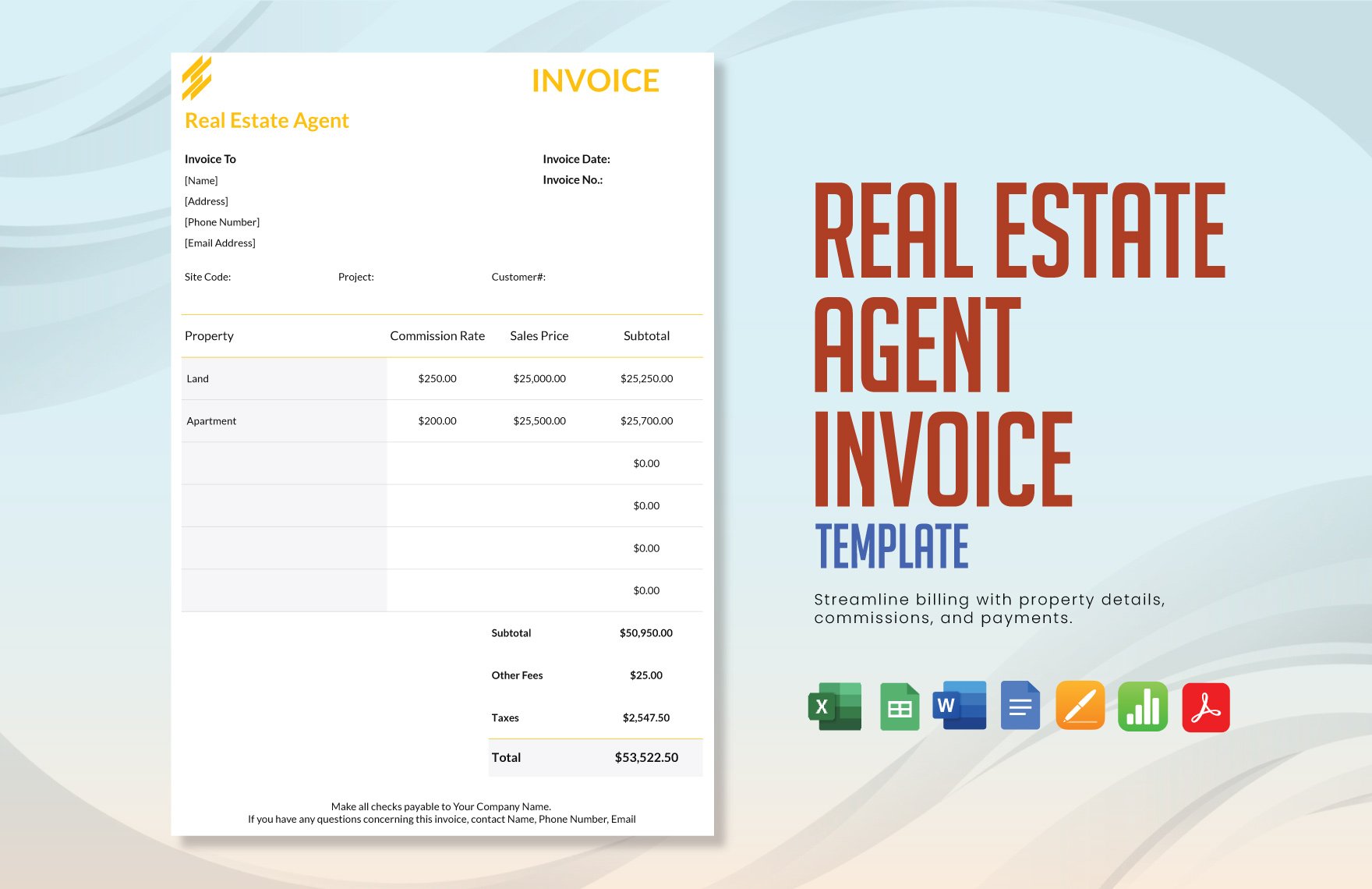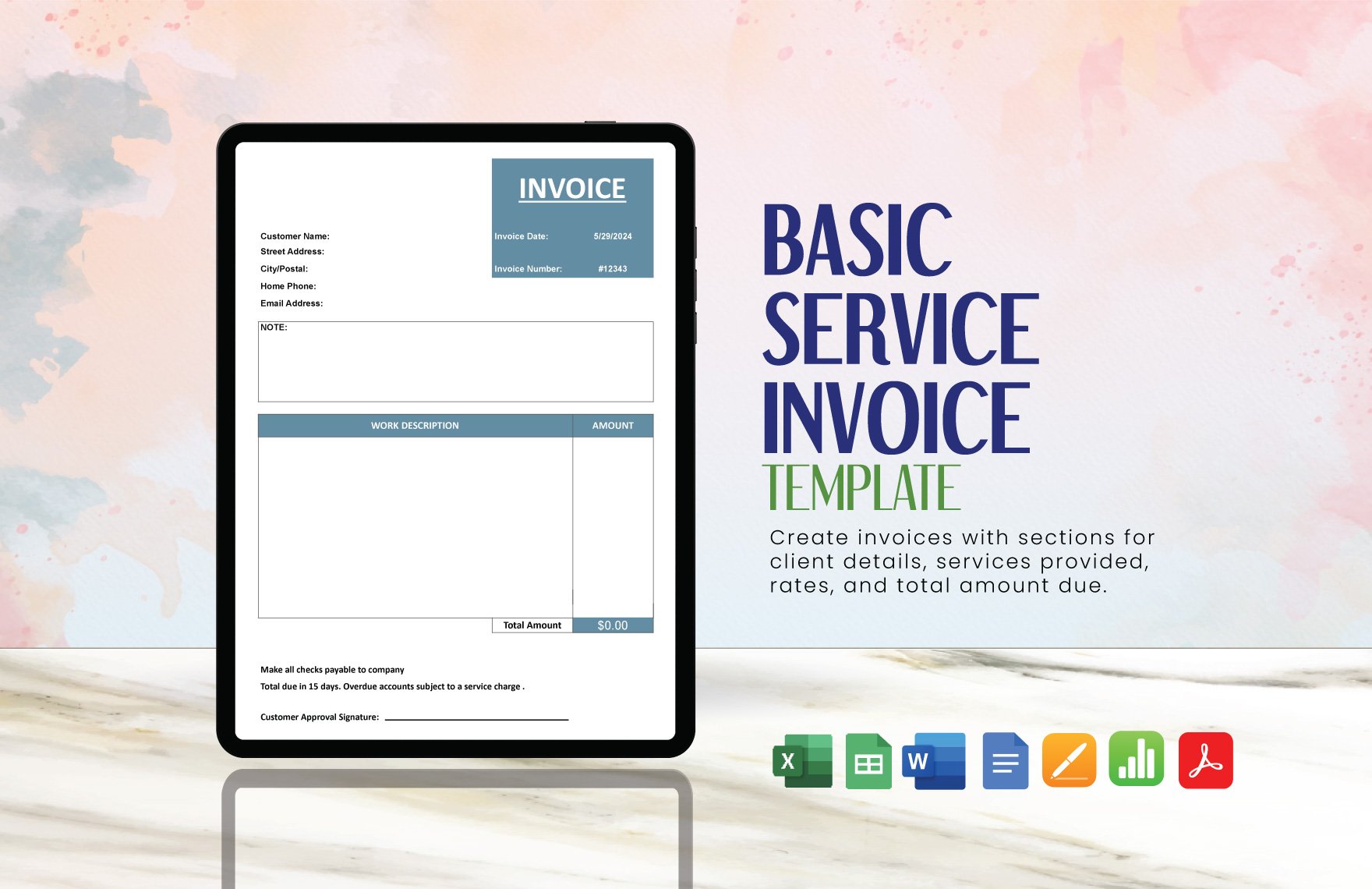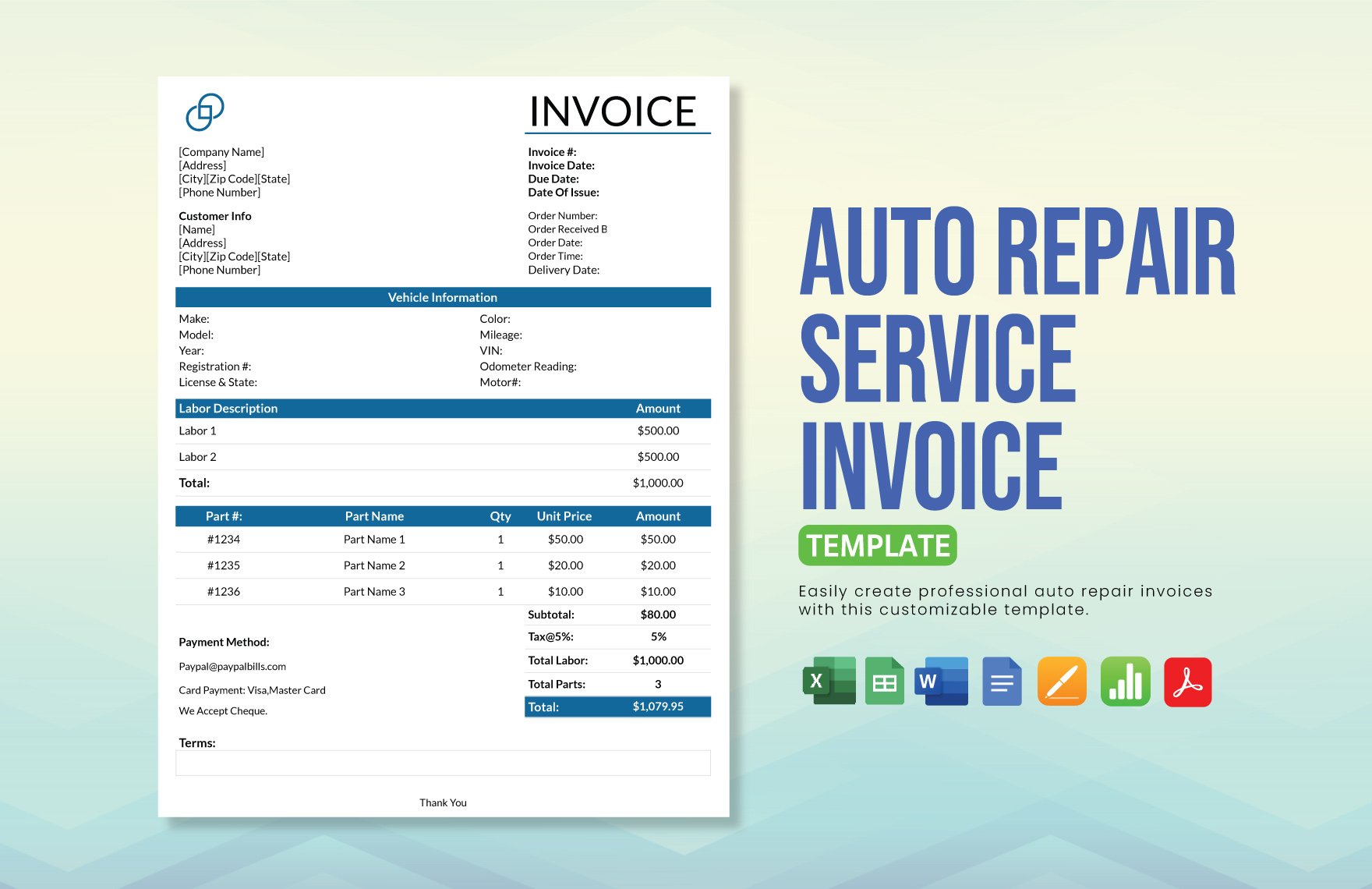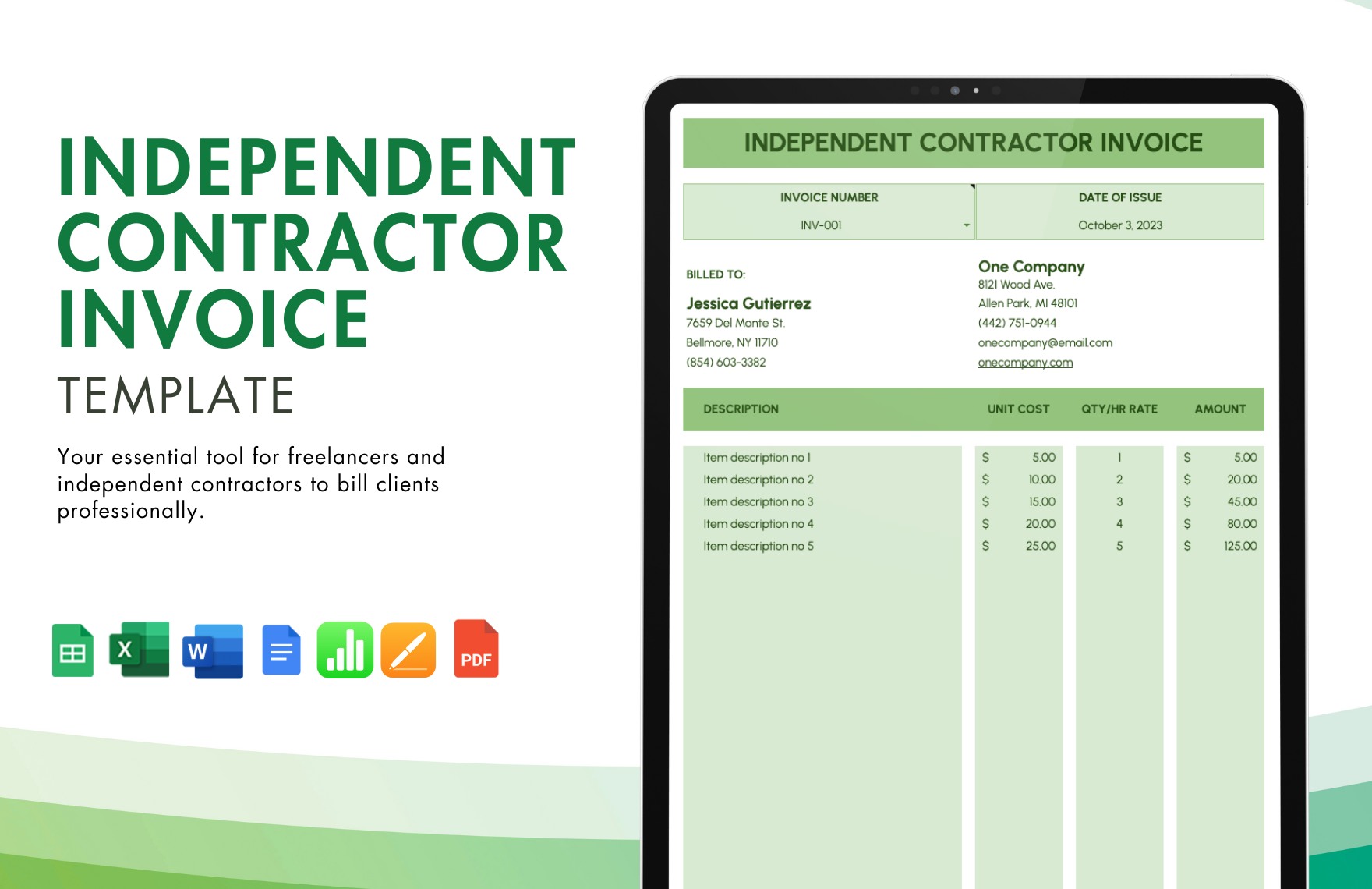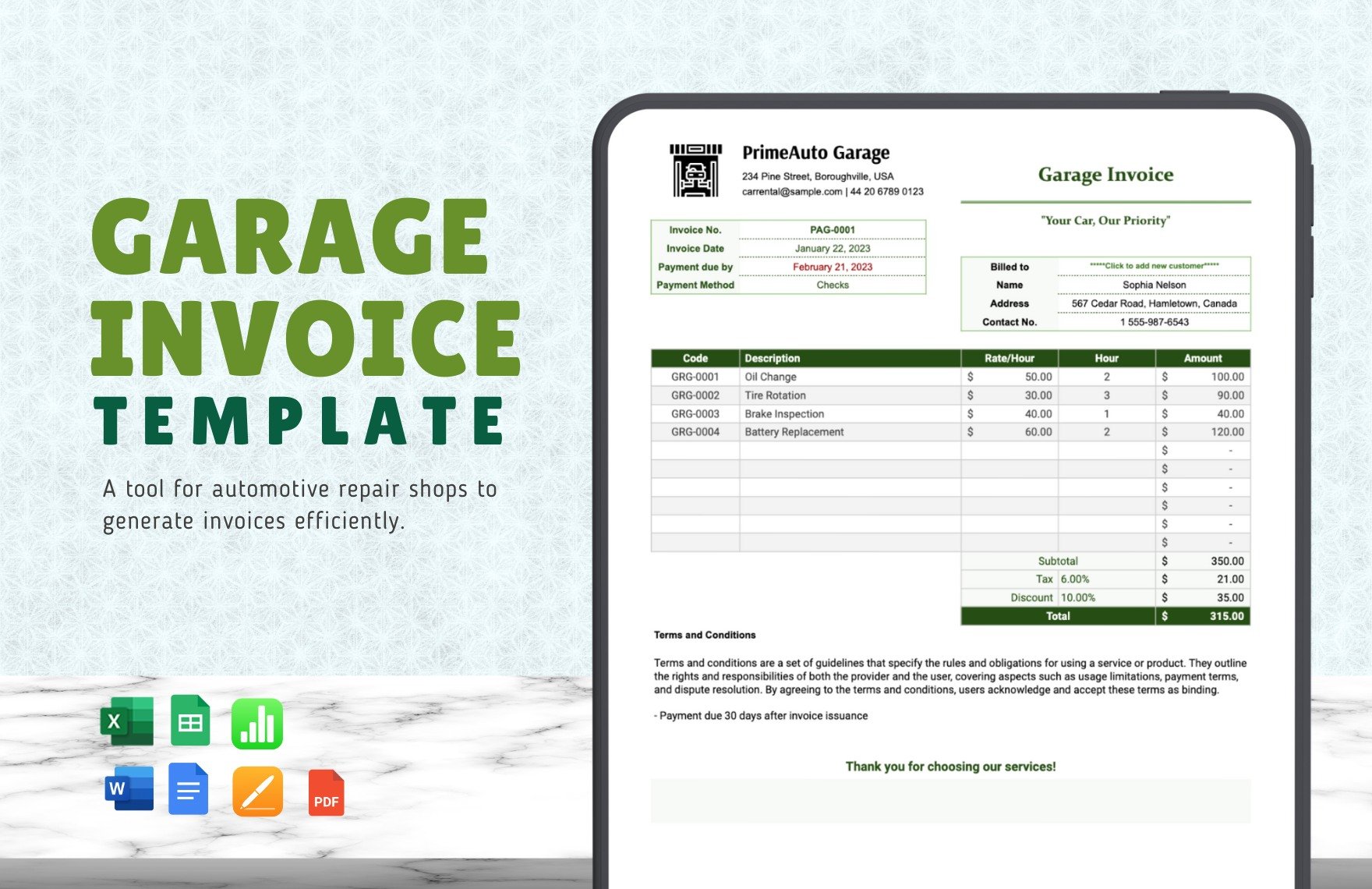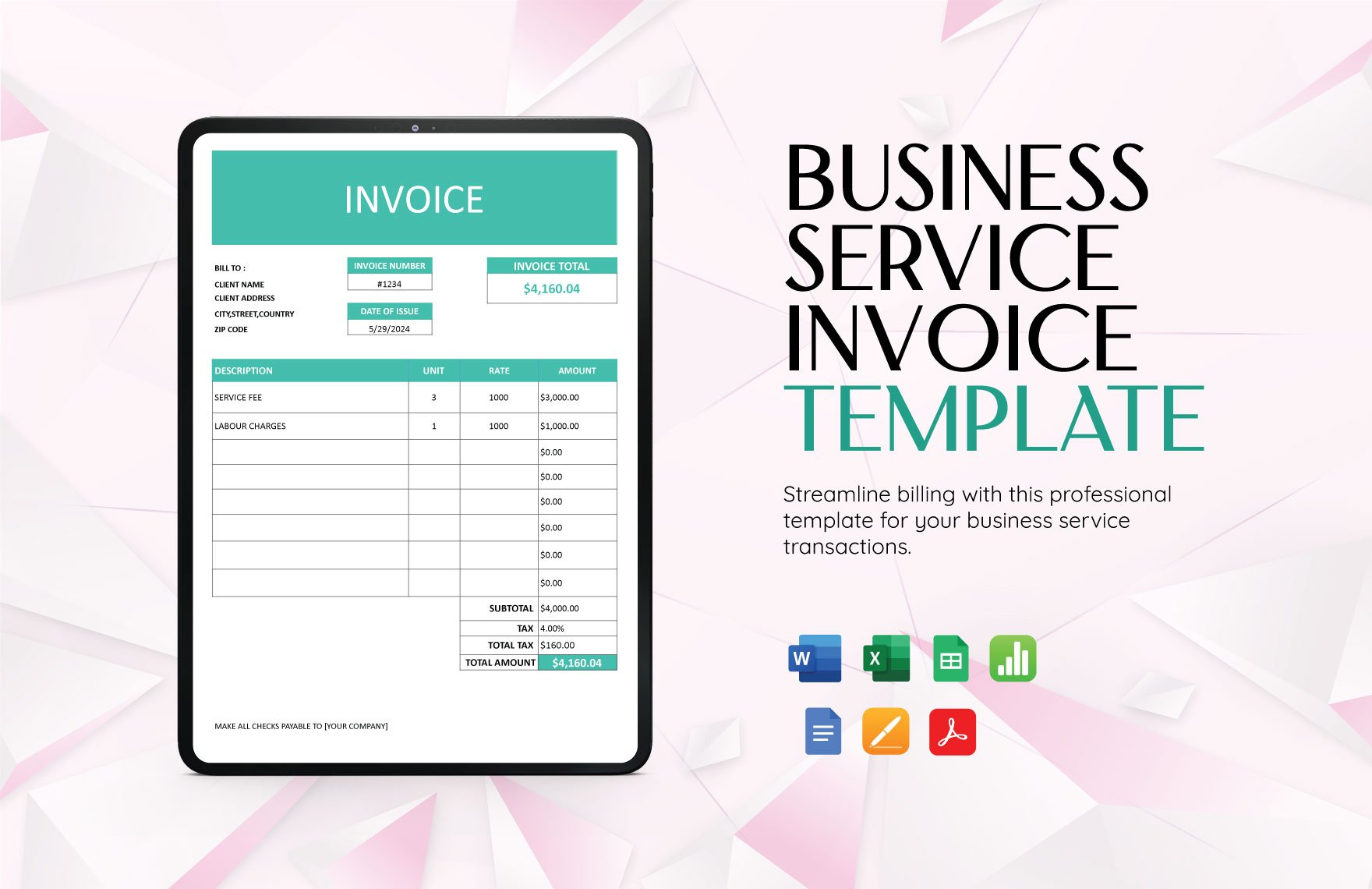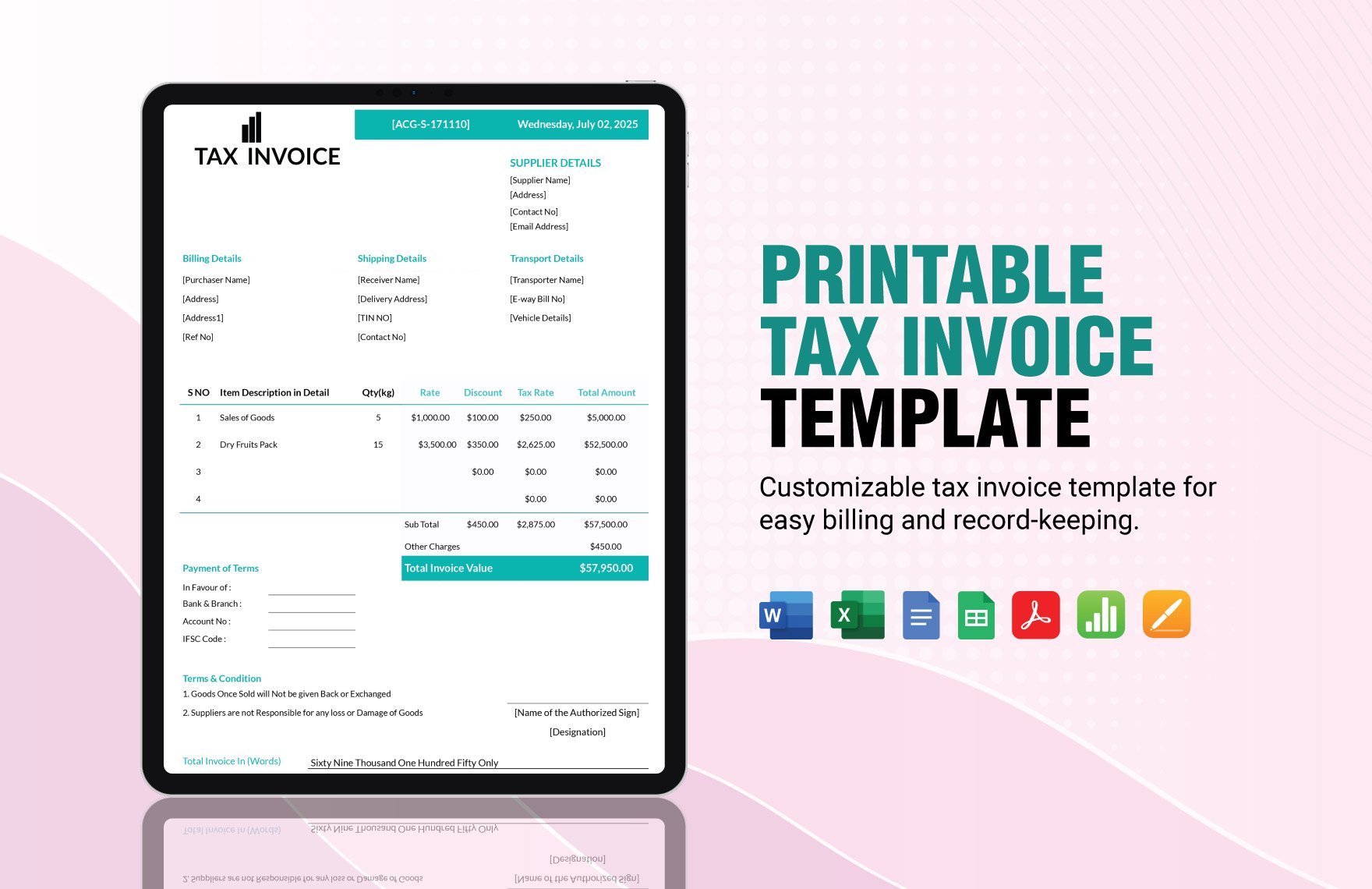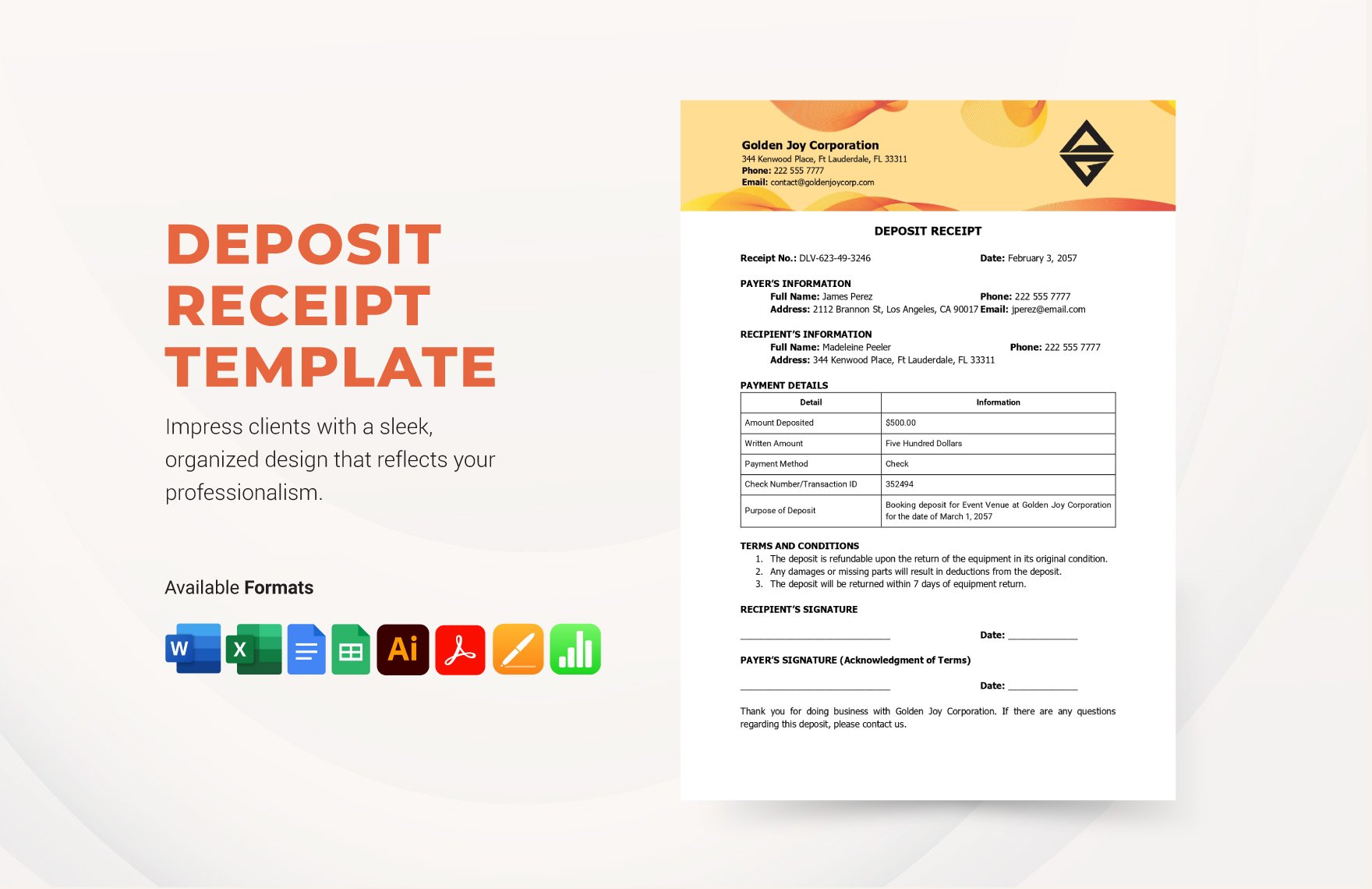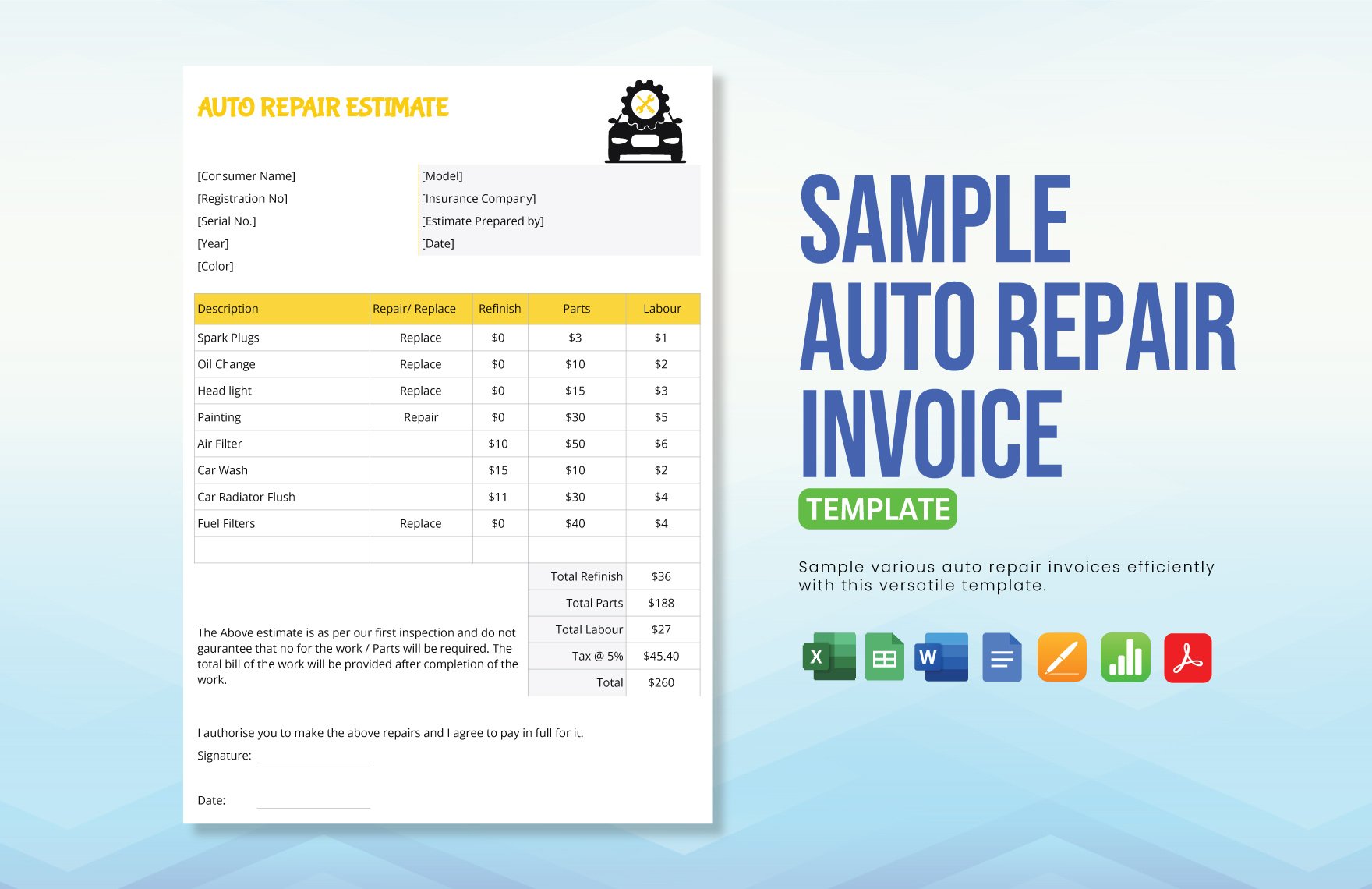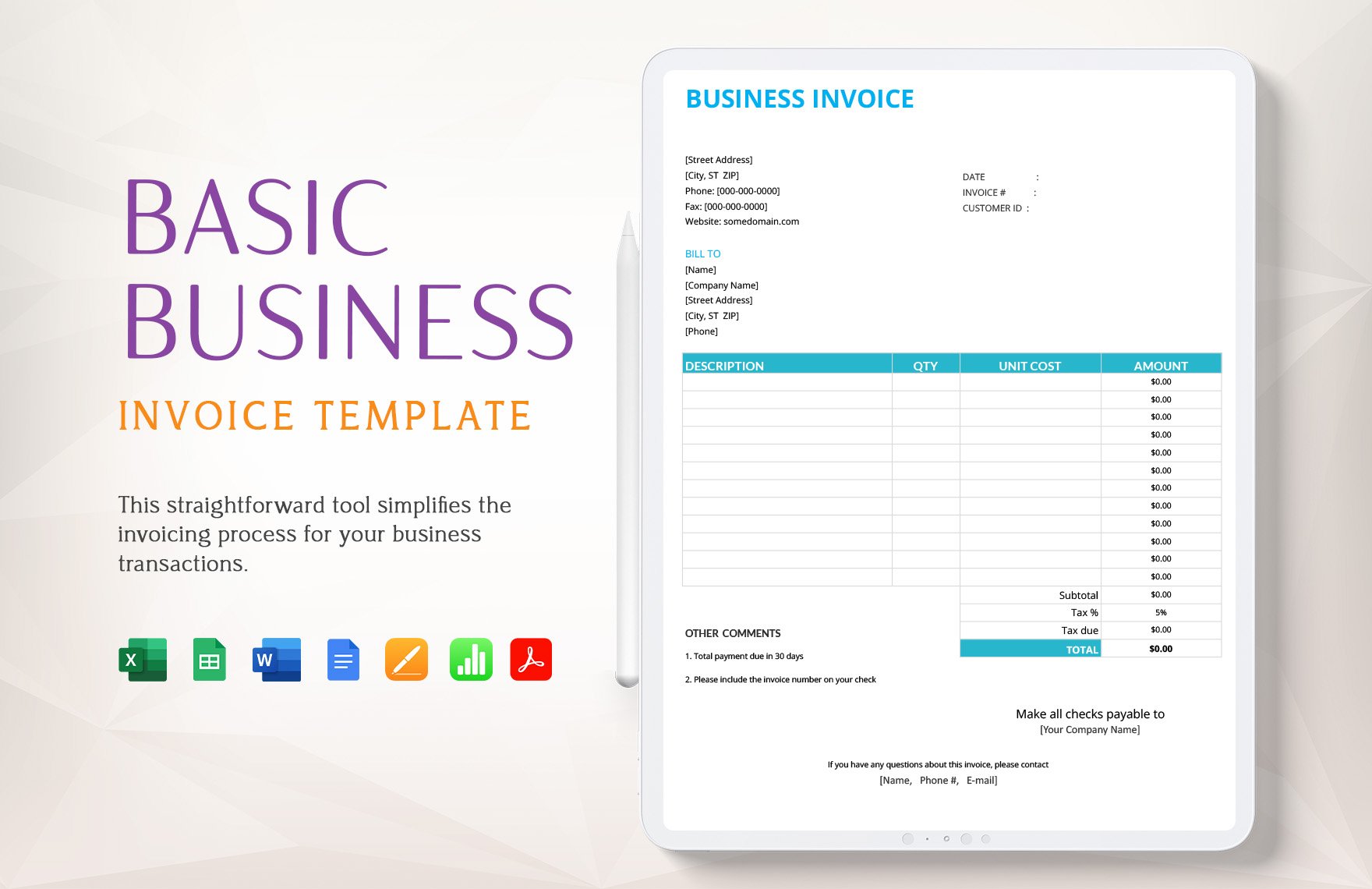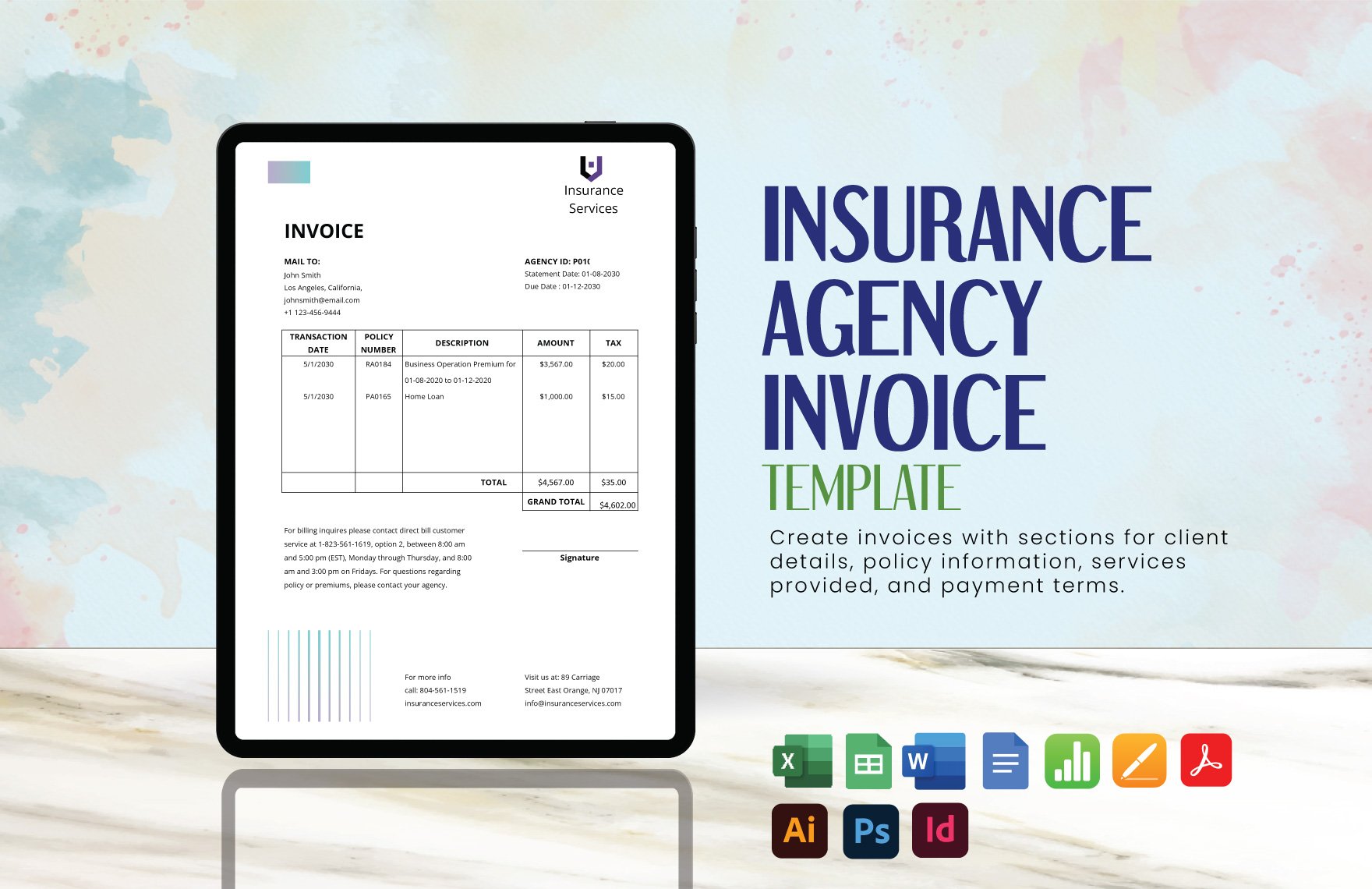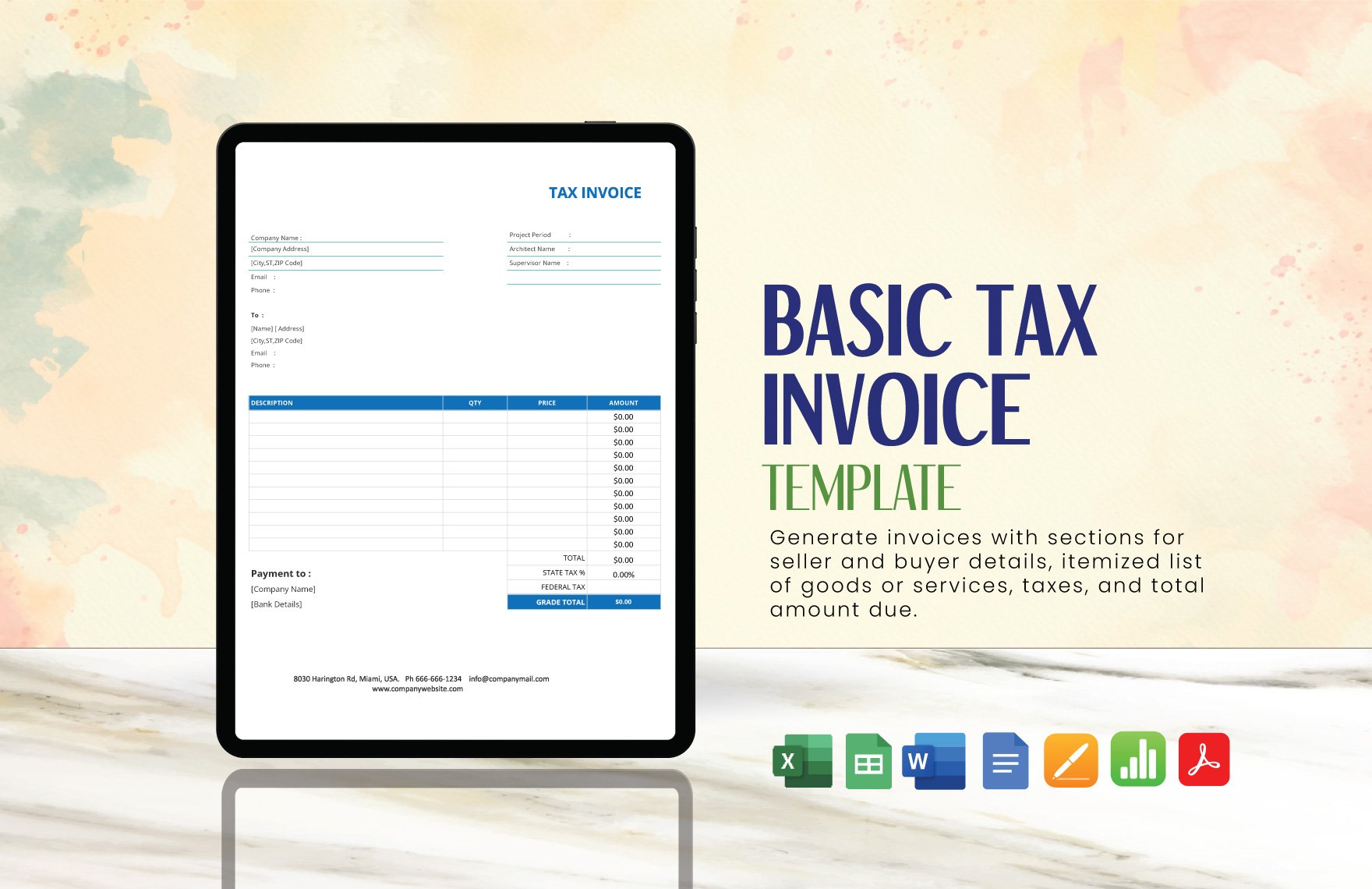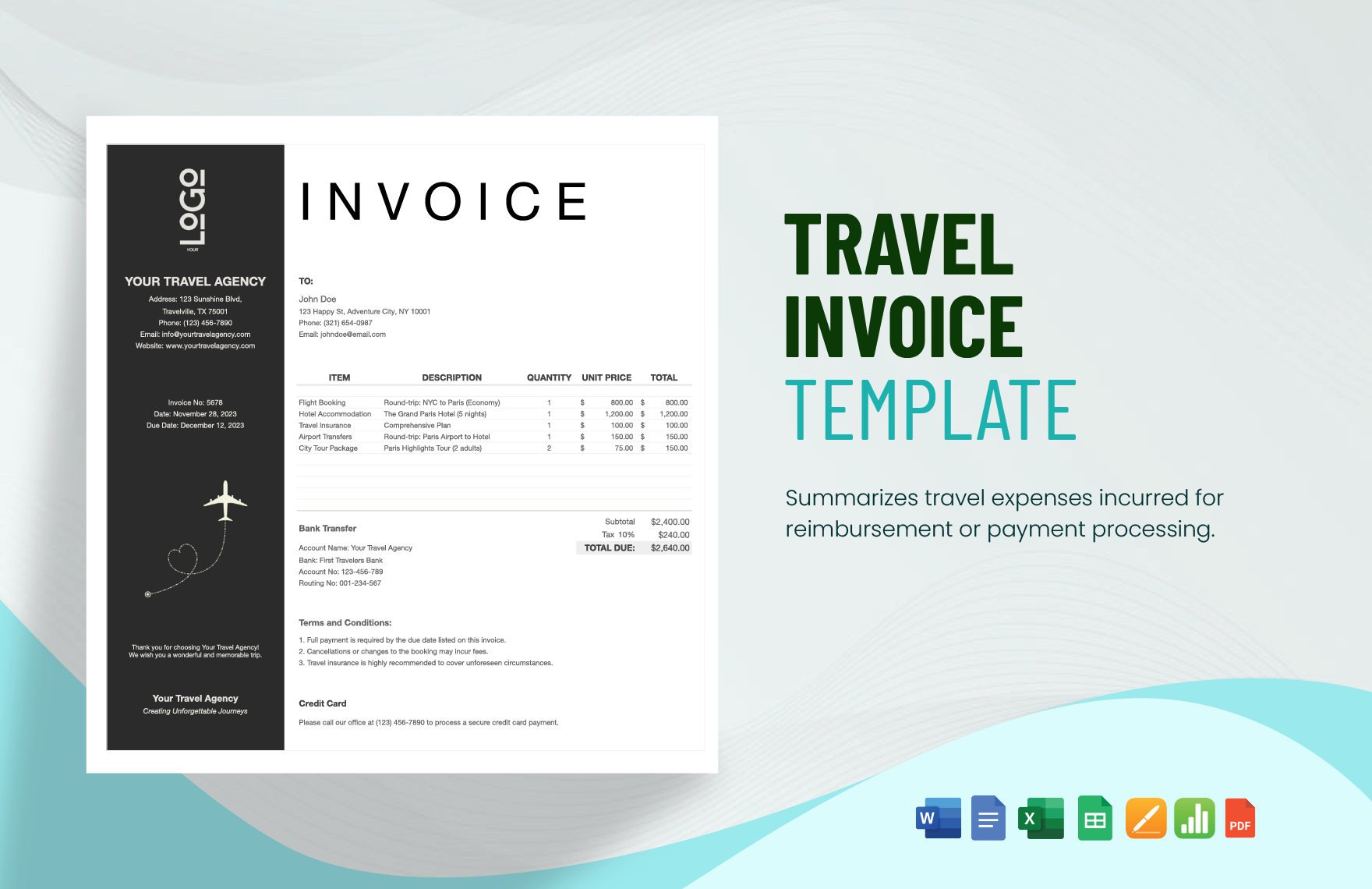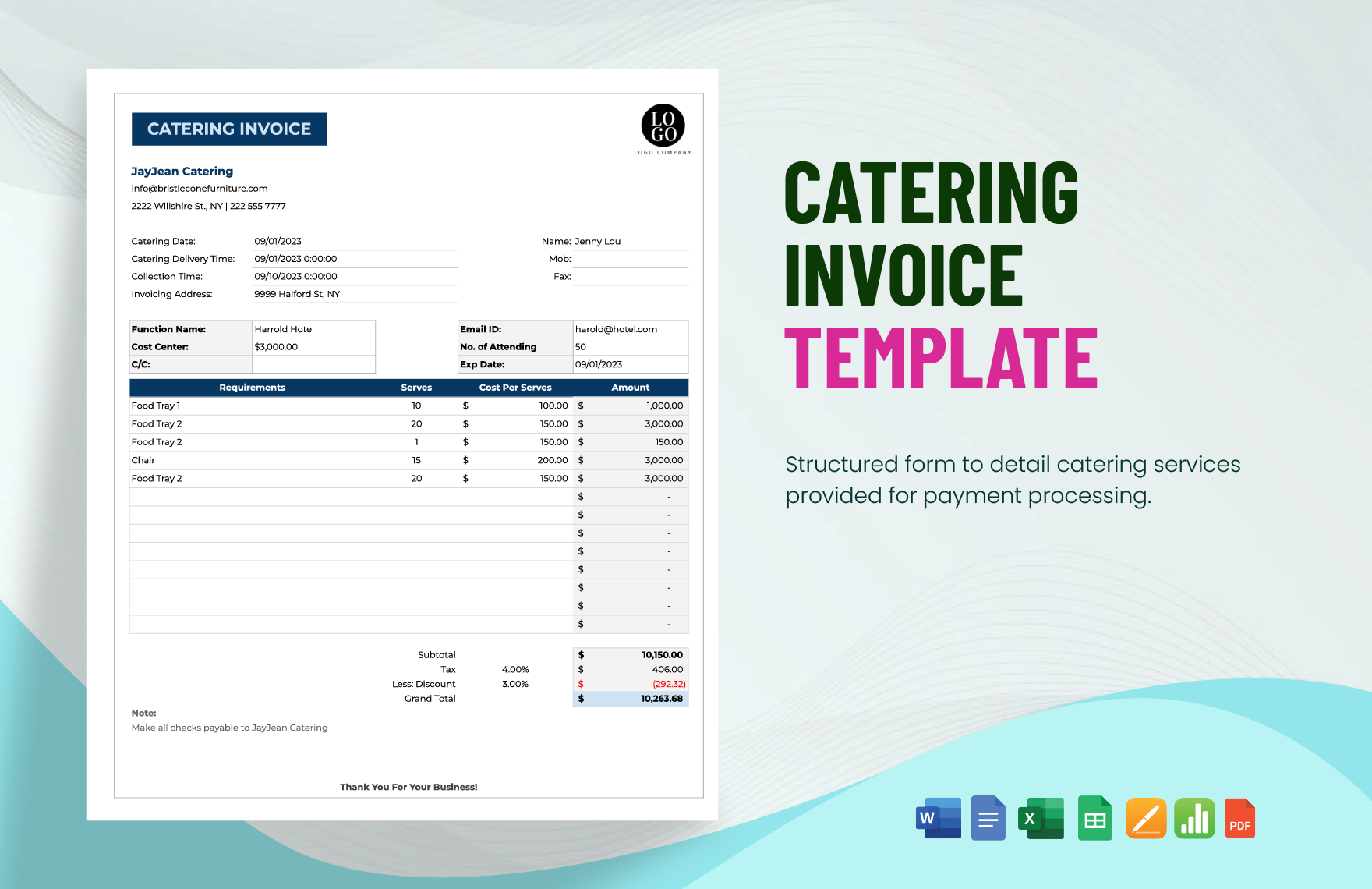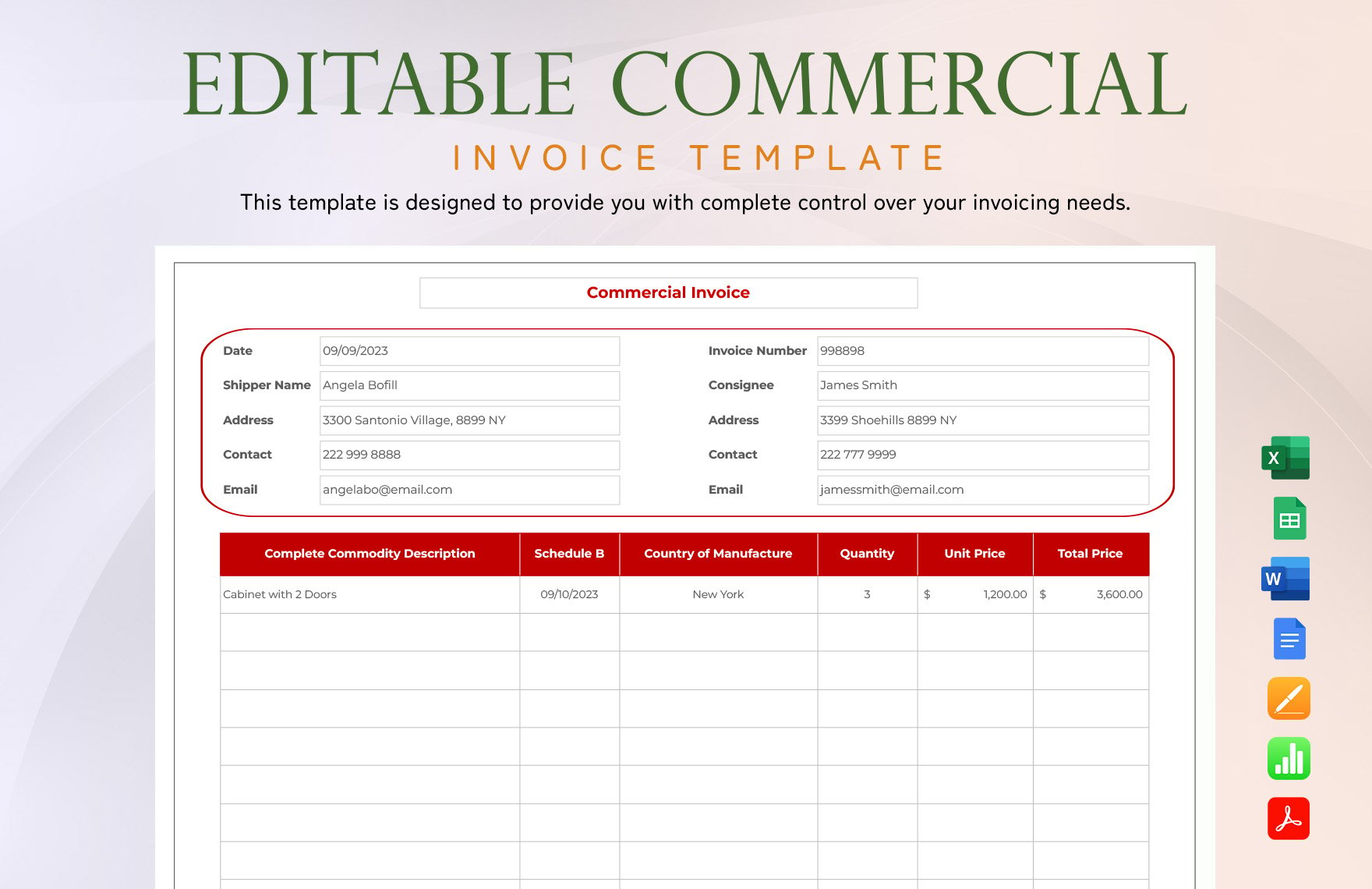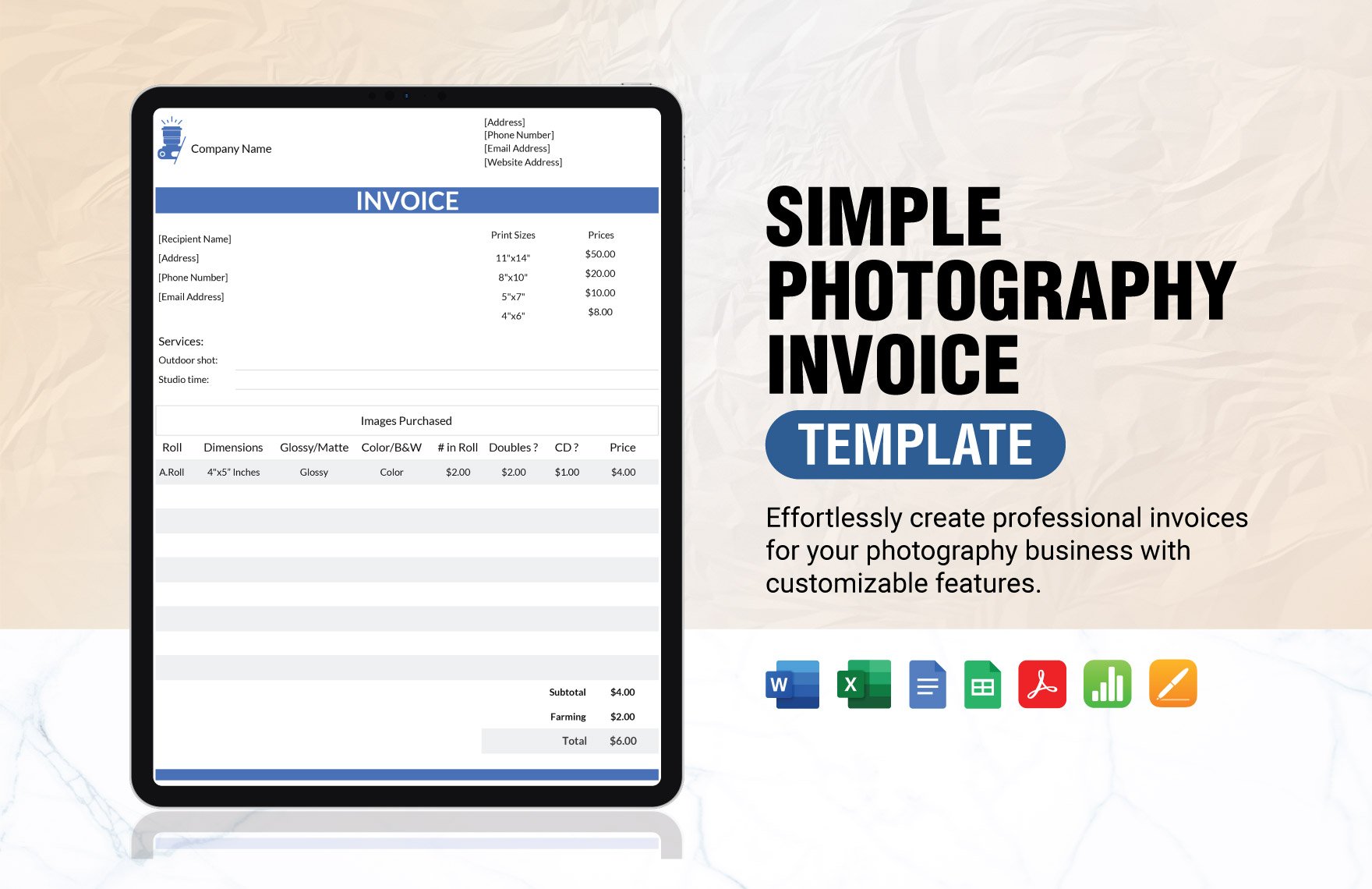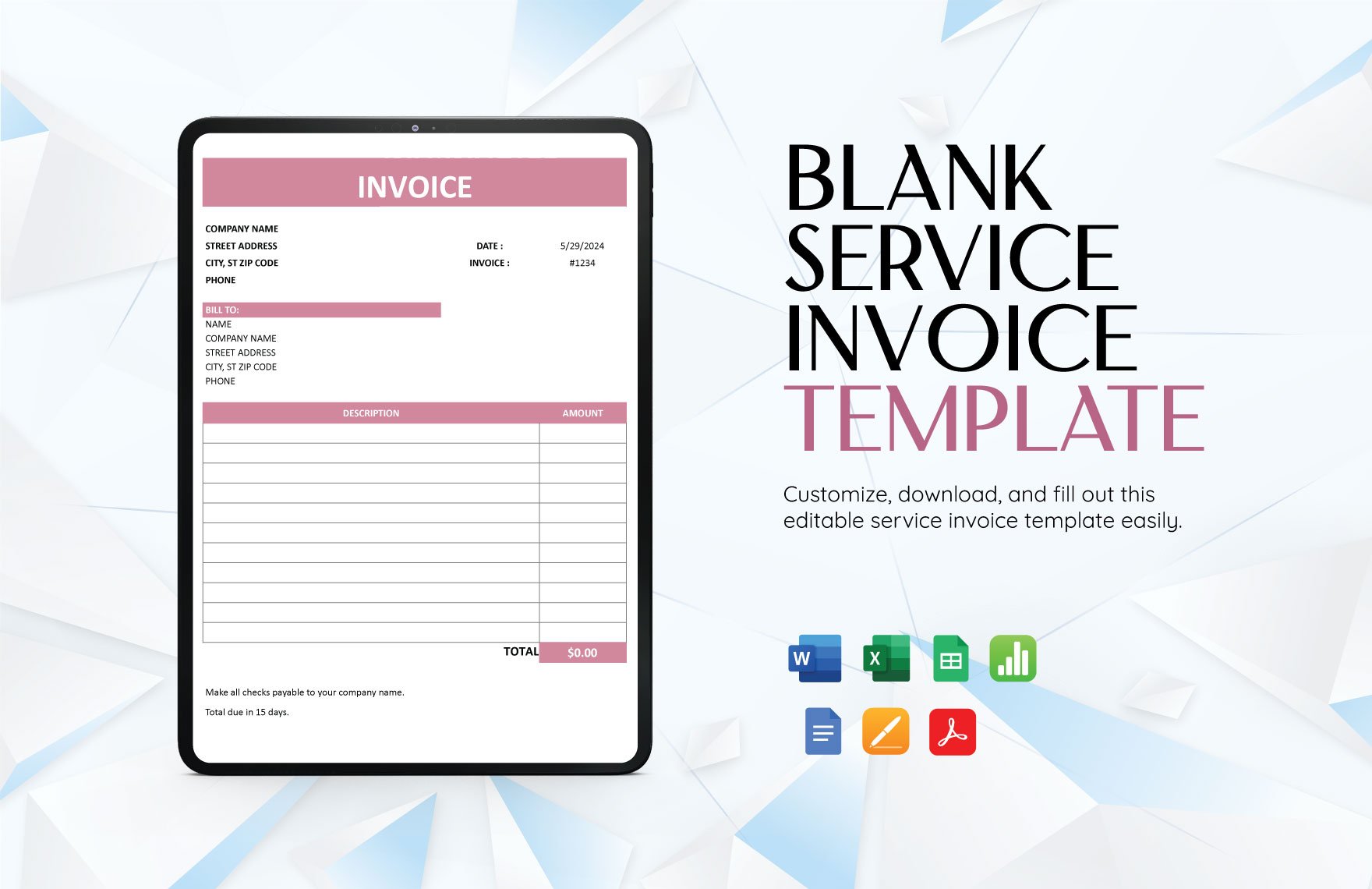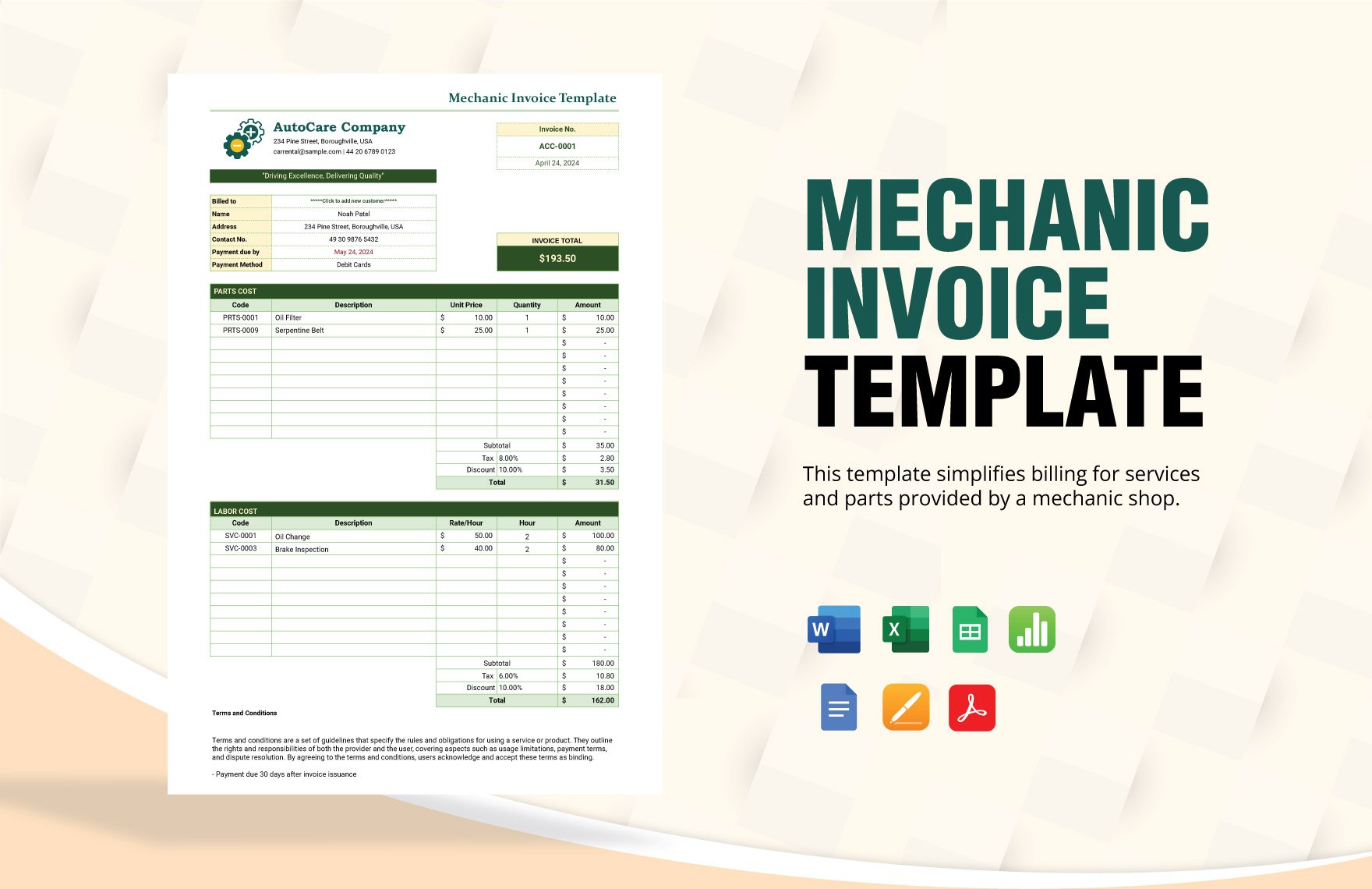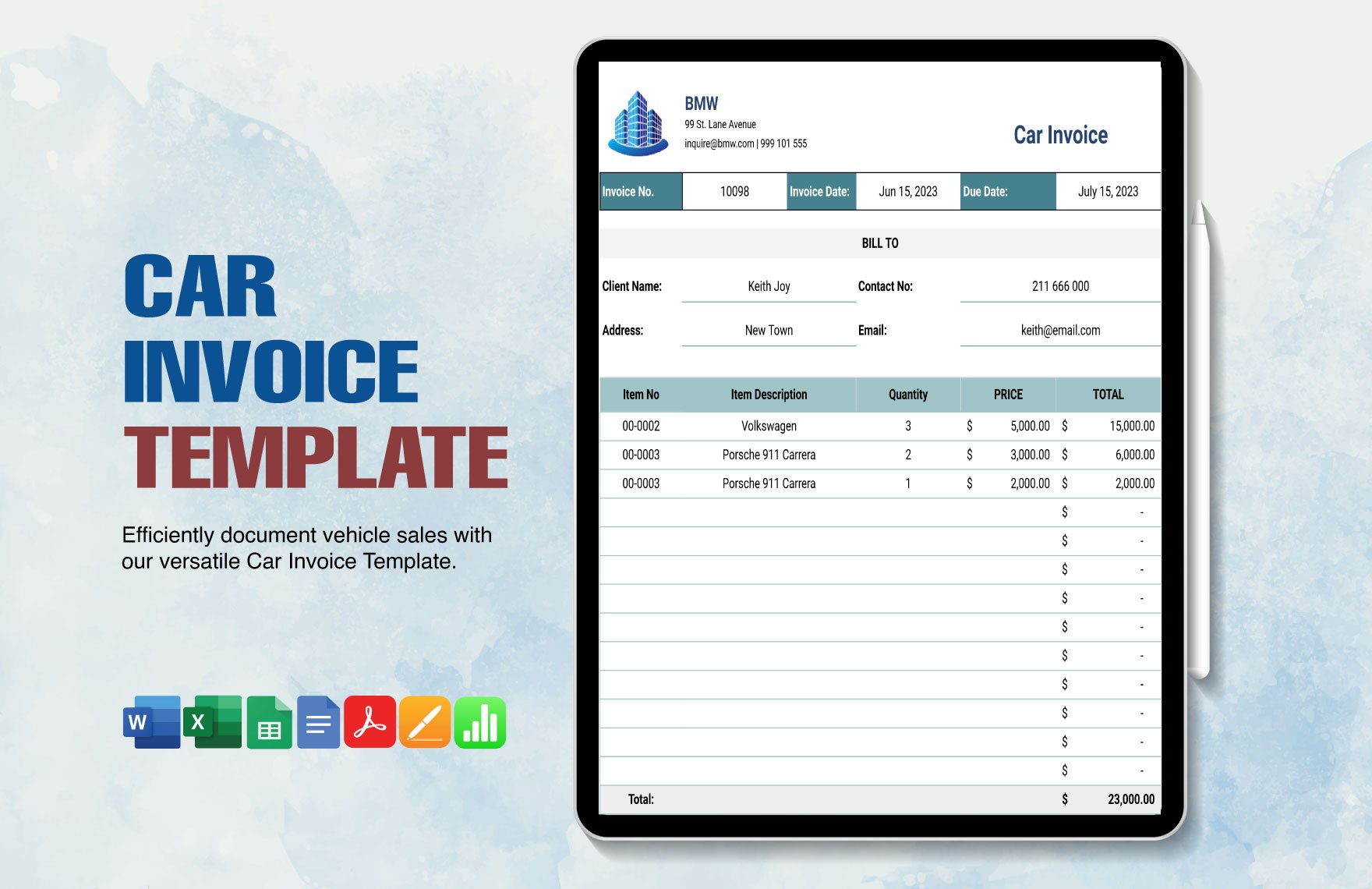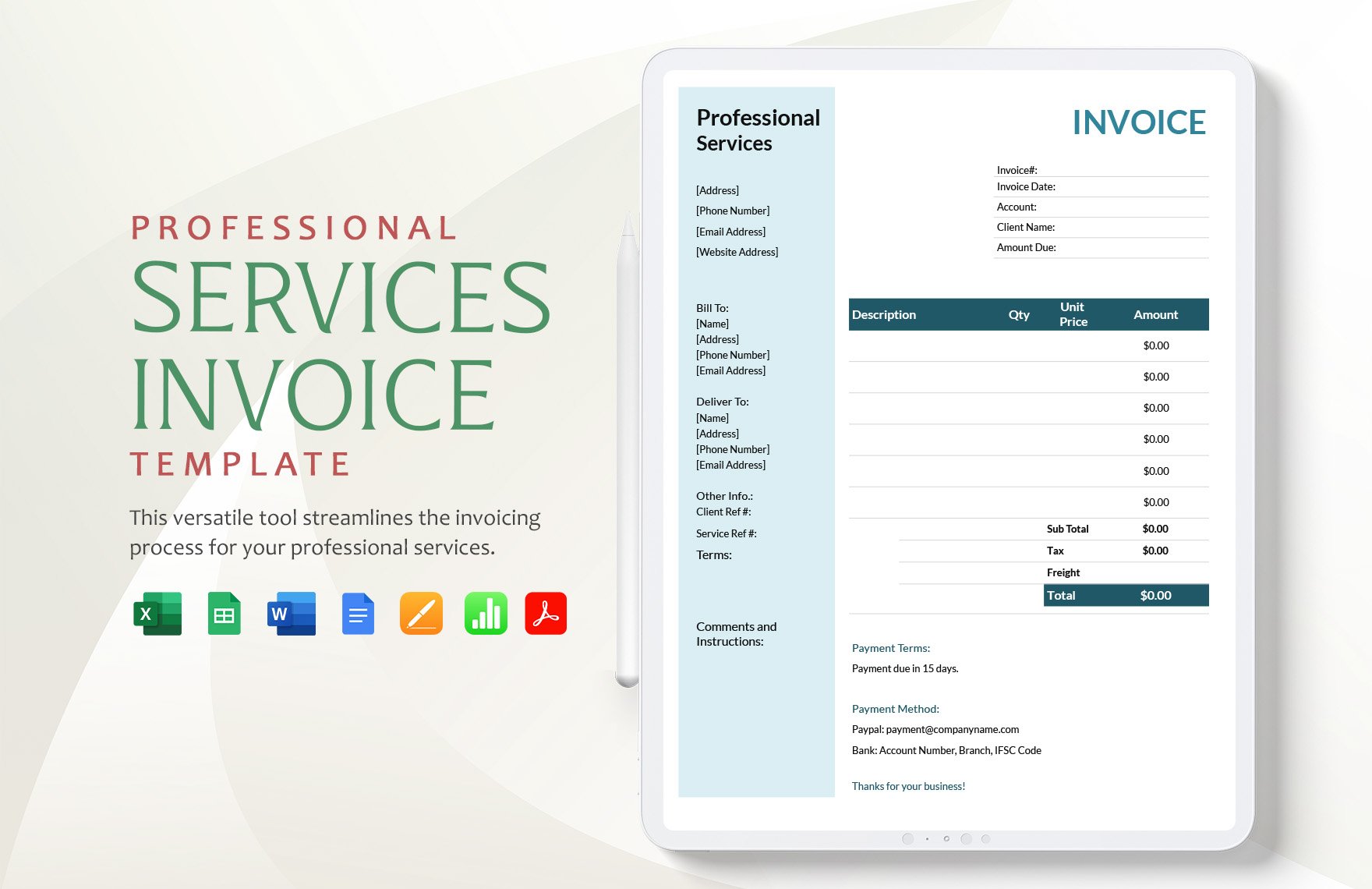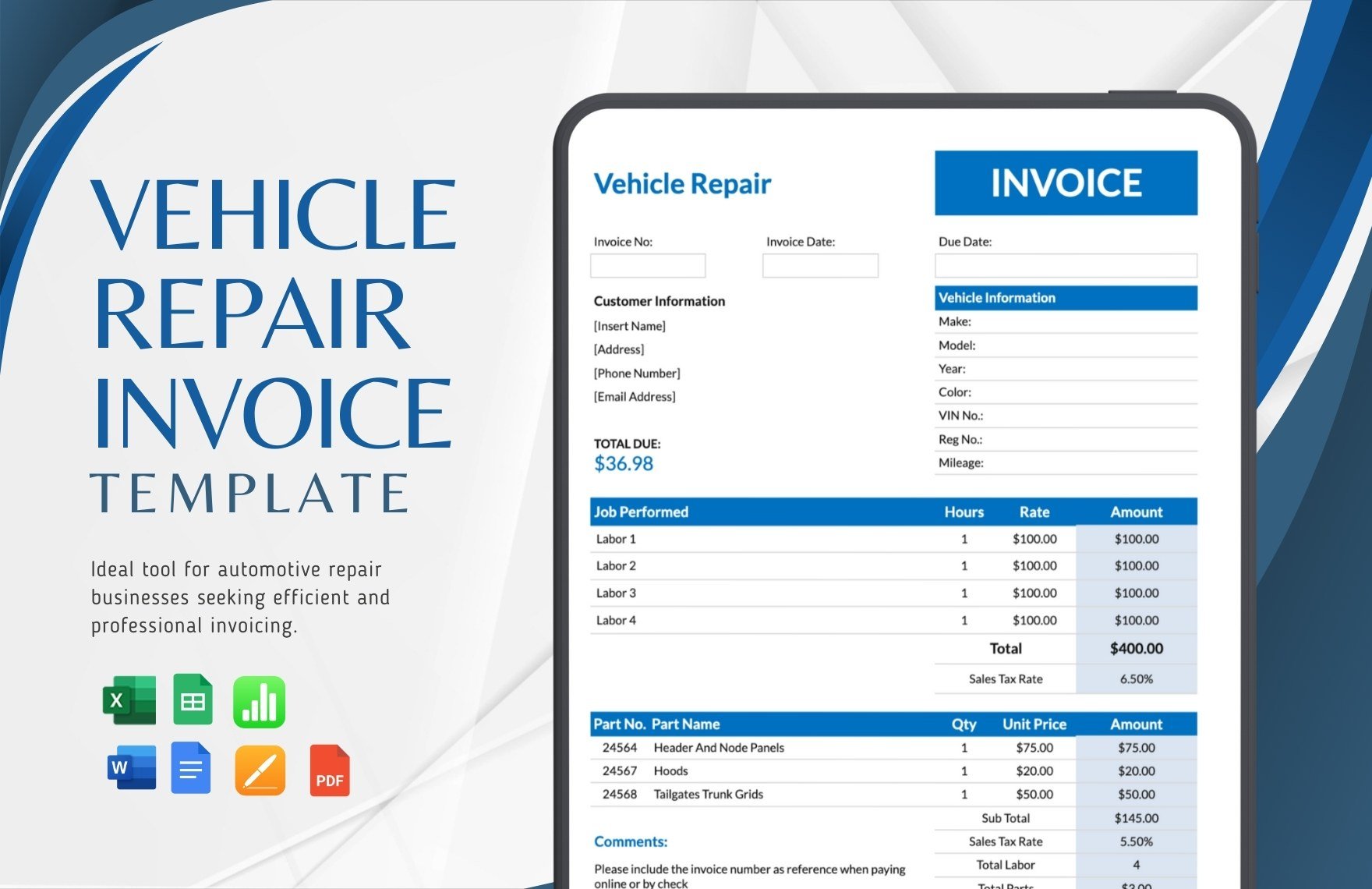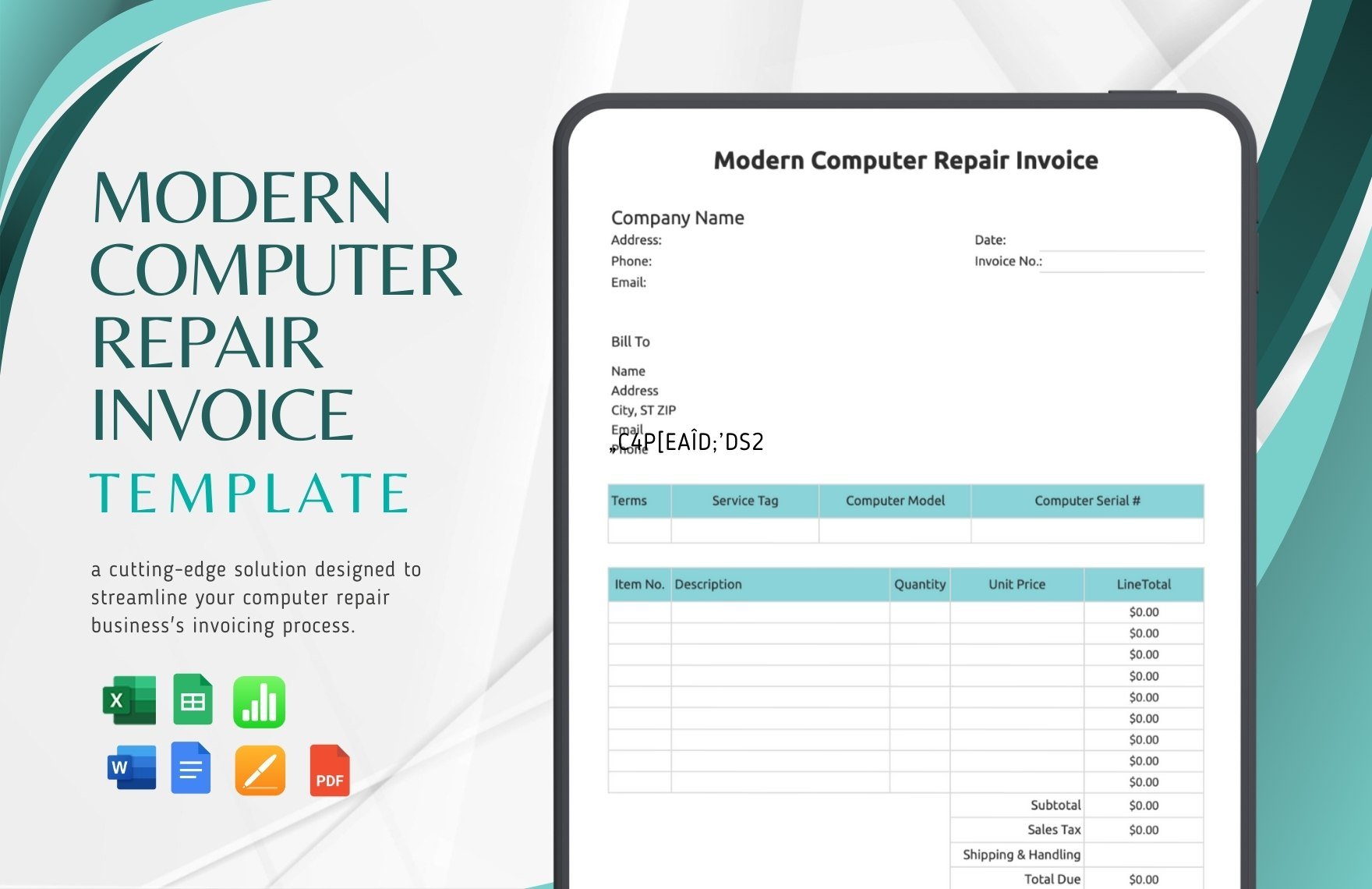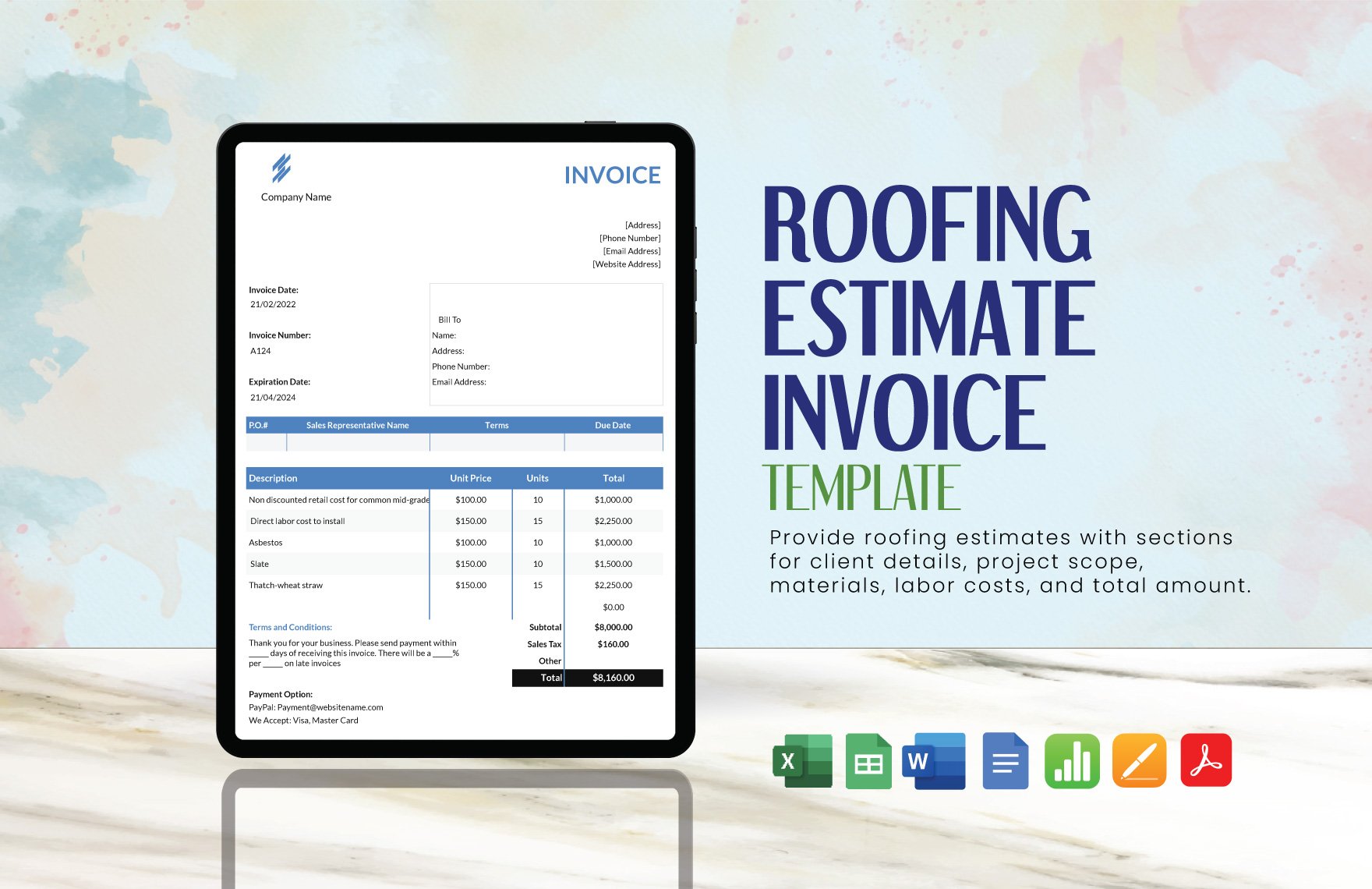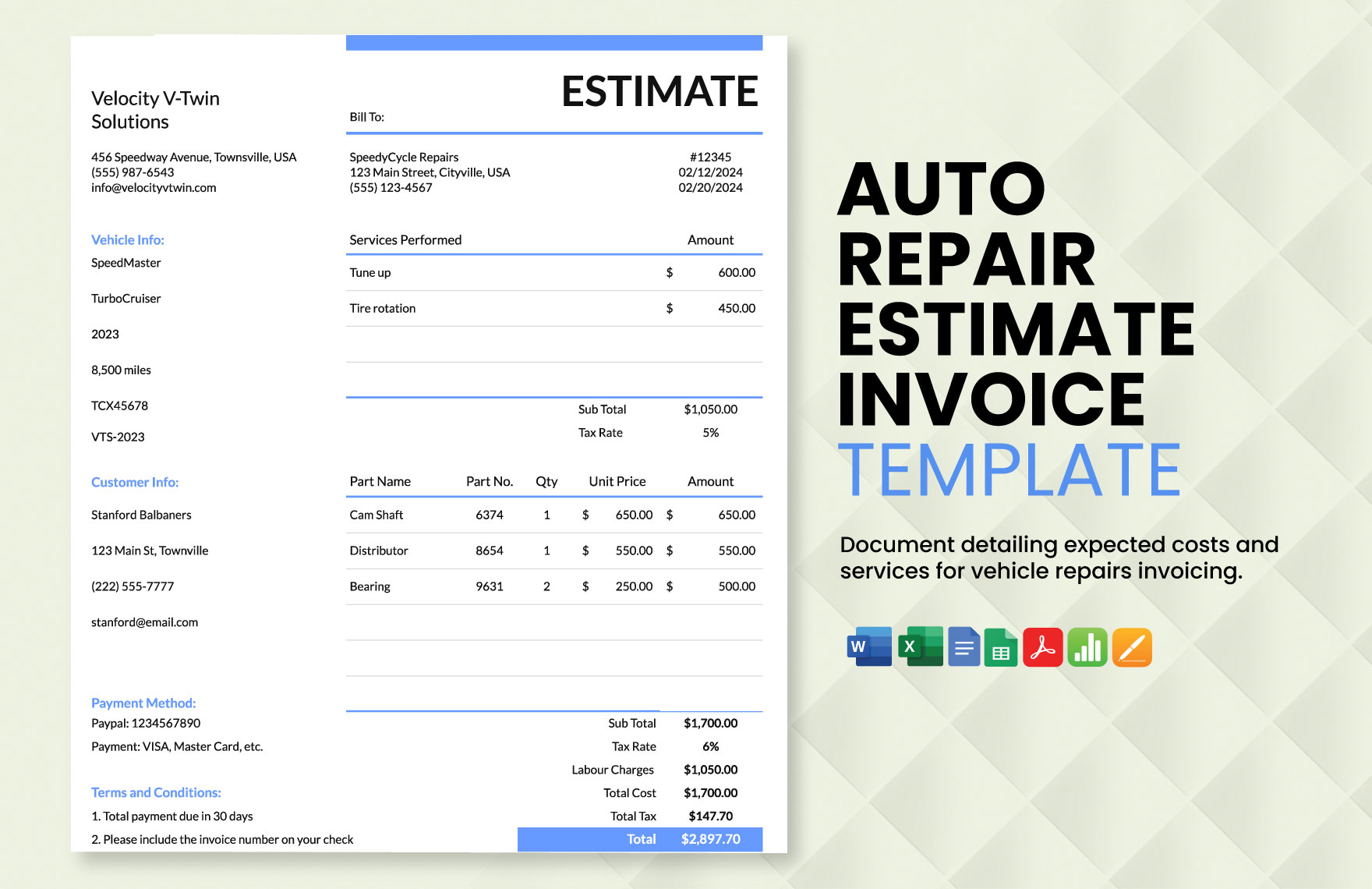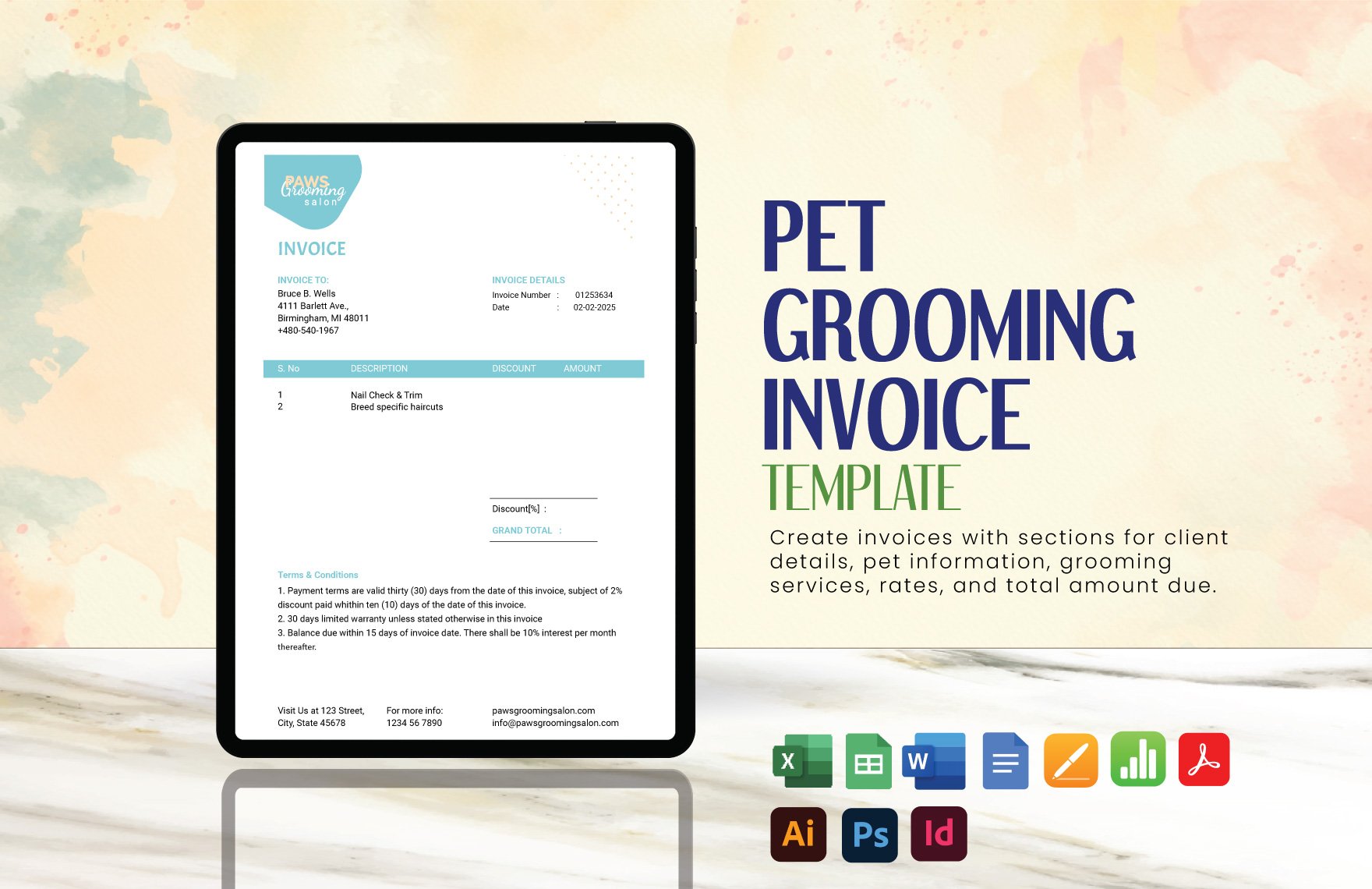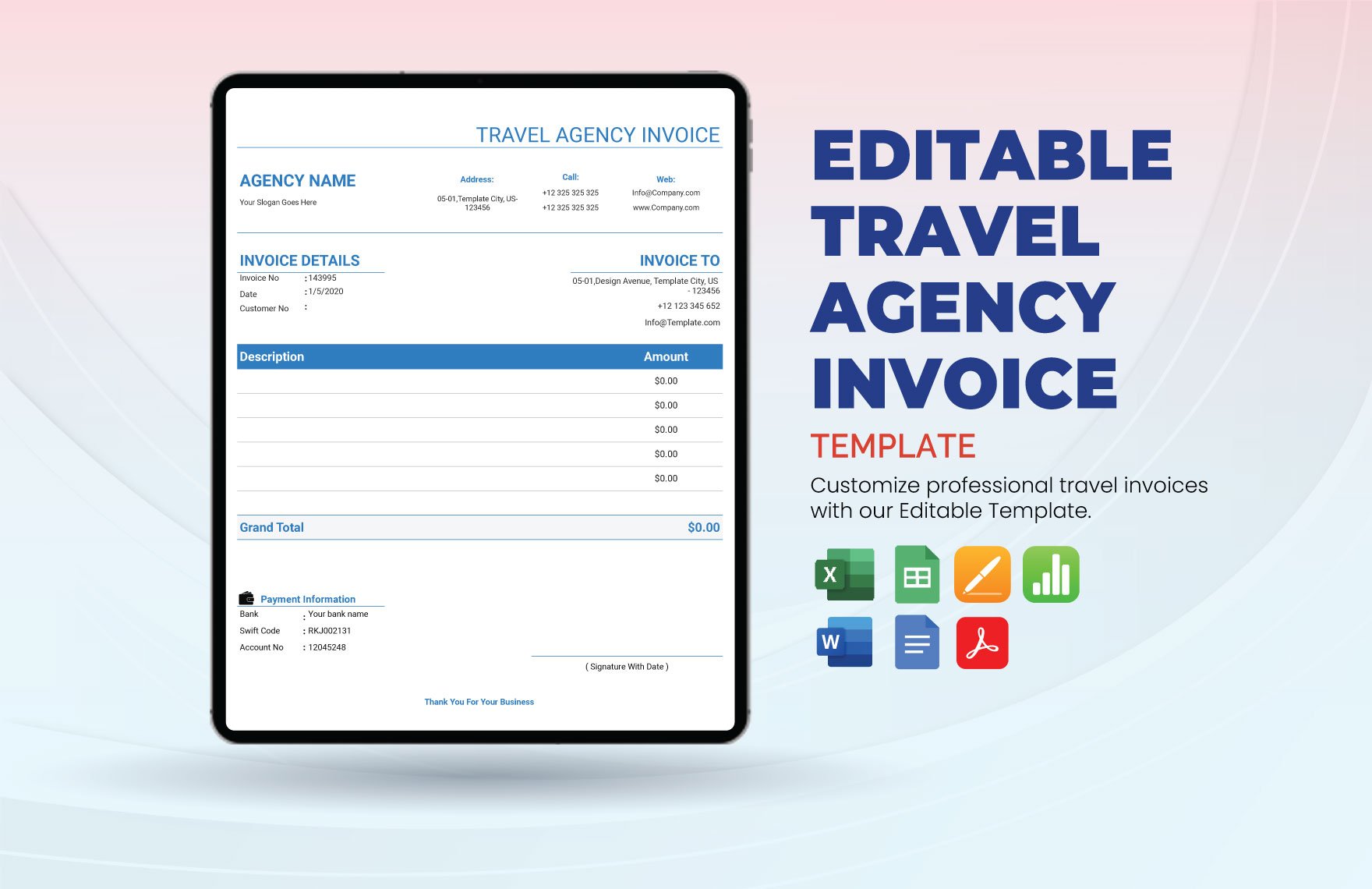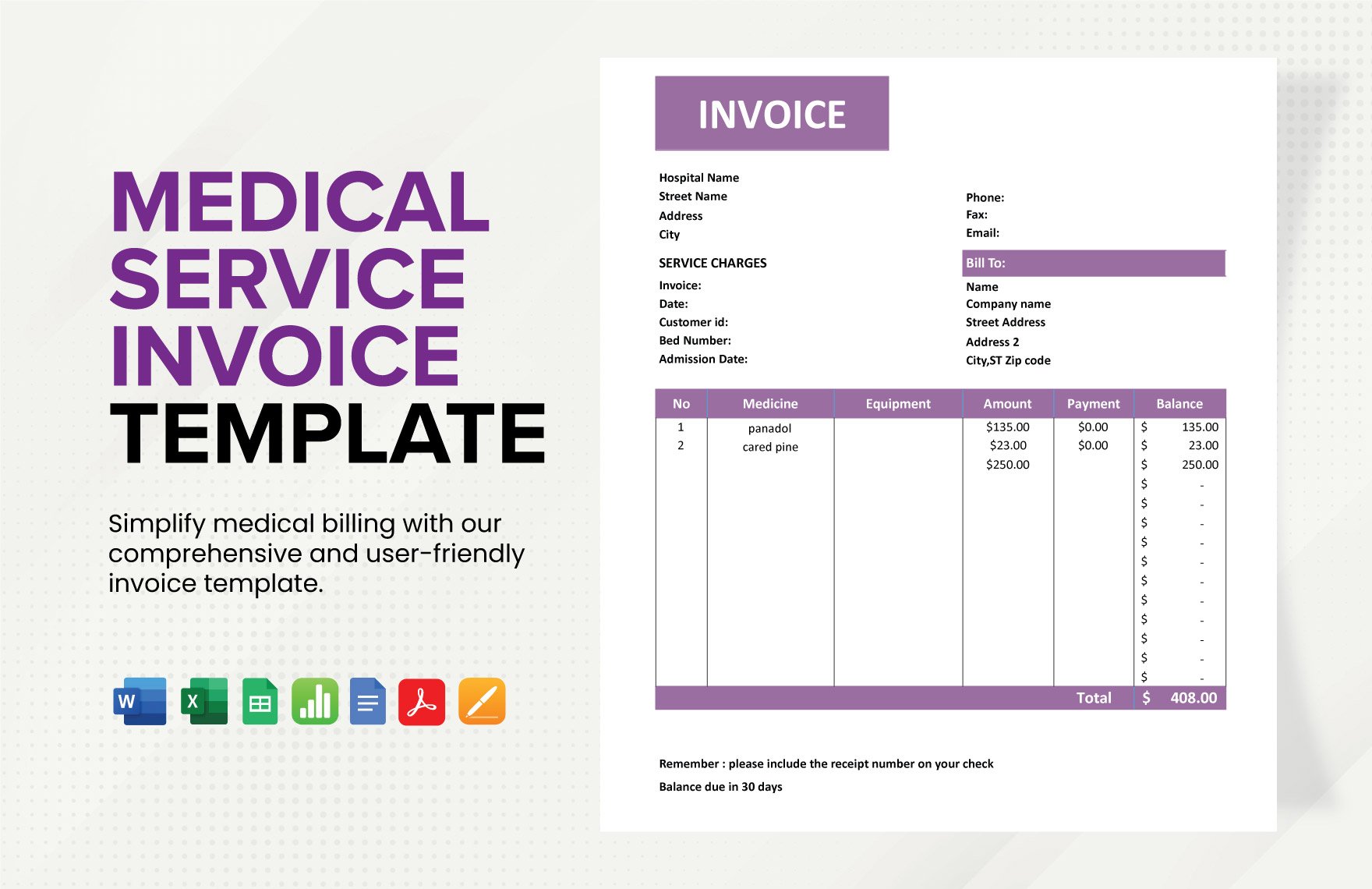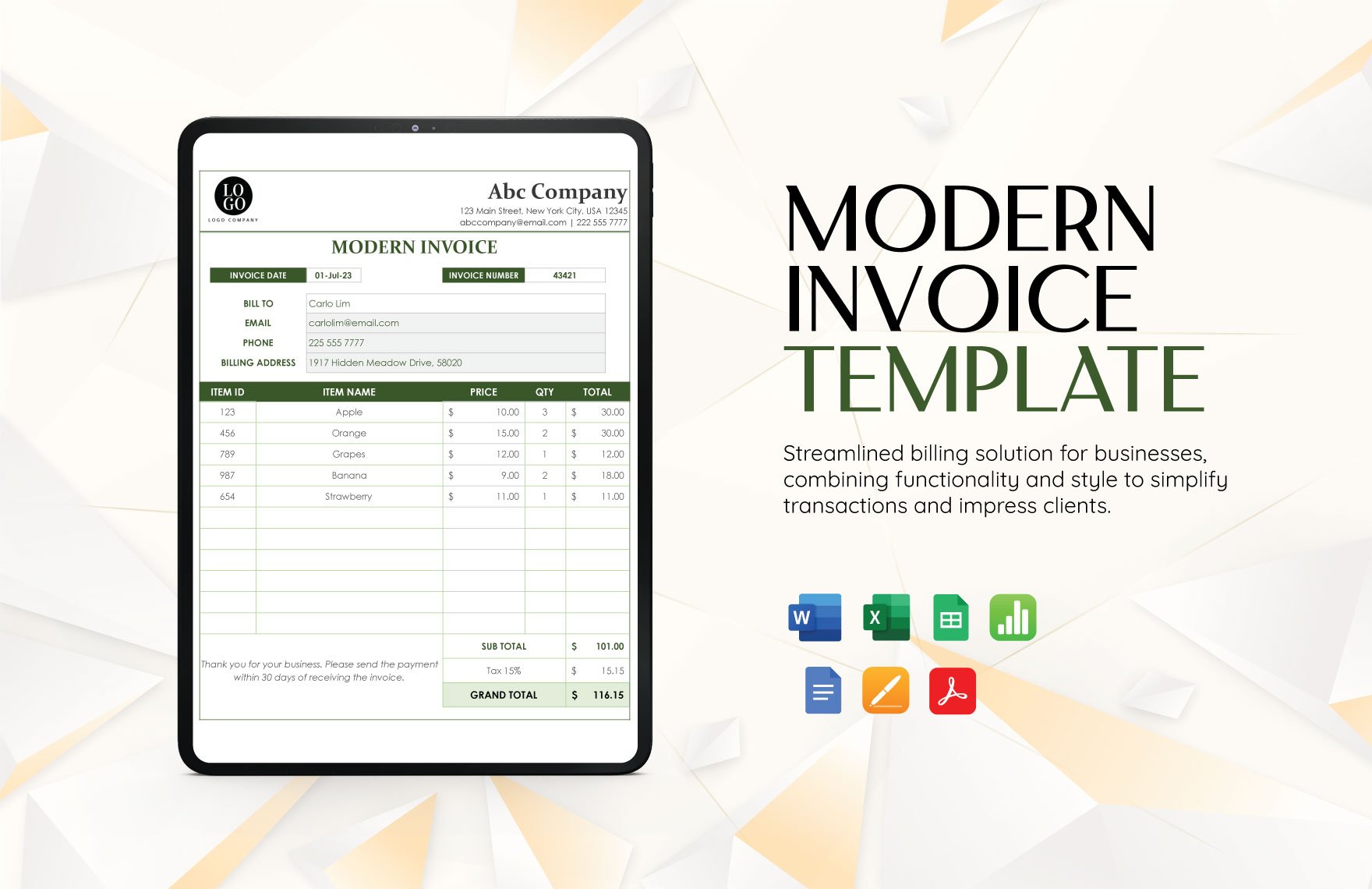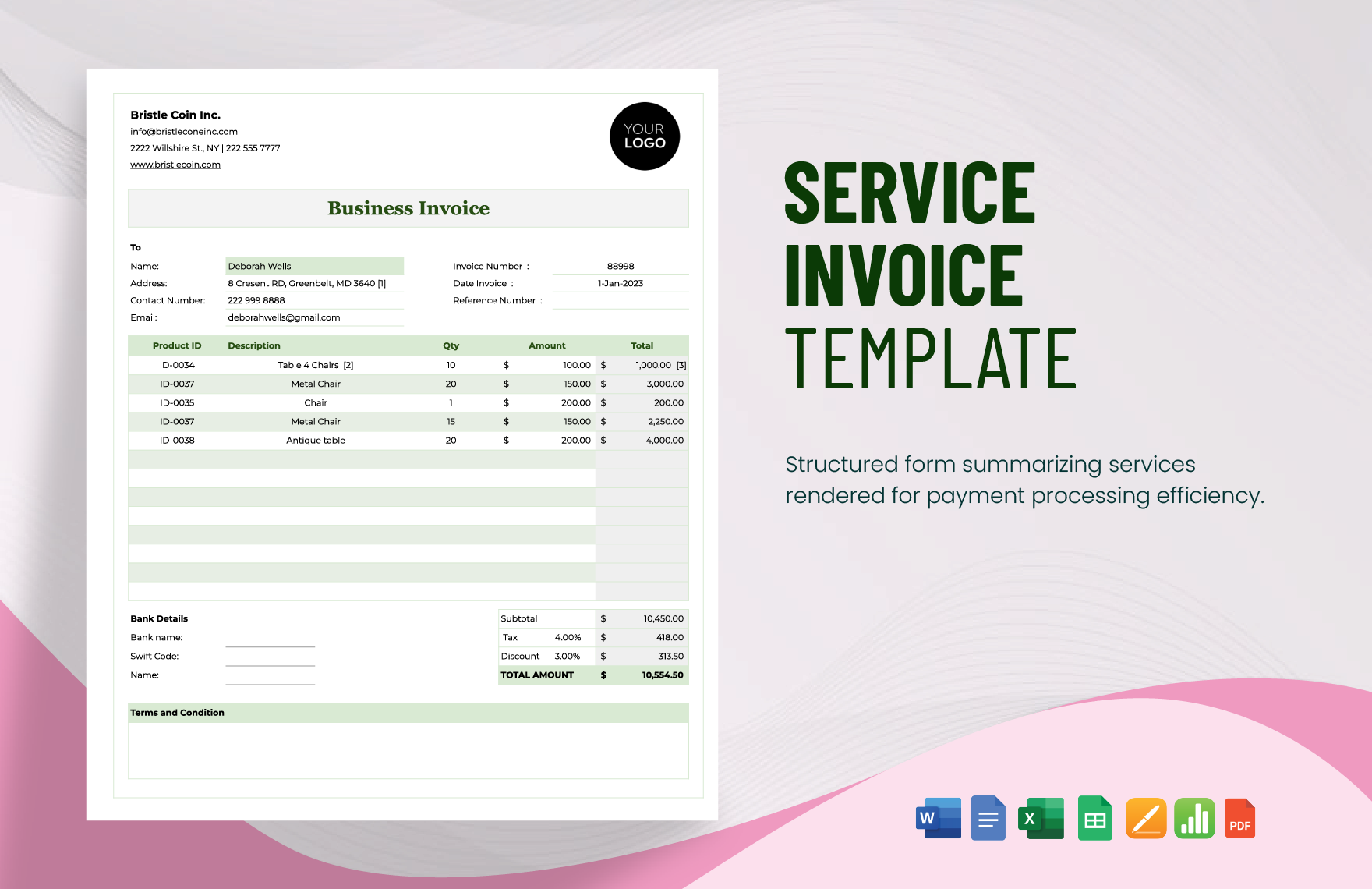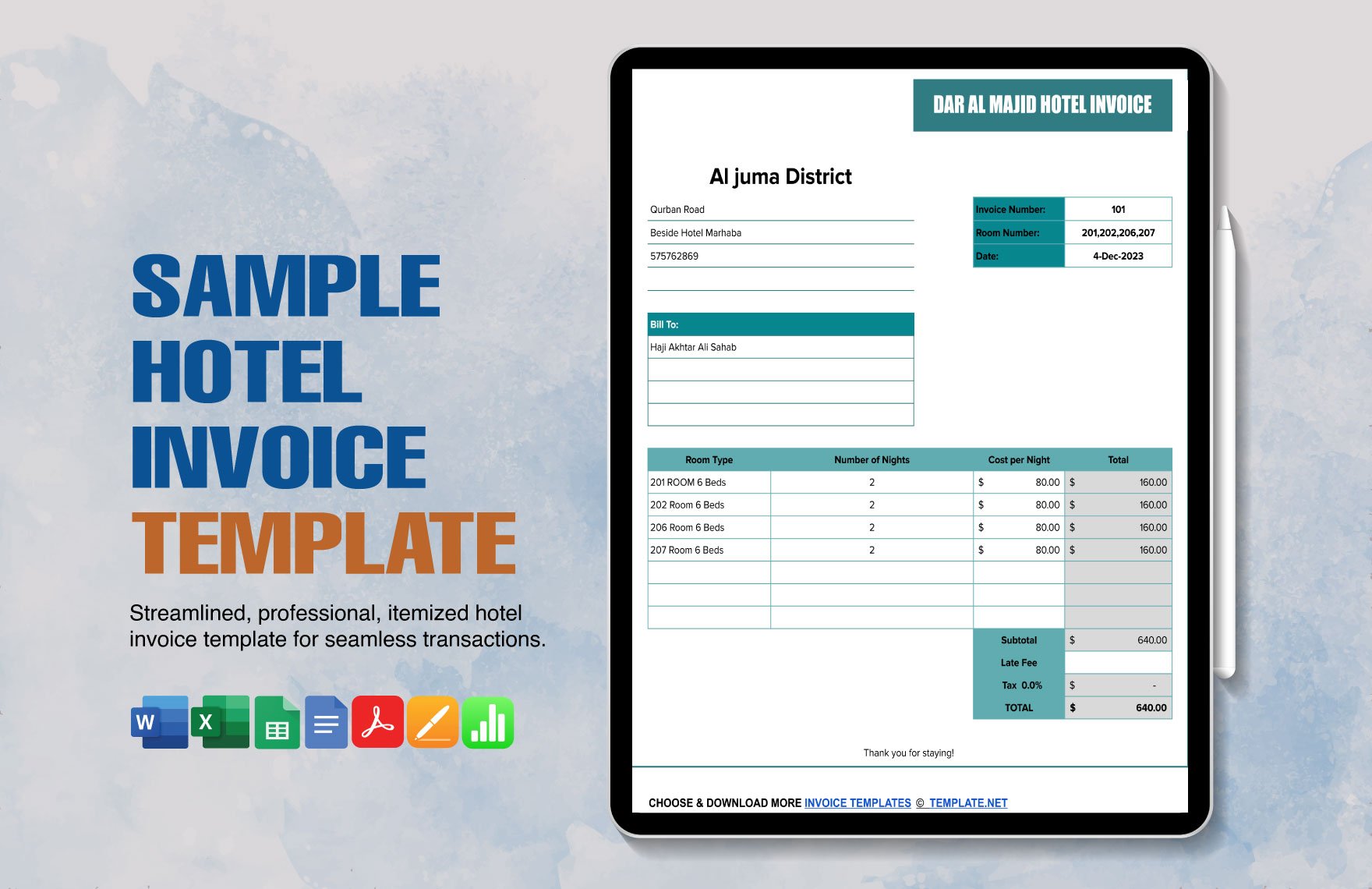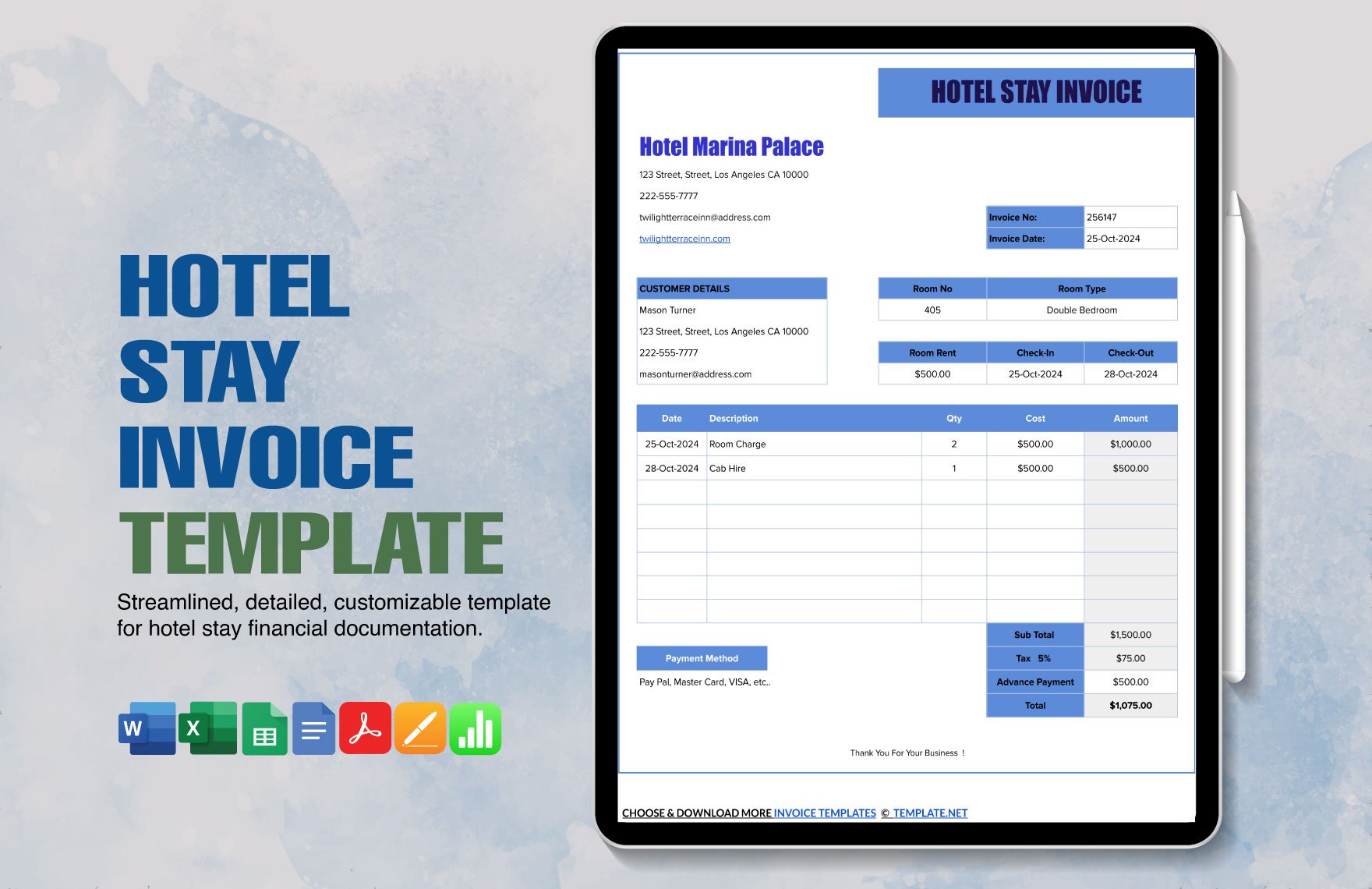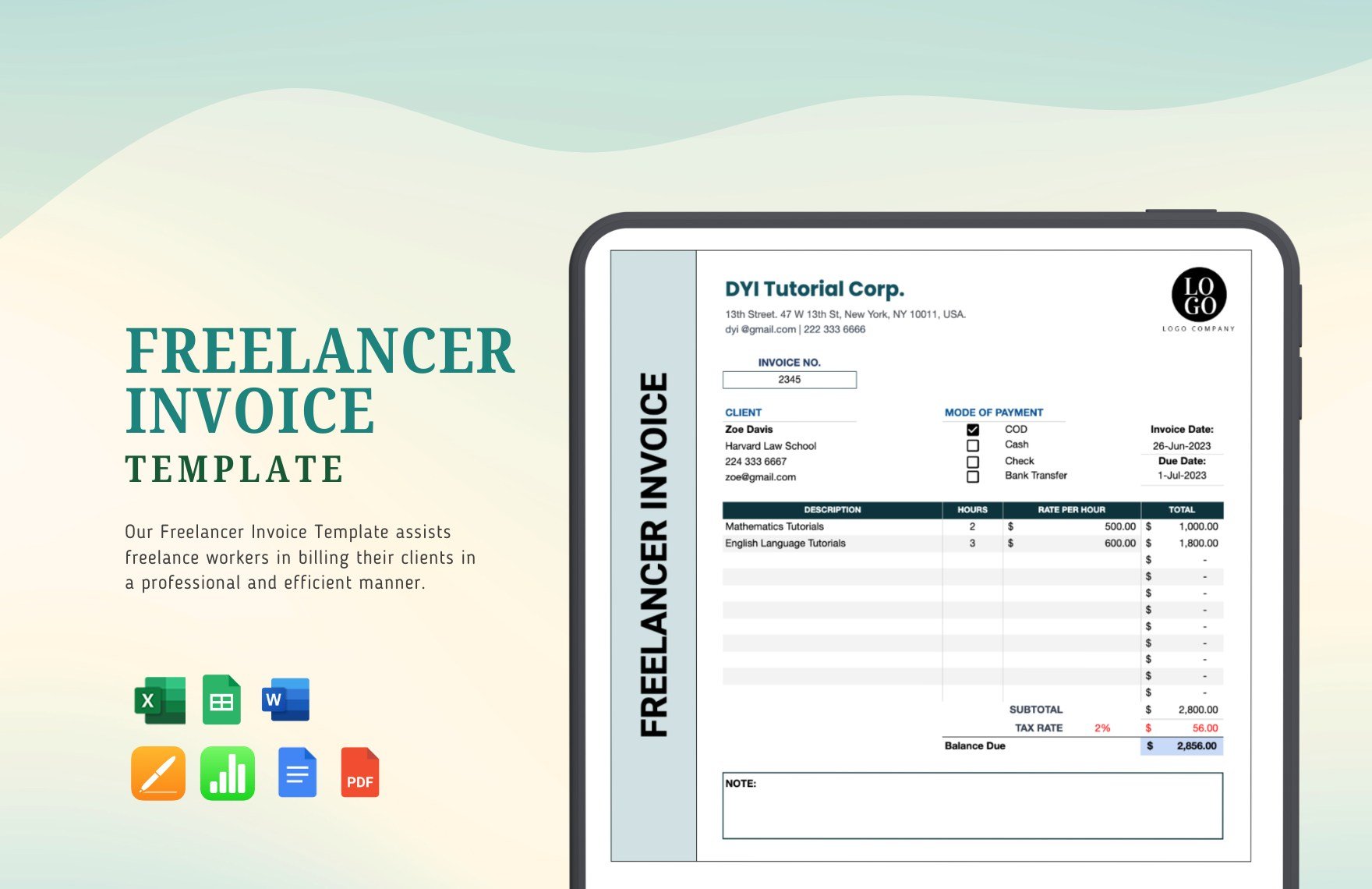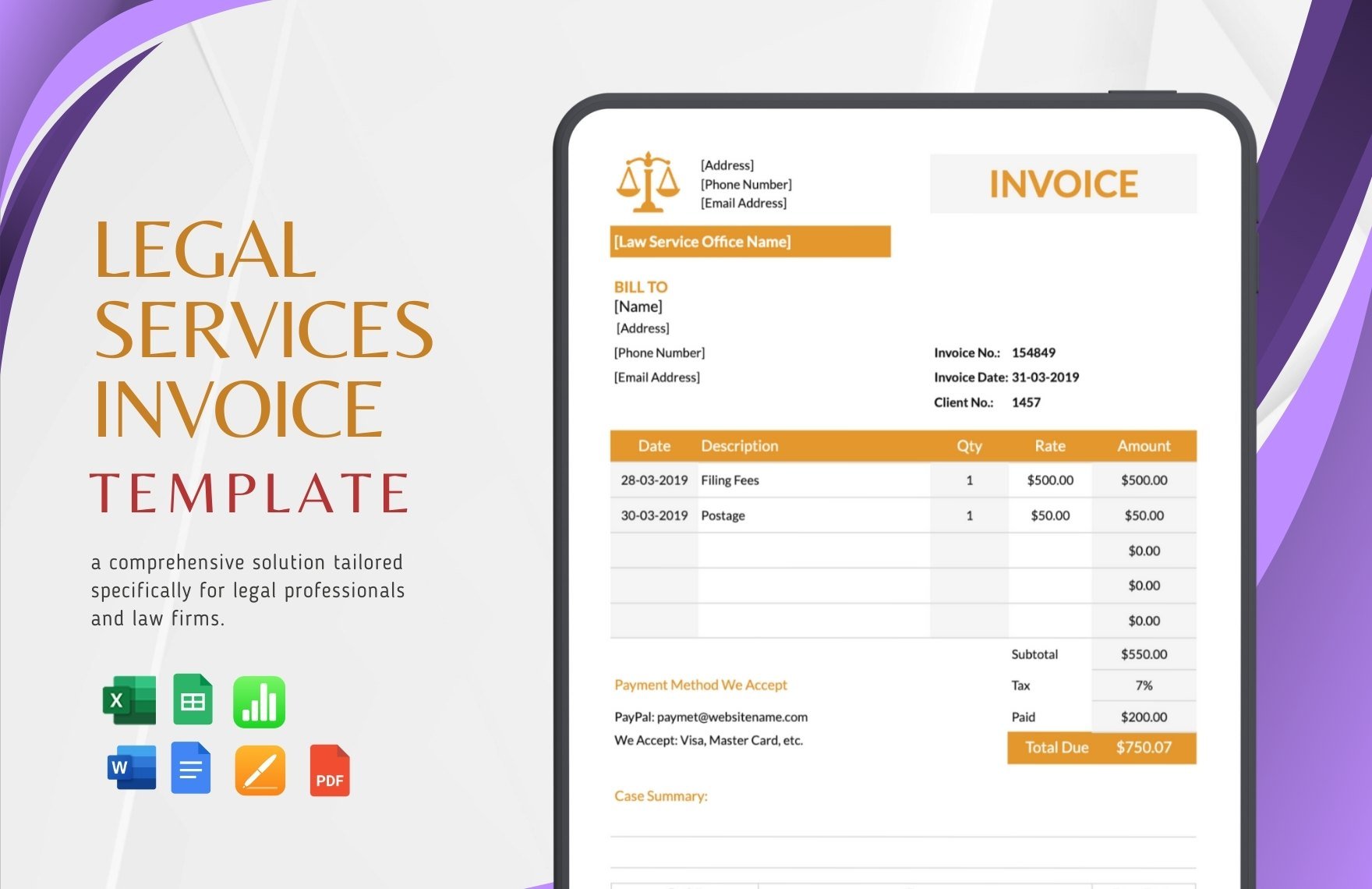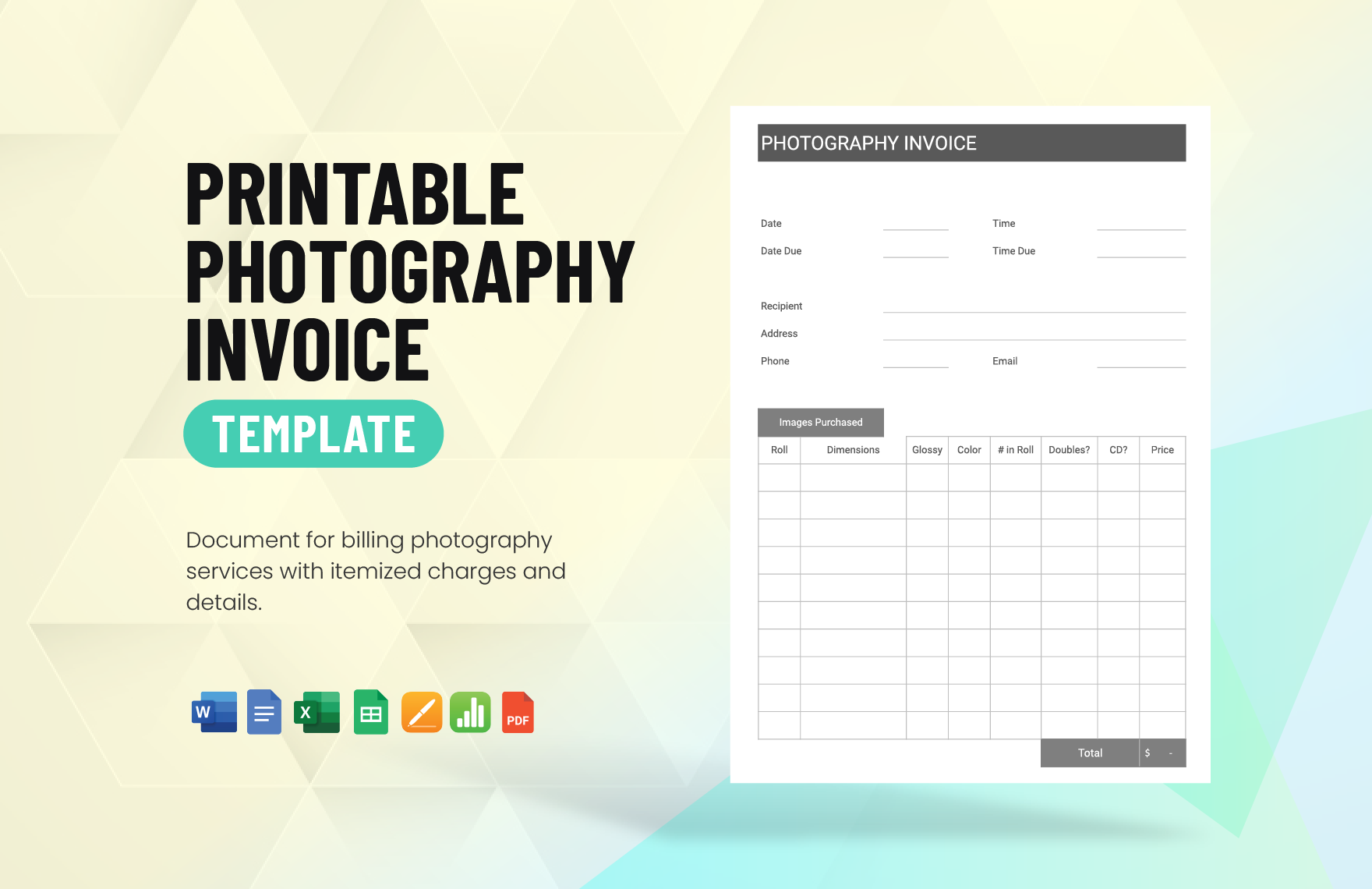Invoices are important sales and commercial documents for communicating what you're selling and how much it costs. If you're worried about not being able to pull it off, you can always secure any of our ready-made invoice templates in PDF by simply downloading one anytime and anywhere. PDF files can be easily viewed, printed, and transmitted on any device, so you won't have any difficulty retrieving or accessing your invoicing records whenever you want to view your sales or services payments. Our easily editable invoice templates are supported by widely-used and popular software for easy customization across different applications and operating systems. Lastly, these ready-made templates are available in both A4 to US sizes, so start subscribing to one now to create quality business invoices!
How to Create Invoices in PDF
Gone are the days when our parents would sit at the kitchen table with a stack of bills, invoices, and receipts. Filing these documents was once an exhausting work that even the slightest mistake could jeopardize everything. Thankfully, things have gotten more compact and tasks have gotten easier today than they were before, and we're certain about this because there is an application for all kinds of things. In terms of finances, there are receipt and invoice apps and templates to help you access or create your documents with ease. With a swipe of your finger, you can instantly view or even create invoices easily anywhere. For businesses that prefer to create professional invoices from scratch, here's how you can do it!
1. Know the Difference Between an Invoice, Credit Note, and a Receipt
Humans have limitations and the ability to store information is one of them, which is why we make misconceptions frequently. This is exemplified when distinguishing an invoice from a business receipt and a credit note. The three are constantly mistaken for the other and problems usually arise. Before you use a business invoice template, familiarize yourself with their differences to know how to create your desired document and avoid making the wrong one. It will put your business in a bad light if you issue a credit note to your clients instead of an invoice during transactions.
2. Make Your Header Stand Out
Business documents have always been seen as monotonous and uncreative over the years due to it being technical. However, you can still be creative when dealing with the invoice header. Be sure to make your header stand out not only in your invoice but also in other documents such as your transaction notes and sales receipts. In connection with the previous step, your headers can also help you and your clients distinguish your invoices from your other sales documents. Lastly, you may also include a logo in your invoice header for easy association with the company.
3. Include an Invoice Number
All invoices require their very own sample invoice number to separate it from the rest of the business documents. Depending on your preference or convenience, it can either be a filing code or a purchase order number.
4. The Company and Its Information
The company's information helps to make your brand move and be recognized, which is why it should be placed in all your documents and/or websites. Whether it's on your proof of purchase, web design, or invoices, this should be the basic rule when making and handling marketing materials. Service invoices should bear the company's details such as the hotline numbers, email addresses, contact persons, etc. Afterward, you must write the purchase information in a simple list to remind your clients of the items they ordered. Lastly, you may also opt to add an acknowledgment letter to your clients to make them feel like they are valued.
5. Go Over Your Document
A handyman deals with repairs while also rendering preventive measures for future problems. He goes over his work to assess both major or minor problems and figures out ways of dealing or preventing them. In the same manner, you should also go over your business invoice to check if there are aspects that can be added or improved. Reviewing a simple invoice only takes a minute or two while dealing with legal issues can take hours or even days, so always make it a habit to check your invoice before printing it.