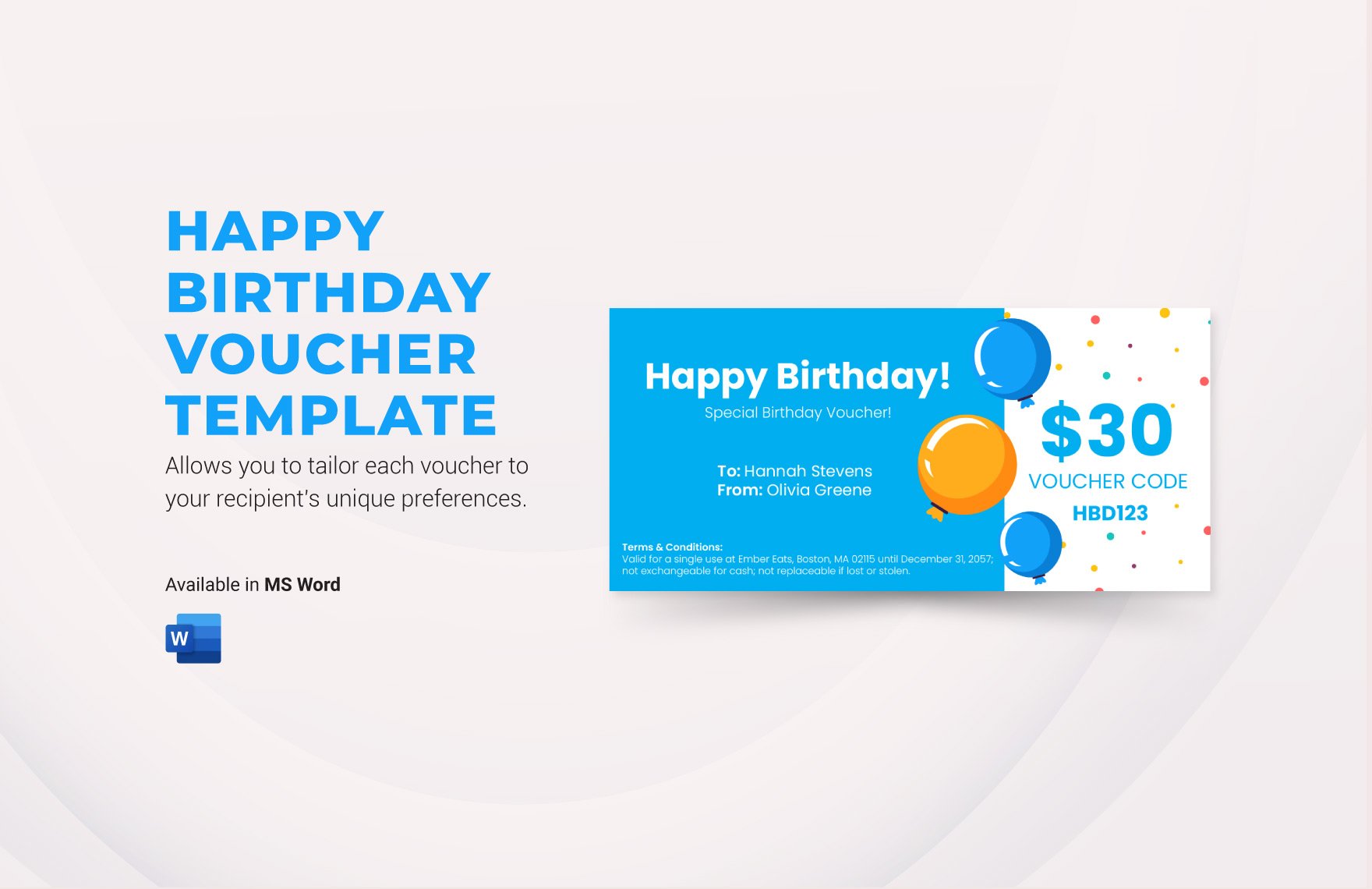Are you having difficulty choosing a birthday present? Worry no more because a gift certificate is an ideal gift to those people who love to shop. The recipient can do whatever she/he wants to do with it, whether they will eat dinner in a restaurant or travel to their dream destination. Want to surprise your family and friends with a gift? Well, a birthday voucher is a perfect gift to give. For that, we offer you a 100% customizable, well-crafted, and print-ready Birthday Voucher Template accessible in Microsoft Word. Visit our website to avail of our downloadable template. Grab a copy now and give your family and friends the best gift ever.
Birthday Voucher Templates in Word
- Ticket
- Quotation
- Receipt
- Recipe Card
- Proposal
- Contract
- Statement
- Newsletter
- Coupon
- Bill of Sale
- Agreement
- Affidavit
- Memo
- White Paper
- Itinerary
- Email Signature
- Postcard
- Plan
- Planner
- Program
- Note
- Cover Page
- ID Card
- Banner
- Form
- Envelope
- CV
- Ebook
- Manual
- Notice
- Magazine
- Thesis
- Bookmark
- Lesson Plan
- APA
- Job Description
- Cover Letter
- Sign In Sign Out
- Poster
- Chart
- List
- Time Sheet
- To-Do List
- Log
- Assessment
- Teacher
- Business
- HR
- Marketing
- Sale
- Advertising
- Finance
- Accounting
- Legal
- Administration
- Operations
- Health Safety
- Bookkeeping
Bring your special offers to life with professional Birthday Voucher Templates in Microsoft Word by Template.net
Free pre-designed templates from Template.net empower anyone to create stunning birthday vouchers with no design skills required. Ideal for businesses looking to engage customers or individuals preparing special occasions, these templates allow for quick and easy voucher creation. Use them to present exclusive birthday discounts or to treat loved ones with a personalized gift experience. The collection comes with beautiful pre-designed templates that are downloadable and printable in Microsoft Word format, making it simple to distribute both digitally and in print. With free templates at your fingertips, you can enjoy effortless creativity without the need for extensive design knowledge.
Discover a wealth of options with exclusive Birthday Voucher Templates in Microsoft Word, ready to elevate any promotional strategy. The library is continually updated, ensuring you have access to the latest styles and trends. Easily download or share your creations via links, print, or email for enhanced exposure and engagement. We encourage exploring both free and premium templates to unlock maximum versatility and impact, catering to every occasion and budget. Dive into a world of innovative voucher designs and redefine how you connect with your audience.