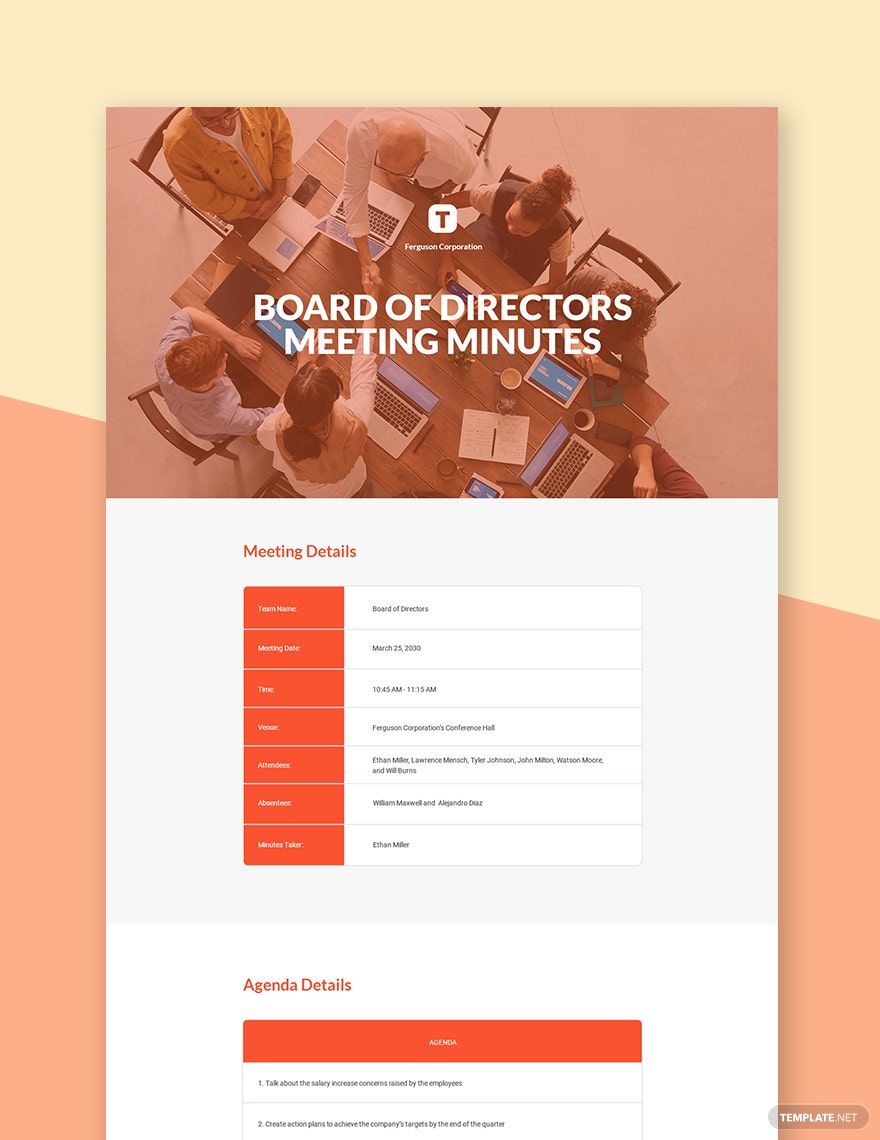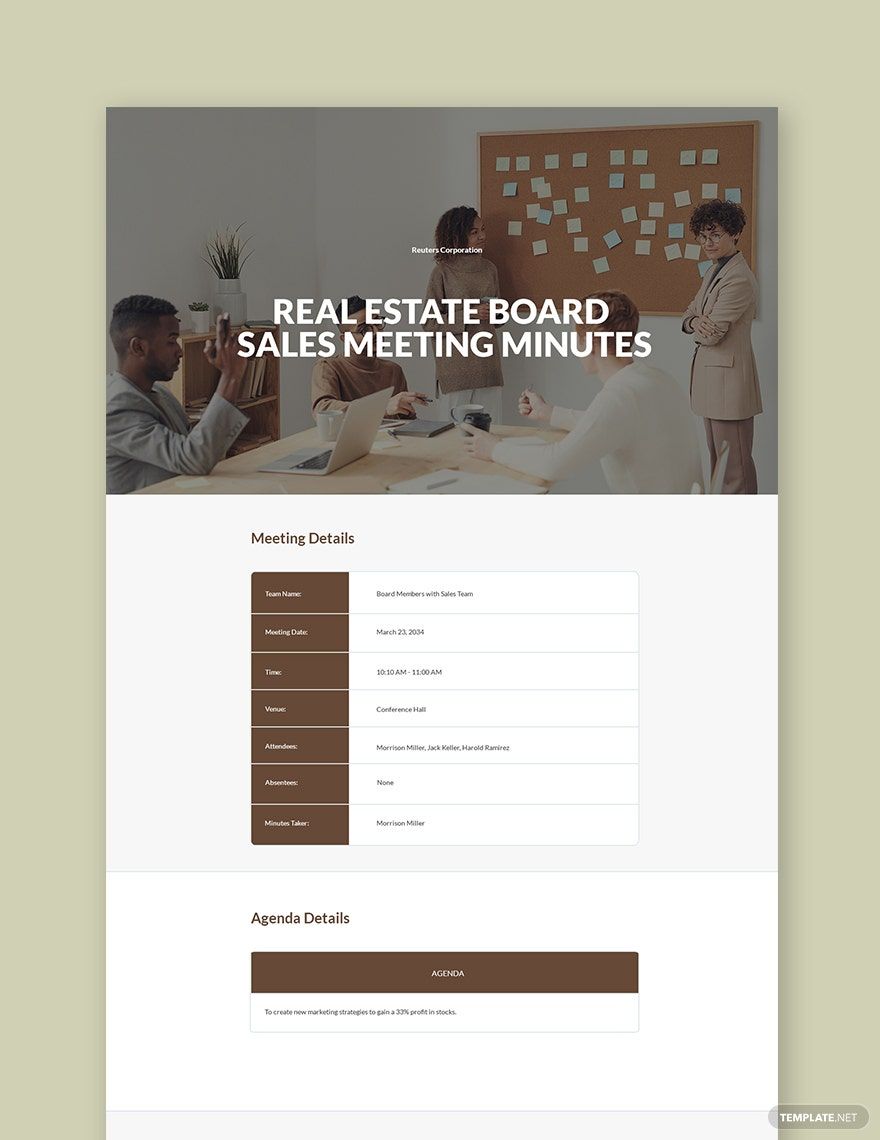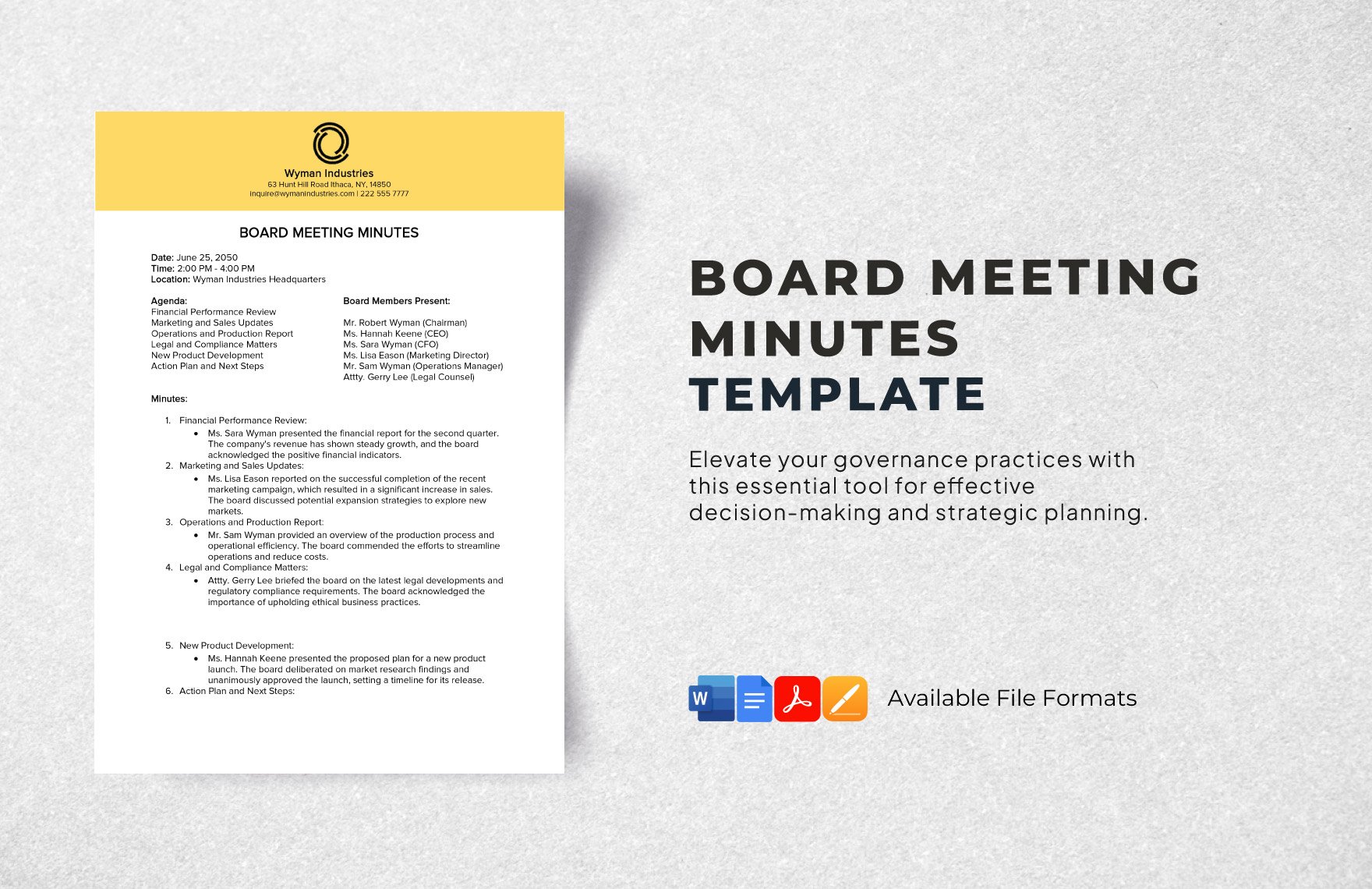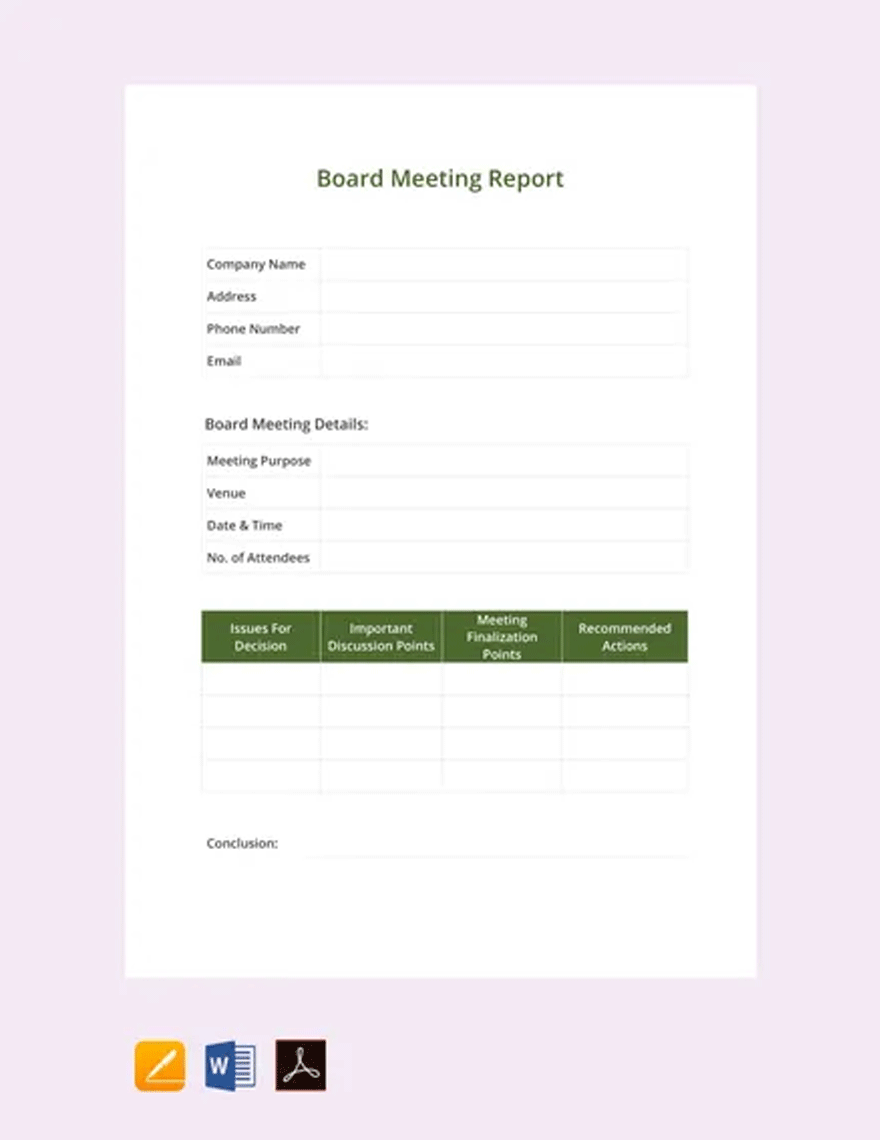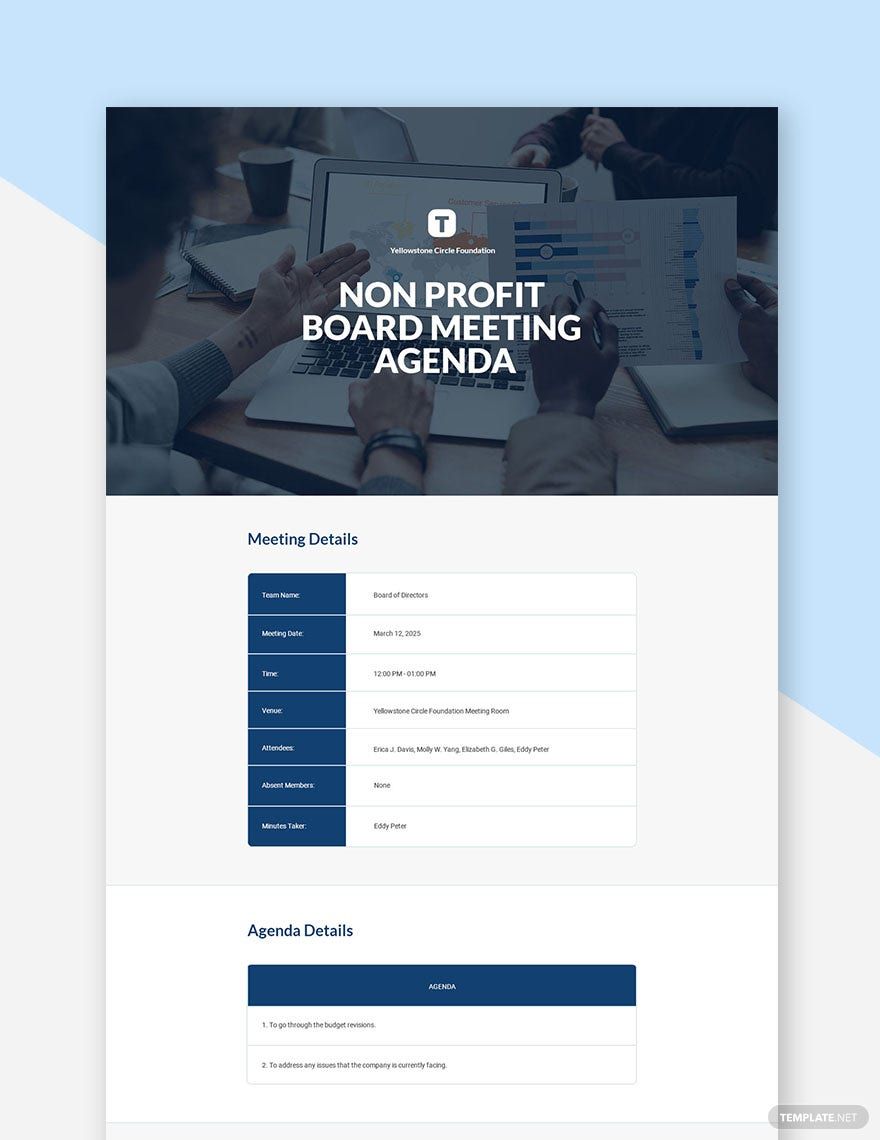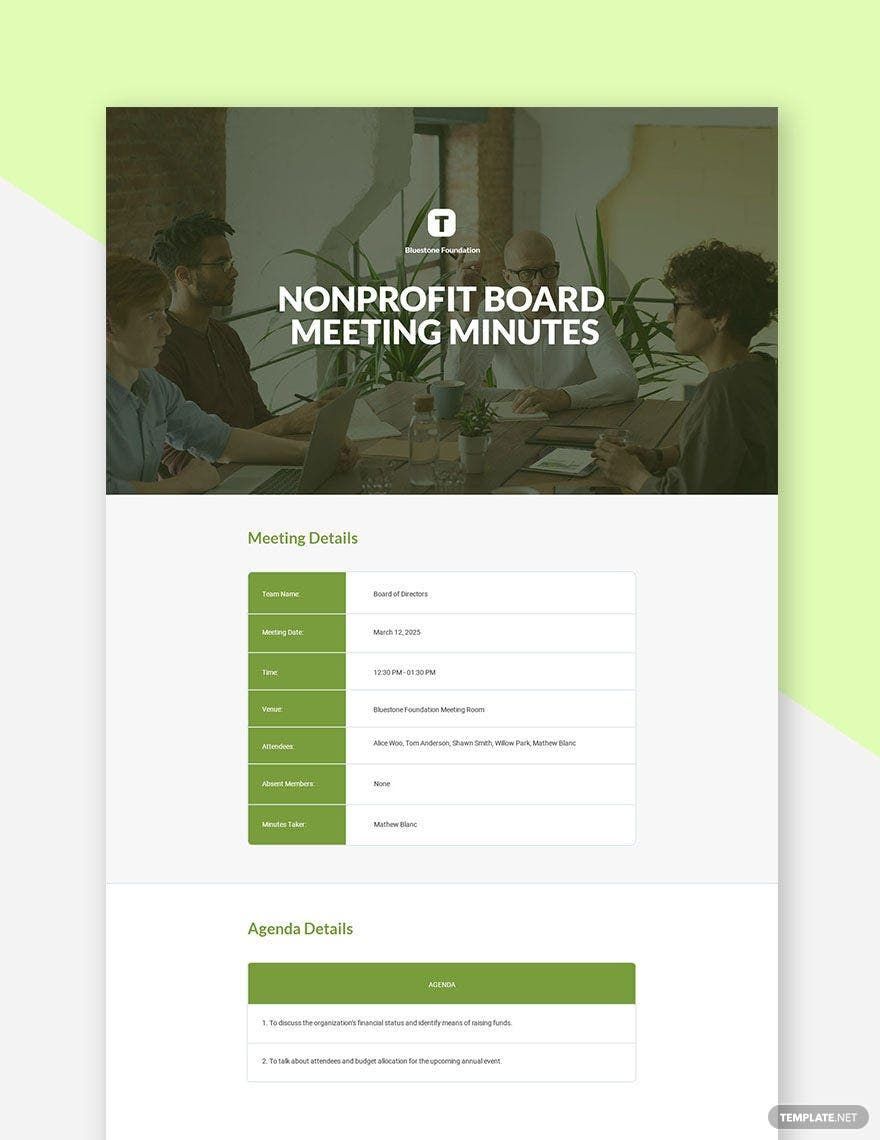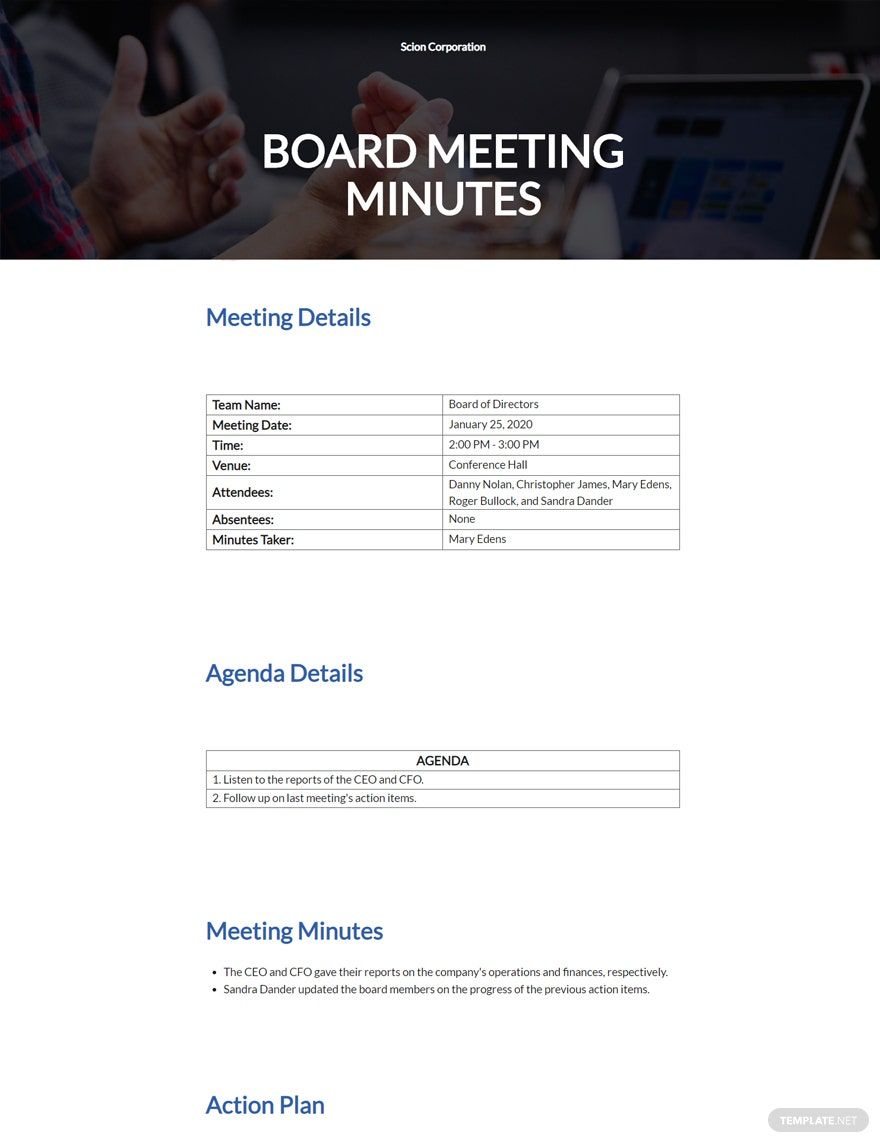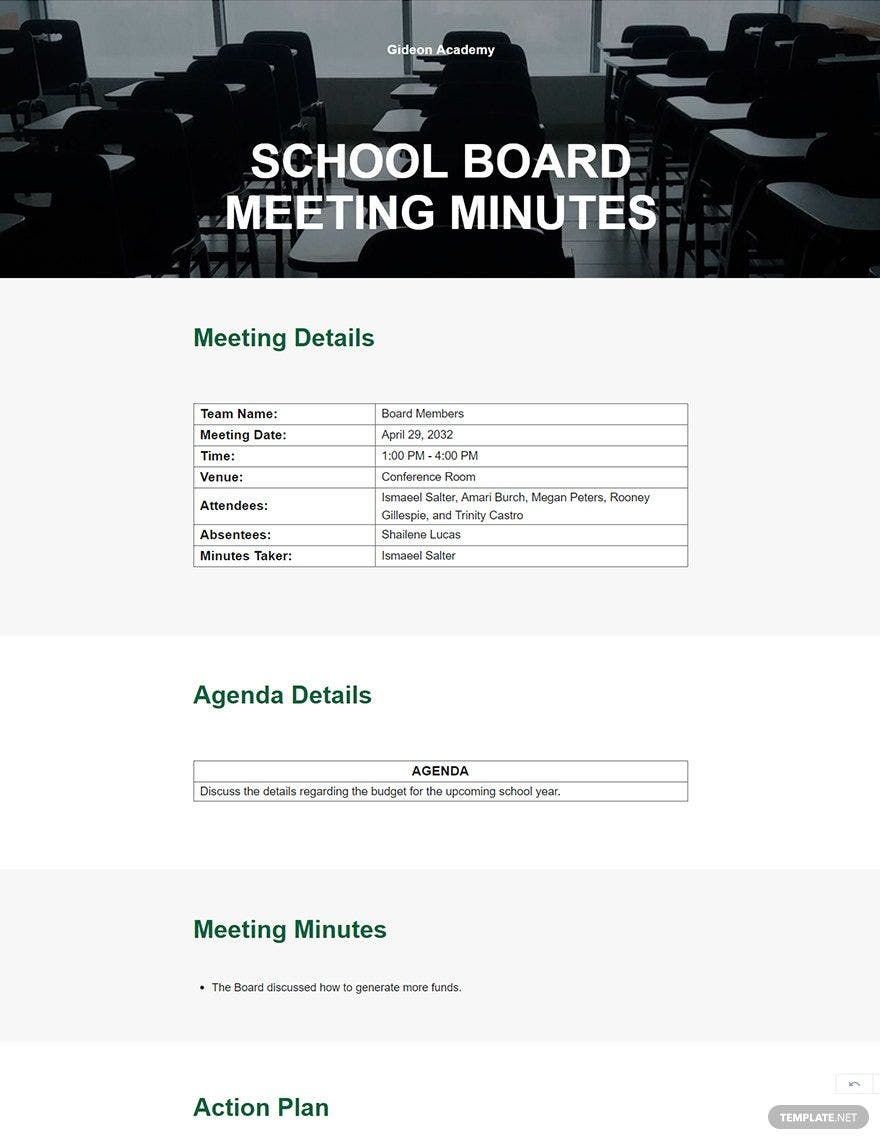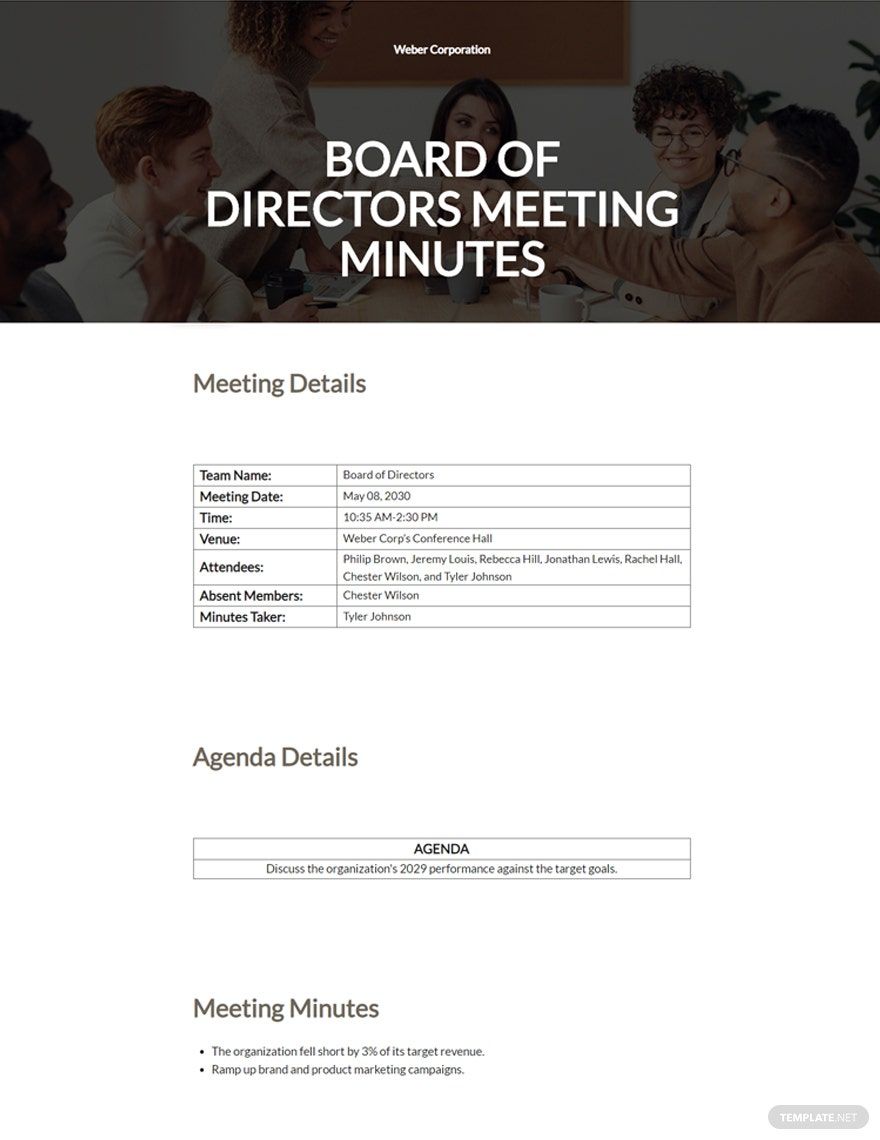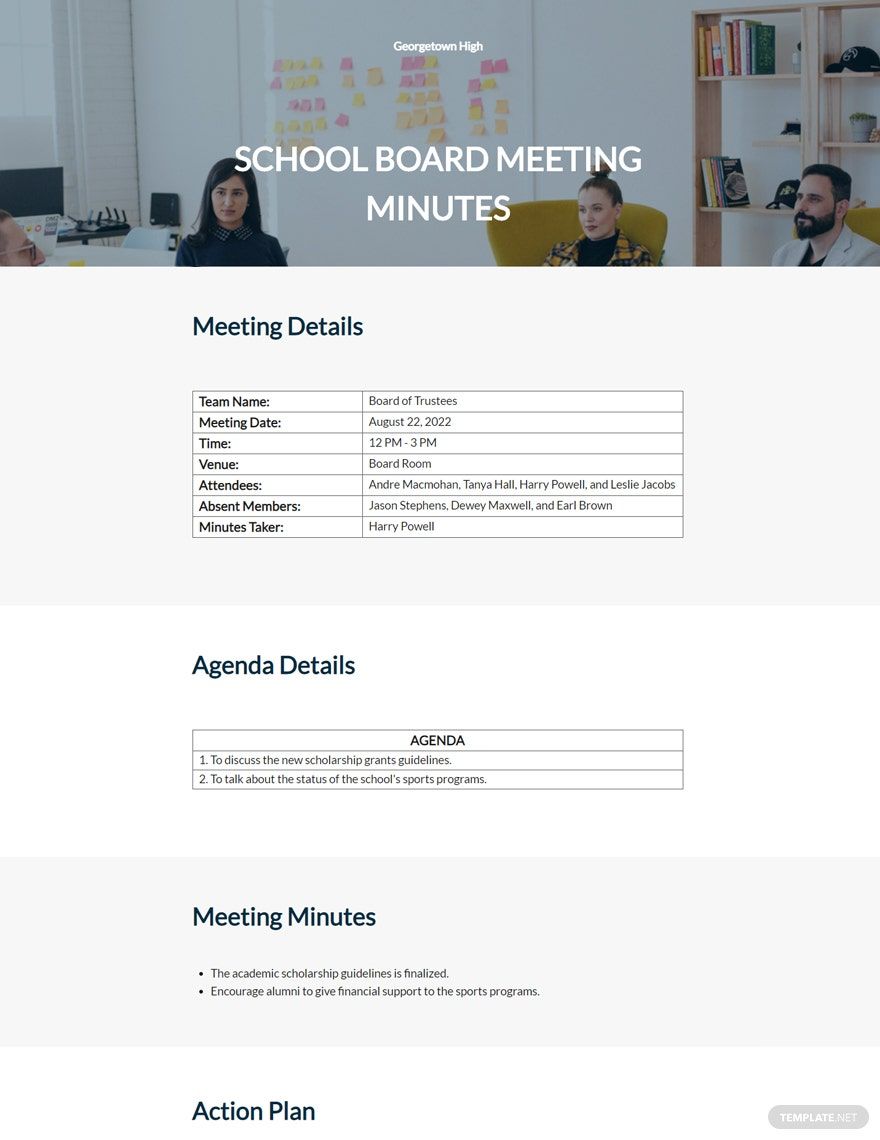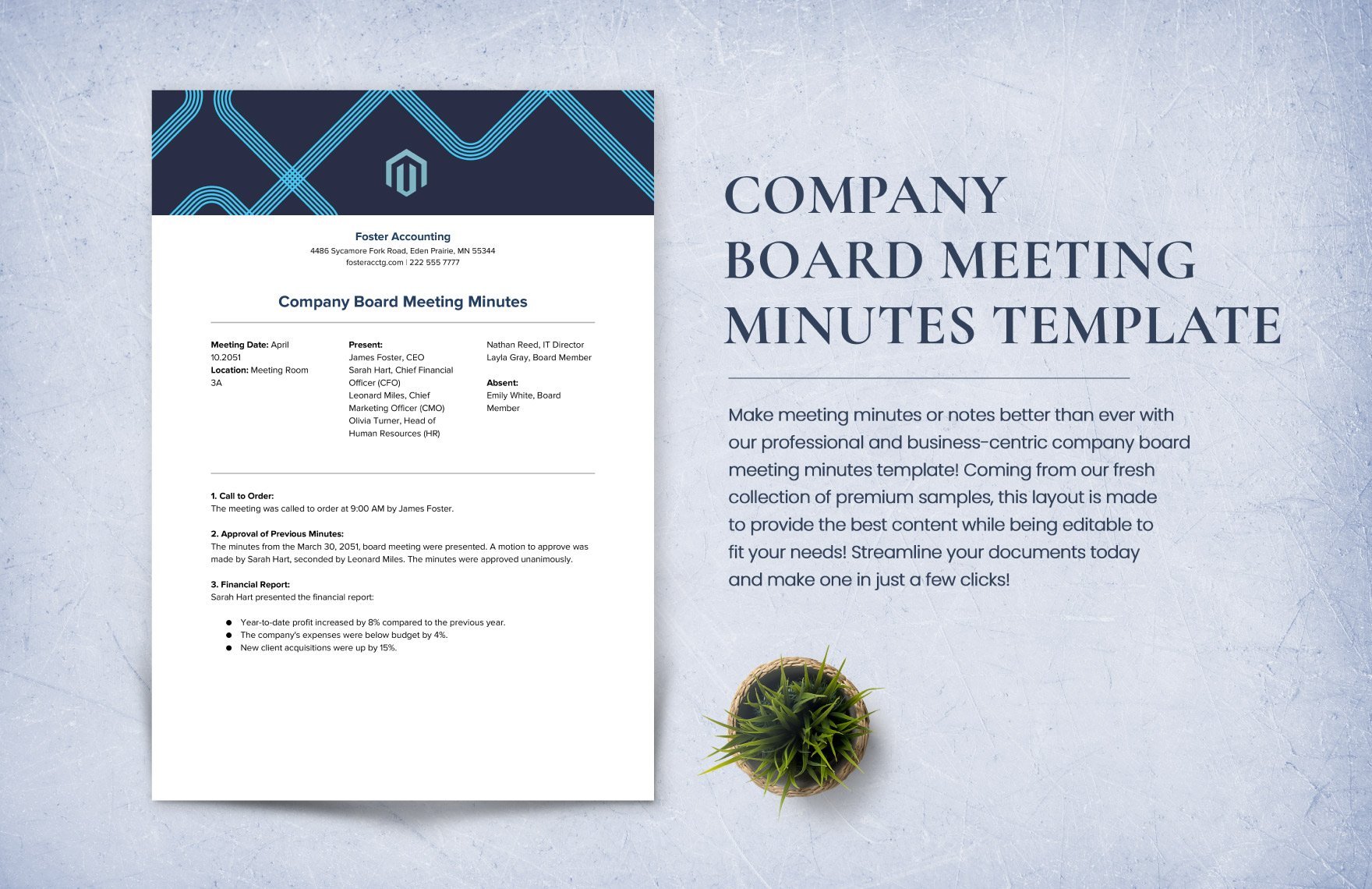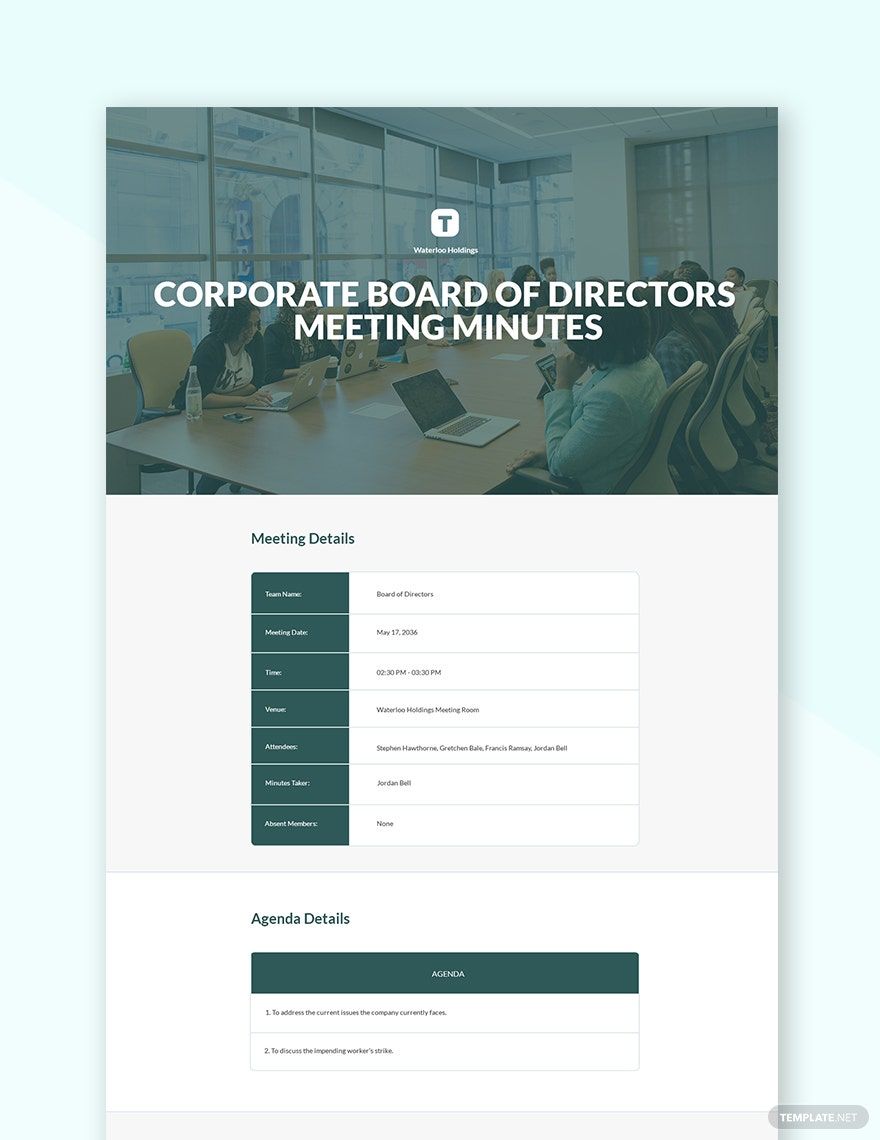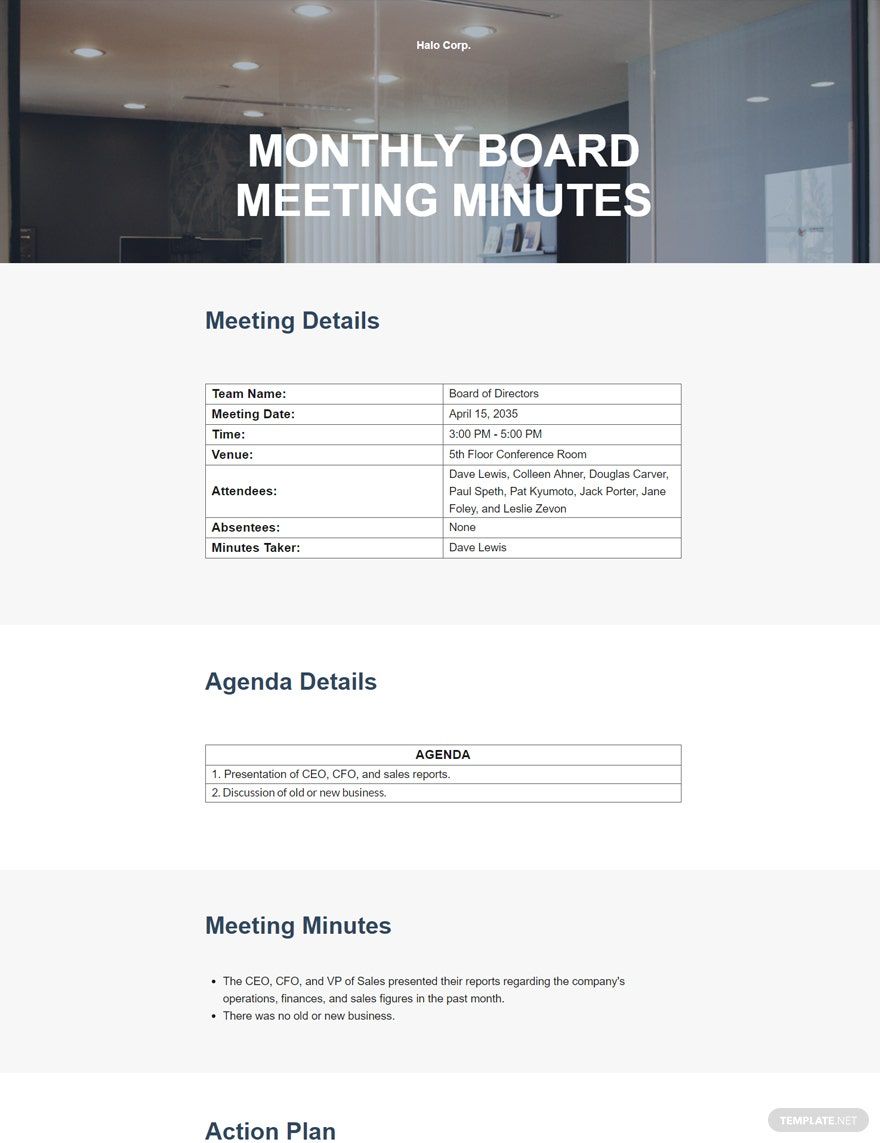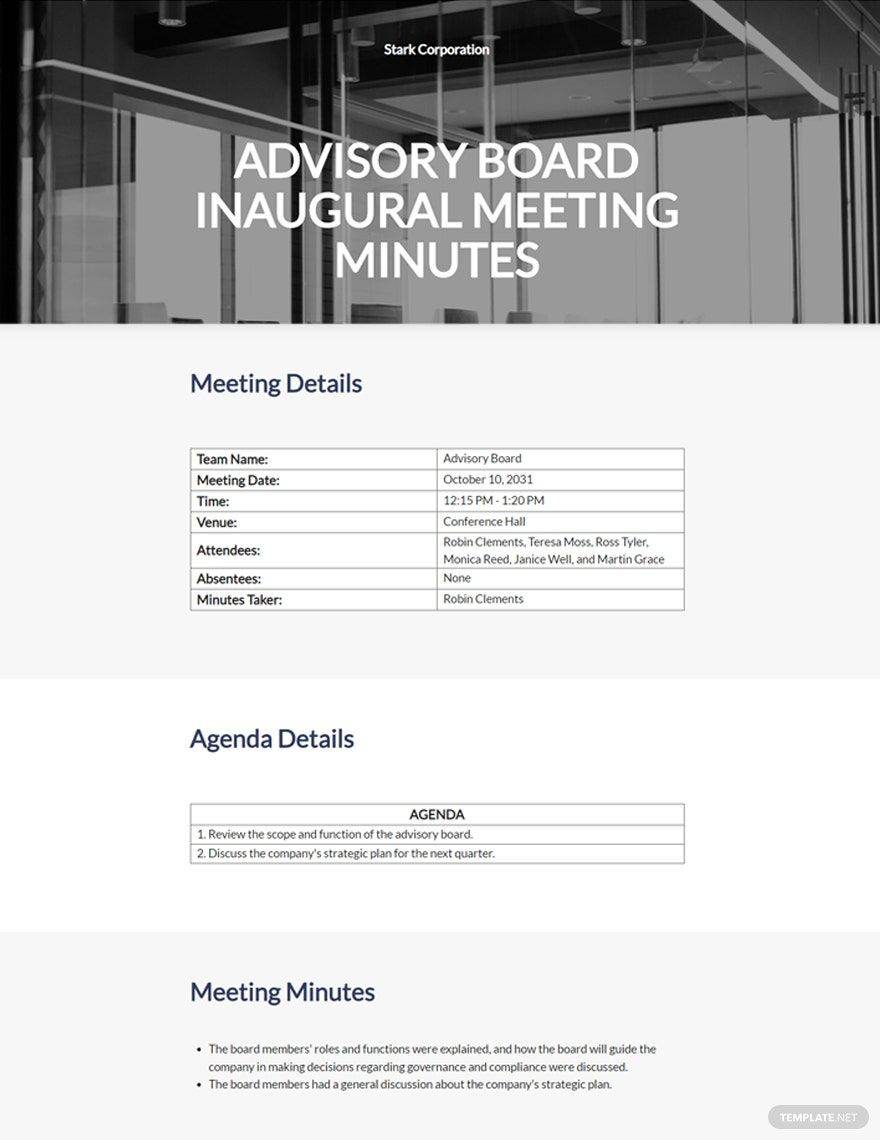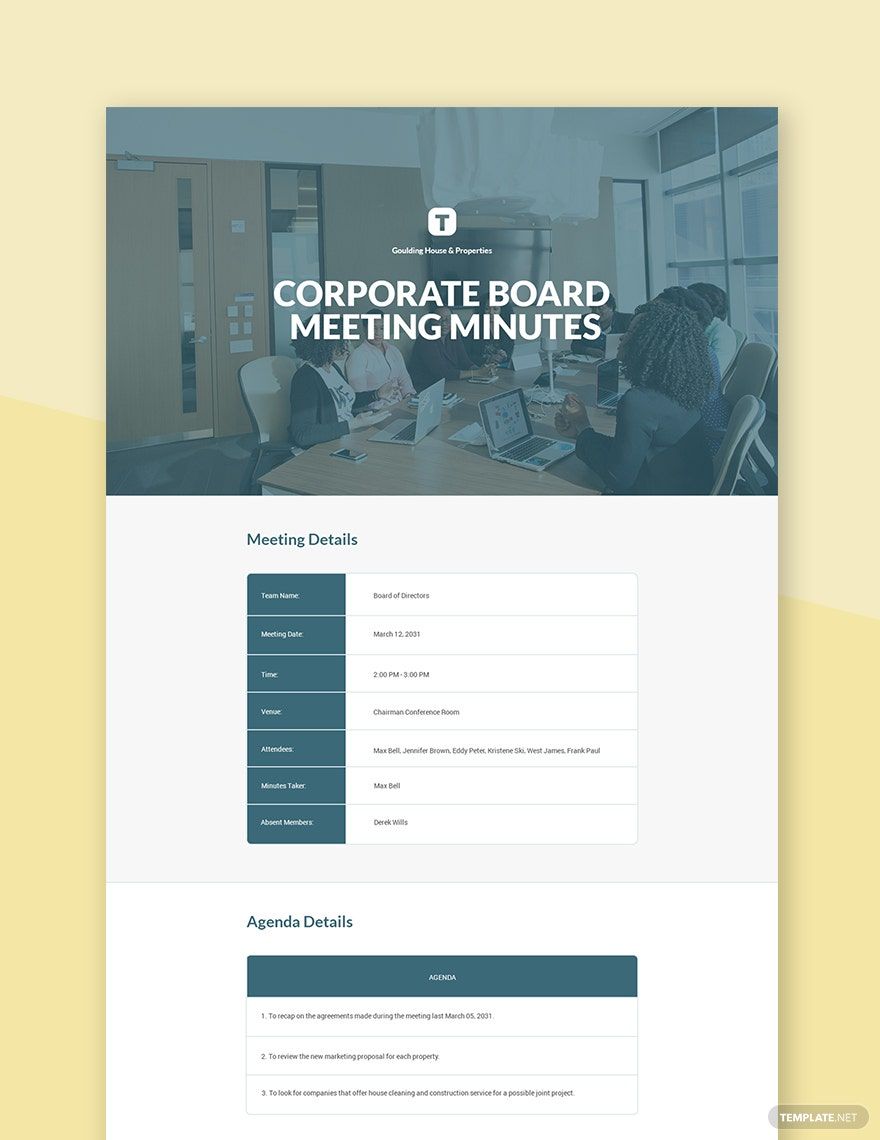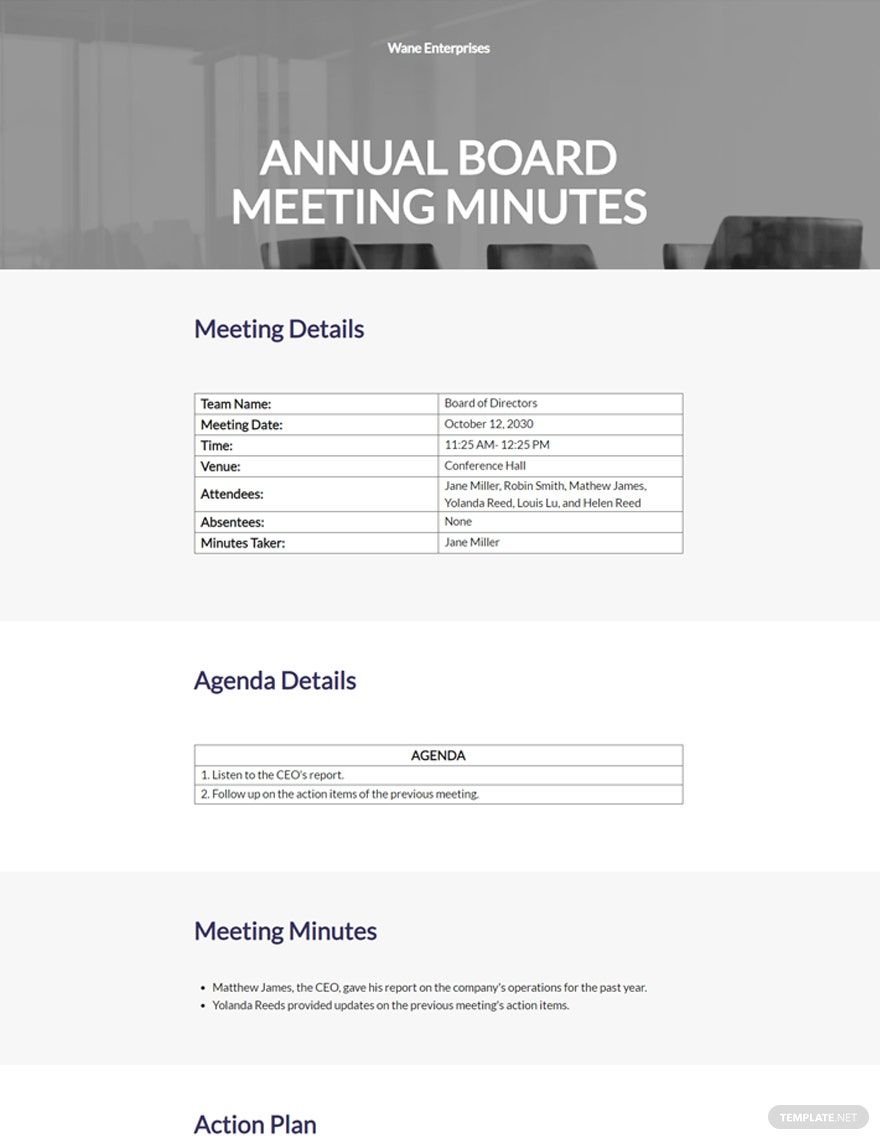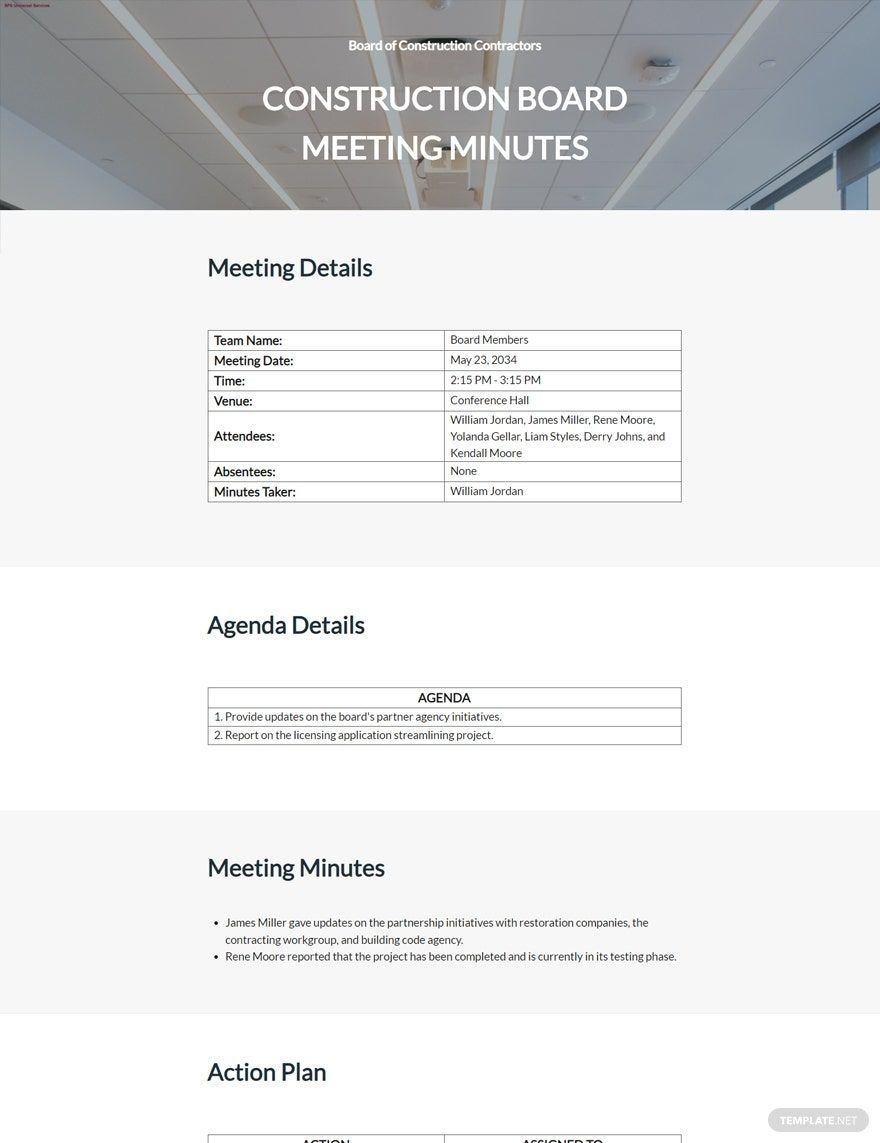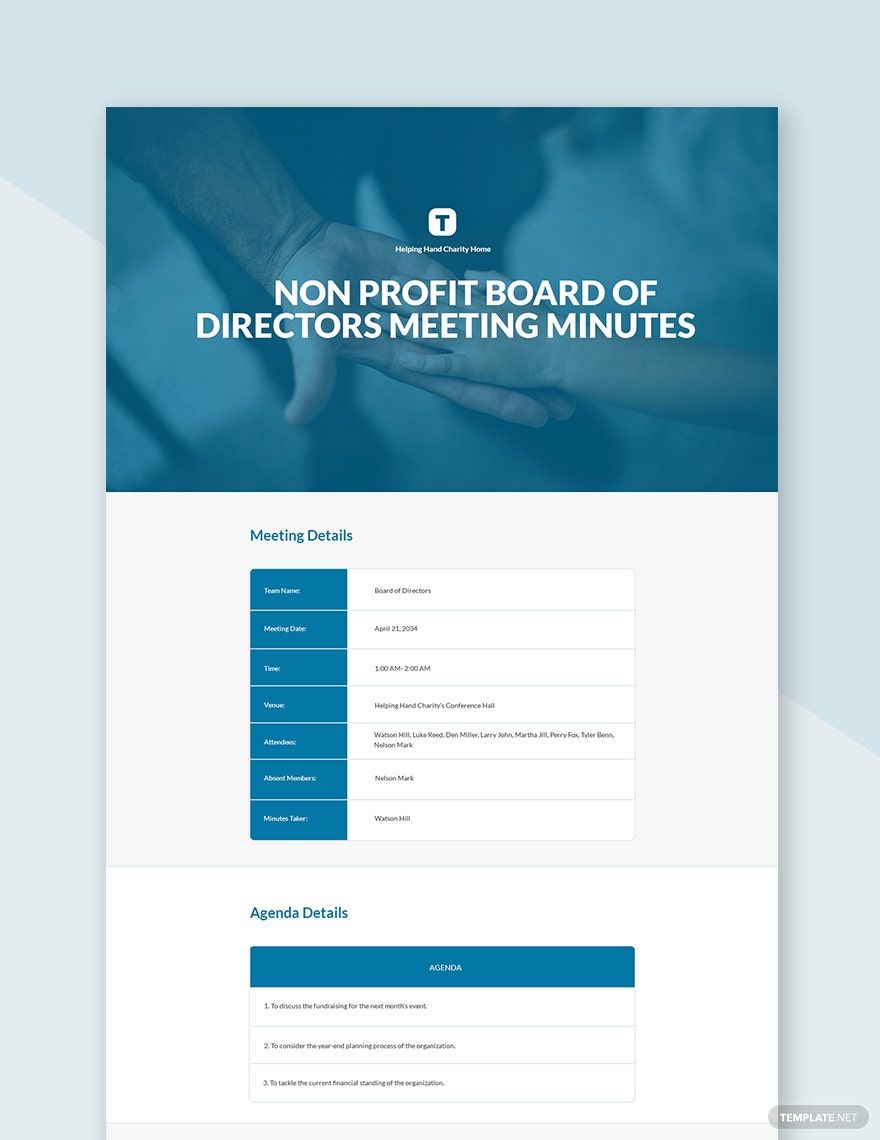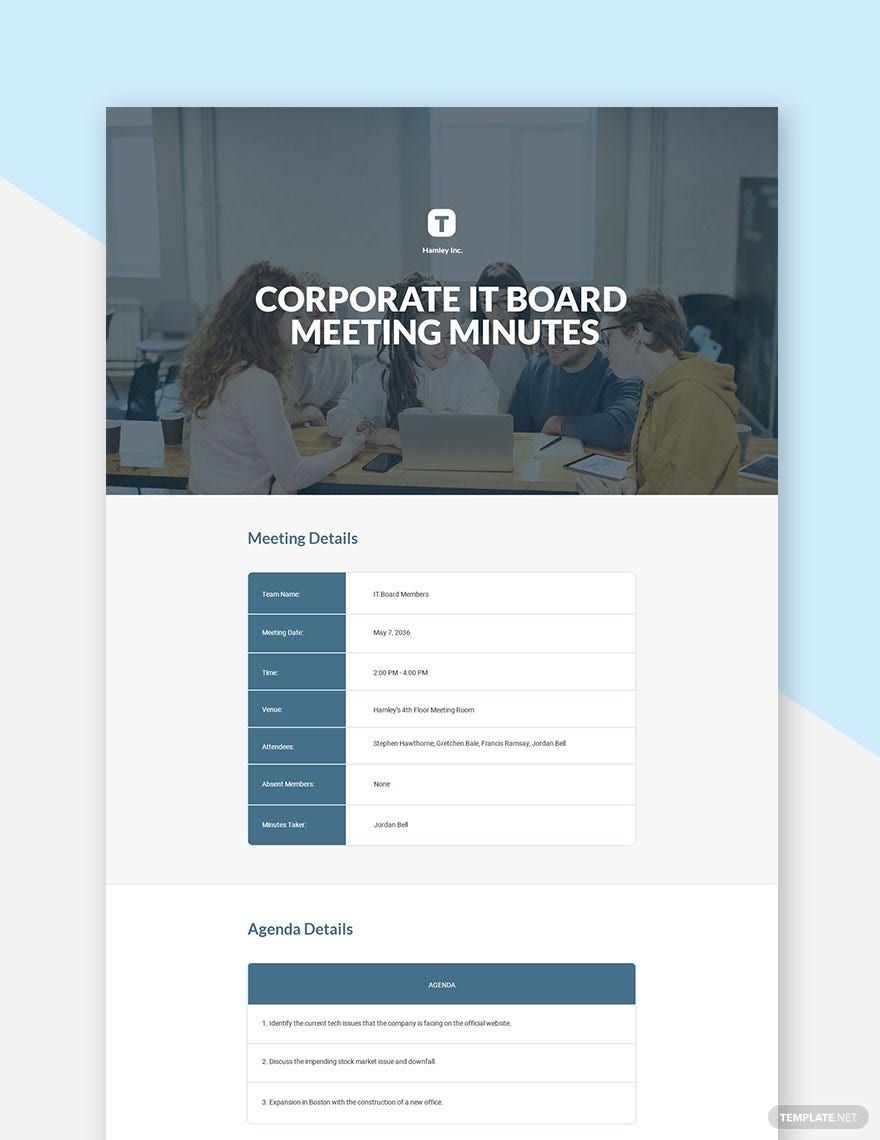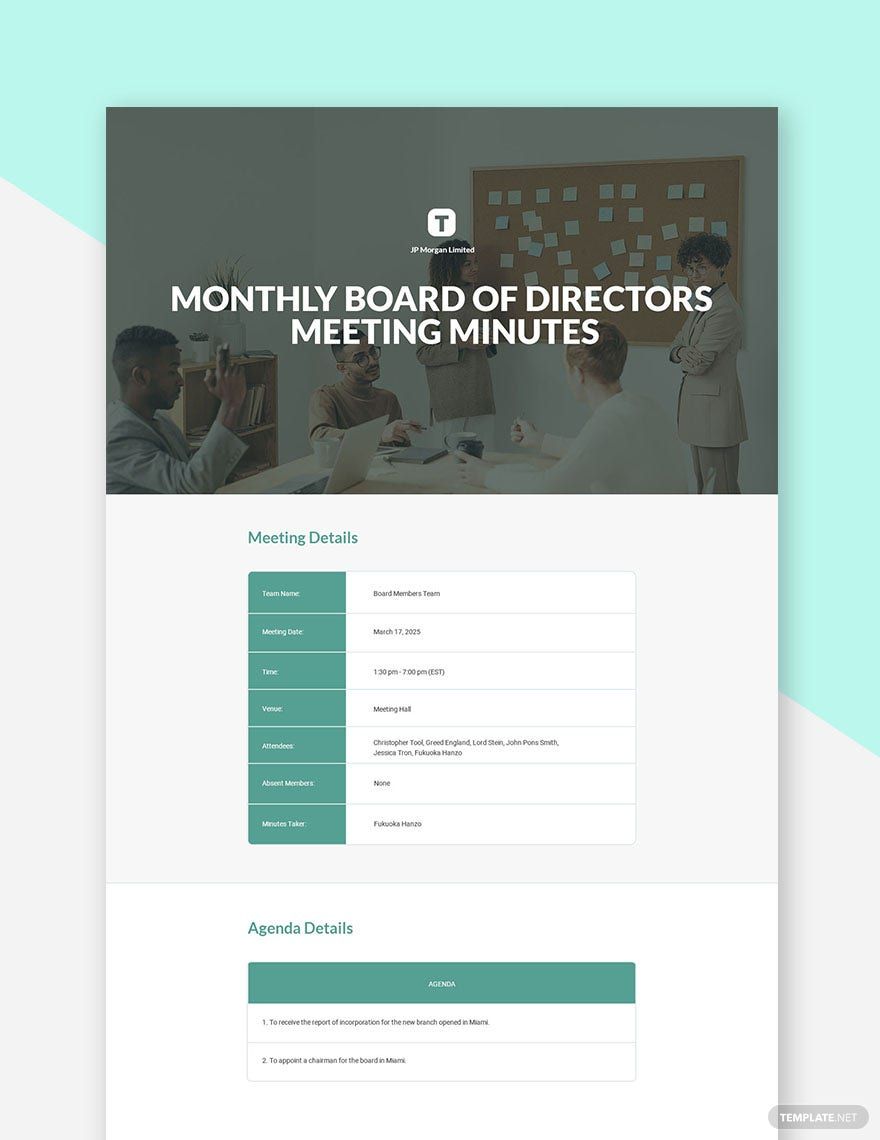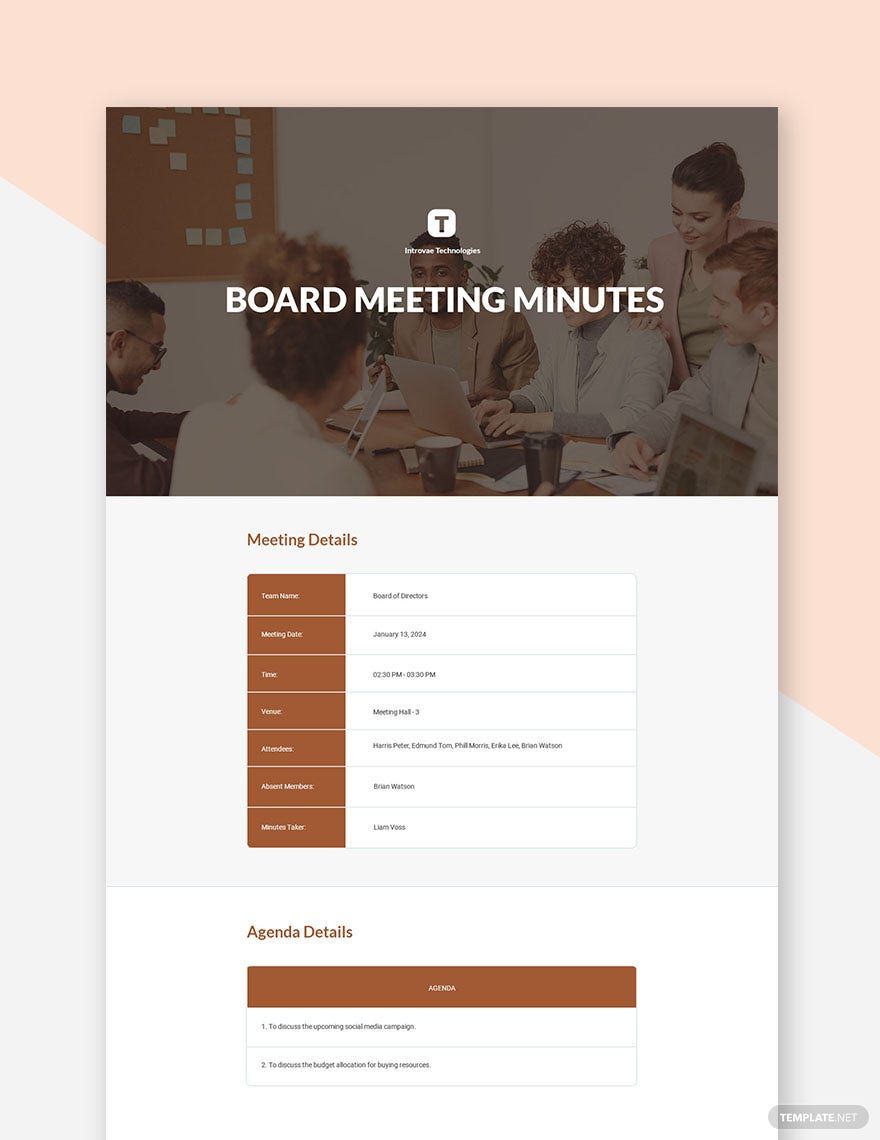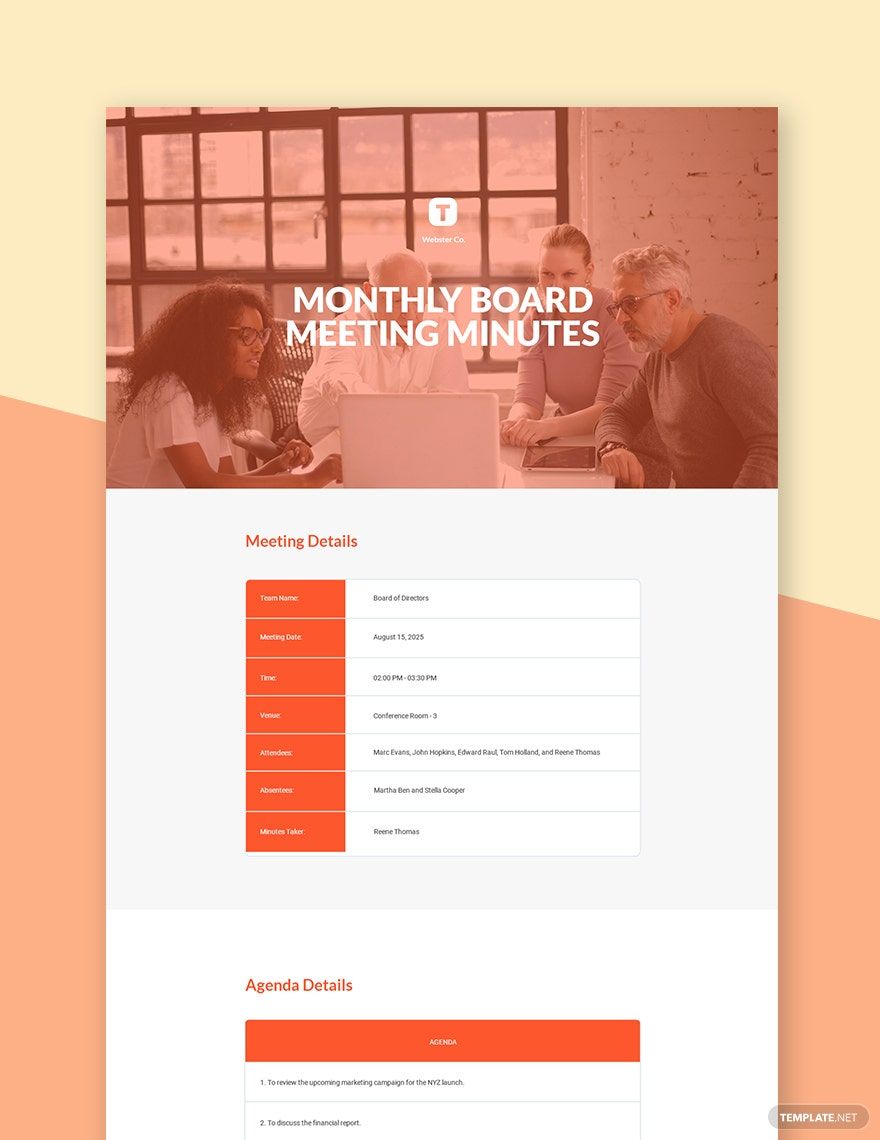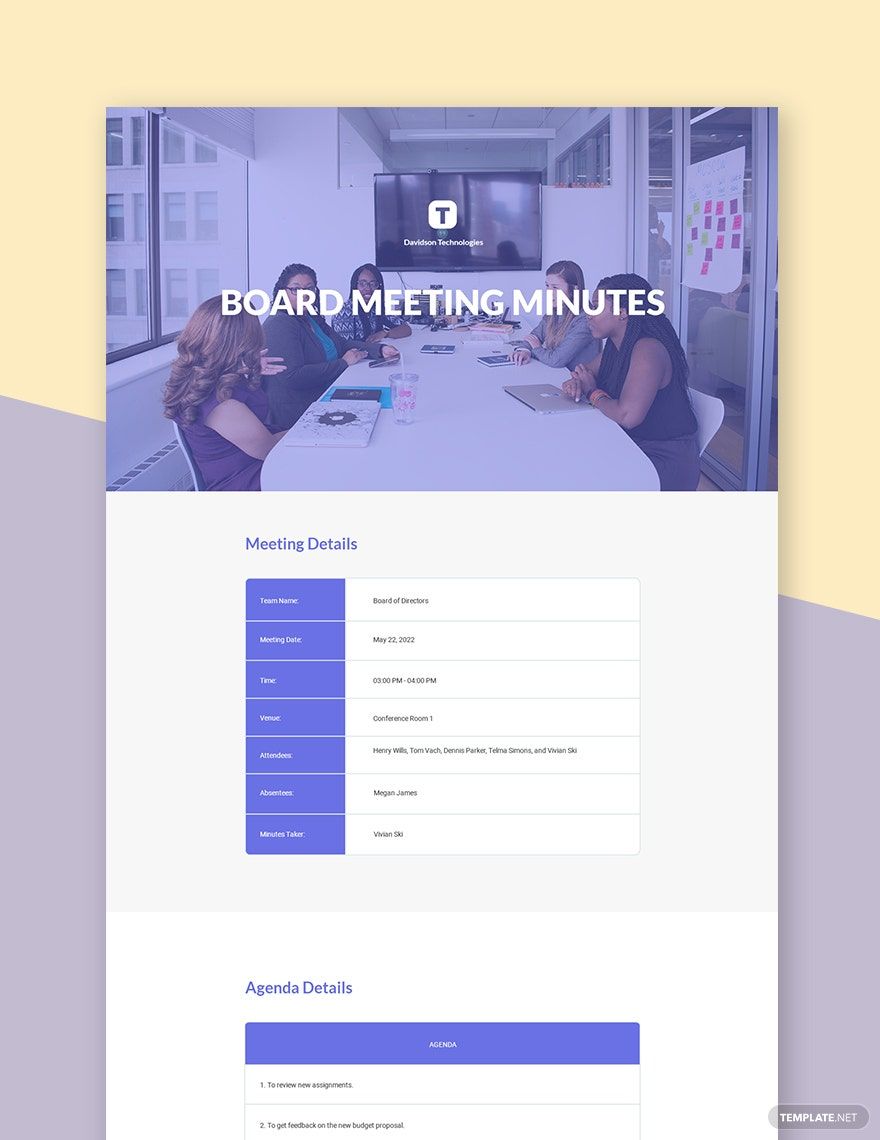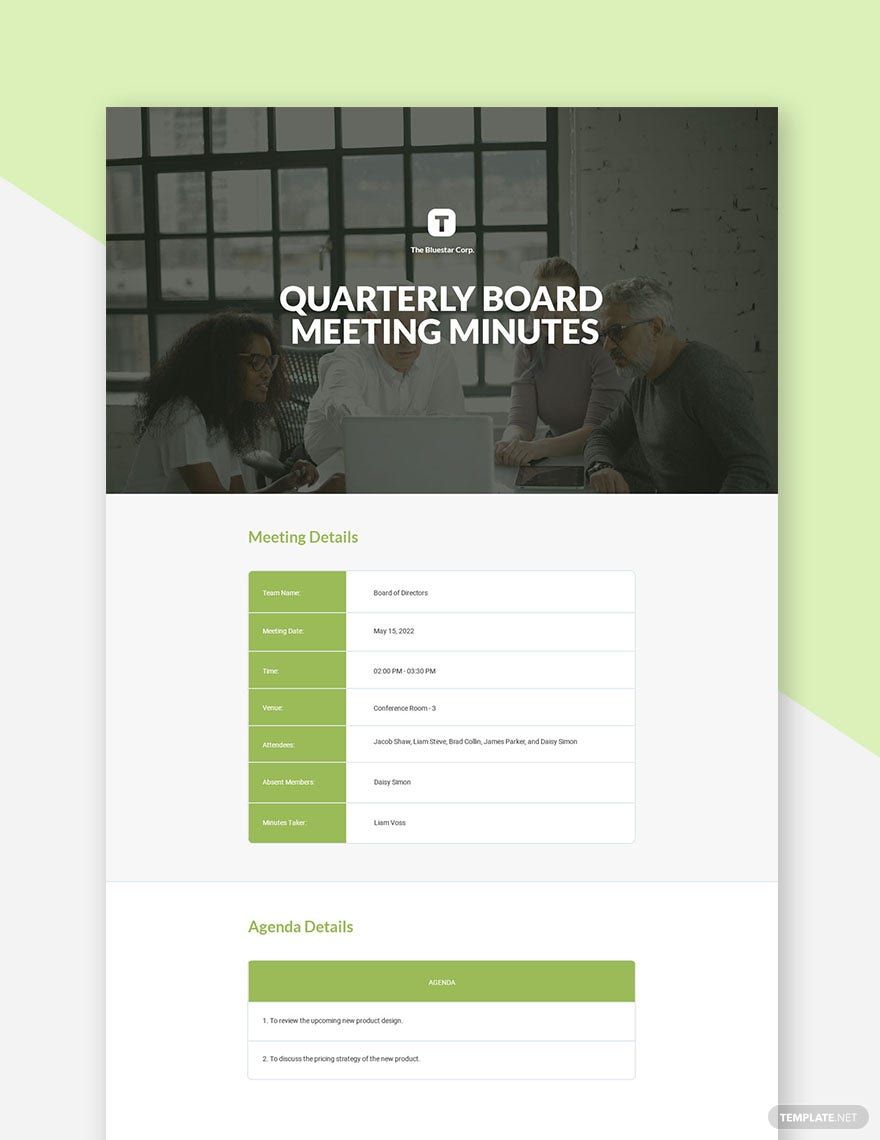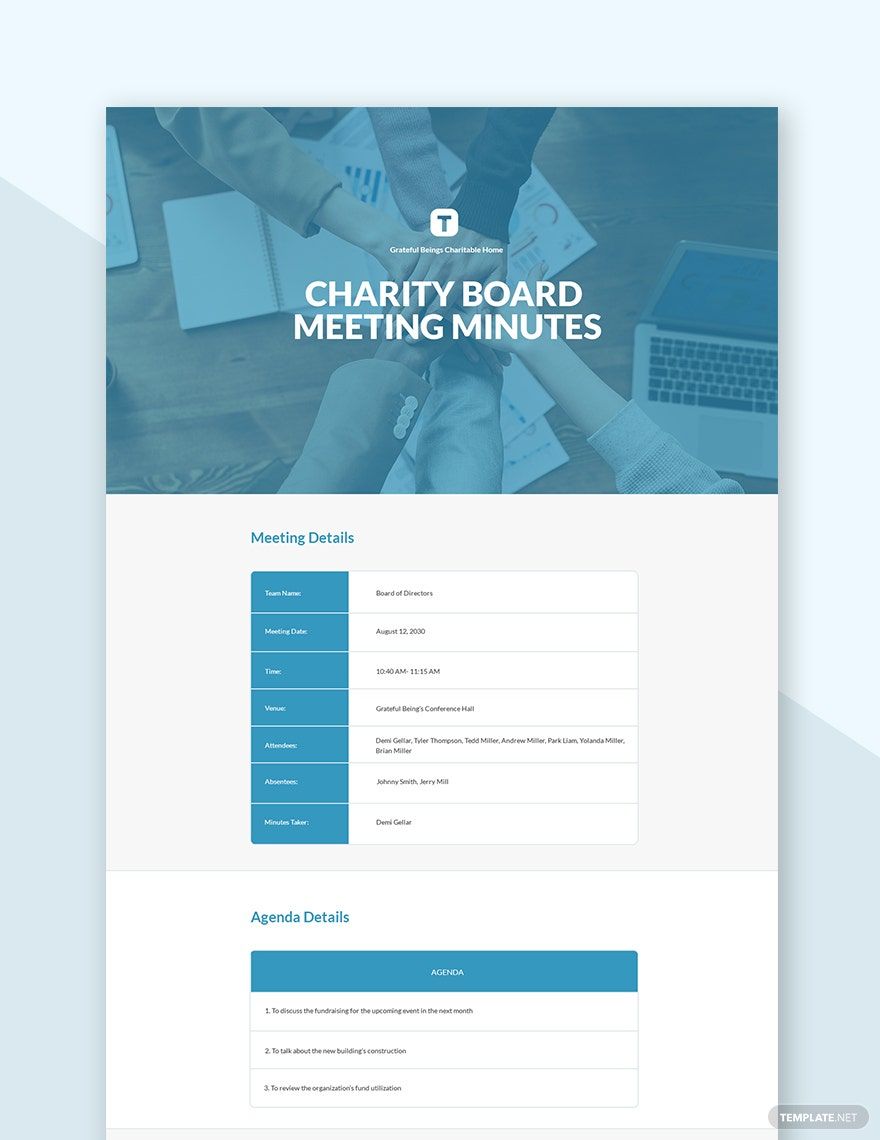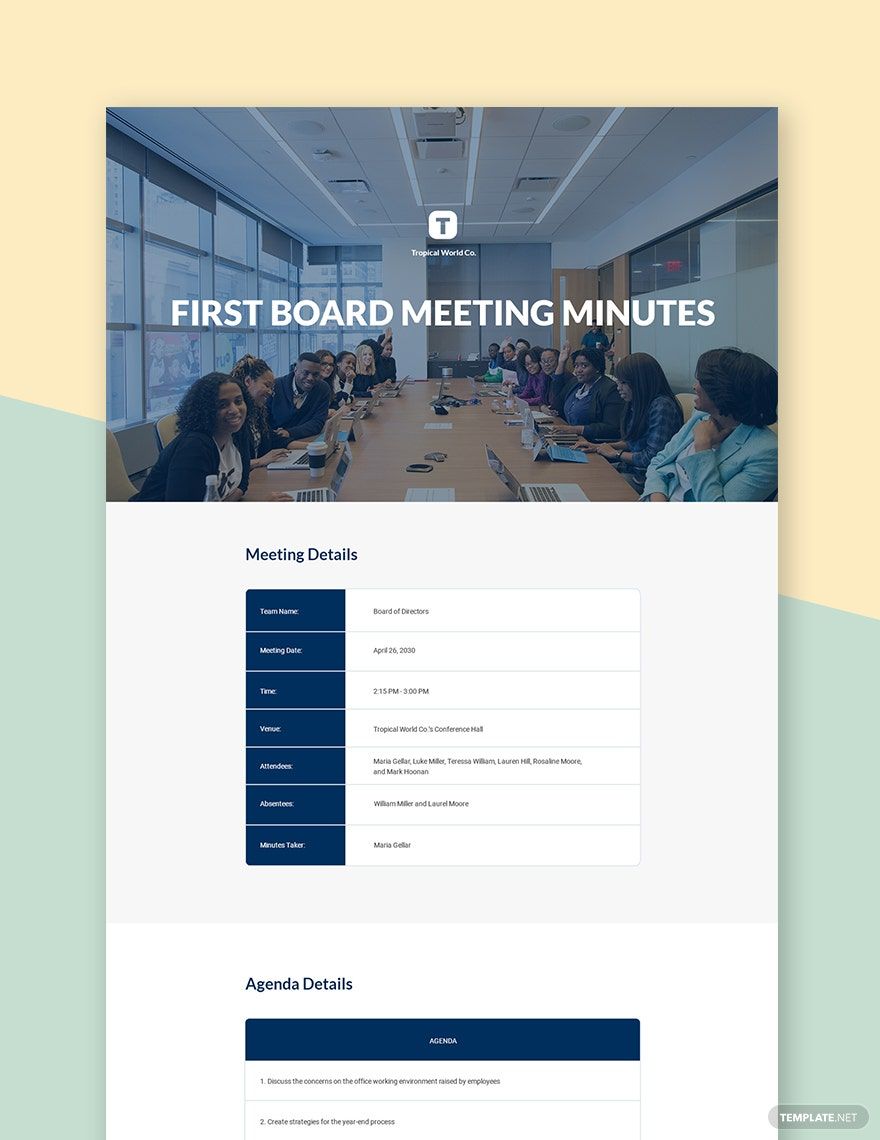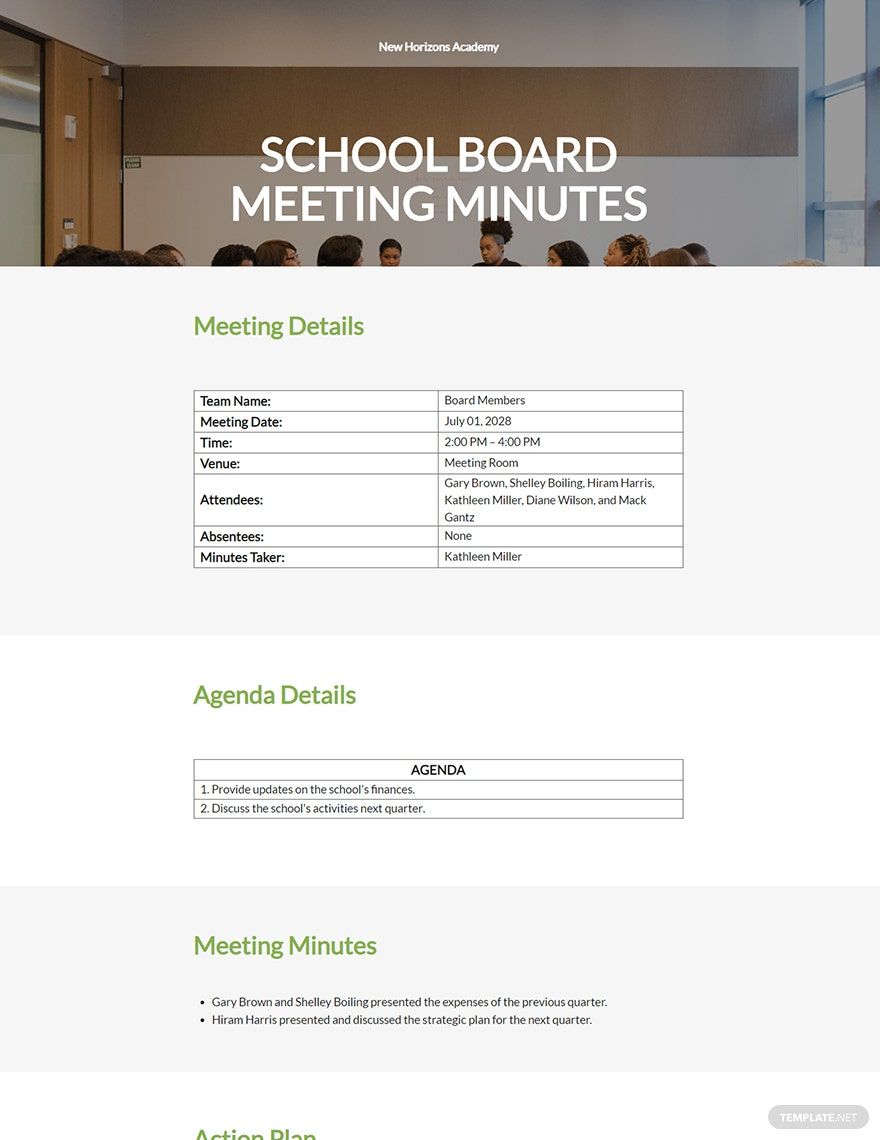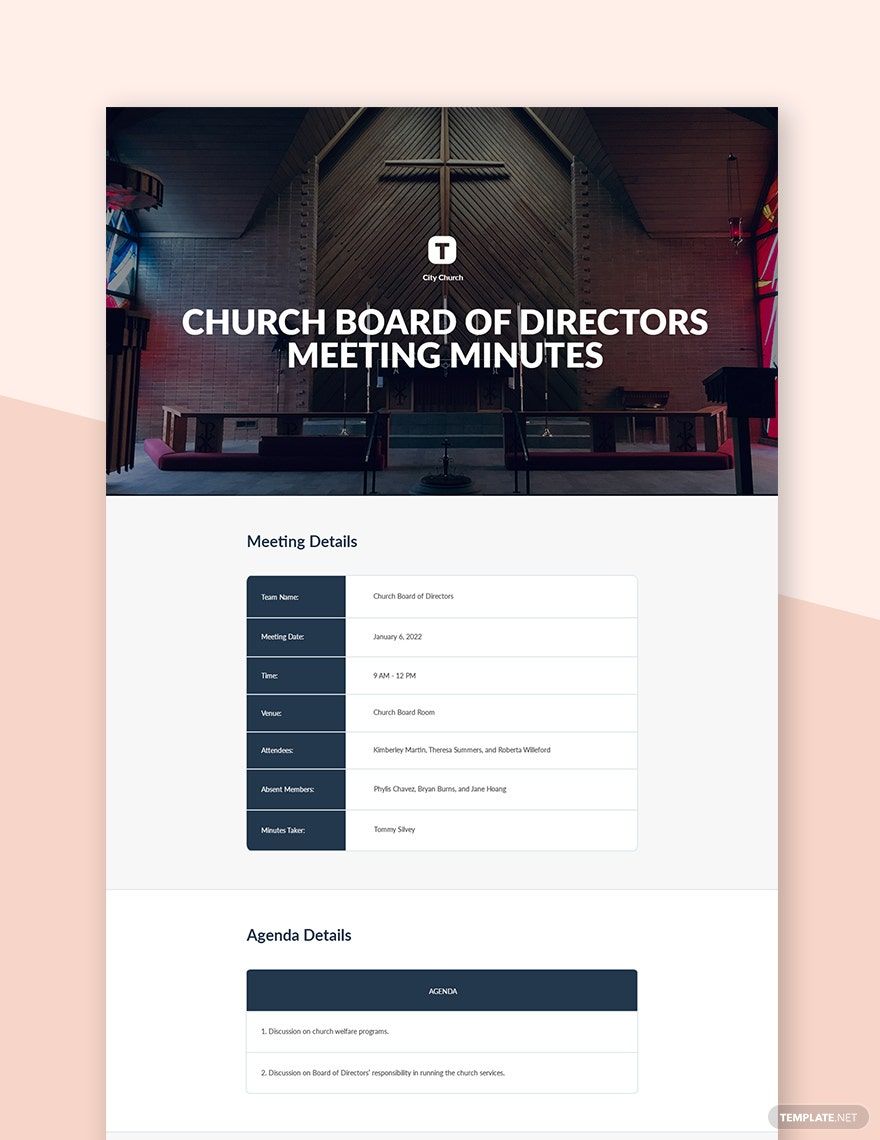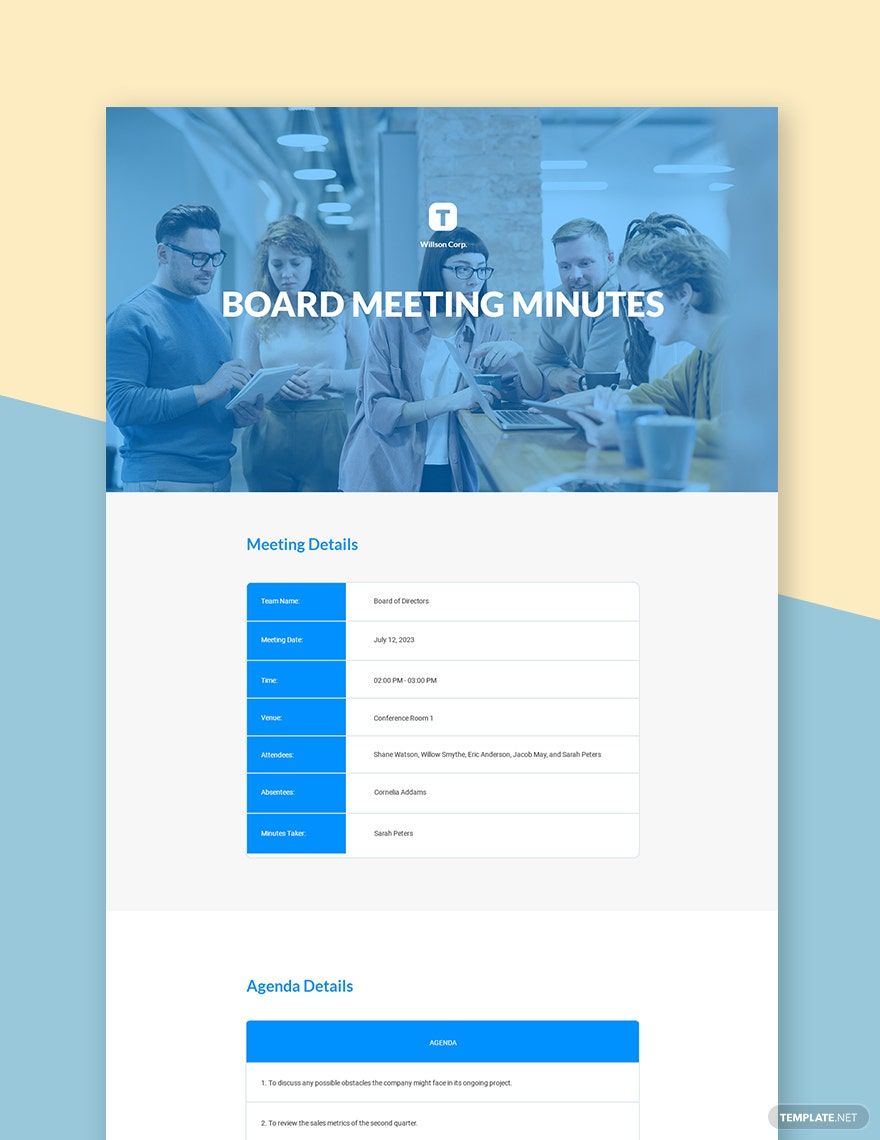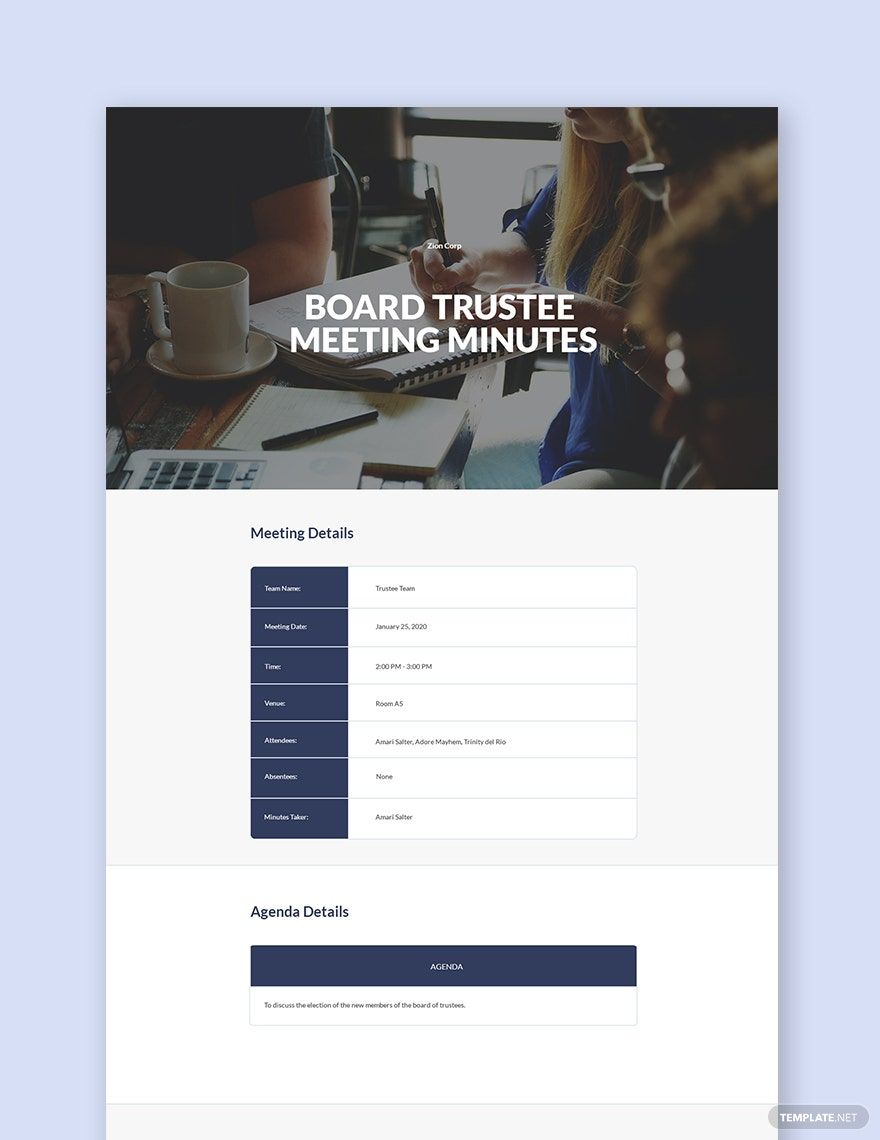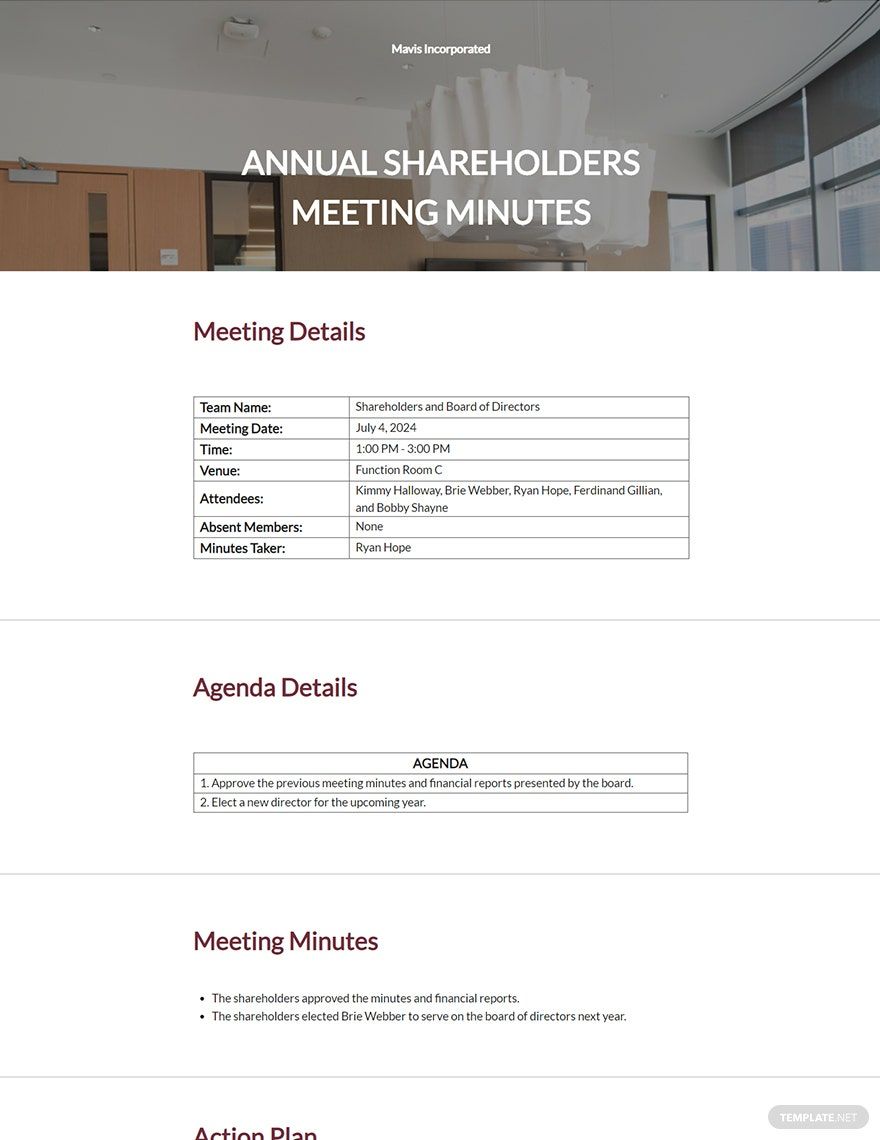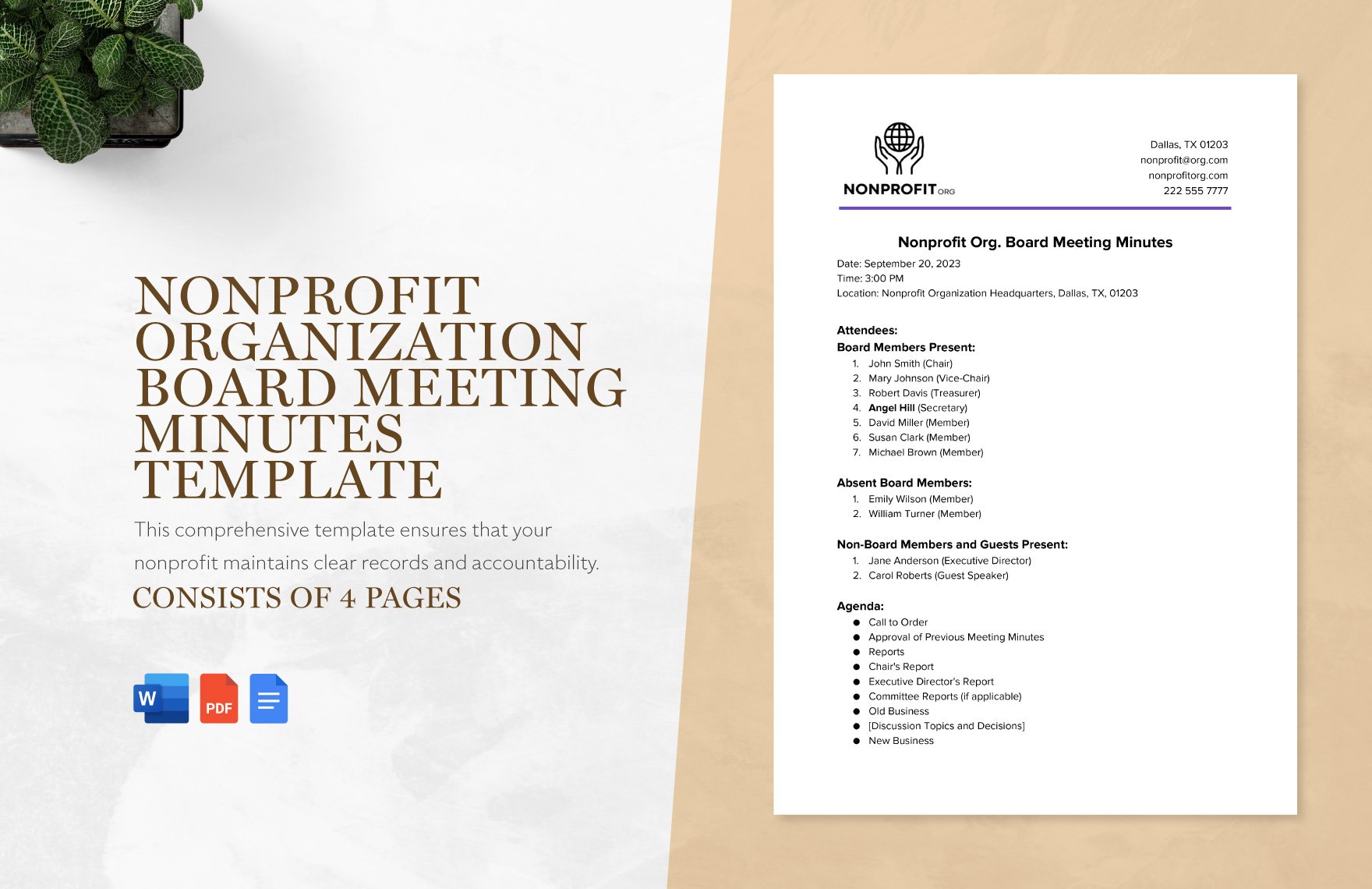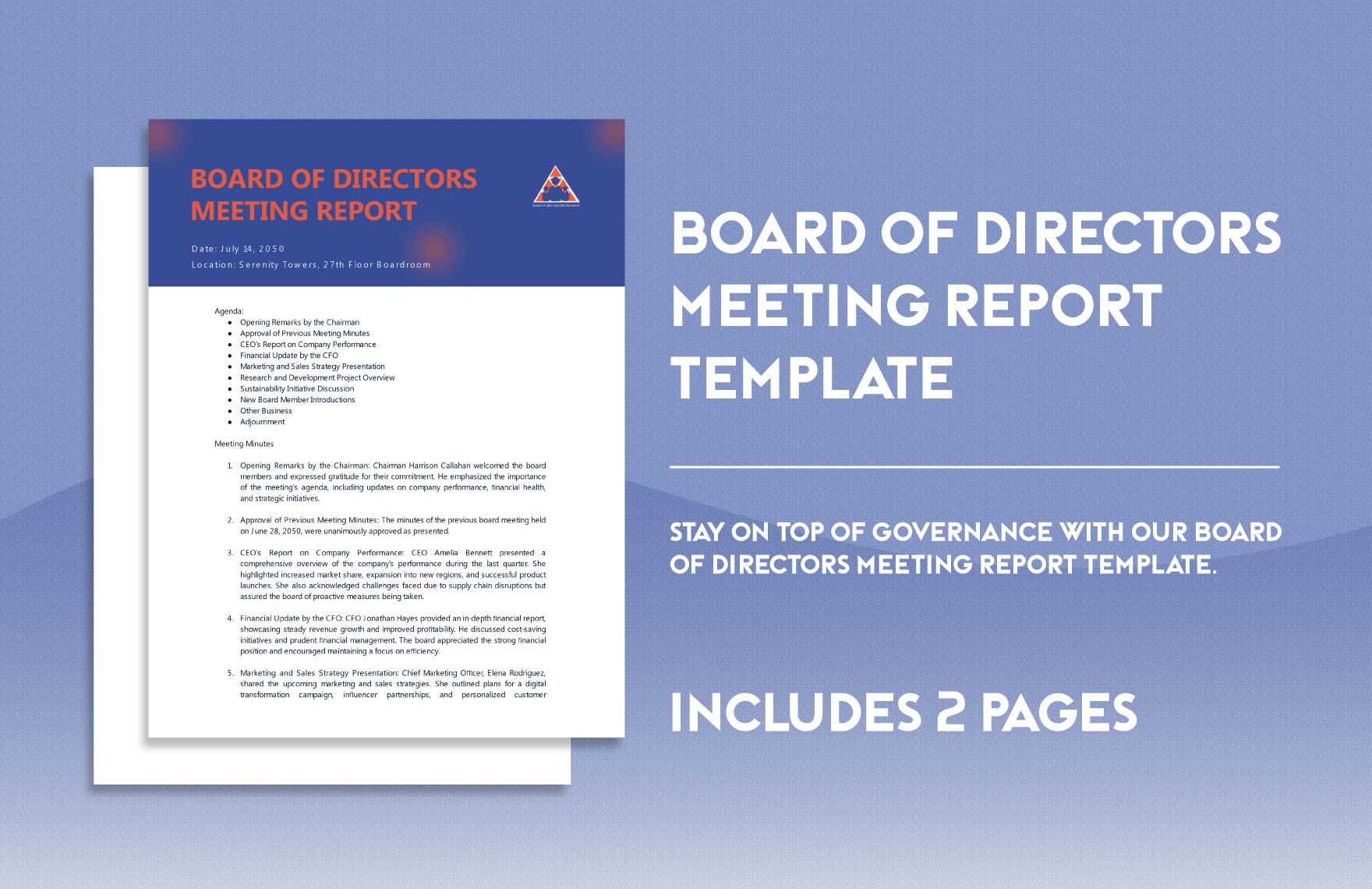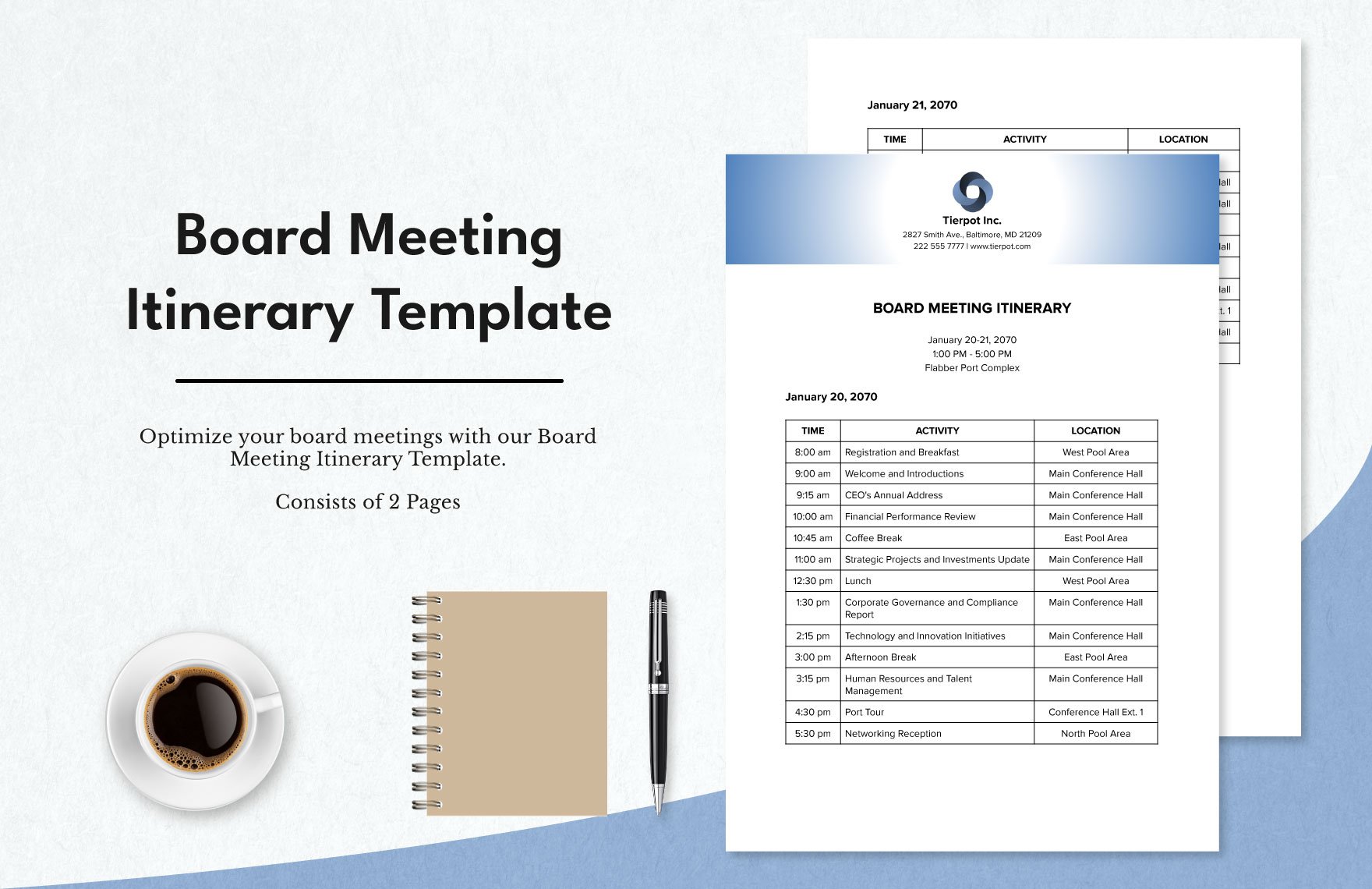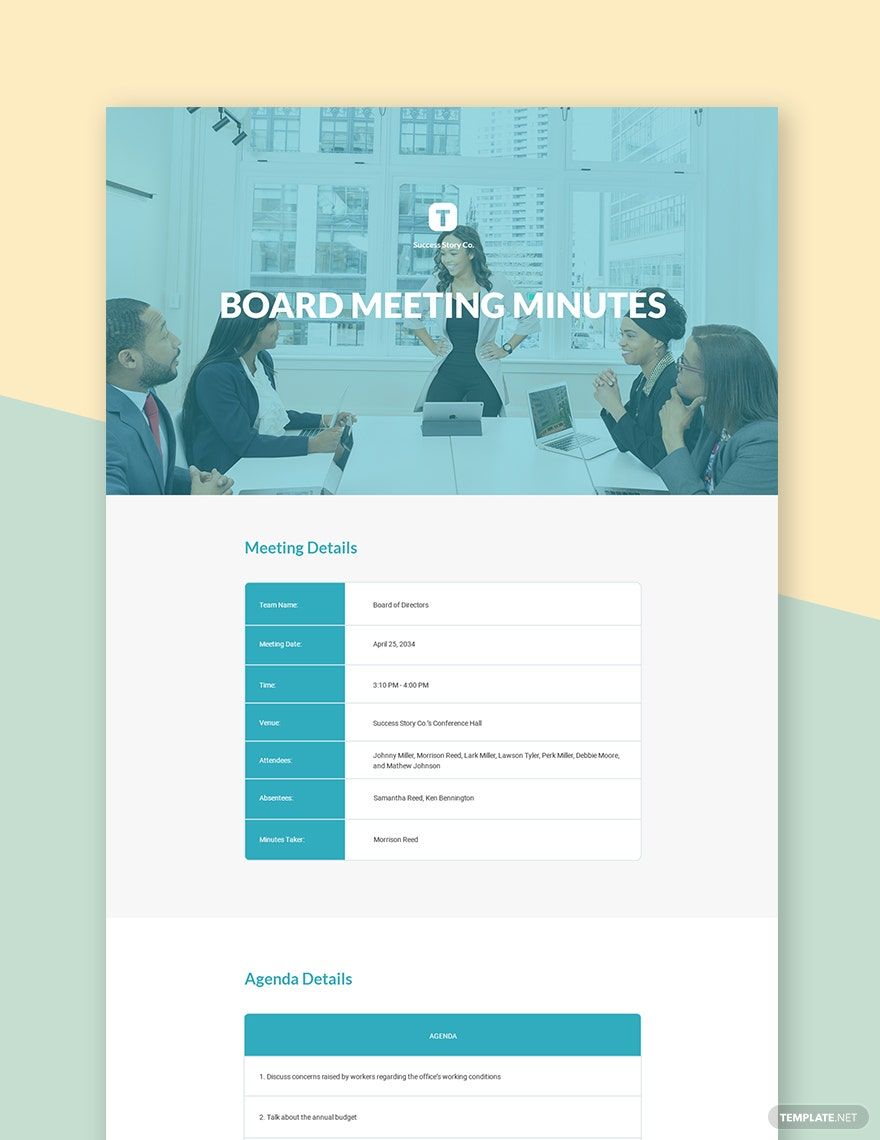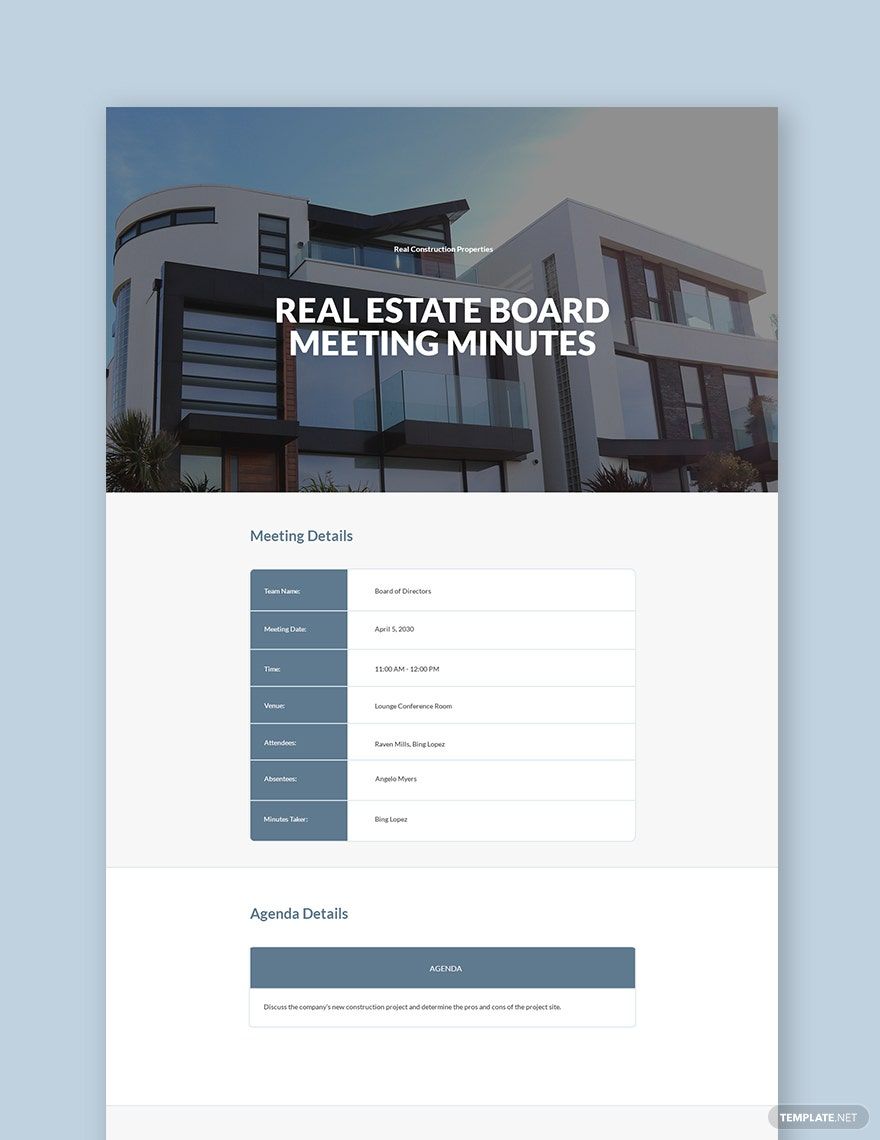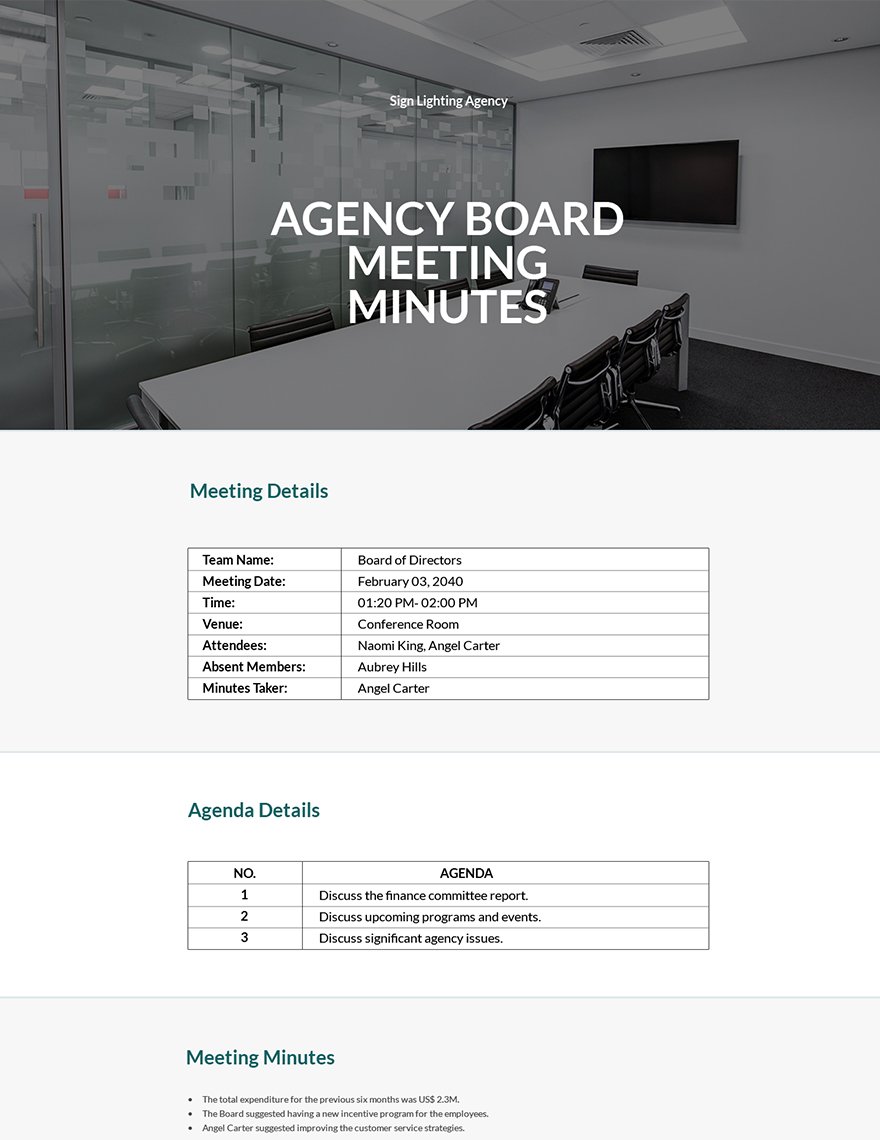Board meetings need a record of what happened in the whole session. Every single part of the meeting minutes should contain enough details. With our Board Meeting Minutes Templates in Google Docs, creating one is easy and convenient for you! Our sample templates contain original content and artwork that you can easily customize. The layout is already streamlined, so you can put your content on designated spaces without any hassle. The templates are printable in A4 and US Letter Sizes as well. Take meeting minutes more efficiently by downloading our templates now!
How to Create Board Meeting Minutes in Google Docs
Board meetings can't go smoothly without someone taking the minutes. Someone has to record every agenda tackled in the meetings. Creating board meeting minutes is now easy through Google Docs. Read our tips below to know how.
1. Note the Time, Date, and Venue
The most important part of the meeting minutes is the basic information, such as the time, date, and venue of the meeting. Take note of this information and put it at the top part of the minutes. You can also specify that an invitation was sent through email for all the attendees.
2. List the Attendees
Take note of the attendees in the meeting. You also have to note who filled in a particular employee in case of absence. Some reasons for the attendee's absences are prior appointment and meetings with other departments. The number of attendees are important for keeping records that can be used in the future.
3. Write Agenda
Write down the agenda in the simplest and shortest sentences. You can do it in an outline format, so the readers will understand the agenda easily. You don't have to go into detail on who said a particular suggestion. Focus on the results of the discussion rather than the actual quotes.
4. Sum Up Points
Summarize all the points in your meeting, so the attendees can understand the agenda better. Make a list of these points in short sentences. You can also record the duration of the meeting and the time each agenda was tackled.
5. Include Notes
Take note of the time that the meeting was adjourned. Add some reminders about the upcoming events in the meeting minutes. As always, don't forget to proofread your document to spot and correct errors. Have the minutes signed by the presider of the meeting.