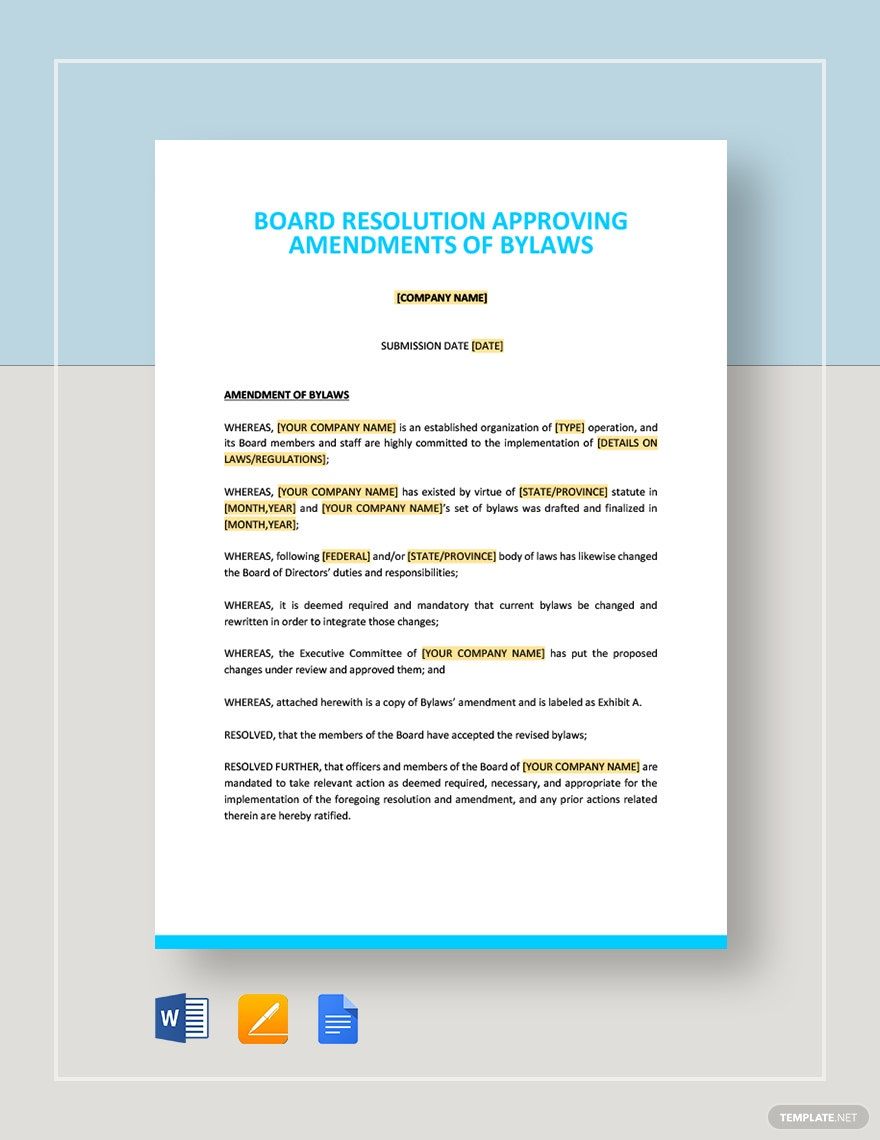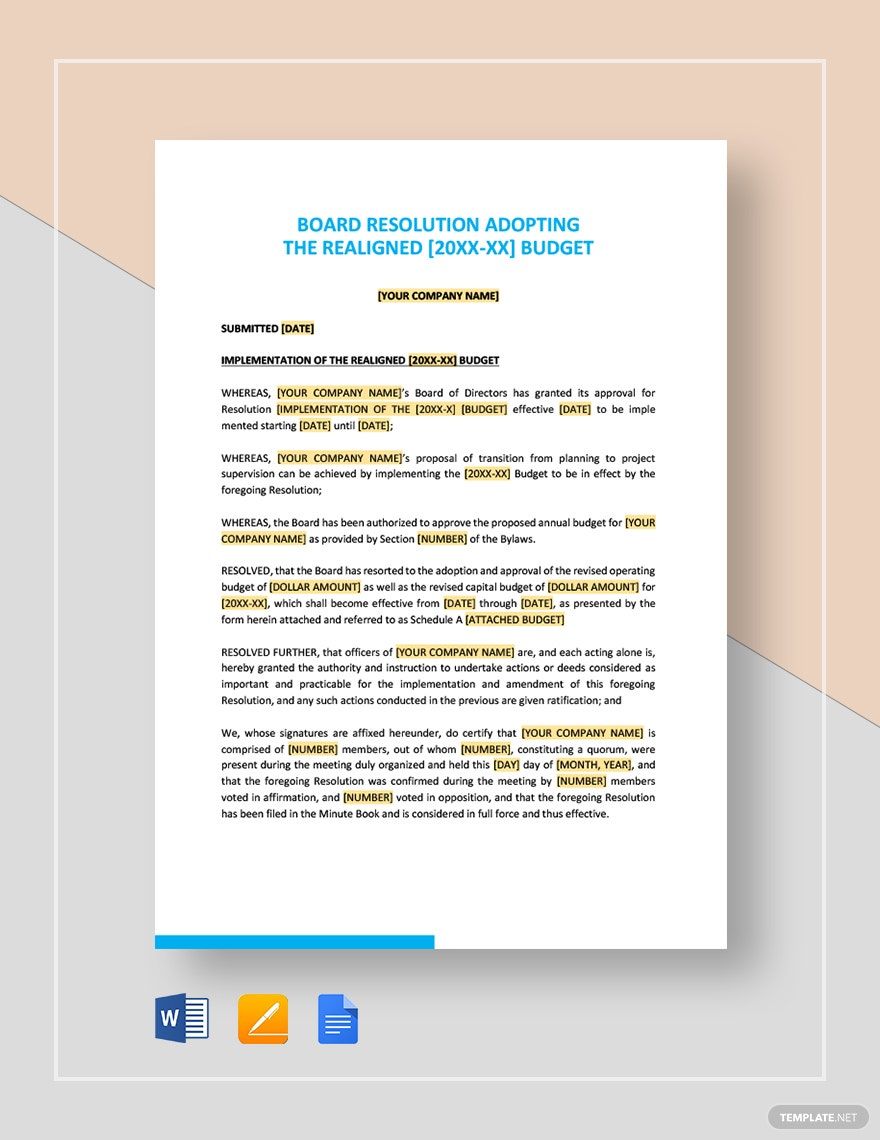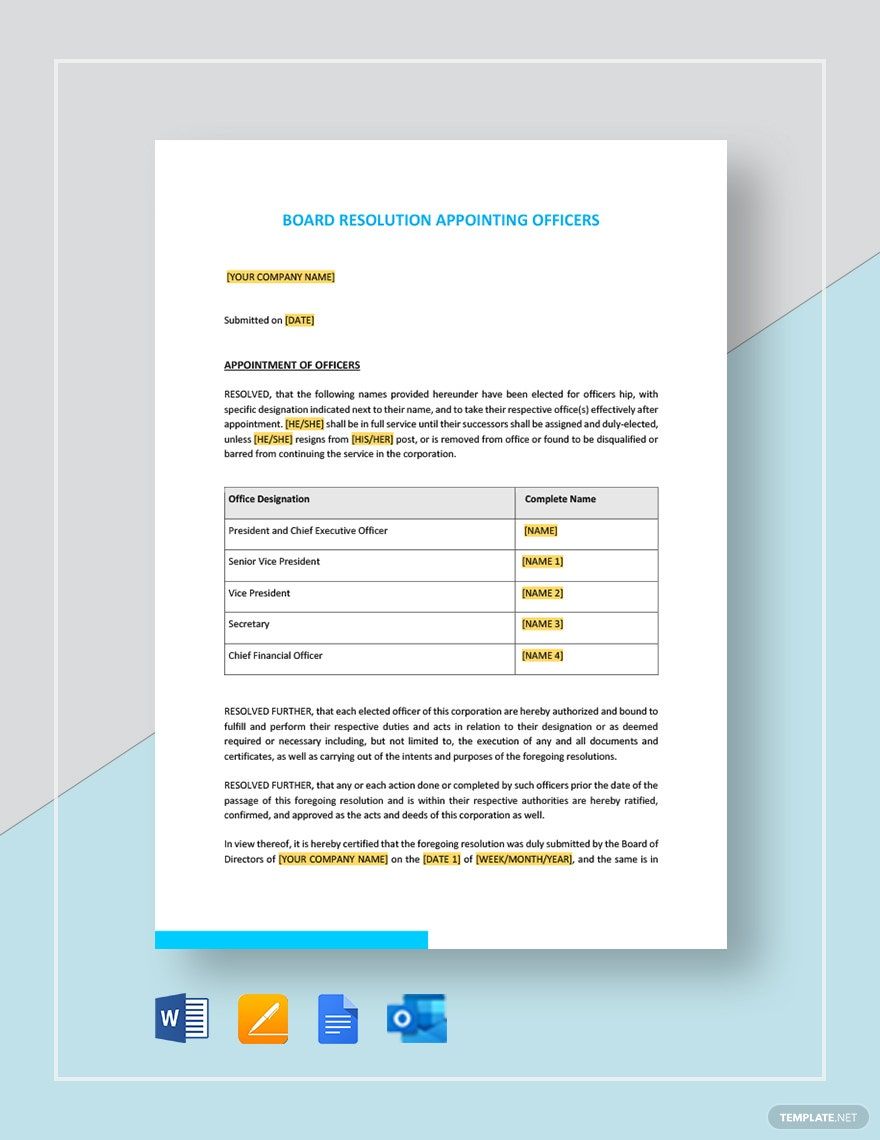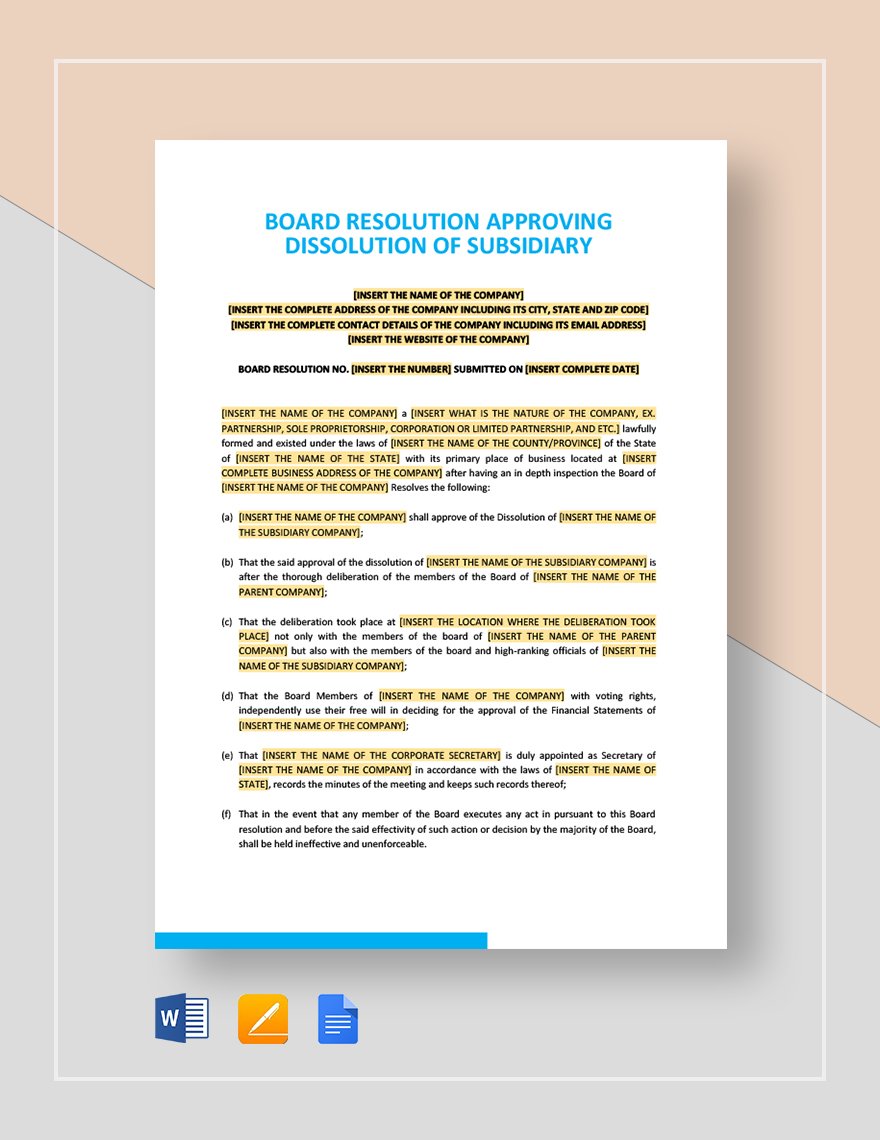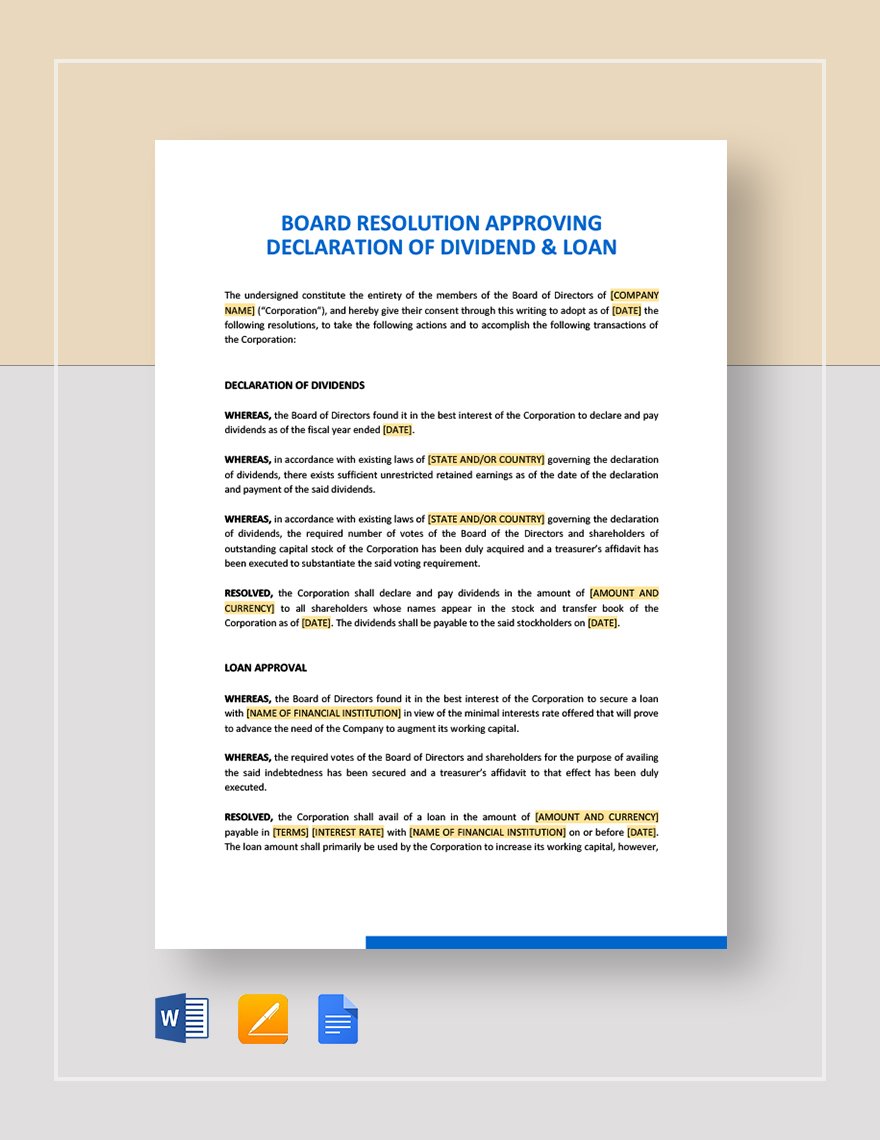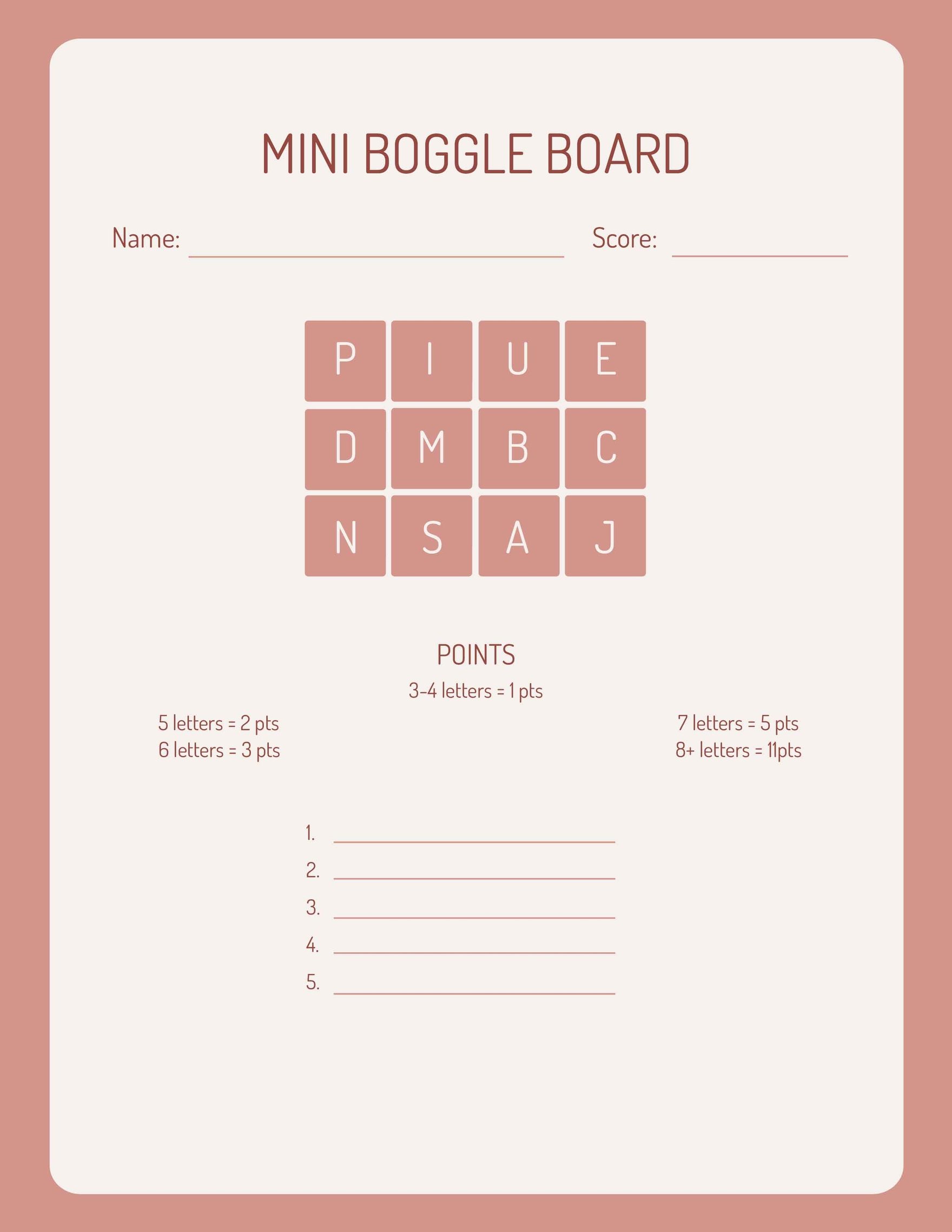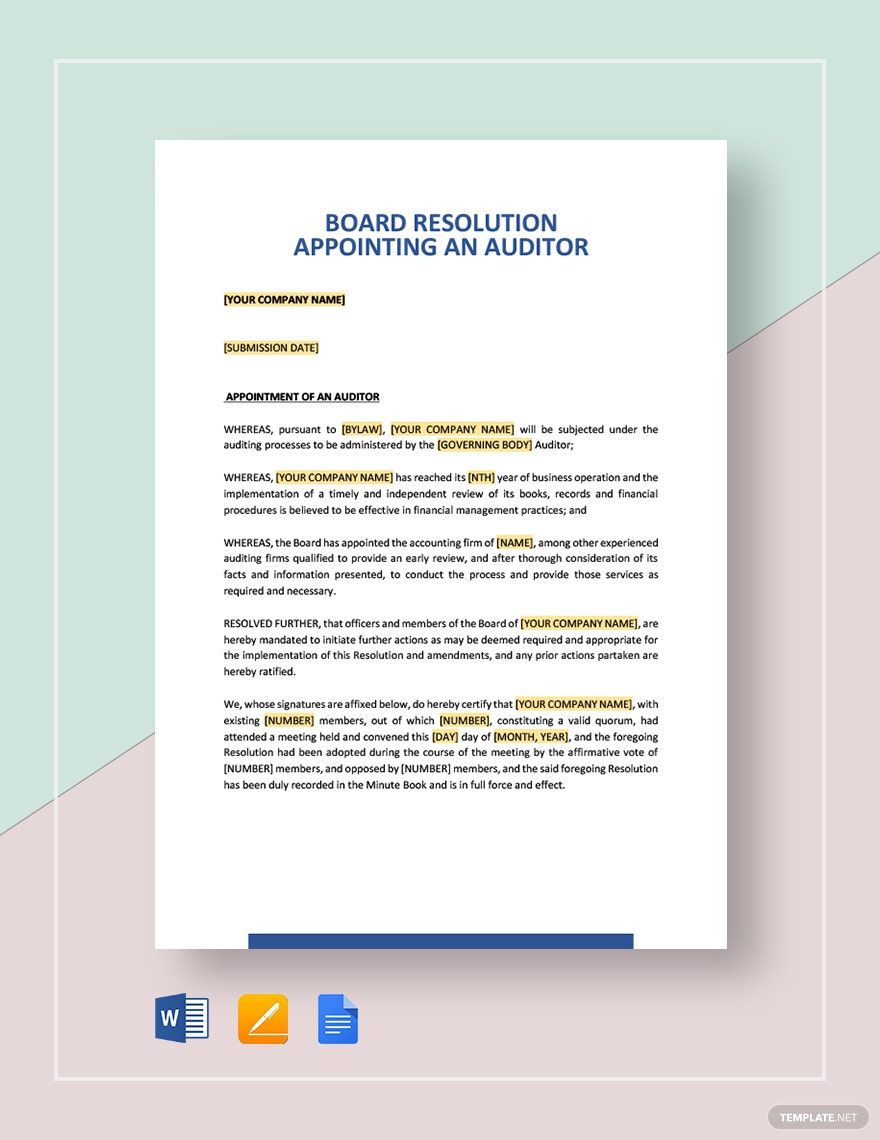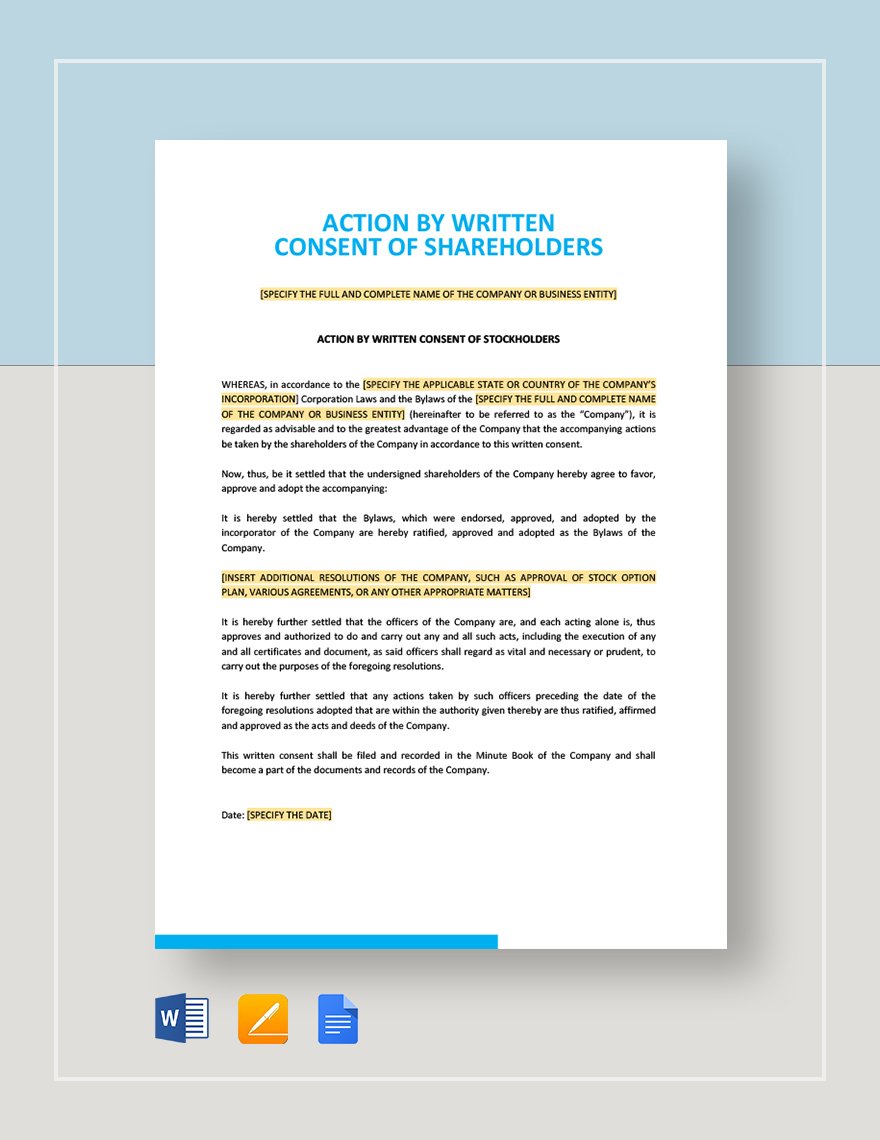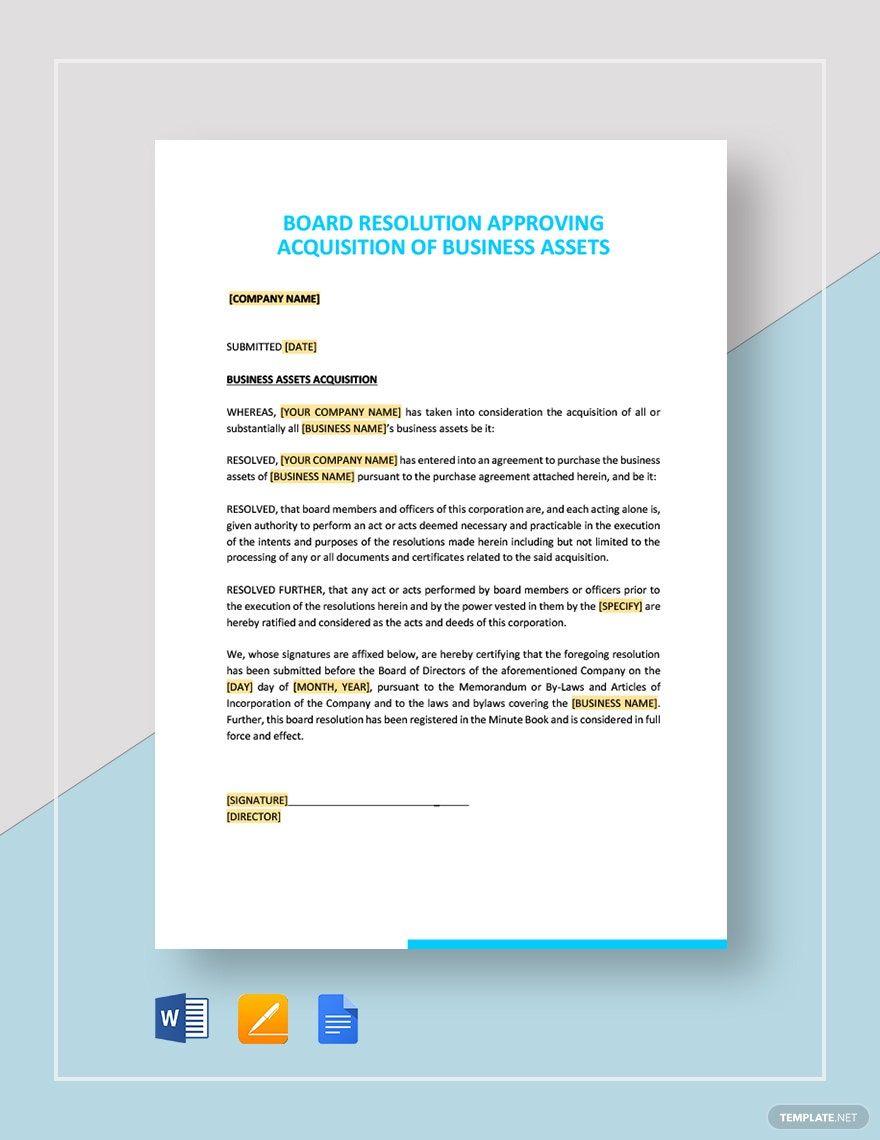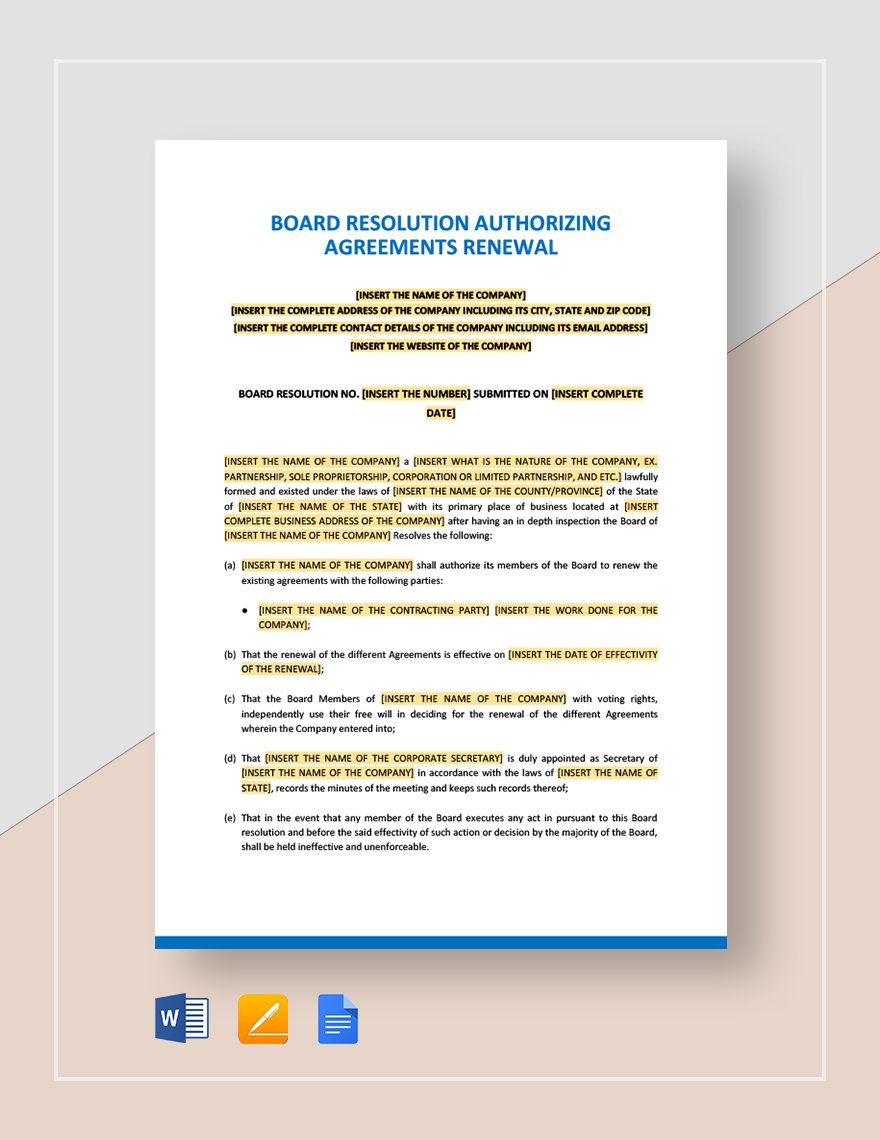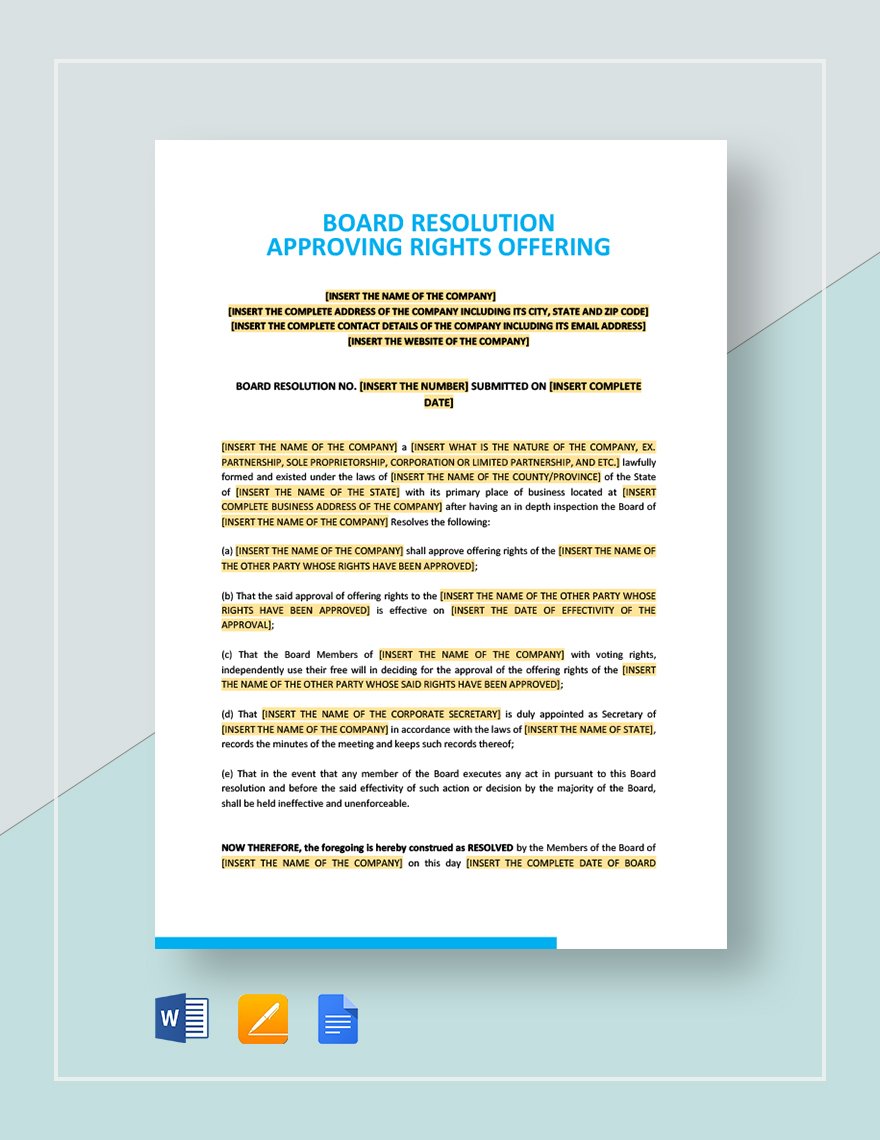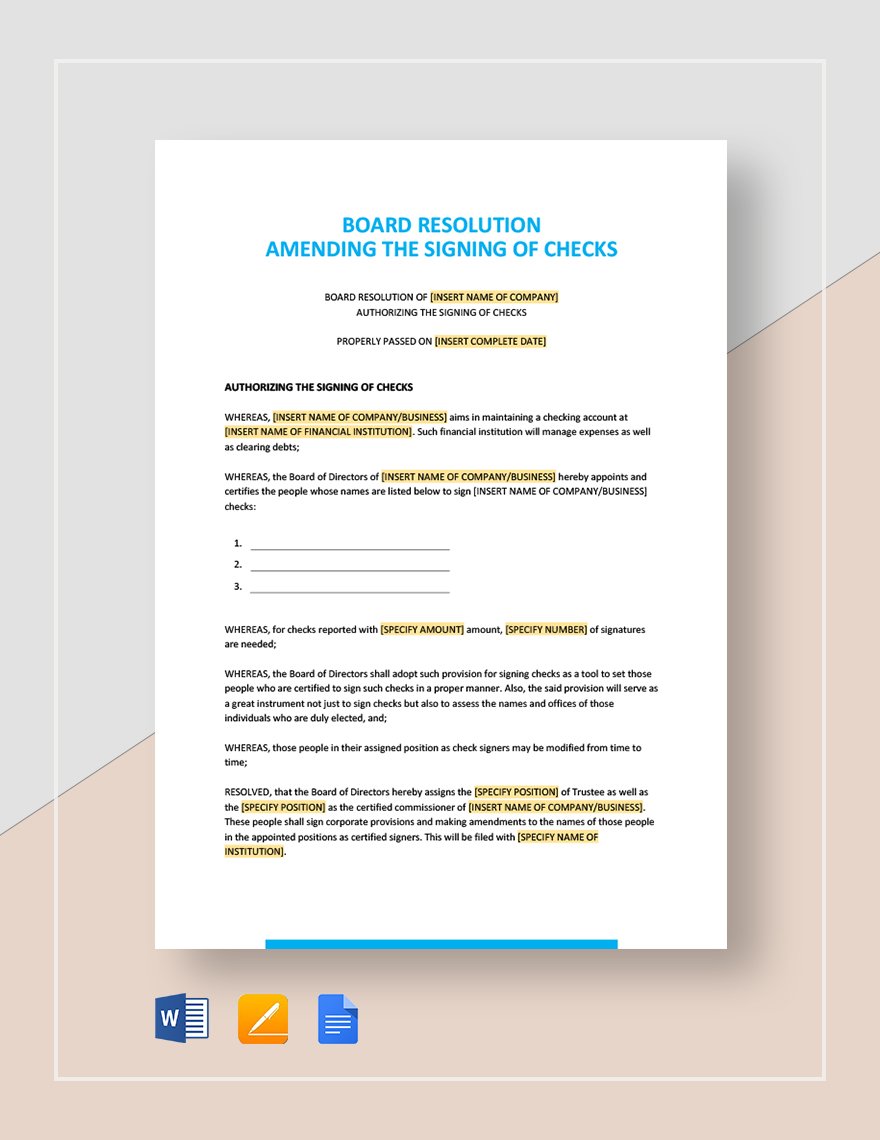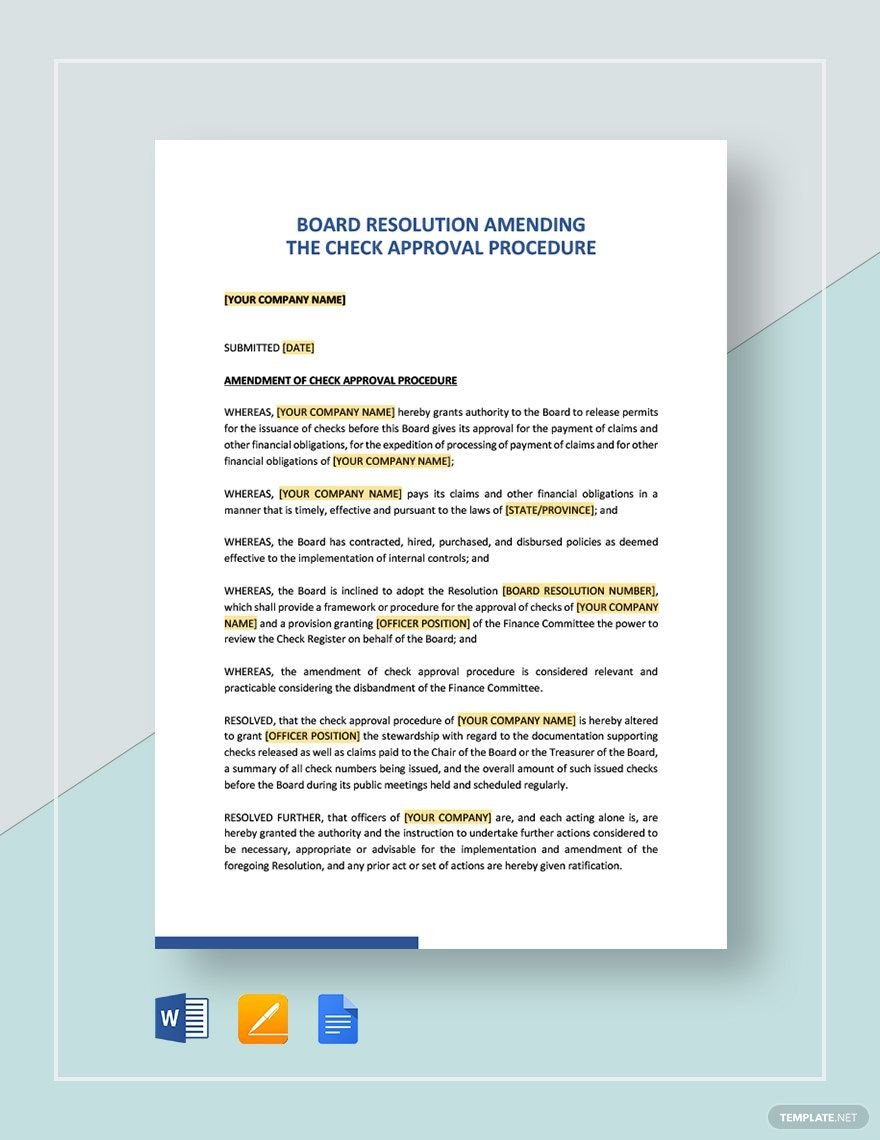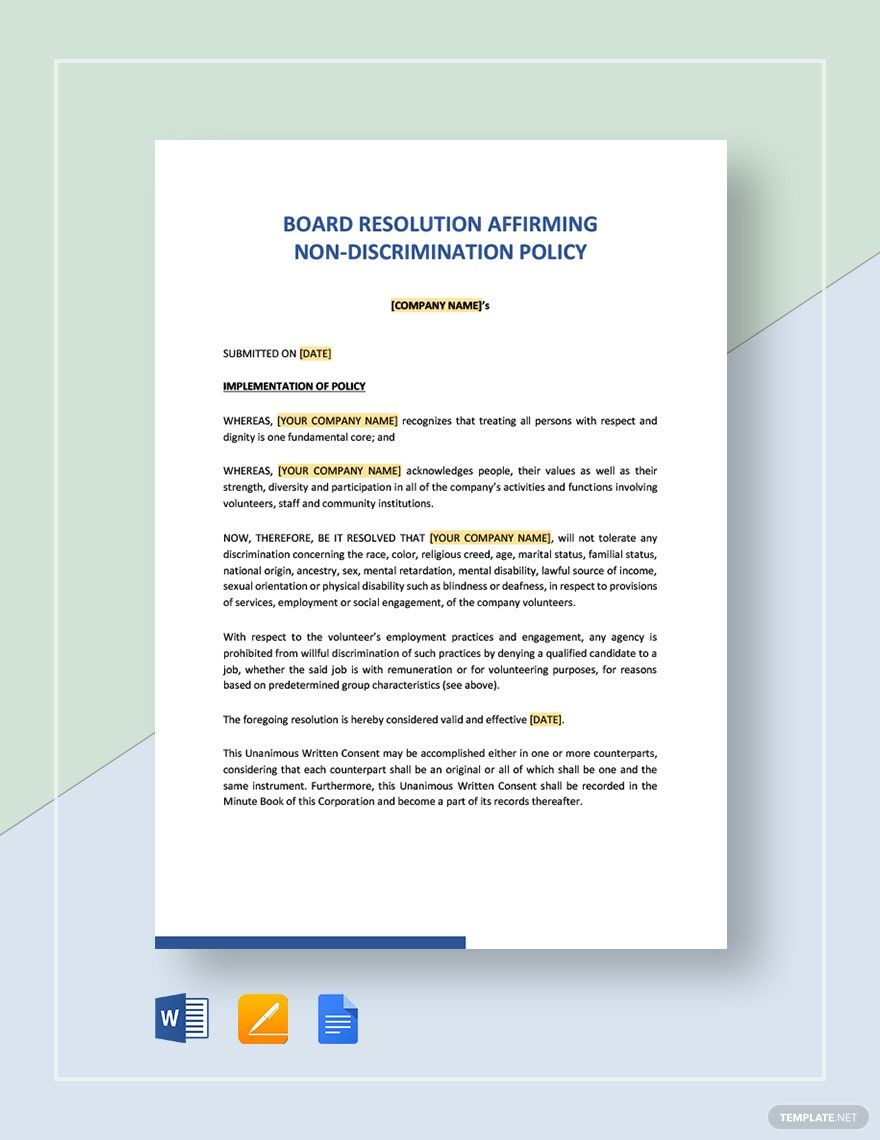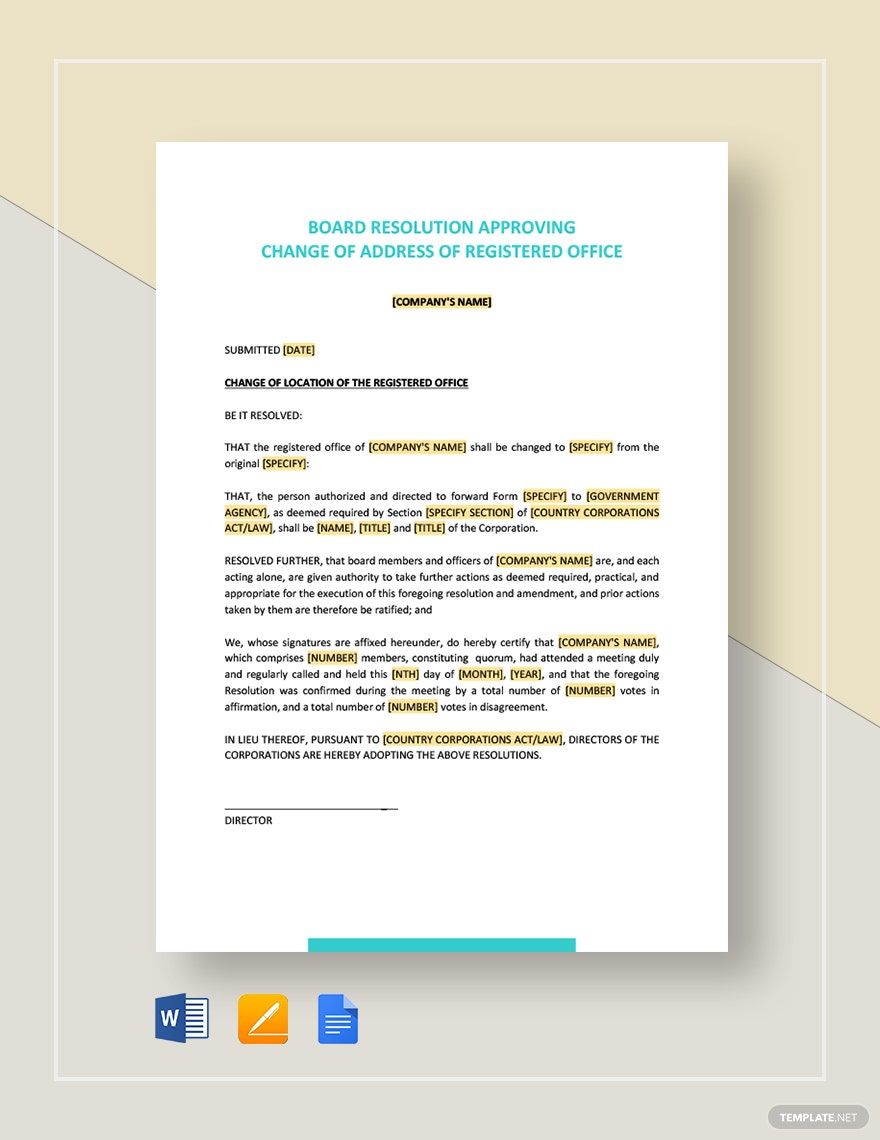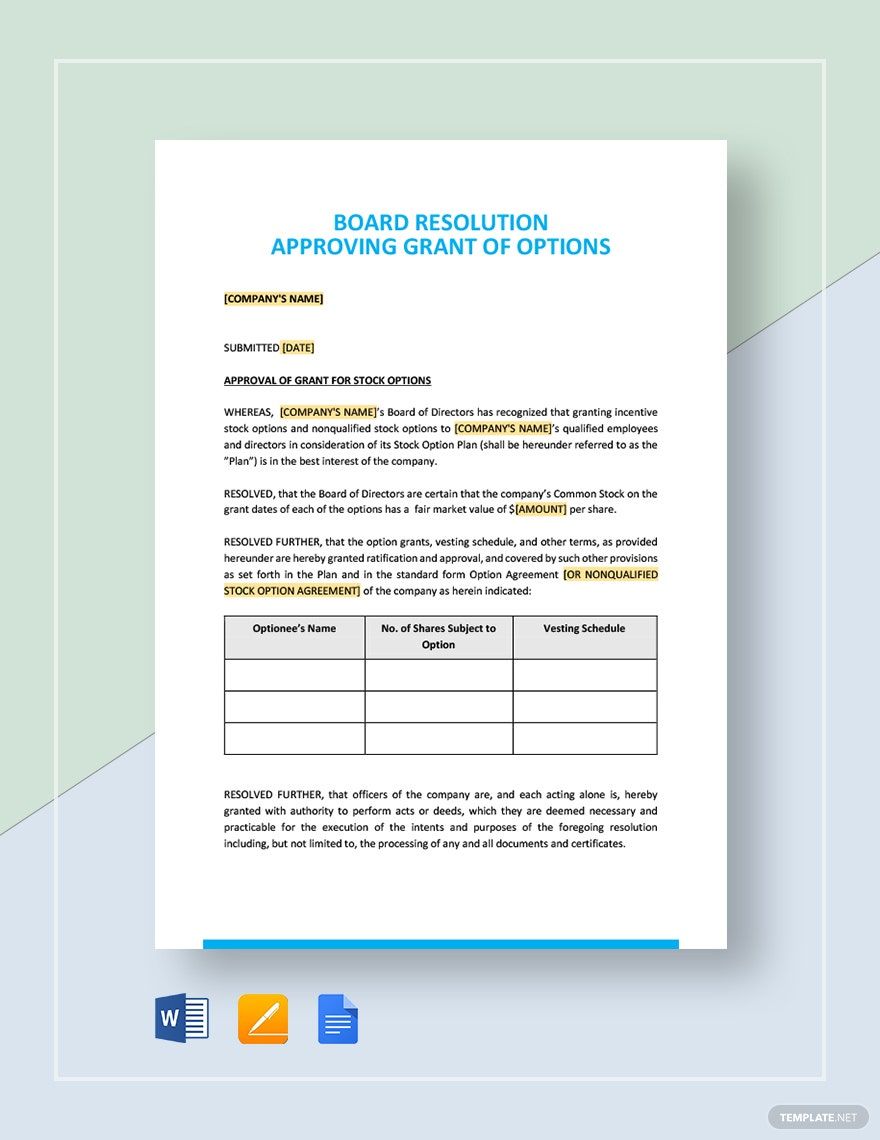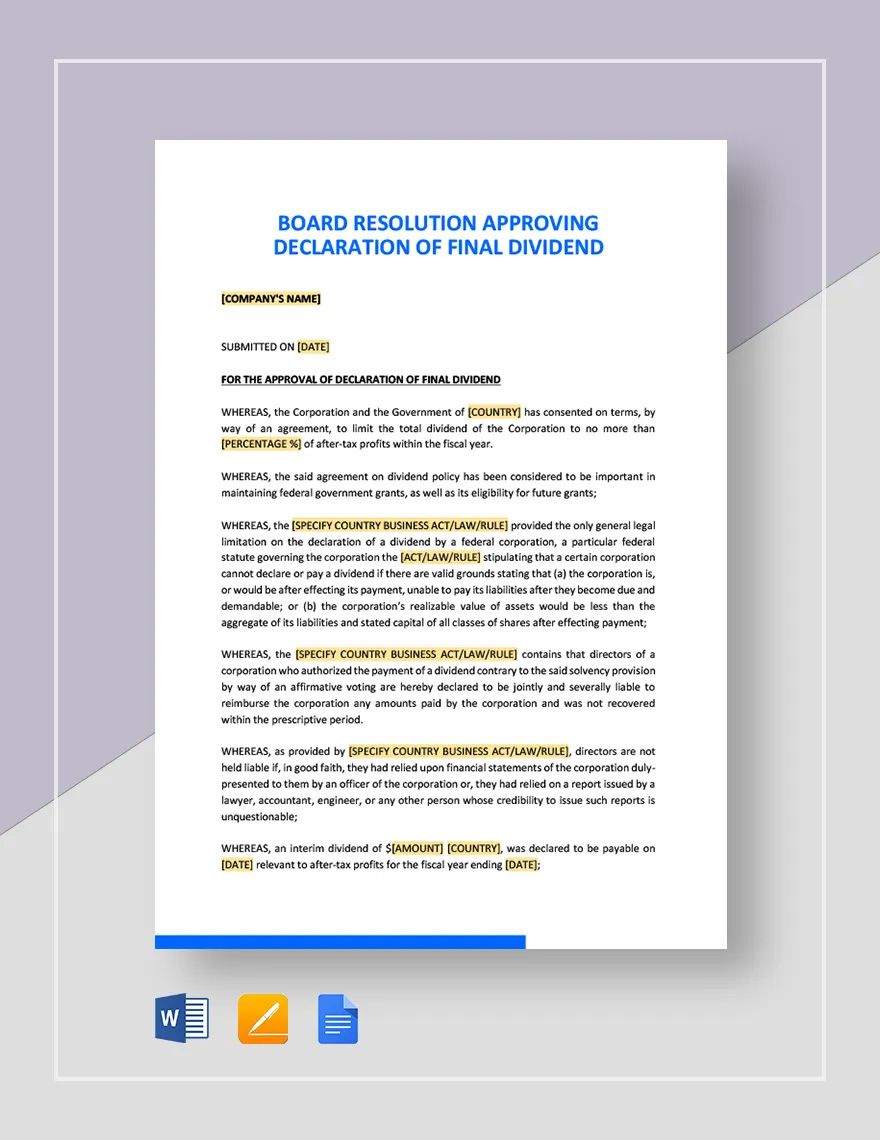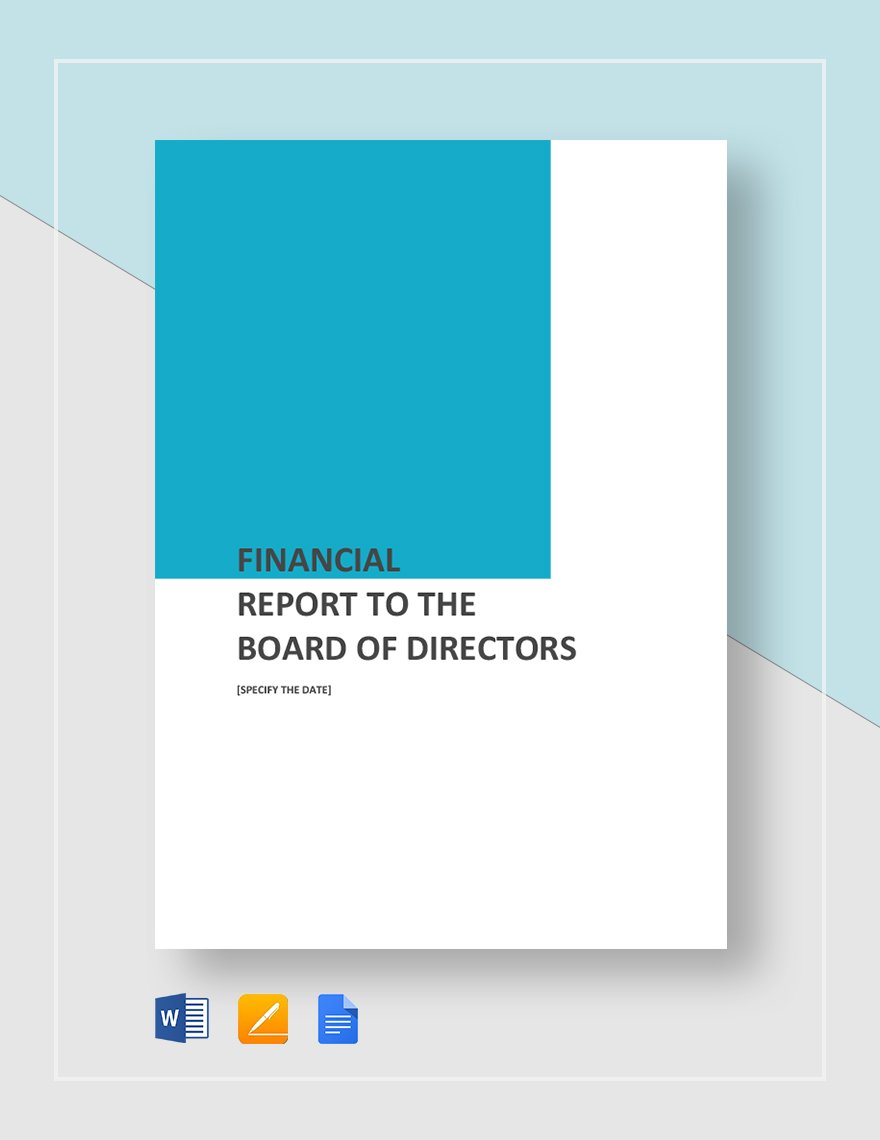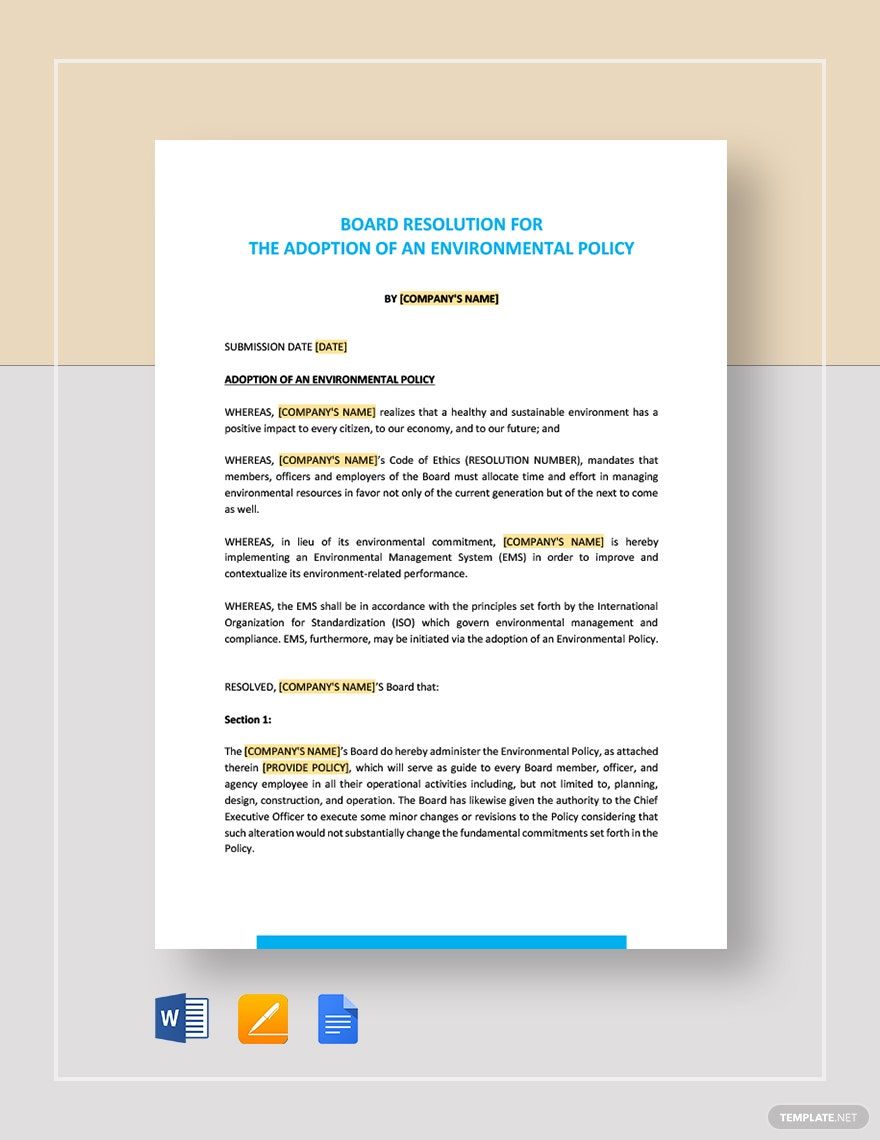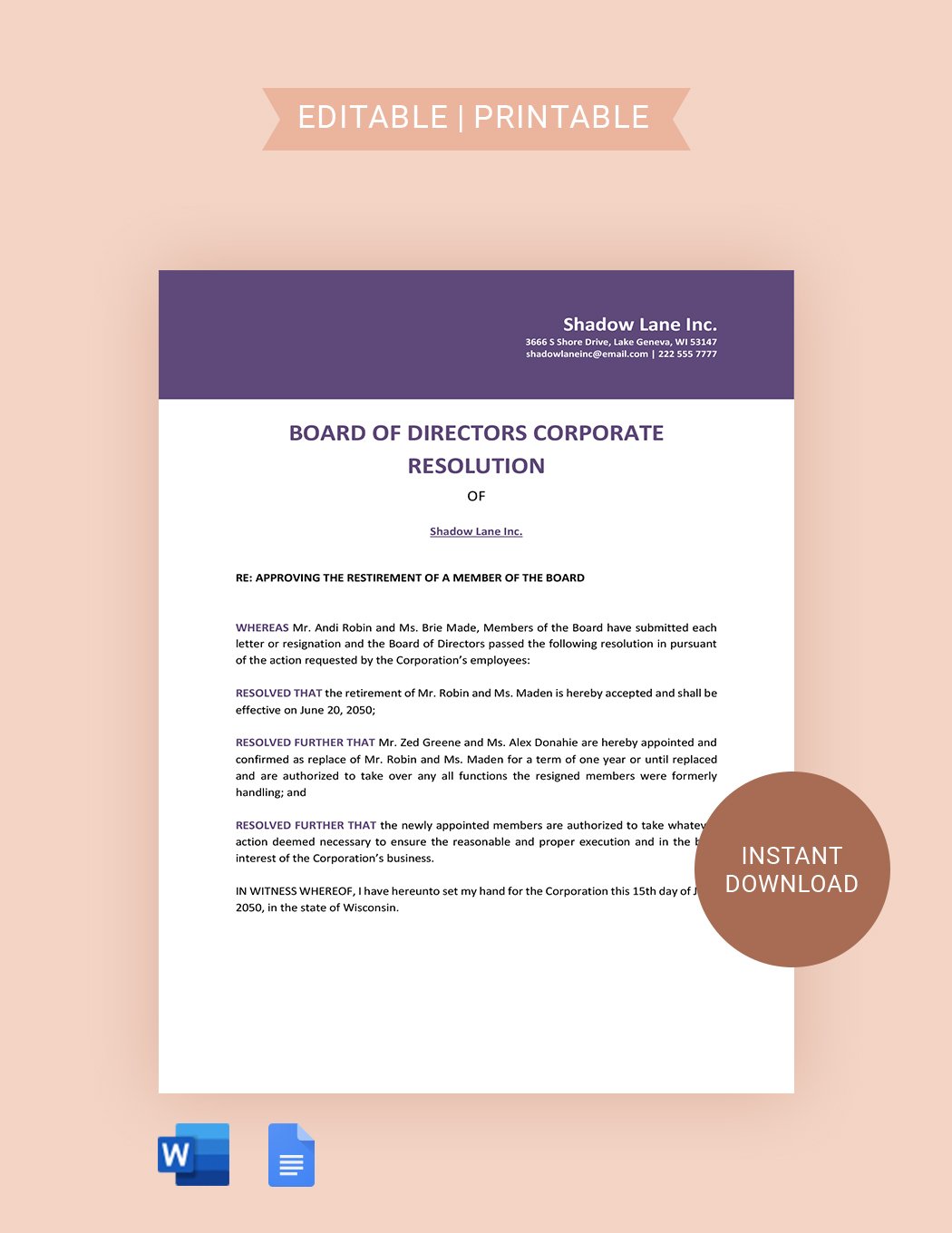Are you preoccupied with countless board meetings with less time to prepare everything you need? Create your board of directors documents instantly and stress-free with our full range of Premium Board of Directors Templates that are professionally written to suit your needs and preferences. These high-quality templates are 100% customizable, printable, and downloadable for your convenience. Having compatibility features with all versions of Microsoft Word, it is perfect for digital sharing with your colleagues and shareholders. Improve your documentation and get more things done with these Board of Directors Templates in Microsoft Word! Download now, and start using our templates today!
How to Create a Board of Directors Template in Word
The board of directors is a group of individuals appointed to represent the shareholders and stakeholders in running the day to day affairs of a business. It is imperative for every public company, even for private and nonprofit organizations to have one. A board’s mandate includes the establishment of policies for corporate management and making decisions on major company issues related to corporate governance, social responsibility, and ethics. In the United States, the percentage of minorities and women on the boards of the largest public companies have slightly edged up in the last two years, occupying 38.6% of the board seats at Fortune 100 and 34% at Fortune 500 in 2018.
Periodic board meetings bring together the directors to discuss strategic matters, conduct reviews of past performances, and deliberate action plans. During sessions, a secretary is responsible for adequately documenting discussed agendas and its relevant decisions. A compilation of documents are provided to serve as the primary source of information for board members before and during a board meeting. Here are a few pointers on preparing board of directors documents to assist you in having a smooth board meeting with your co-workers and superiors.
1. Set an Agenda
Every board meeting always starts with an agenda. It sets the tone, pace, and content of a meeting by providing an overview of the matters for discussion. Create an outline of the topics with their specific time durations and corresponding point persons. Establish a location that conveniently suits the purpose. In the case of a virtual meeting, make sure to include the dial-in information.
2. Draft a Notice Letter
Under the Companies Act, board meetings are called for by giving the notice to board members either in print form or by electronic means. A notice letter should be given at least seven days before the date of the meeting with the necessary document attachments to ensure that board directors will have the time to review the agenda ahead of time.
3. Provide Meeting Minutes
Board directors need to review what transpired in the previous meetings before proceeding to another agenda. A meeting minutes serves as an official written record of a meeting or conference that keeps detailed notes on the plan, and its agreed outcomes. Minutes include the following information such as the date, time, location, purpose of the meeting, attendance, agenda items, and action plans.
4. Prepare the Necessary Reports
Reports are frequently used in board meetings to present company strategies, performances and management, financial status, program highlights, and action plans that are necessary for decision-making. Finance statements provide a comprehensive overview of a company’s financial condition while risk or compliance reports show the dangers that may impact an organization’s strategy.
5. Go Paperless
In this modern age, sharing a compilation of documents to board directors are made accessible through electronic mail and digital board portals. Board portals are convenient tools that are now commonly used by corporate secretaries, directors and management teams to communicate, collaborate, and exchange information more securely and effectively.