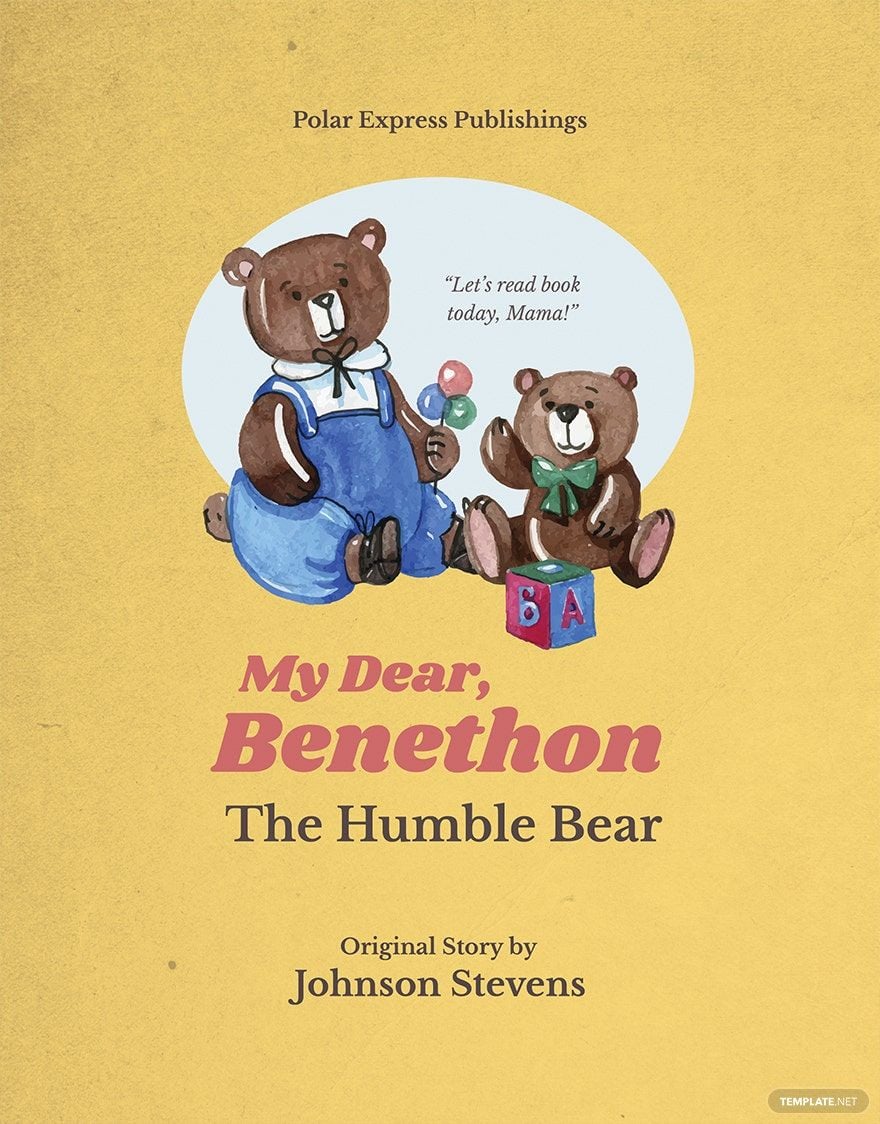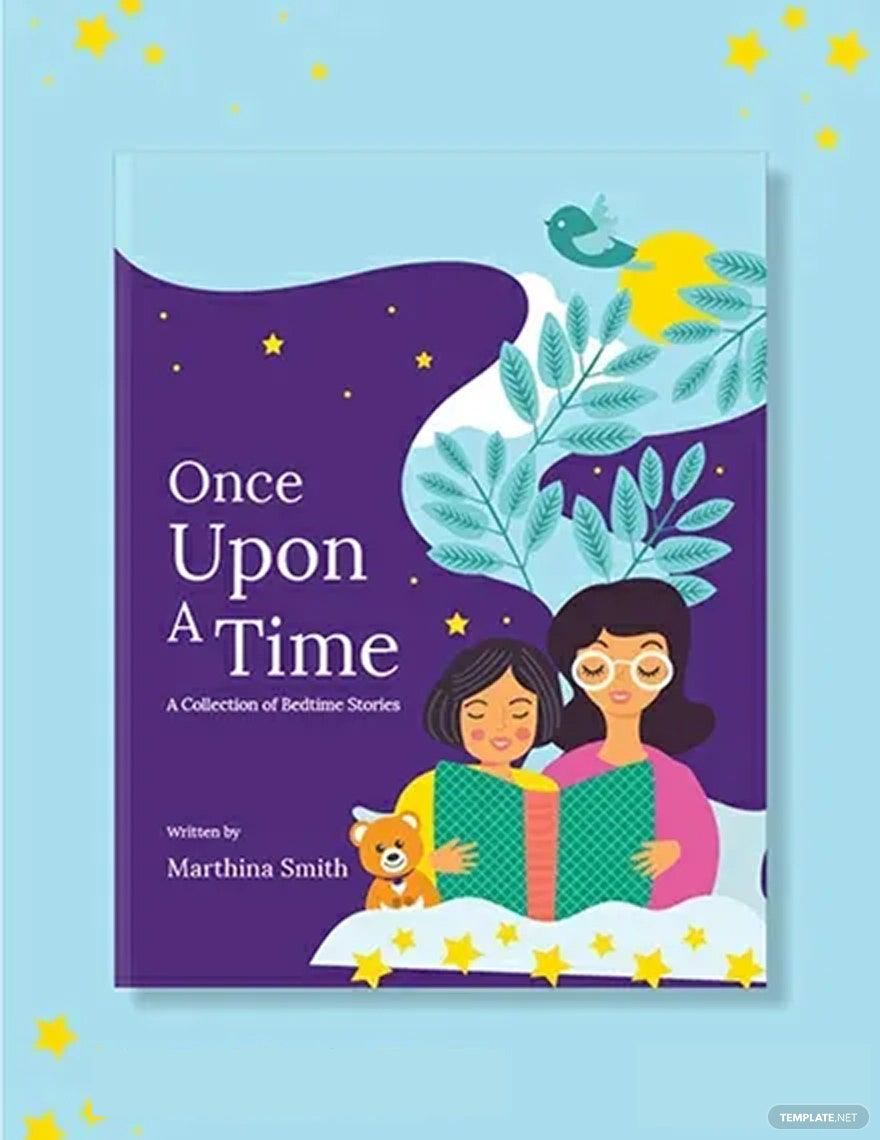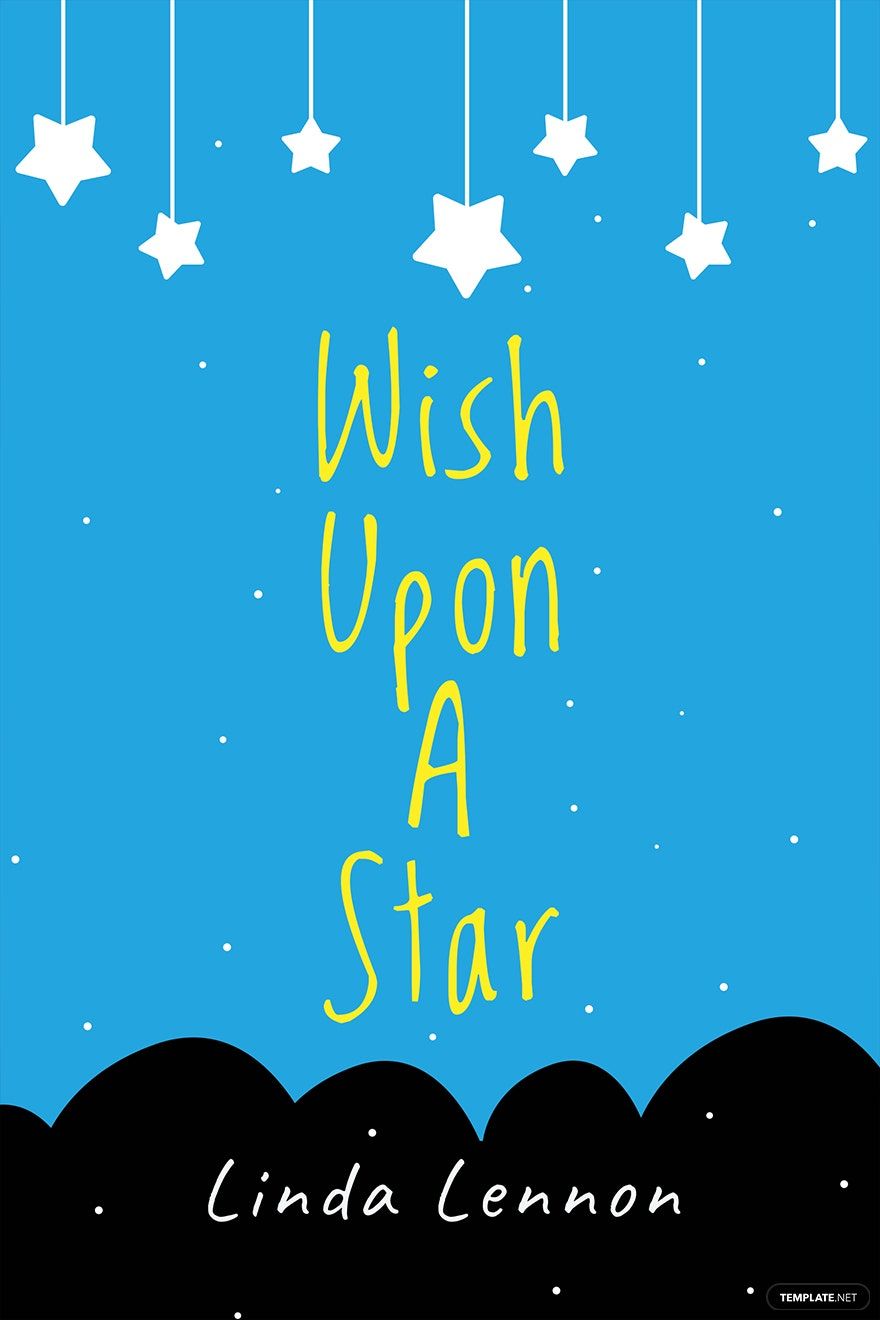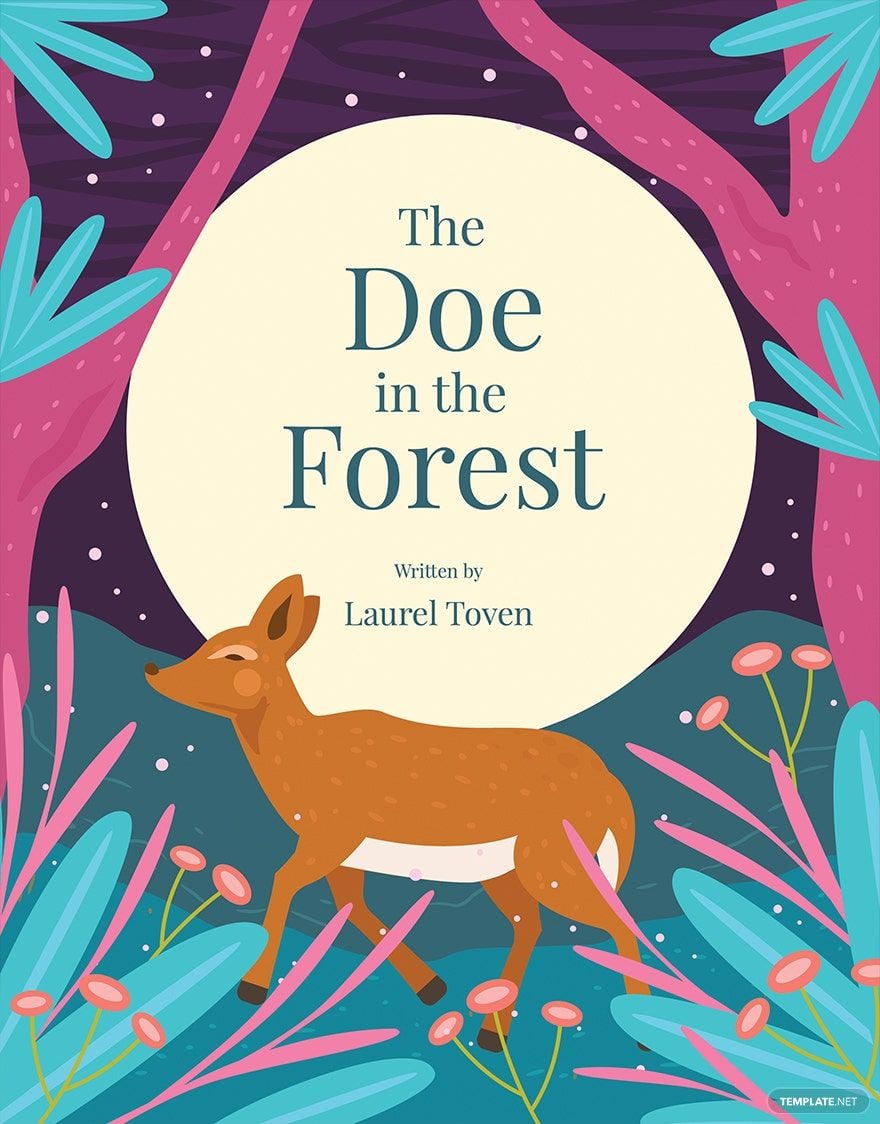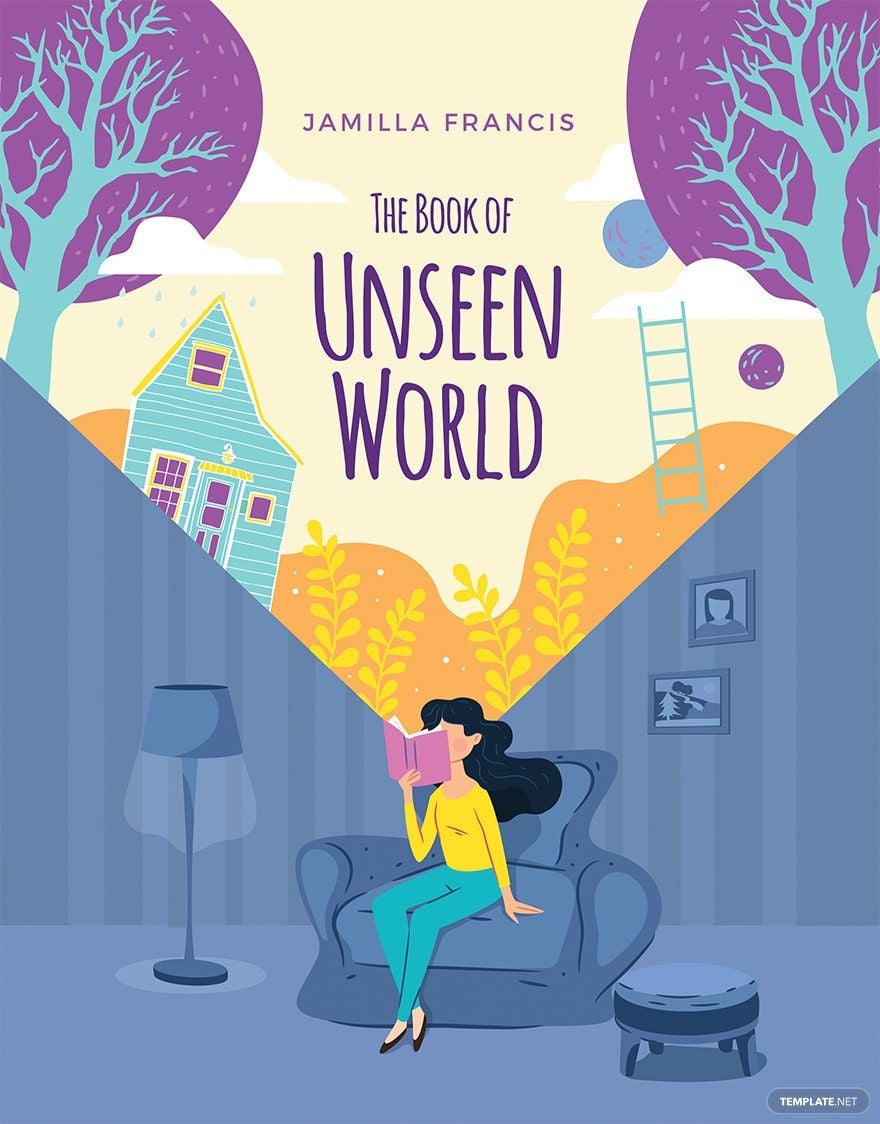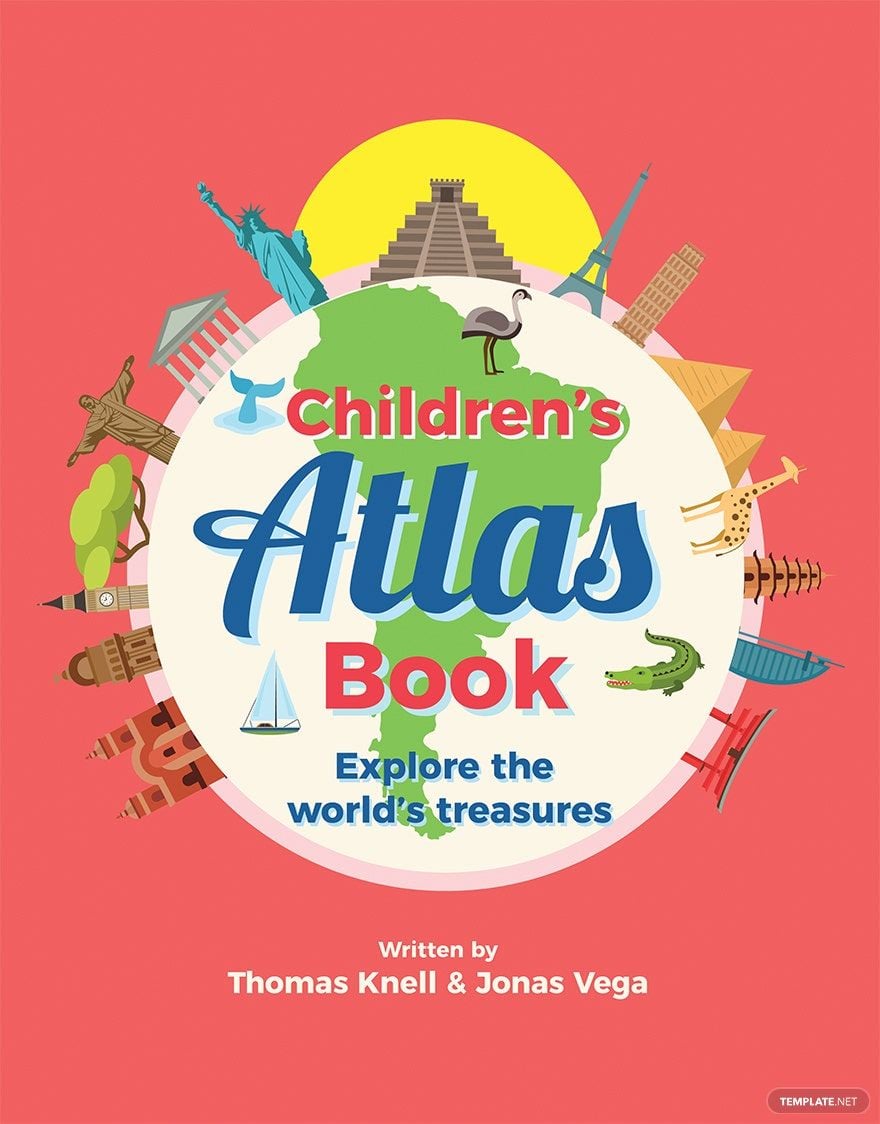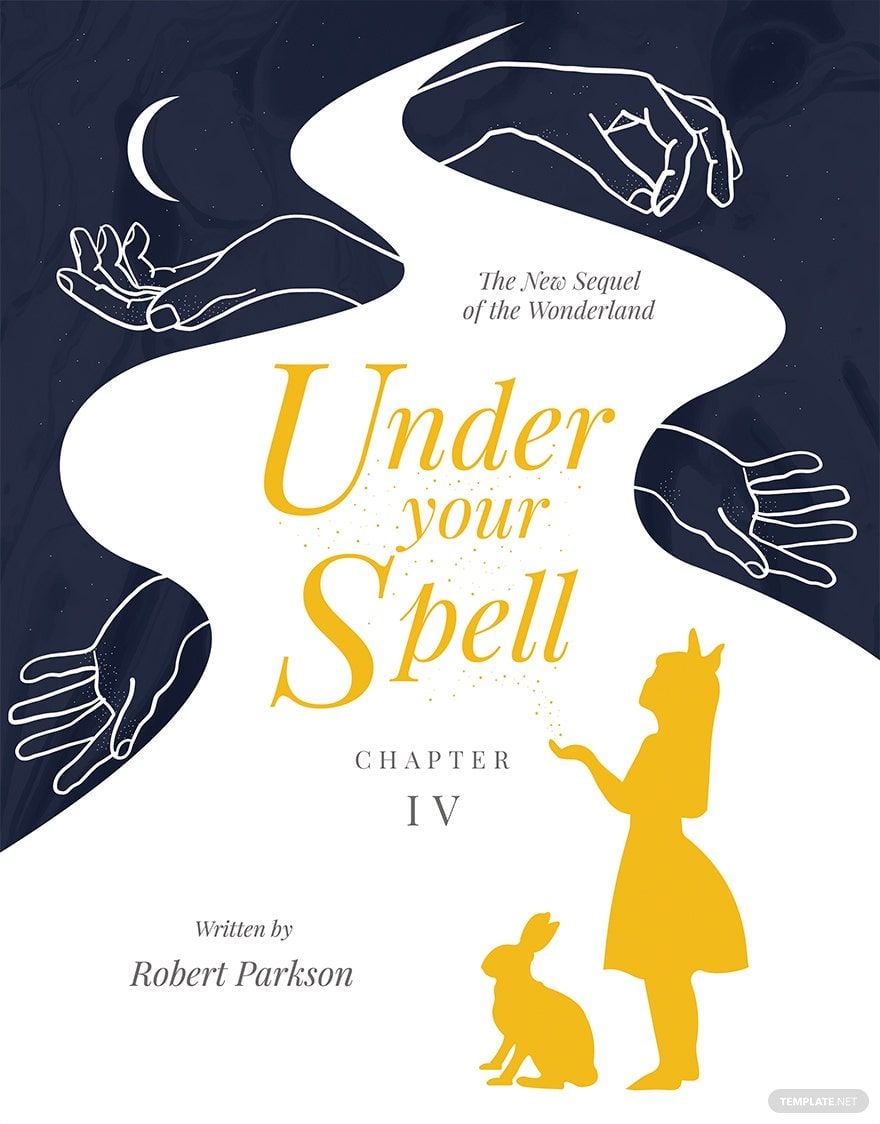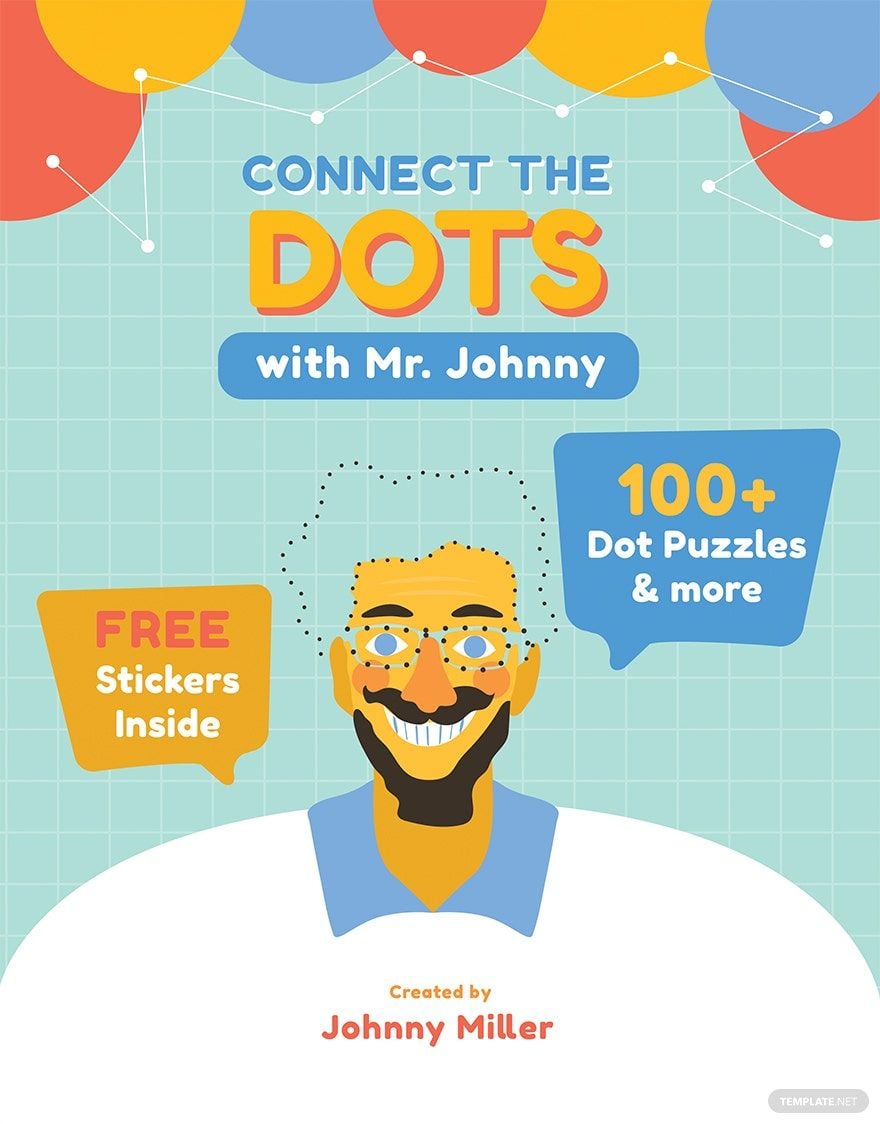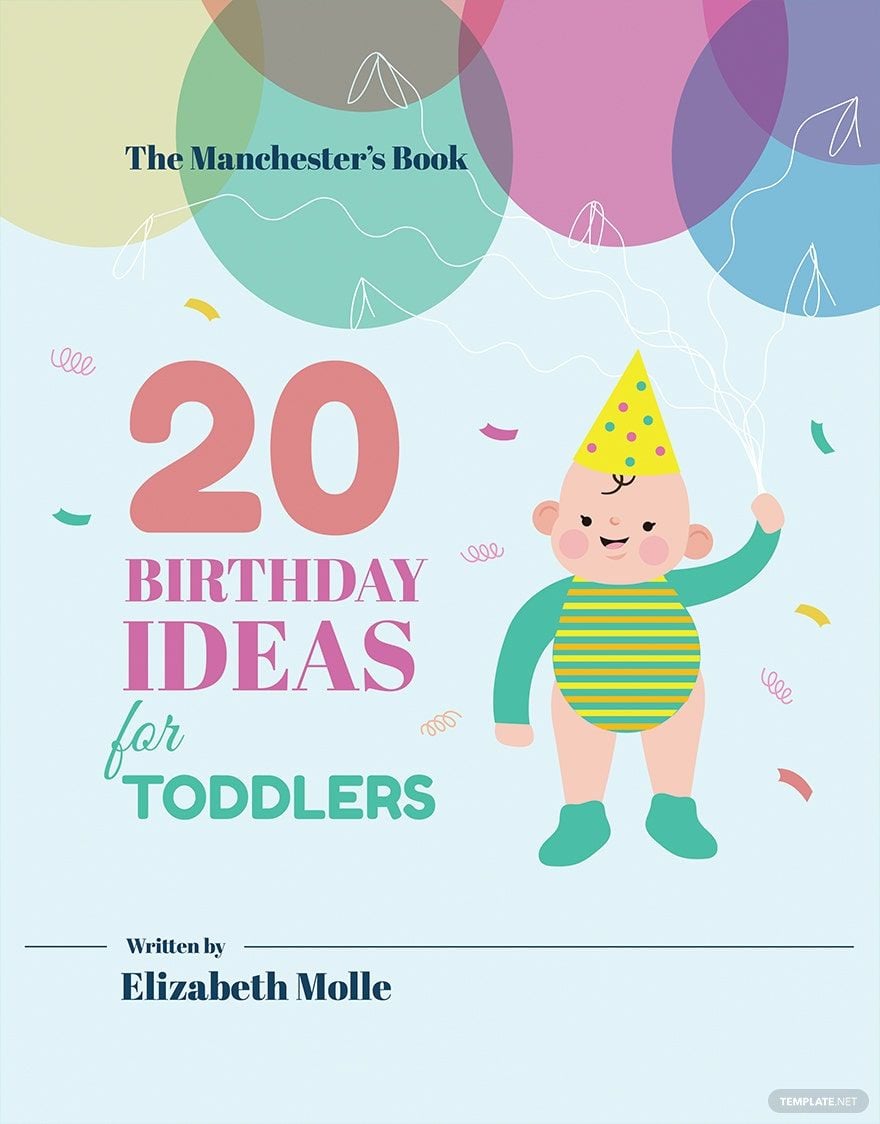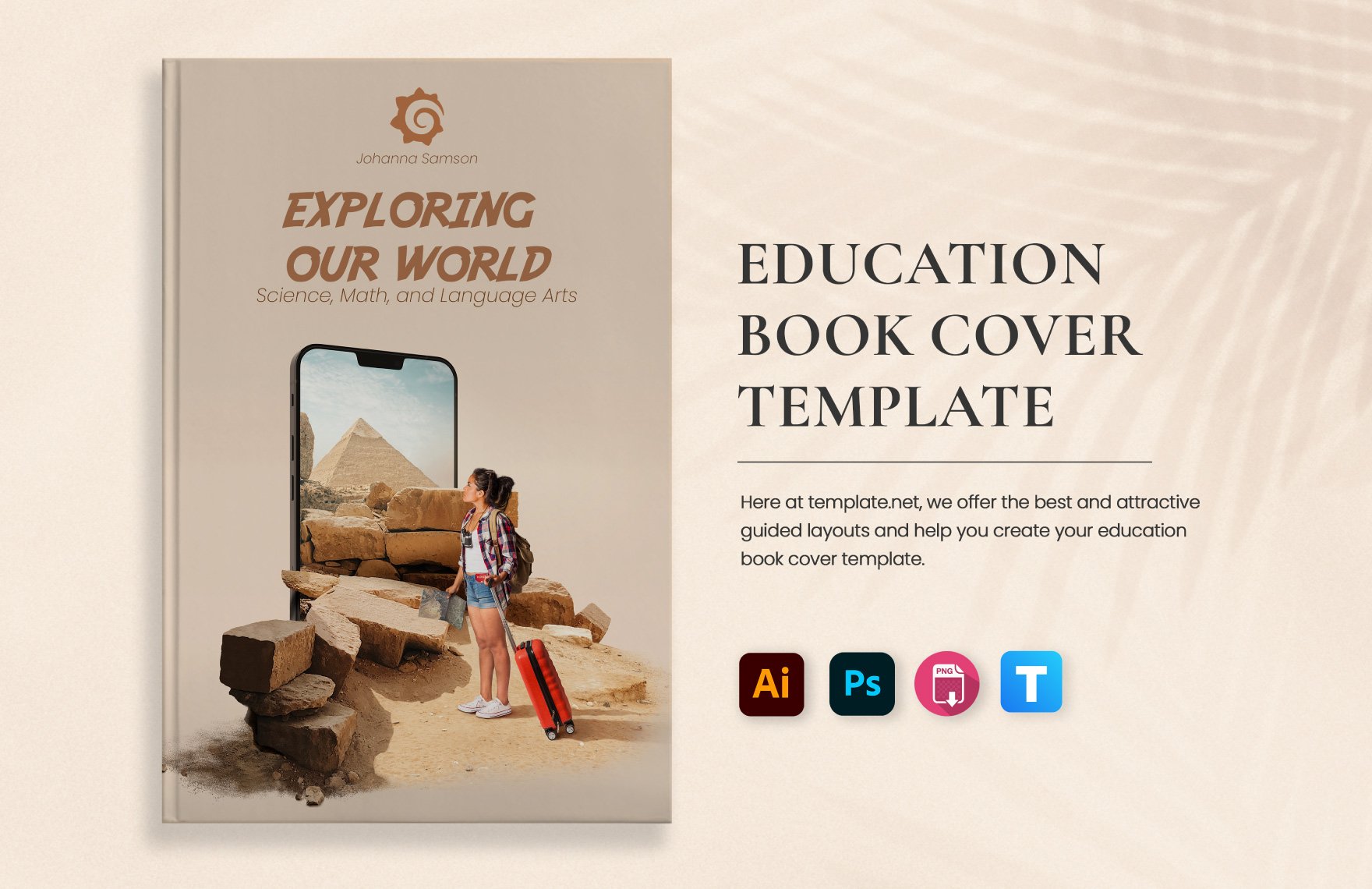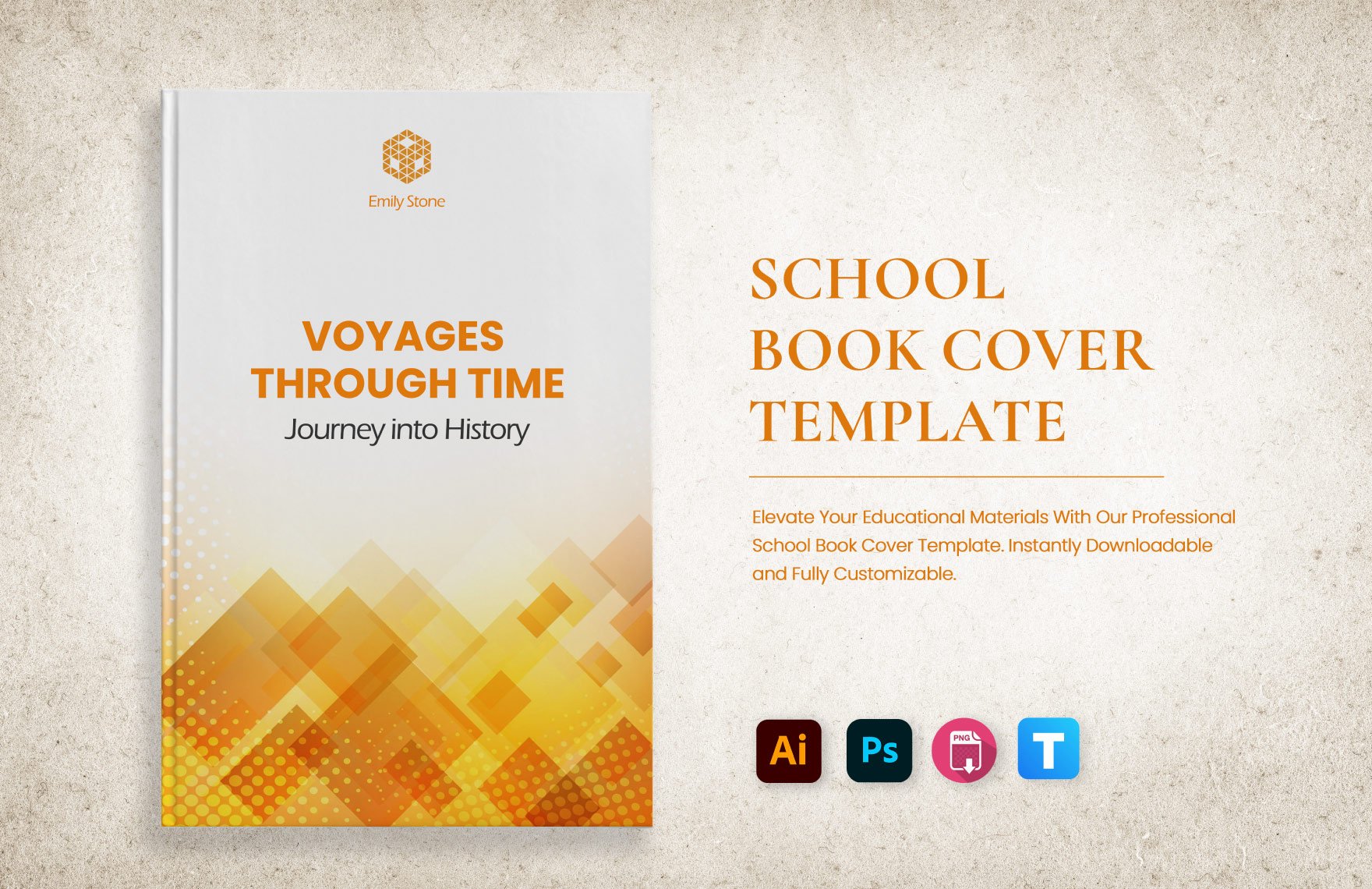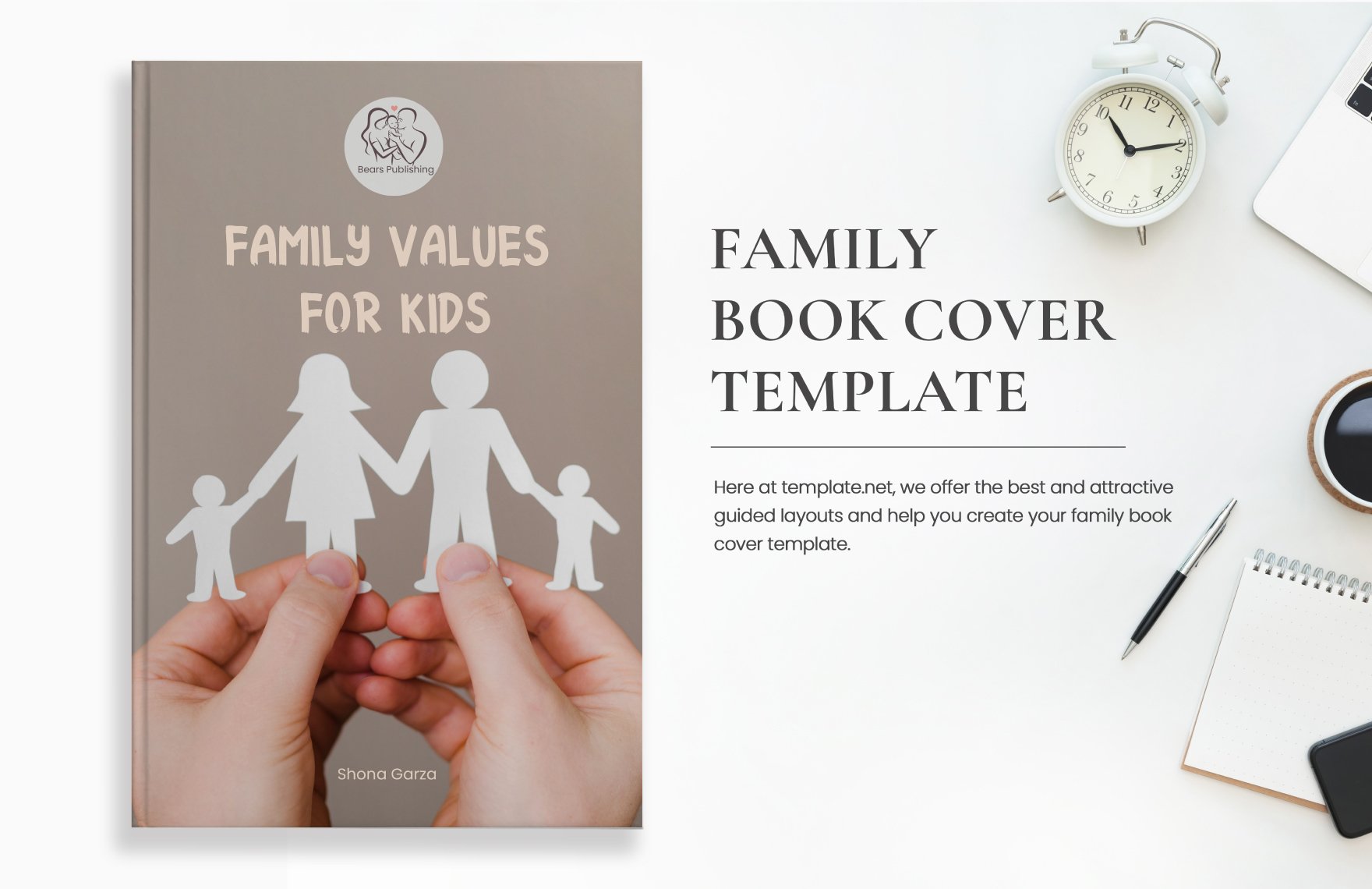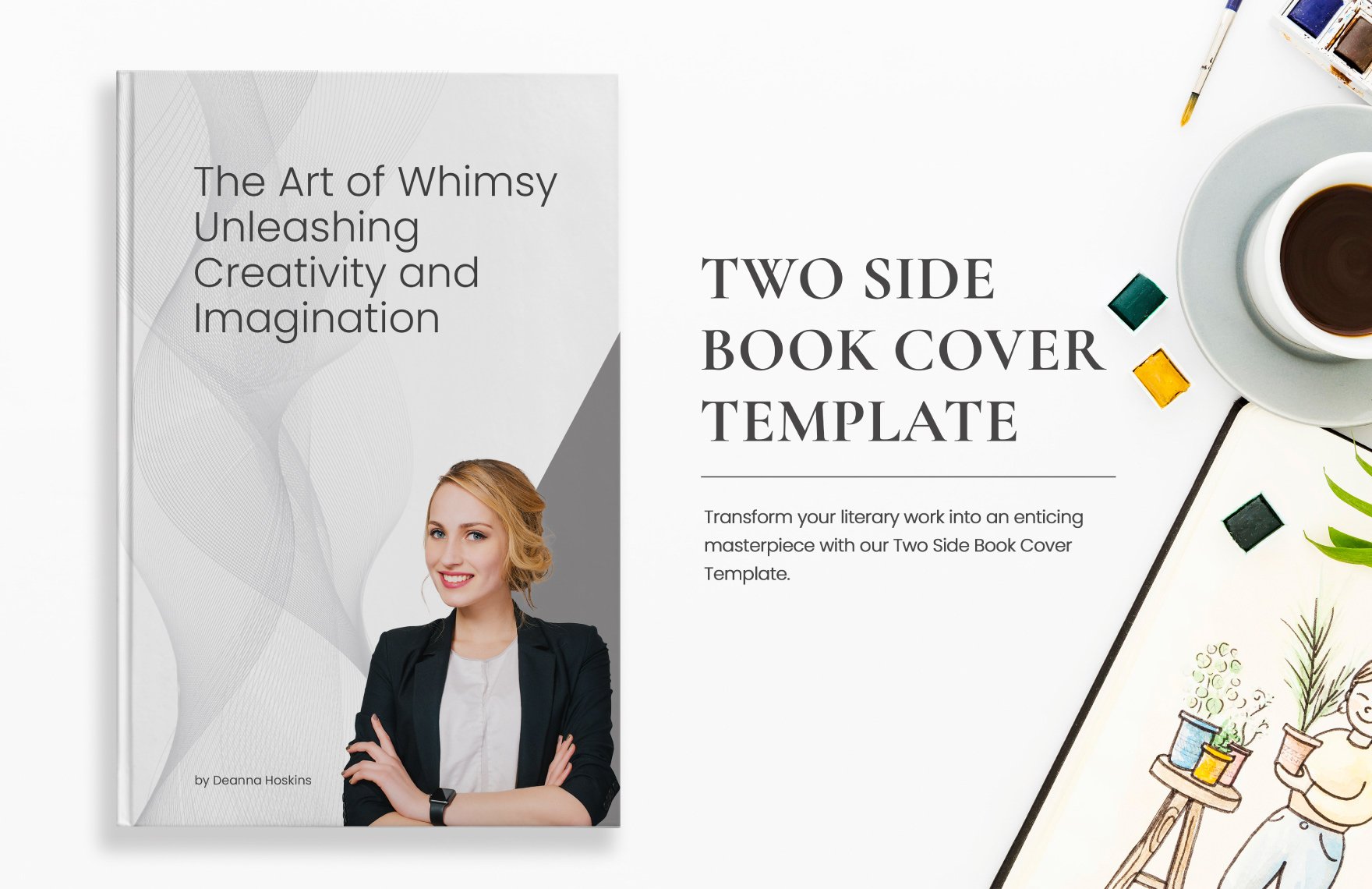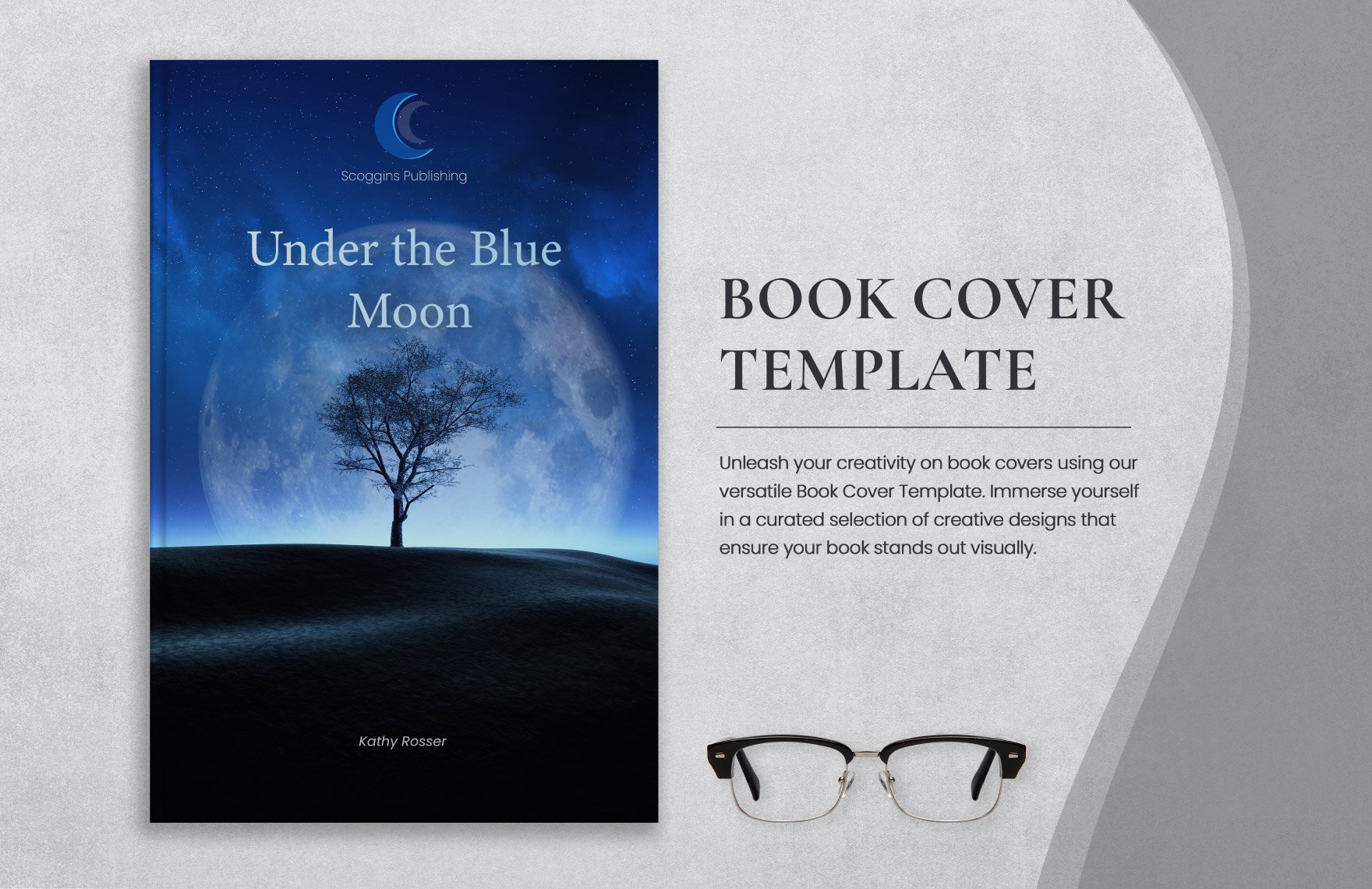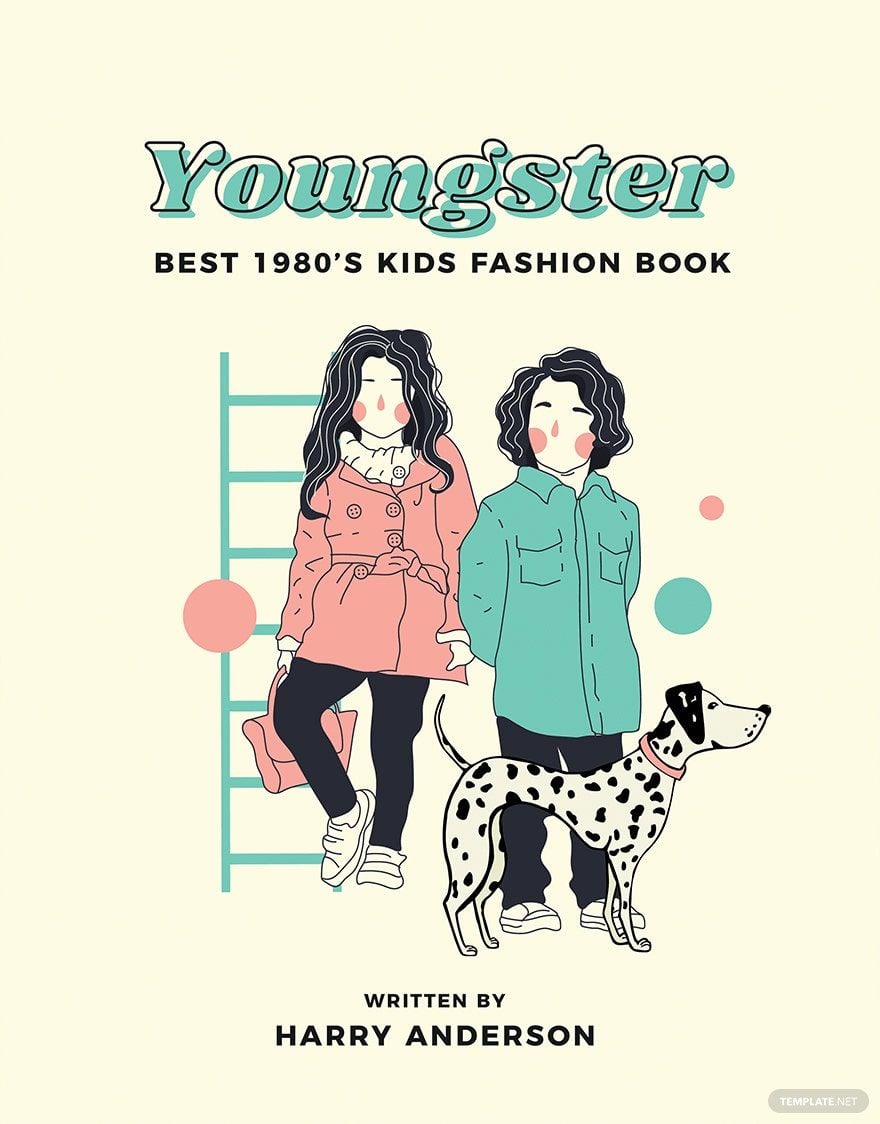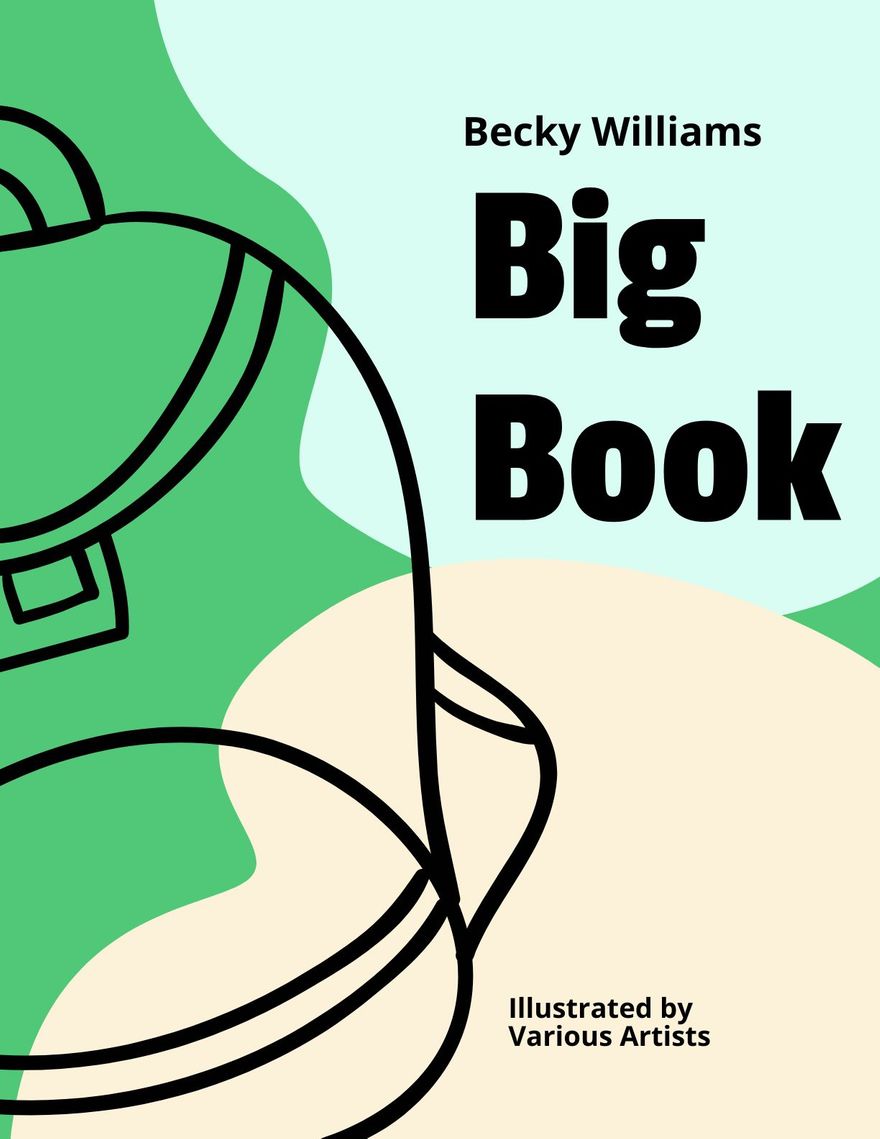Children's books are something that all people are familiar with and drawn to. It, most probably, gives nostalgia to every single person. What gives the children's books more charm is the cover page. It provides that iconic, playful, yet charming design that captivates every child. Those cover designs give an immense contribution to how each book is successfully marketed. So if you need a ready-made, high-quality and beautifully designed children's book cover templates, then we have a wide selection for you to choose from! Our designs are also 100% customizable and easily editable. It unquestionably saves time and energy! So what are you waiting for? Download now!
How to Make a Children's Book Cover in Illustrator?
Children's book is one of the most popular books that almost every single person has laid eyes and put hands on. Despite its popularity, the market, especially the modern one, still finds it challenging to sell the newly written books by unfamiliar authors along with the educational books. Most people go to what's familiar and the classic children's books that are passed on to generations. One of the keys to effective marketing is the book cover design. Many great children's books consist of captivating covers. According to research done by 99designs, book cover designs increase the books' visibility by 50% or even more. The book cover has to communicate with potential readers and show a glimpse of the beautiful story. So here are some steps in making a captivating children's book cover.
1. Have a Talk with the Author
To have a genuine connection between the story and the cover design, the author and the designer should have a common understanding of the outcome of the children's book. So it is essential to have a sit-down talk with the author since he or she knows the content of the book. The designer must also read the book for a better perspective of the book. Both parties must come up with the perfect design for a creative book cover.
2. Envision the Cover Design
Together with the author, imagine the product of the illustration design. For a refreshing design, you can follow a modern book covers and go with a more minmalistic approach. Most designs follow such a simple concept to attract the younger audience. The aesthetic value of a minimalistic design has been soaring nowadays, so incorporating it to your cover design can help with its sales and audience-engagement.
3. Make a Draft of the Cover Design
Make a rough draft of your visualization of the children's cover book. You can make several drafts for more options or selection for the final product. After making the drafts, let the higher-ups evaluate the work. Some companies need approval from people such as the CEO, so this is the time to show them about the imagined designs for the children's book. Take their words into consideration to enhance the design of the book. Then decide the actual plan for the finality of the book cover. If you like, you can download editable book cover templates with pre-made designs that you can either choose to use or customize.
4. Start Layouting the Children's Book
After deciding the design, you can, finally, begin making the book cover. In this case, you have to use the Adobe Illustrator. Open the program and start with the blank canvas. Resize the book cover, first. The usual sizes for the children books are 7.5 in x 7.5 in, 7 in x 10 in, 10 in x 8 inches. The standard size of children books is bigger than the usual since the font size of the texts is more prominent for the convenience of the children who are reading the book.
5. Construct the Plan
It's time to be creative and design the cover according to the accepted and evaluated designs. Start with the background of the front cover. You have to make sure that the background does not interfere with the texts that are to be added. Make the colors vibrant yet calming to the eyes. The patterns and decorations must be playful for the kids' eyes. Every featured design must show harmony with each other for better attraction. Next, insert the texts. The essential part of the book cover, along with the design, is the title. Make sure the title pops accordingly. Make it more prominent than the other texts and use font styles that reflect the story. Don't forget to include the author. Write the name of the author under the title in a smaller size for recognition.
6. Finalize and Save
After making the children's book cover, recheck everything. Make sure that everything is in place and the graphics are pixel-perfect for the children. Afterward, save the newly-made design and print it!