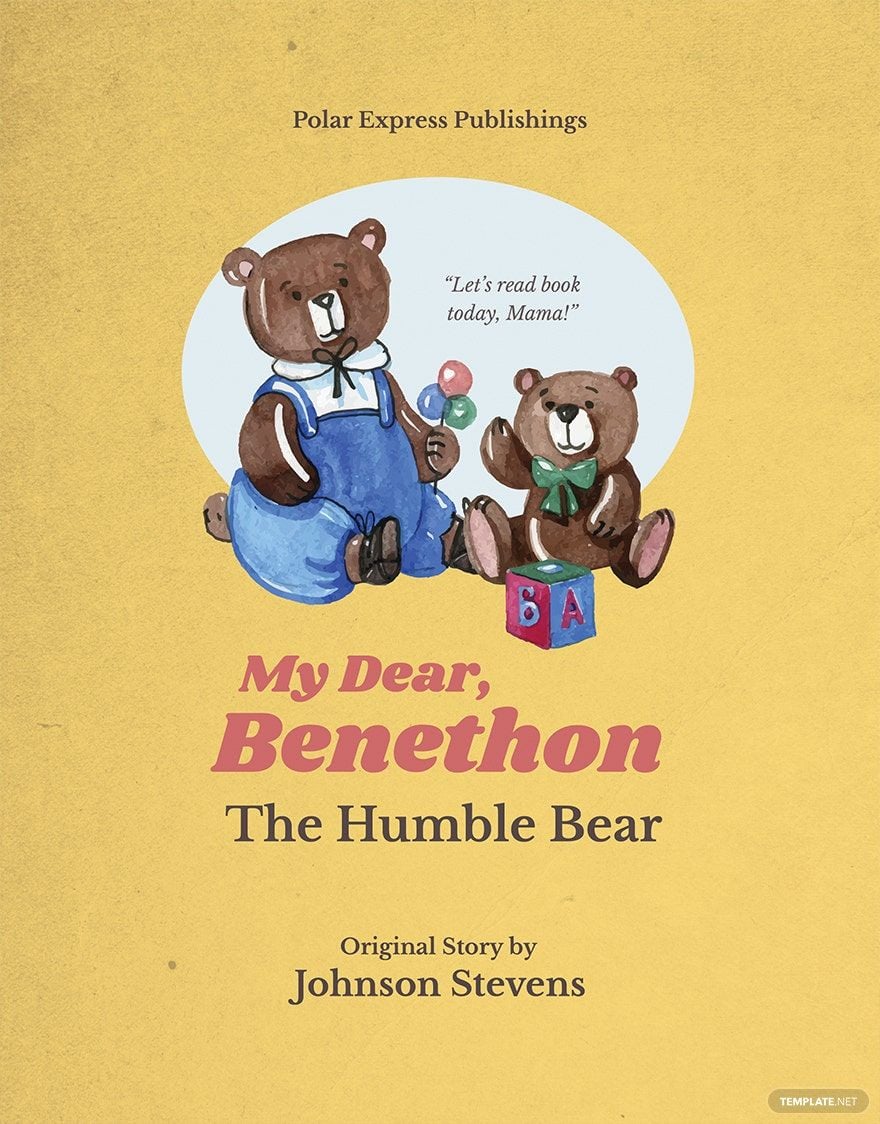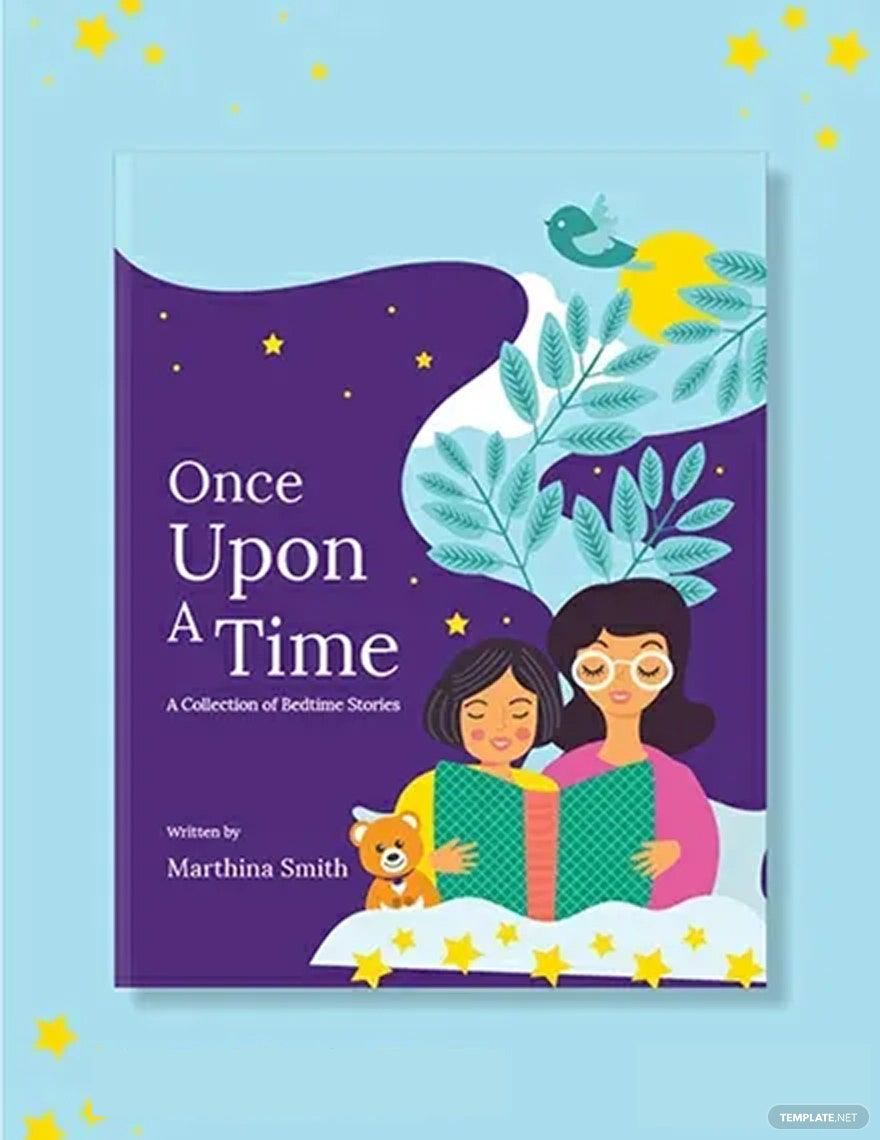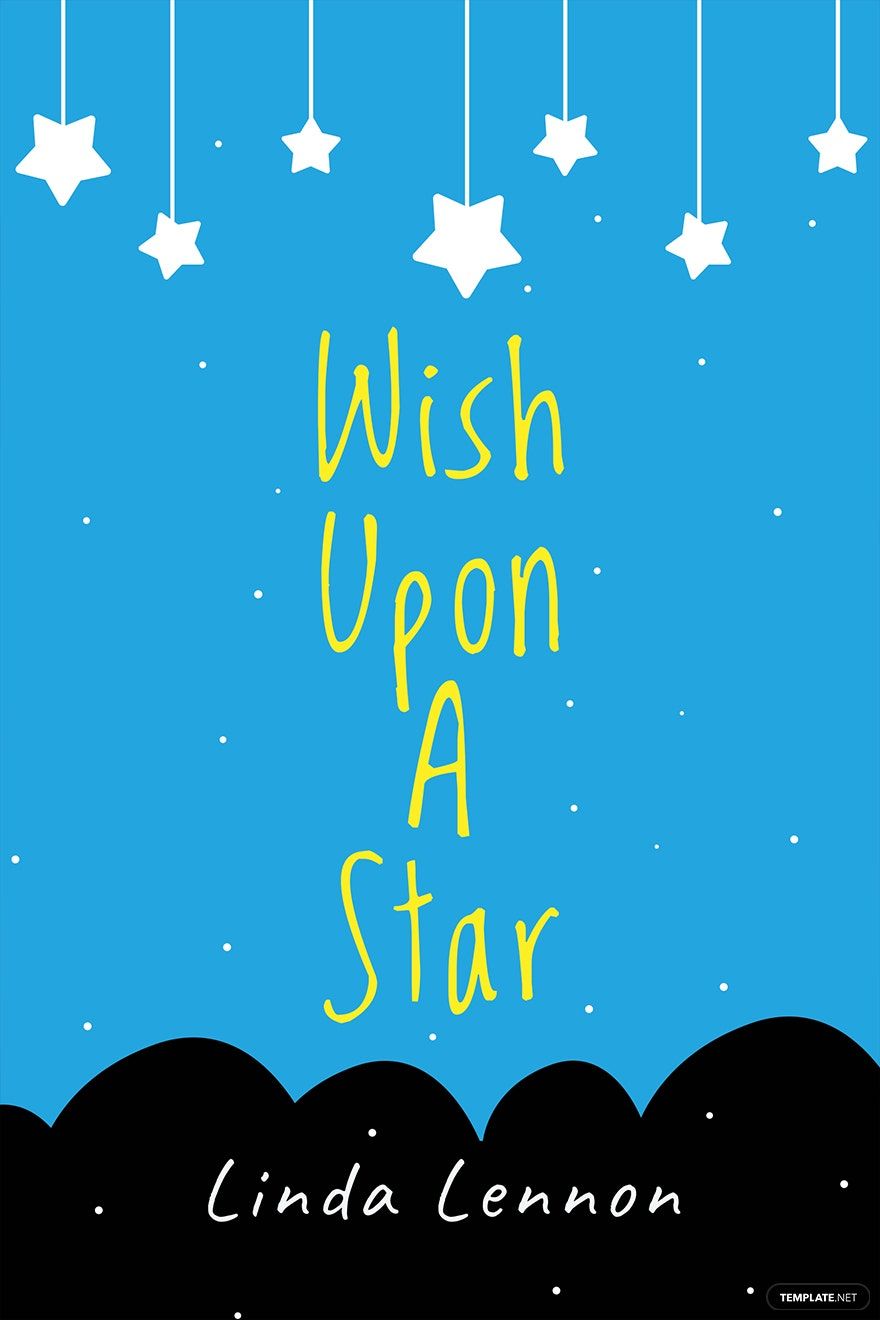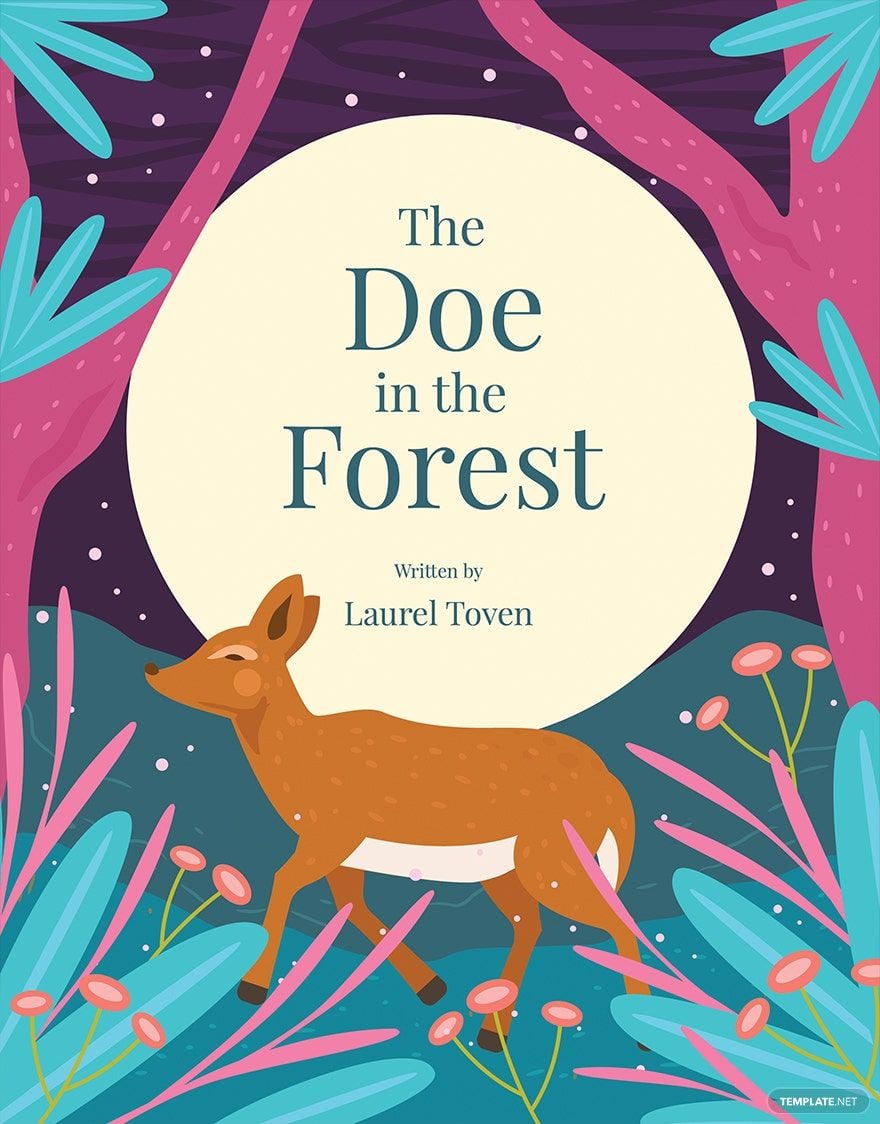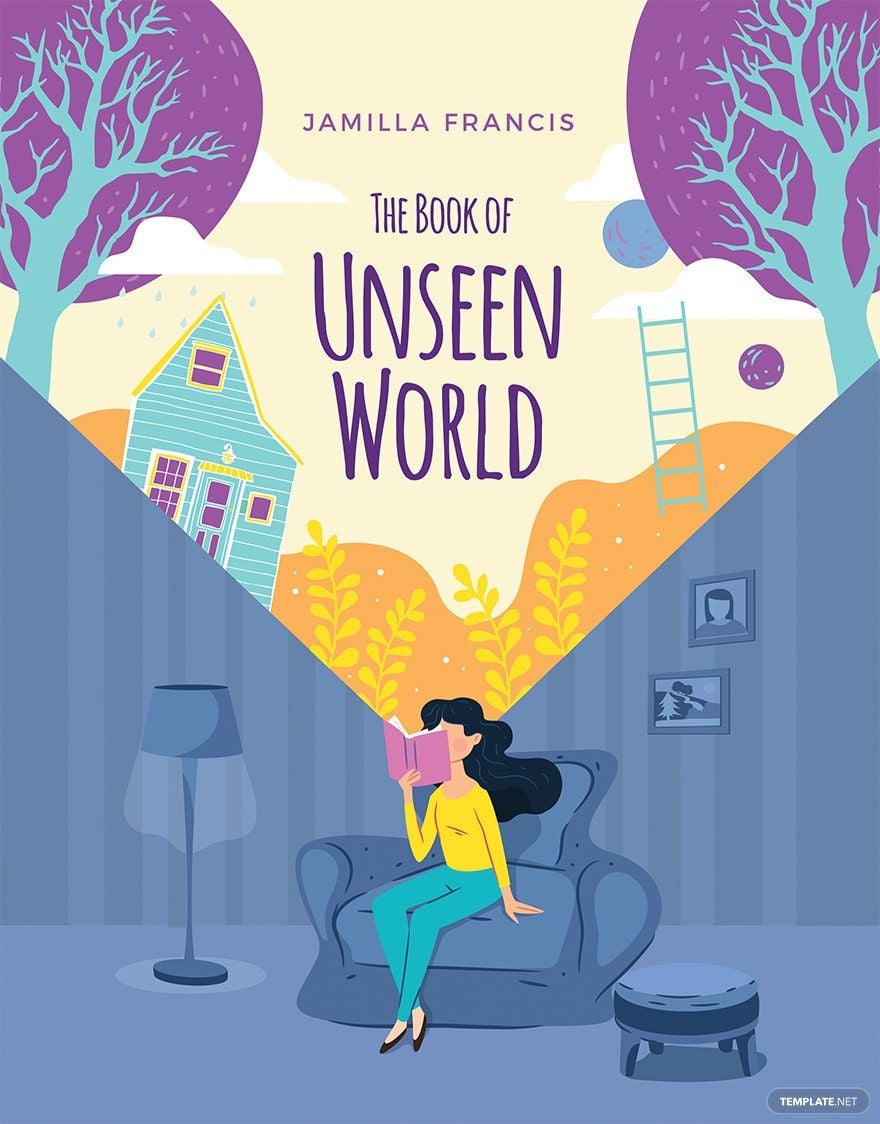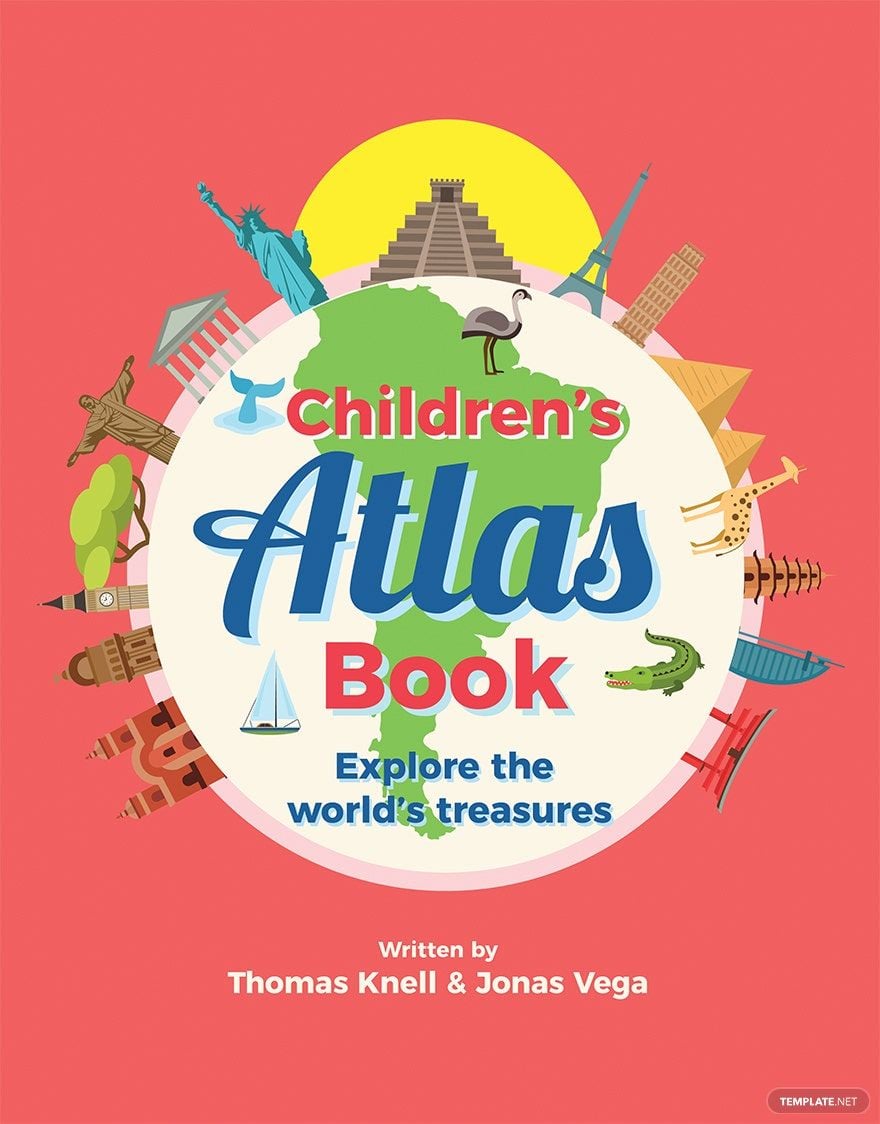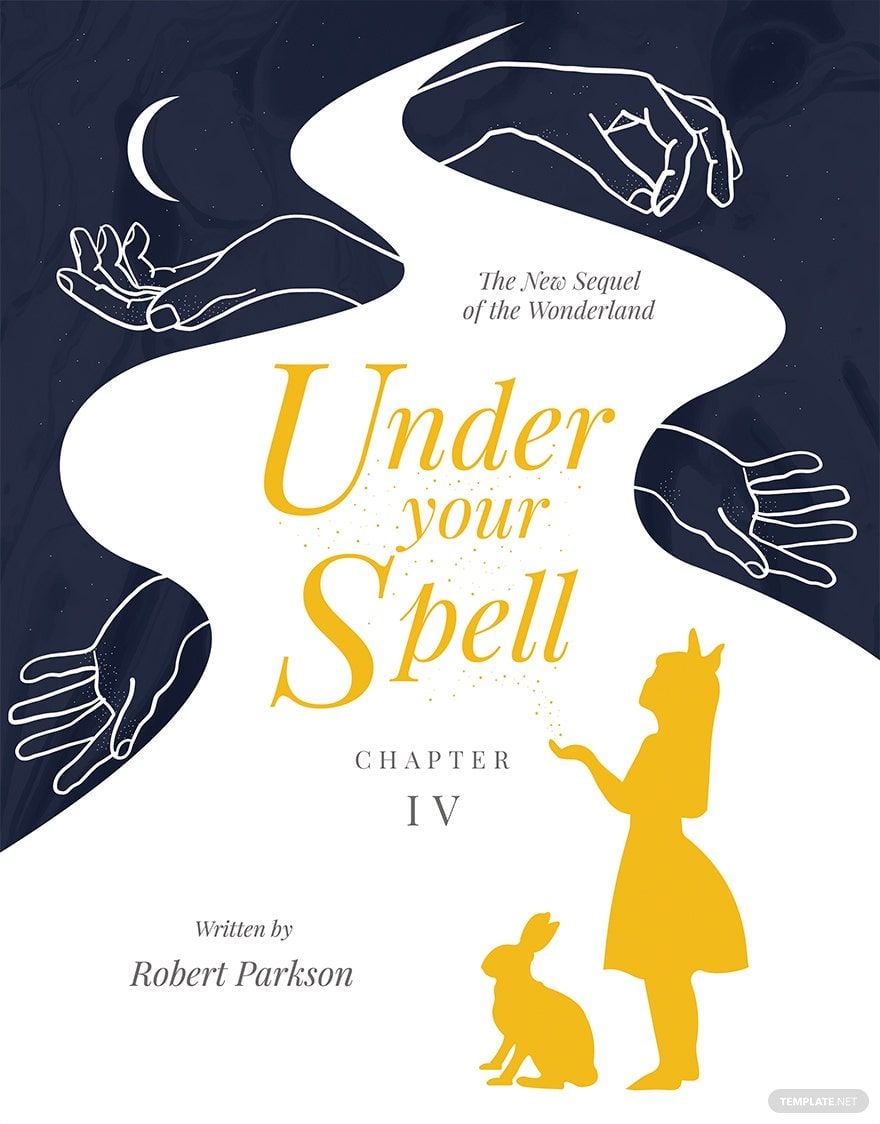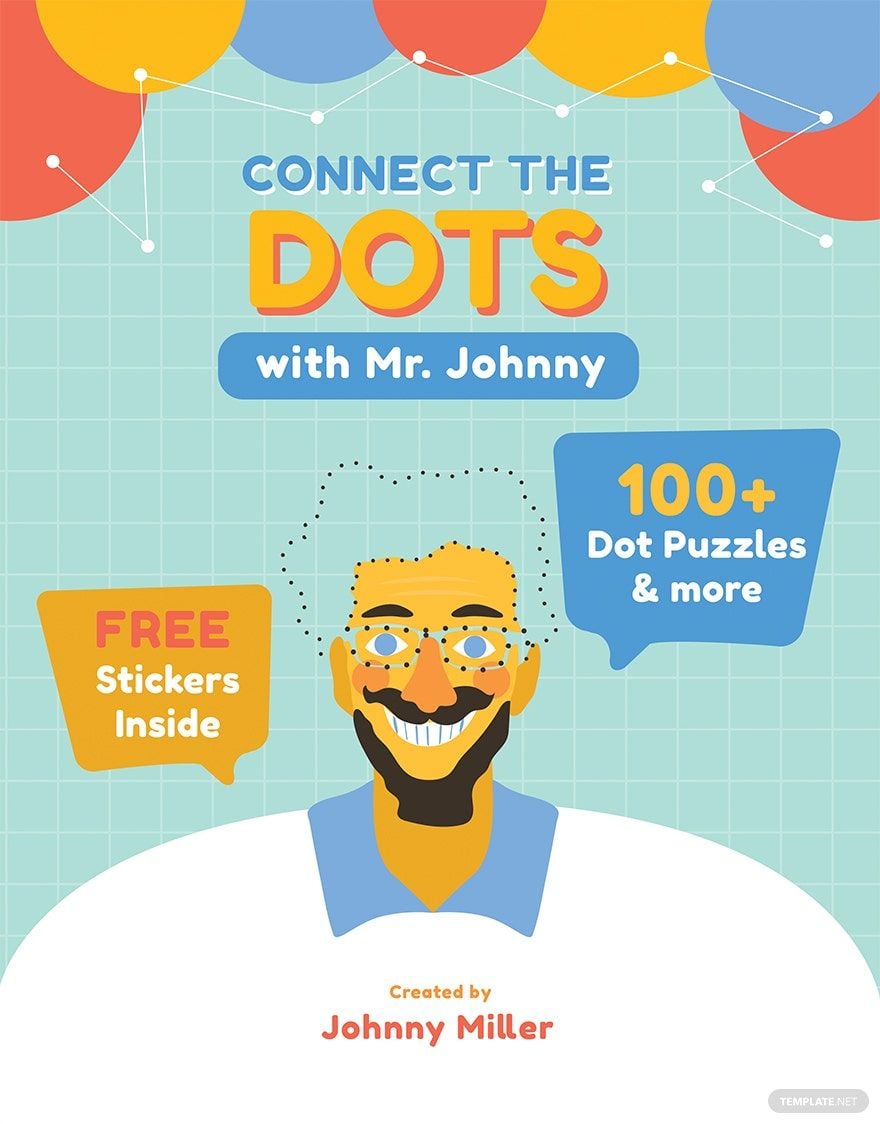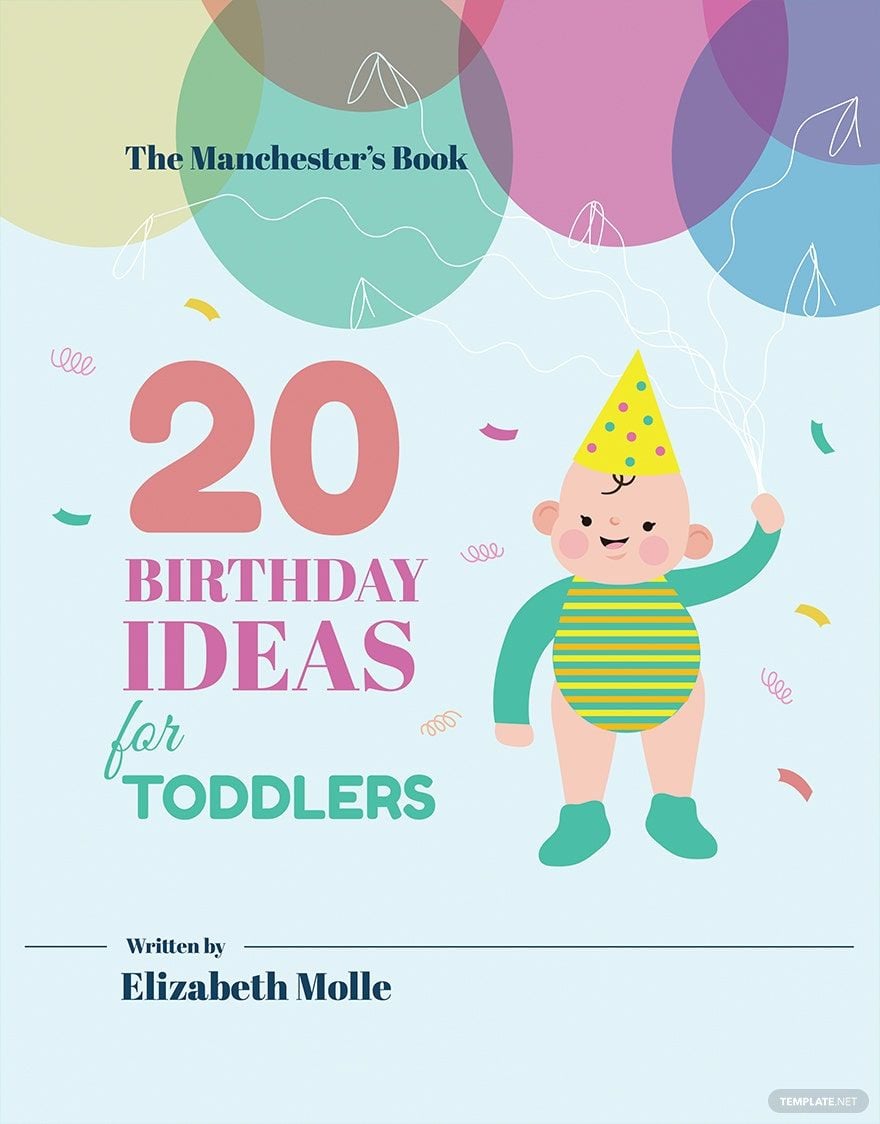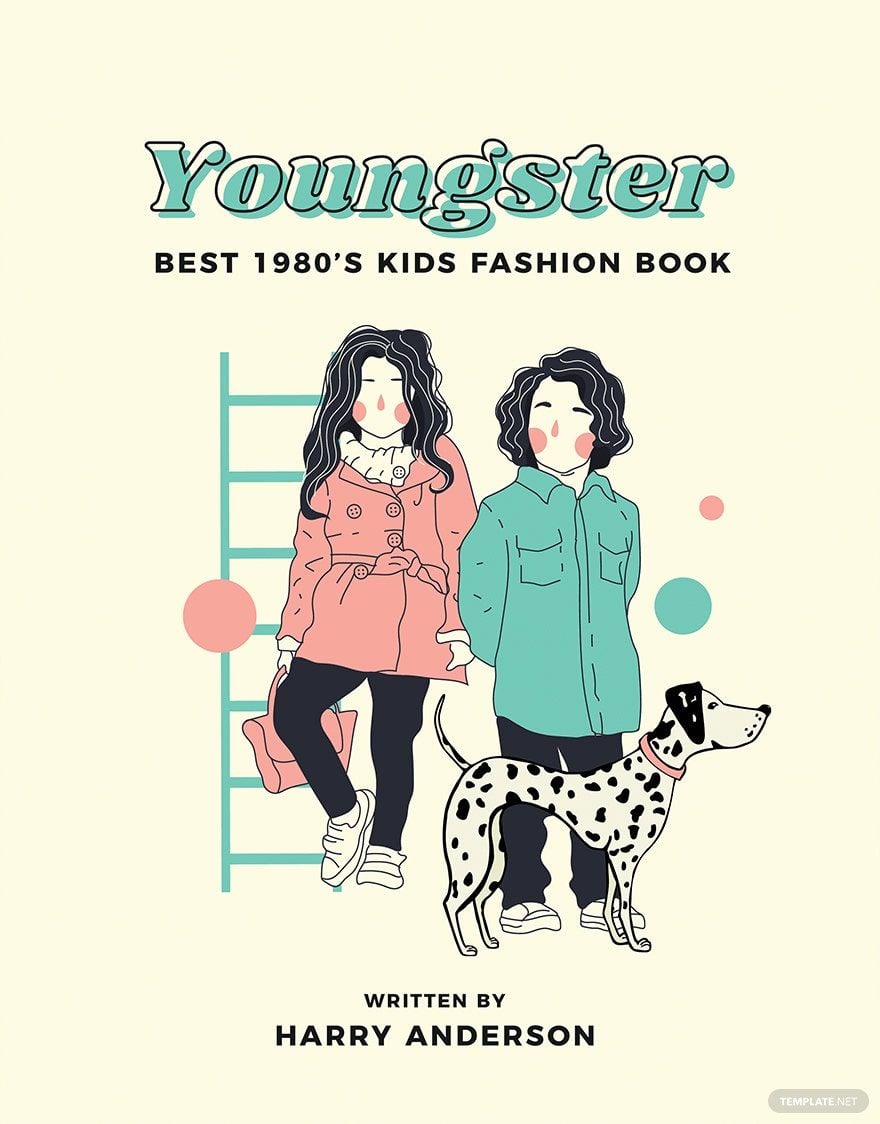Book covers for children should be creative, colorful, and ethical. Thus these requirements add up to the challenge in making a children's book cover. To help you create a child-friendly book cover that's naturally wholesome, use a book cover template. Get your model in Template.net. Visit our website and explore an endless collection of numerous templates that reach your template needs. Get the chance to own templates that are compatible with Adobe Illustrator, Adobe Photoshop, Microsoft Word, Microsoft Publisher, and Apple Pages. We offer 100% customizable, easily editable, professionally made, beautifully designed, high-quality, and printable template designs. Don't let this chance pass you. Join any of our subscription plans to enjoy great deals.
What Is a Book Cover?
A creative book cover is the outer most page of a book. The purpose of putting the cover page at the front of the book is to help in recognizing it. This page also is printed with the title of the book, its author, printing edition, and other significant information that readers can't find in the book. More often than not, soft-bound (or paperback) book cover won't stay in shape for a long time that's why hardbound book wraps are used to protect and sturdy it. Even though soft-bound covers cost less, hardbound books are for long-term use.
How to Make a Book cover in Microsoft Publisher
It may seem easy to create a book cover for children; however, as the designer, you need to make a few considerations. Book covers can be classified as to what kind of book it is put up. Usually, especially reference books, use hardbound book jackets to protect the book because of its long term use. Also, since or mostly all of the books are stored in a bookshelf, book covers will protect the pages from dust and real bookworms.
On the other hand, unlike the typical book covers which are usually composed of compressed font headers, a children's book cover is commonly made up of high-definition pictures or visually appealing illustrations. There's no room for a bland and straightforward design because a book cover for children needs to compel to their emotion—brightly colored, creative, and wholesome. To help you in making a book cover for children in Microsoft Publisher, here's a list of steps that will guide you.
1. Make a Rough Draft of the Cover Page; Look for Inspirations
Before going straight to the actual book cover, make a manual illustration first. You can draft the book cover on a piece of paper. Make your draft the way you want your modern book cover to look like when you finish. Though the selection will be a temporary outline of your protection, it will be your reference as you go through the process of its completion.
If you had no ground to start with, don't stress out yourself trying to figure out how to begin your cover. You can look for inspiration on the Internet. But don't copy a design, make the book cover your own.
2. Work with a Professional Graphic Designer
Regardless of your design knowledge, if you will be working with an expert, the technicalities of your cover will be checked. The creative side of your cover will be taken cared of by you while the formatting will be for the professional graphic artist.
3. Choose a Book Cover Template
To make it even more convenient, use a template in making a editable book cover for children. Though you can start from scratch, having a template will give you a head start. And by having a template doesn't mean that your draft will be useless. This will be your reference and backbone of your design.
4. Start Filling in the Template
Templates are premade documents that have a suggestive content that you can customize however you want. As you make your book cover using a template, refer to your draft and inspiration; this will lead you as you go on.
5. Publish the Book Cover; Print the Book Cover
Now that you are done designing your book cover, print a sample and assess if all of the elements fit in. Remember that it is just a sample, so you can make changes if you want to and if necessary.