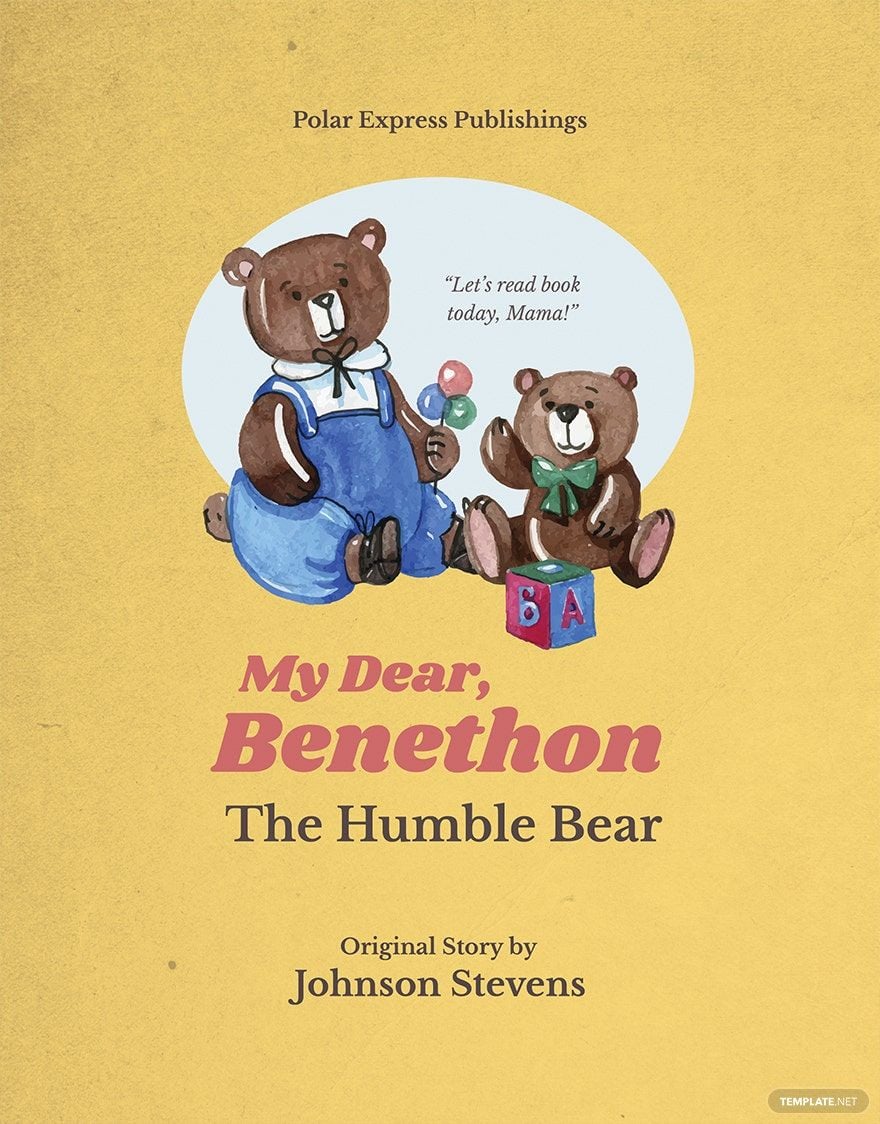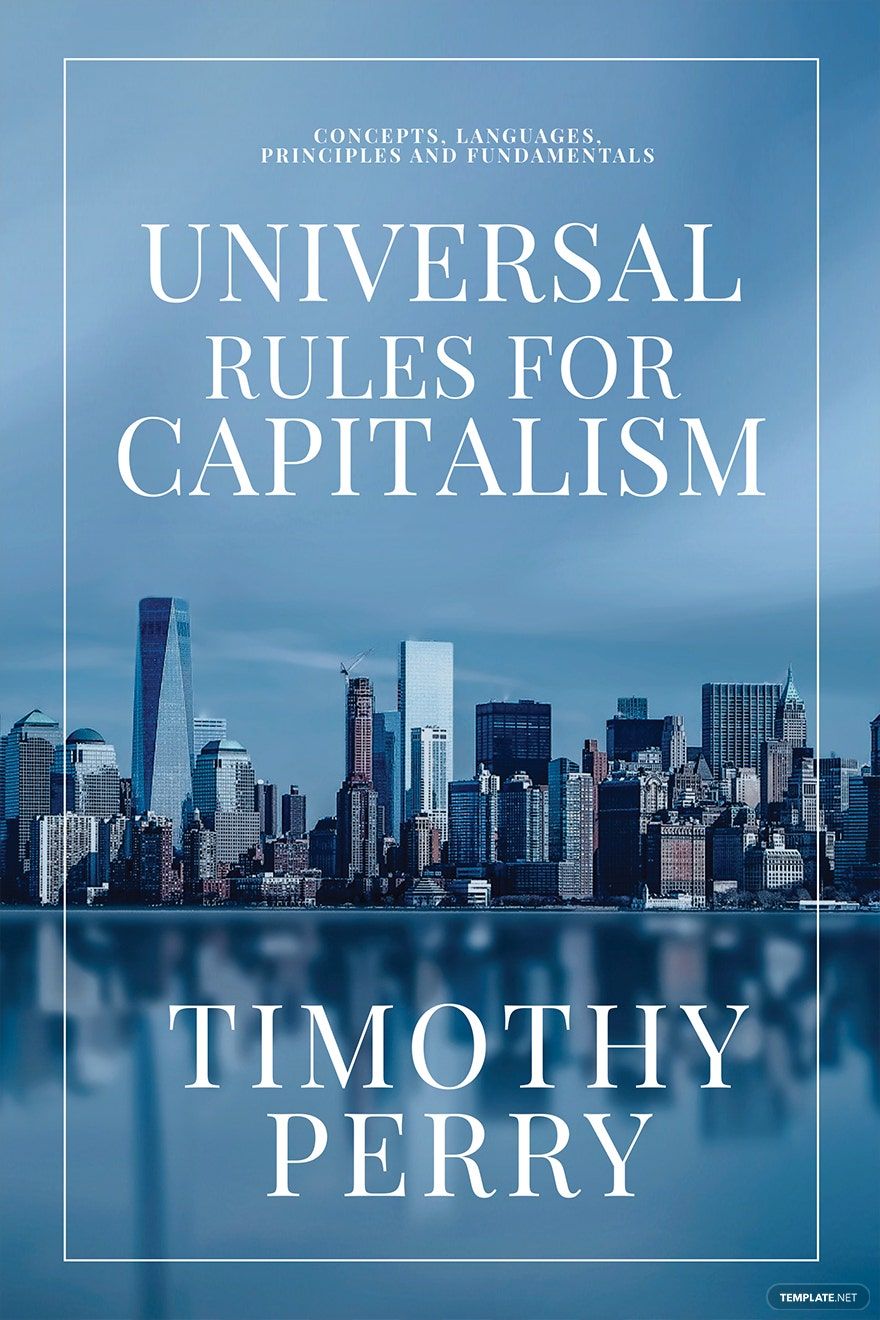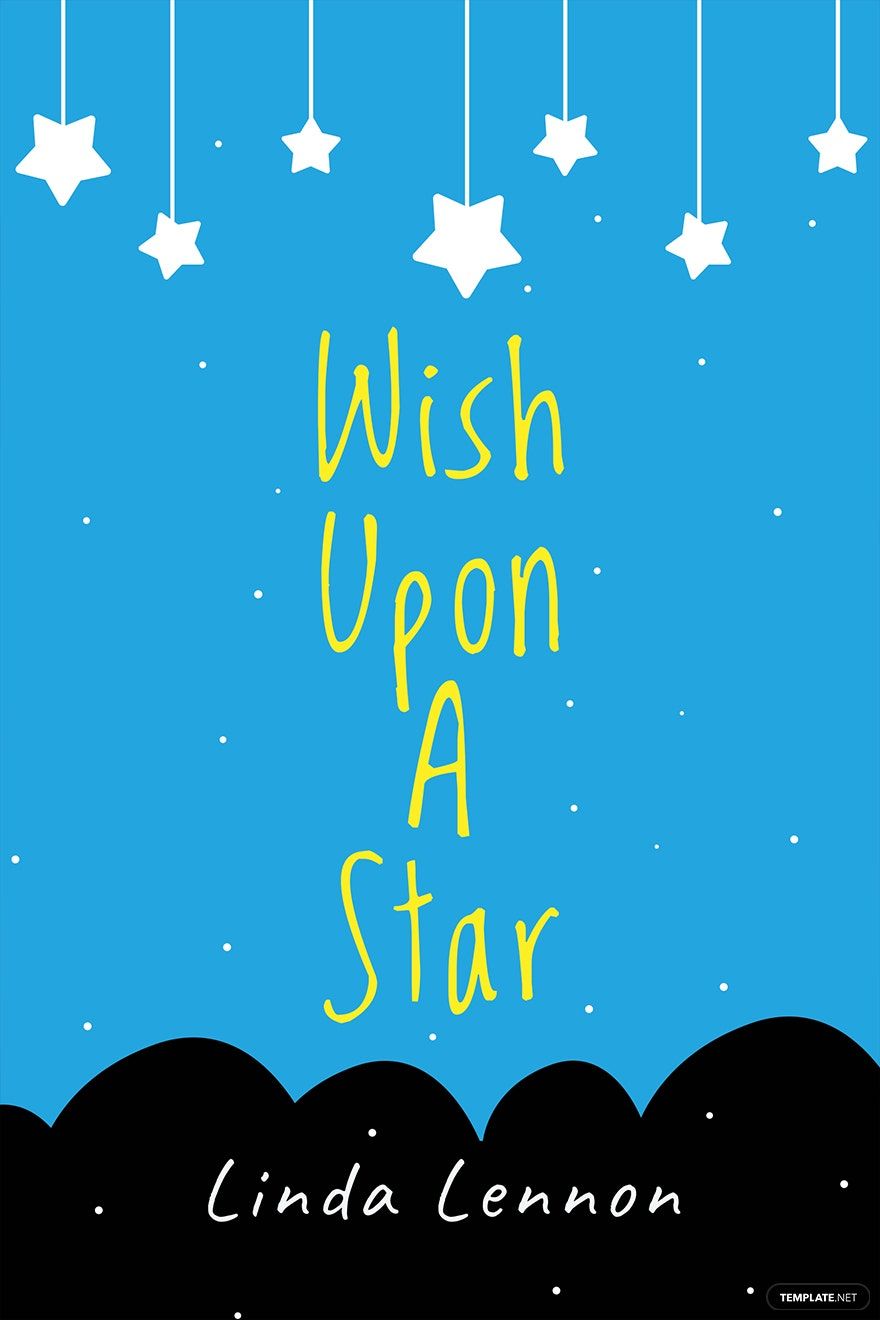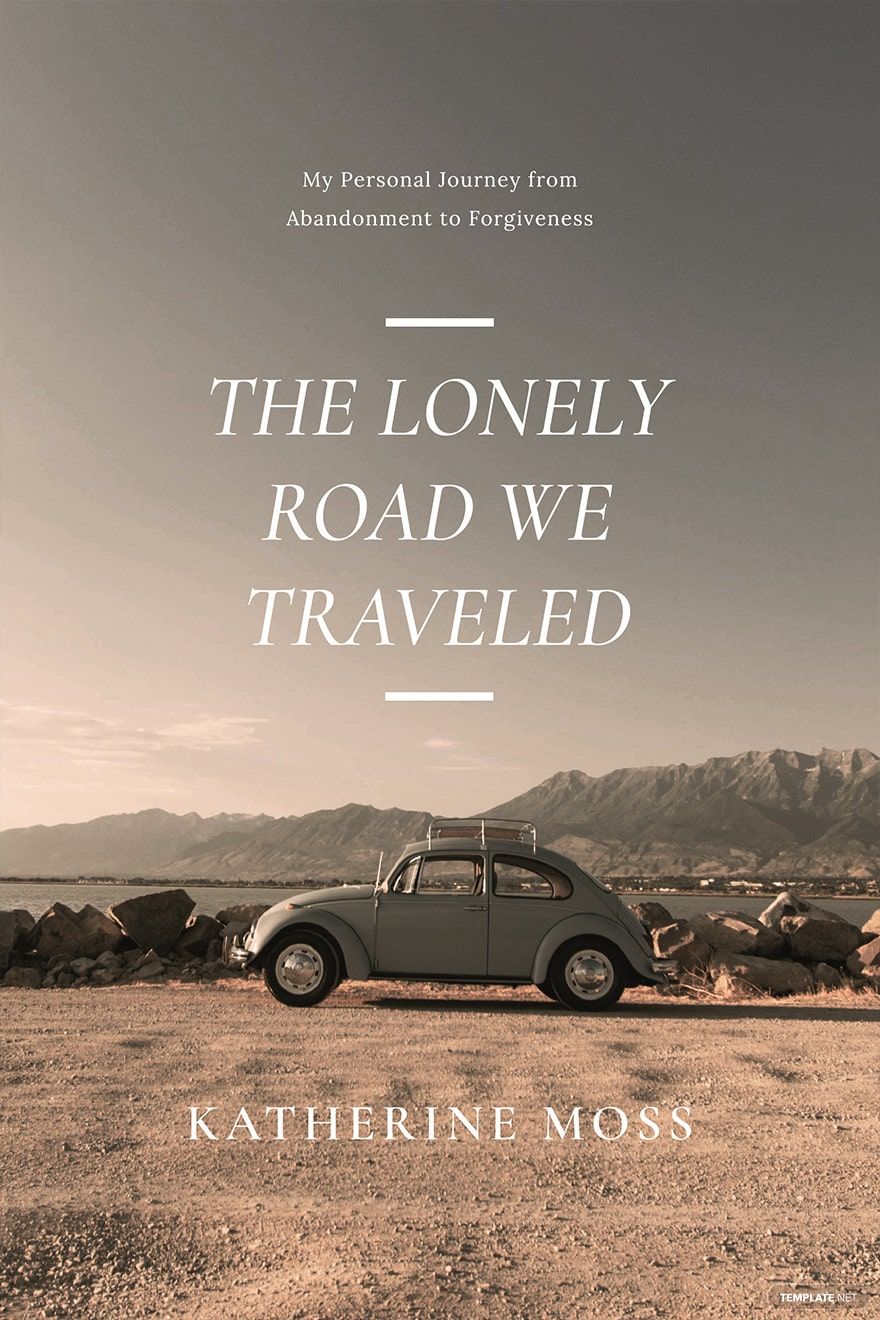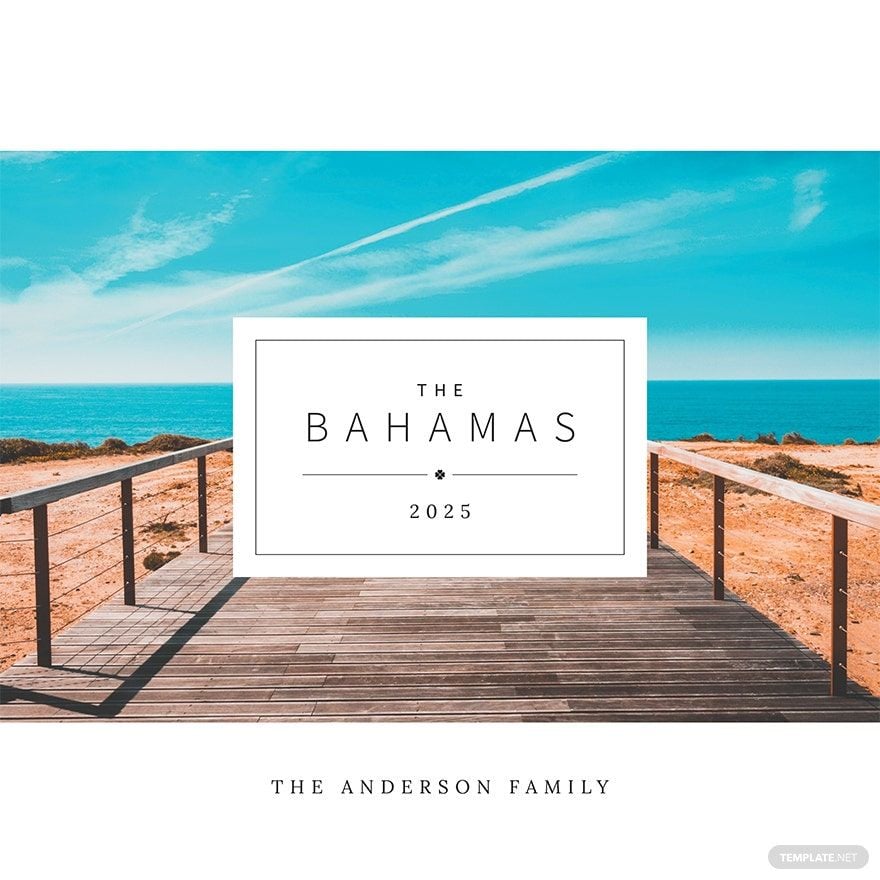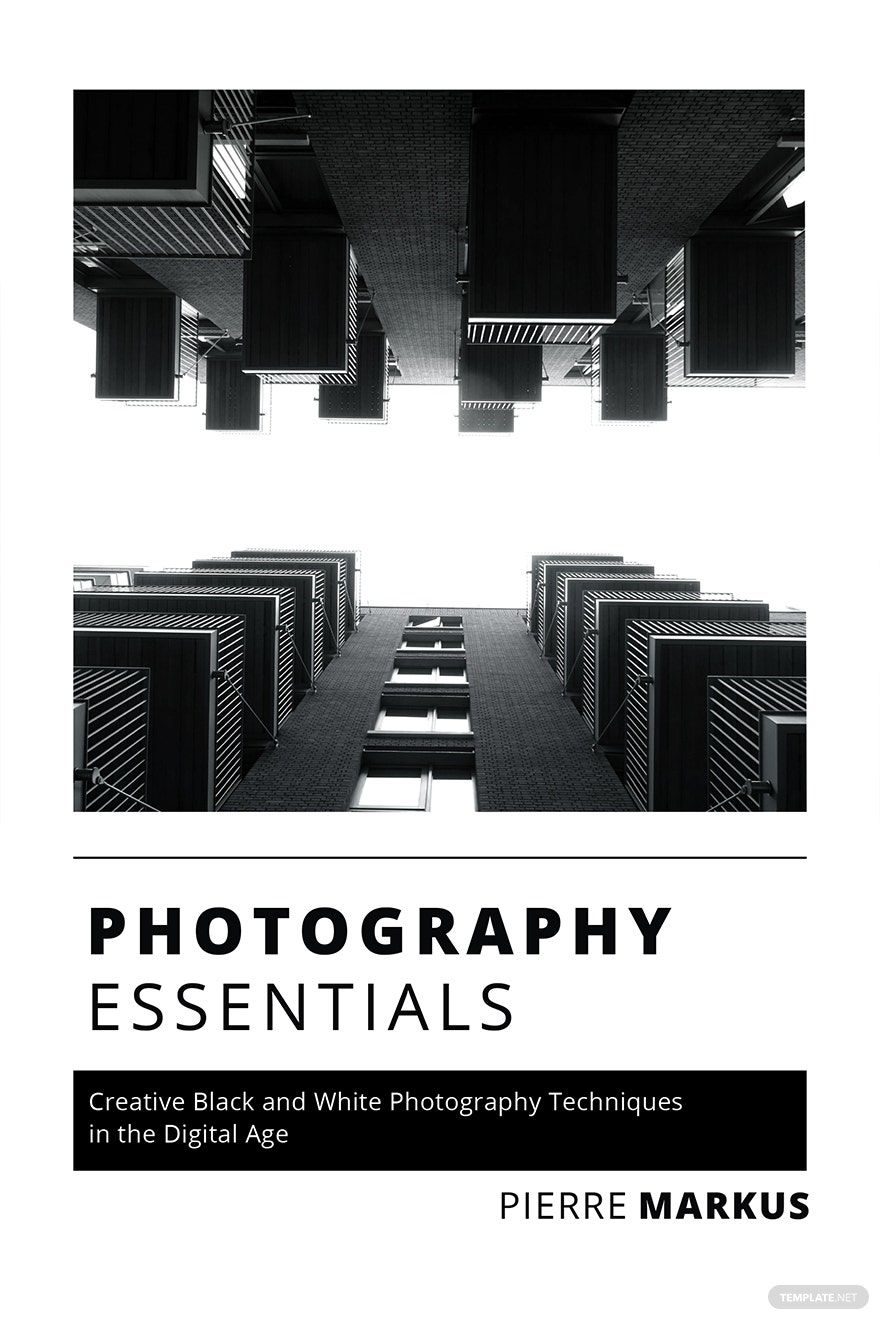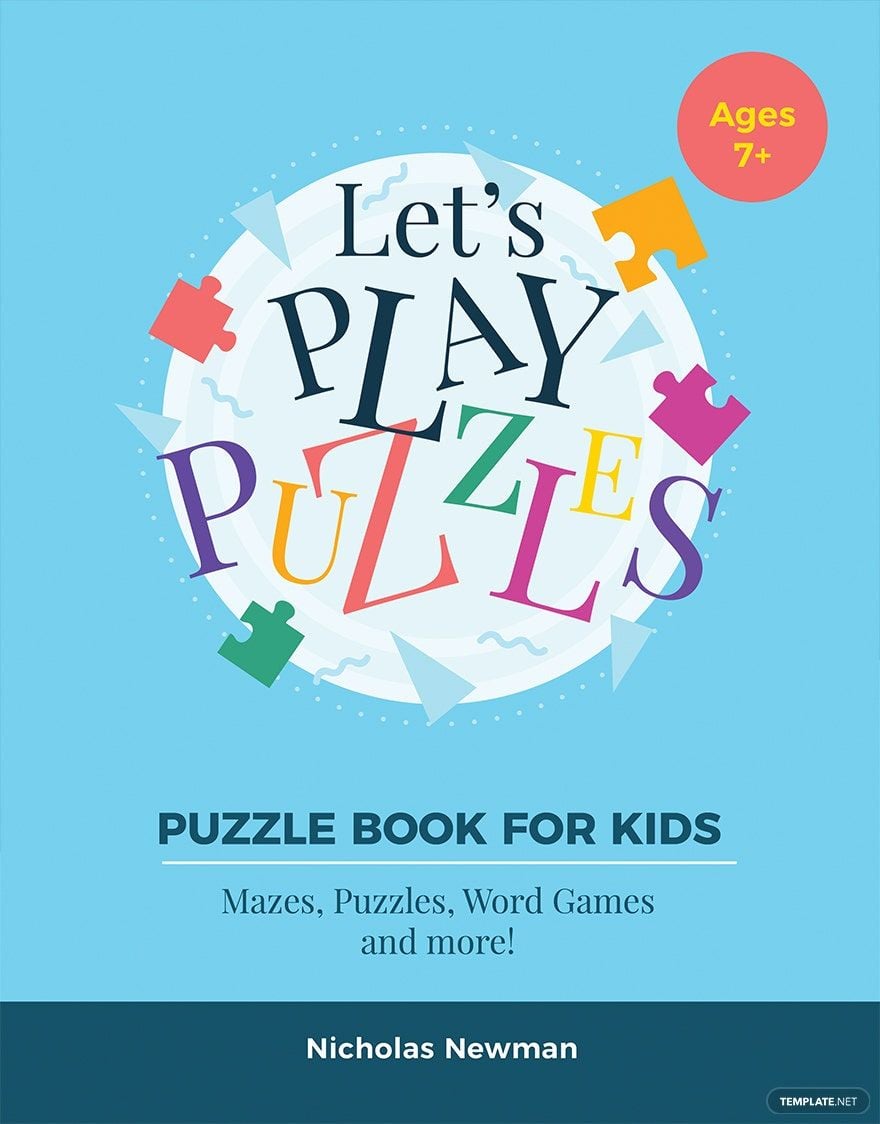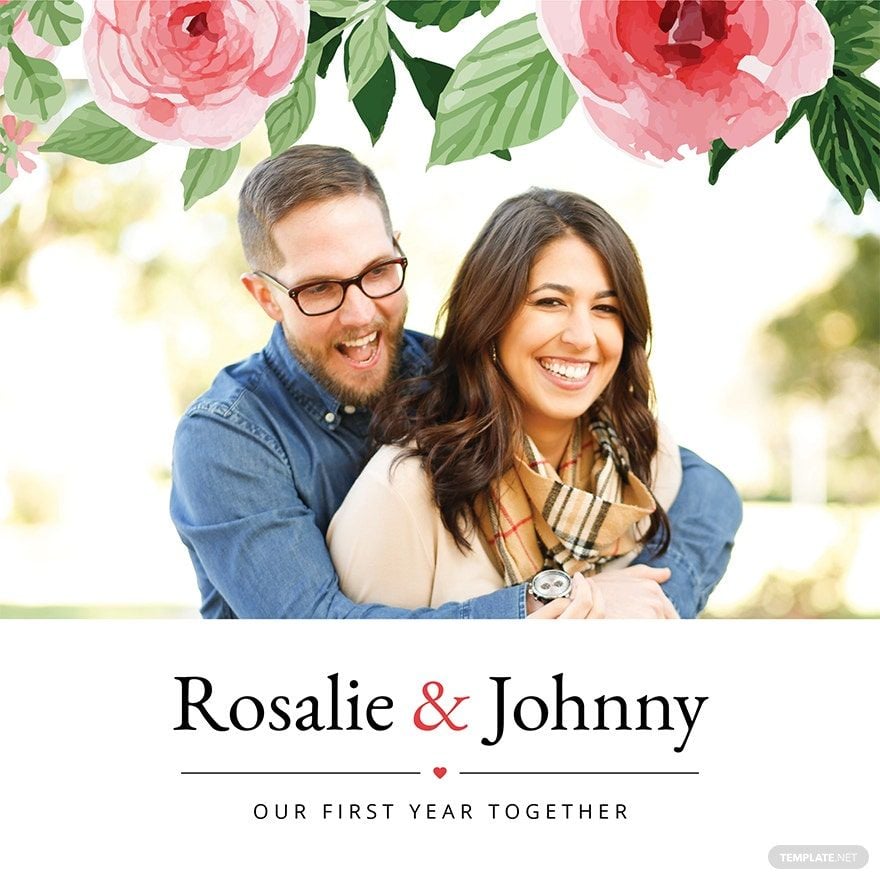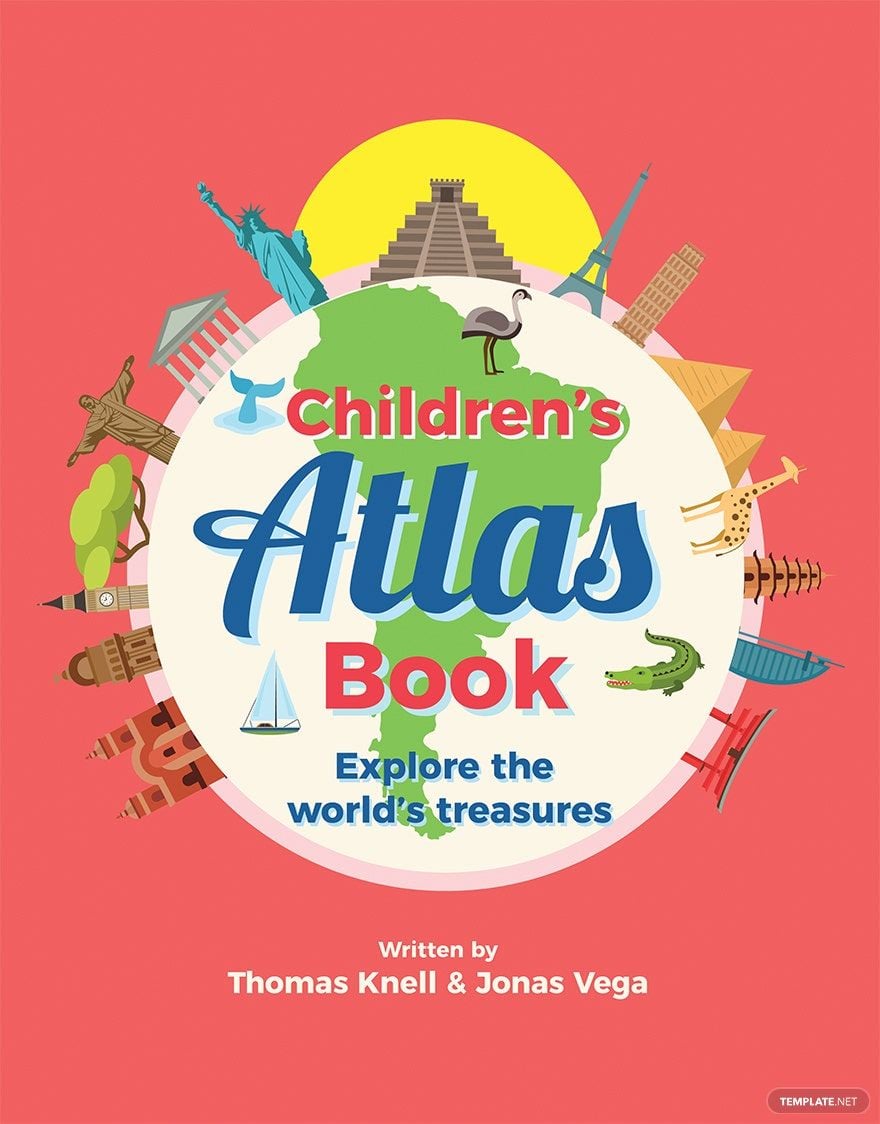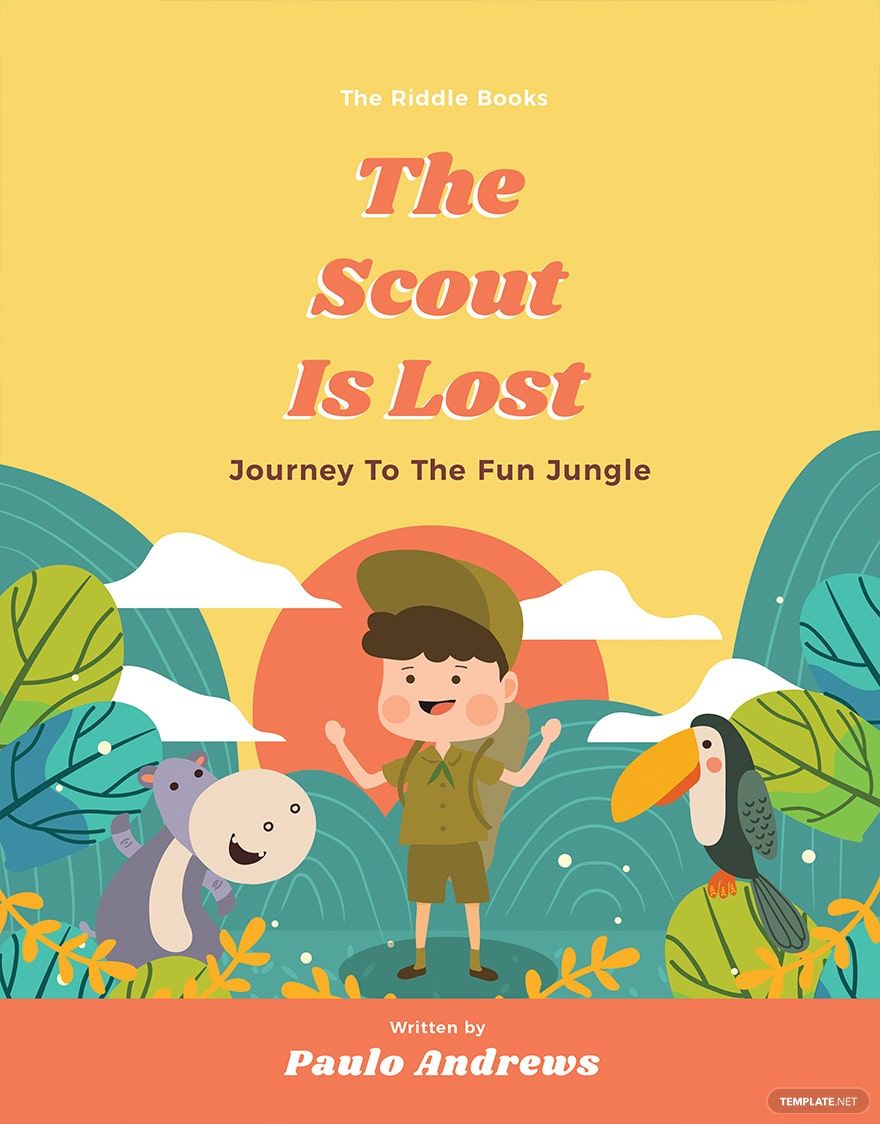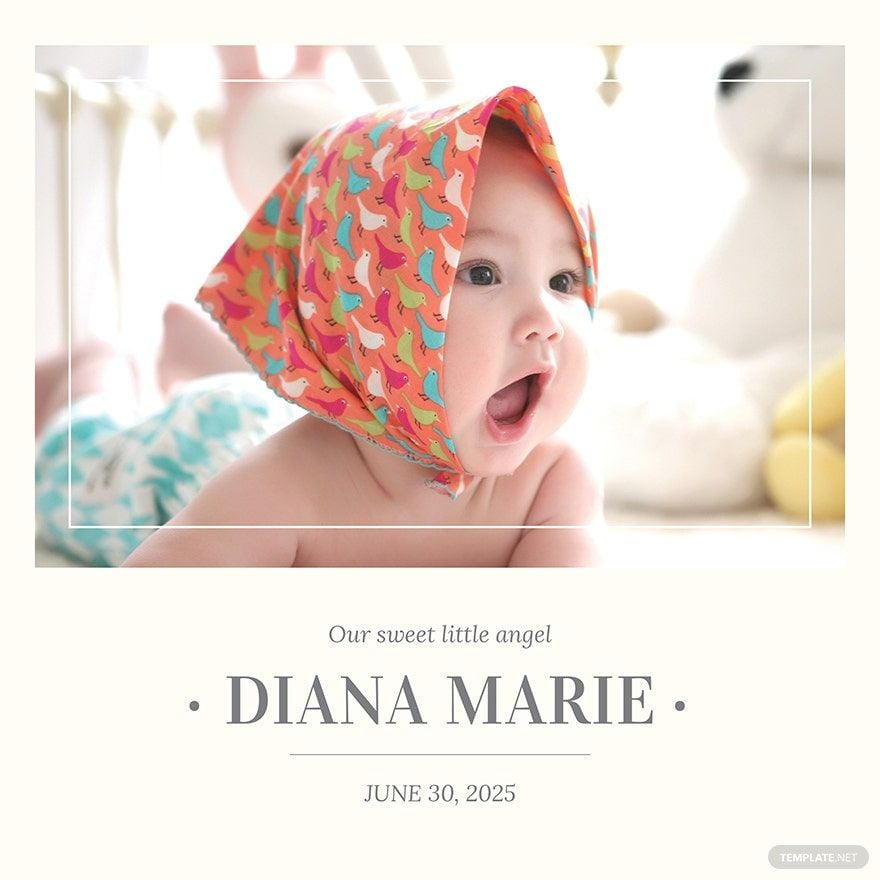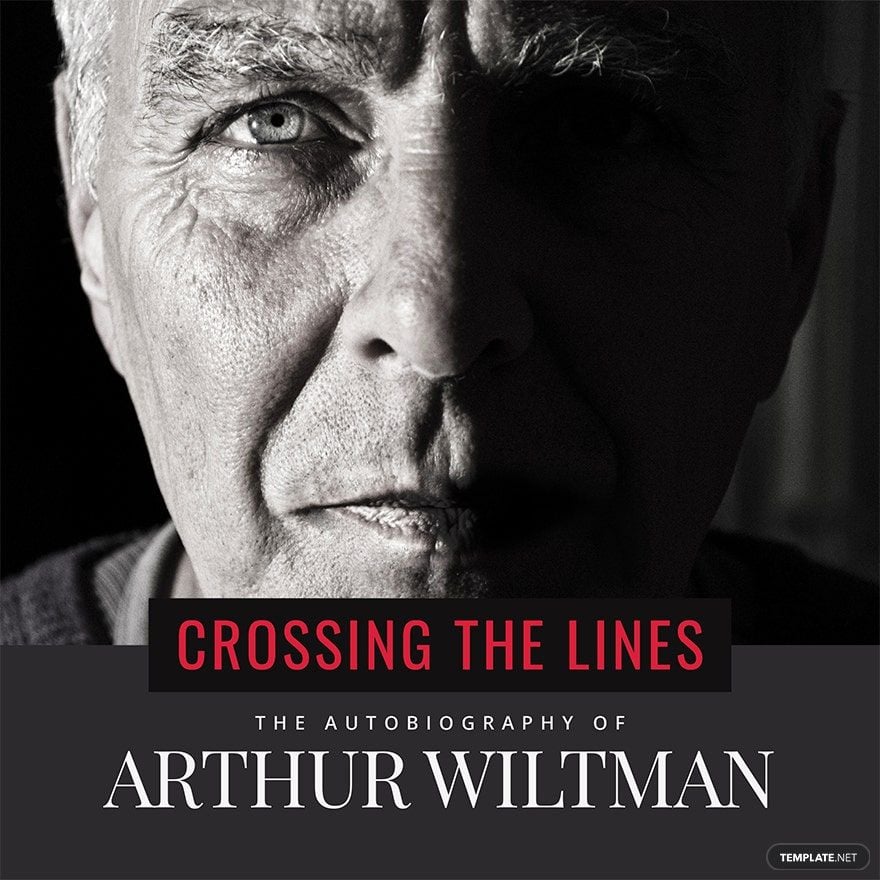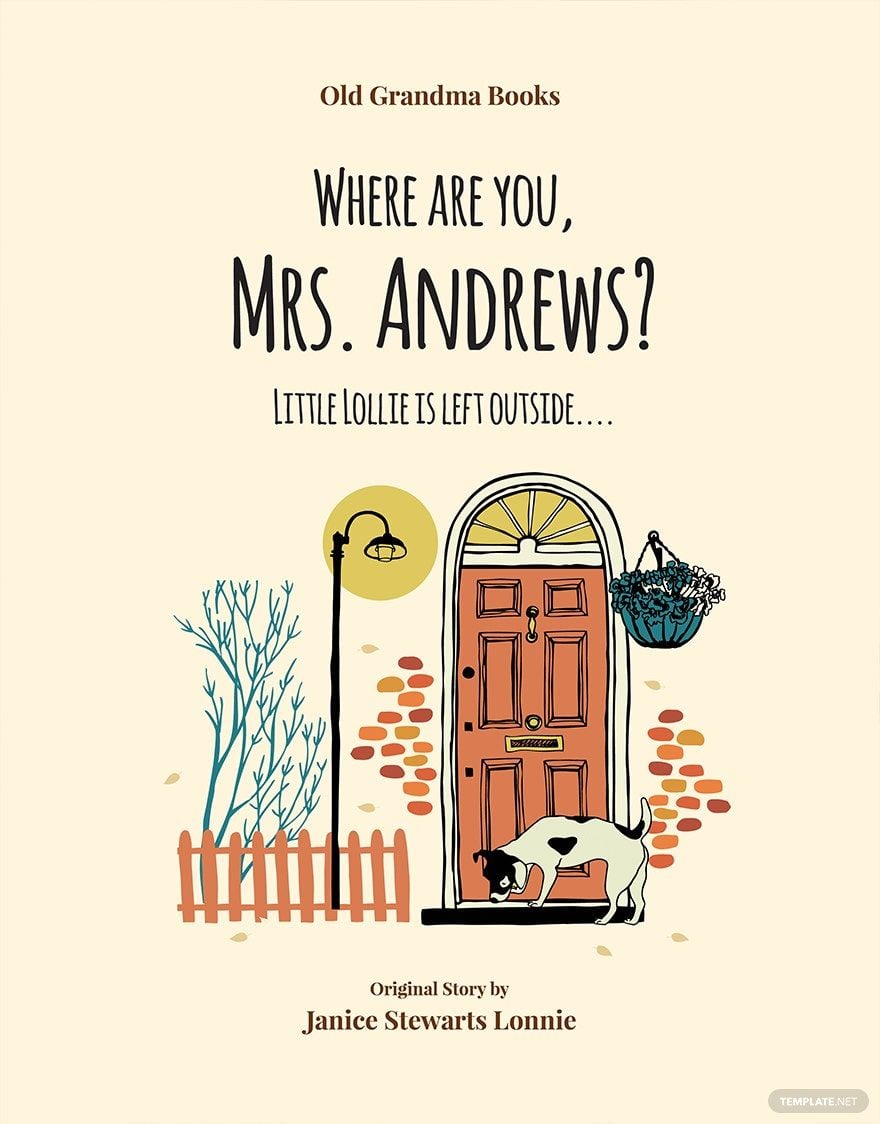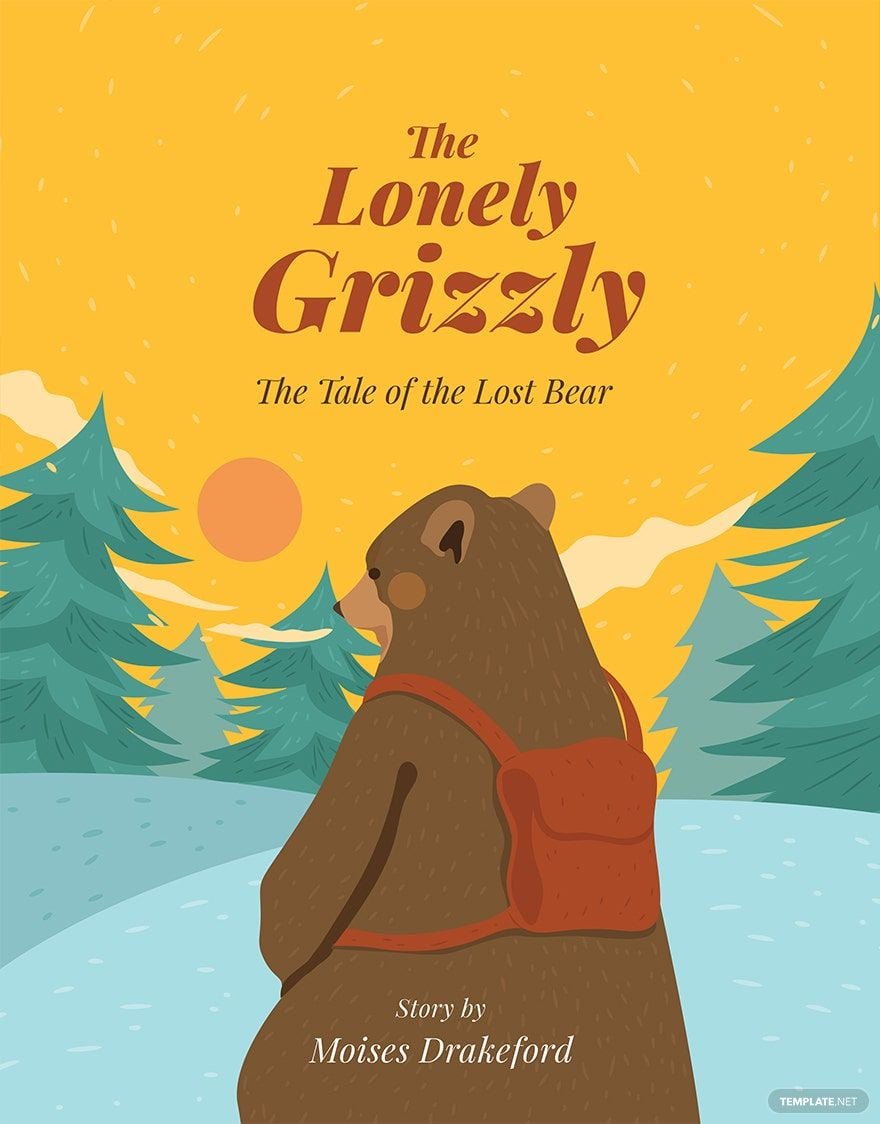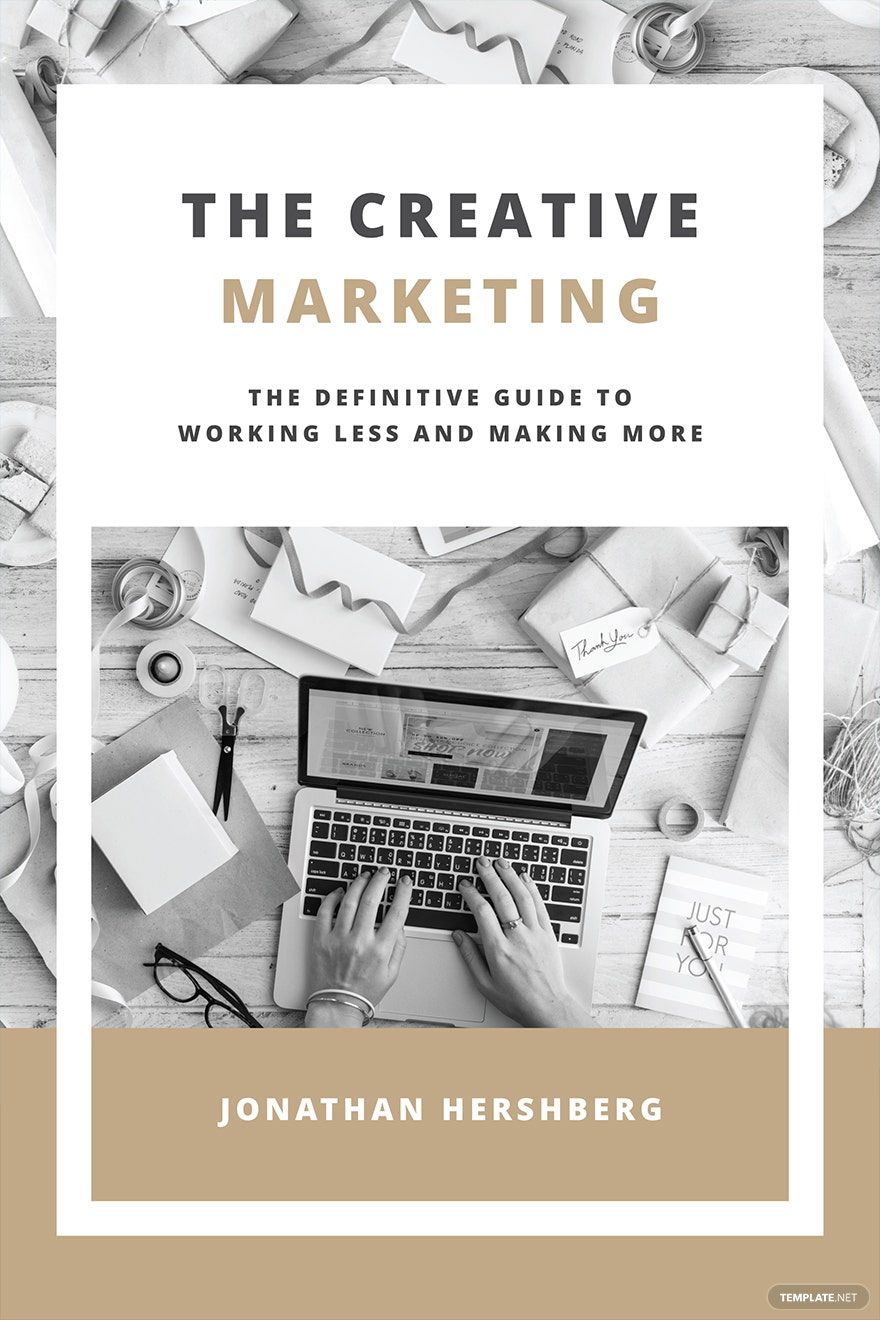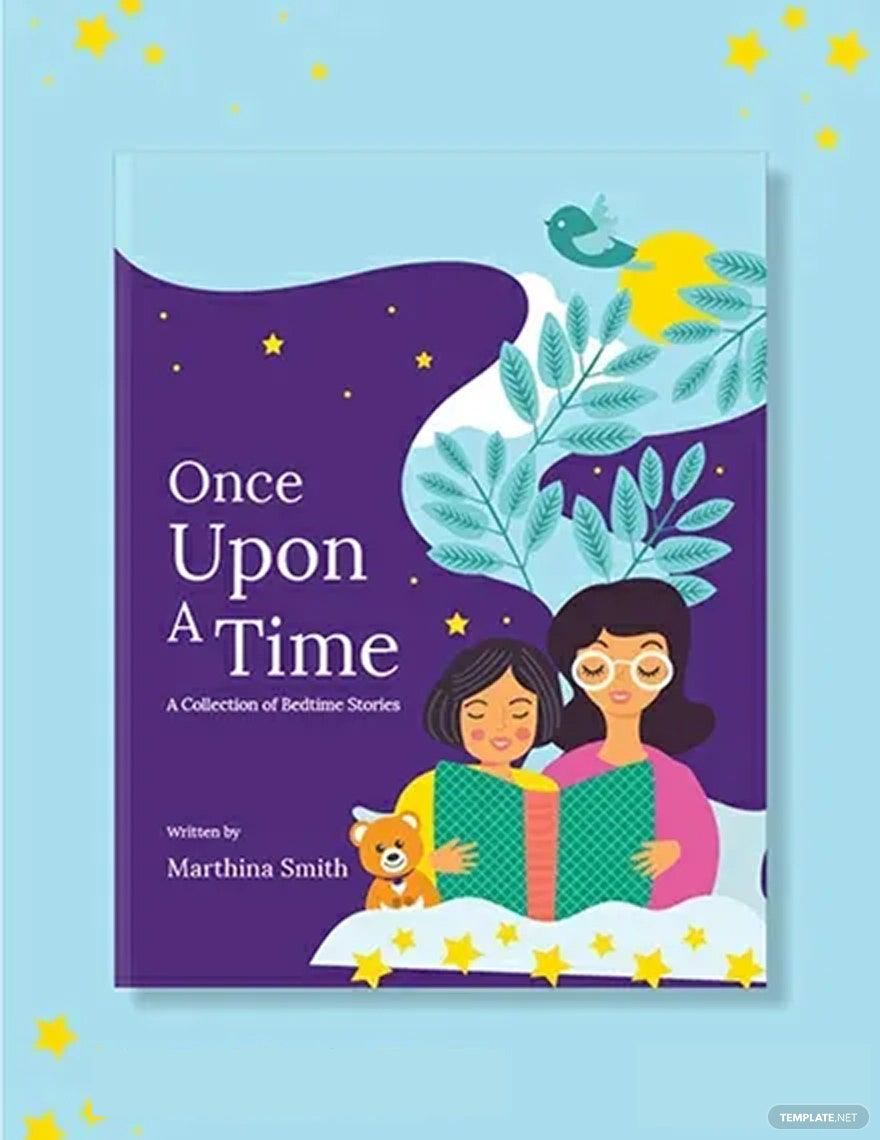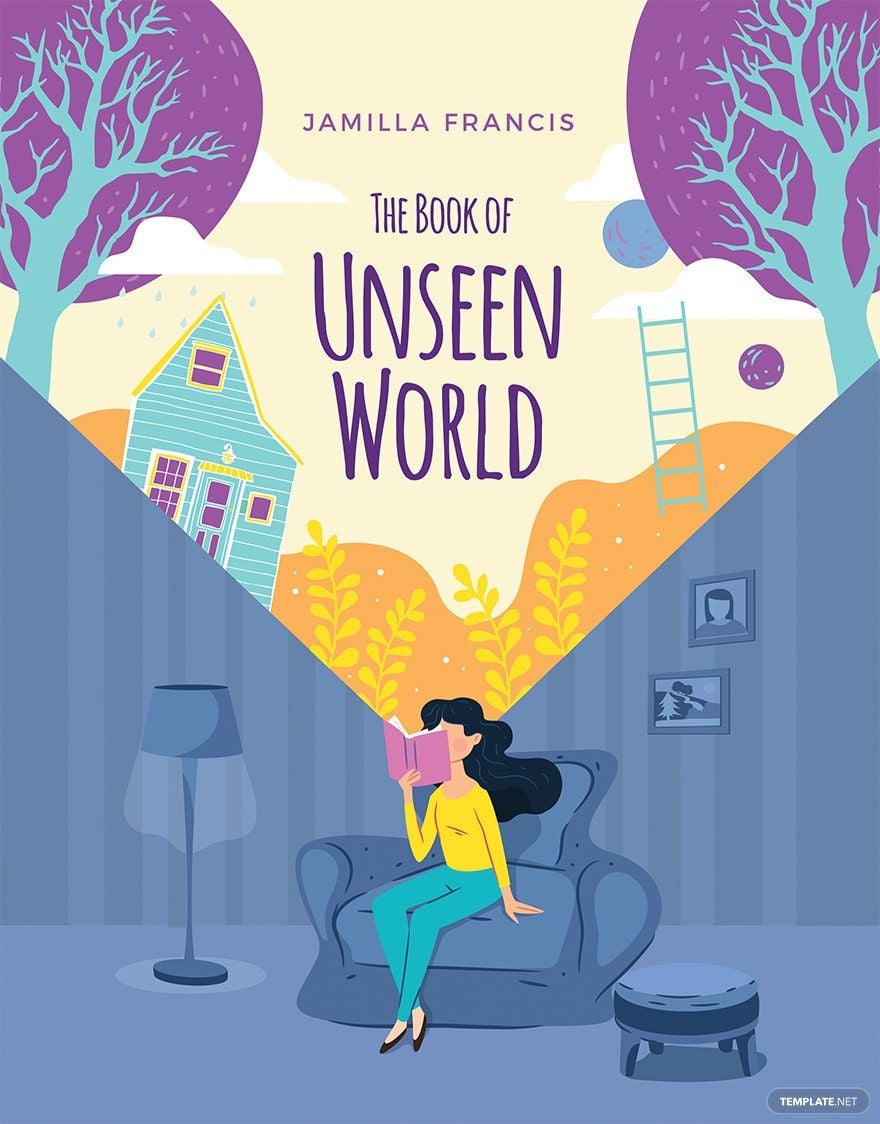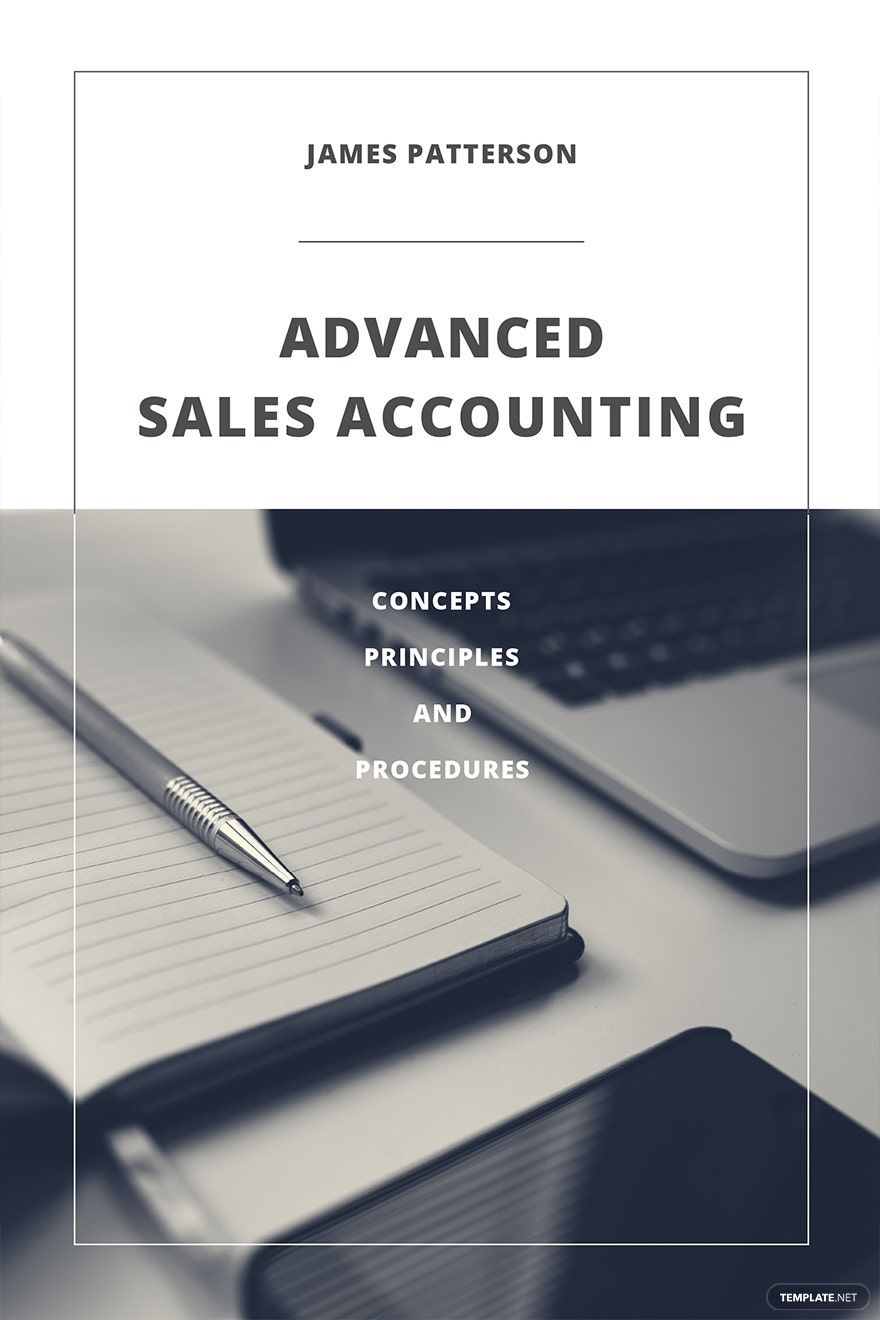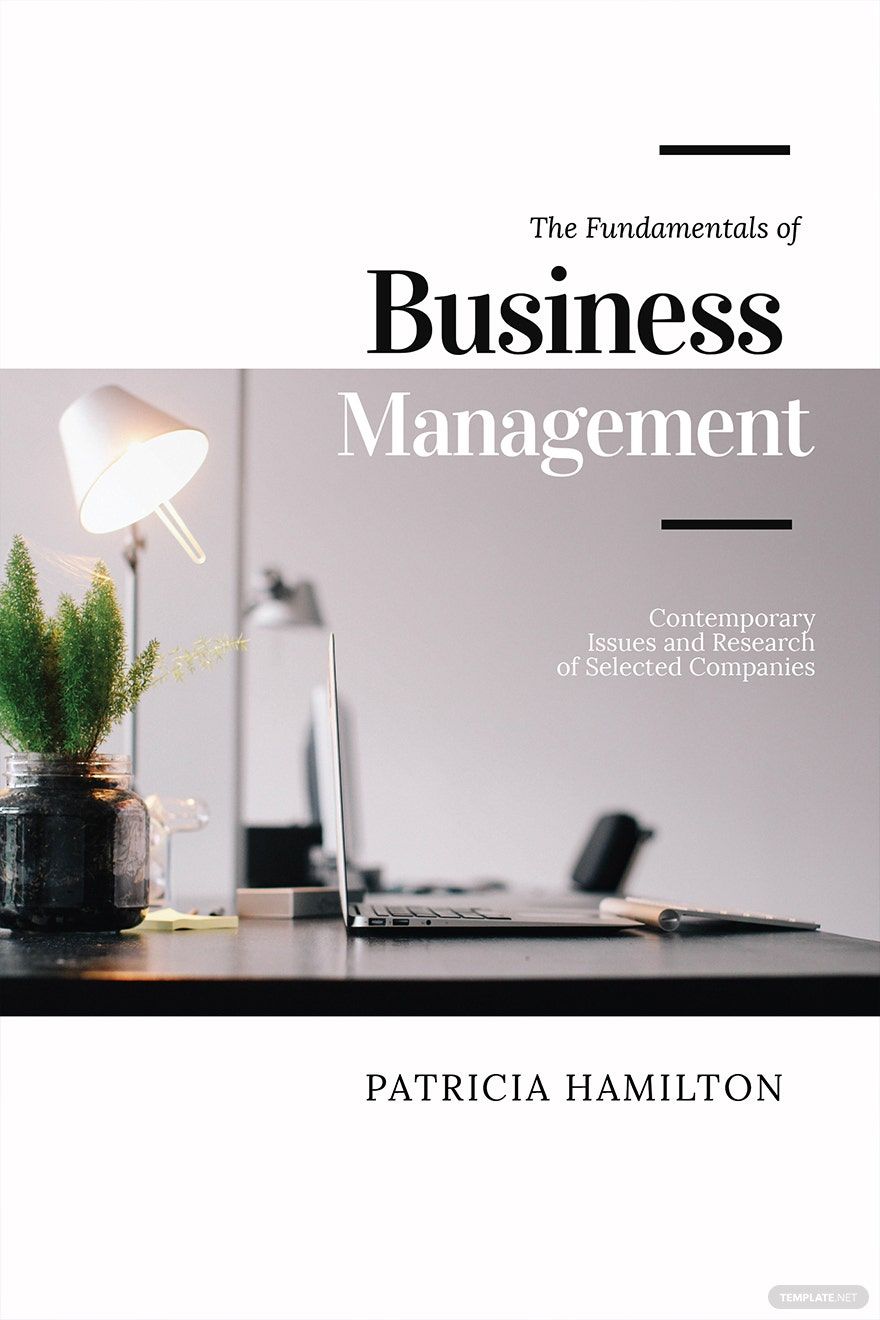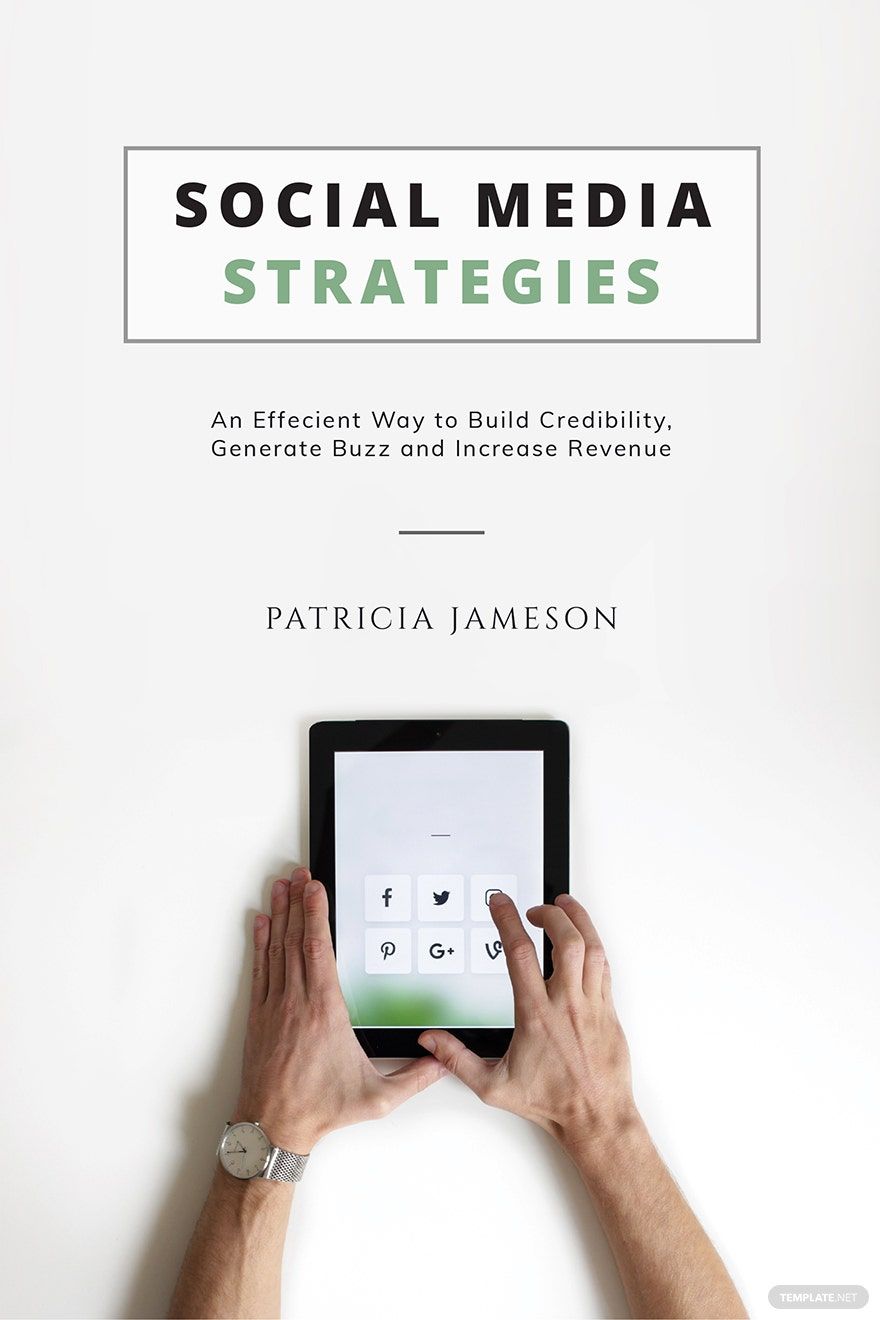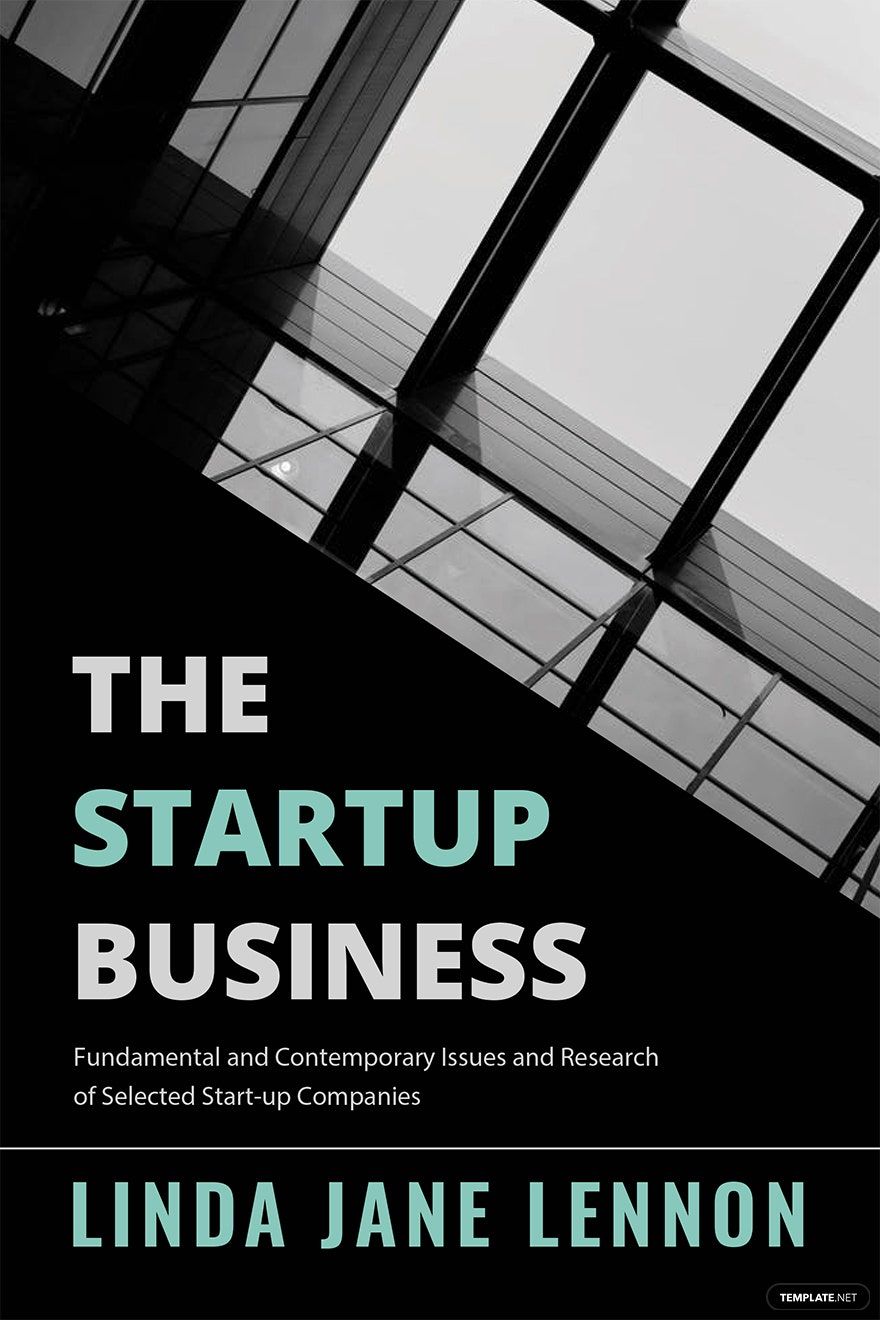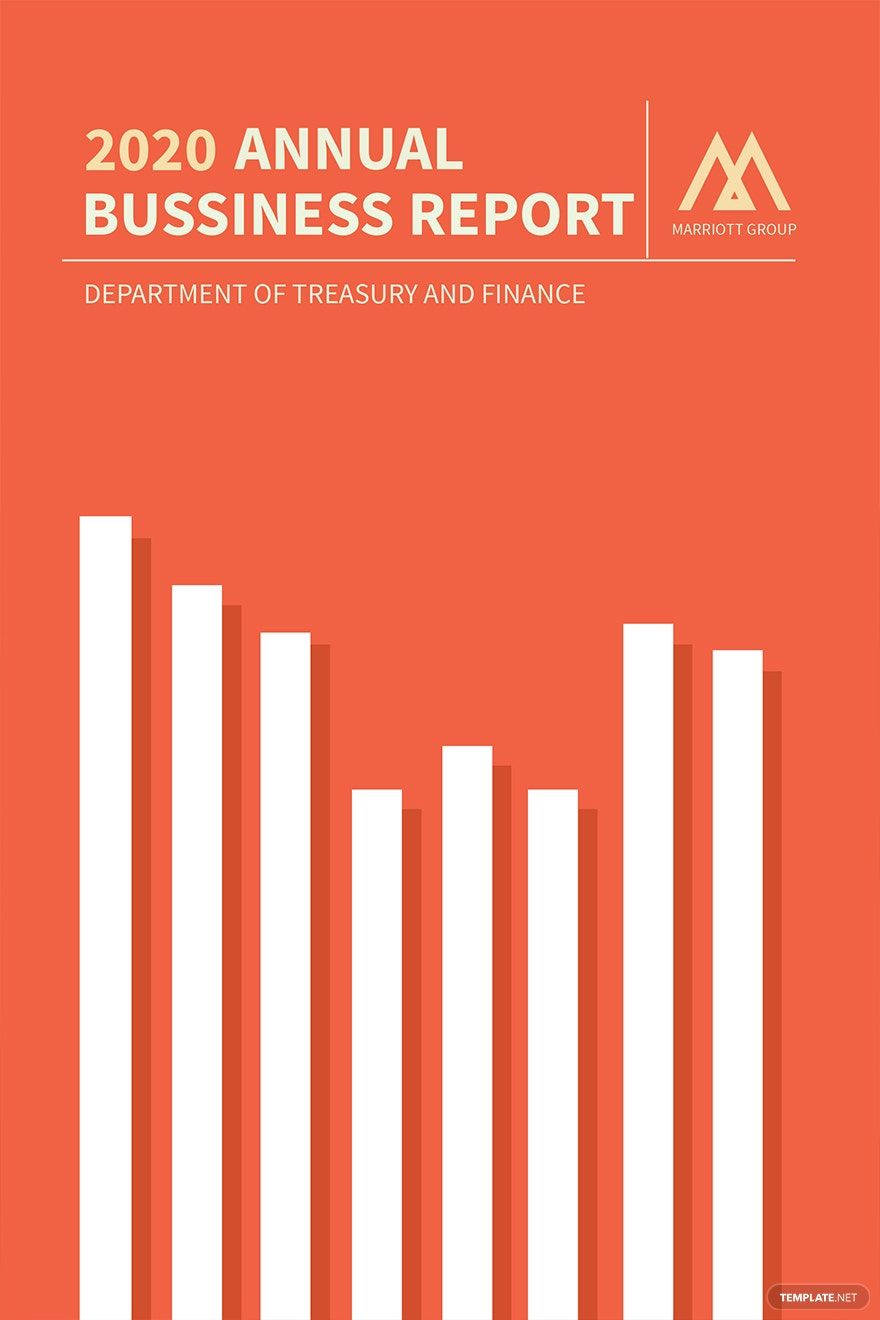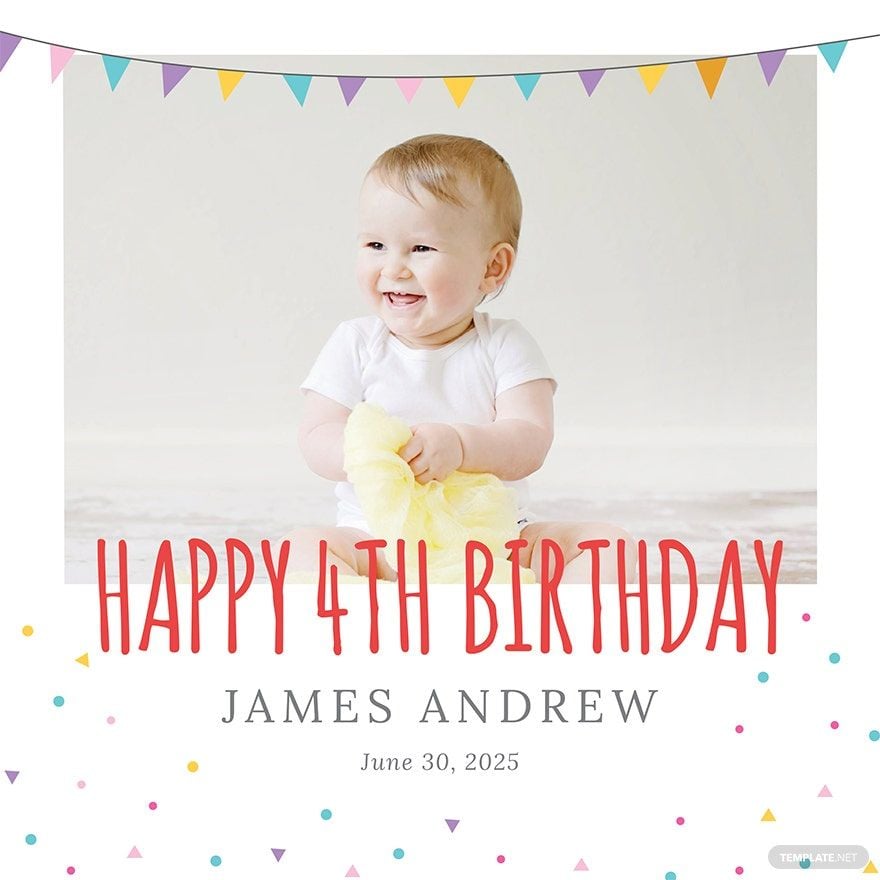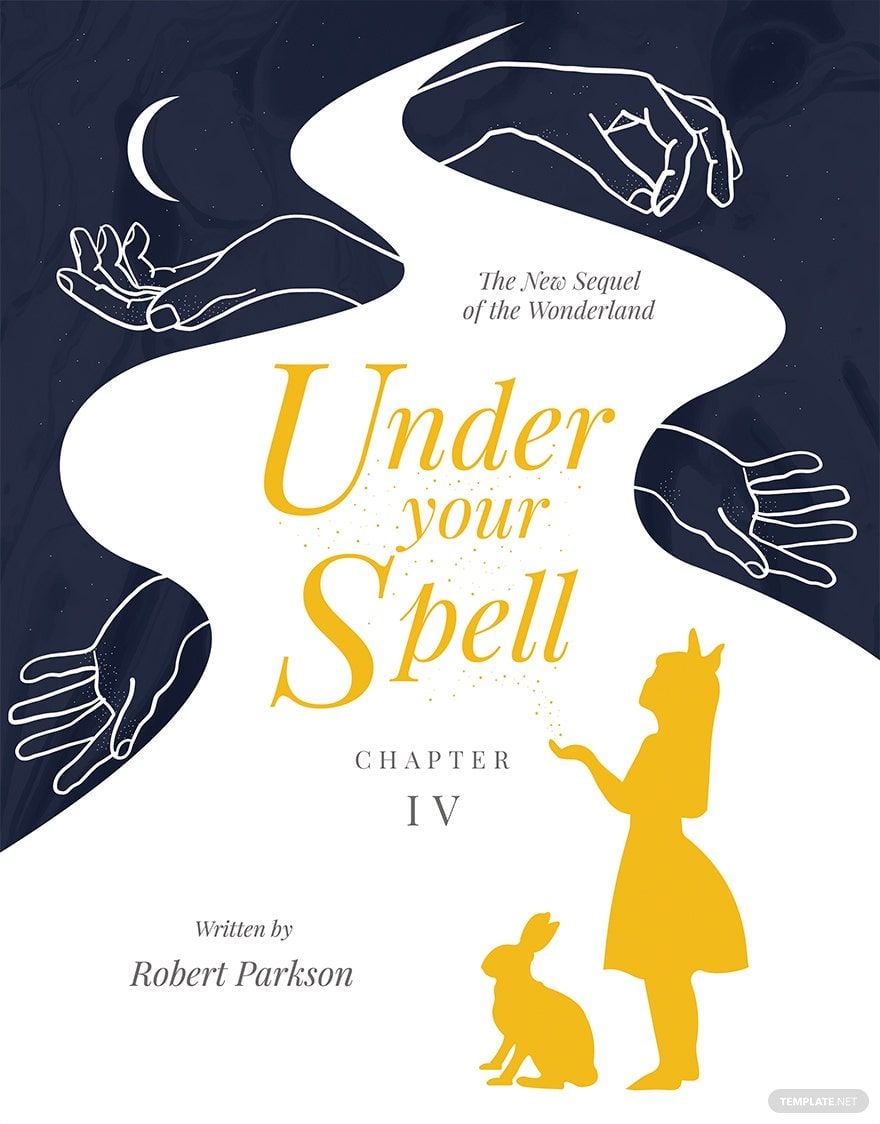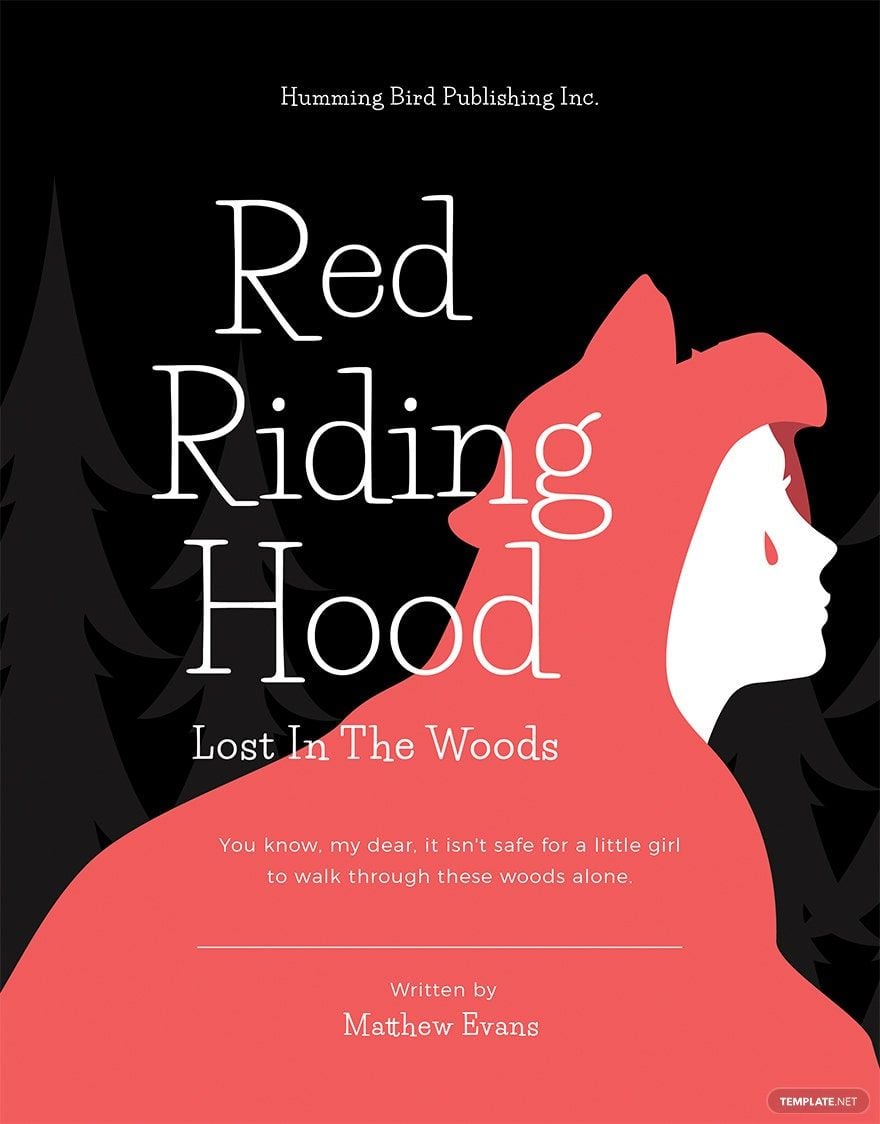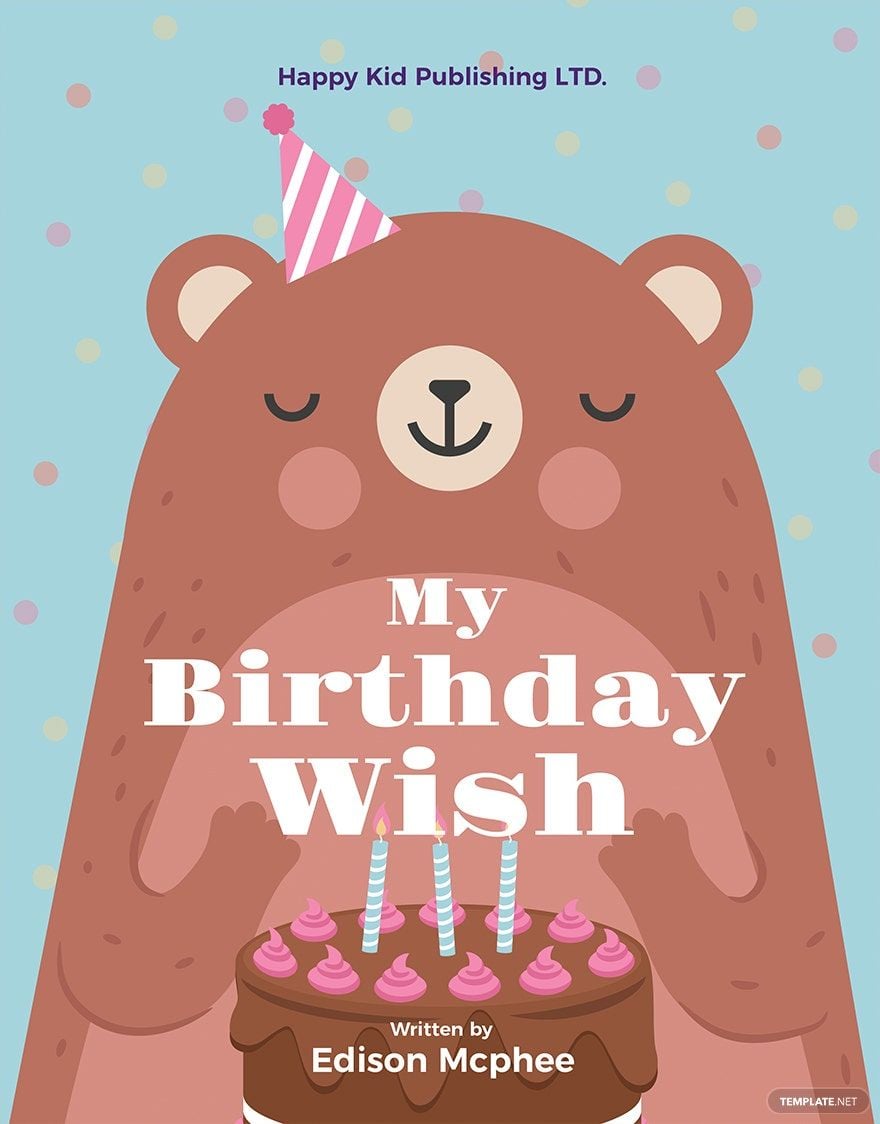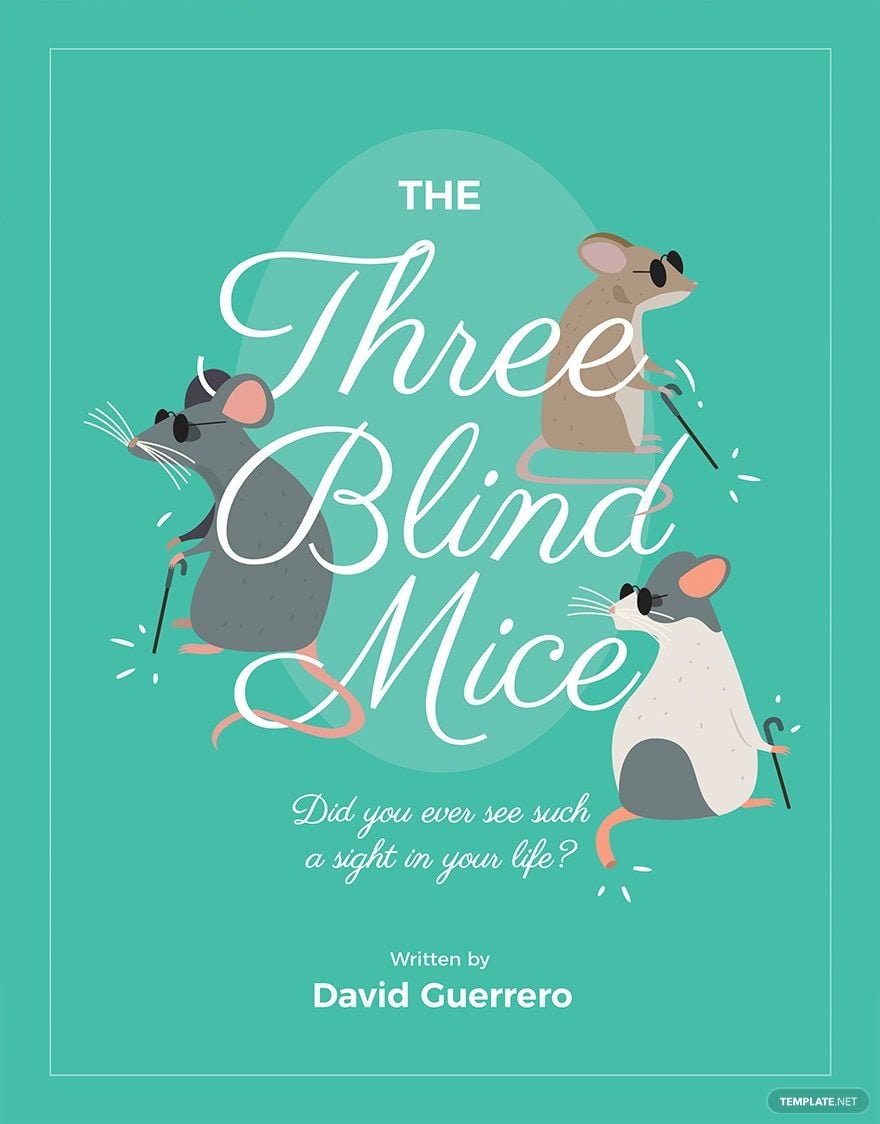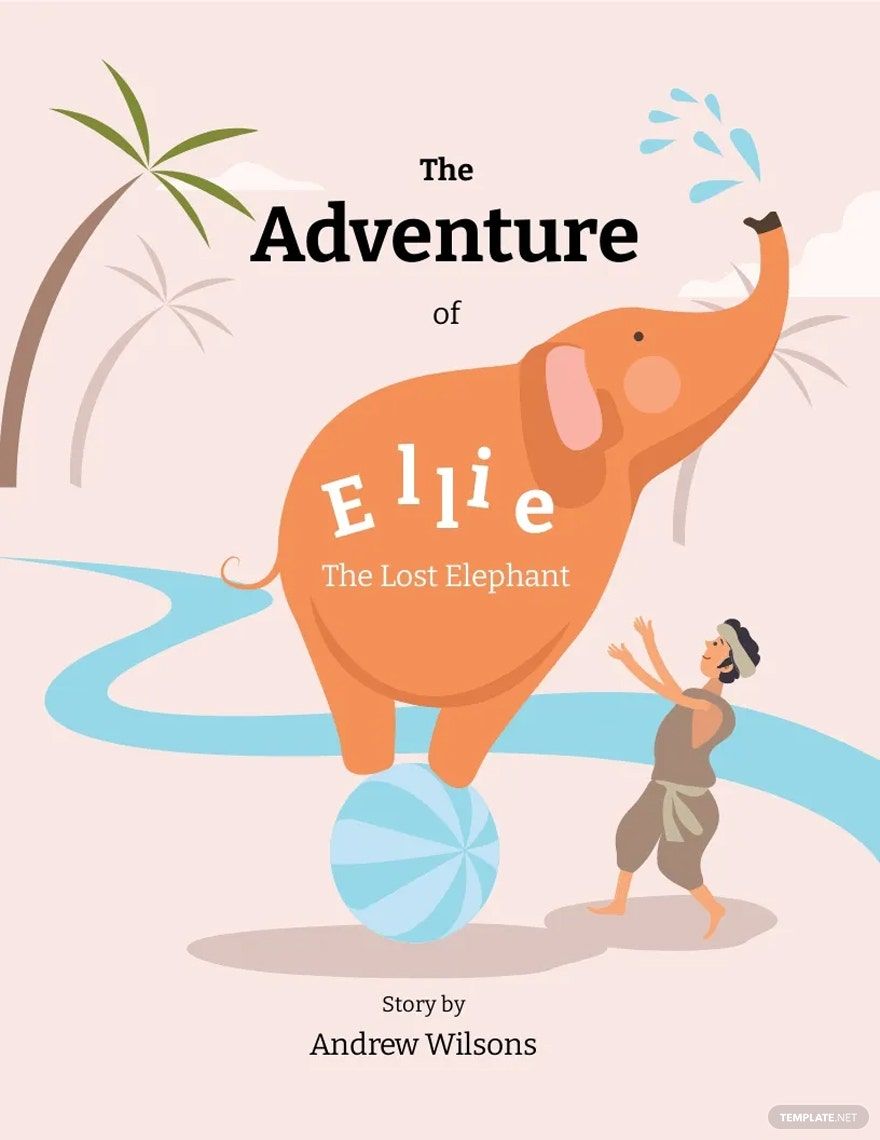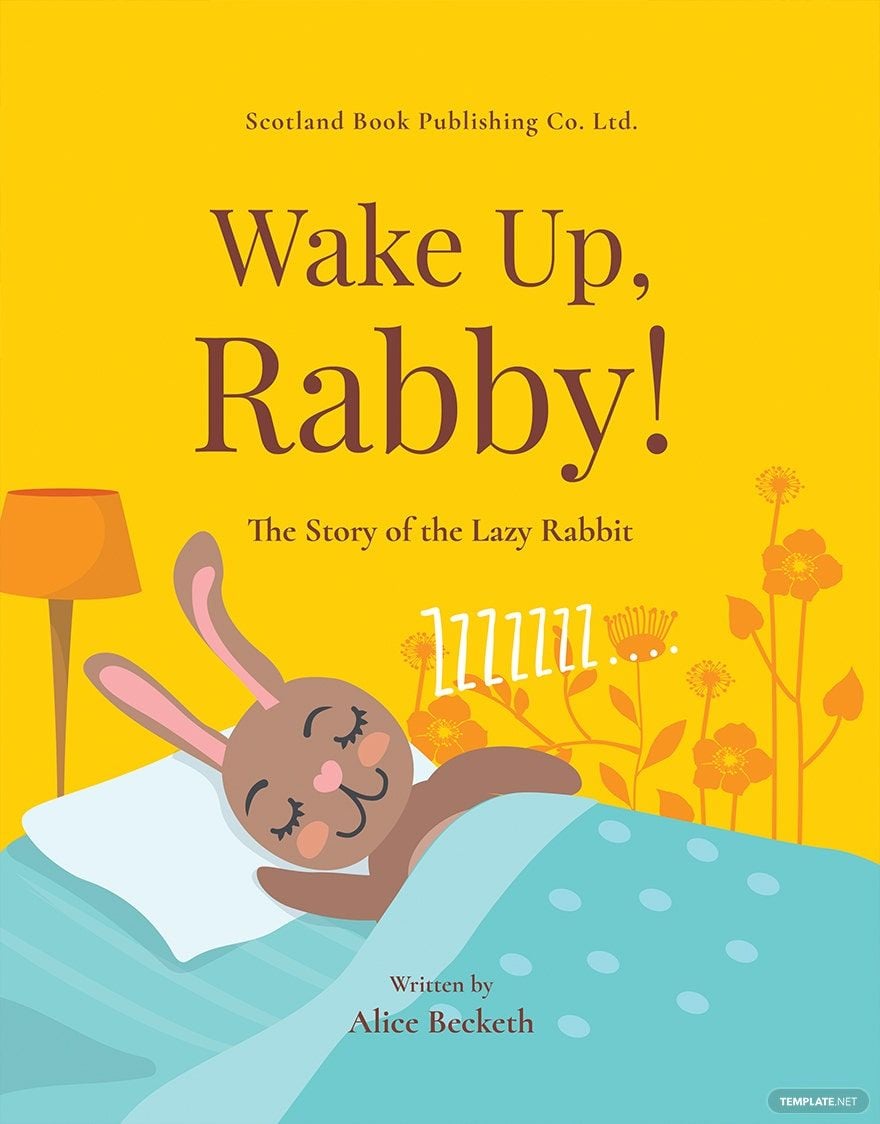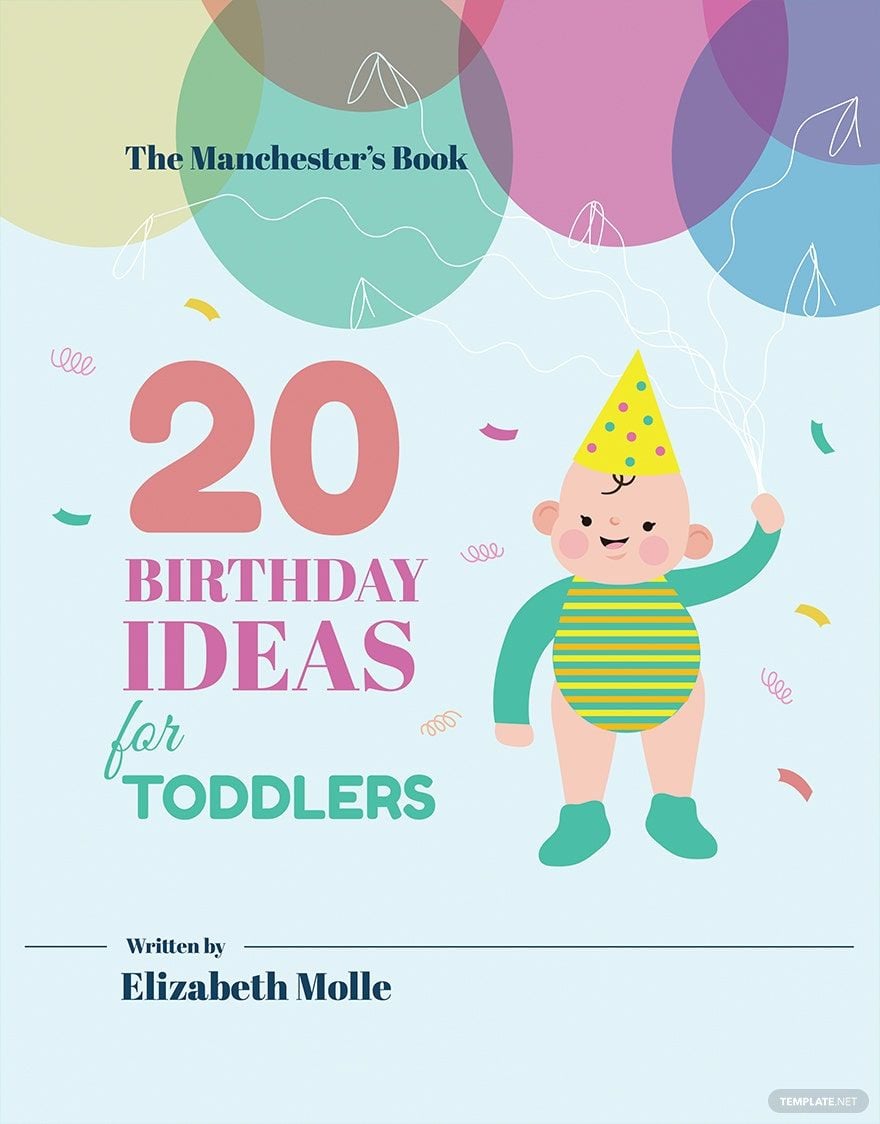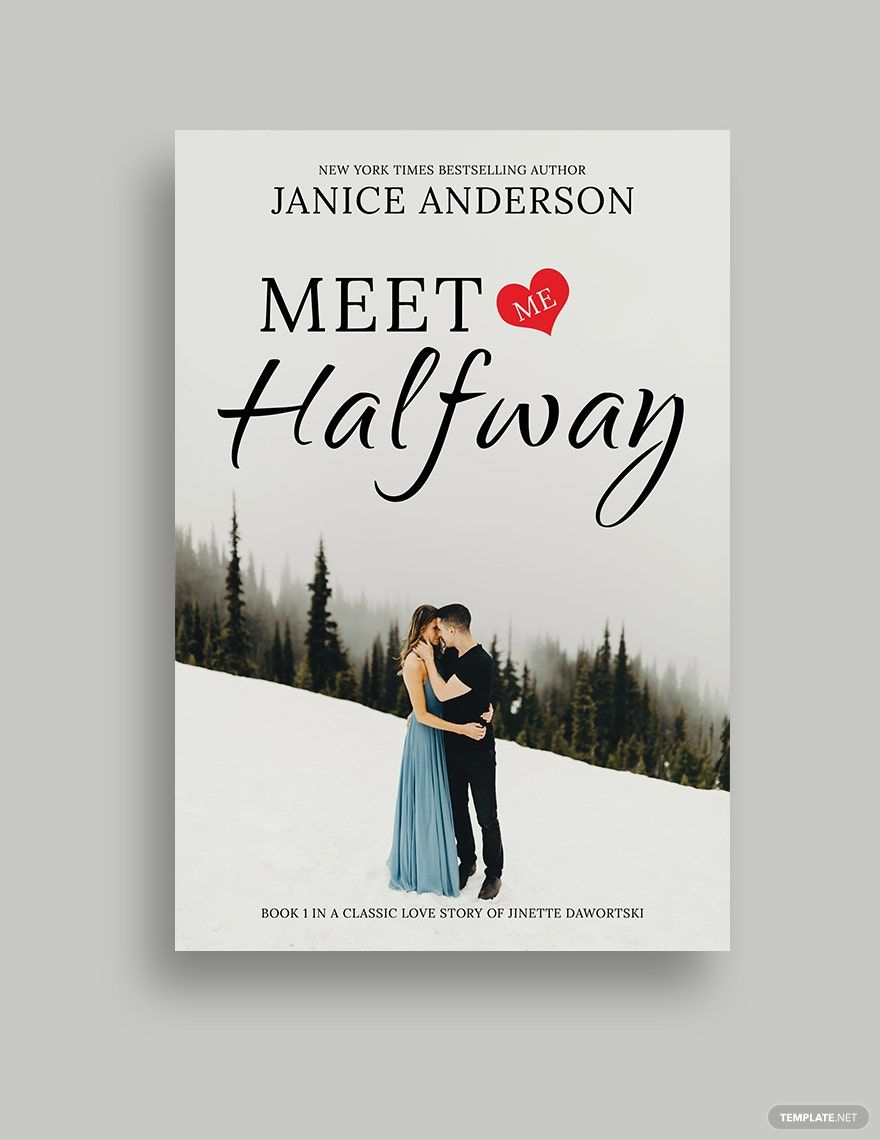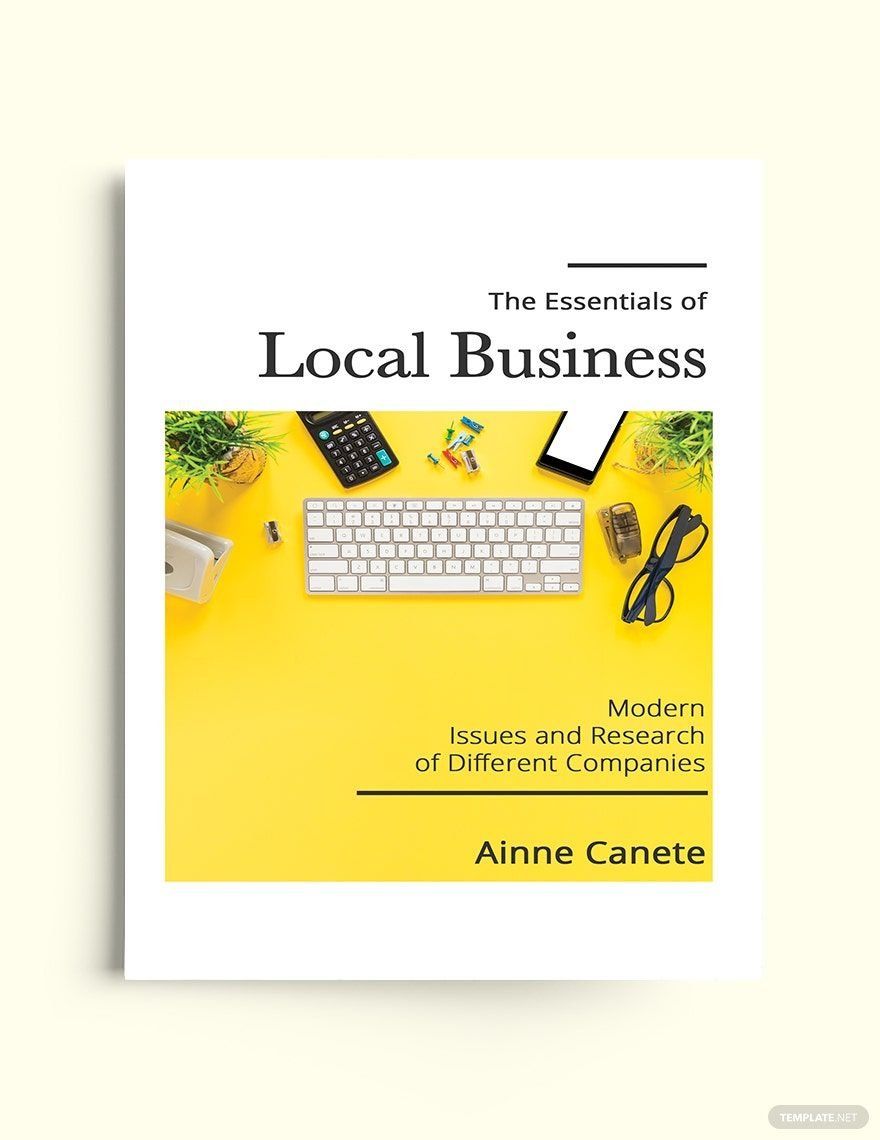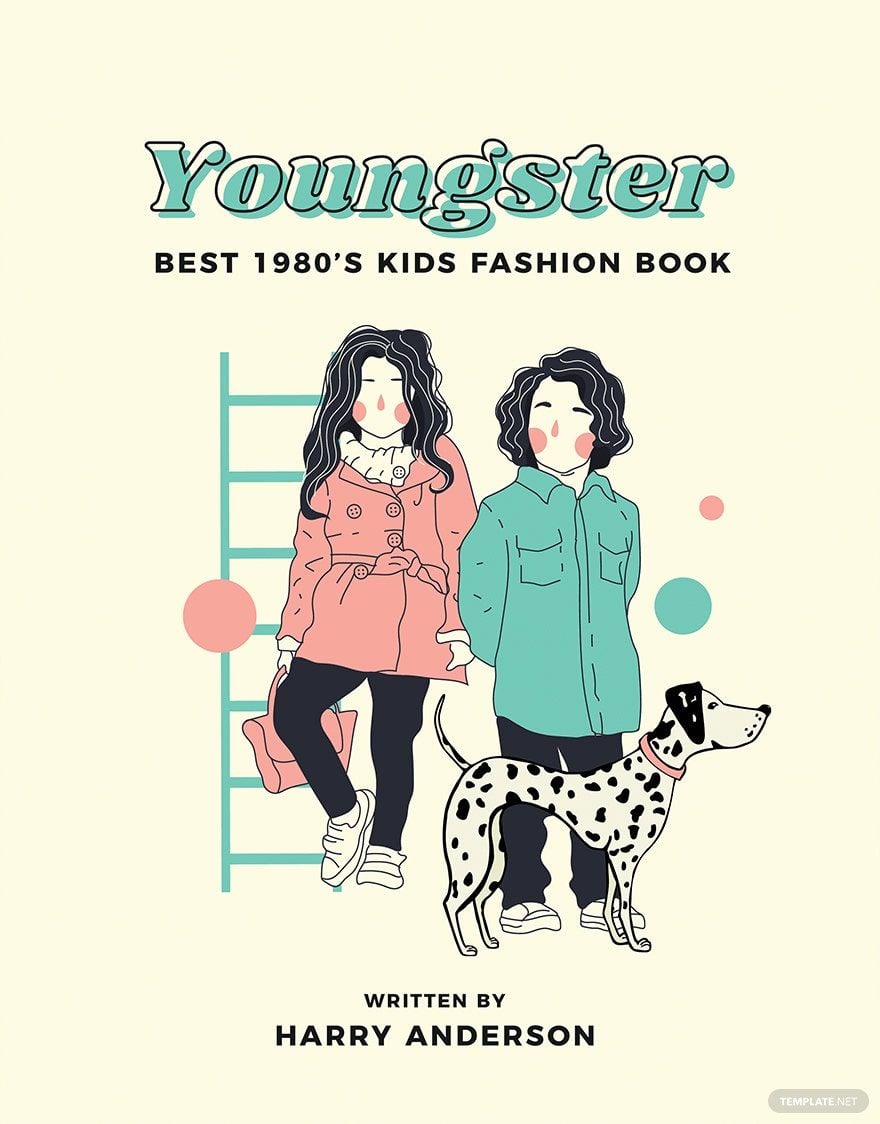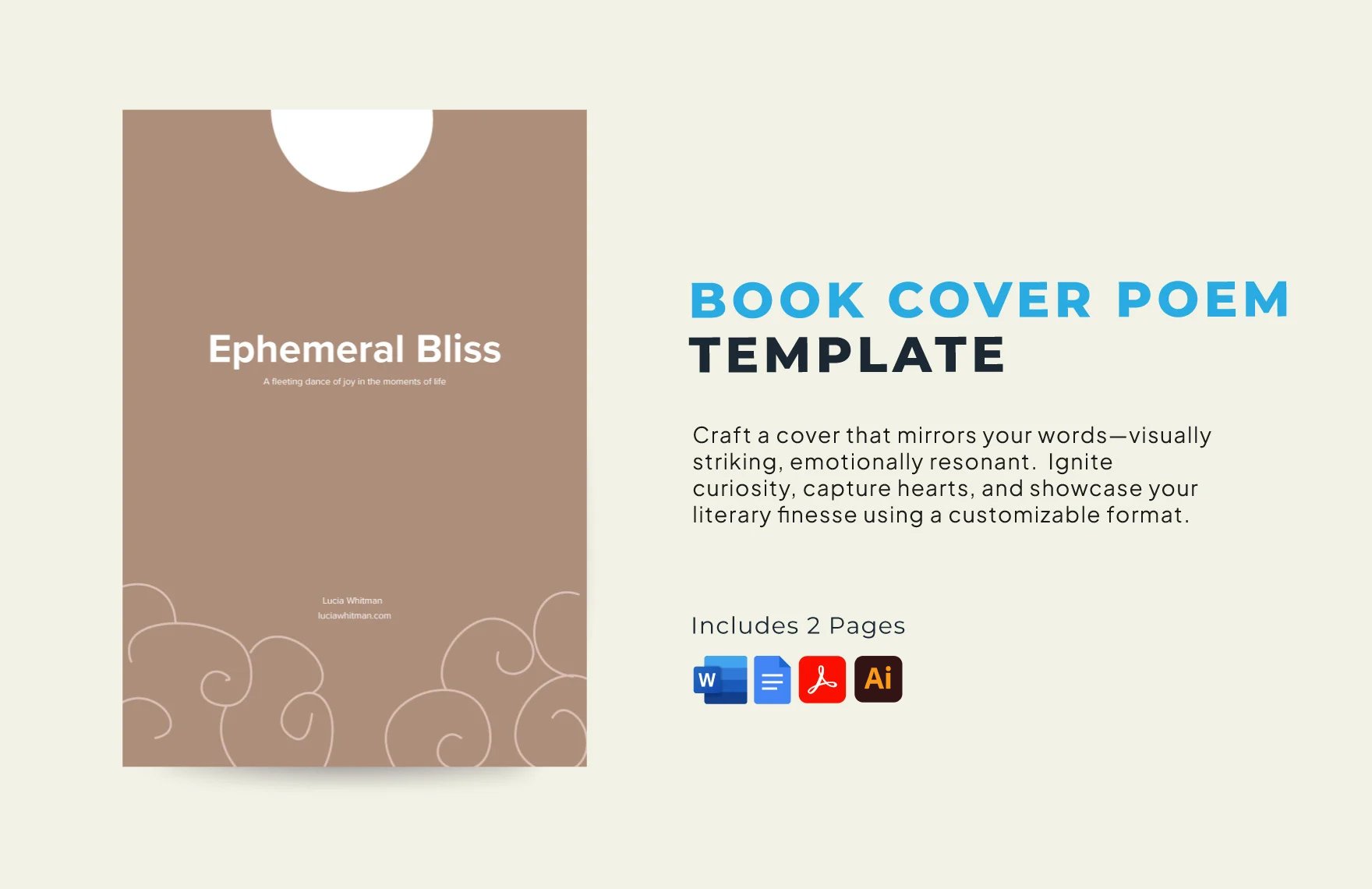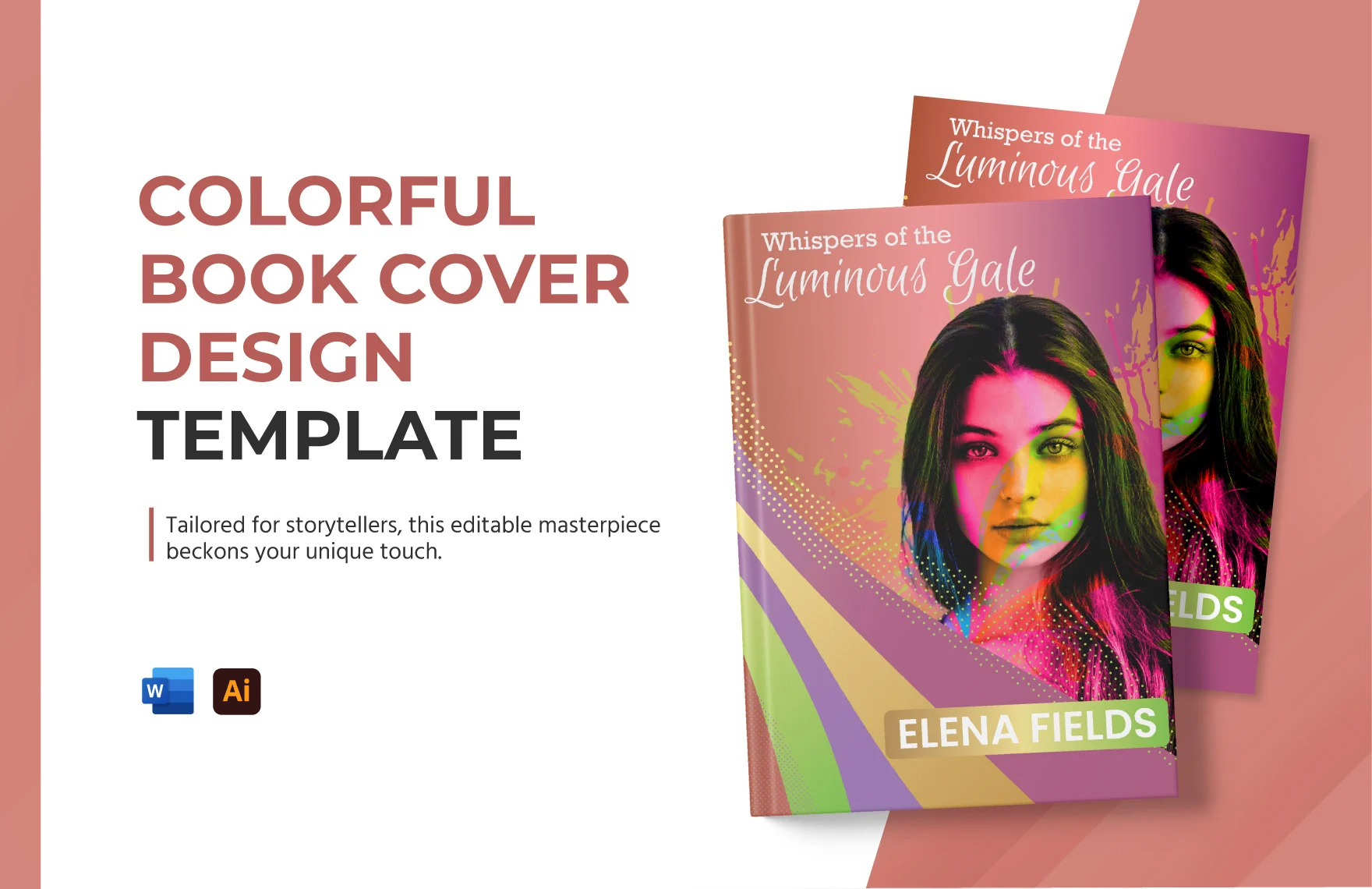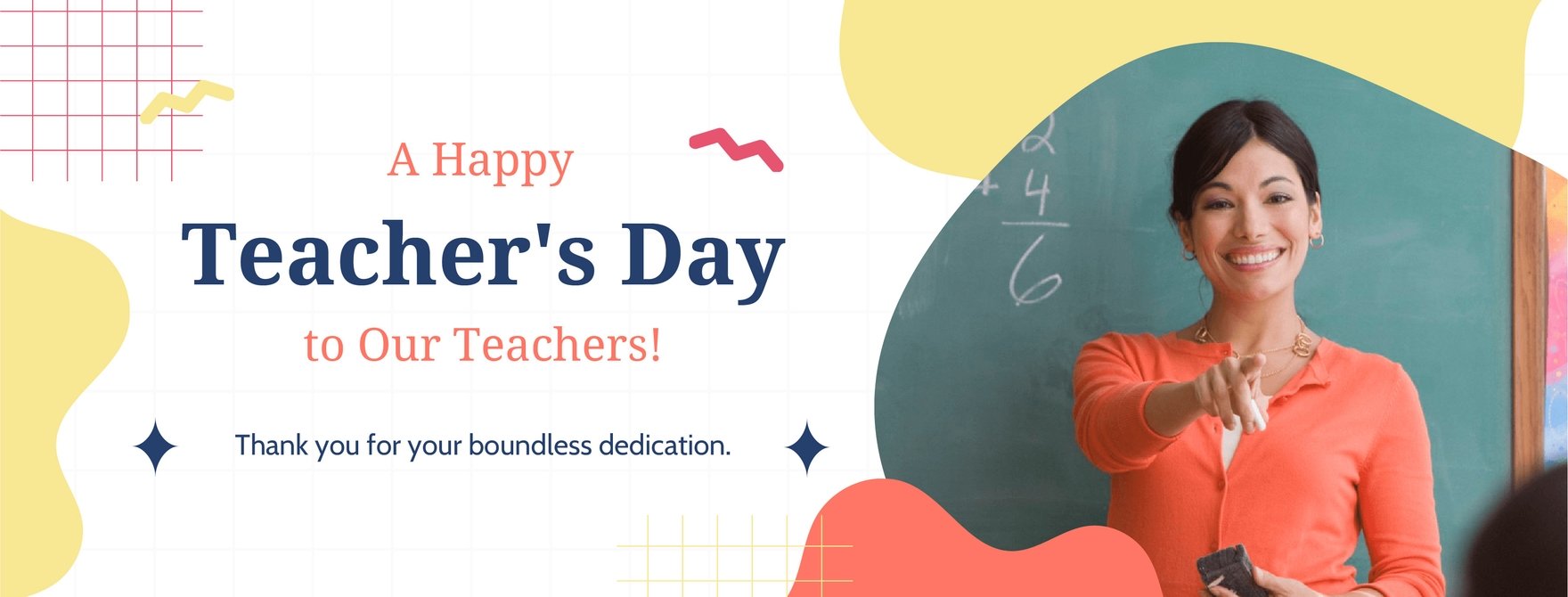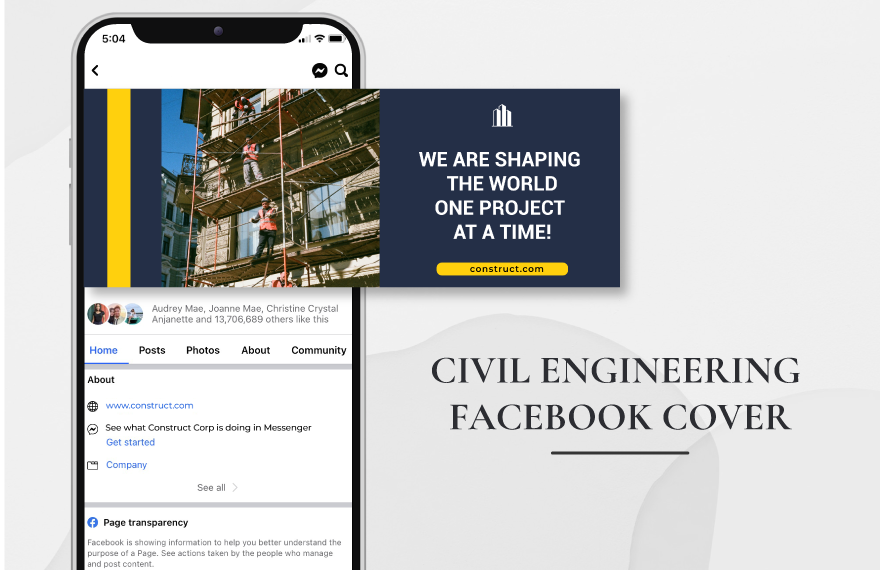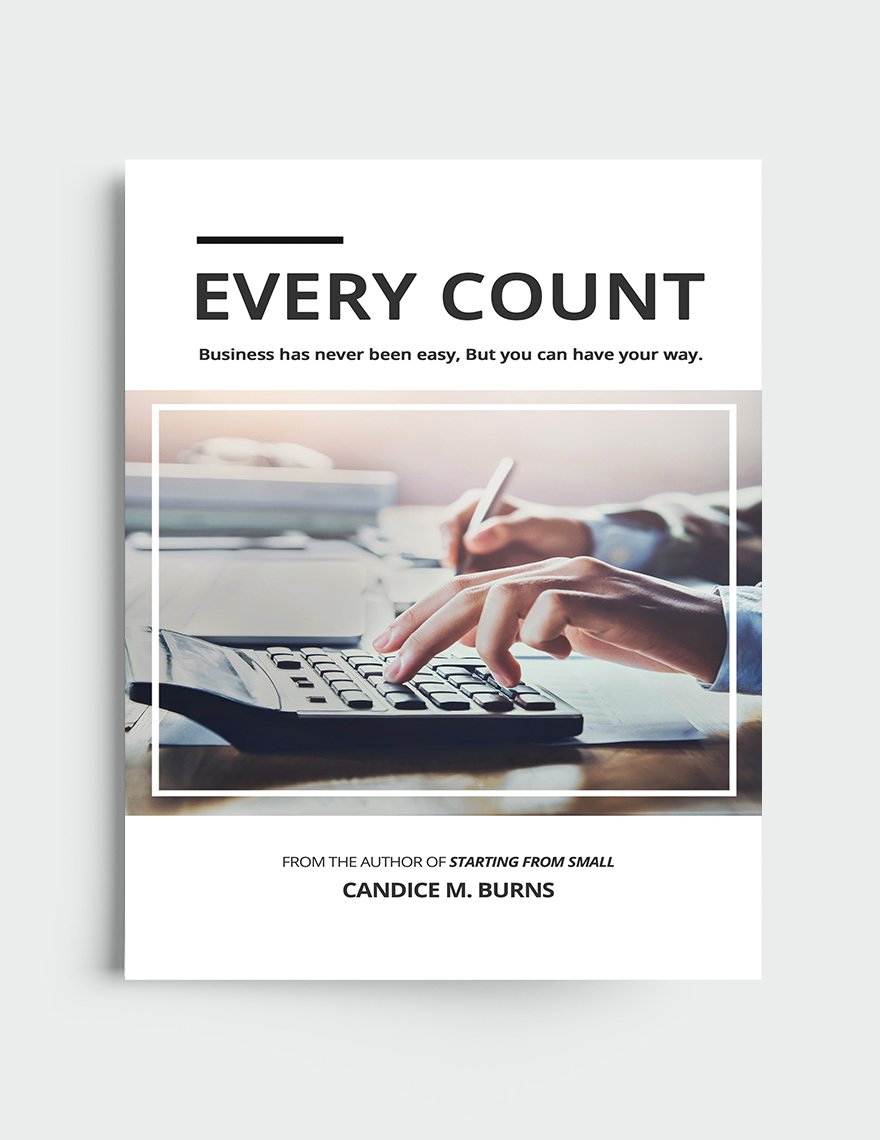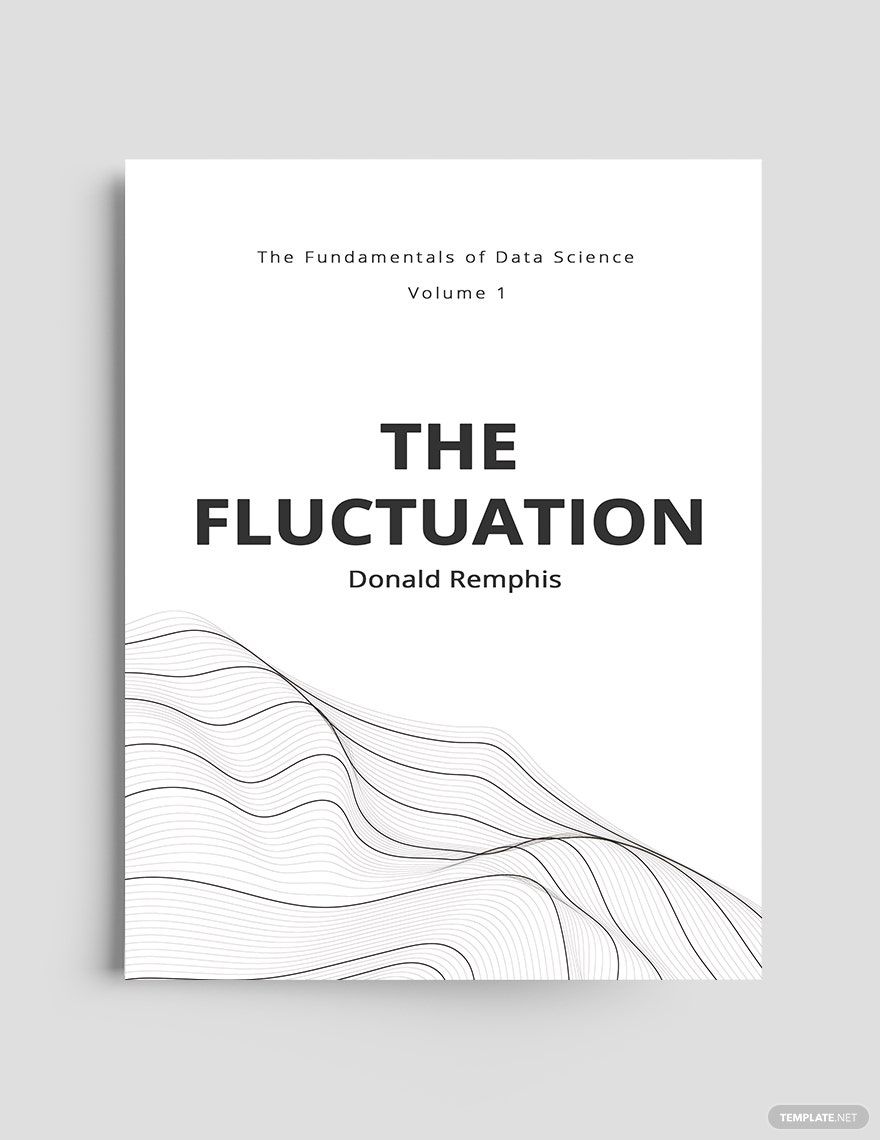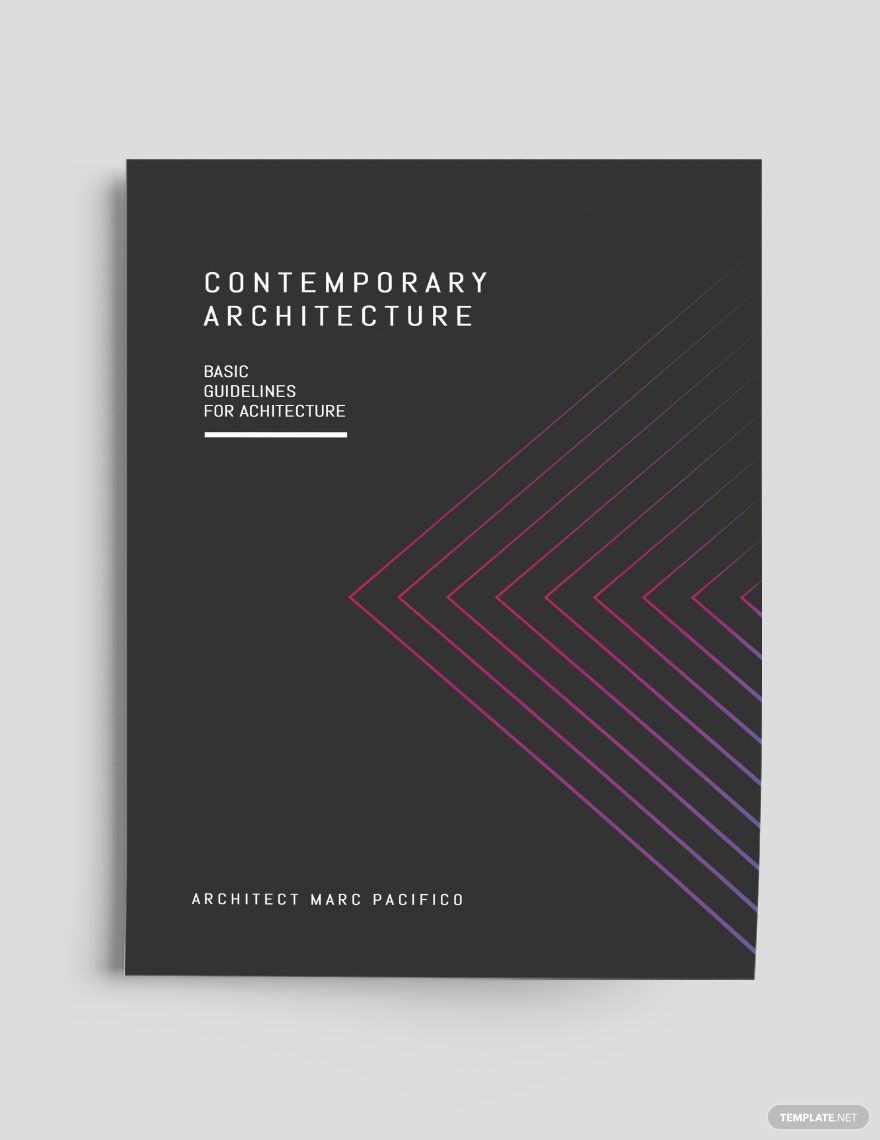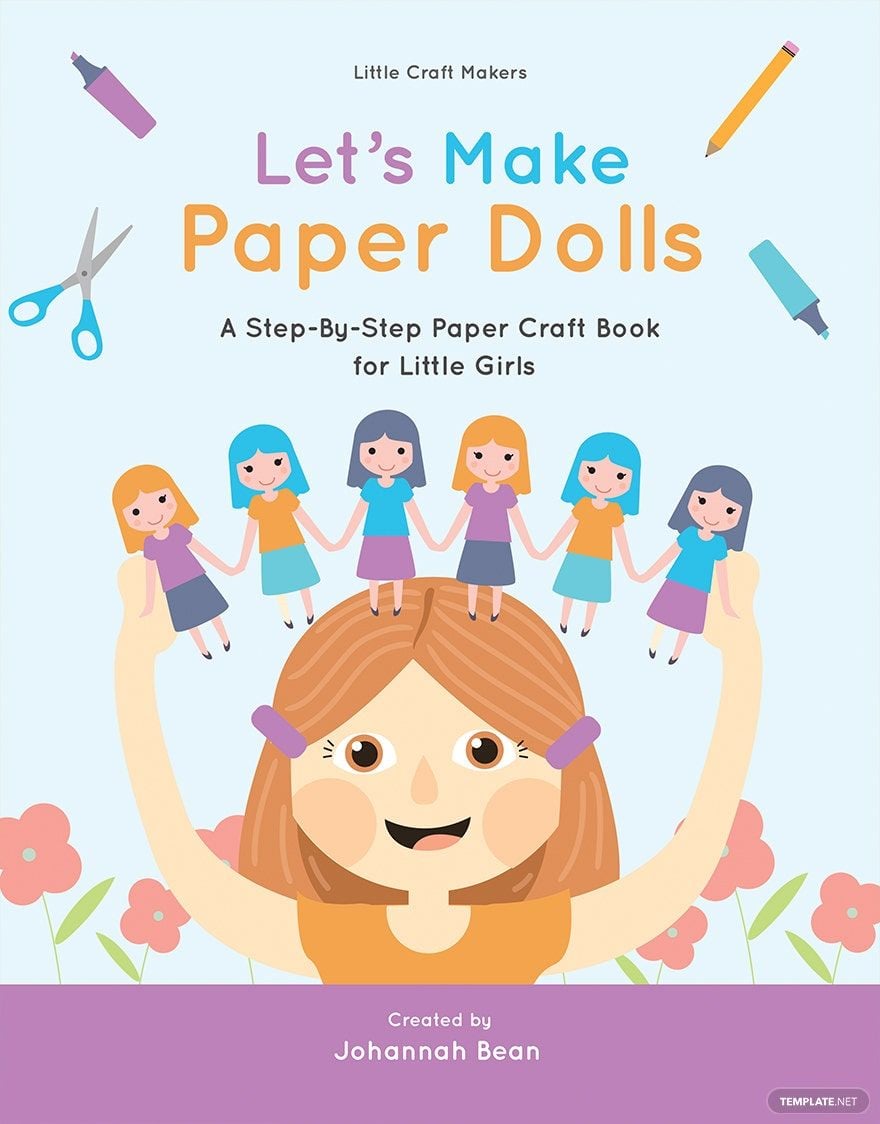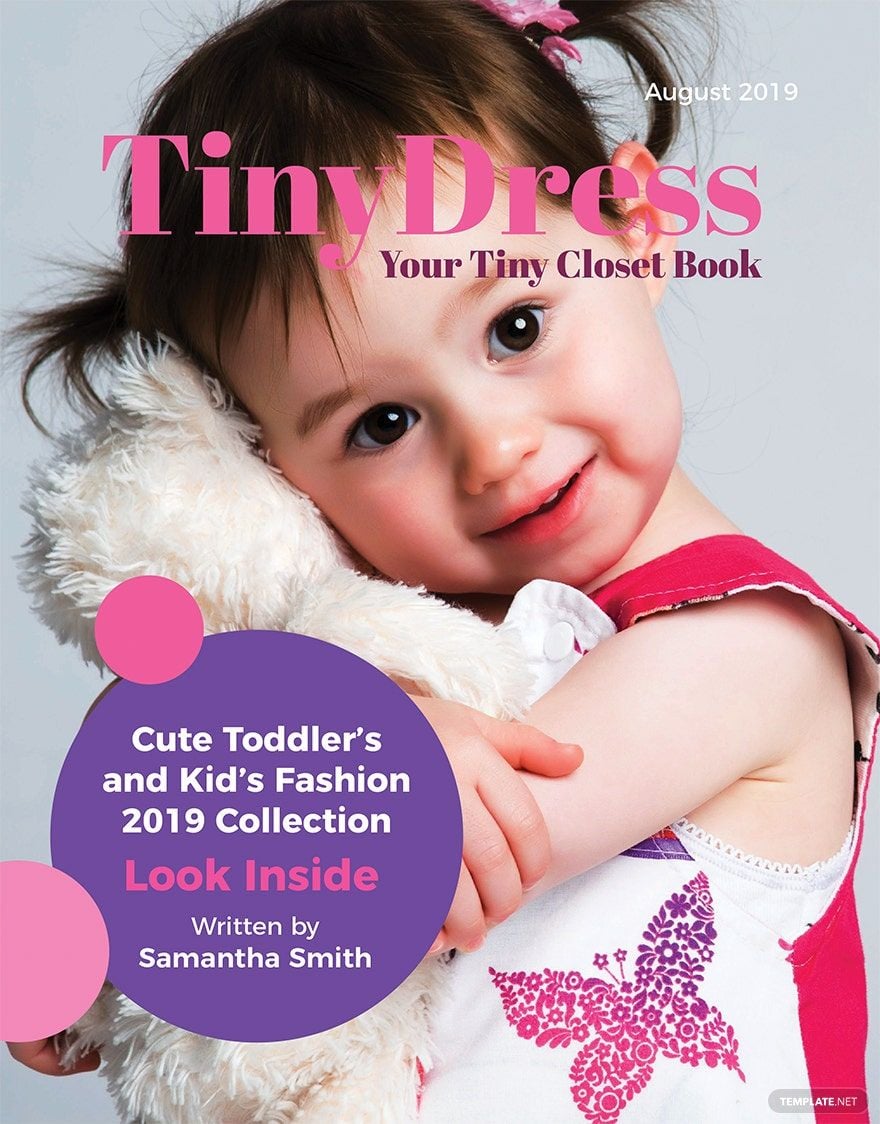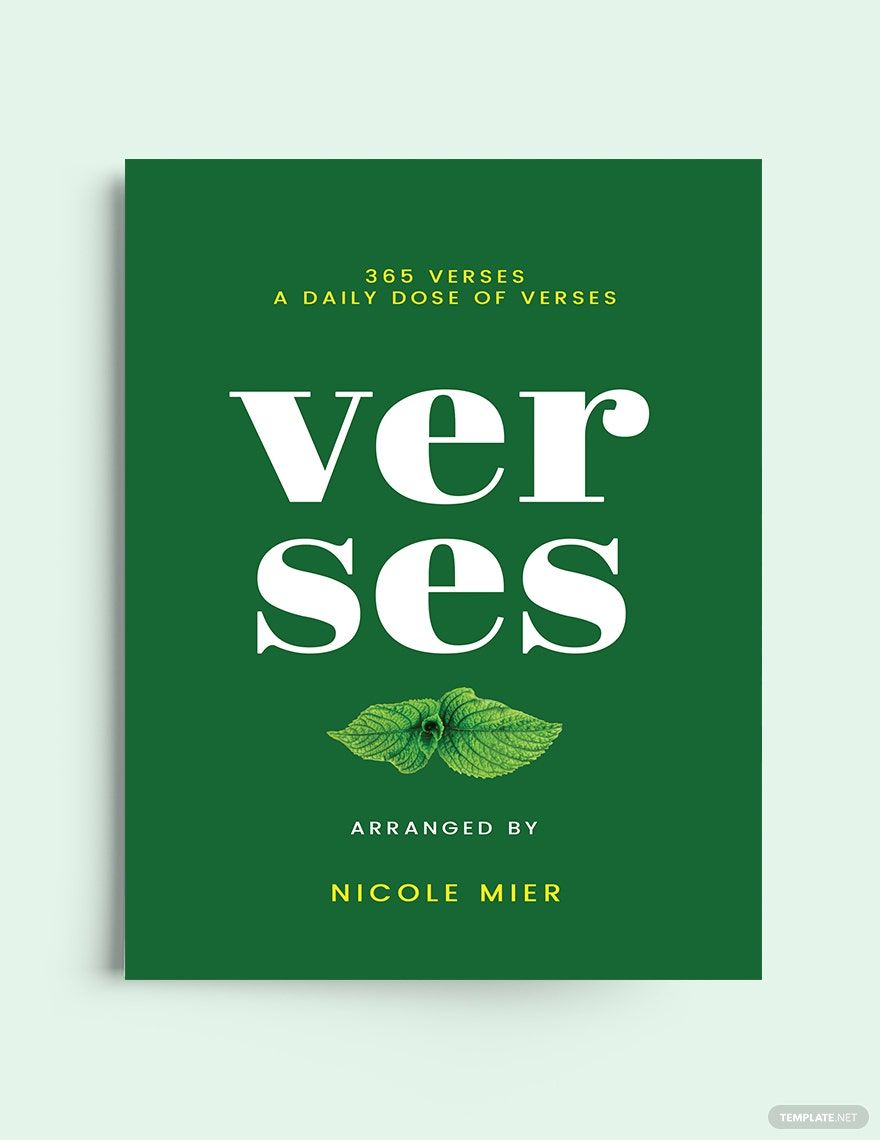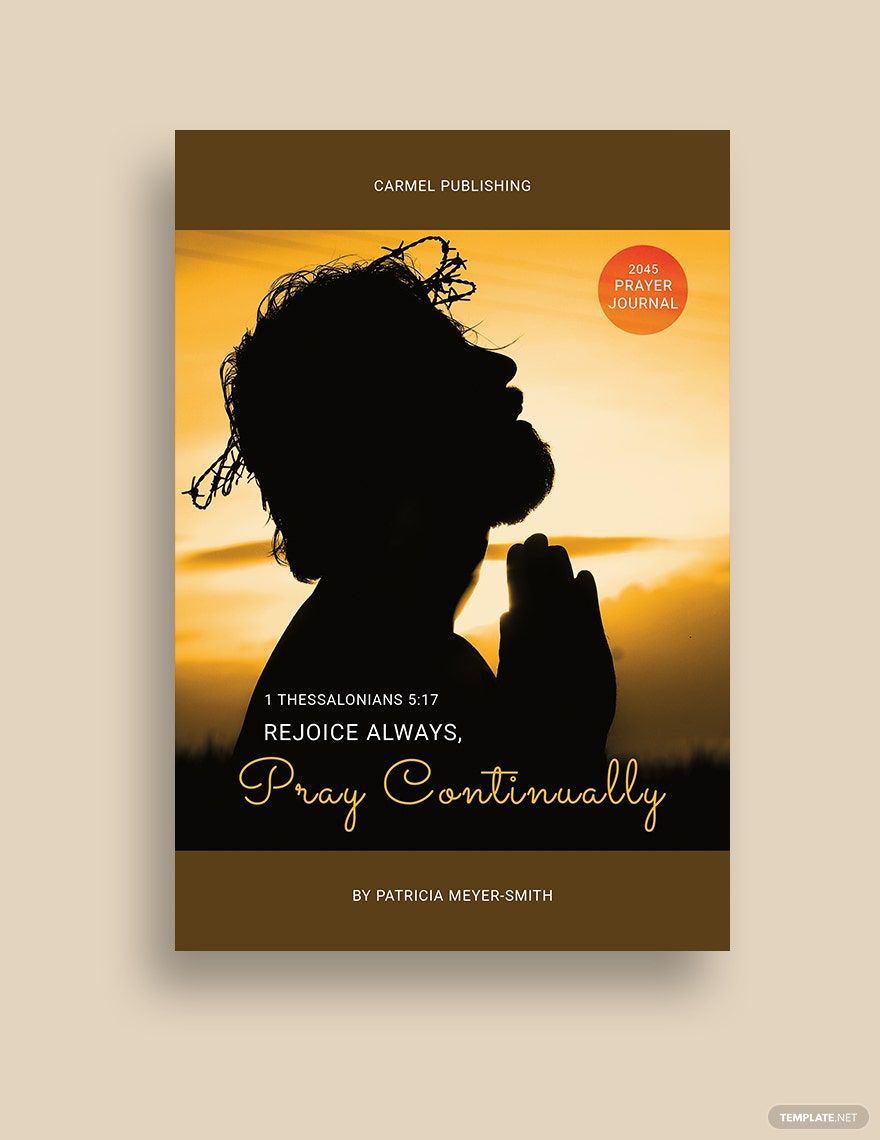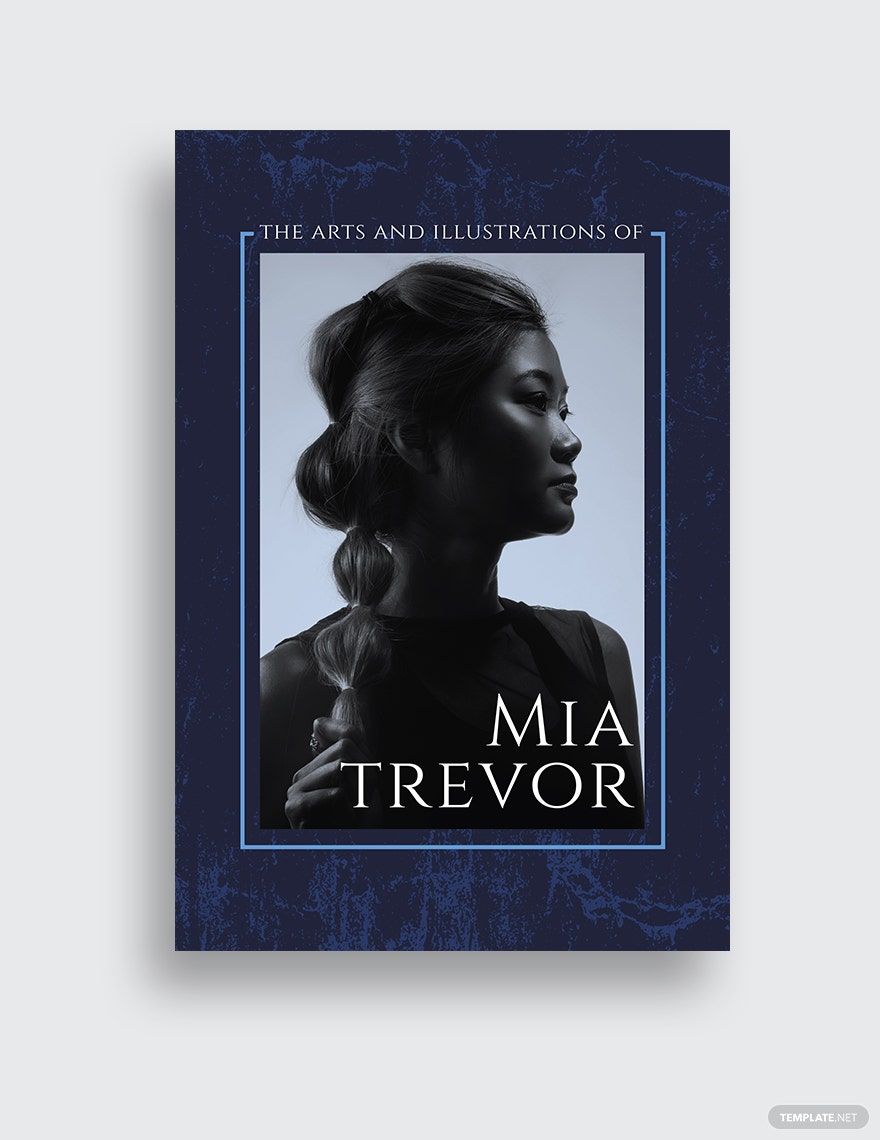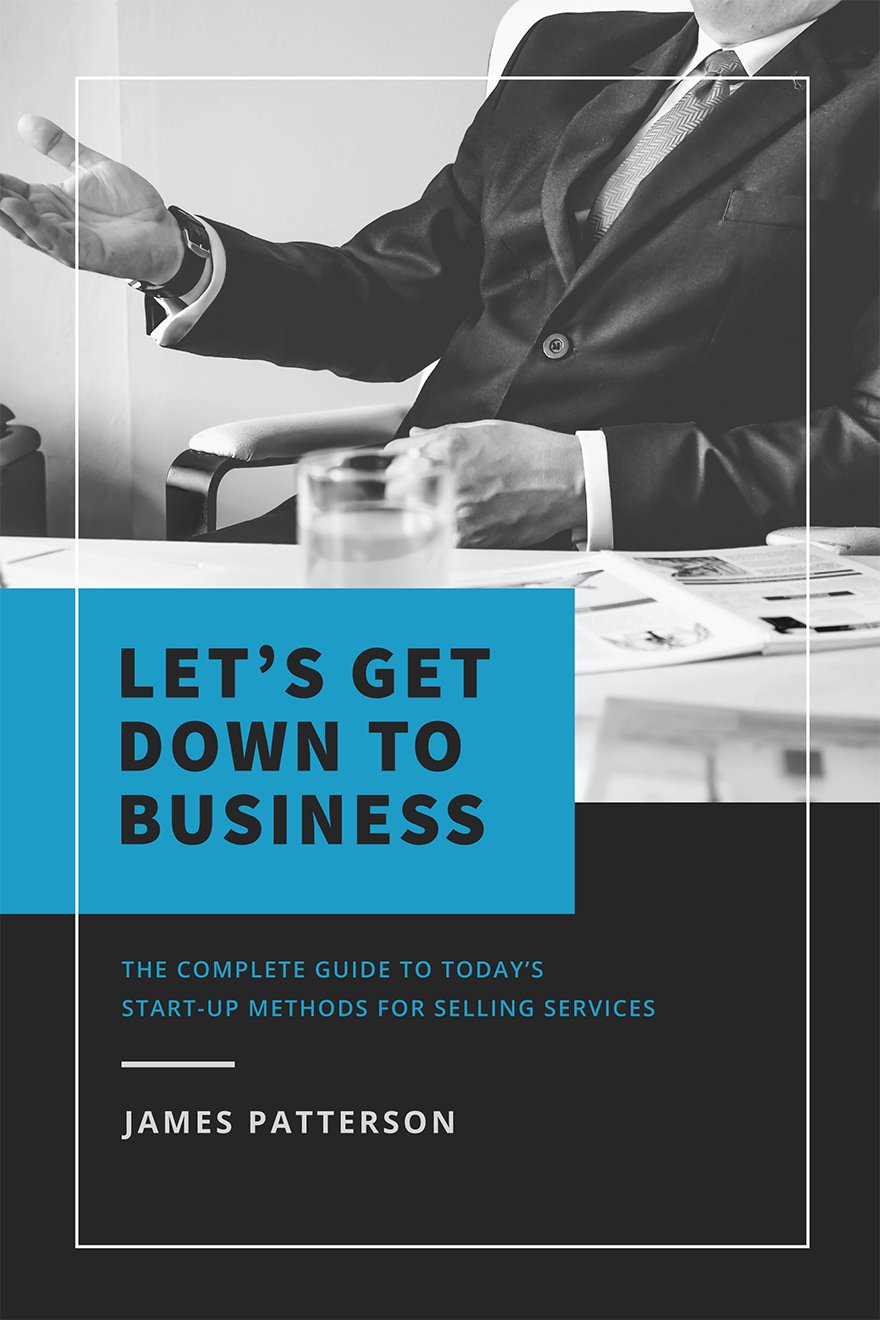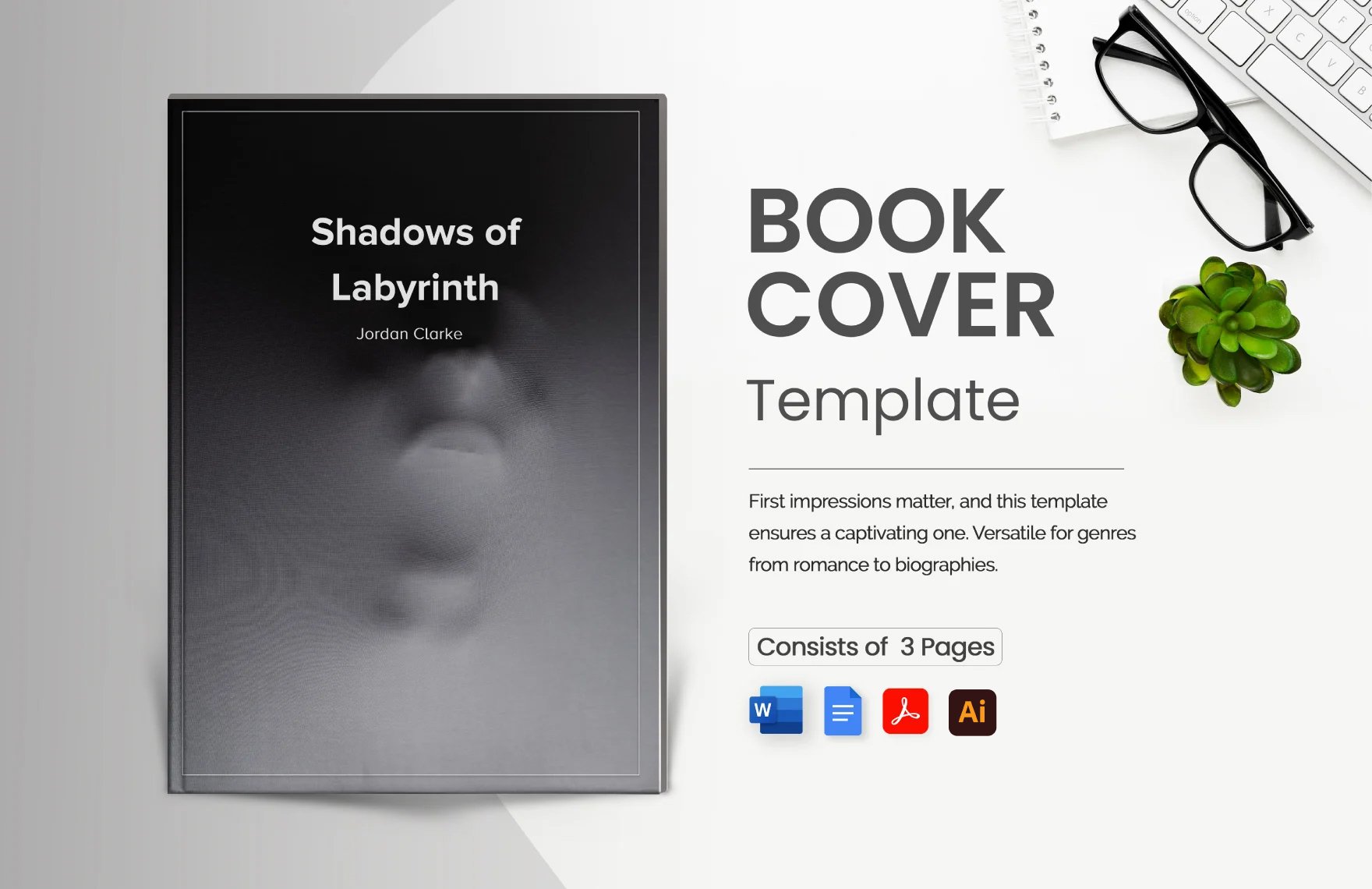Bring your event promotions to life with pre-designed Creative Book Cover Templates in Adobe Illustrator by Template.net
Experience the ease of designing stunning book covers with Creative Book Cover Templates by Template.net, where achieving professional results is a breeze with our pre-designed selections. Whether you’re an author looking to create a captivating cover for your novel or a business professional aiming to design a company brochure, our collection has something for you. Easily promote an event with striking visual statements or showcase product features with flair. Enjoy access to free pre-designed templates that are fully customizable and come with downloadable and printable files in Adobe Illustrator format. Dive into the simplicity of creating compelling covers with no design skills needed, thanks to our beautiful pre-designed templates that include options for both print and digital distribution.
Discover an expansive variety of Creative Book Cover Templates available in Adobe Illustrator that cater to all your design needs. Our collection is regularly updated with fresh templates and new designs to keep your projects current and impactful. Share your completed designs with ease—download or share via link, print, or email to ensure your work reaches a wider audience. Balance creativity and budget by using both free and premium templates, each offering unique features and styles for maximum flexibility. Whether you're opting for free versions or exploring the added benefits of premium options, Template.net keeps your design journey creative and cost-effective.