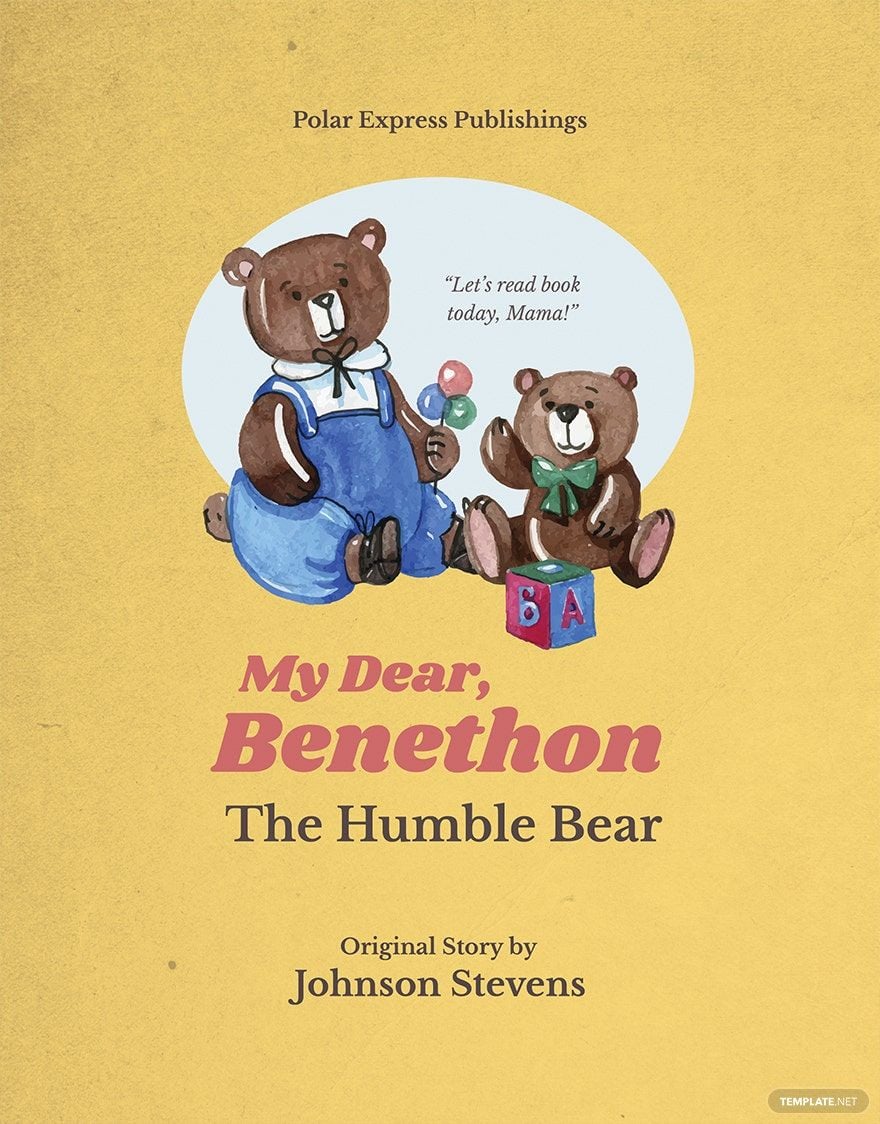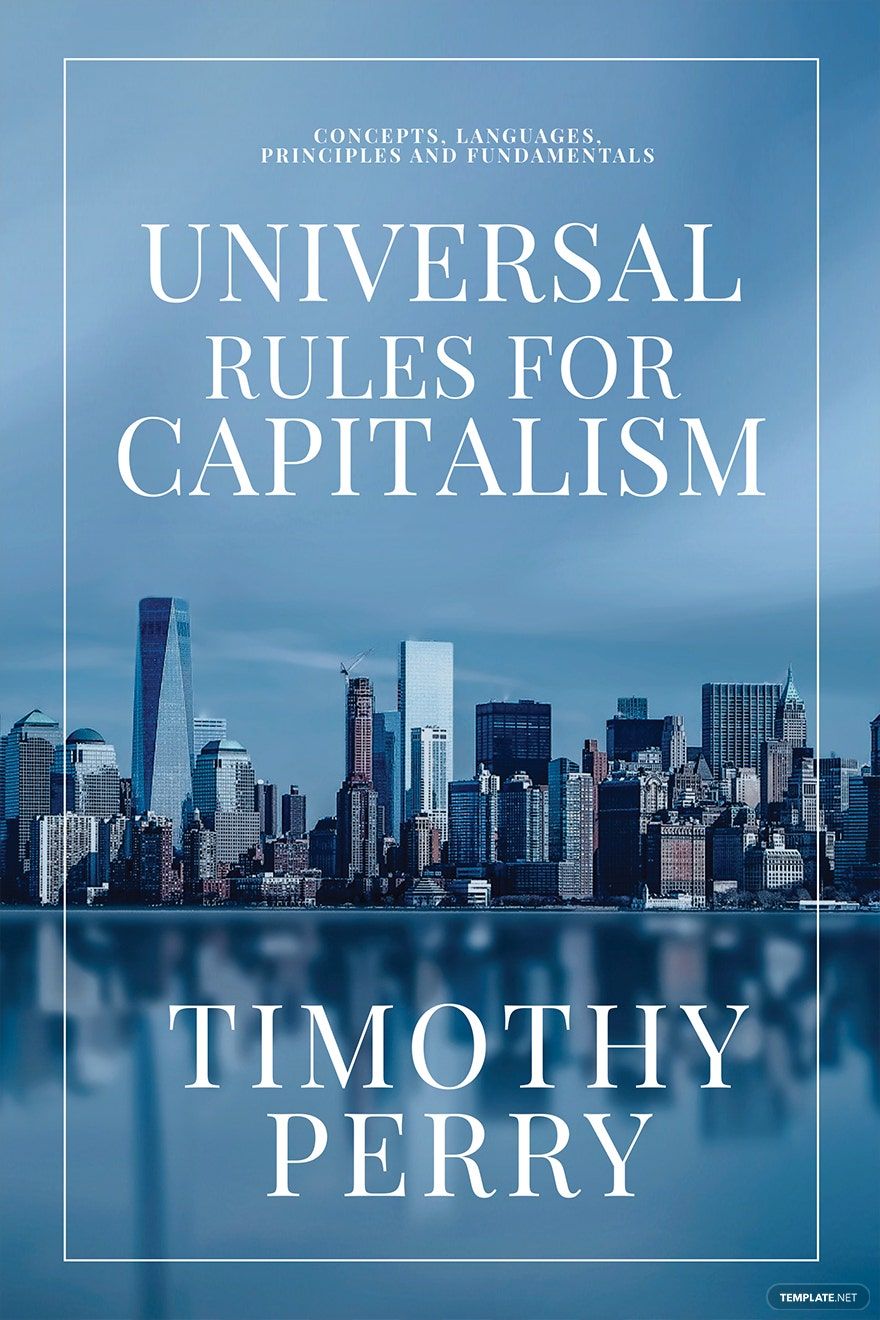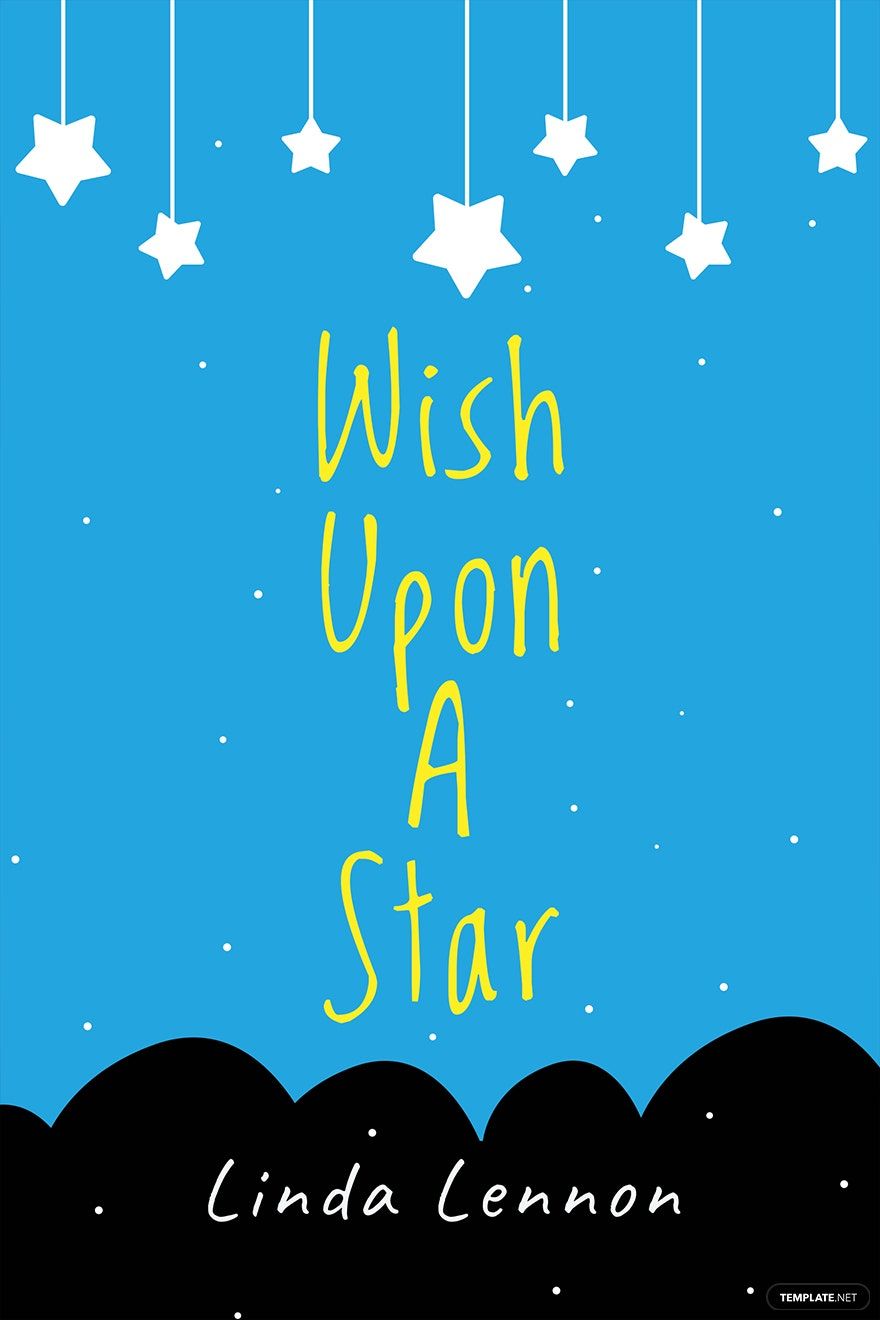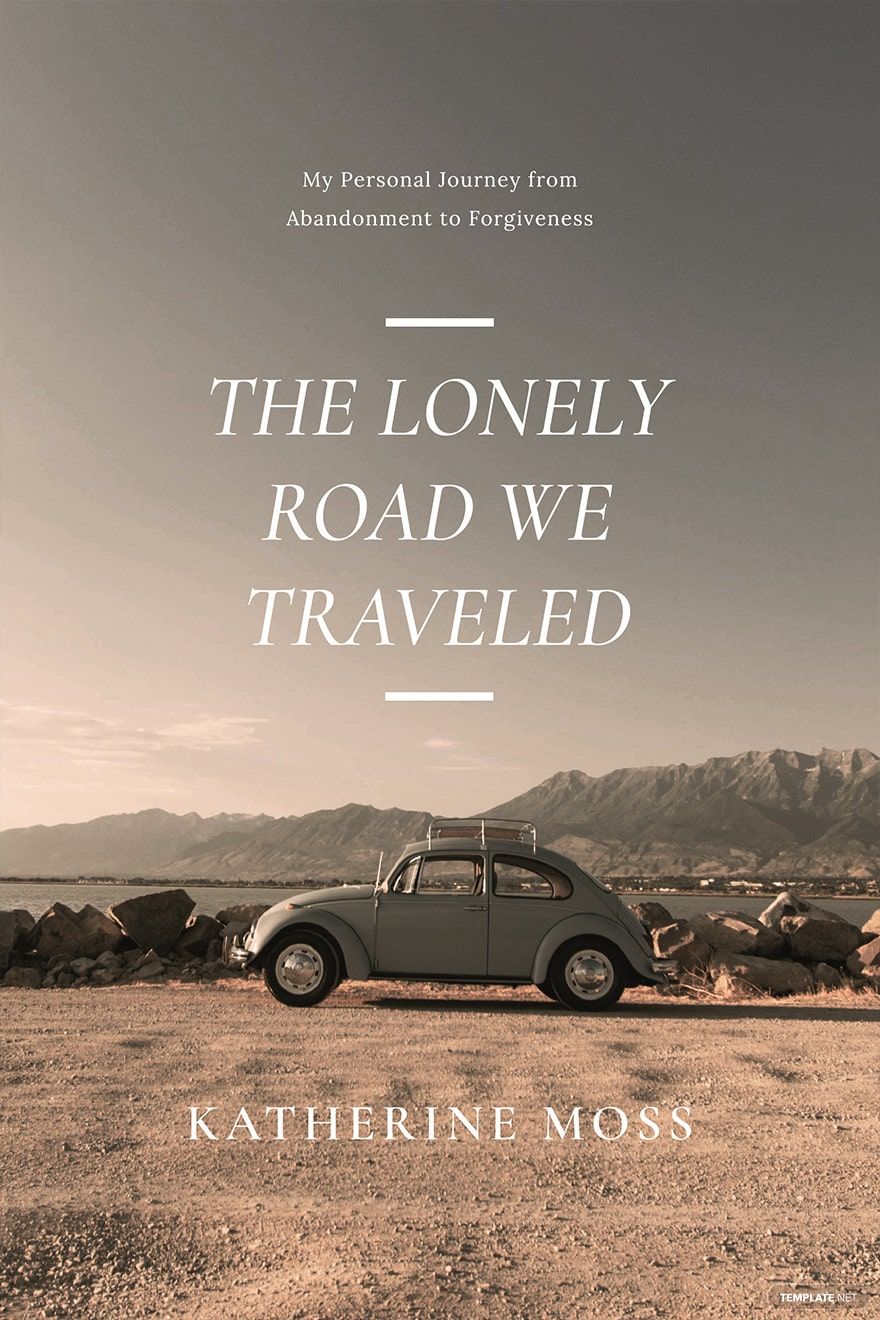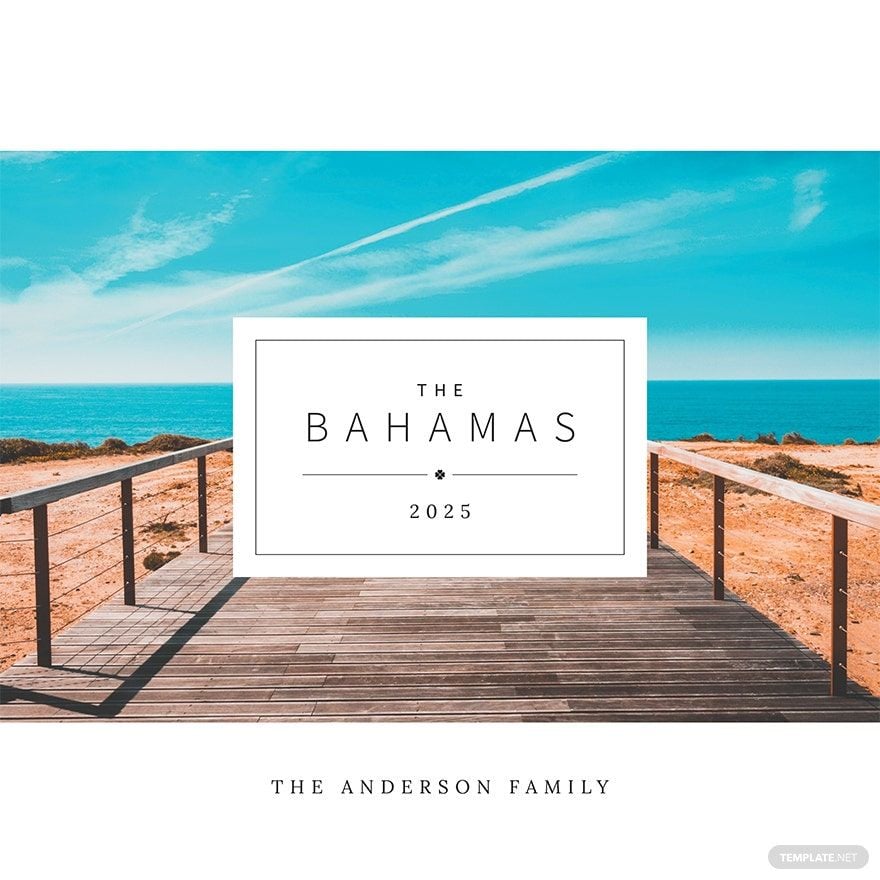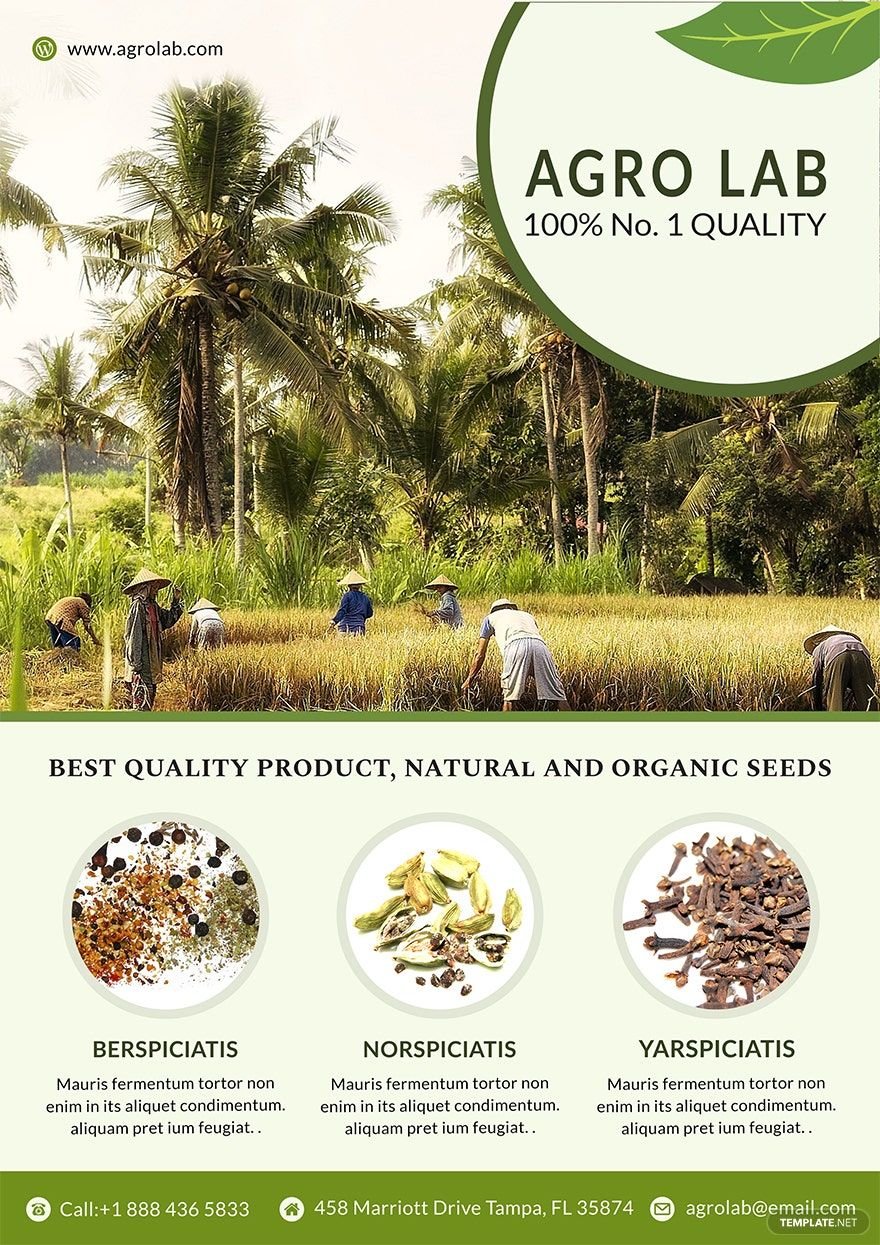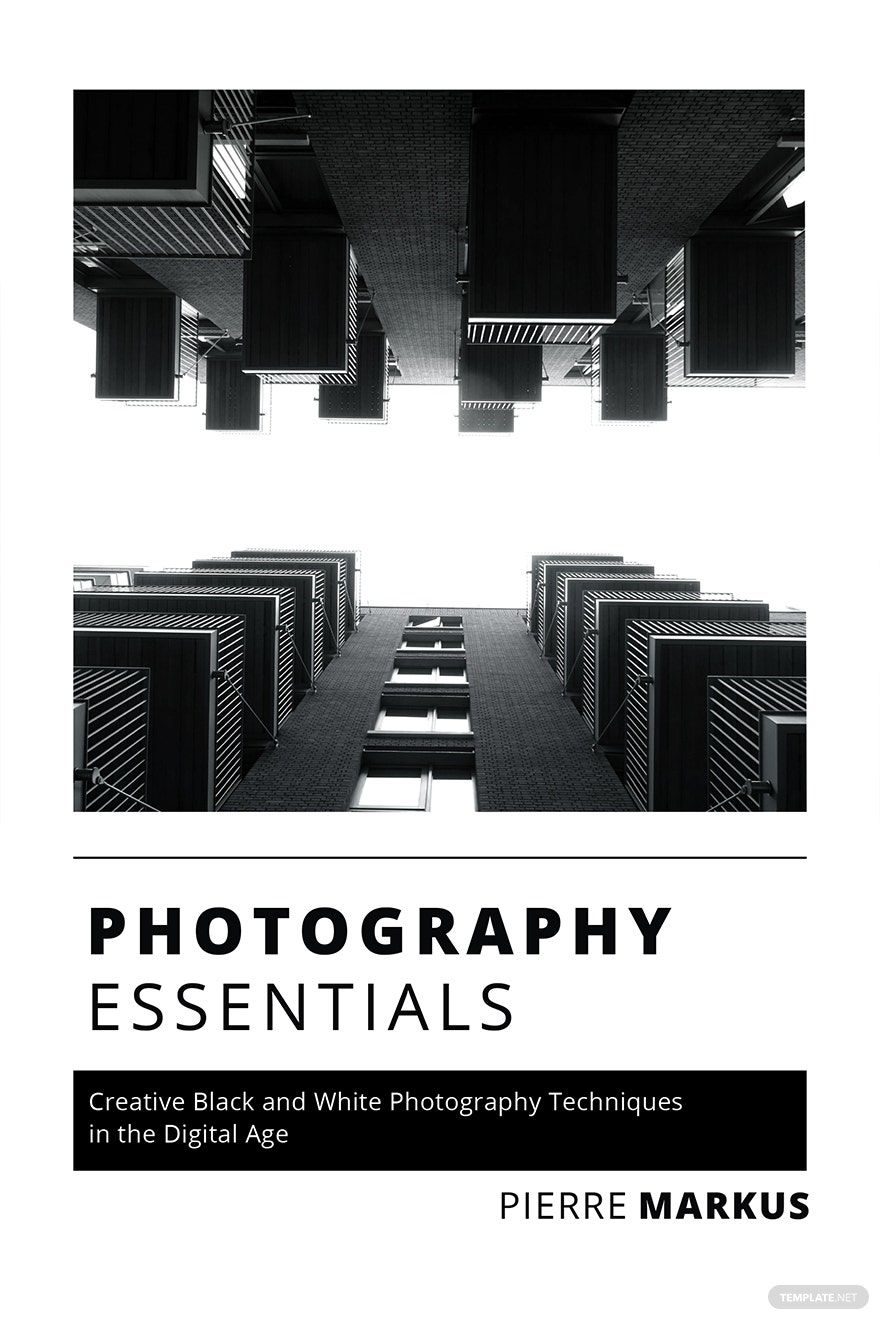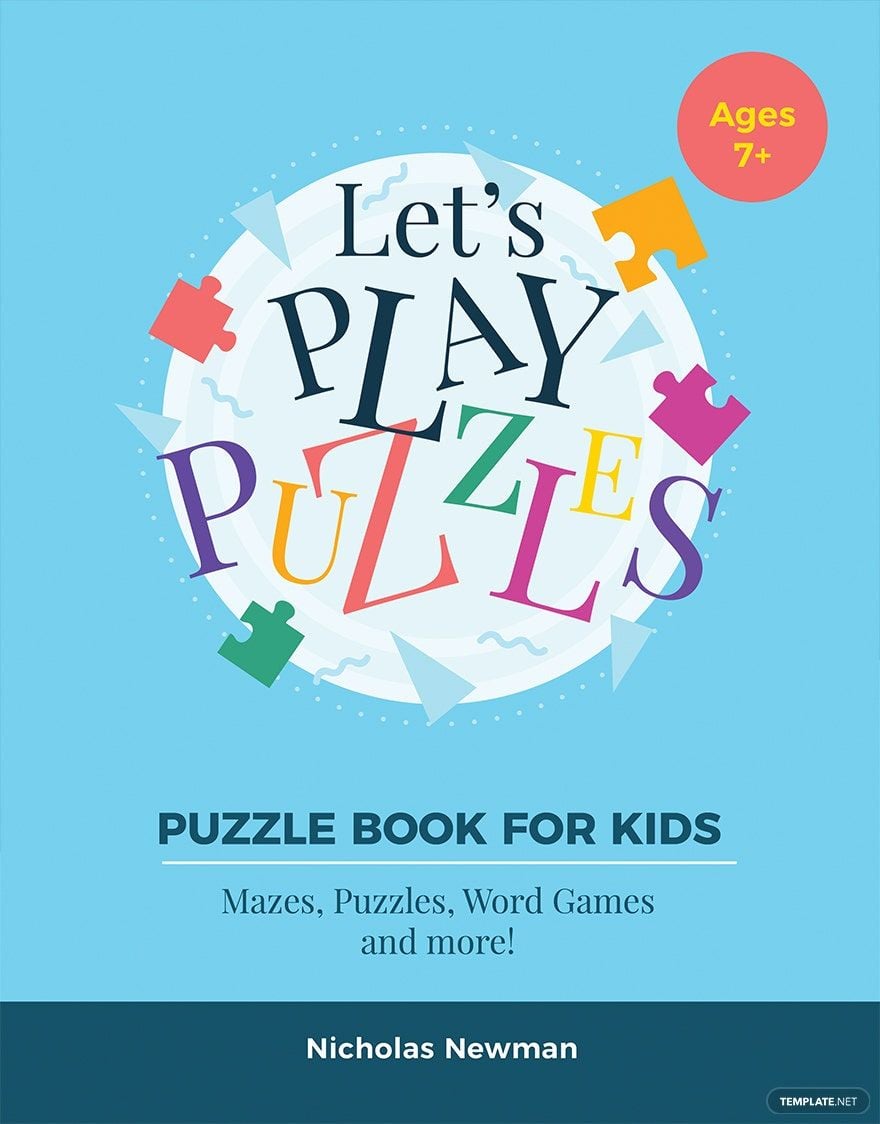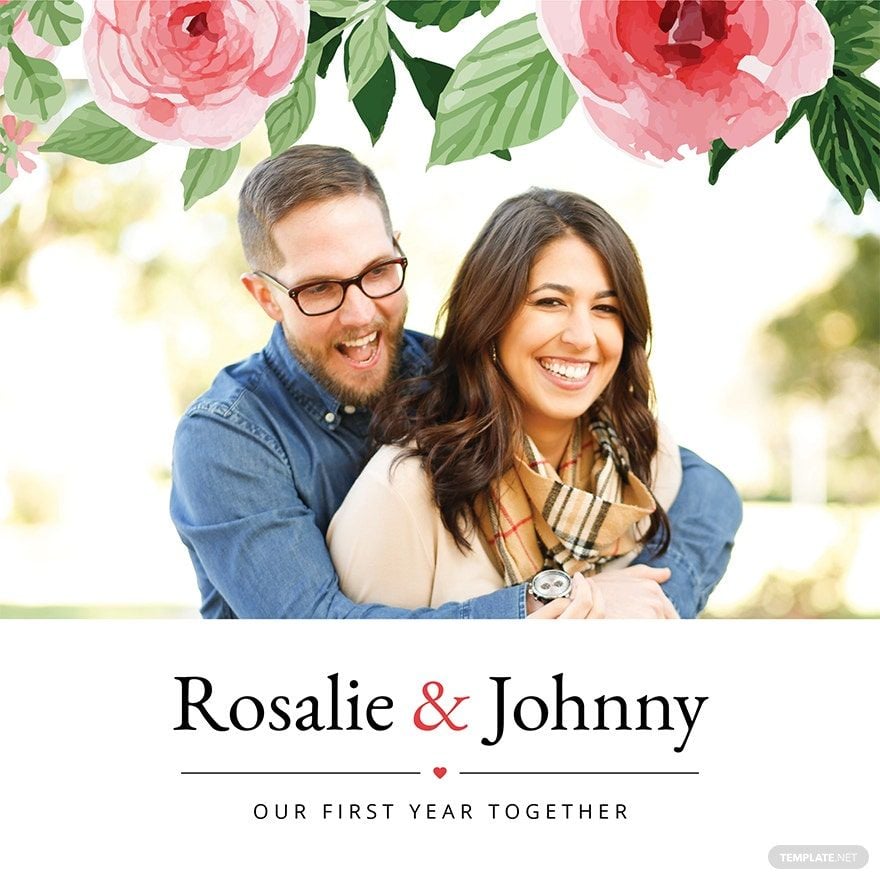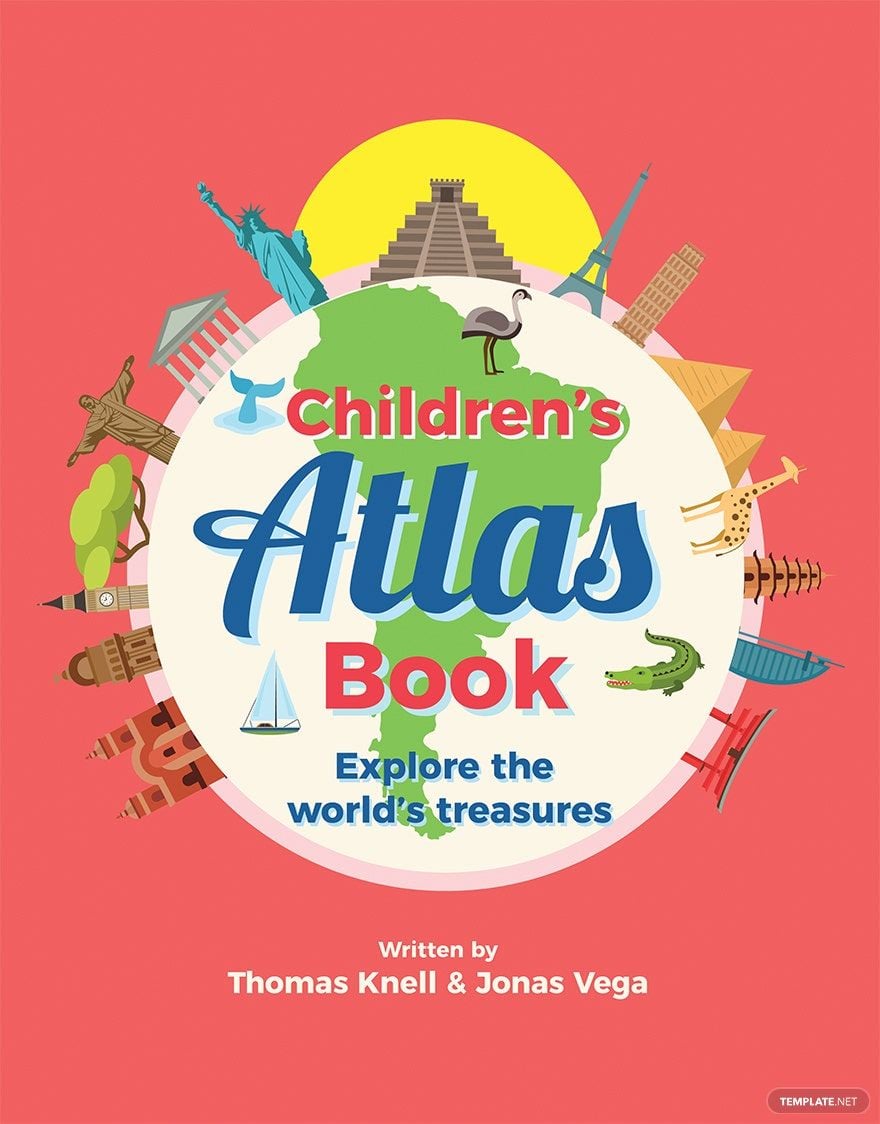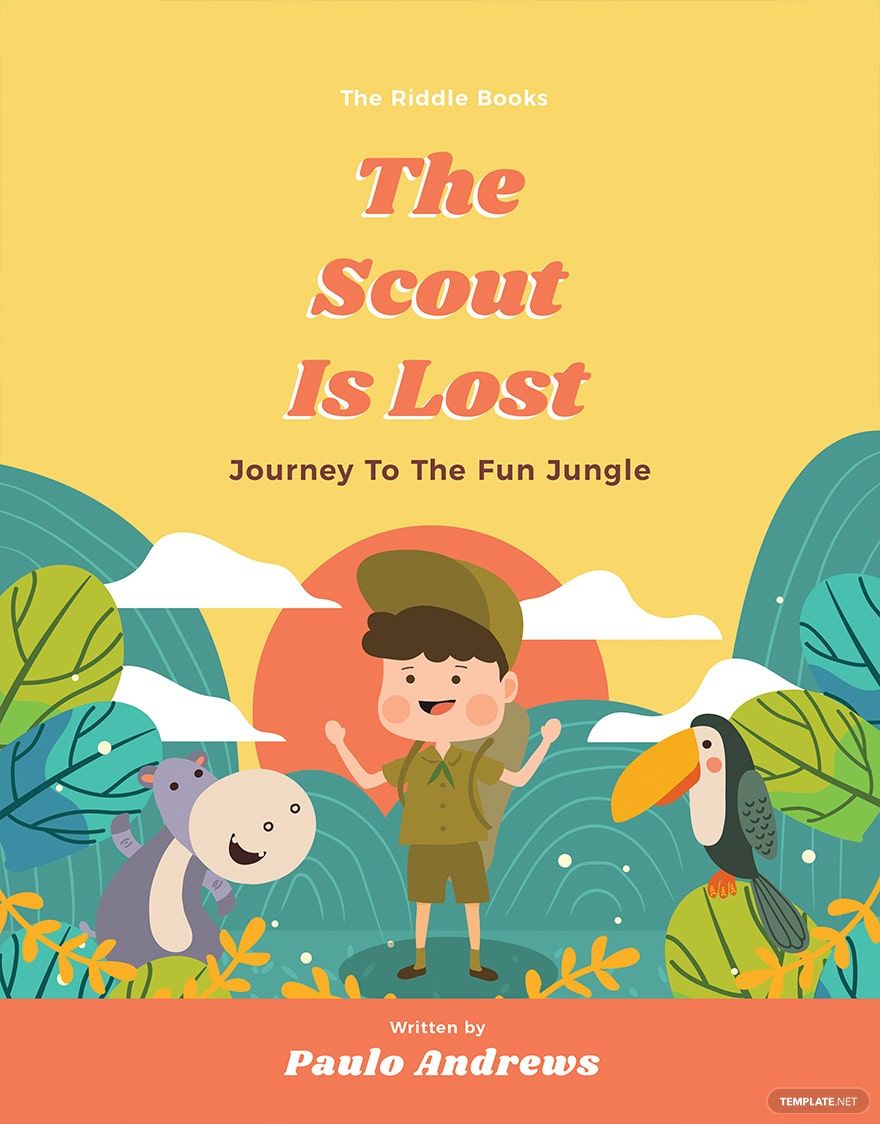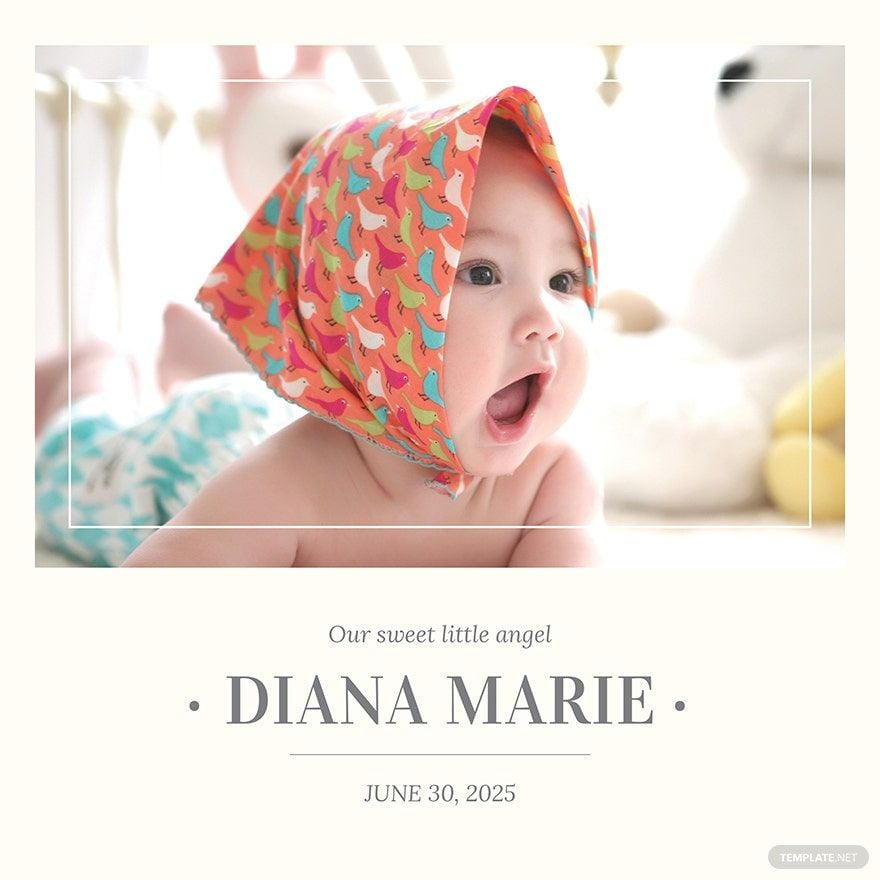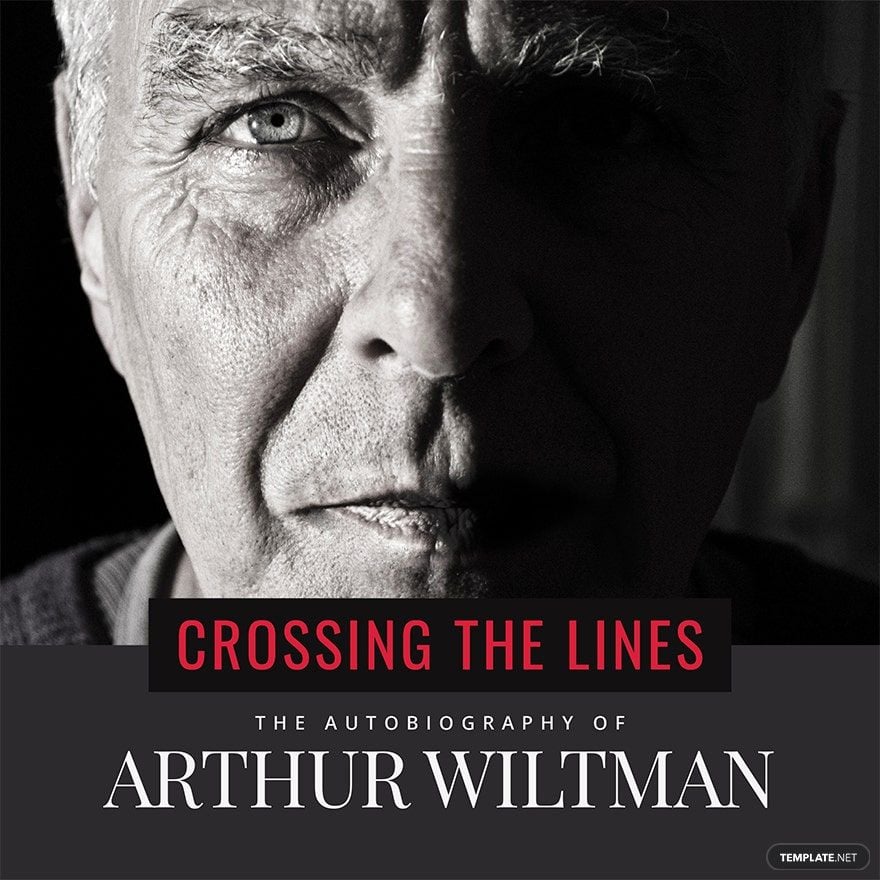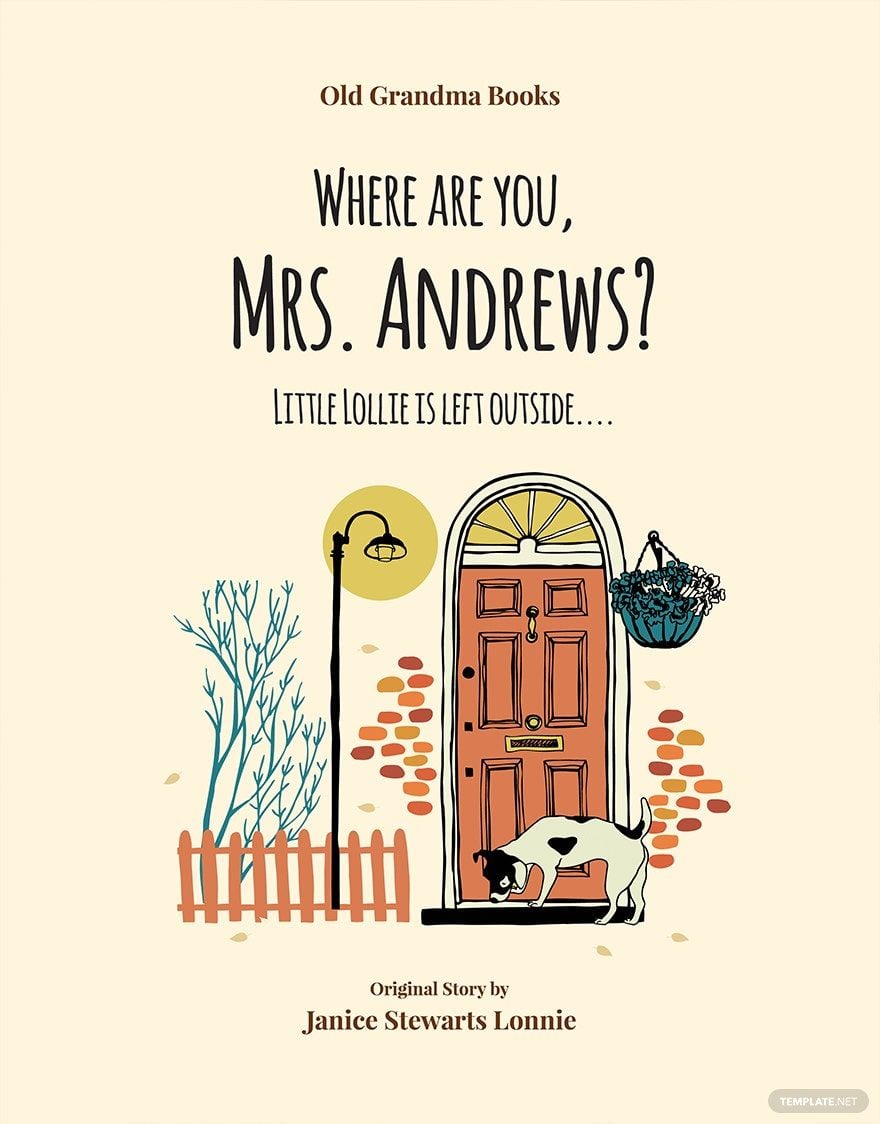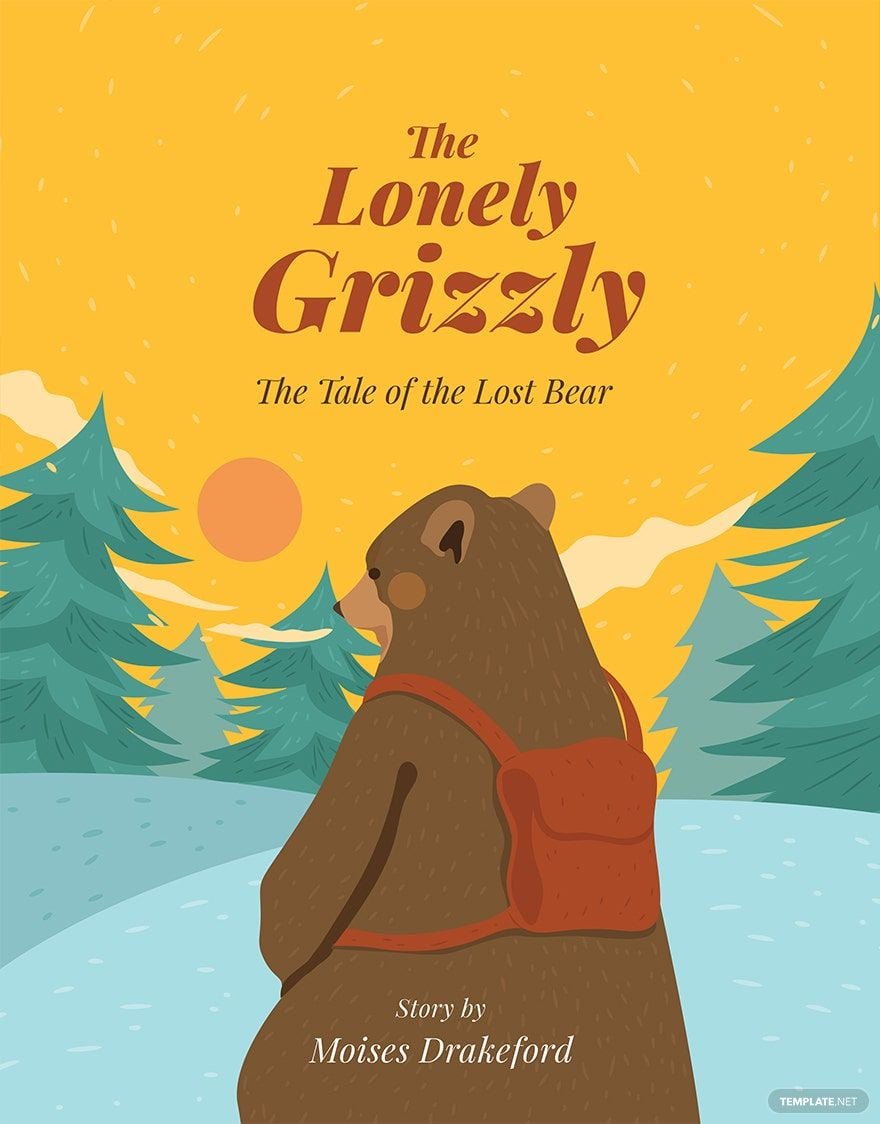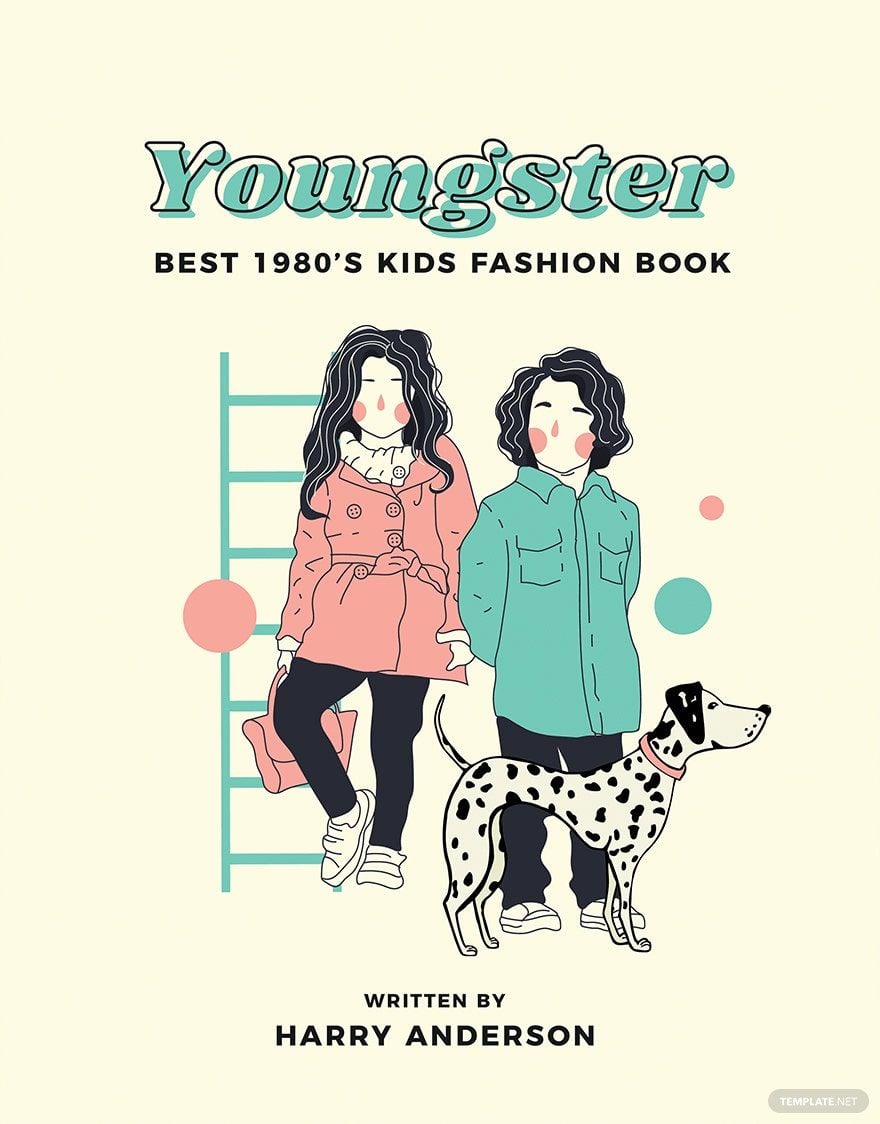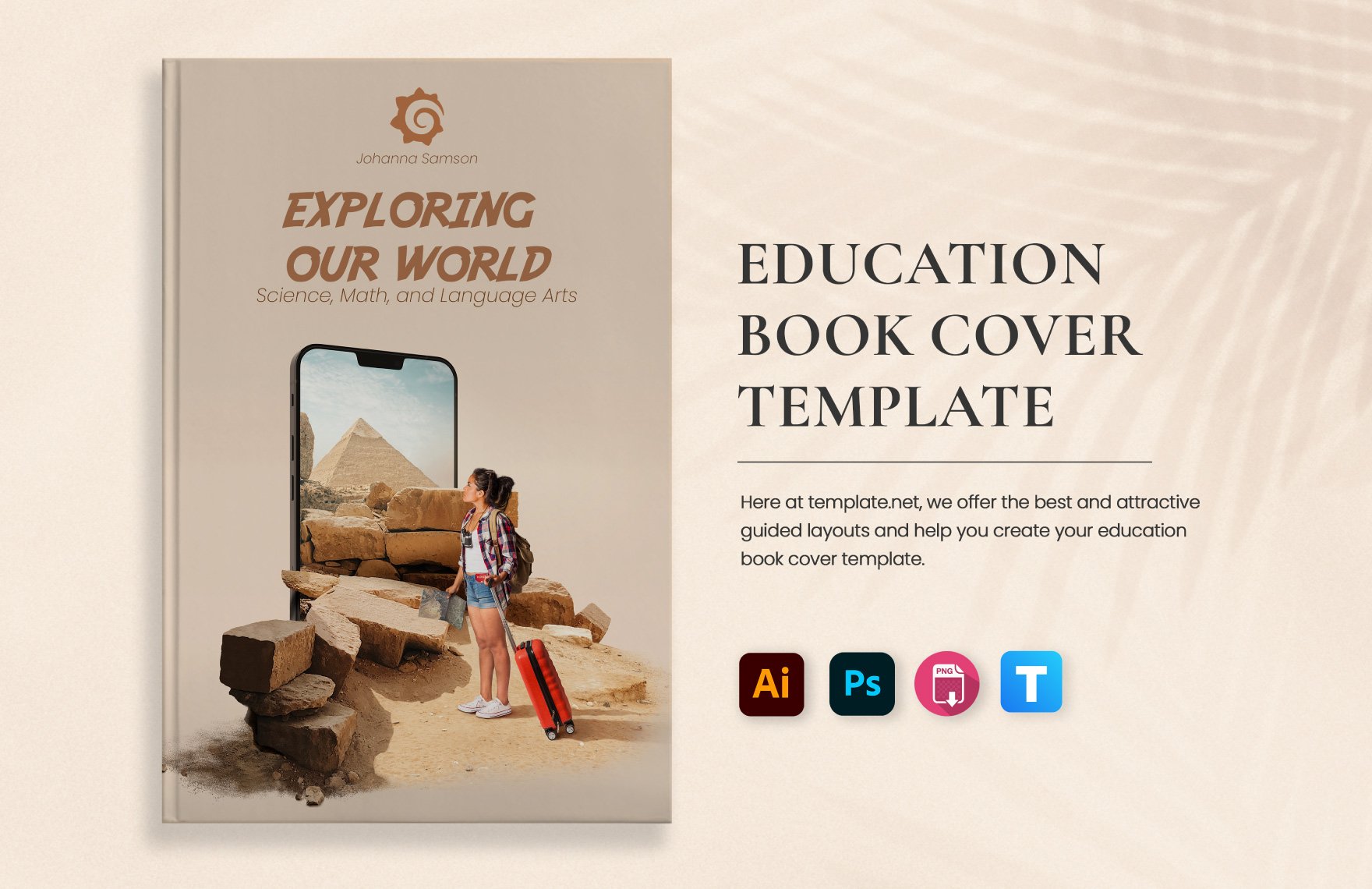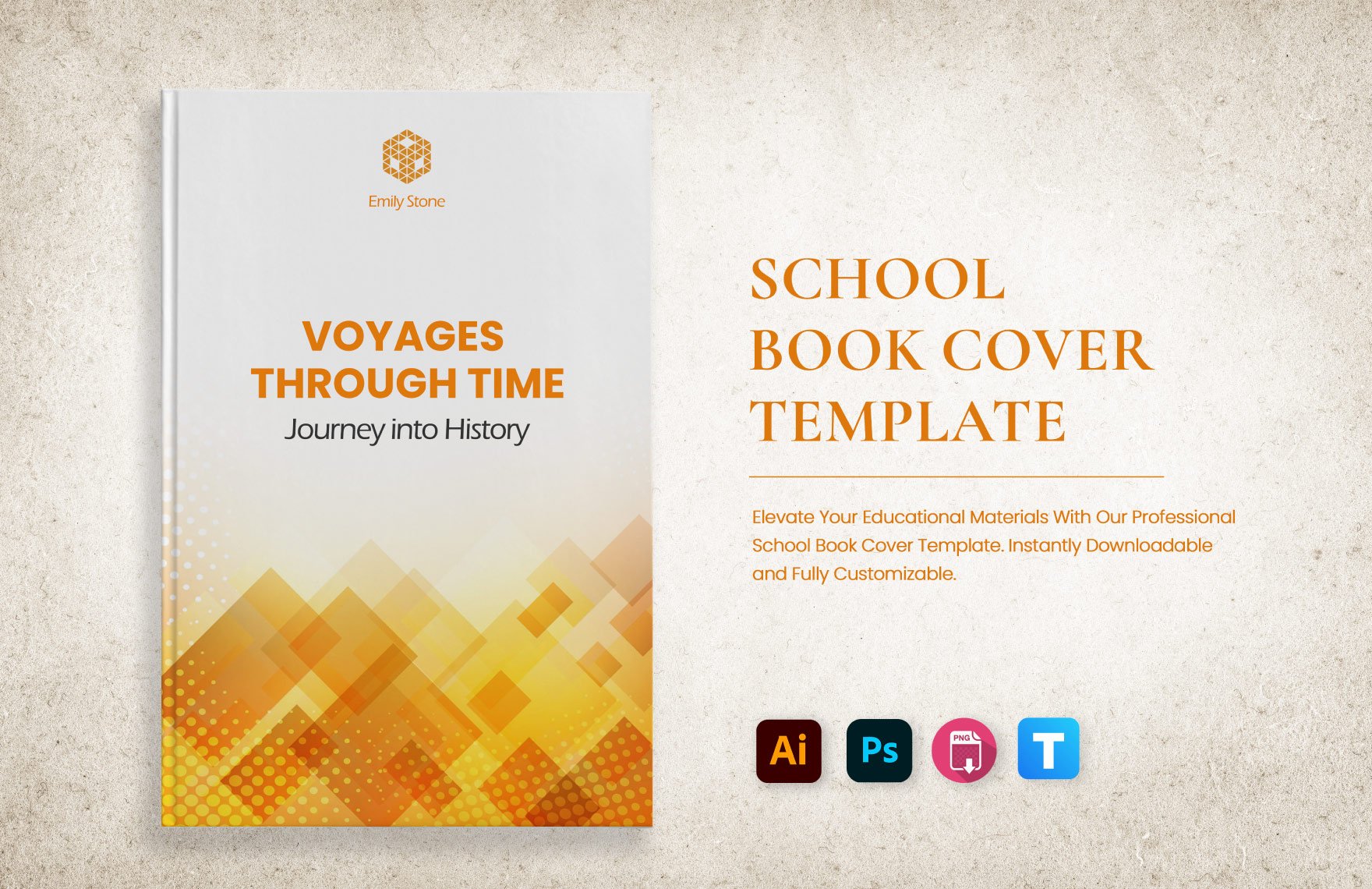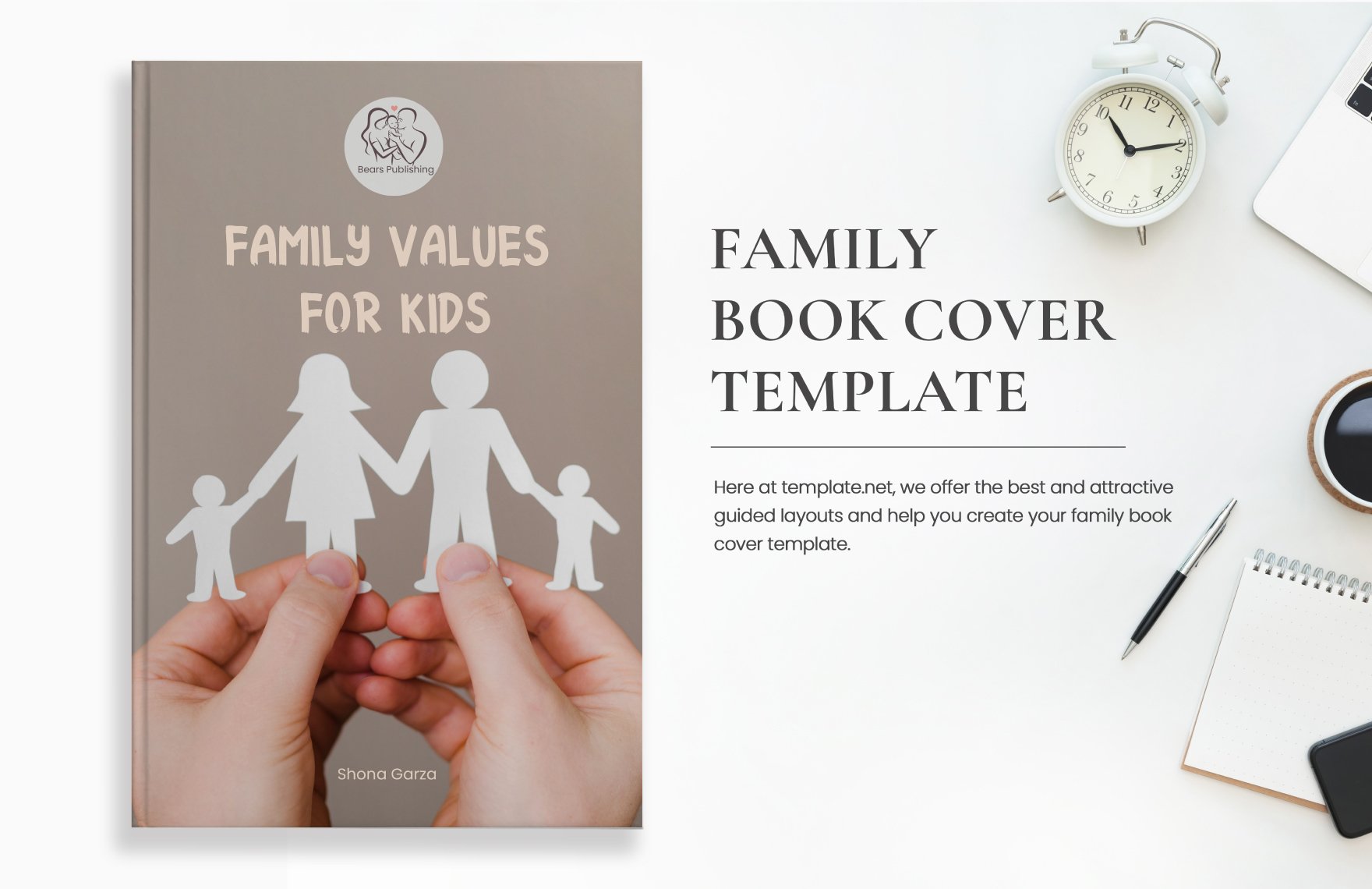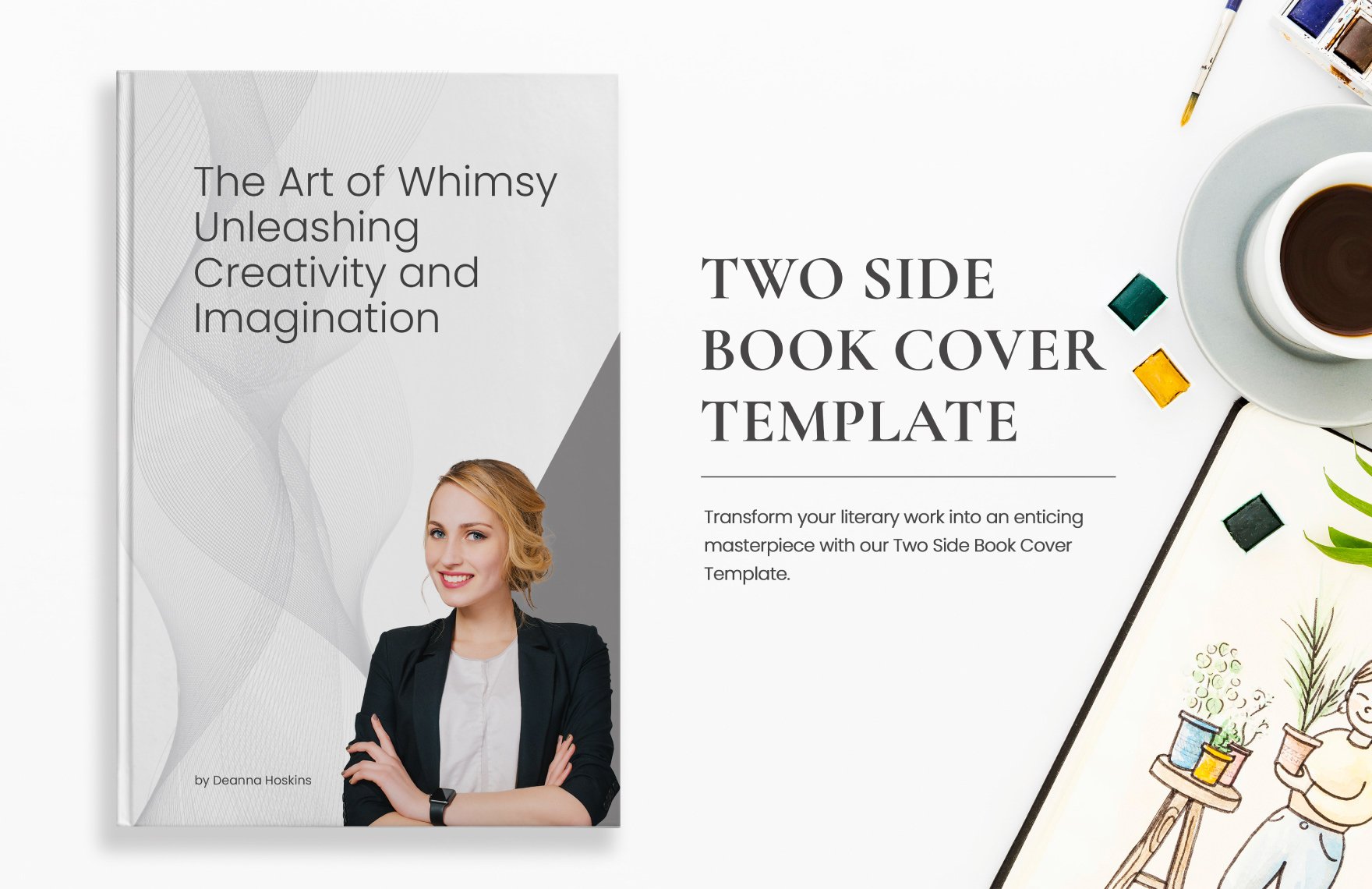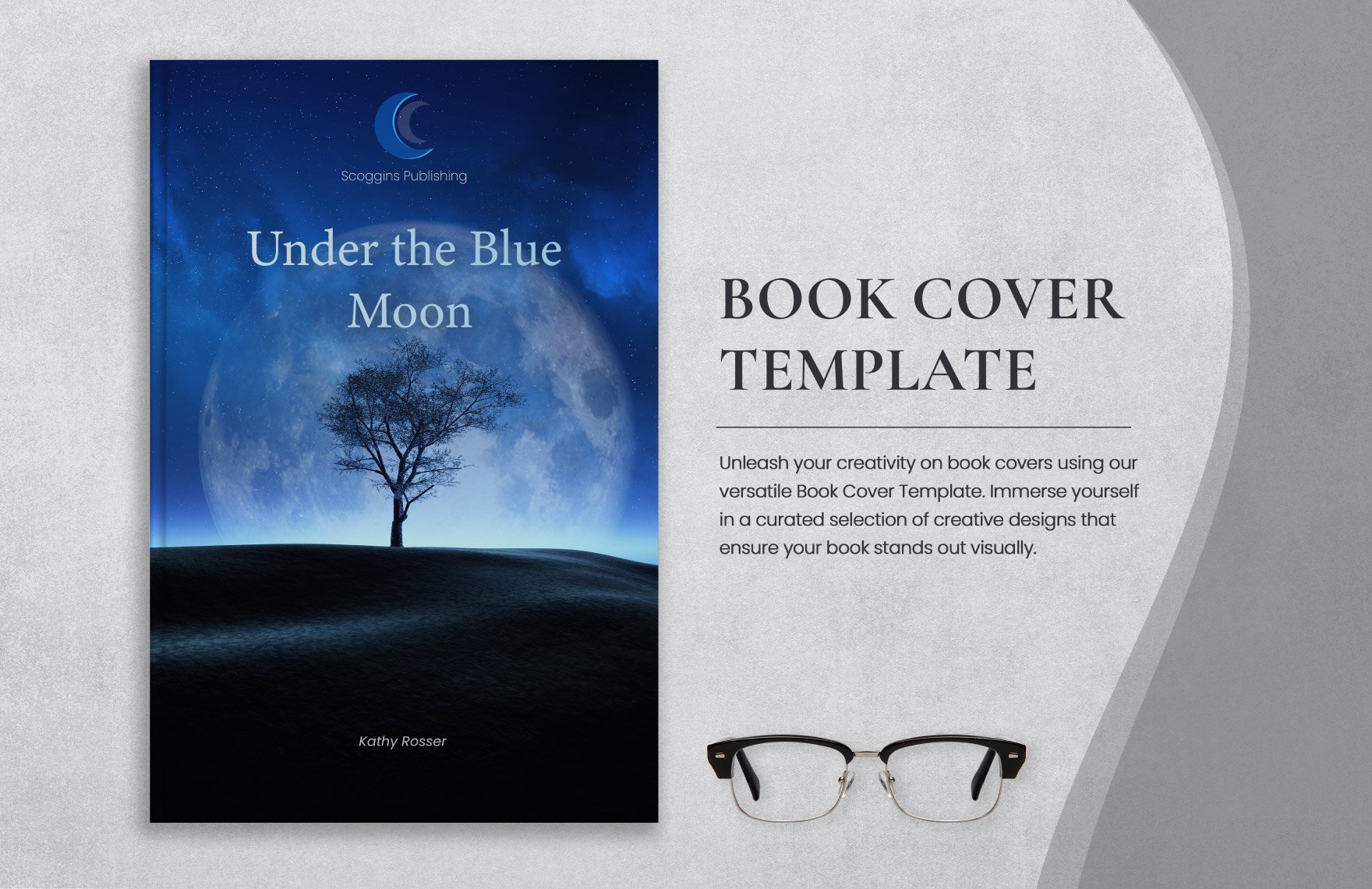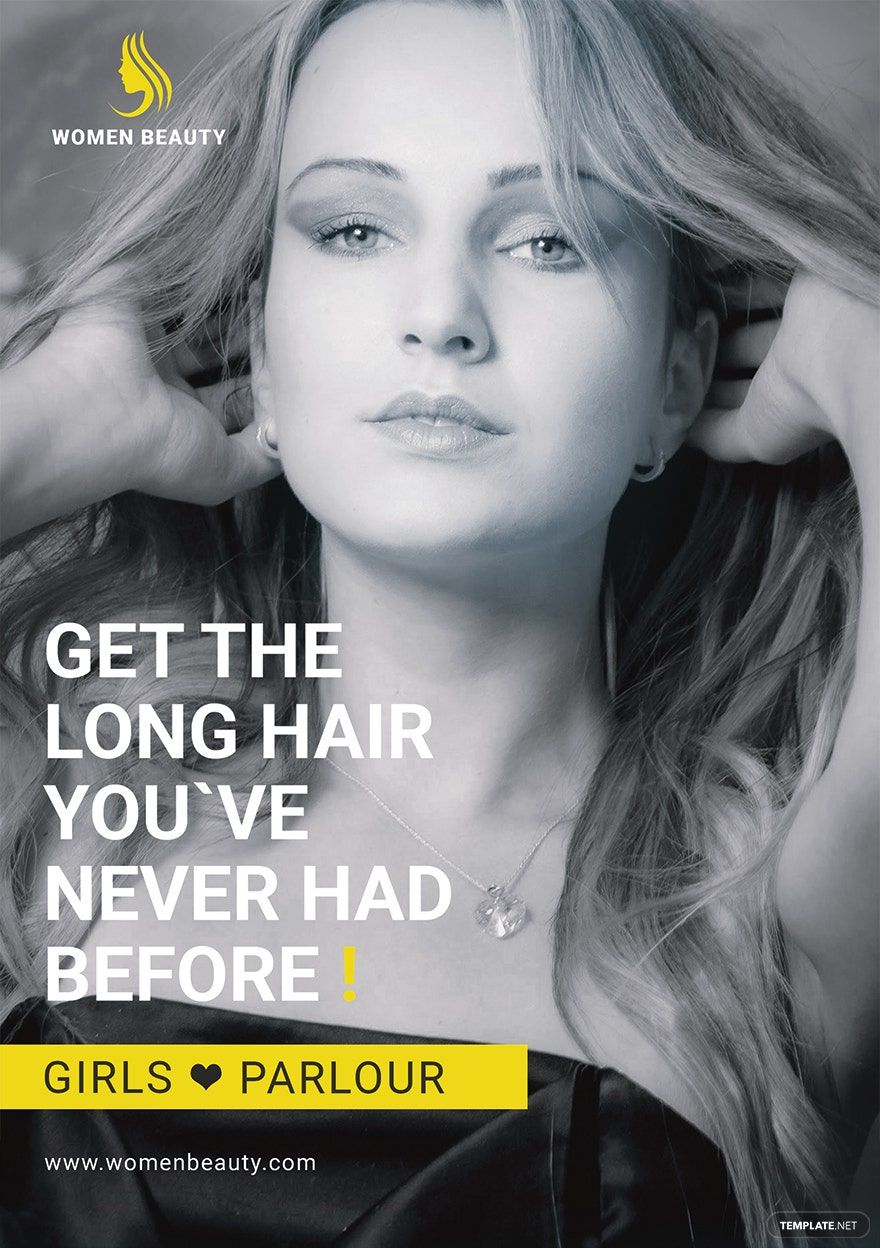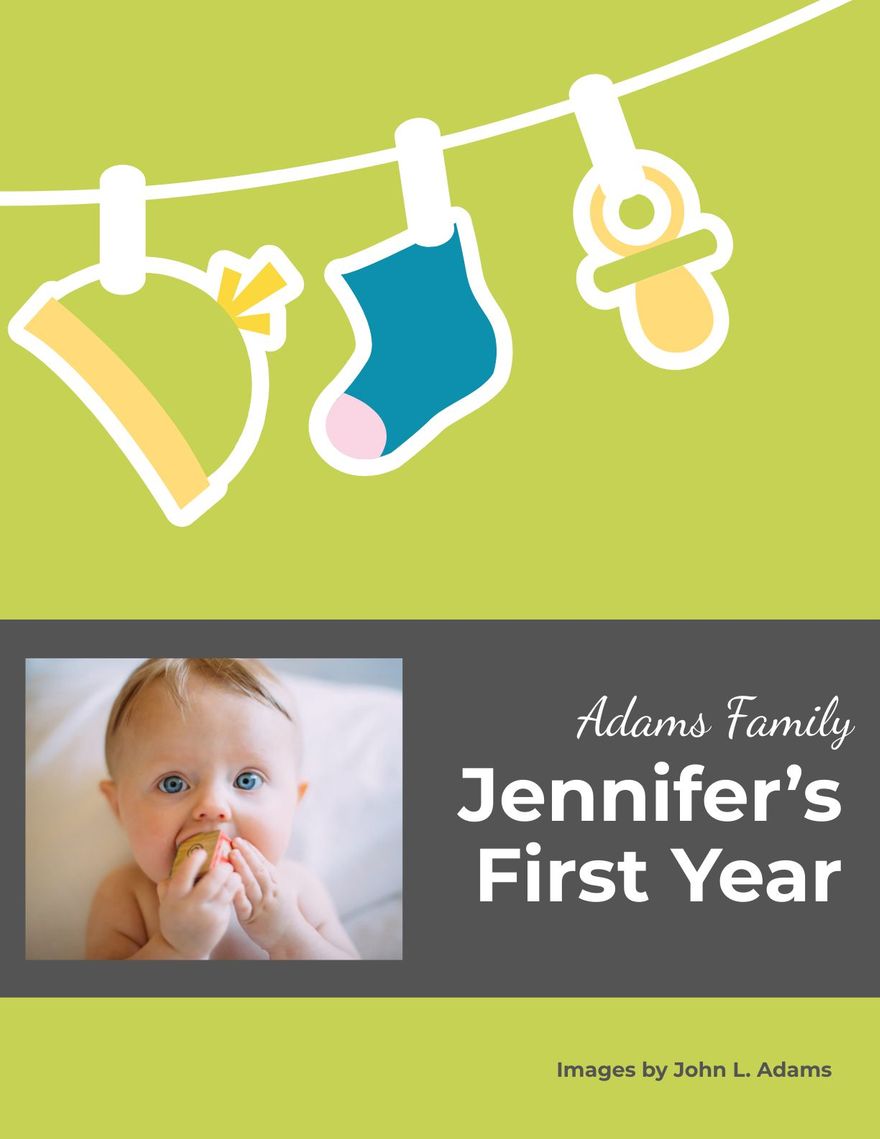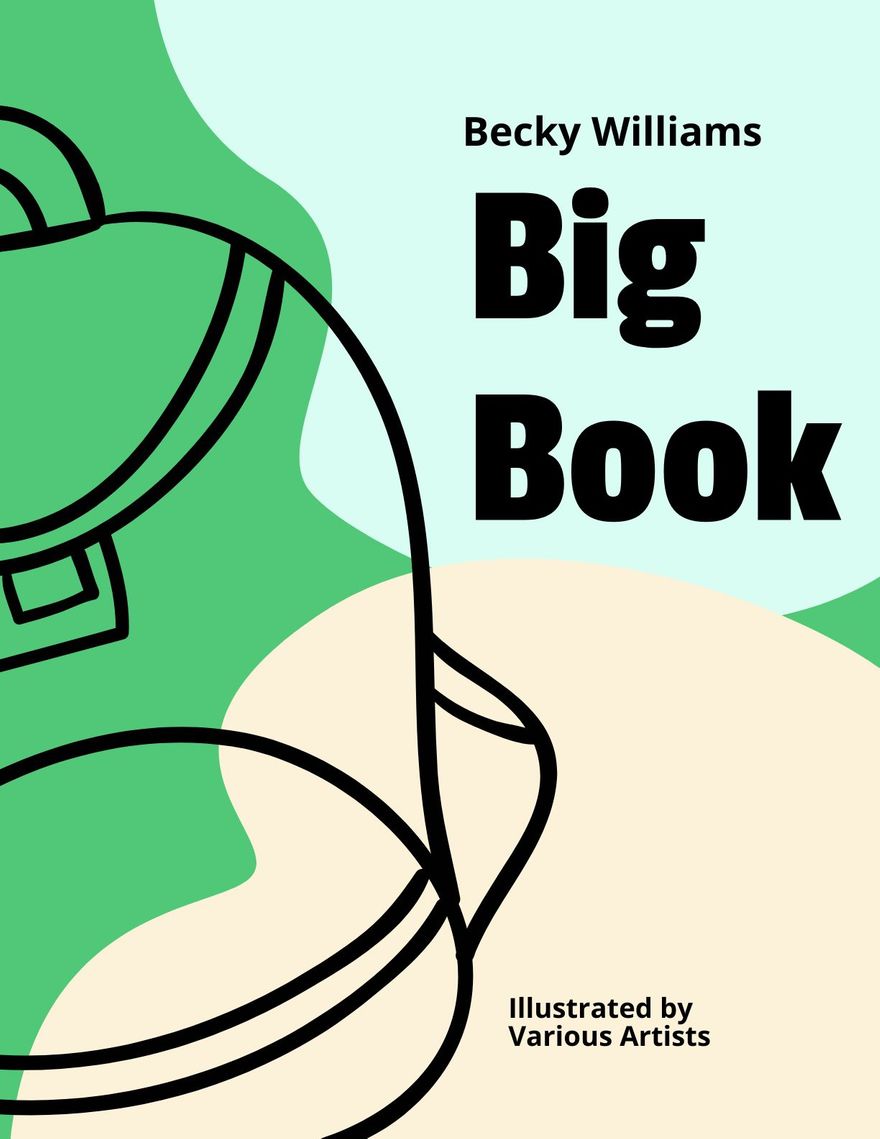From photo books to nonfiction, we've got you covered with our myriad of book cover templates that you can download from our collection of Ready-Made Creative Book Cover Templates which you can avail for free. All of our templates contain suggestive headings and wordings, royalty-free images, graphics, and font styles. Besides that, these features are also highly customizable, enabling you to modify your choice further to fit your design needs. Among our book cover templates available are Simple Non-fiction Book Cover, Floral Photo Book Cover, Agriculture eBook Cover, and more. Start making the best out of our book cover templates from our Ready-Made Creative Book Cover Templates in Adobe Photoshop. Download all of these for free today!
How To Make A Creative Book Cover In Adobe Photoshop
A modern book cover is not just a protective cover that binds the pages of a book together. In fact, the book covers play a massive role in catching the reader's interest. As time passes, people nowadays are becoming more visuals which means that whatever sort of thing that catches their attention first, it is more likely they will buy it; thus it will help in increasing the sales of the company. Well, if you're here because you are thinking of publishing your book then we are glad to guide you with the help of our tips below and from our alluring book cover templates above. Check this out.
1. Collect Ideas From the Book Itself
In generating a book cover, first, you have to gather ideas from the book or the ebook's content. Apart from the fact that a book cover's purpose is to captivate the attention of the customers, it will also serve as a way for the reader to understand the story's genre and gist. To give you further knowledge, there are two common genres of books, namely — fiction and nonfiction. Therefore, you have to match the modern book cover of the genre of the book or else you will end up confusing the minds of your readers.
2. Use an Image
Now that you have identified the books' genre, it is now time for you to insert high-quality images to the book cover. This step follows the same rule as the first step which is to relate or match the images to the books' genre. For instance, if you are making a children's book cover, then it is anticipated that you will use images that will relate to the intelligence level of the kids and not to adults. Just make sure that the images you will be using will only serve as an intriguing teaser so that the readers will be curious to read and buy the book.
3. Typography
The book's title should be in large fonts so that it will look readable even from a far distance. When dealing with business book covers, cookbooks, or other types, you should refrain using more than two fonts. Take note that consistency is needed in selecting font styles. A book cover with too many fonts or graphical components will only result in messy covers and you don't want that to happen, right? Make sure that you follow the certain measures we have mentioned in this step.
4. Make Use of Adobe Photoshop
Adobe Photoshop (.psd) is the world's leading editing software. This app is used by prominent professionals all across the globe, therefore, we guarantee you an amazing output by the end of the day. It has every tool you need in generating creative book covers. Whether you will use the landscape format, add logos for a magazine, distinct font styles for a product in a recipe, or whatsoever. PSD will do the work for you. Use this user-friendly app now.
5. Print your Work
Before you produce multiple copies of the book cover, you have to consult first with your publishing company if they approved your designs or not. Once it is approved, you may print them already so that they will be used in their corresponding books already.