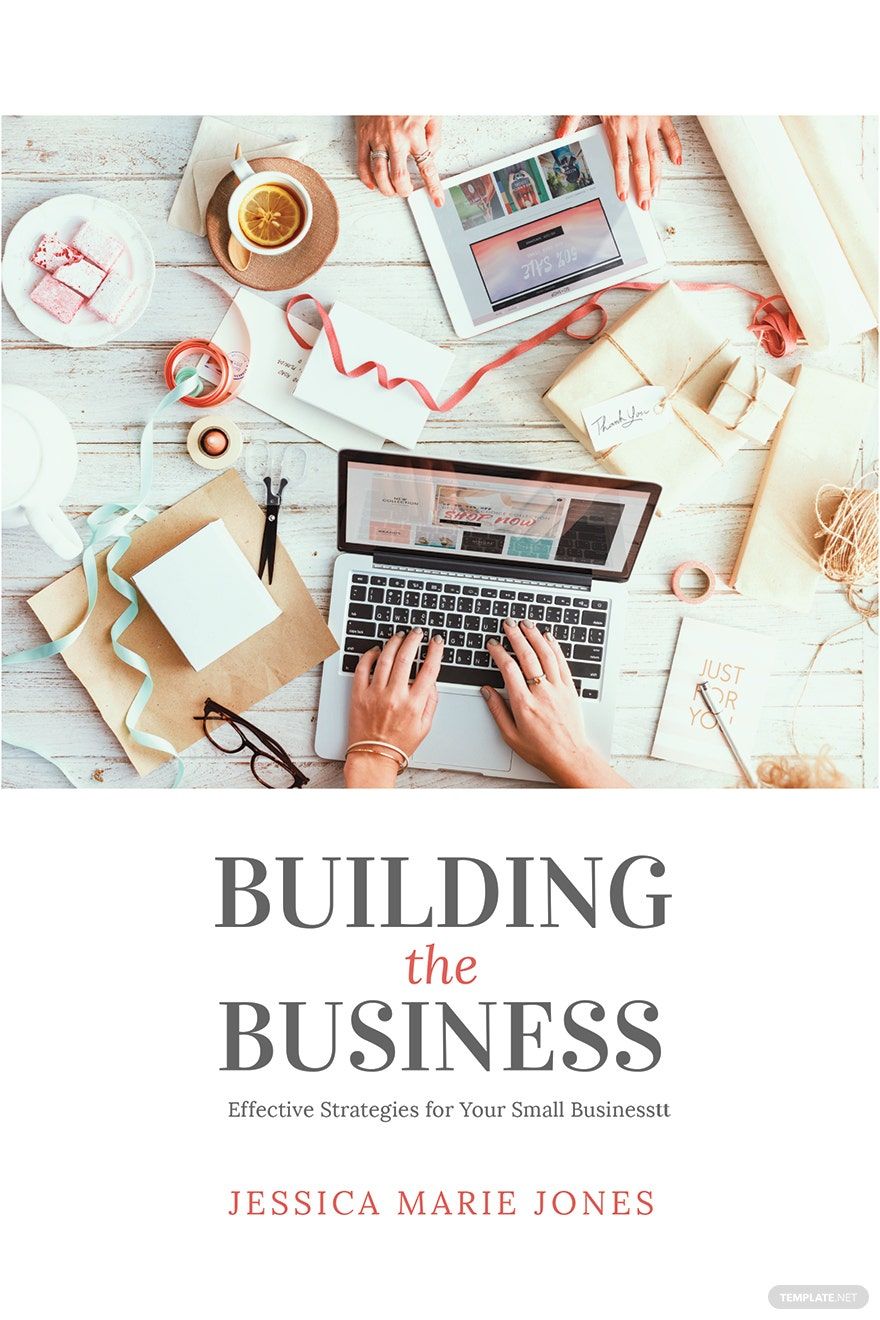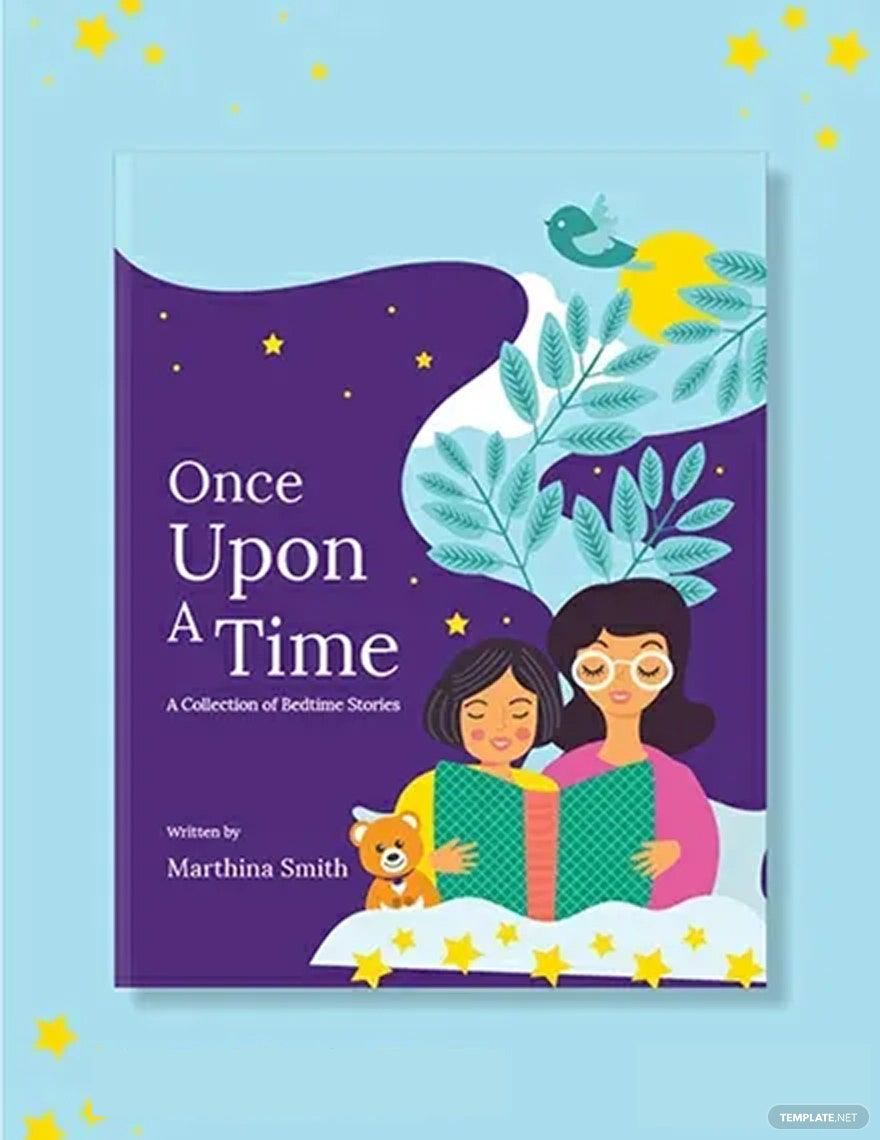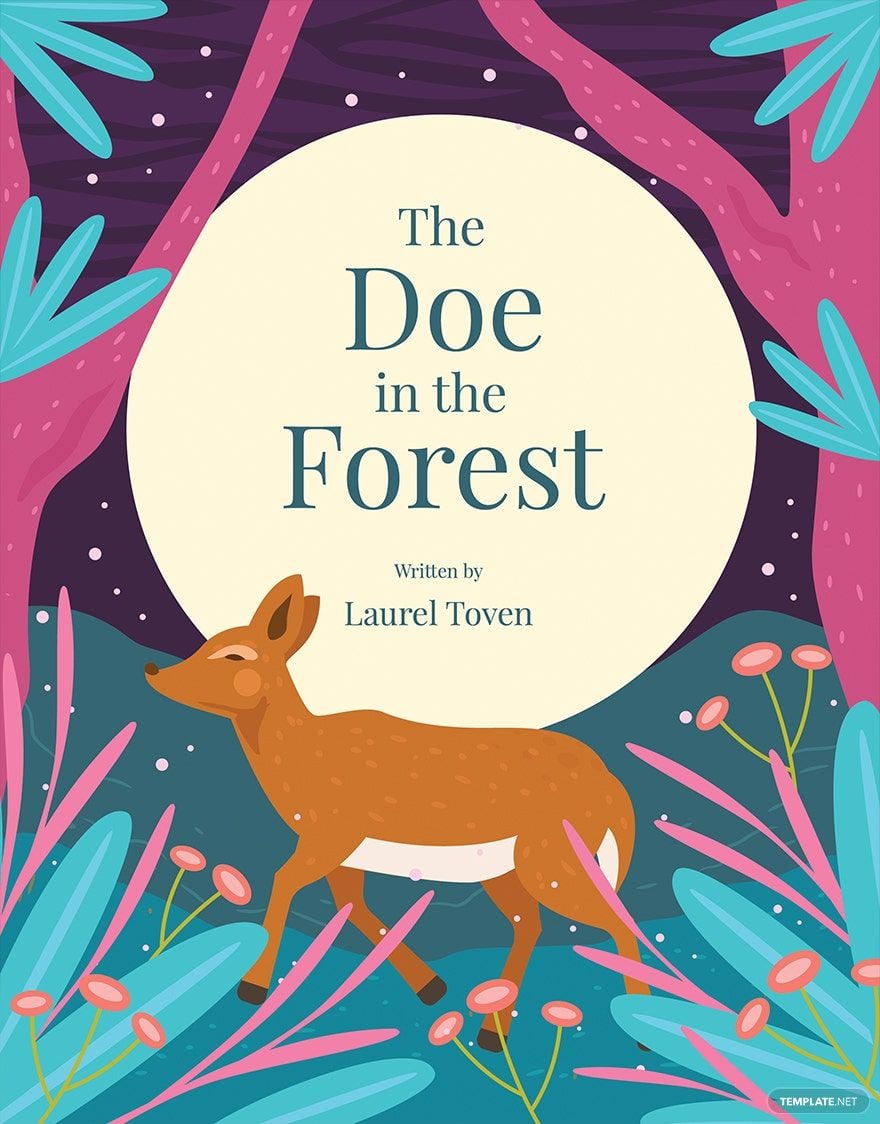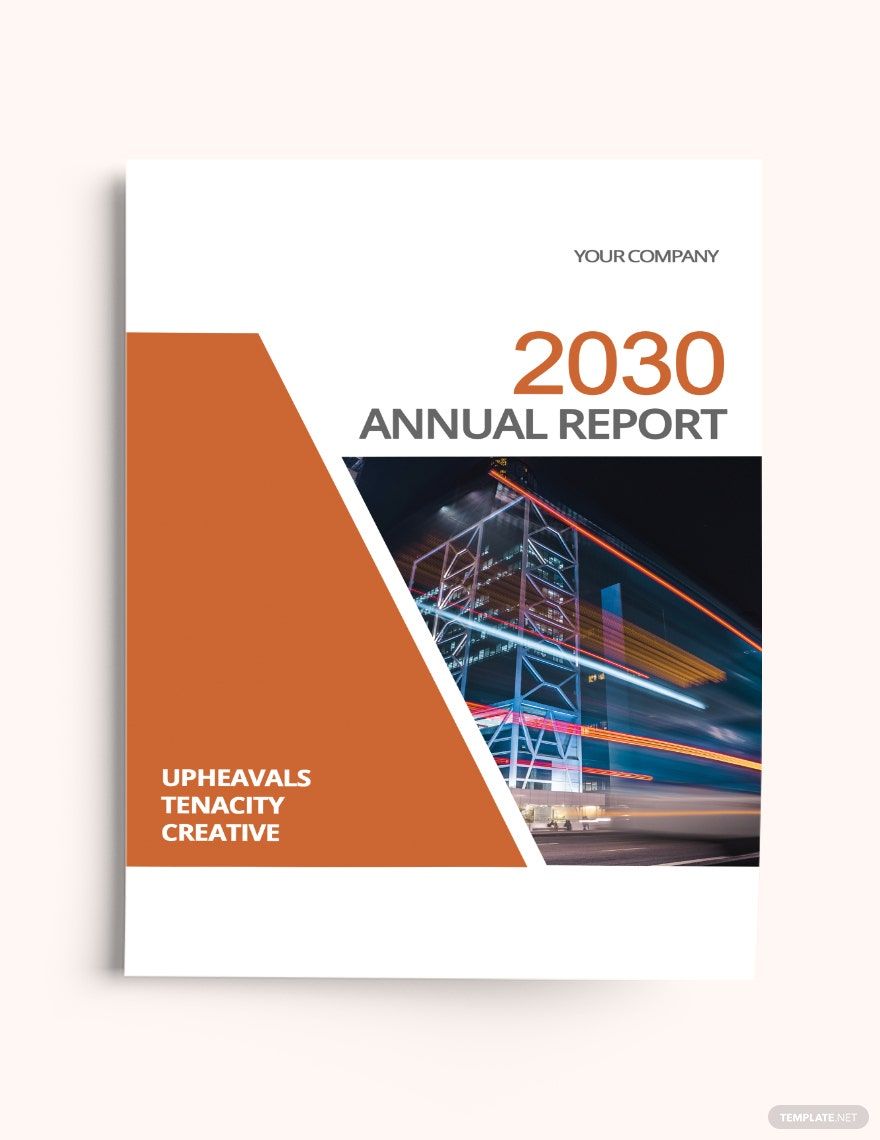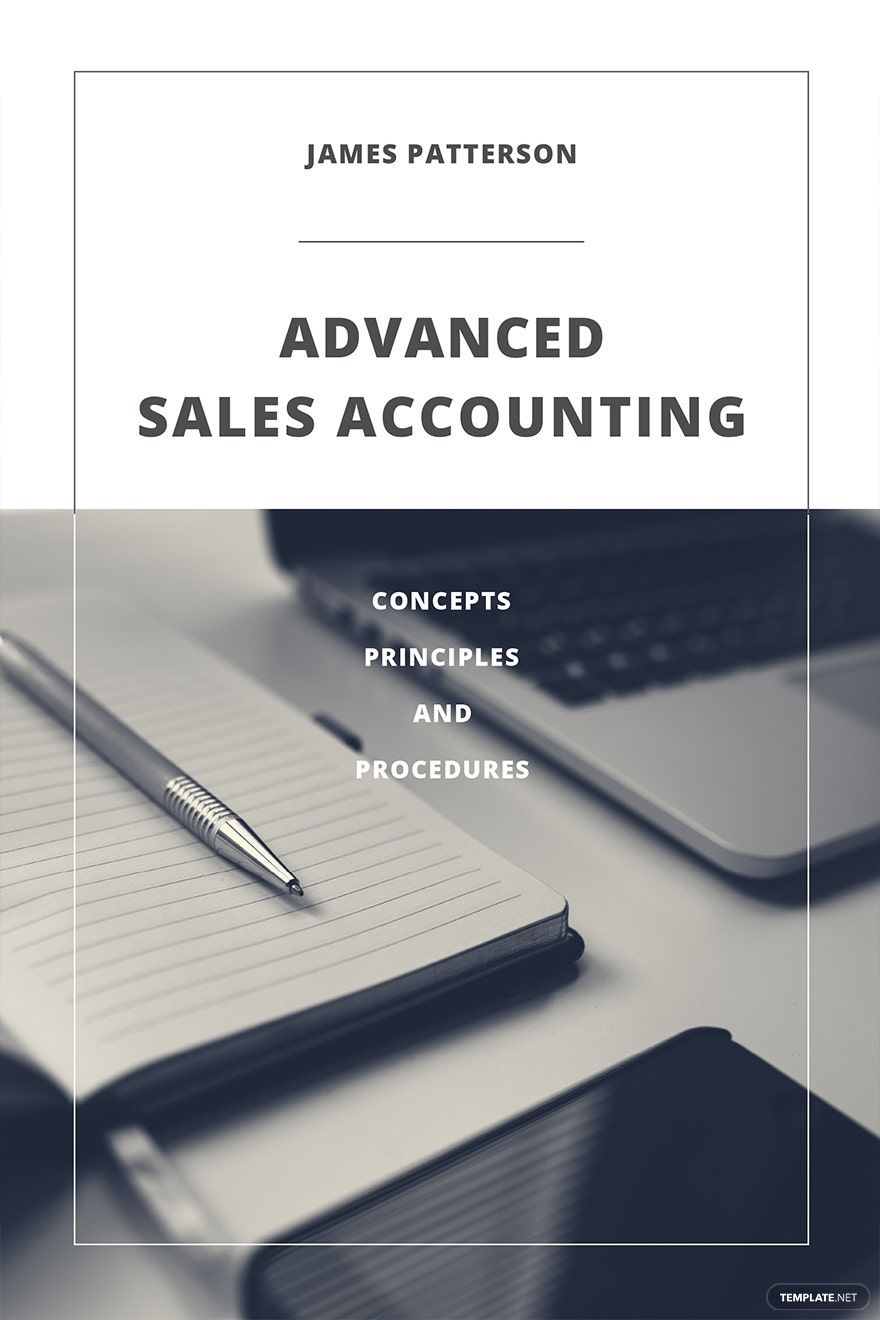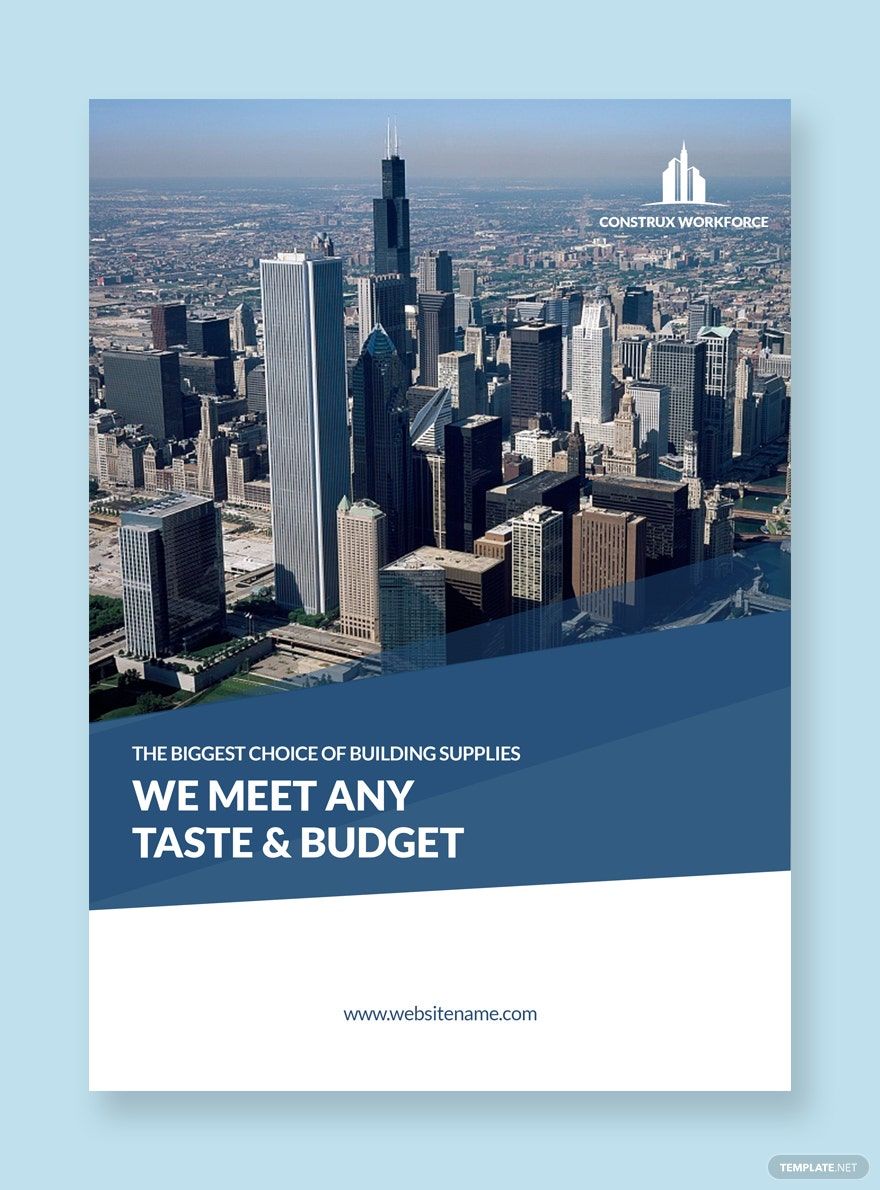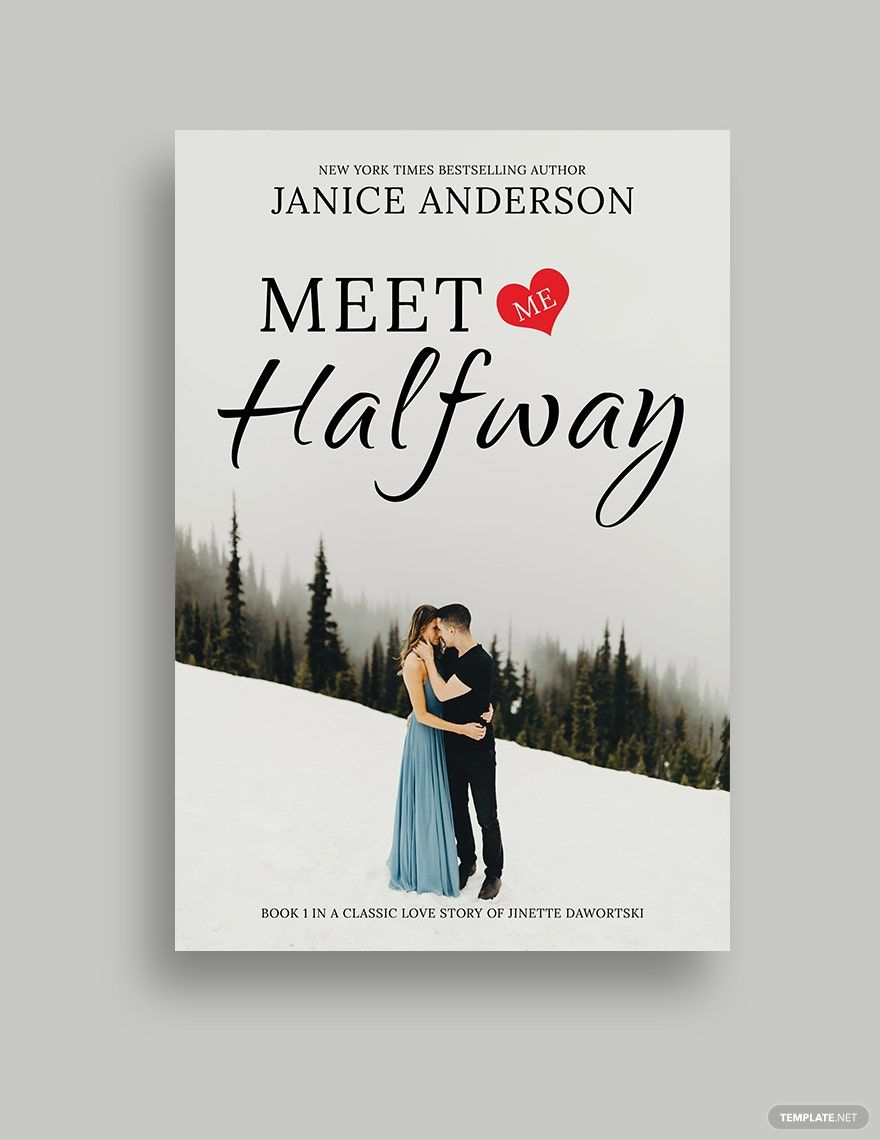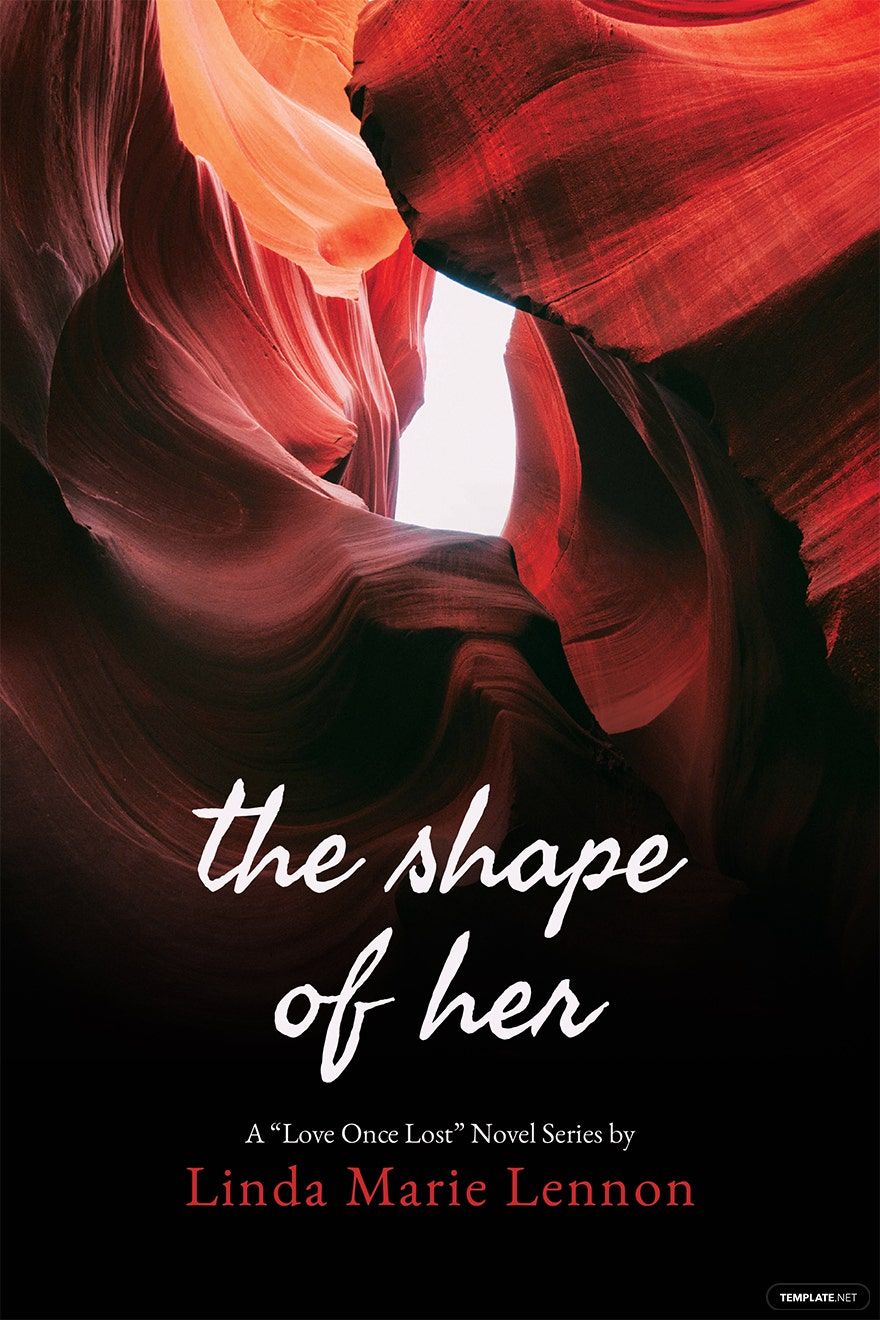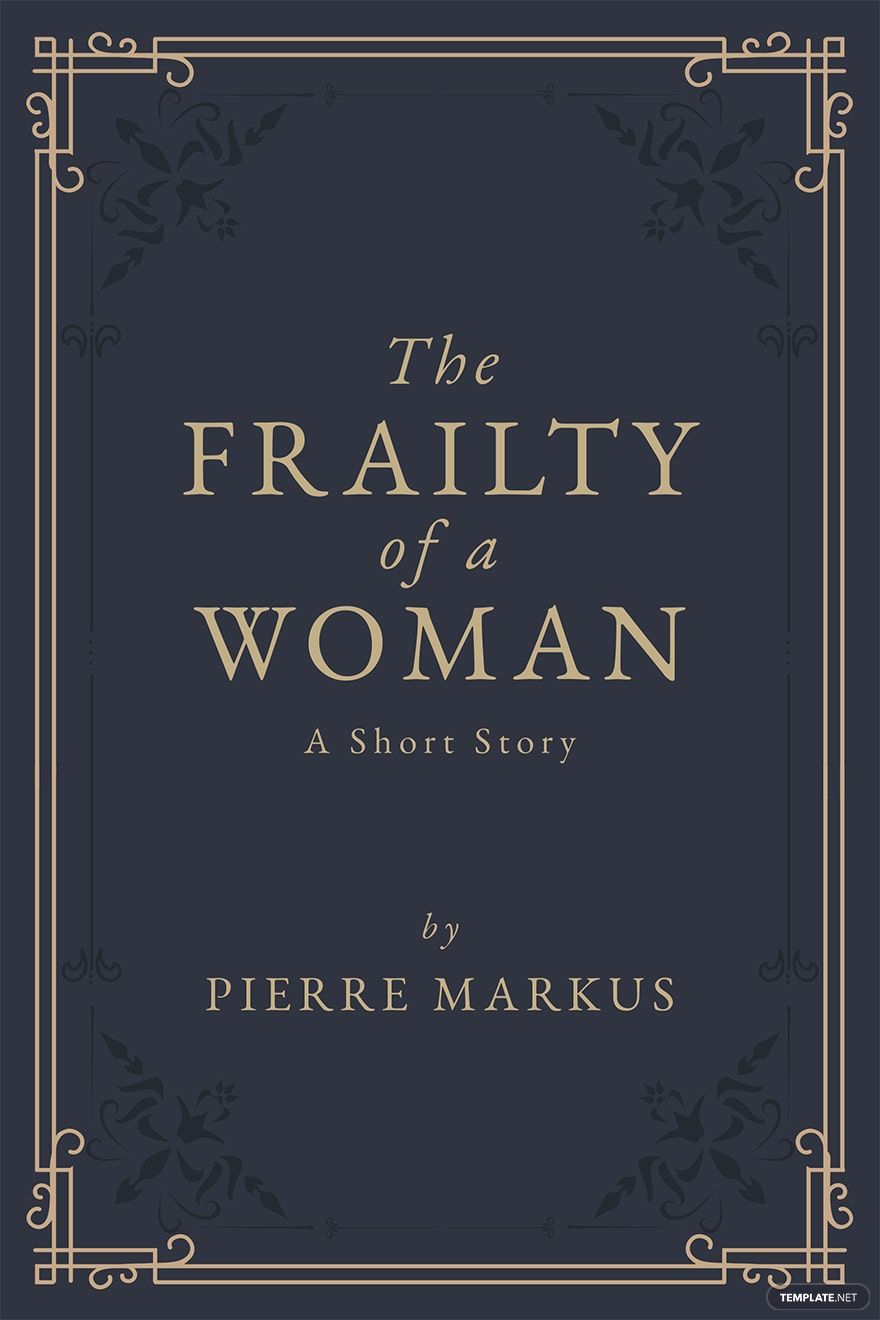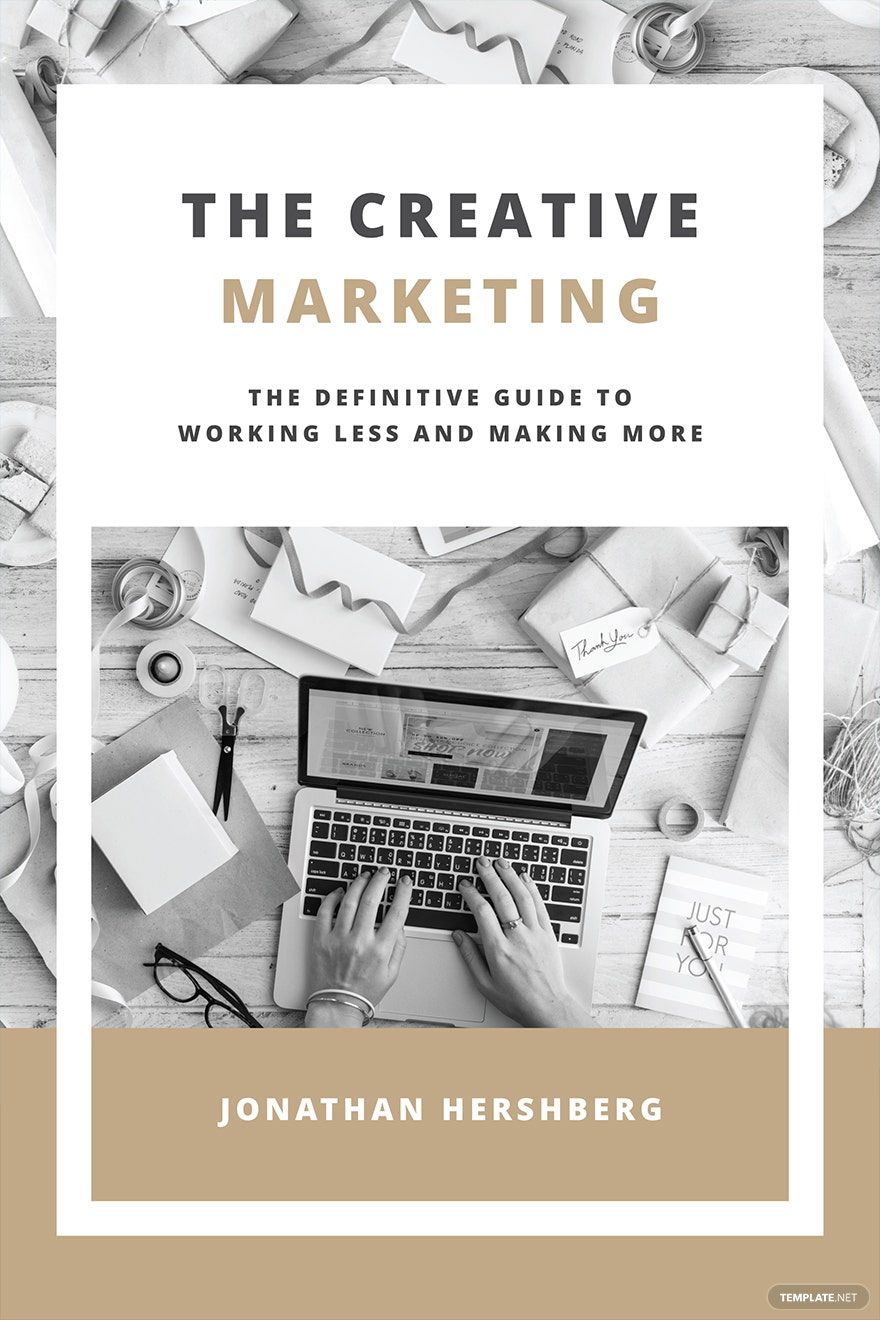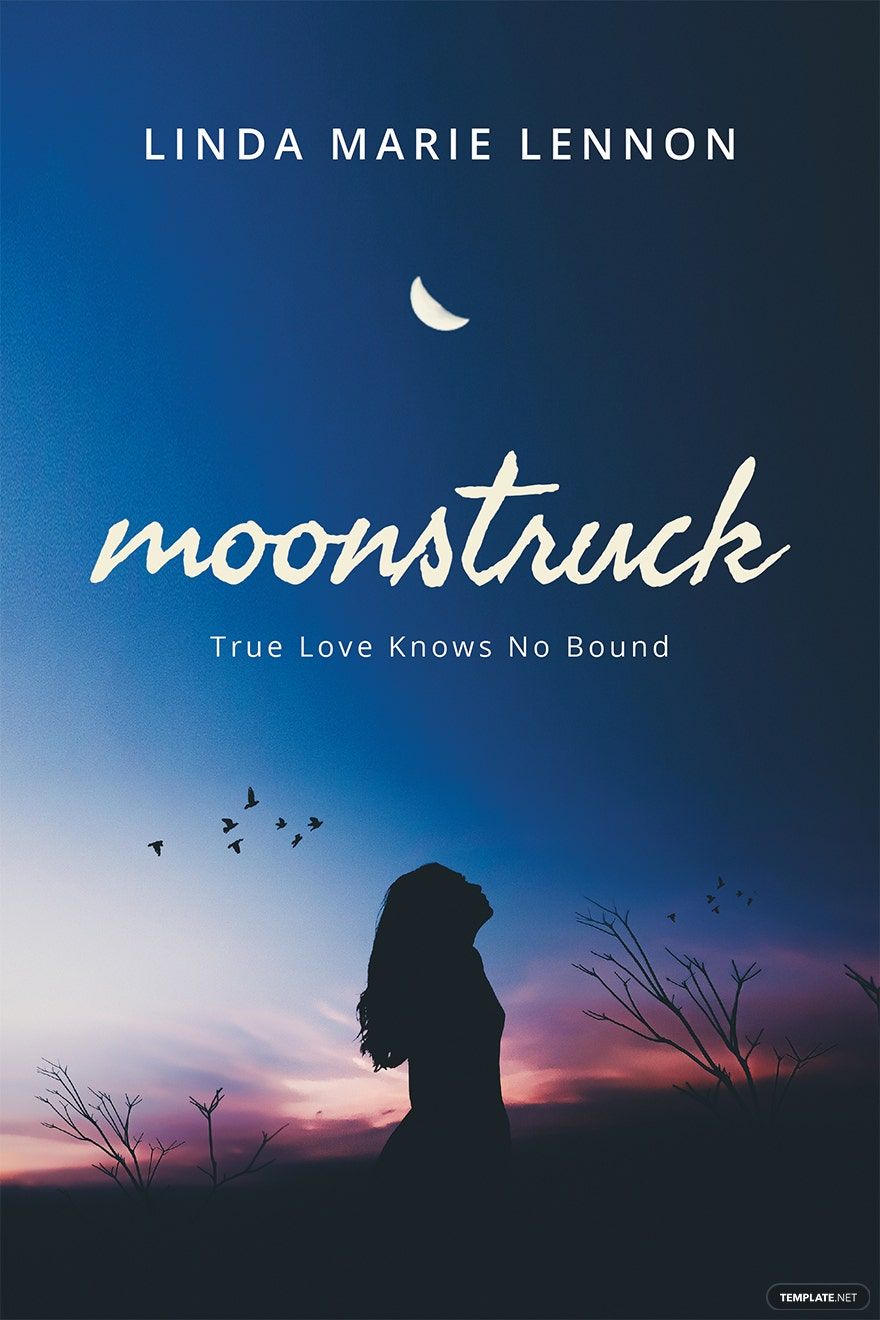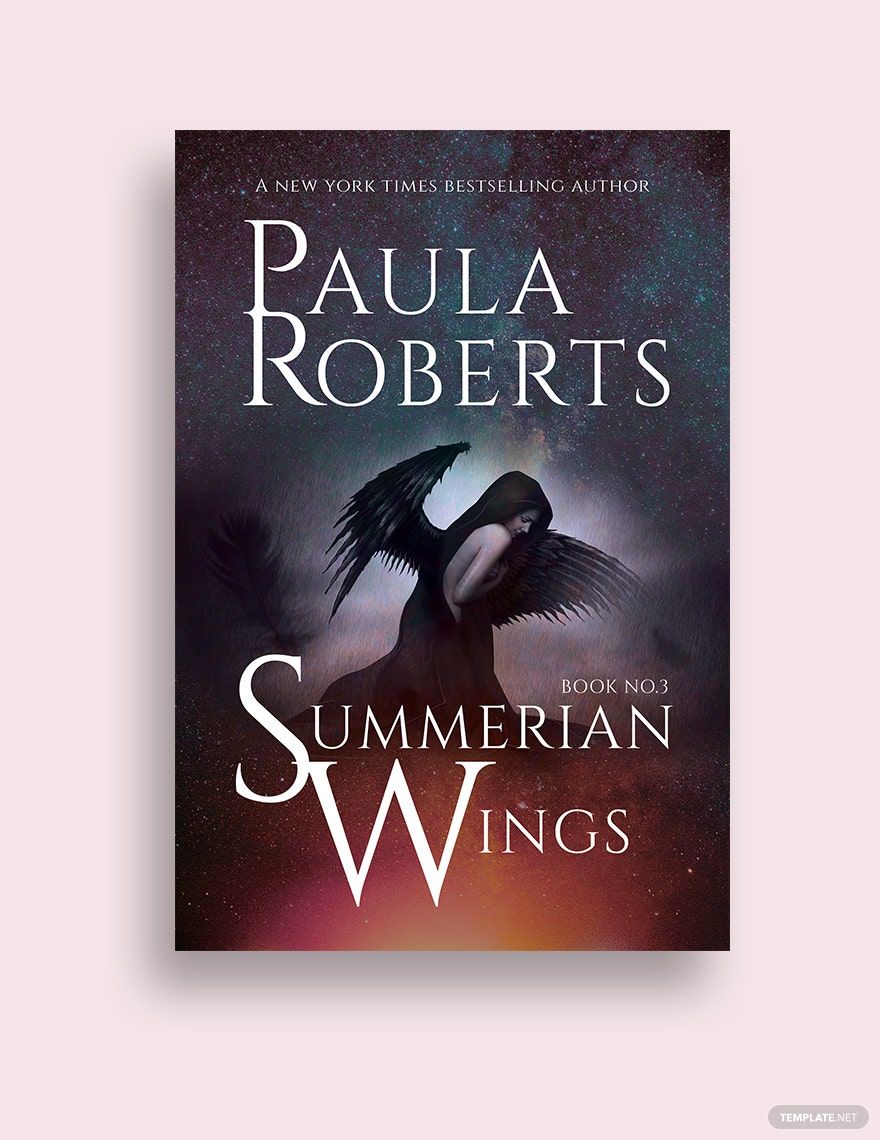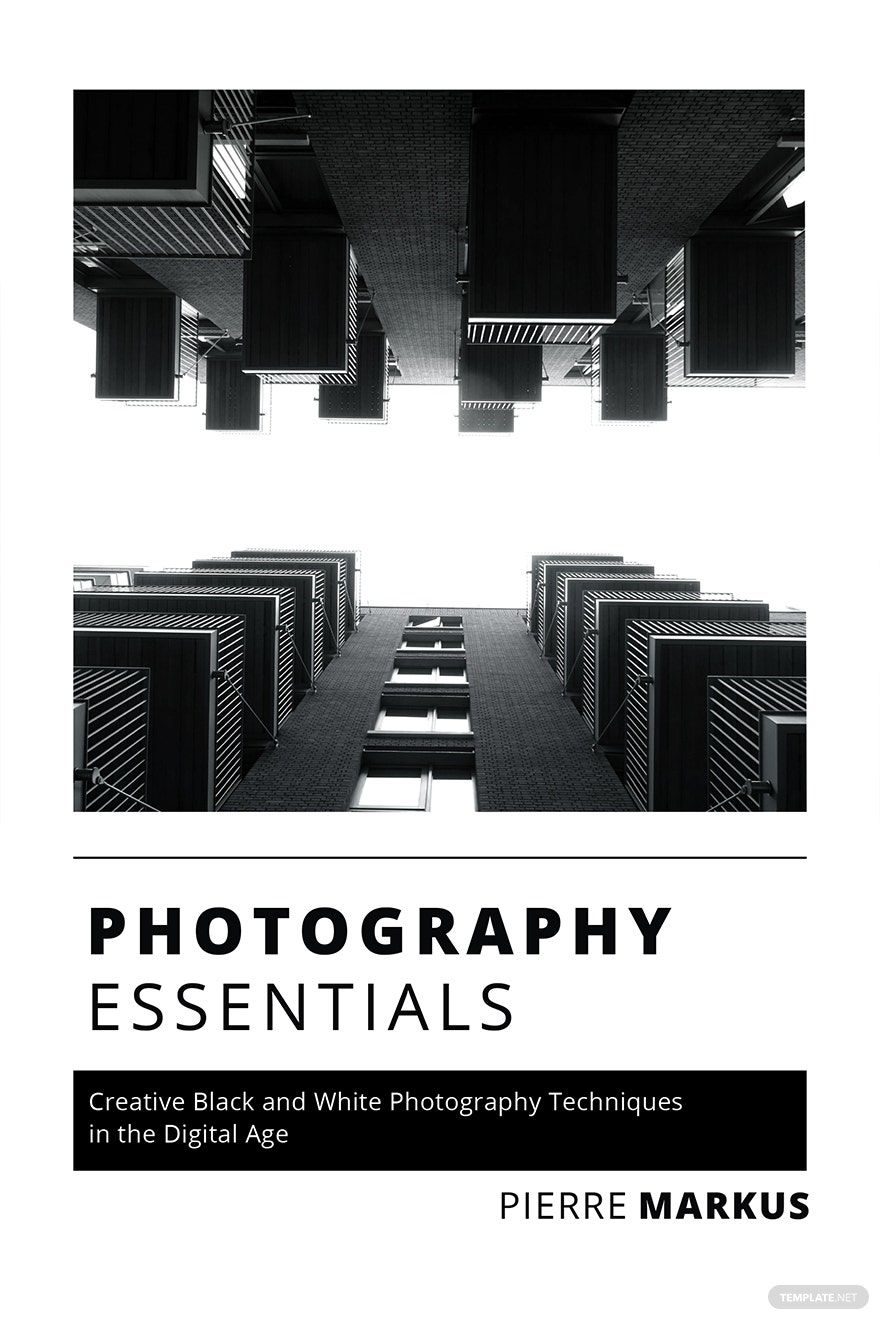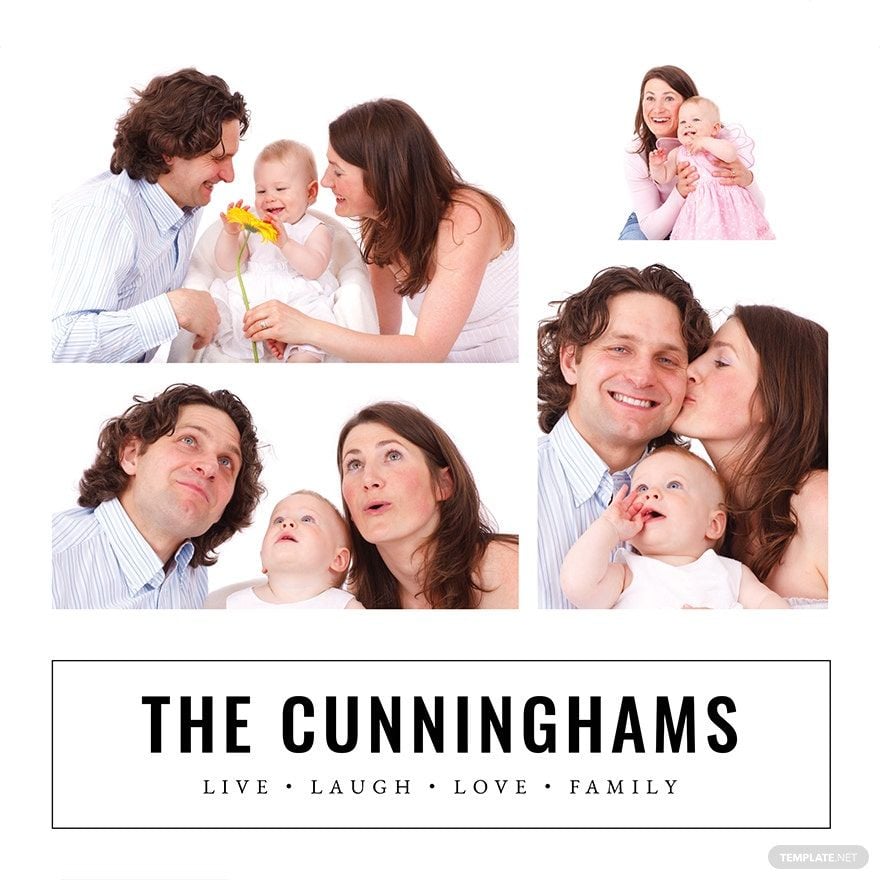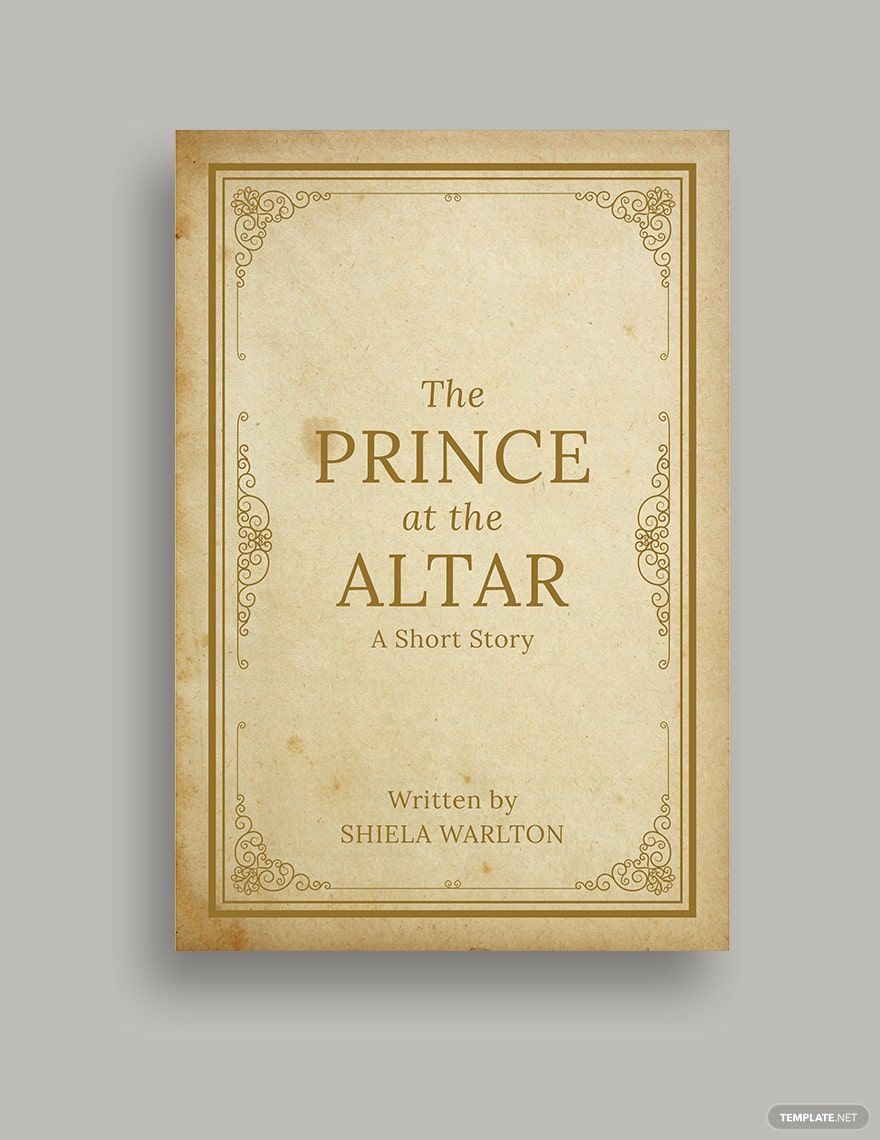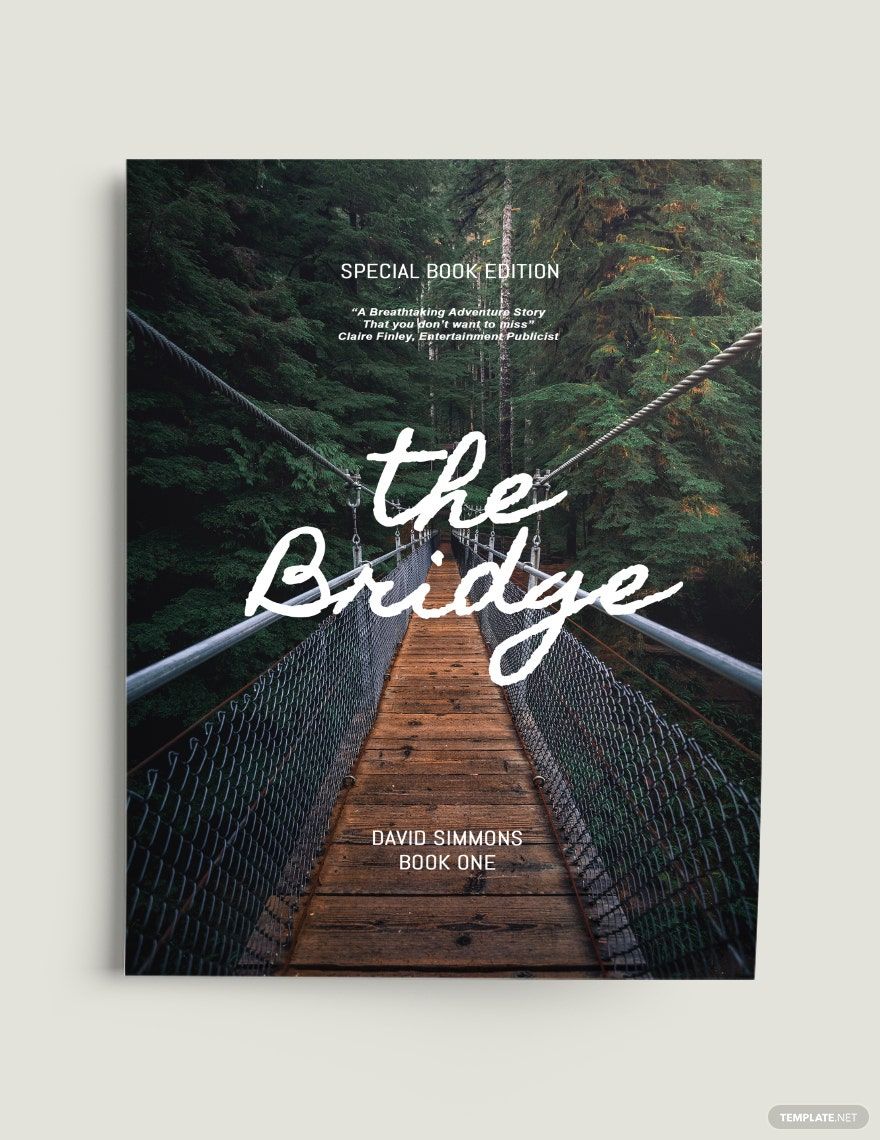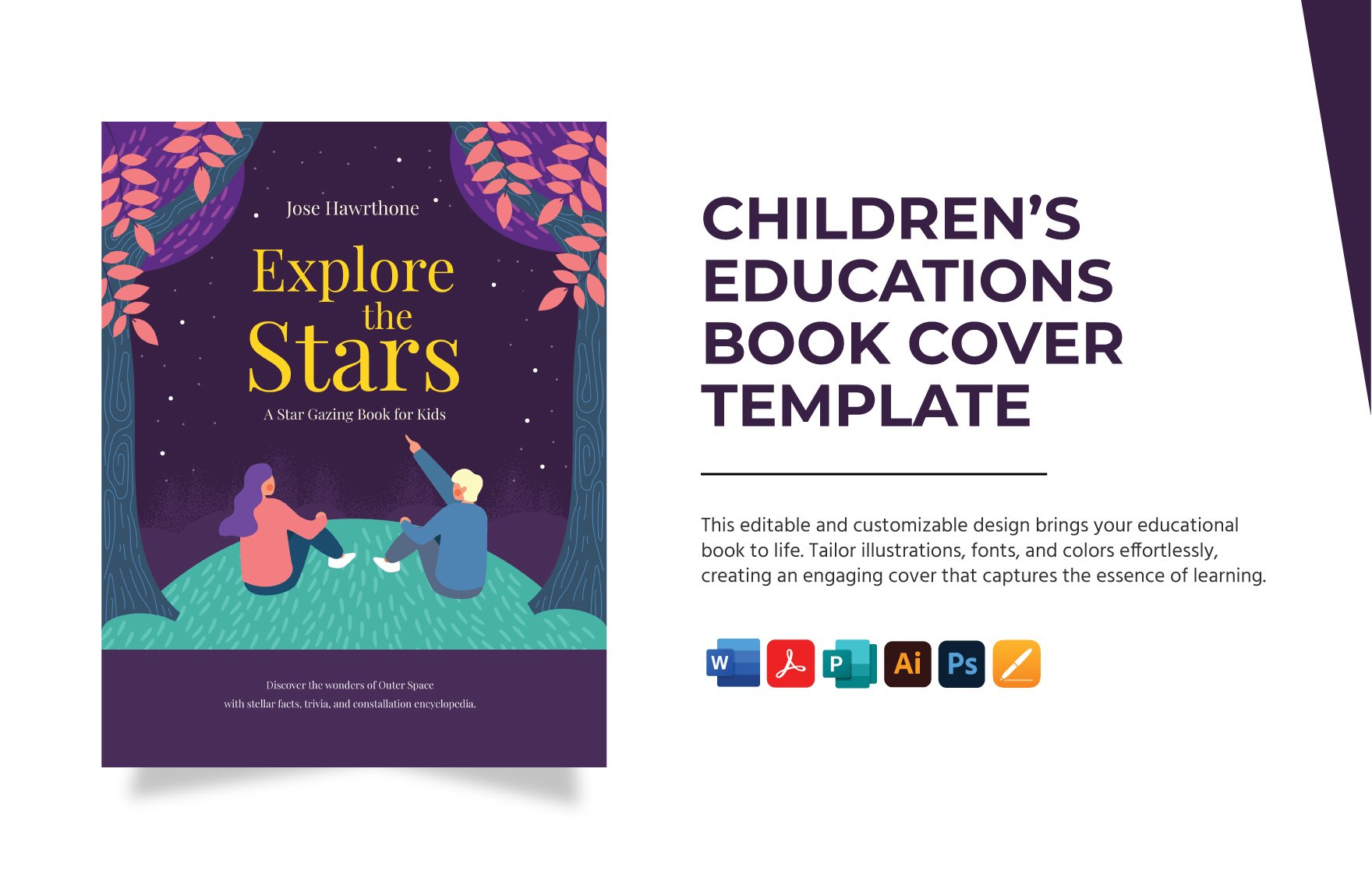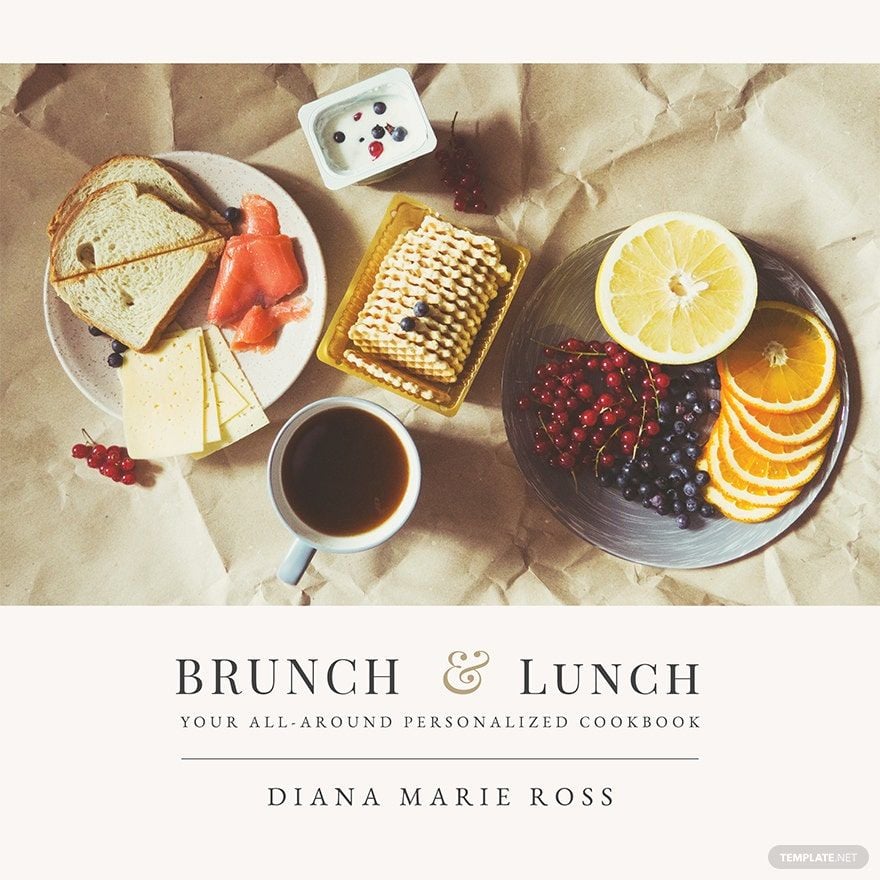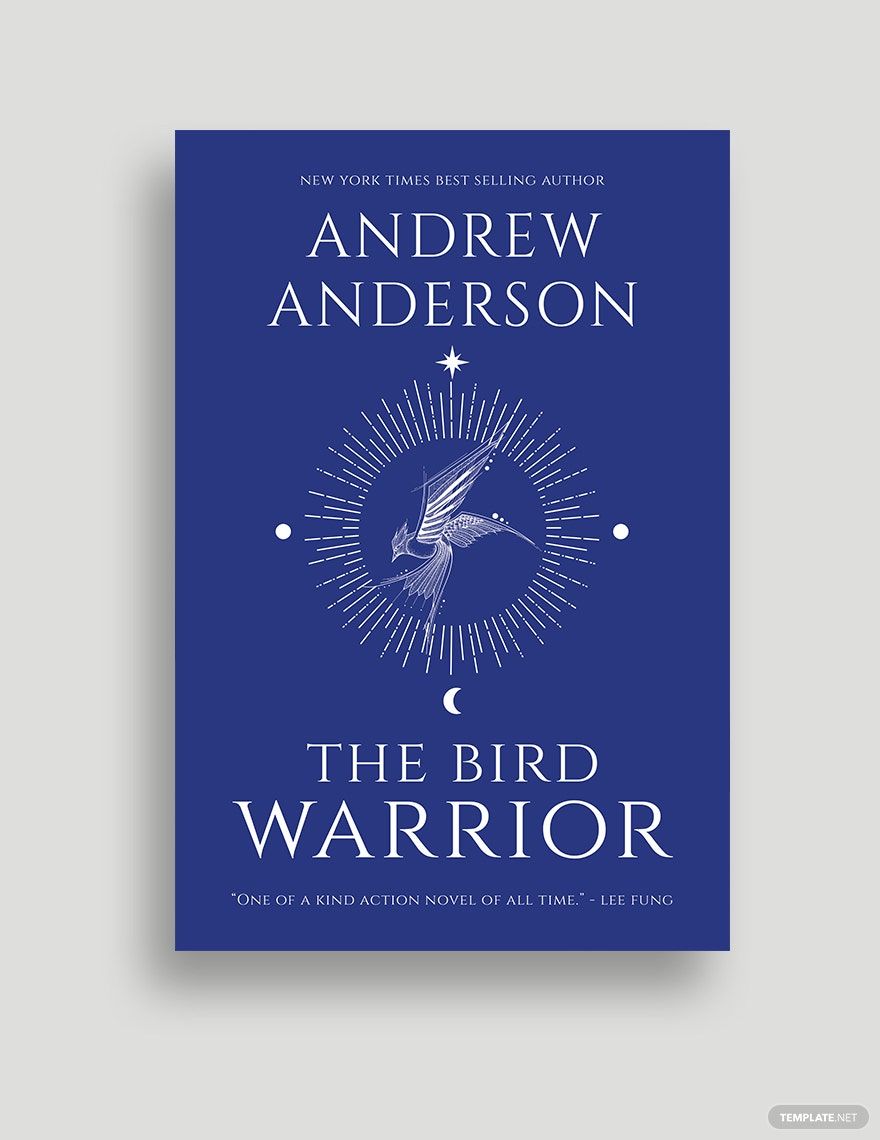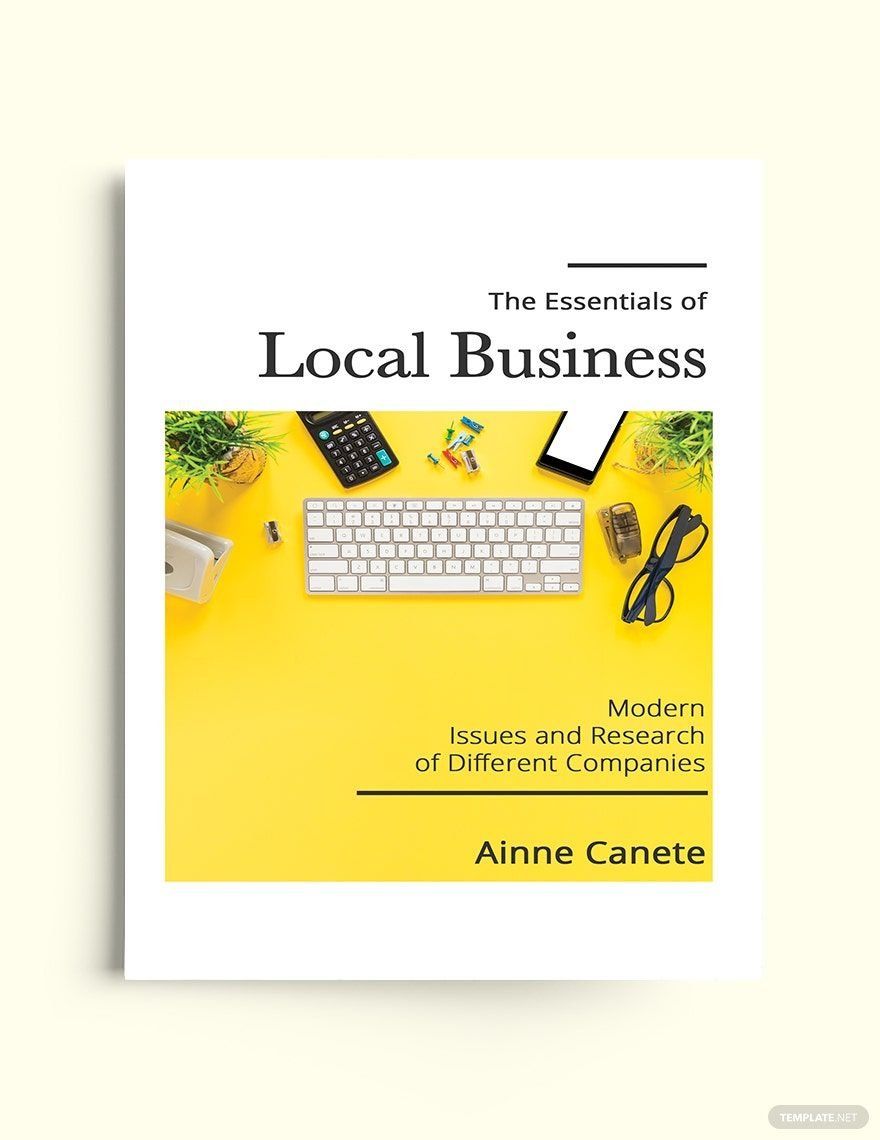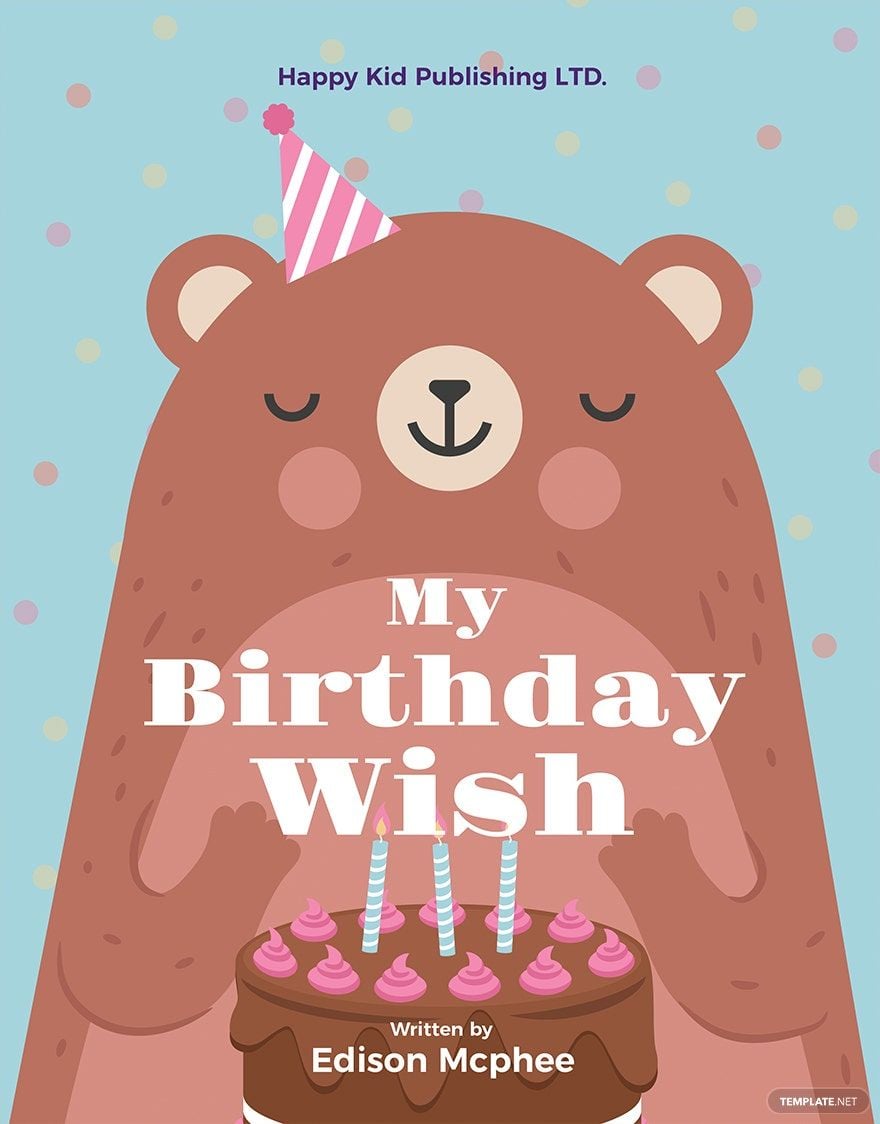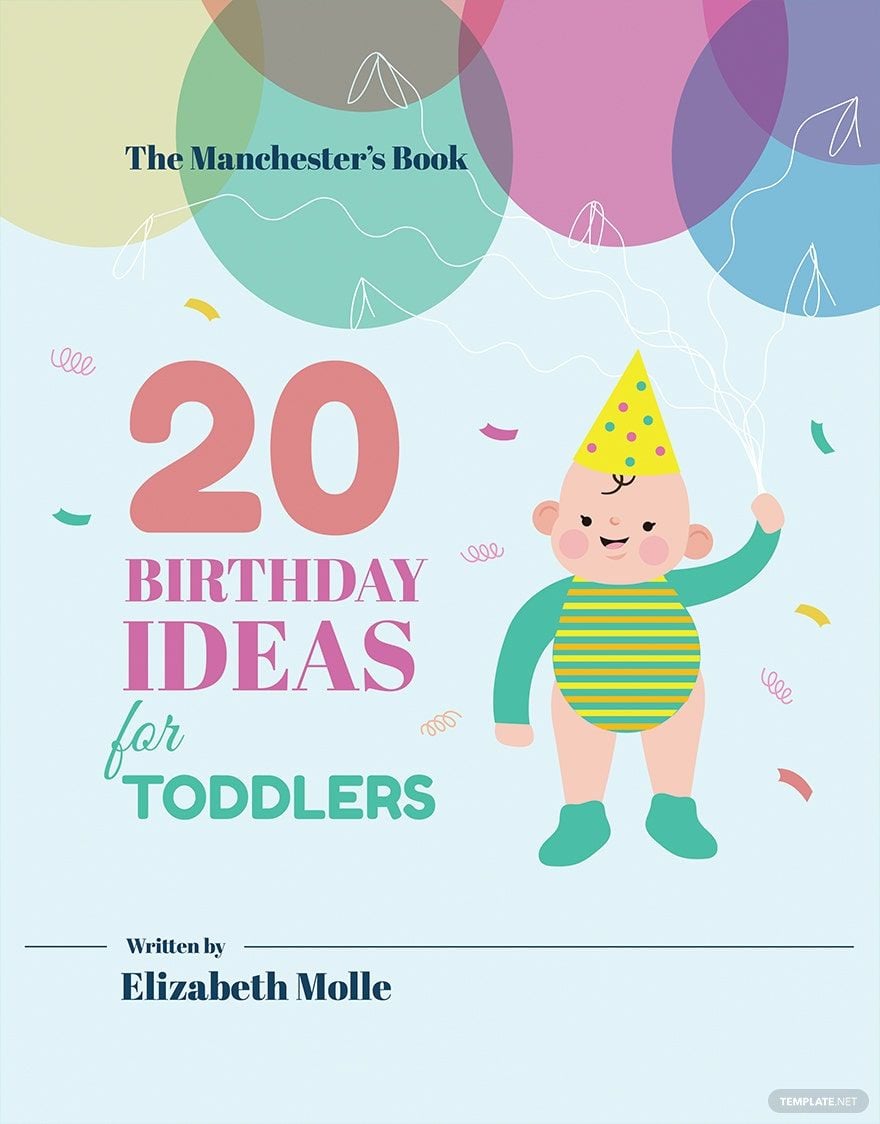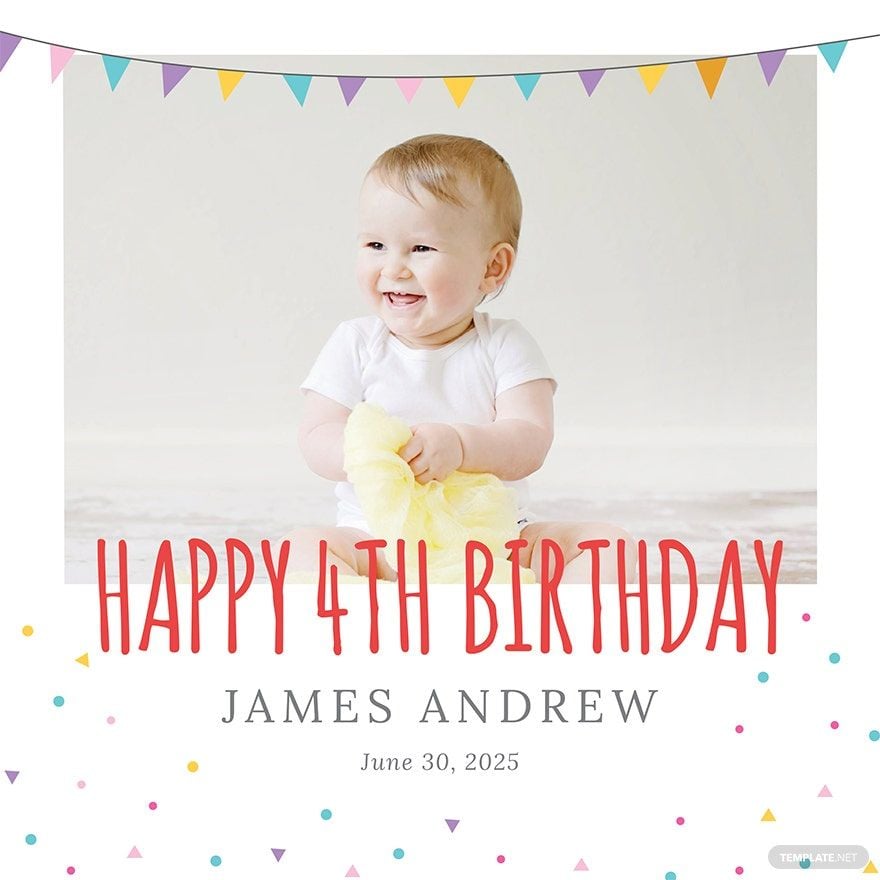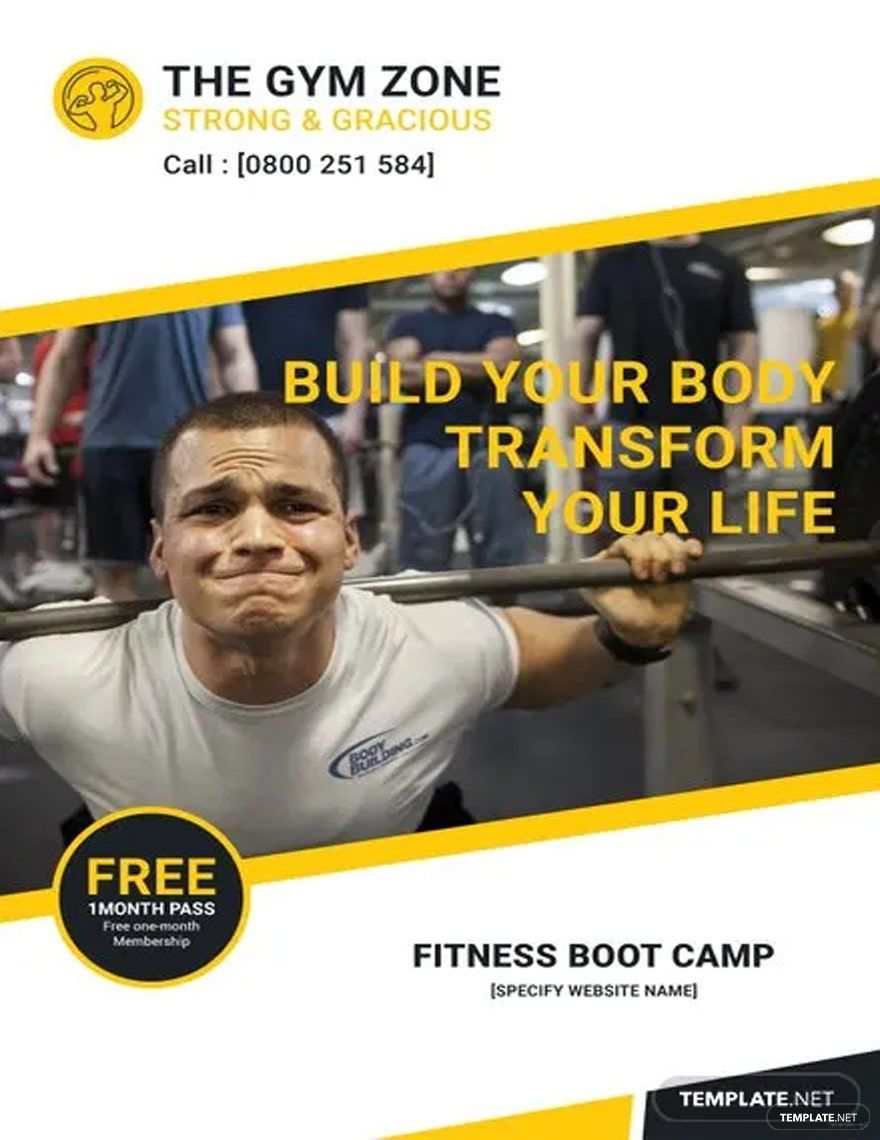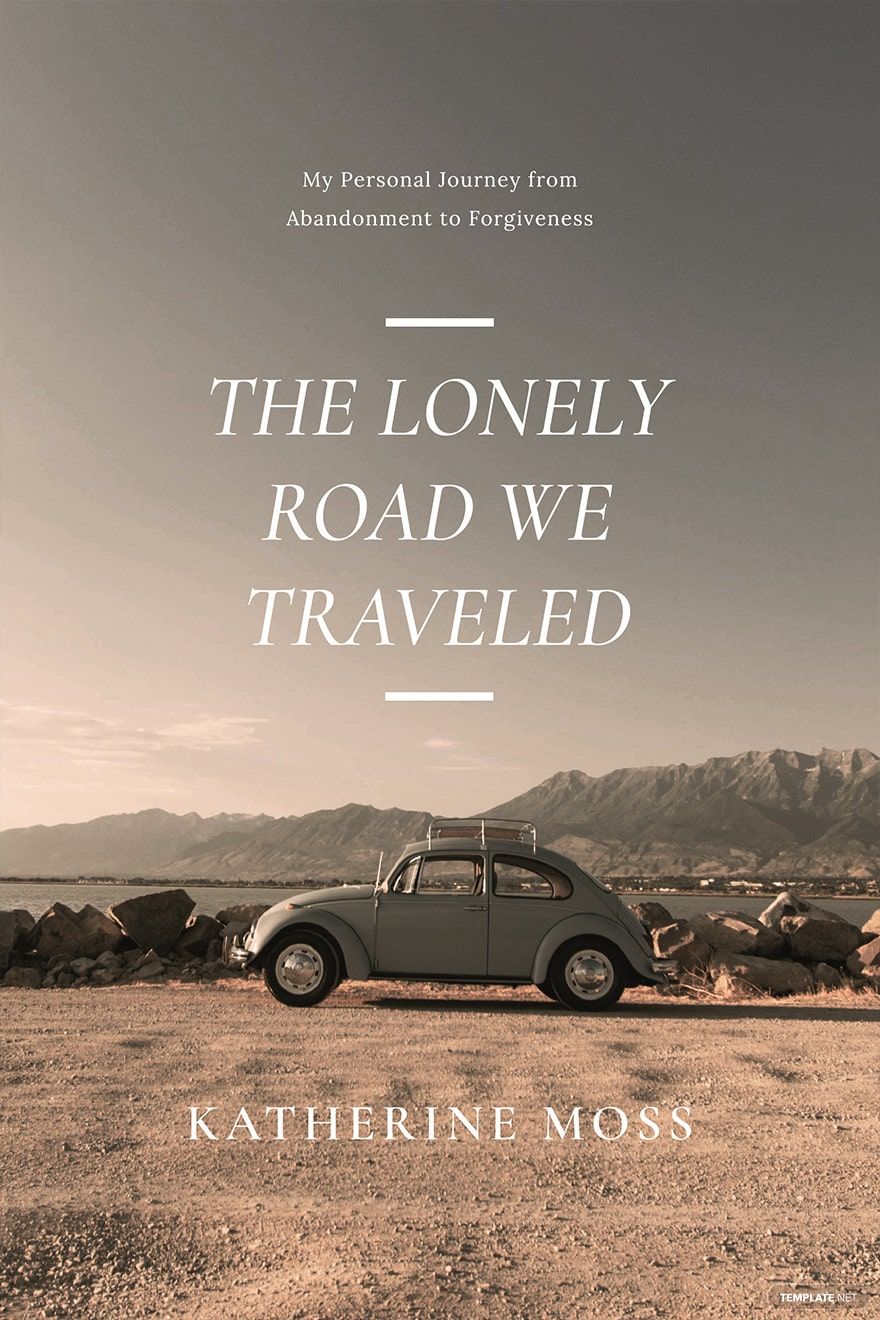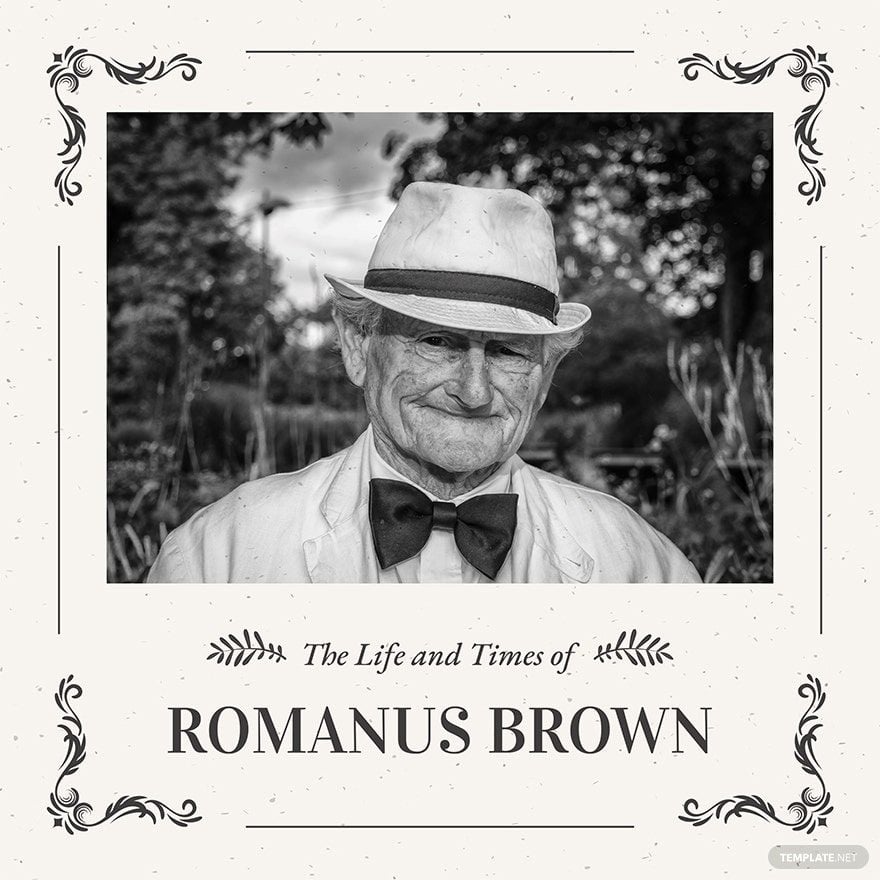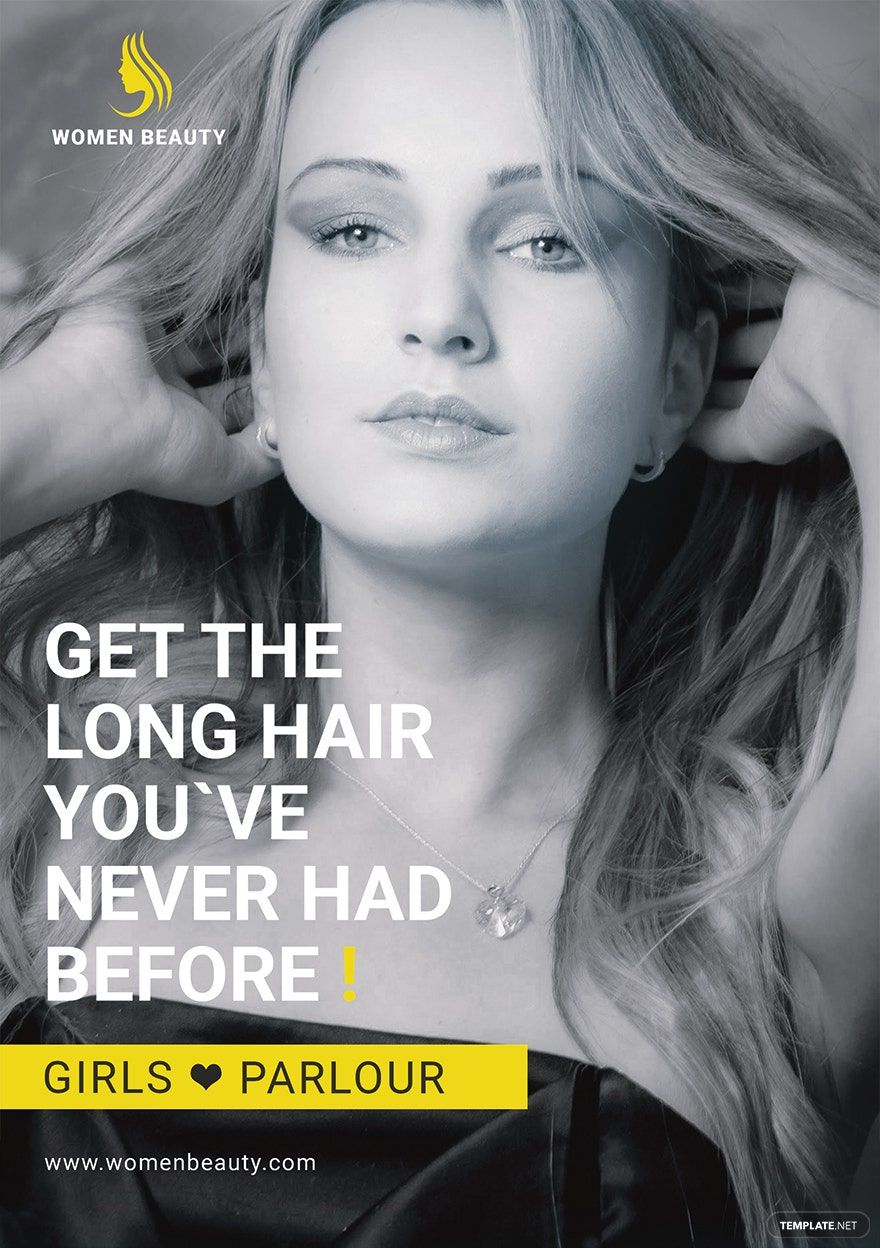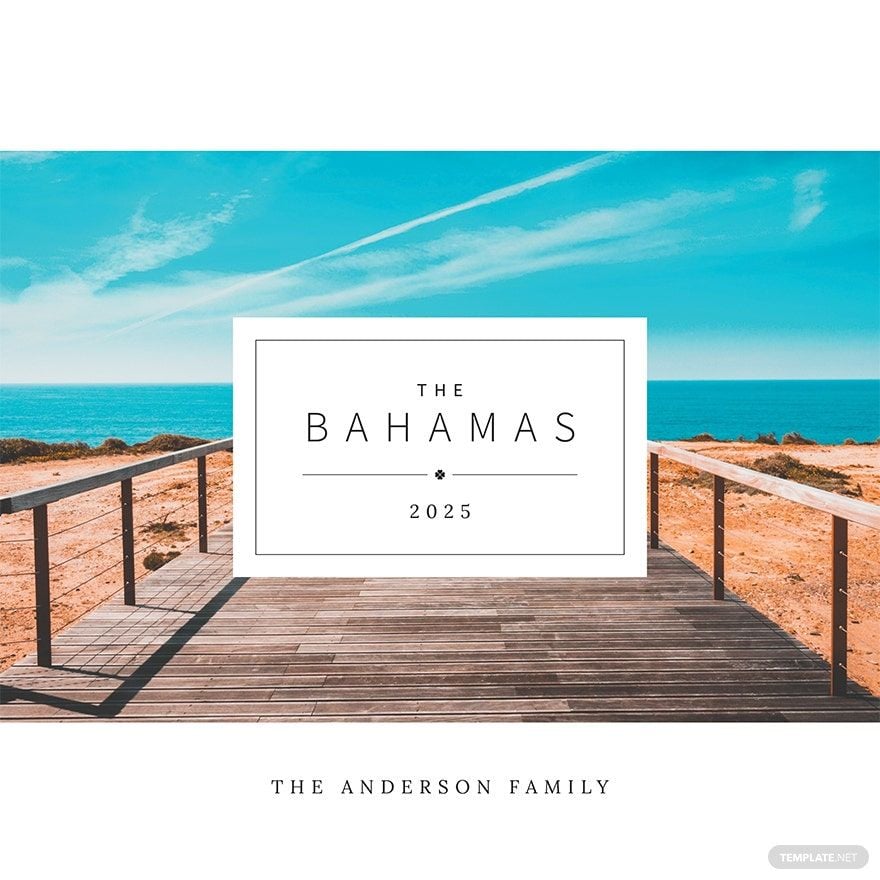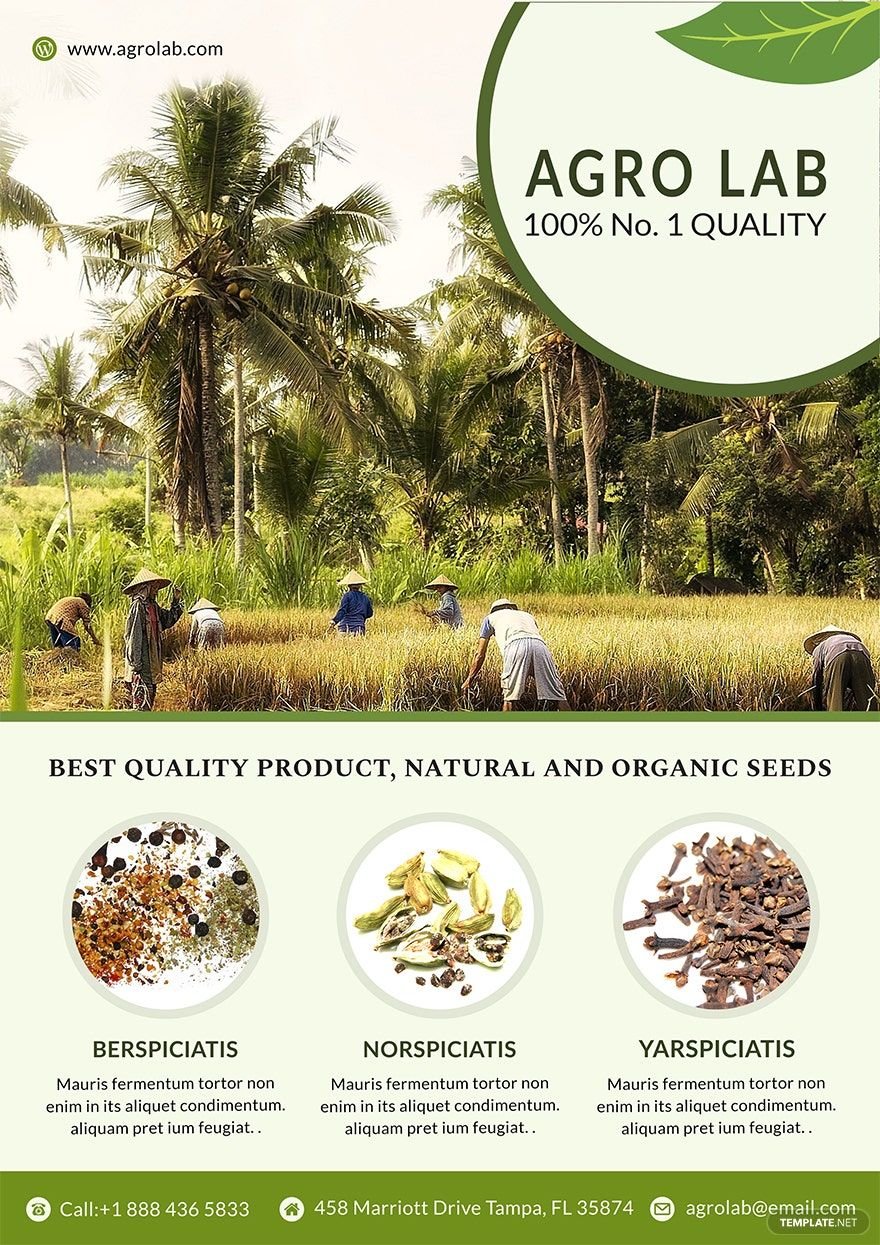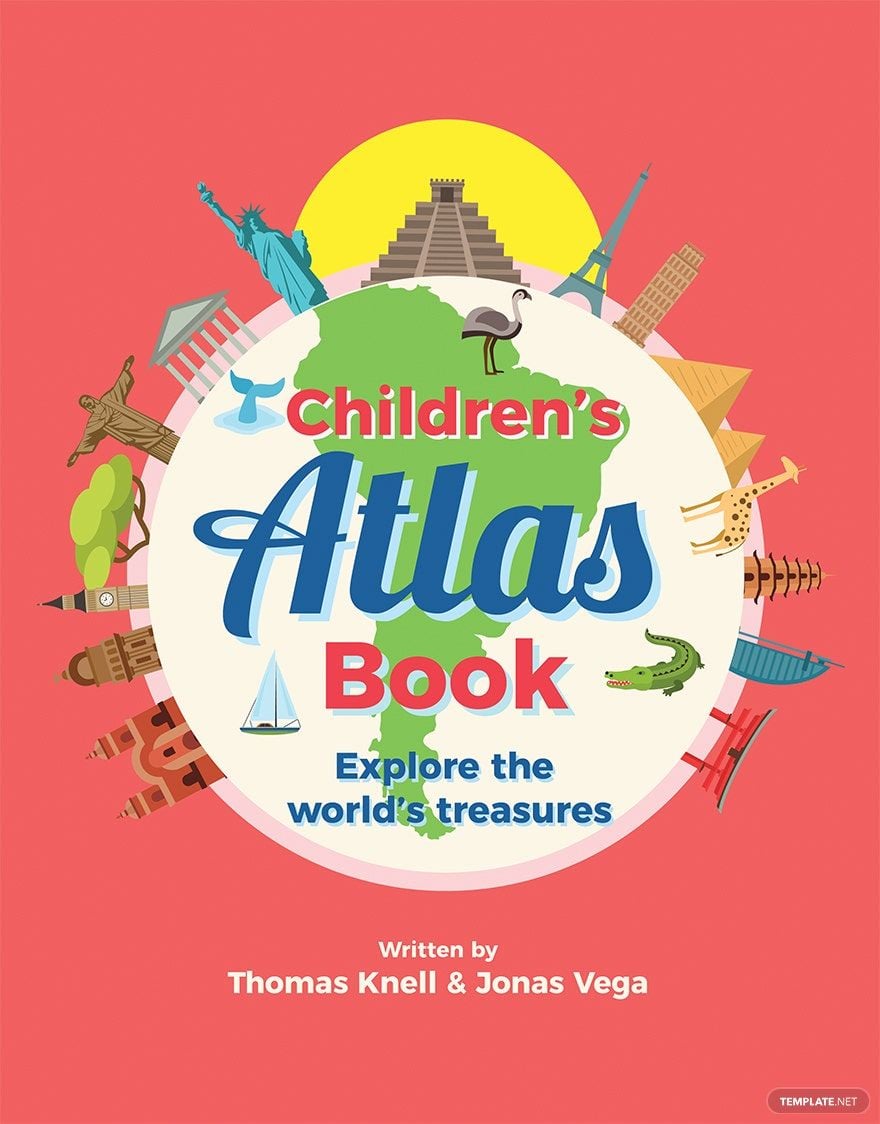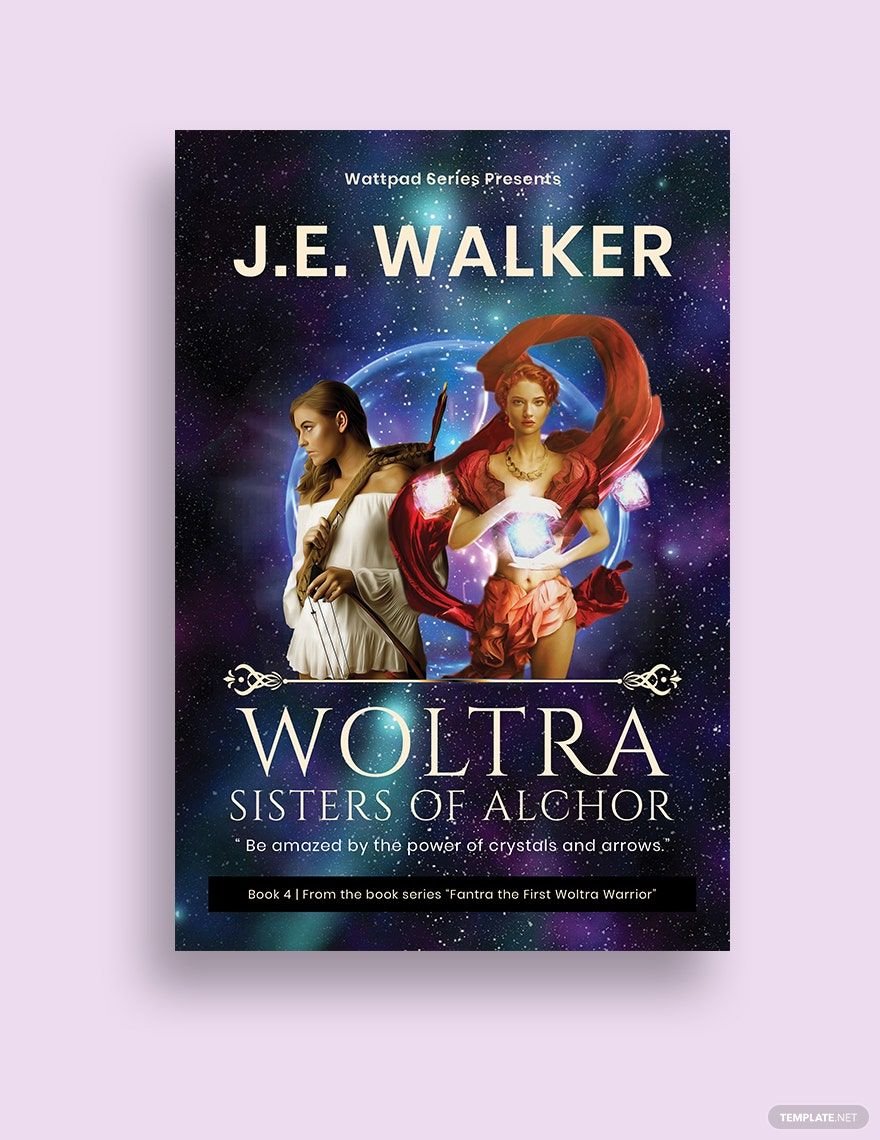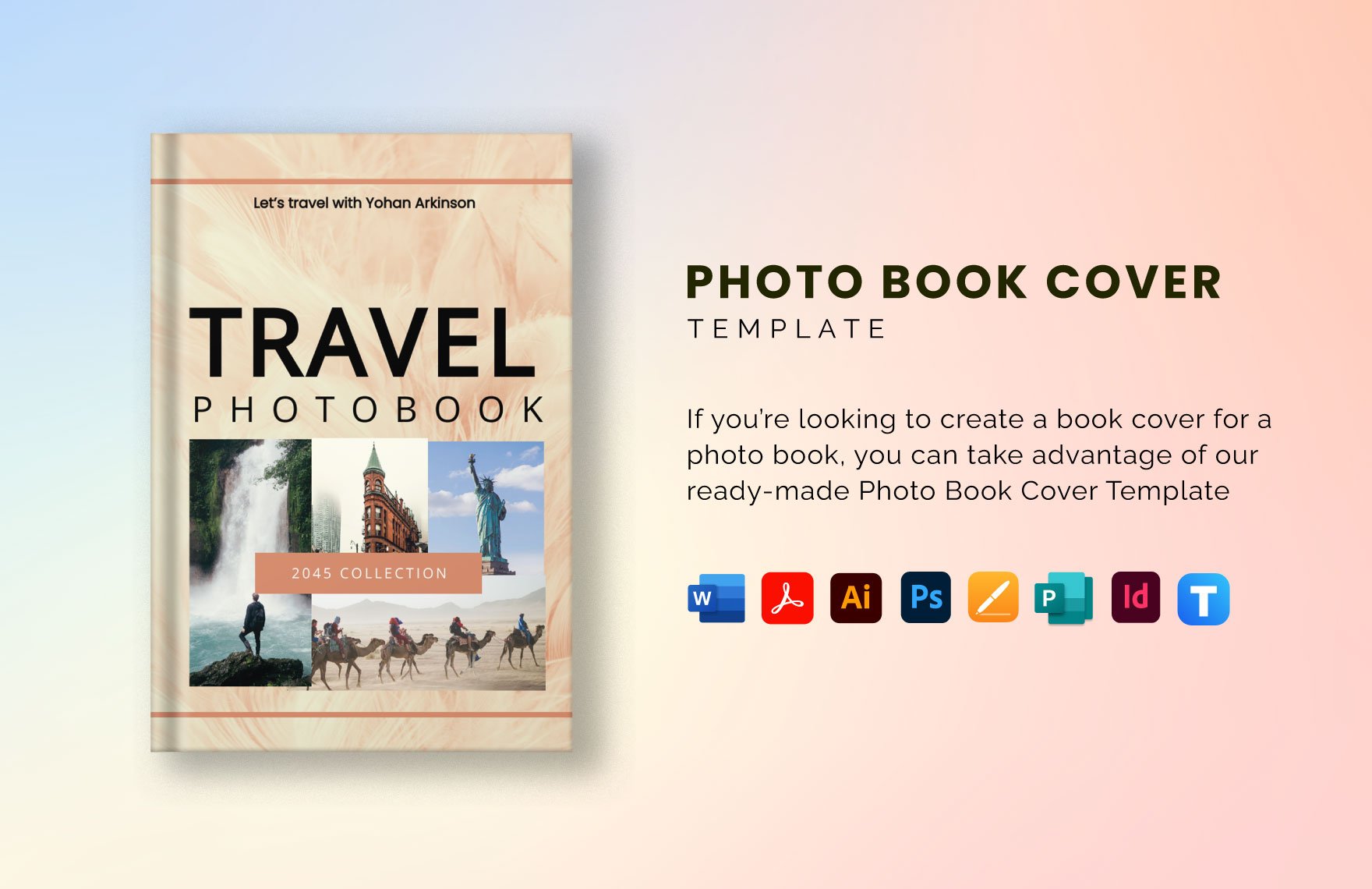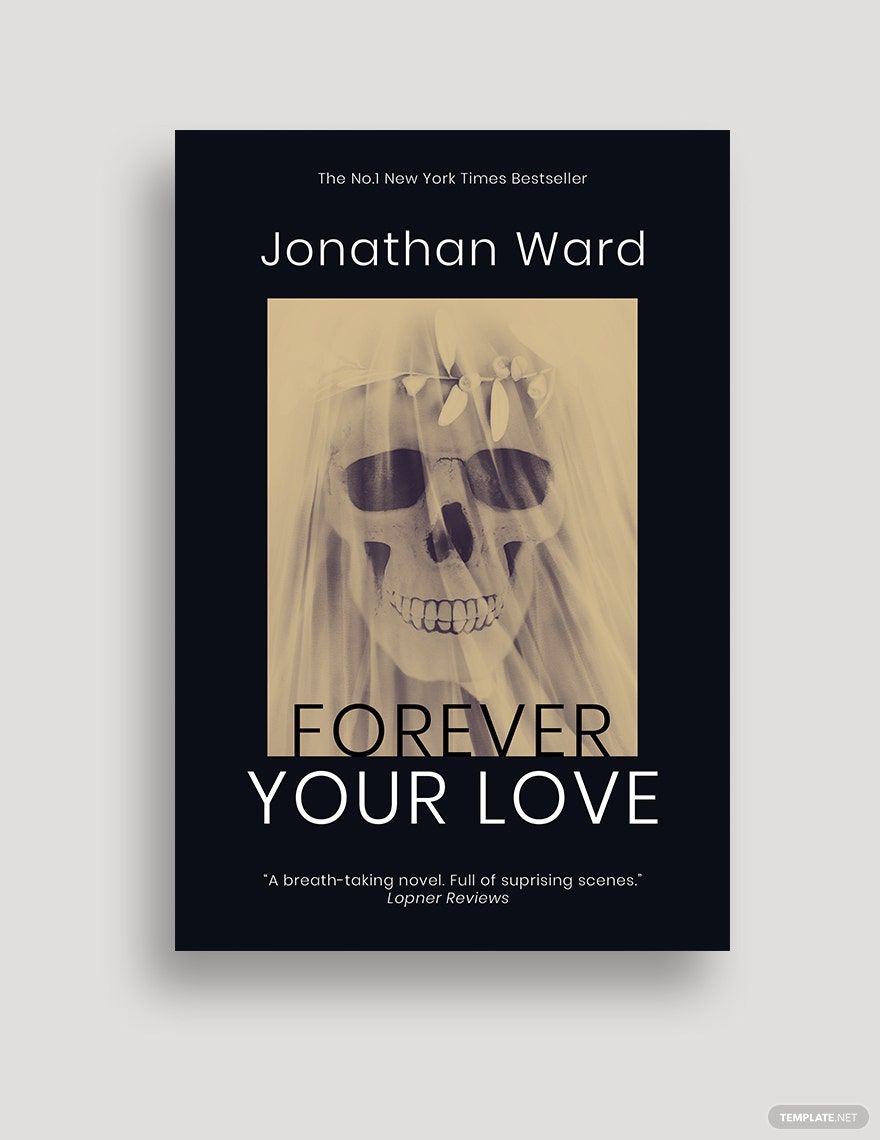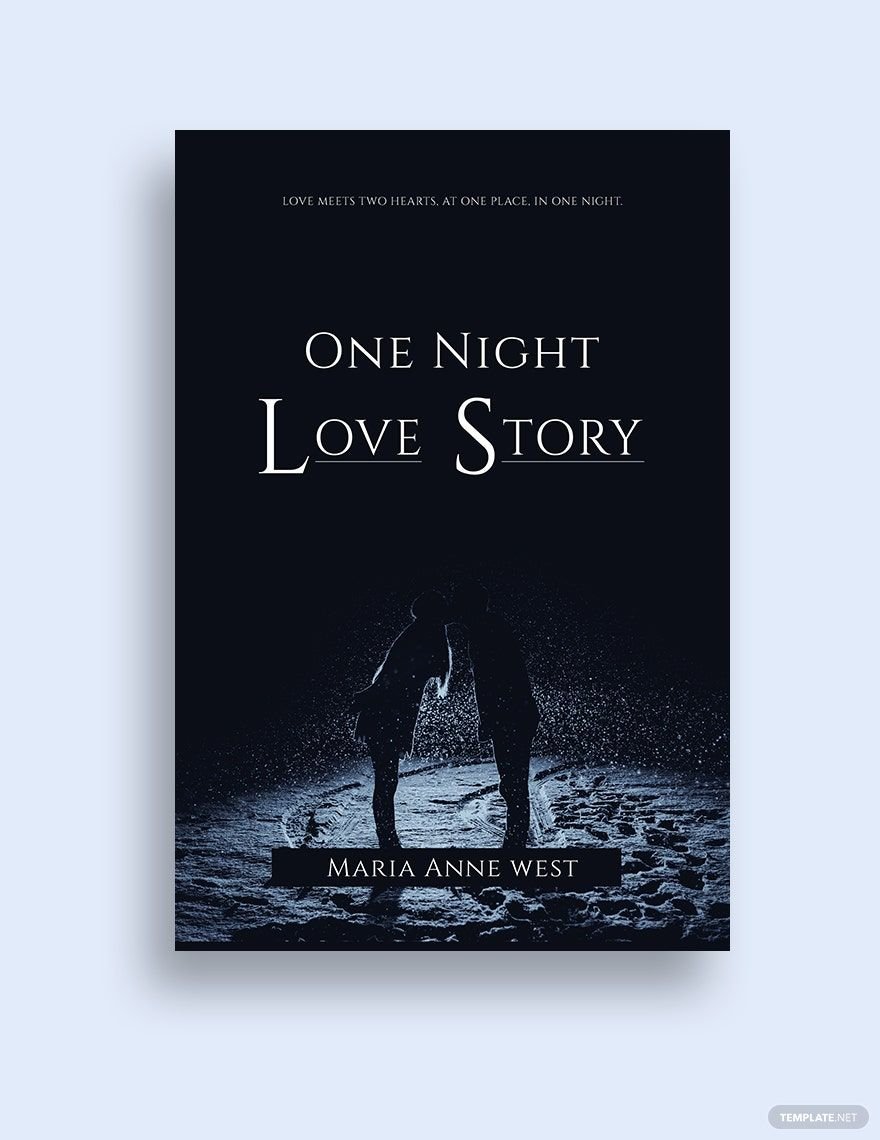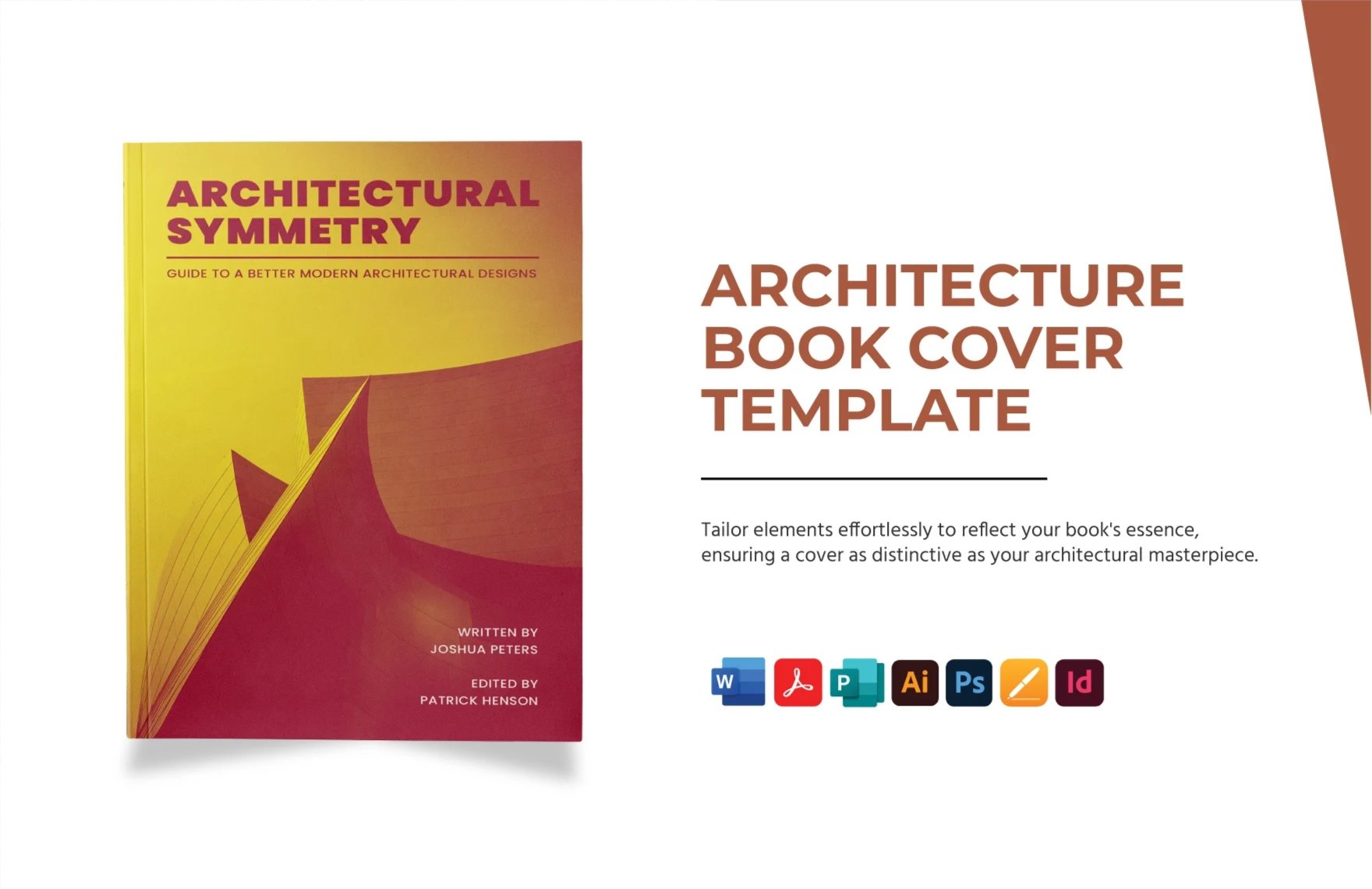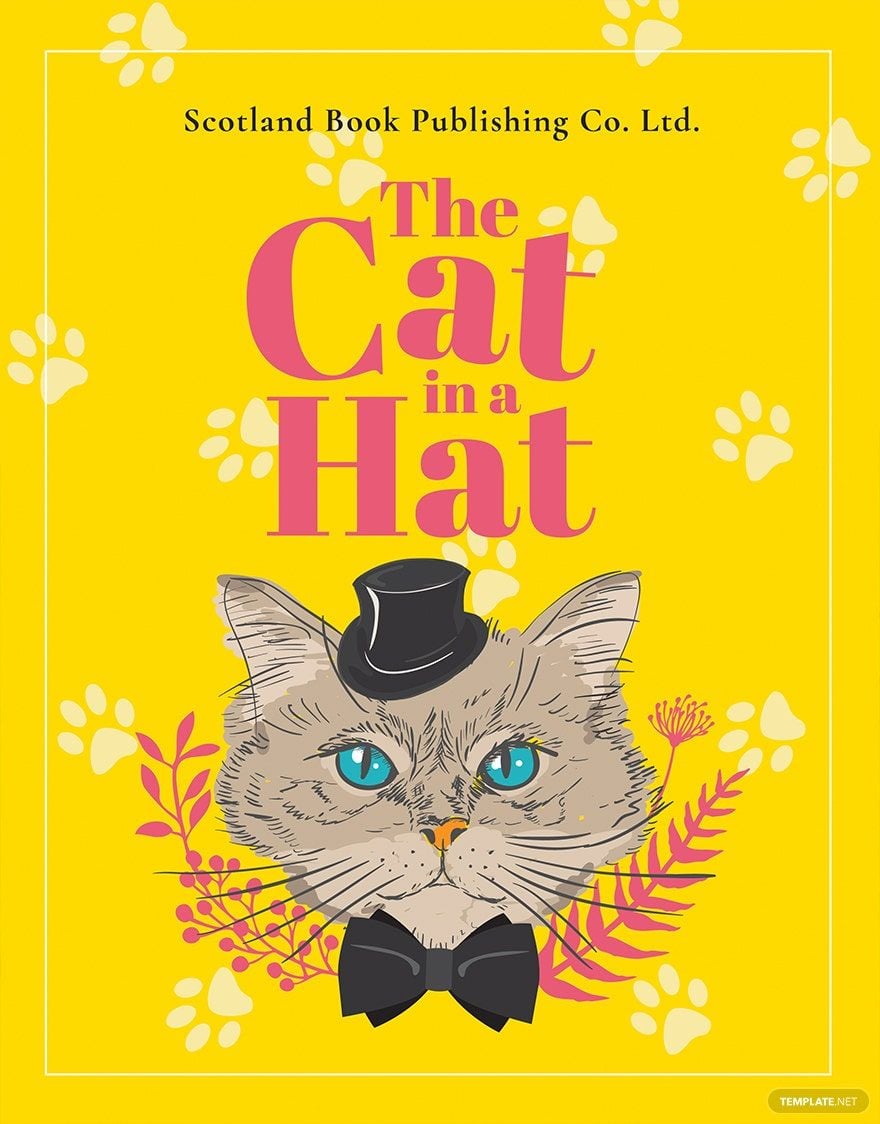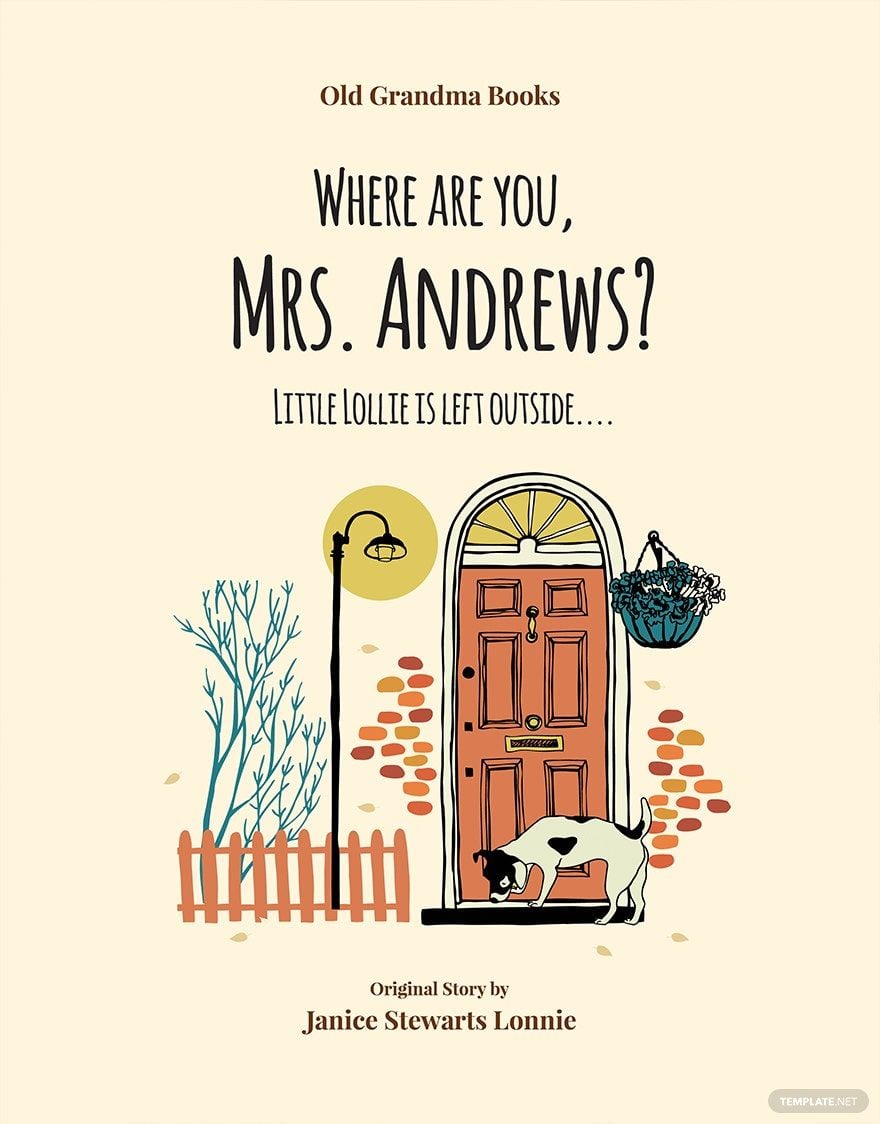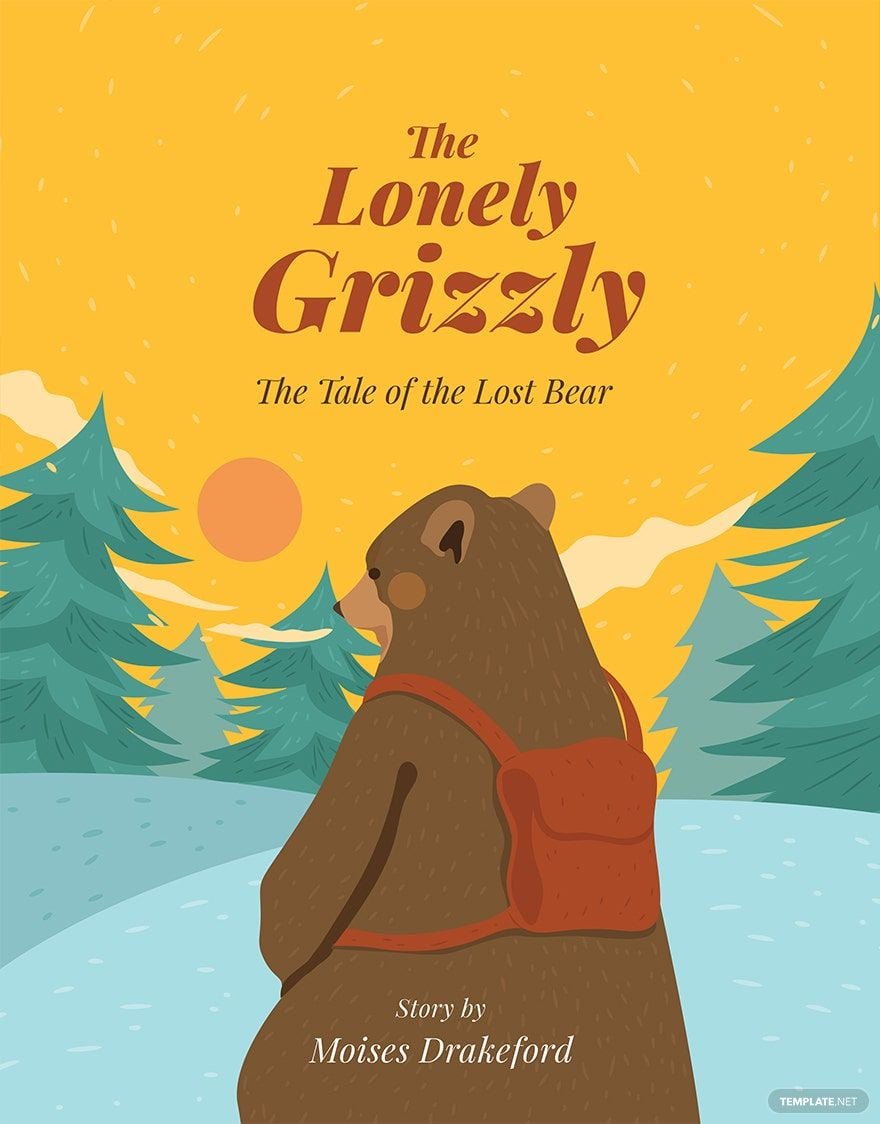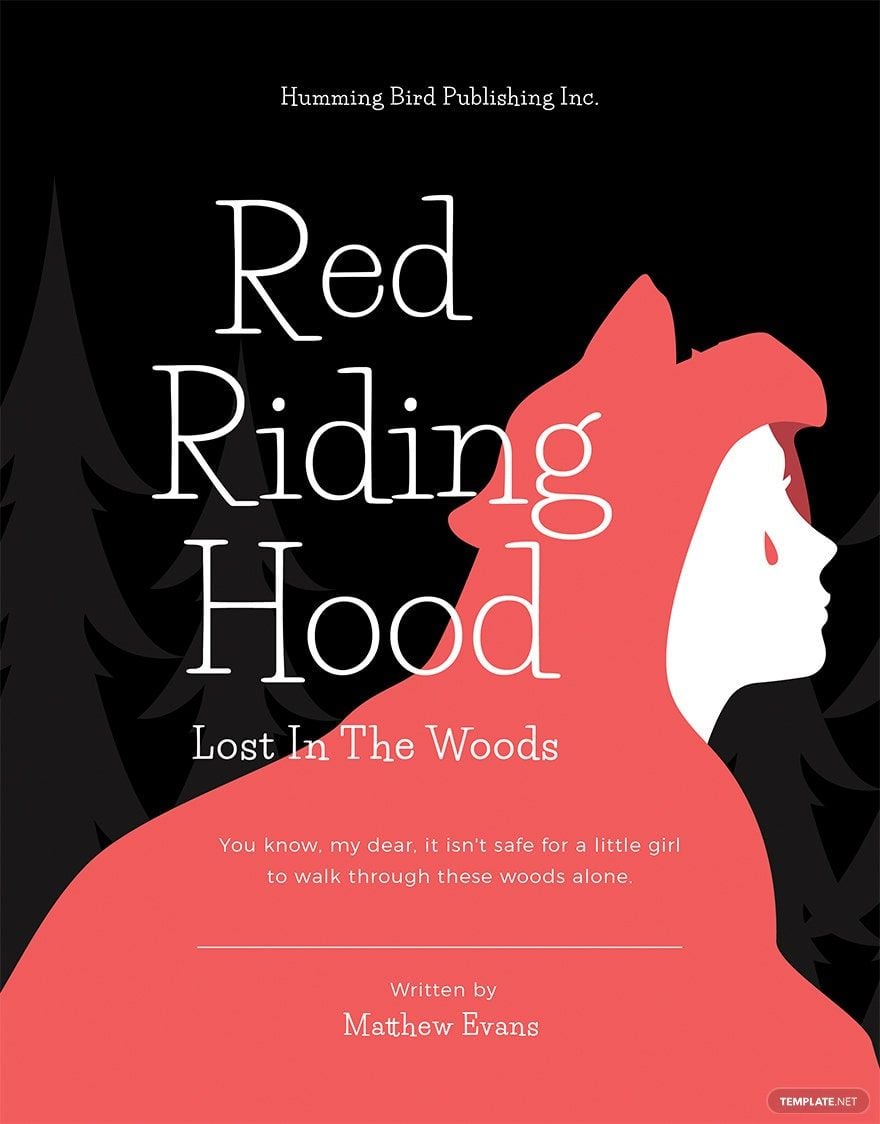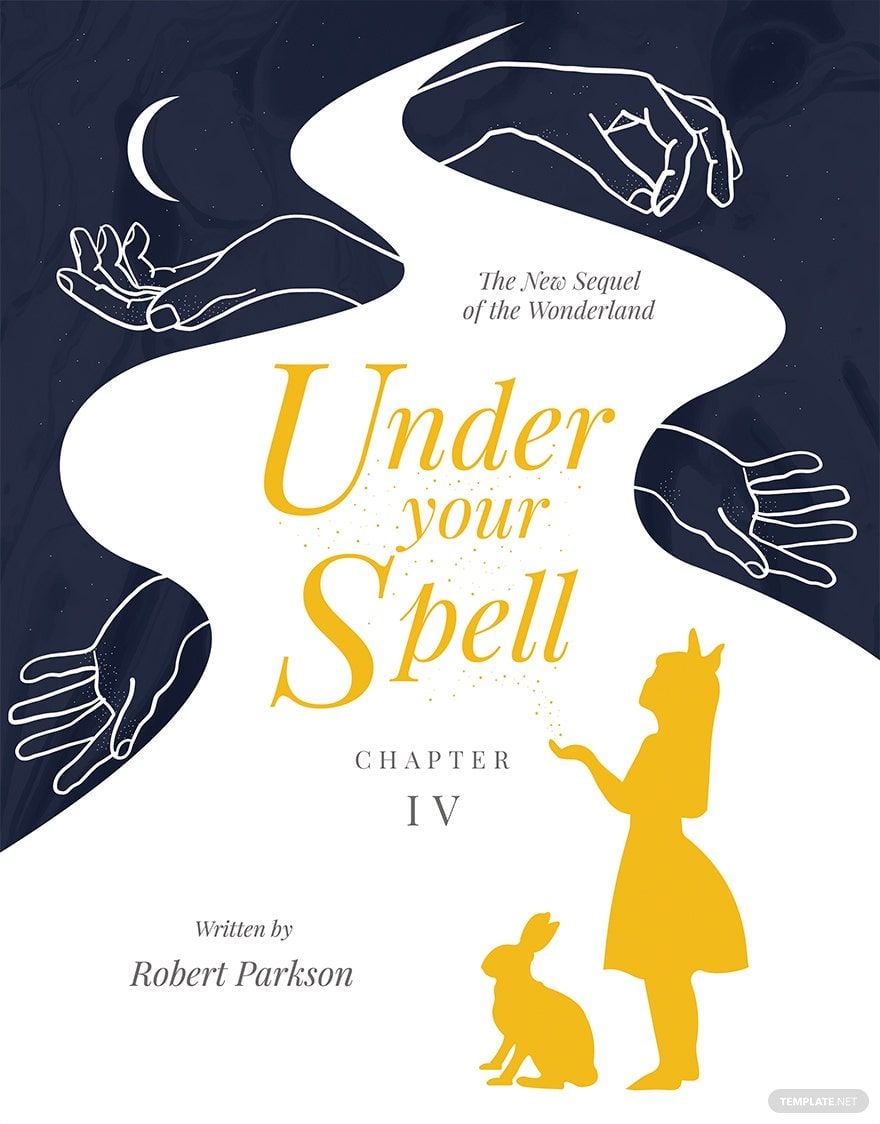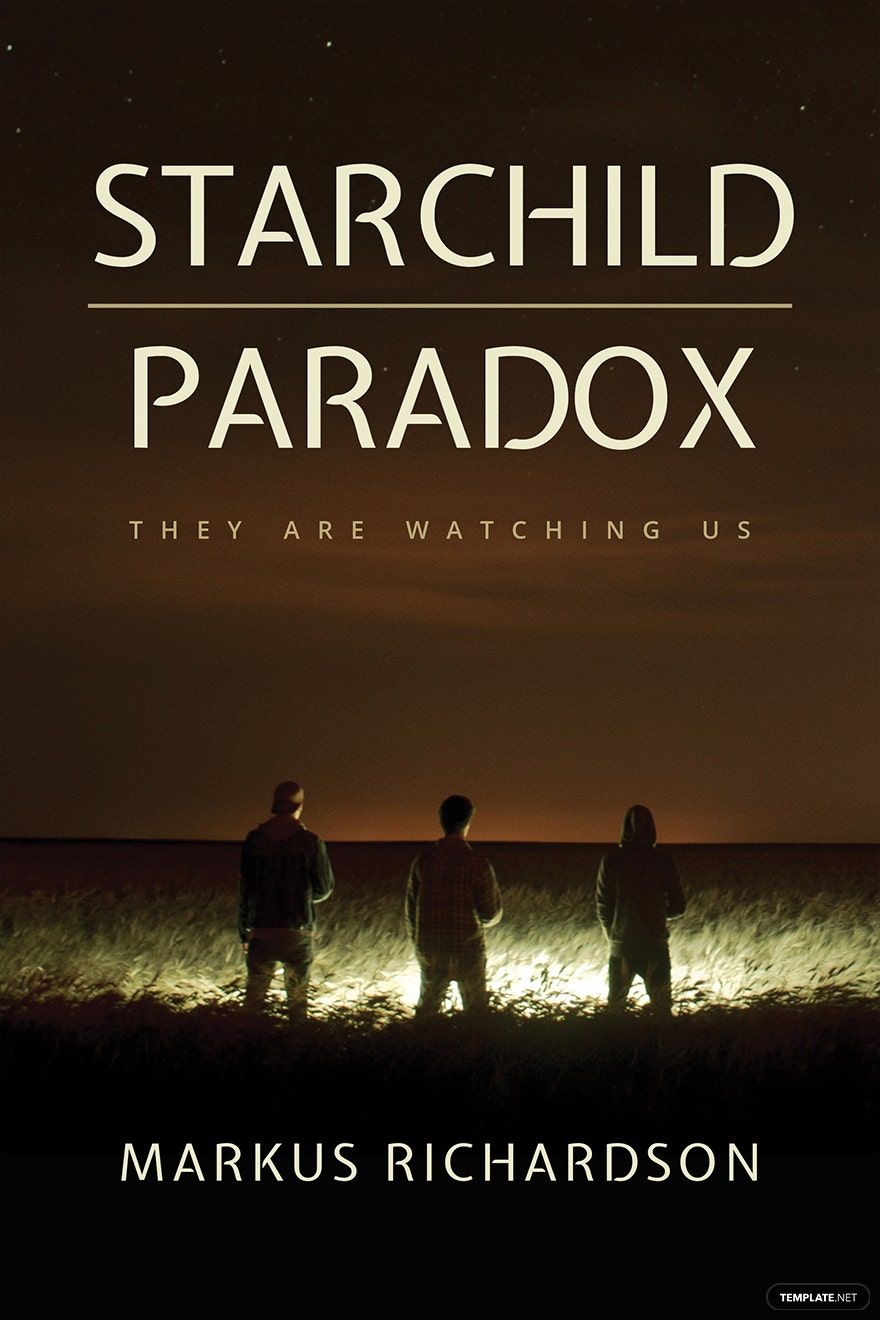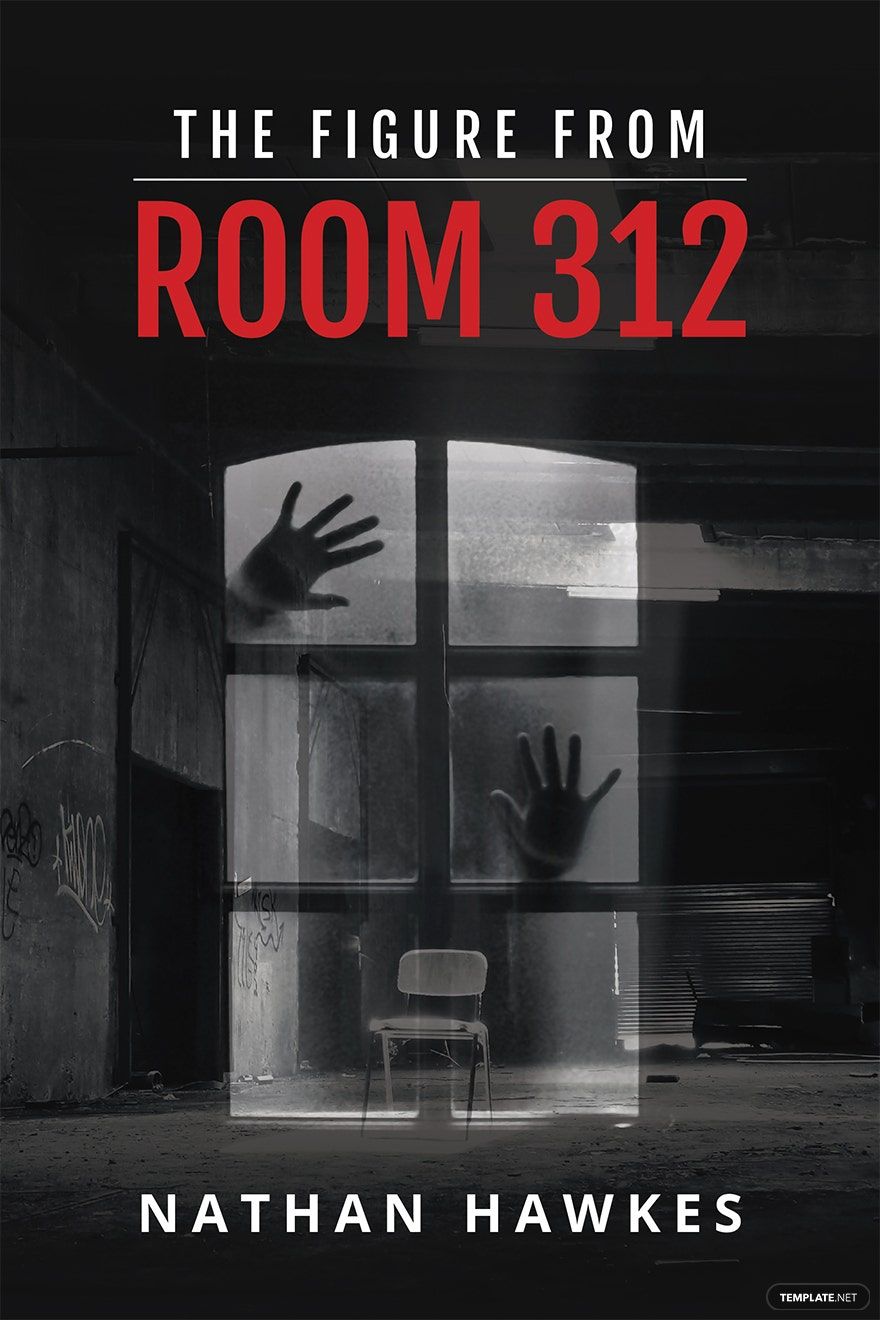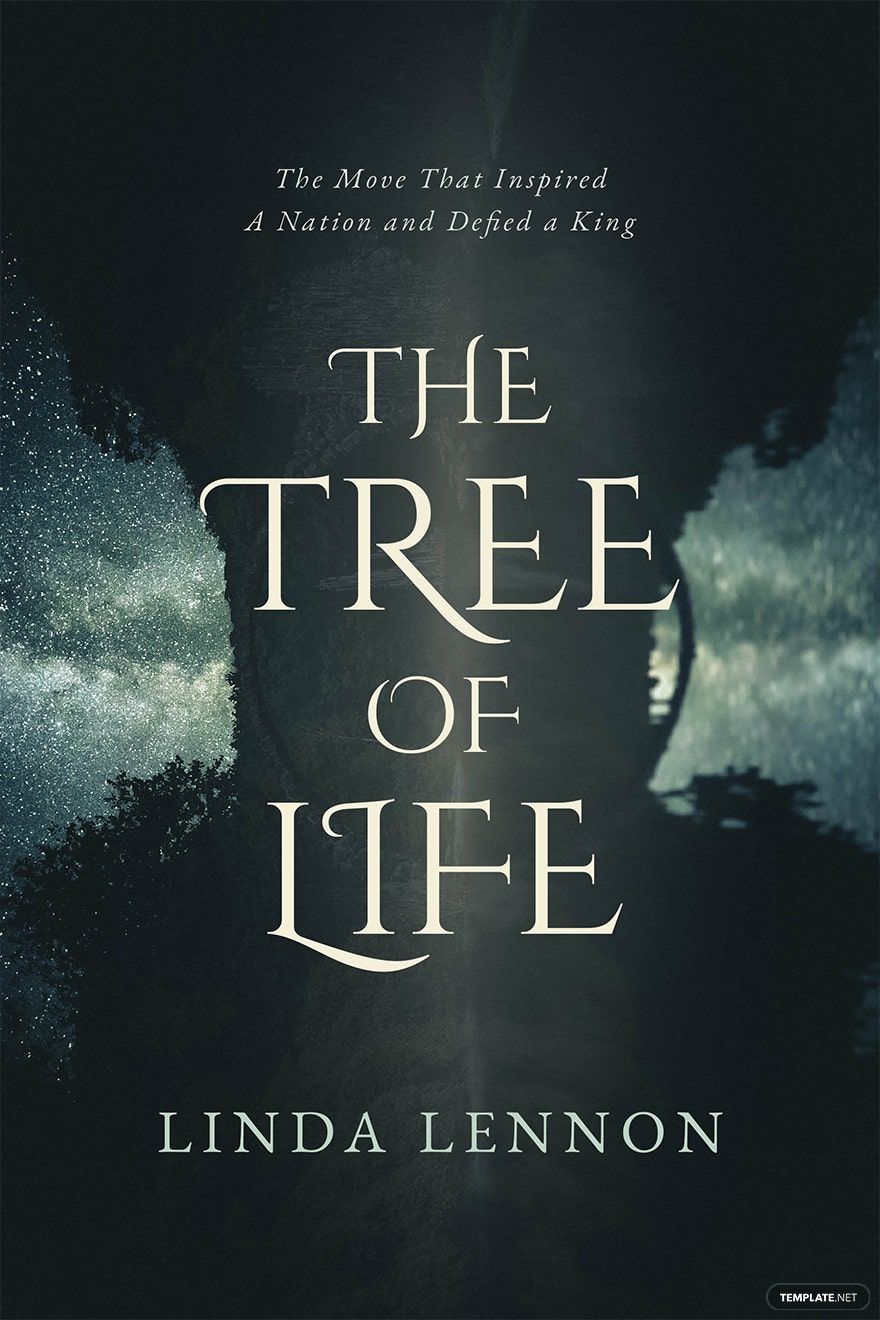Unleash Your Creative Potential with Stunning Book Cover Templates by Template.net
Transform your publishing dreams into reality with pre-designed Book Cover Templates in Apple Pages by Template.net. Create professional-grade covers quickly and easily with no design experience. Whether you are looking to capture attention for a captivating novel or offer a fresh perspective for a non-fiction masterpiece, these templates are your ticket to success. Elevate your book's status by using these beautiful pre-designed templates, which come as downloadable and printable files in Apple Pages format. Enjoy the freedom to customize layouts suitable for both print and digital distribution, all while taking advantage of Free templates that save you both time and effort.
Discover a world of creativity with a wide array of Book Cover Templates across various genres and styles. Explore more stunning premium pre-designed templates in Apple Pages to add a tailor-made feel to your next project. Stay ahead of the trends with regularly updated library selections that cater to every publishing need. Once you have crafted the perfect cover, increase your work's reach by downloading or sharing through links, print, and email. Utilize both Free and premium templates for maximum versatility, emphasizing quality and creative expression.