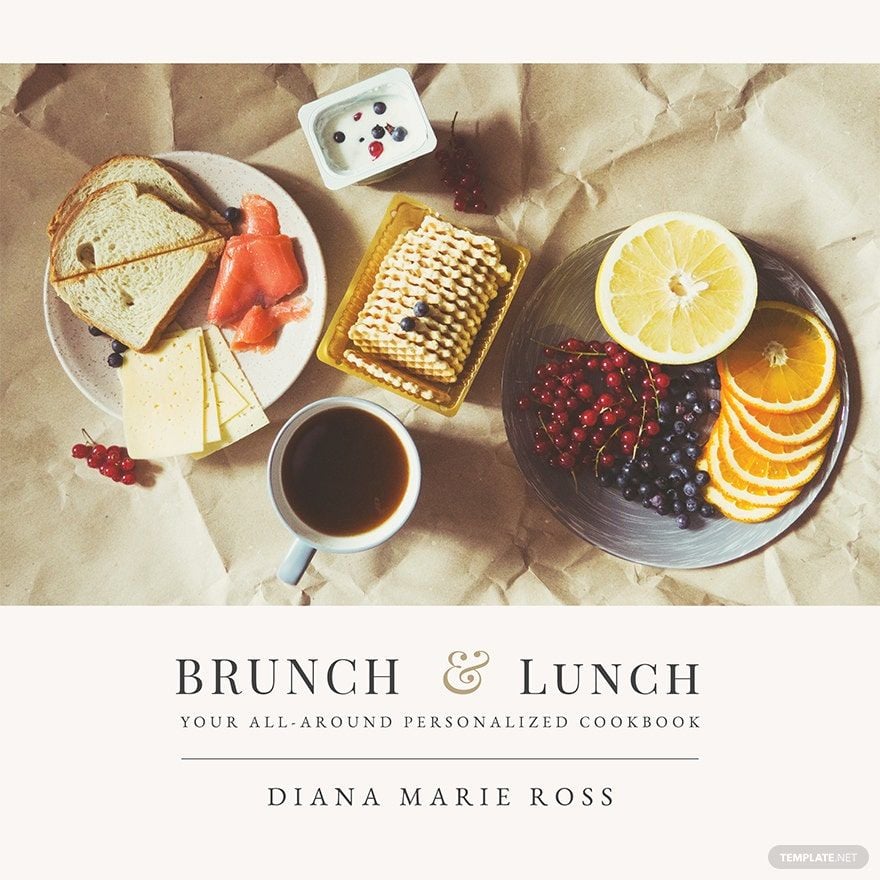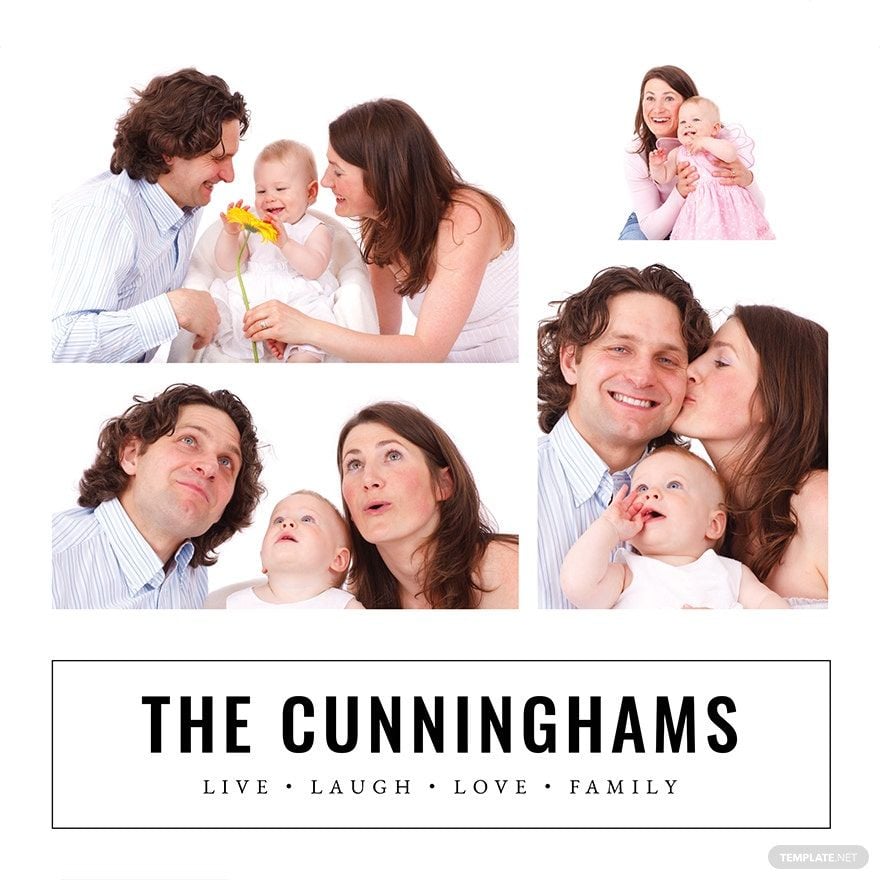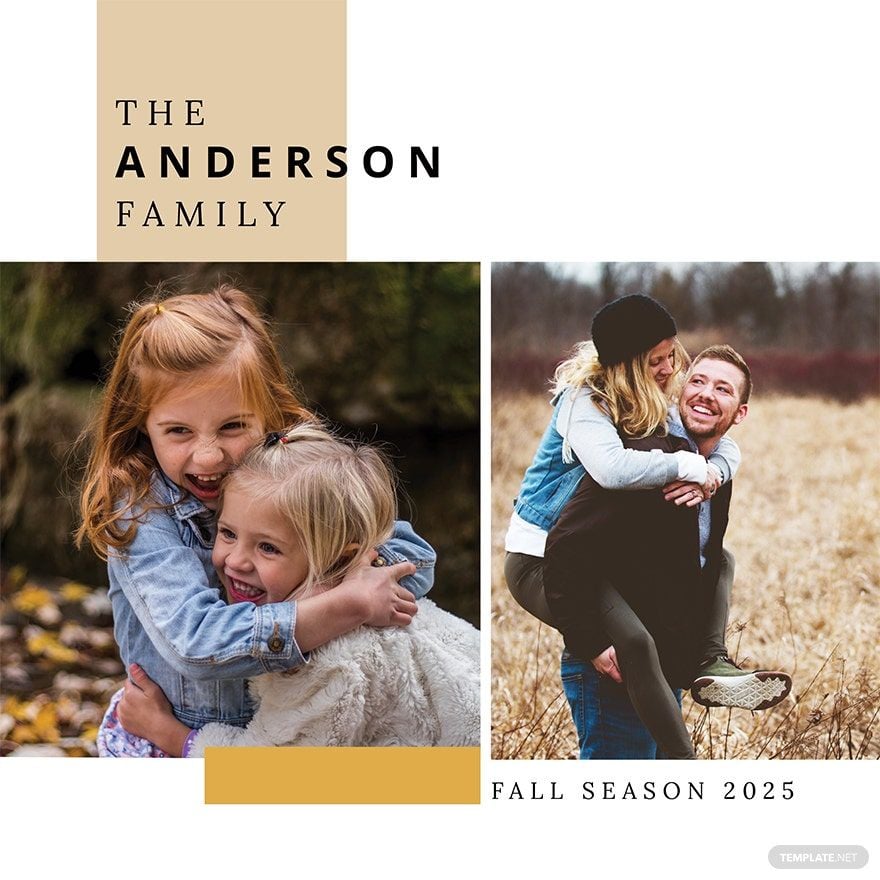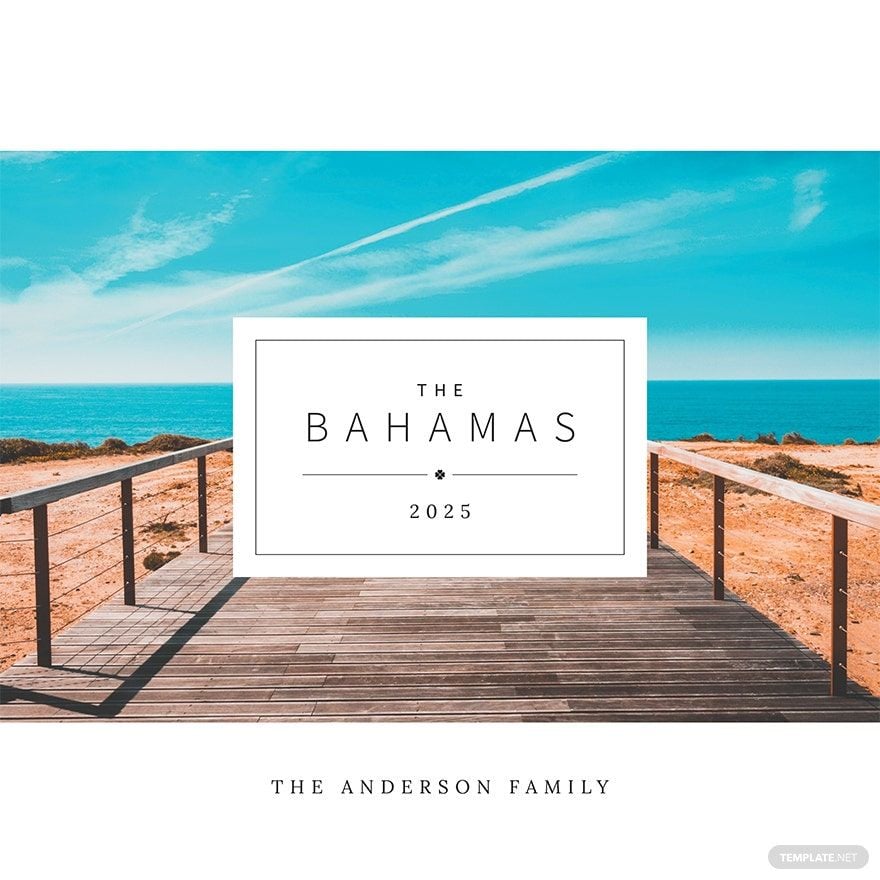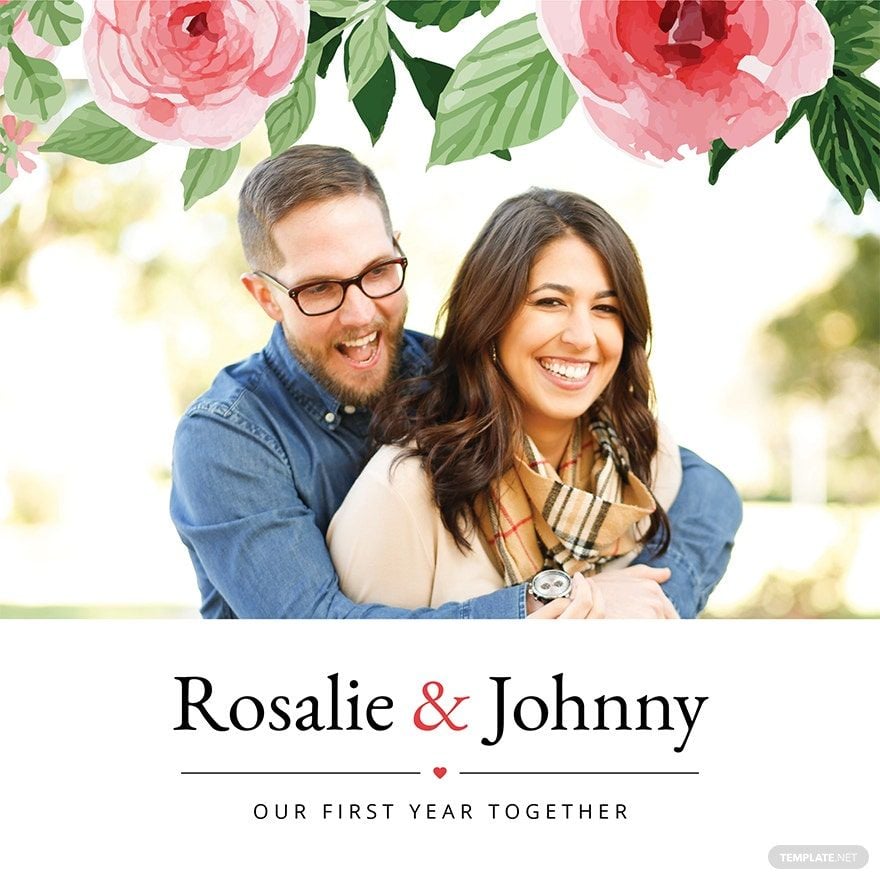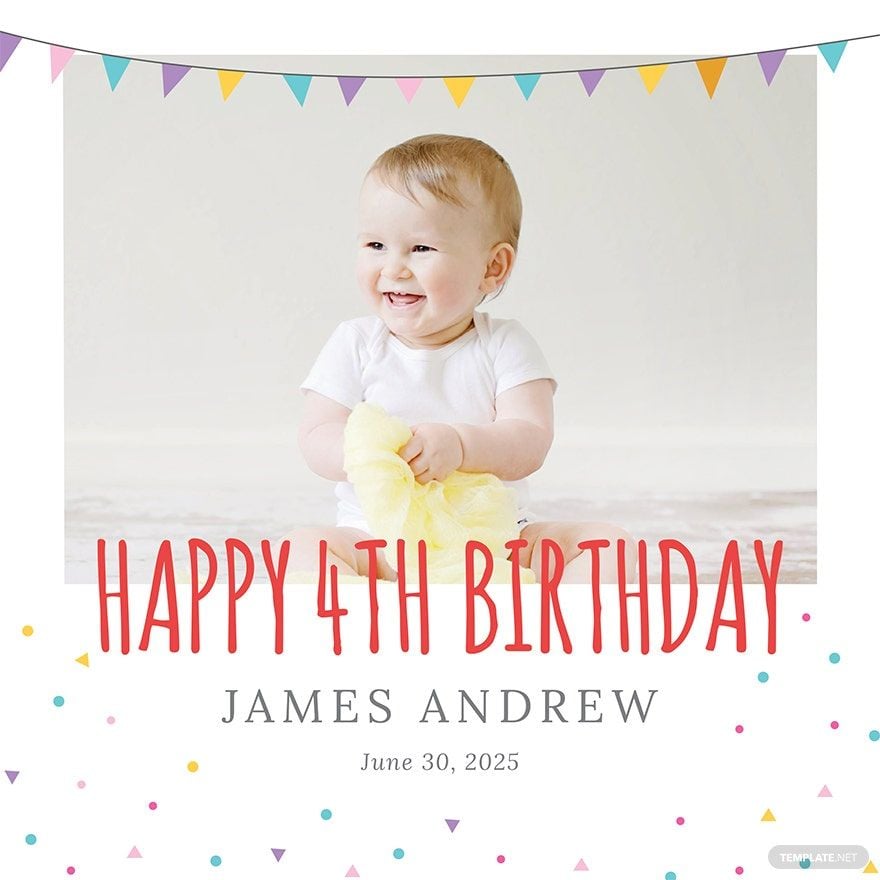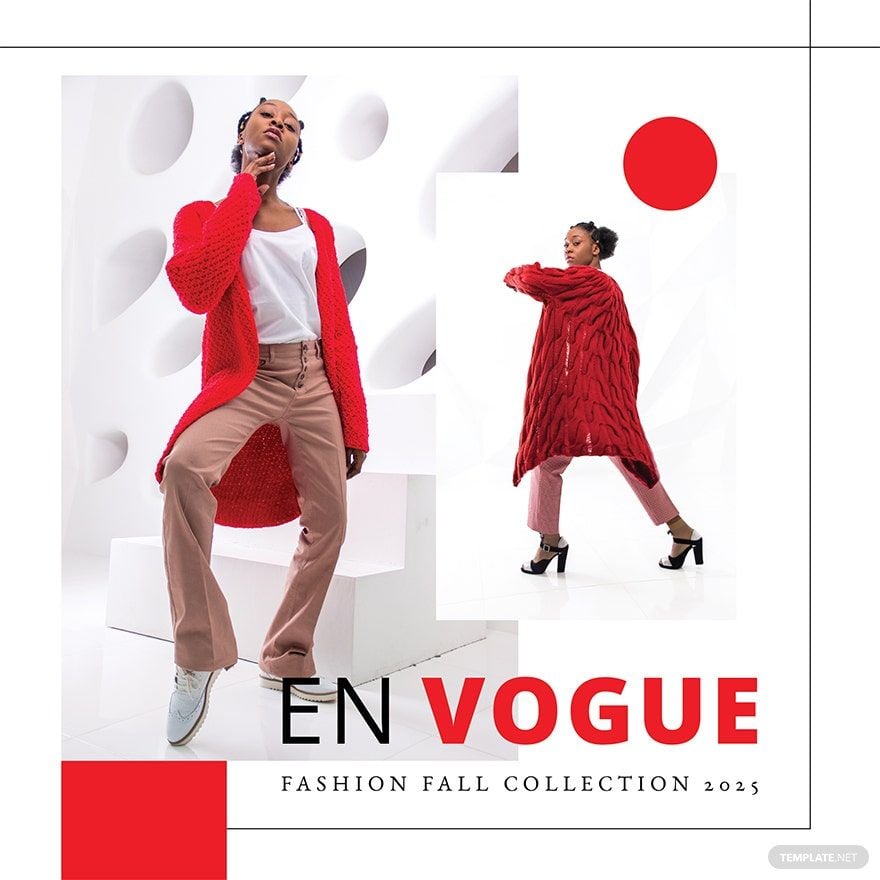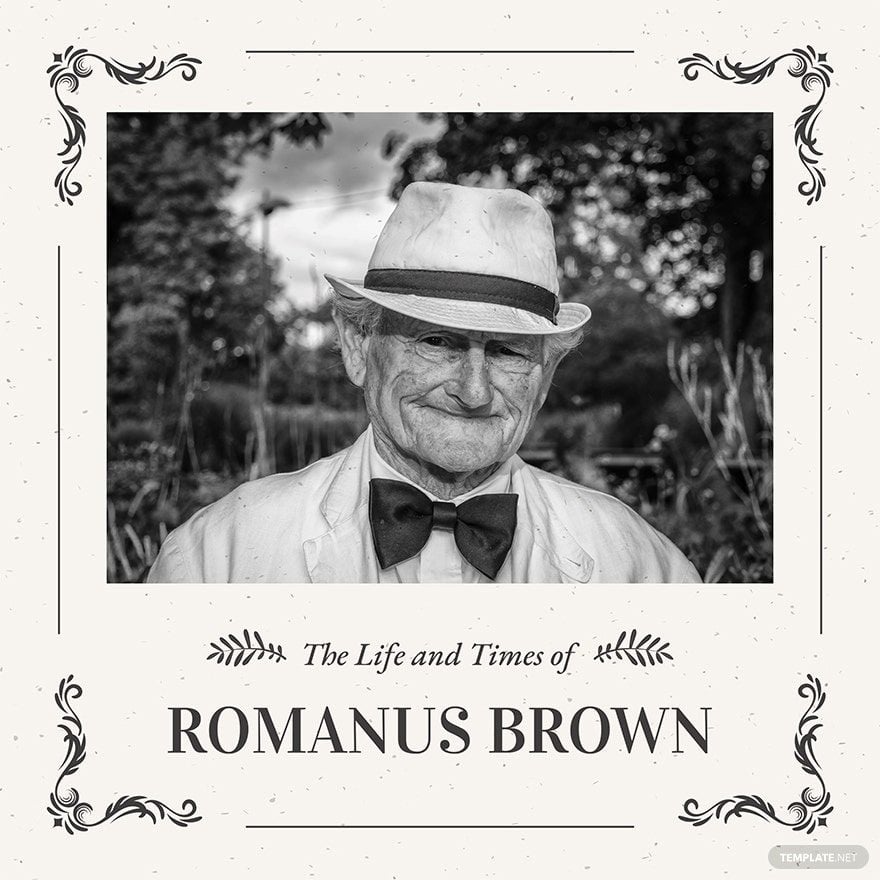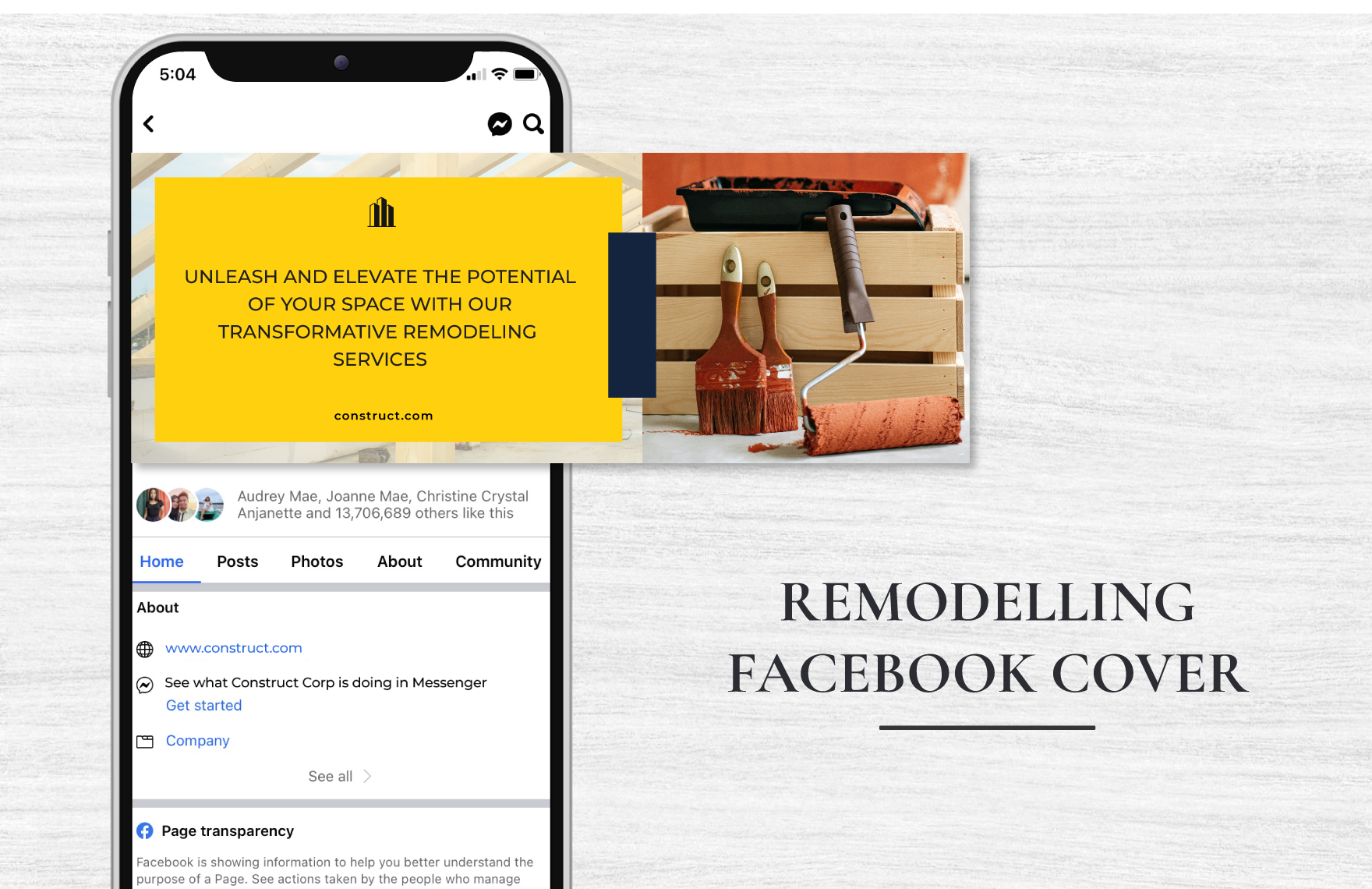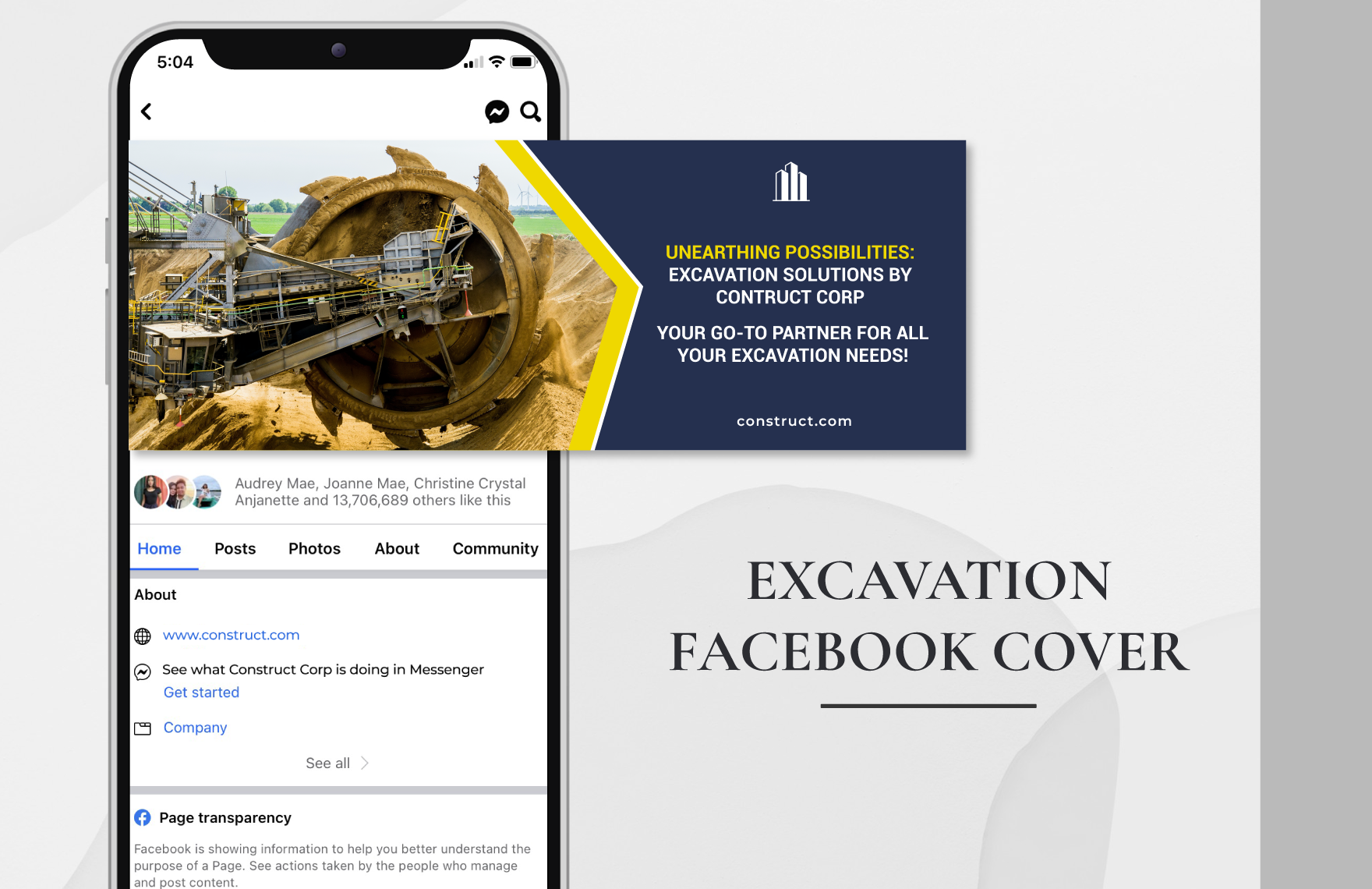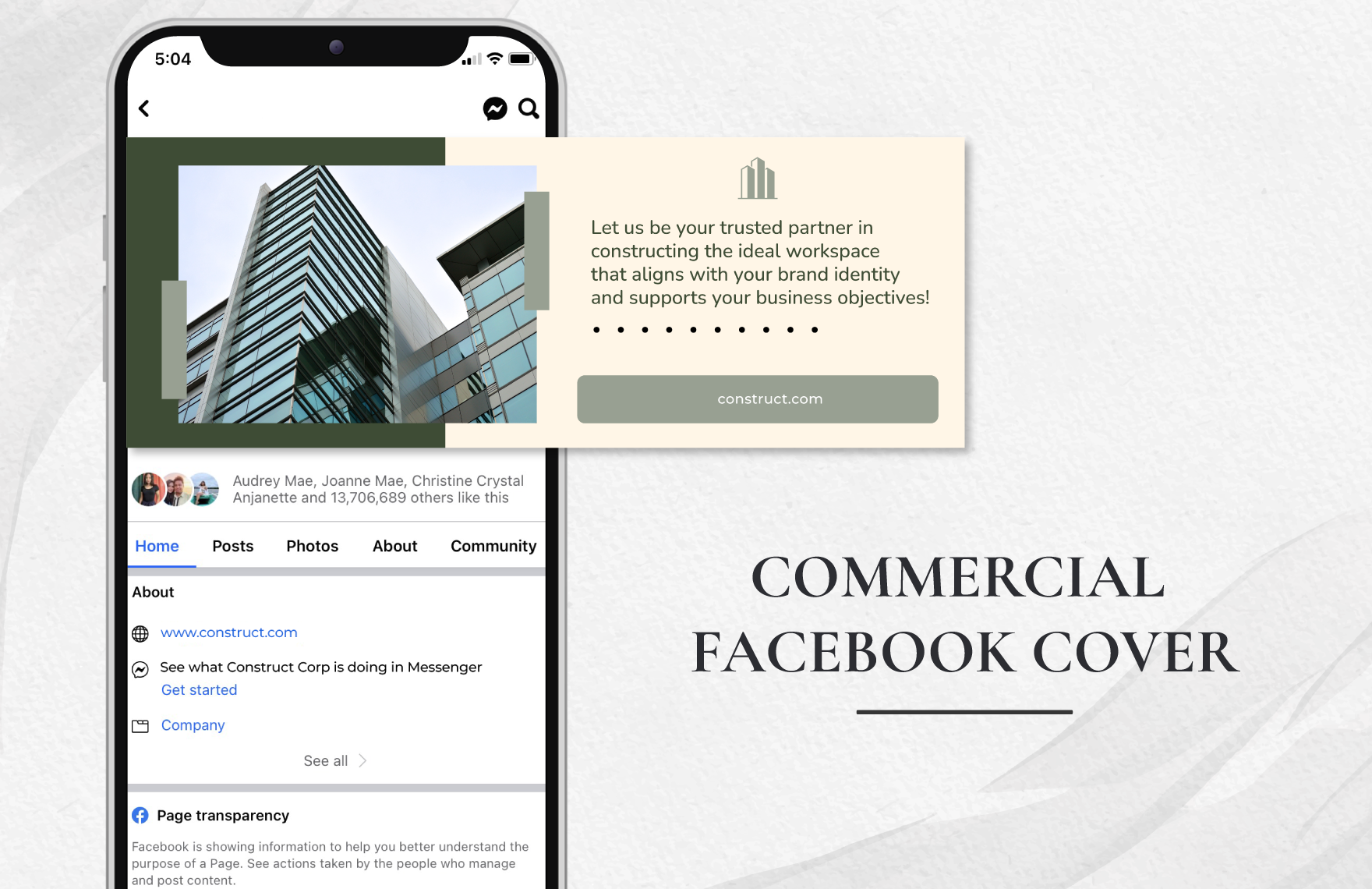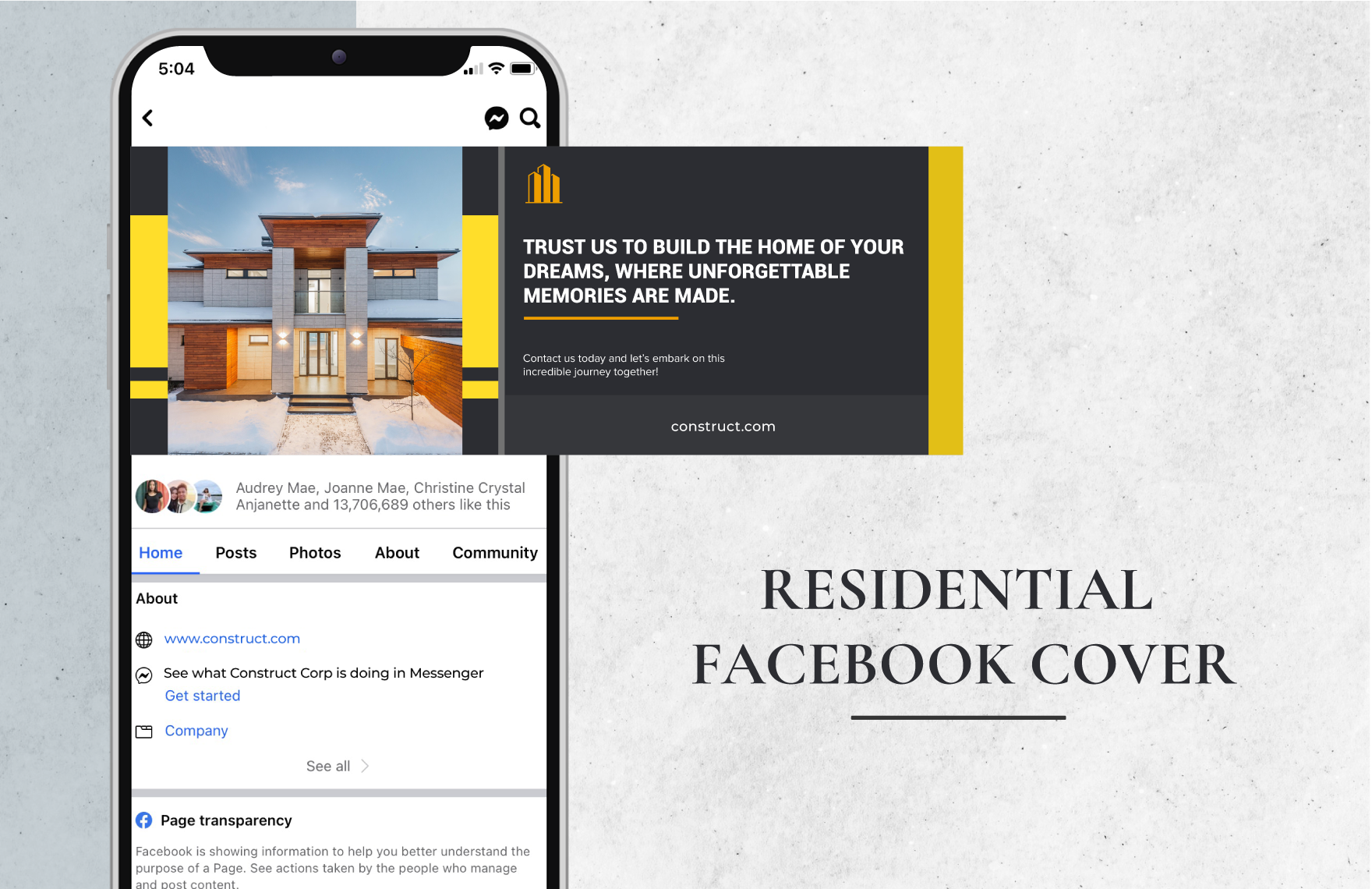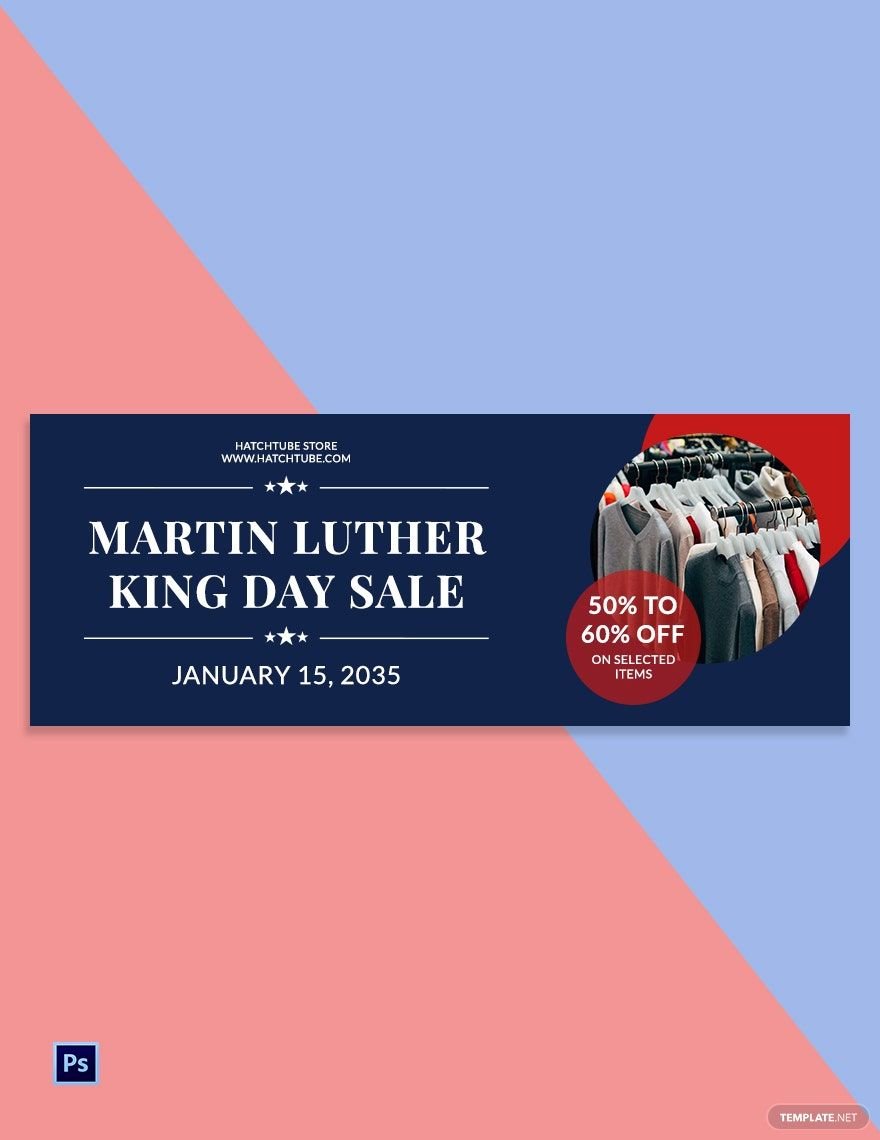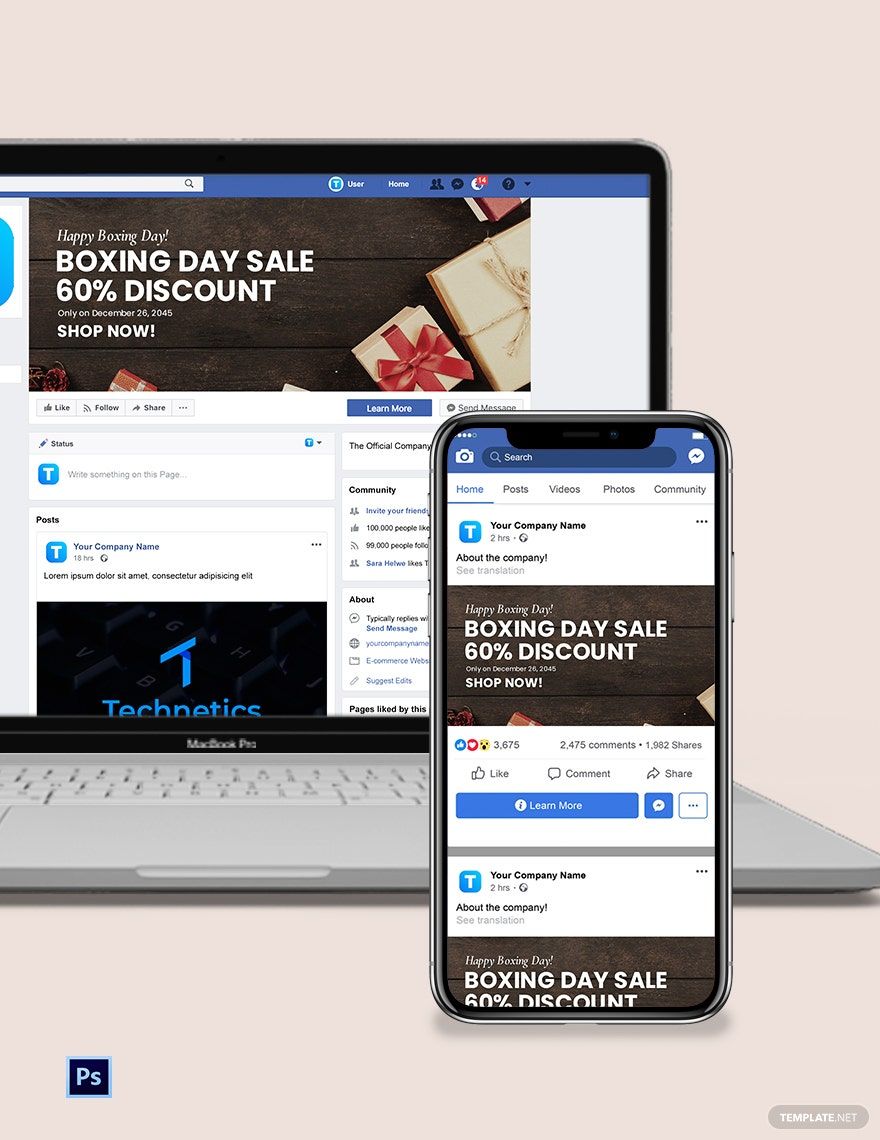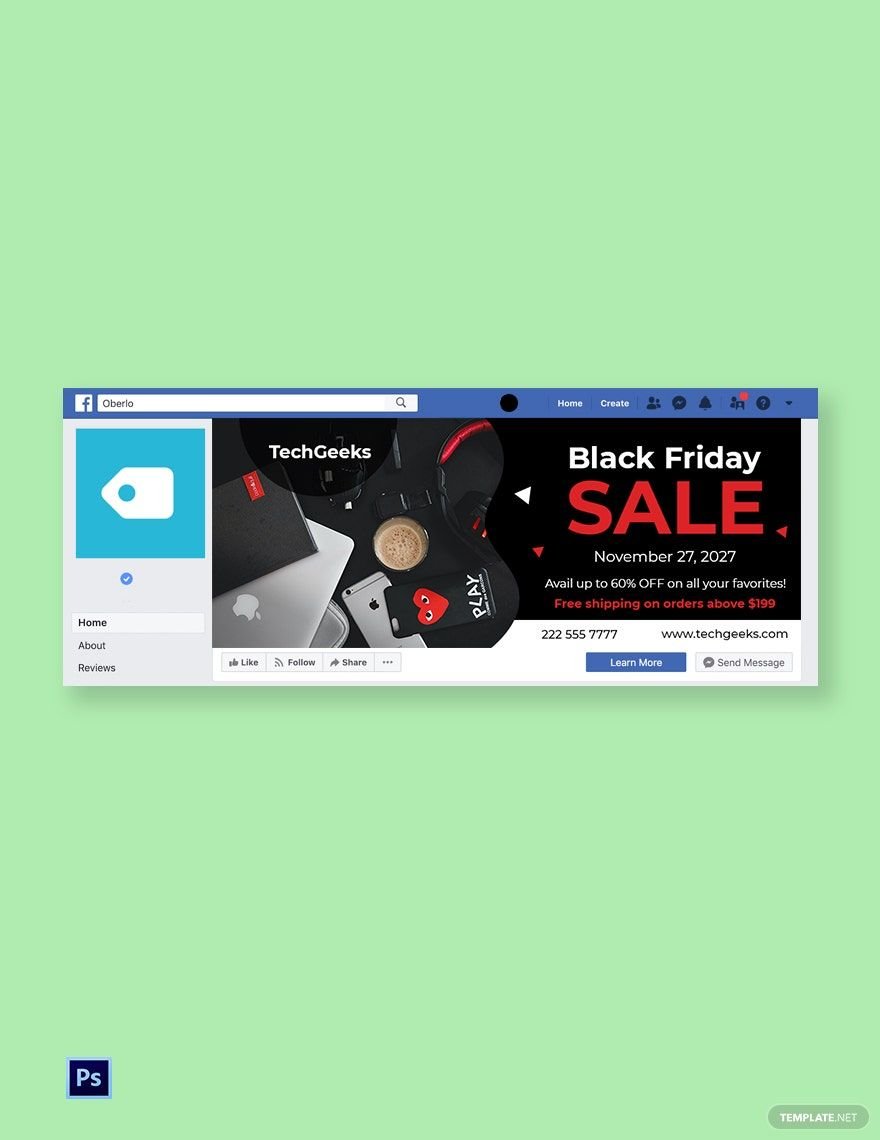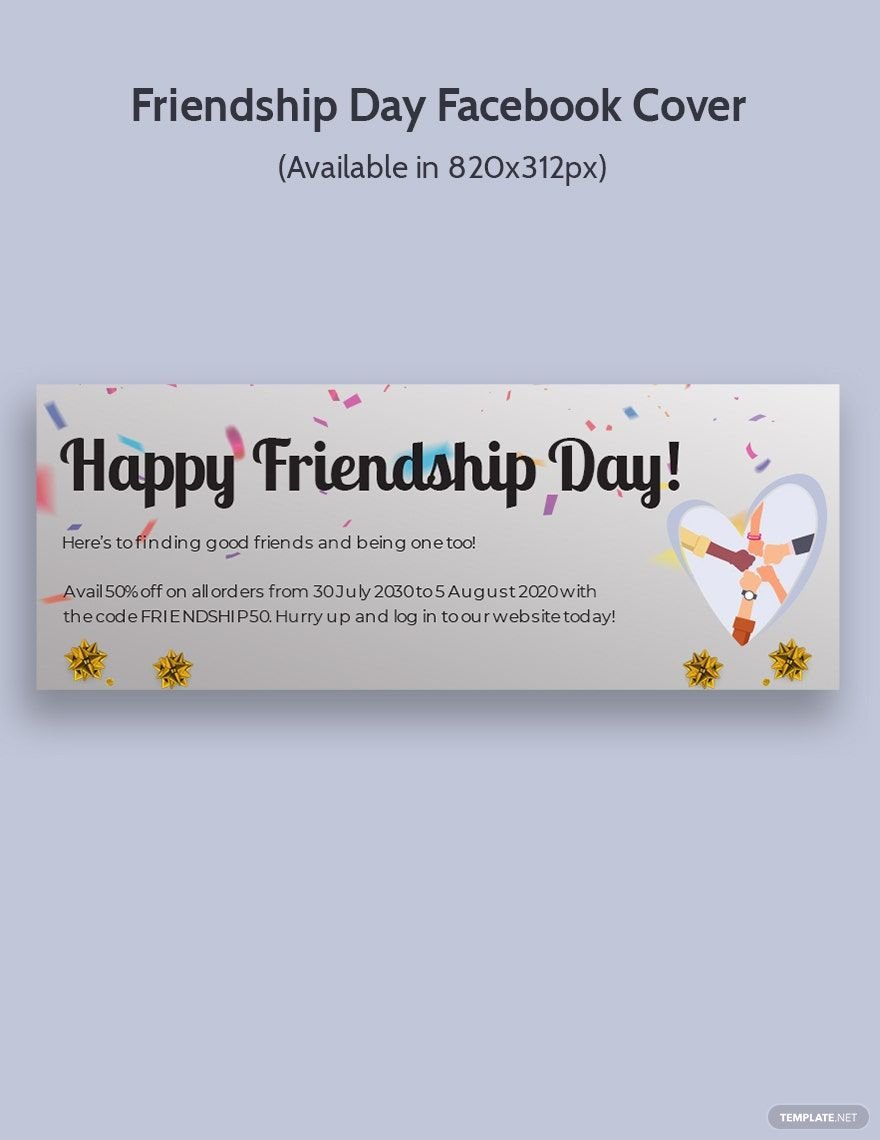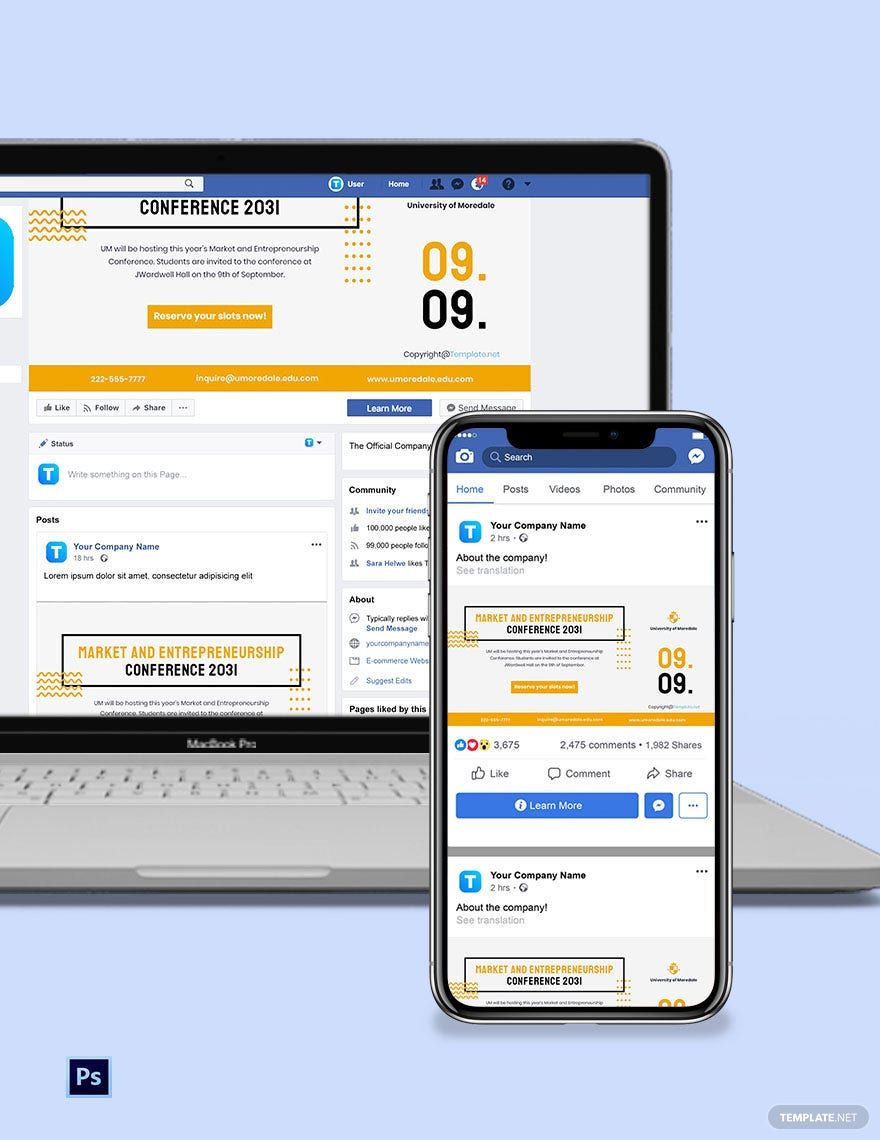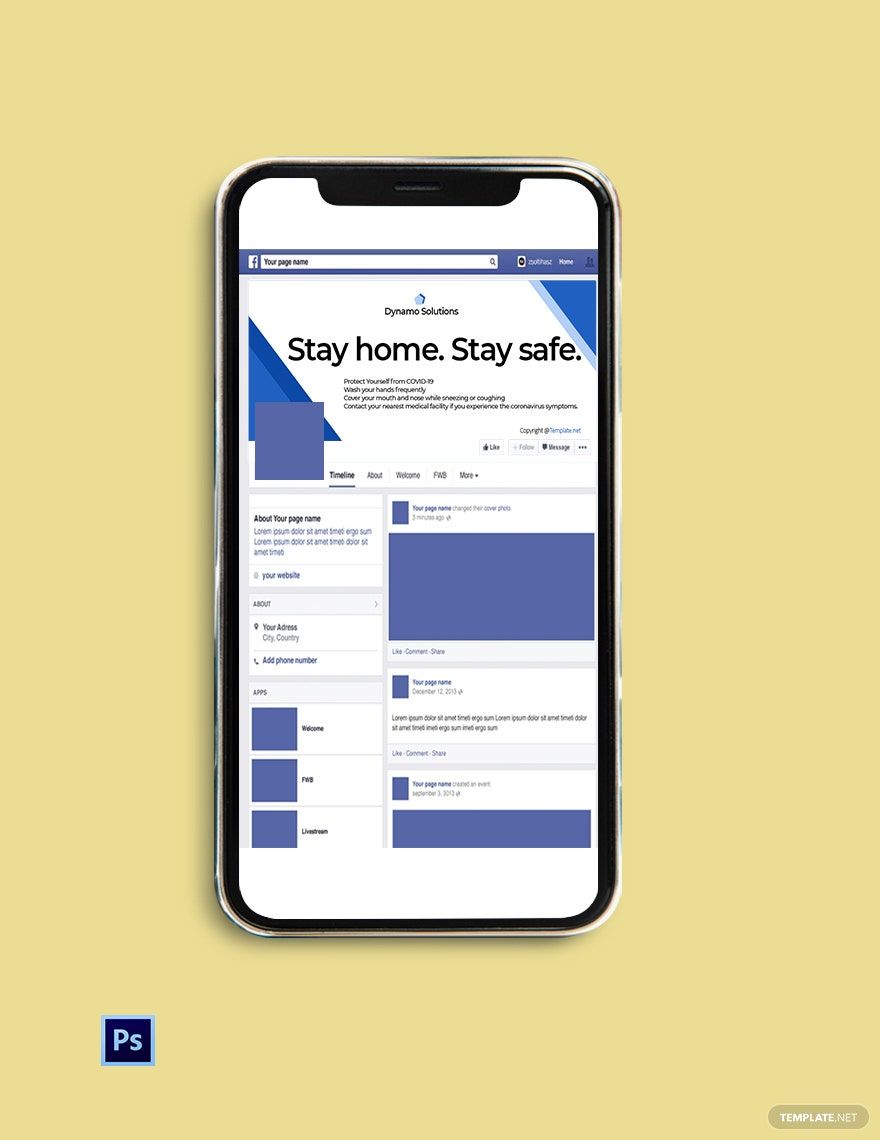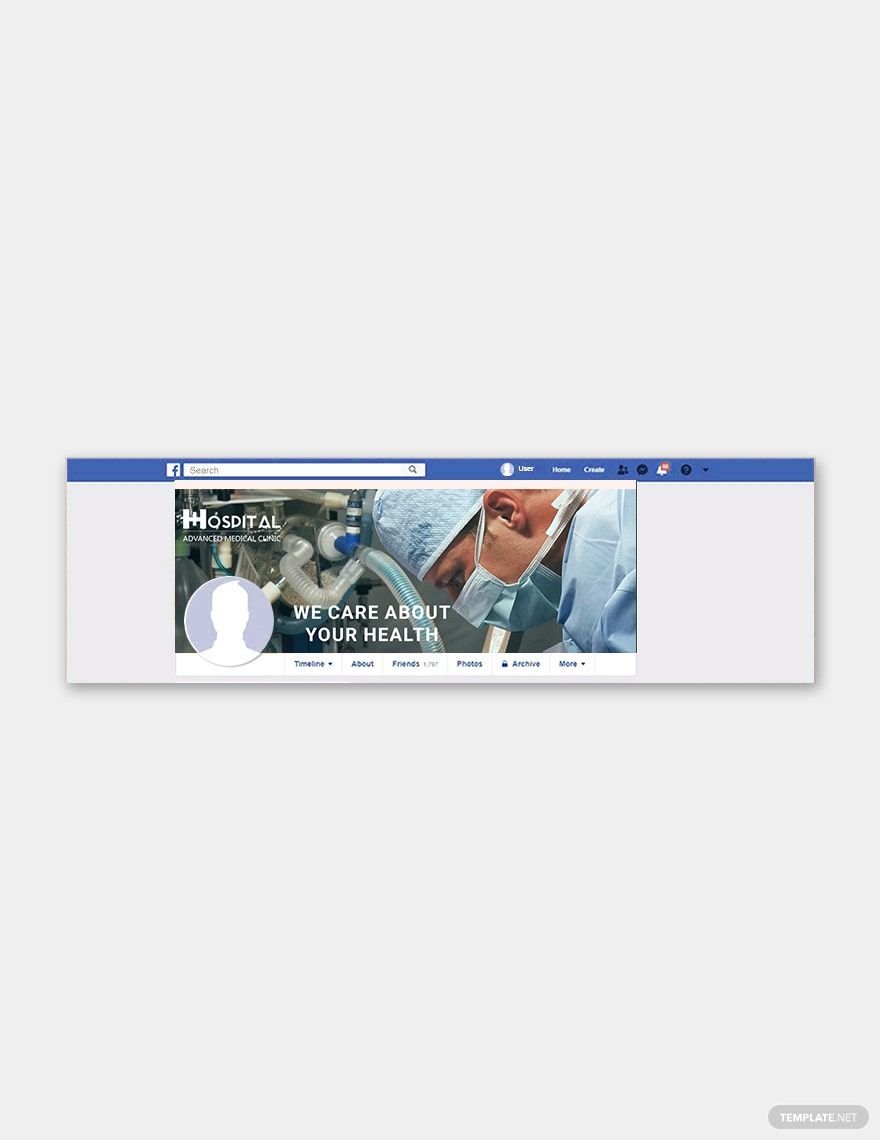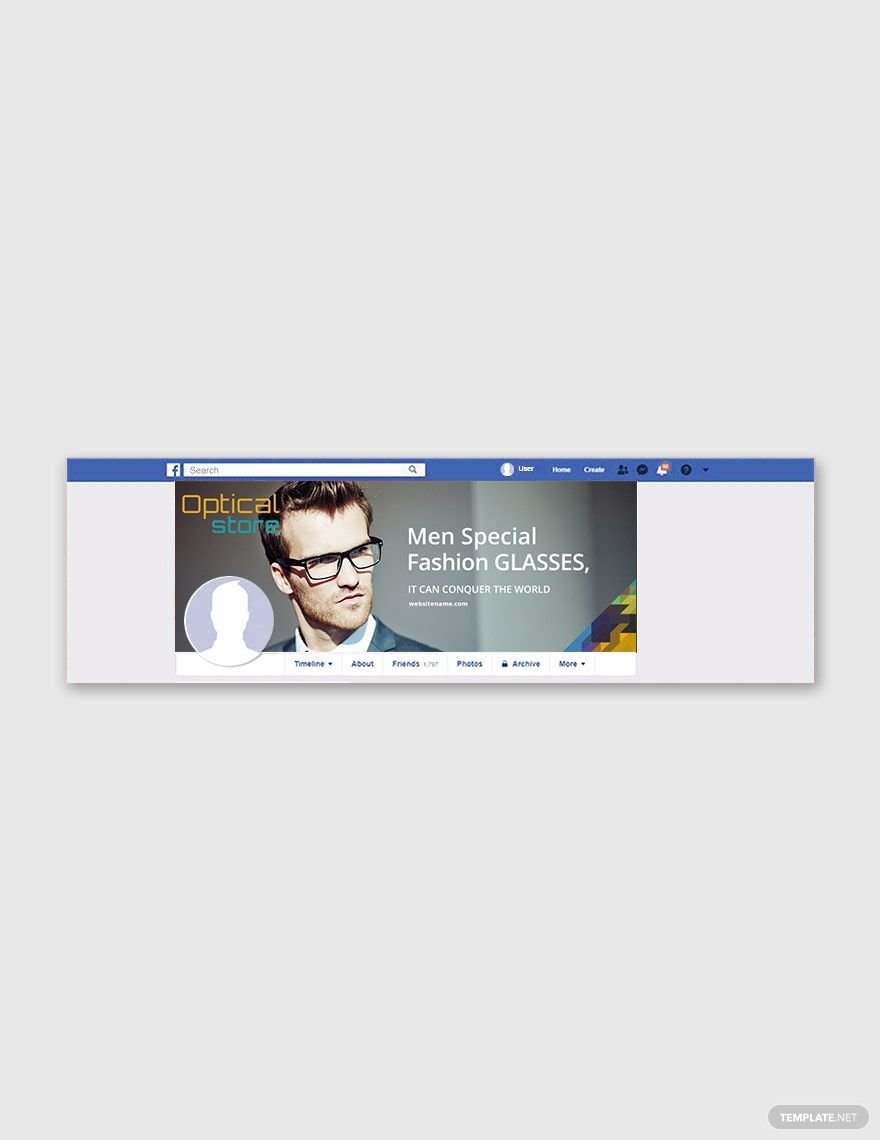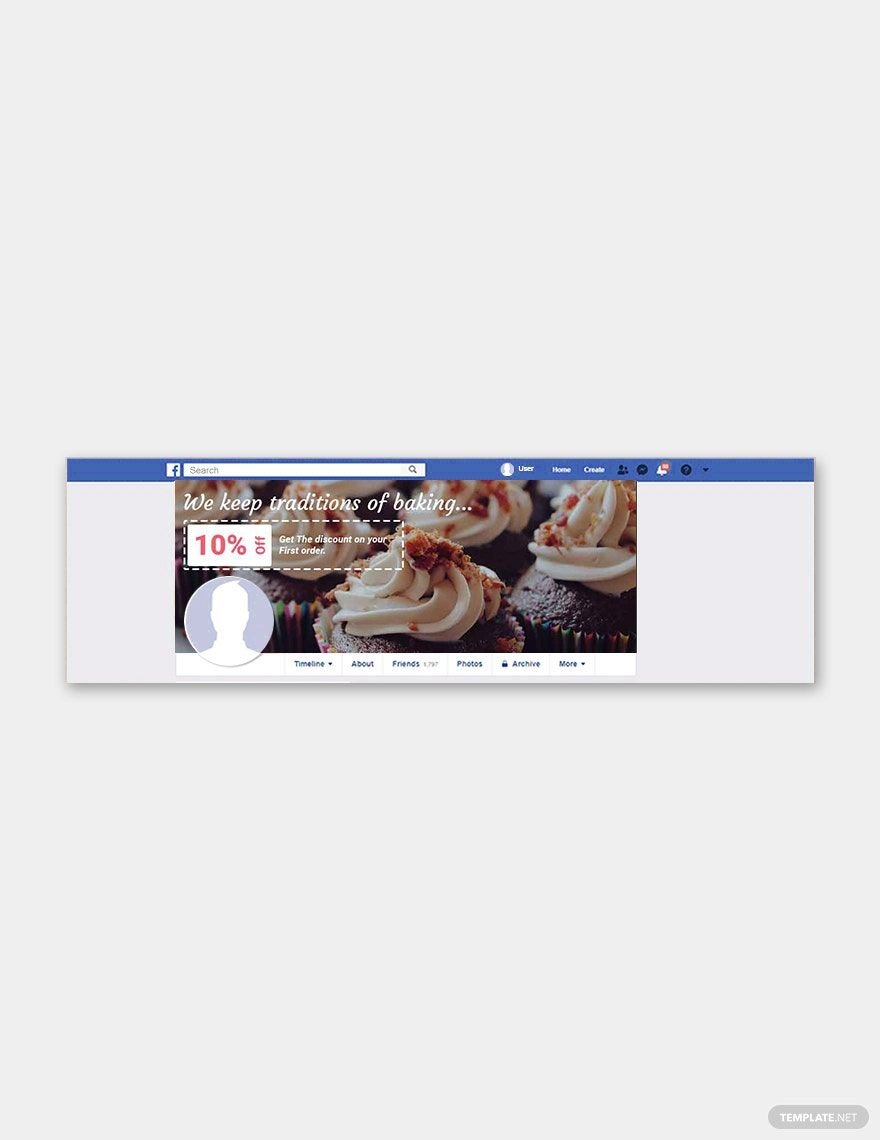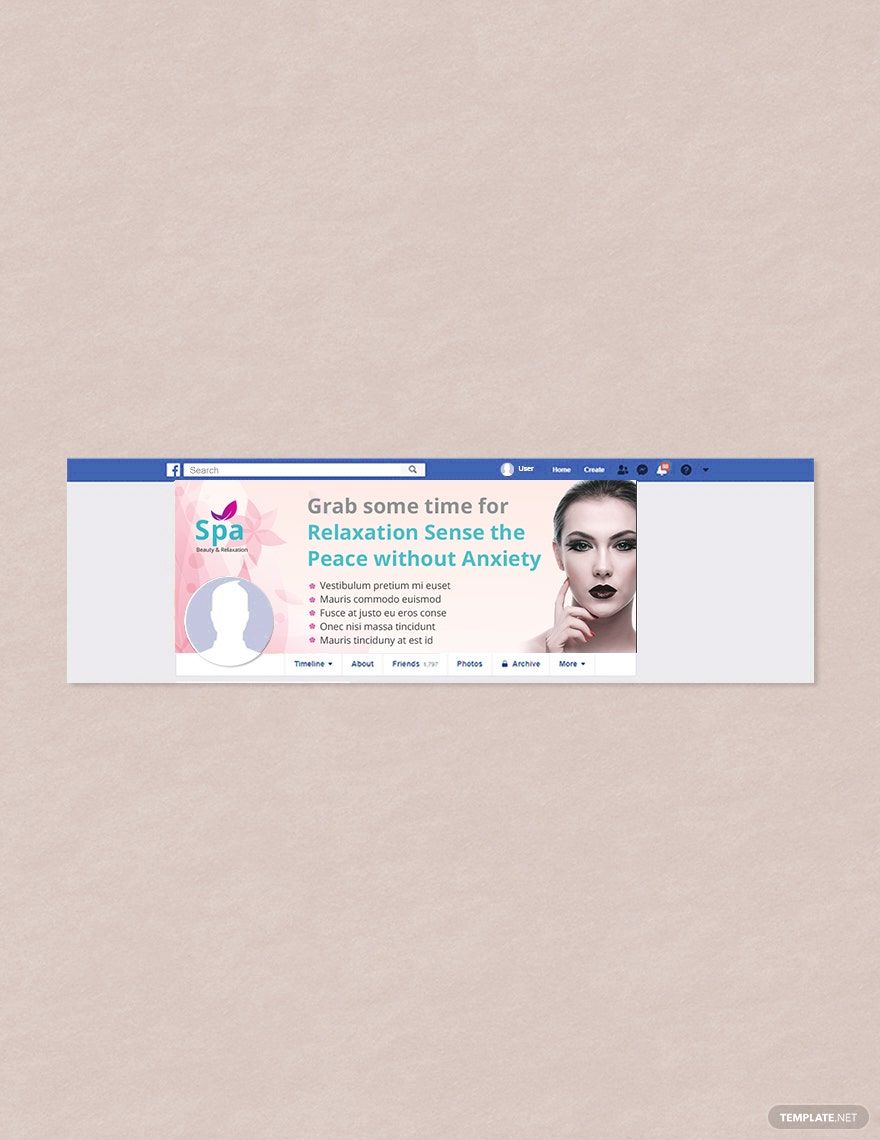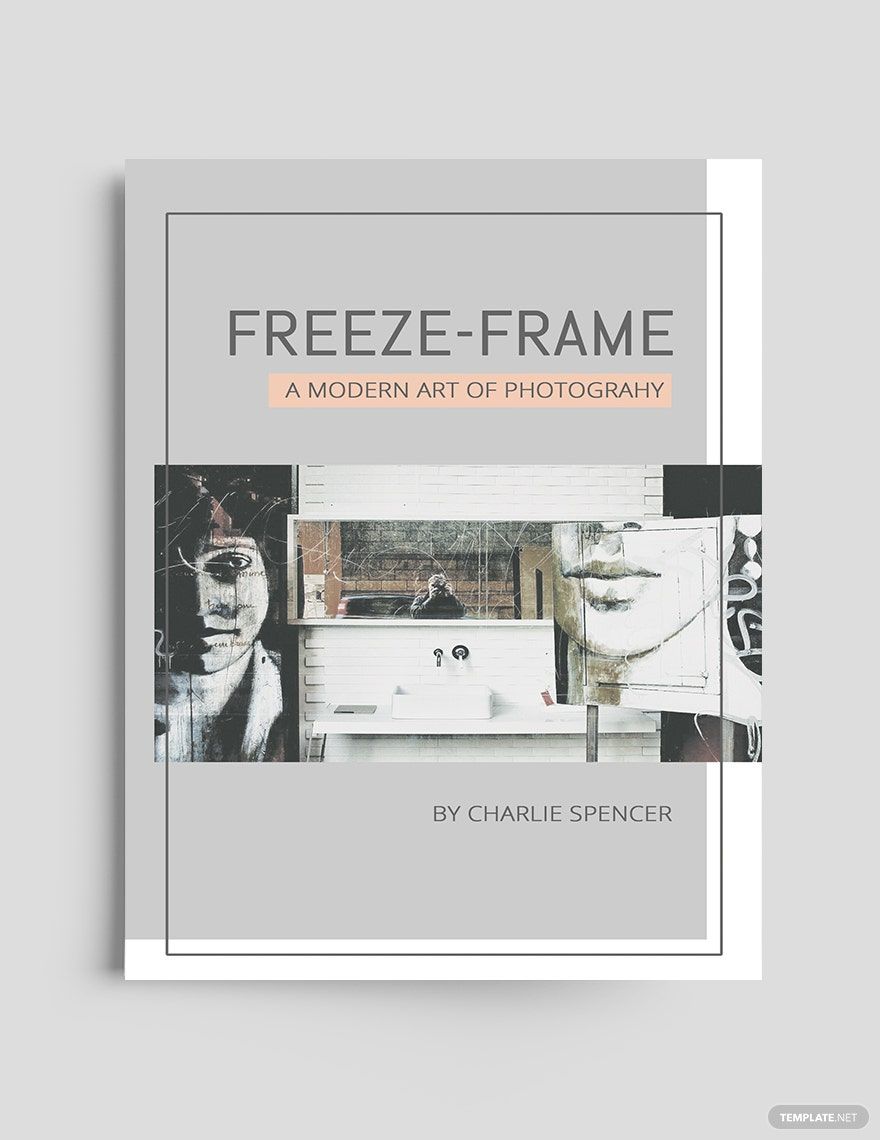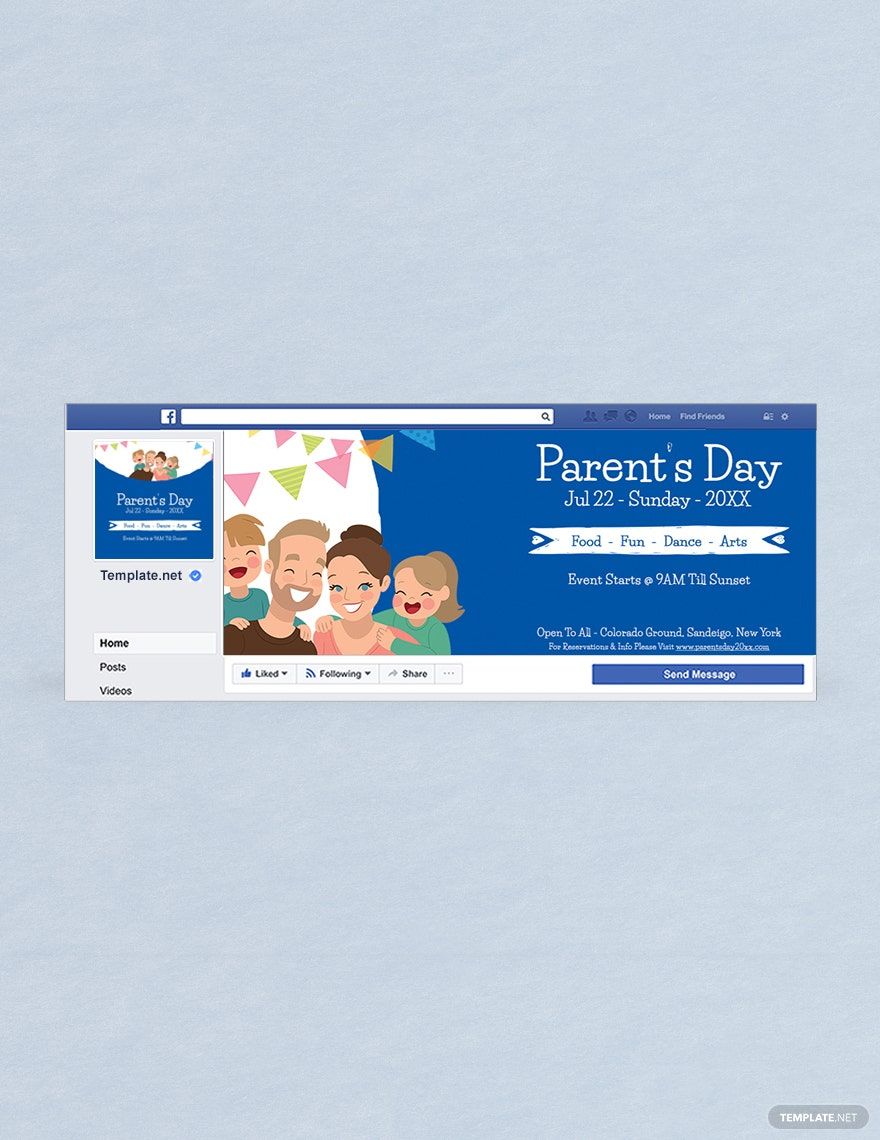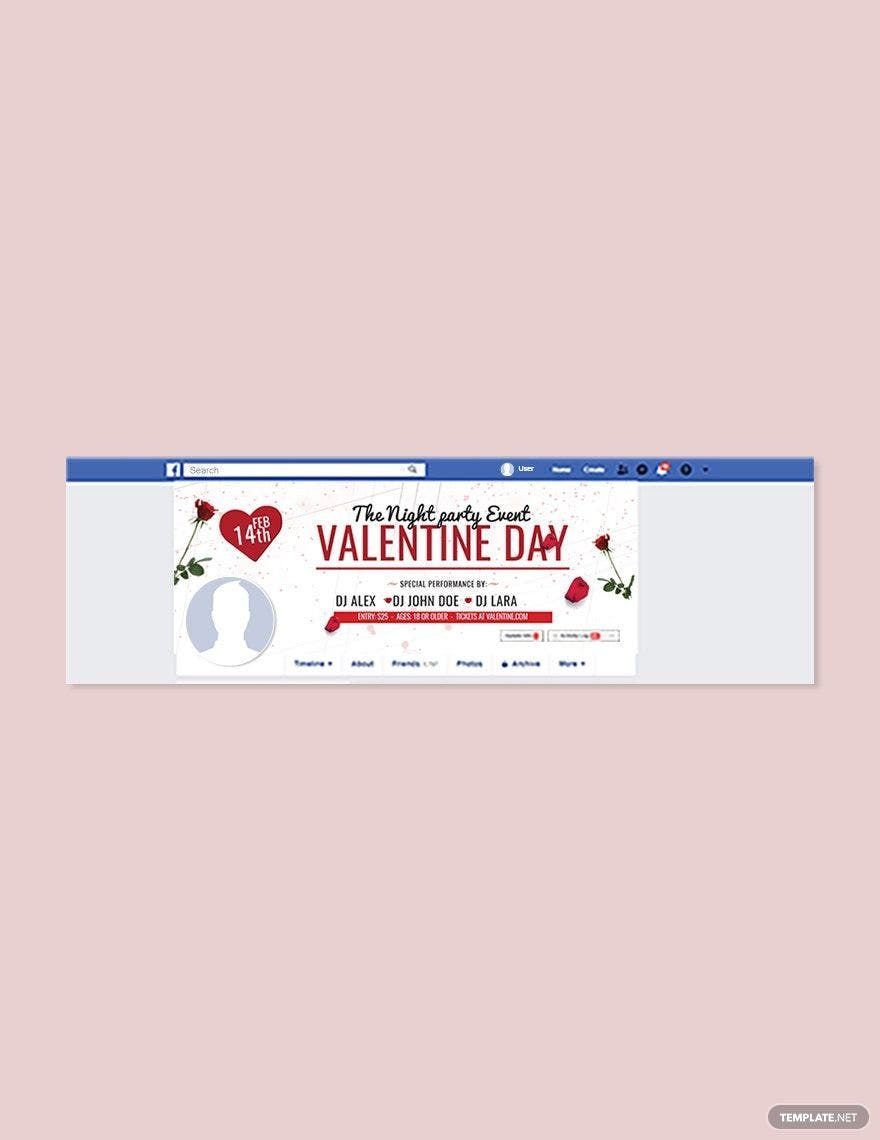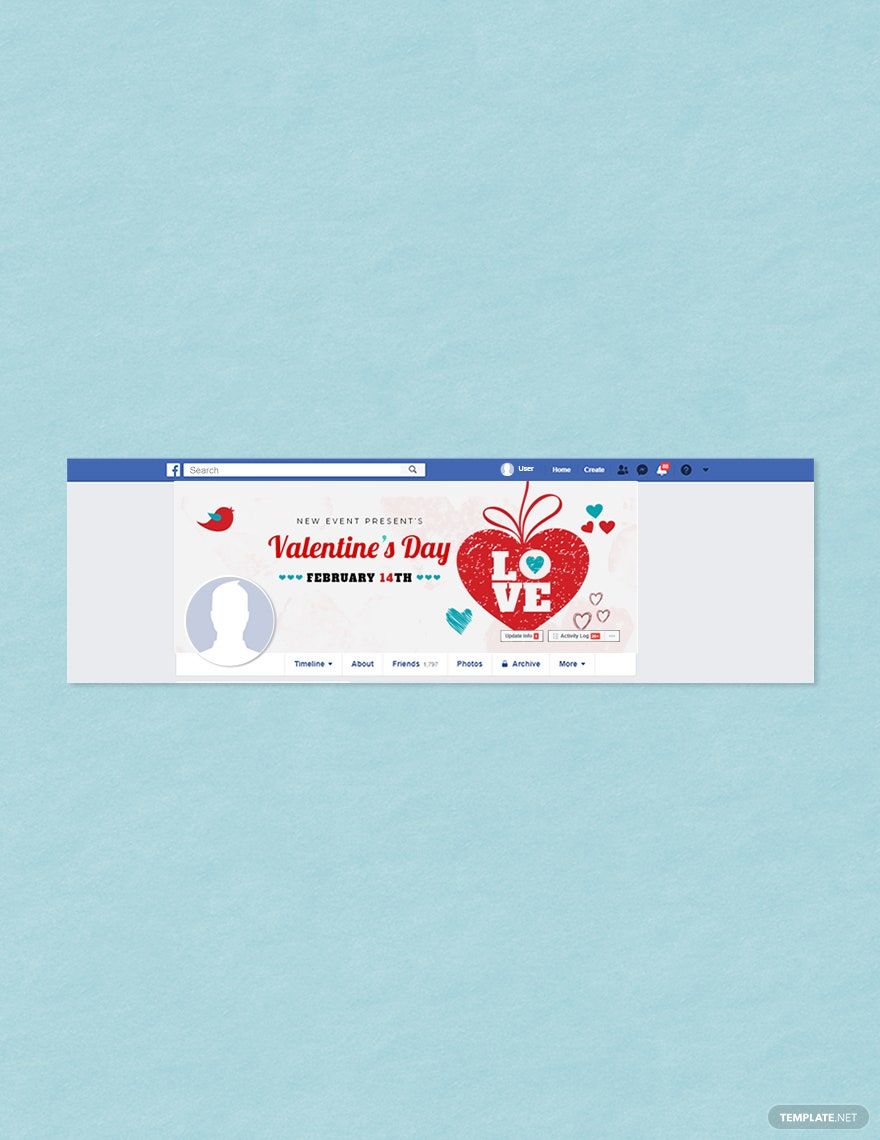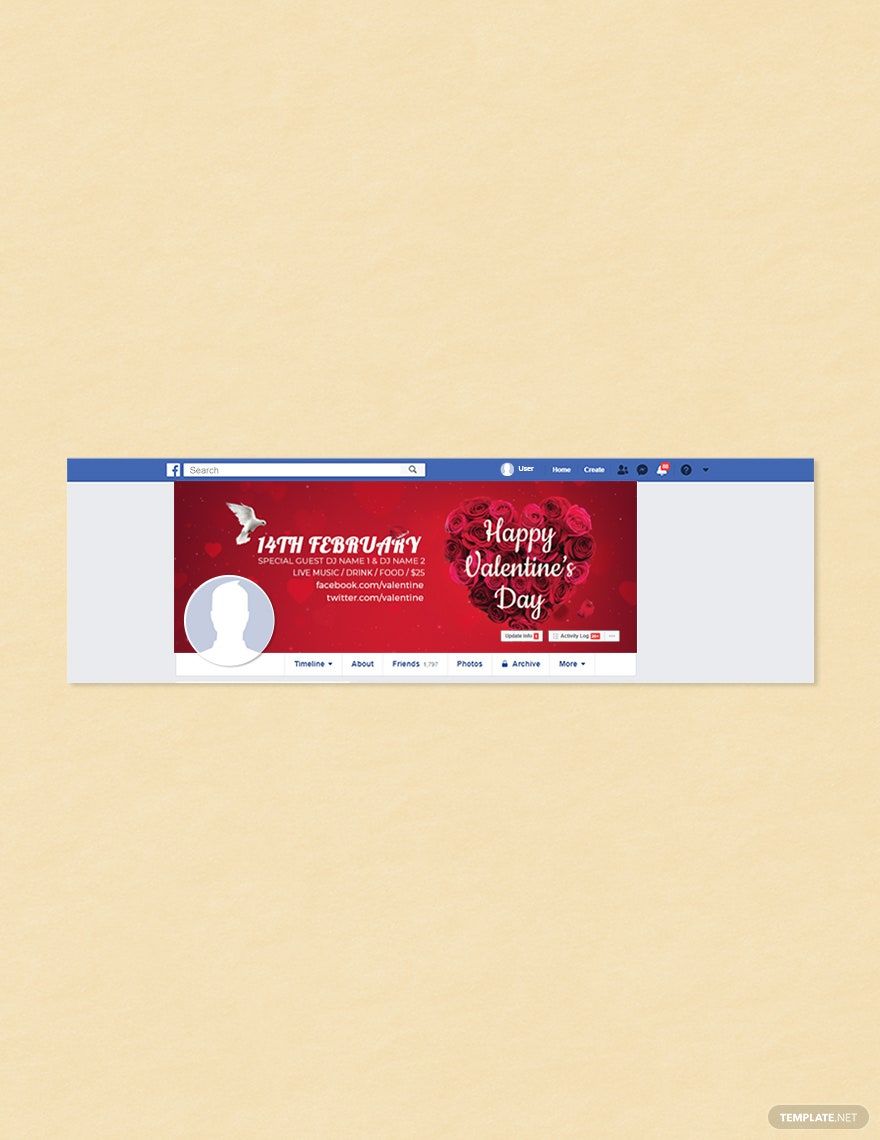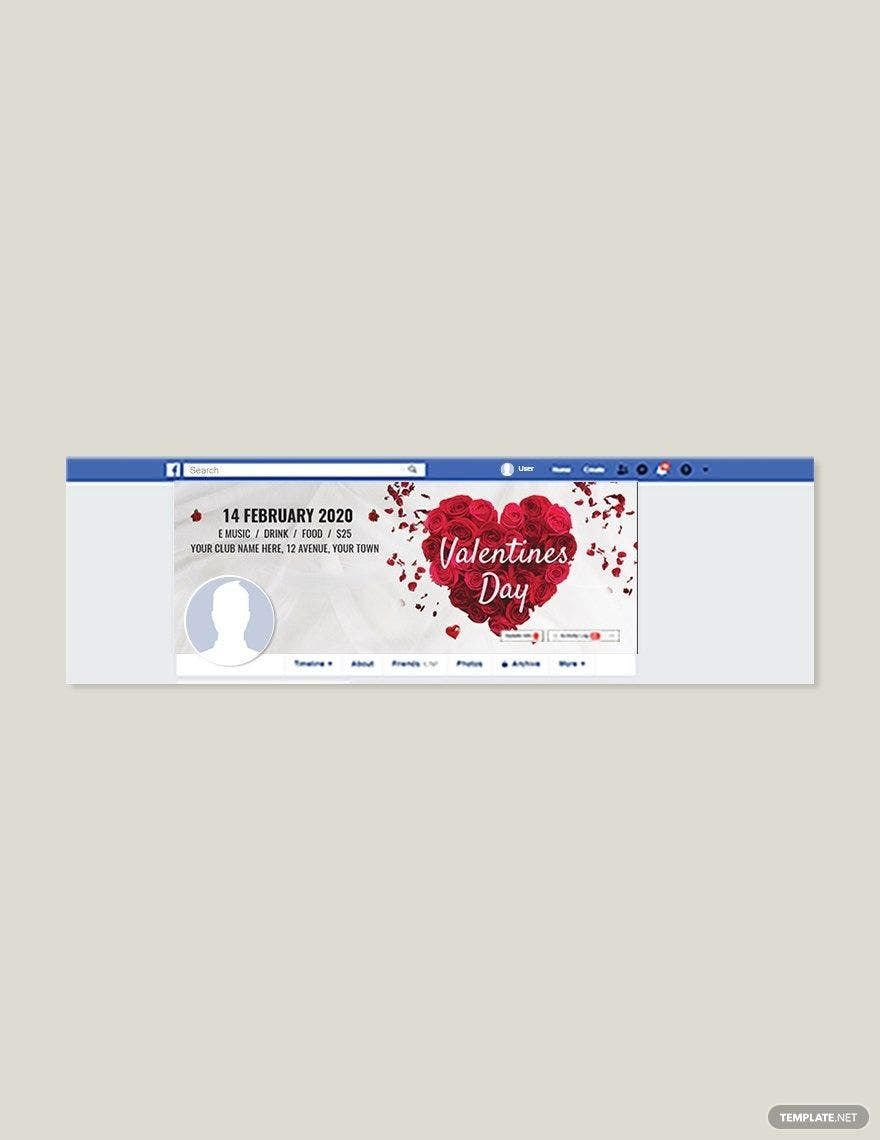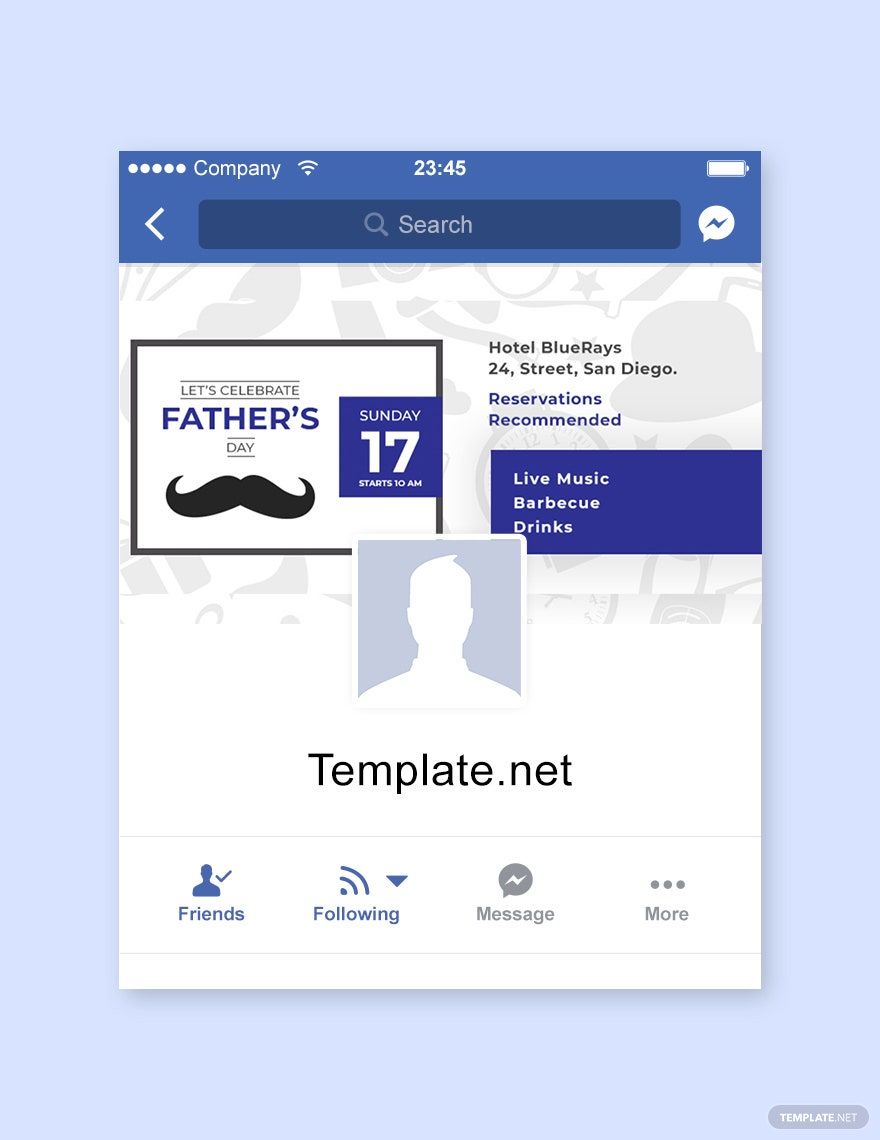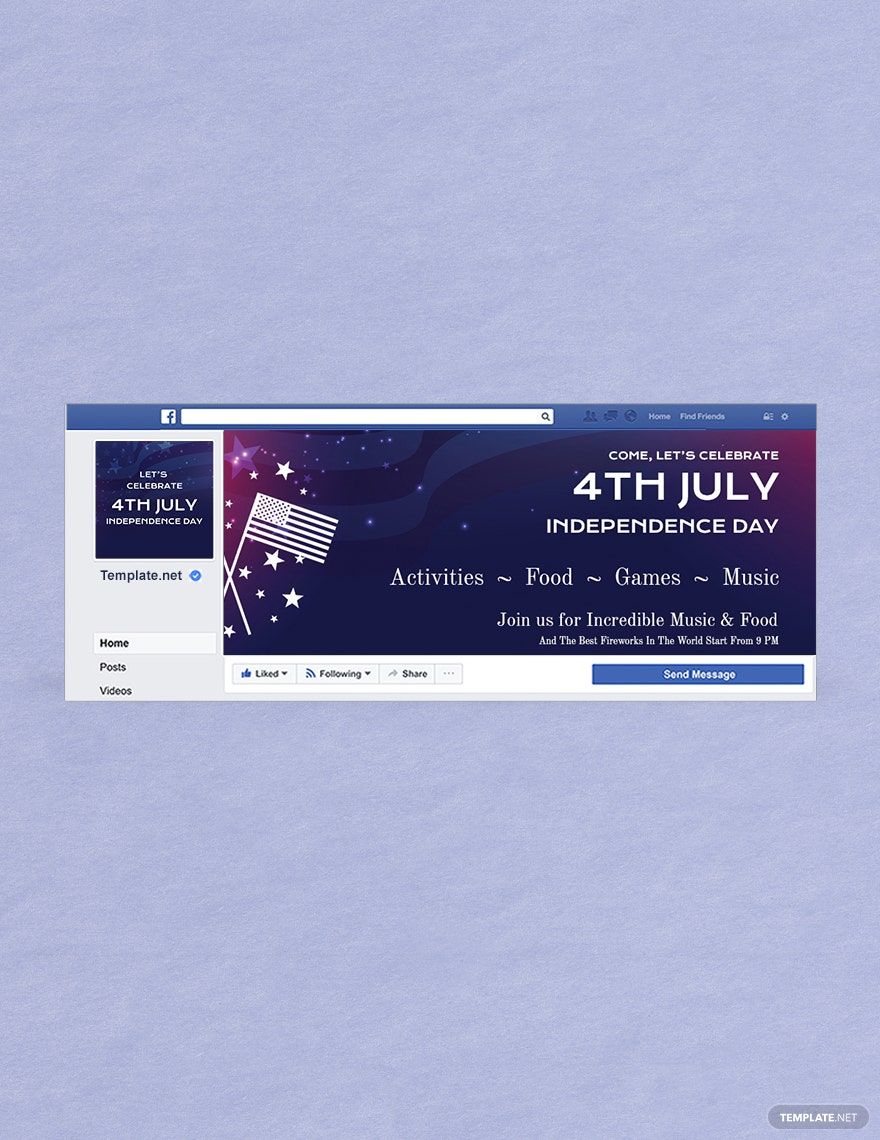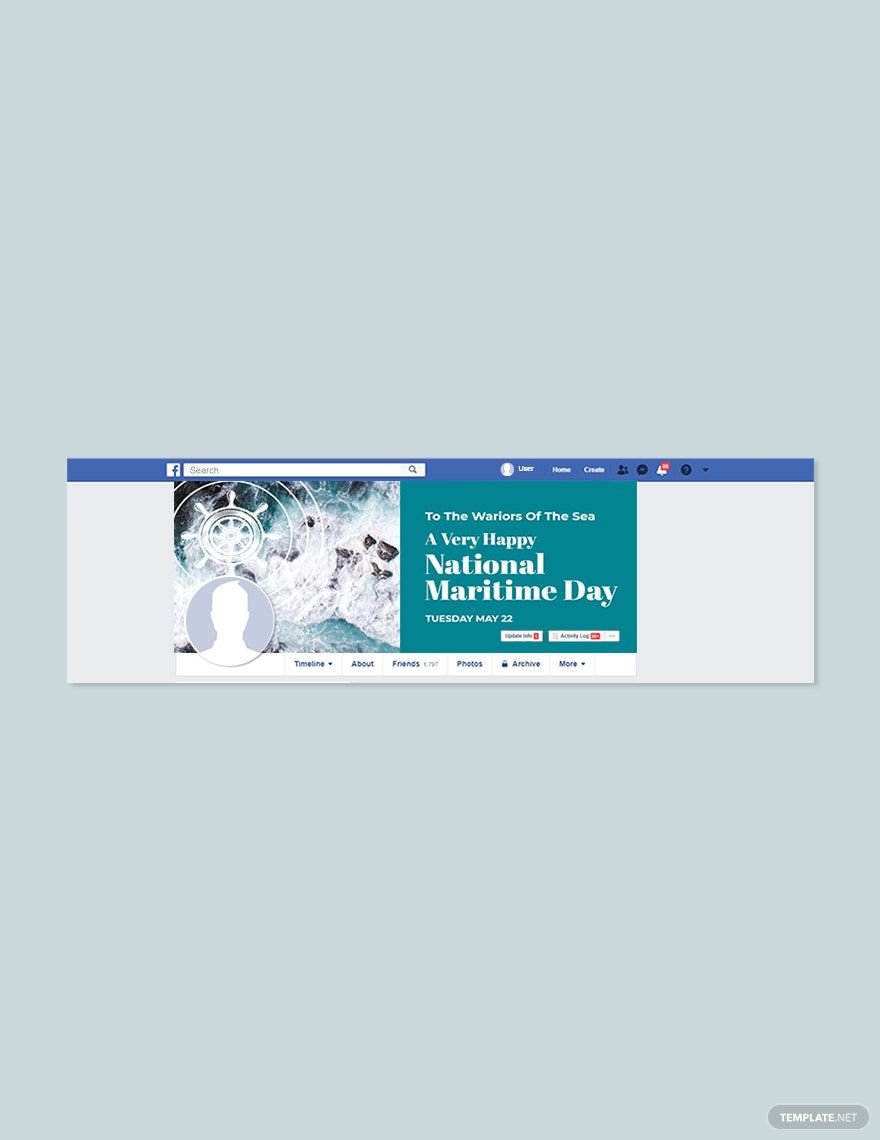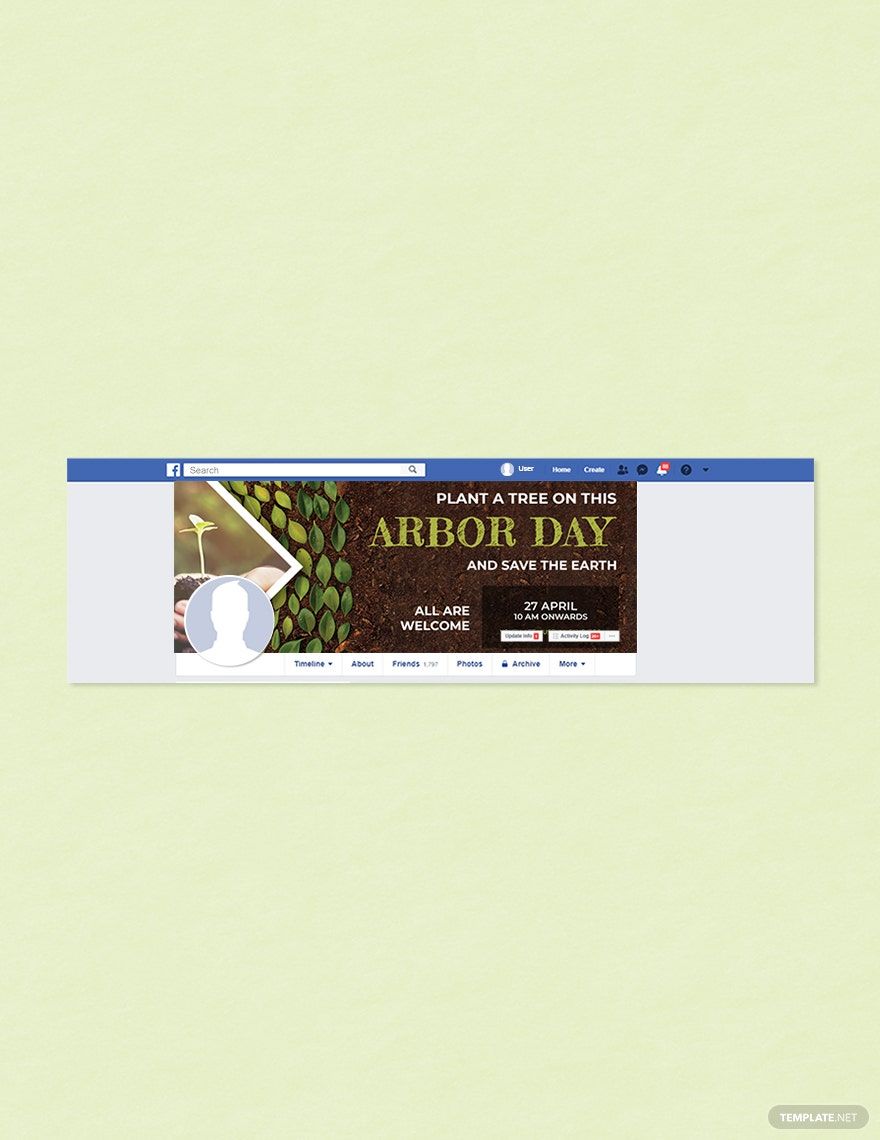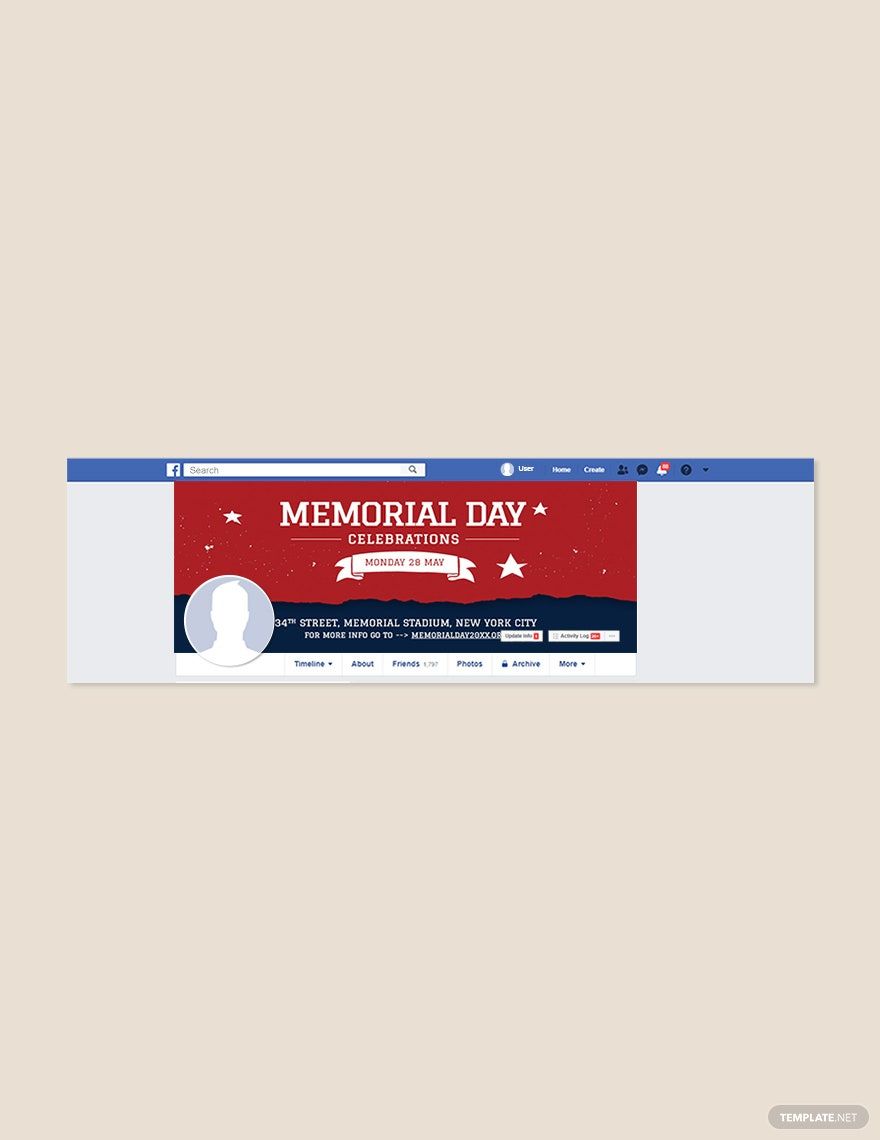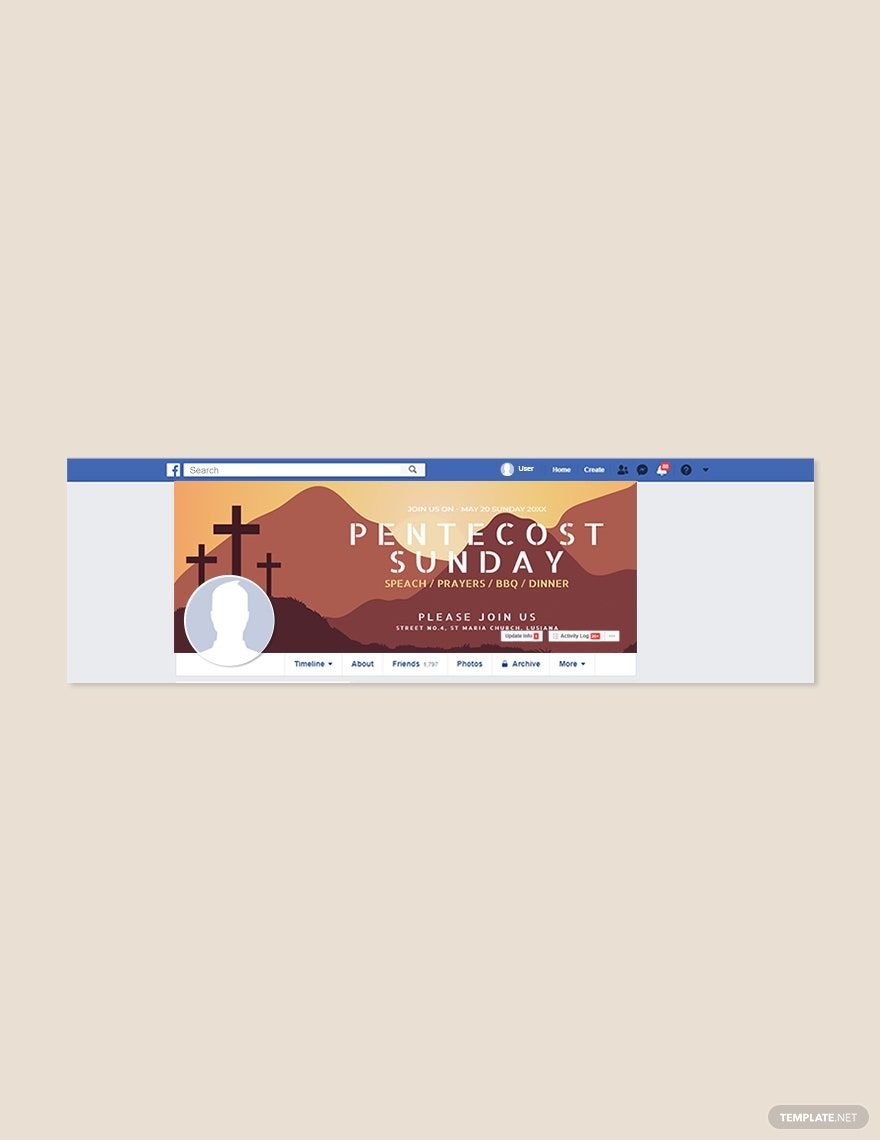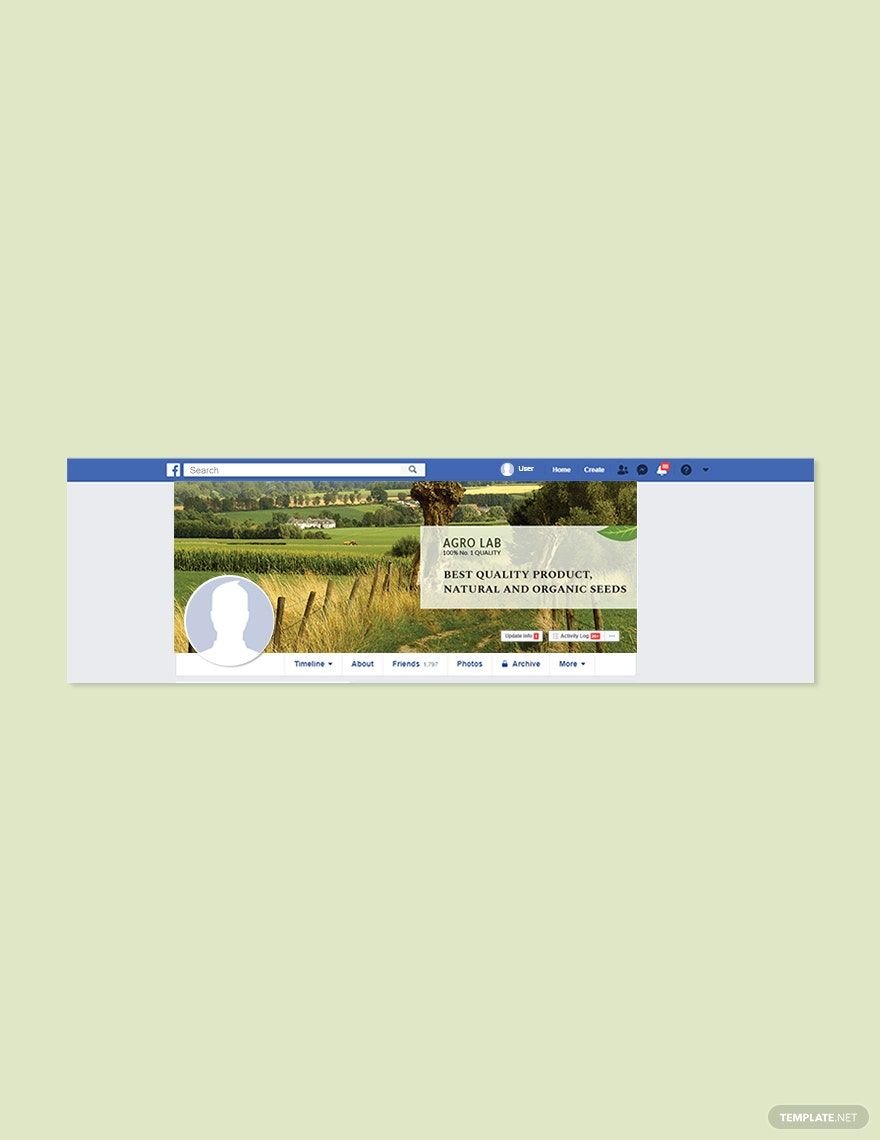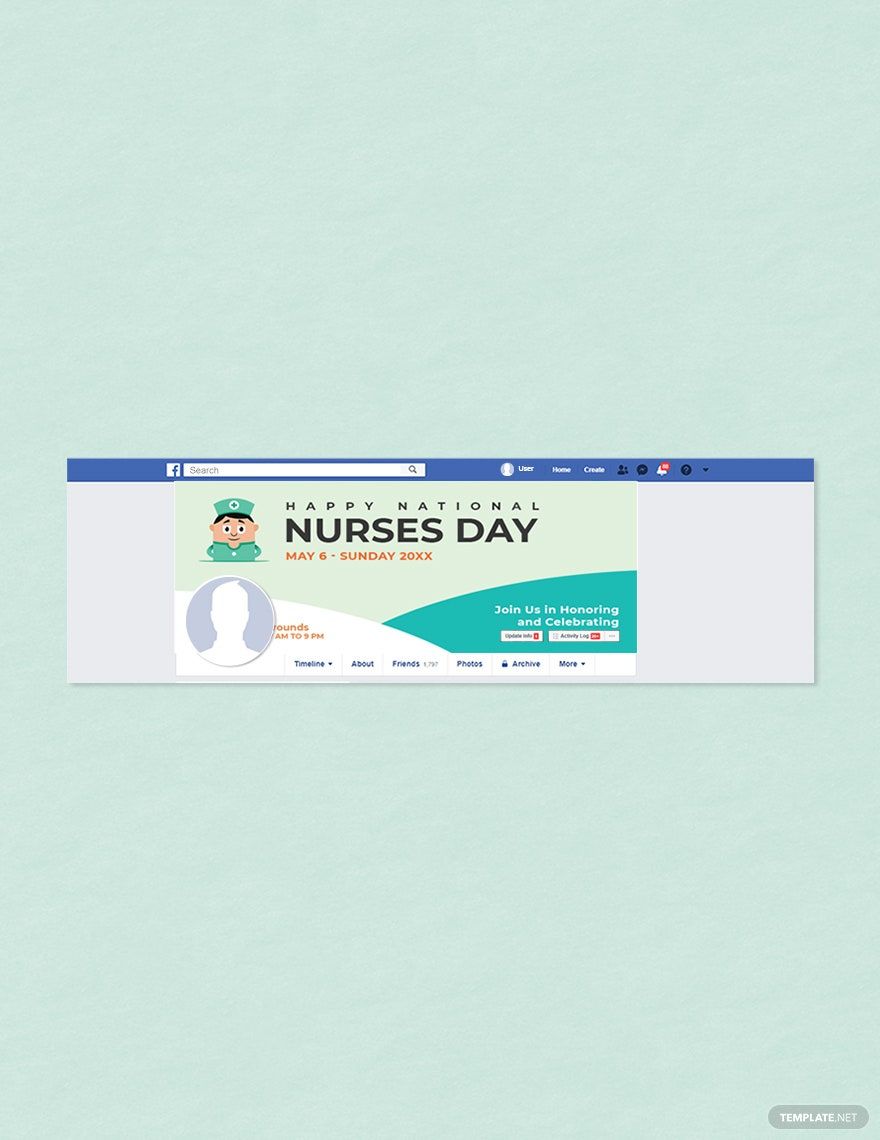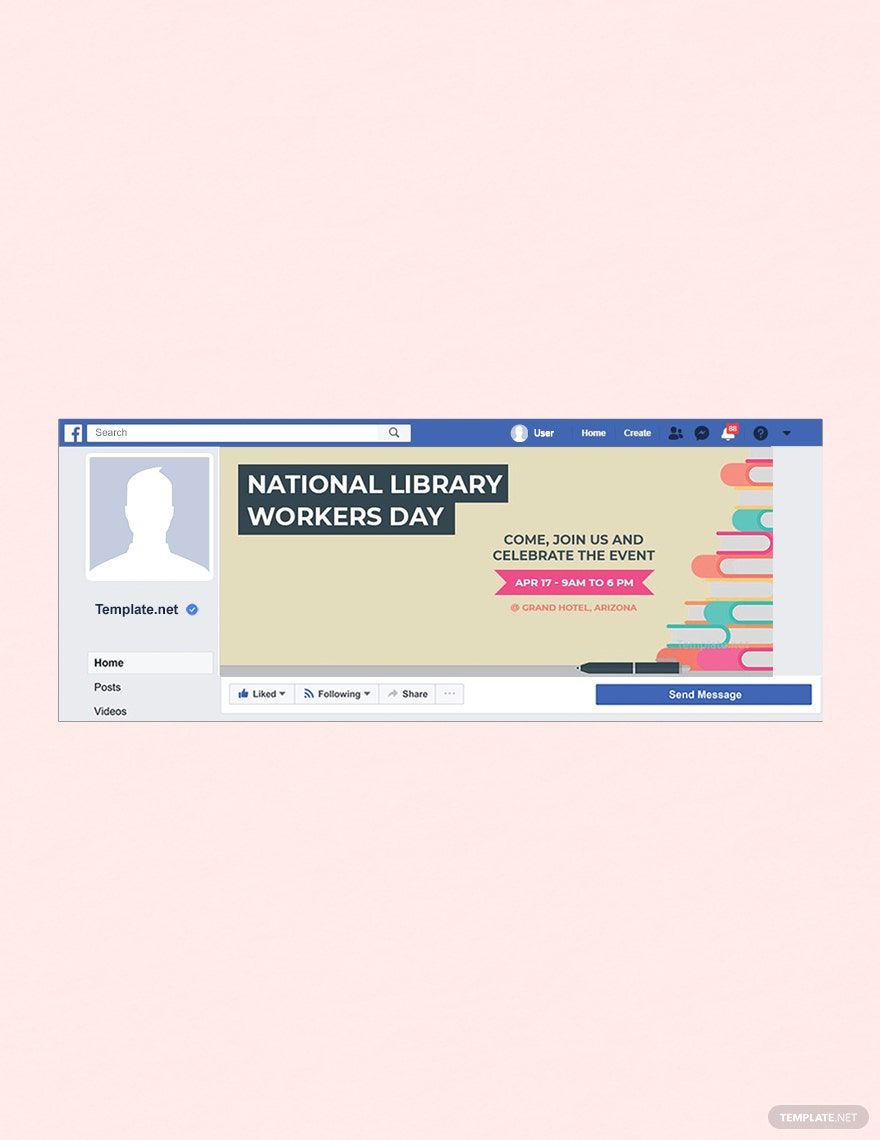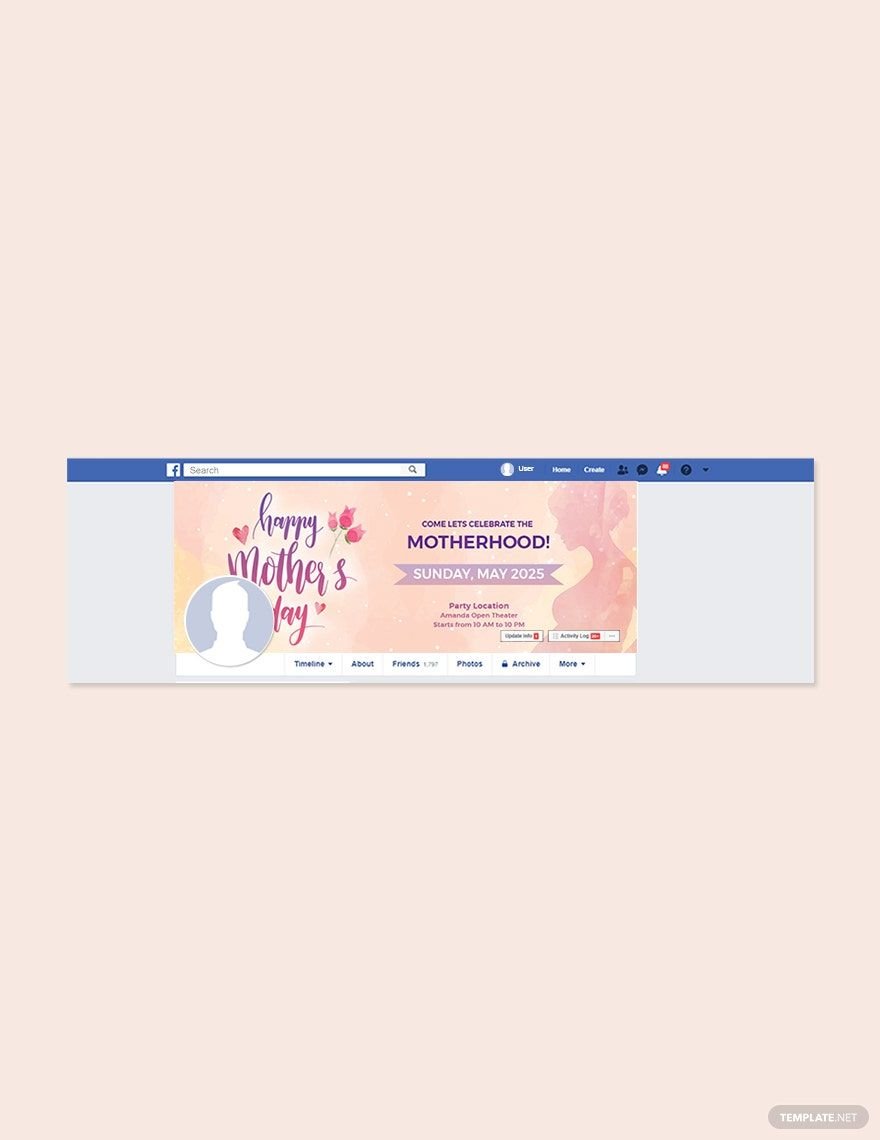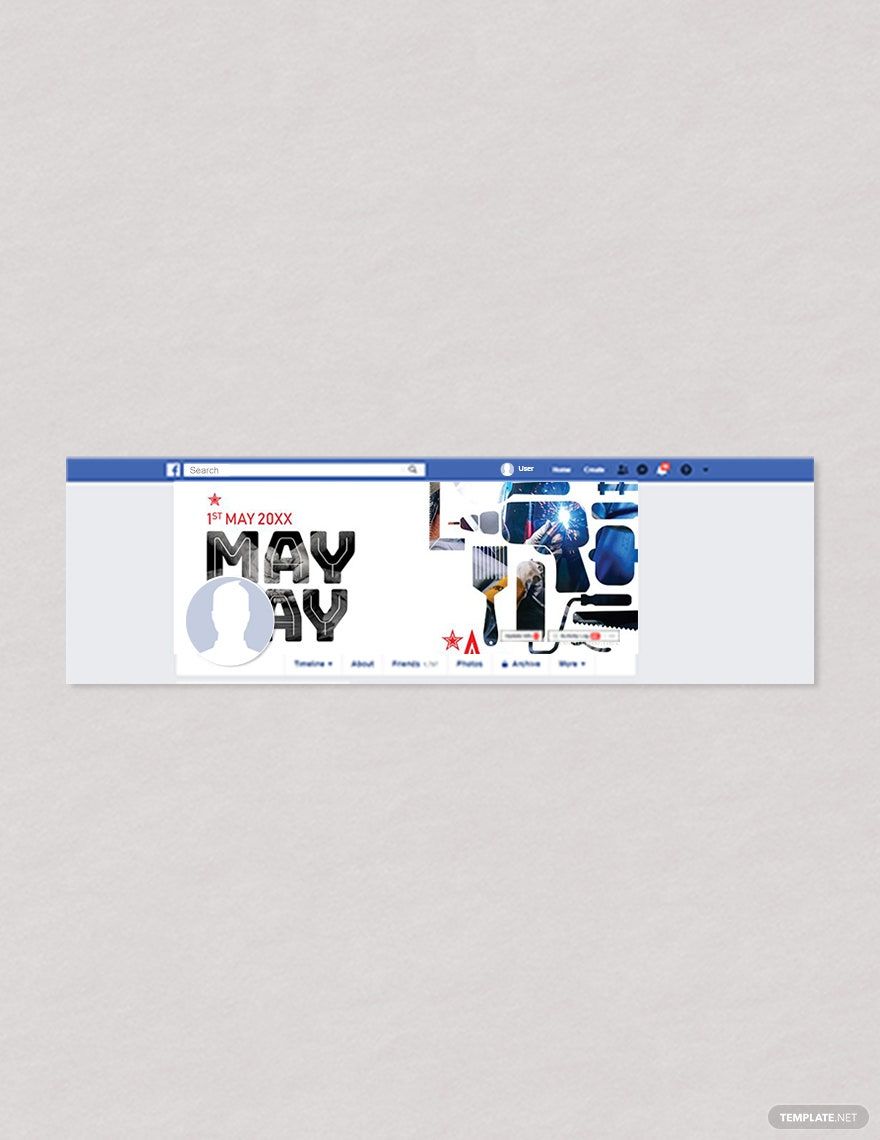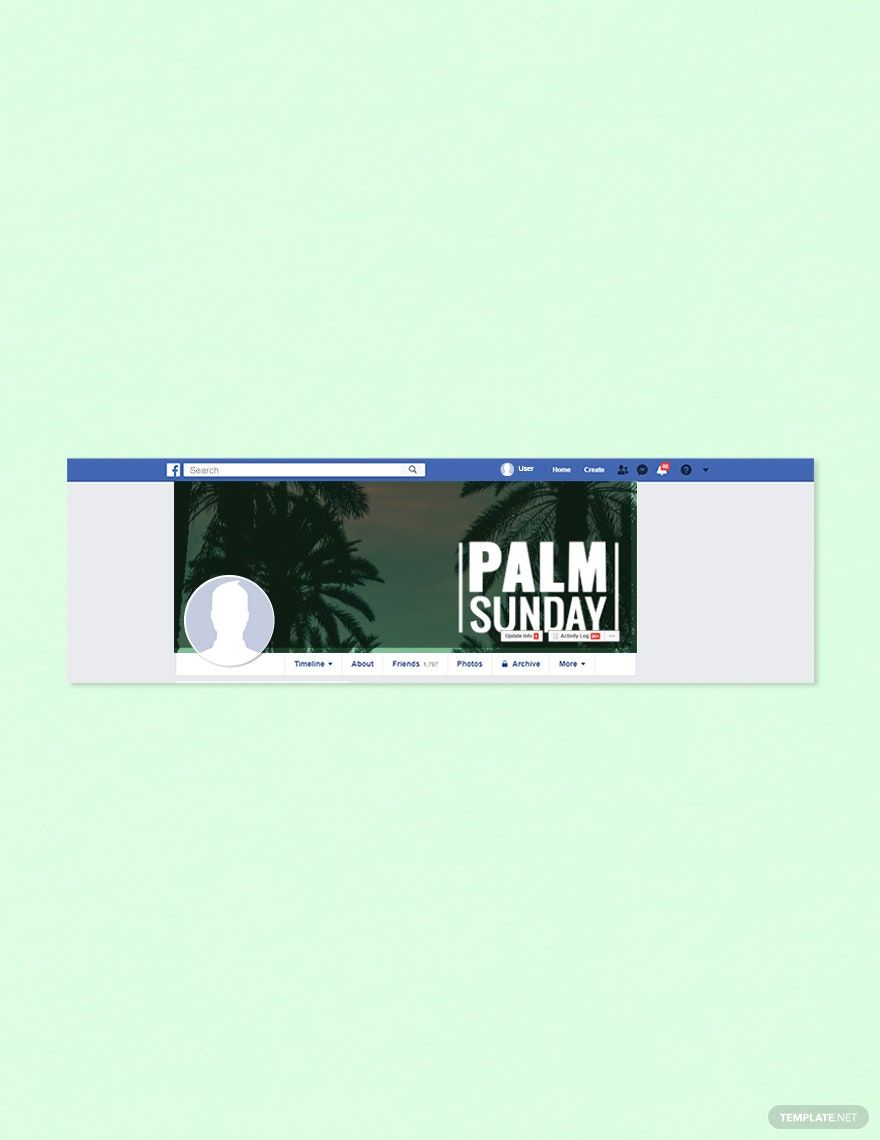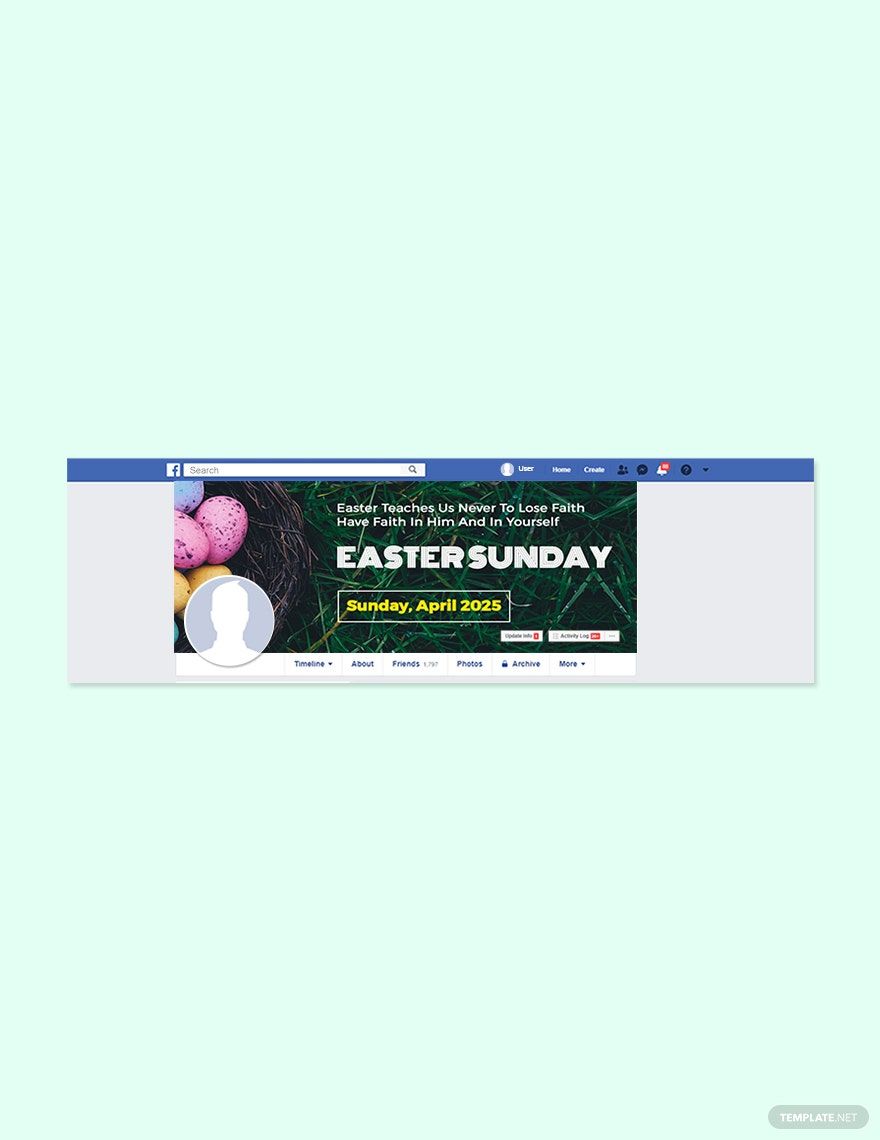Transform Your Memories into Masterpieces with Professional Photo Book Cover Templates by Template.net
Create stunning and memorable Photo Book Cover Templates to showcase your cherished memories with ease using pre-designed options from Template.net. Perfect for individuals and businesses alike, these templates allow you to craft beautiful photo books effortlessly, even without any design experience. Whether you're looking to promote an event by creating a captivating front cover or want to showcase product features in a presentation, our templates have you covered. With a wide selection of pre-designed and customizable layouts available in Adobe PhotoShop format, you can download, print, and share your creations without hassle. Plus, enjoy the benefits of Free pre-designed templates, saving you time and reducing costs while ensuring professional quality.
Discover an extensive collection of beautiful premium and Free Photo Book Cover Templates in Adobe PhotoShop format, perfect for any occasion or project. Our library is constantly updated with fresh designs, ensuring you always have access to the latest trends and styles. Easily download or share your creations via link, print, or email for greater impact and reach. Maximize your creativity and flexibility by exploring both free and premium templates, allowing for unique and personalized book covers that truly stand out. With Template.net, creating a masterpiece has never been easier.