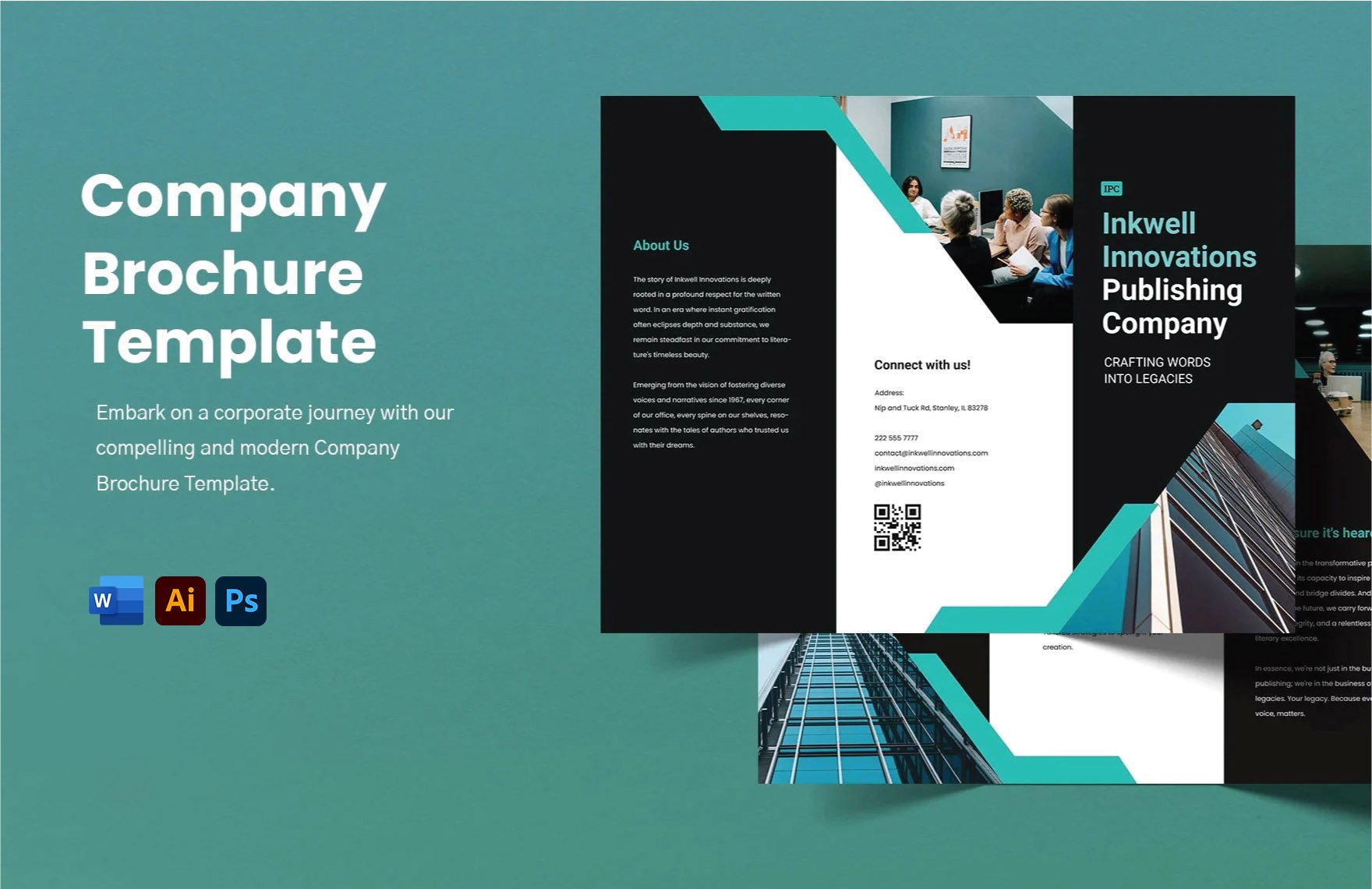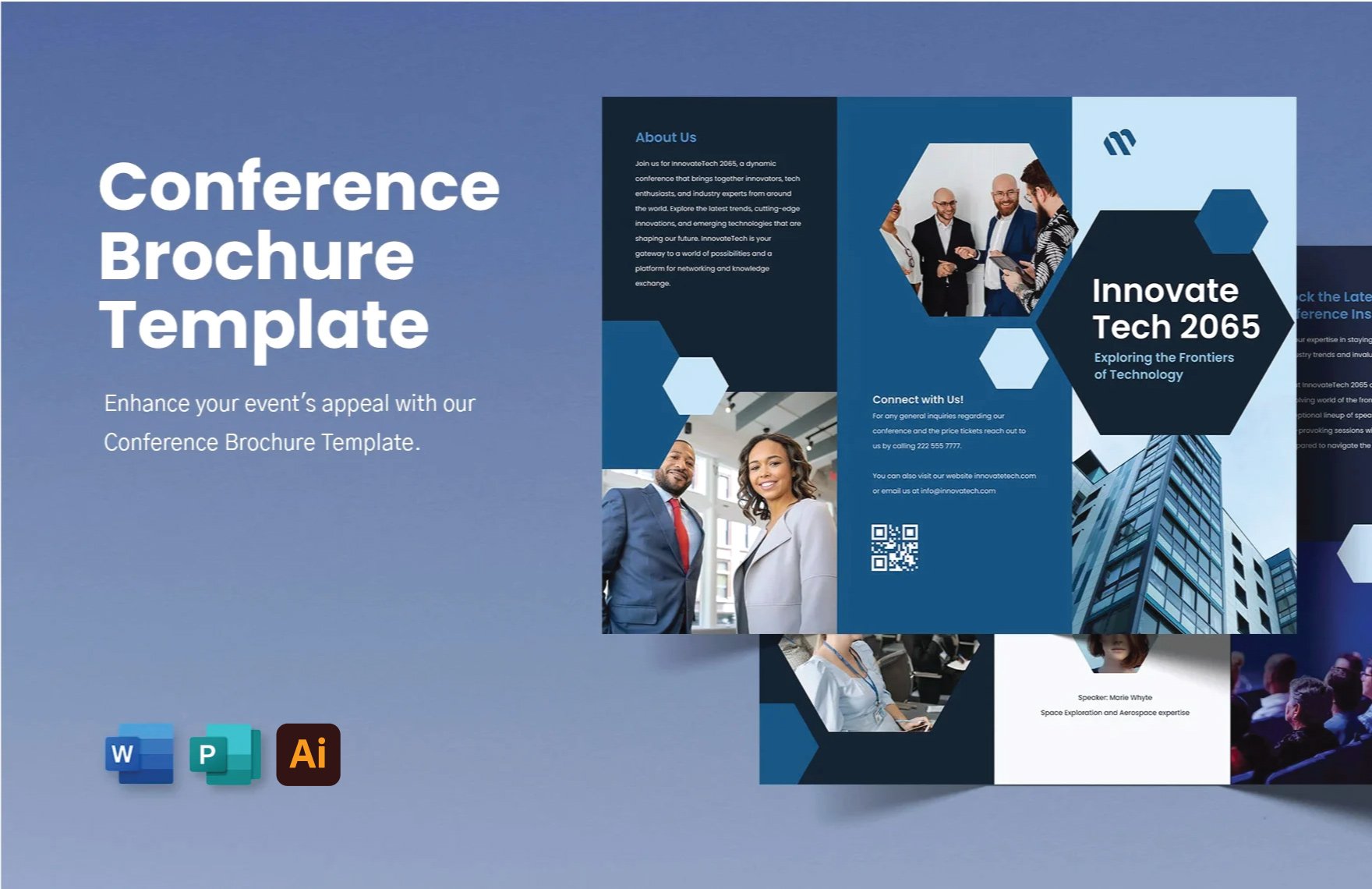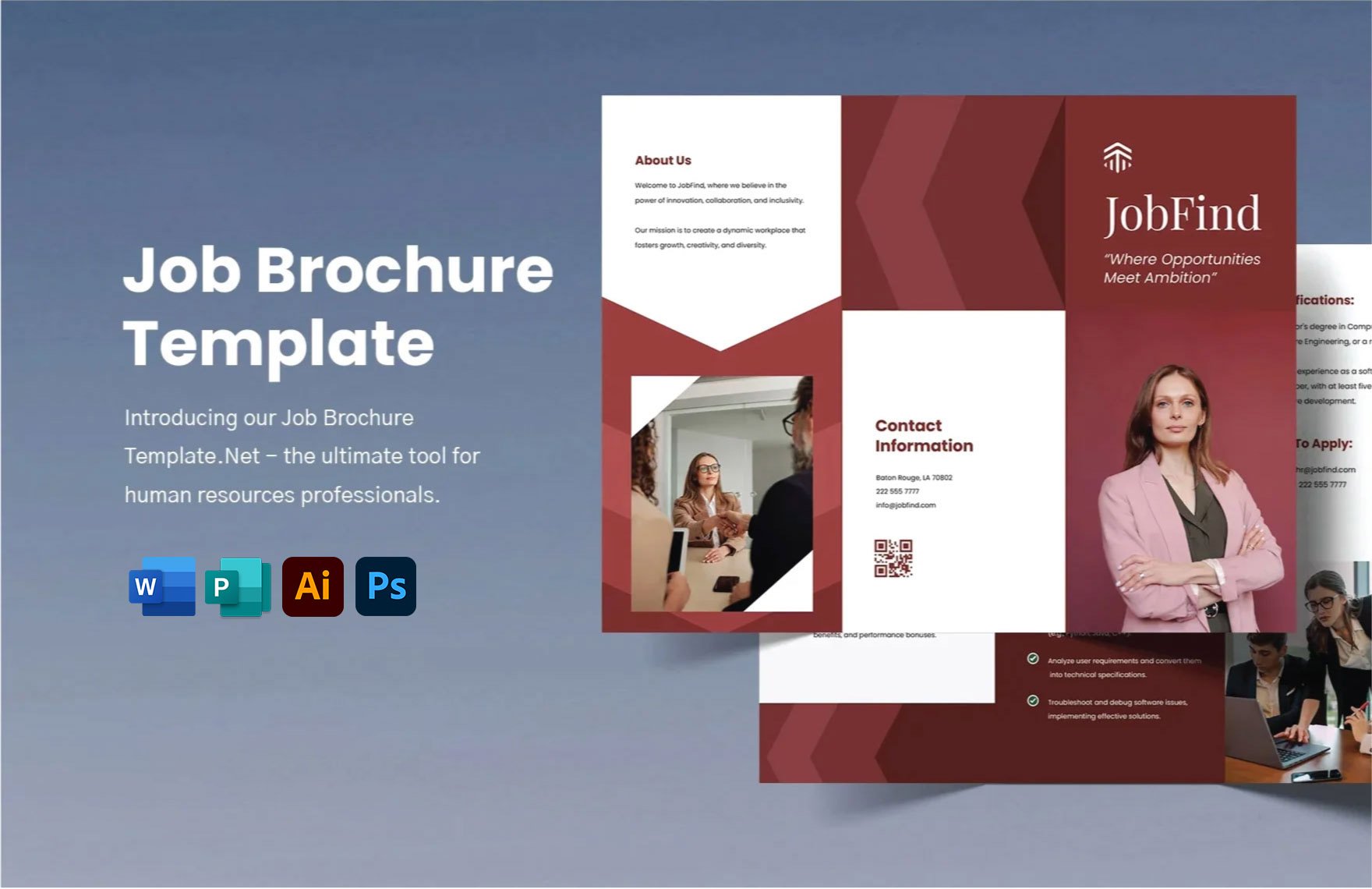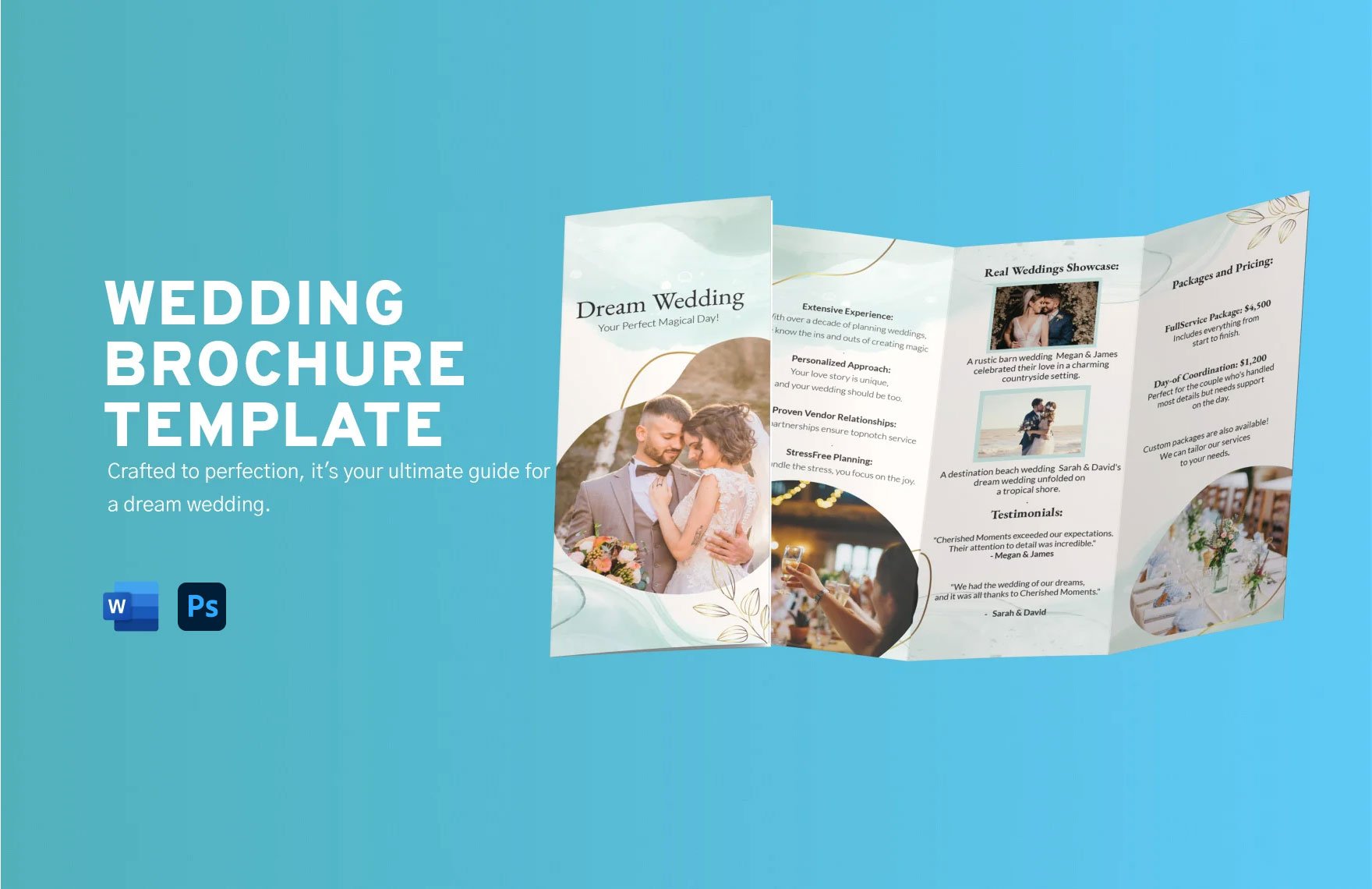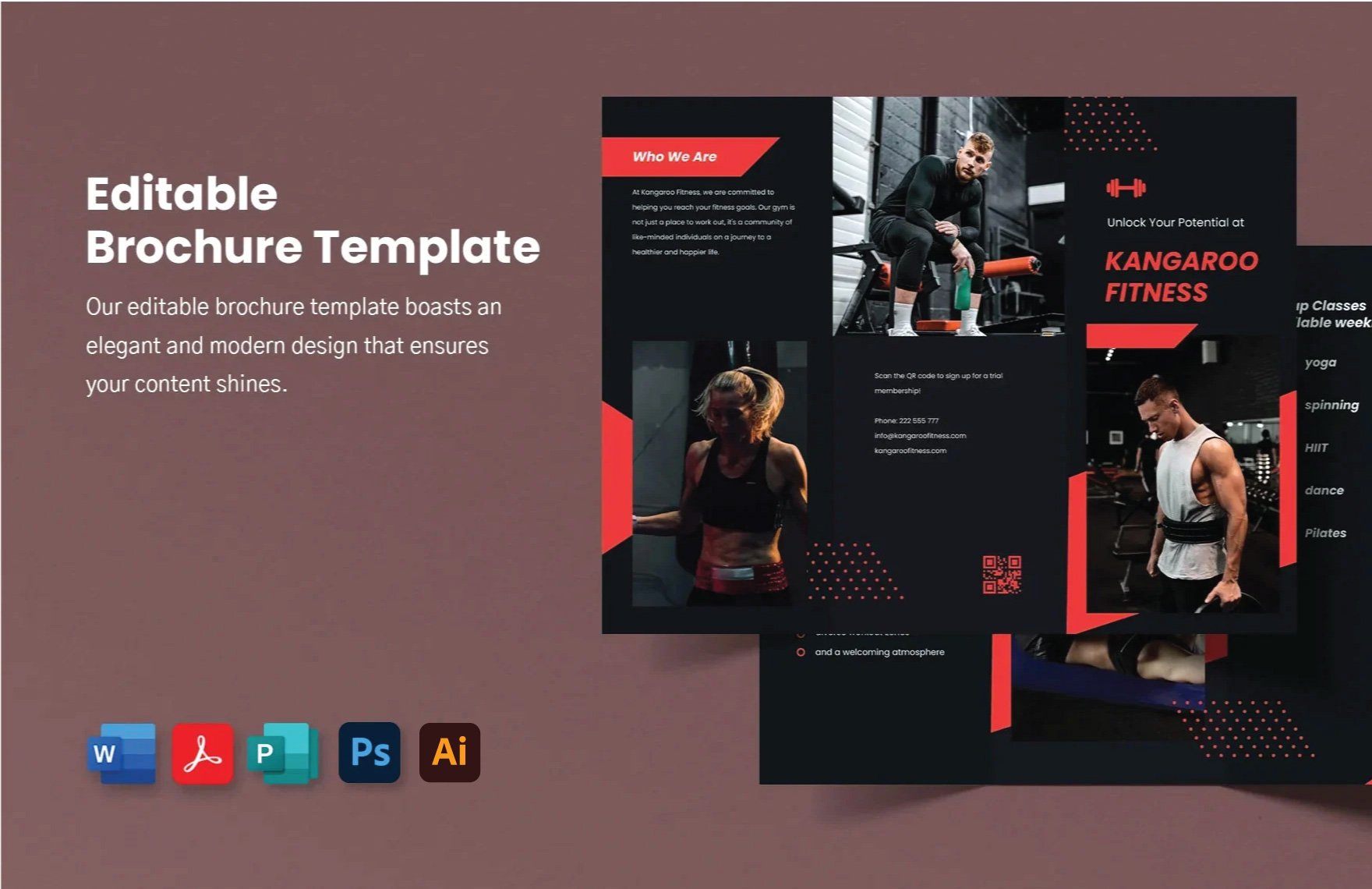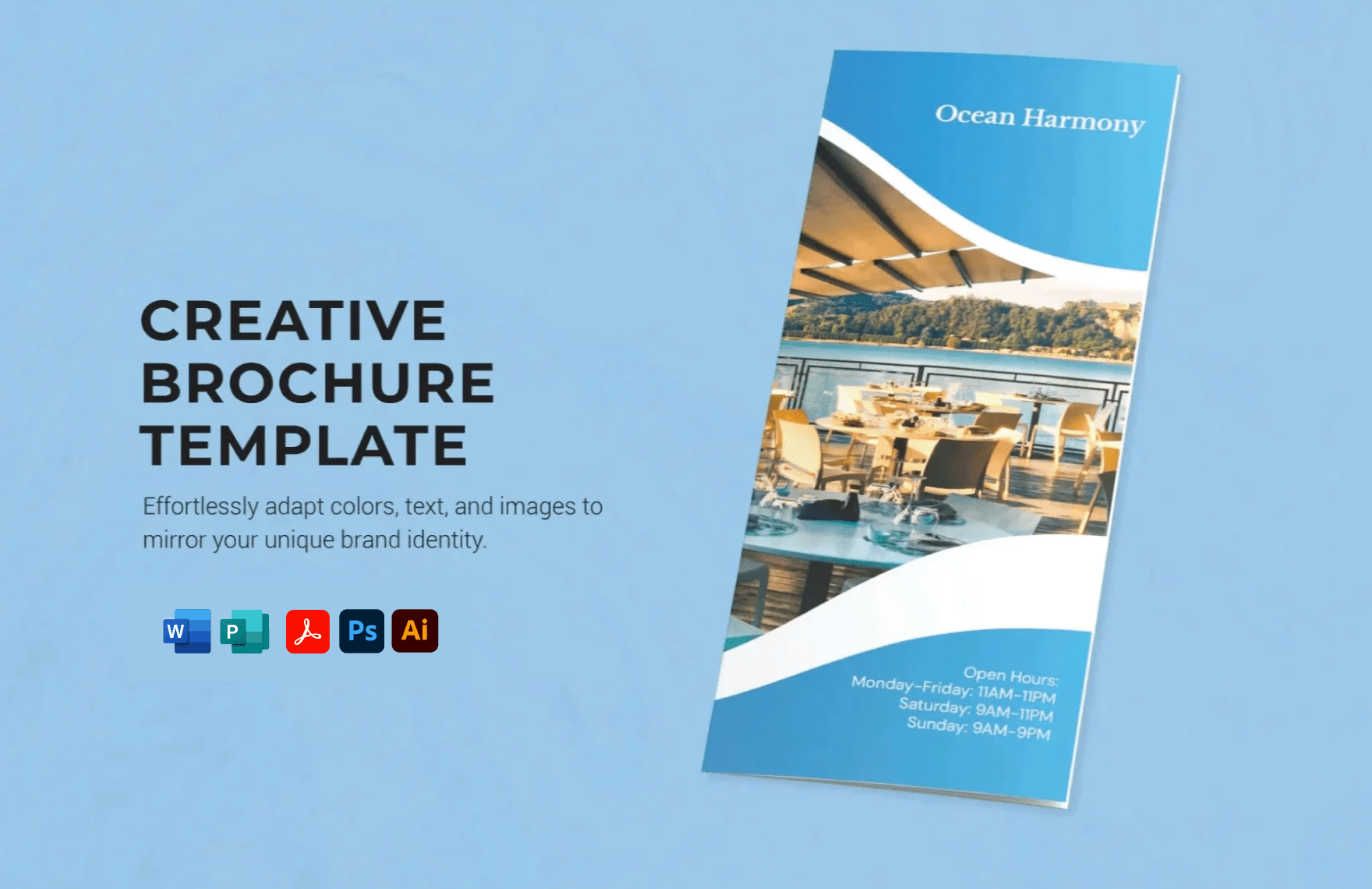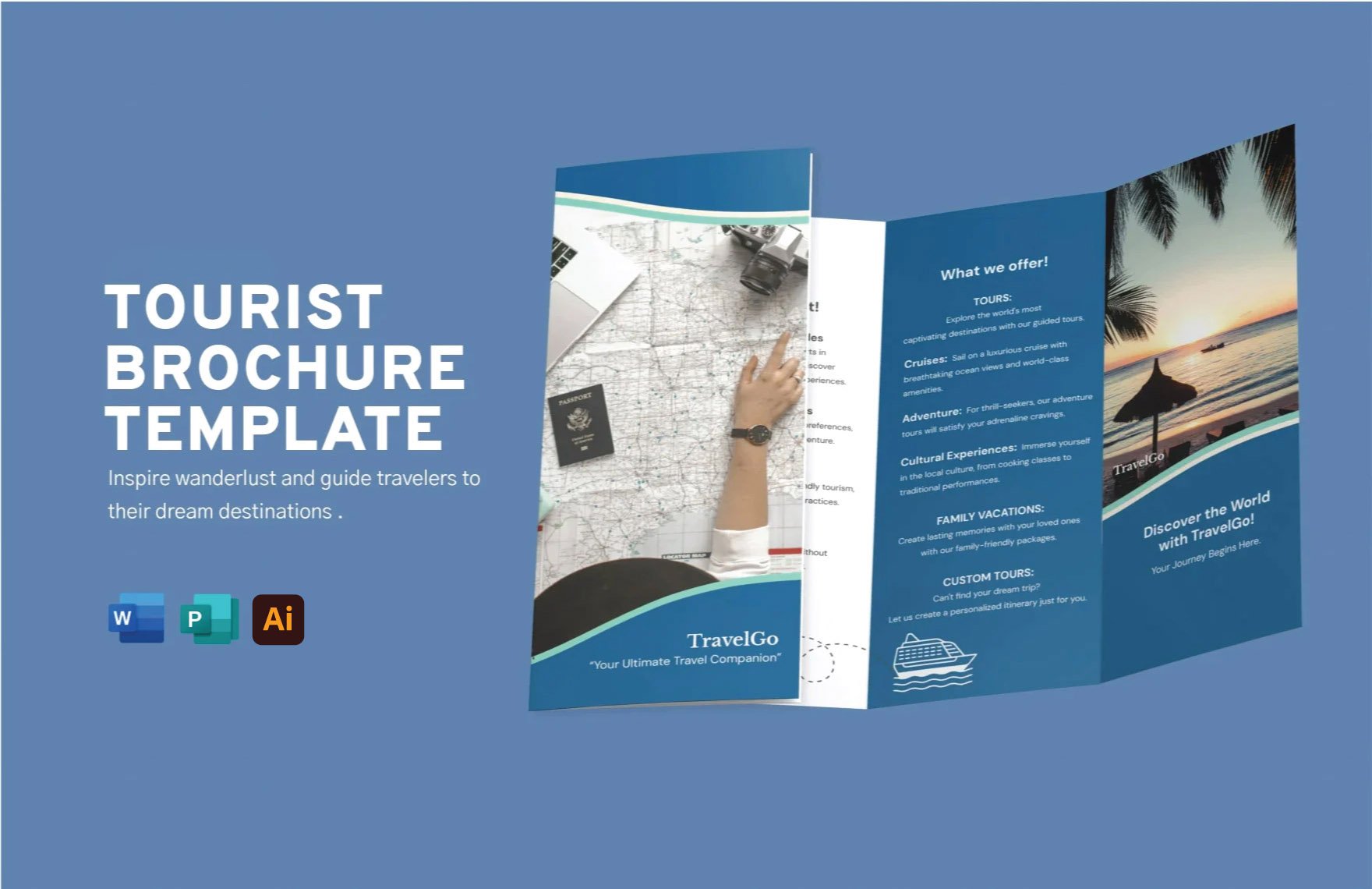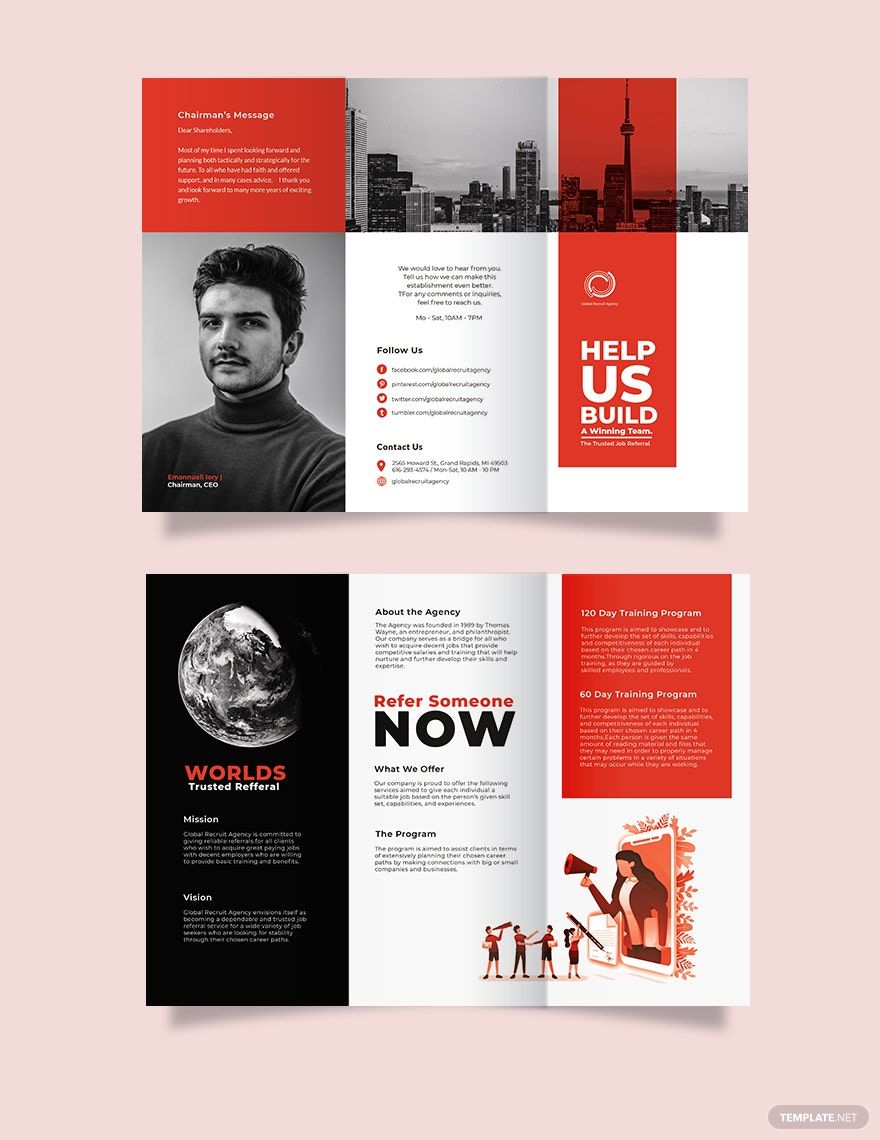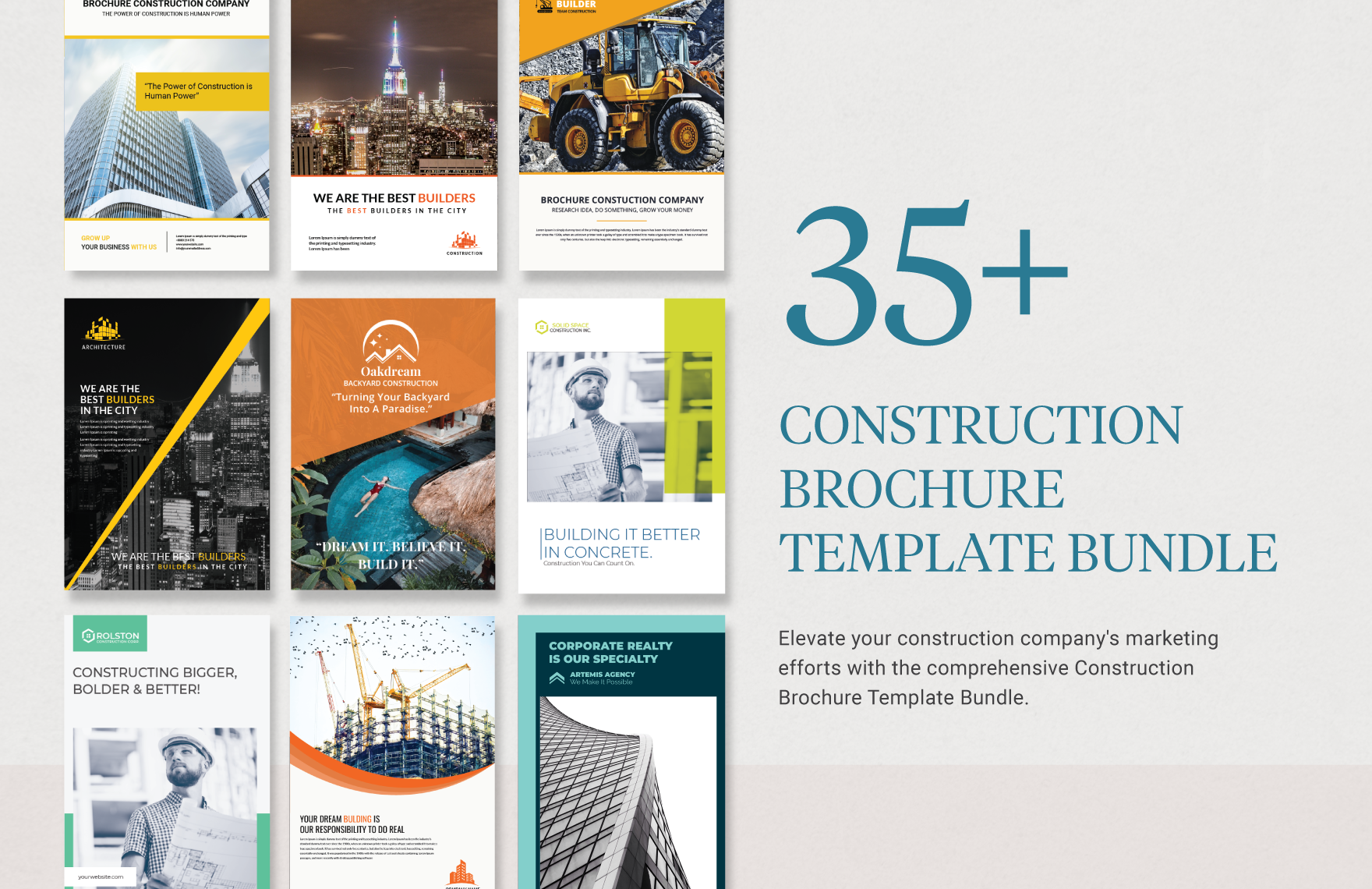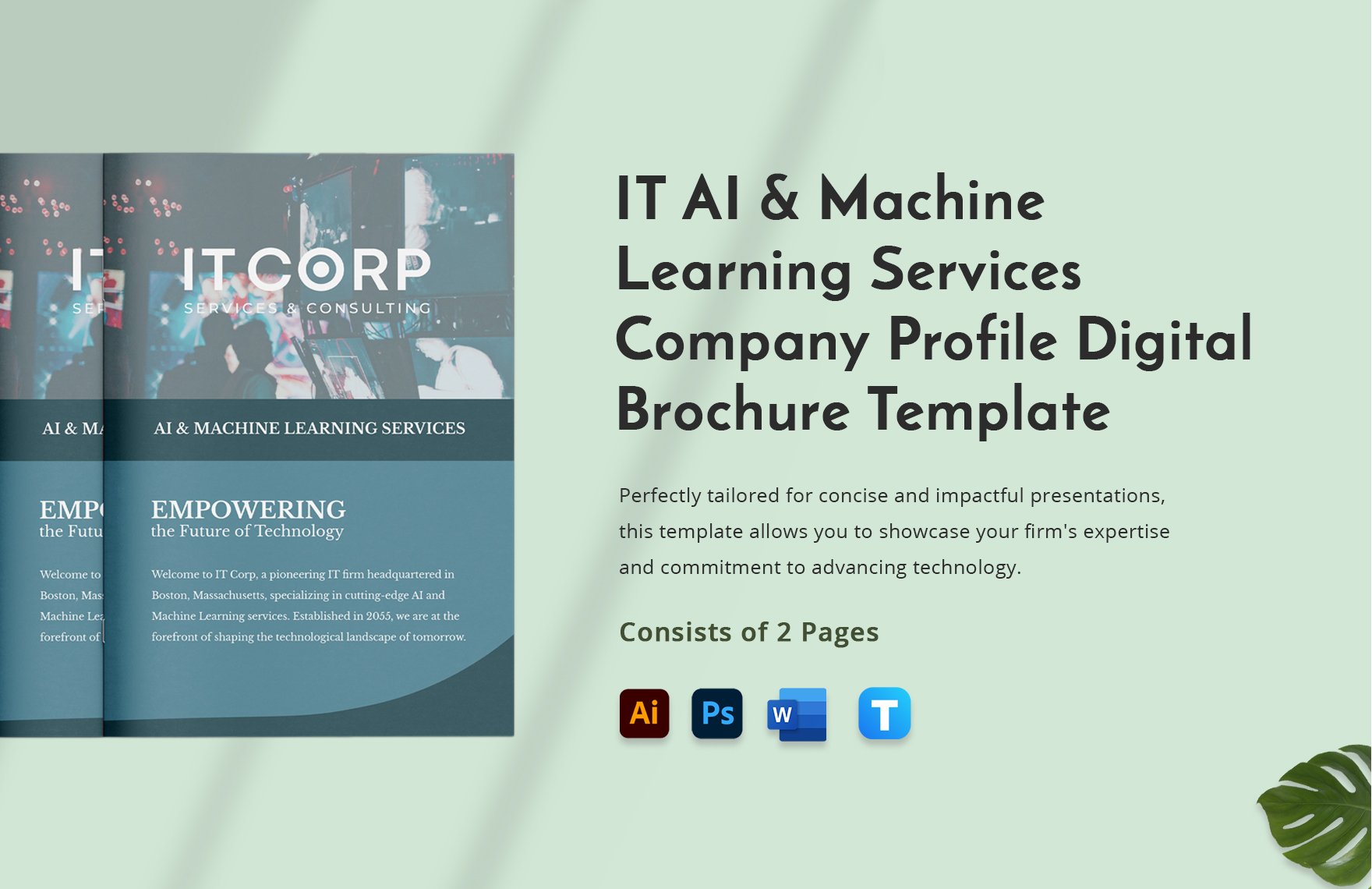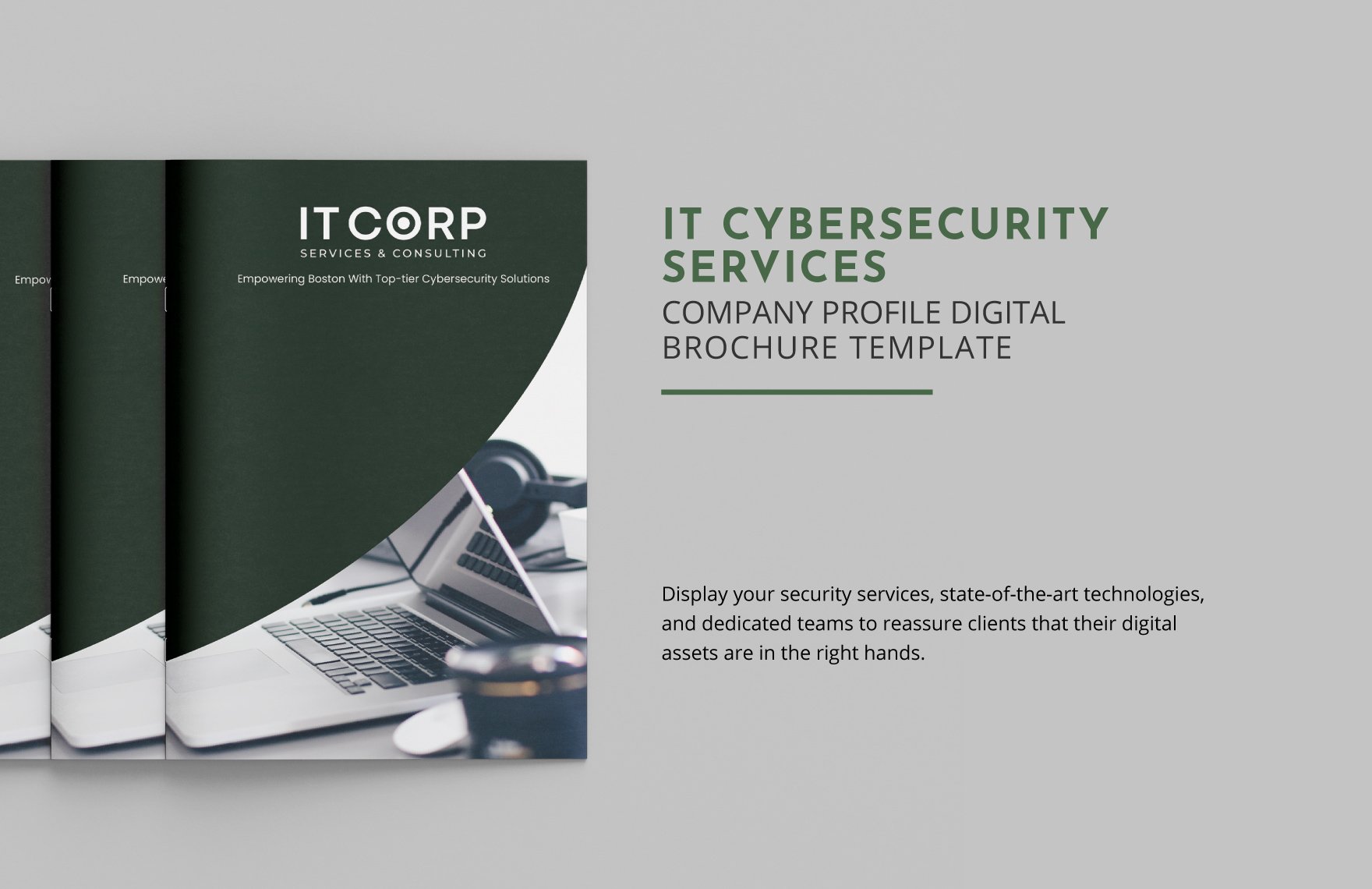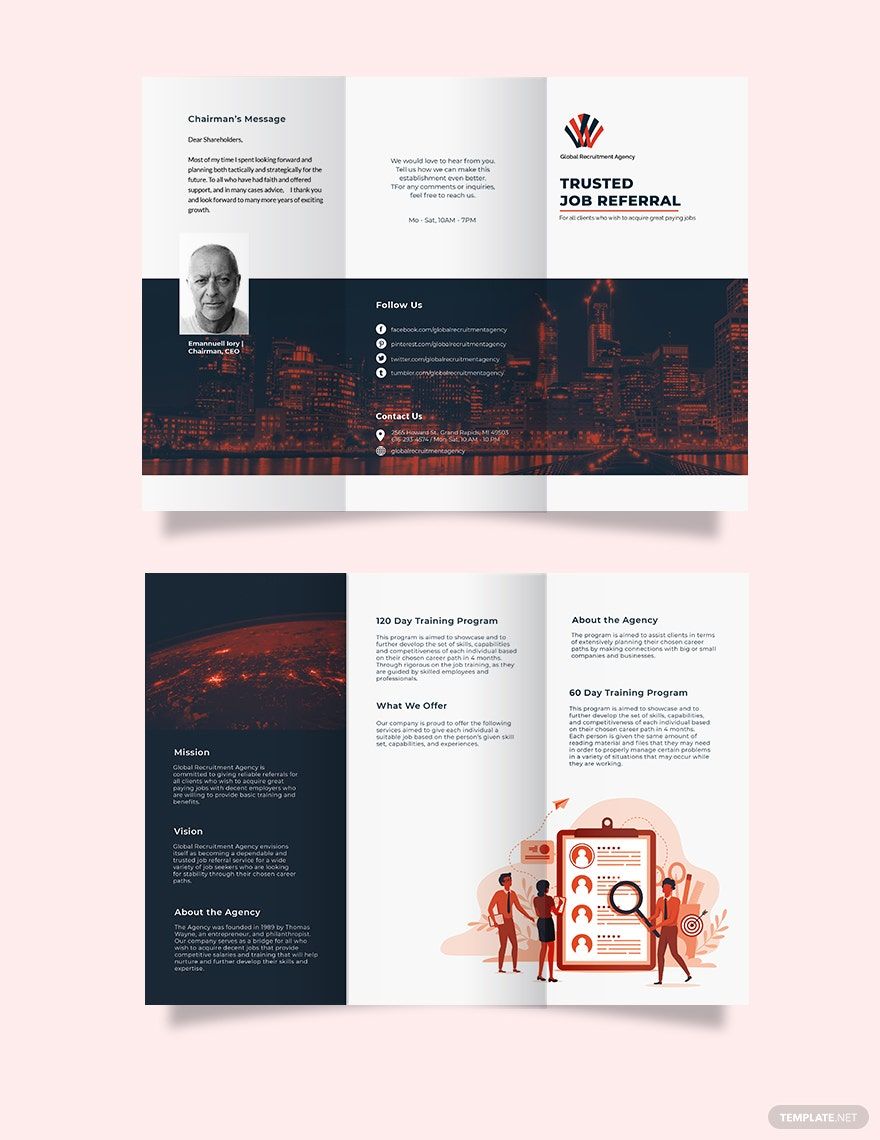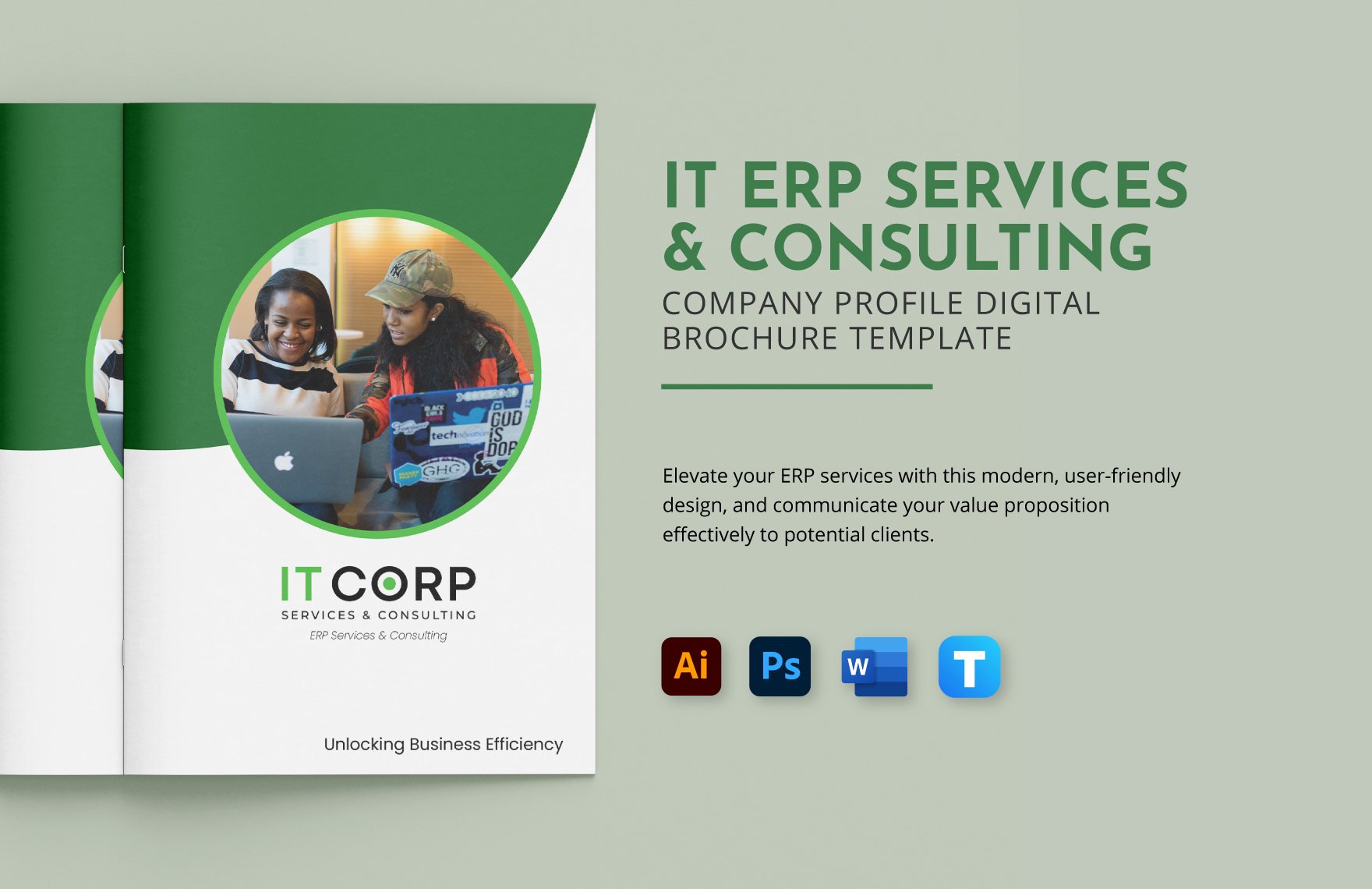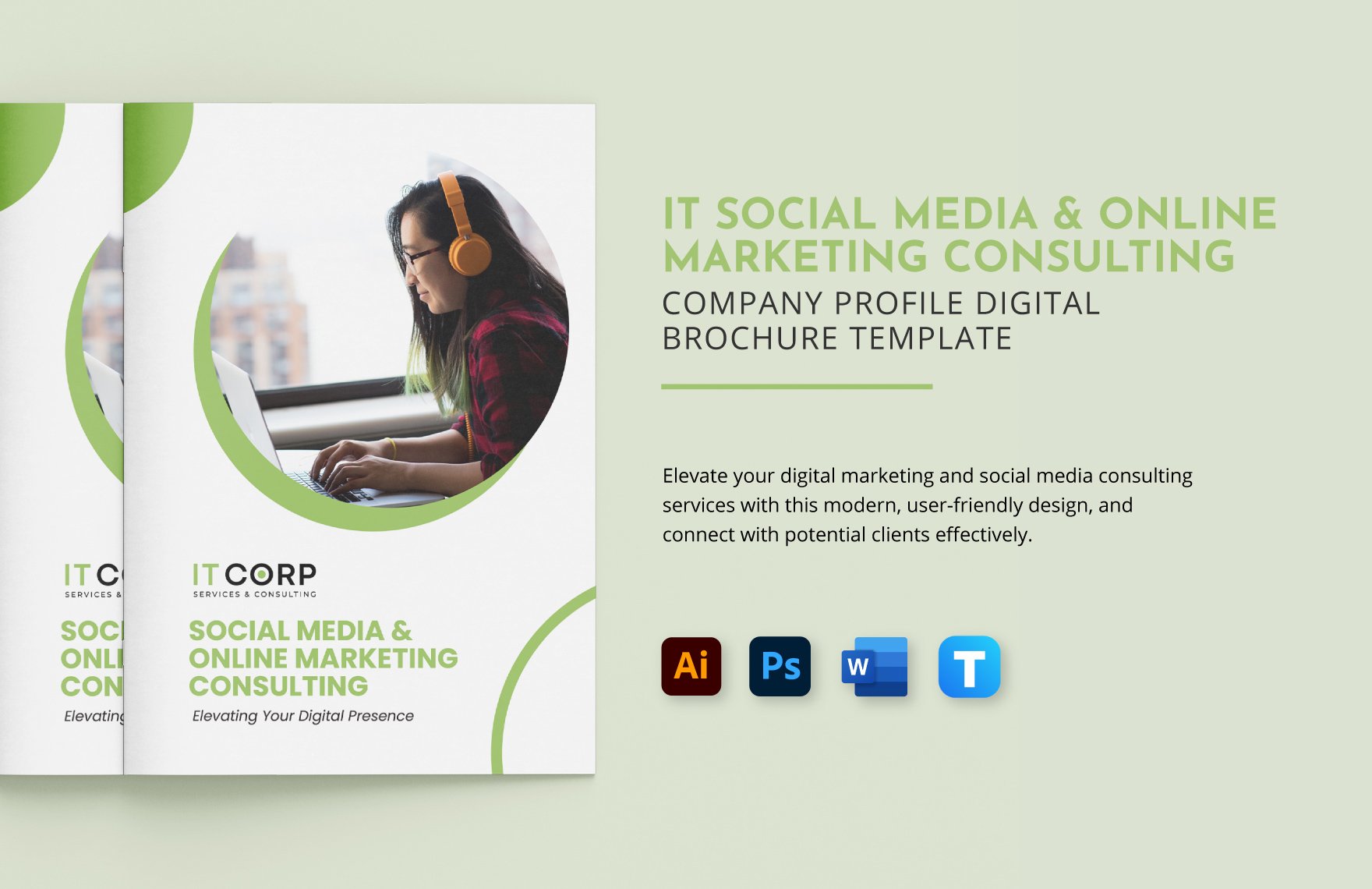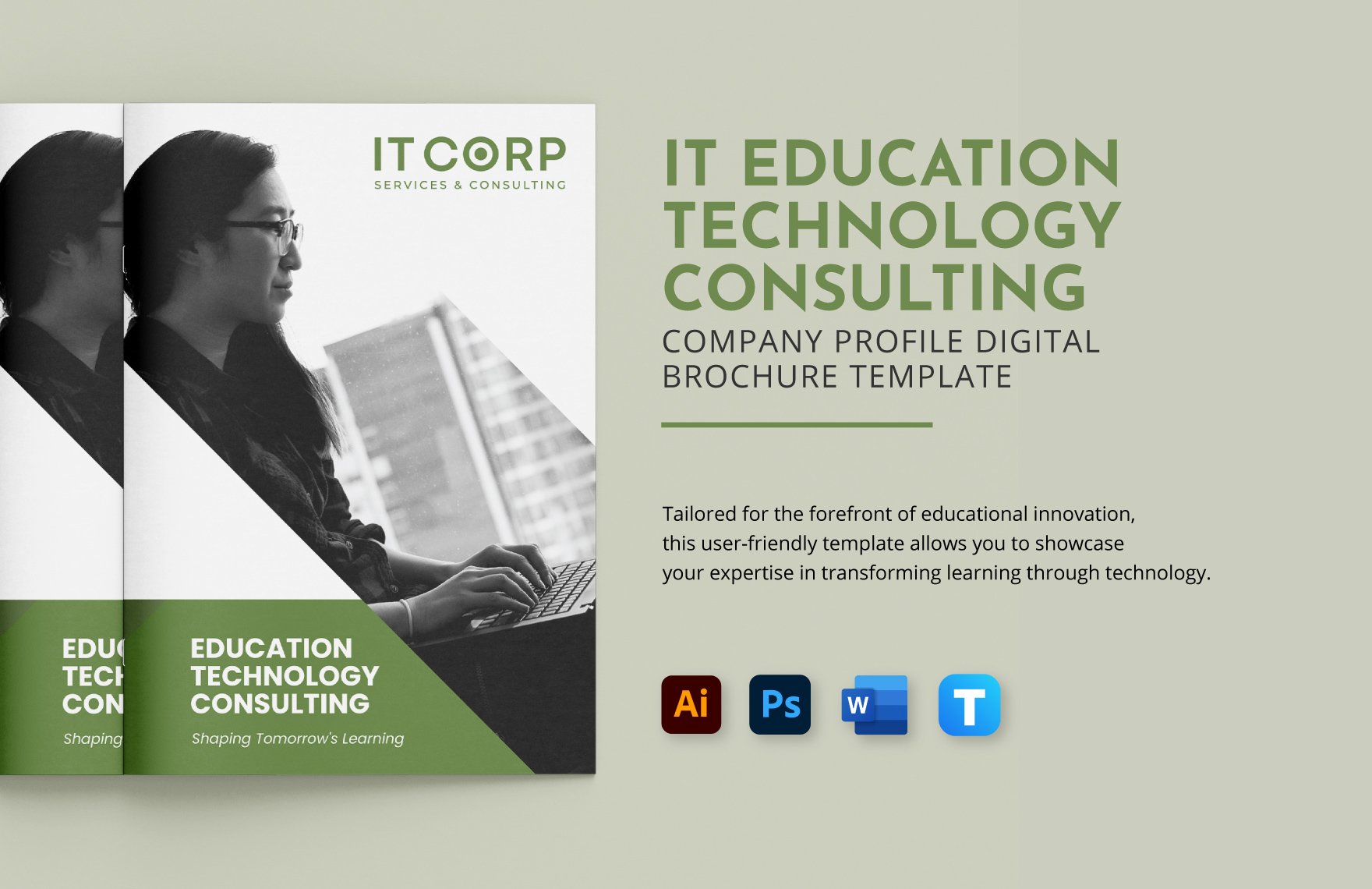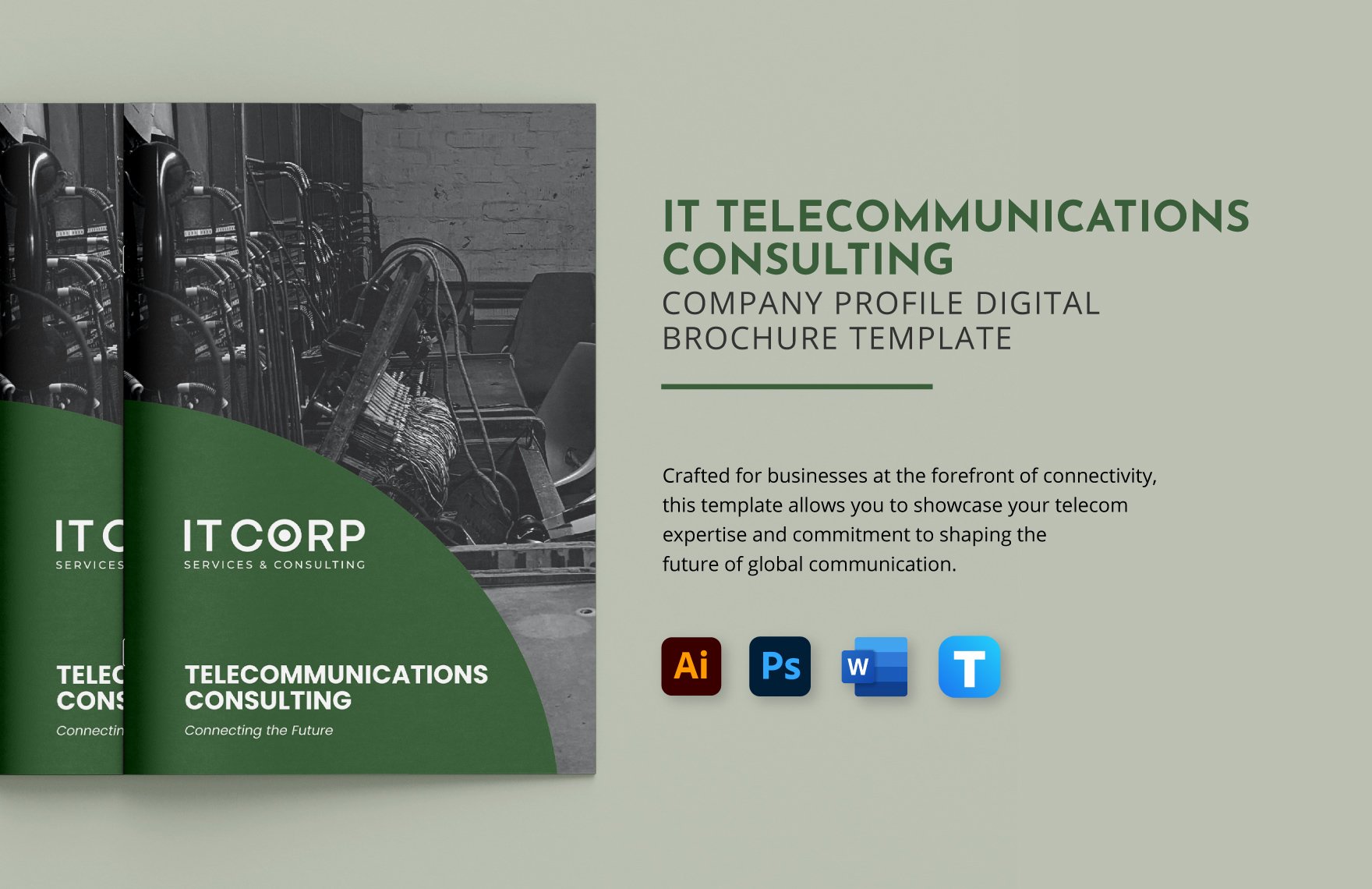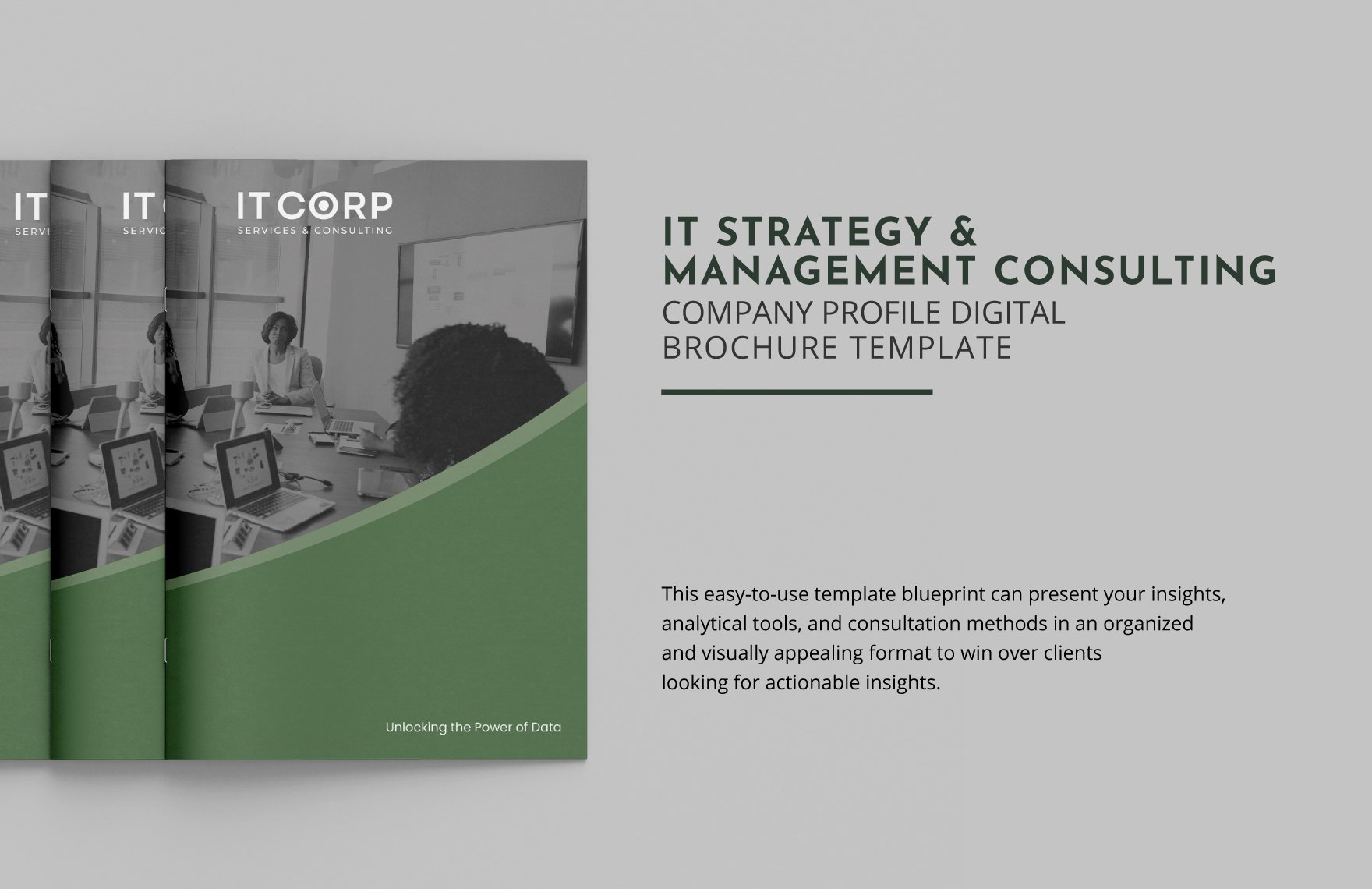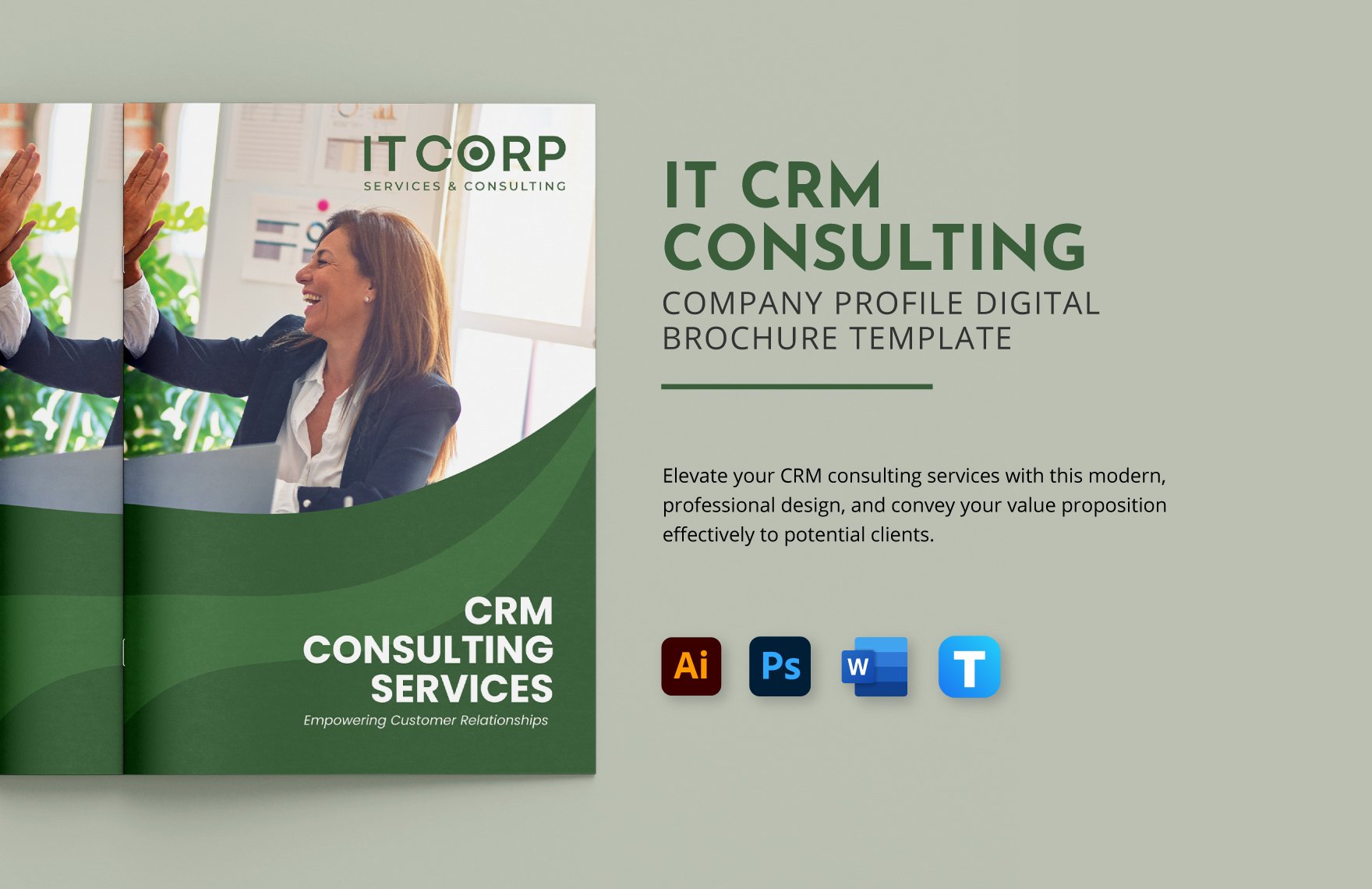Elevate Your Marketing Efforts with Free Pre-Designed Brochure Templates in Adobe Illustrator by Template.net
Bring your event promotions to life with pre-designed Brochure Templates in Adobe Illustrator by Template.net. Create professional-grade marketing materials quickly and easily with no design experience required. Whether you aim to promote a grand opening or introduce a new product line, our pre-designed templates are tailored to meet your needs. With a variety of Free options, you can access downloadable and printable files in Adobe Illustrator format, making customization a breeze. Experience the joy of crafting stunning brochures with beautiful pre-designed templates, eliminating the need for advanced design skills. Distribute your message both in print and digital formats with ease, using our customizable layouts for social media and beyond.
Explore more beautiful Premium pre-designed templates in Adobe Illustrator and expand your creative possibilities. Stay ahead in the design game with regularly updated templates that keep your brochures fresh and engaging. Download or share your creations via link, print, or email for increased reach and impact. Explore the full spectrum of design options by combining our extensive collection of Free and Premium templates, granting you maximum flexibility. Embrace the power of high-quality Brochure Templates and take advantage of what Template.net has to offer, both freely and beyond.