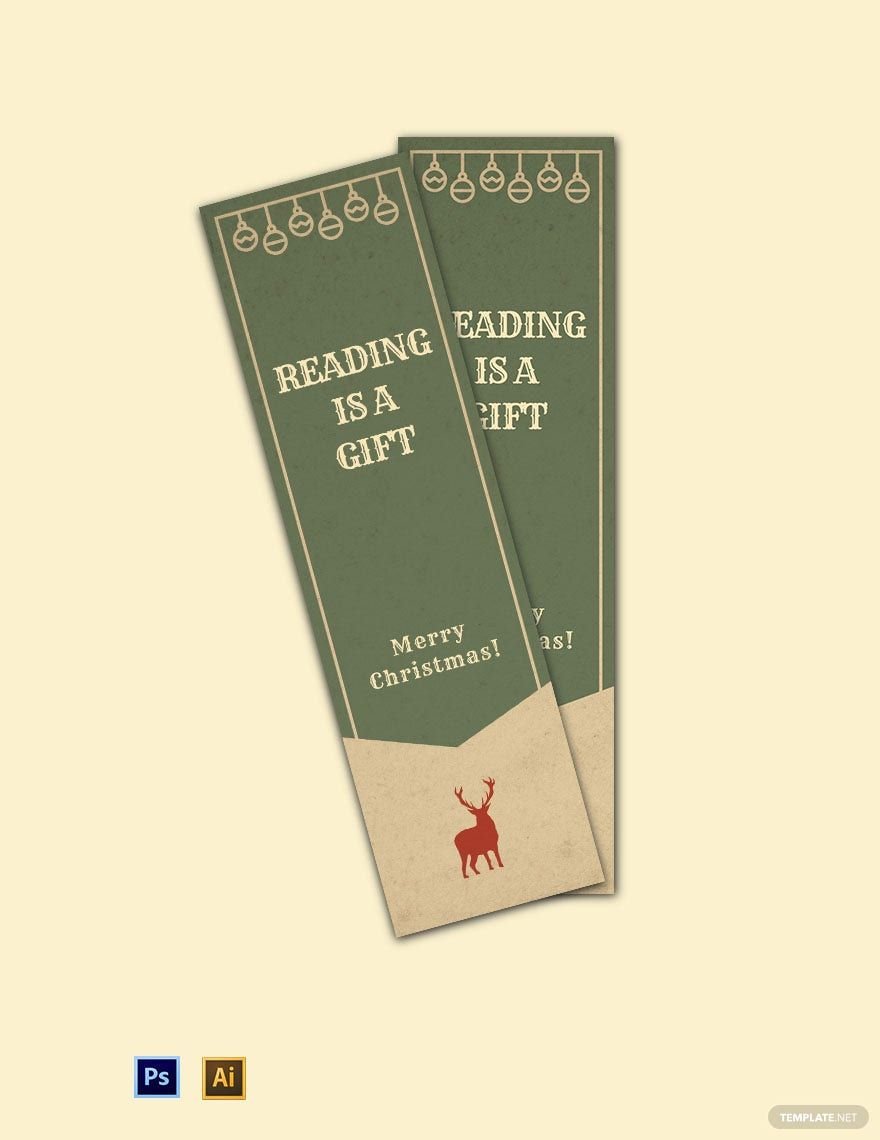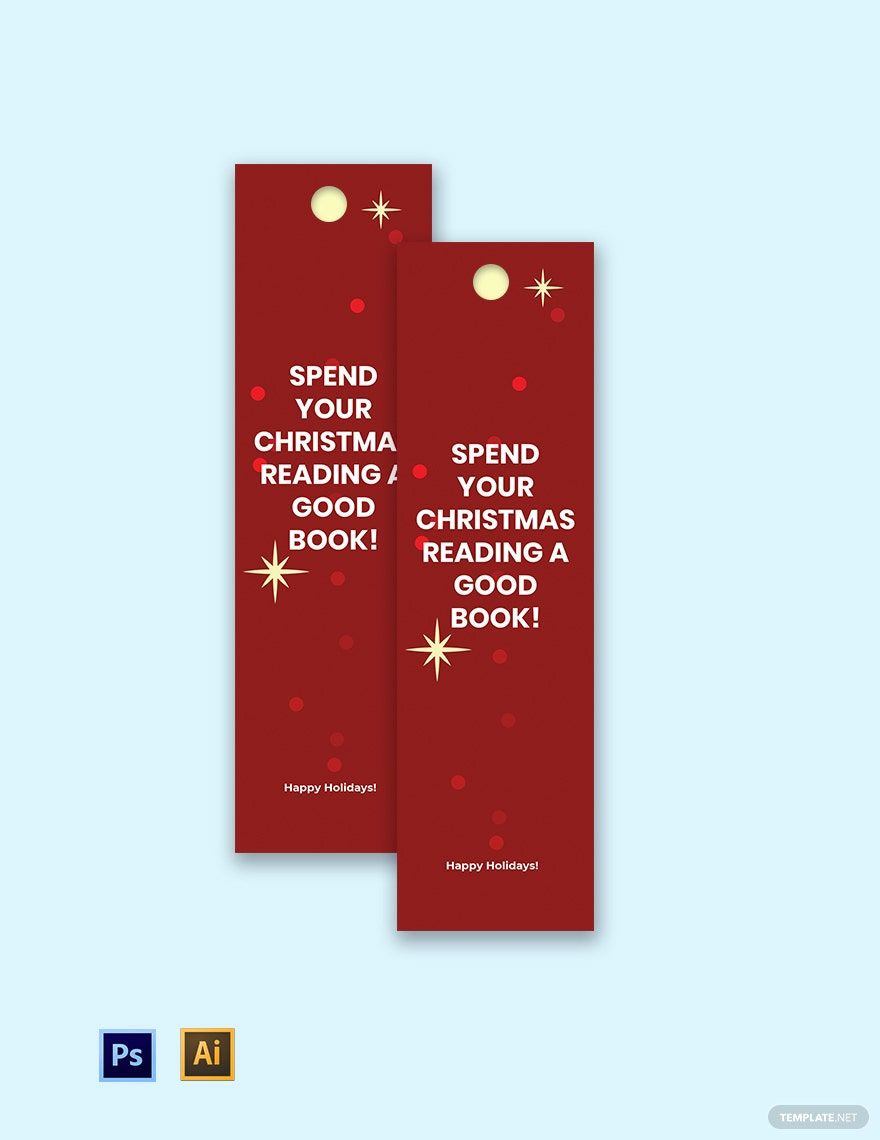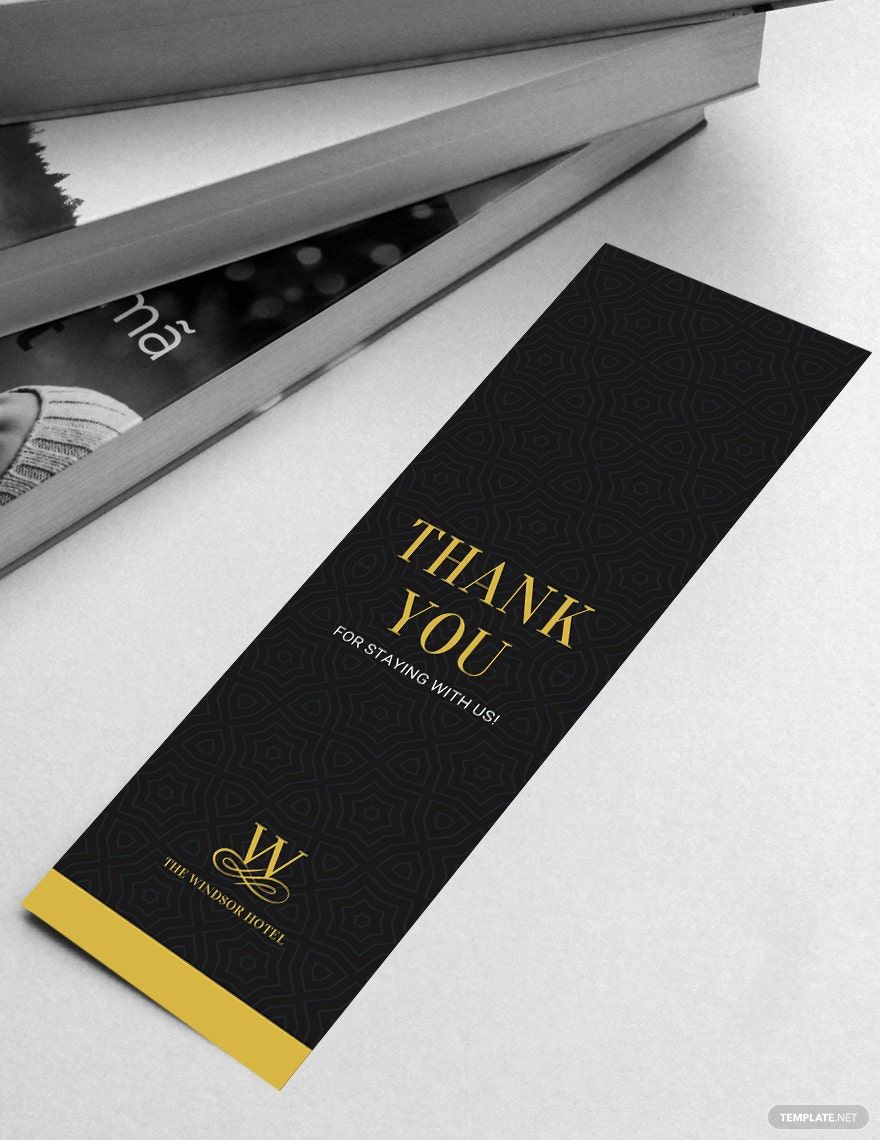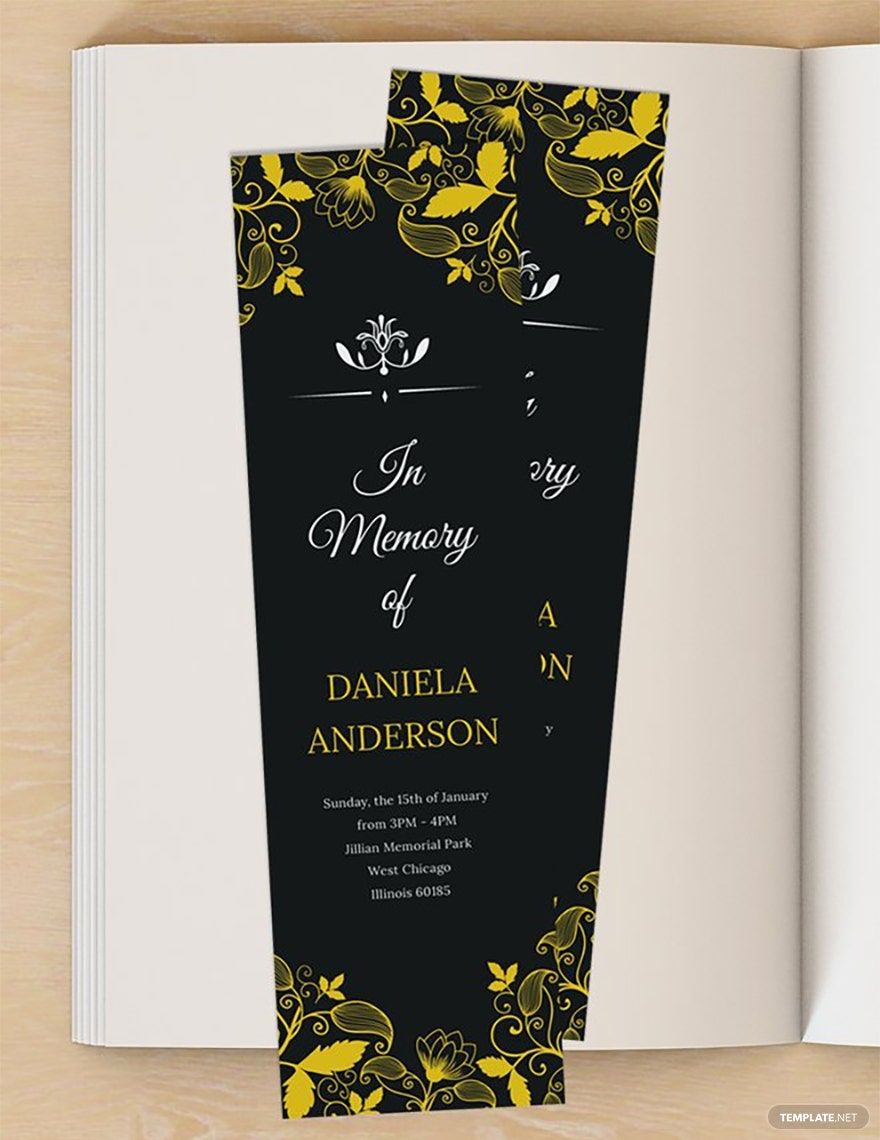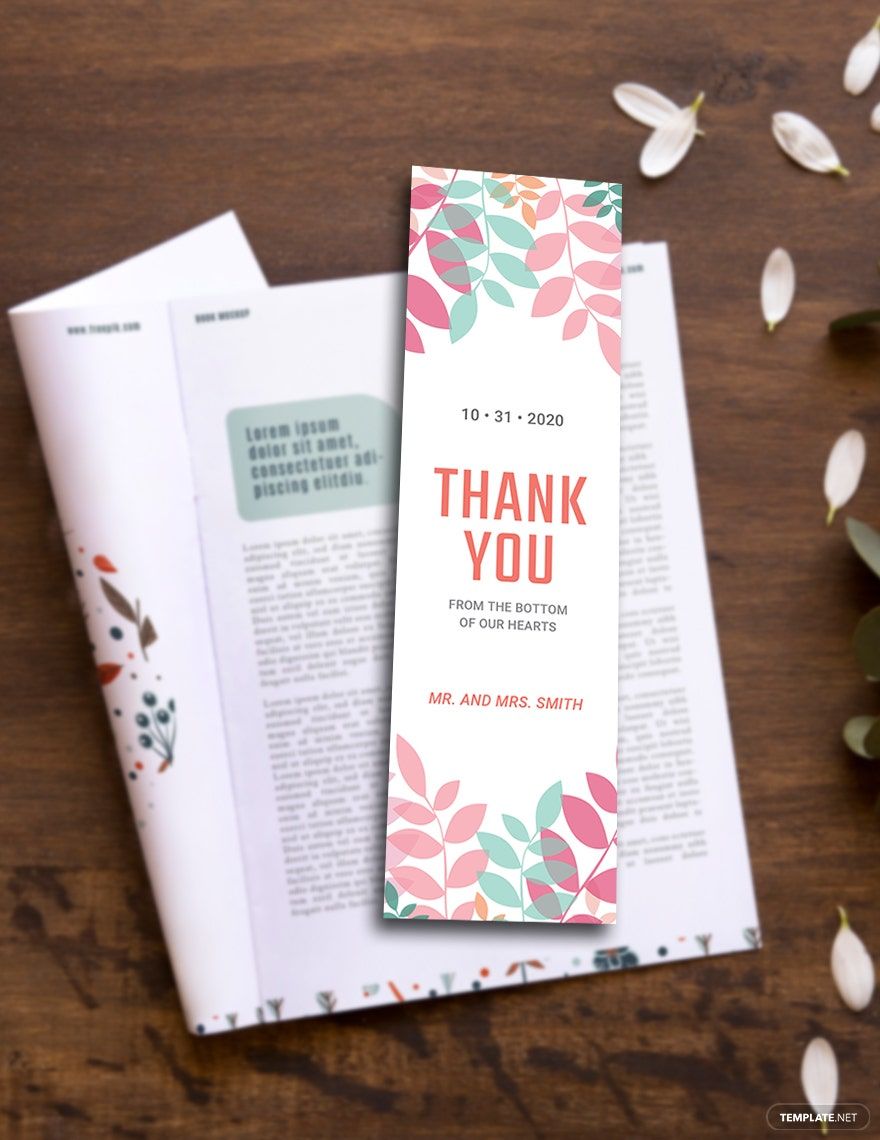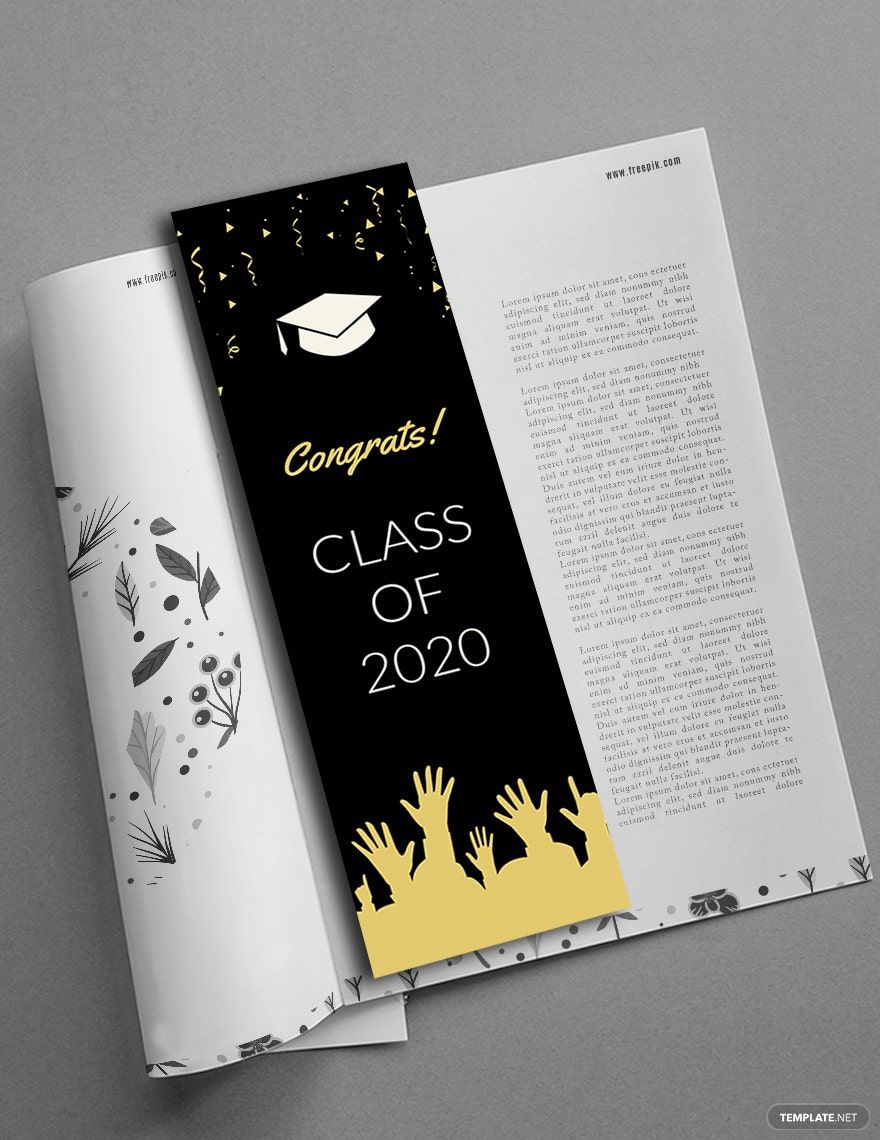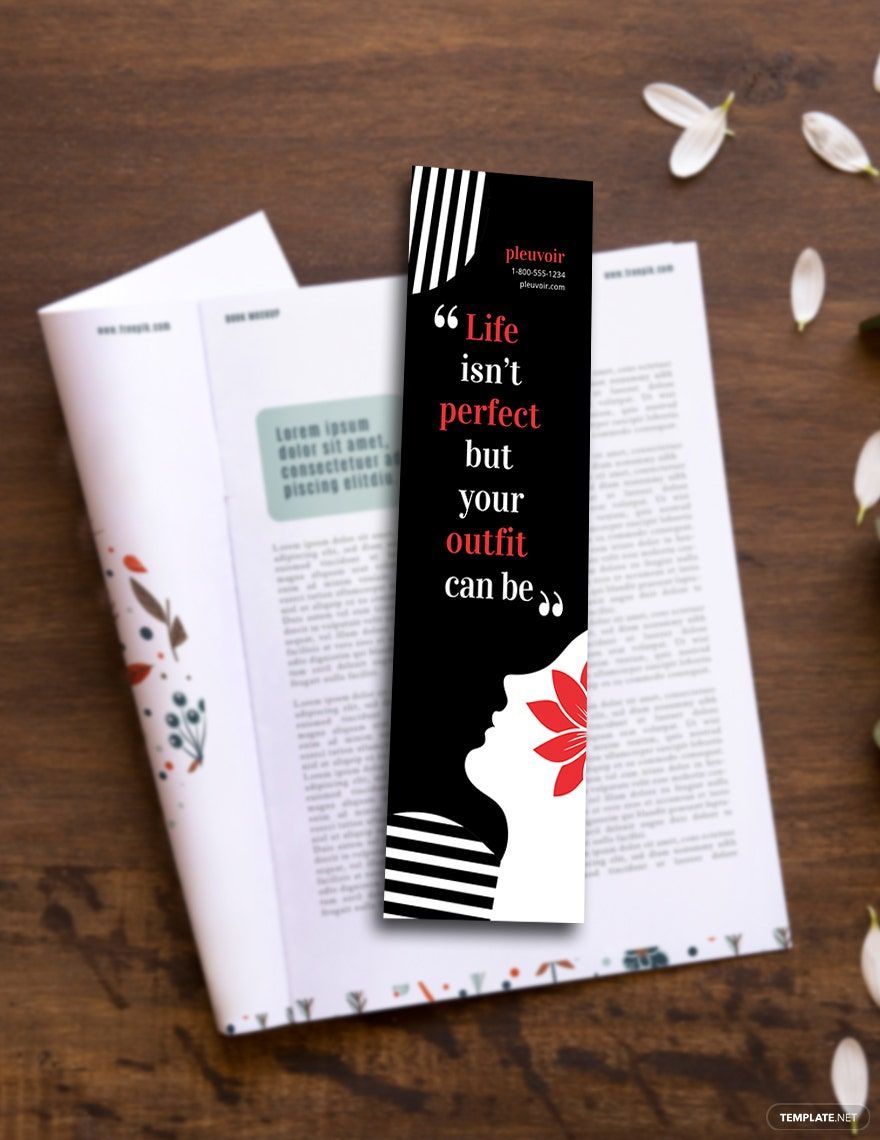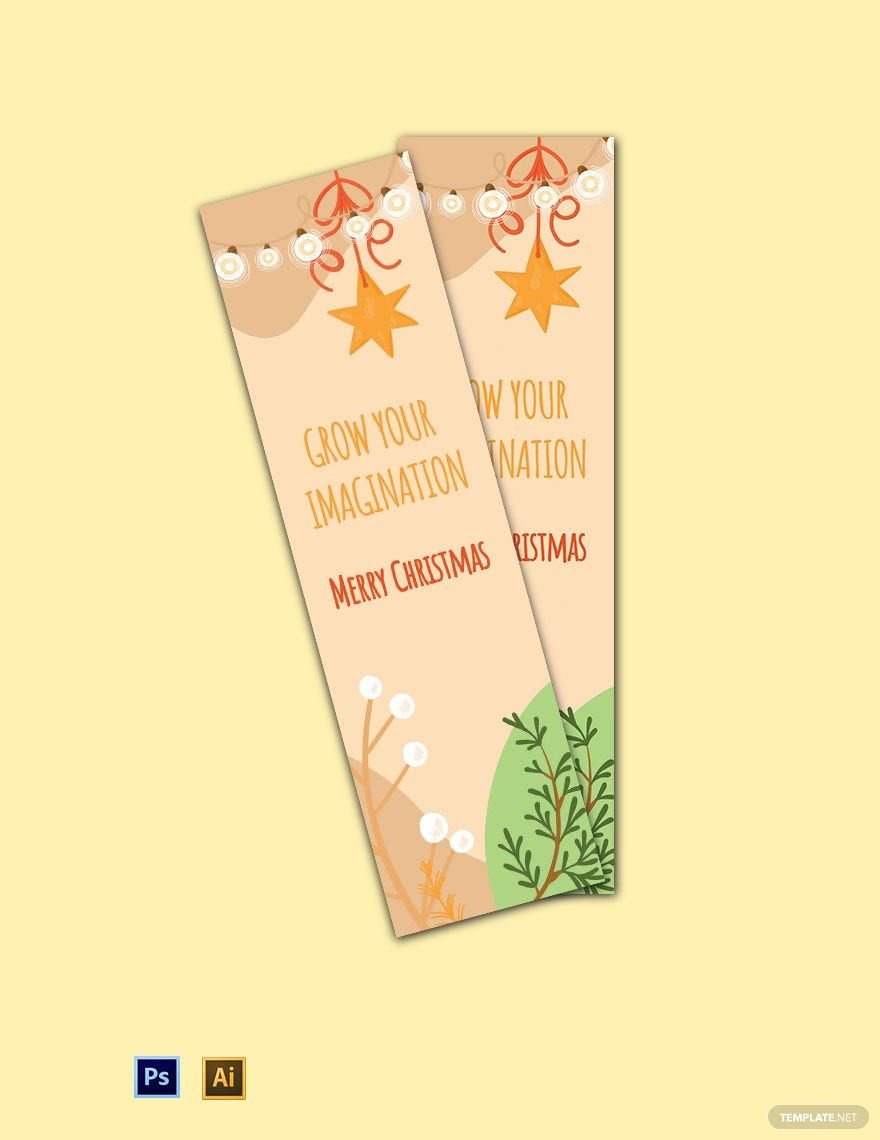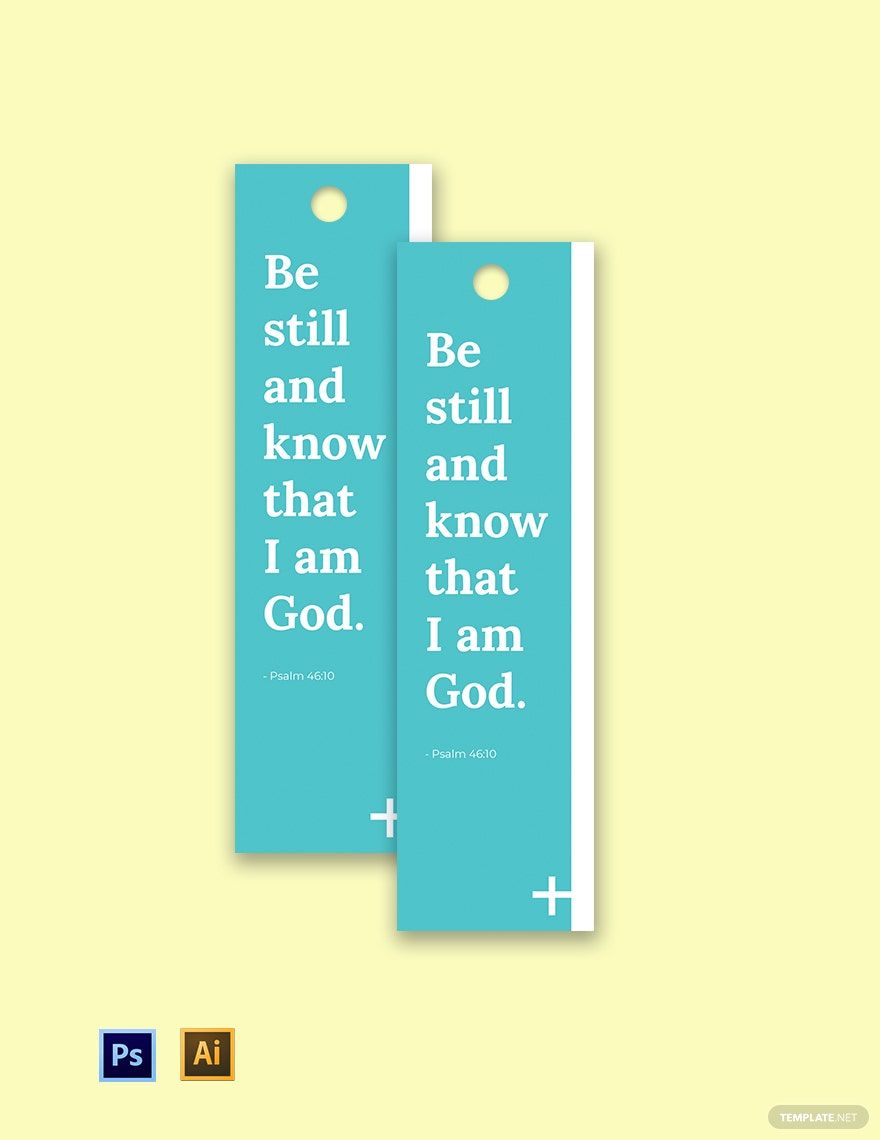Bring your reading experience to life with beautifully designed Bookmark Templates in Adobe PhotoShop by Template.net
Bookmark Templates by Template.net offer an easy and creative way to add a personal touch to your reading materials. Whether you're an avid reader or a business looking to make your mark, these templates allow you to create a lasting impression without any design experience. Use them to promote an event or showcase product features efficiently. Our collection features Free pre-designed templates, along with downloadable and printable files in Adobe PhotoShop, ensuring you have everything you need right at your fingertips. With beautiful pre-designed templates that require no design skills, you can easily craft bookmarks that resonate, whether it’s for personal gifts, special events, or business branding. Experience the added advantage of customizable layouts for social media, making your bookmarks suitable for print and digital distribution.
Explore more beautiful premium pre-designed templates in Adobe PhotoShop and discover a world of creativity at Template.net. Our library is regularly updated, offering the latest designs to keep your collections fresh and eye-catching. You can easily download or share via link, print, email, or export your creations to expand your reach and impress your audience. Consider incorporating both free and premium templates for maximum flexibility and impact. Bookmark Template’s extensive variety caters to all preferences and occasions, ensuring that your creations are both unique and memorable.