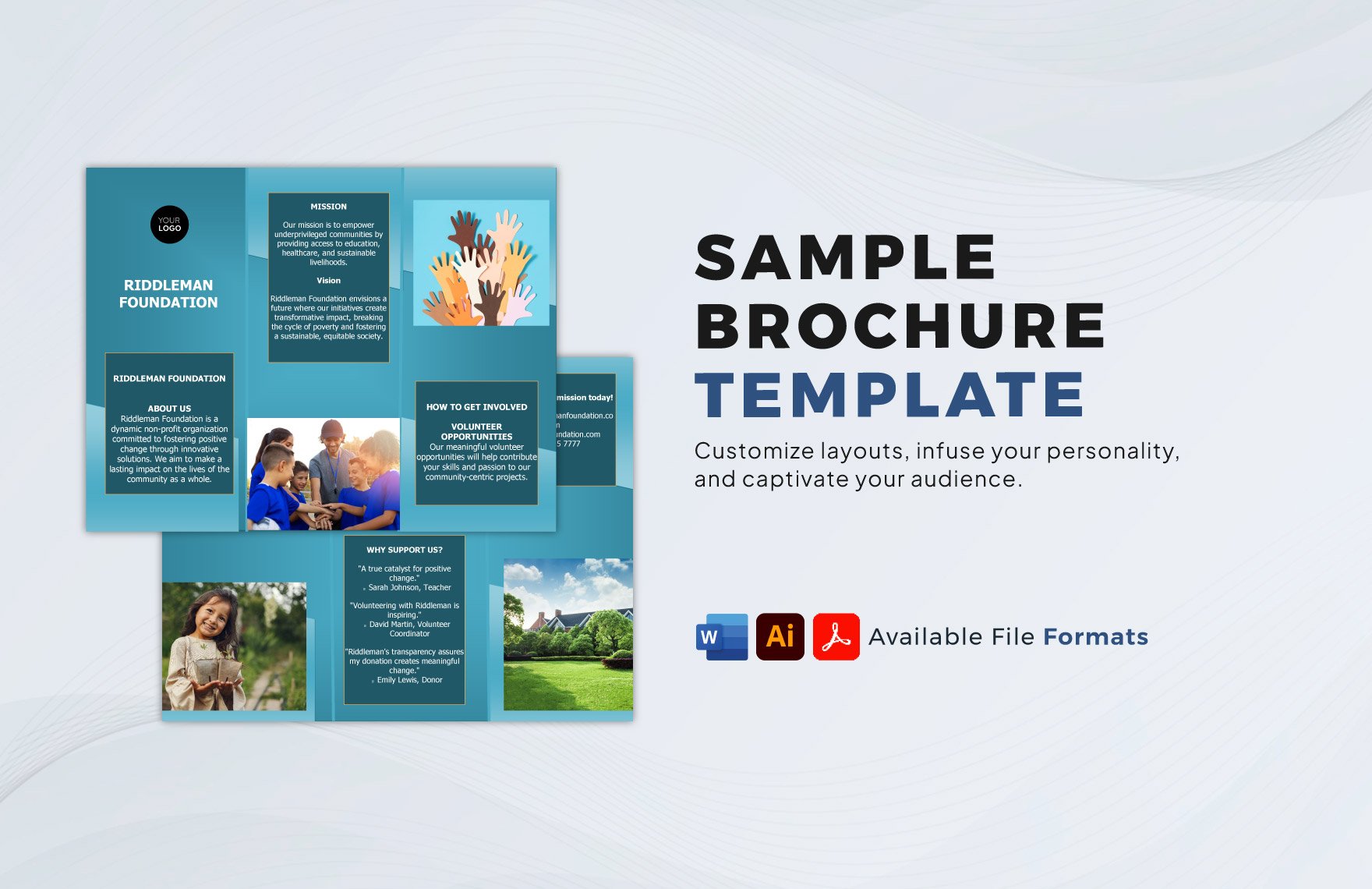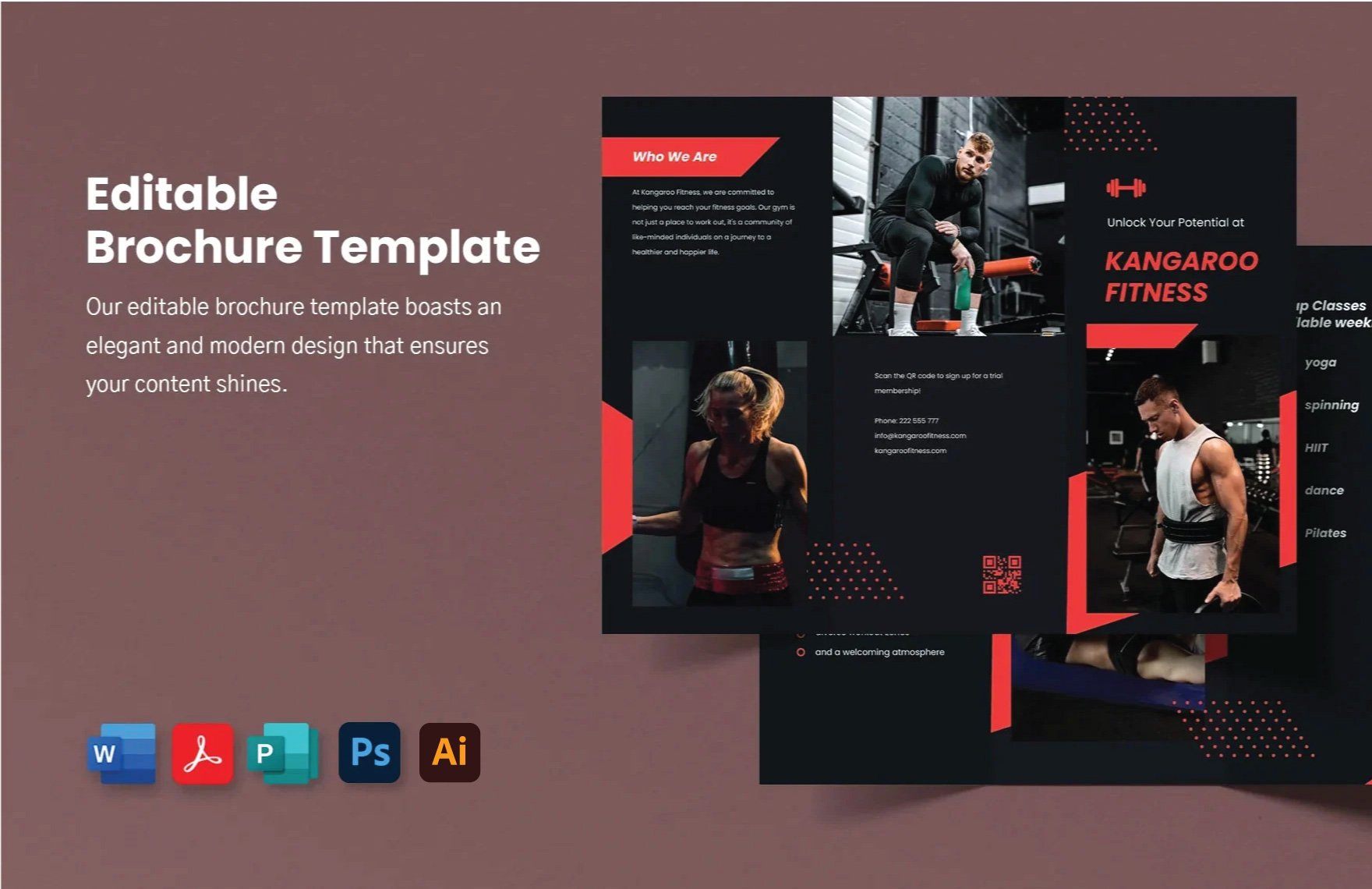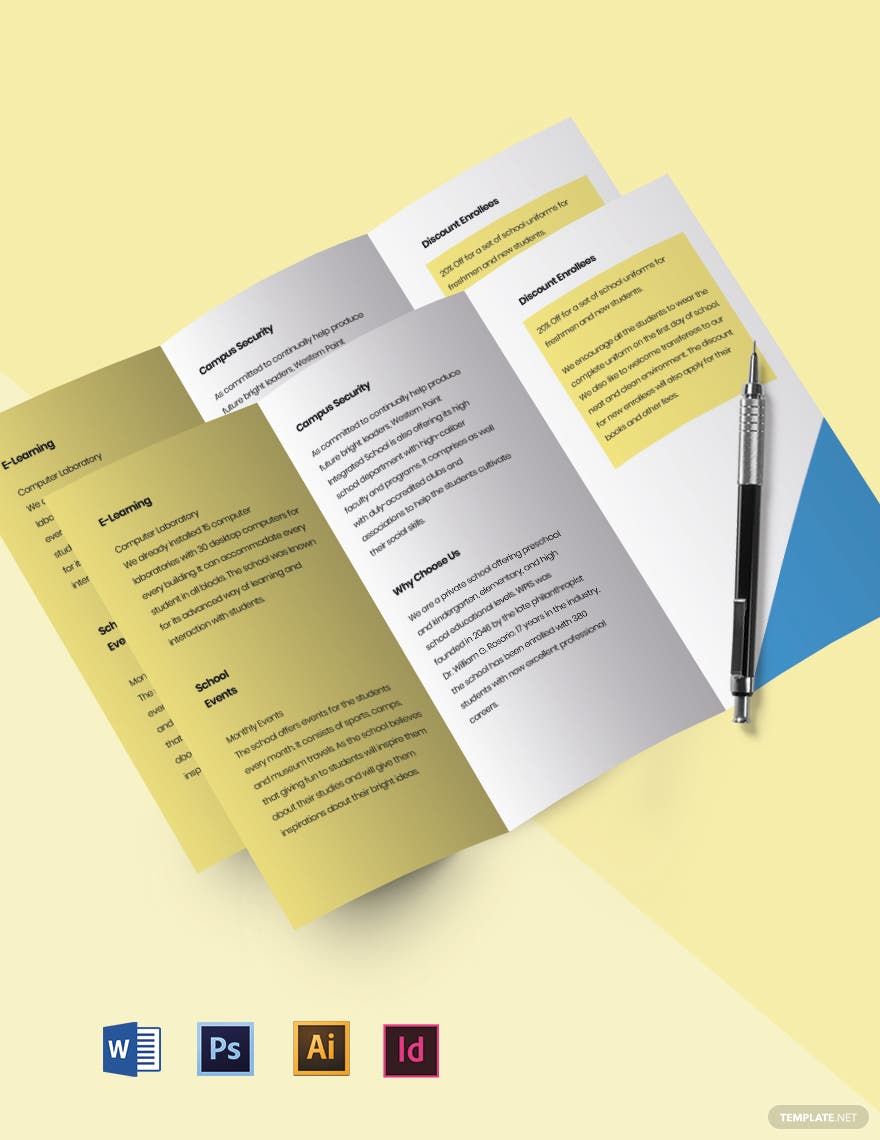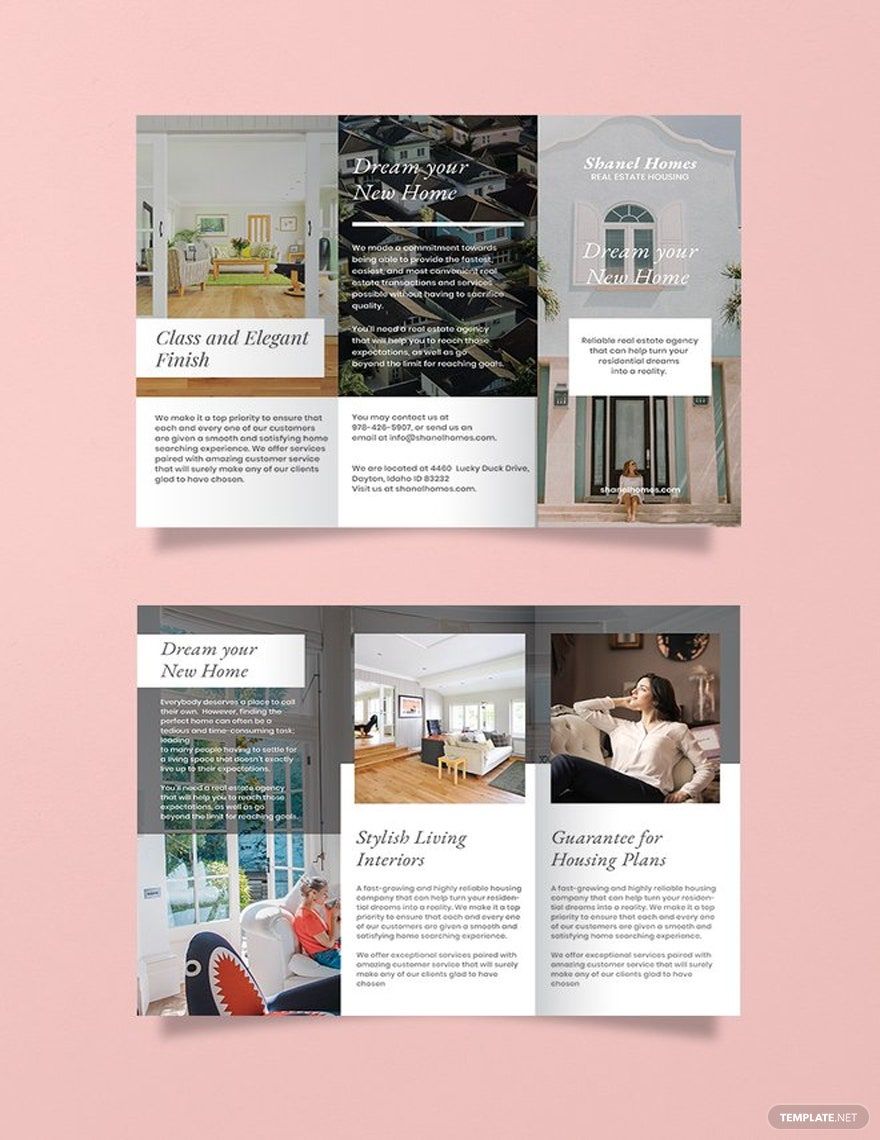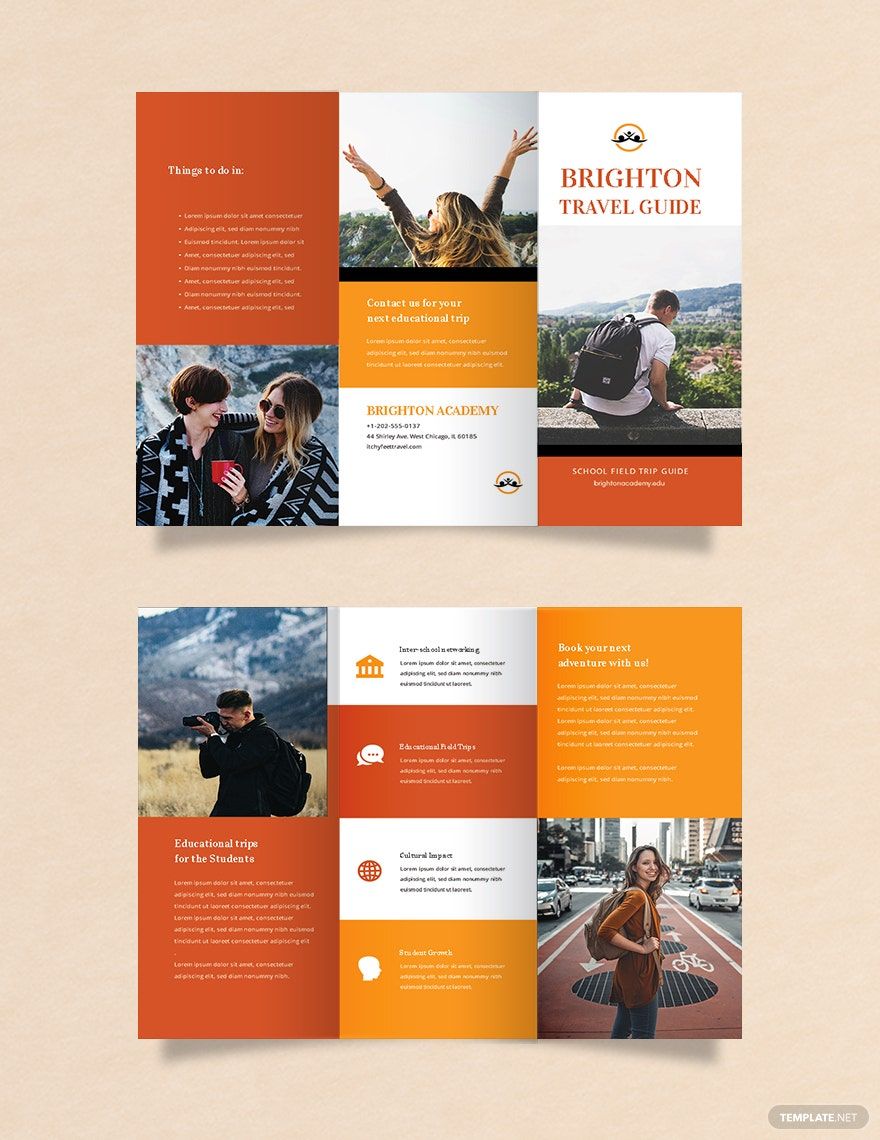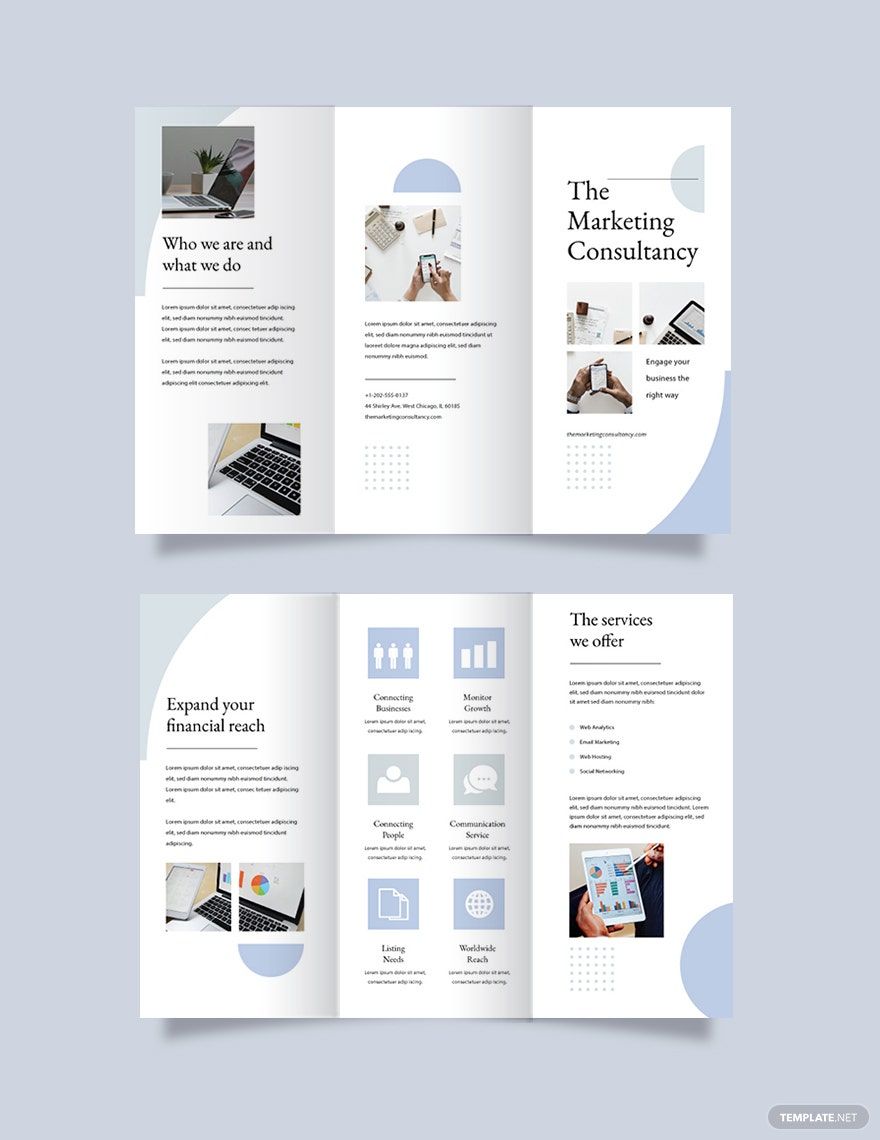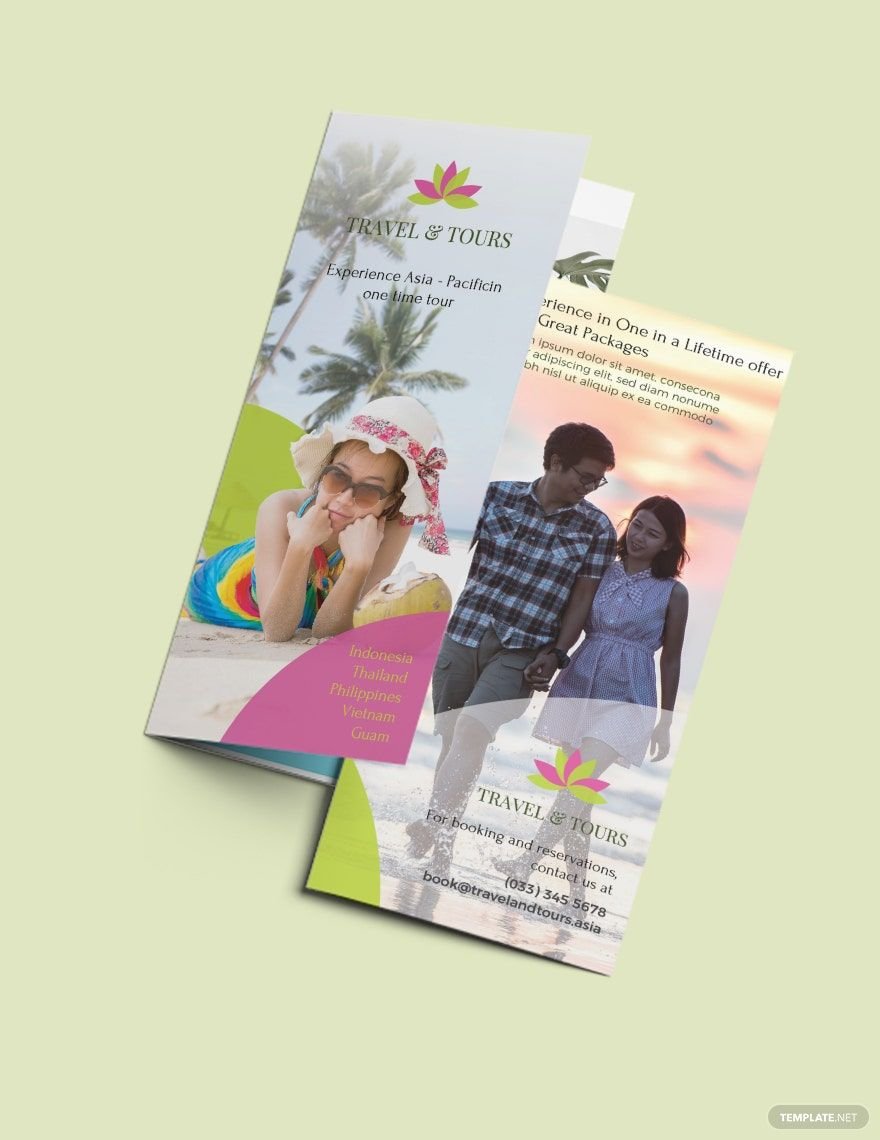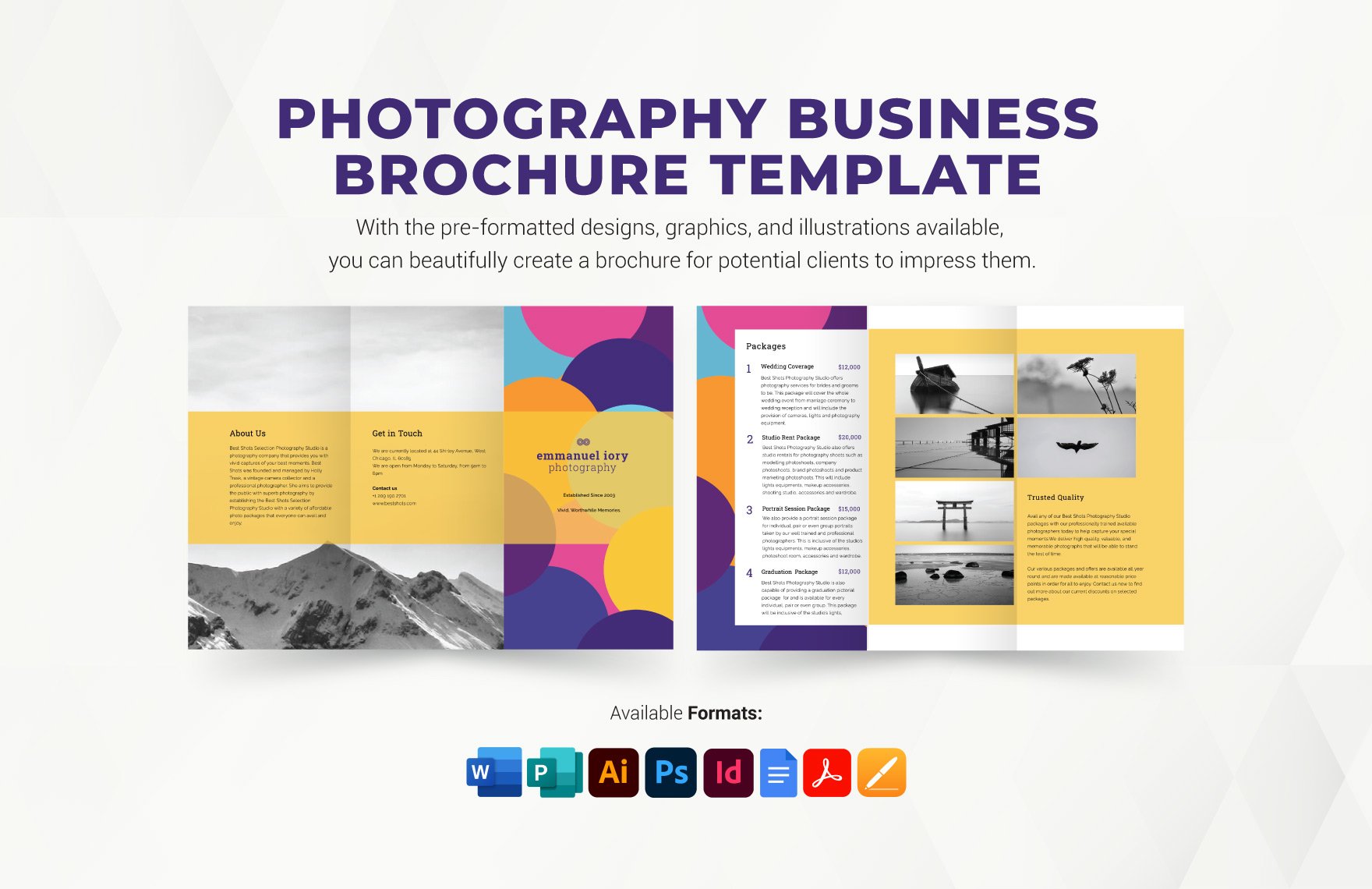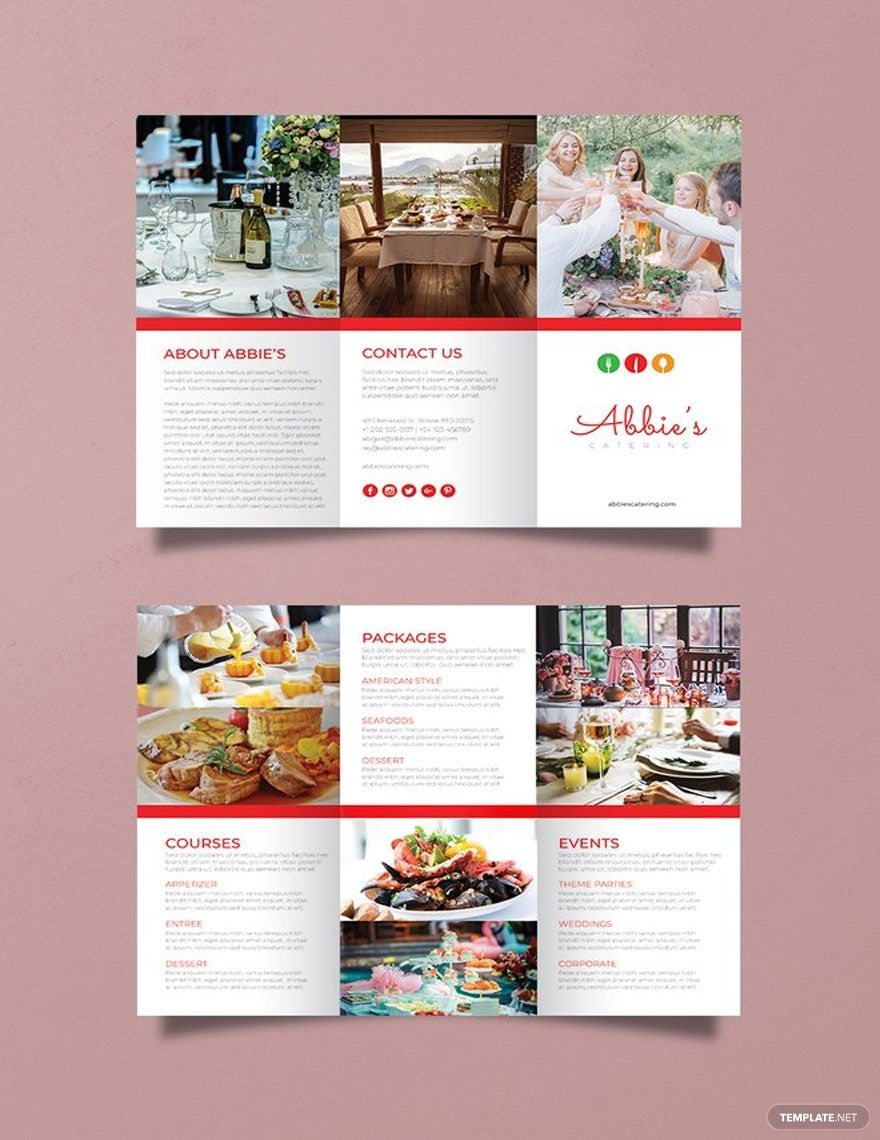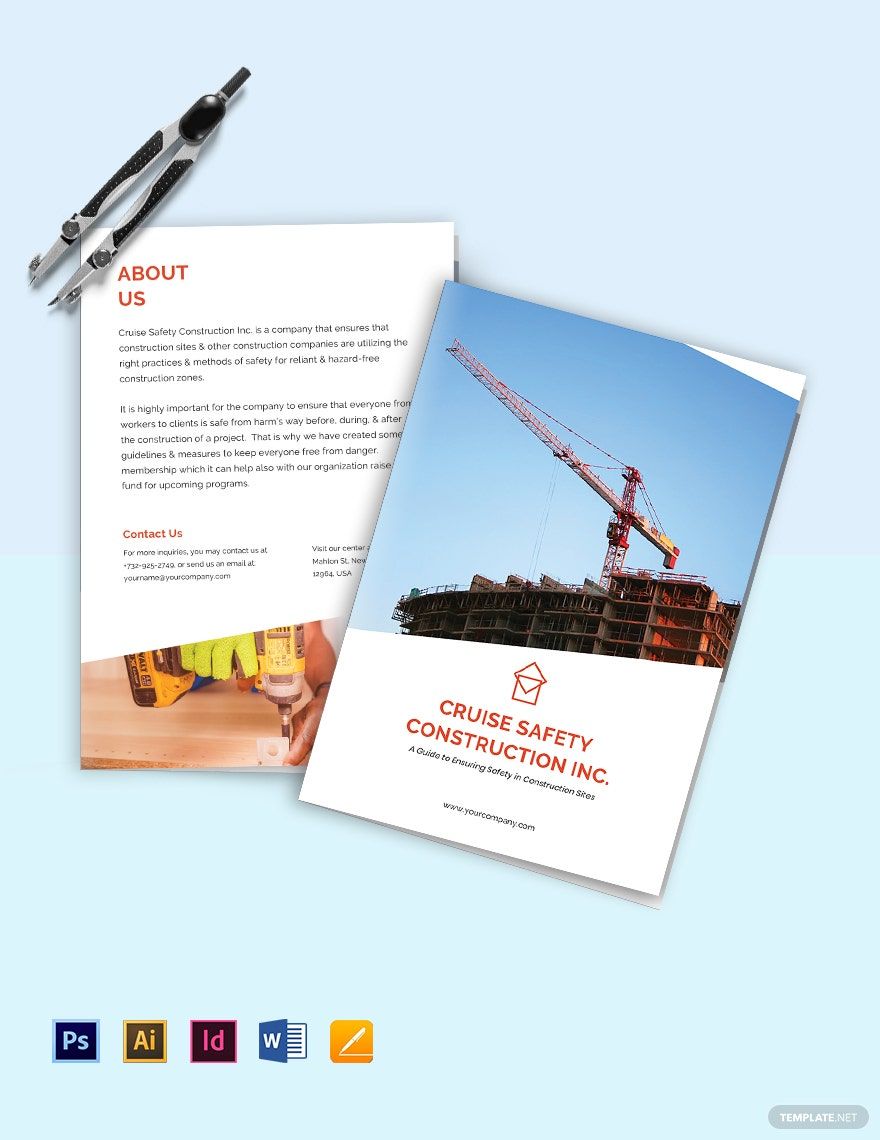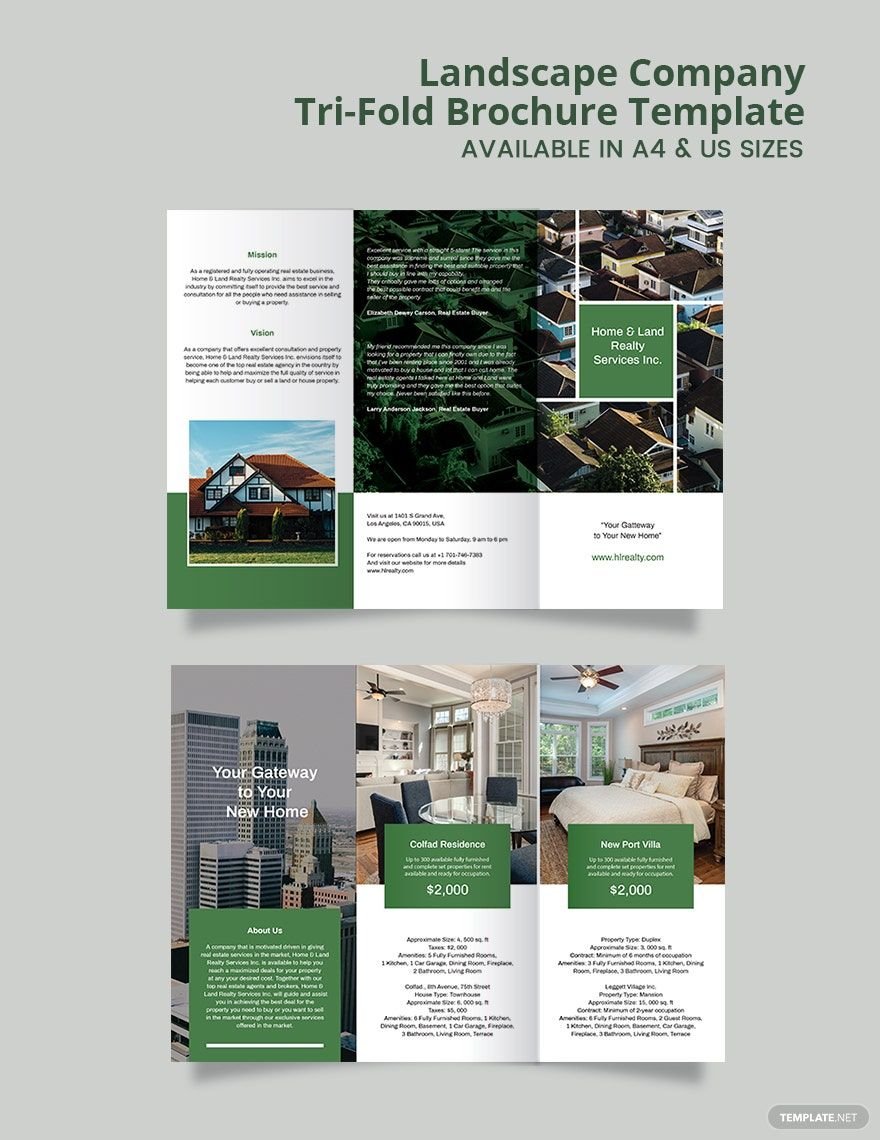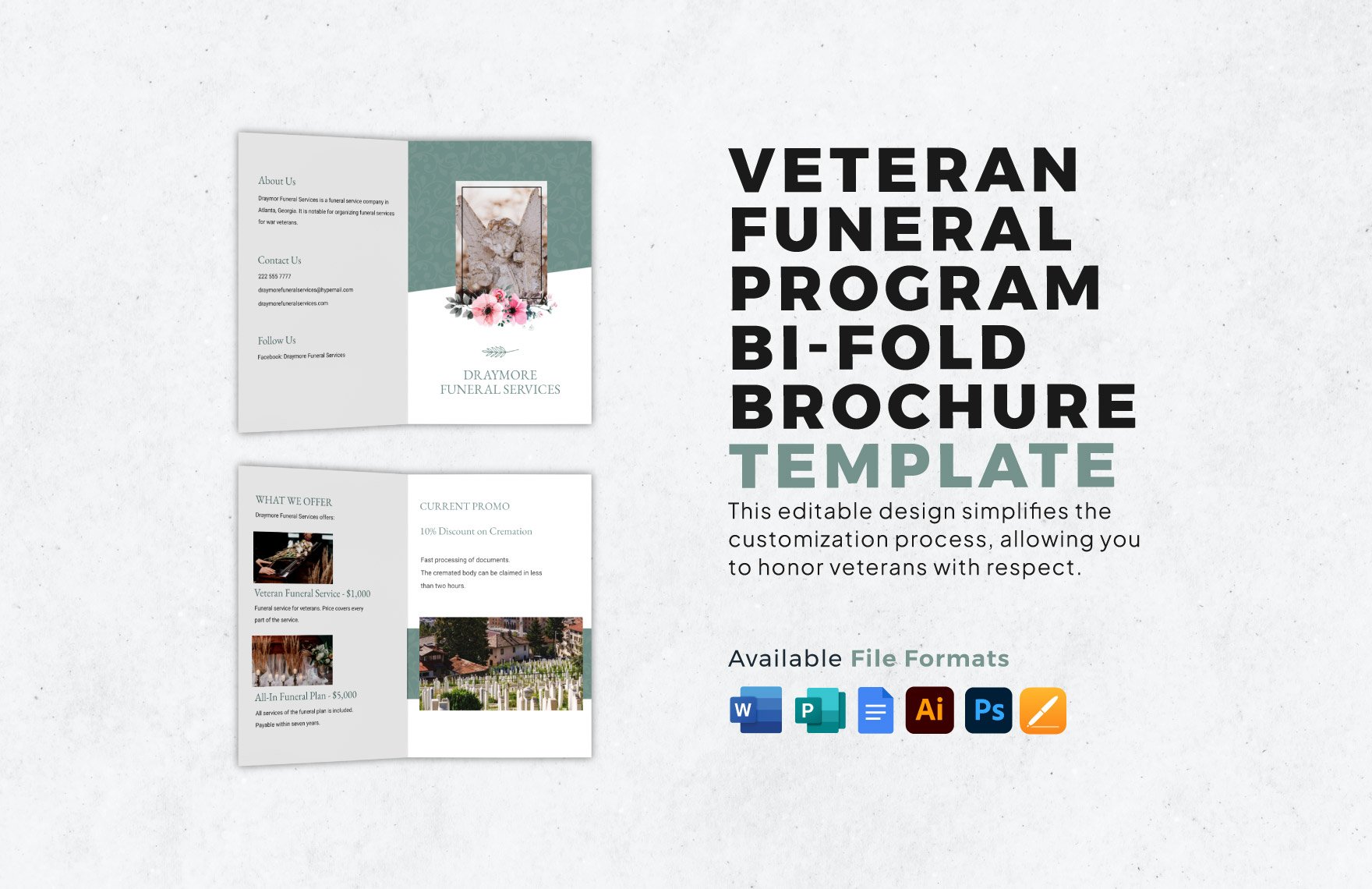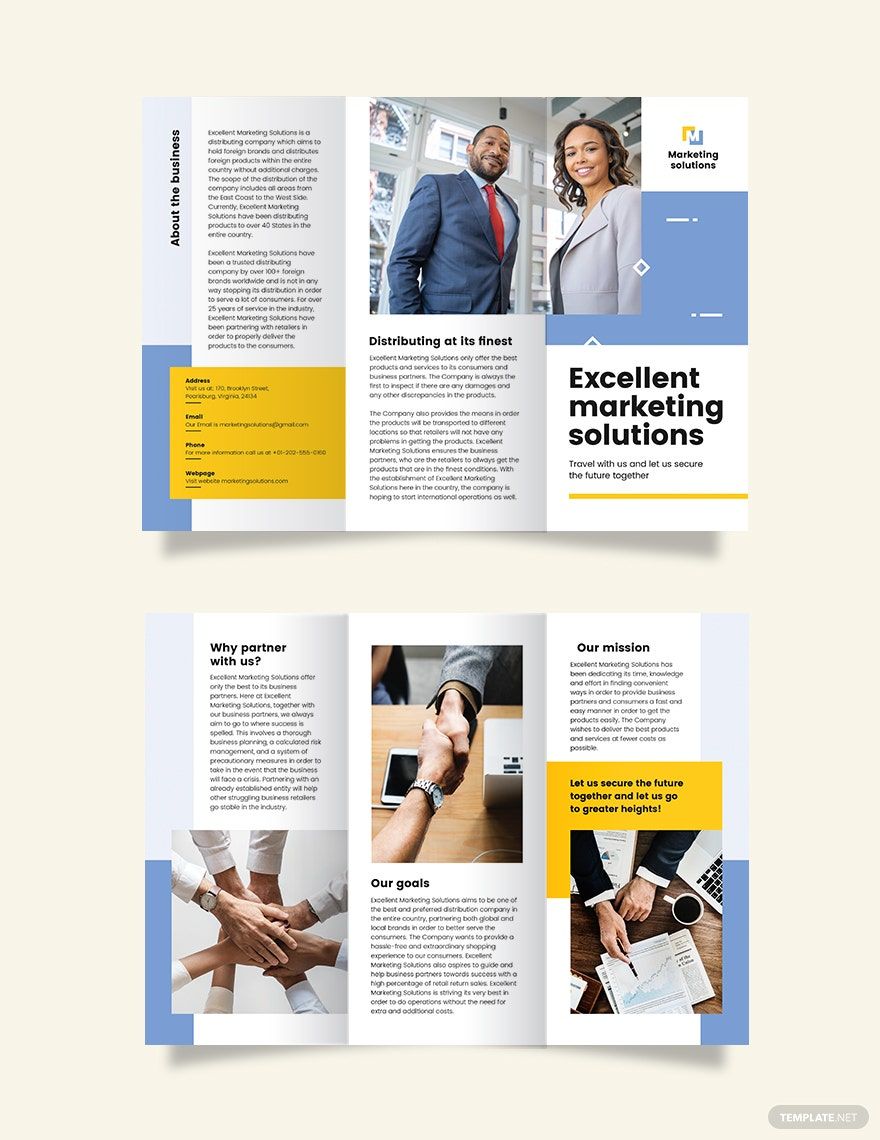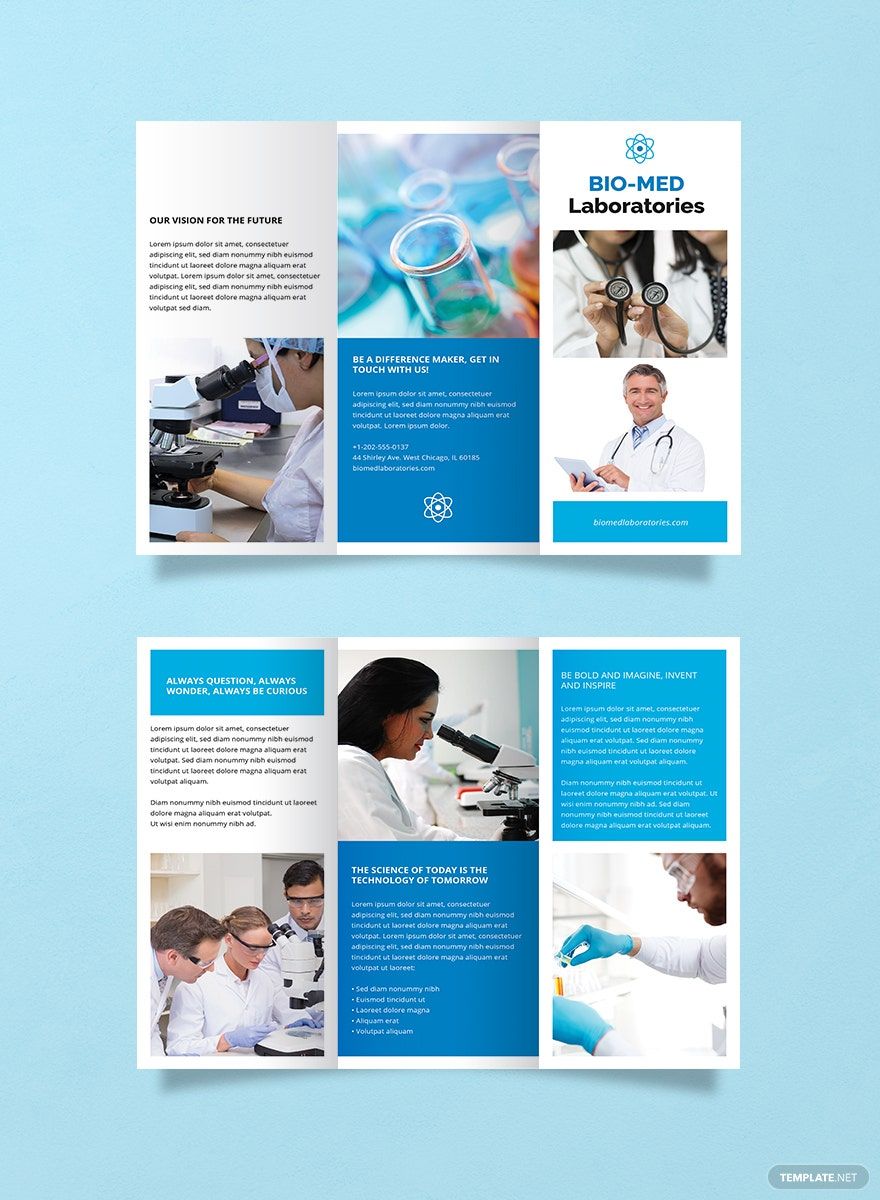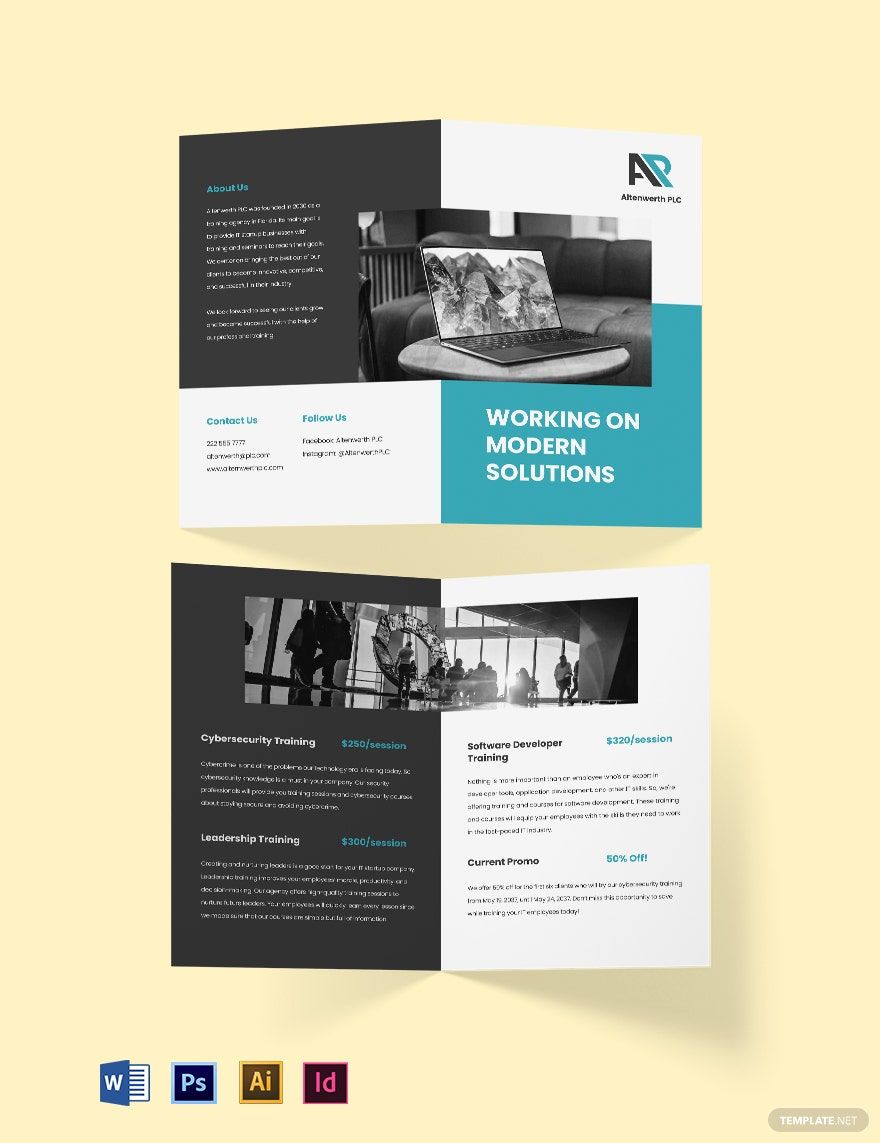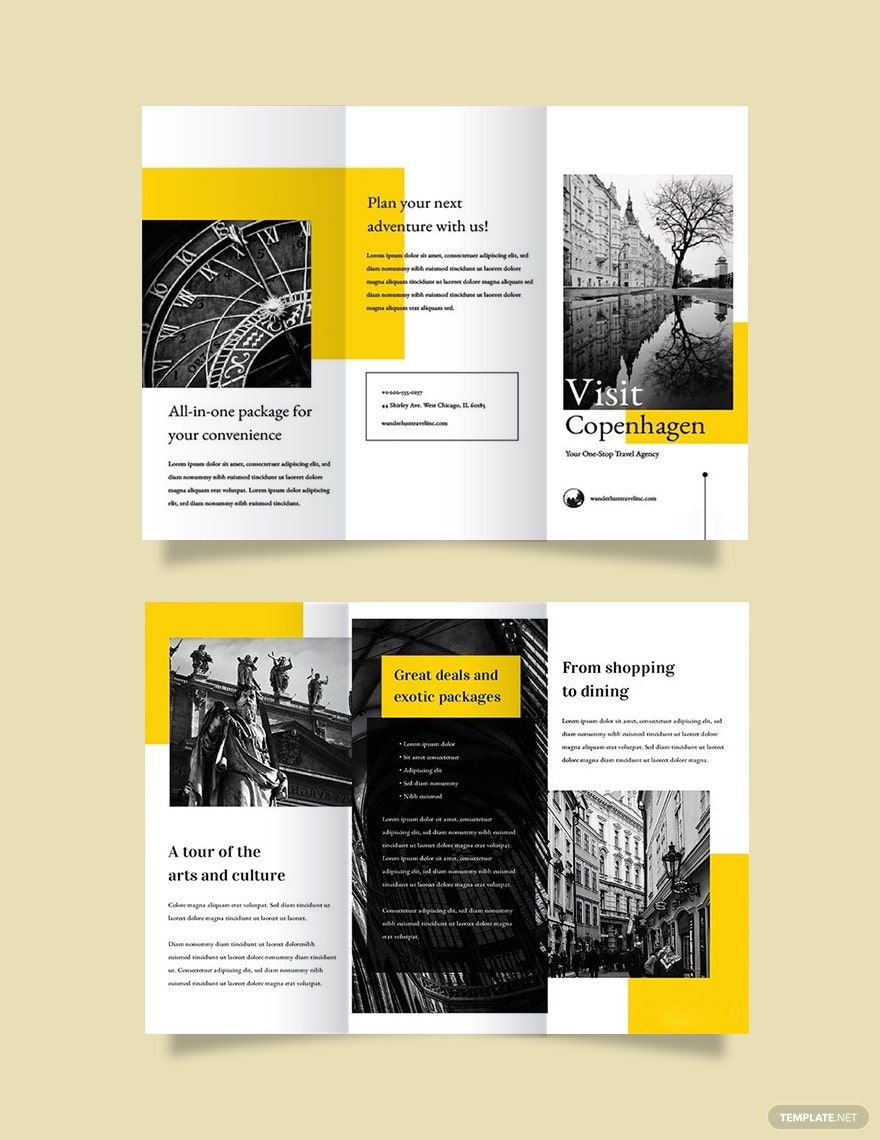Whether you’re advertising a product, event, or business, brochures are always excellent for saying a lot within a compact space. Are you looking for easily editable resources for creating your handouts? Look no further than our professional Brochure Templates! With the help of our creative content, you can make brochures for real estate, health, food, education, photography, and more. If you’d like samples that are easy to edit and share, then you can use our content as PDF files. So, download now—design brochures for any marketing need!
How to Make Brochures in PDF
In an article from Chron (a business-focused publication), they explain that brochures are one of the most versatile mediums for advertising. With their foldable nature, they offer more printing space than other types of handouts. Be it for school, tourism, or food, brochures work well for promoting all kinds of things!
Do you need your brochure designs that are easy to share and edit? Consider creating them as PDF files. Have a read through our tips (below) if you’re unfamiliar with how to do so.
1. Start Preparing Your Brochure’s Design Space
Before you can get started on your creating your brochure, you first need a software application equipped with the right tools. It needs the ability to create text, add images, and save PDF files. A few good examples are Adobe Photoshop and Microsoft Word. After picking your software, set your document’s page large enough to accommodate a small bleed area as well as the actual layout size.
2. Use Thematic Images in Your Brochure
You need professionally made photos, illustrations, and so on in a brochure’s design. However, besides having high-quality rendering, your images should also stick to your promotion’s theme or style. For instance, when marketing a restaurant, incorporate depictions of the food, entrance, wait staff, etc.
3. Incorporate Appealing Graphic Designs
There’s more to your brochure’s visuals besides pictures—you also need graphic design. With the help of such renders, you can make your brochures more noticeable to nearby onlookers. For a broadly appealing style, opt for a simple yet sleek vector style. Additionally, use colors associated with your branding.
4. Apply Professional Writing
Once someone starts reading your brochure, it’s integral your content is memorable to them. To achieve this, add a few clever lines here and there—like “Travel Beyond the Limits of Cost.”
So, did you read everything? You can now create brochure designs that are convenient to share with your colleagues on various platforms!