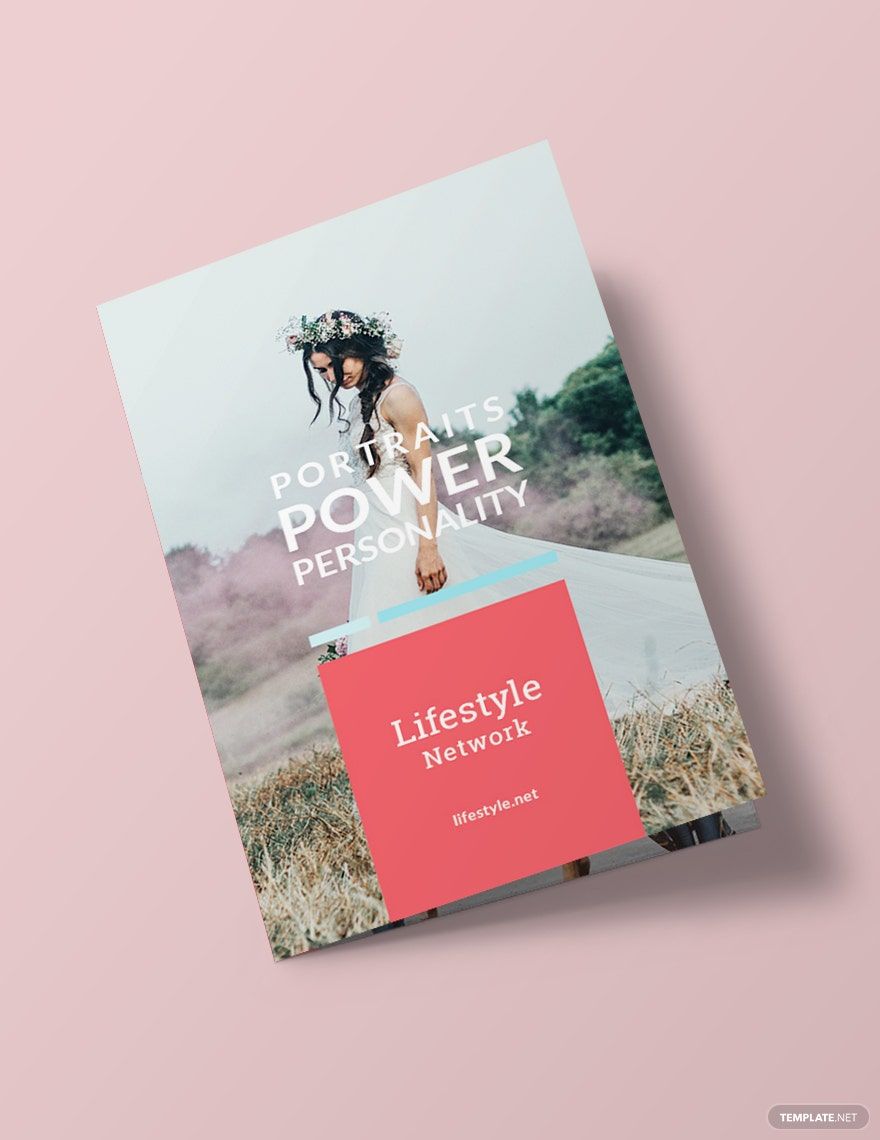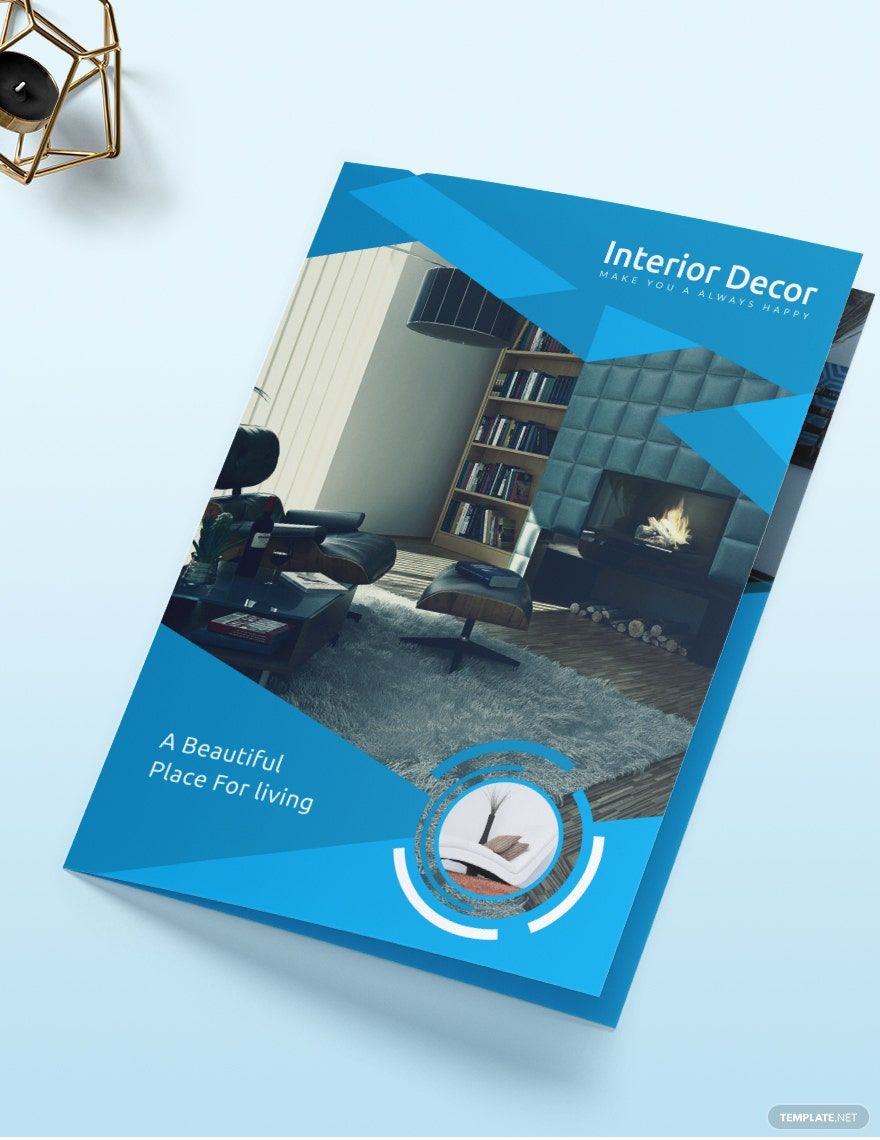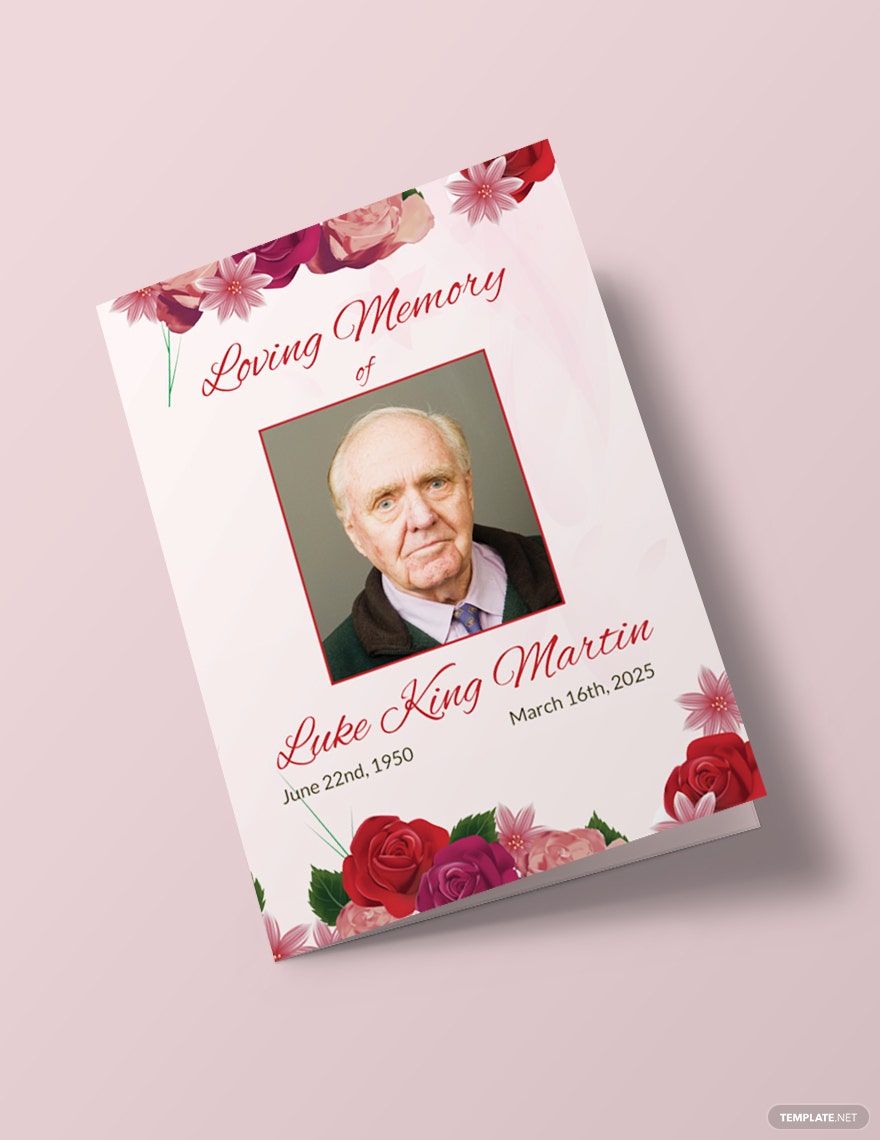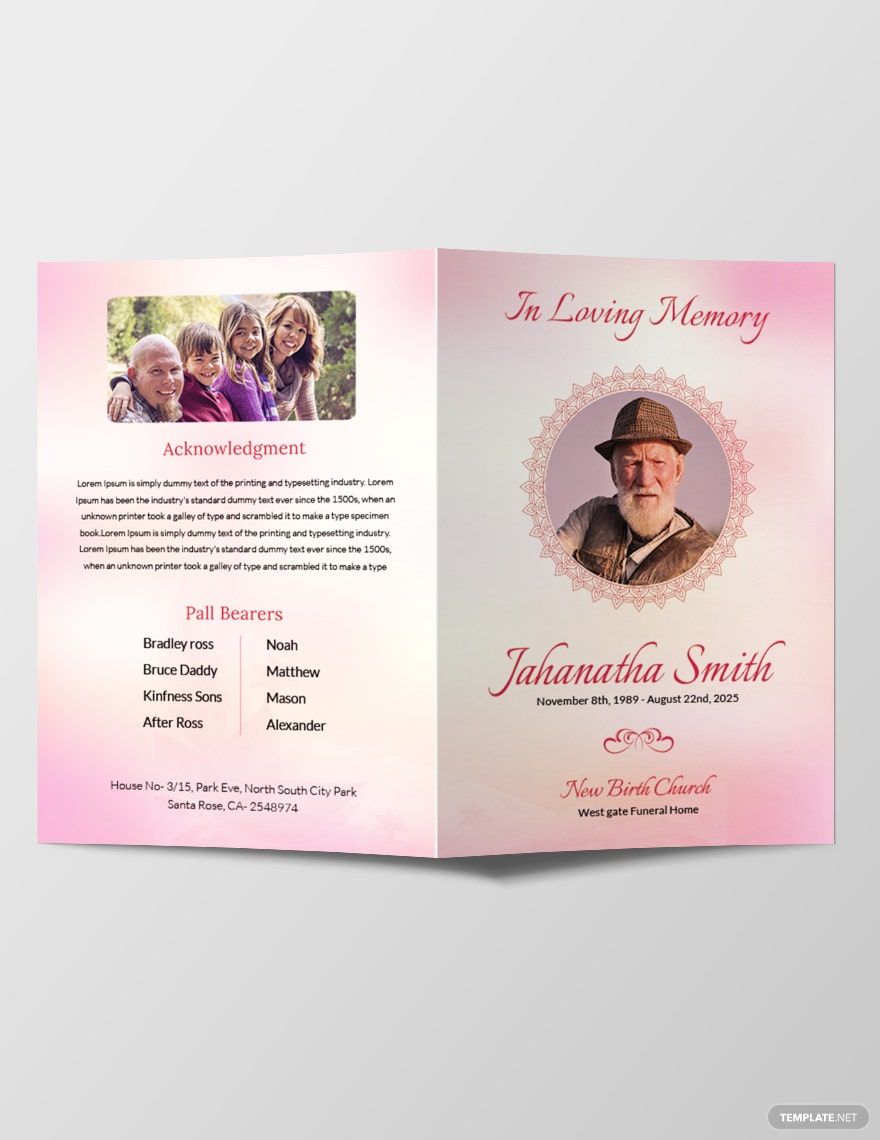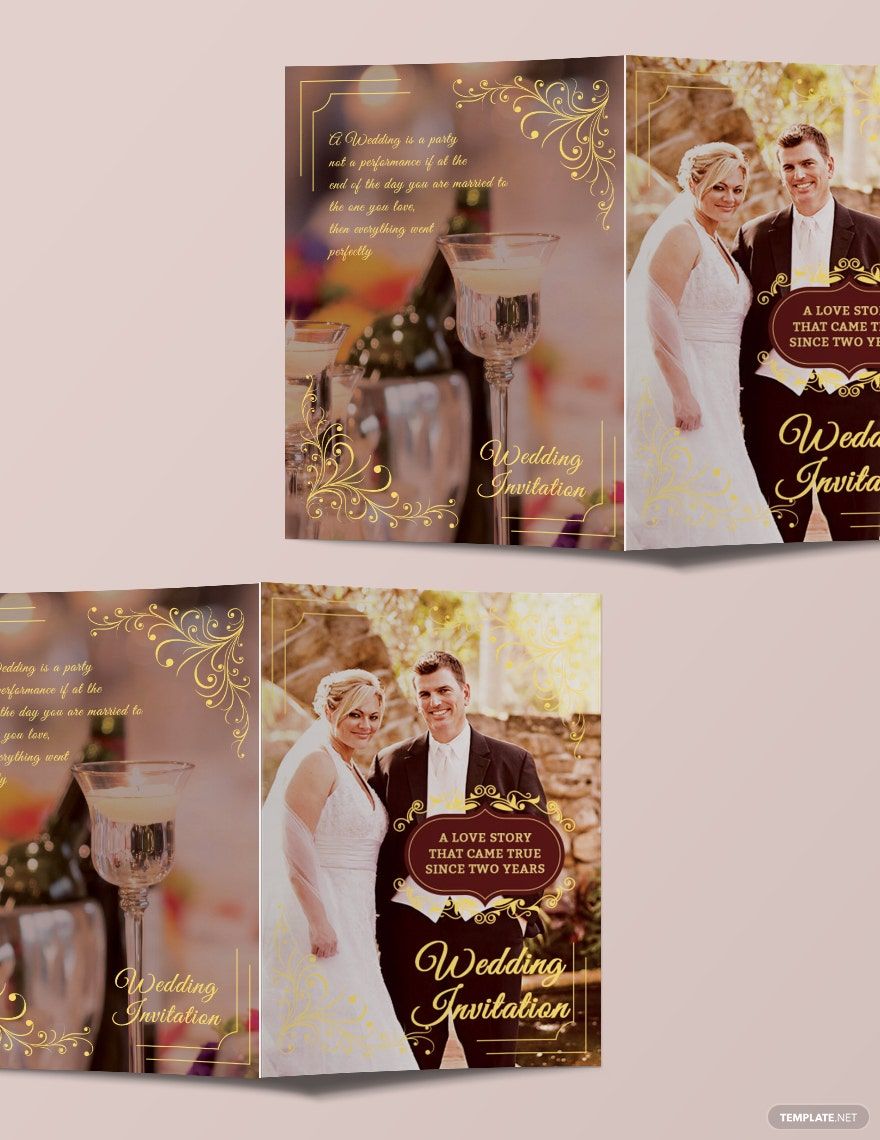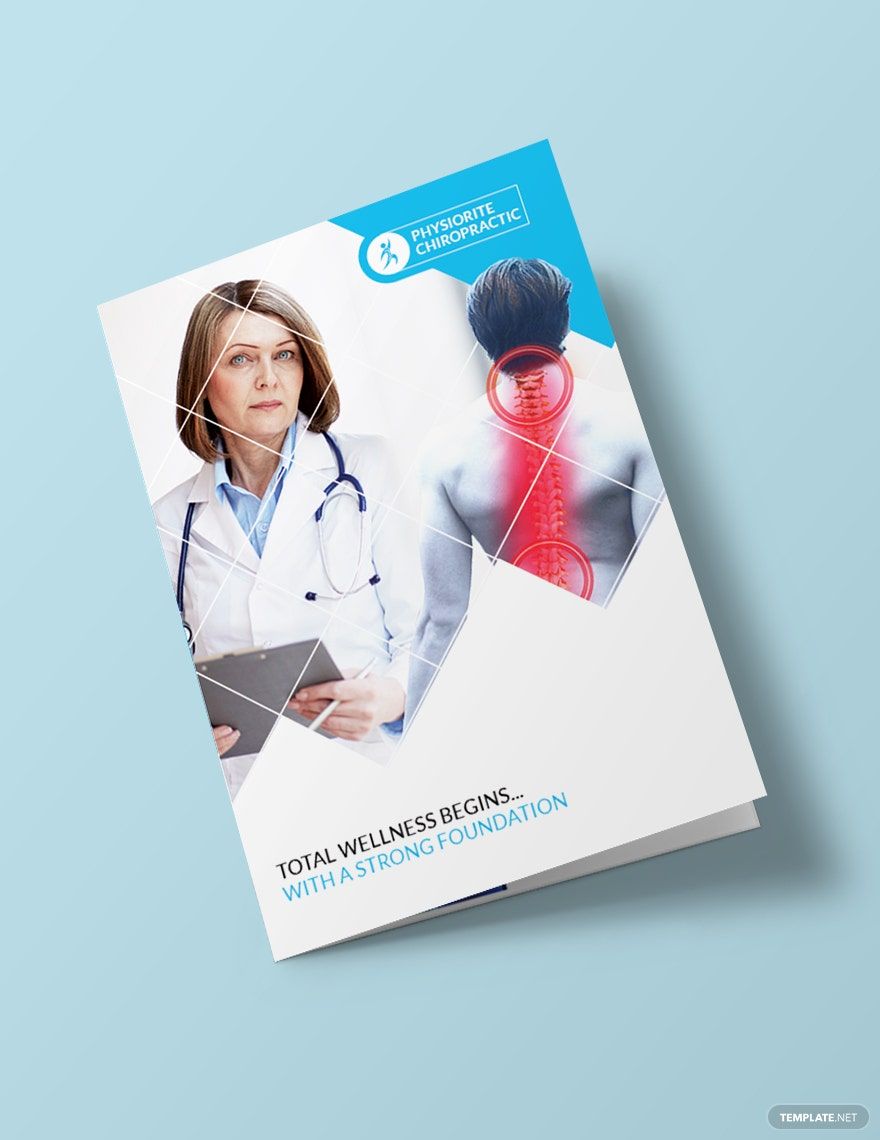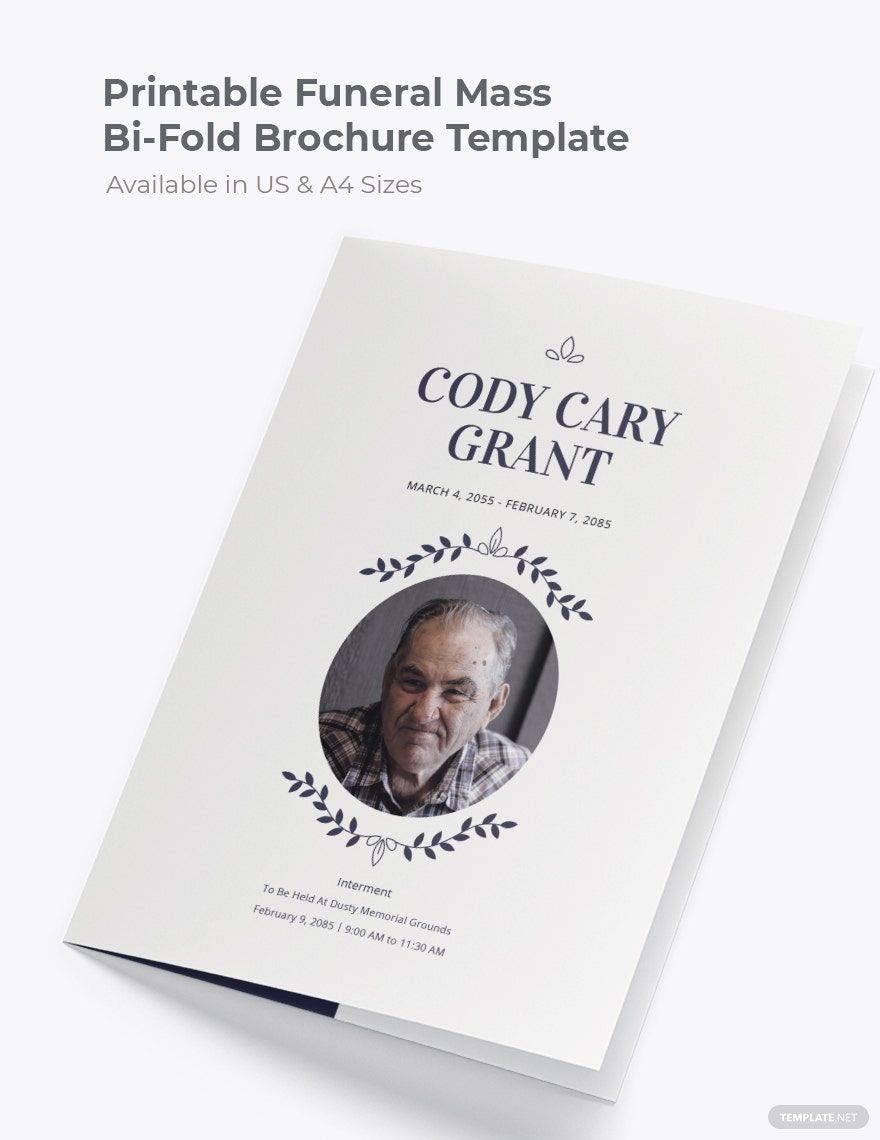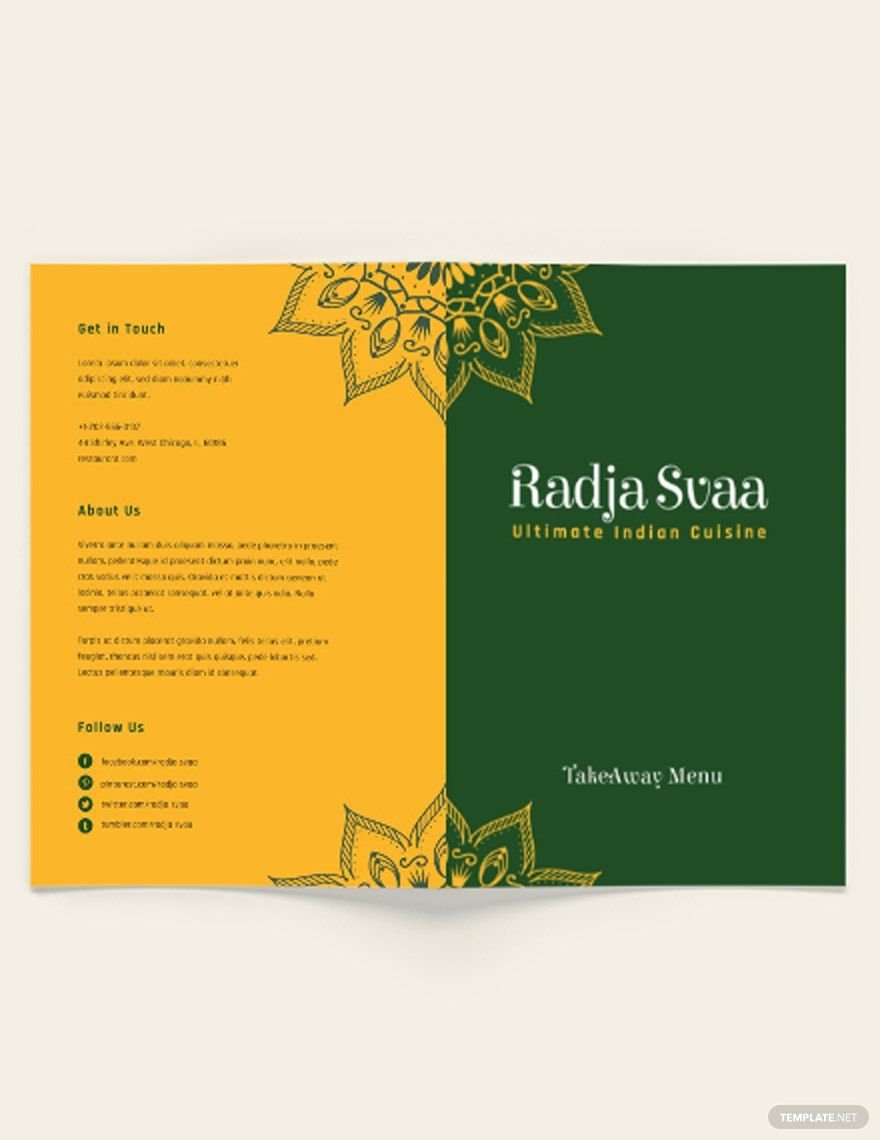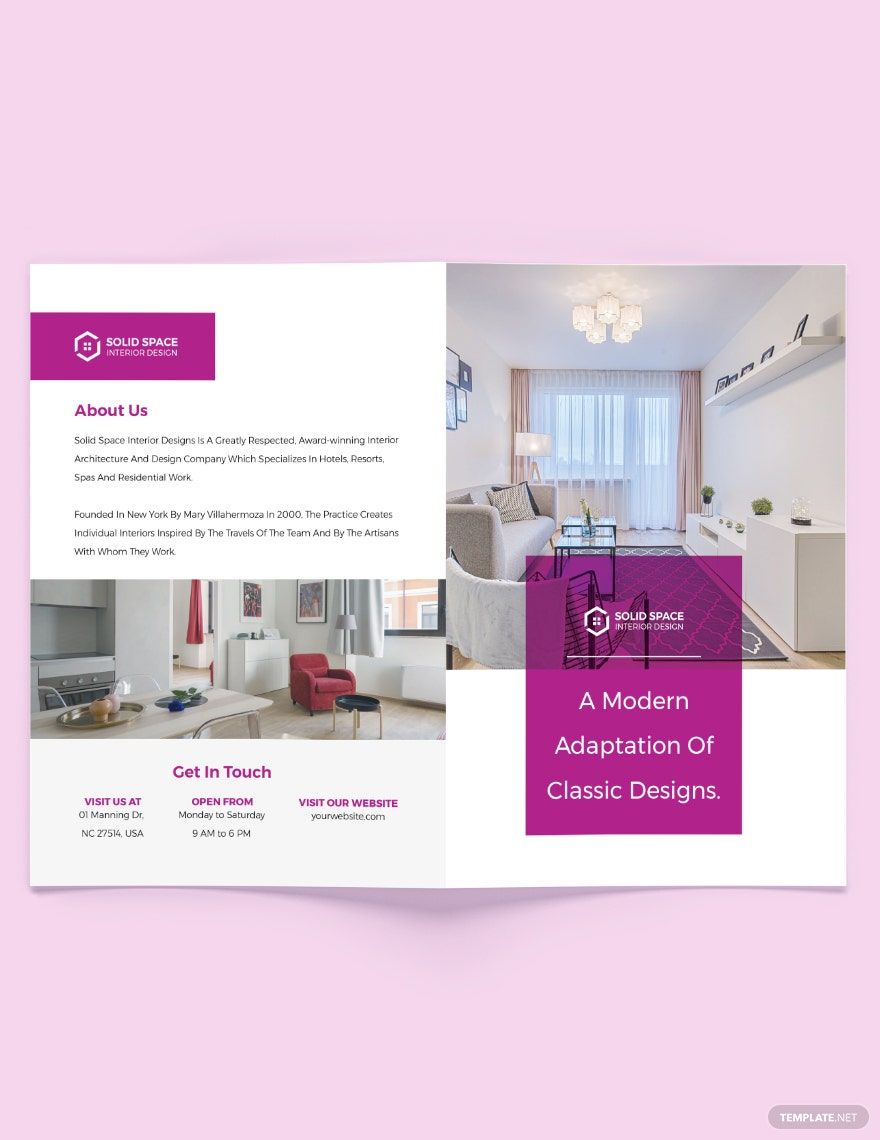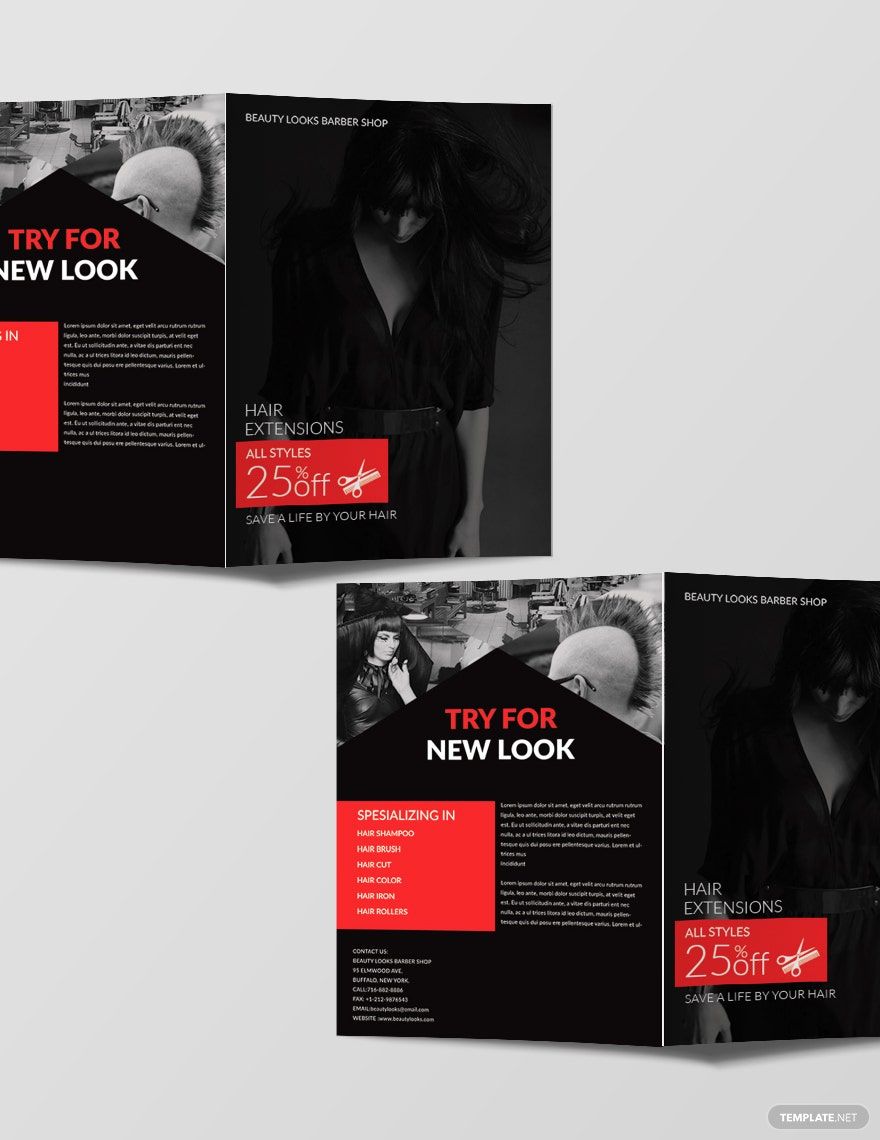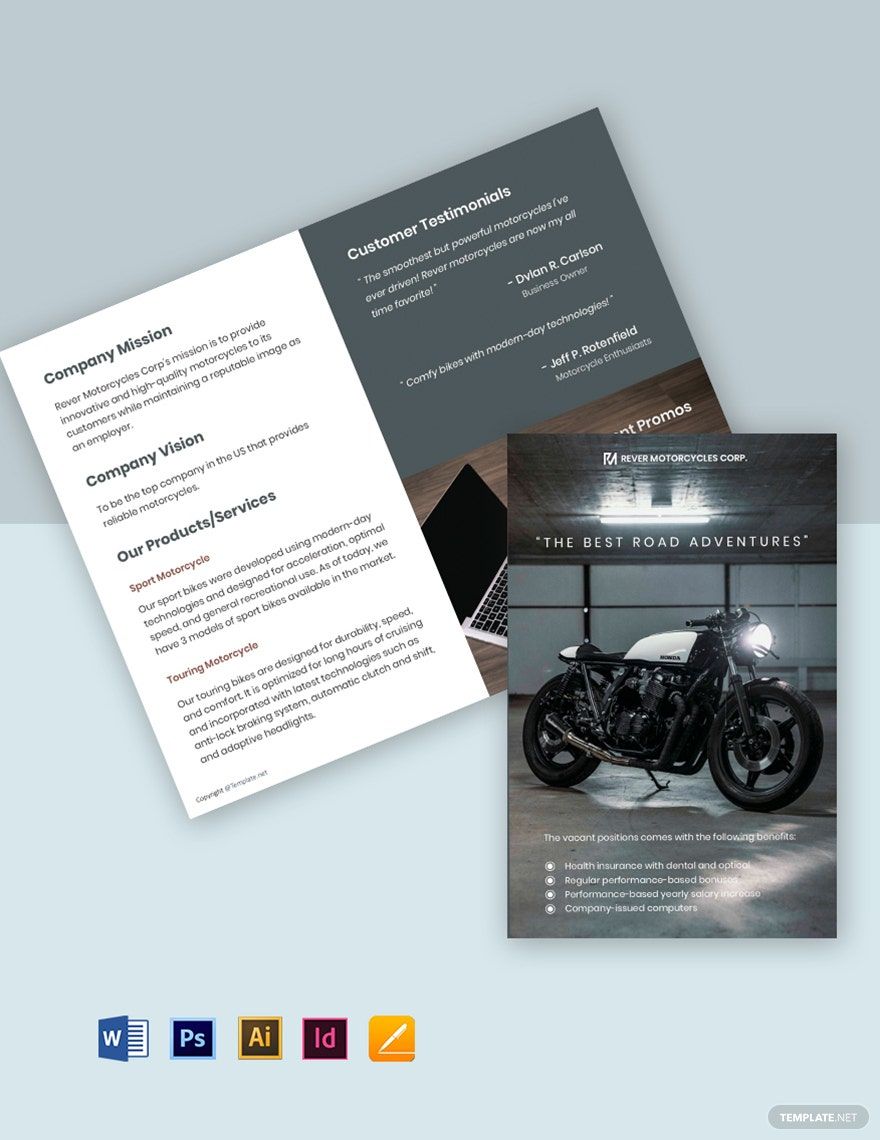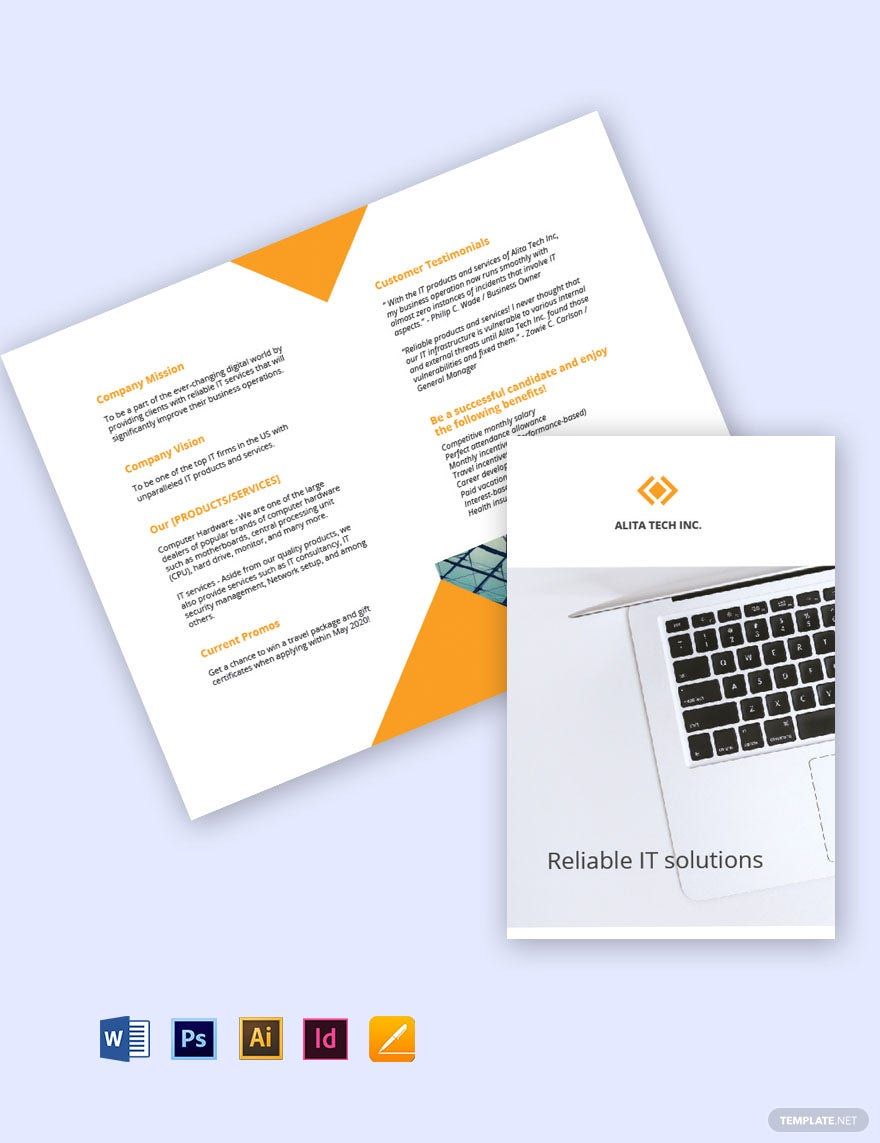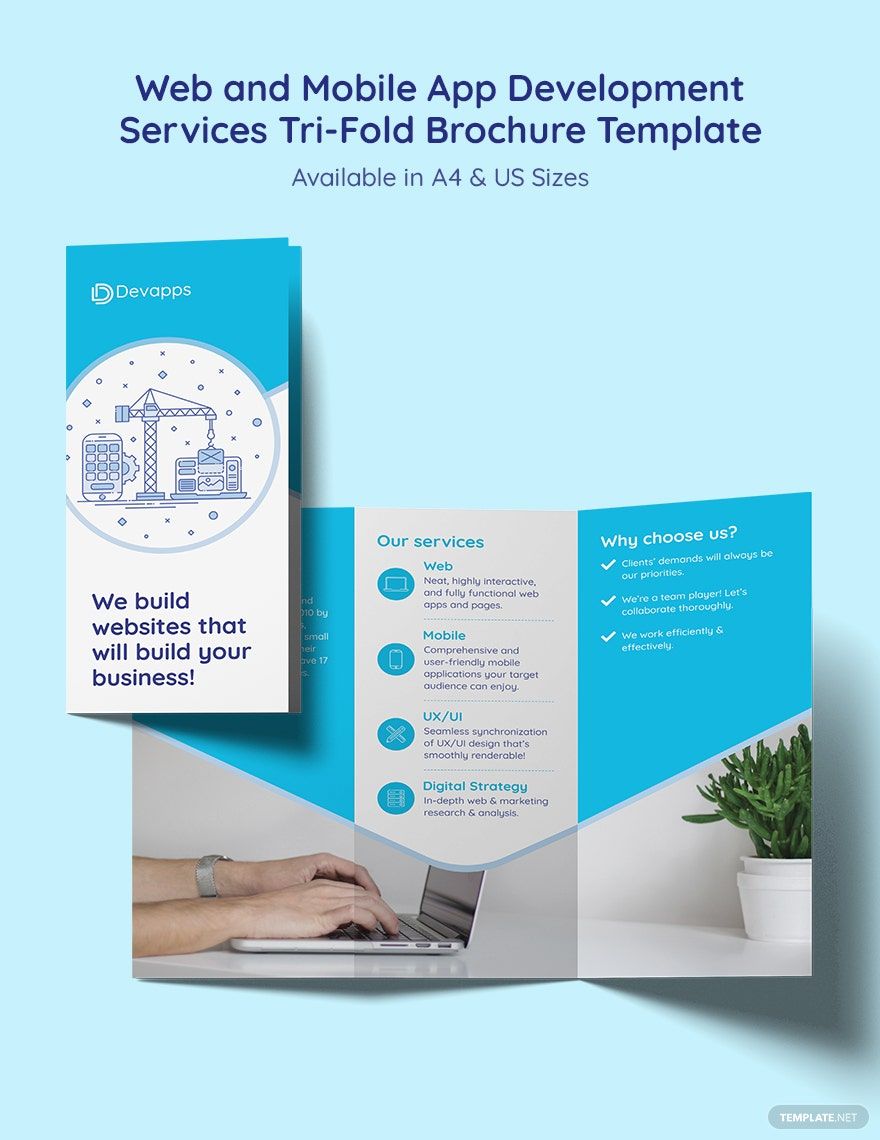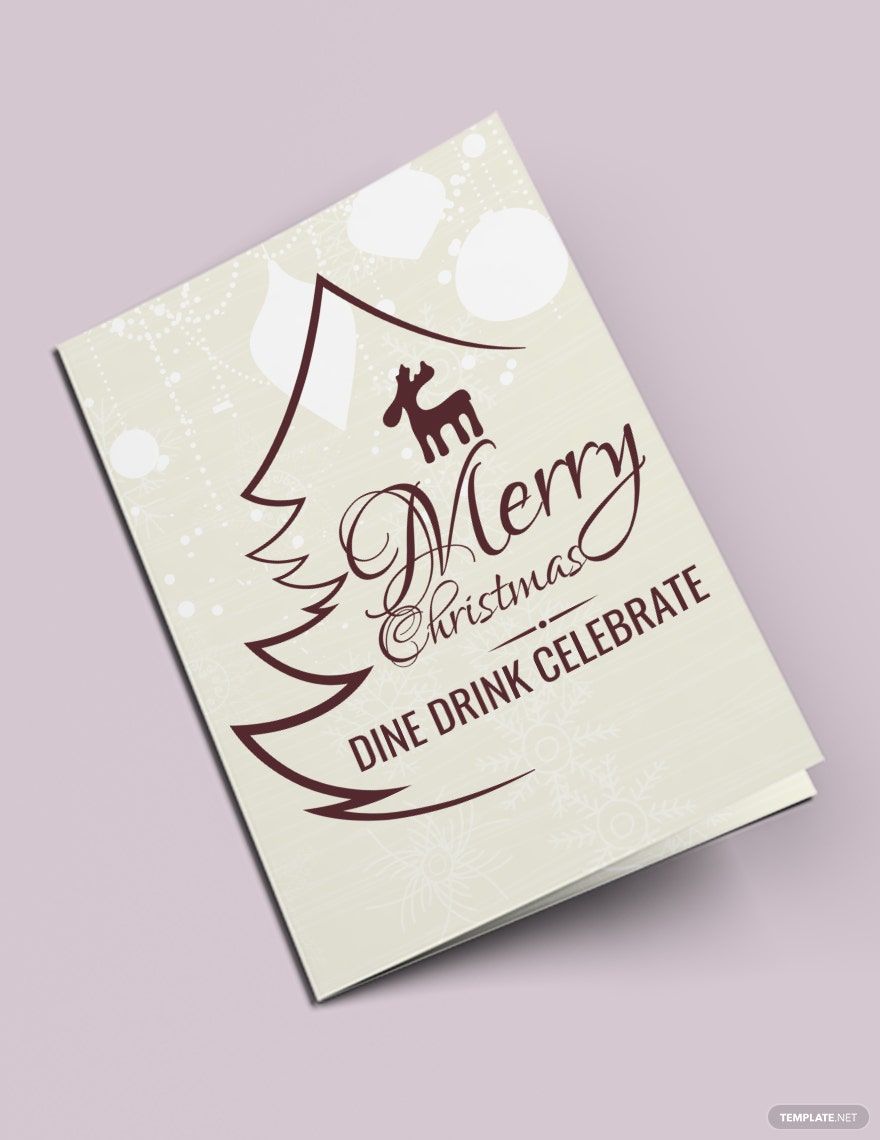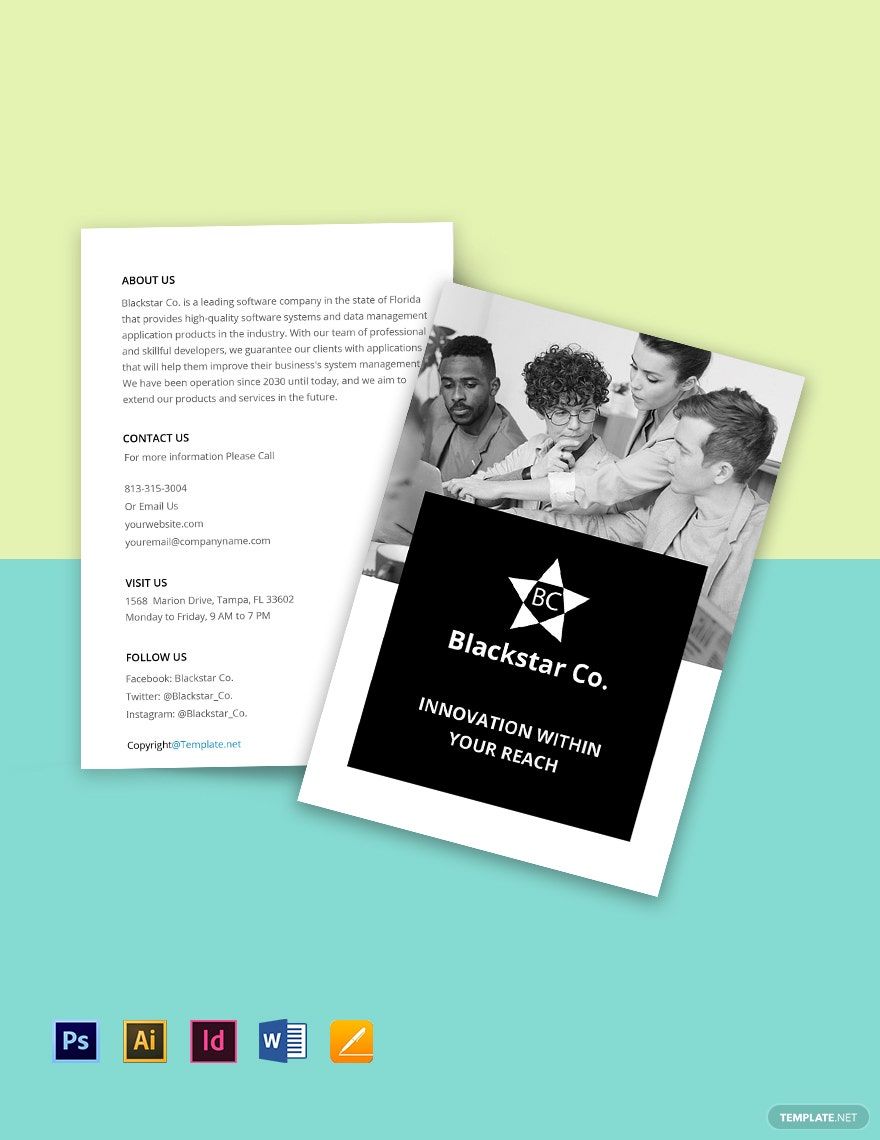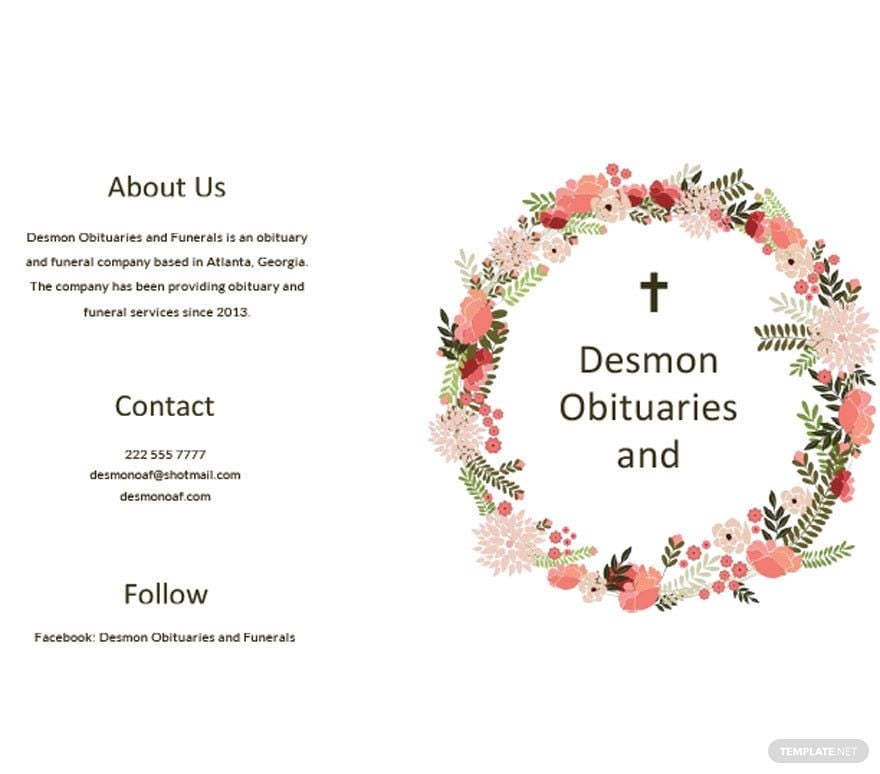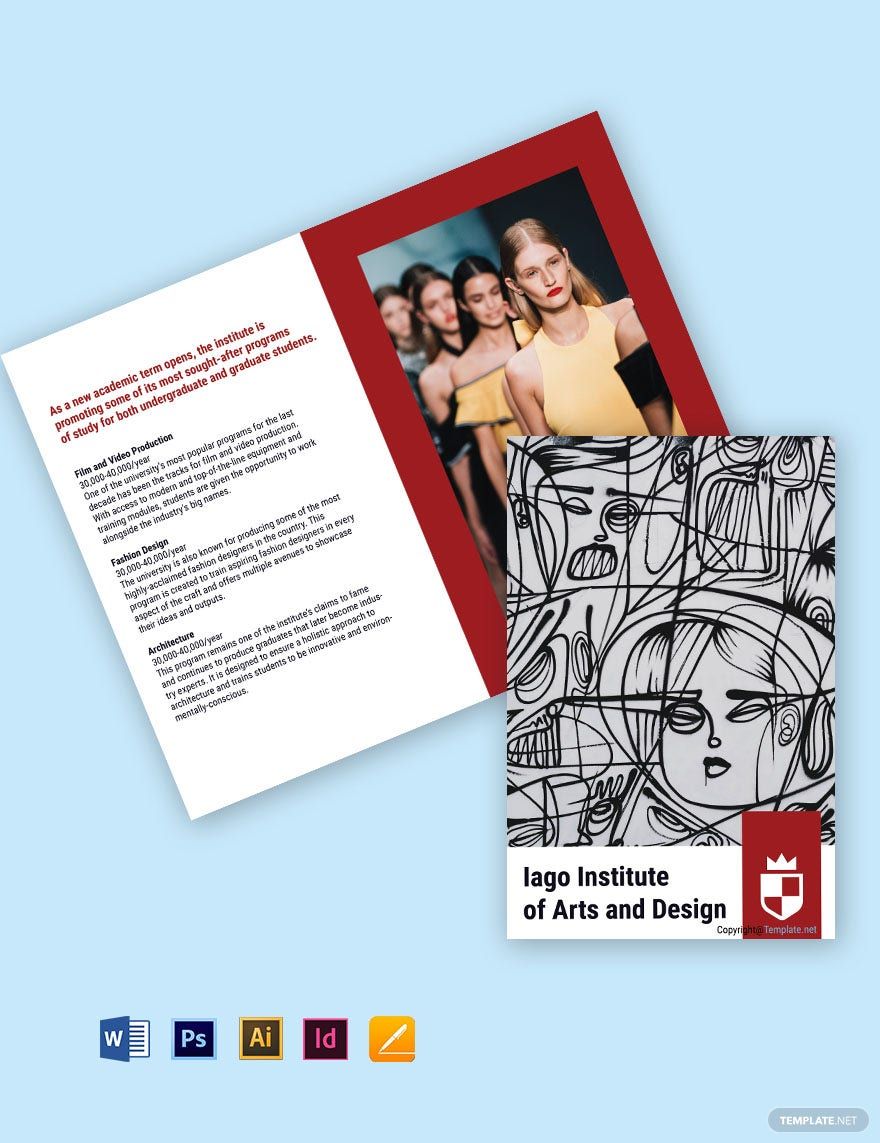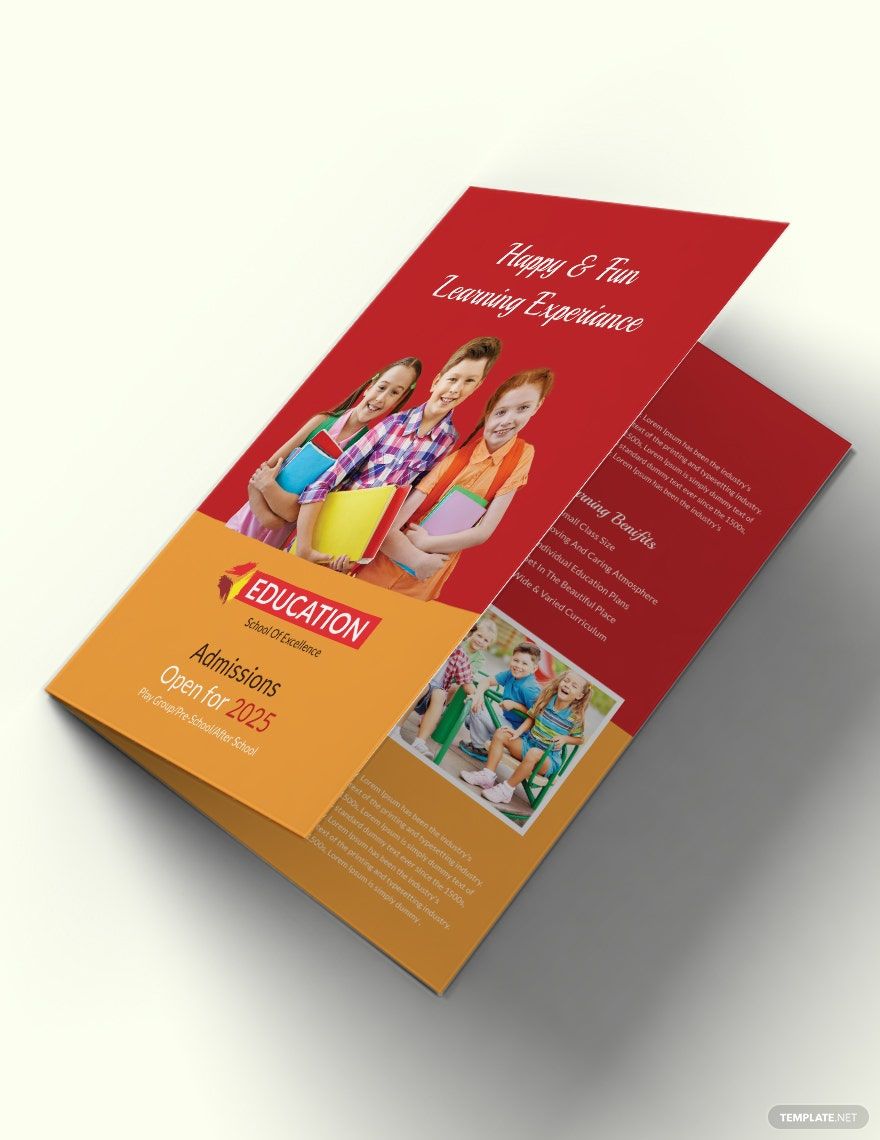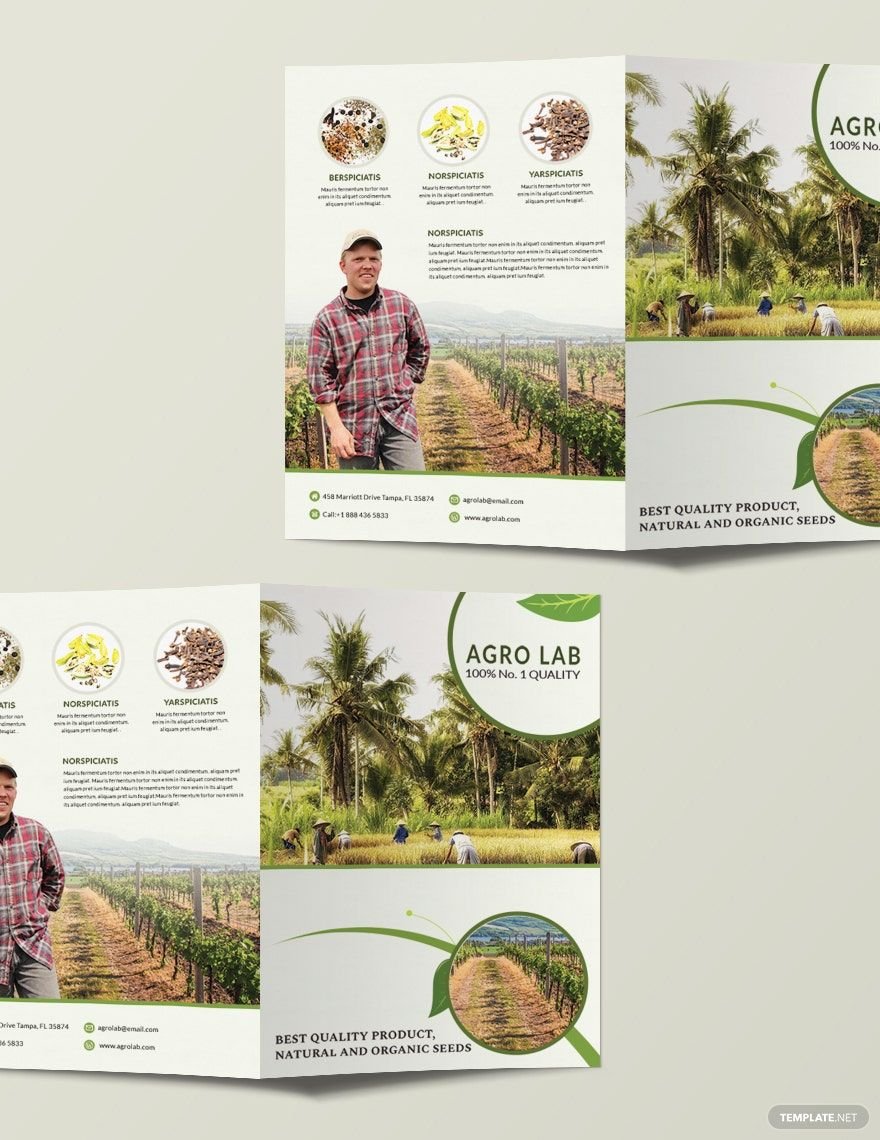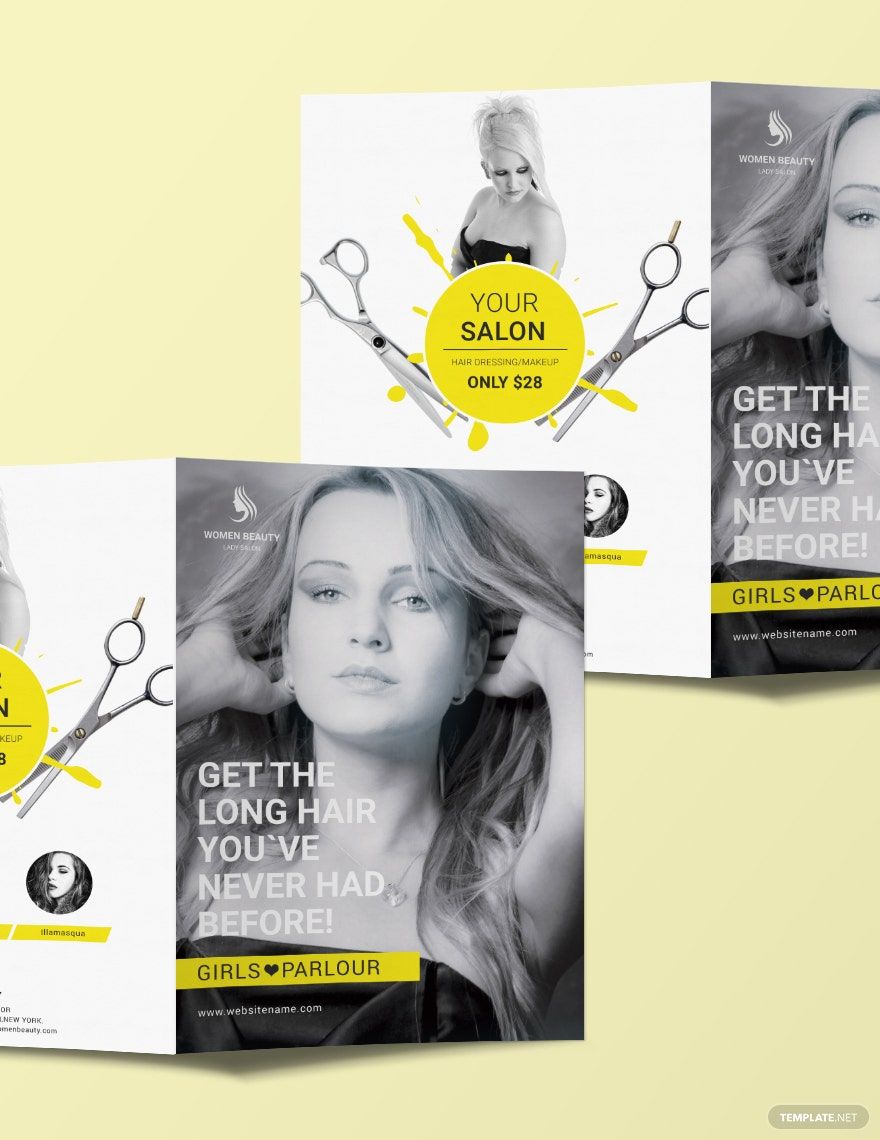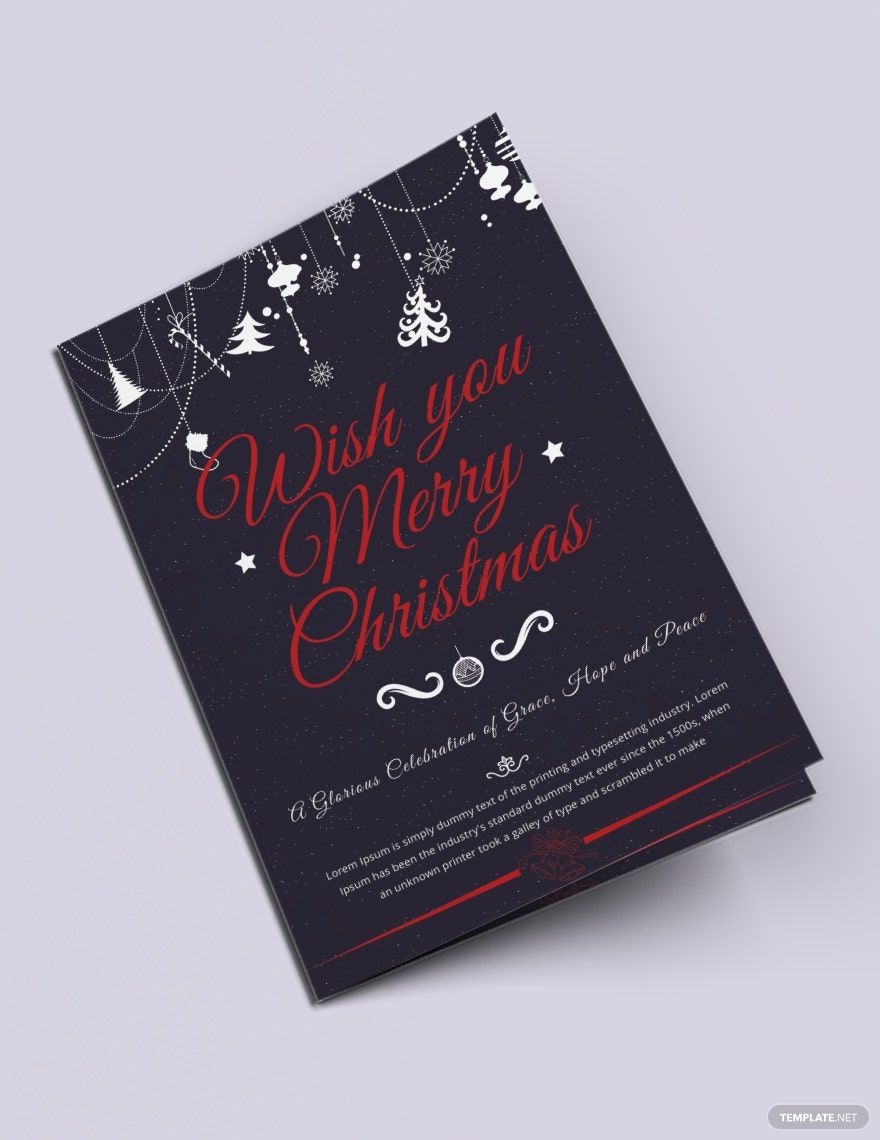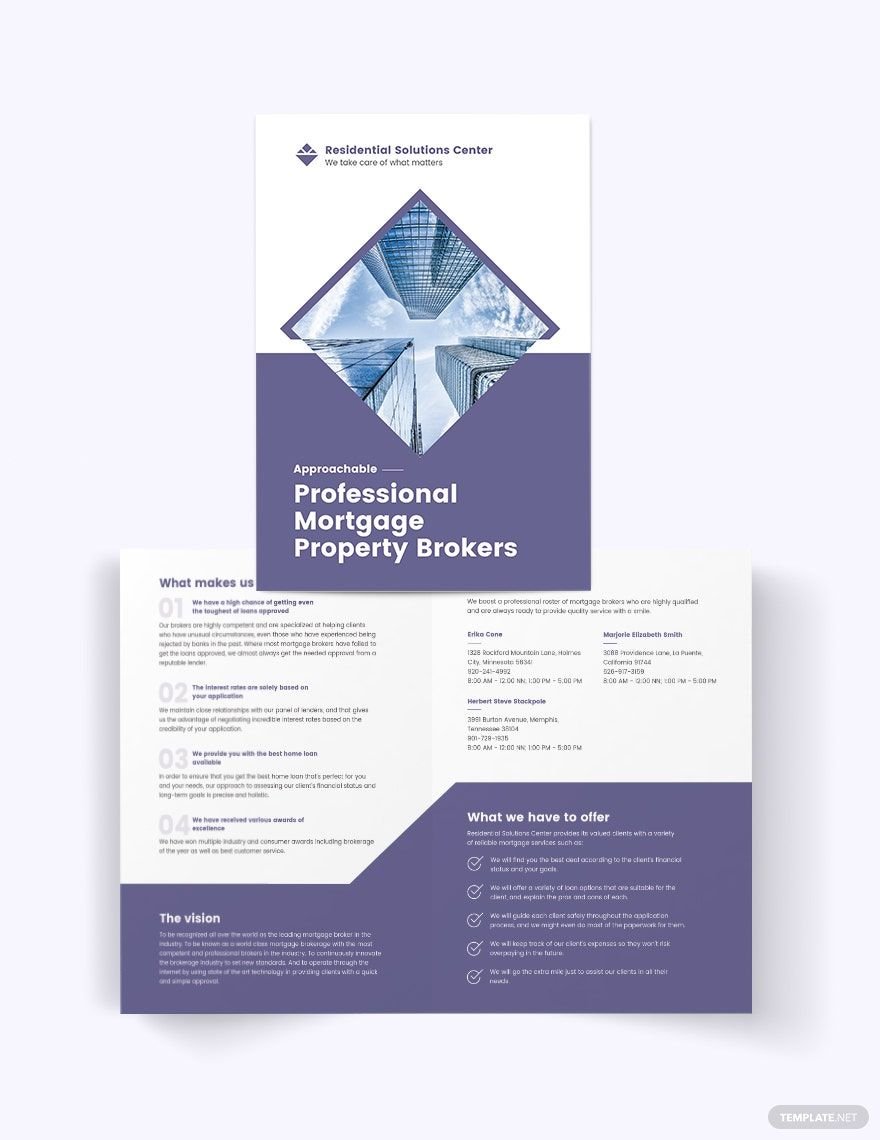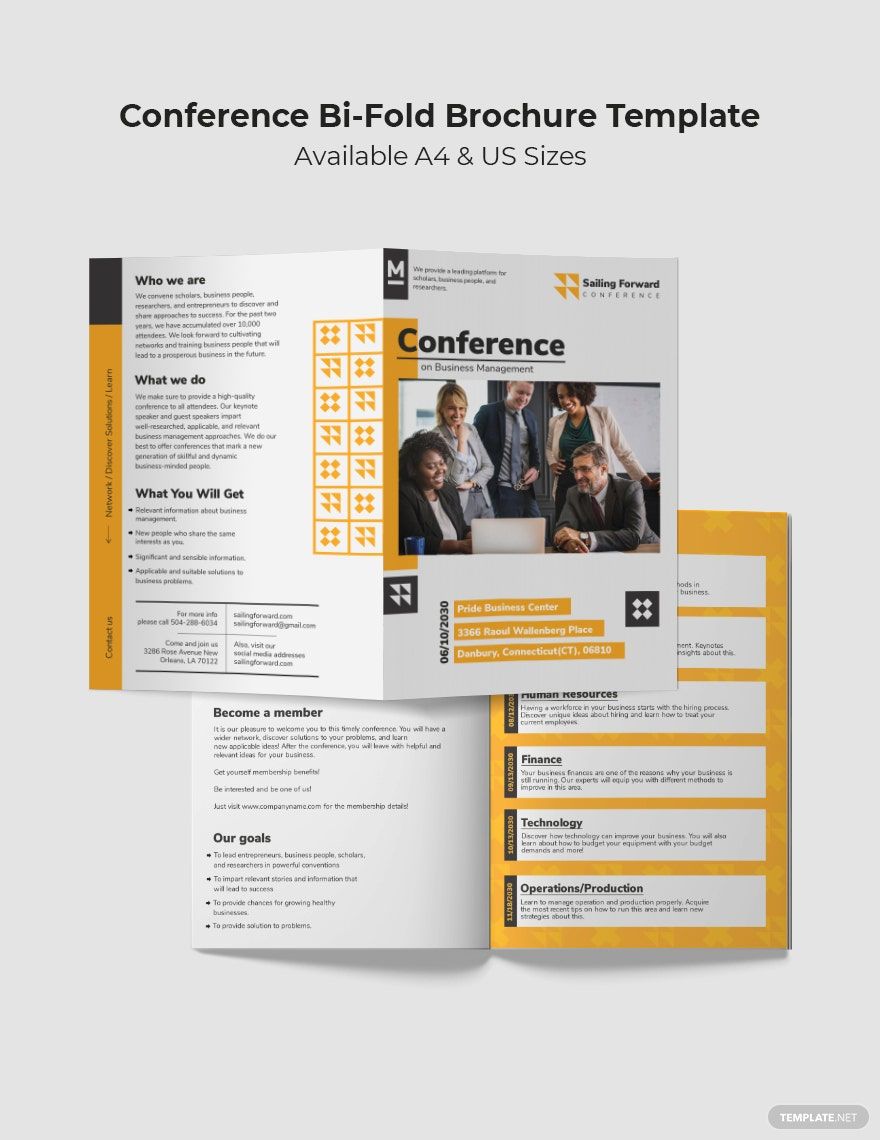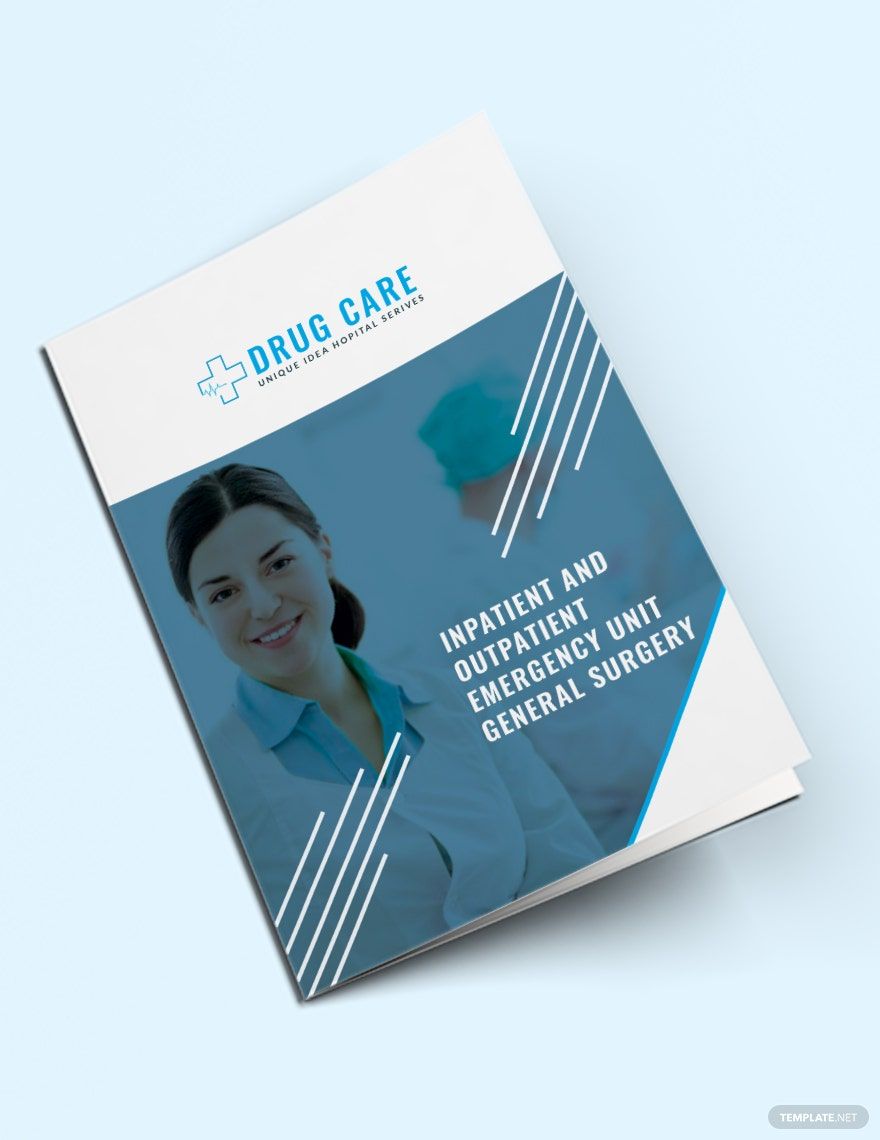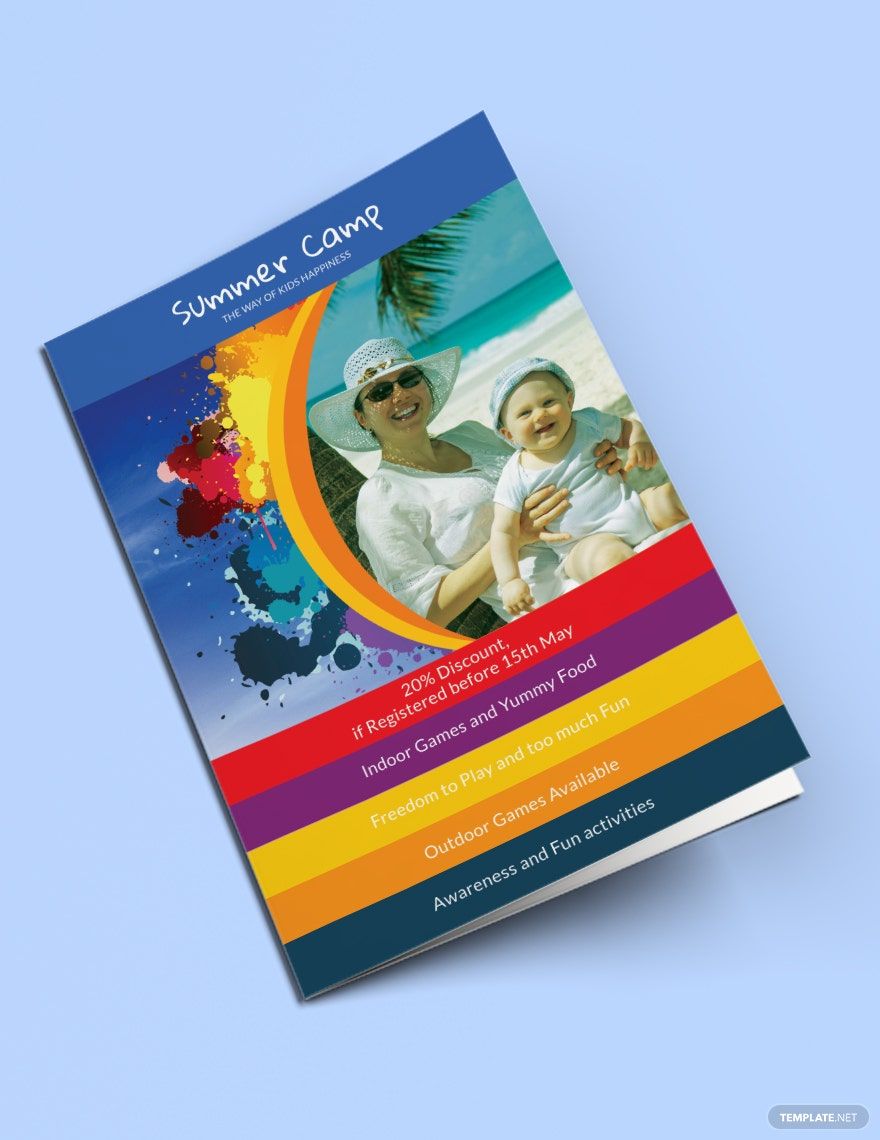Don't waste your time and effort when trying to deliver a message about your products and services to your audience, make sure that your brochures are indeed capable of converting prospects into paying customers. Here at Template.net, we've got ready-made templates to help you in creating beautifully designed and fully printable bi-fold brochures in Word. Downloading these templates is very straightforward and can be done whenever and wherever you need to. In terms of its customizable nature, these templates are easily editable in any version of Microsoft Word. Make yourself the bi-fold brochures that'll give you the attention you deserve, download any of our templates now.
How to Create a Bi-Fold Brochure in Microsoft Word
Learn how to make modern bi-fold brochures in Microsoft Word by following the instructions below. With it, you're guaranteed to produce beautiful, compelling, and professional bi-fold brochures that are sure to get your message across.
1. Set a reasonable budget
Just like any other brochure, yours is most likely intended for advertising a business or organization and its products and/or services. To make sure that you're not throwing away your valuable resources, set a budget that's intended solely for the production of your bi-fold brochures. And to make sure that you don't go over the set budget, you might even want to set aside that amount of money indicated in your budget.
2. Gather information that is relevant for your brochure's content
The process of conveying information always starts with data collection and then followed by data analysis. But before we get to analyzing data, it is a must that you gather all the information that you think is relevant for your content. Even though bi-fold brochures will only allow for limited product presentations, you can gather as much information as you can and simply narrow it down as you proceed to the succeeding steps.
3. Identify your target audience
A target audience is defined as the people who are being prioritized to read your advertising tool in the hopes of getting them to avail of your services or products. These people are determined through various means including but are not limited to checking out your competition, looking at your list of present customers, and choosing a specific demographics (age, gender, ethnic background) or psychographics (personality, lifestyle, behavior).
4. Write an outline of the brochure's content
After gathering all the information you need and identifying your target market, you can start writing an initial version of your content. Here, you have the choice of doing it either in bullet form and only focusing on specific keywords, or you can proceed directly to narrative form while still emphasizing keywords. By focusing on keywords, you can make sure that certain ideas are conveyed regardless of the revisions made.
5. Initialize Microsoft Word
To ensure that your project fits the paper size and the print quality is perfect for the material used, you will need to initialize Microsoft Word before designing your brochure. After launching the word processing application, you will need to create a new document and then set up the layout specifics of the project. These specifics include both the margin and paper size, orientation, and the number of columns, just to name a few.
6. Design your brochure and add the content
Once your project has been initialized, you can finally start designing your advertising brochure in Microsoft Word. For the header texts that need to be emphasized, you can use the Word Art tool or any text generator on the internet. For the main content, it would be best to simply write them directly on to the document to avoid further hassle. And for the graphics, you can always use unwatermarked images on the internet but it would be best to go with your photos.
7. Proofread your work and print your brochures
Your brochures should be more than just informative, it should be well-design and be able to convey your professionalism by the way you deliver your content. You can do this by proofreading your work to ensure that your content is free from any form of mistake and the use of grammar is superior. Afterward, you can finally start printing copies of your business brochure and then distribute it to your target audience.