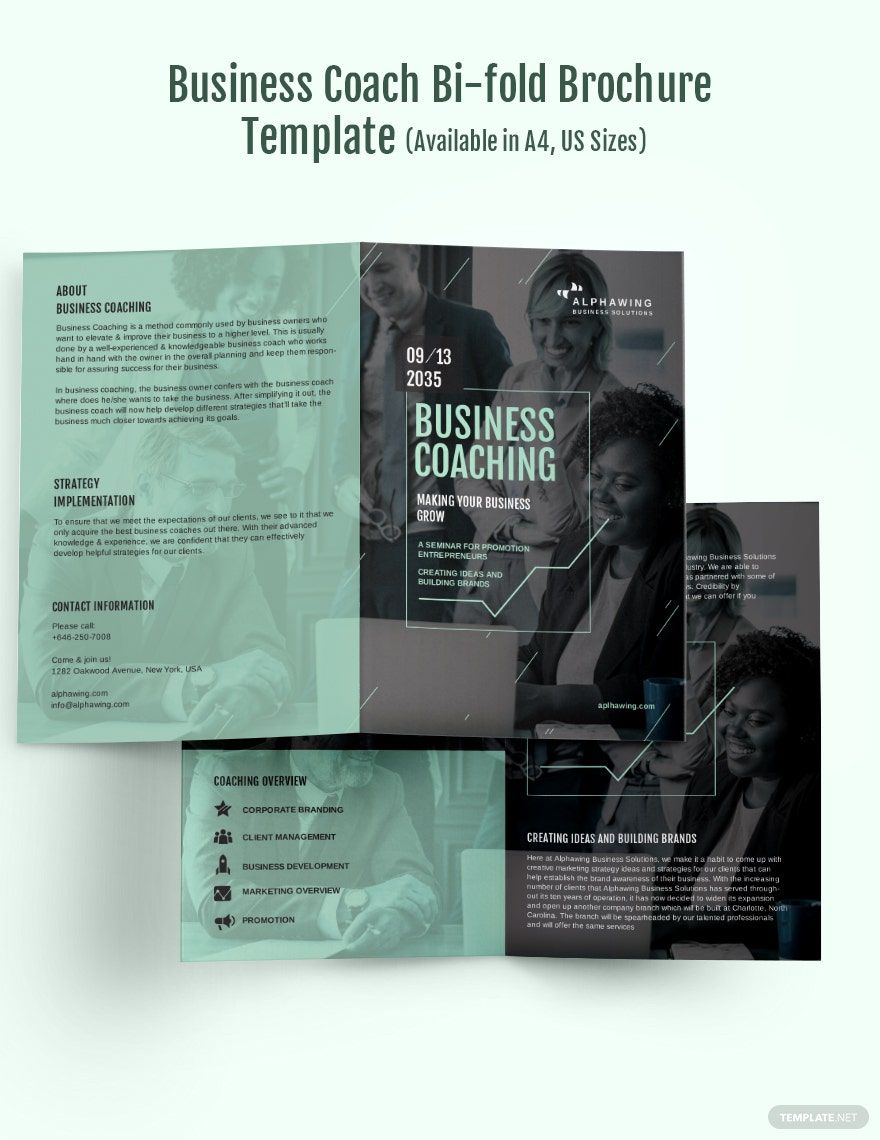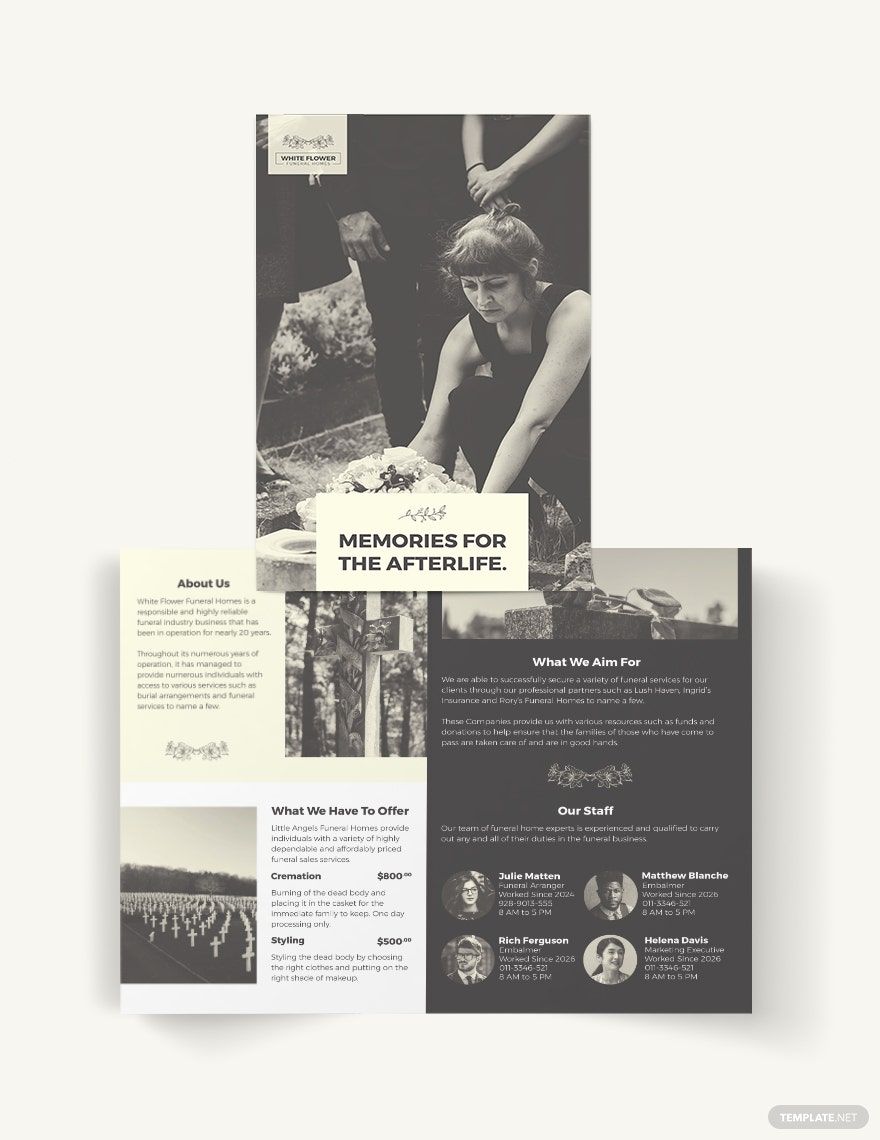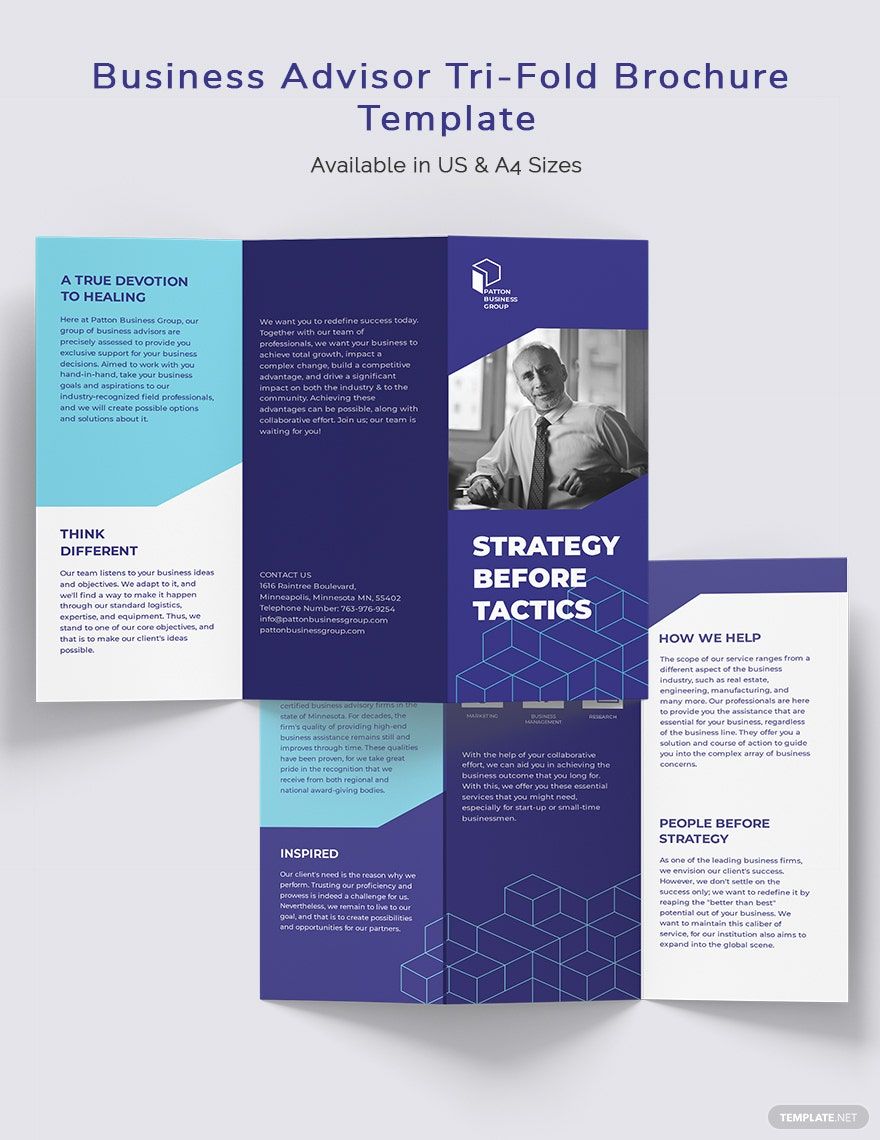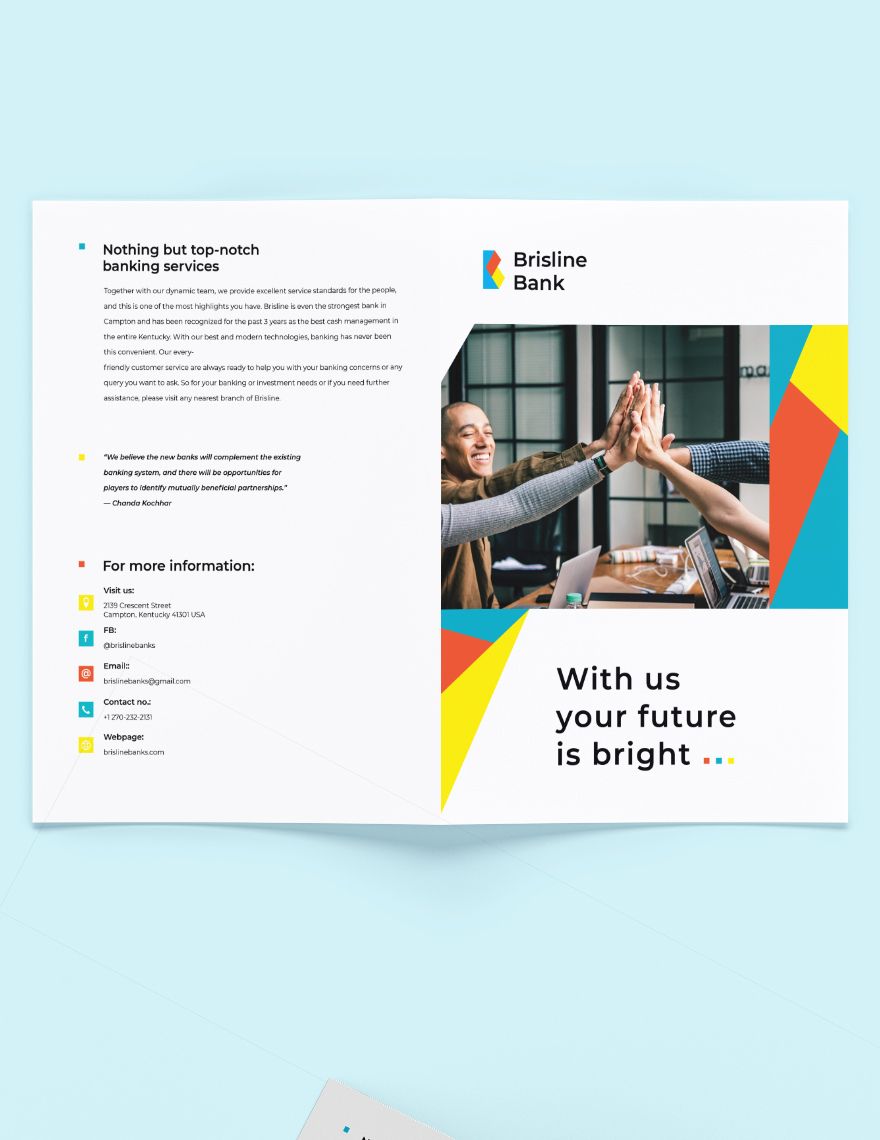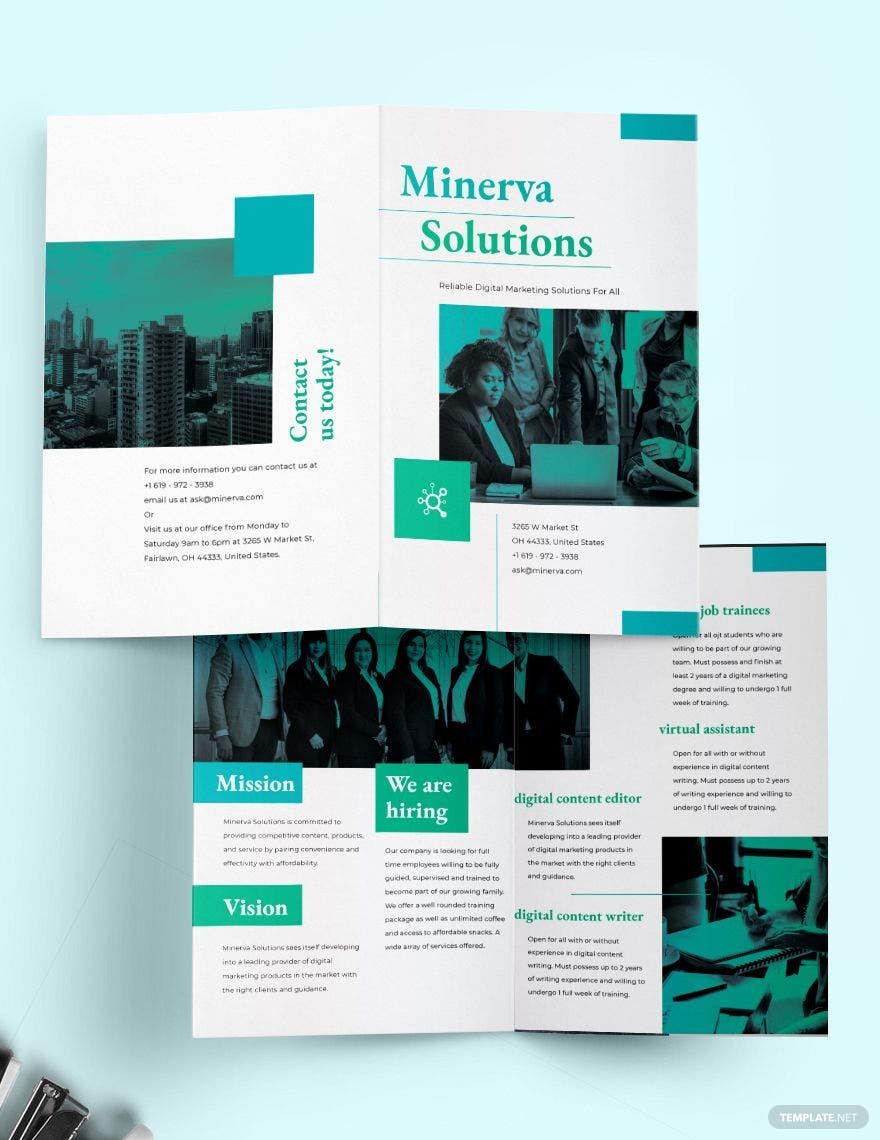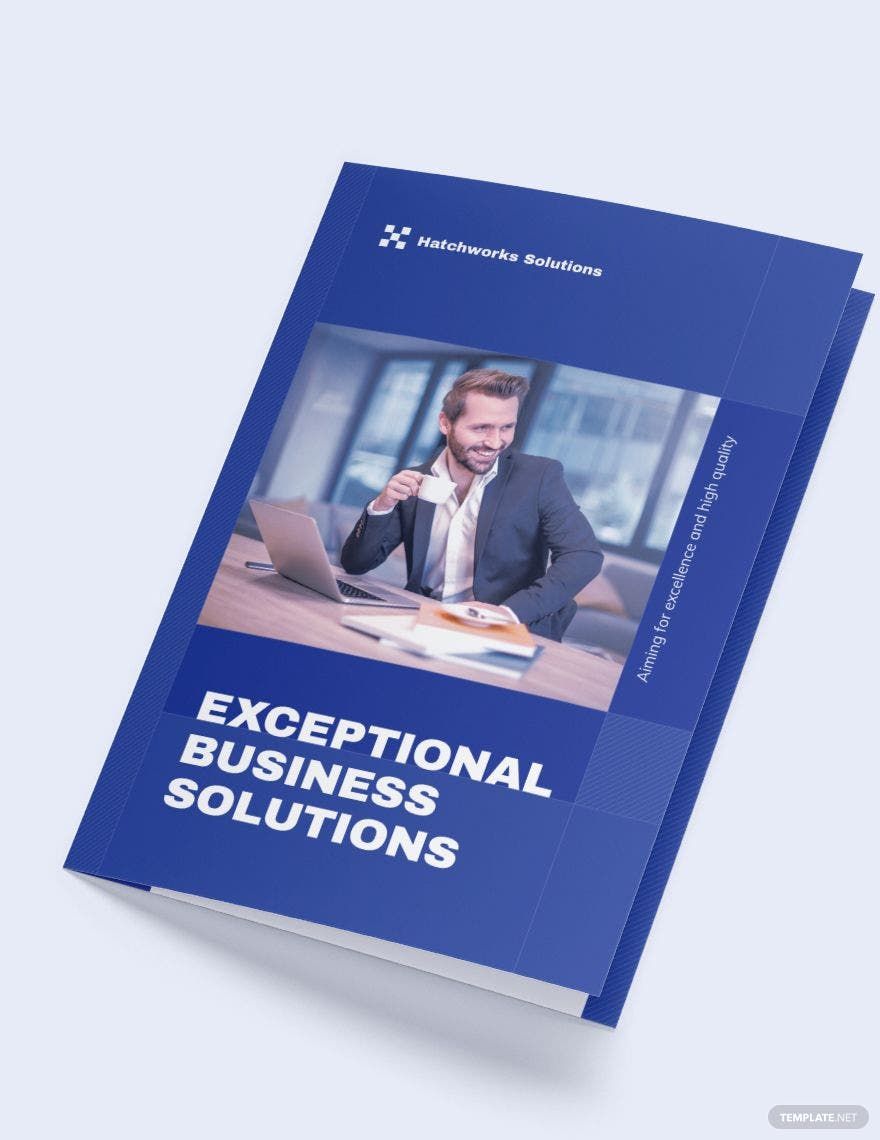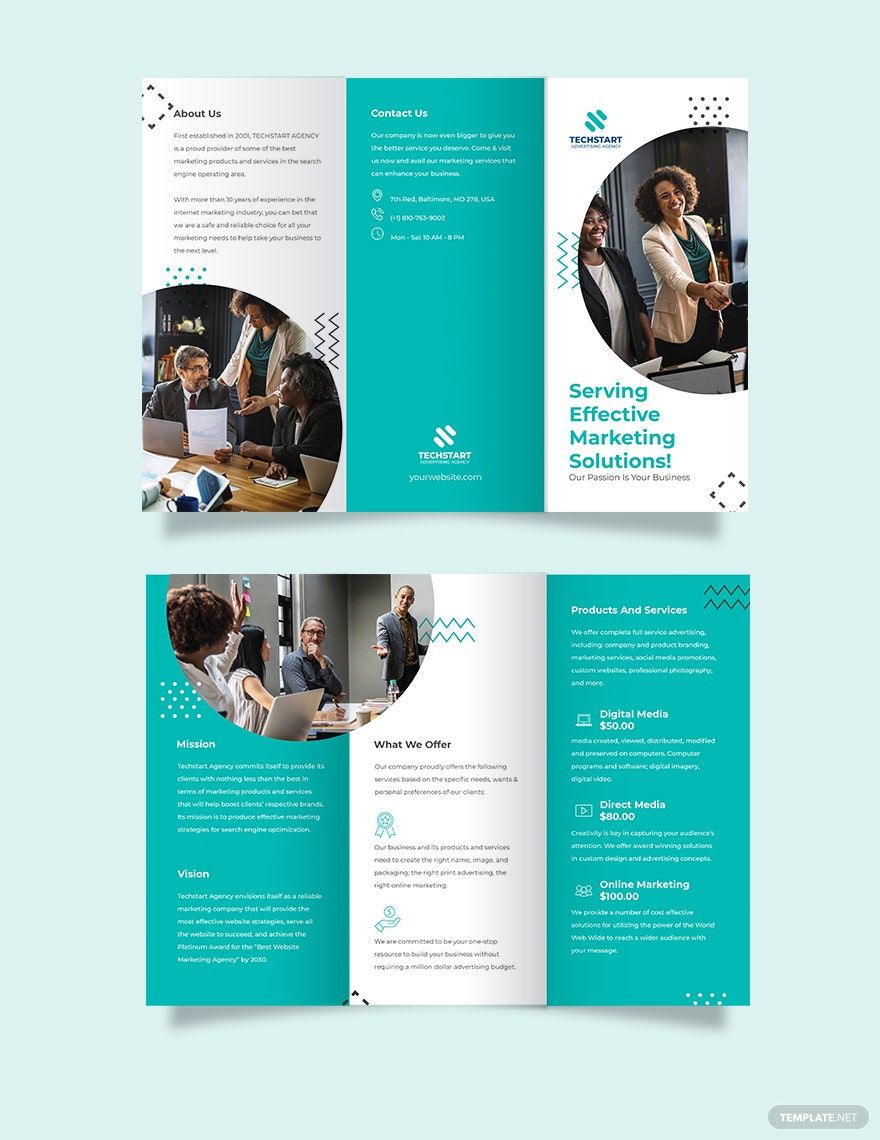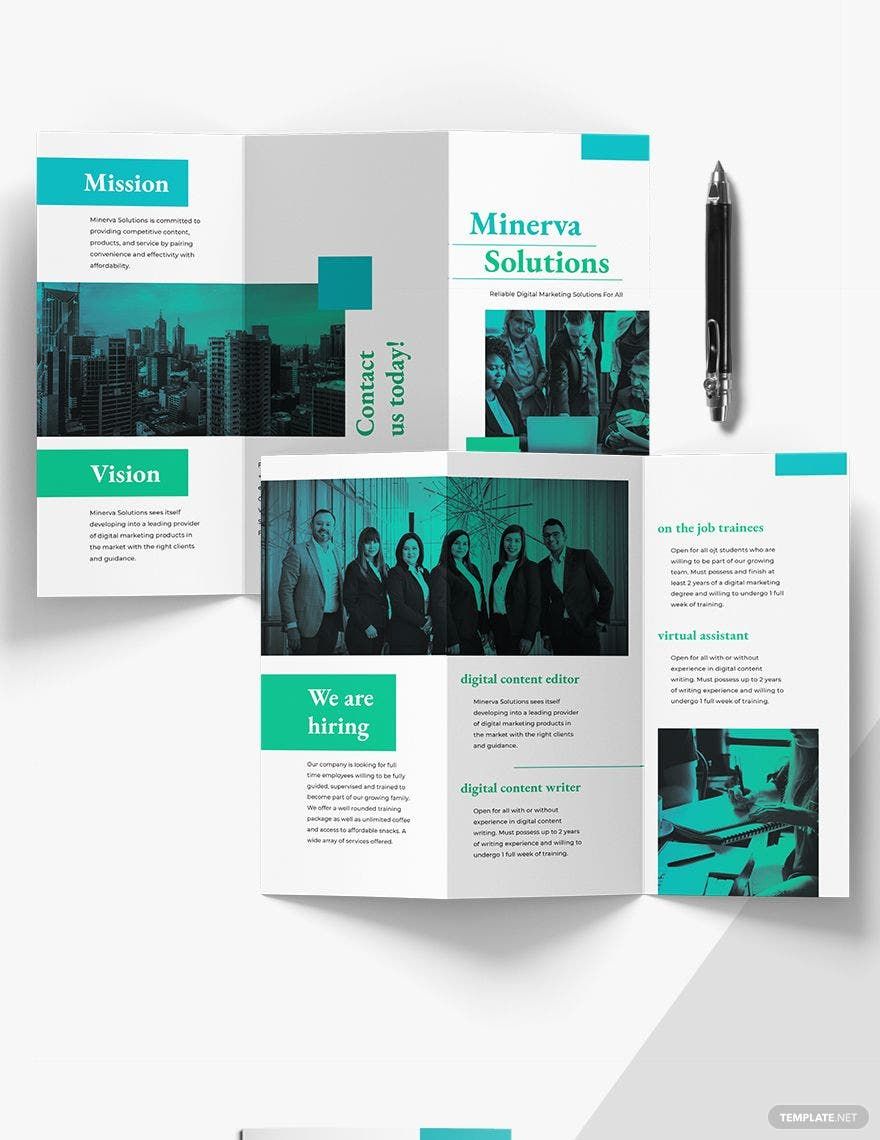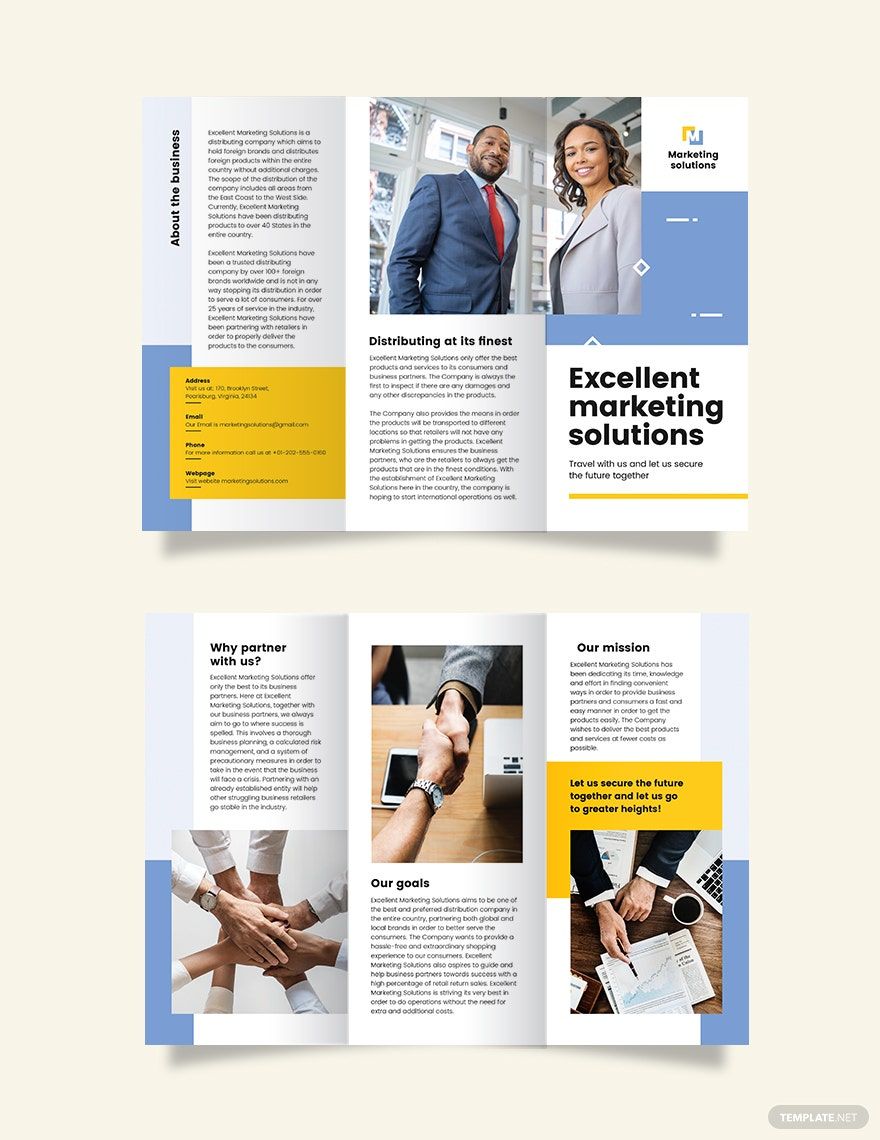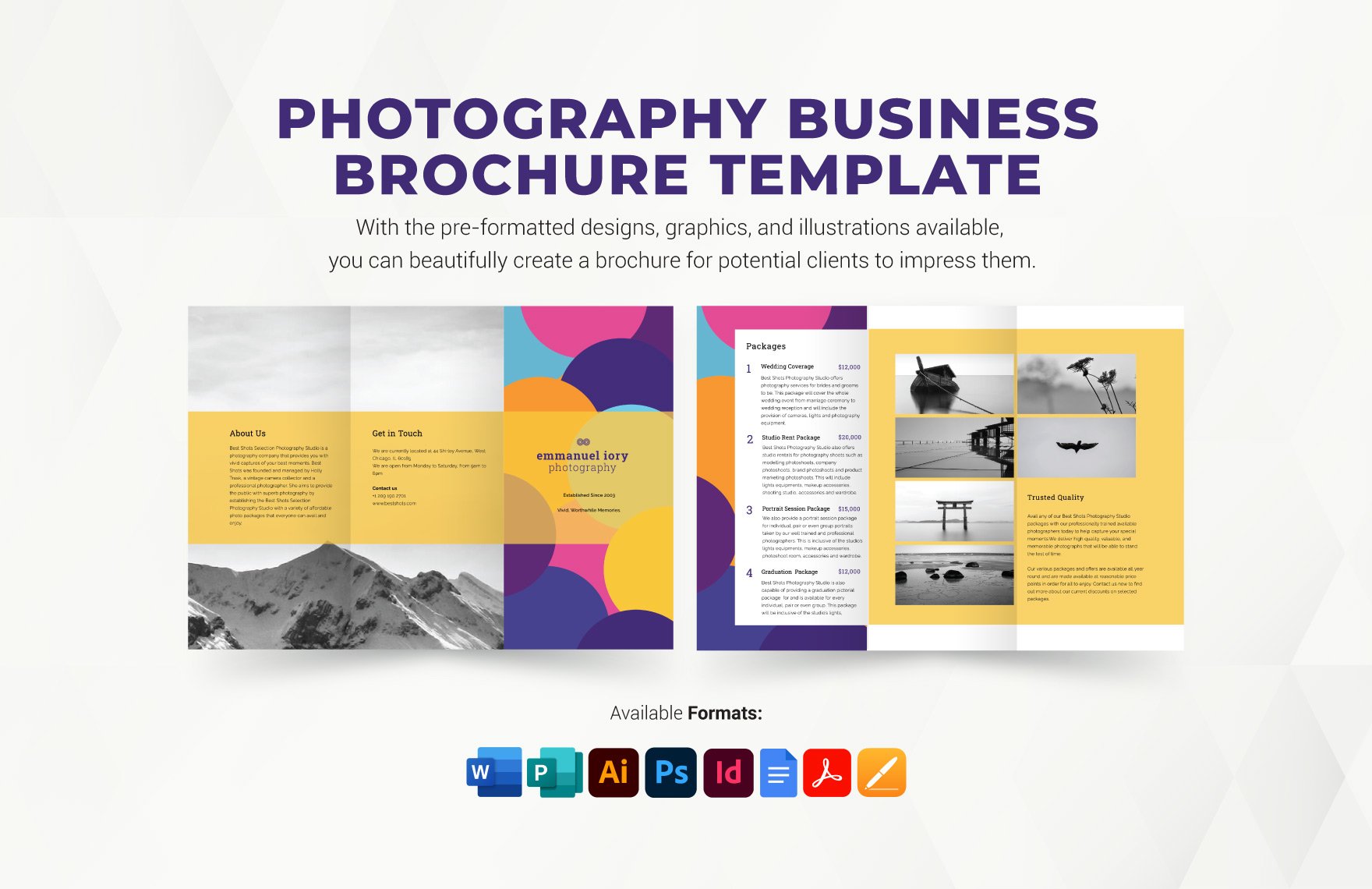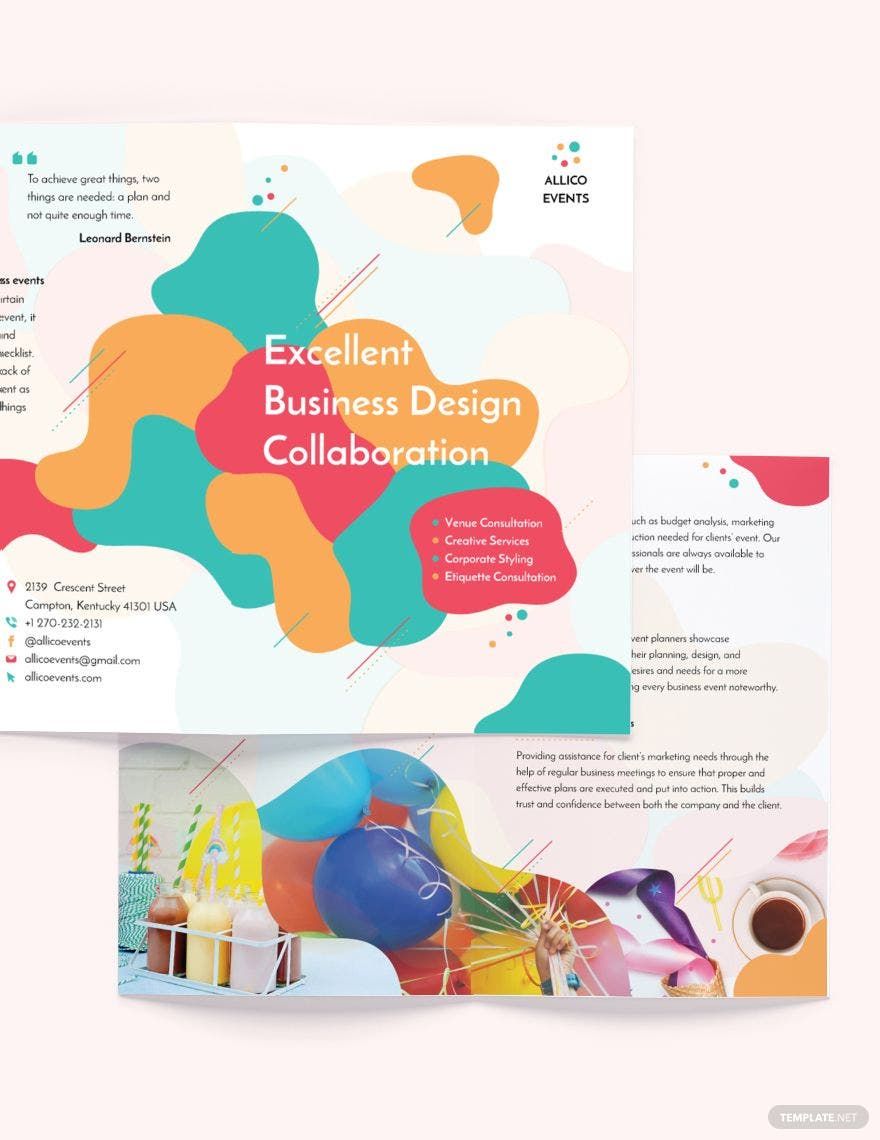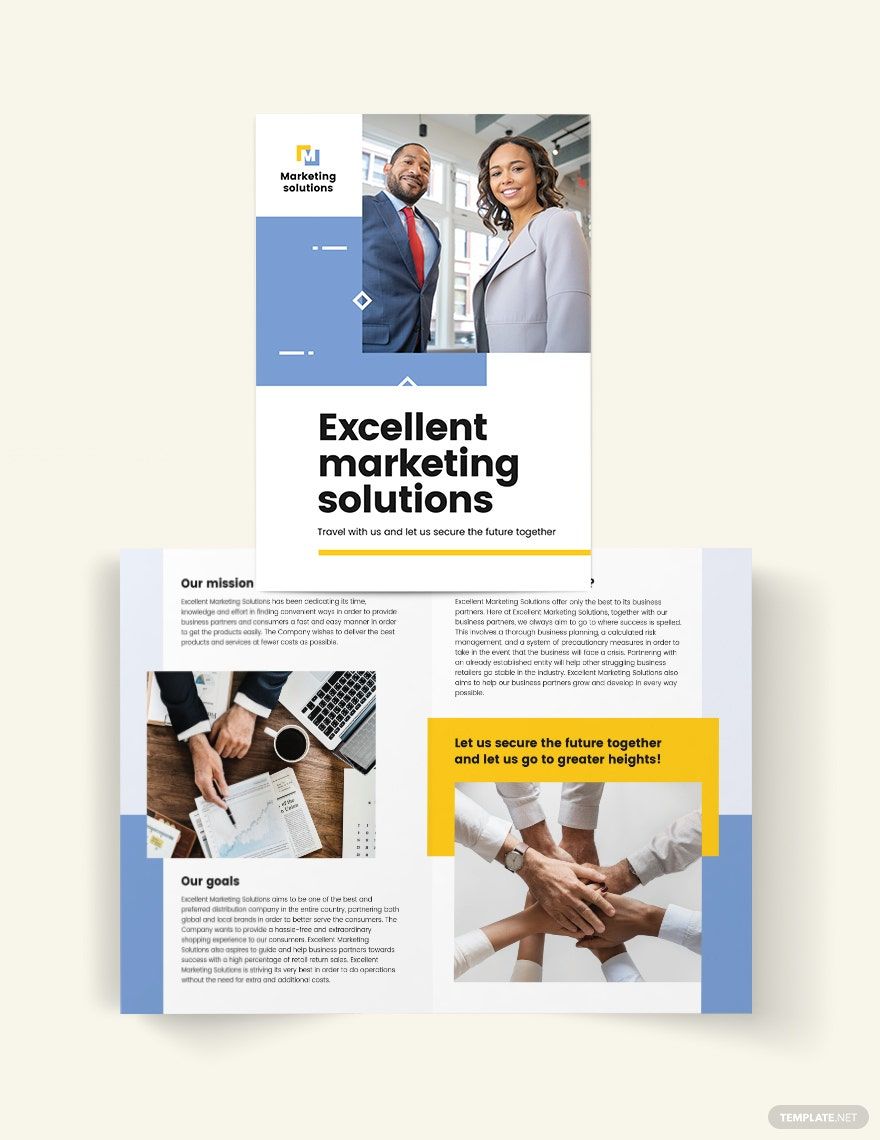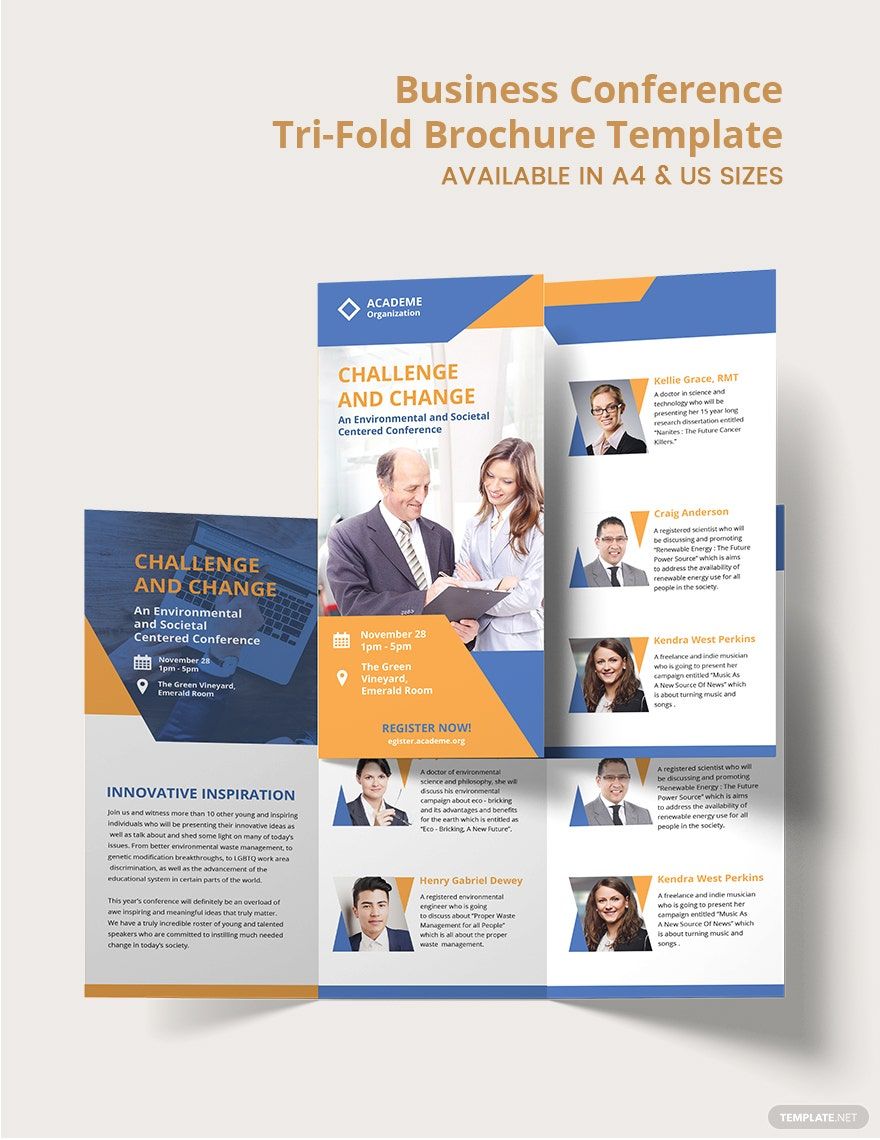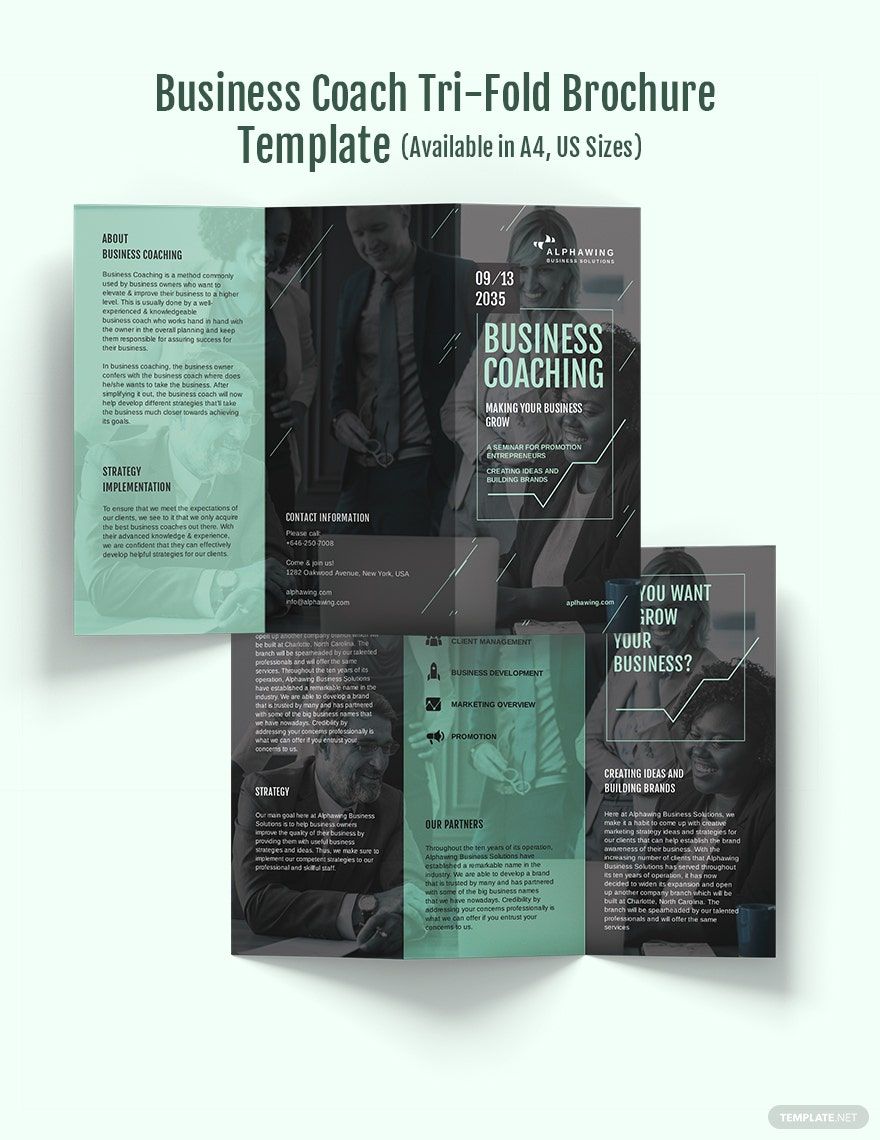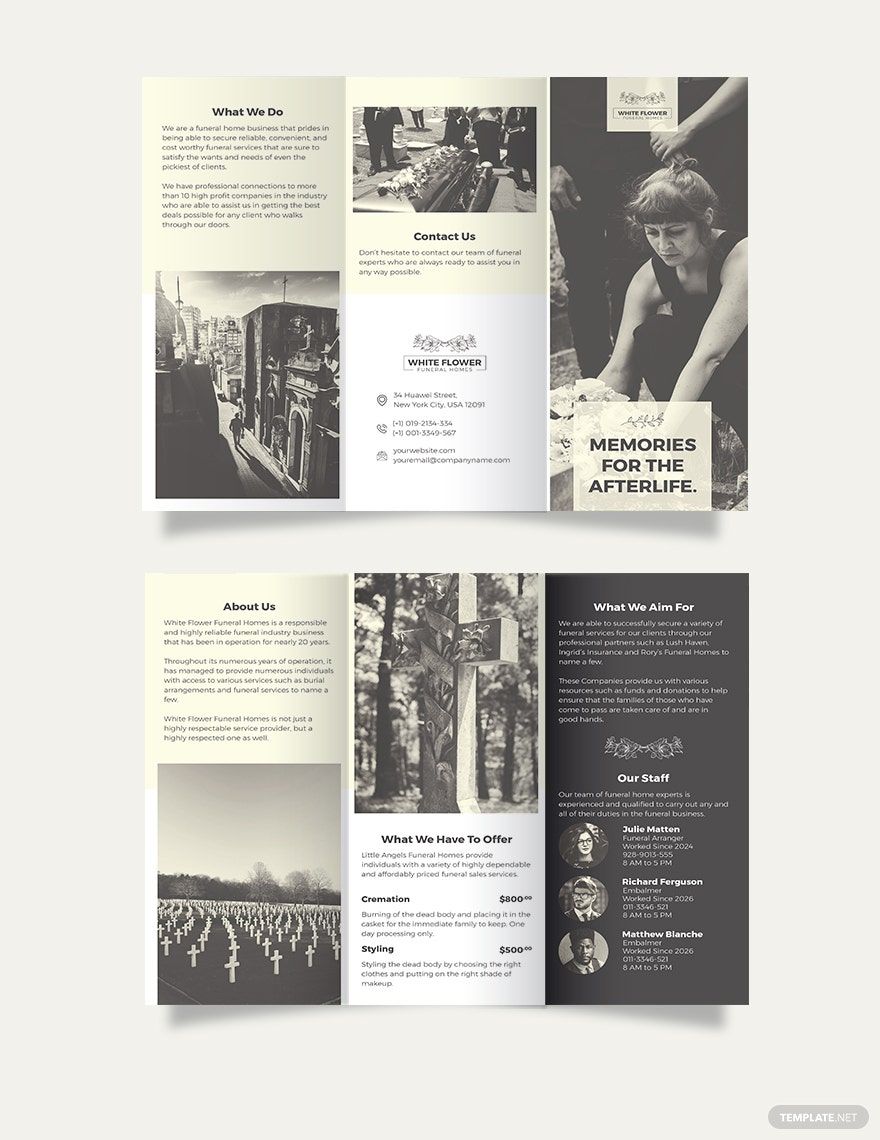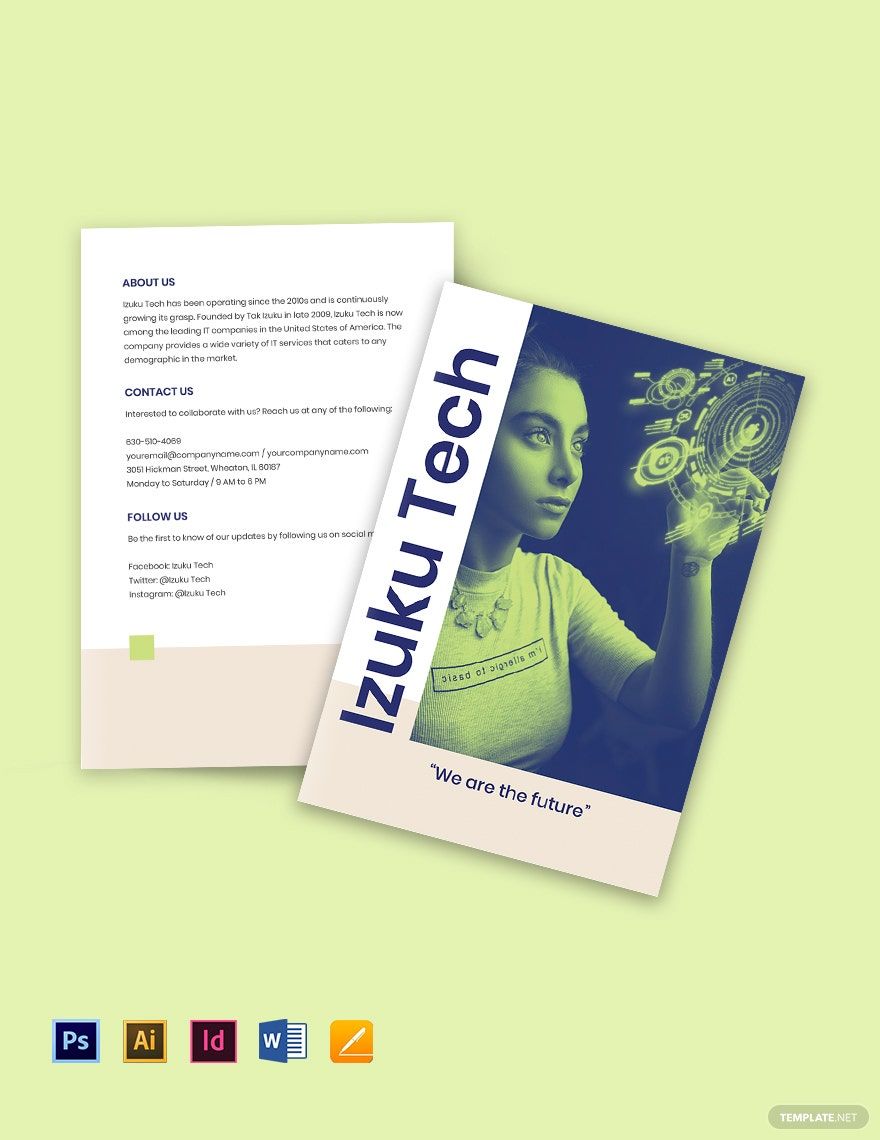Download eye-catching and professional business brochure templates that highlight your company’s benefits, products, and services only available in Template.net. Get to choose from one of our wide variety of ready-made brochure templates that you can download for free or for an affordable price. These templates are 100% customizable and easily editable in all versions of MS Publisher. You can modify, remove, or add to suit your preferences. It is available in (US) 8.5x11 and (A3) 11x17 inches with bleed. We have an assortment of templates that can be used to make conference brochures, commercial brochures, office brochures, restaurant brochures, corporate brochures, cleaning brochures, etc. Get your hands on our amazing business brochure templates now!
How to Create a Business Brochure in Publisher
Businesses need marketing materials to reach their target market and send their message. Some businesses use money-saving marketing tools like printed flyers, posters, leaflets, and, the most popular marketing tool, brochures. The best thing about a brochure is that it enables you to write a lot of information. Thus, we give you this article to provide you with some tips and guidelines when making your business brochures.
1. The Goal
Before you start making your business brochure, you need to have a goal in mind. Having a goal in mind will make your business brochures effective and a lot better since you will know what to do and how to do it. Sit down and brainstorm with your team to determine what your goal is.
2. The Software
You need a graphic design software tool to make your business brochure template design easily. You can use Microsoft Publisher as your design software. Microsoft Publisher is an easy-to-use and less expensive alternative that focuses on the small business market. This is made for companies who do not have an available dedicated design professional who makes marketing materials. You can create a business brochure from scratch using this template. However, if you downloaded business brochure templates online, then you can still use this software since most templates are made compatible through this software.
3. The Budget
Brochures are known to be inexpensive but still don't overlook your budget. You will need a budget plan for this. You have to determine how much the business is willing to spend on the creation of the brochure. Make sure that your budget is realistic and is based on other factors such as the expenses for the printing of your brochure.
4. The Type
One of the decisions you need to make when creating a business brochure is what type of fold are you going to use. As we all know, brochures come in numerous types. There are tri-fold brochures, bi-fold brochures, z-fold, gate-fold, accordion fold, and many more. Generally, these types differ by folds and number of panels; however, they also vary in function. It is important to remember the goal and the limitations associated with the folding options when deciding which one is perfect for you.
5. The Content and Image
This is the section where you need to plan and determine the content and images you want to include in your printable brochure. The content almost always consists of the company profile, the list of services, contact information, vision and mission, and some testimonial from past clients. When making your content, always make a separate draft first and then proofread once you're done. By doing this, you can assure that the content is of high quality. And for the images, gather all the pictures you have and take out anything that is not relevant. Your images should only be 2-4 images.
6. The Business Brochure
Invest in professional printing services when printing your professional brochure to ensure that your final product is in the best quality. However, you can print your business brochure using regular printers, you might need to stock up on the ink toners if you are going to print a large quantity.