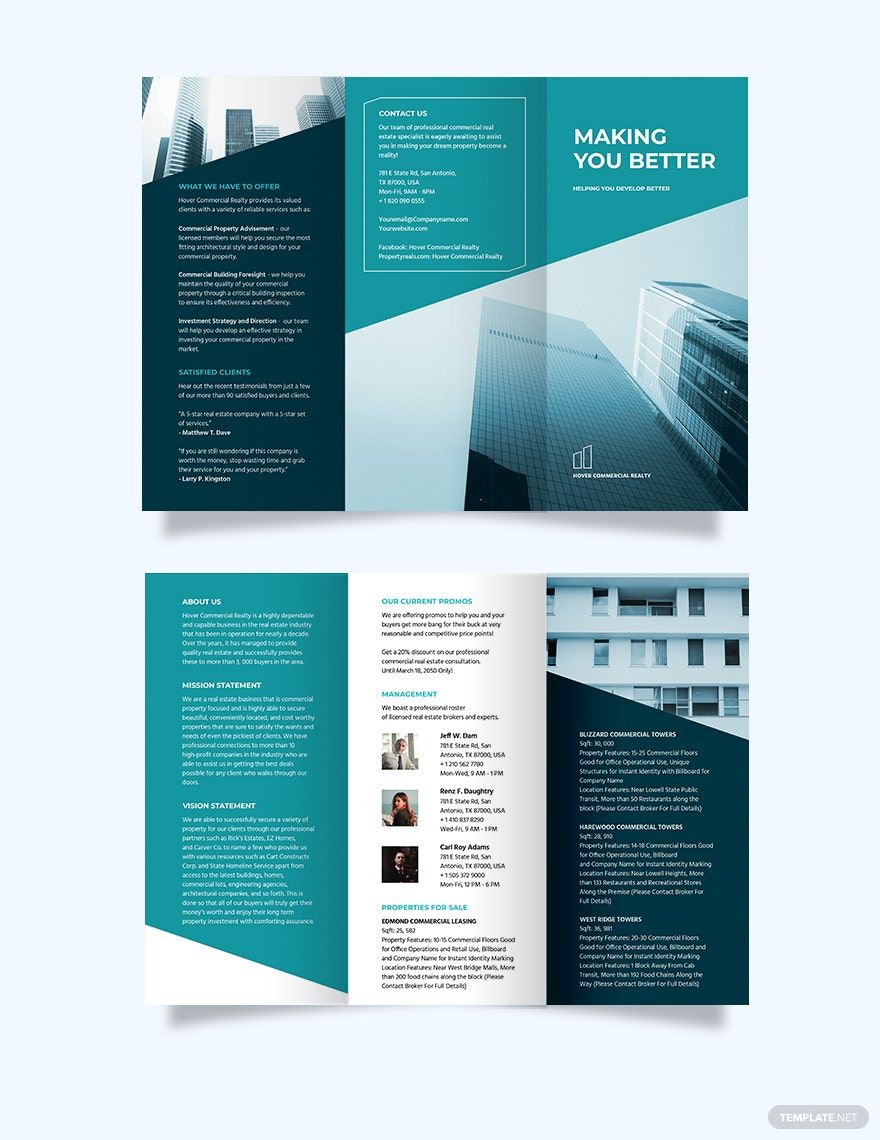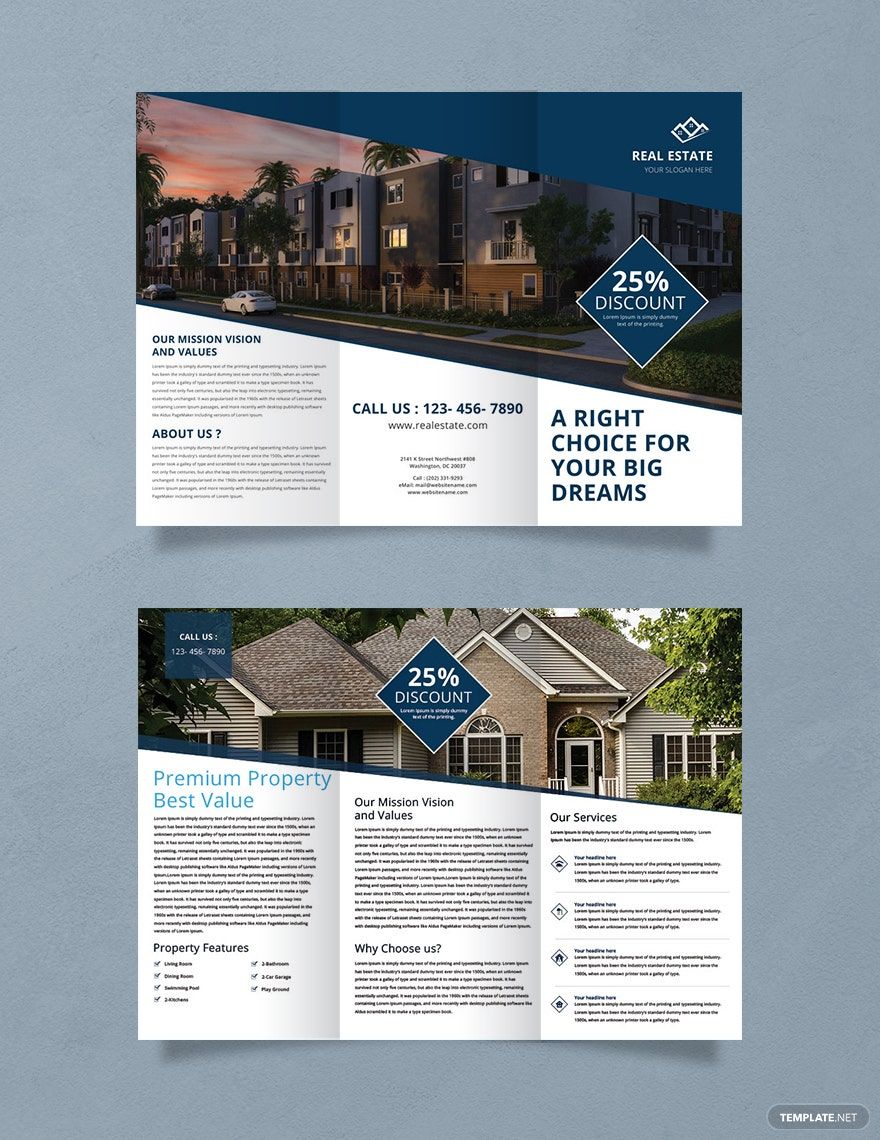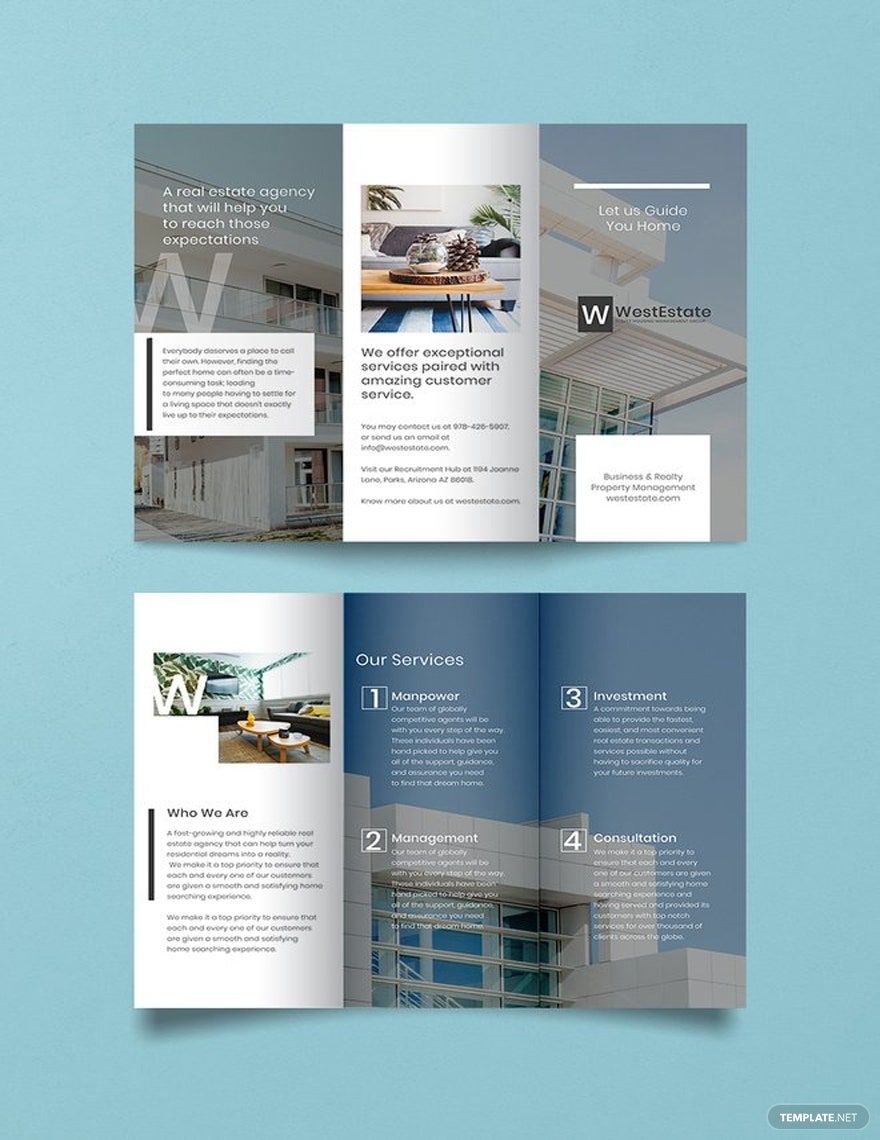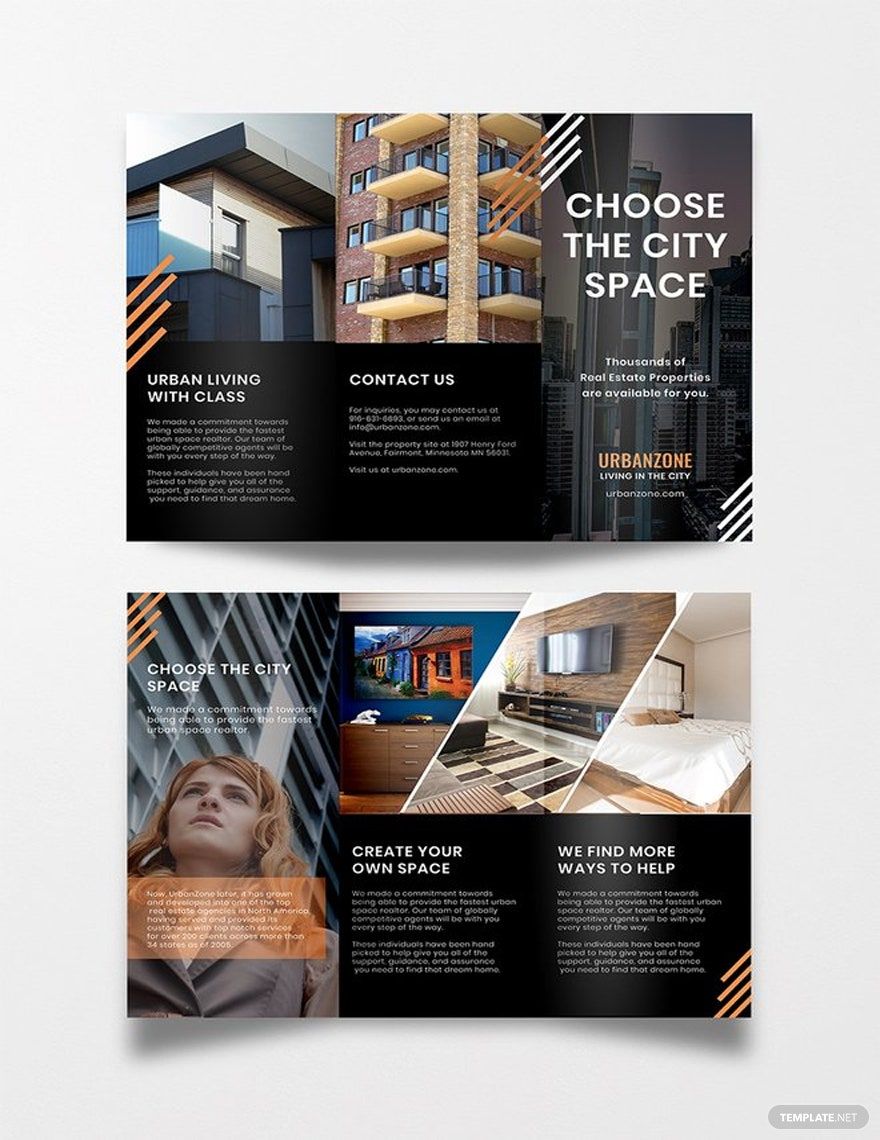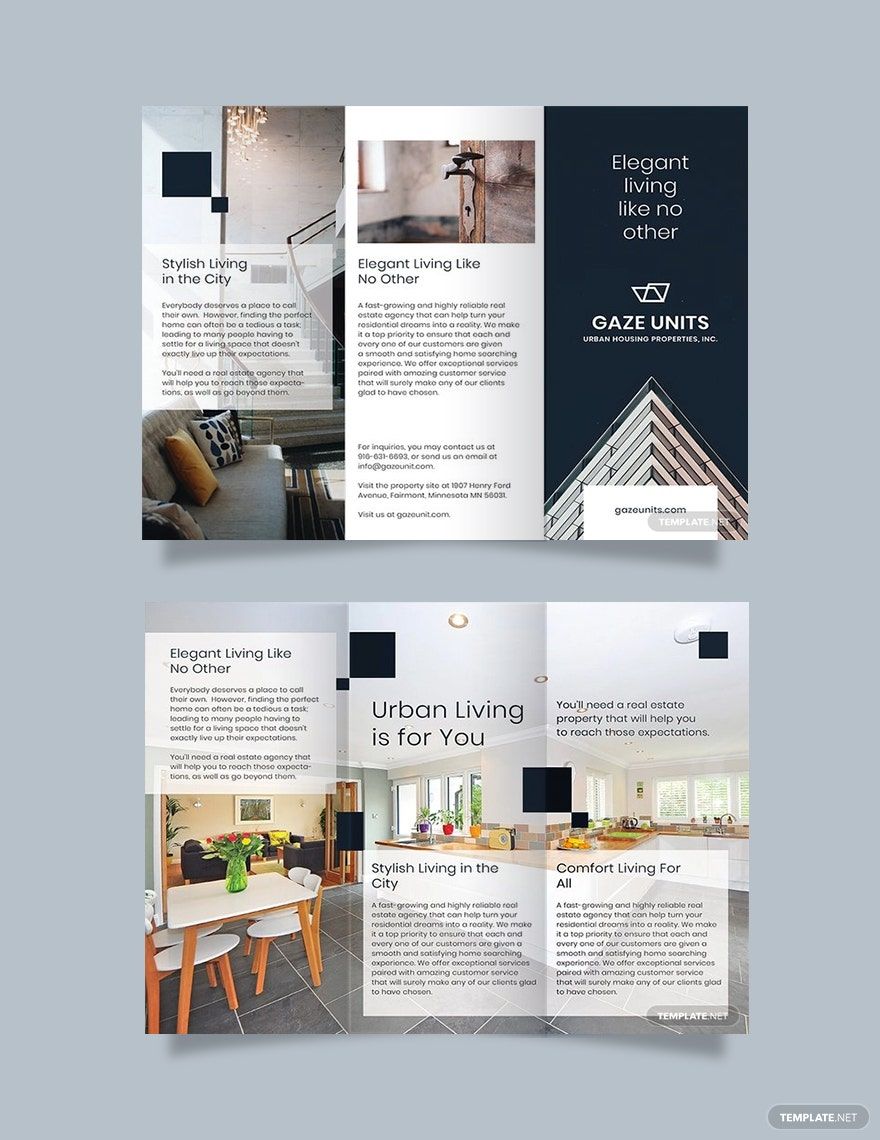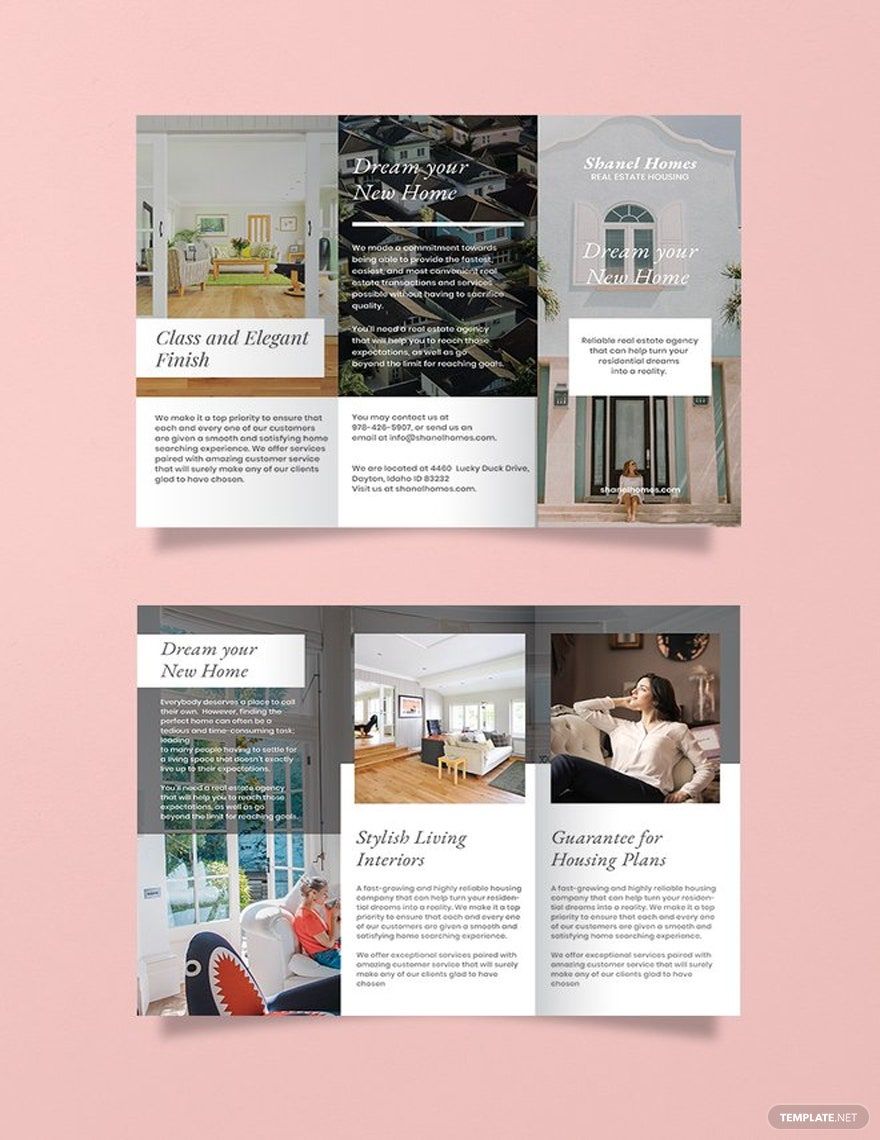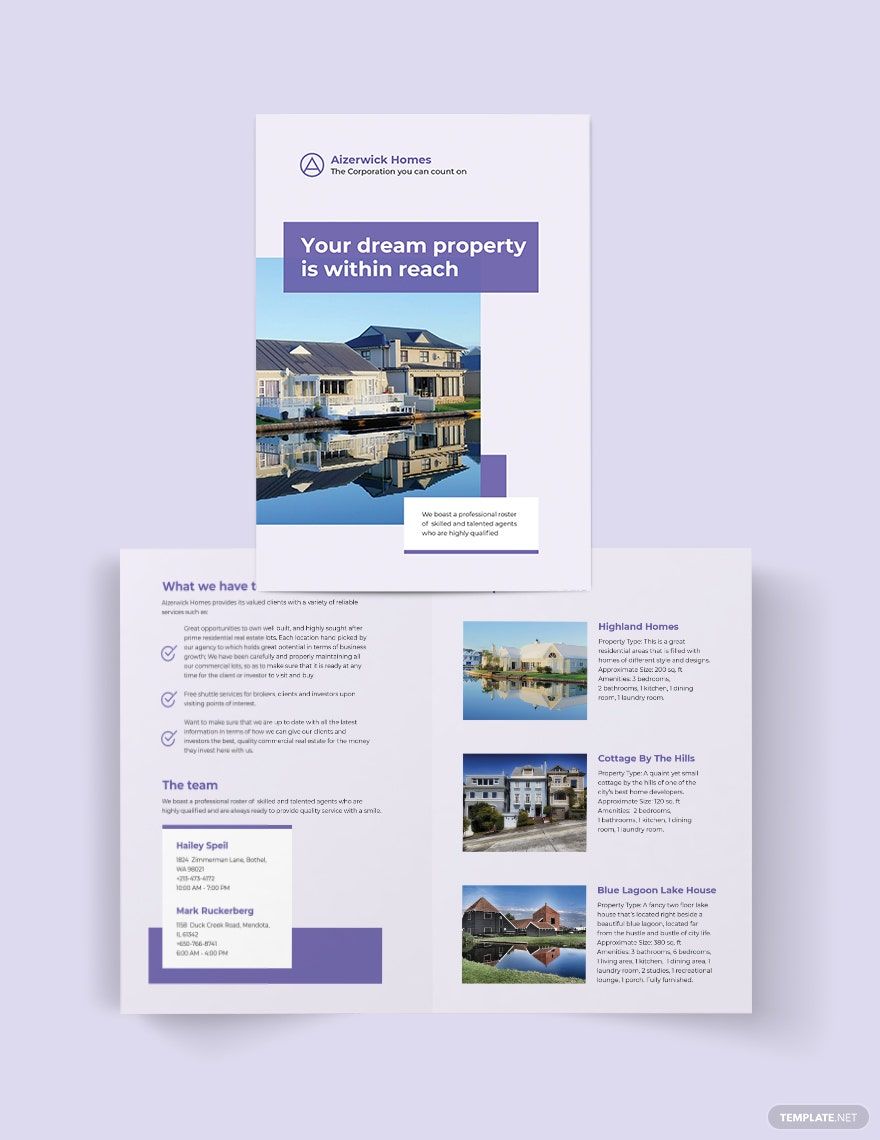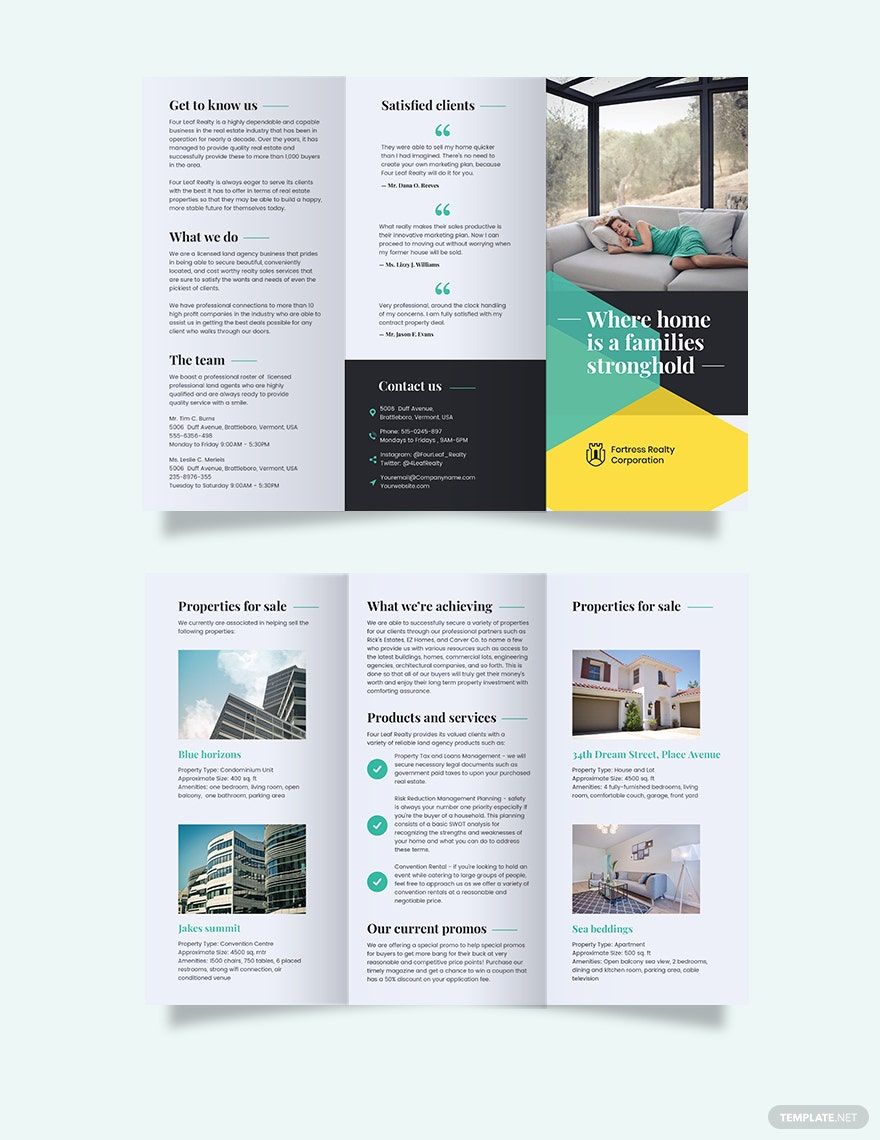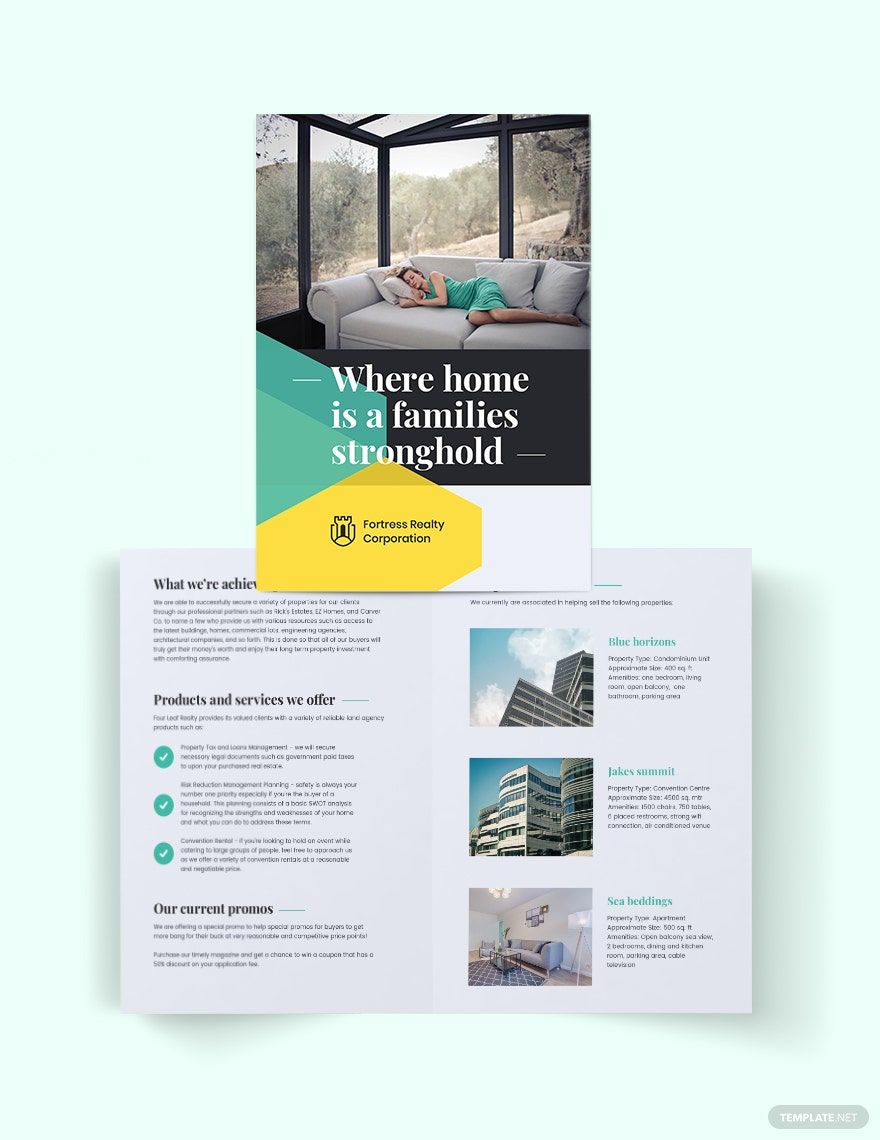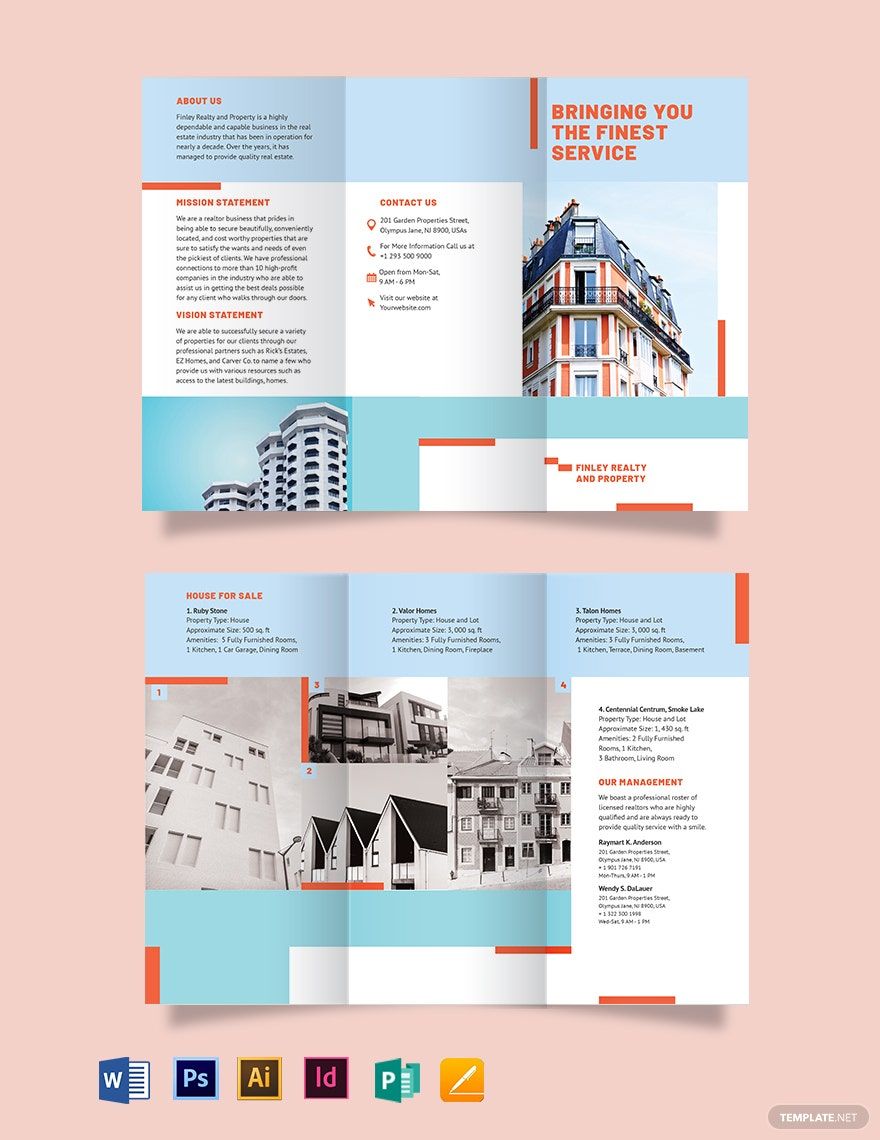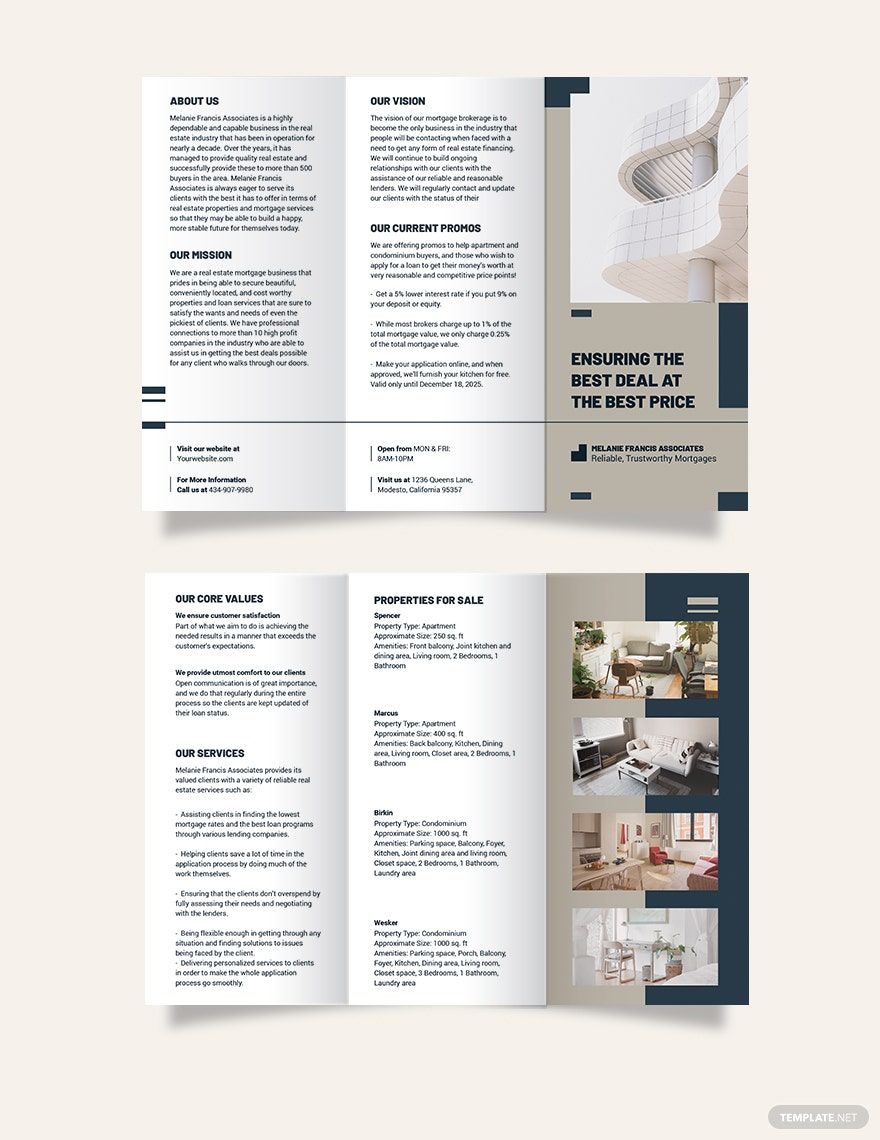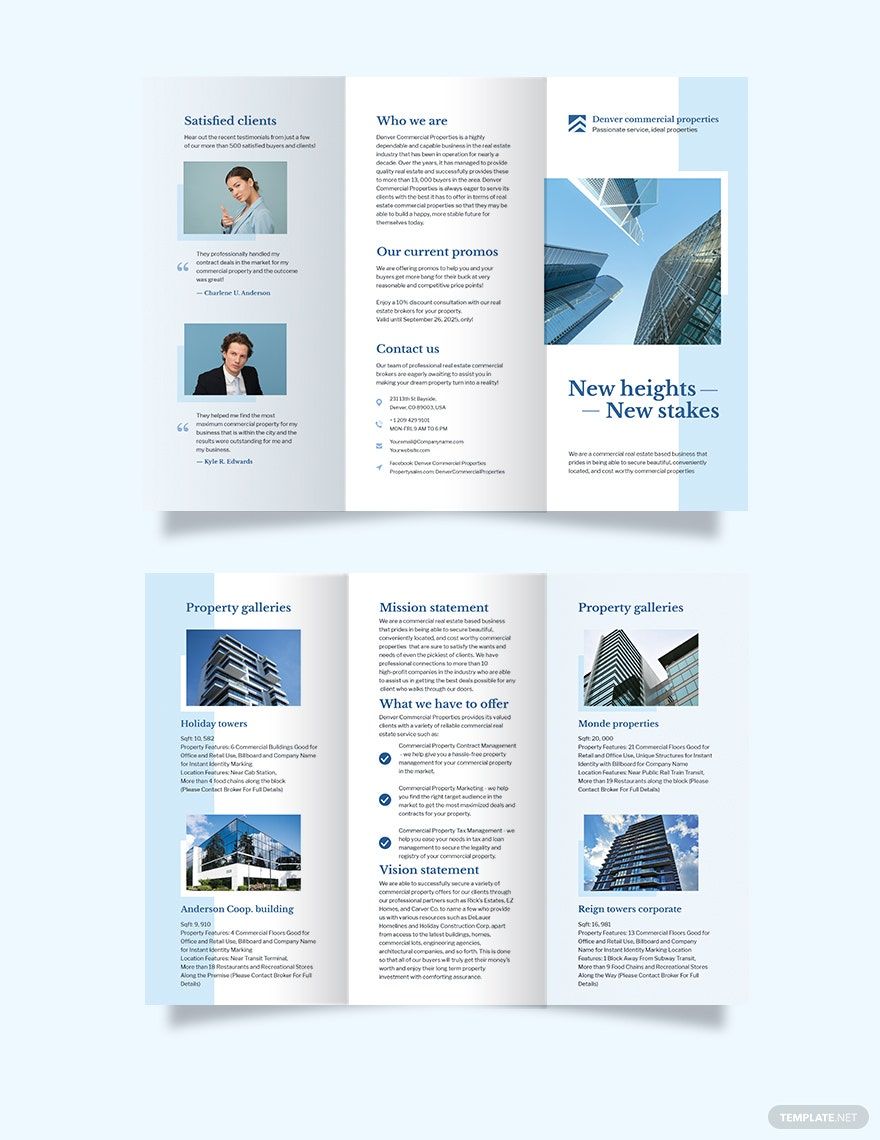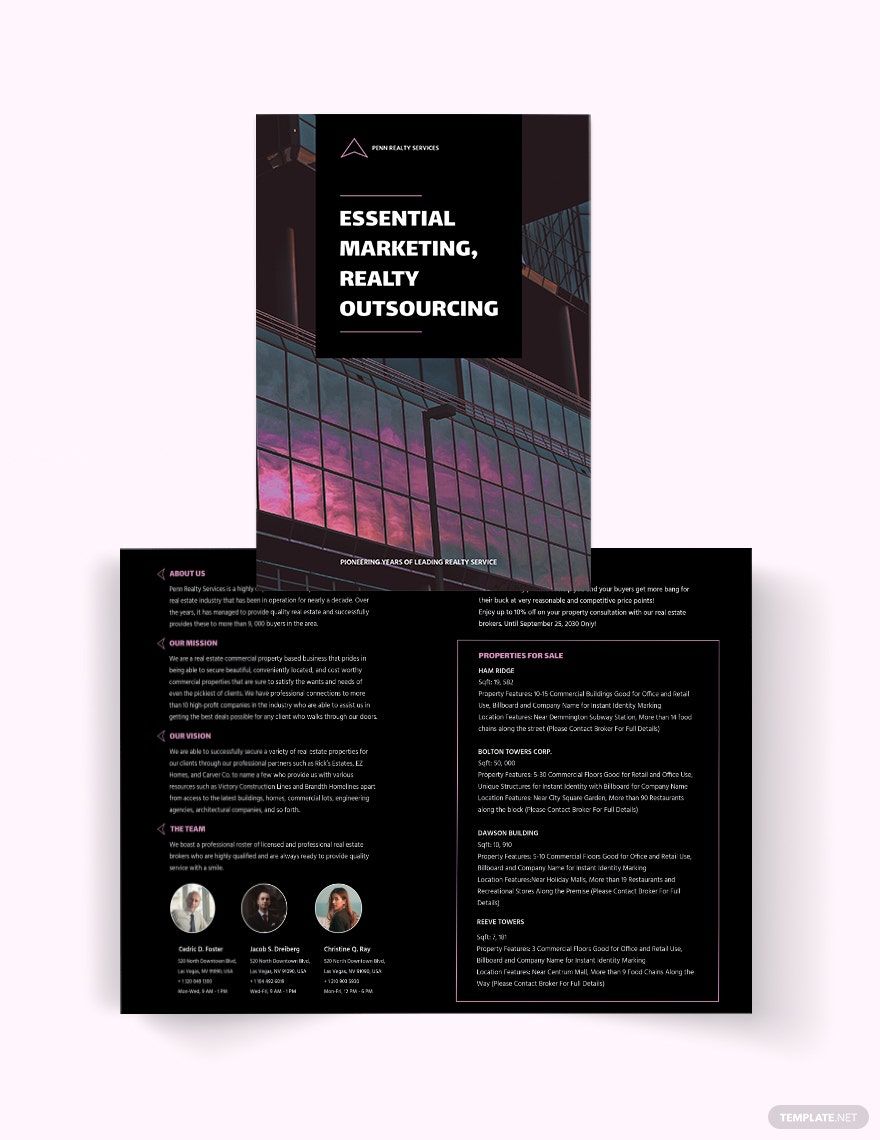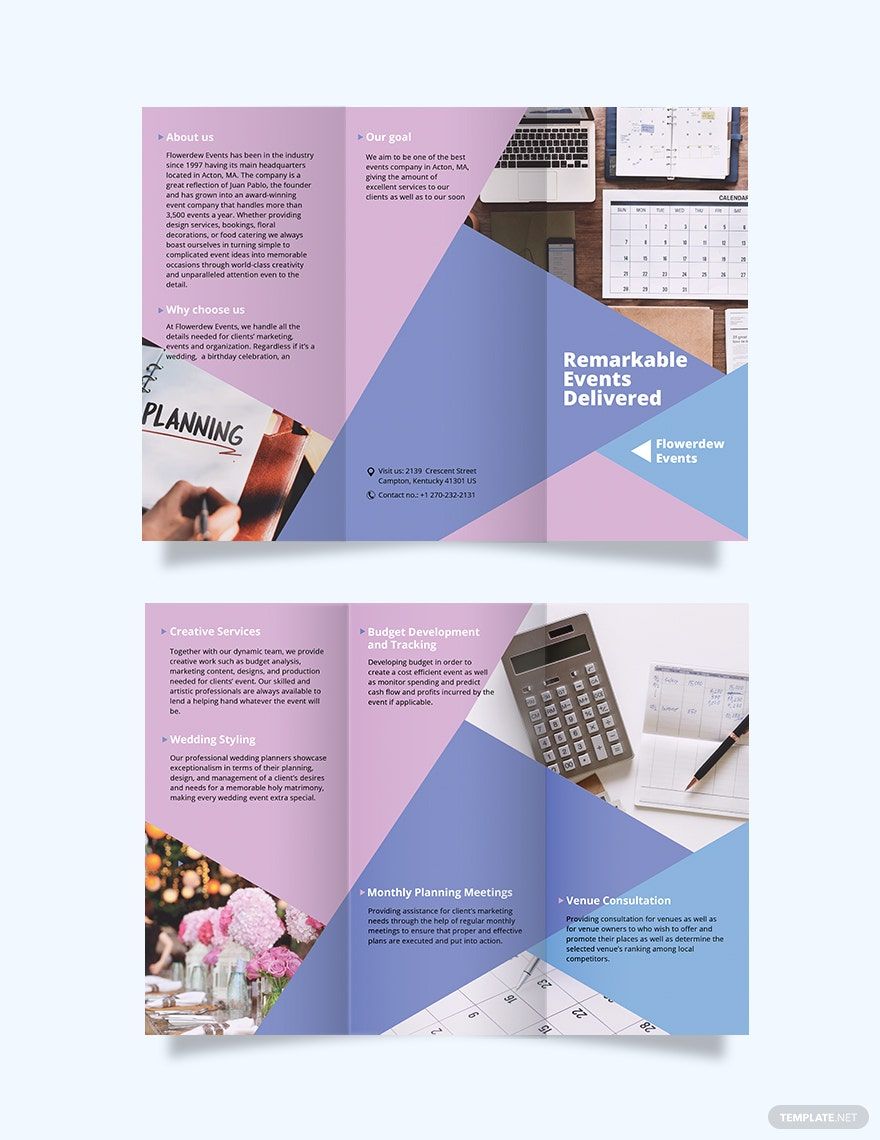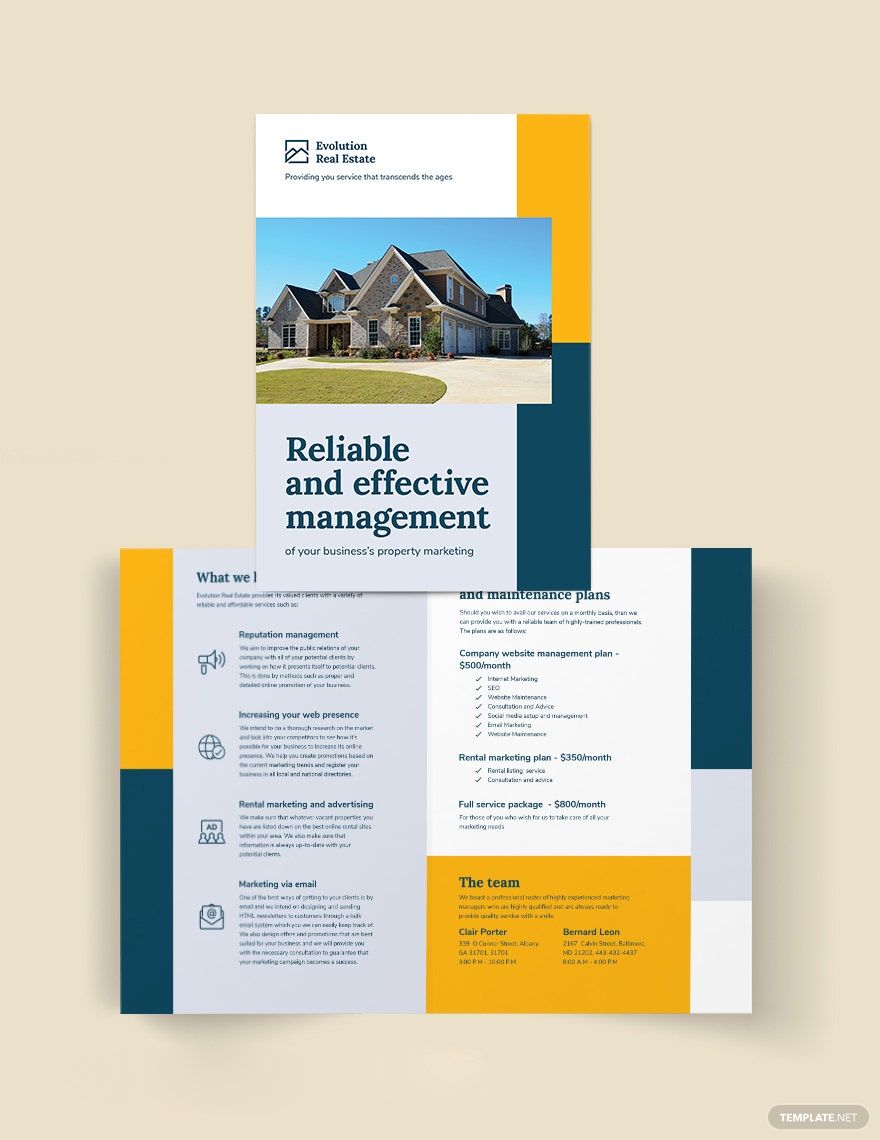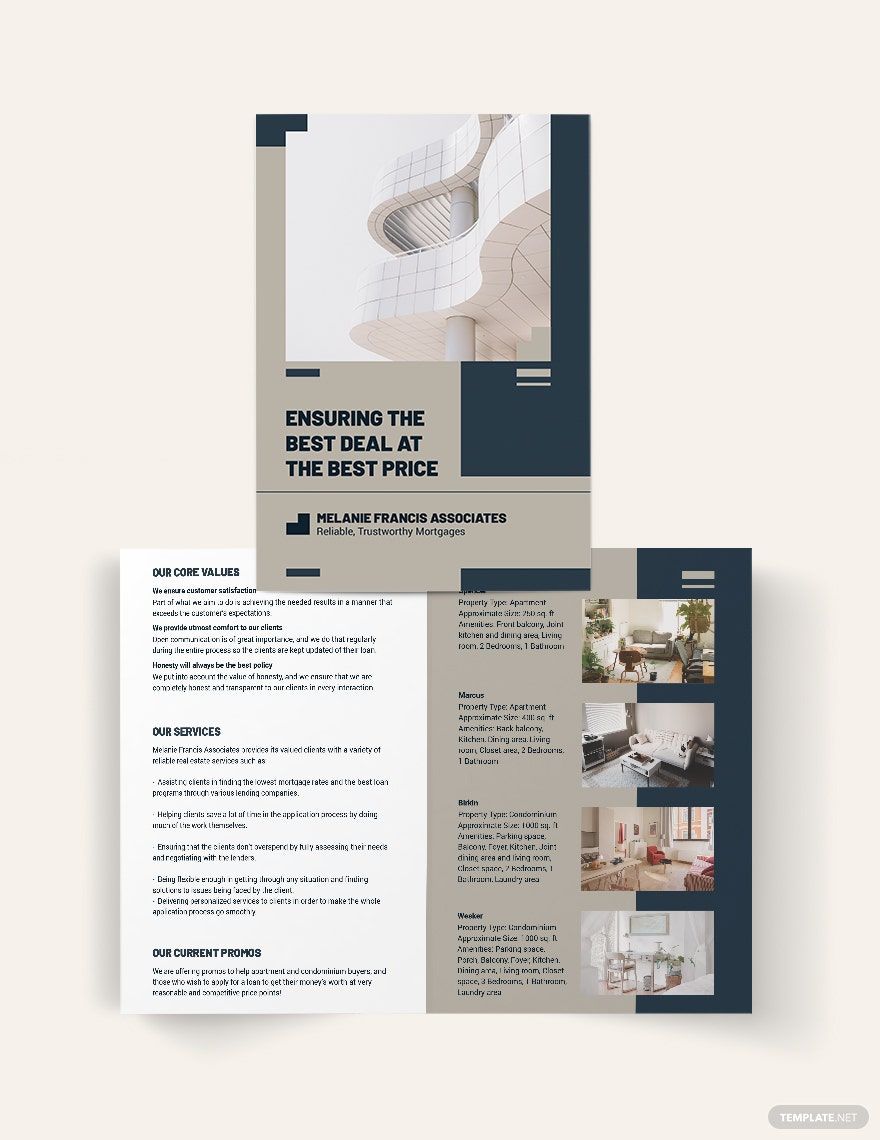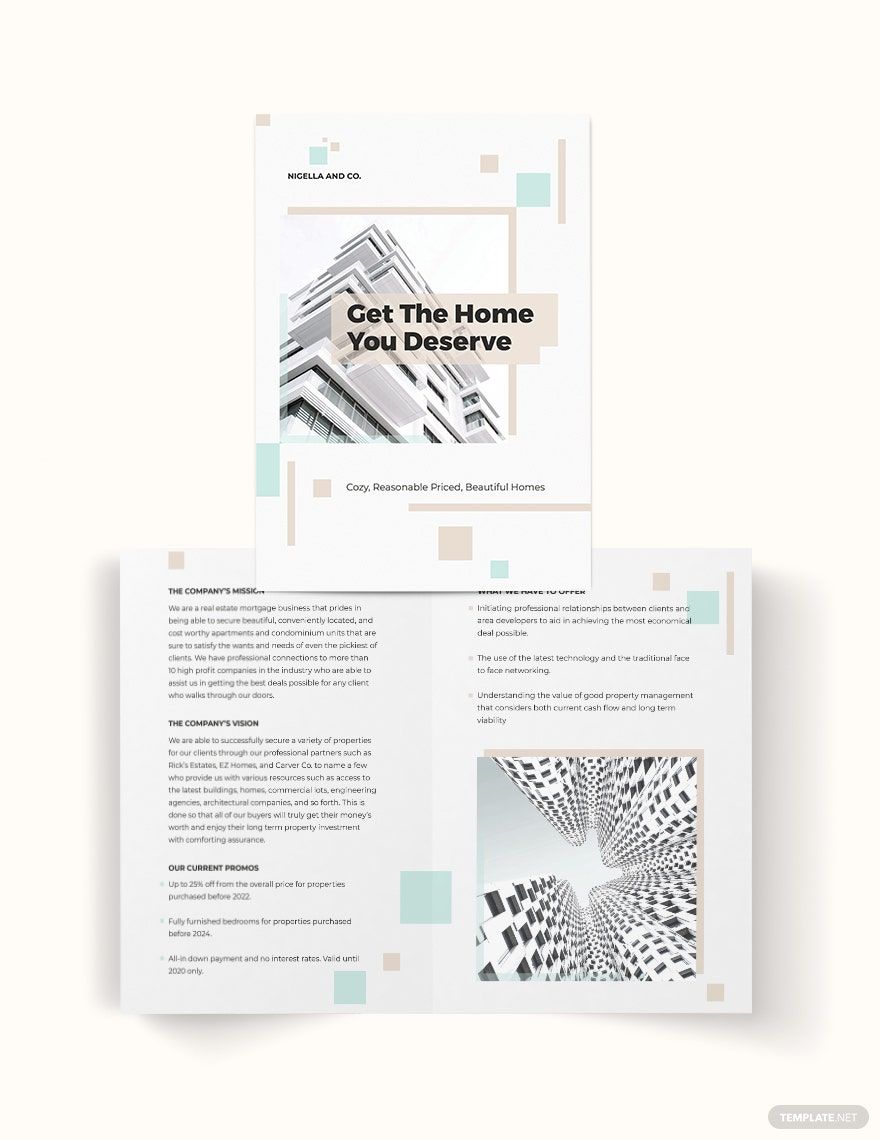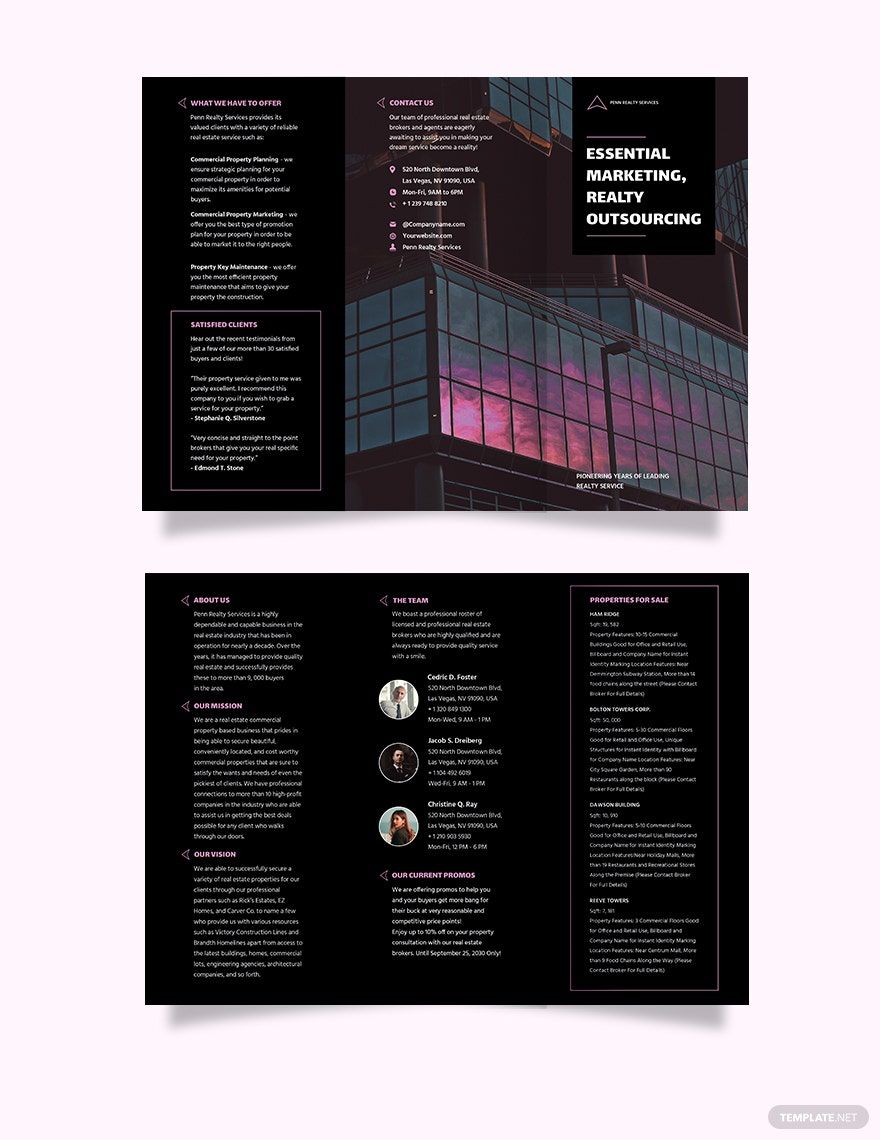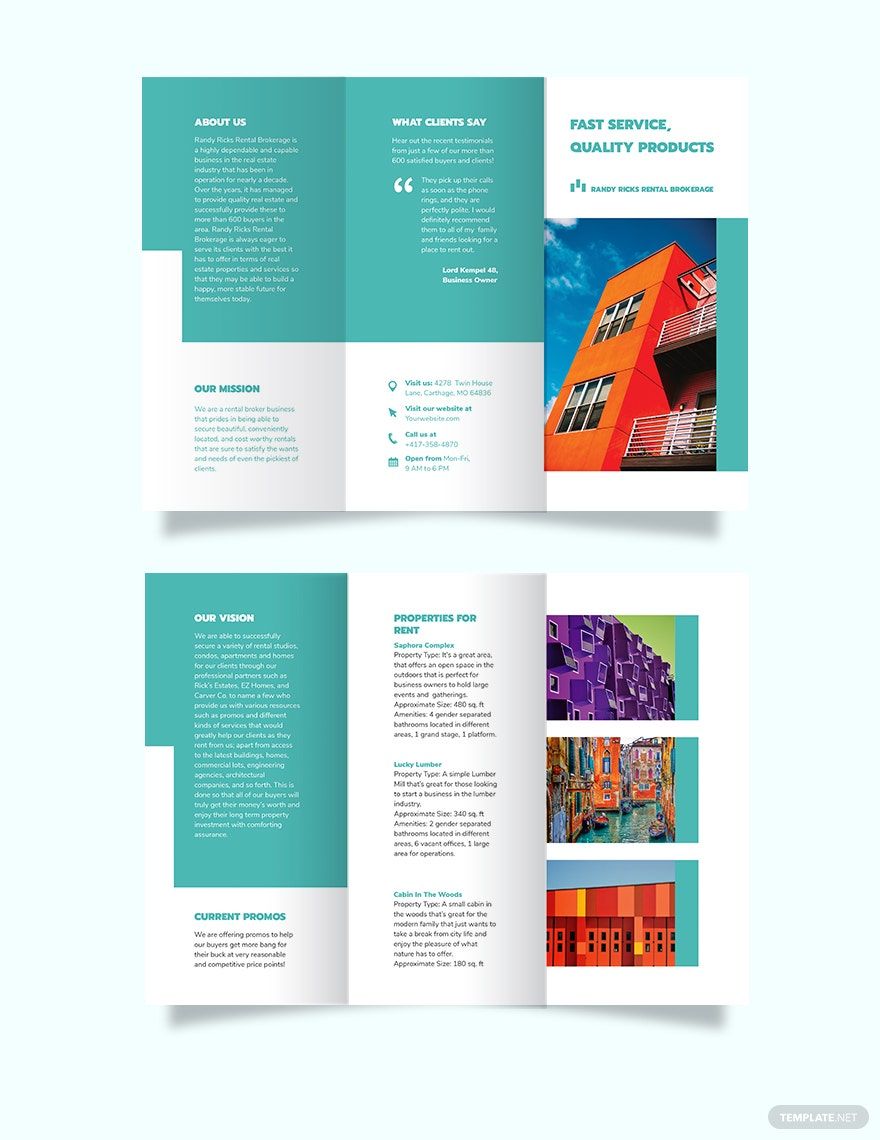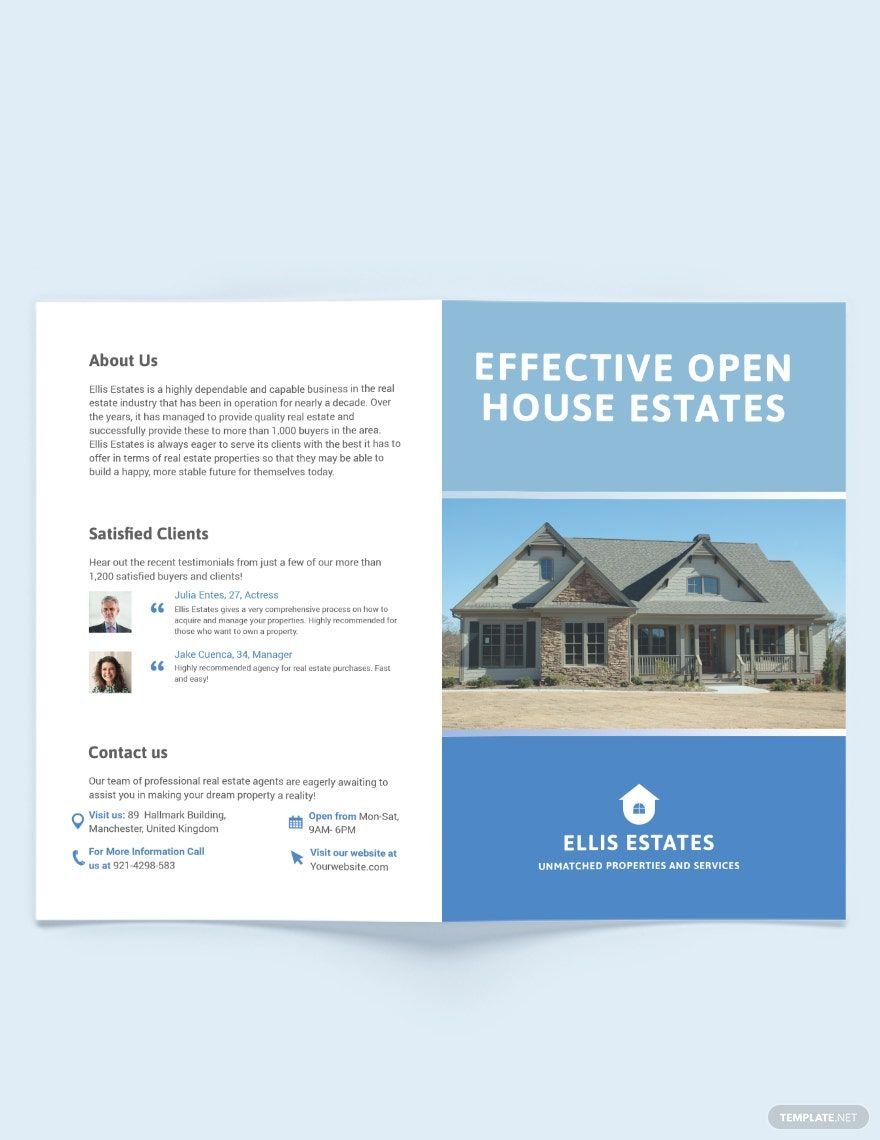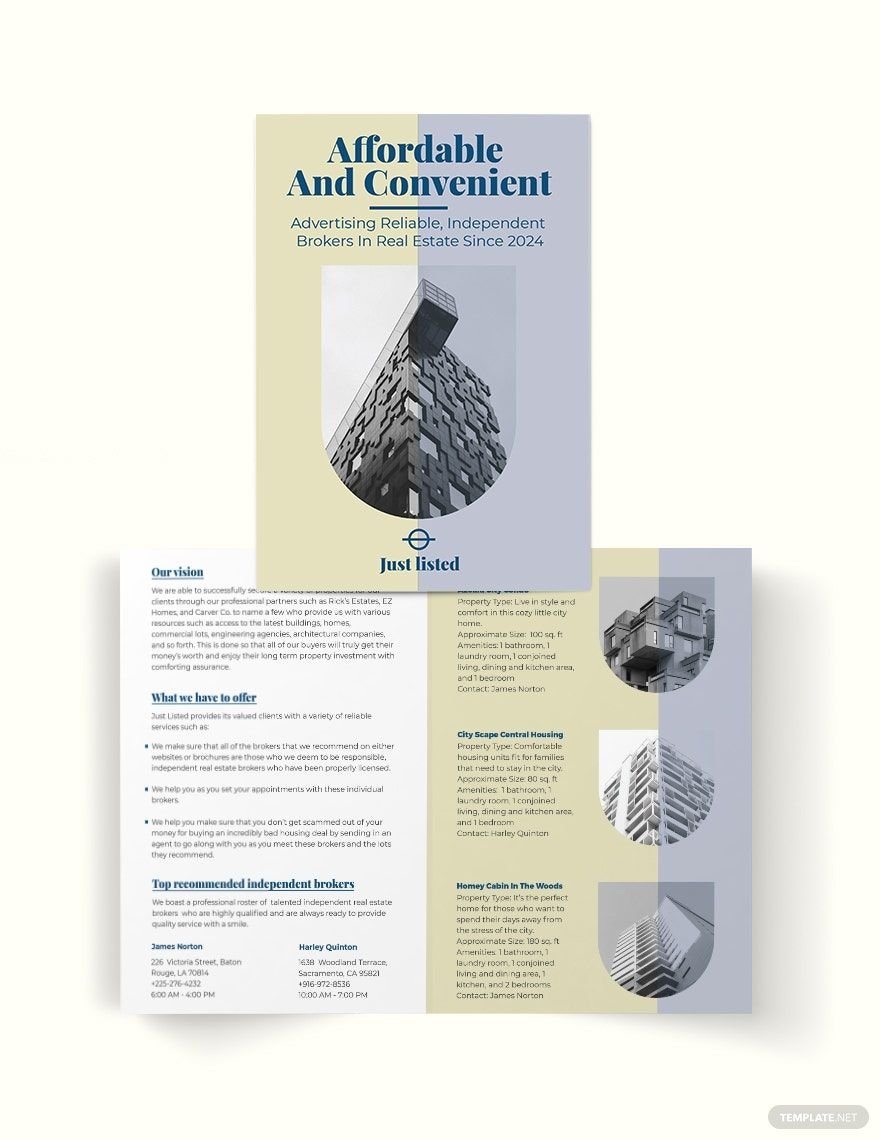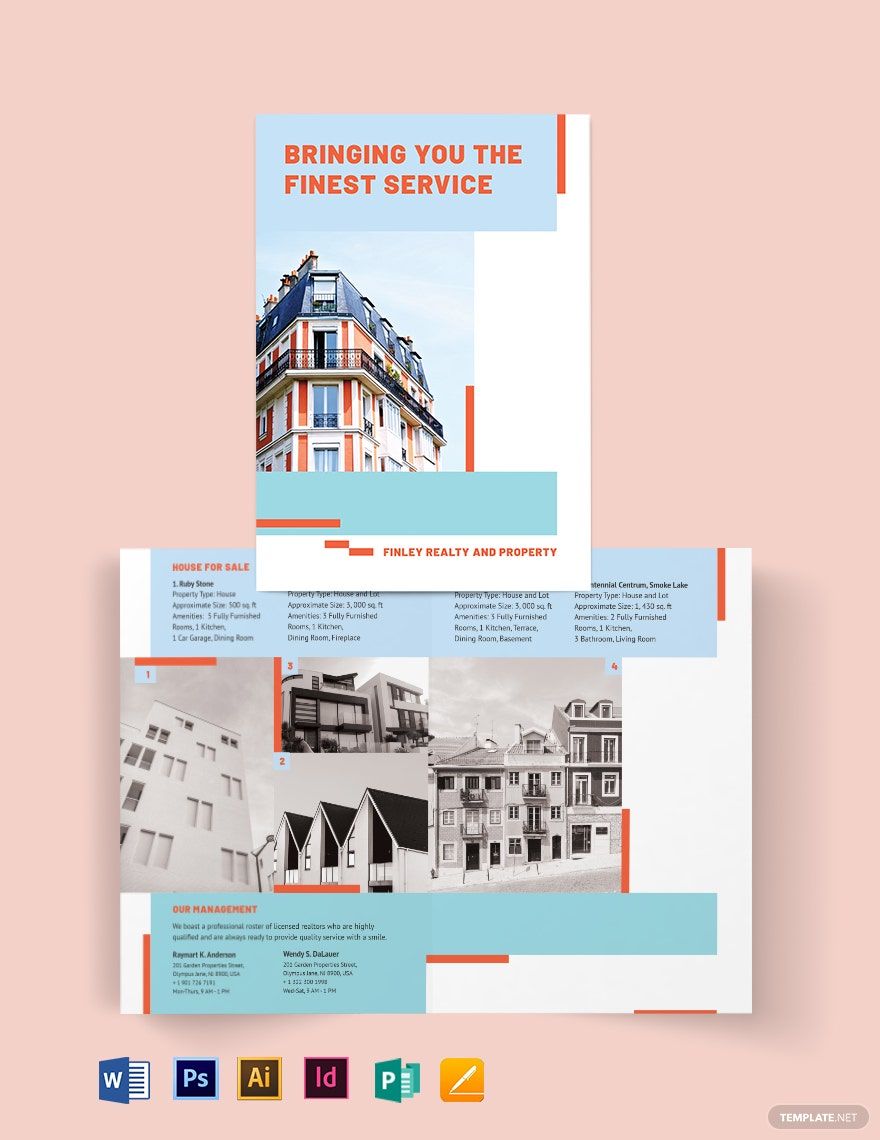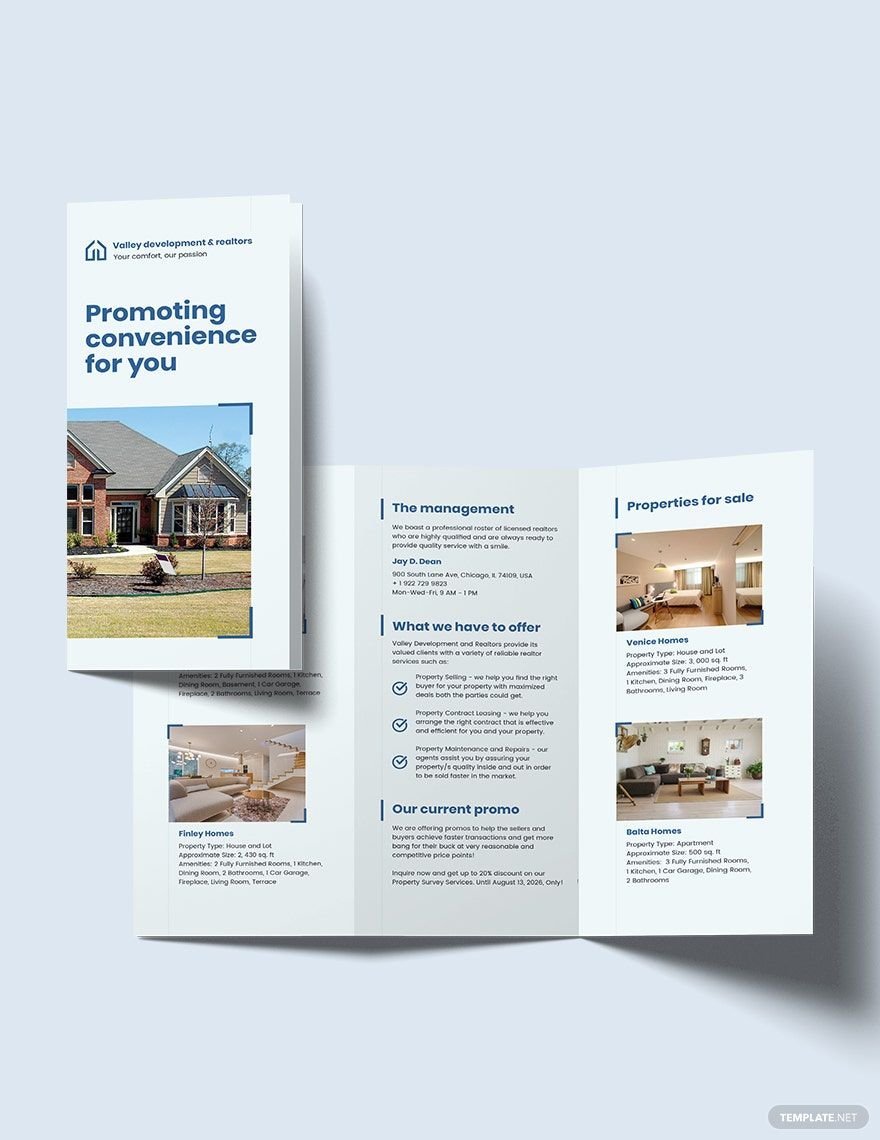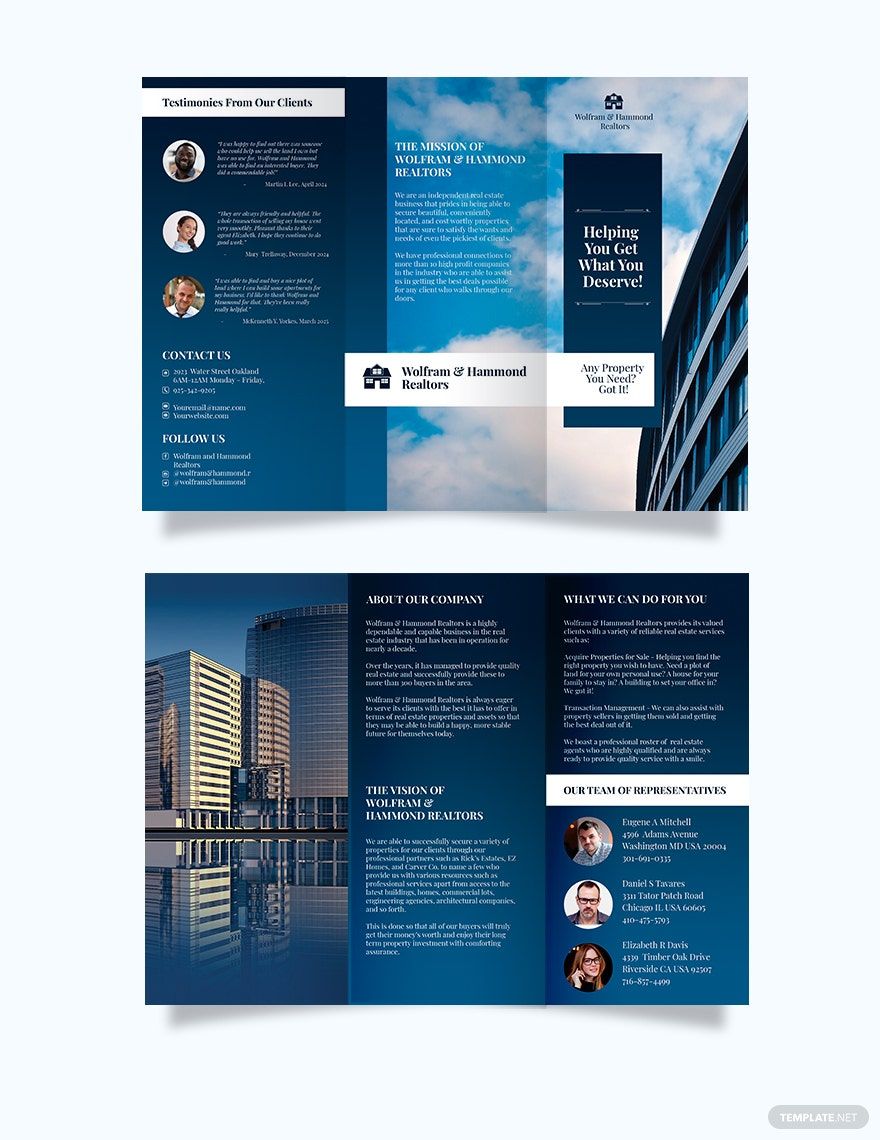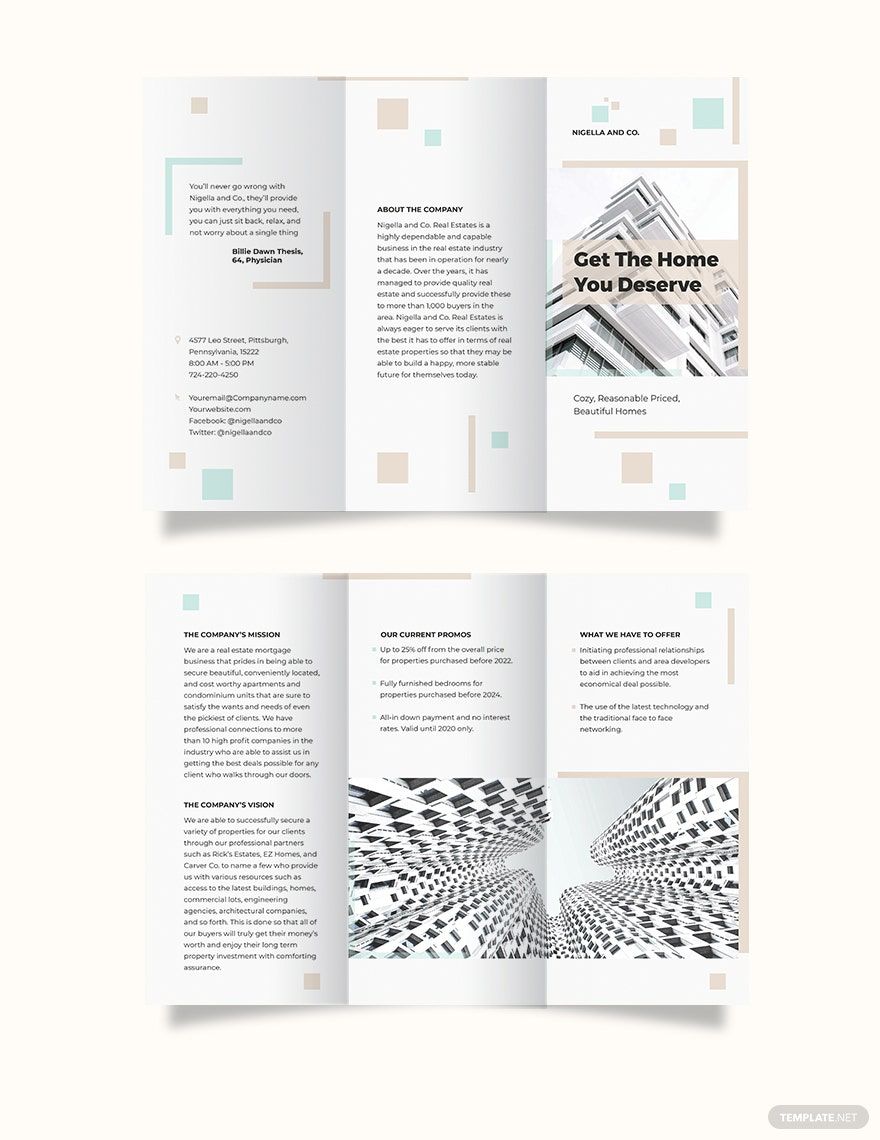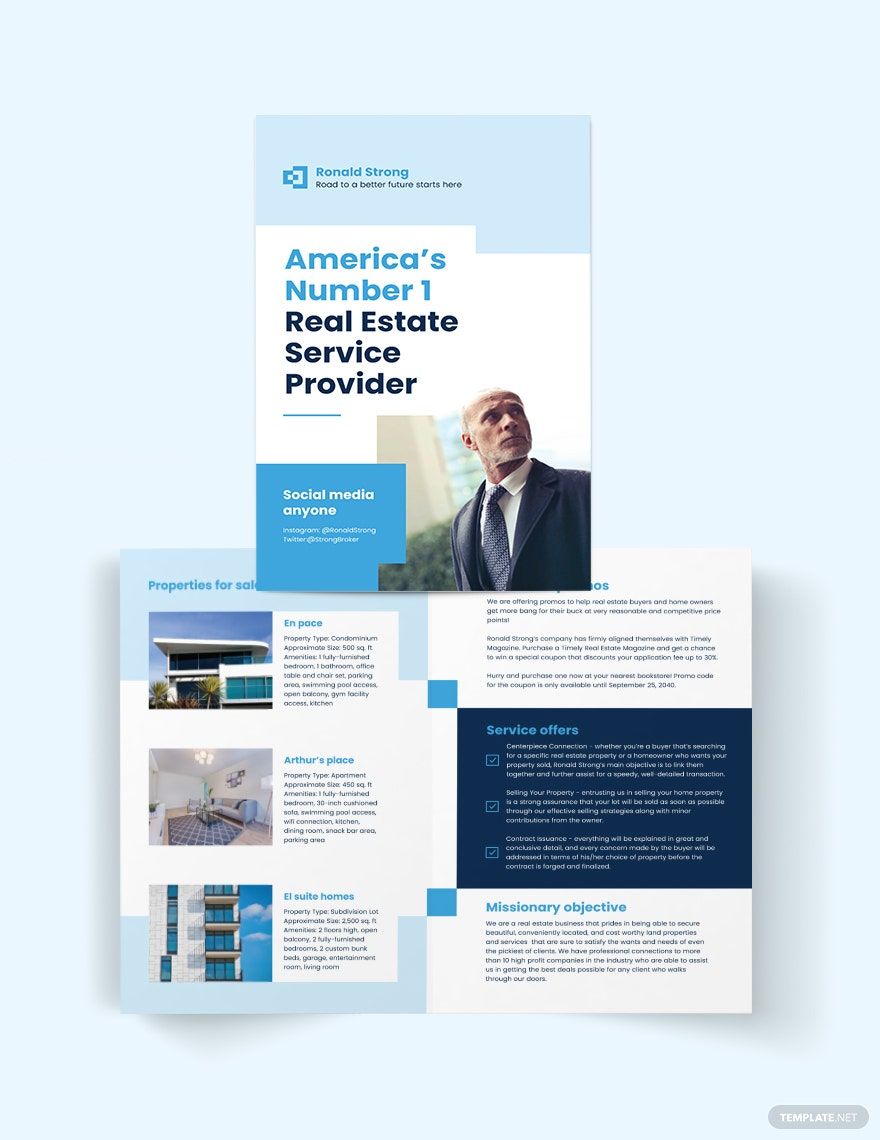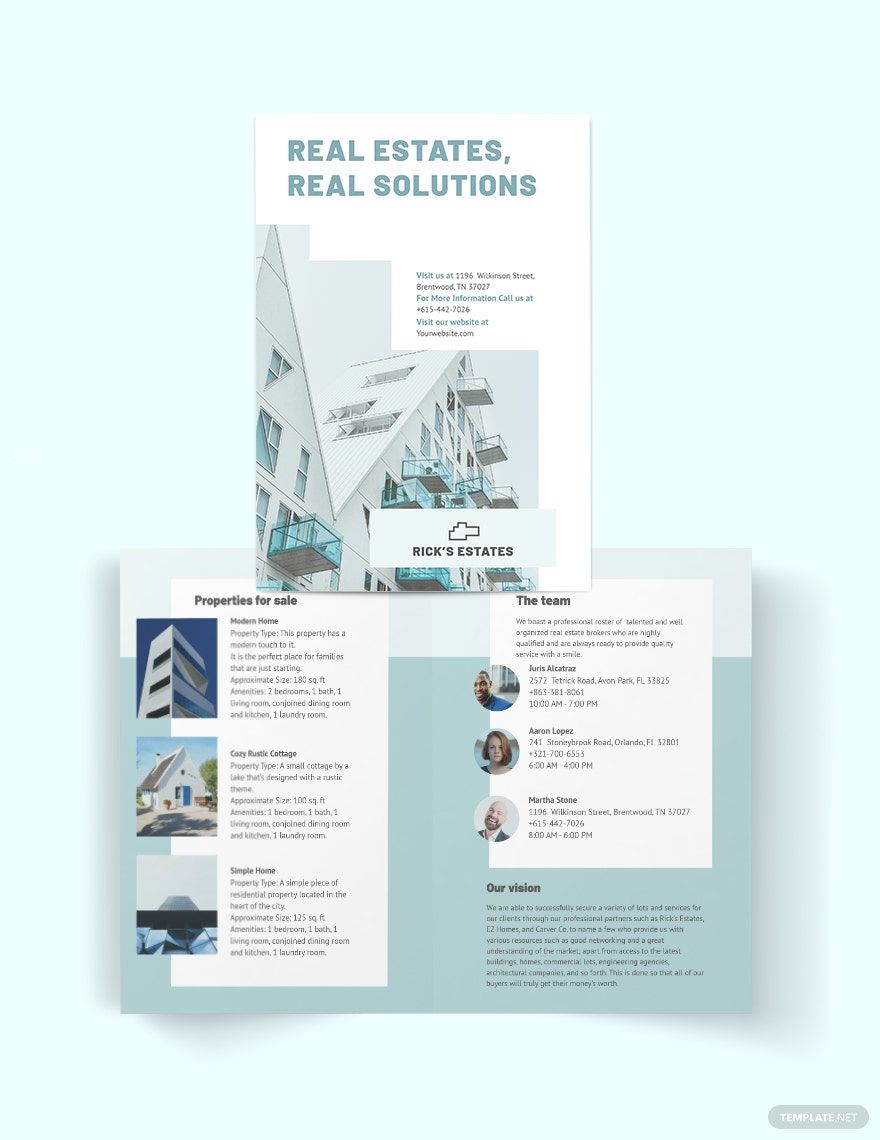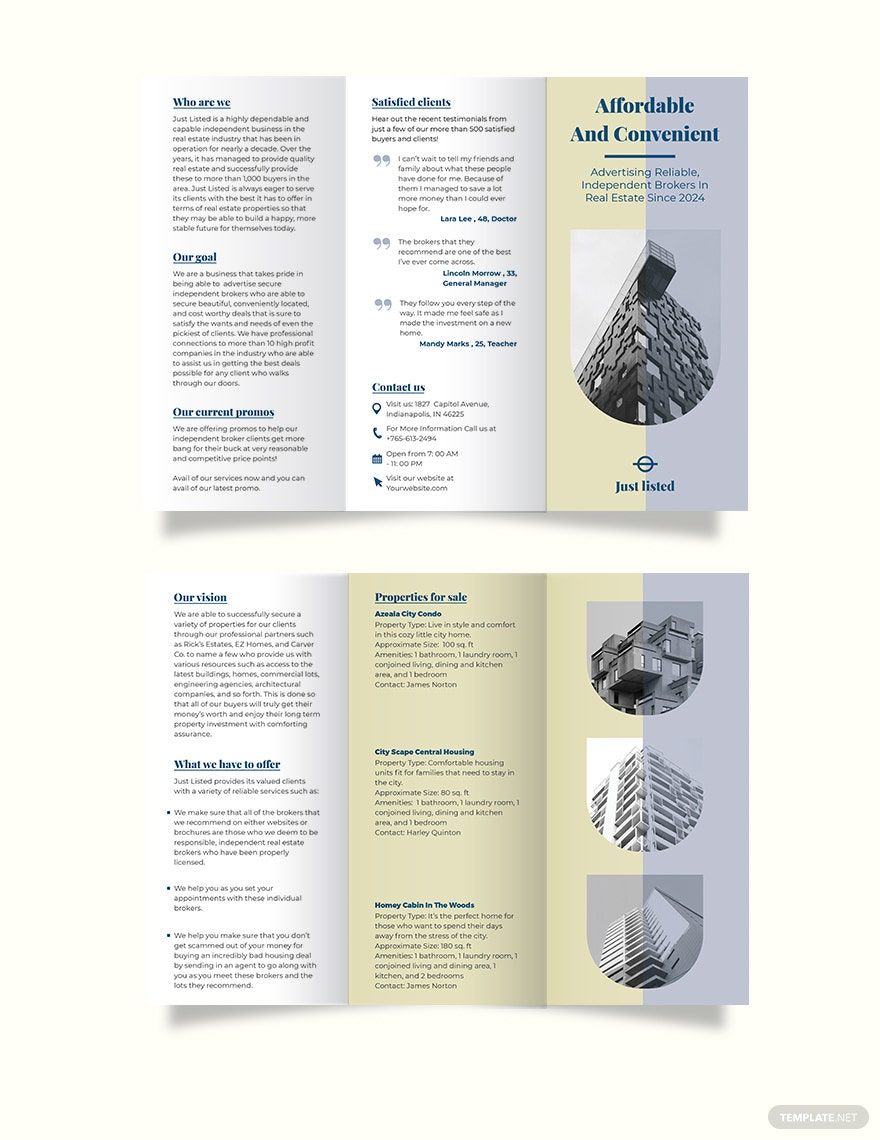As old-fashioned as you may think brochures are, they are still effective promotional materials that will help spread important information about your real estate business. However, it's not as easy to create especially when you don't have any concrete concepts and themes. But fret not for our ready-made real estate templates in Apple Pages have a wide range of styles, color schemes, designs, etc. that you can choose from. All of these templates are easily editable and 100% customizable which will allow you to adjust the sizes, insert images, and texts in your Mac Book. Why look for other templates when we have a unique variety of real estate brochure templates that will provide everything you need? Download our free ready-made real estate templates in Apple Pages now!
How to Create a Real Estate Brochure in Apple Pages
Aside from real estate flyers, a real estate brochure is a type of business marketing tool used to present and advertise a realtor’s marketing ideas. This type of brochure further features the trademarks of a particular property.
The property, on one hand, may refer to a house, a home or apartments that the real estate agent is selling. If someone is looking for a house for rent or a house for sale, they usually take a look at your flyers or brochures. From there, your customers will be able to choose and pick the best apartments or houses for them to live.
Now, whether you’re a real estate broker, a real estate agent, or even a realtor, you badly need to have real estate brochures to sell and advertise the properties you are featuring. With that, our real estate brochure templates would be your best partner. Each template has a unique real estate brochure design and layout that you can customize and personalize. Are you a Mac user? That’s perfect! These templates are all made easily editable in Apple Pages. Simply follow these easy steps to start out:
1. Open Your Mac Book and Download the Templates for Free
Go online and download your best choice in our wide list of real estate brochure templates. Those templates are for free so you can always have them anytime, anywhere.
2. Customize and Personalize the File in Apple Pages
Edit and customize the real estate templates you have downloaded in Pages. If you aren’t a Mac user, there are still available real estate brochures available for you in any file formats like Word or Google Docs.
We always have it easy and practical for your own needs so there’s no problem if you don’t have pages in your Mac Book.
3. Adjust and Resize
Your brochure can be of any type, depending on your needs and liking. There are single-page brochures that are commonly known as bifold. Other than that, your brochure can also be in trifold orientation which is folded into three.
You can always adjust it the way it needs to be done, and make sure that it can accommodate all the details that you want to publicize. Also, you can always resize the images and icons of your brochures. Be creative and create an elegant brochure that will definitely sell your properties.
4. Choose the Best Theme and Design
The theme and design of your brochure make a lot of difference. It attracts people to read them if you use the right them and the perfect design.
Review the list of templates made available for you, and pick the best ones.
5. Consult
This means that it’s always better to have someone check your work. After the editing part, let someone do the review, proofread, and make some necessary changes in your brochures.
6. Print to Distribute or Share Online
After editing and proofreading it, you’re now ready to print them for mass distribution. Aside from that, you can share it with people through your social media accounts. It’s best to utilize all the resources available for our business.