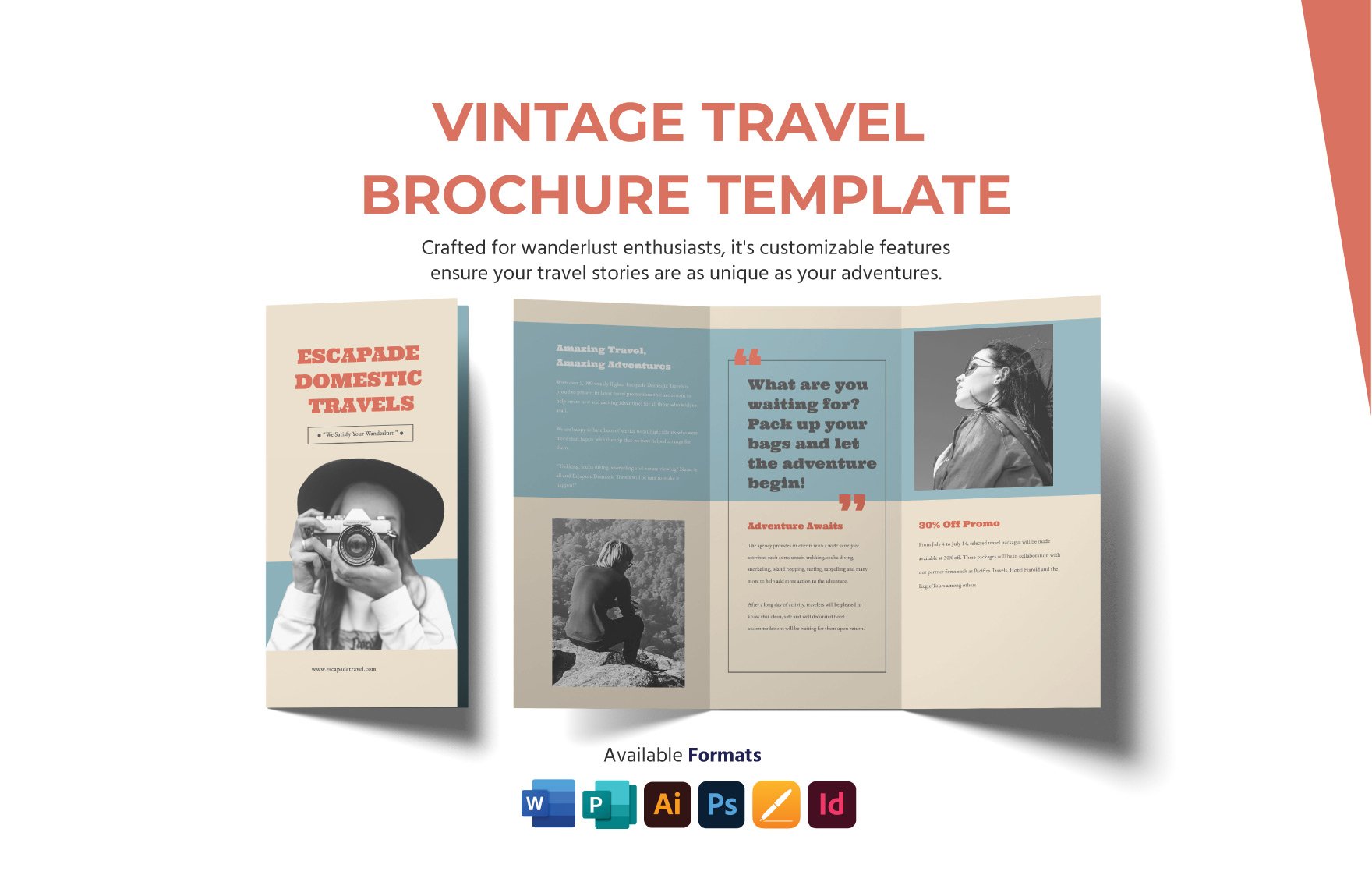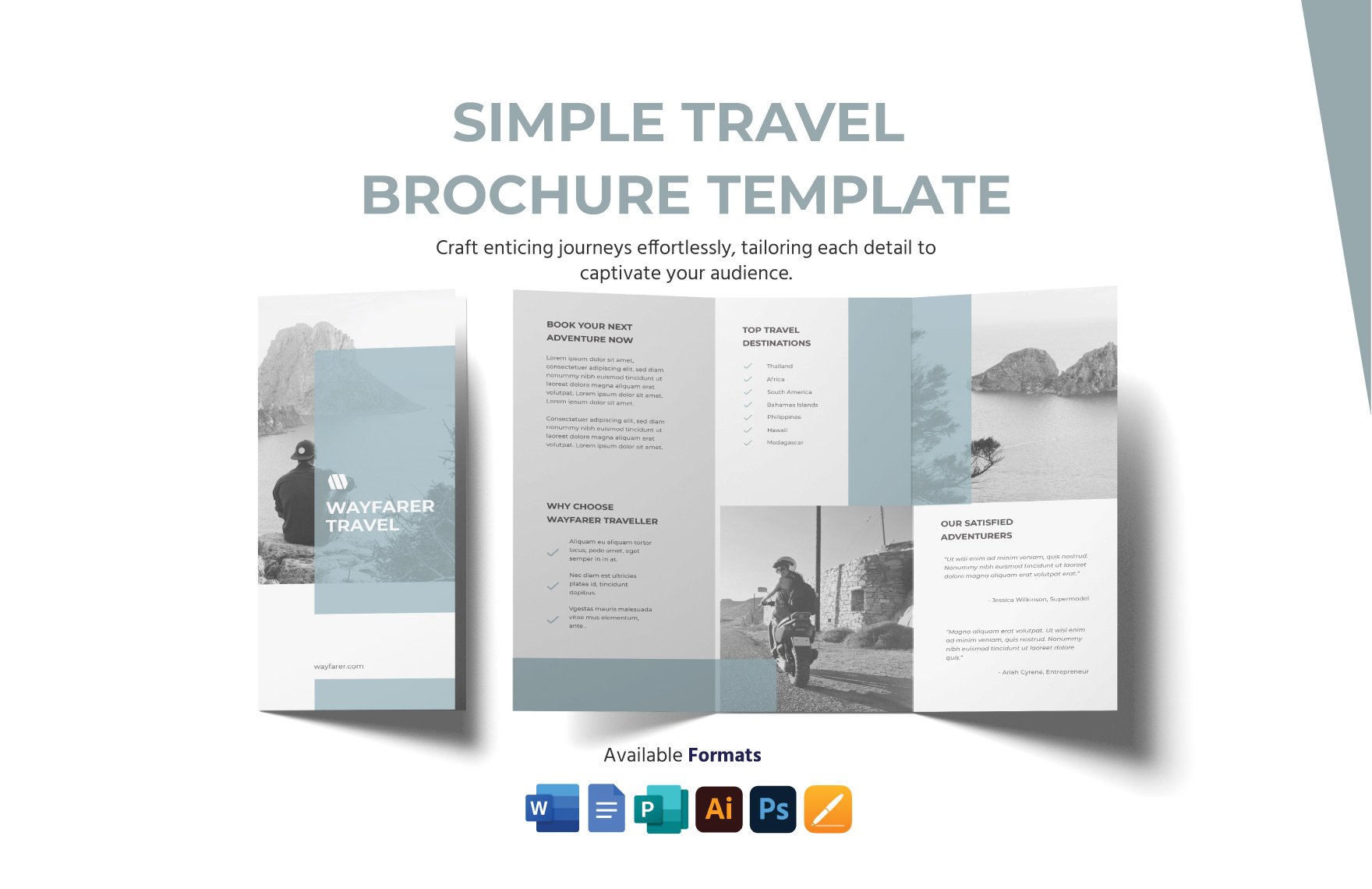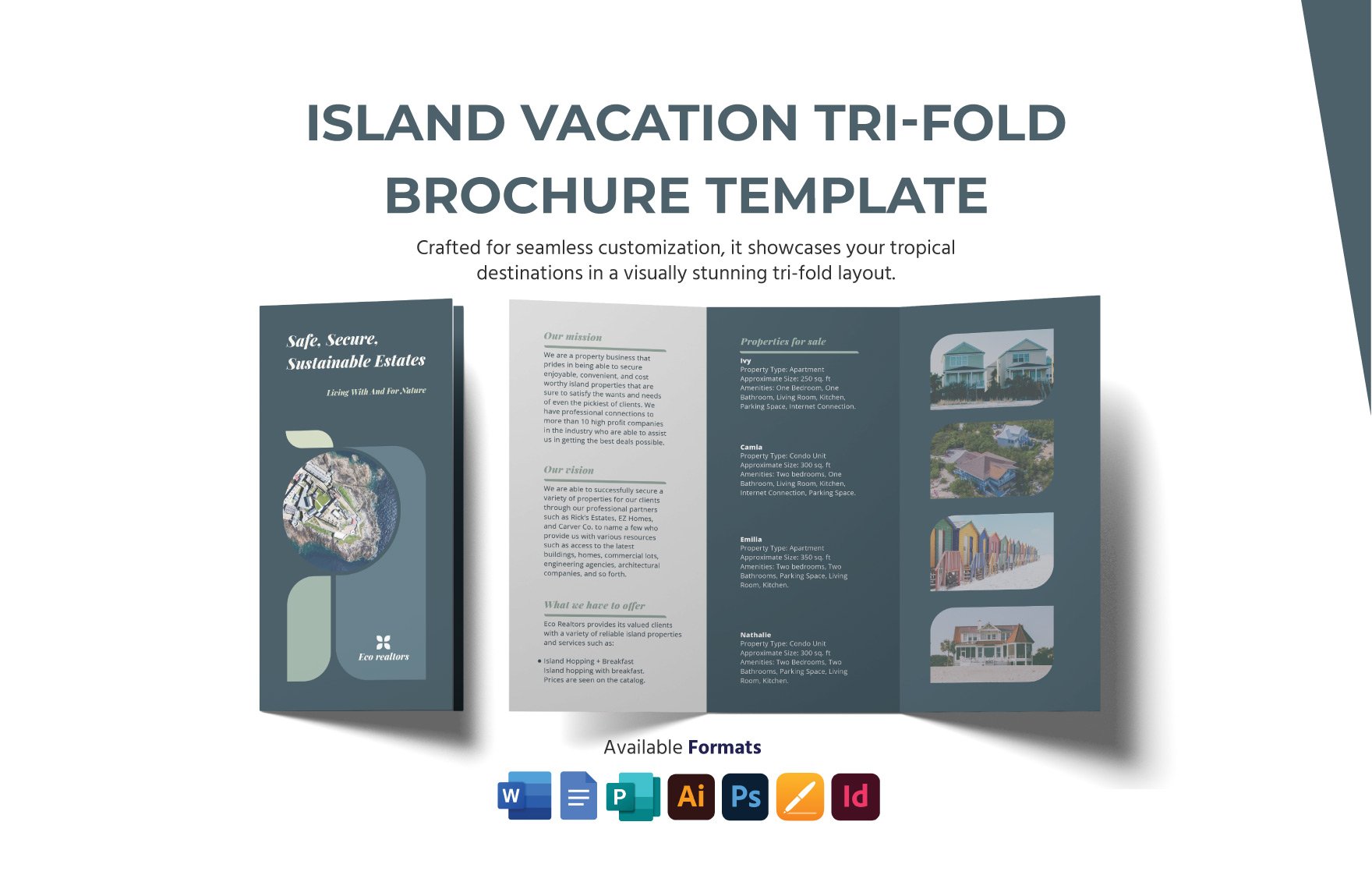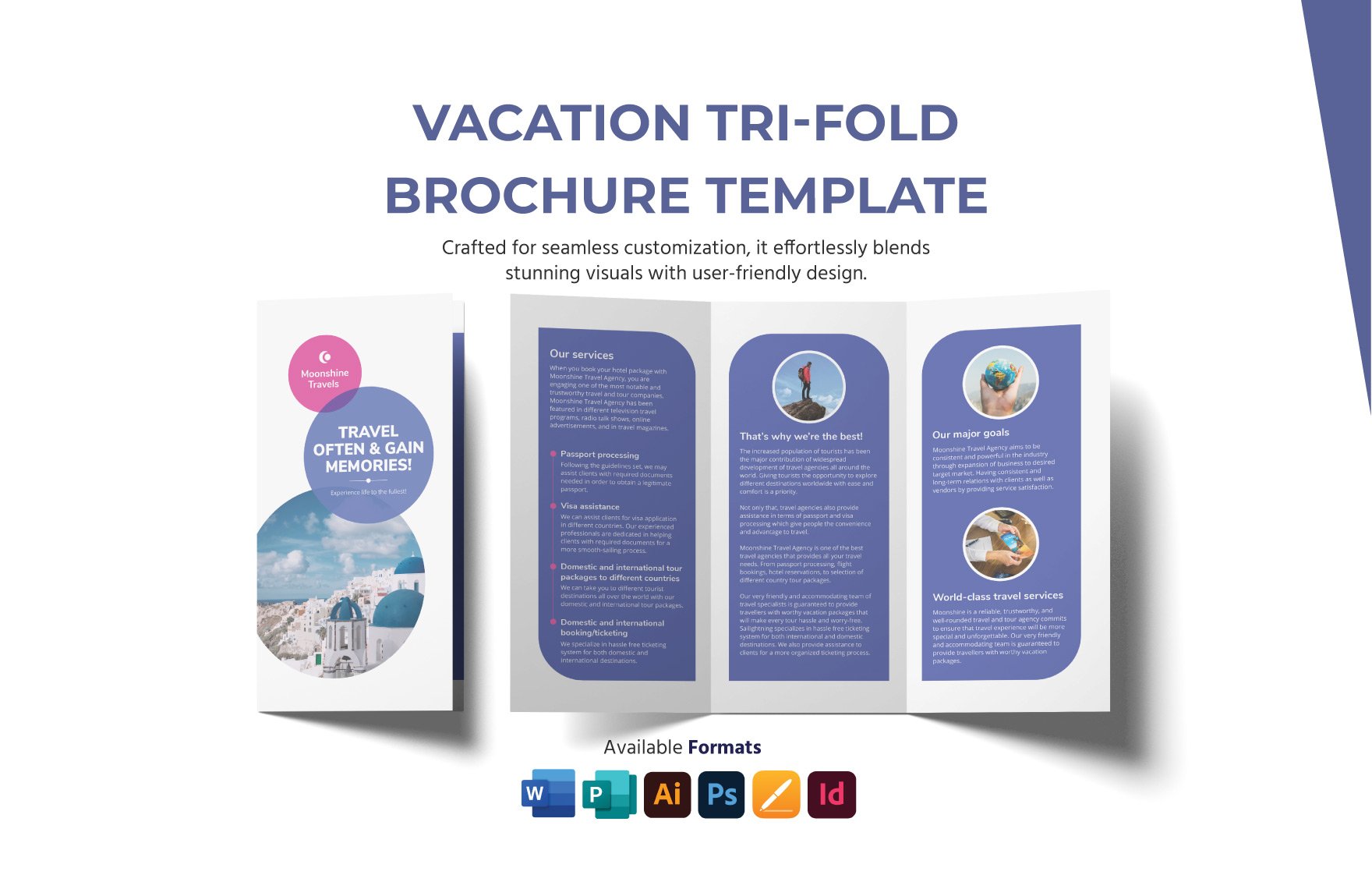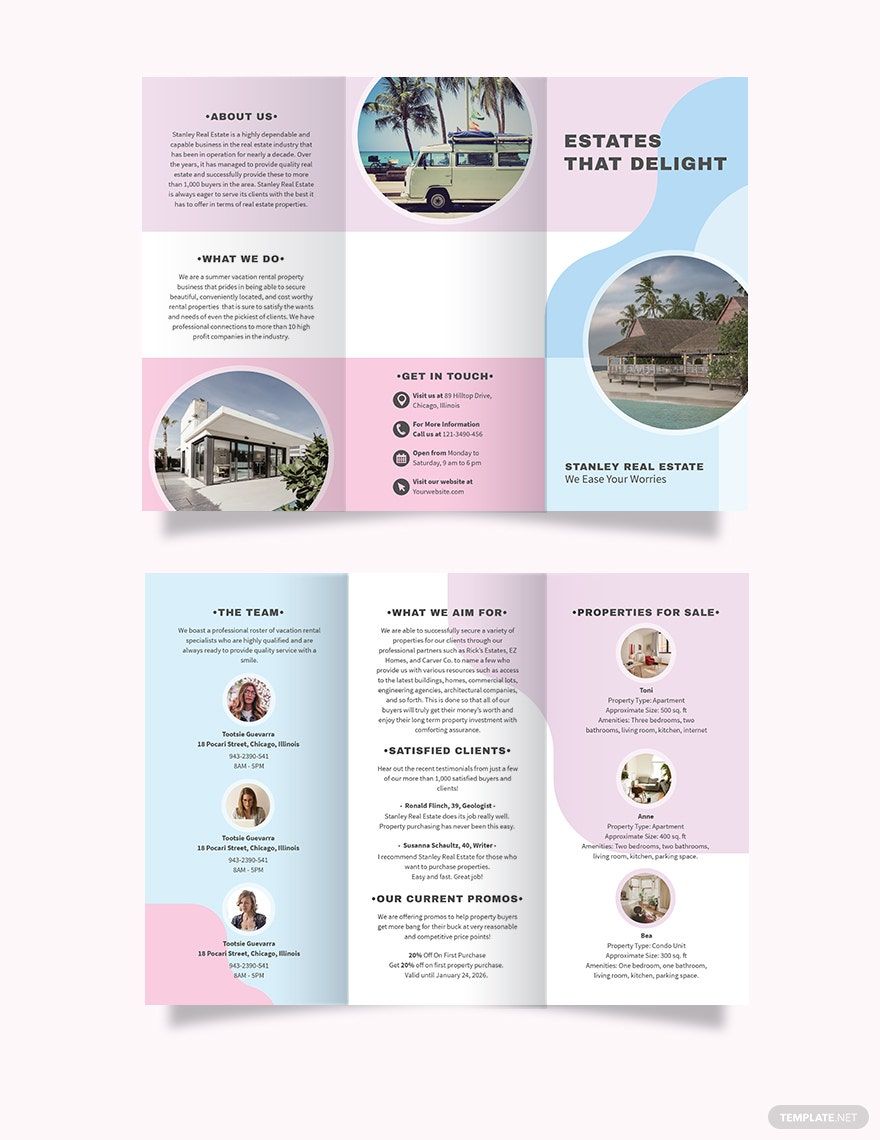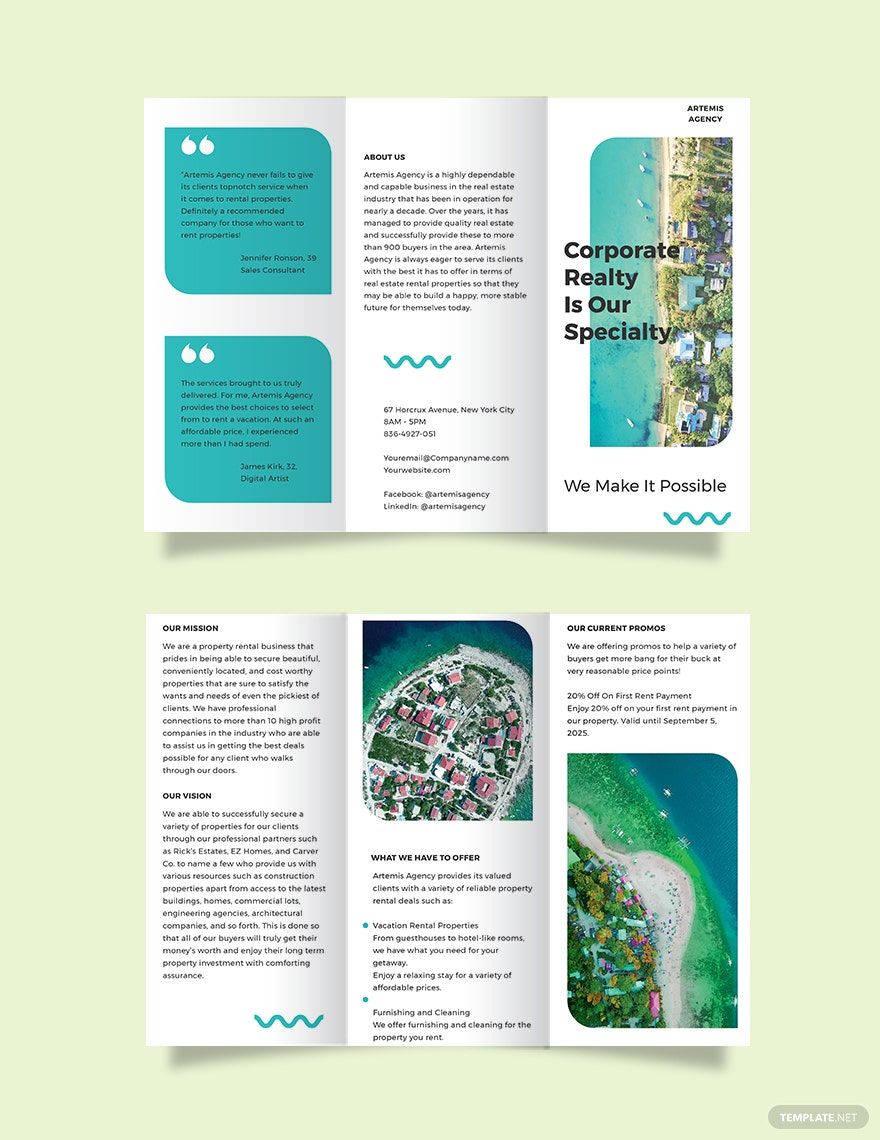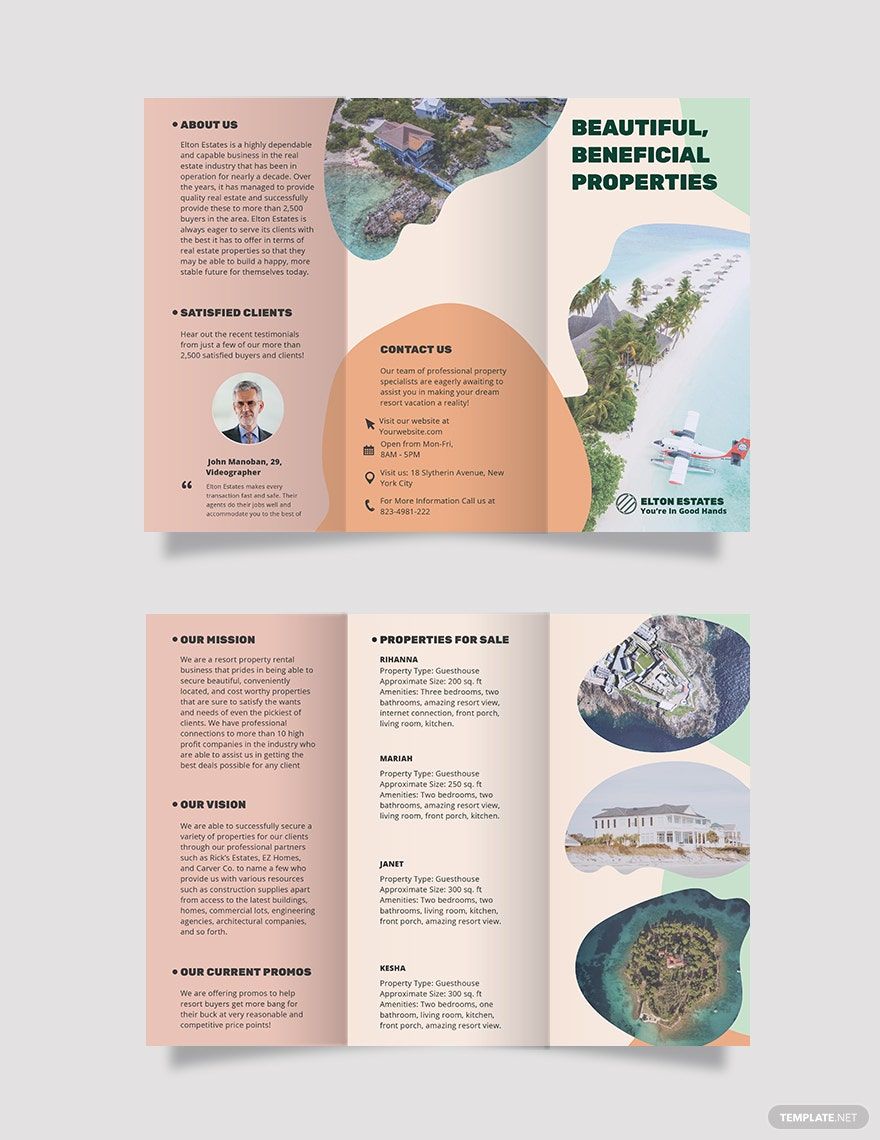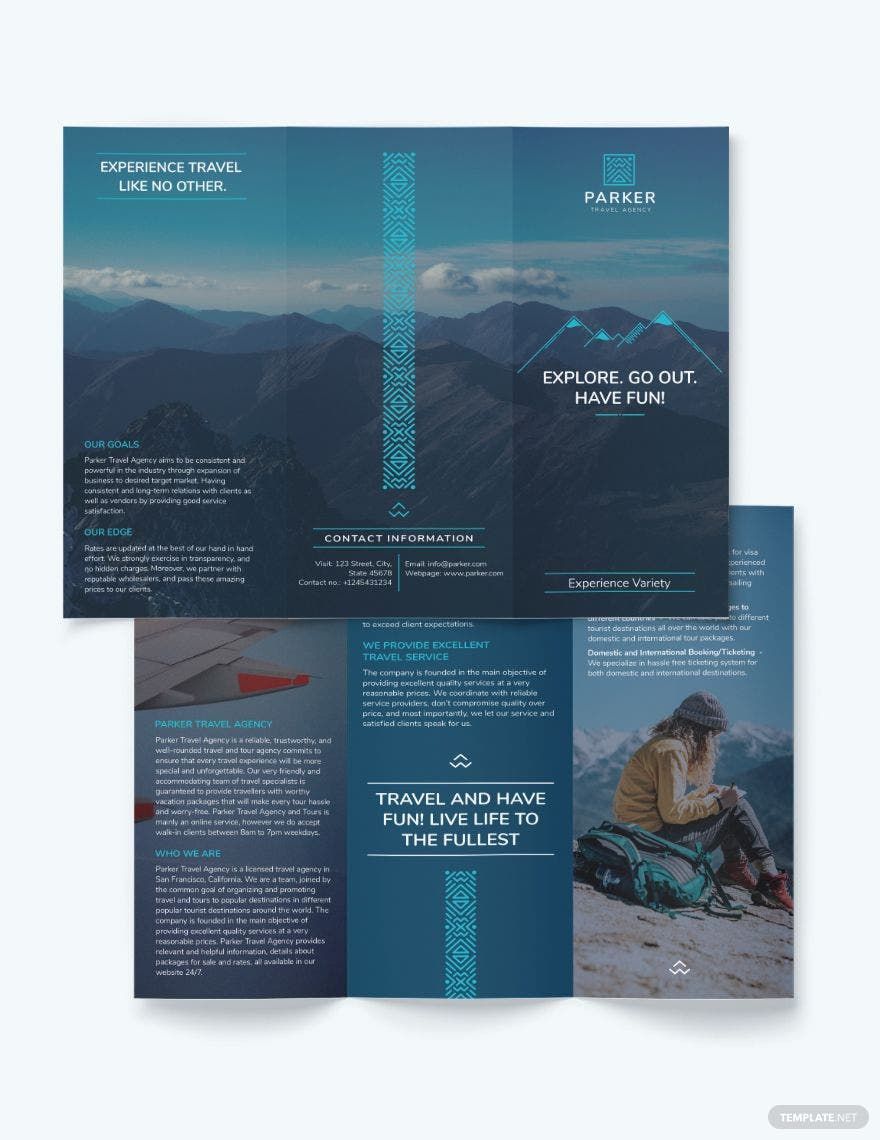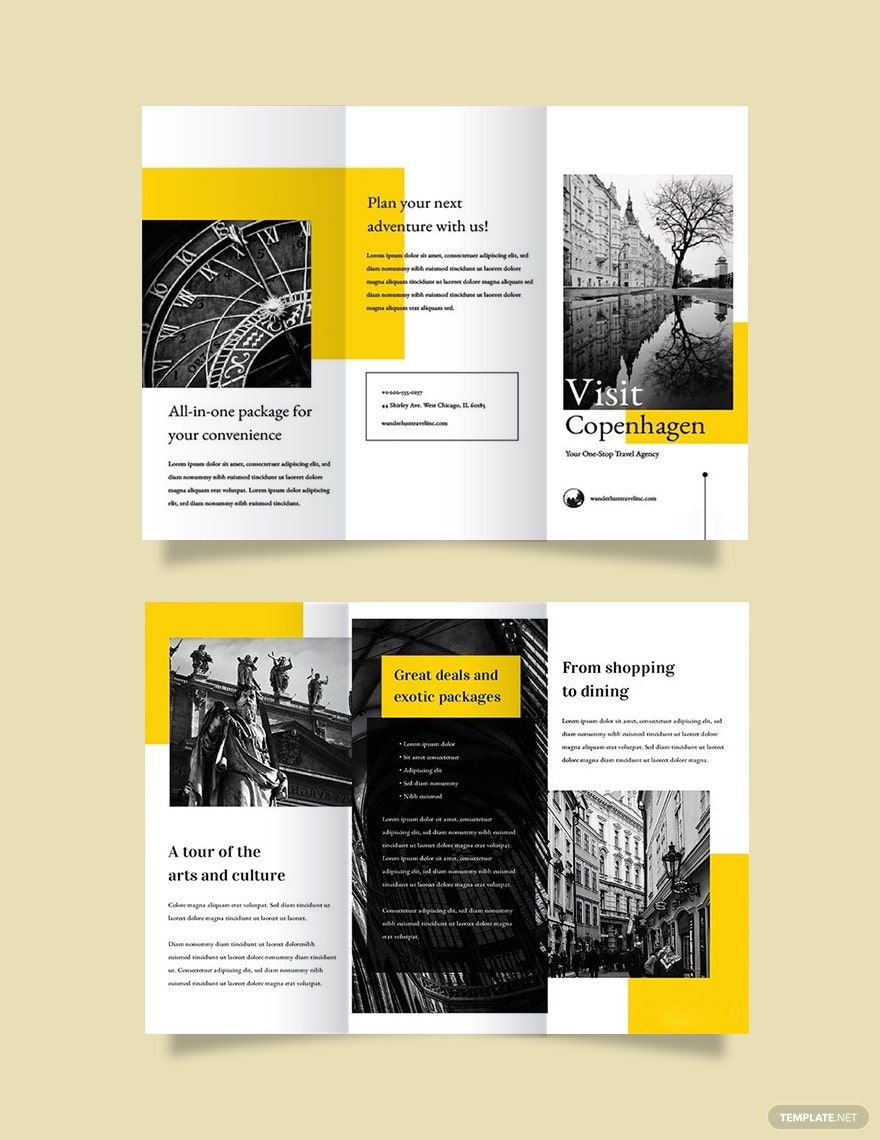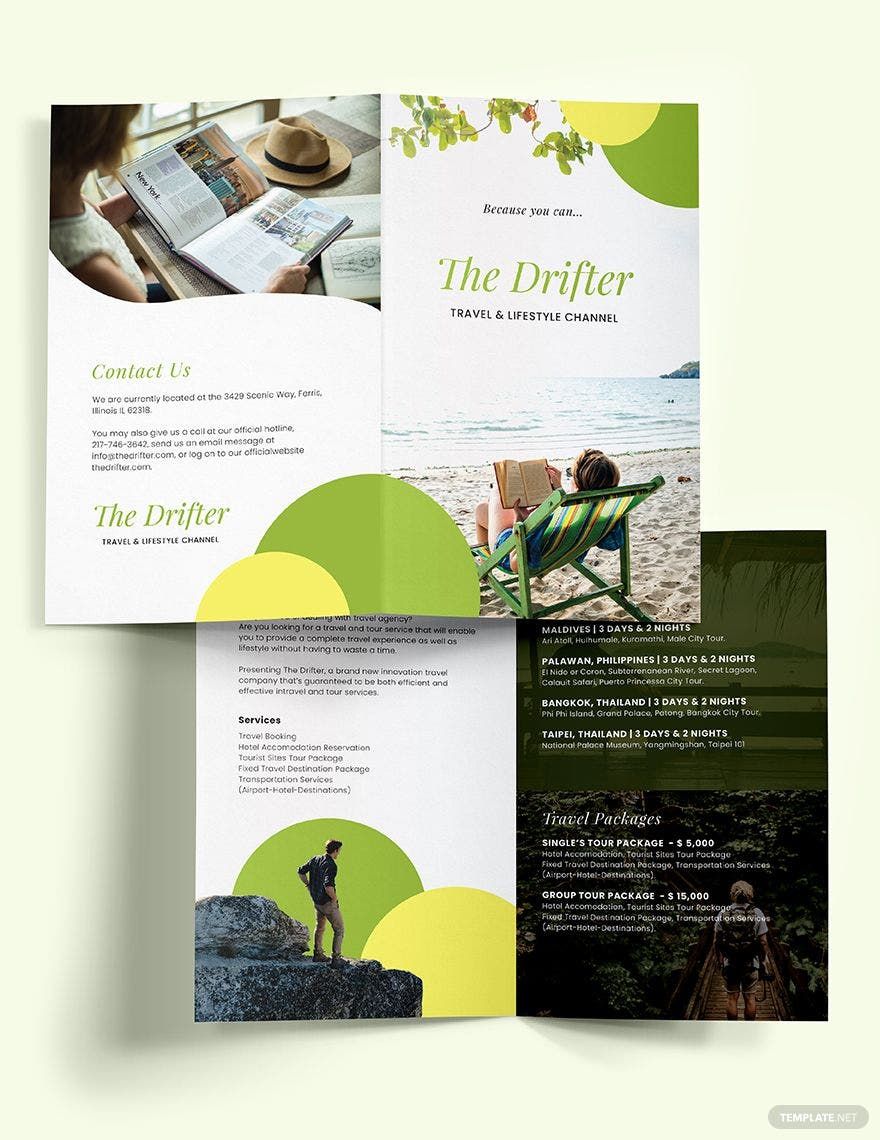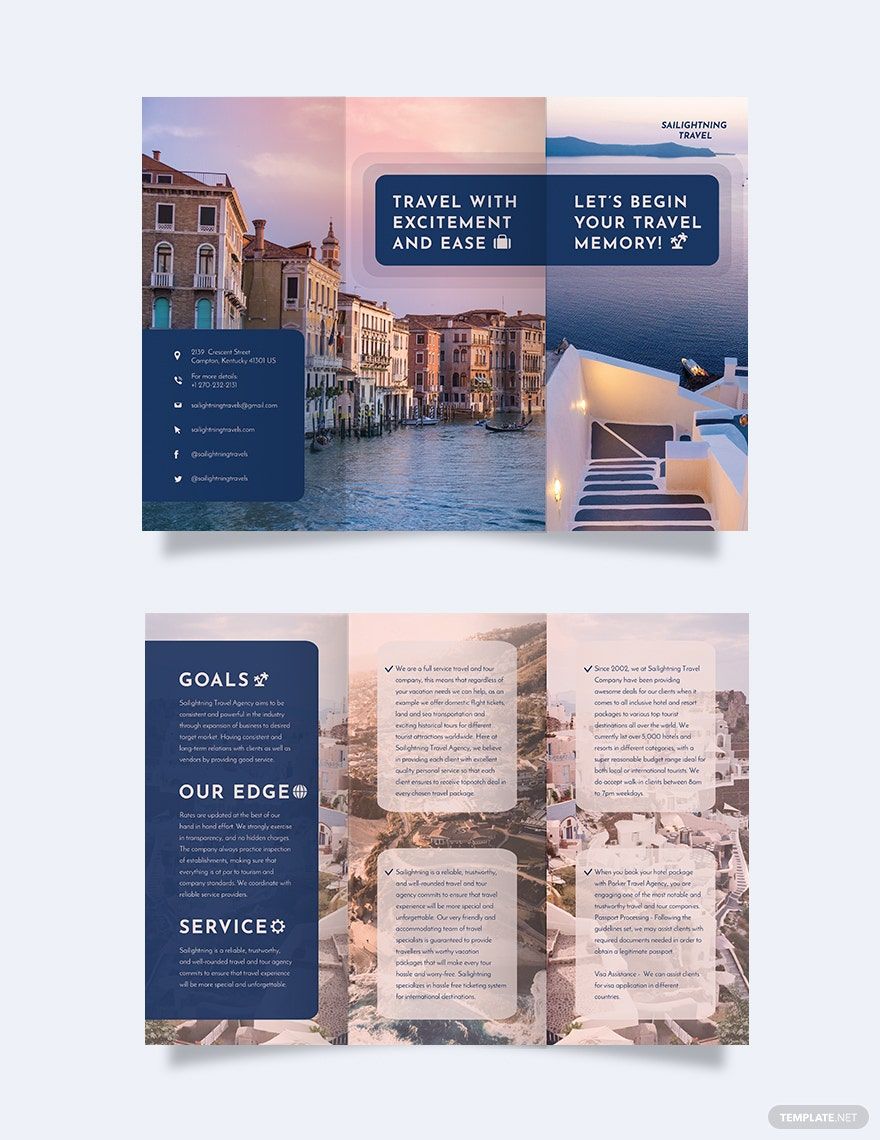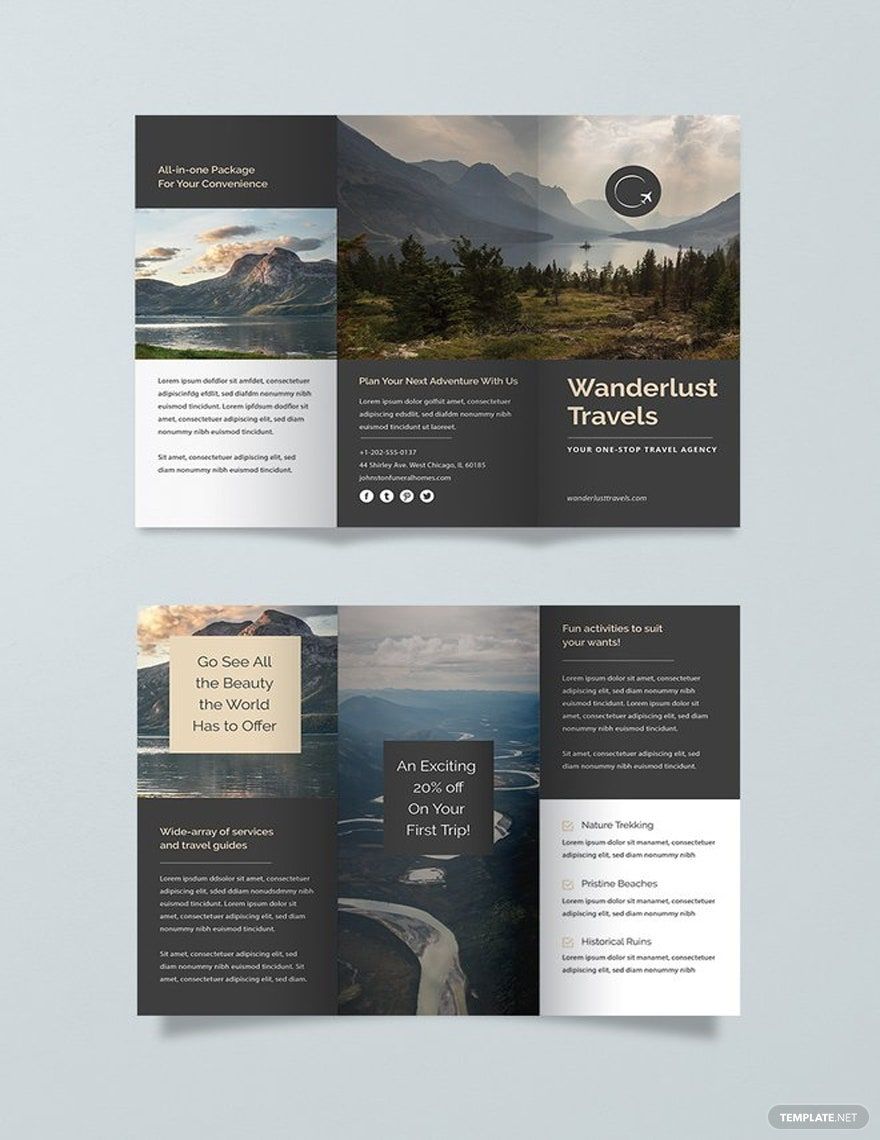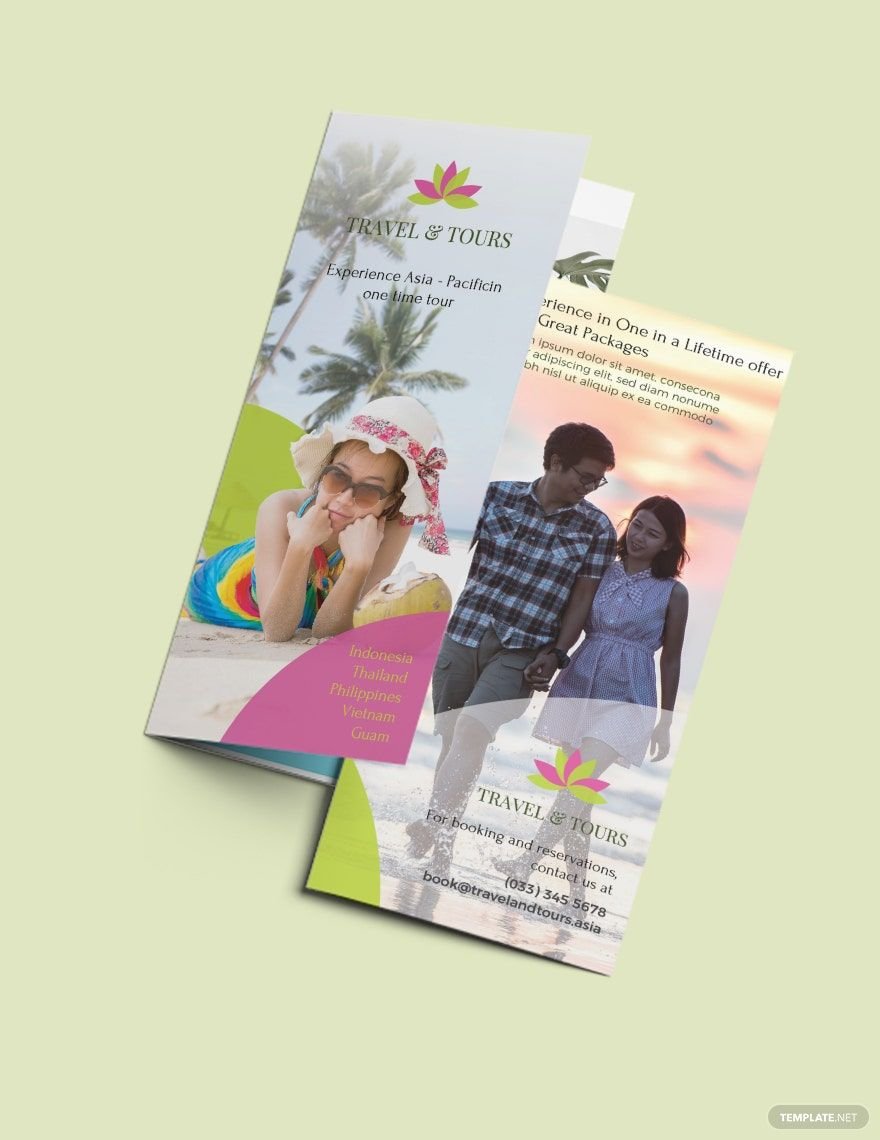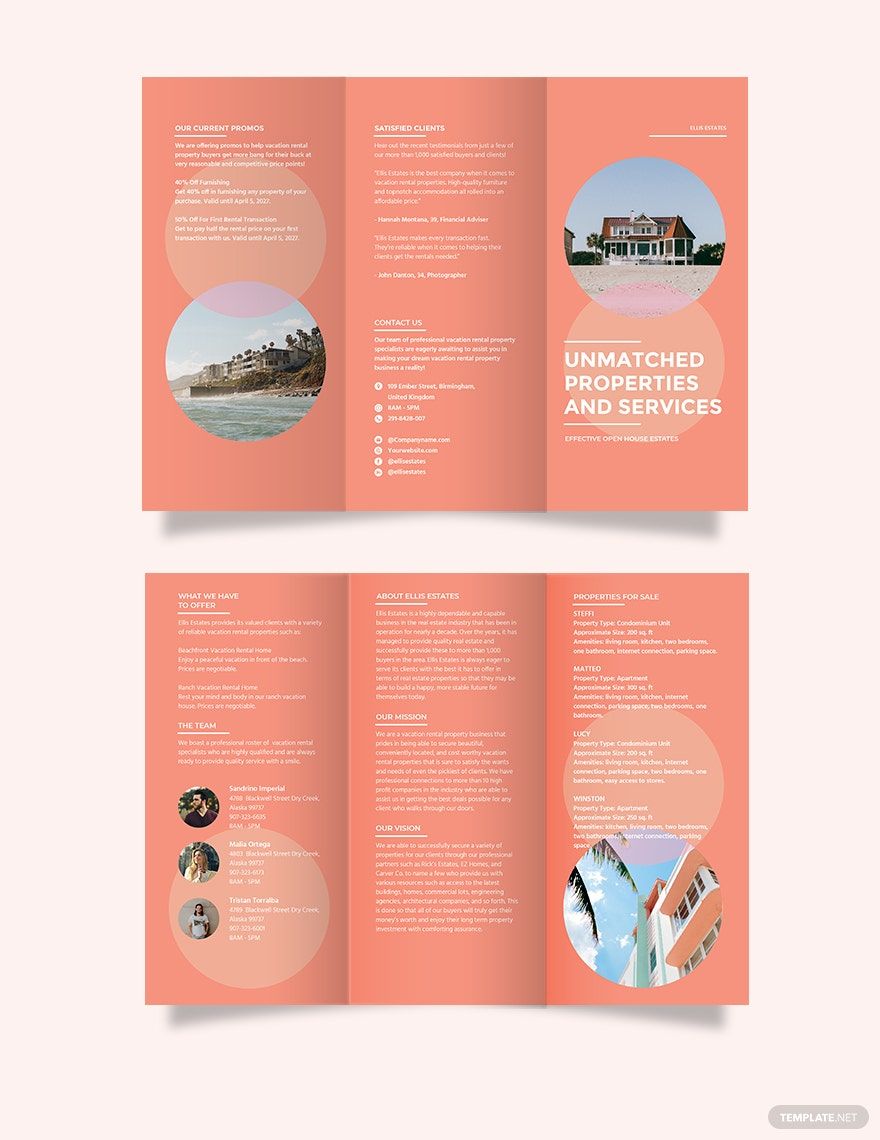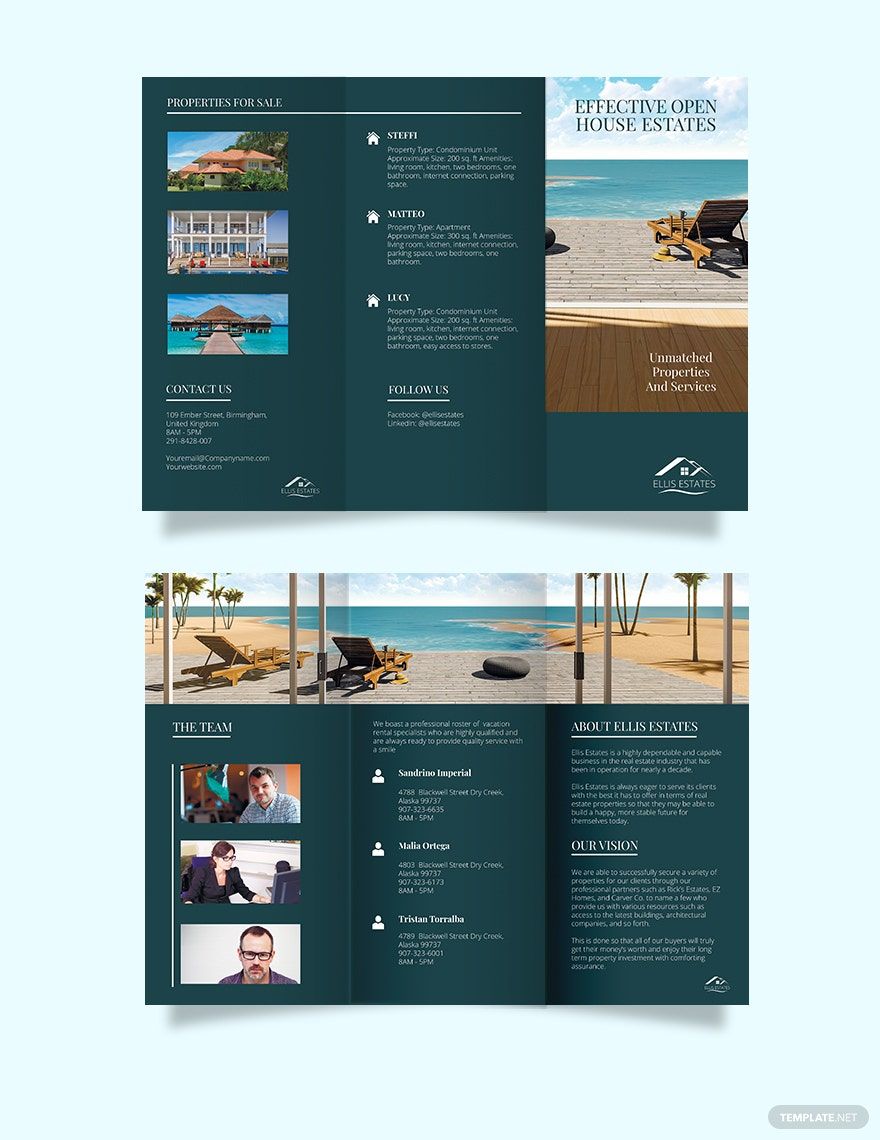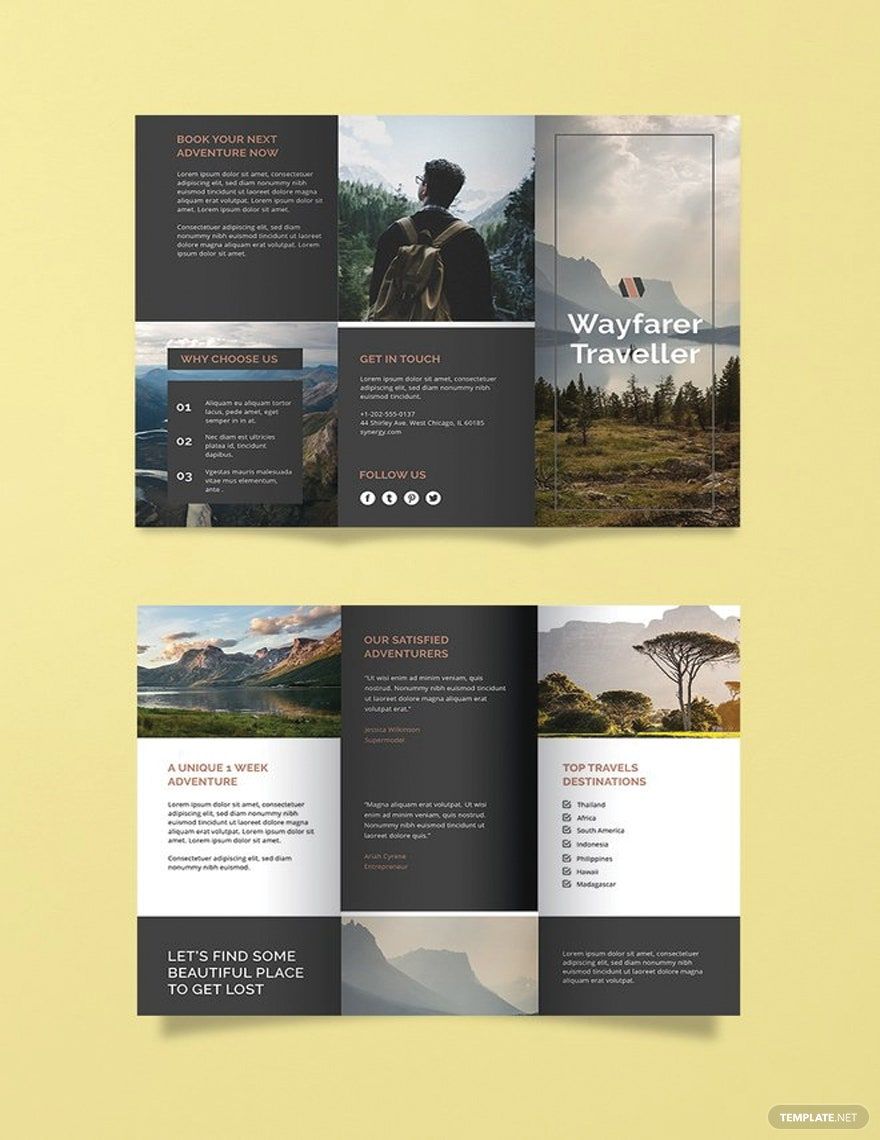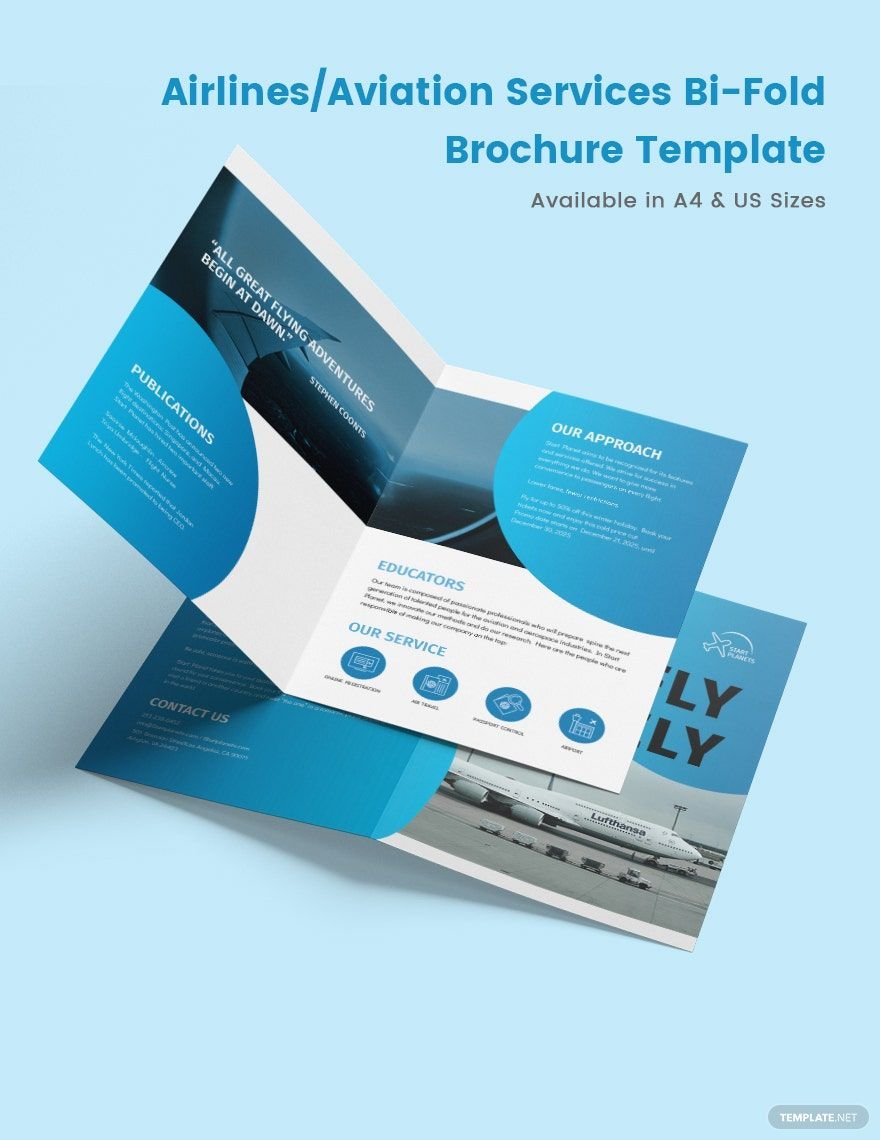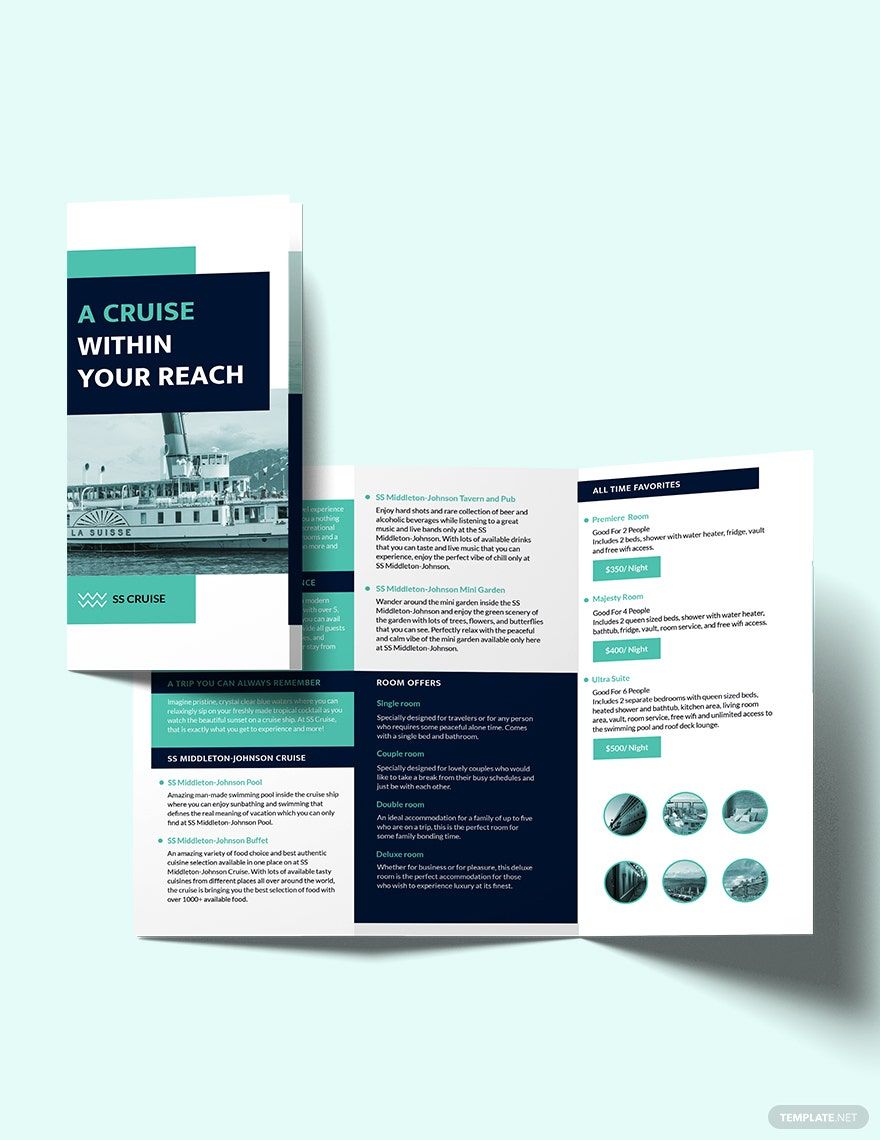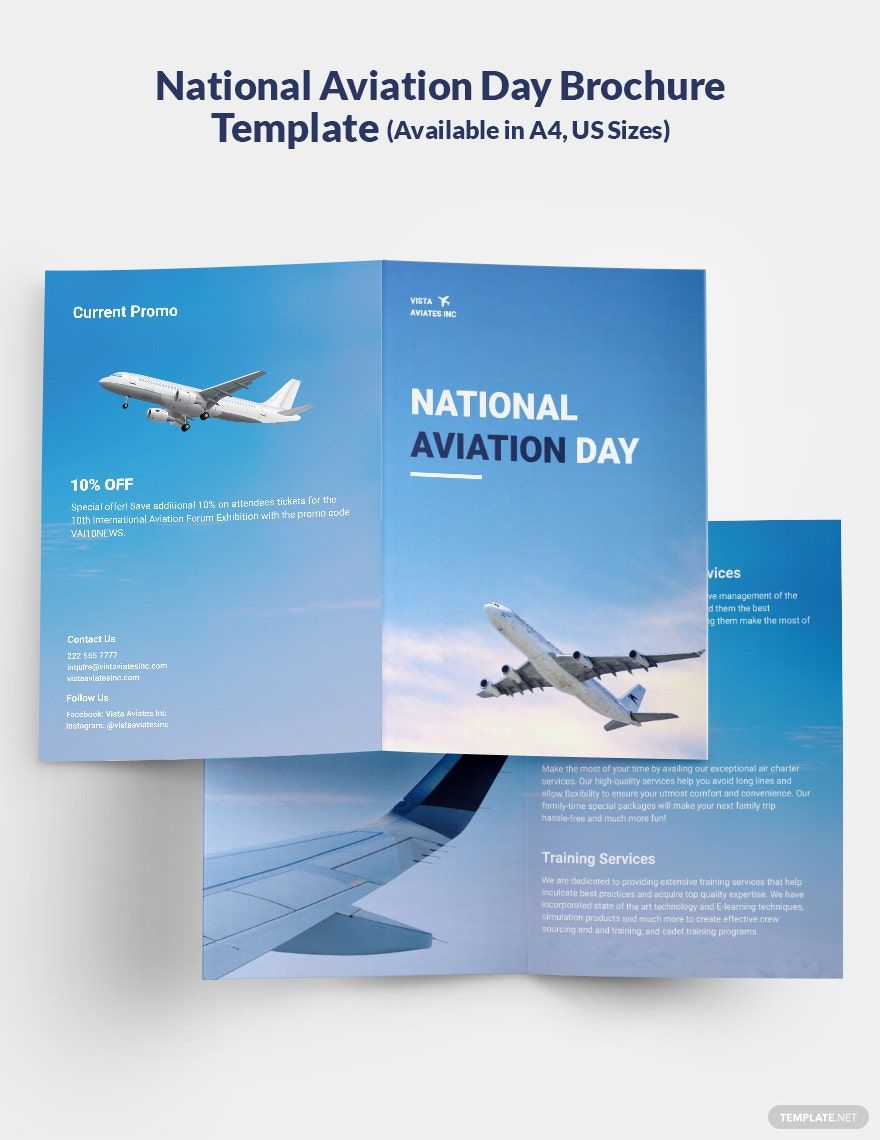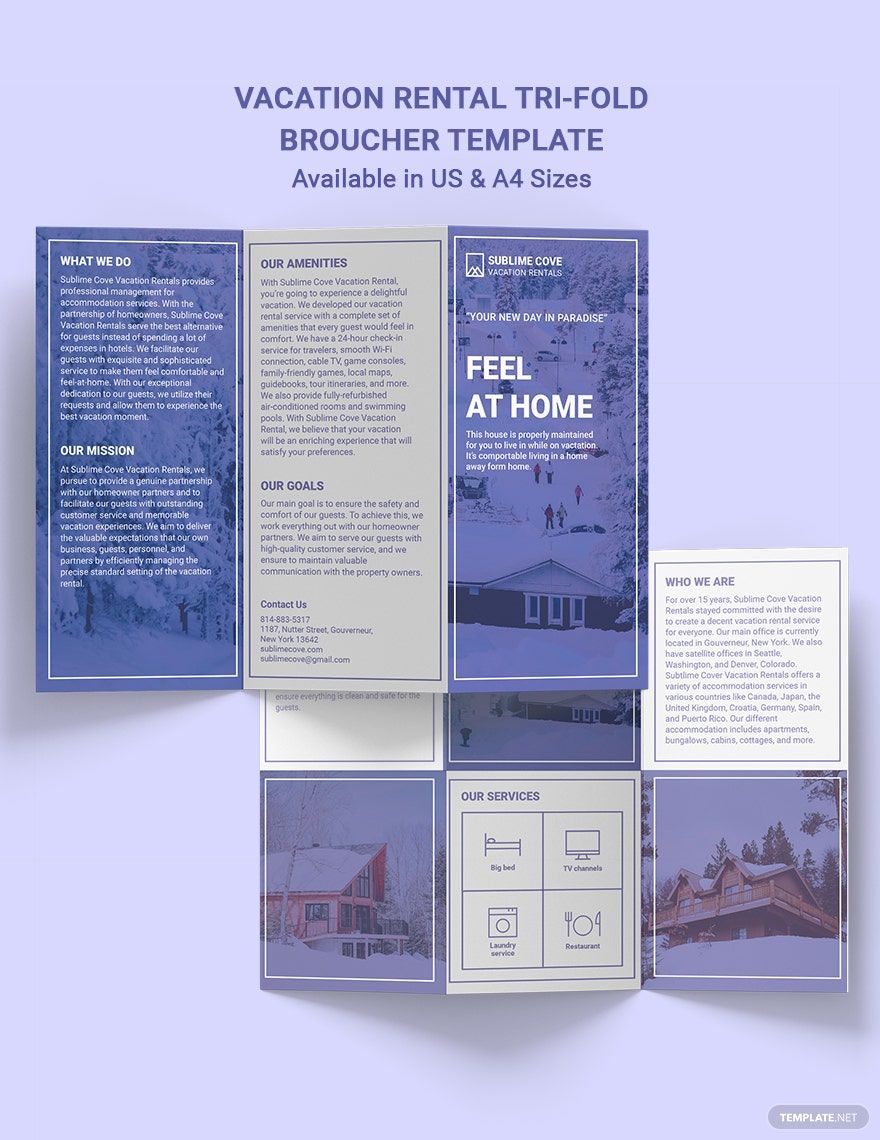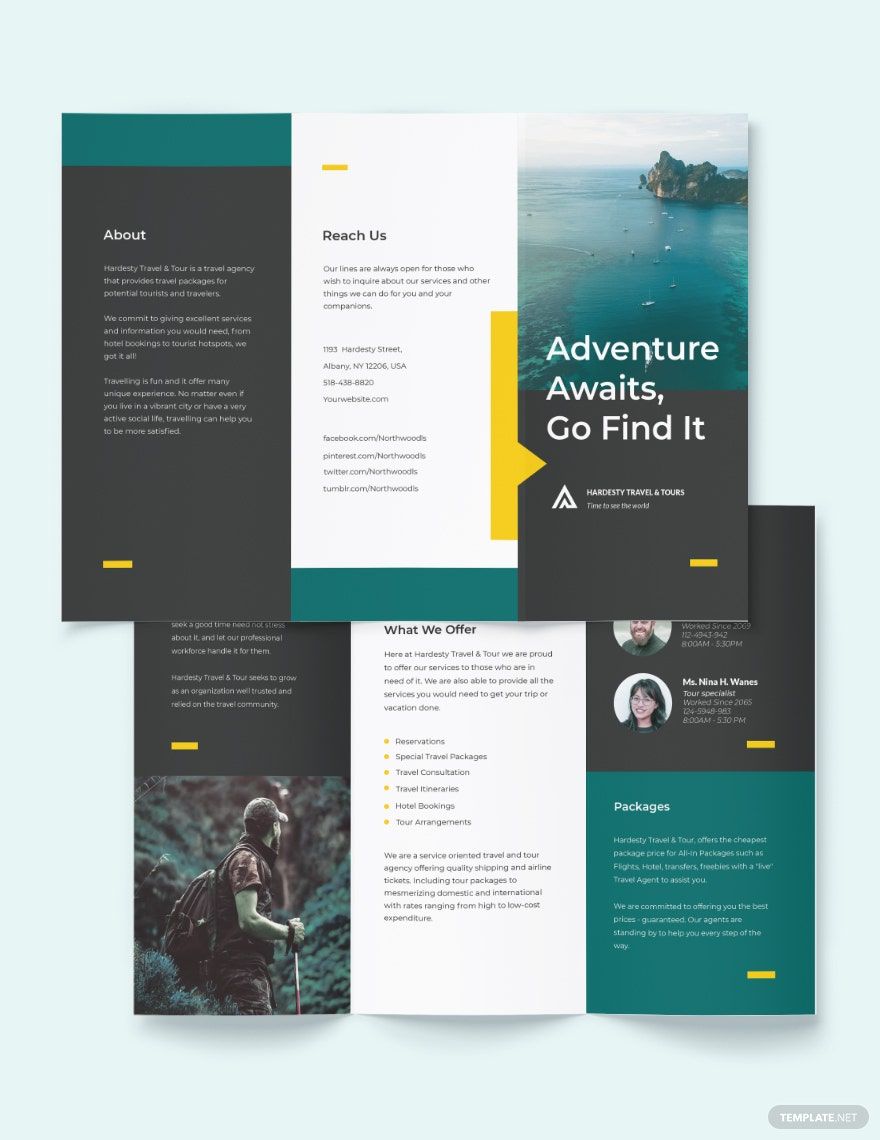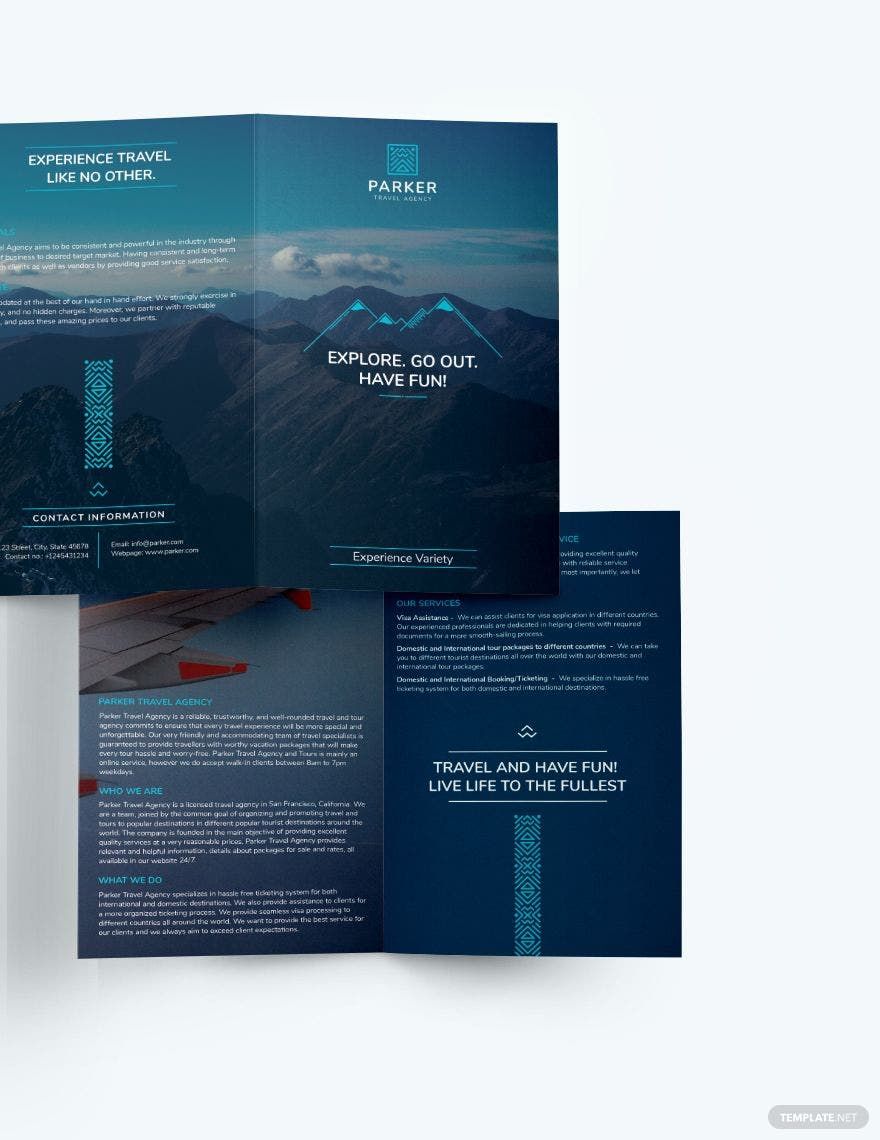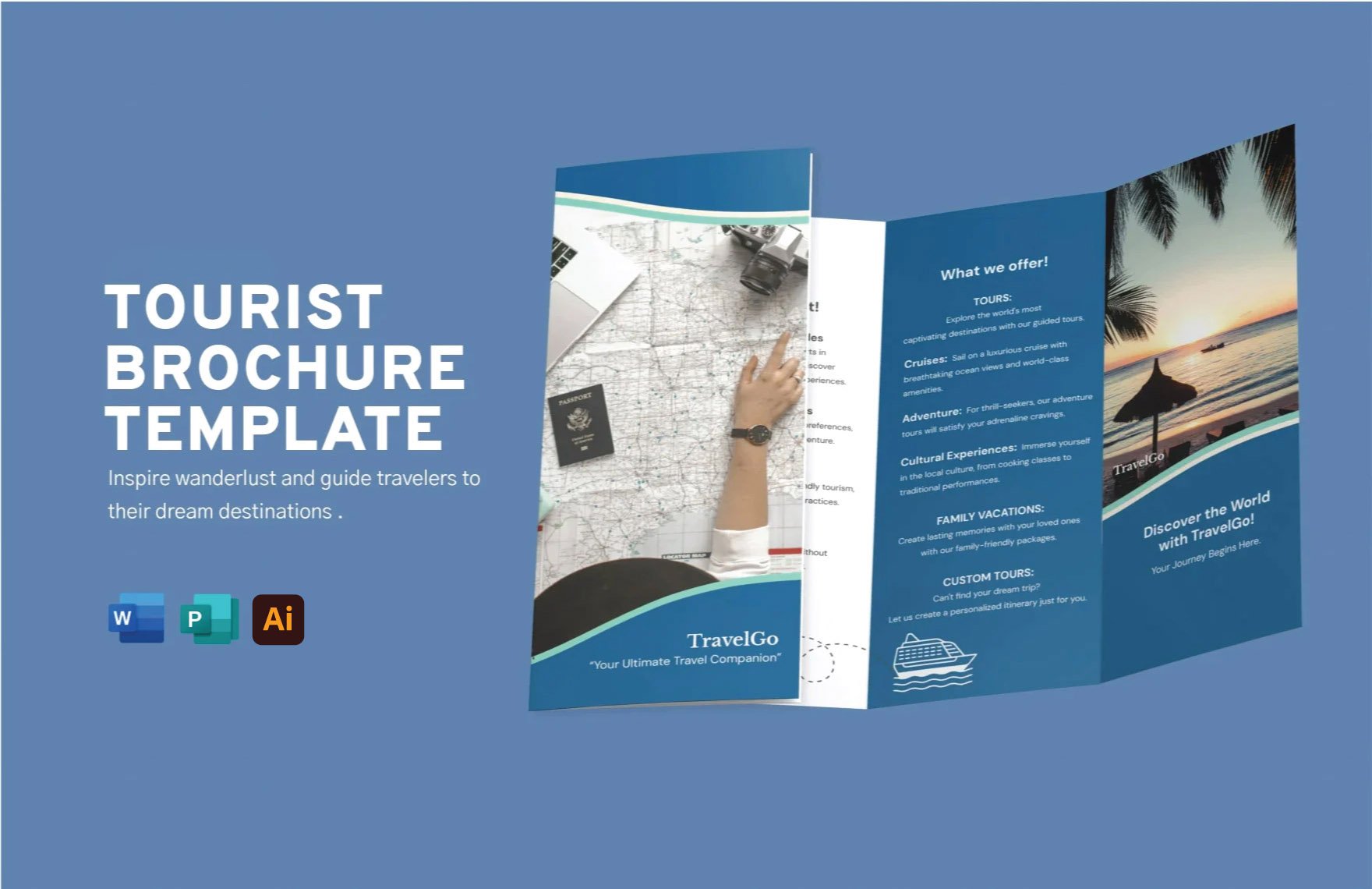Elevate Your Travel Marketing with Stunning Pre-Designed Travel Brochure Templates in Microsoft Publisher by Template.net
Create captivating Travel Brochure Templates effortlessly with pre-designed layouts by Template.net. Designed for travel agents, tour operators, and marketing specialists, these templates allow you to produce professional-grade brochures quickly, even without any design experience. Whether you're looking to promote an exotic holiday destination or showcase a new travel package, these templates have you covered. Enjoy the convenience of downloadable and printable files in Microsoft Publisher, and take advantage of a diverse array of beautiful pre-designed templates. With customizable layouts perfect for both print and digital distribution, free templates are available to cater to all your travel promotional needs.
Dive into the extensive collection and explore more beautiful premium pre-designed Travel Brochure Templates in Microsoft Publisher. Template.net offers a regularly updated library, featuring fresh additions to keep your marketing materials ahead of the curve. Download or effortlessly share your creations via link, print, or email for a wider reach. Combine both free and Premium templates to tailor your marketing strategy with maximum flexibility and impact. Embrace the opportunity to revolutionize your travel brochures with ease, sophistication, and a professional touch.