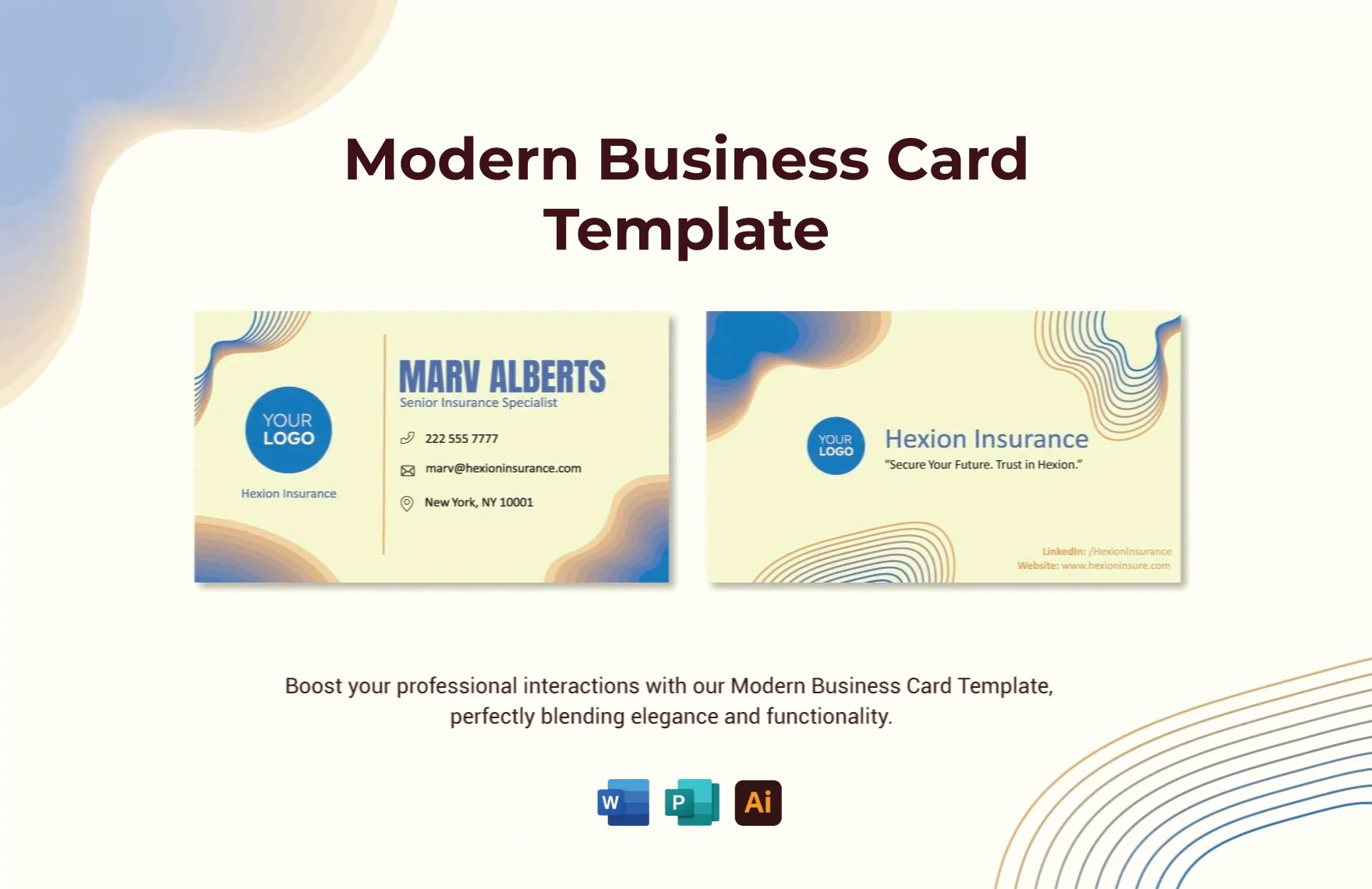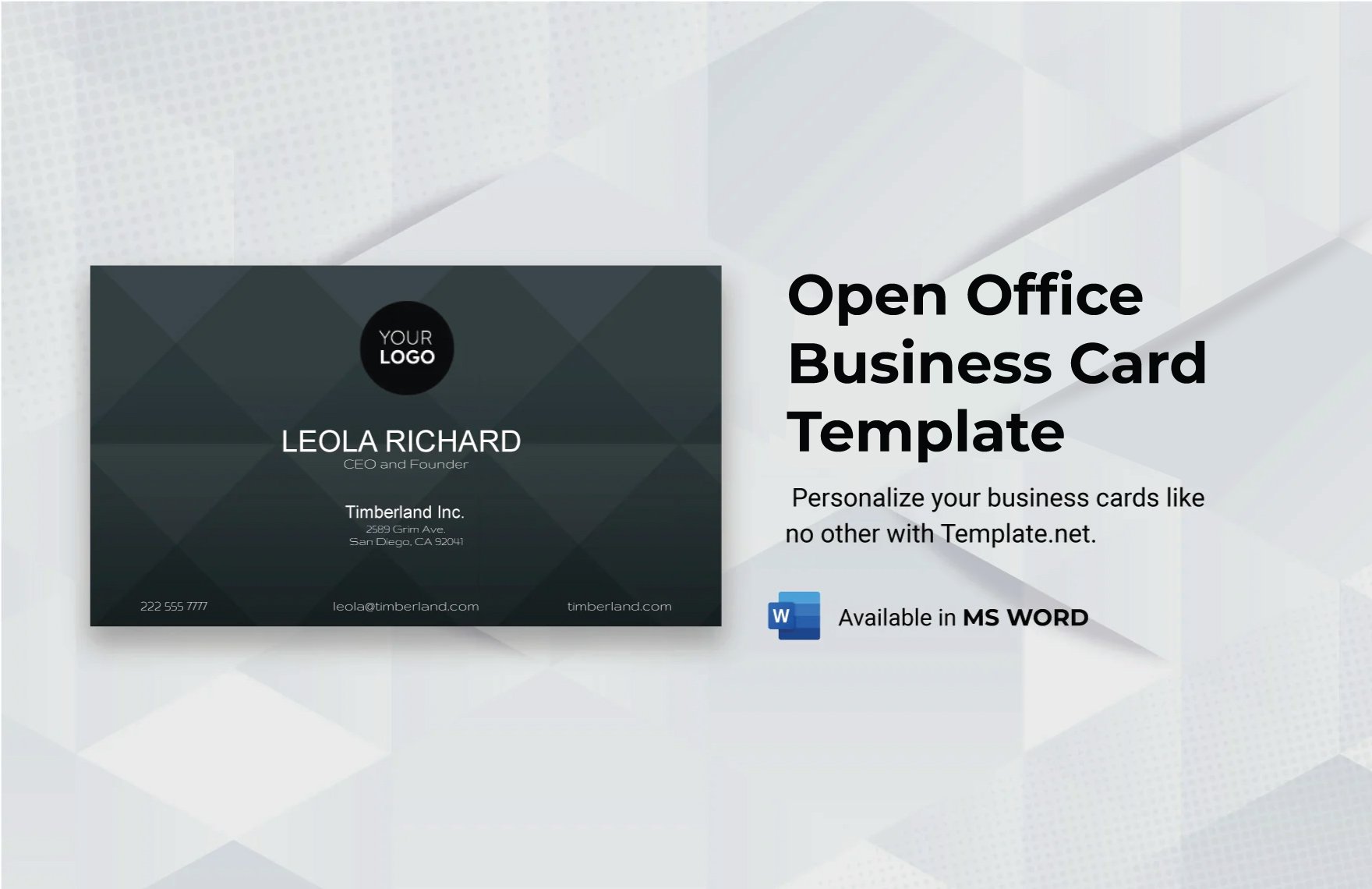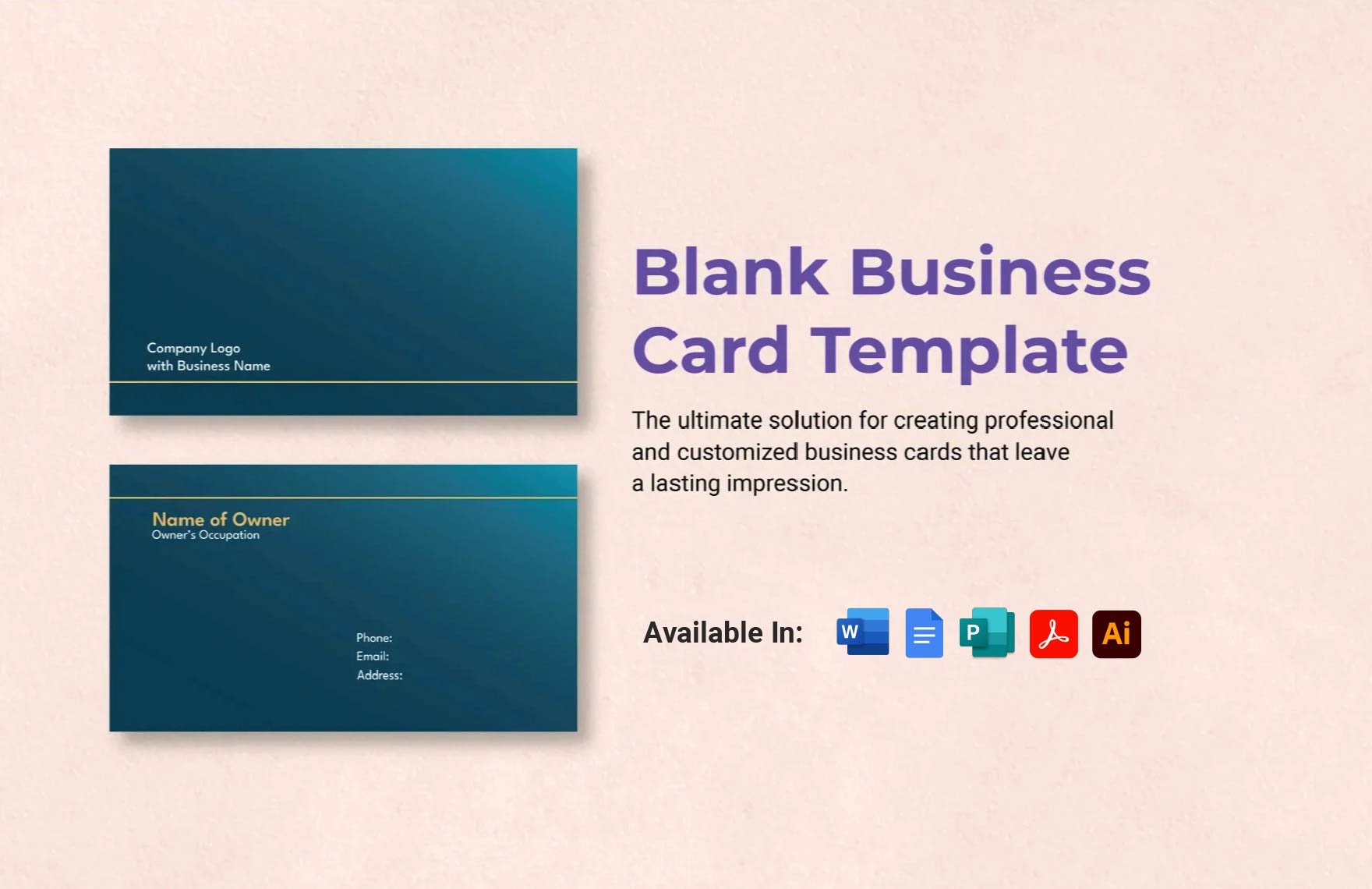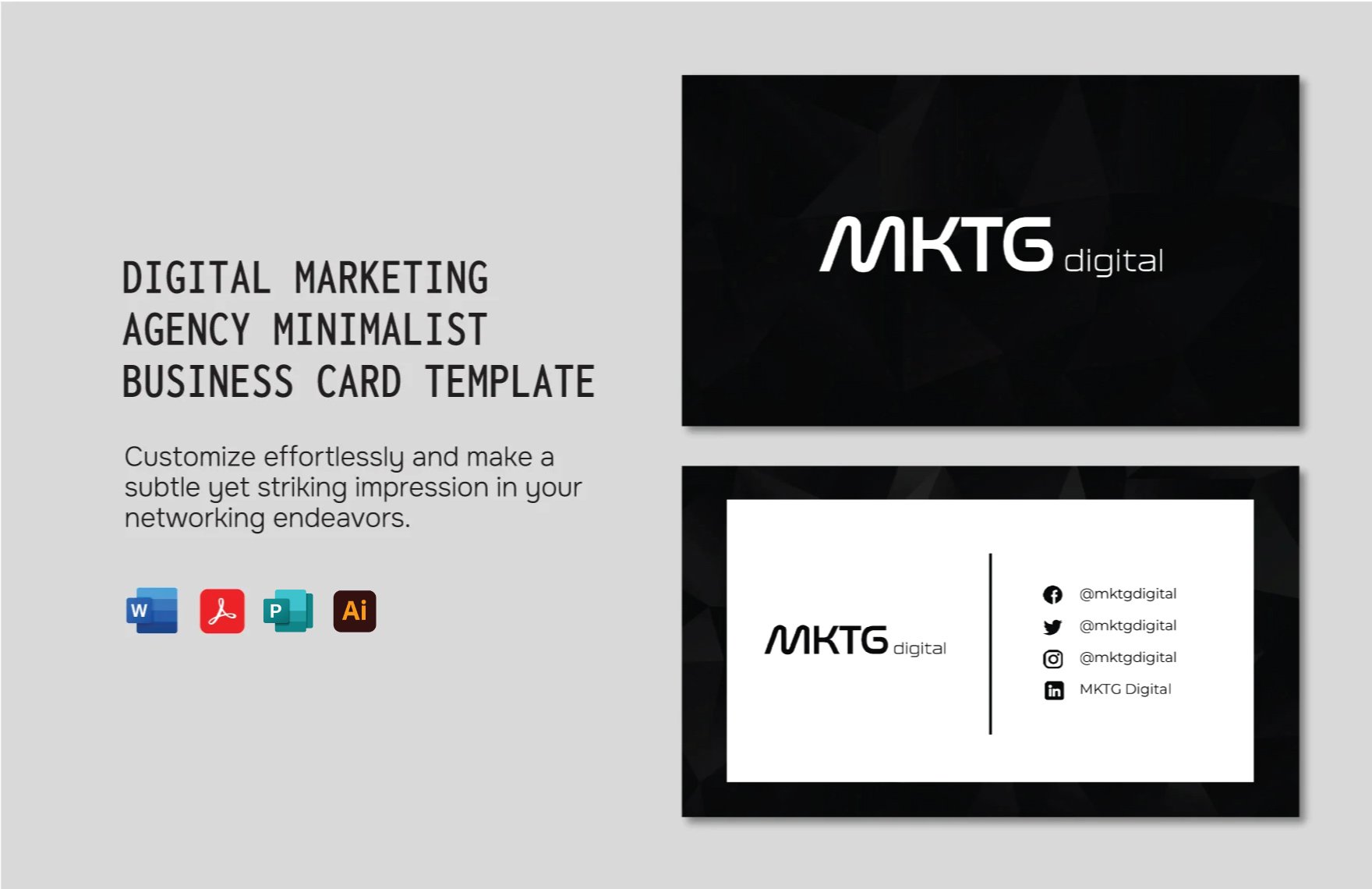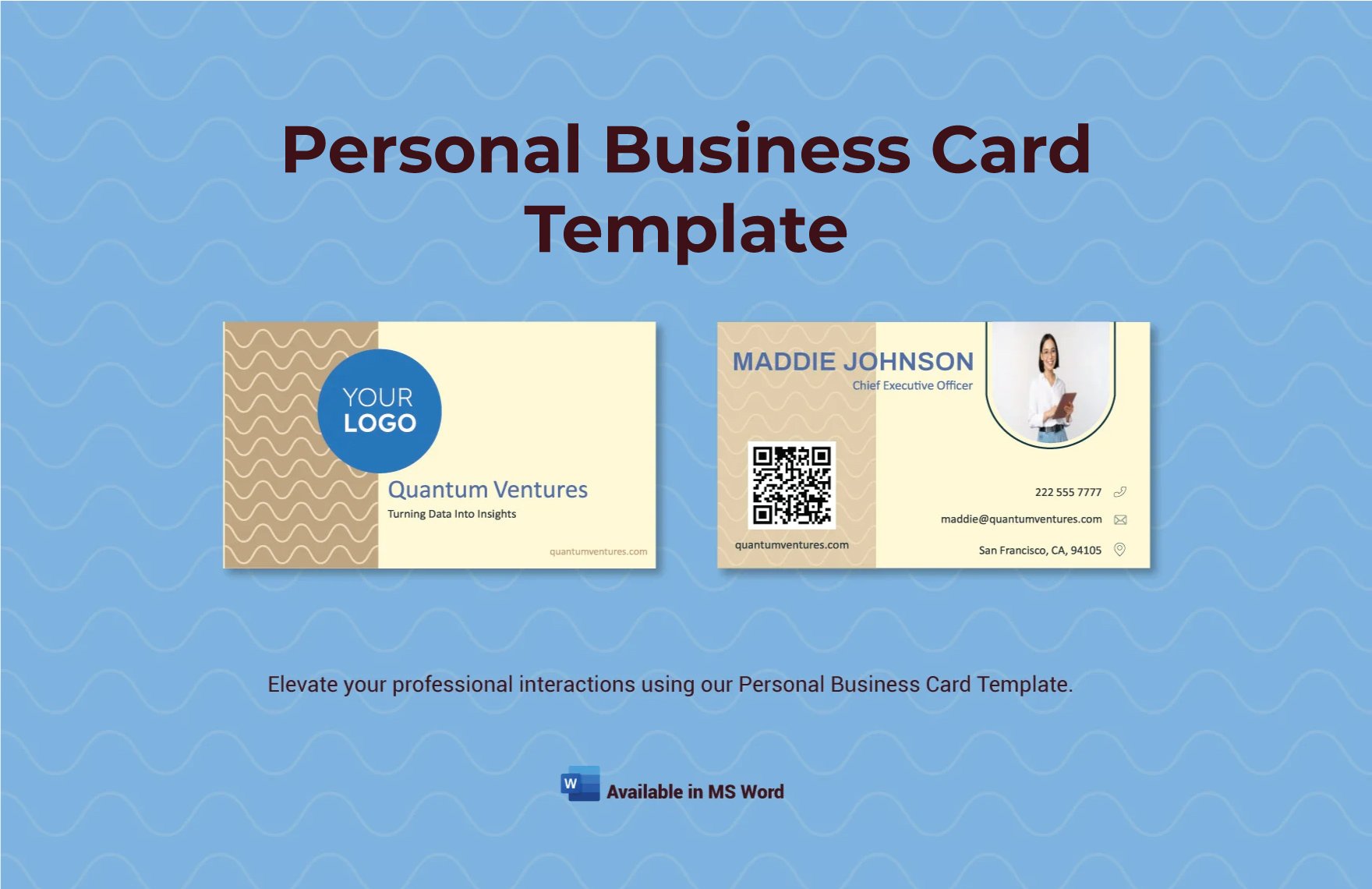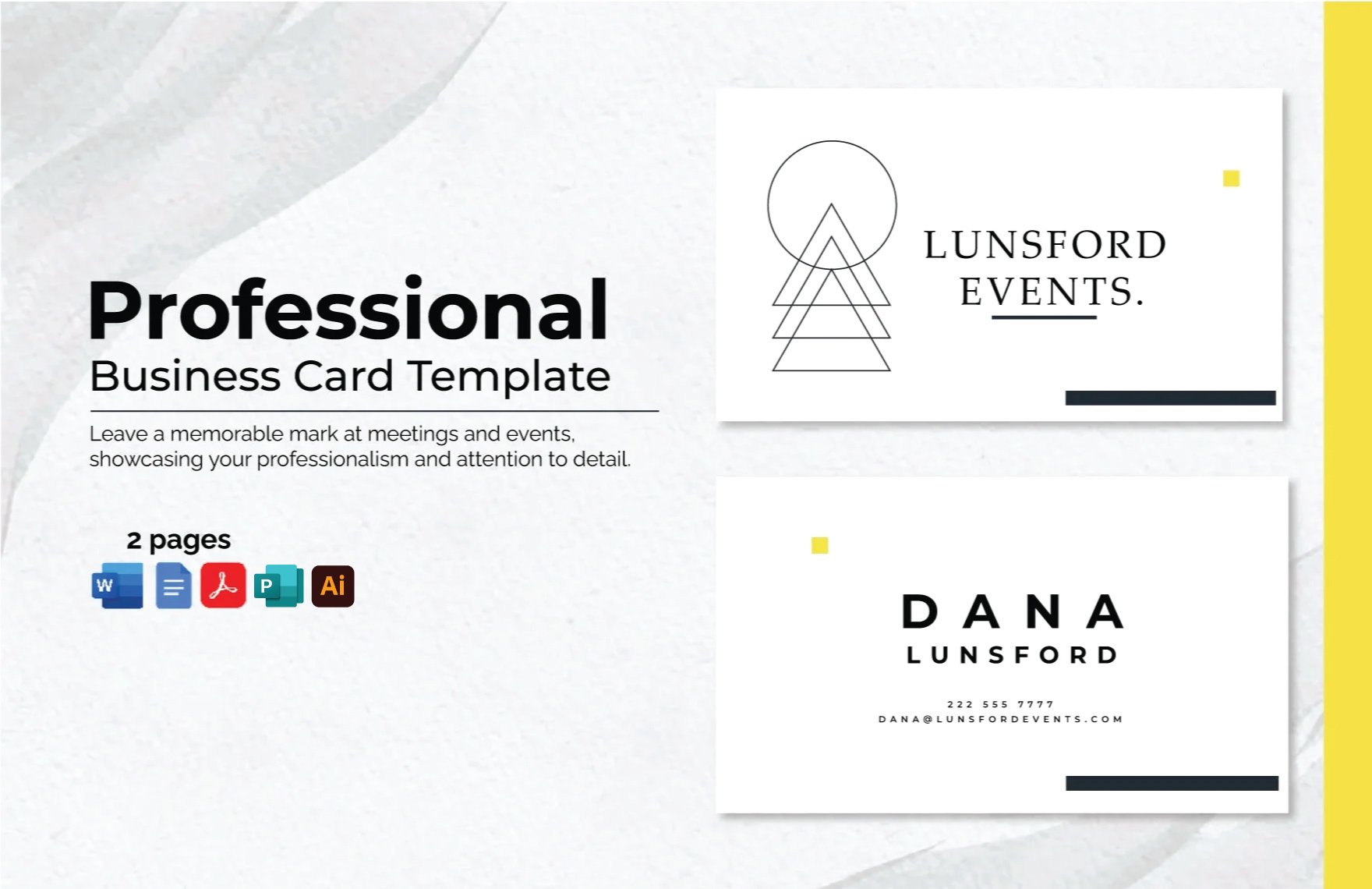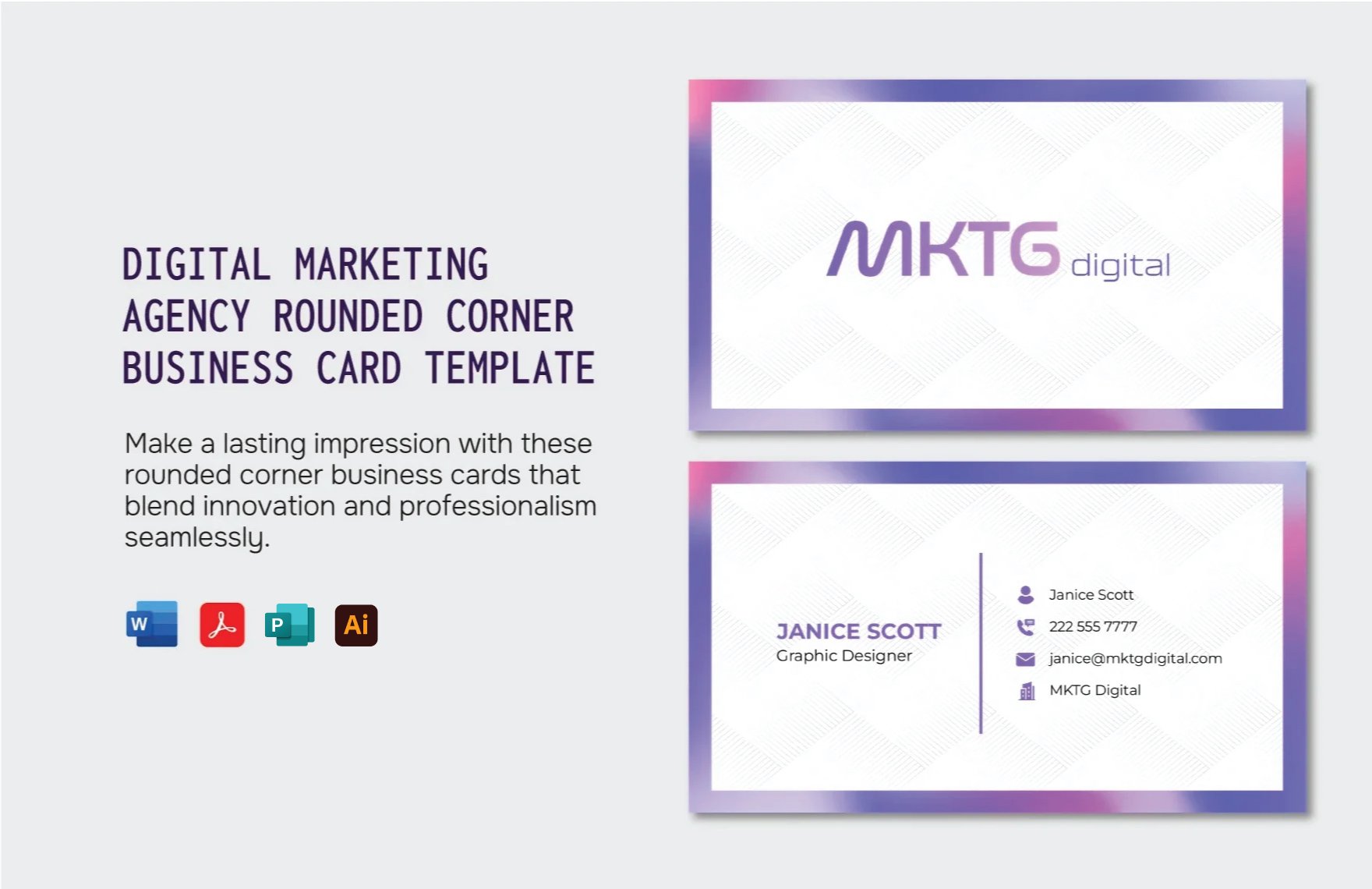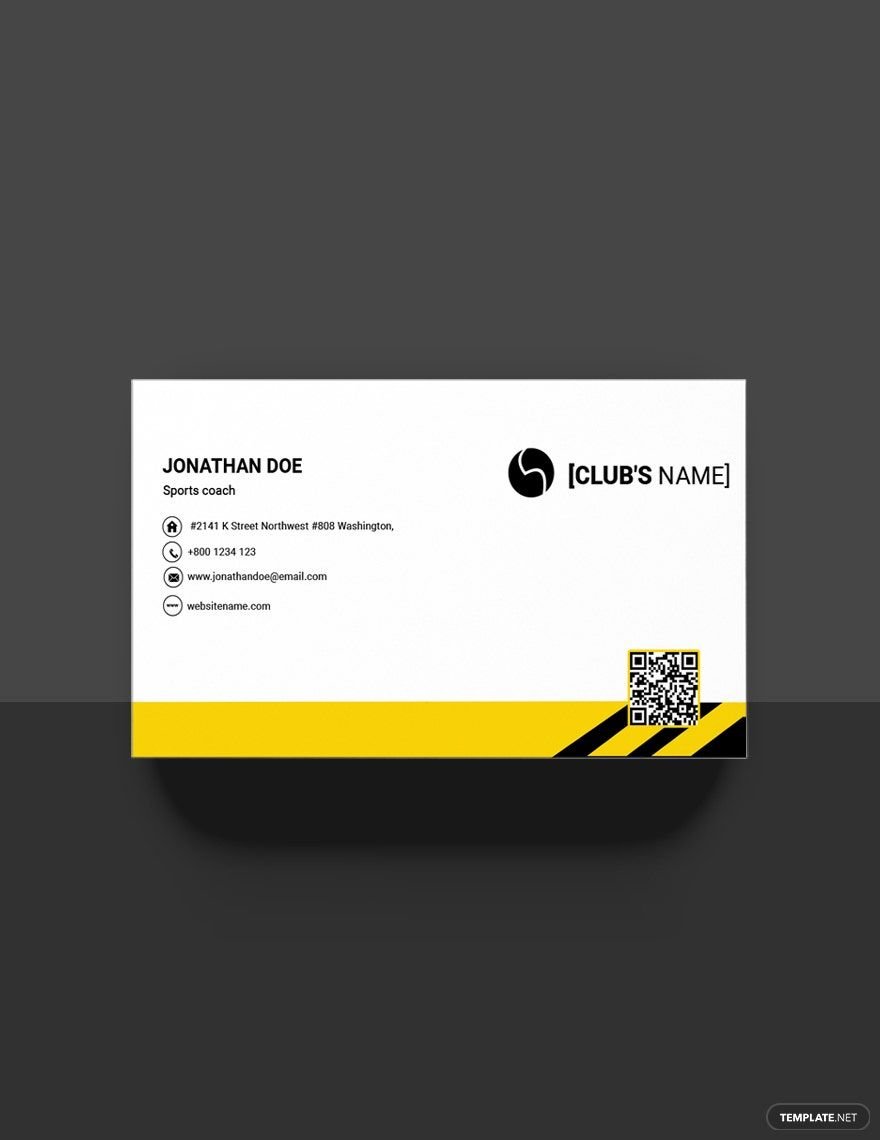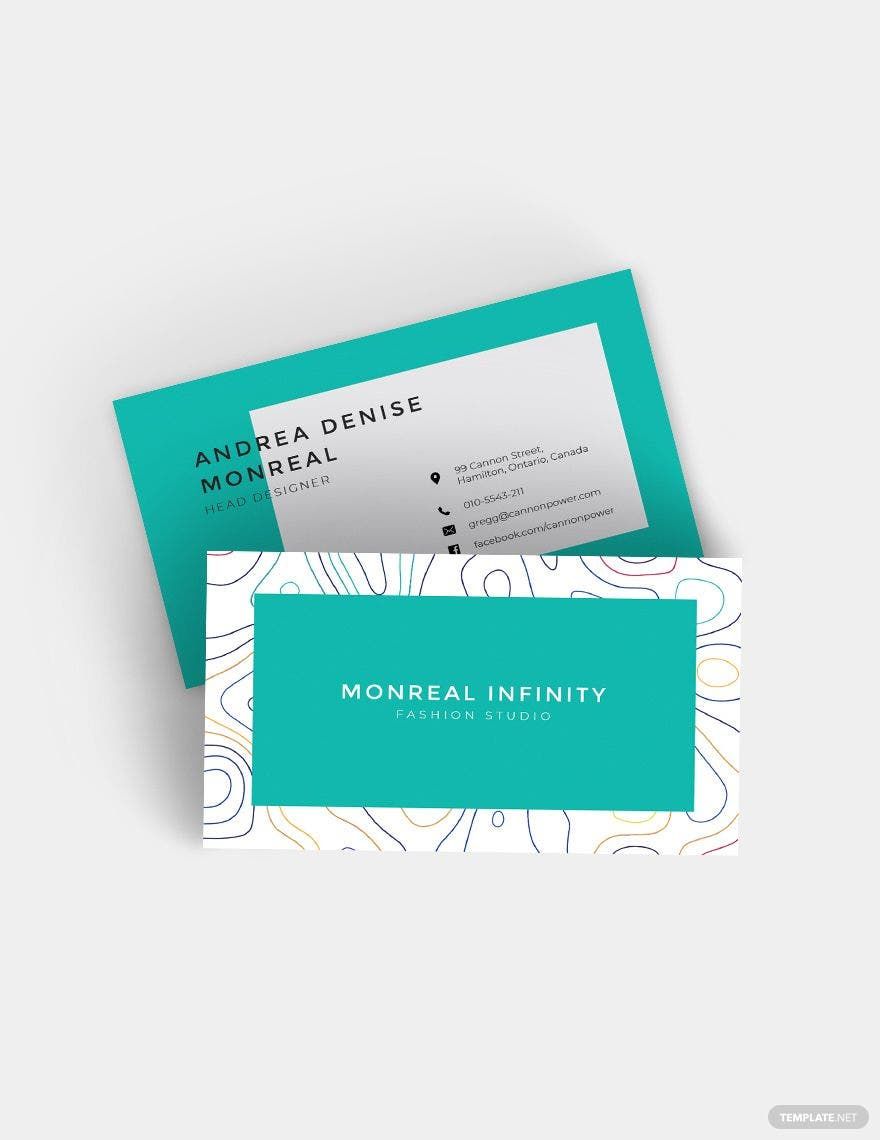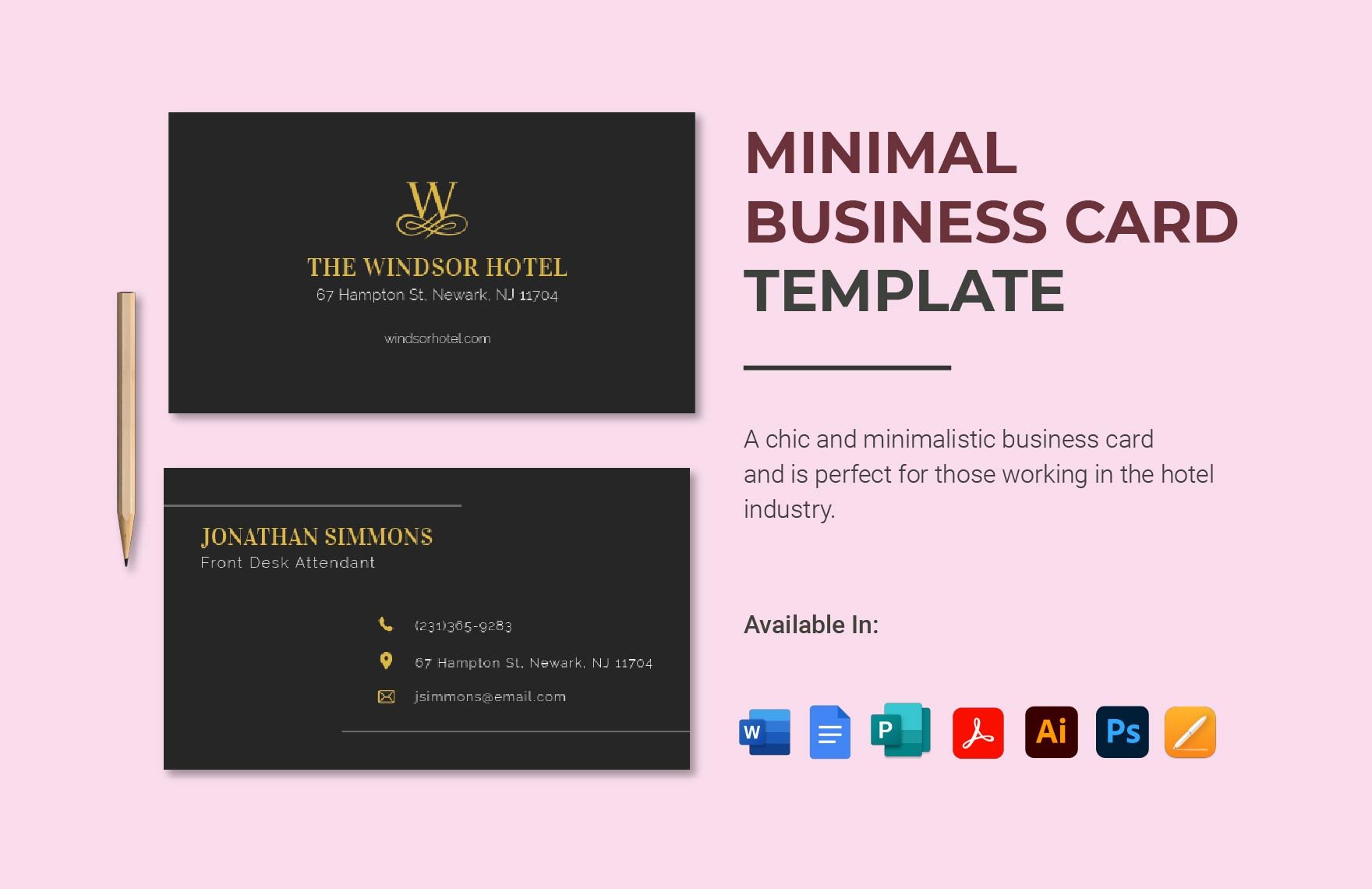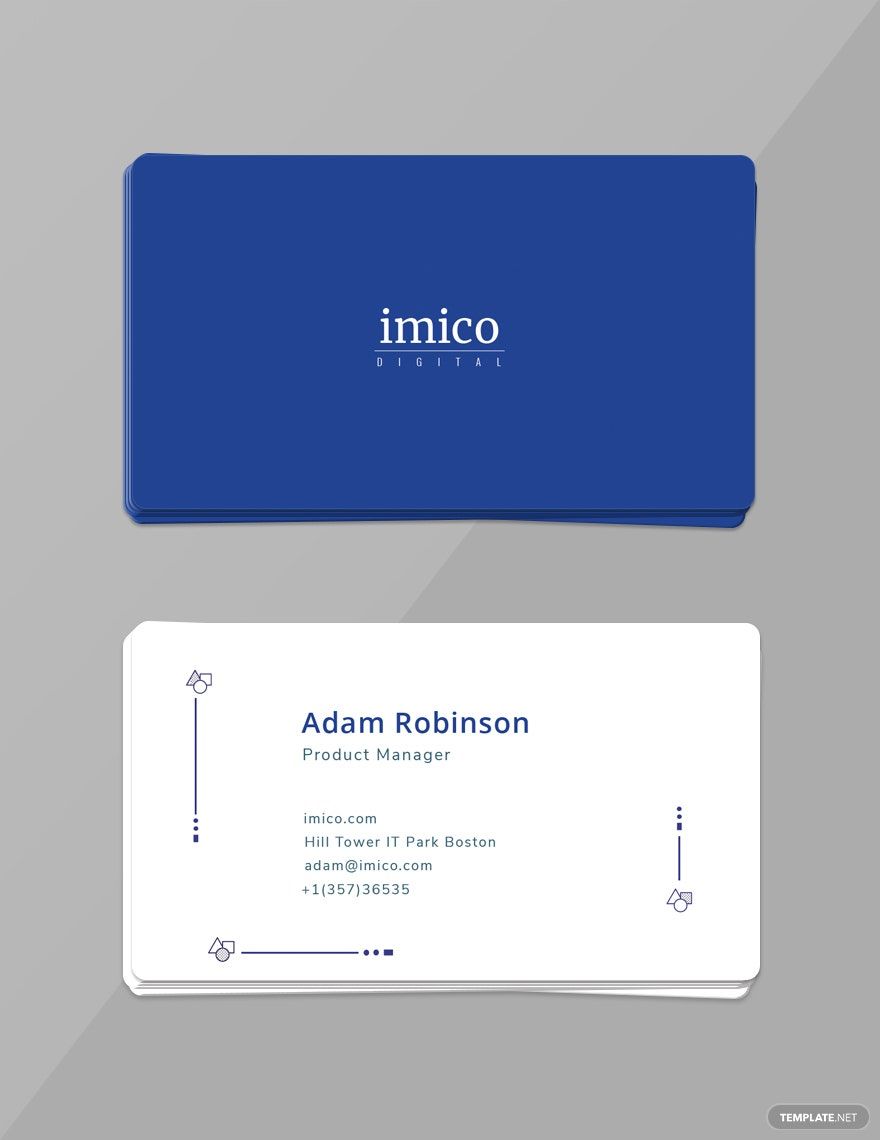Bring your networking introductions to life with customizable Business Card Templates in Adobe Illustrator by Template.net
Free pre-designed Business Card Templates by Template.net offer a seamless way for professionals and entrepreneurs to create memorable and impactful business cards without any prior design experience. Whether you're a small business owner looking to make a lasting impression or a freelancer wanting to highlight your unique services, these templates make it possible to produce professional-grade results swiftly. For instance, you can easily customize your contact details and brand logo to promote your services at a networking event or design a sleek, modern card to showcase your portfolio. With an extensive variety of pre-designed templates available in Adobe Illustrator format, you can download and print high-quality files quickly. The intuitive interface ensures that even those without design skills can efficiently take advantage of beautiful pre-designed layouts, while saving both time and money.
Explore more beautiful premium pre-designed Business Card Templates in Adobe Illustrator format to discover the perfect style that aligns with your brand’s identity. Template.net’s library is regularly updated, ensuring fresh designs are always at your fingertips. Enhance your reach and flexibility by downloading or instantly sharing your creations via link, print, email, or export. Incorporate both free and premium templates for optimal personalization, giving you the best of both worlds. Don’t hesitate to experiment with the various customization options available, ensuring every card reflects your personal touch and professional identity, ready to impress at your next meeting or event.