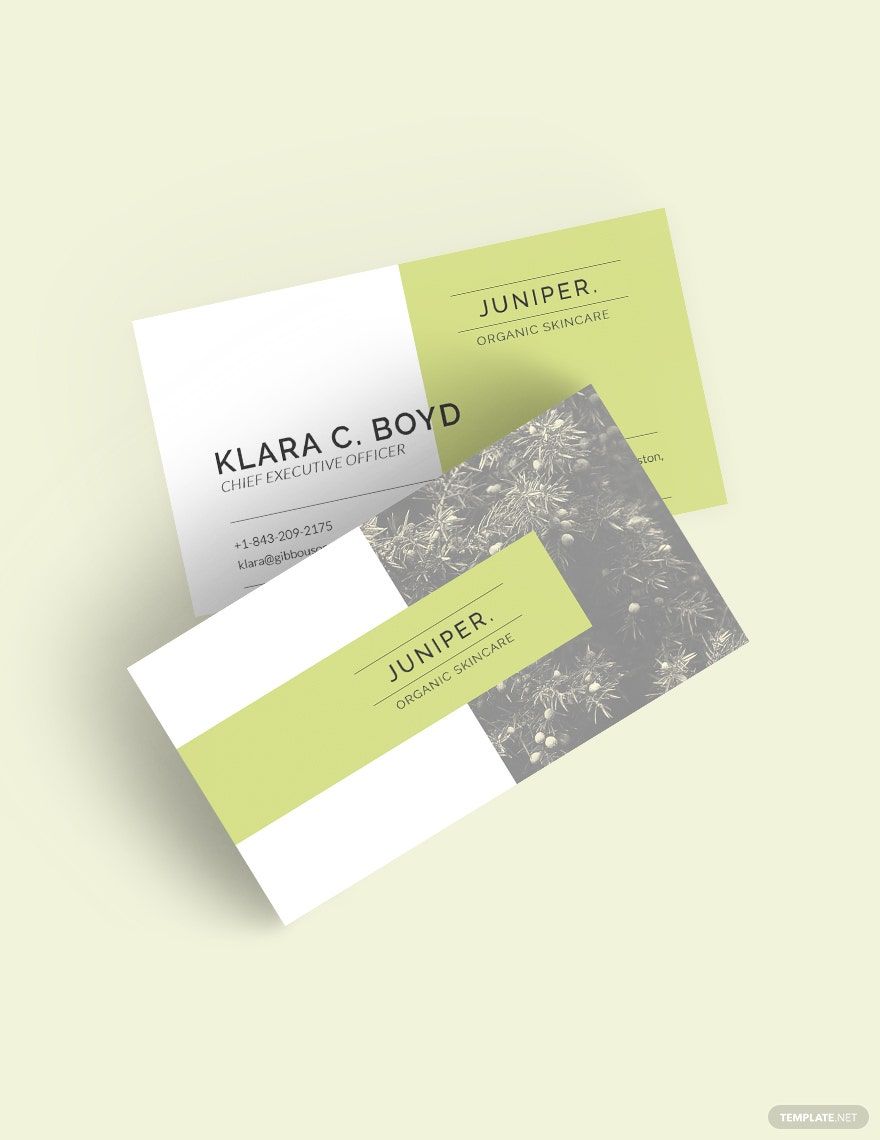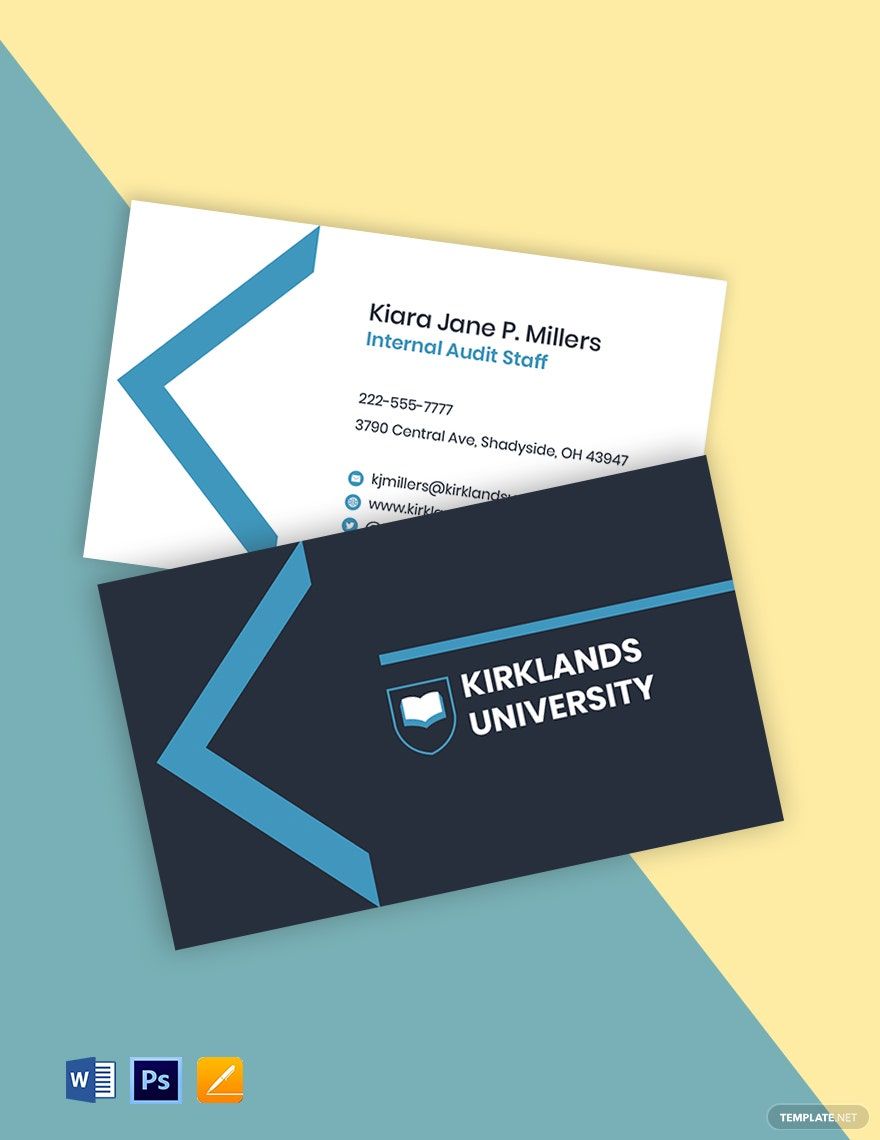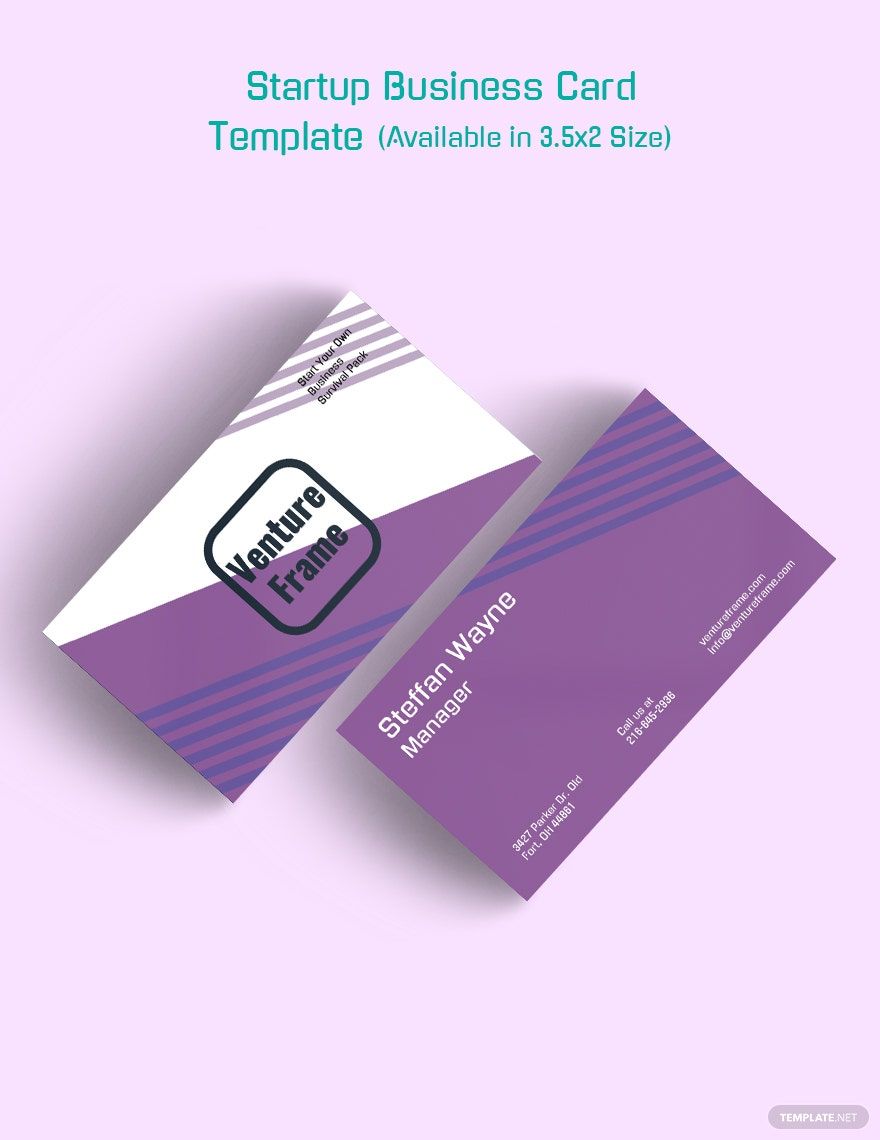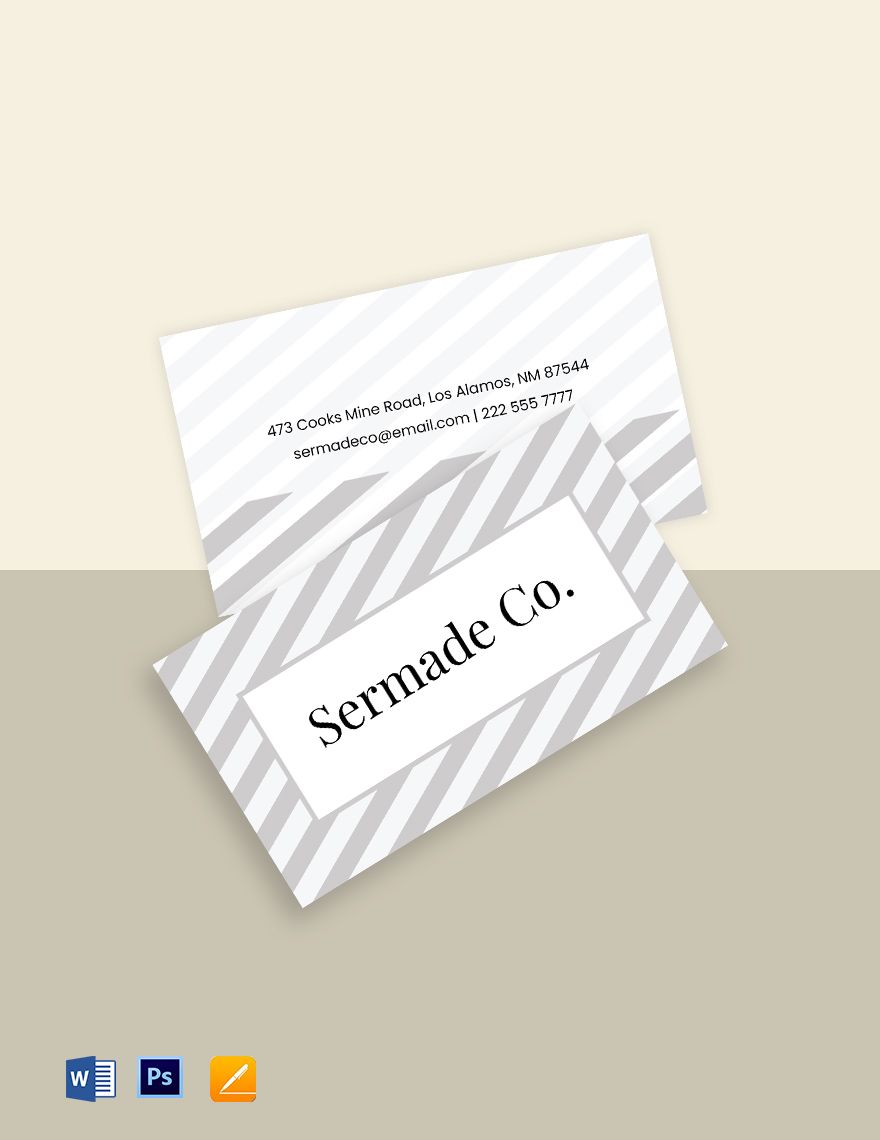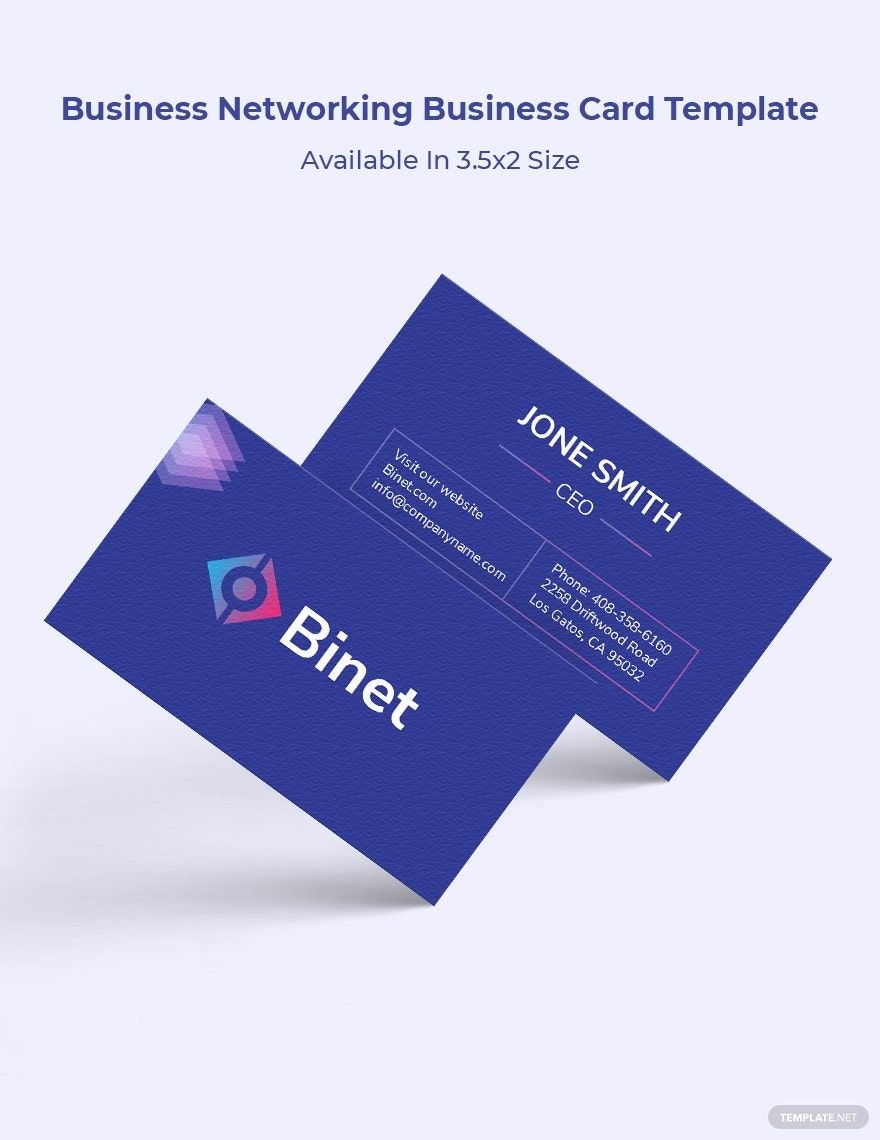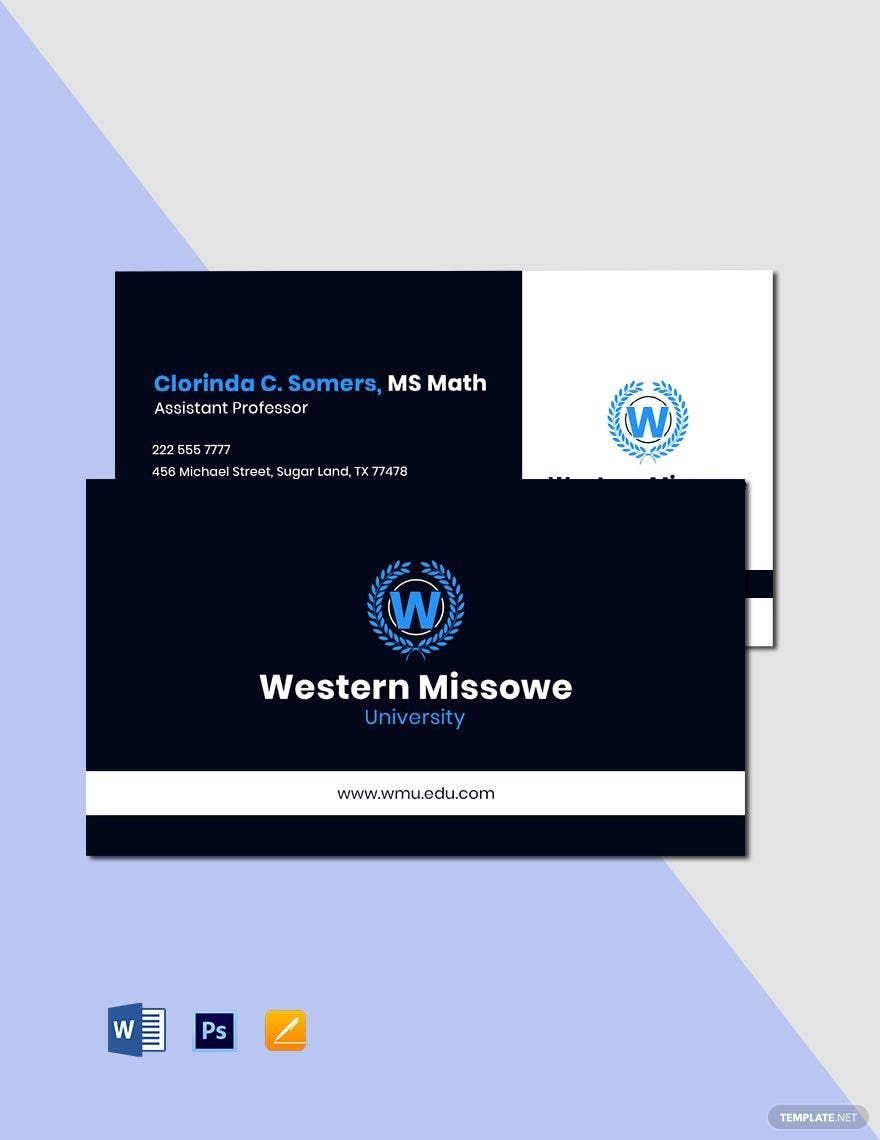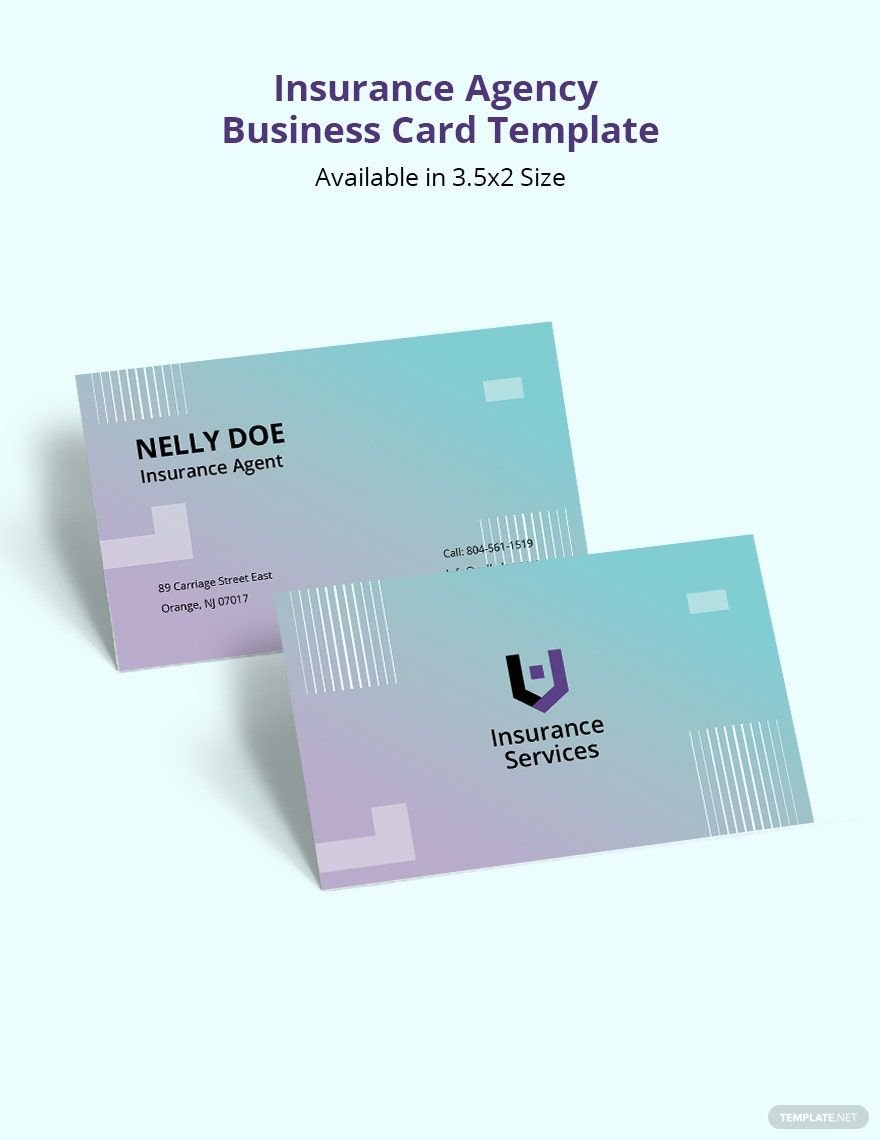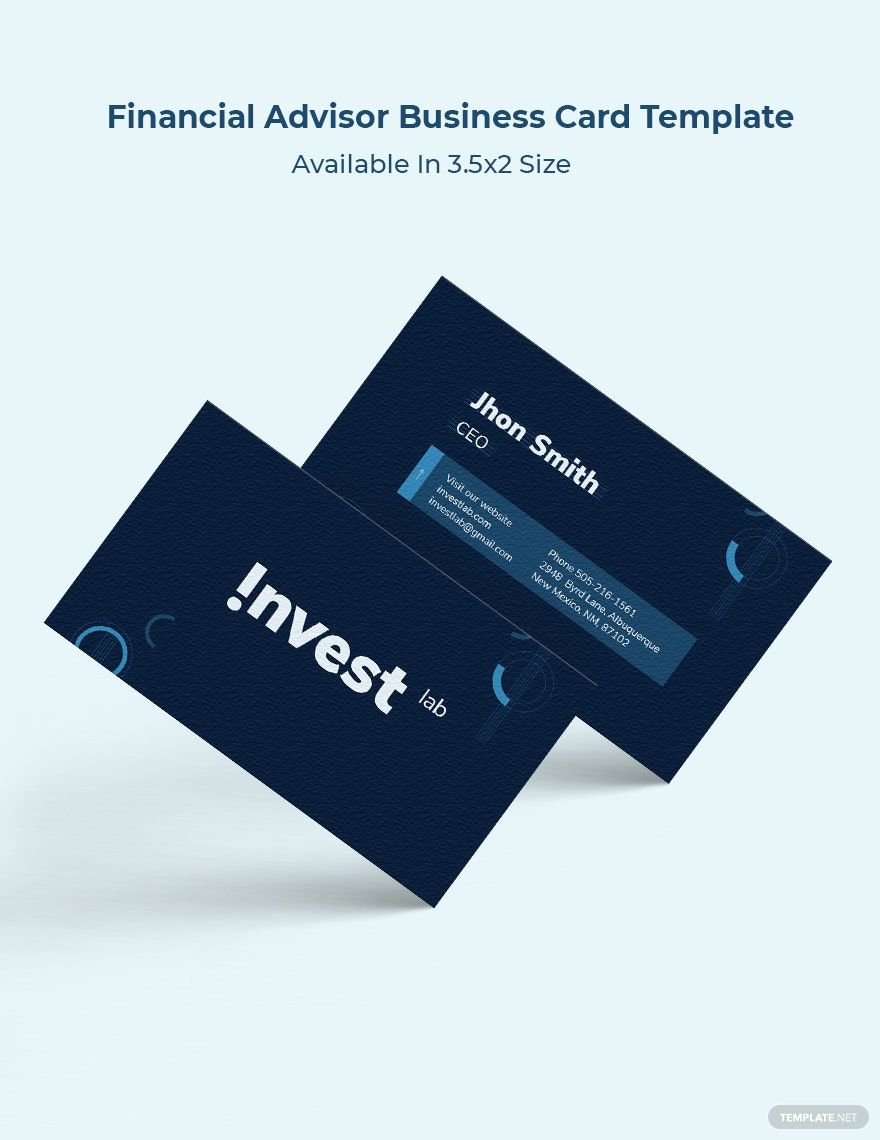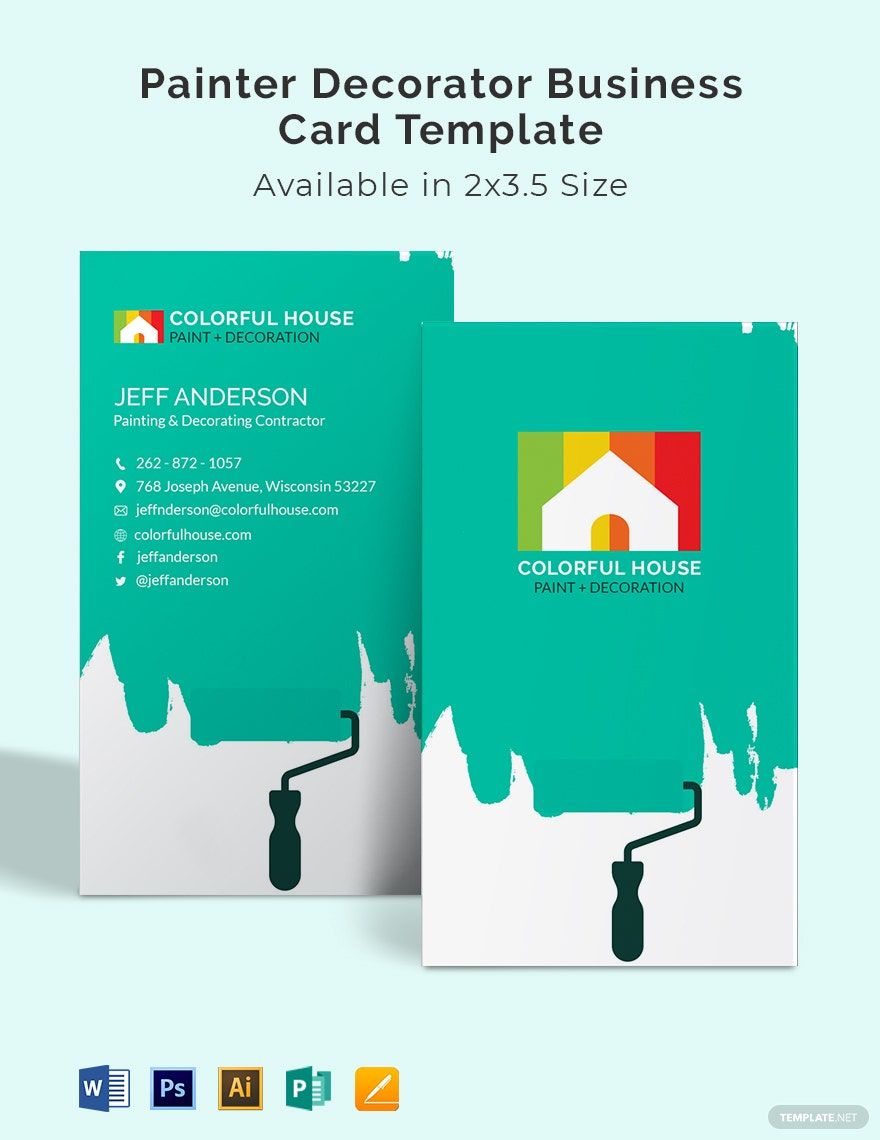Transform Your Professional Image with Stunning Business Card Templates in Apple Pages by Template.net
Elevate your networking with Business Card Templates meticulously crafted by Template.net, designed to bring sophistication and uniqueness to your personal brand. Whether you're a seasoned entrepreneur or just stepping into the business world, you can create professional-grade business cards effortlessly, even with no design experience. Use these templates to either personalize your contact information or highlight your company's brand values with pinpoint accuracy. With a rich array of free pre-designed templates available, you’re equipped to download, print, and turn your vision into reality using Apple Pages. Enjoy the intuitive layout that requires no design skills and capitalize on both digital and printable files to ensure your business card meets both online and offline needs.
Explore the boundless possibilities of our Business Card Templates with beautiful premium pre-designed options that cater to every unique style and requirement. With Template.net's consistently updated library, you’ll never run out of inspiration or the latest design trends. Easily download or share your creatively designed cards via print, email, or direct link, achieving maximum engagement among your professional circle. Take advantage of both free and premium templates to harness ultimate flexibility and control over your branding. Let your business card be a testament to your professionalism and a tool for expanding your network.