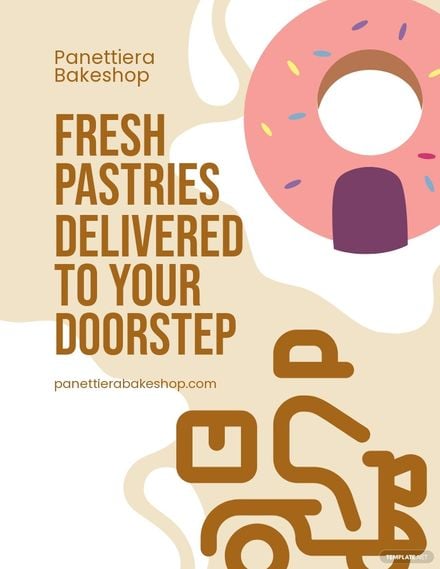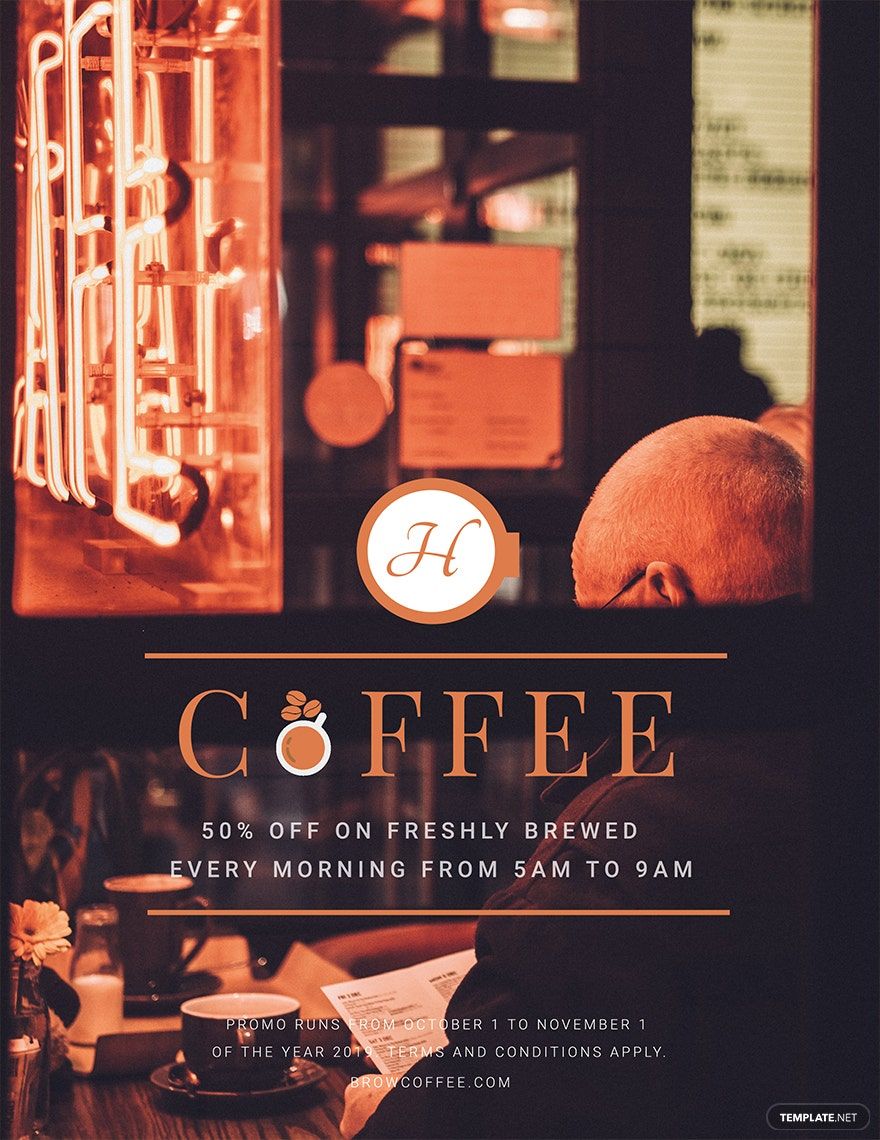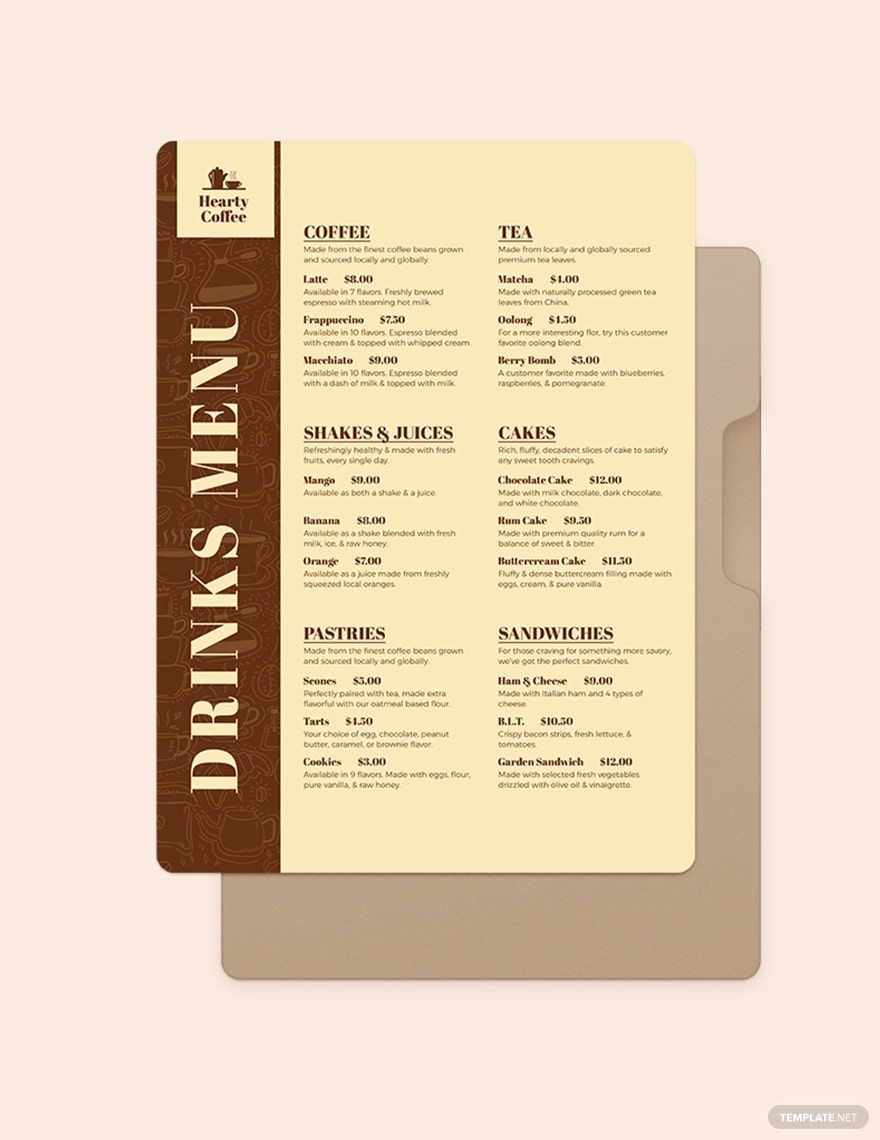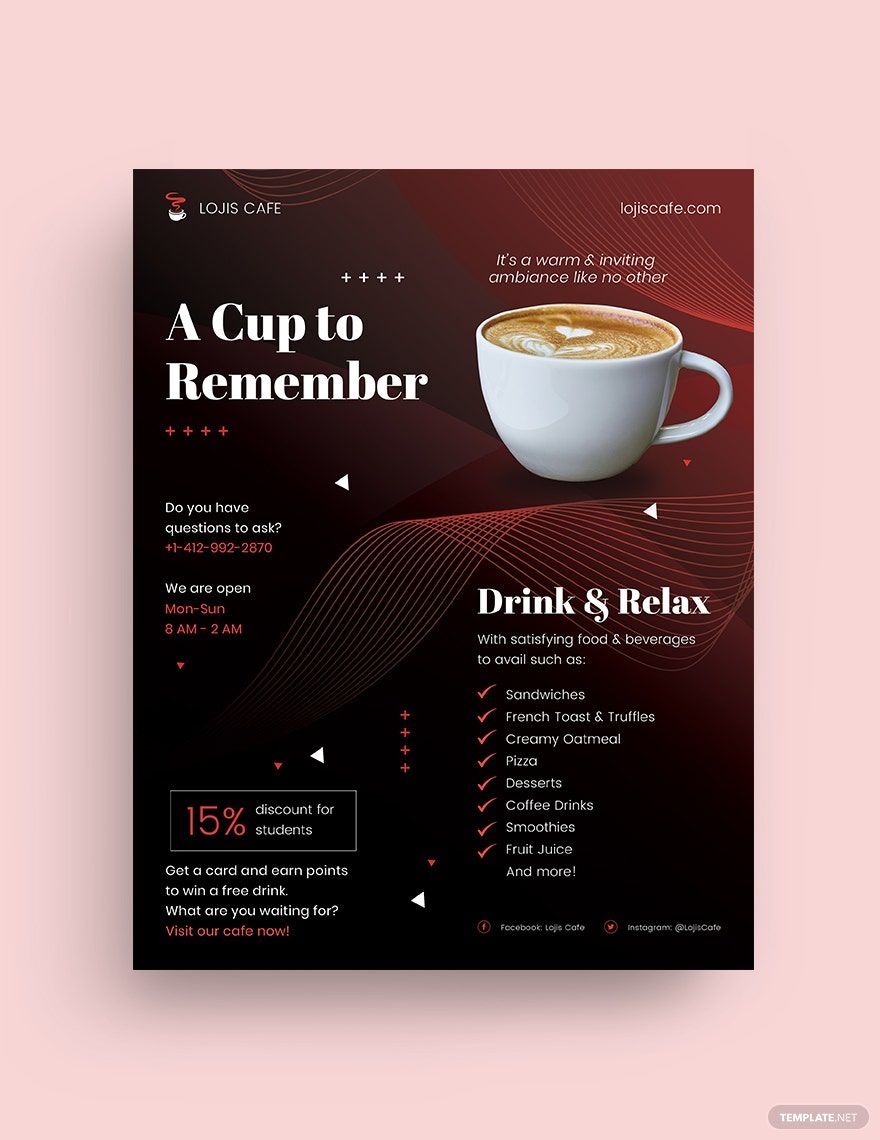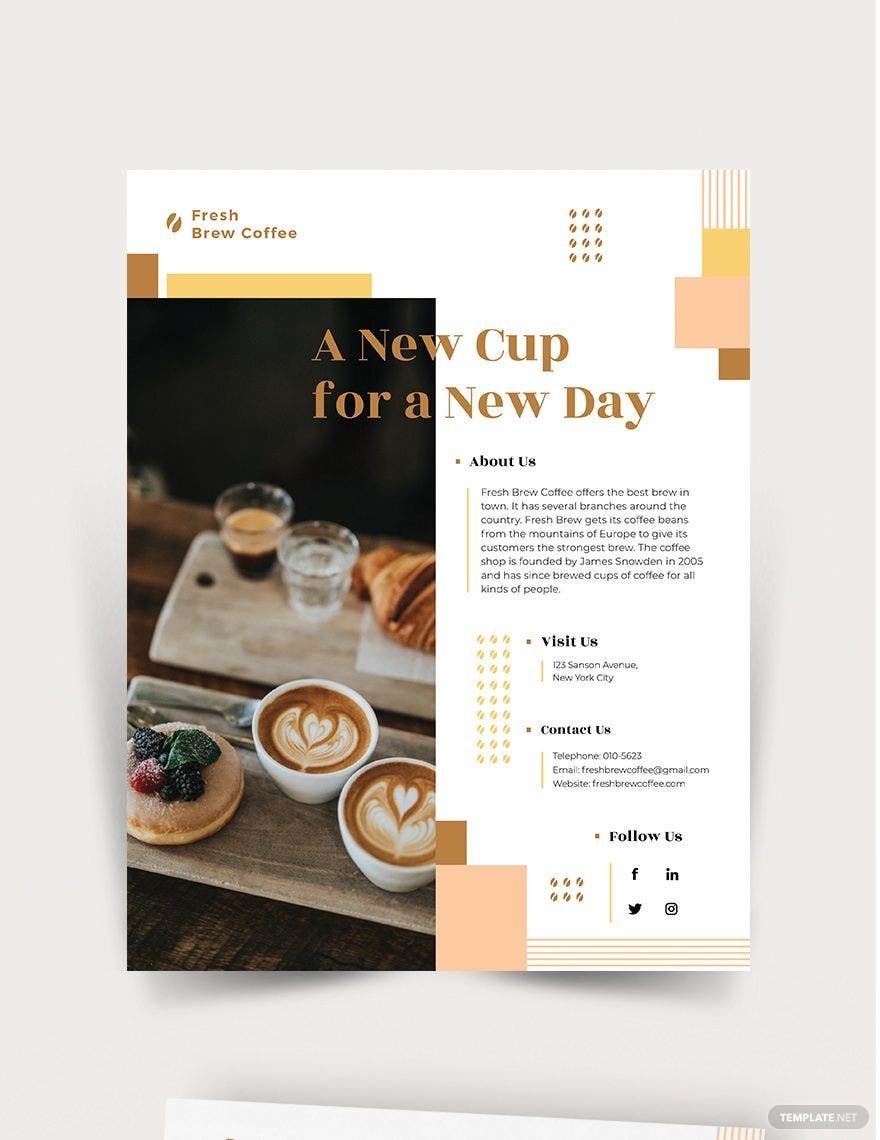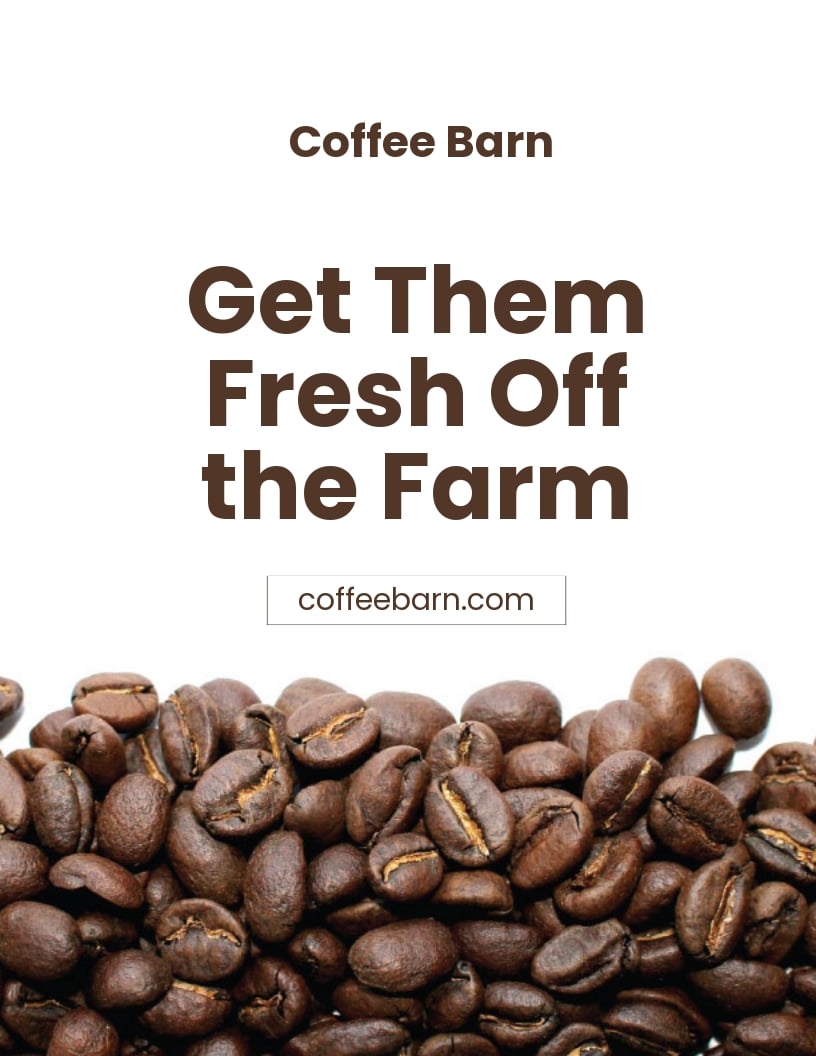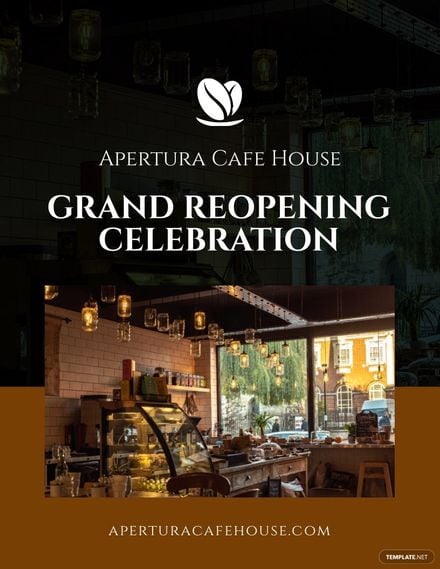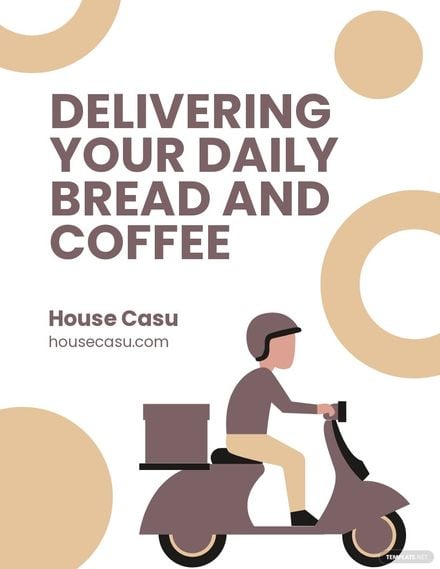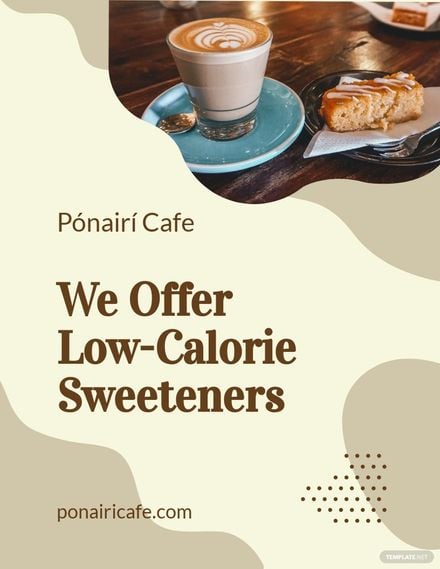People go to cafes when they need to fill their stomachs and relax at the same time. Cafes may differ in concept and food offerings, but these still need promotions to draw customers in. Promote your cafe now with our Cafe Flyer Templates in Microsoft Publisher! Each template is 100% editable and has original content and artwork, so that way, you won't start from a blank sheet. All of them are printable as well. With our templates, making a flyer is now faster and easier. Score better deals by signing up for our subscription plans now!
Cafe Flyer Templates in Publisher
Explore professionally designed cafe flyer templates in Microsoft Publisher. Customizable and printable for professional quality. Download now!