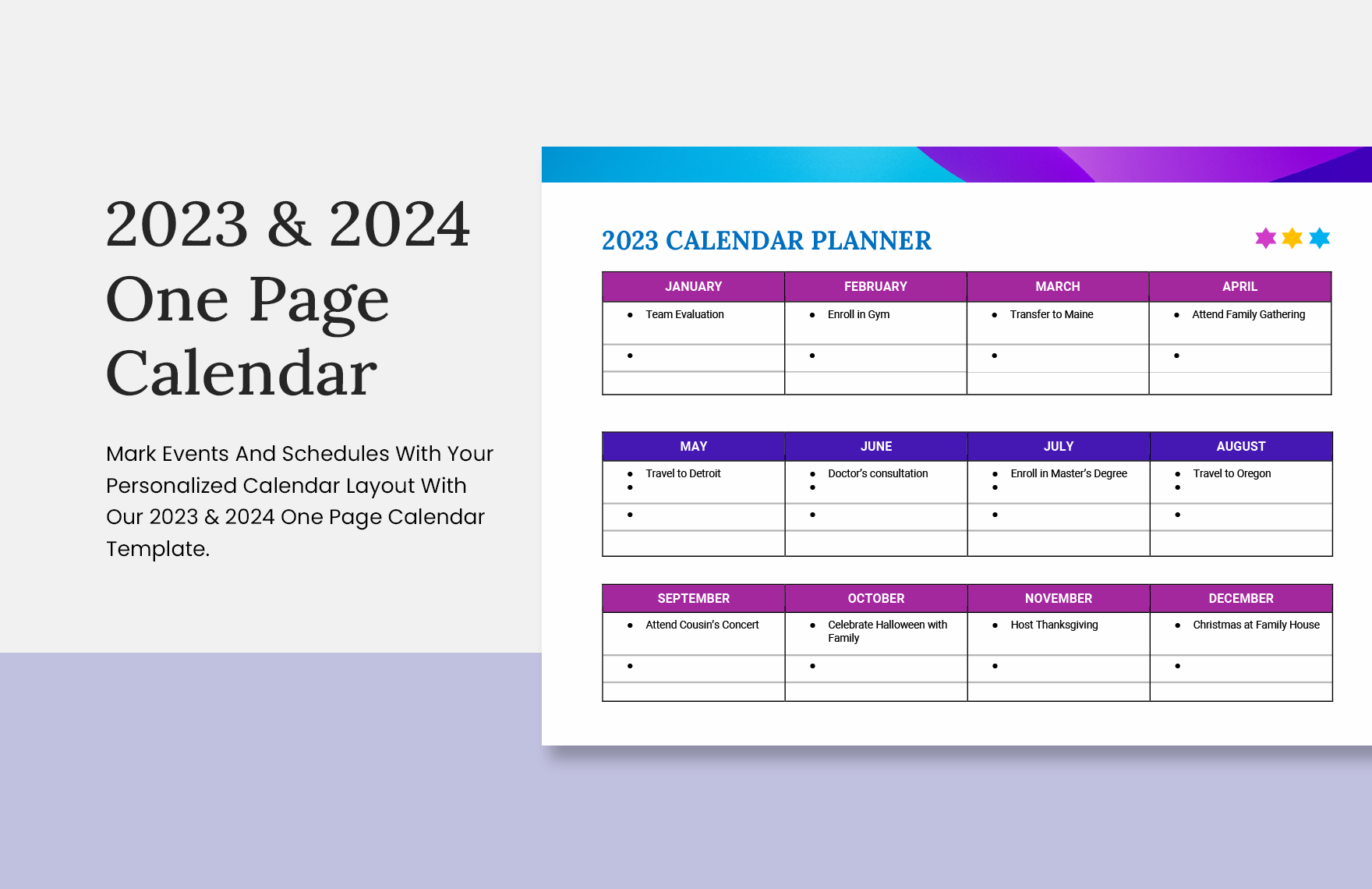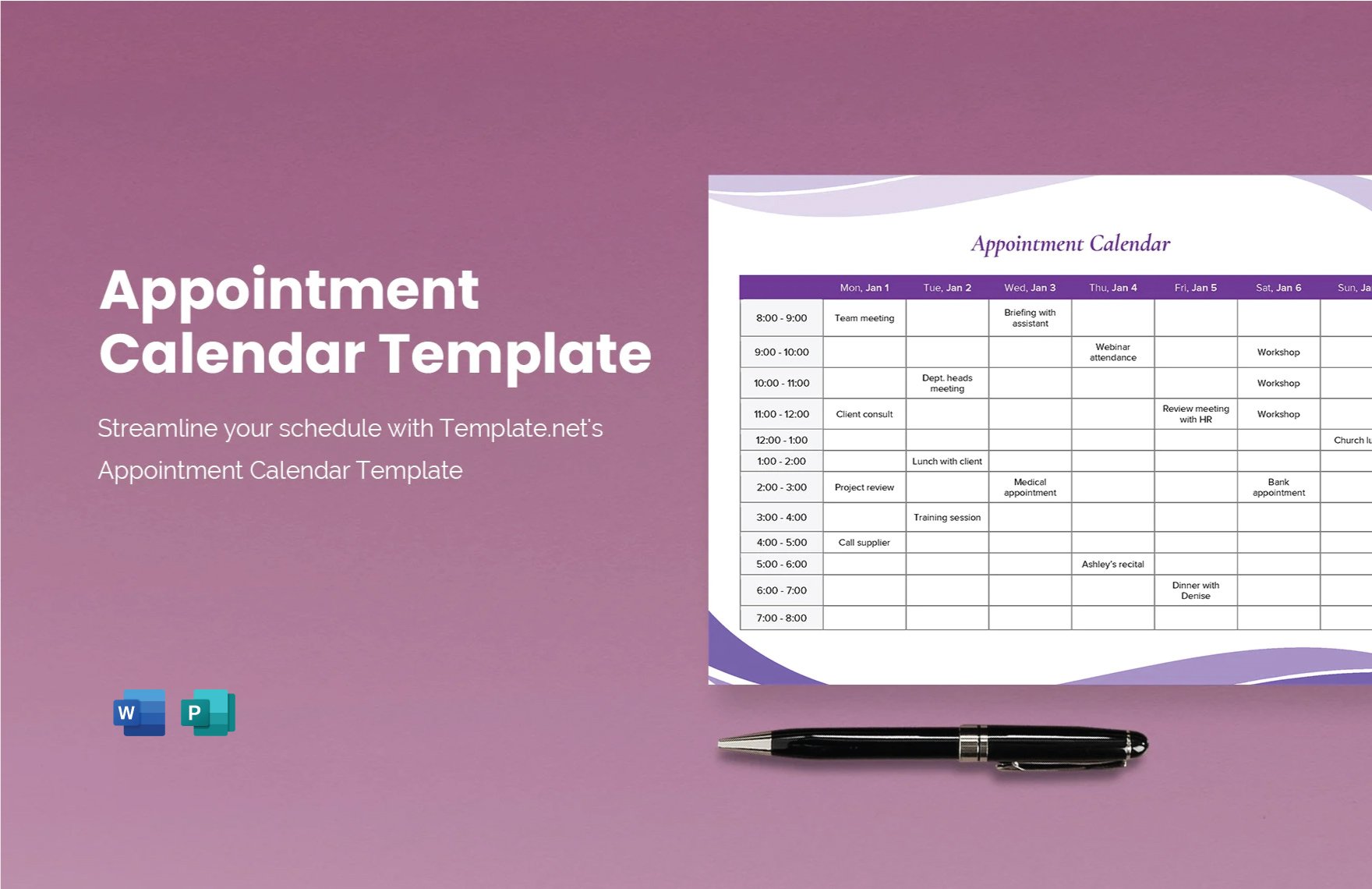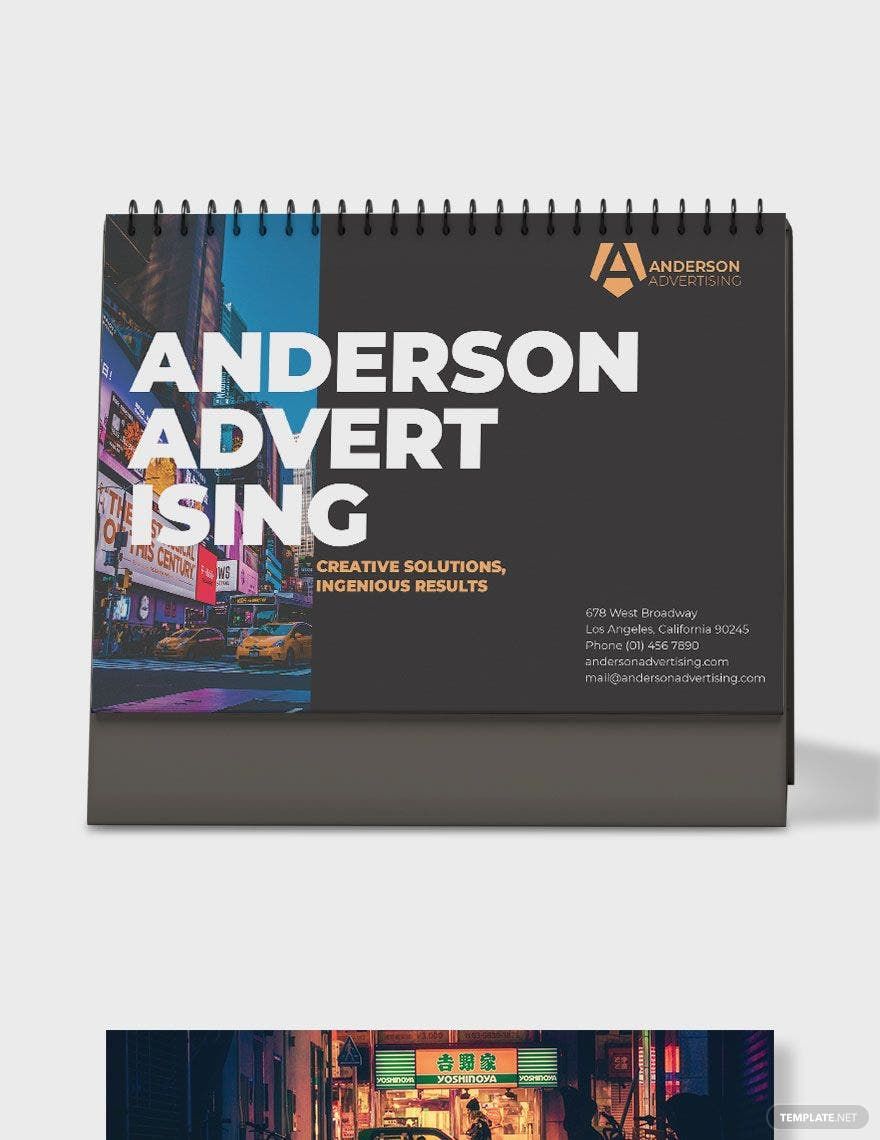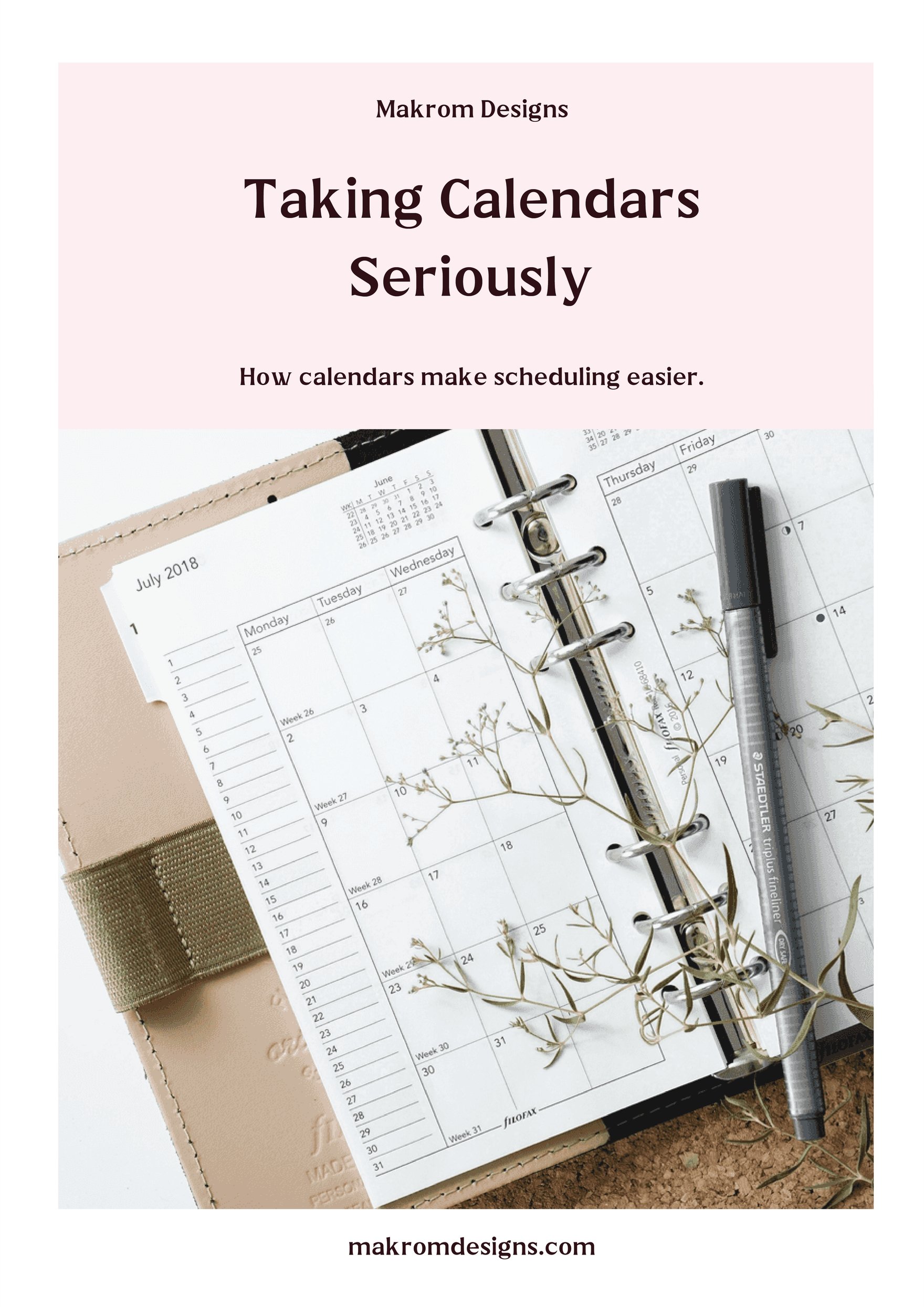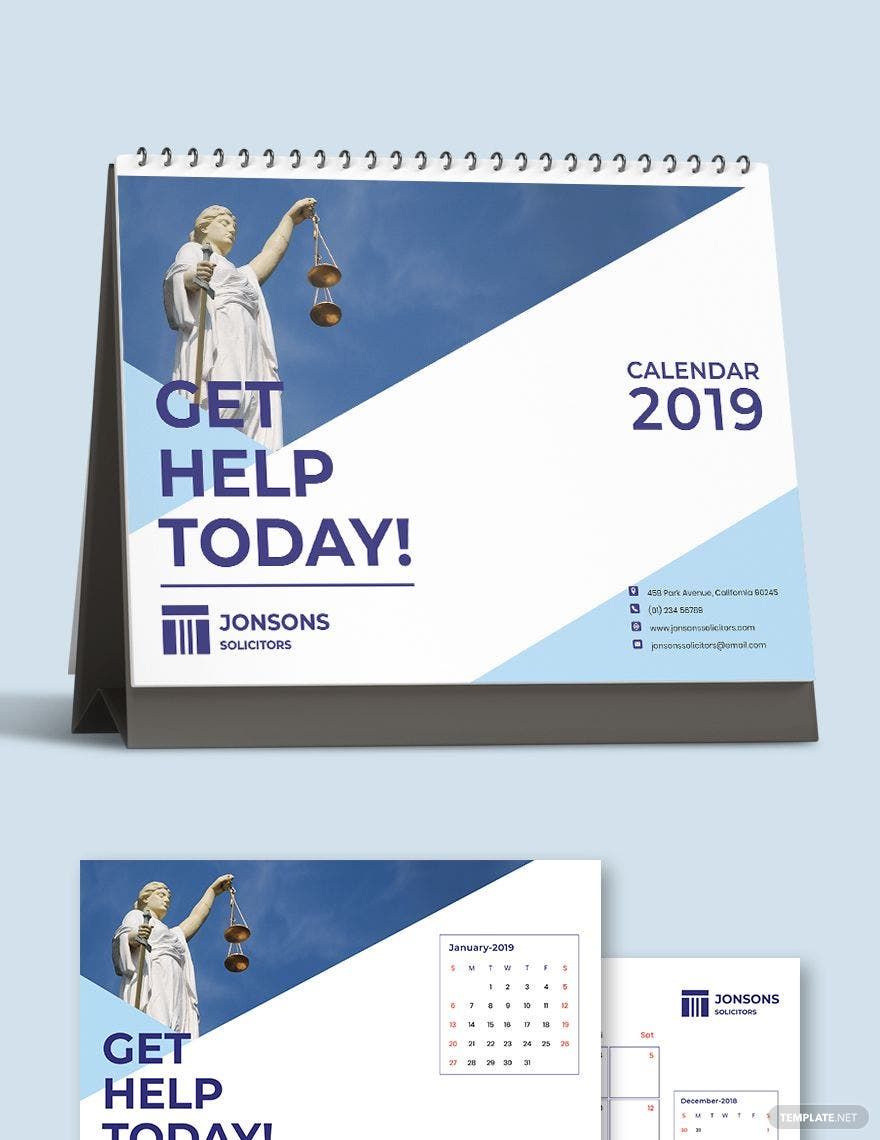Elevate Your Scheduling with Free Pre-Designed Calendar Templates in Microsoft Publisher by Template.net
Discover the power of organization and efficiency with calendar templates that can transform the way you plan your days, weeks, and months. Create professional-grade calendars quickly and easily, without the need for design experience, using Free pre-designed templates by Template.net. Whether you're looking to keep track of personal appointments or to manage a busy work schedule, these calendar templates offer the perfect solution. With examples like setting up a dynamic personal planner or developing a comprehensive team calendar, you're covered for both personal and professional use. Our templates come with downloadable and printable files in Microsoft Publisher format, making it easy to tailor each calendar to your specific needs. Benefit from the ease of use with no design skills needed, thanks to beautiful pre-designed templates available for Free. Easily customize layouts for social media updates or print and digital distribution, saving both time and money.
Explore more beautiful premium pre-designed calendar templates in Microsoft Publisher format and discover an ever-growing library of designs that are regularly updated to keep you ahead of the curve. Stay ahead with new designs that breathe life into your calendar templates, keeping your plans stylish and organized. Boost your calendar’s reach by choosing whether to download or share via link, print, email, or export to other formats. Maximize your flexibility by trying out both Free and Premium templates, ensuring that your calendar is as unique and effective as your busy life demands. Dive in and find the perfect match to suit your planning style, making every day a breeze.