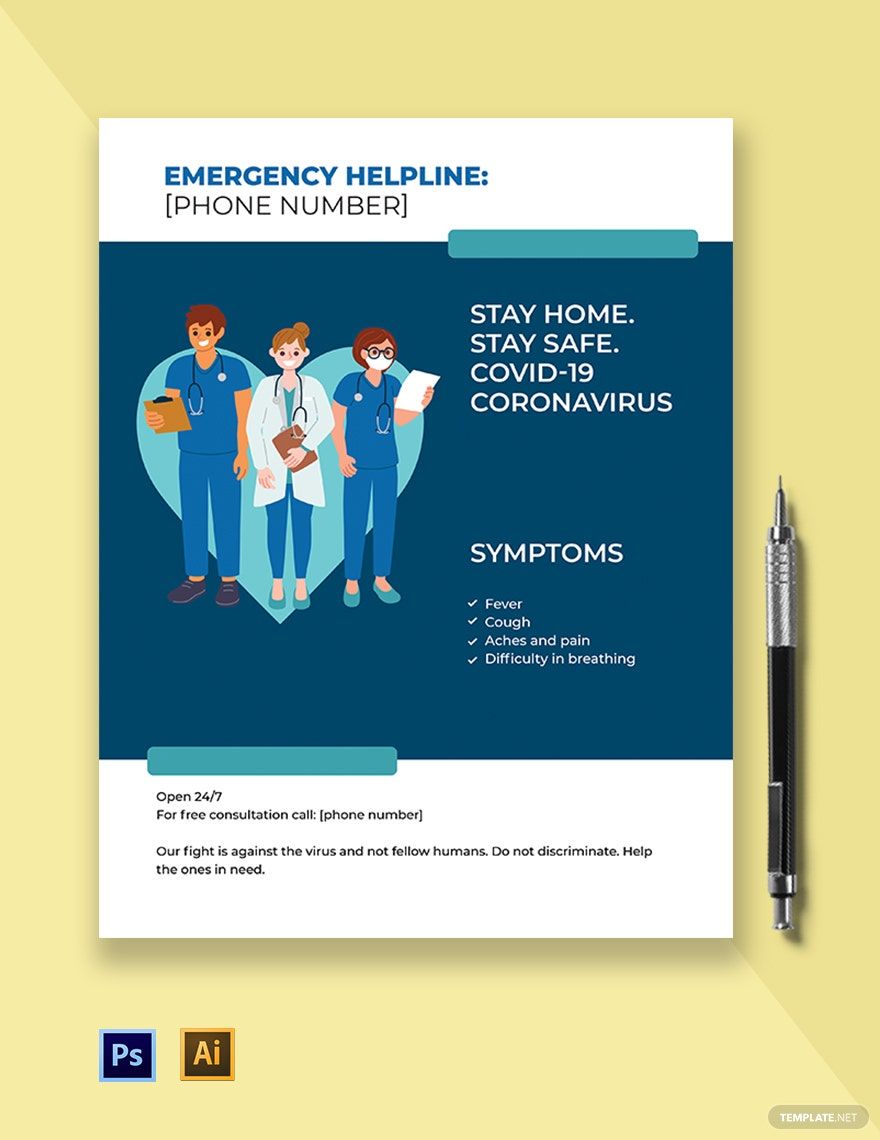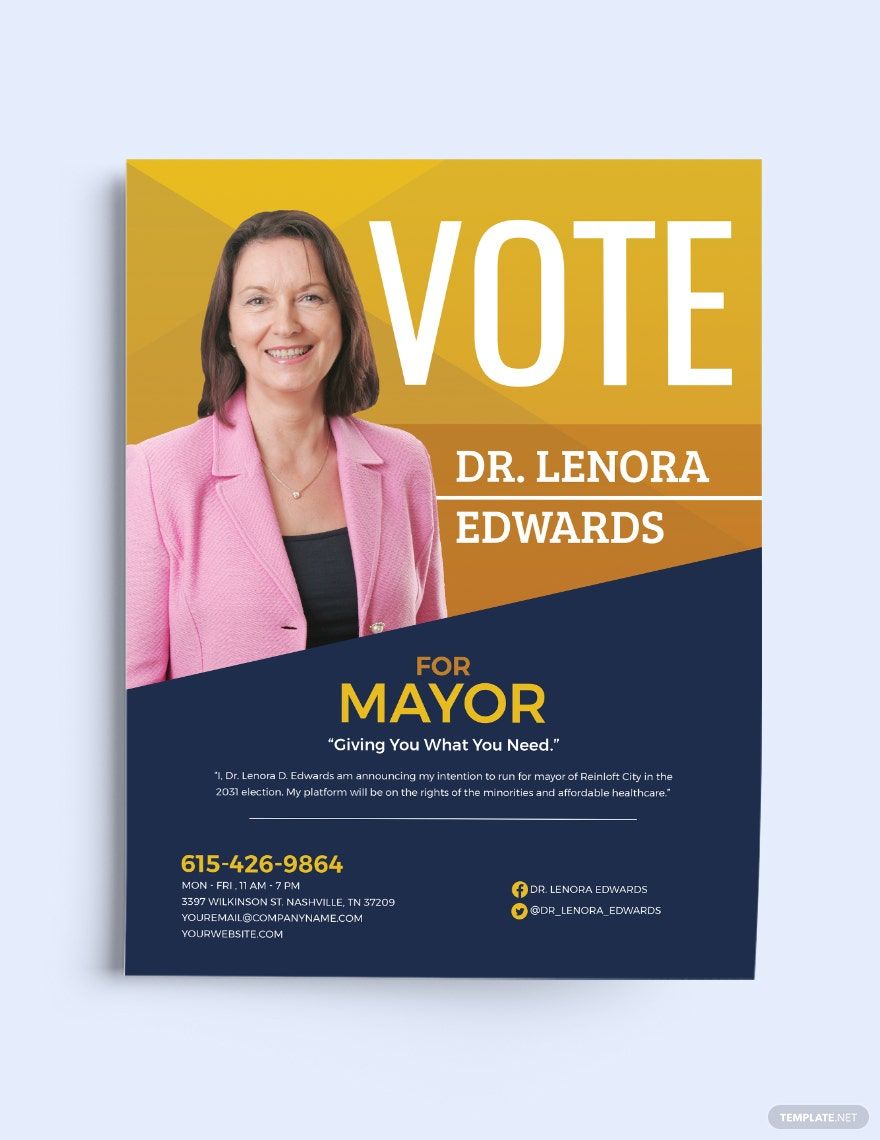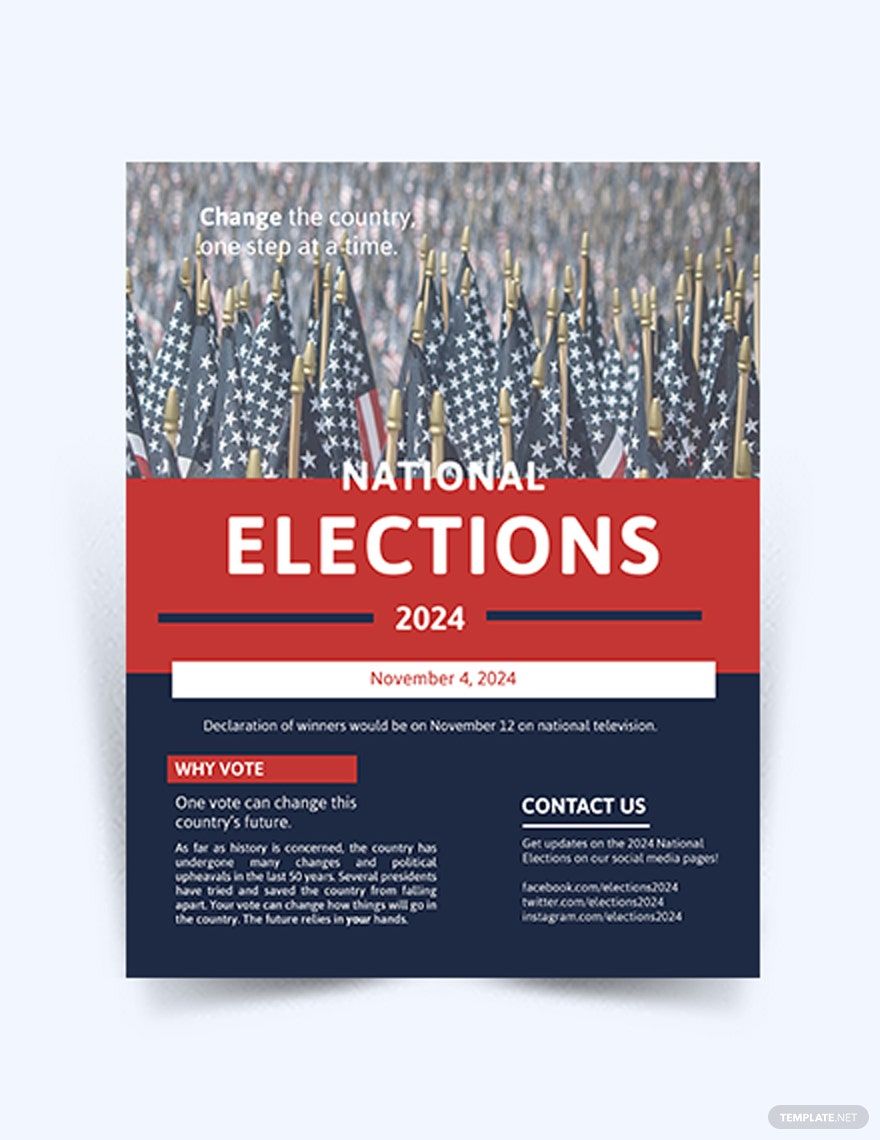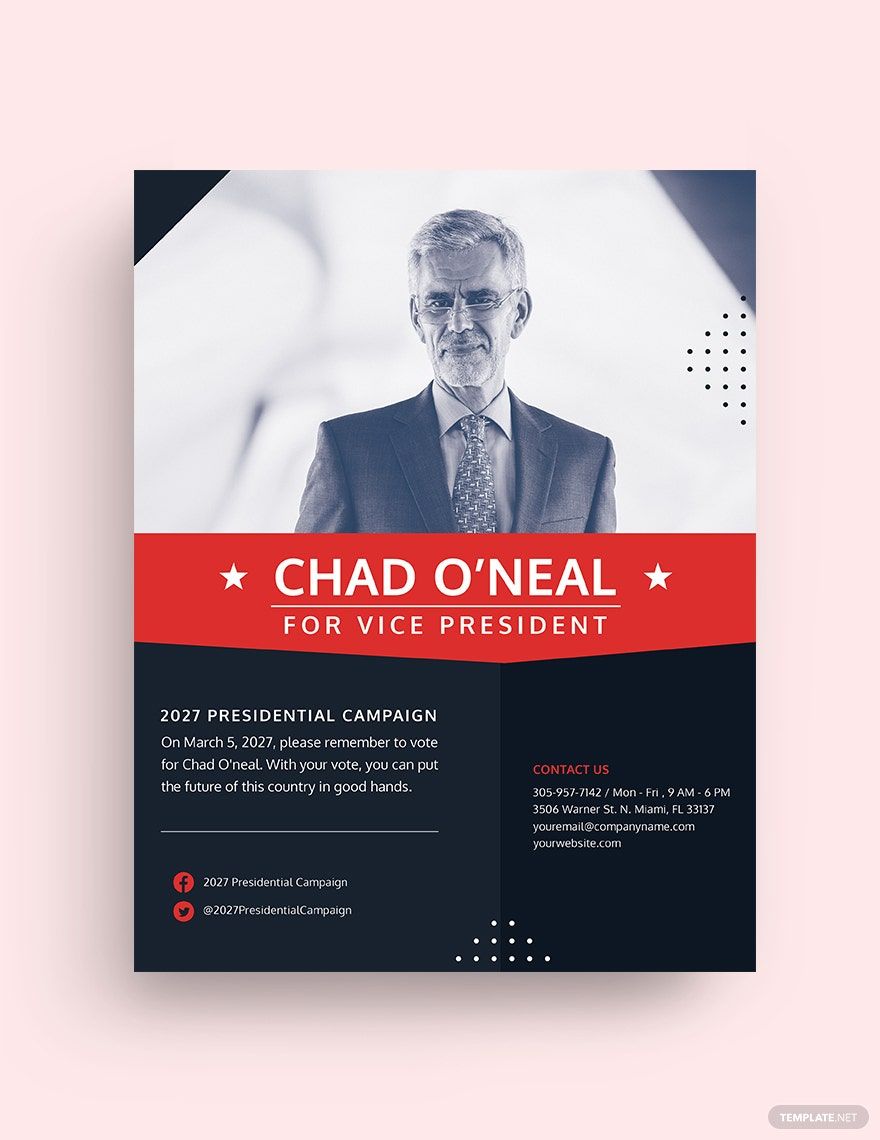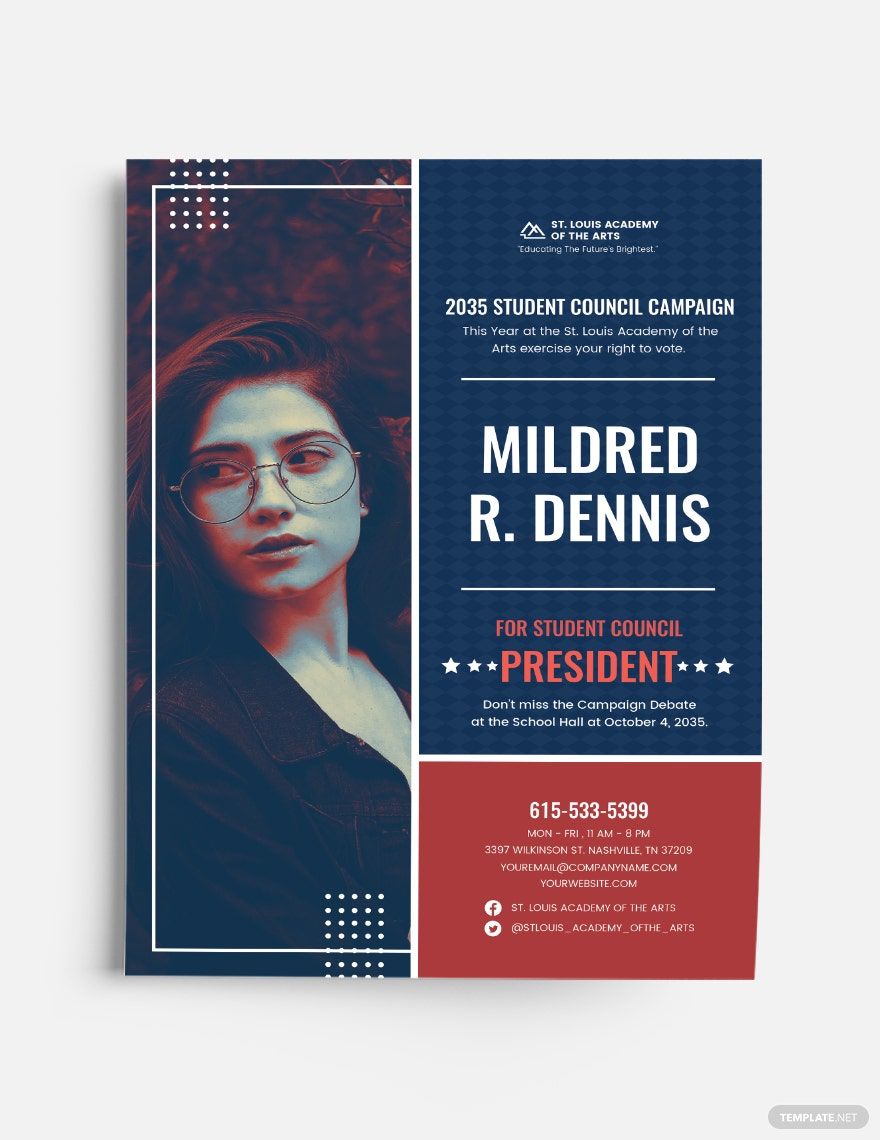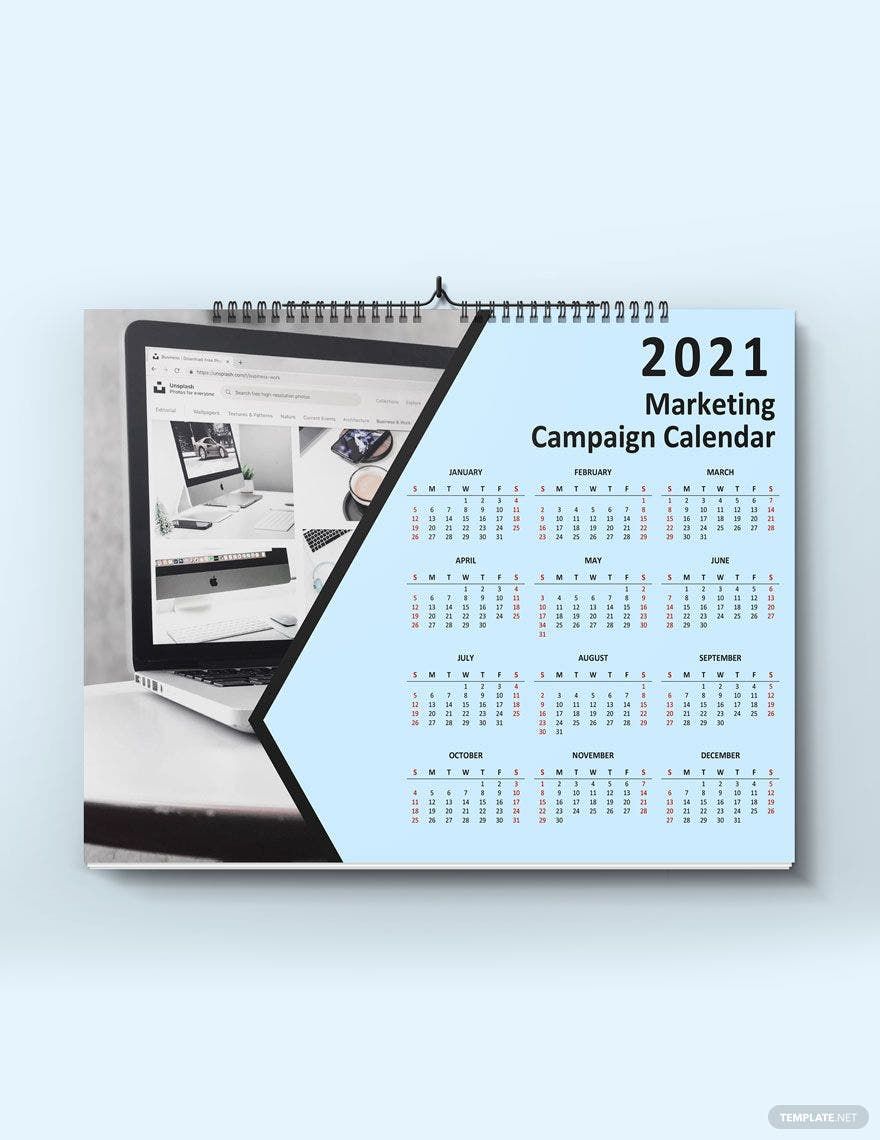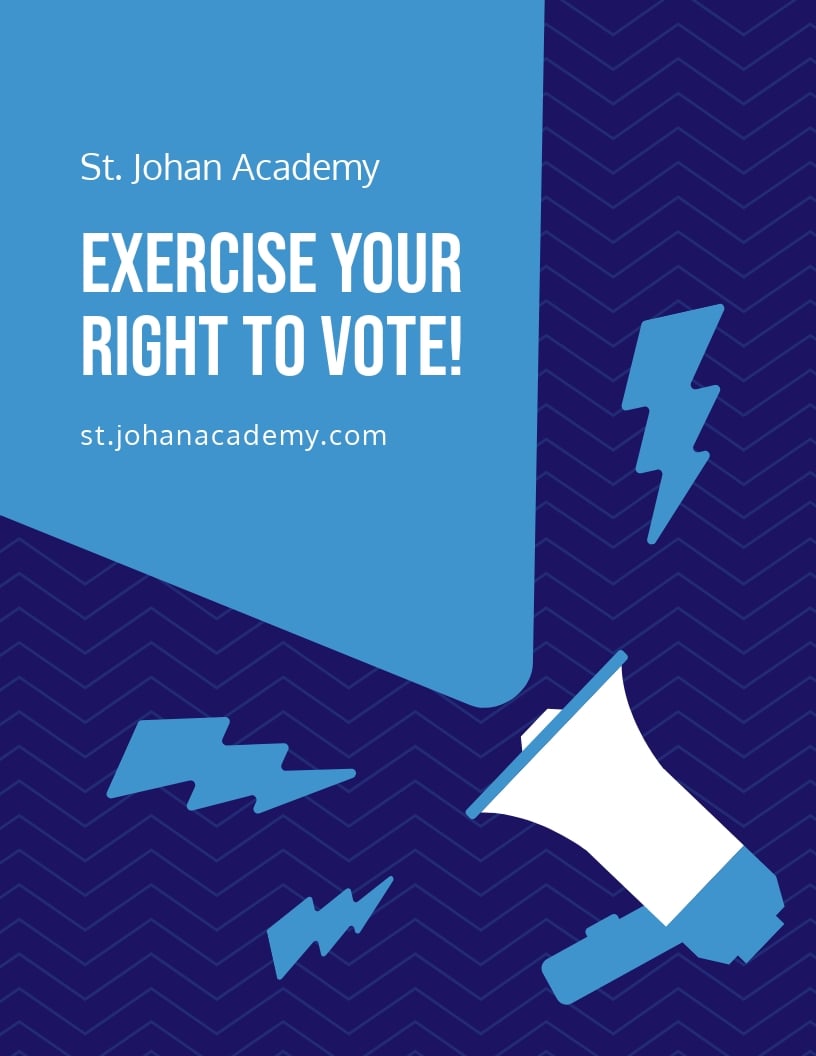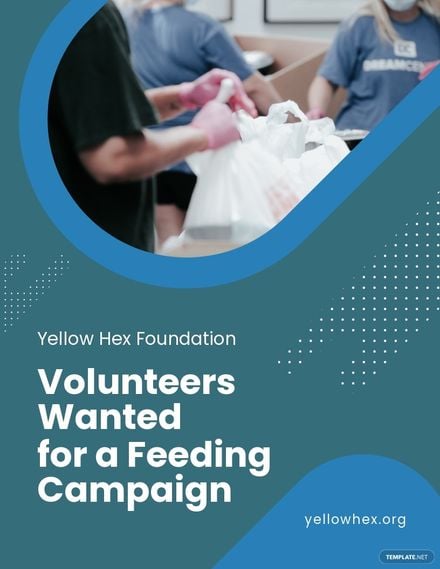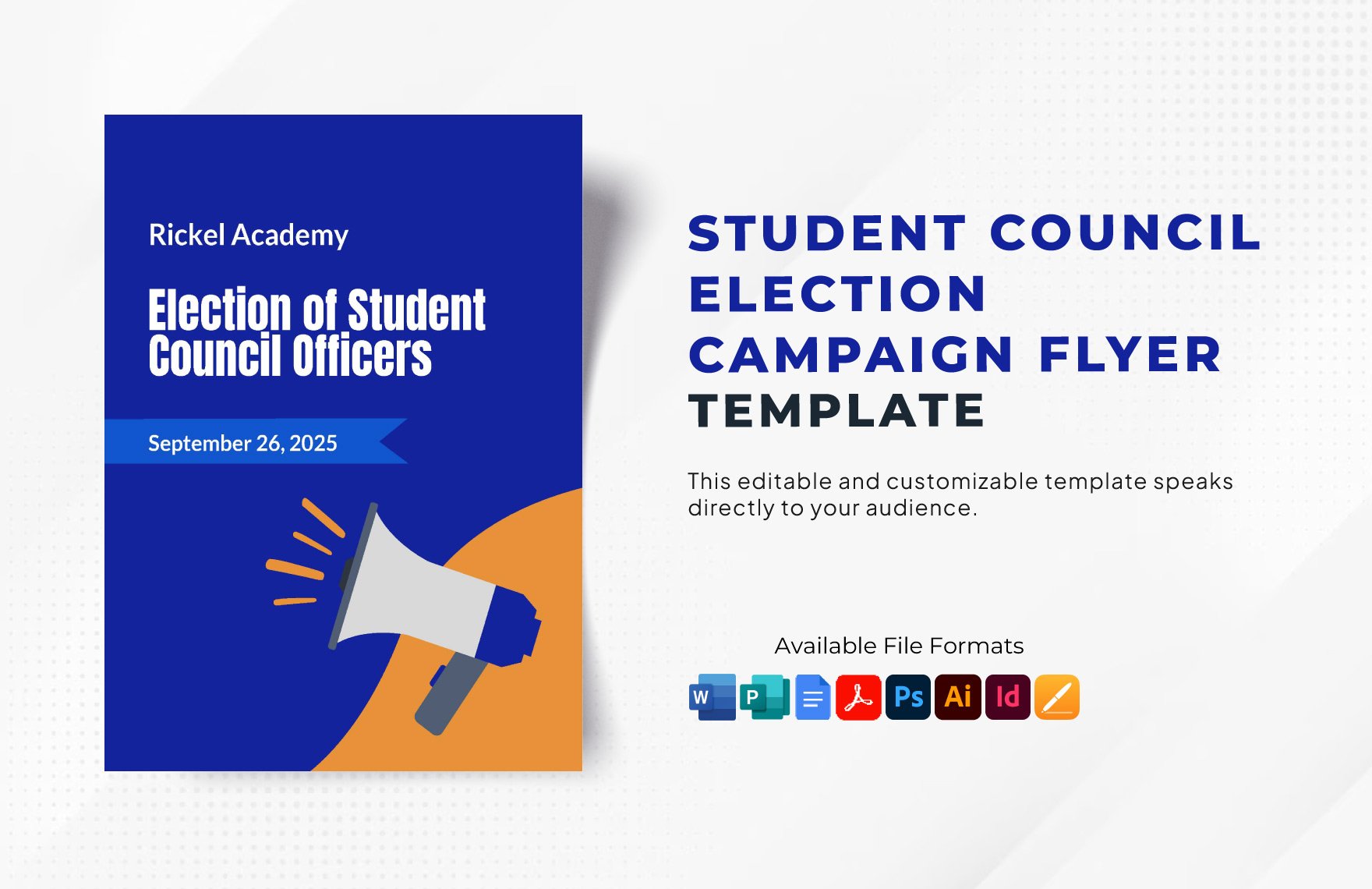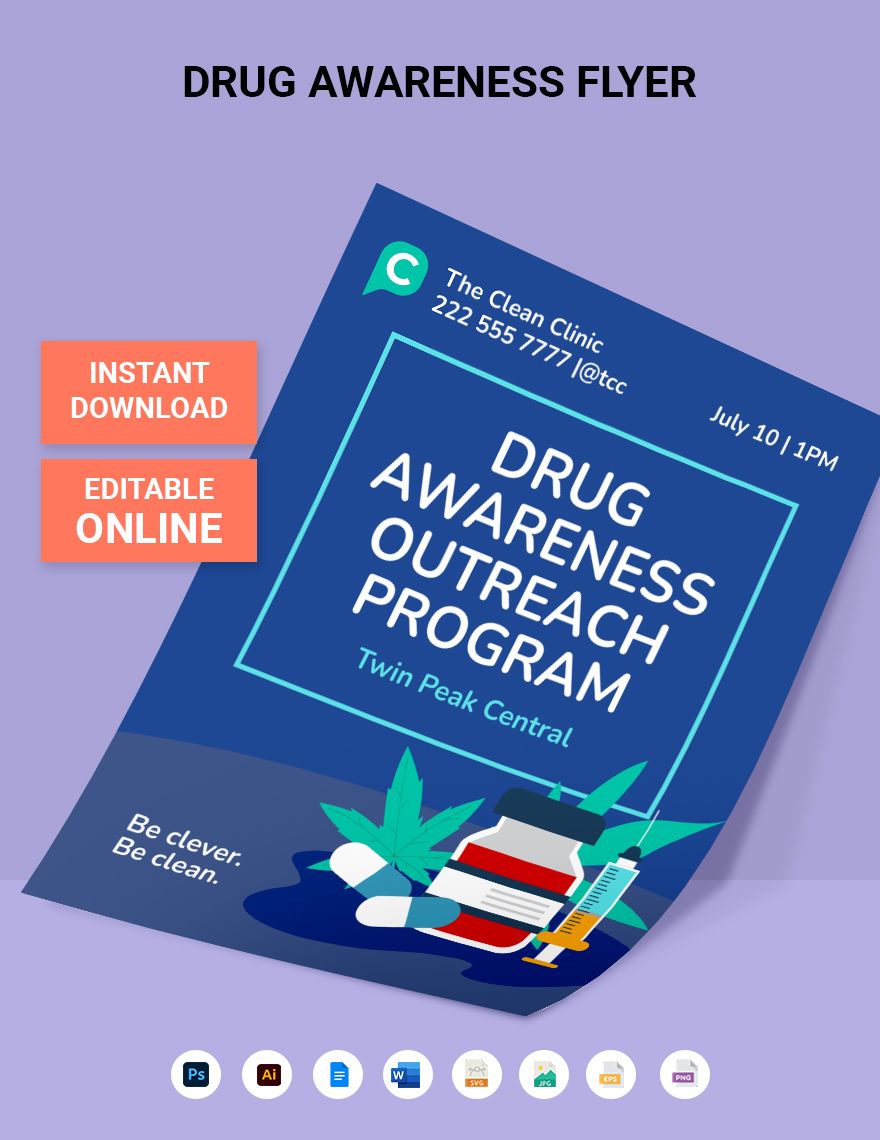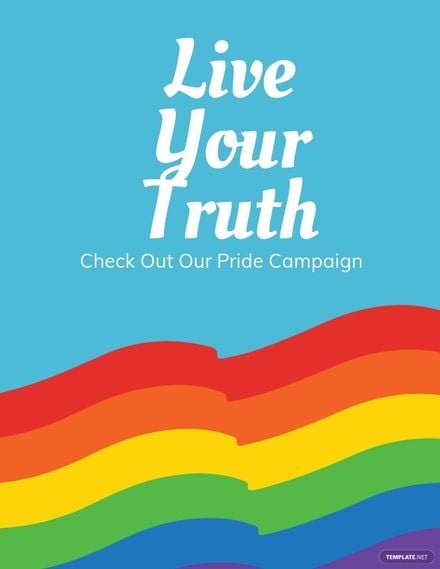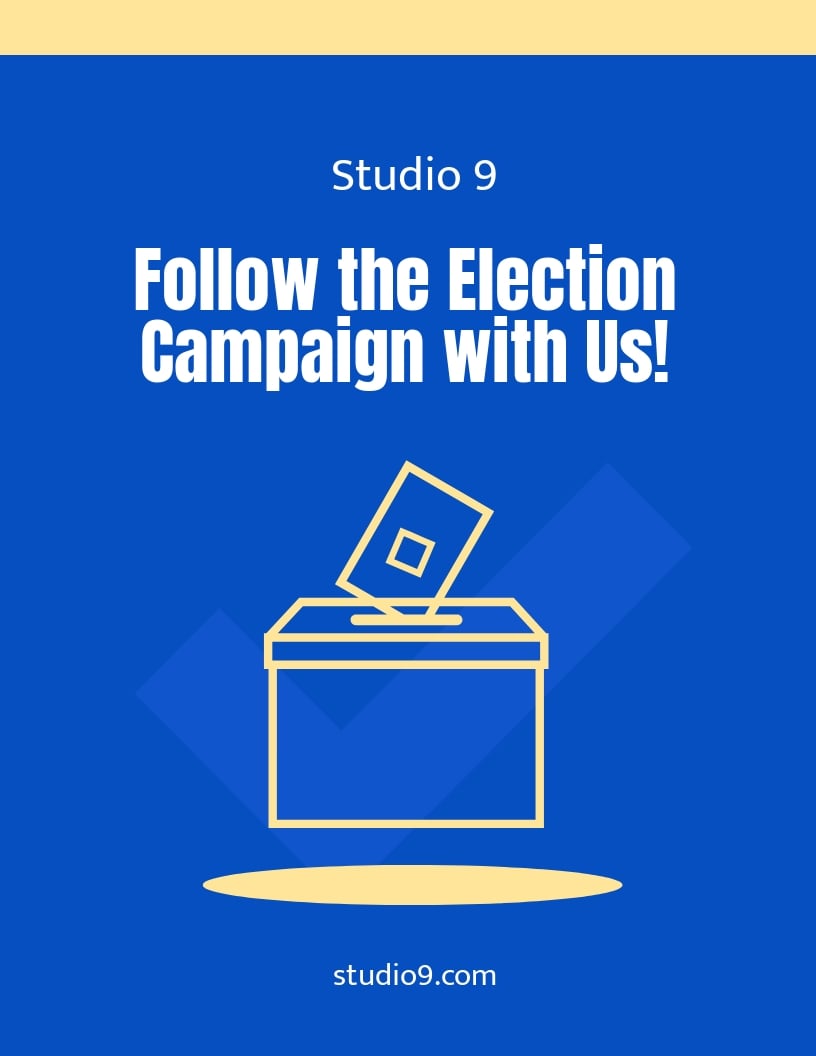Whether you're a candidate for election or a businessperson, campaign strategies are stepping stones to achieve a desirable result in your chosen field. Win or lose it all comes down to what kind of campaign strategy you employ. Make sure that the scales tip on your favor with our vast collection of Free Ready-Made Campaign Flyer Templates. These 100% customizable, easily editable, and professionally crafted templates are accessible in all versions of Adobe Photoshop, Adobe Illustrator, Adobe InDesign, Microsoft Word, Microsoft Publisher, and Apple Pages. Get files available in (US) 8.5x11, (A4) 8.27x11.69 inches + Bleed. Have a meaningful and organize campaign by grabbing this template now!
How to Create a Campaign Flyer in PSD
What comes in your mind when you hear the word campaign? Probably, you would think about politics. According to an article from Atlantic.com, 2012 was the most expensive election in U.S. history. In fact, about $6 billion was spent by the political campaigns along with other election costs. This means that a campaign event like this remains the most trending and costly activity during elections. If you opt for an efficient yet cost-effective campaign strategy, we have presented practical tips and easy-to-follow instructions on how to craft a compelling campaign flyer for the coming election.
1. Establish a Goal
Before you come up with a design for your campaign flyer, establish a goal first. What do you want to convey to your target audience? Are you creating advertising flyers to promote a school board campaign? Or, are you planning for a political campaign? Whether for school, business, or politics, craft an objective that is relevant to your desired campaign event. This will allow you to formulate a more distinct purpose for your flyer. Apply the SMART goal criteria to deliver your objectives effectively.
2. Craft a Winning Headline
Nothing beats a powerful content. It allows readers to understand your message completely, allowing them to translate it into actions. In your printable flyer, emphasize the most relevant message. Start it with your header. Hook your readers through snappy and winning headlines. For instance, in your campaign announcement, make it short and impactful. Remember, you only have a few seconds to get your reader's attention. So, make that moment lasts by making your headline as simple and powerful as possible.
3. Layout a Unique Design
Unique designs are great ideas to establish a brand identity. If you are planning to create a political campaign flyer, craft a logo or symbol that connects with your political party. Moreover, you can play with colors, fonts, and other visual components to come up with a creative flyer. Just a tip: Don't overdo these elements. Your goal is to make your flyer understandable and appealing to the reader's eyes.
4. Add Stunning Image
Simple flyers are not boring when it includes powerful and stunning visuals. Awake your reader's consciousness through adding images. An article reveals that 65% of readers will remember information if there's an image attached to it. Take advantage of that fact. For instance, in your business seminar flyer, pick the most relevant photos of your business events. Remember to choose high-resolution images. Blurry ones may discourage your readers.
5. Download a Suitable Campaign Flyer Template
Conceptualizing a design for your desired campaign flyer may take a lot of your time. To lessen the burden, check out the sample flyers provided on this website. Freely download, open, and edit it in any versions of Adobe Photoshop and other accessible file formats. Once you're done, recheck the whole content and design. Then, print it using sturdy paper stock to ensure long-term consumption. Lastly, distribute it in public places where your target audience are located.