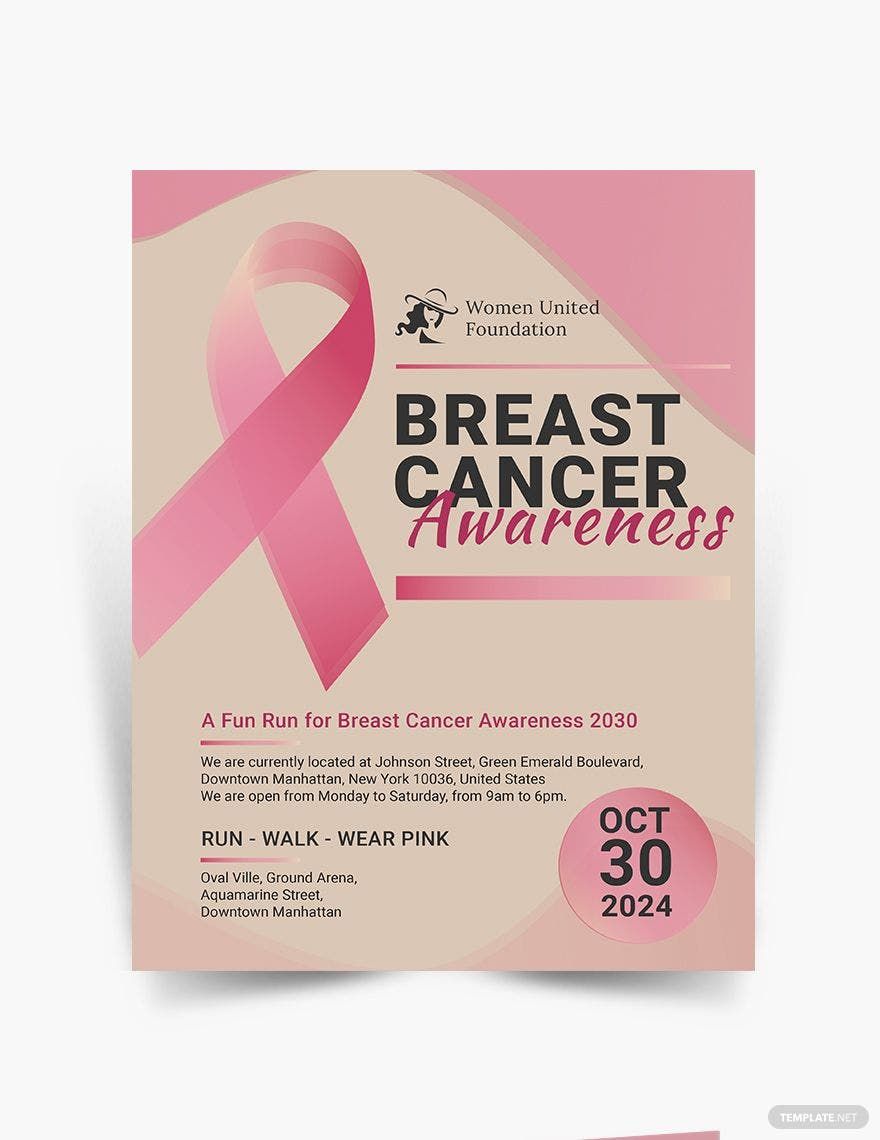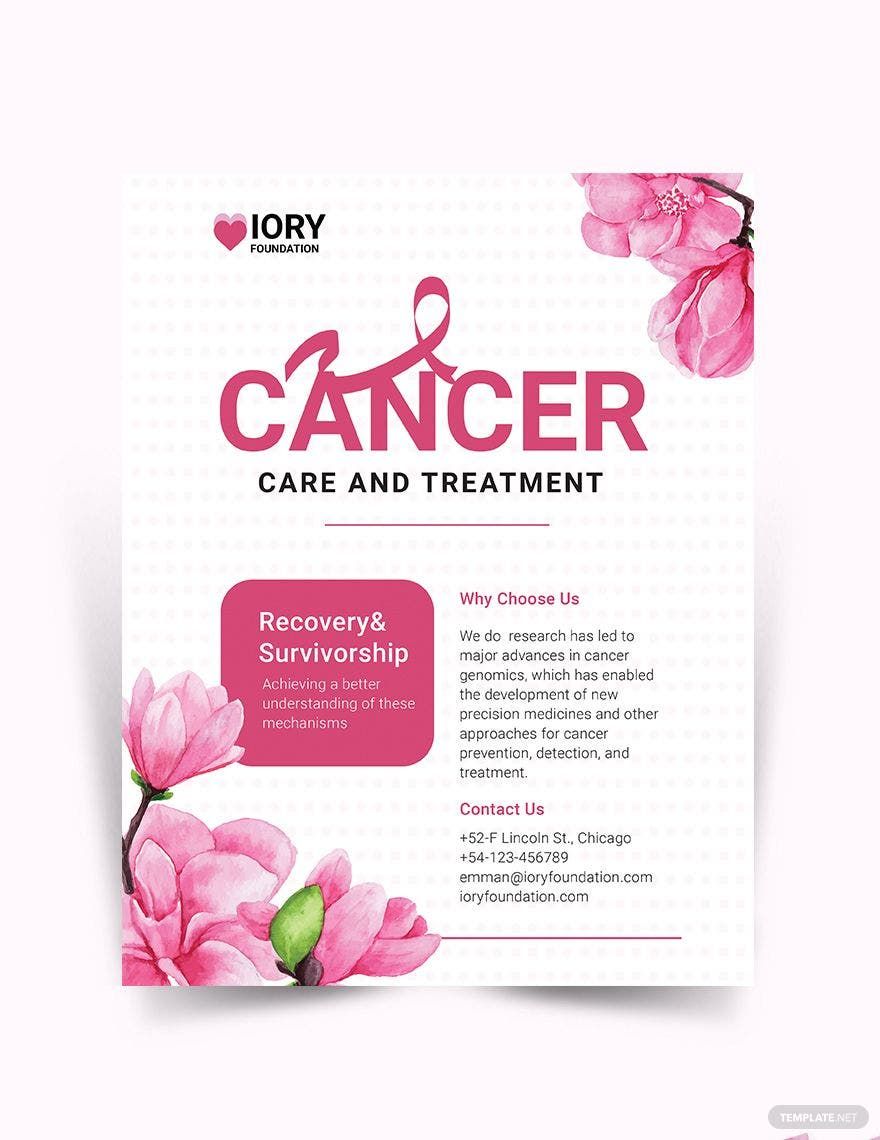The power of advertisement over our purchasing decisions works perfectly not only to the merchant’s advantage but to health professionals as well. Cancer is a disease that robbed the lives of millions with no known instant cure. Extending health awareness on how to combat this hazard and reaching out to those who are fighting this battle is a way to exercise the promotion’s noble cause. Drive your campaign to success with our Cancer Flyer Template in InDesign collection. They come in every category and purpose to better fit your needs. Make your selection and download now!
How To Make a Cancer Flyer in Adobe InDesign
The American Cancer Society (ACS) estimated 1,762,450 diagnosed cancer cases and 606,880 deaths in 2019. No wonder, cancer remains to be the world’s leading killer. This places great importance on health awareness campaigns. Using the power of advertising to extend help and knowledge on how to prevent this disease can help millions more. Flyers, brochures, and posters are proven not only as a valuable tool in marketing goods and services. They save lives as well.
1. Plan Your Theme and Subject
Identify what type of health flyer you would like to make. There are several ways on how you can raise prevention awareness and help cancer patients in their ordeal. You can have a fundraiser, a raffle promo, a cancer support community, an auction, and so much more that can surely benefit those in need. Determining your subject helps you establish your flyer’s overall theme, which can help you decide what designs to use and what format to follow. A theme provides the visual consistency to your output. You can visit the web and look for sample flyer ideas to aid you.
2. Make a Rough Draft
Make content out from your established subject or focus. Jumping right into the designing process will subject you to a series of trial and error attempts that can lengthen the process. Prepare written material beforehand. This allows you to make mistakes and improve your content along the way. This will also serve as the sample flyer that you can refer to later on.
3. Choose a Template
Now that you already have your content’s copy in full, you can now integrate them into a template. Adobe InDesign has plenty of tools that will help you make a flyer from scratch. However, it’s undeniably time-consuming and takes a ton of hard work. If you’re on a tight schedule or have little to no knowledge of graphic designing and would still like to generate an excellent result, you should definitely consider using a flyer template. Now, all you need is to replace the suggestive content with your own, and you’re done!
4. Add Personal Photos, Artworks, and Design
A readymade template format shouldn’t limit you to do more. Explore creative possibilities! Apply your personal touch by adding photos, changing fonts, manipulating the palettes, and adjusting the layout to fit your style or business theme better. Remember, our marketing flyer is an extension of your brand. It is only right that it represents you visually well.
5. Check Your Output
After putting everything in place, make sure to check not only the visual elements but the content as well. Critic each sentence and ensure that there are no typos or grammatical errors. If you’re going to cite facts and statistics for an awareness campaign, see to it that you have quoted the right source or mentioned the correct figures. If you’re announcing an event, double-check the poster details and verify each of them. A single mistake can misinform customers or attendees, which can negatively affect your business or organization.