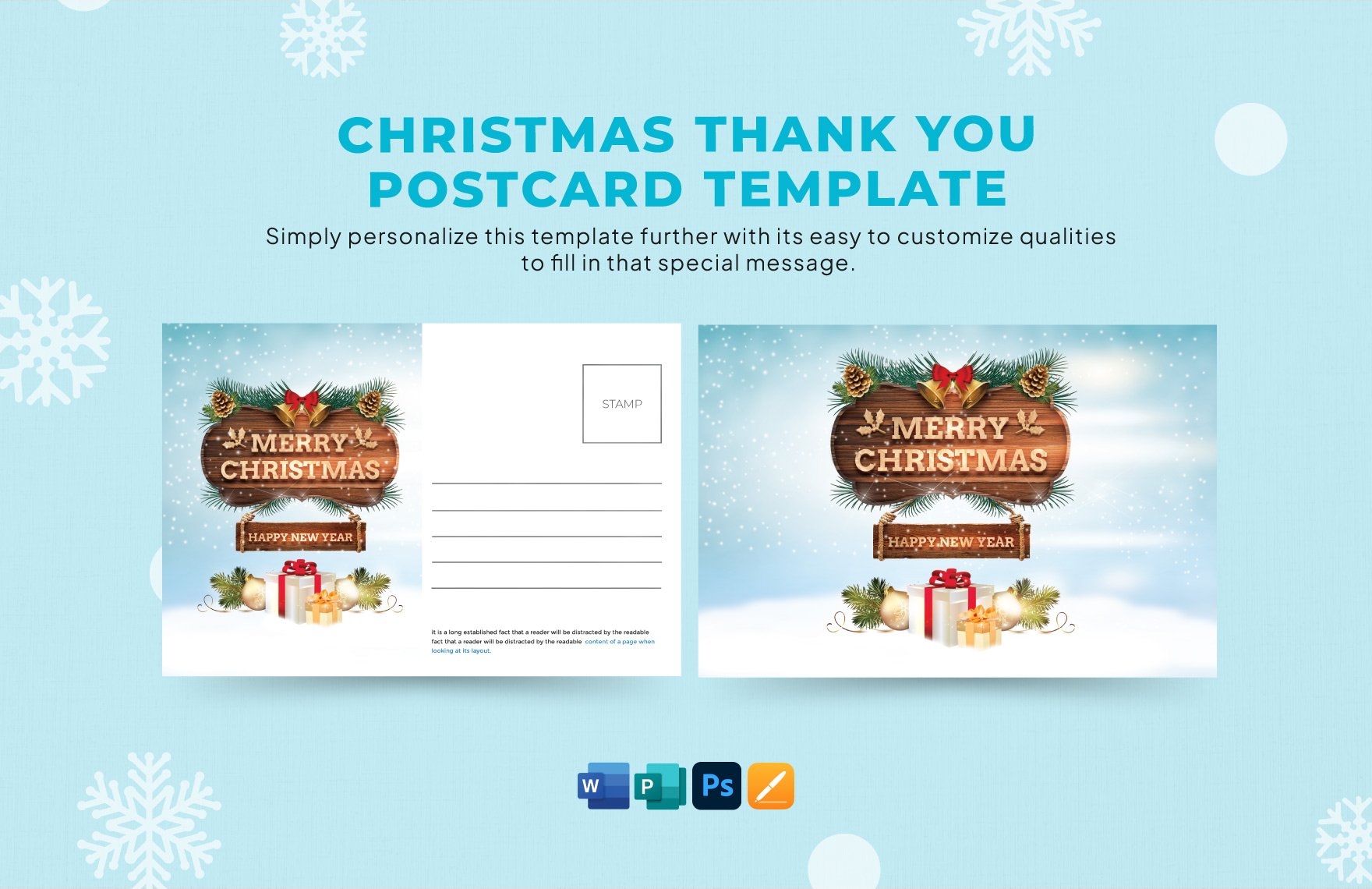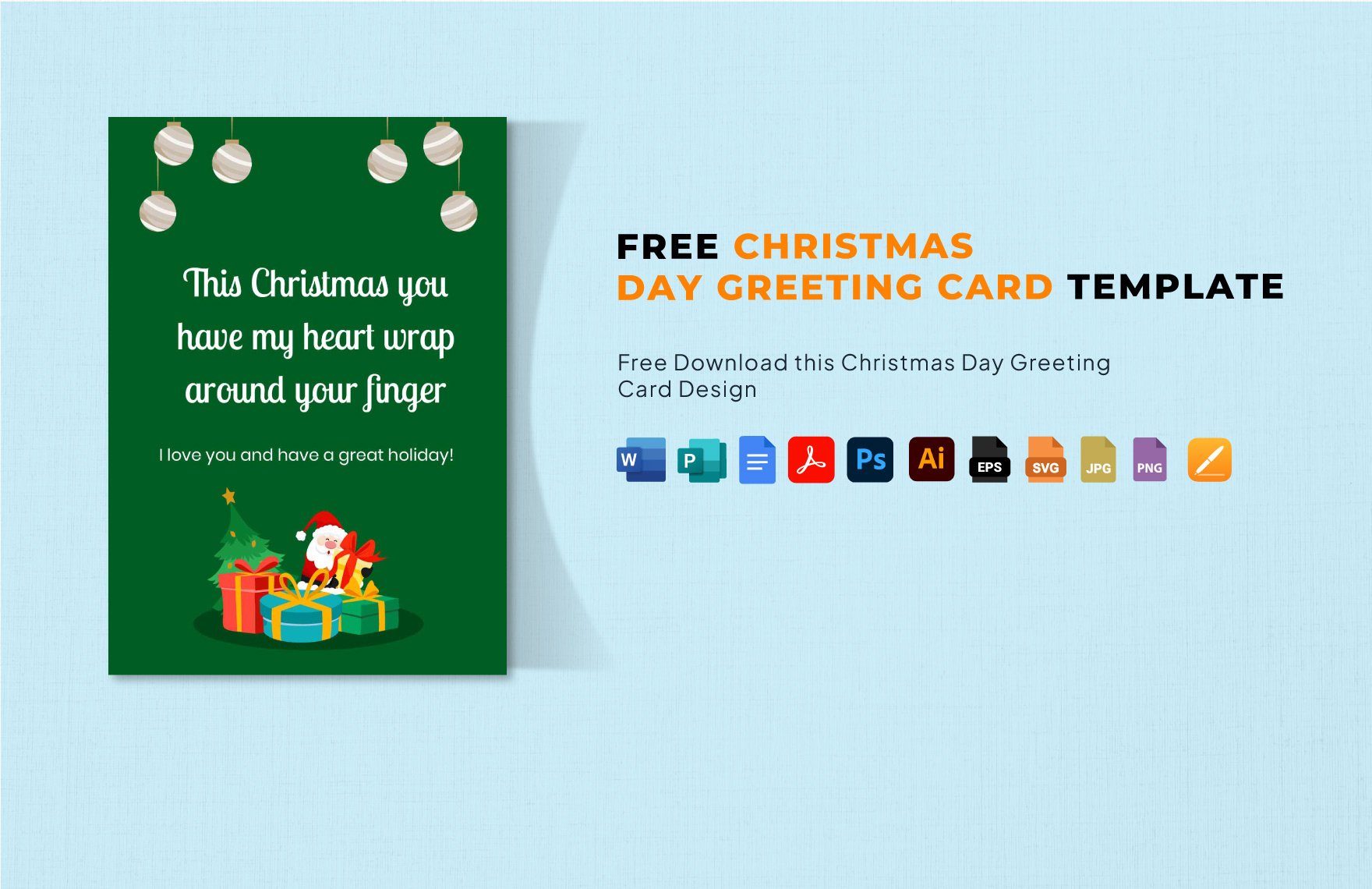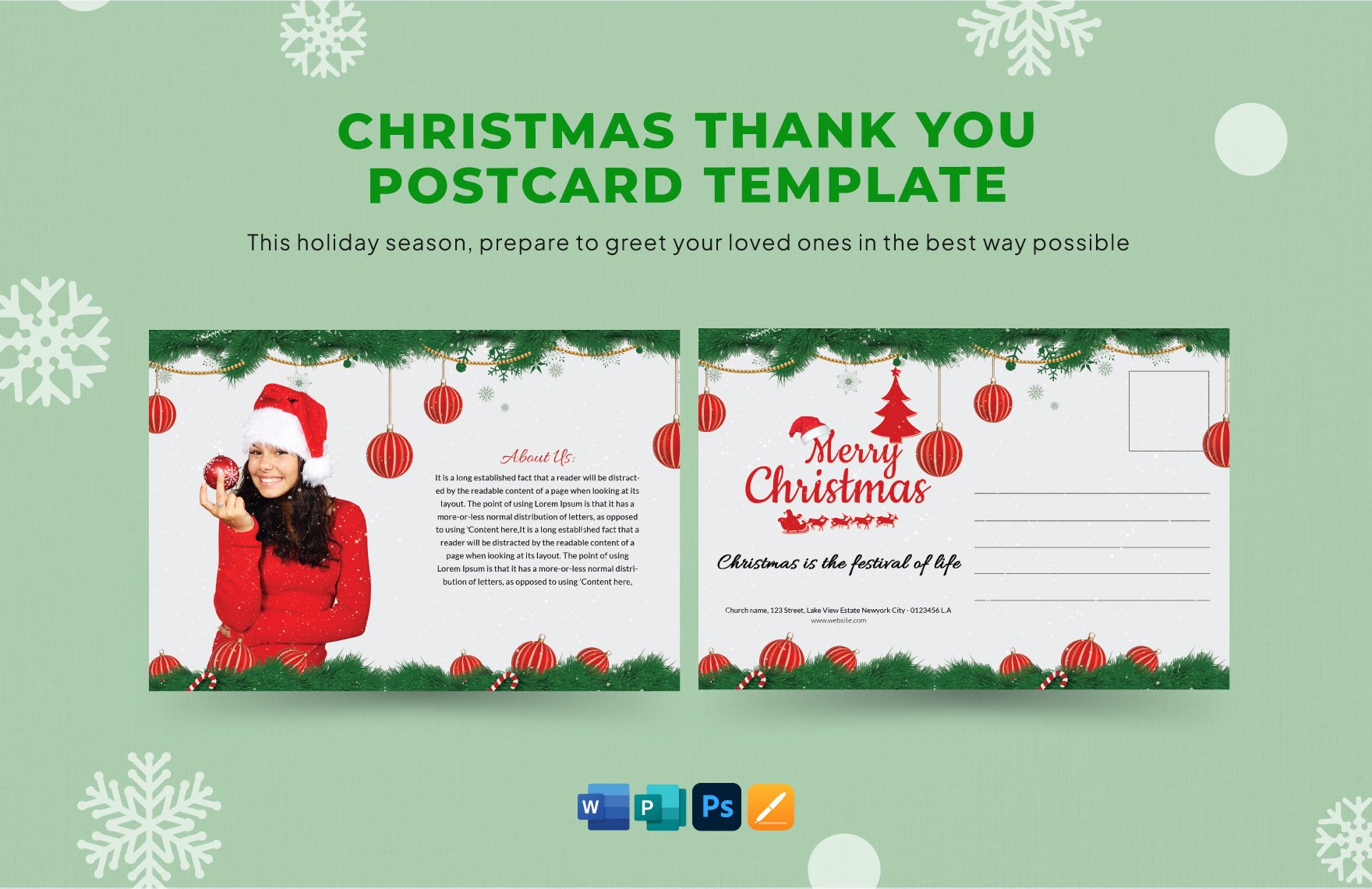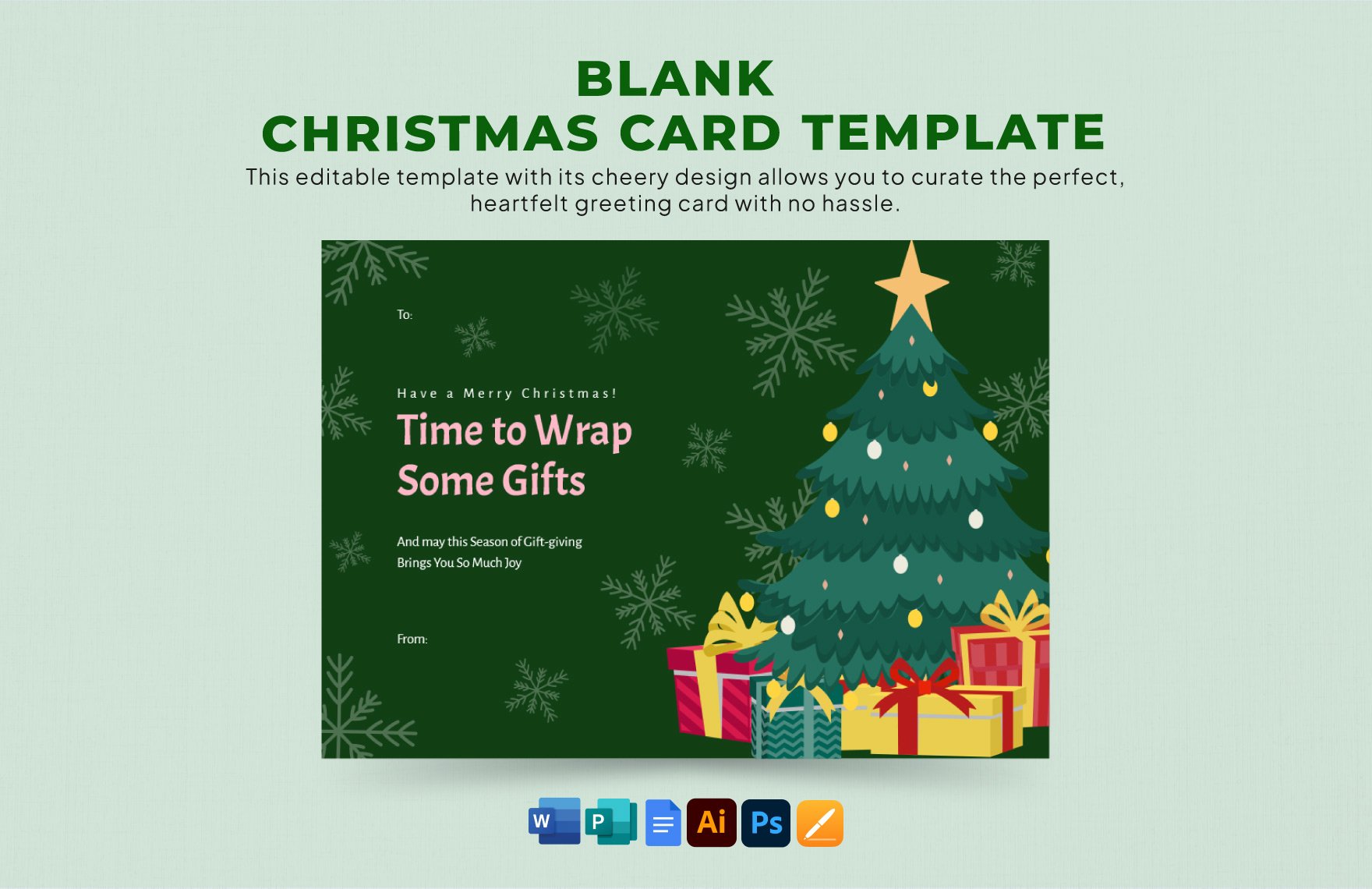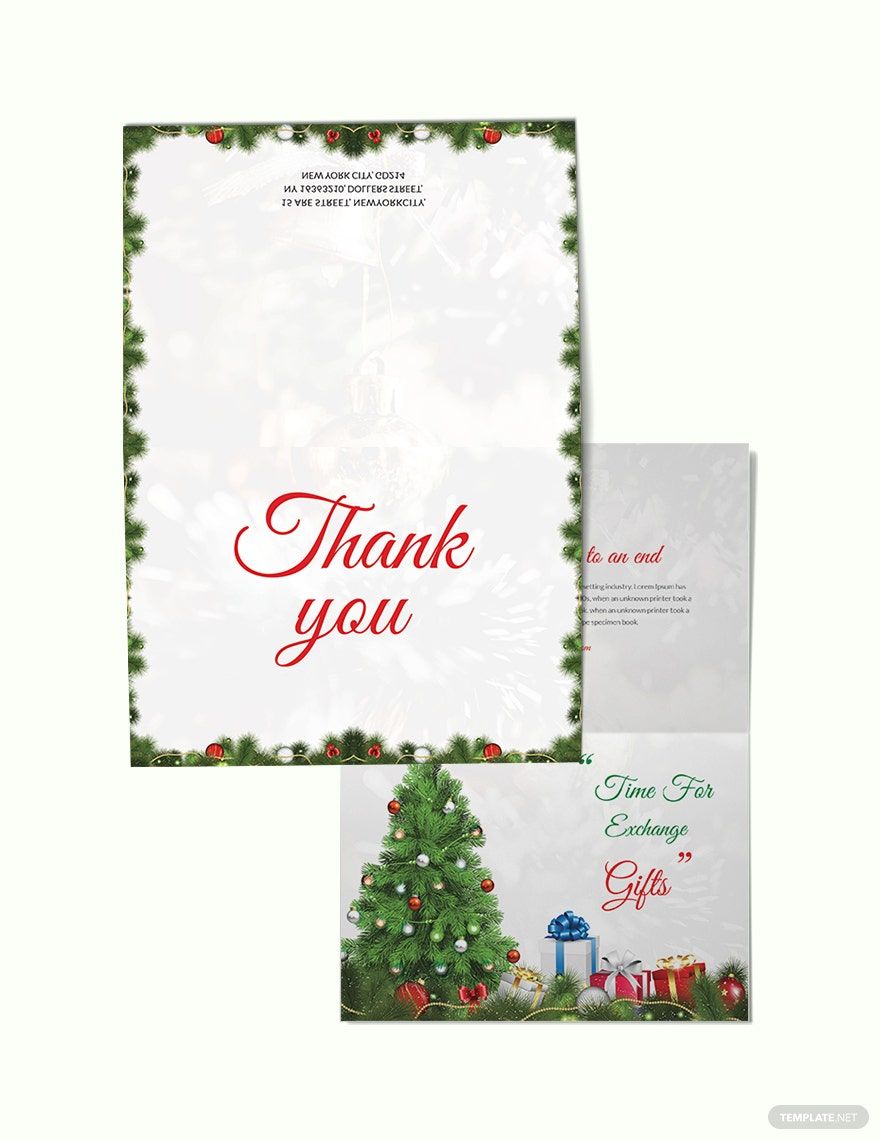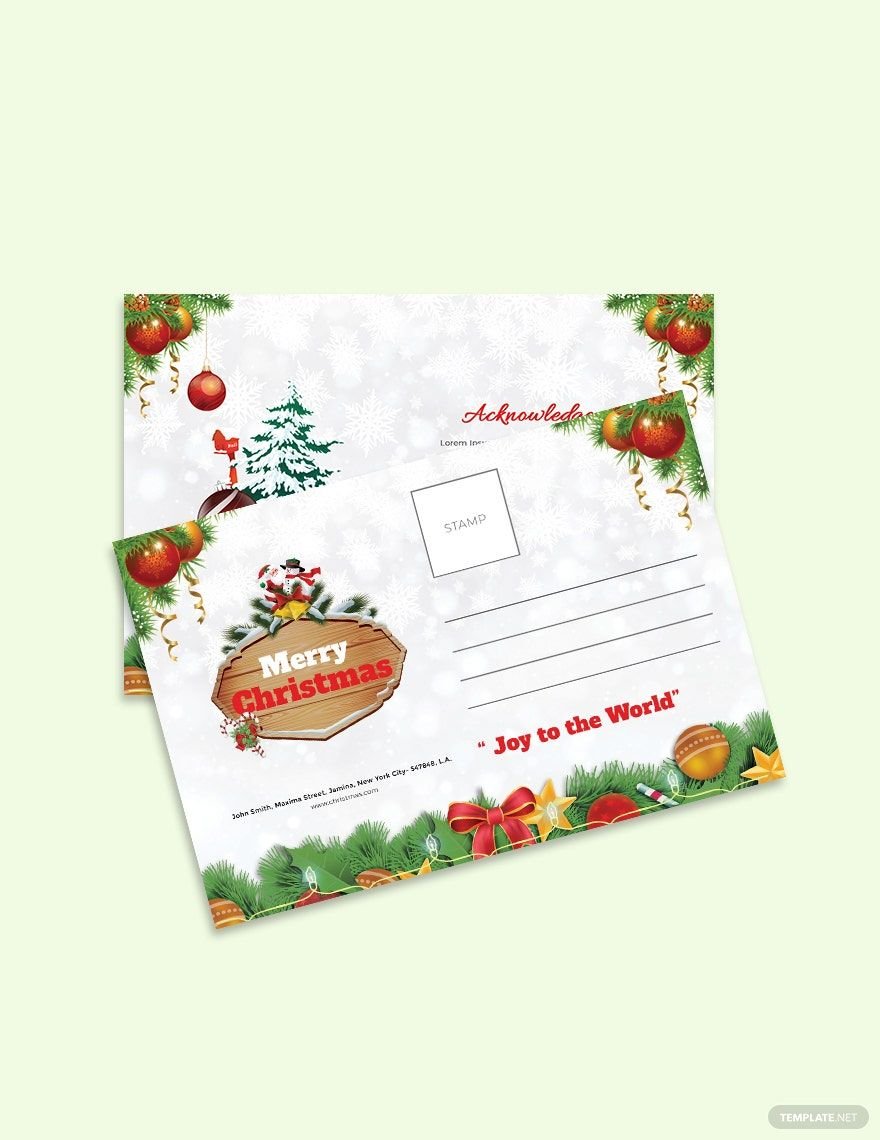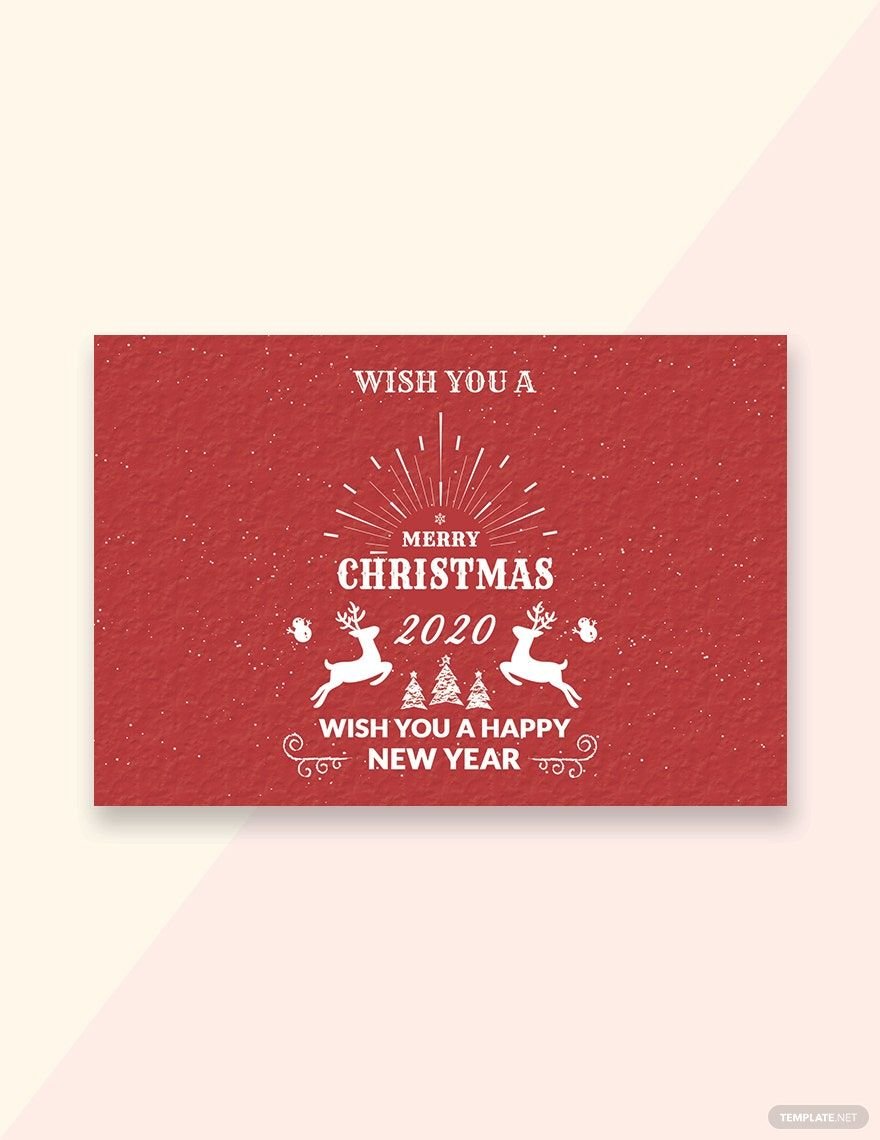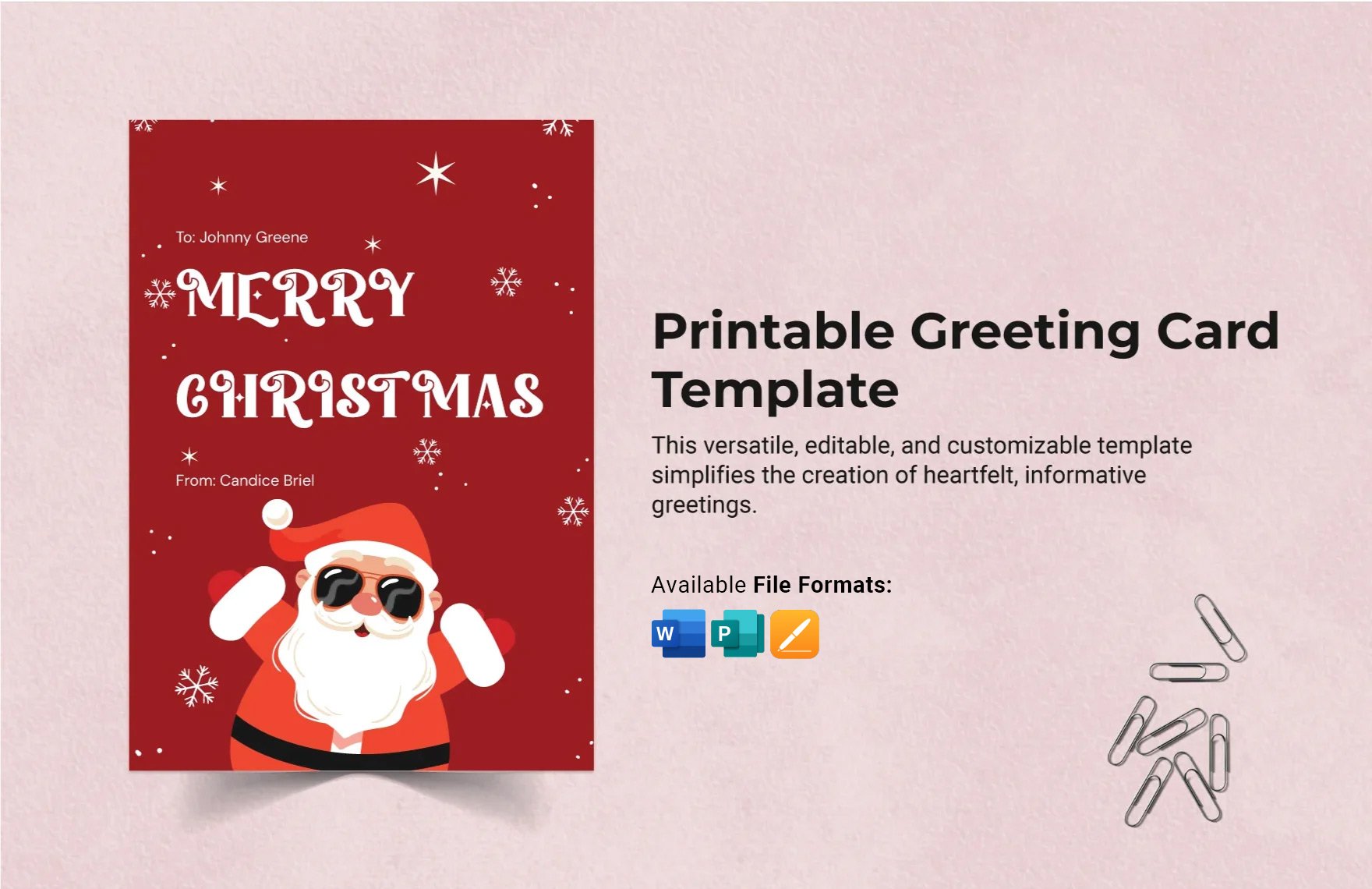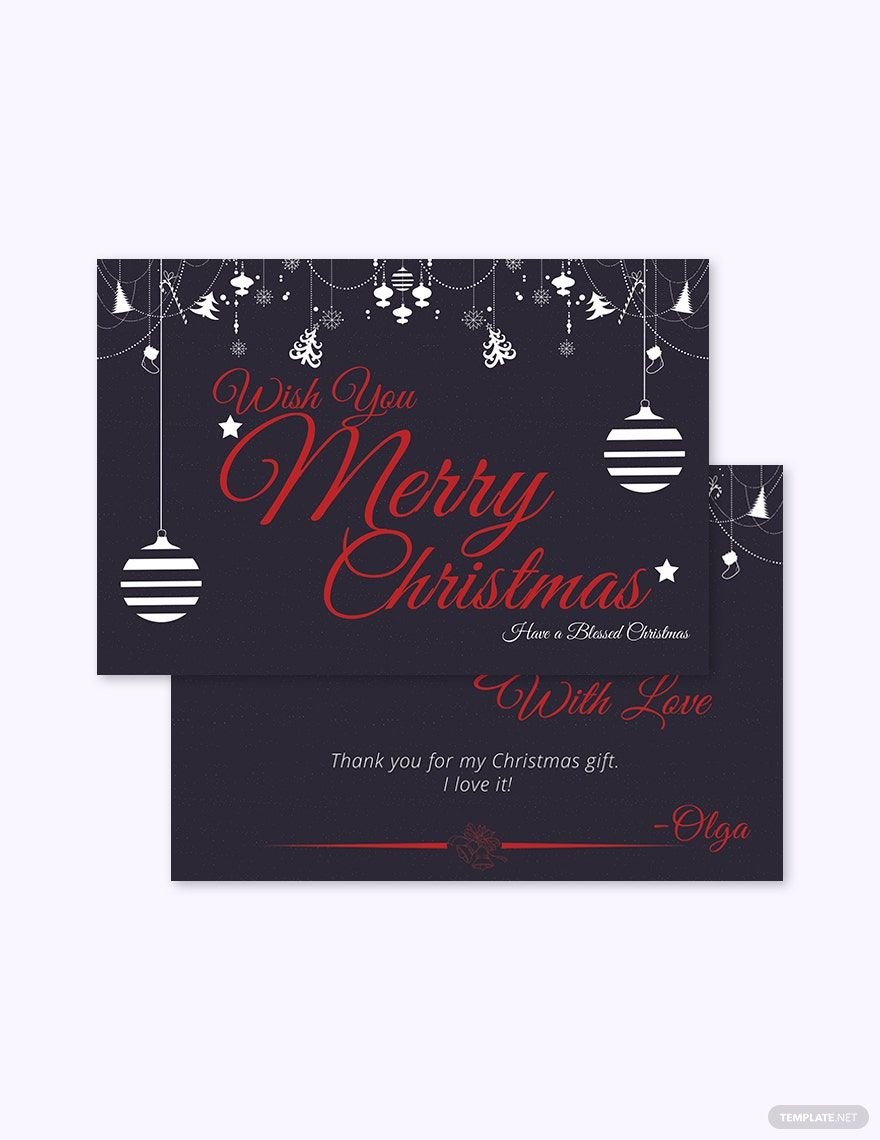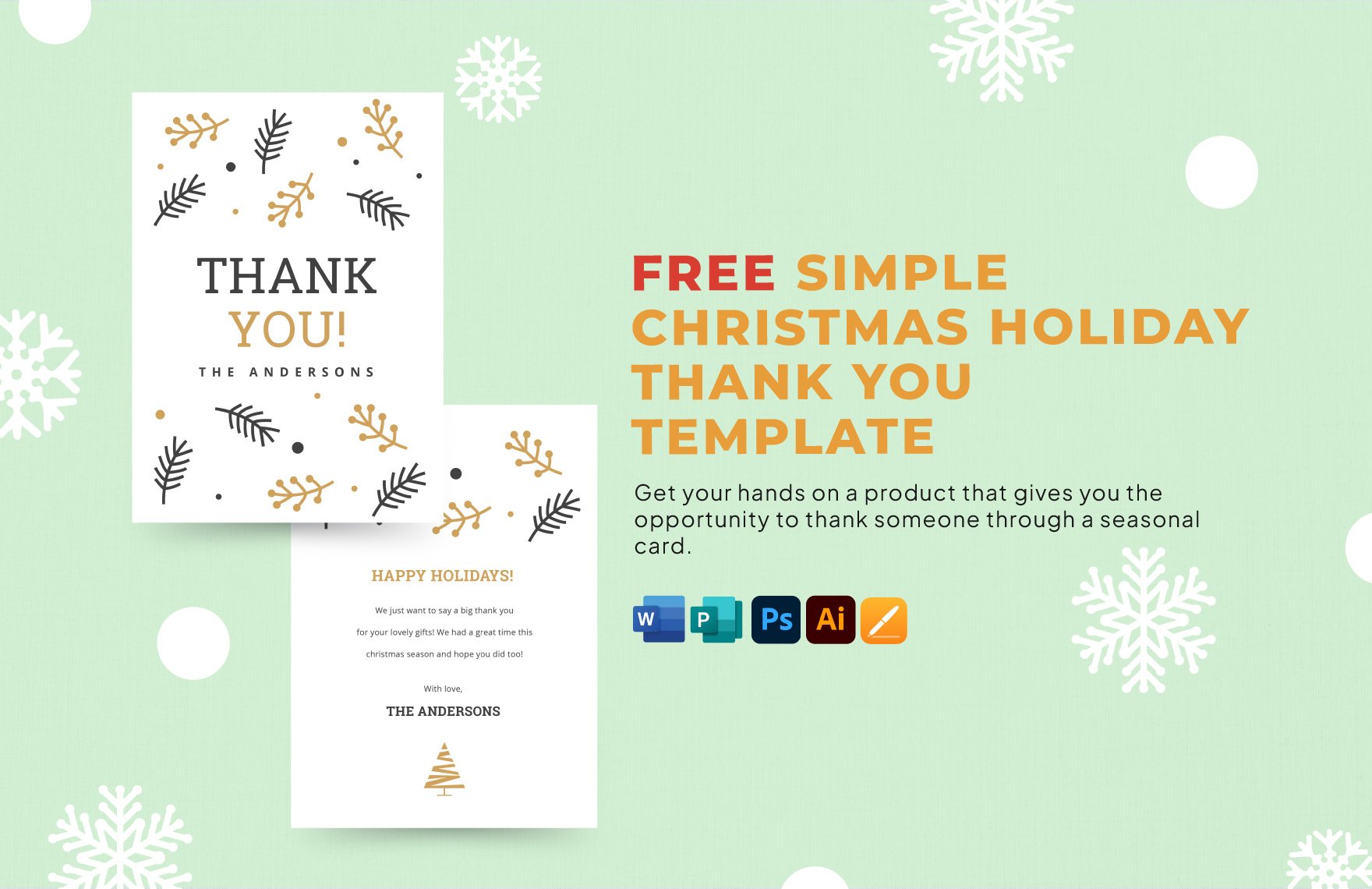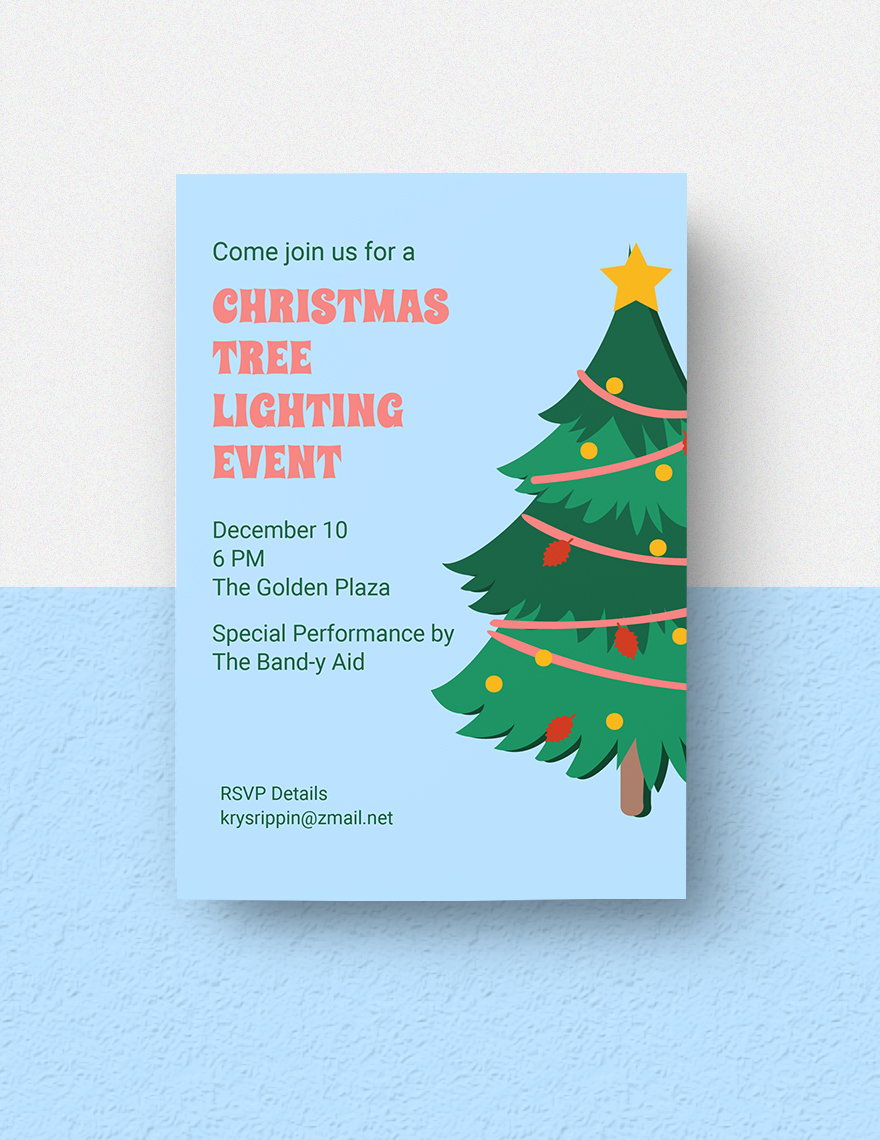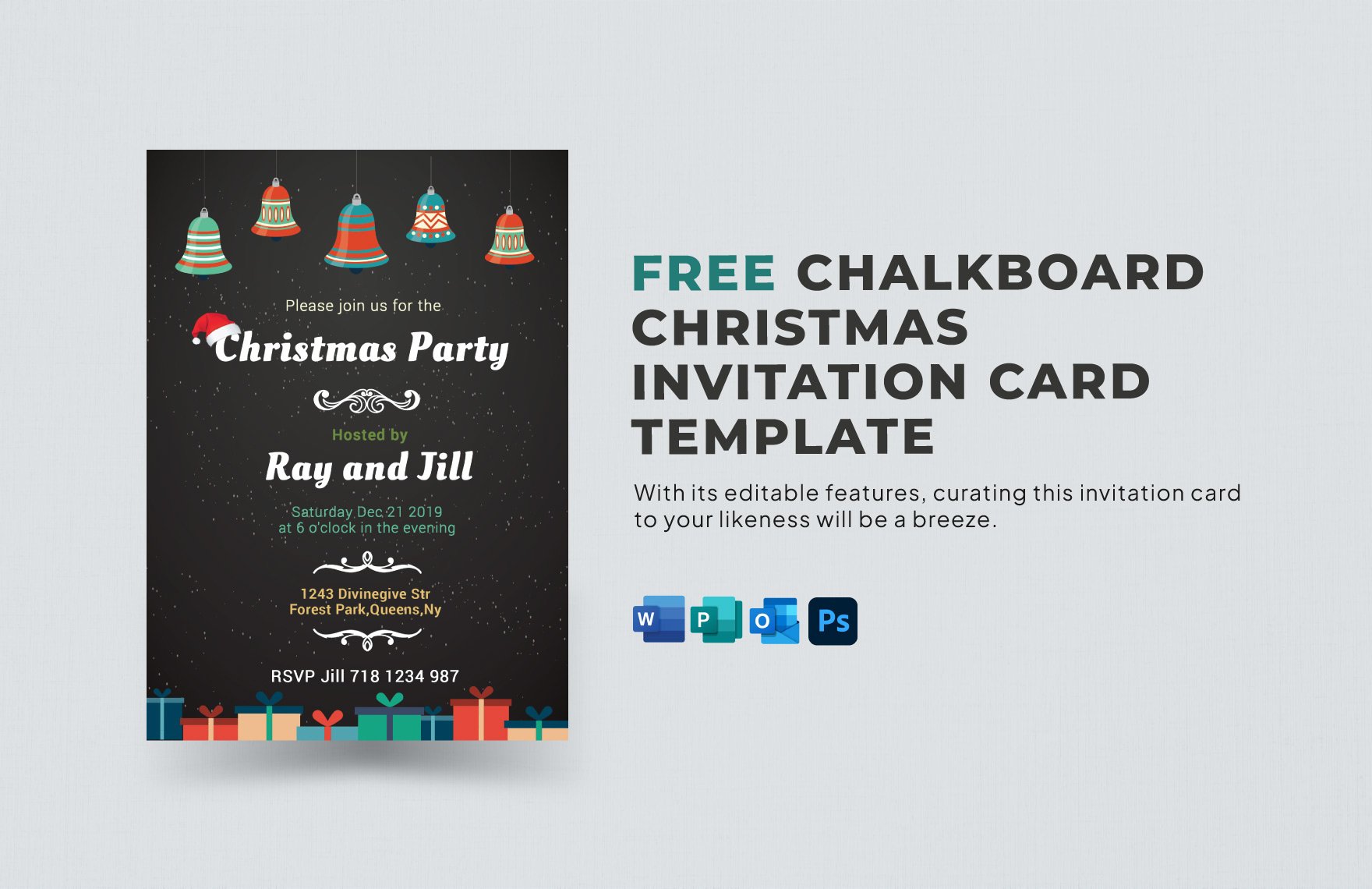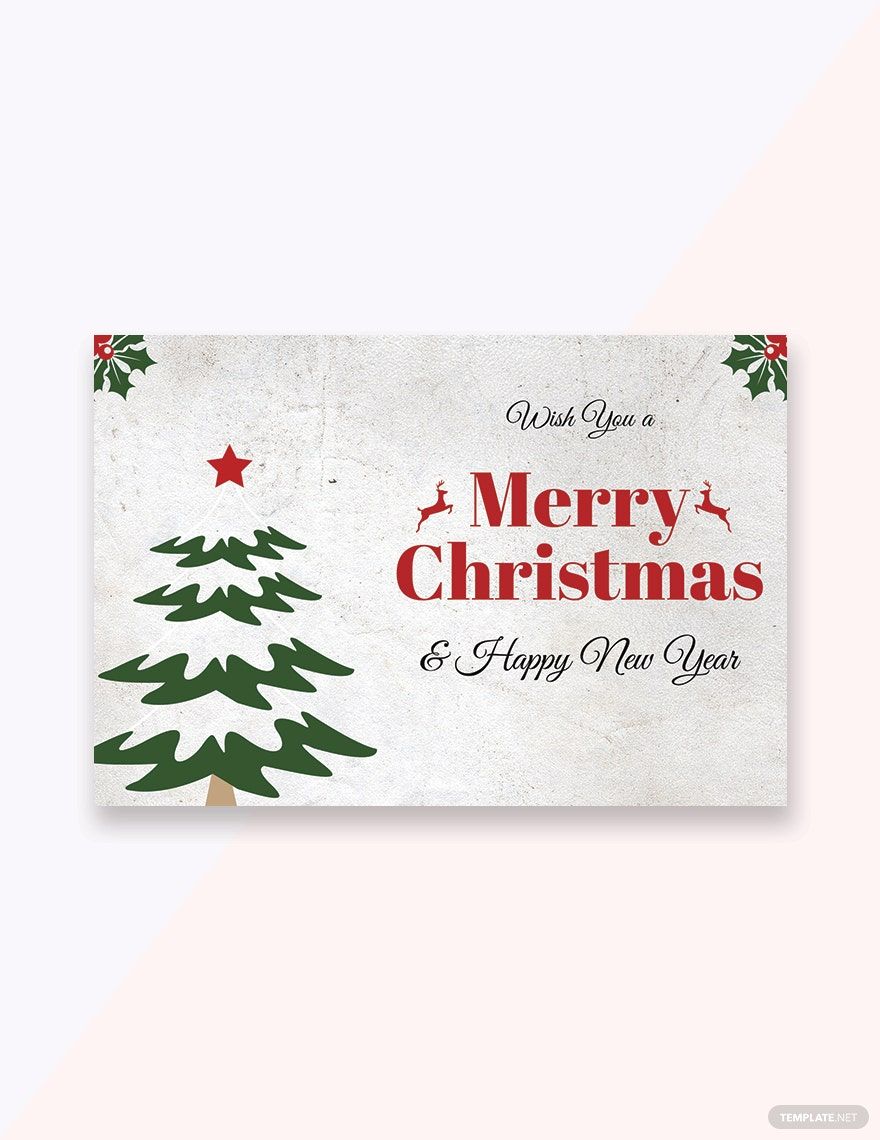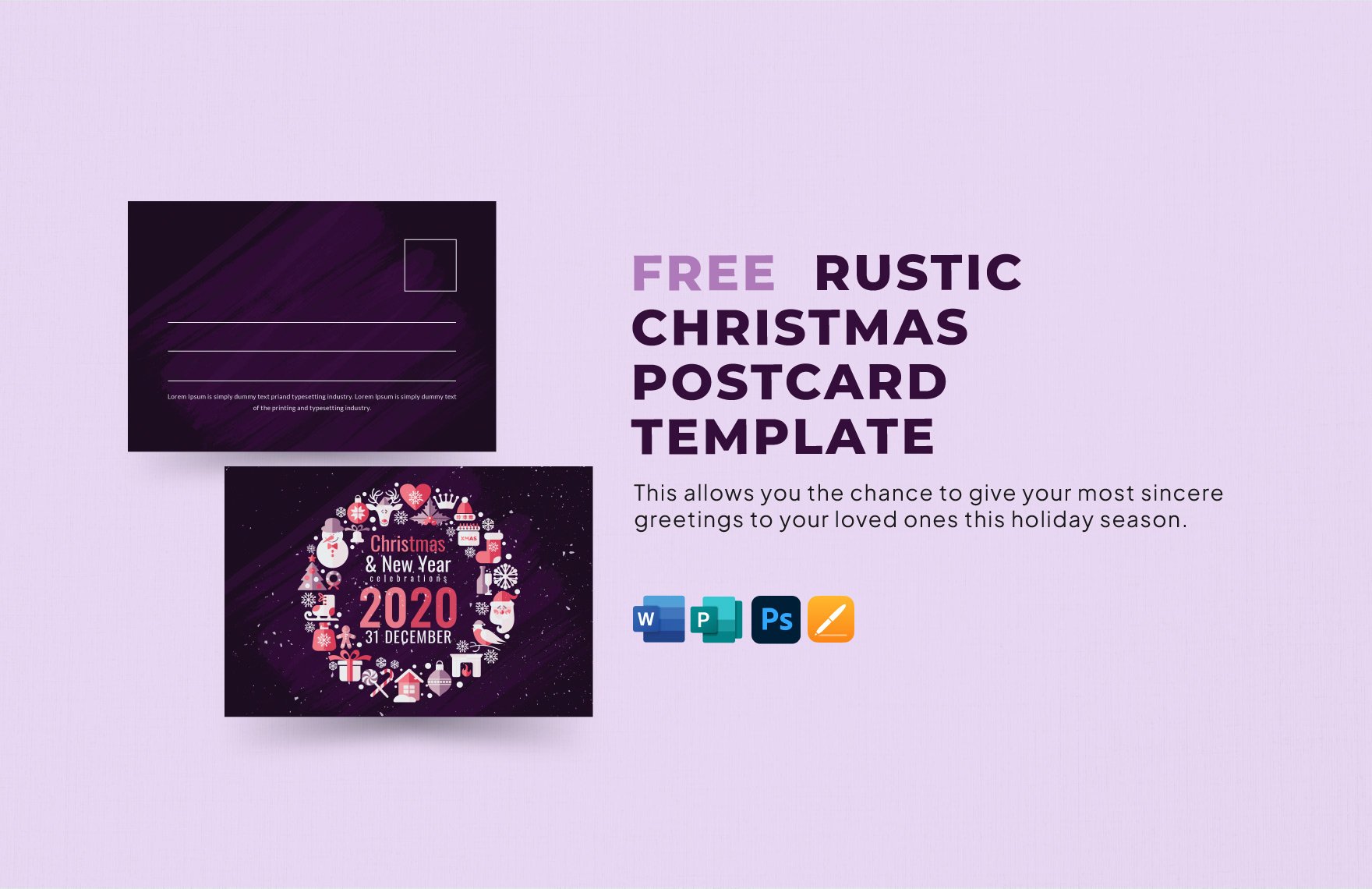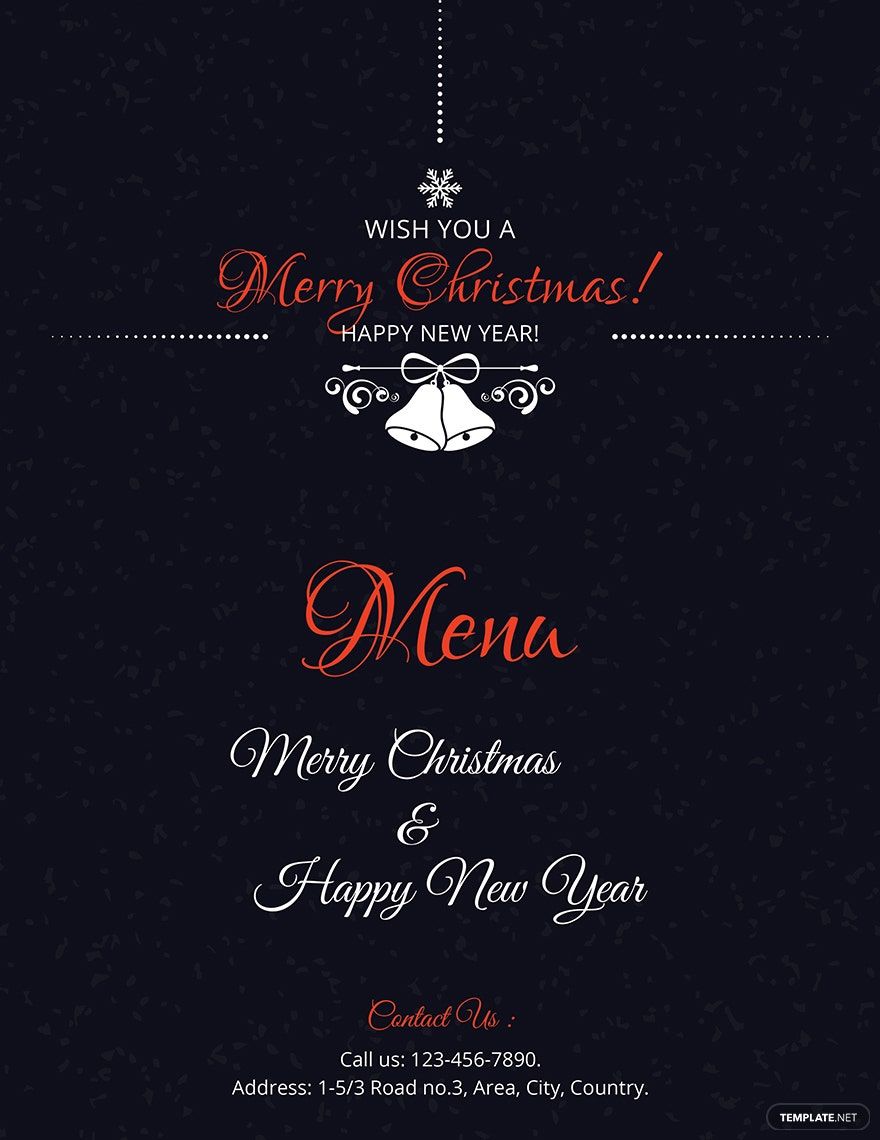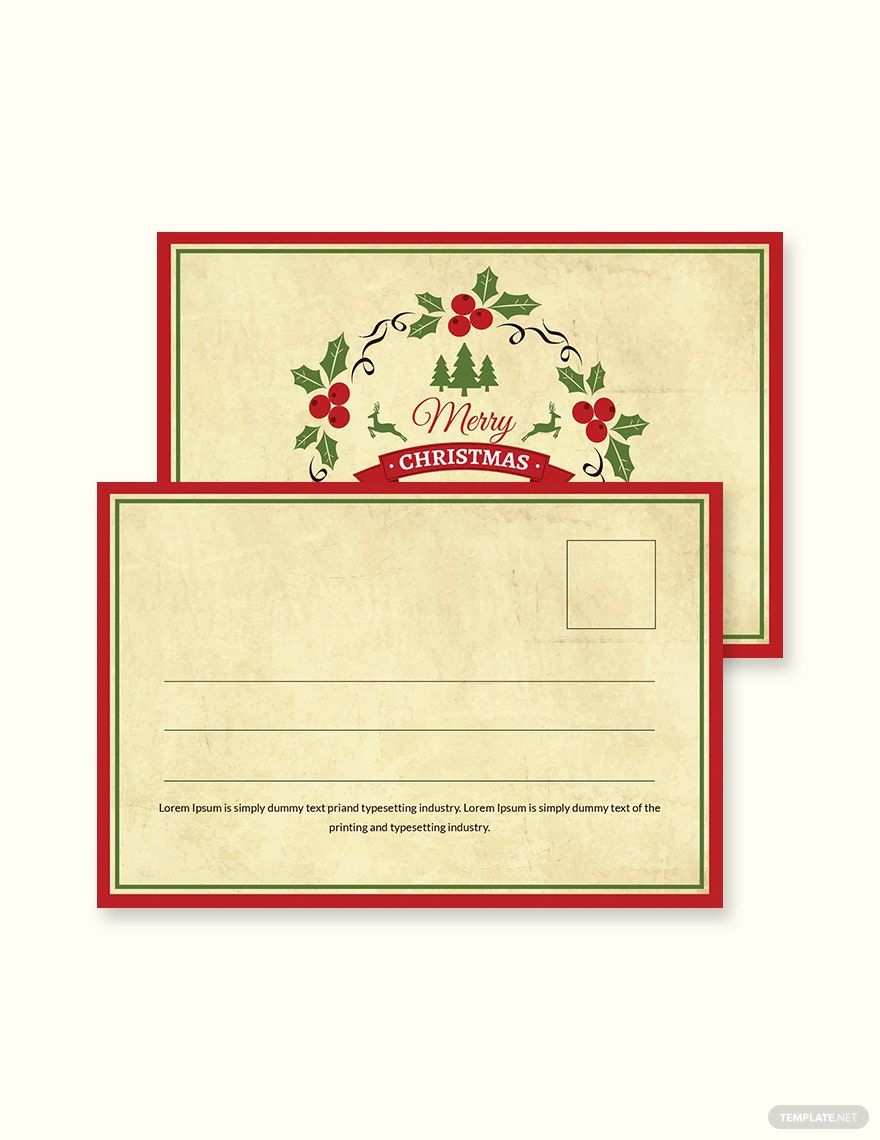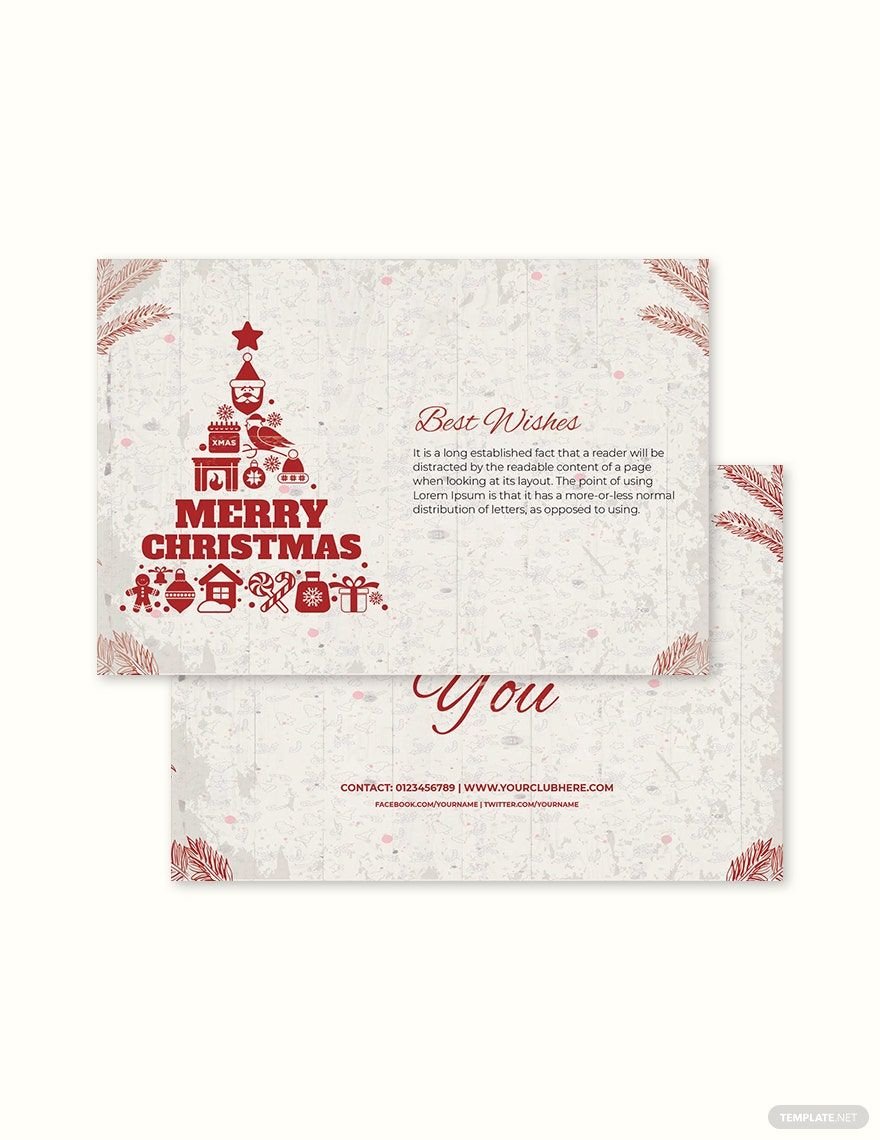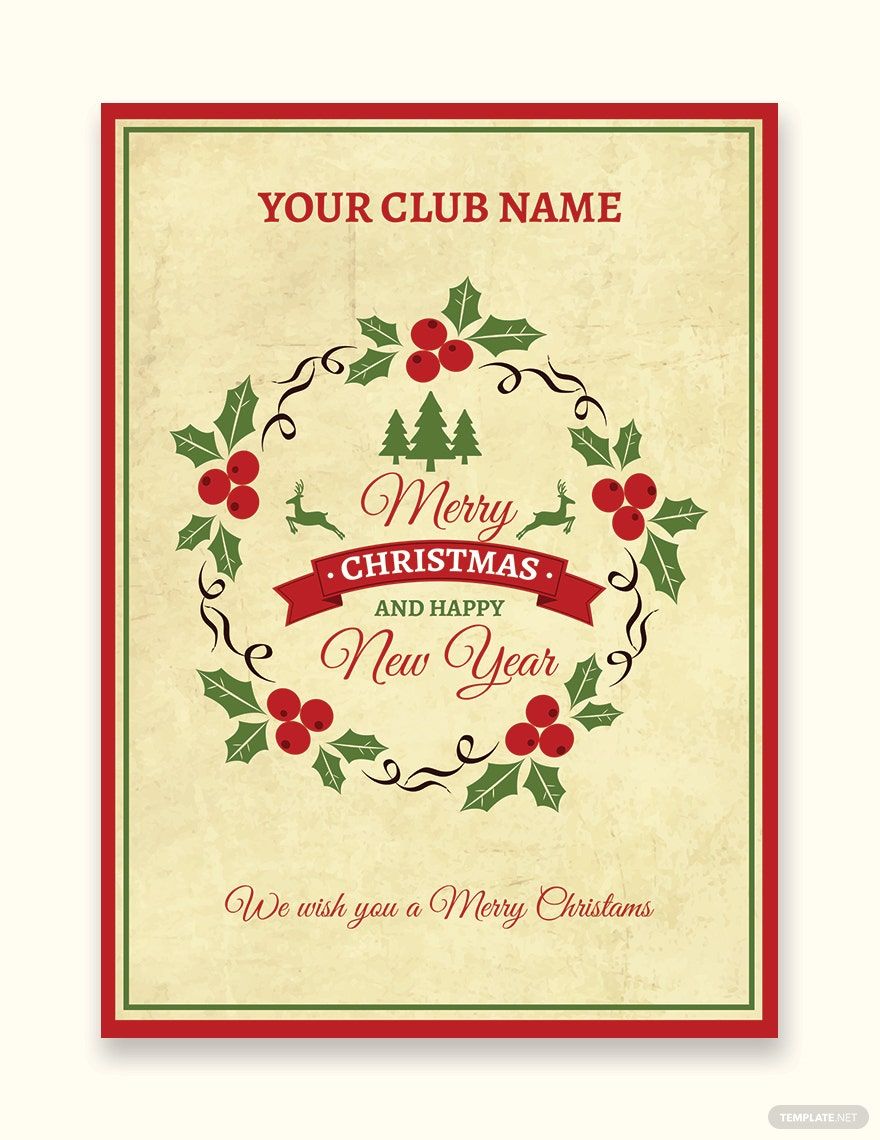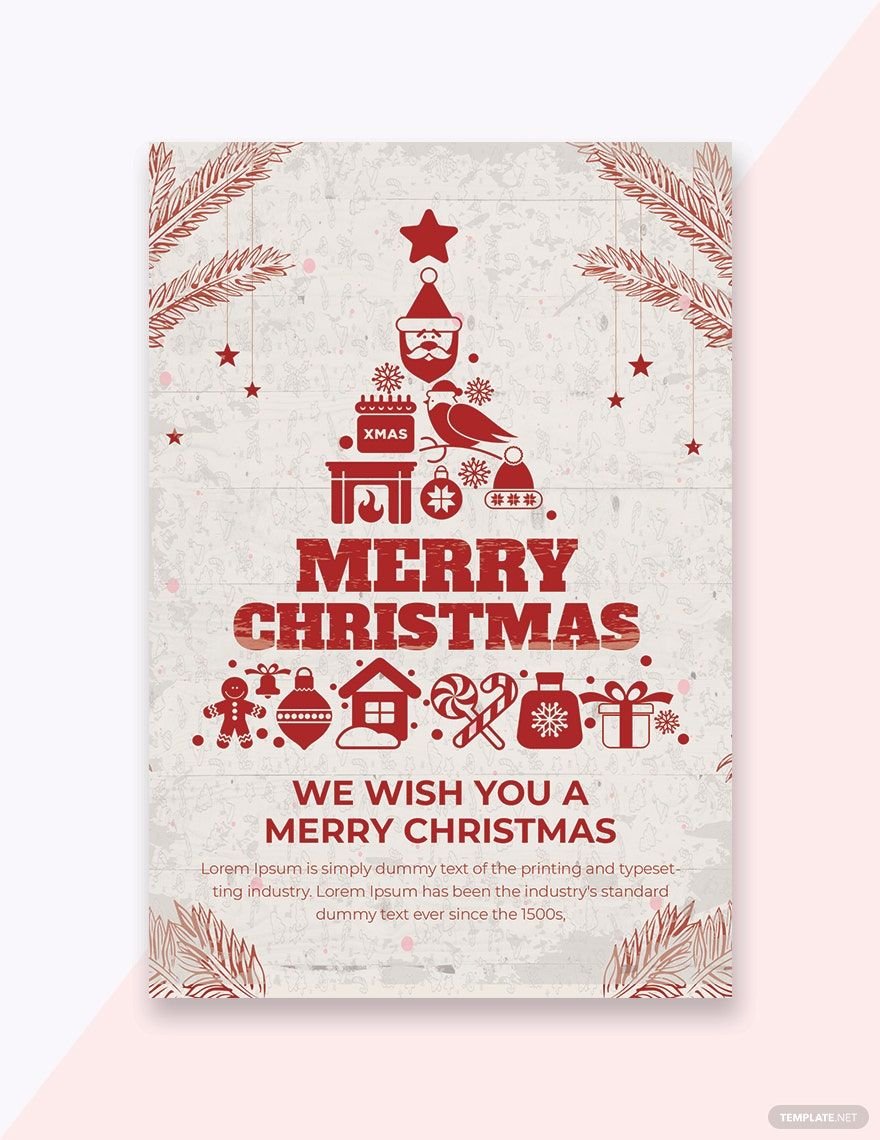Bring your holiday greetings to life with pre-designed Christmas Card Templates in Microsoft Word by Template.net
Create heartwarming holiday messages effortlessly with this exclusive collection designed for everyone – from busy parents to creative enthusiasts looking to add a touch of elegance to their greetings. With no design experience required, you can quickly and easily craft beautiful holiday cards personalized for your loved ones. Whether you want to send a festive invitation for a holiday party or express gratitude through a personalized message, our pre-designed templates are perfect for all occasions. Benefit from our library of Free pre-designed templates, downloadable and printable in the user-friendly format of Microsoft Word. Enjoy the ease and convenience of customizing layouts for both print and digital distribution, saving you time and effort without compromising on quality.
Discover the enchanting variety of Christmas Card Templates available, offering an array of beautiful designs that inspire creativity. Our library is regularly updated with fresh and innovative templates, reflecting current trends and festive fads. Take advantage of the complementary free templates or elevate your holiday messages with our exclusive premium options, tailored for sophistication. Share your personalized creations effortlessly by downloading, printing, or sharing via digital links for increased reach and impact. Embrace the holiday spirit by utilizing both free and premium templates to craft heartfelt cards that leave a lasting impression.