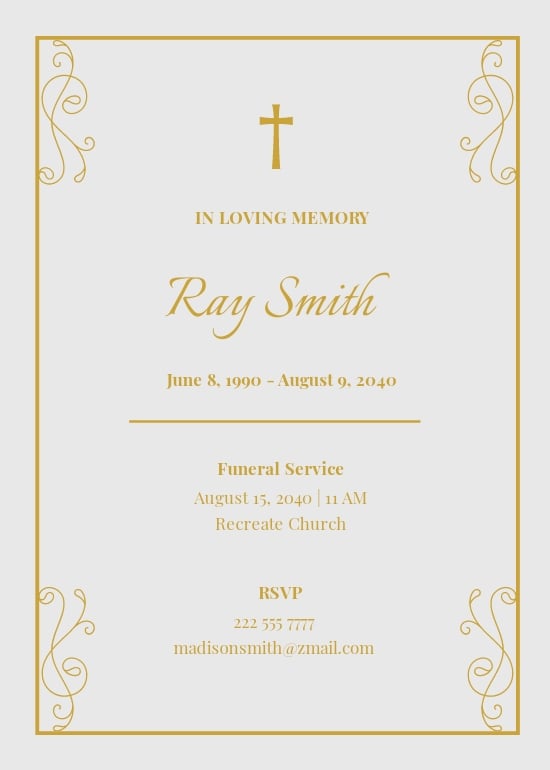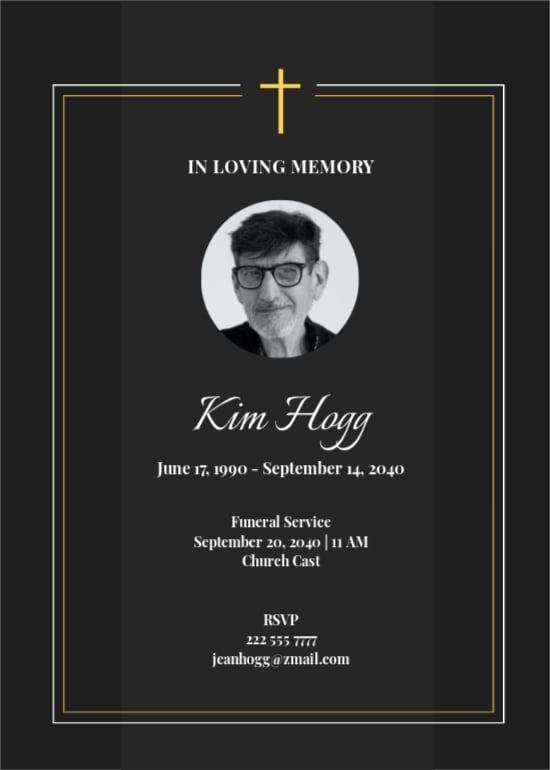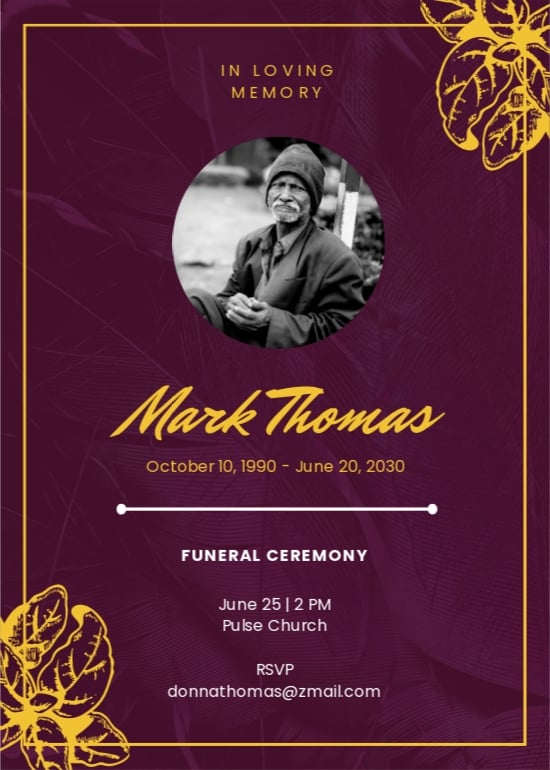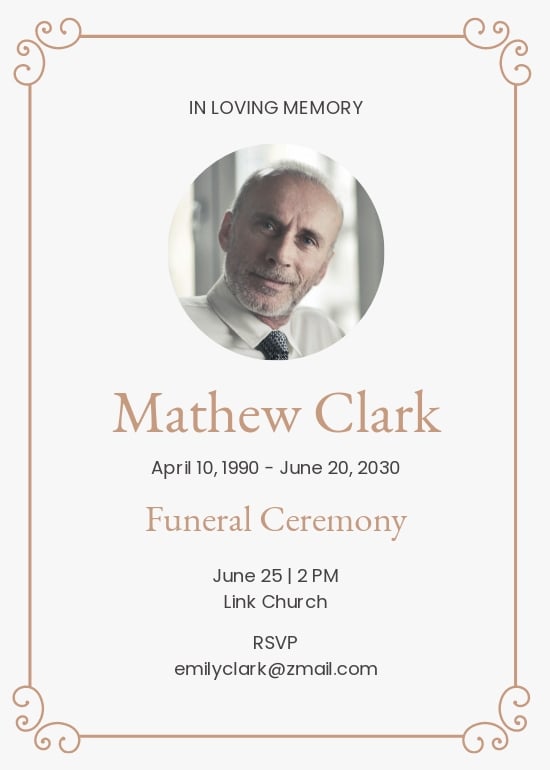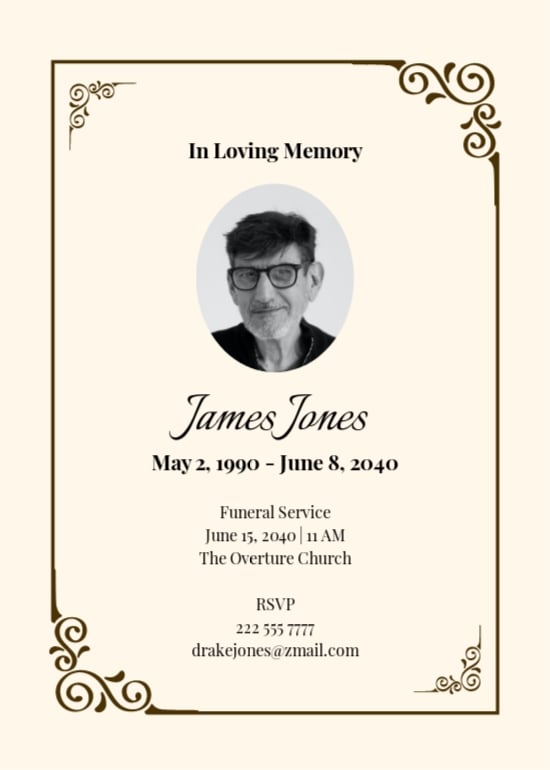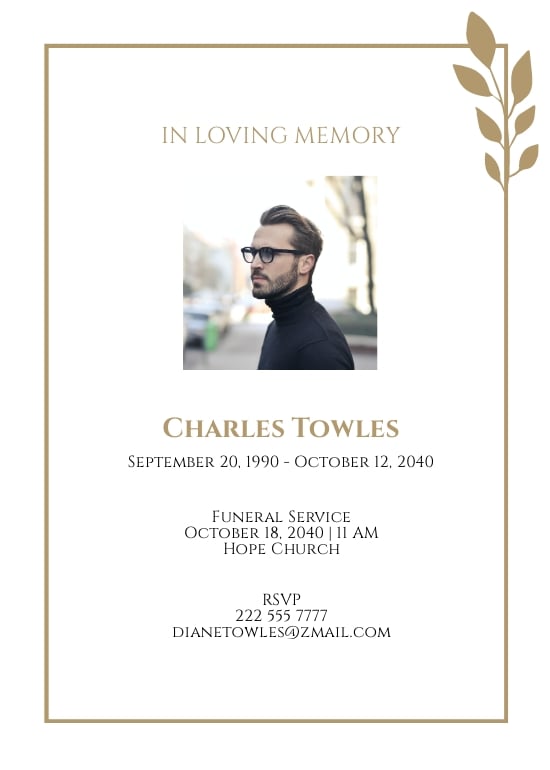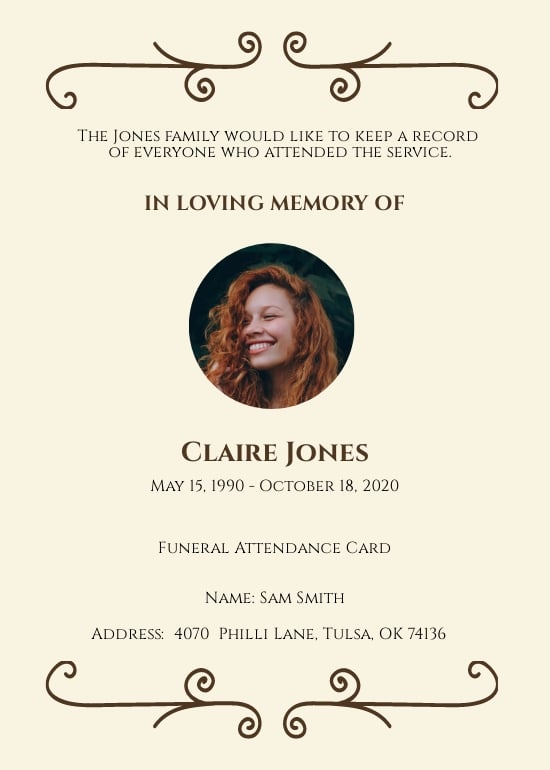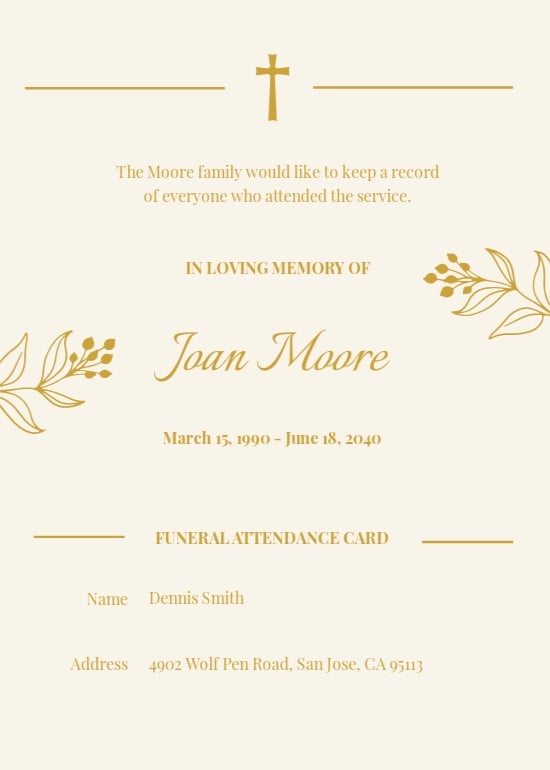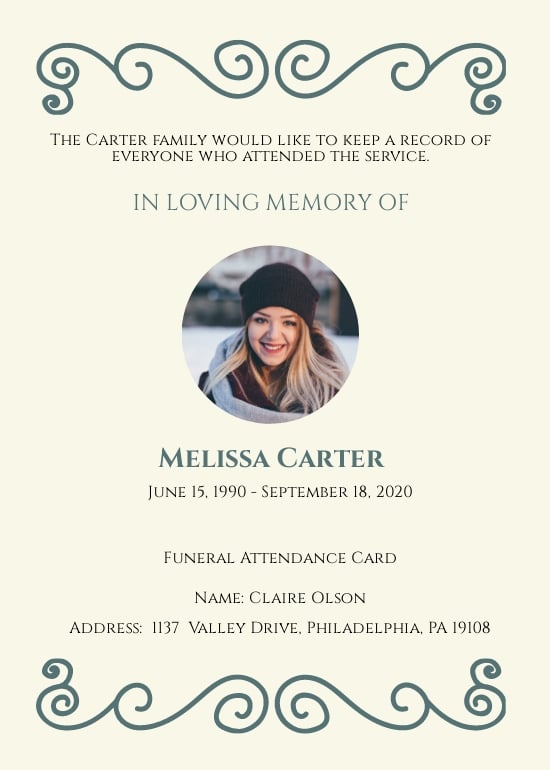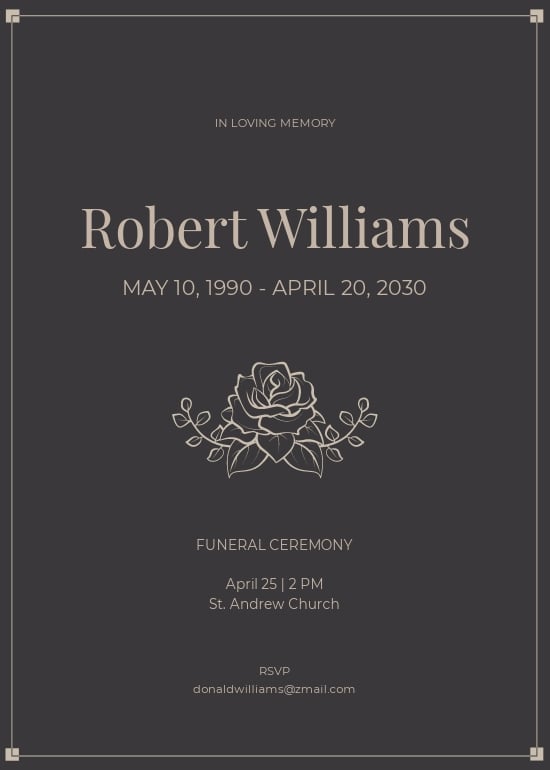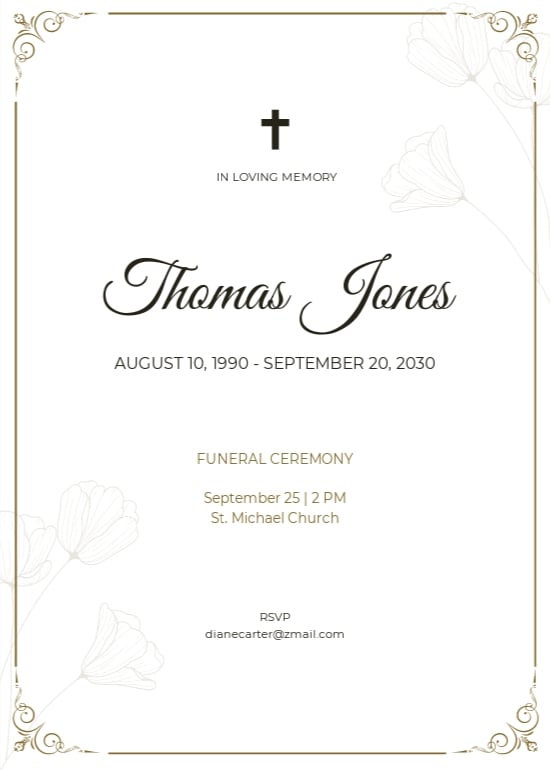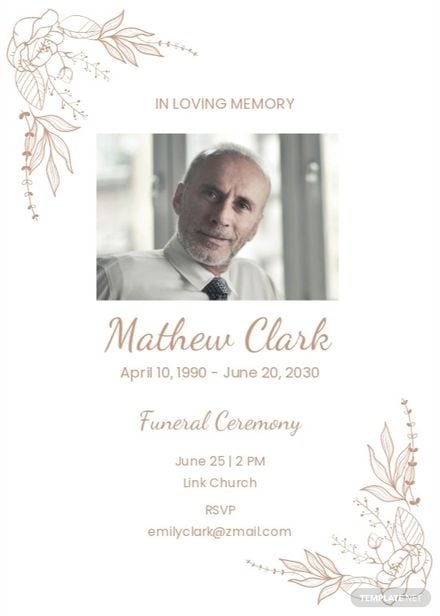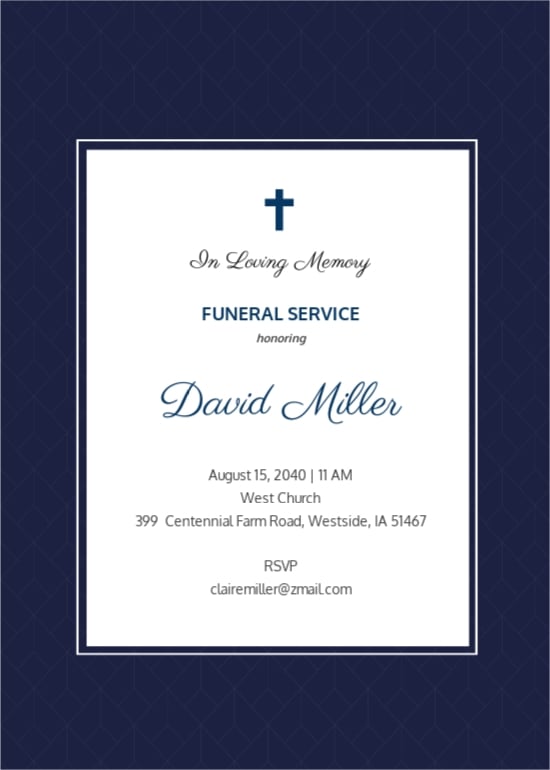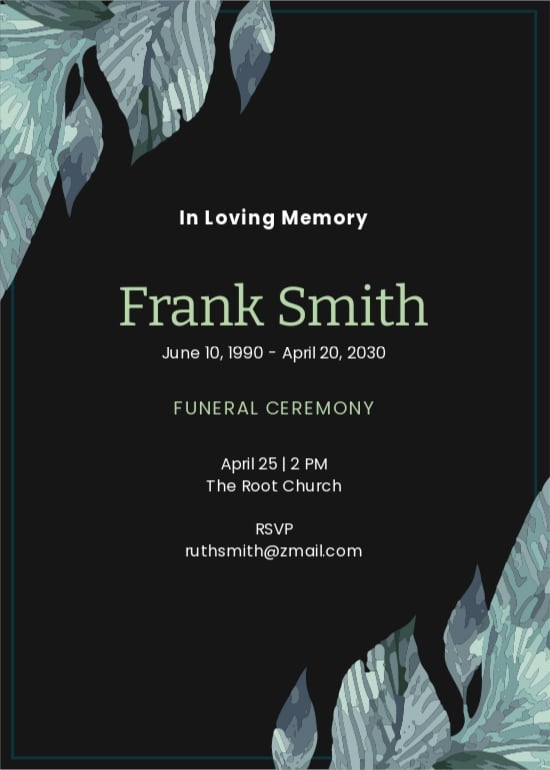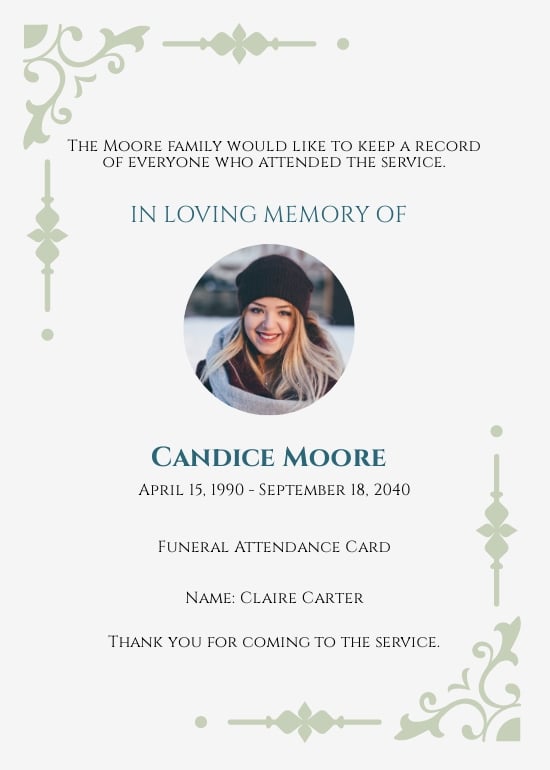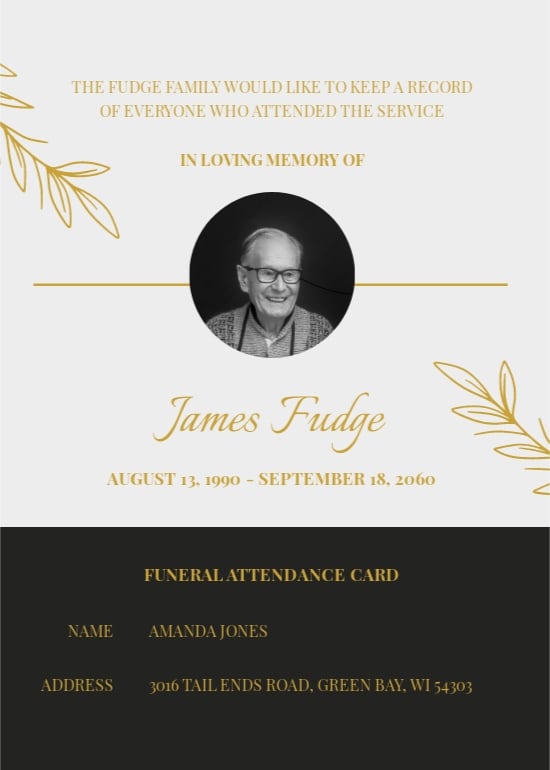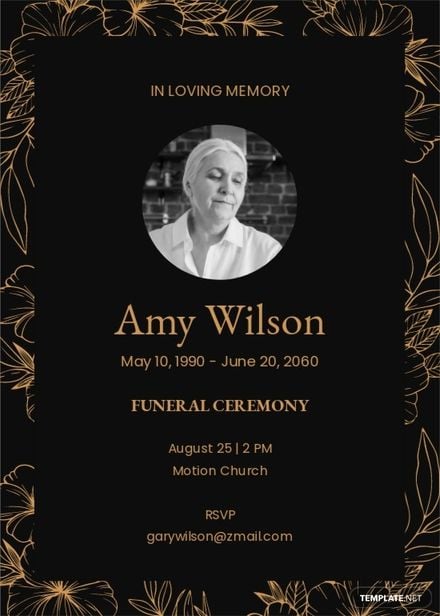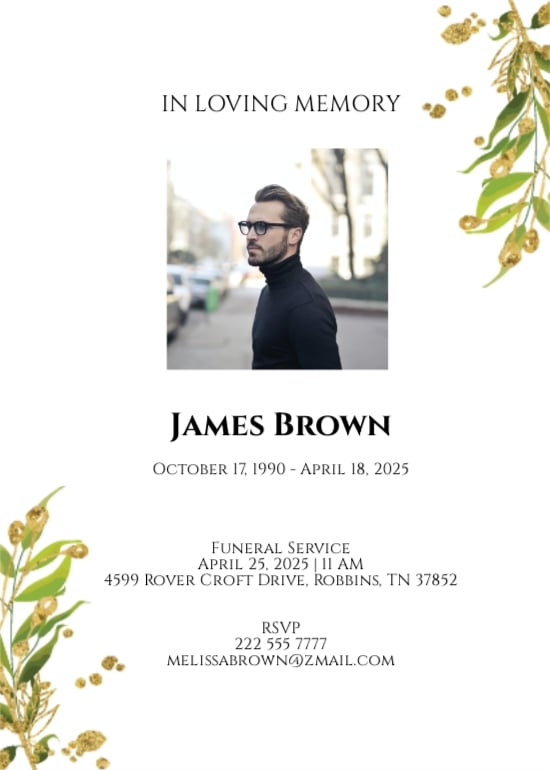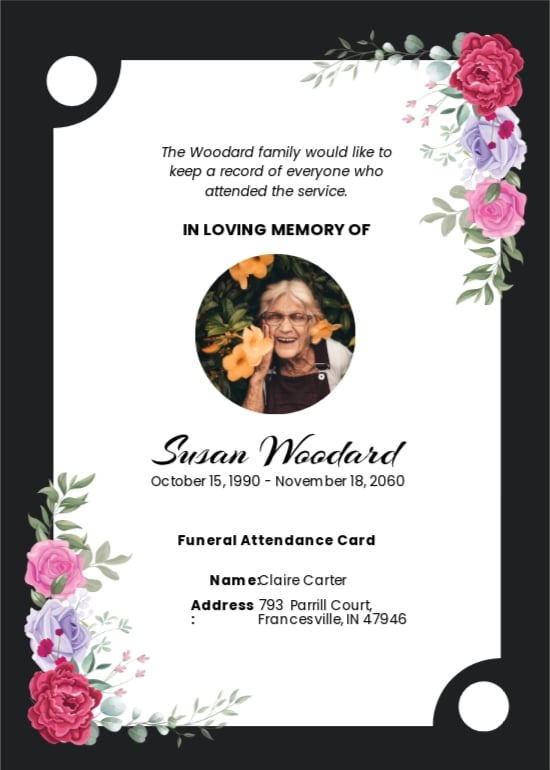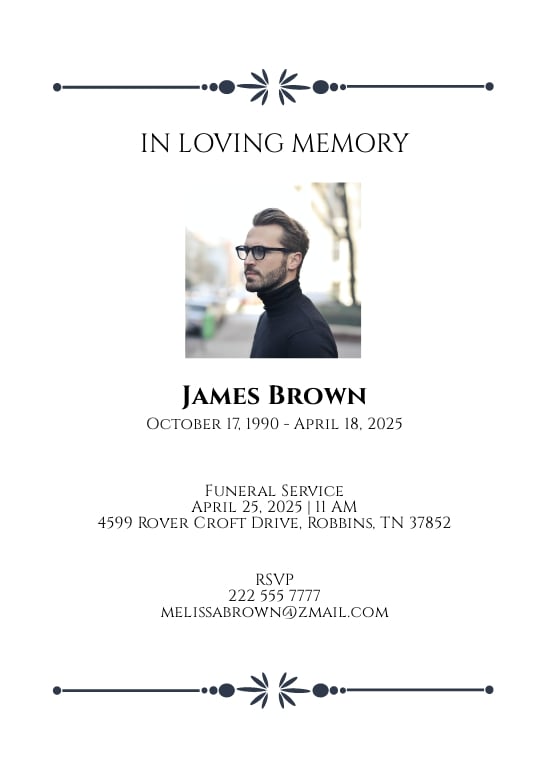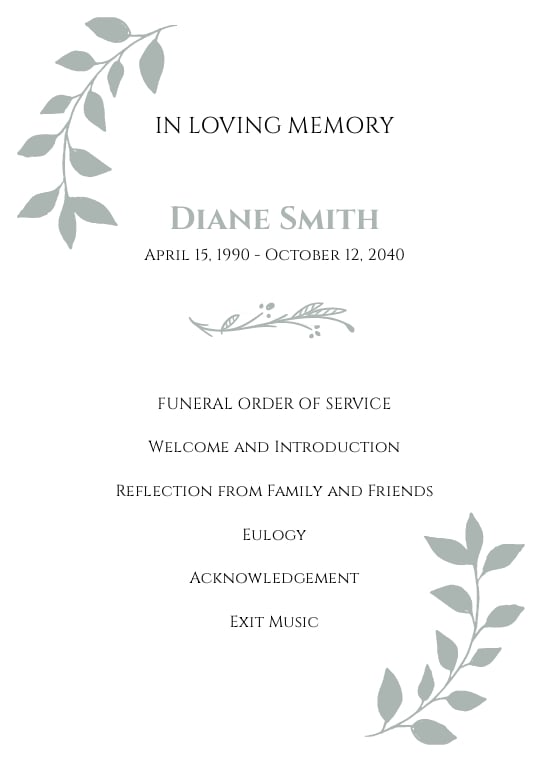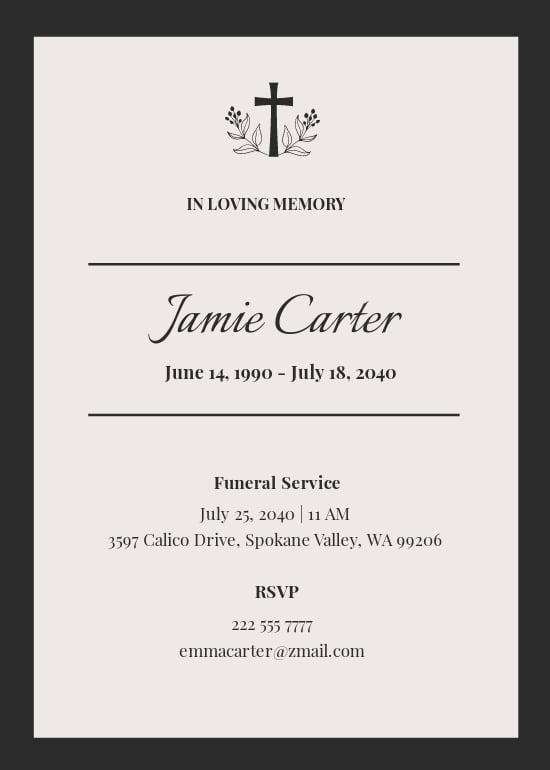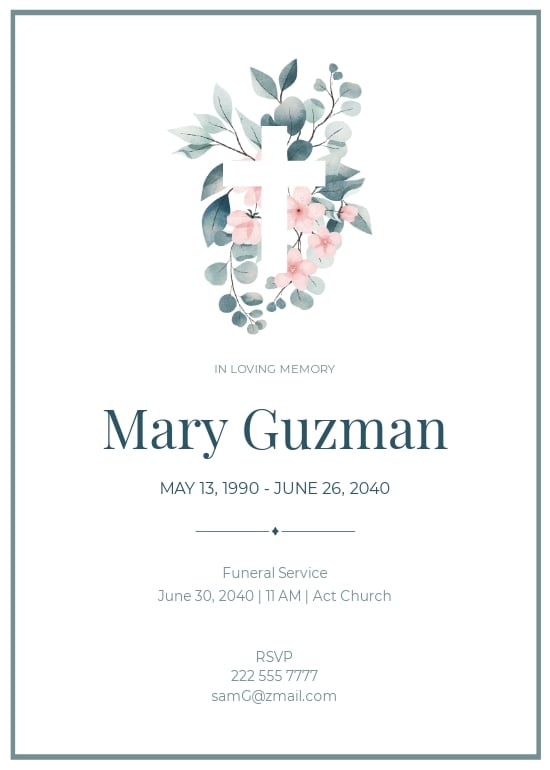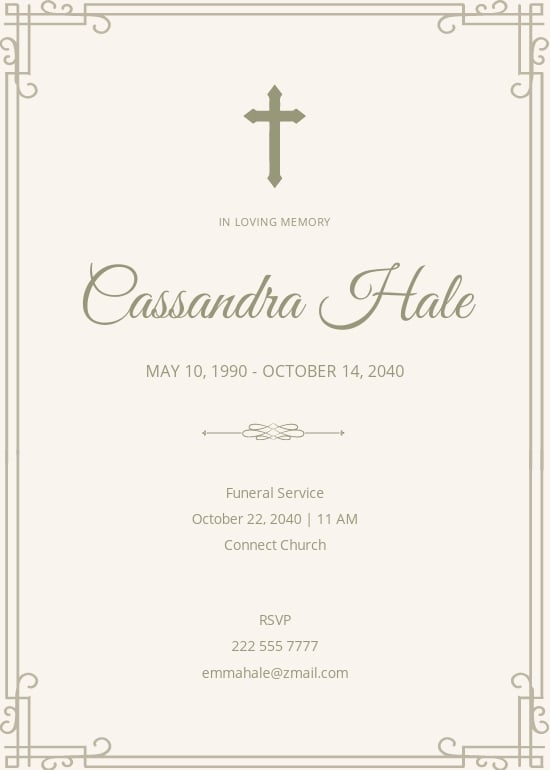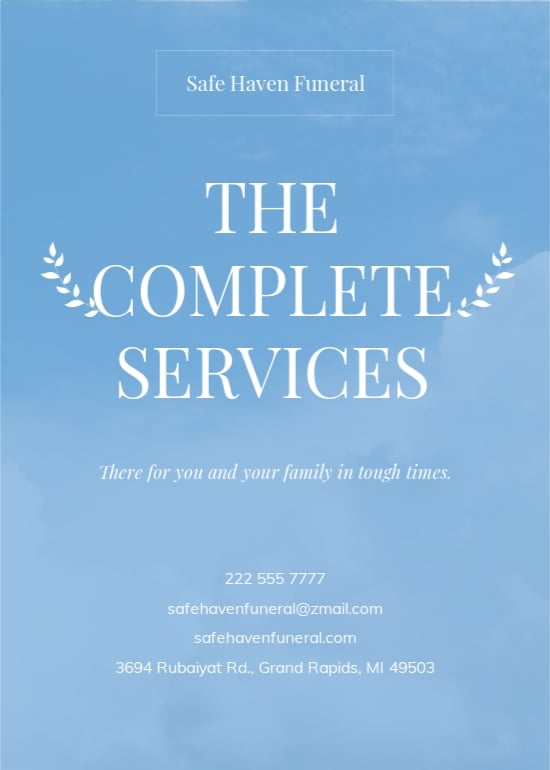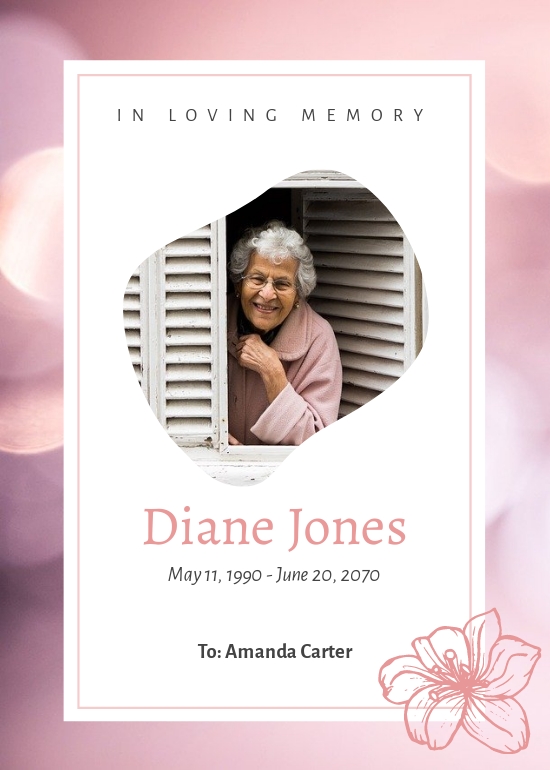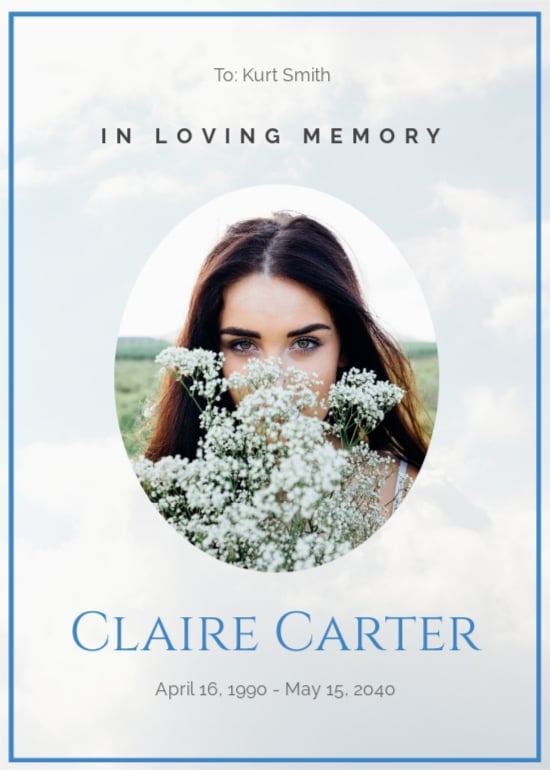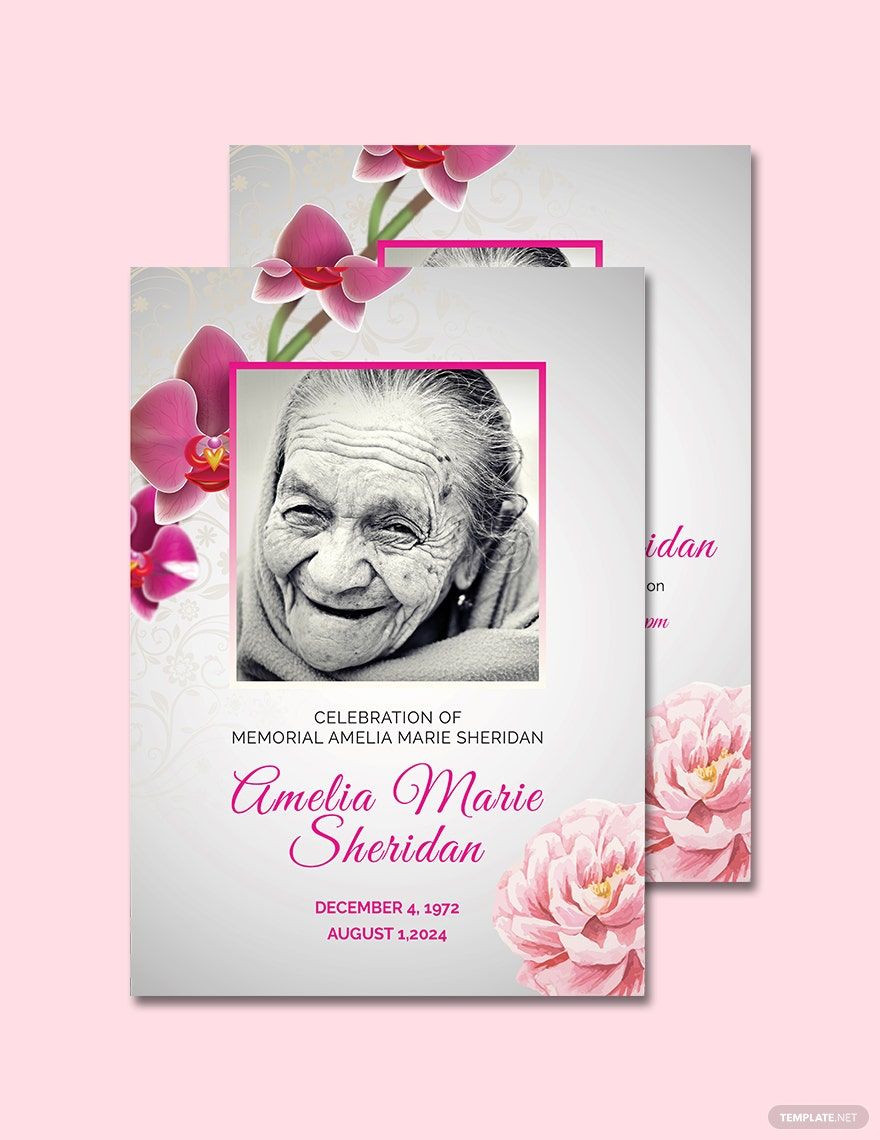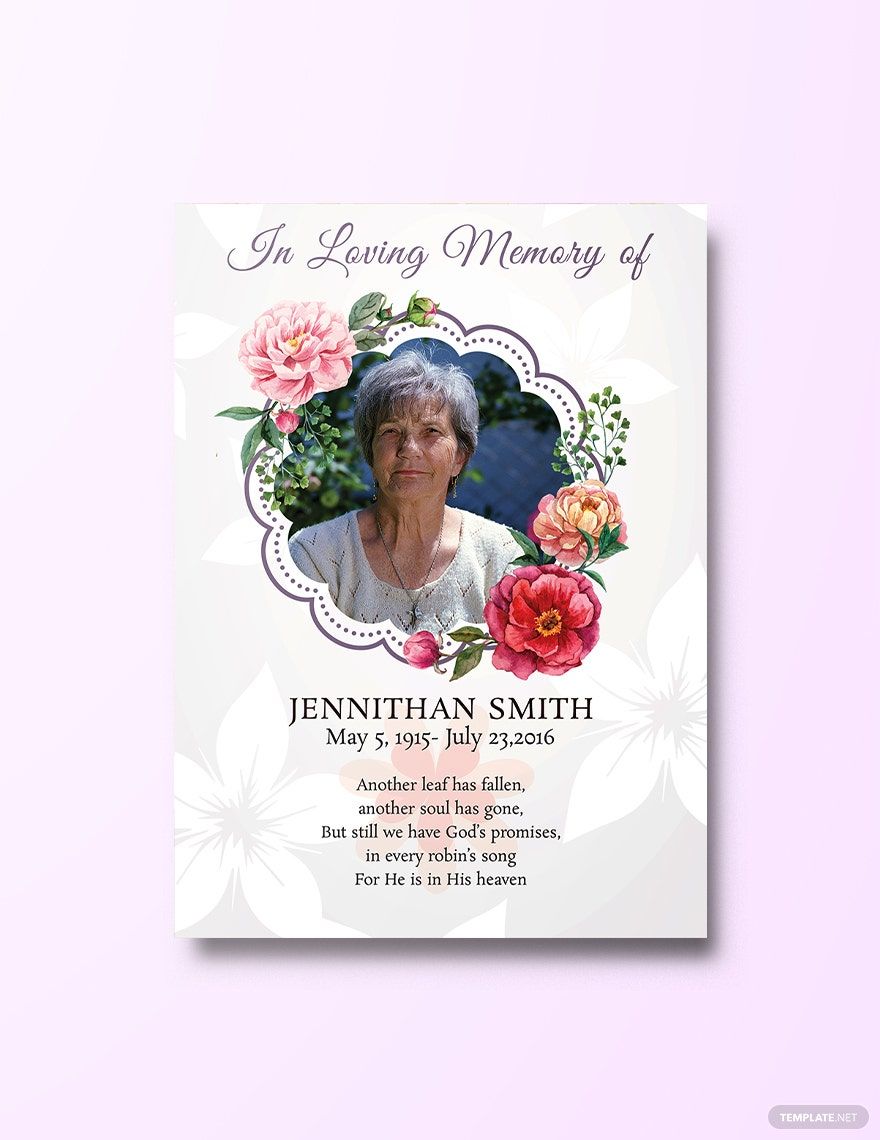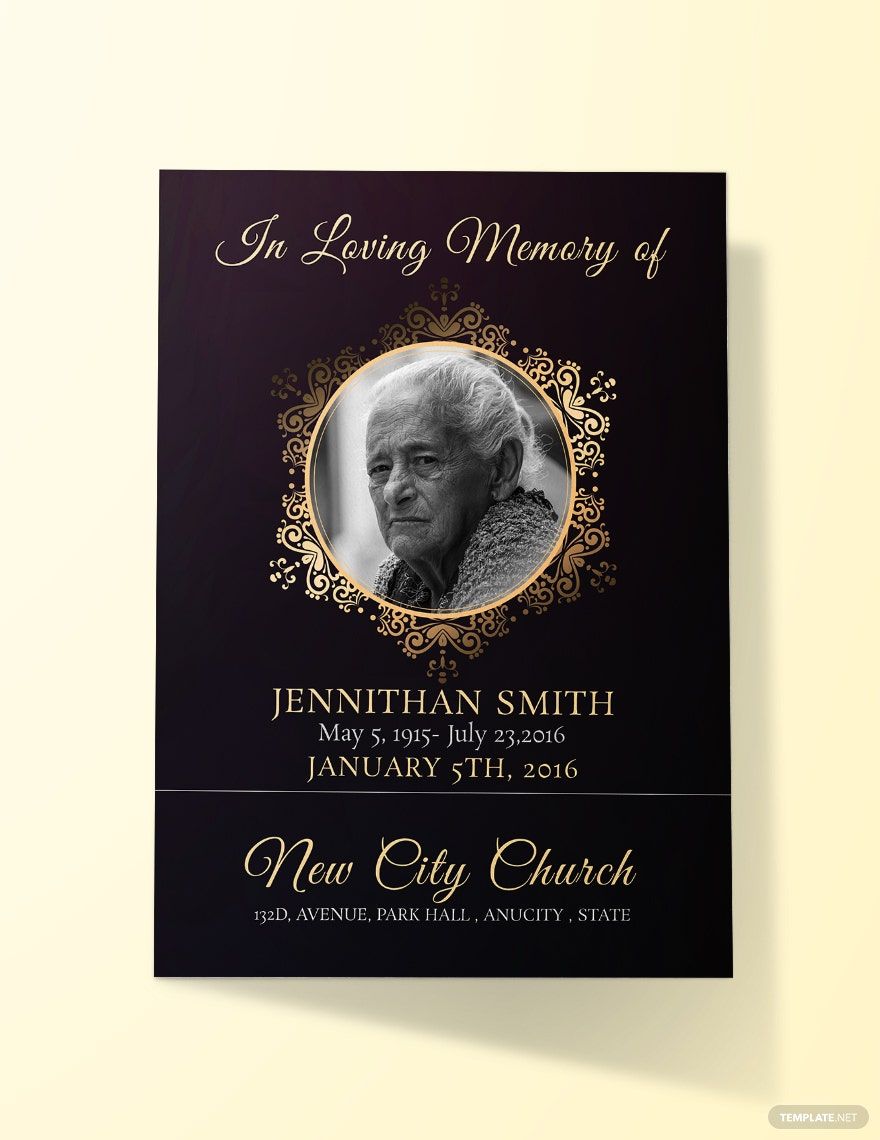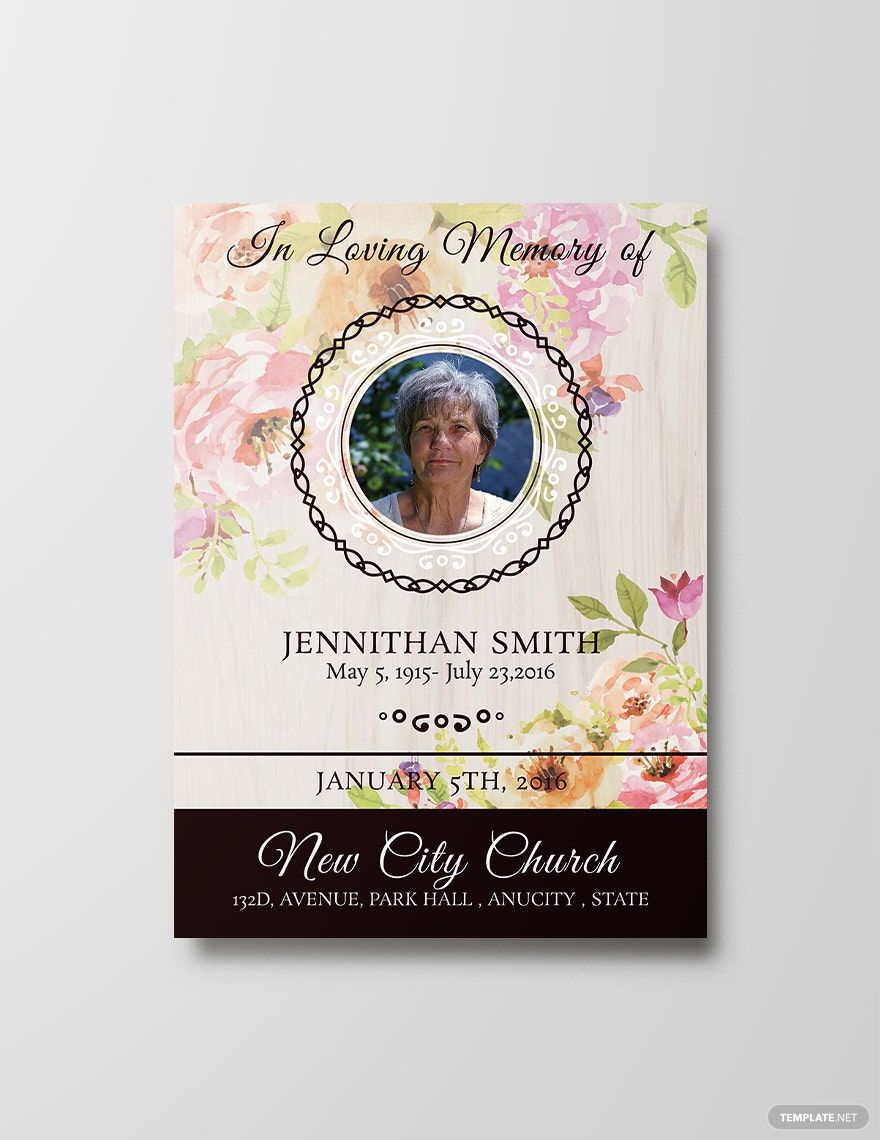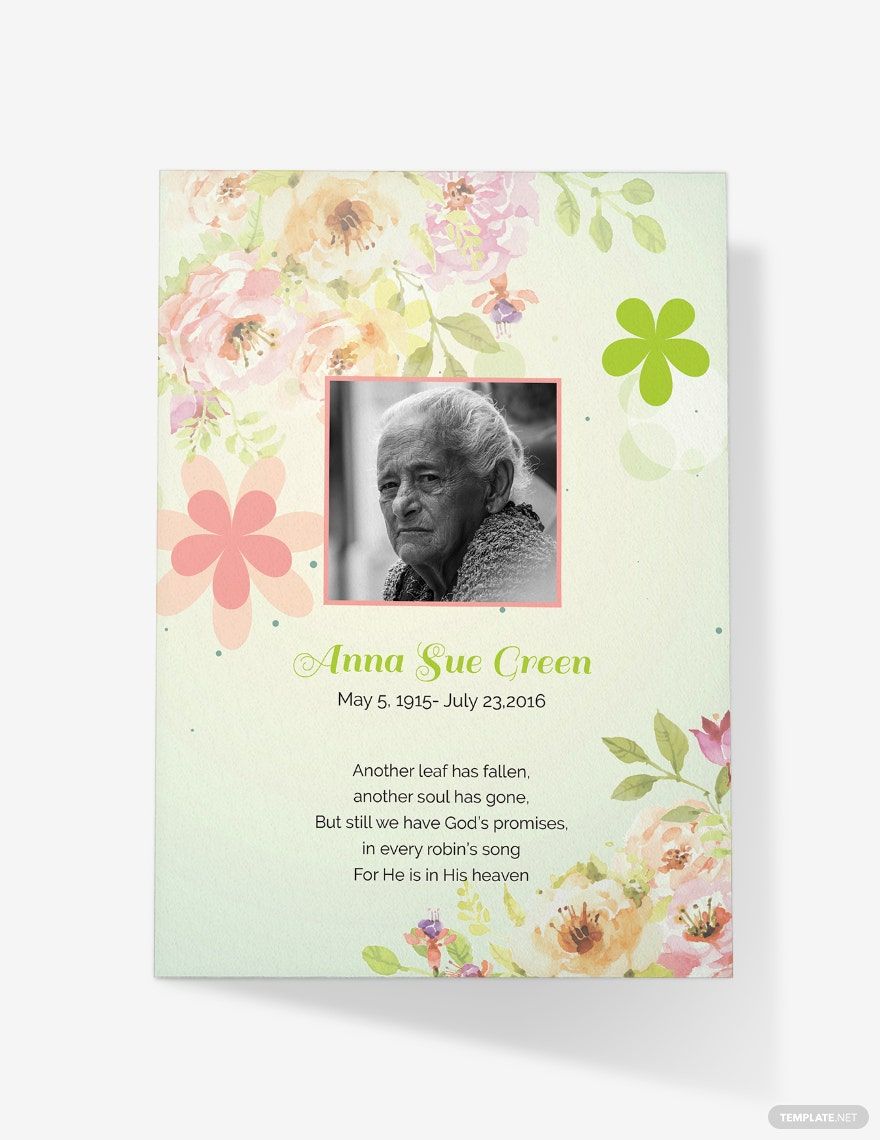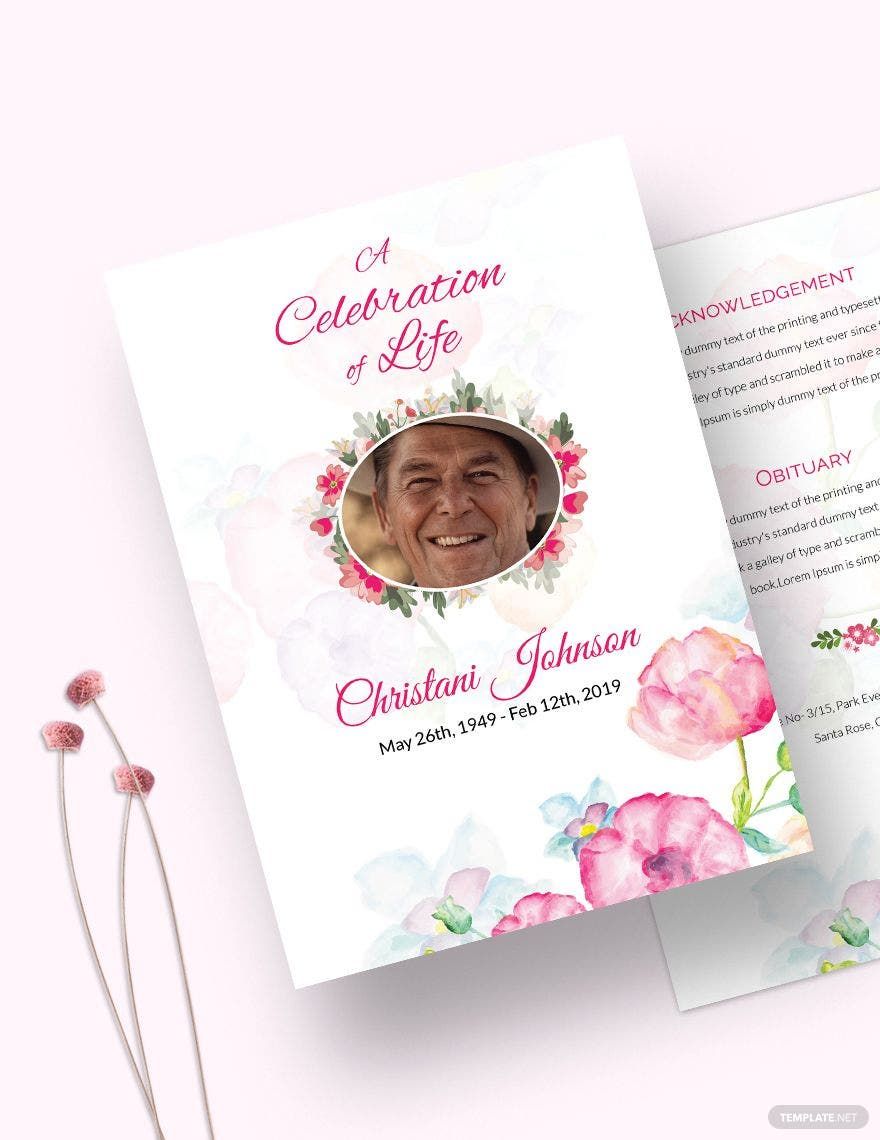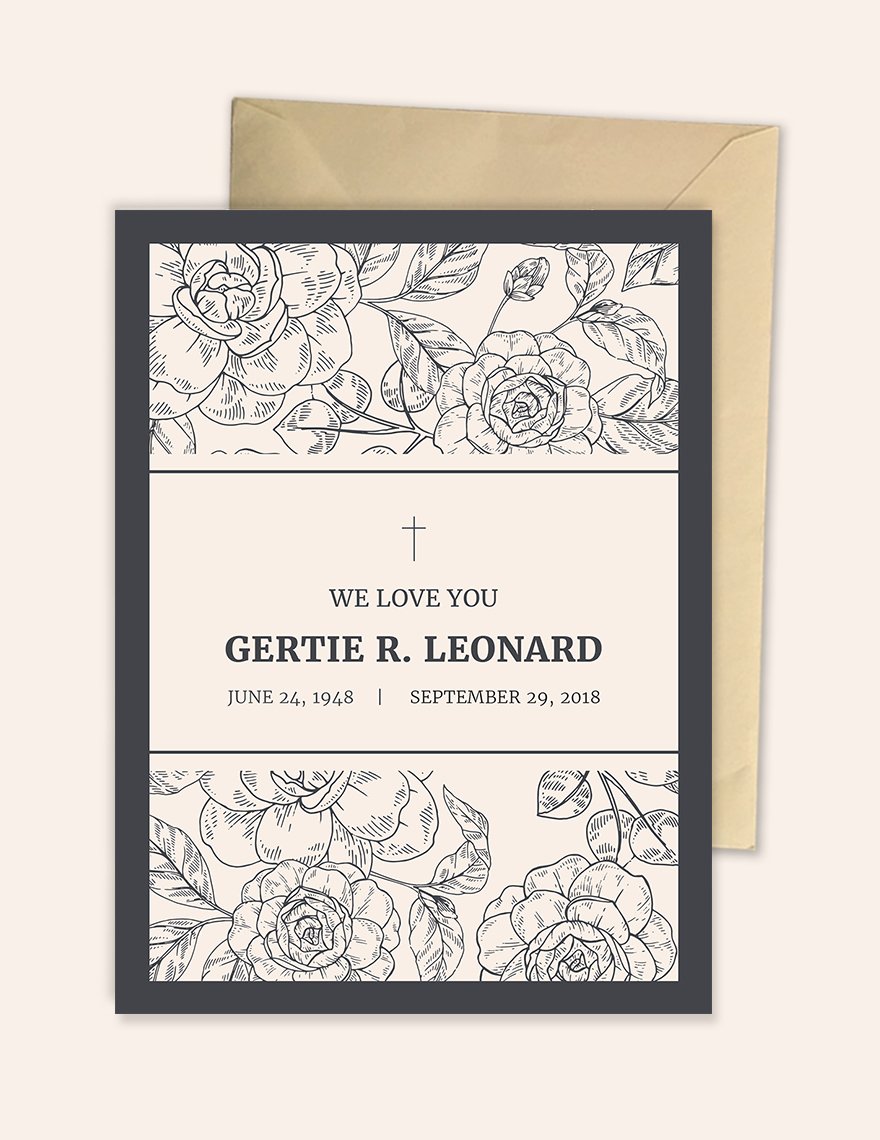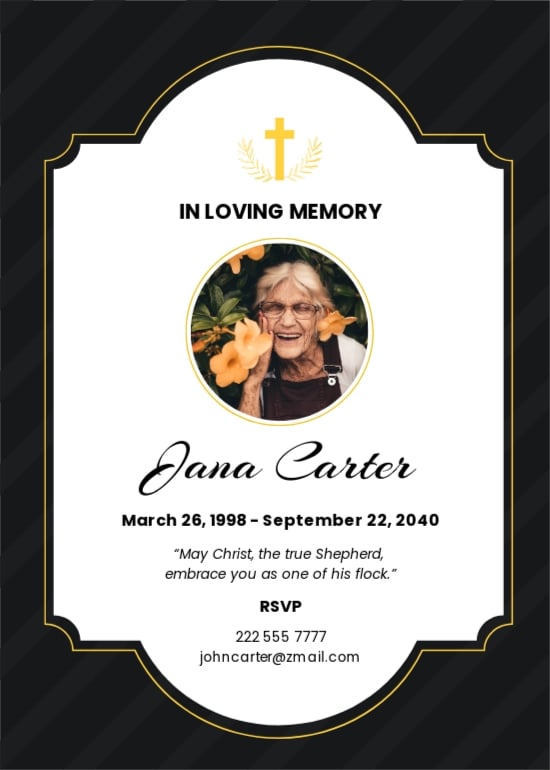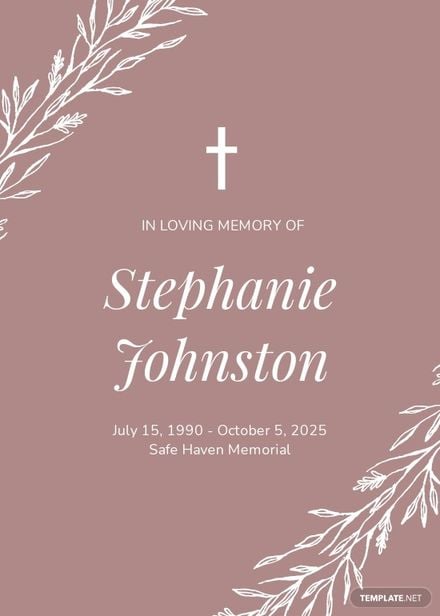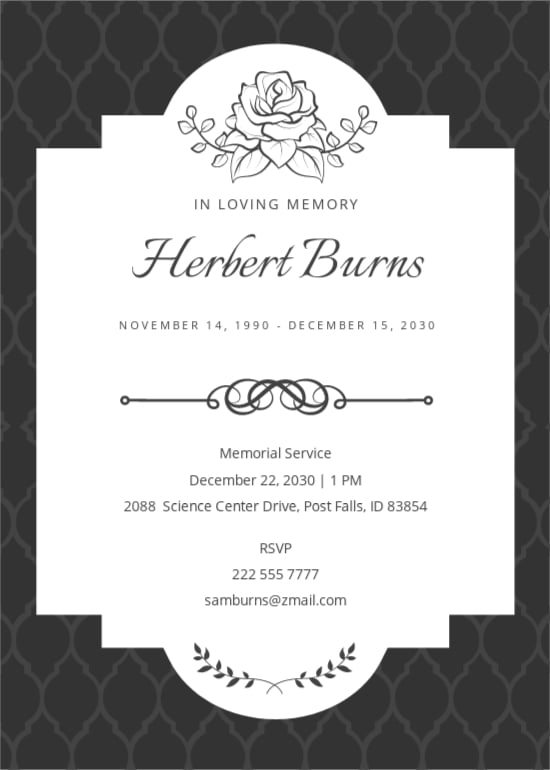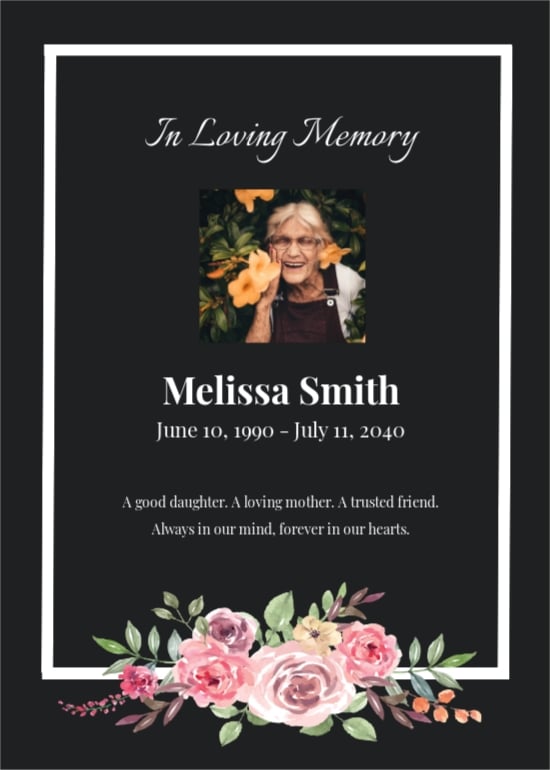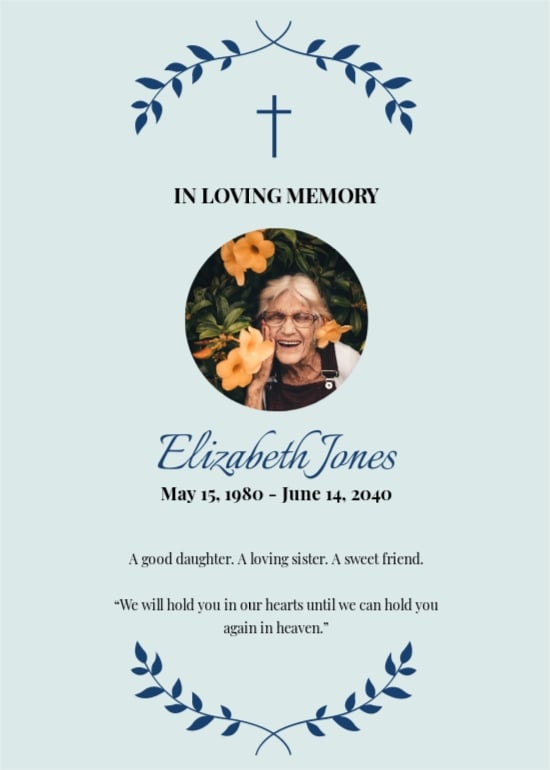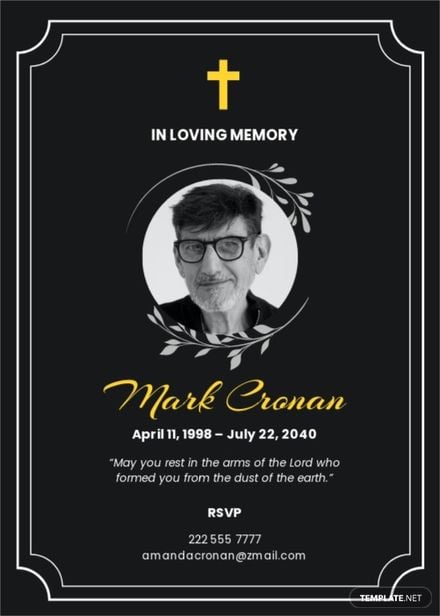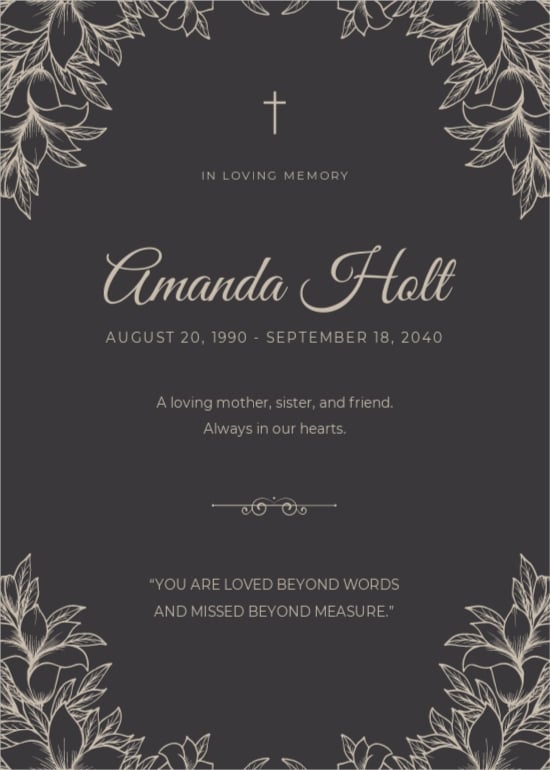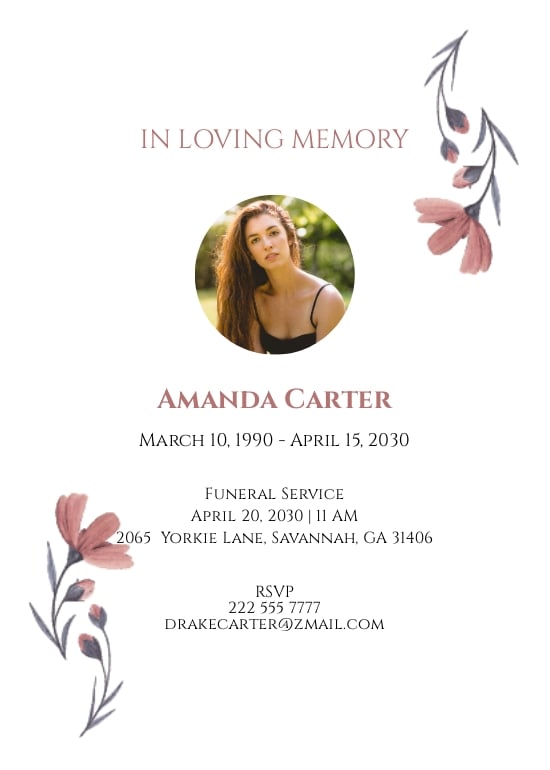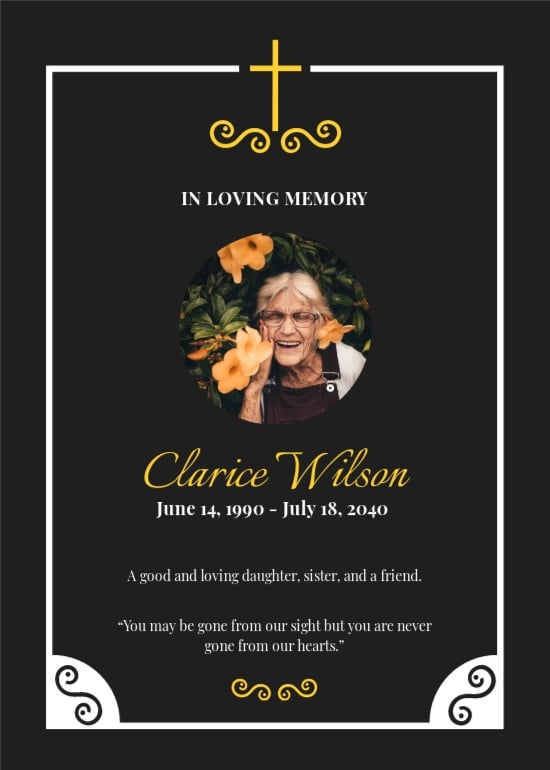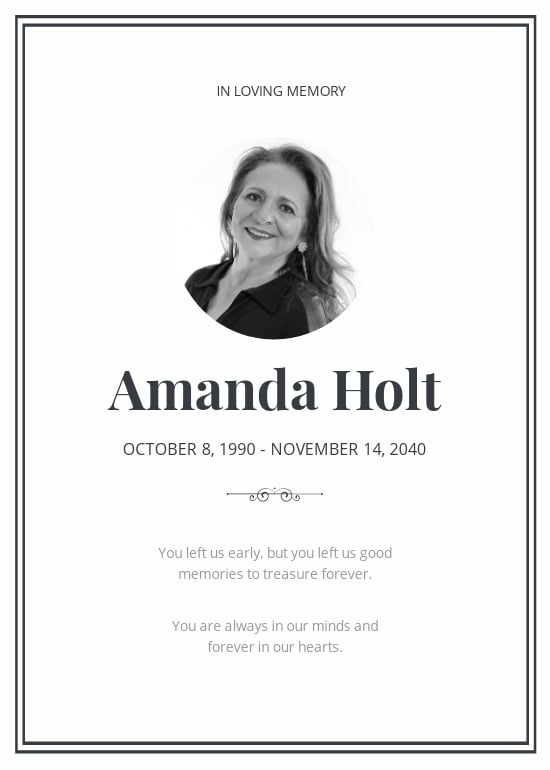Honor Their Memory with Touching Funeral Card Templates by Template.net
Bring your heartfelt tributes to the forefront with beautifully crafted Funeral Card Templates in Microsoft Word by Template.net. These templates are designed for individuals looking to create respectful and professional memorial cards without the need for specialized design skills. Whether you are organizing a memorial ceremony or sending out personal remembrance invitations, our pre-designed templates provide the perfect backdrop. Each card is supplemented with free, easily customizable layouts, available for immediate download in Microsoft Word format. Designed with ease of use in mind, there's no need for graphic design expertise — simply choose from our collection of beautiful pre-designed templates to get started.
Explore an array of exquisitely crafted Funeral Card Templates and discover even more premium designs in Microsoft Word format that reflect the unique life and spirit of your loved ones. With regular updates to our library, you can find the freshest and most elegant templates that suit your needs. Once you're satisfied with your creation, you can easily download or share your cards via print, email, or digital platforms for wider outreach. Consider utilizing both our free and premium offerings to enjoy a diverse range of templates, ensuring a fitting tribute in your memorials and ceremonies.