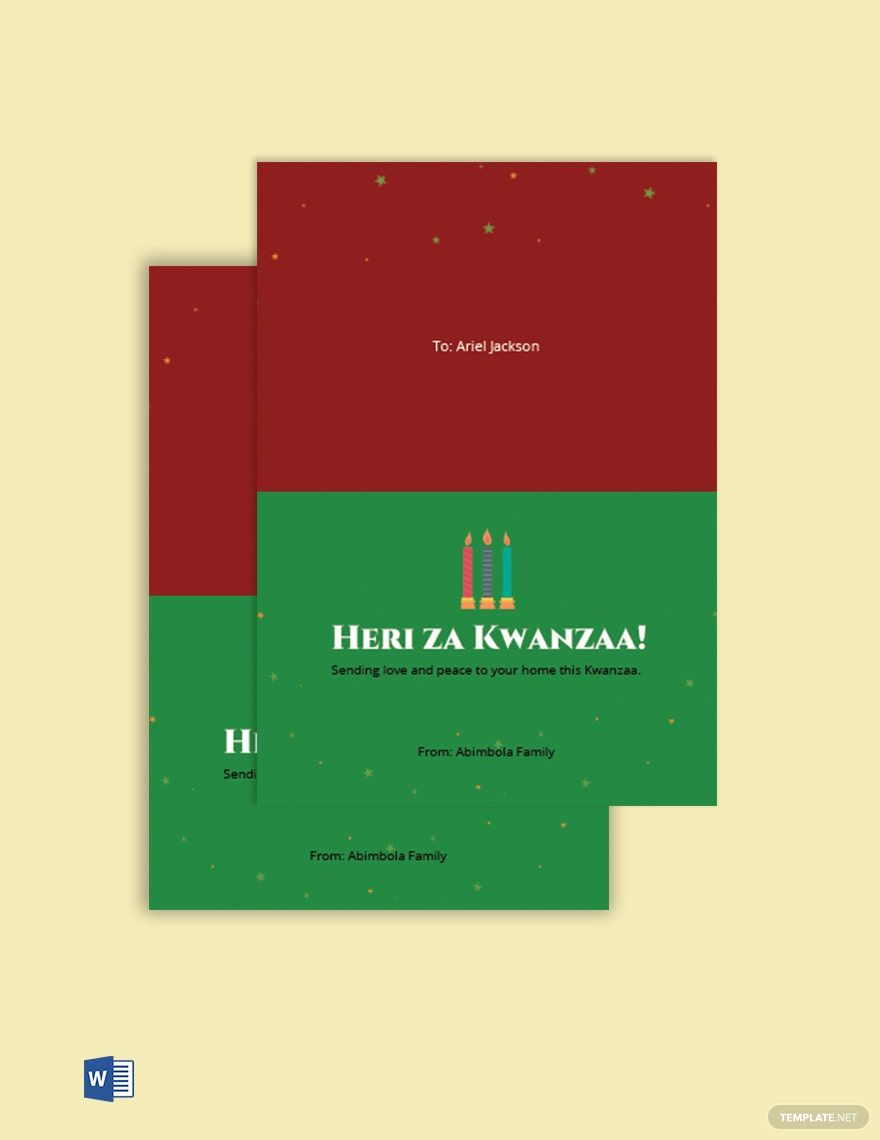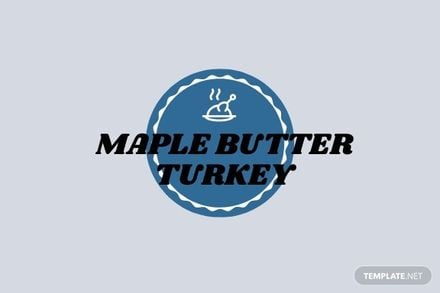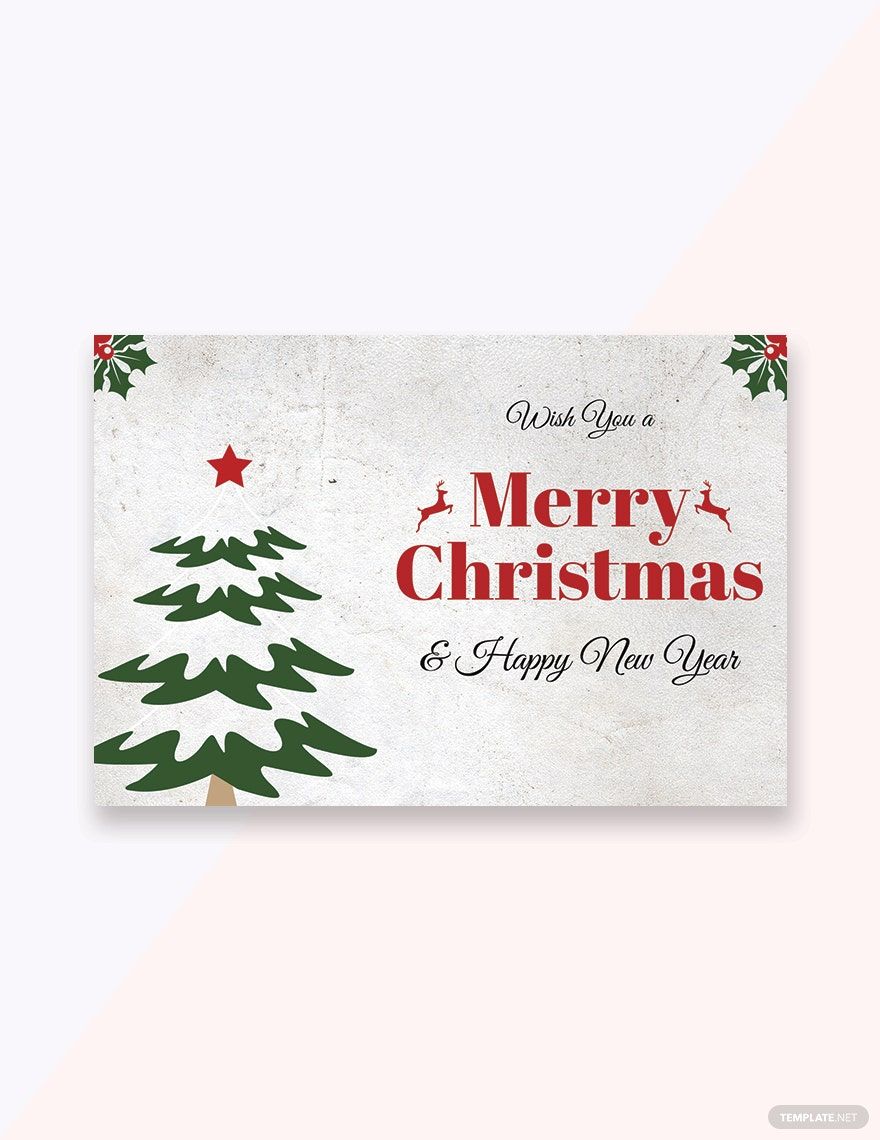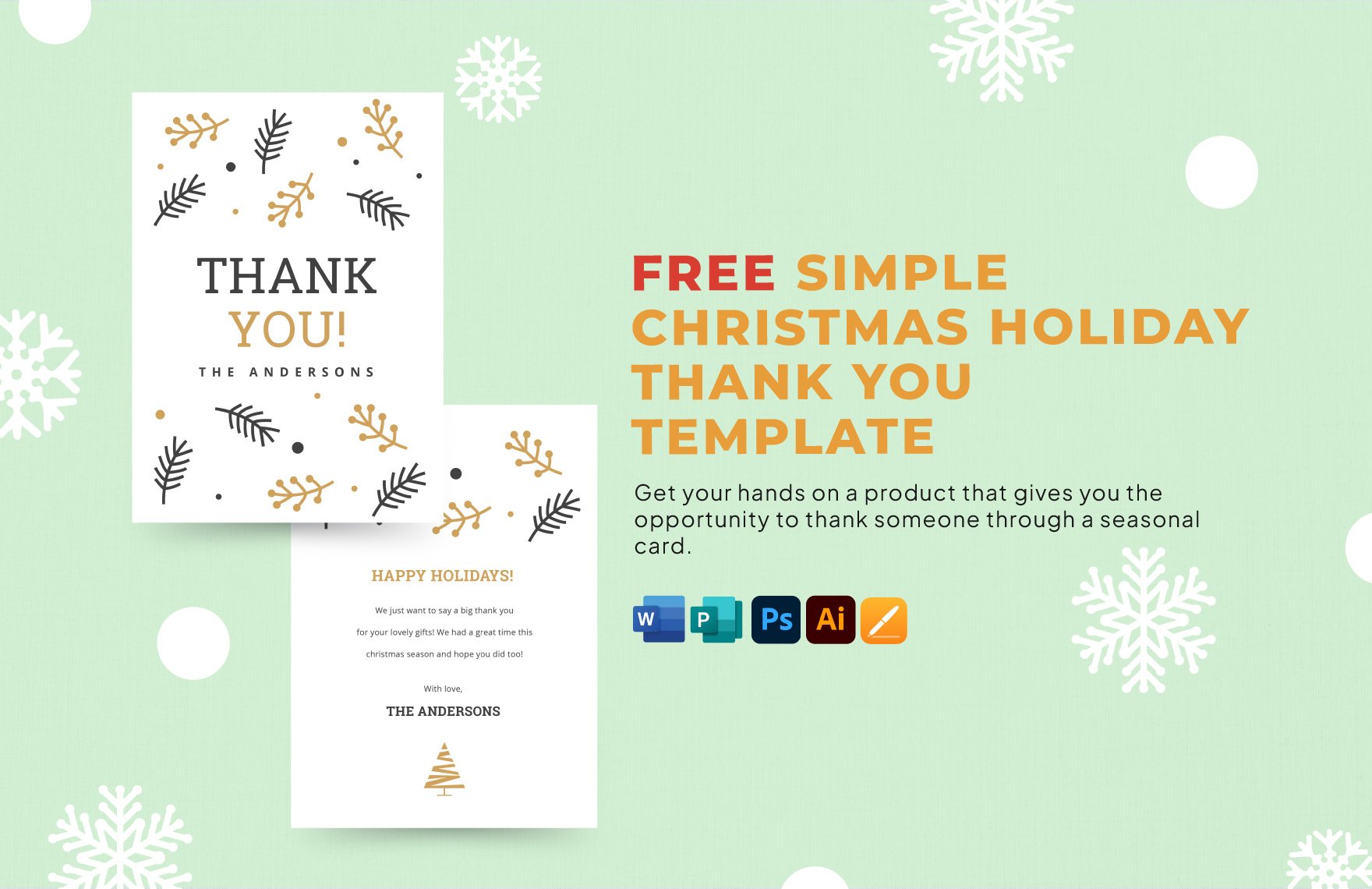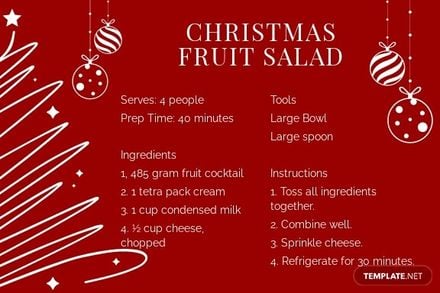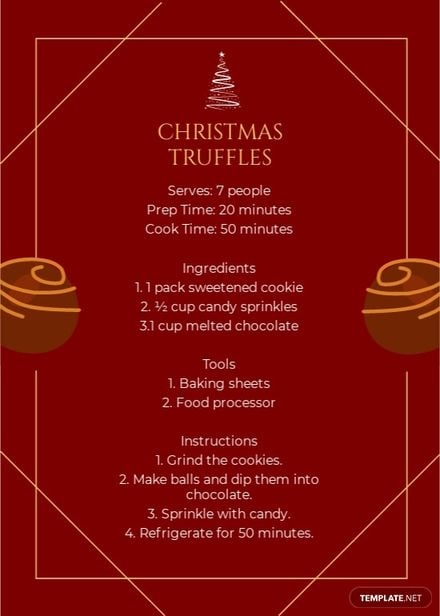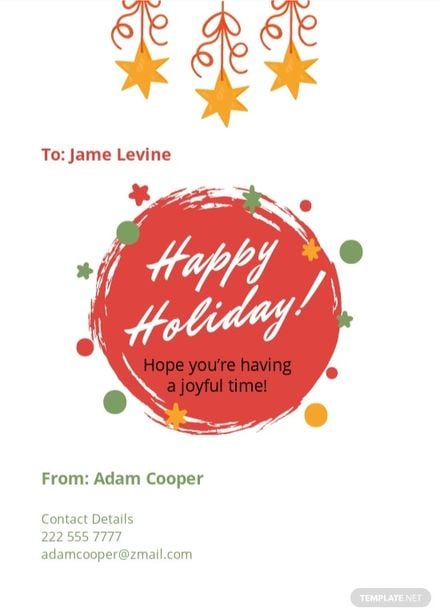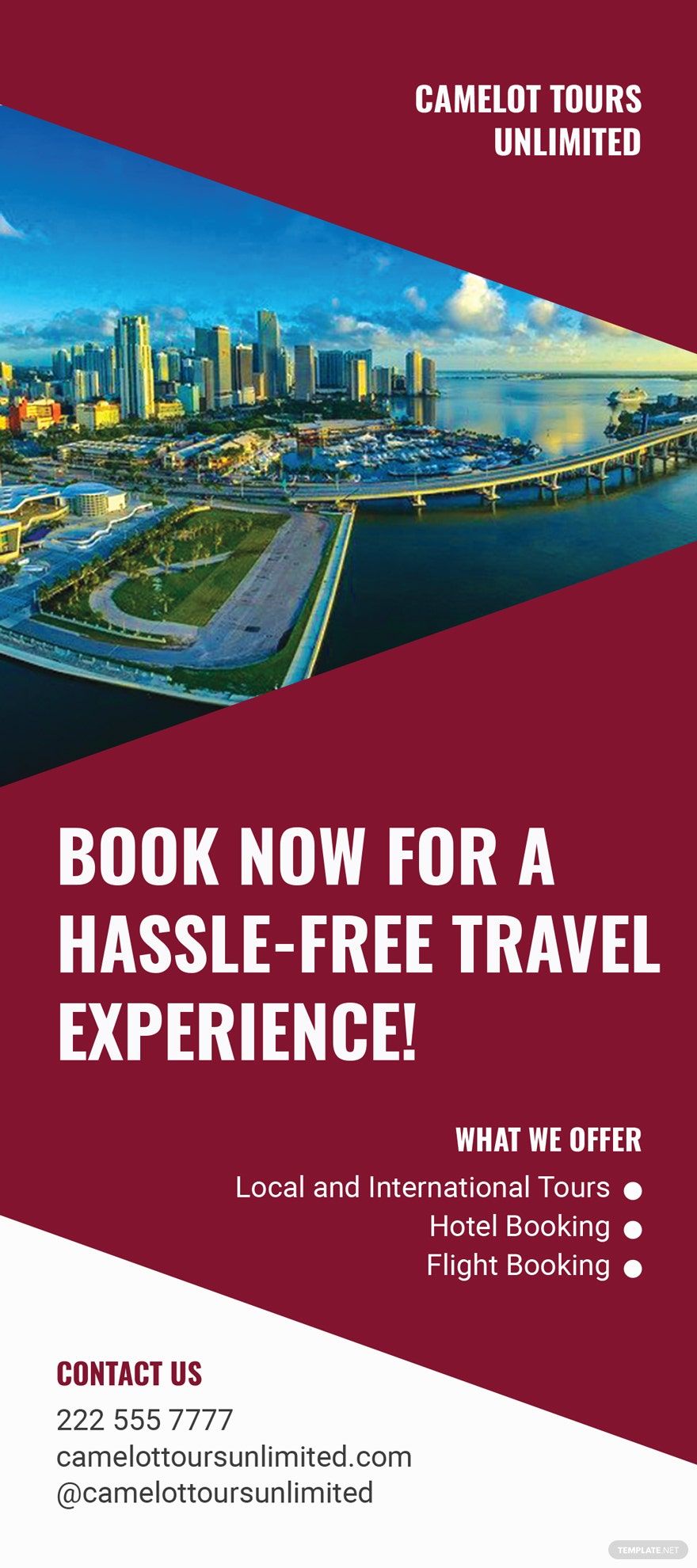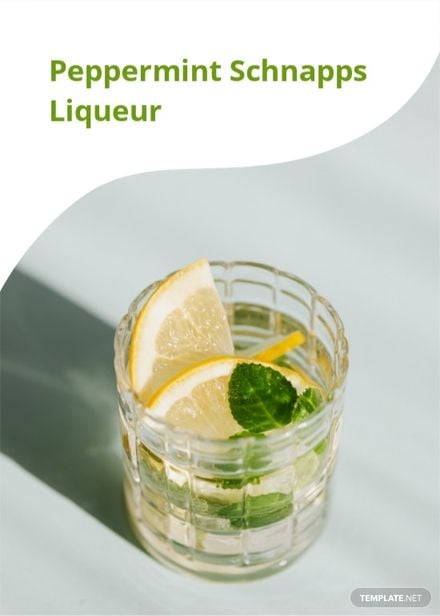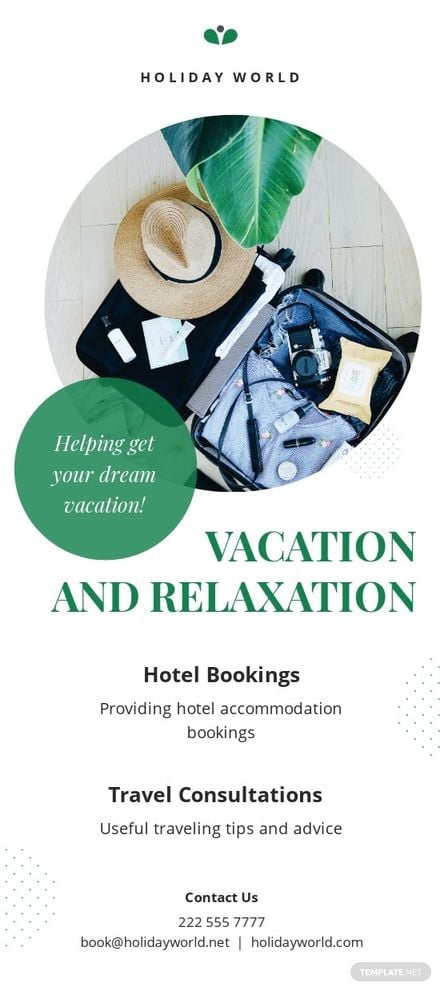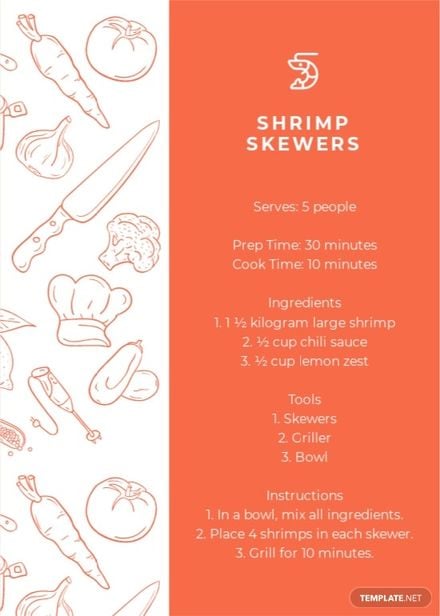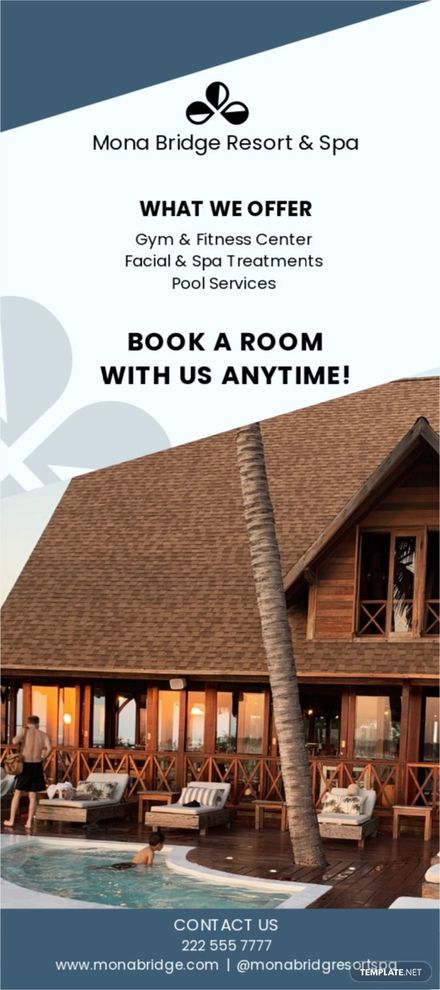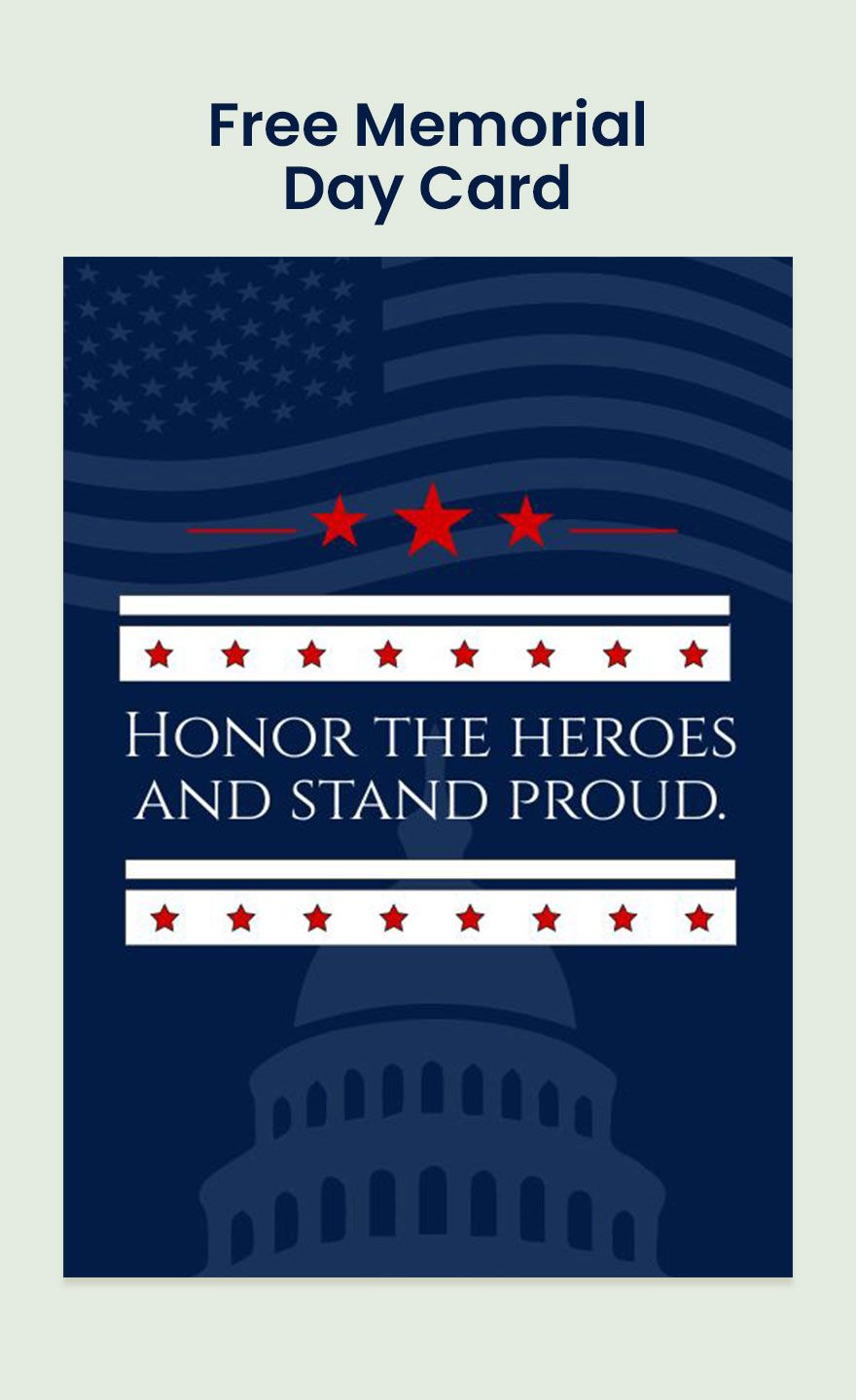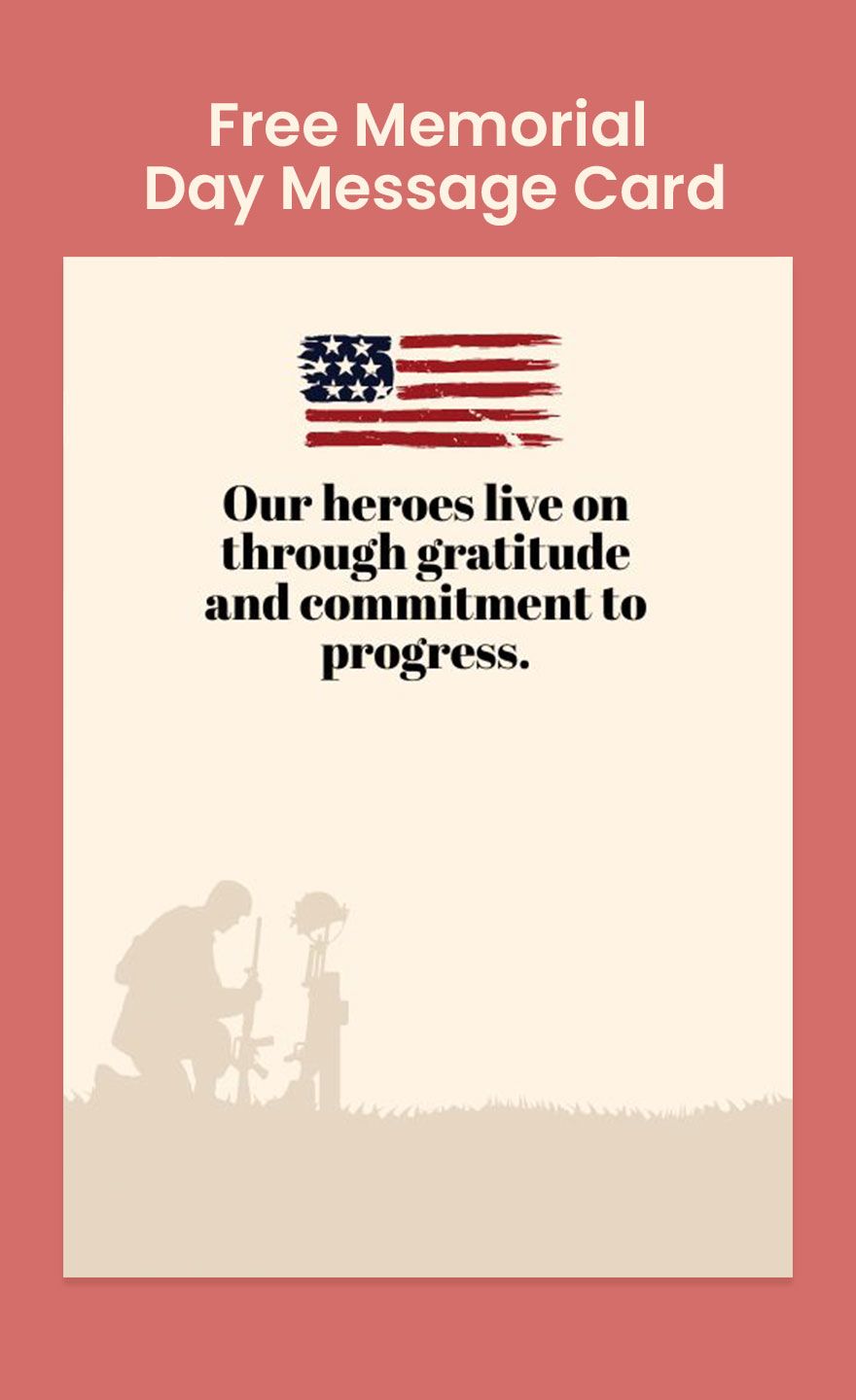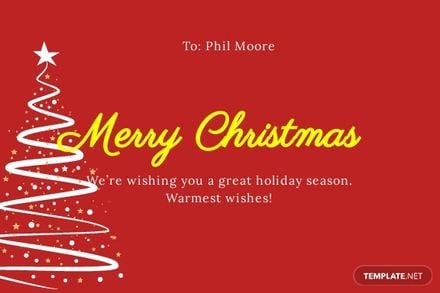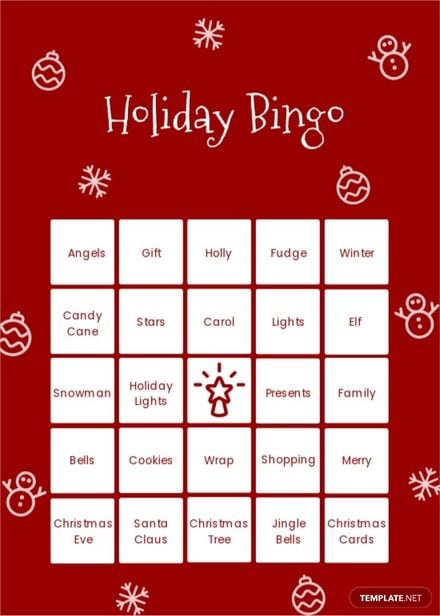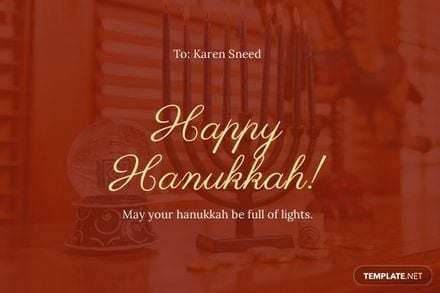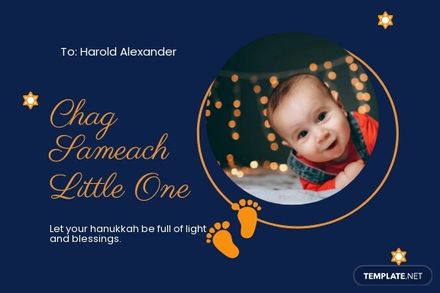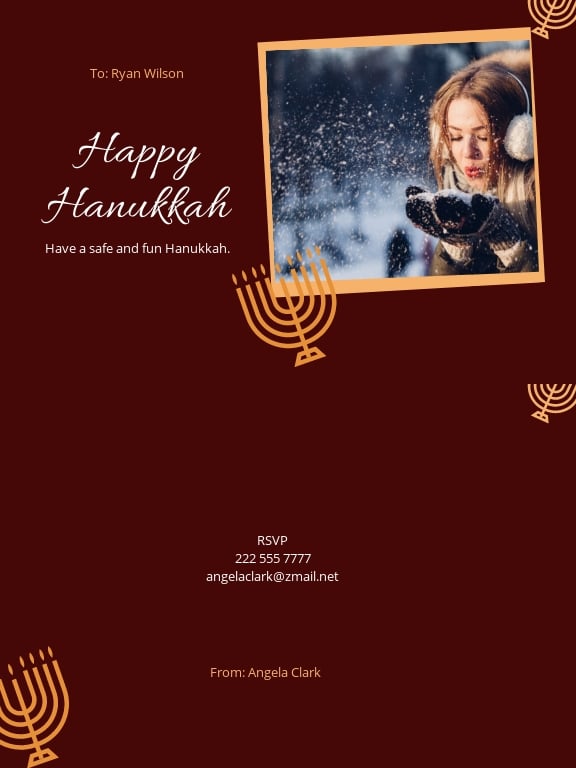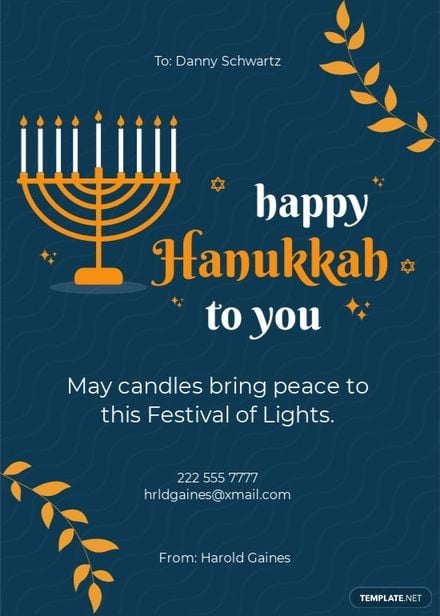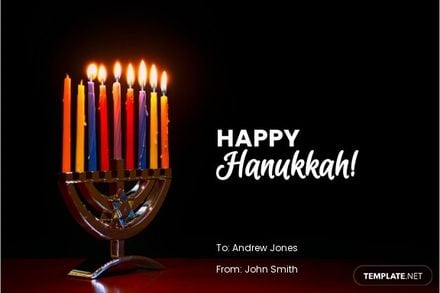Bring your holiday greetings to life with pre-designed Holiday Card Templates in Microsoft Word by Template.net
Create meaningful and festive holiday cards quickly and easily with no design experience required, thanks to these ready-to-use templates. Whether you're looking to send a warm season's greeting to loved ones or to craft an elegant card for business contacts, these pre-designed Holiday Card Templates have you covered. Choose from a delightful array of options to promote your personal or professional brand with a personalized touch. Each set comes with free templates that are downloadable and printable in Microsoft Word, making it effortless to create beautiful, lasting impressions. Discover the joy of effortless design with beautiful pre-designed templates that save time and simplify your creative process.
Explore more beautiful premium pre-designed templates that are consistently refreshed to suit the latest trends and styles. Our ever-expanding collection offers new materials regularly, ensuring that you'll always have fresh ideas at your disposal. Whether you're sending heartfelt warmth or celebrating in style, download or share your stunning creations effortlessly through various means—be it via link, print, email, or export for increased reach. For the best results, mix and match between our Free and Premium templates, unlocking maximum flexibility and creative potential to craft just the right message for any holiday occasion.