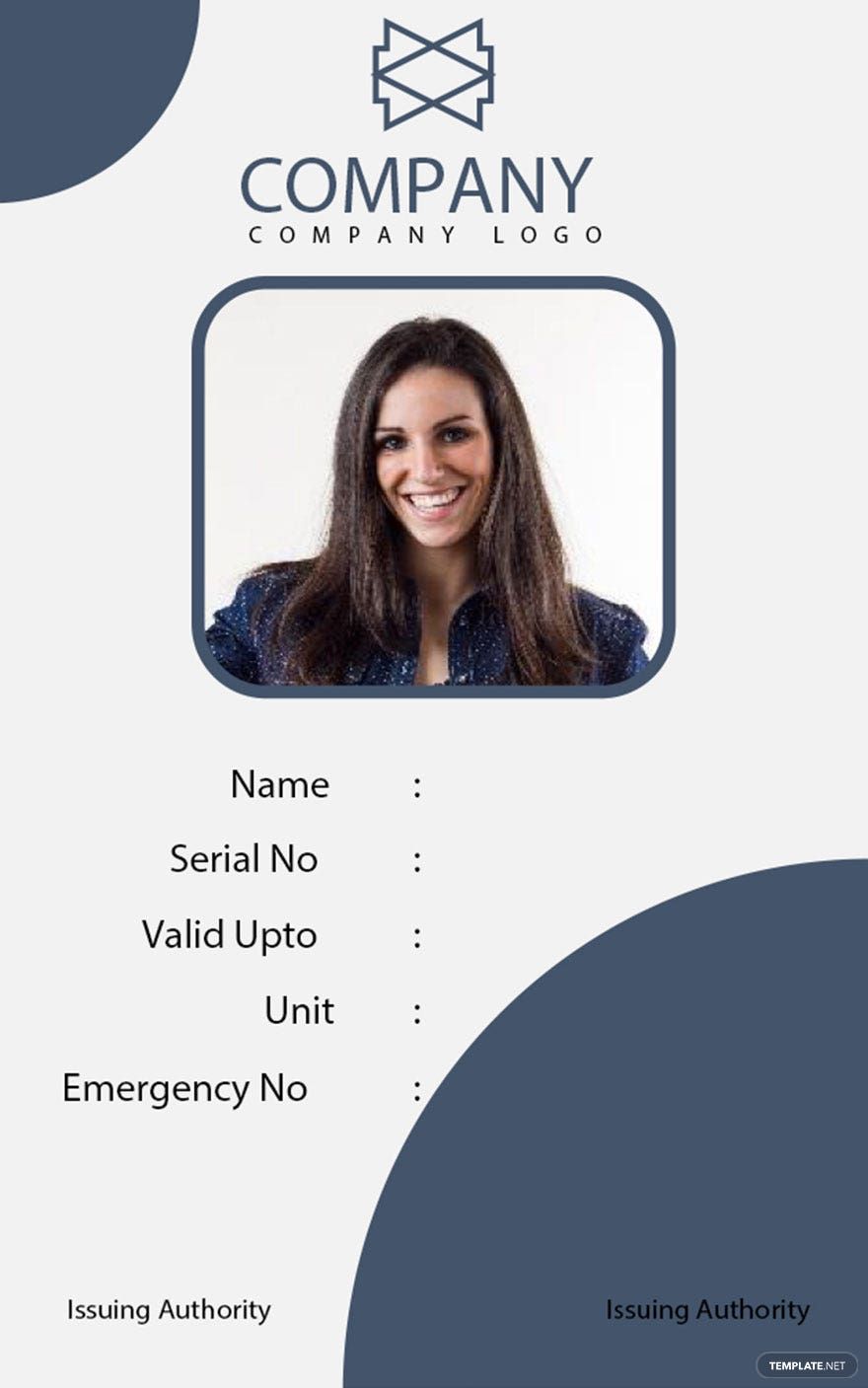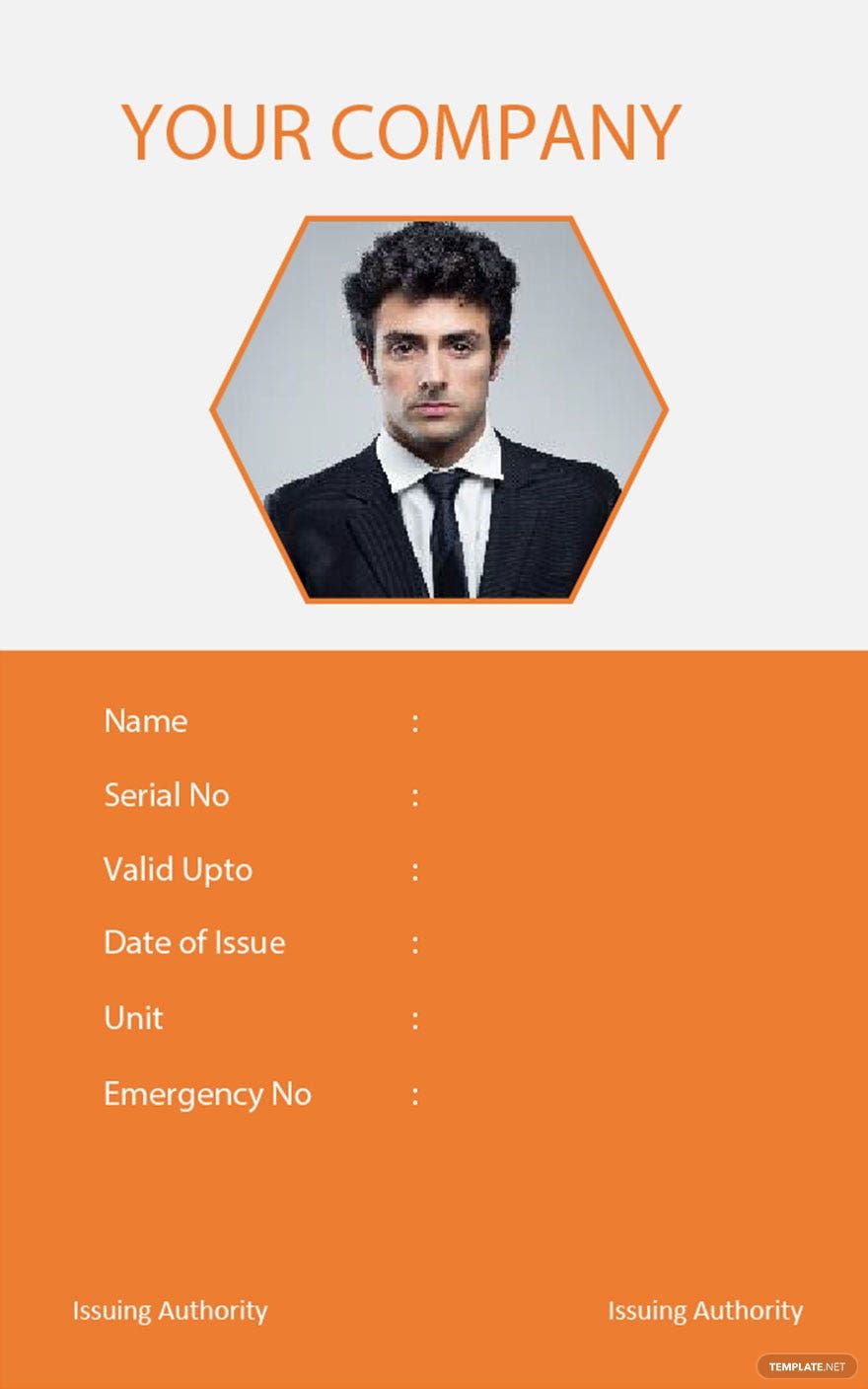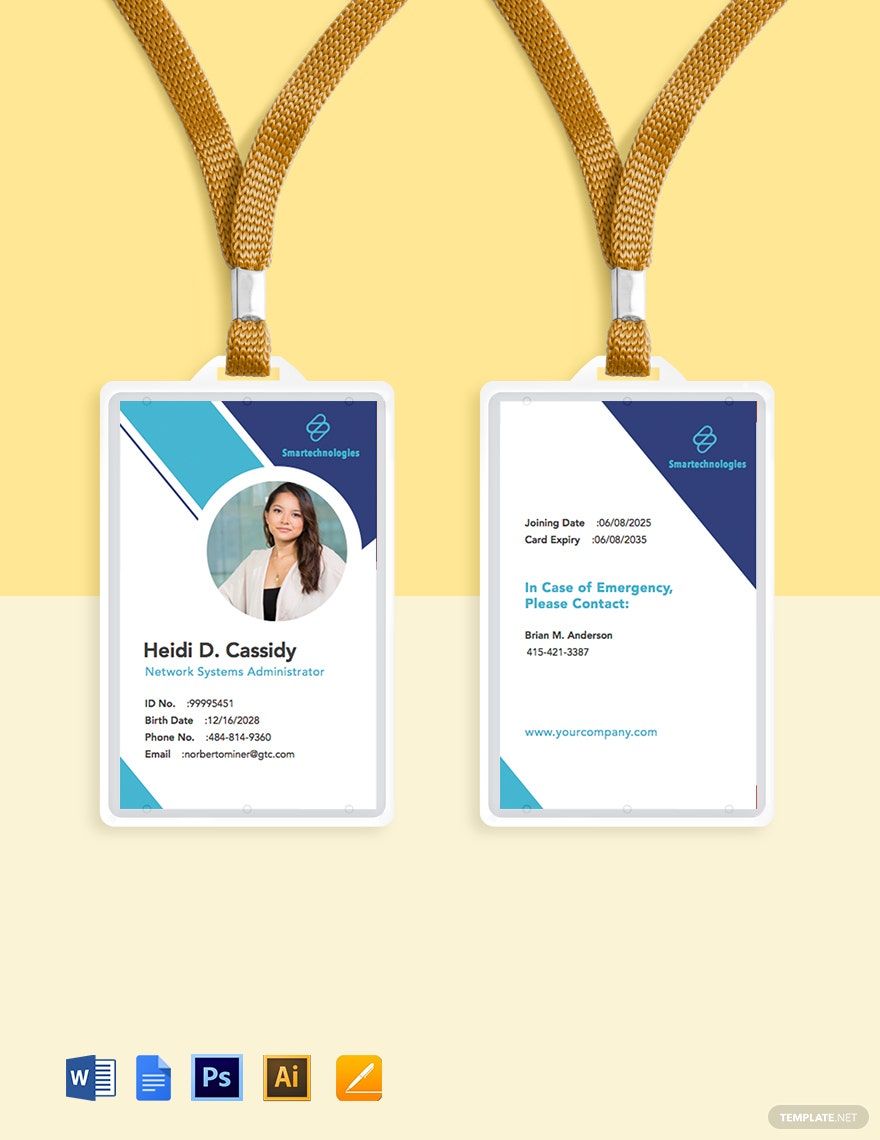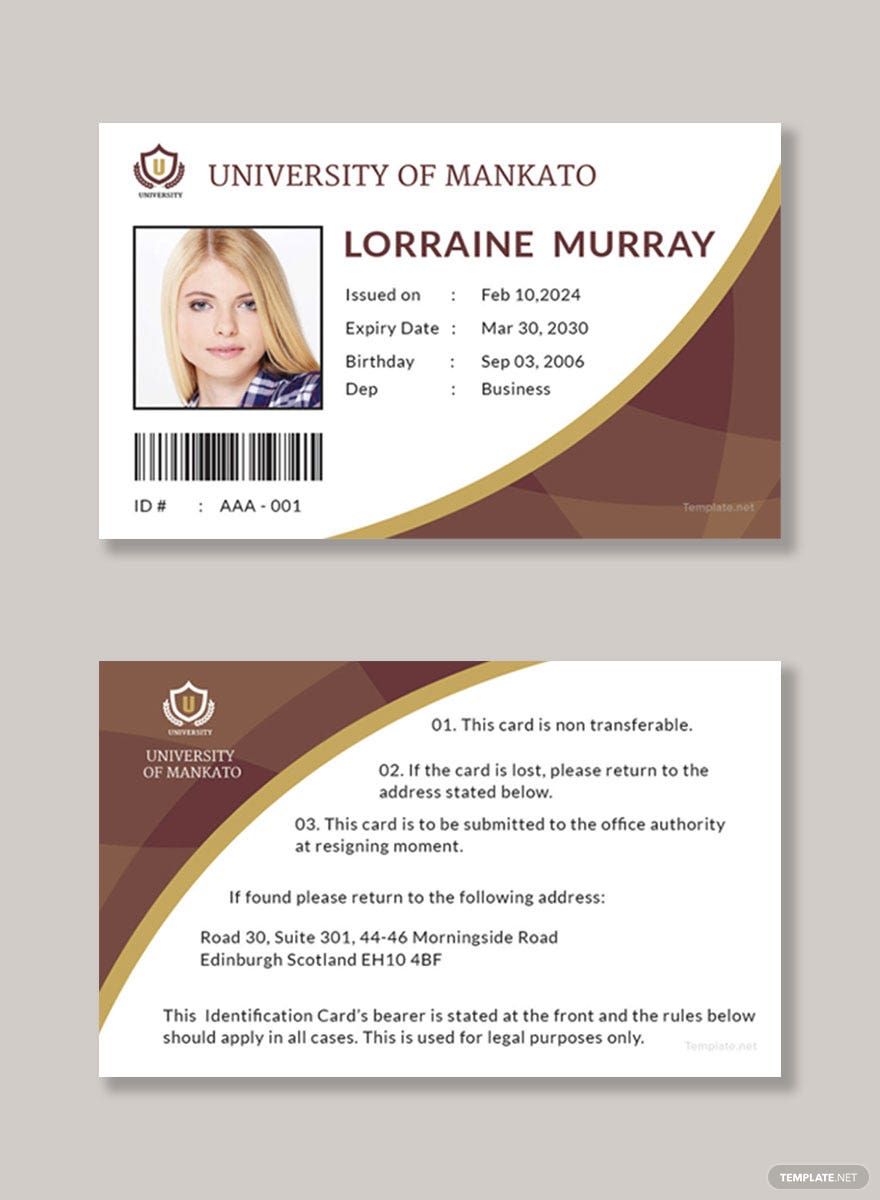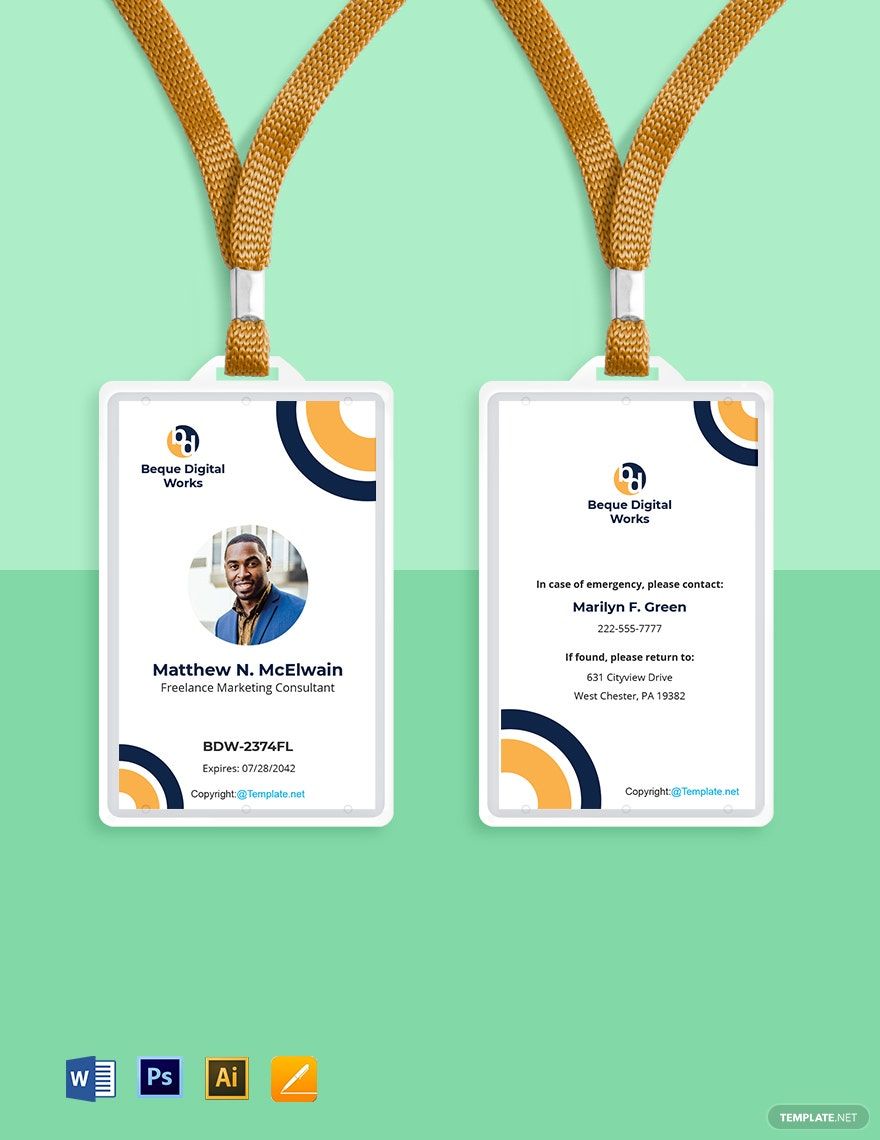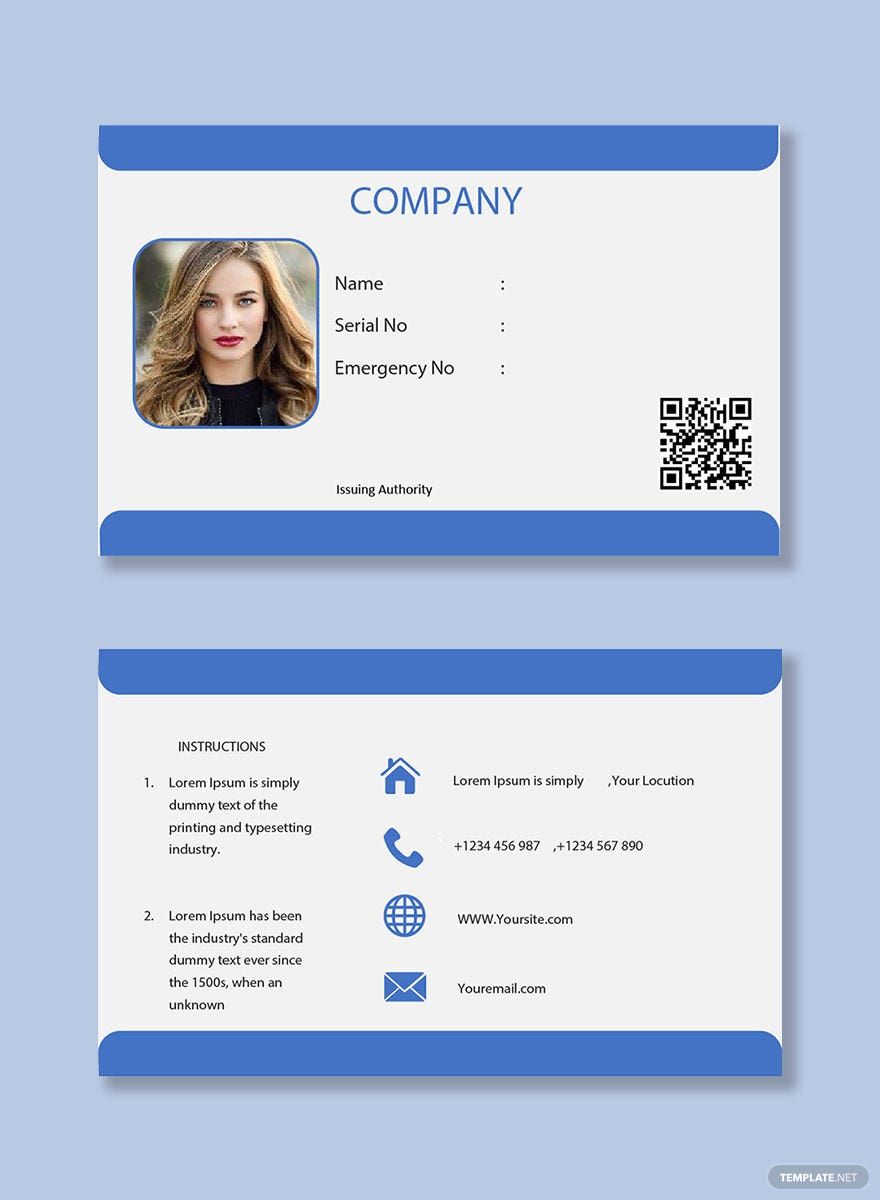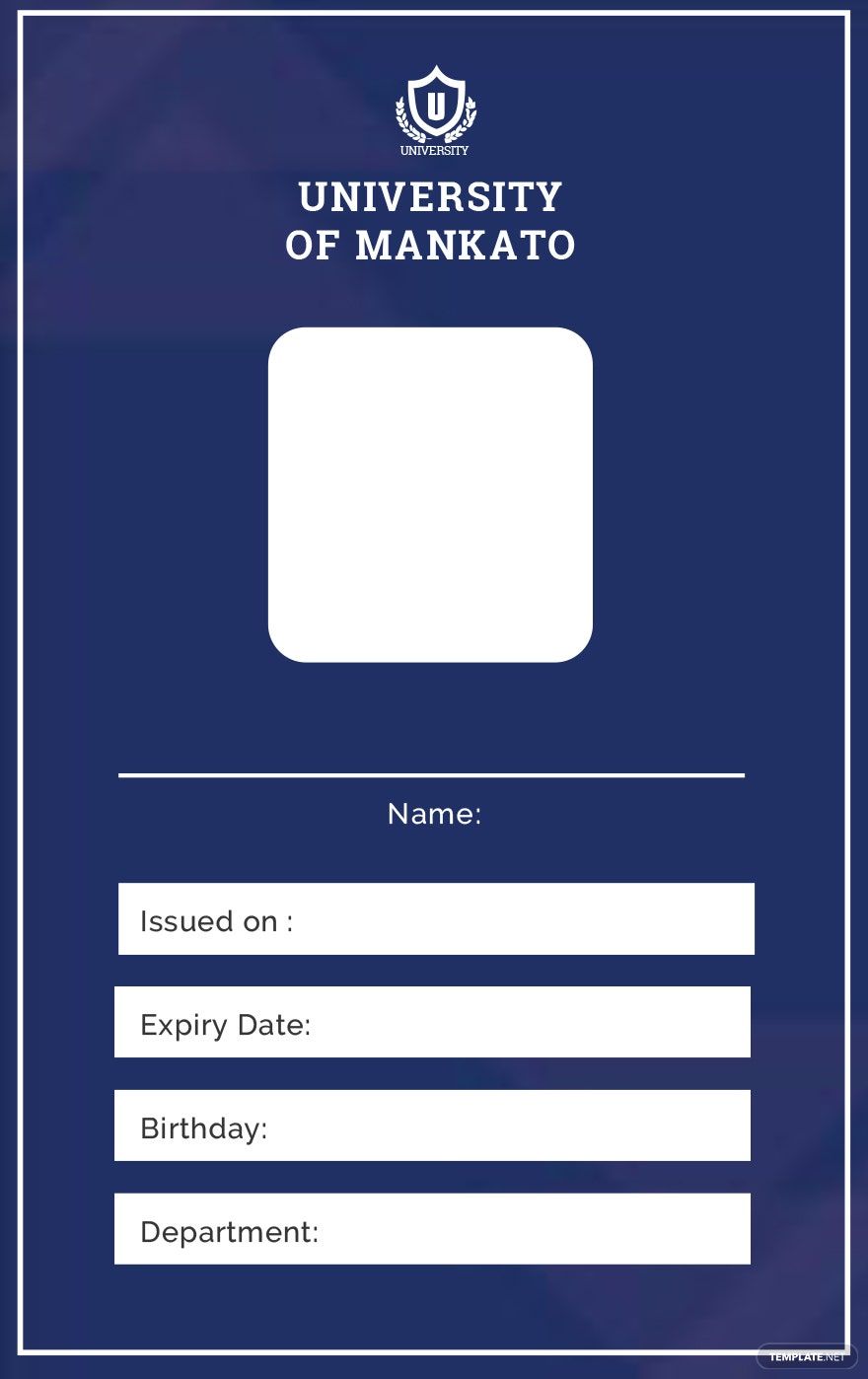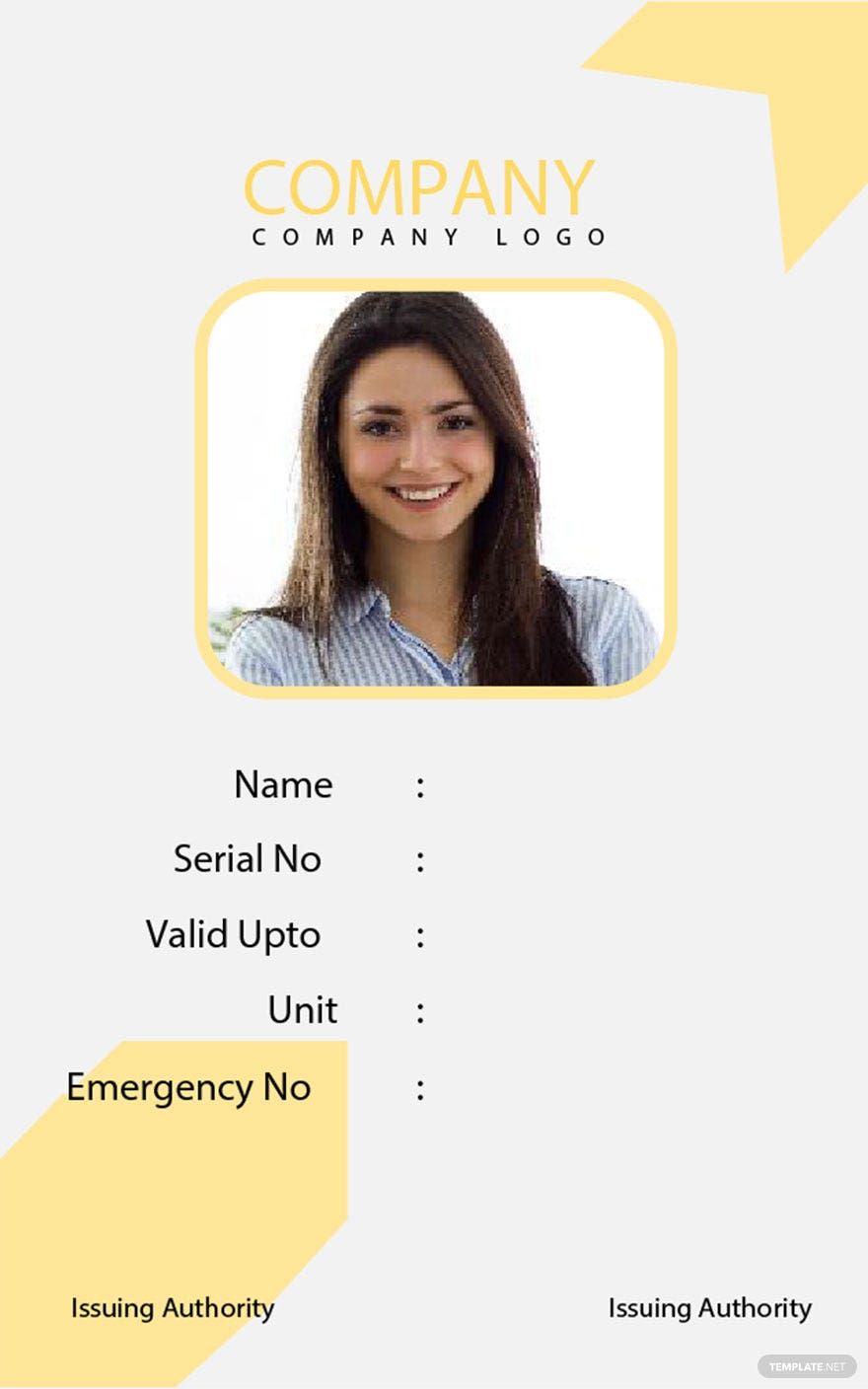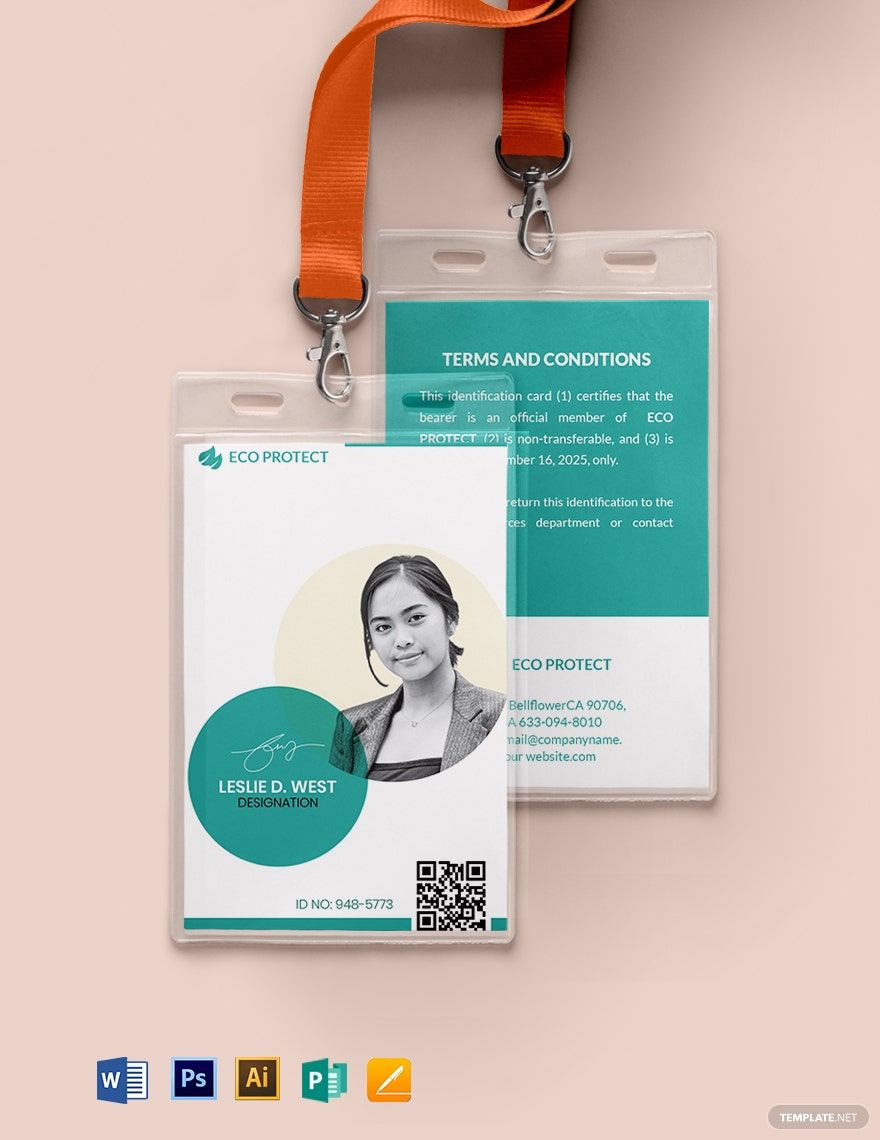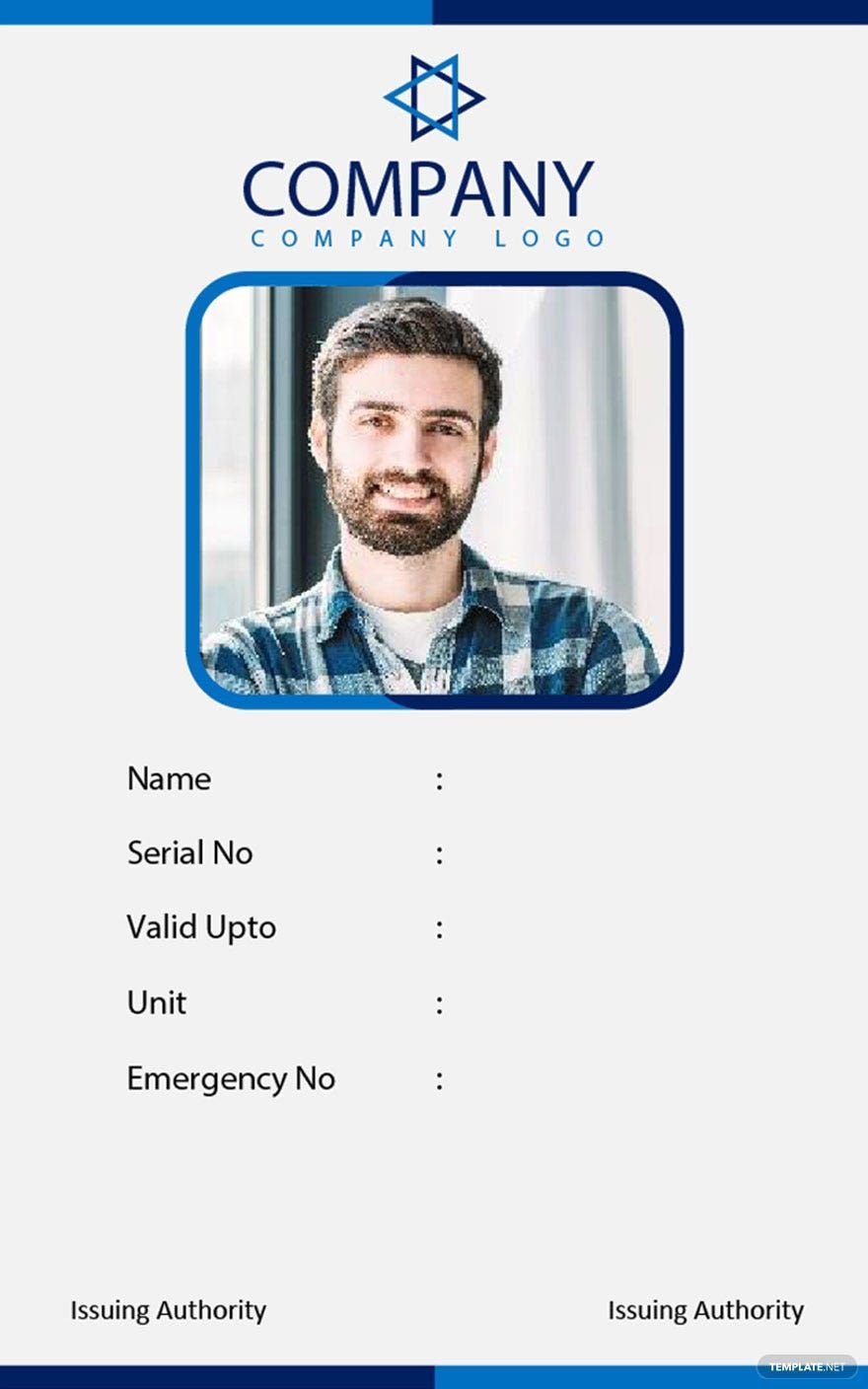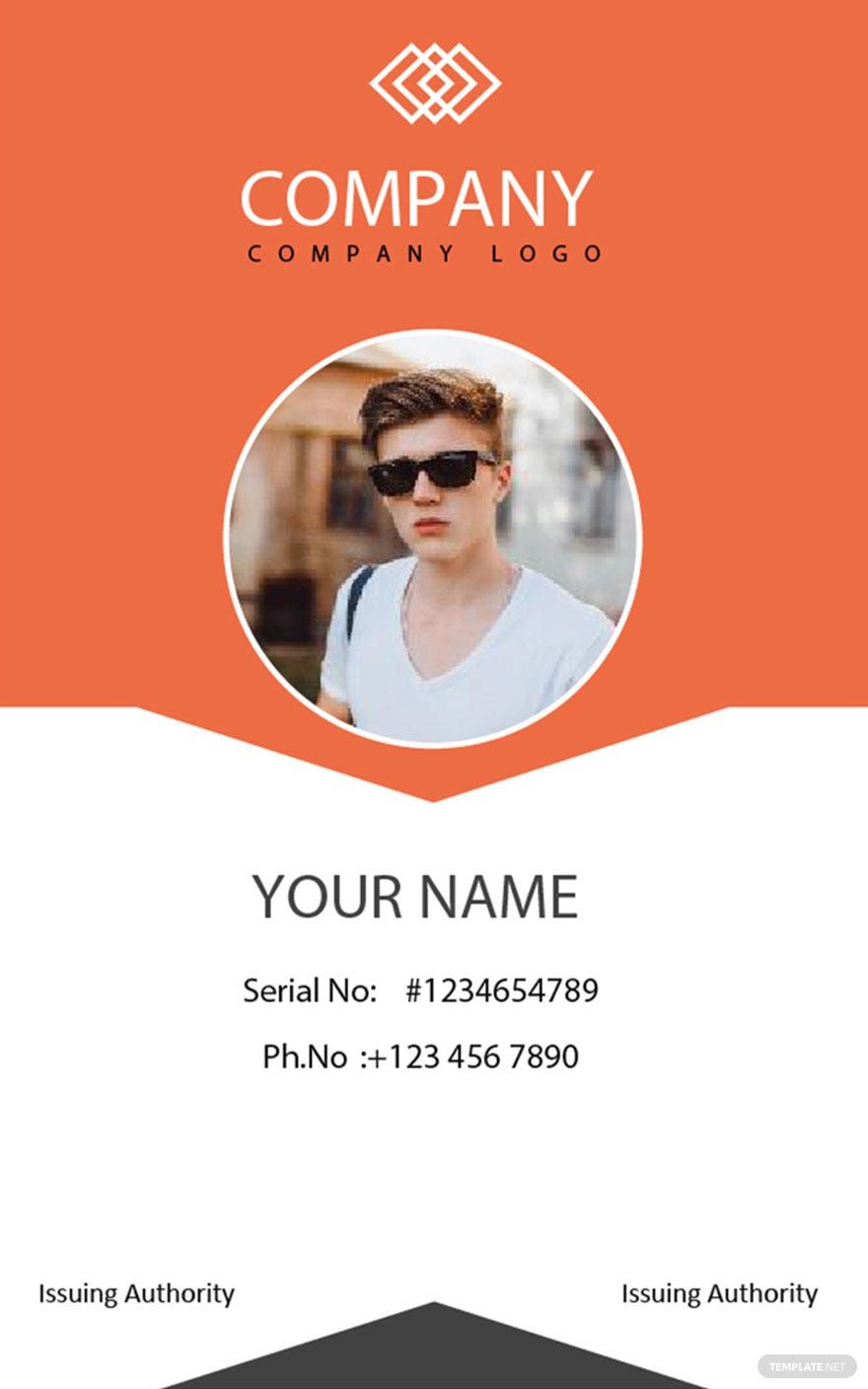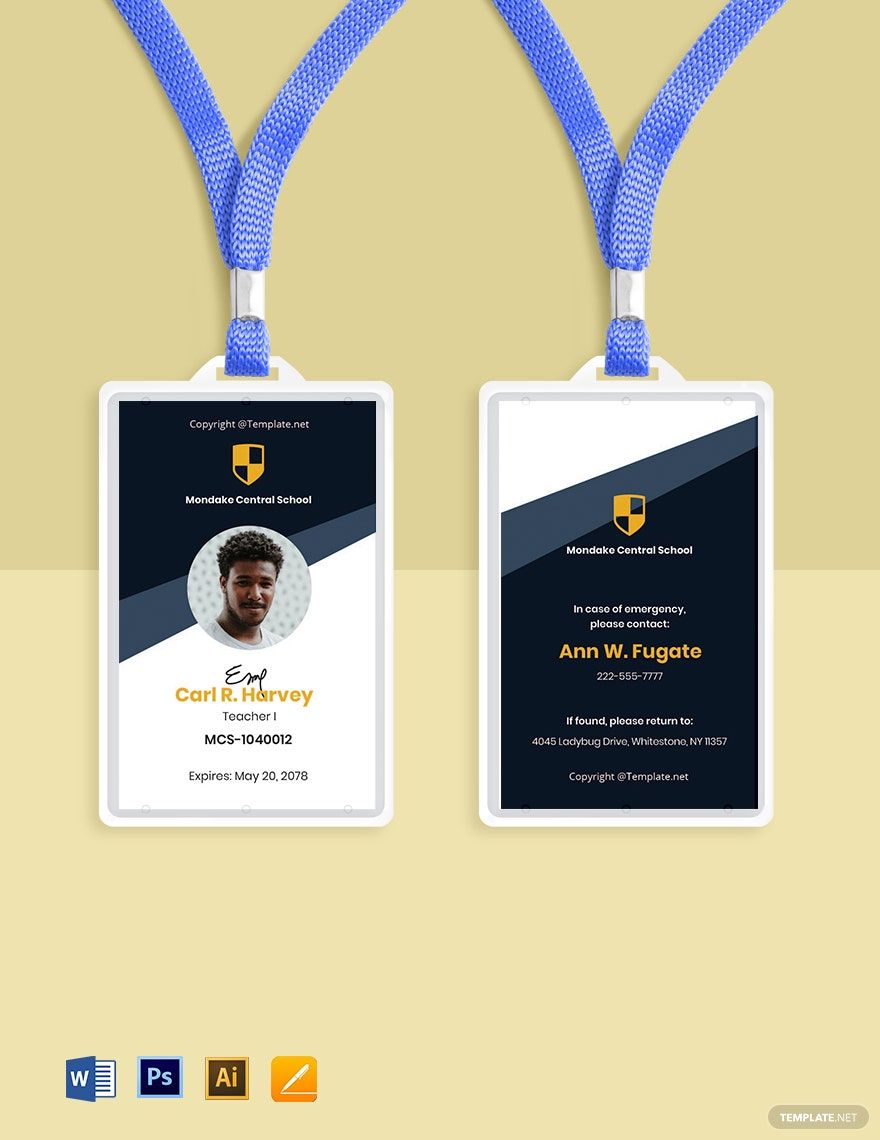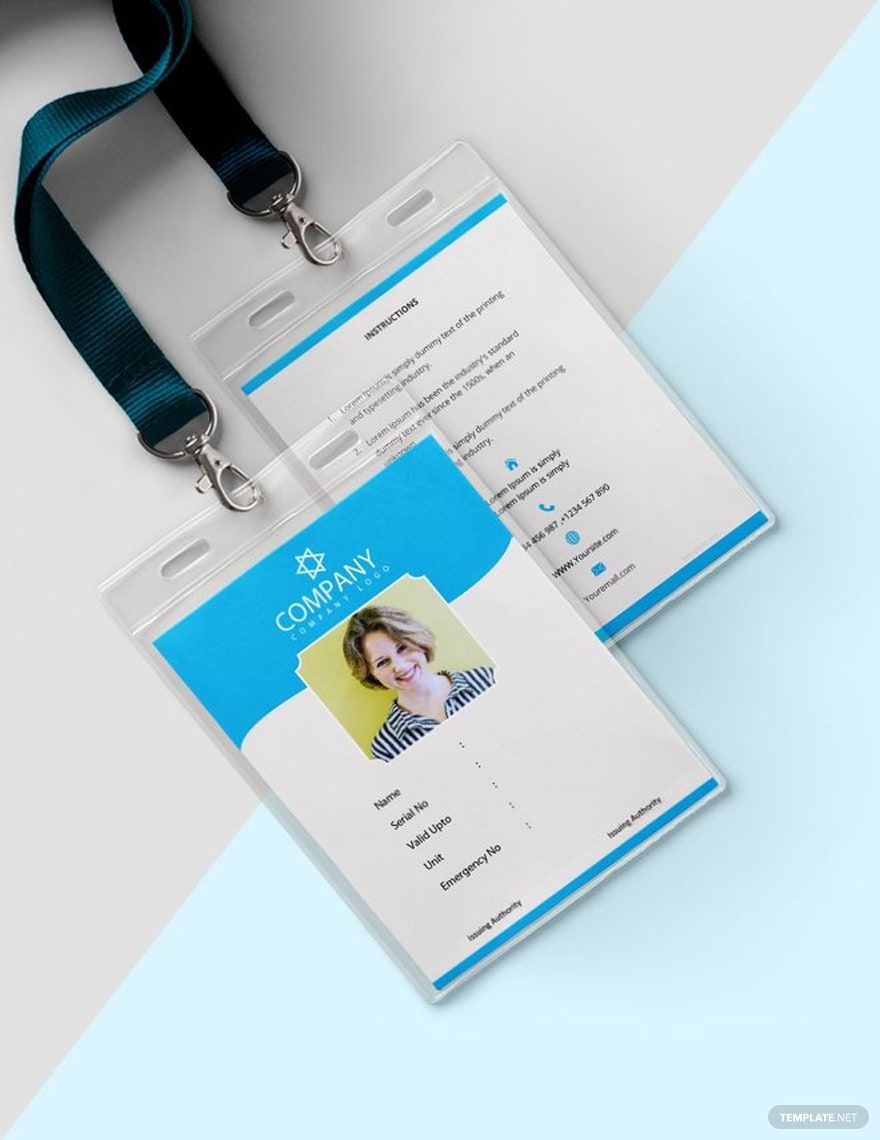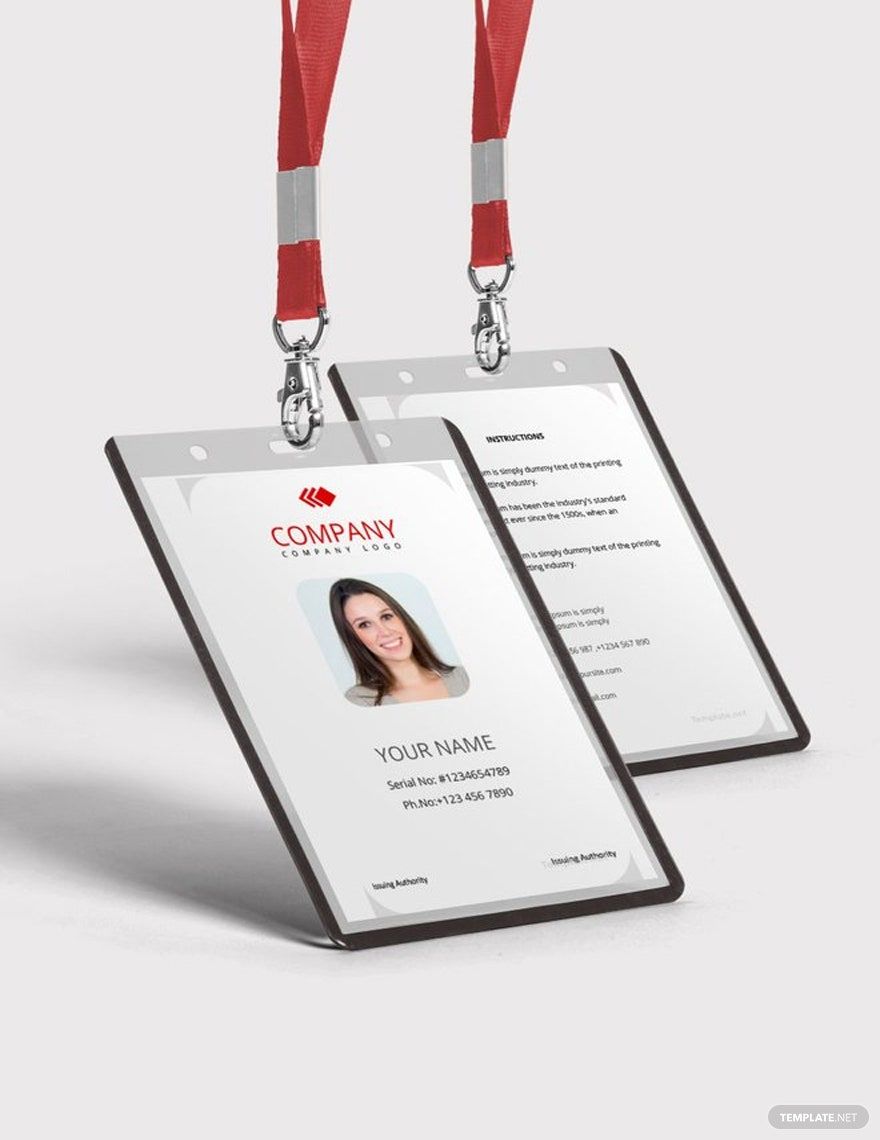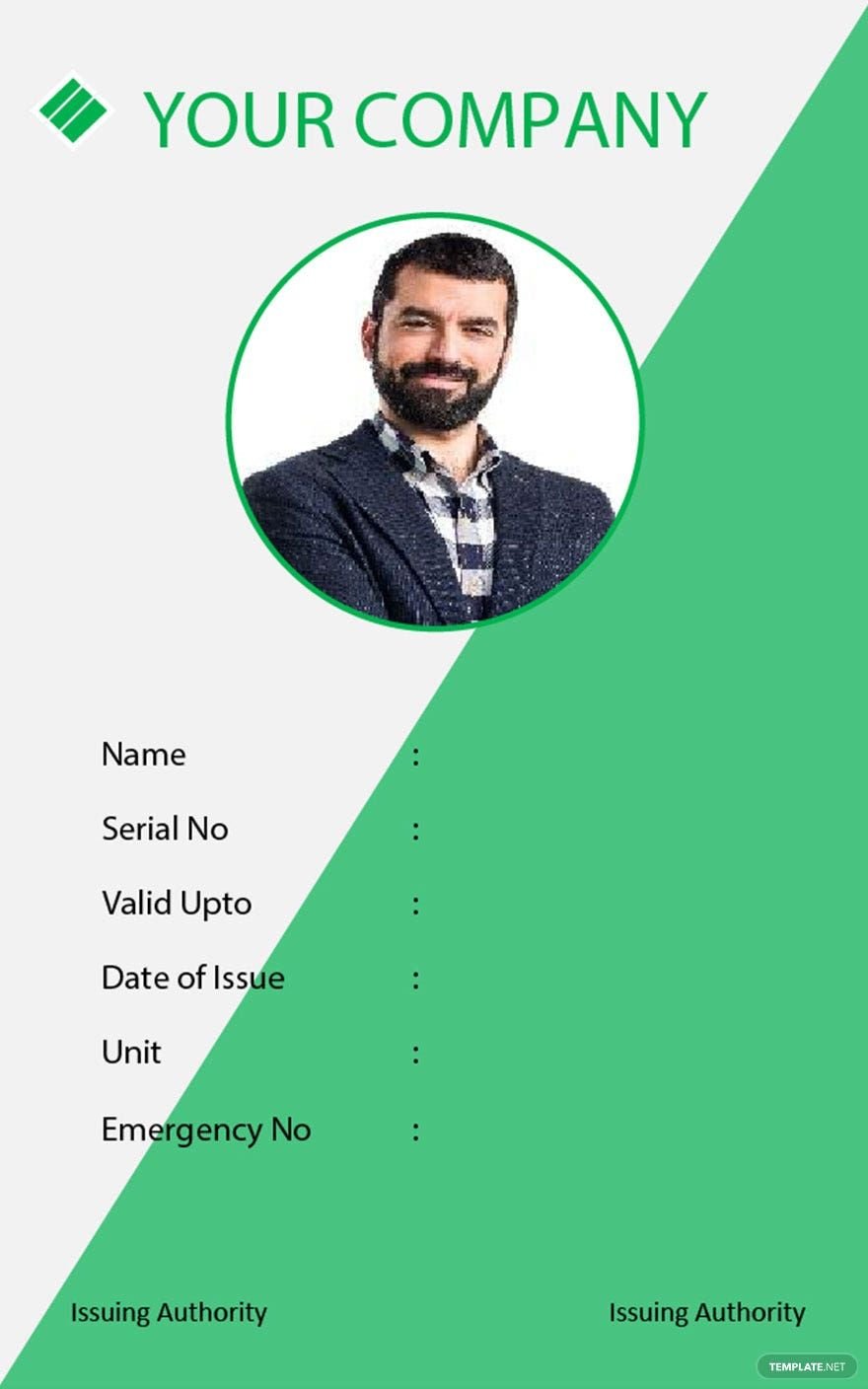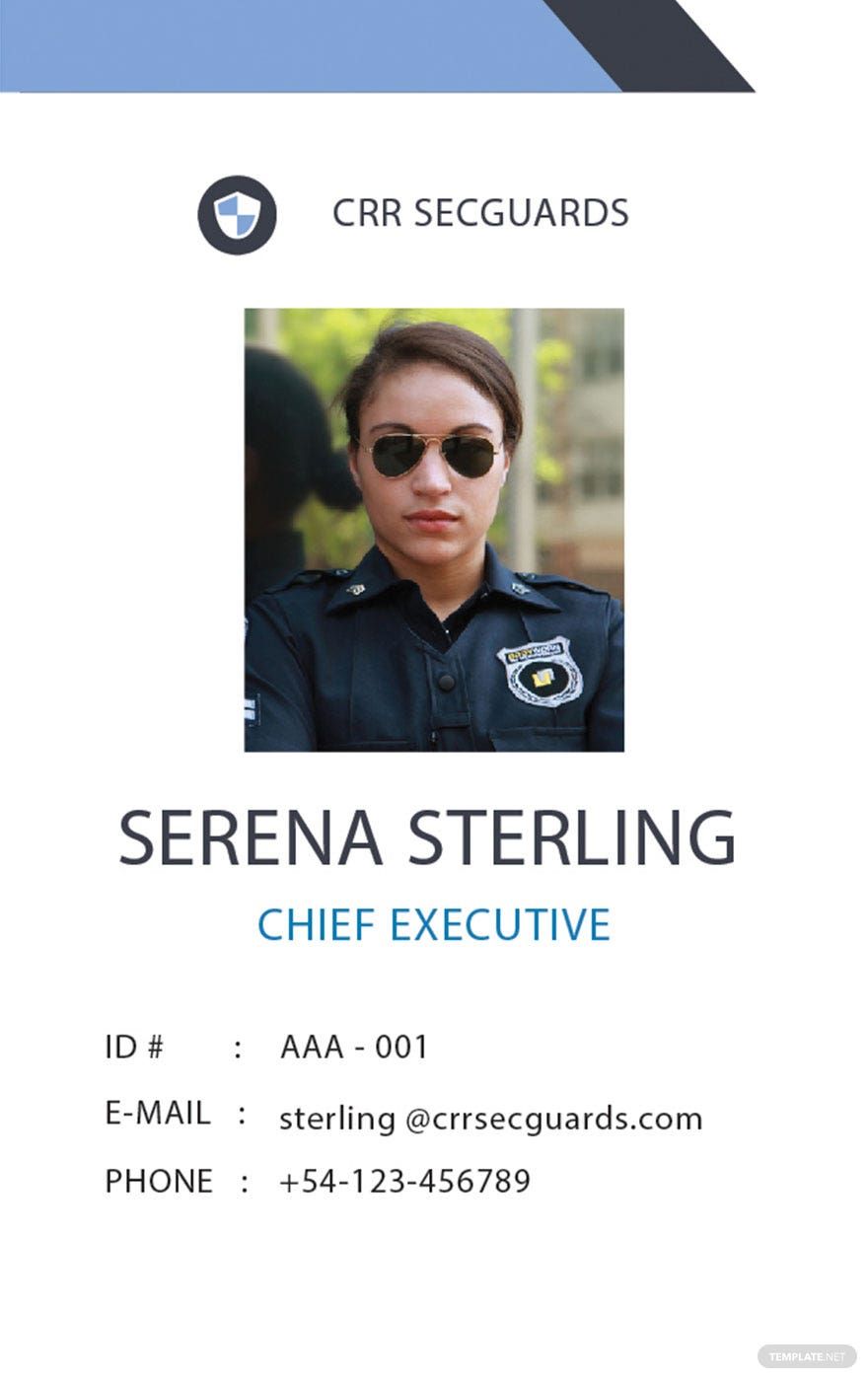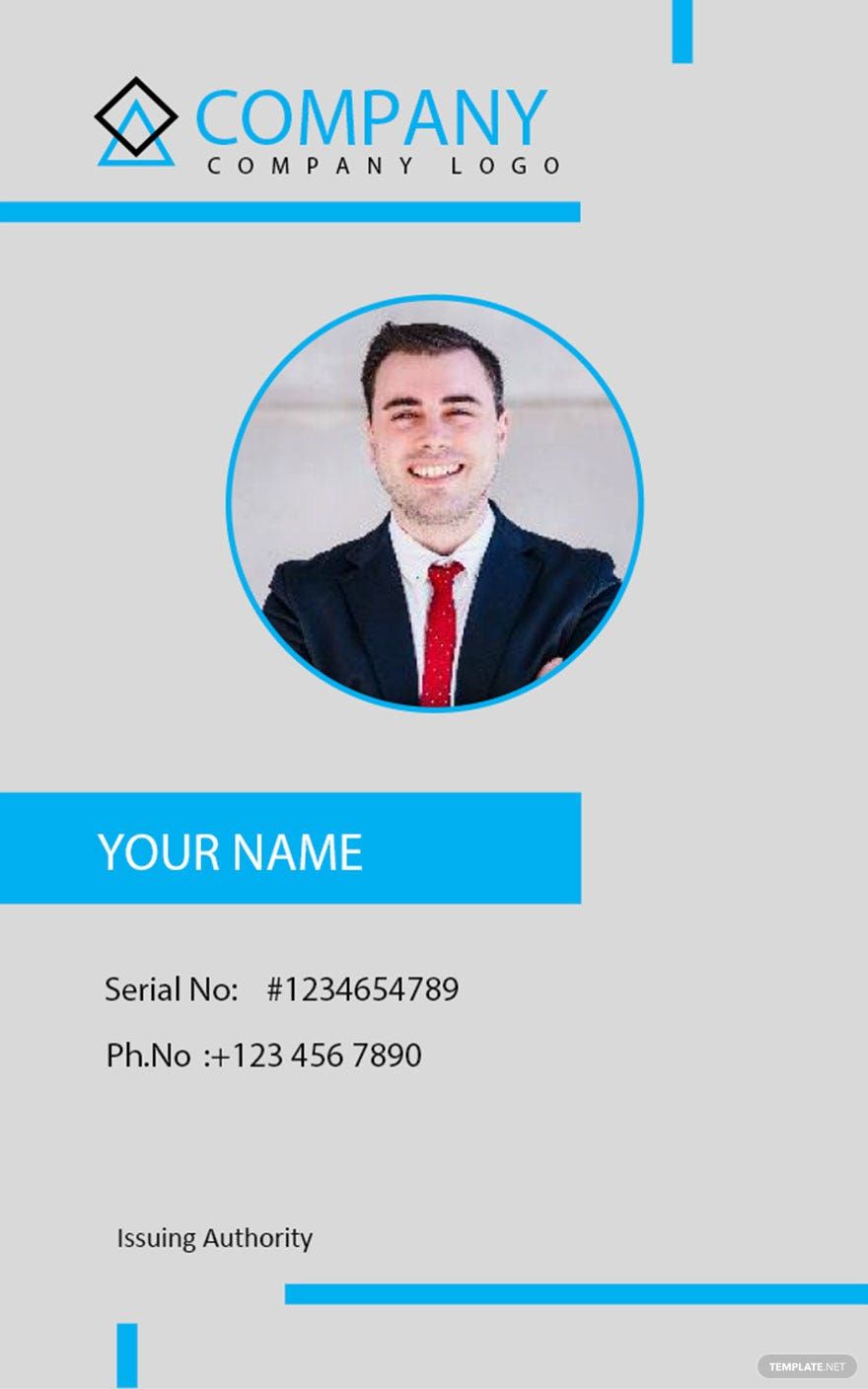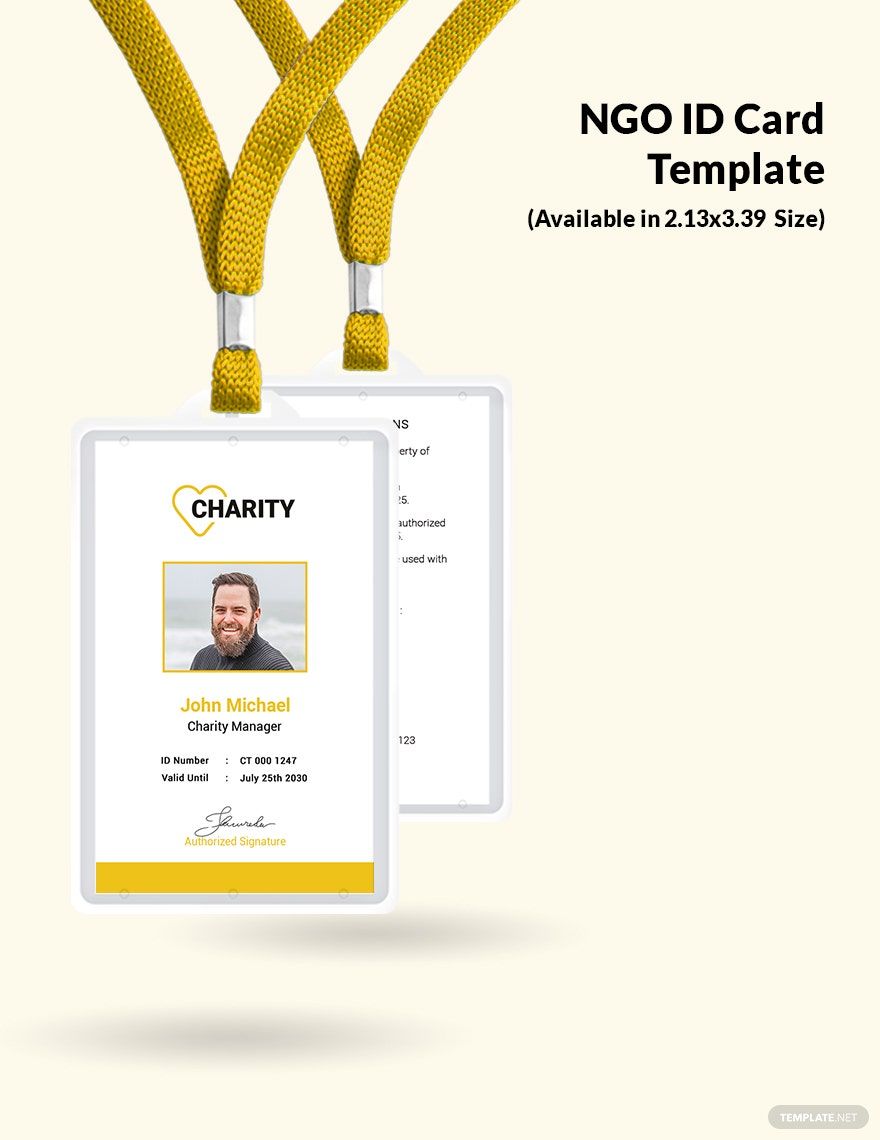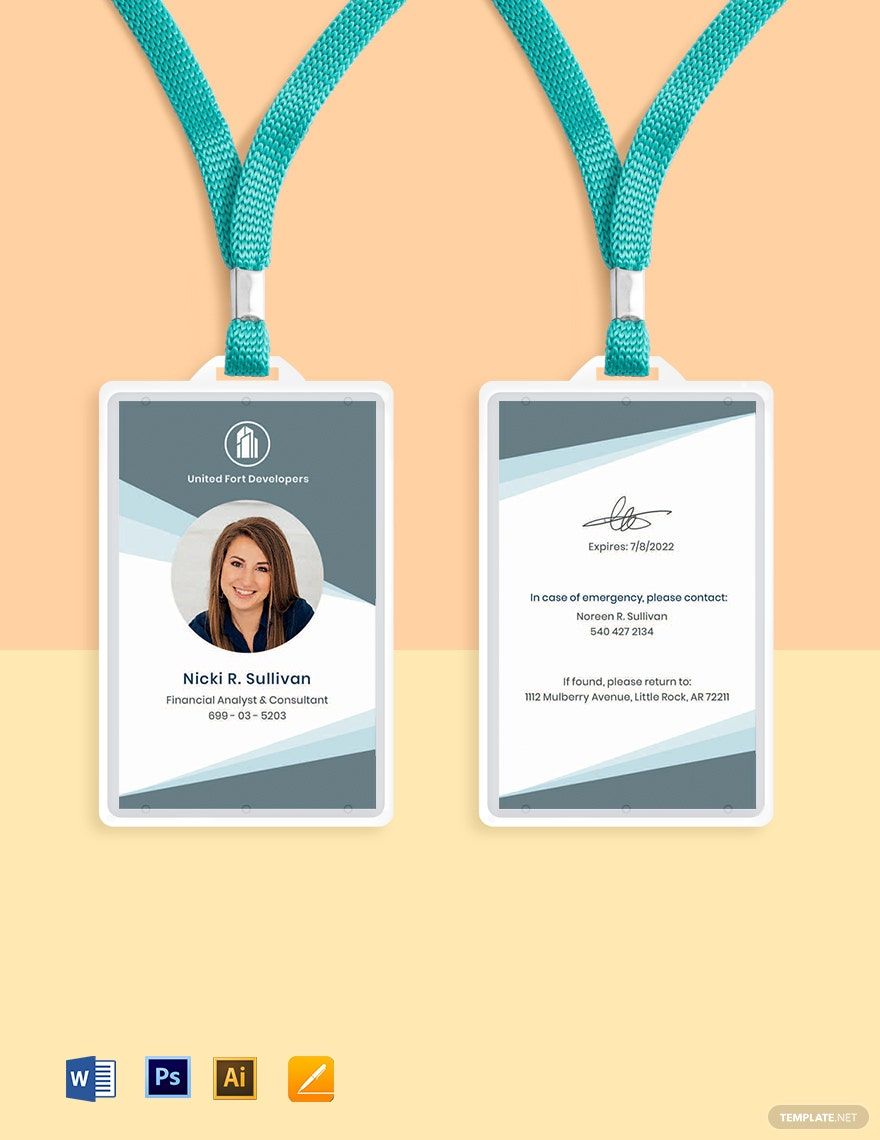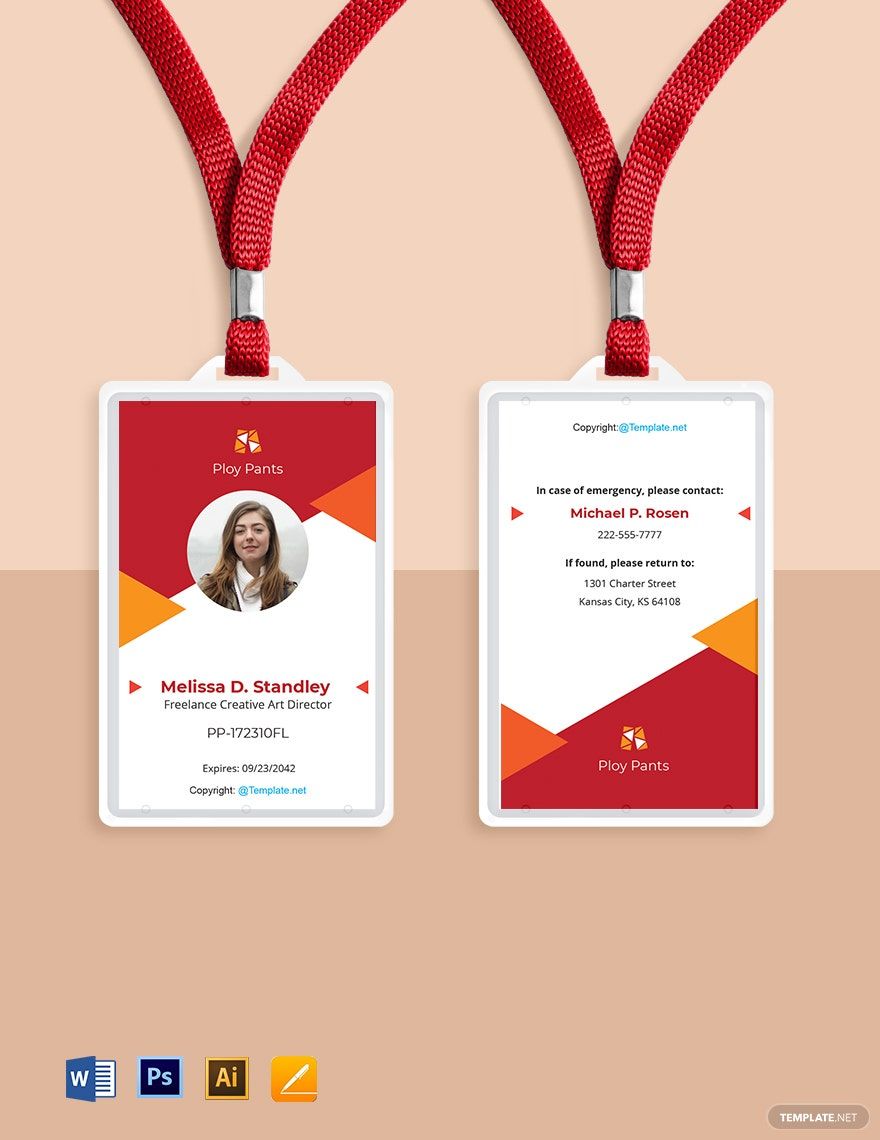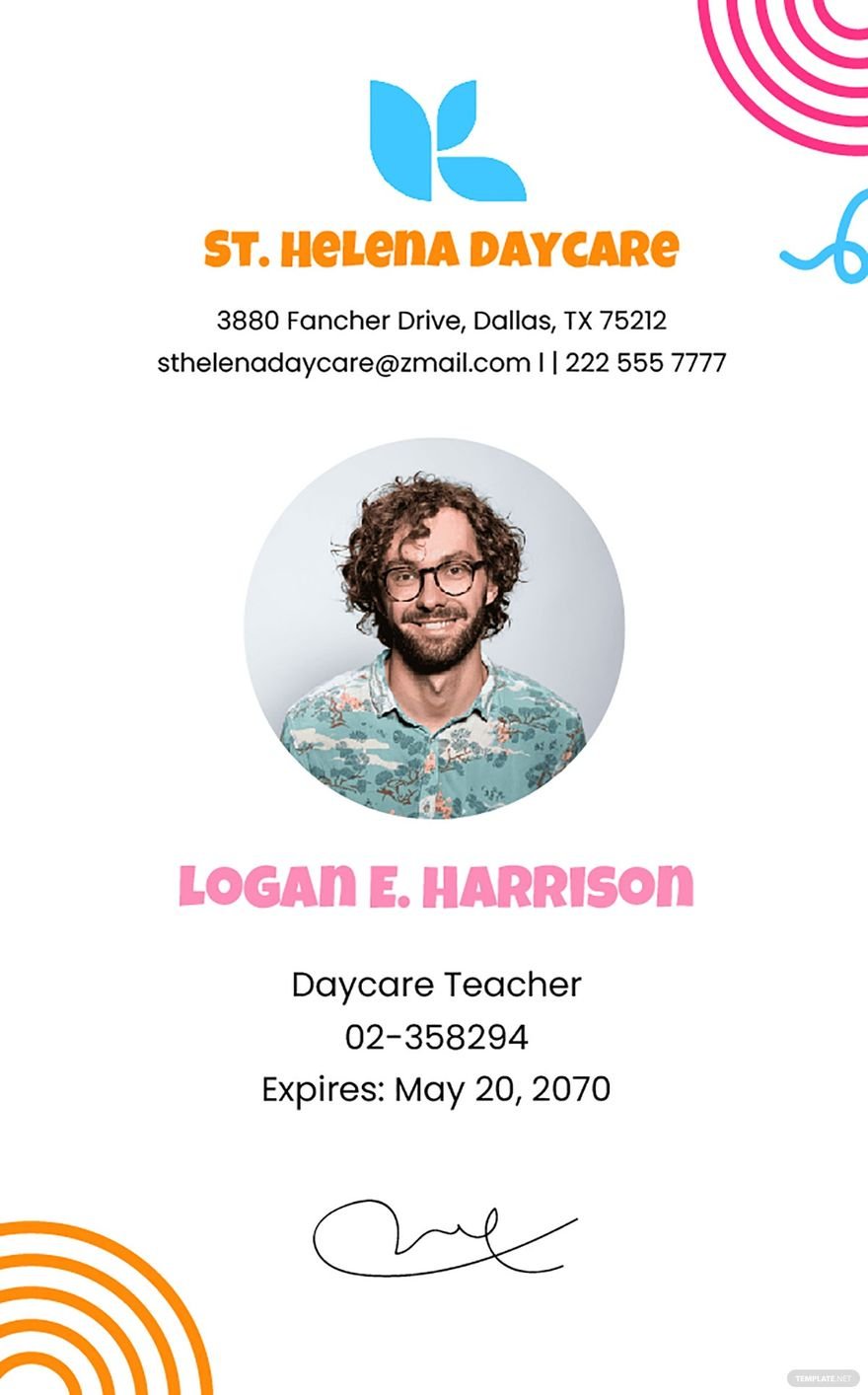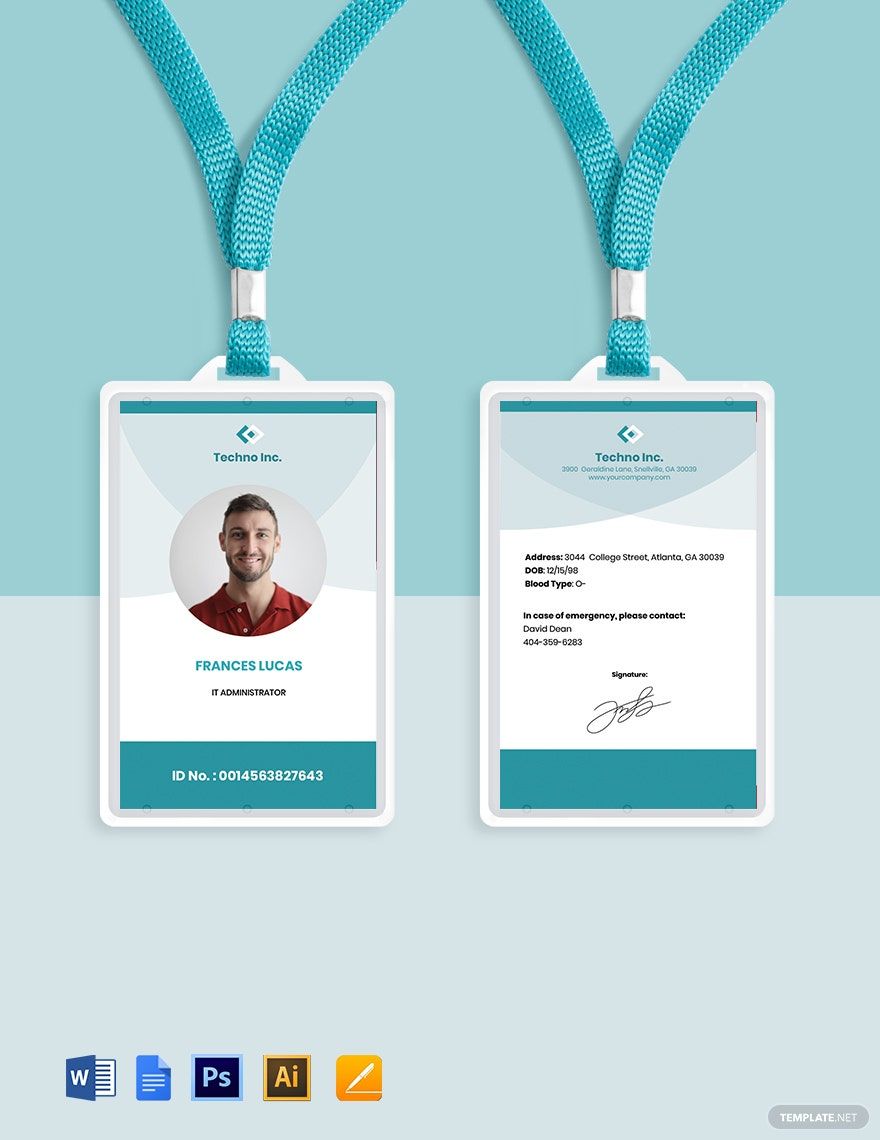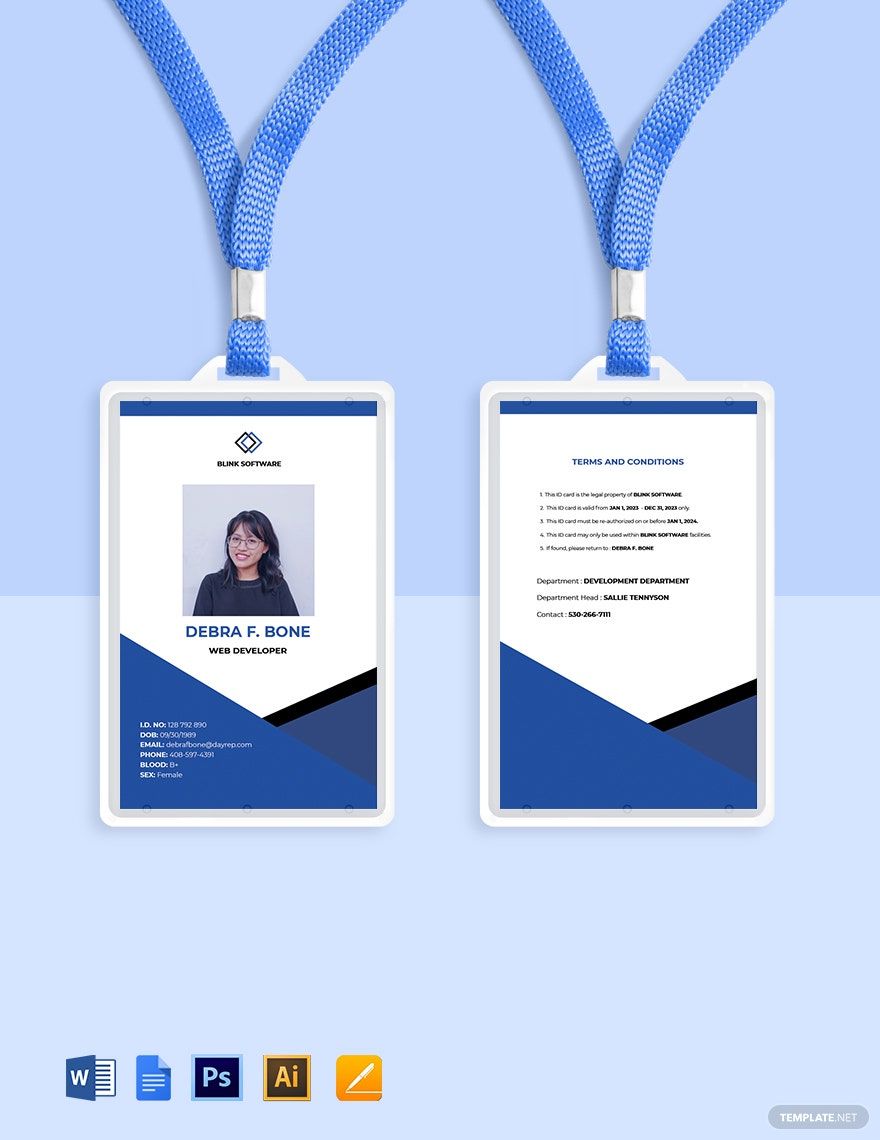Whether you are a business entity or organization, an ID card is essential not just for identification but also for access and security. Creating one is vital for your establishment, especially for branding purposes. To help you get started, you can use our ID Card Templates in Apple Pages that are 100% customizable and easily editable. These are great as a jump-starter when creating ID cards for school, offices, clubs, and any other organization. You only need to incorporate the details of the holder of the card and modify the design to fit your specifications. Get these ID Card Templates in Apple Pages now.
How To Create An ID In Pages
Wherever you go, you need to have with you a document that will prove your identity. Even in school or at work, you need to show proof that you are a student or an employee of that university or company. That document is called an ID Card or Identification Card (identity card). ID cards are released by the government, company, organization, or school as company ID, employee job card, school ID, employment card, volunteer card, or membership card. Identification Cards should be unique to avoid other people copying them and producing fake IDs. Do not stress yourself because we are here to help you in making your ID Card unique and beautifully-designed. Just follow the steps below.
1. Plan The Format
To avoid wasting too much time, it will be better to plan and make a draft of the layout of your ID Card. Think carefully about what you want your ID Card to look like. You can search for samples online for reference or download our templates above.
2. Choose A Size
You can customize your size for the ID Card or follow the standard ID card size from our templates that are available in 2.13 x 3.39 inches + bleed. ID Cards are usually thin and have a standard thickness of 0.030 inches. It all depends on you, but remember that ID Cards are made small for easy handcarry.
3. Start Designing
The design will depend on the purpose and type of ID Card you will be making. Government ID cards are made formal because they are considered legal documents used for serious transactions. A company or student ID is semi-formal since the designs need to reflect the image of the establishments. However, if your ID is a membership card of an organization, then you can design the ID Card according to the theme of your organization.
4. Insert All Basic Information
The necessary information that should be included in the ID Card needs to be enough to prove the identity of the owner. The most basic are their complete name, address, and contact information. For a student's ID, place the assigned student number. If it is a company ID, you indicate their job position in the company.
5. Add Photo and Logo Using Apple Pages
When you insert the photo, make sure that it is a formal photo so that it will be identified easily. Your organization, school, or company logo should be on the ID, so that it will be easier to identify where the ID holder is associated with. For easy editing, use Apple Pages, since the software is the best choice for user-friendly illustrations and customization, allowing you to edit as long as you want.
6. Include Bar Code, Terms, and Condition
Including bar codes will make your ID Cards more secure because only your company or school has access to those bar codes. The terms and conditions will give the owner of the ID card an idea about the scope and limitations of the usage of the ID.
7. Print Using PVC Card
To make your ID Card durable and flexible, use PVC plastic as the material when you print. Be sure that you have proofread and made minor changes to the ID Card to avoid printing again. Do not forget to leave space for holes where the lanyards will be tied.